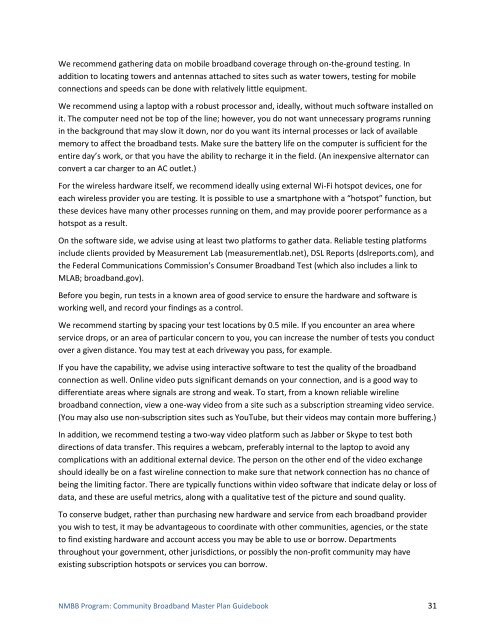Community Broadband Master Plan Guidebook
Community Broadband Master Plan Guidebook - CTC Technology ...
Community Broadband Master Plan Guidebook - CTC Technology ...
- No tags were found...
You also want an ePaper? Increase the reach of your titles
YUMPU automatically turns print PDFs into web optimized ePapers that Google loves.
We recommend gathering data on mobile broadband coverage through on-the-ground testing. Inaddition to locating towers and antennas attached to sites such as water towers, testing for mobileconnections and speeds can be done with relatively little equipment.We recommend using a laptop with a robust processor and, ideally, without much software installed onit. The computer need not be top of the line; however, you do not want unnecessary programs runningin the background that may slow it down, nor do you want its internal processes or lack of availablememory to affect the broadband tests. Make sure the battery life on the computer is sufficient for theentire day’s work, or that you have the ability to recharge it in the field. (An inexpensive alternator canconvert a car charger to an AC outlet.)For the wireless hardware itself, we recommend ideally using external Wi-Fi hotspot devices, one foreach wireless provider you are testing. It is possible to use a smartphone with a “hotspot” function, butthese devices have many other processes running on them, and may provide poorer performance as ahotspot as a result.On the software side, we advise using at least two platforms to gather data. Reliable testing platformsinclude clients provided by Measurement Lab (measurementlab.net), DSL Reports (dslreports.com), andthe Federal Communications Commission’s Consumer <strong>Broadband</strong> Test (which also includes a link toMLAB; broadband.gov).Before you begin, run tests in a known area of good service to ensure the hardware and software isworking well, and record your findings as a control.We recommend starting by spacing your test locations by 0.5 mile. If you encounter an area whereservice drops, or an area of particular concern to you, you can increase the number of tests you conductover a given distance. You may test at each driveway you pass, for example.If you have the capability, we advise using interactive software to test the quality of the broadbandconnection as well. Online video puts significant demands on your connection, and is a good way todifferentiate areas where signals are strong and weak. To start, from a known reliable wirelinebroadband connection, view a one-way video from a site such as a subscription streaming video service.(You may also use non-subscription sites such as YouTube, but their videos may contain more buffering.)In addition, we recommend testing a two-way video platform such as Jabber or Skype to test bothdirections of data transfer. This requires a webcam, preferably internal to the laptop to avoid anycomplications with an additional external device. The person on the other end of the video exchangeshould ideally be on a fast wireline connection to make sure that network connection has no chance ofbeing the limiting factor. There are typically functions within video software that indicate delay or loss ofdata, and these are useful metrics, along with a qualitative test of the picture and sound quality.To conserve budget, rather than purchasing new hardware and service from each broadband provideryou wish to test, it may be advantageous to coordinate with other communities, agencies, or the stateto find existing hardware and account access you may be able to use or borrow. Departmentsthroughout your government, other jurisdictions, or possibly the non-profit community may haveexisting subscription hotspots or services you can borrow.NMBB Program: <strong>Community</strong> <strong>Broadband</strong> <strong>Master</strong> <strong>Plan</strong> <strong>Guidebook</strong> 31