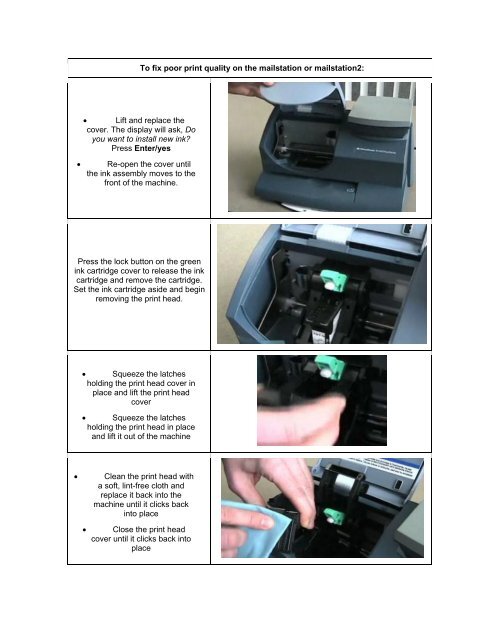To fix poor print quality on the mailstation or mailstation2:
To fix poor print quality on the mailstation or mailstation2:
To fix poor print quality on the mailstation or mailstation2:
- No tags were found...
You also want an ePaper? Increase the reach of your titles
YUMPU automatically turns print PDFs into web optimized ePapers that Google loves.
<str<strong>on</strong>g>To</str<strong>on</strong>g> <str<strong>on</strong>g>fix</str<strong>on</strong>g> <str<strong>on</strong>g>po<strong>or</strong></str<strong>on</strong>g> <str<strong>on</strong>g>print</str<strong>on</strong>g> <str<strong>on</strong>g>quality</str<strong>on</strong>g> <strong>on</strong> <strong>the</strong> mailstati<strong>on</strong> <strong>or</strong> mailstati<strong>on</strong>2:• Lift and replace <strong>the</strong>cover. The display will ask, Doyou want to install new ink?Press Enter/yes• Re-open <strong>the</strong> cover until<strong>the</strong> ink assembly moves to <strong>the</strong>fr<strong>on</strong>t of <strong>the</strong> machine.Press <strong>the</strong> lock butt<strong>on</strong> <strong>on</strong> <strong>the</strong> greenink cartridge cover to release <strong>the</strong> inkcartridge and remove <strong>the</strong> cartridge.Set <strong>the</strong> ink cartridge aside and beginremoving <strong>the</strong> <str<strong>on</strong>g>print</str<strong>on</strong>g> head.• Squeeze <strong>the</strong> latchesholding <strong>the</strong> <str<strong>on</strong>g>print</str<strong>on</strong>g> head cover inplace and lift <strong>the</strong> <str<strong>on</strong>g>print</str<strong>on</strong>g> headcover• Squeeze <strong>the</strong> latchesholding <strong>the</strong> <str<strong>on</strong>g>print</str<strong>on</strong>g> head in placeand lift it out of <strong>the</strong> machine• Clean <strong>the</strong> <str<strong>on</strong>g>print</str<strong>on</strong>g> head witha soft, lint-free cloth andreplace it back into <strong>the</strong>machine until it clicks backinto place• Close <strong>the</strong> <str<strong>on</strong>g>print</str<strong>on</strong>g> headcover until it clicks back intoplace
• Replace <strong>the</strong> ink cartridgewith <strong>the</strong> circle <strong>on</strong> <strong>the</strong> bottom of<strong>the</strong> cartridge facing you• Close <strong>the</strong> ink cartridgecover until it clicks back intoplace• The machine will ask,IMPORTANT: Is ink installed?• Press Enter/yes to moveto <strong>the</strong> <str<strong>on</strong>g>print</str<strong>on</strong>g> test pattern stepThe machine will prompt you to run a<str<strong>on</strong>g>print</str<strong>on</strong>g> test (Insert envelope <strong>or</strong> tapesheet).
• The meter will ask is testpattern OK? If <strong>the</strong> test pattern isgood, like <strong>the</strong> <strong>on</strong>e in <strong>the</strong> image atright (c<strong>on</strong>tains no broken lines <strong>or</strong>smeared ink), press Enter/yes.• If <strong>the</strong> test pattern is not good,you can run <strong>the</strong> maintenancefuncti<strong>on</strong>:1. Press <strong>the</strong> Menu key2. Press <strong>the</strong> down arrow key toUse Ink Functi<strong>on</strong>?3. Press Enter/yes4. Press down arrow key toClean Printer Nozzles?5. Press Enter/yesThe maintenance functi<strong>on</strong> will now run.You can run this functi<strong>on</strong> up to 3 times toimprove <str<strong>on</strong>g>po<strong>or</strong></str<strong>on</strong>g> <str<strong>on</strong>g>print</str<strong>on</strong>g> <str<strong>on</strong>g>quality</str<strong>on</strong>g>.Good <str<strong>on</strong>g>print</str<strong>on</strong>g> test pattern________________________________Bad <str<strong>on</strong>g>print</str<strong>on</strong>g> test patternImp<strong>or</strong>tant: Running <strong>the</strong> maintenancefuncti<strong>on</strong> c<strong>on</strong>sumes a great deal of ink, sodo this <strong>on</strong>ly when necessary to improve<str<strong>on</strong>g>po<strong>or</strong></str<strong>on</strong>g> <str<strong>on</strong>g>print</str<strong>on</strong>g> <str<strong>on</strong>g>quality</str<strong>on</strong>g>.If this does not resolve <strong>the</strong> issue, please c<strong>on</strong>tact us at 1-800-672-6937