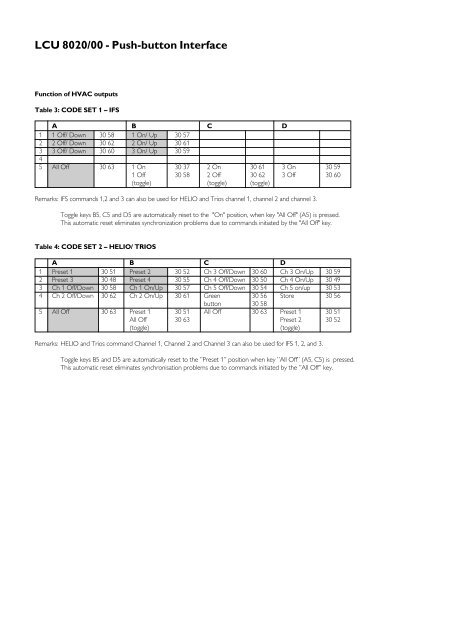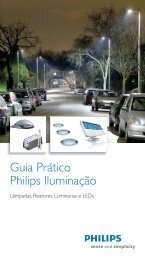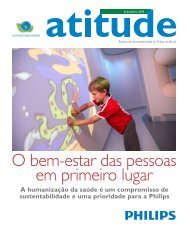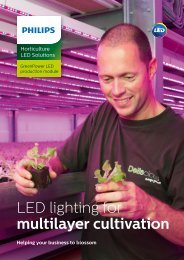pushbutton pushbuttons pullrelief pushbuttons
LCU8020 - Philips Lighting
LCU8020 - Philips Lighting
You also want an ePaper? Increase the reach of your titles
YUMPU automatically turns print PDFs into web optimized ePapers that Google loves.
LCU 8020/00 - Push-button InterfaceFunction of HVAC outputsTable 3: CODE SET 1 – IFSA B C D1 1 Off/ Down 30 58 1 On/ Up 30 572 2 Off/ Down 30 62 2 On/ Up 30 613 3 Off/ Down 30 60 3 On/ Up 30 5945 All Off 30 63 1 On 30 37 2 On 30 61 3 On 30 591 Off 30 58 2 Off 30 62 3 Off 30 60(toggle) (toggle) (toggle)Remarks: IFS commands 1,2 and 3 can also be used for HELIO and Trios channel 1, channel 2 and channel 3.Toggle keys B5, C5 and D5 are automatically reset to the "On" position, when key "All Off" (A5) is pressed.This automatic reset eliminates synchronization problems due to commands initiated by the "All Off" key.Table 4: CODE SET 2 – HELIO/ TRIOSA B C D1 Preset 1 30 51 Preset 2 30 52 Ch 3 Off/Down 30 60 Ch 3 On/Up 30 592 Preset 3 30 48 Preset 4 30 55 Ch 4 Off/Down 30 50 Ch 4 On/Up 30 493 Ch 1 Off/Down 30 58 Ch 1 On/Up 30 57 Ch 5 Off/Down 30 54 Ch 5 on/up 30 534 Ch 2 Off/Down 30 62 Ch 2 On/Up 30 61 Green 30 56 Store 30 56button 30 585 All Off 30 63 Preset 1 30 51 All Off 30 63 Preset 1 30 51All Off 30 63 Preset 2 30 52(toggle)(toggle)Remarks: HELIO and Trios command Channel 1, Channel 2 and Channel 3 can also be used for IFS 1, 2, and 3.Toggle keys B5 and D5 are automatically reset to the ”Preset 1” position when key ”All Off” (A5, C5) is pressed.This automatic reset eliminates synchronisation problems due to commands initiated by the ”All Off” key.