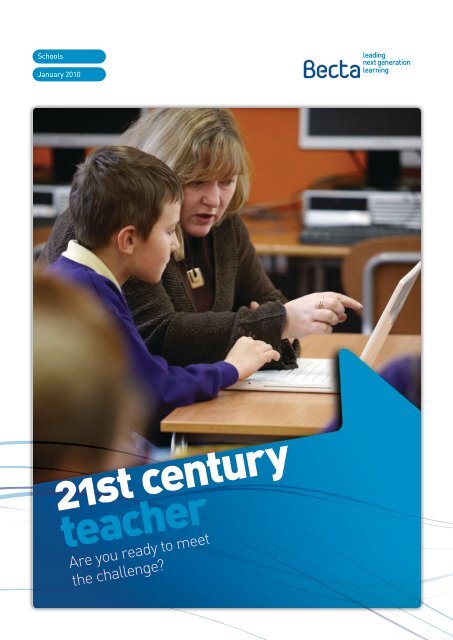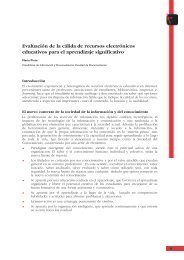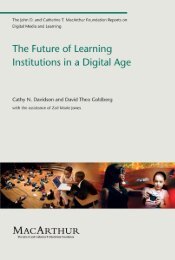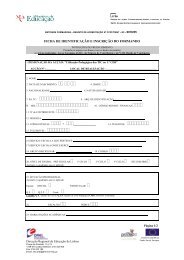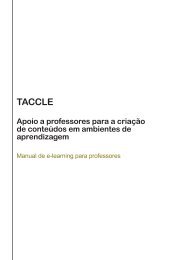21st century teacher
21st century teacher
21st century teacher
- No tags were found...
Create successful ePaper yourself
Turn your PDF publications into a flip-book with our unique Google optimized e-Paper software.
<strong>21st</strong> <strong>century</strong> <strong>teacher</strong>:Are you ready to meet the challenge?<strong>21st</strong> <strong>century</strong> teaching and learning:What is the challenge?Your learners are already engaging withtechnology both in and out of school. Are you?This booklet will help you discover what it takesto become a <strong>21st</strong> <strong>century</strong> <strong>teacher</strong>.Your students are already using technology as part of theirdaily life and increasingly expect to use it for learning in school.But what does this mean for you as a <strong>teacher</strong>?Do you want to improve howchildren and young peopleexperience learning and bringeducation alive for them?Do you give learners theopportunity to work in theirpreferred ways of learning,including using technology?Do you want to improve howyou engage with parents?Do you want to improve yourlessons with more flexibility andchoice or improved quality ofdelivery?Do you want to save time onadministration and plan moreeffectively?If you answer ‘yes’ to anyof these questions, read onand find out how you can usetechnology to meet thesechallenges.Technology opens up huge opportunities for you– in teaching, assessment, planning andadministration and in engaging parents and thewider community.Research now shows that technologycan help to:• motivate learners and keep them engaged inlearning• improve attainment levels and raise standards• personalise learning and give learners a voice• make difficult and abstract concepts easier toexplore• save you time and be more efficient• open up dialogue with parents and extendlearning• make learners partners in their formallearning• reach the hard-to-reach.With everybody in education supporting theGovernment’s aspiration of building a <strong>21st</strong><strong>century</strong> schools system with excellent teaching,the role of ICT in teaching and learning is veryimportant.As a <strong>21st</strong> <strong>century</strong> <strong>teacher</strong> you are a learneryourself – adapting your previous technologyskills and knowledge as new technologiesemerge. You know when to use technology andwhen other strategies are more appropriate. Youcontinually review how you use technology inyour role.Technology is taking all <strong>teacher</strong>s on a journey:• You may be at the beginning of the journey andwant to explore technology more.• You may be using technology at the momentbut want to review what you do.• You may want to develop areas in your use oftechnology to include in your CPD planning.Wherever you are, you will find this booklethelpful in choosing the next steps to developyour professional use of technology.3
<strong>21st</strong> <strong>century</strong> teaching and learning:What <strong>teacher</strong>s do?LEARNINGAND TEACHINGCASESTUDIESPlanning andadministrationCAsestudies<strong>21st</strong> <strong>century</strong> <strong>teacher</strong>s ensureteaching is enhanced throughthe informed use of technologydeveloping learners’ ICTcapability.<strong>21st</strong> <strong>century</strong> <strong>teacher</strong>s use ICT to:• deliver greater flexibility andchoice of lessons andteaching techniques• communicate information andconcepts clearly with highquality lessons and resources• make learning exciting andengaging for all learners• provide adaptive solutions forlearners with special needs• create a learning environmentwhere learners feel safe andsecure• extend learning and work inpartnership with parents,families and the community.Dan Lea is a <strong>21st</strong> <strong>century</strong><strong>teacher</strong> at Gearies InfantSchool. As part of theChildren’s Research intoPoetry, he developed a blogfor sharing planning,questionnaires, informationand findings. Not just for hispupils, but for other schoolsin the same network.Carol Weale, from DaneCourt Grammar School,used school-based wikipages and discussion threadsto help Year 11 students studytheir poetry anthology. Shefound their understanding ofthe poems improved so muchthat the boys’ GCSE gradesincreased by two gradesfrom C to A.Pete Hoskins worked witha low ability Year 7 class onscience at Westborough HighSchool. Using animationsand comic strip presentationsenabled children to describetheir investigations in a morevisual way, improving pupilunderstanding.Staff at Startforth Churchof England Primary Schoolused different activities toteach e-safety. Years 3 and 4used online resources whileYear 6 used role-play. Thisenabled staff to reinforceimportant messages topupils of all abilities.<strong>21st</strong> <strong>century</strong> <strong>teacher</strong>s usetechnology for all administrativeprocesses, enabling them tosave time.They use technology to helpthem with:• planning teaching andlearning across a broad andbalanced curriculum• reusing, adapting andsharing documents• storing and analysing pupildata for formative andsummative assessment• identifying and addressingtheir professionaldevelopment, includingtheir own ICT training needs• responding to emergingtechnologies and practice.<strong>21st</strong> <strong>century</strong> <strong>teacher</strong>s takeaccount of learning outsideschool. They make use of this inplanning for learning inside theclassroom.Teachers at EasingtonColliery Primary Schoolhave gained more time forteaching and learning byusing technology to lightentheir planning workload.Time and time again, theyreuse and adapt documentsand use ICT tools in teaching.Students at All HallowsCatholic College arerealising their potential andachieving higher standards.This shows the impact of thecollege’s CPD programmeand staff culture of regularlysharing practice and skills.Learners’ creativity,independence and motivationhave all improved atHomewood School and SixthForm Centre. Here,professional development forstaff encouraged <strong>teacher</strong>s tocreate opportunities forstudents to use ICT todevelop as independentlearners. Students are nowencouraged to choose howand when they use ICT.4 5
<strong>21st</strong> <strong>century</strong> teaching and learning:Reviewing your use of technologyAssessingand reporting<strong>21st</strong> <strong>century</strong> <strong>teacher</strong>s havemodern assessment andreporting systems in place.These help them understand,identify and meet the needs ofthe learner.They use technology regularlyand consistently to:• support their professionaljudgement• track pupil progress• monitor learners to ensuretheir use of technology issafe, legal and responsible• communicate with parents/carers, sharing informationthrough online reporting.CaseStudiesImproving the quality of discussion between parents and learnersabout their education makes all the difference to what learnersachieve. The <strong>21st</strong> <strong>century</strong> <strong>teacher</strong> makes sure that technology workshard to support this.Teachers at BlakestonCommunity Schoolcommunicate with parentsthrough the school’s learningplatform. They informparents about all aspects of apupil’s life in school. Theyalso hosted ICT training forparents to support familylearning, which has improvedpupil outcomes considerably.Parents are now betterprepared and informedfor parents evenings andmeetings at ClunburyPrimary School. The schooluses its website and webtechnology such as bloggingand podcasting to informparents of their children’swork in school.Becta has worked with schools using technology effectivelyin learning, teaching and assessment, administration andplanning and engagement with parents.Based on this, we have created the following checklist for<strong>teacher</strong>s to use with a colleague/mentor. This will help youreview your progress in using technology and identifyactions to inform your professional development plan.The checklist will help you assess your use of technologyas a <strong>teacher</strong>, and how you interact with:• your learners• learning beyond school• your school.The checklist, with additional adviceand guidance, is also available at:Hodgson ComprehensiveSchool has achieved anincrease in A*-C sciencegrades from 30 per cent to 98per cent. Science <strong>teacher</strong>suse technology to shareassessment data withstudents. The feedbackenables students to addresstheir learning needs,resulting in higher grades.http://schools.becta.org.uk/21c<strong>teacher</strong>Turn over for checklist6 7
The checklist123 4About youAbout yourlearnersAbout learningbeyond schoolAbout your rolein your schoolConsider what you do towardsdeveloping your range ofprofessional teaching skillswith technology.RegularlySometimesNot at allConsider how you expose learnersto a range of technologies anddevelop their skills to use themwithin their everyday learning.RegularlySometimesNot at allConsider how you and your schooluse technology to build dialogueand engagement with parents/carers, families and community.RegularlySometimesNot at allConsider your school plan andapproaches to ICT as a wholeschoolissue.RegularlySometimesNot at allDo you use ICT to supportyour planning?Do you embed ICT across thecurriculum to enhance andextend learning?Do you use ICT to communicateinformation and concepts in highquality lessons?Do you use ICT to explore complexideas and information?Do you use ICT to assess pupilsand track their progress?Do you use ICT to store andanalyse pupil data for formativeand summative assessment?Do you review your own ICT skillsand effective use of ICT in learning,teaching and management?Do you include clear personaltargets for ICT in yourperformance review?Do you have high expectations ofall learners and outcomes whenusing ICT?Do your learners havepersonalised, creative andindependent learning experiencesusing ICT?Do you use ICT to provide solutionsto support learners with specialneeds?Do you assess your learners’ ICTcapabilities?Do you use ICT to involve learnersin their own assessment?Do your learners have anunderstanding of e-safety andresponsible online behaviour?Do you consider the need toprotect your learners’ personalinformation? (e.g. mark sheets)Do you manage ICT flexibly toensure your learners have accessto a wide range of ICT resources;in a variety of situations, whenDo you contribute to the school’svision for using ICT at school andat home?Do you use ICT to communicateappropriate information withparents? (homework, news,events, etc.)Do you provide parents withinformation about their child viasecure online access? (reports,attendance, etc.)Do you help parents understandtheir e-safety responsibilities?Do you share, with learners, theschool’s vision for using ICT atschool and at home?Do you use ICT to support andextend learning beyond school?(e.g. learning platform or schoolwebsite)Do you offer wider opportunitiesfor learners to use ICT to continueand/or extend learning beyondschool? (e.g. out of hours accessto ICT facilities)Do you use ICT to communicatewith colleagues?Do you share your practice in ICTwith colleagues?Do your targets for ICTdevelopment inform whole schoolCPD planning?Do you contribute to your school’sself-review of its use oftechnology?Do you share your school’s visionfor ICT, at school and at home, withstakeholders, including governors,and parents?Do you support your school’spublic commitment to improvingthrough technology? (e.g. NextGeneration Learning Charter)Do you protect your personalinformation and professionalstatus online?8needed?9
<strong>21st</strong> <strong>century</strong> teaching and learning:Reviewing your checklist<strong>21st</strong> <strong>century</strong> teaching and learning:Next steps for actionMainly ticks in the‘regularly’ boxesMainly ticks in the‘sometimes’ boxesMainly ticks in the ‘not at all’ boxesHaving identified areas for action, here are some ideas to help youaddress issues. They will also help you work towards acquiring theskills and knowledge needed for <strong>21st</strong> <strong>century</strong> learning and teaching.• Are there any actions thatmatch your PDR targets?• Have you thought aboutsharing your practice withcolleagues in your school?• Are there any new actionsyou might find interesting orregular actions which requireconsolidation?• Are there any actions thatmatch your PDR targets?• Are there colleagues in yourschool who you could workwith to develop your practiceusing technology?• Are there any actions thatyou feel you should beundertaking more routinelyin your practice?• Are there any actions thatmatch your PDR targets?• Are there colleagues in yourschool who you could workwith to develop your practice?• Are there any actions whichyou feel you could tacklewith some support froma colleague?When you have completed thechecklist, review your answersand use the above to help youconsider your next steps.Once you have decided on yourpersonal development, it isworth considering how youensure it is effective.You may have an unevenpattern of ticks across thequestions and will want toconsider a range of the actionsabove. Further ideas forexploring the background to thequestions and any issues theyraise can be found online at:http://schools.becta.org.uk/21c<strong>teacher</strong>1 2 3Find out about good practice inusing technology and set yourown personal targets with ICT:• Be inspired by Becta’s awardwinning<strong>teacher</strong>s who areusing technology in creativeways with their learners.• Review your own practice andidentify areas for developmentin your CPD planning.• Work with other <strong>teacher</strong>s inyour school who usetechnology in interesting wayswith their learners.• Join online communities andbecome active in discussingpractice.81%of <strong>teacher</strong>s agreethat ICT makeslearning moreeffective.Review how you provide accessto technology for all yourlearners:• Provide an opportunity forlearners to express how theywould prefer to learn withtechnology.• Widen your use oftechnologies, for examplelearning platforms, gamesconsoles and email.• Review your school’s advice one-safety and discuss this withyour learners.4 th /16Students ranked ‘usingcomputers’ fourth out of 16when asked their favouriteways to learn.The top threechoices were‘learning in groups’,‘doing practicalthings’ and ‘learningwith friends’.Consider how you can usetechnology to extend learningand communicate with parents:• Consider how you can useyour learning platform to sethomework and communicatewith parents.• Provide information to parentson how to keep their childrensafe online when they areusing technology in the home.More than66%of parents would like schoolsto use technologies such as textmessaging and the internet tocommunicate more frequently.However, only eight per cent ofparents were kept informedusing these methods.Becta survey: Poll of parents 200810 11
Supported byMillburn Hill RoadScience ParkCoventry CV4 7JJTel: 0800 877 8777Fax: 024 7641 1418E-mail: customerservices@becta.org.ukwww.becta.org.uk© Copyright Becta 2010You may reproduce this material, free of charge, in any formator medium without specific permission, provided you are notreproducing it for financial or material gain. You must reproducethe material accurately and not use it in a misleading context.If you are republishing the material or issuing it to others,you must acknowledge its source, copyright status and dateof publication. While great care has been taken to ensure thatthe information in this publication is accurate at the time ofpublication, we accept no responsibility for any errors oromissions. Where a specific product is referred to in thispublication, no recommendation or endorsement of thatproduct by Becta is intended, nor should it be inferred.01/09-10/WR239/TT22801/ /15K