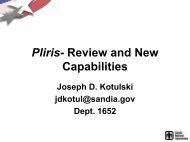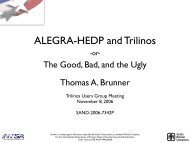nonsymmetric dynamics
ML 5.0 Smoothed Aggregation User's Guide - Trilinos - Sandia ...
ML 5.0 Smoothed Aggregation User's Guide - Trilinos - Sandia ...
- No tags were found...
You also want an ePaper? Increase the reach of your titles
YUMPU automatically turns print PDFs into web optimized ePapers that Google loves.
% $ML_HOME/configure --disable-epetra --disable-aztecoo \<br />
--prefix=$ML_HOME/standalone<br />
% make<br />
% make install<br />
The ML library file libml.a and the header files will be installed in the directory specified<br />
in --prefix.<br />
5.2 Building with Aztec 2.1 Support<br />
To enable the supports for Aztec 2.1, ML must be configured with the options reported<br />
in the previous section, plus --with-ml aztec2 1 (defaulted to no).<br />
All of the Aztec 2.1 functionality that ML accesses is contained in the file ml_aztec_utils.c.<br />
In principal by creating a similar file, other solver packages could work with ML in the same<br />
way. For the Aztec users there are essentially three functions that are important. The<br />
first is AZ ML Set Amat which converts Aztec matrices into ML matrices by making appropriate<br />
ML calls (see Section 12.1 and Section 12.2). It is important to note that when<br />
creating ML matrices from Aztec matrices information is not copied. Instead, wrapper<br />
functions are made so that ML can access the same information as Aztec. The second<br />
is ML Gen SmootherAztec that is used for defining Aztec iterative methods as smoothers<br />
(discussed in Section 9. The third function, AZ set ML preconditioner, can be invoked to<br />
set the Aztec preconditioner to use the multilevel ‘V’ cycle constructed in ML. Thus, it<br />
is possible to invoke several instances of Aztec within one solve: smoother on different<br />
multigrid levels and/or outer iterative solve.<br />
5.3 Building with Trilinos Support (RECOMMENDED)<br />
We recommend to configure and build ML as part of the standard Trilinos build and<br />
configure process. In fact, ML is built by default if you follow the standard Trilinos configure<br />
and build directions. Please refer to the Trilinos documentation for information<br />
about the configuration and building of other Trilinos packages.<br />
To configure and build ML through Trilinos, you may need do the following (actual<br />
configuration options may vary depending on the specific architecture, installation, and<br />
user’s need). It’s assumed that shell variable $TRILINOS_HOME (here introduced for the<br />
sake of simplicity only) identifies the Trilinos directory, and, for example, that we are<br />
compiling under LINUX and MPI.<br />
% cd $TRILINOS_HOME<br />
% mkdir LINUX_MPI<br />
% cd LINUX_MPI<br />
% $TRILINOS_HOME/configure \<br />
--enable-teuchos \<br />
--enable-amesos \<br />
--with-mpi-compilers \<br />
--prefix=$TRILINOS_HOME/LINUX_MPI<br />
% make<br />
% make install<br />
10