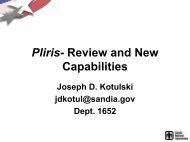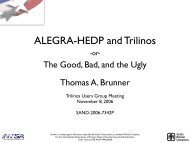nonsymmetric dynamics
ML 5.0 Smoothed Aggregation User's Guide - Trilinos - Sandia ...
ML 5.0 Smoothed Aggregation User's Guide - Trilinos - Sandia ...
- No tags were found...
You also want an ePaper? Increase the reach of your titles
YUMPU automatically turns print PDFs into web optimized ePapers that Google loves.
SAND2006-2649 Unlimited Release<br />
Printed Feb 2007<br />
ML 5.0 Smoothed Aggregation User’s Guide<br />
Michael W. Gee and Christopher M. Siefert<br />
Computational Math & Algorithms<br />
Sandia National Laboratories<br />
Mailstop 1320<br />
P.O. Box 5800<br />
Albuquerque, NM 87185-1320<br />
Jonathan J. Hu and Ray S. Tuminaro<br />
Computational Math & Algorithms<br />
Sandia National Laboratories<br />
Mailstop 9159<br />
P.O. Box 0969<br />
Livermore, CA 94551-0969<br />
Marzio G. Sala<br />
ETH Zürich Computational Laboratory<br />
CAB F84<br />
ETH Zentrum<br />
8092 Zürich<br />
Abstract<br />
ML is a multigrid preconditioning package intended to solve linear systems of equations Ax = b<br />
where A is a user supplied n × n sparse matrix, b is a user supplied vector of length n and x is a vector<br />
of length n to be computed. ML should be used on large sparse linear systems arising from partial<br />
differential equation (PDE) discretizations. While technically any linear system can be considered, ML<br />
should be used on linear systems that correspond to things that work well with multigrid methods<br />
(e.g. elliptic PDEs). ML can be used as a stand-alone package or to generate preconditioners for a<br />
traditional iterative solver package (e.g. Krylov methods). We have supplied support for working with<br />
the Aztec 2.1 and AztecOO iterative packages [20]. However, other solvers can be used by supplying<br />
a few functions.<br />
This document describes one specific algebraic multigrid approach: smoothed aggregation. This<br />
approach is used within several specialized multigrid methods: one for the eddy current formulation<br />
for Maxwell’s equations, and a multilevel and domain decomposition method for symmetric and <strong>nonsymmetric</strong><br />
systems of equations (like elliptic equations, or compressible and incompressible fluid <strong>dynamics</strong><br />
problems). Other methods exist within ML but are not described in this document. Examples<br />
are given illustrating the problem definition and exercising multigrid options.<br />
3
(page intentionally left blank)<br />
4
Contents<br />
1 Notational Conventions 7<br />
2 Overview 7<br />
3 Multigrid Background 7<br />
4 Quick Start 8<br />
5 Configuring and Building ML 9<br />
5.1 Building in Standalone Mode . . . . . . . . . . . . . . . . . . . . . . . . . . 9<br />
5.2 Building with Aztec 2.1 Support . . . . . . . . . . . . . . . . . . . . . . . 10<br />
5.3 Building with Trilinos Support (RECOMMENDED) . . . . . . . . . . . . 10<br />
5.3.1 Enabling Third Party Library Support . . . . . . . . . . . . . . . . . 11<br />
5.3.2 Enabling Profiling . . . . . . . . . . . . . . . . . . . . . . . . . . . . . 13<br />
5.3.3 Linking to ML . . . . . . . . . . . . . . . . . . . . . . . . . . . . . . 13<br />
6 ML and Epetra: Getting Started with the MultiLevelPreconditioner Class 14<br />
6.1 Example 1: ml preconditioner.cpp . . . . . . . . . . . . . . . . . . . . . . . . 14<br />
6.2 Example 2: ml 2level DD.cpp . . . . . . . . . . . . . . . . . . . . . . . . . . 16<br />
6.3 Tips for Achieving Good Parallel Performance . . . . . . . . . . . . . . . . . 18<br />
6.3.1 Hints for the Impatient User . . . . . . . . . . . . . . . . . . . . . . . 18<br />
6.3.2 Dynamic Load-balancing . . . . . . . . . . . . . . . . . . . . . . . . . 18<br />
6.4 List of All Parameters for MultiLevelPreconditioner Class . . . . . . . . . . . 21<br />
6.4.1 Using Parameters on Individual Levels . . . . . . . . . . . . . . . . . 21<br />
6.4.2 Parameter Validation . . . . . . . . . . . . . . . . . . . . . . . . . . . 22<br />
6.4.3 General Options . . . . . . . . . . . . . . . . . . . . . . . . . . . . . . 22<br />
6.4.4 Multigrid Cycle Options . . . . . . . . . . . . . . . . . . . . . . . . . 24<br />
6.4.5 Aggregation and Prolongator Parameters . . . . . . . . . . . . . . . . 24<br />
6.4.6 Smoothing Parameters . . . . . . . . . . . . . . . . . . . . . . . . . . 27<br />
6.4.7 Coarsest Grid Parameters . . . . . . . . . . . . . . . . . . . . . . . . 29<br />
6.4.8 Load-balancing Options . . . . . . . . . . . . . . . . . . . . . . . . . 30<br />
6.4.9 Analysis Options . . . . . . . . . . . . . . . . . . . . . . . . . . . . . 31<br />
6.4.10 Miscellaneous Options . . . . . . . . . . . . . . . . . . . . . . . . . . 31<br />
6.4.11 Smoothed Aggregation and the Null Space . . . . . . . . . . . . . . . 32<br />
6.4.12 Aggregation Strategies . . . . . . . . . . . . . . . . . . . . . . . . . . 33<br />
6.5 Default Parameter Settings for Common Problem Types . . . . . . . . . . . 34<br />
6.6 Analyzing the ML preconditioner . . . . . . . . . . . . . . . . . . . . . . . . 36<br />
6.6.1 Cheap Analysis of All Level Matrices . . . . . . . . . . . . . . . . . . 36<br />
6.6.2 Analyze the Effect of Smoothers . . . . . . . . . . . . . . . . . . . . . 37<br />
6.6.3 Analyze the effect of the ML cycle on a random vector . . . . . . . . 37<br />
6.6.4 Test different smoothers . . . . . . . . . . . . . . . . . . . . . . . . . 38<br />
6.7 Visualization Capabilities . . . . . . . . . . . . . . . . . . . . . . . . . . . . 40<br />
6.7.1 Visualizing the Aggregates . . . . . . . . . . . . . . . . . . . . . . . . 40<br />
6.7.2 Visualizing the effect of the ML Preconditioner and Smoothers . . . 41<br />
5
6.8 Print the Computational Stencil for a 2D Cartesian Grid . . . . . . . . . . . 42<br />
7 Using the Maxwell Solvers in ML 46<br />
7.1 Background . . . . . . . . . . . . . . . . . . . . . . . . . . . . . . . . . . . . 46<br />
7.2 Notational conventions . . . . . . . . . . . . . . . . . . . . . . . . . . . . . . 46<br />
7.3 Description of the discrete gradient matrix T . . . . . . . . . . . . . . . . . . 46<br />
7.4 Solver #1: Maxwell . . . . . . . . . . . . . . . . . . . . . . . . . . . . . . . . 47<br />
7.4.1 Operators that the user must supply . . . . . . . . . . . . . . . . . . 47<br />
7.4.2 Description of the auxiliary nodal matrix K (n) . . . . . . . . . . . . . 47<br />
7.4.3 Smoother options . . . . . . . . . . . . . . . . . . . . . . . . . . . . . 47<br />
7.4.4 Sample Usage . . . . . . . . . . . . . . . . . . . . . . . . . . . . . . . 47<br />
7.5 Solver #2: RefMaxwell . . . . . . . . . . . . . . . . . . . . . . . . . . . . . . 48<br />
7.5.1 Operators that the user must supply . . . . . . . . . . . . . . . . . . 48<br />
7.5.2 Coarse nullspaces . . . . . . . . . . . . . . . . . . . . . . . . . . . . . 48<br />
7.5.3 Smoother options . . . . . . . . . . . . . . . . . . . . . . . . . . . . . 48<br />
7.5.4 Setting parameter options . . . . . . . . . . . . . . . . . . . . . . . . 49<br />
7.5.5 Sample Usage . . . . . . . . . . . . . . . . . . . . . . . . . . . . . . . 49<br />
8 Advanced Usage of ML 50<br />
9 Multigrid & Smoothing Options 51<br />
10 Smoothed Aggregation Options 53<br />
10.1 Aggregation Options . . . . . . . . . . . . . . . . . . . . . . . . . . . . . . . 53<br />
10.2 Interpolation Options . . . . . . . . . . . . . . . . . . . . . . . . . . . . . . . 54<br />
11 Advanced Usage of ML and Epetra 55<br />
12 Using ML without Epetra 56<br />
12.1 Creating a ML matrix: Single Processor . . . . . . . . . . . . . . . . . . . . 56<br />
12.2 Creating a ML matrix: Multiple Processors . . . . . . . . . . . . . . . . . . 58<br />
13 MLMEX: The MATLAB Interface for ML 61<br />
13.1 Autotools Configure and Make . . . . . . . . . . . . . . . . . . . . . . . . . . 61<br />
13.2 Cmake Configure and Make . . . . . . . . . . . . . . . . . . . . . . . . . . . 62<br />
13.3 Using MLMEX . . . . . . . . . . . . . . . . . . . . . . . . . . . . . . . . . . 63<br />
13.3.1 Setup Mode . . . . . . . . . . . . . . . . . . . . . . . . . . . . . . . . 63<br />
13.3.2 Solve Mode . . . . . . . . . . . . . . . . . . . . . . . . . . . . . . . . 64<br />
13.3.3 Cleanup Mode . . . . . . . . . . . . . . . . . . . . . . . . . . . . . . . 64<br />
13.3.4 Status Mode . . . . . . . . . . . . . . . . . . . . . . . . . . . . . . . . 64<br />
13.3.5 Aggregate Mode . . . . . . . . . . . . . . . . . . . . . . . . . . . . . 65<br />
13.4 Tips and Tricks . . . . . . . . . . . . . . . . . . . . . . . . . . . . . . . . . . 65<br />
6
1 Notational Conventions<br />
In this guide, we show typed commands in this font:<br />
% a_really_long_command<br />
The character % indicates any shell prompt 1 . Function names are shown as ML Gen Solver.<br />
Names of packages or libraries as reported in small caps, as Epetra. Mathematical entities<br />
are shown in italics.<br />
2 Overview<br />
This guide describes the use of an algebraic multigrid method within the ML package. The<br />
algebraic multigrid method can be used to solve linear system systems of type<br />
Ax = b (1)<br />
where A is a user supplied n × n sparse matrix, b is a user supplied vector of length n and<br />
x is a vector of length n to be computed. ML is intended to be used on (distributed) large<br />
sparse linear systems arising from partial differential equation (PDE) discretizations. While<br />
technically any linear system can be considered, ML should be used on linear systems that<br />
correspond to things that work well with multigrid methods (e.g. elliptic PDEs).<br />
The ML package is used by creating a ML object and then associating a matrix, A, and<br />
a set of multigrid parameters which describe the specifics of the solver. Once created and<br />
initialized, the ML object can be used to solve linear systems.<br />
This manual is structured as follows. Multigrid and multilevel methods are briefly recalled<br />
in Section 3. A quick start is reported in Section 4. The process of configuring and<br />
building ML is outlined in Section 5. Section 6 shows the basic usage of ML as a blackbox<br />
preconditioner for Epetra matrices. The definition of (parallel) preconditioners using<br />
ML Epetra::MultiLevelPreconditioner is detailed. This class only requires the linear system<br />
matrix, and a list of options. Available parameters for ML Epetra::MultiLevelPreconditioner<br />
are reported in Section 6.4. Section 7 reports how to use the Maxwell solvers of ML. More<br />
advanced uses of ML are presented in Section 8. Here, we present how to define and<br />
fine-tune smoothers, coarse grid solver, and the multilevel hierarchy. Multigrid options are<br />
reported in Section 9. Smoothing options are reported in Section 10, where we also present<br />
how to construct a user’s defined smoother. Advanced usage of ML with Epetra objects<br />
is reported in Section 11. Section 12 reports how to define matrices in ML format without<br />
depending on epetra.<br />
3 Multigrid Background<br />
A brief multigrid description is given (see [4], [10], or [11] for more information). A multigrid<br />
solver tries to approximate the original PDE problem of interest on a hierarchy of grids and<br />
use ‘solutions’ from coarse grids to accelerate the convergence on the finest grid. A simple<br />
multilevel iteration is illustrated in Figure 1. In the above method, the S 1 k ()’s and S2 k ()’s<br />
1 For simplicity, commands are shown as they would be issued in a Linux or Unix environment. Note, however, that ML<br />
has and can be built successfully in a Windows environment.<br />
7
* Solve A k u = b (k is current grid level) */<br />
proc multilevel(A k , b, u, k)<br />
u = S 1 k (A k, b, u);<br />
if ( k ≠ Nlevel − 1)<br />
P k = determine interpolant( A k );<br />
ˆr = P T k (b − A ku) ;<br />
 k+1 = P T k A kP k ; v = 0;<br />
multilevel(Âk+1, ˆr, v, k + 1);<br />
u = u + P k v;<br />
u = S 2 k (A k, b, u);<br />
Figure 1: High level multigrid V cycle consisting of ‘Nlevel’ grids to solve (1), with A 0 = A.<br />
are approximate solvers corresponding to k steps of pre and post smoothing, respectively.<br />
These smoothers are discussed in Section 9. For now, it suffices to view them as basic iterative<br />
methods (e.g. Gauss-Seidel) which effectively smooth out the error associated with<br />
the current approximate solution. The P k ’s (interpolation operators that transfer solutions<br />
from coarse grids to finer grids) are the key ingredient that are determined automatically by<br />
the algebraic multigrid method 2 . For the purposes of this guide, it is important to understand<br />
that when the multigrid method is used, a hierarchy of grids, grid transfer operators<br />
(P k ), and coarse grid discretizations (A k ) are created. To complete the specification of the<br />
multigrid method, smoothers must be supplied on each level. There are several smoothers<br />
within ML or an iterative solver package can be used, or users can write their own smoother<br />
(see Section 9).<br />
4 Quick Start<br />
This section is intended for the impatient user. It’s assumed that you’ve already have a local<br />
copy of Trilinos 3 . Using the instructions here, your build of Trilinos will have the following<br />
libraries: AztecOO, Epetra, EpetraExt, Ifpack, Loca, ML, new package,<br />
NOX, Amesos and Teuchos.<br />
1. cd into the Trilinos directory.<br />
2. Make a build directory, e.g., mkdir sandbox.<br />
3. cd sandbox.<br />
4. Configure Trilinos:<br />
(a) ../configure --enable-teuchos --enable-amesos --enable-aztecoo --enable-epetra<br />
if you do not want to use MPI.<br />
(b) ../configure --enable-teuchos<br />
--enable-amesos --enable-aztecoo --enable-epetra --with-mpi-compilers=/usr/local<br />
(or wherever your MPI compilers are located) to use MPI.<br />
2 The P k ’s are usually determined as a preprocessing step and not computed within the iteration.<br />
3 Please refer to the Trilinos web page, trilinos.sandia.gov, to obtain a copy of Trilinos.<br />
8
5. Build Trilinos: make. 4<br />
6. If your build finished without errors, you should see the directory<br />
Trilinos/sandbox/packages/, with subdirectories below that for each individual<br />
library. ML’s subdirectory, ml, should contain files config.log, config.status,<br />
Makefile, and Makefile.export, and directories src and examples. Directory src<br />
contains object files and libml.a. Directory examples contains executables with extension<br />
.exe, symbolic links to the corresponding source code, and object files. Directory<br />
test is intended primarily for developers and can be ignored.<br />
7. Look in Trilinos/sandbox/packages/ml/examples for examples of how to use ML.<br />
File Trilinos/packages/ml/examples/README suggests how to use the examples.<br />
5 Configuring and Building ML<br />
ML is configured and built using the GNU autoconf [8] and automake [9] tools. It can<br />
be configured and build as a standalone package without or with Aztec 2.1 support (as<br />
detailed in Section 5.1 and 5.2), or as a part of the Trilinos framework [12] (as described<br />
in Section 5.3). Even though ML can be compiled and used as a standalone package, the<br />
recommended approach is to build ML as part of the Trilinos framework, as a richer set<br />
of features are then available.<br />
ML has been configured and built successfully on a wide variety of operating systems,<br />
and with a variety of compilers (as reported in Table 1).<br />
Operating System<br />
Linux<br />
MAC OS X<br />
IRIX N32, IRIX 64, HPUX, Solaris, DEC<br />
ASC Red Storm<br />
Windows<br />
Compilers(s)<br />
GNU, Intel, Portland Group<br />
GNU<br />
native<br />
native and Portland Group<br />
Microsoft and Cygwin<br />
Table 1: Main operating systems and relative compilers supported by ML.<br />
Although it is possible to configure directly in the ML home directory, we strongly advise<br />
against this. Instead, we suggest working in an independent directory and configuring and<br />
building there.<br />
5.1 Building in Standalone Mode<br />
To configure and build ML as a standalone package without any Aztec support, do the<br />
following. It’s assumed that the shell variable $ML_HOME identifies the ML directory.<br />
% cd $ML_HOME<br />
% mkdir standalone<br />
% cd standalone<br />
4 If you are using GNU’s make on a machine with more than one processor, then you can speed up the build with make -j<br />
XX, where XX is the number of processors. You can also reduce the size of the link lines with the option --with-gnumake.<br />
9
% $ML_HOME/configure --disable-epetra --disable-aztecoo \<br />
--prefix=$ML_HOME/standalone<br />
% make<br />
% make install<br />
The ML library file libml.a and the header files will be installed in the directory specified<br />
in --prefix.<br />
5.2 Building with Aztec 2.1 Support<br />
To enable the supports for Aztec 2.1, ML must be configured with the options reported<br />
in the previous section, plus --with-ml aztec2 1 (defaulted to no).<br />
All of the Aztec 2.1 functionality that ML accesses is contained in the file ml_aztec_utils.c.<br />
In principal by creating a similar file, other solver packages could work with ML in the same<br />
way. For the Aztec users there are essentially three functions that are important. The<br />
first is AZ ML Set Amat which converts Aztec matrices into ML matrices by making appropriate<br />
ML calls (see Section 12.1 and Section 12.2). It is important to note that when<br />
creating ML matrices from Aztec matrices information is not copied. Instead, wrapper<br />
functions are made so that ML can access the same information as Aztec. The second<br />
is ML Gen SmootherAztec that is used for defining Aztec iterative methods as smoothers<br />
(discussed in Section 9. The third function, AZ set ML preconditioner, can be invoked to<br />
set the Aztec preconditioner to use the multilevel ‘V’ cycle constructed in ML. Thus, it<br />
is possible to invoke several instances of Aztec within one solve: smoother on different<br />
multigrid levels and/or outer iterative solve.<br />
5.3 Building with Trilinos Support (RECOMMENDED)<br />
We recommend to configure and build ML as part of the standard Trilinos build and<br />
configure process. In fact, ML is built by default if you follow the standard Trilinos configure<br />
and build directions. Please refer to the Trilinos documentation for information<br />
about the configuration and building of other Trilinos packages.<br />
To configure and build ML through Trilinos, you may need do the following (actual<br />
configuration options may vary depending on the specific architecture, installation, and<br />
user’s need). It’s assumed that shell variable $TRILINOS_HOME (here introduced for the<br />
sake of simplicity only) identifies the Trilinos directory, and, for example, that we are<br />
compiling under LINUX and MPI.<br />
% cd $TRILINOS_HOME<br />
% mkdir LINUX_MPI<br />
% cd LINUX_MPI<br />
% $TRILINOS_HOME/configure \<br />
--enable-teuchos \<br />
--enable-amesos \<br />
--with-mpi-compilers \<br />
--prefix=$TRILINOS_HOME/LINUX_MPI<br />
% make<br />
% make install<br />
10
If required, other Trilinos and ML options can be specified in the configure line. A<br />
complete list of ML options is given in Section 5.3.1 and 5.3.2. You can also find a complete<br />
list and explanations by typing ./configure --help in the ML home directory.<br />
5.3.1 Enabling Third Party Library Support<br />
ML can be configured with the following third party libraries (TPLs): SuperLU, SuperLU<br />
dist, ParaSails, Zoltan, Metis, and ParMetis. It can take advantage of<br />
the following Trilinos packages: Ifpack, Teuchos, Triutils, Amesos, EpetraExt.<br />
Through Amesos, ML can interface with the direct solvers Klu, Umfpack, SuperLU,<br />
SuperLU dist 5 , Mumps. It is assumed that you have already built the appropriate libraries<br />
(e.g., libsuperlu.a) and have the header files. To configure ML with one of the<br />
above TPLs, you must enable the particular TPL interface in ML.<br />
The same configure options that enable certain other Trilinos packages also enable the<br />
interfaces to those packages within ML.<br />
--enable-epetra<br />
Enable support for the Epetra package. (Recommended)<br />
--enable-epetraext<br />
--enable-aztecoo<br />
Enable support for the EpetraExt package.<br />
(Recommended)<br />
Enable support for the AztecOO package.<br />
(Recommended)<br />
--enable-amesos Enables support for the Amesos package.<br />
Amesos is an interface with several direct<br />
solvers. ML supports Umfpack [6], Klu, SuperLU<br />
dist (1.0 and 2.0), Mumps [1]. This<br />
package is necessary to use the Amesos interface<br />
to direct solvers. (Recommended)<br />
--enable-teuchos Enables support for the Teuchos package.<br />
This package is necessary to use the<br />
ML Epetra::MultiLevelPreconditioner class.<br />
(Recommended)<br />
--enable-triutils<br />
Enables support for the Triutils package.<br />
ML uses Triutils in some examples and tests<br />
to create the linear system matrix.<br />
--enable-galeri Enables support for the Galeri package.<br />
ML uses Galeri in some examples and tests<br />
to create the linear system matrix.<br />
--enable-ifpack<br />
Enable support for the Ifpack package [18], to<br />
use Ifpack factorizations as smoothers for ML.<br />
5 Currently, ML can support SuperLU dist directly (without Amesos support), or through Amesos.<br />
11
To know whether the --enable-package options below reported are enabled or disabled<br />
by default 6 , please consult the configure at the Trilinos level by typing<br />
$TRILINOS_HOME/configure --help<br />
The following configure line options enable interfaces in ML to certain TPLs. By default,<br />
all the --with-ml TPL options are disabled. For the most up-to-date list, please type<br />
configure --help at the ML package level.<br />
--with-ml parasails Enables interface for ParaSails [5].<br />
--with-ml metis Enables interface for Metis [16].<br />
--with-ml parmetis2x<br />
Enables interface for ParMetis, version 2.x.<br />
--with-ml parmetis3x<br />
--with-ml superlu<br />
--with-ml superlu2<br />
Enables interface for ParMetis [15], version<br />
3.x.<br />
Enables ML’s direct interface for serial SuperLU<br />
[7] 1.0. This interface is deprecated in<br />
favor of the Amesos interface. Note: you<br />
cannot configure ML with both this option and<br />
--enable-amesos.<br />
Enables ML’s direct interface for serial SuperLU<br />
[7] 2.0. This interface is deprecated in<br />
favor of the Amesos interface. Note: you<br />
cannot configure ML with both this option and<br />
--enable-amesos.<br />
--with-ml superlu dist Enables ML interface for SuperLU dist [7].<br />
This interface is deprecated in favor of the Amesos<br />
interface. Note: you cannot configure ML<br />
with both this option and --enable-amesos.<br />
If one of the above options is enabled, then the user must specify the location of the<br />
header files, with the option<br />
--with-incdirs=<br />
(Header files for Trilinos libraries are automatically located if ML is built through the<br />
Trilinos configure.) In order to link the ML examples, the user must indicate the<br />
location of all the enabled packages’ libraries , with the option<br />
--with-ldflags=""<br />
--with-libs=""<br />
The user might find useful the option<br />
--disable-examples<br />
6 This refers to configurations from the Trilinos top level (that is, using $TRILINOS HOME/configure). If ML if configured<br />
from the ML level (that is, the user directly calls $ML HOME/configure), then all the --enable-package are off by default.<br />
12
which turns off compilation and linking of all Trilinos examples, or<br />
--disable-ml-examples<br />
which turns off compilation and linking of ML examples.<br />
Here is an example configure line, where Metis, ParMetis, Zoltan, and SuperLU are<br />
all used:<br />
./configure --with-mpi-compilers="/usr/local/mpich/bin" CXXFLAGS="-O3" CFLAGS="-O3"<br />
FFLAGS="-O3" --cache-file=config.cache --with-gnumake --with-ml metis --with-ml zoltan<br />
--with-ml parmetis3x --with-ldflags="-L/usr/local/superlu-3.0/lib -L/usr/local/parmetis<br />
-L/usr/local/zoltan/lib" --with-libs="-lsuperlu -lparmetis -lmetis -lzoltan"<br />
--with-incdirs="-I/usr/local/superlu-3.0/SRC -I/usr/local/parmetis-3.1 -I/usr/local/par<br />
-I/usr/local/parmetis-3.1/ParMETISLib -I/usr/local/zoltan/include"<br />
More details about the installation of Trilinos can be found at the Trilinos web site,<br />
trilinos.sandia.gov, and [19, Chapter 1].<br />
5.3.2 Enabling Profiling<br />
All of the options below are disabled by default.<br />
--enable-ml timing<br />
This prints out timing of key ML routines.<br />
--enable-ml flops<br />
This enables printing of flop counts.<br />
Timing and flop counts are printed when the associated object is destroyed.<br />
5.3.3 Linking to ML<br />
The most typical usage of ML is as a solver or preconditioner within an application. ML<br />
provides an easy facility for ensuring that the proper header and library files are available for<br />
compilation and linking. The ML build directory contains the file Makefile.export.ml. (If<br />
Trilinos has been installed, this file will be in the installation directory.) Makefile.export.ml<br />
should be included in application Makefiles, Makefile.export.ml defines two macros,<br />
ML LIBS and ML INCLUDES, that contain all of ML’s library and include dependencies, respectively.<br />
Additionally, the macro HAVE CONFIG H must be defined. Here is an example of<br />
how to build an sample code that used ML has a third-party library:<br />
include ${ROOT_OF_TRILINOS_BUILD}/packages/ml/Makefile.export.ml<br />
flowCode.exe: flowCode.o<br />
g++ -o flowCode.exe flowCode.o ${ML_LIBS}<br />
flowCode.o: flowCode.cpp<br />
g++ -c -DHAVE_CONFIG_H ${ML_INCLUDES} flowCode.c<br />
13
6 ML and Epetra: Getting Started with the MultiLevelPreconditioner<br />
Class<br />
In this Section we show how to use ML as a preconditioner to Epetra and AztecOO through<br />
the MultiLevelPreconditioner class. This class is derived from the Epetra RowMatrix class,<br />
and is defined in the ML Epetra namespace.<br />
The MultiLevelPreconditioner class automatically constructs all the components of the<br />
preconditioner, using the parameters specified in a Teuchos parameter list. The constructor<br />
of this class takes as input an Epetra RowMatrix pointer 7 and a Teuchos parameter<br />
list 8 .<br />
In order to compile, it may also be necessary to include the following files: ml_config.h<br />
(as first ML include), Epetra_ConfigDefs.h (as first Epetra include), Epetra_RowMatrix.h,<br />
Epetra_MultiVector.h, Epetra_LinearProblem.h, and AztecOO.h. Check the Epetra<br />
and AztecOO documentation for more details. Additionally, the user must include the<br />
header file "ml_MultiLevelPreconditioner.h". Also note that the macro HAVE_CONFIG_H<br />
must be defined either in the user’s code or as a compiler flag.<br />
6.1 Example 1: ml preconditioner.cpp<br />
We now give a very simple fragment of code that uses the MultiLevelPreconditioner. For the<br />
complete code, see $ML_HOME/examples/BasicExamples/ml_preconditioner.cpp. The<br />
linear operator A is derived from an Epetra RowMatrix, Solver is an AztecOO object, and<br />
Problem is an Epetra LinearProblem object.<br />
#include "ml_include.h"<br />
#include "ml_MultiLevelPreconditioner.h"<br />
#include "Teuchos_ParameterList.hpp"<br />
...<br />
Teuchos::ParameterList MLList;<br />
// set default values for smoothed aggregation in MLList<br />
ML_Epetra::SetDefaults("SA",MLList);<br />
// overwrite with user’s defined parameters<br />
MLList.set("max levels",6);<br />
MLList.set("increasing or decreasing","decreasing");<br />
MLList.set("aggregation: type", "MIS");<br />
MLList.set("coarse: type","Amesos-KLU");<br />
// create the preconditioner<br />
7 Note that not all Epetra matrices can be used with ML. Clearly, the input matrix must be a square matrix. Besides, it<br />
is supposed that the OperatorDomainMap(), the OperatorRangeMap() and the RowMatrixRowMap() of the matrix all coincide,<br />
and that each row is assigned to exactly one process.<br />
8 In order to use the MultiLevelPreconditioner class, ML must be configured with options -enable-epetra<br />
--enable-teuchos.<br />
14
ML_Epetra::MultiLevelPreconditioner* MLPrec =<br />
new ML_Epetra::MultiLevelPreconditioner(A, MLList, true);<br />
// create an AztecOO solver<br />
AztecOO Solver(Problem)<br />
// set preconditioner and solve<br />
Solver.SetPrecOperator(MLPrec);<br />
Solver.SetAztecOption(AZ_solver, AZ_gmres);<br />
Solver.Iterate(Niters, 1e-12);<br />
...<br />
delete MLPrec;<br />
A MultiLevelPreconditioner may be defined as follows. First, the user defines a Teuchos<br />
parameter list 9 . Table 2 briefly reports the most important methods of this class.<br />
set(Name,Value) Add entry Name with value and type specified by Value. Any<br />
C++ type (like int, double, a pointer, etc.) is valid.<br />
get(Name,DefValue) Get value (whose type is automatically specified by DefValue). If<br />
not present, return DefValue.<br />
subList(Name)<br />
Get a reference to sublist List. If not present, create the sublist.<br />
Table 2: Some methods of Teuchos::ParameterList class.<br />
Input parameters are set via method set(Name,Value), where Name is a string containing<br />
the parameter name, and Value is the specified parameter value, whose type can be<br />
any C++ object or pointer. A complete list of parameters available for class MultiLevel-<br />
Preconditioner is reported in Section 6.4. Automatic selection of defaults is discussed in<br />
Section 6.5. In particular, the ML_Epetra::SetDefaults command sets multigrid defaults<br />
for specific problem or solution types (e.g. classic smoothed aggregation for positive-definite<br />
systems or a variant more suitable for highly <strong>nonsymmetric</strong> systems.).<br />
The parameter list is passed to the constructor, together with a pointer to the matrix,<br />
and a boolean flag. If this flag is set to false, the constructor will not create the multilevel<br />
hierarchy until when MLPrec->ComputePreconditioner() is called. The hierarchy can be<br />
destroyed using MLPrec->DestroyPreconditioner() 10 . For instance, the user may define<br />
a code like:<br />
// A is still not filled with numerical values<br />
ML_Epetra::MultiLevelPreconditioner* MLPrec =<br />
new ML_Epetra::MultiLevelPreconditioner(A, MLList, false);<br />
// compute the elements of A<br />
...<br />
9 See the Teuchos documentation for a detailed overview of this class.<br />
10 We suggest to always create the preconditioning object with new and to delete it using delete. Some MPI calls occur in<br />
DestroyPreconditioner(), so the user should not call MPI Finalize() or delete the communicator used by ML before the<br />
preconditioning object is destroyed.<br />
15
now compute the preconditioner<br />
MLPrec->ComputePreconditioner();<br />
// solve the linear system<br />
...<br />
// destroy the previously define preconditioner, and build a new one<br />
MLPrec->DestroyPreconditioner();<br />
// re-compute the elements of A<br />
// now re-compute the preconditioner, using either<br />
MLPrec->ComputePreconditioner();<br />
// or<br />
MLPrec->ReComputePreconditioner();<br />
// re-solve the linear system<br />
// .. finally destroy the object<br />
delete MLPrec;<br />
In this fragment of code, the user defines the ML preconditioner, but the preconditioner<br />
is created only with the call ComputePreconditioner(). This may be useful, for example,<br />
when ML is used in conjunction with nonlinear solvers (like Nox [17]). Method<br />
ReComputePreconditioner() can be used to recompute the preconditioner using already<br />
available information about the aggregates. ReComputePreconditioner() reuses the already<br />
computed tentative prolongator, then recomputes the smoothed prolongators and the<br />
other components of the hierarchy, like smoothers and coarse solver 11 .<br />
6.2 Example 2: ml 2level DD.cpp<br />
In the second example, a two level domain decomposition preconditioner is constructed.<br />
The coarse space is defined using aggregation. It is worthwhile to compare the parameters<br />
selected here to the default parameters stated in Table 6.<br />
File $ML HOME/examples/TwoLevelDD/ml 2level DD.cpp reports the entire code. In<br />
the example, the linear system matrix A, is an Epetra CrsMatrix corresponding to the<br />
discretization of a Laplacian on a 2D Cartesian grid. The solution vector and right-hand<br />
side are x and b respectively.<br />
The AztecOO linear problem is defined as<br />
Epetra_LinearProblem problem(&A, &x, &b);<br />
AztecOO solver(problem);<br />
We create the Teuchos parameter list as follows:<br />
ParameterList MLList;<br />
ML_Epetra::SetDefaults("DD", MLList);<br />
MLList.set("max levels",2);<br />
11 Note that the hierarchy produced by ReComputePreconditioner() can differ from that produced by<br />
ComputePreconditioner() for non-zero threshold values.<br />
16
MLList.set("increasing or decreasing","increasing");<br />
MLList.set("aggregation: type", "METIS");<br />
MLList.set("aggregation: nodes per aggregate", 16);<br />
MLList.set("smoother: pre or post", "both");<br />
MLList.set("coarse: type","Amesos-KLU");<br />
MLList.set("smoother: type", "Aztec");<br />
The last option tells ML to use the Aztec preconditioning function as a smoother. All<br />
Aztec preconditioning options can be used as ML smoothers. Aztec requires an integer<br />
vector options and a double vector params. Those can be defined as follows:<br />
Teuchos::RCP options = rcp(new vector(AZ_OPTIONS_SIZE));<br />
Teuchos::RCP params = rcp(new vector(AZ_PARAMS_SIZE));<br />
AZ_defaults(options,params);<br />
AZ_defaults(&(*options)[0],&(*params)[0]);<br />
(*options)[AZ_precond] = AZ_dom_decomp;<br />
(*options)[AZ_subdomain_solve] = AZ_icc;<br />
MLList.set("smoother: Aztec options", options);<br />
MLList.set("smoother: Aztec params", params);<br />
The last two commands set the Teuchos reference-counted pointers, options and params,<br />
in the parameter list.<br />
The ML preconditioner is created as in the previous example,<br />
ML_Epetra::MultiLevelPreconditioner* MLPrec =<br />
new ML_Epetra::MultiLevelPreconditioner(A, MLList, true);<br />
and we can check that no options have been misspelled, using<br />
MLPrec->PrintUnused();<br />
The AztecOO solver is called using, for instance,<br />
solver.SetPrecOperator(MLPrec);<br />
solver.SetAztecOption(AZ_solver, AZ_cg_condnum);<br />
solver.SetAztecOption(AZ_kspace, 160);<br />
solver.Iterate(1550, 1e-12);<br />
Finally, some (limited) information about the preconditioning phase are obtained using<br />
cout GetOutputList();<br />
Note that the input parameter list is copied in the construction phase, hence later changes<br />
to MLList will not affect the preconditioner. Should the user need to modify parameters<br />
in MLPrec’s internally stored parameter list, he or she can get a reference to the internally<br />
stored list:<br />
ParameterList& List = MLPrec->GetList();<br />
and then directly modify List. Method GetList() should be used carefully, as a change<br />
to List may modify the behavior of MLPrec.<br />
17
Uncoupled<br />
Attempts to construct aggregates of optimal size (3 d nodes in d<br />
dimensions). Each process works independently, and aggregates<br />
cannot span processes.<br />
MIS<br />
Uses maximal independent set technique [21] to define aggregates.<br />
Aggregates can span processes. May provide better quality aggregates<br />
than uncoupled, but computationally more expensive because<br />
it requires matrix-matrix product.<br />
Uncoupled-MIS<br />
Uses Uncoupled for all levels until there is 1 aggregate per processor,<br />
then switches over to MIS.<br />
METIS<br />
Use graph partitioning algorithm to create aggregates, working<br />
process-wise. Number of nodes in each aggregate is specified<br />
with option aggregation: nodes per aggregate. Requires<br />
--with-ml metis.<br />
ParMETIS As METIS, but partition global graph. Requires<br />
--with-ml parmetis2x or --with-ml parmetis3x. Aggregates<br />
can span arbitrary number of processes. Specify global<br />
number of aggregates with aggregation: global number.<br />
VBMETIS<br />
As METIS, but for matrices with nonconstant nodal block size. The<br />
appearing maximum number of degrees of freedom per nodal block<br />
is specified in PDE equations. Additional information on layout<br />
of variable nodal blocks is required via aggregation: nblocks,<br />
aggregation: length blocks, aggregation: blocks, and<br />
aggregation: block pde. User-specified null space must be<br />
provided using null space: vectors. Number of nodes<br />
in each aggregate is specified with aggregation: nodes per<br />
aggregate. Requires --with-ml metis.<br />
Table 3: ML Epetra::MultiLevelPreconditioner: Available coarsening schemes.<br />
6.3 Tips for Achieving Good Parallel Performance<br />
This section gives a few tips on tuning ML’s parallel performance.<br />
6.3.1 Hints for the Impatient User<br />
1. Use the matrix repartitioning option. This is discussed in detail in the next section,<br />
§6.3.2.<br />
2. In order to reduce message-passing latency, try limiting the number of multigrid levels<br />
to 3 or 4. The syntax is described in §6.4.4.<br />
3. Instead of doing a direct solve on the coarsest level, try a few smoothing sweeps instead.<br />
See §6.4.7.<br />
4. For a symmetric positive definite linear system, choose a smoother whose computational<br />
kernel is a matvec, such as the Chebyshev polynomial smoother. See §6.4.6.<br />
6.3.2 Dynamic Load-balancing<br />
ML supports dynamic load-balancing of coarse-level matrices in the multigrid preconditioner.<br />
This is extremely important for two reasons. First, it is not unusual for the messagepassing<br />
latency on a coarse level to be roughly equivalent to the latency of the fine level,<br />
18
Jacobi Point-Jacobi. Specify damping factor with smoother: damping<br />
factor.<br />
Gauss-Seidel Point Gauss-Seidel. Specify damping factor with smoother:<br />
damping factor.<br />
symmetric Gauss-Seidel Point symmetric Gauss-Seidel. Specify damping factor with<br />
smoother: damping factor.<br />
block Gauss-Seidel<br />
Block Gauss-Seidel. Blocks correspond to DOFs at a nodes. Specify<br />
damping factor with smoother: damping factor.<br />
symmetric block Gauss-Seidel Block symmetric Gauss-Seidel. Blocks correspond to DOFs at<br />
a nodes. Specify damping factor with smoother: damping<br />
factor.<br />
Chebyshev<br />
Use Chebyshev smoother. Specify polynomial order by smoother:<br />
sweeps . Smoother will damp errors between ρ and ρ/α, where ρ<br />
is spectral radius of diag(A) −1 A and α is specified via smoother:<br />
Chebyshev alpha.<br />
IC, ILU, ICT, ILUT<br />
Local (processor-based) incomplete factorization methods from<br />
Ifpack. See Ifpack manual [18] for a complete description of these<br />
methods. See §6.4.6 for associated ML parameter list options.<br />
Aztec Use AztecOO’s built-in preconditioners as smoothers. Or, if<br />
smoother: Aztec as solver is true, use an AztecOO Krylov<br />
method as smoother. AztecOO vectors options and params can<br />
be set using smoother: Aztec options and smoother: Aztec<br />
params. See §6.2 for an example.<br />
user-defined User-defined smoothing function with prototype int<br />
(*)(ML Smoother *, int inLength, double *invec,<br />
int outLength, double *outvec). See ML example<br />
ml user smoothing.cpp.<br />
petsc PETSc smoothing function. A fully-constructed PETSc KSP<br />
pointer must be passed as a pointer to void via the parameter<br />
smoother: petsc ksp. Please see the EpetraExt homepage<br />
for more information.<br />
Table 4: ML Epetra::MultiLevelPreconditioner: Commonly used smoothers. Unless otherwise noted, number<br />
of sweeps is specified with smoother: sweeps. In Gauss-Seidel and symmetric Gauss-Seidel, Ifpack<br />
implementation is automatically used (if available) for matrices of type Epetra CrsMatrix.<br />
even though the number of matrix unknowns on the coarse level is much smaller than on<br />
the fine level. Second, as the number of unknowns per processor becomes small, ML’s<br />
aggregation methods become less effective. The coarsening rate may drop, thus leading to<br />
more multigrid levels than one might observe in serial.<br />
We now give two code fragments to demonstrate how to use the repartitioning options.<br />
The complete description of options that control repartitioning is given in §6.4.8. The<br />
following code demonstrates repartitioning for a matrix with unknowns that are node-based.<br />
Teuchos::ParameterList MLList;<br />
MLList.set("repartition: enable",1);<br />
MLList.set("repartition: max min ratio",1.3);<br />
MLList.set("repartition: min per proc",500);<br />
MLList.set("repartition: partitioner","Zoltan");<br />
MLList.set("repartition: Zoltan dimensions",2);<br />
19
Jacobi Point Jacobi. Specify damping with coarse: damping factor.<br />
Gauss-Seidel Point Gauss-Seidel. Specify damping with coarse: damping<br />
factor.<br />
symmetric Gauss-Seidel Symmetric point Gauss-Seidel. Specify damping with coarse:<br />
damping factor.<br />
Chebyshev Use degree coarse: sweeps Chebyshev polynomial as a solver.<br />
Hiptmair Two-stage Hiptmair smoother. Take coarse: node sweeps<br />
(or coarse: edge sweeps) iterations with method coarse:<br />
subsmoother type to solve the nodal (or edge) subproblem.<br />
Amesos-KLU Use Klu through Amesos. Coarse grid problem is shipped to<br />
proc 0, solved, and solution is broadcast<br />
Amesos-Superlu<br />
Use SuperLU, version 3.0, through Amesos.<br />
Amesos-UMFPACK<br />
Use Umfpack through Amesos. Coarse grid problem is shipped<br />
to proc 0, solved, and solution is broadcasted.<br />
Amesos-Superludist Use SuperLU dist through Amesos.<br />
Amesos-MUMPS<br />
Use double precision version of Mumps through Amesos.<br />
user-defined User-defined smoothing function with prototype int<br />
(*)(ML Smoother *, int inLength, double *invec,<br />
int outLength, double *outvec). See ML example<br />
ml user smoothing.cpp.<br />
SuperLU<br />
Use ML interface to SuperLU(deprecated).<br />
Table 5: ML Epetra::MultiLevelPreconditioner: Commonly used coarse matrix solvers. Unless otherwise<br />
noted, number of sweeps is specified with coarse: sweeps. To use Amesos solvers, ML must be configured<br />
with with-ml amesos, and Amesos must be properly configured. In Gauss-Seidel and symmetric<br />
Gauss-Seidel, Ifpack implementation is automatically used (if available) for matrices of type Epetra<br />
CrsMatrix.<br />
// Zoltan requires coordinates<br />
double *xcoord, *ycoord, *zcoord;<br />
// user must load the coordinates, of coarse ...<br />
MLList.set("x-coordinates", xcoord);<br />
MLList.set("y-coordinates", xcoord);<br />
The following code demonstrates repartitioning for a system arising from the eddy current<br />
approximations to Maxwell’s equations.<br />
Teuchos::ParameterList MLList;<br />
// these correspond to the main edge matrix<br />
MLList.set("repartition: enable",1);<br />
MLList.set("repartition: max min ratio",1.3);<br />
MLList.set("repartition: min per proc",1000);<br />
MLList.set("repartition: partitioner","Zoltan");<br />
// Zoltan requires coordinates<br />
double *xcoord, *ycoord, *zcoord;<br />
20
user must load the coordinates, of coarse ...<br />
MLList.set("x-coordinates", xcoord);<br />
MLList.set("y-coordinates", ycoord);<br />
MLList.set("z-coordinates", zcoord);<br />
// these correspond to the auxiliary node matrix<br />
MLList.set("repartition: node max min ratio",1.5);<br />
MLList.set("repartition: node min per proc",300);<br />
MLList.set("repartition: node partitioner","Zoltan");<br />
MLList.set("repartition: Zoltan dimensions",3);<br />
double *node_xcoord, *node_ycoord, *node_zcoord;<br />
// user must load the coordinates, of coarse ...<br />
MLList.set("x-coordinates", node_xcoord);<br />
MLList.set("y-coordinates", node_ycoord);<br />
MLList.set("z-coordinates", node_zcoord);<br />
6.4 List of All Parameters for MultiLevelPreconditioner Class<br />
In this section we give general guidelines for using the MultiLevelPreconditioner class effectively.<br />
The complete list of input parameters is also reported. It is important to point<br />
out that some options can be effectively used only if ML has been properly configured. In<br />
particular:<br />
• Metis aggregation scheme requires --with-ml_metis, or otherwise the code will include<br />
all nodes in the calling processor in a unique aggregate;<br />
• ParMetis aggregation scheme requires --with-ml metis --enable-epetra and<br />
--with-ml parmetis2x or --with-ml parmetis3x.<br />
• Amesos coarse solvers require --enable-amesos --enable-epetra --enable-teuchos.<br />
Moreover, Amesos must have been configure to support the requested coarse solver.<br />
Please refer to the Amesos documentation for more details.<br />
• Ifpack smoothers require --enable-ifpack --enable-epetra --enable-teuchos.<br />
• ParaSails smoother requires --with-ml_parasails.<br />
• PETSc smoothers require --with-petsc and --enable-epetraext.<br />
6.4.1 Using Parameters on Individual Levels<br />
Some of the parameters that affect the MultiLevelPreconditioner class can in principle be<br />
different from level to level. By default, the set method for the MultiLevelPreconditioner<br />
21
class affects all levels in the multigrid hierarchy. There are two ways to change settings for<br />
a particular level.<br />
The first method for changing a setting on a particular level, such as level d, is to append<br />
the string “(level d)” to the option string (note that a space must separate the option<br />
and the level specification). For instance, assuming decreasing levels starting from 4, one<br />
could set the aggregation schemes as follows:<br />
MLList.set("aggregation: type","Uncoupled");<br />
MLList.set("aggregation: type (level 1)","METIS");<br />
MLList.set("aggregation: type (level 3)","MIS");<br />
If the finest level is 0 and there are 5 levels, ML uses Uncoupled for levels 0, 2 and 4, METIS<br />
for level 1 and MIS for level 3. Parameters that can be set differently on individual levels<br />
are denoted with the symbol ⋆ (this symbol is not part of the parameter name).<br />
The second method for changing a setting on a particular level is by using sublists.<br />
Smoother sublists name must be of the form ”smoother: list (level XX)”, and aggregation<br />
sublist names must be of the form ”aggregation: list (level XX)”, where XX is the level<br />
number (0 is the finest). Parameter names in the sublist do not then need a level number.<br />
Similarly, options for the coarsest level can be specified via the sublist ”coarse: list”. Below<br />
is a short code fragment to illustrate this usage.<br />
ParameterList MLList;<br />
ParameterList &smList = MLList.sublist("smoother: list (level 1)");<br />
smList.set("smoother: type","Jacobi");<br />
smList.set("smoother: sweeps",5);<br />
ParameterList &coarseList = MLList.sublist("coarse: list");<br />
coarseList.set("coarse: type","symmetric Gauss-Seidel");<br />
6.4.2 Parameter Validation<br />
By default, the MultiLevelPreconditioner class validates the input parameter list. A parameter<br />
that is misspelled/unknown or has an incorrect value type will cause an exception<br />
to be thrown and execution to halt. Note that spaces are important within a parameter’s<br />
name. Do not include non-required leading or trailing spaces. Please separate<br />
words by just one space! The option ML print initial list prints the initial list<br />
given to the MultiLevelPreconditioner constructor. The option ML print final list<br />
prints the final list actually used by the MultiLevelPreconditioner constructor. One may<br />
find it useful to print unused parameters by calling PrintUnused() after the construction<br />
of the multilevel hierarchy.<br />
6.4.3 General Options<br />
ML output<br />
[int] Controls the amount of printed information.<br />
Ranges from 0 to 10 (0 is no output, and<br />
10 is incredibly detailed output). Default: 0.<br />
22
print unused<br />
ML print initial list<br />
ML print final list<br />
PDE equations<br />
[int] If non-negative, will print all unused parameters<br />
on the specified processor. If -1, unused<br />
parameters will be printed on all processes.<br />
If -2, nothing will be printed. Default: -2.<br />
[int] If non-negative, will print all parameters<br />
in the parameter list supplied to the constructor<br />
on the specified processor. If −1, parameters<br />
will be printed on all processes. If −2, nothing<br />
will be printed. Default: −2.<br />
[int] If non-negative, will print all parameters<br />
in the final list used by the constructor on the<br />
specified processor. (The constructor will add<br />
entries to the list.) If −1, parameters will be<br />
printed on all processes. If −2, nothing will be<br />
printed. Default: −2.<br />
[int] Number of PDE equations at each grid<br />
node. Not used for Epetra VbrMatrix objects<br />
as this is obtained from the block map used to<br />
construct the object. While only block maps<br />
with constant element size can be considered,<br />
ML has some ability to work with a nonconstant<br />
number of equations per grid node (see<br />
ml example elasticity.c). Default: 1.<br />
eigen-analysis: type [string] Defines the numerical scheme to use<br />
when computing spectral radius estimates for<br />
D −1 A, where D = diag(A) and A refers to a discretization<br />
matrix on a particular level. Spectral<br />
radius estimates are needed to generate the<br />
smoothed aggregation prolongator and for some<br />
smoothers. Choices are: cg (conjugate gradient<br />
method), Anorm (the A-norm of the matrix),<br />
power-method. Default: cg.<br />
eigen-analysis: iterations [int] The number of iterations to perform in<br />
estimating the spectral radius. Default: 10.<br />
23
print hierarchy<br />
[int] Print operators in the multigrid hierarchy.<br />
If -1, print all operators (A’s, P ’s and R’s). If<br />
0 or greater, print only the operators associated<br />
with that level. In the latter case, only the grid<br />
transfer operators that transfer information to<br />
the next coarser level will be printed. Default:<br />
-2.<br />
6.4.4 Multigrid Cycle Options<br />
cycle applications<br />
[int] Number of multigrid applications within<br />
a preconditioner Default: 1.<br />
max levels [int] Maximum number of levels. Default: 10.<br />
increasing or decreasing<br />
[string] If set to increasing, level 0 will correspond<br />
to the finest level. If set to decreasing,<br />
max levels - 1 will correspond to the finest<br />
level. Default: increasing.<br />
prec type [string] Multigrid cycle type.<br />
Possible values: MGV, MGW,<br />
full-MGV, one-level-postsmoothing,<br />
two-level-additive, two-level-hybrid,<br />
two-level-hybrid2, projected MGV. Default:<br />
MGV.<br />
projected modes<br />
number of projected modes<br />
[double**] Array of double vectors containing<br />
modes that should be projected out before and<br />
after the AMG V-cycle is applied. For use with<br />
the projected MGV option. Default: NULL.<br />
[int] Number of modes that are to be projected<br />
out before and after the AMG V-cycle is applied.<br />
For use with the projected MGV option.<br />
Possible values: 1,2, or 3. Default: 0.<br />
6.4.5 Aggregation and Prolongator Parameters<br />
aggregation: type ⋆ [string] Define the aggregation scheme. See<br />
Table 3. Default: Uncoupled.<br />
aggregation: threshold [double] Dropping threshold in aggregation.<br />
Default: 0.0.<br />
24
aggregation: damping factor [double] Damping factor for smoothed aggregation.<br />
Default: 4/3.<br />
aggregation: smoothing sweeps [int] Number of smoothing sweeps to use<br />
in the prolongator smoother. This should<br />
only be changed when using larger aggregates<br />
from either METIS or ParMETIS aggregation<br />
schemes. In general, one wants the number<br />
of sweeps to be less than or equal to<br />
log 2 (AggregateDiameter − 1). If sweeps equals<br />
1, then aggregation: damping factor is<br />
used. If sweeps is greater than 1, damping factors<br />
are calculated automatically. Default: 1.<br />
aggregation: global aggregates ⋆ [int] Defines the global (or total) number of aggregates<br />
that should be created (only for METIS<br />
and ParMETIS aggregation schemes).<br />
aggregation: local aggregates ⋆ [int] Defines the number of aggregates of the<br />
calling processor (only for METIS and ParMETIS<br />
aggregation schemes). Note: this value overwrites<br />
aggregation: global aggregates.<br />
aggregation: nodes per aggregate ⋆[int] Defines the number of nodes to be<br />
assigned to each aggregate (only for METIS<br />
and ParMETIS aggregation schemes). Note:<br />
this value overwrites aggregation: local<br />
aggregates. If none among aggregation:<br />
global aggregates, aggregation: local<br />
aggregates and aggregation: nodes per<br />
aggregate is specified, the default value is 1<br />
aggregate per process.<br />
aggregation:<br />
per process ⋆<br />
next-level aggregates[int] Defines the maximum number of nextlevel<br />
matrix rows per process (only for<br />
ParMETIS aggregation scheme). Default: 128.<br />
aggregation: nblocks [int] Defines the number of processor nodal<br />
blocks in the matrix (only for VBMETIS aggregation<br />
scheme). Nodal blocks must not span<br />
processors. Default: 0.<br />
25
aggregation: length blocks [int] Length of vectors specified with<br />
aggregation: blocks and aggregation:<br />
block pde (only for VBMETIS aggregation<br />
scheme). Usually, this correponds to the<br />
processor local number of scalar rows of the<br />
problem. Default: 0.<br />
aggregation: blocks [int] Vector of length aggregation: length<br />
blocks. Contains processor global block numbering<br />
starting from 0. blocks[i] is the nodal<br />
block the scalar equation i of the matrix belongs<br />
to, where i is a processor local scalar row<br />
index of the matrix (only for VBMETIS aggregation<br />
scheme). The user is responsible for freeing<br />
the vector. Default: NULL.<br />
aggregation: block pde [int] Vector of length aggregation: length<br />
blocks. block pde[i] is the number of the pde<br />
equation inside one nodal block, where numbering<br />
starts from 0. Note that a user specified<br />
null space matching the supplied pde distribution<br />
in this vector should be supplied in null<br />
space: vectors (only for VBMETIS aggregation<br />
scheme). The user is responsible for freeing<br />
the vector. Default: NULL.<br />
aggregation:<br />
restriction<br />
use tentative<br />
[bool] If true, then the final restriction operator<br />
at level l is computed as R l = Pl,0 T , where<br />
P l,0 is the tentative prolongator. Note that<br />
the final prolongator is still computed as specified<br />
by parameter aggregation: damping<br />
factor. Default: false.<br />
aggregation: symmetrize [bool] If true, then the final prolongator for<br />
level l is computed as P l = (I − ω/λ max (A +<br />
A T ))P 0,l , where ω is the damping parameter<br />
specified using aggregation: damping<br />
factor, λ max is the maximum eigenvalue of<br />
D −1 A, and P 0,l is the tentative prolongator at<br />
level l. The restriction is defined as R l = Pl T .<br />
Default: false.<br />
energy minimization: enable [bool] If true, then use multigrid variant (based<br />
on local damping parameters and restrictor<br />
smoothing) suitable for highly <strong>nonsymmetric</strong><br />
problems. Default: false.<br />
26
energy minimization: type [int] Choose the norm used within local minimization<br />
of the energy minimizing option. 2 is<br />
the more reliable. 1 is the cheapest to set up.<br />
3 is the closest to classic smoothed aggregation.<br />
Default: 2.<br />
energy minimization: droptol [double] Drop entries in intermediate calculations<br />
of the energy minimizing prolongator that<br />
have absolue value less than this tolerance Default:<br />
0..<br />
energy minimization: cheap [bool] If true and energy minimization:<br />
enable has been set, a version of energy minimization<br />
which is less reliable but cheaper to<br />
set up is used. Default: false.<br />
6.4.6 Smoothing Parameters<br />
smoother: type ⋆ [string] Type of the smoother. See Table 4.<br />
Default: Chebyshev.<br />
smoother: sweeps ⋆ [int] Number of smoother sweeps (or polynomial<br />
degree if using Chebyshev). Default: 2<br />
smoother: damping factor ⋆ [double] Smoother damping factor for Jacobi,<br />
Gauss-Seidel, symmetric Gauss-Seidel,<br />
block Gauss-Seidel, or symmetric block<br />
Gauss-Seidel. Default: 1.0.<br />
smoother: pre or post ⋆ [string] It can assume one of the following values:<br />
pre, post, both. Default: both.<br />
smoother: Aztec options ⋆ [RCP] Teuchos referencecounted<br />
pointer to Aztec’s options vector<br />
(only for Aztec smoother) .<br />
smoother: Aztec params ⋆ [RCP] Teuchos referencecounted<br />
pointer to Aztec’s params vector<br />
(only for Aztec smoother) .<br />
smoother: Aztec as solver ⋆ [bool] If true, smoother: sweeps iterations<br />
of Aztec solvers will be used as smoothers.<br />
If false, only the Aztec’s preconditioner function<br />
will be used as smoother (only for Aztec<br />
smoother). Default: false.<br />
27
smoother: ifpack level-of-fill ⋆ [double] Specifies fill-level for Ifpack incomplete<br />
factorization methods. ML will internally<br />
interpret this as an integer where appropriate.<br />
Default: 0.0.<br />
smoother: ifpack overlap ⋆ [int] Specifies subdomain overlap if Ifpack<br />
smoothers are used. Default: 1.<br />
smoother: ifpack relative<br />
threshold ⋆<br />
smoother: ifpack absolute<br />
threshold ⋆<br />
[double] Specifies relative threshold for perturbing<br />
matrix diagonal. See [18] for details.<br />
Default: 1.0.<br />
[double] Specifies absolute threshold for perturbing<br />
matrix diagonal. See [18] for details.<br />
Default: 0.0.<br />
smoother: Chebyshev alpha ⋆ [double] Chebyshev smoother will damps errors<br />
between ρ and ρ/alpha where ρ is the spectral<br />
radius of diag(A) −1 A. Default: 20.<br />
smoother: user-defined function [int (*)(ML Smoother *, int inLength,<br />
double *invec, int outLength, double<br />
*outvec)] Pointer to user-defined smoothing<br />
function. Default: NULL.<br />
smoother: user-defined name [string] Label for user-defined smoother. Default:<br />
“User-defined”.<br />
smoother:<br />
symmetric<br />
Hiptmair efficient<br />
[bool] Reduce the preconditioner computational<br />
work while maintaining symmetry by doing<br />
edge-then-node relaxation on the first leg of<br />
the V-cycle, and node-then-edge relaxation on<br />
the second leg. Default: true.<br />
smoother: petsc ksp ⋆ [void*] A fully-constructed PETScKSP<br />
smoother. Can only be used on finest level with<br />
a matrix of type Epetra PETScAIJMatrix,<br />
part of the EpetraExt package.<br />
subsmoother: type ⋆ [string] Smoother to be used as a subsmoother<br />
on the nodal and edge subproblems within<br />
Hiptmair smoothing. It can assume one of<br />
the following values: Chebyshev, symmetric<br />
Gauss-Seidel, ILU, IC, ILUT, ICT. Default:<br />
Chebyshev.<br />
28
subsmoother: Chebyshev alpha ⋆ [double] Hiptmair Chebyshev subsmoother will<br />
damps errors between ρ and ρ/alpha where ρ is<br />
the spectral radius of diag(A) −1 A. Default: 20.<br />
subsmoother:<br />
SGS damping factor ⋆ [double] Damping factor for Hiptmair subsmoother<br />
symmetric Gauss-Seidel. Default:<br />
automatically calculated in the range (0, 2).<br />
subsmoother: edge sweeps ⋆ [int] Number of iterations (or polynomial degree)<br />
of Hiptmair subsmoother to perform on<br />
edge problem. Default: 2.<br />
subsmoother: node sweeps ⋆ [int] Number of iterations (or polynomial degree)<br />
of Hiptmair subsmoother to perform on<br />
nodal projection problem. Default: 2.<br />
6.4.7 Coarsest Grid Parameters<br />
coarse: max size [int] Maximum dimension of the coarse grid.<br />
ML will not coarsen further if current levelś size<br />
is less than this value. Default: 128.<br />
coarse: type [string] Coarse solver. See Table 5. Default:<br />
AmesosKLU.<br />
coarse: pre or post ⋆ [string] It can assume one of the following values:<br />
pre, post, both. Practically, pre and<br />
post are the same. Default: post.<br />
coarse: sweeps [int] (Only for Jacobi, Gauss-Seidel,<br />
symmetric Gauss-Seidel, Hiptmair, and<br />
Chebyshev.) Number of sweeps (or polynomial<br />
degree) in the coarse solver. Default: 2.<br />
coarse: user-defined function [int (*)(ML Smoother *, int inLength,<br />
double *invec, int outLength, double<br />
*outvec)] Pointer to user-defined smoothing<br />
function. Default: NULL.<br />
coarse: user-defined name [string] Label for user-defined smoother. Default:<br />
“User-defined”.<br />
coarse: damping factor [double] Smoother damping factor for Jacobi,<br />
Gauss-Seidel, symmetric Gauss-Seidel,<br />
block Gauss-Seidel, or symmetric block<br />
Gauss-Seidel. Default: 1.0.<br />
29
coarse: subsmoother type [string] Smoother to be used as a subsmoother<br />
at each step of coarse Hiptmair<br />
smoothing. It can assume the following values:<br />
Chebyshev, symmetric Gauss-Seidel. Default:<br />
Chebyshev.<br />
coarse: node sweeps [int] Number of sweeps (or polynomial degree)<br />
for nodal subproblem within coarse Hiptmair<br />
smoothing. Default: 2.<br />
coarse: edge sweeps [int] Number of sweeps (or polynomial degree)<br />
for edge subproblem within coarse Hiptmair<br />
smoothing. Default: 2.<br />
coarse: Chebyshev alpha [double ] Chebyshev smoother (or subsmoother)<br />
will damps errors between ρ and<br />
ρ/alpha where ρ is the spectral radius of<br />
diag(A) −1 A. Default: 30.<br />
coarse: max processes [int] Maximum number of processes to be<br />
used in the coarse grid solution (only for<br />
Amesos-Superludist, Amesos-MUMPS). If -1,<br />
Amesos will decide the optimal number of processors<br />
to be used. Default: -1.<br />
6.4.8 Load-balancing Options<br />
repartition: enable [int] Enable/disable repartitioning. Default: 0<br />
(off).<br />
repartition: partitioner [string] Partitioning package to use. Can assume<br />
the following values: Zoltan, ParMETIS.<br />
Default: Zoltan.<br />
repartition: max min ratio [double] Specifies desired ratio of g max /g min ,<br />
where g max is the maximum number of rows over<br />
all processors, and g min is the minimum number<br />
of rows over all processors. If the actual ratio is<br />
larger, then repartitioning occurs. Default: 1.3.<br />
repartition: min per proc [int] Specifies desired minimum number of rows<br />
per processor. If the actual number is smaller,<br />
then repartitioning occurs. Default: 512.<br />
30
epartition: node max min ratio [double] Maxwell-specific option for auxiliary<br />
nodal hierarchy. Specifies desired ratio of<br />
g max /g min , where g max is the maximum number<br />
of rows over all processors, and g min is the<br />
minimum number of rows over all processors.<br />
If the actual ratio is larger, then repartitioning<br />
occurs. Default: 1.3.<br />
repartition: node min per proc [int] Maxwell-specific option for auxiliary nodal<br />
hierarchy. Specifies desired minimum number<br />
of rows per processor. If the actual number<br />
is smaller, then repartitioning occurs. Default:<br />
170.<br />
repartition: Zoltan dimensions [int] Dimension of the problem. Can assume<br />
the following values: {2, 3}.<br />
repartition: start level [int] Logical level on which repartitioning may<br />
start, where the fine level is 0. Default: 1.<br />
6.4.9 Analysis Options<br />
analyze memory<br />
[bool] Analyze memory used by the preconditioner.<br />
Default: false.<br />
viz: enable [bool] Enable/disable visualization. Default:<br />
false.<br />
viz: output format [string] The format of the visualization files.<br />
Can assume the following values: vtk, xyz,<br />
openx. Default: vtk.<br />
viz: print starting solution [bool] Enable/disable printing of initial starting<br />
solution.<br />
viz: equation to plot [bool] In the case of systems of PDEs, the equation<br />
number to print. Default: all equations.<br />
6.4.10 Miscellaneous Options<br />
x-coordinates<br />
y-coordinates<br />
[double*] Pointer to array of x-coordinates of<br />
mesh nodes (edges, in the case of Maxwell).<br />
[double*] Pointer to array of y-coordinates of<br />
mesh nodes (edges, in the case of Maxwell).<br />
31
z-coordinates<br />
[double*] Pointer to array of z-coordinates of<br />
mesh nodes (edges, in the case of Maxwell).<br />
node: x-coordinates [double*] Pointer to array of x-coordinates of<br />
mesh nodes. (Maxwell only)<br />
node: y-coordinates [double*] Pointer to array of y-coordinates of<br />
mesh nodes. (Maxwell only)<br />
node: z-coordinates [double*] Pointer to array of z-coordinates of<br />
mesh nodes. (Maxwell only)<br />
read XML<br />
[bool] Read parameter list options from file.<br />
Default: false<br />
XML input file [string] Name of XML file that contains<br />
paraameter list options. Default:<br />
ml ParameterList.xml<br />
6.4.11 Smoothed Aggregation and the Null Space<br />
Smoothed aggregation builds grid transfers by improving an initial operator based on a near<br />
null space. For scalar PDEs, this null space is often taken to be a constant. In this case, the<br />
initial grid transfer is piecewise constant interpolation. For a PDE system with n degrees<br />
of freedom per mesh node, the null space if often taken as n constant vectors corresponding<br />
to each degree of freedom. While ML generates these simple null spaces automatically, it is<br />
also possible to pass in a null space (e.g. the set of rigid body modes for elasticity systems)<br />
that ML uses. A possibility to compute a null space via Anasazi is currently disabled, but<br />
will hopefully get turned back on soon.<br />
null space: type [string] If default vectors, the default<br />
null space is used (no computation required).<br />
If pre-computed, a pointer to the alreadycomputed<br />
null is obtained from option null<br />
space: vectors. If enriched, ML will compute,<br />
using Anasazi, an approximation of the<br />
null space of the operator. Note: there is a utility<br />
ML Coord2RBM() that converts coordinates<br />
to rigid body modes for elasiticty problems. Default:<br />
default vectors.<br />
null space: vectors [double*]. Pointer to user-supplied null space<br />
vectors.<br />
null space: dimension [int]. Number of user-supplied null space vectors.<br />
32
null space: vectors to compute [int]. If null space: type is set to<br />
enriched, this option indicates the number of<br />
eigenvectors to compute. Default: 1.<br />
null space: add default vectors [bool]. If true, the default null space (one constant<br />
vector for each unknown) will be added to<br />
the computed null space. Default: true.<br />
6.4.12 Aggregation Strategies<br />
In some case, it is preferable to generate the aggregates using a matrix defined as follows:<br />
L i,j = (x i − x j ) −2 , i ≠ j, L i,i = − ∑ i≠j<br />
L i,j , (2)<br />
(where x i represents the coordinates of node i) in conjunction with a given nonzero dropping<br />
threshold. This is often useful in cases where it is difficult to determine directions where<br />
smoothing is difficult based only on matrix coefficients. This may happen, for instance,<br />
when working with bilinear finite elements on stretched grids. ML can be instructed to<br />
generate the aggregates using matrix (2), then build the preconditioner using the actual<br />
linear system matrix (i.e. use the original PDE matrix A dropping entries according to (2)<br />
in the prolongator smoother), as done in the following code fragment:<br />
double* x_coord;<br />
double* y_coord; // set to to 0 for 1D problems<br />
double* z_coord; // set to to 0 for 2D problems<br />
// here we define the nodal coordinates...<br />
MLList.set("x-coordinates", x_coord );<br />
MLList.set("y-coordinates", y_coord );<br />
MLList.set("z-coordinates", z_coord );<br />
The double vectors y_coord and/or z_coord can be set to 0. x_coord (and y_coord if<br />
2D, and z_coord if 3D) must be allocated to contain the coordinates for all nodes assigned<br />
to the calling processor, plus that of the ghost nodes. For systems of PDE equations,<br />
the coordinates must refer to the block nodes (that is, x-coordinate of local row i will be<br />
reported in x_coord[i/NumPDEEqns]. The actual PDE matrix A is only modified when<br />
developing a prolongator (i.e. for the aggregation and in the prolongator smoother). This<br />
modification drops entries corresponding to small L i,j ’s and adds dropped entries to the<br />
diagonal. For block PDEs, dropped entries in row i are only added to the diagonal if they<br />
correspond to the same degree of freedom within a block as i. The general idea is that<br />
contants will still be in the null space of the modified A if they were in the null space of A.<br />
The following options can be used:<br />
aggregation: aux: enable [bool]. Enable/disable the use of matrix (2).<br />
Default: false.<br />
33
aggregation: aux: threshold [double]. The matrix entry A i,j is ignored if<br />
L i,j < threshold ∗ max j,i≠j L i,j . Note: the diagonal<br />
of A is also modified so that constants are<br />
still in the null space (assuming that this was<br />
true for the unmodified A). Default: 0.0.<br />
6.5 Default Parameter Settings for Common Problem Types<br />
The MultiLevelPreconditioner class provides default values for five different preconditioner<br />
types:<br />
1. Classical smoothed aggregation for symmetric positive definite or nearly symmetric<br />
positive definite systems.<br />
2. Classical smoothed aggregation-based 2-level domain decomposition<br />
3. 3-level algebraic domain decomposition<br />
4. Eddy current formulation of Maxwell’s equations<br />
5. Energy-based minimizing smoothed aggregation suitable for highly convective <strong>nonsymmetric</strong><br />
fluid flow problems.<br />
Default values are listed in Table 6. In the table, SA refers to “classical” smoothed aggregation<br />
(with small aggregates and relative large number of levels), DD and DD-ML to<br />
domain decomposition methods (whose coarse matrix is defined using aggressive coarsening<br />
and limited number of levels). Maxwell refers to the solution of Maxwell’s equations.<br />
NSSA is a <strong>nonsymmetric</strong> smoothed aggregation variant which may be appropriate for highly<br />
<strong>nonsymmetric</strong> operators.<br />
Default values for the parameter list can be set by ML Epetra::SetDefaults(). The<br />
user can easily put the desired default values in a given parameter list as follows:<br />
Teuchos::ParameterList MLList;<br />
ML_Epetra::SetDefaults(ProblemType, MLList);<br />
Teuchos::ParameterList MLList;<br />
ML_Epetra::SetDefaults(ProblemType, MLList, options, params);<br />
Teuchos::ParameterList MLList;<br />
ML_Epetra::SetDefaults(ProblemType, MLList, options, params, true);<br />
In the second usage, options and params are vectors that control the Aztec smoother. In<br />
the third usage, the boolean argument true permits SetDefaults to override any previously<br />
set parameters.<br />
For DD and DD-ML, the default smoother is Aztec, with an incomplete factorization ILUT,<br />
and minimal overlap. Memory for the two Aztec vectors, options and params, is allocated<br />
using Teuchos reference-counted pointers, and so will be freed automatically.<br />
34
Option Name Type SA DD DD-ML maxwell NSSA<br />
max levels int 10 2 3 10 10<br />
prec type string MGV MGV MGV MGV MGW<br />
increasing or decreasing string increasing increasing increasing decreasing increasing<br />
aggregation: type string Uncoupled-MIS METIS METIS Uncoupled-MIS Uncoupled-MIS<br />
aggregation: local aggregates int – 1 – – –<br />
aggregation: nodes per aggregate int – – 512 – –<br />
aggregation: next-level aggregates<br />
per process<br />
int – – 128 – –<br />
aggregation: damping factor double 4/3 4/3 4/3 4/3 –<br />
energy minimization: enable bool – – – – true<br />
eigen-analysis: type string cg power-method power-method cg power-method<br />
eigen-analysis: iterations int 10 20 20 10 20<br />
smoother: sweeps int 2 1 1 1 4<br />
smoother: damping factor double 1.0 – – 1.0 .67<br />
smoother: pre or post string both both both both post<br />
smoother: type string symmetric Gauss-Seidel<br />
Aztec Aztec Hiptmair symmetric<br />
Gauss-Seidel<br />
smoother: Aztec as solver bool – false false – –<br />
subsmoother: type string – – – Chebyshev –<br />
subsmoother: Chebyshev alpha double – – – 27.0 –<br />
subsmoother: node sweeps int – – – 4 –<br />
subsmoother: edge sweeps int – – – 4 –<br />
coarse: type string AmesosKLU AmesosKLU AmesosKLU AmesosKLU AmesosKLU<br />
coarse: max size int 128 128 128 128 256<br />
Table 6: ML Epetra::MultiLevelPreconditioner Default values for 5 supported problem types SA, DD, DD-ML, Maxwell,NNSA. “–” means not set.<br />
35
6.6 Analyzing the ML preconditioner<br />
A successful multilevel preconditioner require the careful choice of a large variety of parameters,<br />
for instance each level’s smoother, the aggregation schemes, or the coarse solver. Often,<br />
for non-standard problems, there is no theory to support these choices. Also, sometimes it<br />
is difficult to understand which component of the multilevel cycle is not properly working.<br />
To help to set the multilevel components, ML offers a set of tools, to (empirically) analyze<br />
several components of the multilevel cycles, and the finest-level matrix.<br />
Two examples are included in the ML distribution:<br />
• File examples/Visualization/ml_viz.cpp shows how to visualize the effect of the<br />
ML cycle and each level’s smoother on a random vector;<br />
• File examples/Advanced/ml_analyze.cpp shows who to get some quantitative information<br />
about each level’s matrix, and multilevel preconditioner.<br />
In the following subsections, we suppose that a MultiLevelPreconditioner object has<br />
already be defined, and the preconditioner computed.<br />
6.6.1 Cheap Analysis of All Level Matrices<br />
Method AnalyzeMatrixCheap() will report on standard output general information about<br />
each level’s matrix. An example of output is as reported below. (Here, we report only the<br />
part of output related to the finest level.)<br />
*** Analysis of ML_Operator ‘A matrix level 0’ ***<br />
Number of global rows = 256<br />
Number of equations = 1<br />
Number of stored elements = 1216<br />
Number of nonzero elements = 1216<br />
Mininum number of nonzero elements/row = 3<br />
Maximum number of nonzero elements/row = 5<br />
Average number of nonzero elements/rows = 4.750000<br />
Nonzero elements in strict lower part = 480<br />
Nonzero elements in strict upper part = 480<br />
Max |i-j|, a(i,j) != 0 = 16<br />
Number of diagonally dominant rows = 86 (= 33.59%)<br />
Number of weakly diagonally dominant rows = 67 (= 26.17%)<br />
Number of Dirichlet rows = 0 (= 0.00%)<br />
||A||_F = 244.066240<br />
Min_{i,j} ( a(i,j) ) = -14.950987<br />
Max_{i,j} ( a(i,j) ) = 15.208792<br />
Min_{i,j} ( abs(a(i,j)) ) = 0.002890<br />
Max_{i,j} ( abs(a(i,j)) ) = 15.208792<br />
Min_i ( abs(a(i,i)) ) = 2.004640<br />
Max_i ( abs(a(i,i)) ) = 15.208792<br />
Min_i ( \sum_{j!=i} abs(a(i,j)) ) = 2.004640<br />
36
Max_i ( \sum_{j!=i} abs(a(i,j)) ) = 15.205902<br />
max eig(A) (using power method) = 27.645954<br />
max eig(D^{-1}A) (using power method) = 1.878674<br />
Total time for analysis = 3.147979e-03 (s)<br />
This analysis is “cheap” in the sense that it involves only element-by-element comparison,<br />
plus the computation of the largest-magnitude eigenvalue (which requires some matrixvector<br />
products). AnalyzeMatrixCheap() can be used for both serial and parallel runs.<br />
6.6.2 Analyze the Effect of Smoothers<br />
For each level, method AnalyzeSmoothers() computes the eigenvectors of the matrix (say,<br />
A). Then, for each eigenvector (say, v) of A, the smoother is applied to the solution of the<br />
homogeneous system<br />
Ae = 0<br />
with starting solution e 0 = v. The code reports on file the real and imaginary values of the<br />
eigenvalue corresponding to eigenvector v, and the ||e||/||e 0 ||.<br />
The syntax is AnalyzeSmoothers(NumPre, NumPost). NumPre is the number of presmoother<br />
applications, and NumPost the number of post-smoother applications. This method<br />
reports on the standard output the following information:<br />
Solving Ae = 0, with a random initial guess<br />
- number of pre-smoother cycle(s) = 5<br />
- number of post-smoother cycle(s) = 5<br />
- all reported data are scaled with their values<br />
before the application of the solver<br />
(0 == perfect solution, 1 == no effect)<br />
- SF is the smoothness factor<br />
Solver Linf L2 SF<br />
Presmoother (level 0, eq 0) 0.827193 0.804528 0.313705<br />
Postsmoother (level 0, eq 0) 0.822015 0.810521 0.342827<br />
Presmoother (level 1, eq 0) 0.972593 0.908874 2.51318<br />
Postsmoother (level 1, eq 0) 0.982529 0.922668 2.53639<br />
6.6.3 Analyze the effect of the ML cycle on a random vector<br />
Method AnalyzeCycle(NumCycles), where NumCycles is the number of multilevel cycles<br />
to apply, applies the already computed ML preconditioner to a random vector, and reports<br />
on standard output the following information:<br />
Solving Ae = 0, with a random initial guess<br />
using 5 ML cycle(s).<br />
- (eq 0) scaled Linf norm after application(s) = 0.0224609<br />
- (eq 0) scaled L2 norm after application(s) = 0.000249379<br />
- (eq 0) scaled smoothness factor = 10.6517<br />
37
6.6.4 Test different smoothers<br />
The MultiLevelPreconditioner class offers a very easy way to test the effect of a variety of<br />
smoothers on the problem at hand. Once the preconditioning object has been created, a<br />
call to TestSmoothers() performs the following operations:<br />
1. Creates a new linear system, whose matrix is the one used to construct the MultiLevel-<br />
Preconditioner object;<br />
2. Defines a random solution, and the corresponding right-hand side;<br />
3. Defines a zero starting vector for the Krylov solver;<br />
4. Creates a new preconditioning object, with the same options as in the current preconditioner,<br />
except for the choice of the smoothers;<br />
5. Solve the linear system with the newly created preconditioner;<br />
6. Reports in a table the iterations to converge and the corresponding CPU time.<br />
The following options, to be set before calling ComputePreconditioner(), can be used<br />
to tune the test session:<br />
test: max iters [int] Maximum number of iterations for the<br />
Krylov solver. Default: 500.<br />
test: tolerance [double] Tolerance for the Krylov solver. Default:<br />
1e-5.<br />
test: Jacobi [bool] Enable/disable test with Jacobi<br />
smoother. Default: true.<br />
test: Gauss-Seidel [bool] Enable/disable test with Gauss-Seidel<br />
smoother. Default: true.<br />
test: symmetric Gauss-Seidel [bool] Enable/disable test with symmetric<br />
Gauss-Seidel smoother. Default: true.<br />
test: block Gauss-Seidel [bool] Enable/disable test with block Gauss-<br />
Seidel smoother. Default: true.<br />
test: Aztec [bool] Enable/disable test with AztecOO<br />
smoother. Default: true.<br />
test: Aztec as solver [bool] Enable/disable test with AztecOO as a<br />
solver smoother. Default: true.<br />
test: ParaSails [bool] Enable/disable test with Para-<br />
Sailssmoother. Default: true.<br />
test: IFPACK [bool] Enable/disable test with Ifpacksmoother.<br />
Default: true.<br />
38
An example of output is reported below. Note that some smoothers (ParaSails, Ifpack)<br />
will be tested only if ML has been properly configured. Note also that TestSmoothers()<br />
requires ML to be configured with option --enable-aztecoo.<br />
------------------------------------------------------------------------------<br />
*** ************************************* ***<br />
*** Analysis of ML parameters (smoothers) ***<br />
*** ************************************* ***<br />
*** maximum iterations = 500<br />
*** tolerance = 1e-05<br />
*** All options as in the input parameter list, except that<br />
*** all levels have the same smoother<br />
*** M: maximum iterations exceeded without convergence<br />
*** N: normal exit status (convergence achieved)<br />
*** B: breakdown occurred<br />
*** I: matrix is ill-conditioned<br />
*** L: numerical loss of precision occurred<br />
count<br />
smoother type.................its.......||r||/||r_0||..time (s).......<br />
- Jacobi<br />
#0.....n=5, omega=2.50e-01...........12........2.97314e-06....0.0839319......N<br />
#1.....n=5, omega=5.00e-01...........12........6.21844e-06....0.0820519......N<br />
#2.....n=5, omega=7.50e-01...........12........7.52614e-06....0.082267.......N<br />
#3.....n=5, omega=1.00e+00...........12........3.80406e-06....0.082956.......N<br />
#4.....n=5, omega=1.25e+00...........12........2.15858e-06....0.0824361......N<br />
- Gauss-Seidel<br />
#5.....n=5, omega=2.50e-01...........7.........2.20736e-06....0.0857691......N<br />
#6.....n=5, omega=5.00e-01...........7.........1.91864e-06....0.0789189......N<br />
#7.....n=5, omega=7.50e-01...........6.........8.40948e-06....0.076307.......N<br />
#8.....n=5, omega=1.00e+00...........7.........1.36415e-06....0.0792729......N<br />
#9.....n=5, omega=1.25e+00...........7.........1.4833e-06.....0.0790809......N<br />
- Gauss-Seidel (sym)<br />
#10....n=5, omega=2.50e-01...........4.........2.32835e-06....0.149586.......N<br />
#11....n=5, omega=5.00e-01...........4.........2.68576e-06....0.092068.......N<br />
#12....n=5, omega=7.50e-01...........4.........8.51966e-07....0.0793679......N<br />
#13....n=5, omega=1.00e+00...........4.........1.34439e-06....0.0787291......N<br />
#14....n=5, omega=1.25e+00...........4.........5.09185e-06....0.0790669......N<br />
- Gauss-Seidel (block)<br />
#15....n=5, omega=2.50e-01...........6.........6.56673e-06....0.0920131......N<br />
39
#16....n=5, omega=5.00e-01...........7.........1.77309e-06....0.0881529......N<br />
#17....n=5, omega=7.50e-01...........6.........8.53488e-06....0.0846661......N<br />
#18....n=5, omega=1.00e+00...........6.........2.66381e-06....0.0839909......N<br />
#19....n=5, omega=1.25e+00...........6.........4.87356e-06....0.083786.......N<br />
- Aztec preconditioner<br />
#20....ILU(fill=0)...................7.........4.93736e-06....0.0712331......N<br />
#21....ILU(fill=1)...................6.........3.54992e-06....0.0647091......N<br />
#22....ILU(fill=2)...................7.........1.4724e-06.....0.0678911......N<br />
- Aztec as solver<br />
#23....iterations=1..................7.........1.94081e-06....0.140772.......N<br />
#24....iterations=3..................4.........8.90029e-08....0.0687031......N<br />
#25....iterations=5..................3.........1.00778e-07....0.069193.......N<br />
- ParaSails<br />
#26....default.......................20........6.60045e-06....0.214094.......N<br />
*** The best iteration count was obtain in test 25<br />
*** The best CPU-time was obtain in test 21<br />
*** Total time = 2.43798(s)<br />
------------------------------------------------------------------------------<br />
6.7 Visualization Capabilities<br />
6.7.1 Visualizing the Aggregates<br />
ML offers the possibility to visualize the aggregates for all levels. Aggregates generated by<br />
Uncoupled and METIS aggregation schemes can be visualized for serial and parallel runs,<br />
while aggregates generated using MIS and ParMETIS can be visualized only for serial runs.<br />
Data can be stored in the “xyz” format, readable by packages such as XD3D [?]. For each<br />
aggregate, the file contains a line of type<br />
x-coord y-coord aggregate-number<br />
(z-coord is present only for 3D computations.) XD3D can be used to visualize files in this<br />
format, but only for 2D problems. Results are reported in Figure 2.<br />
Data can also be stored in the “vtk legacy” format, readable by packages such as ParaView<br />
[?]. ParaView allows for 2D and 3D point clouds visualization. It is also possible<br />
to visualize sections of 3D data via cutting planes. In order to use this format, fine level<br />
coordinates must be supplied. Coarse level coordinates are derived from the fine level coordinates<br />
via the multigrid restriction operators. Data is stored as follows. The first section<br />
begins with the header<br />
POINTS XX float<br />
where XX is the total number of points. For each point, the coordinates are given as<br />
40
x-coord y-coord <br />
Next, connectivity information is given in a pair-wise fashion. For example, if the (i, j)<br />
entry of matrix A is nonzero, then there is a line in the data file of the form<br />
2 i j<br />
where the first entry specifies the number of points that follow. (This first entry will always<br />
be 2 because the connectivity is pair-wise.) The next data section specifies the aggregate<br />
to which each point belongs. It begins with the header<br />
POINT_DATA XX<br />
SCALARS aggregate_number int 1<br />
LOOKUP_TABLE default<br />
The section then has a line for each point of the form<br />
aggregate_number<br />
The final section specifies the solution (residual) at each point. The section begins with the<br />
header<br />
SCALARS solution float 1<br />
LOOKUP_TABLE default<br />
and then has a line for each point of the form<br />
solution_value<br />
With the exception of connectivity, all information is given in the same order. Hence, all<br />
information for the jth unknown can be found at the jth line of each section.<br />
6.7.2 Visualizing the effect of the ML Preconditioner and Smoothers<br />
In some cases, it may be useful to visualize the effect of the ML preconditioner, or of<br />
each level’s smoother, on a random vector (whose components are contained in the interval<br />
[0.5, 1]), to understand if there are zones or directions that are not affected by the current<br />
multilevel preconditioner. This can be easily done with the following code fragment:<br />
double* x_coord;<br />
double* y_coord;<br />
// here we define the nodal coordinates...<br />
MLList.set("viz: enable", true);<br />
//you can also specify "xyz" on the line below<br />
MLList.set("viz: output format", "vtk");<br />
MLList.set("viz: x-coordinates", x_coord);<br />
MLList.set("viz: y-coordinates", y_coord);<br />
// by default the starting solution is not printed<br />
MLList.set("viz: print starting solution", true);<br />
41
create the preconditioner<br />
ML_Epetra::MultiLevelPreconditioner * MLPrec =<br />
new ML_Epetra::MultiLevelPreconditioner(*A, MLList, true);<br />
// visualize the effect of the ML preconditioner on a<br />
// random vector. We ask for 10 multilevel cycles<br />
MLPrec->VisualizeCycle(10);<br />
// visualize the effect of each level’s smoother on a<br />
// random vector. We ask for 5 steps of presmoothers,<br />
// and 1 step of postsmoother<br />
MLPrec->VisualizeSmoothers(5,1);<br />
(File ml_viz.cpp contains the compilable code.) We note that the parameters must be set<br />
before calling ComputePreconditioner(). See also Section 6.4.12 for the requirements on<br />
the coordinates vectors. Results will be written in the following files:<br />
• before-presmoother-eqX-levelY.vtk contains the random vector before the application<br />
of the presmoother, for equation X at level Y;<br />
• after-presmoother-eqX-levelY.vtk contains the random vector after the application<br />
of the presmoother, for equation X at level Y;<br />
• before-postsmoother-eqX-levelY.vtk contains the random vector before the application<br />
of the postsmoother, for equation X at level Y;<br />
• after-postsmoother-eqX-levelY.vtk contains the random vector after the application<br />
of the postsmoother, for equation X at level Y;<br />
• before-cycle-eqX-levelY.vtk contains the random vector before the application of<br />
the MLcycle, for equation X at the finest level;<br />
• after-cycle-eqX-levelY.vtk contains the random vector after the application of the<br />
ML cycle, for equation X at finest level.<br />
6.8 Print the Computational Stencil for a 2D Cartesian Grid<br />
Method PrintStencil2D() can be used to print out the computational stencil for problems<br />
defined on 2D Cartesian grids, if the nodes numbering follows the x-axis. The following<br />
fragment of code shows the use of this method:<br />
int Nx = 16; // nodes along the x-axis<br />
int Ny = 32; // nodes along the y-axis<br />
int NodeID = -1; // print the stencil for this node<br />
int EquationID = 0; // equation 0, useful for vector problems<br />
// MLPrec is a pointer to an already created<br />
// ML_Epetra::MultiLevelPreconditioner<br />
MLPrec->PrintStencil2D(Nx,Ny,NodeID, EquationID);<br />
42
also valid in this case<br />
MLPrec->PrintStencil2D(Nx,Ny);<br />
If NodeID == -1, the code considers a node in the center of the computational domain. The<br />
result can be something as follows:<br />
2D computational stencil for equation 0 at node 136 (grid is 16 x 16)<br />
0 -1 0<br />
-1 4 -1<br />
0 -1 0<br />
43
Figure 2: Decomposition into aggregates. Uniform colors between blue spheres represent the interior of<br />
aggregates. Visualization was done with XD3D.<br />
44
Xd3d 8.2.1 (14 May 2004)<br />
24/08/04 msala<br />
after-cycle-eq0-level0.xyz<br />
after-cycle-eq0-level0.z<br />
Triangles 3D P1<br />
nodes : 900<br />
faces : 1682<br />
20 colors<br />
y z<br />
x<br />
0.15339E-01<br />
0.145606E-01<br />
0.137822E-01<br />
0.130038E-01<br />
0.122254E-01<br />
0.11447E-01<br />
0.106686E-01<br />
0.98902E-02<br />
0.91118E-02<br />
0.83334E-02<br />
0.7555E-02<br />
0.67766E-02<br />
0.59982E-02<br />
0.5219799E-02<br />
0.44414E-02<br />
0.3663E-02<br />
0.28846E-02<br />
0.21062E-02<br />
0.13278E-02<br />
0.5493995E-03<br />
-0.2290006E-03<br />
Figure 3: Starting solution (left) and solution after 10 ML cycles (right). Visualization was done using<br />
XD3D.<br />
45
7 Using the Maxwell Solvers in ML<br />
This section gives a brief overview of how to ML’s two AMG preconditioners for the eddy<br />
current formulation of Maxwell’s equations. These first solver (Maxwell) is intended only<br />
for real-valued equations in the time domain. The second solver (RefMaxwell) is intended<br />
for real-valued (not complex) problems in the time or frequency domains.<br />
7.1 Background<br />
The eddy current formulation of Maxwell’s equations can be written as<br />
∇ × ∇ × ⃗ E + σ ⃗ E = ⃗ f, (3)<br />
where E ⃗ is the unknown electric field to be computed, σ is the spatially-varying electrical<br />
conductivity, and f ⃗ is the known right-hand side. Neumann, Dirichlet, and/or periodic<br />
boundary conditions are supported.<br />
Although we assume that (3) is discretized with first-order edge elements, it is possible<br />
to use this preconditioner for higher-order discretizations, as long as the user provides the<br />
sub-matrix that corresponds to just the first-order discretization. For more theoretical<br />
background and algorithm descriptions, please see [14, 2].<br />
7.2 Notational conventions<br />
For the remainder of the discussion, K (e) denotes the matrix corresponding to the first-order<br />
element discretization of (3). K (e) can be written as<br />
K (e) = S + M,<br />
where S is the stiffness matrix corresponding to the ∇×∇× term in (3), and M is the mass<br />
matrix corresponding to the σ ⃗ E term in (3). The null-space of S is given by the discrete<br />
gradient matrix, T . T corresponds to the null space of the ∇ × ∇× term in (3). K (n) is an<br />
auxiliary nodal matrix that is described in §7.4.2.<br />
7.3 Description of the discrete gradient matrix T<br />
T is a rectangular, N e × N n matrix, where N e is the number of edges in the mesh (rows in<br />
K (e) ) and N n is the number of nodes in the mesh (rows in K (n) ). Each row of T has at most<br />
two entries, a +1 and/or a −1. There are two ways to construct T . In the first method,<br />
it’s assumed that the mesh topology is available. T can be viewed as a node-edge incidence<br />
matrix of the mesh as a directed graph. As such, each row of T corresponds to an edge,<br />
and the +1/−1 entries in the row are the head/tail of the edge, respectively. Hence, T can<br />
be built one row at a time by visiting each edge and inserting +1/−1 in the appropriate<br />
columns. The second method assumes that K (n) is already constructed. Each off-diagonal<br />
nonzero entry, (i, j), in the upper triangular portion of K (n) corresponds to a row in T<br />
containing a 1 and a −1 in columns i and j.<br />
46
7.4 Solver #1: Maxwell<br />
The Maxwell solver is accessed through the ML Epetra::MultiLevelPreconditioner class,<br />
which is described in more detail in Section 6.<br />
7.4.1 Operators that the user must supply<br />
The user must provide three matrices:<br />
1. the first-order edge element matrix K (e) .<br />
2. the auxiliary nodal matrix K (n) .<br />
3. the discrete gradient matrix T .<br />
7.4.2 Description of the auxiliary nodal matrix K (n)<br />
K (n) is a square, N n × N n matrix, where N n is the number of nodes in the mesh. There are<br />
two ways to construct K (n) . The first method is to discretize the PDE<br />
∫ ∫<br />
σu · v + ∇u · ∇v, (4)<br />
Ω<br />
using nodal linear finite elements on the same mesh as (3). The second method assumes<br />
that you already have T available. K (n) can be formed via the triple-matrix product<br />
where we have used the fact that ST = 0.<br />
Ω<br />
T T K (e) T = T T MT,<br />
7.4.3 Smoother options<br />
The default smoother for the Maxwell solver is a two-stage smoother that we call Hiptmair<br />
smoothing [13]. This smoother consists of three steps: one step of a smoother S on the<br />
entire system Kx = f; one step of a smoother S on the projected system T T MT e = T T r,<br />
where r = f − Kx; and finally one step of a smoother S on the entire system with initial<br />
guess x + e.<br />
The default sub-smoother S is a degree 3 Chebyshev polynomial. The coefficients of this<br />
polynomial are calculated automatically based on the coarsening rate of the multigrid hierarchy.<br />
The Chebyshev degree for the nodal (or edge) problem can be changed with the options<br />
subsmoother: node sweeps (or subsmoother: edge sweeps) and coarse: node sweeps<br />
(or coarse: edge sweeps) depending on whether the Hiptmair smoothing is done on a fine<br />
or the coarsest level.<br />
7.4.4 Sample Usage<br />
#include "ml_MultiLevelPreconditioner.h"<br />
// Allocate Matrices<br />
Epetra_CrsMatrix CurlCurlMatrix(...);<br />
47
Epetra_CrsMatrix TMatrix(...);<br />
Epetra_CrsMatrix KnMatrix(...);<br />
// Fill Matrices Here<br />
// Build Maxwell Preconditioner<br />
ML_Epetra::MultiLevelPreconditioner(CurlCurlMatrix, TMatrix, KnMatrix);<br />
7.5 Solver #2: RefMaxwell<br />
The RefMaxwell solver is accessed through the ML Epetra::RefMaxwellPreconditioner<br />
class, which can be found in the directory ml/src/RefMaxwell. This preconditioner handles<br />
the range and null space of the curl operator with a dedicated MultiLevelPreconditioner<br />
object for each and has demonstrated excellent parallel scalability in practice. The solver<br />
algorithm is detailed in [3]<br />
7.5.1 Operators that the user must supply<br />
The user must provide four matrices:<br />
1. the first-order edge element matrix K (e) .<br />
2. the discrete gradient matrix T .<br />
3. the inverse of the (lumped) nodal mass matrix M 0 .<br />
4. the edge mass matrix M 1 .<br />
The matrices K (e) and T are identical to the matrices used in Maxwell (described in<br />
Section 7.4). The matrix M 0 is used for the algebraic gauging of the edge space and should<br />
include appropriate factors for the permeability (µ). The matrix M 1 is used only for the<br />
edge space, meaning that it does not include the conductivity (σ).<br />
7.5.2 Coarse nullspaces<br />
RefMaxwell will automatically calculate the nullspace for the coarse edge problem from the<br />
discrete gradient matrix T and nodal coordinates. For periodic problems, however, this<br />
calculation will not be correct (since the nodes on the periodic boundary are really in two<br />
places at the same time). In this case, the user can specify nullspace options (using the<br />
standard syntax) as part of refmaxwell: 11list.<br />
7.5.3 Smoother options<br />
Unlike the Maxwell solver, it is not particularly advantageous to use the so-called Hiptmair<br />
hybrid smoother with RefMaxwell. A more traditional smoother, such as Chebyshev (in<br />
parallel) or Gauss-Seidel (in serial) should be used.<br />
48
7.5.4 Setting parameter options<br />
RefMaxwell uses a nested parameter list in order to logically separate the options for each<br />
individual solver. Each sublist would include the appropriate options for that particular<br />
solver. A full list of options supported by the MultiLevelPreconditioner can be found in<br />
Section 6.4.<br />
In addition to the options for MultiLevelPreconditioner (almost all of which are valid),<br />
the RefMaxwell solver has the following unique options:<br />
refmaxwell: 11solver [string] Sets the type of solver to use on the<br />
(1,1) block (edges). Default: edge matrix<br />
free.<br />
refmaxwell: 11list [ParameterList] Contains all of the options for<br />
the (1,1) block preconditioner (edges).<br />
refmaxwell: 22solver [string] Sets the type of solver to use on the<br />
(2,2) block (nodes). Default: multilevel.<br />
refmaxwell: 22list [ParameterList] Contains all of the options for<br />
the (2,2) block preconditioner (nodes).<br />
refmaxwell: mode [string] Sets the specific type of preconditioner<br />
used. Default: additive.<br />
The EdgeMatrixFreePreconditoner for the (1,1) block (currently the only supported option)<br />
also has one unique option:<br />
edge matrix free: coarse [ParameterList] Contains all of the options for<br />
the coarse (1,1) block preconditioner (edges).<br />
7.5.5 Sample Usage<br />
#include "ml_RefMaxwell.h"<br />
// Allocate Matrices<br />
Epetra_CrsMatrix CurlCurlMatrix(...);<br />
Epetra_CrsMatrix TMatrix(...);<br />
Epetra_CrsMatrix M0invMatrix(...);<br />
Epetra_CrsMatrix M1Matrix(...);<br />
// Fill Matrices Here<br />
// Build RefMaxwell Preconditioner<br />
ML_Epetra::RefMaxwellPreconditioner(CurlCurlMatrix, TMatrix,<br />
M0invMatrix, M1Matrix);<br />
49
8 Advanced Usage of ML<br />
Sections 6 and 6.4 have detailed the use of ML as a black box preconditioner. In some<br />
cases, instead, the user may need to explicitly construct the ML hierarchy. This is reported<br />
in the following sections.<br />
A brief sample program is given in Figure 4. The function ML Create creates a multilevel<br />
ML_Create<br />
(&ml_object, N_grids);<br />
ML_Init_Amatrix (ml_object, 0, nlocal, nlocal,(void *) A_data);<br />
ML_Set_Amatrix_Getrow(ml_object, 0, user_getrow, NULL, nlocal_allcolumns);<br />
ML_Set_Amatrix_Matvec(ml_object, 0, user_matvec);<br />
N_levels = ML_Gen_MGHierarchy_UsingAggregation(ml_object, 0,<br />
ML_INCREASING, NULL);<br />
ML_Gen_Smoother_Jacobi(ml_object, ML_ALL_LEVELS, ML_PRESMOOTHER, 1,<br />
ML_DEFAULT);<br />
ML_Gen_Solver (ml_object, ML_MGV, 0, N_levels-1);<br />
ML_Iterate(ml_object, sol, rhs);<br />
ML_Destroy(&ml_object);<br />
Figure 4: High level multigrid sample code.<br />
solver object that is used to define the preconditioner. It requires the maximum number of<br />
multigrid levels be specified. In almost all cases, N grids= 20 is more than adequate. The<br />
three ‘Amatrix’ statements are used to define the discretization matrix, A, that is solved.<br />
This is discussed in greater detail in Section 12.1. The multigrid hierarchy is generated<br />
via ML Gen MGHierarchy UsingAggregation. Controlling the behavior of this function is discussed<br />
in Section 10. For now, it is important to understand that this function takes the<br />
matrix A and sets up relevant multigrid operators corresponding to the smoothed aggregation<br />
multigrid method [23] [22]. In particular, it generates a graph associated with A,<br />
coarsens this graph, builds functions to transfer vector data between the original graph and<br />
the coarsened graph, and then builds an approximation to A on the coarser graph. Once<br />
this second multigrid level is completed, the same operations are repeated to the second<br />
level approximation to A generating a third level. This process continues until the current<br />
graph is sufficiently coarse. The function ML Gen Smoother Jacobi indicates that a<br />
Jacobi smoother should be used on all levels. Smoothers are discussed further in Section<br />
9. Finally, ML Gen Solver is invoked when the multigrid preconditioner is fully specified.<br />
This function performs any needed initialization and checks for inconsistent options. After<br />
ML Gen Solver completes ML Iterate can be used to solve the problem with an initial guess<br />
of sol (which will be overwritten with the solution) and a right hand side of rhs. At the<br />
present time, the external interface to vectors are just arrays. That is, rhs and sol are<br />
simple one-dimensional arrays of the same length as the number of rows in A. In addition<br />
to ML Iterate, the function ML Solve MGV can be used to perform one multigrid ‘V’ cycle<br />
as a preconditioner.<br />
50
9 Multigrid & Smoothing Options<br />
Several options can be set to tune the multigrid behavior. In this section, smoothing and<br />
high level multigrid choices are discussed. In the next section, the more specialized topic of<br />
the grid transfer operator is considered.<br />
For most applications, smoothing choices are important to the overall performance of<br />
the multigrid method. Unfortunately, there is no simple advice as to what smoother will<br />
be best and systematic experimentation is often necessary. ML offers a variety of standard<br />
smoothers. Additionally, user-defined smoothers can be supplied and it is possible to use<br />
Aztecas a smoother. A list of ML functions that can be invoked to use built-in smoothers<br />
are given below along with a few general comments.<br />
ML Gen Smoother Jacobi Typically, not the fastest smoother. Should<br />
be used with damping. For Poisson problems,<br />
the recommended damping values are 2 (1D), 4 3 5<br />
(2D), and 5 (3D). In general, smaller damping<br />
7<br />
numbers are more conservative.<br />
ML Gen Smoother GaussSeidel Probably the most popular smoother. Typically,<br />
faster than Jacobi and damping is often<br />
not necessary nor advantageous.<br />
ML Gen Smoother SymGaussSeidel<br />
ML Gen Smoother BlockGaussSeidel<br />
Symmetric version of Gauss Seidel. When using<br />
multigrid preconditioned conjugate gradient,<br />
the multigrid operator must be symmetrizable.<br />
This can be achieved by using a symmetric<br />
smoother with the same number of pre and post<br />
sweeps on each level.<br />
Block Gauss-Seidel with a fixed block size. Often<br />
used for PDE systems where the block size<br />
is the number of degrees of freedom (DOFs) per<br />
grid point.<br />
ML Gen Smoother VBlockJacobi Variable block Jacobi smoother. This allows<br />
users to specify unknowns to be grouped into<br />
different blocks when doing block Jacobi.<br />
ML Gen Smoother VBlockSymGaussSeidel Symmetric variable block Gauss-Seidel smoothing.<br />
This allows users to specify unknowns to be<br />
grouped into different blocks when doing symmetric<br />
block Gauss-Seidel.<br />
It should be noted that the parallel Gauss-Seidel smoothers are not true Gauss-Seidel. In<br />
particular, each processor does a Gauss-Seidel iteration using off-processor information from<br />
the previous iteration.<br />
Aztec user’s [20] can invoke ML Gen SmootherAztec to use either Aztec solvers or<br />
Aztec preconditioners as smoothers on any grid level. Thus, for example, it is possible to<br />
use preconditioned conjugate-gradient (where the preconditioner might be an incomplete<br />
51
Cholesky factorization) as a smoother within the multigrid method. Using Krylov smoothers<br />
as a preconditioner could potentially be more robust than using the simpler schemes provided<br />
directly by ML. However, one must be careful when multigrid is a preconditioner to<br />
an outer Krylov iteration. Embedding an inner Krylov method within a preconditioner to<br />
an outer Krylov method may not converge due to the fact that the preconditioner can no<br />
longer be represented by a simple matrix. Finally, it is possible to pass user-defined smoothing<br />
functions into ML via ML Set Smoother. The signature of the user defined smoother<br />
function is<br />
int user_smoothing(ML_Smoother *smoother, int x_length, double x[],<br />
int rhs_length, double rhs[])<br />
where smoother is an internal ML object, x is a vector (of length x length) that corresponds<br />
to the initial guess on input and is the improved solution estimate on output, and rhs<br />
is the right hand side vector of length rhs length. The function ML Get MySmootherData(smoother)<br />
can be used to get a pointer back to the user’s data (i.e. the data pointer given with the<br />
ML Set Smoother invocation). A simple (and suboptimal) damped Jacobi smoother for the<br />
finest grid of our example is given below:<br />
int user_smoothing(ML_Smoother *smoother, int x_length, double x[], int rhs_length, double rhs[])<br />
{<br />
int i;<br />
double ap[5], omega = .5; /* temp vector and damping factor */<br />
Poisson_matvec(ML_Get_MySmootherData(smoother), x_length, x, rhs_length, ap);<br />
for (i = 0; i < x_length; i++) x[i] = x[i] + omega*(rhs[i] - ap[i])/2.;<br />
}<br />
return 0;<br />
A more complete smoothing example that operates on all multigrid levels is given in the file<br />
mlguide.c. This routine uses the functions ML Operator Apply, ML Operator Get Diag, and<br />
ML Get Amatrix to access coarse grid matrices constructed during the algebraic multigrid<br />
process. By writing these user-defined smoothers, it is possible to tailor smoothers to a particular<br />
application or to use methods provided by other packages. In fact, the Aztec methods<br />
within ML have been implemented by writing wrappers to existing Aztec functions<br />
and passing them into ML via ML Set Smoother.<br />
At the present time there are only a few supported general parameters that may be<br />
altered by users. However, we expect that this list will grow in the future. When using<br />
ML Iterate, the convergence tolerance (ML Set Tolerance) and the frequency with which<br />
residual information is output (ML Set ResidualOutputFrequency) can both be set. Additionally,<br />
the level of diagnostic output from either ML Iterate or ML Solve MGV can be set<br />
via ML Set OutputLevel. The maximum number of multigrid levels can be set via ML Create<br />
or ML Set MaxLevels. Otherwise, ML continues coarsening until the coarsest grid is less<br />
than or equal to a specified size (by default 10 degrees of freedom). This size can be set via<br />
ML Aggregate Set MaxCoarseSize.<br />
52
10 Smoothed Aggregation Options<br />
When performing smooth aggregation, the matrix graph is first coarsened (actually vertices<br />
are aggregated together) and then a grid transfer operator is constructed. A number of<br />
parameters can be altered to change the behavior of these phases.<br />
10.1 Aggregation Options<br />
A graph of the matrix is usually constructed by associating a vertex with each equation<br />
and adding an edge between two vertices i and j if there is a nonzero in the (i, j) th or<br />
(j, i) th entry. It is this matrix graph whose vertices are aggregated together that effectively<br />
determines the next coarser mesh. The above graph generation procedure can be altered in<br />
two ways. First, a block matrix graph can be constructed instead of a point matrix graph.<br />
In particular, all the degrees of freedom (DOFs) at a grid point can be collapsed into a<br />
single vertex of the matrix graph. This situation arises when a PDE system is being solved<br />
where each grid point has the same number of DOFs. The resulting block matrix graph is<br />
significantly smaller than the point matrix graph and by aggregating the block matrix graph,<br />
all unknowns at a grid point are kept together. This usually results in better convergence<br />
rates (and the coarsening is actually less expensive to compute). To indicate the number<br />
of DOFs per node, the function ML Aggregate Set NullSpace is used. The second way in<br />
which the graph matrix can be altered is by ignoring small values. In particular, it is often<br />
preferential to ignore weak coupling during coarsening. The error between weakly coupled<br />
points is generally hard to smooth and so it is best not to coarsen in this direction. For<br />
example, when applying a Gauss-Seidel smoother to a standard discretization of<br />
u xx + ɛu yy = f<br />
(with 0 ≤ ɛ ≤ 10 −6 ) , there is almost no coupling in the y direction. Consequently, simple<br />
smoothers like Gauss-Seidel do not effectively smooth the error in this direction. If we apply<br />
a standard coarsening algorithm, convergence rates suffer due to this lack of y-direction<br />
smoothing. There are two principal ways to fix this: use a more sophisticated smoother or<br />
coarsen the graph only in the x direction. By ignoring the y-direction coupling in the matrix<br />
graph, the aggregation phase effectively coarsens in only the x-direction (the direction for<br />
which the errors are smooth) yielding significantly better multigrid convergence rates. In<br />
general, a drop tolerance, tol d , can be set such that an individual matrix entry, A(i, j) is<br />
dropped in the coarsening phase if<br />
|A(i, j)| ≤ tol d ∗ √ |A(i, i)A(j, j)|.<br />
This drop tolerance (whose default value is zero) is set by ML Aggregate Set Threshold.<br />
There are two different groups of graph coarsening algorithms in ML:<br />
• schemes with fixed ratio of coarsening between levels: uncoupled aggregation, coupled<br />
aggregation, and MIS aggregation. A description of those three schemes along with<br />
some numerical results are given in [21]. As the default, the Uncoupled-MIS scheme<br />
is used which does uncoupled aggregation on finer grids and switches to the more<br />
expensive MIS aggregation on coarser grids;<br />
53
• schemes with variable ratio of coarsening between levels: Metis and ParMetisaggregation.<br />
Those schemes use the graph decomposition algorithms provided by Metis and ParMetis,<br />
to create the aggregates.<br />
Poorly done aggregation can adversely affect the multigrid convergence and the time per<br />
iteration. In particular, if the scheme coarsens too rapidly multigrid convergence may suffer.<br />
However, if coarsening is too slow, the number of multigrid levels increases and the number<br />
of nonzeros per row in the coarse grid discretization matrix may grow rapidly. We refer the<br />
reader to the above paper and indicate that users might try experimenting with the different<br />
schemes via ML Aggregate Set CoarsenScheme Uncoupled, ML Aggregate Set CoarsenScheme Coupled,<br />
ML Aggregate Set CoarsenScheme MIS, ML Aggregate Set CoarsenScheme METIS, and<br />
ML Aggregate Set CoarsenScheme ParMETIS.<br />
10.2 Interpolation Options<br />
An interpolation operator is built using coarsening information, seed vectors, and a damping<br />
factor. We refer the reader to [22] for details on the algorithm and the theory. In this section,<br />
we explain a few essential features to help users direct the interpolation process.<br />
Coarsening or aggregation information is first used to create a tentative interpolation<br />
operator. This process takes a seed vector or seed vectors and builds a grid transfer operator.<br />
The details of this process are not discussed in this document. It is, however, important<br />
to understand that only a few seed vectors are needed (often but not always equal to<br />
the number of DOFs at each grid point) and that these seed vectors should correspond<br />
to components that are difficult to smooth. The tentative interpolation that results from<br />
these seed vectors will interpolate the seed vectors perfectly. It does this by ensuring that<br />
all seed vectors are in the range of the interpolation operator. This means that each seed<br />
vector can be recovered by interpolating the appropriate coarse grid vector. The general<br />
idea of smoothed aggregation (actually all multigrid methods) is that errors not eliminated<br />
by the smoother must be removed by the coarse grid solution process. If the error after<br />
several smoothing iterations was known, it would be possible to pick this error vector as the<br />
seed vector. However, since this is not the case, we look at vectors associated with small<br />
eigenvalues (or singular values in the <strong>nonsymmetric</strong> case) of the discretization operator.<br />
Errors in the direction of these eigenvectors are typically difficult to smooth as they appear<br />
much smaller in the residual (r = Ae where r is the residual, A is discretization matrix,<br />
and e is the error). For most scalar PDEs, a single seed vector is sufficient and so we<br />
seek some approximation to the eigenvector associated with the lowest eigenvalue. It is<br />
well known that a scalar Poisson operator with Neumann boundary conditions is singular<br />
and that the null space is the constant vector. Thus, when applying smoothed aggregation<br />
to Poisson operators, it is quite natural to choose the constant vector as the seed vector.<br />
In many cases, this constant vector is a good choice as all spatial derivatives within the<br />
operator are zero and so it is often associated with small singular values. Within ML<br />
the default is to choose the number of seed vectors to be equal to the number of DOFs<br />
at each node (given via ML Aggregate Set NullSpace). Each seed vector corresponds to a<br />
constant vector for that DOF component. Specifically, if we have a PDE system with two<br />
DOFs per node. Then one seed vector is one at the first DOF and zero at the other DOF<br />
throughout the graph. The second seed vector is zero at the first DOF and one at the<br />
54
other DOF throughout the graph. In some cases, however, information is known as to<br />
what components will be difficult for the smoother or what null space is associated with<br />
an operator. In elasticity, for example, it is well known that a floating structure has six<br />
rigid body modes (three translational vectors and three rotation vectors) that correspond<br />
to the null space of the operator. In this case, the logical choice is to take these six vectors<br />
(which can be computed with the help of ML Coord2RBM()) as the seed vectors in smoothed<br />
aggregation. When this type of information is known, it should be given to ML via the<br />
command ML Aggregate Set NullSpace.<br />
Once the tentative prolongator is created, it is smoothed via a damped Jacobi iteration.<br />
The reasons for this smoothing are related to the theory where the interpolation<br />
basis functions must have a certain degree of smoothness (see [22]). However,<br />
the smoothing stage can be omitted by setting the damping to zero using the function<br />
ML Aggregate Set DampingFactor. Though theoretically poorer, unsmoothed aggregation<br />
can have considerably less set up time and less cost per iteration than smoothed aggregation.<br />
When smoothing, ML has a few ways to determine the Jacobi damping parameter and<br />
each require some estimate of the spectral radius of the discretization operator. The current<br />
default is to use a few iterations of the power method method (subspace size of two) to estimate<br />
this value (see ML Set SpectralNormScheme PowerMethod) However, if the matrix is<br />
symmetric conjugate-gradient method should be used via ML Set SpectralNormScheme Calc.<br />
It is also possible to change the default number of iterations used in the eigensolver from<br />
ten via ML Set SpectralNorm Iterations. There are several other internal parameters that<br />
have not been discussed in this document. In the future, it is anticipated that some of these<br />
will be made available to users.<br />
11 Advanced Usage of ML and Epetra<br />
Class ML Epetra::MultiLevelOperator is defined in a header file, that must be included as<br />
#include "ml_MultiLevelOperator.h"<br />
Users may also need to include ml_config.h, Epetra_Operator.h, Epetra_MultiVector.h,<br />
Epetra_LinearProblem.h, AztecOO.h. Check the Epetra and AztecOO documentation<br />
for more details.<br />
Let A be an Epetra RowMatrix for which we aim to construct a preconditioner, and let<br />
ml_handle be the structure ML requires to store internal data (see Section 8), created with<br />
the instruction<br />
ML_Create(&ml_handle,N_levels);<br />
where N_levels is the specified (maximum) number of levels. As already pointed out, ML<br />
can accept in input very general matrices. Basically, the user has to specify the number of<br />
local rows, and provide a function to update the ghost nodes (that is, nodes requires in the<br />
matrix-vector product, but assigned to another process). For Epetra matrices, this is done<br />
by the following function<br />
EpetraMatrix2MLMatrix(ml_handle, 0, &A);<br />
55
and it is important to note that A is not converted to ML format. Instead, EpetraMatrix2MLMatrix<br />
defines a suitable getrow function (and other minor data structures) that<br />
allows ML to work with A.<br />
Let agg_object a ML Aggregate pointer, created using<br />
ML_Aggregate_Create(&agg_object);<br />
At this point, users have to create the multilevel hierarchy, define the aggregation schemes,<br />
the smoothers, the coarse solver, and create the solver. Then, we can finally create the<br />
ML Epetra::MultiLevelOperator object<br />
ML_Epetra::MultiLevelOperator MLop(ml_handle,comm,map,map);<br />
(map being the Epetra Map used to create the matrix) and set the preconditioning operator<br />
of our AztecOO solver,<br />
Epetra_LinearProblem Problem(A,&x,&b);<br />
AztecOO Solver(Problem);<br />
solver.SetPrecOperator(&MLop);<br />
where x and b are Epetra_MultiVector’s defining solution and right-hand side. The linear<br />
problem can now be solved as, for instance,<br />
Solver.SetAztecOption( AZ_solver, AZ_gmres );<br />
solver.Iterate(Niters, 1e-12);<br />
12 Using ML without Epetra<br />
12.1 Creating a ML matrix: Single Processor<br />
Matrices are created by defining some size information, a matrix-vector product and a<br />
getrow function (which is used to extract matrix information). We note that Epetra and<br />
Aztec users do not need to read this (or the next) section as there are special functions to<br />
convert Epetra objects and Aztec matrices to ML matrices (see Section 5.2). Further,<br />
functions for some common matrix storage formats (CSR & MSR) already exist within ML<br />
and do not need to be rewritten 12 .<br />
Size information is indicated via ML Init Amatrix. The third parameter in the Figure 4<br />
invocation indicates that a matrix with nlocal rows is being defined. The fourth parameter<br />
gives the vector length of vectors that can be multiplied with this matrix. Additionally, a<br />
data pointer, A data, is associated with the matrix. This pointer is passed back into the<br />
matrix-vector product and getrow functions that are supplied by the user. Finally, the<br />
number ‘0’ indicates at what level within the multigrid hierarchy the matrix is to be stored.<br />
For discussions within this document, this is always ‘0’. It should be noted that there<br />
appears to be some redundant information. In particular, the number of rows and the<br />
vector length in ML Init Amatrix should be the same number as the discretization matrices<br />
are square. Cases where these ‘apparently’ redundant parameters might be set differently<br />
are not discussed in this document.<br />
12 The functions CSR matvec, CSR getrows, MSR matvec and MSR getrows can be used.<br />
56
The function ML Set Amatrix Matvec associates a matrix-vector product with the discretization<br />
matrix. The invocation in Figure 4 indicates that the matrix-vector product<br />
function user matvec is associated with the matrix located at level ‘0’ of the multigrid<br />
hierarchy. The signature of user matvec is<br />
int user_matvec(ML_Operator *Amat, int in_length, double p[], int out_length,<br />
double ap[])<br />
where A mat is an internal ML object, p is the vector to apply to the matrix, in length is<br />
the length of this vector, and ap is the result after multiplying the discretization matrix by<br />
the vector p and out length is the length of ap. The function ML Get MyMatvecData(Amat)<br />
can be used to get a pointer back to the user’s data (i.e. the data pointer given with the<br />
ML Init Amatrix invocation).<br />
Finally, ML Set Amatrix Getrow associates a getrow function with the discretization matrix.<br />
This getrow function returns nonzero information corresponding to specific rows. The<br />
invocation in Figure 4 indicates that a user supplied function user getrow is associated<br />
with the matrix located at level ‘0’ of the multigrid hierarchy and that this matrix contains<br />
nlocal allcolumns columns and that no communication (NULL) is used (discussed<br />
in the next section). It again appears that some redundant information is being asked as<br />
the number of columns was already given. However, when running in parallel this number<br />
will include ghost node information and is usually different from the number of rows. The<br />
signature of user getrow is<br />
int user_getrow(ML_Operator *Amat, int N_requested_rows, int requested_rows[],<br />
int allocated_space, int columns[], double values[], int row_lengths[])<br />
where Amat is an internal ML object, N requested rows is the number of matrix rows for<br />
which information is returned, requested rows are the specific rows for which information<br />
will be returned, allocated space indicates how much space has been allocated in<br />
columns and values for nonzero information. The function ML Get MyGetrowData(Amat)<br />
can be used to get a pointer back to the user’s data (i.e. the data pointer given with the<br />
ML Init Amatrix invocation). On return, the user’s function should take each row in order<br />
within requested rows and place the column numbers and the values corresponding to<br />
nonzeros in the arrays columns and values. The length of the ith requested row should<br />
appear in row lengths[i]. If there is not enough allocated space in columns or values,<br />
this routine simply returns a ‘0’, otherwise it returns a ‘1’.<br />
To clarify, these functions, one concrete example is given corresponding to the matrix:<br />
⎛<br />
⎞<br />
⎜<br />
⎝<br />
2 −1<br />
−1 2 −1<br />
−1 2 −1<br />
−1 2 −1<br />
−1 2<br />
To implement this matrix, the following functions are defined:<br />
⎟<br />
⎠ . (5)<br />
int Poisson_getrow(ML_Operator *Amat, int N_requested_rows, int requested_rows[],<br />
int allocated_space, int columns[], double values[], int row_lengths[])<br />
{<br />
int count = 0, i, start, row;<br />
57
}<br />
and<br />
for (i = 0; i < N_requested_rows; i++) {<br />
if (allocated_space < count+3) return(0);<br />
start = count;<br />
row = requested_rows[i];<br />
if ( (row >= 0) || (row
columns 0, 1, 3, and 4 are stored locally as columns 1, 3, 2, and 0. This induces the local<br />
matrix ( )<br />
2 −1<br />
.<br />
2 −1<br />
Likewise, processor 1 is assigned global rows 1, 2, and 3 which are stored locally as rows 0,<br />
1, and 2 respectively. Global columns 0 - 4 are stored locally as columns 3, 0, 1, 2, and 4<br />
inducing the local matrix ⎛<br />
⎞<br />
2 −1 −1<br />
⎝ −1 2 −1 ⎠ .<br />
−1 2 −1<br />
At the present time, there are some restrictions as to what type of mappings can be used. In<br />
particular, all global rows stored on a processor must be mapped from 0 to k − 1 where k is<br />
the number of rows assigned to this processor. This row mapping induces a partial column<br />
mapping. Any additional columns must be mapped with consecutive increasing numbers<br />
starting from k.<br />
ML has no notion of global indices and uses only the local indices. In most cases,<br />
another package or application already mapped the global indices to local indices and so<br />
ML works with the existing local indices. Specifically, the parallel version of user getrow<br />
and user matvec should correspond to each processor’s local matrix. This means that when<br />
giving the column information with ML Set Amatrix Getrow, the total number of columns<br />
in the local matrix should be given and that when row k is requested, user getrow should<br />
return the k th local row using local column indices. Likewise, the matrix-vector product<br />
takes a local input vector and multiplies it by the local matrix. It is important to note that<br />
this local input vector does not contain ghost node data (i.e. the input vector is of length<br />
nlocal where nlocal is the number of matrix rows). Thus, user matvec must perform the<br />
necessary communication to update ghost variables. When invoking ML Init Amatrix, the<br />
local number of rows should be given for the number of rows and the vector length 13 . A<br />
specific communication function must also be passed into ML when supplying the getrow<br />
function so that ML can determine how local matrices on different processors are ‘glued’<br />
together. The signature of the communication function is<br />
int user_comm(double x[], void *Adata)<br />
where A data is the user-defined data pointer specified in the ML Init Amatrix and x is a<br />
vector of length nlocal allcolumns specified in ML Set Amatrix Getrow. This parameter<br />
should be set to the total number of matrix columns stored on this processor. On input,<br />
only the first nlocal elements of x are filled with data where nlocal is the number of<br />
rows/columns specified in ML Init Amatrix. On output, the ghost elements are updated to<br />
their current values (defined on other processors). Thus, after this function a local matrixvector<br />
product could be properly performed using x. To make all this clear, we give the<br />
new functions corresponding to our two processor example.<br />
int Poisson_getrow(ML_Operator *Amat, int N_requested_rows, int requested_rows[],<br />
int allocated_space, int cols[], double values[], int row_lengths[])<br />
13 In contrast to ML Set Amatrix Getrow in which the number of local columns are given (including those that correspond to<br />
ghost variables), ML Init Amatrix does not include ghost variables and so both size parameters should be the number of local<br />
rows.<br />
59
{<br />
int m = 0, i, row, proc, *itemp, start;<br />
itemp = (int *) ML_Get_MyGetrowData(Amat);<br />
proc = *itemp;<br />
}<br />
for (i = 0; i < N_requested_rows; i++) {<br />
row = requested_rows[i];<br />
if (allocated_space < m+3) return(0);<br />
values[m] = 2; values[m+1] = -1; values[m+2] = -1;<br />
start = m;<br />
if (proc == 0) {<br />
if (row == 0) {cols[m++] = 0; cols[m++] = 2; }<br />
if (row == 1) {cols[m++] = 1; cols[m++] = 3;}<br />
}<br />
if (proc == 1) {<br />
if (row == 0) {cols[m++] = 0; cols[m++] = 1; cols[m++] = 4;}<br />
if (row == 1) {cols[m++] = 1; cols[m++] = 0; cols[m++] = 2;}<br />
if (row == 2) {cols[m++] = 2; cols[m++] = 1; cols[m++] = 3;}<br />
}<br />
row_lengths[i] = m - start;<br />
}<br />
return(1);<br />
int Poisson_matvec(ML_Operator *Amat, int in_length, double p[], int out_length,<br />
double ap[])<br />
{<br />
int i, proc, *itemp;<br />
double new_p[5];<br />
}<br />
itemp = (int *) ML_Get_MyMatvecData(Amat);<br />
proc = *itemp;<br />
for (i = 0; i < in_length; i++) new_p[i] = p[i];<br />
Poisson_comm(new_p, A_data);<br />
for (i = 0; i < out_length; i++) ap[i] = 2.*new_p[i];<br />
if (proc == 0) {<br />
ap[0] -= new_p[2];<br />
ap[1] -= new_p[3];<br />
}<br />
if (proc == 1) {<br />
ap[0] -= new_p[1]; ap[0] -= new_p[4];<br />
ap[1] -= new_p[2]; ap[1] -= new_p[0];<br />
ap[2] -= new_p[3]; ap[2] -= new_p[1];<br />
}<br />
return 0;<br />
and<br />
int Poisson_comm(double x[], void *A_data)<br />
{<br />
int proc, neighbor, length, *itemp;<br />
double send_buffer[2], recv_buffer[2];<br />
60
itemp = (int *) A_data;<br />
proc = *itemp;<br />
}<br />
length = 2;<br />
if (proc == 0) {<br />
neighbor = 1;<br />
send_buffer[0] = x[0]; send_buffer[1] = x[1];<br />
send_msg(send_buffer, length, neighbor);<br />
recv_msg(recv_buffer, length, neighbor);<br />
x[2] = recv_buffer[1]; x[3] = recv_buffer[0];<br />
}<br />
else {<br />
neighbor = 0;<br />
send_buffer[0] = x[0]; send_buffer[1] = x[2];<br />
send_msg(send_buffer, length, neighbor);<br />
recv_msg(recv_buffer, length, neighbor);<br />
x[3] = recv_buffer[1]; x[4] = recv_buffer[0];<br />
}<br />
return 0;<br />
Finally, these matrix functions along with size information are associated with the fine grid<br />
discretization matrix via<br />
if (proc == 0) {nlocal = 2; nlocal_allcolumns = 4;}<br />
else if (proc == 1) {nlocal = 3; nlocal_allcolumns = 5;}<br />
else {nlocal = 0; nlocal_allcolumns = 0;}<br />
ML_Init_Amatrix (ml_object, 0, nlocal, nlocal, &proc);<br />
ML_Set_Amatrix_Getrow(ml_object, 0, Poisson_getrow, Poisson_comm,<br />
nlocal_allcolumns);<br />
ML_Set_Amatrix_Matvec(ml_object, 0, Poisson_matvec);<br />
13 MLMEX: The MATLAB Interface for ML<br />
MLMEX is ML’s interface to the MATLAB environment. It allows access to a limited set<br />
of routines either using the ML Epetra or the MLAPI interfaces. It is designed to provide<br />
access to ML’s aggregation and solver routines from MATLAB and does little else. MLMEX<br />
allows users to setup and solve arbitrarily many problems, so long as memory suffices. More<br />
than one problem can be setup simultaneously.<br />
13.1 Autotools Configure and Make<br />
WARNING: Autotools support was deprecated with Trilinos 10.0. There is no guarantee<br />
that this will work with any Trilinos 10.0 or beyond. See Section 13.2 for building MLMEX<br />
with cmake.<br />
In order to use MLMEX, ML must be configured with (at least) the following options:<br />
../configure -enable-epetra --enable-teuchos --enable-ifpack \<br />
--enable-aztecoo --enable-galeri --enable-amesos --enable-epetraext \<br />
--enable-ml-matlab \<br />
61
--with-matlab-exec= \<br />
--with-matlab-root=<br />
Most additional options (such as --enable-zoltan) can be specified as well. It is important<br />
to note that MLMEX does not work properly with MPI, hence MPI must be disabled in<br />
order to compile MLMEX .<br />
On 64-bit Intel/AMD architectures, ML and all required Trilinos libraries must be compiled<br />
with the -fPIC option. This necessitates adding CFLAGS=-fPIC CXXFLAGS=-fPIC FFLAGS=-fPIC<br />
to the Trilinos configure line. Currently, MLMEX will not compile under Solaris.<br />
The build system uses the mexext script from Mathworks to detect the appropriate file<br />
extension for the architecture. At present, this means that cross-compilation is not possible.<br />
It also means that MLMEX will only support MATLAB 7.2 (R2006a) and up.<br />
13.2 Cmake Configure and Make<br />
To use MLMEX, Trilinos must be configured with (at least) the following options:<br />
cmake \<br />
-D Trilinos_ENABLE_Amesos:BOOL=ON \<br />
-D Trilinos_ENABLE_AztecOO:BOOL=ON \<br />
-D Trilinos_ENABLE_Epetra:BOOL=ON \<br />
-D Trilinos_ENABLE_EpetraExt:BOOL=ON \<br />
-D Trilinos_ENABLE_Ifpack:BOOL=ON \<br />
-D Trilinos_ENABLE_ML:BOOL=ON \<br />
-D Trilinos_ENABLE_Teuchos:BOOL=ON \<br />
-D MATLAB_ROOT:STRING="" \<br />
-D MATLAB_ARCH:STRING="" \<br />
-D TPL_ENABLE_MATLAB:BOOL=ON \<br />
../Trilinos<br />
Most additional options can be specified as well. It is important to note that MLMEX does<br />
not work properly with MPI, hence MPI must be disabled in order to compile MLMEX.<br />
The MATLAB ARCH option is new to the cmake build system, and involves the MATLABspecific<br />
architecture code for your system. There is currently no automatic way to extract<br />
this, so it must be user-specified. As of MATLAB 7.9 (R2009b), common arch codes are:<br />
Code<br />
glnx86<br />
glnxa64<br />
sol64<br />
sola64<br />
maci64<br />
maci<br />
OS<br />
32-bit Linux (intel/amd)<br />
64-bit Linux (intel/amd)<br />
64-bit Solaris(sparc)<br />
64-bit Solaris(intel/amd)<br />
64-bit MacOS<br />
32-bit MacOS<br />
On 64-bit Intel/AMD architectures, Trilinos and all relevant TPLs (note: this includes<br />
BLAS and LAPACK) must be compiled with the -fPIC option. This necessitates adding:<br />
-D CMAKE_CXX_FLAGS:STRING="-fPIC" \<br />
62
-D CMAKE_C_FLAGS:STRING="-fPIC" \<br />
-D CMAKE_Fortran_FLAGS:STRING="-fPIC" \<br />
to the cmake configure line. Trilinos does not play nicely with MATLAB’s default LAPACK<br />
and BLAS on 64-bit machines, so be sure to specify your own with something like:<br />
-D LAPACK_LIBRARY_DIRS:STRING="" \<br />
-D BLAS_LIBRARY_DIRS:STRING="" \<br />
If MLMEX randomly crashes when you turn ’PDE equations’ above one, chances are<br />
MLMEX is finding the wrong BLAS/LAPACK libraries. Be sure cmake is finding the<br />
right copy. MLMEX has only been tested with cmake on MATLAB 7.9 (R2009b) on a<br />
64-bit Linux system. Like the autotools build, the cmake uses mexext, so any version of<br />
MATLAB before version 7.2 (R2006a) will never work. MLMEX is also unlikely to work on<br />
Solaris.<br />
13.3 Using MLMEX<br />
MLMEX is designed to be interfaced with via the MATLAB script ml.m. There are five<br />
modes in which MLMEX can be run:<br />
1. Setup Mode — Performs the problem setup for ML. Depending on whether or not the<br />
mlmex: interface option is used, MLMEX creates either a ML Epetra or MLAPI<br />
object. This call returns a problem handle used to reference the problem in the future.<br />
2. Solve Mode — Given a problem handle and a right-hand side, ML solves the problem<br />
specified. Setup mode must be called before solve mode.<br />
3. Cleanup Mode — Frees the memory allocated to internal ML objects. This can be<br />
called with a particular problem handle, in which case it frees that problem, or without<br />
one, in which case all MLMEX memory is freed.<br />
4. Status Mode — Prints out status information on problems which have been set up.<br />
Like cleanup, it can be called with or without a particular problem handle.<br />
5. Aggregate Mode — Uses MLMEX as an interface to ML’s aggregation routines.<br />
All of these modes, with the exception of status and cleanup take option lists which will be<br />
directly converted into Teuchos::ParameterList objects by MLMEX. This means that the<br />
options described in Section 6 for ML Epetra and those in the MLAPI guide (for MLAPI)<br />
will work correctly for MLMEX.<br />
13.3.1 Setup Mode<br />
Setup mode is called as follows:<br />
>> [h,oc]=ml(’setup’,A,[’parameter’,value,...])<br />
The parameter A represents the sparse matrix to perform aggregation on and the parameter/value<br />
pairs represent standard ML options.<br />
The routine returns a problem handle, h, and the operator complexity oc for the operator.<br />
In addition to the standard options, setup mode has one unique option of its own:<br />
63
mlmex: interface [string] Whether to use ML Epetra (’epetra’)<br />
or MLAPI (’mlapi’). Default: ’epetra’.<br />
13.3.2 Solve Mode<br />
Solve mode is called as follows:<br />
>> x=ml(h,A,b,[’parameter’,value,...])<br />
The parameter h is a problem handle returned by the setup mode call, A is the sparse<br />
matrix with which to solve and b is the right-hand side. Parameter/value pairs are as<br />
above. However, a few additional MLAPI options, normally not supported by ML Epetra,<br />
are supported as well:<br />
krylov: tolerance [double] Tolerance for the solver. Default: 1e-9.<br />
krylov: max iterations [int] Maximum number of krylov iterations.<br />
Default 1550.<br />
krylov: type [string] Solver to use, e.g. ’cg’, ’gmres’, ’fixed<br />
point’. Default ’gmres’.<br />
krylov: output level [int] ML output level. Default 10.<br />
krylov: conv [string] ML convergence criterion. Default<br />
’r0’.<br />
All of these options are taken directly from MLAPI, so consult its manual for more<br />
information.<br />
13.3.3 Cleanup Mode<br />
Cleanup mode is called as follows:<br />
>> ml(’cleanup’,[h])<br />
The parameter h is a problem handle returned by the setup mode call and is optional. If h<br />
is provided, that problem is cleaned up. If the option is not provided all currently set up<br />
problems are cleaned up.<br />
13.3.4 Status Mode<br />
Status mode is called as follows:<br />
>> ml(’status’,[h])<br />
The parameter h is a problem handle returned by the setup mode call and is optional. If h<br />
is provided, status information for that problem is printed. If the option is not provided all<br />
currently set up problems have status information printed.<br />
64
13.3.5 Aggregate Mode<br />
Status mode is called as follows:<br />
>> agg=ml(’aggregate’,A,[’parameter’,value,...])<br />
The parameter A represents the sparse matrix to perform aggregation upon. The aggregates<br />
are returned and all memory is immediately freed. The purpose of this option is to allow<br />
access to ML’s aggregation routines in MATLAB.<br />
13.4 Tips and Tricks<br />
Internally, MATLAB represents all data as doubles unless you go through efforts to do<br />
otherwise. MLMEX detects integer parameters by a relative error test, seeing if the relative<br />
difference between the value from MATLAB and the value of the int-typecast value are<br />
less than 1e-15. Unfortunately, this means that MLMEX will choose the incorrect type for<br />
parameters which are doubles that happen to have an integer value (a good example of where<br />
this might happen would be the parameter ‘smoother Chebyshev: alpha’, which defaults to<br />
30.0). Since MLMEX does no internal typechecking of parameters (it uses ML’s internal<br />
checks), it has no way of detecting this conflict. From the user’s perspective, avoiding this<br />
is as simple as adding a small perturbation (greater than a relative 1e-15) to the parameter<br />
that makes it non-integer valued.<br />
References<br />
[1] P. R. Amestoy, I. S. Duff, and J. Y. L’Excellent, Multifrontal parallel distributed<br />
symmetric and unsymmetric solvers, Comput. Methods in Appl. Mech. Eng.,<br />
(2000), pp. 501–520.<br />
[2] P. B. Bochev, C. J. Garasi, J. J. Hu, A. C. Robinson, and R. S. Tuminaro,<br />
An improved algebraic multigrid method for solving Maxwell’s equations, SIAM J. Sci.<br />
Comput., 25 (2003), pp. 623–642.<br />
[3] P. B. Bochev, J. J. Hu, C. M. Siefert, and R. S. Tuminaro, An algebraic<br />
multigrid approach based on a compatible gauge reformulation of Maxwell’s equations,<br />
Tech. Rep. SAND2007-1633J, Sandia National Laboratories, 2007. Submitted to SIAM<br />
J. Sci. Comput.<br />
[4] A. Brandt, Multi-level Adaptive Solutions to Boundary-Value Problems, Math.<br />
Comp., 31 (1977), pp. 333–390.<br />
[5] E. Chow, Parasails user’s guide, Tech. Rep. UCRL-MA-137863, Lawrence Livermore<br />
National Laboratory, 2000.<br />
[6] T. Davis, UMFPACK home page. http://www.cise.ufl.edu/research/sparse/<br />
umfpack, 2003.<br />
[7] J. W. Demmel, J. R. Gilbert, and X. S. Li, SuperLU Users’ Guide, 2003.<br />
65
[8] Free Software Foundation, Autoconf Home Page. http://www.gnu.org/<br />
software/autoconf.<br />
[9] , Automake Home Page. http://www.gnu.org/software/automake.<br />
[10] W. Hackbusch, Multi-grid Methods and Applications, Springer-Verlag, Berlin, 1985.<br />
[11] , Iterative Solution of Large Sparse Linear Systems of Equations, Springer-Verlag,<br />
Berlin, 1994.<br />
[12] M. A. Heroux, Trilinos home page. http://software.sandia.gov/trilinos.<br />
[13] R. Hiptmair, Multigrid method for Maxwell’s equations, SIAM J. Numer. Anal., 36<br />
(1998), pp. 204–225.<br />
[14] J. J. Hu, R. S. Tuminaro, P. B. Bochev, C. J. Garasi, and A. C. Robinson,<br />
Toward an h-independent algebraic multigrid method for Maxwell’s equations, SIAM J.<br />
Sci. Comput., (2005). Accepted for publication.<br />
[15] G. Karypis and V. Kumar, ParMETIS: Parallel graph partitioning and sparse matrix<br />
ordering li brary, Tech. Rep. 97-060, Department of Computer Science, University<br />
of Minnesota, 1997.<br />
[16] G. Karypis and V. Kumar, METIS: Unstructured graph partitining and sparse<br />
matrix ordering sy stem, tech. rep., University of Minnesota, Department of Computer<br />
Science, 1998.<br />
[17] T. G. Kolda and R. P. Pawlowski, NOX home page. http://software.sandia.<br />
gov/nox.<br />
[18] M. Sala and M. Heroux, Robust algebraic preconditioners with IFPACK 3.0, Tech.<br />
Rep. SAND-0662, Sandia National Laboratories, 2005.<br />
[19] M. Sala and M. A. Heroux, Trilinos Tutorial, 3.1 ed., 2004.<br />
[20] R. Tuminaro, M. Heroux, S. Hutchinson, and J. Shadid, Official Aztec user’s<br />
guide: Version 2.1, Tech. Rep. Sand99-8801J, Sandia National Laboratories, Albuquerque<br />
NM, 87185, Nov 1999.<br />
[21] R. Tuminaro and C. Tong, Parallel smoothed aggregation multigrid: Aggregation<br />
strategies on massively parallel machines, in SuperComputing 2000 Proceedings,<br />
J. Donnelley, ed., 2000.<br />
[22] P. Vanek, M. Brezina, and J. Mandel, Convergence of Algebraic Multigrid Based<br />
on Smoothed Aggregation, Tech. Rep. report 126, UCD/CCM, Denver, CO, 1998.<br />
[23] P. Vanek, J. Mandel, and M. Brezina, Algebraic Multigrid Based on Smoothed<br />
Aggregation for Second and Fourth Order Problems, Computing, 56 (1996), pp. 179–<br />
196.<br />
66