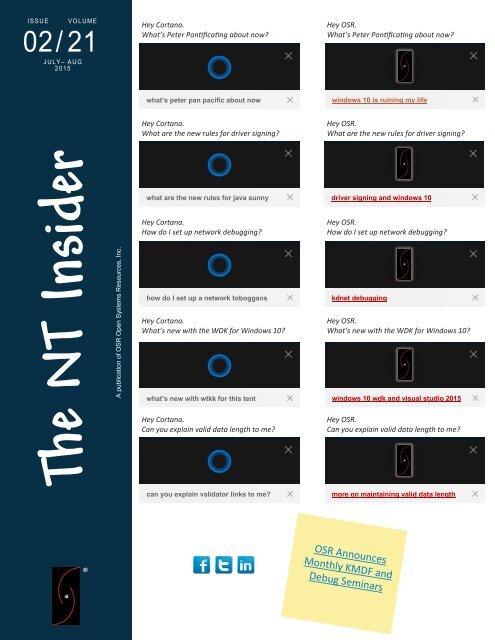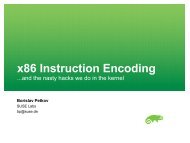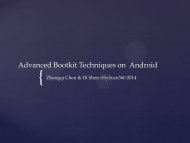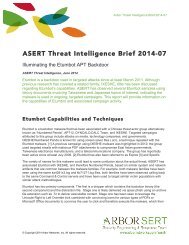Resources
1Va83Wx
1Va83Wx
- No tags were found...
You also want an ePaper? Increase the reach of your titles
YUMPU automatically turns print PDFs into web optimized ePapers that Google loves.
A publication of OSR Open Systems <strong>Resources</strong>, Inc.<br />
Hey Cortana.<br />
What’s Peter Pontificating about now?<br />
Hey OSR.<br />
What’s Peter Pontificating about now?<br />
what’s peter pan pacific about now<br />
windows 10 is ruining my life<br />
Hey Cortana.<br />
What are the new rules for driver signing?<br />
Hey OSR.<br />
What are the new rules for driver signing?<br />
what are the new rules for java sunny<br />
driver signing and windows 10<br />
Hey Cortana.<br />
How do I set up network debugging?<br />
Hey OSR.<br />
How do I set up network debugging?<br />
how do I set up a network toboggans<br />
kdnet debugging<br />
Hey Cortana.<br />
What’s new with the WDK for Windows 10?<br />
Hey OSR.<br />
What’s new with the WDK for Windows 10?<br />
what’s new with wtkk for this tent<br />
Hey Cortana.<br />
Can you explain valid data length to me?<br />
windows 10 wdk and visual studio 2015<br />
Hey OSR.<br />
Can you explain valid data length to me?<br />
can you explain validator links to me?<br />
more on maintaining valid data length<br />
®
Page 2<br />
www.osr.com<br />
Published by<br />
OSR Open Systems <strong>Resources</strong>, Inc.<br />
105 Route 101A, Suite 19<br />
Amherst, New Hampshire USA 03031<br />
(v) +1.603.595.6500<br />
(f) +1.603.595.6503<br />
http://www.osr.com<br />
Consulting Partners<br />
W. Anthony Mason<br />
Peter G. Viscarola<br />
Executive Editor<br />
Daniel D. Root<br />
Contributing Editors<br />
Scott J. Noone<br />
OSR Associate Staff<br />
Send Stuff To Us:<br />
NtInsider@osr.com<br />
Single Issue Price: $15.00<br />
The NT Insider is Copyright ©2015 All rights<br />
reserved. No part of this work may be<br />
reproduced or used in any form or by any means<br />
without the written permission of OSR Open<br />
Systems <strong>Resources</strong>, Inc.<br />
We welcome both comments and unsolicited<br />
manuscripts from our readers. We reserve the<br />
right to edit anything submitted, and publish it at<br />
our exclusive option.<br />
Stuff Our Lawyers Make Us Say<br />
All trademarks mentioned in this publication are<br />
the property of their respective owners. “OSR”,<br />
“OSR Online” and the OSR corporate logo are<br />
trademarks or registered trademarks of OSR<br />
Open Systems <strong>Resources</strong>, Inc.<br />
We really try very hard to be sure that the<br />
information we publish in The NT Insider is<br />
accurate. Sometimes we may screw up. We’ll<br />
appreciate it if you call this to our attention, if<br />
you do it gently.<br />
OSR expressly disclaims any warranty for the<br />
material presented herein. This material is<br />
presented “as is” without warranty of any kind,<br />
either expressed or implied, including, without<br />
limitation, the implied warranties of<br />
merchantability or fitness for a particular<br />
purpose. The entire risk arising from the use of<br />
this material remains with you. OSR’s entire<br />
liability and your exclusive remedy shall not<br />
exceed the price paid for this material. In no<br />
event shall OSR or its suppliers be liable for any<br />
damages whatsoever.<br />
It is the official policy of OSR Open Systems<br />
<strong>Resources</strong>, Inc. to safeguard and protect as its<br />
own, the confidential and proprietary<br />
information of its clients, partners, and others.<br />
OSR will not knowingly divulge trade secret or<br />
proprietary information of any party without<br />
prior written permission. All information<br />
contained in The NT Insider has been learned or<br />
deduced from public sources...often using a lot of<br />
sweat and sometimes even a good deal of<br />
ingenuity.<br />
OSR is fortunate to have customer and partner<br />
relations that include many of the world’s leading<br />
high-tech organizations. As a result, OSR may<br />
have a material connection with organizations<br />
whose products or services are discussed,<br />
reviewed, or endorsed in The NT Insider.<br />
Neither OSR nor The NT Insider is in any way<br />
endorsed by Microsoft Corporation. And we like<br />
it that way, thank you very much.<br />
hile OSR will continue to offer it’s<br />
W seminar presentations across the US and<br />
internationally, we now have the flexibility to<br />
schedule seminars more often at our brand new<br />
training space adjacent to OSR headquarters.<br />
What this means for you is:<br />
Flexibility in attendance at an OSR<br />
seminar that is timely—no more<br />
waiting several months for a seminar<br />
when you need the training now.<br />
A low instructor-student ratio—<br />
allowing ample opportunity for<br />
assistance in labs and securing<br />
answers to your questions.<br />
<br />
<br />
A comfortable learning environment<br />
that we control—we’re not subject to<br />
the policies of some large hotel/<br />
conference center. We make our own<br />
rules to serve the needs of our<br />
attendees best.<br />
And...with the OSR engineering team just down the hall, you never know who will swing<br />
by to answer questions, drill down into an advanced topic, or offer an impromptu guest<br />
presentation.<br />
Want to know more? Contact one of our helpful seminar consultants to find out about the next,<br />
convenient OSR seminar for you: seminars@osr.com<br />
OSRHINTS: TECHNICAL TIPS FROM OSR<br />
VIA EMAIL<br />
Not everyone has the time to keep up with various flavors of social<br />
media - and in some parts of the world, it’s not even possible.<br />
For such folks, OSR created the OSRHINTS mailing list, where we will<br />
duplicate our Twitter posts of technical hints, tips, tricks and other<br />
useful industry or OSR-related updates.<br />
To options to join:<br />
1. Send a blank email to:<br />
join-osrhints@lists.osr.com<br />
2. Visit OSR Online and sign-up interactively:<br />
http://www.osronline.com/custom.cfm?name=listJoin.cfm<br />
The NT Insider July - August 2015 © OSR Open Systems <strong>Resources</strong>, Inc.
www.osr.com<br />
Page 3<br />
ust in case you’re not already following us on Twitter, Facebook, LinkedIn, or via our own “osrhints” distribution list, below are<br />
J some of the more recent contributions that are getting attention in the Windows driver development community.<br />
Windows 10 WDK + Visual Studio 2015 Issues<br />
More to come, but some quick feedback for those of you early adopters...<br />
https://www.osr.com/blog/2015/08/12/windows-10-wdk-visual-studio-2015-issues/<br />
Questions and Answers: Windows 10 Driver Signing<br />
OSR’s Peter Viscarola interviews Microsoft PM James Murray on some of the new and important changes to driver signing on<br />
Windows 10.<br />
http://www.osr.com/blog/2015/07/24/questions-answers-windows-10-driver-signing/<br />
Newbie Corner: Breaking Windows<br />
Failures, repeated failures, are finger posts on the road to achievement. One fails forward toward success—C.S. Lewis<br />
http://www.osr.com/blog/2015/07/09/newbie-corner-breaking-windows/<br />
Newbie Corner: The Newbie Gets a Taste of Architecture<br />
...and learns the value of instruction from an expert as opposed to just reading through documentation.<br />
http://www.osr.com/blog/2015/06/22/newbie-corner-newbie-gets-taste-architecture/<br />
Newbie Corner: There’s a type for that! The Unexpected World of Windows Kernel Types<br />
OSR’s Chris Barr tackles newbie driver dev topics in this first in a series post.<br />
http://www.osr.com/blog/2015/05/27/newbie-corner-theres-type-unexpected-world-windows-kernel-types/<br />
Binary Literals in VS2015—I Can’t Wait!<br />
Our take on new features coming in Visual Studio 2015...<br />
http://www.osr.com/blog/2015/05/22/binary-literals-vs2015-cant-wait/<br />
Follow us!<br />
THE NT INSIDER - Hey...Get Your Own!<br />
Just send a blank email to join-ntinsider@lists.osr.com — and you’ll get<br />
an email whenever we release a new issue of The NT Insider.<br />
WE KNOW WHAT WE KNOW<br />
We are not experts in everything. We’re not even experts in everything to do with Windows.<br />
But we think there are a few things that we do pretty darn well. We understand how the<br />
Windows OS works. We understand devices, drivers, and file systems on Windows. We’re<br />
pretty proud of what we know about the Windows storage subsystem.<br />
What makes us unique is that we can explain these things to your team, provide you new<br />
insight, and if you’re undertaking a Windows system software project, help you understand the<br />
full range of your options. AND we also write kick-ass kernel-mode Windows code. Really. We<br />
do.<br />
Why not fire-off an email and find out how we can help. If we can’t help you, we’ll tell you that,<br />
too.<br />
Contact: sales@osr.com<br />
The NT Insider July - August 2015 © OSR Open Systems <strong>Resources</strong>, Inc.
Page 4<br />
www.osr.com<br />
hy did Microsoft have to make the free upgrade period to Windows 10 a year<br />
W long? Why couldn't it have been, say, a day or two? Because, if the past<br />
month is any indication, I don't think I'm going to make it through an entire year of<br />
answering Windows 10 upgrade questions from dough-heads. Well-meaning<br />
dummies, mostly, even some goofs who also happen to be friends and neighbors.<br />
And relatives. But, you know, dough-heads nonetheless.<br />
And my continued encounters with these unfortunates have put me in the<br />
uncomfortable position, dear reader, of having to ask for your assistance.<br />
Am I the only one who's forced into these conversations in random locations? I'll be<br />
at the market / car dealer / dog groomer / Asian grocery / mail box / local gun shop /<br />
overpriced, yet shockingly mediocre, suburban restaurant / gas station… and I'll be accosted by somebody I either know well, or<br />
only know in passing. It doesn't matter. The questions always follow a predictable pattern:<br />
"Peter! Just the man I've been wanting to see! How's the wife how are the dogs how 'bout them Red Sox do you think Brady<br />
cheated?" Even here in New England it's de rigueur to begin with the social pleasantries, even if you don't really give a shit and<br />
don't listen to the answers.<br />
"Fine, good, they suck, probably," I reply.<br />
"Nice, so… What do you think about this Win 10 thing," they continue.<br />
At this point, there's no avoiding it. But I can perhaps forestall the inevitable for just a bit longer. So I innocently ask, "This Win10<br />
Thing?"<br />
"You're a computer guy, you travel to Microsoft all the time, shit you probably know Bill Gates, you know all about this stuff.<br />
Should I install Windows 10?"<br />
Over the course of time, my replies have evolved. Initially, I took the approach of trying to be maximally and earnestly helpful. I<br />
made the mistake of trying to thoughtfully answer the questions.<br />
"Well, it depends. What version of Windows are you running now?" I asked.<br />
The answer was always some variant of "The one with Outlook" or "It's on my Dell" or "Not the one that requires a touch screen."<br />
So, scratching my head and looking around to see if there was anything that I might urgently claim to have to do, I would reply<br />
"Well, if it's working for you now, do you have any specific reason you need to upgrade to a new version of Windows?"<br />
The answer to this question always, every single time, unfailingly got the answer "I don't know!" followed by a blank stare. Or a<br />
big smile. Or a worried look. This was most often followed by vague statements about the one year free upgrade period and<br />
having something in their task bar telling them to upgrade.<br />
So, that was getting us both, you know, exactly nowhere, and usually lead to the suggestion, "If you have a few minutes, maybe<br />
you could drop by my place and take a look at my computer. You know all about this stuff. I just cooked up a new batch of<br />
cookies / meth / beer / organic weed killer / pasta."<br />
Like there was something useful that I would glean from laying eyes on the long-suffering Dell lodged in their kitchen ("You ever<br />
think to clean the fucking FAN on this thing? No? Fan? F. A. N. Down here? At the bottom of the case? Never mind."). And like<br />
their cooked products would be an actual incentive.<br />
(CONTINUED ON PAGE 5)<br />
The NT Insider July - August 2015 © OSR Open Systems <strong>Resources</strong>, Inc.
www.osr.com<br />
Page 5<br />
(CONTINUED FROM PAGE 4)<br />
After a more than a few of these events, all with the same outcome, I figured it was time to get smart. Whenever I got The<br />
Question:<br />
"You're a computer guy, you travel to Microsoft all the time, shit you probably know Bill Gates, you know all about this stuff.<br />
Should I install Windows 10?"<br />
I gave them The Answer: "Absolutely. It's the best Windows yet. And it's free. So, you know, why not, right?"<br />
I knew, I just knew… well, OK, I at my core at least hoped and prayed, that this would stop the conversation and I could go about<br />
my business unmolested.<br />
But, to my surprise, while that one liner satisfied one or two of the less inquisitive types, it almost always resulted in one of the<br />
following additional responses. You can play along while you read this, and help me write my column, by assembling these<br />
responses yourself. Just choose one (or more!) from Column A and another one (or more!) from Column B:<br />
Their reply: My… (item from Column A) … said … (item from Column B):<br />
(CONTINUED ON PAGE 19)<br />
Brother<br />
Auntie<br />
Spouse<br />
Column A<br />
(pick one)<br />
Bernese Mountain Dog<br />
Daughter<br />
Boss<br />
Column B<br />
(pick one)<br />
Anybody who knows anything always waits for the first service pack to be released before<br />
installing a MSFT operating system.<br />
It's actually pretty good. Finally Microsoft got it right.<br />
Windows 10 will hijack your documents, ship them to the cloud, and after the one year "free"<br />
period force you to pay every month to access them.<br />
He/she/it tried it but the upgrade failed and he/she/it couldn't use their computer anymore.<br />
It's better than the one that's only touch based and had those big blobs on the screen when<br />
you started your computer.<br />
Can I eat it?! I'm hungry! You should take me for a walk!!<br />
Gardener It seems to be faster than Windows 7.<br />
Dentist<br />
It's full of spyware and Microsoft will spy on you and read all your documents and settings, put<br />
them in the cloud where the CIA can get them, and Obama the Socialist who was born in Kenya<br />
will share them with all the other radical Muslims.<br />
WINDOWS INTERNALS & SOFTWARE DRIVERS<br />
For SW Engineers, Security Researchers, & Threat Analysts<br />
Scott is extremely knowledgeable regarding Windows internals. He has the<br />
communications skills to provide an informative, in-depth seminar with just the right<br />
amount of entertainment value.<br />
- Feedback from an attendee of THIS seminar<br />
Next Presentation:<br />
Amherst, NH<br />
21-25 September<br />
The NT Insider July - August 2015 © OSR Open Systems <strong>Resources</strong>, Inc.
Page 6<br />
www.osr.com<br />
n case you've been busy worrying about writing code for existing projects and stuff, let me call your attention to some big<br />
I changes in the realm of driver signing that start with Windows 10.<br />
There's been an ongoing thread on NTDEV about this topic for more than a month now that has led to some very good<br />
information being collected and discussed by the Driver Development Community.<br />
For all the details, you'll need to read my blog post from the end of July entitled Questions and Answers: Windows 10 Driver<br />
Signing. In that blog post, Microsoft program manager James Murray answers questions from the community on how the<br />
Windows 10 driver signing process will work.<br />
Let me try to provide you a quick summary of what's changing, because you definitely will care: The big news is that, aside from a<br />
short-term exception, a Microsoft signature is required by Windows 10 to load kernel-mode drivers. To get that signature, you<br />
have to sign a submission using an Extended Validation (EV) Code Signing Certificate and upload your driver package to the<br />
Microsoft SysDev portal. You do not need to run or pass any Microsoft certification, logo, or compatibility tests. You just need to<br />
sign your driver package appropriately, agree to some conditions, and submit your package to Microsoft via SysDev for signature.<br />
This procedure is called “attestation signing” because when you upload you declare (that is “attest”) that you’ve tested the driver,<br />
will monitor sysdev for driver problems, and will fix any issues that are reported.<br />
So, aside from the exception case, drivers for Windows 10 must have a Microsoft signature obtained through the SysDev portal.<br />
What's the exception case? The exception is that Windows 10 Client (not server) systems will load drivers that have been properly<br />
signed and cross-signed using the pre-Windows 10 KMCS procedure if the certificate used to sign those drivers was issued prior to<br />
the release of Windows 10. This gives driver developers some "breathing room" to adjust to the new policy.<br />
One really important thing to note is, according to my discussion with Mr. Murray, Windows Server vNext will only load drivers<br />
that have passed HLK testing (formerly known as Certification testing or WHQL testing) and have obtained the appropriate<br />
signature from the SysDev portal.<br />
Based on the information we learned from Mr. Murray's Q&A, the community devised the following seven rules about Windows<br />
10 driver signing:<br />
<br />
A driver signed with the standard SHA-1 certificate issued prior to the 29th of July 2015 and correctly crosssigned<br />
according to the pre-Windows 10 KMCS procedures, will work on all platforms Vista through to 10.<br />
This is, however, subject to configuration an enterprise-defined code integrity policy that is part of Device<br />
Guard (available on Windows 10 Enterprise edition only). This enterprise-defined policy may be configured<br />
to require at least an attestation-signed driver.<br />
(CONTINUED ON PAGE 7)<br />
OSR USB FX2 LEARNING KIT<br />
Don’t forget, the popular OSR USB FX2 Learning<br />
Kit is available in the Store at: http://store.osr.com.<br />
The board design is based on the well-known<br />
Cypress Semiconductor USB FX2 chipset and is<br />
ideal for learning how to write Windows drivers in<br />
general (and USB specifically of course!). Even<br />
better, grab the sample WDF driver for this board,<br />
available in the Windows Driver Kit.<br />
The NT Insider July - August 2015 © OSR Open Systems <strong>Resources</strong>, Inc.
www.osr.com<br />
Page 7<br />
(CONTINUED FROM PAGE 6)<br />
<br />
<br />
<br />
<br />
<br />
<br />
A driver signed with a SHA-2 certificate (including an EV certificate) issued prior to the 29th of July, and cross<br />
-signed according to the pre-Windows 10 KMCS procedure, will work on Windows 8 and above, and will<br />
work on Windows 7 / Server 2008R2 if the patch issued through Windows Update earlier this year has been<br />
applied. It won't work on Windows Vista / Server 2008 though.<br />
A driver signed with any certificate issued after the 29th of July won't work on Windows 10, unless the<br />
driver is signed with a Microsoft signature available through the SysDev portal.<br />
A driver signed with any certificate that expires after the 29th of July will work on Windows 10, assuming<br />
that the signature was timestamped at the time of signing. If the signature was not timestamped, the driver<br />
will not work after the certificate expires.<br />
A portal-signed driver using attestation signing (which requires an EV certificate) will only work on Windows<br />
10, unless also signed with an additional valid certificate and cross-signed according to the pre-Windows 10<br />
KMCS procedure.<br />
A portal-signed driver that passes HLK tests will work on Windows 7 through Windows 10. Submitting a<br />
package for HLK certification requires the use of an EV certificate.<br />
Windows Server vNext will only load portal-signed drivers that have successfully passed the HLK tests.<br />
Thanks to Community members (in order of the date of their first post to the thread) Tim Roberts, Daniel Terhell, Tom McDermott,<br />
David Cattley, Mike Fontana, Vikram Parthasarathy, Christiaan Ghijselinck, Alan Adams, Jeff Pages, Jan Bottorff, Gabe Jones, Don<br />
Burn, Chris Read, Anton Bassov, Gregory Dyess, James Bellinger, Matt McIntire, Chris Aseltine, Volodymyr M. Shcherbyna, Prokash<br />
Sinha, Maxim Shatskih, Phil Barila, Menachem Shapira, and a few others who participated via pseudonym. Your participation is<br />
what got these questions answered for the community. Bravo!<br />
One more time: Don't rely on my restatements of the policy in this article. Please read the definitive Q&A on this topic entitled<br />
Questions and Answers: Windows 10 Driver Signing.<br />
Follow us!<br />
ALREADY KNOW WDF? BOOST YOUR KNOWLEDGE<br />
Read What Our Students Have to Say About<br />
Writing WDF Drivers: Advanced Implementation Techniques<br />
It was great how the class focused on real problems and applications. I learned things that are<br />
applicable to my company's drivers that I never would have been able to piece together with just<br />
WDK documentation.<br />
A very dense and invaluable way for getting introduced to advanced windows driver<br />
development. A must take class for anyone designing solutions!<br />
Next Presentation:<br />
Amherst, NH 8-11 December<br />
The NT Insider July - August 2015 © OSR Open Systems <strong>Resources</strong>, Inc.
Page 8<br />
www.osr.com<br />
I<br />
love using virtual machines for test systems. Particularly during ramp up at the start of a development project, where I’m<br />
constantly rebooting (and, ahem, corrupting…) systems with my first attempts at getting my code working. They also make great<br />
test specimens for my various experiments. Just today I was wondering if a particular bug found on Windows 8.1 is also present on<br />
Windows 7 and Windows 10. A few clicks later and I had my answer (yes, it is).<br />
For all that I love debugging with VMs, there is one thing that I absolutely hate: KD debugging with virtual COM ports. Specifically<br />
in the case of VMware Workstation, which is what I use for my day to day virtualization needs, it’s painfully slow. Even worse, the<br />
virtual COM port doesn’t quite mimic the behavior that WinDbg expects from a real COM port. This leads to more than the<br />
occasional WinDbg hang or crash.<br />
Thankfully, starting in Windows 8 there is a new way to solve this problem: KD debugging over Ethernet! Instead of piping a virtual<br />
COM port over a named pipe to the host, we can use a network connection between the guest and the host to shuttle our KD<br />
traffic. This feels much more responsive than the virtual COM port route, and overall provides a much more pleasant debugging<br />
experience (though sadly not as good as using a 1394b card on a physical machine).<br />
Unfortunately, the following only works if you’re debugging target VMs running Windows 8 and later. For targets running earlier<br />
versions of Windows, your best bet is still VirtualKD. Also note that the directions specified here are specific to VMware<br />
Workstation, YMMV with other virtualization solutions.<br />
Step 1: Establish a network connection<br />
The guest is going to need access to the host via Ethernet. You can configure<br />
this any way you like, but in our case we’re going to debug over a private<br />
network with the host. Figure 1 shows the connection settings that we used.<br />
Step 2: Locate host IP address<br />
We’ll need to specify the host IP address when configuring our debug session.<br />
By default, if you’re using a VMware host only network the host IP is at<br />
address .1 on the guest’s subnet.<br />
Using ipconfig (not shown), we determine that the guest IP is<br />
192.168.154.129. This means that our host IP address will be 192.168.154.1.<br />
Step 3: Use kdnet.exe to configure debug settings<br />
The Windows 10 release of the Debugging Tools for Windows package<br />
contains kdnet.exe, which is an awesome utility that makes it dead simple to<br />
Figure 1— Host-only Network<br />
(CONTINUED ON PAGE 9)<br />
DESIGN AND CODE REVIEWS<br />
When You Can’t Afford Not To<br />
Have a great product design, but looking for validation before bringing it to your board of<br />
directors? Or perhaps you’re in the late stages of development of your driver and are looking to<br />
have an expert pour over the code to ensure stability and robustness before release to your<br />
client base. Consider what a team of internals, device driver and file system experts can do for<br />
you.<br />
Contact OSR Sales — sales@osr.com<br />
The NT Insider July - August 2015 © OSR Open Systems <strong>Resources</strong>, Inc.
www.osr.com<br />
Page 9<br />
(CONTINUED FROM PAGE 8)<br />
configure network debugging. Included with this utility is the file VerifiedNICList.xml, which contains a list of all NICs known to<br />
work with KD network debugging.<br />
Running kdnet.exe by itself to verifies that the virtualized NIC being used is on the verified list. In Figure 2, we can see that we are<br />
running with a supported NIC.<br />
Figure 2—NIC is supported!<br />
Now, all that’s left is to enable debugging. kdnet.exe takes as arguments the IP address of the host and the port number to use for<br />
debugging. In this case, we’ll specify 192.168.154.1 as our host and 50000 as our port (which happens to be the default). The result<br />
of this command will be an encryption key that we’ll need to specify in our host connection settings, as seen in Figure 3.<br />
Figure 3—Success! And a secret key...<br />
Now reboot the machine, you’re done configuring the guest!<br />
Step 4: Configure WinDbg<br />
On your host machine, launch WinDbg and bring up the Kernel<br />
Debugging connection dialog (Ctrl+K). Under the NET tab, enter in the<br />
port number used as the debugging port (50000 in this case). Under<br />
Key, specify the key that was generated by the kdnet.exe command.<br />
You can see our settings in Figure 4.<br />
The final thing to do is click OK and connect to the guest!<br />
Figure 4—Specify the Port and Key<br />
(CONTINUED ON PAGE 18)<br />
The NT Insider July - August 2015 © OSR Open Systems <strong>Resources</strong>, Inc.
Page 10<br />
www.osr.com<br />
A<br />
new version of Visual Studio brings along with it a new version of the Windows Driver Kit (WDK). And so it is for Windows 10.<br />
As Visual Studio (VS) and Windows itself continue to evolve, so does the WDK. With at least one notable exception (that we<br />
dearly hope is fixed soon) the new versions of VS and the WDK are changes for the better.<br />
Probably the biggest change is that WDK is now fully integrated. You can use it to build drivers for any desktop/server OS from<br />
Windows 7 onward. The WDK also includes built-in support for targeting 32-bit and 64-bit ARM processors, as well as Windows<br />
Mobile platforms. So, there's a lot more in the kit than was there by default previously.<br />
The Most Important Change<br />
Let's get one absolutely critical point out of the way immediately: They changed the menu bar titles back to upper and lower case<br />
by default. As far as I'm concerned, VS 2015 has me right there. But, in case you find yourself pining away for those menu items<br />
THAT SHOUT AT YOU, you can change back to all uppercase easily. Just go to Tools… Options… Environment… General… and<br />
UNcheck "Apply title case styling to menu bar" and you'll be good to go.<br />
OK? You happy? Now we can go on and deal with one or two other details.<br />
Coexistence<br />
You'll be happy to know that VS 2015 and the Windows 10 WDK and VS 2013 and the Windows 8.1 Update WDK can live happily<br />
side by side on your dev system. After installing the new versions of VS and the WDK, here at OSR we were able to build drivers<br />
successfully using either tool set. In fact, if we were careful and got our settings right, we were even able to switch back and forth<br />
between tool sets for projects that were initially created in VS 2013. In other words, we were able to open a (KMDF) driver project<br />
created in VS 2013 with the Win 8.1 Update WDK in VS 2015 with the Windows 10 WDK and build the Solution without any<br />
problems. Our Configurations (Win 7 Debug, for example) showed up and could be selected just as you would in VS 2013. Even<br />
more interesting, after doing this we were able to open that same solution in VS 2013 and build it successfully using the Windows<br />
8.1 Update WDK.<br />
The key to making this work is paying attention to the "Platform Toolset" setting in the Configuration Properties (General section)<br />
of each project (shown in Figure 1).<br />
When you first open a Windows 8.1 WDK<br />
project with VS 2015, it asks you if you<br />
want to convert the projects to the new<br />
toolset. If you agree, the Platform Toolset<br />
will be changed to appropriate Win10<br />
versions. In this case, when you build your<br />
driver you'll be using the new project<br />
configurations, the new compiler and the<br />
new linker.<br />
If you do not let VS convert the projects to<br />
VS 2015, it will use the toolset that was<br />
previously defined for each project when<br />
you build your code. That means even if<br />
you choose to do your editing in VS 2015,<br />
you can choose which toolset VS will use<br />
for compiling and linking.<br />
Figure 1—Using VS 2015…but building drivers with the VS 2013 tools<br />
In summary, the power is in your hands to<br />
choose the tools you want to use to build<br />
your driver. And the IDE that you use for<br />
editing does not necessarily dictate which<br />
tools you'll use. Cool, right?<br />
(CONTINUED ON PAGE 11)<br />
The NT Insider July - August 2015 © OSR Open Systems <strong>Resources</strong>, Inc.
www.osr.com<br />
Page 11<br />
(CONTINUED FROM PAGE 10)<br />
Where Are My Build Environments?!<br />
The biggest change you'll see when working with the Windows 10 WDK (and the appropriate default Windows 10 toolset) is that<br />
the only Solution Configurations defined by default are "Release" and "Debug". No more "Win8.1 Debug", "Win8.1 Release",<br />
"Win8 Debug", "Win8 Release", "Win7 Debug", "Win7 Release". At first, we found this quite shocking. After all, we've been<br />
selecting the "build environment" to use for many years. To all of a sudden have these gone was, well, a bit unsettling. But after<br />
working with the new tools for a while, I totally get why they've made this change, and I've come to love it.<br />
Why? Well, for one thing, most of us don't really care about the myriad target OS versions. Maybe we care about one or two<br />
specific OS versions that we're targeting, but do we really need to look at Release and Debug alternatives for every OS that's<br />
supported? It makes for a mess, especially when shipping drivers to customers. You either have to tell them which build<br />
environments are supported ("Remember… you only want to build the Windows 7 or the Windows 8.1 versions of the driver), or<br />
you have to delete build environments from your project. Which is always a nerve-wracking thing to do.<br />
Another reason I've come to like the "roll your own" settings approach is, given that you'll almost certainly want to create your<br />
own Solution Configuration name(s) in any case, you now get to name them whatever you want. This is particularly nice for us,<br />
because we can name the configuration in a provided solution for a specific client, like we could create a "FredCorp Debug"<br />
Solution Configuration and a "FredCorp Release" Solution Configuration. Nice!<br />
Finally, not having the long list of pre-made Solution Configurations just isn't practical anymore starting in Win10. Not only are OS<br />
versions back to Win 7 still supported (so there are four different Target OS Versions: Win7, Win8, Win8.1, and "Win10 or higher"),<br />
but there are now multiple Target Platforms supported. These are: Universal, Desktop, and Mobile.<br />
THE NT INSIDER - Hey...Get Your Own!<br />
Just send a blank email to join-ntinsider@lists.osr.com<br />
— and you’ll get an email whenever we release a new<br />
issue of The NT Insider.<br />
(CONTINUED ON PAGE 14)<br />
Next Presentation:<br />
WINDOWS FILE SYSTEM TRAINING<br />
File system development for Windows is complex and it isn’t getting any easier. Filtering<br />
file systems is more common, but is frankly MORE complex - especially if you don’t<br />
understand the not so subtle nuances in the Windows file system “interface” (ask us what<br />
that means!). Instructed by OSR partner and internationally-recognized file system expert,<br />
Tony Mason—this is your chance to learn from his many years of practical experience!<br />
I needed to learn as much as I could, and this was the right choice. I have a stack<br />
of books, but a classroom experience was much more direct and an efficient way to<br />
learn the material. I have already felt the value of this seminar in my day-to-day<br />
work.<br />
- Feedback from an attendee of THIS seminar<br />
Seattle, WA<br />
20-23 October<br />
The NT Insider July - August 2015 © OSR Open Systems <strong>Resources</strong>, Inc.
Page 12<br />
www.osr.com<br />
By Malcolm Smith<br />
s has been covered in a previous issue (see here), file systems including NTFS record three sizes per stream: allocation size, file<br />
A size, and valid data length. This article explores in more detail the third of these. Documentation on this topic is limited, and<br />
the best available sample for developers is the FastFat sample which doesn’t implement valid data length fully, and also does not<br />
have the same behavior as NTFS or ReFS.<br />
Valid data length (VDL) sounds deceptively straightforward. Conceptually, data prior to this location in the file is considered ‘valid’,<br />
meaning it may contain user data. Data after this point in the file is ‘invalid’, meaning it should be zero. The complexity with this<br />
stems from the interactions between valid data at different layers in the system. Consider that data may be valid in the cache<br />
which is not yet valid on disk, and data may be valid due to a memory mapped write that the cache or file system have no<br />
awareness of.<br />
So rather than considering valid data length as one piece of data, it can be thought of as three separate values:<br />
<br />
<br />
<br />
Valid data on disk;<br />
Valid data in cache, which is greater than or equal to valid data on disk;<br />
Valid data in a memory mapping, which is greater than or equal to valid data in cache.<br />
Basic Writes – File System and Cache Manager Cooperating<br />
Obviously the file system must update its on-disk value in response to user non-cached writes, and the cache value in response to<br />
user cached writes with CcSetFileSizes. For paging writes however, the process can be more complicated.<br />
The Cache Manager aims to ensure writes are as sequential as possible and are of an appropriate individual size and priority. As<br />
part of doing this, the Cache Manager can also track valid data and update the on disk value in an aggregated way. For this<br />
support to be available, the file system must notify the cache of any regions being implicitly converted from invalid to valid via<br />
CcZeroData, and having done so, the file system will be notified (via FileEndOfFileInformation call with its IO_STACK_LOCATION’s<br />
Parameters.SetFile.AdvanceOnly member set to TRUE) that a series of paging writes have completed, which allows the on-disk<br />
notion of valid data to advance.<br />
For example, if a 3MB file currently has 1MB of valid data, and the user writes 1MB at offset 2MB into the cache, the file system<br />
must call CcZeroData on the range between 1MB and 2MB, then CcCopyWrite at 2MB to 3MB, then CcSetFileSizes. Since the<br />
cache now has a sequential data to write, it can write the data as it chooses and later indicate to the file system to advance on disk<br />
valid data to 3MB.<br />
The consequence of using this support is that the file system must consider the origin of paging writes. If a paging write occurs as<br />
part of the Cache Manager’s lazy writer, valid data does not need to be updated as part of the write but will instead be updated in<br />
the AdvanceOnly callback. Conversely, if the write originates from the Memory Manager’s mapped page writer or a cache flush,<br />
no such callback will be made, and the file system must perform any required zeroing and update both on disk and in cache valid<br />
data at the time of the write. These can be distinguished by their preacquire callbacks; by convention file systems should call<br />
IoSetTopLevelIrp with FSRTL_CACHE_TOP_LEVEL_IRP for lazy write operations, and having done so, IoGetTopLevelIrp can be used<br />
to test for this condition.<br />
Read and Write Interactions due to the Cache Manager<br />
The situation with reads is also complicated somewhat by this optimization. Naively, an attempt to read from disk data beyond<br />
valid data on disk should result in zeroes. But this optimization introduces a race condition, because pages can be written to disk,<br />
become clean, and leave memory before valid data on disk has been updated. In normal operation, data between valid data on<br />
disk and valid data in cache would always be dirty in the cache and the file system would not need to consider this case; but due to<br />
this race condition, reads for this region can occur and must therefore be treated as valid. So, counter intuitively, a paging read<br />
from disk should be compared to valid data in the cache to determine how to zero it.<br />
(CONTINUED ON PAGE 13)<br />
The NT Insider July - August 2015 © OSR Open Systems <strong>Resources</strong>, Inc.
www.osr.com<br />
Page 13<br />
(CONTINUED FROM PAGE 12)<br />
The reason for updating cached valid data at the time of a paging write is due to the third type of valid data: writes made via<br />
memory mapped views. In this case a page can be modified outside of the file system or Cache Manager’s control or awareness,<br />
resulting in the otherwise paradoxical valid data beyond valid data length. It is not valid in the presence of memory mapping to<br />
assume that pages beyond valid data length must be zero due to this condition. For the same reason, a call to CcZeroData is not<br />
guaranteed to result in zero data, because pages may have been modified that the file system does not yet know about, and those<br />
pages must be considered valid. CcZeroData will silently decline to zero pages in that case.<br />
Although dirty data is tracked at the page level, valid data is a byte level concept. A mapped view may also modify data on the<br />
same page as a cached write. When this occurs, the Cache Manager will attempt to write the page, but is not aware that it<br />
contains data which is beyond the cache’s current valid data length, and would not be included in any AdvanceOnly callback. It is<br />
important that the file system allow the cache to write the page (as the cache will not allow the mapped page writer to write it),<br />
but it follows that the file system must be willing to update cached VDL via CcSetFileSizes during the paging write to ensure a<br />
subsequent AdvanceOnly callback covers the entire range that was written. Because valid data is a high water mark, this issue is<br />
only problematic for the final page of valid data, where valid data length falls within that page.<br />
Cache Manager Cooperation, or Not<br />
The Cache Manager optimization is used by NTFS but is optional for other file systems. A file system may indicate that the Cache<br />
Manager should not attempt to track valid data by using the special value of MAXLONGLONG as the valid data length in a<br />
CcSetFileSizes call. Having done so, the file system must take care to update valid data on disk in response to all paging writes.<br />
This is the approach that ReFS takes as of Windows 8.1 and Server 2012 R2, leaving all data potentially valid in the cache and<br />
zeroing to the disk as needed when paging writes occur.<br />
Regardless of the approach chosen, some form of synchronization is required when implicitly zeroing to ensure that user data is<br />
not destroyed inadvertently by racing writes to different ranges. The change between NTFS behavior and ReFS behavior in 8.1 is<br />
where this synchronization is performed. In NTFS, because data is zeroed through the cache with CcZeroData, synchronization<br />
must be provided with extending cached writes. In ReFS, where data is zeroed on disk and not through the cache, synchronization<br />
is used at noncached or paging write time, eliminating the need to serialize cache extensions.<br />
This difference surfaces via differing implementations of FSCTL_QUERY_FILE_REGIONS. Because NTFS only remembers and<br />
enforces against cached VDL, it can only answer queries for cached VDL (FILE_REGION_USAGE_VALID_CACHED_DATA). Because<br />
ReFS only remembers and enforces against on disk VDL, it can only answer queries for noncached VDL<br />
(FILE_REGION_USAGE_VALID_NONCACHED_DATA). In both cases, note this API has limited applicability because there is no<br />
guarantee that data outside of a valid range contains zeroes due to the memory mapped writing case discussed above, and in the<br />
case of NTFS, it is also not guaranteed that ranges within the valid range are necessarily stored on disk.<br />
The definition of FSCTL_QUERY_FILE_REGIONS allows for a file system to implement validity tracking on a per-range basis as<br />
opposed to a high water mark, which is what classic valid data length describes. Future versions of ReFS exercise this capability by<br />
recording on a much finer granularity which regions contain valid data on disk, eliminating the need for implicit zeroing and the<br />
synchronization required to implement it.<br />
Malcolm has been working on File Systems and Filters at Microsoft for over a decade.<br />
Despite eschewing UI, he occasionally contributes to fsutil, and is the author of the<br />
hugely unpopular sdir tool at sdir.codeplex.com. He can be found loitering on ntfsd.<br />
Follow us!<br />
I TRIED !ANALYZE-V...NOW WHAT?<br />
You’ve seen our articles where we delve into analyses of various crash dumps or system hangs<br />
to determine root cause. Want to learn the tools and techniques yourself? Consider<br />
attendance at OSR’s Kernel Debugging & Crash Analysis seminar.<br />
Next Presentation: Amherst, NH 9-13 November<br />
The NT Insider July - August 2015 © OSR Open Systems <strong>Resources</strong>, Inc.
Page 14<br />
www.osr.com<br />
(CONTINUED FROM PAGE 11)<br />
You define the Target OS<br />
Version and the Target<br />
Platform (Universal, Desktop,<br />
or Mobile) in the new "Driver<br />
Settings" section of your driver<br />
project's Properties. See<br />
Figure 2.<br />
Ah! You might be wondering<br />
about what the "Universal"<br />
platform is all about. In short,<br />
it's the setting that will allow<br />
your drivers to properly<br />
support any Windows platform<br />
– Desktop, Server, or Mobile.<br />
For a quick rundown on<br />
Universal Drivers, see the<br />
sidebar entitled, A Universal<br />
Driver? Do I Care? (P. 16)<br />
So how do you create your<br />
own Solution Configurations?<br />
It's easy, really. Within VS,<br />
open Configuration Manager.<br />
Figure 2—Windows 10 WDK Driver Properties<br />
There are several ways to do<br />
this, but perhaps the easiest is to click on the "Configuration Manager…" button on the top right of the Project Properties dialog<br />
box… see Figure 2). Within Configuration Manager, pull down the "Active solution configurations" drop-down, and select "" as shown in Figure 3.<br />
Choose a name for your new configuration, and choose to copy the settings from an existing Solution Configuration to make your<br />
life easier. You can see in Figure 3 I've already created a configuration for myself named "Universal Debug."<br />
Once the new Solution Configuration<br />
has been created, ensure it's selected<br />
as the Active Solution Configuration<br />
and select the Project Settings you<br />
want to use in that Configuration.<br />
These settings can obviously include<br />
Target OS Version and Target<br />
Platform. But they can also include<br />
any other setting you may want to<br />
vary among your Solution<br />
Configurations. Like, for example,<br />
signing and StampInf processing. You<br />
could easily create a Solution<br />
Configuration named "Project<br />
Release" that builds the Release<br />
version of your components, selects<br />
Release Signing, and tells StampInf to<br />
stamp a specific version into your<br />
INF's DriverVer.<br />
Figure 3—Creating a new Solution Configuration<br />
(CONTINUED ON PAGE 15)<br />
The NT Insider July - August 2015 © OSR Open Systems <strong>Resources</strong>, Inc.
www.osr.com<br />
Page 15<br />
(CONTINUED FROM PAGE 14)<br />
The key point to keep in mind here is that as the WDK becomes more integrated with VS, we get to leverage increasing amounts of<br />
Visual Studio's capabilities to make our driver development jobs easier.<br />
Where's My Code Analysis Window!?<br />
It's dead, Jim. No, not code analysis. Certainly not Code Analysis! But the separate window that appears with code analysis<br />
warnings after your driver builds is gone. Code analysis warnings now appear along with all the other errors and warnings about<br />
your code, in the "Error List" window that's traditionally located at the bottom of VS. You can see this in Figure 4. We'll miss the<br />
dedicated Code Analysis Window. Sigh!<br />
Figure 4—Farewell to the Dedicated Code Analysis Window<br />
Anything Else?<br />
Actually, there's a lot. But we don't have the space to get into much more right now. Static Driver Verifier works almost identically<br />
to the way it works in the Windows 8.1 Update WDK. Driver testing (including automated deployment) is rumored to actually<br />
work and be far more reliable than it has been in the past, but we haven't had time to try this yet. And, no… "Calculate Code<br />
(CONTINUED ON PAGE 16)<br />
We can:<br />
OSR’S CORPORATE, ON-SITE TRAINING<br />
Save Money, Travel Hassles; Gain Customized Expert Instruction<br />
<br />
<br />
<br />
Prepare and present a one-off, private, on-site seminar for your team to address a<br />
specific area of deficiency or to prepare them for an upcoming project.<br />
Design and deliver a series of offerings with a roadmap catered to a new group of<br />
recent hires or within an existing group.<br />
Work with your internal training organization/HR department to offer monthly or<br />
quarterly seminars to your division or engineering departments company-wide.<br />
To learn more, contact an OSR seminar consultant at seminars@osr.com<br />
The NT Insider July - August 2015 © OSR Open Systems <strong>Resources</strong>, Inc.
Page 16<br />
www.osr.com<br />
(CONTINUED FROM PAGE 15)<br />
Metrics" still only works on Managed Code (why they can't provide me the LOC, Cyclomatic Complexity, and other metrics for my<br />
driver is frankly beyond me… it would actually be helpful).<br />
In Summary<br />
There are a lot of changes in VS 2015 and a lot of cool things in the Windows 10 WDK. If you've been waiting to install VS 2015, to<br />
be sure it won't break your existing development environment, our tests indicate that you won't encounter any problems. Dive in,<br />
and let us hear what new features you find, and what old features you miss!<br />
Follow us!<br />
tarting with the Windows 10 WDK, the concept of Target Platform was introduced. Therefore, in addition to Target OS<br />
S Version, and Solution Platform (the "Solution Platform" is Visual Studio's way of indicating the target processor architecture),<br />
there's now a Target Platform that indicates the environment to which you're targeting your driver.<br />
There are presently three possible Target Platforms:<br />
<br />
<br />
<br />
Desktop<br />
Mobile<br />
Universal<br />
The Desktop Target Platform is used to exclusively target "traditional" Windows client and server systems. The Mobile Target<br />
Platform indicates that your driver is exclusively targeting Windows 10 Mobile.<br />
Without a doubt, the most interesting alternative is the Universal Target Platform. When you select Universal and successfully<br />
build your driver, your driver will be able to run on Windows systems running on Desktop (including Server), Mobile, and IoT Core<br />
platforms. Note that the Universal Target Platform can only be used if the Target OS Version for your Configuration is Windows 10<br />
or later.<br />
The concept of a Universal Target Platform is simple: You agree to only use a specific subset of APIs and/or DDIs in your driver, in<br />
return for the guarantee that your driver will successfully load on any Windows platform. How do you know which APIs/DDIs you<br />
can use in your driver? The documentation pages on MSDN have been (mostly) modified to indicate the Target Platform<br />
supported by that API/DDI. If the DDI says "Universal" you can use that function in a driver built for the Universal Target Platform.<br />
How limited is the list of APIs/DDIs that you can call? For kernel mode drivers, not very restrictive at all. In fact, we'd be surprised<br />
if any KMDF driver is calling any DDIs (WDF or WDM) that aren't supported on the Universal Target Platform. Certainly, all of the<br />
OSR-written kernel-mode drivers that we've tried here have all met the requirements. For user-mode drivers, things are a bit<br />
more limited. The more your user-mode driver does that is outside the realm of what a "traditional" driver supports, the more<br />
likely you are to be calling an API that's not supported by the Universal Target Platform.<br />
You can get a quick view of whether or not you're using any prohibited APIs by selecting the Universal Target Platform, and then<br />
enabling ApiValidator (see next page).<br />
(CONTINUED ON PAGE 17)<br />
The NT Insider July - August 2015 © OSR Open Systems <strong>Resources</strong>, Inc.
www.osr.com<br />
Page 17<br />
(CONTINUED FROM PAGE 16)<br />
Use ApiValidator to Ensure Your Driver is Universal Platform Compliant<br />
Perhaps the best question about the Universal Target Platform is "Do you care?" If your driver is meant for a specific environment,<br />
whether that's the traditional desktop environment or a Windows Phone, why should you care if it's calling any DDIs or APIs that<br />
aren't part of the Universal Target Platform? The answer to that is easy: Because it makes your driver more future-proof. We all<br />
know that most code, especially driver code, lives on long after its initial intended use. By building to the Universal Target Platform<br />
you can be sure that your driver is using the subset of DDIs/APIs that are most appropriate for general driver use, while also<br />
ensuring that your driver can run on another platform… perhaps Windows IoT Core… at some point in the future.<br />
OSR CUSTOM SOFTWARE DEVELOPMENT<br />
I Dunno...These Other Guys are Cheaper...Why Don’t We Use Them?<br />
Why? We’ll tell you why. Because you can’t afford to hire an inexperienced consultant or<br />
contract programming house, that’s why. The money you think you’ll save in hiring inexpensive<br />
help by-the-hour will disappear once you realize this trial and error method of development has<br />
turned your time and materials project into a lengthy “mopping up” exercise...long after your<br />
“inexpensive” programming team is gone. Seriously, just a short time ago, we heard from a<br />
Turkish entity looking for help to implement a solution that a team it previously hired in Asia<br />
spent two years on trying to get right. Who knows how much money they spent—losing two<br />
years in market opportunity and still ending up without a solution is just plain lousy.<br />
You deserve (and should demand) definitive expertise. You shouldn't pay for inexperienced<br />
devs to attempt to develop your solution. What you need is fixed-price solutions with guaranteed<br />
results. Contact the OSR Sales team at sales@osr.com to discuss your next project.<br />
The NT Insider July - August 2015 © OSR Open Systems <strong>Resources</strong>, Inc.
Page 18<br />
www.osr.com<br />
(CONTINUED FROM PAGE 9)<br />
Figure 5—Success!<br />
Step 5: Success!<br />
If you’ve configured everything properly up to this point, you should be greeted with your familiar connection message from<br />
WinDbg (Figure 5).<br />
But What About Boot Debug?<br />
In the above steps, we’ve only enabled normal kernel debugging. Sometimes it’s necessary to enable boot debugging, for example,<br />
to allow you to load an unsigned boot start driver. Unfortunately, network boot debugging requires an EFI BIOS and is not<br />
supported with a traditional PC-AT BIOS. While it should be possible to make this work in VMware Workstation (you can boot your<br />
VM with an EFI BIOS), we were not able to make it work at the time of writing this article. If we figure out the magic steps to make<br />
it work we’ll be sure to update.<br />
Follow us!<br />
WANNA KNOW KMDF?<br />
Tip: you can read all the articles ever published in The NT Insider and still not come close to<br />
what you will learn in one week in our KMDF seminar. So why not join us!<br />
Upcoming presentations:<br />
Amherst, NH 5-9 October<br />
Palo Alto, CA 2-6 November<br />
Amherst, NH 2-6 November<br />
The NT Insider July - August 2015 © OSR Open Systems <strong>Resources</strong>, Inc.
www.osr.com<br />
Page 19<br />
(CONTINUED FROM PAGE 5)<br />
You can see that these are all the sorts of well thought-out replies presage a thoughtful discussion about the release of a new<br />
operating system. So, given that we were getting, you know, exactly nowhere, the above nonsense was usually followed by "If you<br />
have a few minutes, maybe you could drop by my place and take a look at my computer. You know all about this stuff. I just<br />
cooked up a new batch of cookies / meth / beer / organic weed killer / pasta."<br />
Hmmmm. This was not progress. As the questions about upgrading to Windows 10 have continued unabated, I've defaulted to<br />
saying "Oh, oh, oh, you've got to excuse me, I urgently need to find a toilet!" But I can't use THAT one forever. Especially not after<br />
having already used it two or three times on the same person.<br />
So, that brings us to my request for help. How can I fend off the inquiries I receive on a daily basis about Windows 10 from people<br />
(a) who don't have a clue what they're talking about, (b) want to entice me to lay hands on their machine with the promise of<br />
something home-cooked, and (c) won't really understand whatever answer I give them in any case. Surely somebody has a<br />
strategy to share?<br />
Follow us!<br />
Peter Pontificates is a regular column by OSR Consulting Partner, Peter Viscarola. Peter doesn’t care if you agree or disagree with<br />
him, but there’s always the chance that your comments or rebuttal could find its way into a future issue. Send your own comments,<br />
rants or distortions of fact to: PeterPont@osr.com.<br />
FILE ENCRYPTION SOLUTION FRAMEWORK<br />
Develop Per-File Encryption Solutions Almost Exclusively in User Mode!<br />
The OSR File Encryption Solution Framework (FESF) allows Clients to incorporate transparent<br />
on-access, per-file encryption into their products—with the added benefit of development in user<br />
mode. While adding on-access encryption sounds like something that should be pretty simple to<br />
accomplish, it turns out to be something<br />
that's exceptionally complicated. Creating<br />
a solution that performs well is even more<br />
difficult.<br />
FESF handles most of the necessary<br />
complexity, including the actual<br />
encryption operations, in kernel mode.<br />
This allow Clients that license FESF to<br />
build customized file encryption products<br />
with no kernel-mode programming.<br />
Video demonstrating example copy<br />
performance (Tech Preview)<br />
the OSR Sales team at sales@osr.com.<br />
Beta releases of FESF are now available<br />
via a limited-access Early Adopter<br />
Program (EAP)<br />
Learn more about FESF here, or contact<br />
The NT Insider July - August 2015 © OSR Open Systems <strong>Resources</strong>, Inc.
Seminar Dates Location<br />
Internals & Software Drivers 21-25 September Amherst, NH<br />
WDF Drivers: Core Concepts 5-9 October Amherst, NH<br />
Developing File Systems 20-23 October Seattle, WA<br />
WDF Drivers: Core Concepts 2-6 November Palo Alto, CA<br />
WDF Drivers: Core Concepts 2-6 November Amherst, NH<br />
Kernel Debugging & Crash Analysis 9-13 November Amherst, NH<br />
WDF Drivers: Advanced 8-11 December Amherst, NH<br />
A private, on-site seminar format<br />
allows you to:<br />
Get project specific questions<br />
answered. OSR instructors have<br />
the expertise to help your group<br />
solve your toughest roadblocks.<br />
Customize your seminar. We<br />
know Windows drivers and file<br />
systems; take advantage of it.<br />
Customize your seminar to fit<br />
your group's specific needs.<br />
Focus on specific topics. Spend<br />
extra time on topics you really<br />
need and less time on topics you<br />
already know.<br />
Provide an ideal experience.<br />
For groups working on a project<br />
or looking to increase their<br />
knowledge of a particular topic,<br />
OSR's customized on-site<br />
seminars are ideal.<br />
hen we say “we practice what we teach”, this mantra directly translates into the value we<br />
W bring to our seminars. But don’t take our word for it...below are some results from recent<br />
surveys of attendees of OSR seminars:<br />
<br />
<br />
<br />
<br />
I've learned everything that I wanted to learn and quite a bit that I did not know I needed.<br />
I think Scott nicely catered to a diverse audience, some of whom had only taken intro to OS<br />
and some who already had experience developing drivers.<br />
Scott was fantastic. He was very helpful at trying to meet each student’s needs. I will highly<br />
recommend him and OSR to my associates.<br />
“Peter’s style of teaching is excellent with the kind of humor and use of objects to give you a<br />
visual representation of how things work that was simply amazing.<br />
Save money. The quote you<br />
receive from OSR includes<br />
everything you need. There are<br />
never additional charges for<br />
materials, shipping, or instructor<br />
travel.<br />
Save more money. Bringing<br />
OSR on-site to teach a seminar<br />
costs much less then sending<br />
several people to a public class.<br />
And you're not paying for your<br />
valuable developers to travel.<br />
Save time. Less time out of the<br />
office for developers is a good<br />
thing.<br />
Save hassles. If you don't have<br />
space or lab equipment available,<br />
no worries. An OSR seminar<br />
consultant can help make<br />
arrangements for you.<br />
THE NT INSIDER - Hey...Get Your Own!<br />
Just send a blank email to join-ntinsider@lists.osr.com<br />
— and you’ll get an email whenever we release a new<br />
issue of The NT Insider.<br />
®