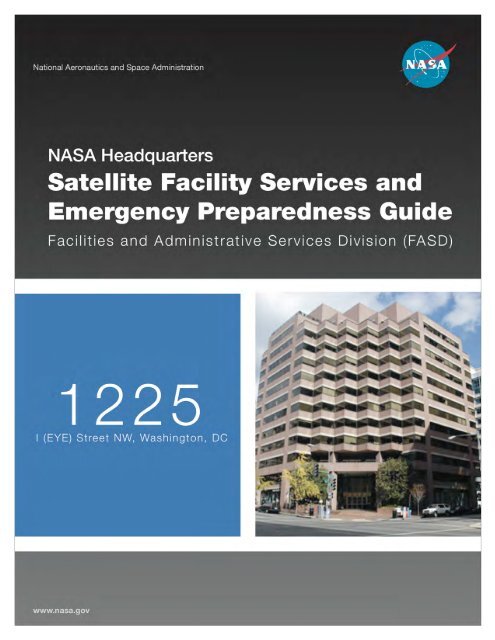+ View PDF - NASA - HQ Facilities and Administrative Services ...
+ View PDF - NASA - HQ Facilities and Administrative Services ...
+ View PDF - NASA - HQ Facilities and Administrative Services ...
- No tags were found...
Create successful ePaper yourself
Turn your PDF publications into a flip-book with our unique Google optimized e-Paper software.
January 2012 <strong>Facilities</strong> <strong>and</strong> <strong>Administrative</strong> <strong>Services</strong> Division 1225 I (EYE) Street NW
January 2012 <strong>Facilities</strong> <strong>and</strong> <strong>Administrative</strong> <strong>Services</strong> Division 1225 I (EYE) Street NW<br />
Table of Contents<br />
Introduction............................................................................................. 1<br />
Satellite Facility Overview ...................................................................... 2<br />
Hours of Operation ............................................................................................................................................2<br />
Holiday Schedule ..............................................................................................................................................2<br />
Satellite Facility <strong>Services</strong> ....................................................................... 3<br />
Security.............................................................................................................................................................3<br />
Facility Access Control .................................................................................................................................................. 3<br />
Lost or Misplaced Access Cards ................................................................................................................................... 3<br />
Information Security...................................................................................................................................................... 4<br />
Reporting Security Issues/Emergencies—Utilizing Emergency Soft Keys on Desk Phones .........................................4<br />
Visitor Management ...................................................................................................................................................... 5<br />
Facility-Related Requests .................................................................................................................................5<br />
Emergency Facility Request .......................................................................................................................................... 5<br />
Mail <strong>Services</strong>.....................................................................................................................................................5<br />
Shuttle <strong>Services</strong> ................................................................................................................................................5<br />
Parking <strong>and</strong> Fare Subsidy at 1201 <strong>and</strong> 1225 Garages ......................................................................................6<br />
Parking Program for 1201 <strong>and</strong> 1225 I (EYE) Street .......................................................................................................6<br />
Frequently Asked Questions (FAQ) ................................................................................................................................7<br />
Medical <strong>Services</strong>................................................................................... 11<br />
Medical Emergencies......................................................................................................................................11<br />
Non-Emergencies............................................................................................................................................11<br />
Routine <strong>Services</strong> .............................................................................................................................................11<br />
Employee Assistance Program (EAP) ..............................................................................................................12<br />
Fitness Center .................................................................................................................................................12<br />
Safety <strong>and</strong> Health............................................................................................................................................13<br />
If You Are Injured on the Job ....................................................................................................................................... 13<br />
Reporting Safety <strong>and</strong> Health Hazards..........................................................................................................................13<br />
Notification of a Mishap/Close Call (Without Injury) ....................................................................................................13<br />
Headquarters Workers’ Compensation Program.............................................................................................14<br />
File an Occupational Injury or Illness Report...............................................................................................................14<br />
Lactation Room ...............................................................................................................................................14<br />
I
January 2012 <strong>Facilities</strong> <strong>and</strong> <strong>Administrative</strong> <strong>Services</strong> Division 1225 I (EYE) Street NW<br />
Emergency Preparedness .................................................................... 15<br />
Emergency Notification System ......................................................................................................................15<br />
Updating Personal Contact Information.......................................................................................................................15<br />
Medical Emergencies......................................................................................................................................16<br />
Fire Emergencies ............................................................................................................................................17<br />
Evacuation Procedures ...................................................................................................................................18<br />
Mobility Impaired.........................................................................................................................................................18<br />
Shelter in Place ...............................................................................................................................................19<br />
Why You Might Need To Shelter in Place ....................................................................................................................19<br />
How To Shelter in Place ..............................................................................................................................................19<br />
Response to Changing Weather Conditions ....................................................................................................20<br />
What Are Watches <strong>and</strong> Warnings? ..............................................................................................................................20<br />
What To Do During Extreme Weather Incidents ..........................................................................................................20<br />
Earthquake Protective Measures ....................................................................................................................21<br />
If Indoors .....................................................................................................................................................................21<br />
If Outdoors...................................................................................................................................................................21<br />
If in a Moving Vehicle ..................................................................................................................................................21<br />
Evacuation...................................................................................................................................................................21<br />
General Workplace Violence ...........................................................................................................................22<br />
Suspicious Package H<strong>and</strong>ling .........................................................................................................................23<br />
Signs of a Suspicious Package ...................................................................................................................................23<br />
Bomb Threats ..............................................................................................................................................................23<br />
If a Bomb Threat Is Received as a Note ......................................................................................................................23<br />
If a Bomb Threat Is Received by Phone.......................................................................................................................23<br />
Telephone Bomb Threat Checklist ..................................................................................................................24<br />
INSTRUCTIONS.............................................................................................................................................................24<br />
BOMB FACTS ...............................................................................................................................................................25<br />
II
January 2012 <strong>Facilities</strong> <strong>and</strong> <strong>Administrative</strong> <strong>Services</strong> Division 1225 I (EYE) Street NW<br />
Introduction<br />
At <strong>NASA</strong>, the welfare of employees, contract staff, <strong>and</strong> visitors is the highest priority. This<br />
organizational culture is true at each Center as well as temporary work locations <strong>and</strong> satellite<br />
facilities. The overarching goal of this Employee Awareness Guide for 1225 I (EYE) Street NW is<br />
simply to ensure that all <strong>NASA</strong> facility occupants receive the most pertinent information that will<br />
assist them in making important decisions during all situations while occupying <strong>NASA</strong> space.<br />
There is no substitute for preparedness, <strong>and</strong> <strong>NASA</strong> Headquarters senior leadership would like all<br />
satellite facility occupants to take the time to study the information within this guide <strong>and</strong> keep in<br />
mind the important role that each individual can fill during all facets of an emergency. This<br />
information has been compiled to build awareness throughout the Headquarters community with<br />
the intention of better preparing all staff in the event of an emergency.<br />
Outlined in this document are specific guidelines <strong>and</strong> important information pertinent to the facility<br />
as well as situation-specific information that can ensure that the reader is prepared for <strong>and</strong>, if<br />
necessary, able to respond to an emergency located within the office space. The <strong>NASA</strong> Headquarters<br />
Emergency Management Team takes a proactive approach to emergency preparedness <strong>and</strong> is<br />
continually improving upon existing plans <strong>and</strong> developing new tools to assist <strong>NASA</strong> staff in preparing<br />
for all hazards. For all <strong>NASA</strong> preparedness tools <strong>and</strong> updates, please visit the <strong>NASA</strong> Headquarters<br />
Emergency Operations Web page frequently at http://www.nasa.gov/hqemergency. For additional<br />
information or questions about this or any other <strong>NASA</strong> emergency management tool, please contact<br />
the Emergency Management team at <strong>HQ</strong>-Incident-Comm<strong>and</strong>-Post@nasa.gov.<br />
David B. Redman<br />
Division Director, <strong>Facilities</strong> <strong>and</strong> <strong>Administrative</strong> <strong>Services</strong> Division<br />
<strong>NASA</strong> Headquarters<br />
1
January 2012 <strong>Facilities</strong> <strong>and</strong> <strong>Administrative</strong> <strong>Services</strong> Division 1225 I (EYE) Street NW<br />
Satellite Facility Overview<br />
<strong>NASA</strong>’s facility at 1225 I (EYE) Street NW is located just west of the intersection of 12th <strong>and</strong> I<br />
(EYE) Streets <strong>and</strong> one block east of the McPherson Square Metro stop on I (EYE) Street. The<br />
building is a multitenant facility in which <strong>NASA</strong> will occupy the top floor. The facility is managed by<br />
Piedmont Office Realty Trust.<br />
Hours of Operation<br />
Normal operating hours at 1225 I (EYE) Street are from 7 a.m. to 6 p.m., Monday through Friday.<br />
During nonduty hours, building access is limited to facility-specific smart card holders. During offhours,<br />
the building heating, ventilating, <strong>and</strong> air conditioning (HVAC) system will be turned off.<br />
Should building services during holidays or after hours be required, make requests during normal<br />
business hours, at least 24 hours in advance, to the <strong>Facilities</strong> Help Desk System (FHDS) at<br />
https://heckler.hq.nasa.gov/fhds/login.cfm.<br />
The building management office at 1225 I (EYE) Street is open from 8:30 a.m. to 5 p.m., Monday<br />
through Friday. The building management office is located in suite 101 on the lobby level.<br />
Building engineers are also located in the building to ensure that emergency requests are addressed<br />
quickly. For all requests requiring immediate attention, please contact the Piedmont building<br />
concierge at 202-651-6430.<br />
Holiday Schedule<br />
The following list includes all Federal holidays, as outlined in Public Law 90-368. On these<br />
holidays, the building will be closed, doors will be secured, <strong>and</strong> the HVAC system will be off.<br />
Additionally, there will be no onsite engineers or janitorial services.<br />
Holiday<br />
Observance Day<br />
New Year’s Day January 1<br />
Inauguration Day<br />
January 20 every fourth year<br />
Martin Luther King, Jr.’s Birthday Third Monday in January<br />
Presidents’ Day<br />
Third Monday in February<br />
Memorial Day<br />
Last Monday in May<br />
Independence Day July 4<br />
Labor Day<br />
First Monday in September<br />
Columbus Day<br />
Second Monday in October<br />
Veterans Day November 11<br />
Thanksgiving Day<br />
Fourth Thursday in November<br />
Christmas Day December 25<br />
2
January 2012 <strong>Facilities</strong> <strong>and</strong> <strong>Administrative</strong> <strong>Services</strong> Division 1225 I (EYE) Street NW<br />
Satellite Facility <strong>Services</strong><br />
Security<br />
Security implementations at 1225 I (EYE) Street are similar to those that <strong>NASA</strong> Headquarters<br />
employees are familiar with. These physical <strong>and</strong> procedural security enhancements help to ensure a<br />
safe work environment while also enhancing <strong>NASA</strong>’s ability to respond to <strong>and</strong> obtain assistance<br />
during emergencies.<br />
The <strong>NASA</strong> Headquarters security systems will be extended to the 12th floor of 1225 I (EYE) Street.<br />
These security improvements include access control <strong>and</strong> security monitoring of the <strong>NASA</strong>-specific<br />
workspace. Card readers <strong>and</strong> surveillance equipment have been installed <strong>and</strong> are monitored by the<br />
<strong>NASA</strong> Headquarters Security Operations Center.<br />
<strong>NASA</strong> security officers are on site from 6 a.m. to 6 p.m., Monday through Friday, <strong>and</strong> are available<br />
to provide assistance should the need arise. During these hours, should there be a security-related<br />
emergency, employees should contact the <strong>NASA</strong> security officers on duty to request assistance. For<br />
all emergency situations, employees are encouraged to contact local authorities by dialing 911 or<br />
utilizing the emergency quick key on their office phone.<br />
Facility Access Control<br />
<strong>NASA</strong> employees working at 1225 I (EYE) Street will be<br />
issued electronic access cards, or Kastle cards, by the <strong>NASA</strong><br />
Headquarters Badging Office. These cards are for use on<br />
elevators <strong>and</strong> exterior doors in the building. Any problems<br />
with the cards should be reported to the <strong>NASA</strong><br />
Headquarters Badging Office at 202-358-2422.<br />
The exterior doors to 1225 I (EYE) Street are open from 7<br />
a.m. to 6 p.m., Monday through Friday. On holidays <strong>and</strong><br />
after hours, all exterior doors are electronically locked <strong>and</strong><br />
access can be gained using the Kastle card on a card reader<br />
outside the door. Additionally, there may be certain instances<br />
when the exterior doors are locked during normal business hours, <strong>and</strong> therefore it is strongly<br />
encouraged that all <strong>NASA</strong> personnel keep their access cards on them at all times.<br />
Lost or Misplaced Access Cards<br />
Loss of a <strong>NASA</strong> Personal Identity Verification (PIV) badge or a Kastle access control card must be<br />
immediately reported to the <strong>NASA</strong> Headquarters Badging Office at 202-358-2422. To obtain<br />
replacement access cards or badges, the employee is required to visit the <strong>NASA</strong> Headquarters<br />
Badging Office located on the lobby floor of 300 E Street SW <strong>and</strong> bring a written statement<br />
concerning the loss.<br />
NOTE: Replacement badges <strong>and</strong> access cards will be issued only to the registered user.<br />
In the event that a <strong>NASA</strong> employee arrives at 1225 I (EYE) Street without his or her badge, the<br />
employee may be processed as a visitor to the building for a period of no more than 1 workday. To<br />
3
January 2012 <strong>Facilities</strong> <strong>and</strong> <strong>Administrative</strong> <strong>Services</strong> Division 1225 I (EYE) Street NW<br />
facilitate the visitor processing, a credentialed <strong>NASA</strong> employee must sign the employee in for the day<br />
at the <strong>NASA</strong> Security Desk located in the 12th-floor lobby area.<br />
Information Security<br />
Sensitive But Unclassified (SBU) information must be stored in locked office furniture or within a<br />
locked office when not in use by the holder. The appropriate SBU cover sheet (NFI 1686) must be<br />
used on all SBU documents. SBU information must be destroyed using a crosscut shredder.<br />
National Security Classified Information (NSCI) will not be held or stored at 1225 I (EYE) Street.<br />
If NSCI is mistakenly delivered to employee at 1225 I (EYE) Street, the employee should contact<br />
the <strong>NASA</strong> Headquarters Security Control Center at 202-358-<br />
0060 immediately upon recognition of delivery. The<br />
Controller will notify the appropriate security official. The<br />
security official from <strong>NASA</strong> Headquarters will contact the<br />
employee as soon as possible <strong>and</strong> advise the employee on the<br />
safeguarding strategy for the specified materials. The NSCI<br />
material must stay within the physical control of a <strong>NASA</strong><br />
employee until it has been properly safeguarded in an<br />
approved safe.<br />
Reporting Security Issues/Emergencies—Utilizing Emergency Soft Keys on Desk Phones<br />
Should there be a security-related emergency, such as a disturbance, workplace violence, or<br />
suspicious person, employees should contact <strong>NASA</strong> Security on their desk phone by dialing 202-<br />
358-1616. This will connect them to <strong>NASA</strong> Headquarters Security Control. Employees will explain<br />
the nature of the situation to the officer, who will then notify the appropriate responding agencies<br />
<strong>and</strong>/or personnel.<br />
For fire, medical, or other emergencies, press the Emergency 911 soft key on the nearest desk phone,<br />
or simply dial 911. This will dial the DC Metropolitan Police 911 operator. Employees should be<br />
prepared to describe the emergency as requested by the operator. The<br />
caller, or other office colleague, must then go to the lobby <strong>and</strong> wait<br />
for the emergency responders to arrive in order to direct them to the<br />
correct locations/floor within the building. This will ensure quick<br />
emergency response as responders may receive only the building<br />
address without floor or room information. If an emergency occurs<br />
during normal working hours, employees should notify the <strong>NASA</strong><br />
security officers in the 12th-floor lobby. The security officers will<br />
then ensure that responders arrive at the correct location.<br />
Please review detailed Fire <strong>and</strong> Medical Emergency section of this document.<br />
4
January 2012 <strong>Facilities</strong> <strong>and</strong> <strong>Administrative</strong> <strong>Services</strong> Division 1225 I (EYE) Street NW<br />
Visitor Management<br />
All visitors to any <strong>NASA</strong> swing space are to be processed through building management by<br />
contacting the Piedmont concierge desk at 202-651-6430 at least 24 hours in advance of their<br />
arrival. <strong>NASA</strong> personnel are required to submit the visitor request form to ensure that visitors are<br />
allowed to enter the facility. The <strong>NASA</strong> employee requesting visitor access will be contacted by the<br />
lobby concierge when the visitor has arrived <strong>and</strong> will be required to greet the visitor in the lobby<br />
area <strong>and</strong> escort the visitor through the duration of the visit.<br />
Visitors who require extended access or access for lasting longer than a period of 1 day should be<br />
processed through <strong>NASA</strong> Headquarters Security. Please direct all visitor management queries to<br />
<strong>NASA</strong> Security at 202-358-1616 or 202-358-0060.<br />
Facility-Related Requests<br />
All requests involving facilities or move services for 1201 <strong>and</strong> 1225 I (EYE) Street should be<br />
submitted via the FHDS at https://heckler.hq.nasa.gov/fhds/login.cfm. Employees at the swing space<br />
locations must be sure their new workspace is updated in the <strong>NASA</strong> Enterprise Directory (NED)<br />
system for proper ticket assignment.<br />
Emergency Facility Request<br />
Customers should contact the Piedmont concierge at 202-651-6430 for all requests requiring<br />
immediate attention. Situations requiring immediate assistance could range from heating <strong>and</strong><br />
electrical issues to power outages, odor, etc.<br />
Mail <strong>Services</strong><br />
All mail <strong>and</strong> packages for employees at 1225 I (EYE) Street must be forwarded through the <strong>NASA</strong><br />
Headquarters Mail Room so that appropriate security screening can be accomplished. Packages<br />
addressed to <strong>NASA</strong> employees will not be accepted at 1225 I (EYE) Street <strong>and</strong> will be returned to<br />
the sender.<br />
Delivery <strong>and</strong> pickup of <strong>NASA</strong> mail will occur twice daily. Each floor will have a central mail station<br />
bin for incoming mail <strong>and</strong> a bin for outgoing mail. The central mail station will have the required<br />
materials for express mailing <strong>and</strong> in-house <strong>NASA</strong> mailing. The mailing materials shall include mailing<br />
envelopes, FedEx/UPS forms, <strong>and</strong> packaging, as well as burn bags for the shredding of sensitive<br />
information.<br />
Shuttle <strong>Services</strong><br />
Shuttle services are expected to be available between 1225 I (EYE) Street <strong>and</strong> <strong>NASA</strong> Headquarters.<br />
The shuttle schedule will be posted to the Facility Renovation Web site at<br />
http://www.hq.nasa.gov/office/fasd/bldg_renovate.html. Please check the Web site for the shuttle<br />
schedule. Based on circumstances, shuttle services may be canceled at any time.<br />
5
January 2012 <strong>Facilities</strong> <strong>and</strong> <strong>Administrative</strong> <strong>Services</strong> Division 1225 I (EYE) Street NW<br />
Parking <strong>and</strong> Fare Subsidy at 1201 <strong>and</strong> 1225 Garages<br />
Parking Program for 1201 <strong>and</strong> 1225 I (EYE) Street<br />
Point of Contact: Central Parking System, 1225 I (EYE) Street NW, C-100, Washington, DC<br />
20005; phone: 202-496-4200; fax: 202-496-4202<br />
This program provides parking spaces based on requests received from <strong>NASA</strong> Headquarters civil<br />
servant employees moving into the swing space locations. Permits are limited.<br />
To apply for a parking space, submit a “Central Parking Monthly Automobile Parking Rental<br />
Agreement Application.” Applications can be found on the Facility Renovation Web Site at<br />
http://www.hq.nasa.gov/office/fasd/bldg_renovate.html. Deliver your completed application form, with<br />
your payment, to the Headquarters Parking Coordinator, Headquarters <strong>Facilities</strong> <strong>and</strong><br />
<strong>Administrative</strong> <strong>Services</strong> Division, Headquarters, room 1A73; 202-358-0184; fax: 202-358-3258.<br />
Keep a copy of your completed application form for your own records.<br />
This agreement provides a customer with 24-hour, 7-day-a-week, in-<strong>and</strong>-out access to the parking<br />
facility (unless limited per specific location).<br />
The monthly rate for the parking space(s) is due <strong>and</strong> payable before the first day of each quarter, in<br />
advance without dem<strong>and</strong>. If the charge is not paid when due, the prevailing daily posted parking rate<br />
will be charged. No deductions or allowances from the quarterly rate will be made for days that the<br />
customer does not use the location.<br />
The monthly permit is supplied by Central Parking System (one permit for each space rented); it<br />
must be clearly displayed at all times while in the parking location. The prevailing daily parking rate<br />
will be charged when the permit is not displayed on the vehicle.<br />
The permit is valid ONLY during the month indicated on the face of the permit <strong>and</strong> ONLY for the<br />
facility at which it was issued. A new permit must be displayed by the first day of each month.<br />
Vehicles with invalid permits will be charged the daily rate. Refunds will not be issued. The permit<br />
is not transferable.<br />
During the self-park arrangement with the customer retaining possession of the keys, it is agreed<br />
that the customer will not hold Central Parking System responsible for any vehicle loss, collision,<br />
fire, or damage in any case, except through its own negligence; for theft of contents thereof—of any<br />
personal property of any value whatsoever in the vehicle (including, but not limited to, radar<br />
detectors, car phones, <strong>and</strong> sound systems); or for damage or injuries occasioned by faulty brakes, a<br />
customer’s failure to set brakes properly, or improper vehicle maintenance by the customer.<br />
In no case shall liability include anything for loss of use of a vehicle. Any damage or loss occurring<br />
while a vehicle is taken from the parking location the customer hereby releases Central Parking<br />
System from liability or responsibility for any damage or loss not so reported.<br />
This agreement may be terminated by either party in writing upon 10 calendar days’ notice to the<br />
other or as dictated in conjunction with the lease terms.<br />
In order to cancel your account, all access cards <strong>and</strong> permits must be returned to the facility. You<br />
must obtain a dated receipt upon the return, which includes all tag numbers <strong>and</strong> access card<br />
6
January 2012 <strong>Facilities</strong> <strong>and</strong> <strong>Administrative</strong> <strong>Services</strong> Division 1225 I (EYE) Street NW<br />
numbers returned. The receipt must be signed by the Central Parking System employee accepting<br />
the items.<br />
The following payment options are available: check, credit card, <strong>and</strong> automatic check. No cash is<br />
accepted as a form of payment.<br />
No vehicle repair is allowed inside the parking facility. You must notify the manager of the parking<br />
facility if your vehicle is being towed out.<br />
No vehicles are allowed to be stored in the parking garage for more than 5 consecutive business days<br />
without exiting the facility. In case of such an occurrence, the manager of the parking facility must<br />
be notified. Any vehicle stored in the facility over 5 days without notification is subject to towing at<br />
the owner’s expense.<br />
Fees: $30 for each returned check, $15 for each parking space not paid for by the 10th day of the<br />
current billing month, $25 nonrefundable access card activation fee, $50 for replacement of a lost<br />
access card, <strong>and</strong> $15 for the replacement of a lost monthly permit.<br />
In addition to these rules, customers must adhere to the regulations of the parking facility, such as<br />
hours of operation, rate structure, speed, <strong>and</strong> payment options.<br />
Frequently Asked Questions (FAQ)<br />
What are my options for parking in the garage?<br />
Civil service personnel have the option to (1) purchase a parking permit at a cost of $150 per<br />
quarter or (2) park at the daily rate. At both buildings, the first hour is $8 for daily parking; anything<br />
after that is $15, which is the maximum daily rate for cash or credit card.<br />
The garage at 1225 has an early-bird rate of $11 if vehicles are in by 9 a.m. There is no early-bird<br />
rate at 1201. Please note that it is not possible to purchase a parking permit while also receiving a<br />
subsidy for one’s use of mass transit. Please see the Fare Subsidy FAQ for detailed information.<br />
Contractor personnel have the option to (1) purchase a parking permit (on a space-available basis)<br />
at a cost of $260 per month or (2) park at the daily rate. At both buildings, the first hour is $8.00<br />
for daily parking; anything after that is $15, which is the maximum daily rate for cash or credit card.<br />
To apply for a parking permit, contractors should fill out an application at the Central Parking<br />
System Web site. Accounts are set up when an employee requests a space. Please use the link below:<br />
https://parkcentral.parking.com/Login.aspx?ReturnUrl=%2fManageAccount.aspx. Employees can receive<br />
a monthly mailed invoice, but there is an additional $2 charge.<br />
Is there public parking available if I don’t have reserved space?<br />
Yes, daily parking for visitors is available. You would pay the parking attendant.<br />
Can anyone continue to park at Headquarters <strong>and</strong> Metro over (at their own expense)?<br />
Yes, individuals may have only one <strong>NASA</strong>-subsidized parking space (either at Headquarters or at the<br />
swing space). Individuals may continue to park at Headquarters if they prefer. This is based on the<br />
fact that Headquarters will pay only for spaces requested at the swing space.<br />
7
January 2012 <strong>Facilities</strong> <strong>and</strong> <strong>Administrative</strong> <strong>Services</strong> Division 1225 I (EYE) Street NW<br />
Can anyone get a parking permit?<br />
Garage parking permits are available to civil service personnel via quarterly subscriptions <strong>and</strong> are<br />
allocated on a point system per <strong>HQ</strong>PR 1541.1 for eligible carpools <strong>and</strong> vanpools, individuals,<br />
executive <strong>and</strong> key personnel, <strong>and</strong> disabled employees. A quarterly review of the point priority list<br />
occurs in conjunction with the renewal process <strong>and</strong> is modified accordingly.<br />
How are the quarters for the quarterly parking permit defined?<br />
Quarter 1: October through December<br />
Quarter 2: January through March<br />
Quarter 3: April through June<br />
Quarter 4: July through September<br />
I am a civil servant. How do I apply for a new parking permit?<br />
1. Fill out the Central Parking Monthly Automobile Parking Rental Agreement Application.<br />
2. Deliver your completed application form, with your payment, to the Parking Permit <strong>and</strong><br />
Fare Subsidy Office, located in 1A73, on the first floor, across from the <strong>NASA</strong> Federal Credit<br />
Union in the <strong>NASA</strong> Headquarters building.<br />
3. Keep a copy of your completed application form for your own records.<br />
How do I access the Parking Fare Subsidy System Web site?<br />
Go to http://fasd.hq.nasa.gov/govpark.html <strong>and</strong> click on the Parking <strong>and</strong> Fare Subsidy Program<br />
(PFSS) application button.<br />
The PFSS is Web-based <strong>and</strong> is only accessible from inside the Headquarters network. You may<br />
access it from work or use Secure Nomadic Access to access it from home. You need only have the<br />
following:<br />
• Internet access from a Web browser with cookies enabled or turned “on”<br />
• A current, valid SecurID token<br />
• Your Headquarters domain username<br />
When you have entered the required information, complete the following steps:<br />
1. Print a copy of your completed application form for your own records.<br />
2. Click on Submit to send your request to the Parking Permit Manager.<br />
What does a parking permit cost?<br />
Currently, the quarterly fee for permit holders is $150 per vehicle. There is no cost for bicycles or<br />
scooters entering the garage.<br />
Permit sales begin approximately 1 week before the new quarter. New employees may begin<br />
subscribing upon arrival with the provision that the fee will be initially prorated. Thereafter, the fees<br />
will be paid quarterly in accordance with the established payment schedule. Checks or money orders<br />
should be made payable to Central Parking System. Returned checks are subject to a $30 penalty<br />
fee <strong>and</strong> must be resolved before parking privileges can be restored. Continued returned checks may<br />
result in revocation of the parking permit.<br />
8
January 2012 <strong>Facilities</strong> <strong>and</strong> <strong>Administrative</strong> <strong>Services</strong> Division 1225 I (EYE) Street NW<br />
Can I pay for my permit with a credit card?<br />
Yes. You may pay with a credit or debit card, a personal check, or a money order. Visa, MasterCard,<br />
<strong>and</strong> American Express are accepted. (Discover Card is not accepted).<br />
Can I loan or transfer my parking permit to someone else?<br />
No, parking permits are only for those whose name appears on the application. They are not<br />
transferable to anyone not listed on the application, even during periods of extended leave.<br />
Can I park my bicycle or scooter in the garage?<br />
Yes, there are bike racks on the top two levels of the garage. There is no charge for bicycle or<br />
scooters, <strong>and</strong> parking for these vehicles is available to both civil service personnel <strong>and</strong> contractors.<br />
Please bring your own lock for use inside the garage.<br />
Can I park my motorcycle in the garage?<br />
Yes, a permit is required for motorcycles. The charge for the permit will be $50 per month, <strong>and</strong> it is<br />
available to civil service personnel.<br />
How can I get a proximity access card to use the parking garage elevators?<br />
Each account will have its own 24/7 access key that will allow the employee entrance to the garage.<br />
<strong>NASA</strong> Headquarters civil service identification badges are programmed to activate these card<br />
readers, <strong>and</strong> no additional card is necessary.<br />
Temporary access cards will be distributed to all verified visitors <strong>and</strong> daily parkers upon entry to the<br />
garage. This card must be relinquished upon departure from the garage.<br />
Employees who forget their badges <strong>and</strong> personnel from other <strong>NASA</strong> Centers will also be issued a<br />
temporary “prox card.” Temporary access cards can be obtained for visitors from the building<br />
management by contacting the Piedmont concierge desk at 202-651-6430 at least 24 hours in<br />
advance of their arrival. <strong>NASA</strong> personnel are required to submit the visitor request form to ensure<br />
that visitors are allowed to enter the facility. The <strong>NASA</strong> contact requesting visitor access will be<br />
contacted by the lobby concierge when the visitor has arrived <strong>and</strong> will be required to greet the<br />
visitor in the lobby area <strong>and</strong> escort the visitor through the duration of the visit.<br />
Visitors who require extended access or access lasting longer than a period of 1 day should be<br />
processed through <strong>NASA</strong> Headquarters Security. Please direct all visitor management queries to<br />
<strong>NASA</strong> Security at 202-358-1616 or 202-358-0060.<br />
Is there parking garage etiquette I should know about?<br />
Employees who use the garage are reminded to be courteous <strong>and</strong> allow drivers to park their vehicles<br />
before passing. Please be mindful of pedestrians, drop off passengers at crosswalks, <strong>and</strong> direct<br />
passengers to cross in front of your vehicle so they are visible.<br />
Passing <strong>and</strong> excessive speeds are not permitted in the parking garage. Drivers should yield the rightof-way<br />
to pedestrians, maintain a safe distance when other vehicles are trying to park, turn on lights<br />
when entering the garage, <strong>and</strong> comply with posted speed limits. Please report unsafe drivers <strong>and</strong><br />
conditions in the garage.<br />
9
January 2012 <strong>Facilities</strong> <strong>and</strong> <strong>Administrative</strong> <strong>Services</strong> Division 1225 I (EYE) Street NW<br />
Executive Order 13043 (4/16/97) requires seat belt use by all Federal employees in all vehicles being<br />
operated for official business. We also encourage the use of seat belts when operating or riding in<br />
privately owned, leased, or rented vehicles. These practices are intended to help ensure a safe<br />
parking environment for all employees <strong>and</strong> visitors.<br />
How do I enter or update information about who is in my carpool?<br />
Carpool leaders may update the list of who is participating in their carpool at any time by contacting<br />
the Parking Program Manager. New carpool members can be added to any request that has not<br />
been rejected or discontinued.<br />
10
January 2012 <strong>Facilities</strong> <strong>and</strong> <strong>Administrative</strong> <strong>Services</strong> Division 1225 I (EYE) Street NW<br />
Medical <strong>Services</strong><br />
NOTE: Onsite Health Unit medical services are not available at 1225 I (EYE) Street.<br />
Medical Emergencies<br />
In the event of a medical emergency, follow these procedures:<br />
• Call the DC Emergency Medical <strong>Services</strong> (EMS) by dialing 911 or pressing the Emergency<br />
911 soft key on the nearest desk phone.<br />
o Identify the call as a medical emergency. Be prepared to give the following<br />
information:<br />
o The nature of the emergency <strong>and</strong> victim’s condition (loss of consciousness, severe<br />
bleeding, seizure, etc.)<br />
o Building address <strong>and</strong> location of the victim<br />
o Victim’s name, age (if known), <strong>and</strong> gender<br />
o Caller’s name<br />
o Telephone number from which the call is being made<br />
• Designate someone to go down to the Lobby to wait for <strong>and</strong> direct the EMS responders to<br />
the exact location of the emergency.<br />
• Administer cardiopulmonary resuscitation (CPR) <strong>and</strong>/or first aid, if trained to do so.<br />
• Stay with the victim until EMS arrives.<br />
• Designate someone to notify the <strong>NASA</strong> security officers, located on the 12th-floor lobby, of<br />
the medical emergency.<br />
NOTE: The security officer has an Automatic External Defibrillator (AED) <strong>and</strong> is trained in its use.<br />
Non-Emergencies<br />
If the medical condition is not severe, the employee <strong>and</strong>/or supervisor will have to make<br />
arrangements to transport the employee to a hospital of choice or the personal physician’s or health<br />
plan’s choice by means other than ambulance.<br />
Routine <strong>Services</strong><br />
For routine services, such as allergy shots, travel medicine services, physical exams, or minor sick<br />
calls, employees must visit the Health Unit in the main Headquarters building. A shuttle bus service<br />
is available.<br />
For information on the Headquarters Occupational Medicine Program, visit<br />
http://fasd.hq.nasa.gov/occupational.html.<br />
Point of Contact: Cherie Zieschang, 202-358-1569 or cherie.zieschang-1@nasa.gov<br />
Headquarters Health Unit, room CD70, 202-358-2600<br />
11
January 2012 <strong>Facilities</strong> <strong>and</strong> <strong>Administrative</strong> <strong>Services</strong> Division 1225 I (EYE) Street NW<br />
Employee Assistance Program (EAP)<br />
NOTE: Onsite EAP counseling is not available at 1225 I (EYE) Street.<br />
The Employee Assistance Program (EAP) is an assessment, referral, <strong>and</strong> counseling service for <strong>NASA</strong><br />
Headquarters civil service employees <strong>and</strong> immediate family members who have personal, family,<br />
social, or job-related problems. EAP services are strictly confidential under the law.<br />
Although EAP counseling services will not be available onsite at 1225 I (EYE) Street, employees<br />
who need EAP services are encouraged to call the EAP counselor at 1-800-222-0364. EAP services<br />
are available 24 hours a day, 7 days a week. Employees can make appointments on site at the main<br />
Headquarters building or off site at a mutually agreed-upon location with the EAP counselor.<br />
EAP Counselor: Cheryl Marrow, 1-800-222-0364, cheryl.marrow@foh.hhs.gov<br />
Point of Contact: Cherie Zieschang, 202-358-1569, cherie.zieschang-1@nasa.gov<br />
For more information on the Headquarters Employee Assistant Program, visit<br />
http://fasd.hq.nasa.gov/hq_eap.html.<br />
Fitness Center<br />
Note: <strong>NASA</strong> Headquarters does not have an onsite fitness facility at 1225 I (EYE) Street.<br />
The fitness room located at 1225 I (EYE) Street is not a <strong>NASA</strong> facility, <strong>and</strong> use by <strong>NASA</strong> employees<br />
is not authorized or approved by <strong>NASA</strong> Headquarters management, as it does not meet <strong>NASA</strong>’s<br />
requirements for a fitness facility. <strong>NASA</strong> Headquarters provides supervised exercise programs for<br />
<strong>NASA</strong> civil service employees at the main Headquarters building. <strong>NASA</strong> employees located at 1225<br />
I (EYE) Street are strongly encouraged to use the Fitness Center at the main Headquarters building.<br />
<strong>NASA</strong> employees choosing to use the fitness facility at 1225 I (EYE) Street do so at their own<br />
personal risk. The 1225 I (EYE) Street fitness facility is provided by Piedmont <strong>and</strong> is available for<br />
tenants in the building. Piedmont requires that anyone using the fitness facility complete <strong>and</strong> submit<br />
a “1225 Fitness Facility Waiver of Liability Form.”<br />
<strong>NASA</strong> supervisors/managers are not authorized to sign the “Employer Authorization By” block of<br />
the waiver of liability form. The completed form must be returned to the Piedmont concierge, who<br />
can be contacted at 202-651-6430. The concierge will contact the FASD Facility Manager for 1225<br />
I (EYE) Street to verify that the requestor is a <strong>NASA</strong> employee located at 1225 I (EYE) Street.<br />
Employees wanting to participate in the <strong>NASA</strong> Headquarters Fitness Program should call the<br />
Fitness Center located in the main Headquarters building, room CC70, 202-358-0138, or visit the<br />
Fitness Center Web site at http://fitnesscenter.hq.nasa.gov. Hours of operation are from 6:30 a.m. to<br />
6:30 p.m., Monday through Friday. The Center is closed every day from 9 to 10 a.m. for cleaning.<br />
Shuttle service is available.<br />
Point of Contact: Cherie Zieschang, 202-358-1569 or cherie.zieschang-1@nasa.gov<br />
12
January 2012 <strong>Facilities</strong> <strong>and</strong> <strong>Administrative</strong> <strong>Services</strong> Division 1225 I (EYE) Street NW<br />
Safety <strong>and</strong> Health<br />
The Headquarters Safety <strong>and</strong> Health Program will provide guidance <strong>and</strong> support to management<br />
<strong>and</strong> employees located at 1225 I (EYE) Street on any health <strong>and</strong> safety matters. The staff will<br />
investigate employee reports <strong>and</strong> complaints of safety <strong>and</strong> health-related issues <strong>and</strong> take actions to<br />
ensure that identified hazards are appropriately corrected. The staff will also investigate mishaps <strong>and</strong><br />
incidents, including injuries/illnesses that occur at this location.<br />
If You Are Injured on the Job<br />
If your injury is severe, get immediate medical attention by calling 911 (see Medical Emergencies,<br />
page 17).<br />
If you are not in or near 1225 I (EYE) Street, go to the nearest medical facility. If your injury<br />
prevents you from going to a medical facility, call 911 immediately.<br />
Notify your supervisor about your injury as soon as possible. You are responsible for informing your<br />
supervisor about your injury/illness <strong>and</strong> need for medical treatment.<br />
If your injury or illness is not severe, report to your supervisor. Depending on the situation, he or<br />
she may accompany you or ask you to report to the <strong>NASA</strong> Headquarters Health Unit for medical<br />
evaluation.<br />
Your supervisor must notify the Headquarters Safety Office <strong>and</strong> Workers’ Compensation Office<br />
about your injury/illness as soon as possible.<br />
Reporting Safety <strong>and</strong> Health Hazards<br />
Safety at <strong>NASA</strong> Headquarters is everyone’s responsibility. You are encouraged to report any safety<br />
or health hazards you see. There are several ways you can do so:<br />
Report the specific hazard to your supervisor.<br />
Report the hazard to your organization’s Collateral Duty Safety Representative.<br />
Submit a safety request to the <strong>Facilities</strong> Help Desk System at https://fhds.hq.nasa.gov/.<br />
Call the Safety Office at 202-358-0854 to make a verbal notification.<br />
Send a written report of alleged safety <strong>and</strong> health hazards to <strong>Facilities</strong> <strong>and</strong> <strong>Administrative</strong> <strong>Services</strong><br />
Division, Room 1C40, Attn: Headquarters Occupational Safety <strong>and</strong> Health.<br />
Notification of a Mishap/Close Call (Without Injury)<br />
Notify your supervisor about the situation as soon as possible.<br />
You or your supervisor should call the Safety Office at 202-358-0854 to make a verbal notification.<br />
You may also enter the mishap/close call as a Quick Incident into <strong>NASA</strong>’s Incident Reporting<br />
System (IRIS) at the following address: https://nasa.ex3host.com/iris/eauth_nasa/login.asp.<br />
For safety <strong>and</strong> health assistance <strong>and</strong> support, contact Christopher Craig at 202-358-0834,<br />
christopher.a.craig@nasa.gov, or Ronilla Ernest at 202-358-1241, ronilla.ernest@nasa.gov,<br />
respectively.<br />
13
January 2012 <strong>Facilities</strong> <strong>and</strong> <strong>Administrative</strong> <strong>Services</strong> Division 1225 I (EYE) Street NW<br />
Headquarters Workers’ Compensation Program<br />
If you suffer a work-related injury/illness, seek medical attention first. Report all job-related injuries,<br />
severe or minor, to your supervisor as soon as possible.<br />
Call 911 in the event of a severe injury requiring immediate medical attention (see Medical<br />
Emergencies, page 17).<br />
Your supervisor or a coworker should contact the Headquarters Health Unit at 202-358-2600 to<br />
notify them of the incident <strong>and</strong> request that a Form CA-16, Authorization for Examination <strong>and</strong>/or<br />
Treatment, be faxed to the treatment facility. Provide the employee’s name, the name of the<br />
treatment facility, <strong>and</strong> the facility’s phone <strong>and</strong> fax numbers. Note: Form CA-16 authorizes an<br />
examination <strong>and</strong>/or treatment for up to 60 days by the employee’s treating physician or treatment<br />
facility <strong>and</strong> provides the Department of Labor, Office of Workers’ Compensation Programs<br />
(DOL/OWCP) with an initial medical report. Emergency medical treatment may be obtained<br />
without prior authorization as long as it is faxed within 48 hours to the medical facility, hospital, or<br />
physician providing the treatment.<br />
For minor injuries, you may go to the <strong>NASA</strong> Headquarters Health Unit, room CD70, to have your<br />
injury assessed <strong>and</strong> to seek recommended treatment options.<br />
File an Occupational Injury or Illness Report<br />
You must file a report about your injury/illness <strong>and</strong> medical treatment as soon as possible after the<br />
incident. You or your supervisor must call the Headquarters Workers’ Compensation Program at<br />
202-358-0930 or 202-358-1569 to request the appropriate forms. Fill out your portion of the<br />
forms, <strong>and</strong> then give them to your supervisor. Your supervisor will complete his or her portions of<br />
the forms.<br />
Completed forms can be faxed, h<strong>and</strong>-carried, or mailed to the Headquarters Workers’<br />
Compensation Program Office located in Suite 1C40, Room 1B50, in the main Headquarters<br />
building. The fax number is 202-358-3258.<br />
For more information on the Headquarters Workers’ Compensation Program, visit<br />
http://fasd.hq.nasa.gov/workers-comp.html.<br />
Point of Contact:<br />
Fran Corradino, 202-358-0930, frances.corradino-1@nasa.gov<br />
Cherie Zieschang, 202-358-1569, cherie.zieschang-1@nasa.gov<br />
Lactation Room<br />
NOTE: There is no Lactation Room available at 1225 I (EYE) Street. For questions regarding the<br />
use of the Lactation Room in 1201 I (EYE) Street, contact Cherie Zieschang at 202-358-1569 or<br />
cherie.zieschang-1@nasa.gov.<br />
14
January 2012 <strong>Facilities</strong> <strong>and</strong> <strong>Administrative</strong> <strong>Services</strong> Division 1225 I (EYE) Street NW<br />
Emergency Preparedness<br />
Emergency Notification System<br />
The Emergency Notification System (ENS) is an Agency-wide emergency notification <strong>and</strong><br />
accountability system that provides <strong>NASA</strong> with the ability to send messages through the <strong>NASA</strong><br />
community in the event of an emergency or emerging situation at a <strong>NASA</strong> facility. Notifications are<br />
sent to multiple media devices (e.g., e-mail, text, cellular, <strong>and</strong> home/office numbers) <strong>and</strong> may enable<br />
the recipient to respond to notifications <strong>and</strong> provide a general safety status.<br />
The system also provides <strong>NASA</strong> with the ability to track <strong>and</strong> report on the safety <strong>and</strong> well-being of<br />
Headquarters personnel following an event. Utilization of the ENS tool is voluntary, though all<br />
Headquarters personnel are encouraged to participate to ensure that each individual is provided<br />
with timely <strong>and</strong> actionable information. Participation is easy, <strong>and</strong> all employees <strong>and</strong> support<br />
personnel who wish to receive emergency information are required to update their personal contact<br />
information in order to receive updates on personal media devices.<br />
Updating Personal Contact Information<br />
• If you are a civil service employee, please update your information in Employee Express at<br />
https://www.employeeexpress.gov. Enter your username <strong>and</strong> password. Click the “Continue to<br />
Main Menu” button. Scroll down to the “Miscellaneous” section on the left side <strong>and</strong> click<br />
on the “Emergency Contact Information” link. Complete the “Personal Information” <strong>and</strong><br />
“Work Information” sections. Click “Save” (<strong>and</strong> continue to the next slide).<br />
• If you are not a civil servant (e.g., a contractor), enter your information in the User Self-<br />
Service (USS) tools part of the Identity Management <strong>and</strong> Account Exchange (IdMAX):<br />
https://idmax.nasa.gov. Log into IdMAX <strong>and</strong> select the “Self Service” tab. Select the “Update<br />
Emergency Notification Information.” Update/populate your information, including<br />
providing at least one individual in the personal contact field. Click “Update Address” <strong>and</strong><br />
then click “Logout.”<br />
• Now go to the <strong>NASA</strong> Enterprise Directory (NED) at https://webdir.nasa.gov. Search on your<br />
name <strong>and</strong> validate your information. If not correct, click the “Update My Information” link<br />
in the bottom right-h<strong>and</strong> corner <strong>and</strong> see the next slide. Read the User Self Service<br />
Frequently Asked Questions (FAQ) to underst<strong>and</strong> how to update your directory information<br />
(see specifically question 10). The FAQs are located at<br />
http://insidenasa.nasa.gov/ocio/infrastructure/uss_faqs.html.<br />
15
January 2012 <strong>Facilities</strong> <strong>and</strong> <strong>Administrative</strong> <strong>Services</strong> Division 1225 I (EYE) Street NW<br />
Medical Emergencies<br />
In the event that an individual in the facility becomes injured or ill, follow these steps:<br />
1. Stay calm to ensure your personal safety—if the area is not safe, stay away from the patient.<br />
Examples of an unsafe environment include, but are not limited to, the following:<br />
• Live electrical equipment/wiring exposed<br />
• Smoke, fire, or gas present<br />
• Violent offender in area<br />
• Chemical odor present<br />
2. Immediately call 911 (<strong>and</strong> then any available building security or facility/property<br />
management personnel) with the following information:<br />
• Nature of problem (type of illness or injury, for example, chest pains, lack of<br />
consciousness)<br />
• Specific location of victim (floor, area, etc.), including address<br />
• Victim’s level of consciousness, breathing, <strong>and</strong> blood loss<br />
• Your name <strong>and</strong> contact number<br />
3. If safe to do so, stay with the injured/ill person, providing comfort until relieved by a trained<br />
first responder.<br />
4. Provide updates to emergency responders should the information initially reported change<br />
significantly.<br />
5. Have someone meet emergency responders at the building entrance to escort them to the<br />
injured or ill person.<br />
If an individual complains of chest pains, has slurred speech, feels dizzy, or seems to be on the verge<br />
of losing consciousness, ensure that he or she is seated or lying down in a safe location.<br />
16
January 2012 <strong>Facilities</strong> <strong>and</strong> <strong>Administrative</strong> <strong>Services</strong> Division 1225 I (EYE) Street NW<br />
Fire Emergencies<br />
During a fire-related event, an audible alarm will typically sound. When the alarm is heard, unless<br />
otherwise directed, you should take the following actions even if fire or smoke is not observed.<br />
1. Engage the nearest fire alarm pull station to activate the fire alarm system.<br />
2. Do not use the elevators.<br />
3. Evacuate the building using the nearest stairwell/exit.<br />
4. Gather at the designated evacuation staging area <strong>and</strong> call 911 to ensure that notification was<br />
made.<br />
5. Assist coworkers whenever possible, <strong>and</strong> notify emergency responders of the location of<br />
anyone who could not evacuate.<br />
EMERGENCY EVACUATION ROUTE<br />
TWELFTH FLOOR<br />
17
January 2012 <strong>Facilities</strong> <strong>and</strong> <strong>Administrative</strong> <strong>Services</strong> Division 1225 I (EYE) Street NW<br />
Evacuation Procedures<br />
If an evacuation is ordered, designated employees (Evacuation Monitors) should check bathrooms,<br />
meeting rooms, <strong>and</strong> isolated areas to ensure that all employees are aware of the evacuation <strong>and</strong> are<br />
proceeding to their evacuation staging area. Once the check has been completed, Evacuation<br />
Monitors will evacuate via the nearest stairwell <strong>and</strong> report the status of their assigned area in<br />
accordance with facility fire safety procedures.<br />
During an evacuation<br />
emergency, all personnel<br />
located on the 12th floor of<br />
1225 I (EYE) St. NW<br />
should evacuate to the west<br />
side of the building.<br />
<strong>NASA</strong> Headquarters<br />
personnel should<br />
gather across the street<br />
from the building on<br />
the southeast side of<br />
Franklin Park.<br />
If you find yourself away from your work area at the time a<br />
building evacuation is ordered, you should immediately exit<br />
the building without going back to your desk <strong>and</strong> report to<br />
your supervisor. If you have critical equipment shutdown<br />
responsibilities, these tasks should be carried out only if they<br />
can be done in a timely manner that does not endanger you.<br />
All personnel should account<br />
for themselves to their<br />
supervisors once reaching the<br />
designated staging area.<br />
Supervisors should report to<br />
senior leadership the status<br />
of their personnel.<br />
Mobility Impaired<br />
Efforts should be made to evacuate physically impaired personnel with any mobility aids available. If<br />
the individual is permanently impaired, arrangements need to be made for assistance before an<br />
emergency occurs.<br />
Temporary impairments (immobilized limb, injured neck or back, loss of vision, pregnancy, etc.)<br />
should also be communicated <strong>and</strong> arrangements made prior to an event.<br />
18
January 2012 <strong>Facilities</strong> <strong>and</strong> <strong>Administrative</strong> <strong>Services</strong> Division 1225 I (EYE) Street NW<br />
Shelter in Place<br />
In certain instances, immediate evacuation of your workspace may not be the best course of action,<br />
<strong>and</strong> doing so may cause injury to those that evacuate. To “shelter in place” means to make a shelter<br />
in the interior of the building that you are in until an “all clear” is announced or until given specific<br />
instructions by official personnel.<br />
When an event occurs making sheltering in place necessary, occupants will be notified by public<br />
address announcement.<br />
Why You Might Need To Shelter in Place<br />
There are a number of reasons shelter-in-place procedures may be enacted, <strong>and</strong> it is important to<br />
follow the guidance presented by building management in each event. Because information will most<br />
likely be provided on television <strong>and</strong> radio, it is important to keep a TV or radio on, even during the<br />
workday. The important thing is for you to follow the instructions of local authorities <strong>and</strong> know<br />
what to do if they advise you to shelter in place.<br />
How To Shelter in Place<br />
Select an interior room (or rooms) above the ground floor, with the fewest windows or vents. The<br />
room(s) should have adequate space for everyone to be able to sit. Large storage closets, utility<br />
rooms, pantries, copy rooms, <strong>and</strong> conference rooms without exterior windows will work well. It is<br />
ideal to have a hard-wired telephone in the room(s) you select. Call emergency contacts to identify<br />
your location, <strong>and</strong> have the phone available if you need to report a life-threatening condition.<br />
• Bring everyone into the room(s). Shut <strong>and</strong> lock the door(s).<br />
• Close <strong>and</strong> lock all windows, exterior doors, <strong>and</strong> any other openings to the outside.<br />
• Close the window shades, blinds, or curtains.<br />
• Turn off all fans <strong>and</strong> heating <strong>and</strong> air conditioning systems. Some systems automatically<br />
provide for exchange of inside air with outside air—these systems, in particular, need to be<br />
turned off or disabled.<br />
• Gather essential disaster supplies, such as nonperishable food, bottled water, batterypowered<br />
radios, first-aid supplies, flashlights, batteries, duct tape, plastic sheeting, <strong>and</strong><br />
plastic garbage bags.<br />
• Keep listening to the radio or television via the Internet until you are told all is safe or you<br />
are told to evacuate. Local officials may call for evacuation in specific areas at greatest risk in<br />
your community.<br />
19
January 2012 <strong>Facilities</strong> <strong>and</strong> <strong>Administrative</strong> <strong>Services</strong> Division 1225 I (EYE) Street NW<br />
Response to Changing Weather Conditions<br />
• Listen to a National Oceanic <strong>and</strong> Atmospheric Administration (NOAA) weather radio or to<br />
commercial radio or television newscasts via the Internet for the latest information.<br />
• Look for approaching storms.<br />
• Pay attention to the following danger signs:<br />
o Dark, often greenish sky<br />
o Large hail<br />
o A large, dark, low-lying cloud (particularly if rotating)<br />
o Loud roar, similar to that of a freight train<br />
If you see approaching storms or any of the danger signs, be prepared to take shelter immediately.<br />
What Are Watches <strong>and</strong> Warnings?<br />
• Weather (tornado, flood, etc.) watch: conditions are favorable for producing the particular<br />
weather event<br />
• Weather warning: a weather event is occurring, <strong>and</strong> you should take shelter in a hardened<br />
facility immediately<br />
What To Do During Extreme Weather Incidents<br />
In preparing for a hazardous weather condition, the most threatening elements are high winds <strong>and</strong><br />
flying debris. Therefore, the ultimate goal of relocating to the Hazardous Weather Relocation Area<br />
is to move to the core of the facility <strong>and</strong> away from vulnerable, exterior walls <strong>and</strong> windows.<br />
If indoors<br />
Go to a predesignated Hazardous Weather Relocation Area. If you cannot access<br />
the relocation area, go to the center of an interior room on the lowest level (closet,<br />
interior hallway) away from corners, windows, doors, <strong>and</strong> outside walls. Put as<br />
many walls as possible between you <strong>and</strong> the outside. Get under a sturdy table, <strong>and</strong><br />
use your arms to protect your head <strong>and</strong> neck. Do not open windows.<br />
If in a vehicle<br />
Get out immediately <strong>and</strong> go to the lowest floor of a sturdy, nearby building or a<br />
storm shelter.<br />
If outside<br />
Lie flat in a nearby ditch or depression <strong>and</strong> cover your head with your h<strong>and</strong>s. Be<br />
aware of the potential for flooding. Do not get under an overpass or bridge. You<br />
are safer in a low, flat location.<br />
Watch out for flying debris. Flying debris from tornadoes causes most fatalities <strong>and</strong><br />
injuries.<br />
20
January 2012 <strong>Facilities</strong> <strong>and</strong> <strong>Administrative</strong> <strong>Services</strong> Division 1225 I (EYE) Street NW<br />
Earthquake Protective Measures<br />
Help yourself stay as safe as possible during an<br />
earthquake by following the general guidelines below.<br />
Remember that some earthquakes are actually foreshocks<br />
<strong>and</strong> a larger earthquake may still occur.<br />
If Indoors<br />
• Take cover under a sturdy table until the shaking<br />
stops. If there isn’t a table near you, crouch in an<br />
•<br />
•<br />
•<br />
•<br />
If Outdoors<br />
inside corner of the building.<br />
Stay away from glass <strong>and</strong> anything that could fall<br />
on you.<br />
Stay in place until the shaking stops <strong>and</strong> it is safe<br />
to go outside. Research has shown that most injuries occur when people inside buildings<br />
attempt to move to a different location inside the building or try to leave.<br />
DO NOT use the elevators.<br />
Evacuate the building to your specified evacuation staging area <strong>and</strong> await the “all clear” prior<br />
to returning to your workspace.<br />
• Move away from buildings, streetlights, <strong>and</strong> utility wires.<br />
• Once in the open, stay there until the shaking stops. The greatest danger exists directly<br />
outside buildings, at exits, <strong>and</strong> alongside exterior walls.<br />
• Attempt to contact a supervisor or colleague to account for yourself if you are away from<br />
your office during duty hours.<br />
If in a Moving Vehicle<br />
• Stop as quickly as safety permits <strong>and</strong> stay in the vehicle. Avoid stopping near or under<br />
buildings, trees, overpasses, <strong>and</strong> utility wires.<br />
• Proceed cautiously once the earthquake has stopped. Avoid roads, bridges, or ramps that<br />
might have been damaged by the earthquake.<br />
Evacuation<br />
• Evacuation should be conducted as soon as the shaking has stopped <strong>and</strong> it is safe to do so.<br />
• Public address announcements will be made to convey specific emergency information.<br />
• Earthquakes usually will not trigger activation of the building fire alarm system.<br />
• Become familiar with the evacuation staging area assigned for your workspace.<br />
• Know where the nearest building exit is located from your designated staging area.<br />
• Be prepared to remain out of the building until it has been deemed safe to reenter.<br />
It is important to note that if the building sustains damage, employees may not be allowed back<br />
inside the facility until it has been deemed safe by the appropriate authorities.<br />
For more information on how to best prepare for earthquakes, visit http://www.usgs.gov.<br />
Visit http://www.nasa.gov/hqemergency for additional emergency management products.<br />
21
January 2012 <strong>Facilities</strong> <strong>and</strong> <strong>Administrative</strong> <strong>Services</strong> Division 1225 I (EYE) Street NW<br />
General Workplace Violence<br />
Most workplace violence is initiated by those outside of an organization; thus, personnel should be<br />
aware at all times of suspicious behaviors or activities that require the response of <strong>NASA</strong> security<br />
officers or local law enforcement.<br />
You have the responsibility of reporting the first indication of a potential violent incident to your<br />
immediate supervisor, Human Capital Representative, or senior leadership as soon as it is perceived.<br />
Most people think of violence as a physical assault. However, workplace violence is a much broader<br />
problem. It is any act in which a person is abused, threatened, intimidated, or assaulted in his or her<br />
employment. Workplace violence includes the following:<br />
• Threatening behavior—such as shaking fists, destroying property, or throwing objects.<br />
• Verbal or written threats—any expression of intent to inflict harm.<br />
• Harassment—any behavior that demeans, embarrasses, humiliates, annoys, alarms, or<br />
verbally abuses a person <strong>and</strong> that is known, or would be expected, to be unwelcome. This<br />
includes words, gestures, intimidation, bullying, or other inappropriate activities.<br />
• Verbal abuse—swearing, insults, or condescending language.<br />
• Physical attacks—hitting, shoving, pushing, or kicking.<br />
Personnel also need to be aware of more subtle indicators that an individual may become violent:<br />
• Noticeable changes in behavior<br />
• Preoccupation with violent themes<br />
• Outbursts of anger or increasing belligerence<br />
• Homicidal, suicidal, or generally violent threats<br />
• Hypersensitivity to criticism<br />
• Interest in recently publicized violent events<br />
IT IS IMPORTANT TO NOTE THAT IN THE GREAT MAJORITY OF CASES, A THREAT WILL<br />
NOT LEAD TO A VIOLENT ACT. THE THREAT ITSELF, HOWEVER, DAMAGES<br />
WORKPLACE SAFETY AND REQUIRES A RESPONSE.<br />
Active Shooter:<br />
1. EVACUATE: If there is an accessible escape path, attempt to evacuate the premises.<br />
2. HIDE OUT: If evacuation is not possible, find a place to hide where the perpetrator of<br />
violence is less likely to find you.<br />
3. TAKE ACTION: As a last resort, <strong>and</strong> only when your life is in imminent danger, attempt to<br />
disrupt <strong>and</strong>/or incapacitate the violator.<br />
For information on how to h<strong>and</strong>le telephonic threats of violence, refer to the Bomb/Weapons<br />
Threat section.<br />
22
January 2012 <strong>Facilities</strong> <strong>and</strong> <strong>Administrative</strong> <strong>Services</strong> Division 1225 I (EYE) Street NW<br />
Suspicious Package H<strong>and</strong>ling<br />
• DO NOT PANIC!<br />
• Do not shake, open, or empty the contents of any suspicious envelope or package.<br />
• Leave the room, close the door, <strong>and</strong> section off or isolate the area where the suspicious<br />
package or letter was discovered to prevent others from entering.<br />
• Report the incident to your local 911 operator. If you are at work, report the incident to<br />
your supervisor <strong>and</strong> building security.<br />
• Make a list of anyone (including their phone number) who was in the room or area when the<br />
suspicious letter or package was discovered. Be prepared to provide the list to police or fire<br />
service officers.<br />
Signs of a Suspicious Package<br />
• No return address<br />
• Excessive postage<br />
• Stains<br />
• Strange odor<br />
• Strange sounds<br />
• Unexpected delivery<br />
Bomb Threats<br />
Most bomb threats are received by phone.<br />
Bomb threats should be treated as serious<br />
until proven otherwise. Remain calm <strong>and</strong><br />
obtain information with the checklist below.<br />
•<br />
•<br />
•<br />
•<br />
•<br />
•<br />
Figure 1: FBI advisory poster describing specific indicators of<br />
suspicious packages.<br />
DO NOT use two-way radios or cellular phones; radio signals have the potential to<br />
detonate a bomb.<br />
DO NOT activate the fire alarm.<br />
DO NOT touch or move a suspicious package.<br />
Leave light switches in place—DO NOT turn lights/heat/air on or off.<br />
If a Bomb Threat Is Received as a Note<br />
As soon as it is safe, call 911.<br />
Do not h<strong>and</strong>le the note. The note can be used as evidence <strong>and</strong> should be protected as such.<br />
If a Bomb Threat Is Received by Phone<br />
1. Remain calm. Use the checklist below.<br />
2. If your phone has a display, copy the number <strong>and</strong>/or letters on the window display.<br />
3. The most crucial information you can obtain from the caller is the detonation time,<br />
location, <strong>and</strong> appearance of the bomb.<br />
4. Don’t hang up. Have someone call 911 from another phone. Give the phone number where<br />
the bomb threat was received.<br />
23
January 2012 <strong>Facilities</strong> <strong>and</strong> <strong>Administrative</strong> <strong>Services</strong> Division 1225 I (EYE) Street NW<br />
Telephone Bomb Threat Checklist<br />
INSTRUCTIONS<br />
BE CALM; BE COURTEOUS. LISTEN. DO NOT INTERRUPT THE CALLER.<br />
Your Name:______________________________ Time:_____________ Date:___________<br />
Caller’s<br />
Identity Male Female Adult Juvenile<br />
Approximate Age:____<br />
Years<br />
Origin of Call Local Long Distance Telephone Booth<br />
Voice<br />
Characteristics<br />
Speech<br />
Language<br />
Accent<br />
Loud Soft High Pitch Deep Raspy Pleasant<br />
Intoxicated Other ________________________________________<br />
Fast Slow Distinct Distorted Stutter Nasal<br />
Slurred Other __________________________________________<br />
Excellent Good Fair Poor Foul<br />
Other ____________________________________________________<br />
Local Not Local Foreign Region Race<br />
Other ____________________________________________________<br />
Calm Angry Rational Irrational Coherent Incoherent<br />
Manner<br />
Deliberate Emotional Righteous Laughing<br />
Other<br />
_____________________________________________________<br />
Factory Trains Machines Animals Music Quiet<br />
Background<br />
Noises<br />
Of f ice Voices Airplanes Street Traf f ic Party<br />
Atmosphere Other<br />
_________________________________________<br />
24
January 2012 <strong>Facilities</strong> <strong>and</strong> <strong>Administrative</strong> <strong>Services</strong> Division 1225 I (EYE) Street NW<br />
BOMB FACTS<br />
PRETEND TO HAVE DIFFICULTY HEARING—KEEP THE CALLER TALKING—IF THE<br />
CALLER SEEMS AGREEABLE TO FURTHER CONVERSATION, ASK QUESTIONS LIKE:<br />
When will it go of f ? Certain hour?______ Time remaining? ______<br />
Where is it located? Building ______ Area ______<br />
How do you know so much about the bomb?<br />
What is your name <strong>and</strong> address?<br />
If the building is occupied, inform caller that detonation could cause injury or death.<br />
Did the caller seem familiar with the building (by his/her description of the bomb location)? Write<br />
out the message in its entirety <strong>and</strong> any other comments on a separate sheet of paper <strong>and</strong> attach it to<br />
this checklist. Notify your supervisor immediately.<br />
25