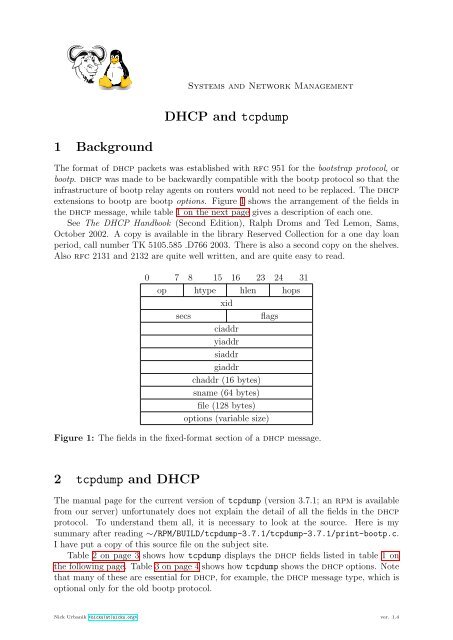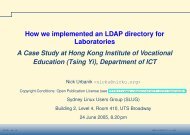DHCP and tcpdump 1 Background 2 tcpdump and DHCP
DHCP and tcpdump 1 Background 2 tcpdump and DHCP - Nicku.org
DHCP and tcpdump 1 Background 2 tcpdump and DHCP - Nicku.org
Create successful ePaper yourself
Turn your PDF publications into a flip-book with our unique Google optimized e-Paper software.
Systems <strong>and</strong> Network Management<br />
<strong>DHCP</strong> <strong>and</strong> <strong>tcpdump</strong><br />
1 <strong>Background</strong><br />
The format of dhcp packets was established with rfc 951 for the bootstrap protocol, or<br />
bootp. dhcp was made to be backwardly compatible with the bootp protocol so that the<br />
infrastructure of bootp relay agents on routers would not need to be replaced. The dhcp<br />
extensions to bootp are bootp options. Figure 1 shows the arrangement of the fields in<br />
the dhcp message, while table 1 on the next page gives a description of each one.<br />
See The <strong>DHCP</strong> H<strong>and</strong>book (Second Edition), Ralph Droms <strong>and</strong> Ted Lemon, Sams,<br />
October 2002. A copy is available in the library Reserved Collection for a one day loan<br />
period, call number TK 5105.585 .D766 2003. There is also a second copy on the shelves.<br />
Also rfc 2131 <strong>and</strong> 2132 are quite well written, <strong>and</strong> are quite easy to read.<br />
0 7 8 15 16 23 24 31<br />
op htype hlen hops<br />
xid<br />
secs<br />
flags<br />
ciaddr<br />
yiaddr<br />
siaddr<br />
giaddr<br />
chaddr (16 bytes)<br />
sname (64 bytes)<br />
file (128 bytes)<br />
options (variable size)<br />
Figure 1: The fields in the fixed-format section of a dhcp message.<br />
2 <strong>tcpdump</strong> <strong>and</strong> <strong>DHCP</strong><br />
The manual page for the current version of <strong>tcpdump</strong> (version 3.7.1; an rpm is available<br />
from our server) unfortunately does not explain the detail of all the fields in the dhcp<br />
protocol. To underst<strong>and</strong> them all, it is necessary to look at the source. Here is my<br />
summary after reading ∼/RPM/BUILD/<strong>tcpdump</strong>-3.7.1/<strong>tcpdump</strong>-3.7.1/print-bootp.c.<br />
I have put a copy of this source file on the subject site.<br />
Table 2 on page 3 shows how <strong>tcpdump</strong> displays the dhcp fields listed in table 1 on<br />
the following page. Table 3 on page 4 shows how <strong>tcpdump</strong> shows the dhcp options. Note<br />
that many of these are essential for dhcp, for example, the dhcp message type, which is<br />
optional only for the old bootp protocol.<br />
Nick Urbanik ver. 1.4
<strong>DHCP</strong> <strong>and</strong> <strong>tcpdump</strong><br />
Systems <strong>and</strong> Network Management 2<br />
Field<br />
Description<br />
op<br />
Message operation code: 1 in message from client, 2 in message from server<br />
htype Link-layer address type from rfc 1700. For Ethernet, htype is 1.<br />
hlen<br />
hops<br />
xid<br />
secs<br />
flags<br />
ciaddr<br />
yiaddr<br />
siaddr<br />
giaddr<br />
chaddr<br />
sname<br />
file<br />
Link-layer address length, in bytes. (number of bytes in chaddr field)<br />
Number of relay agents that have forwarded this message.<br />
Transaction identifier; used by clients to match responses from servers with<br />
previously transmitted requests.<br />
Number of seconds since client began dhcp transaction<br />
Least significant bit is set to 1 to indicate messages to client must be broadcast<br />
Client’s ip address, set by client after reaches BOUND state (i.e., address is valid)<br />
Client’s ip address, set by server to inform client of its address (“your” ip<br />
address)<br />
ip address of the next server for the client to use (i.e., for the client to<br />
download an operating system kernel using tftp)<br />
Relay agent (or “gateway”) ip address: relay agent fills this in with the<br />
address of the interface through which it received the dhcp message<br />
Client’s link layer address (i.e., on our lan, the Ethernet address)<br />
Name of the next server for client to use in the configuration process<br />
filename the client should request from the next server (i.e., an operating<br />
system kernel, or kickstart file)<br />
Table 1: dhcp Message fields; see figure 1 on the preceding page for the arrangement of<br />
these fields in a dhcp message.<br />
Some other information will be provided by <strong>tcpdump</strong> that is not directly concerned<br />
with dhcp: for example, a packet with the ip don’t fragment flag is marked with a trailing<br />
(DF).<br />
Nick Urbanik ver. 1.4
<strong>DHCP</strong> <strong>and</strong> <strong>tcpdump</strong><br />
Systems <strong>and</strong> Network Management 3<br />
Field Format in <strong>tcpdump</strong> Short Description<br />
htype htype-#〈length〉 length of link-layer address, bytes<br />
hops hops:〈hops〉 number of relay agents<br />
xid xid:0x〈32-bit hex ID〉 transaction id<br />
secs secs:〈seconds〉 seconds since session started<br />
flags flags:0x〈hex digits〉 lsb is broadcast flag<br />
ciaddr C:〈IP address〉 Client’s ip address<br />
yiaddr Y:〈IP address〉 ‘your’ ip address (bootp client)<br />
siaddr S:〈IP address〉 Server’s ip address<br />
giaddr G:〈IP address〉 Gateway’s ip address<br />
chaddr ether 〈MAC address〉 Ethernet address<br />
sname sname "〈servername〉" name of next server<br />
file file "〈filename〉" file name to download<br />
Table 2: How <strong>tcpdump</strong> represents some of the fixed dhcp fields.<br />
preceding page for more details of each field.<br />
See table 1 on the<br />
<strong>DHCP</strong>REQUEST/<br />
<strong>DHCP</strong>NAK<br />
INIT−REBOOT<br />
broadcast<br />
INIT<br />
Boot after<br />
lease expires<br />
Boot<br />
before<br />
lease<br />
expires<br />
<strong>DHCP</strong>DISCOVER/<br />
<strong>DHCP</strong>OFFER<br />
broadcast<br />
No response from server, lease expired<br />
Has been offered<br />
an address<br />
SELECTING<br />
REBINDING<br />
client request<br />
<strong>DHCP</strong>REQUEST/<br />
<strong>DHCP</strong>ACK<br />
server response<br />
broadcast<br />
<strong>DHCP</strong>REQUEST/<br />
<strong>DHCP</strong>ACK<br />
broadcast<br />
BOUND<br />
Has IP address<br />
<strong>DHCP</strong>ACK<br />
broadcast<br />
<strong>DHCP</strong>ACK<br />
unicast<br />
<strong>DHCP</strong>REQUEST<br />
unicast<br />
RENEWING<br />
At T1, renew<br />
using unicasts<br />
At T2, begin<br />
broadcasting<br />
requests to all<br />
<strong>DHCP</strong> servers<br />
<strong>DHCP</strong>REQUEST<br />
broadcast<br />
Figure 2: A state diagram showing states of a dhcp client. Note that T is the lease time,<br />
T 1 = T , T 2 = 7T . See also table 4 on page 5 from the dhcp rfc 2131 (available<br />
in full at /home/nfs/ietf/rcf/rfc2131.txt), which sumarises dhcp<br />
2 8<br />
messages.<br />
Nick Urbanik ver. 1.4
<strong>DHCP</strong> <strong>and</strong> <strong>tcpdump</strong><br />
Systems <strong>and</strong> Network Management 4<br />
Format in <strong>tcpdump</strong><br />
Short Description<br />
SM:〈dotted quad IP〉<br />
CID:〈client ID〉<br />
SID:〈name or IP〉<br />
DG:〈name or IP〉<br />
NTP:〈name or IP〉<br />
NS:〈server〉,...<br />
HN:"〈host name〉"<br />
DN:"〈domain name〉"<br />
VC:"〈class〉"<br />
PR:〈option〉+〈option〉...<br />
WNS:〈name or IP〉,...<br />
WNT<br />
WSC<br />
RD<br />
SR<br />
VO<br />
MSZ:〈integer〉<br />
FQDN<br />
LT:〈seconds〉<br />
Subnet mask (as an ip address)<br />
Client id; may be an Ethernet address, or an identifier string<br />
provided by client. Examples:<br />
CID:"cisco-0008.e3aa.3ac0-VL1"[len 25] <strong>and</strong> one with<br />
an Ethernet client id: CID:[ether]00:08:02:40:4e:c5<br />
Server id<br />
Default gateway, ip address<br />
Network Time Protocol server, ip address<br />
Name servers, ip addresses<br />
Host name<br />
Domain name<br />
Vendor Class (variable length ascii string). Some examples:<br />
VC:"Linux 2.4.18-3 i686", VC:"Linux 2.4.18-6mdk<br />
i686", VC:"MSFT 98", VC:"MSFT 5.0",<br />
VC:"Hewlett-Packard JetDirect"<br />
Parameter Request—for the parameters that are listed in the<br />
request<br />
wins (netbios) name server, ip address<br />
netbios node<br />
netbios scope, ascii string<br />
Perform Router Discovery, binary value<br />
Static Route, a list of ip address pairs: address of<br />
destination, address of router. But useless in cidr<br />
Vendor Options — period-separated decimal bytes (variable<br />
length)<br />
Maximum Message size (16 bit short integer)<br />
Fully-qualified domain name; a request from client to server<br />
to use a particular fqdn. Server only responds to this, <strong>and</strong><br />
does not send unless requested by client. Format is: first<br />
byte is flags, used to indicate state of negotiation. Actual<br />
name begins at the fourth byte.<br />
Lease time<br />
RN:〈seconds〉 Renewal time (T 1)<br />
RB:〈seconds〉 Rebinding time (T 2)<br />
Table 3: How <strong>tcpdump</strong> represents various dhcp options.<br />
Nick Urbanik ver. 1.4
<strong>DHCP</strong> <strong>and</strong> <strong>tcpdump</strong><br />
Systems <strong>and</strong> Network Management 5<br />
Message Use <strong>tcpdump</strong><br />
<strong>DHCP</strong>DISCOVER — Client broadcast to locate available servers. <strong>DHCP</strong>:DISCOVER<br />
<strong>DHCP</strong>OFFER — Server to client in response to <strong>DHCP</strong>DISCOVER<br />
with offer of configuration parameters.<br />
<strong>DHCP</strong>REQUEST — Client message to servers either (a) requesting<br />
offered parameters from one server <strong>and</strong> implicitly<br />
declining offers from all others, (b) confirming<br />
correctness of previously allocated address after,<br />
e.g., system reboot, or (c) extending the lease on<br />
a particular network address.<br />
<strong>DHCP</strong>ACK — Server to client with configuration parameters,<br />
including committed network address.<br />
<strong>DHCP</strong>NAK — Server to client indicating client’s notion of<br />
network address is incorrect (e.g., client has<br />
moved to new subnet) or client’s lease as expired<br />
<strong>DHCP</strong>DECLINE — Client to server indicating network address is<br />
already in use.<br />
<strong>DHCP</strong>RELEASE — Client to server relinquishing network address<br />
<strong>and</strong> cancelling remaining lease.<br />
<strong>DHCP</strong>INFORM — Client to server, asking only for local<br />
configuration parameters; client already has<br />
externally configured network address.<br />
<strong>DHCP</strong>:OFFER<br />
<strong>DHCP</strong>:REQUEST<br />
<strong>DHCP</strong>:ACK<br />
<strong>DHCP</strong>:NACK<br />
<strong>DHCP</strong>:DECLINE<br />
<strong>DHCP</strong>:RELEASE<br />
<strong>DHCP</strong>:INFORM<br />
Table 4: <strong>DHCP</strong> Messages: this is “table 2” from rfc 2131; the rfc is available in full<br />
from ictlab at /home/nfs/ietf/rcf/rfc2131.txt.<br />
Nick Urbanik ver. 1.4