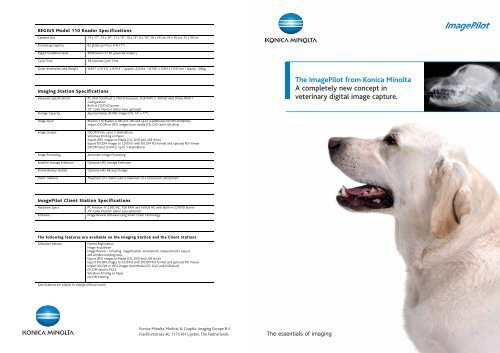The ImagePilot from Konica Minolta A completely new concept in ...
The ImagePilot from Konica Minolta A completely new concept in ...
The ImagePilot from Konica Minolta A completely new concept in ...
- No tags were found...
You also want an ePaper? Increase the reach of your titles
YUMPU automatically turns print PDFs into web optimized ePapers that Google loves.
REGIUS Model 110 Reader Specifications<br />
Cassette Size<br />
Process<strong>in</strong>g Capacity<br />
14 x 17”, 14 x 14”, 11 x 14”, 10 x 12”, 8 x 10”, 18 x 24 cm, 24 x 30 cm, 15 x 30 cm<br />
62 plates per hour (14x17”)<br />
Digital Gradation Level 4096 levels (12 bit grayscale output )<br />
Cycle Time<br />
Outer dimensions and Weight<br />
58 seconds Cycle Time<br />
W29.1 x D14.4” x H29.4” / Approx. 220 lbs – W740 x D365 x H747mm / approx. 100kg<br />
Imag<strong>in</strong>g Station Specifications<br />
Hardware Specifications PC Intel CoreDuo2 2.13GHz Processor, 2GB RAM, 2 500GB Hard Drives RAID 1<br />
configuration<br />
Built-<strong>in</strong> CD/DVD burner<br />
19” Color Monitor (other sizes optional)<br />
Storage Capacity Approximately 30,000 images (CR, 14” x 17”)<br />
<strong>The</strong> <strong>ImagePilot</strong> <strong>from</strong> <strong>Konica</strong> <strong>M<strong>in</strong>olta</strong><br />
A <strong>completely</strong> <strong>new</strong> <strong>concept</strong> <strong>in</strong><br />
veter<strong>in</strong>ary digital image capture.<br />
Image Input<br />
Image Output<br />
Image Process<strong>in</strong>g<br />
Nearl<strong>in</strong>e Storage Extension<br />
Onsite Backup Option<br />
Client Stations<br />
REGIUS 110 Reader or REGIUS 190 and up to 4 additional DICOM modalities<br />
Import DICOM or JPEG images <strong>from</strong> media (CD, DVD and USB drive)<br />
DICOM Pr<strong>in</strong>t, up to 5 dest<strong>in</strong>ations<br />
W<strong>in</strong>dows Pr<strong>in</strong>t<strong>in</strong>g on Paper<br />
Export JPEG images to Media (CD, DVD and USB drive)<br />
Export DICOM images to CD/DVD with DICOM PDI format and optional PDI Viewer<br />
DICOM Send to PACS, up to 5 dest<strong>in</strong>ations<br />
Automatic Image Process<strong>in</strong>g<br />
Optional NAS Storage Extension<br />
Optional NAS Backup Storage<br />
Maximum of 5 clients with a maximum of 5 concurrent connections<br />
<strong>ImagePilot</strong> Client Station Specifications<br />
Hardware Specs<br />
PC Pentium IV 2.66GHZ, 1GB RAM and 160GB HD with Built-<strong>in</strong> CD/DVD burner<br />
19” Color Monitor (other sizes optional)<br />
Software<br />
Image Review Software us<strong>in</strong>g Smart Client Technology<br />
<strong>The</strong> follow<strong>in</strong>g features are available on the Imag<strong>in</strong>g Station and the Client Stations<br />
Software Features<br />
Patient Registration<br />
Image Acquisition<br />
Image Review – <strong>in</strong>clud<strong>in</strong>g magnification, annotations, measurements, layout<br />
and w<strong>in</strong>dow level<strong>in</strong>g tools<br />
Export JPEG images to Media (CD, DVD and USB drive)<br />
Export DICOM images to CD/DVD with DICOM PDI format and optional PDI Viewer<br />
Import DICOM or JPEG images <strong>from</strong> Media (CD, DVD and USB drive)<br />
DICOM Send to PACS<br />
W<strong>in</strong>dows Pr<strong>in</strong>t<strong>in</strong>g on Paper<br />
DICOM Pr<strong>in</strong>t<strong>in</strong>g<br />
Specifications are subject to change without notice<br />
<strong>Konica</strong> <strong>M<strong>in</strong>olta</strong> Medical & Graphic Imag<strong>in</strong>g Europe B.V.<br />
Frankfurtstraat 40, 1175 RH Lijnden, <strong>The</strong> Netherlands<br />
<strong>The</strong> essentials of imag<strong>in</strong>g
Introduc<strong>in</strong>g the revolutionary <strong>ImagePilot</strong>.<br />
Just the job for vets.<br />
<strong>ImagePilot</strong>. <strong>The</strong> benefits all add up.<br />
Simple operability<br />
<strong>ImagePilot</strong> makes it easy.<br />
Workflow <strong>in</strong> four<br />
quick steps.<br />
<strong>The</strong> <strong>new</strong> process<strong>in</strong>g software provides the best<br />
possible image first time, every time.<br />
• It’s complex and highly <strong>in</strong>telligent but with<br />
an <strong>in</strong>tuitive and user-friendly <strong>in</strong>terface.<br />
• Images are acquired <strong>from</strong> the <strong>Konica</strong><br />
<strong>M<strong>in</strong>olta</strong> CR system.<br />
<strong>Konica</strong> <strong>M<strong>in</strong>olta</strong> have developed a unique process<strong>in</strong>g<br />
method whereby image data is optimised without<br />
the need to select animal type, body part or body<br />
part size. This greatly improves the speed and<br />
success rates for the ‘ideal image’ every time.<br />
• Steps are fully automated <strong>from</strong> acquisition<br />
to Image display and output.<br />
• A unique image process<strong>in</strong>g <strong>concept</strong> elim<strong>in</strong>ates<br />
<strong>in</strong>efficient ‘algorithm’ selection.<br />
• Password log-<strong>in</strong> ensures data and image<br />
security.<br />
• Search and Registration fields are provided<br />
to quickly f<strong>in</strong>d the demographic data.<br />
<strong>The</strong> one to one configuration communicates with<br />
any <strong>Konica</strong> <strong>M<strong>in</strong>olta</strong> CR system, <strong>from</strong> the compact<br />
Regius 110 to the high capacity Regius 190.<br />
<strong>The</strong> workstation can perform multiple tasks<br />
<strong>in</strong>clud<strong>in</strong>g w<strong>in</strong>dow and level adjustment, edge<br />
enhancement, measurement and annotation<br />
of images.<br />
• It can support multiple modality image display<br />
such as CT, MR and Ultrasound.<br />
• Images are exportable to archive platforms and<br />
CD (JPG, BMP, DICOM and PDI formats).<br />
• <strong>ImagePilot</strong> has a 19” landscape or portrait, s<strong>in</strong>gle<br />
monitor (other sizes or dual monitor optional).<br />
• CR images are rapidly processed and<br />
displayed before output.<br />
• <strong>The</strong> system supports NAS and DICOM<br />
storage. Local HD, approximately 30,000<br />
images (CR, 14” x 17”)<br />
• Image optimisation if required <strong>in</strong>clud<strong>in</strong>g<br />
annotation, calibration and magnification.<br />
1<br />
<strong>The</strong> animal data is <strong>in</strong>put <strong>in</strong>to<br />
the appropriate data field on<br />
the console.<br />
It can further handle image data <strong>from</strong> a variety<br />
of digital image sources such as CR,<br />
CT, MR and Ultrasound.<br />
• Possibility of up to 10 DICOM outputs<br />
(up to 5 store dest<strong>in</strong>ations and 5 pr<strong>in</strong>ters)<br />
• Customized paper report on standard<br />
pr<strong>in</strong>ter.<br />
2<br />
An x-ray exposure is made<br />
on an Imag<strong>in</strong>g Plate.<br />
<strong>Konica</strong> <strong>M<strong>in</strong>olta</strong> unique features<br />
A unique non-contact plate scan and<br />
transport mechanism ensures the plate<br />
life is extended considerably. Other CR<br />
systems remove the plate <strong>from</strong> the<br />
cassette which can lead to damage<br />
and require replacement.<br />
3<br />
Image process<strong>in</strong>g software is provided<br />
to carry out all of the image manipulation<br />
that may be required. This <strong>in</strong>cludes<br />
standard process<strong>in</strong>g such as density<br />
and contrast adjustment but also image<br />
mask<strong>in</strong>g, annotation, free text overlay,<br />
formatt<strong>in</strong>g and dest<strong>in</strong>ation selection.<br />
<strong>The</strong> plate is <strong>in</strong>serted directly<br />
<strong>in</strong>to the reader.<br />
Additionally we provide our specialised<br />
Hybrid post-process<strong>in</strong>g algorithms which<br />
allows the image to be edge enhanced,<br />
electronically masked and frequency<br />
processed. This maximises the image<br />
<strong>in</strong>formation available <strong>from</strong> the CR<br />
without compromis<strong>in</strong>g diagnosis.<br />
Monitor shown is a 21” model.<br />
Our unique image process<strong>in</strong>g means that<br />
you can avoid lengthy set-up procedures.<br />
<strong>The</strong> process<strong>in</strong>g optimises every image<br />
irrespective of the size, shape or density<br />
of the area under exam<strong>in</strong>ation.<br />
4<br />
<strong>The</strong> image is displayed at the<br />
console <strong>in</strong> less than 30 seconds.