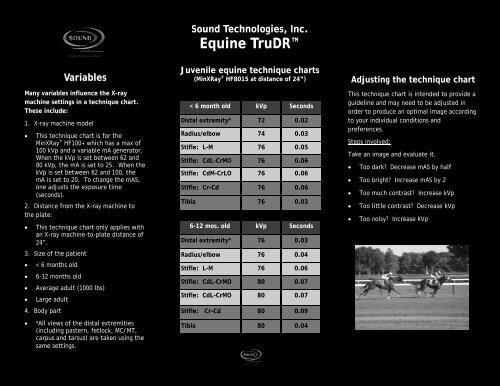Equine TruDR
Equine TruDRâ¢
Equine TruDRâ¢
- No tags were found...
You also want an ePaper? Increase the reach of your titles
YUMPU automatically turns print PDFs into web optimized ePapers that Google loves.
Variables<br />
Many variables influence the X-ray<br />
machine settings in a technique chart.<br />
These include:<br />
1. X-ray machine model<br />
• This technique chart is for the<br />
MinXRay ® HF100+ which has a max of<br />
100 kVp and a variable mA generator.<br />
When the kVp is set between 62 and<br />
80 kVp, the mA is set to 25. When the<br />
kVp is set between 82 and 100, the<br />
mA is set to 20. To change the mAS,<br />
one adjusts the exposure time<br />
(seconds).<br />
2. Distance from the X-ray machine to<br />
the plate:<br />
• This technique chart only applies with<br />
an X-ray machine-to-plate distance of<br />
24”.<br />
3. Size of the patient<br />
• < 6 months old<br />
• 6-12 months old<br />
• Average adult (1000 lbs)<br />
• Large adult<br />
4. Body part<br />
• *All views of the distal extremities<br />
(including pastern, fetlock, MC/MT,<br />
carpus and tarsus) are taken using the<br />
same settings.<br />
Sound Technologies, Inc.<br />
<strong>Equine</strong> <strong>TruDR</strong><br />
Juvenile equine technique charts<br />
(MinXRay ® HF8015 at distance of 24”)<br />
< 6 month old kVp Seconds<br />
Distal extremity* 72 0.02<br />
Radius/elbow 74 0.03<br />
Stifle: L-M 76 0.05<br />
Stifle: CdL-CrMO 76 0.06<br />
Stifle: CdM-CrLO 76 0.06<br />
Stifle: Cr-Cd 76 0.06<br />
Tibia 76 0.03<br />
6-12 mos. old kVp Seconds<br />
Distal extremity* 76 0.03<br />
Radius/elbow 76 0.04<br />
Stifle: L-M 76 0.06<br />
Stifle: CdL-CrMO 80 0.07<br />
Stifle: CdL-CrMO 80 0.07<br />
Stifle: Cr-Cd 80 0.09<br />
Tibia 80 0.04<br />
Adjusting the technique chart<br />
This technique chart is intended to provide a<br />
guideline and may need to be adjusted in<br />
order to produce an optimal image according<br />
to your individual conditions and<br />
preferences.<br />
Steps involved:<br />
Take an image and evaluate it.<br />
• Too dark? Decrease mAS by half<br />
• Too bright? Increase mAS by 2<br />
• Too much contrast? Increase kVp<br />
• Too little contrast? Decrease kVp<br />
• Too noisy? Increase kVp