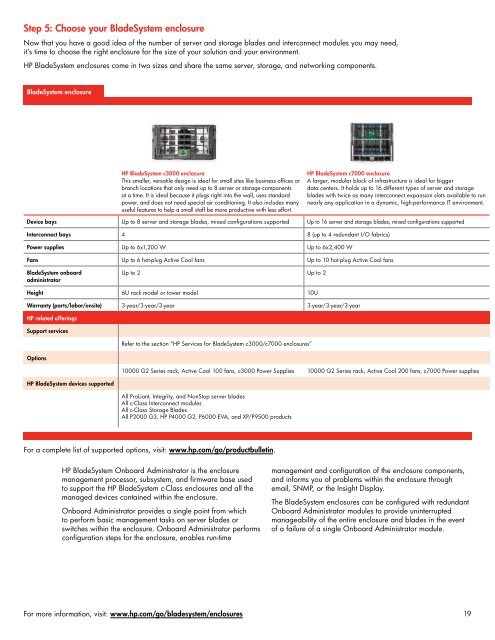HP BladeSystem - Sirius Computer Solutions
HP BladeSystem - Sirius Computer Solutions
HP BladeSystem - Sirius Computer Solutions
Create successful ePaper yourself
Turn your PDF publications into a flip-book with our unique Google optimized e-Paper software.
Step 5: Choose your <strong>BladeSystem</strong> enclosure<br />
Now that you have a good idea of the number of server and storage blades and interconnect modules you may need,<br />
it’s time to choose the right enclosure for the size of your solution and your environment.<br />
<strong>HP</strong> <strong>BladeSystem</strong> enclosures come in two sizes and share the same server, storage, and networking components.<br />
<strong>BladeSystem</strong> enclosure<br />
<strong>HP</strong> <strong>BladeSystem</strong> c3000 enclosure<br />
This smaller, versatile design is ideal for small sites like business offices or<br />
branch locations that only need up to 8 server or storage components<br />
at a time. It is ideal because it plugs right into the wall, uses standard<br />
power, and does not need special air conditioning. It also includes many<br />
useful features to help a small staff be more productive with less effort.<br />
<strong>HP</strong> <strong>BladeSystem</strong> c7000 enclosure<br />
A larger, modular block of infrastructure is ideal for bigger<br />
data centers. It holds up to 16 different types of server and storage<br />
blades with twice as many interconnect expansion slots available to run<br />
nearly any application in a dynamic, high-performance IT environment.<br />
Device bays Up to 8 server and storage blades, mixed configurations supported Up to 16 server and storage blades, mixed configurations supported<br />
Interconnect bays 4 8 (up to 4 redundant I/O fabrics)<br />
Power supplies Up to 6x1,200 W Up to 6x2,400 W<br />
Fans Up to 6 hot-plug Active Cool fans Up to 10 hot-plug Active Cool fans<br />
<strong>BladeSystem</strong> onboard<br />
administrator<br />
Up to 2 Up to 2<br />
Height 6U rack model or tower model 10U<br />
Warranty (parts/labor/onsite) 3-year/3-year/3-year 3-year/3-year/3-year<br />
<strong>HP</strong> related offerings<br />
Support services<br />
Options<br />
<strong>HP</strong> <strong>BladeSystem</strong> devices supported<br />
Refer to the section “<strong>HP</strong> Services for <strong>BladeSystem</strong> c3000/c7000 enclosures”<br />
10000 G2 Series rack, Active Cool 100 fans, c3000 Power Supplies 10000 G2 Series rack, Active Cool 200 fans, c7000 Power supplies<br />
All ProLiant, Integrity, and NonStop server blades<br />
All c-Class Interconnect modules<br />
All c-Class Storage Blades<br />
All P2000 G3, <strong>HP</strong> P4000 G2, P6000 EVA, and XP/P9500 products<br />
For a complete list of supported options, visit: www.hp.com/go/productbulletin.<br />
<strong>HP</strong> <strong>BladeSystem</strong> Onboard Administrator is the enclosure<br />
management processor, subsystem, and firmware base used<br />
to support the <strong>HP</strong> <strong>BladeSystem</strong> c-Class enclosures and all the<br />
managed devices contained within the enclosure.<br />
Onboard Administrator provides a single point from which<br />
to perform basic management tasks on server blades or<br />
switches within the enclosure. Onboard Administrator performs<br />
configuration steps for the enclosure, enables run-time<br />
management and configuration of the enclosure components,<br />
and informs you of problems within the enclosure through<br />
email, SNMP, or the Insight Display.<br />
The <strong>BladeSystem</strong> enclosures can be configured with redundant<br />
Onboard Administrator modules to provide uninterrupted<br />
manageability of the entire enclosure and blades in the event<br />
of a failure of a single Onboard Administrator module.<br />
For more information, visit: www.hp.com/go/bladesystem/enclosures 19