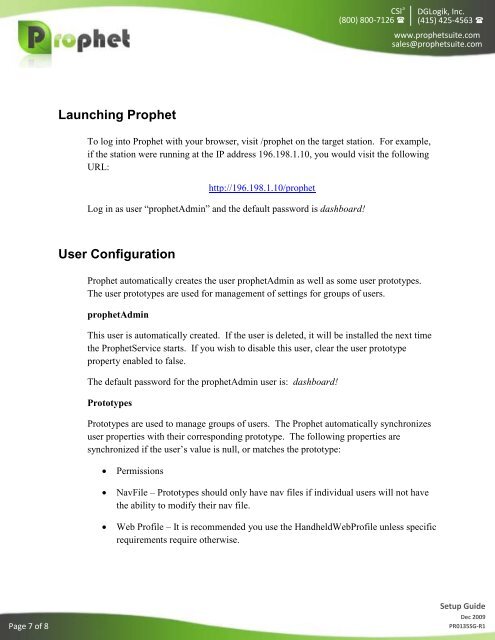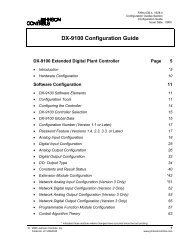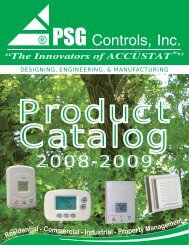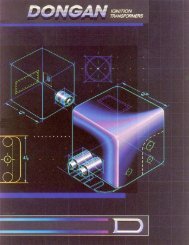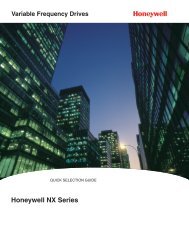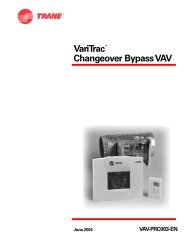Prophet Setup Guide
Prophet Setup Guide.pdf - ControlTrends
Prophet Setup Guide.pdf - ControlTrends
- No tags were found...
You also want an ePaper? Increase the reach of your titles
YUMPU automatically turns print PDFs into web optimized ePapers that Google loves.
CSI 3<br />
(800) 800-7126 <br />
DGLogik, Inc.<br />
(415) 425-4563 <br />
www.prophetsuite.com<br />
sales@prophetsuite.com<br />
Launching <strong>Prophet</strong><br />
To log into <strong>Prophet</strong> with your browser, visit /prophet on the target station. For example,<br />
if the station were running at the IP address 196.198.1.10, you would visit the following<br />
URL:<br />
http://196.198.1.10/prophet<br />
Log in as user “prophetAdmin” and the default password is dashboard!<br />
User Configuration<br />
<strong>Prophet</strong> automatically creates the user prophetAdmin as well as some user prototypes.<br />
The user prototypes are used for management of settings for groups of users.<br />
prophetAdmin<br />
This user is automatically created. If the user is deleted, it will be installed the next time<br />
the <strong>Prophet</strong>Service starts. If you wish to disable this user, clear the user prototype<br />
property enabled to false.<br />
The default password for the prophetAdmin user is: dashboard!<br />
Prototypes<br />
Prototypes are used to manage groups of users. The <strong>Prophet</strong> automatically synchronizes<br />
user properties with their corresponding prototype. The following properties are<br />
synchronized if the user’s value is null, or matches the prototype:<br />
• Permissions<br />
• NavFile – Prototypes should only have nav files if individual users will not have<br />
the ability to modify their nav file.<br />
• Web Profile – It is recommended you use the HandheldWebProfile unless specific<br />
requirements require otherwise.<br />
Page 7 of 8<br />
<strong>Setup</strong> <strong>Guide</strong><br />
Dec 2009<br />
PR0135SG-R1