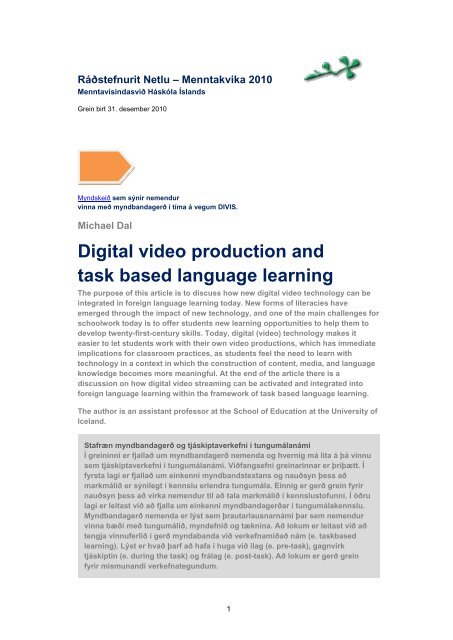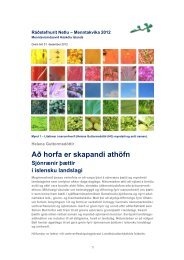Digital video production and task based language learning
Digital video production and task based language learning - Netla
Digital video production and task based language learning - Netla
Create successful ePaper yourself
Turn your PDF publications into a flip-book with our unique Google optimized e-Paper software.
Ráðstefnurit Netlu – Menntakvika 2010<br />
Menntavísindasvið Háskóla Ísl<strong>and</strong>s<br />
Grein birt 31. desember 2010<br />
Myndskeið sem sýnir nemendur<br />
vinna með myndb<strong>and</strong>agerð í tíma á vegum DIVIS.<br />
Michael Dal<br />
<strong>Digital</strong> <strong>video</strong> <strong>production</strong> <strong>and</strong><br />
<strong>task</strong> <strong>based</strong> <strong>language</strong> <strong>learning</strong><br />
The purpose of this article is to discuss how new digital <strong>video</strong> technology can be<br />
integrated in foreign <strong>language</strong> <strong>learning</strong> today. New forms of literacies have<br />
emerged through the impact of new technology, <strong>and</strong> one of the main challenges for<br />
schoolwork today is to offer students new <strong>learning</strong> opportunities to help them to<br />
develop twenty-first-century skills. Today, digital (<strong>video</strong>) technology makes it<br />
easier to let students work with their own <strong>video</strong> <strong>production</strong>s, which has immediate<br />
implications for classroom practices, as students feel the need to learn with<br />
technology in a context in which the construction of content, media, <strong>and</strong> <strong>language</strong><br />
knowledge becomes more meaningful. At the end of the article there is a<br />
discussion on how digital <strong>video</strong> streaming can be activated <strong>and</strong> integrated into<br />
foreign <strong>language</strong> <strong>learning</strong> within the framework of <strong>task</strong> <strong>based</strong> <strong>language</strong> <strong>learning</strong>.<br />
The author is an assistant professor at the School of Education at the University of<br />
Icel<strong>and</strong>.<br />
Stafræn myndb<strong>and</strong>agerð og tjáskiptaverkefni í tungumálanámi<br />
Í greininni er fjallað um myndb<strong>and</strong>agerð nemenda og hvernig má lita á þá vinnu<br />
sem tjáskiptaverkefni í tungumálanámi. Viðfangsefni greinarinnar er þríþætt. Í<br />
fyrsta lagi er fjallað um einkenni myndb<strong>and</strong>stextans og nauðsyn þess að<br />
markmálið er sýnilegt í kennslu erlendra tungumála. Einnig er gerð grein fyrir<br />
nauðsyn þess að virka nemendur til að tala markmálið í kennslustofunni. Í öðru<br />
lagi er leitast við að fjalla um einkenni myndb<strong>and</strong>agerðar í tungumálakennslu.<br />
Myndb<strong>and</strong>agerð nemenda er lýst sem þrautarlausnarnámi þar sem nemendur<br />
vinna bæði með tungumálið, myndefnið og tæknina. Að lokum er leitast við að<br />
tengja vinnuferlið í gerð myndab<strong>and</strong>a við verkefnamiðað nám (e. <strong>task</strong><strong>based</strong><br />
<strong>learning</strong>). Lýst er hvað þarf að hafa í huga við ílag (e. pre-<strong>task</strong>), gagnvirk<br />
tjáskiptin (e. during the <strong>task</strong>) og frálag (e. post-<strong>task</strong>). Að lokum er gerð grein<br />
fyrir mismun<strong>and</strong>i verkefnategundum.<br />
1
Ráðstefnurit Netlu – Menntakvika 2010<br />
Introduction<br />
Nowadays children are brought up in an on-line society where the use of new technology<br />
has become an integral part of everyday life. In the teaching environment new emergent<br />
technology plays a much greater role than before <strong>and</strong> students are literate in ways that<br />
differ from earlier generations. Reading <strong>and</strong> writing skills today dem<strong>and</strong> a new dimension<br />
as children are digital natives (Prensky & Gee, 2006; Prensky & Heppell, 2008) <strong>and</strong><br />
therefore ready <strong>and</strong> capable of dealing with multimodal texts that require non-sequential<br />
processing. The notion <strong>and</strong> definition of „a text‟ has been changing <strong>and</strong> nowadays it refers<br />
to much more than words on a piece of paper. New forms of multimodal <strong>and</strong> digital<br />
texts, including hyperlinked texts <strong>and</strong> multimedia, have become a part of everyday life for<br />
all generations. New forms of literacies have developed as well as discourses on multiple<br />
literacies, <strong>and</strong> these have, among other things, made their way to the classroom. When<br />
talking about „new literacies‟ one often refers to new forms of literacy made possible by<br />
digital technology, but they do not necessarily have to involve digital technologies to be<br />
recognized as such. Normally the notion refers to practices such as instant messaging,<br />
participation in online social networking such as Facebook, podcasting, blogging, online<br />
discussions, e-mailing, the use of SMS, digital storytelling <strong>and</strong> so on <strong>and</strong> so forth (Alvermann,<br />
2002; Gee, 2007). These forms of communication should also be visible in the<br />
classroom <strong>and</strong> one of the main goals of schoolwork today should be to offer students new<br />
<strong>learning</strong> opportunities to help them developing „twenty-first-century skills‟ (Partnership for<br />
21st Century Skills, 2006). Examples of these skills include critical thinking, creativity, innovation,<br />
communication skills, collaboration, contextual <strong>learning</strong>, information <strong>and</strong> media<br />
literacy. However, these skills can only be developed if multimedia technologies are used<br />
with awareness in the classroom setting. Therefore, the new challenge of teachers is to<br />
meet the needs of the new generation of learners by “teaching new skills, not simply<br />
teaching old skills better” as put by Professor in Learning Technologies at Harvard University,<br />
Christopher J. Dede (2000).<br />
Curricula for both primary <strong>and</strong> secondary education in many countries – Icel<strong>and</strong> included<br />
– state the importance of integrating technology in classroom practice. The argument<br />
goes, that children can only become efficient communicators if they get the opportunity to<br />
develop both linguistic <strong>and</strong> digital competences. However, it is not easy to bring this<br />
about, especially not for the teachers who underst<strong>and</strong> technology as a “set of mechanistic,<br />
exterior <strong>and</strong> concrete devises that accomplish <strong>task</strong>s <strong>and</strong> create products” (Bruce &<br />
Hogan, 1998, p.99) rather than as a tool to boost meaningful <strong>learning</strong>.<br />
Today one of the main principles behind using technology in the classroom is that the<br />
teaching/instruction is associated with learner-centered teaching approaches which<br />
should encourage collaborative <strong>learning</strong> in one way or another. Bringing new technology<br />
into foreign <strong>language</strong> classes can thus be understood as a good way to activate students<br />
<strong>and</strong> get them to work in a collaborative manner.<br />
Back in the mid to late 1980s <strong>language</strong> methodologists encouraged teachers to integrate<br />
<strong>video</strong> into foreign <strong>language</strong> teaching (Allan, 1985; Cooper, Lavery, & Rinvolucri, 1991).<br />
This resulted in a great deal of resource books for teachers <strong>and</strong> <strong>video</strong> series were produced<br />
for this purpose. Looking back one must conclude that <strong>video</strong> did not gain a position<br />
as a prominent <strong>language</strong> <strong>learning</strong> tool. Instead of using <strong>video</strong> as a stimulus to generate<br />
genuine communication in the classroom, <strong>video</strong> was more used as tool for passive <strong>learning</strong>.<br />
In the following section it will be discussed how media education can be used as an<br />
active tool in <strong>language</strong> classes <strong>and</strong> how it should be embedded in a more general approach<br />
to <strong>language</strong> <strong>learning</strong>. The description is <strong>based</strong> on <strong>and</strong> refers to a study conducted<br />
within the framework of a European project – DIVIS (<strong>Digital</strong> Video Streaming <strong>and</strong> multilin-<br />
2
<strong>Digital</strong> <strong>video</strong> <strong>production</strong> <strong>and</strong> <strong>task</strong> <strong>based</strong> <strong>language</strong> <strong>learning</strong><br />
gualism). The study aims to explore how digital <strong>video</strong> devices <strong>and</strong> current approaches to<br />
<strong>video</strong> <strong>production</strong> can serve as tools for <strong>language</strong> <strong>learning</strong>.<br />
From viewing to producing <strong>video</strong><br />
One of the things that foreign <strong>language</strong> teachers <strong>and</strong> <strong>language</strong> methodologists agree on<br />
is that <strong>video</strong>, opposed to written or audio texts, offers the viewer a more authentic representation<br />
of the reality. Compared to audio or written texts the <strong>language</strong> learner has a<br />
unique opportunity to observe interaction in an authentic context. Video shows different<br />
gestures, gazes, discourse modes, registers <strong>and</strong>, paralinguistic cues that help the learner<br />
to grasp the meaning of the text. The <strong>video</strong> text can also be a tool for learners to witness<br />
different communicative situations <strong>and</strong> help them to transcend physical boundaries, making<br />
it possible for them to hear/watch the use of another <strong>language</strong> outside the classroom<br />
(Cogill, 1999). However, this kind of viewing has in most cases been regarded as an opportunity<br />
to design exercises such as multiple choice assignments, pairing pictures, <strong>and</strong><br />
sentences <strong>and</strong> putting forward questions that students are asked to answer, just like they<br />
would have done in typical reading or listening comprehension activities <strong>based</strong> on written/<br />
audio texts. These kinds of activities must be regarded as „passive‟ because they do not<br />
generate genuine communication in the classroom. This way of using <strong>video</strong> was partly<br />
due to the limited controllability of analogue <strong>video</strong>s. The frequent use of the forward <strong>and</strong><br />
rewind button which is necessary when watching a <strong>video</strong> in foreign <strong>language</strong> classes was<br />
time consuming <strong>and</strong> far from motivating for both teachers <strong>and</strong> students.<br />
Through the years <strong>video</strong> has been used as a tool for analyzing learners‟ errors. Students<br />
are <strong>video</strong>-recorded in order to analyze <strong>and</strong> correct their errors. This is typically done by<br />
self-, peer-, or teacher corrections. This kind of activity focuses mostly on the form <strong>and</strong><br />
structure of the target <strong>language</strong> <strong>and</strong> less on meaning. Some teachers have also worked<br />
with different kinds of <strong>video</strong> dramatizations. In these cases the main obstacles have been<br />
of a technical nature because <strong>video</strong> recording, editing <strong>and</strong> publishing were, until recently,<br />
jobs done predominantly by media professionals (Buckingham, Harvey, & Sefton-Green,<br />
1999).<br />
Today <strong>video</strong> digital technology has made it much easier to produce <strong>and</strong> edit <strong>video</strong> in a<br />
classroom setting. First of all it is accessible <strong>and</strong> it is a low-cost activity, because much of<br />
the technology already exists as part of the students‟ mobile phones <strong>and</strong> iPods, <strong>and</strong> on<br />
the internet one can download powerful editing software for free. Video cameras are now<br />
more affordable <strong>and</strong> are often a part of the technological infrastructure of the schools<br />
invested in beforeh<strong>and</strong>. <strong>Digital</strong> technology simplifies the <strong>production</strong> process <strong>and</strong> helps<br />
students to find an audience for their <strong>production</strong>s, e.g. YouTube <strong>and</strong>/or Vimeo, thus, it is<br />
also easier to create multimodal texts. A very important thing is that digital <strong>video</strong>s, as<br />
compared to analogue <strong>video</strong>s, are easier to control <strong>and</strong> there is a broad selection of<br />
available tools that allow teachers to plan new types of <strong>task</strong>s, see as will be elaborated<br />
upon below.<br />
However, watching a <strong>video</strong> can be as boring <strong>and</strong> pointless as reading a text if students<br />
are asked only to complete assignments after the viewing/reading. Learning is only meaningful<br />
if the viewing/reading <strong>task</strong> has a real purpose. Watching a <strong>video</strong> can be successfully<br />
integrated into a <strong>video</strong> <strong>production</strong> project, which creates a meaningful context in<br />
which students become media producers instead of just being consumers of media<br />
(Hobbs, 2005). This has immediate implications for classroom practices, as students feel<br />
the need to „learn from technology‟ (Reeves, 1998, p. 10) in a context in which the construction<br />
of content, media, <strong>and</strong> <strong>language</strong> knowledge becomes meaningful.<br />
3
Ráðstefnurit Netlu – Menntakvika 2010<br />
Language as an activity<br />
Today most <strong>language</strong> teachers aim to apply a communicative approach to their teaching<br />
by making communicative competence the goal of their teaching <strong>and</strong> by acknowledging<br />
the interdependence of <strong>language</strong> <strong>and</strong> communication. In other words, foreign <strong>language</strong><br />
teaching today makes the point that <strong>language</strong> is an activity <strong>and</strong> that this activity should be<br />
visible in foreign <strong>language</strong> classes (Long & Doughty, 2009).<br />
This point is also supported by the results of a survey from 2008 conducted by the DIVIS<br />
team among 450 foreign <strong>language</strong> teachers in 10 European countries. The research was<br />
a quantitative, volunteer <strong>based</strong>, <strong>and</strong> descriptive research. The aim was among other<br />
things, to find out what kinds of activities foreign <strong>language</strong> teachers prioritize in their <strong>language</strong><br />
classes <strong>and</strong> whether they claim to have some experience with letting students<br />
make <strong>video</strong> <strong>production</strong>. Almost half of the participants were teachers in upper secondary<br />
schools. One part of the questionnaire was about the participants‟ teaching background.<br />
The aim of this section of the survey included finding out what kinds of <strong>language</strong> activities<br />
the teachers normally design for their classes, <strong>and</strong> what kinds of activities they find to be<br />
most successful in foreign <strong>language</strong> classes (Dal, 2010).<br />
The participants listed about 110 different activities that they interpret as being the most<br />
common or the most successful <strong>language</strong> activities. Subsequently the activities were<br />
classified into two main groups: 1) activities that could be considered to be “active or productive”<br />
<strong>and</strong> 2) activities that could be considered to be “passive or receptive”. The result<br />
of this classification indicates that a great majority or almost 75 % of the participating<br />
<strong>language</strong> teachers consider “the active or productive activities” to be the most successful<br />
<strong>and</strong> that they mostly design these types of <strong>language</strong> activities for their own <strong>language</strong><br />
classes. One can interpret this as communicative <strong>language</strong> teaching generally having a<br />
great impact on foreign <strong>language</strong> <strong>learning</strong> <strong>and</strong> that it is a common aim to get students to<br />
use the foreign <strong>language</strong> in the classroom, largely through communicative activities such<br />
as games, role play, <strong>and</strong> problem solving <strong>task</strong>s. In clarifying interviews, that were later<br />
carried out over Skype with 25 individuals from the sample population, the participants<br />
strongly pointed out the importance of getting students to use the foreign <strong>language</strong> when<br />
<strong>learning</strong> a foreign <strong>language</strong>. Also, a majority considered <strong>video</strong> <strong>production</strong> to be a beneficial<br />
tool to support this purpose (Dal, 2008).<br />
Video <strong>production</strong> <strong>and</strong> principles for teaching<br />
a foreign <strong>language</strong><br />
Letting students work with <strong>video</strong> <strong>production</strong> can be seen as a good example of a communicative<br />
activity that can involve e.g. different problem-solving <strong>task</strong>s <strong>and</strong> role playing.<br />
Also, it provides a setting for using the target <strong>language</strong> in an „authentic‟ <strong>and</strong> meaningful<br />
way. Often the target <strong>language</strong> is not visible in the students‟ surroundings <strong>and</strong> the only<br />
place they hear <strong>and</strong> have the opportunity to speak <strong>and</strong> use the <strong>language</strong> is in the classroom.<br />
Today, however, this may not apply as much to English as to other <strong>language</strong>s, because<br />
it has become the „Lingua Franca‟ of the Western World <strong>and</strong> is therefore a visible<br />
<strong>language</strong> in all modern media. But when it comes to <strong>learning</strong> <strong>language</strong>s such as German,<br />
French, Spanish, the Nordic <strong>language</strong>s, <strong>and</strong> other <strong>language</strong>s as foreign <strong>language</strong>s, the<br />
target <strong>language</strong> may be “hidden” <strong>and</strong> not very accessible for the student. Therefore it is<br />
often extremely important to establish a visible <strong>and</strong> authentic setting for the use of the<br />
foreign <strong>language</strong> in the classroom. Letting students work with <strong>video</strong> <strong>production</strong> is one of<br />
the ways of honouring this principle (Burger, 2001).<br />
Another main principle for modern <strong>language</strong> teaching is that students should be given an<br />
opportunity to learn to express their ideas <strong>and</strong> opinions. When working with <strong>video</strong> pro-<br />
4
<strong>Digital</strong> <strong>video</strong> <strong>production</strong> <strong>and</strong> <strong>task</strong> <strong>based</strong> <strong>language</strong> <strong>learning</strong><br />
duction students will usually be given this opportunity either by using a script for the <strong>video</strong><br />
<strong>production</strong>, or if more advanced learners are involved there is also the opportunity to let<br />
the students improvise <strong>and</strong> use the target <strong>language</strong> themselves. Also, in <strong>video</strong> <strong>production</strong><br />
the <strong>language</strong> learner is given a choice not only about what to say, but also how to say it<br />
<strong>and</strong> how to present a point of view. This is an important approach for teaching a foreign<br />
<strong>language</strong> <strong>and</strong> can be applied to all communication (Long & Doughty, 2009).<br />
Video <strong>production</strong> can, in other words, be a powerful tool for the teacher to make the<br />
students‟ usage of the foreign <strong>language</strong> visible in the classroom. This doesn‟t imply,<br />
however, that the outcome of the students‟ efforts is without errors. In fact, there is great<br />
probability that the finished product will be full of <strong>language</strong> errors that may occasionally<br />
make it a bit difficult for the viewers to fully underst<strong>and</strong> the message of the final product.<br />
Today, though, errors are tolerated <strong>and</strong> in fact are seen as a natural outcome of the<br />
development of communication skills in a foreign <strong>language</strong>. The general point of view is<br />
that students should learn from their mistakes in order to be able to develop their inter<strong>language</strong><br />
– that is, the <strong>language</strong> the learners have within themselves <strong>and</strong> is neither their<br />
mother tongue nor the target <strong>language</strong>, but a third <strong>language</strong> with its own grammar <strong>and</strong><br />
lexicon (Hartford & Bardovi-Harlig, 2004).<br />
Making a <strong>video</strong> can also be an activity that stimulates communicative interaction between<br />
the students <strong>and</strong> thus encourages cooperation among students in foreign <strong>language</strong> classes.<br />
In that way <strong>language</strong> <strong>learning</strong> is not only a matter of the individual but also a matter of<br />
the group. In other words, when working with a <strong>video</strong> <strong>production</strong> a student contributes to<br />
a joint group work <strong>and</strong> is therefore responsible to the group <strong>and</strong> not only himself.<br />
Video <strong>production</strong> as a part of content-<strong>based</strong> instruction<br />
Using <strong>video</strong> <strong>production</strong> in <strong>language</strong> classes can be understood as content-<strong>based</strong> instruction.<br />
The special contribution of content-<strong>based</strong> instruction is that it links the <strong>learning</strong> of a<br />
<strong>language</strong> with the <strong>learning</strong> of some other content, in our context “how to make a <strong>video</strong><br />
<strong>production</strong>”. From this point of view, it is important that all manuals <strong>and</strong> other materials<br />
about <strong>video</strong> making should be available in the target <strong>language</strong>, so that students have to<br />
read the instructions on <strong>video</strong> making in the target <strong>language</strong>.<br />
Furthermore, <strong>language</strong> activities should always be understood as a process that students<br />
have to go through. One cannot expect a student to go out <strong>and</strong> use a foreign <strong>language</strong> in<br />
various situations without proper preparation. If we want the students to take part in a<br />
project or theme, e.g. on music festivals or family activities, it is important to give them the<br />
necessary vocabulary <strong>and</strong> structures <strong>and</strong> a proper instructions, including preparation <strong>and</strong><br />
rehearsals. This could include an exercise where students use practice material dealing<br />
with similar topics. Without this, students will quickly be lost <strong>and</strong> the <strong>language</strong> quality will<br />
leave a lot to be desired. Because of the necessity of introducing the students to the subject<br />
they are going to deal with, <strong>and</strong> in order to establish some continuity in their <strong>language</strong><br />
<strong>learning</strong> activities, it is has been suggested that the time should be divided into several<br />
sessions covering the various <strong>task</strong>s <strong>and</strong> themes (Burger, 2001).<br />
Making a <strong>video</strong> can be understood as a study <strong>task</strong> <strong>and</strong> a problem-solving activity that<br />
should be undertaken during a study session consisting of at least two or more lessons<br />
depending on the subject for the <strong>video</strong>. As such <strong>video</strong> <strong>production</strong> can be viewed as a<br />
<strong>task</strong>-<strong>based</strong> project that aims to provide learners with a natural <strong>and</strong> meaningful context for<br />
<strong>language</strong> use. As learners work to complete the <strong>video</strong> <strong>task</strong>, they have enough opportunity<br />
to interact <strong>and</strong> make decisions on how to finish the <strong>task</strong>. Such interaction should ideally<br />
be done in the target <strong>language</strong> <strong>and</strong> it is thought to facilitate <strong>language</strong> acquisition as learn-<br />
5
Ráðstefnurit Netlu – Menntakvika 2010<br />
ers have to work to underst<strong>and</strong> each other <strong>and</strong> express themselves. However, making a<br />
<strong>video</strong> product can be rather complicated technically <strong>and</strong> only very advanced learners<br />
would probably be able to communicate properly about the process of <strong>video</strong> making in<br />
the target <strong>language</strong>. Therefore the quality of the foreign <strong>language</strong> <strong>and</strong> the diction must be<br />
supported (Ellis, 2003).<br />
It is important to ensure that the use of the foreign <strong>language</strong> is present <strong>and</strong> visible in the<br />
preparatory work with the script for the planned <strong>video</strong> <strong>production</strong>. In other words, it is in<br />
this part of the students‟ work that one makes sure that the students‟ <strong>video</strong> contains a<br />
certain amount of <strong>language</strong> <strong>and</strong> that the students work with both <strong>language</strong> <strong>and</strong> pictures.<br />
Students tend to make <strong>video</strong>s with lots of effects <strong>and</strong> music but only with limited <strong>language</strong>,<br />
more in the vein of a music <strong>video</strong> than a dramatized or documentary <strong>video</strong>.<br />
It is suggested that learners use a <strong>task</strong>-<strong>based</strong> <strong>learning</strong> model when working with <strong>video</strong><br />
<strong>production</strong>. Such a model has three steps:<br />
<br />
<br />
<br />
Preparatory stage or pre-<strong>task</strong>.<br />
Doing the <strong>task</strong> or during the <strong>task</strong><br />
Presentation <strong>and</strong> evaluation of the <strong>task</strong> or post-<strong>task</strong><br />
(Willis, 1996)<br />
Preparatory work – pre-<strong>task</strong><br />
In the preparatory stage learners 1) are introduced to the equipment if they have not<br />
h<strong>and</strong>led <strong>video</strong> equipment before <strong>and</strong> 2) define the subject for the <strong>video</strong> <strong>production</strong>. A<br />
<strong>video</strong> project can be created as a <strong>production</strong> involving the class as a whole. However, it<br />
can be difficult to involve a whole class in one big <strong>production</strong>. It is often better to divide<br />
the class into smaller <strong>production</strong> groups if one has the necessary equipment (e.g. access<br />
to more than one <strong>video</strong> camera <strong>and</strong> more than one computer).<br />
The preparatory work also includes allocation of individual responsibilities for the class or<br />
for the group members. Most <strong>video</strong> <strong>production</strong>s dem<strong>and</strong> some kind of research on a<br />
subject, but exactly how this research is done <strong>and</strong> what needs to be researched depends<br />
of course on what kind of <strong>video</strong> <strong>production</strong> the class or group wants to make. For example,<br />
if the class wants to make an introduction of their school for peers in another school,<br />
they probably would need to carry out research on the history of their school, gather facts<br />
on student population, faculty, etc. If they want to make a <strong>video</strong>-story <strong>based</strong> on a short<br />
story, the research involves location, the use of visuals, <strong>and</strong> producing dialogues.<br />
An essential part of the preparatory work is developing a script for the <strong>video</strong> <strong>production</strong>.<br />
The script should be written in the target <strong>language</strong> (that is the foreign <strong>language</strong>) <strong>and</strong> it is<br />
of great importance that the whole <strong>production</strong> team is involved in the script making. For<br />
this reason alone it is a bad idea to have big <strong>production</strong> teams; a <strong>production</strong> team of 4–6<br />
persons is preferable. To ensure that the students‟ script work is targeted it is a good idea<br />
to produce checklists <strong>and</strong> even tables, diagrams, <strong>and</strong> forms that can make it easier for<br />
them to outline a script. Scripts can be more or less complicated depending on the<br />
students‟ age <strong>and</strong> their <strong>language</strong> abilities (Kenworthy, 2006).<br />
There are many games <strong>and</strong> techniques that can be used to help a group of students start<br />
thinking of ideas to be presented on <strong>video</strong> <strong>and</strong> develop particular themes or stories.<br />
These games or introductory activities often enable the whole group to participate in the<br />
planning of the <strong>video</strong> rather than leaving it to the more dominant or articulate members of<br />
the class. A simple one, suitable for both younger <strong>and</strong> older groups, is to play “written”<br />
6
<strong>Digital</strong> <strong>video</strong> <strong>production</strong> <strong>and</strong> <strong>task</strong> <strong>based</strong> <strong>language</strong> <strong>learning</strong><br />
Consequences, a game in which the participants build up stories by alternating the writing.<br />
This, for example, can be done by using computers if the teacher has access to the<br />
computer room in the school. Each student or two students together start to write a story<br />
on a computer. After a few minutes (for example 10 minutes) the students circulate to the<br />
next computer <strong>and</strong> keep on writing the story that his or her peers have started. In that<br />
way ideas of storylines can be developed in a rather short time. The storylines are then<br />
presented <strong>and</strong> the class or group can choose which one or ones they like the best <strong>and</strong><br />
which one they will choose to develop further. Alternatively, this game can be done by<br />
passing a token around in the group (such as a cup or ashtray) <strong>and</strong> whoever is holding it<br />
adds a bit to the story. The exercise should of course be done in the target <strong>language</strong><br />
(McClean, 2007).<br />
Another useful game is the so-called clapping game. This is an effective way of reducing<br />
inhibitions in a group <strong>and</strong> starting to work on a theme. The idea is to get each person to<br />
say something in turn, <strong>and</strong> to keep the pace up by having the rest of the group clap twice<br />
between turns. The teacher could begin by going around the group saying something<br />
very trivial, e.g. asking what everyone had for breakfast <strong>and</strong> then moving on to something<br />
closer to the theme the group wants to develop. If, for example, the theme is unemployment<br />
in a group of teenagers, one can begin by having them say what jobs they wanted<br />
when they were kids. In this way real life experiences can be included to form a story.<br />
Anecdotes gained in this way can be further developed by asking two of the group<br />
members to go into the middle of the circle while others invent dialogue for them, one<br />
sentence at a time, going round the circle.<br />
Yet another way of helping students to develop a story is the photograph game. Choose<br />
an image from an advert, a movie, a magazine, or a newspaper. Ask the students to reconstruct<br />
the image to resemble the original image as closely as possible. Then ask them<br />
to make up a story that explains the events leading up to the moment shown in the image<br />
or what happened next.<br />
An important part of outlining a script is working with dialogues. For that part of the process<br />
it may be helpful if the students have been introduced to common idiomatic phrases<br />
that are useable in the particular theme, phrases that they practice using beforeh<strong>and</strong>.<br />
This is where, with teenagers or learners at the intermediate level, one could also use an<br />
existing sketch or one written for the purpose, which the learners could read as a drama<br />
exercise beforeh<strong>and</strong> <strong>and</strong> then extract phrases for their own creation. This would not only<br />
improve their pronunciation but also prompt more ideas for their own scripts (Slattery &<br />
Willis, 2001).<br />
In the preparatory phase it is also necessary to decide on where <strong>and</strong> how the recording<br />
should take place. If it is not “on-location” there can to collect visuals <strong>and</strong> make a “studio”.<br />
Also, decisions should be made on the division of work. This includes among other things<br />
deciding who should take care of the technical part of the recording <strong>and</strong> who should be<br />
acting in front of the camera.<br />
When the location <strong>and</strong> the role of each group member has been decided, <strong>and</strong> the script<br />
written, it is time to record the <strong>video</strong>.<br />
Recording – during the <strong>task</strong><br />
Recording procedures include some preparation. It is necessary to try out technical<br />
matters, such as the sound <strong>and</strong> adjusting the settings on the <strong>video</strong> camera.<br />
7
Ráðstefnurit Netlu – Menntakvika 2010<br />
An important part of the recording procedure is the rehearsal, where the participants try<br />
out the instructions made in the script, e.g. the dialogues <strong>and</strong> the gestures. This part of<br />
the <strong>video</strong> <strong>task</strong> is important because rehearsal <strong>and</strong> repetition can improve both the <strong>language</strong><br />
<strong>and</strong> the <strong>production</strong> in a number of ways, for example, complexity increases, propositions<br />
are expressed more clearly, <strong>and</strong> the learners become more fluent. Some of the<br />
ideas in the script may need to be modified or changed when tried out in reality. In that<br />
case the group has to make decisions concerning this.<br />
When the equipment <strong>and</strong> the camera have been prepared <strong>and</strong> adjusted <strong>and</strong> the participants<br />
have finished rehearsing, the recording can start. When using digital <strong>video</strong> one<br />
does not have to be very strict about cutting <strong>and</strong> editing during the recording procedure.<br />
In fact, it is possible to record as much as you want <strong>and</strong> then edit it later on. On the other<br />
h<strong>and</strong>, too much editing after the recording stage should be avoided by means of “<strong>production</strong><br />
control” on the shooting of the material. It is a good idea to encourage learners to<br />
plan for a number of short sequences to improve the pace of the final programme. In fact,<br />
it is often sensible to plan the sequences as much as possible in detail (Ang, 2005; Hull,<br />
2008; Towse, 2002). Shortening the editing procedure is a good idea <strong>and</strong> this can easily<br />
be done by reducing mistakes when you record. Otherwise the editing process can be<br />
very long <strong>and</strong> tedious.<br />
When the recording is finished the students should import the material to a computer with<br />
an editing programme such as Windows Movie Maker. In most editing programmes<br />
material can be imported into a storyboard with a timeline where it is possible to build the<br />
movie with simple drag-<strong>and</strong>-drop functionality. It also allows editors to delete bad shots<br />
<strong>and</strong> include only the best scenes. In most editing programmes it is also possible to add<br />
still pictures into the <strong>video</strong>, as well as music <strong>and</strong> other audio materials. Effects, such as<br />
different transitions between shots <strong>and</strong> titles <strong>and</strong> credit lists can also be added to the final<br />
product.<br />
Editing <strong>video</strong> recordings can be a very time consuming activity, for example, if there is not<br />
a script. However, the editing process can in many ways compensate for many of the<br />
problems that arise during the recording, <strong>and</strong> good editing can bring out the „plot‟ <strong>and</strong><br />
strengthen the narrative structure. On the other h<strong>and</strong> the editing, which always takes far<br />
longer than the filming itself, will often also take much longer than originally estimated.<br />
When editing, students also tend to have very high technical ambitions, because they<br />
often have professionally-made movies as their model. This can intentionally or unintentionally<br />
result in technically perfect <strong>video</strong> <strong>production</strong>s without very much content <strong>and</strong><br />
speech. That is why „<strong>production</strong> control‟ is often considered essential in order to secure a<br />
balance between content, speech, <strong>and</strong> technical features.<br />
Editing the <strong>video</strong> requires some important decision-making. Questions will probably arise<br />
on what scenes should be included or deleted. Also, effects <strong>and</strong> the choice of music <strong>and</strong><br />
other sound effects can be a matter of discussion within the group. However, it is important<br />
that the spoken <strong>language</strong> plays a prominent part in the <strong>video</strong> <strong>and</strong> that the final product<br />
is not drowned by too many effects (Fraser & Oram, 2003).<br />
Due to the nature of the editing process <strong>and</strong> its technological dem<strong>and</strong>s – one computer<br />
per editor –, teachers may opt for editing their students‟ recordings themselves. Needless<br />
to say, although this option is feasible <strong>and</strong> realistic, it is less challenging <strong>and</strong> does not<br />
contribute to the construction of knowledge nor to the development of skills on the learners‟<br />
part.<br />
8
<strong>Digital</strong> <strong>video</strong> <strong>production</strong> <strong>and</strong> <strong>task</strong> <strong>based</strong> <strong>language</strong> <strong>learning</strong><br />
When editing is complete <strong>and</strong> the final product is ready for review it should be published<br />
in a sharable format such as avi, wma or another similar format (Goodman & McGrath,<br />
2002).<br />
Presentation <strong>and</strong> evaluation or post-<strong>task</strong><br />
The post-<strong>task</strong>s have the pedagogic goals of providing an opportunity to present the <strong>video</strong><br />
<strong>and</strong> to encourage reflection on how its <strong>production</strong> was performed. Furthermore the goal is<br />
to draw attention to <strong>language</strong> <strong>and</strong> linguistic forms, in particular to those forms that proved<br />
problematic to the learners when they performed the <strong>video</strong> <strong>task</strong>.<br />
The <strong>video</strong> can be presented to the class, to peers from other classes, <strong>and</strong> can even be<br />
made public e.g. on YouTube. However, making a <strong>video</strong> <strong>production</strong> available on public<br />
sites involves permission from all the students involved <strong>and</strong> it is also worth considering<br />
whether a <strong>video</strong> of low quality should be made public.<br />
The students can be asked to present a report on how they did the <strong>video</strong> <strong>and</strong> explain<br />
their choices in the <strong>production</strong> process. This kind of reflection encourages students to<br />
look critically at their own work <strong>and</strong> even gives them some tools to make better products<br />
in the future. Let‟s say that if there are three or four presentations in one class there is<br />
also the opportunity to let the other groups or students make an evaluation of each presentation.<br />
This can be done by making an evaluation sheet having elements such as:<br />
I liked the <strong>video</strong> as a whole<br />
The <strong>video</strong> was OK but I think it could have been a little better etc.<br />
There could also be space for comments. The outcome of the evaluation could become<br />
the basis for further discussions on <strong>video</strong> <strong>production</strong>s.<br />
Because the <strong>video</strong> <strong>production</strong> is part of a foreign <strong>language</strong> class it is also strongly recommended<br />
that students should be invited to focus on <strong>language</strong> <strong>and</strong> form. Making a<br />
<strong>video</strong> can be seen as a way of getting the students to use the target <strong>language</strong> in class<br />
<strong>and</strong> as a tool to develop fluency <strong>and</strong> competence on many levels. Focusing on <strong>language</strong><br />
in the post-<strong>task</strong> stage can be one way to prevent students from developing fluency at the<br />
expense of accuracy. That is why it is meaningful at this point to focus on the students‟<br />
<strong>language</strong> errors.<br />
The question is: which aspects should be considered? The answer to this question is<br />
fairly obvious; teachers should select words, phrases, or sentences that the students use<br />
incorrectly while performing in the <strong>video</strong> or expressions <strong>and</strong> structures that they fail to use<br />
at all. In other words, teachers should address errors or gaps in students‟ <strong>language</strong><br />
knowledge. Consideration also needs to be given to how many <strong>language</strong> elements a<br />
teacher should try to address. Should he focus on a single aspect <strong>and</strong> treat it intensively<br />
or deal with a number of aspects? Both approaches are warranted <strong>and</strong> depend on the<br />
age of the students, the level the students are at, <strong>and</strong> of course the subject of the <strong>video</strong>.<br />
This is also the correct time for the teacher to either exp<strong>and</strong> on the vocabulary, idioms,<br />
structures, or pronunciation elements mentioned above or use reinforcement techniques,<br />
exercises or games to “make them stick”. Without this, much of the gain from the creative<br />
activity risks being both very short-lived <strong>and</strong> restricted.<br />
Types of <strong>video</strong> presentation<br />
The description above of working with <strong>video</strong> <strong>production</strong> in the different <strong>task</strong> phases here<br />
is not specific but of a rather general nature. The aim is not to make a concise guide on<br />
9
Ráðstefnurit Netlu – Menntakvika 2010<br />
what has to be done in different phases of a <strong>video</strong> <strong>task</strong> but rather to point out some of the<br />
most important didactic <strong>and</strong> pedagogical issues when using <strong>video</strong> in foreign <strong>language</strong><br />
classes. Exactly how each of the described phases will be formed also depends on what<br />
type of <strong>video</strong> <strong>production</strong> the students are making. If they are making a short presentation<br />
the pre-<strong>task</strong> will be quite different than if the students are making a dramatization of a<br />
short story. Below is a list of common types of <strong>video</strong> presentations, starting with the simplest<br />
one <strong>and</strong> proceeding to the more complicated.<br />
Photo story<br />
A photo story is a digital story made by collecting pictures, compiling them <strong>and</strong> making a<br />
coherent story out of them. A photo story can easily be made by using PowerPoint from<br />
Microsoft or another presentation programme. The pictures are imported into a Power-<br />
Point show <strong>and</strong> the students can work further with the pictures by adding titles, text bubbles,<br />
<strong>and</strong> other features. PowerPoint also allows users to include narration.<br />
Microsoft has developed a powerful tool for making photo stories, the Photo Story 3<br />
(Microsoft, 2009). This programme allows students to create stories <strong>and</strong> projects, via<br />
photo slideshows that include interesting transitions, motion, narration, <strong>and</strong> even music.<br />
Students can easily save the <strong>video</strong> file to a computer, CD, or Web <strong>and</strong> share it with<br />
others.<br />
Short presentations<br />
The learners prepare short statements on topics such as “Introducing myself”, telling<br />
others what they like/dislike, what they did during the weekend. Simple presentations<br />
should probably take about 30 seconds each. At more advanced levels the presentations<br />
can require more analytical or reflective skills, relating to articles on current affairs issues,<br />
or to the critique of a film or a book. Such presentations might last one to three minutes.<br />
When making a <strong>video</strong> it is important to stress that the learners should not read directly<br />
from prepared scripts. It is much better if they are able to speak without a script, relying<br />
only on their notes.<br />
Discussions or interviews<br />
Most students find it motivating to discuss or make interviews on topics relating to their<br />
own world. Even if such topics are virtually infinite the teacher should be fairly prescriptive<br />
in terms of the topic, structure, <strong>and</strong> roles in order to ensure that students spend more time<br />
discussing a topic than arguing about what topic they should select. At higher levels, such<br />
topics can be provided by their curricula in Modern Foreign <strong>language</strong>s. Depending on the<br />
time available <strong>and</strong> learners‟ level, the teacher should allow time for preparation.<br />
Role play<br />
When using role play at lower levels, they should be <strong>based</strong> on scenes that have already<br />
been viewed or a text that has been studied. This is done to ensure that the students<br />
have sufficient vocabulary to use during the role-play. Also, there is then a sound basis in<br />
terms of the “plot” <strong>and</strong> the “characters”. The class can then be divided into groups, with<br />
each group doing the same <strong>task</strong> or with a number of different <strong>task</strong>s being allocated.<br />
Sketches<br />
When working with more advanced learners, it is possible to let the learners themselves<br />
decide more about the content <strong>and</strong> its organisation. Learners can be encouraged to<br />
develop sketches, perhaps taken from television programmes. Experience shows that it<br />
usually proves necessary to scale down the more ambitious ideas because of time limits<br />
<strong>and</strong> the amount of equipment <strong>and</strong> props. However, it is a constant source of surprise how<br />
learners harness the creative potential of the medium.<br />
10
<strong>Digital</strong> <strong>video</strong> <strong>production</strong> <strong>and</strong> <strong>task</strong> <strong>based</strong> <strong>language</strong> <strong>learning</strong><br />
Mini-documentaries<br />
Making a documentary on the school, its neighbourhood, or local town is a very ambitious<br />
<strong>and</strong> time consuming activity. Therefore it is necessary that such an activity is relevant <strong>and</strong><br />
meaningful for all the students. However, the preparation of short documentaries can be<br />
both a linguistically valuable <strong>and</strong> motivating exercise.<br />
Dramatisations<br />
Short dramatisations are a good activity for more advanced learners. These can be <strong>based</strong><br />
on short stories or on news items. Such dramatisations can of course be done without<br />
consolidating them on <strong>video</strong>, but it seems to be more motivating for students when<br />
dramatizations are recorded. In these scenarios it is advisable to work from a <strong>task</strong>-<strong>based</strong><br />
angle. As mentioned before, the students could also practice with “existing material” in<br />
order to boost their <strong>language</strong> skills before entering the <strong>production</strong> phase. Before the <strong>task</strong><br />
is carried out it is necessary for the students to get familiar with the text in question. Also<br />
they should at this point decide how they can portray the content of the text using <strong>video</strong>.<br />
During the <strong>task</strong> or the <strong>production</strong> the students do the recording. Here it is important to be<br />
realistic about what can be achieved. Depending on the time available, the age, <strong>and</strong> the<br />
level of the students, group members can either develop the whole script, or they can<br />
work from notes <strong>and</strong> improvise. After the <strong>task</strong> has been finished it is also important to<br />
analyze <strong>and</strong> comment on the final product.<br />
Other forms of recordings<br />
Today, digital <strong>video</strong> cameras are quite easy to use <strong>and</strong> it is also easy to transfer digital<br />
<strong>video</strong> to a computer. This is often done through a USB connection. Most computers that<br />
are equipped with a Microsoft Office package also have the <strong>video</strong> editor installed. If not, it<br />
is possible to obtain such editing programmes over the internet for free. This makes it<br />
easy to make semi-professional on-location recordings. Such recordings are a very useful<br />
addition to a visit abroad in connection with an exchange programme, or they can even<br />
serve as a news <strong>video</strong> to be prepared about the school <strong>and</strong> the region for a partner<br />
school in another region of the country or abroad.<br />
The active use of <strong>video</strong> has proved to be more <strong>and</strong> more successful in <strong>language</strong> classes<br />
in Europe. Most learners are motivated <strong>and</strong> enjoy producing different kinds of projects.<br />
Seen from a pedagogical point of view it is nevertheless important to be aware that the<br />
<strong>video</strong> <strong>production</strong>s made by students should not be too complicated <strong>and</strong> ambitious. In fact,<br />
a common <strong>and</strong> useful rule for all <strong>video</strong> <strong>production</strong> is as follows: the simpler, the better.<br />
Concluding remarks<br />
In this article it has been discussed how <strong>video</strong> <strong>production</strong>s made by students can benefit<br />
the <strong>learning</strong> of a foreign <strong>language</strong>. Tschirner (2001) argues that the use of digital <strong>video</strong>s<br />
per se does not necessarily contribute to <strong>language</strong> <strong>learning</strong>. This view is supported by<br />
Karppinen, who states that, “the <strong>learning</strong> outcomes depend largely on the way <strong>video</strong>s are<br />
used as part of the overall <strong>learning</strong> environment, for example, how viewing or producing<br />
<strong>video</strong>s is integrated into other <strong>learning</strong> resources <strong>and</strong> <strong>task</strong>s” (Karppinen, 2005, p. 233).<br />
The methodology proposed here is <strong>based</strong> on <strong>task</strong> <strong>based</strong> <strong>language</strong> <strong>learning</strong> <strong>and</strong> the need<br />
to integrate <strong>language</strong> <strong>learning</strong> <strong>and</strong> media education to create meaningful <strong>and</strong> authentic<br />
<strong>learning</strong> contexts as well as facilitating the collaborative <strong>and</strong> individual process of knowledge<br />
construction. Moreover, this proposal helps ensure that learners take responsibility<br />
for their own <strong>learning</strong> through <strong>task</strong>s that are intellectually <strong>and</strong> emotionally challenging <strong>and</strong><br />
that are related to their lives inside <strong>and</strong> outside the <strong>language</strong> classroom.<br />
11
Ráðstefnurit Netlu – Menntakvika 2010<br />
A comparison of some of the theoretical literature <strong>and</strong> the practice of <strong>language</strong> teaching<br />
indicates that more research is needed on the effectiveness of the interplay between<br />
content, <strong>language</strong>, <strong>and</strong> media. Lastly, the regular use of digital (<strong>video</strong>) technology in<br />
today‟s classrooms should be accompanied by the recognition of the need to “widen the<br />
„canon‟ of texts we teach to include the new media texts our children are now so familiar<br />
with” (McMillan, 2002, p. 9), along with the need to redefine what literacy entails. The<br />
term “cineliteracy” presented by the British Film Institute evokes the image that literacy<br />
<strong>and</strong> digital literacy are competences of two <strong>language</strong>s so closely bound that they should<br />
not be learnt in isolation (Parker, 2002). The approach outlined here may be a step<br />
towards a more multidisciplinary <strong>and</strong> multiple literacy way of underst<strong>and</strong>ing <strong>language</strong><br />
teaching <strong>and</strong> <strong>learning</strong> in today‟s world.<br />
References<br />
Allan, M. (1985). Teaching English with <strong>video</strong>. Essex: Longman.<br />
Alvermann, D. E. (2002). Adolescents <strong>and</strong> literacies in a digital world. New York: P. Lang.<br />
Ang, T. (2005). <strong>Digital</strong> <strong>video</strong> H<strong>and</strong>book. London: Dorling Kindersley.<br />
Bruce, B., & Hogan, M. (1998). The disappearance of technology: Toward an ecological<br />
model of literacy. In D. Reinking, M. McKenna, L. Labbo & R. Kieffer (Eds.), H<strong>and</strong>book of<br />
literacy <strong>and</strong> technology (pp. 93-112). Mahwah, N.J.: Lawrence Erlbaum.<br />
Buckingham, D., Harvey, I., & Sefton-Green, J. (1999). The difference is digital? <strong>Digital</strong><br />
technology <strong>and</strong> student media <strong>production</strong>. Convergence(5), 10-20.<br />
Burger, N. C. (2001). Focus on form in <strong>task</strong>-<strong>based</strong> instruction: an exploratory study.<br />
København: Københavns Universitet.<br />
Cogill, J. (1999). The future. In S. Fawkes, S. Hurrell & N. Peacey (Eds.), Using television<br />
<strong>and</strong> <strong>video</strong> to support <strong>learning</strong>. A h<strong>and</strong>book for teachers in special <strong>and</strong> mainstream<br />
schools. (pp. 97-100). Glasgow: David Fulton.<br />
Cooper, R., Lavery, M., & Rinvolucri, M. (1991). Video. Oxford: OUP.<br />
Dal, M. (2008). The use of active <strong>video</strong> in foreign <strong>language</strong> education. Reykjavik:<br />
University of Icel<strong>and</strong> - School of Education.<br />
Dal, M. (2010). DIVIS-survey. Retrieved May 5., 2010, from http://mennta.hi.is/vefir/<br />
danska/divis/DIVIS%20-%20QUESTIONAIRE.pdf<br />
Dede, C. (2000). Commentary: Looking to the Future. The future of Children, 10(2), 178-<br />
180.<br />
Ellis, R. (2003). Task-<strong>based</strong> <strong>language</strong> <strong>learning</strong> <strong>and</strong> teaching. Oxford: Oxford University<br />
Press.<br />
Fraser, P., & Oram, B. (2003). Teaching digital <strong>video</strong> <strong>production</strong>. London: BFI.<br />
Gee, J. P. (2007). What <strong>video</strong> games have to teach us about <strong>learning</strong> <strong>and</strong> literacy (Rev.<br />
<strong>and</strong> updated ed.). New York: Palgrave Macmillan.<br />
Goodman, R. M., & McGrath, P. (2002). Editing digital <strong>video</strong>. New York: McGraw-Hill.<br />
Hartford, B., & Bardovi-Harlig, K. (2004). Inter<strong>language</strong> pragmatics: exploring institutional<br />
talk. Mahwah, NJ: L. Erlbaum.<br />
Hobbs, R. (2005). Literacy for the information Age. In D. Lapp, J. Flood & S. B. Heath<br />
(Eds.), H<strong>and</strong>book of research on teaching literacy through the communicative <strong>and</strong> visual<br />
arts (pp. xxix, 906 s.). Mahway, NJ: Lawrence Erlbaum.<br />
12
<strong>Digital</strong> <strong>video</strong> <strong>production</strong> <strong>and</strong> <strong>task</strong> <strong>based</strong> <strong>language</strong> <strong>learning</strong><br />
Hull, R. (2008). The new digital <strong>video</strong> manual: an essential, up-to-date guide to the<br />
equipment, skills <strong>and</strong> techniques of digital <strong>video</strong>making. London: Carlton.<br />
Karppinen, P. (2005). Meaningful Learning with <strong>Digital</strong> <strong>and</strong> Online Videos: Theoretical<br />
Perspectives. AACE Journal,13 (3), 233-250.<br />
Kenworthy, C. (2006). <strong>Digital</strong> <strong>video</strong>: <strong>production</strong> cookbook - 100 professional techniques<br />
for independent <strong>and</strong> amateur filmmakers. Sebastopol: O'Reilly.<br />
Long, M. H., & Doughty, C. (2009). The H<strong>and</strong>book of <strong>language</strong> teaching. Malden, MA:<br />
Wiley-Blackwell.<br />
McClean, S. T. (2007). <strong>Digital</strong> storytelling: the narrative power of visual effects in film.<br />
Boston: Cambridge: MIT Press.<br />
McMillan, C. (2002). How does digital editing help students develop their underst<strong>and</strong>ing<br />
of narrative?:Bfi.org.: British Film Institute, retrieved May 2. 2010 from<br />
http://www.bfi.org.uk/education/research/teachlearn/pdf/04_mcmillan_carrie.pdf<br />
Microsoft. (2009). Photo Story 3. Los Angeles: Microsoft.<br />
Parker, D. (2002). Show us a story: An overview of recent research <strong>and</strong> resoruce<br />
development work at the British Film Institute. English in Education, 36(1), 38-44.<br />
Partnership for 21st Century Skills (2006). Results that Matter - 21st Century Skills <strong>and</strong><br />
High School Reform. Journal. Retrieved from http://www.p21.org/documents/<br />
RTM2006.pdf<br />
Prensky, M., & Gee, J. P. (2006). "Don't bother me, Mom, I'm <strong>learning</strong>!" : how computer<br />
<strong>and</strong> <strong>video</strong> games are preparing your kids for twenty-first century success - <strong>and</strong> how you<br />
can help! St. Paul, Minnesota: Paragon House.<br />
Prensky, M., & Heppell, S. (2008). Teaching digital natives : partnering for real <strong>learning</strong>.<br />
Thous<strong>and</strong> Oaks, California: Corwin Press.<br />
Reeves, T. C. (1998). The impact of media <strong>and</strong> technology in schools: A research report<br />
prepared for the Bertelsmann Foundation. New York: Bertelsmann Foundation.<br />
Slattery, M., & Willis, J. (2001). English for primary teachers : a h<strong>and</strong>book of activities <strong>and</strong><br />
classroom <strong>language</strong>. Oxford: Oxford University Press.<br />
Towse, M. (2002). The complete guide to digital <strong>video</strong>. London: Sanctuary.<br />
Tschirner, E. (2001). Language acquisition in the classroom: the role of digital <strong>video</strong>.<br />
Computer assisted <strong>language</strong> <strong>learning</strong>, 14(3-4), 305-319.<br />
Willis, J. (1996). A framework for <strong>task</strong>-<strong>based</strong> <strong>learning</strong>. Harlow: Longman.<br />
Michael Dal. (2010).<br />
<strong>Digital</strong> <strong>video</strong> <strong>production</strong> <strong>and</strong> <strong>task</strong> <strong>based</strong> <strong>language</strong> <strong>learning</strong>.<br />
Ráðstefnurit Netlu – Menntakvika 2010. Menntavísindasvið Háskóla Ísl<strong>and</strong>s.<br />
Sótt af http://netla.khi.is/menntakvika2010/alm/021.pdf<br />
13