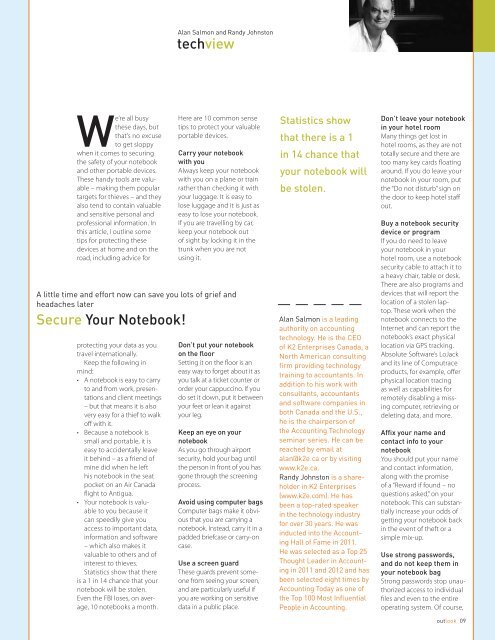Ultra CGA
CGA Outlook Magazine Autumn 2012 - The Kemp Harvey Group
CGA Outlook Magazine Autumn 2012 - The Kemp Harvey Group
- No tags were found...
Create successful ePaper yourself
Turn your PDF publications into a flip-book with our unique Google optimized e-Paper software.
Alan Salmon and Randy Johnston<br />
techview<br />
We’re all busy<br />
these days, but<br />
that’s no excuse<br />
to get sloppy<br />
when it comes to securing<br />
the safety of your notebook<br />
and other portable devices.<br />
These handy tools are valuable<br />
– making them popular<br />
targets for thieves – and they<br />
also tend to contain valuable<br />
and sensitive personal and<br />
professional information. In<br />
this article, I outline some<br />
tips for protecting these<br />
devices at home and on the<br />
road, including advice for<br />
protecting your data as you<br />
travel internationally.<br />
Keep the following in<br />
mind:<br />
• A notebook is easy to carry<br />
to and from work, presentations<br />
and client meetings<br />
– but that means it is also<br />
very easy for a thief to walk<br />
off with it.<br />
• Because a notebook is<br />
small and portable, it is<br />
easy to accidentally leave<br />
it behind – as a friend of<br />
mine did when he left<br />
his notebook in the seat<br />
pocket on an Air Canada<br />
flight to Antigua.<br />
• Your notebook is valuable<br />
to you because it<br />
can speedily give you<br />
access to important data,<br />
information and software<br />
– which also makes it<br />
valuable to others and of<br />
interest to thieves.<br />
Statistics show that there<br />
is a 1 in 14 chance that your<br />
notebook will be stolen.<br />
Even the FBI loses, on average,<br />
10 notebooks a month.<br />
Here are 10 common sense<br />
tips to protect your valuable<br />
portable devices.<br />
Carry your notebook<br />
with you<br />
Always keep your notebook<br />
with you on a plane or train<br />
rather than checking it with<br />
your luggage. It is easy to<br />
lose luggage and it is just as<br />
easy to lose your notebook.<br />
If you are travelling by car,<br />
keep your notebook out<br />
of sight by locking it in the<br />
trunk when you are not<br />
using it.<br />
A little time and effort now can save you lots of grief and<br />
headaches later<br />
Secure Your Notebook!<br />
Don’t put your notebook<br />
on the floor<br />
Setting it on the floor is an<br />
easy way to forget about it as<br />
you talk at a ticket counter or<br />
order your cappuccino. If you<br />
do set it down, put it between<br />
your feet or lean it against<br />
your leg.<br />
Keep an eye on your<br />
notebook<br />
As you go through airport<br />
security, hold your bag until<br />
the person in front of you has<br />
gone through the screening<br />
process.<br />
Avoid using computer bags<br />
Computer bags make it obvious<br />
that you are carrying a<br />
notebook. Instead, carry it in a<br />
padded briefcase or carry-on<br />
case.<br />
Use a screen guard<br />
These guards prevent someone<br />
from seeing your screen,<br />
and are particularly useful if<br />
you are working on sensitive<br />
data in a public place.<br />
Statistics show<br />
that there is a 1<br />
in 14 chance that<br />
your notebook will<br />
be stolen.<br />
Alan Salmon is a leading<br />
authority on accounting<br />
technology. He is the CEO<br />
of K2 Enterprises Canada, a<br />
North American consulting<br />
firm providing technology<br />
training to accountants. In<br />
addition to his work with<br />
consultants, accountants<br />
and software companies in<br />
both Canada and the U.S.,<br />
he is the chairperson of<br />
the Accounting Technology<br />
seminar series. He can be<br />
reached by email at<br />
alan@k2e.ca or by visiting<br />
www.k2e.ca.<br />
Randy Johnston is a shareholder<br />
in K2 Enterprises<br />
(www.k2e.com). He has<br />
been a top-rated speaker<br />
in the technology industry<br />
for over 30 years. He was<br />
inducted into the Accounting<br />
Hall of Fame in 2011.<br />
He was selected as a Top 25<br />
Thought Leader in Accounting<br />
in 2011 and 2012 and has<br />
been selected eight times by<br />
Accounting Today as one of<br />
the Top 100 Most Influential<br />
People in Accounting.<br />
Don’t leave your notebook<br />
in your hotel room<br />
Many things get lost in<br />
hotel rooms, as they are not<br />
totally secure and there are<br />
too many key cards floating<br />
around. If you do leave your<br />
notebook in your room, put<br />
the “Do not disturb” sign on<br />
the door to keep hotel staff<br />
out.<br />
Buy a notebook security<br />
device or program<br />
If you do need to leave<br />
your notebook in your<br />
hotel room, use a notebook<br />
security cable to attach it to<br />
a heavy chair, table or desk.<br />
There are also programs and<br />
devices that will report the<br />
location of a stolen laptop.<br />
These work when the<br />
notebook connects to the<br />
Internet and can report the<br />
notebook’s exact physical<br />
location via GPS tracking.<br />
Absolute Software’s LoJack<br />
and its line of Computrace<br />
products, for example, offer<br />
physical location tracing<br />
as well as capabilities for<br />
remotely disabling a missing<br />
computer, retrieving or<br />
deleting data, and more.<br />
Affix your name and<br />
contact info to your<br />
notebook<br />
You should put your name<br />
and contact information,<br />
along with the promise<br />
of a “Reward if found – no<br />
questions asked,” on your<br />
notebook. This can substantially<br />
increase your odds of<br />
getting your notebook back<br />
in the event of theft or a<br />
simple mix-up.<br />
Use strong passwords,<br />
and do not keep them in<br />
your notebook bag<br />
Strong passwords stop unauthorized<br />
access to individual<br />
files and even to the entire<br />
operating system. Of course,<br />
outlook 09