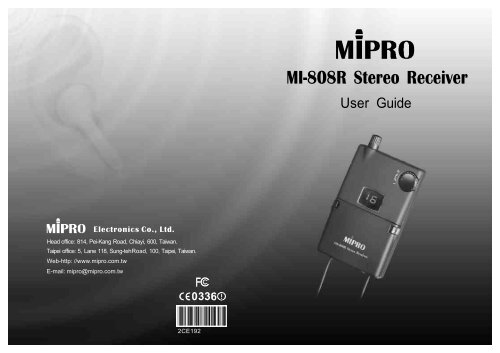MI-808R Stereo Receiver
Mipro MI-808R - Avlex.com
Mipro MI-808R - Avlex.com
- No tags were found...
You also want an ePaper? Increase the reach of your titles
YUMPU automatically turns print PDFs into web optimized ePapers that Google loves.
2. Features of <strong>MI</strong>-<strong>808R</strong><br />
<strong>Stereo</strong> <strong>Receiver</strong><br />
The <strong>MI</strong>-<strong>808R</strong> is aUHF-band stereo bodypack receiver. Ineach 24 MHz<br />
bandwidth there are 16 pre-programmed, user selectable non-interfering<br />
frequencies available. The <strong>MI</strong>-<strong>808R</strong> employs advanced dual-antenna diversity<br />
reception to eliminate signal dropouts and to enhance signal stability. A<br />
Mono/<strong>Stereo</strong> switchable audio output and alightweight and rugged magnesium<br />
alloy casing combine to make it the right choice for audio professionals.<br />
<strong>Stereo</strong> <strong>Receiver</strong><br />
3. Glossary<br />
1<br />
2<br />
3<br />
4<br />
Features<br />
1. Dual-antenna diversity reception eliminates signal dropouts and enhances<br />
reception stability.<br />
2. Rugged and durable magnesium alloy casing.<br />
3. Numeric LED channel display with an auto power saver feature.<br />
4. <strong>Stereo</strong>/ mono switchable audio output.<br />
5. PLL-synthesized technology features 24 MHz bandwidth with 16 preprogrammed,<br />
user selectable frequencies, adjustable at the touch of a<br />
button.<br />
6. POWER on/off and RF signal indicators.<br />
7. Adynamic expander circuit ensures aS/N ration of greater than 90dB.<br />
8. Use 2AA-size batteries.<br />
9. Equipped with unbreakable, flexible antennas.<br />
Important Note:<br />
The <strong>MI</strong>-<strong>808R</strong> receiver MUST be used with a<strong>MI</strong>-808T transmitter.<br />
13<br />
14<br />
(1) Power Switch and Volume Control: Power on/off and adjusts earphone<br />
volume.<br />
(2) <strong>Stereo</strong> Monitoring Earphone Jack: Connects to amonitoring earphone.<br />
(3) Power indicator: Toindicate if the battery level is too low and that the<br />
batteries require replacement.<br />
(4) Signal Indicator: Indicates the receiver signal reception level.<br />
(5) Left/right Channel Balance Control: Adjusts the volume of the left/right<br />
channels.<br />
(6) Housing<br />
(7) Numeric LED Display: Displays the channel currently selected.<br />
(8) Channel Selector: Autoscans to select an interference free channel.<br />
(9) Mono/<strong>Stereo</strong> Switch: Switches between mono or stereo audio output.<br />
(10) Output Level Limiting Switch: Allows the user to select the maximum<br />
output level to the earphone.<br />
(11) Squelch Adjustment: Adjusts receiver's squelch level.<br />
(12) Antenna A&B: Fixed receiving antennas.<br />
(13) Battery Cover: Covers two AA-size batteries<br />
(14) Belt Clip<br />
5<br />
6<br />
7<br />
8<br />
9<br />
10<br />
11<br />
12<br />
<br />
2<br />
3
MONO<br />
STEREO<br />
OFF<br />
SQ<br />
MAX<br />
LI<strong>MI</strong>T<br />
OFF<br />
ON<br />
POWERON EARPHONE<br />
MON<br />
MODE<br />
ST<br />
CHANNEL<br />
RF<br />
OFF<br />
ON<br />
MON<br />
ST<br />
POWER HEADPHONE VOLUME<br />
L<br />
R<br />
LIM<br />
-12<br />
-20<br />
-30<br />
-40<br />
SOURCE<br />
OFF<br />
ON<br />
MON<br />
ST<br />
5. Setting Up The <strong>Receiver</strong> Channel (See Illustration Below)<br />
After holding the channel adjustor<br />
8 for 2seconds, the numeric LED panel<br />
7will start flashing and the adjustor can be released. Then, pushing the adjustor<br />
once will increase the channel number. When the system reaches channel 16, it will<br />
cycle back to channel 1and start the channel selection sequence again. While the LED<br />
is flashing, holding the channel adjustor<br />
8 for 2seconds will increase the channel<br />
number automaticallyuntil released.<br />
Flashing LED<br />
SQ<br />
LI<strong>MI</strong>T<br />
MODE<br />
CHANNEL<br />
Holdbutton for2seconds<br />
6. <strong>Stereo</strong>/Mono Switch:<br />
The stereo/mono switch9allows the use of earphones with either astereo or<br />
mono output. The transmitter must be set at stereo transmission, if astereo output is<br />
required.<br />
SQ<br />
LI<strong>MI</strong>T<br />
MODE<br />
<strong>Stereo</strong> <strong>Receiver</strong><br />
CHANNEL<br />
Continue to hold button<br />
Number continue toadd<br />
upintheinterval of1.<br />
Note:<br />
When instereo mode, the receiver exhibitsarichersoundquality, butwithalower<br />
S/Nratio.Wheninmonomode,theS/Nration ishigher than stereomode.This is why<br />
some usersfeelthatmono mode has alonger receiving distance thanstereomode.<br />
<strong>Stereo</strong> <strong>Receiver</strong><br />
7. Output Limit Switch For Earphone<br />
The output limit switch for the earphone (10) allows the user to engage output<br />
limiting. Because the earphone volume output can be extremely loud while in the<br />
unlimited mode, proper volume setup and management is very important. It is<br />
recommended to setup the system using the limit mode.<br />
Note:<br />
Toprotectyourhearing,itisrecommended toset theoutputlimittothe "ON"<br />
position. It isalso recommended that you remove your earphone afterusing it foralong<br />
period oftimetoavoidpermanenthearing degradation.<br />
8. Squelch Control<br />
The squelch control (7) requires asmall screw driver to adjust. Turning the control<br />
clockwise will reduce the effective reception distance, but will also lessen interference<br />
noise. Conversely, turning the control counterclockwise will increase the effective<br />
reception distance, but it will also increase possibility of interference. Hence, proper onsite<br />
adjustment and set up is required for optimum performance.<br />
Note:<br />
Ifinterference is noticed, squelchadjustments can bemade withtheaidofthered<br />
LED.<br />
9. RF Signal LED Indicator<br />
When the RF Indicator (4) glows, it is indicating that signals from transmitter are<br />
being received. However, interference signals onthesame frequency will also cause<br />
the indicator (4) to glow. Toeliminate interference, you should switch to aninterferencefree<br />
channel.<br />
MODE<br />
CHANNEL<br />
OUTPUT1<br />
10. RF Receiving Antennas<br />
The <strong>MI</strong>-<strong>808R</strong> receiver uses true diversity design. There is one receiving antenna<br />
(12) oneach side. To ensure optimal performance, DO NOT shorten or tangle the<br />
antennas. Also, please make sure that there is no material near the antennas that is<br />
conductive or that might interfere with reception.<br />
ANTENNA<br />
LOOPOUT<br />
L<br />
R<br />
AFIN(L)<br />
AFIN(R)<br />
-<br />
IEM-707T<strong>Stereo</strong>Transmitter<br />
OUTPUT2<br />
DCIN(15~18V)<br />
+<br />
11.Balance Control<br />
The balance control (5) adjusts the volume balance of earphone between the left<br />
channel and the right channel. The balance control should be set inthe centre position<br />
for an evenly balanced output. When turned clockwise, the volume of the right channel<br />
remains unchanged while volume of left channel decreases. When turning<br />
counterclockwise, the situation is reversed. When in the centre position, the volume<br />
level isevenly balanced between the left and right channels.<br />
6 7
<strong>Stereo</strong> <strong>Receiver</strong><br />
NOTE<br />
12. Belt Clip (Please see illustration below)<br />
This can be rotated thru 360 degrees to adjust the receiver to the desired angle.<br />
To detach the clip, simply rotate the clip 30 degrees to the right (clockwise) and use a<br />
Philips (-) screwdriver to remove.<br />
5. Important Notes<br />
1.<br />
2.<br />
3.<br />
Toavoid interference, monitoring systems and wireless microphone systems<br />
should not operate simultaneously using the same frequency band.<br />
Battery charge life is very much related to the output volume of the earphone.<br />
The louder the earphone output volume, the higher the current consumption will<br />
beand therefore the shorter the battery charge life. Using an earphone that has<br />
high sensitivity and good isolation will assist greatly in increasing operating hours.<br />
It is recommended that you use an earphone with aminimum 110dB/mW<br />
sensitivity.<br />
If the receiver will not be used for some time, please remove the batteries from<br />
battery compartment to avoid battery leakage and which could result in damaged<br />
battery springs and circuitry.<br />
8 9
NOTE<br />
NOTE<br />
10<br />
11