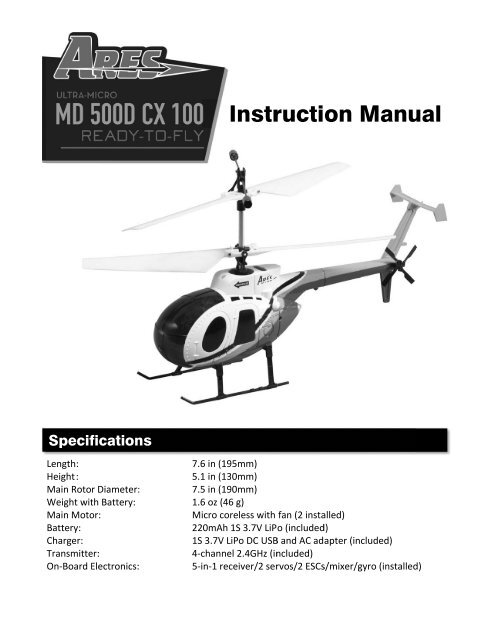Ares-RC.c - HobbyTown USA
Ares-RC.c - HobbyTown USA
Ares-RC.c - HobbyTown USA
Create successful ePaper yourself
Turn your PDF publications into a flip-book with our unique Google optimized e-Paper software.
Specif fication ns<br />
Length:<br />
Height :<br />
Main Rotor r Diameter: :<br />
Weight wit th Battery:<br />
Main Moto or:<br />
Battery:<br />
Charger:<br />
Transmitte er:<br />
On‐Board Electronics: E<br />
Instr I ruction<br />
MManuual<br />
7.6 in (19 95mm)<br />
5.1 in (130mm)<br />
7.5 in (19 90mm)<br />
1.6 oz (46 6 g)<br />
Micro cor reless with fan (2 instaalled)<br />
220mAh 1S 3.7V LiPoo<br />
(includedd)<br />
1S 3.7V LiPo<br />
DC USBB<br />
and AC adapter<br />
(incluuded)<br />
4‐channe el 2.4GHz (inncluded)<br />
5‐in‐1 rec ceiver/2 serrvos/2<br />
ESCss/mixer/gyrro<br />
(installedd)<br />
1
_________<br />
_________<br />
_________<br />
_________<br />
_________<br />
_________<br />
_________<br />
_________<br />
_________<br />
_________<br />
_________<br />
_________<br />
_________<br />
_________<br />
_________<br />
_________<br />
_________<br />
_________<br />
_________<br />
_________<br />
_________<br />
_________<br />
_________<br />
_________<br />
_________<br />
_________<br />
_________<br />
_________<br />
_________<br />
_________<br />
_________<br />
_________<br />
_________<br />
Notes<br />
__________<br />
__________<br />
__________<br />
__________<br />
__________<br />
__________<br />
__________<br />
__________<br />
__________<br />
__________<br />
__________<br />
__________<br />
__________<br />
__________<br />
__________<br />
__________<br />
__________<br />
__________<br />
__________<br />
__________<br />
__________<br />
__________<br />
__________<br />
__________<br />
__________<br />
__________<br />
__________<br />
__________<br />
__________<br />
__________<br />
__________<br />
__________<br />
__________<br />
__________<br />
__________<br />
__________<br />
__________<br />
__________<br />
__________<br />
__________<br />
__________<br />
__________<br />
__________<br />
__________<br />
__________<br />
__________<br />
__________<br />
__________<br />
__________<br />
__________<br />
__________<br />
__________<br />
__________<br />
__________<br />
__________<br />
__________<br />
__________<br />
__________<br />
__________<br />
__________<br />
__________<br />
__________<br />
__________<br />
__________<br />
__________<br />
__________<br />
__________<br />
__________<br />
__________<br />
__________<br />
__________<br />
__________<br />
__________<br />
__________<br />
__________<br />
__________<br />
__________<br />
__________<br />
__________<br />
__________<br />
__________<br />
__________<br />
__________<br />
__________<br />
__________<br />
__________<br />
__________<br />
__________<br />
__________<br />
__________<br />
__________<br />
__________<br />
__________<br />
__________<br />
__________<br />
__________<br />
__________<br />
__________<br />
__________<br />
2<br />
__________<br />
__________<br />
__________<br />
__________<br />
__________<br />
__________<br />
__________<br />
__________<br />
__________<br />
__________<br />
__________<br />
__________<br />
__________<br />
__________<br />
__________<br />
__________<br />
__________<br />
__________<br />
__________<br />
__________<br />
__________<br />
__________<br />
__________<br />
__________<br />
__________<br />
__________<br />
__________<br />
__________<br />
__________<br />
__________<br />
__________<br />
__________<br />
__________<br />
_________<br />
_________<br />
_________<br />
_________<br />
_________<br />
_________<br />
_________<br />
_________<br />
_________<br />
_________<br />
_________<br />
_________<br />
_________<br />
_________<br />
_________<br />
_________<br />
_________<br />
_________<br />
_________<br />
_________<br />
_________<br />
_________<br />
_________<br />
_________<br />
_________<br />
_________<br />
_________<br />
_________<br />
_________<br />
_________<br />
_________<br />
_________<br />
_________<br />
__________<br />
__________<br />
__________<br />
__________<br />
__________<br />
__________<br />
__________<br />
__________<br />
__________<br />
__________<br />
__________<br />
__________<br />
__________<br />
__________<br />
__________<br />
__________<br />
__________<br />
__________<br />
__________<br />
__________<br />
__________<br />
__________<br />
__________<br />
__________<br />
__________<br />
__________<br />
__________<br />
__________<br />
__________<br />
__________<br />
__________<br />
__________<br />
__________<br />
__________<br />
__________<br />
__________<br />
__________<br />
__________<br />
__________<br />
__________<br />
__________<br />
__________<br />
__________<br />
__________<br />
__________<br />
__________<br />
__________<br />
__________<br />
__________<br />
__________<br />
__________<br />
__________<br />
__________<br />
__________<br />
__________<br />
__________<br />
__________<br />
__________<br />
__________<br />
__________<br />
__________<br />
__________<br />
__________<br />
__________<br />
__________<br />
__________<br />
______<br />
______<br />
______<br />
______<br />
______<br />
______<br />
______<br />
______<br />
______<br />
______<br />
______<br />
______<br />
______<br />
______<br />
______<br />
______<br />
______<br />
______<br />
______<br />
______<br />
______<br />
______<br />
______<br />
______<br />
______<br />
______<br />
______<br />
______<br />
______<br />
______<br />
______<br />
______<br />
______
Table<br />
of Con ntents<br />
Specificatio ons ............ .................. .................. ................. ................. .................. .................. ......... 1<br />
Notes ........ .................. .................. .................. ................. ................. .................. .................. ......... 2<br />
Introductio on .............. .................. .................. ................. ................. .................. .................. ......... 4<br />
Safety Prec cautions and<br />
Warnings s ................ ................. ................. .................. .................. ......... 4<br />
FCC Inform mation ........ .................. .................. ................. ................. .................. .................. ......... 5<br />
Ultra‐Micro o MD 500D CX 100 RTF F Contents ................. ................. .................. .................. ......... 6<br />
Before the First Flight Checklist .. .................. ................. ................. .................. .................. ......... 7<br />
Flight Chec cklist .......... .................. .................. ................. ................. .................. .................. ......... 7<br />
LiPo Batter ry Warnings s and Usage e Guidelines<br />
............... ................. .................. .................. ......... 8<br />
Charging th he LiPo Flight<br />
Battery .. .................. ................. ................. .................. .................. ....... 10<br />
Installing th he Transmit tter Batteri ies ............. ................. ................. .................. .................. ....... 12<br />
Transmitte er Details ... .................. .................. ................. ................. .................. .................. ....... 12<br />
Installing th he LiPo Flight<br />
Battery .................. . ................. ................. .................. .................. ....... 14<br />
Control Unit<br />
Initializat tion and Arming<br />
......... ................. ................. .................. .................. ....... 16<br />
Transmitte er Dual Rate es ............... .................. ................. ................. .................. .................. ....... 18<br />
Flight Cont trols and Trimming<br />
...... .................. ................. ................. .................. .................. ....... 20<br />
Selecting a Flying Area a ................ .................. ................. ................. .................. .................. ....... 24<br />
Flying ........ .................. .................. .................. ................. ................. .................. .................. ....... 24<br />
Transmitte er and Receiver<br />
Binding g/Linking ... ................. ................. .................. .................. ....... 26<br />
Exploded View V Parts Listing L ........ .................. ................. ................. .................. .................. ....... 27<br />
Exploded View V Parts Listing L (Continued)<br />
..... ................. ................. .................. .................. ....... 28<br />
Exploded View V .......... .................. .................. ................. ................. .................. .................. ....... 29<br />
Replaceme ent Parts Lis st ................ .................. ................. ................. .................. .................. ....... 30<br />
Warranty, Support and<br />
Service ... .................. ................. ................. .................. .................. ....... 31<br />
3
Introduction<br />
The <strong>Ares</strong> [air‐eez] Ultra‐Micro<br />
MD M 500D CX C 100 is perfect<br />
for firrst‐time<br />
andd<br />
experiencced<br />
pilots looki ing for an ultra‐scale<br />
and<br />
ultra‐sta able heli they<br />
can fly inndoors<br />
almmost<br />
anytime<br />
and<br />
anywhere. The highly y‐detailed MD M 500D sc cale body is equipped wwith<br />
LED ligghts<br />
and is<br />
available in n two attrac ctive trim sc chemes wh hile the incluuded<br />
decals<br />
allow for quick and eeasy<br />
customizat tion as a Ne ews, Rescue e, Fire or Po olice helicoppter.<br />
The MD 50 00D CX 100’ ’s coaxial, counter‐rota<br />
ating blade design offeers<br />
excellennt<br />
control and<br />
unsurpasse ed stability that will ha ave any first t‐time pilott<br />
hovering like<br />
a pro in no time. PPlus<br />
the<br />
ultra‐micro o size and lo ow weight make m it pos ssible to fly indoors in jjust<br />
about aany<br />
bedrooom<br />
or<br />
living room m. And best of all the heli<br />
is 100% factory‐asssembled<br />
annd<br />
ready‐to‐ ‐fly right ouut<br />
of<br />
the box!<br />
Also in the box is ever rything needed<br />
to fly in ncluding AAA<br />
batteries for the 4‐chhannel<br />
transmitter r equipped with interf ference‐free e 2.4GHz teechnology,<br />
a 220mAh 1S 3.7V LiPoo<br />
battery and d DC USB ch harger plus an AC adap pter for quiick<br />
and connvenient<br />
chaarging<br />
fromm<br />
almost any y outlet. That<br />
means there’s<br />
noth hing extra too<br />
buy and yyou<br />
can be ready to flyy<br />
within<br />
minutes of f opening th he box!<br />
And while the t Ultra‐M Micro MD 50 00D CX 100 0 is ready‐too‐fly<br />
right oout<br />
the box, , please takke<br />
the<br />
time to rea ad through this t manua al for more informationn<br />
on batterry<br />
safety and<br />
charging, ,<br />
control che ecks and mo ore before making you ur first flighht.<br />
Please also<br />
visit ourr<br />
web site at<br />
www.<strong>Ares</strong>‐ ‐<strong>RC</strong>.com for r additional l informatio on includingg<br />
product uupdates,<br />
bulletins,<br />
instructional<br />
repair vid deos and more. m<br />
Safety y Preca autions s and Warning W gs<br />
Failure to use u this pro oduct in the intended manner m as ddescribed<br />
inn<br />
the followwing<br />
instrucctions<br />
can result in i damage and/or a pers sonal injury y. An <strong>RC</strong> hellicopter<br />
is nnot<br />
a toy! Iff<br />
misused itt<br />
can<br />
cause serio ous bodily harm h and da amage to property.<br />
Keep items s that could d become entangled<br />
in n the rotor bblades<br />
away<br />
from the main bladees,<br />
including lo oose clothin ng, tools, et tc. Be espec cially sure tto<br />
keep youur<br />
hands, face<br />
and otheer<br />
parts of your<br />
body aw way from the e rotor blad des.<br />
4
As the user r of this pro oduct you are<br />
solely an nd wholly reesponsible<br />
for operating<br />
it in a mmanner<br />
that does not n endange er yourself and others s or result inn<br />
damage to<br />
the produuct<br />
or the<br />
property of f others.<br />
This model l is controlle ed by a radio<br />
signal that<br />
is subjecct<br />
to possible<br />
interfereence<br />
from a variety<br />
of sources outside you ur control. This T interfe erence can ccause<br />
mommentary<br />
losss<br />
of control so it is<br />
advisable to<br />
always ke eep a safe distance d fro om objects aand<br />
peoplee<br />
in all direcctions<br />
arounnd<br />
your<br />
model as th his will help p to avoid collisions<br />
an nd/or injuryy.<br />
• Never<br />
operate your mode el if the volt tage of the batteries inn<br />
the transmmitter<br />
is tooo<br />
low.<br />
• Alwa ays operate e your model<br />
in an ope en area awaay<br />
from obstacles,<br />
peoople,<br />
vehicles,<br />
build dings, etc.<br />
• Care efully follow w the direct tions and warnings w forr<br />
this and anny<br />
optional support<br />
equipment<br />
(cha argers, rech hargeable batteries, b ettc.).<br />
• Keep<br />
all chemic cals, small parts p and all<br />
electronicc<br />
components<br />
out of tthe<br />
reach off<br />
child dren.<br />
• Moisture<br />
cause es damage to t electronic<br />
componeents.<br />
Avoidd<br />
water expposure<br />
to all<br />
elec ctronic components,<br />
pa arts, etc. no ot specifically<br />
designedd<br />
and proteected<br />
for usse<br />
in<br />
wate er.<br />
• Never<br />
lick or pl lace any portion<br />
of you ur model inn<br />
your moutth<br />
as it could<br />
cause serious<br />
injury<br />
or even death. d<br />
FCC In nforma ation<br />
This device e complies with w part 15 5 of the FCC C rules. Opeeration<br />
is suubject<br />
to thhe<br />
followingg<br />
two<br />
conditions: : (1) This de evice may not n cause ha armful interference,<br />
and<br />
(2) this ddevice<br />
musst<br />
accept any interferenc ce received d, including interferencce<br />
that mayy<br />
cause unddesired<br />
opeeration.<br />
Caution: Ch hanges or modification<br />
m ns not expressly<br />
approoved<br />
by thee<br />
party respponsible<br />
for<br />
compliance e could void d the user’s s authority to t operate the equipmment.<br />
This produc ct contains a radio transmitter<br />
with<br />
wirelesss<br />
technologgy<br />
which has<br />
been testted<br />
and<br />
found to be e compliant t with the applicable a regulations r governing a radio trannsmitter<br />
in the<br />
2.400GHz to t 2.4835GH Hz frequency<br />
range.<br />
The associa ated regulatory<br />
agenci ies of the fo ollowing coountries<br />
recognize<br />
the noted<br />
certifications<br />
for this product p as authorized for sale and<br />
use: <strong>USA</strong><br />
5
Ultra-M Micro MD M 500 0D CX 100 1 RTTF<br />
Conttents<br />
Item<br />
Descr ription<br />
Not Available<br />
Separately<br />
. Ultra‐Micro<br />
MD D 500D CX 1100<br />
RTF Airrframe<br />
AZSH1108HMD2<br />
...... ........ M4IP PH Micro 4‐ ‐Channel IPP<br />
Helicopteer<br />
Transmittter,<br />
Mode 2<br />
Not Available<br />
Separately<br />
. 4 AA Batteries<br />
AZSC5005P PS ............. ........ 5005PS<br />
100‐240 0V AC to 5VV<br />
DC, 0.5‐AAmp<br />
USB Poower<br />
Supply<br />
AZSC104USBC<br />
.......... ........ 104C C 1‐Cell/1S 3.7V 3 LiPo, 00.4A<br />
USB CCharger,<br />
Ulttra‐Micro<br />
AZSB2201S S15UM ..... ........ 220m mAh 1‐Cell/ /1S 3.7V 155C<br />
LiPo Batttery,<br />
Ultra‐ ‐Micro<br />
6
Before e the Fi irst Flig ght Checklistt<br />
PLEASE NO OTE: This ch hecklist is NOT N intende ed to replacce<br />
the conttent<br />
includeed<br />
in this<br />
instruction n manual. Although A it can be used<br />
as a quick<br />
start guidde,<br />
we strongly<br />
suggesst<br />
reading thr rough this manual m com mpletely be efore proceeeding.<br />
� Rem move and inspect<br />
all co ontents<br />
� Plug g in the USB B DC charge er<br />
� Begi in charging the flight battery b (con nnect it to tthe<br />
USB DC charger)<br />
� Insta all the four AA batterie es in the tra ansmitter<br />
� Insta all the flight<br />
battery in n the helicopter<br />
(after it’s been fuully<br />
chargedd)<br />
� Test t the contro ols to confir rm proper operation o<br />
� Fam miliarize you urself with the t controls s<br />
� Find d a suitable area for fly ying<br />
Flight<br />
Check klist<br />
PLEASE NO OTE: This ch hecklist is NOT N intende ed to replacce<br />
the conttent<br />
includeed<br />
in this<br />
instruction n manual. Although A it can be used<br />
as a quick<br />
start guidde,<br />
we strongly<br />
suggesst<br />
reading thr rough this manual m com mpletely be efore proceeeding.<br />
� Alwa ays turn the e transmitter<br />
on first<br />
� Plug g the flight battery b into o the model<br />
� Allow<br />
the contr rol unit to initialize<br />
and<br />
arm propperly<br />
� Fly the t model ( take‐off fro om a flat/le evel surfacee)<br />
� Land d the mode el (land on a flat/level surface) s<br />
� Unp plug the flight<br />
battery from f the model<br />
� Alwa ays turn the e transmitter<br />
off last<br />
7
LiPo Battery B Warnin ngs an nd Usagge<br />
Guiddeliness<br />
IMPORTAN NT NOTE: Li ithium Poly ymer batter ries are significantly<br />
mmore<br />
volatiile<br />
than thee<br />
alkaline, NiCd<br />
or NiMH<br />
batteries s also used in <strong>RC</strong> appliications.<br />
Alll<br />
instructioons<br />
and warnings<br />
must be fo ollowed exa actly to prev vent prope erty damagee<br />
and/or peersonal<br />
injuury<br />
as<br />
mishandlin ng of LiPo batteries b can<br />
result in fire.<br />
By handling,<br />
charging g or using th he included d LiPo batteery<br />
you assume<br />
all riskks<br />
associateed<br />
with LiPo batteries. b If f you do no ot agree wit th these conditions,<br />
please<br />
returrn<br />
your commplete<br />
product in new, unused<br />
conditio on to the pl lace of purcchase<br />
immediately.<br />
And althou ugh the 220 0mAh 1‐Cel ll/1S 3.7V 15C 1 LiPo Baattery<br />
(AZSBB2201S15UUM)<br />
includeed<br />
with<br />
your <strong>Ares</strong> Ultra‐Mic cro MD 500 0D CX 100 is s equipped with over‐ ‐charge prootection<br />
circcuitry<br />
and is designed<br />
to be charged sa afely using the includeed<br />
104C 1‐CCell/1S<br />
3.7VV<br />
LiPo, 0.4AA<br />
DC<br />
USB Charge er (AZSC104USBC)<br />
you u must read d the followwing<br />
safetyy<br />
instructions<br />
and warrnings<br />
before han ndling, char rging or using<br />
the LiPo o battery.<br />
• You must charg ge the LiPo battery in a safe area away fromm<br />
flammablee<br />
materials. .<br />
• Never<br />
charge the<br />
LiPo bat ttery unatte ended at anny<br />
time. Whhen<br />
charginng<br />
the batteery<br />
you<br />
shou uld always remain in constant<br />
observation<br />
to<br />
monitor tthe<br />
charginng<br />
process aand<br />
reac ct immediat tely to any potential problems<br />
that<br />
may occur.<br />
• Afte er flying/discharging<br />
th he battery you y must allow<br />
it to coool<br />
to ambieent/room<br />
temperature<br />
be efore recha arging.<br />
• To charge c the battery b you u must use only the inncluded<br />
1044C<br />
1‐Cell/1SS<br />
3.7V LiPoo,<br />
0.4A<br />
DC USB U Charge er (AZSC104 4USBC) or a suitably compatible<br />
LiPo batterry<br />
charger. Failure<br />
to do<br />
so may re esult in a fi ire causing property ddamage<br />
andd/or<br />
personnal<br />
injury. DDO<br />
NOT T use a NiCd d or NiMH charger.<br />
• If at t any time during d the charge c or discharge d prrocess<br />
the battery beggins<br />
to balloon<br />
or<br />
swe ell, discontin nue chargin ng or discha arging immmediately.<br />
QQuickly<br />
andd<br />
safely<br />
disconnect<br />
the e battery, th hen place it t in a safe, open area away fromm<br />
flammablee<br />
mat terials to ob bserve it for<br />
at least 15<br />
minutes. Continuingg<br />
to chargee<br />
or discharrge<br />
a<br />
batt tery that ha as begun to o balloon or r swell can result in a fire. A batttery<br />
that haas<br />
ballo ooned or sw wollen even<br />
a small amount<br />
must<br />
be remooved<br />
from sservice<br />
com mpletely.<br />
• Stor re the batte ery at room temperatu ure, approximately<br />
68– –77° Fahrennheit<br />
(F), annd<br />
in a<br />
dry area for best<br />
results.<br />
8
• When transporting or temporarily storing the battery, the temperature range should<br />
be from approximately 40–100°F. Do not store the battery or model in a hot garage,<br />
car or direct sunlight whenever possible. If stored in a hot garage or car the battery can<br />
be damaged or even catch fire.<br />
• Do not over‐discharge the LiPo flight battery. Discharging the LiPo flight battery too<br />
low can cause damage to the battery resulting in reduced power, flight duration or<br />
failure of the battery entirely.<br />
LiPo cells should not be discharged to below 3.0V each under load. In the case of the<br />
1‐Cell/1S 3.7V LiPo battery used to power the Ultra‐Micro MD 500D CX 100 you will<br />
not want to allow the battery to fall below 3.0V during flight.<br />
The 5‐in‐1 control unit features a soft low voltage cutoff (LVC) that smoothly reduces<br />
power to the motors (regardless of the power level you have set with the left‐<br />
hand/throttle stick) to let you know the voltage of the battery is close to the 3.0V<br />
minimum. However, even before this reduction in power, if you find that more than<br />
the typical amount of throttle/power is required to hover and/or the helicopter will<br />
not ascend/climb even at full power you should land the model and disconnect the<br />
battery immediately to prevent over‐discharge.<br />
And while it is possible to power the model up and fly again after the soft LVC occurs,<br />
this is NOT recommended. Continued discharging can result in reaching the 2.5V hard<br />
cutoff which may cause permanent damage to the LiPo battery resulting in lost<br />
power and flight duration during subsequent fights (or failure of the battery<br />
entirely).<br />
Also, it is not recommended that you fly to the soft LVC every time you fly. Instead<br />
you should be aware of the power level of the battery/helicopter throughout the<br />
flight, and if at any time the helicopter begins to require more throttle/power than<br />
typical to maintain hover, and/or will not ascend/climb even at full power, you<br />
should land the helicopter and disconnect the LiPo battery immediately. Constantly<br />
discharging the battery to the soft LVC can still cause permanent damage to the<br />
battery so it’s best to use a timer or stop‐watch to time the duration of your flights<br />
and to stop flying at a reasonable time before the soft LVC is reached.<br />
9
Charging<br />
the e LiPo Flight F Battery B y<br />
You must charge c the included 22 20mAh 1‐Cell/1S<br />
3.7VV<br />
15C LiPo BBattery<br />
(AZZSB2201S155UM)<br />
using only the include ed 104C 1‐C Cell/1S 3.7V V LiPo, 0.4AA<br />
DC USB Charger<br />
(AZSSC104USBCC)<br />
or a<br />
suitably co ompatible LiPo L battery y charger. Charging C thhe<br />
LiPo batttery<br />
using a non‐LiPo bbattery<br />
compatible e charger (s such as a NiCd<br />
or NiMH<br />
battery ccharger),<br />
orr<br />
even a diffferent<br />
LiPoo<br />
battery cha arger with the t incorre ect settings, , may resullt<br />
in damagge<br />
to the baattery<br />
or evven<br />
fire<br />
resulting in n property damage an nd/or perso onal injury.<br />
IMPORTAN NT NOTE: The<br />
104C 1‐C Cell/1S 3.7V V LiPo, 0.4AA<br />
DC USB CCharger<br />
(AZZSC104USBCC)<br />
is<br />
designed to o be compa atible with the over‐charge<br />
proteection<br />
circuuitry<br />
installled<br />
in the<br />
included 22 20mAh 1‐C Cell/1S 3.7V V 15C LiPo Battery B (AZZSB2201S155UM).<br />
As a result you<br />
CANNOT use<br />
the 104C C 1‐Cell/1S 3.7V LiPo, 0.4A DC USSB<br />
Chargerr<br />
to charge any other<br />
1‐Cell/1S 3.7V 3 LiPo ba atteries unl less they ar re also equipped<br />
withh<br />
the compaatible<br />
over‐ ‐charge<br />
protection circuitry (o otherwise they t may be<br />
over‐charrged).<br />
Please<br />
also notte<br />
that nearrly<br />
all<br />
of the 1‐Ce ell/1S 3.7V LiPo batter ries on the market todday<br />
are NOT<br />
equippedd<br />
with the<br />
compatible e over‐char rge protection<br />
circuitry.<br />
This in mmind<br />
we DOO<br />
NOT recommend<br />
using<br />
the<br />
104C 1‐Cell/1S<br />
3.7V LiPo,<br />
0.4A DC D USB Charger<br />
to chaarge<br />
any battteries<br />
otheer<br />
than thee<br />
included 22 20mAh 1‐C Cell/1S 3.7V V 15C LiPo Battery. B<br />
Please follo ow these steps<br />
to char rge the LiPo o battery with<br />
the incluuded<br />
chargger:<br />
� Con nnect the 10 04C charger<br />
to a suitable<br />
5V USB connectionn<br />
on a computer<br />
or other<br />
dev vice. Anothe er option is that you ca an plug thee<br />
included 55005PS<br />
100‐ ‐240V AC too<br />
5V<br />
DC, 0.5‐Amp USB U Power Supply/AC S Adapter A (AZZSC5005PS)<br />
into a commpatible<br />
1000‐240V<br />
AC outlet then n connect th he 104C cha arger to thee<br />
power suppply/AC<br />
adaapter<br />
accorrdingly.<br />
The e power sup pply/AC ada apter is pow wered on wwhen<br />
the LED<br />
indicatorr<br />
glows solidd<br />
gree en.<br />
� Con nnect the ba attery to th he connecto or at the ennd<br />
of the wire<br />
lead exteending<br />
fromm<br />
the<br />
charger.<br />
YOU MUST BE CAREFUL C TO O ENSURE PPROPER<br />
POOLARITY<br />
BEFORE<br />
MAKING<br />
THE E CONNECT TION by alig gning the sm mall red triangle<br />
markking<br />
on thee<br />
housing off<br />
the<br />
battery<br />
with the<br />
small tri iangle mark king that iss<br />
molded innto<br />
the blacck<br />
housing oon<br />
the<br />
wire<br />
lead from m the charg ger. While th he white coonnectors<br />
aare<br />
‘keyed’ to minimizee<br />
the<br />
risk k of a revers se polarity connection, c , if you forcce<br />
them it iss<br />
possible to<br />
make<br />
con nnection wit th the incor rrect polarity<br />
potentiaally<br />
causing damage too<br />
the battery<br />
and d/or charger.<br />
When the e triangle markings m aree<br />
properly aligned for correct polarity,<br />
con nnecting the e white con nnectors sho ould requirre<br />
only a minimal<br />
amount<br />
of pressure<br />
to<br />
achieve<br />
the lig ght ‘click’ th hat indicates<br />
secure coonnection.<br />
10
� When<br />
the batt tery is conn nected to th he charger ssecurely<br />
and<br />
with the proper polaarity<br />
the LED indicat tor on the charger c will<br />
glow solidd<br />
red. The bbattery<br />
will be charging<br />
any ytime the LE ED indicator<br />
is glowing g solid red.<br />
� It will w take app proximately y 30‐45 minutes<br />
to chaarge<br />
a fully discharged (not over‐<br />
disc charged) ba attery. And when the battery b is fuully<br />
chargedd<br />
the LED inndicator<br />
will<br />
stop<br />
glow wing red en ntirely. Whe en the LED indicator iss<br />
no longer glowing you<br />
can remoove<br />
the<br />
batt tery from the<br />
charger as it is now w fully chargged<br />
and reaady<br />
for use. .<br />
NOT TE: The LiPo o battery included<br />
with h your moddel<br />
will arrivve<br />
partially charged. FFor<br />
this<br />
reas son the initi ial charge may m only take<br />
approximmately<br />
15‐220<br />
minutes.<br />
NOT TE: It’s safer r and better<br />
for the longevity<br />
of tthe<br />
battery to store it only partially<br />
char rged for any y length of time. Storin ng the battery<br />
at apprroximately<br />
550%<br />
chargeed<br />
(which<br />
is appro oximately 3.85V<br />
per ce ell) is typically<br />
best, hoowever,<br />
it wwill<br />
take somme<br />
care eful manage ement of th he charge time<br />
and thee<br />
use of a volt<br />
meter to<br />
achieve this<br />
voltage.<br />
If yo ou have the e equipment<br />
and skills to achieve the 50% chharge<br />
level ffor<br />
storage it is<br />
reco ommended.<br />
If not, sim mply be sure e to not store<br />
the batteery<br />
fully chaarged<br />
whennever<br />
poss sible. In fact,<br />
as long as<br />
the battery<br />
will be sttored<br />
at approximately<br />
room<br />
temperature<br />
an nd for no more m than a few weekss<br />
before thee<br />
next use, it may be bbest<br />
to<br />
store<br />
the batte ery in the discharged<br />
st tate after thhe<br />
last flighht<br />
(as long aas<br />
the batteery<br />
was<br />
not over‐discha arged on th he last flight t).<br />
11
Installing<br />
the e Trans smitter r Batterries<br />
Install the four f include ed AA batte eries in the back of thee<br />
transmitteer<br />
by first removing<br />
thhe<br />
battery com mpartment cover/doo or. Ensure proper<br />
polarrity<br />
of the bbatteries<br />
beefore<br />
installling<br />
them as no oted by the markings molded m into o the batterry<br />
compartmment,<br />
then re‐install the<br />
compartme ent cover/d door.<br />
Check for proper p oper ration of the<br />
transmitt ter by switcching<br />
the poower<br />
switchh<br />
on (upward<br />
toward the e top of the transmitte er). You should<br />
hear a ssingle<br />
‘beepp’<br />
from thee<br />
transmitteer<br />
while<br />
the LED ind dicator at th he top of th he transmitt ter begins tto<br />
glow soliid<br />
red and tthe<br />
LCD screeen<br />
powers on.<br />
This indica ates the transmitter<br />
its self is poweered<br />
on andd<br />
the AA baatteries<br />
are<br />
installed co orrectly.<br />
Transm mitter Details D s<br />
The Ultra‐M Micro MD 500D 5 CX 100 0 includes an a M4IPH MMicro<br />
4‐Chaannel<br />
IP Hellicopter<br />
Transmitte er equipped d interference‐free<br />
2.4GHz<br />
technoology,<br />
digitaal<br />
trims andd<br />
an LCD<br />
screen.<br />
12
The unique e LCD screen<br />
displays a variety of data whenn<br />
the transmmitter<br />
is powwered<br />
on:<br />
Battery Power<br />
Indicat tor<br />
This indicat tor shows the t approximate<br />
amou unt of AA baattery<br />
poweer<br />
remaininng<br />
for the<br />
transmitter r. Also, we suggest rep placing the AA batteriees<br />
in the traansmitter<br />
anytime<br />
there<br />
are only on ne or two sq quares show wing.<br />
Throttle Ch hannel Output/Stick<br />
Position P Ind dicators<br />
These indic cators show w the appro oximate thro ottle channnel<br />
output/sstick<br />
positioon.<br />
In the<br />
lowest stick<br />
position there t will be e a single bar<br />
at the boottom.<br />
Rudder Channel<br />
Outp put/Stick Po osition Indi icator<br />
This indicat tor shows the t approximate<br />
rudde er channel ooutput/sticck<br />
position.<br />
Elevator an nd Aileron Channel C Ou utput/Stick k Position Inndicator<br />
This indicat tor shows the t approximate<br />
elevator<br />
(F and BB)<br />
and ailerron<br />
(L and RR)<br />
channel<br />
output/stic ck position.<br />
13
Throttle Ch hannel Trim m Position Indicator<br />
This indicat tor shows the t approximate<br />
thrott tle channell<br />
trim positiion.<br />
Also, yoou<br />
should<br />
always hav ve this set to o the middl le or lower than the mmiddle<br />
posittion<br />
to propperly<br />
arm thhe<br />
5‐in‐1 cont trol unit ESC Cs/motors and a to ensu ure it’s posssible<br />
to stopp<br />
the motors/rotor<br />
blades from m spinning completely y when the left‐hand/tthrottle<br />
sticck<br />
is in the lowest<br />
possible po osition.<br />
Rudder Channel<br />
Trim Position In ndicator<br />
This indicat tor shows the t rudder channel c trim m directionn<br />
when inpuutting<br />
trimss<br />
changes.<br />
Because th he rudder ch hannel trim m actually ad djusts the eelectronic<br />
‘ccenter’<br />
of thhe<br />
gyro/tail<br />
control, ins stead of adj justing the electronic and a mechanical<br />
positioon<br />
of a servvo<br />
or controol<br />
surface, the e indicator only shows s the direction<br />
which yyou<br />
adjust tthe<br />
trim ratther<br />
than thhe<br />
actual trim position. This T is becau use the rud dder channeel<br />
trim shouuld<br />
always bbe<br />
adjustedd<br />
as needed depending on various factors (an ny movement/rotationn<br />
of the helicopter<br />
during the initializatio on process, environmental<br />
condittions,<br />
etc.) rrather<br />
thann<br />
always<br />
being adjus sted to the center or any a other sp pecific posittion.<br />
Elevator an nd Aileron Channel C Trim<br />
Position n Indicatorss<br />
These indic cators show w the appro oximate elev vator and aaileron<br />
channnel<br />
trim poositions.<br />
Thhe<br />
trim positio ons should be adjusted d as needed d during fligght<br />
to ensure<br />
the heliccopter<br />
doess<br />
not constantly<br />
‘drift’ left,<br />
right, fo orward or back. b In genneral<br />
these trim positioons<br />
will nott<br />
often change<br />
after the ey’ve been set correct tly (howeveer<br />
the posittions<br />
will likkely<br />
need too<br />
be adjusted d after the unfortunate<br />
event of any a crashess<br />
or repairss).<br />
Installing<br />
the e LiPo Flight Battery B y<br />
IMPORTAN NT NOTE: Yo ou must ALW WAYS turn the transmmitter<br />
on firsst,<br />
BEFORE<br />
installing/c connecting the t LiPo flig ght battery.<br />
And beforre<br />
proceeding<br />
with thee<br />
following steps,<br />
please be sure s the transmitter<br />
is powered on. o<br />
After the LiPo<br />
battery has been fully f charged<br />
it’s readyy<br />
to be instaalled<br />
in the helicopter. .<br />
The unique e and exclus sive battery y hatch design<br />
with buuilt‐in<br />
quickk<br />
battery connection<br />
heelps<br />
to<br />
preserve th he scale loo oks, protect ts the battery<br />
and makkes<br />
swappinng<br />
batteriess<br />
in and outt<br />
easy.<br />
To open the<br />
hatch sim mply slide th he finger tab<br />
located oon<br />
the outsiide<br />
of the hhatch<br />
forwaard<br />
gently and until it click ks in the forward/open<br />
n position. The hatch iis<br />
‘hinged’ tto<br />
the bodyy<br />
at the<br />
front, and you y can now w carefully pull the ha atch down/oopen<br />
in ordder<br />
to install<br />
(or removve)<br />
the<br />
battery.<br />
14
You can ins stall the bat ttery in the hatch/helicopter<br />
by ssliding<br />
it intto<br />
the batteery<br />
mountinng<br />
support loc cated on the<br />
inside of the hatch. HOWEVERR,<br />
YOU MUSST<br />
BE CAREEFUL<br />
TO ENSURE<br />
PROPER PO OLARITY OF F THE BATT TERY BEFOR RE INSERTINNG<br />
IT INTO THE SUPPOORT<br />
AND<br />
MAKING THE<br />
CONNEC CTION TO THE T 5‐IN‐1 CONTROL C UUNIT<br />
CONNNECTOR<br />
SECCURED<br />
AT TTHE<br />
FRONT OF THE HATCH H (on the in nside). By orienting/al o ligning the small red ttriangle<br />
maarking<br />
on the hou using of the e battery with<br />
the sma all red trianngle<br />
markinng<br />
on the coonnector<br />
foor<br />
the<br />
5‐in‐1 cont trol unit you<br />
will be ab ble to inser rt the batteery<br />
into thee<br />
support inn<br />
the correcct<br />
orientation n.<br />
While the white w conne ectors are ‘keyed’ ‘ to minimize m thhe<br />
risk of a rreverse<br />
polarity<br />
conneection,<br />
if you force e them it is possible to o make conn nection with<br />
the incorrrect<br />
polaritty<br />
potentiallly<br />
causing dam mage to the e 5‐in‐1 con ntrol unit an nd/or batteery.<br />
When tthe<br />
trianglee<br />
markings aare<br />
properly aligned<br />
for co orrect polarity,<br />
connec cting the wwhite<br />
connectors<br />
should<br />
require oonly<br />
a<br />
minimal am mount of pr ressure to achieve a the light ‘click’ ’ that indicaates<br />
secure connectionn.<br />
15
When the battery b is co onnected securely<br />
you u can carefuully<br />
push thhe<br />
hatch upp/closed,<br />
annd<br />
when the bottom b of the<br />
hatch is aligned wit th the bottoom<br />
of the bbody,<br />
you can<br />
slide thee<br />
finger tab backward b gently g and until u it clicks s in the bacck/closed<br />
poosition.<br />
NOTE: In most m cases the<br />
hatch will w be aligne ed to open and close eeasily.<br />
However,<br />
in<br />
some cases s the alignm ment of the hatch may y make it a bbit<br />
more diffficult<br />
to oppen/close<br />
without slig ght pressur re to adjust the alignm ment. This iss<br />
normal and<br />
OK as lonng<br />
as you arre<br />
careful to apply a only the t slight am mount of pressure<br />
neeeded<br />
to opeen<br />
and close<br />
the hatchh<br />
accordingly y.<br />
To remove the LiPo fli ight battery y, simply op pen the hatch<br />
then usee<br />
the tape ppull<br />
tab on<br />
the battery y to pull it carefully c out<br />
of the bat ttery mountting<br />
supporrt/hatch<br />
(simultaneously<br />
disconnecting<br />
it from the 5‐in‐1<br />
controol<br />
unit). DOO<br />
NOT poweer<br />
off the<br />
transmitter r until the LiPo L flight battery b is re emoved fromm<br />
the heliccopter<br />
and tthe<br />
5‐in‐1<br />
control unit<br />
is powere ed off. REMEMBER:<br />
Th he transmittter<br />
is alwayys<br />
on first aand<br />
alwayss<br />
off last!<br />
Contro ol Unit Initialization<br />
and Arrming<br />
Your Ultra‐ ‐Micro MD 500D CX 10 00 is equipp ped with a ccompact<br />
annd<br />
advanced<br />
5‐in‐1 conntrol<br />
unit. The co ontrol unit is a lightwe eight combi ination of 22.4GHz<br />
receeiver,<br />
two seervos,<br />
two main<br />
motor elec ctronic spee ed controls (ESCs), mix xer and gyroo.<br />
The control<br />
unit is also<br />
equippeed<br />
with<br />
LEDs that provide p add ded detail to o the scale body as weell<br />
as variouus<br />
indicationns.<br />
This checklist<br />
includes s the steps you y must fo ollow to ensure<br />
propeer<br />
initialization,<br />
armingg<br />
and<br />
operation of o the contr rol unit:<br />
� Befo ore each flight<br />
you sho ould always<br />
turn the ttransmitterr<br />
on beforee<br />
connecting<br />
the flight batte ery to the control<br />
unit t. Never connnect<br />
the flight<br />
batterry<br />
to the<br />
cont trol unit be efore powering<br />
the tra ansmitter oon<br />
first (exccept<br />
when<br />
bind ding/linking g, as noted in that sec ction of thiss<br />
manual). AAfter<br />
each flight you<br />
shou uld always disconnect t the flight battery froom<br />
the conttrol<br />
unit beefore<br />
pow wering off th he transmit tter.<br />
� The left‐hand/ throttle stick<br />
must be e set in the lowest posssible<br />
position,<br />
and thhe<br />
thro ottle trim must m be set to the middle<br />
or a lowwer<br />
than mmiddle<br />
posittion<br />
in ordeer<br />
for the t ESCs of f the contro ol unit to ar rm.<br />
16
NOT TE: If this is the first flig ght, or a first<br />
flight folllowing<br />
repaairs,<br />
you should<br />
center<br />
the aileron and d elevator trims.<br />
Use th he digital trrim<br />
buttonss<br />
and refereence<br />
the<br />
cent ter trim pos sitions using g the audib ble beeps/toones<br />
and inndicators<br />
onn<br />
the LCD<br />
scre een.<br />
� Pow wer on the transmitter,<br />
, confirming g that the LLED<br />
indicatoor<br />
is glowinng<br />
solid red<br />
and the LCD screen<br />
is pow wered on. Then<br />
install tthe<br />
flight bbattery<br />
in thhe<br />
hatch of<br />
the helicopter and connec ct it to the control c unitt.<br />
� With h the flight t battery co onnected to o the controol<br />
unit, the white LED indicator<br />
mou unted in the e front/win ndshield wi ill blink rappidly.<br />
If possible<br />
you should<br />
not<br />
mov ve or sway the helicop pter once th he LED begins<br />
to blinkk<br />
confirming<br />
that the<br />
initialization<br />
pr rocess and calibration n of the gyrro<br />
has beguun.<br />
If you doo<br />
move thee<br />
helic copter too much while<br />
the LED is s blinking itt<br />
may affecct<br />
the<br />
initialization/calibration<br />
of o the gyro which could<br />
require ssignificant<br />
rudder trimm<br />
adju ustments du uring the pending p flight.<br />
If this hhappens,<br />
too<br />
help minimmize<br />
or<br />
elim minate the need n for rudder<br />
trim adjustment a ts you may want to disconnect<br />
the flight batte ery from the<br />
control unit u and reppeat<br />
the iniitialization/<br />
/calibrationn<br />
proc cess. You may m also con nsider conn necting thee<br />
battery annd<br />
setting tthe<br />
helic copter dow wn BEFORE closing the e hatch to aallow<br />
it plennty<br />
of timee<br />
to<br />
initialize/calibr<br />
rate accord dingly.<br />
17
� Whe en the LED indicator st tops blinkin ng rapidly and<br />
glows soolid<br />
white the<br />
control<br />
unit is initialize ed and ready<br />
for flight. And as lonng<br />
as you haad<br />
the left‐<br />
hand d/throttle stick s set to the lowest possible poosition<br />
(andd<br />
the throtttle<br />
trim is seet<br />
to approximate<br />
ely the midd dle or lowe er than the mmiddle<br />
position)<br />
durinng<br />
the<br />
initialization<br />
pr rocess the ESCs/motor E rs will now be armed. Use cautionn<br />
as both<br />
roto or blades wi ill now spin n with left‐h hand/throtttle<br />
stick input!<br />
In case the e LED does not n change e to glow so olid white:<br />
• If the<br />
LED changes<br />
from blinking<br />
rapidly<br />
to blinkking<br />
slowly you do not have a<br />
posi itive radio frequency f ( RF) link bet tween the ttransmitterr<br />
and receivver<br />
of the<br />
cont trol unit. First,<br />
check to<br />
be sure th he transmittter<br />
is poweered<br />
on andd<br />
the LED<br />
indic cator on the<br />
transmitt ter is glowin ng solid redd.<br />
If the trannsmitter<br />
is ppowered<br />
onn<br />
and functioning g properly, disconnect t the flight bbattery<br />
fromm<br />
the contrrol<br />
unit.<br />
Then<br />
reconnect<br />
the flight battery and d now the ccontrol<br />
unitt<br />
should initialize<br />
and<br />
arm properly.<br />
In case the e LED does glow g solid white w but you y have noo<br />
control oof<br />
the motoors:<br />
• After<br />
blinking rapidly and d changing to t glow soliid<br />
white, if you do nott<br />
have<br />
cont trol of the motors m you have a pos sitive RF link<br />
between the transmmitter<br />
and<br />
rece eiver of the control unit<br />
but the ESCs/motorss<br />
did not arrm<br />
becausee<br />
the left‐<br />
hand d/throttle stick s and/or r throttle tr rim may nott<br />
be set to tthe<br />
correctt<br />
positions.<br />
Check<br />
to be sur re the left‐h hand/thrott tle stick is in<br />
the lowesst<br />
possible position annd<br />
the throttle trim m is set to the t middle or a lower than the mmiddle<br />
position,<br />
and<br />
once e in the cor rrect positio ons the ESC Cs/motors wwill<br />
be armeed.<br />
After confirming<br />
the control c unit t is initialize ed and the EESCs/motorrs<br />
have armmed<br />
properlly<br />
your Ultra‐ ‐Micro MD 500D CX 10 00 is ready to t fly. Howeever,<br />
please<br />
review thhe<br />
followingg<br />
sections of f the manua al BEFORE proceeding p with the firrst<br />
flight.<br />
Transm mitter Dual D Rates<br />
The M4IPH H transmitte er equipped d with a ‘du ual rate’ feaature.<br />
This ffeature<br />
allows<br />
you to<br />
toggle betw ween the hi igh and low w control rates<br />
availablle<br />
for the aileron,<br />
elevvator<br />
and<br />
rudder channels.<br />
You can toggle between th he high andd<br />
low rates by pushingg<br />
‘in’ on the<br />
left‐hand stick<br />
on the transmitter<br />
while the transmitteer<br />
is powereed<br />
on. You sshould<br />
feel a<br />
‘click’ and also a hear an n audible beep/tone<br />
that<br />
indicatees<br />
which coontrol<br />
rate mmode<br />
you<br />
are in.<br />
18
Each time the t transmi itter is first powered on o it will auttomaticallyy<br />
be in the HHIGH<br />
rate<br />
mode. In th he high rate e mode the controls ar re allowed tto<br />
reach thheir<br />
maximuum<br />
values,<br />
typically pr referred by experience ed pilots int terested moost<br />
in maximmum<br />
control<br />
authorityy.<br />
AND PLEAS SE NOTE TH HAT WHEN IN THE HIG GH RATE MOODE<br />
IT IS PPOSSIBLE<br />
TOO<br />
OVER‐<br />
CONTROL THE T HELICO OPTER CAUSING<br />
A ROT TOR BLADEE<br />
AND STABBILIZER<br />
FLYYBAR<br />
STRIKE.<br />
This will typ pically happ pen only if making abr rupt movemments<br />
from one extremme<br />
to the<br />
other or if quickly mov ving the rig ght‐hand sti ick ‘to a corrner’<br />
(for exxample,<br />
full<br />
right<br />
aileron and d full back/u up elevator r stick move ements at the<br />
same timme).<br />
Howevver,<br />
due to<br />
the smooth h and stable e flying qua alities of the e Ultra‐Micro<br />
MD 500D<br />
CX 100 thhis<br />
type of<br />
over‐contro ol should not<br />
typically y be experie enced.<br />
By pushing g in on the le eft‐hand stick<br />
while in n the high raate<br />
mode yyou<br />
will swittch<br />
to the<br />
LOW rate mode. m You’ ll know you u’ve switche ed to the loow<br />
rate modde<br />
after pushing<br />
in on<br />
the left‐han nd stick, fee eling the cli ick and also o hearing a dual beep/ /tone. The low<br />
rate<br />
mode is typ pically prefe erred by (and<br />
recomm mended besst<br />
for) first‐ttime,<br />
low‐tiime<br />
and<br />
other pilots s interested d most in a reduced am mount of coontrol<br />
authority<br />
that aallows<br />
for<br />
even smoo other and more m easily controlled c hovering h annd<br />
flying.<br />
If you ever switch to the t low rate e mode you u’ll know yoou’ve<br />
switchhed<br />
back too<br />
the high<br />
rate mode after pushi ing in on the<br />
left‐hand stick, feeling<br />
the clickk<br />
and also hhearing<br />
a<br />
single beep p/tone.<br />
19
Flight<br />
Contro ols and d Trimm ming<br />
In the even nt you are not n familiar r with the controls c of your Ultra‐ ‐Micro MD 500D CX 1100,<br />
please take e the time to t familiari ize yourself f with themm<br />
as followss<br />
and beforre<br />
attemptiing<br />
your first flight.<br />
The left‐hand<br />
stick on the transm mitter contr rols both throttle<br />
(climmb/descend)<br />
and ruddeer<br />
(yaw<br />
left/right). When the left‐hand st tick (also kn nown as thee<br />
‘throttle’ stick) is in tthe<br />
lowest<br />
possible po osition and throttle trim m is set to approximat a tely the midddle<br />
or lowwer<br />
than thee<br />
middle pos sition, the main m rotor blades b will not n spin. Addvancing<br />
thhe<br />
stick upwward<br />
will inccrease<br />
the speed of o the main n rotor blades.<br />
Increasi ing the speed<br />
of the mmain<br />
rotor bblades<br />
will ccause<br />
the model to climb.<br />
Decreasing g the speed of the main<br />
rotor blad des by loweering<br />
the lefft‐hand<br />
sticck<br />
will causee<br />
the<br />
model to descend.<br />
After lifting g the model<br />
off the gro ound you ca an ‘hover’ bby<br />
carefullyy<br />
moving thhe<br />
left‐handd<br />
stick<br />
up and dow wn slightly as a needed so s the model<br />
will hold a relativelyy<br />
stationaryy<br />
hover without<br />
climbing or r descendin ng.<br />
20
Moving the e left‐hand stick to the e left will turn<br />
(yaw) thhe<br />
nose of the<br />
helicoptter<br />
to the leeft<br />
around the e axis of the e main shaft t. This is acc complishedd<br />
by increassing<br />
the speeed<br />
of the lower<br />
main rotor blade while<br />
decreasin ng the speed<br />
of the uppper<br />
main rootor<br />
blade.<br />
Moving the e stick to th he right will turn (yaw) the nose oof<br />
the helicoopter<br />
to thee<br />
right arouund<br />
the<br />
axis of the main shaft.<br />
This is accomplished<br />
by increasing<br />
the speeed<br />
of the uppper<br />
main rrotor<br />
blade while e decreasing<br />
the speed d of the low wer main rootor<br />
blade.<br />
The rudder r trim is use ed to help keep k the nose<br />
of the heelicopter<br />
frrom<br />
rotating<br />
to the lefft<br />
or<br />
right when in hover an nd with no left‐hand stick<br />
input. FFor<br />
examplle,<br />
if the noose<br />
of the<br />
helicopter drifts to the e right whe en in hover, add left ruudder<br />
trim bby<br />
pressing the left‐haand<br />
rudder trim m button un ntil the nose e of the helicopters<br />
staays<br />
as closee<br />
to straightt<br />
as possible<br />
with<br />
no further input.<br />
21
The right‐h hand stick co ontrols bot th elevator (pitch fore/ /aft) and aileron<br />
(roll). . Pushing thhe<br />
stick<br />
forward will<br />
pitch the nose of the e helicopter<br />
downward,<br />
allowingg<br />
the helicoppter<br />
to be fflown<br />
forward.<br />
Pulling the<br />
helicopter<br />
stick backw ward will pitch<br />
the tail of the heliccopter<br />
dowwnward,<br />
alloowing<br />
the<br />
to be flown n backward.<br />
The elevato or trim can be used to help keep the helicoppter<br />
from drifting<br />
forwward<br />
or backkward<br />
when in ho over and with<br />
no right‐ ‐hand stick input. For eexample,<br />
if f the helicoppter<br />
drifts fforward<br />
when in ho over, add ba ack/up elev vator trim until<br />
the hellicopter<br />
hovvers<br />
as leveel<br />
as possiblle<br />
with<br />
no forward d drifting.<br />
22
Moving the e stick to th he left will roll<br />
the helic copter to thhe<br />
left, allowwing<br />
the heelicopter<br />
too<br />
be<br />
flown to th he left.<br />
Moving the e stick to th he right will roll the helicopter<br />
to tthe<br />
right, aallowing<br />
thee<br />
helicopterr<br />
to be<br />
flown to th he right.<br />
The aileron n trim can be b used to help h keep th he entire heelicopter<br />
frrom<br />
driftingg<br />
left or righht<br />
when<br />
in hover an nd with no right‐hand r stick s input. For exampple,<br />
if the heelicopter<br />
drrifts<br />
to the rright<br />
when in ho over, add left<br />
aileron tr rim until the<br />
helicopteer<br />
hovers ass<br />
level as poossible<br />
withh<br />
no<br />
drifting to the t right.<br />
And once you’re y familiar<br />
with the e primary controls c of tthe<br />
helicopter<br />
you’re aalmost<br />
readdy<br />
to<br />
fly!<br />
23
Select ting a Flying F Area A<br />
When you’ re ready to o make your r first flight you’ll want<br />
to select aan<br />
open inddoor<br />
area frree<br />
of<br />
people and d obstructio ons. We sug ggest an are ea with appproximatelyy<br />
10‐feet byy<br />
10‐feet of floor<br />
space and 8‐foot 8 ceilin ngs when making m your r first few fllights<br />
After you’v ve properly trimmed th he helicopter<br />
and becoome<br />
familiaar<br />
with its hhandling<br />
and<br />
capabilities s you’ll be able a to fly in n other sma aller and lesss<br />
open areeas<br />
due to itts<br />
ultra‐miccro<br />
size<br />
and excelle ent controllability.<br />
PLEASE NO OTE: The Ult tra‐Micro MD M 500D CX X 100 is designed<br />
to oonly<br />
be flowwn<br />
indoors. .<br />
Flying<br />
Now that you’ve y selec cted a suitable<br />
flying area<br />
and thee<br />
control unnit<br />
is initialiized<br />
and armed,<br />
your Ultra‐ ‐Micro MD 500D CX 10 00 is ready to t fly. And wwhen<br />
making<br />
your firsst<br />
flights wee<br />
suggest following<br />
thes se steps:<br />
� With h the left‐hand/throttl<br />
le stick still in the loweest<br />
possiblee<br />
position, ppush<br />
in on tthe<br />
left‐ ‐hand stick to enter the<br />
low rate mode m (you should feel<br />
a ‘click’ annd<br />
also hear<br />
a dual<br />
beep/tone<br />
as noted n in the e ‘Transmitt ter Dual Rattes’<br />
sectionn<br />
of this maanual).<br />
� Slow wly increase e the speed of the main<br />
rotor bladdes<br />
until thhe<br />
model beegins<br />
to lift off by<br />
raisi ing the left‐ ‐hand/throt ttle stick. Also, A do nott<br />
raise the sstick<br />
too quuickly<br />
as thee<br />
mod del could climb<br />
too fas st causing you y to lose control annd/or<br />
makee<br />
contact with<br />
the<br />
ceili ing or other<br />
objects ab bove (this is<br />
one of the<br />
most commmon<br />
wayss<br />
many first‐time<br />
pilot ts crash).<br />
� Lift the t model off o the grou und approx ximately 12‐ ‐16 inches aand<br />
concenntrate<br />
on<br />
bala ancing the le eft‐hand/th hrottle stick k position soo<br />
the helicoopter<br />
holdss<br />
a steady hover<br />
altitude.<br />
It may y also be he elpful to ma ake a few shhort<br />
‘hops’ to an altituude<br />
of just a few<br />
inch hes until you u’re familiar<br />
and more e comfortabble<br />
with thee<br />
control inputs<br />
and trim<br />
settings<br />
require ed to maint tain a stead dy hover and<br />
altitude. However, kkeep<br />
in minnd<br />
that<br />
whe en only a few w inches of ff the groun nd you will be in ‘ground<br />
effect’ wwhich<br />
will cause<br />
the helicopter to t move around<br />
more e than whenn<br />
you are ouut<br />
of the efffect<br />
at<br />
approximately<br />
12‐16 inche es high (and d higher).<br />
24
� You’ll find that it sometimes takes minor throttle adjustments to maintain altitude in<br />
hover. Remember to keep these adjustments as minimal as possible as large<br />
adjustments could result in a loss of control and/or a possible crash.<br />
� While attempting to establish a low‐level hover out of ground effect (approximately<br />
12‐16 inches high or higher) you can check to see if any trim adjustments are required<br />
to help keep the helicopter from constantly drifting in various directions. If you find<br />
the helicopter constantly drifts without any directional control input it may be best to<br />
land the model before making any adjustments to the trim settings using the trim<br />
buttons on the transmitter (you can find more information regarding the location and<br />
function of the trim buttons in the ‘Understanding the Flight Controls and Trimming’<br />
section of this manual):<br />
o If the nose of the helicopter is drifting to the left or right adjust the rudder trim.<br />
o If the helicopter is drifting forward or backward adjust the elevator trim.<br />
o If the entire helicopter is drifting to the left or right adjust the aileron trim.<br />
It’s important to continue making trim adjustments as needed until the helicopter can<br />
hover at an altitude of approximately 12‐16 inches (or higher) with very little drifting or<br />
directional control input. And while it’s not possible to eliminate all drifting completely<br />
using the trims it is possible to get very close. Also, if this is your first helicopter model<br />
it may be best to enlist the help of an experienced helicopter pilot to trim the model<br />
for you before making your first flight.<br />
� When the helicopter is properly trimmed, maintain a stable hover and practice using<br />
the rudder, elevator and aileron controls to get a feel for how the helicopter responds<br />
to various control inputs. Remember to keep the control inputs as minimal as possible<br />
to prevent over‐controlling the helicopter.<br />
� Continue to practice until you’re comfortable hovering the helicopter at approximately<br />
12‐16 inches high. Then you can transition to hovering the helicopter at higher<br />
altitudes of approximately three to four feet.<br />
� If at any time during flight you feel like the helicopter is drifting out of/beyond your<br />
control, simply release all of the controls except for throttle. The throttle will be<br />
needed to maintain altitude, but due to the inherent stability of the coaxial, counter‐<br />
rotating blade design, releasing all of the other controls will allow the helicopter to<br />
return to a stable hover on its own.<br />
25
� Don n’t be afraid d to set the helicopter down on thhe<br />
ground qquickly<br />
by loowering<br />
thee<br />
thro ottle when approachin a g walls or other o obstacles<br />
to helpp<br />
prevent mmain<br />
rotor bblade<br />
strik kes<br />
� IN THE T UNFORTUNATE<br />
EV VENT OF A CRASH C OR ROTOR BLAADE<br />
STRIKEE,<br />
NO MATTTER<br />
HOW W MAJOR OR O MINOR, , YOU MUST T LOWER TTHE<br />
LEFT‐HAAND/THROOTTLE<br />
STICKK<br />
TO<br />
THE LOWEST POSSIBLE P PO OSITION AS S QUICKLY AAS<br />
POSSIBLLE<br />
TO PREVVENT<br />
DAMAAGE<br />
TO<br />
THE ESCS OF TH HE CONTRO OL UNIT. Yo ou must alsso<br />
be sure tthe<br />
throttlee<br />
trim is sett<br />
to the<br />
middle<br />
or to a position lo ower than the<br />
middle tto<br />
ensure tthe<br />
motors/ /blades stoop<br />
com mpletely after<br />
lowering g the stick.<br />
If yo ou do not lo ower the le eft‐hand/th hrottle stickk<br />
to the lowwest<br />
possible<br />
position in the<br />
even nt of a cras sh/rotor bla ade strike it t can resultt<br />
in damagee<br />
to the ESCCs<br />
of the coontrol<br />
unit t which may y require re eplacement t of the conntrol<br />
unit.<br />
Note e: Crash da amage is no ot covered under u warrranty.<br />
� Once<br />
you’ve ga ained the ex xperience and a confideence<br />
in hoveering<br />
your hhelicopter<br />
yyou<br />
can<br />
atte empt more advanced a maneuvers m including:<br />
Forw ward Flight<br />
Back kward Fligh ht<br />
Pirouettes<br />
Transm mitter and a Re eceiver r Bindinng/Linkking<br />
Binding/linking<br />
is the process of programmi ing the receeiver<br />
on thee<br />
control unnit<br />
to recoggnize<br />
the Globally<br />
Unique Id dentifier (GUID)<br />
code of o a single sspecific<br />
trannsmitter.<br />
If you ever find<br />
it’s<br />
necessary to t replace the t transmitter<br />
or the receiver/coontrol<br />
unit it will be neecessary<br />
for<br />
you<br />
to bind/link k the new transmitter t or receiver r/control unnit<br />
accordinngly<br />
for prooper<br />
operation.<br />
These steps<br />
outline th he binding/l linking proc cess:<br />
� Be sure s the flig ght battery is disconnected<br />
from tthe<br />
control unit and thhe<br />
transmittter<br />
is<br />
pow wered off.<br />
� Plug g the flight battery b into o the contro ol unit.<br />
� With hin 5 seconds<br />
of powe ering on the e receiver/ccontrol<br />
unitt<br />
(during thee<br />
time the LLED<br />
indic cator in the e front/wind dshield of the t helicoptter<br />
flashes wwhite<br />
rapiddly)<br />
push in on the<br />
26<br />
Skiddding<br />
Takeooffs<br />
Skiddding<br />
Landings<br />
Spoot<br />
Landings
left‐ ‐hand/throt ttle stick an nd hold it in while switching<br />
the transmitter<br />
on (you will<br />
feel a<br />
‘click’<br />
when you<br />
push in on<br />
the stick) ).<br />
� Afte er powering g on the transmitter<br />
while<br />
pushing<br />
in on the left‐hand/tthrottle<br />
sticck,<br />
the<br />
tran nsmitter will<br />
emit a ser ries of beep ps/tones and<br />
the LED indicator<br />
at the top of the<br />
tran nsmitter will<br />
flash red rapidly. r This s indicates the transmmitter<br />
is in thhe<br />
binding/ /linking<br />
mod de, and onc ce the LED indicator<br />
is blinking you<br />
can releaase<br />
the stickk.<br />
� Afte er approxim mately 5‐10 seconds the<br />
receiver/ /control unit<br />
should bee<br />
bound/linked<br />
to<br />
the transmitter r. This can be b identified<br />
by the LEED<br />
indicatorr<br />
on the hellicopter<br />
chaanging<br />
from m flashing ra apidly to glowing<br />
solid d white. Youu<br />
should noow<br />
have full<br />
control off<br />
the<br />
helic copter and the linking/ /binding pr rocess is complete.<br />
Explod ded Vie ew Part ts Listi ing<br />
Explode ed View #<br />
00 01<br />
00 02<br />
00 03<br />
00 04<br />
00 05<br />
00 06<br />
00 07<br />
00 08<br />
00 09<br />
010<br />
011<br />
012<br />
013<br />
014<br />
015<br />
016<br />
017<br />
018<br />
019<br />
020<br />
Descripti ion (Quanti ity Requireed)<br />
Stabilizer r Flybar We eight Cover (2)<br />
AAZSH1119<br />
Stabilizer r Flybar We eight (2)<br />
AAZSH1119<br />
Stabilizer r Flybar (1)<br />
AAZSH1119<br />
Stabilizer r Flybar See esaw (1)<br />
AAZSH1119<br />
Stabilizer r Flybar Link kage (1)<br />
AAZSH1119<br />
Upper Ro otor Head & Stabilizer Flybar<br />
Hub/Hold der (1)<br />
AAZSH1112<br />
Inner Sha aft (1)<br />
AAZSH1112<br />
Upper Ro otor Blade (2) (<br />
AAZSH1121WW<br />
Lower Ro otor Blade ( 2)<br />
AAZSH1120WW<br />
Bushing Holder H (1)<br />
AAZSH1113<br />
Inner Sha aft Bushing (2)<br />
AAZSH1113<br />
Lower Ro otor Head (1 1)<br />
AAZSH1117<br />
Outer Shaft<br />
(1)<br />
AAZSH1113<br />
Lower Ro otor Head/S Swashplate Linkage (2)<br />
AAZSH1117<br />
Upper/In nner Swashp plate (1)<br />
AAZSH1116<br />
Swashpla ate Bearing 6x10x2.5mmm<br />
(1)<br />
AAZSH1116<br />
Lower/Outer<br />
Swash hplate (1)<br />
AAZSH1116<br />
Outer Shaft<br />
Retainin ng Collar (1)<br />
AAZSH1114<br />
Motor with<br />
Fan, Lef ft (Short Shaaft,<br />
1)<br />
AAZSH1109<br />
Motor with<br />
Fan, Rig ght (Long Shhaft,<br />
1)<br />
AAZSH1110<br />
27<br />
Incluuded<br />
In Itemm<br />
#
Explod ded Vie ew Part ts Listi ing (Coontinueed)<br />
Exploded<br />
View #<br />
02 21<br />
02 22<br />
02 23<br />
02 24<br />
02 25<br />
02 26<br />
02 27<br />
02 28<br />
02 29<br />
03 30<br />
03 31<br />
03 32<br />
03 33<br />
03 34<br />
03 35<br />
03 36<br />
03 37<br />
03 38<br />
03 39<br />
04 40<br />
04 41<br />
04 42<br />
04 43<br />
04 44<br />
Description<br />
(Quanti ity Required)<br />
Bellcrank k/Servo Pushrod<br />
Contrrol<br />
Link (2) AAZSH1118<br />
Bellcrank k/Servo Pushrod<br />
(2)<br />
AAZSH1118<br />
Bellcrank k (2)<br />
AAZSH1118<br />
Servo/Be ellcrank Pushrod<br />
(2)<br />
AAZSH1118<br />
Outer Sha aft Main Ge ear (1)<br />
AAZSH1113<br />
Inner Sha aft Main Ge ear (1)<br />
AAZSH1111<br />
Inner Sha aft Main Ge ear Retaininng<br />
Collar (1) ) AAZSH1111<br />
Main Frame<br />
(1)<br />
AAZSH1124<br />
Outer Sha aft Bearing 3x6x2mm (2)<br />
AAZSH1115<br />
Inner Sha aft Bushing (2)<br />
AAZSH1113<br />
5‐in‐1 Control<br />
Unit (1) (<br />
AAZSH1106<br />
220mAh 1‐Cell/1S 3.7V<br />
15C LiPPo<br />
Battery AZSBB2201S15UUM<br />
Battery Hatch H (1)<br />
AZZSH1133B<br />
or<br />
AAZSH1133R<br />
Battery Hatch H Tab (1 1)<br />
AZZSH1133B<br />
or<br />
AAZSH1133R<br />
MD 500D D Landing Sk kid, Right (11)<br />
AAZSH1132<br />
MD 500D D Body, Righ ht (1)<br />
AZZSH1130B<br />
or<br />
AAZSH1130R<br />
MD 500D D Vertical Fin<br />
(1)<br />
AZZSH1134B<br />
or<br />
AAZSH1134R<br />
MD 500D D Horizontal<br />
Fin (1)<br />
AZZSH1134B<br />
or<br />
AAZSH1134R<br />
MD 500D D Tail Rotor (1)<br />
AAZSH1135<br />
MD 500D D Body, Left t (1)<br />
AZZSH1130B<br />
or<br />
AAZSH1130R<br />
MD 500D D Landing Sk kid, Left (1) )<br />
AAZSH1132<br />
MD 500D D Body Colla ar (1)<br />
AZZSH1130B<br />
or<br />
AAZSH1130R<br />
MD 500D D Body Top/ /Cover (1)<br />
AZZSH1130B<br />
or<br />
AAZSH1130R<br />
MD 500D D Windshield<br />
(1)<br />
AAZSH1131<br />
28<br />
Incluuded<br />
In Itemm<br />
#
Exploded View<br />
29
Replac cement t Parts s List<br />
Item Num mber<br />
AZSB2201 1S15UM<br />
AZSC104U USBC<br />
AZSC5005 5PS<br />
AZSH1106 6<br />
AZSH1107 7L<br />
AZSH1107 7R<br />
AZSH1108 8HMD2<br />
AZSH1109 9<br />
AZSH1110 0<br />
AZSH1111 1<br />
AZSH1112 2<br />
AZSH1113 3<br />
AZSH1114 4<br />
AZSH1115 5<br />
AZSH1116 6<br />
AZSH1117 7<br />
AZSH1118 8<br />
AZSH1119 9<br />
AZSH1120 0W<br />
AZSH1121 1W<br />
AZSH1124 4<br />
AZSH1125 5<br />
AZSH1130 0B<br />
AZSH1130 0R<br />
AZSH1131 1<br />
AZSH1132 2<br />
AZSH1133 3B<br />
AZSH1133 3R<br />
AZSH1134 4B<br />
AZSH1134 4R<br />
AZSH1135 5<br />
AZSH1136 6<br />
Description<br />
220mAh 1‐Cell/1S 3.7V 3 15C LiPPo<br />
Battery, Ultra‐Micro<br />
104C 1‐C Cell/1S 3.7V V LiPo, 0.4AA<br />
USB Chargger,<br />
Ultra‐MMicro<br />
5005PS 100‐240V 1 AC A to 5V DCC,<br />
0.5‐Amp PPower<br />
Suppply<br />
5‐in‐1 Co ontrol Unit, Rx/Sxs/ESCCs/Mxr/Gyrro<br />
w/LEDs: UMCX<br />
Replacem ment Linear r Servo Mecchanics,<br />
Lefft:<br />
UMCX<br />
Replacem ment Linear r Servo Mecchanics,<br />
Rigght:<br />
UMCX<br />
M4IPH Micro M 4‐Cha annel IP Hellicopter<br />
Traansmitter,<br />
MMode<br />
2: UMMCX<br />
Motor with w Fan, Lef ft (Short Shhaft):<br />
UMCXX<br />
Motor with w Fan, Rig ght (Long Shhaft):<br />
UMCXX<br />
Inner Sha aft Main Ge ear: UMCX<br />
Inner Sha aft with Head/Hub:<br />
UMMCX<br />
Outer Sh haft & Main n Gear Set: UUMCX<br />
Outer Sh haft Retaining<br />
Collar: UUMCX<br />
Outer Sh haft Bearing g, 3x6x2mmm<br />
(2): UMCXX<br />
Swashpla ate: UMCX<br />
Lower Ro otor Head/ Hub & Linkaage<br />
Set: UMMCX<br />
Servo Pu ushrod & Be ellcrank Sett:<br />
UMCX<br />
Stabilizer<br />
Flybar Set t: UMCX<br />
Lower Main M Rotor Blade B Set (11<br />
pair), White:<br />
UMCX<br />
Upper Main M Rotor Blade B Set (11<br />
pair), White:<br />
UMCX<br />
Main Fra ame Set: UM MCX<br />
Hardwar re/Screw Se et: UMCX<br />
MD 500D D Body, Blue:<br />
UMCX<br />
MD 500D D Body, Red d: UMCX<br />
MD 500D D Windshield:<br />
UMCX<br />
MD 500D D Landing Gear/Skid G Seet:<br />
UMCX<br />
MD 500D D Battery Hatch<br />
Set, Blue:<br />
UMCX<br />
MD 500D D Battery Hatch<br />
Set, Red:<br />
UMCX<br />
MD 500D D Tail Fin Se et, Blue: UMMCX<br />
MD 500D D Tail Fin Se et, Red: UMMCX<br />
MD 500D D Tail Rotor r: UMCX<br />
MD 500D D Decal She eet: UMCX<br />
30
Warranty,<br />
Su upport and Se ervice<br />
90‐Day Lim mited Warra anty Term Period: P<br />
We warran nty that the Product(s) purchased d (the "Prodduct")<br />
will bbe<br />
free fromm<br />
defects inn<br />
materials and a workma anship whe en the Product<br />
is new ( (before being<br />
used) foor<br />
the limiteed<br />
warranty te erm period from the date d of purc chase by thee<br />
Purchaser.<br />
If you belie eve a defect t in materia als, workma anship, etc. was not appparent<br />
when<br />
the Prodduct<br />
was new an nd only bec came evident<br />
after the e Product wwas<br />
used, pllease<br />
contact<br />
your locaal<br />
<strong>HobbyTown</strong><br />
<strong>USA</strong>® store<br />
for warranty<br />
suppo ort and/or sservice.<br />
Notte<br />
that you must provide<br />
your original<br />
sales rec ceipt verifying<br />
the proo of‐of ‐purchhase<br />
and daate<br />
thereof.<br />
Provided th he warranty y conditions<br />
have been<br />
met within<br />
the warrranty<br />
term pperiod,<br />
the<br />
components<br />
that are found to be e defective, , incorrectlyy<br />
manufacttured<br />
or asssembled<br />
maay<br />
be<br />
repaired or r replaced at a the sole discretion d of o HobbyToown<br />
<strong>USA</strong>. Annd<br />
in the evvent<br />
that yoour<br />
Product ne eeds repair or a replace ement part t that is nott<br />
covered byy<br />
this warraanty,<br />
your local<br />
<strong>HobbyTown</strong><br />
<strong>USA</strong> can assist a you with w suppor rt and in obbtaining<br />
thee<br />
genuine reeplacementt<br />
parts<br />
to repair yo our Product t.<br />
If you purchased<br />
your r Product from<br />
a <strong>HobbyTown</strong><br />
<strong>USA</strong>A®<br />
internet site not afffiliated<br />
withh<br />
a<br />
local store, , please con nsult that site<br />
for its su upport and service policies.<br />
You ccan<br />
also findd<br />
more<br />
information<br />
at www.H <strong>HobbyTown</strong> n<strong>USA</strong>.com.<br />
31
www.A <strong>Ares</strong>-<strong>RC</strong>.ccom<br />
© 2011<br />
Rev R 09.05.11<br />
32