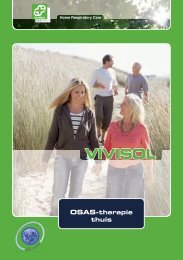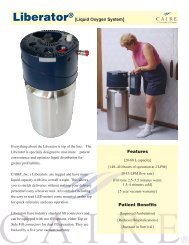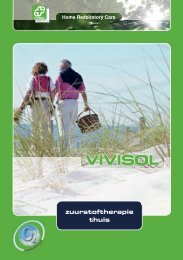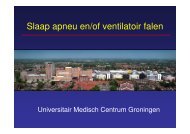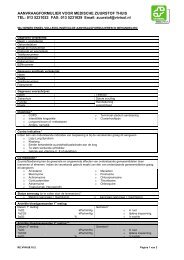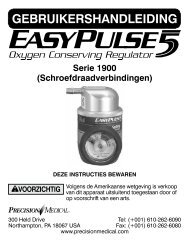Quick Start Guide
Handleiding Fisher & Paykel Icon - VIVISOL NEDERLAND
Handleiding Fisher & Paykel Icon - VIVISOL NEDERLAND
- No tags were found...
You also want an ePaper? Increase the reach of your titles
YUMPU automatically turns print PDFs into web optimized ePapers that Google loves.
<strong>Quick</strong> <strong>Start</strong> <strong>Guide</strong><br />
17-Language
English ............................................................................................................ A<br />
(Chinese Simplified) .......................................................... B<br />
Dansk .............................................................................................................. C<br />
Deutsch .......................................................................................................... D<br />
Español .......................................................................................................... E<br />
Français ......................................................................................................... F<br />
Ελληνικά ............................................................................................................ G<br />
Italiano ............................................................................................................ H<br />
(Japanese) ....................................................................................... I<br />
(Korean) ........................................................................................... J<br />
Nederlands ................................................................................................... K<br />
Norsk ............................................................................................................... L<br />
Português ..................................................................................................... M<br />
Suomi .............................................................................................................. N<br />
Svenska .......................................................................................................... O<br />
(Chinese Traditional) ......................................................... P<br />
Türkçe............................................................................................................... Q
BEFORE YOU START<br />
Please read this guide and the Product Information Manual before use and save both sets<br />
of instructions for future reference. The Product Information Manual contains important<br />
safety information about the use of this device.<br />
If you feel that your device or any accessories are not operating correctly, please contact<br />
your healthcare provider.<br />
NOTE: This device contains no serviceable parts. Refer all therapy and equipment<br />
queries to your healthcare provider.<br />
ENGLISH<br />
TABLE OF CONTENTS<br />
1. Getting <strong>Start</strong>ed ................................................................................................................................... A - 2<br />
2. Getting to Know Your F&P ICON .............................................................................................. A - 4<br />
3. F&P ICON Menu System ............................................................................................................... A - 6<br />
(1) On/Off and Ramp ...................................................................................................................... A - 6<br />
(2) Humidity ........................................................................................................................................ A - 6<br />
(3) Alarm On/Off .............................................................................................................................. A - 6<br />
(4) Alarm Time ................................................................................................................................... A - 7<br />
(5) Alarm Volume .............................................................................................................................. A - 7<br />
(6) Clock Time .................................................................................................................................... A - 7<br />
(7) Brightness ..................................................................................................................................... A - 7<br />
(8) Sleep Data .................................................................................................................................... A - 8<br />
(9) SensAwake On/Off ................................................................................................................. A - 8<br />
(10) User Preferences Setting ....................................................................................................... A - 9<br />
(i) Flight Mode .................................................................................................................................. A - 9<br />
(ii) Display Pressure ......................................................................................................................... A - 9<br />
(iii) Altitude Adjustment ................................................................................................................. A - 9<br />
(iv) Error Code .................................................................................................................................... A - 9<br />
4. Communicating Sleep Data ........................................................................................................... A - 10<br />
(1) Telephone Reporting ................................................................................................................ A - 10<br />
(2) Downloading Data to the SmartStick ............................................................................. A - 10<br />
5. Cleaning and Maintenance ............................................................................................................. A - 10<br />
6. Also Included With Your F&P ICON ......................................................................................... A - 11<br />
7. Replacement Parts ............................................................................................................................ A - 11<br />
A - 1
1. GETTING STARTED<br />
1<br />
Place the device on a level surface, level with or below head height,<br />
to prevent water entering the tubing and the device enclosure.<br />
Plug the power cord into the power supply.<br />
2<br />
Remove the Chamber Lid and reach inside the Water Chamber with<br />
your fingers to take hold of the circular chamber grip. Pull the Water<br />
Chamber up and out of the device.<br />
CAUTION: Do not fill the Water Chamber while it is in the device;<br />
the Water Chamber should always be removed before filling.<br />
3<br />
Fill the Water Chamber with distilled water up to the maximum<br />
water line, which is marked on the side of the Water Chamber.<br />
CAUTION: Do not use the device without a Water Chamber.<br />
4<br />
To replace the Water Chamber, the arrow on the circular chamber<br />
grip should face toward the Elbow.<br />
5<br />
Fit the Chamber Lid by lining up the large dot on the lid with the<br />
large dot on the top of the device . When the two symbols are<br />
aligned, apply downward force and turn clockwise to align the large<br />
dot with the small dot on the top of the device.<br />
A - 2
6<br />
When the Chamber Lid is locked into place, it should be flush, with<br />
no gaps for air to leak. It can now be used as a handle for lifting<br />
and carrying.<br />
NOTE: The Chamber Lid must be correctly locked for optimal<br />
pressure delivery.<br />
ENGLISH<br />
7<br />
The Chamber Lid can be unlocked by twisting in an anti-clockwise<br />
direction, then removed by lifting away from the device.<br />
8<br />
Attach the breathing tube to the Elbow and connect to your mask.<br />
NOTE: Make sure the electrical connectors on the ThermoSmart<br />
Breathing Tube come together with the electrical connectors on<br />
the Elbow.<br />
9<br />
When the selection circle is at the top of the Menu System, a<br />
quick press to the SmartDial will start therapy. The Home Screen<br />
will light up and the clock-face of the Menu System will rotate<br />
to indicate therapy is starting. If Ramp is required, press the<br />
SmartDial again and hold for 3 seconds to activate. The Ramp<br />
symbol will light up on the display.<br />
10<br />
Turn the SmartDial to select and adjust settings. Refer to Section 3<br />
for a description of the Menu System.<br />
Your device is now ready for use.<br />
A - 3
2. GETTING TO KNOW YOUR F&P ICON<br />
Breathing Tube<br />
All models are compatible with a standard breathing<br />
tube, as well as the ThermoSmart Breathing Tube.<br />
WARNING: Do not use the ThermoSmart Breathing<br />
Tube if there is any visible damage that exposes copper<br />
wires.<br />
Elbow<br />
The Elbow is where the breathing tube connects to the<br />
device. The Elbow can be rotated from side to side,<br />
depending on your preferred sleeping position.<br />
Air Filter<br />
Located on the rear of the device, the<br />
Air Filter ensures the air is filtered from<br />
particles and dust. To access, first pull<br />
out the Filter Grill, then pinch the gauze<br />
to remove. The Filter Grill must be<br />
pushed back into the cavity to keep the<br />
Air Filter in place.<br />
NOTE: When replacing the Air Filter, the<br />
black stripe should be on the inside.<br />
USB Port/SmartStick<br />
The USB Port houses the SmartStick which records patient compliance,<br />
efficacy and flow data. The SmartStick must be pushed completely<br />
into the USB Port until it clicks into place. To remove, push the end of the<br />
SmartStick for a spring-release retrieval.<br />
The SmartStick is used to record sleep data from the device memory when<br />
it is inserted into the USB Port of the device and to store music for use with<br />
AlarmTunes. Refer to the F&P ICON Menu System (Section 3) for more<br />
information. The SmartStick can be removed and sent to your healthcare<br />
provider to view and adjust settings. Changes will be automatically<br />
transferred when the SmartStick is next inserted into the USB Port of the<br />
device.<br />
A - 4
Chamber Lid<br />
The Chamber Lid must be correctly fitted for optimal<br />
pressure delivery and can also be used as a handle<br />
to carry the device. Twist the Chamber Lid anticlockwise<br />
to unlock and remove.<br />
ENGLISH<br />
Water Chamber<br />
The one-piece Water Chamber holds 420 ml of water<br />
and is dishwashable. Remove the Water Chamber<br />
from the device before filling. Fill to the maximum<br />
water line, using distilled water only. Do not use hot<br />
water. To place the Water Chamber back into the<br />
device, line up the arrow on the circular chamber<br />
grip to face toward the Elbow.<br />
Display Screen/Menu System<br />
The Home Screen is the default display where<br />
each point of the Menu System can be viewed and<br />
represents the available settings. Once a selection<br />
has been made within the Menu System, the Display<br />
Screen will dim and return to the Home Screen after<br />
30 seconds. Refer to the F&P ICON Menu System<br />
(Section 3) for detailed instructions and illustrative<br />
examples. If the device is left idle for 10 minutes<br />
the Menu System will lock . To reactivate turn the<br />
SmartDial 180°.<br />
SmartDial<br />
Intuitive controls allow one-touch navigation of the<br />
Menu System, using a Press, Turn, Press principle.<br />
For example:<br />
• Press the SmartDial to turn the device on or off.<br />
• Turn the SmartDial to find the required setting.<br />
• Press the SmartDial to enter the setting.<br />
• Turn the SmartDial to adjust the setting.<br />
• Press the SmartDial to accept the change.<br />
Refer to the F&P ICON Menu System (Section 3) for<br />
more detailed instructions and illustrative examples.<br />
A - 5
3. F&P ICON MENU SYSTEM<br />
1<br />
2<br />
3<br />
On/Off and Ramp<br />
• When the selection circle is at the top of the Menu System a<br />
quick press to the SmartDial will start therapy.<br />
• To activate Ramp, press the SmartDial again and hold for<br />
3 seconds. The Ramp symbol will appear .<br />
• To stop and start pressure delivery, press the SmartDial when<br />
the selection circle is at the top point.<br />
• The lock symbol will appear if the Menu System is left idle for<br />
10 minutes. To reactivate turn the SmartDial a half turn in either<br />
direction (180°).<br />
NOTE: In the Auto model if the minimum pressure is set to 4<br />
the Ramp function will be disabled.<br />
Humidity<br />
• To control the level of humidity delivered to the mask, turn the<br />
SmartDial to the Humidity setting . Press to enter and turn the<br />
SmartDial again to select the desired humidity level from<br />
0 (off) to 7 (maximum). Press again to accept the change.<br />
For example, if the air is feeling too cold increase the Humidity<br />
setting in increments of 1 or 2 over 2 to 3 nights until you find<br />
the level that is comfortable.<br />
NOTE: The default setting is Humidity level 4. If using without<br />
humidity, set the humidity level to zero. The humidity level<br />
cannot be adjusted if Flight mode is set to ON.<br />
• The Boost control offers three additional levels to optimize the<br />
Humidity setting. Press and hold the SmartDial for 3 seconds<br />
while in the Humidity setting and the Boost symbols will<br />
appear. Turn to select low, medium or high and press again to<br />
accept the change.<br />
CAUTION: The Boost control should only be used in extreme<br />
situations when experiencing symptoms from your CPAP<br />
therapy. The default Boost setting (medium) will be suitable<br />
for most patients.<br />
Alarm On/Off<br />
• Turn the SmartDial to the Alarm setting , press to enter,<br />
then turn to select either On or Off . Press again to accept<br />
the change.<br />
• If Alarm On is chosen, turn the SmartDial to select either the<br />
default bell or the music symbol for AlarmTunes , and press<br />
again to accept the change.<br />
• Press the SmartDial once to snooze the Alarm for 10 minutes,<br />
twice to turn the Alarm off and a third time to discontinue therapy.<br />
A - 6
4<br />
NOTE: The AlarmTunes symbol is only visible when the<br />
SmartStick is inserted. SmartStick Studio software is<br />
required to utilize the AlarmTunes feature.<br />
• If AlarmTunes is selected, turn the SmartDial to select the<br />
desired music track (from 1 to 5, depending on how many songs<br />
are loaded onto the SmartStick), or if there are two or more<br />
songs loaded select Auto for shuffle and press again to accept<br />
the change. Refer to the SmartStick Studio CD for SmartStick<br />
Studio software, and instructions for installing and transferring<br />
music to your SmartStick.<br />
Alarm Time<br />
• Turn the SmartDial to the Alarm Time setting and press to<br />
enter. Turn the SmartDial to select the hour, press to accept.<br />
Turn to select the minutes and press again to accept the change.<br />
ENGLISH<br />
5<br />
6<br />
Alarm Volume<br />
• To adjust the volume of the alarm, turn the SmartDial to the<br />
Alarm Volume setting and press to enter. Turn the SmartDial<br />
to adjust the volume from quiet to loud and press again to<br />
accept the change.<br />
• To adjust the “click” volume of the SmartDial, press and hold<br />
for 3 seconds while in the Alarm Volume setting. The volume<br />
symbol will flash, turn to select the desired volume and press<br />
again to accept the change.<br />
Clock Time<br />
• Turn the SmartDial to the Clock Time setting and press to<br />
enter. Turn the SmartDial to select the hour, minutes, 12-hr<br />
or 24-hr time. After each selection, press again to accept the<br />
change.<br />
7<br />
Brightness<br />
• Turn the SmartDial to the Brightness setting and press to<br />
enter. Turn the SmartDial to select the Home Screen brightness<br />
level and press to accept the change. To adjust the brightness of<br />
the display while accessing the Menu System, press and hold the<br />
SmartDial for 3 seconds and the Active Brightness symbol will<br />
appear .<br />
A - 7
10<br />
10i<br />
10ii<br />
10iii<br />
10iv<br />
User Preferences<br />
• Turn the SmartDial to the User Preferences<br />
to enter.<br />
setting and press<br />
(i) Flight Mode<br />
Flight Mode allows for the device to operate on a reduced power<br />
(75 W). Situations for use in this mode might include long-haul<br />
air flights and camping.<br />
NOTE: Humidity output will be significantly reduced in this<br />
mode and is not recommended for long-term use.<br />
• Turn the SmartDial to the Flight Mode setting and press to<br />
enter. Turn to select On or Off and press again to accept the<br />
change.<br />
• The Flight Mode symbol will be displayed continuously on the<br />
Home Screen while the Flight Mode is activated.<br />
NOTE: If you are intending to use your CPAP during flight,<br />
confirm with your airline for F&P ICON approval prior to<br />
travel.<br />
(ii) Display Pressure<br />
The Display Pressure setting provides two display options for<br />
the Home Screen. Time is the default setting, however this can<br />
be changed to show pressure (cmH2O or hPa) if required.<br />
• Turn the SmartDial to the Display Pressure setting and<br />
press to enter. Turn to select On or Off and press again to<br />
accept the change.<br />
• If a different unit of measure is required, press the SmartDial<br />
and hold for 3 seconds. Turn the SmartDial to select either<br />
cmH2O or hPa and press again to accept the change.<br />
(iii) Altitude Adjustment<br />
• For models without automatic Altitude Adjustment, turn the<br />
SmartDial to the Altitude setting and press to enter. Turn the<br />
SmartDial to select the Altitude level from 0 to 3,000 m and<br />
press to accept the change.<br />
• To choose feet, press the SmartDial and hold for 3 seconds<br />
while at the Altitude Adjustment setting. When the symbol<br />
starts to flash, turn to select feet and press to accept the<br />
change. Press the SmartDial again to enter the menu and turn<br />
to adjust to the desired Altitude level. Press again to accept<br />
the change.<br />
(iv) Error Code<br />
If the Error symbol flashes on the Home Screen, turn the<br />
SmartDial to the User Preferences setting and press to enter.<br />
Turn the SmartDial again to access the Error Code . Record<br />
the number displayed and contact your healthcare provider.<br />
NOTE: Settings will not change when the device is turned off.<br />
ENGLISH<br />
A - 9
4. COMMUNICATING SLEEP DATA<br />
Telephone Reporting<br />
Many healthcare providers will ask for sleep data over the telephone to track your CPAP<br />
therapy progress. Follow the steps outlined under Sleep Data (Section 3, Point 8) which<br />
explains how to access this data.<br />
Downloading Data to the SmartStick<br />
If your healthcare provider requests a copy of your sleep data from the SmartStick please<br />
follow the steps below to download this information:<br />
(1) If the SmartStick is already inserted into the USB Port of the device, check that the<br />
pressure is off and there is no SmartStick symbol flashing on the Home Screen.<br />
The SmartStick can now be safely removed by pushing the end for a spring-release<br />
retrieval.<br />
(2) If the SmartStick has been removed, ensure the pressure is off before inserting<br />
the SmartStick back into the USB Port of the device. Wait until the SmartStick<br />
symbol has stopped flashing on the Home Screen before removing the<br />
SmartStick again.<br />
(3) Data from the SmartStick should then be sent in the manner requested by your<br />
healthcare provider.<br />
NOTE: The flashing symbol indicates that data is being transferred from the device<br />
memory to the SmartStick. Removal of the SmartStick during this time may cause<br />
data corruption.<br />
5. CLEANING AND MAINTENANCE<br />
The device should be cleaned as follows:<br />
• Unplug the device from the power supply.<br />
• Wipe the exterior and basin of the device (when the Water Chamber has been removed)<br />
with a clean, damp (not wet) cloth and mild dishwashing detergent. Do not use harsh<br />
abrasives, solvents or alcohol as these may damage the device.<br />
Daily<br />
Clean the Water Chamber and the ThermoSmart Breathing Tube or standard breathing tube:<br />
• Disconnect the ThermoSmart Breathing Tube or standard breathing tube from the<br />
mask and the device Elbow.<br />
• Clean either the ThermoSmart Breathing Tube or standard breathing tube with warm,<br />
soapy water, rinse thoroughly and hang with both ends pointing to the floor to dry.<br />
• Remove the Water Chamber and discard any remaining water.<br />
• The Water Chamber can be washed in a domestic dishwashing machine, or cleaned and<br />
washed with mild dishwashing detergent, then rinsed and dried.<br />
Weekly<br />
Thoroughly clean the Water Chamber:<br />
• Soak the inside of the Water Chamber for 10 minutes in a solution of one part white<br />
vinegar to two parts water.<br />
• Empty the vinegar solution and rinse the Water Chamber thoroughly with water.<br />
It is recommended to replace your ThermoSmart Breathing tube or standard breathing<br />
tube, and Water Chamber regularly. Contact your healthcare provider for advice on how<br />
frequently your equipment should be replaced. Equipment should be replaced immediately<br />
if there is any sign of cracking, discoloration or leaking.<br />
NOTE: The device is not serviceable and should not be disassembled. Refer all therapy<br />
and equipment queries to your healthcare provider.<br />
A - 10
6. ALSO INCLUDED WITH YOUR F&P ICON<br />
F&P ICON User Instructions<br />
The <strong>Quick</strong> <strong>Start</strong> <strong>Guide</strong> will explain how to set-up your device<br />
for first use, as well as cleaning instructions. The Product<br />
Information Manual includes warnings, cautions, product<br />
specifications and a trouble shooting guide.<br />
ENGLISH<br />
SmartStick Mailer<br />
The SmartStick Mailer is used to send your SmartStick to<br />
your healthcare provider via the post.<br />
Carry-bag<br />
There are two Carry-bag options for the F&P<br />
ICON. The first is the standard Carry-bag<br />
which has been designed for ease of use<br />
when packing your CPAP. The second is the<br />
Protective Carry-case which provides extra<br />
protection when traveling.<br />
7. REPLACEMENT PARTS<br />
900ICON200 Water Chamber (10 pack)<br />
900ICON202<br />
SmartStick TM (5 pack)<br />
900ICON203 SmartStick TM Net* (5 pack)<br />
185046282 SmartStick Studio TM CD<br />
900ICON204 Elbow<br />
900ICON206 Outlet Seal<br />
900ICON208 ThermoSmart TM Breathing Tube**<br />
900HC221<br />
900ICON214<br />
900ICON216<br />
Breathing Tube**<br />
Silver Gloss Lid<br />
Matt Gray Lid<br />
900ICON218<br />
* Not available in all countries<br />
** Applied Parts - to fit 0.86 inches (22 mm) Conical Connector<br />
Filter Grill<br />
900ICON503 Air Filter (single pack)<br />
900ICON213<br />
Air Filter (2 pack)<br />
900ICON308 Protective Carry-case<br />
900ICON315<br />
900ICON301<br />
Carry-bag<br />
US Plug Lead<br />
900ICON303 Euro Plug Lead<br />
900ICON305 Australian Plug Lead<br />
900ICON307 UK Plug Lead<br />
A - 11
VOORDAT U VAN START GAAT<br />
Neem voor gebruik deze gids en de productinformatiehandleiding door en bewaar beide<br />
instructiedocumenten voor toekomstig gebruik. De productinformatiehandleiding bevat<br />
belangrijke veiligheidsinformatie over het gebruik van dit apparaat.<br />
Als u denkt dat het apparaat of de accessoires niet juist werken, neemt u contact op met<br />
uw zorgverlener.<br />
OPMERKING: Dit apparaat bevat geen onderdelen die door de gebruiker kunnen worden<br />
gerepareerd. Met vragen over therapie en apparatuur moet u zich tot uw zorgverlener richten.<br />
INHOUDSOPGAVE<br />
1. Aan de slag .......................................................................................................................................... K - 2<br />
2. De F&P ICON leren kennen ......................................................................................................... K - 4<br />
3. F&P ICON systeemmenu .............................................................................................................. K - 6<br />
(1) Aan/Uit en ramp ........................................................................................................................ K - 6<br />
(2) Vochtigheid .................................................................................................................................. K - 6<br />
(3) Alarm Aan/Uit ............................................................................................................................. K - 6<br />
(4) Alarmtijd ........................................................................................................................................ K - 7<br />
(5) Alarmvolume ............................................................................................................................... K - 7<br />
(6) Kloktijd ........................................................................................................................................... K - 7<br />
(7) Helderheid .................................................................................................................................... K - 7<br />
(8) Slaapgegevens ............................................................................................................................ K - 8<br />
(9) SensAwake Aan/Uit ............................................................................................................... K - 8<br />
(10) Gebruikersvoorkeuren ............................................................................................................ K - 9<br />
(i) Vliegtuigmodus .......................................................................................................................... K - 9<br />
(ii) Drukweergave ............................................................................................................................. K - 9<br />
(iii) Aanpassing hoogte ................................................................................................................... K - 9<br />
(iv) Foutcode ....................................................................................................................................... K - 9<br />
4. Slaapgegevens communiceren .................................................................................................... K - 10<br />
(1) Rapporteren via telefoon ........................................................................................................ K - 10<br />
(2) Gegevens naar de SmartStick downloaden ................................................................. K - 10<br />
5. Reiniging en onderhoud ................................................................................................................. K - 10<br />
6. Tevens meegeleverd met uw F&P ICON ................................................................................ K - 11<br />
7. Vervangingsonderdelen .................................................................................................................. K - 11<br />
NEDERLANDS<br />
K - 1
1. AAN DE SLAG<br />
1<br />
Plaats het apparaat op een horizontaal oppervlak, op gelijke hoogte<br />
met of lager dan het hoofd, om te voorkomen dat er water in de<br />
slang en binnen in het apparaat terechtkomt. Steek het netsnoer in<br />
het stopcontact.<br />
2<br />
Verwijder het deksel van de kamer en pak met uw vingers de<br />
cirkelvormige greep in de waterkamer vast. Til de waterkamer<br />
omhoog en uit het apparaat.<br />
VOORZICHTIG: Vul de waterkamer niet terwijl deze zich in het<br />
apparaat bevindt. De waterkamer moet altijd vóór het vullen<br />
worden verwijderd.<br />
3<br />
Vul de waterkamer met gedestilleerd water tot de maximum<br />
waterlijn die is gemarkeerd op de zijkant van de waterkamer.<br />
VOORZICHTIG: Gebruik het apparaat niet zonder waterkamer.<br />
4<br />
Om de waterkamer te vervangen, moet de pijl op de cirkelvormige<br />
greep van de kamer in de richting van het elleboogstuk wijzen.<br />
5<br />
Plaats het deksel van de kamer door de grote stip op het deksel<br />
uit te lijnen met de grote stip boven op het apparaat . Wanneer de<br />
twee symbolen op één lijn liggen, drukt u het deksel naar beneden<br />
en draait u het rechtsom om de grote stip met de kleine stip boven<br />
op het apparaat op één lijn te brengen.<br />
K - 2
6<br />
Wanneer het deksel van de kamer is vergrendeld, moet het vlak<br />
liggen, zonder openingen waardoor lucht kan ontsnappen. Dit kan<br />
nu als handvat gebruikt worden voor optillen en dragen.<br />
OPMERKING: Voor optimale druktoediening moet het deksel van<br />
de kamer goed zijn vergrendeld.<br />
7<br />
U kunt het deksel van de kamer ontgrendelen door het linksom te<br />
draaien en vervolgens verwijderen door het van het apparaat af te tillen.<br />
8<br />
Verbind de beademingsslang met het elleboogstuk en sluit dit op<br />
het masker aan.<br />
OPMERKING: Zorg dat de elektrische connectors op de<br />
ThermoSmart ademhalingsslang worden aangesloten op de<br />
elektrische connectors op het elleboogstuk.<br />
9<br />
10<br />
Wanneer het selectierondje boven in het systeemmenu staat,<br />
drukt u kort op de SmartDial om de therapie te starten. Het<br />
homescherm wordt verlicht en de wijzerplaat van het systeemmenu<br />
draait om aan te geven dat de therapie wordt gestart. Als ramp<br />
vereist is, drukt u opnieuw op SmartDial en houdt u deze knop<br />
3 seconden ingedrukt om te activeren. Het rampsymbool gaat nu<br />
op het scherm branden.<br />
Draai de SmartDial om de instellingen te selecteren en te wijzigen.<br />
Raadpleeg sectie 3 voor een beschrijving van het systeemmenu.<br />
Het apparaat is nu klaar voor gebruik.<br />
NEDERLANDS<br />
K - 3
2. DE F&P ICON LEREN KENNEN<br />
Ademhalingsslang<br />
Op alle modellen past een standaard ademhalingsslang,<br />
evenals de ThermoSmart ademhalingsslang.<br />
WAARSCHUWING: Gebruik de ThermoSmart<br />
ademhalingsslang niet als er schade zichtbaar<br />
is met blootliggende koperdraden.<br />
Elleboogstuk<br />
Het elleboogstuk bevindt zich op de plaats waar de<br />
ademhalingsslang op het apparaat wordt aangesloten. Het<br />
elleboogstuk kan van de ene kant naar de andere worden<br />
gedraaid, afhankelijk van slaappositie die u verkiest.<br />
Luchtfilter<br />
Het luchtfilter dat zich aan de achterkant<br />
van het apparaat bevindt, zorgt ervoor<br />
dat deeltjes en stof uit de lucht worden<br />
gefilterd. Trek voor toegang eerst<br />
het filterrooster eruit, pak vervolgens<br />
het gaasje vast en verwijder het. Het<br />
filterrooster moet naar achteren in<br />
de ruimte worden geduwd om het<br />
luchtfilter op zijn plaats te houden.<br />
OPMERKING: Wanneer het luchtfilter<br />
wordt vervangen, moet de zwarte<br />
streep aan de binnenkant zitten.<br />
USB-poort/SmartStick<br />
De SmartStick wordt in de USB-poort gestoken om gegevens te kunnen<br />
registreren over therapietrouw van de patiënt, de effectiviteit en de flow.<br />
De SmartStick moet volledig in de USB-poort worden geduwd tot deze<br />
vastklikt. Druk op het uiteinde van de SmartStick zodat deze eruit springt<br />
en u de stick kunt verwijderen.<br />
De SmartStick wordt gebruikt om slaapgegevens uit het geheugen van<br />
het apparaat te registreren en om muziek op te slaan voor gebruik met<br />
AlarmTunes. Hiervoor moet de stick in de USB-poort van het apparaat zijn<br />
geplaatst. Raadpleeg het F&P ICON systeemmenu (sectie 3) voor meer<br />
informatie. De SmartStick kan worden verwijderd en naar uw zorgverlener<br />
worden gestuurd, zodat deze de instellingen kan bekijken en wijzigen.<br />
Wijzigingen worden automatisch overgebracht wanneer de SmartStick<br />
weer in de USB-poort van het apparaat wordt geplaatst.<br />
K - 4
Deksel van de kamer<br />
Het deksel moet voor een optimale drukafgifte op<br />
juiste wijze worden aangebracht en kan eveneens<br />
worden gebruikt als handgreep waaraan het apparaat<br />
kan worden gedragen. Draai het deksel van de kamer<br />
linksom om te ontgrendelen en te verwijderen.<br />
Waterkamer<br />
De uit één stuk bestaande waterkamer kan<br />
420 mL water bevatten en kan worden gereinigd<br />
in de vaatwasmachine. Verwijder vóór het vullen<br />
de waterkamer uit het apparaat. Vul tot de<br />
maximum waterlijn en gebruik hiervoor uitsluitend<br />
gedestilleerd water. Geen warm water gebruiken.<br />
Om de waterkamer terug in het apparaat te<br />
plaatsen, moet de pijl op de cirkelvormige greep van<br />
de kamer in de richting van het elleboogstuk wijzen.<br />
Weergavescherm/systeemmenu<br />
Het homescherm is het standaardscherm waar elk<br />
punt van het systeemmenu kan worden bekeken en<br />
waar de beschikbare instellingen worden getoond.<br />
Zodra er in het systeemmenu een selectie is gemaakt,<br />
wordt het scherm minder helder en wordt na<br />
30 seconden het homescherm opnieuw geactiveerd.<br />
Raadpleeg het F&P ICON systeemmenu (sectie<br />
3) voor specifieke instructies en illustraties. Als het<br />
apparaat gedurende 10 minuten niet wordt gebruikt,<br />
wordt het systeemmenu vergrendeld . Draai de<br />
SmartDial 180° om het apparaat te reactiveren.<br />
NEDERLANDS<br />
SmartDial<br />
Met de intuïtieve bediening navigeert u met één<br />
knop door het systeemmenu, volgens een drukdraai-druk<br />
principe.<br />
Bijvoorbeeld:<br />
• Druk op de SmartDial om het apparaat in of uit<br />
te schakelen.<br />
• Draai de SmartDial om de gewenste instelling te<br />
zoeken.<br />
• Druk op de SmartDial om de instelling te selecteren.<br />
• Draai de SmartDial om de instelling te wijzigen.<br />
• Druk op de SmartDial om de wijziging te<br />
accepteren.<br />
Raadpleeg het F&P ICON systeemmenu (sectie 3)<br />
voor specifieke instructies en illustraties.<br />
K - 5
3. F&P ICON SYSTEEMMENU<br />
1<br />
2<br />
3<br />
Aan/Uit en ramp<br />
• Wanneer het selectierondje boven in het systeemmenu staat,<br />
start u de therapie door kort op de SmartDial te drukken.<br />
• Druk nogmaals op de SmartDial en houd de knop 3 seconden<br />
ingedrukt om de ramp te activeren. Het rampsymbool wordt<br />
weergegeven .<br />
• Druk om de druktoediening te stoppen of te starten op de<br />
SmartDial als het selectierondje op het bovenste punt staat.<br />
• Als het apparaat gedurende 10 minuten niet wordt gebruikt,<br />
wordt het vergrendelingssymbool weergegeven. Draai de<br />
SmartDial een halve slag in een willekeurige richting (180°) om<br />
het apparaat opnieuw te activeren.<br />
OPMERKING: Wanneer bij het Auto-model de minimumdruk is<br />
ingesteld op 4, wordt de rampfunctie uitgeschakeld.<br />
Vochtigheid<br />
• Draai voor het regelen van de vochtigheidsgraad die<br />
naar het masker wordt gevoerd de SmartDial naar de<br />
vochtigheidsinstelling . Druk op de SmartDial om de instelling<br />
te selecteren en draai nogmaals aan de SmartDial om de<br />
gewenste vochtigheidsgraad van 0 (uit) tot 7 (maximum)<br />
te selecteren. Druk in om de wijziging te accepteren. Als de<br />
lucht bijvoorbeeld te koud aanvoelt, verhoogt u de ingestelde<br />
vochtigheid in stappen van 1 of 2 verspreid over 2 tot 3 nachten,<br />
totdat u een comfortabel niveau hebt gevonden.<br />
OPMERKING: De standaardinstelling is vochtigheidsgraad 4.<br />
Als u het apparaat zonder bevochtiging gebruikt, stelt u de<br />
vochtigheidsgraad in op nul. De vochtigheidsgraad kan niet<br />
worden aangepast als de Vliegtuigmodus AAN staat.<br />
• De boost-regeling biedt drie extra niveaus om de vochtigheid<br />
optimaal in te kunnen stellen. Houd in de vochtigheidsinstelling de<br />
SmartDial 3 seconden ingedrukt. De boost-symbolen worden<br />
dan weergegeven. Draai aan de SmartDial om laag, medium of<br />
hoog te selecteren en druk erop om de wijziging te accepteren.<br />
VOORZICHTIG: U mag de boost-regeling alleen gebruiken<br />
in extreme situaties wanneer u last hebt van symptomen<br />
veroorzaakt door de CPAP-therapie. De standaard boostinstelling<br />
(medium) is geschikt voor de meeste patiënten.<br />
Alarm Aan/Uit<br />
• Draai de SmartDial naar de alarminstelling , druk in om te<br />
selecteren, en draai vervolgens om Aan of Uit te selecteren.<br />
Druk in om de wijziging te accepteren.<br />
• Als Alarm Aan is gekozen, draait u aan de SmartDial om het<br />
standaardbelgeluid of het muzieksymbool voor AlarmTunes<br />
te selecteren en drukt u erop om de wijziging te accepteren.<br />
• Druk de SmartDial één keer in om het alarm 10 minuten uit te<br />
stellen of twee keer om het alarm uit te schakelen en een derde<br />
keer om de therapie te stoppen.
4<br />
OPMERKING: Het AlarmTunes symbool is alleen zichtbaar<br />
wanneer de SmartStick in het apparaat is geplaatst.<br />
SmartStick Studio software is nodig om de AlarmTunes<br />
functie te kunnen gebruiken.<br />
• Draai wanneer AlarmTunes is geselecteerd aan de SmartDial<br />
om het gewenste muzieknummer te selecteren (van 1 tot en<br />
met 5, afhankelijk van het aantal nummers op de SmartStick).<br />
Wanneer er meer dan twee nummers geladen zijn, selecteert<br />
u Auto voor shuffle en drukt u er weer op om de wijziging<br />
te accepteren. Raadpleeg de SmartStick Studio CD voor<br />
de SmartStick Studio software en de instructies voor het<br />
installeren en overzetten van muziek naar de SmartStick.<br />
Alarmtijd<br />
• Draai de SmartDial naar de instelling van de alarmtijd en<br />
druk erop om de instelling te selecteren. Draai de SmartDial om<br />
het uur te selecteren, druk erop om de instelling te accepteren.<br />
Draai aan de SmartDial om de minuten in te stellen en druk<br />
erop om de wijziging te accepteren.<br />
5<br />
6<br />
Alarmvolume<br />
• Draai om het volume van het alarm aan te passen de SmartDial naar<br />
de instelling voor het alarmvolume en druk erop om de instelling te<br />
selecteren. Draai aan de SmartDial om het volume van zacht in luid<br />
te veranderen en druk erop om de wijziging te accepteren.<br />
• Om het klikvolume van de SmartDial aan te passen, houdt u in<br />
de instelling Alarmvolume de knop 3 seconden ingedrukt. Het<br />
volumesymbool gaat knipperen. Draai aan de SmartDial om<br />
het gewenste volume te selecteren en druk erop om de wijziging<br />
te accepteren.<br />
Kloktijd<br />
• Draai de SmartDial naar de instelling van Kloktijd en druk<br />
erop om de instelling te selecteren. Draai de SmartDial om het<br />
uur, de minuten en 12-uurs tijd of 24-uurs tijd in te stellen. Druk<br />
de SmartDial na elke selectie in om de wijziging te accepteren.<br />
NEDERLANDS<br />
7<br />
Helderheid<br />
• Draai de SmartDial naar de instelling Helderheid en druk<br />
erop om de instelling te selecteren. Draai de SmartDial om<br />
het helderheidsniveau van het homescherm te selecteren en<br />
druk erop om de wijziging te accepteren. Om de helderheid<br />
van het scherm aan te passen in het systeemmenu, houdt u<br />
de SmartDial gedurende 3 seconden ingedrukt waarna het<br />
symbool Actieve helderheid verschijnt .<br />
K - 7
F&P ICON SYSTEEMMENU (vervolg)<br />
• Draai de SmartDial om de gewenste helderheid in te stellen en<br />
druk erop om de wijziging te accepteren.<br />
OPMERKING: Met de instellingen van het homescherm regelt<br />
u de helderheid van het LCD-scherm van het apparaat in<br />
de stand-bymodus, en met de instelling Actieve helderheid<br />
regelt u de helderheid van het LCD-scherm terwijl u in het<br />
systeemmenu navigeert.<br />
8<br />
9<br />
Slaapgegevens<br />
Draai de SmartDial naar de instelling Slaapgegevens en druk<br />
erop om de instelling te selecteren. Draai de SmartDial naar de<br />
Centers for Medicare and Medicaid (CMS)-rapportage (alleen VS)<br />
of de patiëntrapportage en druk erop om deze te selecteren.<br />
Draai de SmartDial om door de volgende statistieken te bladeren:<br />
• Totaal aantal uren gebruikt .<br />
• Gemiddelde aantal uren gebruikt gedurende de laatste 30 nachten<br />
. Druk op de SmartDial voor het gemiddelde van de afgelopen<br />
7 nachten en nogmaals voor dat van de afgelopen nacht.<br />
• Percentage nachten met meer dan 4 uur gebruik gedurende<br />
de laatste 30 nachten . Druk op de SmartDial voor het<br />
percentage van de afgelopen 7 nachten en nogmaals voor dat<br />
van de afgelopen nacht.<br />
• Het aantal nachten gebruikt sinds de therapie is gestart .<br />
• Controlegetal .<br />
OPMERKING: Een -symbool wordt op het scherm weergegeven<br />
als de slaapgegevens binnen de vereisten van therapietrouw<br />
vallen. Wanneer is voldaan aan de CMS-eisen, wordt de<br />
gegevensregistratie binnen het CMS-submenu gestopt.<br />
• Sluit de instelling Slaapgegevens af.<br />
Bijkomende slaapgegevens (OPMERKING: Deze informatie kan<br />
beperkt zijn door uw zorgverlener.)<br />
• AHI tijdens de laatste 30 en 7 nachten en de afgelopen nacht.<br />
• Lekkage tijdens de laatste 30 en 7 nachten en de afgelopen<br />
nacht.<br />
• 90 e percentiel druk tijdens de laatste 30 en 7 nachten en de<br />
afgelopen nacht.<br />
• SensAwake tijdens de laatste 30 en 7 nachten en de afgelopen<br />
nacht.<br />
• Sluit de instelling Slaapgegevens af.<br />
SensAwake Aan/Uit<br />
• SensAwake is als standaardinstelling geactiveerd. Draai om<br />
modellen met deze functie te deactiveren de SmartDial naar de<br />
instelling SensAwake en druk erop om deze te selecteren.<br />
Draai aan de SmartDial om Aan of Uit te selecteren en<br />
druk erop om de wijziging te accepteren.<br />
OPMERKING: Deze instelling is alleen van toepassing op de<br />
F&P ICON Auto.<br />
K - 8
10<br />
10i<br />
10ii<br />
10iii<br />
10iv<br />
Gebruikersvoorkeuren<br />
• Draai de SmartDial naar Gebruikersvoorkeuren<br />
om deze te selecteren.<br />
K - 9<br />
en druk erop<br />
(i) Vliegtuigmodus<br />
In de Vliegtuigmodus verbruikt het apparaat minder stroom<br />
(75 W). Deze modus kan bijvoorbeeld worden gebruikt op<br />
langeafstandsvluchten en bij kamperen.<br />
OPMERKING: De vochtvoorziening is in deze modus aanzienlijk<br />
beperkt en wordt niet aanbevolen voor een langdurig gebruik.<br />
• Draai de SmartDial naar de instelling Vliegtuigmodus en druk<br />
erop om de instelling te selecteren. Draai aan de SmartDial om<br />
Aan of Uit te selecteren en druk erop om de wijziging te<br />
accepteren.<br />
• Het Vliegtuigmodussymbool blijft zichtbaar op het<br />
homescherm als de Vliegtuigmodus is geactiveerd.<br />
OPMERKING: Als u uw CPAP in het vliegtuig wilt gebruiken,<br />
zorg dan dat u vóór u vertrekt toestemming van de<br />
luchtvaartmaatschappij hebt voor het gebruik van uw F&P ICON.<br />
(ii) Drukweergave<br />
De instelling Drukweergave biedt twee weergaveopties voor het<br />
homescherm. Tijd is de standaardinstelling, maar dit kan gewijzigd<br />
worden om zo nodig de druk weer te geven (cmH2O of hPa).<br />
• Draai de SmartDial naar de instelling Drukweergave<br />
en druk erop om de instelling te selecteren. Draai aan de<br />
SmartDial om Aan of Uit te selecteren en druk erop om de<br />
wijziging te accepteren.<br />
• Houd de SmartDial 3 seconden ingedrukt als er een andere<br />
meeteenheid vereist is. Draai aan de SmartDial om cmH2O of hPa<br />
te selecteren en druk erop om de wijziging te accepteren.<br />
(iii) Aanpassing hoogte<br />
• Voor modellen zonder automatische aanpassing voor hoogte,<br />
draait u de SmartDial naar de instelling Hoogte en drukt u<br />
erop om de instelling te selecteren. Draai aan de SmartDial om<br />
het hoogteniveau in te stellen van 0 tot en met 3.000 m<br />
(9.000 ft) en druk erop om de wijziging te accepteren.<br />
• Om meters te kiezen, houdt u de SmartDial 3 seconden<br />
ingedrukt terwijl de instelling voor de aanpassing van de hoogte<br />
is geactiveerd. Wanneer het symbool begint te knipperen, draait<br />
u aan de SmartDial om meters te selecteren en drukt u erop om<br />
de wijziging te accepteren. Druk nogmaals op de SmartDial om<br />
naar het menu te gaan en draai om het gewenste hoogteniveau<br />
aan te passen. Druk erop om de wijziging te accepteren.<br />
(iv) Foutcode<br />
Als het foutsymbool op het homescherm knippert, draait u<br />
de SmartDial naar Gebruikersvoorkeuren en drukt u erop om<br />
deze te selecteren. Draai de SmartDial opnieuw om Foutcode<br />
te openen. Schrijf het nummer op dat wordt getoond en<br />
neem contact op met de zorgverlener.<br />
OPMERKING: U kunt de instellingen niet wijzigen wanneer het<br />
apparaat is uitgeschakeld.<br />
NEDERLANDS
4. SLAAPGEGEVENS COMMUNICEREN<br />
Rapporteren via telefoon<br />
Veel zorgverleners vragen om slaapgegevens via de telefoon om de voortgang van de<br />
CPAP-therapie te volgen. Volg de stappen bij Slaapgegevens (sectie 3, punt 8) waar wordt<br />
uitgelegd hoe u toegang krijgt tot deze gegevens.<br />
Gegevens naar de SmartStick downloaden<br />
Als uw zorgverlener een kopie van uw slaapgegevens van de SmartStick wenst, gaat u als<br />
volgt te werk om deze informatie te downloaden:<br />
(1) Als de SmartStick al in de USB-poort van het apparaat is geplaatst, controleert u of<br />
de druk uit staat en er geen SmartStick symbool op het homescherm knippert. U<br />
kunt de SmartStick nu veilig verwijderen door op het uiteinde van de stick te drukken<br />
zodat deze eruit springt.<br />
(2) Als de SmartStick is verwijderd, zorgt u dat de druk uit staat voordat u<br />
de SmartStick opnieuw in de USB-poort van het apparaat plaatst. Wacht tot het<br />
SmartStick symbool niet meer knippert op het homescherm voordat u de<br />
SmartStick opnieuw verwijdert.<br />
(3) De gegevens van de SmartStick moeten vervolgens worden verzonden op de manier<br />
die uw zorgverlener heeft gevraagd.<br />
OPMERKING: Het knipperende symbool geeft aan dat er gegevens van het geheugen<br />
van het apparaat naar de SmartStick worden overgezet. Als de SmartStick wordt<br />
verwijderd terwijl het symbool knippert, kan dit gegevensverlies tot gevolg hebben.<br />
5. REINIGING EN ONDERHOUD<br />
Het apparaat moet als volgt worden gereinigd:<br />
• Haal de stekker van het apparaat uit het stopcontact.<br />
• Veeg de buitenkant en het bekken van het apparaat (wanneer de waterkamer is<br />
verwijderd) af met een schone, vochtige (niet natte) doek en een mild afwasmiddel.<br />
Gebruik geen schurende middelen, oplosmiddelen of alcohol, omdat het apparaat<br />
hierdoor beschadigd kan raken.<br />
Dagelijks<br />
Reinig de waterkamer en de ThermoSmart ademhalingsslang of standaard ademhalingsslang:<br />
• Koppel de ThermoSmart ademhalingsslang of standaard ademhalingsslang los van het<br />
masker en het elleboogstuk van het apparaat.<br />
• Reinig de ThermoSmart ademhalingsslang of standaard ademhalingsslang met een warm<br />
sopje, spoel grondig af en hang de slang op met beide uiteinden naar beneden om te drogen.<br />
• Verwijder de waterkamer en giet het resterende water weg.<br />
• De waterkamer kan afgewassen worden in een vaatwasmachine voor huishoudelijk<br />
gebruik, of worden gereinigd en gewassen met een mild afwasmiddel en vervolgens<br />
worden afgespoeld en gedroogd.<br />
Wekelijks<br />
Reinig de waterkamer grondig:<br />
• Giet een oplossing van één deel witte azijn op twee delen water in de waterkamer en laat<br />
de waterkamer 10 minuten weken.<br />
• Gooi de azijnoplossing vervolgens weg en spoel de waterkamer goed uit met water.<br />
Het wordt aanbevolen om uw ThermoSmart ademhalingsslang of standaard<br />
ademhalingsslang en waterkamer regelmatig te vervangen. Neem contact op met<br />
uw zorgverlener voor advies over de regelmaat waarmee de uitrusting moet worden<br />
vervangen. Apparatuur moet onmiddellijk worden vervangen als er enig teken<br />
is van barsten, verkleuring of lekkage.<br />
OPMERKING: Dit apparaat bevat geen onderdelen die door de gebruiker gerepareerd<br />
kunnen worden en mag niet worden gedemonteerd. Met vragen over therapie en<br />
apparatuur moet u zich tot uw zorgverlener richten.<br />
K - 10
6. TEVENS MEEGELEVERD MET UW F&P ICON<br />
F&P ICON gebruikersinstructies<br />
In de Snelstartgids worden instructies gegeven over de<br />
instellingen voor het eerste gebruik en voor de reiniging<br />
van het apparaat. De productinformatiehandleiding bevat<br />
waarschuwingen, aandachtspunten, productspecificaties en<br />
richtlijnen voor het oplossen van problemen.<br />
SmartStick Mailer<br />
De SmartStick Mailer gebruikt u om de SmartStick per post<br />
naar uw zorgverlener te sturen.<br />
Draagkoffer<br />
Er zijn twee draagkoffer-opties voor de<br />
F&P ICON. De eerste is de standaard<br />
draagkoffer die is ontworpen voor<br />
gebruiksgemak wanneer u uw CPAP<br />
opbergt. De tweede is de beschermende<br />
draagkoffer die extra bescherming<br />
biedt tijdens het reizen.<br />
7. VERVANGINGSONDERDELEN<br />
900ICON200<br />
900ICON202<br />
900ICON203<br />
Waterkamer (10 stuks)<br />
SmartStick TM (5 stuks)<br />
SmartStick TM Net* (5 stuks)<br />
185046282 SmartStick Studio TM cd<br />
900ICON204<br />
900ICON206<br />
900ICON208<br />
900HC221<br />
900ICON214<br />
Elleboogstuk<br />
Afdichting voor afvoer<br />
ThermoSmart TM ademhalingsslang**<br />
Ademhalingsslang**<br />
Silvergloss deksel<br />
900ICON216<br />
900ICON218<br />
900ICON503<br />
900ICON213<br />
900ICON308<br />
900ICON315<br />
900ICON303<br />
900ICON305<br />
900ICON307<br />
Matgrijs deksel<br />
Filterrooster<br />
Luchtfilter (één stuks)<br />
Luchtfilter (twee stuks)<br />
Beschermende draagkoffer<br />
Draagkoffer<br />
Europese verloopstekker<br />
Australische verloopstekker<br />
Britse verloopstekker<br />
* Niet in alle landen leverbaar<br />
** Toegepaste onderdelen – past op de conische connector van 22 mm (0,86 inch)<br />
NEDERLANDS<br />
K - 11
185045354 REVE 2011-01<br />
Manufacturer Fisher & Paykel Healthcare Ltd, 15 Maurice Paykel Place, East Tamaki, Auckland 2013, P O Box 14 348, Panmure, Auckland 1741, New Zealand<br />
Tel: +64 9 574 0100 Fax: +64 9 574 0158 Email: info@fphcare.co.nz Web: www.fphcare.com Australia Tel: +61 3 9879 5022 Fax: +61 3 9879 5232<br />
Austria Tel: 0800 29 31 23 Fax: 0800 29 31 22 Benelux Tel: +31 40 216 3555 Fax: +31 40 216 3554 China Tel: +86 20 3205 3486 Fax: +86 20 3205 2132<br />
France Tel: +33 1 6446 5201 Fax: +33 1 6446 5221 Germany Tel: +49 7181 98599 0 Fax: +49 7181 98599 66 India Tel: +91 80 4284 4000<br />
Fax: +91 80 4123 6044 Irish Republic Tel: 1800 409 011 Italy Tel: +39 06 7839 2939 Fax: +39 06 7814 7709 Japan Tel: +81 3 3661 7205 Fax: +81 3 3661 7206<br />
Northern Ireland Tel: 0800 132 189 Spain Tel: +34 902 013 346 Fax: +34 902 013 379 Sweden Tel: +46 8 564 76 680 Fax: +46 8 36 63 10<br />
Switzerland Tel: 0800 83 47 63 Fax: 0800 83 47 54 Taiwan Tel: +886 2 8751 1739 Fax: +886 2 8751 5625 Turkey Tel: +90 312 354 34 12<br />
Fax: +90 312 354 31 01 UK (EU Authorized Representative) Fisher & Paykel Healthcare Ltd, Unit 16, Cordwallis Park, Clivemont Road,<br />
Maidenhead, Berkshire SL6 7BU, UK Tel: +44 1628 626 136 Fax: +44 1628 626 146 USA Tel: 1 800 446 3908 or +1 949 453 4000 Fax: +1 949 453 4001<br />
フィッシャー&パイケルヘルスケア 株 式 会 社<br />
〒103-0025 東 京 都 中 央 区 日 本 橋 茅 場 町 3-8-10 リベラ 茅 場 町 5F<br />
FAX. 03-3661-7206 ご 注 文 書 専 用 FAX. 0800-100-7207<br />
TEL. 03-3661-7205 ( 代 表 )<br />
© 2011 Fisher & Paykel Healthcare Limited
Product Information Manual<br />
17-Language
English ............................................................................................................ A<br />
(Chinese Simplified) .......................................................... B<br />
Dansk .............................................................................................................. C<br />
Deutsch .......................................................................................................... D<br />
Español .......................................................................................................... E<br />
Français ......................................................................................................... F<br />
Ελληνικά ............................................................................................................ G<br />
Italiano ............................................................................................................ H<br />
(Japanese) ....................................................................................... I<br />
(Korean) ............................................................................................ J<br />
Nederlands ................................................................................................... K<br />
Norsk ............................................................................................................... L<br />
Português ..................................................................................................... M<br />
Suomi .............................................................................................................. N<br />
Svenska .......................................................................................................... O<br />
(Chinese Traditional) ......................................................... P<br />
Türkçe............................................................................................................... Q<br />
This product is covered by one or more of the following patents or patent applications in the corresponding countries listed below.<br />
F&P ICON Auto USA: US6598604, US7086399, US6988994, US7186221 Australia: AU 756477, AU2007318331,<br />
AU2004266564, AU2006297468 Europe: EP2079504, EP1654024, EP1928529<br />
F&P ICON Premo USA: US6598604, US7086399 Australia: AU756477, AU2007318331 Europe: EP2079504<br />
F&P ICON Novo USA: US6598604, US7086399 Australia: AU756477, AU2007318331 Europe: EP2079504
TABLE OF CONTENTS<br />
1. Intended Use ........................................................................................................................................ A - 1<br />
2. Symbol Definitions ............................................................................................................................. A - 1<br />
ENGLISH<br />
3. General Warnings and Cautions ................................................................................................... A - 2<br />
3.1 Contraindications ........................................................................................................................ A - 2<br />
3.2 Warnings ........................................................................................................................................ A - 2<br />
3.3 Cautions .......................................................................................................................................... A - 4<br />
4. Product Specifications ..................................................................................................................... A - 5<br />
5. F&P ICON Models and Features Matrix ................................................................................... A - 7<br />
6. Device and Consumables Disposal Instructions...................................................................... A - 7<br />
7. Warranty Statement........................................................................................................................... A - 7<br />
8 Troubleshooting .................................................................................................................................. A - 8<br />
1. INTENDED USE<br />
The device is for use on adult patients for the treatment of Obstructive Sleep Apnea (OSA).<br />
The device is for use in the home or sleep laboratory.<br />
2. SYMBOL DEFINITIONS<br />
IPX2<br />
Type BF Applied Part<br />
ATTENTION<br />
Consult accompanying documents<br />
Do not discard as regular rubbish<br />
Drip-proof<br />
Catalogue number<br />
Alternating Current<br />
Class II Medical Electrical Equipment<br />
Conforms with medical device<br />
directive 93/42/EEC<br />
Date of manufacture<br />
Serial number<br />
Prescription only<br />
Authorized representative in<br />
the European community<br />
NZ Radio Interference C-tick mark ! Caution<br />
UL Classified symbol<br />
A - 1
3. GENERAL WARNINGS AND CAUTIONS<br />
This manual refers to the F&P ICON series model as “the device”.<br />
The device treats OSA by delivering a flow of continuous positive airway pressure (CPAP) at<br />
a level prescribed by the physician, to splint open the airway and prevent airway collapse.<br />
3.1 Contraindications<br />
• Research indicates that the following pre-existing conditions may contraindicate<br />
the use of positive pressure for some patients: pneumothorax, bullous lung<br />
disease, pneumocephalus, cerebrospinal fluid leak, recent cranial surgery or<br />
trauma, abnormalities of the cribriform plate, pathologically low blood pressure<br />
or in patients whose upper airways are bypassed.<br />
3.1.1 Precautions:<br />
• The safety and effectiveness of positive pressure has not been established in<br />
patients with respiratory failure or chronic obstructive pulmonary disease.<br />
• The safety and effectiveness of the auto-adjusting device has not been<br />
established in patients with congestive heart failure, obesity hypoventilation<br />
syndrome or central sleep apnea.<br />
3.1.2 Adverse effects:<br />
• Nosebleeds, ear and sinus discomfort may occur from the use of positive<br />
pressure therapy.<br />
3.2 Warnings<br />
3.2.1 To avoid electric shock from the device:<br />
• Only operate if the device, power cord and plug are dry and in good working<br />
order.<br />
• If water damage occurs to your device, disconnect the power cord, discontinue<br />
use immediately and seek advice from your healthcare provider.<br />
• Do not store or use the device where it can be pulled into water.<br />
3.2.2 To avoid choking, or inhalation of a foreign object:<br />
• Never place any non-approved objects into any opening of the device,<br />
ThermoSmart Breathing Tube, Breathing Tube or mask.<br />
• Ensure the recommended filter is fitted to the device before use.<br />
• Ensure the ThermoSmart Breathing Tube or Breathing Tube is positioned so it<br />
can not become entangled with the body or furniture during sleep.<br />
3.2.3 To avoid burns:<br />
• Do not fill the Water Chamber with hot water.<br />
• After use, wait for the water to cool before touching, carrying or emptying the<br />
Water Chamber.<br />
• Do not touch the water in the Water Chamber while the device is operating.<br />
• Position the ThermoSmart Breathing Tube so it is uncovered and free from<br />
bedding or other materials.<br />
A - 2
3.2.4<br />
To ensure optimal therapy:<br />
• Do not operate the device, Water Chamber, ThermoSmart Breathing Tube or<br />
Breathing Tube if it is dropped, damaged or not working as intended.<br />
• Pressure adjustments should only be made by a qualified healthcare provider.<br />
• Only use masks, ThermoSmart Breathing Tubes, Breathing Tubes and<br />
accessories compliant with ISO 17510-2, distributed for use with this device, and<br />
recommended by Fisher & Paykel Healthcare or your healthcare provider.<br />
• Do not block the exhaust flow holes of the mask as they are designed to allow a<br />
continuous flow of air out of the mask and if blocked CO 2 re-breathing may occur.<br />
• In the event of power failure, machine malfunction or if the device is turned off,<br />
remove the mask immediately as the flow through the mask may be insufficient<br />
to clear all exhaled gas, which may result in CO 2 re-breathing occuring that can<br />
be hazardous.<br />
• On models without automatic altitude adjustment, ensure the altitude level is<br />
manually adjusted to ensure optimal pressure delivery.<br />
• Do not use the device without a Water Chamber in place.<br />
• If using the device without water in the Water Chamber it is recommended to<br />
set the humidity level to zero.<br />
ENGLISH<br />
3.2.5 Other:<br />
• Ensure the device is stored and operated on a surface, level or below head<br />
height, to prevent water entering the tubing and the device enclosure.<br />
• The device is not intended to be used as a life-supporting device.<br />
• The device complies with the electromagnetic compatibility requirements of<br />
IEC60601-1-2. In certain circumstances the device may affect or be affected by<br />
nearby portable mobile radio frequency communication equipment, due to the<br />
effects of electromagnetic interference. If this should happen, try moving your<br />
device or the location of the equipment causing interference, or alternatively<br />
consult your healthcare provider.<br />
3.2.6 Using supplemental oxygen with your device:<br />
• Supplemental oxygen can be administered at the mask end of the<br />
ThermoSmart Breathing Tube or Breathing Tube.<br />
Note: At a fixed flow rate of supplemental oxygen the inhaled oxygen<br />
concentration will vary, depending on the pressure settings, the patient’s<br />
breathing pattern, mask selection and leak rate.<br />
• Ensure there is no obstruction downstream of the Oxygen Port as this can affect<br />
the delivered oxygen concentration.<br />
• Oxygen concentration should be measured at the point of delivery to the patient.<br />
• Avoid the risk of fire:<br />
• Only use oxygen when the device is operating. If the device is turned off it can<br />
lead to accumulation of oxygen within the device.<br />
• Ensure adequate ventilation is provided around the device.<br />
A - 3
• Remove any source of ignition: such as cigarettes, an open flame, or materials<br />
which burn or ignite easily at high oxygen concentration.<br />
• Keep oxygen regulators, cylinder valves, tubing, connections and all other<br />
oxygen equipment away from oil, grease or greasy substances. Spontaneous<br />
and violent ignition may occur if these substances come into contact with<br />
oxygen under pressure.<br />
3.3 Cautions !<br />
3.3.1 To prevent water damage to the device:<br />
• Remove the Water Chamber from the device before filling.<br />
• Do not fill the Water Chamber above the maximum level.<br />
• Do not move, carry, transport or store the device with water in the Water<br />
Chamber.<br />
3.3.2 General:<br />
• Only use the device within the Operating Conditions specified in Section 4.<br />
• Position the device so the power cord connection to the power supply is easily<br />
accessible.<br />
• Only clean the device in accordance with the cleaning instructions set out in<br />
the CLEANING AND MAINTENANCE Section of the <strong>Quick</strong> <strong>Start</strong> <strong>Guide</strong> and only<br />
when it is disconnected from the power supply.<br />
• Only use the F&P ICON SmartStick with the device. Use of any other<br />
USB drives may cause data corruption. Do not attempt to change the<br />
directories or view the data without software distributed or designed<br />
for use with the F&P ICON.<br />
A - 4
4. PRODUCT SPECIFICATIONS<br />
DIMENSIONS:<br />
WEIGHT:<br />
6.3 H x 6.7 W x 8.7 D in. (160 H x 170 W x 220 D mm)<br />
4.8 lb (2.2 kg) Packed Weight 8.7 lb (4.0 kg)<br />
PERFORMANCE: Pressure Range:<br />
4 to 20 cmH 2 O (in the unlikely event of fault conditions, pressure may reach up<br />
to 29 cmH 2 O)<br />
ENGLISH<br />
Maximum Flow Rates<br />
CPAP Pressure Setting (cmH 2 O) 4 8 12 16 20<br />
Measured flow at patient<br />
connection port (Lpm) – Auto/Premo<br />
Measured flow at patient<br />
connection port (Lpm) – Novo<br />
62.1 101.5 129.4 148.8 143.3<br />
46.7 52.4 56.5 60.6 64.5<br />
Dynamic Pressure Stability<br />
CPAP Pressure Setting (cmH 2 O) 4 8 12 16 20<br />
Pressure difference (cmH 2 O)<br />
at mask connection port – Auto/Premo<br />
Pressure difference (cmH 2 O)<br />
at mask connection port – Novo<br />
0.52 0.47 0.47 0.52 0.54<br />
1.16 1.22 1.28 1.38 1.44<br />
Static Pressure Stability<br />
Pressure change (cmH 2 O) at connection<br />
port at a pressure setting of 10 cmH 2 O<br />
Auto/Premo<br />
Novo<br />
0.2 0.4<br />
HUMIDITY:<br />
With ThermoSmart Breathing Tube:<br />
Maximum Humidity = 36 mg/L Body Temperature and Pressure Saturated<br />
(BTPS), 82% RH at 10 cmH 2 O, with Humidity level 7 and<br />
Boost level high.<br />
Typical Humidity = 24 mg/L (BTPS), 90% RH at 10 cmH 2 O, with Humidity<br />
level 4 and Boost level medium.<br />
With Standard Breathing Tube:<br />
Maximum Humidity = 32.24 mg/L, 73.21% RH at 10 cmH 2 O with Humidity level 7<br />
and Boost level high.<br />
Typical Humidity = 17.97 mg/L, 85.88% RH at 10 cmH 2 O with Humidity level 4<br />
and Boost level medium.<br />
A - 5
GAS TEMPERATURES:<br />
NOISE LEVEL:<br />
WATER CHAMBER VOLUME:<br />
STANDARDS COMPLIANCE:<br />
DATA RECORDING:<br />
Maximum = 100 °F (38 °C)<br />
Sound Pressure Level < 29 dBA<br />
Average Sound Power Level < 37 dBA<br />
420 ml up to the maximum fill line<br />
IEC60601-1: 1988 + A1 & A2<br />
AS/NZS 3200.1.0: 1998<br />
EN60601-1: 1990 + A1-A2<br />
UL60601-1: 2003<br />
The SmartStick records up to 365 days of summary efficacy<br />
data, 30 days of detailed efficacy data (AHI, Leak), Pressure and<br />
Leak data (50 Hz), as well as cumulative data from first use.<br />
The device memory can also record up to 365 sessions of<br />
summary data or up to 200 sessions (400 hours) of detailed<br />
efficacy data.<br />
Electrical Ratings<br />
Rated Supply Voltage Rated Current Input Rated Supply Frequency<br />
110 - 115 V 1.27 A (1.43 A Max) 50 - 60 Hz/400 Hz<br />
220 - 240 V 1.07 A (1.21 A Max) 50 – 60 Hz<br />
STORAGE AND TRANSPORT: The device should always be stored and transported within<br />
the following temperatures:<br />
Transport:<br />
14 to 140 °F (-10 °C to 60 °C)<br />
Storage:<br />
14 to 140 °F (-10 °C to 60 °C)<br />
CAUTION: Ensure water is emptied from the Water Chamber<br />
before traveling. The Protective Carry-case will not close<br />
until the Chamber Lid is removed from the device.<br />
OPERATING CONDITIONS: Ambient Temperature: 41 to 95 °F (5 to 35 °C)<br />
Humidity:<br />
5 to 95% Relative Humidity<br />
Altitude: 0 to 9,000 ft (0 to 3,000 m)<br />
NOTE: Above 4,500 ft (1,500 m) the maximum operating<br />
pressure will be reduced.<br />
A - 6
5. F&P ICON MODELS AND FEATURES MATRIX<br />
Refer to the <strong>Quick</strong> <strong>Start</strong> <strong>Guide</strong>, Section 3, for more information.<br />
Performance Features Auto Premo Novo<br />
ICONAAX ICONABX ICONPBX ICONNAX<br />
ENGLISH<br />
Fully integrated • • • •<br />
ThermoSmart Technology* • • • •<br />
Auto-Adjusting Pressure • •<br />
Efficacy Reporting • • •<br />
Compliance Reporting • • • •<br />
SmartStick • • • •<br />
SensAwake<br />
•<br />
Proportional Ramp • • • •<br />
Auto-Altitude Adjusting Automatic Automatic Automatic Manual<br />
Leak Compensation • • •<br />
Clock and AlarmTunes • • • •<br />
InfoSmart Technologies Advanced Advanced Advanced Basic<br />
NOTE: The X denotes country variant<br />
* In some countries the ThermoSmart Breathing Tube needs to be purchased as an accessory to activate ThermoSmart Technology<br />
6. DEVICE AND CONSUMABLES DISPOSAL INSTRUCTIONS<br />
Device Disposal Instructions<br />
This device contains electronics. Please do not discard as regular rubbish.<br />
Dispose of electronics according to local guidelines.<br />
Consumable Disposal Instructions<br />
Place the mask, breathing tube and Water Chamber in a rubbish bag at the end<br />
of use and discard with normal rubbish.<br />
7. WARRANTY STATEMENT<br />
Fisher & Paykel Healthcare warrants that the CPAP (excluding consumable items forming part<br />
of the CPAP delivery system), when used in accordance with its instructions for use, shall be<br />
free from defects in workmanship and materials and will perform in accordance with Fisher &<br />
Paykel Healthcare’s official published product specifications for a period of 2 years from the<br />
date of purchase by the end user. This warranty is subject to the limitations and exceptions set<br />
out in detail in http://www.fphcare.com/osa/cpap-solutions/cpap-warranty.html<br />
A - 7
8. TROUBLESHOOTING<br />
If you feel that your device is not operating correctly, please refer to the following<br />
suggestions. If the problem persists, please consult your healthcare provider.<br />
Do not attempt to repair the device yourself.<br />
Problem Possible Cause Solution<br />
I cannot turn the<br />
pressure on or off<br />
Insufficient air is<br />
delivered from the<br />
device<br />
“Error” is displayed on<br />
the Home Screen of<br />
the device<br />
The Protective Carrycase<br />
won’t close<br />
AlarmTunes does not<br />
work<br />
The Heater-Plate and/<br />
or Water Chamber<br />
base is warm to the<br />
touch even though the<br />
device isn’t being used<br />
I think my Water<br />
Chamber is leaking<br />
because there is a<br />
build-up of water on<br />
the Heater-Plate<br />
I don’t think my<br />
humidifier is working<br />
The SmartStick<br />
symbol is flashing<br />
on the Home Screen<br />
I can’t select anything<br />
on the Menu System<br />
The selection circle may not be at<br />
the 12 o’clock position.<br />
The Chamber Lid may not be<br />
correctly fitted to the device. Ensure<br />
the Water Chamber is in the device.<br />
An error may have been detected<br />
with the device.<br />
The Chamber Lid may not be<br />
removed from the device.<br />
The Elbow may need to be rotated<br />
to either side.<br />
The Alarm may be set to “off”.<br />
The Alarm may be set to “buzzer”.<br />
SmartStick Studio software may<br />
not have been installed.<br />
The Alarm volume may not be set<br />
loud enough.<br />
The SmartStick may not be<br />
inserted all the way into the USB<br />
port.<br />
The Heater-Plate and Water<br />
Chamber are insulated by the device<br />
which can cause heat to be retained.<br />
This is perfectly normal and should<br />
not cause concern.<br />
After therapy the device will cool,<br />
which may result in condensation<br />
forming inside the Water Chamber<br />
and pooling on the heater plate.<br />
Flight mode may be activated.<br />
When Flight Mode is activated the<br />
humidity output will be significantly<br />
reduced. Check the Humidity setting<br />
is at 4 or above. Check your Water<br />
Chamber as it may be empty.<br />
The SmartStick may not be<br />
inserted correctly.<br />
The screen lock may have<br />
activated after 10 minutes of<br />
therapy or no-use.<br />
Turn the selection circle to the 12 o’clock position<br />
and press the SmartDial to turn the pressure<br />
on or off.<br />
Refer to Section 1 of the <strong>Quick</strong> <strong>Start</strong> <strong>Guide</strong>.<br />
Turn the SmartDial to the User Preferences<br />
setting and press to enter. Turn the SmartDial<br />
again to access the Error Code . Record the<br />
number displayed and contact your healthcare<br />
provider for further instructions.<br />
The Protective Carry-case has been designed<br />
to protect the device during travel. The<br />
Chamber Lid must be removed before closing<br />
the Protective Carry-case, and water must be<br />
removed from the Water Chamber.<br />
Refer to Section 3 of the <strong>Quick</strong> <strong>Start</strong> <strong>Guide</strong> for<br />
instructions on the Alarm Setting.<br />
Once SmartStick Studio software has been<br />
installed onto your computer and your favorite<br />
songs selected, download onto your SmartStick<br />
and then ensure the SmartStick is inserted into<br />
the USB Port of the device.<br />
If concerned about overheating, unplug the<br />
device from the power supply when it is not<br />
being used.<br />
Before each use remove the Water Chamber<br />
and dry the basin of the device with a cloth. If<br />
the water build-up becomes excessive, please<br />
contact your healthcare provider.<br />
To disable the Flight Mode, turn the dial to the<br />
User Preferences Setting and press to enter.<br />
Turn to select and press to enter. Turn to<br />
select OFF and press to accept the change.<br />
Refer to Section 3 of the <strong>Quick</strong> <strong>Start</strong> <strong>Guide</strong> for<br />
more information on the humidity controls.<br />
Take the SmartStick completely out of the USB<br />
port, then insert again until it clicks.<br />
Turn the SmartDial 180° to unlock the Menu<br />
System.<br />
The device seems noisy;<br />
there is a hissing noise<br />
coming from the device<br />
The Chamber Lid may not be<br />
properly fitted, causing air to leak.<br />
A - 8<br />
Remove the Chamber Lid and replace again so<br />
that it is completely flush with the device, by<br />
following the instructions set out in Section 1.
INHOUDSOPGAVE<br />
1. Beoogd gebruik .................................................................................................................................. K - 1<br />
2. Verklaring van symbolen ................................................................................................................. K - 1<br />
3. Algemene waarschuwingen en aandachtspunten ................................................................. K - 2<br />
3.1 Contra-indicaties ......................................................................................................................... K - 2<br />
3.2 Waarschuwingen ......................................................................................................................... K - 2<br />
3.3 Aandachtspunten ....................................................................................................................... K - 4<br />
4. Productspecificaties .......................................................................................................................... K - 5<br />
5. Matrix met modellen en eigenschappen F&P ICON ........................................................... K - 7<br />
6. Instructies voor afvoeren van apparaat en verbruiksartikelen........................................... K - 7<br />
7. Garantieverklaring............................................................................................................................... K - 7<br />
8. Problemen oplossen .......................................................................................................................... K - 8<br />
1. BEOOGD GEBRUIK<br />
Het apparaat is bedoeld voor gebruik bij volwassenen voor de behandeling van obstructieve<br />
slaapapneu (OSA).<br />
Het apparaat is bestemd voor thuisgebruik of voor gebruik in een slaaplaboratorium.<br />
NEDERLANDS<br />
2. VERKLARING VAN SYMBOLEN<br />
IPX2<br />
Type BF toegepast onderdeel<br />
LET OP<br />
Raadpleeg bijgaande documenten<br />
Gelieve niet als gewoon afval weg te gooien<br />
Druipwaterdicht<br />
Catalogusnummer<br />
Wisselstroom<br />
Klasse II Medische elektrische<br />
apparatuur<br />
Conform Richtlijn medische<br />
hulpmiddelen 93/42/EEC<br />
Productiedatum<br />
Serienummer<br />
Uitsluitend op voorschrift<br />
C-tick mark NZ radio-interferentie<br />
Symbool UL-geclassificeerd<br />
K - 1<br />
! Let op<br />
Geautoriseerde vertegenwoordiger<br />
in de Europese Gemeenschap
3. ALGEMENE WAARSCHUWINGEN EN AANDACHTSPUNTEN<br />
In deze handleiding wordt het seriemodel F&P ICON aangeduid als ‘het apparaat’.<br />
Het apparaat behandelt OSA door een flow met voortdurende positieve druk op de luchtwegen<br />
(Continuous Positive Airway Pressure – CPAP) toe te dienen, op een door de arts voorgeschreven<br />
niveau, om inklappen van de luchtwegen te voorkomen.<br />
3.1 Contra-indicaties<br />
• Onderzoek wijst uit dat de volgende aandoeningen bij sommige patiënten een<br />
contra-indicatie kunnen vormen voor het gebruik van positieve druk: pneumothorax,<br />
bulleuze longaandoening, pneumocefalie, weglekken van cerebrospinaal vocht,<br />
recente schedelchirurgie of -trauma, afwijkingen van het zeefbeen, pathologische<br />
lage bloeddruk of patiënten met een bypass van de bovenste luchtwegen.<br />
3.1.1 Aanmaningen tot voorzichtigheid:<br />
• De veiligheid en werkzaamheid van positieve druk is niet vastgesteld bij<br />
patiënten met ademhalingsstaking of COPD (chronic obstructive pulmonary<br />
disease – chronische luchtwegobstructie).<br />
• De veiligheid en doeltreffendheid van het automatisch instellende apparaat<br />
is niet vastgesteld bij patiënten met congestief hartfalen, obesitashypoventilatiesyndroom<br />
of centrale slaapapneu.<br />
3.1.2 Bijwerkingen:<br />
• Neusbloeding, onaangenaam gevoel in de oren en sinussen door het gebruik<br />
van positieve druktherapie.<br />
3.2 Waarschuwingen<br />
3.2.1 Om elektrische schokken van het apparaat te voorkomen:<br />
• Alleen gebruiken als het apparaat, het netsnoer en de stekker droog en in goede<br />
staat zijn.<br />
• Als het apparaat waterschade heeft opgelopen, koppelt u het netsnoer los, staakt<br />
u het gebruik van het apparaat onmiddellijk en raadpleegt u uw zorgverlener.<br />
• Bewaar of gebruik het apparaat niet waar het in het water getrokken kan worden.<br />
3.2.2 Om verstikking of inademing van vreemde voorwerpen te voorkomen:<br />
• Houd alle niet-goedgekeurde voorwerpen uit de buurt van openingen in het<br />
apparaat, de ThermoSmart ademhalingsslang, de ademhalingsslang of het masker.<br />
• Zorg dat het aanbevolen filter vóór het gebruik is aangebracht.<br />
• Zorg dat de ThermoSmart ademhalingsslang of de ademhalingsslang zo<br />
geplaatst wordt dat deze tijdens de slaap niet vast kan komen te zitten onder of<br />
om het lichaam of meubilair.<br />
3.2.3 Om brandwonden te vermijden:<br />
• Vul de waterkamer niet met heet water.<br />
• Wacht na gebruik tot het water is afgekoeld voordat u de waterkamer aanraakt,<br />
verplaatst of leegmaakt.<br />
• Raak de waterkamer niet aan terwijl het apparaat in werking is.<br />
• Plaats de ThermoSmart ademhalingsslang zodanig, dat deze niet bedekt wordt<br />
en niet onder beddengoed of ander materiaal ligt.<br />
K - 2
3.2.4 Om optimale therapie te garanderen:<br />
• Gebruik het apparaat, de waterkamer, ThermoSmart ademhalingsslang of de<br />
ademhalingsslang niet als ze zijn gevallen, beschadigd of niet werken zoals bedoeld is.<br />
• Drukveranderingen mogen uitsluitend door een gekwalificeerde zorgverlener worden<br />
uitgevoerd.<br />
• Gebruik alleen maskers, ThermoSmart ademhalingsslangen, ademhalingsslangen en<br />
accessoires die voldoen aan ISO 17510-2, die zijn verstrekt voor gebruik met dit toestel<br />
en die worden aanbevolen door Fisher & Paykel Healthcare of door uw zorgverlener.<br />
• Blokkeer de uitlaatflowopeningen van het masker niet, omdat deze zijn ontworpen om<br />
een continue gasflow uit het masker te laten stromen en als ze geblokkerd worden, kan er<br />
uitgeademde lucht met CO2 opnieuw worden ingeademd.<br />
• Verwijder het masker onmiddellijk als er sprake is van een stroomstoring, een<br />
apparaatdefect of als het apparaat wordt uitgezet, omdat de flow door het masker<br />
dan onvoldoende kan zijn om alle uitgeademde lucht te verwijderen. Dit kan leiden tot<br />
opnieuw inademen van uitgeademde lucht met CO2 wat gevaarlijk kan zijn.<br />
• Zorg dat op modellen zonder automatische aanpassing van de hoogte het hoogteniveau<br />
met de hand wordt aangepast om een optimale toediening van druk te verzekeren.<br />
• Gebruik het apparaat niet zonder waterkamer.<br />
• Indien het apparaat zonder water in de waterkamer wordt gebruikt, wordt aanbevolen<br />
om de vochtigheidsgraad in te stellen op nul.<br />
3.2.5 Overig:<br />
• Zorg dat het apparaat op een horizontaal oppervlak wordt bewaard en gebruikt, op<br />
dezelfde hoogte of lager dan het hoofd, om te voorkomen dat er water in de slang en<br />
binnen in het apparaat terechtkomt.<br />
• Het apparaat is niet bestemd voor kunstmatige beademing.<br />
• Het apparaat voldoet aan de vereisten inzake elektromagnetische compatibiliteit van<br />
IEC60601-1-2. Onder bepaalde omstandigheden kan het apparaat beïnvloed worden<br />
door draagbare mobiele radiofrequente communicatieapparatuur of kan het apparaat<br />
draagbare mobiele radiofrequente communicatieapparatuur beïnvloeden, als gevolg<br />
van elektromagnetische interferentie. Indien dit gebeurt, probeer dan de apparatuur<br />
die de interferentie veroorzaakt te verplaatsen of raadpleeg uw zorgverlener.<br />
3.2.6 Extra zuurstof met het apparaat gebruiken:<br />
• Extra zuurstof kan toegediend worden via het masker aan het uiteinde van de<br />
ThermoSmart ademhalingsslang of ademhalingsslang.<br />
Opmerking: Wanneer extra zuurstof met een vaste flowsnelheid wordt toegediend, loopt<br />
de ingeademde zuurstofconcentratie uiteen, afhankelijk van de drukinstellingen, het<br />
adempatroon van de patiënt, de maskerkeuze en de mate van lekkage.<br />
• Zorg ervoor dat er stroomafwaarts van de zuurstofpoort geen afsluiting optreedt,<br />
aangezien dit de toegediende zuurstofconcentratie kan beïnvloeden.<br />
• De zuurstofconcentratie moet bij het toedieningspunt bij de patiënt worden gemeten.<br />
• Om brandgevaar te voorkomen:<br />
• Gebruik uitsluitend zuurstof wanneer het apparaat in werking is. Als het apparaat niet<br />
in werking is, kan zich zuurstof verzamelen binnen in het apparaat.<br />
• Zorg ervoor dat er genoeg ventilatie rond het apparaat is.<br />
NEDERLANDS<br />
K - 3
• Ontstekingsbronnen zoals de volgende uit de buurt houden van het apparaat:<br />
sigaretten, open vuur of materiaal dat gemakkelijk brandt of tot ontbranding<br />
kan komen bij een hoge zuurstofconcentratie.<br />
• Zuurstofregelaars, cilinderkleppen, slangen, verbindingen en alle andere<br />
zuurstofapparatuur verwijderd houden van olie, vet of vettige stoffen. Er<br />
kunnen zich spontane en krachtige ontbrandingen voordoen als deze stoffen<br />
in contact komen met onder druk staande zuurstof.<br />
3.3 Aandachtspunten !<br />
3.3.1 Om waterschade aan het apparaat te voorkomen:<br />
• Verwijder vóór het vullen de waterkamer uit het apparaat.<br />
• Vul de waterkamer nooit boven het maximale niveau.<br />
• Verplaats, draag, transporteer of berg het apparaat niet op met water in de<br />
waterkamer.<br />
3.3.2 Algemeen:<br />
• Het apparaat uitsluitend gebruiken binnen de gebruiksomstandigheden die in<br />
sectie 4 worden gespecificeerd.<br />
• Het apparaat zo plaatsen dat de netsnoeraansluiting op het stopcontact<br />
gemakkelijk te bereiken is.<br />
• Reinig het apparaat uitsluitend in overeenstemming met de reinigingsinstructies<br />
beschreven in de sectie REINIGING EN ONDERHOUD van de Snelstartgids en<br />
alleen wanneer het apparaat niet op de stroomtoevoer is aangesloten.<br />
• Gebruik uitsluitend de F&P ICON SmartStick met het apparaat. Bij het<br />
gebruik van andere USB-sticks kunnen gegevens beschadigd raken. Probeer<br />
geen directory's te wijzigen of gegevens te bekijken zonder de software die is<br />
gedistribueerd of ontworpen voor gebruik met de F&P ICON.<br />
K - 4
4. PRODUCTSPECIFICATIES<br />
AFMETINGEN: 160 mm H x 170 mm B x 220 mm D (6,3 inch H x 6,7 inch B x 8,7 inch D)<br />
GEWICHT:<br />
PRESTATIES:<br />
Maximale flowsnelheden<br />
2,2 kg (4,8 lb); verpakt gewicht 4,0 kg (8,7 lb)<br />
Drukbereik:<br />
4 tot 20 cmH 2 O (in het onwaarschijnlijke geval van een foutieve werking van<br />
het apparaat kan de druk oplopen tot max 29 cmH 2 O)<br />
CPAP-drukinstelling (cmH 2 O) 4 8 12 16 20<br />
Gemeten flow bij de connector<br />
van de patiënt (Lpm) – Auto/Premo<br />
Gemeten flow bij de connector<br />
van de patiënt (Lpm) – Novo<br />
62,1 101,5 129,4 148,8 143,3<br />
46,7 52,4 56,5 60,6 64,5<br />
Dynamische drukstabiliteit<br />
CPAP-drukinstelling (cmH 2 O) 4 8 12 16 20<br />
Drukverschil (cmH 2 O) bij maskeraansluitpoort<br />
– Auto/Premo<br />
Drukverschil (cmH 2 O) bij maskeraansluitpoort<br />
– Novo<br />
0,52 0,47 0,47 0,52 0,54<br />
1,16 1,22 1,28 1,38 1,44<br />
Statische drukstabiliteit<br />
Drukwijziging (cmH 2 O) bij aansluitpoort met<br />
een drukinstelling van 10 cmH 2 O<br />
VOCHTIGHEID:<br />
Auto/Premo<br />
Novo<br />
0,2 0,4<br />
Met ThermoSmart ademhalingsslang:<br />
Maximale vochtigheid = 36 mg/L lichaamstemperatuur en omgevingsdruk,<br />
verzadigd met waterdamp (Body Temperature and<br />
Pressure Saturated, BTPS), 82% RV bij 10 cmH 2 O,<br />
met vochtigheidsgraad 7 en boost-niveau hoog.<br />
Normale vochtigheid = 24 mg/L (BTPS), 90% RV bij 10 cmH 2 O, met<br />
vochtigheidsgraad 4 en boost-niveau medium.<br />
Met standaard ademhalingsslang:<br />
Maximale vochtigheid = 32,24 mg/L, 73,21% RV bij 10 cmH 2 O met<br />
vochtigheidsgraad 7 en boost-niveau hoog.<br />
Normale vochtigheid = 17,97 mg/L, 85,88% RV bij 10 cmH 2 O met<br />
vochtigheidsgraad 4 en boost-niveau medium.<br />
NEDERLANDS<br />
K - 5
LUCHTTEMPERATUUR:<br />
GELUIDSNIVEAU:<br />
VOLUME WATERKAMER:<br />
NORMCONFORMITEIT:<br />
GEGEVENSREGISTRATIE:<br />
Maximum = 38 °C (100 °F)<br />
Geluidsdrukniveau < 29 dBA<br />
Gemiddeld niveau geluidsvermogen < 37 dBA<br />
420 mL tot aan de maximale vullijn<br />
IEC60601-1: 1988 + A1 & A2<br />
AS/NZS 3200.1.0: 1998<br />
EN60601-1: 1990 + A1-A2<br />
UL60601-1: 2003<br />
De SmartStick registreert maximaal 365 dagen samengevatte<br />
effectiviteitsgegevens, gedetailleerde effectiviteitsgegevens<br />
over 30 dagen (AHI, lekken), druk- en lekkagegegevens (50 Hz)<br />
en cumulatieve gegevens vanaf het eerste gebruik.<br />
Het geheugen van het apparaat kan tevens maximaal 365<br />
sessies samengevatte gegevens registreren of maximaal 200<br />
sessies (400 uur) gedetailleerde effectiviteitsgegevens.<br />
Elektriciteit<br />
Nominale voedingsspanning Nominale stroomtoevoer Nominale<br />
voedingsfrequentie<br />
110 – 115 V 1,27 A (max. 1,43 A) 50 – 60 Hz/400 Hz<br />
220 – 240 V 1,07 A (max. 1,21 A) 50 – 60 Hz<br />
OPSLAG EN TRANSPORT:<br />
Het apparaat moet altijd worden opgeslagen en<br />
getransporteerd binnen de volgende temperatuurgrenzen:<br />
Transport:<br />
-10 °C tot 60 °C (14 °F tot 140 °F)<br />
Opslag:<br />
-10 °C tot 60 °C (14 °F tot 140 °F)<br />
VOORZICHTIG: Zorg ervoor dat de waterkamer leeg is voordat<br />
u gaat reizen. De draagkoffer kan pas worden gesloten als het<br />
deksel van de kamer van het apparaat is verwijderd.<br />
GEBRUIKSOMSTANDIGHEDEN:<br />
Omgevingstemperatuur: 5 tot 35 °C (41 tot 95 °F)<br />
Vochtigheid:<br />
5 tot 95% relatieve vochtigheid<br />
Hoogte:<br />
0 tot 3.000 m (0 tot 9.000 ft)<br />
OPMERKING: Boven de 1.500 m (4.500 ft) is de maximale<br />
werkdruk lager.<br />
K - 6
5. MATRIX MET MODELLEN EN EIGENSCHAPPEN F&P ICON<br />
Raadpleeg de Snelstartgids, sectie 3, voor meer informatie.<br />
Kenmerken en<br />
eigenschappen<br />
Auto Premo Novo<br />
ICONAAX ICONABX ICONPBX ICONNAX<br />
Geheel geïntegreerd • • • •<br />
ThermoSmart technologie* • • • •<br />
Zelfinstellende druk • •<br />
Rapportage over effectiviteit • • •<br />
Rapportage therapietrouw • • • •<br />
SmartStick • • • •<br />
SensAwake<br />
•<br />
Proportional ramp • • • •<br />
Zelfinstellende hoogte Automatisch Automatisch Automatisch Handmatig<br />
Lekcompensatie • • •<br />
Klok en AlarmTunes • • • •<br />
Infosmart technologieën Geavanceerd Geavanceerd Geavanceerd Basis<br />
OPMERKING: De X geeft landspecifieke variant weer<br />
* In bepaalde landen moet de ThermoSmart ademhalingsslang worden aangeschaft als accessoire om de ThermoSmart technologie<br />
te activeren<br />
6. INSTRUCTIES VOOR AFVOEREN VAN APPARAAT EN VERBRUIKSARTIKELEN<br />
Instructies voor afvoeren van apparaat<br />
Dit apparaat bevat elektronica. Gelieve het niet als gewoon afval weg te gooien.<br />
Voer elektronica af in overeenstemming met de plaatselijke voorschriften.<br />
Instructies voor afvoeren van verbruiksartikelen<br />
Na het verstrijken van de gebruiksduur deponeert u het masker, de ademhalingsslang<br />
en de waterkamer in een afvalzak bij het gewone afval.<br />
NEDERLANDS<br />
7. GARANTIEVERKLARING<br />
Fisher & Paykel Healthcare geeft gedurende een periode van 2 jaar vanaf de datum van aankoop door<br />
de eindgebruiker de garantie dat het CPAP (exclusief verbruiksgoederen die deel uitmaken van het<br />
CPAP toedieningssysteem), wanneer gebruikt volgens de gebruiksaanwijzing, vrij is van fabricageen<br />
materiaalfouten en zal functioneren overeenkomstig de officiële productspecificaties van<br />
Fisher & Paykel. Op deze garantie zijn de beperkingen en uitzonderingen van toepassing die u op<br />
http://www.fphcare.com/osa/cpap-solutions/cpap-warranty.html uitgebreid kunt raadplegen.<br />
K - 7
8. PROBLEMEN OPLOSSEN<br />
Als u denkt dat het apparaat niet goed werkt, raadpleeg dan de volgende suggesties.<br />
Als het probleem blijft aanhouden, neemt u contact op met uw zorgverlener. Probeer niet<br />
zelf het apparaat te repareren.<br />
Probleem Mogelijke oorzaak Oplossing<br />
Ik kan de druk niet aanof<br />
uitzetten<br />
Het apparaat levert<br />
onvoldoende lucht<br />
De melding ‘Error’ wordt<br />
weergegeven op het<br />
homescherm van het<br />
apparaat<br />
De draagkoffer sluit niet<br />
AlarmTunes werkt niet<br />
De basis van de<br />
verwarmingsplaat en/of<br />
waterkamer voelt warm<br />
aan, ook als het apparaat<br />
niet wordt gebruikt<br />
Ik denk dat de<br />
waterkamer lekt; er<br />
bevindt zich namelijk<br />
een plas water op de<br />
verwarmingsplaat<br />
Ik denk dat de<br />
bevochtiger niet werkt<br />
Het SmartStick symbool<br />
knippert op het<br />
homescherm<br />
Het selectierondje staat wellicht niet op<br />
de wijzerstand 12 uur.<br />
Mogelijk is het deksel van de kamer<br />
niet correct op het apparaat bevestigd.<br />
Controleer of de waterkamer zich in het<br />
apparaat bevindt.<br />
Er kan een fout opgetreden zijn in het<br />
apparaat.<br />
Het deksel van de kamer is mogelijk<br />
niet van het apparaat verwijderd.<br />
Het elleboogstuk moet mogelijk worden<br />
gedraaid naar een van beide kanten.<br />
Mogelijk staat het alarm op ‘uit’.<br />
Mogelijk staat het alarm op ‘buzzer’.<br />
SmartStick Studio software is<br />
misschien nog niet geïnstalleerd.<br />
Het alarmvolume staat misschien niet<br />
hoog genoeg.<br />
De SmartStick is misschien niet<br />
helemaal in de USB-poort gestoken.<br />
De verwarmingsplaat en de waterkamer<br />
worden geïsoleerd door het apparaat.<br />
Hierdoor kan het voorkomen dat<br />
warmte wordt vastgehouden. Dit<br />
is normaal en geen reden voor<br />
bezorgdheid.<br />
Na de therapie koelt het apparaat<br />
af, waardoor condensatie binnen<br />
de waterkamer en water op de<br />
verwarmingsplaat kan ontstaan.<br />
Mogelijk is de Vliegtuigmodus<br />
geactiveerd. Als de Vliegtuigmodus is<br />
geactiveerd, wordt de vochtvoorziening<br />
aanzienlijk beperkt. Controleer of de<br />
vochtigheidsinstelling 4 of hoger is.<br />
Controleer of de waterkamer leeg is.<br />
De SmartStick is misschien niet goed<br />
geplaatst.<br />
Draai het selectierondje naar de wijzerstand 12 uur<br />
en druk op de SmartDial om de druk aan of uit te<br />
zetten.<br />
Raadpleeg sectie 1 van de Snelstartgids.<br />
Draai de SmartDial tot aan Gebruikersvoorkeuren<br />
en druk erop om deze te selecteren. Draai de<br />
SmartDial opnieuw om Foutcode te openen.<br />
Schrijf het nummer op dat wordt weergegeven en<br />
neem contact op met uw zorgverlener voor verdere<br />
instructies.<br />
De draagkoffer is ontworpen om het apparaat tijdens<br />
vervoer te beschermen. Het deksel van de kamer moet<br />
worden verwijderd voordat u de draagkoffer sluit en<br />
het water moet uit de waterkamer zijn verwijderd.<br />
Raadpleeg sectie 3 van de Snelstartgids voor<br />
instructies over de alarminstelling.<br />
Wanneer de SmartStick Studio software op uw<br />
computer is geïnstalleerd en u uw favoriete nummers<br />
hebt geselecteerd, kunt u deze downloaden naar de<br />
SmartStick en er vervolgens voor zorgen dat de<br />
SmartStick in de USB-poort van het apparaat wordt<br />
geplaatst.<br />
Maakt u zich zorgen over oververhitting, haal dan de<br />
stekker van het apparaat uit het stopcontact wanneer<br />
u het niet gebruikt.<br />
Verwijder voor elk gebruik de waterkamer en droog<br />
het bekken van het apparaat af met een doek. Is de<br />
hoeveelheid verzameld water te groot, neem dan<br />
contact op met uw zorgverlener.<br />
Als u de Vliegtuigmodus wilt uitschakelen, draait u de<br />
knop naar Gebruikersvoorkeuren en drukt u erop<br />
om deze te selecteren. Draai en druk erop om te<br />
selecteren. Draai naar UIT om dit te selecteren en<br />
druk erop om de wijziging te accepteren. Raadpleeg<br />
sectie 3 van de Snelstartgids voor instructies over het<br />
regelen van de vochtigheid.<br />
Haal de SmartStick geheel uit de USB-poort en<br />
breng deze nogmaals in tot u een klik hoort.<br />
Ik kan niets op het<br />
menusysteem selecteren<br />
De schermblokkering kan zijn<br />
geactiveerd na 10 minuten therapie of<br />
geen gebruik.<br />
Draai de SmartDial 180° om het menusysteem<br />
te ontgrendelen.<br />
Het apparaat maakt lawaai;<br />
er komt een sissend geluid<br />
uit het apparaat<br />
Het deksel van de kamer is misschien<br />
niet goed gesloten waardoor er lucht<br />
ontsnapt.<br />
Verwijder het deksel van de kamer en plaats het aan<br />
de hand van de instructies in sectie 1 terug, zodat het<br />
geheel aansluit met het apparaat.<br />
K - 8
185045354 REVE 2011-01<br />
Manufacturer Fisher & Paykel Healthcare Ltd, 15 Maurice Paykel Place, East Tamaki, Auckland 2013, P O Box 14 348, Panmure, Auckland 1741, New Zealand<br />
Tel: +64 9 574 0100 Fax: +64 9 574 0158 Email: info@fphcare.co.nz Web: www.fphcare.com Australia Tel: +61 3 9879 5022 Fax: +61 3 9879 5232<br />
Austria Tel: 0800 29 31 23 Fax: 0800 29 31 22 Benelux Tel: +31 40 216 3555 Fax: +31 40 216 3554 China Tel: +86 20 3205 3486 Fax: +86 20 3205 2132<br />
France Tel: +33 1 6446 5201 Fax: +33 1 6446 5221 Germany Tel: +49 7181 98599 0 Fax: +49 7181 98599 66 India Tel: +91 80 4284 4000<br />
Fax: +91 80 4123 6044 Irish Republic Tel: 1800 409 011 Italy Tel: +39 06 7839 2939 Fax: +39 06 7814 7709 Japan Tel: +81 3 3661 7205 Fax: +81 3 3661 7206<br />
Northern Ireland Tel: 0800 132 189 Spain Tel: +34 902 013 346 Fax: +34 902 013 379 Sweden Tel: +46 8 564 76 680 Fax: +46 8 36 63 10<br />
Switzerland Tel: 0800 83 47 63 Fax: 0800 83 47 54 Taiwan Tel: +886 2 8751 1739 Fax: +886 2 8751 5625 Turkey Tel: +90 312 354 34 12<br />
Fax: +90 312 354 31 01 UK (EU Authorized Representative) Fisher & Paykel Healthcare Ltd, Unit 16, Cordwallis Park, Clivemont Road,<br />
Maidenhead, Berkshire SL6 7BU, UK Tel: +44 1628 626 136 Fax: +44 1628 626 146 USA Tel: 1 800 446 3908 or +1 949 453 4000 Fax: +1 949 453 4001<br />
フィッシャー&パイケルヘルスケア 株 式 会 社<br />
〒103-0025 東 京 都 中 央 区 日 本 橋 茅 場 町 3-8-10 リベラ 茅 場 町 5F<br />
FAX. 03-3661-7206 ご 注 文 書 専 用 FAX. 0800-100-7207<br />
TEL. 03-3661-7205 ( 代 表 )<br />
© 2011 Fisher & Paykel Healthcare Limited