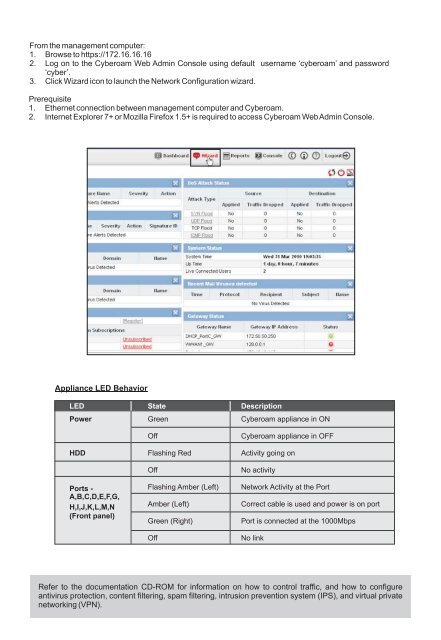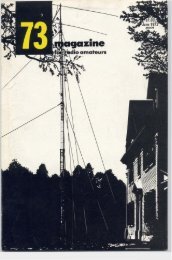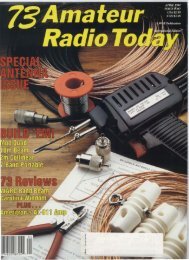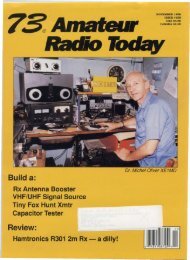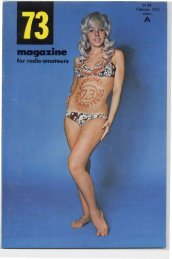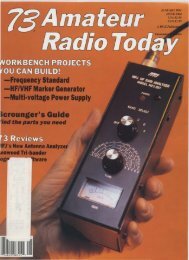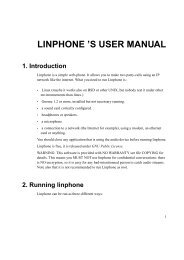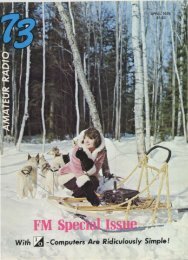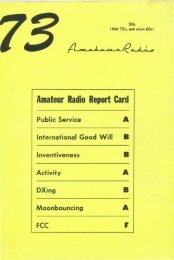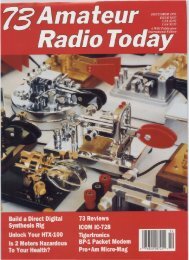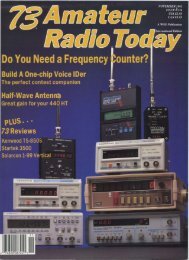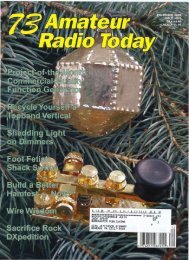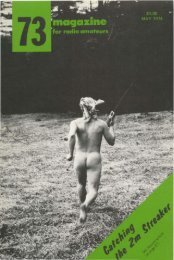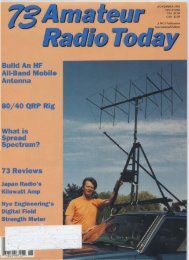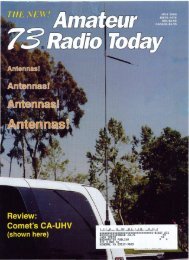Unified Threat Management QUICK START GUIDE CR750ia Appliance
CR750ia QSG 21-07-10.cdr - Free and Open Source Software
CR750ia QSG 21-07-10.cdr - Free and Open Source Software
- No tags were found...
Create successful ePaper yourself
Turn your PDF publications into a flip-book with our unique Google optimized e-Paper software.
From the management computer:<br />
1. Browse to https://172.16.16.16<br />
2. Log on to the Cyberoam Web Admin Console using default username ‘cyberoam’ and password<br />
‘cyber’.<br />
3. Click Wizard icon to launch the Network Configuration wizard.<br />
Prerequisite<br />
1. Ethernet connection between management computer and Cyberoam.<br />
2. Internet Explorer 7+ or Mozilla Firefox 1.5+ is required to access Cyberoam WebAdmin Console.<br />
<strong>Appliance</strong> LED Behavior<br />
LED<br />
Power<br />
HDD<br />
Ports -<br />
A,B,C,D,E,F,G,<br />
H,I,J,K,L,M,N<br />
(Front panel)<br />
State<br />
Green<br />
Off<br />
Flashing Red<br />
Off<br />
Flashing Amber (Left)<br />
Amber (Left)<br />
Green (Right)<br />
Off<br />
Description<br />
Cyberoam appliance in ON<br />
Cyberoam appliance in OFF<br />
Activity going on<br />
No activity<br />
Network Activity at the Port<br />
Correct cable is used and power is on port<br />
Port is connected at the 1000Mbps<br />
No link<br />
Refer to the documentation CD-ROM for information on how to control traffic, and how to configure<br />
antivirus protection, content filtering, spam filtering, intrusion prevention system (IPS), and virtual private<br />
networking (VPN).