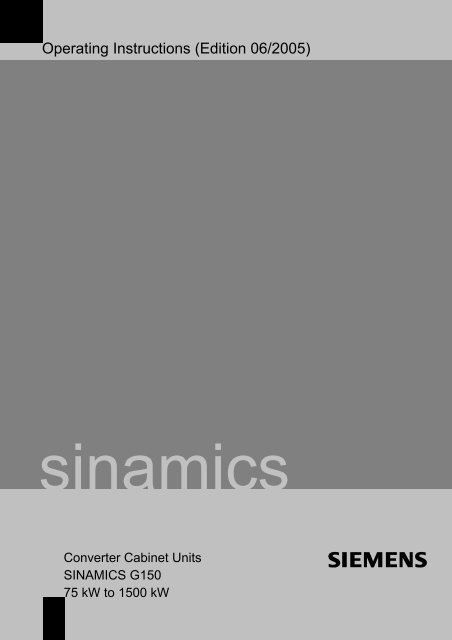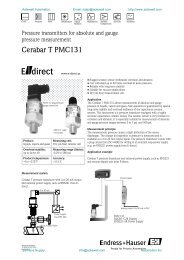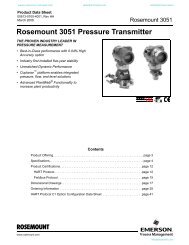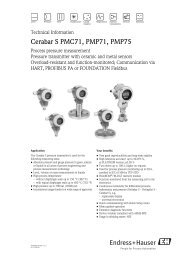sinamics
SINAMICS G150 - operating instructions EN
SINAMICS G150 - operating instructions EN
- No tags were found...
You also want an ePaper? Increase the reach of your titles
YUMPU automatically turns print PDFs into web optimized ePapers that Google loves.
Operating Instructions (Edition 06/2005)<br />
<strong>sinamics</strong><br />
Converter Cabinet Units<br />
SINAMICS G150<br />
75 kW to 1500 kW
Safety Information<br />
1<br />
Device Overview<br />
2<br />
Mechanical Installation<br />
3<br />
SINAMICS G150<br />
Version A and C<br />
Electrical Installation<br />
4<br />
Operating Instructions<br />
User Documentation<br />
Commissioning<br />
5<br />
Operation<br />
6<br />
Setpoint Channel and<br />
Closed-Loop Control<br />
7<br />
Output Terminals<br />
8<br />
Valid for<br />
Converter type<br />
Control version<br />
SINAMICS G150 V2.3<br />
Functions, Monitoring,<br />
and Protective<br />
Functions<br />
Diagnosis / Faults and<br />
Alarms<br />
Maintenance and<br />
Servicing<br />
9<br />
10<br />
11<br />
Technical Data<br />
12<br />
Edition 06/05<br />
List of Abbreviations<br />
Index<br />
Parameter Macros
06/05 Contents<br />
For further information please visit us at:<br />
http://www.ad.siemens.de<br />
The reproduction, transmission or use of this<br />
document or its contents is not permitted without<br />
express written permission. Offenders will be liable for<br />
damages. All rights, including rights created by patent<br />
grant or registration of a utility model or design, are<br />
reserved.<br />
© Siemens AG 2005. All rights reserved.<br />
We have checked the contents of this document for<br />
agreement with the hardware and software described.<br />
Nonetheless, differences might exist and therefore we<br />
cannot guarantee that they are completely identical.<br />
However, the data in this manual is reviewed regularly and<br />
any necessary corrections included in subsequent editions.<br />
We are thankful for any recommendations or suggestions.<br />
We reserve the right to make technical changes.<br />
Siemens AG<br />
ii<br />
SINAMICS G150<br />
Operating Instructions
06/05 Contents<br />
4.9 Signal Connections ........................................................................................... 4-23<br />
4.9.1 Customer Terminal Block (-A60) ....................................................................................4-23<br />
4.10 Other Connections ............................................................................................ 4-30<br />
4.10.1 Main Contactor (Option L13) ..........................................................................................4-30<br />
4.10.2 Sinusoidal Filter (Option L15) .........................................................................................4-31<br />
4.10.3 Connection for External Auxiliary Equipment (Option L19).............................................4-33<br />
4.10.4 Main Circuit-Breaker Incl. Fuses/Circuit-Breaker (Option L26) .......................................4-34<br />
4.10.5 EMERGENCY OFF Button (Option L45) ........................................................................4-35<br />
4.10.6 Cabinet Illumination with Service Socket (Option L50) ...................................................4-36<br />
4.10.7 Cabinet Anti-Condensation Heating (Option L55)...........................................................4-36<br />
4.10.8 EMERGENCY OFF Category 0; 230 V AC or 24 V DC (Option L57) .............................4-37<br />
4.10.9 EMERGENCY OFF Category 1; 230 V AC (Option L59)................................................4-38<br />
4.10.10 EMERGENCY OFF Category 1; 24 V DC (Option L60)..................................................4-39<br />
4.10.11 25 kW Braking Unit (Option L61); 50 kW Braking Unit (Option L62)...............................4-40<br />
4.10.12 Thermistor Motor Protection Unit (Option L83/L84) ........................................................4-45<br />
4.10.13 PT100 Evaluation Unit (Option L86) ...............................................................................4-45<br />
4.10.14 Insulation Monitor (Option L87) ......................................................................................4-47<br />
4.10.15 Sensor Module SMC30 for Detecting the Actual Motor Speed (Option K50)..................4-48<br />
4.10.15.1 Description..............................................................................................................4-48<br />
4.10.15.2 Connection .............................................................................................................4-51<br />
4.10.15.3 Connection Examples.............................................................................................4-53<br />
4.10.16 Customer Terminal Block Extension (Option G61) .........................................................4-54<br />
4.10.17 NAMUR Terminal Block (Option B00).............................................................................4-55<br />
4.10.18 Separate 24 V DC Power Supply for NAMUR (Option B02) ...........................................4-57<br />
4.10.19 Outgoing Section for External Auxiliary Equipment for NAMUR (Option B03)................4-57<br />
4.10.20 PROFIdrive NAMUR (option B04) ..................................................................................4-58<br />
5 Commissioning 5-1<br />
5.1 Chapter Content .................................................................................................. 5-1<br />
5.2 The STARTER Commissioning Tool................................................................... 5-2<br />
5.2.1 Installing STARTER..........................................................................................................5-2<br />
5.2.2 The STARTER User Interface ..........................................................................................5-3<br />
5.3 Commissioning Using STARTER........................................................................ 5-4<br />
5.3.1 Creating Your Project .......................................................................................................5-4<br />
5.3.2 Configuring the Drive Unit...............................................................................................5-11<br />
5.3.3 Additional and necessary settings for cabinet units with a high power rating .................5-28<br />
5.3.4 Starting the Drive Project................................................................................................5-29<br />
5.4 The Operator Panel (AOP30)............................................................................ 5-31<br />
5.5 Initial Commissioning ........................................................................................ 5-32<br />
5.5.1 Initial Ramp-Up...............................................................................................................5-32<br />
5.5.2 Basic Commissioning .....................................................................................................5-33<br />
5.5.3 Additional and necessary settings for cabinet units with a high power rating .................5-38<br />
5.6 Status After Commissioning.............................................................................. 5-40<br />
5.7 Data Backup...................................................................................................... 5-41<br />
5.7.1 Saving the CompactFlash Card Parameter Settings ......................................................5-41<br />
5.7.2 Restoring the Saved Configuration.................................................................................5-41<br />
5.8 Resetting Parameters to the Factory Settings .................................................. 5-42<br />
6 Operation 6-1<br />
6.1 Chapter Content .................................................................................................. 6-1<br />
6.2 General Information About Command and Setpoint Sources............................. 6-2<br />
6.3 Basic Information About the Drive System.......................................................... 6-3<br />
6.3.1 Parameters .......................................................................................................................6-3<br />
6.3.1.1 Parameter Types ..............................................................................................................6-3<br />
6.3.1.2 Parameter Categories.......................................................................................................6-4<br />
6.3.2 Drive Objects ....................................................................................................................6-6<br />
6.3.3 Data Sets..........................................................................................................................6-8<br />
6.3.4 BICO Technology: Interconnection of Signals ................................................................6-14<br />
SINAMICS G150<br />
Operating Instructions<br />
v
Contents 06/05<br />
6.4 Command Sources............................................................................................ 6-19<br />
6.4.1 PROFIBUS" Default Setting ...........................................................................................6-19<br />
6.4.2 "TM31 Terminals" Default Setting...................................................................................6-21<br />
6.4.3 "NAMUR" Default Setting ...............................................................................................6-23<br />
6.4.4 "PROFIdrive NAMUR" Default Setting............................................................................6-25<br />
6.5 Setpoint Sources ............................................................................................... 6-27<br />
6.5.1 Analog Inputs..................................................................................................................6-27<br />
6.5.2 Motorized Potentiometer.................................................................................................6-29<br />
6.5.3 Fixed Speed Setpoints....................................................................................................6-30<br />
6.6 PROFIBUS ........................................................................................................ 6-31<br />
6.6.1 PROFIBUS Connection ..................................................................................................6-31<br />
6.6.2 Control via PROFIBUS ...................................................................................................6-34<br />
6.6.2.1 General information ........................................................................................................6-34<br />
6.6.2.2 Setting the PROFIBUS Address .....................................................................................6-34<br />
6.6.2.3 Setting the PROFIBUS Ident Number.............................................................................6-35<br />
6.6.3 Telegrams and Process Data .........................................................................................6-35<br />
6.6.4 Description of Control Words and Setpoints...................................................................6-37<br />
6.6.5 Description of Status Words and Actual Values .............................................................6-40<br />
6.7 Control via the Operator Panel.......................................................................... 6-46<br />
6.7.1 Operator Panel (AOP30) Overview ................................................................................6-46<br />
6.7.2 Menu Structure of the Operator Panel............................................................................6-47<br />
6.7.3 Operation Screen Menu..................................................................................................6-48<br />
6.7.4 Parameterization Menu...................................................................................................6-49<br />
6.7.5 Fault Memory / Alarm Memory .......................................................................................6-50<br />
6.7.5.1 Faults..............................................................................................................................6-50<br />
6.7.5.2 Alarms ............................................................................................................................6-50<br />
6.7.6 Commissioning / Service Menu ......................................................................................6-51<br />
6.7.6.1 Drive Commissioning......................................................................................................6-51<br />
6.7.6.2 Device Commissioning ...................................................................................................6-51<br />
6.7.6.3 AOP30 Settings ..............................................................................................................6-51<br />
6.7.6.4 Lists of Signals for the Operation Screen .......................................................................6-52<br />
6.7.6.5 AOP30 Diagnosis ...........................................................................................................6-55<br />
6.7.7 Operation via the Operator Panel (LOCAL Mode) ..........................................................6-56<br />
6.7.7.1 LOCAL/REMOTE Key ....................................................................................................6-56<br />
6.7.7.2 ON / OFF Key.................................................................................................................6-57<br />
6.7.7.3 Switching Between Clockwise and Counter-Clockwise Rotation ....................................6-57<br />
6.7.7.4 Jog 6-58<br />
6.7.7.5 Increase Setpoint / Decrease Setpoint ...........................................................................6-58<br />
6.7.7.6 AOP Setpoint..................................................................................................................6-58<br />
6.7.7.7 Timeout Monitoring.........................................................................................................6-59<br />
6.7.7.8 Operator Input Inhibit / Parameterization Inhibit .............................................................6-59<br />
6.7.8 Faults and Alarms...........................................................................................................6-61<br />
6.7.9 Saving the Parameters Permanently ..............................................................................6-63<br />
6.7.10 Parameterization Errors..................................................................................................6-63<br />
7 Setpoint Channel and Closed-Loop Control 7-1<br />
7.1 Chapter Content .................................................................................................. 7-1<br />
7.2 Setpoint Channel................................................................................................. 7-3<br />
7.2.1 Setpoint Addition ..............................................................................................................7-3<br />
7.2.2 Direction of Rotation Changeover.....................................................................................7-4<br />
7.2.3 Suppression Speed and Minimum Speed.........................................................................7-5<br />
7.2.4 Speed Limitation...............................................................................................................7-6<br />
7.2.5 Ramp-Function Generator ................................................................................................7-7<br />
7.3 V/f Control ........................................................................................................... 7-9<br />
7.3.1 Voltage Boost .................................................................................................................7-12<br />
7.3.2 Slip Compensation .........................................................................................................7-15<br />
7.4 Vector Speed / Torque Control With / Without Encoder ................................... 7-16<br />
7.4.1 Vector Control Without Sensor .......................................................................................7-17<br />
7.4.2 Vector Control with Encoder ...........................................................................................7-19<br />
7.4.3 Speed Controller.............................................................................................................7-20<br />
vi<br />
SINAMICS G150<br />
Operating Instructions
06/05 Contents<br />
7.4.3.1 Speed controller pre-control (integrated pre-control with balancing) ..............................7-23<br />
7.4.3.2 Reference model ............................................................................................................7-26<br />
7.4.3.3 Speed controller adaptation............................................................................................7-27<br />
7.4.3.4 Droop Function ...............................................................................................................7-29<br />
7.4.4 Closed-loop torque control..............................................................................................7-31<br />
7.4.5 Torque limiting ................................................................................................................7-33<br />
8 Output Terminals 8-1<br />
8.1 Chapter Content .................................................................................................. 8-1<br />
8.2 Analog Outputs.................................................................................................... 8-2<br />
8.3 Digital Outputs..................................................................................................... 8-5<br />
9 Functions, Monitoring, and Protective Functions 9-1<br />
9.1 Chapter Content .................................................................................................. 9-1<br />
9.2 Drive Functions ................................................................................................... 9-3<br />
9.2.1 Motor Identification and Automatic Speed Controller Optimization...................................9-3<br />
9.2.1.1 Standstill Measurement ....................................................................................................9-4<br />
9.2.1.2 Rotating Measurement and Speed Controller Optimization..............................................9-5<br />
9.2.2 Vdc Control.......................................................................................................................9-8<br />
9.2.3 Automatic Restart ...........................................................................................................9-13<br />
9.2.4 Flying Restart .................................................................................................................9-14<br />
9.2.4.1 Flying Restart Without Encoder ......................................................................................9-15<br />
9.2.4.2 Flying Restart with Encoder............................................................................................9-16<br />
9.2.4.3 Parameters .....................................................................................................................9-16<br />
9.2.5 Motor changeover...........................................................................................................9-17<br />
9.2.5.1 Description......................................................................................................................9-17<br />
9.2.5.2 Example of changing over between two motors .............................................................9-17<br />
9.2.5.3 Example of a star / delta changeover .............................................................................9-19<br />
9.2.5.4 Function diagram............................................................................................................9-21<br />
9.2.5.5 Parameters .....................................................................................................................9-21<br />
9.2.6 Friction characteristic......................................................................................................9-22<br />
9.2.7 Increasing the Output Frequency ...................................................................................9-24<br />
9.2.8 Runtime (Operating Hours Counter)...............................................................................9-25<br />
9.2.9 Simulation operation.......................................................................................................9-26<br />
9.3 Extended Functions........................................................................................... 9-27<br />
9.3.1 Technology Controller.....................................................................................................9-27<br />
9.3.1.1 Description......................................................................................................................9-27<br />
9.3.1.2 Commissioning ...............................................................................................................9-28<br />
9.3.1.3 Example: Liquid Level Control ........................................................................................9-29<br />
9.3.2 Extended Braking Control...............................................................................................9-30<br />
9.3.2.1 Description......................................................................................................................9-30<br />
9.3.2.2 Commissioning ...............................................................................................................9-30<br />
9.3.2.3 Examples........................................................................................................................9-30<br />
9.3.3 Extended Monitoring Functions ......................................................................................9-32<br />
9.3.3.1 Description......................................................................................................................9-32<br />
9.3.3.2 Commissioning ...............................................................................................................9-33<br />
9.4 Monitoring and Protection Functions................................................................. 9-34<br />
9.4.1 Protecting Power Components: General ........................................................................9-34<br />
9.4.2 Thermal Monitoring and Overload Responses ...............................................................9-35<br />
9.4.3 Block Protection..............................................................................................................9-37<br />
9.4.4 Stall Protection (Vector Control Only).............................................................................9-38<br />
9.4.5 Thermal Motor Protection ...............................................................................................9-39<br />
10 Diagnosis / Faults and Alarms 10-1<br />
10.1 Chapter Content ................................................................................................ 10-1<br />
10.2 Diagnosis........................................................................................................... 10-2<br />
10.2.1 Diagnosis Using LEDs....................................................................................................10-2<br />
10.2.2 Diagnosis via Parameters...............................................................................................10-6<br />
10.2.3 Indicating and Rectifying Faults......................................................................................10-9<br />
SINAMICS G150<br />
Operating Instructions<br />
vii
Contents 06/05<br />
10.3 Overview of Faults and Alarms ....................................................................... 10-10<br />
10.3.1 "External Warning 1".....................................................................................................10-10<br />
10.3.2 "External Fault 1"..........................................................................................................10-11<br />
10.3.3 "External Fault 3"..........................................................................................................10-11<br />
10.4 Service and Support........................................................................................ 10-12<br />
11 Maintenance and Servicing 11-1<br />
11.1 Chapter Content ................................................................................................ 11-1<br />
11.2 Maintenance...................................................................................................... 11-2<br />
11.2.1 Cleaning .........................................................................................................................11-2<br />
11.3 Servicing............................................................................................................ 11-3<br />
11.3.1 Installation Device ..........................................................................................................11-4<br />
11.4 Replacing Components..................................................................................... 11-5<br />
11.4.1 Replacing the Filter Mats (Options M23 and M54) .........................................................11-5<br />
11.4.2 Replacing the Power Block (Type FX)............................................................................11-6<br />
11.4.3 Replacing the Power Block (Type GX) ...........................................................................11-8<br />
11.4.4 Replacing the Power Block (Type HX) .........................................................................11-10<br />
11.4.5 Replacing the Power Block (Type JX) ..........................................................................11-14<br />
11.4.6 Replacing the Control Interface Board (Type FX).........................................................11-18<br />
11.4.7 Replacing the Control Interface Board (Type GX) ........................................................11-20<br />
11.4.8 Replacing the Control Interface Board (Type HX) ........................................................11-22<br />
11.4.9 Replacing the Control Interface Board (Type JX) .........................................................11-24<br />
11.4.10 Replacing the Fan (Type FX)........................................................................................11-26<br />
11.4.11 Replacing the Fan (Type GX) .......................................................................................11-28<br />
11.4.12 Replacing the Fan (Type HX) .......................................................................................11-30<br />
11.4.13 Replacing the Fan (Type JX) ........................................................................................11-34<br />
11.4.14 Replacing the Fan Fuses (-U1-F10/-U1-F11) ...............................................................11-38<br />
11.4.15 Replacing the Fuses for the Auxiliary Power Supply (-A1-F11/-A1-F12) ......................11-38<br />
11.4.16 Replacing Fuse -A1-F21...............................................................................................11-38<br />
11.4.17 Replacing the Cabinet Operator Panel .........................................................................11-39<br />
11.4.18 Replacing the Backup Battery of the Cabinet Operator Panel ......................................11-39<br />
11.5 Reforming the DC Link Capacitors.................................................................. 11-41<br />
11.6 Messages after replacing DRIVE-CLiQ components...................................... 11-42<br />
11.7 Upgrading the Cabinet Unit Firmware............................................................. 11-42<br />
11.8 Loading the new operator panel firmware and database from the PC ........... 11-44<br />
12 Technical Data 12-1<br />
12.1 Chapter Content ................................................................................................ 12-1<br />
12.2 General Data ..................................................................................................... 12-2<br />
12.2.1 Derating Data .................................................................................................................12-3<br />
12.2.2 Overload Capability ........................................................................................................12-7<br />
12.3 Technical Data .................................................................................................. 12-8<br />
12.3.1 Cabinet Unit Version A, 380 V – 480 V 3AC...................................................................12-9<br />
12.3.2 Cabinet Unit Version C, 380 V – 480 V 3AC.................................................................12-13<br />
12.3.3 Cabinet Unit Version A, 500 V – 600 V 3AC.................................................................12-16<br />
12.3.4 Cabinet Unit Version C, 500 V – 600 V 3AC.................................................................12-20<br />
12.3.5 Cabinet Unit Version A, 660 V – 690 V 3AC.................................................................12-23<br />
12.3.6 Cabinet Unit Version C, 660 V – 690 V 3AC.................................................................12-29<br />
•<br />
viii<br />
SINAMICS G150<br />
Operating Instructions
1Safety Information<br />
1<br />
1.1 Definitions and Warning Information<br />
Qualified Personnel<br />
For the purpose of this documentation and the product warning labels, a “qualified<br />
person” is someone who is familiar with the installation, mounting, start-up,<br />
operation and maintenance of the product. He or she must have the following<br />
qualifications:<br />
• Trained or authorized to energize, de-energize, ground, and tag circuits and<br />
equipment in accordance with established safety procedures.<br />
• Trained in the proper care and use of protective equipment in accordance with<br />
established safety procedures.<br />
• First aid training.<br />
DANGER<br />
Indicates an imminently hazardous situation which, if not avoided, will result in<br />
death, serious injury, or substantial damage to property.<br />
WARNING<br />
Indicates an imminently hazardous situation which, if not avoided, could result in<br />
death, serious injury, or substantial damage to property.<br />
CAUTION<br />
Used together with the safety alert symbol, this indicates a potentially hazardous<br />
situation which, if not avoided, may result in minor or moderate injury or damage to<br />
property.<br />
SINAMICS G150<br />
Operating Instructions 1-1
Safety Information 06/05<br />
CAUTION<br />
Used without the safety alert symbol, this indicates a potentially hazardous<br />
situation which, if not avoided, may result in damage to property.<br />
IMPORTANT<br />
Used without the safety alert symbol, this indicates a potential situation which, if<br />
not avoided, may lead to an undesirable result or state.<br />
NOTE<br />
This symbol always appears in this documentation where further, explanatory<br />
information is provided.<br />
WARNING<br />
Hazardous voltages are present in this electrical equipment during operation.<br />
Non-observance of the warnings can result in severe personal injury or property<br />
damage.<br />
Only qualified personnel should work on or around the equipment.<br />
This personnel must be thoroughly familiar with all warning and maintenance<br />
procedures described in this documentation.<br />
The successful and safe operation of this device is dependent on correct transport,<br />
proper storage and installation, as well as careful operation and maintenance.<br />
National safety guidelines must be observed.<br />
Certification<br />
The following certificates can be found under “Safety and Operating Instructions” in<br />
the documentation folder:<br />
• EU declaration of conformity<br />
• Certificate of compliance with order<br />
• EU manufacturer’s declaration<br />
SINAMICS G150<br />
1-2 Operating Instructions
06/05 Safety Information<br />
1.2 Safety and Operating Instructions<br />
DANGER<br />
This equipment is used in industrial high-voltage installations. During operation,<br />
this equipment contains rotating and live, bare parts. For this reason, they could<br />
cause severe injury or significant material damage if the required covers are<br />
removed, if they are used or operated incorrectly, or have not been properly<br />
maintained.<br />
When the machines are used in non-industrial areas, the installation location must<br />
be protected against unauthorized access (protective fencing, appropriate signs).<br />
Requirements<br />
Those responsible for protecting the plant must ensure the following:<br />
• The basic planning work for the plant and the transport, assembly, installation,<br />
commissioning, maintenance, and repair work is carried out by qualified<br />
personnel and/or checked by experts responsible.<br />
• The operating manual and machine documentation are always available.<br />
• The technical data and specifications regarding the applicable installation,<br />
connection, environmental, and operating conditions are always observed.<br />
• The plant-specific assembly and safety guidelines are observed and personal<br />
protection equipment is used.<br />
• Unqualified personnel are forbidden from using these machines and working<br />
near them.<br />
This operating manual is intended for qualified personnel and only contain<br />
information and notes relating to the intended purpose of the machines.<br />
The operating manual and machine documentation are written in different<br />
languages as specified in the delivery contracts.<br />
NOTE<br />
The services and support provided by the SIEMENS service centers are<br />
recommended for planning, installation, commissioning, and servicing work.<br />
SINAMICS G150<br />
Operating Instructions 1-3
Safety Information 06/05<br />
Components that can be Destroyed by Electrostatic Discharge (ESD)<br />
CAUTION<br />
The board contains components that can be destroyed by electrostatic discharge.<br />
These components can be easily destroyed if not handled properly. If you do have<br />
to use electronic boards, however, please observe the following:<br />
• You should only touch electronic boards if absolutely necessary.<br />
• When you touch boards, however, your body must be electrically discharged<br />
beforehand.<br />
• Boards must not come into contact with highly insulating materials (such as<br />
plastic parts, insulated desktops, articles of clothing manufactured from manmade<br />
fibers).<br />
• Boards must only be placed on conductive surfaces.<br />
• Boards and components should only be stored and transported in conductive<br />
packaging (such as metalized plastic boxes or metal containers).<br />
• If the packaging material is not conductive, the boards must be wrapped with a<br />
conductive packaging material (such as conductive foam rubber or household<br />
aluminum foil).<br />
The necessary ESD protective measures are clearly illustrated in the following<br />
diagram:<br />
• a = conductive floor surface<br />
• b = ESD table<br />
• c = ESD shoes<br />
• d = ESD overall<br />
• e = ESD chain<br />
• f = cabinet ground connection<br />
• g = contact with conductive flooring<br />
b<br />
d<br />
d<br />
b<br />
d<br />
e<br />
e<br />
f f f<br />
f f<br />
g<br />
a<br />
c<br />
c<br />
a<br />
g<br />
c<br />
a<br />
Sitting<br />
Standing<br />
Standing/sitting<br />
Fig. 1-1<br />
ESD protective measures<br />
•<br />
SINAMICS G150<br />
1-4 Operating Instructions
2Device Overview<br />
2<br />
2.1 Chapter Content<br />
This chapter provides information on the following:<br />
• Introduction to the cabinet units<br />
• The main components and features of the cabinet unit<br />
• The cabinet unit wiring<br />
• Explanation of the type plate<br />
SINAMICS G150<br />
Operating Instructions 2-1
Device Overview 06/05<br />
2.2 Applications, Features, and Design<br />
2.2.1 Applications<br />
SINAMICS G150 drive converter cabinet units are specially designed to meet the<br />
requirements of drives with a quadratic and constant load characteristic, medium<br />
performance requirements, and no regenerative feedback. Applications include:<br />
• Pumps and fans<br />
• Compressors<br />
• Extruders and mixers<br />
• Mills<br />
2.2.2 Features<br />
The accuracy of sensorless vector control ensures that the system can be used for<br />
a wide variety of applications and, as a result, an additional speed sensor is not<br />
required.<br />
SINAMICS G150 takes this into account and, as a result, offers a low-cost drive<br />
solution tailored to actual requirements.<br />
In addition, factors have been considered to ensure easy handling of the drive from<br />
the planning and design phase through to operation. These factors include:<br />
• Compact, modular, service-friendly design<br />
• Straightforward planning and design<br />
• Ready to connect to facilitate the installation process<br />
• Quick, menu-driven commissioning with no complex parameterization<br />
• Clear and convenient operation via a user-friendly graphical operator panel with<br />
measured values displayed in plain text or in a quasi-analog bar display.<br />
• SINAMICS is an integral part of Totally Integrated Automation (TIA). The TIA<br />
concept offers an optimized range of products for automation and drive<br />
technology. This concept is characterized by planning / design, communication,<br />
and data management procedures that are consistent throughout the product<br />
range. SINAMICS is totally integrated in the TIA concept.<br />
Separate S7/PCS7 blocks and faceplates for WinCC are available.<br />
SINAMICS G150<br />
2-2 Operating Instructions
06/05 Device Overview<br />
Quality<br />
The SINAMICS G150 drive converter cabinet units are manufactured to meet high<br />
standards of quality and exacting demands.<br />
This results in a high level of reliability, availability, and functionality for our<br />
products.<br />
The development, design, and manufacturing processes, as well as order<br />
processing and the logistics supply center have been independently certified to<br />
DIN ISO 9001.<br />
Service<br />
Our worldwide sales and service network offers our customers individual<br />
consultations, provides support with planning and design, and offers a range of<br />
training courses.<br />
For detailed contact information and the current link to our Internet pages, see<br />
10.3.<br />
2.3 Design<br />
The SINAMICS G150 cabinet units are characterized by their compact, modular,<br />
and service-friendly design.<br />
A wide range of electrical and mechanical components enable the drive system to<br />
be optimized for the appropriate requirements.<br />
Two cabinet unit versions are available depending on the options that are chosen.<br />
SINAMICS G150<br />
Operating Instructions 2-3
Device Overview 06/05<br />
2.3.1 Version A<br />
All the required power supply connection components, such as the main circuitbreaker,<br />
circuit-breakers, main contactor, line fuses, radio interference suppression<br />
filter, motor components, and additional protection and monitoring devices, can be<br />
installed as required.<br />
The cabinet unit comprises up to four cabinet panels with a total width of between<br />
800 and 3200 mm, depending on the output.<br />
Line reactor (-L1)<br />
Operator panel<br />
Power Module (-U1)<br />
Emergency off<br />
Control Unit CU320<br />
(-A10)<br />
Main circuit-breaker<br />
(-Q1)<br />
Door interlock<br />
Customer terminal<br />
block (-A60)<br />
Ventilation grilles<br />
(depending on degree<br />
of protection)<br />
Line connection (-X1)<br />
Motor connection<br />
(-X2)<br />
Fig. 2-1<br />
Example of a cabinet unit, version A (e.g. 132 kW, 400 V 3AC)<br />
(some components are optional)<br />
SINAMICS G150<br />
2-4 Operating Instructions
06/05 Device Overview<br />
Version A, high power rating using a parallel circuit<br />
For very high power ratings, the cabinet drive comprises two cabinet units that<br />
together drive a motor in a parallel circuit configuration:<br />
• for 3-ph. 380 V – 480 V AC:<br />
6SL3710-2GE41-1AA0, 6SL3710-2GE41-4AA0, 6SL3710-2GE41-6AA0<br />
• for 3-ph. 500 V – 600 V AC:<br />
6SL3710-2GF38-6AA0, 6SL3710-2GF41-1AA0, 6SL3710-2GF41-4AA0<br />
• for 3-ph. 660 V – 690 V AC:<br />
6SL3710-2GH41-1AA0, 6SL3710-2GH41-4AA0, 6SL3710-2GH41-5AA0<br />
Customer terminal strip<br />
(-A60)<br />
Control Unit CU320<br />
(-A10)<br />
Operator panel<br />
Line connection<br />
(-X1)<br />
Motor<br />
connection (-X2)<br />
Line connection<br />
(-X1)<br />
Motor<br />
connection (-X2)<br />
Main switch (-Q1)<br />
Power Module (-U1)<br />
Main switch (-Q1)<br />
Power Module (-U1)<br />
Location code:<br />
+H.A24<br />
Location code:<br />
+H.A49<br />
Location code:<br />
+H.A25<br />
Location code:<br />
+H.A50<br />
Lefthand cabinet section<br />
Righthand cabinet section<br />
Fig.2-2<br />
Example of the cabinet drive, version A (e.g. 1500 kW, 3-ph. 690 V AC),<br />
(components in some cases optional)<br />
SINAMICS G150<br />
Operating Instructions 2-5
Device Overview 06/05<br />
Special features when connecting-up and operating cabinet drive units in a<br />
parallel circuit configuration<br />
The cabinet drive units can be connected to the line supply in either a 6-pulse or<br />
12-pulse connection.<br />
For a 6-pulse connection, the following special issues apply:<br />
• The DC links may not be connected with one another, the disconnect switch (-<br />
Q98, -Q99) must be open.<br />
• Only motors with separate winding systems may be used; every motor<br />
connection of a sub-cabinet must be connected to its own winding system.<br />
Parameter p7003 (winding system) must be set to "1" (several separate winding<br />
systems or motors).<br />
• Edge modulation is not possible.<br />
For a 12-pulse connection, the following special issues apply:<br />
• The 12-pulse connection to the line supply is only possible using a double-tier<br />
transformer with three winding systems or two single transformers with two<br />
electrical winding systems on the transformer secondary offset through 30° with<br />
respect to one another.<br />
Transformer vector groups Dy5Dd0 or Dy11Dd0 should be preferably used.<br />
When using sub-windings that are electrically offset with respect to one another,<br />
the line harmonics are reduced with respect to the 6-pulse infeed.<br />
The following requirements apply for the transformer:<br />
– The open-circuit voltages of the two secondary windings must not differ<br />
more than a maximum of 0.5% (referred to rated voltage).<br />
– The deviations of the short-circuit impedances of the two secondary<br />
windings must be less than 5 % of the rated value.<br />
– The minimum short-circuit impedance of the transformer should be 4 %.<br />
• The DC links must be connected with one another, the disconnect switch<br />
(-Q98, -Q99) must be closed.<br />
• The feedback signal contacts of the main contactors and the circuit-breakers<br />
are connected in series in the factory and are connected to digital input 7 of the<br />
Control Unit.<br />
When commissioning the drive, the monitoring function of the feedback signals<br />
must be activated.<br />
This is realized using parameter p0860{Vector} = 722.7{Control Unit}.<br />
• Motors with two electrically isolated winding systems and also motors with one<br />
winding system can be used.<br />
SINAMICS G150<br />
2-6 Operating Instructions
06/05 Device Overview<br />
When connecting a motor with one winding system, the following special<br />
features apply.<br />
– The motor connections of the Power Modules can be connected to one<br />
another per phase. Parameter p7003 (winding system) must be set to "0"<br />
(one winding systems).<br />
– If a motor reactor is not being used (option L08), the minimum motor cable<br />
lengths must be used – refer to Chapter 4.<br />
– Edge modulation is not possible.<br />
When connecting a motor with separate winding systems, the following special<br />
points apply.<br />
– Every motor connection of a Power Module must be connected to its own<br />
winding system. Parameter p7003 (winding system) must be set to "1"<br />
(several separate winding systems or motors).<br />
– Edge modulation is not possible.<br />
SINAMICS G150<br />
Operating Instructions 2-7
Device Overview 06/05<br />
2.3.2 Version C<br />
This version is particularly compact in design with an in-built line reactor.<br />
It can be used, for example, when the power supply connection components, such<br />
as the main contactor and main circuit-breaker with fuses for conductor protection<br />
and semi-conductor protection, are installed in an existing central low-voltage<br />
distribution unit (MCC).<br />
The advantage here is that the cabinet unit can be sited decentrally and in the<br />
immediate vicinity of the motor, thereby avoiding the need for long motor cables<br />
and additional output filters.<br />
Line fuses are required for conductor protection (VDE 636, Part 10). Line fuses can<br />
also be used to protect the semi-conductors of the line-commutated converter<br />
(VDE 636, Part 40/ EN 60 269-4).<br />
The cabinet unit simply comprises a single cabinet with a width of 400 mm,<br />
600 mm, or 1000 mm.<br />
Operator panel<br />
Power Module (-U1)<br />
Control Unit CU320<br />
(-A10)<br />
Door interlock<br />
Customer terminal<br />
block (-A60)<br />
Ventilation grilles<br />
(depending on degree<br />
of protection)<br />
Motor connection<br />
(-X2)<br />
Line connection (-X1)<br />
Line reactor (-L1)<br />
Fig. 2-3<br />
Example of a cabinet unit, version C (e.g. 315 kW, 690 V 3AC)<br />
SINAMICS G150<br />
2-8 Operating Instructions
06/05 Device Overview<br />
2.4 Wiring Principle<br />
Wiring principle: versions A and C<br />
PE<br />
Line connection<br />
Main circuit-breaker<br />
(optional) 1)<br />
Main fuses (optional) 1)<br />
Main contactor<br />
(optional) 1)<br />
PE<br />
~~<br />
=<br />
Line reactor Uk = 2%<br />
< 500 kW standard<br />
> 500 kW only available as<br />
option (L23)<br />
Rectifier<br />
~~<br />
=<br />
Voltage DC link<br />
R2<br />
R1<br />
Braking chopper (optional)<br />
=<br />
~~<br />
Inverter<br />
=<br />
~~<br />
PE<br />
Motor connection<br />
PE<br />
Version A<br />
Version C<br />
1)<br />
The main-circuit breaker, fuse, and main contactor functions are implemented as of an<br />
output current of > 800 A by means of circuit-breakers.<br />
Fig. 2-4<br />
Wiring principle: versions A and C<br />
SINAMICS G150<br />
Operating Instructions 2-9
Device Overview 06/05<br />
Circuit principle, Version A, parallel circuit with 6-pulse infeed<br />
PE<br />
6-pulse infeed<br />
PE<br />
PE<br />
Line connection<br />
Main switch, optional 1)<br />
Fuses, optional 1)<br />
Main contactor, optional 1)<br />
Line reactor Uk = 2 %<br />
~~<br />
=<br />
~~<br />
=<br />
Rectifier<br />
DCPS<br />
-Q98<br />
DCPS<br />
Separate voltage DC link<br />
DCNS<br />
-Q99<br />
DCNS<br />
=<br />
~<br />
=<br />
~<br />
Inverter<br />
PE<br />
PE<br />
Motor connection<br />
1U2<br />
1V2<br />
1W2<br />
M<br />
~<br />
PE<br />
2U2<br />
2V2<br />
2W2<br />
Motor with separate<br />
winding systems<br />
1)<br />
From an output current of > 800 A, the functions main switch, fuses and main contactor are<br />
implemented using a circuit-breaker<br />
Fig.2-5<br />
Circuit principle, Version A, parallel circuit, 6-pulse infeed, connected to one motor with<br />
separate winding systems.<br />
SINAMICS G150<br />
2-10 Operating Instructions
06/05 Device Overview<br />
Circuit principle for a parallel circuit with 12-pulse infeed, motor with one<br />
winding system<br />
PE<br />
12-pulse infeed<br />
PE<br />
PE<br />
Line supply connection<br />
Main switch, optional 1)<br />
Fuses, optional 1)<br />
Main contactor, optional 1)<br />
Line reactor Uk = 2 %<br />
~~<br />
=<br />
~~<br />
=<br />
Rectifier<br />
DCPS<br />
-Q98<br />
DCPS<br />
Connected voltage DC link<br />
DCNS<br />
-Q99<br />
DCNS<br />
=<br />
~~<br />
=<br />
~~<br />
Inverter<br />
PE<br />
PE<br />
Motor connection<br />
M ~<br />
PE<br />
Motor with one<br />
winding system<br />
1)<br />
From an output current of > 800 A, the functions main switch, fuses and main contactor are<br />
implemented using a circuit-breaker<br />
Fig.2-6<br />
Circuit principle, Version A, parallel circuit, 12-pulse infeed, connected to one motor with one<br />
winding system.<br />
SINAMICS G150<br />
Operating Instructions 2-11
Device Overview 06/05<br />
Circuit principle for a parallel circuit with 12-pulse infeed, motor with separate<br />
winding systems<br />
PE<br />
12-pulse infeed<br />
PE<br />
PE<br />
Line connection<br />
Main switch, optional 1)<br />
Fuses, optional 1)<br />
Main contactor, optional 1)<br />
Line reactor Uk = 2 %<br />
~~<br />
=<br />
~~<br />
=<br />
Rectifier<br />
DCPS<br />
-Q98<br />
DCPS<br />
Connected voltage DC link<br />
DCNS<br />
-Q99<br />
DCNS<br />
=<br />
~~<br />
=<br />
~~<br />
Inverter<br />
PE<br />
PE<br />
Motor connection<br />
1U2<br />
1V2<br />
1W2<br />
M<br />
~<br />
PE<br />
2U2<br />
2V2<br />
2W2<br />
Motor with separate<br />
winding systems<br />
1)<br />
From an output current of > 800 A, the functions main switch, fuses and main contactor are<br />
implemented using a circuit-breaker<br />
Fig.2-7<br />
Circuit principle for a parallel circuit, 12-pulse infeed, connected to a motor with separate<br />
winding systems.<br />
SINAMICS G150<br />
2-12 Operating Instructions
06/05 Device Overview<br />
IMPORTANT<br />
The motor earth must be fed back directly to the cabinet unit.<br />
2.5 Type Plate<br />
Device designation<br />
List of device options<br />
Month of manufacture<br />
Year of manufacture<br />
Fig. 2-8<br />
Type plate for the cabinet unit<br />
Date of Manufacture<br />
The date of manufacture can be ascertained as follows:<br />
Table 2-1<br />
Year and month of manufacture<br />
Letter /<br />
number<br />
Year of manufacture Letter /<br />
number<br />
Month of manufacture<br />
S 2004 1 to 9 January to September<br />
T 2005 O October<br />
V 2006 N November<br />
Y 2007 D December<br />
SINAMICS G150<br />
Operating Instructions 2-13
Device Overview 06/05<br />
Type Plate Data (from Type Plate on Previous Page)<br />
Table 2-2<br />
Type plate data<br />
Specification Value Explanation<br />
Input<br />
3AC<br />
380 – 480 V<br />
239 A<br />
Three-phase connection<br />
Rated input voltage<br />
Rated input current<br />
Output<br />
3AC<br />
0 – 480 V<br />
210 A<br />
Three-phase connection<br />
Rated output voltage<br />
Rated output current<br />
Temperature range 0 – 40°C Ambient temperature range within which the cabinet unit can<br />
operate under 100 % load<br />
Degree of protection IP20 Degree of protection<br />
Duty class I I: Duty class I to EN 60146-1-1 = 100 % (continuously)<br />
(with the specified current values, the cabinet unit can operate<br />
continuously under 100 % load)<br />
Cooling method AF A: coolant: air<br />
F: circulation method: forced cooling, drive unit (fan) in the<br />
device<br />
Weight<br />
Weight of the cabinet unit<br />
Explanation of the Option Short Codes<br />
Table 2-3<br />
Explanation of the option codes<br />
Input options<br />
L00<br />
Line filter for use in environment 1 to EN 61800-3, category C2<br />
(TN/TT networks)<br />
A<br />
Version<br />
C<br />
• −<br />
L13 Main contactor (for currents < 800 A) • −<br />
L22 Without line reactor in power range P < 500 kW (available soon) • •<br />
L23 Line reactor uk = 2 %, may be required for P > 500 kW • •<br />
L26 Main circuit-breaker (incl. fuses/circuit-breakers) • −<br />
Output options<br />
L08 Motor reactor • −<br />
• −<br />
L15 Sinusoidal filter (only for the voltage range 380 – 480 V, max. 200<br />
kW)<br />
Input and output options<br />
M70 EMC shield bar (cable connection from below) • •<br />
M75 PE busbar (cable connection from below) • •<br />
SINAMICS G150<br />
2-14 Operating Instructions
06/05 Device Overview<br />
Motor protection and safety functions<br />
A<br />
Version<br />
L45 EMERGENCY OFF button in the cabinet unit door • −<br />
L57<br />
• −<br />
EMERGENCY OFF category 0 (230 V AC or 24 V DC, uncontrolled<br />
stop)<br />
L59 EMERGENCY STOP category 1, 230 V AC, controlled stop • −<br />
L60 EMERGENCY OFF category 1 (24 V AC, controlled stop) • −<br />
L83 Thermistor motor protection unit with PTB approval (warning) • −<br />
L84 Thermistor motor protection unit with PTB approval (shutdown) • −<br />
L86 PT100 evaluation unit (for 6 PT100 sensors) • −<br />
L87 Insulation monitoring • −<br />
M60 Additional shock-hazard protection • •<br />
Increase in degree of protection<br />
M21 IP21 degree of protection • •<br />
M23 IP23 degree of protection • •<br />
M54 IP54 degree of protection • •<br />
Mechanical options<br />
M06 Plinth, 100 mm high, RAL 7022 • •<br />
M07 Cable wiring compartment, 200 mm high, RAL 7035 • •<br />
M13 Line connection from above • −<br />
M78 Motor connection from above • −<br />
M90 Top-mounted crane transport assembly for cabinets • •<br />
Miscellaneous options<br />
G61 Customer terminal block extension TM31 • −<br />
K50 Sensor Module (SMC30) for detecting the actual motor speed • −<br />
L19 Connection for external auxiliary equipment (controlled max. 10 A) • −<br />
L50 Cabinet illumination with service socket • −<br />
L55 Cabinet standstill heating • −<br />
L61 25 kW braking unit • −<br />
L62 50 kW braking unit • −<br />
Y09 Special paint finish for cabinet • •<br />
Languages<br />
D58 Documentation in English / French • •<br />
D60 Documentation in English / Spanish • •<br />
D80 Documentation in English / Italian • •<br />
T58 Type plate and operator panel in English / French • •<br />
T60 Type plate and operator panel in English / Spanish • •<br />
T80 Type plate and operator panel in English / Italian • •<br />
Industry-specific options (chemicals)<br />
B00 NAMUR terminal block • −<br />
B02 Separate 24 V power supply (PELV) • −<br />
B03 Outgoing section for external auxiliary equipment (uncontrolled) • −<br />
B04 PROFIdrive NAMUR • −<br />
• indicates that this option is available for that version.<br />
− indicates that this option is not available for that version.<br />
C<br />
SINAMICS G150<br />
Operating Instructions 2-15
Device Overview 06/05<br />
•<br />
SINAMICS G150<br />
2-16 Operating Instructions
3Mechanical Installation<br />
3<br />
3.1 Chapter Content<br />
This chapter provides information on the following:<br />
• The conditions for transporting, storing, and installing the cabinet unit<br />
• Preparing and installing the cabinet unit<br />
SINAMICS G150<br />
Operating Instructions 3-1
Mechanical Installation 06/05<br />
3.2 Transportation and Storage<br />
Transportation<br />
WARNING<br />
The following must be taken into account when the devices are transported:<br />
• The devices are heavy. Their center of gravity is displaced, and they can be top<br />
heavy.<br />
• Suitable hoisting gear operated by trained personnel is essential due to the<br />
weight of the devices.<br />
• The devices must only be transported in the upright position indicated. The<br />
devices must not be transported upside down or horizontally.<br />
• Serious injury or even death and substantial material damage can occur if the<br />
devices are not lifted or transported properly.<br />
NOTES regarding transportation<br />
• The devices are packaged by the manufacturers in accordance with the climatic<br />
conditions and stress encountered during transit and in the recipient country.<br />
• The notes on the packaging for transportation, storage, and proper handling<br />
must be observed.<br />
• The devices must be carried on a wooden palette when transported with fork-lift<br />
trucks.<br />
• When the devices are unpacked, they can be transported using the optional<br />
transport eyebolts (option M90) or rails on the cabinet unit. The load must be<br />
distributed evenly. Heavy blows or impacts must be avoided during transit and<br />
when the devices are being set down, for example.<br />
• Permissible ambient temperatures:<br />
Ventilation: -25°C to +70°C, class 2K3 to IEC 60 721-3-2<br />
Up to -40°C for max. 24 hours<br />
NOTES regarding built-in system-side components<br />
If built-in system-side components are to be installed on doors or side panels, you<br />
must take into account the following points:<br />
• The degree of protection (IP20, IP21, IP23, IP54) must not be reduced as a<br />
result.<br />
• The electromagnetic compatibility of the cabinet unit must not be adversely<br />
affected.<br />
• When control elements are installed on side or rear panels, the panels must be<br />
grounded separately.<br />
SINAMICS G150<br />
3-2 Operating Instructions
Mechanical Installation 06/05<br />
3.3 Installation<br />
WARNING<br />
To ensure that the devices operate safely and reliably, they must be properly<br />
installed and put into operation by qualified personnel, taking into account the<br />
warning messages provided in this operating manual.<br />
In particular, both the general and national installation and safety guidelines for<br />
high-voltage installations (e.g. VDE – the Union of German Technical Engineers)<br />
and the guidelines relating to the professional use of tools and the use of personal<br />
protective equipment must be observed.<br />
Death, serious injury, or substantial material damage can result if these factors are<br />
not taken into account.<br />
3.3.1 Mechanical Installation: Checklist<br />
Use the following checklist to guide you through the mechanical installation<br />
procedure for the cabinet unit. Read the safety notes at the start of this operating<br />
manual before you start working on the device.<br />
NOTE<br />
Check the boxes accordingly in the right-hand column if the activity applies to the<br />
cabinet unit in your scope of supply. In the same way, check the boxes once you<br />
have finished the installation procedure to confirm that the activities are complete.<br />
Item Activity Fulfilled/Complete<br />
1 The ambient conditions must be permissible. See "Technical Data,<br />
General Technical Data".<br />
The cabinet unit must be firmly attached to the fixing points provided. With<br />
version C with a width of 400 mm, the cabinet unit can, if required, be<br />
secured to a non-flammable vertical surface by means of the wall support<br />
supplied (see 3.3.2).<br />
The cooling air can flow unobstructed.<br />
2 The minimum ceiling height (for unhindered air outlet) specified in the<br />
operating manual must be observed. The cooling air supply must be not<br />
be obstructed (see 3.3.2).<br />
3 Transport units separately shipped must be connected to one another<br />
(refer to Chapter 3.3.4).<br />
4 Components that are supplied separately for transport reasons (canopy or<br />
hood) must be fitted (see 3.3.5).<br />
5 The clearance around an open door (escape route) specified in the<br />
applicable accident prevention guidelines must be observed.<br />
6 For option M13/M78:<br />
Choose the required metric screw connections or conduit thread<br />
connections on the basis of the cable cross-section and drill the required<br />
holes in the blanking plates. When the cable is fed in from above, ensure<br />
that enough room is available if the cable has to be bent because of the<br />
cable feeder and cross-sections. The cable entries should be fed in<br />
vertically to minimize transverse forces on the entries (see 3.3.6).<br />
SINAMICS G150<br />
3-4 Operating Instructions
06/05 Mechanical Installation<br />
3.3.2 Preparatory Steps<br />
On-Site Requirements<br />
The cabinet units are suitable for installation in general operating areas (DlN VDE<br />
0558 / Edition 7.87, Part 1 / Section 5.4.3.2.4).<br />
The standard specifies the following:<br />
When power conversion units are installed in general operating areas, live parts<br />
must be protected in such a way that they cannot be touched either directly or<br />
indirectly.<br />
The operating areas must be dry and free of dust. The air supplied must not<br />
contain any electrically conductive gas, vapors, or dust, which could impair the<br />
function of the devices. It may be necessary to filter the air supplied to the<br />
installation room. If the air contains dust, filter mats (option M54) can be installed in<br />
front of the hoods (IP54) and the ventilation grilles on the cabinet doors.<br />
The ambient conditions for the units in the operating rooms must not exceed the<br />
values of code F in accordance with EN 60146. At temperatures > 40°C (104°F)<br />
and altitudes > 2000 m, the devices must be derated.<br />
The basic version of the cabinet units complies with the IP20 degree of protection<br />
in accordance with EN 60529.<br />
The chassis units are installed in accordance with the dimension drawings<br />
supplied. The clearance between the top of the cabinet unit and the ceiling is also<br />
specified on the dimension drawings.<br />
The cooling air for the power unit is drawn in from the front through the ventilation<br />
grilles in the lower part of the cabinet doors. The warmed air is expelled through<br />
the perforated top cover or the ventilation grilles in the top cover (with option<br />
M13/M23/M54/M78). Cooling air can also be supplied from below through raised<br />
floors or air ducts, for example. To allow this, you have to create openings in the 3-<br />
section bottom plate.<br />
According to EN 61800-3, the cabinet units are not suitable for use in low-voltage<br />
public networks that supply residential buildings. High-frequency interference may<br />
occur if they are used in this type of network.<br />
Unpacking the Cabinets<br />
Check the delivery against the delivery note to ensure that all the items have been<br />
delivered. Check that the cabinet is intact.<br />
The packaging material must be discarded in accordance with the applicable<br />
country-specific guidelines and rules.<br />
Required Tools<br />
To install the cabinet, you will require:<br />
• Spanner or socket spanner (w/f 10)<br />
• Spanner or socket spanner (w/f 13)<br />
• Spanner or socket spanner (w/f 16/17)<br />
• Spanner or socket spanner (w/f 18/19)<br />
• Hexagon-socket spanner (size 8)<br />
• Torque spanner, max. 50 Nm<br />
• Screwdriver, size 2<br />
• Screwdriver Torx T20<br />
• Screwdriver Torx T30<br />
SINAMICS G150<br />
Operating Instructions 3-5
Mechanical Installation 06/05<br />
3.3.3 Installation<br />
Lifting the Cabinet off the Transport Palette<br />
The applicable local guidelines regarding the transportation of the cabinet from the<br />
transport palette to the installation location must be observed.<br />
A crane transport assembly (option M90) can also be fitted on the top of the<br />
cabinet.<br />
Installation<br />
Four holes for M12 screws are provided on each cabinet panel to secure the<br />
cabinet to the ground. The fixing dimensions are specified on the dimension<br />
drawings enclosed.<br />
Two wall supports for attaching the top of the cabinet to the wall are also supplied<br />
for 400 mm-wide cabinets to provide extra security.<br />
3.3.4 Mechanically connecting separately shipped transport units<br />
The following cabinets are supplied in the form of two separate transport units:<br />
• 3-ph. 500 V – 600 V AC: 6SL3710-2GF41-4AA0<br />
• 3-ph. 660 V – 690 V AC: 6SL3710-2GH41-4AA0, 6SL3710-2GH41-5AA0<br />
The lefthand sub-cabinet has the locator code "+H.A24" and "+H.A49", the<br />
righthand sub-cabinet has the locator code "+H.A25" and "+H.A50" – the cabinet<br />
operator panel is also mounted here.<br />
A series of connectors is provided attached loose with the equipment to<br />
mechanically connect the two sub-cabinets. These connectors should be attached<br />
and as far as possible evenly distributed.<br />
SINAMICS G150<br />
3-6 Operating Instructions
06/05 Mechanical Installation<br />
3.3.5 Fitting Additional Canopies (Option M21) or Hoods (Option M23 /<br />
M54)<br />
To increase the degree of protection of the cabinets from IP20 (standard) to IP21,<br />
IP23, or IP54, additional canopies or hoods are supplied. These must be fitted<br />
once the cabinets have been installed.<br />
Description<br />
The degree of protection can be increased to IP21 by fitting an additional canopy.<br />
The canopy is flush-mounted with the cabinet unit and is fitted using spacers at a<br />
distance of 250 mm above the top of the cabinet. As a result, cabinets with a<br />
canopy are 250 mm higher.<br />
Cabinet units with degree of protection IP23 are supplied with additional hoods, as<br />
well as plastic ventilation grilles and braided plastic in the air inlet (doors) and outlet<br />
(hoods). The hoods are flush with the cabinets at the side and front and have a<br />
recess at the rear so that air can escape even if the cabinet is wall mounted. Air<br />
escapes from the front and back. The hood is secured by means of the four holes<br />
for the crane hook in the cabinet. Hoods increase the height of the cabinet by 400<br />
mm.<br />
Cabinet units with degree of protection IP54 are supplied with additional hoods,<br />
plastic ventilation grilles, and a filter medium in the air inlet (doors) and outlet<br />
(hoods). The filter mediums can be easily fitted and replaced from the outside. Air<br />
escapes from the front and back. Compliance with degree of protection IP54<br />
requires an intact filter medium, which must be replaced on a regular basis due to<br />
the prevailing ambient conditions.<br />
SINAMICS G150<br />
Operating Instructions 3-7
Mechanical Installation 06/05<br />
Attaching a Canopy to Increase the Degree of Protection to IP21 (Option M21)<br />
1. Remove the crane transport assembly (if fitted).<br />
2. Attach the spacers to the roof of the cabinet at the positions specified. You may<br />
have to remove the protective grille.<br />
3. Fit the canopy to the spacers.<br />
Insert the enclosed screws from<br />
above.<br />
Insert the enclosed screws<br />
from below.<br />
Fig. 3-1<br />
Cabinet with attached canopy<br />
SINAMICS G150<br />
3-8 Operating Instructions
06/05 Mechanical Installation<br />
Attaching a Hood to Increase the Degree of Protection to IP23 / IP54 (Option M23<br />
/ M54)<br />
1. Remove the crane transport assembly (if fitted).<br />
2. Make sure that the perforated top cover is not fitted on the top of the cabinet<br />
(depending on production requirements, this can be fitted at a later stage).<br />
3. For option M54 only:<br />
Secure the contact surfaces of the hood on top of the cabinet using the sealing<br />
tape provided.<br />
4. Fit the hood to the roof of the cabinet at the positions specified (fixing points for<br />
the crane transport assembly).<br />
Insert original hood screws<br />
M14 from above.<br />
Insert the enclosed screws<br />
and plain washers M8 from<br />
below.<br />
Additional screw fittings are<br />
provided here for wide hoods.<br />
Fig. 3-2<br />
Attaching a hood<br />
SINAMICS G150<br />
Operating Instructions 3-9
Mechanical Installation 06/05<br />
3.3.6 Cable Entry from Above (Option M13), Motor Connection from<br />
Above (Option M78)<br />
Cable Entry from Above<br />
With options M13 and M78, the cabinet unit is equipped with an additional hood.<br />
The connection straps for the power cables, the clamping bar for mechanically<br />
securing the cables, an EMC shield bus, and a PE busbar are located within the<br />
hood.<br />
The hood adds an extra 405 mm to the cabinet height. The busbars for connection<br />
from above are fully mounted when the system is delivered. For transport reasons,<br />
the hoods are delivered separately and must be mounted on site. With options M23<br />
and M54, plastic ventilation grilles and filter mats are also supplied.<br />
A 5 mm aluminum mounting plate (with no holes) is fitted in the roof of the cover for<br />
feeding in the cables. Depending on the number of cables and the cross-sections<br />
used, holes for attaching cable glands for feeding in the cables must be drilled in<br />
this mounting plate on site.<br />
NOTE<br />
The control cables and optional brake resistors are connected as before from<br />
below.<br />
Attaching the Hood<br />
1. Remove the crane transport assembly (if fitted).<br />
2. For option M54 only:<br />
Secure the contact surfaces of the hood on top of the cabinet using the sealing<br />
tape provided.<br />
3. Fit the hood to the roof of the cabinet at the positions specified (fixing points for<br />
the crane transport assembly).<br />
4. To secure the power cables, remove the front panel of the hood.<br />
SINAMICS G150<br />
3-10 Operating Instructions
06/05 Mechanical Installation<br />
Mounting plate for cable<br />
entry<br />
Insert original hood screws<br />
M14 from above.<br />
Insert the enclosed screws<br />
and plain washers M8 from<br />
below.<br />
Additional screw fittings are<br />
provided here for wide hoods.<br />
Fig. 3-3<br />
Attaching the hood with M13 / M78<br />
SINAMICS G150<br />
Operating Instructions 3-11
Mechanical Installation 06/05<br />
•<br />
SINAMICS G150<br />
3-12 Operating Instructions
4Electrical Installation<br />
4<br />
4.1 Chapter Content<br />
This chapter provides information on the following:<br />
• Establishing the electrical connections for the cabinet unit<br />
• Adjusting the fan voltage and the internal power supply to local conditions<br />
(supply voltage).<br />
• The customer terminal block and its interfaces<br />
• The interfaces for additional options<br />
SINAMICS G150<br />
Operating Instructions 4-1
Electrical Installation 06/05<br />
4.2 Electrical Installation: Checklist<br />
Use the following checklist to guide you through the electrical installation procedure<br />
for the cabinet unit. Read the safety notes at the start of this operating manual<br />
before you start working on the device.<br />
NOTE<br />
Check the boxes accordingly in the right-hand column if the activity applies to the<br />
cabinet unit in your scope of supply. In the same way, check the boxes once you<br />
have finished the installation procedure to confirm that the activities are complete.<br />
Item Activity Fulfilled/Complete<br />
Power Connections<br />
1 For transport units that have been separately shipped, the electrical<br />
connections of the two sub-cabinets must be established (refer to Chapter<br />
4.6).<br />
2 The line-side and motor-side power cables must be dimensioned and<br />
routed in accordance with the ambient and routing conditions. The<br />
maximum permissible cable lengths between the converter and motor<br />
must be observed depending on the type of cable used (see Section<br />
4.7.1).<br />
The motor ground must be fed back directly to the cabinet unit.<br />
The cables must be properly connected with a torque of 50 Nm to the<br />
cabinet unit terminals. The cables for the motor and low-voltage<br />
switchgear must also be connected with the required torques.<br />
3 For very high power ratings, the disconnect switches (-Q98, -Q99) of the<br />
DC link connections must be closed or opened together (refer to Chapter<br />
4.7.2).<br />
4 The cables between the low-voltage switchgear and the cabinet unit must<br />
be protected with line fuses for conductor protection (VDE 636, Part 10).<br />
With version C, combined fuses must be used for conductor and semiprotection<br />
(VDE636, Part 40 / EN60269-4). See “Technical Data” for the<br />
appropriate fuses.<br />
5 For strain relief, the cables must be clamped on the cable clamping bar (Cbar).<br />
6 When EMC-shielded cables are used, screwed glands that connect the<br />
shield to ground with the greatest possible surface area must be provided<br />
on the motor terminal box. On the cabinet, the cables must be grounded<br />
with the clips supplied with the EMC shield bus with the greatest possible<br />
surface area (Shield bar supplied with option L00 or can be ordered<br />
separately with option M70.) (See Section 4.5.)<br />
7 The cable shields must be properly applied and the cabinet properly<br />
grounded at the appropriate points (see Section 4.5).<br />
8 The voltage for the fan transformer (-U1-T10) for versions A and C, and<br />
the internal power supply (-A1-T10) for version A (options L13, L26, L83,<br />
L84, L86, and L87 only) must be adapted to the supply voltage for the<br />
cabinet unit (see Section 4.7.4).<br />
SINAMICS G150<br />
4-2 Operating Instructions
06/05 Electrical Installation<br />
Item Activity Fulfilled/Complete<br />
9 Before the cabinet is operated from an ungrounded supply/IT supply, the<br />
connection bracket for the basic interference suppression device must be<br />
removed (see Section 4.7.6).<br />
10 The type plate can be used to ascertain the date of manufacture. If the<br />
period from the date of manufacture to initial commissioning or the cabinet<br />
unit downtime is less than two years, the DC link capacitors do not have to<br />
be reformed. If the downtime period is longer than two years, they must be<br />
reformed in accordance with the description in the "Maintenance and<br />
Servicing" section.<br />
11 With an external auxiliary supply, the cable for the 230 V AC supply must<br />
be connected to terminal -X40, while the cable for the 24 V DC supply<br />
must be connected to terminal –X9 (see Section 4.8).<br />
12 Option L15<br />
Sinusoidal filter<br />
13 Option L19<br />
Connection for<br />
external<br />
auxiliary<br />
equipment<br />
14 Option L50<br />
Cabinet<br />
illumination with<br />
socket<br />
15 Option L55<br />
Anticondensation<br />
heating for<br />
cabinet<br />
Signal Connections<br />
The filter must be selected during commissioning via<br />
STARTER or AOP30. You are advised to check your<br />
selection by checking the setting p0230 = 3.<br />
Any required parameterization is carried out<br />
automatically (see Section 4.10.2).<br />
To supply auxiliary equipment (e.g. separately-driven fan<br />
for motor), the drive must be properly connected to<br />
terminals -X155:1 (L1) to -X155:3 (L3). The supply<br />
voltage of the auxiliary equipment must match the input<br />
voltage of the cabinet unit. The load current must not<br />
exceed 10 A and must be set in accordance with the<br />
connected consumer (see Section 4.10.3).<br />
The 230 V auxiliary supply for the cabinet illumination<br />
with an integrated service socket must be connected to<br />
terminal -X390 and, on the system side, protected with a<br />
fuse (max. 10 A) (see Section 4.10.6).<br />
The 230 V auxiliary supply for the anti-condensation<br />
heating for the cabinet (230 V / 50 Hz, 100 W / or<br />
230 V / 50 Hz 2 x 100 W for cabinets with a width of 800<br />
to 1200 mm) must be connected to terminals -X240: 1 to<br />
3 and protected with fuses (max. 16 A) (see Section<br />
4.10.7).<br />
16 Cabinet unit operation by higher-level controller / control room. The control<br />
cables must be connected in accordance with the interface assignment<br />
and the shield applied. Taking into account electrical interference and the<br />
distance from power cables, the digital and analog signals must be routed<br />
with separate cables.<br />
When the analog inputs on the customer terminal block are used as<br />
current or voltage inputs, selectors S5.0 and S5.1 must be set accordingly<br />
(see Section 4.9.1).<br />
Set value:<br />
SINAMICS G150<br />
Operating Instructions 4-3
Electrical Installation 06/05<br />
Item Activity Fulfilled/Complete<br />
17 Option K50<br />
SMC30 sensor<br />
module<br />
The SMC30 sensor module is used for determining the<br />
actual motor speed.<br />
The following encoders are supported by the SMC30<br />
sensor module:<br />
• TTL encoder<br />
• HTL encoder<br />
In the factory setting, an HTL encoder is bipolar with<br />
1024 pulse per revolution (see Section 4.10.15).<br />
Connecting protection and monitoring devices<br />
18 Option L45<br />
EMERGENCY<br />
OFF button<br />
19 Option L57<br />
EMERGENCY<br />
OFF category 0<br />
(230 V AC /<br />
24 V DC)<br />
20 Option L59<br />
EMERGENCY<br />
OFF category 1<br />
(230 V AC)<br />
21 Option L60<br />
EMERGENCY<br />
OFF category 1<br />
(24 V DC)<br />
22 Option L61/L62<br />
25 / 50 kW<br />
braking unit<br />
23 Option L83<br />
Thermistor<br />
motor<br />
protection unit<br />
(warning)<br />
The contacts for the EMERGENCY OFF button are<br />
connected to terminal -X120 and can be picked off so<br />
that they can be integrated in a higher-level installation<br />
protection concept (see Section 4.10.5).<br />
EMERGENCY OFF category 0 stops the drive in an<br />
uncontrolled manner. No additional wiring is necessary<br />
when implemented in conjunction with option L45.<br />
If the cabinet unit is integrated in an external safety<br />
circuit, however, the contact must be looped in via<br />
terminal block -X120 (see Section 4.10.8).<br />
EMERGENCY OFF category 1 stops the drive in a<br />
controlled manner. With this option, it may be necessary<br />
to implement braking units (brake chopper and external<br />
braking resistors) due to the load characteristic and to<br />
achieve the required shutdown times. No additional<br />
wiring is necessary when implemented in conjunction<br />
with option L45. If the cabinet unit is integrated in an<br />
external safety circuit, however, the contact must be<br />
looped in via terminal block -X120 (see Section 4.10.9).<br />
EMERGENCY OFF category 1 stops the drive in a<br />
controlled manner. With this option, it may be necessary<br />
to implement braking units (brake chopper and external<br />
braking resistors) due to the load characteristic and to<br />
achieve the required shutdown times. No additional<br />
wiring is necessary when implemented in conjunction<br />
with option L45. If the cabinet unit is integrated in an<br />
external safety circuit, however, the contact must be<br />
looped in via terminal block -X120 (see Section 4.10.10).<br />
The connecting cables and ground for the braking<br />
resistor must be connected to terminal block –X5: 1/2. A<br />
connection must be established between the braking<br />
resistor thermostat and customer terminal block –A60.<br />
The settings for evaluating the thermostat as "External<br />
Fault 3" must be made (see Section 4.10.11).<br />
The PTC thermistor sensors (PTC resistor type A) must<br />
be connected to the thermistor motor protection<br />
unit -F127 at terminals T1 and T2 for warning (see<br />
Section 4.10.12).<br />
SINAMICS G150<br />
4-4 Operating Instructions
06/05 Electrical Installation<br />
Item Activity Fulfilled/Complete<br />
24 Option L84<br />
Thermistor<br />
motor<br />
protection unit<br />
(shutdown)<br />
25 Option L86<br />
PT100<br />
evaluation unit<br />
26 Option L87<br />
Insulation<br />
monitoring<br />
The PTC thermistor sensors (PTC resistor type A) must<br />
be connected to the thermistor motor protection<br />
unit -F125 at terminals T1 and T2 for shutdown (see<br />
Section 4.10.12).<br />
The resistor thermometers must be connected to<br />
evaluation unit -A140 for the PT100 evaluation. The twowire<br />
or three-wire system can be used here to connect<br />
the PT100 sensors. The sensors are divided into two<br />
groups (see Section 4.10.13). This must be taken into<br />
account when the evaluation is performed (factory<br />
setting).<br />
The insulation monitor can only be operated with the<br />
insulated-neutral system. Only one insulation monitor<br />
may be used in one electrically connected network. For<br />
system-side control, the signaling relays must be<br />
connected accordingly or, with individual drives (the<br />
cabinet unit is fed via a converter transformer assigned<br />
to the cabinet unit), integrated in the cabinet unit warning<br />
train (see Section 4.10.14).<br />
Point 9 must also be taken into account here:<br />
“Before the cabinet is operated from an ungrounded<br />
supply/IT supply, the connection bracket for the basic<br />
interference suppression device must be removed (see<br />
Section 4.7.6).”<br />
Required Tools<br />
To install the connections, you will require:<br />
• Spanner or socket spanner (w/f 10)<br />
• Spanner or socket spanner (w/f 13)<br />
• Spanner or socket spanner (w/f 16/17)<br />
• Spanner or socket spanner (w/f 18/19)<br />
• Hexagon-socket spanner (size 8)<br />
• Torque spanner, max. 50 Nm<br />
• Screwdriver, size 2<br />
• Screwdriver Torx T20<br />
• Screwdriver Torx T30<br />
SINAMICS G150<br />
Operating Instructions 4-5
Electrical Installation 06/05<br />
4.3 Important Safety Precautions<br />
WARNING<br />
The cabinet units are operated with high voltages.<br />
All connection procedures must be carried out with the cabinet de-energized.<br />
All work on the units must be carried out by trained personnel only.<br />
Death, serious injury, or substantial material damage can result if these warnings<br />
are not taken into account.<br />
Work on an open device must be carried out with extreme caution because<br />
external supply voltages may be present. The power and control terminals may be<br />
live even when the motor is not running.<br />
Dangerously high voltage levels are still present in the cabinet up to five minutes<br />
after it has been disconnected due to the DC link capacitors. For this reason, the<br />
cabinet should not be opened until after a reasonable period of time has elapsed.<br />
Reforming the DC link capacitors:<br />
The storage period should not exceed two years. If the device is stored for more<br />
than two years, the DC link capacitors of the devices must be reformed during<br />
commissioning.<br />
The reforming procedure is described in "Maintenance and Servicing”.<br />
The operator is responsible for ensuring that the motor, converter, and other<br />
devices are installed and connected in accordance with the recognized technical<br />
rules in the country of installation and applicable regional guidelines. Special<br />
attention should be paid to cable dimensioning, fuses, grounding, shutdown,<br />
disconnection, and overcurrent protection.<br />
If an item of protective gear trips in a branch circuit, a leakage current may have<br />
been disconnected. To reduce the risk of fire or an electric shock, the currentcarrying<br />
parts and other components in the cabinet unit should be inspected and<br />
damaged parts replaced. When an item of protective gear trips, the cause of the<br />
trip must be identified and rectified.<br />
NOTE<br />
The standard cabinet units are equipped with shock-hazard protection to BGV A 2<br />
(formerly VBG 4) in accordance with DIN 57 106, Part 100 / VDE 0106, Part 100.<br />
The version with option M60 features additional protective covers that offer a<br />
higher level of shock-hazard protection for current-carrying parts when the cabinet<br />
doors are open.<br />
These protective covers may have to be removed during installation and<br />
connection procedures. Once work has been completed, the protective covers<br />
must be properly refitted.<br />
SINAMICS G150<br />
4-6 Operating Instructions
06/05 Electrical Installation<br />
4.4 Introduction to EMC<br />
Electromagnetic compatibility (EMC) describes the capability of an electrical device<br />
to function satisfactorily in an electromagnetic environment without itself causing<br />
interference unacceptable for other devices in the environment.<br />
EMC, therefore, represents a quality standard for the following:<br />
• Internal noise immunity: resistance against internal electrical disturbances<br />
• External noise immunity: resistance against external electromagnetic<br />
disturbances<br />
• Noise emission level: environmental effects caused by electromagnetic<br />
emissions<br />
To ensure that the cabinet unit functions satisfactorily in the system, the<br />
environment subject to interference must not be neglected. For this reason, special<br />
requirements exist regarding the structure and the EMC of the system.<br />
Operational Reliability and Noise Immunity<br />
Noise Emissions<br />
Measures must be taken by the converter manufacturer and the operator to ensure<br />
the greatest possible level of operational reliability and noise immunity within the<br />
entire system (converters, automation systems, drive motors, and so on). Only<br />
when all of these measures have been taken are the satisfactory function of the<br />
converter and compliance with the legal requirements (89/336/EEC) ensured.<br />
Product standard EN 61800 – 3 outlines the EMC requirements for variable-speed<br />
drive systems. It specifies requirements for converters with operating voltages of<br />
less than 1000 V. Different environments and categories are defined depending on<br />
where the drive system is installed.<br />
Medium-voltage network<br />
Low-voltage<br />
public network<br />
Conduction of<br />
interference<br />
Low-voltage<br />
industrial network<br />
Measuring point for<br />
conducted<br />
interference<br />
Environment 1<br />
Environment 2<br />
Equipment<br />
(affected by<br />
interference)<br />
Fig. 4-1 Definition of environments 1 and 2<br />
Limit of facility<br />
Measuring point for<br />
emitted interference<br />
10 m<br />
Drive<br />
(noise<br />
source)<br />
SINAMICS G150<br />
Operating Instructions 4-7
Electrical Installation 06/05<br />
C1<br />
Environment<br />
1<br />
C2<br />
C3<br />
C4<br />
Environment<br />
2<br />
Fig. 4-2<br />
Definition of categories C1 to C4<br />
Definition of environments 1 and 2<br />
• Environment 1:<br />
Residential buildings or locations at which the drive system is connected to a<br />
public low-voltage supply without a transformer.<br />
• Environment 2:<br />
Industrial locations supplied by a medium-voltage network via a separate<br />
transformer.<br />
Definition of categories C1 to C4<br />
• Category C1:<br />
Rated voltage
06/05 Electrical Installation<br />
4.5 EMC-Compliant Installation<br />
The following section provides some basic information and guidelines that will help<br />
you comply with the EMC and CE guidelines.<br />
Cabinet Assembly<br />
• Connect painted or anodized metal components using toothed self-locking<br />
screws or remove the insulating layer.<br />
• Use unpainted, de-oiled mounting plates.<br />
• Establish a central connection between ground and the protective conductor<br />
system (ground).<br />
Shield Gaps<br />
• Bridge shield gaps (at terminals, circuit-breakers, contactors, and so on) with<br />
minimum impedance and the greatest possible surface area.<br />
Using Large Cross-Sections<br />
• Use underground and grounding cables with large cross-sections or, better still,<br />
with litz wires or flexible cables.<br />
Laying the Motor Supply Cable Separately<br />
• The distance between the motor supply cable and signal cable should be > 20<br />
cm. Do not lay power cables and motor supply cables in parallel to each other.<br />
Securing the Potential to Ground Between Modules with Widely Differing<br />
Interference Potential<br />
• Lay an equalizing cable parallel to the control cable (the cable cross-section<br />
must be at least 16 mm²).<br />
• If relays, contactors, and inductive or capacitive loads are connected, the<br />
switching relays or contactors must be provided with anti-interference elements.<br />
Cable Installation<br />
• Cables that are subject to or sensitive to interference should be laid as far apart<br />
from each other as possible.<br />
• Noise immunity increases when the cables are laid close to the ground<br />
potential. For this reason, you are advised to lay these cables in corners and on<br />
the ground potential.<br />
• Ground the spare cables on at least one end.<br />
• Long cables should be shortened or laid in noise resistant areas to avoid<br />
additional connecting points.<br />
SINAMICS G150<br />
Operating Instructions 4-9
Electrical Installation 06/05<br />
• Conductors or cables that carry signals of different classes must cross at right<br />
angles, especially if they carry sensitive signals that are subject to interference.<br />
– Class 1:<br />
unshielded cables for ≤ 60 V DC<br />
unshielded cables for ≤ 25 V AC<br />
shielded analog signal cables<br />
shielded bus and data cables<br />
operator panel interface, incremental/absolute encoder lines<br />
– Class 2:<br />
unshielded cables for > 60 V DC and ≤ 230 V DC<br />
unshielded cables for > 25 V AC and ≤ 230 V AC<br />
– Class 3:<br />
unshielded cables for > 230 V AC/DC and ≤ 1000 V AC/DC<br />
Shield Connection<br />
• Shields must not be used to conduct electricity. In other words, they must not<br />
simultaneously act as neutral or PE conductors.<br />
• Apply the shield so that it covers the greatest possible surface area. You can<br />
use ground clamps, ground terminals, or ground screw connections.<br />
• Avoid extending the shield to the grounding point using a wire (pigtail) because<br />
this will reduce the effectiveness of the shield by up to 90%.<br />
• Attach the shield to a shield bar directly after the line inlet into the cabinet.<br />
Insulate the entire shielded cable and route the shield up to the device<br />
connection, but do not connect it again.<br />
I/O Connection<br />
• Create a low-impedance ground connection for additional cabinets, system<br />
components, and distributed devices with the largest possible cross-section (at<br />
least 16 mm²).<br />
• Ground unused lines at one end in the cabinet.<br />
• Choose the greatest possible clearance between the power and signal cables<br />
(at least 20 cm). The greater the distance over which the cables are routed in<br />
parallel, the greater the clearance must be. If a sufficient clearance cannot be<br />
maintained, you must install additional shields.<br />
• Avoid unnecessarily long cable loops.<br />
Filtering Cables<br />
• Line supply cables and power supply cables for devices and modules may have<br />
to be filtered in the cabinet to reduce incoming or outgoing disturbances.<br />
• To reduce emissions, SINAMICS G150 is equipped with a radio interference<br />
suppression filter as standard (in accordance with the limit values defined in<br />
category C3). Optional filters, which are available on request, can be fitted for<br />
use in environment 1 (category C2).<br />
SINAMICS G150<br />
4-10 Operating Instructions
06/05 Electrical Installation<br />
4.6 Electrically connecting separately shipped transport<br />
units<br />
After the mechanical installation has been completed, for transport units that are<br />
separately shipped, the following electrical connections must be established<br />
between the righthand and lefthand sub-cabinets:<br />
• The PE buses must be connected<br />
• The DC link must be connected<br />
• The 24 V DC, 230 V AC power supply and signal cables must be connected<br />
• The DRIVE-CLiQ topology must be connected<br />
4.6.1 Connecting the PE buses<br />
A connector jumper is provided loose to connect the PE buses of the two subcabinets.<br />
Establishing the connection<br />
1. At the righthand side of the left sub-cabinet release 1 x M12 nut of the PE rail,<br />
remove the nut, washer and screw.<br />
2. At the lefthand side of the right sub-cabinet release 1 x M12 nut of the PE rail,<br />
remove the nut, washer and screw.<br />
3. Locate the connecting jumper at the PE rails of the sub-cabinets to be<br />
connected.<br />
4. Insert the bolts from the front into the grounding lugs of the PE buses.<br />
5. Re-locate the washers and nuts.<br />
6. Tighten the nuts (tightening torque: 50 Nm).<br />
4.6.2 Connecting the DC link connections<br />
Pre-fabricated cables are used to connect the DC link connections of the two subcabinets.<br />
WARNING<br />
Under no circumstances may the connections be interchanged or short-circuited!<br />
The cabinet unit will be destroyed if the DC link connections are either<br />
interchanged or short-circuited!<br />
Establishing the connection<br />
1. Establish the connection (Cable number –W001) from connection DCPS<br />
(cabinet field +H.A49) to the disconnect switch –Q98 (cabinet field +H.A25).<br />
2. Establish the connection (Cable number –W002) from connection DCNS<br />
(cabinet field +H.A49) to the disconnect switch –Q99 (cabinet field +H.A25).<br />
SINAMICS G150<br />
Operating Instructions 4-11
Electrical Installation 06/05<br />
4.6.3 Connecting-up the power supply and the signal cables<br />
The connecting cables for 24 V DC and 230 V AC to supply the lefthand subcabinet<br />
with power and for the signal cables must be connected. This involves 3<br />
connecting cables that must be connected starting from the righthand sub-cabinet<br />
(cabinet field +H.A25) to the lower connector sections in the lefthand sub-cabinet<br />
(cabinet field +H.A24):<br />
1. Connecting cable with the connector designation –A1–X97 in the lower<br />
connector section -A1–X97.<br />
2. Connecting cable with the connector designation –A1–X98 in the lower<br />
connector section -A1–X98.<br />
3. Connecting cable with the connector designation –A1–X99 in the lower<br />
connector section -A1–X99.<br />
The cables must be routed so that power cables cannot interfere with data and<br />
signals that are being transferred along the connecting cables.<br />
4.6.4 Connecting-up the DRIVE-CLiQ topology<br />
The DRIVE-CLiQ connection from the Power Module in the lefthand sub-cabinet<br />
(cabinet field +H.A49) to the Control Unit CU320 (cabinet field +H.A50).<br />
The connecting cable (cable number –W003) is inserted in the Power Module in<br />
the plant and must be inserted in the DRIVE-CLiQ socket –X102 of the Control<br />
Unit. The cables must be routed so that power cables cannot cause interference on<br />
the DRIVE-CLiQ connection.<br />
SINAMICS G150<br />
4-12 Operating Instructions
06/05 Electrical Installation<br />
4.7 Power Connections<br />
WARNING<br />
• Swapping the input and output terminals can destroy the cabinet unit!<br />
• Swapping or short-circuiting the DC link terminals can destroy the cabinet unit!<br />
• The contactor and relay operating coils that are connected to the same supply<br />
network as the cabinet unit or are located near the cabinet unit must be<br />
connected to overvoltage limiters (e.g. RC elements).<br />
• The cabinet unit must not be operated via a residual current operated device<br />
(DIN VDE 0160).<br />
4.7.1 Connection Cross-Sections, Cable Lengths<br />
Connection Cross-Sections<br />
Cable Lengths<br />
The connection cross-sections for the input power connection, motor connection,<br />
and cabinet grounding for your cabinet unit are specified in the tables provided in<br />
the "Technical Data" section.<br />
The maximum connectable cable lengths are specified for standard cable types or<br />
cable types recommended by SIEMENS. Longer cables can only be used after<br />
consultation.<br />
The specified cable length represents the actual distance between the cabinet unit<br />
and the motor, taking into account parallel routing, current-carrying capacity, and<br />
the cable-laying factor.<br />
• Unshielded cable (e.g. Protodur NYY): max. 450 m<br />
• Shielded cable (e.g. Protodur NYCWY, Protoflex EMV 3 Plus): max. 300 m<br />
NOTE<br />
The PROTOFLEX-EMV-3 PLUS shielded cable recommended by Siemens is the<br />
protective conductor and comprises three symmetrically arranged protective<br />
conductors. The individual protective conductors must each be provided with cable<br />
eyes and be connected to ground. The cable also has a concentric flexible braided<br />
copper shield. To comply with EN55011 regarding radio interference suppression,<br />
the shield must contact at both ends and with the greatest possible surface area.<br />
On the motor side, cable glands that contact the shield with the greatest possible<br />
surface area are recommended for the terminal boxes.<br />
SINAMICS G150<br />
Operating Instructions 4-13
Electrical Installation 06/05<br />
Minimum motor cable lengths for a 12-pulse infeed and connected to a motor<br />
with a one-winding system<br />
For a 12-pulse infeed and connected to a motor with a one-winding system, for the<br />
subsequent cabinet units, it must be ensured that the motor cable lengths are kept<br />
to a minimum if a motor reactor (option L08) is not being used.<br />
Table 4-1<br />
Minimum cable lengths<br />
Order No. Power [kW] Minimum cable length [m]<br />
3-ph. 380 V – 480 V AC<br />
6SL3710-2GE41-1AA0 630 30<br />
6SL3710-2GE41-4AA0 710 25<br />
6SL3710-2GE41-6AA0 900 20<br />
3-ph. 500 V – 600 V AC<br />
6SL3710-2GF38-6AA0 630 30<br />
6SL3710-2GF41-1AA0 710 25<br />
6SL3710-2GF41-4AA0 1000 20<br />
3-ph. 660 V – 690 V AC<br />
6SL3710-2GH41-1AA0 1000 25<br />
6SL3710-2GH41-4AA0 1350 20<br />
6SL3710-2GH41-5AA0 1500 20<br />
4.7.2 Opening and closing the disconnect switch<br />
The following cabinet units are equipped with disconnect switches (–Q98 and –<br />
Q99) in cabinet field +H.A25; these disconnect switches can be used to establish<br />
or interrupt the connection between the DC links of the sub-cabinets connected in<br />
parallel:<br />
• for 3-ph. 380 V – 480 V AC:<br />
6SL3710-2GE41-1AA0, 6SL3710-2GE41-4AA0, 6SL3710-2GE41-6AA0<br />
• for 3-ph. 500 V – 600 V AC:<br />
6SL3710-2GF38-6AA0, 6SL3710-2GF41-1AA0, 6SL3710-2GF41-4AA0<br />
• for 3-ph. 660 V – 690 V AC:<br />
6SL3710-2GH41-1AA0, 6SL3710-2GH41-4AA0, 6SL3710-2GH41-5AA0<br />
WARNING<br />
Please ensure that the two disconnect switches –Q98 and –Q99 are opened and<br />
closed together according to the subsequent specifications. The cabinet unit can<br />
be damaged if the disconnect switches are incorrectly set.<br />
SINAMICS G150<br />
4-14 Operating Instructions
06/05 Electrical Installation<br />
6-pulse infeed -> open the disconnect switch<br />
For 6-pulse infeeds, disconnect switches –Q98 and –Q99 must be opened and it is<br />
not permissible that the DC links are connected with one another; this is the<br />
condition with the equipped is shipped.<br />
12-pulse infeed -> close the disconnect switches<br />
For 12-pulse infeeds, the disconnect switches –Q98 and –Q99 must be closed; the<br />
DC links must be connected with one another.<br />
4.7.3 Connecting the Motor and Power Cables<br />
Connecting the Motor and Power Cables on the Cabinet Unit<br />
NOTE<br />
The location of the connections is indicated in the layout diagrams provided in 3.<br />
1. Open the cabinet, remove the covers (if necessary) in front of the connection<br />
panel for motor cables (terminals U2/T1, V2/T2, W2/T3; X2) and power cables<br />
(terminals U1/L1, V1/L2, W1/L3; X1).<br />
2. Move or remove the bottom plate below the connection panel through which the<br />
motor cables are fed.<br />
3. Screw the protective earth (PE) into the appropriate terminal (with earth symbol)<br />
(50 Nm with M12) at the points provided in the cabinet.<br />
NOTE<br />
With version C, connect the power cables first and then the motor cables.<br />
4. Screw the motor cables onto the terminals.<br />
Make sure that you connect the conductors in the correct sequence: U2/T1,<br />
V2/T2, W2/T3 and U1/L1, V1/L2, W1/L3.<br />
CAUTION<br />
Tighten the screws with the appropriate torque (50 Nm with M12), otherwise the<br />
terminal contacts could catch fire during operation.<br />
NOTE<br />
The motor ground must be fed back directly to the cabinet unit and connected.<br />
SINAMICS G150<br />
Operating Instructions 4-15
Electrical Installation 06/05<br />
Direction of Motor Rotation<br />
With induction machines with a clockwise phase sequence (looking at the drive<br />
shaft), the motor must be connected to the cabinet unit as follows.<br />
Table 4-2<br />
Connection terminals on the cabinet unit and motor<br />
Cabinet unit (connection terminals)<br />
Motor (connection terminals)<br />
U2/T1<br />
V<br />
V2/T2<br />
V<br />
W2/T3<br />
W<br />
In contrast to the connection for the clockwise phase sequence, two phases have<br />
to be reversed with a counter-clockwise phase sequence (looking at the drive<br />
shaft).<br />
NOTE<br />
If an incorrect phase sequence was connected when the cables were routed, and<br />
the phase sequence cannot be corrected by subsequently swapping the motor<br />
cables, it can be corrected by means of a negative command value or by<br />
parameterizing the cabinet unit.<br />
With motors that can be operated in a star/delta configuration, the windings must<br />
be checked to ensure that they have been connected properly. Please refer to the<br />
relevant documentation for the motor and note the required insulation voltage for<br />
operating the cabinet unit.<br />
SINAMICS G150<br />
4-16 Operating Instructions
06/05 Electrical Installation<br />
4.7.4 Adjusting the Fan Voltage (-U1-T10)<br />
The power supply for the device fan in the Power Module (-U1-T10) is generated<br />
from the main supply system by means of a transformer.<br />
The location of the transformer is indicated in the layout diagrams supplied.<br />
The transformer is fitted with primary taps so that it can be fine-tuned to the rated<br />
line supply voltage. When delivered, the taps are always set to the highest level.<br />
With a low supply voltage, the appropriate transformer tap must be activated.<br />
NOTE<br />
Two transformers (-U1 –T10 and -T20) are installed in the following cabinet units.<br />
The two primary terminals on these devices must be set together.<br />
• for 3-ph. 380 V – 480 V AC: 6SL3710-2GE41-0_A0<br />
• for 3-ph. 500 V – 600 V AC: 6SL3710-2GF37-4_A0, 6SL3710-2GF38-1_A0<br />
• for 3-ph. 660 V – 690 V AC: 6SL3710-2GH37-4_A0, 6SL3710-2GH38-1_A0<br />
NOTE<br />
For the following cabinet units, the setting terminals must be set the same in both<br />
sub-cabinets:<br />
• for 3-ph. 380 V – 480 V AC:<br />
6SL3710-2GE41-1AA0, 6SL3710-2GE41-4AA0, 6SL3710-2GE41-6AA0<br />
• for 3-ph. 500 V – 600 V AC:<br />
6SL3710-2GF38-6AA0, 6SL3710-2GF41-1AA0, 6SL3710-2GF41-4AA0<br />
• for 3-ph. 660 V – 690 V AC:<br />
6SL3710-2GH41-1AA0, 6SL3710-2GH41-4AA0, 6SL3710-2GH41-5AA0<br />
The terminals on the setting terminals must be connected to "0" and the supply<br />
voltage.<br />
0 380V 400V 440V 480V<br />
0 500V 525V 575V 600V<br />
0 600V CON 660V 690V<br />
Fig. 4-3<br />
Setting terminals for the fan transformer<br />
(380 V – 480 V 3AC / 500 V – 600 V 3AC / 660 V – 690 V 3AC)<br />
The line supply voltage assignments for making the appropriate setting on the fan<br />
transformer are indicated in Table 4-3 to Table 4-5.<br />
SINAMICS G150<br />
Operating Instructions 4-17
Electrical Installation 06/05<br />
NOTE<br />
With the 660 V – 690 V 3AC fan transformer, a jumper is inserted between terminal<br />
“600 V” and terminal “CON”. Terminals "600V" and "CON" are for internal use.<br />
IMPORTANT<br />
If the terminals are not reconnected to the actual supply voltage:<br />
• The required cooling capacity cannot be provided because the fan rotates too<br />
slowly<br />
• The fan fuses may blow due to an overcurrent.<br />
NOTE<br />
The order numbers for fan fuses that have blown can be found in the spare parts<br />
list.<br />
Table 4-3<br />
Supply voltage assignments for setting the fan transformer (380 V – 480 V<br />
3AC)<br />
Line voltage<br />
Fan transformer tap (-U1 -T10)<br />
380 V ± 10 % 380 V<br />
400 V ± 10 % 400 V<br />
440 V ± 10 % 440 V<br />
480 V ± 10 % 480 V<br />
Table 4-4<br />
Supply voltage assignments for setting the fan transformer (500 V – 600 V<br />
3AC)<br />
Line voltage<br />
Fan transformer tap (-U1 -T10)<br />
500 V ± 10 % 500 V<br />
525 V ± 10 % 525 V<br />
575 V ± 10 % 575 V<br />
600 V ± 10 % 600 V<br />
Table 4-5<br />
Supply voltage assignments for setting the fan transformer (660 V – 690 V<br />
3AC)<br />
Line voltage<br />
Fan transformer tap (-U1 -T10)<br />
660 V ± 10 % 660 V<br />
690 V ± 10 % 690 V<br />
SINAMICS G150<br />
4-18 Operating Instructions
06/05 Electrical Installation<br />
4.7.5 Adjusting the Internal Power Supply (-A1 -T10, Version A Only)<br />
A transformer (-A1-T10) is installed for the internal 230 V AC power supply for the<br />
cabinet. The location of the transformer is indicated in the layout diagrams<br />
supplied.<br />
The primary terminals of the transformer may need to be reconnected to the<br />
existing supply voltage.<br />
The supply voltage assignments for making the appropriate setting on the<br />
transformer for the internal power supply are indicated in Table 4-6 to Table 4-8.<br />
IMPORTANT<br />
If the terminals are not reconnected to the actual supply voltage, the internal power<br />
supply will not be correct.<br />
Table 4-6<br />
Supply voltage assignments for the internal power supply (380 V – 480 V 3AC)<br />
Supply voltage range Tapping Matching transformer taps (A1 -T10) LH1 – LH2<br />
342 V – 390 V 380 V 1 - 2<br />
391 V – 410 V 400 V 1 – 3<br />
411 V – 430 V 415 V 1 – 4<br />
431 V – 450 V 440 V 1 – 5<br />
451 V – 470 V 460 V 1 – 6<br />
471 V – 528 V 480 V 1 – 7<br />
Table 4-7<br />
Supply voltage assignments for the internal power supply (500 V – 600 V 3AC)<br />
Supply voltage range Tapping Matching transformer taps (A1 -T10) LH1 – LH2<br />
450 V – 515 V 500 V 1 – 8<br />
516 V – 540 V 525 V 1 – 9<br />
541 V – 560 V 550 V 1 – 10<br />
561 V – 590 V 575 V 1 – 11<br />
591 V – 660 V 600 V 1 – 12<br />
Table 4-8<br />
Supply voltage assignments for the internal power supply (660 V – 690 V 3AC)<br />
Supply voltage range Tapping Matching transformer taps (A1 -T10) LH1 – LH2<br />
591 V – 630 V 600 V 1 – 12<br />
631 V – 680 V 660 V 1 – 14, terminals 12 and 13 are bridged<br />
681 V – 759 V 690 V 1 – 15, terminals 12 and 13 are bridged<br />
SINAMICS G150<br />
Operating Instructions 4-19
Electrical Installation 06/05<br />
4.7.6 Removing the Connection Bracket for the Interference-<br />
Suppression Capacitor with Operation from an Ungrounded<br />
Supply<br />
If the cabinet unit is operated from an ungrounded supply/IT supply, the connection<br />
bracket for the interference-suppression capacitor of the converter (-U1) must be<br />
removed.<br />
Unscrew the screws M4 (Torx T20) and remove the connection bracket.<br />
Fig. 4-4<br />
Removing the connection bracket for the interference-suppression capacitor<br />
NOTE<br />
For the following cabinet units, the connecting jumper must be removed in both<br />
sub-cabinets:<br />
• for 3-ph. 380 V – 480 V AC:<br />
6SL3710-2GE41-1AA0, 6SL3710-2GE41-4AA0, 6SL3710-2GE41-6AA0<br />
• for 3-ph. 500 V – 600 V AC:<br />
6SL3710-2GF38-6AA0, 6SL3710-2GF41-1AA0, 6SL3710-2GF41-4AA0<br />
• for 3-ph. 660 V – 690 V AC:<br />
6SL3710-2GH41-1AA0, 6SL3710-2GH41-4AA0, 6SL3710-2GH41-5AA0<br />
SINAMICS G150<br />
4-20 Operating Instructions
06/05 Electrical Installation<br />
4.8 External Supply of the Auxiliary Supply from a Secure<br />
Line<br />
Description<br />
An external auxiliary supply is always recommended if communication and closedloop<br />
control are to be independent of the supply system. An external auxiliary<br />
supply is particularly recommended for low-power lines susceptible to short-time<br />
voltage dips or power failures.<br />
With an external supply independent of the main supply, warnings and fault<br />
messages may still be displayed on the operator panel and internal protection and<br />
monitoring devices if the main supply fails.<br />
DANGER<br />
When the external auxiliary supply is connected, dangerous voltages are present<br />
in the cabinet unit even when the main circuit-breaker is open.<br />
NOTICE<br />
An external auxiliary supply (infeed) must always be used if the automatic restart<br />
(WEA) function is to be used with integrated EMERGENCY STOP option (L57,<br />
L59, L60).<br />
Otherwise, the automatic restart function does not work.<br />
Table 4-9<br />
Connection options for the external auxiliary voltage depending on the selected options.<br />
Cabinet unit option<br />
- With no further<br />
options<br />
- Version C<br />
L13<br />
L26 (when I > 800 A)<br />
External supply of auxiliary voltage independent of the main supply<br />
24 V DC<br />
terminal –X9<br />
X<br />
230 V AC<br />
terminal –X40<br />
X<br />
24 V DC<br />
(terminal –X9)<br />
230 V AC<br />
(terminal –X40) *1)<br />
230 V AC (terminal –X40)<br />
with options L13 / L26<br />
(when I > 800 A)<br />
L83 X X<br />
L84 X X<br />
L86 X X<br />
L87 X X<br />
X<br />
*1) This is required when not only the open and closed-loop control but also the 230<br />
V AC consumer (thermistor motor protection, PT100 evaluation unit, or insulation<br />
monitor) is to remain in operation if the main supply fails.<br />
SINAMICS G150<br />
Operating Instructions 4-21
Electrical Installation 06/05<br />
4.8.1 230 V AC Auxiliary Supply<br />
The maximum fuse rating is 16 A.<br />
The connection is protected inside the cabinet with 3 A or 5 A.<br />
Connection<br />
• On terminal block -X40, remove the jumpers between terminals 1 and 2 as well<br />
as 5 and 6.<br />
• Connect the external 230 V AC supply to terminals 2 (L1) and 6 (N).<br />
4.8.2 24 V DC Auxiliary Supply<br />
The power requirement is 5 A.<br />
Connection<br />
Connect the external 24 V DC supply to terminals 1 (P 24 V) and 2 (M ext ) of<br />
terminal block –X9.<br />
SINAMICS G150<br />
4-22 Operating Instructions
06/05 Electrical Installation<br />
4.9 Signal Connections<br />
4.9.1 Customer Terminal Block (-A60)<br />
NOTE<br />
The factory setting and description of the customer terminal block can be found in<br />
the circuit diagrams.<br />
The location of the customer terminal block in the cabinet unit is indicated in the<br />
layout diagram.<br />
Shield Connection<br />
The shield connection of shielded control cables on the customer terminal block –<br />
A60 is established in the immediate vicinity of the terminal block. For this purpose,<br />
the customer terminal block –A60 and the mounting plates have cut-out sections<br />
which are used to snap the enclosed shield springs into place. The shields of<br />
incoming and outgoing cables must be applied directly to these shield connections.<br />
It is important here to establish the greatest possible area of contact and a good<br />
conductive connection.<br />
NOTE<br />
These shield springs can be used for all control cables in the cabinet unit because<br />
all the shield connections are identical in design.<br />
Fig. 4-5<br />
Shield connection<br />
SINAMICS G150<br />
Operating Instructions 4-23
Electrical Installation 06/05<br />
SIEMENS<br />
-X540<br />
X520 X530<br />
Digital inputs<br />
S5<br />
Switch current/<br />
voltage of analog<br />
inputs<br />
X521<br />
Analog inputs<br />
X522<br />
Analog outputs,<br />
temperature sensor<br />
RDY<br />
-X520<br />
V<br />
V<br />
-X521<br />
-X522<br />
1 2 3 4 5 6<br />
1 2 3 4 5 6 7 8 1 2 3 4 5 6 7 8<br />
-X530<br />
1 2 3 4 5 6<br />
I S5.0<br />
I S5.1<br />
1 2 3 4 5 6 7 8<br />
-X541<br />
1 2 3 4 5 6<br />
-X542<br />
1<br />
2<br />
3<br />
4<br />
5<br />
6<br />
X540<br />
Auxiliary voltage<br />
supply P24 V<br />
X541<br />
Digital outputs<br />
X542<br />
Relay 1<br />
Relay 2<br />
Shield connection<br />
Protective<br />
conductor<br />
connection M4<br />
Fig. 4-6<br />
Customer terminal block TM31<br />
SINAMICS G150<br />
4-24 Operating Instructions
06/05 Electrical Installation<br />
M +<br />
+<br />
M<br />
X524<br />
Customer terminal block<br />
+<br />
+<br />
M<br />
M<br />
+ 24 V<br />
M<br />
M<br />
A<br />
D<br />
A<br />
D<br />
+ S5.0<br />
-<br />
S5.1<br />
+<br />
-<br />
AI 0+<br />
AI 0-<br />
AI 1+<br />
AI 1-<br />
1<br />
2<br />
3<br />
4<br />
X521<br />
P10<br />
M<br />
N10<br />
5<br />
6<br />
7<br />
M 8<br />
X520<br />
X522<br />
X540<br />
1<br />
2<br />
3<br />
4<br />
5<br />
6<br />
1<br />
2<br />
3<br />
4<br />
5<br />
6<br />
7<br />
8<br />
DI 0<br />
DI 1<br />
DI 2<br />
DI 3<br />
M1<br />
M<br />
+ 24 V<br />
+ 24 V<br />
+ 24 V<br />
+ 24 V<br />
+ 24 V<br />
+ 24 V<br />
+ 24 V<br />
+ 24 V<br />
P24V<br />
DO<br />
DI 5V<br />
24V<br />
Out/In<br />
AO 0V+<br />
AO 0-<br />
AO 0C+<br />
AO 1V+<br />
AO 1-<br />
AO 1C+<br />
+ Temp<br />
- Temp<br />
+<br />
DI/DO 8<br />
DI/DO 9<br />
DI/DO 10<br />
DI/DO 11<br />
M<br />
1<br />
2<br />
3<br />
4<br />
5<br />
6<br />
7<br />
8<br />
1<br />
2<br />
3<br />
4<br />
5<br />
6<br />
X541<br />
A<br />
A<br />
ϑ<br />
V<br />
V<br />
X530<br />
X542<br />
1<br />
2<br />
3<br />
4<br />
5<br />
6<br />
DI 4<br />
DI 5<br />
DI 6<br />
DI 7<br />
M2<br />
M<br />
DO 0<br />
DO 1<br />
1<br />
2<br />
3<br />
4<br />
5<br />
6<br />
V<br />
Fig. 4-7<br />
Connection overview for customer terminal block TM31<br />
SINAMICS G150<br />
Operating Instructions 4-25
Electrical Installation 06/05<br />
NOTE<br />
The digital inputs (terminals -X520 and -X530) in the example are powered by the<br />
internal 24 V supply of the customer terminal block (terminal -X540).<br />
The two groups of digital inputs (optocoupler inputs) have a common reference<br />
potential (ground reference M1 or M2). In order to close the circuit when the<br />
internal 24 V supply is used, the ground references M1 / M2 must be connected to<br />
internal ground (M).<br />
If power is not supplied from the internal 24 V supply (terminal -X540), the jumper<br />
between ground M1 and M or M2 and M must be removed in order to avoid<br />
potential rounding. The external ground must then be connected to terminals M1<br />
and M2.<br />
X520: 4 Digital Inputs<br />
Table 4-10<br />
1 2 3 4 5 6<br />
Terminal block X520<br />
Terminal Designation 1) Technical specifications<br />
1 DI 0 Voltage: -3 V to 30 V<br />
2 DI 1 Current input (typical): 10 mA at 24 V<br />
3 DI 2 With electrical isolation: reference potential is terminal M1<br />
4 DI 3 Level:<br />
5 M1<br />
High signal level: 15 V to 30 V<br />
6 M<br />
Low signal level: -3 V to 5 V<br />
1)<br />
DI: digital input; M1: ground reference; M: electronic ground<br />
Max. connectable cross-section: 1.5 mm² (AWG 14)<br />
NOTE<br />
An open input is interpreted as "low".<br />
To enable the digital inputs to function, terminal M1 must be connected. This can<br />
be done as follows:<br />
1) The provided ground reference of the digital inputs, or<br />
2) A jumper to terminal M (note: this removes isolation for these digital inputs).<br />
SINAMICS G150<br />
4-26 Operating Instructions
06/05 Electrical Installation<br />
X530: 4 Digital Inputs<br />
Table 4-11<br />
Terminal block X530<br />
Terminal Designation 1) Technical specifications<br />
1 2 3 4 5 6<br />
1 DI 4 Voltage: -3 V to 30 V<br />
2 DI 5 Current input (typical): 10 mA at 24 V<br />
3 DI 6 With electrical isolation: The reference potential is terminal M2<br />
4 DI 7 Level:<br />
5 M2<br />
High signal level: 15 V to 30 V<br />
6 M<br />
Low signal level: -3 V to 5 V<br />
1)<br />
DI: digital input; M2: ground reference; M: Electronic ground<br />
Max. connectable cross-section: 1.5 mm² (AWG 14)<br />
NOTE<br />
An open input is interpreted as "low".<br />
To enable the digital inputs to function, terminal M1 must be connected. This can<br />
be done as follows:<br />
1) The provided ground reference of the digital inputs, or<br />
2) A jumper to terminal M (note: this removes isolation for these digital inputs).<br />
X521: 2 Analog Inputs (Differential Inputs)<br />
Table 4-12<br />
Terminal block X521<br />
Terminal Designation 1) Technical specifications<br />
1 2 3 4 5 6 7 8<br />
1 AI 0+<br />
-10 V - +10 V, R i = 70 kΩ<br />
2 AI 0-<br />
+4 mA - +20 mA<br />
3 AI 1+<br />
-20 mA - +20 mA, R i = 250 Ω<br />
0 mA - +20 mA (factory setting)<br />
4 AI 1-<br />
5 P10 +10 V ± 1 %, I max 5 mA<br />
6 M Reference potential for AI 0<br />
7 N10 -10 V ± 1 %, I max 5 mA<br />
8 M Reference potential for AI 1<br />
1)<br />
AI: analog input; P10/N10: auxiliary voltage, M: Ground reference<br />
Max. connectable cross-section: 1.5 mm² (AWG 14)<br />
CAUTION<br />
The input current of the analog inputs must not exceed 35 mA when current<br />
measurements are performed.<br />
SINAMICS G150<br />
Operating Instructions 4-27
Electrical Installation 06/05<br />
S5: Selector for Voltage/Current AI0, AI1<br />
Table 4-13<br />
Selector for voltage/current S5<br />
Switch Function Technical specifications<br />
S5.0 Selector voltage/current AI0<br />
V I S5.0<br />
S5.1 Selector voltage/current AI1<br />
V I S5.1<br />
Voltage<br />
Current<br />
X522: 2 Analog Outputs, Temperature Sensor Connection<br />
Table 4-14<br />
1 2 3 4 5 6 7 8<br />
Terminal block X522<br />
Terminal Designation 1) Technical specifications<br />
1 AO 0 V+<br />
2 AO 0 ref.<br />
-10 V - +10 V<br />
3 AO 0 A+<br />
+4 mA - +20 mA<br />
4 AO 1 V+<br />
-20 mA - +20 mA<br />
0 mA - +20 mA<br />
5 AO 1 ref.<br />
6 AO 1 A+<br />
7 KTY+<br />
KTY84: 0...200°C<br />
8 KTY-<br />
PTC: R cold ≤ 1.5 kΩ<br />
1)<br />
AO: analog output; KTY: temperature sensor connection<br />
Max. connectable cross-section: 1.5 mm² (AWG 14)<br />
X540: Common Auxiliary Voltage for Digital Inputs<br />
Table 4-15<br />
1 2 3 4 5 6 7 8<br />
Terminal block X540<br />
Terminal Designation Technical specifications<br />
1 P24<br />
2 P24<br />
3 P24<br />
VDC<br />
4 P24<br />
Imax = 150 mA (total of all P24 terminals)<br />
5 P24<br />
Continued-short-circuit-proof<br />
6 P24<br />
7 P24<br />
8 P24<br />
Max. connectable cross-section: 1.5 mm² (AWG 14)<br />
SINAMICS G150<br />
4-28 Operating Instructions
06/05 Electrical Installation<br />
X541: 4 Non-Floating Digital Inputs/Outputs<br />
Table 4-16<br />
1 2 3 4 5 6<br />
Terminal block X541<br />
Terminal Designation 1) Technical specifications<br />
1 P24 As input:<br />
2 DI/DO 8 Voltage: -3 V to 30 V<br />
3 DI/DO 9 Current input (typical): 10 mA at 24 V DC<br />
4 DI/DO 10 As output:<br />
5 DI/DO 11 Max. load current per output: 20 mA<br />
6 M Continued-short-circuit-proof<br />
1)<br />
DI/DO: digital input/output; M: Electronic ground<br />
Max. connectable cross-section: 1.5 mm² (AWG 14)<br />
NOTE<br />
An open input is interpreted as "low".<br />
When externally-generated 24 V DC signals are connected, the ground must also<br />
be connected.<br />
X542: 2 Relay Outputs (Two-Way Contacts)<br />
Table 4-17<br />
1 2 3 4 5 6<br />
Terminal block X542<br />
Terminal Designation 1) Technical specifications<br />
1 DO 0.NC Max. load current: 8 A<br />
2 DO 0.COM Max. switching voltage:<br />
3 DO 0.NO<br />
250 V AC, 30 V DC<br />
4 DO 1.NC<br />
Max. switching capacity:<br />
at 250 V AC: 2000 VA<br />
5 DO 1.COM<br />
bei DC 30 V: 240 W (ohmic load)<br />
6 DO 1.NO Required minimum load: 20 mA<br />
1)<br />
NO: normally-open contact, NC: normally-closed contact, COM: mid-position<br />
contact<br />
Max. connectable cross-section: 2.5 mm² (AWG 12)<br />
NOTE<br />
If 230 V AC is applied to the relay outputs, the customer terminal block must also<br />
be grounded via a 6 mm² protective conductor.<br />
SINAMICS G150<br />
Operating Instructions 4-29
Electrical Installation 06/05<br />
4.10 Other Connections<br />
Depending on the options installed, further connections have to be established, for<br />
example, sinusoidal filter, main contactor, connection for external auxiliary<br />
equipment, main circuit-breaker including fuses or circuit-breaker, EMERGENCY<br />
OFF button, cabinet illumination with service socket, anti-condensation heating for<br />
cabinet, contactor combination (EMERGENCY OFF), thermistor motor protection<br />
unit, PT100 evaluation unit, insulation monitor, encoder evaluator, and NAMUR<br />
option.<br />
Detailed information on connecting these options with interfaces can be found in<br />
“Additional Operating Instructions” in the documentation folder.<br />
4.10.1 Main Contactor (Option L13)<br />
Description<br />
The SINAMICS G150 cabinet unit is designed as standard without a line contactor.<br />
Option L13 (main contactor) is needed if a switching element is required for<br />
disconnecting the cabinet from the supply (necessary with EMERGENCY OFF).<br />
The contactor is energized and supplied within the cabinet.<br />
Connection<br />
Table 4-18 Terminal block X50 – checkback contact "main contactor closed "<br />
Terminals Designation 1) Technical specifications<br />
4 NO<br />
Max. load current: 10 A<br />
5 NC<br />
Max. switching voltage: 250 V AC<br />
6 COM<br />
Max. switching capacity: 250 VA<br />
Required minimum load: ≥1 mA<br />
1)<br />
NO: normally-open contact, NC: normally-closed contact, COM: mid-position<br />
contact<br />
Max. connectable cross-section: 4 mm² (AWG 10)<br />
SINAMICS G150<br />
4-30 Operating Instructions
06/05 Electrical Installation<br />
4.10.2 Sinusoidal Filter (Option L15)<br />
Description<br />
The sinusoidal filter limits the voltage gradients and the capacitive<br />
charge/discharge currents that normally occur when the converter is in operation.<br />
Additional pulse-frequency-dependent noise is also prevented. The service life of<br />
the motor is the same as that for direct on-line operation.<br />
CAUTION<br />
If a sinusoidal filter is connected to the converter, the filter must be activated during<br />
commissioning to prevent it from being destroyed (see Chapter 5).<br />
Restrictions<br />
The following restrictions must be taken into account when a sinusoidal filter is<br />
used:<br />
• The output frequency is limited to max. 115 Hz (at 500 – 600 V) or 150 Hz (at<br />
380 – 480 V).<br />
• The modulation type is permanently set to space vector modulation without<br />
overmodulation. This reduces the maximum output voltage to approx. 90% of<br />
the rated output voltage.<br />
• Maximum permissible motor cable lengths:<br />
– Unshielded cable: max. 150 m<br />
– Shielded cable: max. 100 m<br />
NOTE<br />
If a filter cannot be parameterized (p0230 ≠ 3), this means that a filter has not been<br />
provided for the cabinet unit. In this case, the cabinet unit must not be operated<br />
with a sinusoidal filter.<br />
Table 4-19<br />
Technical specifications for sinusoidal filters with SINAMICS G150<br />
Order no.<br />
SINAMICS G150<br />
Voltage<br />
[V]<br />
Pulse frequency<br />
[kHz]<br />
Output current<br />
[A] 1)<br />
6SL3710-1GE32-1AA0 3AC 380 – 480 4 172 A<br />
6SL3710-1GE32-6AA0 3AC 380 – 480 4 216 A<br />
6SL3710-1GE33-1AA0 3AC 380 – 480 4 273 A<br />
6SL3710-1GE33-8AA0 3AC 380 – 480 4 331 A<br />
6SL3710-1GE35-0AA0 3AC 380 – 480 4 382 A<br />
6SL3710-1GF31-8AA0 3AC 500 – 600 2.5 152 A<br />
6SL3710-1GF32-2AA0 3AC 500 – 600 2.5 187 A<br />
1)<br />
The values refer to operation with a sinusoidal filter and do not correspond to the rated<br />
current as specified on the type plate.<br />
SINAMICS G150<br />
Operating Instructions 4-31
Electrical Installation 06/05<br />
Table 4-20<br />
Parameter settings for sinusoidal filters with SINAMICS G150<br />
Parameter Name Setting<br />
p0233 Power Module motor reactor Filter inductance<br />
p0234 Power Module sinusoidal filter<br />
capacity<br />
Filter capacity<br />
p0290 Power Module overload response Disable pulse frequency reduction<br />
p1082 Maximum speed Fmax filter / number of pole pairs<br />
p1800 Pulse frequency Nominal pulse frequency of the filter (see Table 4-19)<br />
p1802 Modulator modes Space vector modulation without overmodulation<br />
NOTE<br />
When the factory setting is applied, parameter p0230 is reset.<br />
If commissioning is carried out again, the parameter must be reset.<br />
SINAMICS G150<br />
4-32 Operating Instructions
06/05 Electrical Installation<br />
4.10.3 Connection for External Auxiliary Equipment (Option L19)<br />
Description<br />
This option includes an outgoing circuit fused at max. 10 A for external auxiliary<br />
equipment (e.g. separately-driven fan for motor). The voltage is tapped at the<br />
converter input upstream of the main contactor/circuit-breaker and, therefore, has<br />
the same level as the supply voltage. The outgoing circuit can be switched within<br />
the converter or externally.<br />
Connection<br />
Table 4-21<br />
Terminal block X155 – connection for external auxiliary equipment<br />
Terminal Designation Technical specifications<br />
1 L1<br />
3AC 380 – 480 V<br />
2 L2<br />
3AC 500 – 600 V<br />
3 L3<br />
3AC 660 – 690 V<br />
11<br />
12<br />
Contactor control<br />
230 V AC<br />
13<br />
14<br />
15<br />
16<br />
Checkback from<br />
circuit-breaker<br />
Checkback from<br />
contactor<br />
AC 230 V / 0,5 A<br />
DC 24 V / 2 A<br />
240 V AC / 6 A<br />
PE PE PE<br />
Max. connectable cross-section: 4 mm² (AWG 10)<br />
NOTE<br />
The connection for external auxiliary equipment must be set in accordance with the<br />
connected consumer (-Q155).<br />
Circuit Proposal for Controlling the Auxiliary Contactor from Within the<br />
Converter<br />
The following circuit, for example, can be used if the auxiliary contactor is to be<br />
controlled from within the converter. The “Operation” message is then no longer<br />
available for other purposes.<br />
SINAMICS G150<br />
Operating Instructions 4-33
Electrical Installation 06/05<br />
N L1 -X542<br />
-A1-X40 15 11 2 3<br />
-X155<br />
11 12<br />
-A1-A60<br />
TM31<br />
"Operation"<br />
-K155<br />
Circuit proposal<br />
Fig. 4-8<br />
Circuit proposal for controlling the auxiliary conductor from within the converter<br />
NOTE<br />
If 230 V AC is applied to the relay outputs, the customer terminal block must also<br />
be grounded via a 6 mm² protective conductor.<br />
4.10.4 Main Circuit-Breaker Incl. Fuses/Circuit-Breaker (Option L26)<br />
Description<br />
Up to 800 A, a load interrupter with externally-mounted fuses is used as the main<br />
circuit-breaker. Above 800 A, the standard circuit-breaker is used. The circuitbreaker<br />
is energized and supplied within the converter.<br />
Connection<br />
Table 4-22<br />
closed“<br />
Terminal block X50 – checkback contact “main circuit-breaker/circuit-breaker<br />
Terminal Designation 1) Technical specifications<br />
1 NO<br />
Max. load current: 10 A<br />
2 NC<br />
Max. switching voltage: 250 V AC<br />
3 COM<br />
Max. switching capacity: 250 VA<br />
Required minimum load: ≥1 mA<br />
1)<br />
NO: normally-open contact, NC: normally-closed contact, COM: mid-position<br />
contact<br />
Max. connectable cross-section: 4 mm² (AWG 10)<br />
SINAMICS G150<br />
4-34 Operating Instructions
06/05 Electrical Installation<br />
4.10.5 EMERGENCY OFF Button (Option L45)<br />
Description<br />
The EMERGENCY OFF button with protective collar is integrated in the door of the<br />
cabinet unit. The contacts of the button are connected to terminal block –X120.<br />
Category 0 and 1 EMERGENCY OFF functions can be activated in conjunction<br />
with options L57, L59, and L60.<br />
A braking unit may be necessary to achieve the required shutdown times.<br />
NOTE<br />
When the EMERGENCY OFF button is pressed, the motor coasts to a standstill<br />
and the main motor voltage is disconnected (to EN 60204-1 (VDE 0113)). Auxiliary<br />
voltages (e.g. for separately-driven fans or anti-condensation heating) may still be<br />
present. Voltage is also present within certain sections of the converter (e.g. the<br />
closed-loop control or any auxiliary equipment). If all the voltages have to be<br />
completely disconnected, the EMERGENCY OFF button must be integrated in a<br />
protection concept, which must be implemented on the system side. For this<br />
purpose, an NC contact is installed at terminal -X120.<br />
Connection<br />
Table 4-23<br />
cabinet door"<br />
Terminal block X120 – checkback contact "EMERGENCY OFF button in<br />
Terminal Designation 1) Technical specifications<br />
1 NC Checkback contacts of EMERGENCY OFF button in<br />
4 NC 2) Max. switching voltage: 250 V AC<br />
2 NC<br />
cabinet door<br />
3 NC 2)<br />
Max. load current: 10 A<br />
Max. switching capacity: 250 VA<br />
Required minimum load: ≥1 mA<br />
1)<br />
NC: normally-closed contact<br />
2)<br />
Factory setting in converter for options L57, L59, and L60<br />
Max. connectable cross-section: 4 mm² (AWG 10)<br />
SINAMICS G150<br />
Operating Instructions 4-35
Electrical Installation 06/05<br />
4.10.6 Cabinet Illumination with Service Socket (Option L50)<br />
Description<br />
Connection<br />
One universal lamp with an integrated service socket is installed for each cabinet<br />
panel. The power supply for the cabinet illumination and socket must be provided<br />
externally and fused at max. 10 A. The cabinet illumination is switched on manually<br />
via a slide switch or automatically by means of an integrated motion detector<br />
(factory setting). The mode is selected via the switch on the light.<br />
Table 4-24<br />
Terminal block X390 – connection for cabinet illumination with service socket<br />
Terminal Designation Technical specifications<br />
1 L1<br />
2 N<br />
230 V AC<br />
3 PE<br />
Max. connectable cross-section: 4 mm² (AWG 10)<br />
4.10.7 Cabinet Anti-Condensation Heating (Option L55)<br />
Description<br />
The anti-condensation heating is used at low ambient temperatures and high levels<br />
of humidity to prevent condensation forming.<br />
A 100-W heater is installed for a 400 mm and 600 mm cabinet panel, and 2 100-W<br />
heaters for an 800/1000 and 1200 mm cabinet panel. The power supply for the<br />
heating (110 V – 230 V AC) must be provided externally and fused at max. 16 A.<br />
DANGER<br />
When the supply voltage for the cabinet anti-condensation heating is connected,<br />
dangerous voltages are present in the cabinet unit even when the main circuitbreaker<br />
is open.<br />
Connection<br />
Table 4-25<br />
Terminal block X240 – connection for cabinet anti-condensation heating<br />
Terminal Designation Technical specifications<br />
1 L1<br />
110 V -230 V AC<br />
2 N<br />
Power supply<br />
3 PE Protective earth conductor<br />
Max. connectable cross-section: 4 mm² (AWG 10)<br />
SINAMICS G150<br />
4-36 Operating Instructions
06/05 Electrical Installation<br />
4.10.8 EMERGENCY OFF Category 0; 230 V AC or 24 V DC (Option L57)<br />
Description<br />
EMERGENCY OFF category 0 for uncontrolled stop to EN 60 204. This function<br />
involves disconnecting the cabinet from the supply via the line contactor bypassing<br />
the electronics by means of a safety combination to EN 60 204-1. The motor then<br />
coasts to a stop. To prevent the main contactor from switching under load, an<br />
OFF2 is triggered simultaneously. The operational status is indicated by means of<br />
three LEDs (-A120).<br />
In the factory setting, this version is set with a 230 V AC button circuit.<br />
NOTE<br />
When the EMERGENCY OFF button is pressed, the motor coasts to a standstill<br />
and the main motor voltage is disconnected (to EN 60204-1 (VDE 0113)). Auxiliary<br />
voltages (e.g. for separately-driven fans or anti-condensation heating) may still be<br />
present. Voltage is also present within certain sections of the converter (e.g. the<br />
closed-loop control or any auxiliary equipment). If all the voltages have to be<br />
completely disconnected, the EMERGENCY OFF button must be integrated in a<br />
protection concept, which must be implemented on the system side. For this<br />
purpose, an NC contact is installed at terminal -X120.<br />
Connection<br />
Table 4-26<br />
Terminal<br />
7<br />
8<br />
15<br />
16<br />
17<br />
18<br />
Terminal X120 – connection for EMERGENCY OFF category 0, 230 V AC and<br />
24 V DC<br />
230 V AC and 24 V DC button circuit<br />
Loop in EMERGENCY OFF button from system side,<br />
remove jumper 7-8<br />
"On" for monitored start:<br />
Remove bridges 15–16 and connect button.<br />
Checkback "trip safety combination"<br />
Max. connectable cross-section: 4 mm² (AWG 10)<br />
Reconnection to the 24 V DC Button Circuit<br />
Diagnostics<br />
When using the 24 V DC button circuit, you must remove the following jumpers at<br />
terminal X120:<br />
4-5, 9-10, and 11-14<br />
You must also insert the following jumpers at terminal X120:<br />
4-11, 5-10, and 9-14<br />
Messages output during operation and in the event of faults (meaning of LEDs on<br />
–A120) are described in "Additional Operating Instructions" in the operating<br />
manual.<br />
SINAMICS G150<br />
Operating Instructions 4-37
Electrical Installation 06/05<br />
4.10.9 EMERGENCY OFF Category 1; 230 V AC (Option L59)<br />
Description<br />
EMERGENCY OFF category 1 for controlled stop to EN 60 204. This function<br />
stops the drive by means of a rapid stop using a deceleration ramp that must be<br />
parameterized. The cabinet unit is then disconnected from the power supply via the<br />
line contactor, which bypasses the electronics by means of a safety combination<br />
(to EN 60 204-1). The operating status is indicated by means of eight LEDs (-A120,<br />
-A121).<br />
Connection<br />
Table 4-27<br />
Terminal block X120 – connection for EMERGENCY OFF category 1 (230 V AC)<br />
Terminals<br />
7<br />
8<br />
15<br />
16<br />
17<br />
18<br />
Technical specifications<br />
Loop in EMERGENCY OFF button from system side,<br />
remove jumper 7-8<br />
"On" for monitored start:<br />
Remove bridges 15–16 and connect button.<br />
Checkback "trip safety combination"<br />
Max. connectable cross-section: 4 mm² (AWG 10)<br />
Setting<br />
When the emergency stop function (OFF3 ramp-down time, p1135) is used to shut<br />
down the drive, the ramp-down time should be less than (or at the most equal to)<br />
the time set on the contactor combination, after which the converter is deenergized.<br />
Diagnostics<br />
Messages output during operation and in the event of faults (meaning of LEDs<br />
on -A120, -A121) are described in "Additional Operating Instructions" in the<br />
operating manual.<br />
SINAMICS G150<br />
4-38 Operating Instructions
06/05 Electrical Installation<br />
4.10.10 EMERGENCY OFF Category 1; 24 V DC (Option L60)<br />
Description<br />
EMERGENCY OFF category 1 for controlled stop to EN 60 204. This function<br />
stops the drive by means of a rapid stop using a deceleration ramp that must be<br />
parameterized. The cabinet unit is then disconnected from the power supply via the<br />
line contactor, which bypasses the electronics by means of a safety combination<br />
(to EN 60 204-1). The operating status is indicated by means of five LEDs (-A121).<br />
Connection<br />
Table 4-28<br />
Terminal block X120 – connection for EMERGENCY OFF category 1 (24 V DC)<br />
Terminals<br />
7<br />
8<br />
15<br />
16<br />
17<br />
18<br />
Button circuit 24 V DC<br />
Loop in EMERGENCY OFF button from system side,<br />
remove jumper 7-8<br />
"On" for monitored start:<br />
Remove bridges 15–16 and connect button.<br />
Checkback "trip safety combination"<br />
Max. connectable cross-section: 4 mm² (AWG 10)<br />
Setting<br />
When the emergency stop function (OFF3 ramp-down time, p1135) is used to shut<br />
down the drive, the ramp-down time should be less than (or at the most equal to)<br />
the time set on the contactor combination, after which the converter is deenergized.<br />
Diagnostics<br />
Messages output during operation and in the event of faults (meaning of LEDs on<br />
–A120) are described in "Additional Operating Instructions" in the operating<br />
manual.<br />
SINAMICS G150<br />
Operating Instructions 4-39
Electrical Installation 06/05<br />
4.10.11 25 kW Braking Unit (Option L61); 50 kW Braking Unit (Option L62)<br />
Description<br />
Braking units are used when regenerative energy occurs occasionally and briefly,<br />
for example when the brake is applied to the drive (emergency stop). The braking<br />
units comprise a chopper power section and a load resistor, which must be<br />
attached externally. To monitor the braking resistance, a thermostat integrated in<br />
the shutdown train of the cabinet unit is installed in the braking resistor.<br />
Table 4-29<br />
Load data for the braking units<br />
Line voltage<br />
Cont.<br />
chopper<br />
power<br />
P DB<br />
Peak<br />
chopper<br />
power<br />
P 15<br />
Chopper<br />
P 20 power<br />
P 20<br />
Chopper<br />
P 40<br />
power<br />
P 40<br />
Braking<br />
resistor<br />
R B<br />
Max.<br />
current<br />
380 V – 480 V 25 kW 125 kW 100 kW 50 kW 4.4 Ω ± 7.5 % 189 A<br />
380 V – 480 V 50 kW 250 kW 200 kW 100 kW 2.2 Ω ± 7.5 % 378 A<br />
500 V – 600 V 50 kW 250 kW 200 kW 100 kW 3.4 Ω ± 7.5 % 306 A<br />
660 V – 690 V 25 kW 125 kW 100 kW 50 kW 9.8 Ω ± 7.5 % 127 A<br />
660 V – 690 V 50 kW 250 kW 200 kW 100 kW 4.9 Ω ± 7.5 % 255 A<br />
Installing the Braking Resistor<br />
The braking resistor should not be installed in the vicinity of the converter. The<br />
following points must be taken into account:<br />
• The braking resistors are only suitable for floor mounting.<br />
• The maximum cable length between the cabinet unit and braking resistor is<br />
50 m.<br />
• Sufficient space must be available for dissipating the energy converted by the<br />
braking resistor.<br />
• A sufficient distance from flammable objects must be maintained.<br />
• The braking resistor must installed as a free-standing unit.<br />
• Objects must not be placed on or anywhere above the braking resistor.<br />
• The braking resistor should not be installed underneath fire detection systems.<br />
CAUTION<br />
A ventilation clearance of 200 m must be maintained on all sides of the braking<br />
resistor (with ventilation grilles).<br />
SINAMICS G150<br />
4-40 Operating Instructions
06/05 Electrical Installation<br />
Table 4-30<br />
Braking resistor dimensions<br />
Unit 25 kW resistor (option L61) 50 kW resistor (option L62)<br />
Length mm 740 810<br />
Width mm 485 485<br />
Height mm 605 1325<br />
M12<br />
Type plate<br />
T1/T2 screw<br />
terminal 2.5 mm²<br />
601<br />
Ground<br />
connection M8<br />
177<br />
M50<br />
150<br />
57<br />
160<br />
70<br />
2 x thread bolts<br />
M8<br />
52,5<br />
380<br />
52,5<br />
710<br />
66 40<br />
740<br />
Fig. 4-9<br />
Dimension drawing for braking resistor (25 kW)<br />
810<br />
Type plate<br />
1321<br />
M12<br />
2 x thread bolts<br />
M10<br />
M50 70<br />
Ground 140<br />
connection M10<br />
52,5<br />
380<br />
52,5<br />
710<br />
740<br />
112 70 60<br />
93<br />
T1/T2<br />
screw terminal<br />
2.5 mm²<br />
Fig. 4-10<br />
Dimension drawing for braking resistor (50 kW)<br />
SINAMICS G150<br />
Operating Instructions 4-41
Electrical Installation 06/05<br />
Connecting the Braking Resistor<br />
WARNING<br />
The cables must only be connected to terminal block -X5 when the cabinet unit is<br />
switched off and the DC link capacitors are discharged.<br />
CAUTION<br />
The braking resistor cables must be laid in such a way that they are short-circuit<br />
and ground-fault proof!<br />
The length of the connection cables between the cabinet unit and external braking<br />
resistor must not exceed 50 m.<br />
Table 4-31<br />
Terminal block X5 – connection for external braking resistor<br />
Terminal Functional description<br />
1 Braking resistor connection<br />
2 Braking resistor connection<br />
Max. connectable cross-section: 70 mm² (AWG 000)<br />
Recommended cable cross-sections:<br />
• For L61 (25 kW): 35 mm² (AWG 0)<br />
• For L62 (50 kW): 50 mm² (AWG 00)<br />
Table 4-32<br />
Installing the thermostat for the external braking resistor in the monitoring train<br />
of the cabinet unit<br />
Terminal Functional description<br />
T1 Thermostat connection: connection with terminal X541:1 (P24 V)<br />
T2 Thermostat connection: connection with terminal X541:5 (DI11)<br />
Max. connectable cross-section: 1.5 mm² (AWG 14)<br />
Cabinet Unit Settings<br />
If the braking resistor thermostat is connected to digital input 11, appropriate<br />
settings have to be made so that the drive is brought to a standstill if a fault occurs.<br />
Once the device has been successfully commissioned, you have to make the<br />
following changes:<br />
Setting the "Expert" on the operator panel<br />
"Expert" access level<br />
- - Set "Expert" and confirm<br />
(enter activation code "47")<br />
p2108 = (03) 4022.11<br />
Switch external fault 3 to DI 11 on the TM31.<br />
p1240 = 0<br />
Disabling the Vdc-max controller<br />
When the brake chopper is used, the Vdc-max controller must<br />
be switched off.<br />
Fig. 4-11 Activating the connection for "External Fault 3"<br />
SINAMICS G150<br />
4-42 Operating Instructions
06/05 Electrical Installation<br />
Diagnostics<br />
If the thermostat is opened due to a thermal overload on the braking resistor, fault<br />
F7862 ("External Fault 3") is triggered and the drive is switched off with OFF2.<br />
The braking chopper is not monitored using the software because it has a selfprotection<br />
function. It can be monitored using the status bit for digital input 4<br />
(parameter r0721.4):<br />
• r0721.4 = 1: Chopper is functioning properly<br />
• r0721.4 = 0: Chopper is malfunctioning<br />
You can acknowledge malfunctions in the braking unit by pressing the<br />
"Acknowledge" button on the operator panel when the DC link voltage is present).<br />
Duty Cycles<br />
P/P DB<br />
6.00<br />
P DB<br />
= Continuous braking power<br />
P15 = 5 x P DB<br />
= Power permissible every 90s for 15s<br />
P20 = 4 x P DB<br />
= Power permissible every 90s for 20s<br />
P40 = 2 x P DB<br />
= Power permissible every 90s for 40s<br />
P15<br />
5.00<br />
P20<br />
4.00<br />
3.00<br />
P40<br />
2.00<br />
P DB<br />
1.00<br />
10 20 30 40 50 60 70 80 90 100 110 120 130<br />
t/s<br />
Fig. 4-12<br />
Duty cycles for the braking resistors<br />
Threshold Switch<br />
The response threshold at which the braking unit is activated and the DC link<br />
voltage generated during braking are specified in the following table.<br />
WARNING<br />
The threshold switch must only be used when the cabinet unit is switched off and<br />
the DC link capacitors are discharged.<br />
SINAMICS G150<br />
Operating Instructions 4-43
Electrical Installation 06/05<br />
Table 4-33<br />
Response thresholds for the braking units<br />
Nominal<br />
voltage<br />
380 V – 480 V<br />
500 V – 600 V<br />
660 V – 690 V<br />
Response<br />
threshold<br />
Switch<br />
position<br />
774 V 1<br />
673 V 2<br />
967 V 1<br />
841 V 2<br />
1158 V 1<br />
1070 V 2<br />
Comments<br />
774 V is the default factory setting. With supply voltages of<br />
between 380 V and 400 V, the response threshold can be set to<br />
673 V to reduce the voltage stress on the motor and converter.<br />
This does, however, reduce the possible peak power (P 15 ) with<br />
the square of the voltage (673/774)² = 0.75.<br />
The possible peak power is, therefore, max. 75 % of P 15 .<br />
967 V is the default factory setting. With a supply voltage of 500<br />
V, the response threshold can be set to 841 V to reduce the<br />
voltage stress on the motor and converter. This does, however,<br />
reduce the possible peak power (P 15 ) with the square of the<br />
voltage (841/967)² = 0.75.<br />
The possible peak power is, therefore, max. 75 % of P 15 .<br />
1158 V is the default factory setting. With a supply voltage of<br />
660 V, the response threshold can be set to 1070 V to reduce<br />
the voltage stress on the motor and converter. This does,<br />
however, reduce the possible peak power (P 15 ) with the square<br />
of the voltage (1070/1158)² = 0.85.<br />
The possible peak power is, therefore, max. 85 % of P 15 .<br />
SINAMICS G150<br />
4-44 Operating Instructions
06/05 Electrical Installation<br />
4.10.12 Thermistor Motor Protection Unit (Option L83/L84)<br />
Description<br />
This option includes the thermistor motor protection unit (with PTB approval) for<br />
PTC thermistor sensors (PTC resistor type A) for warning and shutdown. The<br />
power supply for the thermistor motor protection unit is provided inside the<br />
converter where the evaluation is also performed.<br />
Option L83 triggers the "external alarm 1" (A7850) if a fault occurs.<br />
Option L84 triggers the "external fault 1" (F7860) if a fault occurs.<br />
Connection<br />
Table 4-34<br />
F127/F125 – connection for thermistor motor protection unit<br />
Equipment designation<br />
Functional description<br />
F127 T1, T2<br />
Thermistor motor protection (warning)<br />
F125 T1, T2<br />
Thermistor motor protection (shutdown)<br />
The PTC thermistor sensors are connected directly to terminals T1 and T2 of the<br />
evaluation unit.<br />
Table 4-35<br />
Maximal line length for the sensor circuit<br />
Line cross-section in mm²<br />
Line length in m<br />
2.5 2 x 2800<br />
1.5 2 x 1500<br />
0.5 2 x 500<br />
Diagnostics<br />
Messages output during operation and in the event of faults (meaning of LEDs<br />
on -A120, -A121) are described in "Additional Operating Instructions" in the<br />
operating manual.<br />
4.10.13 PT100 Evaluation Unit (Option L86)<br />
Description<br />
NOTE<br />
The PT100 evaluation unit and the parameters for the measurement channels are<br />
described in "Additional Operating Instructions".<br />
The PT100 evaluation unit can monitor up to 6 sensors. The sensors can be<br />
connected using a two-wire or three-wire system. With the two-wire system, inputs<br />
SINAMICS G150<br />
Operating Instructions 4-45
Electrical Installation 06/05<br />
Tx1 and Tx3 must be assigned. With the three-wire system, input Tx2 must also be<br />
connected (x = 1, 2, ...6). The limit values can be programmed by the user for each<br />
channel. A shielded signal cable is recommended. If this is not possible, however,<br />
the sensor cables should at least be twisted in pairs.<br />
In the factory setting, the measurement channels are divided into two groups of<br />
three channels. With motors, for example, three PT100 can, therefore, be<br />
monitored in the stator windings and two PT100 in the motor bearings. Channels<br />
that are not used can be masked out using appropriate parameter settings.<br />
The output relays are integrated in the internal fault and warning train of the<br />
cabinet unit. The messages can also be picked up by the customer via two spare<br />
fault signaling relays. Two user-programmable analog outputs are also available<br />
(0/4 to 20 mA and 0/2 to 10 V) for integration in a higher-level controller. The power<br />
for the PT100 evaluation unit is supplied and the evaluation itself carried out within<br />
the converter.<br />
In the event of a fault, the "external alarm 1" (A7850) and "external fault 1" (F7860).<br />
Connection<br />
Table 4-36<br />
Terminal block -A1-A140 – connection for evaluation unit PT100 resistors<br />
Terminals Designation Technical specifications<br />
T11-T13 90 – 240 V AC/DC; PT100; sensor 1; group 1<br />
T21-T23 90 – 240 V AC/DC; PT100; sensor 2; group 1<br />
T31-T33 90 – 240 V AC/DC; PT100; sensor 3; group 1<br />
T41-T43 90 – 240 V AC/DC; PT100; sensor 1; group 2<br />
T51-T53 90 – 240 V AC/DC; PT100; sensor 2; group 2<br />
T61-T63 90 – 240 V AC/DC; PT100; sensor 3; group 2<br />
51/52/54 90 – 240 V AC/DC<br />
relay output limit value group 1 reached; (two-way<br />
contact)<br />
61/62/64 90 – 240 V AC/DC<br />
relay output limit value group 2 reached; (two-way<br />
contact)<br />
Ground _ OUT 1<br />
U1 OUT 1<br />
I1 OUT 1<br />
Ground _ OUT 2<br />
U2 OUT 2<br />
I2 OUT 2<br />
Max. connectable cross-section: 2.5 mm² (AWG 12)<br />
0/4 – 20 mA<br />
0/2 – 10 V<br />
analog output Out 1; sensor group 1<br />
0/4 – 20 mA<br />
0/2 – 10 V<br />
analog output Out 2; sensor group 2<br />
Diagnostics<br />
Messages output during operation and in the event of faults (meaning of LEDs<br />
on -A140) are described in "Additional Operating Instructions" in the operating<br />
manual.<br />
SINAMICS G150<br />
4-46 Operating Instructions
06/05 Electrical Installation<br />
4.10.14 Insulation Monitor (Option L87)<br />
Description<br />
This device monitors the complete electrically connected circuit for insulation faults.<br />
The insulation resistance as well as all the insulation faults that occur in the DC link<br />
and on the motor side of the cabinet are detected. Two response values (between<br />
1 kΩ ...10 MΩ) can be set. If a response value in undershot, a warning is output to<br />
the terminal. A system fault is output via the signaling relay system.<br />
When the cabinet unit is delivered from the plant, the plant configuration (one or<br />
several loads in one electrically connected network) and the protection philosophy<br />
(immediate shutdown in the event of an insulation fault or restricted continued<br />
motion) can vary. This means that the signaling relays of the insulation monitor are<br />
not integrated in the fault and warning train. These relay outputs would have to be<br />
integrated in the fault/warning train of the cabinet unit on the system side providing<br />
the plant configuration and protection philosophy permit this.<br />
NOTE<br />
When the insulation monitor is used, the connection bracket for the interferencesuppression<br />
capacitor must be removed (see Section 4.7.6).<br />
IMPORTANT<br />
Only one insulation monitor can be used in an electrically connected network.<br />
Connection<br />
Table 4-37<br />
Terminal block A1-A101 – connection for one insulation monitor<br />
Terminals<br />
Technical specifications<br />
11 Signaling relay ALARM 1 (mid-position contact)<br />
12 Signaling relay ALARM 1 (NC contact)<br />
14 Signaling relay ALARM 1 (NO contact)<br />
21 Signaling relay ALARM 2 (mid-position contact)<br />
22 Signaling relay ALARM 2 (NC contact)<br />
24 Signaling relay ALARM 2 (NO contact)<br />
M+ External kΩ display, analog output (0 µA ... 400 µA)<br />
M- External kΩ display, analog output (0 µA ... 400 µA)<br />
R1<br />
R2<br />
T1<br />
T2<br />
Diagnostics<br />
External reset key (NC contact or wire jumper otherwise the fault code is not stored)<br />
External reset key (NC contact or wire jumper)<br />
External test button<br />
External test button<br />
Max. connectable cross-section: 2.5 mm² (AWG 12)<br />
Messages output during operation and in the event of faults (meaning of LEDs on<br />
–A101) are described in "Additional Operating Instructions" in the operating<br />
manual.<br />
SINAMICS G150<br />
Operating Instructions 4-47
Electrical Installation 06/05<br />
4.10.15 Sensor Module SMC30 for Detecting the Actual Motor Speed<br />
(Option K50)<br />
4.10.15.1 Description<br />
The SMC30 sensor module is used for determining the actual motor speed. The<br />
signals emitted by the rotary pulse encoder are converted here and made available<br />
via the DRIVE-CLiQ interface of the closed-loop control for evaluation purposes.<br />
The following encoders can be connected to the SMC30 sensor module:<br />
• TTL encoder<br />
• HTL encoder<br />
• KTY temperature sensor<br />
Table 4-38<br />
Encoders that can be connected with supply voltage<br />
Sensor type<br />
Remote<br />
sense<br />
X520 (D-Sub)<br />
X521<br />
(terminal)<br />
X531<br />
(terminal)<br />
Interrupted cable<br />
monitoring<br />
HTL bipolar 24 V No Not possible Yes Yes Not possible<br />
HTL unipolar 24 V No Not possible Yes Yes Not possible<br />
TTL bipolar 24 V No Yes Yes Yes Only at X520<br />
TTL bipolar 5 V Only at<br />
X520<br />
Yes Yes Yes Only at X520<br />
TTL unipolar<br />
Not possible<br />
Table 4-39<br />
Max. signal cable lengths<br />
Sensor type<br />
Maximum signal cable length in m<br />
TTL 100<br />
HTL unipolar 100<br />
HTL bipolar 300<br />
NOTE<br />
For HTL encoders, in order to reduce the effect of interference, a bipolar connection<br />
is recommended.<br />
For encoders with a 5 V supply at X521/X531, the cable length is dependent on the<br />
encoder current (this applies cable cross-sections of 0.5 mm²):<br />
SINAMICS G150<br />
4-48 Operating Instructions
06/05 Electrical Installation<br />
100<br />
90<br />
80<br />
70<br />
Cable length [m]<br />
60<br />
50<br />
40<br />
30<br />
20<br />
10<br />
0<br />
Fig. 4-13<br />
0 0,05 0,1 0,15 0,2 0,25 0,3 0,35 0,4<br />
Encoder current drain [A]<br />
Signal cable length as a function of the encoder current drain<br />
Properties of encoders that can be connected<br />
Table 4-40<br />
Properties of encoders that can be connected<br />
Parameter Name Unit Min. Max .<br />
Signal level high<br />
U H V 2<br />
(TTL bipolar at X520 or X521/X531)<br />
Signal level low<br />
(TTL bipolar at X520 or X521/X531)<br />
U L V -2<br />
Signal level high (HTL unipolar) U H V 10 V CC<br />
Signal level low (HTL unipolar) U L V 2<br />
Signal level high (HTL bipolar) U H V 3 V CC<br />
Signal level low (HTL bipolar) U L V -3<br />
Signal frequency f S kHz 500<br />
Identification range α1; α2 Degrees 50 270<br />
The encoder supply voltage V CC is max. 30 V.<br />
SINAMICS G150<br />
Operating Instructions 4-49
Electrical Installation 06/05<br />
A - A*<br />
B - B*<br />
t min<br />
t min<br />
Fig. 4-14<br />
Time between two edges for pulse encoders<br />
The minimum time t min between two edges is 250 ns.<br />
X500<br />
DRIVE-CLiQ interface<br />
X524<br />
electronics power supply<br />
LEDs<br />
X520<br />
TTL with open-circuit<br />
monitoring<br />
HTL, TTL without<br />
open-circuit<br />
monitoring<br />
X521<br />
X531<br />
PE conductor connection<br />
M4 / 1.8 Nm<br />
Shield connection<br />
Fig. 4-15<br />
SMC30 sensor module<br />
SINAMICS G150<br />
4-50 Operating Instructions
06/05 Electrical Installation<br />
4.10.15.2 Connection<br />
X520: Encoder Connection 1 for TTL Encoder with Open-Circuit Monitoring<br />
Table 4-41<br />
Encoder connection X520<br />
Pin Signal name Technical specifications<br />
1 Reserved, do not use<br />
2 Reserved, do not use<br />
3 Reserved, do not use<br />
4 P_Encoder 5 V / 24 V Sensor power supply<br />
5 P_Encoder 5 V / 24 V Sensor power supply<br />
6 P_Sense Sense input sensor power supply<br />
7 M_Encoder (M) Ground for sensor power supply<br />
8 Reserved, do not use<br />
9 M_Sense Ground sense input<br />
10 R Reference signal R<br />
11 R* Inverted reference signal R<br />
12 B* Inverted incremental signal B<br />
13 B Incremental signal B<br />
14 A* Inverted incremental signal A<br />
15 A Incremental signal A<br />
Plug type: 15-pin socket<br />
CAUTION<br />
The sensor power supply can be parameterized to 5 V or 24 V. The sensor may be<br />
destroyed if you enter the wrong parameters.<br />
SINAMICS G150<br />
Operating Instructions 4-51
Electrical Installation 06/05<br />
X521 / X531: Encoder Connection 2 for HTL/TTL Encoder Without Open-Circuit<br />
Monitoring<br />
Table 4-42<br />
Encoder connection X521<br />
Terminal Signal name Technical specifications<br />
1 A Incremental signal A<br />
2 A* Inverted incremental signal A<br />
3 B Incremental signal B<br />
4 B* Inverted incremental signal B<br />
5 R Reference signal R<br />
6 R* Inverted reference signal R<br />
7 CTRL Control signal<br />
8 M Ground via inductivity<br />
Max. connectable cross-section: 1.5 mm² (AWG 14)<br />
NOTE<br />
When unipolar HTL encoders are used, A*, B*, and R* on the terminal block must<br />
be jumpered with M_Encoder (X531).<br />
Table 4-43<br />
Encoder connection X531<br />
Terminal Signal name Technical specifications<br />
1 P_Encoder 5 V / 24 V Sensor power supply<br />
2 M_Encoder Ground for sensor power supply<br />
3 -Temp<br />
Motor temperature sensing KTY84-1C130<br />
4 +Temp<br />
Temperature sensor connection KTY84-<br />
1C130/PTC<br />
5 Reserved, do not use<br />
6 Reserved, do not use<br />
7 Reserved, do not use<br />
8 Reserved, do not use<br />
Max. connectable cross-section: 1.5 mm² (AWG 14)<br />
NOTE<br />
Ensure that when the sensor is connected via terminals, the cable shield must be<br />
placed on the module.<br />
SINAMICS G150<br />
4-52 Operating Instructions
06/05 Electrical Installation<br />
4.10.15.3 Connection Examples<br />
Connection Example 1: HTL Encoder, Bipolar, Without Zero Marker -><br />
p0405 = 9 (Hex)<br />
K1<br />
K1*<br />
K2<br />
K2*<br />
Ub<br />
M<br />
1<br />
2<br />
3<br />
4<br />
5<br />
6<br />
7<br />
8<br />
X521<br />
Track A<br />
Track A*<br />
Track B<br />
Track B*<br />
Zero pulse<br />
Inverted zero pulse<br />
CTRL<br />
Ground<br />
1<br />
2<br />
X531<br />
Sensor power supply 24 V<br />
Ground for sensor power supply<br />
Fig. 4-16<br />
Connection example 1: HTL encoder, bipolar, without zero marker<br />
Connection Example 2: TTL Encoder, Unipolar, Without Zero Marker -><br />
p0405 = A (Hex)<br />
K1<br />
K2<br />
Ub<br />
M<br />
1<br />
2<br />
3<br />
4<br />
5<br />
6<br />
7<br />
8<br />
X521<br />
Track A<br />
Track A*<br />
Track B<br />
Track B*<br />
Zero pulse<br />
Inverted zero pulse<br />
CTRL<br />
Ground<br />
1<br />
2<br />
X531<br />
Sensor power supply 5 V<br />
Ground for sensor power supply<br />
Fig. 4-17<br />
Connection example 2: TTL encoder, unipolar, without zero marker<br />
SINAMICS G150<br />
Operating Instructions 4-53
Electrical Installation 06/05<br />
4.10.16 Customer Terminal Block Extension (Option G61)<br />
Description<br />
A TM31 interface module (customer terminal block –A60) is already installed in<br />
standard SINAMICS S150 cabinet units. A second module (–A61) provides the<br />
following additional digital and analog inputs/outputs in the drive system:<br />
• 8 digital inputs<br />
• 4 bidirectional digital inputs/outputs<br />
• 2 relay outputs with changeover contact<br />
• 2 analog inputs<br />
• 2 analog outputs<br />
• 1 temperature sensor input (KTY84-130/PTC)<br />
The second TM31 must be installed on the system side. Default settings are not<br />
provided.<br />
SINAMICS G150<br />
4-54 Operating Instructions
06/05 Electrical Installation<br />
4.10.17 NAMUR Terminal Block (Option B00)<br />
Description<br />
The terminal block is designed in accordance with the requirements and guidelines<br />
defined by the standards association for measurement and control systems in the<br />
chemical industry (NAMUR – recommendation NE37), that is, certain device<br />
functions are assigned to fixed terminals. The inputs and outputs assigned to the<br />
terminals fulfill PELV ("protective extra-low voltage and protective separation")<br />
requirements.<br />
The terminal block only contains the necessary functions. Unlike the NAMUR<br />
recommendation, optional terminals are not available.<br />
The 24 V DC is supplied on the system side via terminals –A1-X2:1-3 (protected<br />
with 1 A within the converter). You must ensure that the PELV safety requirements<br />
(protective extra-low voltage with protective separation) are fulfilled.<br />
To monitor the temperature of explosion-proof motors, option B00 features a PTC<br />
thermistor release mechanism with PTB approval. Shutdown if limit value is<br />
exceeded. The associated PTC sensor is connected to terminal –A1-X3:90, 91.<br />
The terminal block is divided into three sections:<br />
• -X1; -X2: for the power connections<br />
• -A1-X2: for signal cables, which must fulfill PELV requirements with<br />
electrical separation.<br />
• -A1-X3: for connecting the motor PTC thermistor detector<br />
Connection<br />
Table 4-44<br />
Terminal block -A1-X2 – connection for 24 V supply<br />
Terminal Designation Preassignment Comments<br />
1 M Reference conductor<br />
2 P24 V 24 V DC supply Protected internally with fuse (1 A)<br />
3 P24 V 24 V DC outgoing circuit<br />
Max. connectable cross-section: 2.5 mm² (AWG 12)<br />
SINAMICS G150<br />
Operating Instructions 4-55
Electrical Installation 06/05<br />
Table 4-45<br />
Terminal block A1-X2 – connection for NAMUR control terminal block<br />
Terminal Designation Preassignment Comments<br />
10 DI ON (dynamic) / ON/OFF (static) Effective operation can be coded by a<br />
wire jumper on terminal –A1-400:9;10.<br />
11 DI OFF (dynamic)<br />
12 DI Faster Motorized potentiometer<br />
13 DI Slower Motorized potentiometer<br />
14 DI RESET Acknowledge error<br />
15 DI Interlock OFF2<br />
16 DI CCW rotation “0” signal: CW phase sequence<br />
”1” signal: CCW phase sequence<br />
17<br />
18<br />
Line disconnection<br />
EMERGENCY OFF circuit<br />
30<br />
31<br />
32<br />
33<br />
34 DO (NO)<br />
35 DO (COM)<br />
36 DO (NC)<br />
Ready<br />
Motor rotates<br />
Fault<br />
50/51 AI 0/4-20 mA Speed setpoint<br />
60/61 AO 0/4-20 mA Motor frequency<br />
Relay output (NO contact)<br />
Relay output (NO contact)<br />
Relay output (two-way contact)<br />
62/63 AO 0/4-20 mA Motor current (Defaulted with motor current – can be<br />
reparameterized for other variables.)<br />
Max. connectable cross-section: 2.5 mm² (AWG 12)<br />
Table 4-46<br />
Terminal block -A1-X3 – connection for motor PTC thermistor detector<br />
Terminal Designation Preassignment Comments<br />
90/91 AI Connection for a PTC detector Shutdown if limit value is exceeded.<br />
Max. connectable cross-section: 2.5 mm² (AWG 12)<br />
SINAMICS G150<br />
4-56 Operating Instructions
06/05 Electrical Installation<br />
4.10.18 Separate 24 V DC Power Supply for NAMUR (Option B02)<br />
Description<br />
If the customer cannot provide a separate 24 V DC supply (PELV), this option<br />
enables a second power supply to be installed for ensuring the PELV. (Terminal<br />
assignment identical to option B00; no 24 V supply at terminals –A1-X1: 1, 2, 3.)<br />
4.10.19 Outgoing Section for External Auxiliary Equipment for NAMUR<br />
(Option B03)<br />
Description<br />
If power is to be supplied to a motor fan on site, option B03 provides an<br />
uncontrolled fuse-protected (10 A) outgoing section. As soon as the supply voltage<br />
is present at the converter input, it is also present at these terminals. The voltage is<br />
the same as the converter input voltage. You must take this into account when<br />
configuring the separately driven fan.<br />
Connection<br />
Table 4-47<br />
Terminal block -A1-X1 – uncontrolled outgoing power section (10 A) for supplying a<br />
separately driven motor fan<br />
Terminal Preassignment Comments<br />
1, 2, 3, PE Outgoing section for separately driven motor fan V = V supply<br />
Max. connectable cross-section: 2.5 mm² (AWG 12)<br />
SINAMICS G150<br />
Operating Instructions 4-57
Electrical Installation 06/05<br />
4.10.20 PROFIdrive NAMUR (option B04)<br />
Description<br />
Connection<br />
In this case, communications to the higher-level master control level are not<br />
realized via the standardized analog interface (terminal strip), but via a<br />
standardized bus protocol and the Profibus interface. Here, the information (data)<br />
exchange, the information contents and the device reactions and responses are<br />
defined in the communication and device profile.<br />
Table 4-48<br />
Terminal block -A1-X2 – 24 V supply voltage connection<br />
Terminal Name Default Comment<br />
1 M Reference conductor<br />
2 P24 V 24 V DC supply Protected internally with fuse (1 A)<br />
3 P24 V 24 V DC outgoing circuit<br />
Max. connectable cross-section: 2.5 mm² (AWG 12)<br />
Table 4-49<br />
Terminal -A1-X2 – connection, NAMUR control terminal strip<br />
Terminal Name Default Comment<br />
15 DI<br />
19 P24 V<br />
Interlock<br />
OFF2<br />
17<br />
18<br />
Line disconnection<br />
EMERGENCY STOP circuit<br />
Max. connectable cross-section: 2.5 mm² (AWG 12)<br />
Table 4-50<br />
Terminal block -A1-X3 – connection for the motor PTC thermistor sensor<br />
Terminal Name Default Comment<br />
90/91 AI Connection for a PTC detector Shutdown if limit value is exceeded.<br />
Max. connectable cross-section: 2.5 mm² (AWG 12)<br />
•<br />
SINAMICS G150<br />
4-58 Operating Instructions
5Commissioning<br />
5<br />
5.1 Chapter Content<br />
This chapter provides information on the following:<br />
• An overview of the operator panel functions<br />
• Initial commissioning of the cabinet (initialization)<br />
– Entering the motor data (drive commissioning)<br />
– Entering the most important parameters (basic commissioning), concluding<br />
with the motor ID<br />
• Data backup<br />
• Parameter reset to factory settings<br />
6<br />
Setpoint channel<br />
Closed-loop<br />
control<br />
7<br />
5<br />
Operator panel<br />
M<br />
~<br />
PROFIBUS<br />
8<br />
Input terminals -A60 TM31<br />
Output terminals -A60<br />
Namur terminals -X2<br />
10<br />
9<br />
Diagnosis Faults/alarms Monitoring functions Functions Protection functions<br />
SINAMICS G150<br />
Operating Instructions 5-1
Commissioning 06/05<br />
5.2 The STARTER Commissioning Tool<br />
Description<br />
You can use the STARTER commissioning tool to configure and commission<br />
SINAMICS drives and drive systems. The drive can be configured using the<br />
STARTER drive configuration Wizard.<br />
NOTE<br />
This chapter shows you how to carry out commissioning using STARTER.<br />
STARTER features a comprehensive online help function, which provides detailed<br />
explanations of all the processes and available system settings.<br />
This chapter will, therefore, only look at commissioning.<br />
Prerequisites for Installing STARTER<br />
Minimum hardware requirements:<br />
• PG or PC with:<br />
• Pentium II 400 MHz (Windows NT/2000)<br />
• Pentium III 500 MHz (Windows XP)<br />
• 256 MB RAM<br />
• 1024 x 768 pixel screen resolution<br />
Minimum software requirements:<br />
• Either Windows NT 4.0 SP6<br />
• or Windows 2000 SP3<br />
• or Windows XP Professional SP1<br />
• and Internet Explorer V5.0.1<br />
5.2.1 Installing STARTER<br />
STARTER is installed using the “setup” file on the CD supplied. When you doubleclick<br />
the “setup” file, the installation Wizard guides you through the process of<br />
installing STARTER.<br />
SINAMICS G150<br />
5-2 Operating Instructions
06/05 Commissioning<br />
5.2.2 The STARTER User Interface<br />
STARTER features four operating areas:<br />
Toolbar<br />
Project navigator<br />
Working area<br />
Detail view<br />
Operating area<br />
Toolbar<br />
Project navigator<br />
Working area<br />
Detail view<br />
Explanation<br />
In this area, you can access frequently used functions by clicking icons.<br />
The elements and projects available in the project are displayed here.<br />
In this area, you can change the settings for the drive units.<br />
Detailed information about faults and alarms, for example, is displayed this area.<br />
SINAMICS G150<br />
Operating Instructions 5-3
Commissioning 06/05<br />
5.3 Commissioning Using STARTER<br />
Basic Procedure Using STARTER<br />
STARTER uses a sequence of dialog screens for entering the required drive unit<br />
data.<br />
IMPORTANT<br />
These dialog screens contain default settings, which you may have to change<br />
according to your application and configuration.<br />
This is intentional!<br />
Aim: By taking time to consider what configuration data you enter, you can prevent<br />
inconsistencies between the project data and drive unit data (identifiable in online<br />
mode).<br />
5.3.1 Creating Your Project<br />
Click the STARTER icon on your desktop or choose the following menu path in the<br />
Windows start menu to call up STARTER: Start > Simatic > STEP 7 > STARTER.<br />
The first time you run the software, the main screen (shown below) appears with<br />
the following windows:<br />
• STARTER Getting Started Drive Commissioning<br />
• STARTER Project Wizard<br />
The commissioning steps are listed below in numerical order.<br />
SINAMICS G150<br />
5-4 Operating Instructions
06/05 Commissioning<br />
Accessing the STARTER Project Wizard<br />
Fig. 5-1<br />
Main screen for the STARTER parameterization and commissioning tool<br />
1. Close the “STARTER Getting Started Drive Commissioning” screen by<br />
choosing HTML Help > Close.<br />
NOTE<br />
When you deactivate the Display Wizard during start checkbox, the project<br />
Wizard is no longer displayed the next time you start STARTER.<br />
You can call up the project Wizard by choosing Project > New with Wizard.<br />
To deactivate the online help for Getting Started, follow the instructions provided<br />
in Help.<br />
You can call up the online help at any time by choosing Help –> Getting Started.<br />
STARTER features a detailed online help function.<br />
SINAMICS G150<br />
Operating Instructions 5-5
Commissioning 06/05<br />
The STARTER Project Wizard<br />
Fig. 5-2<br />
The STARTER project Wizard<br />
2. Click Arrange drive units offline... in the STARTER project Wizard.<br />
Fig. 5-3<br />
Creating a new project<br />
3. Enter the project name and, if necessary, the author and a comment.<br />
4. Click Continue > to set up a PROFIBUS interface in the PG/PC.<br />
SINAMICS G150<br />
5-6 Operating Instructions
06/05 Commissioning<br />
Fig. 5-4<br />
Setting up the interface<br />
NOTE<br />
The online connection to the drive unit can only be established via PROFIBUS,<br />
5. Click Change and test... and set up the interface in accordance with your<br />
device configuration.<br />
The Properties..., Diagnostics..., Copy..., and Select... pushbuttons are now<br />
active.<br />
Fig. 5-5<br />
Setting the interface<br />
SINAMICS G150<br />
Operating Instructions 5-7
Commissioning 06/05<br />
NOTE<br />
To parameterize the interface, you must install the appropriate interface card (e.g.:<br />
CP5511).<br />
Fig. 5-6<br />
Setting the interface properties<br />
IMPORTANT<br />
You must activate PG/PC is the only master on bus if no other master (PC, S7,<br />
etc.) is available on the bus.<br />
NOTE<br />
Projects can be created and PROFIBUS addresses for the drive objects assigned<br />
even if a PROFIBUS interface has not been installed on the PC.<br />
To prevent bus addresses from being assigned more than once, only the bus<br />
addresses available in the project are proposed.<br />
6. Once you have done this, click OK to confirm the settings and return to the<br />
project Wizard.<br />
SINAMICS G150<br />
5-8 Operating Instructions
06/05 Commissioning<br />
Fig. 5-7<br />
Setting the interface<br />
7. Click Continue > to set up a drive unit in the project Wizard, as shown below.<br />
Fig. 5-8<br />
Inserting a drive unit<br />
8. Choose the following data from the list fields:<br />
Device:<br />
Sinamics<br />
Type:<br />
G150<br />
Version: v2.3<br />
Bus address:<br />
The corresponding bus address for the converter<br />
Entry in the Name field: As required<br />
SINAMICS G150<br />
Operating Instructions 5-9
Commissioning 06/05<br />
9. Click Insert.<br />
The selected drive unit is displayed in a preview window in the project Wizard.<br />
Fig. 5-9<br />
Inserting a drive unit<br />
10. Click Continue >.<br />
A project summary is displayed.<br />
Fig. 5-10<br />
Summary<br />
11. Click Complete to finish creating a new drive unit project.<br />
SINAMICS G150<br />
5-10 Operating Instructions
06/05 Commissioning<br />
5.3.2 Configuring the Drive Unit<br />
In the project navigator, open the component that contains your drive unit.<br />
Fig. 5-11<br />
Project navigator – configuring the drive unit<br />
1. In the project navigator, click the plus sign next to the drive unit that you want<br />
to configure.<br />
The plus sign becomes a minus sign and the drive unit configuration options<br />
are displayed as a tree below the drive unit.<br />
2. Double-click "Configure drive unit".<br />
SINAMICS G150<br />
Operating Instructions 5-11
Commissioning 06/05<br />
Configure the Drive Unit<br />
Fig. 5-12<br />
Configuring the drive unit<br />
3. In Voltage selection:, select the appropriate voltage and, in Display filter:,<br />
the appropriate cooling method for your drive unit.<br />
NOTE<br />
In this step, you make a preliminary selection of the cabinet units. You do not<br />
define the supply voltage and cooling method yet.<br />
4. A list is now displayed under Drive unit selection:. Choose the corresponding<br />
drive unit according to type (order no.) (see the type plate).<br />
5. Click Continue >.<br />
SINAMICS G150<br />
5-12 Operating Instructions
06/05 Commissioning<br />
Choosing the Options<br />
Fig. 5-13<br />
Choosing the options<br />
6. In the Option selection: combination field, choose the options that belong to<br />
your drive unit by clicking the corresponding checkboxes (see type plate).<br />
CAUTION<br />
If a sinusoidal filter (option L15) is connected, it must be activated when the<br />
options are selected to prevent the filter from being destroyed.<br />
NOTE<br />
Check your options carefully against the options specified on the type plate.<br />
The Wizard makes internal connections on the basis of the options you have<br />
selected, which means that you can no longer change your options by pressing the<br />
< Back pushbutton.<br />
If you have made an incorrect entry, you have to delete the entire drive unit from<br />
the project navigator and add a new one.<br />
7. Carefully check your options and then click Continue >.<br />
SINAMICS G150<br />
Operating Instructions 5-13
Commissioning 06/05<br />
Selecting the Control Structure<br />
Fig. 5-14<br />
Selecting the control structure<br />
8. Select the required data:<br />
– Function modules:<br />
Select the function modules required in your application:<br />
- Technology controller<br />
- Extended messages/monitoring<br />
– Control type:<br />
Choose one of the following open-loop/closed-loop control types:<br />
- Torque control (without sensor)<br />
- Torque control (with sensor)<br />
- Speed control (without sensor)<br />
- Speed control (with sensor)<br />
- V/f control for precise frequency-controlled drives with FCC<br />
- V/f control for precise frequency-controlled drives (textiles)<br />
- V/f control with linear characteristic<br />
- V/f control with linear characteristic and FCC<br />
- V/f control with parabolic characteristic<br />
- V/f control with parameterizable characteristic<br />
- V/f control with independent voltage setpoint<br />
9. Click Continue >.<br />
SINAMICS G150<br />
5-14 Operating Instructions
06/05 Commissioning<br />
Configuring the Drive Unit Properties<br />
Fig. 5-15<br />
Configuring the drive unit properties<br />
10. In Standard:, choose the appropriate standard for your motor.<br />
The following standards are defined:<br />
IEC motor [50 Hz / kW]: Line frequency 50 Hz, motor data entry in kW<br />
NEMA [60 Hz / hp]: Line frequency 60 Hz, motor data entry in hp<br />
11. Under Supply voltage: enter the appropriate voltage of the cabinet unit.<br />
12. Click Continue >.<br />
SINAMICS G150<br />
Operating Instructions 5-15
Commissioning 06/05<br />
Configuring the Motor and Selecting the Motor Type<br />
Fig. 5-16<br />
Configuring the motor and selecting the motor type<br />
13. In Name:, enter a name for the motor.<br />
14. In the selection field next to Motor type:, select the appropriate motor for your<br />
application.<br />
15. Click Continue ><br />
SINAMICS G150<br />
5-16 Operating Instructions
06/05 Commissioning<br />
Configuring the Motor and Entering Motor Data<br />
Fig. 5-17<br />
Configuring the motor and entering motor data<br />
16. Enter the motor data (see motor type plate).<br />
17. If necessary, activate Do you want to enter mechanical data?.<br />
18. If necessary, activate Do you want to enter the equivalent circuit diagram<br />
data?.<br />
IMPORTANT<br />
This function should only be activated if the data sheet for equivalent circuit<br />
diagram data is available. If any data is missing, an error message will be output<br />
when the system attempts to load the drive project to the target system.<br />
SINAMICS G150<br />
Operating Instructions 5-17
Commissioning 06/05<br />
Configuring the Motor and Entering Equivalent Circuit Diagram Data<br />
Fig. 5-18<br />
Entering equivalent diagram data<br />
19. If necessary, enter the equivalent circuit diagram data.<br />
20. Click Continue >.<br />
SINAMICS G150<br />
5-18 Operating Instructions
06/05 Commissioning<br />
Calculating the Motor/Controller Data<br />
Fig. 5-19<br />
Calculating the motor/controller data<br />
21. In Calculate the motor/controller data:, choose the appropriate settings for<br />
your device configuration.<br />
NOTE<br />
If the equivalent circuit diagram data was entered manually (see Fig. 5-18), the<br />
motor/controller data should be calculated without calculating the equivalent<br />
circuit diagram data.<br />
SINAMICS G150<br />
Operating Instructions 5-19
Commissioning 06/05<br />
Configuring the Motor Holding Brake<br />
Fig. 5-20<br />
Configuring the motor holding brake<br />
22. In Holding brake configuration:, select the appropriate setting for your device<br />
configuration.<br />
SINAMICS G150<br />
5-20 Operating Instructions
06/05 Commissioning<br />
Entering the Encoder Data (Option K50)<br />
NOTE<br />
If you have specified option K50 (SMC30 sensor module), the following screen is<br />
displayed in which you can enter the encoder data.<br />
Fig. 5-21<br />
Entering the encoder data<br />
23. In Name:, enter a name.<br />
NOTE<br />
In the factory setting, an HTL encoder is bipolar with 1024 pulses per revolution at<br />
terminal X521/X531.<br />
24. Click the option field Select standard encoder from list and select one of the<br />
available encoders.<br />
25. To enter special encoder configurations, click the option field Enter data and<br />
then Encoder data. The following screen is displayed in which you can enter<br />
the required data.<br />
SINAMICS G150<br />
Operating Instructions 5-21
Commissioning 06/05<br />
Fig. 5-22<br />
Entering the encoder data – user-defined encoder data – HTL encoder<br />
26. Select the measuring system.<br />
You can choose the following encoders:<br />
– HTL<br />
– TTL<br />
Fig. 5-23<br />
Entering the encoder data – user-defined encoder data – TTL encoder<br />
27. Enter the required encoder data.<br />
28. Click OK.<br />
CAUTION<br />
Once the encoder has been commissioned, the supply voltage (5/24 V) set for the<br />
encoder is activated on the SMC30 module. If a 5 V encoder is connected and the<br />
supply voltage has not been set correctly, the encoder may be damaged.<br />
SINAMICS G150<br />
5-22 Operating Instructions
06/05 Commissioning<br />
Default Settings for Setpoints / Command Sources<br />
Fig. 5-24<br />
Default settings for setpoints / command sources<br />
29. In Command sources: and Setpoint sources:, choose the appropriate<br />
settings for your device configuration.<br />
The following command and setpoint source options are available:<br />
Command Sources<br />
– PROFIBUS<br />
– TM31 terminals<br />
– NAMUR<br />
– PROFIdrive NAMUR<br />
Setpoint Sources<br />
– PROFIBUS<br />
– TM31 terminals<br />
– Motorized potentiometer<br />
– Fixed setpoint<br />
SINAMICS G150<br />
Operating Instructions 5-23
Commissioning 06/05<br />
NOTE<br />
With SINAMICS G150, only CDS0 is normally used as a default setting for the<br />
command and setpoint sources.<br />
Make sure that the selected default settings are compatible with the actual system<br />
configuration.<br />
You cannot use the < Back pushbutton if you want to change the default settings<br />
(unless No selection is displayed for the current value).<br />
If you have made an incorrect entry, you have to delete the entire drive unit from<br />
the project navigator and add a new one.<br />
30. Carefully check the default settings and then click Continue >.<br />
Technological Application / Defining the Motor Identification<br />
Fig. 5-25<br />
Technological application / defining the motor identification<br />
31. Select the required data:<br />
– Technological application:<br />
"Pumps and fans": edge modulation is enabled (default setting)<br />
"Standard drive (VECTOR)": edge modulation is not enabled.<br />
– Motor identification:<br />
In most cases, "Motor data identification for rotating motor" is the correct<br />
default setting for SINAMICS G150.<br />
32. Click Continue >.<br />
SINAMICS G150<br />
5-24 Operating Instructions
06/05 Commissioning<br />
Selecting the PROFIBUS Telegram<br />
Fig. 5-26<br />
Selecting the PROFIBUS telegram<br />
33. Under PROFIBUS PZD telegram, select: the PROFIBUS telegram type.<br />
Telegram types<br />
– Standard telegram 1<br />
– VIK-NAMUR telegram 20<br />
– PCS7 telegram 352<br />
– Free telegram configuration with BICO<br />
34. Click Continue >.<br />
SINAMICS G150<br />
Operating Instructions 5-25
Commissioning 06/05<br />
Entering Key Parameters<br />
Fig. 5-27<br />
Key parameters<br />
35. Enter the required parameter values.<br />
NOTE<br />
STARTER provides tool tips if you position your cursor on the required field<br />
without clicking in the field.<br />
36. Click Continue >.<br />
SINAMICS G150<br />
5-26 Operating Instructions
06/05 Commissioning<br />
Summary of the Drive Unit Data<br />
Fig. 5-28<br />
Summary of the drive unit data<br />
37. You can use the Copy function to copy the summary of the drive unit data<br />
displayed on the screen to a word processing program for subsequent use.<br />
38. Click Finish.<br />
39. Save your project to the hard disk by choosing Project > Save.<br />
SINAMICS G150<br />
Operating Instructions 5-27
Commissioning 06/05<br />
5.3.3 Additional and necessary settings for cabinet units with a high<br />
power rating<br />
After commissioning the drive units using STARTER, for the following cabinet units,<br />
additional settings must be made:<br />
• for 3-ph. 380 V – 480 V AC:<br />
6SL3710-2GE41-1AA0, 6SL3710-2GE41-4AA0, 6SL3710-2GE41-6AA0<br />
• for 3-ph. 500 V – 600 V AC:<br />
6SL3710-2GF38-6AA0, 6SL3710-2GF41-1AA0, 6SL3710-2GF41-4AA0<br />
• for 3-ph. 660 V – 690 V AC:<br />
6SL3710-2GH41-1AA0, 6SL3710-2GH41-4AA0, 6SL3710-2GH41-5AA0<br />
Settings to monitor the feedback signal from the main contactor or circuitbreaker<br />
for 12-pulse infeed and connected DC link<br />
The feedback signal contacts of the main contactors and the circuit-breakers are<br />
connected in series in the factory and are connected to digital input 7 of the Control<br />
Unit.<br />
After the drive unit has been commissioned, the feedback signal monitoring<br />
function must be activated. This is realized using parameter p0860{Vector} =<br />
722.7{Control_Unit}.<br />
DANGER<br />
If you do not activate the monitoring function of the feedback signal of the main<br />
contactors or the circuit-breaker, then the drive can be powered-up even if the<br />
main contactor or circuit-breaker fails. In this case, the incoming rectifier of a<br />
cabinet unit or the DC link connections could be damaged.<br />
NOTICE<br />
When resetting (restoring) the parameterization to the factory setting, this setting<br />
must be again made after the drive unit has been re-commissioned.<br />
Settings for a 12-pulse infeed and connected to a motor with a one-winding<br />
system<br />
During commissioning, a motor with several winding systems is automatically<br />
defined.<br />
The setting for a single-winding system is made after commissioning has been<br />
completed by setting parameter p7003 to 0.<br />
NOTICE<br />
If the "motor with a one-winding system" is not set using p7003 = 0, then the drive<br />
is powered-down (tripped) during motor identification routine with an "overcurrent"<br />
fault message.<br />
NOTICE<br />
When resetting (restoring) the parameterization to the factory setting, this setting<br />
must be again made after the drive unit has been re-commissioned.<br />
SINAMICS G150<br />
5-28 Operating Instructions
06/05 Commissioning<br />
5.3.4 Starting the Drive Project<br />
You have created a project and saved it to your hard disk. You now have to<br />
transfer your project configuration data to the drive unit.<br />
Transferring the STARTER Project to the Drive Unit<br />
To transfer the STARTER project you created offline to the drive unit, carry out the<br />
following steps:<br />
Step<br />
1. Choose Project > Connect to target system.<br />
Selection in toolbar<br />
2. Choose Target system > Load project to target<br />
system.<br />
IMPORTANT<br />
The project has now been loaded to the drive unit. The data is currently only stored<br />
in the volatile memory of the drive unit and not on the CompactFlash card.<br />
To store the project data on the CompactFlash card so that it is protected in the<br />
event of a power failure, carry out the following step.<br />
Step<br />
3. Choose Target system > Copy from RAM to ROM.<br />
Selection in toolbar<br />
NOTE<br />
The Copy from RAM to ROM icon is only active when the drive unit is selected in<br />
the project navigator.<br />
SINAMICS G150<br />
Operating Instructions 5-29
Commissioning 06/05<br />
Results of the Previous Steps<br />
• You have created a drive unit project offline using STARTER.<br />
• You have saved the project data to the hard disk on your PC.<br />
• You have transferred the project data to the drive unit.<br />
• You have saved the project data to the CompactFlash card so that it is<br />
protected in the event of a power failure.<br />
NOTE<br />
The STARTER commissioning tool supports complex drive system operations.<br />
If you are confronted with any system conditions in online mode that are beyond<br />
your control, you are advised to delete the drive project from the project navigator<br />
and carefully create a new project in STARTER using the appropriate configuration<br />
data for your application.<br />
SINAMICS G150<br />
5-30 Operating Instructions
06/05 Commissioning<br />
5.4 The Operator Panel (AOP30)<br />
Description<br />
An operator panel is located in the cabinet door of the cabinet unit for operating,<br />
monitoring, and commissioning tasks. It has the following features:<br />
• Graphical LCD with backlighting for plain-text display and a "bar display" of<br />
process variables<br />
• LEDs for displaying the operational statuses<br />
• Help function describing causes of and remedies for faults and alarms<br />
• Keypad for controlling drives during operation<br />
• LOCAL/REMOTE switchover for selecting the control terminal (master control<br />
assigned to operator panel or customer terminal block / PROFIBUS)<br />
• Numeric keypad for entering setpoint or parameter values<br />
• Function keys for prompted navigation through the menus<br />
• Two-stage security concept to protect against accidental or unauthorized<br />
changes to settings<br />
• Degree of protection IP 54 (when installed)<br />
Operating status<br />
LEDs:<br />
Display<br />
ON (green)<br />
Alarm (yellow)<br />
Fault (red)<br />
5 function keys<br />
Menu key<br />
Keyboard lock<br />
Master control<br />
(select)<br />
Direction reversal<br />
Increase / Decrease<br />
Numeric keypad<br />
ON / OFF<br />
Jog<br />
Fig. 5-29<br />
Components of the cabinet operator panel<br />
SINAMICS G150<br />
Operating Instructions 5-31
Commissioning 06/05<br />
5.5 Initial Commissioning<br />
5.5.1 Initial Ramp-Up<br />
Start Screen<br />
When the system is switched on for the first time, the control unit (CPU) is<br />
initialized automatically. The following screen is displayed:<br />
s SINAMICS<br />
Initialization: CPU start ....<br />
F1 F2 F3 F4 F5<br />
Fig. 5-30<br />
Initial screen<br />
While the system is ramping up, the internal statuses are displayed in the bottom<br />
line of the operator panel.<br />
Topology Display<br />
When the cabinet unit is ramped up for the first time or reset to the factory setting,<br />
a screen appears for you to confirm the topology determined.<br />
Current configuration X101<br />
xxxxxxxxxxxxxxxxxxxxxxxxxx<br />
r0098[01] = 01100100H<br />
Line module<br />
xxxxxxxxxxxxxxxxxxxxxxxxxxx<br />
xxxxxxxxxxxxxxxxxxxxxxxxxxxxxxxxxx<br />
xxxxxxxxxxxxxxxxxxxxxxxxxxxxx<br />
X102 No Yes<br />
F1 F2 F3 F4 F5<br />
Fig. 5-31<br />
Confirming the topology (example)<br />
After a few seconds, the system automatically exits the screen and the ramp-up is<br />
continued.<br />
Once the system has successfully ramped up, the drive has to be commissioned<br />
when the system is switched on for the first time after it has been delivered. The<br />
converter can then be switched on.<br />
When the system is then ramped up again, it can be operated immediately.<br />
SINAMICS G150<br />
5-32 Operating Instructions
06/05 Commissioning<br />
5.5.2 Basic Commissioning<br />
Entering the Motor Data<br />
During initial commissioning, you have to enter motor data using the operator<br />
panel. Use the data shown on the motor type plate.<br />
p0304<br />
p0305<br />
S<br />
3 ~MOT. 1LA8 315-4PM80 315 No N- 1107840010001/2002 IMB3<br />
V<br />
400<br />
690<br />
Hz<br />
50<br />
A<br />
405<br />
235<br />
kW<br />
235<br />
cosϕ<br />
0,87<br />
1/min<br />
1485<br />
IA/IN TE s Certif.<br />
No<br />
IP<br />
55<br />
Rotor SQU.CAGE KL 13 EN/IEC 60034-1<br />
Gew/Wt 1,3 t<br />
NMAX=3000 1/MIN<br />
MADE IN GERMANY<br />
DEW0233<br />
p0310<br />
p0307<br />
p0308<br />
p0311<br />
Fig. 5-32<br />
Example of a motor type plate<br />
Table 5-1<br />
Motor data<br />
Parameter no. Values Unit<br />
System of units for line frequency and entering<br />
motor data<br />
Motor:<br />
Rated voltage<br />
Rated current<br />
Rated output<br />
Rated power factor Cos ϕ (at p0100 = 0 only)<br />
Rated efficiency ϕ (at p0100 = 1 only)<br />
Rated frequency<br />
Rated speed<br />
p0100 0<br />
1<br />
p0304<br />
p0305<br />
p0307<br />
p0308<br />
p0309<br />
p0310<br />
p0311<br />
IEC [50 Hz / kW]<br />
NEMA [60 Hz / hp]<br />
[V]<br />
[A]<br />
[kW] / [hp]<br />
[%]<br />
[Hz]<br />
[min-1] / [rpm]<br />
SINAMICS G150<br />
Operating Instructions 5-33
Commissioning 06/05<br />
Basic Commissioning: Selecting the Motor Type and Entering the Motor Data<br />
For the following cabinet units, possible additional settings must be made before<br />
the following sequence (refer to Chapter 5.5.3):<br />
• for 3-ph. 380 V – 480 V AC:<br />
6SL3710-2GE41-1AA0, 6SL3710-2GE41-4AA0, 6SL3710-2GE41-6AA0<br />
• for 3-ph. 500 V – 600 V AC:<br />
6SL3710-2GF38-6AA0, 6SL3710-2GF41-1AA0, 6SL3710-2GF41-4AA0<br />
• for 3-ph. 660 V – 690 V AC:<br />
6SL3710-2GH41-1AA0, 6SL3710-2GH41-4AA0, 6SL3710-2GH41-5AA0<br />
Motortype select (IEC/NEMA)<br />
xxxxxxxxxxxxxxxxxxxxxxxxxx<br />
p0100 = 0: IEC [50 Hz / kW]<br />
xxxxxxxxxxxxxxxxxxxxxxxxxxxxxxxx<br />
xxxxxxxxxxxxxxxxxxxxxxxxxxxxxxxx<br />
xxxxxxxxxxxxxxxxxxxxxxxxxxxxxxxxxx<br />
xxxxxxxxxxxxxxxxxxxxxxxxxxxxxxxxxx<br />
Help Change OK<br />
F1 F2 F3 F4 F5<br />
Dialog screen for selecting the line frequency and<br />
motor data in kW or hp.<br />
Change the values with <br />
Confirm the values with <br />
p0100 Mot type IEC/NEMA<br />
xxxxxxxxxxxxxxxxxxxxxxxxxxxx<br />
p0100 : 0: IEC [50 Hz / kW]<br />
1: NEMA [60 Hz / hp]<br />
xxxxxxxxxxxxxxxxxxxxxxxxxxxxxxxx<br />
xxxxxxxxxxxxxxxxxxxxxxxxxxxxxxxx<br />
xxxxxxxxxxxxxxxxxxxxxxxxxxxxxxxx<br />
Help Cancel OK<br />
F1 F2 F3 F4 F5<br />
The following is defined:<br />
0: line frequency 50 Hz, motor data in kW<br />
1: line frequency 60 Hz, motor data in hp<br />
To select the setting options, choose or .<br />
To abort the motor selection, choose .<br />
To confirm the settings, choose .<br />
Motor data<br />
Back c:0<br />
p0304 Mot U_rated<br />
400 Veff<br />
p0305 Mot I_rated<br />
405.00 Aeff<br />
p0307 Mot P_rated<br />
235.00 kW<br />
p0308 Mot CosPhi_rated 0.870<br />
xxxxxxxxxxxxxxxxxxxxxxxxxxxxxxxx<br />
Help Change OK<br />
F1 F2 F3 F4 F5<br />
Motor data<br />
Back c:0<br />
p0308Mot CosPhi_rated 0.870<br />
p0310Mot f_rated<br />
50.00 Hz<br />
p0311Mot n_rated<br />
1485.0 rpm<br />
p0335Motor cooling type 0:Non-ventila<br />
Help Change Continue<br />
F1 F2 F3 F4 F5<br />
Entering motor data specified on the type plate<br />
Change the values with :<br />
A screen is displayed in which you can enter the<br />
relevant values.<br />
To return to the previous dialog screen, choose<br />
.<br />
When you set the values, they must each be<br />
confirmed with . A checkmark next to the<br />
parameter number indicates that the corresponding<br />
value has been confirmed.<br />
Once you have set and confirmed all the values,<br />
press to continue with basic commissioning.<br />
NOTE<br />
To ensure that you can continue with basic<br />
commissioning, you must confirm each parameter in<br />
this screen individually.<br />
Fig. 5-33<br />
Selecting the motor type and entering the motor data<br />
SINAMICS G150<br />
5-34 Operating Instructions
06/05 Commissioning<br />
Basic Commissioning: Entering the Encoder Data (if available)<br />
Enc. commissioning<br />
xxxxxxxxxxxxxxxxxxxxxxxxxx<br />
Back c:0<br />
p0400 Enc type selection 9999:User-def<br />
p0404 Enc configuration 00200008H<br />
p0405 Enc sq-wave A/B 00000009H<br />
p0408 Encoder pulse No 1024<br />
xxxxxxxxxxxxxxxxxxxxxxxxxxxxxxxxxx<br />
Help Change Continue<br />
F1 F2 F3 F4 F5<br />
If the SMC30 encoder evaluation module is<br />
connected, this is recognized by the AOP30 and a<br />
screen is displayed in which you can enter the<br />
encoder data.<br />
Change the values with <br />
Confirm the values with <br />
The bit settings for p0404 indicate the following:<br />
Bit Meaning Value 0 Value 1<br />
20 Voltage level 5 V No Yes<br />
21 Voltage level 24 V No Yes<br />
Fig. 5-34<br />
Entering the encoder data (if available)<br />
The bit settings for p0404 indicate the following:<br />
Bit Meaning Value 0 Value 1<br />
0 Signal Unipolar Bipolar<br />
1 Level HTL TTL<br />
2 Track monitoring None A/B -A/B<br />
3 Zero pulse 24 V unip. As A/B track<br />
NOTE<br />
In the factory setting, an HTL encoder is bipolar with 1024 pulses per revolution<br />
and a 24 V power supply.<br />
Chapter 4 ("Electrical Installation") contains two connection examples for HTL and<br />
TTL encoders.<br />
CAUTION<br />
Once the encoder has been commissioned, the supply voltage (5/24 V) set for the<br />
encoder is activated on the SMC30 module. If a 5 V encoder is connected and the<br />
supply voltage has not been set correctly via p0404 (bit 20 = "Yes", bit 21 = "No"),<br />
the encoder may be damaged.<br />
SINAMICS G150<br />
Operating Instructions 5-35
Commissioning 06/05<br />
Basic Commissioning: Entering the Basic Parameters<br />
Basic Commissioning<br />
Back c:0<br />
p0230 Drv filt type 0:No filter<br />
p0640 Current limit 607.50 Aeff<br />
p0700 Macro BI<br />
6:S/G150 TM31<br />
p1000 Macro CI n_set 2:TM31_AI0<br />
p1080 Minimum speed<br />
0.000 rpm<br />
Help Change Continue<br />
F1 F2 F3 F4 F5<br />
Basic Commissioning<br />
Back c:0<br />
p1082 Maximum speed 1500.000 rpm<br />
p1120 RFG ramp-up time 20.000 s<br />
p1121 RFG ramp-down time 30.000 s<br />
p1135 RFG OFF3 t_ramp-dn 10.000 s<br />
xxxxxxxxxxxxxxxxxxxxxxxxxxxxxx<br />
Help Change Continue<br />
Entering the basic commissioning parameters<br />
If a sinusoidal filter (option L15) is connected, then it<br />
must be activated in p0230. Otherwise the filter<br />
could be destroyed.<br />
p0700: Default command source setting<br />
5: S/G150 PROFIBUS<br />
6: S/G150 TM31<br />
7: S/G150 NAMUR<br />
10: S/G150 PROFIdrive NAMUR<br />
p1000: Default setpoint source setting<br />
1: PROFIBUS<br />
2: TM31_AI0<br />
3: Motorpoti<br />
4: Fixed setpoint<br />
To select the basic parameters, choose and<br />
.<br />
Change the values with :<br />
A screen is displayed in which you can enter the<br />
relevant values<br />
To continue, choose <br />
F1 F2 F3 F4 F5<br />
Final confirmation<br />
Final confirmation<br />
ttt<br />
Apply parameters permanently with OK<br />
Help Back OK<br />
F1 F2 F3 F4 F5<br />
Confirm the basic parameters you have entered to<br />
save them.<br />
To return to the previous dialog screen, choose<br />
.<br />
To continue, choose .<br />
The basic parameters you have entered are saved<br />
permanently and the required calculations for<br />
closed-loop control are made.<br />
Fig. 5-35<br />
Basic commissioning – Entering the Basic Parameters<br />
SINAMICS G150<br />
5-36 Operating Instructions
06/05 Commissioning<br />
Basic Commissioning: Motor Identification<br />
Motor ID stationary measurement<br />
xxxxxxxxxxxxxxxxxxxxxxxxxxxxxxxxxxxxx<br />
Please go LOCAL and press the green<br />
I-key to switch on the drive to start<br />
motor identification.<br />
Note: Motor may rotate briefly<br />
xxxxxxxxxxxxxxxxxxxxxxxx<br />
xxxxxxxxxxxxxxxxxxxxxxxx<br />
Help Alarm Cancel<br />
F1 F2 F3 F4 F5<br />
Motor identification: stationary measurement<br />
To switch on the drive, choose LOCAL (wait until the<br />
LED in the LOCAL key lights up) and then press the<br />
ON key.<br />
If motor identification is aborted with , motor<br />
control uses the characteristic motor values<br />
calculated from the type plate data rather than the<br />
measured values. The measurement improves<br />
control quality because deviations in the electrical<br />
characteristic values due to differences between the<br />
material properties and manufacturing tolerances<br />
are minimized.<br />
NOTE<br />
When motor identification is complete, you must press the OFF key to cancel the power-on inhibit.<br />
Motor ID rotating measurement<br />
xxxxxxxxxxxxxxxxxxxxxxxxxxxxxxxxxxxxx<br />
Do you want to perform rotating<br />
measurement for optimize closed-loop<br />
control?<br />
xxxxxxxxxxxxxxxxxxxxxxxxxxxxxxxxxxxxx<br />
xxxxxxxxxxxxxxxxxxxxxxxx<br />
Help Cancel OK<br />
F1 F2 F3 F4 F5<br />
Motor ID rotating measurement<br />
xxxxxxxxxxxxxxxxxxxxxxxxxxxxxxxxxxxxx<br />
Send an OFF command and then an ON<br />
command to the drive to start rotating<br />
measurement.<br />
xxxxxxxxxxxxxxxxxxxxxxxxxxxxxxxxxxxxx<br />
xxxxxxxxxxxxxxxxxxxxxxxx<br />
Help Alarm Cancel<br />
Motor identification: rotating measurement<br />
To switch on the drive, choose LOCAL (wait until the<br />
LED in the LOCAL key lights up) and then press the<br />
ON key.<br />
If motor identification is aborted with , motor<br />
control uses the characteristic motor values<br />
calculated from the type plate data rather than the<br />
measured values.<br />
The rotating measurement determines the data<br />
required (e.g. moment of inertia) for setting the<br />
speed controller. It also measures the magnetization<br />
characteristic and rated magnetization current of the<br />
motor.<br />
F1 F2 F3 F4 F5<br />
NOTE<br />
When motor identification is complete, you must press the OFF key to cancel the power-on inhibit.<br />
Fig. 5-36<br />
Basic commissioning – Rotating Measurement<br />
DANGER<br />
During the rotating measurement, the drive triggers movements in the motor that<br />
can reach the maximum motor speed. The emergency OFF functions must be fully<br />
operational during commissioning. To protect the machines and personnel, the<br />
relevant safety regulations must be observed.<br />
SINAMICS G150<br />
Operating Instructions 5-37
Commissioning 06/05<br />
5.5.3 Additional and necessary settings for cabinet units with a high<br />
power rating<br />
Additional settings must be made for the following cabinet units before selecting<br />
the motor and entering the motor data via the operator panel:<br />
• for 3-ph. 380 V – 480 V AC:<br />
6SL3710-2GE41-1AA0, 6SL3710-2GE41-4AA0, 6SL3710-2GE41-6AA0<br />
• for 3-ph. 500 V – 600 V AC:<br />
6SL3710-2GF38-6AA0, 6SL3710-2GF41-1AA0, 6SL3710-2GF41-4AA0<br />
• for 3-ph. 660 V – 690 V AC:<br />
6SL3710-2GH41-1AA0, 6SL3710-2GH41-4AA0, 6SL3710-2GH41-5AA0<br />
Settings to monitor the feedback signal from the main contactor or circuitbreaker<br />
for 12-pulse infeed and connected DC link<br />
The feedback signal contacts of the main contactors and the circuit-breakers are<br />
connected in series in the factory and connected to digital input 7 of the CU320<br />
Control Unit.<br />
After the drive unit has been commissioned, the feedback signal monitoring<br />
function must be activated. This is realized using parameter p0860{Vector} =<br />
722.7{Control_Unit}.<br />
Settings via the AOP30<br />
p0860 = r0722.7<br />
Select parameter p0860 "Line contactor feedback signal"<br />
and connect to digital input DI7<br />
select<br />
"p0860" select "{01:CU}" <br />
<br />
"select r0722" <br />
"select .07 DI 7 (X132.4)" <br />
DANGER<br />
If you do not activate the monitoring function of the feedback signal of the main<br />
contactors or the circuit-breaker, then the drive can be powered-up even if the<br />
main contactor or circuit-breaker fails. In this case, the incoming rectifier of a<br />
cabinet unit or the DC link connections could be damaged.<br />
NOTICE<br />
When resetting (restoring) the parameterization to the factory setting, this setting<br />
must be again made after the drive unit has been re-commissioned.<br />
SINAMICS G150<br />
5-38 Operating Instructions
06/05 Commissioning<br />
Settings for a 12-pulse infeed and connected to a motor with a one-winding<br />
system<br />
Before the commissioning, a motor with several winding systems is automatically<br />
defined.<br />
The setting for a single-winding system is made before commissioning by setting<br />
parameter p7003 to 0.<br />
Settings via the AOP30<br />
p0010 = 2<br />
p7003 = 0<br />
Set the drive commissioning filter to "Power unit<br />
commissioning"<br />
"p0010"<br />
set "2" <br />
Set the winding system to "One winding"<br />
"p7003" set "0" <br />
p0010 = 1<br />
Press OK<br />
Set the drive commissioning filter to "Quick<br />
commissioning"<br />
"p0010" set "1" <br />
Continue drive commissioning menu<br />
<br />
NOTICE<br />
If the "motor with a one-winding system" is not set using p7003 = 0, then the drive<br />
is powered-down (tripped) during motor identification routine with an "overcurrent"<br />
fault message.<br />
NOTICE<br />
When resetting (restoring) the parameterization to the factory setting, this setting<br />
must be again made before the drive unit is re-commissioned.<br />
SINAMICS G150<br />
Operating Instructions 5-39
Commissioning 06/05<br />
5.6 Status After Commissioning<br />
LOCAL Mode (Control via Operator Panel)<br />
• You switch to LOCAL mode by pressing the "LOCAL/REMOTE" key.<br />
• Control (ON/OFF) is carried out via the "ON" and "OFF" keys.<br />
• You specify the setpoint using the "increase" and "decrease" keys or by<br />
entering the appropriate numbers using the numeric keypad.<br />
Analog outputs<br />
• The actual speed (r0063) is output as a current output in the range 0 to 20 mA<br />
at analog output 0 (X522:2 and 3).<br />
A current of 20 mA is equal to the maximum speed in p1082.<br />
• The actual current value (r0068) is output as a current output in the range 0 to<br />
20 mA at analog output 1 (X522:5 and 6).<br />
A current of 20 mA is equal to the current limit (p0640) set to 1.5 x rated motor<br />
current (p0305).<br />
Digital outputs<br />
• The "enable pulses" signal is output at digital output 0 (X542:2 and 3).<br />
• The “no fault active” signal is output at digital output 1 (X542:5 and 6) (fail safe).<br />
• The "ready to start" signal is output at digital output 8 (X541:2).<br />
SINAMICS G150<br />
5-40 Operating Instructions
06/05 Commissioning<br />
5.7 Data Backup<br />
5.7.1 Saving the CompactFlash Card Parameter Settings<br />
After commissioning, you are advised to store the CompactFlash card data on an<br />
external storage medium (hard disk, data media).<br />
To do so, use a card reader connected to a PC. Ensure that all the files and<br />
directories are stored in the same form as on the CompactFlash card.<br />
If required, you can restore the device status after the drive has been<br />
commissioned by transferring the stored data to the CompactFlash card.<br />
NOTE<br />
You should only remove the CompactFlash card when the system is switched off.<br />
If you remove it while the system is switched on, warning A1100 ("CompactFlash<br />
Card removed") is output.<br />
5.7.2 Restoring the Saved Configuration<br />
To restore the saved configuration, you have to delete all the files on the<br />
CompactFlash card and transfer the saved copy to the CompactFlash card.<br />
IMPORTANT<br />
When you delete the files on the CompactFlash card, the saved drive parameters<br />
are permanently lost!<br />
When re-importing the saved files, you must ensure that none of the files in the<br />
"User" sub-folder on the CompactFlash card has a write-protection attribute. This<br />
can occur, for example, if the copy of the CompactFlash card was stored<br />
temporarily on a CD.<br />
The CompactFlash card directory must be structured in the same way as before. If<br />
you move individual files to sub-folders, you may not be able to use the<br />
CompactFlash card.<br />
SINAMICS G150<br />
Operating Instructions 5-41
Commissioning 06/05<br />
5.8 Resetting Parameters to the Factory Settings<br />
The factory settings represent the defined original status of the cabinet unit on<br />
delivery.<br />
Resetting the parameters to the factory settings means that all the parameter<br />
settings made since the system was delivered are reset.<br />
Resetting Parameters via AOP30<br />
"Extended" access level<br />
Setting the " Extended" access level on the operator panel<br />
Set - - .<br />
p0009 = 30<br />
p0976 = 1<br />
Press OK<br />
Setting parameter filter to "parameter reset"<br />
<br />
<br />
In the next dialog screen, set p0009 = 30<br />
Resetting all the parameters to the factory setting<br />
All the cabinet unit parameters are reset to the SINAMICS G150<br />
factory setting.<br />
Saving the parameters<br />
To set all the parameters to the factory setting and save them<br />
on the CompactFlash card, choose F5 "OK". Saving is complete<br />
when the message "Being processed..." in the status bar is no<br />
longer displayed.<br />
Fig. 5-37<br />
Procedure for resetting parameters to the factory settings with AOP30<br />
SINAMICS G150<br />
5-42 Operating Instructions
06/05 Commissioning<br />
Resetting Parameters via STARTER<br />
With STARTER, the parameters are reset in online mode. The required steps are<br />
described below:<br />
Step<br />
• Choose<br />
Project > Connect to target system.<br />
Selection in toolbar<br />
• Click the drive unit whose parameters you want to reset to the<br />
factory settings and click the Restore factory settings icon in<br />
the toolbar.<br />
• Click OK to confirm this.<br />
• Choose Target system > Copy from RAM to ROM.<br />
NOTE<br />
The Copy from RAM to ROM icon is only active when the drive unit is selected in<br />
the project navigator.<br />
When the parameters have been reset to the factory settings, initial commissioning<br />
needs to be carried out.<br />
SINAMICS G150<br />
Operating Instructions 5-43
Commissioning 06/05<br />
•<br />
SINAMICS G150<br />
5-44 Operating Instructions
6Operation<br />
6<br />
6.1 Chapter Content<br />
This chapter provides information on the following:<br />
• Basic information about the drive system<br />
• Selecting command sources via:<br />
– PROFIBUS<br />
– Terminal block<br />
– NAMUR terminal block<br />
• Inputting setpoints via:<br />
– PROFIBUS<br />
– Analog inputs<br />
– Motorized potentiometer<br />
– Fixed setpoints<br />
• Control via the AOP30 operator panel<br />
6<br />
Setpoint channel<br />
Closed-loop<br />
control<br />
7<br />
5<br />
Operator panel<br />
M<br />
~<br />
PROFIBUS<br />
8<br />
Input terminals -A60 TM31<br />
Output terminals -A60<br />
Namur terminals -X2<br />
10<br />
9<br />
Diagnosis Faults/alarms Monitoring functions Functions Protection functions<br />
SINAMICS G150<br />
Operating Instructions 6-1
Operation 06/05<br />
6.2 General Information About Command and Setpoint<br />
Sources<br />
Description<br />
Three default settings are available for selecting the command sources and four for<br />
selecting the setpoint sources for the SINAMICS G150 cabinet unit.<br />
Command Sources<br />
• PROFIBUS<br />
• TM31 terminals<br />
• NAMUR<br />
Setpoint Sources<br />
• PROFIBUS<br />
• Analog inputs<br />
• Motorized potentiometer<br />
• Fixed setpoints<br />
The various assignments are explained in the following sections.<br />
NOTE<br />
Make sure that the default settings you choose during commissioning are<br />
compatible with the cabinet configuration (see "Commissioning", Chapter 5).<br />
Emergency OFF signals (L57, L59, and L60) and motor protection signals (L83<br />
and L84) are always active (regardless of the command source).<br />
Function Diagrams<br />
To supplement this operating manual, the documentation folder contains simplified<br />
function diagrams describing the operating principle of the SINAMICS G150.<br />
The diagrams are arranged in accordance with the chapters in the operating<br />
manual. The page numbers (6xx) describe the functionality in the following chapter.<br />
At certain points in this chapter, reference is made to function diagrams with a 4-<br />
digit number. These are stored on the documentation CD in the "SINAMICS G List<br />
Manual", which provides experienced users with detailed descriptions of all the<br />
functions.<br />
SINAMICS G150<br />
6-2 Operating Instructions
06/05 Operation<br />
6.3 Basic Information About the Drive System<br />
6.3.1 Parameters<br />
Overview<br />
The drive is adapted to the relevant drive task by means of parameters. Each<br />
parameter is identified by a unique parameter number and by specific attributes<br />
(e.g. read, write, BICO attribute, group attribute, and so on).<br />
The parameters can be accessed via the following means:<br />
• PC with the "STARTER" commissioning tool via PROFIBUS<br />
• The user-friendly AOP30 Operator Panel<br />
6.3.1.1 Parameter Types<br />
The following adjustable and visualization parameters are available:<br />
• Adjustable parameters (write/read)<br />
These parameters have a direct impact on the behavior of a function.<br />
Example: Ramp-up and ramp-down time of a ramp-function generator<br />
• Display parameter (read only)<br />
These parameters are used to display internal variables.<br />
Example: current motor current<br />
Parameter<br />
read (r ...) write/read (p ...)<br />
BICO output<br />
"normal" read<br />
parameter<br />
BICO input<br />
"normal" write/read<br />
parameter<br />
Fig. 6-1<br />
Parameter types<br />
All these drive parameters can be read and changed via PROFIBUS using the<br />
mechanisms defined in the PROFIdrive profile.<br />
SINAMICS G150<br />
Operating Instructions 6-3
Operation 06/05<br />
6.3.1.2 Parameter Categories<br />
The parameters for the individual drive objects (see 6.3.2) are categorized<br />
according to data sets as follows (see 6.3.3):<br />
• Data-set-independent parameters<br />
These parameters exist only once per drive object.<br />
• Data-set-dependent parameters<br />
These parameters can exist several times for each drive object and can be<br />
addressed via the parameter index for reading and writing. A distinction is made<br />
between various types of data set:<br />
– CDS: command data set (CDS)<br />
By parameterizing several command data sets and switching between them,<br />
the drive can be operated with different pre-configured signal sources.<br />
– DDS: drive data set<br />
The drive data set contains the parameters for switching between different<br />
drive control configurations.<br />
The CDS and DDS can be switched over during normal operation. Further types<br />
of data set also exist, however these can only be activated indirectly by means<br />
of a DDS switchover.<br />
– EDS: encoder data set<br />
– MDS: motor data set<br />
SINAMICS G150<br />
6-4 Operating Instructions
06/05 Operation<br />
Terminal Module<br />
Option board<br />
Drive<br />
Data-set-independent<br />
drive parameters<br />
CDS: Command Data Set<br />
DDS: Drive Data Set<br />
...<br />
Motor selection<br />
Encoder selection<br />
...<br />
EDS: Encoder Data Set<br />
MDS: Motor Data Set<br />
Fig. 6-2<br />
Parameter categories<br />
SINAMICS G150<br />
Operating Instructions 6-5
Operation 06/05<br />
6.3.2 Drive Objects<br />
A drive object is a self-contained software function with its own parameters and, if<br />
necessary, its own faults and alarms. Drive objects can be provided as standard<br />
(e.g. I/O evaluation), or you can add single (e.g. option board) or multiple objects<br />
(e.g. drive control).<br />
Control Unit<br />
Drive objects<br />
Evaluation<br />
onboard<br />
I/O<br />
Drive<br />
control<br />
Evaluation<br />
option<br />
board<br />
Evaluation<br />
Terminal<br />
Module<br />
Evaluation<br />
Terminal<br />
Module<br />
Option<br />
board<br />
Power<br />
Module<br />
Terminal<br />
Module<br />
Terminal<br />
Module<br />
Fig. 6-3<br />
Drive objects<br />
Drive objects installed by default<br />
• Drive control<br />
Drive control handles closed-loop control of the motor. One power module, at<br />
least one motor, and up to three sensors are assigned to drive control.<br />
• Control unit, inputs/outputs<br />
The I/Os on the control unit are evaluated within a drive object. High-speed<br />
inputs for probes are processed here in addition to bidirectional digital I/Os.<br />
Properties of a drive object<br />
– Separate parameter space<br />
– Separate window in STARTER<br />
– Separate fault/alarm system<br />
– Separate PROFIBUS telegram for process data<br />
SINAMICS G150<br />
6-6 Operating Instructions
06/05 Operation<br />
Optionally installed drive objects<br />
• Option board evaluation<br />
A further drive object handles evaluation of an installed option board. The<br />
specific method of operation depends on the type of option board installed.<br />
• Terminal module evaluation<br />
A separate drive object handles evaluation of the respective optional terminal<br />
modules.<br />
Configuring Drive Objects<br />
When you commission the system for the first time using the STARTER tool, you<br />
will use configuration parameters to set up the software-based "drive objects"<br />
which are processed on the control unit. Various drive objects can be created<br />
within a control unit.<br />
The drive objects are configurable function blocks and are used to execute specific<br />
drive functions. If you need to configure additional drive objects or delete existing<br />
ones after initial commissioning, the drive system must be switched to configuration<br />
mode.<br />
The parameters of a drive object cannot be accessed until the drive object has<br />
been configured and you have switched from configuration mode to<br />
parameterization mode.<br />
NOTE<br />
Each installed drive object is allocated a number between 0 and 63 during initial<br />
commissioning for unique identification.<br />
Parameters<br />
• p0101 Drive object numbers<br />
• p0107 Drive object type<br />
• p0108 Drive object configuration<br />
• r0102 Number of drive objects<br />
SINAMICS G150<br />
Operating Instructions 6-7
Operation 06/05<br />
6.3.3 Data Sets<br />
Description<br />
For many applications, it is beneficial if more than one parameter can be changed<br />
simultaneously by means of one external signal during operation/when the system<br />
is ready for operation.<br />
This can be carried out using indexed parameters, whereby the parameters are<br />
grouped together in a data set according to their functionality and indexed.<br />
Indexing allows several different settings, which can be activated by switching the<br />
data set, to be defined in each parameter.<br />
NOTE<br />
The command and drive data sets can be copied in STARTER (Drive -><br />
Configuration -> "Command data sets" or "Drive data sets" tab).<br />
The displayed command and drive data set can be selected in the appropriate<br />
STARTER screens.<br />
SINAMICS G150<br />
6-8 Operating Instructions
06/05 Operation<br />
CDS: Command Data Set (CDS)<br />
The BICO parameters (binector and connector inputs) are grouped together in a<br />
command data set. These parameter are used to interconnect the signal sources of<br />
a drive (see 6.3.4).<br />
By parameterizing several command data sets and switching between them, the<br />
drive can be operated with different pre-configured signal sources.<br />
A command data set contains the following (examples):<br />
• Binector inputs for control commands (digital signals)<br />
– ON/OFF, enable signals (p0844, etc.)<br />
– Jog (p1055, etc.)<br />
• Connector inputs for setpoints (analog signals)<br />
– Voltage setpoint for V/f control (p1330)<br />
– Torque limits and scaling factors (p1522, p1523, p1528, p1529)<br />
Two command data sets are available.<br />
The following parameters are available for selecting command data sets and for<br />
displaying the currently selected command data set:<br />
Table 6-1<br />
Command data set: selection and display<br />
CDS<br />
Selection<br />
Bit 0<br />
p0810<br />
Selected<br />
r0836<br />
Displays<br />
Active<br />
r0050<br />
0 0 0 0<br />
1 1 1 1<br />
If a command data set, which does not exist, is selected, the current data set<br />
remains active.<br />
Example: Switching between command data set 0 and 1<br />
p0810 (0)<br />
CDS<br />
0<br />
0<br />
1<br />
1<br />
r0836 = 0 r0836 = 1 CDS selected<br />
2<br />
1<br />
t<br />
Switchover time<br />
CDS effective<br />
r0050 = 0<br />
r0050 = 1<br />
t<br />
Fig. 6-4<br />
Switching command data sets (example)<br />
SINAMICS G150<br />
Operating Instructions 6-9
Operation 06/05<br />
DDS: Drive Data Set (CDS)<br />
A drive data set contains various adjustable parameters that are relevant with<br />
respect to open and closed-loop drive control:<br />
• Numbers of the assigned motor and encoder data sets:<br />
– p0186: assigned motor data set (MDS)<br />
– p0187 to p0189: up to 3 assigned encoder data sets (EDS)<br />
• Various control parameters, e.g.:<br />
– Fixed speed setpoints (p1001 to p1015)<br />
– Speed limits min./max. (p1080, p1082)<br />
– Characteristic data of ramp-function generator (p1120 ff)<br />
– Characteristic data of controller (p1240 ff)<br />
– ...<br />
The parameters that are grouped together in the drive data set are identified in the<br />
SINAMICS parameter list by "Data Set DDS" and are assigned an index [0..n].<br />
It is possible to parameterize several drive data sets. You can switch easily<br />
between different drive configurations (control type, motor, encoder) by selecting<br />
the corresponding drive data set.<br />
One drive object can manage up to 32 drive data sets. The number of drive data<br />
sets is configured with p0180.<br />
Binector inputs p0820 to p0823 are used to select a drive data set. They represent<br />
the number of the drive data set (0 to 31) in binary format (where p0823 is the most<br />
significant bit).<br />
• p0820 BI: Command data set selection CDS bit 0<br />
• p0821 BI: Command data set selection CDS bit 1<br />
• p0822 BI: Command data set selection CDS bit 2<br />
• p0823 BI: Command data set selection CDS bit 3<br />
Supplementary conditions and recommendations<br />
• Recommendation for the number of drive data sets for a drive<br />
The number of drive data sets for a drive should correspond to the options for<br />
switchover. The following must therefore apply:<br />
p0180 (DDS) ≥ p0130 (MDS)<br />
• Max. number of DDS for one drive object = 32 DDS<br />
SINAMICS G150<br />
6-10 Operating Instructions
06/05 Operation<br />
EDS: Encoder Data Set<br />
An encoder data set contains various adjustable parameters describing the<br />
connected encoder for the purpose of configuring the drive.<br />
• Adjustable parameters, e.g.:<br />
– Encoder interface component number (p0141)<br />
– Encoder component number (p0142)<br />
– Encoder type selection (p0400)<br />
The parameters that are grouped together in the encoder data set are identified in<br />
the SINAMICS parameter list by "Data Set EDS" and are assigned an index [0..n].<br />
A separate encoder data set is required for each encoder controlled by the control<br />
unit. Up to 3 encoder data sets are assigned to a drive data set via parameters<br />
p0177, p0178 and p0179.<br />
One drive object can manage up to 3 encoder data sets. The number of encoder<br />
data sets configured is specified in p0140.<br />
When a drive data set is selected, the assigned encoder data sets are selected<br />
automatically.<br />
NOTE<br />
All of the drive data sets of a drive object can only be assigned to the same<br />
encoder data sets. It is not possible to toggle between various encoder data sets.<br />
MDS: Motor Data Set<br />
A motor data set contains various adjustable parameters describing the connected<br />
motor for the purpose of configuring the drive. It also contains certain visualization<br />
parameters with calculated data.<br />
• Adjustable parameters, e.g.:<br />
– Motor component number (p0131)<br />
– Motor type selection (p0300)<br />
– Rated motor data (p0304 ff)<br />
– ...<br />
• Visualization parameters, e.g.:<br />
– Calculated rated data (p0330 ff)<br />
– ...<br />
The parameters that are grouped together in the motor data set are identified in the<br />
SINAMICS parameter list by "Data Set MDS" and are assigned an index [0..n].<br />
SINAMICS G150<br />
Operating Instructions 6-11
Operation 06/05<br />
A separate motor data set is required for each motor that is controlled by the<br />
control unit via a power module. The motor data set is assigned to a drive data set<br />
via parameter p0186.<br />
A motor data set can only be changed using a DDS changeover.<br />
The motor data set changeover is, for example, used for:<br />
• Changing over between different motors<br />
• Changing-over between different windings in a motor (e.g. star-delta<br />
changeover)<br />
• Motor data adaptation<br />
If several motors are operated alternately on one Power Module, a matching<br />
number of drive data sets must be created. Refer to Chapter 9.2 "Drive functions"<br />
for additional information and instructions on changing over motors.<br />
NOTICE<br />
Only a motor connected to a Power Module can have an encoder – all additional<br />
motors must be operated without encoder (sensorless operation).<br />
A drive object can manage a max. of 16 motor data sets. The number of motor<br />
data sets in p0130 may not exceed the number of drive data sets in p0180.<br />
Copying the Command Data Set (CDS)<br />
Set parameter p0809 as follows:<br />
1. p0809[0] = number of the command data set to be copied (source)<br />
2. p0809[1] = number of the command data to which the data is to be copied<br />
(target)<br />
3. p0809[2] = 1<br />
Start copying.<br />
Copying is finished when p0809[2] = 0.<br />
Copying the Drive Data Set (DDS)<br />
Set parameter p0819 as follows:<br />
1. p0819[0] = Number of the drive data set to be copied (source)<br />
2. p0819[1] = Number of the drive data set to which the data is to be copied<br />
(target)<br />
3. p0819[2] = 1<br />
Start copying.<br />
Copying is finished when p0819[2] = 0.<br />
SINAMICS G150<br />
6-12 Operating Instructions
06/05 Operation<br />
Copying a motor data set (MDS)<br />
Set parameter p0139 as follows:<br />
1. p0139[0] = Number of the motor data set to be copied (source)<br />
2. p0139[1] = Number of the motor data set which should be copied into (target)<br />
3. p0139[2] = 1<br />
Start copying.<br />
Copying is finished when p0139[2] = 0.<br />
Function Diagrams<br />
• 8560<br />
• 8565<br />
• 8570<br />
• 8575<br />
Command data set (CDS)<br />
Drive data set (DDS)<br />
Encoder data set (EDS)<br />
Motor data set (MDS)<br />
Parameters<br />
• p0120 Power module data sets (PDS) number<br />
• p0130 Motor data sets (MDS) number<br />
• p0139[0...2] Copy motor data set MDS<br />
• p0140 Encoder data sets (EDS) number<br />
• p0170 Command data set (CDS) number<br />
• p0180 Drive data set (DDS) number<br />
• p0809[0...2] Copy command data set CDS<br />
• p0810 BI: Command data set selection CDS bit 0<br />
• p0811 BI: Command data set selection CDS bit 1<br />
• p0812 BI: Command data set selection CDS bit 2<br />
• p0813 BI: Command data set selection CDS bit 3<br />
• p0819[0...2] Copy drive data set DDS<br />
• p0820 BI: Drive data set selection, bit 0<br />
• p0821 BI: Drive data set selection, bit 1<br />
• p0822 BI: Drive data set selection, bit 2<br />
• p0823 BI: Drive data set selection, bit 3<br />
• p0824 BI: Drive data set selection, bit 4<br />
SINAMICS G150<br />
Operating Instructions 6-13
Operation 06/05<br />
6.3.4 BICO Technology: Interconnection of Signals<br />
Description<br />
Every drive contains a large number of interconnectable input and output variables<br />
and internal control variables.<br />
BICO technology ( Binector Connector Technology) allows the drive to be adapted<br />
to a wide variety of conditions.<br />
Digital and analog signals, which can be connected freely by means of BICO<br />
parameters, are identified by the prefix BI, BO, CI or CO in their parameter name.<br />
These parameters are identified accordingly in the parameter list or in the function<br />
diagrams.<br />
NOTE<br />
The STARTER parameterization and commissioning tool is recommended when<br />
using BICO technology.<br />
Binectors, BI: Binector Input, BO: Binector Output<br />
A binector is a digital (binary) signal without a unit which can assume the value 0 or 1.<br />
Binectors are subdivided into binector inputs (signal sink) and binector outputs<br />
(signal source).<br />
Table 6-2<br />
Binectors<br />
Abbreviation and<br />
symbol<br />
BI<br />
BO<br />
Name<br />
Binector Input<br />
Binector Input<br />
(signal sink)<br />
Binector output<br />
Binector Output<br />
(signal source)<br />
Description<br />
Can be interconnected to a binector output<br />
as source.<br />
The number of the binector output must be<br />
entered as a parameter value.<br />
Can be used as a source for a binector<br />
input.<br />
SINAMICS G150<br />
6-14 Operating Instructions
06/05 Operation<br />
Connectors, CI: Connector Input, CO: Connector Output<br />
A connector is an analog signal. Connectors are subdivided into connector inputs<br />
(signal sink) and connector outputs (signal source).<br />
The options for interconnecting connectors are restricted to ensure that<br />
performance is not adversely affected.<br />
Table 6-3<br />
Connectors<br />
Abbreviation and<br />
symbol<br />
CI<br />
CO<br />
Name<br />
Connector Input<br />
Connector Input<br />
(signal sink)<br />
Connector Output<br />
Connector Output<br />
(signal source)<br />
Description<br />
Can be interconnected to a connector<br />
output as source.<br />
The number of the connector output must<br />
be entered as a parameter value.<br />
Can be used as a source for a connector<br />
input.<br />
Interconnecting Signals Using BICO Technology<br />
To interconnect two signals, a BICO input parameter (signal sink) must be<br />
assigned to the desired BICO output parameter (signal source).<br />
The following information is required in order to connect a binector/connector input<br />
to a binector/connector output:<br />
• Binectors:<br />
Parameter number, bit number, and drive object ID<br />
• Connectors with no index: Parameter number and drive object ID<br />
• Connectors with index: Parameter number, index, and drive object ID<br />
BO: Binector output<br />
CO: Connector output<br />
Signal source<br />
BO<br />
r0722.0<br />
CO (without index)<br />
r0036<br />
CO (with index)<br />
Index [0] r0037<br />
[1] r0037<br />
[2] r0037<br />
[3] r0037<br />
BI: Binector input<br />
CI: Connector input<br />
Signal sink<br />
BI<br />
pxxxx.y<br />
722.0<br />
CI<br />
pxxxx.y<br />
36<br />
CI<br />
pxxxx.y<br />
37[2]<br />
Fig. 6-5<br />
Interconnecting signals using BICO technology<br />
SINAMICS G150<br />
Operating Instructions 6-15
Operation 06/05<br />
NOTE<br />
A signal source (BO) can be connected to any number of signal sinks (BI).<br />
A signal sink (BI) can only ever be connected to one signal source (BO).<br />
The BICO parameter interconnection can be implemented in different command<br />
data sets (CDS). The different interconnections are activated by switching data<br />
sets. Interconnections across drive objects are also possible.<br />
Internal Encoding of the Binector/Connector Output Parameters<br />
The internal codes are needed, for example, in order to write BICO input<br />
parameters via PROFIBUS.<br />
Parameter number<br />
Drive<br />
object<br />
Index number<br />
Bit<br />
31 ... 16<br />
15 ... 10<br />
9 ... 0<br />
Example of signal sources<br />
0 Device (e.g. CU320)<br />
63 Separate object<br />
0000 0011 1110 1001 bin<br />
1001 dec<br />
1111 11 bin<br />
63 dec<br />
00 0000 0010 bin<br />
2 dec<br />
03E9 FC02 hex --> CO: 1001[2]<br />
0000 0000 0000 0001 bin 0000 00 bin 00 0000 0000 bin<br />
0000 0000 0000 0000 bin 0000 00 bin 00 0000 0000 bin<br />
0001 0000 hex --> fixed "1"<br />
0000 0000 hex --> fixed "0"<br />
Fig. 6-6<br />
Internal encoding of the binector/connector output parameters<br />
Example 1: Interconnection of digital signals<br />
Suppose you want to operate a drive via terminals DI 0 and DI 1 on the control unit<br />
using jog 1 and jog 2.<br />
24 V<br />
X122.1<br />
DI 0<br />
BO: Binector output<br />
Signal source<br />
r0722.0<br />
BI: Binector input<br />
Signal sink<br />
p1055.C<br />
Jog 1<br />
X122.2<br />
DI 1<br />
r0722.1<br />
p1056.C<br />
Jog 2<br />
24 V<br />
X122.1<br />
DI 0<br />
r0722.0<br />
Internal<br />
p1055.C<br />
722.0<br />
Jog 1<br />
X122.2<br />
DI 1<br />
r0722.1<br />
Internal<br />
p1056.C<br />
722.1<br />
Jog 2<br />
Fig. 6-7<br />
Interconnecting digital signals (example)<br />
SINAMICS G150<br />
6-16 Operating Instructions
06/05 Operation<br />
Example 2: Connection of OC/OFF3 to several drives<br />
The OFF3 signal is to be connected to two drives via terminal DI 2 on the control<br />
unit.<br />
Each drive has a binector input 1. OFF3 and 2. OFF3. The two signals are<br />
processed via an AND gate to STW1.2 (OFF3).<br />
24 V<br />
X122.3<br />
BO: Binector output<br />
Signal source<br />
DI 2<br />
r0722.2<br />
BI: Binector input<br />
Signal sink<br />
p0848.C<br />
722.2<br />
p0849.C<br />
722.2<br />
1. OFF3<br />
2. OFF3<br />
&<br />
Drive 1<br />
OFF3<br />
p0848.C<br />
722.2<br />
p0849.C<br />
722.2<br />
1. OFF3<br />
2. OFF3<br />
&<br />
Drive 2<br />
OFF3<br />
Fig. 6-8<br />
Interconnecting OFF3 with more than one drive (example)<br />
BICO interconnections to other drives<br />
The following parameters are available for BICO interconnections to other drives:<br />
• r9490 number BICO interconnections to other drives<br />
• r9491[0...15] BI/CI of BICO interconnections to other drives<br />
• r9492[0...15] BO/CO of BICO interconnections to other drives<br />
• p9493[0...15] Reset BICO interconnections to other drives<br />
Binector-connector converters and connector-binector converters<br />
Binector-connector converter<br />
• Several digital signals are converted to a 32-bit integer double word or to a 16-<br />
bit integer word.<br />
• p2080[0...15] BI: PROFIBUS PZD send bit-serial<br />
Connector-binector converter<br />
• A 32-bit integer double word or a 16-bit integer word is converted to individual<br />
digital signals.<br />
• p2099[0...1] CI: PROFIBUS PZD selection receive bit-serial<br />
SINAMICS G150<br />
Operating Instructions 6-17
Operation 06/05<br />
Fixed Values for Interconnection Using BICO Technology<br />
The following connector outputs are available for interconnecting any fixed value<br />
settings:<br />
• p2900[0...n] CO: Fixed value_%_1<br />
• p2901[0...n] CO: Fixed value_%_2<br />
• p2930[0...n] CO: Fixed Value_M_1<br />
Example:<br />
These parameters can be used to interconnect the scaling factor for the main<br />
setpoint or to interconnect an additional torque.<br />
SINAMICS G150<br />
6-18 Operating Instructions
06/05 Operation<br />
6.4 Command Sources<br />
6.4.1 PROFIBUS" Default Setting<br />
Requirements<br />
The "PROFIBUS" default setting was chosen during commissioning:<br />
• STARTER: "Profibus"<br />
• AOP30: "G/S150 Profibus"<br />
Command Sources<br />
"LOCAL/REMOTE" key<br />
r0807 - Master control active<br />
REMOTE - PROFIBUS<br />
LOCAL - operator panel<br />
Internal control<br />
Operator panel<br />
PROFIBUS<br />
Input terminals -A60 TM31<br />
Fig. 6-9<br />
Command sources – AOP30 PROFIBUS<br />
Priority<br />
The priority of the command sources is shown in Fig. 6-9.<br />
NOTE<br />
The emergency OFF and motor protection signals are always active (regardless of<br />
the command source).<br />
For LOCAL master control, all of the supplementary setpoints are de-activated.<br />
SINAMICS G150<br />
Operating Instructions 6-19
Operation 06/05<br />
TM31 Terminal Assignment with "PROFIBUS" Default Setting<br />
When you choose the PROFIBUS default setting, use the following terminal<br />
assignment for TM31:<br />
TM31<br />
A<br />
D<br />
+ S5.0<br />
-<br />
S5.1<br />
AI 0+<br />
AI 0-<br />
1<br />
2<br />
X521<br />
free<br />
free<br />
free<br />
free<br />
Acknowledge fault<br />
free<br />
free<br />
free<br />
free<br />
X520<br />
X530<br />
1<br />
2<br />
3<br />
4<br />
5<br />
6<br />
1<br />
2<br />
3<br />
4<br />
5<br />
6<br />
DI 0<br />
DI 1<br />
DI 2<br />
DI 3<br />
M1<br />
M<br />
DI 4<br />
DI 5<br />
DI 6<br />
DI 7<br />
M2<br />
M<br />
A<br />
D<br />
+<br />
-<br />
AI 1+<br />
AI 1-<br />
P10<br />
M<br />
N10<br />
M<br />
AO 0V+<br />
AO 0-<br />
AO 0C+<br />
AO 1V+<br />
AO 1-<br />
AO 1C+<br />
+ Temp<br />
- Temp<br />
3<br />
4<br />
5<br />
6<br />
7<br />
8<br />
1<br />
2<br />
3<br />
4<br />
5<br />
6<br />
7<br />
8<br />
X522<br />
free<br />
Actual speed<br />
value<br />
Actual current<br />
value<br />
0 - 20 mA<br />
A<br />
0 - 20 mA<br />
A<br />
ϑ<br />
X540<br />
1<br />
2<br />
3<br />
4<br />
5<br />
6<br />
7<br />
8<br />
+ 24 V<br />
+ 24 V<br />
+ 24 V<br />
+ 24 V<br />
+ 24 V<br />
+ 24 V<br />
+ 24 V<br />
+ 24 V<br />
+<br />
DI/DO 8<br />
DI/DO 9<br />
DI/DO 10<br />
DI/DO 11<br />
M<br />
DO 0<br />
1<br />
2<br />
3<br />
4<br />
5<br />
6<br />
1<br />
2<br />
3<br />
X541<br />
X542<br />
Ready to start<br />
free<br />
free<br />
free<br />
Enable pulses<br />
DO 1<br />
4<br />
5<br />
No fault<br />
V<br />
6<br />
Fig. 6-10<br />
TM31 terminal assignment with "PROFIBUS" default setting<br />
Control word 1<br />
The bit assignment for control word 1 is described in 6.6.4.<br />
Status word 1<br />
The bit assignment for status word 1 is described in 6.6.5.<br />
Switching the Command Source<br />
The command source can be switched using the LOCAL/REMOTE key on the<br />
AOP30.<br />
SINAMICS G150<br />
6-20 Operating Instructions
06/05 Operation<br />
6.4.2 "TM31 Terminals" Default Setting<br />
Requirements<br />
The "TM31 Terminals" default setting was chosen during commissioning:<br />
• STARTER: "TM31 Terminals"<br />
• AOP30: "G/S150 TM31"<br />
Command Sources<br />
"LOCAL/REMOTE" key<br />
r0807 - Master control active<br />
REMOTE - TM31<br />
LOCAL - operator panel<br />
Internal control<br />
Operator panel<br />
Input terminals -A60 TM31<br />
Fig. 6-11<br />
AOP30 command sources TM31 terminals<br />
Priority<br />
The priority of the command sources is shown in Fig. 6-11.<br />
NOTE<br />
The emergency OFF and motor protection signals are always active (regardless of<br />
the command source).<br />
For LOCAL master control, all of the supplementary setpoints are de-activated.<br />
SINAMICS G150<br />
Operating Instructions 6-21
Operation 06/05<br />
TM31 Terminal Assignment with "TM31 Terminals" Default Setting<br />
When you choose the "TM31 Terminals" default setting, the terminal assignment<br />
for TM31 is as follows:<br />
TM31<br />
A<br />
D<br />
AI 0+<br />
AI 0-<br />
1<br />
2<br />
X521<br />
0 ... 20 mA<br />
ON/OFF1<br />
MOP / FSW0<br />
MOP / FSW1<br />
Acknowledge fault<br />
X520<br />
1<br />
2<br />
3<br />
4<br />
5<br />
6<br />
DI 0<br />
DI 1<br />
DI 2<br />
DI 3<br />
M1<br />
M<br />
A<br />
D<br />
+ S5.0<br />
-<br />
S5.1<br />
+<br />
-<br />
AI 1+<br />
AI 1-<br />
P10<br />
M<br />
N10<br />
M<br />
3<br />
4<br />
5<br />
6<br />
7<br />
8<br />
X522<br />
free<br />
Enable inverter<br />
free<br />
free<br />
free<br />
X530<br />
1<br />
2<br />
3<br />
4<br />
5<br />
6<br />
DI 4<br />
DI 5<br />
DI 6<br />
DI 7<br />
M2<br />
M<br />
AO 0V+<br />
AO 0-<br />
AO 0C+<br />
AO 1V+<br />
AO 1-<br />
AO 1C+<br />
+ Temp<br />
- Temp<br />
1<br />
2<br />
3<br />
4<br />
5<br />
6<br />
7<br />
8<br />
Actual speed<br />
value<br />
Actual current<br />
value<br />
0 - 20 mA<br />
A<br />
0 - 20 mA<br />
A<br />
ϑ<br />
X540<br />
X541<br />
1<br />
2<br />
3<br />
4<br />
5<br />
6<br />
7<br />
+ 24 V<br />
+ 24 V<br />
+ 24 V<br />
+ 24 V<br />
+ 24 V<br />
+ 24 V<br />
+ 24 V<br />
+<br />
DI/DO 8<br />
DI/DO 9<br />
DI/DO 10<br />
DI/DO 11<br />
M<br />
1<br />
2<br />
3<br />
4<br />
5<br />
6<br />
Ready to start<br />
free<br />
free<br />
free<br />
8<br />
+ 24 V<br />
X542<br />
DO 0<br />
1<br />
2<br />
3<br />
Enable pulses<br />
DO 1<br />
4<br />
5<br />
No fault<br />
V<br />
6<br />
Fig. 6-12<br />
TM31 terminal assignment with "TM31 Terminals" default setting<br />
Switching the Command Source<br />
The command source can be switched using the LOCAL/REMOTE key on the<br />
AOP30.<br />
SINAMICS G150<br />
6-22 Operating Instructions
06/05 Operation<br />
6.4.3 "NAMUR" Default Setting<br />
Requirements<br />
The NAMUR terminal block (option B00) is installed in the cabinet unit.<br />
The "NAMUR" default setting was chosen during commissioning:<br />
• STARTER: "NAMUR"<br />
• AOP30: "G/S150 NAMUR"<br />
Command Sources<br />
"LOCAL/REMOTE" key<br />
r0807 - master control active<br />
0: REMOTE - NAMUR terminal block<br />
1: LOCAL - operator panel<br />
Internal control<br />
Operator panel<br />
Namur terminals -X2<br />
Fig. 6-13<br />
Command sources – AOP30 NAMUR terminal block<br />
Priority<br />
The priority of the command sources is shown in Fig. 6-13.<br />
NOTE<br />
The emergency OFF and motor protection signals are always active (regardless of<br />
the command source).<br />
For LOCAL master control, all of the supplementary setpoints are de-activated.<br />
SINAMICS G150<br />
Operating Instructions 6-23
Operation 06/05<br />
Terminal Assignment with the "NAMUR" Default Setting<br />
When you choose the "NAMUR" default setting, the terminal assignment is as<br />
follows (as with option B00):<br />
NAMUR terminal block<br />
ON (dynamic) /<br />
ON/OFF (static)<br />
OFF (dynamic)<br />
Faster<br />
Slower<br />
RESET<br />
Interlock<br />
CCW rotation<br />
Line disconnection<br />
Ready to operate<br />
Motor rotates<br />
Fault<br />
-A1X2<br />
1<br />
2<br />
10<br />
11<br />
12<br />
13<br />
14<br />
15<br />
16<br />
17<br />
18<br />
30<br />
31<br />
32<br />
33<br />
34<br />
35<br />
36<br />
M<br />
P24 V<br />
DI<br />
DI<br />
DI<br />
DI<br />
DI<br />
DI<br />
"0" signal = CW phase sequence<br />
DI<br />
"1" signal = CCW phase sequence<br />
DO (NO)<br />
DO (COM)<br />
DO (NC)<br />
Speed setpoint<br />
0/4 - 20 mA<br />
Motor frequency<br />
0/4 - 20 mA<br />
Motor current<br />
0/4 - 20 mA<br />
A<br />
A<br />
50<br />
51<br />
60<br />
61<br />
62<br />
63<br />
AI<br />
AO<br />
AO<br />
+<br />
-<br />
PTC sensor<br />
ϑ<br />
-A1X3<br />
90<br />
91 AI<br />
Fig. 6-14<br />
terminal assignment with "NAMUR terminal block" default setting<br />
Switching the Command Source<br />
The command source can be switched using the LOCAL/REMOTE key on the<br />
AOP30.<br />
SINAMICS G150<br />
6-24 Operating Instructions
06/05 Operation<br />
6.4.4 "PROFIdrive NAMUR" Default Setting<br />
Requirements<br />
The PROFIdrive NAMUR (B04) option has been installed in the cabinet unit.<br />
The default setting "NAMUR" was selected when commissioning the drive unit:<br />
• STARTER: "PROFIdrive NAMUR"<br />
• AOP30: "G/S150 PROFIdrive NAMUR"<br />
Command Sources<br />
"LOCAL/REMOTE" key<br />
r0807 - master control active<br />
0: REMOTE - PROFIdrive NAMUR<br />
1: LOCAL - operator panel<br />
Internal control<br />
Cabinet operator panel<br />
PROFIBUS<br />
Namur terminals -X2<br />
Fig. 6-15<br />
Command sources – AOP30 PROFIdrive NAMUR<br />
Priority<br />
The priority of the command sources is shown in Fig. 6-15.<br />
NOTE<br />
The emergency OFF and motor protection signals are always active (regardless of<br />
the command source).<br />
For LOCAL master control, all of the supplementary setpoints are de-activated.<br />
SINAMICS G150<br />
Operating Instructions 6-25
Operation 06/05<br />
Terminal assignment for the "PROFIdrive NAMUR" default setting<br />
The following terminal assignment (as for option B04) is obtained when selecting<br />
the default setting "PROFIdrive NAMUR":<br />
NAMUR terminal strip<br />
Interlocking<br />
Isolate from the line<br />
supply<br />
-A1X2<br />
1<br />
2<br />
15<br />
19<br />
17<br />
18<br />
M<br />
P24 V<br />
DI<br />
P24 V<br />
PTC sensor<br />
ϑ<br />
-A1X3<br />
90<br />
91 AI<br />
Fig. 6-16<br />
Terminal assignment for the default setting "PROFIdrive NAMUR"<br />
Control word 1<br />
The bit assignment for control word 1 is described in 6.6.4.<br />
Status word 1<br />
The bit assignment for status word 1 is described in 6.6.5.<br />
Switching the Command Source<br />
The command source can be switched using the LOCAL/REMOTE key on the<br />
AOP30.<br />
SINAMICS G150<br />
6-26 Operating Instructions
06/05 Operation<br />
6.5 Setpoint Sources<br />
6.5.1 Analog Inputs<br />
Description<br />
The customer terminal block TM31 features two analog inputs for specifying<br />
setpoints for current or voltage signals.<br />
In the factory setting, analog input 0 (terminal X521:1/2) is used as a current input<br />
in the range 0 to 20 mA.<br />
Requirements<br />
The default setting for analog inputs was chosen during commissioning:<br />
• STARTER: "TM31 Terminals"<br />
• AOP30: "TM31_AI0"<br />
Signal Flow Diagram<br />
V<br />
V<br />
X521:1<br />
I<br />
I<br />
S5.0<br />
S5.1<br />
S5.0 +<br />
AI 0<br />
X521:2 -<br />
Type<br />
p4056<br />
A<br />
current U/I<br />
r4052<br />
Offset<br />
p4063<br />
D<br />
(only when p4056 = 3)<br />
Char. y2<br />
p4060<br />
Char. y1<br />
p4058<br />
x<br />
Char. x1<br />
p4057<br />
y<br />
[%]<br />
Char. x2<br />
p4059<br />
y 2<br />
x 1<br />
x 2<br />
x<br />
y 1<br />
y<br />
Smoothing<br />
p4053<br />
Current value<br />
4055<br />
F3505<br />
Analog input cable breakage<br />
Scaling<br />
Fig. 6-17 Signal flow diagram: analog input 0<br />
Function diagram<br />
FD 9566, 9568<br />
Parameters<br />
• r4052 Actual input voltage/current<br />
• p4053 Analog inputs smoothing time constant<br />
• r4055 Analog inputs, actual input value in percent<br />
• p4056 Analog inputs type<br />
• p4057 Analog inputs, characteristic value x1<br />
• p4058 Analog inputs, characteristic value y1<br />
SINAMICS G150<br />
Operating Instructions 6-27
Operation 06/05<br />
• p4059 Analog inputs, characteristic value x2<br />
• p4060 Analog inputs, characteristic value y2<br />
• p4063 Analog inputs offset<br />
NOTE<br />
In the factory setting and after basic commissioning, an input current of 20 mA is<br />
equal to the main setpoint 100 % reference speed (p2000), which has been set to<br />
the maximum speed (p1082).<br />
Example: Changing Analog Input 0 from Current to Voltage Input –10 to +10 V<br />
S5.0 = "V"<br />
Current/voltage switchover<br />
Set current/voltage selector to "Voltage" ("V").<br />
p4056[0] = 4<br />
Set analog input type 0 to -10...+10 V.<br />
Fig. 6-18 Example: Setting analog input 0<br />
NOTE<br />
The new analog input must then be stored on the CompactFlash card so that it is<br />
protected in the event of a power failure.<br />
F3505 – Fault: "Analog Input Cable Breakage"<br />
The fault is triggered when analog input type (p4056) is set to 3 (4 ... 20 mA with<br />
open-circuit monitoring) and the input current of 2 mA has been undershot.<br />
The fault value can be used to determine the analog input in question.<br />
Example<br />
TM: Analog I. Wire Break<br />
FaultValue: 0000000003 00000003(hex)<br />
Cause:<br />
TM31.Wire break analog input<br />
Remedy:<br />
TM31.Check Cable. Anal.Input<br />
xxxxxxxxxxxxxxxxxxxxxxxxxxxxx<br />
Back <br />
Component ID<br />
3: Modul -A60<br />
4: Modul -A61 (option)<br />
0: Analog input 0: -X521:1/2<br />
1: Analog input 1: -X521:3/4<br />
F1 F2 F3 F4 F5<br />
Fig. 6-19<br />
Fault screen<br />
SINAMICS G150<br />
6-28 Operating Instructions
06/05 Operation<br />
6.5.2 Motorized Potentiometer<br />
Description<br />
Requirements<br />
The digital motorized potentiometer enables you to set speeds remotely using<br />
switching signals (+/- keys). It is activated via terminals or PROFIBUS. As long as<br />
a logical 1 is present at signal input "MOP raise" (setpoint higher), the internal<br />
numerator integrates the setpoint. You can set the integration time (time taken for<br />
the setpoint to increase) using parameter p1047. In the same way, you can<br />
decrease the setpoint using signal input "MOP lower". The deceleration ramp can<br />
be set using parameter p1048.<br />
Configuration parameter p1030.0 = 1 (default setting = 0) is used to activate that<br />
the actual motorized potentiometer is saved in a non-volatile fashion when<br />
powering-down the drive unit. When powering-up the drive unit, the starting (initial)<br />
value of the motorized potentiometer is set to the last, actual value that was<br />
present when the drive unit was powered-down.<br />
The default setting for the motorized potentiometer was chosen during<br />
commissioning:<br />
• STARTER: "Motorized potentiometer"<br />
• AOP30: "Motorized potentiometer"<br />
Signal Flow Diagram<br />
MOP higher<br />
MOP lower<br />
Ramp-up timeRamp-down time<br />
p1047 p1048<br />
Motor. pot. max.<br />
p1037<br />
0 0<br />
0 1<br />
y<br />
p1082<br />
MOP setp after RFG<br />
r1050<br />
Motor. pot. min<br />
p1038<br />
1 0<br />
1 1<br />
-p1082<br />
Motorized potentiometer<br />
(implemented via internal<br />
ramp-function generator)<br />
x<br />
Fig. 6-20<br />
Signal flow diagram: Motorized potentiometer<br />
Function diagram<br />
FD 3020<br />
Parameters<br />
• p1030 Motorized potentiometer, configuration<br />
• p1037 Motorized potentiometer, maximum speed<br />
• p1038 Motorized potentiometer, minimum speed<br />
• p1047 Motorized potentiometer, ramp-up time<br />
• p1048 Motorized potentiometer, ramp-down time<br />
• r1050 Motorized potentiometer, setpoint after the ramp-function generator<br />
SINAMICS G150<br />
Operating Instructions 6-29
Operation 06/05<br />
6.5.3 Fixed Speed Setpoints<br />
Description<br />
Three settable fixed speed setpoints are available. They can be selected via<br />
terminals or PROFIBUS.<br />
Requirements<br />
The default setting for the fixed speed setpoints was chosen during commissioning:<br />
• STARTER:<br />
• AOP30:<br />
"Fixed setpoint"<br />
"Fixed setpoint"<br />
Signal Flow Diagram<br />
F_set bit 0<br />
F_set bit 1<br />
0.000<br />
Fixed speed setpoint 01<br />
p1001<br />
0 0<br />
0 1<br />
Fixed speed<br />
setpoint effective<br />
r1024<br />
Fixed speed setpoint 02<br />
p1002<br />
1 0<br />
Fixed speed setpoint 03<br />
p1003<br />
1 1<br />
Fig. 6-21<br />
Signal flow plan: Fixed speed setpoints<br />
Function diagram<br />
FD 3010<br />
Parameters<br />
• p1001 Fixed speed setpoint 1<br />
• p1002 Fixed speed setpoint 2<br />
• p1003 Fixed speed setpoint 3<br />
• r1024 Fixed speed setpoint effective<br />
SINAMICS G150<br />
6-30 Operating Instructions
06/05 Operation<br />
6.6 PROFIBUS<br />
6.6.1 PROFIBUS Connection<br />
PROFIBUS Connection Position, Address Switch, and Diagnostic LED<br />
The PROFIBUS connection, address switch, and diagnostics LED are located on<br />
the control unit.<br />
X126<br />
PROFIBUS<br />
connection<br />
LEDs<br />
RDY<br />
DP1<br />
OPT<br />
MOD<br />
PROFIBUS<br />
diagnosis LED<br />
PROFIBUS<br />
address switch<br />
Fig. 6-22<br />
View of the control unit with PROFIBUS interface<br />
SINAMICS G150<br />
Operating Instructions 6-31
Operation 06/05<br />
PROFIBUS Connection<br />
The PROFIBUS is connected by means of a 9-pin Sub-D socket (X126). The<br />
connections are electrically isolated.<br />
Table 6-4<br />
X126 - PROFIBUS connection<br />
1<br />
9<br />
Pin Signal name Meaning Range<br />
1 SHIELD Ground connection<br />
2 M24_SERV Power supply for teleservice, ground 0 V<br />
3 RxD/TxD-P Receive / transmit data P (B/B') RS485<br />
4 CNTR-P Control signal TTL<br />
5 DGND PROFIBUS data reference potential (C/C')<br />
6 VP Supply voltage plus 5 V ± 10 %<br />
7 P24_SERV Power supply for teleservice P, + (24 V) 24 V (20.4 V - 28.8 V)<br />
8 RxD/TxD-N Receive / transmit data N (A/A') RS485<br />
9 - Not used<br />
Connectors<br />
The cables must be connected via PROFIBUS connectors because they contain<br />
terminating resistors.<br />
PROFIBUS plug without<br />
PG/PC connection<br />
6ES7972-0BA41-0XA0<br />
PROFIBUS plug with<br />
PG/PC connection<br />
6ES7972-0BB41-0XA0<br />
Fig. 6-23<br />
PROFIBUS connectors<br />
Bus Terminating Resistor<br />
The bus terminating resistor must be switched on or off depending on its position in<br />
the bus, otherwise the data will not be transmitted properly.<br />
Principle: the terminating resistors must only be switched on at both ends of the<br />
bus line; the resistors must be switched off at all other connectors.<br />
The cable shield must be connected at both ends over large-surface area contacts.<br />
SINAMICS G150<br />
6-32 Operating Instructions
06/05 Operation<br />
First bus node<br />
Last bus node<br />
on<br />
off<br />
on<br />
off<br />
on<br />
off<br />
Bus terminator<br />
Bus terminator<br />
From previous bus node<br />
To next bus node<br />
Fig. 6-24<br />
Position of the bus terminating resistors<br />
Cable Routing<br />
Feed the PROFIBUS cable<br />
into the electronics module<br />
from above<br />
Route the bus cable on the line<br />
provided and secure it to the<br />
line using cable bindings<br />
The cable must be fed through<br />
without a bus plug.<br />
Shield connection<br />
Fig. 6-25<br />
Cable routing<br />
SINAMICS G150<br />
Operating Instructions 6-33
Operation 06/05<br />
6.6.2 Control via PROFIBUS<br />
6.6.2.1 General information<br />
"DP1 (PROFIBUS)" Diagnostics LED<br />
The PROFIBUS diagnostics LED is located on the front of the control unit (see<br />
6.6.1) Its statuses are described in the following table.<br />
Table 6-5<br />
Description of the DP1 LED<br />
Color Status Description<br />
------ OFF Cyclic communication has not (yet) taken place.<br />
Green Continuous PROFIBUS is ready for communication and cyclic communication is<br />
running<br />
Green Flashing 0.5 Hz Full cyclic communication is not yet taking place.<br />
Possible causes:<br />
• The master is not transmitting setpoints.<br />
Red Continuous Cyclic communication has been interrupted.<br />
6.6.2.2 Setting the PROFIBUS Address<br />
Two methods are available for setting the PROFIBUS address:<br />
• The address switches (DIP switches) on the front of the control unit behind the<br />
cover plate (see 6.6.1).<br />
If you use the address switch, parameter p0918 is read only and displays the<br />
address that is set.<br />
If the switch is reset, the new setting does not become effective until the control<br />
unit is switched on.<br />
• Entering parameter p0918 on the operator panel.<br />
You can only do this if the address has been set to 0 or 127 using the address<br />
switch, that is, all switches from S1 to S7 are set to ON or OFF.<br />
In this case, changes become effective immediately.<br />
Table 6-6<br />
PROFIBUS address switches<br />
Switch Significance Technical specifications<br />
S1 2 0 = 1<br />
S2 2 1 = 2<br />
S3 2 2 = 4<br />
S4 2 3 = 8<br />
S5 2 4 = 16<br />
S6 2 5 = 32<br />
S7 2 6 = 64<br />
Significance<br />
Example<br />
2 0<br />
1<br />
S1<br />
1<br />
2 1<br />
2<br />
2 2<br />
4<br />
2 3<br />
8<br />
...<br />
2 4 2 5 2 6<br />
16 32 64<br />
ON<br />
OFF<br />
S7<br />
ON<br />
OFF<br />
+ 4 + 32 = 37<br />
SINAMICS G150<br />
6-34 Operating Instructions
06/05 Operation<br />
6.6.2.3 Setting the PROFIBUS Ident Number<br />
The PROFIBUS Ident Number (PNO-ID) can be set using p2042.<br />
SINAMICS can be operated on PROFIBUS with various identities. This allows a<br />
PROFIBUS GSD that is independent of the device to be used (e.g. PROFIdrive<br />
VIK-NAMUR with Ident Number 3AA0 hex).<br />
• 0: SINAMICS S/G<br />
• 1: VIK-NAMUR<br />
A new setting only becomes effective after POWER ON, reset or download.<br />
NOTE<br />
The advantages of Totally Integrated Automation (TIA) can only be utilized when<br />
selecting "0".<br />
6.6.3 Telegrams and Process Data<br />
General information<br />
Selecting a telegram via CU parameter p0922 determines which process data is<br />
transferred between the master and slave.<br />
From the perspective of the slave (SINAMICS G150), the received process data<br />
comprises the receive words and the process data to be sent the send words.<br />
The receive and send words comprise the following elements:<br />
• Receive words: Control words and setpoints<br />
• Send words: Status words and actual values<br />
"Profibus" Default Settings<br />
When the "Profibus" default setting is chosen for command and setpoint selection<br />
(see 6.4.1), "Free telegram" (p0922 = 999) is selected.<br />
The receive telegram is parameterized as follows as a result of the default setting<br />
(plan 622):<br />
CTW 1<br />
N_SETP<br />
The send telegram is parameterized as follows (factory setting, plan 623):<br />
STW 1 N_ACT I_ACT M_ACT P_ACT Fault<br />
You do not have to make any further settings in order to use these telegrams.<br />
SINAMICS G150<br />
Operating Instructions 6-35
Operation 06/05<br />
User-Defined Telegram Selection<br />
a. Standard telegrams<br />
Standard telegrams are structured in accordance with PROFIdrive profile V3 or<br />
internal company specifications. The internal process data links are established<br />
automatically in accordance with the telegram number setting in CU parameter<br />
p0922.<br />
The following standard telegrams can be set via parameter p0922:<br />
– p0922 = 1 -> Speed control, 2 words<br />
– p0922 = 20 -> NAMUR telegram<br />
– p0922 = 352 -> PCS7 telegram<br />
Depending on the setting in p0922, the interface mode of the control and status<br />
word is automatically set:<br />
– p0922 = 1, 352, 999:<br />
STW 1/ZSW 1: Interface Mode SINAMICS / MICROMASTER, p2038 = 0<br />
– p0922 = 20:<br />
STW 1/ZSW 1: Interface Mode PROFIdrive VIK-NAMUR, p2038 = 2<br />
b. Free telegrams (p0922 = 999)<br />
Send and receive telegrams can be configured as required by using BICO<br />
technology to interconnect the send and receive words. The default process<br />
data assigned under a) is retained during the switchover to p0922 = 999,<br />
although it can be changed or supplemented at any time.<br />
To maintain compliance with the PROFIdrive profile, however, the following<br />
assignments should be retained:<br />
– Interconnect PZD receive word 1 as control word 1 (CTW 1)<br />
– Interconnect PZD send word 1 as status word 1 (STW 1)<br />
For more information about possible interconnections, see function diagrams<br />
FP2460 to FP2460 and the simplified diagrams 620 to 622.<br />
Structure of the Telegrams<br />
Table 6-7<br />
Structure of the telegrams<br />
Telegr. PZD 1 PZD 2 PZD 3 PZD 4 PZD 5 PZD 6 PZD 7 PZD 8 PZD 9 PZD 10<br />
1 CTW 1 N_setp<br />
STW 1 N_act<br />
20 CTW 1 N_setp<br />
STW 1 N_act_GLATT Ia_act_GLATT M_act_GLATT P_act_GLATT MELD_NAMUR<br />
352 CTW 1 N_setp PCS7_3 PCS7_4 PCS7_5 PCS7_6<br />
STW 1 N_act_GLATT Ia_act_GLATT M_act_GLATT WARN_CODE FAULT_CODE<br />
999 CTW 1 free free free free free free free free free<br />
STW 1 free free free free free free free free free<br />
SINAMICS G150<br />
6-36 Operating Instructions
06/05 Operation<br />
6.6.4 Description of Control Words and Setpoints<br />
Overview<br />
Table 6-8<br />
Overview of control words and setpoints<br />
Abbreviation Description Parameter Function diagram<br />
CTW 1<br />
CTW 1<br />
Control word 1 (Interface Mode SINAMICS /<br />
MICROMASTER, p2038 = 0)<br />
Control word 1 (Interface Mode PROFIdrive<br />
VIK-NAMUR, p2038 = 2)<br />
See Table 6-9<br />
See Table 6-10<br />
FP2442<br />
FP2441<br />
N_setp Speed setpoint p1070 FP3030<br />
PCS7_x<br />
PCS7-specific setpoints<br />
Control Word 1 (CTW 1) (Interface Mode SINAMICS / MICROMASTER, p2038 = 0)<br />
Table 6-9 Control word 1 (Interface Mode SINAMICS / MICROMASTER, p2038 = 0)<br />
Bit Meaning Explanation Operating<br />
condition<br />
0<br />
1<br />
2<br />
3<br />
4<br />
5<br />
0 : Deceleration on the deceleration ramp<br />
0 = OFF1 (OFF1)<br />
(p1121), then pulse block, main contactor (if<br />
fitted) is opened.<br />
1 = ON<br />
0 : Pulse block, main contactor (if fitted) is<br />
0 = Coast to stop (OFF2)<br />
opened<br />
1 = Do not coast to stop<br />
Note: Control signal OFF2 is generated by ANDing BI: p0844 and BI: p0845.<br />
0: Deceleration on the rapid-stop ramp<br />
0 = Fast stop (OFF3) (p1115), then pulse block, main contactor (if<br />
fitted) is opened.<br />
1 = No emergency stop<br />
Note: Control signal OFF3 is generated by ANDing BI: p0848 and BI: p0849.<br />
1: Enable inverter, pulse enable, ramp-up<br />
0 = Disable operation with active setpoint<br />
1 = Enable operation 0: Pulse inhibit. The motor coasts down.<br />
The "Ready To Run" status remains set.<br />
0 = Set ramp generator to<br />
zero<br />
1 = Enable ramp-function<br />
generator<br />
0 = Freeze ramp generator<br />
1 = Restart ramp generator<br />
0: The ramp generator output is set to<br />
setpoint "0".<br />
0: The current setpoint is frozen at the ramp<br />
generator output.<br />
BICO<br />
1 BI: p0840<br />
1<br />
BI: p0844<br />
BI: p0845<br />
1 BI: p0848<br />
1 BI: p0852<br />
1 BI: p1140<br />
1 BI: p1141<br />
6 1 = Enable speed setpoint<br />
1: The speed setpoint at the input of the<br />
ramp-function generator is enabled.<br />
1 BI: p1142<br />
SINAMICS G150<br />
Operating Instructions 6-37
Operation 06/05<br />
Bit Meaning Explanation Operating<br />
condition<br />
BICO<br />
7<br />
0 = Inhibit speed setpoint 0: The speed setpoint at the input of the<br />
ramp-function generator is set to zero. The<br />
drive brakes in accordance with the rampdown<br />
time set in p1121.<br />
A positive signal transition acknowledges all<br />
0 -> 1 = Acknowledge error<br />
– BI: p2103<br />
the current faults<br />
Note: The error is acknowledged at a 0/1 edge via BI: p2103, BI: p2104, or BI: p2105.<br />
8 Reserved – –<br />
9 Reserved – –<br />
10<br />
11<br />
1 = Control via PLC<br />
1: PROFIBUS control words and setpoints<br />
are analyzed.<br />
1 BI: p0852<br />
0: PROFIBUS control words and setpoints<br />
are not analyzed.<br />
Note: This bit should not be set to "1" until the PROFIBUS slave has returned an appropriate status via<br />
STW1.9 = "1".<br />
1 = Direction of rotation<br />
changeover<br />
1: CCW phase sequence<br />
0: CW phase sequence<br />
– BI: p1113<br />
12 Reserved – –<br />
13<br />
1 = Increase motorized<br />
potentiometer<br />
1 = Decrease motorized<br />
potentiometer<br />
– BI: p1035<br />
– BI: p1036<br />
14 Note:<br />
If motorized potentiometer up and down are both 0 or 1 simultaneously, the momentary setpoint is<br />
frozen.<br />
15 Reserved – –<br />
Control Word 1 (CTW 1) (Interface Mode PROFIdrive VIK-NAMUR, p2038 = 2)<br />
Table 6-10 Control word 1 (Interface Mode PROFIdrive VIK-NAMUR, p2038 = 2)<br />
Bit Meaning Explanation Operating<br />
condition<br />
BICO<br />
0<br />
0 = OFF1 (OFF1)<br />
0 : Deceleration on the deceleration ramp<br />
(p1121), then pulse block, main contactor (if<br />
fitted) is opened.<br />
1 BI: p0840<br />
1 = ON<br />
1<br />
2<br />
0 : Pulse block, main contactor (if fitted) is<br />
0 = Coast to stop (OFF2)<br />
opened<br />
1 = Do not coast to stop<br />
Note: Control signal OFF2 is generated by ANDing BI: p0844 and BI: p0845.<br />
0 = Fast stop (OFF3)<br />
1 = No emergency stop<br />
0: Deceleration on the rapid-stop ramp<br />
(p1115), then pulse block, main contactor (if<br />
fitted) is opened.<br />
1<br />
BI: p0844<br />
BI: p0845<br />
1 BI: p0848<br />
SINAMICS G150<br />
6-38 Operating Instructions
06/05 Operation<br />
Bit Meaning Explanation Operating<br />
condition<br />
3<br />
4<br />
5<br />
6<br />
7<br />
Note: Control signal OFF3 is generated by ANDing BI: p0848 and BI: p0849.<br />
1: Enable inverter, pulse enable, ramp-up<br />
0 = Disable operation with active setpoint<br />
1 = Enable operation 0: Pulse inhibit. The motor coasts down.<br />
The "Ready To Run" status remains set.<br />
0 = Set ramp generator to<br />
zero<br />
1 = Enable ramp-function<br />
generator<br />
0 = Freeze ramp generator<br />
1 = Restart ramp generator<br />
1 = Enable speed setpoint<br />
0 = Inhibit speed setpoint<br />
0: The ramp generator output is set to<br />
setpoint "0".<br />
0: The current setpoint is frozen at the ramp<br />
generator output.<br />
1: The speed setpoint at the input of the<br />
ramp-function generator is enabled.<br />
0: The speed setpoint at the input of the<br />
ramp-function generator is set to zero. The<br />
drive brakes in accordance with the rampdown<br />
time set in p1121.<br />
BICO<br />
1 BI: p0852<br />
1 BI: p1140<br />
1 BI: p1141<br />
1 BI: p1142<br />
A positive signal transition acknowledges all<br />
0 -> 1 = Acknowledge error<br />
– BI: p2103<br />
the current faults<br />
Note: The error is acknowledged at a 0/1 edge via BI: p2103, BI: p2104, or BI: p2105.<br />
8 Reserved – –<br />
9 Reserved – –<br />
10<br />
11<br />
1 = Control via PLC<br />
1: PROFIBUS control words and setpoints<br />
are analyzed.<br />
1 BI: p0852<br />
0: PROFIBUS control words and setpoints<br />
are not analyzed.<br />
Note: This bit should not be set to "1" until the PROFIBUS slave has returned an appropriate status via<br />
STW1.9 = "1".<br />
1 = Direction of rotation<br />
changeover<br />
1: CCW phase sequence<br />
0: CW phase sequence<br />
– BI: p1113<br />
12 Reserved – –<br />
13 Reserved – –<br />
14 Reserved – –<br />
15<br />
1: Parameter data set changeover (DDS)<br />
1 = Data set 2<br />
data set 2 is active<br />
0 = Data set 1 0: Parameter data set changeover (DDS)<br />
data set 1 is active<br />
– BI: p0820<br />
SINAMICS G150<br />
Operating Instructions 6-39
Operation 06/05<br />
Speed Setpoint (N_Setp)<br />
• Speed setpoint with 16-bit resolution incl. sign bit.<br />
• Bit 15 determines the setpoint sign:<br />
– Bit = 0 positive setpoint<br />
– Bit = 1 negative setpoint<br />
• The speed setpoint is normalized via parameter p2000.<br />
N_setp = 4000 hex or 16384 dec = speed in p2000<br />
PCS7-Specific Setpoints (PCS7 x)<br />
Depending on the configuration, KP adaptation values for the speed controller and<br />
acceleration values or other setpoints, for example, are transferred here.<br />
Depending on their application, these variables are generally normalized via<br />
parameters p2000 to p2004.<br />
6.6.5 Description of Status Words and Actual Values<br />
Overview<br />
Table 6-11<br />
Overview of status words and actual values<br />
Abbreviation Description Parameter Function diagram<br />
STW 1<br />
STW 1<br />
Status word 1<br />
(Interface Mode SINAMICS /<br />
MICROMASTER, p2038 = 0)<br />
Status word 1<br />
(Interface Mode PROFIdrive VIK-<br />
NAMUR, p2038 = 2)<br />
See Table 6-12<br />
See Table 6-13<br />
FP2452<br />
FP2451<br />
N_act Actual speed value r0063[0] FP6010<br />
Ia_act Actual current r0068[0] FP6714<br />
M_act Actual torque value r0080[0] FP6714<br />
P_act Actual power value r0082[0] FP6714<br />
N_act_GLATT Actual speed value smoothed r0063[1] FP6010<br />
Ia_act_GLATT Actual current smoothed r0068[1] FP6714<br />
M_act_GLATT Actual torque value smoothed r0080[1] FP6714<br />
P_act_GLATT Actual power value smoothed r0082[1] FP6714<br />
MELD_NAMUR VIK-NAMUR signaling bit bar r3113, See Table 6-14 --<br />
Alarm Alarm code r2132 FP8065<br />
Fault Error code r2131 FP8060<br />
SINAMICS G150<br />
6-40 Operating Instructions
06/05 Operation<br />
Status Word 1 (Interface Mode SINAMICS / MICROMASTER, p2038 = 0)<br />
Table 6-12 Status word 1 (Interface Mode SINAMICS / MICROMASTER, p2038 = 0)<br />
Bit Meaning Explanation BICO<br />
0 Ready to power up<br />
1 Ready to power up<br />
Power supply on, electronics initialized, line<br />
contactor released if necessary, pulses inhibited.<br />
BO: r0899.0<br />
0 Not ready to power up<br />
1 Ready to run<br />
2 Operation enabled<br />
3 Fault present<br />
4<br />
No OFF2 active /<br />
coasting active (OFF2)<br />
1 Ready to run<br />
Voltage at line module (i.e. line contactor closed (if<br />
used)), field being built up.<br />
0 Not ready to power up<br />
Cause: No ON command has been issued.<br />
1 Operation enabled<br />
Enable electronics and pulses, then ramp up to<br />
active setpoint.<br />
0 Operation inhibited<br />
1 Fault present<br />
The drive is faulty and is, therefore, out of service.<br />
The drive switches to Power-on inhibit once the<br />
fault has been acknowledged and the cause has<br />
been remedied.<br />
The active faults are stored in the fault buffer.<br />
0 No fault present<br />
No active fault in the fault buffer.<br />
1 No OFF2 active<br />
0 Coasting active (OFF2)<br />
An OFF2 command is present.<br />
1 No OFF3 active<br />
5 0 = Fast stop active (OFF3) 0 Coasting active (OFF3)<br />
An OFF3 command is present.<br />
6 Power-on inhibit<br />
7 Alarm present<br />
1 Power-on inhibit<br />
A restart is only possible through OFF1 followed by<br />
ON.<br />
0 No power-up inhibit<br />
Power up is possible.<br />
1 Alarm present<br />
The drive is operational again. No<br />
acknowledgement necessary.<br />
The active alarms are stored in the alarm buffer.<br />
0 No alarm present<br />
No active alarm is present in the alarm buffer.<br />
BO: r0899.1<br />
BO: r0899.2<br />
BO: r2193.3<br />
BO: r0899.4<br />
BO: r0899.5<br />
BO: r0899.6<br />
BO: r2139.7<br />
SINAMICS G150<br />
Operating Instructions 6-41
Operation 06/05<br />
Bit Meaning Explanation BICO<br />
8<br />
9<br />
Speed setpoint/actual value<br />
deviation within tolerance<br />
bandwidth<br />
1 Setpoint/actual value monitoring within tolerance<br />
bandwidth<br />
Actual value within a tolerance bandwidth; dynamic<br />
overshoot or shortfall permitted for t < t max :<br />
n = n setp ±<br />
f = f setp ±, etc.<br />
t max can be parameterized<br />
0 Setpoint/actual value monitoring not within<br />
tolerance band<br />
Control requested for PLC 1 Control from the PLC<br />
A "1" is always present 0 Local operation<br />
BO: r2197.7<br />
BO: r0899.9<br />
f or n comparison value<br />
reached or exceeded<br />
1 f or n comparison value reached or exceeded<br />
0 f or n comparison value not reached<br />
10 Note:<br />
The message is parameterized as follows:<br />
p2141 Threshold value<br />
p2142 Hysteresis<br />
11<br />
I, M, or P limit not reached / 1 I, M or P limit not reached<br />
I, M, or P limit reached 0 I, M or P limit reached<br />
BO: r2199.1<br />
BO: r1407.7<br />
12 Reserved<br />
13<br />
Alarm, motor<br />
overtemperature<br />
1 Motor overtemperature alarm active<br />
0 Motor overtemperature alarm not active<br />
BO:<br />
r2135.14<br />
14<br />
Motor rotates forwards<br />
(n_act >= 0)<br />
1 Motor rotates forwards<br />
0 Motor not rotating forwards<br />
BO: r2197.3<br />
1 No alarm present<br />
15<br />
0 = Alarm, power module<br />
thermal overload<br />
0 Alarm, power module thermal overload<br />
The overtemperature alarm for the power module is<br />
active.<br />
BO:<br />
r2135.15<br />
Status Word 1 (Interface Mode PROFIdrive VIK-NAMUR, p2038 = 2)<br />
Table 6-13 Status word 1 (Interface Mode PROFIdrive VIK-NAMUR, p2038 = 2)<br />
Bit Meaning Explanation BICO<br />
0 Ready to power up<br />
1 Ready to power up<br />
Power supply on, electronics initialized, line<br />
contactor released if necessary, pulses inhibited.<br />
BO: r0899.0<br />
0 Not ready to power up<br />
1 Ready to run<br />
1 Ready to run<br />
Voltage at line module (i.e. line contactor closed (if<br />
used)), field being built up.<br />
0 Not ready to power up<br />
Cause: No ON command has been issued.<br />
BO: r0899.1<br />
SINAMICS G150<br />
6-42 Operating Instructions
06/05 Operation<br />
Bit Meaning Explanation BICO<br />
2 Operation enabled<br />
3 Fault present<br />
4<br />
No OFF2 active /<br />
coasting active (OFF2)<br />
1 Operation enabled<br />
Enable electronics and pulses, then ramp up to<br />
active setpoint.<br />
0 Operation inhibited<br />
1 Fault present<br />
The drive is faulty and is, therefore, out of service.<br />
The drive switches to Power-on inhibit once the<br />
fault has been acknowledged and the cause has<br />
been remedied.<br />
The active faults are stored in the fault buffer.<br />
0 No fault present<br />
No active fault in the fault buffer.<br />
1 No OFF2 active<br />
0 Coasting active (OFF2)<br />
An OFF2 command is present.<br />
1 No OFF3 active<br />
5 0 = Fast stop active (OFF3) 0 Coasting active (OFF3)<br />
An OFF3 command is present.<br />
6 Power-on inhibit<br />
7 Alarm present<br />
8<br />
9<br />
Speed setpoint/actual value<br />
deviation within tolerance<br />
bandwidth<br />
Control requested for PLC 1 Control from the PLC<br />
A "1" is always present 0 Local operation<br />
1 Power-on inhibit<br />
A restart is only possible through OFF1 followed by<br />
ON.<br />
0 No power-up inhibit<br />
Power up is possible.<br />
1 Alarm present<br />
The drive is operational again. No<br />
acknowledgement necessary.<br />
The active alarms are stored in the alarm buffer.<br />
0 No alarm present<br />
No active alarm is present in the alarm buffer.<br />
1 Setpoint/actual value monitoring within tolerance<br />
bandwidth<br />
Actual value within a tolerance bandwidth; dynamic<br />
overshoot or shortfall permitted for t < t max :<br />
n = n setp ±<br />
f = f setp ±, etc.<br />
t max can be parameterized<br />
0 Setpoint/actual value monitoring not within<br />
tolerance band<br />
BO: r0899.2<br />
BO: r2193.3<br />
BO: r0899.4<br />
BO: r0899.5<br />
BO: r0899.6<br />
BO: r2139.7<br />
BO: r2197.7<br />
BO: r0899.9<br />
10 f or n comparison value<br />
reached or exceeded<br />
1 f or n comparison value reached or exceeded<br />
0 f or n comparison value not reached<br />
BO: r2199.1<br />
SINAMICS G150<br />
Operating Instructions 6-43
Operation 06/05<br />
Bit Meaning Explanation BICO<br />
11<br />
Note:<br />
The message is parameterized as follows:<br />
p2141 Threshold value<br />
p2142 Hysteresis<br />
I, M, or P limit not reached / 1 I, M or P limit not reached<br />
I, M, or P limit reached 0 I, M or P limit reached<br />
12 Reserved<br />
BO: r1407.7<br />
13<br />
Alarm, motor<br />
overtemperature<br />
1 Motor overtemperature alarm active<br />
0 Motor overtemperature alarm not active<br />
BO:<br />
r2135.14<br />
14<br />
Motor rotates forwards<br />
(n_act >= 0)<br />
1 Motor rotates forwards<br />
0 Motor not rotating forwards<br />
BO: r2197.3<br />
15 Reserved<br />
NAMUR signaling bit bar<br />
Table 6-14<br />
NAMUR signaling bit bar<br />
Bit Meaning 0-signal 1-signal<br />
00 Fault, drive converter data electronics / SW error No Yes<br />
01 Line supply fault No Yes<br />
02 DC link overvoltage No Yes<br />
03 Fault, drive converter power electronics No Yes<br />
04 Overtemperature, drive converter No Yes<br />
05 Ground fault No Yes<br />
06 Motor overload No Yes<br />
07 Bus error No Yes<br />
08 External safety trip No Yes<br />
09 Fault, motor encoder No Yes<br />
10 Error, internal communications No Yes<br />
11 Fault, infeed No Yes<br />
15 Other faults/errors No Yes<br />
SINAMICS G150<br />
6-44 Operating Instructions
06/05 Operation<br />
Actual Speed Value (N_Act, N_Act_GLATT)<br />
• Actual speed value with 16-bit resolution incl. sign bit.<br />
• Bit 15 determines the actual value sign:<br />
– Bit = 0 positive actual value<br />
– Bit = 1 negative actual value<br />
• The actual speed value is normalized via parameter p2000.<br />
N_act = 4000 hex or 16384 dec = speed in p2000<br />
Actual Current Value (Ia_Act, Ia_Act_GLATT)<br />
• Actual current value with 16-bit resolution<br />
• The actual current value is normalized via parameter p2002.<br />
Ia_act = 4000 hex or 16384 dec = current in p2002<br />
Actual Torque Value (M_Act, M_Act_GLATT)<br />
• Actual torque value with 16-bit resolution incl. sign bit.<br />
• Bit 15 determines the actual value sign:<br />
– Bit = 0 positive actual value<br />
– Bit = 1 negative actual value<br />
• The actual torque value is normalized via parameter p2003.<br />
M_act = 4000 hex or 16384 dec = torque in p2003<br />
Actual Power Value (P_Act, P_Act_GLATT)<br />
• Actual power value with 16-bit resolution incl. sign bit.<br />
• Bit 15 determines the actual value sign:<br />
– Bit = 0 positive actual value<br />
– Bit = 1 negative actual value<br />
• The actual power value is normalized via parameter p2004.<br />
P_act = 4000 hex or 16384 dec = power in p2004<br />
Alarm Code (WARN_CODE)<br />
The number of the current alarm and the last alarm to occur are output here.<br />
Decimal notation is used (i.e. value 7910 dec = A07910 (motor overtemperature)).<br />
Fault Code (FAULT_CODE)<br />
The number of the oldest fault still active is output here. Decimal notation is used<br />
(i.e. value 7860 dec = F07860 (external fault 1)).<br />
SINAMICS G150<br />
Operating Instructions 6-45
Operation 06/05<br />
6.7 Control via the Operator Panel<br />
6.7.1 Operator Panel (AOP30) Overview<br />
Description<br />
The operator panel can be used for the following activities:<br />
• Parameterization (commissioning)<br />
• Monitoring status variables<br />
• Controlling the drive<br />
• Diagnosing faults and alarms<br />
All the functions can be accessed via a menu.<br />
Your starting point is the main menu, which you can always call up using the yellow<br />
MENU key:<br />
M a i n m e n u<br />
Operation display<br />
Parameterization<br />
Fault memory/alarm memory<br />
Commissioning/Service<br />
xxxxxxxxxxxxxxxxxxxxxxxxxxx<br />
xxxxxxxxxxxxxxxxxxxxxxxxxxxxxxx<br />
Help Select.<br />
The dialog screen for the main menu can be called<br />
up at any time using the "MENU" key.<br />
To navigate within the main menu options, choose<br />
"F2" or "F3".<br />
F1 F2 F3 F4 F5<br />
Fig. 6-26<br />
Main menu<br />
SINAMICS G150<br />
6-46 Operating Instructions
06/05 Operation<br />
6.7.2 Menu Structure of the Operator Panel<br />
MENU<br />
Main menu<br />
Operation display<br />
Act. Faults *)<br />
List of previous faults<br />
Act. Alarms *)<br />
Parameterization<br />
DO selection<br />
All parameters<br />
Parameter groups...<br />
Fault memory *)<br />
Alarm memory *)<br />
Faults<br />
Faults History<br />
Alarms<br />
Alarms History<br />
Commissioning /<br />
Service<br />
Drive commissioning<br />
Control settings<br />
Device commissioning<br />
Display settings<br />
Define operating<br />
screen<br />
*) Help texts are available<br />
for all alarms and faults<br />
Set date/time<br />
Language switch<br />
AOP settings<br />
AOP diagnosis<br />
Reset AOP settings<br />
Software / database<br />
version<br />
Battery status<br />
Safety locks<br />
Operat. lock<br />
Parameteriz. lock<br />
Access level<br />
Communication<br />
Keyboard<br />
LED test<br />
Fig. 6-27<br />
Menu structure of the operator panel<br />
SINAMICS G150<br />
Operating Instructions 6-47
Operation 06/05<br />
6.7.3 Operation Screen Menu<br />
Description<br />
The operation screen displays the most important status variables for the cabinet<br />
unit:<br />
In its condition on delivery, it displays the operating status of the drive, the direction<br />
of rotation, the time, as well as four drive variables (parameters) numerically and<br />
two in the form of a bar display for continuous monitoring.<br />
You can call up the operation screen in one of three ways:<br />
1. After the power supply has been switched on and the system has ramped up.<br />
2. If you do not make any entries for five minutes, the system calls up the<br />
operation screen automatically.<br />
3. By pressing the MENU key twice and then F5 OK<br />
READY <br />
12:25:30 S<br />
NSET = 1450.000rpm F_OFF= 50.0Hz<br />
PACTV= 235.0kW U_DC = 620.0V<br />
N_ACT[rpm ]<br />
1450.0 0% 50% 100%<br />
I_ACT[Aeff]<br />
450.0 0% 50% 100%<br />
F1 F2 F3 F4 F5<br />
If a fault occurs, the system automatically displays the fault screen (see 6.7.8).<br />
In LOCAL control mode, you can choose to enter the setpoint numerically (F2:<br />
setpoint).<br />
Settings<br />
When you choose Commissioning / service –> AOP settings –> Define operation<br />
screen, you can adjust the display type and the values displayed as required.<br />
See 6.7.6.3<br />
SINAMICS G150<br />
6-48 Operating Instructions
06/05 Operation<br />
6.7.4 Parameterization Menu<br />
You can adjust the cabinet unit settings in the parameterization menu.<br />
The drive software is modular. The individual modules are called DO<br />
("DriveObject").<br />
The following DOs are available in the G150:<br />
• CU General parameters for the electronics module (CU320)<br />
• Vector Drive control<br />
• TM31 Terminal module TM31<br />
Parameters with identical functions may exist with the same parameter number in<br />
more than one DO (e.g. p0002).<br />
The AOP30 is used for operating devices that comprise more than one drive (in<br />
this respect, a regulated infeed is also a "drive") so that attention is focused on one<br />
drive (i.e. the "current" drive). You can switch between the drives either in the<br />
operation screen or in the main menu. The corresponding function key is labeled<br />
"Drive".<br />
This drive determines the following:<br />
• Operation screen<br />
• Fault and alarm displays<br />
• Parameterization<br />
Depending on your requirements, you can choose between two AOP display types:<br />
1. All parameters<br />
All the parameters for the current drive (see above), the CU, and all the other<br />
device DOs are displayed in a list (as with older drives). The DO to which the<br />
parameter currently selected belongs (inverted) is displayed in curly brackets in<br />
the top left of the screen.<br />
You can also select parameters for just one function group from this complete<br />
list.<br />
2. DO selection<br />
In this display, you can pre-select a DO so that only the parameters for this DO<br />
are listed. This display is indicated by the text "DO" next to the DO designator in<br />
curly brackets.<br />
(The expert list in STARTER is only displayed in the DO view.)<br />
In both cases, the set access level and the selected parameter group govern which<br />
parameters are displayed. You can set the access level in the menu for inhibit<br />
functions, which can be called up using the key button.<br />
The parameters for access levels 1 and 2 are sufficient for simple applications. The<br />
default setting is 1 Standard.<br />
SINAMICS G150<br />
Operating Instructions 6-49
Operation 06/05<br />
At access level 3 (experts), you can change the structure of the function by<br />
interconnecting BICO parameters. For this reason, this access level is password<br />
protected (password: "47").<br />
The parameter list displays more options than there are function keys. You can use<br />
the ""). Once a function is complete, the system automatically returns to<br />
the main menu.<br />
F1 "Help", F2 "DS Select", and F3 "EEPROM" are available in the extended menu.<br />
In the DS Selection menu (data set selection), you can choose which of the data<br />
sets chosen is currently DISPLAYED.<br />
Data set parameters are indicated by a “c”, “d”, “m”, or “e” between the parameter<br />
number and parameter designator. The second line from the top (aligned right)<br />
shows which data sets are currently displayed.<br />
6.7.5 Fault Memory / Alarm Memory<br />
6.7.5.1 Faults<br />
6.7.5.2 Alarms<br />
Shows which faults are currently present (max.: 8).<br />
To select one of the faults, choose F2. To call up a description of causes and<br />
possible remedies, choose F1 "Help". The fault value, which allows more effective<br />
diagnosis, is specified in the second line in Help.<br />
To acknowledge the fault, choose F5 "Ack.". Once you have successfully<br />
acknowledged the fault, the system returns to the calling screen. If the fault cannot<br />
be acknowledged, the fault screen continues to be displayed.<br />
To display the last eight faults, choose F3 "Old". The system then displays seven<br />
acknowledged faults (1st – 7th fault).<br />
Displays the current content of the alarm buffer. Alarms present at the time the<br />
screen was opened are displayed accordingly.<br />
The display can be refreshed with F5: "Refresh". To delete the alarm buffer and<br />
rebuild it so that it only contains the currently active alarms, choose F3 "Delete".<br />
SINAMICS G150<br />
6-50 Operating Instructions
06/05 Operation<br />
6.7.6 Commissioning / Service Menu<br />
6.7.6.1 Drive Commissioning<br />
This option enables you to re-commission the drive from the main menu.<br />
6.7.6.2 Device Commissioning<br />
In this menu, you can enter the device commissioning status directly. This is the<br />
only way that you can reset parameters to the factory setting for example.<br />
You can use this menu to create motor data sets in subsequent drive software<br />
versions.<br />
6.7.6.3 AOP30 Settings<br />
Control Settings<br />
This defines the settings for the control keys in LOCAL mode.<br />
See 6.7.7.<br />
Display Settings<br />
In this menu, you set the lighting, brightness, and contrast for the display.<br />
Defining the operation screen<br />
In this menu, you can switch between four operation screens. You can set the<br />
parameters that are to be displayed.<br />
Define operating screen<br />
xxxxxxxxxxxxxxxxxxxxxxxxxxxxxxxxxxxxx<br />
Operating form Typ 4 values/2 bar<br />
Operating form Valu<br />
Form2 Type<br />
10 values<br />
Form2 Values<br />
Form2 Not active<br />
Help Back Change<br />
F1 F2 F3 F4 F5<br />
F5<br />
Operating form Values<br />
xxxxxxxxxxxxxxxxxxxxxxxxxxxxxxxx<br />
01:(63)r1114 N_SET Setpt after limit<br />
02:(63)r0024 F_OUT Output frequency<br />
03:(63)r0032 PACTV Output smoothed<br />
04:(63)r0026 U_DC Vdc smoothed<br />
xxxxxxxxxxxxxxxxxxxxxxxxxxxxxxxx<br />
Help Back Change<br />
F1 F2 F3 F4 F5<br />
Fig. 6-28<br />
Defining the operation screen<br />
SINAMICS G150<br />
Operating Instructions 6-51
Operation 06/05<br />
The following image shows how the entries are assigned to the screen positions:<br />
OPERATION <br />
Entry 01 Entry 02<br />
Entry 03 Entry 04<br />
Entry 05 Entry 06<br />
Entry 07 Entry 08<br />
Entry 09 Entry 10<br />
12:25:30 S<br />
OPERATION <br />
12:25:30 S<br />
Entry 01 Entry 02<br />
Entry 03 Entry 04<br />
Entry 05 Entry 06<br />
Entry 07 Entry 08<br />
Entry 09<br />
0% 50% 100%<br />
OPERATION <br />
12:25:30 S<br />
Entry 01 Entry 02<br />
Entry 03 Entry 04<br />
Entry 05<br />
0% 50% 100%<br />
Entry 06<br />
0% 50% 100%<br />
OPERATION <br />
12:25:30 S<br />
Entry 01<br />
0% 50% 100%<br />
Entry 02<br />
0% 50% 100%<br />
Entry 03<br />
0% 50% 100%<br />
Fig. 6-29<br />
Position of the entries in the operation screen<br />
6.7.6.4 Lists of Signals for the Operation Screen<br />
Vector Object<br />
Table 6-15<br />
List of signals for the operation screen –vector object<br />
Signal Parameter Short name Unit Scaling<br />
(100 % = ...), see<br />
Table 6-16<br />
Factory setting<br />
(entry no.)<br />
Speed setpoint upstream of ramp-function r1114 NSET rpm p2000<br />
generator (1)<br />
Output frequency (2) r0024 F_OUT Hz Reference frequency<br />
Power smoothed (3) r0032 PACTV kW r2004<br />
DC link voltage, smoothed (4) r0026 U_DC V p2001<br />
Actual speed, smoothed (5) r0021 N_ACT rpm p2000<br />
Absolute actual current, smoothed (6) r0027 I_ACT A p2002<br />
Motor temperature (7) r0035 1 T_MOT °C Reference<br />
temperature<br />
Converter temperature (8) r0037 T_PM °C Reference<br />
temperature<br />
Actual torque smoothed (9) r0031 M_ACT Nm p2003<br />
Converter output voltage smoothed (10) r0025 U_OUT V p2001<br />
For diagnostic purposes<br />
Speed setpoint smoothed r0020 NSET rpm p2000<br />
1 If a temperature sensor has not been installed, a value of –200°C is displayed.<br />
SINAMICS G150<br />
6-52 Operating Instructions
06/05 Operation<br />
Signal Parameter Short name Unit Scaling<br />
(100 % = ...), see<br />
Table 6-16<br />
Control factor smoothed r0028 MODDP % Reference control<br />
factor<br />
Field-producing current component r0029 IDACT A p2002<br />
Torque-producing current component r0030 IQACT A p2002<br />
Converter overload<br />
Degree of thermal overload<br />
r0036 PMI2T % 100 % = Shutdown<br />
Speed actual value motor sensor r0061 N_ACT rpm p2000<br />
Speed setpoint after filter r0062 N_ACT rpm p2000<br />
Actual speed after smoothing r0063 N_ACT rpm p2000<br />
Speed controller system deviation r0064 rpm p2000<br />
Slip frequency r0065 Hz Reference frequency<br />
Output frequency r0066 Hz Reference frequency<br />
Output voltage r0072 UACT V p2001<br />
Control factor r0074 % Reference control<br />
factor<br />
Torque-producing actual current r0078 A p2002<br />
Actual torque r0080 Nm p2003<br />
For further diagnostic purposes<br />
Fixed speed setpoint effective r1024 rpm p2000<br />
Motorized potentiometer after the rampfunction<br />
generator<br />
r1050 rpm p2000<br />
Resulting speed setpoint r1119 rpm p2000<br />
Speed controller output r1508 Nm p2003<br />
I component of speed controller r1482 Nm p2003<br />
PROFIBUS setpoint r2050 rpm p2000<br />
Scalings for Vector Object<br />
Table 6-16<br />
Scalings for vector object<br />
Size Scaling parameter Default for quick commissioning<br />
Reference speed 100 % = p2000 p2000 = Maximum speed (p1082)<br />
Reference voltage 100 % = p2001 p2001 = 1000 V<br />
Reference current 100 % = p2002 p2002 = Current limit (p0640)<br />
Reference torque 100 % = p2003 p2003 = 2 x rated motor torque<br />
Reference power<br />
Reference frequency<br />
Reference control factor<br />
Reference flux<br />
100 % = r2004<br />
p2000<br />
100 % =<br />
60<br />
100 % = Maximum output voltage<br />
without overload<br />
100 % = Rated motor flux<br />
Reference temperature 100% = 100 °C<br />
p2003 × p2000 × π<br />
r2004 =<br />
30<br />
SINAMICS G150<br />
Operating Instructions 6-53
Operation 06/05<br />
TM31 Object<br />
Table 6-17<br />
List of signals for the operation screen – TM31 object<br />
Signal Parameter Unit Scaling<br />
(100 % = ...)<br />
Analog input 0 [V, mA] r4052[0] V, mA V: 100 V / mA: 100 mA<br />
Analog input 1 [V, mA] r4052[1] V, mA V: 100 V / mA: 100 mA<br />
Analog input 0, scaled r4055[0] % V: 100 V / mA: 100 mA<br />
Analog input 1, scaled r4055[1] % V: 100 V / mA: 100 mA<br />
Setting the Date/Time<br />
In this menu, you set the date and time.<br />
Setting the Language<br />
In this menu, you can select the active language.<br />
You have a choice between the two languages currently stored in the operator<br />
panel.<br />
If the language you require is not available, you can load it separately (see Chapter<br />
11).<br />
Resetting AOP Settings<br />
This menu option allows you to reset the following settings to the AOP factory<br />
settings:<br />
• Language<br />
• Display (brightness, contrast)<br />
• Operation screen<br />
• Control settings<br />
The settings are not effective until the power supply is next switched on.<br />
IMPORTANT<br />
When you reset parameters, all settings that are different to the factory settings are<br />
reset immediately. This may cause the cabinet unit to switch to a different,<br />
unwanted operational status.<br />
For this reason, you should always take great care when resetting parameters.<br />
SINAMICS G150<br />
6-54 Operating Instructions
06/05 Operation<br />
6.7.6.5 AOP30 Diagnosis<br />
Software / Database Version<br />
You can use this menu to display the firmware and database versions.<br />
The database version must be compatible with the drive software status (you can<br />
check this in parameter r0018).<br />
Battery Status<br />
In this menu, you can display the battery voltage numerically (in Volts) or as a bar<br />
display. The battery ensures that the data in the database and the current time are<br />
retained.<br />
When the battery voltage is represented as a percentage, a battery voltage of ≤ 2 V<br />
is equal to 0%, and a voltage of ≤ 3 V to 100%.<br />
The data is secure up to a battery voltage of 2 V.<br />
• If the battery voltage is ≤ 2.45 V, the message "Replace battery" is displayed in<br />
the status bar.<br />
• If the battery voltage is ≤ 2.30V, the system displays a popup window with the<br />
following information "Warning: weak battery".<br />
• If the battery voltage is ≤ 2 V, the system displays a popup window with the<br />
following information: "Warning: battery is empty".<br />
• If the time and/or database are not available after the system has been<br />
switched off for a prolonged period due to the voltage being too low, the loss is<br />
established by means of a CRC check when the system is switched on again.<br />
This triggers a message instructing the user to replace the battery and then load<br />
the database and/or set the time.<br />
For instructions on replacing batteries, see Chapter 11 ("Maintenance and<br />
Servicing").<br />
Communication<br />
In this menu, you can call up information on the communications status between<br />
the AOP and the drive.<br />
Keyboard<br />
In this screen, you can check that the keys are functioning properly. Keys that you<br />
press are represented on a symbolic keyboard on the display. You can press the<br />
keys in any order you wish. You cannot exit the screen (F5 – "back") until you have<br />
pressed each key at least once.<br />
NOTE<br />
You can also exit the key test screen by pressing any key and keeping it pressed.<br />
LED Test<br />
In this screen, you can check that the 4 LEDs are functioning properly.<br />
SINAMICS G150<br />
Operating Instructions 6-55
Operation 06/05<br />
6.7.7 Operation via the Operator Panel (LOCAL Mode)<br />
You activate the control keys by switching to LOCAL mode. If the green LED in the<br />
LOCAL/REMOTE key does not light up, the key is not active.<br />
For LOCAL master control, all of the supplementary setpoints are de-activated.<br />
After the master control has been transferred to the operator panel, the BICO<br />
interconnections at bit 1 to bit 10 of the control word of the sequence control are<br />
not effective (refer to function diagram 2501).<br />
6.7.7.1 LOCAL/REMOTE Key<br />
Activate LOCAL mode: press the LOCAL key<br />
LOCAL mode: LED lights up<br />
REMOTE mode: LED does not light up: the ON, OFF, JOG, direction reversal,<br />
faster, and slower keys are not active.<br />
Settings: Menu: Commissioning / Service – AOP Settings – Control Settings<br />
Save LOCAL mode (factory setting: yes)<br />
• Yes: "LOCAL" or "REMOTE" operating mode is saved when the supply voltage<br />
is switched off, and restored when the supply voltage is switched back on.<br />
• No: "LOCAL" or "REMOTE" operating mode is not saved. "REMOTE" is active<br />
when the supply voltage is switched back on.<br />
LOCAL/REMOTE also during operation (factory setting: no)<br />
• Yes: You can switch between LOCAL and REMOTE when the drive is switched<br />
on (motor is running).<br />
• No: Before the system switches to LOCAL, a check is carried out to determine<br />
whether the drive is in the operational status. If so, the system does not switch<br />
to LOCAL and outputs the message "Local not possible". Before the system<br />
switches to REMOTE, the drive is switched off and the setpoint is set to 0.<br />
SINAMICS G150<br />
6-56 Operating Instructions
06/05 Operation<br />
6.7.7.2 ON / OFF Key<br />
ON key: always active in LOCAL when the operator input inhibit is deactivated.<br />
OFF key: in the factory setting, acts as OFF1 = ramp-down at the deceleration<br />
ramp (p1121); when n = 0: voltage disconnection (only if a main contactor is<br />
installed).<br />
The OFF key is only active in LOCAL mode.<br />
Settings: Menu: Commissioning / Service – AOP Settings – Control Settings<br />
Red OFF key acts as: (factory setting: OFF1)<br />
• OFF1: Ramp-down on the deceleration ramp (p1121)<br />
• OFF2: Immediate pulse block, motor coasts to a standstill<br />
• OFF3: Ramp-down on the emergency stop ramp (p1135)<br />
6.7.7.3 Switching Between Clockwise and Counter-Clockwise Rotation<br />
Settings: Menu: Commissioning / Service – AOP Settings – Control Settings<br />
Switching between CW/CCW (factory setting: no)<br />
• Yes: Switching between CW/CCW rotation by means of the CW/CCW key<br />
possible in LOCAL mode<br />
• No: The CW/CCW key has no effect in LOCAL mode<br />
For safety reasons, the CW/CCW key is disabled in the factory setting (pumps and<br />
fans must normally only be operated in one direction).<br />
In the operation status in LOCAL mode, the current direction of rotation is indicated<br />
by an arrow next to the operating mode.<br />
NOTE<br />
You have to make additional settings when switching between CW/CCW rotation.<br />
SINAMICS G150<br />
Operating Instructions 6-57
Operation 06/05<br />
6.7.7.4 Jog<br />
The jog key is effective in the LOCAL mode in the state "ready to power-up" (not in<br />
"operation"). The speed that is set in parameter p1051 is approached.<br />
6.7.7.5 Increase Setpoint / Decrease Setpoint<br />
You can use the “increase” and “decrease” keys to set the setpoint with a<br />
resolution of 1 % of the maximum speed.<br />
(E.g. if the resolution is 15 min -1 at p1082 = 1500 min -1 .)<br />
You can also enter the setpoint numerically. To do so, press F2 in the operation<br />
screen. The system displays an inverted edit field for entering the required speed.<br />
Enter the required value using the numeric keypad. Press F5 OK to confirm the<br />
setpoint.<br />
When you enter values numerically, you can enter any speed between the<br />
minimum speed (p1080) and the maximum speed (p1082).<br />
Setpoint entry in LOCAL mode is unipolar. You can change the direction of rotation<br />
by pressing the key (see 6.7.7.3).<br />
• CW rotation and "Increase key" mean:<br />
The displayed setpoint is positive and the output frequency is increased.<br />
• CCW rotation and "Increase key" mean:<br />
The displayed setpoint is negative and the output frequency is increased.<br />
6.7.7.6 AOP Setpoint<br />
Settings: Menu: Commissioning / Service – AOP Settings – Control Settings<br />
Save AOP setpoint (factory setting: no)<br />
• Yes: In LOCAL mode, the last setpoint (once you have released the INCREASE<br />
or DECREASE key or confirmed a numeric entry) is saved.<br />
The next time you switch the system on in LOCAL mode, the saved value is<br />
selected. This is also the case if you switched to REMOTE in the meantime or<br />
the power supply was switched off.<br />
When the system is switched from REMOTE to LOCAL mode while the drive is<br />
switched on (motor is running), the actual value that was last present is set as<br />
the output value for the AOP setpoint and saved.<br />
If the system is switched from REMOTE to LOCAL mode while the drive is<br />
switched off, the AOP setpoint that was last saved is used.<br />
SINAMICS G150<br />
6-58 Operating Instructions
06/05 Operation<br />
• No: When you switch the system on in LOCAL mode, setpoint 0 is always<br />
selected. When the system is switched from REMOTE to LOCAL mode while<br />
the drive is switched on (motor is running), the actual value that was last<br />
present is set as the output value for the AOP setpoint.<br />
AOP ramp-up time (factory setting: 20 s)<br />
AOP ramp-down time (factory setting: 30 s)<br />
• Recommendation: set as ramp-up/ramp-down time (p1120 / p1121).<br />
Changing the ramp-up/ramp-down times does not affect the settings for<br />
parameters p1120 and p1121 because this is an AOP-specific setting.<br />
NOTE<br />
The internal drive ramp-function generator is always active.<br />
6.7.7.7 Timeout Monitoring<br />
Settings: Menu: Commissioning / Service – AOP Settings – Control Settings<br />
Timeout monitoring (factory setting: 3000 ms)<br />
The monitoring time continuously monitors communication between the operator<br />
panel and drive.<br />
If, when the drive is in LOCAL mode, no communication signal has been received<br />
once the monitoring time has elapsed, the drive is stopped with OFF1 and fault<br />
F1030 ("control priority monitoring: sign-of-life failure") is displayed.<br />
6.7.7.8 Operator Input Inhibit / Parameterization Inhibit<br />
To prevent users from accidentally actuating the control keys and changing<br />
parameters, you can activate an operator input / parameterization inhibit using a<br />
key pushbutton. Two key icons appear in the top right of the display when these<br />
inhibit functions are enabled.<br />
Table 6-18<br />
Display for operator input / parameterization inhibit<br />
Inhibit type Online operation Offline operation<br />
No inhibit<br />
Operator input inhibit<br />
Parameterization inhibit<br />
Operator input inhibit +<br />
parameterization inhibit<br />
SINAMICS G150<br />
Operating Instructions 6-59
Operation 06/05<br />
Settings<br />
Operator input inhibit (factory setting: no)<br />
• Yes: The parameters can still be viewed, but a parameter value cannot be<br />
saved (message in the status bar: "Operator input inhibit – parameterization<br />
disabled"). The OFF key (red) is enabled. The LOCAL, REMOTE, ON (green),<br />
JOG, CW/CCW, INCREASE, and DECREASE keys are disabled.<br />
Parameterization inhibit (factory setting: no)<br />
• Yes: Parameters cannot be changed unless a password is entered. The<br />
parameterization process is the same as with the operator input inhibit. If you try<br />
and change parameters, the message "Parameterization inhibit – no change<br />
rights" is displayed in the status bar. All the control keys can, however, still be<br />
actuated.<br />
NOTE<br />
If you have forgotten your password, you can switch off the parameterization inhibit<br />
as follows:<br />
1. Switch off the power supply<br />
2. Disconnect the RS232 data cable<br />
3. When switching the power supply back on, press the key pushbutton and hold<br />
down for 20 s.<br />
4. Press the "Menu" key > "Commissioning/Service" > "AOP settings" > Set<br />
"Download AOP settings from the drive" to "No".<br />
5. Press the key-operated button > "Parameteriz. lock" > "Enter new password"<br />
6. Insert the RS232 data cable<br />
7. Press the "Menu" key > Select "run-up".<br />
8. Press the key-operated button<br />
9. Enter the new password<br />
10. Acknowledge "Save data in the drive".<br />
11. When the key symbol in the top right of the display disappears, the access<br />
protection function has been reset.<br />
Access level (standard factory setting):<br />
The different parameters required for this complex application are filtered so that<br />
they can be displayed as clearly as possible. You select them according to the<br />
access level.<br />
An expert level, which must only be used by expert personnel, is required for<br />
certain actions. You need a password to activate this level. To activate expert<br />
mode, enter code number "47".<br />
The "Expert" access level is not stored permanently, which means that it must be<br />
reactivated every time the power is switched on.<br />
SINAMICS G150<br />
6-60 Operating Instructions
06/05 Operation<br />
6.7.8 Faults and Alarms<br />
Indicating Faults and Alarms<br />
If a fault occurs, the drive displays the fault and/or alarm on the operator panel.<br />
Faults are indicated by the red "FAULT" LED and a fault screen is automatically<br />
displayed. You can use the F1 Help function to call up information about the cause<br />
of the fault and how to remedy it. To acknowledge a stored fault, choose F5 Ack.<br />
Any alarms are displayed by the yellow "ALARM" LED. The system also displays a<br />
note in the status bar providing information on the cause.<br />
What is a Fault?<br />
A fault is a message from the drive indicating an error or other exceptional<br />
(unwanted) status. This could be caused by a fault within the converter or an<br />
external fault triggered, for example, by the winding temperature monitor for the<br />
motor. The faults are displayed and can be reported to a higher-level control<br />
system via PROFIBUS. In the factory default setting, the message "converter fault"<br />
is also sent to a relay output. Once you have rectified the cause of the fault, you<br />
have to acknowledge the fault message.<br />
What is an Alarm?<br />
An alarm is the response to a fault condition identified by the drive. It does not<br />
result in the drive being switched off and does not have to be acknowledged.<br />
Alarms are "self acknowledging", that is, they are reset automatically when the<br />
cause of the alarm has been eliminated.<br />
Fault and Alarm Displays<br />
Every fault and alarm is entered in the fault/alarm buffer along with time the error<br />
occurred and the time it was rectified. The time stamp relates to the relative system<br />
time in milliseconds (r0969).<br />
SINAMICS G150<br />
Operating Instructions 6-61
Operation 06/05<br />
Current fault in: 33463512<br />
F7011 Drv: Motor Overtemp.<br />
Help Old Back Ack.<br />
F1<br />
Drv: Motor Overtemp.<br />
Fault value: 00000000 00000000(hex)<br />
Cause:<br />
Motor temperature has reached the<br />
fault threshold parameterized in<br />
(p0605).<br />
Remedy:<br />
Back <br />
F1 F2 F3 F4 F5<br />
F1 F2 F3 F4 F5<br />
Fig. 6-30<br />
Fault screen<br />
To acknowledge a stored fault, choose F5 Ack.<br />
Alarm memory<br />
Status<br />
A7850 External warning 1<br />
A7910 Drv: Motor Overtemp. active<br />
A7852 External warning 3<br />
Help Delete Back upd.<br />
F1<br />
F5<br />
Drv: Motor Overtemp.<br />
AlarmVal: 00000000 00000000(hex)<br />
Cause:<br />
Motor temperature has exceeded the<br />
alarm threshold parameterized in<br />
p0604.<br />
The reaction set in p0610 is<br />
Back <br />
F1 F2 F3 F4 F5<br />
F1 F2 F3 F4 F5<br />
Fig. 6-31<br />
Alarm screen<br />
SINAMICS G150<br />
6-62 Operating Instructions
06/05 Operation<br />
6.7.9 Saving the Parameters Permanently<br />
Description<br />
If parameters have been changed using the operator panel (confirm with OK in the<br />
Parameter Editor), the new values are initially stored in the volatile memory (RAM)<br />
of the converter. An "S" flashes in the top right of the AOP display until they are<br />
saved to a permanent memory. This indicates that at least 1 parameter has been<br />
changed and not yet stored permanently.<br />
Two methods are available for permanently saving parameters that have been<br />
changed:<br />
• The parameter list contains additional function key assignments. You can use<br />
the "
Operation 06/05<br />
•<br />
SINAMICS G150<br />
6-64 Operating Instructions
7Setpoint Channel and Closed-Loop<br />
7<br />
Control<br />
7.1 Chapter Content<br />
This chapter provides information on the setpoint channel and closed-loop control<br />
functions.<br />
• Setpoint channel<br />
– Direction reversal<br />
– Suppression speed<br />
– Minimum speed<br />
– Speed limitation<br />
– Ramp-function generator<br />
• V/f control<br />
• Speed control with / without encoder<br />
6<br />
Setpoint channel<br />
Closed-loop<br />
control<br />
7<br />
5<br />
Operator panel<br />
M<br />
~<br />
PROFIBUS<br />
8<br />
Input terminals -A60 TM31<br />
Output terminals -A60<br />
Namur terminals -X2<br />
10<br />
9<br />
Diagnosis Faults/alarms Monitoring functions Functions Protection functions<br />
SINAMICS G150<br />
Operating Instructions 7-1
Setpoint Channel and Closed-Loop Control 06/05<br />
Function Diagrams<br />
To supplement this operating manual, the documentation folder contains simplified<br />
function diagrams describing the operating principle of the SINAMICS G150.<br />
The diagrams are arranged in accordance with the chapters in the operating<br />
manual. The page numbers (7xx) describe the functionality in the following chapter.<br />
At certain points in this chapter, reference is made to function diagrams with a 4-<br />
digit number. These are stored on the documentation CD in the "SINAMICS G List<br />
Manual", which provides experienced users with detailed descriptions of all the<br />
functions.<br />
SINAMICS G150<br />
7-2 Operating Instructions
06/05 Setpoint Channel and Closed-Loop Control<br />
7.2 Setpoint Channel<br />
7.2.1 Setpoint Addition<br />
Description<br />
The supplementary setpoint can be used to enter correction values from higherlevel<br />
closed-loop controls. This can be implemented using the summing point of the<br />
main/supplementary setpoint in the setpoint channel. Both variables are imported<br />
simultaneously via two separate or one setpoint source and added in the setpoint<br />
channel.<br />
Function Diagram<br />
FD 3030<br />
Parameters<br />
• p1070 Main setpoint<br />
• p1071 Main setpoint scaling<br />
• r1073 Main setpoint effective<br />
• p1075 Suppl setpoint<br />
• p1076 Supplementary setpoint scaling<br />
• r1077 Supplementary setpoint effective<br />
• r1078 Total setpoint effective<br />
SINAMICS G150<br />
Operating Instructions 7-3
Setpoint Channel and Closed-Loop Control 06/05<br />
7.2.2 Direction of Rotation Changeover<br />
Description<br />
If an incorrect phase sequence was connected when the cables were installed, and<br />
the phase sequence cannot be corrected by swapping the motor cables, it can be<br />
corrected by means of a negative command value or by parameterizing the cabinet<br />
unit, thereby enabling the direction to be reversed.<br />
This is mainly used for operating the drive in both directions of rotation.<br />
Requirements<br />
Direction of rotation changeover is triggered:<br />
• via PROFIBUS by means of control word 1, bit 11<br />
• via the cabinet operator panel (LOCAL mode) with the "direction of rotation<br />
changeover" key.<br />
NOTE<br />
Only one direction of rotation is enabled in the factory setting.<br />
Function Diagram<br />
FD 3040<br />
Parameters<br />
• p1110 Inhibit negative direction<br />
• p1111 Inhibit positive direction<br />
• p1113 Direction reversal<br />
SINAMICS G150<br />
7-4 Operating Instructions
06/05 Setpoint Channel and Closed-Loop Control<br />
7.2.3 Suppression Speed and Minimum Speed<br />
Description<br />
Variable-speed drives can generate critical whirling speeds within the control range<br />
of the entire drive train. This prevents steady-state operation in their proximity; in<br />
other words, although the drive can pass through this range, it must not remain<br />
within it because resonant oscillations may be excited. The suppression<br />
bandwidths allow this range to be blocked for steady-state operation. Because the<br />
points at which critical whirling speeds occur in a drive train can vary depending on<br />
age or thermal factors, a broader control range must be blocked. To ensure that<br />
the speed does not constantly increase and decrease in the suppression<br />
bandwidth (speeds), the bands are assigned a hysteresis.<br />
Specifying a minimum speed allows a specific range to be disabled about speed 0<br />
1/min for steady-state operation.<br />
Signal Flow Diagram<br />
Suppression speed 1<br />
p1091<br />
Suppression speed 2<br />
p1092<br />
Suppression speed 3<br />
p1093<br />
Suppression speed 4<br />
p1094<br />
|y|<br />
Minimum speed<br />
p1080<br />
Setpt after limit<br />
r1114<br />
x<br />
w<br />
w<br />
y<br />
-1<br />
x<br />
y<br />
x<br />
y<br />
n_set n. min_lim<br />
r1112<br />
w<br />
Minimum limit<br />
w<br />
|x|<br />
Bandwidth<br />
p1101<br />
Fig. 7-1<br />
Signal flow diagram: suppression speeds and minimum speeds<br />
SINAMICS G150<br />
Operating Instructions 7-5
Setpoint Channel and Closed-Loop Control 06/05<br />
Function Diagram<br />
FD 1550, 3050<br />
Parameters<br />
• p1091 Skip speed 1<br />
• p1092 Skip speed 2<br />
• p1093 Skip speed 3<br />
• p1094 Skip speed 4<br />
• p1101 Skip speed bandwidth<br />
• p1080 Minimum speed<br />
• r1112 Speed setpoint after minimum limiting<br />
7.2.4 Speed Limitation<br />
Description<br />
Speed limitation aims to limit the maximum permissible speed of the entire drive<br />
train to protect the drive and load machine/process against damage caused by<br />
excessive speeds.<br />
Signal Flow Diagram<br />
n_set n. min_lim<br />
r1112<br />
Speed limit in positive direction of rotation<br />
p1083<br />
RFG setpt at input<br />
r1119<br />
Speed limit in negative direction of rotation<br />
p1086<br />
Fig. 7-2<br />
Signal flow diagram: Speed limitation<br />
Function Diagram<br />
FD 1550, 3050<br />
Parameters<br />
• p1082 Maximum speed<br />
• p1083 Speed limit in positive direction of rotation<br />
• p1086 Speed limit negative direction of rotation<br />
SINAMICS G150<br />
7-6 Operating Instructions
06/05 Setpoint Channel and Closed-Loop Control<br />
7.2.5 Ramp-Function Generator<br />
Description<br />
The ramp-function generator limits the rate at which the setpoint changes when the<br />
drive is accelerating or decelerating. This prevents excessive setpoint step<br />
changes from damaging the drive train. Additional rounding times can also be set<br />
in the lower and upper speed ranges to improve control quality and prevent load<br />
surges, thereby protecting mechanical components, such as shafts and couplings.<br />
The ramp-up and ramp-down times each refer to the maximum speed (p1082). The<br />
rounding times that can be set can prevent the actual speed value from being<br />
overshot when the setpoint is approached, thereby improving control quality.<br />
Notice: if rounding times are too long, this can cause the setpoint to be overshot if<br />
the setpoint is reduced abruptly during ramp-up. Rounding is also effective in the<br />
zero crossover; in other words, when the direction is reversed, the ramp-function<br />
generator output is reduced to zero via initial rounding, the ramp-down time, and<br />
final rounding before the new, inverted setpoint is approached via start rounding,<br />
the ramp-up time, and end rounding. Rounding times that can be set separately<br />
are active in the event of a fast stop (OFF3). The actual ramp-up/ramp-down times<br />
increase with active rounding.<br />
Signal Flow Diagram<br />
RFG ramp-up time<br />
0.00...999999.00 s<br />
p1120 (10.00)<br />
RFG t_start_round<br />
0.00...30.00 s<br />
p1130 (0.00)<br />
RFG t_end_delay<br />
0.00...30.00 s<br />
p1131 (0.00)<br />
RFG ramp-down time<br />
0.00...999999.00 s<br />
p1121 (10.00)<br />
f<br />
RFG setpt at input<br />
r1119<br />
RFG n_set at outpt<br />
r1150<br />
p1130<br />
p1131<br />
p1130<br />
p1131<br />
t<br />
Fig. 7-3<br />
Signal flow diagram: ramp-function generator<br />
SINAMICS G150<br />
Operating Instructions 7-7
Setpoint Channel and Closed-Loop Control 06/05<br />
Function Diagram<br />
FD 3060, 3070<br />
Parameters<br />
• p1120 Ramp-function generator ramp-up time<br />
• p1121 Ramp-function generator ramp-down time<br />
• p1130 Ramp-function generator initial rounding-off time<br />
• p1131 Ramp-function generator final rounding-off time<br />
• p1135 OFF3 ramp-down time<br />
• p1136 OFF3 initial rounding-off time<br />
• p1137 OFF3 final rounding-off time<br />
NOTE<br />
The effective ramp-up time increases when you enter an initial and final roundingoff<br />
time.<br />
Effective ramp-up time = p1120 + (0.5 x p1130) + (0.5 x p1131)<br />
SINAMICS G150<br />
7-8 Operating Instructions
06/05 Setpoint Channel and Closed-Loop Control<br />
7.3 V/f Control<br />
Description<br />
The simplest solution for a control procedure is the V/f characteristic, whereby the<br />
stator voltage for the induction motor or synchronous motor is controlled<br />
proportionately to the stator frequency. This method has proved successful in a<br />
wide range of applications with low dynamic requirements, such as:<br />
• Pumps and fans<br />
• Belt drives<br />
• Multi-motor drives<br />
and other similar processes.<br />
V/f control aims to maintain a constant flux Φ in the motor, whereby the flux is<br />
proportional to the magnetization current (Iµ) or the ratio of voltage (U) to<br />
frequency (f).<br />
Φ ~ Iµ ~ U/f<br />
The torque (M) generated by the induction motors is, in turn, proportional to the<br />
product (or, more precisely, the vector product (Φ x I)) of the flux and current.<br />
To generate as much torque as possible with a given current, the motor must<br />
function using the greatest possible constant flux. To maintain a constant flux (Φ),<br />
therefore, the voltage must be changed in proportion to the frequency (f) to ensure<br />
a constant magnetization current (Iµ). V/f characteristic control is derived from<br />
these basic premises.<br />
The field-weakening range is above the rated motor frequency, where the<br />
maximum voltage is reached. The flux and maximum torque are reduced as the<br />
frequency increases (see Fig. 7-4).<br />
U, M, P, Φ<br />
Operating point<br />
of motor<br />
U, P<br />
M n<br />
, Φ n<br />
U, P<br />
M, Φ<br />
f n<br />
f max<br />
Voltage range<br />
Field range<br />
f<br />
Fig. 7-4<br />
Operating areas and characteristic curves for the induction motor with converter<br />
supply<br />
Several variations of the V/f characteristic exist, which are listed in the following<br />
table.<br />
SINAMICS G150<br />
Operating Instructions 7-9
Setpoint Channel and Closed-Loop Control 06/05<br />
Table 7-1<br />
p1300 V/f characteristics<br />
Parameter<br />
values<br />
Meaning<br />
0 Linear<br />
characteristic<br />
Standard with variable voltage<br />
boost<br />
Application / Property<br />
V<br />
V n<br />
0<br />
P1300 = 0<br />
f n<br />
f<br />
1 Linear<br />
characteristic<br />
with flux<br />
current control<br />
(FCC)<br />
Characteristic that<br />
compensates for voltage drops<br />
in the stator resistance for<br />
static / dynamic loads (flux<br />
current control FCC).<br />
This is particularly useful for<br />
small motors, since they have<br />
a relatively high stator<br />
resistance.<br />
V<br />
V max<br />
r0071<br />
p0304<br />
Load current<br />
dependent<br />
0<br />
p0310<br />
f<br />
2 Parabolic<br />
characteristic<br />
Characteristic that takes into<br />
account the motor torque<br />
curve (e.g. fan/pump).<br />
• Quadratic characteristic (f²<br />
characteristic)<br />
• Energy saving because the<br />
low voltage also results in<br />
small currents and drops.<br />
V<br />
V n<br />
0<br />
P1300 = 2<br />
f n<br />
f<br />
SINAMICS G150<br />
7-10 Operating Instructions
06/05 Setpoint Channel and Closed-Loop Control<br />
Parameter<br />
values<br />
Meaning<br />
3 Programmable<br />
characteristic<br />
Characteristic that takes into<br />
account motor/machine torque<br />
curve<br />
Application / Property<br />
V<br />
V max<br />
r0071<br />
p1327<br />
p1325<br />
p1323<br />
p1321<br />
r1315<br />
f<br />
0<br />
f1<br />
p1320<br />
f2 f3<br />
p1322 p1324<br />
f4<br />
p1326<br />
fmax<br />
p1082<br />
5 Precise<br />
frequency<br />
drives<br />
6 Precise<br />
frequency<br />
drives with flux<br />
current control<br />
(FCC)<br />
19 Independent<br />
voltage<br />
setpoint<br />
Characteristic (see parameter value 0) that takes into account the<br />
technological particularity of an application (e.g. textile applications):<br />
• Whereby the current limitation (Imax controller) only affects the output<br />
voltage and not the output frequency.<br />
• By disabling slip compensation.<br />
Characteristic (see parameter value 1) that takes into account the<br />
technological particularity of an application (e.g. textile applications):<br />
• Whereby the current limitation (Imax controller) only affects the output<br />
voltage and not the output frequency.<br />
• By disabling slip compensation.<br />
Voltage drops in the stator resistance for static / dynamic loads are also<br />
compensated (flux current control FCC). This is particularly useful for small<br />
motors, since they have a relatively high stator resistance.<br />
The user can define the output voltage of the power module independently<br />
of the frequency using BICO parameter p1330 via the interfaces (e.g.<br />
analog input AI0 of the TM31 –> p1330 = r4055[0]).<br />
Function Diagram<br />
FD 1665, 6300<br />
Parameter<br />
• p1300 Open-loop/closed-loop control operating mode<br />
SINAMICS G150<br />
Operating Instructions 7-11
Setpoint Channel and Closed-Loop Control 06/05<br />
7.3.1 Voltage Boost<br />
Description<br />
With low output frequencies, the V/f characteristics yield only a small output<br />
voltage.<br />
With low frequencies, too, the ohmic resistance of the stator windings has an effect<br />
and can no longer be ignored vis-à-vis the machine reactance. With low<br />
frequencies, therefore, the magnetic flux is no longer proportional to the<br />
magnetization current or the V/f ratio.<br />
The output voltage may, however, be too low in order to:<br />
• Magnetize the induction motor.<br />
• Maintain the load.<br />
• Compensate for the voltage drops (ohmic losses in the winding resistors) in the<br />
system<br />
• Generate a breakaway/acceleration/braking torque.<br />
You can choose whether the voltage boost is to be active permanently or only<br />
during acceleration.<br />
Permanent voltage boost<br />
U_boost perm<br />
p1310<br />
+<br />
INF I_abs.val.perm<br />
r0067 U_boost total<br />
r1315<br />
+<br />
0<br />
V_boost accelerate<br />
p1311<br />
0<br />
1<br />
Mot I_rated<br />
p0305<br />
0<br />
R_stator active<br />
r0395<br />
Ramp-up active<br />
p1199.0<br />
Voltage boost at acceleration<br />
Fig. 7-5<br />
Total voltage boost<br />
NOTE<br />
The voltage boost affects all V/f characteristics (p1300) from 0 to 6.<br />
IMPORTANT<br />
If the voltage boost value is too high, this can result in a thermal overload of the<br />
motor winding.<br />
SINAMICS G150<br />
7-12 Operating Instructions
06/05 Setpoint Channel and Closed-Loop Control<br />
Permanent Voltage Boost (p1310)<br />
The voltage boost is active across the entire frequency range, whereby the value<br />
decreases continuously at higher frequencies.<br />
V<br />
V/f linear<br />
V max<br />
(r0071)<br />
V n<br />
(p0304)<br />
Output voltage<br />
V/f normal<br />
V permanent<br />
0<br />
V permanent<br />
= p0305 (rated motor current) x<br />
r0395 (current stator resistance) x<br />
p1310 (permanent voltage boost)<br />
f n<br />
(p0310)<br />
f max<br />
(p1082/no. of<br />
pole pairs)<br />
f<br />
Fig. 7-6 Permanent voltage boost (example: p1300 = 0 and p1311 = 0)<br />
SINAMICS G150<br />
Operating Instructions 7-13
Setpoint Channel and Closed-Loop Control 06/05<br />
Voltage Boost at Acceleration (p1311)<br />
The voltage boost is only active during acceleration/braking.<br />
V<br />
V/f linear<br />
V max<br />
(r0071)<br />
V n<br />
(p0304)<br />
Output voltage<br />
V/f normal<br />
V accelerate<br />
0 f n<br />
(p0310)<br />
V acceleration<br />
= p0305 (rated motor current) x<br />
r0395 (current stator resistance) x<br />
p1311 (voltage at acceleration)<br />
f max<br />
(p1082/no. of<br />
pole pairs)<br />
f<br />
Fig. 7-7 Voltage boost at acceleration (example: p1300 = 0 and p1310 = 0)<br />
Function Diagram<br />
FD 1665, 6300<br />
Parameters<br />
• p0305 Rated motor current<br />
• r0395 Stator resistance, actual<br />
• p1310 Voltage boost permanent<br />
• p1311 Voltage boost at acceleration<br />
• r1315 Voltage boost total<br />
SINAMICS G150<br />
7-14 Operating Instructions
06/05 Setpoint Channel and Closed-Loop Control<br />
7.3.2 Slip Compensation<br />
Description<br />
The slip compensation means that the speed of induction motors is essentially kept<br />
constant independent of the load.<br />
M<br />
M 2<br />
M 1<br />
∆ f<br />
f 2<br />
f 1<br />
Fig. 7-8<br />
Slip compensation<br />
Function Diagram<br />
FD 1665, 6310<br />
Parameters<br />
• p1335 Slip compensation<br />
– p1335 = 0.0 %: slip compensation is deactivated.<br />
– p1335 = 100.0 %: Slip is fully compensated.<br />
• p1336 Slip compensation limit value<br />
• r1337 Actual slip compensation<br />
SINAMICS G150<br />
Operating Instructions 7-15
Setpoint Channel and Closed-Loop Control 06/05<br />
7.4 Vector Speed / Torque Control With / Without Encoder<br />
Description<br />
Compared with V/f control, vector control offers the following benefits:<br />
• Stability vis-à-vis load and setpoint changes<br />
• Short rise times with setpoint changes (–> better command behavior)<br />
• Short settling times with load changes (–> better disturbance characteristic)<br />
• Acceleration and braking are possible with maximum available torque<br />
• Motor protection due to variable torque limitation in motor and regenerative<br />
mode<br />
• Drive and braking torque controlled independently of the speed<br />
These benefits are available without speed feedback.<br />
Vector control can be used with or without an encoder.<br />
The following criteria indicate when an encoder is required:<br />
• Maximum speed accuracy is required<br />
• Maximum dynamic response requirements<br />
• Better command behavior<br />
• Shortest settling times when disturbances occur<br />
• Torque control in a range greater than 01:20:00 AM is required<br />
• Allows a defined and/or variable torque for speeds below approx. 5% of the<br />
rated motor frequency (p0310) to be maintained.<br />
With regard to setpoint input, vector control is divided into:<br />
• Speed control<br />
• Torque/current control (torque control)<br />
SINAMICS G150<br />
7-16 Operating Instructions
06/05 Setpoint Channel and Closed-Loop Control<br />
7.4.1 Vector Control Without Sensor<br />
Description<br />
In vector control without an encoder (SLVC: Sensorless Vector Control), the<br />
position of the flux and actual speed must be determined via the electric motor<br />
model. The model is buffered by the incoming currents and voltages. At low<br />
frequencies (approx. 0 Hz), the model cannot determine the speed.<br />
For this reason and due to uncertainties in the model parameters or inaccurate<br />
measurements, the system is switched from closed-loop to open-loop operation in<br />
this range.<br />
The switchover is governed by time and frequency conditions (p1755, p1756, and<br />
p1758). The system does not wait for the time condition to elapse when the<br />
setpoint frequency at the ramp-function generator input and the actual frequency<br />
are below p1755 x (1 - p1756) simultaneously.<br />
⏐f_act⏐<br />
p1755 [1/min]<br />
p1755 * (1 - p1756) [1/min]<br />
t<br />
Open control loop<br />
Closed control loop<br />
p1758<br />
t<br />
Fig. 7-9<br />
Switchover conditions<br />
In open-loop operation, the actual speed value is the same as the setpoint value.<br />
For vertical loads and acceleration, parameters p1610 (constant torque boost) and<br />
p1611 (acceleration torque boost) must be modified in order to generate the static<br />
or dynamic load torque of the drive. If p1610 is set to 0%, only the magnetizing<br />
current (r0331) is injected; when the value is 100%, the rated motor current<br />
(p0305) is injected. To ensure that the drive does not stall during acceleration,<br />
p1611 can be increased or acceleration pre-control for the speed controller can be<br />
used. This is also advisable to ensure that the motor is not subject to thermal<br />
overload at low speeds.<br />
SINAMICS G150<br />
Operating Instructions 7-17
Setpoint Channel and Closed-Loop Control 06/05<br />
Vector control without a speed sensor has the following characteristics at low<br />
frequencies:<br />
• Closed-loop operation up to approx. 1 Hz output frequency<br />
• Start-up in closed-loop operation (directly after drive is energized)<br />
• Passes through low frequency range (0 Hz) in closed-loop operation<br />
NOTE<br />
In this case, the speed setpoint upstream of the ramp-function generator must be<br />
greater than (p1755).<br />
Closed-loop operation up to approx. 1 Hz (settable via parameter p1755) and the<br />
ability to start or reverse at 0 Hz directly in closed-loop operation (settable via<br />
parameter p1750) result in the following benefits:<br />
• No switchover required within closed-loop control (smooth operation, no dips in<br />
frequency).<br />
• Steady-state speed–torque control up to approx. 1 Hz.<br />
NOTE<br />
When the motor is started or reversed in closed-loop control at 0 Hz, it is important<br />
to take into account that a switchover is made from closed-loop to open-loop<br />
control automatically if the system remains in the 0 Hz range for too long (> 2 s or<br />
> p1758).<br />
Function Diagram<br />
FD 6730<br />
Parameters<br />
• p0305 Rated motor current<br />
• r0331 Motor magnetizing current/short-circuit current<br />
• p1610 Torque setpoint static (SLVC)<br />
• p1611 Supplementary accelerating torque (SLVC)<br />
• p1750 Motor model configuration<br />
• p1755 Motor model changeover speed sensorless operation<br />
• p1756 Motor model changeover speed hysteresis<br />
• p1758 Motor model changeover delay time, closed/open-loop control<br />
SINAMICS G150<br />
7-18 Operating Instructions
06/05 Setpoint Channel and Closed-Loop Control<br />
7.4.2 Vector Control with Encoder<br />
Description<br />
Benefits of vector control with an encoder:<br />
• The speed can be controlled right down to 0 Hz (standstill)<br />
• Stable control response throughout the entire speed range<br />
• A defined and/or variable torque for speeds below approx. 10 % of the rated<br />
motor speed needs to be maintained.<br />
• Compared with speed control without an encoder, the dynamic response of<br />
drives with an encoder is significantly better because the speed is measured<br />
directly and integrated in the model created for the current components.<br />
Function Diagram<br />
FD 1590, 1610, 6010, 6030, 6040, 6050, 6060, 6490<br />
SINAMICS G150<br />
Operating Instructions 7-19
Setpoint Channel and Closed-Loop Control 06/05<br />
7.4.3 Speed Controller<br />
Description<br />
Both closed-loop control techniques with and without encoder (SLVC, VC) have the<br />
same speed controller structure that contains the following components as kernel:<br />
• PI controller<br />
• Speed controller pre-control<br />
• Droop function<br />
The total of the output variables result in the torque setpoint, which is reduced to<br />
the permissible magnitude by means of the torque setpoint limitation.<br />
The speed controller receives its setpoint (r0062) from the setpoint channel and its<br />
actual value (r0063) either directly from the speed sensor (speed control with<br />
sensor (VC)) or indirectly via the motor model (speed control without sensor<br />
(SLVC)). The system difference is increased by the PI controller and, in conjunction<br />
with the pre-control, results in the torque setpoint.<br />
When the load torque increases, the speed setpoint is reduced proportionately<br />
when the droop function is active, which means that the single drive within a group<br />
(two or more mechanically connected motors) is relieved when the torque becomes<br />
too great.<br />
Droop<br />
injection<br />
r1508<br />
r1482<br />
r0063<br />
Actual speed value<br />
Pre-control<br />
Closed-loop<br />
Kp Tn<br />
speed control<br />
r0062 r1084<br />
- *)<br />
PI<br />
r1547[0]<br />
speed<br />
Speed setpoint<br />
- controller<br />
Ti<br />
r1547[1]<br />
r1538<br />
r1539<br />
r0079<br />
Torque<br />
setpoint<br />
*) Only active if pre-control is active<br />
(p1496 > 0)<br />
SLVC:<br />
VC:<br />
Ti Kp Tn<br />
p1452 p1470 p1472<br />
p1442 p1460 p1462<br />
Fig. 7-10<br />
Speed controller<br />
SINAMICS G150<br />
7-20 Operating Instructions
06/05 Setpoint Channel and Closed-Loop Control<br />
The optimum speed controller setting can be determined via the automatic speed<br />
controller optimization function (p1960).<br />
If the inertia load has been specified, the speed controller (Kp, Tn) can be<br />
calculated by means of automatic parameterization (p0340 = 4). The controller<br />
parameters are defined in accordance with the symmetrical optimum as follows:<br />
Tn = 4 x Ts<br />
Kp = 0.5 x r0345 / Ts = 2 x r0345 / Tn<br />
Ts = sum of the short delay times (includes p1442 and p1452).<br />
If vibrations occur with these settings, the speed controller gain Kp must be<br />
reduced manually. Actual speed value smoothing can also be increased (standard<br />
procedure for gearless or high-frequency torsion vibrations) and the controller<br />
calculation performed again because this value is also used to calculate Kp and<br />
Tn.<br />
The following relationships apply for optimization:<br />
• If Kp is increased, the controller becomes faster, although overshoot is reduced.<br />
Signal ripples und vibrations in the speed control loop, however, increase.<br />
• If Tn is decreased, the controller still becomes faster, although overshoot is<br />
increased.<br />
When setting speed control manually, you are advised to define the dynamic<br />
response via Kp (and actual speed value smoothing) so that the integral time can<br />
be reduced as much as possible. When doing so, closed-loop control must also<br />
remain stable in the field-weakening range.<br />
To suppress any vibrations that occur in the speed controller, it is usually only<br />
necessary to increase the smoothing time in p1442 or p1452 or reduce the<br />
controller gain.<br />
The integral output of the speed controller can be monitored via r1482 and the<br />
limited controller output via r1508 (torque setpoint).<br />
NOTE<br />
When compared to closed-loop speed control with encoder, the dynamic<br />
performance for sensorless drives is significantly lower. The actual speed is<br />
derived – using a model-based calculation – from the drive converter output<br />
quantities current and voltage. These current and voltage signals are noisy. This<br />
means that the actual speed must be filtered using appropriate filter algorithms in<br />
the software.<br />
SINAMICS G150<br />
Operating Instructions 7-21
Setpoint Channel and Closed-Loop Control 06/05<br />
Function Diagram<br />
FD 6040<br />
Parameters<br />
• p0340 Automatic calculation of motor/closed-loop control parameters<br />
• p1442 Speed actual value smoothing time (VC)<br />
• p1452 Speed actual value smoothing time (SLVC)<br />
• p1460 Speed controller P gain adaptation speed, lower<br />
• p1462 Speed controller integral action time adaptation speed, lower<br />
• p1470 Speed controller sensorless operation P-gain<br />
• p1472 Speed controller sensorless operation integral-action time<br />
• p1960 Speed controller optimization selection<br />
• r0062 CO: Speed setpoint after the filter<br />
• r0063 CO: Actual speed, smoothed<br />
• r0345 CO: Rated motor start-up time<br />
• r1482 CO: Torque output I speed controller<br />
• r1508 CO: Torque setpoint before supplementary torque<br />
SINAMICS G150<br />
7-22 Operating Instructions
06/05 Setpoint Channel and Closed-Loop Control<br />
7.4.3.1 Speed controller pre-control (integrated pre-control with<br />
balancing)<br />
Description<br />
The command behavior of the speed control loop can be improved by calculating<br />
the accelerating torque from the speed setpoint and connecting it on the line side<br />
of the speed controller. This torque setpoint mv is applied to the current<br />
controller/the current controller is pre-controlled using adaptation elements directly<br />
as additive reference variable (enabled via p1496).<br />
The torque setpoint mv is calculated from:<br />
dn<br />
dn<br />
mv = p1496 ⋅ J⋅<br />
= p1496 ⋅p0341⋅p0342<br />
⋅<br />
dt<br />
dt<br />
The motor moment of inertia p0341 is calculated when commissioning the drive<br />
system. The factor p0342 between the total moment of inertia J and the motor<br />
moment of inertia must be determined manually or by optimizing the speed<br />
controller. The acceleration is calculated from the speed difference over the time<br />
dn/dt.<br />
NOTE<br />
When speed controller optimization is carried out, the ratio between the total<br />
moment of inertia and that of the motor (p0342) is determined and acceleration<br />
pre-control scaling (p1496) is set to 100 %.<br />
If p1400.2 = p1400.3 = 0, then the pre-control balancing is automatically set.<br />
SINAMICS G150<br />
Operating Instructions 7-23
Setpoint Channel and Closed-Loop Control 06/05<br />
Droop<br />
input<br />
p1495<br />
p1400.2<br />
1<br />
Acceleration pre-control<br />
p0341 p0342<br />
r1518<br />
r1515<br />
0<br />
p1496<br />
p1428 1) p1429 1)<br />
r1084<br />
=<br />
0<br />
PI<br />
- Speed<br />
r1547[0]<br />
><br />
- controller<br />
0<br />
Speed setpoint<br />
T i<br />
2)<br />
r1547[1]<br />
Kp<br />
Tn<br />
r1538<br />
r1539<br />
r0079<br />
Torque<br />
setpoint<br />
Speed actual<br />
value<br />
1) Only effective for p1400.2 = 1<br />
2) Only effective for p1400.2 = 0<br />
T i<br />
2)<br />
SLVC: p1452<br />
T i VC: p1442<br />
Kp<br />
p1470<br />
p1460<br />
Tn<br />
p1472<br />
p1462<br />
Fig. 7-11<br />
Speed controller with pre-control<br />
When correctly adapted, when accelerating, the speed controller must compensate<br />
for disturbances in its control loop. This is achieved with a relatively low controlled<br />
variable change at the controller output. On the other hand, speed setpoint<br />
changes are routed past the speed controller and are therefore more quickly<br />
executed.<br />
The effect of the pre-control variable can be adapted according to the application<br />
via the evaluation factor p1496. For p1496 = 100 %, the pre-control is calculated<br />
according to the motor and load moment of inertia (p0341, p0342). In order that the<br />
speed controller does not work against the entered torque setpoint, a balancing<br />
filter is automatically used. The time constant of the balancing filter corresponds to<br />
the equivalent delay time of the speed control loop. The speed controller precontrol<br />
is correctly set (p1496 = 100 %, calibration using p0342) if the I component<br />
of the speed controller (r1482) does not change while ramping-up or ramping-down<br />
in the range n > 20 % x p0310. Thus, the pre-control allows a new speed setpoint<br />
to be approached without overshoot (prerequisite: the torque limiting does not act<br />
and the moment of inertia remains constant).<br />
If the speed controller is pre-controlled through injection, the speed setpoint (r0062)<br />
is delayed with the same smoothing time (p1442 or p1452) as the actual value<br />
(r1445). This ensures that no target/actual difference (r0064) occurs at the<br />
controller input during acceleration, which would be attributable solely to the signal<br />
propagation time.<br />
When speed pre-control is activated, the speed setpoint must be specified<br />
continuously or without a higher interference level (avoids sudden torque changes).<br />
An appropriate signal can be generated by smoothing the setpoint or activating the<br />
rounding-off function of the ramp-function generator p1130 - p1131.<br />
SINAMICS G150<br />
7-24 Operating Instructions
06/05 Setpoint Channel and Closed-Loop Control<br />
The starting time r0345 (T start ) is a measure for the total moment of inertia J of the<br />
motor and defines that time in which the unloaded drive can accelerate from<br />
standstill up to the rated motor speed p0311 (M mot,rated ) with the rated motor<br />
torque r0333 (n mot,rated ).<br />
r0345 = Tstart<br />
2π ⋅ nmot,rated<br />
= J ⋅<br />
60 ⋅Mmot,rated<br />
2π ⋅ p0311<br />
= p0341⋅<br />
p0342 ⋅<br />
60 ⋅ r0333<br />
If these basic conditions are in line with the application, the starting time can be<br />
used as the lowest value for the ramp-up or ramp-down time.<br />
NOTE<br />
The ramp-up and ramp-down times (p1120; p1121) of the ramp-function generator<br />
in the setpoint channel should be set accordingly so that the motor speed can track<br />
the setpoint during acceleration and braking. This ensures that speed controller<br />
pre-control is functioning optimally.<br />
The acceleration pre-control using a connector input (p1495) is activated by the<br />
parameter settings p1400.2 = 1 and p1400.3 = 0. p1428 (dead time) and p1429<br />
(time constant) can be set for balancing purposes.<br />
Function diagram<br />
FP 6031<br />
Parameters<br />
• p0311 Rated motor speed<br />
• r0333 Rated motor torque<br />
• p0341 Motor moment of inertia<br />
• p0342 Ratio between the total and motor moment of inertia<br />
• r0345 Nominal motor starting time<br />
• p1400.2 Acceleration pre-control source<br />
• p1428 Speed pre-control balancing deadtime<br />
• p1429 Speed pre-control balancing time constant<br />
• p1496 Acceleration pre-control scaling<br />
• r1518 Accelerating torque<br />
SINAMICS G150<br />
Operating Instructions 7-25
Setpoint Channel and Closed-Loop Control 06/05<br />
7.4.3.2 Reference model<br />
Description<br />
The reference model becomes operative when p1400.3 = 1 and p1400.2 = 0.<br />
The reference model is used to emulate the speed control loop with a P speed<br />
controller.<br />
The loop emulation can be set in p1433 to p1435. It becomes effective if p1437 is<br />
connected to the output of the model r1436.<br />
The reference model delays the setpoint-actual value deviation for the integral<br />
component of the speed controller so that settling (stabilizing) operations can be<br />
suppressed.<br />
The reference model can also be externally emulated and the external signal<br />
entered via p1437.<br />
Reference model pre-control<br />
Droop<br />
input<br />
p1433<br />
p1435<br />
r1436<br />
p1437<br />
Kp<br />
Tn<br />
Speed<br />
setpoint<br />
r1084<br />
-<br />
p1434<br />
-<br />
-<br />
I<br />
P<br />
PI<br />
speed<br />
controller<br />
r1547[0]<br />
r1547[1]<br />
r1515<br />
r1538<br />
r1539<br />
r0079<br />
Torque<br />
setpoint<br />
Speed actual<br />
value<br />
SLVC:<br />
Ti<br />
p1452<br />
Kp<br />
p1470<br />
Tn<br />
p1472<br />
T i<br />
VC:<br />
p1442<br />
p1460<br />
p1462<br />
Fig. 7-12<br />
Reference model<br />
Function diagram<br />
FP 6031<br />
Parameters<br />
• p1400.3 Reference model, speed setpoint, I component<br />
• p1433 Speed controller reference model natural frequency<br />
• p1434 Speed controller reference model damping<br />
• p1435 Speed controller reference model deadtime<br />
• p1436 Speed controller reference model speed setpoint output<br />
• p1437 Speed controller, reference model I component input<br />
SINAMICS G150<br />
7-26 Operating Instructions
06/05 Setpoint Channel and Closed-Loop Control<br />
7.4.3.3 Speed controller adaptation<br />
Description<br />
Two adaptation methods are available, namely free Kp_n adaptation and speeddependent<br />
Kp_n/Tn_n adaptation.<br />
Free Kp_n adaptation is also active in "operation without encoder" mode and is<br />
used in "operation with encoder" mode as an additional factor for speed-dependent<br />
Kp_n adaptation.<br />
Speed-dependent Kp_n/Tn_n adaptation is only active in "operation with encoder"<br />
mode and also affects the Tn_n value.<br />
p1459<br />
p1400.5<br />
p1400.6<br />
Adaptation signal 1<br />
p1455<br />
(0)<br />
x<br />
y<br />
1<br />
0<br />
1<br />
1<br />
0<br />
1<br />
Referred to p200x<br />
or p205x<br />
x<br />
Adaptation signal 2<br />
p1458<br />
p1456<br />
p1457<br />
p1466<br />
(1)<br />
p1400.5<br />
p1460<br />
p1470<br />
0<br />
1<br />
Speed-dependent<br />
Kp_n adaptation<br />
0<br />
1<br />
Kp_n_adapt<br />
p1461<br />
p1400.0<br />
Sensorless<br />
vector<br />
control<br />
active<br />
p1464<br />
p1465<br />
p1463<br />
Dynamic response<br />
reduction,<br />
field weakening<br />
only for sensorless<br />
vector control<br />
1<br />
0<br />
1<br />
p1400.5<br />
To the<br />
speed<br />
controller<br />
p1462<br />
p1472<br />
0<br />
1<br />
Speed-dependent<br />
Tn_n adaptation<br />
1<br />
0<br />
Tn_n_adapt<br />
Fig. 7-13<br />
Free Kp adaptation<br />
A dynamic response reduction in the field-weakening range can be activated<br />
(p1400.0) in sensorless operation. This is activated when the speed controller is<br />
optimized in order to achieve a greater dynamic response in the basic speed<br />
range.<br />
Example of speed-dependent adaptation<br />
NOTE<br />
This type of adaptation is only active in "operation with encoder" mode.<br />
SINAMICS G150<br />
Operating Instructions 7-27
Setpoint Channel and Closed-Loop Control 06/05<br />
K p_n<br />
T n_n<br />
Proportional gain<br />
Integral action time<br />
p1463 x p1462<br />
K p_n<br />
T n_n<br />
p1460<br />
1<br />
p1462<br />
2 3<br />
p1461 x p1460<br />
With<br />
adaptation<br />
Without<br />
adapatation<br />
0 p1464 p1465<br />
n<br />
1<br />
Constant lower speed range<br />
(n < p1464)<br />
2<br />
3<br />
Adaptation range<br />
Constant upper speed range<br />
(p1464 < n < p1465)<br />
(n > p1465)<br />
Fig. 7-14<br />
Free Kp adaptation<br />
Function diagram<br />
FP 6050<br />
Parameters<br />
• p1400.5 Speed control configuration: Kp/Tn adaptation active<br />
Free Kp_n adaptation<br />
• p1455 Speed controller P gain adaptation signal<br />
• p1456 Speed controller P gain adaptation lower starting point<br />
• p1457 Speed amplifier, P gain adaptation upper starting point<br />
• p1458 Adaptation factor, lower<br />
• p1459 Adaptation factor, upper<br />
• p1470 Speed controller sensorless operation P-gain<br />
Speed-dependent Kp_n/Tn_n adaptation (VC only)<br />
• p1460 Speed controller P gain adaptation speed, lower<br />
• p1461 Speed controller P gain adaptation speed, upper<br />
• p1462 Speed controller integral action time adaptation speed, lower<br />
• p1463 Speed controller integral action time adaptation speed, upper<br />
• p1464 Speed controller adaptation speed, lower<br />
• p1465 Speed controller adaptation speed, upper<br />
• p1466 Speed controller P-gain scaling<br />
Dynamic response reduction field weakening (SLVC only)<br />
• p1400.0 Speed control configuration: Automatic Kp/Tn adaptation active<br />
SINAMICS G150<br />
7-28 Operating Instructions
06/05 Setpoint Channel and Closed-Loop Control<br />
7.4.3.4 Droop Function<br />
Description<br />
The droop function (enabled via p1492) ensures that the speed setpoint is reduced<br />
proportionately as the load torque increases.<br />
Drooping is the most straightforward way of controlling load balancing. This type of<br />
control can only be applied, however, if the drives are operated in motor mode and<br />
the speed is more or less constant. This method is only suitable to a limited extent<br />
for drives that are accelerated and braked with significant changes in speed. This<br />
simple type of load balancing control is used, for example, in applications in which<br />
two or more motors are connected mechanically or operate with a common shaft<br />
and fulfill the above requirements. In this case, the droop compensates/corrects<br />
torque differences that can occur as a result of the mechanical coupling by<br />
appropriately modifying the speeds of the individual motors (individual drive is<br />
relieved when the torque becomes too great).<br />
Droop input<br />
p1488<br />
0<br />
r1490<br />
150 ms<br />
p1489<br />
0<br />
1<br />
0<br />
p1492<br />
0 1<br />
**)<br />
2<br />
3<br />
r1508<br />
r1482<br />
Precontrol<br />
Kp<br />
Tn<br />
Speed setpoint<br />
r1084<br />
-<br />
r1087<br />
*)<br />
Ti<br />
-<br />
PI<br />
speed<br />
controller<br />
r1547[0]<br />
r1547[1]<br />
r1538<br />
r1539<br />
r0079<br />
Torque<br />
setpoint<br />
Speed actual value<br />
*) Only active if the pre-control has been activated<br />
(p1496 > 0)<br />
**) Only for SLVC<br />
SLVC:<br />
VC:<br />
Ti Kp Tn<br />
p1452 p1470 p1472<br />
p1442 p1460 p1462<br />
Fig. 7-15<br />
Speed controller with droop<br />
Requirements<br />
• All drives must be operated with vector and speed control (with or without speed<br />
sensor).<br />
• The ramp-up/ramp-down times of the ramp-function generator must be identical<br />
for all drives.<br />
SINAMICS G150<br />
Operating Instructions 7-29
Setpoint Channel and Closed-Loop Control 06/05<br />
Function Diagram<br />
FD 6030<br />
Parameters<br />
• r0079<br />
• p1492<br />
• r1482<br />
• p1488<br />
• p1489<br />
• r1490<br />
• r1508<br />
Total speed setpoint<br />
Enable droop<br />
Speed controller I torque output<br />
Droop input source<br />
Droop feedback scaling<br />
Droop feedback speed reduction<br />
Torque setpoint before supplementary torque<br />
SINAMICS G150<br />
7-30 Operating Instructions
06/05 Setpoint Channel and Closed-Loop Control<br />
7.4.4 Closed-loop torque control<br />
Description<br />
For sensorless closed-loop speed control (p1300 = 20) or closed-loop speed<br />
control with encoder VC (p1300 = 21), it is possible to change over to closed-loop<br />
torque control using BICO parameter p1501. It is not possible to change over<br />
between closed-loop speed and torque control if closed-loop torque control is<br />
directly selected with p1300 = 22 or 23. The torque setpoint and/or supplementary<br />
setpoint can be entered using BICO parameter p1503 (CI: torque setpoint) or<br />
p1511 (CI: supplementary torque setpoint). The supplementary torque acts both for<br />
closed-loop torque as well as for the closed-loop speed control. As a result of this<br />
characteristic, a pre-control torque can be implemented for the closed-loop speed<br />
control using the supplementary torque setpoint.<br />
NOTE<br />
For safety reasons, assignments to fixed torque setpoints are currently not<br />
possible.<br />
If energy is regenerated and cannot be injected back into the line supply, then a<br />
Braking Module with connected braking resistor must be used.<br />
Kp<br />
Tn<br />
Speed setpoint<br />
-<br />
PI<br />
speed<br />
controller 0<br />
r1547[0]<br />
r1538<br />
r0079<br />
Speed actual value<br />
Ti<br />
1<br />
r1547[1]<br />
r1539<br />
Torque<br />
setpoint<br />
M_set<br />
p1503[C]<br />
(0)<br />
p1501 1 = M_ctrl active<br />
[FP2520.7] r1406.12<br />
p1300 = Mctrl<br />
≥1<br />
1 = M_ctrl active<br />
r1407.2<br />
M_supplementary 1<br />
p1511[C]<br />
(0)<br />
r1515<br />
M_supplementary1 scal<br />
p1512[C]<br />
(0)<br />
M_supplementary 2<br />
p1513[C]<br />
(0)<br />
M_supplementary2 scal<br />
Fig. 7-16<br />
Closed loop speed/torque control<br />
SINAMICS G150<br />
Operating Instructions 7-31
Setpoint Channel and Closed-Loop Control 06/05<br />
The total of the two torque setpoints is limited in the same way as the speed control<br />
torque setpoint. Above the maximum speed (p1082), a speed limiting controller<br />
reduces the torque limits in order to prevent the drive from accelerating any further.<br />
A "real" closed-loop torque control (with a speed that automatically sets itself) is<br />
only possible in the closed-loop control range but not in the open-loop control<br />
range of the sensorless closed-loop vector control. In the open-loop controlled<br />
range, the torque setpoint changes the setpoint speed via a ramp-up integrator<br />
(integrating time ~ p1499 x p0341 x p0342). This is the reason that sensorless<br />
closed-loop torque control close to standstill is only suitable for applications that<br />
require an accelerating torque there and no load torque (e.g. traversing drives).<br />
Closed-loop torque control with encoder does not have this restriction.<br />
If a quick stop command (OFF3) is issued when torque control is active, a<br />
switchover is made automatically to speed control and the drive is decelerated. For<br />
closed-loop torque control (p1501 = 1), when a stop command is issued (OFF1) a<br />
changeover is not made. Instead, the system waits until a higher-level closed-loop<br />
control decelerates the drive to a standstill so that the pulses can be inhibited. This<br />
is necessary in order to allow master and slave drives to stop together in a<br />
coordinated fashion.<br />
For p1300 = 22 or 23, when an OFF1 is issued, then the drive is drive is directly<br />
powered-down (the same as for OFF2).<br />
Function diagram<br />
FP 6060<br />
Parameters<br />
• p0341 Motor moment of inertia<br />
• p0342 Ratio between the total and motor moment of inertia<br />
• p1300 Open-loop/closed-loop control mode<br />
• p1499 Accelerating for torque control, scaling<br />
• p1501 Change over between closed-loop speed/torque control<br />
• p1503 Torque setpoint<br />
• p1511 Supplementary torque 1<br />
• p1512 Supplementary torque 1 scaling<br />
• p1513 Supplementary torque 2<br />
• p1514 Supplementary torque 2 scaling<br />
• r1515 Supplementary torque total<br />
SINAMICS G150<br />
7-32 Operating Instructions
06/05 Setpoint Channel and Closed-Loop Control<br />
7.4.5 Torque limiting<br />
Description<br />
p1520<br />
p1521<br />
M limits<br />
r1526<br />
r1527<br />
Min<br />
r1538<br />
r1407.8<br />
p0640<br />
I limits<br />
p1530<br />
p1531<br />
P limits<br />
Max<br />
r1539<br />
r1407.9<br />
Fig. 7-17<br />
Torque limiting<br />
The value specifies the maximum permissible torque whereby different limits can<br />
be parameterized for motor and regenerative mode.<br />
• p0640 Current limit<br />
• p1520 Torque limit, upper/motoring<br />
• p1521 Torque limit, lower/regenerative<br />
• p1522 Torque limit, upper/motoring<br />
• p1523 Torque limit, lower/regenerative<br />
• p1524 Torque limit, upper/motoring, scaling<br />
• p1525 Torque limit, lower/regenerating scaling<br />
• p1530 Power limit, motoring<br />
• p1531 Power limit, regenerating<br />
The currently active torque limit values are displayed in the following parameters:<br />
• r0067 Maximum drive output current<br />
• r1526 Torque limit, upper/motoring without offset<br />
• r1527 Torque limit, lower/regenerative without offset<br />
All of the following limits act on the torque setpoint – that is either available at the<br />
speed controller output for closed-loop speed control or as torque input, for closedloop<br />
torque control. The minimum or the maximum is used for the various limits.<br />
This minimum or maximum is cyclically calculated and is displayed in r1538 or<br />
r1539.<br />
• r1538 Upper effective torque limit<br />
• r1539 Lower effective torque limit<br />
SINAMICS G150<br />
Operating Instructions 7-33
Setpoint Channel and Closed-Loop Control 06/05<br />
These cyclical values therefore limit the torque setpoint at the speed controller<br />
output/torque input or indicate the instantaneous max. possible torque. If the torque<br />
setpoint is limited, then this is displayed using parameter p1407.<br />
• r1407.8 Upper torque limit active<br />
• r1407.9 Lower torque limit active<br />
Function diagram<br />
FP 6060, 6630, 6640<br />
•<br />
SINAMICS G150<br />
7-34 Operating Instructions
8Output Terminals<br />
8<br />
8.1 Chapter Content<br />
This chapter provides information on:<br />
• Analog outputs<br />
• Digital outputs<br />
6<br />
Setpoint channel<br />
Closed-loop<br />
control<br />
7<br />
5<br />
Operator panel<br />
M<br />
~<br />
PROFIBUS<br />
8<br />
Input terminals -A60 TM31<br />
Output terminals -A60<br />
Namur terminals -X2<br />
10<br />
9<br />
Diagnosis Faults/alarms Monitoring functions Functions Protection functions<br />
Function Diagrams<br />
To supplement this operating manual, the documentation folder contains simplified<br />
function diagrams describing the operating principle of the SINAMICS G150.<br />
The diagrams are arranged in accordance with the chapters in the operating<br />
manual. The page numbers (8xx) describe the functionality in the following chapter.<br />
At certain points in this chapter, reference is made to function diagrams with a 4-<br />
digit number. These are stored on the documentation CD in the "SINAMICS G List<br />
Manual", which provides experienced users with detailed descriptions of all the<br />
functions.<br />
SINAMICS G150<br />
Operating Instructions 8-1
Output Terminals 06/05<br />
8.2 Analog Outputs<br />
Description<br />
The customer terminal block features two analog outputs for outputting setpoints<br />
via current or voltage signals.<br />
Factory setting:<br />
• AO0: Actual speed value: 0 – 20 mA<br />
• AO1: Actual motor current: 0 – 20 mA<br />
Signal Flow Diagram<br />
Actual speed value<br />
r0063<br />
Output current<br />
r0068<br />
DC link voltage<br />
r0070<br />
...<br />
Output power<br />
r0082<br />
AO signal<br />
p4071<br />
Smoothingcurrent U/I<br />
p4073 r4074<br />
Smoothing<br />
Char. y2<br />
p4080<br />
Char. y1<br />
p4078<br />
x<br />
Char. x1<br />
p4077<br />
y<br />
[%]<br />
y 2<br />
x 1<br />
x 2<br />
x<br />
y 1<br />
Scaling<br />
Char. x2<br />
p4079<br />
y<br />
AO_Type<br />
p4076<br />
D<br />
A<br />
Voltage<br />
AO 0V+ output<br />
X522.1<br />
AO 0A+<br />
X522.3<br />
+-20mA<br />
Current output<br />
+-10V<br />
AO 0 ref.<br />
X522.2<br />
Fig. 8-1 Signal flow diagram: Analog output 0<br />
Function Diagram<br />
FD 1840, 9572<br />
Parameters<br />
• p4071 Analog outputs, signal source<br />
• p4073 Analog outputs, smoothing time constant<br />
• r4074 Analog outputs, actual output voltage/current<br />
• p4076 Analog outputs, type<br />
• p4077 Analog outputs, characteristic value x1<br />
• p4078 Analog outputs, characteristic value y1<br />
• p4079 Analog outputs, characteristic value x2<br />
• p4080 Analog outputs, characteristic value y2<br />
SINAMICS G150<br />
8-2 Operating Instructions
06/05 Output Terminals<br />
List of Signals for the Analog Outputs<br />
Signal Parameter Unit Scaling<br />
(100 % = ...), see<br />
Table 8-1<br />
Speed setpoint upstream of setpoint filter r0060 1/min p2000<br />
Motor speed unsmoothed r0061 1/min p2000<br />
Actual speed after smoothing r0063 1/min p2000<br />
Output frequency r0066 Hz Reference frequency<br />
Output current r0068 Aeff p2002<br />
DC link voltage r0070 V p2001<br />
Torque setpoint r0079 Nm p2003<br />
Output power r0082 kW r2004<br />
For diagnostic purposes<br />
Speed controller system deviation r0064 1/min p2000<br />
Control factor r0074 % Reference control factor<br />
Torque-generating current setpoint r0077 A p2002<br />
Torque-producing actual current r0078 A p2002<br />
Flux setpoint r0083 % Reference flux<br />
Actual flux r0084 % Reference flux<br />
For further diagnostic purposes<br />
Speed controller output r1480 Nm p2003<br />
I component of speed controller r1482 Nm p2003<br />
Scaling<br />
Table 8-1<br />
Scaling<br />
Size Scaling parameter Default for quick commissioning<br />
Reference speed 100 % = p2000 p2000 = Maximum speed (p1082)<br />
Reference voltage 100 % = p2001 p2001 = 1000 V<br />
Reference current 100 % = p2002 p2002 = Current limit (p0640)<br />
Reference torque 100 % = p2003 p2003 = 2 x rated motor torque<br />
Reference power<br />
Reference frequency<br />
100 % = r2004<br />
p2000<br />
100 % =<br />
60<br />
p2003 × p2000 × π<br />
r2004 =<br />
30<br />
Reference control factor<br />
Reference flux<br />
100 % = Maximum output voltage<br />
without overload<br />
100 % = Rated motor flux<br />
Reference temperature 100% = 100 °C<br />
SINAMICS G150<br />
Operating Instructions 8-3
Output Terminals 06/05<br />
Example: Changing Analog Output 0 from Current to Voltage Output –10 to +10 V<br />
X522: 1,2 Voltage output present at terminal 1, ground is at terminal 2<br />
p4076 = 4<br />
Set analog output type 0 to -10 ... +10 V.<br />
Fig: 8-2 Example: Setting analog output 0<br />
Example: Changing Analog Output 0 from Current to Voltage Output –10 - +10 V<br />
and Setting the Characteristic<br />
X522: 1,2 Voltage output present at terminal 1, ground is at terminal 2<br />
p4076[0] = 4<br />
Set TM31.AO_type [analog output 0] to -10 ... +10 V.<br />
p4077[0] = 0.00<br />
Set TM31.AO_char. x1 to 0.00 %.<br />
p4078[0] = 0.000<br />
Set TM31.AO_char. y1 to 0.000 V.<br />
p4079[0] = 100.00 Set TM31.AO_char. x2 to 100.00%.<br />
p4080[0] = 10.000<br />
Set TM31.AO_char. y2 to 10.000 V.<br />
Fig: 8-3<br />
Example: Setting analog output 0 and the characteristic<br />
SINAMICS G150<br />
8-4 Operating Instructions
06/05 Output Terminals<br />
8.3 Digital Outputs<br />
Description<br />
Four bi-directional digital outputs (terminal X541) and two relay outputs (terminal<br />
X542) are available. These outputs are, for the most part, freely parameterizable.<br />
Signal Flow Diagram<br />
Inversion<br />
1 = ready to start<br />
r0899.0<br />
1 = ready to operate r0899.0<br />
1 = Operation enabled<br />
r0899.2<br />
...<br />
1 = Ramp-up/ramp-down completed<br />
r2199.5<br />
p4030<br />
p4031<br />
p4038<br />
p4039<br />
p4040<br />
p4041<br />
p4048.0<br />
0<br />
1<br />
p4048.1<br />
1<br />
1<br />
p4048.8...11<br />
1<br />
DO 0<br />
DO 1<br />
+<br />
DI/DO 8<br />
DI/DO 9<br />
DI/DO 10<br />
DI/DO 11<br />
M<br />
X542<br />
1<br />
2<br />
3<br />
4<br />
5<br />
6<br />
1<br />
2<br />
3<br />
4<br />
5<br />
6<br />
X541<br />
Fig. 8-4<br />
Signal flow diagram: Digital outputs<br />
Factory setting<br />
Digital output Terminals Factory setting<br />
DO0 X542: 2,3 "Enable pulses"<br />
DO1 X542: 5,6 "No fault"<br />
DI/DO8 X541: 2 "Ready to power up"<br />
DI/DO9 X541: 3<br />
DI/DO10 X541: 4<br />
DI/DO11 X541: 5<br />
SINAMICS G150<br />
Operating Instructions 8-5
Output Terminals 06/05<br />
Selection of Possible Connections for the Digital Outputs<br />
Signal<br />
Bit in status<br />
word 1<br />
Parameter<br />
1 = Ready to start 0 r0889.0<br />
1 = Ready to operate (DC link loaded, pulses blocked) 1 r0889.1<br />
1 = Operation enabled (drive follows n_setp) 2 r0889.2<br />
1 = Fault present 3 r2139.3<br />
0 = Coast to stop active (OFF2) 4 r0889.4<br />
0 = Fast stop active (OFF3) 5 r0889.5<br />
1 = Power-on disable 6 r0889.6<br />
1 = Alarm present 7 r2139.7<br />
1 = Speed setpoint/actual deviation in the tolerance bandwidth (p2163,<br />
p2166)<br />
8 r2197.7<br />
1 = Control required to PLC 9 r0899.9<br />
1 = f or n comparison value reached or exceeded (p2141, p2142) 10 r2199.1<br />
1 = I, M, or P limit reached (p0640, p1520, p1521) 11 r1407.7<br />
Reserved 12<br />
0 = Alarm motor overtemperature (A7910) 13 r2129.14<br />
Reserved 14<br />
0 = Alarm thermal overload in power section (A5000) 15 r2129.15<br />
1 = Pulses enabled (inverter is clocking, drive is carrying current) r0899.11<br />
1 = n_act ≤ p2155 r2197.1<br />
1 = n_act > p2155 r2197.2<br />
1 = Ramp-up/ramp-down completed r2199.5<br />
1 = n_act < p2161 (preferably as n_min or n=0 message) r2199.0<br />
1 = Torque setpoint < p2174 r2198.10<br />
1 = LOCAL mode active (control via operator panel) r0807.0<br />
0 = Motor blocked r2198.6<br />
•<br />
SINAMICS G150<br />
8-6 Operating Instructions
9Functions, Monitoring, and Protective<br />
9<br />
Functions<br />
9.1 Chapter Content<br />
This chapter provides information on:<br />
• Drive functions:<br />
Motor identification routine, Vdc control, automatic restart, flying restart, motor<br />
changeover, friction characteristic, increase in the output frequency, runtime,<br />
simulation operation.<br />
• Extended functions:<br />
Technology controller, Extended braking control, Extended monitoring functions<br />
• Monitoring and protective functions:<br />
Power Module protection, thermal monitoring functions and overload responses,<br />
anti-stall protection, stall protection, thermal motor protection.<br />
6<br />
Setpoint channel<br />
Closed-loop<br />
control<br />
7<br />
5<br />
Operator panel<br />
M<br />
~<br />
PROFIBUS<br />
8<br />
Input terminals -A60 TM31<br />
Output terminals -A60<br />
Namur terminals -X2<br />
10<br />
9<br />
Diagnosis Faults/alarms Monitoring functions Functions Protection functions<br />
SINAMICS G150<br />
Operating Instructions 9-1
Functions, Monitoring, and Protective Functions 06/05<br />
Function Diagrams<br />
To supplement this operating manual, the documentation folder contains simplified<br />
function diagrams describing the operating principle of the SINAMICS G150.<br />
The diagrams are arranged in accordance with the chapters in the operating<br />
manual. The page numbers (9xx) describe the functionality in the following chapter.<br />
At certain points in this chapter, reference is made to function diagrams with a 4-<br />
digit number. These are stored on the documentation CD in the "SINAMICS G List<br />
Manual", which provides experienced users with detailed descriptions of all the<br />
functions.<br />
SINAMICS G150<br />
9-2 Operating Instructions
06/05 Functions, Monitoring, and Protective Functions<br />
9.2 Drive Functions<br />
9.2.1 Motor Identification and Automatic Speed Controller<br />
Optimization<br />
Description<br />
Two motor identification options, which are based on each other, are available:<br />
• Standstill measurement with p1910 (motor identification)<br />
• Rotating measurement with p1960 (speed controller optimization)<br />
These can be selected more easily via p1900. p1900 = 2 selects the standstill<br />
measurement (motor not rotating). p1900 = 1 also activates the rotating<br />
measurement; p1900 = 1 sets p1910 = 1 and p1960 in accordance with the current<br />
control type (p1300).<br />
Parameter p1960 is set depending on p1300:<br />
• p1960 = 1, when p1300 = 20 or 22<br />
• p1960 = 2, when p1300 = 21 or 23<br />
Motor identification is not started until all the enable signals are set and the next<br />
switch-on command is issued. This is indicated using appropriate alarms (A07991<br />
for the standstill measurement and A07980 for the rotating measurement).<br />
When the standstill measurement is complete, the drive switches itself off<br />
automatically and p1910 is automatically reset to 0. To start the rotating<br />
measurement, the drive has to be switched on again. The drive also switches itself<br />
off automatically when this measurement is complete and p1960 (and p1900) is<br />
reset to 0. The ON command must be canceled.<br />
The measurements can be aborted by canceling the enable signals (e.g. OFF) or<br />
by resetting the parameters.<br />
NOTE<br />
To set the new controller setting permanently, the data must be saved with p0977<br />
or p0971 on the non-volatile CompactFlash card.<br />
SINAMICS G150<br />
Operating Instructions 9-3
Functions, Monitoring, and Protective Functions 06/05<br />
9.2.1.1 Standstill Measurement<br />
Description<br />
Motor identification with p1910 is used for determining the motor parameters at<br />
standstill (see also p1960: speed controller optimization):<br />
• Equivalent circuit diagram data p1910 = 1<br />
For control engineering reasons, you are strongly advised to carry out motor<br />
identification because the equivalent circuit diagram data, motor cable resistance,<br />
IGBT on-state voltage, and compensation for the IGBT lockout time can only be<br />
estimated if the data on the type plate is used. For this reason, the stator<br />
resistance for the stability of sensorless vector control or for the voltage boost with<br />
the V/f characteristic is very important.<br />
Motor identification is essential if long supply cables or third-party motors are used.<br />
When motor data identification is started for the first time, the following data is<br />
determined with p1910 = 1 on the basis of the data on the type plate (rated data):<br />
• Equivalent circuit diagram data<br />
• Total resistance of:<br />
– Power cable resistor (Rcable)<br />
– Stator resistance (RS)<br />
• IGBT on-state voltage and compensation for the IGBT lockout times<br />
Since the type plate data contains the initialization values for identification, you<br />
must ensure that it is entered correctly and consistently to enable the above data to<br />
be determined.<br />
Power Module<br />
Cable<br />
Motor<br />
p1825<br />
p1828<br />
p0352[M] p0350[M] p0356[M] p0358[M] p0354[M]<br />
R Cable<br />
R S<br />
LsS<br />
LsR<br />
R R<br />
C Cable<br />
p0360[M]<br />
L M<br />
Fig. 9-1<br />
Equivalent circuit diagram for induction motor and cable<br />
SINAMICS G150<br />
9-4 Operating Instructions
06/05 Functions, Monitoring, and Protective Functions<br />
Carrying out Motor Identification<br />
• Enter p1910 = 1. Alarm A07991 is displayed.<br />
• Identification starts when the motor is switched on.<br />
• p1910 resets itself to "0" (successful identification) or fault F07990 is output.<br />
NOTE<br />
To set the new controller setting permanently, the data must be saved with p0977<br />
or p0971 on the non-volatile CompactFlash card.<br />
WARNING<br />
During motor identification, the drive may cause the motor to move.<br />
The emergency OFF functions must be fully operational during commissioning. To<br />
protect the machines and personnel, the relevant safety regulations must be<br />
observed.<br />
The following parameters are determined by means of motor identification:<br />
• p1910 = 1: p0350, p0354, p0356, p0358, p0360, p1825, p1828, p1829, p1830<br />
9.2.1.2 Rotating Measurement and Speed Controller Optimization<br />
Description<br />
Speed controller optimization determines the data required (e.g. moment of inertia)<br />
for setting the speed controller. It also measures the magnetization characteristic<br />
and rated magnetization current of the motor.<br />
Speed control can be optimized via p1960 or p1900 = 1.<br />
If the rotating measurement is not to be carried out using the speed set in p1965,<br />
this parameter can be changed before the measurement is started.<br />
The speed controller is set to the symmetrical optimum in accordance with dynamic<br />
factor p1967.<br />
If any problems occur during the measurement, the dynamic response is reduced<br />
automatically and the result displayed in r1969. The drive must also be checked to<br />
ensure that it is stable across the entire range. If necessary, the dynamic response<br />
may have to be reduced or Kp/Tn adaptation for the speed controller<br />
parameterized accordingly (see FP 6050).<br />
SINAMICS G150<br />
Operating Instructions 9-5
Functions, Monitoring, and Protective Functions 06/05<br />
If the motor–Power Module combination is operated in the field-weakening range,<br />
this characteristic should be determined for vector control in particular. The<br />
magnetization characteristic can be used to calculate the field-generating current in<br />
the field-weakening range more accurately, thereby increasing torque accuracy.<br />
NOTE<br />
Speed controller optimization (p1960) allows the rated magnetization current and<br />
magnetization characteristic to be determined more accurately.<br />
Flux F [%]<br />
p0365<br />
p0364<br />
100 %<br />
p0363<br />
p0362<br />
0<br />
p0366 p0367 100 % p0368 p0369 iµ [%]<br />
iµ<br />
[A]<br />
iµ [%] = i µ<br />
= magnetization characteristic<br />
r0331<br />
Fig. 9-2<br />
Magnetization characteristic<br />
Carrying out Rotating Measurement<br />
The following measurements are carried out when the enable signals are set and a<br />
switch-on command is issued.<br />
• Measurement of the magnetization characteristic (p0362 to p0369)<br />
• Measurement of the magnetization current (p0320)<br />
• Speed controller optimization<br />
– p1470 and p1472<br />
– Kp adaptation switch-off<br />
• Acceleration pre-control setting (p1496)<br />
• Setting for ratio between the total moment of inertia and that of the motor<br />
(p0342)<br />
SINAMICS G150<br />
9-6 Operating Instructions
06/05 Functions, Monitoring, and Protective Functions<br />
NOTE<br />
To set the new controller setting permanently, the data must be saved with p0977<br />
or p0971 on the non-volatile CompactFlash card.<br />
DANGER<br />
During speed controller optimization, the drive triggers movements in the motor<br />
that can reach the maximum motor speed. The emergency OFF functions must be<br />
fully operational during commissioning. To protect the machines and personnel,<br />
the relevant safety regulations must be observed.<br />
Parameters<br />
• p1959 Speed controller optimization configuration<br />
• p1960 Speed controller optimization selection<br />
• p1961 Saturation characteristic speed for calculation<br />
• p1965 Speed controller optimization speed<br />
• p1967 Speed controller optimization dynamic factor<br />
• r1969 Speed controller, identified optimization inertia<br />
SINAMICS G150<br />
Operating Instructions 9-7
Functions, Monitoring, and Protective Functions 06/05<br />
9.2.2 Vdc Control<br />
Description<br />
The “Vdc control” function can be activated using the appropriate measures if an<br />
overvoltage or undervoltage is present in the DC link.<br />
• Overvoltage in the DC link<br />
– Typical cause:<br />
The drive is operating in regenerative mode and is supplying too much<br />
energy to the DC link.<br />
– Remedy:<br />
Reduce the regenerative torque to maintain the DC link voltage within<br />
permissible limits.<br />
• Undervoltage in the DC link<br />
– Typical cause:<br />
Failure of the supply voltage or supply for the DC link.<br />
– Remedy:<br />
Specify a regenerative torque for the rotating drive to compensate the<br />
existing losses, thereby stabilizing the voltage in the DC link (kinetic<br />
buffering).<br />
Kinetic buffering is only possible as long as energy is generated by the<br />
movement of the drive.<br />
Properties<br />
• Vdc control<br />
– This comprises Vdc_max control and Vdc_min control (kinetic buffering),<br />
which are independent of each other.<br />
– It contains a joint PI controller. The dynamic factor is used to set Vdc_min<br />
and Vdc_max control to a smoother or harder setting independently of each<br />
other.<br />
• Vdc_min control (kinetic buffering)<br />
– With this function, the kinetic energy of the motor is used for buffering the<br />
DC link voltage in the event of a momentary power failure, thereby delaying<br />
the drive.<br />
• Vdc_max Closed-Loop Control<br />
– This function can be used to control a momentary regenerative load without<br />
shutdown with “overvoltage in DC link“.<br />
– Vdc_max control is only recommended with a supply without active closedloop<br />
control for the DC link and without feedback.<br />
SINAMICS G150<br />
9-8 Operating Instructions
06/05 Functions, Monitoring, and Protective Functions<br />
Description of Vdc_min Control (Kinetic Buffering)<br />
Vdc<br />
Power failure<br />
Power restore<br />
r1246<br />
(r1286)<br />
<br />
0V<br />
without KIP fault<br />
F30003<br />
t<br />
Vdc<br />
controller<br />
active<br />
1<br />
0<br />
t<br />
nsetp<br />
<br />
1/min<br />
Iqsetp<br />
motor<br />
Power failure time<br />
t<br />
0<br />
regenerative<br />
t<br />
Fig. 9-3<br />
Switching Vdc_min control on/off (kinetic buffering)<br />
NOTE<br />
Kinetic buffering must only be activated in conjunction with an external power<br />
supply.<br />
When Vdc_min control is enabled with p1240 = 2,3 (p1280) 1 it is activated in the<br />
event of a power failure when the Vdc_min switch-in level (r1246 (r1286)) is<br />
undershot. In general, the regenerative power (braking energy) of the drive<br />
machine generated when the motor speed is reduced is used to support the DC<br />
link voltage of the converter; in other words, when Vdc_min control is active, the<br />
motor speed no longer follows the main setpoint and can be reduced to a standstill.<br />
The SINAMICS continues operating until the shutdown threshold of the DC link<br />
voltage (see Fig. 9-3 ) is undershot.<br />
1 All data in brackets apply for V/f open-loop control<br />
SINAMICS G150<br />
Operating Instructions 9-9
Functions, Monitoring, and Protective Functions 06/05<br />
• V/f control<br />
The Vdc_min controller acts on the speed setpoint path. When Vdc_min control<br />
is active, the drive setpoint speed is reduced so that the drive becomes<br />
regenerative.<br />
• Speed control<br />
The Vdc_min controller acts on the speed controller output and affects the<br />
torque-generating current setpoint. When Vdc_min control is active, the torquegenerating<br />
current setpoint is reduced so that the drive becomes regenerative.<br />
In the event of a power failure, the DC link voltage decreases due to the lack of<br />
power from the supply system. When the DC link voltage threshold set via<br />
parameter p1245 (p1285) is reached, the Vdc_min controller is activated. Due to<br />
the PID properties of the controller, the motor speed is reduced to the extent that<br />
the regenerative drive energy maintains the DC link voltage at the level set in<br />
p1245 (p1285). The kinetic energy of the drive governs the dropout characteristic<br />
of the motor speed and, in turn, the buffering duration. In centrifugal mass drives<br />
(e.g. fans), buffering can last a few seconds. In drives with a low centrifugal mass<br />
(e.g. pumps), however, buffering can last just 100 – 200 ms. When the power is<br />
restored, the Vdc_min controller is deactivated and the drive is ramped up to its<br />
setpoint speed at the ramp-function generator ramp. Alarm A7402 (drive: DC link<br />
voltage minimum controller active) is present as long as the Vdc_min controller is<br />
active.<br />
If the drive can no longer generate any regenerative energy because, for example,<br />
it is almost at a standstill, the DC link voltage continues to drop. If the minimum DC<br />
link voltage is undershot (see Fig. 9-3 ), the drive is switched off with fault<br />
F30003 (power section: DC link undervoltage).<br />
If a speed threshold (see Fig. 9-3 ) set with parameter p1257 (p1297) is<br />
undershot when Vdc_min control is active, the drive is switched off with F7405<br />
(drive: kinetic buffering minimum speed undershot).<br />
If a shutdown with undervoltage in the DC link (F30003) occurs without the drive<br />
coming to a standstill despite the fact that Vdc_min control is active, the controller<br />
may have to be optimized via dynamic factor p1247 (p1287). Increasing the<br />
dynamic factor in p1247 (p1287) causes the controller to intervene more quickly.<br />
The default setting for this parameter, however, should be suitable for most<br />
applications.<br />
Parameter P1256 = 1 (p1296) can be used to activate time monitoring for kinetic<br />
buffering. The monitoring time can be set in parameter p1255 (p1295). If buffering<br />
(i.e. the power failure) lasts longer than the time set here, the drive is switched off<br />
with fault F7406 (drive: maximum duration for kinetic buffering exceeded). The<br />
standard fault reaction for this fault is OFF3, which means that this function can be<br />
used for controlled drive deceleration in the event of a power failure. In this case,<br />
excess regenerative energy can only be dissipated via an additional braking<br />
resistor.<br />
SINAMICS G150<br />
9-10 Operating Instructions
06/05 Functions, Monitoring, and Protective Functions<br />
Description of Vdc_max Control<br />
[V]<br />
Switch-on level<br />
V dc<br />
V dc<br />
controller active 1 0<br />
|n|<br />
t<br />
t<br />
n act<br />
n setp<br />
I qsetp<br />
0 A<br />
I qsetp<br />
= torque-generating current setpoint<br />
t<br />
Fig. 9-4<br />
Switching Vdc_max control on/off<br />
The switch-on level of the Vdc_max control (r1242 or r1282) is calculated as<br />
follows:<br />
• when the automatic switch-in level sensing is disabled (p1254 = 0)<br />
r1242 (r1282) = 1.15 x p0210 (unit supply voltage, DC link)<br />
• when the automatic switch-on level sensing is enabled (p1254 = 1)<br />
r1242 (r128) = Vdc_max - 50 V (Vdc_max: overvoltage threshold of the Power<br />
Module)<br />
Function Diagram<br />
FP6220 (FP6320)<br />
Parameters<br />
• p1240 (p1280)<br />
• r1242 (r1282)<br />
• p1243 (p1283)<br />
• p1245 (p1285)<br />
• p1246 (p1286)<br />
• p1247 (p1287)<br />
• p1250 (p1290)<br />
• p1251 (p1291)<br />
• p1252 (p1292)<br />
Vdc controller configuration<br />
Vdc_min controller switch-in level<br />
Vdc_max controller dynamic factor<br />
Vdc_min controller switch-in level<br />
Vdc_min controller switch-in level<br />
Vdc_min controller dynamic factor<br />
Vdc controller proportional gain<br />
Vdc controller integral action time<br />
Vdc controller derivative-action time<br />
SINAMICS G150<br />
Operating Instructions 9-11
Functions, Monitoring, and Protective Functions 06/05<br />
• (p1293) Vdc_min controller output limit (V/f control)<br />
• p1254 (p1294) Vdc_max controller automatic ON level detection<br />
• p1255 (p1295) Vdc_min controller time threshold<br />
• p1256 (p1296) Vdc_min controller response<br />
• p1257 (p1297) Vdc_min controller speed threshold<br />
• r1258 (r1298) Vdc controller output<br />
SINAMICS G150<br />
9-12 Operating Instructions
06/05 Functions, Monitoring, and Protective Functions<br />
9.2.3 Automatic Restart<br />
Description<br />
The automatic restart function automatically restarts the cabinet unit after an<br />
undervoltage or a power failure. The alarms present are acknowledged and the<br />
drive is restarted automatically.<br />
The drive can be restarted using<br />
• The normal procedure for starting the drive from standstill<br />
• The flying restart function. For drives with small inertia loads and load torques<br />
where the drive can be brought to a standstill within seconds (such as pump<br />
drives with water gauges), the start from standstill is recommended.<br />
NOTE<br />
The flying restart function can also be activated for drives with large inertia loads<br />
(such as fan drives). This enables you to switch to the motor that is still rotating.<br />
WARNING<br />
If p1210 is set to >1, the motor can be restarted automatically without the need to<br />
issue the ON command.<br />
In the event of prolonged power failures and when the automatic restart function is<br />
activated (p1210 > 1), the drive may have been at a standstill for a long time and<br />
mistakenly considered to have been switched off.<br />
For this reason, entering the area around the drive when it is in this condition can<br />
cause death, serious injury, or considerable material damage.<br />
Parameters<br />
• p1210 Automatic restart, mode<br />
• p1211 Automatic restart, start attempts<br />
• p1212 Automatic restart, delay time start attempts<br />
• p1213 Wiedereinschaltautomatik Überwachung Netzwiederkehr<br />
Settings<br />
To prevent the motor from switching to phase opposition when the drive is being<br />
restarted, there is a delay while the motor demagnetizes (t = 2.3 x motor<br />
magnetization time constant). Once this time has elapsed, the inverter is enabled<br />
and the motor is supplied with power.<br />
SINAMICS G150<br />
Operating Instructions 9-13
Functions, Monitoring, and Protective Functions 06/05<br />
9.2.4 Flying Restart<br />
Description<br />
The "Flying restart" function (enabled via p1200) allows the converter to switch to a<br />
motor that is still rotating. Switching on the converter without the flying restart<br />
function would not allow any flux to build up in the motor while it is rotating. Since<br />
the motor cannot generate any torque without flux, this can cause it to switch off<br />
due to overcurrent (F07801).<br />
The flying restart function first determines the speed of the drive with which V/f or<br />
vector control is initialized so that the converter and motor frequency can be<br />
synchronized.<br />
During the standard start-up procedure for the converter, the motor must be at a<br />
standstill. The converter then accelerates the motor to the setpoint speed. In many<br />
cases, however, the motor is not at a standstill.<br />
Two different situations are possible here:<br />
a.) The drive rotates as a result of external influences, such as water (pump<br />
drives) or air (fan drives). In this case, the drive can also rotate against the<br />
direction of rotation.<br />
b.) The drive rotates as a result of a previous shutdown (e.g. OFF 2 or a power<br />
failure). The drive slowly coasts to a standstill as a result of the kinetic energy<br />
stored in the drive train (example: induced-draft fan with a high inertia load and<br />
a steeply descending load characteristic in the lower speed range).<br />
Depending on the setting chosen (p1200), the flying restart function is activated in<br />
the following situations:<br />
• Once power has been restored and the automatic restart function is active.<br />
• After a shutdown with the OFF2 command (pulse inhibit) when the automatic<br />
restart function is active.<br />
• When the ON command is issued.<br />
NOTE<br />
The flying restart function must be used when the motor may still be running or is<br />
being driven by the load to prevent shutdowns due to overcurrent (F7801).<br />
NOTE<br />
• If the value set for parameter p1203 (search speed factor) is higher, the search<br />
curve is flatter and, as a result, the search time is longer. A lower value has the<br />
opposite effect.<br />
• In motors with a low moment of inertia, the flying restart function can cause the<br />
drive to accelerate slightly.<br />
• In group drives, the flying restart function should not be activated due to the<br />
different coasting properties of the individual motors.<br />
SINAMICS G150<br />
9-14 Operating Instructions
06/05 Functions, Monitoring, and Protective Functions<br />
9.2.4.1 Flying Restart Without Encoder<br />
Depending on parameter p1200, the flying restart function is started with the<br />
maximum search speed (n search,max ) once the de-excitation time (p0347) has<br />
elapsed (see Fig. 9-5).<br />
n<br />
search,max<br />
= 1.25 ⋅n<br />
max<br />
(p1082)<br />
The flying restart function behaves differently with V/f control and vector control:<br />
• V/f characteristic (p1300 < 20):<br />
The search speed yielded from parameter p1203 reduces the search frequency<br />
in accordance with the motor current. The parameterizable search current<br />
(p1202) is injected here. If the search frequency is similar to the rotor frequency,<br />
a current minimum occurs. Once the frequency has been found, the motor is<br />
magnetized. The output voltage during the magnetization time (p0346) is<br />
increased to the voltage value yielded from the V/f characteristic (see Fig. 9-5).<br />
• Vector control without encoder:<br />
The motor speed is determined using the speed adaptation control loop for the<br />
electric motor model. To begin with, the search current (p1202) is injected and<br />
then the controller is activated starting from the maximum search frequency.<br />
The dynamic response of the controller can be altered using the search speed<br />
factor (p1203). If the deviation of the speed adaptation controller is not too<br />
great, the motor continues to be magnetized for the duration parameterized in<br />
p0346.<br />
Once the excitation build-up time (p0346) has elapsed, the ramp-function generator<br />
is set to the actual speed value and the motor ramped up to the current setpoint<br />
frequency.<br />
ON/OFF command<br />
ON<br />
n search,max<br />
n<br />
t<br />
Setpoint speed<br />
Demagnetize<br />
n search,max<br />
= p1082 * 1.25<br />
Search<br />
Magnetize<br />
Ramp-up<br />
t<br />
Fig. 9-5<br />
Flying restart<br />
WARNING<br />
When the “Flying restart” (p1200) function is active, the drive may still be<br />
accelerated by the detection current despite the fact that it is at standstill and the<br />
setpoint is 0!<br />
For this reason, entering the area around the drive when it is in this condition can<br />
cause death, serious injury, or considerable material damage.<br />
SINAMICS G150<br />
Operating Instructions 9-15
Functions, Monitoring, and Protective Functions 06/05<br />
9.2.4.2 Flying Restart with Encoder<br />
The flying restart function behaves differently with V/f control and vector control:<br />
• V/f characteristic (p1300 < 20):<br />
Refer to Section 9.2.4.1 (Flying Restart Without Encoder).<br />
• Vector control with encoder:<br />
Since the speed is known from the start, the motor can be magnetized<br />
immediately at the appropriate frequency. The duration of magnetization is<br />
specified in p0346. Once the excitation build-up time has elapsed, the rampfunction<br />
generator is set to the actual speed value and the motor ramped up to<br />
the current setpoint speed.<br />
WARNING<br />
When the flying restart (p1200) function is active, the drive may still be accelerated<br />
by the detection current despite the fact that it is at standstill and the setpoint is 0.<br />
For this reason, entering the area around the drive when it is in this condition can<br />
cause death, serious injury, or considerable material damage.<br />
9.2.4.3 Parameters<br />
• p1200 FlyRest oper mode<br />
– 0: FlyRestart inactive<br />
– 1: Flying restart is always active (start in the setpoint direction).<br />
– 2: Flying restart is active after: power-on, fault, OFF2 (start in the setpoint<br />
direction).<br />
– 3: Flying restart is active after: fault, OFF2. (start in the setpoint direction).<br />
– 4: Flying restart is always active (start only in the setpoint direction).<br />
– 5: Flying restart is active after: power-on, fault, OFF2<br />
(start only in the setpoint direction).<br />
– 6: Flying restart is active after: fault, OFF2 (start only in the setpoint<br />
direction).<br />
• p1202 FlyRest srch curr<br />
• p1203 Flying restart search rate factor<br />
• r1204 Flying restart, V/F control status<br />
• r1205 Flying restart, vector control status<br />
SINAMICS G150<br />
9-16 Operating Instructions
06/05 Functions, Monitoring, and Protective Functions<br />
9.2.5 Motor changeover<br />
9.2.5.1 Description<br />
The motor data set changeover is, for example, used for:<br />
• Changing over between different motors<br />
• Changing-over between different windings in a motor (e.g. star-delta<br />
changeover)<br />
• Motor data adaptation<br />
9.2.5.2 Example of changing over between two motors<br />
Requirements<br />
• The drive has been commissioned for the first time.<br />
• 2 motor data sets (MDS), p0130 = 2<br />
• 2 drive data sets (DDS), p0180 = 2<br />
• 2 digital outputs to control the auxiliary contactors<br />
• 2 digital inputs to monitor the auxiliary contactors<br />
• 1 digital input to select the data set<br />
• 2 auxiliary contactors with auxiliary switches (1 NO contact)<br />
• 2 motor contactors with positively-driven auxiliary switches (1 NC contact, 1NO<br />
contact)<br />
S1<br />
p0820<br />
r0830<br />
r0830.0<br />
r0830.1<br />
K1H<br />
K2H<br />
p0831[0]<br />
p0831[1]<br />
K1<br />
K2<br />
K1<br />
K2<br />
M<br />
3~<br />
K1H<br />
K2<br />
M<br />
3~<br />
K2H<br />
K1<br />
Fig. 9-6<br />
Example, motor changeover<br />
SINAMICS G150<br />
Operating Instructions 9-17
Functions, Monitoring, and Protective Functions 06/05<br />
Table 9-1<br />
Settings for the motor changeover example<br />
Parameter Settings Comment<br />
p0130 2 Configure 2 MDS<br />
p0180 2 Configure 2 DDS<br />
p0186[0..1] 0, 1 The MDS are assigned the DDS.<br />
p0820<br />
Digital input, DDS selection The digital input to change over the motor is selected<br />
p0821 to p0824 0<br />
via DDS selection. Binary coding is used (p0820 = bit<br />
0 etc.).<br />
p0827[0..1] 0, 1 The bits from p0830 are assigned to the MDS. If e.g.<br />
p0827[0] = 0, then when selecting MDS0, bit p0830.0<br />
is set via DDS0.<br />
p0830.0 and<br />
p0830.1<br />
p0831[0..1]<br />
Digital outputs, auxiliary<br />
contactors<br />
Digital inputs, auxiliary<br />
switches<br />
The digital outputs for the auxiliary contactors are<br />
assigned bits.<br />
The digital inputs for the feedback signal of the motor<br />
contactors are assigned.<br />
p0833[0..1] 0, 0 The drive controls the contactors and the pulse<br />
cancellation.<br />
Motor changeover sequence<br />
1. Pulse cancellation:<br />
The pulses are cancelled after selecting a new drive data set using p0820 to<br />
p0824.<br />
2. Open the motor contactor:<br />
Motor contactor 1 is opened r0830 = 0 and the status bit "Motor changeover<br />
active" (r0835.0) is set.<br />
3. Change over the drive data set:<br />
The requested data set is activated (p0051 = requested data set).<br />
4. Energize the motor contactor:<br />
After the feedback signal (motor contactor opened) for motor contactor 1, the<br />
appropriate bit of r0830 is set and motor contactor 2 is energized.<br />
5. Enable the pulses:<br />
After the feedback signal (motor contactor closed) for motor contactor 2, the bit<br />
"motor data set changeover active" (r0835.0) is reset and the pulses are<br />
enabled. The motor has been changed over.<br />
SINAMICS G150<br />
9-18 Operating Instructions
06/05 Functions, Monitoring, and Protective Functions<br />
9.2.5.3 Example of a star / delta changeover<br />
Motors with star/delta changeover allow a wide constant power range to be<br />
achieved. At lower speeds, the motor is operated in the star circuit configuration<br />
(high torque) and at higher speeds, in the delta circuit configuration (high stall<br />
torque). Changeover is also possible during operation.<br />
Requirements<br />
• The drive has been commissioned for the first time.<br />
• 2 motor data sets (MDS), p0130 = 2<br />
• 2 drive data sets (DDS), p0180 = 2<br />
• 2 digital outputs to control the auxiliary contactors<br />
• 2 digital inputs to monitor the auxiliary contactors<br />
• 1 free speed monitoring (p2155)<br />
• 2 auxiliary contactors with auxiliary switches (1 NO contact)<br />
• 2 motor contactors with positively-driven auxiliary switches (1 NC contact, 1NO<br />
contact)<br />
r0830<br />
r0830.0<br />
r0830.1<br />
K1H<br />
K2H<br />
p0831[0]<br />
p0831[1]<br />
K1<br />
K2<br />
K1<br />
K2<br />
K1<br />
K2<br />
K1H<br />
K2H<br />
K2<br />
K1<br />
U1<br />
V1<br />
W1<br />
M<br />
3~<br />
U2<br />
V2<br />
W2<br />
Fig. 9-7<br />
Example, star/delta changeover<br />
SINAMICS G150<br />
Operating Instructions 9-19
Functions, Monitoring, and Protective Functions 06/05<br />
Table 9-2<br />
Settings for the examples star/delta changeover<br />
Parameter Settings Comment<br />
p0130 2 Configure 2 MDS<br />
p0180 2 Configure 2 DDS<br />
p0186[0..3] 0, 1 The MDS are assigned the DDS.<br />
p0820 p2197.2<br />
p0821 to p0824 0<br />
Change over to the delta circuit configuration after<br />
the speed in p2155 has been exceeded.<br />
p0827[0..1] 0, 1 The bits from p0830 are assigned to the MDS. If e.g.<br />
p0827[0] = 0, then when selecting MDS0, bit p0830.0<br />
is set via DDS0.<br />
p0830.0 and<br />
p0830.1<br />
p0831[0..1]<br />
Digital outputs, auxiliary<br />
contactors<br />
Digital inputs, auxiliary<br />
switches<br />
The digital outputs for the auxiliary contactors are<br />
assigned bits.<br />
The digital inputs for the feedback signal of the motor<br />
contactors are assigned.<br />
p0833[0..1] 0, 0 The drive controls the contactors and the pulse<br />
cancellation.<br />
p2155 Changeover speed Sets the speed where the delta circuit configuration<br />
should be selected.<br />
Star / delta changeover sequence<br />
1. Pulse cancellation:<br />
After selecting a new drive data set using p0820, the pulses are cancelled.<br />
2. Open the motor contactor:<br />
Motor contactor 1 is opened r0830 = 0 and the status bit "Motor changeover<br />
active" (r0835.0) is set.<br />
3. Change over the drive data set:<br />
The requested data set is activated (p0051 = requested data set).<br />
4. Energize the motor contactor:<br />
After the feedback signal (motor contactor opened) for motor contactor 1, the<br />
appropriate bit of r0830 is set and motor contactor 2 is energized.<br />
5. Enable the pulses:<br />
After the feedback signal (motor contactor closed) for motor contactor 2, the bit<br />
"motor data set changeover active" (r0835.0) is reset and the pulses are<br />
enabled. The changeover has been completed.<br />
SINAMICS G150<br />
9-20 Operating Instructions
06/05 Functions, Monitoring, and Protective Functions<br />
9.2.5.4 Function diagram<br />
• 8565<br />
• 8575<br />
Drive data set (DDS)<br />
Motor data sets (MDS)<br />
9.2.5.5 Parameters<br />
• r0051 Drive data set DDS effective<br />
• p0130 Motor data sets (MDS) number<br />
• p0180 Drive data set (DDS) number<br />
• p0186 Motor data sets (MDS) number<br />
• p0819[0...2] Copy drive data set DDS<br />
• p0820 BI: Drive data set selection, bit 0<br />
• p0821 BI: Drive data set selection, bit 1<br />
• p0822 BI: Drive data set selection, bit 2<br />
• p0823 BI: Drive data set selection, bit 3<br />
• p0824 BI: Drive data set selection, bit 4<br />
• p0826 Motor changeover, motor number<br />
• p0827 Motor changeover, status bit number<br />
• p0828 Motor changeover, feedback signal<br />
• p0830 Motor changeover, status<br />
• p0831 Motor changeover, contactor feedback signal<br />
• p0833 Motor changeover, configuration<br />
SINAMICS G150<br />
Operating Instructions 9-21
Functions, Monitoring, and Protective Functions 06/05<br />
9.2.6 Friction characteristic<br />
Description<br />
The friction characteristic is used to compensate for the frictional torque of the<br />
motor and driven load. A friction characteristic allows the speed controller to be<br />
pre-controlled and improves the control behavior.<br />
10 points along the characteristic are used for the friction characteristic. The<br />
coordinates of every point along the characteristic are defined by a speed<br />
parameter (p382x) and a torque parameter (p383x) (point 1 = p3820 and p3830).<br />
Features<br />
• There are 10 points along the characteristic to represent the friction<br />
characteristic.<br />
• An automatic function supports the friction characteristic plot.<br />
• A connector output (r3841) can be interconnected as friction torque (p1569).<br />
• The friction characteristic can be activated and de-activated (p3842)<br />
Commissioning<br />
Speeds for making measurements as a function of the maximum speed p1082 are<br />
pre-assigned in p382x when commissioning the drive system for the first time.<br />
These can be appropriately changed corresponding to the actual requirements.<br />
The automatic friction characteristic plot can be activated using p3845. The<br />
characteristic is then plotted the next time that it is enabled.<br />
The following settings are possible:<br />
• p3845 = 0 Friction characteristic plot de-activated<br />
• p3845 = 1 Friction characteristic plot activated, all directions of rotation<br />
The friction characteristic is plotted in both directions of rotation. The result of<br />
the positive and negative measurement is averaged and entered into p383x.<br />
• p3845 = 2 Friction characteristic plot activated, positive direction of rotation<br />
• p3845 = 3 Friction characteristic plot activated, negative direction of<br />
rotation<br />
DANGER<br />
When plotting the friction characteristic, the drive causes the motor to move – the<br />
maximum motor speed can be reached.<br />
When commissioning the drive, the EMERGENCY STOP functions must function<br />
perfectly. To protect the machines and personnel, the relevant safety regulations<br />
must be carefully observed.<br />
SINAMICS G150<br />
9-22 Operating Instructions
06/05 Functions, Monitoring, and Protective Functions<br />
Function diagram<br />
FP 7010<br />
Parameters<br />
• p3820 Friction characteristic, value n0<br />
• ...<br />
• p3839 Friction characteristic, value M9<br />
• r3840 Friction characteristic, status<br />
• r3841 Friction characteristic, output<br />
• p3842 Activate friction characteristic<br />
• p3845 Activate friction characteristic plot<br />
SINAMICS G150<br />
Operating Instructions 9-23
Functions, Monitoring, and Protective Functions 06/05<br />
9.2.7 Increasing the Output Frequency<br />
Description<br />
In applications that require higher output frequencies, the pulse frequency of the<br />
power module may have to be increased.<br />
Since increasing the pulse frequency also increases the switching losses, a<br />
derating factor for the output current must be taken into account when the drive is<br />
configured.<br />
Once the pulse frequency has been increased, the new output currents are<br />
automatically included in the calculation for power section protection.<br />
Default Pulse Frequencies<br />
With the default pulse frequencies listed below, the following maximum output<br />
frequencies can be achieved.<br />
Table 9-3<br />
Maximum output frequency with default pulse frequency<br />
Converter rating<br />
[kW]<br />
Default pulse frequency<br />
[kHz]<br />
Maximum output frequency<br />
[Hz]<br />
Supply voltage 380 – 480 V<br />
110 – 250 2 160<br />
315 – 900 1.25 100<br />
Supply voltage 500 – 600 V<br />
110 – 1000 1.25 100<br />
Supply voltage 660 – 690 V<br />
75 – 1500 1.25 100<br />
Maximum Output Frequencies Achieved by Increasing the Pulse Frequency<br />
By multiplying the basis pulse frequency (with integers), the following output<br />
frequencies can be achieved (taking into account the derating factors):<br />
Table 9-4<br />
Maximum output frequencies achieved by increasing the pulse frequency<br />
Pulse frequency<br />
[kHz]<br />
Maximum output frequency<br />
[Hz]<br />
1,25 100<br />
2 160<br />
2,5 200<br />
4 320 1)<br />
5 400 1)<br />
Parameter<br />
• p1800 Pulse frequency<br />
1) Due to the closed-loop control, the maximum output frequency is limited to 300 Hz.<br />
SINAMICS G150<br />
9-24 Operating Instructions
06/05 Functions, Monitoring, and Protective Functions<br />
9.2.8 Runtime (Operating Hours Counter)<br />
Total System Runtime<br />
The total system runtime is displayed in p2114. Index 0 indicates the system<br />
runtime in milliseconds after reaching 86.400.000 ms (24 hours), the value is reset.<br />
Index 1 indicates the system runtime in days.<br />
The value is saved when the system is switched off.<br />
After the drive unit is powered-up, the counter continues to run with the value that<br />
was saved the last time that the drive unit was powered-down.<br />
Relative System Runtime<br />
The relative system runtime after the last POWER ON is displayed in p0969. The<br />
value is in milliseconds nach 49 Tagen läuft der Zähler über.<br />
Actual Motor Runtime<br />
The motor runtime is displayed in p0650 in hours. The counter is started when the<br />
pulses are enabled. When the pulse enable is withdrawn, the counter is stopped<br />
and the value saved.<br />
The values can only be stored with a CU320 with order number<br />
6SL3040-....-0AA1 and version C or higher.<br />
The counter is deactivated with p0651 = 0.<br />
If the maintenance interval set in p0651 is reached, fault F01590 is triggered. Once<br />
the motor has been maintained, the maintenance interval must be reset.<br />
Operating Hours Counter for the Fan<br />
The operating hours of the fan in the power section are displayed in p0251.<br />
The number of hours operated can only be reset to 0 in this parameter (e.g. after a<br />
fan has been replaced).<br />
The service life of the fan is entered in p0252.<br />
Alarm A30042 is output 500 hours before this figure is reached.<br />
Monitoring is deactivated with p0252 = 0.<br />
SINAMICS G150<br />
Operating Instructions 9-25
Functions, Monitoring, and Protective Functions 06/05<br />
9.2.9 Simulation operation<br />
Description<br />
The simulation function is predominantly used to simulate the drive without a motor<br />
being connected and without a DC link voltage. In this case, it should be noted that<br />
the simulation mode can only be activated under an actual DC link voltage of 40 V.<br />
If the voltage lies above this threshold, the simulation mode is reset, and a fault<br />
message F07826 is issued.<br />
Communications with a higher-level automation system can be tested using the<br />
simulation mode. If the drive is also to return actual values, then it must be ensured<br />
that during simulation operation, sensorless operation (V/f) should be selected.<br />
This means that large parts of the SINAMICS software – such as software channel,<br />
sequence control, communications, technology function, etc. – can be tested in<br />
advance without requiring a motor.<br />
Another application is to test the correct functioning of the Power Module.<br />
Especially for drive units with higher power ratings 754 kW (690 V) and 110 kW<br />
(400 V), after repairs, it is necessary to test the gating of the power<br />
semiconductors. This is done by injecting a low DC voltage as DC link voltage (e.g.<br />
12 V). The drive unit is then powered-up and the pulses enabled. It must be<br />
possible to run through all of the pulse patterns of the gating unit software.<br />
This means that the software must allow the pulses to be switched-in and various<br />
frequencies approached. If a speed encoder is not being used, then this is<br />
generally implemented using V/f control or sensorless closed-loop speed control.<br />
NOTE<br />
The following functions are de-activated in the simulation mode:<br />
• Motor data identification<br />
• Motor data identification, rotating without encoder<br />
• Pole position identification<br />
No flying restart is carried-out for V/f control and sensorless closed-loop vector<br />
control.<br />
Commissioning<br />
Simulation is activated using p1272 = 1; the following pre-requisites must be<br />
fulfilled:<br />
• The drive unit must have been commissioned for the first time (default:<br />
Standard induction motors).<br />
• The DC link voltage must lie below 40 V (observe the tolerance of the DC link<br />
voltage sensing).<br />
Alarm A07825 (simulation mode activated) must be output during simulation<br />
operation.<br />
Parameter<br />
• p1272<br />
Simulation operation<br />
SINAMICS G150<br />
9-26 Operating Instructions
06/05 Functions, Monitoring, and Protective Functions<br />
9.3 Extended Functions<br />
9.3.1 Technology Controller<br />
9.3.1.1 Description<br />
The "technology controller" function module allows simple control functions to be<br />
implemented, e.g.:<br />
• Liquid level control<br />
• Temperature control<br />
• Dancer position control<br />
• Pressure control<br />
• Flow control<br />
• Simple control without higher-level control<br />
• Tension control<br />
The technology controller is designed as a PID controller, whereby the<br />
differentiator can be switched to the control deviation channel or the actual value<br />
channel (factory setting). The P, I, and D components can be set separately.<br />
A value of 0 deactivates the corresponding component. Setpoints can be specified<br />
via two connector inputs. The setpoints can be scaled via parameters p2255 and<br />
p2256.<br />
A ramp-function generator in the setpoint channel can be used to set the setpoint<br />
ramp-up/ramp-down time via parameters p2257 and p2258. The setpoint and<br />
actual value channel each have a smoothing element. The smoothing time can be<br />
set via parameters p2261 and p2265.<br />
The setpoints can be specified via separate fixed setpoints (p2201 to p2215), the<br />
motorized potentiometer, or via the field bus (e.g. PROFIBUS).<br />
Pre-control can be integrated via a connector input.<br />
The output can be scaled via parameter p2295 and the control direction reversed.<br />
It can be limited via parameters p2291 and p2292 and interconnected as required<br />
via a connector output (r2294).<br />
The actual value can be integrated, for example, via an analog input on the TM31.<br />
If a PID controller has to be used for control reasons, the D component is switched<br />
to the setpoint/actual value difference (p2263 = 1) unlike in the factory setting. This<br />
is always necessary when the D component is to be effective, even if the reference<br />
variable changes. The D component can only be activated when p2274 > 0.<br />
SINAMICS G150<br />
Operating Instructions 9-27
Functions, Monitoring, and Protective Functions 06/05<br />
9.3.1.2 Commissioning<br />
The "technology controller" function module can be activated by running the<br />
commissioning Wizard. Parameter r0108.16 indicates whether the function module<br />
has been activated.<br />
Function Diagrams<br />
FD 7950<br />
FD 7954<br />
FD 7958<br />
Technology controller – fixed values<br />
Technology controller – motorized potentiometer<br />
Technology controller – closed-loop control<br />
SINAMICS G150<br />
9-28 Operating Instructions
06/05 Functions, Monitoring, and Protective Functions<br />
9.3.1.3 Example: Liquid Level Control<br />
The objective here is to maintain a constant level in the container.<br />
This is carried out by means of a variable-speed pump in conjunction with a sensor<br />
for measuring the level.<br />
The level is determined via an analog input (e.g. AI0 TM31) and sent to the<br />
technology controller. The level setpoint is defined in a fixed setpoint. The resulting<br />
controlled variable is used as the setpoint for the speed controller.<br />
In this example, a terminal module (TM31) is used.<br />
Sensor<br />
X act<br />
Fig. 9-8<br />
Liquid level control: application<br />
Xsetp<br />
Tec_reg<br />
setpoint<br />
p2253<br />
Ramp-function<br />
generator<br />
+ Tec_reg type<br />
+<br />
+<br />
p2263<br />
Tec_reg Kp<br />
p2280<br />
+<br />
Tec_reg Tn<br />
p2285<br />
n_setp1<br />
p1155<br />
Xact<br />
Actual<br />
value<br />
p2264<br />
Fig. 9-9<br />
-1<br />
Liquid level control: controller structure<br />
1<br />
0<br />
d<br />
dt<br />
Key control parameters:<br />
• p1155 = r2294 n_setp1 downstream of RFG [FD 3080]<br />
• p2253 = r2224 Technology controller setpoint effective via fixed setpoint<br />
[FD 7950]<br />
• p2263 = 1 D component in fault signal [FD 7958]<br />
• p2264 = r4055 Actual value signal X actual via AI0 of TM31 [FD 9566]<br />
• p2280 = Kp Determine by optimization<br />
• p2285 = Tn Determine by optimization<br />
• p2200 = 1 Technology controller enabled<br />
SINAMICS G150<br />
Operating Instructions 9-29
Functions, Monitoring, and Protective Functions 06/05<br />
9.3.2 Extended Braking Control<br />
9.3.2.1 Description<br />
The "extended braking control" function module allows complex braking control for<br />
motor holding brakes and operational brakes.<br />
The brake is controlled as follows (the sequence reflects the priority):<br />
• Via parameter p1215<br />
• Via binector parameters p1219[0..3] and p0855<br />
• Via zero speed detection<br />
• Via a connector interconnection threshold value<br />
9.3.2.2 Commissioning<br />
The "extended braking control" function module can be activated by running the<br />
commissioning Wizard. Parameter r0108.14 indicates whether the function module<br />
has been activated.<br />
Parameter p1215 must be set to "3" and the brake activated via a digital output on<br />
customer terminal block TM31.<br />
Function Diagrams<br />
FD 2704<br />
FD 2707<br />
FD 2711<br />
Zero speed detection<br />
Release/apply brake<br />
Signal outputs<br />
9.3.2.3 Examples<br />
Starting Against Applied Brake<br />
When the device is switched on, the setpoint is enabled immediately (if other<br />
enable signals are issued), even if the brake has not yet been released (p1152 =<br />
1). The factory setting p1152 = r0899.15 must be separated here. The drive first<br />
generates torque against the applied brake. The brake is not released until the<br />
motor torque or motor current (p1220) has exceeded braking threshold 1 (p1221).<br />
This configuration is used, for example, when the drive is connected to a belt that is<br />
under tension (loop accumulator in the steel industry).<br />
SINAMICS G150<br />
9-30 Operating Instructions
06/05 Functions, Monitoring, and Protective Functions<br />
Emergency Brake<br />
If emergency braking is required, electrical and mechanical braking is to take place<br />
simultaneously. This can be achieved if OFF3 is used as a tripping signal for<br />
emergency braking:<br />
p1219[0] = r0898.2 (OFF3 to "apply brake immediately").<br />
This is often used, for example, in calendar stacks, cutting tools, running gears,<br />
and presses.<br />
SINAMICS G150<br />
Operating Instructions 9-31
Functions, Monitoring, and Protective Functions 06/05<br />
9.3.3 Extended Monitoring Functions<br />
9.3.3.1 Description<br />
The "extended monitoring functions" function module enables additional monitoring<br />
functions:<br />
• Speed setpoint monitoring: |n_set| 0<br />
• Load monitoring<br />
Load Monitoring<br />
This function monitors power transmission between the motor and the working<br />
machine. Typical applications include V-belts, flat belts, or chains that loop around<br />
the belt pulleys or cog wheels for drive and outgoing shafts and transfer the<br />
peripheral speeds and forces. Load monitoring can be used here to identify<br />
blockages in the working machine and interruptions to the power transmission.<br />
During load monitoring, the current speed/torque curve is compared with the<br />
programmed speed/torque curve (p2182 – p2190). If the current value is outside<br />
the programmed tolerance bandwidth, a fault or alarm is triggered depending on<br />
parameter p2181. The fault or alarm message can be delayed by means of<br />
parameter p2192 to prevent false alarms caused by brief transitional states.<br />
Torque [Nm]<br />
p1082<br />
p2189<br />
p2190<br />
p2187<br />
p2188<br />
Actual torque<br />
value<br />
p2185<br />
p2186<br />
p2182<br />
p2183<br />
p2184<br />
Speed<br />
1/min<br />
r2198<br />
Bit 11<br />
1<br />
0<br />
p2192<br />
p2192<br />
A07920<br />
t<br />
Fig. 9-10 Load monitoring (p2181 = 1)<br />
SINAMICS G150<br />
9-32 Operating Instructions
06/05 Functions, Monitoring, and Protective Functions<br />
9.3.3.2 Commissioning<br />
The "extended monitoring functions" function module can be activated by running<br />
the commissioning Wizard. Parameter r0108.17 indicates whether the function<br />
module has been activated.<br />
Function Diagrams<br />
FD 8010<br />
FD 8013<br />
Speed messages<br />
Load monitoring<br />
SINAMICS G150<br />
Operating Instructions 9-33
Functions, Monitoring, and Protective Functions 06/05<br />
9.4 Monitoring and Protection Functions<br />
9.4.1 Protecting Power Components: General<br />
Description<br />
SINAMICS power sections offer comprehensive functions for protecting power<br />
components.<br />
Table 9-5<br />
General protection for power components<br />
Protection against: Protective measure Response<br />
Overcurrent 1) Monitoring with two thresholds:<br />
• First threshold exceeded<br />
• Second threshold exceeded<br />
A30031, A30032, A30033<br />
Current limitation of phase activated.<br />
Pulsing in the phase in question is inhibited<br />
for one pulse period.<br />
F30017 -> OFF2 is triggered if the threshold is<br />
exceeded too often.<br />
F30001 "Overcurrent" -> OFF2<br />
Overvoltage 1) Comparison of DC link voltage<br />
with hardware shutdown<br />
threshold<br />
F30002 "Overvoltage" -> OFF2<br />
Undervoltage 1)<br />
Short-circuit 1)<br />
Ground fault<br />
Comparison of DC link voltage<br />
with hardware shutdown<br />
threshold<br />
• Second monitoring threshold<br />
checked for overcurrent<br />
• U ce monitoring for IGBT<br />
module<br />
Monitoring the sum of all phase<br />
currents<br />
F30003 "Undervoltage" -> OFF2<br />
F30001 "Overcurrent" -> OFF2<br />
F30022 "Monitoring U ce " -> OFF2<br />
After threshold in p0287 is exceeded:<br />
F30021 "Power section: ground fault" -><br />
OFF2<br />
Note:<br />
The sum of all phase currents is displayed in<br />
r0069[6]. For operation, the value in p0287[1]<br />
must be greater than the sum of the phase<br />
currents when the insulation is intact.<br />
Line phase-failure<br />
F30011 "Line phase-failure in main circuit" -><br />
detection 1) OFF2<br />
1)<br />
The monitoring thresholds are permanently defined in the converter and cannot be changed<br />
by the user.<br />
SINAMICS G150<br />
9-34 Operating Instructions
06/05 Functions, Monitoring, and Protective Functions<br />
9.4.2 Thermal Monitoring and Overload Responses<br />
Description<br />
The priority of thermal monitoring for power components is to identify critical<br />
situations. If alarm thresholds are exceeded, the user can set parameterizable<br />
response options that enable continued operation (e.g. with reduced power) and<br />
prevent immediate shutdown. The parameterization options, however, only enable<br />
intervention below the shutdown thresholds, which cannot be changed by the user.<br />
The following thermal monitoring options are available:<br />
• i²t monitoring – A07805 – F30005<br />
i²t monitoring is used to protect components that have a high thermal time<br />
constant compared with semi-conductors. Overload with regard to i²t is present<br />
when the converter load (r0036) is greater than 100% (load in % in relation to<br />
rated operation).<br />
• Heat-sink temperature – A05000 – F30004<br />
Monitoring of the heat-sink temperature (r0037) of the power semi-conductor<br />
(IGBT).<br />
• Chip temperature – A05001 – F30025<br />
Significant temperature differences can occur between the IGBT barrier junction<br />
and the heat sink. These differences are taken into account and monitored by<br />
the chip temperature (r0037).<br />
If an overload occurs with respect to any of these three monitoring functions, an<br />
alarm is first output. The alarm threshold p0294 (i²t monitoring) can be<br />
parameterized relative to the shutdown (trip) values.<br />
Example<br />
The factory setting for the alarm threshold for chip temperature monitoring is 15°C.<br />
Temperature monitoring for the heat sink and inlet air is set to 5°C, that is, the<br />
"Overtemperature, overload" alarm is triggered at 15°C or 5°C below the shutdown<br />
threshold.<br />
The parameterized responses are induced via p0290 simultaneously when the<br />
alarm is output. Possible responses include:<br />
• Reduction in pulse frequency (p0290 = 2, 3)<br />
This is a highly effective method of reducing losses in the power section, since<br />
switching losses account for a high proportion of overall losses. In many<br />
applications, a temporary reduction in pulse frequency is tolerable in order to<br />
maintain the process.<br />
Disadvantage:<br />
Reducing the pulse frequency increases the current ripple which, in turn, can<br />
increase the torque ripple on the motor shaft (with low inertia load), thereby<br />
increasing the noise level. Reducing the pulse frequency does not affect the<br />
dynamic response of the current control circuit, since the sampling time for the<br />
current control circuit remains constant.<br />
SINAMICS G150<br />
Operating Instructions 9-35
Functions, Monitoring, and Protective Functions 06/05<br />
• Reducing the output frequency (p0290 = 0, 2)<br />
This variant is recommended when you do not need to reduce the pulse<br />
frequency or the pulse frequency has already been set to the lowest level. The<br />
load should also have a characteristic similar to a fan, that is, a quadratic torque<br />
characteristic with falling speed. Reducing the output frequency has the effect of<br />
significantly reducing the converter output current which, in turn, reduces losses<br />
in the power section.<br />
• No reduction (p0290 = 1)<br />
You should choose this option when a reduction in neither pulse frequency nor<br />
output current is necessary. The converter does not change its operating point<br />
once an alarm threshold has been overshot, which means that the drive can be<br />
operated until it reaches its shutdown values. Once it reaches its shutdown<br />
threshold, the converter switches itself off and the "Overtemperature, overload"<br />
fault is output. The time until shutdown, however, is not defined and depends on<br />
the degree of overload. To ensure that an alarm can be output earlier or that the<br />
user can intervene, if necessary, in the drive process (e.g. reduce load/ambient<br />
temperature), only the alarm threshold can be changed.<br />
Function Diagram<br />
FD 8014<br />
Parameters<br />
• p0290 Power module overload response<br />
• p0294 Power module alarm with i²t overload<br />
• r0036 Power module overload<br />
• r0037 Power module temperatures<br />
SINAMICS G150<br />
9-36 Operating Instructions
06/05 Functions, Monitoring, and Protective Functions<br />
9.4.3 Block Protection<br />
Description<br />
The error message "Motor blocked" is only triggered if the speed of the drive is<br />
below the variable speed threshold set in p2175. With vector control, it must also<br />
be ensured that the speed controller is at the limit. With V/f control, the current limit<br />
must already have been reached.<br />
Once the ON delay (p2177) has elapsed, the message "Motor blocked" and fault<br />
F7900 are generated.<br />
0.00...210 000.00 1/min<br />
p2175 (120.00)<br />
n_act<br />
r2169<br />
n_act < p2175<br />
p1300 >= 20 -> vector controls<br />
p1300 < 20 -> V/f characteristics<br />
Speed controller at limit<br />
r1407.7<br />
&<br />
Control mode<br />
p1300<br />
≥20<br />
T 0<br />
Motor blocked<br />
r2198.6<br />
Current limit reached<br />
r1305.12<br />
&<br />
Functions, Monitoring, and Protective Functions 06/05<br />
9.4.4 Stall Protection (Vector Control Only)<br />
Description<br />
If a stalled drive is detected (p1408.12 set), fault 7902 is output after the delay time<br />
set in P2178.<br />
EMF fault<br />
r1408.11<br />
Motor stalled<br />
r1408.12<br />
≥1<br />
T 0<br />
Motor stalled<br />
r2198.7<br />
F7902<br />
p2178 (0.010)<br />
0.000...1.000 s<br />
ON delay<br />
Fig. 9-12<br />
Stall protection<br />
Function Diagram<br />
FD 8012<br />
Parameter<br />
• p2178 Motor stalled delay time<br />
SINAMICS G150<br />
9-38 Operating Instructions
06/05 Functions, Monitoring, and Protective Functions<br />
9.4.5 Thermal Motor Protection<br />
Description<br />
The priority of thermal motor protection is to identify critical situations. If alarm<br />
thresholds are exceeded, the user can set parameterizable response options<br />
(p0610) that enable continued operation (e.g. with reduced power) and prevent<br />
immediate shutdown.<br />
The signal characteristic is shown in plan 902.<br />
• Effective protection is also possible without a temperature sensor (p4100 = 0).<br />
The temperatures of different motor components (stators, core, rotors) can be<br />
determined indirectly using a temperature model.<br />
• Connecting temperature sensors (KTY84 or PTC100 to the customer terminal<br />
block (TM31) terminal X522:7(+)/8(-)) allows the motor temperature to be<br />
determined directly. In this way, accurate start temperatures are available<br />
immediately when the motor is switched on again or after a power failure.<br />
Temperature Measurement via KTY<br />
The device is connected to terminals X522:7 (anode) and X522:8 (cathode) on the<br />
customer terminal block in the forward direction of the diode. The measured<br />
temperature is limited to between –48°C and +248°C and is made available for<br />
further evaluation.<br />
• Set the KTY temperature sensor type: p4100 = 2<br />
• Activate motor temperature measurement via the external sensor: p0600 = 10<br />
• When the alarm threshold is reached (set via p0604; factory setting: 120°C),<br />
alarm A7910 is triggered.<br />
Parameter p0610 can be used to set how the drive responds to the alarm<br />
triggered:<br />
– 0: No response, only alarm, no reduction of I_max<br />
– 1: Alarm with reduction of I_max and fault (F7011)<br />
– 2: Alarm and fault (F7011), no reduction of I_max<br />
• When the fault threshold is reached (set via p0605; factory setting: 155°C), fault<br />
F7011 is triggered in conjunction with the setting in p0610.<br />
SINAMICS G150<br />
Operating Instructions 9-39
Functions, Monitoring, and Protective Functions 06/05<br />
Temperature Measurement via PTC<br />
The device is connected to terminal X522:7/8 on the customer terminal block<br />
(TM31). The threshold for switching to an alarm or fault is 1650 Ω. If the threshold<br />
is exceeded, the system switches internally from an artificially-generated<br />
temperature value of –50°C to +250°C and makes it available for further<br />
evaluation.<br />
• Set the KTY temperature sensor type: p4100 = 1<br />
• Activate motor temperature measurement via the external sensor: p0600 = 10<br />
• Alarm A7910 is triggered once the PTC responds.<br />
• Fault F7011 is triggered once the waiting time defined in p0606 has elapsed.<br />
Sensor Monitoring for Cable Breakage / Short-Circuit<br />
If the temperature of the motor temperature monitor is outside the range –50°C to<br />
+250°C, the sensor cable is broken or has short-circuited. Alarm A07915 ("Alarm:<br />
temperature sensor fault") is triggered. Fault F07016 (“Fault: temperature sensor<br />
fault”) is triggered once the waiting time defined in p0607 has elapsed.<br />
Fault F07016 can be suppressed by p0607 = 0. If an induction motor is connected,<br />
the drive continues operating with the data calculated in the thermal motor model.<br />
If the system detects that the motor temperature sensor set in p0600 is not<br />
connected, alarm A07820 ("Temperature sensor not connected") is triggered.<br />
Function Diagram<br />
FP 8016, 9576, 9577<br />
Parameters<br />
• p0600 Motor temperature sensor for monitoring<br />
• p0604 Motor overtemperature fault threshold<br />
• p0605 Motor overtemperature alarm threshold<br />
• p0606 Motor overtemperature timer<br />
• p0607 Temperature sensor fault timer<br />
• p0610 Response to motor overtemperature condition<br />
• p4100 TM31 temperature evaluation sensor type<br />
•<br />
SINAMICS G150<br />
9-40 Operating Instructions
10Diagnosis / Faults and Alarms<br />
10<br />
10.1 Chapter Content<br />
This chapter provides information on the following:<br />
• Troubleshooting<br />
• Service and support offered by Siemens AG<br />
6<br />
Setpoint channel<br />
Closed-loop<br />
control<br />
7<br />
5<br />
Operator panel<br />
M<br />
~<br />
PROFIBUS<br />
8<br />
Input terminals -A60 TM31<br />
Output terminals -A60<br />
Namur terminals -X2<br />
10<br />
9<br />
Diagnosis Faults/alarms Monitoring functions Functions Protection functions<br />
SINAMICS G150<br />
Operating Instructions 10-1
Diagnosis / Faults and Alarms 06/05<br />
10.2 Diagnosis<br />
Description<br />
This section describes procedures for identifying the causes of problems and the<br />
measures you need to take to rectify them.<br />
NOTE<br />
If errors or malfunctions occur in the cabinet unit, you must carefully check the<br />
possible causes and take the necessary steps to rectify them. If you cannot identify<br />
the cause of the problem or you discover that components are defective, your<br />
regional office or sales office should contact Siemens Service and describe the<br />
problem in more detail.<br />
10.2.1 Diagnosis Using LEDs<br />
CU320 Control Unit (-A10)<br />
Table 10-1<br />
Description of the LEDs on the CU320<br />
LED Color Status Description<br />
--- OFF Electronics power supply outside permissible tolerance range<br />
Green Continuous The component is ready for operation and cyclic DRIVE-CLiQ<br />
communication is taking place.<br />
RDY<br />
Flashing 2 Hz Writing to CompactFlash card.<br />
(ready) Red Continuous At least one fault is present in this component.<br />
Flashing<br />
0.5 Hz<br />
CompactFlash Card is not inserted.<br />
Boot error (e.g. firmware cannot be loaded to RAM).<br />
Green<br />
Red<br />
Orange<br />
Flashing<br />
0.5 Hz<br />
Continuous<br />
Flashing<br />
0.5 Hz<br />
Control unit 320 is ready.<br />
No software licenses for the device<br />
DRIVE-CLiQ communication is being established.<br />
Unable to load firmware to RAM.<br />
Flashing 2 Hz Firmware CRC error<br />
SINAMICS G150<br />
10-2 Operating Instructions
06/05 Diagnosis / Faults and Alarms<br />
LED Color Status Description<br />
--- OFF Cyclic communication has not (yet) taken place.<br />
Note:<br />
PROFIBUS is ready for communication when the control unit is<br />
ready (see LED RDY).<br />
DP1<br />
Green Continuous Cyclic communication is taking place.<br />
(PROFIBUS<br />
cyclic<br />
Flashing Full cyclic communication is not yet taking place.<br />
operation)<br />
0.5 Hz<br />
Possible causes:<br />
• The master is not transmitting setpoints.<br />
• No global control (GC) or master sign-of-life is transmitted<br />
during isochronous operation.<br />
OPT<br />
(option)<br />
MOD<br />
Red Continuous Cyclic communication has been interrupted.<br />
--- OFF Electronics power supply outside the permissible tolerance<br />
range.<br />
The component is not ready for operation.<br />
Option board not installed or no associated drive object has<br />
been created.<br />
Green Continuous Option board is ready.<br />
Flashing<br />
0.5 Hz<br />
Depends on the option board used.<br />
Red Continuous At least one fault is present in this component.<br />
Option board not ready (e.g. after power-on).<br />
--- OFF Reserved<br />
Green Continuous Reserved<br />
Customer Terminal Block TM31 (-A60)<br />
Table 10-2<br />
Description of the LEDs on the TM31<br />
LED Color Status Description<br />
--- OFF The electronics power supply is missing or lies outside<br />
permissible tolerance range.<br />
Green Continuous The component is ready for operation and cyclic DRIVE-CLiQ<br />
communication is taking place.<br />
Orange Continuous DRIVE-CLiQ communication is being established.<br />
RDY Red Continuous At least one fault is present in this component.<br />
Green Red Flashing 2 Hz Firmware is being downloaded.<br />
Grün Orange<br />
or<br />
Rot Orange<br />
Flashing 2 Hz Component recognition via LED is activated (p0144)<br />
Note:<br />
Both options depend on the LED status when module<br />
recognition is activated via p0154 = 1.<br />
SINAMICS G150<br />
Operating Instructions 10-3
Diagnosis / Faults and Alarms 06/05<br />
Control Interface Board – Interface Module in the Power Module (-U1)<br />
Table 10-3<br />
Description of the LEDs on the control interface board<br />
LED state<br />
H200<br />
H201<br />
Description<br />
Off Off The electronics power supply is missing or lies outside permissible<br />
tolerance range.<br />
Off The component is ready for operation and cyclic DRIVE-CLiQ<br />
communication is taking place.<br />
Green<br />
Orange The component is ready for operation and cyclic DRIVE-CLiQ<br />
communication is taking place.<br />
The DC link voltage is present.<br />
Red The component is ready for operation and cyclic DRIVE-CLiQ<br />
communication is taking place.<br />
The DC link voltage is too high.<br />
Orange Orange DRIVE-CLiQ communication is being established.<br />
Red --- At least one fault is present in this component.<br />
2 Hz flashing light<br />
Green / red<br />
--- Firmware is being downloaded.<br />
2 Hz flashing light<br />
Green orange<br />
or<br />
red orange<br />
--- Component detection using LED is activated (p0124)<br />
Note:<br />
Both options depend on the LED status when component recognition is<br />
activated via p0124 = 1.<br />
CAUTION<br />
Independent of the state of LED "H201", hazardous DC link voltages can always<br />
be available.<br />
The warning information on the components must be carefully observed!<br />
SINAMICS G150<br />
10-4 Operating Instructions
06/05 Diagnosis / Faults and Alarms<br />
SMC30 – Encoder Evaluation (-A81)<br />
Table 10-4<br />
Description of the LEDs on the SMC30<br />
LED Color Status Description<br />
--- OFF The electronics power supply is missing or lies outside<br />
permissible tolerance range<br />
Green Steady light The component is ready for operation and cyclic DRIVE-CLiQ<br />
communication is taking place.<br />
Orange Steady light DRIVE CLiQ communication is being established.<br />
RDY<br />
OUT>5 V<br />
Red Steady light At least one fault is present in this component.<br />
Green / red<br />
Green /<br />
orange<br />
or<br />
Red / orange<br />
2 Hz flashing<br />
light<br />
2 Hz flashing<br />
light<br />
Firmware is being downloaded.<br />
Component recognition via LED is activated (p0144)<br />
Note:<br />
Both options depend on the LED status when component<br />
recognition is activated via p0144 = 1.<br />
--- OFF The electronics power supply is missing or lies outside<br />
permissible tolerance range<br />
Measuring system supply ≤ 5 V (only when ready for operation).<br />
Orange Steady light Electronics power supply for the measuring system is available.<br />
Measuring system supply > 5 V.<br />
Notice:<br />
It must be guaranteed that the connected encoder may be<br />
operated with a 24 V power supply.<br />
If an encoder designed for connection to 5 V is connected to 24<br />
V, then this can destroy the encoder electronics.<br />
SINAMICS G150<br />
Operating Instructions 10-5
Diagnosis / Faults and Alarms 06/05<br />
10.2.2 Diagnosis via Parameters<br />
All Objects: Key Diagnostic Parameters (Details in List Manual)<br />
r0945 Fault code<br />
Displays the fault number. Index 0 is the most recent fault (last fault to have occurred).<br />
r0949 Fault value<br />
Displays additional information about the fault. This information is required for detailed fault diagnosis.<br />
r0948 Time that the fault comes in milliseconds<br />
Displays the system runtime in ms at which the fault occurred.<br />
r2109 Time that the fault has cleared in milliseconds<br />
Displays the system runtime in ms at which the fault was rectified.<br />
r2124 Alarm value<br />
Displays additional information about the alarm. This information is required for detailed alarm diagnosis.<br />
r2123 Time that the alarm came in milliseconds<br />
Displays the system runtime in ms at which the alarm occurred.<br />
r2125 Time that the alarm has been cleared in milliseconds<br />
Displays the system runtime in ms at which the alarm was rectified.<br />
CU320: Key Diagnostic Parameters (Details in List Manual)<br />
r0002<br />
Operating display<br />
Operating display for the CU.<br />
r0018<br />
Control Unit firmware version<br />
Displays the firmware version of the Control Unit. For the display parameters for the firmware version of<br />
the other connected components, see the parameter description in the List Manual.<br />
r0721<br />
Digital inputs terminal actual value<br />
Displays the actual value at the digital input terminals on the CU. This parameter shows the actual value,<br />
uninfluenced by simulation mode of the digital inputs.<br />
r0722<br />
Digital inputs status (CU)<br />
Displays the status of the digital inputs on the CU. This parameter shows the status of the digital inputs<br />
under the influence of simulation mode of the digital inputs.<br />
SINAMICS G150<br />
10-6 Operating Instructions
06/05 Diagnosis / Faults and Alarms<br />
r0747<br />
Digital outputs status (CU)<br />
Displays the status of the digital outputs on the CU. This parameter shows the status of the digital inputs<br />
under the influence of simulation mode of the digital inputs.<br />
r2054<br />
Profibus status<br />
Displays the status of the Profibus interface<br />
r9976[0..7] System load<br />
Displays the system load.<br />
The individual values (computation load and cyclic load) are measured over short time slices; from these<br />
values, the maximum, the minimum and the average value are generated and displayed in the<br />
appropriate indices. Further, the degree of memory utilization of the data and program memory is<br />
displayed.<br />
Vector: Key Diagnostic Parameters (Details in List Manual)<br />
r0002<br />
Operating display<br />
The value provides information about the current operating status and the conditions necessary to reach<br />
the next status.<br />
r0020<br />
Speed setpoint smoothed<br />
Displays the actual smoothed speed/velocity setpoint at the input of the speed/velocity controller or V/f<br />
characteristic (after the interpolator).<br />
r0021<br />
Speed setpoint smoothed<br />
Displays the smooth actual value of the motor speed/velocity.<br />
r0026<br />
DC link voltage smoothed<br />
Displays the smoothed actual value of the DC link.<br />
r0027<br />
Absolute actual current smoothed<br />
Displays the smoothed actual value of the current.<br />
r0031<br />
Actual torque smoothed<br />
Displays the smoothed actual torque.<br />
r0035<br />
Motor temperature<br />
Displays the actual temperature in the motor. If neither a temperature sensor nor a PTC thermistor are<br />
connected, the temperature of the thermal motor model is displayed (r0632).<br />
r0037<br />
Power module temperatures<br />
Displays the measured temperatures in the power module.<br />
r0046<br />
Missing drive enable signals<br />
Displays missing enable signals that are preventing commissioning.<br />
SINAMICS G150<br />
Operating Instructions 10-7
Diagnosis / Faults and Alarms 06/05<br />
r0050 Active command data set (CDS)<br />
Displays the active command data set (CDS)<br />
r0206 Rated power module power<br />
Displays the rated power module power for various load duty cycles.<br />
r0207 Rated power module current<br />
Displays the rated power module power for various load duty cycles.<br />
r0208 Rated line supply voltage of power module<br />
Displays the rated line supply voltage of the power module.<br />
TM31: Key Diagnostic Parameters (Details in List Manual)<br />
r0002<br />
Operating display<br />
Operating display for the TM31.<br />
r4021<br />
Digital inputs actual terminal value<br />
Displays the actual value on the digital input terminals on the TM31. This parameter shows the actual<br />
value, uninfluenced by simulation mode of the digital inputs.<br />
r4022<br />
Status of digital inputs<br />
Displays the status of the digital inputs on the TM31. This parameter shows the status of the digital<br />
inputs under the influence of simulation mode of the digital inputs.<br />
r4047<br />
Digital outputs status<br />
Displays the status of the digital outputs on the TM31. Inversion via p4048 is taken into account.<br />
Additional diagnostic parameters for cabinet units with power rating (for details,<br />
refer to the List Manual)<br />
For the following cabinet units, there are additional diagnostic parameters that<br />
provide detailed information about individual Power Modules for a parallel circuit<br />
configuration.<br />
• for 3-ph. 380 V – 480 V AC:<br />
6SL3710-2GE41-1AA0, 6SL3710-2GE41-4AA0, 6SL3710-2GE41-6AA0<br />
• for 3-ph. 500 V – 600 V AC:<br />
6SL3710-2GF38-6AA0, 6SL3710-2GF41-1AA0, 6SL3710-2GF41-4AA0<br />
• for 3-ph. 660 V – 690 V AC:<br />
6SL3710-2GH41-1AA0, 6SL3710-2GH41-4AA0, 6SL3710-2GH41-5AA0<br />
r7000 -<br />
r7322<br />
Special parameters for Power Modules in a parallel circuit configuration<br />
SINAMICS G150<br />
10-8 Operating Instructions
06/05 Diagnosis / Faults and Alarms<br />
10.2.3 Indicating and Rectifying Faults<br />
The cabinet unit features a wide range of functions that protect the drive against<br />
damage if a fault occurs (faults and alarms).<br />
Indicating Faults and Alarms<br />
If a fault occurs, the drive indicates the fault and/or alarm on the cabinet operator<br />
panel. Faults are indicated by the red "FAULT" LED and a fault screen is<br />
automatically displayed. You can use the F1 Help function to call up information<br />
about the cause of the fault and how to remedy it. To acknowledge a stored fault,<br />
choose F5 Ack.<br />
Any alarms are displayed by the yellow flashing "ALARM" LED. The system also<br />
displays a note in the status bar providing information on the cause.<br />
Every fault and alarm is entered in the fault/alarm buffer along with time the error<br />
occurred and the time it was rectified. The time stamp relates to the relative system<br />
time in milliseconds (r0969).<br />
What is a Fault?<br />
A fault is a message from the drive indicating an error or other exceptional<br />
(unwanted) status. This could be caused by a fault within the converter or an<br />
external fault triggered, for example, from the winding temperature monitor for the<br />
asynchronous motor. The faults are displayed and can be reported to a higher-level<br />
control system via PROFIBUS. In the factory default setting, the message<br />
"converter fault" is also sent to a relay output. Once you have rectified the cause of<br />
the fault, you have to acknowledge the fault message.<br />
What is an Alarm?<br />
An alarm is the response to a fault condition identified by the drive. It does not<br />
result in the drive being switched off and does not have to be acknowledged.<br />
Alarms are "self acknowledging", that is, they are reset automatically when the<br />
cause of the alarm has been eliminated.<br />
SINAMICS G150<br />
Operating Instructions 10-9
Diagnosis / Faults and Alarms 06/05<br />
10.3 Overview of Faults and Alarms<br />
If a fault occurs, the drive indicates the fault and/or alarm. Faults and alarms are<br />
listed in a fault/alarm list, together with the following information:<br />
• Fault/alarm number<br />
• Standard drive response<br />
• Description of the possible cause of the fault/alarm<br />
• Description of the procedure for rectifying the problem<br />
• Standard fault acknowledgement after it has been rectified<br />
NOTE<br />
The fault/alarm list is contained on the documentation CD supplied.<br />
It also contains descriptions of the responses (OFF1, OFF2, etc.).<br />
10.3.1 "External Warning 1"<br />
Causes<br />
Remedy<br />
Warning A7850 ("External Warning 1") is triggered by the following optional<br />
protection devices in the cabinet unit:<br />
• Thermistor motor protection unit alarm (option L83)<br />
• PT100 Evaluation Unit (Option L86)<br />
When a fault is indicated, the following procedure is recommended:<br />
1. Identify the cause by examining the specified devices (display or LEDs).<br />
2. Check the fault display on the relevant protection device and establish the fault.<br />
3. Rectify the displayed fault with the help of the appropriate operating instructions<br />
provided in "Additional Operating Instructions".<br />
SINAMICS G150<br />
10-10 Operating Instructions
06/05 Diagnosis / Faults and Alarms<br />
10.3.2 "External Fault 1"<br />
Causes<br />
Remedy<br />
Fault code F7860 ("External Fault 1") is triggered by the following optional<br />
protection devices in the cabinet unit:<br />
• Thermistor motor protection unit shutdown (option L84)<br />
• PT100 Evaluation Unit (Option L86)<br />
When a fault is indicated, the following procedure is recommended:<br />
Identify the cause by examining the specified devices (display or LEDs).<br />
4. Check the fault display on the relevant protection device and establish the fault.<br />
5. Rectify the displayed fault with the help of the appropriate operating instructions<br />
provided in "Additional Operating Instructions".<br />
10.3.3 "External Fault 3"<br />
Causes<br />
Remedy<br />
Fault code F7862 ("External Fault 3") is triggered when the braking resistor<br />
available with options L61 and L62 is subject to thermal overload, thereby<br />
activating the thermostat. The drive is switched off with OFF2.<br />
The cause of the braking resistor overload must be eliminated and the fault code<br />
acknowledged.<br />
SINAMICS G150<br />
Operating Instructions 10-11
Diagnosis / Faults and Alarms 06/05<br />
10.4 Service and Support<br />
Service and Support Helpline<br />
If you need help and do not know who to contact, we make sure that you receive<br />
all the help you need as quickly as possible.<br />
The helpline ensures that a specialist in your area can provide you with<br />
professional support. The helpline (in Germany, for example) is available 24 hours<br />
a day, 365 days a year. German and English are spoken.<br />
Tel.: 0180 50 50 111<br />
Online support<br />
Our round-the-clock, worldwide online support service provides quick and efficient<br />
support in five languages. The comprehensive Internet-based information system,<br />
which is available round the clock, provides product support, services, and support<br />
tools in the shop.<br />
Online support provides a wide range of technical information:<br />
• FAQs, tips and tricks, downloads, current news<br />
• Manuals<br />
• Helpful programs and software products<br />
http://www.siemens.de/automation/service&support<br />
Field Service<br />
If your plant is down and you need fast, on-site help, we can provide the specialists<br />
with the required expertise wherever you are.<br />
With our comprehensive service network, we offer professional and reliable<br />
expertise to get your plant up and running again as quickly as possible.<br />
Experts are available 24 hours a day, 365 days a year.<br />
Tel.: 0180 50 50 444<br />
Of course, we can also arrange special service contracts tailored to your specific<br />
requirements. For details, please contact your Siemens office.<br />
Spare Parts and Repairs<br />
Our global network of regional spare parts warehouses and repair centers enables<br />
us to respond quickly and reliably with modern logistics procedures.<br />
During the operational phase of your machinery, we provide a comprehensive<br />
repairs and spare parts service to ensure maximum operational reliability. Our<br />
service includes expert advice with technical problems, and a wide range of<br />
product and system support services tailored to your needs.<br />
For more information about repairs or spare parts, please call the following number<br />
(in Germany):<br />
Tel.: 0180 50 50 448<br />
You can call this number outside office hours and at the weekend to contact our<br />
emergency spare parts service.<br />
SINAMICS G150<br />
10-12 Operating Instructions
06/05 Diagnosis / Faults and Alarms<br />
Technical support<br />
We offer technical support in both German and English for deploying products,<br />
systems, and solutions in drive and automation technology.<br />
In special cases, help is available from professional, trained, and experienced<br />
specialists via teleservice and video conferencing.<br />
Free Contact – providing you with free technical support<br />
• In Europe / Africa<br />
Tel.: +49 (0)180 50 50 222<br />
Fax: +49 (0)180 50 50 223<br />
Internet: http://www.siemens.com/automation/support-request<br />
• in America<br />
Tel.: +14232622522<br />
Fax: +14232622289<br />
E-mail: simatic.hotline@sea.siemens.com<br />
• Asia / Pacific region<br />
Tel.: +86 1064 757575<br />
Fax: +86 1064 747474<br />
E-mail: adsupport.asia@siemens.com<br />
SINAMICS G150<br />
Operating Instructions 10-13
Diagnosis / Faults and Alarms 06/05<br />
•<br />
SINAMICS G150<br />
10-14 Operating Instructions
11Maintenance and Servicing<br />
11<br />
11.1 Chapter Content<br />
This chapter provides information on the following:<br />
• Maintenance and servicing procedures that have to be carried out on a regular<br />
basis to ensure the availability of the cabinet unit<br />
• Exchanging device components when the unit is serviced<br />
• Reforming the DC link capacitors<br />
• Upgrading the cabinet unit firmware<br />
• Load the new operator panel firmware and database from the PC.<br />
DANGER<br />
Before carrying out any maintenance or repair work on the de-energized cabinet<br />
unit, wait for 5 minutes after switching off the supply voltage. This allows the<br />
capacitors to discharge to a harmless level (< 25 V) after the supply voltage has<br />
been switched off.<br />
Before starting work, you should also measure the voltage after the 5 minutes have<br />
elapsed. The voltage can be measured on DC link terminals DCP and DCN.<br />
DANGER<br />
When the external power supply for individual options (L50 / L55) or the external<br />
230 V AC auxiliary supply is connected, dangerous voltages are still present in the<br />
cabinet unit even when the main circuit-breaker is open.<br />
SINAMICS G150<br />
Operating Instructions 11-1
Maintenance and Servicing 06/05<br />
11.2 Maintenance<br />
The cabinet unit mainly comprises electronic components. Apart from the fan(s),<br />
the unit contains very few components that are subject to wear or require<br />
maintenance or servicing. Maintenance aims to preserve the specified condition of<br />
the cabinet unit. Dirt and contamination must be removed regularly and parts<br />
subject to wear replaced.<br />
The following points must generally be observed.<br />
11.2.1 Cleaning<br />
Dust Deposits<br />
Dust deposits inside the cabinet unit must be removed at regular intervals (or at<br />
least once a year) by qualified personnel in line with the relevant safety regulations.<br />
The unit must be cleaned using a brush and vacuum cleaner, and dry compressed<br />
air (max. 1 bar) for areas that cannot be easily reached.<br />
Ventilation<br />
The ventilation openings in the cabinet must never be obstructed. The fan must be<br />
checked to make sure that it is functioning correctly.<br />
Cable and Screw Terminals<br />
Cable and screw terminals must be checked regularly to ensure that they are<br />
secure in position, and if necessary, retightened. Cabling must be checked for<br />
defects. Defective parts must be replaced immediately.<br />
NOTE<br />
The actual intervals at which maintenance procedures are to be performed depend<br />
on the installation conditions (cabinet environment) and the operating conditions.<br />
Siemens offers its customers support in the form of a service contract. For further<br />
details, contact your regional office or sales office.<br />
SINAMICS G150<br />
11-2 Operating Instructions
06/05 Maintenance and Servicing<br />
11.3 Servicing<br />
Servicing involves activities and procedures for maintaining and restoring the<br />
operating condition of the cabinet unit.<br />
Required Tools<br />
The following tools are required for replacing components:<br />
• Spanner or socket spanner (w/f 10)<br />
• Spanner or socket spanner (w/f 13)<br />
• Spanner or socket spanner (w/f 16/17)<br />
• Spanner or socket spanner (w/f 18/19)<br />
• Hexagon-socket spanner (size 8)<br />
• Torque spanner, max. 50 Nm<br />
• Screwdriver size 1 / 2<br />
• Screwdriver Torx T20<br />
• Screwdriver Torx T30<br />
Tightening Torques for Current-Carrying Parts<br />
When securing connections for current-carrying parts (DC link, motor connections,<br />
busbars), you must observe the following tightening torques.<br />
Table 11-1<br />
Tightening torques for connecting current-carrying parts<br />
Screw<br />
M8<br />
M10<br />
M12<br />
Torque<br />
13 Nm<br />
25 Nm<br />
50 Nm<br />
SINAMICS G150<br />
Operating Instructions 11-3
Maintenance and Servicing 06/05<br />
11.3.1 Installation Device<br />
Description<br />
The installation device is used for installing and removing the power blocks.<br />
It is used as an installation aid, which is placed in front of and secured to the<br />
module. The telescopic guide support allows the withdrawable device to be<br />
adjusted according to the height at which the power blocks are installed. Once the<br />
mechanical and electrical connections have been removed, the power block can be<br />
removed from the module, whereby the power block is guided and supported by<br />
the guide rails on the withdrawable devices.<br />
Fig. 11-1<br />
Installation device<br />
Order Number<br />
Order number for the installation device: 6SL3766-1FA00-0AA0<br />
SINAMICS G150<br />
11-4 Operating Instructions
06/05 Maintenance and Servicing<br />
11.4 Replacing Components<br />
WARNING<br />
The following must be taken into account when the devices are transported:<br />
• Some of the devices are heavy or top heavy.<br />
• Due to their weight, the devices must be handled with care by trained<br />
personnel.<br />
• Serious injury or even death and substantial material damage can occur if the<br />
devices are not lifted or transported properly.<br />
WARNING<br />
The cabinet units are operated with high voltages.<br />
All connection procedures must be carried out with the cabinet de-energized.<br />
All work on the units must be carried out by trained personnel only. Death, serious<br />
injury, or substantial material damage can result if these warnings are not taken<br />
into account.<br />
Work on an open device must be carried out with extreme caution because<br />
external supply voltages may be present. The power and control terminals may be<br />
live even when the motor is not running.<br />
Dangerously high voltage levels are still present in the cabinet up to five minutes<br />
after it has been disconnected due to the DC link capacitors. For this reason, the<br />
cabinet should not be opened until after a reasonable period of time has elapsed.<br />
11.4.1 Replacing the Filter Mats (Options M23 and M54)<br />
The filter mats must be checked at regular intervals. If the mats are too dirty to<br />
allow the air supply to flow normally, they must be replaced.<br />
NOTE<br />
This section is only relevant for options M23 and M54.<br />
Not replacing contaminated filter mats can cause premature drive shutdown.<br />
SINAMICS G150<br />
Operating Instructions 11-5
Maintenance and Servicing 06/05<br />
11.4.2 Replacing the Power Block (Type FX)<br />
Replacing the Power Block<br />
Fig. 11-2<br />
Replacing the power block (type FX)<br />
SINAMICS G150<br />
11-6 Operating Instructions
06/05 Maintenance and Servicing<br />
Preparatory Steps<br />
• Disconnect the cabinet unit from the power supply.<br />
• Allow unimpeded access to the power block.<br />
• Remove the protective cover.<br />
Removal<br />
The steps for the removal procedure are numbered in accordance with Fig. 11-2.<br />
1. Unscrew the connection to the outgoing motor section (3 screws).<br />
2. Unscrew the connection to the mains supply (4 screws).<br />
3. Remove the retaining screws at the top (2 screws).<br />
4. Remove the retaining screws at the bottom (2 screws).<br />
5. Remove the DRIVE-CLiQ cables and connections to the CU320 (5 plugs).<br />
6. Remove the CU320 mounts (1 screw and 2 nuts). If necessary, remove the<br />
PROFIBUS plug and connection to the operator panel (-X140 on the CU320)<br />
and remove the CU320.<br />
7. Disconnect the plugs for the fiber optic cables and signal cables (5 plugs).<br />
8. Disconnect the plug for the thermocouple.<br />
9. Unscrew the two retaining screws for the fan and attach the installation device<br />
for the power block at this position.<br />
You can now remove the power block.<br />
CAUTION<br />
When removing the power block, ensure that you do not damage any signal<br />
cables.<br />
Installation<br />
To re-install the fan, carry out the above steps in reverse order.<br />
CAUTION<br />
The tightening torques specified in Table 11-1 must be observed.<br />
Carefully re-establish the plug connections and ensure that they are secure.<br />
The screwed connections for the protective covers must only be tightened by hand.<br />
SINAMICS G150<br />
Operating Instructions 11-7
Maintenance and Servicing 06/05<br />
11.4.3 Replacing the Power Block (Type GX)<br />
Replacing the Power Block<br />
Fig. 11-3<br />
Replacing the power block (type GX)<br />
SINAMICS G150<br />
11-8 Operating Instructions
06/05 Maintenance and Servicing<br />
Preparatory Steps<br />
• Disconnect the cabinet unit from the power supply.<br />
• Allow unimpeded access to the power block.<br />
• Remove the protective cover.<br />
Removal<br />
The steps for the removal procedure are numbered in accordance with Fig. 11-3.<br />
1. Unscrew the connection to the outgoing motor section (3 screws).<br />
2. Unscrew the connection to the mains supply (3 screws).<br />
3. Remove the retaining screws at the top (2 screws).<br />
4. Remove the retaining screws at the bottom (2 screws).<br />
5. Remove the CU320 mount (1 nut). If necessary, remove the PROFIBUS plug<br />
and connection to the operator panel (-X140 on the CU320) and carefully<br />
remove the CU320.<br />
6. Disconnect the plugs for the fiber optic cables (5 plugs) and release the cable<br />
connection for the signal cables (2 connectors).<br />
7. Disconnect the plug for the thermocouple.<br />
8. Unscrew the two retaining screws for the fan and attach the installation device<br />
for the power block at this position.<br />
You can now remove the power block.<br />
CAUTION<br />
When removing the power block, ensure that you do not damage any signal<br />
cables.<br />
Installation<br />
To re-install the fan, carry out the above steps in reverse order.<br />
CAUTION<br />
The tightening torques specified in Table 11-1 must be observed.<br />
Carefully re-establish the plug connections and ensure that they are secure.<br />
The screwed connections for the protective covers must only be tightened by hand.<br />
SINAMICS G150<br />
Operating Instructions 11-9
Maintenance and Servicing 06/05<br />
11.4.4 Replacing the Power Block (Type HX)<br />
Replacing the Left-Hand Power Block<br />
Fig. 11-4<br />
Replacing the power block (type HX) (left-hand power block)<br />
SINAMICS G150<br />
11-10 Operating Instructions
06/05 Maintenance and Servicing<br />
Preparatory Steps<br />
• Disconnect the cabinet unit from the power supply.<br />
• Allow unimpeded access to the power block.<br />
• Remove the protective cover.<br />
Removal<br />
The steps for the removal procedure are numbered in accordance with Fig. 11-4.<br />
1. Remove the busbar (6 screws).<br />
2. Unscrew the connection to the DC link (8 nuts).<br />
3. Remove the retaining screw at the top (1 screw).<br />
4. Remove the retaining screws at the bottom (2 screws).<br />
5. Disconnect the plugs for the fiber optic cables and signal cables (3 plugs).<br />
6. Remove the connection for the current transformer and associated PE<br />
connection (1 plug).<br />
7. Remove the connection for the DC link sensor (1 nut).<br />
8. Remove the power connections (6 screws).<br />
9. Unscrew the two retaining screws for the fan and attach the installation device<br />
for the power block at this position.<br />
You can now remove the power block.<br />
CAUTION<br />
When removing the power block, ensure that you do not damage any signal<br />
cables.<br />
Installation<br />
To re-install the fan, carry out the above steps in reverse order.<br />
CAUTION<br />
The tightening torques specified in Table 11-1 must be observed.<br />
Carefully re-establish the plug connections and ensure that they are secure.<br />
The screwed connections for the protective covers must only be tightened by hand.<br />
SINAMICS G150<br />
Operating Instructions 11-11
Maintenance and Servicing 06/05<br />
Replacing the Right-Hand Power Block<br />
Fig. 11-5<br />
Replacing the power block (type HX) (right-hand power block)<br />
SINAMICS G150<br />
11-12 Operating Instructions
06/05 Maintenance and Servicing<br />
Preparatory Steps<br />
• Disconnect the cabinet unit from the power supply.<br />
• Allow unimpeded access to the power block.<br />
• Remove the protective cover.<br />
Removal<br />
The steps for the removal procedure are numbered in accordance with Fig. 11-5.<br />
1. Remove the busbars (12 screws).<br />
2. Unscrew the connection to the DC link (8 nuts).<br />
3. Remove the retaining screw at the top (1 screw).<br />
4. Remove the retaining screws at the bottom (2 screws).<br />
5. Disconnect the plugs for the fiber optic cables and signal cables (3 plugs).<br />
6. Remove the connection for the current transformer and associated PE<br />
connection (2 plug).<br />
7. Unscrew the two retaining screws for the fan and attach the installation device<br />
for the power block at this position.<br />
You can now remove the power block.<br />
CAUTION<br />
When removing the power block, ensure that you do not damage any signal<br />
cables.<br />
Installation<br />
To re-install the fan, carry out the above steps in reverse order.<br />
CAUTION<br />
The tightening torques specified in Table 11-1 must be observed.<br />
Carefully re-establish the plug connections and ensure that they are secure.<br />
The screwed connections for the protective covers must only be tightened by hand.<br />
SINAMICS G150<br />
Operating Instructions 11-13
Maintenance and Servicing 06/05<br />
11.4.5 Replacing the Power Block (Type JX)<br />
Replacing the Left-Hand Power Block<br />
Fig. 11-6<br />
Replacing the power block (type JX) (left-hand power block)<br />
SINAMICS G150<br />
11-14 Operating Instructions
06/05 Maintenance and Servicing<br />
Preparatory Steps<br />
• Disconnect the cabinet unit from the power supply.<br />
• Allow unimpeded access to the power block.<br />
• Remove the protective cover.<br />
Removal<br />
The steps for the removal procedure are numbered in accordance with Fig. 11-6.<br />
1. Unscrew the connection to the DC link (8 nuts).<br />
2. Remove the retaining screw at the top (1 screw).<br />
3. Remove the retaining screws at the bottom (2 screws).<br />
4. Disconnect the plugs for the fiber optic cables and signal cables (2 plugs).<br />
5. Remove the power connections (6 screws).<br />
6. Unscrew the two retaining screws for the fan and attach the installation device<br />
for the power block at this position.<br />
You can now remove the power block.<br />
CAUTION<br />
When removing the power block, ensure that you do not damage any signal<br />
cables.<br />
Installation<br />
To re-install the fan, carry out the above steps in reverse order.<br />
CAUTION<br />
The tightening torques specified in Table 11-1 must be observed.<br />
Carefully re-establish the plug connections and ensure that they are secure.<br />
The screwed connections for the protective covers must only be tightened by hand.<br />
SINAMICS G150<br />
Operating Instructions 11-15
Maintenance and Servicing 06/05<br />
Replacing the Right-Hand Power Block<br />
Fig. 11-7<br />
Replacing the power block (type JX) (right-hand power block)<br />
SINAMICS G150<br />
11-16 Operating Instructions
06/05 Maintenance and Servicing<br />
Preparatory Steps<br />
• Disconnect the cabinet unit from the power supply.<br />
• Allow unimpeded access to the power block.<br />
• Remove the protective cover.<br />
Removal<br />
The steps for the removal procedure are numbered in accordance with Fig. 11-7.<br />
1. Remove the busbar (8 screws).<br />
2. Unscrew the connection to the DC link (8 nuts).<br />
3. Remove the retaining screw at the top (1 screw).<br />
4. Remove the retaining screws at the bottom (2 screws).<br />
5. Disconnect the plugs for the fiber optic cables and signal cables (2 plugs).<br />
6. Remove the connection for the current transformer and associated PE<br />
connection (1 plug).<br />
7. Unscrew the two retaining screws for the fan and attach the installation device<br />
for the power block at this position.<br />
You can now remove the power block.<br />
CAUTION<br />
When removing the power block, ensure that you do not damage any signal<br />
cables.<br />
Installation<br />
To re-install the fan, carry out the above steps in reverse order.<br />
CAUTION<br />
The tightening torques specified in Table 11-1 must be observed.<br />
Carefully re-establish the plug connections and ensure that they are secure.<br />
The screwed connections for the protective covers must only be tightened by hand.<br />
SINAMICS G150<br />
Operating Instructions 11-17
Maintenance and Servicing 06/05<br />
11.4.6 Replacing the Control Interface Board (Type FX)<br />
Replacing the Control Interface Board<br />
Fig. 11-8<br />
Replacing the control interface board (type FX)<br />
SINAMICS G150<br />
11-18 Operating Instructions
06/05 Maintenance and Servicing<br />
Preparatory Steps<br />
• Disconnect the cabinet unit from the power supply.<br />
• Allow unimpeded access to the fan.<br />
• Remove the protective cover.<br />
Removal<br />
The steps for the removal procedure are numbered in accordance with Fig. 11-8.<br />
1. Remove the CU320 mounts (1 screw and 2 nuts). If necessary, remove the<br />
PROFIBUS plug and connection to the operator panel (-X140 on the CU320)<br />
and remove the CU320.<br />
2. Disconnect the plugs for the fiber optic cables and signal cables (5 plugs).<br />
3. Remove the DRIVE-CLiQ cables and connections to the CU320 (5 plugs).<br />
4. Remove the retaining screws for the electronics slide-in unit (2 screws).<br />
When removing the electronics slide-in unit, you have to disconnect 5 further<br />
plugs one after the other (2 at the top, 3 below).<br />
CAUTION<br />
When removing the fan, ensure that you do not damage any signal cables.<br />
5. The control interface board can then be removed from the electronics slide-in<br />
unit.<br />
Installation<br />
To re-install the fan, carry out the above steps in reverse order.<br />
CAUTION<br />
The tightening torques specified in Table 11-1 must be observed.<br />
Carefully re-establish the plug connections and ensure that they are secure.<br />
The screwed connections for the protective covers must only be tightened by hand.<br />
SINAMICS G150<br />
Operating Instructions 11-19
Maintenance and Servicing 06/05<br />
11.4.7 Replacing the Control Interface Board (Type GX)<br />
Replacing the Control Interface Board<br />
Fig. 11-9<br />
Replacing the control interface board (type GX)<br />
SINAMICS G150<br />
11-20 Operating Instructions
06/05 Maintenance and Servicing<br />
Preparatory Steps<br />
• Disconnect the cabinet unit from the power supply.<br />
• Allow unimpeded access to the fan.<br />
• Remove the protective cover.<br />
Removal<br />
The steps for the removal procedure are numbered in accordance with Fig. 11-9.<br />
1. Remove the CU320 mount (1 nut). If necessary, remove the PROFIBUS plug<br />
and connection to the operator panel (-X140 on the CU320) and carefully<br />
remove the CU320.<br />
2. Disconnect the plugs for the fiber optic cables and signal cables (5 plugs).<br />
3. Remove the DRIVE-CLiQ cables and connections to the CU320 (5 plugs).<br />
4. Remove the retaining screws for the electronics slide-in unit (2 screws).<br />
When removing the electronics slide-in unit, you have to disconnect 5 further<br />
plugs one after the other (2 at the top, 3 below).<br />
CAUTION<br />
When removing the fan, ensure that you do not damage any signal cables.<br />
5. The control interface board can then be removed from the electronics slide-in<br />
unit.<br />
Installation<br />
To re-install the fan, carry out the above steps in reverse order.<br />
CAUTION<br />
The tightening torques specified in Table 11-1 must be observed.<br />
Carefully re-establish the plug connections and ensure that they are secure.<br />
The screwed connections for the protective covers must only be tightened by hand.<br />
SINAMICS G150<br />
Operating Instructions 11-21
Maintenance and Servicing 06/05<br />
11.4.8 Replacing the Control Interface Board (Type HX)<br />
Replacing the Control Interface Board<br />
Fig. 11-10 Replacing the control interface board (type HX)<br />
SINAMICS G150<br />
11-22 Operating Instructions
06/05 Maintenance and Servicing<br />
Preparatory Steps<br />
• Disconnect the cabinet unit from the power supply.<br />
• Allow unimpeded access to the fan.<br />
• Remove the protective cover.<br />
Removal<br />
The steps for the removal procedure are numbered in accordance with Fig. 11-10.<br />
1. Remove the CU320 mount (1 nut). If necessary, remove the PROFIBUS plug<br />
and connection to the operator panel (-X140 on the CU320) and carefully<br />
remove the CU320.<br />
2. Disconnect the plugs for the fiber optic cables and signal cables (5 plugs).<br />
3. Remove the DRIVE-CLiQ cables and connections to the CU320 (5 plugs).<br />
4. Remove the retaining screws for the electronics slide-in unit (2 screws).<br />
When removing the electronics slide-in unit, you have to disconnect 5 further<br />
plugs one after the other (2 at the top, 3 below).<br />
CAUTION<br />
When removing the fan, ensure that you do not damage any signal cables.<br />
5. The control interface board can then be removed from the electronics slide-in<br />
unit.<br />
Installation<br />
To re-install the fan, carry out the above steps in reverse order.<br />
CAUTION<br />
The tightening torques specified in Table 11-1 must be observed.<br />
Carefully re-establish the plug connections and ensure that they are secure.<br />
The screwed connections for the protective covers must only be tightened by hand.<br />
SINAMICS G150<br />
Operating Instructions 11-23
Maintenance and Servicing 06/05<br />
11.4.9 Replacing the Control Interface Board (Type JX)<br />
Replacing the Control Interface Board<br />
Fig. 11-11 Replacing the control interface board (type JX)<br />
SINAMICS G150<br />
11-24 Operating Instructions
06/05 Maintenance and Servicing<br />
Preparatory Steps<br />
• Disconnect the cabinet unit from the power supply.<br />
• Allow unimpeded access to the fan.<br />
• Remove the protective cover.<br />
Removal<br />
The steps for the removal procedure are numbered in accordance with Fig. 11-11.<br />
1. Remove the CU320 mount (1 nut). If necessary, remove the PROFIBUS plug<br />
and connection to the operator panel (-X140 on the CU320) and carefully<br />
remove the CU320.<br />
2. Disconnect the plugs for the fiber optic cables and signal cables (5 plugs).<br />
3. Remove the DRIVE-CLiQ cables and connections to the CU320 (5 plugs).<br />
4. Remove the retaining screws for the electronics slide-in unit (2 screws).<br />
When removing the electronics slide-in unit, you have to disconnect 5 further<br />
plugs one after the other (2 at the top, 3 below).<br />
CAUTION<br />
When removing the fan, ensure that you do not damage any signal cables.<br />
5. The control interface board can then be removed from the electronics slide-in<br />
unit.<br />
Installation<br />
To re-install the fan, carry out the above steps in reverse order.<br />
CAUTION<br />
The tightening torques specified in Table 11-1 must be observed.<br />
Carefully re-establish the plug connections and ensure that they are secure.<br />
The screwed connections for the protective covers must only be tightened by hand.<br />
SINAMICS G150<br />
Operating Instructions 11-25
Maintenance and Servicing 06/05<br />
11.4.10 Replacing the Fan (Type FX)<br />
Replacing the Fan<br />
Fig. 11-12 Replacing the fan (type FX)<br />
SINAMICS G150<br />
11-26 Operating Instructions
06/05 Maintenance and Servicing<br />
Description<br />
The average service life of the device fans is 50,000 hours. In practice, however,<br />
the service life depends on other variables, including ambient temperature and the<br />
degree of cabinet protection and, therefore, may deviate from this value.<br />
The fans must be replaced in good time to ensure that the cabinet unit is available.<br />
Preparatory Steps<br />
• Disconnect the cabinet unit from the power supply.<br />
• Open the cabinet door.<br />
• Remove the protective cover.<br />
Removal<br />
The steps for the removal procedure are numbered in accordance with Fig. 11-12.<br />
1. Remove the retaining screws for the fan (2 screws).<br />
2. Disconnect the supply cables (1 x "L", 1 x "N").<br />
You can now carefully remove the fan.<br />
CAUTION<br />
When removing the fan, ensure that you do not damage any signal cables.<br />
Installation<br />
To re-install the fan, carry out the above steps in reverse order.<br />
CAUTION<br />
The tightening torques specified in Table 11-1 must be observed.<br />
Carefully re-establish the plug connections and ensure that they are secure.<br />
The screwed connections for the protective covers must only be tightened by hand.<br />
SINAMICS G150<br />
Operating Instructions 11-27
Maintenance and Servicing 06/05<br />
11.4.11 Replacing the Fan (Type GX)<br />
Replacing the Fan<br />
Fig. 11-13 Replacing the fan (type GX)<br />
SINAMICS G150<br />
11-28 Operating Instructions
06/05 Maintenance and Servicing<br />
Description<br />
The average service life of the device fans is 50,000 hours. In practice, however,<br />
the service life depends on other variables, including ambient temperature and the<br />
degree of cabinet protection and, therefore, may deviate from this value.<br />
The fans must be replaced in good time to ensure that the cabinet unit is available.<br />
Preparatory Steps<br />
• Disconnect the cabinet unit from the power supply.<br />
• Open the cabinet door.<br />
• Remove the protective cover.<br />
Removal<br />
The steps for the removal procedure are numbered in accordance with Fig. 11-13.<br />
1. Remove the retaining screws for the fan (3 screws).<br />
2. Disconnect the supply cables (1 x "L", 1 x "N").<br />
You can now carefully remove the fan.<br />
CAUTION<br />
When removing the fan, ensure that you do not damage any signal cables.<br />
Installation<br />
To re-install the fan, carry out the above steps in reverse order.<br />
CAUTION<br />
The tightening torques specified in Table 11-1 must be observed.<br />
Carefully re-establish the plug connections and ensure that they are secure.<br />
The screwed connections for the protective covers must only be tightened by hand.<br />
SINAMICS G150<br />
Operating Instructions 11-29
Maintenance and Servicing 06/05<br />
11.4.12 Replacing the Fan (Type HX)<br />
Replacing the Fan (Left-Hand Power Block)<br />
Fig. 11-14 Replacing the fan (type HX) (left-hand power block)<br />
SINAMICS G150<br />
11-30 Operating Instructions
06/05 Maintenance and Servicing<br />
Description<br />
The average service life of the device fans is 50,000 hours. In practice, however,<br />
the service life depends on other variables, including ambient temperature and the<br />
degree of cabinet protection and, therefore, may deviate from this value.<br />
The fans must be replaced in good time to ensure that the cabinet unit is available.<br />
Preparatory Steps<br />
• Disconnect the cabinet unit from the power supply.<br />
• Open the cabinet door.<br />
• Remove the protective cover.<br />
Removal<br />
The steps for the removal procedure are numbered in accordance with Fig. 11-14.<br />
1. Remove the copper bars (6 screws).<br />
2. Remove the retaining screws for the fan (3 screws).<br />
3. Disconnect the supply cables (1 x "L", 1 x "N").<br />
You can now carefully remove the fan.<br />
CAUTION<br />
When removing the fan, ensure that you do not damage any signal cables.<br />
Installation<br />
To re-install the fan, carry out the above steps in reverse order.<br />
CAUTION<br />
The tightening torques specified in Table 11-1 must be observed.<br />
Carefully re-establish the plug connections and ensure that they are secure.<br />
The screwed connections for the protective covers must only be tightened by hand.<br />
SINAMICS G150<br />
Operating Instructions 11-31
Maintenance and Servicing 06/05<br />
Replacing the Fan (Right-Hand Power Block)<br />
Fig. 11-15 Replacing the fan (type HX) (right-hand power block)<br />
SINAMICS G150<br />
11-32 Operating Instructions
06/05 Maintenance and Servicing<br />
Description<br />
The average service life of the device fans is 50,000 hours. In practice, however,<br />
the service life depends on other variables, including ambient temperature and the<br />
degree of cabinet protection and, therefore, may deviate from this value.<br />
The fans must be replaced in good time to ensure that the cabinet unit is available.<br />
Preparatory Steps<br />
• Disconnect the cabinet unit from the power supply.<br />
• Open the cabinet door.<br />
• Remove the protective cover.<br />
Removal<br />
The steps for the removal procedure are numbered in accordance with Fig. 11-15.<br />
1. Remove the copper bars (12 screws).<br />
2. Remove the retaining screws for the fan (3 screws).<br />
3. Disconnect the supply cables (1 x "L", 1 x "N").<br />
You can now carefully remove the fan.<br />
CAUTION<br />
When removing the fan, ensure that you do not damage any signal cables.<br />
Installation<br />
To re-install the fan, carry out the above steps in reverse order.<br />
CAUTION<br />
The tightening torques specified in Table 11-1 must be observed.<br />
Carefully re-establish the plug connections and ensure that they are secure.<br />
The screwed connections for the protective covers must only be tightened by hand.<br />
SINAMICS G150<br />
Operating Instructions 11-33
Maintenance and Servicing 06/05<br />
11.4.13 Replacing the Fan (Type JX)<br />
Replacing the Fan (Left-Hand Power Block)<br />
Fig. 11-16 Replacing the fan (type JX) (left-hand power block)<br />
SINAMICS G150<br />
11-34 Operating Instructions
06/05 Maintenance and Servicing<br />
Description<br />
The average service life of the device fans is 50,000 hours. In practice, however,<br />
the service life depends on other variables, including ambient temperature and the<br />
degree of cabinet protection and, therefore, may deviate from this value.<br />
The fans must be replaced in good time to ensure that the cabinet unit is available.<br />
Preparatory Steps<br />
• Disconnect the cabinet unit from the power supply.<br />
• Open the cabinet door.<br />
• Remove the protective cover.<br />
Removal<br />
The steps for the removal procedure are numbered in accordance with Fig. 11-16.<br />
1. Remove the copper bars (6 screws).<br />
2. Remove the retaining screws for the fan (3 screws).<br />
3. Disconnect the supply cables (1 x "L", 1 x "N").<br />
You can now carefully remove the fan.<br />
CAUTION<br />
When removing the fan, ensure that you do not damage any signal cables.<br />
Installation<br />
To re-install the fan, carry out the above steps in reverse order.<br />
CAUTION<br />
The tightening torques specified in Table 11-1 must be observed.<br />
Carefully re-establish the plug connections and ensure that they are secure.<br />
The screwed connections for the protective covers must only be tightened by hand.<br />
SINAMICS G150<br />
Operating Instructions 11-35
Maintenance and Servicing 06/05<br />
Replacing the Fan (Right-Hand Power Block)<br />
Fig. 11-17 Replacing the fan (type JX) (right-hand power block)<br />
SINAMICS G150<br />
11-36 Operating Instructions
06/05 Maintenance and Servicing<br />
Description<br />
The average service life of the device fans is 50,000 hours. In practice, however,<br />
the service life depends on other variables, including ambient temperature and the<br />
degree of cabinet protection and, therefore, may deviate from this value.<br />
The fans must be replaced in good time to ensure that the cabinet unit is available.<br />
Preparatory Steps<br />
• Disconnect the cabinet unit from the power supply.<br />
• Open the cabinet door.<br />
• Remove the protective cover.<br />
Removal<br />
The steps for the removal procedure are numbered in accordance with Fig. 11-17.<br />
1. Remove the copper bars (8 screws).<br />
2. Remove the retaining screws for the fan (3 screws).<br />
3. Disconnect the supply cables (1 x "L", 1 x "N").<br />
You can now carefully remove the fan.<br />
CAUTION<br />
When removing the fan, ensure that you do not damage any signal cables.<br />
Installation<br />
To re-install the fan, carry out the above steps in reverse order.<br />
CAUTION<br />
The tightening torques specified in Table 11-1 must be observed.<br />
Carefully re-establish the plug connections and ensure that they are secure.<br />
The screwed connections for the protective covers must only be tightened by hand.<br />
SINAMICS G150<br />
Operating Instructions 11-37
Maintenance and Servicing 06/05<br />
11.4.14 Replacing the Fan Fuses (-U1-F10/-U1-F11)<br />
The order numbers for replacement fan fuses can be found in the spare parts list.<br />
WARNING<br />
Make sure that the cause of the fault is found before the fuse is replaced.<br />
11.4.15 Replacing the Fuses for the Auxiliary Power Supply<br />
(-A1-F11/-A1-F12)<br />
The order numbers for replacing auxiliary power supply fuses that have blown can<br />
be found in the spare parts list in section 8 of the documentation folder.<br />
WARNING<br />
You must carry out the following:<br />
• Disconnect the auxiliary power supply.<br />
• Identify the cause of the fault.<br />
• Replace the fuse.<br />
11.4.16 Replacing Fuse -A1-F21<br />
1. Open the cabinet.<br />
2. Remove the defective fuse.<br />
3. Fit the replacement fuse and close the fuse holder.<br />
4. Close the cabinet.<br />
The order numbers for replacing fuses that have blown can be found in the spare<br />
parts list.<br />
WARNING<br />
You must carry out the following:<br />
• Disconnect the auxiliary power supply.<br />
• Identify the cause of the fault.<br />
• Replace the fuse.<br />
SINAMICS G150<br />
11-38 Operating Instructions
06/05 Maintenance and Servicing<br />
11.4.17 Replacing the Cabinet Operator Panel<br />
1. Switch off the main circuit-breaker.<br />
2. Open the cabinet.<br />
3. Disconnect the power supply and communications line on the operator panel.<br />
4. Release the fastenings on the operator panel.<br />
5. Remove the operator panel.<br />
6. Install the new operator panel.<br />
7. Carry out any other work by reversing the sequence.<br />
11.4.18 Replacing the Backup Battery of the Cabinet Operator Panel<br />
Table 11-2<br />
Technical specifications for the backup battery<br />
Type<br />
Manufacturer<br />
Rated capacity<br />
Maximum permissible charging<br />
current<br />
Self-discharge at 20°C<br />
CR2032 3V lithium battery<br />
Maxell, Sony, Panasonic<br />
220 mAh<br />
10 mA (restricted to 1 year at 70°C; >1.5 years at 20 °C<br />
Service life (in operation)<br />
> 2 years<br />
Replacing the Backup Battery<br />
1. Switch off the main circuit-breaker.<br />
2. Open the cabinet.<br />
3. Disconnect the 24 V DC power supply and communications line on the operator<br />
panel.<br />
4. Open the cover of the battery compartment.<br />
5. Remove the old battery.<br />
6. Insert the new battery.<br />
7. Close the cover of the battery compartment.<br />
8. Reconnect the 24 V DC power supply and communications line.<br />
9. Close the cabinet.<br />
WARNING<br />
To ensure that no data is lost when you replace the battery, you must replace the<br />
battery within one minute.<br />
SINAMICS G150<br />
Operating Instructions 11-39
Maintenance and Servicing 06/05<br />
Fig. 11-18 Replacing the backup battery in the cabinet operator panel<br />
SINAMICS G150<br />
11-40 Operating Instructions
06/05 Maintenance and Servicing<br />
11.5 Reforming the DC Link Capacitors<br />
Description<br />
If the cabinet unit is kept in storage for more than 2 years, the DC link capacitors<br />
have to be reformed. If this is not carried out, the cabinet may be damaged when<br />
the supply voltage is switched on.<br />
If the cabinet is commissioned within two years of its date of manufacture, the DC<br />
link capacitors do not need to be reformed. The date of manufacture is indicated in<br />
the serial number on the type plate (see "Device Overview").<br />
NOTE<br />
It is important that the period of storage is calculated as of the date of manufacture<br />
and not as of the delivery date.<br />
Procedure<br />
The DC link capacitors are reformed by applying the rated voltage without load for<br />
at least 30 minutes at room temperature.<br />
• Operation via PROFIBUS:<br />
– Set bit 3 of control word 1 (operation enable) permanently to "0".<br />
– Switch on the converter by means of an ON signal (bit 0 of the control word);<br />
all the other bits must be set in such a way that the converter can be<br />
operated.<br />
– Once the waiting time has elapsed, switch off the converter and restore the<br />
original PROFIBUS setting.<br />
• Operation via terminal block:<br />
– Set p0852 to "0" (factory setting is "1").<br />
– Switch on the converter (via digital input 0 on the customer terminal block).<br />
– Once the waiting time has elapsed, switch off the converter and restore the<br />
original setting for p0852.<br />
NOTE<br />
Reforming cannot be carried out in LOCAL mode via the AOP30.<br />
SINAMICS G150<br />
Operating Instructions 11-41
Maintenance and Servicing 06/05<br />
11.6 Messages after replacing DRIVE-CLiQ components<br />
After DRIVE-CLiQ components are replaced (Control Interface Board, TM31,<br />
SMCxx) when service is required, generally, after power-up, a message is not<br />
output.<br />
The reason for this is that an identical component is detected and accepted as<br />
spare part when running-up. If, unexpectedly, a fault message of the "topology<br />
fault" category is displayed, then when replacing a component, one of the following<br />
faults/errors should have occurred:<br />
• A Control Interface Board with different firmware data was installed.<br />
• When connecting-up DRIVE-CLiQ cables, connections were interchanged.<br />
11.7 Upgrading the Cabinet Unit Firmware<br />
When you upgrade the cabinet unit firmware (by installing a new CompactFlash<br />
Card with a new firmware version, for example), you may also have to upgrade the<br />
firmware for the components in the cabinet unit.<br />
When you implement new firmware on the CompactFlash card, the firmware for the<br />
CU320 is upgraded automatically when you install it and switch it on.<br />
The cabinet unit components (power section, customer terminal block, and optional<br />
SMC30) are supplied with the firmware by means of the procedure described<br />
below.<br />
The firmware versions for the individual components can be read in the following<br />
parameters:<br />
• r0128 – Firmware version of the power module<br />
• r0148 – Firmware version of the sensor module (SMC30)<br />
• r0158 – Firmware version of the customer terminal block (TM31)<br />
NOTE<br />
The power supply to the components must not be interrupted while the firmware is<br />
being upgraded.<br />
CAUTION<br />
New firmware should only be installed if there is a problem with the cabinet unit.<br />
Problems with the cabinet unit cannot be ruled out after the firmware has been<br />
upgraded.<br />
SINAMICS G150<br />
11-42 Operating Instructions
06/05 Maintenance and Servicing<br />
Upgrading the Firmware for the Cabinet Unit Components<br />
"Expert" access level<br />
p7828 =<br />
p7829 = 1<br />
Setting the "Expert" on the operator panel<br />
- - Set "Expert" and confirm<br />
(enter activation code "47")<br />
Select the number of the DRIVE-CLiQ node<br />
Configuration: without option G61 with option G61<br />
Node Number Number<br />
Power Module (-U1) 2 2<br />
TM31 (-A60) 3 3<br />
2 nd TM31 (-A61) -- 4<br />
SMC30 (option K50) 5 6<br />
Starting the firmware update<br />
The process takes a few minutes and is successfully complete<br />
when p7829 automatically switches to "0".<br />
The process must be carried out consecutively for each DRIVE-CLiQ node.<br />
Switching the power on<br />
POWER ON<br />
To activate the firmware update, switch the device off and then<br />
back on.<br />
Fault during update<br />
Fault F1005 (with a fault value) indicates that the firmware update was not successful.<br />
Fig. 11-19 Upgrading the firmware for the cabinet unit components<br />
NOTE<br />
Once the firmware has been upgraded, the firmware for the operator panel must<br />
also be upgraded.<br />
For the following cabinet units, the numbers of the DRIVE-CLiQ devices have<br />
changed with respect to the previous representation.<br />
• for 3-ph. 380 V – 480 V AC:<br />
6SL3710-2GE41-1AA0, 6SL3710-2GE41-4AA0, 6SL3710-2GE41-6AA0<br />
• for 3-ph. 500 V – 600 V AC:<br />
6SL3710-2GF38-6AA0, 6SL3710-2GF41-1AA0, 6SL3710-2GF41-4AA0<br />
• for 3-ph. 660 V – 690 V AC:<br />
6SL3710-2GH41-1AA0, 6SL3710-2GH41-4AA0, 6SL3710-2GH41-5AA0<br />
Table 11-3<br />
Numbers of the DRIVE-CLiQ nodes<br />
Configuration: without option G61 with option G61<br />
Nodes Number Number<br />
Power Module (-U1), lefthand sub-cabinet 2 2<br />
Power Module (-U1), righthand sub-cabinet 3 3<br />
TM31 (-A60) 4 4<br />
2. TM31 (-A61) 5<br />
SMC30 (option K50) 6 7<br />
SINAMICS G150<br />
Operating Instructions 11-43
Maintenance and Servicing 06/05<br />
11.8 Loading the new operator panel firmware and database<br />
from the PC<br />
Description<br />
You have to load the database for the operator panel each time you require a<br />
language other than that stored in the operator panel, or if the firmware of the<br />
cabinet unit has been upgraded to enhance its functionality or rectify problems.<br />
Firmware may need to be loaded to the AOP if the AOP has been upgraded to<br />
enhance its functionality or rectify problems.<br />
The load program LOAD_AOP30 and the database files can be found on the CD.<br />
Procedure for Loading the Database<br />
1. Establish the RS232 connection from the PC to the AOP30.<br />
2. Provide the supply voltage (24 V DC).<br />
3. Start the LOAD_AOP30 program on the PC.<br />
4. Choose the PC interface (COM1, COM2).<br />
5. Depending on the language you require, choose a file<br />
(e.g. AOP30_DB.V02.30.20.E.D.CBIN) and open it to start loading the<br />
database.<br />
6. Once this is complete, "Database loaded" is displayed on the AOP30.<br />
7. Switch the power on (switch the power supply off and then back on).<br />
Procedure for Loading Firmware and the Database<br />
1. Establish the RS232 connection from the PC to the AOP30.<br />
2. Provide the supply voltage (24 V DC).<br />
3. Start the LOAD_AOP30 program on the PC.<br />
4. Choose the PC interface (COM1, COM2).<br />
5. Choose and open the firmware (AOP30.H86).<br />
6. Follow the instructions in the status window of the program and connect the<br />
power supply for the AOP30 while pressing the red key (O).<br />
7. The load procedure is started automatically.<br />
8. If a current database has not been loaded, the system switches to the "loading<br />
database" screen once the loading procedure has finished<br />
9. Depending on the language you require, choose a file<br />
(e.g. AOP30_DB.V02.30.20.E.D.CBIN) and open it to start loading the<br />
database.<br />
10. Once this is complete, "Database loaded" is displayed on the AOP30.<br />
11. Switch the power on (switch the power supply off and then back on).<br />
•<br />
SINAMICS G150<br />
11-44 Operating Instructions
12Technical Data<br />
12<br />
12.1 Chapter Content<br />
This chapter provides information on the following:<br />
• General and specific technical data for the SINAMICS G150 cabinet units<br />
• Information on restrictions that apply when the cabinets are used in unfavorable<br />
ambient conditions (derating)<br />
SINAMICS G150<br />
Operating Instructions 12-1
Technical Data 06/05<br />
12.2 General Data<br />
Table 12-1<br />
General technical data<br />
Electrical specifications<br />
Line frequency<br />
47 Hz to 63 Hz<br />
Output frequency<br />
0 Hz to 300 Hz<br />
Power factor<br />
Fundamental mode ≥ 0.98<br />
Total<br />
0,93 to 0.96<br />
Converter efficiency > 98 %<br />
Switching at input<br />
Once every 3 minutes<br />
Mechanical data<br />
Degree of protection IP 20 (higher degrees of protection up to IP 54 optional)<br />
Class of protection To EN 50178, Part 1<br />
Cooling method<br />
Sound pressure level<br />
Shock-hazard protection<br />
Cabinet system<br />
Paint finish<br />
Compliance with standards<br />
Forced air cooling<br />
≤ 75 dB(A) at 50 Hz line frequency<br />
≤ 78 dB(A) at 60 Hz line frequency<br />
BGV A2<br />
Rittal TS 8, doors with double-barb lock<br />
RAL 7035 (indoor requirements)<br />
Standards EN 60 146-1, EN 61 800-2, EN 61 800-3, EN 50 178, EN 60 204-1, EN 60 529<br />
CE marking<br />
To EMC directive No. 89/336/EC and low voltage directive No. 73/23/EC<br />
RI suppression In accordance with EMC product standard for variable-speed drives (EN 61 800-3);<br />
category C3 (category C2 optional (L00)) 1)<br />
Ambient conditions<br />
Operation Storage Transport<br />
Ambient temperatures 0 °C to +40 °C<br />
Up to + 50 °C with derating<br />
Humidity range<br />
5 % to 95 %<br />
(non-condensing)<br />
Corresponds to class 3K3 to IEC 60 721-3-3<br />
Site altitude<br />
Strain resistance<br />
Vibratory load:<br />
Deflection<br />
-25°C to +55°C -25 °C to +70 °C<br />
Above –40 °C for 24 hours<br />
5 % to 95 %<br />
1K4 to IEC 60 721-3-1<br />
Up to 2000 m above sea level without derating,<br />
> 2000 m above sea level with derating, see Section 12.2.1<br />
0.075 mm at 10 Hz to 58 Hz<br />
1.5 mm at 5 Hz to 9 Hz<br />
5 % to 95 % at 40 °C<br />
2K3 to IEC 60 721-3-2<br />
3.1 mm at 5 Hz to 9 Hz<br />
Acceleration<br />
Corresponds to class<br />
10 m/s² at > 58 Hz to 200<br />
Hz<br />
-<br />
5 m/s² at > 9 Hz to 200<br />
Hz<br />
1M2 to IEC 60 721-3-1<br />
10 m/s² at > 9 Hz to 200<br />
Hz<br />
2M2 to IEC 60 721-3-2<br />
Shock load:<br />
Acceleration<br />
Corresponds to class<br />
100 m/s² at 11 ms<br />
3M4 to IEC 60 721-3-3<br />
40 m/s² at 22 ms<br />
1M2 to IEC 60 721-3-1<br />
100 m/s² at 11 ms<br />
2M2 to IEC 60 721-3-2<br />
1) applies to cable lengths up to 100 m.<br />
SINAMICS G150<br />
12-2 Operating Instructions
06/05 Technical Data<br />
12.2.1 Derating Data<br />
Current Derating as a Function of the Site Altitude and Ambient Temperature<br />
If the cabinet units are operated at a site altitude >2000 m above sea level, the<br />
maximum permissible output current can be calculated using the following tables.<br />
The site altitude and ambient temperature are compensated here. The degree of<br />
protection selected for the cabinet units must also be taken into account.<br />
Table 12-2<br />
Current derating as a function of the ambient temperature (inlet air temperature at the air<br />
inlet of the cabinet unit) and site altitude for cabinet units with degree of protection IP20 /<br />
IP21and IP23<br />
Site altitude above<br />
sea level in m<br />
Ambient temperature in °C<br />
20 25 30 35 40 45 50<br />
0 to 2000 95,0% 87,0%<br />
Up to 2500 100% 96,3% 91,4% 83,7%<br />
Up to 3000 96,2% 92,5% 87,9% 80,5%<br />
Up to 3500 96,7% 92,3% 88,8% 84,3% 77,3%<br />
Up to 4000 97,8% 92,7% 88,4% 85,0% 80,8% 74,0%<br />
Table 12-3<br />
Current derating as a function of the ambient temperature (inlet temperature at the air inlet<br />
for the cabinet unit) and site altitude for cabinet units with degree of protection IP54<br />
Site altitude above<br />
sea level in m<br />
Ambient temperature in °C<br />
20 25 30 35 40 45 50<br />
0 to 2000 95,0% 87,5% 80,0%<br />
Up to 2500 100% 96,3% 91,4% 84,2% 77,0%<br />
Up to 3000 96,2% 92,5% 87,9% 81,0% 74,1%<br />
Up to 3500 96,7% 92,3% 88,8% 84,3% 77,7% 71,1%<br />
Up to 4000 97,8% 92,7% 88,4% 85,0% 80,8% 74,7% 68,0%<br />
SINAMICS G150<br />
Operating Instructions 12-3
Technical Data 06/05<br />
Voltage Derating as a Function of the Site Altitude<br />
In addition to current derating, voltage derating must also be considered at site<br />
altitudes >2000 m above sea level.<br />
Table 12-4<br />
Voltage derating as a function of the site altitude (380 V – 480 V 3AC)<br />
Site altitude above<br />
sea level in m<br />
0 to 2000<br />
Rated converter input voltage<br />
380 V 400 V 420 V 440 V 460 V 480 V<br />
Up to 2250 96%<br />
Up to 2500 98% 94%<br />
Up to 2750 100% 98% 94% 90%<br />
Up to 3000 95% 91% 88%<br />
Up to 3250 97% 93% 89% 85%<br />
Up to 3500 98% 93% 89% 85% 82%<br />
Up to 3750 95% 91% 87% 83% 79%<br />
Up to 4000 96% 92% 87% 83% 80% 76%<br />
Table 12-5<br />
Voltage derating as a function of the site altitude (500 V – 600 V 3AC)<br />
Site altitude above<br />
sea level in m<br />
0 to 2000<br />
Rated converter input voltage<br />
500 V 525 V 550 V 575 V 600 V<br />
Up to 2250 97%<br />
Up to 2500 100% 98% 94%<br />
Up to 2750 99% 95% 91%<br />
Up to 3000 96% 92% 88%<br />
Up to 3250 98% 93% 89% 85%<br />
Up to 3500 99% 94% 90% 86% 83%<br />
Up to 3750 96% 91% 87% 83% 80%<br />
Up to 4000 92% 88% 84% 80% 77%<br />
Table 12-6<br />
Voltage derating as a function of the site altitude (660 V – 690 V 3AC)<br />
Site altitude above<br />
sea level in m<br />
0 to 2000 100%<br />
Rated converter input voltage<br />
660 V 690 V<br />
Up to 2250 96%<br />
Up to 2500 98% 94%<br />
Up to 2750 95% 90%<br />
Up to 3000 92% 88%<br />
Up to 3250 89% 85%<br />
Up to 3500 85% 82%<br />
Up to 3750 - -<br />
Up to 4000 - -<br />
SINAMICS G150<br />
12-4 Operating Instructions
06/05 Technical Data<br />
Current Derating as a Function of the Pulse Frequency<br />
When the pulse frequency is increased, the derating factor of the output current<br />
must be taken into account. This derating factor must be applied to the currents<br />
specified in the technical specifications in Section 12.3.<br />
Table 12-7<br />
Derating factor of the output current as a function of the pulse frequency for devices with a<br />
rated pulse frequency of 2 kHz<br />
Order no.<br />
6SL3710-...<br />
Power<br />
[kW]<br />
Output current at<br />
2 kHz [A]<br />
Supply voltage: 380 – 480 V 3AC<br />
Derating factor at 4 kHz<br />
1GE32-1_A0 110 210 82 %<br />
1GE32-6_A0 132 260 87 %<br />
1GE33-1_A0 160 310 87 %<br />
1GE33-8_A0 200 380 87 %<br />
1GE35-0_A0 250 490 83 %<br />
Table 12-8<br />
Derating factor of the output current as a function of the pulse frequency for devices with a<br />
rated pulse frequency of 1.25 kHz<br />
Order no.<br />
6SL3710-...<br />
Power<br />
[kW]<br />
Output current at<br />
1.25 kHz [A]<br />
Derating factor at<br />
2.5 kHz<br />
Derating factor at<br />
5 kHz<br />
Supply voltage: 380 – 480 V 3AC<br />
1GE36-1_A0 315 605 72 % 60 %<br />
1GE37-5_A0 400 745 72 % 60 %<br />
1GE38-4_A0 450 840 79 % 60 %<br />
1GE41-0_A0 560 985 87 % 60 %<br />
2GE41-1AA0 630 1120 72 % 60 %<br />
2GE41-4AA0 710 1380 72 % 60 %<br />
2GE41-6AA0 900 1560 79 % 60 %<br />
Supply voltage: 500 – 600 V 3AC<br />
1GF31-8_A0 110 175 87 % 60 %<br />
1GF32-2_A0 132 215 87 % 60 %<br />
1GF32-6_A0 160 260 88 % 60 %<br />
1GF33-3_A0 200 330 82 % 55 %<br />
1GF34-1_A0 250 410 82 % 55 %<br />
1GF34-7_A0 315 465 87 % 55 %<br />
1GF35-8_A0 400 575 85 % 55 %<br />
1GF37-4_A0 500 735 79 % 55 %<br />
1GF38-1_A0 560 810 72 % 55 %<br />
2GF38-6AA0 630 860 87 % 55 %<br />
2GF41-1AA0 710 1070 85 % 55 %<br />
2GF41-4AA0 1000 1360 79 % 55 %<br />
SINAMICS G150<br />
Operating Instructions 12-5
Technical Data 06/05<br />
Order no.<br />
6SL3710-...<br />
Power<br />
[kW]<br />
Output current at<br />
1.25 kHz [A]<br />
Derating factor at<br />
2.5 kHz<br />
Derating factor at<br />
5 kHz<br />
Supply voltage: 660 – 690 V 3AC<br />
1GH28-5_A0 75 85 89 % 60 %<br />
1GH31-0_A0 90 100 88 % 60 %<br />
1GH31-2_A0 110 120 88 % 60 %<br />
1GH31-5_A0 132 150 84 % 55 %<br />
1GH31-8_A0 160 175 87 % 60 %<br />
1GH32-2_A0 200 215 87 % 60 %<br />
1GH32-6_A0 250 260 88 % 60 %<br />
1GH33-3_A0 315 330 82 % 55 %<br />
1GH34-1_A0 400 410 82 % 55 %<br />
1GH34-7_A0 450 465 87 % 55 %<br />
1GH35-8_A0 560 575 85 % 55 %<br />
1GH37-4_A0 710 735 79 % 55 %<br />
1GH38-1_A0 800 810 72 % 55 %<br />
2GH41-1AA0 1000 1070 85 % 55 %<br />
2GH41-4AA0 1350 1360 79 % 55 %<br />
2GH41-5AA0 1500 1500 72 % 55 %<br />
SINAMICS G150<br />
12-6 Operating Instructions
06/05 Technical Data<br />
12.2.2 Overload Capability<br />
The drive converter cabinets are equipped with an overload reserve to deal with<br />
breakaway torques, for example.<br />
In drives with overload requirements, the appropriate base load current must,<br />
therefore, be used as a basis for the required load.<br />
The criterion for overload is that the drive is operated with its base load current<br />
before and after the overload occurs (a load duration of 300 s is used as a basis<br />
here).<br />
Low overload<br />
The base load current for low overload (I L ) is based on a load duty cycle of 110%<br />
for 60 s or 150% for 10 s.<br />
Drive converter current<br />
1,5 * I L<br />
10 s<br />
Short-time current 150 %<br />
Short-time current 110 %<br />
1,1 * I L Rated current (continuous)<br />
Base load current I L for low overload<br />
t<br />
I L<br />
60 s<br />
300 s<br />
Fig. 12-1<br />
Low overload<br />
High Overload<br />
The base load current for a high overload (I H ) is based on a duty cycle of 150% for<br />
60 s or 160% for 10 s.<br />
Converter current<br />
10 s Limiting short-time current 160 %<br />
1.6 * I H Limiting short-time current 150 %<br />
1.5 * I H<br />
Rated current (continuous)<br />
Base load current I H for high overload<br />
t<br />
I H<br />
60 s<br />
300 s<br />
Fig. 12-2<br />
High overload<br />
SINAMICS G150<br />
Operating Instructions 12-7
Technical Data 06/05<br />
12.3 Technical Data<br />
NOTE<br />
The current, voltage, and output values specified in the following tables are rated<br />
values.<br />
The cables to the cabinet unit are protected with fuses with gL characteristic.<br />
The connection cross-sections are calculated for three-core copper cables installed<br />
horizontally in free air at an ambient temperature of 30 °C (86 °F) (in accordance<br />
with DIN VDE 0298 Part 2 / Group 5) and the recommended line protection in<br />
accordance with DIN VDE 0100 Part 430.<br />
AWG (American Wire Gauge for cross-sections < 120 mm²); MCM (Mille Circular<br />
Mil): American wire gauge for cross-sections > 120 mm².<br />
SINAMICS G150<br />
12-8 Operating Instructions
06/05 Technical Data<br />
12.3.1 Cabinet Unit Version A, 380 V – 480 V 3AC<br />
Table 12-9 Version A, 380 V – 480 V 3AC, part 1<br />
Category<br />
Unit<br />
Order no. 6SL3710- 1GE32-1AA0 1GE32-6AA0 1GE33-1AA0<br />
Rated motor output<br />
At 400 V, 50 Hz<br />
At 460 V, 60 Hz<br />
kW<br />
hp<br />
110<br />
150<br />
132<br />
200<br />
160<br />
250<br />
Rated input voltage V 3 AC 380 V to 480 V ±10 % (-15 % < 1 min)<br />
Rated input current 1) A 239 294 348<br />
Rated output current A 210 260 310<br />
Base load current I 2) L A 205 250 302<br />
Base load current I 3) H A 178 233 277<br />
Maximum output frequency 4) Hz 160 160 160<br />
Power loss kW 2.9 3.8 4.4<br />
Cooling air requirement m³/s 0.17 0.23 0.36<br />
Sound pressure level at 50/60 Hz dB(A) 67/68 69/73 69/73<br />
Line connection<br />
Recommended: DIN VDE<br />
AWG / MCM<br />
Maximum: DIN VDE<br />
AWG / MCM<br />
Fastening screw<br />
Motor connection<br />
Recommended: DIN VDE<br />
AWG / MCM<br />
Maximum: DIN VDE<br />
AWG / MCM<br />
Fastening screw<br />
mm 2 2 x 70<br />
2 x (000)<br />
mm 2 4 x 240<br />
4 x (600)<br />
M12 (2 holes)<br />
2 x 95<br />
2 x (4/0)<br />
4 x 240<br />
4 x (600)<br />
M12 (2 holes)<br />
2 x 120<br />
2 x (300)<br />
4 x 240<br />
4 x (600)<br />
M12 (2 holes)<br />
mm 2<br />
mm 2 2 x 50<br />
2 x (00)<br />
2 x 150<br />
2 x 70<br />
2 x (000)<br />
2 x 150<br />
2 x 95<br />
2 x (4/0)<br />
2 x 150<br />
2 x (400)<br />
M12 (2 holes)<br />
2 x (400)<br />
M12 (2 holes)<br />
2 x (400)<br />
M12 (2 holes)<br />
PE conductor connection<br />
Fastening screw M12 (2 holes) M12 (2 holes) M12 (2 holes)<br />
Approx. weight (standard version) kg 320 320 390<br />
Power block type FX FX GX<br />
Dimensions (standard version)<br />
(W x H x D) mm 800 x 2000 x 600 800 x 2000 x 600 800 x 2000 x 600<br />
Recommended protection<br />
Conductor protection<br />
(with option L26)<br />
Rated current<br />
Size to DIN 43 620-1<br />
Cond./semi-cond. protection<br />
(without option L26)<br />
Rated current<br />
Size to DIN 43 620-1<br />
1)<br />
2)<br />
3)<br />
4)<br />
A<br />
A<br />
3NA3 252<br />
315<br />
2<br />
3NE1 230-2<br />
315<br />
1<br />
3NA3 254<br />
355<br />
2<br />
3NE1 331-2<br />
350<br />
2<br />
3NA3 365<br />
500<br />
3<br />
3NE1 334-2<br />
500<br />
2<br />
The currents include 10 A for the external auxiliary equipment (as used, for example, with options<br />
L19 or B03).<br />
The base load current (I L ) is based on a duty cycle of 110% for 60 s or 150% for 10 s with a duty<br />
cycle duration of 300 s (see Section 12.2.2).<br />
The base load current (I H ) is based on a duty cycle of 150% for 60 s or 160% for 10 s with a duty<br />
cycle duration of 300 s (see Section 12.2.2).<br />
Maximum output frequency with default pulse frequency (for information on increasing the output<br />
frequency, see 9.2.5; for derating data, see 12.2.1).<br />
SINAMICS G150<br />
Operating Instructions 12-9
Technical Data 06/05<br />
Table 12-10 Version A, 380 V – 480 V 3AC, part 2<br />
Category<br />
Unit<br />
Order no. 6SL3710- 1GE33-8AA0 1GE35-0AA0 1GE36-1AA0<br />
Rated motor output<br />
At 400 V, 50 Hz<br />
At 460 V, 60 Hz<br />
kW<br />
hp<br />
200<br />
300<br />
Rated input voltage V 3 AC 380 V to 480 V ±10 % (-15 % < 1 min)<br />
250<br />
400<br />
Rated input current 1) A 405 519 639<br />
Rated output current A 380 490 605<br />
Base load current I L 2) A 370 477 590<br />
Base load current I H 3) A 340 438 460<br />
Maximum output frequency 4) Hz 160 160 100<br />
Power loss kW 5.3 6.4 8.2<br />
315<br />
500<br />
Cooling air requirement m³/s 0.36 0.36 0.78<br />
Sound pressure level at 50/60 Hz dB(A) 69/73 69/73 70/73<br />
Line connection<br />
Recommended: DIN VDE<br />
AWG / MCM<br />
Maximum: DIN VDE<br />
AWG / MCM<br />
Fastening screw<br />
Motor connection<br />
Recommended: DIN VDE<br />
AWG / MCM<br />
Maximum: DIN VDE<br />
AWG / MCM<br />
Fastening screw<br />
mm 2 2 x 120<br />
2 x (300)<br />
mm 2 4 x 240<br />
4 x (600)<br />
M12 (2 holes)<br />
mm 2 2 x 95<br />
2 x (4/0)<br />
mm 2 2 x 150<br />
2 x (400)<br />
M12 (2 holes)<br />
2 x 185<br />
2 x (500)<br />
4 x 240<br />
4 x (600)<br />
M12 (2 holes)<br />
2 x 150<br />
2 x (400)<br />
2 x 240<br />
2 x (600)<br />
M12 (2 holes)<br />
2 x 240<br />
2 x (600)<br />
4 x 240<br />
4 x (600)<br />
M12 (2 holes)<br />
2 x 185<br />
2 x (500)<br />
4 x 240<br />
4 x (600)<br />
M12 (2 holes)<br />
PE conductor connection<br />
Fastening screw M12 (2 holes) M12 (2 holes) M12 (2 holes)<br />
Approx. weight (standard version) kg 480 480 860<br />
Power block type GX GX HX<br />
Dimensions (standard version)<br />
(W x H x D) mm 1000 x 2000 x 600 1000 x 2000 x 600 1200 x 2000 x 600<br />
Recommended protection<br />
Conductor protection<br />
(with option L26)<br />
Rated current<br />
Size to DIN 43 620-1<br />
Cond./semi-cond. protection<br />
(without option L26)<br />
Rated current<br />
Size to DIN 43 620-1<br />
1)<br />
2)<br />
3)<br />
4)<br />
A<br />
A<br />
3NA3 365<br />
500<br />
3<br />
3NE1 334-2<br />
500<br />
2<br />
3NA3 372<br />
630<br />
3<br />
3NE1 436-2<br />
630<br />
3<br />
3NA3 475<br />
800<br />
4<br />
3NE1 438-2<br />
800<br />
3<br />
The currents include 10 A for the external auxiliary equipment (as used, for example, with options<br />
L19 or B03).<br />
The base load current (I L ) is based on a duty cycle of 110% for 60 s or 150% for 10 s with a duty<br />
cycle duration of 300 s (see Section 12.2.2).<br />
The base load current (I H ) is based on a duty cycle of 150% for 60 s or 160% for 10 s with a duty<br />
cycle duration of 300 s (see Section 12.2.2).<br />
Maximum output frequency with default pulse frequency (for information on increasing the output<br />
frequency, see 9.2.5; for derating data, see 12.2.1).<br />
SINAMICS G150<br />
12-10 Operating Instructions
06/05 Technical Data<br />
Table 12-11 Version A, 380 V – 480 V 3AC, part 3<br />
Category<br />
Unit<br />
Order no. 6SL3710- 1GE37-5AA0 1GE38-4AA0 1GE41-0AA0<br />
Rated motor output<br />
At 400 V, 50 Hz<br />
At 460 V, 60 Hz<br />
kW<br />
hp<br />
400<br />
600<br />
Rated input voltage V 3 AC 380 V to 480 V ±10 % (-15 % < 1 min)<br />
450<br />
700<br />
560<br />
800<br />
Rated input current 1) A 785 883 1034<br />
Rated output current A 745 840 985<br />
Base load current I L 2) A 725 820 960<br />
Base load current I H 3) A 570 700 860<br />
Maximum output frequency 4) Hz 100 100 100<br />
Power loss kW 9.6 10.1 14.4<br />
Cooling air requirement m³/s 0.78 0.78 1.48<br />
Sound pressure level at 50/60 Hz dB(A) 70/73 70/73 72/75<br />
Line connection<br />
Recommended: DIN VDE<br />
AWG / MCM<br />
Maximum: DIN VDE<br />
AWG / MCM<br />
Fastening screw<br />
Motor connection<br />
Recommended: DIN VDE<br />
AWG / MCM<br />
Maximum: DIN VDE<br />
AWG / MCM<br />
Fastening screw<br />
PE conductor connection<br />
Fastening screw<br />
mm 2 2 x 300<br />
2 x (800)<br />
mm 2 4 x 240<br />
4 x (600)<br />
M12 (2 holes)<br />
mm 2 3 x 150<br />
3 x (400)<br />
mm 2 4 x 240<br />
4 x (600)<br />
M12 (2 holes)<br />
M12<br />
(10 holes)<br />
4 x 150<br />
4 x (400)<br />
8 x 240<br />
8 x (600)<br />
M12 (4 holes)<br />
3 x 185<br />
3 x (500)<br />
4 x 240<br />
4 x (600)<br />
M12 (2 holes)<br />
M12<br />
(16 holes)<br />
3 x 240<br />
3 x (600)<br />
8 x 240<br />
8 x (600)<br />
M12 (4 holes)<br />
4 x 185<br />
4 x (500)<br />
6 x 240<br />
6 x (600)<br />
M12 (3 holes)<br />
M12<br />
(18 holes)<br />
Approx. weight (standard version) kg 865 1075 1360<br />
Power block type HX HX JX<br />
Dimensions (standard version)<br />
(W x H x D) mm 1200 x 2000 x 600 1200 x 2000 x 600 1600 x 2000 x 600<br />
Recommended protection<br />
Conductor protection<br />
(with option L26)<br />
Rated current<br />
Size to DIN 43 620-1<br />
Cond./semi-cond. protection<br />
(without option L26)<br />
Rated current<br />
Size to DIN 43 620-1<br />
1)<br />
2)<br />
3)<br />
4)<br />
A<br />
A<br />
3NA3 475<br />
800<br />
4<br />
3NE1 448-2<br />
850<br />
3<br />
Circuit-breaker<br />
Circuit-breaker<br />
Circuit-breaker<br />
Circuit-breaker<br />
The currents include 10 A for the external auxiliary equipment (as used, for example, with options<br />
L19 or B03).<br />
The base load current (I L ) is based on a duty cycle of 110% for 60 s or 150% for 10 s with a duty<br />
cycle duration of 300 s (see Section 12.2.2).<br />
The base load current (I H ) is based on a duty cycle of 150% for 60 s or 160% for 10 s with a duty<br />
cycle duration of 300 s (see Section 12.2.2).<br />
Maximum output frequency with default pulse frequency (for information on increasing the output<br />
frequency, see 9.2.5; for derating data, see 12.2.1).<br />
SINAMICS G150<br />
Operating Instructions 12-11
Technical Data 06/05<br />
Table 12-12 Version A, 380 V – 480 V 3AC, part 4<br />
Category<br />
Unit<br />
Order no. 6SL3710- 2GE41-1AA0 2GE41-4AA0 2GE41-6AA0<br />
Rated motor output<br />
At 400 V, 50 Hz<br />
At 460 V, 60 Hz<br />
kW<br />
hp<br />
630<br />
900<br />
710<br />
1000<br />
900<br />
1250<br />
Rated input voltage V 3 AC 380 V to 480 V ±10 % (-15 % < 1 min)<br />
Rated input current 1) A 1174 1444 1624<br />
Rated output current A 1120 1380 1560<br />
Base load current I L 2) A 1092 1340 1516<br />
Base load current I H 3) A 850 1054 1294<br />
Maximum output frequency 4) Hz 100 100 100<br />
Power loss kW 16.4 19.2 20.2<br />
Cooling air requirement m³/s 1.56 1.56 1.56<br />
Sound pressure level at 50/60 Hz dB(A) 73/76 73/76 73/76<br />
Line connection<br />
Recommended: DIN VDE<br />
AWG / MCM<br />
Maximum: DIN VDE<br />
AWG / MCM<br />
Fastening screw<br />
Motor connection<br />
Recommended: DIN VDE<br />
AWG / MCM<br />
Maximum: DIN VDE<br />
AWG / MCM<br />
Fastening screw<br />
PE conductor connection<br />
Fastening screw<br />
mm 2<br />
mm 2<br />
mm 2<br />
mm 2<br />
Per sub-cabinet:<br />
2 x 240<br />
2 x (600)<br />
4 x 240<br />
4 x (600)<br />
M12 (2 holes)<br />
Per sub-cabinet:<br />
2 x 185<br />
2 x (500)<br />
4 x 240<br />
4 x (600)<br />
M12 (2 holes)<br />
Per sub-cabinet:<br />
M12 (2 holes)<br />
Per sub-cabinet:<br />
2 x 300<br />
2 x (800)<br />
4 x 240<br />
4 x (600)<br />
M12 (2 holes)<br />
Per sub-cabinet:<br />
3 x 150<br />
3 x (400)<br />
4 x 240<br />
4 x (600)<br />
M12 (2 holes)<br />
Per sub-cabinet:<br />
M12 (10 holes)<br />
Per sub-cabinet:<br />
4 x 150<br />
4 x (400)<br />
8 x 240<br />
8 x (600)<br />
M12 (4 holes)<br />
Per sub-cabinet:<br />
3 x 185<br />
3 x (500)<br />
4 x 240<br />
4 x (600)<br />
M12 (2 holes)<br />
Per sub-cabinet:<br />
M12 (16 holes)<br />
Approx. weight (standard version) kg 1700 1710 2130<br />
Power block type HX HX HX<br />
Dimensions (standard version)<br />
(W x H x D) mm 2400 x 2000 x 600 2400 x 2000 x 600 2400 x 2000 x 600<br />
Recommended protection<br />
Conductor protection<br />
(with option L26)<br />
Rated current<br />
Size to DIN 43 620-1<br />
Cond./semi-cond. protection<br />
(without option L26)<br />
Rated current<br />
Size to DIN 43 620-1<br />
1)<br />
2)<br />
3)<br />
4)<br />
A<br />
A<br />
Per sub-cabinet:<br />
3NA3 475<br />
800<br />
4<br />
Per sub-cabinet:<br />
3NE1 438-2<br />
800<br />
3<br />
Per sub-cabinet:<br />
3NA3 475<br />
800<br />
4<br />
Per sub-cabinet:<br />
3NE1 448-2<br />
850<br />
3<br />
Per sub-cabinet:<br />
Circuit-breaker<br />
Per sub-cabinet:<br />
Circuit-breaker<br />
The currents include 10 A for the external auxiliary equipment (as used, for example, with options<br />
L19 or B03).<br />
The base load current (I L ) is based on a duty cycle of 110% for 60 s or 150% for 10 s with a duty<br />
cycle duration of 300 s (see Section 12.2.2).<br />
The base load current (I H ) is based on a duty cycle of 150% for 60 s or 160% for 10 s with a duty<br />
cycle duration of 300 s (see Section 12.2.2).<br />
Maximum output frequency with default pulse frequency (for information on increasing the output<br />
frequency, see 9.2.5; for derating data, see 12.2.1).<br />
SINAMICS G150<br />
12-12 Operating Instructions
06/05 Technical Data<br />
12.3.2 Cabinet Unit Version C, 380 V – 480 V 3AC<br />
Table 12-13 Version C, 380 V – 480 V 3AC, part 1<br />
Category<br />
Unit<br />
Order no. 6SL3710- 1GE32-1CA0 1GE32-6CA0 1GE33-1CA0<br />
Rated motor output<br />
At 400 V, 50 Hz<br />
At 460 V, 60 Hz<br />
kW<br />
hp<br />
110<br />
150<br />
Rated input voltage V 3 AC 380 V to 480 V ±10 % (-15 % < 1 min)<br />
132<br />
200<br />
Rated input current 1) A 239 294 348<br />
Rated output current A 210 260 310<br />
Base load current I L 2) A 205 250 302<br />
Base load current I H 3) A 178 233 277<br />
Maximum output frequency 4) Hz 100 100 100<br />
Power loss kW 2.9 3.8 4.4<br />
160<br />
250<br />
Cooling air requirement m³/s 0.17 0.23 0.36<br />
Sound pressure level at 50/60 Hz dB(A) 67/68 69/73 69/73<br />
Line connection<br />
Recommended: DIN VDE<br />
AWG / MCM<br />
Maximum: DIN VDE<br />
mm 2<br />
mm 2 2 x 50<br />
2 x (00)<br />
2 x 240<br />
2 x 70<br />
2 x (000)<br />
2 x 240<br />
2 x 95<br />
2 x (4/0)<br />
2 x 240<br />
AWG / MCM<br />
Fastening screw<br />
2 x (600)<br />
M12 (1 hole)<br />
2 x (600)<br />
M12 (1 hole)<br />
2 x (600)<br />
M12 (1 hole)<br />
Motor connection<br />
Recommended: DIN VDE<br />
AWG / MCM<br />
Maximum: DIN VDE<br />
mm 2<br />
mm 2 2 x 50<br />
2 x (00)<br />
2 x 150<br />
2 x 70<br />
2 x (000)<br />
2 x 150<br />
2 x 95<br />
2 x (4/0)<br />
2 x 150<br />
AWG / MCM<br />
Fastening screw<br />
2 x (400)<br />
M12 (1 hole)<br />
2 x (400)<br />
M12 (1 hole)<br />
2 x (400)<br />
M12 (1 hole)<br />
PE conductor connection<br />
Fastening screw M12 (2 holes) M12 (2 holes) M12 (2 holes)<br />
Approx. weight (standard version) kg 225 225 300<br />
Power block type FX FX GX<br />
Dimensions (standard version)<br />
(W x H x D) mm 400 x 2000 x 600 400 x 2000 x 600 400 x 2000 x 600<br />
Recommended protection<br />
Cond./semi-cond. protection<br />
Rated current<br />
Size to DIN 43 620-1<br />
1)<br />
2)<br />
3)<br />
4)<br />
A<br />
3NE1 230-2<br />
315<br />
1<br />
3NE1 331-2<br />
350<br />
2<br />
3NE1 334-2<br />
500<br />
2<br />
The currents include 10 A for the external auxiliary equipment (as used, for example, with options<br />
L19 or B03).<br />
The base load current (I L ) is based on a duty cycle of 110% for 60 s or 150% for 10 s with a duty<br />
cycle duration of 300 s (see Section 12.2.2).<br />
The base load current (I H ) is based on a duty cycle of 150% for 60 s or 160% for 10 s with a duty<br />
cycle duration of 300 s (see Section 12.2.2).<br />
Maximum output frequency with default pulse frequency (for information on increasing the output<br />
frequency, see 9.2.5; for derating data, see 12.2.1).<br />
SINAMICS G150<br />
Operating Instructions 12-13
Technical Data 06/05<br />
Table 12-14 Version C, 380 V – 480 V 3AC, part 2<br />
Category<br />
Unit<br />
Order no. 6SL3710- 1GE33-8CA0 1GE35-0CA0 1GE36-1CA0<br />
Rated motor output<br />
At 400 V, 50 Hz<br />
At 460 V, 60 Hz<br />
kW<br />
hp<br />
200<br />
300<br />
Rated input voltage V 3 AC 380 V to 480 V ±10 % (-15 % < 1 min)<br />
250<br />
400<br />
Rated input current 1) A 405 519 639<br />
Rated output current A 380 490 605<br />
Base load current I L 2) A 370 477 590<br />
Base load current I H 3) A 340 438 460<br />
Maximum output frequency 4) Hz 100 100 100<br />
Power loss kW 5.3 6.4 8.2<br />
315<br />
500<br />
Cooling air requirement m³/s 0.36 0.36 0.78<br />
Sound pressure level at 50/60 Hz dB(A) 69/73 69/73 70/73<br />
Line connection<br />
Recommended: DIN VDE<br />
AWG / MCM<br />
Maximum: DIN VDE<br />
mm 2<br />
mm 2 2 x 120<br />
2 x (300)<br />
2 x 240<br />
2 x 185<br />
2 x (500)<br />
2 x 240<br />
2 x 240<br />
2 x (600)<br />
8 x 240<br />
AWG / MCM<br />
Fastening screw<br />
2 x (600)<br />
M12 (1 hole)<br />
2 x (600)<br />
M12 (1 hole)<br />
8 x (600)<br />
M12 (4 holes)<br />
Motor connection<br />
Recommended: DIN VDE<br />
AWG / MCM<br />
Maximum: DIN VDE<br />
mm 2<br />
mm 2 2 x 95<br />
2 x (4/0)<br />
2 x 150<br />
2 x 150<br />
2 x (400)<br />
2 x 240<br />
2 x 185<br />
2 x (500)<br />
8 x 240<br />
AWG / MCM<br />
Fastening screw<br />
2 x (400)<br />
M12 (1 hole)<br />
2 x (600)<br />
M12 (1 hole)<br />
8 x (600)<br />
M12 (4 holes)<br />
PE conductor connection<br />
Fastening screw M12 (2 holes) M12 (2 holes) M12 (2 holes)<br />
Approx. weight (standard version) kg 300 300 670<br />
Power block type GX GX HX<br />
Dimensions (standard version)<br />
(W x H x D) mm 400 x 2000 x 600 400 x 2000 x 600 600 x 2000 x 600<br />
Recommended protection<br />
Cond./semi-cond. protection<br />
Rated current<br />
Size to DIN 43 620-1<br />
1)<br />
2)<br />
3)<br />
4)<br />
A<br />
3NE1 334-2<br />
500<br />
2<br />
3NE1 436-2<br />
630<br />
3<br />
3NE1 438-2<br />
800<br />
3<br />
The currents include 10 A for the external auxiliary equipment (as used, for example, with options<br />
L19 or B03).<br />
The base load current (I L ) is based on a duty cycle of 110% for 60 s or 150% for 10 s with a duty<br />
cycle duration of 300 s (see Section 12.2.2).<br />
The base load current (I H ) is based on a duty cycle of 150% for 60 s or 160% for 10 s with a duty<br />
cycle duration of 300 s (see Section 12.2.2).<br />
Maximum output frequency with default pulse frequency (for information on increasing the output<br />
frequency, see 9.2.5; for derating data, see 12.2.1).<br />
SINAMICS G150<br />
12-14 Operating Instructions
06/05 Technical Data<br />
Table 12-15 Version C, 380 V – 480 V 3AC, part 3<br />
Category<br />
Unit<br />
Order no. 6SL3710- 1GE37-5CA0 1GE38-4CA0 1GE41-0CA0<br />
Rated motor output<br />
At 400 V, 50 Hz<br />
At 460 V, 60 Hz<br />
kW<br />
hp<br />
400<br />
600<br />
Rated input voltage V 3 AC 380 V to 480 V ±10 % (-15 % < 1 min)<br />
450<br />
700<br />
560<br />
800<br />
Rated input current 1) A 785 883 1034<br />
Rated output current A 745 840 985<br />
Base load current I L 2) A 725 820 960<br />
Base load current I H 3) A 570 700 860<br />
Maximum output frequency 4) Hz 100 100 100<br />
Power loss kW 9.6 10.1 14.4<br />
Cooling air requirement m³/s 0.78 0.78 1.48<br />
Sound pressure level at 50/60 Hz dB(A) 70/73 70/73 72/75<br />
Line connection<br />
Recommended: DIN VDE<br />
AWG / MCM<br />
Maximum: DIN VDE<br />
mm 2<br />
mm 2 2 x 300<br />
2 x (800)<br />
8 x 240<br />
4 x 150<br />
4 x (400)<br />
8 x 240<br />
3 x 240<br />
3 x (600)<br />
8 x 240<br />
AWG / MCM<br />
Fastening screw<br />
8 x (600)<br />
M12 (4 holes)<br />
8 x (600)<br />
M12 (4 holes)<br />
8 x (600)<br />
M12 (4 holes)<br />
Motor connection<br />
Recommended: DIN VDE<br />
AWG / MCM<br />
Maximum: DIN VDE<br />
mm 2<br />
mm 2 3 x 150<br />
3 x (400)<br />
8 x 240<br />
3 x 185<br />
3 x (500)<br />
8 x 240<br />
4 x 185<br />
4 x (500)<br />
8 x 240<br />
AWG / MCM<br />
Fastening screw<br />
8 x (600)<br />
M12 (4 holes)<br />
8 x (600)<br />
M12 (4 holes)<br />
8 x (600)<br />
M12 (4 holes)<br />
PE conductor connection<br />
Fastening screw M12 (8 holes) M12 (8 holes) M12 (10 holes)<br />
Approx. weight (standard version) kg 670 670 980<br />
Power block type HX HX JX<br />
Dimensions (standard version)<br />
(W x H x D) mm 600 x 2000 x 600 600 x 2000 x 600 1000 x 2000 x 600<br />
Recommended protection<br />
Cond./semi-cond. protection<br />
Rated current<br />
Size to DIN 43 620-1<br />
1)<br />
2)<br />
3)<br />
4)<br />
A<br />
3NE1 448-2<br />
850<br />
3<br />
Circuit-breaker<br />
Circuit-breaker<br />
The currents include 10 A for the external auxiliary equipment (as used, for example, with options<br />
L19 or B03).<br />
The base load current (I L ) is based on a duty cycle of 110% for 60 s or 150% for 10 s with a duty<br />
cycle duration of 300 s (see Section 12.2.2).<br />
The base load current (I H ) is based on a duty cycle of 150% for 60 s or 160% for 10 s with a duty<br />
cycle duration of 300 s (see Section 12.2.2).<br />
Maximum output frequency with default pulse frequency (for information on increasing the output<br />
frequency, see 9.2.5; for derating data, see 12.2.1).<br />
SINAMICS G150<br />
Operating Instructions 12-15
Technical Data 06/05<br />
12.3.3 Cabinet Unit Version A, 500 V – 600 V 3AC<br />
Table 12-16 Version A, 500 V – 600 V 3AC, part 1<br />
Category<br />
Unit<br />
Order no. 6SL3710- 1GF31-8AA0 1GF32-2AA0 1GF32-6AA0<br />
Rated motor output kW 110 132 160<br />
Rated input voltage V 3 AC 500 V to 600 V ±10 % (-15 % < 1 min)<br />
Rated input current 1) A 201 234 280<br />
Rated output current A 175 215 260<br />
Base load current I L 2) A 170 208 250<br />
Base load current I H 3) A 157 192 233<br />
Maximum output frequency 4) Hz 100 100 100<br />
Power loss kW 3.5 3.9 4.4<br />
Cooling air requirement m³/s 0.36 0.36 0.36<br />
Sound pressure level at 50/60 Hz dB(A) 69/73 68/73 69/73<br />
Line connection<br />
Recommended: DIN VDE<br />
AWG / MCM<br />
Maximum: DIN VDE<br />
AWG / MCM<br />
Fastening screw<br />
Motor connection<br />
Recommended: DIN VDE<br />
AWG / MCM<br />
Maximum: DIN VDE<br />
AWG / MCM<br />
Fastening screw<br />
mm 2 120<br />
(300)<br />
mm 2 4 x 240<br />
4 x (600)<br />
M12 (2 holes)<br />
mm 2 95<br />
(4/0)<br />
mm 2 2 x 150<br />
2 x (400)<br />
M12 (2 holes)<br />
2 x 70<br />
2 x (000)<br />
4 x 240<br />
4 x (600)<br />
M12 (2 holes)<br />
120<br />
(300)<br />
2 x 150<br />
2 x (400)<br />
M12 (2 holes)<br />
2 x 95<br />
2 x (4/0)<br />
4 x 240<br />
4 x (600)<br />
M12 (2 holes)<br />
2 x 70<br />
2 x (000)<br />
2 x 185<br />
2 x (500)<br />
M12 (2 holes)<br />
PE conductor connection<br />
Fastening screw M12 (2 holes) M12 (2 holes) M12 (2 holes)<br />
Approx. weight (standard version) kg 390 390 390<br />
Power block type GX GX GX<br />
Dimensions (standard version)<br />
(W x H x D) mm 800 x 2000 x 600 800 x 2000 x 600 800 x 2000 x 600<br />
Recommended protection<br />
Conductor protection<br />
(with option L26)<br />
Rated current<br />
Size to DIN 43 620-1<br />
Cond./semi-cond. protection<br />
(without option L26)<br />
Rated current<br />
Size to DIN 43 620-1<br />
1)<br />
2)<br />
3)<br />
4)<br />
A<br />
A<br />
3NA3 244-6<br />
250<br />
2<br />
3NE1 227-2<br />
250<br />
1<br />
3NA3 252-6<br />
315<br />
2<br />
3NE1 230-2<br />
315<br />
1<br />
3NA3 354-6<br />
355<br />
3<br />
3NE1 331-2<br />
350<br />
2<br />
The currents include 10 A for the external auxiliary equipment (as used, for example, with options<br />
L19 or B03).<br />
The base load current (I L ) is based on a duty cycle of 110% for 60 s or 150% for 10 s with a duty<br />
cycle duration of 300 s (see Section 12.2.2).<br />
The base load current (I H ) is based on a duty cycle of 150% for 60 s or 160% for 10 s with a duty<br />
cycle duration of 300 s (see Section 12.2.2).<br />
Maximum output frequency with default pulse frequency (for information on increasing the output<br />
frequency, see 9.2.5; for derating data, see 12.2.1).<br />
SINAMICS G150<br />
12-16 Operating Instructions
06/05 Technical Data<br />
Table 12-17 Version A, 500 V – 600 V 3AC, part 2<br />
Category<br />
Unit<br />
Order no. 6SL3710- 1GF33-3AA0 1GF34-1AA0 1GF34-7AA0<br />
Rated motor output kW 200 250 315<br />
Rated input voltage V 3 AC 500 V to 600 V ±10 % (-15 % < 1 min)<br />
Rated input current 1) A 353 436 493<br />
Rated output current A 330 410 465<br />
Base load current I L 2) A 320 400 452<br />
Base load current I H 3) A 280 367 416<br />
Maximum output frequency 4) Hz 100 100 100<br />
Power loss kW 5.4 6.9 7.8<br />
Cooling air requirement m³/s 0.36 0.78 0.78<br />
Sound pressure level at 50/60 Hz dB(A) 69/73 72/75 72/75<br />
Line connection<br />
Recommended: DIN VDE<br />
AWG / MCM<br />
Maximum: DIN VDE<br />
mm 2<br />
mm 2 2 x 120<br />
2 x (300)<br />
4 x 240<br />
2 x 185<br />
2 x (500)<br />
4 x 240<br />
2 x 185<br />
2 x (500)<br />
4 x 240<br />
AWG / MCM<br />
Fastening screw<br />
4 x (600)<br />
M12 (2 holes)<br />
4 x (600)<br />
M12 (2 holes)<br />
4 x (600)<br />
M12 (2 holes)<br />
Motor connection<br />
Recommended: DIN VDE<br />
AWG/ MCM<br />
Maximum: DIN VDE<br />
mm 2<br />
mm 2 2 x 95<br />
2 x (4/0)<br />
2 x 240<br />
2 x 120<br />
2 x (300)<br />
4 x 240<br />
2 x 150<br />
2 x (400)<br />
4 x 240<br />
AWG/ MCM<br />
Fastening screw<br />
2 x (600)<br />
M12 (2 holes)<br />
4 x (600)<br />
M12 (2 holes)<br />
4 x (600)<br />
M12 (2 holes)<br />
PE conductor connection<br />
Fastening screw M12 (2 holes) M12 (2 holes) M12 (2 holes)<br />
Approx. weight (standard version) kg 390 860 860<br />
Power block type GX HX HX<br />
Dimensions (standard version)<br />
(W x H x D) mm 800 x 2000 x 600 1200 x 2000 x 600 1200 x 2000 x 600<br />
Recommended protection<br />
Conductor protection<br />
(with option L26)<br />
Rated current<br />
Size to DIN 43 620-1<br />
Cond./semi-cond. protection<br />
(without option L26)<br />
Rated current<br />
Size to DIN 43 620-1<br />
1)<br />
2)<br />
3)<br />
4)<br />
A<br />
A<br />
3NA3 365-6<br />
500<br />
3<br />
3NE1 334-2<br />
500<br />
2<br />
3NA3 365-6<br />
500<br />
3<br />
3NE1 334-2<br />
500<br />
2<br />
3NA3 255-6<br />
2 x 315<br />
3<br />
3NE1 435-2<br />
560<br />
3<br />
The currents include 10 A for the external auxiliary equipment (as used, for example, with options<br />
L19 or B03).<br />
The base load current (I L ) is based on a duty cycle of 110% for 60 s or 150% for 10 s with a duty<br />
cycle duration of 300 s (see Section 12.2.2).<br />
The base load current (I H ) is based on a duty cycle of 150% for 60 s or 160% for 10 s with a duty<br />
cycle duration of 300 s (see Section 12.2.2).<br />
Maximum output frequency with default pulse frequency (for information on increasing the output<br />
frequency, see 9.2.5; for derating data, see 12.2.1).<br />
SINAMICS G150<br />
Operating Instructions 12-17
Technical Data 06/05<br />
Table 12-18 Version A, 500 V – 600 V 3AC, part 3<br />
Category<br />
Unit<br />
Order no. 6SL3710- 1GF35-8AA0 1GF37-4AA0 1GF38-1AA0<br />
Rated motor output kW 400 500 560<br />
Rated input voltage V 3 AC 500 V to 600 V ±10 % (-15 % < 1 min)<br />
Rated input current 1) A 608 774 852<br />
Rated output current A 575 735 810<br />
Base load current I L 2) A 560 710 790<br />
Base load current I H 3) A 514 657 724<br />
Maximum output frequency 4) Hz 100 100 100<br />
Power loss kW 8.7 12.7 14.1<br />
Cooling air requirement m³/s 0.78 1.48 1.48<br />
Sound pressure level at 50/60 Hz dB(A) 72/75 72/75 72/75<br />
Line connection<br />
Recommended: DIN VDE<br />
AWG / MCM<br />
Maximum: DIN VDE<br />
mm 2<br />
mm 2 2 x 240<br />
2 x (600)<br />
4 x 240<br />
3 x 185<br />
3 x (500)<br />
8 x 240<br />
4 x 150<br />
4 x (400)<br />
8 x 240<br />
AWG / MCM<br />
Fastening screw<br />
4 x (600)<br />
M12 (2 holes)<br />
8 x (600)<br />
M12 (4 holes)<br />
8 x (600)<br />
M12 (4 holes)<br />
Motor connection<br />
Recommended: DIN VDE<br />
AWG / MCM<br />
Maximum: DIN VDE<br />
mm 2<br />
mm 2 2 x 185<br />
2 x (500)<br />
4 x 240<br />
3 x 150<br />
3 x (400)<br />
6 x 240<br />
3 x 185<br />
3 x (500)<br />
6 x 240<br />
AWG / MCM<br />
Fastening screw<br />
4 x (600)<br />
M12 (2 holes)<br />
6 x (600)<br />
M12 (3 holes)<br />
6 x (600)<br />
M12 (3 holes)<br />
PE conductor connection<br />
Fastening screw M12 (2 holes) M12 (18 holes) M12 (18 holes)<br />
Approx. weight (standard version) kg 860 1320 1360<br />
Power block type HX JX JX<br />
Dimensions (standard version)<br />
(W x H x D) mm 1200 x 2000 x 600 1600 x 2000 x 600 1600 x 2000 x 600<br />
Recommended protection<br />
Conductor protection<br />
(with option L26)<br />
Rated current<br />
Size to DIN 43 620-1<br />
Cond./semi-cond. protection<br />
(without option L26)<br />
Rated current<br />
Size to DIN 43 620-1<br />
1)<br />
2)<br />
3)<br />
4)<br />
A<br />
A<br />
3NA3 354-6<br />
2 x 355<br />
3<br />
3NE1 447-2<br />
670<br />
3<br />
3NA3 365-6<br />
2 x 500<br />
3<br />
3NE1 448-2<br />
850<br />
3<br />
Circuit-breaker<br />
Circuit-breaker<br />
The currents include 10 A for the external auxiliary equipment (as used, for example, with options<br />
L19 or B03).<br />
The base load current (I L ) is based on a duty cycle of 110% for 60 s or 150% for 10 s with a duty<br />
cycle duration of 300 s (see Section 12.2.2).<br />
The base load current (I H ) is based on a duty cycle of 150% for 60 s or 160% for 10 s with a duty<br />
cycle duration of 300 s (see Section 12.2.2).<br />
Maximum output frequency with default pulse frequency (for information on increasing the output<br />
frequency, see 9.2.5; for derating data, see 12.2.1).<br />
SINAMICS G150<br />
12-18 Operating Instructions
06/05 Technical Data<br />
Table 12-19 Version A, 500 V – 600 V 3AC, part 4<br />
Category<br />
Unit<br />
Order no. 6SL3710- 2GF38-6AA0 2GF41-1AA0 2GF41-4AA0<br />
Rated motor output kW 630 710 1000<br />
Rated input voltage V 3 AC 500 V to 600 V ±10 % (-15 % < 1 min)<br />
Rated input current 1) A 904 1116 1424<br />
Rated output current A 860 1070 1360<br />
Base load current I 2) L A 836 1036 1314<br />
Base load current I 3) H A 770 950 1216<br />
Maximum output frequency 4) Hz 100 100 100<br />
Power loss kW 15.6 17.4 25.4<br />
Cooling air requirement m³/s 1.56 1.56 2.96<br />
Sound pressure level at 50/60 Hz dB(A) 75/78 75/78 75/78<br />
Line connection<br />
Per sub-cabinet: Per sub-cabinet: Per sub-cabinet:<br />
Recommended: DIN VDE<br />
AWG / MCM<br />
mm 2 2 x 185<br />
2 x (500)<br />
2 x 240<br />
2 x (600)<br />
3 x 185<br />
3 x (500)<br />
Maximum: DIN VDE<br />
AWG / MCM<br />
Fastening screw<br />
Motor connection<br />
Recommended: DIN VDE<br />
AWG / MCM<br />
Maximum: DIN VDE<br />
AWG / MCM<br />
Fastening screw<br />
PE conductor connection<br />
Fastening screw<br />
mm 2<br />
mm 2<br />
mm 2<br />
4 x 240<br />
4 x (600)<br />
M12 (2 holes)<br />
Per sub-cabinet:<br />
2 x 150<br />
2 x (400)<br />
4 x 240<br />
4 x (600)<br />
M12 (2 holes)<br />
Per sub-cabinet:<br />
M12 (2 holes)<br />
4 x 240<br />
4 x (600)<br />
M12 (2 holes)<br />
Per sub-cabinet:<br />
2 x 185<br />
2 x (500)<br />
4 x 240<br />
4 x (600)<br />
M12 (2 holes)<br />
Per sub-cabinet:<br />
M12 (2 holes)<br />
8 x 240<br />
8 x (600)<br />
M12 (4 holes)<br />
Per sub-cabinet:<br />
3 x 150<br />
3 x (400)<br />
6 x 240<br />
6 x (600)<br />
M12 (3 holes)<br />
Per sub-cabinet:<br />
M12 (18 holes)<br />
Approx. weight (standard version) kg 1700 1700 2620<br />
Power block type HX HX JX<br />
Dimensions (standard version)<br />
(W x H x D) mm 2400 x 2000 x 600 2400 x 2000 x 600 3200 x 2000 x 600<br />
Recommended protection<br />
Conductor protection<br />
(with option L26)<br />
Rated current<br />
Size to DIN 43 620-1<br />
Cond./semi-cond. protection<br />
(without option L26)<br />
Rated current<br />
Size to DIN 43 620-1<br />
1)<br />
2)<br />
3)<br />
4)<br />
A<br />
A<br />
Per sub-cabinet:<br />
3NA3 255-6<br />
2 x 315<br />
3<br />
Per sub-cabinet:<br />
3NE1 435-2<br />
560<br />
3<br />
Per sub-cabinet:<br />
3NA3 354-6<br />
2 x 355<br />
3<br />
Per sub-cabinet:<br />
3NE1 447-2<br />
670<br />
3<br />
Per sub-cabinet:<br />
3NA3 365-6<br />
2 x 500<br />
3<br />
Per sub-cabinet:<br />
3NE1 448-2<br />
850<br />
3<br />
The currents include 10 A for the external auxiliary equipment (as used, for example, with options<br />
L19 or B03).<br />
The base load current (I L ) is based on a duty cycle of 110% for 60 s or 150% for 10 s with a duty<br />
cycle duration of 300 s (see Section 12.2.2).<br />
The base load current (I H ) is based on a duty cycle of 150% for 60 s or 160% for 10 s with a duty<br />
cycle duration of 300 s (see Section 12.2.2).<br />
Maximum output frequency with default pulse frequency (for information on increasing the output<br />
frequency, see 9.2.5; for derating data, see 12.2.1).<br />
SINAMICS G150<br />
Operating Instructions 12-19
Technical Data 06/05<br />
12.3.4 Cabinet Unit Version C, 500 V – 600 V 3AC<br />
Table 12-20 Version C, 500 V – 600 V 3AC, part 1<br />
Category<br />
Unit<br />
Order no. 6SL3710- 1GF31-8CA0 1GF32-2CA0 1GF32-6CA0<br />
Rated motor output kW 110 132 160<br />
Rated input voltage V 3 AC 500 V to 600 V ±10 % (-15 % < 1 min)<br />
Rated input current 1) A 201 234 280<br />
Rated output current A 175 215 260<br />
Base load current I L 2) A 170 208 250<br />
Base load current I H 3) A 157 192 233<br />
Maximum output frequency 4) Hz 100 100 100<br />
Power loss kW 3.5 3.9 4.4<br />
Cooling air requirement m³/s 0.36 0.36 0.36<br />
Sound pressure level at 50/60 Hz dB(A) 69/73 69/73 69/73<br />
Line connection<br />
Recommended: DIN VDE<br />
AWG / MCM<br />
Maximum: DIN VDE<br />
mm 2<br />
mm 2 120<br />
(300)<br />
2 x 240<br />
2 x 70<br />
2 x (000)<br />
2 x 240<br />
2 x 95<br />
2 x (4/0)<br />
4 x 240<br />
AWG / MCM<br />
Fastening screw<br />
2 x (600)<br />
M12 (1 hole)<br />
2 x (600)<br />
M12 (1 hole)<br />
4 x (600)<br />
M12 (1 hole)<br />
Motor connection<br />
Recommended: DIN VDE<br />
AWG / MCM<br />
Maximum: DIN VDE<br />
mm 2<br />
mm 2 95<br />
(4/0)<br />
2 x 150<br />
120<br />
(300)<br />
2 x 150<br />
2 x 70<br />
2 x (000)<br />
2 x 240<br />
AWG / MCM<br />
Fastening screw<br />
2 x (400)<br />
M12 (1 hole)<br />
2 x (400)<br />
M12 (1 hole)<br />
2 x (600)<br />
M12 (1 hole)<br />
PE conductor connection<br />
Fastening screw M12 (2 holes) M12 (2 holes) M12 (2 holes)<br />
Approx. weight (standard version) kg 300 300 300<br />
Power block type GX GX GX<br />
Dimensions (standard version)<br />
(W x H x D) mm 400 x 2000 x 600 400 x 2000 x 600 400 x 2000 x 600<br />
Recommended protection<br />
Cond./semi-cond. protection<br />
Rated current<br />
Size to DIN 43 620-1<br />
1)<br />
2)<br />
3)<br />
4)<br />
A<br />
3NE1 227-2<br />
250<br />
1<br />
3NE1 230-2<br />
315<br />
1<br />
3NE1 331-2<br />
350<br />
2<br />
The currents include 10 A for the external auxiliary equipment (as used, for example, with options<br />
L19 or B03).<br />
The base load current (I L ) is based on a duty cycle of 110% for 60 s or 150% for 10 s with a duty<br />
cycle duration of 300 s (see Section 12.2.2).<br />
The base load current (I H ) is based on a duty cycle of 150% for 60 s or 160% for 10 s with a duty<br />
cycle duration of 300 s (see Section 12.2.2).<br />
Maximum output frequency with default pulse frequency (for information on increasing the output<br />
frequency, see 9.2.5; for derating data, see 12.2.1).<br />
SINAMICS G150<br />
12-20 Operating Instructions
06/05 Technical Data<br />
Table 12-21 Version C, 500 V – 600 V 3AC, part 2<br />
Category<br />
Unit<br />
Order no. 6SL3710- 1GF33-3CA0 1GF34-1CA0 1GF34-7CA0<br />
Rated motor output kW 200 250 315<br />
Rated input voltage V 3 AC 500 V to 600 V ±10 % (-15 % < 1 min)<br />
Rated input current 1) A 353 436 493<br />
Rated output current A 330 410 465<br />
Base load current I L 2) A 320 400 452<br />
Base load current I H 3) A 280 367 416<br />
Maximum output frequency 4) Hz 100 100 100<br />
Power loss kW 5.4 6.9 7.8<br />
Cooling air requirement m³/s 0,.36 0.78 0.78<br />
Sound pressure level at 50/60 Hz dB(A) 69/73 72/75 72/75<br />
Line connection<br />
Recommended: DIN VDE<br />
AWG / MCM<br />
Maximum: DIN VDE<br />
mm 2<br />
mm 2 2 x 120<br />
2 x (300)<br />
2 x 240<br />
2 x 185<br />
2 x (500)<br />
4 x 240<br />
2 x 185<br />
2 x (500)<br />
4 x 240<br />
AWG / MCM<br />
Fastening screw<br />
2 x (600)<br />
M12 (1 hole)<br />
4 x (600)<br />
M12 (2 holes)<br />
4 x (600)<br />
M12 (2 holes)<br />
Motor connection<br />
Recommended: DIN VDE<br />
AWG / MCM<br />
Maximum: DIN VDE<br />
mm 2<br />
mm 2 2 x 95<br />
2 x (4/0)<br />
2 x 240<br />
2 x 120<br />
2 x (300)<br />
4 x 240<br />
2 x 150<br />
2 x (400)<br />
4 x 240<br />
AWG / MCM<br />
Fastening screw<br />
2 x (600)<br />
M12 (1 hole)<br />
4 x (600)<br />
M12 (2 holes)<br />
4 x (600)<br />
M12 (2 holes)<br />
PE conductor connection<br />
Fastening screw M12 (2 holes) M12 (2 holes) M12 (2 holes)<br />
Approx. weight (standard version) kg 300 670 670<br />
Power block type GX HX HX<br />
Dimensions (standard version)<br />
(W x H x D) mm 400 x 2000 x 600 600 x 2000 x 600 600 x 2000 x 600<br />
Recommended protection<br />
Cond./semi-cond. protection<br />
Rated current<br />
Size to DIN 43 620-1<br />
A<br />
3NE1 334-2<br />
500<br />
2<br />
3NE1 334-2<br />
500<br />
2<br />
3NE1 435-2<br />
560<br />
3<br />
1)<br />
The currents include 10 A for the external auxiliary equipment (as used, for example, with options<br />
L19 or B03).<br />
2)<br />
The base load current (I L ) is based on a duty cycle of 110% for 60 s or 150% for 10 s with a duty<br />
cycle duration of 300 s (see Section 12.2.2).<br />
3)<br />
The base load current (I H ) is based on a duty cycle of 150% for 60 s or 160% for 10 s with a duty<br />
cycle duration of 300 s (see Section 12.2.2).<br />
4)<br />
Maximum output frequency with default pulse frequency (for information on increasing the output<br />
frequency, see 9.2.5; for derating data, see 12.2.1).<br />
SINAMICS G150<br />
Operating Instructions 12-21
Technical Data 06/05<br />
Table 12-22 Version C, 500 V – 600 V 3AC, part 3<br />
Category<br />
Unit<br />
Order no. 6SL3710- 1GF35-8CA0 1GF37-4CA0 1GF38-1CA0<br />
Rated motor output kW 400 500 560<br />
Rated input voltage V 3 AC 500 V to 600 V ±10 % (-15 % < 1 min)<br />
Rated input current 1) A 608 774 852<br />
Rated output current A 575 735 810<br />
Base load current I L 2) A 560 710 790<br />
Base load current I H 3) A 514 657 724<br />
Maximum output frequency 4) Hz 100 100 100<br />
Power loss kW 8.7 12.7 14.1<br />
Cooling air requirement m³/s 0.78 1.48 1.48<br />
Sound pressure level at 50/60 Hz dB(A) 72/75 72/75 72/75<br />
Line connection<br />
Recommended: DIN VDE<br />
AWG / MCM<br />
Maximum: DIN VDE<br />
mm 2<br />
mm 2 2 x 240<br />
2 x (600)<br />
4 x 240<br />
3 x 185<br />
3 x (500)<br />
8 x 240<br />
4 x 150<br />
4 x (400)<br />
8 x 240<br />
AWG / MCM<br />
Fastening screw<br />
4 x (600)<br />
M12 (2 holes)<br />
8 x (600)<br />
M12 (4 holes)<br />
8 x (600)<br />
M12 (4 holes)<br />
Motor connection<br />
Recommended: DIN VDE<br />
AWG/ MCM<br />
Maximum: DIN VDE<br />
mm 2<br />
mm 2 2 x 185<br />
2 x (500)<br />
4 x 240<br />
3 x 150<br />
3 x (400)<br />
6 x 240<br />
3 x 185<br />
3 x (500)<br />
6 x 240<br />
AWG/ MCM<br />
Fastening screw<br />
4 x (600)<br />
M12 (2 holes)<br />
6 x (600)<br />
M12 (3 holes)<br />
6 x (600)<br />
M12 (3 holes)<br />
PE conductor connection<br />
Fastening screw M12 (2 holes) M12 (18 holes) M12 (18 holes)<br />
Approx. weight (standard version) kg 670 940 980<br />
Power block type HX JX JX<br />
Dimensions (standard version)<br />
(W x H x D) mm 600 x 2000 x 600 1000 x 2000 x 600 1000 x 2000 x 600<br />
Recommended protection<br />
Cond./semi-cond. protection<br />
3NE1 447-2 3NE1 448-2 Circuit-breaker<br />
Rated current<br />
Size to DIN 43 620-1<br />
A 670<br />
3<br />
850<br />
3<br />
1)<br />
The currents include 10 A for the external auxiliary equipment (as used, for example, with options<br />
L19 or B03).<br />
2)<br />
The base load current (I L ) is based on a duty cycle of 110% for 60 s or 150% for 10 s with a duty<br />
cycle duration of 300 s (see Section 12.2.2).<br />
3)<br />
The base load current (I H ) is based on a duty cycle of 150% for 60 s or 160% for 10 s with a duty<br />
cycle duration of 300 s (see Section 12.2.2).<br />
4)<br />
Maximum output frequency with default pulse frequency (for information on increasing the output<br />
frequency, see 9.2.5; for derating data, see 12.2.1).<br />
SINAMICS G150<br />
12-22 Operating Instructions
06/05 Technical Data<br />
12.3.5 Cabinet Unit Version A, 660 V – 690 V 3AC<br />
Table 12-23 Version A, 660 V – 690 V 3AC, part 1<br />
Category<br />
Unit<br />
Order no. 6SL3710- 1GH28-5AA0 1GH31-0AA0 1GH31-2AA0<br />
Rated motor output kW 75 90 110<br />
Rated input voltage V 3 AC 660 V to 690 V ±10 % (-15 % < 1 min)<br />
Rated input current 1) A 103 119 141<br />
Rated output current A 85 100 120<br />
Base load current I L 2) A 80 95 115<br />
Base load current I H 3) A 76 89 107<br />
Maximum output frequency 4) Hz 100 100 100<br />
Power loss kW 1.7 2.1 2.7<br />
Cooling air requirement m³/s 0.17 0.17 0.17<br />
Sound pressure level at 50/60 Hz dB(A) 67/68 67/68 67/68<br />
Line connection<br />
Recommended: DIN VDE<br />
AWG / MCM<br />
Maximum: DIN VDE<br />
AWG / MCM<br />
Fastening screw<br />
Motor connection<br />
Recommended: DIN VDE<br />
AWG/ MCM<br />
Maximum: DIN VDE<br />
AWG/ MCM<br />
Fastening screw<br />
mm 2 50<br />
(00)<br />
mm 2 4 x 240<br />
4 x (600)<br />
M12 (2 holes)<br />
mm 2 35<br />
(0)<br />
mm 2 2 x 70<br />
2 x (000)<br />
M12 (2 holes)<br />
50<br />
(00)<br />
4 x 240<br />
4 x (600)<br />
M12 (2 holes)<br />
50<br />
(00)<br />
2 x 150<br />
2 x (400)<br />
M12 (2 holes)<br />
70<br />
(000)<br />
4 x 240<br />
4 x (600)<br />
M12 (2 holes)<br />
70<br />
(000)<br />
2 x 150<br />
2 x (400)<br />
M12 (2 holes)<br />
PE conductor connection<br />
Fastening screw M12 (2 holes) M12 (2 holes) M12 (2 holes)<br />
Approx. weight (standard version) kg 320 320 320<br />
Power block type FX FX FX<br />
Dimensions (standard version)<br />
(W x H x D) mm 800 x 2000 x 600 800 x 2000 x 600 800 x 2000 x 600<br />
Recommended protection<br />
Conductor protection<br />
(with option L26)<br />
Rated current<br />
Size to DIN 43 620-1<br />
Cond./semi-cond. protection<br />
(without option L26)<br />
Rated current<br />
Size to DIN 43 620-1<br />
1)<br />
2)<br />
3)<br />
4)<br />
A<br />
A<br />
3NA3 132-6<br />
125<br />
1<br />
3NE1 022-2<br />
125<br />
00<br />
3NA3 132-6<br />
125<br />
1<br />
3NE1 022-2<br />
125<br />
00<br />
3NA3 136-6<br />
160<br />
1<br />
3NE1 224-2<br />
160<br />
1<br />
The currents include 10 A for the external auxiliary equipment (as used, for example, with options<br />
L19 or B03).<br />
The base load current (I L ) is based on a duty cycle of 110% for 60 s or 150% for 10 s with a duty<br />
cycle duration of 300 s (see Section 12.2.2).<br />
The base load current (I H ) is based on a duty cycle of 150% for 60 s or 160% for 10 s with a duty<br />
cycle duration of 300 s (see Section 12.2.2).<br />
Maximum output frequency with default pulse frequency (for information on increasing the output<br />
frequency, see 9.2.5; for derating data, see 12.2.1).<br />
SINAMICS G150<br />
Operating Instructions 12-23
Technical Data 06/05<br />
Table 12-24 Version A, 660 V – 690 V 3AC, part 2<br />
Category<br />
Unit<br />
Order no. 6SL3710- 1GH31-5AA0 1GH31-8AA0 1GH32-2AA0<br />
Rated motor output kW 132 160 200<br />
Rated input voltage V 3 AC 660 V to 690 V ±10 % (-15 % < 1 min)<br />
Rated input current 1) A 168 201 234<br />
Rated output current A 150 175 215<br />
Base load current I L 2) A 142 170 208<br />
Base load current I H 3) A 134 157 192<br />
Maximum output frequency 4) Hz 100 100 100<br />
Power loss kW 2.8 3.8 4.2<br />
Cooling air requirement m³/s 0.17 0.36 0.36<br />
Sound pressure level at 50/60 Hz dB(A) 67/68 69/73 69/73<br />
Line connection<br />
Recommended: DIN VDE<br />
AWG / MCM<br />
Maximum: DIN VDE<br />
mm 2<br />
mm 2 95<br />
(4/0)<br />
4 x 240<br />
120<br />
(300)<br />
4 x 240<br />
2 x 70<br />
2 x (000)<br />
4 x 240<br />
AWG / MCM<br />
Fastening screw<br />
4 x (600)<br />
M12 (2 holes)<br />
4 x (600)<br />
M12 (2 holes)<br />
4 x (600)<br />
M12 (2 holes)<br />
Motor connection<br />
Recommended: DIN VDE<br />
AWG/ MCM<br />
Maximum: DIN VDE<br />
mm 2<br />
mm 2 70<br />
(000)<br />
2 x 150<br />
95<br />
(4/0)<br />
2 x 150<br />
120<br />
(300)<br />
2 x 150<br />
AWG/ MCM<br />
Fastening screw<br />
2 x (400)<br />
M12 (2 holes)<br />
2 x (400)<br />
M12 (2 holes)<br />
2 x (400)<br />
M12 (2 holes)<br />
PE conductor connection<br />
Fastening screw M12 (2 holes) M12 (2 holes) M12 (2 holes)<br />
Approx. weight (standard version) kg 320 390 390<br />
Power block type FX GX GX<br />
Dimensions (standard version)<br />
(W x H x D) mm 800 x 2000 x 600 800 x 2000 x 600 800 x 2000 x 600<br />
Recommended protection<br />
Conductor protection<br />
(with option L26)<br />
Rated current<br />
Size to DIN 43 620-1<br />
Cond./semi-cond. protection<br />
(without option L26)<br />
Rated current<br />
Size to DIN 43 620-1<br />
1)<br />
2)<br />
3)<br />
4)<br />
A<br />
A<br />
3NA3 240-6<br />
200<br />
2<br />
3NE1 225-2<br />
200<br />
1<br />
3NA3 244-6<br />
250<br />
2<br />
3NE1 227-2<br />
250<br />
1<br />
3NA3 252-6<br />
315<br />
2<br />
3NE1 230-2<br />
315<br />
1<br />
The currents include 10 A for the external auxiliary equipment (as used, for example, with options<br />
L19 or B03).<br />
The base load current (I L ) is based on a duty cycle of 110% for 60 s or 150% for 10 s with a duty<br />
cycle duration of 300 s (see Section 12.2.2).<br />
The base load current (I H ) is based on a duty cycle of 150% for 60 s or 160% for 10 s with a duty<br />
cycle duration of 300 s (see Section 12.2.2).<br />
Maximum output frequency with default pulse frequency (for information on increasing the output<br />
frequency, see 9.2.5; for derating data, see 12.2.1).<br />
SINAMICS G150<br />
12-24 Operating Instructions
06/05 Technical Data<br />
Table 12-25 Version A, 660 V – 690 V 3AC, part 3<br />
Category<br />
Unit<br />
Order no. 6SL3710- 1GH32-6AA0 1GH33-3AA0 1GH34-1AA0<br />
Rated motor output kW 250 315 400<br />
Rated input voltage V 3 AC 660 V to 690 V ±10 % (-15 % < 1 min)<br />
Rated input current 1) A 280 353 436<br />
Rated output current A 260 330 410<br />
Base load current I L 2) A 250 320 400<br />
Base load current I H 3) A 233 280 367<br />
Maximum output frequency 4) Hz 100 100 100<br />
Power loss kW 5.0 6.1 8.1<br />
Cooling air requirement m³/s 0.36 0.36 0.78<br />
Sound pressure level at 50/60 Hz dB(A) 69/73 69/73 72/75<br />
Line connection<br />
Recommended: DIN VDE<br />
AWG / MCM<br />
Maximum: DIN VDE<br />
mm 2<br />
mm 2 2 x 95<br />
2 x (4/0)<br />
4 x 240<br />
2 x 120<br />
2 x (300)<br />
4 x 240<br />
2 x 185<br />
2 x (500)<br />
4 x 240<br />
AWG / MCM<br />
Fastening screw<br />
4 x (600)<br />
M12 (2 holes)<br />
4 x (600)<br />
M12 (2 holes)<br />
4 x (600)<br />
M12 (2 holes)<br />
Motor connection<br />
Recommended: DIN VDE<br />
AWG/ MCM<br />
Maximum: DIN VDE<br />
mm 2<br />
mm 2 2 x 70<br />
2 x (000)<br />
2 x 185<br />
2 x 95<br />
2 x (4/0)<br />
2 x 240<br />
2 x 120<br />
2 x (300)<br />
4 x 240<br />
AWG/ MCM<br />
Fastening screw<br />
2 x (500)<br />
M12 (2 holes)<br />
2 x (600)<br />
M12 (2 holes)<br />
4 x (600)<br />
M12 (2 holes)<br />
PE conductor connection<br />
Fastening screw M12 (2 holes) M12 (2 holes) M12 (2 holes)<br />
Approx. weight (standard version) kg 390 390 860<br />
Power block type GX GX HX<br />
Dimensions (standard version)<br />
(W x H x D) mm 800 x 2000 x 600 800 x 2000 x 600 1200 x 2000 x 600<br />
Recommended protection<br />
Conductor protection<br />
(with option L26)<br />
Rated current<br />
Size to DIN 43 620-1<br />
Cond./semi-cond. protection<br />
(without option L26)<br />
Rated current<br />
Size to DIN 43 620-1<br />
1)<br />
2)<br />
3)<br />
4)<br />
A<br />
A<br />
3NA3 354-6<br />
355<br />
3<br />
3NE1 331-2<br />
350<br />
2<br />
3NA3 365-6<br />
500<br />
3<br />
3NE1 334-2<br />
500<br />
2<br />
3NA3 365-6<br />
500<br />
3<br />
3NE1 334-2<br />
500<br />
2<br />
The currents include 10 A for the external auxiliary equipment (as used, for example, with options<br />
L19 or B03).<br />
The base load current (I L ) is based on a duty cycle of 110% for 60 s or 150% for 10 s with a duty<br />
cycle duration of 300 s (see Section 12.2.2).<br />
The base load current (I H ) is based on a duty cycle of 150% for 60 s or 160% for 10 s with a duty<br />
cycle duration of 300 s (see Section 12.2.2).<br />
Maximum output frequency with default pulse frequency (for information on increasing the output<br />
frequency, see 9.2.5; for derating data, see 12.2.1).<br />
SINAMICS G150<br />
Operating Instructions 12-25
Technical Data 06/05<br />
Table 12-26 Version A, 660 V – 690 V 3AC, part 4<br />
Category<br />
Unit<br />
Order no. 6SL3710- 1GH34-7AA0 1GH35-8AA0 1GH37-4AA0<br />
Rated motor output kW 450 560 710<br />
Rated input voltage V 3 AC 660 V to 690 V ±10 % (-15 % < 1 min)<br />
Rated input current 1) A 493 608 774<br />
Rated output current A 465 575 735<br />
Base load current I L 2) A 452 560 710<br />
Base load current I H 3) A 416 514 657<br />
Maximum output frequency 4) Hz 100 100 100<br />
Power loss kW 9.1 10.8 13.5<br />
Cooling air requirement m³/s 0.78 0.78 1.48<br />
Sound pressure level at 50/60 Hz dB(A) 72/75 72/75 72/75<br />
Line connection<br />
Recommended: DIN VDE<br />
AWG/ MCM<br />
Maximum: DIN VDE<br />
mm 2<br />
mm 2 2 x 185<br />
2 x (500)<br />
4 x 240<br />
2 x 240<br />
2 x (600)<br />
4 x 240<br />
3 x 185<br />
3 x (500)<br />
8 x 240<br />
AWG/ MCM<br />
Fastening screw<br />
4 x (600)<br />
M12 (2 holes)<br />
4 x (600)<br />
M12 (2 holes)<br />
8 x (600)<br />
M12 (4 holes)<br />
Motor connection<br />
Recommended: DIN VDE<br />
AWG/ MCM<br />
Maximum: DIN VDE<br />
mm 2<br />
mm 2 2 x 150<br />
2 x (400)<br />
4 x 240<br />
2 x 185<br />
2 x (500)<br />
4 x 240<br />
3 x 150<br />
3 x (400)<br />
6 x 240<br />
AWG/ MCM<br />
Fastening screw<br />
4 x (600)<br />
M12 (2 holes)<br />
4 x (600)<br />
M12 (2 holes)<br />
6 x (600)<br />
M12 (3 holes)<br />
PE conductor connection<br />
Fastening screw M12 (2 holes) M12 (2 holes) M12 (18 holes)<br />
Approx. weight (standard version) kg 860 860 1320<br />
Power block type HX HX JX<br />
Dimensions (standard version)<br />
(W x H x D) mm 1200 x 2000 x 600 1200 x 2000 x 600 1600 x 2000 x 600<br />
Recommended protection<br />
Conductor protection<br />
(with option L26)<br />
Rated current<br />
Size to DIN 43 620-1<br />
Cond./semi-cond. protection<br />
(without option L26)<br />
Rated current<br />
Size to DIN 43 620-1<br />
1)<br />
2)<br />
3)<br />
4)<br />
A<br />
A<br />
3NA3 252-6<br />
2 x 315<br />
3<br />
3NE1 435-2<br />
560<br />
3<br />
3NA3 354-6<br />
2 x 355<br />
3<br />
3NE1 447-2<br />
670<br />
3<br />
3NA3 365-6<br />
2 x 500<br />
3<br />
3NE1 448-2<br />
850<br />
3<br />
The currents include 10 A for the external auxiliary equipment (as used, for example, with options<br />
L19 or B03).<br />
The base load current (I L ) is based on a duty cycle of 110% for 60 s or 150% for 10 s with a duty<br />
cycle duration of 300 s (see Section 12.2.2).<br />
The base load current (I H ) is based on a duty cycle of 150% for 60 s or 160% for 10 s with a duty<br />
cycle duration of 300 s (see Section 12.2.2).<br />
Maximum output frequency with default pulse frequency (for information on increasing the output<br />
frequency, see 9.2.5; for derating data, see 12.2.1).<br />
SINAMICS G150<br />
12-26 Operating Instructions
06/05 Technical Data<br />
Table 12-27 Version A, 660 V – 690 V 3AC, part 5<br />
Category<br />
Unit<br />
Order no. 6SL3710- 1GH38-1AA0 2GH41-1AA0 2GH41-4AA0<br />
Rated motor output kW 800 1000 1350<br />
Rated input voltage V 3 AC 660 V to 690 V ±10 % (-15 % < 1 min)<br />
Rated input current 1) A 852 1116 1424<br />
Rated output current A 810 1070 1360<br />
Base load current I L 2) A 790 1036 1314<br />
Base load current I H 3) A 724 950 1216<br />
Maximum output frequency 4) Hz 100 100 100<br />
Power loss kW 14.7 21.6 27.0<br />
Cooling air requirement m³/s 1.48 1.56 2.96<br />
Sound pressure level at 50/60 Hz dB(A) 72/75 75/78 75/78<br />
Line connection<br />
Recommended: DIN VDE<br />
AWG / MCM<br />
Maximum: DIN VDE<br />
mm 2<br />
mm 2 4 x 150<br />
4 x (400)<br />
8 x 240<br />
Per sub-cabinet:<br />
2 x 240<br />
2 x (600)<br />
4 x 240<br />
Per sub-cabinet:<br />
3 x 185<br />
3 x (500)<br />
8 x 240<br />
AWG/ MCM<br />
Fastening screw<br />
8 x (600)<br />
M12 (4 holes)<br />
4 x (600)<br />
M12 (2 holes)<br />
8 x (600)<br />
M12 (4 holes)<br />
Motor connection<br />
Recommended: DIN VDE<br />
AWG/ MCM<br />
Maximum: DIN VDE<br />
mm 2<br />
mm 2 3 x 185<br />
3 x (500)<br />
6 x 240<br />
Per sub-cabinet:<br />
2 x 185<br />
2 x (500)<br />
4 x 240<br />
Per sub-cabinet:<br />
3 x 150<br />
3 x (400)<br />
6 x 240<br />
AWG/ MCM<br />
Fastening screw<br />
6 x (600)<br />
M12 (3 holes)<br />
4 x (600)<br />
M12 (2 holes)<br />
6 x (600)<br />
M12 (3 holes)<br />
PE conductor connection<br />
Fastening screw<br />
M12 (18 holes)<br />
Per sub-cabinet:<br />
M12 (2 holes)<br />
Per sub-cabinet:<br />
M12 (18 holes)<br />
Approx. weight (standard version) kg 1360 1700 2620<br />
Power block type JX HX JX<br />
Dimensions (standard version)<br />
(W x H x D) mm 1600 x 2000 x 600 2400 x 2000 x 600 3200 x 2000 x 600<br />
Recommended protection<br />
Conductor protection<br />
(with option L26)<br />
Rated current<br />
Size to DIN 43 620-1<br />
Cond./semi-cond. protection<br />
(without option L26)<br />
Rated current<br />
Size to DIN 43 620-1<br />
1)<br />
2)<br />
3)<br />
4)<br />
A<br />
A<br />
Circuit-breaker<br />
Circuit-breaker<br />
Per sub-cabinet:<br />
3NA3 354-6<br />
2 x 355<br />
3<br />
Per sub-cabinet:<br />
3NE1 447-2<br />
670<br />
3<br />
Per sub-cabinet:<br />
3NA3 365-6<br />
2 x 500<br />
3<br />
Per sub-cabinet:<br />
3NE1 448-2<br />
850<br />
3<br />
The currents include 10 A for the external auxiliary equipment (as used, for example, with options<br />
L19 or B03).<br />
The base load current (I L ) is based on a duty cycle of 110% for 60 s or 150% for 10 s with a duty<br />
cycle duration of 300 s (see Section 12.2.2).<br />
The base load current (I H ) is based on a duty cycle of 150% for 60 s or 160% for 10 s with a duty<br />
cycle duration of 300 s (see Section 12.2.2).<br />
Maximum output frequency with default pulse frequency (for information on increasing the output<br />
frequency, see 9.2.5; for derating data, see 12.2.1).<br />
SINAMICS G150<br />
Operating Instructions 12-27
Technical Data 06/05<br />
Table 12-28 Version A, 660 V – 690 V 3AC, part 6<br />
Category<br />
Order no. 6SL3710-<br />
Unit<br />
Rated motor output kW 1500<br />
2GH41-5AA0<br />
Rated input voltage V 3 AC 660 V to 690 V ±10 % (-15 % < 1 min)<br />
Rated input current 1) A 1568<br />
Rated output current A 1500<br />
Base load current I L 2) A 1462<br />
Base load current I H 3) A 1340<br />
Maximum output frequency 4) Hz 100<br />
Power loss kW 29.4<br />
Cooling air requirement m³/s 2.96<br />
Sound pressure level at 50/60 Hz dB(A) 75/78<br />
Line connection<br />
Recommended: DIN VDE<br />
AWG / MCM<br />
Maximum: DIN VDE<br />
AWG/ MCM<br />
Fastening screw<br />
Motor connection<br />
Recommended: DIN VDE<br />
AWG/ MCM<br />
Maximum: DIN VDE<br />
AWG/ MCM<br />
Fastening screw<br />
PE conductor connection<br />
Fastening screw<br />
mm 2<br />
mm 2<br />
mm 2<br />
mm 2<br />
Approx. weight (standard version) kg 2700<br />
Power block type<br />
Per sub-cabinet:<br />
4 x 150<br />
4 x (400)<br />
8 x 240<br />
8 x (600)<br />
M12 (4 holes)<br />
Per sub-cabinet:<br />
3 x 185<br />
3 x (500)<br />
6 x 240<br />
6 x (600)<br />
M12 (3 holes)<br />
Per sub-cabinet:<br />
M12 (18 holes)<br />
Dimensions (standard version)<br />
(W x H x D) mm 3200 x 2000 x 600<br />
JX<br />
Recommended protection<br />
Conductor protection<br />
Per sub-cabinet:<br />
(with option L26)<br />
Circuit-breaker<br />
Rated current<br />
A<br />
Size to DIN 43 620-1<br />
Cond./semi-cond. protection<br />
Per sub-cabinet:<br />
(without option L26)<br />
Circuit-breaker<br />
Rated current<br />
A<br />
Size to DIN 43 620-1<br />
1)<br />
The currents include 10 A for the external auxiliary equipment (as used, for example, with options<br />
L19 or B03).<br />
2)<br />
The base load current (I L ) is based on a duty cycle of 110% for 60 s or 150% for 10 s with a duty<br />
cycle duration of 300 s (see Section 12.2.2).<br />
3)<br />
The base load current (I H ) is based on a duty cycle of 150% for 60 s or 160% for 10 s with a duty<br />
cycle duration of 300 s (see Section 12.2.2).<br />
4)<br />
Maximum output frequency with default pulse frequency (for information on increasing the output<br />
frequency, see 9.2.5; for derating data, see 12.2.1).<br />
SINAMICS G150<br />
12-28 Operating Instructions
06/05 Technical Data<br />
12.3.6 Cabinet Unit Version C, 660 V – 690 V 3AC<br />
Table 12-29 Version C, 660 V – 690 V 3AC, part 1<br />
Category<br />
Unit<br />
Order no. 6SL3710- 1GH28-5CA0 1GH31-0CA0 1GH31-2CA0<br />
Rated motor output kW 75 90 110<br />
Rated input voltage V 3 AC 660 V to 690 V ±10 % (-15 % < 1 min)<br />
Rated input current 1) A 103 119 141<br />
Rated output current A 85 100 120<br />
Base load current I L 2) A 80 95 115<br />
Base load current I H 3) A 76 89 107<br />
Maximum output frequency 4) Hz 100 100 100<br />
Power loss kW 1.7 2.1 2.7<br />
Cooling air requirement m³/s 0.17 0.17 0.17<br />
Sound pressure level at 50/60 Hz dB(A) 67/68 67/68 67/68<br />
Line connection<br />
Recommended: DIN VDE<br />
AWG / MCM<br />
Maximum: DIN VDE<br />
mm 2<br />
mm 2 50<br />
(00)<br />
2 x 240<br />
50<br />
(00)<br />
2 x 240<br />
70<br />
(000)<br />
2 x 240<br />
AWG/ MCM<br />
Fastening screw<br />
2 x (600)<br />
M12 (1 hole)<br />
2 x (600)<br />
M12 (1 hole)<br />
2 x (600)<br />
M12 (1 hole)<br />
Motor connection<br />
Recommended: DIN VDE<br />
AWG/ MCM<br />
Maximum: DIN VDE<br />
mm 2<br />
mm 2 35<br />
(0)<br />
2 x 70<br />
50<br />
(00)<br />
2 x 150<br />
70<br />
(000)<br />
2 x 150<br />
AWG/ MCM<br />
Fastening screw<br />
2 x (000)<br />
M12 (1 hole)<br />
2 x (400)<br />
M12 (1 hole)<br />
2 x (400)<br />
M12 (1 hole)<br />
PE conductor connection<br />
Fastening screw M12 (2 holes) M12 (2 holes) M12 (2 holes)<br />
Approx. weight (standard version) kg 225 225 225<br />
Power block type FX FX FX<br />
Dimensions (standard version)<br />
(W x H x D) mm 400 x 2000 x 600 400 x 2000 x 600 400 x 2000 x 600<br />
Recommended protection<br />
Cond./semi-cond. protection<br />
Rated current<br />
Size to DIN 43 620-1<br />
1)<br />
2)<br />
3)<br />
4)<br />
A<br />
3NE1 022-2<br />
125<br />
00<br />
3NE1 022-2<br />
125<br />
00<br />
3NE1 224-2<br />
160<br />
1<br />
The currents include 10 A for the external auxiliary equipment (as used, for example, with options<br />
L19 or B03).<br />
The base load current (I L ) is based on a duty cycle of 110% for 60 s or 150% for 10 s with a duty<br />
cycle duration of 300 s (see Section 12.2.2).<br />
The base load current (I H ) is based on a duty cycle of 150% for 60 s or 160% for 10 s with a duty<br />
cycle duration of 300 s (see Section 12.2.2).<br />
Maximum output frequency with default pulse frequency (for information on increasing the output<br />
frequency, see 9.2.5; for derating data, see 12.2.1).<br />
SINAMICS G150<br />
Operating Instructions 12-29
Technical Data 06/05<br />
Table 12-30 Version C, 660 V – 690 V 3AC, part 2<br />
Category<br />
Unit<br />
Order no. 6SL3710- 1GH31-5CA0 1GH31-8CA0 1GH32-2CA0<br />
Rated motor output kW 132 160 200<br />
Rated input voltage V 3 AC 660 V to 690 V ±10 % (-15 % < 1 min)<br />
Rated input current 1) A 168 201 234<br />
Rated output current A 150 175 215<br />
Base load current I L 2) A 142 170 208<br />
Base load current I H 3) A 134 157 192<br />
Maximum output frequency 4) Hz 100 100 100<br />
Power loss kW 2.8 3.8 4.2<br />
Cooling air requirement m³/s 0.17 0.36 0.36<br />
Sound pressure level at 50/60 Hz dB(A) 67/68 69/73 69/73<br />
Line connection<br />
Recommended: DIN VDE<br />
AWG/ MCM<br />
Maximum: DIN VDE<br />
mm 2<br />
mm 2 95<br />
(4/0)<br />
2 x 240<br />
120<br />
(300)<br />
2 x 240<br />
2 x 70<br />
2 x (000)<br />
2 x 240<br />
AWG/ MCM<br />
Fastening screw<br />
2 x (600)<br />
M12 (1 hole)<br />
2 x (600)<br />
M12 (1 hole)<br />
2 x (600)<br />
M12 (1 hole)<br />
Motor connection<br />
Recommended: DIN VDE<br />
AWG/ MCM<br />
Maximum: DIN VDE<br />
mm 2<br />
mm 2 70<br />
(000)<br />
2 x 150<br />
95<br />
(4/0)<br />
2 x 150<br />
120<br />
(300)<br />
2 x 150<br />
AWG/ MCM<br />
Fastening screw<br />
2 x (400)<br />
M12 (1 hole)<br />
2 x (400)<br />
M12 (1 hole)<br />
2 x (400)<br />
M12 (1 hole)<br />
PE conductor connection<br />
Fastening screw M12 (2 holes) M12 (2 holes) M12 (2 holes)<br />
Approx. weight (standard version) kg 225 300 300<br />
Power block type FX GX GX<br />
Dimensions (standard version)<br />
(W x H x D) mm 400 x 2000 x 600 400 x 2000 x 600 400 x 2000 x 600<br />
Recommended protection<br />
Cond./semi-cond. protection<br />
Rated current<br />
Size to DIN 43 620-1<br />
A<br />
3NE1 225-2<br />
200<br />
1<br />
3NE1 227-2<br />
250<br />
1<br />
3NE1 230-2<br />
315<br />
1<br />
1)<br />
The currents include 10 A for the external auxiliary equipment (as used, for example, with options<br />
L19 or B03).<br />
2)<br />
The base load current (I L ) is based on a duty cycle of 110% for 60 s or 150% for 10 s with a duty<br />
cycle duration of 300 s (see Section 12.2.2).<br />
3)<br />
The base load current (I H ) is based on a duty cycle of 150% for 60 s or 160% for 10 s with a duty<br />
cycle duration of 300 s (see Section 12.2.2).<br />
4)<br />
Maximum output frequency with default pulse frequency (for information on increasing the output<br />
frequency, see 9.2.5; for derating data, see 12.2.1).<br />
SINAMICS G150<br />
12-30 Operating Instructions
06/05 Technical Data<br />
Table 12-31 Version C, 660 V – 690 V 3AC, part 3<br />
Category<br />
Unit<br />
Order no. 6SL3710- 1GH32-6CA0 1GH33-3CA0 1GH34-1CA0<br />
Rated motor output kW 250 315 400<br />
Rated input voltage V 3 AC 660 V to 690 V ±10 % (-15 % < 1 min)<br />
Rated input current 1) A 280 353 436<br />
Rated output current A 260 330 410<br />
Base load current I L 2) A 250 320 400<br />
Base load current I H 3) A 233 280 367<br />
Maximum output frequency 4) Hz 100 100 100<br />
Power loss kW 5.0 6.1 8.1<br />
Cooling air requirement m³/s 0.36 0.36 0.78<br />
Sound pressure level at 50/60 Hz dB(A) 69/73 69/73 72/75<br />
Line connection<br />
Recommended: DIN VDE<br />
AWG/ MCM<br />
Maximum: DIN VDE<br />
mm 2<br />
mm 2 2 x 95<br />
2 x (4/0)<br />
2 x 240<br />
2 x 120<br />
2 x (300)<br />
2 x 240<br />
2 x 185<br />
2 x (500)<br />
4 x 240<br />
AWG/ MCM<br />
Fastening screw<br />
2 x (600)<br />
M12 (1 hole)<br />
2 x (600)<br />
M12 (1 hole)<br />
4 x (600)<br />
M12 (2 holes)<br />
Motor connection<br />
Recommended: DIN VDE<br />
AWG/ MCM<br />
Maximum: DIN VDE<br />
mm 2<br />
mm 2 2 x 70<br />
2 x (000)<br />
2 x 185<br />
2 x 95<br />
2 x (4/0)<br />
2 x 240<br />
2 x 120<br />
2 x (300)<br />
4 x 240<br />
AWG/ MCM<br />
Fastening screw<br />
2 x (500)<br />
M12 (1 hole)<br />
2 x (600)<br />
M12 (1 hole)<br />
4 x (600)<br />
M12 (2 holes)<br />
PE conductor connection<br />
Fastening screw M12 (2 holes) M12 (2 holes) M12 (2 holes)<br />
Approx. weight (standard version) kg 300 300 670<br />
Power block type GX GX HX<br />
Dimensions (standard version)<br />
(W x H x D) mm 400 x 2000 x 600 400 x 2000 x 600 600 x 2000 x 600<br />
Recommended protection<br />
Cond./semi-cond. protection<br />
Rated current<br />
Size to DIN 43 620-1<br />
A<br />
3NE1 331-2<br />
350<br />
2<br />
3NE1 334-2<br />
500<br />
2<br />
3NE1 334-2<br />
500<br />
2<br />
1)<br />
The currents include 10 A for the external auxiliary equipment (as used, for example, with options<br />
L19 or B03).<br />
2)<br />
The base load current (I L ) is based on a duty cycle of 110% for 60 s or 150% for 10 s with a duty<br />
cycle duration of 300 s (see Section 12.2.2).<br />
3)<br />
The base load current (I H ) is based on a duty cycle of 150% for 60 s or 160% for 10 s with a duty<br />
cycle duration of 300 s (see Section 12.2.2).<br />
4)<br />
Maximum output frequency with default pulse frequency (for information on increasing the output<br />
frequency, see 9.2.5; for derating data, see 12.2.1).<br />
SINAMICS G150<br />
Operating Instructions 12-31
Technical Data 06/05<br />
Table 12-32 Version C, 660 V – 690 V 3AC, part 4<br />
Category<br />
Unit<br />
Order no. 6SL3710- 1GH34-7CA0 1GH35-8CA0 1GH37-4CA0<br />
Rated motor output kW 450 560 710<br />
Rated input voltage V 3 AC 660 V to 690 V ±10 % (-15 % < 1 min)<br />
Rated input current 1) A 493 608 774<br />
Rated output current A 465 575 735<br />
Base load current I L 2) A 452 560 710<br />
Base load current I H 3) A 416 514 657<br />
Maximum output frequency 4) Hz 100 100 100<br />
Power loss kW 9.1 10.8 13.5<br />
Cooling air requirement m³/s 0.78 0.78 1.48<br />
Sound pressure level at 50/60 Hz dB(A) 72/75 72/75 72/75<br />
Line connection<br />
Recommended: DIN VDE<br />
AWG/ MCM<br />
Maximum: DIN VDE<br />
mm 2<br />
mm 2 2 x 185<br />
2 x (500)<br />
4 x 240<br />
2 x 240<br />
2 x (600)<br />
4 x 240<br />
3 x 185<br />
3 x (500)<br />
8 x 240<br />
AWG/ MCM<br />
Fastening screw<br />
4 x (600)<br />
M12 (2 holes)<br />
4 x (600)<br />
M12 (2 holes)<br />
8 x (600)<br />
M12 (4 holes)<br />
Motor connection<br />
Recommended: DIN VDE<br />
AWG/ MCM<br />
Maximum: DIN VDE<br />
mm 2<br />
mm 2 2 x 150<br />
2 x (400)<br />
4 x 240<br />
2 x 185<br />
2 x (500)<br />
4 x 240<br />
3 x 150<br />
3 x (400)<br />
6 x 240<br />
AWG/ MCM<br />
Fastening screw<br />
4 x (600)<br />
M12 (2 holes)<br />
4 x (600)<br />
M12 (2 holes)<br />
6 x (600)<br />
M12 (3 holes)<br />
PE conductor connection<br />
Fastening screw M12 (2 holes) M12 (2 holes) M12 (18 holes)<br />
Approx. weight (standard version) kg 670 670 940<br />
Power block type HX HX JX<br />
Dimensions (standard version)<br />
(W x H x D) mm 600 x 2000 x 600 600 x 2000 x 600 1000 x 2000 x 600<br />
Recommended protection<br />
Cond./semi-cond. protection<br />
Rated current<br />
Size to DIN 43 620-1<br />
A<br />
3NE1 435-2<br />
560<br />
3<br />
3NE1 447-2<br />
670<br />
3<br />
3NE1 448-2<br />
850<br />
3<br />
1)<br />
The currents include 10 A for the external auxiliary equipment (as used, for example, with options<br />
L19 or B03).<br />
2)<br />
The base load current (I L ) is based on a duty cycle of 110% for 60 s or 150% for 10 s with a duty<br />
cycle duration of 300 s (see Section 12.2.2).<br />
3)<br />
The base load current (I H ) is based on a duty cycle of 150% for 60 s or 160% for 10 s with a duty<br />
cycle duration of 300 s (see Section 12.2.2).<br />
4)<br />
Maximum output frequency with default pulse frequency (for information on increasing the output<br />
frequency, see 9.2.5; for derating data, see 12.2.1).<br />
SINAMICS G150<br />
12-32 Operating Instructions
06/05 Technical Data<br />
Table 12-33 Version C, 660 V – 690 V 3AC, part 5<br />
Category<br />
Order no. 6SL3710-<br />
Unit<br />
Rated motor output kW 800<br />
1GH38-1CA0<br />
Rated input voltage V 3 AC 660 V to 690 V ±10 % (-15 % < 1 min)<br />
Rated input current 1) A 852<br />
Rated output current A 810<br />
Base load current I L 2) A 790<br />
Base load current I H 3) A 724<br />
Maximum output frequency 4) Hz 100<br />
Power loss kW 14.7<br />
Cooling air requirement m³/s 1.48<br />
Sound pressure level at 50/60 Hz dB(A) 72/75<br />
Line connection<br />
Recommended: DIN VDE<br />
AWG/ MCM<br />
Maximum: DIN VDE<br />
AWG/ MCM<br />
Fastening screw<br />
Motor connection<br />
Recommended: DIN VDE<br />
AWG/ MCM<br />
Maximum: DIN VDE<br />
AWG/ MCM<br />
Fastening screw<br />
PE conductor connection<br />
Fastening screw<br />
mm 2 4 x 150<br />
4 x (400)<br />
mm 2 8 x 240<br />
8 x (600)<br />
M12 (4 holes)<br />
mm 2 3 x 185<br />
3 x (500)<br />
mm 2 6 x 240<br />
6 x (600)<br />
M12 (3 holes)<br />
Approx. weight (standard version) kg 980<br />
Power block type<br />
M12 (18 holes)<br />
Dimensions (standard version)<br />
(W x H x D) mm 1000 x 2000 x 600<br />
Recommended protection<br />
Cond./semi-cond. protection<br />
Rated current<br />
Size to DIN 43 620-1<br />
1)<br />
2)<br />
3)<br />
4)<br />
A<br />
JX<br />
Circuit-breaker<br />
The currents include 10 A for the external auxiliary equipment (as used, for example, with options<br />
L19 or B03).<br />
The base load current (I L ) is based on a duty cycle of 110% for 60 s or 150% for 10 s with a duty<br />
cycle duration of 300 s (see Section 12.2.2).<br />
The base load current (I H ) is based on a duty cycle of 150% for 60 s or 160% for 10 s with a duty<br />
cycle duration of 300 s (see Section 12.2.2).<br />
Maximum output frequency with default pulse frequency (for information on increasing the output<br />
frequency, see 9.2.5; for derating data, see 12.2.1).<br />
SINAMICS G150<br />
Operating Instructions 12-33
Technical Data 06/05<br />
•<br />
SINAMICS G150<br />
12-34 Operating Instructions
06/05 List of Abbreviations<br />
List of Abbreviations<br />
A...<br />
AC<br />
AD, ADC<br />
ADR<br />
AI<br />
AO<br />
AOP<br />
BERO<br />
BI<br />
BICO<br />
BO<br />
C<br />
CAN<br />
CB<br />
CD<br />
CDS<br />
CI<br />
CMD<br />
COM<br />
CPU<br />
CT<br />
CU<br />
DA, DAC<br />
DC<br />
DDS<br />
DI<br />
DI/DO<br />
DO<br />
EMC<br />
EN<br />
ESD<br />
F ...<br />
FAQ<br />
FI<br />
Float<br />
FW<br />
HW<br />
I/O<br />
IEC<br />
Alarm<br />
Alternating current<br />
Analog-Digital Converter<br />
Address<br />
Analog Input<br />
Analog output<br />
Advanced Operator Panel<br />
Tradename for a type of proximity switch<br />
Binector Input<br />
Binector / Connector<br />
Binector Output<br />
Capacitance<br />
Serial bus system<br />
Communication Board<br />
Compact Disc<br />
Command Data Set<br />
Connector Input<br />
Command<br />
Mid-position contact of a changeover contact<br />
Central Processing Unit<br />
Constant Torque<br />
Control Unit<br />
Digital-Analog Converter<br />
Direct Current<br />
Drive Data Set<br />
Digital input<br />
Bidirectional Digital Input/Output<br />
Digital Output<br />
Electromagnetic Compatibility<br />
European standard<br />
Electrostatic Sensitive Devices (ESD)<br />
Fault<br />
Frequently Asked Questions<br />
Residual Current Circuit Breaker<br />
Floating point number<br />
Firmware<br />
Hardware<br />
Input/Output<br />
International Electrotechnical Commission<br />
SINAMICS G150<br />
Operating Instructions<br />
List of Abbreviations-1
List of Abbreviations 06/05<br />
IGBT<br />
JOG<br />
L<br />
LED<br />
M<br />
MB<br />
MDS<br />
NC<br />
NEMA<br />
NO<br />
OEM<br />
Order No.<br />
p ...<br />
PDS<br />
PE<br />
PROFIBUS<br />
PTC<br />
PZD<br />
r ...<br />
RAM<br />
RFG<br />
RS232<br />
RS485<br />
S1<br />
S3<br />
SH<br />
SI<br />
SPS<br />
STW<br />
SW<br />
TIA<br />
TM<br />
UL<br />
Vdc<br />
VDE<br />
VDI<br />
VT<br />
ZK<br />
ZSW<br />
Insulated Gate Bipolar Transistor<br />
Jog<br />
Inductance<br />
Light Emitting Diode<br />
Ground<br />
Megabyte<br />
Motor Data Set<br />
Normally-closed contact<br />
National Electrical Manufacturers Association<br />
Normally-open contact<br />
Original Equipment Manufacturer<br />
Machine-readable product designation<br />
Variable parameters<br />
Power Module Data Set<br />
Protective Earth<br />
Process Field Bus<br />
Positive Temperature Coefficient<br />
PROFIBUS process data<br />
Visualization parameter (read only)<br />
Random Access Memory<br />
Ramp-Function Generator<br />
Serial interface<br />
Standard. Describes the physical characteristics of a digital serial interface.<br />
Continuous Duty<br />
Periodic Duty<br />
Safe standstill<br />
Safety Integrated<br />
Programmable Logic Controller (PLC)<br />
PROFIBUS Control Word<br />
Software<br />
Totally Integrated Automation<br />
Terminal Module<br />
Underwriters Laboratories Inc.<br />
DC link voltage<br />
Association of German Electrical Engineers<br />
Association of German Engineers<br />
Variable torque<br />
DC Link<br />
PROFIBUS status word<br />
List of Abbreviations-2<br />
SINAMICS G150<br />
Operating Instructions
06/05 Index<br />
Index<br />
(<br />
(CDS) Command Data Set..................... 6-9<br />
(DDS) Drive Data Set ........................... 6-10<br />
A<br />
A7850 – External Warning 1 .............. 10-10<br />
Alarms ................................................ 10-10<br />
Analog Inputs............................... 4-27, 6-27<br />
Analog Outputs.............................. 4-28, 8-2<br />
AOP Setpoint........................................ 6-58<br />
AOP30 .................................................. 5-31<br />
Applications ............................................ 2-2<br />
Automatic Restart................................. 9-13<br />
Automatic Speed Controller Optimization 9-<br />
3<br />
Auxiliary Supply.................................... 4-21<br />
230 V AC........................................... 4-22<br />
24 V DC ............................................ 4-22<br />
Auxiliary Voltage................................... 4-28<br />
B<br />
B00 ....................................................... 4-55<br />
B02 ....................................................... 4-57<br />
B03 ....................................................... 4-57<br />
B04 ....................................................... 4-58<br />
Basic commissioning<br />
Settings for cabinet units with a high<br />
power rating................................... 5-38<br />
Basic Commissioning ........................... 5-33<br />
Entering Motor Data.......................... 5-34<br />
Entering the Basic Parameters......... 5-36<br />
Entering the Encoder Data ............... 5-35<br />
Motor Identification ........................... 5-37<br />
Selecting the Motor Type.................. 5-34<br />
Basic information<br />
Copying a motor data set (MDS) ...... 6-13<br />
Basic Information<br />
BICO technology............................... 6-14<br />
Binector Input (BI)............................. 6-14<br />
Binector Output (BO) ........................ 6-14<br />
Command Data Set (CDS) ................. 6-9<br />
Connector Input (CI) ......................... 6-15<br />
Connector Output (CO)..................... 6-15<br />
Copying the Command Data Set (CDS)6-<br />
12<br />
Copying the Drive Data Set (DDS) ... 6-12<br />
Data sets............................................. 6-8<br />
Drive Data Set (DDS) ....................... 6-10<br />
Drive objects ....................................... 6-6<br />
Encoder Data Set (EDS)................... 6-11<br />
Interconnecting Signals .................... 6-15<br />
Motor Data Set (MDS) ...................... 6-11<br />
Parameter Categories......................... 6-4<br />
Parameter Types.................................6-3<br />
Parameters..........................................6-3<br />
Basic Information About the Drive System6-<br />
3<br />
BICO technology...................................6-14<br />
BICO Technology<br />
Interconnecting Signals.....................6-15<br />
Binector Input (BI).................................6-14<br />
Binector Output (BO) ............................6-14<br />
Block Protection....................................9-37<br />
Braking Unit 25 kW (Option L61) ..........4-40<br />
Braking Unit 50 kW (Option L62) ..........4-40<br />
C<br />
Cabinet Anti-Condensation Heating (Option<br />
L55) ...................................................4-36<br />
Cabinet Illumination with Service Socket<br />
(Option L50) ......................................4-36<br />
Cable Lengths.......................................4-13<br />
CDS<br />
copying ..............................................6-12<br />
Certificate of Compliance with Order......1-2<br />
Certification .............................................1-2<br />
Checklist<br />
Electrical Installation ...........................4-2<br />
Mechanical Installation........................3-4<br />
Circuit-Breaker (Option L26).................4-34<br />
Cleaning................................................11-2<br />
Closed-loop torque control....................7-31<br />
Command Data Set ................................6-9<br />
Command sources<br />
General................................................6-2<br />
Command Sources ...............................6-19<br />
NAMUR .............................................6-23<br />
PROFIBUS........................................6-19<br />
PROFIdrive NAMUR .........................6-25<br />
TM31 Terminals ................................6-21<br />
Connecting the DC link connections.....4-11<br />
Connecting the PE buses .....................4-11<br />
Connecting-up the DRIVE-CLiQ topology 4-<br />
12<br />
Connecting-up the power supply and the<br />
signal cables......................................4-12<br />
Connection Cross-Sections ..................4-13<br />
Connection for External Auxiliary<br />
Equipment (Option L19) ....................4-33<br />
Connector Input (CI) .............................6-15<br />
Connector Output (CO).........................6-15<br />
Control Interface Board<br />
Type FX, Replacing.........................11-18<br />
Type GX, Replacing ........................11-20<br />
Type HX, Replacing ........................11-22<br />
SINAMICS G150<br />
Operating Instructions<br />
Index-1
Index 06/05<br />
Type JX, Replacing......................... 11-24<br />
Control via PROFIBUS......................... 6-34<br />
Control word 1 ............................. 6-37, 6-38<br />
Customer terminal block....................... 4-23<br />
Customer Terminal Block Extension (Option<br />
G61) .................................................. 4-54<br />
D<br />
Data Backup......................................... 5-41<br />
Data sets ................................................ 6-8<br />
Date of Manufacture............................. 2-13<br />
DDS<br />
copying.............................................. 6-12<br />
Decrease Key....................................... 6-58<br />
Defining the operation screen .............. 6-51<br />
Definitions, Safety .................................. 1-1<br />
Derating ................................................ 12-3<br />
Derating Data ....................................... 12-3<br />
Current Derating as a Function of the<br />
Pulse Frequency ........................... 12-5<br />
Design .................................................... 2-3<br />
Device Overview..................................... 2-1<br />
Diagnosis.............................................. 10-2<br />
LEDs ................................................. 10-2<br />
Parameters ....................................... 10-6<br />
Digital Inputs................................ 4-26, 4-27<br />
Digital Inputs/Outputs ........................... 4-29<br />
Digital Outputs........................................ 8-5<br />
Direction Reversal .................................. 7-4<br />
Drive Data Set ...................................... 6-10<br />
Drive Functions....................................... 9-3<br />
Drive objects........................................... 6-6<br />
Droop Function..................................... 7-29<br />
E<br />
EDS (Encoder Data Set) ...................... 6-11<br />
Electrically connecting separately shipped<br />
units .................................................. 4-11<br />
Electromagnetic Compatibility<br />
EMC-Compliant Installation ................ 4-9<br />
Introduction ......................................... 4-7<br />
Noise Emissions ................................. 4-7<br />
Operational Reliability and Noise<br />
Immunity.......................................... 4-7<br />
EMERGENCY OFF Button (Option L45) . 4-<br />
35<br />
EMERGENCY OFF Category 0 (Option<br />
L57)................................................... 4-37<br />
EMERGENCY OFF Category 1 (Option<br />
L59)................................................... 4-38<br />
EMERGENCY OFF Category 1 (Option<br />
L60)................................................... 4-39<br />
Encoder Data Set ................................. 6-11<br />
Entering Motor Data ............................. 5-33<br />
EU Declaration of Conformity................. 1-2<br />
EU Manufacturer’s Declaration .............. 1-2<br />
Extended Braking Control .................... 9-30<br />
Extended Functions ..............................9-27<br />
Extended Monitoring Functions ............9-32<br />
External fault 1 ....................................10-11<br />
External Fault 3...................................10-11<br />
External Supply.....................................4-21<br />
External Warning 1 .............................10-10<br />
F<br />
F7860 – External Fault 3 ....................10-11<br />
F7862 – External Fault 3 ....................10-11<br />
Factory Settings....................................5-42<br />
Fan<br />
Type FX, Replacing.........................11-26<br />
Type GX, Replacing ........................11-28<br />
Type HX, Replacing ........................11-30<br />
Type JX, Replacing .........................11-34<br />
Fan Voltage, Adjusting..........................4-17<br />
Faults ..................................................10-10<br />
Faults and Alarms......................6-61, 10-10<br />
Features..................................................2-2<br />
Filter Mats, Replacing ...........................11-5<br />
Firmware, Upgrading ..........................11-42<br />
Fixed Setpoints .....................................6-30<br />
Fixed Speed Setpoints..........................6-30<br />
Flying Restart........................................9-14<br />
Flying Restart Without Encoder ............9-15<br />
Friction characteristic............................9-22<br />
Fuse<br />
-A1-F21 ...........................................11-38<br />
Fuses<br />
Auxiliary Power Supply (-A1-F11/-A1-<br />
F12) .............................................11-38<br />
Fan (-U1-F10/-U1-F11) ...................11-38<br />
G<br />
G61 .......................................................4-54<br />
H<br />
High Overload .......................................12-7<br />
I<br />
Increase Key .........................................6-58<br />
Increasing the Output Frequency .........9-24<br />
Initial Commissioning............................5-32<br />
Installation........................................3-4, 3-6<br />
Canopies and Hoods...........................3-7<br />
Canopy to Increase the Degree of<br />
Protection to IP21 ............................3-8<br />
Hood to Increase the Degree of<br />
Protection to IP23 / IP54..................3-9<br />
Installation Device.................................11-4<br />
Insulation Monitor (Option L87) ............4-47<br />
J<br />
Jog ........................................................6-58<br />
Jog key..................................................6-58<br />
K<br />
K50........................................................4-48<br />
Kinetic Buffering......................................9-9<br />
Index-2<br />
SINAMICS G150<br />
Operating Instructions
06/05 Index<br />
L<br />
L13........................................................ 4-30<br />
L15........................................................ 4-31<br />
L19........................................................ 4-33<br />
L26........................................................ 4-34<br />
L45........................................................ 4-35<br />
L50........................................................ 4-36<br />
L55........................................................ 4-36<br />
L57........................................................ 4-37<br />
L59........................................................ 4-38<br />
L60........................................................ 4-39<br />
L61........................................................ 4-40<br />
L62........................................................ 4-40<br />
L83........................................................ 4-45<br />
L84........................................................ 4-45<br />
L86........................................................ 4-45<br />
L87........................................................ 4-47<br />
Load Monitoring.................................... 9-32<br />
Loading the Database (Operator Panel) 11-<br />
44<br />
Loading the Firmware (Operator Panel). 11-<br />
44<br />
LOCAL/REMOTE Key .......................... 6-56<br />
Low overload ........................................ 12-7<br />
M<br />
M13....................................................... 3-10<br />
M21......................................................... 3-8<br />
M23......................................................... 3-9<br />
M54......................................................... 3-9<br />
M78....................................................... 3-10<br />
Main Circuit-Breaker incl. Fuses (Option<br />
L26)................................................... 4-34<br />
Main Contactor (Option L13)................ 4-30<br />
Maintenance......................................... 11-2<br />
Maintenance and Servicing.................. 11-1<br />
MDS<br />
Copying............................................. 6-13<br />
MDS (Motor Data Set).......................... 6-11<br />
Mechanical Installation<br />
Checklist ............................................. 3-4<br />
Preparatory Steps............................... 3-5<br />
Mechanically connecting separately<br />
shipped transport units ....................... 3-6<br />
Menu<br />
Alarms............................................... 6-50<br />
AOP30 Diagnosis ............................. 6-55<br />
AOP30 Settings ................................ 6-51<br />
Battery Status ................................... 6-55<br />
Commissioning / Service .................. 6-51<br />
Communication................................. 6-55<br />
Control Settings ................................ 6-51<br />
Database Version ............................. 6-55<br />
Defining the operation screen........... 6-51<br />
Device Commissioning ..................... 6-51<br />
Display Settings ................................ 6-51<br />
Drive Commissioning ........................6-51<br />
Fault Memory / Alarm Memory..........6-50<br />
Faults.................................................6-50<br />
Keyboard ...........................................6-55<br />
Language switch ...............................6-54<br />
LED Test ...........................................6-55<br />
Parameterization ...............................6-49<br />
Reset AOP Settings ..........................6-54<br />
Set Date ............................................6-54<br />
Set Time ............................................6-54<br />
Software Version...............................6-55<br />
Structure............................................6-47<br />
Minimum cable lengths .........................4-14<br />
Minimum Speed......................................7-5<br />
Monitoring Functions.............................9-34<br />
Motor changeover.................................9-17<br />
Motor Data Set......................................6-11<br />
Motor Identification..................................9-3<br />
Motorized Potentiometer.......................6-29<br />
N<br />
NAMUR<br />
Outgoing Section for External Auxiliary<br />
Equipment (Option B03) ................4-57<br />
Separate 24 V DC Power Supply (Option<br />
B02) ...............................................4-57<br />
NAMUR signaling bit bar ......................6-44<br />
NAMUR Terminal Block (Option B00) ..4-55<br />
O<br />
OFF Key................................................6-57<br />
ON Key .................................................6-57<br />
On-Site Requirements ............................3-5<br />
Opening and closing the disconnect switch<br />
...........................................................4-14<br />
Operating Hours Counter......................9-25<br />
Operating Instructions.............................1-3<br />
Operation ................................................6-1<br />
Operation Screen..................................6-48<br />
Operator Input Inhibit ............................6-59<br />
Operator Panel......................................5-31<br />
Overview ...........................................6-46<br />
Option Short Codes ..............................2-14<br />
Outgoing Section for External Auxiliary<br />
Equipment for NAMUR (Option B03) 4-57<br />
Output Terminals ....................................8-1<br />
Overload Capability...............................12-7<br />
Overload Responses ............................9-35<br />
P<br />
Parameterization Errors........................6-63<br />
Parameterization Inhibit ........................6-59<br />
Personnel, Required Qualifications ........1-1<br />
Power Block<br />
Type FX, Replacing...........................11-6<br />
Type GX, Replacing ..........................11-8<br />
Type HX, Replacing ........................11-10<br />
Type JX, Replacing .........................11-14<br />
SINAMICS G150<br />
Operating Instructions<br />
Index-3
Index 06/05<br />
Power Connections .............................. 4-13<br />
Connecting the Motor and Power Cables<br />
...................................................... 4-15<br />
Power Supply, Internal ......................... 4-19<br />
Preparatory Steps<br />
Mechanical Installation ....................... 3-5<br />
PROFIBUS ........................................... 6-31<br />
Bus Terminating Resistor ................. 6-32<br />
Connection........................................ 6-31<br />
Connectors........................................ 6-32<br />
Ident Number .................................... 6-35<br />
PROFIdrive NAMUR (option B04)........ 4-58<br />
Protecting Power Components............. 9-34<br />
Protection Functions............................. 9-34<br />
PT100 Evaluation Unit (Option L86) .... 4-45<br />
Q<br />
Qualifications, Personnel Requirements 1-1<br />
Qualified Personnel ................................ 1-1<br />
Quality .................................................... 2-3<br />
R<br />
Ramp-Function Generator...................... 7-7<br />
Reference model .................................. 7-26<br />
Reforming the DC Link Capacitors..... 11-41<br />
Relay Outputs....................................... 4-29<br />
Removing the Interference Suppression<br />
Capacitor........................................... 4-20<br />
Replacement<br />
Fault messages .............................. 11-42<br />
Replacing<br />
Control Interface Board, Type FX... 11-18<br />
Control Interface Board, Type GX .. 11-20<br />
Control Interface Board, Type HX .. 11-22<br />
Control Interface Board, Type JX ... 11-24<br />
Fan, Type FX .................................. 11-26<br />
Fan, Type GX.................................. 11-28<br />
Fan, Type HX.................................. 11-30<br />
Fan, Type JX................................... 11-34<br />
Filter Mats ......................................... 11-5<br />
Power Block Type FX ....................... 11-6<br />
Power Block Type GX....................... 11-8<br />
Power Block Type HX..................... 11-10<br />
Power Block Type JX...................... 11-14<br />
Replacing Components ........................ 11-5<br />
Replacing the Backup Battery of the<br />
Cabinet Operator Panel .................. 11-39<br />
Replacing the Cabinet Operator Panel11-39<br />
Resetting Parameters........................... 5-42<br />
Rotating Measurement ........................... 9-5<br />
Runtime ................................................ 9-25<br />
S<br />
S5 – Selector for Voltage/Current AI0, AI14-<br />
28<br />
Safety, Definitions .................................. 1-1<br />
Safety, Operating Instructions................ 1-3<br />
Safety, Warning Information................... 1-1<br />
Saving the Parameters, Permanently...6-63<br />
Sensor Module SMC30 for Detecting the<br />
Actual Motor Speed (Option K50) .....4-48<br />
Separate 24 V DC Power Supply for<br />
NAMUR (Option B02)........................4-57<br />
Service ....................................................2-3<br />
Service and Support ...........................10-12<br />
Servicing ...............................................11-3<br />
Setpoint Addition.....................................7-3<br />
Setpoint Channel ....................................7-3<br />
Setpoint sources<br />
General................................................6-2<br />
Setpoint Sources...................................6-27<br />
Analog Inputs ....................................6-27<br />
Fixed Speed Setpoints ......................6-30<br />
Motorized Potentiometer ...................6-29<br />
Setting the Language............................6-54<br />
Setting the PROFIBUS Address ...........6-34<br />
Signal Connections...............................4-23<br />
Simulation operation .............................9-26<br />
Sinusoidal Filter (Option L15) ...............4-31<br />
Slip Compensation................................7-15<br />
SMC30 ..................................................4-48<br />
SMC30, Connection Examples.............4-53<br />
Speed Controller...................................7-20<br />
Speed controller adaptation..................7-27<br />
Speed Controller Optimization................9-5<br />
Speed controller pre-control .................7-23<br />
Speed Limitation .....................................7-6<br />
Stall Protection......................................9-38<br />
Standstill Measurement ..........................9-4<br />
STARTER ...............................................5-2<br />
Commissioning....................................5-4<br />
Configuring the Drive Unit .................5-11<br />
Creating Your Project..........................5-4<br />
Installation ...........................................5-2<br />
Project Wizard.....................................5-6<br />
Settings for cabinet units with a high<br />
power rating...................................5-28<br />
Starting the Drive Project ..................5-29<br />
User Interface......................................5-3<br />
Status word 1 ...............................6-41, 6-42<br />
Storage ...................................................3-3<br />
Suppression Speed.................................7-5<br />
Switching Between Clockwise and Counter-<br />
Clockwise Rotation............................6-57<br />
T<br />
Technical Data ......................................12-8<br />
Technologieregler .................................9-27<br />
Telegram Selection, User-Defined........6-36<br />
Telegrams and Process Data ...............6-35<br />
Temperature Sensor.............................4-28<br />
Thermal Monitoring...............................9-35<br />
Thermal Motor Protection .....................9-39<br />
Index-4<br />
SINAMICS G150<br />
Operating Instructions
06/05 Index<br />
Thermistor Motor Protection Unit (Option<br />
L83/L84)............................................ 4-45<br />
Timeout Monitoring............................... 6-59<br />
TM31 .................................................... 4-23<br />
TM31, Connection Overview................ 4-25<br />
TM31, Front View ................................. 4-24<br />
Tools................................................ 3-5, 4-5<br />
Torque limiting...................................... 7-33<br />
Transport units<br />
Connecting PE buses ....................... 4-11<br />
Connecting the DC link connections. 4-11<br />
Connecting-up the DRIVE-CLiQ topology<br />
...................................................... 4-12<br />
Connecting-up the power supply ...... 4-12<br />
Connecting-up the signal cables....... 4-12<br />
Electrical connection......................... 4-11<br />
Mechanical connection ....................... 3-6<br />
Transportation ........................................ 3-2<br />
Type Plate ............................................ 2-13<br />
Data .................................................. 2-14<br />
V<br />
V/f Control............................................... 7-9<br />
Vdc Controller......................................... 9-8<br />
Vdc_max Closed-Loop Control ............ 9-11<br />
Vdc_min-Control .....................................9-9<br />
Vector Control with Encoder .................7-19<br />
Vector Control Without Encoder ...........7-17<br />
Vector Speed / Torque Control With /<br />
Without Encoder................................7-16<br />
Version A, Design ...................................2-4<br />
Version C, Design...................................2-8<br />
Voltage Boost........................................7-12<br />
At Acceleration ..................................7-14<br />
Permanent.........................................7-13<br />
W<br />
Warning Information................................1-1<br />
Wiring Principle .......................................2-9<br />
X<br />
X520......................................................4-26<br />
SMC30 ..............................................4-51<br />
X521.............................................4-27, 4-52<br />
X522......................................................4-28<br />
X530......................................................4-27<br />
X531......................................................4-52<br />
X540......................................................4-28<br />
X541......................................................4-29<br />
X542......................................................4-29<br />
SINAMICS G150<br />
Operating Instructions<br />
Index-5
Index 06/05<br />
Index-6<br />
SINAMICS G150<br />
Operating Instructions
06/05 Parameter Macros<br />
Parameter Macros<br />
Parameter macro p0015 = G150 cabinet unit<br />
This macro is used to make default settings for operating the cabinet unit.<br />
Table 1<br />
Parameter macro p0015 = G150 cabinet unit<br />
Sink<br />
Source<br />
Parameter Description DO Parameter Description DO<br />
p0400[0] Encoder type selection Vector 9999 Other Vector<br />
p0404[0]<br />
p0405[0]<br />
Encoder configuration<br />
effective Vector 200008h Vector<br />
Squarewave signal encoder<br />
A/B track Vector 9h Bipolar (like A/B track) Vector<br />
p0408[0] Rotary encoder pulses/rev Vector 1024<br />
1024 pulses per<br />
environment<br />
Vector<br />
p0500 Technological application Vector 1 Pumps, fans Vector<br />
p0600<br />
p0601<br />
Motor temperature sensor<br />
for monitoring Vector 0 No sensor Vector<br />
Motor temperature sensor<br />
type Vector 0 No sensor Vector<br />
p0603[0] CI: Motor temperature Vector r4105 Sensor on TM31 TM31<br />
p0603[1] CI: Motor temperature Vector<br />
p0604<br />
p0605<br />
Motor temperature alarm<br />
threshold Vector 120 (factory setting) Vector<br />
Motor temperature fault<br />
threshold Vector 155 (factory setting) Vector<br />
p0606 Motor temperature timer Vector 0 (factory setting) Vector<br />
p0610<br />
Response to motor<br />
overtemperature condition Vector 1<br />
Display fault, with alarm<br />
Imax red.<br />
Vector<br />
p0700[0] Preset binector input Vector 70006 S/G150 terminal block Vector<br />
p0864 Infeed operation Vector 1<br />
p1000[0] Preset connector input Vector 10002 TM31_AI0 Vector<br />
p1001 CO: Fixed speed setpoint 1 Vector 300 RPM Vector<br />
p1002 CO: Fixed speed setpoint 2 Vector 600 RPM Vector<br />
p1003 CO: Fixed speed setpoint 3 Vector 1500 RPM Vector<br />
p1083<br />
p1086<br />
p1115<br />
CO: Speed limit in positive<br />
direction of rotation Vector 6000 RPM Vector<br />
CO: Speed limit negative<br />
direction of rotation Vector -6000 RPM Vector<br />
Ramp-function generator<br />
selection Vector 1<br />
Extended ramp-function<br />
generator<br />
Vector<br />
SINAMICS G150<br />
Operating Instructions<br />
Parameter Macros-1
Parameter Macros 06/05<br />
Sink<br />
Source<br />
Parameter Description DO Parameter Description DO<br />
p1120<br />
p1121<br />
Ramp-function generator<br />
ramp-up time Vector 20 s Vector<br />
Ramp-function generator<br />
ramp-down time Vector 30 s Vector<br />
p1135 OFF3 ramp-down time Vector 10 s Vector<br />
p1200 FlyRest oper mode Vector 0 Flying restart inactive Vector<br />
p1240 Vdc controller configuration Vector 0 Vdc-max controller enabled Vector<br />
p1280<br />
p1300<br />
p1911<br />
p2051[0]<br />
p2051[1]<br />
p2051[2]<br />
p2051[3]<br />
p2051[4]<br />
p2051[5]<br />
p2080[0]<br />
p2080[1]<br />
p2080[2]<br />
p2080[3]<br />
p2080[4]<br />
p2080[5]<br />
p2080[6]<br />
p2080[7]<br />
p2080[8]<br />
p2080[9]<br />
Vdc controller configuration<br />
(V/f) Vector 0 Vdc-max controller enabled Vector<br />
Open-loop/closed-loop<br />
control operating mode Vector 20 Speed control (sensorless) Vector<br />
Number of phases to be<br />
identified Vector 3 3 phases Vector<br />
CI: PROFIBUS PZD send<br />
word Vector r2089[0] ZSW1 Vector<br />
CI: PROFIBUS PZD send<br />
word Vector r0063 n-act Vector<br />
CI: PROFIBUS PZD send<br />
word Vector r0068 I-act Vector<br />
CI: PROFIBUS PZD send<br />
word Vector r0080 M-act Vector<br />
CI: PROFIBUS PZD send<br />
word Vector r0082 P-act Vector<br />
CI: PROFIBUS PZD send<br />
word Vector r2131 FAULT Vector<br />
BI: PROFIBUS send status<br />
word 1 Vector r0899[0] Ready to power up Vector<br />
BI: PROFIBUS send status<br />
word 1 Vector r0899[1] Ready to run Vector<br />
BI: PROFIBUS send status<br />
word 1 Vector r0899[2] Warning Vector<br />
BI: PROFIBUS send status<br />
word 1 Vector r2139[3] Fault Vector<br />
BI: PROFIBUS send status<br />
word 1 Vector r0899[4] OFF2 inactive Vector<br />
BI: PROFIBUS send status<br />
word 1 Vector r0899[5] OFF3 inactive Vector<br />
BI: PROFIBUS send status<br />
word 1 Vector r0899[6] Power-on inhibit Vector<br />
BI: PROFIBUS send status<br />
word 1 Vector r2139[7] Alarm present Vector<br />
BI: PROFIBUS send status<br />
word 1 Vector r2197[7]<br />
No setpoint/actual value<br />
deviation<br />
Vector<br />
BI: PROFIBUS send status<br />
word 1 Vector r0899[9] Control from the PLC Vector<br />
Parameter Macros-2<br />
SINAMICS G150<br />
Operating Instructions
06/05 Parameter Macros<br />
Sink<br />
Source<br />
Parameter Description DO Parameter Description DO<br />
p2080[10]<br />
p2080[11]<br />
p2080[12]<br />
p2080[13]<br />
p2080[14]<br />
p2080[15]<br />
p2088<br />
p2128[14]<br />
p2128[15]<br />
p2153<br />
p4053[0]<br />
p4053[1]<br />
BI: PROFIBUS send status<br />
word 1 Vector r2199[1] Comparison value reached Vector<br />
BI: PROFIBUS send status<br />
word 1 Vector r1407[7] M/I/P limiting not active Vector<br />
BI: PROFIBUS send status<br />
word 1 Vector 0 Vector<br />
BI: PROFIBUS send status<br />
word 1 Vector r2129[14]<br />
No motor overtemperature<br />
alarm<br />
Vector<br />
BI: PROFIBUS send status<br />
word 1 Vector r2197[3] Clockwise Vector<br />
BI: PROFIBUS send status<br />
word 1 Vector r2129[15]<br />
No alarm therm. overload<br />
power section<br />
Vector<br />
PROFIBUS invert status<br />
word Vector B800h Vector<br />
Selecting fault/alarm code<br />
for trigger Vector 7910<br />
Selecting fault/alarm code<br />
for trigger Vector 5000<br />
Alarm, motor<br />
overtemperature<br />
Alarm therm. overload<br />
power section<br />
Vector<br />
Vector<br />
Time constant revolutions<br />
actual value filter Vector 20 ms Vector<br />
Smoothing time constant,<br />
analog inputs (TM31) TM31 0 ms TM31<br />
Smoothing time constant,<br />
analog inputs (TM31) TM31 TM31<br />
p4056[0] Analog inputs, type TM31 2 Current 0...20 mA TM31<br />
p4056[1] Analog inputs, type TM31 2 Current 0...20 mA TM31<br />
p4076[0] Analog outputs, type TM31 0 Current 0...20 mA TM31<br />
p4076[1] Analog outputs, type TM31 0 Current 0...20 mA TM31<br />
p4071[0] Signal analog output 0 TM31 r0063 Actual speed, smoothed TM31<br />
p4071[1] Signal analog output 1 TM31 r0068<br />
Absolute current actual<br />
value<br />
TM31<br />
p4100 Temperature sensor type TM31 0 (factory setting) TM31<br />
p4102[0]<br />
p4102[1]<br />
TM31 temperature<br />
evaluation fault/alarm<br />
threshold TM31 251 °C Message being generated TM31<br />
TM31 temperature<br />
evaluation fault/alarm<br />
threshold TM31 251 °C Message being generated TM31<br />
p7003 Winding system Vector 1 Separate winding systems Vector<br />
SINAMICS G150<br />
Operating Instructions<br />
Parameter Macros-3
Parameter Macros 06/05<br />
Parameter macro p0700 = S/G150 PROFIBUS (70005)<br />
This macro is used to set the PROFIBUS interface as the command source.<br />
Table 2<br />
Parameter macro p0700 = S/G150 PROFIBUS<br />
Sink<br />
Source<br />
Parameter Description DO Parameter Description DO<br />
p0840[0] ON/OFF1 Vector r2090.0 PZD 1 Bit 0 Vector<br />
p0844[0] No OFF2_1 Vector r2090.1 PZD 1 Bit 1 Vector<br />
p0845[0] No OFF2_2 Vector r0722.3 CU DI3 CU<br />
p0848[0] No OFF3_1 Vector r2090.2 PZD 1 Bit 2 Vector<br />
p0849[0] No OFF3_2 Vector r0722.2 CU DI2 CU<br />
p0806 LOCAL mode disable Vector 0<br />
p0810<br />
Command data set<br />
selection CDS bit 0 Vector 0<br />
p0852 Enable operation Vector r2090.3 PZD 1 Bit 3 Vector<br />
p0854 Control from the PLC Vector r2090.10 PZD 1 Bit 10 Vector<br />
p0922<br />
p1020<br />
p1021<br />
PROFIBUS PZD telegram<br />
selection Vector 999<br />
Fixed setpoint selection bit<br />
0 Vector 0<br />
Fixed setpoint selection bit<br />
1 Vector 0<br />
Customizable message<br />
frame configuration<br />
p1035 MOP raise Vector r2090.13 PZD 1 Bit 13 Vector<br />
p1036 MOP lower Vector r2090.14 PZD 1 Bit 14 Vector<br />
p1055 Jog bit 0 Vector 0<br />
p1056 Jog bit 1 Vector 0<br />
p1113 Direction reversal Vector r2090.11 PZD 1 Bit 11 Vector<br />
p1140 Enable RFG Vector r2090.4 PZD 1 Bit 4 Vector<br />
p1141 Start RFG Vector r2090.5 PZD 1 Bit 5 Vector<br />
p1142 Enable speed setpoint Vector r2090.6 PZD 1 Bit 6 Vector<br />
p2103 1 st acknowledge faults Vector r2090.7 PZD 1 Bit 7 Vector<br />
p2104 2 nd acknowledge faults Vector r4022.3 TM31 DI3 TM31<br />
p2106 External fault 1 Vector r0722.1 CU DI1 CU<br />
p2107 External fault 2 Vector 1<br />
p2112 External alarm 1 Vector r0722.0 CU DI0 CU<br />
p2116 External alarm 2 Vector 1<br />
p0738 DI/DO8 CU 1 +24 V CU<br />
p0748[8] Invert DI/DO8 CU 0 not inverted<br />
p0728[8] Set DI/DO8 input or output CU 1 Output CU<br />
p0739 DI/DO9 CU 1 +24 V CU<br />
p0748[9] Invert DI/DO9 CU 0 not inverted<br />
p0728[9] Set DI/DO9 input or output CU 1 Output CU<br />
Parameter Macros-4<br />
SINAMICS G150<br />
Operating Instructions
06/05 Parameter Macros<br />
Sink<br />
Source<br />
Parameter Description DO Parameter Description DO<br />
p0740 DI/DO10 CU 1 +24 V CU<br />
p0748[10] Invert DI/DO10 CU 0 not inverted<br />
p0728[10] Set DI/DO10 input or output CU 1 Output CU<br />
p0741 DI/DO11 CU 1 +24 V CU<br />
p0748[11] Invert DI/DO11 CU 0 not inverted<br />
p0728[11] Set DI/DO11 input or output CU 1 Output CU<br />
p0742 DI/DO12 CU 1 +24 V CU<br />
p0748[12] Invert DI/DO12 CU 0 not inverted<br />
p0728[12] Set DI/DO12 input or output CU 1 Output CU<br />
p0743 DI/DO13 CU r0899.6 Power-on inhibit Vector<br />
p0748[13] Invert DI/DO13 CU 1 inverted<br />
p0728[13] Set DI/DO13 input or output CU 1 Output CU<br />
p0744 DI/DO14 CU 1 +24 V CU<br />
p0748[14] Invert DI/DO14 CU 0 not inverted<br />
p0728[14] Set DI/DO14 input or output CU 1 Output CU<br />
p0745 DI/DO15 CU r2138.7 Acknowledge fault Vector<br />
p0748[15] Invert DI/DO15 CU 0 not inverted<br />
p0728[15] Set DI/DO15 input or output CU 1 Output CU<br />
p2103 1 st acknowledge faults TM31 r2090.7 PZD 1 Bit 7 Vector<br />
p2104 2 nd acknowledge faults TM31 r4022.3 TM31 DI3 TM31<br />
p4030 DO0 TM31 r0899.11 Pulses enabled Vector<br />
p4031 DO1 TM31 r2139.3 Fault Vector<br />
p4038 DO8 TM31 r0899.0 Ready to power up Vector<br />
p4028.8 Set DI/DO8 input or output TM31 1 Output TM31<br />
p4039 DO9 TM31 0<br />
p4028.9 Set DI/DO9 input or output TM31 0<br />
p4040 DO10 TM31 0<br />
p4028.10 Set DI/DO10 input or output TM31 0<br />
p4041 DO11 TM31 0<br />
p4028.11 Set DI/DO11 input or output TM31 0<br />
p2103 1 st acknowledge faults A_INF r2090.7 PZD 1 Bit 7 Vector<br />
p2104 2 nd acknowledge faults A_INF r4022.3 TM31 DI3 TM31<br />
SINAMICS G150<br />
Operating Instructions<br />
Parameter Macros-5
Parameter Macros 06/05<br />
Parameter macro p0700 = S/G150 terminal block (70006)<br />
This macro is used to set customer terminal block TM31 as the command source.<br />
Table 3<br />
Parameter macro p0700 = S/G150 terminal block<br />
Sink<br />
Source<br />
Parameter Description DO Parameter Description DO<br />
p0840[0] ON/OFF1 Vector r4022.0 TM31 DI0 TM31<br />
p0844[0]<br />
p0845[0]<br />
p0848[0]<br />
p0849[0]<br />
OFF2_1 enable signal<br />
missing Vector 1<br />
OFF2_2 enable signal<br />
missing Vector r0722.3 CU DI3 CU<br />
OFF3_1 enable signal<br />
missing Vector 1<br />
OFF3_2 enable signal<br />
missing Vector r0722.2 CU DI2 CU<br />
p0806 LOCAL mode disable Vector 0<br />
p0810<br />
Command data set<br />
selection CDS bit 0 Vector 0<br />
p0852 Enable operation Vector r4022.4 TM31 DI4 TM31<br />
p0854 Control from the PLC Vector 1<br />
p0922<br />
p1020<br />
p1021<br />
PROFIBUS PZD telegram<br />
selection Vector 999<br />
Customizable message<br />
frame configuration<br />
Fixed setpoint selection bit<br />
0 Vector r4022.1 TM31 DI1 TM31<br />
Fixed setpoint selection bit<br />
1 Vector r4022.2 TM31 DI2 TM31<br />
p1035 MOP raise Vector r4022.1 TM31 DI1 TM31<br />
p1036 MOP lower Vector r4022.2 TM31 DI2 TM31<br />
p1055 Jog bit 0 Vector 0<br />
p1056 Jog bit 1 Vector 0<br />
p1113 Direction reversal Vector 0<br />
p1140 Enable RFG Vector 1<br />
p1141 Start RFG Vector 1<br />
p1142 Enable speed setpoint Vector 1<br />
p2103 1 st acknowledge faults Vector 0<br />
p2104 2 nd acknowledge faults Vector r4022.3 TM31 DI3 TM31<br />
p2106 External fault 1 Vector r0722.1 CU DI1 CU<br />
p2107 External fault 2 Vector 1<br />
p2112 External alarm 1 Vector r0722.0 CU DI0 CU<br />
p2116 External alarm 2 Vector 1<br />
p0738 DI/DO8 CU 1 +24 V CU<br />
p0748[8] Invert DI/DO8 CU 0 not inverted<br />
p0728[8] Set DI/DO8 input or output CU 1 Output CU<br />
Parameter Macros-6<br />
SINAMICS G150<br />
Operating Instructions
06/05 Parameter Macros<br />
Sink<br />
Source<br />
Parameter Description DO Parameter Description DO<br />
p0739 DI/DO9 CU 1 +24 V CU<br />
p0748[9] Invert DI/DO9 CU 0 not inverted<br />
p0728[9] Set DI/DO9 input or output CU 1 Output CU<br />
p0740 DI/DO10 CU 1 +24 V CU<br />
p0748[10] Invert DI/DO10 CU 0 not inverted<br />
p0728[10] Set DI/DO10 input or output CU 1 Output CU<br />
p0741 DI/DO11 CU 1 +24 V CU<br />
p0748[11] Invert DI/DO11 CU 0 not inverted<br />
p0728[11] Set DI/DO11 input or output CU 1 Output CU<br />
p0742 DI/DO12 CU 1 +24 V CU<br />
p0748[12] Invert DI/DO12 CU 0 not inverted<br />
p0728[12] Set DI/DO12 input or output CU 1 Output CU<br />
p0743 DI/DO13 CU r0899.6 Power-on inhibit Vector<br />
p0748[13] Invert DI/DO13 CU 1 inverted<br />
p0728[13] Set DI/DO13 input or output CU 1 Output CU<br />
p0744 DI/DO14 CU 1 +24 V CU<br />
p0748[14] Invert DI/DO14 CU 0 not inverted<br />
p0728[14] Set DI/DO14 input or output CU 1 Output CU<br />
p0745 DI/DO15 CU r2138.7 Acknowledge fault Vector<br />
p0748[15] Invert DI/DO15 CU 0 not inverted<br />
p0728[15] Set DI/DO15 input or output CU 1 Output CU<br />
p2103 1 st acknowledge faults TM31<br />
p2104 2 nd acknowledge faults TM31 r4022.3 TM31 DI3 TM31<br />
p4030 DO0 TM31 r0899.11 Pulses enabled Vector<br />
p4031 DO1 TM31 r2139.3 Fault Vector<br />
p4038 DO8 TM31 r0899.0 Ready to power up Vector<br />
p4028.8 Set DI/DO8 input or output TM31 1 Output TM31<br />
p4039 DO9 TM31 Factory setting<br />
p4028.9 Set DI/DO9 input or output TM31 Factory setting<br />
p4040 DO10 TM31 Factory setting<br />
p4028.10 Set DI/DO10 input or output TM31 Factory setting<br />
p4041 DO11 TM31 Factory setting<br />
p4028.11 Set DI/DO11 input or output TM31 Factory setting<br />
p2103 1 st acknowledge faults A_INF 0<br />
p2104 2 nd acknowledge faults A_INF r4022.3 TM31 DI3 TM31<br />
SINAMICS G150<br />
Operating Instructions<br />
Parameter Macros-7
Parameter Macros 06/05<br />
Parameter macro p0700 = S/G150 NAMUR (70007)<br />
This macro is used to set the NAMUR terminal block as the command source.<br />
Table 4<br />
Parameter macro p0700 = S/G150 NAMUR<br />
Sink<br />
Source<br />
Parameter Description DO Parameter Description DO<br />
p0840[0] ON/OFF1 Vector r4022.0 TM31 DI0 TM31<br />
p0844[0]<br />
p0845[0]<br />
p0848[0]<br />
p0849[0]<br />
OFF2_1 enable signal<br />
missing Vector r4022.4 TM31 DI4 TM31<br />
OFF2_2 enable signal<br />
missing Vector r0722.3 CU DI3 CU<br />
OFF3_1 enable signal<br />
missing Vector r4022.5 TM31 DI5 TM31<br />
OFF3_2 enable signal<br />
missing Vector 1<br />
p0806 LOCAL mode disable Vector 0<br />
p0810<br />
Command data set<br />
selection CDS bit 0 Vector 0<br />
p0852 Enable operation Vector 1<br />
p0854 Control from the PLC Vector 1<br />
p0922<br />
p1020<br />
p1021<br />
PROFIBUS PZD telegram<br />
selection Vector 999<br />
Customizable message<br />
frame configuration<br />
Fixed setpoint selection bit<br />
0 Vector r4022.1 TM31 DI1 TM31<br />
Fixed setpoint selection bit<br />
1 Vector r4022.2 TM31 DI2 TM31<br />
p1035 MOP raise Vector r4022.1 TM31 DI1 TM31<br />
p1036 MOP lower Vector r4022.2 TM31 DI2 TM31<br />
p1055 Jog bit 0 Vector 0<br />
p1056 Jog bit 1 Vector 0<br />
p1113 Direction reversal Vector r4022.6 TM31 DI6 TM31<br />
p1140 Enable RFG Vector 1<br />
p1141 Start RFG Vector 1<br />
p1142 Enable speed setpoint Vector 1<br />
p2103 1 st acknowledge faults Vector 0<br />
p2104 2 nd acknowledge faults Vector r4022.3 TM31 DI3 TM31<br />
p2106 External fault 1 Vector r0722.1 CU DI1 CU<br />
p2107 External fault 2 Vector 1<br />
p2112 External alarm 1 Vector r0722.0 CU DI0 CU<br />
p2116 External alarm 2 Vector 1<br />
p0738 DI/DO8 CU 1 +24 V CU<br />
p0748[8] Invert DI/DO8 CU 0 not inverted<br />
p0728[8] Set DI/DO8 input or output CU 1 Output CU<br />
Parameter Macros-8<br />
SINAMICS G150<br />
Operating Instructions
06/05 Parameter Macros<br />
Sink<br />
Source<br />
Parameter Description DO Parameter Description DO<br />
p0739 DI/DO9 CU 1 +24 V CU<br />
p0748[9] Invert DI/DO9 CU 0 not inverted<br />
p0728[9] Set DI/DO9 input or output CU 1 Output CU<br />
p0740 DI/DO10 CU 1 +24 V CU<br />
p0748[10] Invert DI/DO10 CU 0 not inverted<br />
p0728[10] Set DI/DO10 input or output CU 1 Output CU<br />
p0741 DI/DO11 CU 1 +24 V CU<br />
p0748[11] Invert DI/DO11 CU 0 not inverted<br />
p0728[11] Set DI/DO11 input or output CU 1 Output CU<br />
p0742 DI/DO12 CU 1 +24 V CU<br />
p0748[12] Invert DI/DO12 CU 0 not inverted<br />
p0728[12] Set DI/DO12 input or output CU 1 Output CU<br />
p0743 DI/DO13 CU r0899.6 Power-on inhibit Vector<br />
p0748[13] Invert DI/DO13 CU 1 inverted<br />
p0728[13] Set DI/DO13 input or output CU 1 Output CU<br />
p0744 DI/DO14 CU 1 +24 V CU<br />
p0748[14] Invert DI/DO14 CU 0 not inverted<br />
p0728[14] Set DI/DO14 input or output CU 1 Output CU<br />
p0745 DI/DO15 CU r2138.7 Acknowledge fault Vector<br />
p0748[15] Invert DI/DO15 CU 0 not inverted<br />
p0728[15] Set DI/DO15 input or output CU 1 Output CU<br />
p2103 1 st acknowledge faults TM31<br />
p2104 2 nd acknowledge faults TM31 r4022.3 TM31 DI3 TM31<br />
p4030 DO0 TM31 r0899.11 Pulses enabled Vector<br />
p4031 DO1 TM31 r2139.3 Fault Vector<br />
p4038 DO8 TM31 r0899.0 Ready to power up Vector<br />
p4028.8 Set DI/DO8 input or output TM31 1 Output TM31<br />
p4039 DO9 TM31 Factory setting<br />
p4028.9 Set DI/DO9 input or output TM31 Factory setting<br />
p4040 DO10 TM31 Factory setting<br />
p4028.10 Set DI/DO10 input or output TM31 Factory setting<br />
p4041 DO11 TM31 Factory setting<br />
p4028.11 Set DI/DO11 input or output TM31 Factory setting<br />
p2103 1 st acknowledge faults A_INF 0<br />
p2104 2 nd acknowledge faults A_INF r4022.3 TM31 DI3 TM31<br />
SINAMICS G150<br />
Operating Instructions<br />
Parameter Macros-9
Parameter Macros 06/05<br />
Parameter macro p0700 = S/G150 PROFIdrive NAMUR (70010)<br />
With this macro, the PROFIdrive NAMUR interface is pre-set (as default) as<br />
command source.<br />
Table 5<br />
Parameter macro p0700 = S/G150 PROFIdrive NAMUR<br />
Sink<br />
Source<br />
Parameter Description DO Parameter Description DO<br />
p0840[0] ON/OFF1 Vector p0922<br />
p0844[0] No OFF2_1 Vector p0922<br />
p0845[0] No OFF2_2 Vector r0722.3 CU DI3 CU<br />
p0848[0] No OFF3_1 Vector p0922<br />
p0849[0] No OFF3_2 Vector 1<br />
p0806 Inhibit LOCAL mode Vector<br />
p0810 Switchover CDS bit 0 Vector<br />
p0852 Enable operation Vector 1 p0922<br />
p0854 Control from the PLC Vector 1 p0922<br />
p0922<br />
Profibus PZD telegram<br />
selection Vector 20 PROFIdrive NAMUR<br />
p1020 FSW bit 0 Vector<br />
p1021 FSW bit 1 Vector<br />
p1035 MOP raise Vector<br />
p1036 MOP lower Vector<br />
p1055 Jog bit 0 Vector<br />
p1056 Jog bit 1 Vector<br />
p1113<br />
Direction of rotation<br />
changeover Vector p0922<br />
p1140 Enable RFG Vector 1 p0922<br />
p1141 Start RFG Vector 1 p0922<br />
p1142 Enable nsetp Vector 1 p0922<br />
p2103 Acknowledge fault_1 Vector 0 p0922<br />
p2104 Acknowledge fault_2 Vector 0<br />
p2106 Ext. fault_1 Vector r0722.1 CU DI1 CU<br />
p2107 Ext. fault_2 Vector 1<br />
p2112 Ext. alarm_1 Vector r0722.0 CU DI0 CU<br />
p2116 Ext. alarm_2 Vector 1<br />
p0738 DI/DO8 CU 1 +24 V CU<br />
p0748[8] Invert DI/DO8 CU 0 Not inverted<br />
p0728[8] Set DI/DO8 input or output CU 1 Output CU<br />
p0739 DI/DO9 CU 1 +24 V CU<br />
p0748[9] Invert DI/DO9 CU 0 Not inverted<br />
p0728[9] Set DI/DO9 input or output CU 1 Output CU<br />
p0740 DI/DO10 CU 1 +24 V CU<br />
Parameter Macros-10<br />
SINAMICS G150<br />
Operating Instructions
06/05 Parameter Macros<br />
Sink<br />
Source<br />
Parameter Description DO Parameter Description DO<br />
p0748[10] Invert DI/DO10 CU 0 Not inverted<br />
p0728[10] Set DI/DO10 input or output CU 1 Output CU<br />
p0741 DI/DO11 CU 1 +24 V CU<br />
p0748[11] Invert DI/DO11 CU 0 Not inverted<br />
p0728[11] Set DI/DO11 input or output CU 1 Output CU<br />
p0742 DI/DO12 CU 1 +24 V CU<br />
p0748[12] Invert DI/DO12 CU 0 Not inverted<br />
p0728[12] Set DI/DO12 input or output CU 1 Output CU<br />
p0743 DI/DO13 CU r0899.6 Power-up inhibit Vector<br />
p0748[13] Invert DI/DO13 CU 1 inverted<br />
p0728[13] Set DI/DO13 input or output CU 1 Output CU<br />
p0744 DI/DO14 CU 1 +24 V CU<br />
p0748[14] Invert DI/DO14 CU 0 Not inverted<br />
p0728[14] Set DI/DO14 input or output CU 1 Output CU<br />
p0745 DI/DO15 CU r2138.7 Ack. fault Vector<br />
p0748[15] Invert DI/DO15 CU 0 Not inverted<br />
p0728[15] Set DI/DO15 input or output CU 1 Output CU<br />
p2103 Acknowledge fault 1 TM31<br />
p2104 Acknowledge fault 2 TM31<br />
p4030 DO0 TM31<br />
p4031 DO1 TM31<br />
p4038 DO8 TM31 Factory setting<br />
p4028.8 Set DI/DO8 input or output TM31 Factory setting<br />
p4039 DO9 TM31 Factory setting<br />
p4028.9 Set DI/DO9 input or output TM31 Factory setting<br />
p4040 DO10 TM31 Factory setting<br />
p4028.10 Set DI/DO10 input or output TM31 Factory setting<br />
p4041 DO11 TM31 Factory setting<br />
p4028.11 Set DI/DO11 input or output TM31 Factory setting<br />
p2103 Acknowledge fault 1 A_INF 0<br />
p2104 Acknowledge fault 2 A_INF r4022.3 TM31 DI3 TM31<br />
SINAMICS G150<br />
Operating Instructions<br />
Parameter Macros-11
Parameter Macros 06/05<br />
Parameter macro p1000 = PROFIBUS (100001)<br />
This macro is used to set PROFIBUS as the setpoint source.<br />
Table 6<br />
Parameter macro p1000 = PROFIBUS<br />
Sink<br />
Source<br />
Parameter Description DO Parameter Description DO<br />
p1070 Main setpoint Vector r2050[1] PROFIBUS PZD2 Vector<br />
p1071 Main setpoint scaling Vector 1 100 % Vector<br />
p1075 Suppl setpoint Vector 0 Vector<br />
p1076 Additional setpoint scaling Vector 1 100 % Vector<br />
Parameter macro p1000 = AI0 – TM31 (100002)<br />
This macro is used to set analog input 0 on customer terminal block TM31 as the<br />
setpoint source.<br />
Table 7<br />
Parameter macro p1000 = AI0 – TM31<br />
Sink<br />
Source<br />
Parameter Description DO Parameter Description DO<br />
p1070 Main setpoint Vector r4055 AI0 TM31 TM31<br />
p1071 Main setpoint scaling Vector 1 100 % TM31<br />
p1075 Suppl setpoint Vector 0 TM31<br />
p1076 Additional setpoint scaling Vector 1 100 % TM31<br />
Parameter macro p1000 = motorized potentiometer (100003)<br />
This macro is used to set the motorized potentiometer as the setpoint source.<br />
Table 8<br />
Parameter macro p1000 = motorized potentiometer<br />
Sink<br />
Source<br />
Parameter Description DO Parameter Description DO<br />
p1070 Main setpoint Vector r1050 Motorized potentiometer Vector<br />
p1071 Main setpoint scaling Vector 1 100 % Vector<br />
p1075 Suppl setpoint Vector 0 Vector<br />
p1076 Additional setpoint scaling Vector 1 100 % Vector<br />
Parameter Macros-12<br />
SINAMICS G150<br />
Operating Instructions
06/05 Parameter Macros<br />
Parameter macro p1000 = fixed setpoint (100004)<br />
This macro is used to set the fixed setpoint as the setpoint source.<br />
Table 9<br />
Parameter macro p1000 = fixed setpoint<br />
Sink<br />
Source<br />
Parameter Description DO Parameter Description DO<br />
p1070 Main setpoint Vector r1024 Effective fixed setpoint Vector<br />
p1071 Main setpoint scaling Vector 1 100 % Vector<br />
p1075 Suppl setpoint Vector 0 Vector<br />
p1076 Additional setpoint scaling Vector 1 100 % Vector<br />
SINAMICS G150<br />
Operating Instructions<br />
Parameter Macros-13
Parameter Macros 06/05<br />
•<br />
Parameter Macros-14<br />
SINAMICS G150<br />
Operating Instructions
Siemens AG<br />
Automation and Drives<br />
Large Drives<br />
P.O. Box 4743, D – 90025 Nuremberg<br />
Germany<br />
www.ad.siemens.de<br />
© Siemens AG 2005<br />
Subject to change without prior notice<br />
Doc. no.: A5E00189855A<br />
Printed in Germany