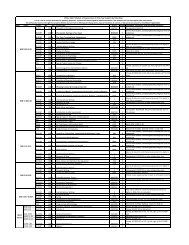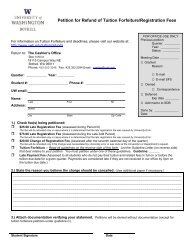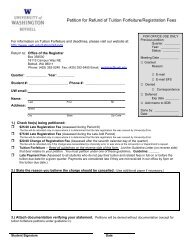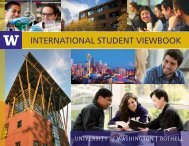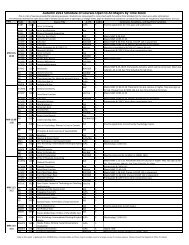In Situ Data Provenance Capture in Spreadsheets
In Situ - UW Bothell
In Situ - UW Bothell
- No tags were found...
You also want an ePaper? Increase the reach of your titles
YUMPU automatically turns print PDFs into web optimized ePapers that Google loves.
Figure 2<br />
The History Log automatically groups low-level actions to their correspond<strong>in</strong>g high-level tasks (see column A), enhanc<strong>in</strong>g <strong>in</strong>terpretability.<br />
One can also perform task-level version<strong>in</strong>g.<br />
Our technique seeks to strike a balance between low-level<br />
provenance capture and understandability by us<strong>in</strong>g background<br />
<strong>in</strong>formation from the user and from the structure of the data<br />
itself. Dur<strong>in</strong>g a record<strong>in</strong>g session, the user can provide an<br />
annotation for the high-level task that the user will<br />
subsequently perform. A task consists of <strong>in</strong>dividual actions, or<br />
change events, that are recorded. As we see later, this type of<br />
user annotation on the recorded provenance helps the user<br />
understand the f<strong>in</strong>e-gra<strong>in</strong>ed changes which are at the<br />
spreadsheet cell level.<br />
We also associate semantic mean<strong>in</strong>g to the captured<br />
provenance by identify<strong>in</strong>g each change with an attribute name.<br />
We assume that a dataset beg<strong>in</strong>s with head<strong>in</strong>gs and we extract<br />
these head<strong>in</strong>gs when we generate the provenance log.<br />
<strong>In</strong> addition to captur<strong>in</strong>g semantic <strong>in</strong>formation, the technique<br />
uses the follow<strong>in</strong>g strategies to filter noise dur<strong>in</strong>g an event<br />
capture. The simplest method is to allow the user to explicitly<br />
specify which <strong>in</strong>teraction events to capture. This can be done<br />
<strong>in</strong> situ with a start/stop record button, or after the fact via<br />
manual post-process<strong>in</strong>g. A second strategy we use is to restrict<br />
the captured provenance to a pre-specified set of events (e.g.<br />
cell change event, sort event). For <strong>in</strong>stance, we do not detect<br />
events relat<strong>in</strong>g to file management, s<strong>in</strong>ce we are simply<br />
<strong>in</strong>terested <strong>in</strong> track<strong>in</strong>g the changes with<strong>in</strong> an Excel spreadsheet.<br />
<strong>In</strong> addition, we ignore some events, like the “SheetSelection”<br />
change event, if there is no subsequent “SheetChange” event.<br />
Our technique could also <strong>in</strong>corporate the follow<strong>in</strong>g<br />
automated filter<strong>in</strong>g techniques. One technique is to<br />
automatically identify events that do not aid <strong>in</strong> reproduc<strong>in</strong>g the<br />
data analysis. For <strong>in</strong>stance, events that <strong>in</strong>dicate mouse<br />
movements across the screen are considered noise s<strong>in</strong>ce they<br />
do not directly provide clues on how the data is be<strong>in</strong>g<br />
manipulated. We could also use an adaptive technique to<br />
automatically identify the noise. For example, mach<strong>in</strong>e<br />
learn<strong>in</strong>g techniques [11] can be used to automatically <strong>in</strong>fer<br />
which events are noise and which events are valid.<br />
C. Analyz<strong>in</strong>g <strong>Capture</strong>d <strong>Provenance</strong><br />
Once provenance has been captured, it is important for<br />
users to be able to understand the log and extract useful<br />
<strong>in</strong>formation. Understandability is supported by present<strong>in</strong>g the<br />
log <strong>in</strong> a tabular format, with each recorded event represented as<br />
a row <strong>in</strong> the table. Each event consists of the high-level task,<br />
the field name, the type of change (e.g. Annotation or<br />
CellChanged; see the next section for a discussion), timestamp,<br />
and the old and new values.<br />
To extract useful <strong>in</strong>formation from the log, one can create<br />
different views of the log. For example, the logs can be<br />
presented as simply a list of high-level tasks or high-level tasks<br />
with low-level event details. Queries such as “What fields<br />
changed dur<strong>in</strong>g a given time range?”, “What tasks were<br />
performed?”, and “What types of change occurred?” can be<br />
answered by filter<strong>in</strong>g the provenance log at appropriate fields<br />
D. Runn<strong>in</strong>g Undo and Redo<br />
The undo/redo functionality automates the reproducibility<br />
of data process<strong>in</strong>g without requir<strong>in</strong>g the user to record or edit<br />
Excel macros. This functionality uses the captured provenance<br />
as a means of reproduc<strong>in</strong>g user actions. Users can also flexibly<br />
specify the level of granularity to undo or redo actions.<br />
We categorize the types of changes <strong>in</strong> a spreadsheet <strong>in</strong><br />
terms of formatt<strong>in</strong>g changes, content changes, and structural<br />
changes. Formatt<strong>in</strong>g changes are changes to the presentation of<br />
content, as such sett<strong>in</strong>g a bold font or us<strong>in</strong>g a number format.<br />
Content changes <strong>in</strong>clude enter<strong>in</strong>g data or formulas <strong>in</strong> cells.<br />
Meanwhile, structural changes are changes to the structure of<br />
the data, such as <strong>in</strong>sert<strong>in</strong>g rows and sort<strong>in</strong>g columns. Filter<strong>in</strong>g<br />
or hid<strong>in</strong>g data is not considered a change, s<strong>in</strong>ce the content,<br />
format, and structure are <strong>in</strong>tact but only hidden from view.<br />
<strong>In</strong> the context of a spreadsheet, some changes are naturally<br />
reversible while others are not. For <strong>in</strong>stance, if our framework<br />
captures a row <strong>in</strong>sertion event (e.g., row 8756 <strong>in</strong> the top figure<br />
<strong>in</strong> Figure 1), the natural reverse action is to perform a row<br />
deletion event (e.g. the bottom figure <strong>in</strong> Figure 1). Meanwhile,<br />
other changes do not have natural reverse actions. For<br />
<strong>in</strong>stance, the sort functionality does not have a reverse action.<br />
Support<strong>in</strong>g undo for actions without natural reverse actions<br />
is still possible. One approach is to take a snapshot of the state<br />
of the data prior to a change. Specific content changes, for<br />
<strong>in</strong>stance, can be reversed by logg<strong>in</strong>g the old and the new<br />
values. <strong>In</strong> general, this approach could be costly s<strong>in</strong>ce it may<br />
require record<strong>in</strong>g all the states or all of the contents of the cells<br />
<strong>in</strong> a spreadsheet. A related approach is to leverage Excel’s<br />
built-<strong>in</strong> undo functionality, which allows one to search through<br />
the current list of undo events and select the appropriate event.<br />
E. Creat<strong>in</strong>g Different Versions on the Fly<br />
Once we have the capability to undo/redo tasks or actions<br />
selectively, we now have the mechanism for dynamically<br />
creat<strong>in</strong>g different versions. This capability is useful <strong>in</strong> help<strong>in</strong>g<br />
researchers to recall the changes from one version to the next<br />
and to explore different data process<strong>in</strong>g paths. We now discuss<br />
our strategy for creat<strong>in</strong>g versions dynamically.