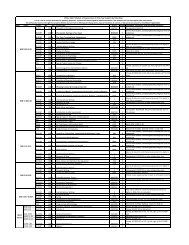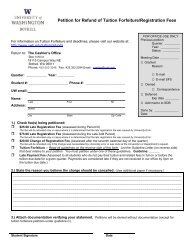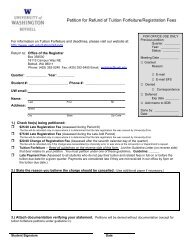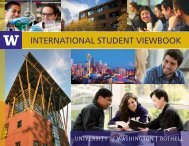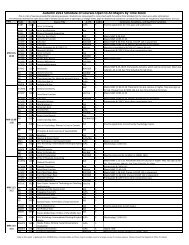In Situ Data Provenance Capture in Spreadsheets
In Situ - UW Bothell
In Situ - UW Bothell
- No tags were found...
You also want an ePaper? Increase the reach of your titles
YUMPU automatically turns print PDFs into web optimized ePapers that Google loves.
Figure 5. F<strong>in</strong>e-gra<strong>in</strong>ed undo (left) and redo (right) allows researchers to<br />
visually step through the data process<strong>in</strong>g.<br />
V. RELATED WORK<br />
We now discuss the current support for automated<br />
provenance capture and we present a feature comparison with<br />
other provenance tools.<br />
A. Automatically Captur<strong>in</strong>g <strong>Provenance</strong><br />
Scientific workflows have provided a means for captur<strong>in</strong>g<br />
the series of transformations that have been applied to data [4,<br />
10, 19]. These workflows have enabled scientists to first<br />
specify the flow of experiment or analysis (also referred to as<br />
the abstract workflow or the experiment design) and then to<br />
specify how elements <strong>in</strong> this workflow map to specific<br />
services, functions, or <strong>in</strong>stances of data. When the workflow is<br />
executed, the series of process<strong>in</strong>g on the data is automatically<br />
<strong>in</strong>voked and executed and an execution log is captured as a<br />
means of captur<strong>in</strong>g provenance. Thus, scientific workflows<br />
enable the automatic capture of changes to the data or the<br />
capture of events between computational units <strong>in</strong> a workflow.<br />
Other techniques capture provenance by captur<strong>in</strong>g user<br />
<strong>in</strong>teraction with the data. For example, VisTrails captures user<br />
events to automatically track the different versions of a<br />
workflow model [10]. Other related systems are PASS [6] and<br />
CAVES [5]. <strong>In</strong> PASS, user <strong>in</strong>teractions with the data are<br />
captured at the operat<strong>in</strong>g system level. Because the captured<br />
provenance is at the level of operat<strong>in</strong>g system events (e.g. file<br />
open, file close), it is difficult to filter noise and map these<br />
events to specific user tasks or user steps <strong>in</strong> the process<strong>in</strong>g of<br />
the data. Thus, a later version of PASS <strong>in</strong>tegrates operat<strong>in</strong>g<br />
system level events with workflow level events [18]. At the<br />
other end of the spectrum, CAVES captures explicit high-level<br />
user commands to manipulate the data with<strong>in</strong> the CAVES<br />
environment.<br />
Exist<strong>in</strong>g provenance tools also provide some level of<br />
support for Excel spreadsheets. Taverna’s support for Excel<br />
<strong>in</strong>cludes import<strong>in</strong>g a spreadsheet <strong>in</strong>to a workflow, runn<strong>in</strong>g<br />
workflows from with<strong>in</strong> Excel, sav<strong>in</strong>g results to an Excel<br />
spreadsheet, and transform<strong>in</strong>g an Excel file <strong>in</strong>to a .cvs file [2].<br />
Kepler also supports access<strong>in</strong>g data stored <strong>in</strong> Excel files [3]. <strong>In</strong><br />
contrast, our framework captures provenance <strong>in</strong>ternally with<strong>in</strong><br />
the Excel environment as users manipulate spreadsheet data.<br />
There are also tools developed on top of Excel to capture<br />
provenance. One tool tracks provenance among different<br />
documents, <strong>in</strong>clud<strong>in</strong>g Excel spreadsheets, at the file level [15].<br />
Another Excel-based tool automatically generates a<br />
dependency structure among cells based on formulas [13].<br />
While these approaches are retrospective <strong>in</strong> nature, we take an<br />
<strong>in</strong> situ approach to provenance capture; furthermore, <strong>in</strong> our<br />
approach, captured user <strong>in</strong>teractions are coupled with user<br />
annotations to provide mean<strong>in</strong>g for the recorded user actions.<br />
Our approach has some similarities with record<strong>in</strong>g a macro<br />
with<strong>in</strong> Excel, but it is also dist<strong>in</strong>ctive <strong>in</strong> many respects. Our<br />
framework provides support for user annotations of high-level<br />
tasks, undo support at various levels of granularity, a<br />
provenance log at the end of a record<strong>in</strong>g session, and a<br />
dependency analysis of the changes made to the spreadsheet.<br />
Moreover, our tool is accessible to casual Excel users, as it<br />
does not require the user to exam<strong>in</strong>e a macro script when the<br />
user needs to rerun a task.<br />
B. <strong>Provenance</strong> Redo/Undo<br />
Re-execution of data process<strong>in</strong>g steps is supported by most<br />
tools. Scientific workflow tools [10, 17] support the reexecution<br />
of workflows. Taverna2 also supports the re-runn<strong>in</strong>g<br />
or re-<strong>in</strong>vok<strong>in</strong>g of services to prevent the entire workflow from<br />
fail<strong>in</strong>g. The CAVES tool supports re-runn<strong>in</strong>g commands<br />
automatically from the captured log. PASSv2 [18] has no<br />
explicit support for re-execut<strong>in</strong>g the process<strong>in</strong>g, although the<br />
process<strong>in</strong>g could be manually reproduced by follow<strong>in</strong>g the<br />
captured logs. Meanwhile, our approach supports the reexecution<br />
of process<strong>in</strong>g steps at the action and task level, as<br />
well as at the level of the entire captured provenance.<br />
Undo functionality is generally not supported among<br />
provenance tools. A database-based provenance tool, Trio,<br />
provides limited support via its <strong>in</strong>verse transformation [8].<br />
Kepler provides undo support for edit<strong>in</strong>g scripts [3]. Perhaps<br />
undo functionality is unnecessary <strong>in</strong> workflow systems s<strong>in</strong>ce<br />
one can simply access the <strong>in</strong>put data file to see the state of the<br />
output file prior to the process<strong>in</strong>g. Our approach supports<br />
undo<strong>in</strong>g content changes as well as a subset of formatt<strong>in</strong>g and<br />
structural changes.<br />
C. Multi-level Version<strong>in</strong>g<br />
Analyz<strong>in</strong>g the types of changes made is a key goal that our<br />
approach has addressed. Our approach allows users to track<br />
the changes between different versions and to create different<br />
versions on the fly based on user-selected tasks or actions.<br />
Other systems [6, 10] provide one level of version<strong>in</strong>g support.<br />
D. <strong>Provenance</strong> Queries<br />
Most of the exist<strong>in</strong>g tools use a query language tool to<br />
enable users to extract <strong>in</strong>formation from the provenance log<br />
[5, 10, 14, 17]. Our tool does not require the use of a query<br />
language. Us<strong>in</strong>g standard Excel functionality, users may<br />
simply filter the log file <strong>in</strong> order to answer their provenance<br />
queries. This accessibility and ease of use of the captured<br />
provenance <strong>in</strong>formation is a key benefit of our approach.