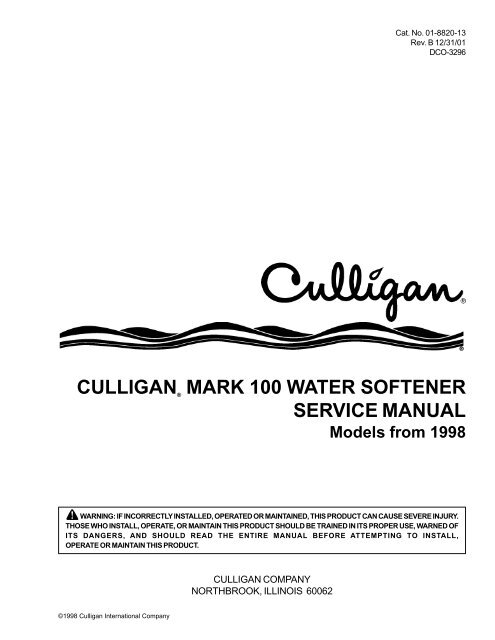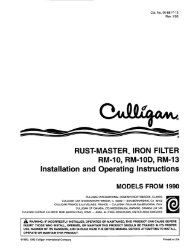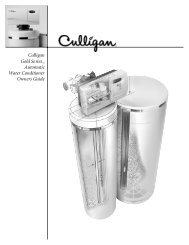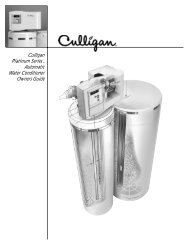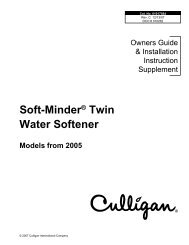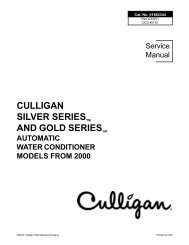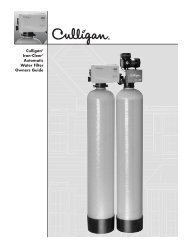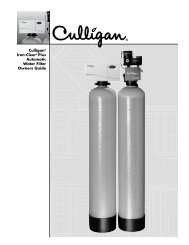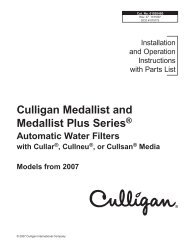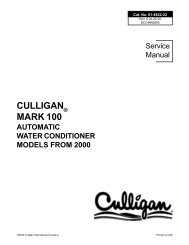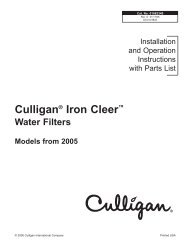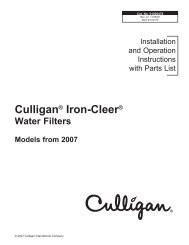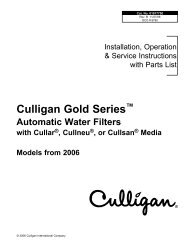CULLIGAN MARK 100 WATER SOFTENER SERVICE MANUAL
culligan® mark 100 water softener service manual - Cassidy Water ...
culligan® mark 100 water softener service manual - Cassidy Water ...
- No tags were found...
You also want an ePaper? Increase the reach of your titles
YUMPU automatically turns print PDFs into web optimized ePapers that Google loves.
Cat. No. 01-8820-13<br />
Rev. B 12/31/01<br />
DCO-3296<br />
<strong>CULLIGAN</strong> ®<br />
<strong>MARK</strong> <strong>100</strong> <strong>WATER</strong> <strong>SOFTENER</strong><br />
<strong>SERVICE</strong> <strong>MANUAL</strong><br />
Models from 1998<br />
WARNING: IF INCORRECTLY INSTALLED, OPERATED OR MAINTAINED, THIS PRODUCT CAN CAUSE SEVERE INJURY.<br />
THOSE WHO INSTALL, OPERATE, OR MAINTAIN THIS PRODUCT SHOULD BE TRAINED IN ITS PROPER USE, WARNED OF<br />
ITS DANGERS, AND SHOULD READ THE ENTIRE <strong>MANUAL</strong> BEFORE ATTEMPTING TO INSTALL,<br />
OPERATE OR MAINTAIN THIS PRODUCT.<br />
<strong>CULLIGAN</strong> COMPANY<br />
NORTHBROOK, ILLINOIS 60062<br />
©1998 Culligan International Company
Attention Culligan Customer:<br />
The installation, service and maintenance of this equipment should<br />
be rendered by a qualified and trained service technician. Your local<br />
independently operated Culligan dealer employs trained<br />
service and maintenance personnel who are experienced in the<br />
installation, function and repair of Culligan equipment. This publication<br />
is written specifically for these individuals and is intended<br />
for their use.<br />
We encourage Culligan users to learn about Culligan products, but<br />
we believe that product knowledge is best obtained by consulting<br />
with your Culligan dealer. Untrained individuals who use this manual<br />
assume the risk of any resulting property damage or<br />
personal injury.<br />
WARNING - Prior to servicing equipment, disconnect<br />
power supply to prevent electrical shock.
<strong>CULLIGAN</strong> ®<br />
<strong>MARK</strong> <strong>100</strong> <strong>WATER</strong> <strong>SOFTENER</strong><br />
<strong>SERVICE</strong> <strong>MANUAL</strong><br />
Table of Contents<br />
Introduction .............................................................. 2<br />
Safe Practices .......................................................... 2<br />
Serial Numbers ........................................................ 2<br />
Specifications ........................................................... 3<br />
Familiarization .......................................................... 4<br />
Service Check Out ................................................... 7<br />
Programming ............................................................ 9<br />
Parts Replacement Guide ...................................... 12<br />
Dimension Charts/Refill Rates ............................... 15<br />
Flow Charts ....................................................... 20-24
Introduction<br />
SAFE PRACTICES<br />
Throughout this manual there are paragraphs set off by<br />
special headings.<br />
NOTICE: Notice is used to emphasize installation, operation<br />
or maintenance information which is important, but does<br />
not present any hazard.<br />
Example: NOTICE: The nipple must extend no more than 1<br />
inch above the cover plate.<br />
CAUTION: Caution is used when failure to follow directions<br />
could result in damage to equipment or property.<br />
Example: CAUTION: Disassembly while under<br />
water pressure can result in flooding.<br />
WARNING: Warning is used to indicate a hazard which<br />
could cause injury or death if ignored.<br />
Example: WARNING! ELECTRICAL SHOCK HAZ-<br />
ARD! UNPLUG THE UNIT BEFORE REMOVING<br />
THE TIMER MECHANISM OR COVER PLATES!<br />
SERIAL NUMBERS<br />
The control valve serial number, is on the back of the timer<br />
case.<br />
The media tank serial number is on the top edge of the tank<br />
side wall.<br />
NOTICE: Do not remove or destroy the serial number. It must<br />
be referenced on request for warranty repair or replacement.<br />
This booklet is designed and organized to assist the service<br />
technician in developing a systematic service call approach<br />
for the Culligan ®<br />
Mark <strong>100</strong> water softeners.<br />
Included are suggestions on preventive and periodic maintenance,<br />
recommended tools for servicing equipment with the<br />
motorized valve, and specific service procedures. Also, technical<br />
information on flow rates, settings, critical dimensions,<br />
wiring and flow schematics are included.<br />
This publication is based on information available when approved<br />
for printing. Continuing design refinement could cause<br />
changes that may not be included in this publication.<br />
2 / <strong>CULLIGAN</strong> <strong>MARK</strong> <strong>100</strong> <strong>WATER</strong> <strong>SOFTENER</strong> <strong>SERVICE</strong> <strong>MANUAL</strong>
Specifications<br />
Culligan ®<br />
Mark <strong>100</strong> Water Conditioners with Time Clock, Aqua-Sensor ®<br />
Device or Soft-Minder ®<br />
Meter<br />
9” Model 12” Model<br />
Control Valve 5-cycle, Reinforced Thermoplastic 5-cycle, Reinforced Thermoplastic<br />
Overall Conditioner Height 51 in 51 in<br />
1 295 mm 1 295 mm<br />
Media Tank Dimensions (Dia x Ht) 9 x 45 in 12 x 45 in<br />
229 x 1 143 mm 305 x 1 143 mm<br />
Salt Storage Tank Dimensions (Dia x Ht) 16 x 43 in 18 x 43 in<br />
457 x 1 092 mm 457 x 1 092 mm<br />
18 x 43 in<br />
457 x 1092 mm<br />
Exchange Media, Type and Quantity Cullex ®<br />
Media, 0.86 ft 3 Cullex Resin, 1.4 ft 3<br />
Cullex Media, 24.5 L<br />
Cullex Resin, 40 L<br />
Underbedding, Type and Quantity Cullsan ®<br />
Underbed, 12 lb Cullsan Underbed, 30 lb<br />
Cullsan Underbed, 5.4 kg<br />
Cullsan Underbed, 14 kg<br />
Exchange Capacity 16,200 gr @ 4.0 lb 27,700 gr @ 6.0 lb<br />
@ Salt Dosage Per Recharge 1 1 050 gr @ 1.6 kg 1 795 gr @ 3 kg<br />
23,900 gr @ 8.0 lb 35,200 gr @ 12.0 lb<br />
1 549 gr @ 3.2 kg 2 280 gr @ 5.3 kg<br />
24,700 gr @ 12.0 lb 40,300 gr @ 18.0 lb<br />
1 601 gr @ 5.4 kg 2 611 gr @ 8.1 kg<br />
Freeboard to Media 2 16.6-17.6 in 17.5-18.5 in<br />
420-450 mm 444-470 mm<br />
Freeboard to Underbedding 3 39.2 in 38.5 in<br />
996 mm 978 mm<br />
Salt Storage Capacity 250 lb or 375 lb 375 lb<br />
114 kg or 170 kg 170 kg<br />
Rated Service Flow @ Pressure Drop 7.5 gpm @ 15 psi 7.5 gpm @ 15 psi<br />
30 Lpm @ 102 kPa 31 Lpm @ 102 kPa<br />
Total Hardness, Maximum 50 gpg 75 gpg<br />
1 300 mg/L 1700 mg/L<br />
Total Iron, Maximum 5 ppm 5 ppm<br />
5 mg/L 5 mg/L<br />
Hardness to Iron Ratio, Minimum 4 8 gpg to 1 ppm 8 gpg to 1 ppm<br />
140 mg/L to 1 mg/L 140 mg/L to 1 mg/L<br />
Operating Pressure 20-125 psi 20-125 psi<br />
140-860 kPa 140-860 kPa<br />
Operating Temperature 33-120°F 33-120°F<br />
1-50°C<br />
1-50°C<br />
Electrical Requirements 120V/60 Hz 120V/60 Hz<br />
Electrical Power Consumption, Min/Max 3 Watts/35 Watts 3 Watts/35 Watts<br />
Drain Flow, Maximum 5 2.0 gpm 3.5 gpm<br />
8 L/pm 14 L/pm<br />
Recharge Time, Average 6 80 min 85 min<br />
Recharge Water Consumption, Average 45 gal 86 gal<br />
170 L 325 L<br />
1 Capacities and corresponding salt dosages pertain to low hardness waters. Capacities given are per recharge<br />
2 Measured from top of media to top of inlet fitting (backwashed and drained).<br />
3 Measured from top of underbedding to top of inlet fitting.<br />
4 Hardness to iron ratio does not apply and total hardness and iron specifications change as follows when Sofner-Gard ®<br />
accessory is used:<br />
9" Model - 50 gpg (855 mg/L) total hardness, 10 ppm (mg/L) iron; 12" Model - 75 gpg (1 200 mg/L) hardness, 20 ppm (20 mg/L) iron.<br />
5 Backwash at 120 psi (830 kPa).<br />
6 10 minute backwash, 7 lb (3.2 kg) 9” model or 13 lb (5.9 kg) 12” model salt dosage at 30 psi (204 kPa).<br />
SPECIFICATIONS / 3
Familiarization<br />
CONTROL<br />
The Culligan ®<br />
Mark <strong>100</strong> water softener uses the same power<br />
valve control as in our Culligan Mark 89/812 models. It can<br />
be programmed as either a time clock, Aqua-Sensor ®<br />
sensing<br />
device or Soft-Minder ®<br />
meter model. Each model has its<br />
own programming parameters which can be set to control<br />
the operation and regeneration of the system. These are<br />
outlined in Table 1.<br />
FUNCTION<br />
TABLE 1<br />
TIME<br />
CLOCK<br />
SOFT-MINDER<br />
METER<br />
AQUA-SENSOR<br />
SENSING<br />
DEVICE<br />
1. Time of Day YES YES YES<br />
2. Time of Regen. YES YES YES<br />
3. Not Used NO NO NO<br />
4. Salt Dosage YES YES YES<br />
5. Backwash Time YES YES YES<br />
6. Brine Rinse Time YES YES NO<br />
7. Hardness Level NO YES NO<br />
8. Gallons Capacity -<br />
Regeneration Interval YES YES NO<br />
9. Lock/Unlock display YES YES YES<br />
10. Blanking Feature YES YES YES<br />
Programming Switches<br />
The circuit board will require the proper setting of the dip<br />
switches in order to function properly.<br />
Switch 1 - Sets the unit in the Run or Test mode.<br />
Switch 2 - Sets the unit for Filter or Softener. (Not activated<br />
for North American units)<br />
Switch 3 - Multiple gallons read out by 10 or <strong>100</strong>. (Currently<br />
not used on household systems)<br />
Switch 4 - Sets the tanks for 9” or 12”.<br />
Switch 5 - In the OFF position, the unit will have the<br />
standard Refill cycle. In the ON position, the unit has an<br />
accelerated Refill cycle. (If an accelerated Refill cycle is<br />
chosen, the refill flow control in the brine refill assembly<br />
must be changed to PN 00-4016-23)<br />
Switch 6 - When turned ON, this will allow an immediate<br />
regeneration upon a signal from the Soft-Minder ®<br />
Meter and<br />
Aqua Sensor ®<br />
sensing device. When the switch is in the OFF<br />
position, a delayed regeneration will occur.<br />
Switch 7 - In the ON position, the softener will measure in<br />
liters and either French degree’s or German degree’s. In the<br />
OFF position, the conventional English parameters are used.<br />
Switch 8 - Sets the unit to display time as military time or<br />
Standard 12 hour clock.<br />
During the programming stage, the user will be prompted to<br />
enter the appropriate parameter. Refer to Programming, page<br />
9 for further information.<br />
CIRCUIT BOARD<br />
The AccuSoft <br />
microprocessor circuit board controls every<br />
function of the Culligan Mark <strong>100</strong> water softener. This board<br />
has several unique features which allow it to perform a variety<br />
of functions. Familiarization of the board is essential for<br />
a thorough understanding of the softener.<br />
CAUTION: The AccuSoft circuit board must be<br />
handled by its edges to prevent damage to the circuitry.<br />
Mishandling of the circuit board will void the<br />
warranty. Keep replacement boards in their special<br />
anti-static plastic bags until ready for use.<br />
4 / <strong>CULLIGAN</strong> <strong>MARK</strong> <strong>100</strong> <strong>WATER</strong> <strong>SOFTENER</strong> <strong>SERVICE</strong> <strong>MANUAL</strong><br />
FIG. 1
Switch 9 - When Switch number 7 is turned ON, switch number<br />
9 must be set to either German or French degrees’. If<br />
Switch number 7 is Off, switch number 9 will not be used.<br />
Switch 10 - When turned ON, the softener will regenerate<br />
every third day if a regeneration has not occurred within the<br />
three day interval. (Used only for Aqua-Sensor or Soft Minder<br />
models.)<br />
Auxiliary Connections<br />
Refer to Fig. 1. Aqua-Sensor sensing device connections are<br />
located in the lower area of the board, the Soft-Minder connections<br />
are to the left side of the board. Power terminals are<br />
located along with lower mid section of the board. They are<br />
marked from left to right as neutral, motor neutral ground,<br />
and motor common. Connections for the motor homing and<br />
program microswitch are located to the above right of the<br />
power leads. All terminals are clearly marked for easy<br />
installation.<br />
Display Blanking<br />
As shipped from the factory, the display of the board will<br />
turn off if there has been no key board activity for a 1 minute<br />
period. To have the display constantly lit, press the STATUS<br />
button until the number 10 icon is lit. Next, press the UP and<br />
DOWN arrows simultaneously. A “d” for disable will<br />
appear in the display. To have the display blank again , press<br />
the UP and DOWN arrows simultaneously. An “E” will<br />
appear in the display .<br />
Display Lockout<br />
The Culligan ®<br />
Mark <strong>100</strong> control is equipped with a new feature<br />
which will allow you to protect the programmed settings<br />
from tampering by unauthorized individuals. When the lockout<br />
feature is activated, the only parameter which can be<br />
adusted is the Time of Day.<br />
To activate the lockout feature, press the STATUS button until<br />
the number 9 icon is illuminated. A “U” for unlock will be<br />
displayed. Press the UP and DOWN arrows simultaneously.<br />
A “L” for lock will appear along with an icon of a lock. All<br />
program parameters, except time of day, are now frozen at<br />
their current settings. To disable this feature, press the UP<br />
and DOWN arrows simultaneously.<br />
Power Loss<br />
The AccuSoft <br />
circuit board is equipped with a capacitor,<br />
which in the event of a power outage will maintain all the<br />
programming parameters and time-of-day for up to two full<br />
days.<br />
If a power outage lasts for more than 2 days, the control then<br />
resets all default programmed parameters to factory preset<br />
conditions, and the display will flash “8888” for default. The<br />
display will continue to flash until the control is reprogrammed.<br />
Default conditions are outlined in Table 2.<br />
Time of Day<br />
TABLE 2 - DEFAULT CONDITIONS<br />
Time of Regeneration<br />
Chlorination<br />
Salt Dosage<br />
Backwash Time<br />
Soft-Minder ®<br />
Systems<br />
The microprocessor automatically calculates the gallons of<br />
water which can be treated based upon the salt dosage, water<br />
hardness and tank size. Numeric enunciator 8 will display<br />
the GALLONS TO SIGNAL for regeneration (the portion of<br />
the capacity which is held in reserve is not displayed).<br />
As an option GALLONS TO SIGNAL for regeneration can<br />
be set directly to override the calculation through numeric<br />
enunciator 8. You can increase or decrease the gallons to signal<br />
to meet the needs of the application. The conditioner must<br />
cycle through a complete regeneration before the gallon override<br />
is saved in the microprocessor. NOTICE: Changing the<br />
capacity will effect the reserve capacity. An INCREASE in<br />
the gallons capacity will DECREASE your reserve capacity.<br />
A DECREASE in the gallons capacity will INCREASE the<br />
reserve capacity.<br />
For units equipped as a Soft-Minder meter, the gallons remaining<br />
can be viewed by pressing the STATUS button until<br />
the screen is blank. Press the DOWN arrow until the number<br />
15 icon is illuminated. The display must be multiplied by 10<br />
to determine the actual gallons remaining before the unit calls<br />
for a regeneration. The regeneration will occur immediately<br />
or be delayed until the time of regeneration depending upon<br />
the position of dip switch number 6.<br />
Aqua Sensor ®<br />
Units<br />
12:00 A.M.<br />
2:00 A.M.<br />
10 min.<br />
10 lb., 9”<br />
16 lb., 12”<br />
Brine Rinse 71 min., 9”<br />
59 min., 12”<br />
Hardness<br />
Regeneration Interval<br />
Display Blanking<br />
Display Lock Out<br />
10 min.<br />
20 GPG<br />
3 days<br />
Enabled<br />
Disabled<br />
The Culligan Mark <strong>100</strong> softener, when operating with the<br />
Aqua Sensor sensing device, has a unique brine rinse detection<br />
circuitry built into the microprocessor. During the brine<br />
draw/Slow rinse cycle, the Aqua Sensor probe will sense when<br />
the brine solution has rinsed from the tank. It will then automatically<br />
shift the control into the Fast Rinse/Refill cycle.<br />
To view the length of the last Brine Draw/Slow Rinse cycle,<br />
press the STATUS button until the display is blank. Press the<br />
DOWN arrow until the number 15 icon is illuminated.<br />
FAMILIARIZATION / 5
Regeneration<br />
An immediate regeneration will take place if dip switch number<br />
6 is turned ON and the gallons capacity has reached zero<br />
or if the Aqua Sensor sensing device has sent a signal to the<br />
circuit board. An immediate regeneration will also take place<br />
by pressing the REGEN button twice. The REGEN<br />
enunciator will flash during the regeneration cycle.<br />
A delayed regeneration will take place if dip switch number<br />
6 is turned OFF and the gallons capacity has reached zero or<br />
if the Aqua Sensor sensing device has sent a signal to the<br />
circuit board. A delayed regeneration will also take place if<br />
the REGEN button is pushed once. The REGEN enunciator<br />
will be lit constantly indicating that a regeneration will take<br />
place at the time of regeneration.<br />
If power is lost during a regeneration cycle, the unit will do<br />
one of the following:<br />
1. If the power loss is less than 2 minutes, the control will<br />
continue in the regeneration cycle when power is<br />
restored.<br />
2. If the power loss is between 2 minutes and 4 hours, the<br />
control will return to the service position when power is<br />
restored and start a new regeneration cycle.<br />
3. For power outages greater than 4 hours, the unit will<br />
home itself when power is restored. The unit will then<br />
initiate a full regeneration.<br />
Cycling<br />
The Culligan ®<br />
Mark <strong>100</strong> control can be indexed through the<br />
various regeneration stages.<br />
1. Press the STATUS button until the display is blank. Push<br />
the UP arrow. An “H” will appear in the display. The<br />
number 11 icon will light up. The control is in the HOME<br />
position.<br />
2. Press the REGEN button twice. The REGEN icon will<br />
light and blink. Push the UP arrow. A “1” will appear. The<br />
unit is now in the BACKWASH position. The numbers to<br />
the right of the colon indicates the time remaining for the<br />
cycle.<br />
3. Press the UP arrow. A “2” will appear in the display. The<br />
control is in the BRINE DRAW/SLOW RINSE cycle.<br />
4. Press the UP arrow. A “3” will appear in the display. The<br />
control is now in the FAST RINSE/REFILL cycle.<br />
H 0 0<br />
123 456 7 8 9101112<br />
I I 0<br />
REGEN<br />
123 456 7 8 9101112<br />
2 5 3<br />
REGEN<br />
123 456 7 8 9101112<br />
3 0 7<br />
REGEN<br />
123 456 7 8 9101112<br />
5. Press the UP arrow. An “H” will appear in the display.<br />
The unit is in the HOME position. The REGEN<br />
enunciator is no longer blinking.<br />
H 0 0<br />
123 456 7 8 9101112<br />
6. Press the STATUS key twice.<br />
Time-of-Day appears in the display.<br />
Failure Mode<br />
The Culligan Mark <strong>100</strong> control is equipped to detect a motor<br />
or piston which is locked in a frozen position. The AccuSoft <br />
circuit board will apply power to the motor for 30 seconds. If<br />
there is no change in the motor homing or position switch,<br />
the control will power down for 90 seconds. The circuit board<br />
will repeat this procedure two more times in an attempt to<br />
8:00<br />
AM<br />
remove the obstruction. If no movement has been detected,<br />
the control will permanently power down and a phone icon<br />
will appear in the display. The phone indicates that a service<br />
call is required to fix the control. To return to the service<br />
mode, turn off the power to the unit for 1 full minute and<br />
remove the obstruction to the motor or piston.<br />
6 / <strong>CULLIGAN</strong> <strong>MARK</strong> <strong>100</strong> <strong>WATER</strong> <strong>SOFTENER</strong> <strong>SERVICE</strong> <strong>MANUAL</strong>
Service Check Out<br />
TABLE 3<br />
Board Diagnostic<br />
ACTION<br />
UP KEY<br />
DOWN KEY<br />
REGEN KEY<br />
STATUS KEY<br />
CLOSE HOMING SWITCH<br />
CLOSE PROGRAM SWITCH<br />
FLOW METER PLUGGED IN<br />
AQUA SENSOR PROBE PLUGGED IN<br />
<strong>WATER</strong> FLOW<br />
DIP SWITCH 1<br />
DIP SWITCH 2<br />
DIP SWITCH 3<br />
DIP SWITCH 4<br />
DIP SWITCH 5<br />
DIP SWITCH 6<br />
DIP SWITCH 7<br />
DIP SWITCH 8<br />
DIP SWITCH 9<br />
DIP SWITCH 10<br />
SEGMENT<br />
1<br />
2<br />
3<br />
4<br />
5<br />
6<br />
7<br />
8<br />
9 (Fluttering)<br />
SOFTWARE VERSION<br />
“1111”<br />
“2222”<br />
“3333”<br />
“4444”<br />
“5555”<br />
“6666”<br />
“7777”<br />
“8888”<br />
“9999”<br />
To enter the board test mode, turn all the switches to the ON<br />
position. All the segments of the board will light until either<br />
a key is depressed, an option is changed or a CAM micro<br />
switch changes position. Pressing one of the keys, closing a<br />
micro switch or turning OFF a dip switch will cause a<br />
different segment to light as outlined in Table 3.<br />
A balanced signal should be applied to the Aqua-Sensor ®<br />
pin<br />
connector. This can be done with a set of resistors, with a<br />
clean Aqua-Sensor probe and a fully regenerated bed or with<br />
the Aqua-Sensor Tester, PN 01-0079-99.<br />
An unbalanced signal will cause the drive motor to run continuously.<br />
A balanced signal will cause the motor to stop.<br />
This test can be used to check the integrity of the Aqua-Sensor<br />
probe. If the probe is connected to the board and the drive<br />
motor runs continuously, the probe should be cleaned and<br />
checked.<br />
<strong>SERVICE</strong> CHECK OUT / 7
Service Check Mode<br />
The service check mode allows one to view the instantaneous flow rate (0.5-10.0 gpm, meter models only), the days since the<br />
last regeneration, the number of regenerations in the past fourteen days and either the gallons remaining or the length of the brine<br />
rinse cycle on Aqua-Sensor ®<br />
units. To enter the service check mode, follow these steps:<br />
1. Press the STATUS key until the display is blank.<br />
2. Push the DOWN arrow. The number 12 will appear<br />
for Soft-Minder ®<br />
models only. The display reads the<br />
gallons per minute flow rate.<br />
3. Press the DOWN arrow. The number 13 lights up.<br />
The number in the display indicates the number of<br />
regenerations in the last 14 days.<br />
5.0<br />
123 456 7 8 9101112<br />
4<br />
123 456 7 8 9101112 13 1415<br />
4. Press the DOWN arrow. The number 14 will light<br />
up. The number in the display indicates the number of<br />
days since last regeneration.<br />
2<br />
1 2 3 4 5 6 7 8 9 101112 13 1415<br />
5. Press the DOWN arrow. The number 15 will be<br />
displayed. For Aqua-Sensor models, the display indicates<br />
the length of the BRINE/RINSE cycle. For Soft-Minder<br />
models, the display indicates the gallons remaining<br />
before the unit signals for a regeneration (multiply the<br />
displayed number by 10). This display will not illuminate<br />
for Time Clock models.<br />
7 3<br />
1 2 3 4 5 6 7 8 9 101112 13 1415<br />
8 / <strong>CULLIGAN</strong> ®<br />
<strong>MARK</strong> <strong>100</strong> <strong>WATER</strong> <strong>SOFTENER</strong> <strong>SERVICE</strong> <strong>MANUAL</strong>
PROGRAMMING<br />
Upon plugging in the Culligan ®<br />
Mark <strong>100</strong> control, the display will flash 8888. To access the programming mode, press<br />
the status button. Refer to diagrams below for the programming sequence.<br />
1. Plug in.<br />
Press status.<br />
12:00 will appear.<br />
I2:00<br />
1 2 3 4 5 6 7 8 9 101112<br />
Press<br />
▲ to increase or<br />
▼ to decrease<br />
AM<br />
Displays flashing<br />
Set Time-of-Day. ALL MODELS.<br />
2. Press status.<br />
2:00<br />
1 2 3 4 5 6 7 8 9 101112<br />
Press<br />
▲ to increase or<br />
▼ to decrease<br />
AM<br />
Set Recharge Time.<br />
ALL MODELS. Step 3 is currently not<br />
used.<br />
3. Press status.<br />
8<br />
Set Salt Dosage (3-15 lb for 9”, 5-24 lb for<br />
12”). ALL MODELS.<br />
123 4 5 6 7 8 9 101112<br />
Press ▲ to increase or<br />
▼ to decrease<br />
4. Press status.<br />
I0<br />
Set Backwash Time<br />
(5-40 minutes). ALL MODELS.<br />
123 45 6 7 8 9 101112<br />
Press ▲ to increase or<br />
▼ to decrease<br />
5. Press status.<br />
7I<br />
Set Brine Rinse Time (37-85 minutes for 9”,<br />
35-89 minutes for 12”). TIME CLOCK AND<br />
METER MODELS ONLY.<br />
123 456 7 8 9 101112<br />
Press ▲ to increase or<br />
▼ to decrease<br />
6. Press status.<br />
20<br />
Set Hardness Level (1-75 gpg for 9”,<br />
1-99 gpg for 12”).<br />
METER MODELS ONLY.<br />
123 456 7 8 9 101112<br />
Press ▲ to increase or<br />
▼ to decrease<br />
7. Press status.<br />
3<br />
Set Regeneration Interval (1-42 days).<br />
TIME CLOCK MODELS ONLY.<br />
123 456 7 8 9 101112<br />
Press<br />
▲ to increase or<br />
▼ to decrease<br />
Set Gallons To Signal (10-99990).<br />
METER MODELS ONLY (Multiply displayed<br />
number by 10).<br />
8. Press status.<br />
L<br />
Set LOCK or UNLOCK feature to prevent<br />
tampering with settings.<br />
123 456 7 8 9 101112<br />
Press ▲ simultaneously<br />
▼<br />
9. Press status.<br />
E<br />
Set ENABLE or DISABLE feature to allow<br />
constantly illuminated display or a blank<br />
display after 1 minute.<br />
1 2 3 4 5 6 7 8 9 101112<br />
Press ▲ to change<br />
<strong>SERVICE</strong> CHECK OUT / 9
TABLE 4A - CAPACITY, 9” AQUA-SENSOR ®<br />
SENSING DEVICE (GALLONS)<br />
“A” DIMENSION<br />
SALT<br />
DOSAGE<br />
150 LB<br />
INCH(CM)<br />
250 LB<br />
INCH(CM)<br />
375 LB<br />
INCH(CM)<br />
1-5<br />
6-10<br />
11-15<br />
14-3/4<br />
8<br />
(37.5)<br />
9-1/4<br />
(23.5)<br />
7-1/2<br />
(19.1)<br />
TOTAL CAPACITY<br />
CAPACITY TO SIGNAL<br />
4,900<br />
3,537<br />
2,450<br />
1,949<br />
1,633<br />
1,179<br />
21-3/4<br />
12<br />
(55.2)<br />
15-3/4<br />
(40.0)<br />
11-3/8<br />
(26.9)<br />
TOTAL CAPACITY<br />
CAPACITY TO SIGNAL<br />
5,420<br />
3,656<br />
2,710<br />
1,828<br />
1,807<br />
1,219<br />
TABLE 4B - CAPACITY, 9” SOFT-MINDER ®<br />
METER (GALLONS)<br />
“A” DIMENSION<br />
SALT<br />
DOSAGE<br />
150 LB<br />
INCH(CM)<br />
250 LB<br />
INCH(CM)<br />
375 LB<br />
INCH(CM)<br />
1-5<br />
6-10<br />
11-15<br />
7-3/4<br />
4<br />
(19.7)<br />
4-5/8<br />
(11.7)<br />
3-1/4<br />
(8.9)<br />
TOTAL CAPACITY<br />
CAPACITY TO SIGNAL<br />
3,220<br />
2,596<br />
1,610<br />
1,298<br />
1,073<br />
849<br />
14-3/4<br />
8<br />
(37.5)<br />
9-1/4<br />
(23.5)<br />
7-1/2<br />
(19.1)<br />
TOTAL CAPACITY<br />
CAPACITY TO SIGNAL<br />
4,900<br />
3,314<br />
2,450<br />
1,657<br />
1,633<br />
1,084<br />
12<br />
21-3/4<br />
(55.2)<br />
15-3/4<br />
(40.0)<br />
11-3/8<br />
(26.9)<br />
TOTAL CAPACITY<br />
CAPACITY TO SIGNAL<br />
4,940<br />
3,656<br />
2,470<br />
1,828<br />
1,647<br />
1,219<br />
16-20<br />
1,225<br />
1,004<br />
1,355<br />
914<br />
16-20<br />
805<br />
637<br />
1,225<br />
813<br />
1,235<br />
914<br />
21-25<br />
980<br />
707<br />
1,084<br />
731<br />
21-25<br />
644<br />
495<br />
980<br />
631<br />
966<br />
731<br />
26-30<br />
817<br />
590<br />
903<br />
609<br />
26-30<br />
537<br />
412<br />
817<br />
526<br />
823<br />
609<br />
HARDNESS<br />
31-35 36-40 41-45<br />
700<br />
505<br />
613<br />
442<br />
544<br />
393<br />
774<br />
522<br />
678<br />
457<br />
602<br />
406<br />
HARDNESS<br />
31-35 36-40 41-45<br />
700<br />
442<br />
613<br />
387<br />
544<br />
333<br />
706<br />
522<br />
618<br />
457<br />
549<br />
406<br />
46-50<br />
490<br />
354<br />
546<br />
366<br />
46-50<br />
490<br />
300<br />
494<br />
366<br />
51-55 56-60 61-65 66-70 71-75<br />
445<br />
322<br />
493<br />
332<br />
452<br />
305<br />
417<br />
281<br />
387<br />
261<br />
301<br />
244<br />
51-55 56-60 61-65 66-70 71-75<br />
445<br />
267<br />
449<br />
332<br />
412<br />
305<br />
380<br />
281<br />
353<br />
261<br />
329<br />
244<br />
10 / <strong>CULLIGAN</strong> ®<br />
<strong>MARK</strong> <strong>100</strong> <strong>WATER</strong> <strong>SOFTENER</strong> <strong>SERVICE</strong> <strong>MANUAL</strong>
TABLE 4C - CAPACITY, 12” TIME CLOCK AND AQUA-SENSOR ®<br />
SENSING DEVICE (GALLONS)<br />
“A” DIMENSION<br />
SALT<br />
DOSAGE<br />
150 LB<br />
INCH(CM)<br />
250 LB<br />
INCH(CM)<br />
375 LB<br />
INCH(CM)<br />
1-5<br />
6-10<br />
11-15<br />
16-20<br />
21-25<br />
26-30<br />
21-3/4<br />
12<br />
(56.2)<br />
15-3/4<br />
(40.0)<br />
11-3/8<br />
(28.9)<br />
TOTAL CAPACITY<br />
CAPACITY TO SIGNAL<br />
6,740<br />
4,542<br />
3,370<br />
2,271<br />
2,247<br />
1,514<br />
1,685<br />
1,136<br />
1,348<br />
908<br />
1,123<br />
757<br />
18 N/A<br />
24-1/2<br />
(62.2)<br />
17-1/4<br />
(43.8)<br />
TOTAL CAPACITY<br />
CAPACITY TO SIGNAL<br />
7,660<br />
5,200<br />
3,830<br />
2,600<br />
2,553<br />
1,733<br />
1,915<br />
1,300<br />
1,532<br />
1,040<br />
1,277<br />
867<br />
TABLE 4D - CAPACITY, 12” SOFT-MINDER ®<br />
METER (GALLONS)<br />
“A” DIMENSION<br />
SALT<br />
DOSAGE<br />
150 LB<br />
INCH(CM)<br />
250 LB<br />
INCH(CM)<br />
375 LB<br />
INCH(CM)<br />
1-5<br />
6-10<br />
11-15<br />
16-20<br />
21-25<br />
26-30<br />
14-3/4<br />
6<br />
(37.5)<br />
7-3/8<br />
(18.7)<br />
5-1/2<br />
(14.0)<br />
TOTAL CAPACITY<br />
CAPACITY TO SIGNAL<br />
4,520<br />
3,495<br />
2,260<br />
1,748<br />
1,507<br />
1,143<br />
1,130<br />
857<br />
904<br />
666<br />
753<br />
555<br />
21-3/4<br />
12<br />
(56.2)<br />
15-3/4<br />
(40.0)<br />
11-3/8<br />
(28.9)<br />
TOTAL CAPACITY<br />
CAPACITY TO SIGNAL<br />
6,740<br />
4,832<br />
3,370<br />
2,416<br />
2,247<br />
1,580<br />
1,685<br />
1,185<br />
1,348<br />
920<br />
1,123<br />
767<br />
18 N/A<br />
24-1/2<br />
(62.2)<br />
17-1/4<br />
(43.8)<br />
TOTAL CAPACITY<br />
CAPACITY TO SIGNAL<br />
7,660<br />
5,346<br />
3,830<br />
2,673<br />
2,553<br />
1,748<br />
1,915<br />
1,311<br />
1,532<br />
1,018<br />
1,277<br />
849<br />
HARDNESS<br />
31-35<br />
36-40<br />
41-45<br />
963<br />
649<br />
843<br />
568<br />
749<br />
505<br />
1,094<br />
743<br />
958<br />
650<br />
851<br />
578<br />
HARDNESS<br />
31-35<br />
36-40<br />
41-45<br />
646<br />
466<br />
565<br />
408<br />
963<br />
644<br />
843<br />
564<br />
749<br />
486<br />
1,094<br />
713<br />
958<br />
624<br />
851<br />
537<br />
46-50<br />
674<br />
454<br />
766<br />
520<br />
46-50<br />
674<br />
437<br />
766<br />
484<br />
51-60 61-70 71-80 81-90 91-99<br />
562<br />
379<br />
638<br />
433<br />
547<br />
371<br />
479<br />
325<br />
426<br />
289<br />
383<br />
260<br />
51-60<br />
61-70<br />
71-80<br />
81-90<br />
91-99<br />
562<br />
357<br />
638<br />
395<br />
547<br />
335<br />
479<br />
286<br />
426<br />
246<br />
383<br />
219<br />
<strong>SERVICE</strong> CHECK OUT / 11
Parts Replacement Guide<br />
Familiarize yourself with the replacement procedures and<br />
component parts thoroughly before attempting any repair.<br />
WARNING! DISCONNECT ALL ELECTRICAL<br />
POWER TO THE UNIT BEFORE SERVICING. BYPASS<br />
THE UNIT AND RELIEVE SYSTEM PRESSURE<br />
BEFORE ATTEMPTING REPAIR.<br />
Circuit Board<br />
To replace the AccuSoft <br />
circuit board, refer to the parts list<br />
and proceed as follows:<br />
1. Remove the timer cover by twisting the four, quarter turn<br />
Phillips screws located on the top of the lever.<br />
WARNING! ELECTRICAL SHOCK HAZARD.<br />
WILL CAUSE PERSONAL INJURY OR DEATH.<br />
2. Remove the power, microswitch and motor leads from<br />
the board .<br />
WARNING! TO PREVENT DAMAGE TO THE<br />
LEADS, PULL THE LEADS BY GRIPPING THE<br />
CONNECTING TERMINALS ONLY.<br />
3. Remove the five screws holding the board to the timer<br />
case (Fig. 2).<br />
FIG. 2 FIG. 3<br />
12 / <strong>CULLIGAN</strong> ®<br />
<strong>MARK</strong> <strong>100</strong> <strong>WATER</strong> <strong>SOFTENER</strong> <strong>SERVICE</strong> <strong>MANUAL</strong>
Remove the new circuit board from its protective wrap<br />
and install the circuit board by reversing the steps above.<br />
CAUTION: Do not touch any surfaces of the circuit<br />
board. Electrical static discharges can damage<br />
the board. Handle the board by its edges only.<br />
Drive Motor Assembly<br />
Follow the circuit board replacement instructions through Step<br />
2 and proceed as follows:<br />
1. Remove the drive motor cam switches (Fig. 3).<br />
2. Remove the snap ring holding the drive motor cam to<br />
the cam shaft with snap ring pliers. Lift the cam off the<br />
shaft.<br />
3. Remove the retaining clip from the bell crank assembly<br />
(Fig. 4).<br />
4. Using a 1/4" hex driver, remove the bolt above the<br />
eductor piston assembly.<br />
5. While holding firmly to the motor housing, remove the<br />
two Phillips head screws. The motor should be free of<br />
the backplate.<br />
6. Reverse the procedure to reassemble. Refer to the<br />
wiring diagram (page 19) for the correct wire lead<br />
placement.<br />
Seal Pack Assembly<br />
Eductor Piston Assembly<br />
Follow the instructions for the drive motor through step 5,<br />
then continue as follows:<br />
1. While holding the drive motor free of the backplate,<br />
firmly pull the eductor piston housing assembly from<br />
the valve body.<br />
2. The eductor piston can be removed from the housing at<br />
this time. Inspect and replace any damaged o-rings.<br />
3. Reverse the procedure for reassembly. NOTICE: The<br />
eductor sleeves are unique to the softener, filter and<br />
Super S <br />
controls. Refer to the parts list for the proper<br />
component.<br />
Eductor Assembly<br />
Refer to the parts list and the following instructions:<br />
1. Remove the three eductor plate mounting screws and<br />
the eductor plate (Fig. 5).<br />
2. The eductor screen can be removed by lifting it from the<br />
eductor body.<br />
3. The eductor body can be removed by grasping one of<br />
the projections with the pliers and gently pulling upward.<br />
4. Reverse the procedure to reassemble. Be certain that the<br />
replacement eductor body contains the correct eductor<br />
nozzle.<br />
Follow the instructions for the drive motor through step 5,<br />
then continue as follows:<br />
1. While holding the drive motor free of the backplate,<br />
firmly put the seal pack assembly from the valve body.<br />
2. Lightly lubricate the o-rings of the replacement seal pack<br />
with silicone grease. (Use only silicon grease; petroleumbased<br />
lubricants will cause degradation of the rubber<br />
components).<br />
3. Reverse the procedure for reassembly. IMPORTANT:<br />
DO NOT twist the seal pack upon insertion. This may<br />
cut or crimp the outer o-rings.<br />
TABLE 5<br />
Model<br />
Culligan ®<br />
Mark <strong>100</strong>, 9”<br />
Culligan Mark <strong>100</strong>, 12”<br />
Eductor Nozzle<br />
Blue<br />
White<br />
FIG. 4<br />
FIG. 5<br />
PARTS REPLACEMENT GUIDE / 13
Backwash Flow Control<br />
Refer to the parts list and the following instructions:<br />
1. Remove the drain elbow retaining clip from the valve<br />
body.<br />
2. Pull the drain elbow from the valve body.<br />
3. Remove the flow control from the valve body control<br />
and replace with a control with the correct code number<br />
(or letter or color) for control model.<br />
4. Reverse the procedure to reassemble.<br />
Model<br />
Culligan ®<br />
Mark <strong>100</strong>, 9”<br />
Culligan Mark <strong>100</strong>, 12”<br />
TABLE 6<br />
Code<br />
2, Brown<br />
3, Dark Green<br />
14 / <strong>CULLIGAN</strong> ®<br />
<strong>MARK</strong> <strong>100</strong> <strong>WATER</strong> <strong>SOFTENER</strong> <strong>SERVICE</strong> <strong>MANUAL</strong>
“A” Dimension Charts/Refill Rates<br />
The “A” dimension is the distance from the top of the filter<br />
screen of the brine valve chamber to the bottom edge of the<br />
lower float when the stem is in the fully raised position.<br />
Refer to Table 7 for the correct “A” dimension (secondary<br />
shutoff) for the salt dosages on the water softener models.<br />
Adjust the “A” dimension as follows (refer to Fig. 6).<br />
• Lift the brine valve from the brine chamber.<br />
• Remove the 0.45 gpm flow control and replace with the<br />
0.80 gpm control.<br />
• Screw the top in and place the float back into the<br />
chamber.<br />
NOTICE: When using the 0.80 gpm flow control, shift the #5<br />
dip switch to the OFF position. This enables the fast refill<br />
mode for the softener.<br />
• Find the correct “A” dimension from Table 7.<br />
• While holding the float in the up position, slide the<br />
retainers and float to achieve the proper “A” dimension.<br />
• Place the float assembly back in the chamber.<br />
Refill Flow Control<br />
As shipped from the factory, a 0.45 gpm refill flow control is<br />
used to control the refill flow rate. This is the standard refill<br />
rate as referenced in Table 7. An optional 0.80 gpm flow<br />
control is available (PN 00-4016-23). It is recommended that<br />
the 0.80 gpm flow control is used when salt dosages are greater<br />
than 15 lb. Replace the flow control as follows:<br />
• Lift the brine valve from the brine chamber.<br />
• Grasp the knurled top of the brine cap and unscrew it.<br />
FIG. 6<br />
"A" DIMENSION CHARTS/REFILL RATES / 15
TABLE 7<br />
REFILL RATE (MIN)<br />
BRINE TANK “A” DIMENSION<br />
POUND SALT<br />
STANDARD<br />
(0.45 gpm)<br />
FAST<br />
(0.80 gpm)<br />
160 LB<br />
(13”)<br />
250 LB<br />
(16”)<br />
375 LB<br />
(18”)<br />
3 2.55 1.44 6 5-1/4 4-1/2<br />
4 3.42 1.92 7-3/4 6-5/8 5-1/2<br />
5 4.27 2.40 9-1/2 8 6-1/2<br />
6 5.13 2.88 11-1/4 9-3/8 7-1/2<br />
7 5.98 3.37 13 10-7/8 8-1/2<br />
8 6.84 3.85 14-3/4 12-1/4 9-1/2<br />
9 7.69 4.33 16-1/2 13-5/8 10-1/2<br />
10 8.55 4.81 18-1/4 15 11-1/2<br />
11 9.40 5.29 20 16-3/8 12-1/2<br />
12 10.26 5.77 21-3/4 17-3/4 13-1/2<br />
13 11.11 6.25 23-1/2 19-1/8 14-1/2<br />
14 11.97 6.73 25-1/4 20-1/2 15-1/2<br />
15 12.82 7.21 — 21-7/8 16-1/2<br />
16 13.68 7.69 -23 -1/4 17-1/2<br />
17 14.53 8.17 — 24-5/8 18-1/2<br />
18 15.38 8.65 — 26 19-1/2<br />
19 16.24 9.13 — 27-3/8 20-1/2<br />
20 17.09 9.62 — 28-3/4 21-1/2<br />
21 17.95 10.10 — — 22-1/2<br />
22 18.8 10.58 — — 23-1/2<br />
23 19.66 11.06 — — 24-1/2<br />
24 20.51 11.57 — — 25-1/2<br />
16 / <strong>CULLIGAN</strong> ®<br />
<strong>MARK</strong> <strong>100</strong> <strong>WATER</strong> <strong>SOFTENER</strong> <strong>SERVICE</strong> <strong>MANUAL</strong>
Flow Rate and Drain Line Charts<br />
<strong>CULLIGAN</strong> ®<br />
<strong>MARK</strong> <strong>100</strong>, 9” <strong>WATER</strong> CONDITIONER<br />
EXTRA BRINE LINE<br />
This column in the number of feet deducted from the allowable drain line length<br />
for each foot the brine line is extended beyond the standard 4-foot length.<br />
Min.<br />
Vac.<br />
Ht.<br />
Back<br />
Wash<br />
gpm<br />
Back<br />
Wash<br />
Sec./<br />
Gal.<br />
B/W<br />
Restrictor<br />
No.<br />
Rinse<br />
Rate<br />
gpm<br />
0.22<br />
Min.<br />
Rinse<br />
Rate<br />
Sec./<br />
Gal.<br />
273<br />
Max.<br />
19” 2.0 30 2 0.32 188<br />
Avg. Avg.<br />
0.42<br />
Max.<br />
142<br />
Min.<br />
Fast<br />
Rinse<br />
Rate<br />
gpm<br />
2.0<br />
Fast<br />
Rinse<br />
Rate<br />
Sec./<br />
Gal. Eductor<br />
30<br />
Blue<br />
Pressure<br />
psi<br />
HEIGHT OF DRAIN DISCHARGE ABOVE FLOOR<br />
4 in. 1 ft. 2 ft. 3 ft. 4 ft. 5 ft. 6 ft. 7 ft. 8 ft. 9 ft. 10 ft.<br />
20<br />
25 33 27 17 7 0.9<br />
1.2<br />
30 56 50 40 30 20 10 1.9<br />
35 74 68 58 48 38 28 18 8 2.1<br />
40 88 82 72 62 52 42 32 22 12 2.1<br />
45 <strong>100</strong> 94 84 74 64 54 44 34 24 14 2.2<br />
50 112 106 96 86 76 66 56 46 36 26 16<br />
55 121 115 105 95 85 75 65 55 45 35 25<br />
60 130 124 114 104 94 84 74 64 54 44 34<br />
65 137 131 121 111 101 91 81 71 61 51 41<br />
70 143 137 127 117 107 97 87 77 67 57 47<br />
75 147 141 131 121 111 101 91 81 71 61 51<br />
80 149 143 133 123 113 103 93 83 73 63 53<br />
85 151 145 135 125 115 105 95 85 75 65 55<br />
90 153 147 137 127 117 107 97 87 77 67 57<br />
95 156 150 140 130 120 110 <strong>100</strong> 90 80 70 60<br />
<strong>100</strong> 159 153 143 133 123 113 103 93 83 73 63<br />
105<br />
110<br />
115<br />
120<br />
Extra<br />
Brine<br />
Line<br />
SALT STORAGE ELEVATION<br />
For each foot the salt storage tank is lowered below the floor on which the softener stands, it is necessary to deduct 8 feet of drain line from the allowable<br />
length shown on the chart. For each foot the salt storage tank is elevated above the floor on which the softener stands, the height of drain discharge can<br />
be raised 2 inches, or the total length of the drain line can be increased 4 feet. In either case, deduction must also be made for extra feet of brine line<br />
length in excess of the standard 4 feet. For this deduction, use column entitled, “EXTRA BRINE LINE”.<br />
FLOW RATE AND DRAIN LINE CHARTS / 17
<strong>CULLIGAN</strong> ®<br />
<strong>MARK</strong> <strong>100</strong>, 12” <strong>WATER</strong> CONDITIONER<br />
Min.<br />
Vac.<br />
Ht.<br />
Back<br />
Wash<br />
gpm<br />
Back<br />
Wash<br />
Sec./<br />
Gal.<br />
B/W<br />
Restrictor<br />
No.<br />
Rinse<br />
Rate<br />
gpm<br />
0.42<br />
Min.<br />
Rinse<br />
Rate<br />
Sec./<br />
Gal.<br />
142<br />
Max.<br />
Fast<br />
Rinse<br />
Rate<br />
gpm<br />
Fast<br />
Rinse<br />
Rate<br />
Sec./<br />
Gal. Eductor<br />
19” 3.5 17 3 0.75 80 3.5 17 White<br />
Avg. Avg.<br />
1.08<br />
Max.<br />
55<br />
Min.<br />
HEIGHT OF DRAIN DISCHARGE ABOVE FLOOR<br />
Pressure<br />
psi<br />
4 in. 1 ft. 2 ft. 3 ft. 4 ft. 5 ft. 6 ft. 7 ft. 8 ft. 9 ft. 10 ft.<br />
20 25 5<br />
18 12 0.9<br />
1.0<br />
30 44 38 28 18 1.1<br />
35 62 56 46 36 26 16 6 1.2<br />
40 78 72 62 52 42 32 32 12 1.4<br />
45 93 87 77 67 57 47 37 27 17 7 1.6<br />
50 103 97 87 77 67 57 47 37 27 17 7 1.8<br />
55 110 104 94 84 74 64 54 44 34 24 14 1.8<br />
60 117 111 101 91 81 71 61 51 41 31 21 2.0<br />
65 122 116 106 96 86 76 66 56 46 36 26 2.0<br />
70 129 123 113 103 93 83 73 63 53 43 33 2.1<br />
75 133 127 117 107 97 87 67 57 47 37 27 2.2<br />
80 138 132 122 112 102 92 82 72 62 52 42 2.3<br />
85 142 136 126 116 106 96 86 76 66 56 46 2.4<br />
90 145 139 129 119 109 99 89 79 69 59 49 2.5<br />
95 147 141 131 121 111 101 91 81 71 61 51 2.7<br />
<strong>100</strong> 149 143 133 123 113 103 93 83 73 63 53 2.9<br />
105 110 115<br />
120<br />
151 153 145 147 135 137 125 127 115 117 105 107 95 97 85 87 75 77 65 67 55 57 3.0<br />
3.1<br />
Extra<br />
Brine<br />
Line<br />
18 / <strong>CULLIGAN</strong> ®<br />
<strong>MARK</strong> <strong>100</strong> <strong>WATER</strong> <strong>SOFTENER</strong> <strong>SERVICE</strong> <strong>MANUAL</strong>
Wiring Diagram<br />
WIRING DIAGRAM / 19
Flow Charts<br />
Service<br />
20 / <strong>CULLIGAN</strong> ®<br />
<strong>MARK</strong> <strong>100</strong> <strong>WATER</strong> <strong>SOFTENER</strong> <strong>SERVICE</strong> <strong>MANUAL</strong>
Backwash<br />
FLOW CHARTS / 21
22 / <strong>CULLIGAN</strong> ®<br />
<strong>MARK</strong> <strong>100</strong> <strong>WATER</strong> <strong>SOFTENER</strong> <strong>SERVICE</strong> <strong>MANUAL</strong><br />
Regenerant Draw
Slow Rinse<br />
FLOW CHARTS / 23
24 / <strong>CULLIGAN</strong> ®<br />
<strong>MARK</strong> <strong>100</strong> <strong>WATER</strong> <strong>SOFTENER</strong> <strong>SERVICE</strong> <strong>MANUAL</strong><br />
Rapid Rinse and Refill