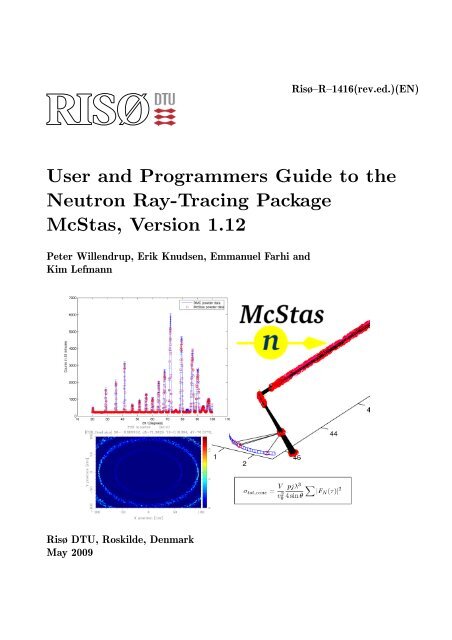User and Programmers Guide to the Neutron Ray-Tracing ... - McStas
User and Programmers Guide to the Neutron Ray-Tracing ... - McStas
User and Programmers Guide to the Neutron Ray-Tracing ... - McStas
- No tags were found...
Create successful ePaper yourself
Turn your PDF publications into a flip-book with our unique Google optimized e-Paper software.
Risø–R–1416(rev.ed.)(EN)<br />
<strong>User</strong> <strong>and</strong> <strong>Programmers</strong> <strong>Guide</strong> <strong>to</strong> <strong>the</strong><br />
<strong>Neutron</strong> <strong>Ray</strong>-<strong>Tracing</strong> Package<br />
<strong>McStas</strong>, Version 1.12<br />
Peter Willendrup, Erik Knudsen, Emmanuel Farhi <strong>and</strong><br />
Kim Lefmann<br />
Risø DTU, Roskilde, Denmark<br />
May 2009
Abstract<br />
The software package <strong>McStas</strong> is a <strong>to</strong>ol for carrying out Monte Carlo ray-tracing<br />
simulations of neutron scattering instruments with high complexity <strong>and</strong> precision.<br />
The simulations can compute all aspects of <strong>the</strong> performance of instruments <strong>and</strong> can<br />
thus be used <strong>to</strong> optimize <strong>the</strong> use of existing equipment, design new instrumentation,<br />
<strong>and</strong> carry out virtual experiments for e.g. training, experimental planning or data<br />
analysis. <strong>McStas</strong> is based on a unique design where an au<strong>to</strong>matic compilation process<br />
translates high-level textual instrument descriptions in<strong>to</strong> efficient ANSI-C code. This<br />
design makes it simple <strong>to</strong> set up typical simulations <strong>and</strong> also gives essentially unlimited<br />
freedom <strong>to</strong> h<strong>and</strong>le more unusual cases.<br />
This report constitutes <strong>the</strong> reference manual for <strong>McStas</strong>, <strong>and</strong>, <strong>to</strong>ge<strong>the</strong>r with <strong>the</strong><br />
manual for <strong>the</strong> <strong>McStas</strong> components, it contains full documentation of all aspects of<br />
<strong>the</strong> program. It covers <strong>the</strong> various ways <strong>to</strong> compile <strong>and</strong> run simulations, a description<br />
of <strong>the</strong> meta-language used <strong>to</strong> define simulations, <strong>and</strong> some example simulations<br />
performed with <strong>the</strong> program.<br />
This report documents <strong>McStas</strong> version 1.12, released May, 2008<br />
The authors are:<br />
Peter Kjær Willendrup <br />
Materials Research Department, Risø DTU, Roskilde, Denmark<br />
Emmanuel Farhi <br />
Institut Laue-Langevin, Grenoble, France<br />
Erik Knudsen <br />
Materials Research Department, Risø DTU, Roskilde, Denmark<br />
Kim Lefmann <br />
Niels Bohr Institute, University of Copenhagen, Denmark<br />
as well as authors who left <strong>the</strong> project:<br />
Peter Christiansen <br />
Materials Research Department, Risø National Labora<strong>to</strong>ry, Roskilde, Denmark<br />
Present address: University of Lund, Lund, Sweden<br />
Klaus Lieutenant <br />
Institut Laue-Langevin, Grenoble, France<br />
Present address: Institute for Energy Technology, Kjeller, Norway<br />
Kristian Nielsen <br />
Materials Research Department, Risø National Labora<strong>to</strong>ry, Roskilde, Denmark<br />
Presently associated with: MySQL AB, Sweden<br />
ISBN 978–87–550–3679–6<br />
ISSN 0106–2840<br />
Information Service Department · Risø DTU · 2009
Contents<br />
Preface <strong>and</strong> acknowledgements 7<br />
1 Introduction <strong>to</strong> <strong>McStas</strong> 9<br />
1.1 Development of Monte Carlo neutron simulation . . . . . . . . . . . . . . . 9<br />
1.2 Scientific background . . . . . . . . . . . . . . . . . . . . . . . . . . . . . . . 10<br />
1.2.1 The goals of <strong>McStas</strong> . . . . . . . . . . . . . . . . . . . . . . . . . . . 10<br />
1.3 The design of <strong>McStas</strong> . . . . . . . . . . . . . . . . . . . . . . . . . . . . . . 11<br />
1.4 Overview . . . . . . . . . . . . . . . . . . . . . . . . . . . . . . . . . . . . . 13<br />
2 New features in <strong>McStas</strong> 1.12 14<br />
2.1 Kernel . . . . . . . . . . . . . . . . . . . . . . . . . . . . . . . . . . . . . . . 14<br />
2.2 Run-time . . . . . . . . . . . . . . . . . . . . . . . . . . . . . . . . . . . . . 14<br />
2.3 Parallelisation . . . . . . . . . . . . . . . . . . . . . . . . . . . . . . . . . . . 14<br />
2.4 Components <strong>and</strong> Library . . . . . . . . . . . . . . . . . . . . . . . . . . . . 15<br />
2.4.1 General . . . . . . . . . . . . . . . . . . . . . . . . . . . . . . . . . . 15<br />
2.4.2 New components . . . . . . . . . . . . . . . . . . . . . . . . . . . . . 15<br />
2.4.3 Updated components . . . . . . . . . . . . . . . . . . . . . . . . . . . 16<br />
2.4.4 New example instruments . . . . . . . . . . . . . . . . . . . . . . . . 16<br />
2.4.5 Datafiles . . . . . . . . . . . . . . . . . . . . . . . . . . . . . . . . . . 16<br />
2.5 Documentation . . . . . . . . . . . . . . . . . . . . . . . . . . . . . . . . . . 16<br />
2.6 Tools, installation . . . . . . . . . . . . . . . . . . . . . . . . . . . . . . . . . 16<br />
2.6.1 New <strong>to</strong>ol features . . . . . . . . . . . . . . . . . . . . . . . . . . . . . 16<br />
2.6.2 Platform support . . . . . . . . . . . . . . . . . . . . . . . . . . . . . 17<br />
2.6.3 Various . . . . . . . . . . . . . . . . . . . . . . . . . . . . . . . . . . 17<br />
2.6.4 Warnings . . . . . . . . . . . . . . . . . . . . . . . . . . . . . . . . . 17<br />
2.7 Future extensions . . . . . . . . . . . . . . . . . . . . . . . . . . . . . . . . . 18<br />
3 Installing <strong>McStas</strong> 19<br />
3.1 Getting <strong>McStas</strong> . . . . . . . . . . . . . . . . . . . . . . . . . . . . . . . . . . 19<br />
3.2 Licensing . . . . . . . . . . . . . . . . . . . . . . . . . . . . . . . . . . . . . 19<br />
3.3 Installation on windows . . . . . . . . . . . . . . . . . . . . . . . . . . . . . 20<br />
3.4 Installation on Unix systems . . . . . . . . . . . . . . . . . . . . . . . . . . . 20<br />
3.4.1 Debian class systems . . . . . . . . . . . . . . . . . . . . . . . . . . . 20<br />
3.4.2 O<strong>the</strong>r Linux/Unix systems . . . . . . . . . . . . . . . . . . . . . . . 21<br />
3.4.3 Configuration <strong>and</strong> installation . . . . . . . . . . . . . . . . . . . . . . 21<br />
3.4.4 Specifying non-st<strong>and</strong>ard options . . . . . . . . . . . . . . . . . . . . 22<br />
Risø–R–1416(rev.ed.)(EN) 3
3.5 Finishing <strong>and</strong> Testing <strong>the</strong> <strong>McStas</strong> distribution . . . . . . . . . . . . . . . . . 23<br />
4 Monte Carlo Techniques <strong>and</strong> simulation strategy 24<br />
4.1 <strong>Neutron</strong> spectrometer simulations . . . . . . . . . . . . . . . . . . . . . . . . 24<br />
4.1.1 Monte Carlo ray tracing simulations . . . . . . . . . . . . . . . . . . 25<br />
4.2 The neutron weight . . . . . . . . . . . . . . . . . . . . . . . . . . . . . . . . 25<br />
4.2.1 Statistical errors of non-integer counts . . . . . . . . . . . . . . . . . 26<br />
4.3 Weight fac<strong>to</strong>r transformations during a Monte Carlo choice . . . . . . . . . 27<br />
4.3.1 Direction focusing . . . . . . . . . . . . . . . . . . . . . . . . . . . . 27<br />
4.4 Adaptive <strong>and</strong> Stratified sampling . . . . . . . . . . . . . . . . . . . . . . . . 28<br />
4.5 Accuracy of Monte Carlo simulations . . . . . . . . . . . . . . . . . . . . . . 29<br />
5 Running <strong>McStas</strong> 30<br />
5.1 Brief introduction <strong>to</strong> <strong>the</strong> graphical user interface . . . . . . . . . . . . . . . 30<br />
5.1.1 New releases of <strong>McStas</strong> . . . . . . . . . . . . . . . . . . . . . . . . . 33<br />
5.2 Running <strong>the</strong> instrument compiler . . . . . . . . . . . . . . . . . . . . . . . . 34<br />
5.2.1 Code generation options . . . . . . . . . . . . . . . . . . . . . . . . . 35<br />
5.2.2 Specifying <strong>the</strong> location of files . . . . . . . . . . . . . . . . . . . . . . 35<br />
5.2.3 Embedding <strong>the</strong> generated simulations in o<strong>the</strong>r programs . . . . . . . 36<br />
5.2.4 Running <strong>the</strong> C compiler . . . . . . . . . . . . . . . . . . . . . . . . . 36<br />
5.3 Running <strong>the</strong> simulations . . . . . . . . . . . . . . . . . . . . . . . . . . . . . 37<br />
5.3.1 Choosing an output data file format . . . . . . . . . . . . . . . . . . 38<br />
5.3.2 Basic import <strong>and</strong> plot of results . . . . . . . . . . . . . . . . . . . . . 39<br />
5.3.3 Interacting with a running simulation . . . . . . . . . . . . . . . . . 43<br />
5.3.4 Optimizing simulation speed . . . . . . . . . . . . . . . . . . . . . . 43<br />
5.3.5 Optimizing instrument parameters . . . . . . . . . . . . . . . . . . . 44<br />
5.4 Using simulation front-ends . . . . . . . . . . . . . . . . . . . . . . . . . . . 46<br />
5.4.1 The graphical user interface (mcgui) . . . . . . . . . . . . . . . . . . 46<br />
5.4.2 Running simulations on <strong>the</strong> comm<strong>and</strong>line (mcrun) . . . . . . . . . . 52<br />
5.4.3 Graphical display of simulations (mcdisplay) . . . . . . . . . . . . . 54<br />
5.4.4 Plotting <strong>the</strong> results of a simulation (mcplot) . . . . . . . . . . . . . . 55<br />
5.4.5 Plotting resolution functions (mcresplot) . . . . . . . . . . . . . . . . 57<br />
5.4.6 Creating <strong>and</strong> viewing <strong>the</strong> library, component/instrument help <strong>and</strong><br />
Manuals (mcdoc) . . . . . . . . . . . . . . . . . . . . . . . . . . . . . 58<br />
5.4.7 Translating <strong>McStas</strong> components for Vitess (mcstas2vitess) . . . . . . 58<br />
5.4.8 Translating <strong>McStas</strong> results files between Matlab <strong>and</strong> Scilab formats 59<br />
5.4.9 Translating <strong>and</strong> merging <strong>McStas</strong> results files (all text formats) . . . 59<br />
5.5 Data formats - Analyzing <strong>and</strong> visualizing <strong>the</strong> simulation results . . . . . . . 60<br />
5.5.1 <strong>McStas</strong> <strong>and</strong> PGPLOT format . . . . . . . . . . . . . . . . . . . . . . 60<br />
5.5.2 Matlab, Scilab <strong>and</strong> IDL formats . . . . . . . . . . . . . . . . . . . . 61<br />
5.5.3 HTML/VRML <strong>and</strong> XML formats . . . . . . . . . . . . . . . . . . . . 62<br />
5.5.4 NeXus format . . . . . . . . . . . . . . . . . . . . . . . . . . . . . . . 62<br />
5.6 Using computer Grids <strong>and</strong> Clusters . . . . . . . . . . . . . . . . . . . . . . . 63<br />
5.6.1 Distribute mcrun simulations on grids, multi-cores <strong>and</strong> clusters (SSH<br />
grid) . . . . . . . . . . . . . . . . . . . . . . . . . . . . . . . . . . . . 63<br />
5.6.2 Parallel computing (MPI) . . . . . . . . . . . . . . . . . . . . . . . . 65<br />
4 Risø–R–1416(rev.ed.)(EN)
5.6.3 McRun script with MPI support (mpich) . . . . . . . . . . . . . . . 66<br />
5.6.4 <strong>McStas</strong>/MPI Performance . . . . . . . . . . . . . . . . . . . . . . . . 67<br />
5.6.5 MPI <strong>and</strong> Grid Bugs <strong>and</strong> limitations . . . . . . . . . . . . . . . . . . 68<br />
5.6.6 Parallel computing (multi-threading) . . . . . . . . . . . . . . . . . . 68<br />
6 The <strong>McStas</strong> kernel <strong>and</strong> meta-language 69<br />
6.1 Notational conventions . . . . . . . . . . . . . . . . . . . . . . . . . . . . . . 70<br />
6.2 Syntaxical conventions . . . . . . . . . . . . . . . . . . . . . . . . . . . . . . 71<br />
6.3 Writing instrument definitions . . . . . . . . . . . . . . . . . . . . . . . . . . 73<br />
6.3.1 The instrument definition head . . . . . . . . . . . . . . . . . . . . . 73<br />
6.3.2 The DECLARE section . . . . . . . . . . . . . . . . . . . . . . . . . . . 74<br />
6.3.3 The INITIALIZE section . . . . . . . . . . . . . . . . . . . . . . . . . 74<br />
6.3.4 The NEXUS extension . . . . . . . . . . . . . . . . . . . . . . . . . . . 74<br />
6.3.5 The TRACE section . . . . . . . . . . . . . . . . . . . . . . . . . . . . 75<br />
6.3.6 The SAVE section . . . . . . . . . . . . . . . . . . . . . . . . . . . . . 77<br />
6.3.7 The FINALLY section . . . . . . . . . . . . . . . . . . . . . . . . . . . 77<br />
6.3.8 The end of <strong>the</strong> instrument definition . . . . . . . . . . . . . . . . . . 77<br />
6.3.9 Code for <strong>the</strong> instrument vanadium example.instr . . . . . . . . . . 77<br />
6.4 Writing instrument definitions - complex arrangements <strong>and</strong> syntax . . . . . 79<br />
6.4.1 Embedding instruments in instruments TRACE . . . . . . . . . . . 80<br />
6.4.2 Groups <strong>and</strong> component extensions - GROUP - EXTEND . . . . . . 80<br />
6.4.3 Duplication of component instances - COPY . . . . . . . . . . . . . 81<br />
6.4.4 Conditional components - WHEN . . . . . . . . . . . . . . . . . . . 82<br />
6.4.5 Component loops <strong>and</strong> non sequential propagation - JUMP . . . . . . 83<br />
6.4.6 Enhancing statistics reaching components - SPLIT . . . . . . . . . . 85<br />
6.5 Writing component definitions . . . . . . . . . . . . . . . . . . . . . . . . . . 85<br />
6.5.1 The component definition header . . . . . . . . . . . . . . . . . . . . 86<br />
6.5.2 The DECLARE section . . . . . . . . . . . . . . . . . . . . . . . . . . . 88<br />
6.5.3 The SHARE section . . . . . . . . . . . . . . . . . . . . . . . . . . . . 88<br />
6.5.4 The INITIALIZE section . . . . . . . . . . . . . . . . . . . . . . . . . 89<br />
6.5.5 The TRACE section . . . . . . . . . . . . . . . . . . . . . . . . . . . . 89<br />
6.5.6 The SAVE section . . . . . . . . . . . . . . . . . . . . . . . . . . . . . 90<br />
6.5.7 The FINALLY section . . . . . . . . . . . . . . . . . . . . . . . . . . . 93<br />
6.5.8 The MCDISPLAY section . . . . . . . . . . . . . . . . . . . . . . . . . 93<br />
6.5.9 The end of <strong>the</strong> component definition . . . . . . . . . . . . . . . . . . 94<br />
6.5.10 A component example: Slit . . . . . . . . . . . . . . . . . . . . . . . 95<br />
6.6 Extending component definitions . . . . . . . . . . . . . . . . . . . . . . . . 96<br />
6.6.1 Extending from <strong>the</strong> instrument definition . . . . . . . . . . . . . . . 96<br />
6.6.2 Component heritage <strong>and</strong> duplication . . . . . . . . . . . . . . . . . . 97<br />
6.7 McDoc, <strong>the</strong> <strong>McStas</strong> library documentation <strong>to</strong>ol . . . . . . . . . . . . . . . . 98<br />
7 The component library: Abstract 100<br />
7.1 A short overview of <strong>the</strong> <strong>McStas</strong> component library . . . . . . . . . . . . . . 100<br />
Risø–R–1416(rev.ed.)(EN) 5
8 Instrument examples 106<br />
8.1 A quick <strong>to</strong>ur of instrument examples . . . . . . . . . . . . . . . . . . . . . . 106<br />
8.1.1 <strong>Neutron</strong> site: Brookhaven . . . . . . . . . . . . . . . . . . . . . . . . 106<br />
8.1.2 <strong>Neutron</strong> site: Tools . . . . . . . . . . . . . . . . . . . . . . . . . . . . 106<br />
8.1.3 <strong>Neutron</strong> site: ILL . . . . . . . . . . . . . . . . . . . . . . . . . . . . . 106<br />
8.1.4 <strong>Neutron</strong> site: tests . . . . . . . . . . . . . . . . . . . . . . . . . . . . 107<br />
8.1.5 <strong>Neutron</strong> site: ISIS . . . . . . . . . . . . . . . . . . . . . . . . . . . . 107<br />
8.1.6 <strong>Neutron</strong> site: Risoe . . . . . . . . . . . . . . . . . . . . . . . . . . . . 107<br />
8.1.7 <strong>Neutron</strong> site: PSI . . . . . . . . . . . . . . . . . . . . . . . . . . . . . 107<br />
8.1.8 <strong>Neutron</strong> site: Tu<strong>to</strong>rial . . . . . . . . . . . . . . . . . . . . . . . . . . 107<br />
8.1.9 <strong>Neutron</strong> site: ESS . . . . . . . . . . . . . . . . . . . . . . . . . . . . 107<br />
8.2 A test instrument for <strong>the</strong> component V sample . . . . . . . . . . . . . . . . 107<br />
8.2.1 Scattering from <strong>the</strong> V-sample test instrument . . . . . . . . . . . . . 108<br />
8.3 The triple axis spectrometer TAS1 . . . . . . . . . . . . . . . . . . . . . . . 109<br />
8.3.1 Simulated <strong>and</strong> measured resolution of TAS1 . . . . . . . . . . . . . . 110<br />
8.4 The time-of-flight spectrometer PRISMA . . . . . . . . . . . . . . . . . . . 110<br />
8.4.1 Simple spectra from <strong>the</strong> PRISMA instrument . . . . . . . . . . . . . 113<br />
A R<strong>and</strong>om numbers in <strong>McStas</strong> 115<br />
A.1 Transformation of r<strong>and</strong>om numbers . . . . . . . . . . . . . . . . . . . . . . . 115<br />
A.2 R<strong>and</strong>om genera<strong>to</strong>rs . . . . . . . . . . . . . . . . . . . . . . . . . . . . . . . . 116<br />
B Libraries <strong>and</strong> conversion constants 117<br />
B.1 Run-time calls <strong>and</strong> functions (mcstas-r) . . . . . . . . . . . . . . . . . . . . 117<br />
B.1.1 <strong>Neutron</strong> propagation . . . . . . . . . . . . . . . . . . . . . . . . . . . 117<br />
B.1.2 Coordinate <strong>and</strong> component variable retrieval . . . . . . . . . . . . . 118<br />
B.1.3 Coordinate transformations . . . . . . . . . . . . . . . . . . . . . . . 119<br />
B.1.4 Ma<strong>the</strong>matical routines . . . . . . . . . . . . . . . . . . . . . . . . . . 120<br />
B.1.5 Output from detec<strong>to</strong>rs . . . . . . . . . . . . . . . . . . . . . . . . . . 120<br />
B.1.6 <strong>Ray</strong>-geometry intersections . . . . . . . . . . . . . . . . . . . . . . . 121<br />
B.1.7 R<strong>and</strong>om numbers . . . . . . . . . . . . . . . . . . . . . . . . . . . . . 121<br />
B.2 Reading a data file in<strong>to</strong> a vec<strong>to</strong>r/matrix (Table input, read table-lib) . . 122<br />
B.3 Moni<strong>to</strong>r nD Library . . . . . . . . . . . . . . . . . . . . . . . . . . . . . . . 124<br />
B.4 Adaptive importance sampling Library . . . . . . . . . . . . . . . . . . . . . 125<br />
B.5 Vitess import/export Library . . . . . . . . . . . . . . . . . . . . . . . . . . 125<br />
B.6 Constants for unit conversion etc. . . . . . . . . . . . . . . . . . . . . . . . . 125<br />
C The <strong>McStas</strong> terminology 126<br />
Bibliography 128<br />
Index <strong>and</strong> keywords 130<br />
6 Risø–R–1416(rev.ed.)(EN)
Preface <strong>and</strong> acknowledgements<br />
This document contains information on <strong>the</strong> Monte Carlo neutron ray-tracing program<br />
<strong>McStas</strong> version 1.12, building on <strong>the</strong> initial release in Oc<strong>to</strong>ber 1998 of version 1.0 as<br />
presented in Ref. [1]. The reader of this document is supposed <strong>to</strong> have some knowledge of<br />
neutron scattering, whereas only little knowledge about simulation techniques is required.<br />
In a few places, we also assume familiarity with <strong>the</strong> use of <strong>the</strong> C programming language<br />
<strong>and</strong> UNIX/Linux.<br />
It is a pleasure <strong>to</strong> thank Prof. Kurt N. Clausen, PSI, for his continuous support <strong>to</strong> this<br />
project <strong>and</strong> for having initiated <strong>McStas</strong> in <strong>the</strong> first place. Essential support has also been<br />
given by Prof. Robert McGreevy, ISIS. Apart from <strong>the</strong> authors of this manual, also Prof.<br />
Per-Olof Åstr<strong>and</strong>, NTNU Trondheim, has contributed <strong>to</strong> <strong>the</strong> development of <strong>the</strong> <strong>McStas</strong><br />
system. We have also benefited from discussions with many o<strong>the</strong>r people in <strong>the</strong> neutron<br />
scattering community, <strong>to</strong>o numerous <strong>to</strong> mention here.<br />
In case of errors, questions, or suggestions, do not hesitate <strong>to</strong> contact <strong>the</strong> authors at<br />
mcstas@risoe.dk or consult <strong>the</strong> <strong>McStas</strong> home page [2]. A special bug/request reporting<br />
service is available [3].<br />
If you appreciate this software, please subscribe <strong>to</strong> <strong>the</strong> neutron-mc@risoe.dk email<br />
list, send us a smiley message, <strong>and</strong> contribute <strong>to</strong> <strong>the</strong> package. We also encourage you <strong>to</strong><br />
refer <strong>to</strong> this software when publishing results, with <strong>the</strong> following citations:<br />
• K. Lefmann <strong>and</strong> K. Nielsen, <strong>Neutron</strong> News 10/3, 20, (1999).<br />
• P. Willendrup, E. Farhi <strong>and</strong> K. Lefmann, Physica B, 350 (2004) 735.<br />
<strong>McStas</strong> 1.12 contribu<strong>to</strong>rs<br />
Several people outside <strong>the</strong> core developer team have been contributing <strong>to</strong> <strong>McStas</strong> 1.12:<br />
• Mirror Elli.comp, Mirror para.comp, Focalisation mirrors.instr (Sylvain Desert, LLB)<br />
• PSI DMC.instr (L. Keller <strong>and</strong> U. Filges PSI / P. Willendrup, Risø DTU)<br />
Thank you guys! This is what <strong>McStas</strong> is all about!<br />
Third party software included in <strong>McStas</strong> are:<br />
• perl Math::Amoeba from John A.R. Williams J.A.R.Williams@as<strong>to</strong>n.ac.uk.<br />
• perl Tk::Codetext from Hans Jeuken haje@<strong>to</strong>neel.demon.nl.<br />
• scilab Plotlib from Stéphane Mottelet mottelet@utc.fr.<br />
Risø–R–1416(rev.ed.)(EN) 7
• <strong>and</strong> optionally PGPLOT from Tim Pearson tjp@astro.caltech.edu.<br />
The <strong>McStas</strong> project has been supported by <strong>the</strong> European Union, initially through <strong>the</strong><br />
XENNI program <strong>and</strong> <strong>the</strong> RTD “Cool <strong>Neutron</strong>s” program in FP4, In FP5, <strong>McStas</strong> was<br />
supported strongly through <strong>the</strong> “SCANS” program. Currently, in FP6, <strong>McStas</strong> is supported<br />
through <strong>the</strong> Joint Research Activity “MCNSI” under <strong>the</strong> Integrated Infrastructure<br />
Initiative “NMI3”, see <strong>the</strong> home pages [4,5]. <strong>McStas</strong> is also supported directly from <strong>the</strong><br />
construction project for <strong>the</strong> ISIS second target station (TS2), see [6].<br />
8 Risø–R–1416(rev.ed.)(EN)
Chapter 1<br />
Introduction <strong>to</strong> <strong>McStas</strong><br />
Efficient design <strong>and</strong> optimization of neutron spectrometers are formidable challenges.<br />
Monte Carlo techniques are well matched <strong>to</strong> meet <strong>the</strong>se challenges. When <strong>McStas</strong> version<br />
1.0 was released in Oc<strong>to</strong>ber 1998, except for <strong>the</strong> NISP/MCLib program [7], no existing<br />
package offered a general framework for <strong>the</strong> neutron scattering community <strong>to</strong> tackle<br />
<strong>the</strong> problems currently faced at reac<strong>to</strong>r <strong>and</strong> spallation sources. The <strong>McStas</strong> project was<br />
designed <strong>to</strong> provide such a framework.<br />
<strong>McStas</strong> is a fast <strong>and</strong> versatile software <strong>to</strong>ol for neutron ray-tracing simulations. It is<br />
based on a meta-language specially designed for neutron simulation. Specifications are<br />
written in this language by users <strong>and</strong> au<strong>to</strong>matically translated in<strong>to</strong> efficient simulation<br />
codes in ANSI-C. The present version supports both continuous <strong>and</strong> pulsed source instruments,<br />
<strong>and</strong> includes a library of st<strong>and</strong>ard components with in <strong>to</strong>tal around 100 components.<br />
These enable <strong>to</strong> simulate all kinds of neutron scattering instruments (diffrac<strong>to</strong>meters,<br />
spectrometers, reflec<strong>to</strong>meters, small-angle, back-scattering,...) for both continuous<br />
<strong>and</strong> pulsed sources.<br />
The <strong>McStas</strong> package is written in ANSI-C <strong>and</strong> is freely available for download from<br />
<strong>the</strong> <strong>McStas</strong> website [2]. The package is actively being developed <strong>and</strong> supported by Risø<br />
National Labora<strong>to</strong>ry <strong>and</strong> <strong>the</strong> Institut Laue Langevin (ILL). The system is well tested<br />
<strong>and</strong> is supplied with several examples <strong>and</strong> with an extensive documentation. Besides this<br />
manual, a separate component manual exists.<br />
1.1 Development of Monte Carlo neutron simulation<br />
The very early implementations of <strong>the</strong> method for neutron instruments used home-made<br />
computer programs (see e.g. papers by J.R.D. Copley, D.F.R. Mildner, J.M. Carpenter, J.<br />
Cook), more general packages have been designed, providing models for most parts of <strong>the</strong><br />
simulations. These present existing packages are: NISP [8], ResTrax [9], <strong>McStas</strong> [1, 2,10],<br />
Vitess [11, 12], <strong>and</strong> IDEAS [13]. Their usage usually covers all types of neutron spectrometers,<br />
most of <strong>the</strong> time through a user-friendly graphical interface, without requiring<br />
programming skills.<br />
The neutron ray-tracing Monte-Carlo method has been used widely for e.g. guide studies<br />
[14–16], instrument optimization <strong>and</strong> design [17,18]. Most of <strong>the</strong> time, <strong>the</strong> conclusions<br />
<strong>and</strong> general behaviour of such studies may be obtained using <strong>the</strong> classical analytical ap-<br />
Risø–R–1416(rev.ed.)(EN) 9
proaches, but accurate estimates for <strong>the</strong> flux, <strong>the</strong> resolutions, <strong>and</strong> generally <strong>the</strong> optimum<br />
parameter set, benefit advantageously from MC methods.<br />
Recently, <strong>the</strong> concept of virtual experiments, i.e. full simulations of a complete neutron<br />
experiment, has been suggested as <strong>the</strong> main goal for neutron ray-tracing simulations. The<br />
goal is that simulations should be of benefit <strong>to</strong> not only instrument builders, but also <strong>to</strong><br />
users for training, experiment planning, diagnostics, <strong>and</strong> data analysis.<br />
In <strong>the</strong> late 90’ies at Risø National Labora<strong>to</strong>ry, simulation <strong>to</strong>ols were urgently needed,<br />
not only <strong>to</strong> better utilize existing instruments (e.g. RITA-1 <strong>and</strong> RITA-2 [19–21]), but also<br />
<strong>to</strong> plan completely new instruments for new sources (e.g. <strong>the</strong> Spallation <strong>Neutron</strong> Source,<br />
SNS [22] <strong>and</strong> <strong>the</strong> planned European Spallation Source, ESS [23]). Writing programs in C<br />
or Fortran for each of <strong>the</strong> different cases involves a huge effort, with debugging presenting<br />
particularly difficult problems. A higher level <strong>to</strong>ol specially designed for simulating neutron<br />
instruments was needed. As <strong>the</strong>re was no existing simulation software that would fulfill<br />
our needs, <strong>the</strong> <strong>McStas</strong> project was initiated. In addition, <strong>the</strong> ILL required an efficient <strong>and</strong><br />
general simulation package in order <strong>to</strong> achieve renewal of its instruments <strong>and</strong> guides. A<br />
significant contribution <strong>to</strong> both <strong>the</strong> component library <strong>and</strong> <strong>the</strong> <strong>McStas</strong> kernel itself was<br />
early performed at <strong>the</strong> ILL <strong>and</strong> included in <strong>the</strong> package. ILL later became a part of <strong>the</strong><br />
core <strong>McStas</strong> team.<br />
1.2 Scientific background<br />
What makes scientists happy? Probably collect good quality data, pushing <strong>the</strong> instruments<br />
<strong>to</strong> <strong>the</strong>ir limits, <strong>and</strong> fit that data <strong>to</strong> physical models. Among available measurement<br />
techniques, neutron scattering provides a large variety of spectrometers <strong>to</strong> probe structure<br />
<strong>and</strong> dynamics of all kinds of materials.<br />
Unfortunately <strong>the</strong> neutron flux is often a limitation in <strong>the</strong> experiments. This <strong>the</strong>n<br />
motivates instrument responsibles <strong>to</strong> improve <strong>the</strong> flux <strong>and</strong> <strong>the</strong> overall efficiency at <strong>the</strong><br />
spectrometer positions, <strong>and</strong> even <strong>to</strong> design new machines. Using both analytical <strong>and</strong><br />
numerical methods, optimal configurations may be found.<br />
But achieving a satisfac<strong>to</strong>ry experiment on <strong>the</strong> best neutron spectrometer is not all.<br />
Once collected, <strong>the</strong> data analysis process raises some questions concerning <strong>the</strong> signal: what<br />
is <strong>the</strong> background signal? What proportion of coherent <strong>and</strong> incoherent scattering has been<br />
measured? Is is possible <strong>to</strong> identify clearly <strong>the</strong> purely elastic (structure) contribution<br />
from <strong>the</strong> quasi-elastic <strong>and</strong> inelastic one (dynamics)? What are <strong>the</strong> contributions from <strong>the</strong><br />
sample geometry, <strong>the</strong> container, <strong>the</strong> sample environment, <strong>and</strong> generally <strong>the</strong> instrument<br />
itself? And last but not least, how does multiple scattering affect <strong>the</strong> signal? Most of<br />
<strong>the</strong> time, <strong>the</strong> physicist will elude <strong>the</strong>se questions using rough approximations, or applying<br />
analytical corrections [24]. Monte-Carlo techniques provide a mean <strong>to</strong> evaluate some of<br />
<strong>the</strong>se quantities. The technicalities of Monte-Carlo simulation techniques are explained in<br />
detail in Chapter 4.<br />
1.2.1 The goals of <strong>McStas</strong><br />
Initially, <strong>the</strong> <strong>McStas</strong> project had four main objectives that determined its design.<br />
10 Risø–R–1416(rev.ed.)(EN)
Correctness. It is essential <strong>to</strong> minimize <strong>the</strong> potential for bugs in computer simulations.<br />
If a word processing program contains bugs, it will produce bad-looking output or may<br />
even crash. This is a nuisance, but at least you know that something is wrong. However,<br />
if a simulation contains bugs it produces wrong results, <strong>and</strong> unless <strong>the</strong> results are far off,<br />
you may not know about it! Complex simulations involve hundreds or even thous<strong>and</strong>s of<br />
lines of formulae, making debugging a major issue. Thus <strong>the</strong> system should be designed<br />
from <strong>the</strong> start <strong>to</strong> help minimize <strong>the</strong> potential for bugs <strong>to</strong> be introduced in <strong>the</strong> first place,<br />
<strong>and</strong> provide good <strong>to</strong>ols for testing <strong>to</strong> maximize <strong>the</strong> chances of finding existing bugs.<br />
Flexibility. When you commit yourself <strong>to</strong> using a <strong>to</strong>ol for an important project, you need<br />
<strong>to</strong> know if <strong>the</strong> <strong>to</strong>ol will satisfy not only your present, but also your future requirements.<br />
The <strong>to</strong>ol must not have fundamental limitations that restrict its potential usage. Thus<br />
<strong>the</strong> <strong>McStas</strong> systems needs <strong>to</strong> be flexible enough <strong>to</strong> simulate different kinds of instruments<br />
as well as many different kind of optical components, <strong>and</strong> it must also be extensible so<br />
that future, as yet unforeseen, needs can be satisfied.<br />
Power. “Simple things should be simple; complex things should be possible”. New ideas<br />
should be easy <strong>to</strong> try out, <strong>and</strong> <strong>the</strong> time from thought <strong>to</strong> action should be as short as<br />
possible. If you are faced with <strong>the</strong> prospect of programming for two weeks before getting<br />
any results on a new idea, you will most likely drop it. Ideally, if you have a good idea at<br />
lunch time, <strong>the</strong> simulation should be running in <strong>the</strong> afternoon.<br />
Efficiency. Monte Carlo simulations are computationally intensive, hardware capacities<br />
are finite (albeit impressive), <strong>and</strong> humans are impatient. Thus <strong>the</strong> system must assist in<br />
producing simulations that run as fast as possible, without placing unreasonable burdens<br />
on <strong>the</strong> user in order <strong>to</strong> achieve this.<br />
1.3 The design of <strong>McStas</strong><br />
In order <strong>to</strong> meet <strong>the</strong>se ambitious goals, it was decided that <strong>McStas</strong> should be based on<br />
its own meta-language, specially designed for simulating neutron scattering instruments.<br />
Simulations are written in this meta-language by <strong>the</strong> user, <strong>and</strong> <strong>the</strong> <strong>McStas</strong> compiler au<strong>to</strong>matically<br />
translates <strong>the</strong>m in<strong>to</strong> efficient simulation programs written in ANSI-C.<br />
In realizing <strong>the</strong> design of <strong>McStas</strong>, <strong>the</strong> task was separated in<strong>to</strong> four conceptual layers:<br />
1. Modeling <strong>the</strong> physical processes of neutron scattering, i.e. <strong>the</strong> calculation of <strong>the</strong><br />
fate of a neutron that passes through <strong>the</strong> individual components of <strong>the</strong> instrument<br />
(absorption, scattering at a particular angle, etc.)<br />
2. Modeling of <strong>the</strong> overall instrument geometry, mainly consisting of <strong>the</strong> type <strong>and</strong><br />
position of <strong>the</strong> individual components.<br />
3. Accurate calculation, using Monte Carlo techniques, of instrument properties such<br />
as resolution function from <strong>the</strong> result of ray-tracing of a large number of neutrons.<br />
This includes estimating <strong>the</strong> accuracy of <strong>the</strong> calculation.<br />
4. Presentation of <strong>the</strong> calculations, graphical or o<strong>the</strong>rwise.<br />
Risø–R–1416(rev.ed.)(EN) 11
Though obviously interrelated, <strong>the</strong>se four layers can be treated independently, <strong>and</strong> this<br />
is reflected in <strong>the</strong> overall system architecture of <strong>McStas</strong>. The user will in many situations<br />
be interested in knowing <strong>the</strong> details only in some of <strong>the</strong> layers. For example, one user may<br />
merely look at some results prepared by o<strong>the</strong>rs, without worrying about <strong>the</strong> details of <strong>the</strong><br />
calculation. Ano<strong>the</strong>r user may simulate a new instrument without having <strong>to</strong> reinvent <strong>the</strong><br />
code for simulating <strong>the</strong> individual components in <strong>the</strong> instrument. A third user may write<br />
an intricate simulation of a complex component, e.g. a detailed description of a rotating<br />
velocity selec<strong>to</strong>r, <strong>and</strong> expect o<strong>the</strong>r users <strong>to</strong> easily benefit from his/her work, <strong>and</strong> so on.<br />
<strong>McStas</strong> attempts <strong>to</strong> make it possible <strong>to</strong> work at any combination of layers in isolation by<br />
separating <strong>the</strong> layers as much as possible in <strong>the</strong> design of <strong>the</strong> system <strong>and</strong> in <strong>the</strong> metalanguage<br />
in which simulations are written.<br />
The usage of a special meta-language <strong>and</strong> an au<strong>to</strong>matic compiler has several advantages<br />
over writing a big monolithic program or a set of library functions in C, Fortran,<br />
or ano<strong>the</strong>r general-purpose programming language. The meta-language is more powerful;<br />
specifications are much simpler <strong>to</strong> write <strong>and</strong> easier <strong>to</strong> read when <strong>the</strong> syntax of <strong>the</strong> specification<br />
language reflects <strong>the</strong> problem domain. For example, <strong>the</strong> geometry of instruments<br />
would be much more complex if it were specified in C code with static arrays <strong>and</strong> pointers.<br />
The compiler can also take care of <strong>the</strong> low-level details of interfacing <strong>the</strong> various parts of<br />
<strong>the</strong> specification with <strong>the</strong> underlying C implementation language <strong>and</strong> each o<strong>the</strong>r. This<br />
way, users do not need <strong>to</strong> know about <strong>McStas</strong> internals <strong>to</strong> write new component or instrument<br />
definitions, <strong>and</strong> even if those internals change in later versions of <strong>McStas</strong>, existing<br />
definitions can be used without modification.<br />
The <strong>McStas</strong> system also utilizes <strong>the</strong> meta-language <strong>to</strong> let <strong>the</strong> <strong>McStas</strong> compiler generate<br />
as much code as possible au<strong>to</strong>matically, letting <strong>the</strong> compiler h<strong>and</strong>le some of <strong>the</strong> things<br />
that would o<strong>the</strong>rwise be <strong>the</strong> task of <strong>the</strong> user/programmer. Correctness is improved by<br />
having a well-tested compiler generate code that would o<strong>the</strong>rwise need <strong>to</strong> be specially<br />
written <strong>and</strong> debugged by <strong>the</strong> user for every instrument or component. Efficiency is also<br />
improved by letting <strong>the</strong> compiler optimize <strong>the</strong> generated code in ways that would be timeconsuming<br />
or difficult for humans <strong>to</strong> do. Fur<strong>the</strong>rmore, <strong>the</strong> compiler can generate several<br />
different simulations from <strong>the</strong> same specification, for example <strong>to</strong> optimize <strong>the</strong> simulations<br />
in different ways, <strong>to</strong> generate a simulation that graphically displays neutron trajec<strong>to</strong>ries,<br />
<strong>and</strong> possibly o<strong>the</strong>r things in <strong>the</strong> future that were not even considered when <strong>the</strong> original<br />
instrument specification was written.<br />
The design of <strong>McStas</strong> makes it well suited for doing “what if. ..” types of simulations.<br />
Once an instrument has been defined, questions such as “what if a slit was inserted”,<br />
“what if a focusing monochroma<strong>to</strong>r was used instead of a flat one”, “what if <strong>the</strong> sample<br />
was offset 2 mm from <strong>the</strong> center of <strong>the</strong> axis” <strong>and</strong> so on are easy <strong>to</strong> answer. Within minutes<br />
<strong>the</strong> instrument definition can be modified <strong>and</strong> a new simulation program generated. It<br />
also makes it simple <strong>to</strong> debug new components. A test instrument definition may be<br />
written containing a neutron source, <strong>the</strong> component <strong>to</strong> be tested, <strong>and</strong> whatever moni<strong>to</strong>rs<br />
are useful, <strong>and</strong> <strong>the</strong> component can be thoroughly tested before being used in a complex<br />
simulation with many different components.<br />
The <strong>McStas</strong> system is based on ANSI-C, making it both efficient <strong>and</strong> portable. The<br />
meta-language allows <strong>the</strong> user <strong>to</strong> embed arbitrary C code in <strong>the</strong> specifications. Flexibility<br />
is thus ensured since <strong>the</strong> full power of <strong>the</strong> C language is available if needed.<br />
12 Risø–R–1416(rev.ed.)(EN)
1.4 Overview<br />
The <strong>McStas</strong> system documentation consists of <strong>the</strong> following major parts:<br />
• A short list of new features introduced in this <strong>McStas</strong> release appears in chapter 2<br />
• Chapter 3 explains how <strong>to</strong> obtain, compile <strong>and</strong> install <strong>the</strong> <strong>McStas</strong> compiler, associated<br />
files <strong>and</strong> supportive software<br />
• Chapter 4 concerns Monte Carlo techniques <strong>and</strong> simulation strategies in general<br />
• Chapter 5 includes a brief introduction <strong>to</strong> <strong>the</strong> <strong>McStas</strong> system (section 5.1) as well a<br />
section (5.2) on running <strong>the</strong> compiler <strong>to</strong> produce simulations. Section 5.3 explains<br />
how <strong>to</strong> run <strong>the</strong> generated simulations. Running <strong>McStas</strong> on parallel computers require<br />
special attention <strong>and</strong> is discussed in section 5.6. A number of front-end programs<br />
are used <strong>to</strong> run <strong>the</strong> simulations <strong>and</strong> <strong>to</strong> aid in <strong>the</strong> data collection <strong>and</strong> analysis of <strong>the</strong><br />
results. These user interfaces are described in section 5.4.<br />
• The <strong>McStas</strong> meta-language is described in chapter 6. This chapter also describes a<br />
set of library functions <strong>and</strong> definitions that aid in <strong>the</strong> writing of simulations. See<br />
appendix B for more details.<br />
• The <strong>McStas</strong> component library contains a collection of well-tested, as well as user<br />
contributed, beam components that can be used in simulations. The <strong>McStas</strong> component<br />
library is documented in a separate manual <strong>and</strong> on <strong>the</strong> <strong>McStas</strong> web-page [2],<br />
but a short overview of <strong>the</strong>se components is given in chapter 7 of <strong>the</strong> Manual.<br />
• A collection of example instrument definitions is described in chapter 8 of <strong>the</strong> Manual.<br />
As of this release of <strong>McStas</strong> some support for simulating neutron polarisation is included.<br />
As this is <strong>the</strong> very first release with <strong>the</strong>se features, functionality is likely <strong>to</strong> change.<br />
To reflect this, <strong>the</strong> documentation is currently only available in <strong>the</strong> appendix of <strong>the</strong> Component<br />
manual. A list of library calls that may be used in component definitions appears<br />
in appendix B, <strong>and</strong> an explanation of <strong>the</strong> <strong>McStas</strong> terminology can be found in appendix C<br />
of <strong>the</strong> Manual.. Plans for future extensions are presented on <strong>the</strong> <strong>McStas</strong> web-page [2] as<br />
well as in section 2.7.<br />
Risø–R–1416(rev.ed.)(EN) 13
Chapter 2<br />
New features in <strong>McStas</strong> 1.12<br />
This version of <strong>McStas</strong> implements both new features, as well as many bug corrections.<br />
Bugs are reported <strong>and</strong> traced using <strong>the</strong> <strong>McStas</strong> Bugzilla system [3]. We will not present<br />
here an extensive list of corrections, <strong>and</strong> we let <strong>the</strong> reader refer <strong>to</strong> this bug reporting<br />
service for details. Only important changes are indicated here.<br />
Of course, we can not guarantee that <strong>the</strong> software is bullet proof, but we do our best<br />
<strong>to</strong> correct bugs, when <strong>the</strong>y are reported.<br />
2.1 Kernel<br />
The following changes concern <strong>the</strong> ’Kernel’ (i.e. <strong>the</strong> <strong>McStas</strong> meta-language <strong>and</strong> program).<br />
See <strong>the</strong> dedicated chapter in <strong>the</strong> <strong>User</strong> manual for more details.<br />
• New %include INSTR keyword, mechanism <strong>to</strong> include one instrument in ano<strong>the</strong>r.<br />
Useful for independent build-up of e.g. primary <strong>and</strong> secondary spectrometer. Or<br />
<strong>to</strong> easily see <strong>the</strong> effect of moving an instrument <strong>to</strong> a different beamport or facility.<br />
Please consult <strong>the</strong> relevant documentation in Section 6.4.1 before using this feature!<br />
• When applying <strong>the</strong>WHEN keyword, an appliedEXTEND %{ %} block will only be active<br />
if <strong>the</strong> WHEN returns ’true’.<br />
2.2 Run-time<br />
• Fix of a limiting case focusing problem reported <strong>to</strong> neutron-mc by George Apos<strong>to</strong>lopoulos.<br />
(See http://mailman.risoe.dk/pipermail/neutron-mc/2007q4/002915.html)<br />
2.3 Parallelisation<br />
• Improved stability of MPI simulations by addition of an ’MPI barrier’ (reduces<br />
probability of nodes beeing ’out of sync’.<br />
• On Windows, an ’mpicc.bat’ script has been added for easier setup of <strong>McStas</strong> with<br />
gcc <strong>and</strong> MPI (We recommend MPICH).<br />
14 Risø–R–1416(rev.ed.)(EN)
• Mac OS X 10.5 Leopard is shipped with built-in support for MPI (OpenMPI). No<br />
need <strong>to</strong> install extra packages.<br />
• Use of ’virtual sources’ is now supported on MPI clusters. (If running on N nodes,<br />
all neutron events will be processed on each of <strong>the</strong> N nodes - implicit repetition N<br />
times of <strong>the</strong> source contents.)<br />
• The threading mechanism for parallelisation has been drastically improved with<br />
OpenMP <strong>and</strong> now compares <strong>to</strong> <strong>the</strong> MPI efficiency. This is <strong>the</strong> simplest method for<br />
parallelisation on single machines (e.g. modern dual-core processors), while MPI is<br />
best on clusters. The <strong>McStas</strong> team members routinely run developer machines <strong>and</strong><br />
clusters using MPI.<br />
• Much improved gridding support (via ssh). Ready for heterogenous systems, e.g.<br />
mixed operating systems <strong>and</strong> hardware types! (Requires -c compile flag for mcrun<br />
or equivalent setting in mcgui.) The only requirement is ssh client on <strong>the</strong> machine<br />
where <strong>the</strong> grid run is started, plus ssh daemon <strong>and</strong> c-compiler (e.g. gcc or simply<br />
cc) on <strong>the</strong> remote machines. Files in <strong>the</strong> current dir are transparently copied back<br />
<strong>and</strong> forth, causes a substantial network traffic in some cases. Output data from <strong>the</strong><br />
nodes are au<strong>to</strong>matically merged using mcformat. Just as efficient as MPI without<br />
any library dependencies at all. Make use of all processer cores in your machine,<br />
simply choose <strong>to</strong> ’grid’. Windows ’client’ host OK, we au<strong>to</strong>detect ssh <strong>and</strong> scp binaries<br />
from <strong>the</strong> Putty package.<br />
2.4 Components <strong>and</strong> Library<br />
We here list <strong>the</strong> new <strong>and</strong> updated components (found in <strong>the</strong> <strong>McStas</strong> lib direc<strong>to</strong>ry) which<br />
are detailed in <strong>the</strong> Component manual, also mentioned in <strong>the</strong> Component Overview of <strong>the</strong><br />
<strong>User</strong> Manual.<br />
2.4.1 General<br />
• When using <strong>the</strong> Virtual input type components, ncount is always set <strong>to</strong> an integer<br />
multiplum (repeat count) of <strong>the</strong> number of events in <strong>the</strong> file. See also related remark<br />
about MPI below.<br />
• Most moni<strong>to</strong>rs now allow <strong>to</strong> ’not propagate’ <strong>the</strong> neutron, i.e. not influence <strong>the</strong><br />
beam. Parameter name is ’res<strong>to</strong>re_neutron’. For Moni<strong>to</strong>r_nD.comp <strong>the</strong> equivalent<br />
parameter is named ’parallel’.<br />
2.4.2 New components<br />
• MirrorElli.comp, elliptical mirror. Contributed by Sylvain Desert, LLB.<br />
• MirrorPara.comp, parabolic mirror. Contributed by Sylvain Desert, LLB.<br />
Risø–R–1416(rev.ed.)(EN) 15
2.4.3 Updated components<br />
• Single_crystal.comp validation still ongoing, but has progressed: The algorithm<br />
seems OK, but is <strong>to</strong> some extent not in sync with <strong>the</strong> documentation. New option<br />
<strong>to</strong> specify reciprocal space vec<strong>to</strong>rs directly. (before only real space definitions were<br />
possible)<br />
2.4.4 New example instruments<br />
• ILL_H25_IN22_sample.instr (CRG instrument @ ILL) by E. Farhi / P. Willendrup<br />
• ILL_H25_IN22_resolution.instr (CRG instrument @ ILL) by E. Farhi / P. Willendrup<br />
• Incoherent_Test.instr, instrument <strong>to</strong> compare incoherent scattering from <strong>the</strong> different<br />
sample comps (V samle, PowderN, Single crystal, Isotropic sqw). More instruments<br />
of this type planned (compare guides etc.), by P. Willendrup / E. Knudsen<br />
/ A. Daoud-Aladine (ISIS)<br />
• FocalisationMirrors.instr, test instrument for MirrorElli <strong>and</strong> MirrorPara, by<br />
Sylvain Desert, LLB<br />
• PSI_DMC.instr, Powder Diffrac<strong>to</strong>meter at PSI, by L. Keller / U. Filges / P. Willendrup<br />
2.4.5 Datafiles<br />
• ’Bugfix’, some of <strong>the</strong> provided .laz files did not have proper unit for —F2—.<br />
2.5 Documentation<br />
• Manual <strong>and</strong> component manual slightly updated according <strong>to</strong> adding/modification<br />
of components <strong>and</strong> functionality.<br />
• New appendix on <strong>the</strong> polarisation features. (p)<br />
2.6 Tools, installation<br />
2.6.1 New <strong>to</strong>ol features<br />
• Support for per-user mcstas config.perl file, located in$HOME/.mcstas/ . This folder<br />
is also <strong>the</strong> default location of <strong>the</strong> ’host list’ for use with MPI or gridding, simply<br />
name <strong>the</strong> file ’hosts’.<br />
• mcgui Save Configuration for saving chosen settings on <strong>the</strong> ’Configuration options’<br />
<strong>and</strong> ’Run dialogue’.<br />
• Possibilty <strong>to</strong> run MPI or grid simulations by default from mcgui.<br />
16 Risø–R–1416(rev.ed.)(EN)
• When scanning parameters, mcrun now terminates with a relevant error message if<br />
one or more scan steps failed (intensities explicitly set <strong>to</strong> 0 in those cases).<br />
• When running parameter optimisations, a logfile (default name is ”mcoptim XXXX.dat”<br />
where XXXX is a pseudo-r<strong>and</strong>om string) is created during <strong>the</strong> optimisation, updated<br />
at each optim step.<br />
• We now provide syntax-highlighting setup files for vim <strong>and</strong> gedit edi<strong>to</strong>rs.<br />
• Rudimentary support for GNUPLOT when plotting with mcplot. Data file format<br />
is st<strong>and</strong>ard <strong>McStas</strong>/PGPLOT.<br />
2.6.2 Platform support<br />
• Mac OS X 10.3 Pan<strong>the</strong>r (ppc), 10.4 Tiger (pcc/intel), 10.5 Leopard (ppc/intel)<br />
• Windows XP, Windows Vista (Now with a recent perl version; 5.10 plus various<br />
fixes). New feature on Windows: Simulations always run in <strong>the</strong> background, freeing<br />
mcgui for o<strong>the</strong>r work.<br />
• ”Any” Linux - reference platforms are Ubuntu 8.04 (<strong>and</strong> earlier) <strong>and</strong> Debian 4.0<br />
(<strong>and</strong> earlier). We have also tested Fedora 8, OpenSuSE 10.3 <strong>and</strong> CentOS 4 releases<br />
recently.<br />
• FreeBSD (FreeBSD release 6.3 <strong>and</strong> its cousin Desk<strong>to</strong>pBSD 1.6 recently tested)<br />
• SUN Solaris 10 (Intel tested, Sparc probably OK)<br />
• Plus probably any UNIX/POSIX type environment with a bit of effort...<br />
Details about <strong>the</strong> installation <strong>and</strong> <strong>the</strong> available <strong>to</strong>ols are given in chapter 3.<br />
2.6.3 Various<br />
• A number of minor bugs ironed out, both in components, runtime code <strong>and</strong> <strong>to</strong>ols.<br />
• From release 1.12, <strong>McStas</strong> is GPL 2 only. The debate on <strong>the</strong> internet about <strong>the</strong><br />
future GPL 3 license suggests that this license might have implications on <strong>the</strong> ’derived<br />
work’, hence have implications on what <strong>and</strong> how our users use <strong>the</strong>ir <strong>McStas</strong><br />
simulations for. To protect user freedom, we will stick with GPL 2.<br />
2.6.4 Warnings<br />
WARNING: The ’dash’ shell which is used as /bin/sh on some Linux system (Including<br />
Ubuntu 7.04) makes <strong>the</strong> ’Cancel’ <strong>and</strong> ’Update’ but<strong>to</strong>ns fail in mcgui. Solutions are:<br />
a) If your system is a Debian or Ubuntu, please dpkg-reconfigure dash <strong>and</strong> say ’no’ <strong>to</strong><br />
install dash as /bin/sh<br />
b) If you run ano<strong>the</strong>r Linux with /bin/sh beeing dash, please install bash <strong>and</strong> manually<br />
change <strong>the</strong> /bin/sh link <strong>to</strong> point at bash.<br />
Risø–R–1416(rev.ed.)(EN) 17
2.7 Future extensions<br />
The following features are planned for <strong>the</strong> oncoming releases of <strong>McStas</strong> (not an ordered<br />
list):<br />
• Increased validation <strong>and</strong> testing.<br />
• Extend test cases <strong>to</strong> all (most) components. One instrument pr. component. (Probably<br />
not in examples/.<br />
• Updates <strong>to</strong> mcresplot <strong>to</strong> support <strong>the</strong> Matlab <strong>and</strong> Scilab backends.<br />
• Global changes of components relating <strong>to</strong> polarisation visualisation.<br />
• Visualisation of neutron spins in magnetic fields for all graphical backends.<br />
• Array AT specifiers for components, i.e.<br />
COMPONENT MyComp=Comp(...)<br />
AT([Xarray],[Yarray],[Zarray]) <strong>and</strong><br />
AT Positions(’filename’)<br />
• Gui support for array AT specifiers.<br />
• More complete polarisation support including numerically defined magnetic fields<br />
<strong>and</strong> advanced sample components.<br />
• Perl or python plotting alternative <strong>to</strong> PGPLOT.<br />
• Larger variety of sample components.<br />
18 Risø–R–1416(rev.ed.)(EN)
Chapter 3<br />
Installing <strong>McStas</strong><br />
The information in this chapter is also available as a separate html/ps/pdf document in<br />
<strong>the</strong> install docs/ folder of your <strong>McStas</strong> installation package.<br />
3.1 Getting <strong>McStas</strong><br />
The <strong>McStas</strong> package is available in various distribution packages, from <strong>the</strong> project website<br />
at http://www.mcstas.org/download.<br />
• <strong>McStas</strong>-1.11-i686-Win32.exe<br />
Self-extracting executable including essential support <strong>to</strong>ols. - Refer <strong>to</strong> section 3.3.<br />
• <strong>McStas</strong>-1.11.dmg<br />
Mac OS X disk image for PPC <strong>and</strong> Intel machines. Please follow <strong>the</strong> instructions in<br />
<strong>the</strong> README file in <strong>the</strong> disk image.<br />
• mcstas-1.11-i686.deb<br />
Binary Debian GNU/Linux packages for 32 bit Intel/AMD processors, currently<br />
built on Debian stable. Tested <strong>to</strong> work on Ubuntu <strong>and</strong> Debian systems. - Refer <strong>to</strong><br />
section 3.4.1<br />
• mcstas-1.11-i686-unknown-Linux.tar.gz<br />
Binary package for Linux systems, currently built on Debian stable. Should work<br />
on most Linux setups. - Refer <strong>to</strong> section 3.4<br />
• mcstas-1.11-src.tar.gz<br />
Source code package for building <strong>McStas</strong> on (at least) Linux <strong>and</strong> Windows XP. This<br />
package should compile on most Unix platforms with an ANSI-c compiler. - Refer<br />
<strong>to</strong> section 3.4<br />
3.2 Licensing<br />
The conditions on <strong>the</strong> use of <strong>McStas</strong> can be read in <strong>the</strong> files LICENSE <strong>and</strong> LICENSE.LIB<br />
in <strong>the</strong> distribution. Essentially, <strong>McStas</strong> may be used <strong>and</strong> modified freely, <strong>and</strong> copies of<br />
<strong>the</strong> <strong>McStas</strong> source code may be distributed <strong>to</strong> o<strong>the</strong>rs. New or modified component <strong>and</strong><br />
Risø–R–1416(rev.ed.)(EN) 19
instrument files may be shared by <strong>the</strong> user community, <strong>and</strong> <strong>the</strong> core team will be happy<br />
<strong>to</strong> include user contributions in <strong>the</strong> package.<br />
3.3 Installation on windows<br />
As of release 1.10 of <strong>McStas</strong>, <strong>the</strong> preferred way <strong>to</strong> install on Microsoft Windows is using<br />
a self-extracting .exe file.<br />
The archive includes all software needed <strong>to</strong> run <strong>McStas</strong>, including perl, a c-compiler, PDL,<br />
PGPLOT, a vrml viewer <strong>and</strong> Scilab 4.0. (Use PGPLOT or install Matlab if possible, since<br />
support for Scilab will eventually end.)<br />
Installation of all <strong>the</strong> provided support <strong>to</strong>ols is needed <strong>to</strong> get a fully functional <strong>McStas</strong>.<br />
(The option not <strong>to</strong> install <strong>the</strong> <strong>to</strong>ols is included for people who want <strong>to</strong> upgrade from a<br />
working, previous installation of <strong>McStas</strong>.)<br />
The safe <strong>and</strong> fully tested configuration/installation is <strong>to</strong> install all <strong>to</strong>ols, leaving all installation<br />
defaults un<strong>to</strong>uched. Specifically you may experience problems if you install <strong>to</strong><br />
non-st<strong>and</strong>ard locations.<br />
Simply follow <strong>the</strong> guidance given by <strong>the</strong> installer, pressing ’next’ all <strong>the</strong> way.<br />
To use grid <strong>and</strong> cluster computing, you will need an SSH client. <strong>McStas</strong> is configured <strong>to</strong><br />
use PuTTY.<br />
For MPI (parallelisation) on Windows, we advice you <strong>to</strong> install MPICH2 from Argonne<br />
National Labora<strong>to</strong>ry including development libraries before installing <strong>McStas</strong>. Also, your<br />
mpiexec.exe must be on <strong>the</strong> PATH. You may have <strong>to</strong> cus<strong>to</strong>mize <strong>the</strong> mpicc.bat script from<br />
<strong>the</strong> <strong>McStas</strong> distribution with <strong>the</strong> proper C compiler <strong>and</strong> MPI library path.<br />
If you experience any problems, or have some questions or ideas concerning <strong>McStas</strong>, please<br />
contact peter.willendup@risoe.dk or <strong>the</strong> <strong>McStas</strong> mailing list at neutron-mc@risoe.dk.<br />
3.4 Installation on Unix systems<br />
Our current reference Unix class platform is Ubuntu Linux, which is based on Debian<br />
GNU/Linux. Some testing is done on o<strong>the</strong>r Unix variants, including Fedora Core, SuSE<br />
<strong>and</strong> FreeBSD.<br />
WARNING: The ’dash’ shell which is used as /bin/sh on some Linux system (Including<br />
Ubuntu 8.04) makes <strong>the</strong> ’Cancel’ <strong>and</strong> ’Update’ but<strong>to</strong>ns fail in mcgui. Possible solutions<br />
are:<br />
• If your system is a Debian or Ubuntu, please run <strong>the</strong> comm<strong>and</strong>dpkg-reconfigure dash<br />
<strong>and</strong> say ’no’ <strong>to</strong> install dash as /bin/sh (See section 3.4.1)<br />
• If your /bin/sh is dash, please install bash <strong>and</strong> manually change <strong>the</strong> /bin/sh link <strong>to</strong><br />
point at bash.<br />
3.4.1 Debian class systems<br />
As of release 1.11, we provide a Debian binary package (32 bit package for Intel/AMD).<br />
We have tested that <strong>the</strong> package works properly on Ubuntu <strong>and</strong> Debian systems. To<br />
install it, please perform <strong>the</strong> following tasks:<br />
20 Risø–R–1416(rev.ed.)(EN)
1. Download <strong>the</strong> package from http://www.mcstas.org/download<br />
2. As root, issue <strong>the</strong> comm<strong>and</strong><br />
apt-get install perl perl-Tk gcc libc6-dev libg2c0 pdl bash<br />
3. Optionally, as root, issue <strong>the</strong> comm<strong>and</strong>s<br />
apt-get install openssh-client openssh-server<br />
apt-get install mpich-bin libmpich1.0c2 libmpich1.0-dev <strong>to</strong> benefit from MPI<br />
<strong>and</strong> SSH grid parallelization<br />
4. As root, issue <strong>the</strong> comm<strong>and</strong><br />
dpkg-reconfigure dash<br />
<strong>and</strong> say ’no’ <strong>to</strong> install dash as /bin/sh.<br />
5. As root, issue <strong>the</strong> comm<strong>and</strong><br />
dpkg -i mcstas-1.11-i686.deb. This later step may be replaced by a ./configure;<br />
make; make install procedure after extraction of <strong>the</strong> Mctas tarball (see below)<br />
Updating your operating system <strong>to</strong> a new release may in some cases require you <strong>to</strong> reinstall<br />
<strong>McStas</strong> following <strong>the</strong> procedure above. We hope <strong>to</strong> make a so-called apt reposi<strong>to</strong>ry<br />
available in <strong>the</strong> future, which will ensure au<strong>to</strong>matic upgrade of <strong>McStas</strong> in case of a new<br />
release.<br />
3.4.2 O<strong>the</strong>r Linux/Unix systems<br />
To get a fully functional <strong>McStas</strong> installation on Unix systems, a few support applications<br />
are required. Essentially, you will need a C compiler, Perl <strong>and</strong> Perl-Tk, as well as a plotter<br />
such as Matlab, Scilab or PGPLOT (Using Scilab is not recommended <strong>and</strong> support will<br />
eventually end). In <strong>the</strong> installer package, we supply a method <strong>to</strong> install PGPLOT <strong>and</strong><br />
related perl modules - see step 3 below.<br />
On Debian <strong>and</strong> Ubuntu systems, <strong>the</strong> needed packages <strong>to</strong> install are perl-tk, pdl, gcc,<br />
libc6-dev<br />
(On Ubuntu you need <strong>to</strong> enable <strong>the</strong> ’universe’ package distribution in <strong>the</strong> file<br />
/etc/apt/sources.list.)<br />
We also recommend <strong>to</strong> install octaga vrml viewer from<br />
http://www.octaga.com/download octaga.html.<br />
Additionally, MPICH, OpenMP (gcc-4.2 or icc or pgcc), openssh, Octave/Gnuplot, HDF<br />
<strong>and</strong> NeXus libraries may be installed, <strong>to</strong> enhance <strong>McStas</strong> clustering method <strong>and</strong> data<br />
formats.<br />
3.4.3 Configuration <strong>and</strong> installation<br />
<strong>McStas</strong> uses au<strong>to</strong>conf <strong>to</strong> detect <strong>the</strong> system configuration <strong>and</strong> creates <strong>the</strong> proper Makefiles<br />
needed for compilation. On Unix-like systems, you should be able <strong>to</strong> compile <strong>and</strong>/or install<br />
<strong>McStas</strong> using <strong>the</strong> following steps:<br />
1. Unpack <strong>the</strong> sources <strong>to</strong> somewhere convenient <strong>and</strong> change <strong>to</strong> <strong>the</strong> source direc<strong>to</strong>ry:<br />
gunzip -c .tar.gz | tar xf -<br />
cd mcstas-1.11/<br />
Risø–R–1416(rev.ed.)(EN) 21
2. Configure <strong>McStas</strong>:<br />
./configure or ./configure --with-nexus --with-cc=gcc-4.2<br />
3. Optionally build/install PGPLOT (as superuser - build dependencies are pdl, g77,<br />
libx11-dev, xserver-xorg-dev, libxt-dev on Ubuntu):<br />
make install-pgplot && ./configure<br />
4. Build <strong>McStas</strong> (only in case of <strong>the</strong> mcstas-1.11-src.tar.gz package):<br />
make<br />
5. Install <strong>McStas</strong> (as superuser):<br />
make install<br />
The installation of <strong>McStas</strong> in step 5 by default installs in <strong>the</strong> /usr/local/ direc<strong>to</strong>ry,<br />
which on most systems requires superuser (root) privileges.<br />
3.4.4 Specifying non-st<strong>and</strong>ard options<br />
To install in a different location than /usr/local, use <strong>the</strong> –prefix= option <strong>to</strong> configure in<br />
step 2. For example,<br />
./configure –prefix=/home/joe<br />
will install <strong>the</strong> <strong>McStas</strong> programs in /home/joe/bin/ <strong>and</strong> <strong>the</strong> library files needed by <strong>McStas</strong><br />
in /home/joe/lib/mcstas/.<br />
On 64-bits systems, you may have <strong>to</strong> use: ./configure –with-pic before installing PGPLOT<br />
with: make install-pgplot<br />
To enable NeXus format in mcformat, you need <strong>the</strong> NeXus <strong>and</strong> HDF libraries, <strong>and</strong> have<br />
<strong>to</strong> use: ./configure –with-nexus<br />
To specify a non st<strong>and</strong>ard C compiler (e.g. gcc-4.2 or icc that support OpenMP), you may<br />
use e.g.: ./configure –with-cc=gcc-4.2<br />
To enable a non st<strong>and</strong>ard C compiler <strong>to</strong> be used with MPI, you may have <strong>to</strong> edit your<br />
mpicc shell script <strong>to</strong> set e.g.: CC=”icc”, or redefine <strong>the</strong> ’cc’ <strong>to</strong> point <strong>to</strong> your prefered<br />
compiler, e.g.: ln -s /usr/bin/gcc-4.2 /usr/bin/cc<br />
In case ./configure makes an incorrect guess, some environment variables can be set<br />
<strong>to</strong> override <strong>the</strong> defaults:<br />
• The CC environment variable may be set <strong>to</strong> <strong>the</strong> name of <strong>the</strong> C compiler <strong>to</strong> use (this<br />
must be an ANSI C compiler). This will also be used for <strong>the</strong> au<strong>to</strong>matic compilation<br />
of <strong>McStas</strong> simulations in mcgui <strong>and</strong> mcrun.<br />
• CFLAGS may be set <strong>to</strong> any options needed by <strong>the</strong> compiler (eg. for optimization or<br />
ANSI C conformance). Also used by mcgui/mcrun.<br />
• PERL may be set <strong>to</strong> <strong>the</strong> path of <strong>the</strong> Perl interpreter <strong>to</strong> use.<br />
To use <strong>the</strong>se options, set <strong>the</strong> variables before running ./configure. Eg.<br />
setenv PERL /pub/bin/perl5<br />
22 Risø–R–1416(rev.ed.)(EN)
./configure<br />
It may be necessary <strong>to</strong> remove configure’s cache of old choices first:<br />
rm -f config.cache<br />
If you experience any problems, or have some questions or ideas concerning <strong>McStas</strong>, please<br />
contact peter.willendup@risoe.dk or <strong>the</strong> <strong>McStas</strong> mailing list at neutron-mc@risoe.dk.<br />
3.5 Finishing <strong>and</strong> Testing <strong>the</strong> <strong>McStas</strong> distribution<br />
Once installed, you may check <strong>and</strong> tune <strong>the</strong> guessed configuration s<strong>to</strong>red within file<br />
• MCSTAS\<strong>to</strong>ols\perl\mcstas_config.perl on Windows systems<br />
• MCSTAS/<strong>to</strong>ols/perl/mcstas_config.perl on Unix/Linux systems<br />
where MCSTAS is <strong>the</strong> location for <strong>the</strong> <strong>McStas</strong> library.<br />
You may, on Linux systems, ask for a reconfiguration (e.g. after installing MPI, Matlab,<br />
...) with <strong>the</strong> comm<strong>and</strong>s, e.g:<br />
cd MCSTAS/<strong>to</strong>ols/perl/<br />
sudo ./mcstas_reconfigure<br />
On Windows systems, <strong>the</strong> reconfiguration is performed with <strong>the</strong> mcconfig.pl comm<strong>and</strong>.<br />
The examples direc<strong>to</strong>ry of <strong>the</strong> distribution contains a set of instrument examples.<br />
These are used for <strong>the</strong> <strong>McStas</strong> self test procedure, which is executed with<br />
mcrun --test # mcrun.pl on Windows<br />
This test takes a few minutes <strong>to</strong> complete, <strong>and</strong> ends with a short report on <strong>the</strong> installation<br />
itself, <strong>the</strong> simulation accuracy <strong>and</strong> <strong>the</strong> plotter check.<br />
You should now be able <strong>to</strong> use <strong>McStas</strong>. For some examples <strong>to</strong> try, see <strong>the</strong> examples/<br />
direc<strong>to</strong>ry. Start ’mcgui’ (mcgui.pl on Windows), <strong>and</strong> select one of <strong>the</strong> examples in <strong>the</strong><br />
’<strong>Neutron</strong> Sites’ menu.<br />
Risø–R–1416(rev.ed.)(EN) 23
Chapter 4<br />
Monte Carlo Techniques <strong>and</strong><br />
simulation strategy<br />
This chapter explains <strong>the</strong> simulation strategy <strong>and</strong> <strong>the</strong> Monte Carlo techniques used in Mc-<br />
Stas. We first explain <strong>the</strong> concept of <strong>the</strong> neutron weight fac<strong>to</strong>r, <strong>and</strong> discuss <strong>the</strong> statistical<br />
errors in dealing with sums of neutron weights. Secondly, we give an expression for how<br />
<strong>the</strong> weight fac<strong>to</strong>r transforms under a Monte Carlo choice <strong>and</strong> specialize this <strong>to</strong> <strong>the</strong> concept<br />
of direction focusing. Finally, we present a way of generating r<strong>and</strong>om numbers with<br />
arbitrary distributions. More details are available in <strong>the</strong> Appendix concerning r<strong>and</strong>om<br />
numbers in <strong>the</strong> <strong>User</strong> manual.<br />
4.1 <strong>Neutron</strong> spectrometer simulations<br />
<strong>Neutron</strong> scattering instruments are built as a series of neutron optics elements. Each of<br />
<strong>the</strong>se elements modifies <strong>the</strong> beam characteristics (e.g. divergence, wavelength spread, spatial<br />
<strong>and</strong> time distributions) in a way which, for simple neutron beam configurations, may<br />
be modelled with analytical methods. This is valid for individual elements such as guides<br />
[25, 26], choppers [27, 28], Fermi choppers [29, 30], velocity selec<strong>to</strong>rs [31], monochroma<strong>to</strong>rs<br />
[32–35], <strong>and</strong> detec<strong>to</strong>rs [36–38]. In <strong>the</strong> case of a limited number of optical elements, <strong>the</strong> socalled<br />
acceptance diagram <strong>the</strong>ory [14, 26, 39] may be used, within which <strong>the</strong> neutron beam<br />
distributions are considered <strong>to</strong> be homogeneous, triangular or Gaussian. However, real<br />
neutron instruments are constituted of a large number of optical elements, <strong>and</strong> this brings<br />
additional complexity by introducing strong correlations between neutron beam parameters<br />
like divergence <strong>and</strong> position - which is <strong>the</strong> basis of <strong>the</strong> acceptance diagram method -<br />
but also wavelength <strong>and</strong> time. The usual analytical methods, such as phase-space <strong>the</strong>ory,<br />
<strong>the</strong>n reach <strong>the</strong>ir limit of validity in <strong>the</strong> description of <strong>the</strong> resulting effects.<br />
In order <strong>to</strong> cope with this difficulty, Monte Carlo (MC) methods (for a general review,<br />
see Ref. [40]) may be applied <strong>to</strong> <strong>the</strong> simulation of neutron instruments. The use of probability<br />
is common place in <strong>the</strong> description of microscopic physical processes. Integrating<br />
<strong>the</strong>se events (absorption, scattering, reflection, ...) over <strong>the</strong> neutron trajec<strong>to</strong>ries results in<br />
an estimation of measurable quantities characterizing <strong>the</strong> neutron instrument. Moreover,<br />
using variance reduction (importance sampling) where possible, reduces <strong>the</strong> computation<br />
time <strong>and</strong> gives better accuracy.<br />
24 Risø–R–1416(rev.ed.)(EN)
Early implementations of <strong>the</strong> MC method for neutron instruments used home-made<br />
computer programs (see [24, 41]) but, more recently, general packages have been designed,<br />
providing models for most optical components of neutron spectrometers. The most widelyused<br />
packages are NISP [8], ResTrax [9], <strong>McStas</strong> [1, 2], Vitess [11], <strong>and</strong> IDEAS [13], which<br />
allow a wide range of neutron scattering instruments <strong>to</strong> be simulated.<br />
The neutron ray-tracing Monte Carlo method has been used widely for guide studies<br />
[14–16], instrument optimisation <strong>and</strong> design [17,18]. Most of <strong>the</strong> time, <strong>the</strong> conclusions<br />
<strong>and</strong> general behaviour of such studies may be obtained using <strong>the</strong> classical analytical<br />
approaches, but accurate estimates for <strong>the</strong> flux, resolution <strong>and</strong> generally <strong>the</strong> optimum<br />
parameter set, benefit considerably from MC methods.<br />
4.1.1 Monte Carlo ray tracing simulations<br />
Ma<strong>the</strong>matically, <strong>the</strong> Monte-Carlo method is an application of <strong>the</strong> law of large numbers<br />
[40,42]. Let f(u) be a finite continuous integrable function of parameter u for which an<br />
integral estimate is desirable. The discrete statistical mean value of f (computed as a<br />
series) in <strong>the</strong> uniformly sampled interval a < u < b converges <strong>to</strong> <strong>the</strong> ma<strong>the</strong>matical mean<br />
value of f over <strong>the</strong> same interval.<br />
1<br />
lim<br />
n→∞ n<br />
n∑<br />
i=1,a≤u i ≤b<br />
f(u i ) = 1<br />
b − a<br />
∫ b<br />
a<br />
f(u)du (4.1)<br />
In <strong>the</strong> case were <strong>the</strong> u i values are regularly sampled, we come <strong>to</strong> <strong>the</strong> well known<br />
midpoint integration rule. In <strong>the</strong> case were <strong>the</strong> u i values are r<strong>and</strong>omly (but uniformly)<br />
sampled, this is <strong>the</strong> Monte-Carlo integration technique. As r<strong>and</strong>om genera<strong>to</strong>rs are not<br />
perfect, we ra<strong>the</strong>r talk about quasi-Monte-Carlo technique. We encourage <strong>the</strong> reader <strong>to</strong><br />
refer <strong>to</strong> James [40] for a detailed review on <strong>the</strong> Monte-Carlo method.<br />
4.2 The neutron weight<br />
A <strong>to</strong>tally realistic semi-classical simulation will require that each neutron is at any time<br />
ei<strong>the</strong>r present or lost. In many instruments, only a very small fraction of <strong>the</strong> initial<br />
neutrons will ever be detected, <strong>and</strong> simulations of this kind will <strong>the</strong>refore waste much<br />
time in dealing with neutrons that never hit <strong>the</strong> detec<strong>to</strong>r.<br />
An important way of speeding up calculations is <strong>to</strong> introduce a neutron ”weight fac<strong>to</strong>r”<br />
for each simulated neutron ray <strong>and</strong> <strong>to</strong> adjust this weight according <strong>to</strong> <strong>the</strong> path of <strong>the</strong> ray.<br />
If e.g. <strong>the</strong> reflectivity of a certain optical component is 10%, <strong>and</strong> only reflected neutrons<br />
ray are considered later in <strong>the</strong> simulations, <strong>the</strong> neutron weight will be multiplied by 0.10<br />
when passing this component, but every neutron is allowed <strong>to</strong> reflect in <strong>the</strong> component.<br />
In contrast, <strong>the</strong> <strong>to</strong>tally realistic simulation of <strong>the</strong> component would require in average ten<br />
incoming neutrons for each reflected one.<br />
Let <strong>the</strong> initial neutron weight be p 0 <strong>and</strong> let us denote <strong>the</strong> weight multiplication fac<strong>to</strong>r<br />
in <strong>the</strong> j’th component by π j . The resulting weight fac<strong>to</strong>r for <strong>the</strong> neutron ray after passage<br />
of <strong>the</strong> whole instrument becomes <strong>the</strong> product of all contributions<br />
∏<br />
n<br />
p = p n = p 0 π j . (4.2)<br />
j=1<br />
Risø–R–1416(rev.ed.)(EN) 25
Each adjustement fac<strong>to</strong>r should be 0 < π j < 1, except in special circumstances, so that<br />
<strong>to</strong>tal flux can only decrease through <strong>the</strong> simulation. For convenience, <strong>the</strong> value of p is<br />
updated (within each component) during <strong>the</strong> simulation.<br />
Simulation by weight adjustment is performed whenever possible. This includes<br />
• Transmission through filters <strong>and</strong> windows.<br />
• Transmission through Soller blade collima<strong>to</strong>rs <strong>and</strong> velocity selec<strong>to</strong>rs (in <strong>the</strong> approximation<br />
which does not take each blade in<strong>to</strong> account).<br />
• Reflection from monochroma<strong>to</strong>r (<strong>and</strong> analyser) crystals with finite reflectivity <strong>and</strong><br />
mosaicity.<br />
• Reflection from guide walls.<br />
• Passage of a continuous beam through a chopper.<br />
• Scattering from all types of samples.<br />
4.2.1 Statistical errors of non-integer counts<br />
In a typical simulation, <strong>the</strong> result will consist of a count of neutrons his<strong>to</strong>ries (”rays”)<br />
with different weights. The sum of <strong>the</strong>se weights is an estimate of <strong>the</strong> mean number of<br />
neutrons hitting <strong>the</strong> moni<strong>to</strong>r (or detec<strong>to</strong>r) per second in a “real” experiment. One may<br />
write <strong>the</strong> counting result as<br />
I = ∑ p i = Np, (4.3)<br />
i<br />
where N is <strong>the</strong> number of rays hitting <strong>the</strong> detec<strong>to</strong>r <strong>and</strong> <strong>the</strong> vertical bar denote averaging.<br />
By performing <strong>the</strong> weight transformations, <strong>the</strong> (statistical) mean value of I is unchanged.<br />
However, N will in general be enhanced, <strong>and</strong> this will improve <strong>the</strong> accuracy of <strong>the</strong> simulation.<br />
To give an estimate of <strong>the</strong> statistical error, we proceed as follows: Let us first for<br />
simplicity assume that all <strong>the</strong> counted neutron weights are almost equal, p i ≈ p, <strong>and</strong><br />
that we observe a large number of neutrons, N ≥ 10. Then N almost follows a normal<br />
distribution with <strong>the</strong> uncertainty σ(N) = √ N 1 . Hence, <strong>the</strong> statistical uncertainty of <strong>the</strong><br />
observed intensity becomes<br />
σ(I) = √ Np = I/ √ N, (4.4)<br />
as is used in real neutron experiments (where p ≡ 1). For a better approximation we<br />
return <strong>to</strong> Eq. (4.3). Allowing variations in both N <strong>and</strong> p, we calculate <strong>the</strong> variance of <strong>the</strong><br />
resulting intensity, assuming that <strong>the</strong> two variables are independent:<br />
σ 2 (I) = σ 2 (N)p 2 + N 2 σ 2 (p). (4.5)<br />
Assuming as before that N follows a normal distribution, we reach σ 2 (N)p 2 = Np 2 .<br />
Fur<strong>the</strong>r, assuming that <strong>the</strong> individual weights, p i , follow a Gaussian distribution (which<br />
in some cases is far from <strong>the</strong> truth) we have N 2 σ 2 (p) = σ 2 ( ∑ i p i) = Nσ 2 (p i ) <strong>and</strong> reach<br />
σ 2 (I) = N ( p 2 + σ 2 (p i ) ) . (4.6)<br />
1 This is not correct in a situation where <strong>the</strong> detec<strong>to</strong>r counts a large fraction of <strong>the</strong> neutrons in <strong>the</strong><br />
simulation, but we will neglect that for now.<br />
26 Risø–R–1416(rev.ed.)(EN)
The statistical variance of <strong>the</strong> p i ’s is estimated by σ 2 (p i ) ≈ ( ∑ i p2 i − Np2 )/(N − 1). The<br />
resulting variance <strong>the</strong>n reads<br />
( )<br />
σ 2 (I) =<br />
N ∑<br />
p 2 i − p 2 . (4.7)<br />
N − 1<br />
i<br />
For almost any positive value of N, this is very well approximated by <strong>the</strong> simple expression<br />
σ 2 (I) ≈ ∑ i<br />
p 2 i . (4.8)<br />
As a consistency check, we note that for all p i equal, this reduces <strong>to</strong> eq. (4.4)<br />
In order <strong>to</strong> compute <strong>the</strong> intensities <strong>and</strong> uncertainties, <strong>the</strong> detec<strong>to</strong>r components in<br />
<strong>McStas</strong> will keep track of N = ∑ i p0 i , I = ∑ i p1 i , <strong>and</strong> M 2 = ∑ i p2 i .<br />
4.3 Weight fac<strong>to</strong>r transformations during a Monte Carlo<br />
choice<br />
When a Monte Carlo choice must be performed, e.g. when <strong>the</strong> initial energy <strong>and</strong> direction<br />
of <strong>the</strong> neutron ray is decided at <strong>the</strong> source, it is important <strong>to</strong> adjust <strong>the</strong> neutron weight so<br />
that <strong>the</strong> combined effect of neutron weight change <strong>and</strong> Monte Carlo probability of making<br />
this particular choice equals <strong>the</strong> actual physical properties we like <strong>to</strong> model.<br />
Let us follow up on <strong>the</strong> simple example of transmission. The probability of transmitting<br />
<strong>the</strong> real neutron is P, but we make <strong>the</strong> Monte Carlo choice of transmitting <strong>the</strong> neutron<br />
ray each time: f MC = 1. This must be reflected on <strong>the</strong> choice of weight multiplier π j given<br />
by <strong>the</strong> master equation<br />
f MC π j = P. (4.9)<br />
This probability rule is general, <strong>and</strong> holds also if, e.g., it is decided <strong>to</strong> transmit only<br />
half of <strong>the</strong> rays (f MC = 0.5). An important different example is elastic scattering from a<br />
powder sample, where <strong>the</strong> Monte-Carlo choices are <strong>the</strong> particular powder line <strong>to</strong> scatter<br />
from, <strong>the</strong> scattering position within <strong>the</strong> sample <strong>and</strong> <strong>the</strong> final neutron direction within <strong>the</strong><br />
Debye-Scherrer cone.<br />
4.3.1 Direction focusing<br />
An important application of weight transformation is direction focusing. Assume that<br />
<strong>the</strong> sample scatters <strong>the</strong> neutron rays in many directions. In general, only neutron rays<br />
in some of <strong>the</strong>se directions will st<strong>and</strong> any chance of being detected. These directions we<br />
call <strong>the</strong> interesting directions. The idea in focusing is <strong>to</strong> avoid wasting computation time<br />
on neutrons scattered in <strong>the</strong> o<strong>the</strong>r directions. This trick is an instance of what in Monte<br />
Carlo terminology is known as importance sampling.<br />
If e.g. a sample scatters isotropically over <strong>the</strong> whole 4π solid angle, <strong>and</strong> all interesting<br />
directions are known <strong>to</strong> be contained within a certain solid angle interval ∆Ω, only <strong>the</strong>se<br />
solid angles are used for <strong>the</strong> Monte Carlo choice of scattering direction. According <strong>to</strong><br />
Eq. (4.9), <strong>the</strong> weight fac<strong>to</strong>r will <strong>the</strong>n have <strong>to</strong> be changed by <strong>the</strong> amount π j = |∆Ω|/(4π).<br />
One thus ensures that <strong>the</strong> mean simulated intensity is unchanged during a ”correct”<br />
direction focusing, while a <strong>to</strong>o narrow focusing will result in a lower (i.e. wrong) intensity,<br />
since we cut neutrons rays that should have reached <strong>the</strong> final detec<strong>to</strong>r.<br />
Risø–R–1416(rev.ed.)(EN) 27
Figure 4.1: Illustration of <strong>the</strong> effect of direction focusing in <strong>McStas</strong> . Weights of neutrons<br />
emitted in<strong>to</strong> a certain solid angle are scaled down by <strong>the</strong> full unit sphere area.<br />
4.4 Adaptive <strong>and</strong> Stratified sampling<br />
Ano<strong>the</strong>r strategy <strong>to</strong> improve sampling in simulations is adaptive importance sampling<br />
(also called variance reduction technique), where <strong>McStas</strong> during <strong>the</strong> simulations will determine<br />
<strong>the</strong> most interesting directions <strong>and</strong> gradually change <strong>the</strong> focusing according <strong>to</strong><br />
that. Implementation of this idea is found in <strong>the</strong> Source adapt <strong>and</strong> Source Optimizer<br />
components.<br />
An o<strong>the</strong>r class of efficiency improvement technique is <strong>the</strong> so-called stratified sampling.<br />
It consists in partitioning <strong>the</strong> event distributions in representative sub-spaces, which are<br />
<strong>the</strong>n all sampled individualy. The advantage is that we are <strong>the</strong>n sure that each sub-space<br />
is well represented in <strong>the</strong> final integrals. This means that instead of shooting N events,<br />
we define D partitions <strong>and</strong> shoot r = N/D events in each partition. In conjunction with<br />
adaptive sampling, we may define partitions so that <strong>the</strong>y represent ’interesting’ distributions,<br />
e.g. from events scattered on a monochroma<strong>to</strong>r or a sample. The sum of partitions<br />
should equal <strong>the</strong> <strong>to</strong>tal space integrated by <strong>the</strong> Monte Carlo method, <strong>and</strong> each partition<br />
must be sampled r<strong>and</strong>omly.<br />
In <strong>the</strong> case of <strong>McStas</strong>, <strong>the</strong> stratified sampling is used when repeating events, such as in<br />
<strong>the</strong> Virtual sources (Virtual input, Vitess input, Virtual mcnp input, Virtual tripoli4 input)<br />
<strong>and</strong> when using <strong>the</strong> SPLIT keyword in <strong>the</strong> TRACE section on instrument descriptions.<br />
We emphasize here that <strong>the</strong> number of repetitions r should not exceed <strong>the</strong> dimensionality<br />
of <strong>the</strong> Monte Carlo integration space (which is d = 10 for neutron events) <strong>and</strong> <strong>the</strong> dimensionality<br />
of <strong>the</strong> partition spaces, i.e. <strong>the</strong> number of r<strong>and</strong>om genera<strong>to</strong>rs following <strong>the</strong><br />
stratified sampling location in <strong>the</strong> instrument.<br />
28 Risø–R–1416(rev.ed.)(EN)
Records Accurarcy<br />
10 3 10 %<br />
10 4 2.5 %<br />
10 5 1 %<br />
10 6 0.25 %<br />
10 7 0.05 %<br />
Table 4.1: Accuracy estimate as a function of <strong>the</strong> number of statistical events used <strong>to</strong><br />
estimate an integral with <strong>McStas</strong>.<br />
4.5 Accuracy of Monte Carlo simulations<br />
When running a Monte Carlo, <strong>the</strong> meaningfull quantities are obtained by integrating<br />
r<strong>and</strong>om events in<strong>to</strong> a single value (e.g. flux), or on<strong>to</strong> an his<strong>to</strong>gram grid. The <strong>the</strong>ory [40]<br />
shows that <strong>the</strong> accuracy of <strong>the</strong>se estimates is a function of <strong>the</strong> space dimension d <strong>and</strong> <strong>the</strong><br />
number of events N. For large numbers N, <strong>the</strong> central limit <strong>the</strong>orem provides an estimate<br />
of <strong>the</strong> relative error as 1/ √ N. However, <strong>the</strong> exact expression depends on <strong>the</strong> r<strong>and</strong>om<br />
distributions.<br />
<strong>McStas</strong> uses a space with d = 10 parameters <strong>to</strong> describe neutrons (position, velocity,<br />
spin, time). We show in Table 4.1 a rough estimate of <strong>the</strong> accurarcy on integrals as a<br />
function of <strong>the</strong> number of records reaching <strong>the</strong> integration point. This st<strong>and</strong>s both for<br />
integrated flux, as well as for his<strong>to</strong>gram bins - for which <strong>the</strong> number of events per bin<br />
should be used for N.<br />
Risø–R–1416(rev.ed.)(EN) 29
Chapter 5<br />
Running <strong>McStas</strong><br />
This chapter describes usage of <strong>the</strong> <strong>McStas</strong> simulation package. Refer <strong>to</strong> Chapter 3 for<br />
installation instructions. In case of problems regarding installation or usage, <strong>the</strong> <strong>McStas</strong><br />
mailing list [2] or <strong>the</strong> authors should be contacted.<br />
Important note for Windows users: It is a known problem that some of <strong>the</strong><br />
<strong>McStas</strong> <strong>to</strong>ols do not support filenames / direc<strong>to</strong>ries with spaces. We are working on a<br />
more general approach <strong>to</strong> this problem, which will hopefully be solved in a fur<strong>the</strong>r release.<br />
We recommend <strong>to</strong> use ActiveState Perl 5.10. (Note that as of <strong>McStas</strong> 1.10, all needed<br />
support <strong>to</strong>ols for Windows are bundled with <strong>McStas</strong> in a single installer file.)<br />
To use <strong>McStas</strong>, an instrument definition file describing <strong>the</strong> instrument <strong>to</strong> be simulated<br />
must be written. Alternatively, an example instrument file can be obtained from <strong>the</strong><br />
examples/ direc<strong>to</strong>ry in <strong>the</strong> distribution or from ano<strong>the</strong>r source.<br />
The structure of <strong>McStas</strong> is illustrated in Figure 5.1.<br />
The input files (instrument <strong>and</strong> component files) are written in <strong>the</strong> <strong>McStas</strong> metalanguage<br />
<strong>and</strong> are edited ei<strong>the</strong>r by using your favourite edi<strong>to</strong>r or by using <strong>the</strong> built in<br />
edi<strong>to</strong>r of <strong>the</strong> graphical user interface (mcgui).<br />
Next, <strong>the</strong> instrument <strong>and</strong> component files are compiled using <strong>the</strong> <strong>McStas</strong> compiler,<br />
relying on built in features from <strong>the</strong> FLEX <strong>and</strong> Bison facilities <strong>to</strong> produce a C program.<br />
The resulting C program can <strong>the</strong>n be compiled with a C compiler <strong>and</strong> run in combination<br />
with various front-end programs for example <strong>to</strong> present <strong>the</strong> intensity at <strong>the</strong> detec<strong>to</strong>r<br />
as a mo<strong>to</strong>r position is varied.<br />
The output data may be analyzed <strong>and</strong> visualized in <strong>the</strong> same way as regular experiments<br />
by using <strong>the</strong> data h<strong>and</strong>ling <strong>and</strong> visualisation <strong>to</strong>ols in <strong>McStas</strong> based on Perl <strong>and</strong><br />
Matlab, Scilab [43] or PGPLOT. Fur<strong>the</strong>r data output formats including IDL, NeXus <strong>and</strong><br />
XML are available, see section 5.5.<br />
5.1 Brief introduction <strong>to</strong> <strong>the</strong> graphical user interface<br />
This section gives an ultra-brief overview of how <strong>to</strong> use <strong>McStas</strong> once it has been properly<br />
installed. It is intended for those who do not read manuals if <strong>the</strong>y can avoid<br />
it. For details on <strong>the</strong> different steps, see <strong>the</strong> following sections. This section uses <strong>the</strong><br />
vanadium_example.instr file supplied in <strong>the</strong> examples/ direc<strong>to</strong>ry of <strong>the</strong> <strong>McStas</strong> distribution.<br />
30 Risø–R–1416(rev.ed.)(EN)
Input<br />
(Meta-language)<br />
Compilation<br />
(mcstas, c-compiler)<br />
Executable (binary)<br />
Graphical <strong>User</strong> Interface<br />
(Perl)<br />
Output data<br />
(multi-format File)<br />
Visualisation<br />
(Browser)<br />
Visualisation<br />
(IDL)<br />
Visualisation<br />
(PGPLOT +<br />
pgperl + PDL)<br />
Visualisation<br />
(Matlab)<br />
Visualisation<br />
(Scilab)<br />
Figure 5.1: An illustration of <strong>the</strong> structure of <strong>McStas</strong> .<br />
To start <strong>the</strong> graphical user interface of <strong>McStas</strong>, run <strong>the</strong> comm<strong>and</strong> mcgui (mcgui.pl<br />
on Windows). This will open a window with a number of menus, see figure 5.2. To<br />
Figure 5.2: The graphical user interface mcgui.<br />
load an instrument, select “Tu<strong>to</strong>rial” from <strong>the</strong> “<strong>Neutron</strong> site” menu <strong>and</strong> open <strong>the</strong> file<br />
vanadium_example. Next, check that <strong>the</strong> current plotting backend setting (select “Choose<br />
backend” from <strong>the</strong> “Simulation” menu) corresponds <strong>to</strong> your system setup. The default<br />
setting can be adjusted as explained in Chapter 3<br />
• by editing <strong>the</strong> <strong>to</strong>ols/perl/mcstas_config.perl setup file of your installation<br />
• by setting <strong>the</strong> MCSTAS_FORMAT environment variable.<br />
Risø–R–1416(rev.ed.)(EN) 31
Next, select “Run simulation” from <strong>the</strong> “Simulation” menu. <strong>McStas</strong> will translate <strong>the</strong><br />
definition in<strong>to</strong> an executable program <strong>and</strong> pop up a dialog window. Type a value for<br />
<strong>the</strong> “ROT” parameter (e.g. 90), check <strong>the</strong> “Plot results” option, <strong>and</strong> select “Start”.<br />
The simulation will run, <strong>and</strong> when it finishes after a while <strong>the</strong> results will be plotted in a<br />
window. Depending on your chosen plotting backend, <strong>the</strong> presented graphics will resemble<br />
one of those shown in figure 5.3. When using <strong>the</strong> Scilab or Matlab backends, full 3D view<br />
[vanadium_psd] vanadium.psd: 4PI PSD moni<strong>to</strong>r [*10^−9]<br />
−0.90<br />
0.00<br />
Lattitude [deg] [*10^2]<br />
Intensity<br />
0.584 0.407<br />
0.230<br />
1.80<br />
Longitude [deg] [*10^2]<br />
0.00 −1.80<br />
0.90<br />
[vanadium p<br />
sd] vanadium.psd: 4PI PSD moni<strong>to</strong>r<br />
80<br />
60<br />
40<br />
Lattitude [deg]<br />
20<br />
0<br />
−20<br />
−40<br />
−60<br />
−80<br />
−150 −100 −50 0 50 100 150<br />
Longitude [deg]<br />
Figure 5.3: Output from mcplot with PGPLOT, Scilab <strong>and</strong> Matlab backends<br />
of plots <strong>and</strong> different display possibilities are available. Use <strong>the</strong> attached <strong>McStas</strong> window<br />
menus <strong>to</strong> control <strong>the</strong>se. Features are quite self explana<strong>to</strong>ry. For o<strong>the</strong>r options, execute<br />
mcplot --help (mcplot.pl --help on windows) <strong>to</strong> get help.<br />
To visualize or debug <strong>the</strong> simulation graphically, repeat <strong>the</strong> steps but check <strong>the</strong> “Trace”<br />
option instead of <strong>the</strong> “Simulate” option. A window will pop up showing a sketch of <strong>the</strong><br />
instrument. Depending on your chosen plotting backend, <strong>the</strong> presented graphics will<br />
resemble one of those shown in figures 5.4-5.6.<br />
For a slightly longer gentle introduction <strong>to</strong> <strong>McStas</strong>, see <strong>the</strong> <strong>McStas</strong> tu<strong>to</strong>rial (available<br />
from [2]), <strong>and</strong> as of version 1.12 built in<strong>to</strong> <strong>the</strong>mcgui help menu. For more technical details,<br />
read on from section 5.2<br />
32 Risø–R–1416(rev.ed.)(EN)
Figure 5.4: Left: Output from mcdisplay with PGPLOT backend. The left mouse but<strong>to</strong>n<br />
starts a new neutron ray, <strong>the</strong> middle but<strong>to</strong>n zooms, <strong>and</strong> <strong>the</strong> right but<strong>to</strong>n resets <strong>the</strong> zoom.<br />
The Q key quits <strong>the</strong> program. Right: The new PGPLOT time-of-flight option. See section<br />
5.4.3 for details.<br />
Figure 5.5: Output from mcdisplay with Scilab backend. Display can be adjusted using<br />
<strong>the</strong> dialogbox (right).<br />
5.1.1 New releases of <strong>McStas</strong><br />
Releases of new versions of a software package can <strong>to</strong>day be carried out more or less<br />
continuously. However, users do not update <strong>the</strong>ir software on a daily basis, <strong>and</strong> as a<br />
compromise we have adopted <strong>the</strong> following policy of <strong>McStas</strong> .<br />
• The versions 1.12.x will possibly contain bug fixes <strong>and</strong> minor new functionality. A<br />
Risø–R–1416(rev.ed.)(EN) 33
home/fys/pkwi/Beta0/mcstas−1.7−Beta0/examples/vanadium_example<br />
1<br />
0.9<br />
0.2<br />
0.7<br />
0.8<br />
y/[m]<br />
0.1<br />
0<br />
0.3<br />
0.4<br />
0.5<br />
0.6<br />
0.2<br />
0.1<br />
x/[m]<br />
0<br />
0<br />
0.1<br />
0.2<br />
z/[m]<br />
Figure 5.6: Output from mcdisplay with Matlab backend. Display can be adjusted using<br />
<strong>the</strong> window but<strong>to</strong>ns.<br />
new manual will, however, not be released <strong>and</strong> <strong>the</strong> modifications are documented<br />
on <strong>the</strong> <strong>McStas</strong> web-page. The extensions of <strong>the</strong> forthcoming version 1.12.x are also<br />
listed on <strong>the</strong> web, <strong>and</strong> new versions may be released quite frequently when it is<br />
requested by <strong>the</strong> user community.<br />
• The version 1.12 will contain important new features <strong>and</strong> an updated manual. It<br />
will be released end of 2007/2008.<br />
5.2 Running <strong>the</strong> instrument compiler<br />
This section describes how <strong>to</strong> run <strong>the</strong> <strong>McStas</strong> compiler manually. Often, it will be more<br />
convenient <strong>to</strong> use <strong>the</strong> front-end program mcgui (section 5.4.1) or mcrun (section 5.4.2).<br />
These front-ends will compile <strong>and</strong> run <strong>the</strong> simulations au<strong>to</strong>matically.<br />
The compiler for <strong>the</strong> <strong>McStas</strong> instrument definition is invoked by typing a comm<strong>and</strong> of<br />
<strong>the</strong> form<br />
mcstas name.instr<br />
This will read <strong>the</strong> instrument definition name.instr which is written in <strong>the</strong> <strong>McStas</strong> metalanguage.<br />
The compiler will translate <strong>the</strong> instrument definition in<strong>to</strong> a Monte Carlo simulation<br />
program provided in ISO-C. The output is by default written <strong>to</strong> a file in <strong>the</strong> current<br />
direc<strong>to</strong>ry with <strong>the</strong> same name as <strong>the</strong> instrument file, but with extension .c ra<strong>the</strong>r than<br />
.instr. This can be overridden using <strong>the</strong> -o option as follows:<br />
mcstas -o code.c name.instr<br />
which gives <strong>the</strong> output in <strong>the</strong> file code.c. A single dash ‘-’ may be used for both input<br />
<strong>and</strong> output filename <strong>to</strong> represent st<strong>and</strong>ard input <strong>and</strong> st<strong>and</strong>ard output, respectively.<br />
34 Risø–R–1416(rev.ed.)(EN)
5.2.1 Code generation options<br />
By default, <strong>the</strong> output files from <strong>the</strong> <strong>McStas</strong> compiler are in ISO-C with some extensions<br />
(currently <strong>the</strong> only extension is <strong>the</strong> creation of new direc<strong>to</strong>ries, which is not possible in pure<br />
ISO-C). The use of extensions may be disabled with <strong>the</strong> -p or --portable option. With<br />
this option, <strong>the</strong> output is strictly ISO-C compliant, at <strong>the</strong> cost of some slight reduction in<br />
capabilities.<br />
The -t or --trace option puts special “trace” code in <strong>the</strong> output. This code makes it<br />
possible <strong>to</strong> get a complete trace of <strong>the</strong> path of every neutron ray through <strong>the</strong> instrument,<br />
as well as <strong>the</strong> position <strong>and</strong> orientation of every component. This option is mainly used<br />
with <strong>the</strong> mcdisplay front-end as described in section 5.4.3.<br />
The code generation options can also be controlled by using preprocessor macros in <strong>the</strong><br />
C compiler, without <strong>the</strong> need <strong>to</strong> re-run <strong>the</strong> <strong>McStas</strong> compiler. If <strong>the</strong> preprocessor macro<br />
MC_PORTABLE is defined, <strong>the</strong> same result is obtained as with <strong>the</strong> --portable option of<br />
<strong>the</strong> <strong>McStas</strong> compiler. The effect of <strong>the</strong> --trace option may be obtained by defining <strong>the</strong><br />
MC_TRACE_ENABLED macro. Most Unix-like C compilers allow preprocessor macros <strong>to</strong> be<br />
defined using <strong>the</strong> -D option, eg.<br />
cc -DMC_TRACE_ENABLED -DMC_PORTABLE ...<br />
Finally, <strong>the</strong> --verbose option will list <strong>the</strong> components <strong>and</strong> libraries beeing included in<br />
<strong>the</strong> instrument.<br />
5.2.2 Specifying <strong>the</strong> location of files<br />
The <strong>McStas</strong> compiler needs <strong>to</strong> be able <strong>to</strong> find various files during compilation, some<br />
explicitly requested by <strong>the</strong> user (such as component definitions <strong>and</strong> files referenced by<br />
%include), <strong>and</strong> some used internally <strong>to</strong> generate <strong>the</strong> simulation executable. <strong>McStas</strong> looks<br />
for <strong>the</strong>se files in three places: first in <strong>the</strong> current direc<strong>to</strong>ry, <strong>the</strong>n in a list of direc<strong>to</strong>ries<br />
given by <strong>the</strong> user, <strong>and</strong> finally in a special <strong>McStas</strong> direc<strong>to</strong>ry. Usually, <strong>the</strong> user will not<br />
need <strong>to</strong> worry about this as <strong>McStas</strong> will au<strong>to</strong>matically find <strong>the</strong> required files. But if users<br />
build <strong>the</strong>ir own component library in a separate direc<strong>to</strong>ry or if <strong>McStas</strong> is installed in an<br />
unusual way, it will be necessary <strong>to</strong> tell <strong>the</strong> compiler where <strong>to</strong> look for <strong>the</strong> files.<br />
The location of <strong>the</strong> special <strong>McStas</strong> direc<strong>to</strong>ry is set when <strong>McStas</strong> is compiled. It defaults<br />
<strong>to</strong> /usr/local/lib/mcstas on Unix-like systems <strong>and</strong> C:\mcstas\lib on Windows<br />
systems, but it can be changed <strong>to</strong> something else, see section 3 for details. The location<br />
can be overridden by setting <strong>the</strong> environment variable MCSTAS:<br />
setenv MCSTAS /home/joe/mcstas<br />
for csh/tcsh users, or<br />
export MCSTAS=/home/joe/mcstas<br />
for bash/Bourne shell users. For Windows <strong>User</strong>s, you should define <strong>the</strong> MCSTAS from <strong>the</strong><br />
menu ’Start/Settings/Control Panel/System/Advanced/Environment Variables’ by creating<br />
MCSTAS with <strong>the</strong> value C:\mcstas\lib<br />
To make <strong>McStas</strong> search additional direc<strong>to</strong>ries for component definitions <strong>and</strong> include<br />
files, use <strong>the</strong> -I switch for <strong>the</strong> <strong>McStas</strong> compiler:<br />
Risø–R–1416(rev.ed.)(EN) 35
mcstas -I/home/joe/components -I/home/joe/neutron/include name.instr<br />
Multiple -I options can be given, as shown.<br />
5.2.3 Embedding <strong>the</strong> generated simulations in o<strong>the</strong>r programs<br />
By default, <strong>McStas</strong> will generate a st<strong>and</strong>-alone C program, which is what is needed in<br />
most cases. However, for advanced usage, such as embedding <strong>the</strong> generated simulation<br />
in ano<strong>the</strong>r program or even including two or more simulations in <strong>the</strong> same program, a<br />
st<strong>and</strong>-alone program is not appropriate. For such usage, <strong>the</strong> <strong>McStas</strong> compiler provides<br />
<strong>the</strong> following options:<br />
• --no-main This option makes <strong>McStas</strong> omit <strong>the</strong> main() function in <strong>the</strong> generated<br />
simulation program. The user must <strong>the</strong>n arrange for <strong>the</strong> function mcstas_main()<br />
<strong>to</strong> be called in some way.<br />
• --no-runtime Normally, <strong>the</strong> generated simulation program contains all <strong>the</strong> run-time<br />
C code necessary for declaring functions, variables, etc. used during <strong>the</strong> simulation.<br />
This option makes <strong>McStas</strong> omit <strong>the</strong> run-time code from <strong>the</strong> generated simulation<br />
program, <strong>and</strong> <strong>the</strong> user must <strong>the</strong>n explicitly link with <strong>the</strong> file mcstas-r.c as well as<br />
o<strong>the</strong>r shared libraries from <strong>the</strong> <strong>McStas</strong> distribution.<br />
<strong>User</strong>s that need <strong>the</strong>se options are encouraged <strong>to</strong> contact <strong>the</strong> authors for fur<strong>the</strong>r help.<br />
5.2.4 Running <strong>the</strong> C compiler<br />
After <strong>the</strong> source code for <strong>the</strong> simulation program has been generated with <strong>the</strong> <strong>McStas</strong><br />
compiler, it must be compiled with <strong>the</strong> C compiler <strong>to</strong> produce an executable. The generated<br />
C code obeys <strong>the</strong> ISO-C st<strong>and</strong>ard, so it should be easy <strong>to</strong> compile it using any ISO-C<br />
(or C++) compiler. E.g. a typical Unix-style comm<strong>and</strong> would be<br />
cc -O -o name.out name.c -lm<br />
The <strong>McStas</strong> team recommends <strong>the</strong>se compiler alternatives for <strong>the</strong> Intel (<strong>and</strong> AMD) hardware<br />
architectures:<br />
A gcc which is a very portable, open source, ISO-C compatible c compiler, available<br />
for most platforms. For Linux it is usually part of your distribution, for Windows<br />
<strong>the</strong> <strong>McStas</strong> distribution package includes a version of gcc (in <strong>the</strong> Dev-CPP subpackage),<br />
<strong>and</strong> for Mac OS X gcc is part of <strong>the</strong> Xcode <strong>to</strong>ols package available on <strong>the</strong><br />
installation medium.<br />
B icc or <strong>the</strong> Intel c compiler is available for Linux, Mac OS <strong>and</strong> Windows systems <strong>and</strong><br />
is a commercial software product. Generally, simulations run with <strong>the</strong> Intel compiler<br />
are a fac<strong>to</strong>r of 2 faster than <strong>the</strong> identical simulation run using gcc. To use icc<br />
with <strong>McStas</strong> on Linux or Mac OS X, set <strong>the</strong> environment variables<br />
– MCSTAS_CC=icc<br />
– MCSTAS_CFLAGS="-g -O2 -wd177,266,1011,181"<br />
36 Risø–R–1416(rev.ed.)(EN)
To use icc with MPI on Unix system (see Section 5.6) installations, it seems that<br />
editing <strong>the</strong> mpicc shell script <strong>and</strong> setting <strong>the</strong> CC variable <strong>to</strong> ”icc” is <strong>the</strong> only<br />
requirement! On Windows, <strong>the</strong> Intel c compiler is ’icl’, not ’icc’ <strong>and</strong> has a dependency<br />
for Microsoft Visual C++. If you have both <strong>the</strong>se softwares available, running<br />
<strong>McStas</strong> with <strong>the</strong> Intel compiler should be possible (currently untested by <strong>the</strong> <strong>McStas</strong><br />
developer team).<br />
The -O option typically enables <strong>the</strong> optimization phase of <strong>the</strong> compiler, which can<br />
make quite a difference in speed of <strong>McStas</strong> generated simulations. The -o name.out sets<br />
<strong>the</strong> name of <strong>the</strong> generated executable. The -lm options is needed on many systems <strong>to</strong> link<br />
in <strong>the</strong> math runtime library (like <strong>the</strong> cos() <strong>and</strong> sin() functions).<br />
Monte Carlo simulations are computationally intensive, <strong>and</strong> it is often desirable <strong>to</strong><br />
have <strong>the</strong>m run as fast as possible. Some success can be obtained by adjusting <strong>the</strong> compiler<br />
optimization options. Here are some example platform <strong>and</strong> compiler combinations that<br />
have been found <strong>to</strong> perform well (up-<strong>to</strong>-date information will be available on <strong>the</strong> <strong>McStas</strong><br />
WWW home page [2]):<br />
• Intel x86 (“PC”) with Linux <strong>and</strong> GCC, using options gcc -O3.<br />
• Intel x86 with Linux <strong>and</strong> EGCS (GCC derivate) using options egcc -O6.<br />
• Intel x86 with Linux <strong>and</strong> PGCC (pentium-optimized GCC derivate), using options<br />
gcc -O6 -mstack-align-double.<br />
• HPPA machines running HPUX with <strong>the</strong> optional ISO-C compiler, using <strong>the</strong> options<br />
-Aa +Oall -Wl,-a,archive (<strong>the</strong> -Aa option is necessary <strong>to</strong> enable <strong>the</strong> ISO-C<br />
st<strong>and</strong>ard).<br />
• SGI machines running Irix with <strong>the</strong> options -Ofast -o32 -w<br />
Optimization flags will typically result in a speed improvement by a fac<strong>to</strong>r about 3, but<br />
<strong>the</strong> compilation of <strong>the</strong> instrument may be 5 times slower.<br />
A warning is in place here: it is tempting <strong>to</strong> spend far more time fiddling with compiler<br />
options <strong>and</strong> benchmarking than is actually saved in computation times. Even worse,<br />
compiler optimizations are no<strong>to</strong>riously buggy; <strong>the</strong> options given above for PGCC on Linux<br />
<strong>and</strong> <strong>the</strong> ISO-C compiler for HPUX have been known <strong>to</strong> generate incorrect code in some<br />
compiler versions. <strong>McStas</strong> actually puts an effort in<strong>to</strong> making <strong>the</strong> task of <strong>the</strong> C compiler<br />
easier, by in-lining code <strong>and</strong> using variables in an efficient way. As a result, <strong>McStas</strong><br />
simulations generally run quite fast, often fast enough that fur<strong>the</strong>r optimizations are not<br />
worthwhile. Also, optimizations are higly time <strong>and</strong> memory consuming during compilation,<br />
<strong>and</strong> thus may fail when dealing with large instrument descriptions (e.g. more that<br />
100 elements). The compilation process is simplified when using components of <strong>the</strong> library<br />
making use of shared libraries (see SHARE keyword in chapter 6). Refer <strong>to</strong> section 5.3.4 for<br />
o<strong>the</strong>r optimization methods.<br />
5.3 Running <strong>the</strong> simulations<br />
Once <strong>the</strong> simulation program has been generated by <strong>the</strong> <strong>McStas</strong> compiler <strong>and</strong> an executable<br />
has been obtained with <strong>the</strong> C compiler, <strong>the</strong> simulation can be run in various ways.<br />
The simplest way is <strong>to</strong> run it directly from <strong>the</strong> comm<strong>and</strong> line or shell:<br />
Risø–R–1416(rev.ed.)(EN) 37
./name.out<br />
Note <strong>the</strong> leading “.”, which is needed if <strong>the</strong> current direc<strong>to</strong>ry is not in <strong>the</strong> path searched by<br />
<strong>the</strong> shell. When used in this way, <strong>the</strong> simulation will prompt for <strong>the</strong> values of any instrument<br />
parameters such as mo<strong>to</strong>r positions, <strong>and</strong> <strong>the</strong>n run <strong>the</strong> simulation. Default instrument<br />
parameter values (see section 6.3), if any, will be indicated <strong>and</strong> entered when hitting <strong>the</strong><br />
Return key. This way of running <strong>McStas</strong> will only give data for one spectrometer setting<br />
which is normally sufficient for e.g., time-of-flight, SANS or powder instruments, but not<br />
for e.g. reflec<strong>to</strong>meters or triple-axis spectrometers where a scan over various spectrometer<br />
settings is required. Often <strong>the</strong> simulation will be run using one of several available<br />
front-ends, as described in <strong>the</strong> next section. These front-ends help manage output from<br />
<strong>the</strong> potentially many detec<strong>to</strong>rs in <strong>the</strong> instruments, as well as running <strong>the</strong> simulation for<br />
each data point in a scan.<br />
The generated simulations accept a number of options <strong>and</strong> arguments. The full list<br />
can be obtained using <strong>the</strong> --help option:<br />
./name.out --help<br />
The values of instrument parameters may be specified as arguments using <strong>the</strong> syntax<br />
name=val. For example<br />
./vanadium_example.out ROT=90<br />
The number of neutron his<strong>to</strong>ries <strong>to</strong> simulate may be set using <strong>the</strong> --ncount or -n option,<br />
for example--ncount=2e5. The initial seed for <strong>the</strong> r<strong>and</strong>om number genera<strong>to</strong>r is by default<br />
chosen based on <strong>the</strong> current time so that it is different for each run. However, for debugging<br />
purposes it is sometimes convenient <strong>to</strong> use <strong>the</strong> same seed for several runs, so that <strong>the</strong> same<br />
sequence of r<strong>and</strong>om numbers is used each time. To achieve this, <strong>the</strong> r<strong>and</strong>om seed may be<br />
set using <strong>the</strong> --seed or -s option.<br />
By default, <strong>McStas</strong> simulations write <strong>the</strong>ir results in<strong>to</strong> several data files in <strong>the</strong> current<br />
direc<strong>to</strong>ry, overwriting any previous files s<strong>to</strong>red <strong>the</strong>re. The --dir=dir or -ddir option<br />
causes <strong>the</strong> files <strong>to</strong> be placed instead in a newly created direc<strong>to</strong>ry dir (<strong>to</strong> prevent overwriting<br />
previous results an error message is given if <strong>the</strong> direc<strong>to</strong>ry already exists). Alternatively,<br />
all output may be written <strong>to</strong> a single file file using <strong>the</strong> --file=file or -ffile option (which<br />
should probably be avoided when saving in binary format, see below). If <strong>the</strong> file is given<br />
as NULL, <strong>the</strong> file name is au<strong>to</strong>matically built from <strong>the</strong> instrument name <strong>and</strong> a time stamp.<br />
The default file name is mcstas followed by appropriate extension.<br />
The complete list of options <strong>and</strong> arguments accepted by <strong>McStas</strong> simulations appears<br />
in Tables 5.1 <strong>and</strong> 5.2.<br />
5.3.1 Choosing an output data file format<br />
Data files contain header lines with information about <strong>the</strong> simulation from which <strong>the</strong>y<br />
originate. In case <strong>the</strong> data must be analyzed with programs that cannot read files with<br />
such headers, <strong>the</strong>y may be turned off using <strong>the</strong> --data-only or -a option.<br />
The format of <strong>the</strong> output files from <strong>McStas</strong> simulations is described in more detail<br />
in section 5.5. It may be chosen ei<strong>the</strong>r with --format=FORMAT for each simulation or<br />
globally by setting <strong>the</strong> MCSTAS FORMAT environment variable. The available format<br />
38 Risø–R–1416(rev.ed.)(EN)
list is obtained using <strong>the</strong>name.out --help option, <strong>and</strong> shown in Table 5.3. <strong>McStas</strong> can<br />
presently generate many formats, including <strong>the</strong> original <strong>McStas</strong>/PGPLOT <strong>and</strong> <strong>the</strong> Scilab<br />
<strong>and</strong> Matlab formats. All formats, except <strong>the</strong> <strong>McStas</strong>/PGPLOT, may eventually support<br />
binary files, which are much smaller <strong>and</strong> faster <strong>to</strong> import, but are platform dependent.<br />
The simulation data file extensions are appended au<strong>to</strong>matically, depending on <strong>the</strong> format,<br />
if <strong>the</strong> file names do not contain any. Binary files are particularly recommended for <strong>the</strong> IDL<br />
format (e.g. --format=IDL_binary), <strong>and</strong> <strong>the</strong> Matlab <strong>and</strong> Scilab format when h<strong>and</strong>ling<br />
large detec<strong>to</strong>rs (e.g. more than 50x50 bins). For example:<br />
./vanadium_example.out ROT=90 --format="Scilab_binary"<br />
or more generally (for bash/Bourne shell users)<br />
export MCSTAS_FORMAT="Matlab"<br />
./vanadium_example.out ROT=90<br />
It is also possible <strong>to</strong> create <strong>and</strong> read Vitess, MCNP/PTRAC <strong>and</strong> Tripoli4/batch neutron<br />
event files using components<br />
• Vitess_input <strong>and</strong> Vitess_output<br />
• Virtual_tripoli4_input <strong>and</strong> Virtual_tripoli4_output<br />
• Virtual_mcnp_input <strong>and</strong> Virtual_mcnp_output<br />
Additionally, adding <strong>the</strong> raw keyword <strong>to</strong> <strong>the</strong> FORMAT will produce raw [N, p, p 2 ] data<br />
sets instead of [N, p, σ] (see Section 4.2.1). The former representation is fully additive,<br />
<strong>and</strong> thus enables <strong>to</strong> add results from separate simulations (e.g. when using a computer<br />
Grid - which is au<strong>to</strong>mated in <strong>the</strong> mcformat <strong>to</strong>ol). O<strong>the</strong>r acceptable format modifiers are<br />
transpose <strong>to</strong> transpose data matrices <strong>and</strong> append <strong>to</strong> catenate data <strong>to</strong> existing files.<br />
5.3.2 Basic import <strong>and</strong> plot of results<br />
The previous example will result in amcstas.m file, that may be read directly from Matlab<br />
(using <strong>the</strong> sim file function)<br />
matlab> s=mcstas;<br />
matlab> s=mcstas(’plot’)<br />
The first line returns <strong>the</strong> simulation data as a single structure variable, whereas <strong>the</strong> second<br />
one will additionally plot each detec<strong>to</strong>r separately. This also equivalently st<strong>and</strong>s for Scilab<br />
(using <strong>the</strong> get_sim file function, <strong>the</strong> ’exec’ call is required in order <strong>to</strong> compile <strong>the</strong> code)<br />
scilab> exec(’mcstas.sci’, -1); s=get_mcstas();<br />
scilab> exec(’mcstas.sci’, -1); s=get_mcstas(’plot’)<br />
<strong>and</strong> for IDL<br />
idl> s=mcstas()<br />
idl> s=mcstas(/plot)<br />
See section 5.4.4 for an o<strong>the</strong>r way of plotting simulation results using <strong>the</strong>mcplot front-end.<br />
When choosing <strong>the</strong> HTML format, <strong>the</strong> simulation results are saved as a web page,<br />
whereas <strong>the</strong> moni<strong>to</strong>r data files are saved as VRML files, displayed within <strong>the</strong> web page.<br />
Risø–R–1416(rev.ed.)(EN) 39
-s seed<br />
--seed=seed<br />
-n count<br />
--ncount=count<br />
-d dir<br />
--dir=dir<br />
-h<br />
--help<br />
-i<br />
--info<br />
-t<br />
--trace<br />
Set <strong>the</strong> initial seed for <strong>the</strong> r<strong>and</strong>om number genera<strong>to</strong>r. This may<br />
be useful for testing <strong>to</strong> make each run use <strong>the</strong> same r<strong>and</strong>om<br />
number sequence.<br />
Set <strong>the</strong> number of neutron his<strong>to</strong>ries <strong>to</strong> simulate. The default is<br />
1,000,000. (1e6)<br />
Create a new direc<strong>to</strong>ry dir <strong>and</strong> put all data files in that direc<strong>to</strong>ry.<br />
Show a short help message with <strong>the</strong> options accepted, available<br />
formats <strong>and</strong> <strong>the</strong> names of <strong>the</strong> parameters of <strong>the</strong> instrument.<br />
Show extensive information on <strong>the</strong> simulation <strong>and</strong> <strong>the</strong> instrument<br />
definition it was generated from.<br />
This option makes <strong>the</strong> simulation output <strong>the</strong> state of every<br />
neutron as it passes through every component. Requires that<br />
<strong>the</strong> -t (or --trace) option is also given <strong>to</strong> <strong>the</strong> <strong>McStas</strong> compiler<br />
when <strong>the</strong> simulation is generated.<br />
--no-output-files This option disables <strong>the</strong> writing of data files (output <strong>to</strong> <strong>the</strong><br />
terminal, such as detec<strong>to</strong>r intensities, will still be written).<br />
-g<br />
This option <strong>to</strong>ggles <strong>the</strong> gravitation (approximation) h<strong>and</strong>ling<br />
--gravitation for <strong>the</strong> whole neutron propagation within <strong>the</strong> instrument. May<br />
produce wrong results if <strong>the</strong> used components do no comply<br />
with this option.<br />
--format=FORMAT This option sets <strong>the</strong> file format for result simulation <strong>and</strong> data<br />
files.<br />
-N STEPS Divide simulation in<strong>to</strong> STEPS, varying parameters within given<br />
ranges ’min,max’.<br />
param=value<br />
min,max<br />
Set <strong>the</strong> value of an instrument parameter, ra<strong>the</strong>r than having <strong>to</strong><br />
prompt for each one. Scans ranges are specified as ’min,max’.<br />
Table 5.1: Options accepted by <strong>McStas</strong> simulations. For options specific <strong>to</strong> MPI <strong>and</strong><br />
parallel computing, see section 5.6.<br />
40 Risø–R–1416(rev.ed.)(EN)
-f file<br />
--file=file<br />
-a<br />
--data-only<br />
--format data=FORMAT<br />
--mpi=NB CPU<br />
--multi=NB CPU<br />
--grid=NB CPU<br />
--machines=MACHINES<br />
--optim<br />
--optim=COMP<br />
--optim-prec=ACCURACY<br />
--test<br />
-c<br />
--force-compile<br />
Write all data in<strong>to</strong> a single file file. Avoid when using<br />
binary formats.<br />
Do not put any headers in <strong>the</strong> data files.<br />
This option sets <strong>the</strong> file format for result data files<br />
from moni<strong>to</strong>rs. This enables <strong>to</strong> have simulation files<br />
in one format (e.g. HTML), <strong>and</strong> moni<strong>to</strong>r files in an<br />
o<strong>the</strong>r format (e.g. VRML).<br />
This option will distribute <strong>the</strong> simulation over<br />
NB CPU node (requires MPI <strong>to</strong> be installed). Performances<br />
are ideal.<br />
This option will distribute <strong>the</strong> simulation over<br />
NB CPU node (requires SSH <strong>to</strong> be installed). Performances<br />
are ideal.<br />
Specify a list of distant machines/nodes <strong>to</strong> be used for<br />
MPI <strong>and</strong> grid clustering. Default is <strong>to</strong> use local SMP<br />
cluster.<br />
Run in optimization mode <strong>to</strong> find best parameters in<br />
order <strong>to</strong> maximize all moni<strong>to</strong>r integral values. Parameters<br />
<strong>to</strong> be varied are given just like scans (min,max).<br />
Same as --optim but for specified moni<strong>to</strong>rs. This option<br />
may be used more than once.<br />
Sets accuracy criteria <strong>to</strong> end parameter optimization<br />
(default is 10 −3 ).<br />
Run <strong>McStas</strong> self test.<br />
Force <strong>to</strong> recompile <strong>the</strong> instrument.<br />
Table 5.2: Additional options accepted by <strong>McStas</strong> simulations.<br />
Risø–R–1416(rev.ed.)(EN) 41
<strong>McStas</strong><br />
PGPLOT<br />
.sim Original format for PGPLOT plotter (may be used with -f <strong>and</strong><br />
-d options)<br />
Scilab .sci Scilab format (may be used with -f <strong>and</strong> -d options)<br />
Scilab binary Scilab format with external binary files (may be used with -d<br />
option). (-a option implicitly set)<br />
Matlab .m Matlab format (may be used with -f <strong>and</strong> -d options)<br />
Matlab binary Matlab format with external binary files (may be used with -d<br />
option). (-a option implicitly set)<br />
Octave .m Octave format (may be used with -f <strong>and</strong> -d options)<br />
Octave binary Octave format with external binary files (may be used with -d<br />
option). (-a option implicitly set)<br />
IDL .pro IDL format. Must be used with -f option.<br />
IDL binary IDL format with external binary files (may be used with -d<br />
option). (-a option implicitly set)<br />
XML .xml XML format, NeXus-like (may be used with -f <strong>and</strong> -d options).<br />
HTML .html HTML format (generates a web page, may be used with -f <strong>and</strong><br />
-d options). Data files are saved as VRML objects (OpenGL).<br />
VRML .wrl Virtual Reality file format for data files. Simulation files are not<br />
saved properly, <strong>and</strong> <strong>the</strong> HTML format should be used preferably.<br />
NeXus .nxs NeXus data files (HDF). All simulation results are s<strong>to</strong>red in a<br />
unique compressed binary file. This format requires <strong>to</strong> have<br />
NeXus installed.<br />
Tripoli Tripoli 4 neutron events file format. Use<br />
Virtual_tripoli4_input/Virtual_tripoli4_output components.<br />
MCNP MCNP PTRAC neutron events file format. Use<br />
Virtual_mcnp_input/Virtual_mcnp_output components.<br />
Vitess Vitess neutron events file format. Use<br />
Vitess_input/Vitess_output components.<br />
<strong>McStas</strong> events <strong>McStas</strong> event files in text or binary format. Use<br />
Virtual_input/Virtual_output components.<br />
Table 5.3: Available formats supported by <strong>McStas</strong> simulations. Format modifiers include<br />
binary, raw, transpose, append.<br />
42 Risø–R–1416(rev.ed.)(EN)
5.3.3 Interacting with a running simulation<br />
Once <strong>the</strong> simulation has started, it is possible, under Unix, Linux <strong>and</strong> Mac OS X systems,<br />
<strong>to</strong> interact with <strong>the</strong> on-going simulation. This feature is not available when using MPI<br />
parallelization.<br />
<strong>McStas</strong> attaches a signal h<strong>and</strong>ler <strong>to</strong> <strong>the</strong> simulation process. In order <strong>to</strong> send a signal <strong>to</strong><br />
<strong>the</strong> process, <strong>the</strong> process-id pid must be known. <strong>User</strong>s may look at <strong>the</strong>ir running processes<br />
with <strong>the</strong> Unix ’ps’ comm<strong>and</strong>, or alternatively process managers like ’<strong>to</strong>p’ <strong>and</strong> ’g<strong>to</strong>p’. If a<br />
file.out simulation obtained from <strong>McStas</strong> is running, <strong>the</strong> process status comm<strong>and</strong> should<br />
output a line resembling<br />
13277 7140 99 23:52 pts/2<br />
00:00:13 file.out<br />
where user is your Unix login. The pid is <strong>the</strong>re ’13277’.<br />
Once known, it is possible <strong>to</strong> send one of <strong>the</strong> signals listed in Table 5.4 using <strong>the</strong> ’kill’<br />
unix comm<strong>and</strong> (or <strong>the</strong> functionalities of your process manager), e.g.<br />
kill -USR2 13277<br />
This will result in a message showing status (here 33 % achieved), as well as <strong>the</strong> position<br />
in <strong>the</strong> instrument of <strong>the</strong> current neutron.<br />
# <strong>McStas</strong>: [pid 13277] Signal 12 detected SIGUSR2 (Save simulation)<br />
# Simulation: file (file.instr)<br />
# Breakpoint: MyDetec<strong>to</strong>r (Trace) 33.37 % ( 333654.0/ 1000000.0)<br />
# Date : Wed May 7 00:00:52 2003<br />
# <strong>McStas</strong>: Saving data <strong>and</strong> resume simulation (continue)<br />
followed by <strong>the</strong> list of detec<strong>to</strong>r outputs (integrated counts <strong>and</strong> files). Finally, sending a<br />
kill 13277 (which is equivalent <strong>to</strong> kill -TERM 13277) will end <strong>the</strong> simulation before <strong>the</strong><br />
initial ’ncount’ preset.<br />
A typical usage example would be, for instance, <strong>to</strong> save data during a simulation, plot<br />
or analyze it, <strong>and</strong> decide <strong>to</strong> interupt <strong>the</strong> simulation earlier if <strong>the</strong> desired statistics has been<br />
achieved. This may be done au<strong>to</strong>matically using <strong>the</strong> Progress_bar component.<br />
Whenever simulation data is generated before end (or <strong>the</strong> simulation is interupted), <strong>the</strong><br />
’ratio’ field of <strong>the</strong> moni<strong>to</strong>red data will provide <strong>the</strong> level of achievement of <strong>the</strong> computation<br />
(for instance ’3.33e+05/1e+06’). Intensities are <strong>the</strong>n usually <strong>to</strong> be scaled accordingly by<br />
<strong>the</strong> user.<br />
Additionally, any system error will result in similar messages, giving indication about<br />
<strong>the</strong> occurence of <strong>the</strong> error (component <strong>and</strong> section). Whenever possible, <strong>the</strong> simulation<br />
will try <strong>to</strong> save <strong>the</strong> data before ending. Most errors appear when using a newly written<br />
component, in <strong>the</strong> INITIALIZE, TRACE or FINALLY sections. Memory errors usually show<br />
up when C pointers have not been allocated/unallocated before usage, whereas ma<strong>the</strong>matical<br />
errors are found when, for instance, dividing by zero.<br />
5.3.4 Optimizing simulation speed<br />
There are various ways <strong>to</strong> speed up simulations<br />
Risø–R–1416(rev.ed.)(EN) 43
USR1<br />
USR2, HUP<br />
INT, TERM<br />
Request informations (status)<br />
Request informations <strong>and</strong> performs an intermediate saving of<br />
all moni<strong>to</strong>rs (status <strong>and</strong> save). This triggers <strong>the</strong> execution of<br />
all SAVE sections (see chapter 6).<br />
Save <strong>and</strong> exit before end (status)<br />
Table 5.4: Signals supported by <strong>McStas</strong> simulations.<br />
• Optimize <strong>the</strong> compilation of <strong>the</strong> instrument, as explained in section 5.2.4.<br />
• Execute <strong>the</strong> simulation in parallel on a computer grid or a cluster (with MPI or ssh<br />
grid ) as explained in section 5.6.<br />
• Divide simulation in<strong>to</strong> parts using a file for saving or generating neutron events. In<br />
this way, a guide may be simulated only once, saving <strong>the</strong> neutron events at <strong>the</strong> guide<br />
exit as a file, which is being read quickly by <strong>the</strong> second simulation part. Use <strong>the</strong><br />
Virtual input <strong>and</strong> Virtual output components for this technique.<br />
• Use source optimizers like <strong>the</strong> components Source adapt or Source Optimizer. Such<br />
component may sometimes not be very efficient, when no neutron importance sampling<br />
can be achieved, or may even sometimes alter <strong>the</strong> simulation results. Be careful<br />
<strong>and</strong> always check results with a (shorter) non-optimized computation.<br />
• Complex components usually take in<strong>to</strong> account additional small effects in a simulation,<br />
but are much longer <strong>to</strong> execute. Thus, simple components should be prefered<br />
whenever possible, at least in <strong>the</strong> beginning of a simulation project.<br />
• The SPLIT keyword may artificially repeat events reaching specified positions in <strong>the</strong><br />
instrument. This is very efficient, but requires <strong>to</strong> cast r<strong>and</strong>om numbers in <strong>the</strong> course<br />
of <strong>the</strong> remaining propogagtion (e.g. at samples, crystals, ...). See section 6.4.6 for<br />
details.<br />
A general comment about optimization is that it should be used cautiously, checking that<br />
<strong>the</strong> results are not significatively affected.<br />
5.3.5 Optimizing instrument parameters<br />
Often, <strong>the</strong> user may wish <strong>to</strong> optimize <strong>the</strong> parameters of a simulation (e.g. find <strong>the</strong> optimal<br />
curvature of a monochroma<strong>to</strong>r, or <strong>the</strong> best geometry of a given component).<br />
The choice of <strong>the</strong> optimization routine, of <strong>the</strong> simulation quality value <strong>to</strong> optimize, <strong>the</strong><br />
initial parameter guess <strong>and</strong> <strong>the</strong> simulation length all have a large influence on <strong>the</strong> results.<br />
The user is adviced <strong>to</strong> be cautious when interpreting <strong>the</strong> optimization results.<br />
Using <strong>the</strong> Simplex method<br />
The <strong>McStas</strong> package comes with a Simplex optimization method <strong>to</strong> find best instrument<br />
parameters in order <strong>to</strong> maximize all or some specified moni<strong>to</strong>r integrated values. It uses<br />
<strong>the</strong> Downhill Simpex Method in Multidimensions [44, 45] which is a geometric optimization<br />
44 Risø–R–1416(rev.ed.)(EN)
method somewhat similar <strong>to</strong> genetic algorithms. It is not as fast as <strong>the</strong> gradient method,<br />
but is much more robust. It is well suited for problems with up <strong>to</strong> about 10-20 parameters<br />
<strong>to</strong> optimize. Higher dimensionalities are not guarantied <strong>to</strong> converge <strong>to</strong> a meaningfull<br />
solution.<br />
When using mcrun (section 5.4.2), <strong>the</strong> optimization mode is set by using <strong>the</strong> --optim<br />
option or a list of moni<strong>to</strong>rs <strong>to</strong> maximize with as many --optim=COMP as required. The<br />
optimization accuracy criterion may be changed with <strong>the</strong>--optim-prec=accuracy option.<br />
From mcgui (section 5.4.1), one should choose <strong>the</strong> ’Optimization’ execution mode<br />
(instead of <strong>the</strong> Simulation or Trace mode). Then speficy <strong>the</strong> instrument parameters <strong>to</strong><br />
optimize by indicating <strong>the</strong>ir variation range param=min,max (e.g. Lambda=1,4) just like<br />
parameter scans. Optionally, <strong>the</strong> starting guess value might be given with <strong>the</strong> syntax<br />
param=min,guess,max. The optimization accuracy criterion is controlled using <strong>the</strong> ’Precision’<br />
entry box in <strong>the</strong> configuration options (See Figure 5.7). Finally, run <strong>the</strong> simulation.<br />
The optimum set of parameters is <strong>the</strong>n printed at <strong>the</strong> end of <strong>the</strong> simulation process. You<br />
may ask <strong>to</strong> maximize only given moni<strong>to</strong>rs (instead of all) by selecting <strong>the</strong>ir component<br />
names in <strong>the</strong> lower lists in <strong>the</strong> Run Dialog (up <strong>to</strong> 3).<br />
If you would like <strong>to</strong> maximize <strong>the</strong> flux at a given moni<strong>to</strong>r, with some divergence<br />
constrains, you should for instance simply add a divergence collima<strong>to</strong>r before <strong>the</strong> moni<strong>to</strong>r.<br />
Alternatively, write a new component that produce <strong>the</strong> required ’figure-of-merit’.<br />
The optimization search interval constrains <strong>the</strong> evolution of parameters. It should be<br />
chosen carefully. In particular it is safier for it <strong>to</strong> indeed contain a high signal domain,<br />
<strong>and</strong> be preferably symetric w/r <strong>to</strong> that maximum.<br />
Using cus<strong>to</strong>m optimization routines<br />
The user should write a function script or a program that<br />
• inputs <strong>the</strong> simulation parameters, which are usually numerical values such as TT in<br />
<strong>the</strong> prisma2 instrument from <strong>the</strong> examples direc<strong>to</strong>ry of <strong>the</strong> package.<br />
• builds a comm<strong>and</strong> line from <strong>the</strong>se parameters.<br />
• executes that comm<strong>and</strong>, <strong>and</strong> waits until <strong>the</strong> end of <strong>the</strong> computation.<br />
• reads <strong>the</strong> relevant data from <strong>the</strong> moni<strong>to</strong>rs.<br />
• outputs a simulation quality measurement from this data, usually <strong>the</strong> integrated<br />
counts or some peak width.<br />
For instance, for <strong>the</strong> prisma2 instrument we could write a function for Matlab (see<br />
section 5.5 for details about <strong>the</strong> Matlab data format) in order <strong>to</strong> study <strong>the</strong> effects of <strong>the</strong><br />
TT parameter:<br />
function y = instr_value(p)<br />
TT = p(1); % p may be a vec<strong>to</strong>r/matrix containing many parameters<br />
syscmd = [ ’mcrun prisma2.instr -n1e5 TT=’ num2str(TT) ...<br />
’ PHA=22 PHA1=-3 PHA2=-2 PHA3=-1 PHA4=0 PHA5=1’ ...<br />
’ PHA6=2 PHA7=3 TTA=44 --format="Matlab binary"’ ];<br />
system(syscmd); path(path) % execute simulation, <strong>and</strong> rehash files<br />
Risø–R–1416(rev.ed.)(EN) 45
s = mcstas; % get <strong>the</strong> simulation data, <strong>and</strong> <strong>the</strong> moni<strong>to</strong>r data<br />
s = s.prisma2.m_mcstas.detec<strong>to</strong>r.prisma2_<strong>to</strong>f.signal;<br />
eval(s); % we could also use <strong>the</strong> ’statistics’ field<br />
y = -Mean; % ’value’ of <strong>the</strong> simulation<br />
Then a numerical optimization should be available, such as those provided with Matlab,<br />
Scilab, IDL, <strong>and</strong> Perl-PDL high level languages. In this example, we may wish <strong>to</strong> maximize<br />
<strong>the</strong> instr_value function value. The fminsearch function of Matlab is a minimization<br />
method (that’s why we have a minus sign for y value), <strong>and</strong>:<br />
matlab> TT = fminsearch(’instr_value’, -25)<br />
will determine <strong>the</strong> best value of TT, starting from -25 estimate, in order <strong>to</strong> minimize<br />
function instr_value, <strong>and</strong> thus maximize <strong>the</strong> mean detec<strong>to</strong>r counts.<br />
5.4 Using simulation front-ends<br />
<strong>McStas</strong> includes a number of front-end programs that extend <strong>the</strong> functionality of <strong>the</strong><br />
simulations. A front-end program is an interface between <strong>the</strong> user <strong>and</strong> <strong>the</strong> simulations,<br />
running <strong>the</strong> simulations <strong>and</strong> presenting <strong>the</strong> output in various ways <strong>to</strong> <strong>the</strong> user.<br />
The list of available <strong>McStas</strong> front-end programs may be obtained from <strong>the</strong>mcdoc --<strong>to</strong>ols<br />
comm<strong>and</strong>:<br />
<strong>McStas</strong> Tools<br />
mcstas Main instrument compiler<br />
mcrun Instrument build <strong>and</strong> execution utility<br />
mcgui Graphical <strong>User</strong> Interface instrument builder<br />
mcdoc Component library documentation genera<strong>to</strong>r/viewer<br />
mcplot Simulation result viewer<br />
mcdisplay Instrument geometry viewer<br />
mcresplot Instrument resolution function viewer<br />
mcstas2vitess <strong>McStas</strong> <strong>to</strong> Vitess component translation utility<br />
mcconvert Matlab Scilab script conversion <strong>to</strong>ol<br />
mcformat Conversion <strong>to</strong>ol for text files <strong>and</strong> MPI/grids<br />
mcformatgui GUI for mcformat<br />
mcdaemon Instrument results on-line plotting<br />
When used with <strong>the</strong> -h flag, all <strong>to</strong>ols display a specific help.<br />
SEE ALSO: mcstas, mcdoc, mcplot, mcrun, mcgui, mcresplot, mcstas2vitess<br />
DOC: Please visit http://www.mcstas.org<br />
5.4.1 The graphical user interface (mcgui)<br />
The front-end mcgui provides a graphical user interface that interfaces <strong>the</strong> various parts<br />
of <strong>the</strong> <strong>McStas</strong> package. It is started using simply <strong>the</strong> comm<strong>and</strong><br />
mcgui<br />
46 Risø–R–1416(rev.ed.)(EN)
The mcgui (mcgui.pl on Windows) program may optionally be given <strong>the</strong> name of an<br />
instrument file.<br />
When <strong>the</strong> front-end is started, a main window is opened (see figure 5.2). This window<br />
displays <strong>the</strong> output from compiling <strong>and</strong> running simulations, <strong>and</strong> also contains a few<br />
menus <strong>and</strong> but<strong>to</strong>ns. The main purpose of <strong>the</strong> front-end is <strong>to</strong> edit <strong>and</strong> compile instrument<br />
definitions, run <strong>the</strong> simulations, <strong>and</strong> visualize <strong>the</strong> results.<br />
The menus<br />
The File menu has <strong>the</strong> following features:<br />
File/Open instrument selects <strong>the</strong> name of an instrument file <strong>to</strong> be used.<br />
File/Edit current opens a simple edi<strong>to</strong>r window with <strong>McStas</strong> syntax highlighting for<br />
editing <strong>the</strong> current instrument definition. This function is also available from <strong>the</strong><br />
Edit but<strong>to</strong>n <strong>to</strong> <strong>the</strong> right of <strong>the</strong> name of <strong>the</strong> instrument definition in <strong>the</strong> main window.<br />
File/Spawn edi<strong>to</strong>r This starts <strong>the</strong> edi<strong>to</strong>r defined in <strong>the</strong> environment variable VISUAL or<br />
EDITOR on <strong>the</strong> current instrument file. It is also possible <strong>to</strong> start an external edi<strong>to</strong>r<br />
manually; in any case mcgui will recompile instrument definitions as necessary based<br />
on <strong>the</strong> modification dates of <strong>the</strong> files on <strong>the</strong> disk.<br />
File/Compile instrument forces a recompile of <strong>the</strong> instrument definition, regardless of<br />
file dates. This is for example useful <strong>to</strong> pick up changes in component definitions,<br />
which <strong>the</strong> front-end will not notice au<strong>to</strong>matically. This might also be required when<br />
choosing MPI <strong>and</strong> NeXus options . See section 3 for how <strong>to</strong> override default C<br />
compiler options.<br />
File/Save log file saves <strong>the</strong> text in <strong>the</strong> window showing output of compilations <strong>and</strong><br />
simulations in<strong>to</strong> a file.<br />
File/Clear output erases all text in <strong>the</strong> window showing output of compilations <strong>and</strong><br />
simulations.<br />
File/Save configuration saves user settings from Configuration options <strong>and</strong> Run dialogue<br />
<strong>to</strong> disk.<br />
File/Quit exits <strong>the</strong> graphical user interface front-end.<br />
The Simulation menu has <strong>the</strong> following features:<br />
Simulation/Read old simulation prompts for <strong>the</strong> name of a file from a previous run<br />
of a <strong>McStas</strong> simulation (usually called mcstas.sim). The file will be read <strong>and</strong> any<br />
detec<strong>to</strong>r data plotted using <strong>the</strong> mcplot front-end. The parameters used in <strong>the</strong> simulation<br />
will also be made <strong>the</strong> defaults for <strong>the</strong> next simulation run. This function<br />
is also available using <strong>the</strong> “Read” but<strong>to</strong>n <strong>to</strong> <strong>the</strong> right of <strong>the</strong> name of <strong>the</strong> current<br />
simulation data.<br />
Simulation/Run simulation opens <strong>the</strong> run dialog window, explained fur<strong>the</strong>r below.<br />
Risø–R–1416(rev.ed.)(EN) 47
Simulation/Plot results plots (using mcplot) <strong>the</strong> results of <strong>the</strong> last simulation run or<br />
spawns a load dialogue <strong>to</strong> load a set of results.<br />
Simulation/Configuration options Opens <strong>the</strong> choose backend dialog shown in figure<br />
5.7. Several settings can be chosen here:<br />
• Selection of <strong>the</strong> desired (PGPLOT—Scilab—Matlab—HTML/VRML) output<br />
format <strong>and</strong> possibility <strong>to</strong> save ’binary files’ when applicable (improved disk<br />
I/O).<br />
• One- or three-pane view of your instrument in trace mode when using PGPLOT.<br />
• Clustering option (None—MPI—ssh)<br />
• Choice of edi<strong>to</strong>r <strong>to</strong> use when editing instrument files.<br />
• Au<strong>to</strong>matic quotation of strings when inserting in <strong>the</strong> built-in edi<strong>to</strong>r.<br />
• Possibility <strong>to</strong> not optimize when compiling <strong>the</strong> generated c-code. This is very<br />
h<strong>and</strong>y when setting up an instrument model, which requires regular compilations.<br />
• Adjustment of final precision when doing parameter optimization.<br />
To save <strong>the</strong> chosen settings for your next <strong>McStas</strong> run, use Save Configuration in <strong>the</strong><br />
File menu.<br />
Figure 5.7: The “configuration options” dialog in mcgui.<br />
The <strong>Neutron</strong> Site menu contains a list of template/example instruments as found in<br />
<strong>the</strong> <strong>McStas</strong> library, sorted by neutron site. When selecting one of <strong>the</strong>se, a local copy<br />
of <strong>the</strong> instrument description is transfered <strong>to</strong> <strong>the</strong> active direc<strong>to</strong>ry (so that users have<br />
modification rights) <strong>and</strong> loaded. One may <strong>the</strong>n view its source (Edit) <strong>and</strong> use it directly<br />
for simulations/trace (3D View).<br />
The Tools menu ga<strong>the</strong>rs minor <strong>to</strong>ols.<br />
Tools/Plot current/o<strong>the</strong>r results Plot current simulation results <strong>and</strong> o<strong>the</strong>r results.<br />
48 Risø–R–1416(rev.ed.)(EN)
Tools/Online plotting of results installs a DSA key <strong>to</strong> be used for ssh clustering <strong>and</strong><br />
MPI (see Section 5.6).<br />
Tools/Dataset convert/merge Opens a GUI <strong>to</strong> <strong>the</strong> mcformat <strong>to</strong>ol, in order <strong>to</strong> convert<br />
datasets <strong>to</strong> o<strong>the</strong>r formats, merge scattered dataset (e.g. from successive or grid<br />
simulations), <strong>and</strong> assemble scan sets. This <strong>to</strong>ol does not h<strong>and</strong>le raw event files.<br />
Tools/Shortcut keys displays <strong>the</strong> shortcut keys used for running <strong>and</strong> editing instruments.<br />
Tools/Install DSA key installs a DSA key <strong>to</strong> be used for ssh clustering <strong>and</strong> MPI (see<br />
Section 5.6).<br />
The His<strong>to</strong>grammer In addition <strong>to</strong> <strong>the</strong>se <strong>to</strong>ols, <strong>the</strong><strong>Neutron</strong> site/Tools/His<strong>to</strong>grammer.instr<br />
example instrument may read <strong>McStas</strong>, Vitess, MCNP <strong>and</strong> Tripoli event files in order<br />
<strong>to</strong> generate his<strong>to</strong>grams of any type.<br />
The Help menu has <strong>the</strong> following features, through use of mcdoc <strong>and</strong> a web browser. To<br />
cus<strong>to</strong>mize <strong>the</strong> used web browser, set <strong>the</strong> BROWSER environment variable. If BROWSER is not<br />
set, mcgui uses netscape/mozilla/firefox on Unix/Linux <strong>and</strong> <strong>the</strong> default browser on<br />
Windows.<br />
Help/<strong>McStas</strong> <strong>User</strong> manual calls mcdoc --manual, brings up <strong>the</strong> local pdf version of<br />
this manual, using a web browser.<br />
Help/<strong>McStas</strong> Component manual calls mcdoc --comp, brings up <strong>the</strong> local pdf version<br />
of <strong>the</strong> component manual, using a web browser.<br />
Help/Component library index displays <strong>the</strong> component documentation using <strong>the</strong> component<br />
index.html index file.<br />
Help/<strong>McStas</strong> web page calls mcdoc --web, brings up <strong>the</strong> <strong>McStas</strong> website in a web<br />
browser.<br />
Help/Tu<strong>to</strong>rial opens <strong>the</strong> <strong>McStas</strong> tu<strong>to</strong>rial for a quick start.<br />
Help/Current instrument info generates a description web-page of <strong>the</strong> current edited<br />
instrument.<br />
Help/Test <strong>McStas</strong> installtion launches a self test procedure <strong>to</strong> check that <strong>the</strong> <strong>McStas</strong><br />
package is installed properly, generates accurate results, <strong>and</strong> may use <strong>the</strong> plotter <strong>to</strong><br />
display <strong>the</strong> results.<br />
Help/Generate component index (re-)generates locally <strong>the</strong> component index.html.<br />
The run dialog<br />
The run dialog is used <strong>to</strong> run simulations. It allows <strong>the</strong> entry of instrument parameters as<br />
well as <strong>the</strong> specifications of options for running <strong>the</strong> simulation (see section 5.3 for details).<br />
It also allows <strong>to</strong> run <strong>the</strong> mcdisplay (section 5.4.3) <strong>and</strong> mcplot (section 5.4.4) front-ends<br />
<strong>to</strong>ge<strong>the</strong>r with <strong>the</strong> simulation.<br />
The meaning of <strong>the</strong> different fields is as follows:<br />
Risø–R–1416(rev.ed.)(EN) 49
Figure 5.8: The run dialog in mcgui.<br />
Run:Instrument parameters allows <strong>the</strong> setting of <strong>the</strong> values for <strong>the</strong> input parameters<br />
of <strong>the</strong> instrument. The type of each instrument parameter is given in paren<strong>the</strong>sis<br />
after each name. Floating point numbers are denoted by (D) (for <strong>the</strong> C type<br />
“double”), (I) denotes integer parameters, <strong>and</strong> (S) denotes strings. For parameter<br />
scans <strong>and</strong> optimizations, enter <strong>the</strong> minimum <strong>and</strong> maximum values <strong>to</strong> scan/optimize,<br />
separated by a comma, e.g. 1,10 <strong>and</strong> do not forget <strong>to</strong> set <strong>the</strong> # Scanpoints <strong>to</strong><br />
more than 1.<br />
Run:Output <strong>to</strong> allows <strong>the</strong> entry of a direc<strong>to</strong>ry for s<strong>to</strong>rage of <strong>the</strong> resulting data files in<br />
(like <strong>the</strong> --dir option). If no name is given, <strong>the</strong> results are s<strong>to</strong>red in <strong>the</strong> current<br />
direc<strong>to</strong>ry, <strong>to</strong> be overwritten by <strong>the</strong> next simulation.<br />
Run:Force Forces <strong>to</strong> overwrite existing data files<br />
<strong>Neutron</strong> count sets <strong>the</strong> number of neutron rays <strong>to</strong> simulate (<strong>the</strong> --ncount option).<br />
Run:Gravity Activates gravitation h<strong>and</strong>ling. Be aware that not all components support<br />
<strong>the</strong> use of gravitation.<br />
Run:R<strong>and</strong>om seed/Set seed <strong>to</strong> selects between using a r<strong>and</strong>om seed (different in each<br />
simulation) for <strong>the</strong> r<strong>and</strong>om number genera<strong>to</strong>r, or using a fixed seed (<strong>to</strong> reproduce<br />
results for debugging).<br />
Run:Simulate/Trace (3D)/Optimize selects between several modes of running <strong>the</strong><br />
simulation:<br />
• Simulate: perform a normal simulation or a scan when #steps is set <strong>to</strong> non-zero<br />
value<br />
• Trace (3D view): View <strong>the</strong> instrument in 3D tracing indivitual neutrons through<br />
<strong>the</strong> instrument<br />
• Optimize: find <strong>the</strong> optimum value of <strong>the</strong> simulation parameters in <strong>the</strong> given<br />
ranges (see section 5.3.5).<br />
• Backgrounding (bg): Simulate or Optimize in <strong>the</strong> background.<br />
50 Risø–R–1416(rev.ed.)(EN)
Run:# steps / # optim sets <strong>the</strong> number of simulation <strong>to</strong> run when performing a parameter<br />
scan or <strong>the</strong> number of iterations <strong>to</strong> perform in optimization mode.<br />
Run:Plot results – if checked, <strong>the</strong> mcplot front-end will be run after <strong>the</strong> simulation has<br />
finished, <strong>and</strong> <strong>the</strong> plot dialog will appear (see below).<br />
Run:Format quick selection of output format. Binary mode may be checked from <strong>the</strong><br />
“Simulation/Configuration options” dialog box.<br />
Run:Clustering method selects <strong>the</strong> mechanism <strong>to</strong> be used for running on grids <strong>and</strong><br />
clusters. See section 5.6 on parallel computing for more informations.<br />
Run:Number of nodes sets <strong>the</strong> number of nodes <strong>to</strong> use for MPI/ssh clustering.<br />
Run:Inspect component (Trace mode) will trace only neutron trajec<strong>to</strong>ries that reach<br />
a given component (e.g. sample or detec<strong>to</strong>r).<br />
Run:First component (Trace mode) seletcs <strong>the</strong> first component <strong>to</strong> plot (default is first)<br />
in order <strong>to</strong> define a region of interest.<br />
Run:Last component (Trace mode) seletcs <strong>the</strong> last component <strong>to</strong> plot (default is first)<br />
in order <strong>to</strong> define a region of interest.<br />
Run:Maximize moni<strong>to</strong>r (Optimization mode) seletcs up <strong>to</strong> three moni<strong>to</strong>rs which integral<br />
value should be maximized, varying instrument parameters. If non is selected,<br />
all moni<strong>to</strong>rs are used.<br />
Run:Start runs <strong>the</strong> simulation.<br />
Run:Cancel aborts <strong>the</strong> dialog.<br />
Most of <strong>the</strong> settings on <strong>the</strong> run dialog can be saved for your next <strong>McStas</strong> run using ’Save<br />
configuration’ in <strong>the</strong> File menu.<br />
Before running <strong>the</strong> simulation, <strong>the</strong> instrument definition is au<strong>to</strong>matically compiled<br />
if it is newer than <strong>the</strong> generated C file (or if <strong>the</strong> C file is newer than <strong>the</strong> executable).<br />
The executable is assumed <strong>to</strong> have a .out suffix in <strong>the</strong> filename. NB: If components are<br />
changed, au<strong>to</strong>matic compilation is not performed. Use <strong>the</strong> File/Compile menu item in<br />
mcgui.<br />
The edi<strong>to</strong>r window<br />
The edi<strong>to</strong>r window provides a simple edi<strong>to</strong>r for creating <strong>and</strong> modifying instrument definitions.<br />
Apart from <strong>the</strong> usual edi<strong>to</strong>r functions, <strong>the</strong> “Insert” menu provides some functions<br />
that aid in <strong>the</strong> construction of <strong>the</strong> instrument definitions:<br />
Edi<strong>to</strong>r Insert/Instrument template inserts <strong>the</strong> text for a simple instrument skele<strong>to</strong>n<br />
in <strong>the</strong> edi<strong>to</strong>r window.<br />
Edi<strong>to</strong>r Insert/Component. .. opens up a dialog window with a list of all <strong>the</strong> components<br />
available for use in <strong>McStas</strong>. Selecting a component will display a description.<br />
Double-clicking will open up a dialog window allowing <strong>the</strong> entry of <strong>the</strong> values of<br />
Risø–R–1416(rev.ed.)(EN) 51
Figure 5.9: Component parameter entry dialog.<br />
all <strong>the</strong> parameters for <strong>the</strong> component (figure 5.9). See section 6.3 for details of <strong>the</strong><br />
meaning of <strong>the</strong> different fields.<br />
The dialog will also pick up those of <strong>the</strong> users own components that are present<br />
in <strong>the</strong> current direc<strong>to</strong>ry when mcgui is started. See section 6.7 for how <strong>to</strong> write<br />
components <strong>to</strong> integrate well with this facility.<br />
Edi<strong>to</strong>r Insert/Type These menu entries give quick access <strong>to</strong> <strong>the</strong> entry dialog for <strong>the</strong><br />
various component types available, i.e. Sources, Optics, Samples, Moni<strong>to</strong>rs, Misc,<br />
Contrib <strong>and</strong> Obsolete.<br />
To use <strong>the</strong> mcgui front-end, <strong>the</strong> programs Perl <strong>and</strong> Perl/Tk must be properly installed<br />
on <strong>the</strong> system. Additionally, if <strong>the</strong> <strong>McStas</strong>/PGPLOT back-end is used for data format,<br />
PGPLOT, PgPerl, <strong>and</strong> PDL will be required. It may be necessary <strong>to</strong> set <strong>the</strong> PGPLOT_DIR<br />
<strong>and</strong> PGPLOT_DEV environment variable; consult <strong>the</strong> documentation for PGPLOT on <strong>the</strong><br />
local system in case of difficulty.<br />
5.4.2 Running simulations on <strong>the</strong> comm<strong>and</strong>line (mcrun)<br />
Themcrun front-end (mcrun.pl on Windows) provides a convenient comm<strong>and</strong>-line interface<br />
for running simulations with <strong>the</strong> same au<strong>to</strong>matic compilation features available in <strong>the</strong><br />
mcgui front-end. It also provides a facility for running a series of simulations while varying<br />
an input parameter.<br />
The comm<strong>and</strong><br />
mcrun sim args ...<br />
will compile <strong>the</strong> instrument definition sim.instr (if necessary) in<strong>to</strong> an executable simulation<br />
sim.out. It will <strong>the</strong>n run sim.out, passing <strong>the</strong> argument list args<br />
52 Risø–R–1416(rev.ed.)(EN)
The possible arguments are <strong>the</strong> same as those accepted by <strong>the</strong> simulations <strong>the</strong>mselves<br />
as described in section 5.3, with <strong>the</strong> following extensions:<br />
• The -c or --force-compile option may be used <strong>to</strong> force <strong>the</strong> recompilation of <strong>the</strong><br />
instrument definition, regardless of file dates. This may be needed in case any<br />
component definitions are changed (in which case mcrun does not au<strong>to</strong>matically<br />
recompile), or if a new version of <strong>McStas</strong> has been installed.<br />
• The -p file or --param=file option may be used <strong>to</strong> specify a file containing assignment<br />
of values <strong>to</strong> <strong>the</strong> input parameters of <strong>the</strong> instrument definition. The file should<br />
consist of specifications of <strong>the</strong> form name=value separated by spaces or line breaks.<br />
Multiple -p options may be given <strong>to</strong>ge<strong>the</strong>r with direct parameter specifications on<br />
<strong>the</strong> comm<strong>and</strong> line. If a parameter is assigned multiple times, later assignments<br />
override previous ones.<br />
• The-N count or--numpoints=count option may be used <strong>to</strong> perform a series of count<br />
simulations while varying one or more parameters within specified intervals. Such<br />
a series of simulations is called a scan. To specify an interval for a parameter X, it<br />
should be assigned two values separated by a comma. For example, <strong>the</strong> comm<strong>and</strong><br />
mcrun sim.instr -N4 X=2,8 Y=1<br />
would run <strong>the</strong> simulation defined in sim.instr four times, with X having <strong>the</strong> values<br />
2, 4, 6, <strong>and</strong> 8, respectively.<br />
After running <strong>the</strong> simulation, <strong>the</strong> results will be written <strong>to</strong> <strong>the</strong> file mcstas.dat by<br />
default. This file contains one line for each simulation run giving <strong>the</strong> values of <strong>the</strong><br />
scanned input variables along with <strong>the</strong> integrated intensity <strong>and</strong> estimated error in<br />
all moni<strong>to</strong>rs. Additionally, a file mcstas.sci (when using Scialb format) is written<br />
that can be read by <strong>the</strong> mcplot front-end <strong>to</strong> plot <strong>the</strong> results on <strong>the</strong> screen or in a<br />
Postscript file, see section 5.4.4.<br />
• When performing a scan, <strong>the</strong> -f file <strong>and</strong> --file=file options make mcrun write <strong>the</strong><br />
output <strong>to</strong> <strong>the</strong> files file.dat <strong>and</strong> file.sim instead of <strong>the</strong> default names.<br />
• When performing a scan, <strong>the</strong> -d dir <strong>and</strong> --dir=dir options make mcrun put all<br />
output in a newly created direc<strong>to</strong>ry dir. Additionally, <strong>the</strong> direc<strong>to</strong>ry will have subdirec<strong>to</strong>ries<br />
1, 2, 3,. . . containing all data files output from <strong>the</strong> different simulations.<br />
When <strong>the</strong> -d option is not used, no data files are written from <strong>the</strong> individual simulations<br />
(in order <strong>to</strong> save disk space).<br />
• The mcrun --test comm<strong>and</strong> will test your <strong>McStas</strong> installation, accuracy <strong>and</strong> plotter.<br />
The -h option will list valid options. The mcrun front-end requires a working installation<br />
of Perl <strong>to</strong> run.<br />
Risø–R–1416(rev.ed.)(EN) 53
5.4.3 Graphical display of simulations (mcdisplay)<br />
The front-end mcdisplay (mcdisplay.pl on Windows) is a graphical debugging <strong>to</strong>ol. It<br />
presents a schematic drawing of <strong>the</strong> instrument definition, showing <strong>the</strong> position of <strong>the</strong><br />
components <strong>and</strong> <strong>the</strong> paths of <strong>the</strong> simulated neutrons through <strong>the</strong> instrument. It is thus<br />
very useful for debugging a simulation, for example <strong>to</strong> spot components in <strong>the</strong> wrong<br />
position or <strong>to</strong> find out where neutrons are getting lost. (See figures 5.4-5.6.)<br />
To use <strong>the</strong> mcdisplay front-end with a simulation, run it as follows:<br />
mcdisplay sim args ...<br />
where sim is <strong>the</strong> name of ei<strong>the</strong>r <strong>the</strong> instrument source sim.instr or <strong>the</strong> simulation program<br />
sim.out generated with <strong>McStas</strong>, <strong>and</strong> args ... are <strong>the</strong> normal comm<strong>and</strong> line arguments<br />
for <strong>the</strong> simulation, as explained above. The -h option will list valid options.<br />
The drawing back-end program may be selected among PGPLOT, VRML, Matlab<br />
<strong>and</strong> Scilab using ei<strong>the</strong>r <strong>the</strong> -pPLOTTER option or using <strong>the</strong> current MCSTAS_FORMAT<br />
environment variable. For instance, calling<br />
mcdisplay -pScilab ./vanadium_example.out ROT=90<br />
or (csh/tcsh syntax)<br />
setenv MCSTAS_FORMAT Scilab<br />
mcdisplay ./vanadium_example.out ROT=90<br />
will output graphics using Scilab. Themcdisplay front-end can also be run from <strong>the</strong>mcgui<br />
front-end. Examples of plotter appearence for mcdisplay is shown in figures 5.4-5.6.<br />
<strong>McStas</strong>/PGPLOT back-end This will view <strong>the</strong> instrument from above. A multidisplay<br />
that shows <strong>the</strong> instrument from three directions simultaneously can be shown<br />
using <strong>the</strong> --multi option:<br />
mcdisplay --multi sim.out args ...<br />
Click <strong>the</strong> left mouse but<strong>to</strong>n in <strong>the</strong> graphics window or hit <strong>the</strong> space key <strong>to</strong> see <strong>the</strong><br />
display of successive neutron trajec<strong>to</strong>ries. The ‘P’ key saves a postscript file containing<br />
<strong>the</strong> current display that can be sent <strong>to</strong> <strong>the</strong> printer <strong>to</strong> obtain a hardcopy; <strong>the</strong> ‘C’ key<br />
produces color postscript. To s<strong>to</strong>p <strong>the</strong> simulation prematurely, type ‘Q’ or use control-C<br />
as normal in <strong>the</strong> window in which mcdisplay was started.<br />
To see details in <strong>the</strong> instrument, it is possible <strong>to</strong> zoom in on a part of <strong>the</strong> instrument<br />
using <strong>the</strong> middle mouse but<strong>to</strong>n (or <strong>the</strong> ‘Z’ key on systems with a one- or two-but<strong>to</strong>n<br />
mouse). The right mouse but<strong>to</strong>n (or <strong>the</strong> ‘X’ key) resets <strong>the</strong> zoom. Note that after<br />
zooming, <strong>the</strong> units on <strong>the</strong> different axes may no longer be equal, <strong>and</strong> thus <strong>the</strong> angles as<br />
seen on <strong>the</strong> display may not match <strong>the</strong> actual angles.<br />
Ano<strong>the</strong>r way <strong>to</strong> see details while maintaining an overview of <strong>the</strong> instrument is <strong>to</strong> use <strong>the</strong><br />
--zoom=fac<strong>to</strong>r option. This magnifies <strong>the</strong> display of each component along <strong>the</strong> selected<br />
axis only, e.g. a Soller collima<strong>to</strong>r is magnified perpendicular <strong>to</strong> <strong>the</strong> neutron beam but<br />
not along it. This option may produce ra<strong>the</strong>r strange visual effects as <strong>the</strong> neutron passes<br />
between components with different coordinate magnifications, but it is occasionally useful.<br />
54 Risø–R–1416(rev.ed.)(EN)
When debugging, it is often <strong>the</strong> case that one is interested only in neutrons that reach<br />
a particular component in <strong>the</strong> instrument. For example, if <strong>the</strong>re is a problem with <strong>the</strong><br />
sample one may prefer not <strong>to</strong> see <strong>the</strong> neutrons that are absorbed in <strong>the</strong> monochroma<strong>to</strong>r<br />
shielding. For <strong>the</strong>se cases, <strong>the</strong> --inspect=comp option is useful. With this option, only<br />
neutrons that reach <strong>the</strong> component named comp are shown in <strong>the</strong> graphics display.<br />
As of <strong>McStas</strong> 1.10, <strong>the</strong> PGPLOT version has a special mode for time of flight applications.<br />
Using <strong>the</strong> new comm<strong>and</strong>line options --TOF/-T <strong>and</strong> --tmax=TMAX, chopper<br />
acceptance diagrams can be generated from <strong>the</strong> statistical information from <strong>the</strong> simulated<br />
neutron rays. As <strong>the</strong> use in non-interactive, please use with a limited number of neutron<br />
rays (-n/--ncount). For export of graphics, combine with e.g. --gif.<br />
The mcdisplay front-end will <strong>the</strong>n require <strong>the</strong> Perl, <strong>the</strong> PGPLOT, <strong>and</strong> <strong>the</strong> PGPerl<br />
packages <strong>to</strong> be installed. It may be necessary <strong>to</strong> set <strong>the</strong> PGPLOT_DIR <strong>and</strong> PGPLOT_DEV<br />
environment variable; consult <strong>the</strong> documentation for PGPLOT on <strong>the</strong> local system in<br />
case of difficulty.<br />
Matlab <strong>and</strong> Scilab back-ends A 3D view of <strong>the</strong> instrument, <strong>and</strong> various operations<br />
(zoom, export, print, trace neutrons, . ..) is available from dedicated Graphical <strong>User</strong><br />
Interfaces. The --inspect option may be used (see previous paragraph), as well as <strong>the</strong><br />
--first <strong>and</strong> --last options <strong>to</strong> specify a region of interest. Note: The Scilab plotter for<br />
Windows does not allow <strong>to</strong> rotate interactively <strong>the</strong> 3D view, <strong>and</strong> you are <strong>to</strong> use <strong>the</strong> alpha<br />
<strong>and</strong> <strong>the</strong>ta choices in <strong>the</strong> pop-up Dialog.<br />
The mcdisplay front-end will <strong>the</strong>n require <strong>the</strong> Perl, <strong>and</strong> ei<strong>the</strong>r Scilab or Matlab <strong>to</strong> be<br />
installed.<br />
VRML/OpenGL back-ends When using <strong>the</strong> -pVRML option, <strong>the</strong> instrument is shown<br />
in Virtual Reality (using OpenGL). You may <strong>the</strong>n walk aside instrument, or go inside<br />
elements following neutron trajec<strong>to</strong>ries. As all neutron trajec<strong>to</strong>ries are s<strong>to</strong>red in<strong>to</strong> a VRML<br />
file, you better limit <strong>the</strong> number of s<strong>to</strong>red trajec<strong>to</strong>ries below 1000, o<strong>the</strong>rwise file size <strong>and</strong><br />
processing time becomes significant. The --inspect option is not available in VRML<br />
format display.<br />
5.4.4 Plotting <strong>the</strong> results of a simulation (mcplot)<br />
The front-end mcplot (mcplot.pl on Windows) is a program that produces plots of all <strong>the</strong><br />
moni<strong>to</strong>rs in a simulation, <strong>and</strong> it is thus useful <strong>to</strong> get a quick overview of <strong>the</strong> simulation<br />
results.<br />
In <strong>the</strong> simplest case, <strong>the</strong> front-end is run simply by typing<br />
mcplot<br />
This will plot any simulation data s<strong>to</strong>red in <strong>the</strong> current direc<strong>to</strong>ry, which is where simulations<br />
s<strong>to</strong>re <strong>the</strong>ir results by default. If <strong>the</strong> --dir or --file options have been used (see<br />
section 5.3), <strong>the</strong> name of <strong>the</strong> file or direc<strong>to</strong>ry should be passed <strong>to</strong> mcplot, e.g. “mcplot<br />
dir” or “mcplot file”. It is also possible <strong>to</strong> plot one single text (not binary) data file from<br />
a given moni<strong>to</strong>r, passing its name <strong>to</strong> mcplot.<br />
The drawing back-end program may be selected among PGPLOT, VRML, Matlab <strong>and</strong><br />
Scilab using ei<strong>the</strong>r <strong>the</strong> -pPLOTTER option (e.g. mcplot -pScilab file) or using <strong>the</strong><br />
Risø–R–1416(rev.ed.)(EN) 55
current MCSTAS_FORMAT environment variable. Moreover, <strong>the</strong> drawing back-end program<br />
will also be set depending on <strong>the</strong> file extension (see Table 5.3).<br />
It should be emphasized that mcplot may only display simulation results with <strong>the</strong><br />
format that was chosen during <strong>the</strong> computation. Indeed, if you request data in a given<br />
format from a simulation, you will only be able <strong>to</strong> display results using that same drawing<br />
back-end.<br />
Anyway, <strong>the</strong> mcconvert utility may convert a <strong>McStas</strong> data file between Matlab <strong>and</strong><br />
Scilab formats (see section 5.4.8), also h<strong>and</strong>ling binary data sets. Alternatively, <strong>the</strong><br />
mcformat utility will convert any <strong>McStas</strong> result in<strong>to</strong> data format (see section 5.4.9), but<br />
restricting <strong>to</strong> text data sets. In this case, we recommend <strong>to</strong> generate data sets using<br />
PGPLOT/<strong>McStas</strong> format, <strong>and</strong> translate in<strong>to</strong> any o<strong>the</strong>r format using mcformat.<br />
The mcplot front-end can also be run from <strong>the</strong> mcgui front-end.<br />
The initial display shows plots for each detec<strong>to</strong>r in <strong>the</strong> simulation. Examples of plotter<br />
appearence for mcplot is shown in figures 5.4-5.3.<br />
<strong>McStas</strong>/PGPLOT back-end Clicking <strong>the</strong> left mouse but<strong>to</strong>n on a plot produces a fullwindow<br />
version of that plot. The ‘P’ key saves a postscript file containing <strong>the</strong> current plot<br />
that can be sent <strong>to</strong> <strong>the</strong> printer <strong>to</strong> obtain a hardcopy; <strong>the</strong> ‘C’ key produces color postscript.<br />
The ‘Q’ key quits <strong>the</strong> program (or CTRL-C in <strong>the</strong> controlling terminal may be used as<br />
normal).<br />
To use <strong>the</strong> mcplot front-end with PGPLOT, <strong>the</strong> programs Perl, PGPLOT, PgPerl,<br />
<strong>and</strong> PDL must all be properly installed on <strong>the</strong> system. It may be necessary <strong>to</strong> set <strong>the</strong><br />
PGPLOT_DIR <strong>and</strong> PGPLOT_DEV environment variable; consult <strong>the</strong> documentation for PG-<br />
PLOT on <strong>the</strong> local system in case of difficulty.<br />
Matlab <strong>and</strong> Scilab back-ends A dedicated <strong>McStas</strong>/Mcplot Dialog or menu attached<br />
<strong>to</strong> <strong>the</strong> plotting window is available, <strong>and</strong> provides many operations (duplication, export,<br />
colormaps, ...). The corresponding ’mcplot’ Matlab <strong>and</strong> Scilab functions may be called<br />
from <strong>the</strong>se language prompt with <strong>the</strong> same method as in section 5.3, e.g:<br />
matlab> s=mcplot;<br />
matlab> help mcplot<br />
scilab> s=mcplot();<br />
matlab or scilab> s=mcplot(’mcstas.m’);<br />
matlab or scilab> mcplot(s);<br />
A full parameter scan simulation result, or simply one of its scan steps may be displayed<br />
using <strong>the</strong> ’Scan step’ menu item. When <strong>the</strong> +nw option is specified, a separate Matlab<br />
or Scilab window will appear (instead of being launched in <strong>the</strong> current terminal). This<br />
will <strong>the</strong>n enable Java support under Matlab <strong>and</strong> Tk support under Scilab, resulting in<br />
additional menus <strong>and</strong> <strong>to</strong>ols. On <strong>the</strong> o<strong>the</strong>r h<strong>and</strong>, <strong>the</strong> -nw option will force Matlab/Scilab<br />
<strong>to</strong> run in <strong>the</strong> current terminal, which is usually faster.<br />
If you experience slow data sets plotting, or even failure, you might try <strong>the</strong> binary s<strong>to</strong>rage<br />
format, ei<strong>the</strong>r from <strong>the</strong> mcgui/Simulation/Configuration options menu, or specifying<br />
e.g. <strong>the</strong> -p Scilab_binary option from <strong>the</strong> comm<strong>and</strong> line.<br />
To use <strong>the</strong> mcplot front-end, <strong>the</strong> programs Perl, <strong>and</strong> ei<strong>the</strong>r Scilab or Matlab are<br />
required.<br />
56 Risø–R–1416(rev.ed.)(EN)
5.4.5 Plotting resolution functions (mcresplot)<br />
Figure 5.10: Output from mcresplot with PGPLOT backend. Use P, C <strong>and</strong> G keys <strong>to</strong><br />
write hardcopy files.<br />
The mcresplot front-end is used <strong>to</strong> plot <strong>the</strong> resolution function, particularly for tripleaxis<br />
spectrometers, as calculated by <strong>the</strong> Res sample component or TOF res sample for<br />
time-of-flight instruments. It requires <strong>to</strong> have a Res moni<strong>to</strong>r component fur<strong>the</strong>r in <strong>the</strong><br />
instrument description (at <strong>the</strong> detec<strong>to</strong>r position). This front-end has been included in <strong>the</strong><br />
release since it may be useful despite its somewhat rough user interface.<br />
The mcresplot front-end is launched with <strong>the</strong> comm<strong>and</strong><br />
mcresplot file<br />
Here, file is <strong>the</strong> name of a file output from a simulation using <strong>the</strong> Res moni<strong>to</strong>r component.<br />
This front-end currently only works with <strong>the</strong> PGPLOT plotter, but ports for Matlab<br />
<strong>and</strong> Scilab may be written in <strong>the</strong> future.<br />
The front-end will open a window displaying projections of <strong>the</strong> 4-dimensional resolution<br />
function R(Q, ω), measured at a particular choice of Q <strong>and</strong> ω, see <strong>the</strong> component manual.<br />
The covariance matrix of <strong>the</strong> resolution function, <strong>the</strong> resolution along each projection axis<br />
<strong>and</strong> <strong>the</strong> resulting resolution matrix are also shown, as well as <strong>the</strong> instrument name <strong>and</strong><br />
parameters used for <strong>the</strong> simulation.<br />
To use <strong>the</strong> mcresplot front-end, <strong>the</strong> programs Perl, PGPLOT, PgPerl, <strong>and</strong> PDL must<br />
all be properly installed on <strong>the</strong> system.<br />
Risø–R–1416(rev.ed.)(EN) 57
5.4.6 Creating <strong>and</strong> viewing <strong>the</strong> library, component/instrument help <strong>and</strong><br />
Manuals (mcdoc)<br />
<strong>McStas</strong> provides an easy way <strong>to</strong> generate au<strong>to</strong>matically an HTML help page about a given<br />
component or instrument, or <strong>the</strong> whole <strong>McStas</strong> library.<br />
mcdoc<br />
mcdoc comp—instr<br />
mcdoc --<strong>to</strong>ols<br />
The first example generates an index.html catalog file using <strong>the</strong> available components <strong>and</strong><br />
instruments (both locally, <strong>and</strong> in <strong>the</strong> <strong>McStas</strong> library). The library catalog of components<br />
is opened using <strong>the</strong> BROWSER environment variable (e.g. netscape, konqueror, nautilus,<br />
MSIE, mozilla, ...). If <strong>the</strong> BROWSER is not defined, <strong>the</strong> help is displayed as text in <strong>the</strong><br />
current terminal. This latter output may be forced with <strong>the</strong> -t or --text option.<br />
Alternatively, if a component or instrument comp is specified as in <strong>the</strong> second example,<br />
it will be searched within <strong>the</strong> library, <strong>and</strong> an HTML help will be created for all available<br />
components matching comp.<br />
The last example will list <strong>the</strong> name <strong>and</strong> description of all <strong>McStas</strong> <strong>to</strong>ols.<br />
Additionally, <strong>the</strong> options --web, --manual <strong>and</strong> --comp will open <strong>the</strong> <strong>McStas</strong> web site<br />
page, <strong>the</strong> <strong>User</strong> Manual (this document) <strong>and</strong> <strong>the</strong> Component Manual, all requiringBROWSER<br />
<strong>to</strong> be defined. Finally, <strong>the</strong> --help option will display <strong>the</strong> comm<strong>and</strong> help, as usual.<br />
See section 6.7 for more details about <strong>the</strong> McDoc usage <strong>and</strong> header format. To use<br />
<strong>the</strong> mcdoc front-end, <strong>the</strong> program Perl should be available.<br />
5.4.7 Translating <strong>McStas</strong> components for Vitess (mcstas2vitess)<br />
Any <strong>McStas</strong> component may be translated for usage with Vitess (starting from Vitess<br />
version 2.3). The syntax is simply<br />
mcstas2vitess Compo.comp<br />
This will create a Vitess module of <strong>the</strong> given component.<br />
Let us assume <strong>the</strong> component Compo shall be translated. The <strong>to</strong>ol first creates a small<br />
instrument called <strong>McStas</strong>_Compo.instr consisting of<br />
1. component Vitess input<br />
2. component Compo<br />
3. component Vitess output<br />
This file is parsed <strong>to</strong> generate <strong>the</strong> C file <strong>McStas</strong>_Compo.c. The last step is <strong>to</strong> compile<br />
<strong>the</strong> C-file <strong>and</strong> build <strong>the</strong> executable Vitess module <strong>McStas</strong>_compo. For both steps <strong>McStas</strong><br />
is used as for any o<strong>the</strong>r instrument. <strong>McStas</strong>_compo has <strong>to</strong> be moved <strong>to</strong> <strong>the</strong> direc<strong>to</strong>ry<br />
’MODULES’ that contains all VITESS executables.<br />
Additionally, a file<strong>McStas</strong>_compo.tcl is created that contains (most of) what is needed<br />
<strong>to</strong> get a GUI window in VITESS. To obtain that, <strong>the</strong> content of this file has <strong>to</strong> added<br />
in<strong>to</strong> ’vitess.tcl’. To make it accessible within <strong>the</strong> given GUI structure of VITESS, it is<br />
58 Risø–R–1416(rev.ed.)(EN)
necessary <strong>to</strong> add <strong>the</strong> name ’compo’ - NO capital letters ! - <strong>to</strong> one of <strong>the</strong> folders in ’proc<br />
makeModuleSets’ (beginning of ’vitess.tcl’).<br />
The component Virtual input transfers all neutron parameters <strong>to</strong> <strong>the</strong> <strong>McStas</strong> definition<br />
of <strong>the</strong> co-ordinate system <strong>and</strong> <strong>the</strong> units used. (Of course Virtual output transfers it back.)<br />
This means that ’Compo’ works with <strong>the</strong> <strong>McStas</strong> definition of co-ordinate system <strong>and</strong><br />
units, while it is used as a VITESS module. Be careful with axis labeling.<br />
The original parameters of <strong>the</strong> component <strong>and</strong> its position have <strong>to</strong> be given. The origin<br />
of this shift is <strong>the</strong> centre of <strong>the</strong> end of <strong>the</strong> previous module, (as it is always <strong>the</strong> case in<br />
VITESS).<br />
It is important <strong>to</strong> notice that, as VITESS uses <strong>the</strong> st<strong>and</strong>ard output stream (stdout) <strong>to</strong><br />
send neutron events, all information printed <strong>to</strong> screen must use <strong>the</strong> error streamstderr, so<br />
that all printf(... <strong>and</strong> fprintf(stdout, ... occurencies should be changed manually<br />
in<strong>to</strong> fprintf(stderr, ....<br />
To use <strong>the</strong> mcstas2vitess front-end, <strong>the</strong> program Perl should be available.<br />
5.4.8 Translating <strong>McStas</strong> results files between Matlab <strong>and</strong> Scilab formats<br />
If you have been running a <strong>McStas</strong> simulation with Scilab output, but finally plan <strong>to</strong> look<br />
at <strong>the</strong> results with Matlab, or <strong>the</strong> contrary, you may use<br />
mcconvert file.m—sci<br />
<strong>to</strong> simply translate one file format <strong>to</strong> <strong>the</strong> o<strong>the</strong>r. This works only for text files of course.<br />
The binary files need not be translated.<br />
5.4.9 Translating <strong>and</strong> merging <strong>McStas</strong> results files (all text formats)<br />
If you have been running a <strong>McStas</strong> simulation with a given text format output, but finally<br />
plan <strong>to</strong> look at <strong>the</strong> results with an o<strong>the</strong>r plotter (e.g. you ran a simulation with PGPLOT<br />
output <strong>and</strong> want <strong>to</strong> view it using Matlab), you may use<br />
mcformat file — dir -d target dir --format=TARGET FORMAT<br />
<strong>to</strong> translate files in<strong>to</strong> format TARGET FORMAT. When given a direc<strong>to</strong>ry, <strong>the</strong> translation<br />
works recursively. The conversion works only for text files. Some problems may be found<br />
when translating from HTML/VRML data files, or from binary files.<br />
The--merge option may be used <strong>to</strong> merge similar files, e.g. obtained from grid systems,<br />
just as if a longer run was achieved.<br />
The --scan option may be used <strong>to</strong> reconstruct <strong>the</strong> scan data from a set of direc<strong>to</strong>ries<br />
which vary instrument parameters. For instance, you ran a scan, but finally realized<br />
you should have prolongated it. Then simply simulate <strong>the</strong> missing bits, <strong>and</strong> apply<br />
mcformat -d scan_data --format=PGPLOT --scan step0 .. stepN. The resulting<br />
scan data is compatible withmcplot only when generating PGPLOT/<strong>McStas</strong> format. You<br />
may conjugate this option with <strong>the</strong>--merge in order <strong>to</strong> add/merge similar data sets before<br />
re-building <strong>the</strong> scan.<br />
The data files are analyzed by searching keywords inside data files (e.g. ’Source’ for<br />
<strong>the</strong> source instrument description file). If some filenames or component names match<br />
Risø–R–1416(rev.ed.)(EN) 59
<strong>the</strong>se keywords (e.g. using a file ’Source.psd’), <strong>the</strong> extracted metadata information may<br />
be wrong, eventhough <strong>the</strong> data itself will be correct.<br />
5.5 Data formats - Analyzing <strong>and</strong> visualizing <strong>the</strong> simulation<br />
results<br />
To analyze simulation results, one uses <strong>the</strong> same <strong>to</strong>ols as for analyzing experimental data,<br />
i.e. programs such as IDL, Matlab <strong>and</strong> Scilab. The output files from simulations are<br />
usually simple text files containing headers <strong>and</strong> data blocks. If data blocks are empty <strong>the</strong>y<br />
may be accessed refering <strong>to</strong> an external file indicated in <strong>the</strong> header. This file may also be<br />
a binary file (except with <strong>the</strong> original <strong>McStas</strong>/PGPLOT format), which does not contain<br />
any header (except if simulation is launched with +a option), but are in turn smaller in<br />
size <strong>and</strong> faster <strong>to</strong> import.<br />
Each data file contains informations about <strong>the</strong> simulation, <strong>the</strong> instrument, <strong>the</strong> parameters<br />
used, <strong>and</strong> of course <strong>the</strong> signal, <strong>the</strong> estimated error on <strong>the</strong> signal, <strong>and</strong> <strong>the</strong> number of<br />
events used in each bin. Additionally, all data files indicate <strong>the</strong>ir first (mean value) <strong>and</strong><br />
second moment (half width) in <strong>the</strong> ’statistics’ field.<br />
In order for <strong>the</strong> user <strong>to</strong> choose <strong>the</strong> data format, we recommend <strong>to</strong> set it using <strong>the</strong><br />
--format=FORMAT or alternatively via <strong>the</strong> MCSTAS FORMAT environment variable, which<br />
will also make <strong>the</strong> front-end programs able <strong>to</strong> import <strong>and</strong> plot data <strong>and</strong> instrument consistently<br />
(see Section 5.3). The available format list is shown in Table 5.3.<br />
Note that <strong>the</strong> neutron event counts in detec<strong>to</strong>rs are typically not very meaningful<br />
except as a way <strong>to</strong> measure <strong>the</strong> performance of <strong>the</strong> simulation. Use <strong>the</strong> simulated intensity<br />
instead whenever analysing simulation data.<br />
5.5.1 <strong>McStas</strong> <strong>and</strong> PGPLOT format<br />
The <strong>McStas</strong> original format, which is equivalent <strong>to</strong> <strong>the</strong> PGPLOT format, is simply columns<br />
of ASCII text that most programs should be able <strong>to</strong> read.<br />
One-dimensional his<strong>to</strong>gram moni<strong>to</strong>rs (time-of-flight, energy) write one line for each<br />
his<strong>to</strong>gram bin. Each line contains a number identifying <strong>the</strong> bin (i.e. <strong>the</strong> time-of-flight)<br />
followed by three numbers: <strong>the</strong> simulated intensity, an estimate of <strong>the</strong> statistical error as<br />
explained in section 4.2.1, <strong>and</strong> <strong>the</strong> number of neutron events for this bin.<br />
Two-dimensional his<strong>to</strong>gram moni<strong>to</strong>rs (position sensitive detec<strong>to</strong>rs) output M lines of<br />
N numbers representing neutron intensities, where M <strong>and</strong> N are <strong>the</strong> number of bins in <strong>the</strong><br />
two dimensions. The two-dimentional moni<strong>to</strong>rs also s<strong>to</strong>re <strong>the</strong> error estimates <strong>and</strong> event<br />
counts as additional matrices.<br />
Single-point moni<strong>to</strong>rs output <strong>the</strong> neutron intensity, <strong>the</strong> estimated error, <strong>and</strong> <strong>the</strong> neutron<br />
event count as numbers on <strong>the</strong> terminal. (The results from a series of simulations<br />
may be combined in a data file using <strong>the</strong> mcrun front-end as explained in section 5.4.2).<br />
When using one- <strong>and</strong> two-dimensional moni<strong>to</strong>rs, <strong>the</strong> integrated intensities are written<br />
<strong>to</strong> terminal as for <strong>the</strong> single-point moni<strong>to</strong>r type, supplementing file output of <strong>the</strong> full oneor<br />
two-dimensional intensity distribution. Both one- <strong>and</strong> two-dimensional moni<strong>to</strong>r output<br />
by default start with a header of comment lines, all beginning with <strong>the</strong> ‘#’ character. This<br />
header gives such information as <strong>the</strong> name of <strong>the</strong> instrument used in <strong>the</strong> simulation, <strong>the</strong><br />
60 Risø–R–1416(rev.ed.)(EN)
values of any instrument parameters, <strong>the</strong> name of <strong>the</strong> moni<strong>to</strong>r component for this data<br />
file, etc. The headers may be disabled using <strong>the</strong> --data-only option in case <strong>the</strong> file must<br />
be read by a program that cannot h<strong>and</strong>le <strong>the</strong> headers.<br />
In addition <strong>to</strong> <strong>the</strong> files written for each one- <strong>and</strong> two-dimensional moni<strong>to</strong>r component,<br />
ano<strong>the</strong>r file (by default named mcstas.sim) is also created. This file is in a special<br />
<strong>McStas</strong> ASCII format. It contains all available information about <strong>the</strong> instrument definition<br />
used for <strong>the</strong> simulation, <strong>the</strong> parameters <strong>and</strong> options used <strong>to</strong> run <strong>the</strong> simulation, <strong>and</strong> <strong>the</strong><br />
moni<strong>to</strong>r components present in <strong>the</strong> instrument. It is read by <strong>the</strong> mcplot front-end (see<br />
section 5.4.4). This file s<strong>to</strong>res <strong>the</strong> results from single moni<strong>to</strong>rs, but by default contains<br />
only pointers (in <strong>the</strong> form of file names) <strong>to</strong> data for one- <strong>and</strong> two-dimensional moni<strong>to</strong>rs.<br />
By s<strong>to</strong>ring data in separate files, reading <strong>the</strong> data with programs that do not know <strong>the</strong><br />
special <strong>McStas</strong> file format is simplified. The --file option may be used <strong>to</strong> s<strong>to</strong>re all data<br />
inside <strong>the</strong> mcstas.sim file instead of in separate files.<br />
5.5.2 Matlab, Scilab <strong>and</strong> IDL formats<br />
With <strong>the</strong>se formats <strong>McStas</strong> au<strong>to</strong>matically writes scripts containing <strong>the</strong> data as a structure,<br />
as well as in-line import <strong>and</strong> plot functions for <strong>the</strong> selected language. Usage examples are<br />
given in section 5.3. Thus, it is not necessary <strong>to</strong> write a load routine for each format,<br />
as <strong>the</strong> script is itself a program that knows how <strong>to</strong> h<strong>and</strong>le <strong>the</strong> data. Alternatively, using<br />
mcplot with Matlab <strong>and</strong> Scilab plotters provide additional functionalities from menus <strong>and</strong><br />
dialogs (see section 5.4.4).<br />
When imported through <strong>the</strong> data generated script (see section 5.3), or using mcplot<br />
(see section 5.4.4), a single variable may be created in<strong>to</strong> <strong>the</strong> Matlab, Scilab or IDL base<br />
workspace. This variable is a structure constituting a data tree containing many fields,<br />
some being <strong>the</strong>mselves structures. Field names are <strong>the</strong> initial names from <strong>the</strong> instrument<br />
(components, files, . ..), transformed in<strong>to</strong> valid variable names, e.g containing only letters,<br />
digits <strong>and</strong> <strong>the</strong> ’ ’ character, except for <strong>the</strong> first character which may only be a letter.<br />
When using Matlab, an ’m ’ is appended <strong>to</strong> avoid name clash with existing Matlab comm<strong>and</strong>s/variables.<br />
1 . In this tree, you will find <strong>the</strong> moni<strong>to</strong>r names, which fields contain <strong>the</strong><br />
moni<strong>to</strong>red data. The usual structure is<br />
s.instrument.simulation.comp name.file name<br />
For instance, reading <strong>the</strong> data from a ’test’ instrument using Matlab format will look<br />
like<br />
matlab> s=mcstas; % or mcplot mcstas.m from <strong>the</strong> terminal<br />
matlab> s<br />
s =<br />
Format: ’Matlab with text headers’<br />
URL: ’http://neutron.risoe.dk’<br />
Edi<strong>to</strong>r: ’farhi on pcfarhi’<br />
Crea<strong>to</strong>r: ’test (test.instr) <strong>McStas</strong> 1.9 - Nov. 15, 2005 simulation’<br />
Date: 1.0529e+09<br />
File: ’./mcstas’<br />
1 For instance in most case, <strong>the</strong> simulation location is ’./mcstas.m’ which turns in<strong>to</strong> field ’m mcstas’.<br />
Risø–R–1416(rev.ed.)(EN) 61
test: [1x1 struct]<br />
EndDate: 1.0529e+09<br />
class: ’root’<br />
matlab> s.test.m_mcstas.moni<strong>to</strong>r1.moni<strong>to</strong>r1_y_kz<br />
ans =<br />
...<br />
Date: 1.0529e+09<br />
File: ’moni<strong>to</strong>r1.y_kz’<br />
type: ’array_2d(20, 10)’<br />
...<br />
ratio: ’1e+06/1e+06’<br />
signal: ’Min=0; Max=5.54051e-10; Mean= 6.73026e-13;’<br />
statistics: ’X0=0.438302; dX=0.0201232; Y0=51019.6; dY=20557.1;’<br />
...<br />
matlab> eval(s.test.m_mcstas.moni<strong>to</strong>r1.moni<strong>to</strong>r1_y_kz);<br />
matlab> dX<br />
ans =<br />
0.0201232<br />
The latter example accesses <strong>the</strong> data from <strong>the</strong> ’moni<strong>to</strong>r1.y kz’ file written by <strong>the</strong> ’moni<strong>to</strong>r1’<br />
component in <strong>the</strong> ’test’ instrument during <strong>the</strong> ’./mcstas’ simulation. You may evaluate<br />
directly <strong>the</strong> ’signal’ <strong>and</strong> ’statistics’ fields of <strong>the</strong> structure <strong>to</strong> obtain useful informations.<br />
5.5.3 HTML/VRML <strong>and</strong> XML formats<br />
Both HTML <strong>and</strong> XML formats are available. The former may be viewed using any web<br />
browser (Netscape/Mozilla/Firefox, Internet Explorer, Nautilus, Konqueror) - showing<br />
data sets as VRML objects. XML data sets may be browsed for instance using Internet<br />
Explorer (Windows <strong>and</strong> Mac OS) or Firefox, GXMLViewer <strong>and</strong> KXMLEdi<strong>to</strong>r (under<br />
Linux).<br />
The XML format is NeXus-like, but not fully compatible. However, <strong>McStas</strong> may<br />
generate genuine NeXus/HDF format (see bellow).<br />
5.5.4 NeXus format<br />
The NeXus format [46] is a platform independent HDF binary data file. To have <strong>McStas</strong><br />
use it<br />
1. <strong>the</strong> HDF <strong>and</strong> NeXus libraries must have been installed<br />
2. <strong>the</strong> <strong>McStas</strong> installation should be done with NeXus bindings, e.g. on Unix/Linux<br />
systems configure --with-nexus; make; make install.<br />
3. <strong>the</strong> compilation of instruments must be done with <strong>the</strong> -DHUSE_NEXUS -lNeXus flag<br />
(see Section 6.3.4). This is au<strong>to</strong>mated with <strong>the</strong> mcrun <strong>to</strong>ol (Section 5.4.2).<br />
All results are saved in a single file, containing ’groups’ of data. To view such files,<br />
install <strong>and</strong> use HDFView (or alternatively HDFExplorer). This Java viewer can show<br />
content of all detec<strong>to</strong>rs, including metadata (attributes). Basic detec<strong>to</strong>r images may also<br />
be generated.<br />
62 Risø–R–1416(rev.ed.)(EN)
5.6 Using computer Grids <strong>and</strong> Clusters<br />
Parallelizing a computation is in general possible when dependencies between each computation<br />
are not <strong>to</strong>o strong. The situation of <strong>McStas</strong> is ideal since each neutron ray can be<br />
simulated without interfering with o<strong>the</strong>r simulated neutron rays. Therefore each neutron<br />
ray can be simulated independently on a set of computers.<br />
When computing N neutron rays with p computers, each computer will simulate N p<br />
neutrons. As a result <strong>the</strong>re will be p · N<br />
p<br />
= N neutrons simulated. As a result, <strong>McStas</strong><br />
generates two kinds of data sets:<br />
• intensity measurements, internally represented by three values (p 0 , p 1 , p 2 ) where p 0 ,<br />
p 1 , p 2 are additive. Therefore <strong>the</strong> final value of p 0 is <strong>the</strong> sum of all local value of<br />
p 0 computed on each node. The same rule applies for p 1 <strong>and</strong> p 2 . The evaluation of<br />
<strong>the</strong> intensity errors σ is performed using <strong>the</strong> final p 0 , p 1 , <strong>and</strong> p 2 arrays (see Section<br />
4.2.1).<br />
• event lists: <strong>the</strong> merge of events is done by concatenation<br />
<strong>McStas</strong> provides three methods in order <strong>to</strong> distribute computations on many computers.<br />
• when using a set of nodes (grid, cluster or multi-cores), it is possible <strong>to</strong> distribute<br />
simulations on a list of computers <strong>and</strong> multi-core machines (see section 5.6.1). Results<br />
are au<strong>to</strong>matically merged after completion. This method is very efficient, <strong>and</strong><br />
only requires SSH server <strong>to</strong> be installed/configured on slave machines. In order <strong>to</strong><br />
use an heterogeneous system, a C compiler should be optionally installed on slave<br />
machines.<br />
• when using an homogeneous computer cluster, each simulation (including scan steps)<br />
may be computed in parallel using MPI. We recommend this method on clusters (see<br />
section 5.6.2).<br />
• when using SMP machines (multi core/processor machines) <strong>McStas</strong> may distribute<br />
<strong>the</strong> simulations among CPU’s using multi-threading mechanism, using <strong>the</strong> OpenMP<br />
library. This method is NOT very efficient (see section 5.6.6).<br />
Last but not least, you may run simulations manually on a number of machines.<br />
Once <strong>the</strong> distributed simulation have been completed, you may merge <strong>the</strong>ir results using<br />
mcformat (see section 5.4.9) in order <strong>to</strong> obtain a set of files just as if it had been executed<br />
on a single machine.<br />
All of <strong>the</strong>se methods can be used, when available, from mcgui.<br />
5.6.1 Distribute mcrun simulations on grids, multi-cores <strong>and</strong> clusters<br />
(SSH grid)<br />
This method distributes simulations on a set of machines using ssh connections, using a<br />
comm<strong>and</strong> such as mcrun --grid=4 .... Each of <strong>the</strong> scan steps is split <strong>and</strong> executed on<br />
distant slave machines, sending <strong>the</strong> executable with scp, executing single simulations, <strong>and</strong><br />
Risø–R–1416(rev.ed.)(EN) 63
<strong>the</strong>n retrieving individual results on <strong>the</strong> master machine. These are <strong>the</strong>n merged using<br />
mcformat.<br />
The mcrun script has been adapted <strong>to</strong> use transparently SSH grids. The syntax is:<br />
• --grid=: tells mcrun <strong>to</strong> use <strong>the</strong> grid over nodes.<br />
• --machines=: defines a text file where <strong>the</strong> nodes which are <strong>to</strong> be used for<br />
parallel computation are listed; by default, mcrun will look at$HOME/.mcstas-hosts<br />
<strong>and</strong> MCSTAS/<strong>to</strong>ols/perl/mcstas-hosts. When used on a single SMP machine<br />
(multi-core/cpu), this option may be omitted.<br />
• --force-compile: this option is required on heterogeneous systems. The C code is<br />
sent <strong>to</strong> all slaves <strong>and</strong> simulation is compiled on each node before starting computation.<br />
The default is <strong>to</strong> send directly <strong>the</strong> executatble from <strong>the</strong> master node, which<br />
only works on homogeneous systems. computation.<br />
This method shows similar efficiency as MPI, but without MPI installation. It is<br />
especially suited on multi-core machines, but may also be used on any set of distant<br />
machines (grids), as well as clusters. For Windows master machines, we recommend <strong>the</strong><br />
installation of <strong>the</strong> PuTTY SSH client. The overhead is proportional <strong>to</strong> <strong>the</strong> number of<br />
nodes <strong>and</strong> <strong>the</strong> amount of data files <strong>to</strong> transfer per simulation. It is usually larger that <strong>the</strong><br />
pure MPI method. We thus recommend <strong>to</strong> launch long runs on fewer nodes ra<strong>the</strong>r than<br />
many short runs on many nodes.<br />
Requirements <strong>and</strong> limitation (SSH grids)<br />
1. A master machine with an SSH client, <strong>and</strong> <strong>McStas</strong> installation.<br />
2. A set of machines (homogeneous or heterogeneous) with SSH servers.<br />
3. On heterogeneous grids, a C compiler must also be installed on all slave nodes.<br />
4. ssh access from <strong>the</strong> master node (where <strong>McStas</strong> is installed) <strong>to</strong> <strong>the</strong> slaves through e.g.<br />
DSA keys without a password. These keys should be generated using <strong>the</strong> comm<strong>and</strong><br />
ssh-keygen. Run e.g. ssh-keygen -t dsa on master node, enter no passphrase <strong>and</strong><br />
add resulting .ssh/id dsa.pub <strong>to</strong> .ssh/authorized keys on all <strong>the</strong> slave nodes.<br />
The key generation <strong>and</strong> registering mechanism may be done au<strong>to</strong>matically for <strong>the</strong><br />
local machine from <strong>the</strong> Help menu/Install DSA key item of mcgui.<br />
5. The machine names listed in <strong>the</strong> file .mcstas-hosts in your home direc<strong>to</strong>ry or in<br />
<strong>the</strong> MCSTAS/<strong>to</strong>ols/perl/mcstas-hosts on <strong>the</strong> master node, one node per line. The<br />
--machines= option enables <strong>to</strong> specify <strong>the</strong> hosts file <strong>to</strong> use. If it does not<br />
exist, only <strong>the</strong> current machine will be used (for multi-processor/core machines).<br />
6. Without ssh keys, passwords will be prompted many times. To avoid this, we recommend<br />
<strong>to</strong> use only <strong>the</strong> local machine (for multi-cores/cpu), i.e. do not use a machine<br />
hosts file.<br />
64 Risø–R–1416(rev.ed.)(EN)
7. If your simulation/instrument requires data files (Powders, Sqw, source description,<br />
...), <strong>the</strong>se must be copied at <strong>the</strong> same level as <strong>the</strong> instrument definition. They are<br />
sent <strong>to</strong> all slave nodes before starting each computation. Take care <strong>to</strong> limit as much<br />
as possible <strong>the</strong> required data file volume in order <strong>to</strong> avoid large data transfers.<br />
8. Interupting or sending Signals may fail during computations. However, simulation<br />
scans can be interrupted as soon as <strong>the</strong> on-going computation step ends.<br />
9. With heterogeneous systems, we recommend <strong>to</strong> use <strong>the</strong> mcrun --force-compile<br />
comm<strong>and</strong> ra<strong>the</strong>r than McGUI, which may skip <strong>the</strong> required simulation compilation<br />
on slaves.<br />
5.6.2 Parallel computing (MPI)<br />
The MPI support requires that MPICH (recommended), or alternatively LAM-MPI or<br />
OpenMPI, is installed on a set of nodes. This usually also requires properly setup ssh<br />
connections <strong>and</strong> keys as indicated in <strong>the</strong> ssh grid system (Section 5.6.1). Some OpenMPI<br />
implementations do not recognize multi-cores as separate nodes. In this case, you should<br />
use MPICH, or <strong>the</strong> SSH grid.<br />
There are 3 methods for using MPI<br />
• Basic usage requires <strong>to</strong> compile <strong>and</strong> run <strong>the</strong> simulation by h<strong>and</strong> (mpicc, mpirun).<br />
This should be used when running LAM-MPI.<br />
• A much simpler way is <strong>to</strong> use mcrun -c --mpi=NB_CPU ... which will recompile<br />
<strong>and</strong> run MPICH.<br />
• The McGUI interface supports MPICH from within <strong>the</strong> Run Dialog.<br />
The MPI support is especially suited on clusters. As an alternative, <strong>the</strong> SSH grid<br />
presented above (section 5.6.1) is very flexible <strong>and</strong> requires lighter configuration.<br />
Requirements <strong>and</strong> limitation (MPI)<br />
To use MPI you will need<br />
1. A master machine with an SSH client/server, <strong>and</strong> <strong>McStas</strong> installation.<br />
2. A set of unix machines of <strong>the</strong> same architecture (binary compatible) with SSH<br />
servers.<br />
3. ssh access from <strong>the</strong> master node (where <strong>McStas</strong> is installed) <strong>to</strong> <strong>the</strong> slaves through e.g.<br />
DSA keys without a password. These keys should be generated using <strong>the</strong> comm<strong>and</strong><br />
ssh-keygen. Run e.g. ssh-keygen -t dsa on master node, enter no passphrase <strong>and</strong><br />
add resulting .ssh/id dsa.pub <strong>to</strong> .ssh/authorized keys on all <strong>the</strong> slave nodes.<br />
The key generation <strong>and</strong> registering mechanism may be done au<strong>to</strong>matically for <strong>the</strong><br />
local machine from <strong>the</strong> Help menu/Install DSA key item of mcgui.<br />
4. The machine names listed in <strong>the</strong> file .mcstas-hosts in your home direc<strong>to</strong>ry or in<br />
<strong>the</strong> MCSTAS/<strong>to</strong>ols/perl/mcstas-hosts on <strong>the</strong> master node, one node per line. The<br />
--machines= option enables <strong>to</strong> specify <strong>the</strong> hosts file <strong>to</strong> use. If it does not<br />
exist, only <strong>the</strong> current machine will be used (for multi-processor/core machines).<br />
Risø–R–1416(rev.ed.)(EN) 65
5. Without ssh keys, passwords will be prompted many times. To avoid this, we recommend<br />
<strong>to</strong> use only <strong>the</strong> local machine (for multi-cores/cpu), i.e. do not use a machine<br />
hosts file.<br />
6. Signals are not supported while simulating with MPI (since asynchroneous events<br />
cannot be easily transmitted <strong>to</strong> all nodes). This means it is not possible <strong>to</strong> cancel<br />
an on-going computation. However, simulation scans can be interrupted as soon as<br />
<strong>the</strong> on-going computation step ends.<br />
7. MPI must be correctly configured: if using ssh, you have <strong>to</strong> set ssh keys <strong>to</strong> avoid use<br />
of passwords; if using rsh, you have <strong>to</strong> set a .rhosts file. On non-local accounts,<br />
this procedure may fail <strong>and</strong> ssh always require passwords.<br />
MPI Basic usage<br />
To enable parallel computation, compile <strong>McStas</strong> output C-source file with mpicc with <strong>the</strong><br />
flag -DUSE_MPI <strong>and</strong> run it using <strong>the</strong> wrapper of your MPI implementation (mpirun for<br />
mpich or lammpi) :<br />
# generate a C-source file [sim.c]<br />
mcstas sim.instr<br />
# generate an executable with MPI support [sim.mpi]<br />
mpicc -DUSE_MPI -o sim.mpi sim.c<br />
# execute with parallel processing over computers<br />
# here you have <strong>to</strong> list <strong>the</strong> computers you want <strong>to</strong> use<br />
# in a file [machines.list] (using mpich implementation)<br />
# (refer <strong>to</strong> MPI documentation for a complete description)<br />
mpirun -machinefile machines.list -n \<br />
./sim.mpi <br />
...<br />
If you don’t want <strong>to</strong> spread <strong>the</strong> simulation, run it as usual :<br />
./sim.mpi <br />
5.6.3 McRun script with MPI support (mpich)<br />
The mcrun script has been adapted <strong>to</strong> use MPICH implementation of MPI. Two new<br />
options have been added:<br />
• --mpi=: tellsmcrun <strong>to</strong> use MPI, <strong>and</strong> <strong>to</strong> spread <strong>the</strong> simulation over<br />
nodes<br />
• --machines=: defines a text file where <strong>the</strong> nodes which are <strong>to</strong> be used for<br />
parallel computation are listed; by default, mcrun will look at$HOME/.mcstas-hosts<br />
<strong>and</strong> MCSTAS/<strong>to</strong>ols/perl/mcstas-hosts. When used on a single SMP machine<br />
(multi-core/cpu), this option may be omitted.<br />
66 Risø–R–1416(rev.ed.)(EN)
When available, <strong>the</strong> MPI option will show up in <strong>the</strong>mcgui Run dialog. Specify <strong>the</strong> number<br />
of nodes required.<br />
Suppose you have four machines named node1 <strong>to</strong> node4. A typical machine list file,<br />
machines.list looks like :<br />
node1<br />
node2<br />
node3<br />
node4<br />
You can <strong>the</strong>n spread a simulation sim.instr using mcrun :<br />
mcrun -c --mpi=4 --machines=machines.list \<br />
sim.instr <br />
Warning: when using mcrun with MPI, be sure <strong>to</strong> recompile your simulation with MPI<br />
support (see -c flag of mcrun): a simulation compiled without MPI support cannot be<br />
used with MPI, whereas a simulation compiled with MPI support can be used without<br />
MPI.<br />
5.6.4 <strong>McStas</strong>/MPI Performance<br />
Theorically, a computation which lasts T seconds on a single computer, should lasts at<br />
least T p<br />
seconds when it is distributed over p computers. In practice, <strong>the</strong>re will be overhead<br />
time due <strong>to</strong> <strong>the</strong> split <strong>and</strong> merge operations.<br />
• <strong>the</strong> split is immediate: constant time cost O(1)<br />
• <strong>the</strong> merge is at worst linear against <strong>the</strong> number of computers:<br />
– linear time cost : O(p) when saving an event list<br />
– logarithmic time cost: O(log p) when not saving an event list<br />
Here is a table showing some comparison between MPI <strong>and</strong> non-MPI simulations. The<br />
cluster is built with 2 bi-xeon 2GHz machines, resulting in 4 processors.<br />
# processors p duration T (seconds) notes<br />
1 622 without MPI support<br />
1 630 with MPI support, run without MPI<br />
1 620 with MPI support, run with MPI<br />
2 316 Overhead 6 seconds, T p=1 /2 = 310<br />
3 210 Overhead 3 seconds, T p=1 /3 = 207<br />
4 158 Overhead 3 seconds, T p=1 /4 = 155<br />
The results consistently show that <strong>the</strong>re is a very small overhead when computing<br />
using MPI. This overhead comes from <strong>the</strong> spread <strong>and</strong> <strong>the</strong> fusion of <strong>the</strong> computations. For<br />
instance, spreading a computation implies ei<strong>the</strong>r an rsh or <strong>and</strong> ssh session <strong>to</strong> be opened<br />
on every node.<br />
Larger tests have shown that <strong>the</strong> speedup is <strong>the</strong> number of nodes, <strong>and</strong> <strong>the</strong>re is no<br />
significant overhead up <strong>to</strong> at least 100 nodes. The efficiency of <strong>McStas</strong> w.r.t. MPI parallel<br />
computing is thus close <strong>to</strong> ideal.<br />
Risø–R–1416(rev.ed.)(EN) 67
5.6.5 MPI <strong>and</strong> Grid Bugs <strong>and</strong> limitations<br />
• Some header of output files might contain minor errors.<br />
• The computation split does not take in<strong>to</strong> account <strong>the</strong> speed or <strong>the</strong> load of nodes: <strong>the</strong><br />
overall time of a distributed computation is forced by <strong>the</strong> slowest node; for optimal<br />
performance, <strong>the</strong> “cluster” should be homogeneous.<br />
• Forcing <strong>the</strong> r<strong>and</strong>om seed while spreading <strong>the</strong> computation doesn’t work since every<br />
node will use identical seeds <strong>and</strong> will <strong>the</strong>n generate identical pseudo-r<strong>and</strong>om values.<br />
• When reading external data files during <strong>the</strong> TRACE (specially virtual sources) all<br />
nodes might access <strong>the</strong> same data, potentially producing wrong results. We do NOT<br />
recommend using MPI/Grid when reading virtual sources.<br />
5.6.6 Parallel computing (multi-threading)<br />
Multi-threading using OpenMP applies on multi-core machines. This parallelization does<br />
not require any special configuration except a recent C compiler version (gcc 4.2, icc/icpc,<br />
pgcc, xlc) <strong>to</strong> be specified at <strong>McStas</strong> install/configuration with option e.g. --with-cc=gcc-4.2.<br />
The number of nodes is set au<strong>to</strong>matically <strong>to</strong> <strong>the</strong> number of local cores/cpu. To benefit<br />
from this mode, use mcrun --threads .... When available, <strong>the</strong> option will show up in<br />
<strong>the</strong> mcgui Run dialog, <strong>and</strong> eventually force re-compilation of <strong>the</strong> instrument if needed.<br />
This method is NOT very efficient, due <strong>to</strong> <strong>the</strong> complexity of simulations which make<br />
it difficult <strong>to</strong> avoid memory race conditions 2 . We ra<strong>the</strong>r recommend <strong>to</strong> use SSH grid or<br />
MPI mechanism.<br />
2 The Pth <strong>and</strong> POSIX threads libraries show even worse efficiency<br />
68 Risø–R–1416(rev.ed.)(EN)
Chapter 6<br />
The <strong>McStas</strong> kernel <strong>and</strong><br />
meta-language<br />
Instrument definitions are written in a special <strong>McStas</strong> meta-language which is translated<br />
au<strong>to</strong>matically by <strong>the</strong> <strong>McStas</strong> compiler in<strong>to</strong> a C program which is in turn compiled <strong>to</strong><br />
an executable that performs <strong>the</strong> simulation. The meta-language is cus<strong>to</strong>m-designed for<br />
neutron scattering <strong>and</strong> serves two main purposes: (i) <strong>to</strong> specify <strong>the</strong> interaction of a single<br />
neutron ray with a single optical component, <strong>and</strong> (ii) <strong>to</strong> build a simulation by constructing<br />
a complete instrument from individual components.<br />
For maximum flexibility <strong>and</strong> efficiency, <strong>the</strong> meta-language is based on C. Instrument<br />
geometry, propagation of neutrons between <strong>the</strong> different components, parameters, data<br />
input/output etc. is h<strong>and</strong>led in <strong>the</strong> meta-language <strong>and</strong> by <strong>the</strong> <strong>McStas</strong> compiler. Complex<br />
calculations are written in C embedded in <strong>the</strong> meta-language description of <strong>the</strong> components.<br />
However, it is possible <strong>to</strong> set up an instrument from existing components <strong>and</strong> run a<br />
simulation without writing a single line of C code, working entirely in <strong>the</strong> meta-language.<br />
Apart from <strong>the</strong> meta-language, <strong>McStas</strong> also includes a number of C library functions<br />
<strong>and</strong> definitions that are useful for neutron ray-tracing simulations. The definitions available<br />
for component developers are listed in appendix B. The list includes functions for<br />
• Computing <strong>the</strong> intersection between a flight-path <strong>and</strong> various objects (such as planes,<br />
cylinders, boxes <strong>and</strong> spheres)<br />
• Functions for generating r<strong>and</strong>om numbers with various distributions<br />
• Functions for reading or writing informations from/<strong>to</strong> data files<br />
• Convenient conversion fac<strong>to</strong>rs between relevant units, etc.<br />
The <strong>McStas</strong> meta-language was designed <strong>to</strong> be readable, with a verbose syntax <strong>and</strong> explicit<br />
mentioning of o<strong>the</strong>rwise implicit information. The recommended way <strong>to</strong> get started<br />
with <strong>the</strong> meta-language is <strong>to</strong> start by looking at <strong>the</strong> examples supplied with <strong>McStas</strong>,<br />
modifying <strong>the</strong>m as necessary for <strong>the</strong> application at h<strong>and</strong>.<br />
Risø–R–1416(rev.ed.)(EN) 69
y<br />
x<br />
z<br />
Figure 6.1: conventions for <strong>the</strong> orientations of <strong>the</strong> axis in simulations.<br />
6.1 Notational conventions<br />
Simulations generated by <strong>McStas</strong> use a semi-classical description of <strong>the</strong> neutron rays <strong>to</strong><br />
compute <strong>the</strong> neutron trajec<strong>to</strong>ry through <strong>the</strong> instrument <strong>and</strong> its interaction with <strong>the</strong> different<br />
components. The effect of gravity is taken in<strong>to</strong> account ei<strong>the</strong>r in particular components<br />
(e.g. <strong>Guide</strong>_gravity), or more generaly when setting an execution flag (-g) <strong>to</strong> perform<br />
gravitation computation. This latter setting is only an approximation <strong>and</strong> may produce<br />
wrong results with some components.<br />
An instrument consists of a list of components through which <strong>the</strong> neutron ray passes<br />
one after <strong>the</strong> o<strong>the</strong>r. The order of components is thus significant since <strong>McStas</strong> does not<br />
au<strong>to</strong>matically check which component is <strong>the</strong> next <strong>to</strong> interact with <strong>the</strong> neutron ray at a<br />
given point in <strong>the</strong> simulation. Note that in case of a negative propagation time from one<br />
component <strong>to</strong> <strong>the</strong> next, <strong>the</strong> neutron ray is by default absorbed as this is often an indication<br />
of unphysical conditions.<br />
The instrument is given a global, absolute coordinate system. In addition, every<br />
component in <strong>the</strong> instrument has its own local coordinate system that can be given any<br />
desired position <strong>and</strong> orientation (though <strong>the</strong> position <strong>and</strong> orientation must remain fixed<br />
for <strong>the</strong> duration of a single simulation). By convention, <strong>the</strong> z axis points in <strong>the</strong> direction<br />
of <strong>the</strong> beam, <strong>the</strong> x axis is perpendicular <strong>to</strong> <strong>the</strong> beam in <strong>the</strong> horizontal plane pointing<br />
left as seen from <strong>the</strong> source, <strong>and</strong> <strong>the</strong> y axis points upwards (see figure 6.1). Nothing in<br />
<strong>the</strong> <strong>McStas</strong> metalanguage enforces this convention, but if every component used different<br />
conventions <strong>the</strong> user would be faced with a severe headache! It is <strong>the</strong>refore necessary that<br />
this convention is followed by users implementing new components.<br />
In <strong>the</strong> instrument definitions, units of length (e.g. component positions) are given in<br />
meters <strong>and</strong> units of angles (e.g. rotations) are given in degrees. The state of <strong>the</strong> neutron<br />
is given by its position (x, y, z) in meters, its velocity (v x , v y , v z ) in meters per second,<br />
<strong>the</strong> time t in seconds, <strong>and</strong> <strong>the</strong> three spin parameters (s x , s y , s z ), <strong>and</strong> finally <strong>the</strong> neutron<br />
weight p described in 4.<br />
70 Risø–R–1416(rev.ed.)(EN)
6.2 Syntaxical conventions<br />
Comments follow <strong>the</strong> normal C syntax “/* ... */”. C++ style comments “// ...” may<br />
also be used.<br />
Keywords are not case-sensitive, for example “DEFINE”, “define”, <strong>and</strong> “dEfInE” are all<br />
equivalent. However, by convention we always write keywords in uppercase <strong>to</strong> distinguish<br />
<strong>the</strong>m from identifiers <strong>and</strong> C language keywords. In contrast, <strong>McStas</strong> identifiers (names),<br />
like C identifiers <strong>and</strong> keywords, are case sensitive, ano<strong>the</strong>r good reason <strong>to</strong> use a consistent<br />
case convention for keywords. All <strong>McStas</strong> keywords are reserved, <strong>and</strong> thus should not be<br />
used as C variable names. The list of <strong>the</strong>se reserved keywords is shown in table 6.1.<br />
It is possible, <strong>and</strong> usual, <strong>to</strong> split <strong>the</strong> input instrument definition across several different<br />
files. For example, if a component is not explicitly defined in <strong>the</strong> instrument, <strong>McStas</strong> will<br />
search for a file containing <strong>the</strong> component definition in <strong>the</strong> st<strong>and</strong>ard component library (as<br />
well as in <strong>the</strong> current direc<strong>to</strong>ry <strong>and</strong> any user-specified search direc<strong>to</strong>ries, see section 5.2.2).<br />
It is also possible <strong>to</strong> explicitly include ano<strong>the</strong>r file using a line of <strong>the</strong> form<br />
%include "file"<br />
Beware of possible confusion with <strong>the</strong> C language “#include” statement, especially when<br />
it is used in C code embedded within <strong>the</strong> <strong>McStas</strong> meta-language. Files referenced with<br />
“%include” are read when <strong>the</strong> instrument is translated in<strong>to</strong> C by <strong>the</strong> <strong>McStas</strong> compiler, <strong>and</strong><br />
must contain valid <strong>McStas</strong> meta-language input (<strong>and</strong> possibly C code). Files referenced<br />
with “#include” are read when <strong>the</strong> C compiler generates an executable from <strong>the</strong> generated<br />
C code, <strong>and</strong> must contain valid C.<br />
Embedded C code is used in several instances in <strong>the</strong> <strong>McStas</strong> meta-language. Such code<br />
is copied by <strong>the</strong> <strong>McStas</strong> compiler in<strong>to</strong> <strong>the</strong> generated simulation C program. Embedded C<br />
code is written by putting it between <strong>the</strong> special symbols %{ <strong>and</strong> %}, as follows:<br />
%{<br />
%}<br />
. . . Embedded C code . ..<br />
The “%{” <strong>and</strong> “%}” must appear on a line by <strong>the</strong>mselves (do not add comments after).<br />
Additionally, if a “%include” statement is found within an embedded C code block, <strong>the</strong><br />
specified file will be included from <strong>the</strong> ’share’ direc<strong>to</strong>ry of <strong>the</strong> st<strong>and</strong>ard component library<br />
(or from <strong>the</strong> current direc<strong>to</strong>ry <strong>and</strong> any user-specified search direc<strong>to</strong>ries) as a C library,<br />
just like <strong>the</strong> usual “#include” but only once. For instance, if many components require<br />
<strong>to</strong> read data from a file, <strong>the</strong>y may all ask for “%include "read_table-lib"” without<br />
duplicating <strong>the</strong> code of this library. If <strong>the</strong> file has no extension, both .h <strong>and</strong> .c files will<br />
be searched <strong>and</strong> included, o<strong>the</strong>rwise, only <strong>the</strong> specified file will be imported. The <strong>McStas</strong><br />
’run-time’ shared library is included by default (equivalent <strong>to</strong> “%include "mcstas-r"”<br />
in <strong>the</strong> DECLARE section). For an example of %include, see <strong>the</strong> moni<strong>to</strong>rs/Moni<strong>to</strong>r nD<br />
component. See also section 6.4 for insertion of full instruments in instruments (instrument<br />
catenation).<br />
If <strong>the</strong> instrument description compilation fails, check that <strong>the</strong> keywords syntax is correct,<br />
that no semi-colon ; sign is missing (e.g. in C blocks <strong>and</strong> after an ABSORB macro),<br />
<strong>and</strong> <strong>the</strong>re are no name conflicts between instrument <strong>and</strong> component instances variables.<br />
Risø–R–1416(rev.ed.)(EN) 71
Keyword Scope Meaning<br />
ABSOLUTE I Indicates that <strong>the</strong> AT <strong>and</strong> ROTATED keywords are in <strong>the</strong> absolute<br />
coordinate system.<br />
AT I Indicates <strong>the</strong> position of a component in an instrument definition.<br />
COPY I,C copy/duplicate an instance or a component definition.<br />
DECLARE I,C Declares C internal variables.<br />
DEFINE I,C Starts an INSTRUMENT or COMPONENT definition.<br />
DEFINITION C Defines component parameters that are constants (#define).<br />
END I,C Ends <strong>the</strong> instrument or component definition.<br />
SPLIT I Enhance incoming statistics by event repetition.<br />
EXTEND I Extends a component TRACE section (plug-in).<br />
FINALLY I,C Embeds C code <strong>to</strong> execute when simulation ends.<br />
GROUP I Defines an exclusive group of components.<br />
%include I,C Imports an instrument part, a component or a piece of C code<br />
(when within embedded C).<br />
JUMP I Iterative (loops) <strong>and</strong> conditional jumps.<br />
INITIALIZE I,C Embeds C code <strong>to</strong> be executed when starting.<br />
ITERATE I Defines iteration counter for JUMP.<br />
MCDISPLAY C Embeds C code <strong>to</strong> display component geometry.<br />
NEXUS I Defines NeXus output type (4,5,XML,compression).<br />
OUTPUT C Defines internal variables <strong>to</strong> be public <strong>and</strong> protected symbols<br />
(usually all global variables <strong>and</strong> functions of DECLARE).<br />
PARAMETERS C Defines a class of component parameter (DEFINITION, SET-<br />
TING,STATE).<br />
POLARISATION C Defines neutron polarisation coordinates.<br />
PREVIOUS C Refers <strong>to</strong> a previous component position/orientation.<br />
RELATIVE I Indicates that <strong>the</strong> AT <strong>and</strong> ROTATED keywords are relative <strong>to</strong><br />
an o<strong>the</strong>r component.<br />
ROTATED I Indicates <strong>the</strong> orientation of a component in an instrument definition.<br />
SAVE I,C Embedded C code <strong>to</strong> execute when saving data.<br />
SETTING C Defines component parameters that are variables.<br />
SHARE C Declares global functions <strong>and</strong> variables <strong>to</strong> be shared.<br />
STATE C Defines neutron state coordinates.<br />
TRACE I,C Defines <strong>the</strong> instrument as a <strong>the</strong> component sequence.<br />
WHEN I Condition for component activation <strong>and</strong> JUMP.<br />
Table 6.1: Reserved <strong>McStas</strong> keywords. Scope is ’I’ for instrument <strong>and</strong> ’C’ for component<br />
definitions.<br />
72 Risø–R–1416(rev.ed.)(EN)
6.3 Writing instrument definitions<br />
The purpose of <strong>the</strong> instrument definition is <strong>to</strong> specify a sequence of components, along with<br />
<strong>the</strong>ir position <strong>and</strong> parameters, which <strong>to</strong>ge<strong>the</strong>r make up an instrument. Each component<br />
is given its own local coordinate system, <strong>the</strong> position <strong>and</strong> orientation of which may be<br />
specified by its translation <strong>and</strong> rotation relative <strong>to</strong> ano<strong>the</strong>r component. An example is<br />
given in section 6.3.9 <strong>and</strong> some additional examples of instrument definitions can be found<br />
on <strong>the</strong> <strong>McStas</strong> web-page [2] <strong>and</strong> in <strong>the</strong> example direc<strong>to</strong>ry.<br />
As a summary, <strong>the</strong> usual grammar for instrument descriptions is<br />
DEFINE INSTRUMENT name(parameters)<br />
DECLARE C_code<br />
INITIALIZE C_code {NEXUS}<br />
TRACE components<br />
{FINALLY C_code}<br />
END<br />
6.3.1 The instrument definition head<br />
DEFINE INSTRUMENT name (a 1 , a 2 , . . .)<br />
This marks <strong>the</strong> beginning of <strong>the</strong> definition. It also gives <strong>the</strong> name of <strong>the</strong> instrument<br />
<strong>and</strong> <strong>the</strong> list of instrument parameters. Instrument parameters describe <strong>the</strong> configuration<br />
of <strong>the</strong> instrument, <strong>and</strong> usually correspond <strong>to</strong> setting parameters of <strong>the</strong> components, see<br />
section 6.5. A mo<strong>to</strong>r position is a typical example of an instrument parameter. The input<br />
parameters of <strong>the</strong> instrument constitute <strong>the</strong> input that <strong>the</strong> user (or possibly a front-end<br />
program) must supply when <strong>the</strong> generated simulation is started.<br />
By default, <strong>the</strong> parameters will be floating point numbers, <strong>and</strong> will have <strong>the</strong> C type<br />
double (double precision floating point). The type of each parameter may optionally be<br />
declared <strong>to</strong> beint for <strong>the</strong> C integer type orchar * for <strong>the</strong> C string type. The namestring<br />
may be used as a synonym for char *, <strong>and</strong> floating point parameters may be explicitly<br />
declared using <strong>the</strong> name double. The following example illustrates all possibilities:<br />
DEFINE INSTRUMENT test(d1, double d2, int i, char *s1, string s2)<br />
Here d1 <strong>and</strong> d2 will be floating point parameters of C type double, i will be an integer<br />
parameter of C type int, <strong>and</strong> s1 <strong>and</strong> s2 will be string parameters of C type char *.<br />
The parameters of an instrument may be given default values. Parameters with default<br />
values are called optional parameters, <strong>and</strong> need not be given an explicit value when <strong>the</strong><br />
instrument simulation is executed. When executed without any parameter value in <strong>the</strong><br />
comm<strong>and</strong> line (see section 5.3), <strong>the</strong> instrument asks for all parameter values, but pressing<br />
<strong>the</strong> Return key selects <strong>the</strong> default value (if any). When used with at least one parameter<br />
value in <strong>the</strong> comm<strong>and</strong> line, all non specified parameters will have <strong>the</strong>ir value set <strong>to</strong> <strong>the</strong><br />
default one (if any). A parameter is given a default value using <strong>the</strong> syntax “param=<br />
value”. For example<br />
DEFINE INSTRUMENT test(d1= 1, string s2="hello")<br />
Risø–R–1416(rev.ed.)(EN) 73
Hered1 <strong>and</strong>d2 are optional parameters <strong>and</strong> if no value are given explicitly, “1” <strong>and</strong> “hello”<br />
will be used.<br />
Optional parameters can greatly increase <strong>the</strong> convenience for users of instruments for<br />
which some parameters are seldom changed or of unclear signification <strong>to</strong> <strong>the</strong> user. Also,<br />
if all instrument parameters have default values, <strong>the</strong>n <strong>the</strong> simple comm<strong>and</strong> mcdisplay<br />
test.instr will show <strong>the</strong> instrument view without requesting any o<strong>the</strong>r input, which is<br />
usually a good starting point <strong>to</strong> study <strong>the</strong> instrument design.<br />
6.3.2 The DECLARE section<br />
DECLARE<br />
%{<br />
. ..C declarations of global variables etc. . . .<br />
%}<br />
This gives C declarations that may be referred <strong>to</strong> in <strong>the</strong> rest of <strong>the</strong> instrument definition. A<br />
typical use is <strong>to</strong> declare global variables or small functions that are used elsewhere in <strong>the</strong> instrument.<br />
The %include ’’file’’ keyword may be used <strong>to</strong> import a specific component<br />
definition or a part of an instrument. Variables defined here are global, <strong>and</strong> may conflict<br />
with internal <strong>McStas</strong> variables, specially symbols like x,y,z,sx,sy,sz,vx,vy,vz,t<br />
<strong>and</strong> generally all names starting with mc should be avoided. If you can not compile <strong>the</strong><br />
instrument, this may be <strong>the</strong> reason. The DECLARE section is optional.<br />
6.3.3 The INITIALIZE section<br />
INITIALIZE<br />
%{<br />
. ..C initializations. ...<br />
%}<br />
This gives code that is executed when <strong>the</strong> simulation starts. This section is optional. Instrument<br />
setting parameters may be modified in this section (e.g. doing tests or au<strong>to</strong>matic<br />
settings).<br />
6.3.4 The NEXUS extension<br />
The NeXus format [46] requires <strong>to</strong> link <strong>the</strong> simulation <strong>to</strong> additional libraries (HDF <strong>and</strong><br />
NeXus) which must have been pre-installed. Preferably, <strong>McStas</strong> should have been installed<br />
with <strong>the</strong> ./configure --with-nexus on Unix/Linux systems. To activate <strong>the</strong> NeXus<br />
output, <strong>the</strong> compilation of <strong>the</strong> instrument must be done with flag -DUSE_NEXUS -lNeXus.<br />
The resulting executable is no longer portable.<br />
The default NeXus format is NeXus 5 with compression. However, that format may<br />
be changed with <strong>the</strong> optional keyword NEXUS <strong>to</strong> follow <strong>the</strong> INITIALIZE section, namely:<br />
INITIALIZE<br />
%{<br />
. ..C initializations. ...<br />
%} NEXUS {"4"|"5"|"XML"|"compress"|"zip"}<br />
74 Risø–R–1416(rev.ed.)(EN)
It is possible <strong>to</strong> set <strong>the</strong> type of NeXus file with a string argument, containing words ”4”,<br />
”5” or ”XML”. Optionally, if <strong>the</strong> string also contains <strong>the</strong>compress orzip word, <strong>the</strong> NeXus<br />
file will use compression for Data Sets. We recommend <strong>the</strong> syntax NEXUS "5 compress"<br />
which is <strong>the</strong> default.<br />
You may choose <strong>the</strong> name of <strong>the</strong> output file with <strong>the</strong> -f filename option from <strong>the</strong><br />
instrument executable or mcrun (see Sections 5.3, 5.4.2 <strong>and</strong> Table 5.2).<br />
Then, <strong>the</strong> output format is chosen as usual with <strong>the</strong> --format=NeXus option when<br />
launching <strong>the</strong> simulation. All output files are s<strong>to</strong>red in <strong>the</strong> output filename, as well as<br />
<strong>the</strong> instrument description itself. O<strong>the</strong>r formats are still available. When run on a distributed<br />
system (e.g. MPI), detec<strong>to</strong>rs are ga<strong>the</strong>red, but list of events (see e.g. component<br />
Virtual output) are s<strong>to</strong>red as one data set per node.<br />
6.3.5 The TRACE section<br />
As a summary, <strong>the</strong> usual grammar for component instances within <strong>the</strong> instrument TRACE<br />
section is<br />
COMPONENT name = comp(parameters)<br />
AT (...) [RELATIVE [reference|PREVIOUS] | ABSOLUTE]<br />
{ROTATED {RELATIVE [reference|PREVIOUS] | ABSOLUTE} }<br />
The TRACE keyword starts a section giving <strong>the</strong> list of components that constitute <strong>the</strong><br />
instrument. Components are declared like this:<br />
COMPONENT name = comp(p 1 = e 1 , p 2 = e 2 , . . .)<br />
This declares a component named name that is an instance of <strong>the</strong> component definition<br />
named comp. The parameter list gives <strong>the</strong> setting <strong>and</strong> definition parameters for <strong>the</strong><br />
component. The expressions e 1 , e 2 , . . . define <strong>the</strong> values of <strong>the</strong> parameters. For setting<br />
parameters arbitrary ANSI-C expressions may be used, while for definition parameters<br />
only constant numbers, strings, names of instrument parameters, or names of C identifiers<br />
are allowed (see section 6.5.1 for details of <strong>the</strong> difference between definition <strong>and</strong> setting<br />
parameters). To assign <strong>the</strong> value of a general expression <strong>to</strong> a definition parameter, it is<br />
necessary <strong>to</strong> declare a variable in <strong>the</strong> DECLARE section, assign <strong>the</strong> value <strong>to</strong> <strong>the</strong> variable in<br />
<strong>the</strong> INITIALIZE section, <strong>and</strong> use <strong>the</strong> variable as <strong>the</strong> value for <strong>the</strong> parameter.<br />
The <strong>McStas</strong> program takes care <strong>to</strong> rename parameters appropriately in <strong>the</strong> output<br />
so that no conflicts occur between different component definitions or between component<br />
<strong>and</strong> instrument definitions. It is thus possible (<strong>and</strong> usual) <strong>to</strong> use a component definition<br />
multiple times in an instrument description.<br />
Beware about variable type conversion when setting numerical parameter values, as<br />
in p1=12/1000. In this example, <strong>the</strong> parameter p1 will be set <strong>to</strong> 0 as <strong>the</strong> division of<br />
<strong>the</strong> two integers is indeed 0. To avoid that, use explicitely floating type numbers as in<br />
p1=12.0/1000.<br />
The <strong>McStas</strong> compiler will au<strong>to</strong>matically search for a file containing a definition of <strong>the</strong><br />
component if it has not been declared previously. The definition is searched for in a file<br />
called “name.comp”. See section 5.2.2 for details on which direc<strong>to</strong>ries are searched. This<br />
facility is often used <strong>to</strong> refer <strong>to</strong> existing component definitions in st<strong>and</strong>ard component<br />
libraries. It is also possible <strong>to</strong> write component definitions in <strong>the</strong> main file before <strong>the</strong><br />
Risø–R–1416(rev.ed.)(EN) 75
instrument definitions, or <strong>to</strong> explicitly read definitions from o<strong>the</strong>r files using %include<br />
(not within embedded C blocks).<br />
The physical position of a component is specified using an AT modifier following <strong>the</strong><br />
component declaration:<br />
AT (x, y, z) RELATIVE name<br />
This places <strong>the</strong> component at position (x, y, z) in <strong>the</strong> coordinate system of <strong>the</strong> previously<br />
declared component name. Placement may also be absolute (not relative <strong>to</strong> any<br />
component) by writing<br />
AT (x, y, z) ABSOLUTE<br />
Any C expression may be used for x, y, <strong>and</strong> z. The AT modifier is required. Rotation is<br />
achieved similarly by writing<br />
ROTATED (φ x , φ y , φ z ) RELATIVE name<br />
This will result in a coordinate system that is rotated first <strong>the</strong> angle φ x (in degrees) around<br />
<strong>the</strong> x axis, <strong>the</strong>n φ y around <strong>the</strong> y axis, <strong>and</strong> finally φ z around <strong>the</strong> z axis. Rotation may also<br />
be specified using ABSOLUTE ra<strong>the</strong>r thanRELATIVE. If no rotation is specified, <strong>the</strong> default is<br />
(0, 0, 0) using <strong>the</strong> same relative or absolute specification used in <strong>the</strong> AT modifier. We highly<br />
recomm<strong>and</strong> <strong>to</strong> apply all rotations of an instrument description on Arm class components<br />
only, acting as goniometers, <strong>and</strong> position <strong>the</strong> optics on <strong>to</strong>p of <strong>the</strong>se. This usually makes<br />
it much easier <strong>to</strong> orient pieces of <strong>the</strong> instrument, <strong>and</strong> avoid positioning errors.<br />
The position of a component is actually <strong>the</strong> origin of its local coordinate system.<br />
Usually, this is used as <strong>the</strong> input window position (e.g. for guide-like components), or <strong>the</strong><br />
center position for cylindrical/spherical components.<br />
The PREVIOUS keyword is a generic name <strong>to</strong> refer <strong>to</strong> <strong>the</strong> previous component in <strong>the</strong><br />
simulation. Moreover, <strong>the</strong>PREVIOUS(n) keyword will refer <strong>to</strong> <strong>the</strong> n-th previous component,<br />
starting from <strong>the</strong> current component, so that PREVIOUS is equivalent <strong>to</strong> PREVIOUS(1).<br />
This keyword should be used after <strong>the</strong> RELATIVE keyword, but not for <strong>the</strong> first component<br />
instance of <strong>the</strong> instrument description.<br />
AT (x, y, z) RELATIVE PREVIOUS ROTATED (φ x , φ y , φ z ) RELATIVE PREVIOUS(2)<br />
Invalid PREVIOUS references will be assumed <strong>to</strong> be absolute placement.<br />
The order <strong>and</strong> position of components in <strong>the</strong> TRACE section does not allow components<br />
<strong>to</strong> overlap, except for particular cases (see <strong>the</strong> GROUP keyword below). Indeed, many<br />
components of <strong>the</strong> <strong>McStas</strong> library start by propagating <strong>the</strong> neutron event <strong>to</strong> <strong>the</strong> begining<br />
of <strong>the</strong> component itself. Anyway, when <strong>the</strong> corresponding propagation time is found <strong>to</strong> be<br />
negative (i.e. <strong>the</strong> neutron ray is already after or aside <strong>the</strong> component, <strong>and</strong> has thus passed<br />
<strong>the</strong> ’active’ position), <strong>the</strong> neutron event is ABSORBed, resulting in a zero intensity <strong>and</strong><br />
event counts after a given position. The number of such removed neutrons is indicated at<br />
<strong>the</strong> end of <strong>the</strong> simulation. Getting such warning messages is an indication that ei<strong>the</strong>r some<br />
components overlap, or some neutrons are getting outside of <strong>the</strong> simulation, for instance<br />
this usually happens after a monochroma<strong>to</strong>r, as <strong>the</strong> non-reflected beam is indeed lost. A<br />
special warning appears when no neutron ray has reached some part of <strong>the</strong> simulation.<br />
This is usually <strong>the</strong> sign of ei<strong>the</strong>r overlapping components or a very low intensity.<br />
For experienced users, we recomm<strong>and</strong> as well <strong>the</strong> usage of <strong>the</strong> WHEN <strong>and</strong> EXTEND keywords,<br />
as well as o<strong>the</strong>r syntax extensions presented in section 6.4 below.<br />
76 Risø–R–1416(rev.ed.)(EN)
6.3.6 The SAVE section<br />
SAVE<br />
%{<br />
%}<br />
. . . C code <strong>to</strong> execute each time a temporary save is required . ..<br />
This gives code that will be executed when <strong>the</strong> simulation is requested <strong>to</strong> save data, for<br />
instance when receiving a USR2 signal (on Unix systems), or using <strong>the</strong> Progress_bar<br />
component with intermediate savings. It is also executed when <strong>the</strong> simulation ends. This<br />
section is optional.<br />
6.3.7 The FINALLY section<br />
FINALLY<br />
%{<br />
. . . C code <strong>to</strong> execute at end of simulation . . .<br />
%}<br />
This gives code that will be executed when <strong>the</strong> simulation has ended. When existing,<br />
<strong>the</strong> SAVE section is first executed. The FINALLY section is optional. A simulation may be<br />
requested <strong>to</strong> end before all neutrons have been traced when recieving a TERM or INT<br />
signal (on Unix systems), or with Control-C, causing code in FINALLY <strong>to</strong> be evaluated.<br />
6.3.8 The end of <strong>the</strong> instrument definition<br />
The end of <strong>the</strong> instrument definition must be explicitly marked using <strong>the</strong> keyword<br />
END<br />
6.3.9 Code for <strong>the</strong> instrument vanadium example.instr<br />
A commented instrument definition taken from <strong>the</strong> examples direc<strong>to</strong>ry is here shown as<br />
an example of <strong>the</strong> use of <strong>McStas</strong>.<br />
/*******************************************************************************<br />
*<br />
* <strong>McStas</strong>, neutron ray-tracing package<br />
* Copyright (C) 1997-2008, All rights reserved<br />
* Risoe National Labora<strong>to</strong>ry, Roskilde, Denmark<br />
* Institut Laue Langevin, Grenoble, France<br />
*<br />
* Instrument: vanadium_example<br />
*<br />
* %Identification<br />
* Written by: Kristian Nielsen <strong>and</strong> Kim Lefmann<br />
* Date: 1998<br />
* Origin: Risoe<br />
* Release: <strong>McStas</strong> 1.12<br />
* Version: $Revision: 1.11 $<br />
* %INSTRUMENT_SITE: Tu<strong>to</strong>rial<br />
*<br />
Risø–R–1416(rev.ed.)(EN) 77
* A test instrument using a vanadium cylinder<br />
*<br />
* %Description<br />
* This instrument shows <strong>the</strong> vanadium sample scattering anisotropy.<br />
* This is an effect of attenuation of <strong>the</strong> beam in <strong>the</strong> cylindrical sample.<br />
*<br />
* Example: mcrun vanadium_example.instr ROT=0<br />
*<br />
* %Parameters<br />
* INPUT PARAMETERS:<br />
* ROT: (deg) Rotation angle of <strong>the</strong> PSD moni<strong>to</strong>r<br />
*<br />
* %Link<br />
* The <strong>McStas</strong> <strong>User</strong> manual<br />
* The <strong>McStas</strong> tu<strong>to</strong>rial<br />
*<br />
* %End<br />
*******************************************************************************/<br />
/* The line below defines <strong>the</strong> ’name’ of our instrument */<br />
/* Here, we have a single input parameter, ROT */<br />
DEFINE INSTRUMENT vanadium_example(ROT=0)<br />
/* The DECLARE section allows us <strong>to</strong> declare variables */<br />
/* in c syntax. Here, coll_div (collima<strong>to</strong>r divergence) */<br />
/* is set <strong>to</strong> 60 degrees... */<br />
DECLARE<br />
%{<br />
double coll_div = 60;<br />
%}<br />
/* Here comes <strong>the</strong> TRACE section, where <strong>the</strong> actual */<br />
/* instrument is defined.... */<br />
TRACE<br />
/* The Arm() class component defines reference points */<br />
/* in 3D space. Every component instance must have a */<br />
/* unique name. Here, arm is used. This Arm() component*/<br />
/* is set <strong>to</strong> define <strong>the</strong> origin of our global coordinate*/<br />
/* system (AT (0,0,0) ABSOLUTE) */<br />
COMPONENT arm = Arm() AT (0,0,0) ABSOLUTE<br />
/* Next, we need some neutrons. Let’s place a neutron */<br />
/* source. Refer <strong>to</strong> documentation of Source_simple <strong>to</strong> */<br />
/* underst<strong>and</strong> <strong>the</strong> different input parameters. */<br />
/* The source component is placed RELATIVE <strong>to</strong> <strong>the</strong> arm */<br />
/* component, meaning that modifying <strong>the</strong> position or */<br />
/* orientation of <strong>the</strong> arm will also affect <strong>the</strong> source */<br />
/* component (<strong>and</strong> o<strong>the</strong>r components after that one...) */<br />
COMPONENT source = Source_simple(radius = 0.015, dist = 1,<br />
xw=0.024, yh=0.015, E0=5, dE=0.2, compat = 1)<br />
AT (0,0,0) RELATIVE arm<br />
/* Here we have a soller - placed <strong>to</strong> improve beam */<br />
/* divergence. */<br />
/* The component is placed at a distance RELATIVE <strong>to</strong> */<br />
/* a previous component... */<br />
78 Risø–R–1416(rev.ed.)(EN)
COMPONENT collima<strong>to</strong>r = Collima<strong>to</strong>r_linear(len = 0.2,<br />
divergence = coll_div, xwidth = 0.04, yheight=0.06)<br />
AT (0, 0, 0.4) RELATIVE arm<br />
/* We also need something <strong>to</strong> ’shoot at’ - here a sample*/<br />
/* made from vanadium, an isotropic scatterer. Options */<br />
/* are available <strong>to</strong> restrict <strong>the</strong> solid angle in which */<br />
/* neutrons are emitted (no need <strong>to</strong> simulate neutrons */<br />
/* that we know for sure will not reach <strong>the</strong> rest of */<br />
/* instrument). */<br />
/* O<strong>the</strong>r options for smart targeting are available - */<br />
/* refer <strong>to</strong> component documentation for info. */<br />
COMPONENT target = V_sample(radius_i = 0.008, radius_o = 0.012,<br />
h = 0.015, focus_r = 0, pack = 1,<br />
target_x = 0, target_y = 0, target_z = 1)<br />
AT (0,0,1) RELATIVE arm<br />
/* Here, a secondary arm - or reference point, placed */<br />
/* on <strong>the</strong> sample position. The ROT parameter above */<br />
/* defines rotation of this arm (<strong>and</strong> components */<br />
/* relative <strong>to</strong> <strong>the</strong> arm) */<br />
COMPONENT arm2 = Arm()<br />
AT (0,0,0) RELATIVE target<br />
ROTATED (0,ROT,0) relative arm<br />
/* For data output, let us place a detec<strong>to</strong>r. This */<br />
/* detec<strong>to</strong>r is not very realistic, since it has a spher-*/<br />
/* ical shape with a 10 m radius, but has <strong>the</strong> advantage */<br />
/* that EVERYTHING emitted from <strong>the</strong> sample will be */<br />
/* picked up. Notice that this component changes */<br />
/* orientation with <strong>the</strong> ROT input parameter of <strong>the</strong> */<br />
/* instrument. */<br />
COMPONENT PSD_4pi = PSD_moni<strong>to</strong>r_4PI(radius=10, nx=101, ny=51,<br />
filename="vanadium.psd")<br />
AT (0,0,0) RELATIVE arm2<br />
END<br />
6.4 Writing instrument definitions - complex arrangements<br />
<strong>and</strong> syntax<br />
In this section, we describe some additional ways <strong>to</strong> build instruments using groups, code<br />
extension, conditions, loops <strong>and</strong> duplication of components.<br />
As a summary, <strong>the</strong> nearly complete grammar definition for component instances within<br />
<strong>the</strong> instrument TRACE section is:<br />
{SPLIT} COMPONENT name = comp(parameters) {WHEN condition}<br />
AT (...) [RELATIVE [reference|PREVIOUS] | ABSOLUTE]<br />
{ROTATED {RELATIVE [reference|PREVIOUS] | ABSOLUTE} }<br />
{GROUP group_name}<br />
{EXTEND C_code}<br />
{JUMP [reference|PREVIOUS|MYSELF|NEXT] [ITERATE number_of_times | WHEN condition] }<br />
Risø–R–1416(rev.ed.)(EN) 79
6.4.1 Embedding instruments in instruments TRACE<br />
The %include insertion mechanism may be used within <strong>the</strong> TRACE section, in order<br />
<strong>to</strong> catenate instruments <strong>to</strong>ge<strong>the</strong>r. This way, each DECLARE, INITIALIZE, SAVE, <strong>and</strong><br />
FINALLY C blocks, as well as instrument parameters from each part are catenated. The<br />
TRACE section is made of inserted COMPONENTS from each part. In principle, it <strong>the</strong>n<br />
possible <strong>to</strong> write an instrument as:<br />
DEFINE catenated()<br />
TRACE<br />
%include "part1.instr"<br />
%include "part2.instr"<br />
END<br />
where each inserted instrument is a valid full instrument. In order <strong>to</strong> avoid some components<br />
<strong>to</strong> be duplicated - e.g. Sources from each part - a special syntax in <strong>the</strong> TRACE<br />
section<br />
INSTRUMENT COMPONENT a=...<br />
marks <strong>the</strong> component a as removable when inserted. In principle, inserted instruments<br />
may <strong>the</strong>mselves use %include.<br />
6.4.2 Groups <strong>and</strong> component extensions - GROUP - EXTEND<br />
It is sometimes desirable <strong>to</strong> slighlty modify an existing component of <strong>the</strong> <strong>McStas</strong> library.<br />
One would usually make a copy of <strong>the</strong> component, <strong>and</strong> extend <strong>the</strong> code of its TRACE<br />
section. <strong>McStas</strong> provides an easy way <strong>to</strong> change <strong>the</strong> behaviour of existing components in<br />
an instrument definition without duplicating files, using <strong>the</strong> EXTEND modifier<br />
EXTEND<br />
%{<br />
. ..C code executed after <strong>the</strong> component TRACE section . ..<br />
%}<br />
The embeded C code is appended <strong>to</strong> <strong>the</strong> component TRACE section, <strong>and</strong> all its internal<br />
variables (as well as all <strong>the</strong> DECLARE instrument variables, except instrument parameters)<br />
may be used. To use instrument parameters, you should copy <strong>the</strong>m in<strong>to</strong> global variables in<br />
<strong>the</strong> DECLARE instrument section, <strong>and</strong> refer <strong>to</strong> <strong>the</strong>se latter. This component declaration<br />
modifier is of course optional. You will find numerous usage examples, <strong>and</strong> in particular<br />
in <strong>the</strong> Sources section of <strong>the</strong> Component manual.<br />
In some peculiar configurations it is neccesary <strong>to</strong> position one or more groups of components,<br />
nested, in parallel, or overlapping. One example is a multiple crystal monochroma<strong>to</strong>r.<br />
One would <strong>the</strong>n like <strong>the</strong> neutron ray <strong>to</strong> interact with one of <strong>the</strong> components of<br />
<strong>the</strong> group <strong>and</strong> <strong>the</strong>n continue.<br />
In order <strong>to</strong> h<strong>and</strong>le such arrangements without removing neutrons, groups are defined<br />
by <strong>the</strong> GROUP modifier (after <strong>the</strong> AT-ROTATED positioning):<br />
80 Risø–R–1416(rev.ed.)(EN)
GROUP name<br />
<strong>to</strong> all involved component declarations. All components of <strong>the</strong> same named group are<br />
tested one after <strong>the</strong> o<strong>the</strong>r, until one of <strong>the</strong>m interacts (uses <strong>the</strong> SCATTER macro). The<br />
selected component acts on <strong>the</strong> neutron ray, <strong>and</strong> <strong>the</strong> rest of <strong>the</strong> group is skipped. Such<br />
groups are thus exclusive (only one of <strong>the</strong> elements is active).<br />
Within aGROUP, all EXTEND sections of <strong>the</strong> group are executed. In order <strong>to</strong> discriminate<br />
components that are active from those that are skipped, one may use <strong>the</strong> SCATTERED<br />
flag, which is set <strong>to</strong> zero when entering each component or group, <strong>and</strong> incremented when<br />
<strong>the</strong> neutron is SCATTERed, as in <strong>the</strong> following example<br />
COMPONENT name0 = comp(p 1 = e 1 , p 2 = e 2 , . . .)<br />
AT (0, 0, 0) ABSOLUTE<br />
COMPONENT name1 = comp(. . .) AT (...) ROTATED (...)<br />
GROUP GroupName EXTEND<br />
%{<br />
if (SCATTERED) printf("I scatter"); else printf("I do not scatter");<br />
%}<br />
COMPONENT name2 = comp(. . .) AT (...) ROTATED (...)<br />
GROUP GroupName<br />
Components name1 <strong>and</strong> name2 are at <strong>the</strong> same position. If <strong>the</strong> first one intercepts <strong>the</strong><br />
neutron (<strong>and</strong> has a SCATTER within its TRACE section), <strong>the</strong> SCATTERED variable becomes<br />
true, <strong>the</strong> code extension will result in printing ”I scatter”, <strong>and</strong> <strong>the</strong> second component<br />
will be skipped. Thus, we recomm<strong>and</strong> <strong>to</strong> make use of <strong>the</strong> SCATTER keyword each time<br />
a component ’uses’ <strong>the</strong> neutron (scatters, detects, . . .) within component definitions (see<br />
section 6.5). Also, <strong>the</strong> components <strong>to</strong> be grouped should be consecutive in <strong>the</strong> TRACE<br />
section of <strong>the</strong> instrument, <strong>and</strong> <strong>the</strong> GROUPed section should not contain components which<br />
are not part of <strong>the</strong> group.<br />
A usage example of <strong>the</strong> GROUP keyword can be found in <strong>the</strong><br />
<strong>Neutron</strong> site/ILL/ILL_H15_IN6 instrument from <strong>the</strong> mcgui, <strong>to</strong> model 3 monochroma<strong>to</strong>rs.<br />
Combining EXTEND, GROUP <strong>and</strong> WHEN can result in unexpected behaviour. Please<br />
read <strong>the</strong> related warning at <strong>the</strong> end of section 6.4.4.<br />
6.4.3 Duplication of component instances - COPY<br />
Often, one has a set of similar component instances in an instrument. These could be<br />
e.g. a set of identical monochroma<strong>to</strong>r blades, or a set of detec<strong>to</strong>rs or guide elements. Toge<strong>the</strong>r<br />
with JUMPs (see below), <strong>the</strong>re is a way <strong>to</strong> copy a component instance, duplicating<br />
parameter set, as well as any EXTEND, GROUP, JUMP <strong>and</strong> WHEN keyword. Position<br />
(AT) <strong>and</strong> rotation (ROTATED) specification must be explicitely entered in order <strong>to</strong> avoid<br />
component overlaping.<br />
The syntax for instance copy is<br />
COMPONENT name = COPY(instance name)<br />
where instance name is <strong>the</strong> name of a preceeding component instance in <strong>the</strong> instrument.<br />
It may be ’PREVIOUS’ as well.<br />
Risø–R–1416(rev.ed.)(EN) 81
If you would like <strong>to</strong> change only some of <strong>the</strong> parameters in <strong>the</strong> instance copy, you may<br />
write, e.g.:<br />
COMPONENT name = COPY(instance name)(par1=0, par2=1)<br />
which will override <strong>the</strong> original instance parameter values. This possibility <strong>to</strong> override<br />
parameters is very useful incase of describing e.g. sample environments using <strong>the</strong><br />
Isotropic Sqw <strong>and</strong> PowderN components, which allow concentric geometry (first instance<br />
must haveconcentric = 1 <strong>and</strong> <strong>the</strong> secondconcentric = 0). In case EXTEND, GROUP,<br />
JUMP <strong>and</strong> WHEN keywords are defined for <strong>the</strong> copied instance, <strong>the</strong>se will override <strong>the</strong><br />
settings from <strong>the</strong> copied instance.<br />
In <strong>the</strong> case where <strong>the</strong>re are many duplicated components all originating from <strong>the</strong> same<br />
instance, <strong>the</strong>re is a mechanism for au<strong>to</strong>mating copied instance names:<br />
COMPONENT COPY(root name) = COPY(instance name)<br />
will catenate a unique number <strong>to</strong> root name, avoiding name conflicts. As a side effect,<br />
refering <strong>to</strong> this component instance (for e.g. fur<strong>the</strong>r positioning) is not straight forward as<br />
<strong>the</strong> name is determined by <strong>McStas</strong> <strong>and</strong> does not depend completely on <strong>the</strong> user’s choice,<br />
even though <strong>the</strong> PREVIOUS keyword may still be used. We thus recomm<strong>and</strong> <strong>to</strong> use this<br />
naming mechanism only for components which should not be refered <strong>to</strong> in <strong>the</strong> instrument.<br />
This au<strong>to</strong>matic naming may be used anywhere in <strong>the</strong> TRACE section of <strong>the</strong> instrument,<br />
so that all components which do not need fur<strong>the</strong>r refering may be labeled as<br />
COPY(Origin).<br />
As an example, we show how <strong>to</strong> build a guide made of equivalent elements. Only <strong>the</strong><br />
first instance of <strong>the</strong> <strong>Guide</strong> component is defined, whereas following instances are copies of<br />
that definition. The instance name of <strong>Guide</strong> components is set au<strong>to</strong>matically.<br />
COMPONENT CG_In = Arm() AT (...)<br />
COMPONENT CG_1 = <strong>Guide</strong>_gravity(l=L/n, m=1, ...)<br />
AT (0,0,0) RELATIVE PREVIOUS<br />
COMPONENT COPY(CG_1) = COPY(CG_1)<br />
AT (0,0,L/n+d) RELATIVE PREVIOUS<br />
ROTATED (0, (L/n+d)/R*180/PI, 0) RELATIVE PREVIOUS<br />
COMPONENT COPY(CG_1) = COPY(CG_1)<br />
AT (0,0,L/n+d) RELATIVE PREVIOUS<br />
ROTATED (0, (L/n+d)/R*180/PI, 0) RELATIVE PREVIOUS<br />
...<br />
COMPONENT CG_Out = Arm() AT (0,0,L/n) RELATIVE PREVIOUS<br />
6.4.4 Conditional components - WHEN<br />
One of <strong>the</strong> most useful features of <strong>the</strong> extended <strong>McStas</strong> syntax is <strong>the</strong> conditional WHEN<br />
modifier. This optional keyword comes before <strong>the</strong> AT-ROTATED positioning. It basically<br />
enables <strong>the</strong> component only when a given condition is true (non null).<br />
82 Risø–R–1416(rev.ed.)(EN)
COMPONENT name = comp(p 1 = e 1 , p 2 = e 2 , . . .) WHEN condition<br />
The condition has <strong>the</strong> same scope as <strong>the</strong> EXTEND modifier, i.e. may use component<br />
internal variables as well as all <strong>the</strong> DECLARE instrument variables, except instrument parameters.<br />
To use instrument parameters, you should copy <strong>the</strong>m in<strong>to</strong> global variables in<br />
<strong>the</strong> DECLARE instrument section, <strong>and</strong> refer <strong>to</strong> <strong>the</strong>se latter. It is evaluated before <strong>the</strong><br />
component TRACE section.<br />
Usage examples could be <strong>to</strong> have specific moni<strong>to</strong>rs only sensitive <strong>to</strong> selected processes,<br />
or <strong>to</strong> have components which are only present under given circonstances (e.g. removable<br />
guide or radial collima<strong>to</strong>r), or <strong>to</strong> select a sample among a set of choices.<br />
In <strong>the</strong> following example, an EXTEND block sets a condition when a scattering event<br />
is encoutered, <strong>and</strong> <strong>the</strong> following moni<strong>to</strong>r is <strong>the</strong>n activated.<br />
COMPONENT Sample = V_sample(...) AT ...<br />
EXTEND<br />
%{<br />
if (SCATTERED) flag=1; else flag=0;<br />
%}<br />
COMPONENT MyMon = Moni<strong>to</strong>r(...) WHEN (flag==1)<br />
AT ...<br />
The WHEN keyword only applies <strong>to</strong> <strong>the</strong> TRACE section <strong>and</strong> related EXTEND blocks<br />
of instruments/components. O<strong>the</strong>r sections (INITIALIZE, SAVE, MCDISPLAY, FI-<br />
NALLY) are exectuted independently of <strong>the</strong> condition. As a side effetc, <strong>the</strong> 3D view<br />
of <strong>the</strong> instrument (mcdisplay) will show all components as if all conditions were true.<br />
Also, <strong>the</strong> WHEN keyword is a condition for GROUP. This means that when <strong>the</strong> WHEN is<br />
false, <strong>the</strong> component instance is not active in <strong>the</strong> GROUP it belongs <strong>to</strong>.<br />
A usage example of <strong>the</strong> WHEN keyword can be found in <strong>the</strong><br />
<strong>Neutron</strong> site/ILL/ILL_TOF_Env instrument from <strong>the</strong>mcgui, <strong>to</strong> moni<strong>to</strong>r neutron depending<br />
on <strong>the</strong>ir fate.<br />
WARNING: Combining WHEN, EXTEND <strong>and</strong> GROUP can result in unexpeceted<br />
behaviour, please use with caution! Let for instance a GROUP of components all have<br />
<strong>the</strong> same WHEN condition, i.e. if <strong>the</strong> WHEN condition is false, none of <strong>the</strong> elements<br />
SCATTER, meaning that all neutrons will be ABSORBed. As a solution <strong>to</strong> this problem,<br />
we propose <strong>to</strong> include an EXTENDed Arm component in <strong>the</strong> GROUP, but with <strong>the</strong><br />
opposite WHEN condition <strong>and</strong> a SCATTER keyword in <strong>the</strong> EXTEND section. This<br />
means that when none of <strong>the</strong> o<strong>the</strong>r GROUP elements are present, <strong>the</strong> Arm will be present<br />
<strong>and</strong> SCATTER.<br />
6.4.5 Component loops <strong>and</strong> non sequential propagation - JUMP<br />
There are situations for which one would like <strong>to</strong> repeat a given component many times, or<br />
under a given condition. The JUMP modifier is meant for that <strong>and</strong> should be mentioned<br />
after <strong>the</strong> positioning, GROUP <strong>and</strong> EXTEND. This breaks <strong>the</strong> sequential propagation<br />
along components in <strong>the</strong> instrument description. There may be more than one JUMP per<br />
component instance.<br />
The jump may depend on a condition:<br />
Risø–R–1416(rev.ed.)(EN) 83
COMPONENT name = comp(p 1 = e 1 , p 2 = e 2 , . . .) AT (...) JUMP reference WHEN<br />
condition<br />
in which case <strong>the</strong> instrument TRACE will jump <strong>to</strong> <strong>the</strong> reference when condition is true.<br />
The reference may be an instance name, as well as PREVIOUS, PREVIOUS(n), MY-<br />
SELF, NEXT, <strong>and</strong> NEXT(n), where n is <strong>the</strong> index gap <strong>to</strong> <strong>the</strong> target ei<strong>the</strong>r backward<br />
(PREVIOUS) or forward (NEXT), so that PREVIOUS(1) is PREVIOUS <strong>and</strong> NEXT(1)<br />
is NEXT. MYSELF means that <strong>the</strong> component will be iterated as long as <strong>the</strong> condition<br />
is true. This may be a way <strong>to</strong> h<strong>and</strong>le multiple scattering, if <strong>the</strong> component has been<br />
designed for that.<br />
The jump arrives directly inside <strong>the</strong> target component, in <strong>the</strong> local coordinate system<br />
(i.e. without applying <strong>the</strong> AT <strong>and</strong> ROTATED keywords). In order <strong>to</strong> control better <strong>the</strong><br />
target positions, it is required that, except for looping MYSELF, <strong>the</strong> target component<br />
type should be an Arm.<br />
There is a more general way <strong>to</strong> iterate components, which consists in repeating <strong>the</strong><br />
loop for a given number of times.<br />
JUMP reference ITERATE number of times<br />
This method is specially suited for very long curved guides of similar components, but in<br />
order <strong>to</strong> take in<strong>to</strong> account rotation <strong>and</strong> translation between guide sections, <strong>the</strong> iterations<br />
are performed between Arm’s.<br />
In <strong>the</strong> following example for a curved guide made on n = 500 elements of length L on<br />
a curvature radius R, with gaps d between elements, we simply write:<br />
COMPONENT CG_In = Arm() AT (...)<br />
COMPONENT CG_1 = <strong>Guide</strong>_gravity(l=L/n, m=1, ...)<br />
AT (0,0,0) RELATIVE PREVIOUS<br />
COMPONENT CG_2_Position = Arm()<br />
AT (0,0,L/n+d) RELATIVE PREVIOUS<br />
ROTATED (0, (L/n+d)/R*180/PI, 0) RELATIVE PREVIOUS<br />
COMPONENT CG_2 = <strong>Guide</strong>_gravity(l=L/n, m=1, ...)<br />
AT (0,0,0) RELATIVE PREVIOUS<br />
ROTATED (0, (L/n+d)/R*180/PI, 0) RELATIVE PREVIOUS<br />
JUMP CG_2_Position ITERATE n<br />
...<br />
COMPONENT CG_Out = Arm() AT (0,0,L/n) RELATIVE PREVIOUS<br />
Similarly <strong>to</strong> <strong>the</strong>WHEN modifier (see section 6.4.4), JUMP only applies within <strong>the</strong> TRACE<br />
section of <strong>the</strong> instrument definition. O<strong>the</strong>r sections (INITIALIZE, SAVE, MCDISPLAY,<br />
FINALLY) are exectuted independently of <strong>the</strong> jump. As a side effetc, <strong>the</strong> 3D view of <strong>the</strong><br />
instrument (mcdisplay) will show components as if <strong>the</strong>re was no jump. This means that<br />
in <strong>the</strong> following example, <strong>the</strong> very long guide 3D view only shows a single guide element.<br />
It is not recomm<strong>and</strong>ed <strong>to</strong> use <strong>the</strong> JUMP inside GROUPs, as <strong>the</strong> JUMP condition/counter<br />
applies <strong>to</strong> <strong>the</strong> component instance within its group.<br />
84 Risø–R–1416(rev.ed.)(EN)
We would like <strong>to</strong> emphasize <strong>the</strong> potential errors originating from such jumps. Indeed,<br />
imbricating many jumps may lead <strong>to</strong> situations were it is difficult <strong>to</strong> underst<strong>and</strong> <strong>the</strong> flow<br />
of <strong>the</strong> simulation. We thus recomm<strong>and</strong> <strong>the</strong> usage of JUMPs only for experienced <strong>and</strong><br />
cautious users.<br />
6.4.6 Enhancing statistics reaching components - SPLIT<br />
The following method applies when <strong>the</strong> incoming neutron event distribution is considered<br />
<strong>to</strong> be representative of <strong>the</strong> real beam, but neutrons are lost in <strong>the</strong> course of propagation<br />
(with low efficiency processes, absorption, etc). Then, one may think that it’s a pity <strong>to</strong><br />
have so few events reaching <strong>the</strong> ’interesting’ part of <strong>the</strong> instrument (usually close <strong>to</strong> <strong>the</strong><br />
end of <strong>the</strong> instrument description). If some components make extensive use of r<strong>and</strong>om<br />
numbers (MC choices), <strong>the</strong>y shuffle this way <strong>the</strong> distributions, so that identical incoming<br />
events will not produce <strong>the</strong> same outgoing event. In this case, you may use <strong>the</strong> SPLIT<br />
keyword with <strong>the</strong> syntax<br />
SPLIT r COMPONENT name = comp(. . .)<br />
where <strong>the</strong> optional number r specifies <strong>the</strong> number of repetitions for each event. Default<br />
is r = 10. Each neutron event reaching component name will be repeated r times with<br />
a weight divided by r, so that in practice <strong>the</strong> number of events for <strong>the</strong> remaining part<br />
of <strong>the</strong> simulation (down <strong>to</strong> <strong>the</strong> END), will potentially have more statistics. This is only<br />
true if following components (<strong>and</strong> preferably component name) use r<strong>and</strong>om numbers. You<br />
may use this method as many times as you wish in <strong>the</strong> same instrument, e.g. at <strong>the</strong><br />
monochroma<strong>to</strong>r <strong>and</strong> sample position. This keyword can also be used within a GROUP.<br />
The efficiency is roughtly r raised <strong>to</strong> <strong>the</strong> number of occurences in <strong>the</strong> instrument, so<br />
that enhancing two components with <strong>the</strong> default r = 10 will produce at <strong>the</strong> end an<br />
enhancement effect of 100 in <strong>the</strong> number of events. The execution time will usually get<br />
slightly longer. This technique is known as <strong>the</strong> stratified sampling (see Appendix 4). If<br />
<strong>the</strong> instrument makes use of global variables - e.g. in conjunction with a WHEN or <strong>User</strong><br />
Variable moni<strong>to</strong>ring (see Moni<strong>to</strong>r nD) - you should take care that <strong>the</strong>se variables are set<br />
properly for each SPLIT loop, which usually means that <strong>the</strong>y must be reset inside <strong>the</strong><br />
SPLITed section <strong>and</strong> assigned/used fur<strong>the</strong>r on.<br />
A usage example of <strong>the</strong> SPLIT keyword can be found in <strong>the</strong><br />
<strong>Neutron</strong> site/ILL/ILL_H15_IN6 instrument from <strong>the</strong> mcgui, <strong>to</strong> enhance statistics for<br />
neutrons scattering on monochroma<strong>to</strong>rs <strong>and</strong> sample.<br />
6.5 Writing component definitions<br />
The purpose of a <strong>McStas</strong> component is <strong>to</strong> model <strong>the</strong> interaction of a neutron with a<br />
physical component of a real instrument. Given <strong>the</strong> state of <strong>the</strong> incoming neutron ray, <strong>the</strong><br />
component definition calculates <strong>the</strong> state of <strong>the</strong> neutron ray when it leaves <strong>the</strong> component.<br />
The calculation of <strong>the</strong> effect of <strong>the</strong> component on <strong>the</strong> neutron is performed by a block of<br />
embedded C code. One example of a component definition is given in section 6.5.10, <strong>and</strong><br />
all component definitions can be found on <strong>the</strong> <strong>McStas</strong> web-page [2] <strong>and</strong> described in <strong>the</strong><br />
<strong>McStas</strong> component manual.<br />
Risø–R–1416(rev.ed.)(EN) 85
There exists a large number of functions <strong>and</strong> constants available in order <strong>to</strong> write<br />
efficient components. See appendix B for<br />
• neutron propagation functions<br />
• geometric intersection time computations<br />
• ma<strong>the</strong>matical functions<br />
• r<strong>and</strong>om number generation<br />
• physical constants<br />
• coordinate retrieval <strong>and</strong> operations<br />
• file generation routines (for moni<strong>to</strong>rs),<br />
• data file reading<br />
6.5.1 The component definition header<br />
DEFINE COMPONENT name<br />
This marks <strong>the</strong> beginning of <strong>the</strong> definition, <strong>and</strong> defines <strong>the</strong> name of <strong>the</strong> component.<br />
DEFINITION PARAMETERS (d 1 , d 2 , . . .)<br />
SETTING PARAMETERS (s 1 , s 2 , . . .)<br />
This declares <strong>the</strong> definition <strong>and</strong> setting parameters of <strong>the</strong> component. These parameters<br />
can be accessed from all sections of <strong>the</strong> component (see below), as well as in EXTEND<br />
sections of <strong>the</strong> instrument definition (see section 6.3).<br />
Setting parameters are translated in<strong>to</strong> C variables usually of type double in <strong>the</strong> generated<br />
simulation program, so <strong>the</strong>y are usually numbers. Definition parameters are translated<br />
in<strong>to</strong> #define macro definitions, <strong>and</strong> so can have any type, including strings, arrays,<br />
<strong>and</strong> function pointers.<br />
However, because of <strong>the</strong> use of #define, definition parameters suffer from <strong>the</strong> usual<br />
problems with C macro definitions. Also, it is not possible <strong>to</strong> use a general C expression<br />
for <strong>the</strong> value of a definition parameter in <strong>the</strong> instrument definition, only constants <strong>and</strong><br />
variable names may be used. For this reason, setting parameters should be used whenever<br />
possible.<br />
Outside <strong>the</strong> INITIALIZE section of components, changing setting parameter values<br />
only affects <strong>the</strong> current section.<br />
There are a few cases where <strong>the</strong> use of definition parameters instead of setting parameters<br />
makes sense. If <strong>the</strong> parameter is not numeric, nor a character string (i.e. an array, for<br />
example), a setting parameter cannot be used. Also, because of <strong>the</strong> use of #define, <strong>the</strong><br />
C compiler can treat definition parameters as constants when <strong>the</strong> simulation is compiled.<br />
For example, if <strong>the</strong> array sizes of a multidetec<strong>to</strong>r are definition parameters, <strong>the</strong> arrays can<br />
be statically allocated in <strong>the</strong> component DECLARE section. If setting parameters were used,<br />
it would be necessary <strong>to</strong> allocate <strong>the</strong> arrays dynamically using e.g. malloc().<br />
Setting parameters may optionally be declared <strong>to</strong> be of type int, char * <strong>and</strong> string,<br />
just as in <strong>the</strong> instrument definition (see section 6.3).<br />
86 Risø–R–1416(rev.ed.)(EN)
OUTPUT PARAMETERS (s 1 , s 2 , . . .)<br />
This declares a list of C identifiers (variables, functions) that are output parameters (i.e.<br />
global) for <strong>the</strong> component. Output parameters are used <strong>to</strong> hold values that are computed<br />
by <strong>the</strong> component itself, ra<strong>the</strong>r than being passed as input. This could for example be a<br />
count of neutrons in a detec<strong>to</strong>r or a constant that is precomputed <strong>to</strong> speed up computation.<br />
Using OUTPUT PARAMETERS is highly recomm<strong>and</strong>ed for DECLARE <strong>and</strong> internal/global<br />
component variables <strong>and</strong> functions in order <strong>to</strong> prevent that instances of <strong>the</strong> same component<br />
use <strong>the</strong> same variable names. Moreover (see section 6.5.2 below), <strong>the</strong>se may be<br />
accessed from any o<strong>the</strong>r instrument part (e.g. using <strong>the</strong> MC_GETPAR C macro). On <strong>the</strong><br />
o<strong>the</strong>r h<strong>and</strong>, <strong>the</strong> variables from <strong>the</strong> SHARE sections should not be defined as OUTPUT<br />
parameters.<br />
The OUTPUT PARAMETERS section is optional.<br />
STATE PARAMETERS (x, y, z, v x , v y , v z , t, s 1 , s 2 , p)<br />
This declares <strong>the</strong> parameters that define <strong>the</strong> state of <strong>the</strong> incoming neutron. The task of<br />
<strong>the</strong> component code is <strong>to</strong> assign new values <strong>to</strong> <strong>the</strong>se parameters based on <strong>the</strong> old values<br />
<strong>and</strong> <strong>the</strong> values of <strong>the</strong> definition <strong>and</strong> setting parameters. Note that s 1 <strong>and</strong> s 2 are obsolete<br />
<strong>and</strong> st<strong>and</strong> for s x <strong>and</strong> s y members of <strong>the</strong> polarisation vec<strong>to</strong>r. To access s z , use:<br />
POLARISATION PARAMETERS (s x , s y , s z )<br />
This line is necessary only if <strong>the</strong> component h<strong>and</strong>les polarisation of neutrons <strong>and</strong> thus<br />
modifies <strong>the</strong> spin vec<strong>to</strong>r. For an instrument <strong>to</strong> h<strong>and</strong>le polarisation correctly, it is only<br />
required that one of <strong>the</strong> components contains this line.<br />
Optional component parameters<br />
Just as for instrument parameters, <strong>the</strong> definition <strong>and</strong> setting parameters of a component<br />
may be given a default value. Parameters with default values are called optional parameters,<br />
<strong>and</strong> need not be given an explicit value when <strong>the</strong> component is used in an instrument<br />
definition. A parameter is given a default value using <strong>the</strong> syntax “param = value”. For<br />
example<br />
SETTING PARAMETERS (radius, height, pack= 1)<br />
Here pack is an optional parameter <strong>and</strong> if no value is given explicitly, “1” will be used. In<br />
contrast, if no value is given for radius or height, an error message will result.<br />
Optional parameters can greatly increase <strong>the</strong> convenience for users of components with<br />
many parameters that have natural default values which are seldom changed. Optional<br />
parameters are also useful <strong>to</strong> preserve backwards compatibility with old instrument definitions<br />
when a component is updated. New parameters can be added with default values<br />
that correspond <strong>to</strong> <strong>the</strong> old behavior, <strong>and</strong> existing instrument definitions can be used with<br />
<strong>the</strong> new component without changes.<br />
However, optional parameters should not be used in cases where no general natural<br />
default value exists. For example, <strong>the</strong> length of a guide or <strong>the</strong> size of a slit should not be<br />
given default values. This would prevent <strong>the</strong> error messages that should be given in <strong>the</strong><br />
common case of a user forgetting <strong>to</strong> set an important parameter.<br />
Risø–R–1416(rev.ed.)(EN) 87
6.5.2 The DECLARE section<br />
DECLARE<br />
%{<br />
. ..C code declarations (variables, definitions, functions). . .<br />
. ..These are usually OUTPUT parameters <strong>to</strong> avoid name conflicts . ..<br />
%}<br />
This gives C declarations of global variables, functions, etc. that are used by <strong>the</strong> component<br />
code. This may for instance be used <strong>to</strong> declare a neutron counter for a detec<strong>to</strong>r<br />
component. This section is optional.<br />
Note that any variables declared in a DECLARE section are global. Thus a name conflict<br />
may occur if two instances of a component are used in <strong>the</strong> same instrument. To avoid this,<br />
variables declared in <strong>the</strong> DECLARE section should be OUTPUT parameters of <strong>the</strong> component<br />
because <strong>McStas</strong> will <strong>the</strong>n rename variables <strong>to</strong> avoid conflicts. For example, a simple<br />
detec<strong>to</strong>r might be defined as follows:<br />
DEFINE COMPONENT Detec<strong>to</strong>r<br />
OUTPUT PARAMETERS (counts)<br />
DECLARE<br />
%{<br />
int counts;<br />
%}<br />
...<br />
The idea is that <strong>the</strong> counts variable counts <strong>the</strong> number of neutrons detected. In <strong>the</strong><br />
instrument definition, <strong>the</strong> counts parameter may be referenced using <strong>the</strong> MC_GETPAR C<br />
macro, as in <strong>the</strong> following example instrument fragment:<br />
COMPONENT d1 = Detec<strong>to</strong>r()<br />
...<br />
COMPONENT d2 = Detec<strong>to</strong>r()<br />
...<br />
FINALLY<br />
%{<br />
printf("Detec<strong>to</strong>r counts: d1 = %d, d2 = %d\n",<br />
MC_GETPAR(d1,counts), MC_GETPAR(d2,counts));<br />
%}<br />
This way, <strong>McStas</strong> takes care <strong>to</strong> rename transparently <strong>the</strong> two ’counts’ OUTPUT parameters<br />
so that <strong>the</strong>y are distinct, <strong>and</strong> can be accessed from elsewhere in <strong>the</strong> instrument (EXTEND,<br />
FINALLY, SAVE, ...) or from o<strong>the</strong>r components. This particular example is outdated<br />
since <strong>McStas</strong> moni<strong>to</strong>rs will <strong>the</strong>mselves output <strong>the</strong>ir contents.<br />
6.5.3 The SHARE section<br />
SHARE<br />
%{<br />
88 Risø–R–1416(rev.ed.)(EN)
%}<br />
. . . C code shared declarations (variables, definitions, functions). ..<br />
. . . These should not be OUTPUT parameters ...<br />
The SHARE section has <strong>the</strong> same role as DECLARE except that when using more than one<br />
instance of <strong>the</strong> component, it is inserted only once in <strong>the</strong> simulation code. No occurence<br />
of <strong>the</strong> items <strong>to</strong> be shared should be in <strong>the</strong> OUTPUT parameter list (not <strong>to</strong> have <strong>McStas</strong><br />
rename <strong>the</strong> identifiers). This is particularly useful when using many instances of <strong>the</strong><br />
same component (for instance guide elements). If <strong>the</strong> declarations were in <strong>the</strong> DECLARE<br />
section, <strong>McStas</strong> would duplicate it for each instance (making <strong>the</strong> simulation code longer).<br />
A typical example is <strong>to</strong> have shared variables, functions, type <strong>and</strong> structure definitions<br />
that may be used from <strong>the</strong> component TRACE section. For an example of SHARE, see<br />
<strong>the</strong> samples/Single crystal component. The %include "file" keyword may be used <strong>to</strong><br />
import a shared library. The SHARE section is optional.<br />
6.5.4 The INITIALIZE section<br />
INITIALIZE<br />
%{<br />
. . . C code initialization . . .<br />
%}<br />
This gives C code that will be executed once at <strong>the</strong> start of <strong>the</strong> simulation, usually <strong>to</strong> initialize<br />
any variables declared in <strong>the</strong> DECLARE section. This section is optional. Component<br />
setting parameters may be modified in this section, affecting <strong>the</strong> rest of <strong>the</strong> component.<br />
6.5.5 The TRACE section<br />
TRACE<br />
%{<br />
%}<br />
. . . C code <strong>to</strong> compute neutron interaction with component . ..<br />
This performs <strong>the</strong> actual computation of <strong>the</strong> interaction between <strong>the</strong> neutron ray <strong>and</strong><br />
<strong>the</strong> component. The C code should perform <strong>the</strong> appropriate calculations <strong>and</strong> assign <strong>the</strong><br />
resulting new neutron state <strong>to</strong> <strong>the</strong> state parameters. Most components will require propagation<br />
routines <strong>to</strong> reach <strong>the</strong> component entrance/area. Special macros PROP_Z0; <strong>and</strong><br />
PROP_DT(); are provided <strong>to</strong> au<strong>to</strong>mate this process (see section B.1).<br />
The C code may also execute <strong>the</strong> special macro ABSORB <strong>to</strong> indicate that <strong>the</strong> neutron<br />
has been absorbed in <strong>the</strong> component <strong>and</strong> <strong>the</strong> simulation of that neutron will be aborted.<br />
On <strong>the</strong> o<strong>the</strong>r h<strong>and</strong>, if <strong>the</strong> neutron event should be allowed be backpropagated, <strong>the</strong> special<br />
macro ALLOW_BACKPROP; should preceed <strong>the</strong> call <strong>to</strong> <strong>the</strong> PROP_ call inside <strong>the</strong> component.<br />
When <strong>the</strong> neutron state is changed or detected, for instance if <strong>the</strong> component simulates<br />
multiple events as multiple reflections in a guide, <strong>the</strong> special macro SCATTER should be<br />
called. This does not affect <strong>the</strong> results of <strong>the</strong> simulation in any way, but it allows <strong>the</strong> frontend<br />
programs <strong>to</strong> visualize <strong>the</strong> scattering events properly, <strong>and</strong> <strong>to</strong> h<strong>and</strong>le component GROUPs<br />
in an instrument definition (see section 6.3.5). It basically increments <strong>the</strong> SCATTERED<br />
Risø–R–1416(rev.ed.)(EN) 89
counter. The SCATTER macro should be called with <strong>the</strong> state parameters set <strong>to</strong> <strong>the</strong> proper<br />
values for <strong>the</strong> scattering event., so that neutron events are displayed correctly. For an<br />
example of SCATTER, see <strong>the</strong> optics/<strong>Guide</strong> component.<br />
6.5.6 The SAVE section<br />
SAVE<br />
%{<br />
%}<br />
. ..C code <strong>to</strong> execute in order <strong>to</strong> save data ...<br />
This gives code that will be executed when <strong>the</strong> simulation ends, or is requested <strong>to</strong> save<br />
data, for instance when receiving a USR2 signal (on Unix systems, see section 5.3), or<br />
when triggered by <strong>the</strong> Progress bar(flag save=1) component. This might be used by<br />
moni<strong>to</strong>rs <strong>and</strong> detec<strong>to</strong>rs in order <strong>to</strong> write results. An extension depending on <strong>the</strong> selected<br />
output format (see table 5.3 <strong>and</strong> section 5.3) is au<strong>to</strong>matically appended <strong>to</strong> file names, if<br />
<strong>the</strong>se latter do not contain extension.<br />
In order <strong>to</strong> work properly with <strong>the</strong> common output file format used in <strong>McStas</strong>, all<br />
moni<strong>to</strong>r/detec<strong>to</strong>r components should use st<strong>and</strong>ard macros for writing data in <strong>the</strong> SAVE<br />
or FINALLY section, as explained below. In <strong>the</strong> following, we use N = ∑ i p0 i <strong>to</strong> denote <strong>the</strong><br />
count of detected neutron events, p = ∑ i p i <strong>to</strong> denote <strong>the</strong> sum of <strong>the</strong> weights of detected<br />
neutrons, <strong>and</strong> p2 = ∑ i p2 i <strong>to</strong> denote <strong>the</strong> sum of <strong>the</strong> squares of <strong>the</strong> weights, as explained<br />
in section 4.2.1.<br />
As a default, all moni<strong>to</strong>rs using <strong>the</strong> st<strong>and</strong>ard macros will display <strong>the</strong> integral p of <strong>the</strong><br />
moni<strong>to</strong>r bins, as well as <strong>the</strong> 2 nd moment σ <strong>and</strong> <strong>the</strong> number of statistical events N. This<br />
will result in a line such as:<br />
Detec<strong>to</strong>r: CompName I=p CompName ERR=σ CompName N=N ”filename”<br />
For 1D, 2D <strong>and</strong> 3D moni<strong>to</strong>rs/detec<strong>to</strong>rs, <strong>the</strong> data his<strong>to</strong>gram s<strong>to</strong>re in <strong>the</strong> files is given per<br />
bin when <strong>the</strong> signal is <strong>the</strong> neutron intensity (i.e. most of <strong>the</strong> cases). Most moni<strong>to</strong>rs define<br />
binning for an x n axis value as <strong>the</strong> sum of events falling in<strong>to</strong> <strong>the</strong> [x n x n+1 ] range, i.e <strong>the</strong><br />
bins are not centered, but left aligned. Using <strong>the</strong> Moni<strong>to</strong>r nD component, it is possible <strong>to</strong><br />
moni<strong>to</strong>r o<strong>the</strong>r signals using <strong>the</strong> ’signal=variable name’ in <strong>the</strong> ’options’ parameter (refer<br />
<strong>to</strong> that component documentation).<br />
Single detec<strong>to</strong>rs/moni<strong>to</strong>rs The results of a single detec<strong>to</strong>r/moni<strong>to</strong>r are written using<br />
<strong>the</strong> following macro:<br />
DETECTOR OUT 0D(t, N, p, p2)<br />
Here, t is a string giving a short descriptive title for <strong>the</strong> results, e.g. “Single moni<strong>to</strong>r”.<br />
One-dimensional detec<strong>to</strong>rs/moni<strong>to</strong>rs The results of a one-dimensional detec<strong>to</strong>r/<br />
moni<strong>to</strong>r are written using <strong>the</strong> following macro:<br />
DETECTOR OUT 1D(t, xlabel, ylabel, xvar, x min , x max , m,<br />
&N[0], &p[0], &p2[0], filename)<br />
90 Risø–R–1416(rev.ed.)(EN)
Here,<br />
• t is a string giving a descriptive title (e.g. “Energy moni<strong>to</strong>r”),<br />
• xlabel is a string giving a descriptive label for <strong>the</strong> X axis in a plot (e.g. “Energy<br />
[meV]”),<br />
• ylabel is a string giving a descriptive label for <strong>the</strong> Y axis of a plot (e.g. “Intensity”),<br />
• xvar is a string giving <strong>the</strong> name of <strong>the</strong> variable on <strong>the</strong> X axis (e.g. “E”),<br />
• x min is <strong>the</strong> lower limit for <strong>the</strong> X axis,<br />
• x max is <strong>the</strong> upper limit for <strong>the</strong> X axis,<br />
• m is <strong>the</strong> number of elements in <strong>the</strong> detec<strong>to</strong>r arrays,<br />
• &N[0] is a pointer <strong>to</strong> <strong>the</strong> first element in <strong>the</strong> array of N values for <strong>the</strong> detec<strong>to</strong>r<br />
component (or NULL, in which case no error bars will be computed),<br />
• &p[0] is a pointer <strong>to</strong> <strong>the</strong> first element in <strong>the</strong> array of p values for <strong>the</strong> detec<strong>to</strong>r<br />
component,<br />
• &p2[0] is a pointer <strong>to</strong> <strong>the</strong> first element in <strong>the</strong> array of p2 values for <strong>the</strong> detec<strong>to</strong>r<br />
component (or NULL, in which case no error bars will be computed),<br />
• filename is a string giving <strong>the</strong> name of <strong>the</strong> file in which <strong>to</strong> s<strong>to</strong>re <strong>the</strong> data.<br />
Two-dimensional detec<strong>to</strong>rs/moni<strong>to</strong>rs The results of a two-dimensional detec<strong>to</strong>r/<br />
moni<strong>to</strong>r are written <strong>to</strong> a file using <strong>the</strong> following macro:<br />
Here,<br />
DETECTOR OUT 2D(t, xlabel, ylabel, x min , x max , y min , y max , m, n,<br />
&N[0][0], &p[0][0], &p2[0][0], filename)<br />
• t is a string giving a descriptive title (e.g. “PSD moni<strong>to</strong>r”),<br />
• xlabel is a string giving a descriptive label for <strong>the</strong> X axis in a plot (e.g. “X position<br />
[cm]”),<br />
• ylabel is a string giving a descriptive label for <strong>the</strong> Y axis of a plot (e.g. “Y position<br />
[cm]”),<br />
• x min is <strong>the</strong> lower limit for <strong>the</strong> X axis,<br />
• x max is <strong>the</strong> upper limit for <strong>the</strong> X axis,<br />
• y min is <strong>the</strong> lower limit for <strong>the</strong> Y axis,<br />
• y max is <strong>the</strong> upper limit for <strong>the</strong> Y axis,<br />
• m is <strong>the</strong> number of elements in <strong>the</strong> detec<strong>to</strong>r arrays along <strong>the</strong> X axis,<br />
Risø–R–1416(rev.ed.)(EN) 91
• n is <strong>the</strong> number of elements in <strong>the</strong> detec<strong>to</strong>r arrays along <strong>the</strong> Y axis,<br />
• &N[0][0] is a pointer <strong>to</strong> <strong>the</strong> first element in <strong>the</strong> array of N values for <strong>the</strong> detec<strong>to</strong>r<br />
component,<br />
• &p[0][0] is a pointer <strong>to</strong> <strong>the</strong> first element in <strong>the</strong> array of p values for <strong>the</strong> detec<strong>to</strong>r<br />
component,<br />
• &p2[0][0] is a pointer <strong>to</strong> <strong>the</strong> first element in <strong>the</strong> array of p2 values for <strong>the</strong> detec<strong>to</strong>r<br />
component,<br />
• filename is a string giving <strong>the</strong> name of <strong>the</strong> file in which <strong>to</strong> s<strong>to</strong>re <strong>the</strong> data.<br />
Note that for a two-dimensional detec<strong>to</strong>r array, <strong>the</strong> first dimension is along <strong>the</strong> X axis<br />
<strong>and</strong> <strong>the</strong> second dimension is along <strong>the</strong> Y axis. This means that element (i x , i y ) can be<br />
obtained as p[i x ∗ n + i y ] if p is a pointer <strong>to</strong> <strong>the</strong> first element.<br />
Three-dimensional detec<strong>to</strong>rs/moni<strong>to</strong>rs The results of a three-dimensional detec<strong>to</strong>r/<br />
moni<strong>to</strong>r are written <strong>to</strong> a file using <strong>the</strong> following macro:<br />
DETECTOR OUT 3D(t, xlabel, ylabel, zlabel, xvar, yvar, zvar, x min , x max , y min ,<br />
y max , z min , z max , m, n, j<br />
&N[0][0][0], &p[0][0][0], &p2[0][0][0], filename)<br />
The meaning of parameters is <strong>the</strong> same as those used in <strong>the</strong> 1D <strong>and</strong> 2D versions of<br />
DETECTOR OUT. The available data format currently saves <strong>the</strong> 3D arrays as 2D, with<br />
<strong>the</strong> 3rd dimension specified in <strong>the</strong> type field of <strong>the</strong> data header.<br />
Cus<strong>to</strong>mizing detec<strong>to</strong>rs/moni<strong>to</strong>rs <strong>User</strong>s may want <strong>to</strong> have additional information<br />
than <strong>the</strong> default one written by <strong>the</strong> DETECTOR OUT macros. A mechanism has been<br />
implemented for moni<strong>to</strong>r components <strong>to</strong> output cus<strong>to</strong>mized meta data. The macro:<br />
DETECTOR CUSTOM HEADER(t)<br />
defines a string <strong>to</strong> be written during <strong>the</strong> next DETECTOR\_OUT* call, as a field cus<strong>to</strong>m.<br />
This string may additionally use <strong>the</strong> symbol %PRE which is replaced by <strong>the</strong> format specific<br />
comment character, e.g. ’#’ for <strong>McStas</strong>/PGPLOT, ’%’ for Octave/Matlab, ’//’ for Scilab<br />
<strong>and</strong> ’;’ for IDL, <strong>and</strong> ’ ’ for o<strong>the</strong>r formats. The argument t <strong>to</strong> <strong>the</strong> macro may be a static<br />
string, e.g. ”My own additional information”, or <strong>the</strong> name of a character array variable<br />
containing <strong>the</strong> meta data. After <strong>the</strong> detec<strong>to</strong>r/moni<strong>to</strong>r file being written, <strong>the</strong> cus<strong>to</strong>m<br />
meta data output is unactivated. This way, each moni<strong>to</strong>r file may have its own meta<br />
data definition by repeating <strong>the</strong> DETECTOR CUSTOM HEADER call. You may ei<strong>the</strong>r<br />
do that inside <strong>the</strong> component SAVE section, or within an instrument description in an<br />
EXTEND code preceeding <strong>the</strong> moni<strong>to</strong>r (e.g. following an Arm component).<br />
92 Risø–R–1416(rev.ed.)(EN)
6.5.7 The FINALLY section<br />
FINALLY<br />
%{<br />
. . . C code <strong>to</strong> execute at end of simulation . . .<br />
%}<br />
This gives code that will be executed when <strong>the</strong> simulation has ended. This might be used<br />
<strong>to</strong> free memory <strong>and</strong> print out final results from components, e.g. <strong>the</strong> simulated intensity<br />
in a detec<strong>to</strong>r. This section also triggers <strong>the</strong> SAVE section <strong>to</strong> be executed.<br />
6.5.8 The MCDISPLAY section<br />
MCDISPLAY<br />
%{<br />
. . . C code <strong>to</strong> draw a sketch of <strong>the</strong> component . . .<br />
%}<br />
This gives C code that draws a sketch of <strong>the</strong> component in <strong>the</strong> plots produced by <strong>the</strong><br />
mcdisplay front-end (see section 5.4.3). The section can contain arbitrary C code <strong>and</strong> may<br />
refer <strong>to</strong> <strong>the</strong> parameters of <strong>the</strong> component, but usually it will consist of a short sequence of<br />
<strong>the</strong> special comm<strong>and</strong>s described below that are available only in <strong>the</strong> MCDISPLAY section.<br />
When drawing components, all distances <strong>and</strong> positions are in meters <strong>and</strong> specified in <strong>the</strong><br />
local coordinate system of <strong>the</strong> component.<br />
The MCDISPLAY section is optional. If it is omitted, mcdisplay will use a default<br />
symbol (a small circle) for drawing <strong>the</strong> component.<br />
The magnify comm<strong>and</strong> This comm<strong>and</strong>, if present, must be <strong>the</strong> first in <strong>the</strong> section. It<br />
takes a single argument: a string containing zero or more of <strong>the</strong> letters “x”, “y” <strong>and</strong> “z”.<br />
It causes <strong>the</strong> drawing <strong>to</strong> be enlarged along <strong>the</strong> specified axis in case mcdisplay is called<br />
with <strong>the</strong> --zoom option. For example:<br />
magnify("xy");<br />
The line comm<strong>and</strong> The line comm<strong>and</strong> takes <strong>the</strong> following form:<br />
line(x 1 , y 1 , z 1 , x 2 , y 2 , z 2 )<br />
It draws a line between <strong>the</strong> points (x 1 , y 1 , z 1 ) <strong>and</strong> (x 2 , y 2 , z 2 ).<br />
The dashed line comm<strong>and</strong> The dashed line comm<strong>and</strong> takes <strong>the</strong> following form:<br />
dashed line(x 1 , y 1 , z 1 , x 2 , y 2 , z 2 , n)<br />
It draws a dashed line between <strong>the</strong> points (x 1 , y 1 , z 1 ) <strong>and</strong> (x 2 , y 2 , z 2 ) with n equidistant<br />
spaces.<br />
Risø–R–1416(rev.ed.)(EN) 93
The multiline comm<strong>and</strong> The multiline comm<strong>and</strong> takes <strong>the</strong> following form:<br />
multiline(n, x 1 , y 1 , z 1 , ..., x n , y n , z n )<br />
It draws a series of lines through <strong>the</strong> n points (x 1 , y 1 , z 1 ), (x 2 , y 2 , z 2 ), . . ., (x n , y n , z n ). It<br />
thus accepts a variable number of arguments depending on <strong>the</strong> value of n. This exposes<br />
one of <strong>the</strong> nasty quirks of C since no type checking is performed by <strong>the</strong> C compiler. It<br />
is thus very important that all arguments <strong>to</strong> multiline (except n) are valid numbers of<br />
type double. A common mistake is <strong>to</strong> write<br />
multiline(3, x, y, 0, ...)<br />
which will silently produce garbage output. This must instead be written as<br />
multiline(3, (double)x, (double)y, 0.0, ...)<br />
The rectangle comm<strong>and</strong> The rectangle comm<strong>and</strong> takes <strong>the</strong> following form:<br />
rectangle(plane, x, y, z, width, height)<br />
Here plane should be ei<strong>the</strong>r "xy", "xz", or "yz". The comm<strong>and</strong> draws a rectangle in <strong>the</strong><br />
specified plane with <strong>the</strong> center at (x, y, z) <strong>and</strong> <strong>the</strong> size width × height. Depending on plane<br />
<strong>the</strong> width <strong>and</strong> height are defined as:<br />
plane width height<br />
xy x y<br />
xz x z<br />
yz y z<br />
The box comm<strong>and</strong> The box comm<strong>and</strong> takes <strong>the</strong> following form:<br />
box(x, y, z, xwidth, yheight, zlength)<br />
The comm<strong>and</strong> draws a box with <strong>the</strong> center at (x, y, z) <strong>and</strong> <strong>the</strong> size xwidth × yheight ×<br />
zlength.<br />
The circle comm<strong>and</strong> The circle comm<strong>and</strong> takes <strong>the</strong> following form:<br />
circle(plane, x, y, z, r)<br />
Here plane should be ei<strong>the</strong>r "xy", "xz", or "yz". The comm<strong>and</strong> draws a circle in <strong>the</strong><br />
specified plane with <strong>the</strong> center at (x, y, z) <strong>and</strong> <strong>the</strong> radius r.<br />
6.5.9 The end of <strong>the</strong> component definition<br />
END<br />
This marks <strong>the</strong> end of <strong>the</strong> component definition.<br />
94 Risø–R–1416(rev.ed.)(EN)
6.5.10 A component example: Slit<br />
A simple example of <strong>the</strong> component Slit is given.<br />
/*******************************************************************************<br />
*<br />
* <strong>McStas</strong>, neutron ray-tracing package<br />
* Copyright 1997-2002, All rights reserved<br />
* Risoe National Labora<strong>to</strong>ry, Roskilde, Denmark<br />
* Institut Laue Langevin, Grenoble, France<br />
*<br />
* Component: Slit<br />
*<br />
* %I<br />
* Written by: Kim Lefmann <strong>and</strong> Henrik M. Roennow<br />
* Date: June 16, 1997<br />
* Version: $Revision: 1.24 $<br />
* Origin: Risoe<br />
* Release: <strong>McStas</strong> 1.6<br />
*<br />
* Rectangular/circular slit with optional insignificance cut<br />
*<br />
* %D<br />
* A simple rectangular or circular slit. You may ei<strong>the</strong>r<br />
* specify <strong>the</strong> radius (circular shape), or <strong>the</strong> rectangular bounds.<br />
* No transmission around <strong>the</strong> slit is allowed.<br />
* If cutting option is used, low-weight neutron rays are ABSORBED<br />
*<br />
* Example: Slit(xmin=-0.01, xmax=0.01, ymin=-0.01, ymax=0.01)<br />
* Slit(radius=0.01, cut=1e-10)<br />
*<br />
* %P<br />
* INPUT PARAMETERS<br />
*<br />
* radius: Radius of slit in <strong>the</strong> z=0 plane, centered at Origo (m)<br />
* xmin: Lower x bound (m)<br />
* xmax: Upper x bound (m)<br />
* ymin: Lower y bound (m)<br />
* ymax: Upper y bound (m)<br />
*<br />
* Optional parameters:<br />
* cut: Lower limit for allowed weight (1)<br />
*<br />
* %E<br />
*******************************************************************************/<br />
DEFINE COMPONENT Slit<br />
DEFINITION PARAMETERS ()<br />
SETTING PARAMETERS (xmin=0, xmax=0, ymin=0, ymax=0, radius=0, cut=0, width=0, height=0)<br />
OUTPUT PARAMETERS ()<br />
STATE PARAMETERS (x,y,z,vx,vy,vz,t,s1,s2,p)<br />
INITIALIZE<br />
%{<br />
if (width > 0) { xmax=width/2; xmin=-xmax; }<br />
if (height > 0) { ymax=height/2; ymin=-ymax; }<br />
Risø–R–1416(rev.ed.)(EN) 95
%}<br />
if (xmin == 0 && xmax == 0 && ymin == 0 && ymax == 0 && radius == 0)<br />
{ fprintf(stderr,"Slit: %s: Error: give geometry\n", NAME_CURRENT_COMP); exit(-1); }<br />
TRACE<br />
%{<br />
PROP_Z0;<br />
if (((radius == 0) && (xxmax || yymax))<br />
|| ((radius != 0) && (x*x + y*y > radius*radius)))<br />
ABSORB;<br />
else<br />
if (p < cut)<br />
ABSORB;<br />
else<br />
SCATTER;<br />
%}<br />
MCDISPLAY<br />
%{<br />
magnify("xy");<br />
if (radius == 0) {<br />
double xw, yh;<br />
xw = (xmax - xmin)/2.0;<br />
yh = (ymax - ymin)/2.0;<br />
multiline(3, xmin-xw, (double)ymax, 0.0,<br />
(double)xmin, (double)ymax, 0.0,<br />
(double)xmin, ymax+yh, 0.0);<br />
multiline(3, xmax+xw, (double)ymax, 0.0,<br />
(double)xmax, (double)ymax, 0.0,<br />
(double)xmax, ymax+yh, 0.0);<br />
multiline(3, xmin-xw, (double)ymin, 0.0,<br />
(double)xmin, (double)ymin, 0.0,<br />
(double)xmin, ymin-yh, 0.0);<br />
multiline(3, xmax+xw, (double)ymin, 0.0,<br />
(double)xmax, (double)ymin, 0.0,<br />
(double)xmax, ymin-yh, 0.0);<br />
} else {<br />
circle("xy",0,0,0,radius);<br />
}<br />
%}<br />
END<br />
6.6 Extending component definitions<br />
Suppose you are interested by one component of <strong>the</strong> <strong>McStas</strong> library, but you would like<br />
<strong>to</strong> cus<strong>to</strong>mize it a little. There are different ways <strong>to</strong> extend an existing component.<br />
6.6.1 Extending from <strong>the</strong> instrument definition<br />
If you only want <strong>to</strong> add something on <strong>to</strong>p of <strong>the</strong> component existing behaviour, <strong>the</strong> simplest<br />
is <strong>to</strong> work from <strong>the</strong> instrument definition TRACE section, using <strong>the</strong> EXTEND modifier (see<br />
96 Risø–R–1416(rev.ed.)(EN)
section 6.4.2). You do not need <strong>to</strong> write a new component definition, but only add a piece<br />
of code <strong>to</strong> execute.<br />
6.6.2 Component heritage <strong>and</strong> duplication<br />
There is a heritage mechanism <strong>to</strong> create childs of existing components. These are exact<br />
duplicates of <strong>the</strong> parent component, but one may override/extend original definitions of<br />
any section.<br />
The syntax for a full component child is<br />
DEFINE COMPONENT child name COPY parent name<br />
This single line will copy all parts of <strong>the</strong> parent in<strong>to</strong> <strong>the</strong> child, except for <strong>the</strong> documentation<br />
header.<br />
As for normal component definitions, you may add o<strong>the</strong>r parameters, DECLARE, TRACE,<br />
... sections. Each of <strong>the</strong>m will replace or extend (be catenated <strong>to</strong>, with <strong>the</strong> COPY/EXTEND<br />
keywords, see example below) <strong>the</strong> corresponding parent definition. In practice, you could<br />
copy a component <strong>and</strong> only rewrite some of it, as in <strong>the</strong> following example:<br />
DEFINE COMPONENT child name COPY parent name<br />
SETTING PARAMETERS (newpar1, newpar2)<br />
INITIALIZE COPY parent name EXTEND<br />
%{<br />
. . . C code <strong>to</strong> be catenated <strong>to</strong> <strong>the</strong> parent name INITIALIZE ...<br />
%}<br />
SAVE<br />
%{<br />
. . . C code <strong>to</strong> replace <strong>the</strong> parent name SAVE ...<br />
%}<br />
where two additional parameters have been defined, <strong>and</strong> should be h<strong>and</strong>led in <strong>the</strong> extension<br />
of <strong>the</strong> original INITIALIZE section.<br />
On <strong>the</strong> o<strong>the</strong>r h<strong>and</strong>, if you do not derive a component as a whole from a parent, you<br />
may still use specific parts from any component:<br />
DEFINE COMPONENT name ...<br />
DECLARE COPY parent1<br />
INITIALIZE COPY parent2 EXTEND<br />
%{<br />
. . . C code <strong>to</strong> be catenated <strong>to</strong> <strong>the</strong> parent2 INITIALIZE . . .<br />
%}<br />
TRACE COPY parent3<br />
This mechanism may lighten <strong>the</strong> component code, but a special care should be taken<br />
in mixing bits from different sources, specially concerning variables. This may result in<br />
difficulties <strong>to</strong> compile components.<br />
Risø–R–1416(rev.ed.)(EN) 97
6.7 McDoc, <strong>the</strong> <strong>McStas</strong> library documentation <strong>to</strong>ol<br />
<strong>McStas</strong> includes a facility called McDoc <strong>to</strong> help maintain good documentation of components<br />
<strong>and</strong> instruments. In <strong>the</strong> component source code, comments may be written that<br />
follow a particular format unders<strong>to</strong>od by McDoc. The McDoc facility will read <strong>the</strong>se comments<br />
<strong>and</strong> au<strong>to</strong>matically produce output documentation in various forms. By using <strong>the</strong><br />
source code itself as <strong>the</strong> source of documentation, <strong>the</strong> documentation is much more likely<br />
<strong>to</strong> be a faithful <strong>and</strong> up-<strong>to</strong>-date description of how <strong>the</strong> component/instrument actually<br />
works.<br />
Two forms of documentation can be generated. One is <strong>the</strong> component entry dialog in<br />
<strong>the</strong> mcgui front-end, see section 5.4.1. The o<strong>the</strong>r is a collection of web pages documenting<br />
<strong>the</strong> components <strong>and</strong> instruments, h<strong>and</strong>led via <strong>the</strong> mcdoc front-end (see section 5.4.6), <strong>and</strong><br />
<strong>the</strong> complete documentation for all available <strong>McStas</strong> components <strong>and</strong> instruments may be<br />
found at <strong>the</strong> <strong>McStas</strong> webpage [2], as well as in <strong>the</strong> <strong>McStas</strong> library (see 7.1). All available<br />
<strong>McStas</strong> documentation is accessible from <strong>the</strong> mcgui ’Help’ menu.<br />
Note that McDoc-compliant comments in <strong>the</strong> source code are no substitute for a good<br />
reference manual entry. The ma<strong>the</strong>matical equations describing <strong>the</strong> physics <strong>and</strong> algorithms<br />
of <strong>the</strong> component should still be written up carefully for inclusion in <strong>the</strong> component<br />
manual. The McDoc comments are useful for describing <strong>the</strong> general behaviour of <strong>the</strong><br />
component, <strong>the</strong> meaning <strong>and</strong> units of <strong>the</strong> input parameters, etc.<br />
The format of <strong>the</strong> comments in <strong>the</strong> library source code<br />
The format of <strong>the</strong> comments unders<strong>to</strong>od by McDoc is mostly straight-forward, <strong>and</strong> is<br />
designed <strong>to</strong> be easily readable both by humans <strong>and</strong> by au<strong>to</strong>matic <strong>to</strong>ols. McDoc has<br />
been written <strong>to</strong> be quite <strong>to</strong>lerant in terms of how <strong>the</strong> comments may be formatted <strong>and</strong><br />
broken across lines. A good way <strong>to</strong> get a feeling for <strong>the</strong> format is <strong>to</strong> study some of <strong>the</strong><br />
examples in <strong>the</strong> existing components <strong>and</strong> instruments. Below, a few notes are listed on<br />
<strong>the</strong> requirements for <strong>the</strong> comment headers:<br />
The comment syntax uses %IDENTIFICATION, %DESCRIPTION, %PARAMETERS, %LINKS,<br />
<strong>and</strong> %END keywords <strong>to</strong> mark different sections of <strong>the</strong> documentation. Keywords may be<br />
abbreviated, e.g. as %IDENT or %I.<br />
Additionally, optional keys %VALIDATION <strong>and</strong> %BUGS may be found <strong>to</strong> list validation<br />
status <strong>and</strong> possible bugs in <strong>the</strong> component.<br />
• In <strong>the</strong> %IDENTIFICATION section, author: (or written by: for backwards compatibility<br />
with old comments) denote author; date:, version:, <strong>and</strong> origin: are also<br />
supported. Any number of Modified by: entries may be used <strong>to</strong> give <strong>the</strong> revision<br />
his<strong>to</strong>ry. The author:, date:, etc. entries must all appear on a single line of <strong>the</strong>ir<br />
own. Everything else in <strong>the</strong> identification section is part of a ”short description” of<br />
<strong>the</strong> component.<br />
• In <strong>the</strong> %PARAMETERS section, descriptions have <strong>the</strong> form “name: [unit] text” or<br />
“name: text [unit]”. These may span multiple lines, but subsequent lines must<br />
be indented by at least four spaces. Note that square brackets [] should be used<br />
for units. Normal paren<strong>the</strong>sis are also supported for backwards compatibility, but<br />
nested paren<strong>the</strong>sis do not work well.<br />
98 Risø–R–1416(rev.ed.)(EN)
• The%DESCRIPTION section contains text in free format. The text may contain HTML<br />
tags like (<strong>to</strong> include pictures) <strong>and</strong> . .. (for links <strong>to</strong> o<strong>the</strong>r web pages,<br />
but see also <strong>the</strong> %LINK section). In <strong>the</strong> generated web documentation pages, <strong>the</strong> text<br />
is set in . . ., so that <strong>the</strong> line breaks in <strong>the</strong> source will be obeyed.<br />
• Any number of %LINK sections may be given; each one contains HTML code that<br />
will be put in a list item in <strong>the</strong> link section of <strong>the</strong> description web page. This<br />
usually consists of an ... pointer <strong>to</strong> some o<strong>the</strong>r source of<br />
information.<br />
• Optionally, an %INSTRUMENT_SITE section followed by a single word is used <strong>to</strong> sort<br />
instruments by origin/location in <strong>the</strong> ’<strong>Neutron</strong> Site’ menu in mcgui.<br />
• After %END, no more comment text is read by McDoc.<br />
Risø–R–1416(rev.ed.)(EN) 99
Chapter 7<br />
The component library: Abstract<br />
This chapter presents an abstract of existing components. As a complement <strong>to</strong> this chapter<br />
<strong>and</strong> <strong>the</strong> detailed description in <strong>the</strong> <strong>McStas</strong> component manual, you may use <strong>the</strong> mcdoc -s<br />
comm<strong>and</strong> <strong>to</strong> obtain <strong>the</strong> on-line component documentation <strong>and</strong> refer <strong>to</strong> <strong>the</strong> <strong>McStas</strong> webpage<br />
[2] where all components are documented using <strong>the</strong> McDoc system.<br />
7.1 A short overview of <strong>the</strong> <strong>McStas</strong> component library<br />
The table in this section gives a quick overview of available <strong>McStas</strong> components provided<br />
with <strong>the</strong> distribution, in <strong>the</strong> MCSTAS library. The location of this library is detailed in<br />
section 5.2.2. All of <strong>the</strong>m are believed <strong>to</strong> be reliable, <strong>and</strong> some amount of systematic<br />
tests have been carried out. However, no absolute guaranty may be given concerning <strong>the</strong>ir<br />
accuracy.<br />
The contrib direc<strong>to</strong>ry of <strong>the</strong> library contains components that were submitted by<br />
<strong>McStas</strong> users, but where responsibility has not (yet) been taken by <strong>the</strong> <strong>McStas</strong> core team.<br />
Additionally <strong>the</strong> obsolete direc<strong>to</strong>ry of <strong>the</strong> library ga<strong>the</strong>rs components that were renamed,<br />
or considered <strong>to</strong> be outdated. These component are kept for backwards compatibility<br />
<strong>and</strong> <strong>the</strong>y still all work as before.<br />
The mcdoc front-end (section 5.4.6) enables <strong>to</strong> display both <strong>the</strong> catalog of <strong>the</strong> <strong>McStas</strong><br />
library, e.g using:<br />
mcdoc<br />
as well as <strong>the</strong> documentation of specific components, e.g with:<br />
mcdoc --text name<br />
mcdoc file.comp<br />
The first line will search for all components matching <strong>the</strong> name, <strong>and</strong> display <strong>the</strong>ir help<br />
section as text, where as <strong>the</strong> second example will display <strong>the</strong> help corresponding <strong>to</strong> <strong>the</strong><br />
file.comp component, using your BROWSER setting, or as text if unset. The --help<br />
option will display <strong>the</strong> comm<strong>and</strong> help, as usual.<br />
100 Risø–R–1416(rev.ed.)(EN)
MCSTAS/sources Description<br />
Adapt check Optimization specifier for <strong>the</strong> Source adapt component.<br />
ESS modera<strong>to</strong>r long A parametrised pulsed source for modelling ESS long pulses.<br />
ESS modera<strong>to</strong>r short A parametrised pulsed source for modelling ESS short pulses.<br />
Modera<strong>to</strong>r A simple pulsed source for time-of-flight.<br />
Moni<strong>to</strong>r Optimizer To be used after <strong>the</strong> Source Optimizer component.<br />
Source Maxwell 3 Continuous source with up <strong>to</strong> three Maxwellian distributions<br />
Source Optimizer Optimizes <strong>the</strong> neutron flux passing through <strong>the</strong><br />
Source Optimizer in order <strong>to</strong> have <strong>the</strong> maximum flux at<br />
<strong>the</strong> Moni<strong>to</strong>r Optimizer position.<br />
Source adapt Continuous neutron source with adaptive importance sampling.<br />
Source div Continuous neutron source with a specified Gaussian divergence.<br />
Source simple A simple, continuous circular neutron source with flat energy/wavelength<br />
spectrum.<br />
Source gen General, continuous neutron source with tunable shape, spectrum,<br />
<strong>and</strong> divergence.<br />
Virtual input Source-like component that reads neutron events from an<br />
ascii/binary ’virtual source’ file (recorded by Virtual output).<br />
Virtual output Detec<strong>to</strong>r-like component that writes neutron state (for use in<br />
Virtual input).<br />
Table 7.1: Source <strong>and</strong> source-related components of <strong>the</strong> <strong>McStas</strong> library.<br />
Risø–R–1416(rev.ed.)(EN) 101
MCSTAS/optics Description<br />
Arm<br />
Arm/optical bench.<br />
Beams<strong>to</strong>p Rectangular/circular beam s<strong>to</strong>p.<br />
Bender<br />
A curved neutron guide (shown straight in mcdisplay).<br />
Collima<strong>to</strong>r linear A simple analytical Soller collima<strong>to</strong>r.<br />
Collima<strong>to</strong>r radial A radial Soller collima<strong>to</strong>r.<br />
DiskChopper Disk chopper.<br />
FermiChopper Fermi Chopper with rotating-frame calculations.<br />
Filter gen This components may ei<strong>the</strong>r set <strong>the</strong> flux or change it (filterlike),<br />
using an external data file.<br />
<strong>Guide</strong><br />
Straight neutron guide.<br />
<strong>Guide</strong> channeled Straight neutron guide with channels (bender section).<br />
<strong>Guide</strong> gravity Straight neutron guide with gravity. Can be channeled <strong>and</strong><br />
focusing.<br />
<strong>Guide</strong> wavy Straight neutron guide with gaussian waviness.<br />
Mirror<br />
Single mirror plate.<br />
Monochroma<strong>to</strong>r curved Doubly bent multiple crystal slabs with anisotropic Gaussian<br />
mosaic.<br />
Monochroma<strong>to</strong>r flat Flat Monochroma<strong>to</strong>r crystal with anisotropic Gaussian mosaic.<br />
Pol bender Polarising bender.<br />
Pol guide vmirror <strong>Guide</strong> with semi-transparent, polarising mirror.<br />
Pol mirror Polarising mirror<br />
Pol simpleBfield Numerical precession in analytical B-fields.<br />
Selec<strong>to</strong>r<br />
A velocity selec<strong>to</strong>r (helical lamella type) such as V selec<strong>to</strong>r<br />
component.<br />
Slit<br />
Rectangular/circular slit.<br />
V selec<strong>to</strong>r Velocity selec<strong>to</strong>r.<br />
Vitess ChopperFermi Curved Fermi chopper (longer execution time than FermiChopper).<br />
From <strong>the</strong> Vitess package.<br />
Table 7.2: Optics components of <strong>the</strong> <strong>McStas</strong> library.<br />
102 Risø–R–1416(rev.ed.)(EN)
MCSTAS/samples Description<br />
Inelastic Incoherent Inelastic incoherent sample with quasielastic <strong>and</strong> elastic contributions.<br />
Isotropic Sqw A general S(q,ω) scatterer with multiple scattering, for liquids,<br />
powders, glasses, polymers. May be concentrically arranged.<br />
Coherent/incoherent, elastic/inelastic scattering.<br />
Phonon simple Single-crystal sample with acoustic isotropic phonons (simple).<br />
Powder1<br />
General powder sample with a single scattering vec<strong>to</strong>r.<br />
PowderN General powder sample with N scattering vec<strong>to</strong>rs, using a data<br />
file. Can assume concentric shape, i.e. can be used <strong>to</strong> model<br />
sample enviroment.<br />
Sans spheres Simple sample for Small Angle <strong>Neutron</strong> Scattering - hard<br />
spheres<br />
Single crystal Mosaic single crystal with multiple scattering vec<strong>to</strong>rs using a<br />
data file.<br />
V sample Vanadium sample, or o<strong>the</strong>r incoherent scatterer. Optional<br />
quasielastic broadening.<br />
Res sample Sample-like component for resolution function calculation.<br />
TOF Res sample Sample-like component for resolution function calculation in<br />
TOF instruments.<br />
Res moni<strong>to</strong>r Moni<strong>to</strong>r for resolution function calculations<br />
TOF Res moni<strong>to</strong>r Moni<strong>to</strong>r for resolution function calculations for TOF instruments<br />
Table 7.3: Sample components of <strong>the</strong> <strong>McStas</strong> library.<br />
MCSTAS/moni<strong>to</strong>rs Description<br />
DivPos moni<strong>to</strong>r Divergence/position moni<strong>to</strong>r (acceptance diagram).<br />
Divergence moni<strong>to</strong>r Horizontal+vertical divergence moni<strong>to</strong>r (2D).<br />
E moni<strong>to</strong>r Energy-sensitive moni<strong>to</strong>r.<br />
L moni<strong>to</strong>r Wavelength-sensitive moni<strong>to</strong>r.<br />
Moni<strong>to</strong>r<br />
Simple single detec<strong>to</strong>r/moni<strong>to</strong>r.<br />
Moni<strong>to</strong>r nD General moni<strong>to</strong>r that can output 0/1/2D signals (Intensity or<br />
signal vs. [something] <strong>and</strong> vs. [something] ...).<br />
PSD moni<strong>to</strong>r Position-sensitive moni<strong>to</strong>r.<br />
PSD moni<strong>to</strong>r 4PI Spherical position-sensitive detec<strong>to</strong>r.<br />
PreMoni<strong>to</strong>r nD This component is a PreMoni<strong>to</strong>r that is <strong>to</strong> be used with one<br />
Moni<strong>to</strong>r nD, in order <strong>to</strong> record some neutron parameter correlations.<br />
TOFLambda moni<strong>to</strong>r Time-of-flight vs. wavelength moni<strong>to</strong>r.<br />
TOF moni<strong>to</strong>r Rectangular Time-of-flight moni<strong>to</strong>r.<br />
Table 7.4: Selected Moni<strong>to</strong>r components of <strong>the</strong> <strong>McStas</strong> library.<br />
Risø–R–1416(rev.ed.)(EN) 103
MCSTAS/misc<br />
Progress bar<br />
Beam spy<br />
Set pol<br />
Vitess input<br />
Vitess output<br />
Description<br />
Displays status of a running simulation. May also trigger intermediate<br />
SAVE.<br />
A moni<strong>to</strong>r that displays mean statistics (no output file).<br />
sets polarisation vec<strong>to</strong>r.<br />
Read neutron state parameters from a VITESS neutron file.<br />
Write neutron state parameters <strong>to</strong> a VITESS neutron file.<br />
Table 7.5: Miscellaneous components of <strong>the</strong> <strong>McStas</strong> library.<br />
MCSTAS/contrib Description<br />
Al window Aluminium transmission window.<br />
Collima<strong>to</strong>r ROC Radial Oscillating Collima<strong>to</strong>r (ROC).<br />
Exact radial coll Radial collima<strong>to</strong>r.<br />
FermiChopper ILL Fermi Chopper with rotating frame <strong>and</strong> SM coating (straight).<br />
Filter graphite Pyrolytic graphite filter (analytical model).<br />
Filter powder Box-shaped powder filter based on Single crystal (unstable).<br />
<strong>Guide</strong> curved Non focusing continuous curved guide (shown curved).<br />
<strong>Guide</strong> honeycomb <strong>Neutron</strong> guide with gravity <strong>and</strong> honeycomb geometry. Can be<br />
channeled <strong>and</strong>/or focusing.<br />
<strong>Guide</strong> tapering Rectangular tapered guide (parabolic, elliptic, sections ...).<br />
He3 cell<br />
Polarised 3He cell.<br />
ISIS modera<strong>to</strong>r ISIS Target 1 <strong>and</strong> 2 modera<strong>to</strong>r models based on MCNP calculations.<br />
Monochroma<strong>to</strong>r 2foc Doubly bent monochroma<strong>to</strong>r with multiple slabs.<br />
multi pipe a multi pipe slit (for SANS).<br />
PSD Detec<strong>to</strong>r Realistic detec<strong>to</strong>r model, with gas effects.<br />
PSD moni<strong>to</strong>r rad A banana PSD moni<strong>to</strong>r.<br />
SiC<br />
SiC multilayer sample for reflectivity simulations.<br />
SNS source SNS modera<strong>to</strong>r models based on MCNP calculations.<br />
Source multi surfaces An array of sources described from spectrum tables.<br />
Virtual mcnp input Reads a PTRAC neutron events file from MCNP.<br />
Virtual mcnp output Writes a PTRAC neutron events file for MCNP.<br />
Virtual tripoli4 input Reads a ’Batch’ neutron events file from Tripoli 4.<br />
Virtual tripoli4 output Writes a ’Batch’ neutron events file for Tripoli 4.<br />
Table 7.6: Contributed components of <strong>the</strong> <strong>McStas</strong> library.<br />
104 Risø–R–1416(rev.ed.)(EN)
MCSTAS/share Description<br />
adapt tree-lib H<strong>and</strong>les a simulation optimisation space for adatative importance<br />
sampling. Used by <strong>the</strong> Source adapt component.<br />
mcstas-r Main Run-time library (always included).<br />
moni<strong>to</strong>r nd-lib H<strong>and</strong>les multiple moni<strong>to</strong>r types. Used by Moni<strong>to</strong>r nD,<br />
Res moni<strong>to</strong>r, ...<br />
read table-lib Enables <strong>to</strong> read a data table (text/binary) <strong>to</strong> be used within<br />
an instrument or a component.<br />
vitess-lib Enables <strong>to</strong> read/write Vitess event binary files. Used by<br />
Vitess input <strong>and</strong> Vitess output<br />
Table 7.7: Shared libraries of <strong>the</strong> <strong>McStas</strong> library. See Appendix B for details.<br />
MCSTAS/data<br />
*.lau<br />
*.laz<br />
*.trm<br />
*.rfl<br />
Description<br />
Laue pattern file, as issued from Crystallographica. For use<br />
with Single crystal, PowderN, <strong>and</strong> Isotropic Sqw. Data: [ h k<br />
l Mult. d-space 2Theta F-squared ]<br />
Powder pattern file, as obtained from Lazy/ICSD. For use with<br />
PowderN, Isotropic Sqw <strong>and</strong> possibly Single crystal.<br />
transmission file, typically for monochroma<strong>to</strong>r crystals <strong>and</strong> filters.<br />
Data: [ k (Angs-1) , Transmission (0-1) ]<br />
reflectivity file, typically for mirrors <strong>and</strong> monochroma<strong>to</strong>r crystals.<br />
Data: [ k (Angs-1) , Reflectivity (0-1) ]<br />
*.sqw S(q, ω) files for Isotropic Sqw component. Data: [q] [ω]<br />
[S(q, ω)]<br />
Table 7.8: Data files of <strong>the</strong> <strong>McStas</strong> library.<br />
MCSTAS/examples Description<br />
*.instr This direc<strong>to</strong>ry contains example instruments, accessible<br />
throught <strong>the</strong> mcgui “<strong>Neutron</strong> site” menu.<br />
Table 7.9: Instrument example files of <strong>the</strong> <strong>McStas</strong> library.<br />
Risø–R–1416(rev.ed.)(EN) 105
Chapter 8<br />
Instrument examples<br />
In this section, we present a few typical instruments.<br />
Then, we give a longer description of three selected instruments. We present <strong>the</strong><br />
<strong>McStas</strong> versions of <strong>the</strong> Risø st<strong>and</strong>ard triple axis spectrometer TAS1 (8.3) <strong>and</strong> <strong>the</strong> ISIS<br />
time-of-flight spectrometer PRISMA (8.4). Before that, however, we present one example<br />
of a component test instrument: <strong>the</strong> instrument <strong>to</strong> test <strong>the</strong> component V sample (8.2).<br />
These instrument files are included in <strong>the</strong> <strong>McStas</strong> distribution in <strong>the</strong> examples/ direc<strong>to</strong>ry.<br />
Most of <strong>the</strong> instrument examples <strong>the</strong>re-in may be executed au<strong>to</strong>matically throught <strong>the</strong><br />
<strong>McStas</strong> self-test procedure (see section 3.5). The list of instrument examples has been<br />
extended considerably, see <strong>the</strong> “<strong>Neutron</strong> Site” menu in mcgui (See page 5.1).<br />
8.1 A quick <strong>to</strong>ur of instrument examples<br />
8.1.1 <strong>Neutron</strong> site: Brookhaven<br />
The former Brookhaven reac<strong>to</strong>r hosted <strong>the</strong> H8 triple-axis spectrometer. This latter was<br />
modelled in order <strong>to</strong> cross-check <strong>the</strong> NISP, Vitess, Restrax, <strong>McStas</strong> <strong>and</strong> IDEAS neutron<br />
propagation Monte Carlo codes. Results were published in <strong>Neutron</strong> News 13 (No. 4),<br />
24-29 (2002).<br />
8.1.2 <strong>Neutron</strong> site: Tools<br />
This caterory currently contains a special His<strong>to</strong>grammer that can read any event file from<br />
Vitess, MCNP, tripoli <strong>and</strong> <strong>McStas</strong> in order <strong>to</strong> produce his<strong>to</strong>grams of any type. This is a<br />
very powerful <strong>to</strong>ol <strong>to</strong> analyse sparse huge events data sets.<br />
8.1.3 <strong>Neutron</strong> site: ILL<br />
Cold <strong>and</strong> <strong>the</strong>rmal guide models are given in <strong>the</strong> ILL neutron site. Descriptions are very<br />
accurate, based on actual drawings, including all elements with curvature <strong>and</strong> gaps. Simulated<br />
capture fluxes were found in very good agreement with measurements.<br />
Additionally, <strong>the</strong> IN12 triple-axis instrument has been detailed, in its year 2005 configuration.<br />
It is located at <strong>the</strong> end of <strong>the</strong> H15 cold guide. sample is a Vanadium rod.<br />
106 Risø–R–1416(rev.ed.)(EN)
The IN6 instrument is an hybrid time-of-flight with 3 monochroma<strong>to</strong>rs <strong>and</strong> a Fermi<br />
chopper. Sample is an isotropic scatterer (liquid). It makes use of <strong>the</strong> SPLIT keyword <strong>to</strong><br />
enhance statistics.<br />
The ILL_TOF_Env example is a simple neutron pulse (e.g. from a chopper system<br />
coming out of IN5, IN4 or IN5) illuminating a sample, with a container around <strong>and</strong> a<br />
cylinder shaped sample environment.<br />
8.1.4 <strong>Neutron</strong> site: tests<br />
This large set of examples shows simple instruments using particular components (samples,<br />
polarized beams, detec<strong>to</strong>rs). They may be used as starting point for fur<strong>the</strong>r more complex<br />
models.<br />
8.1.5 <strong>Neutron</strong> site: ISIS<br />
You will find here examples of ISIS instruments, some of <strong>the</strong>m using <strong>the</strong> ISIS modera<strong>to</strong>r<br />
component (obtained from MCNP computations).<br />
8.1.6 <strong>Neutron</strong> site: Risoe<br />
This section contains former Risoe instruments, which constitue <strong>the</strong> default test series for<br />
<strong>the</strong> <strong>McStas</strong> distribution.<br />
8.1.7 <strong>Neutron</strong> site: PSI<br />
The Focus time-of-flight instrument is, with <strong>the</strong> ILL IN6 <strong>and</strong> IN12 models, <strong>the</strong> most<br />
advanced example. It as been built from drawings, including <strong>the</strong> guide <strong>and</strong> all optics<br />
elements. Simulated capture fluxes were found in good agreement with measurements.<br />
8.1.8 <strong>Neutron</strong> site: Tu<strong>to</strong>rial<br />
A typical diffrac<strong>to</strong>meter including a powder sample <strong>and</strong> a Rescal-type triple-axis models<br />
are in this category. Instrument parameters enable models <strong>to</strong> cope with most existing<br />
instruments of <strong>the</strong>se classes. The TAS model includes a basic in-plane UB-matrix transformation.<br />
It may be used <strong>to</strong> estimate <strong>the</strong> resolution functions of a TAS configuration.<br />
8.1.9 <strong>Neutron</strong> site: ESS<br />
This section contains design studies for a future, long-pulsed european spallation source.<br />
The only contents is currently <strong>the</strong> ESS_IN5_reprate instrument for simulating an IN5-<br />
TYPE (cold chopper) multi-frame spectrometer for <strong>the</strong> long-pulsed ESS. (Also serves as<br />
example instrument for Tunneling_sample.comp.)<br />
8.2 A test instrument for <strong>the</strong> component V sample<br />
This is one of many test instruments written with <strong>the</strong> purpose of testing <strong>the</strong> individual<br />
components. We have picked this instrument both <strong>to</strong> present an example test instrument<br />
<strong>and</strong> because it despite its simplicity has produced quite non-trivial results.<br />
Risø–R–1416(rev.ed.)(EN) 107
Source<br />
Collima<strong>to</strong>r<br />
Vanadium<br />
4π PSD<br />
Figure 8.1: A sketch of <strong>the</strong> test instrument for <strong>the</strong> component V sample.<br />
1.6<br />
1.55<br />
1.5<br />
1.45<br />
1.4<br />
60<br />
40<br />
20<br />
0<br />
0<br />
50<br />
100<br />
Figure 8.2: Scattering from a V-sample, measured by a spherical PSD. The sphere has<br />
been transformed on<strong>to</strong> a plane <strong>and</strong> <strong>the</strong> intensity is plotted as <strong>the</strong> third dimension.<br />
The instrument consists of a narrow source, a 60’ collima<strong>to</strong>r, a V-sample shaped as a<br />
hollow cylinder with height 15 mm, inner diameter 16 mm, <strong>and</strong> outer diameter 24 mm at<br />
a distance of 1 m from <strong>the</strong> source. The sample is in turn surrounded by an unphysical<br />
4π-PSD moni<strong>to</strong>r with 50 × 100 pixels <strong>and</strong> a radius of 10 6 m. The set-up is shown in<br />
figure 8.1.<br />
8.2.1 Scattering from <strong>the</strong> V-sample test instrument<br />
In figure 8.2, we present <strong>the</strong> radial distribution of <strong>the</strong> scatting from an evenly illuminated<br />
V-sample, as seen by a spherical PSD. It is interesting <strong>to</strong> note that <strong>the</strong> variation in <strong>the</strong><br />
scattering intensity is as large as 10%. This is an effect of anisotropic attenuation of <strong>the</strong><br />
beam in <strong>the</strong> cylindrical sample.<br />
108 Risø–R–1416(rev.ed.)(EN)
8.3 The triple axis spectrometer TAS1<br />
With this instrument definition, we have tried <strong>to</strong> create a very detailed model of <strong>the</strong><br />
conventional cold-source triple-axis spectrometer TAS1 at <strong>the</strong> now closed neutron source<br />
DR3 of Risø National Labora<strong>to</strong>ry. Except for <strong>the</strong> cold source itself, all components used<br />
have quite realistic properties. Fur<strong>the</strong>rmore, <strong>the</strong> overall geometry of <strong>the</strong> instrument has<br />
been adapted from <strong>the</strong> detailed technical drawings of <strong>the</strong> real spectrometer. The TAS 1<br />
simulation was <strong>the</strong> first detailed work performed with <strong>the</strong> <strong>McStas</strong> package. For fur<strong>the</strong>r<br />
details see reference [47].<br />
At <strong>the</strong> spectrometer, <strong>the</strong> channel from <strong>the</strong> cold source <strong>to</strong> <strong>the</strong> monochroma<strong>to</strong>r is asymmetric,<br />
since <strong>the</strong> first part of <strong>the</strong> channel is shared with o<strong>the</strong>r instruments. In <strong>the</strong> instrument<br />
definition, this is represented by three slits. For <strong>the</strong> cold source, we use a flat energy<br />
distribution (component Source flat) focusing on <strong>the</strong> third slit.<br />
The real monochroma<strong>to</strong>r consist of seven blades, vertically focusing on <strong>the</strong> sample. The<br />
angle of curvature is constant so that <strong>the</strong> focusing is perfect at 5.0 meV (20.0 meV for<br />
2nd order reflections) for a 1×1 cm 2 sample. This is modeled directly in <strong>the</strong> instrument<br />
definition using seven Monochroma<strong>to</strong>r components. The mosaicity of <strong>the</strong> pyrolytic<br />
graphite crystals is nominally 30’ (FWHM) in both directions. However, <strong>the</strong> simulations<br />
indicated that <strong>the</strong> horisontal mosaicities of both monochroma<strong>to</strong>r <strong>and</strong> analyser were more<br />
likely 45’. This was used for all mosaicities in <strong>the</strong> final instrument definition.<br />
The monochroma<strong>to</strong>r scattering angle, in effect determining <strong>the</strong> incoming neutron energy,<br />
is for <strong>the</strong> real spectrometer fixed by four holes in <strong>the</strong> shielding, corresponding <strong>to</strong> <strong>the</strong><br />
energies 3.6, 5.0, 7.2, <strong>and</strong> 13.7 meV for first order neutrons. In <strong>the</strong> instrument definition,<br />
we have adapted <strong>the</strong> angle corresponding <strong>to</strong> 5.0 meV in order <strong>to</strong> test <strong>the</strong> simulations<br />
against measurements performed on <strong>the</strong> spectrometer.<br />
The width of <strong>the</strong> exit channel from <strong>the</strong> monochroma<strong>to</strong>r may be narrowed down from<br />
initially 40 mm <strong>to</strong> 20 mm by an insert piece. In <strong>the</strong> simulations, we have chosen <strong>the</strong> 20 mm<br />
option <strong>and</strong> modeled <strong>the</strong> channel with two slits <strong>to</strong> match <strong>the</strong> experimental set-up.<br />
In <strong>the</strong> test experiments, we used two st<strong>and</strong>ard samples: An Al 2 O 3 powder sample <strong>and</strong><br />
a vanadium sample. The instrument definitions use ei<strong>the</strong>r of <strong>the</strong>se samples of <strong>the</strong> correct<br />
size. Both samples are chosen <strong>to</strong> focus on <strong>the</strong> opening aperture of collima<strong>to</strong>r 2 (<strong>the</strong> one<br />
between <strong>the</strong> sample <strong>and</strong> <strong>the</strong> analyser). Two slits, one before <strong>and</strong> one after <strong>the</strong> sample, are<br />
in <strong>the</strong> instrument definition set <strong>to</strong> <strong>the</strong> opening values which were used in <strong>the</strong> experiments.<br />
The analyser of <strong>the</strong> spectrometer is flat <strong>and</strong> made from pyrolytic graphite. It is placed<br />
between an entry <strong>and</strong> an exit channel, <strong>the</strong> latter leading <strong>to</strong> a single detec<strong>to</strong>r. All this has<br />
been copied in<strong>to</strong> <strong>the</strong> instrument definition.<br />
On <strong>the</strong> spectrometer, Soller collima<strong>to</strong>rs may be inserted at three positions: Between<br />
monochroma<strong>to</strong>r <strong>and</strong> sample, between sample <strong>and</strong> analyser, <strong>and</strong> between analyser <strong>and</strong><br />
detec<strong>to</strong>r. In our instrument definition, we have used 30’, 28’, <strong>and</strong> 67’ collima<strong>to</strong>rs on <strong>the</strong>se<br />
three positions, respectively.<br />
An illustration of <strong>the</strong> TAS1 instrument is shown in figure 8.3. Test results <strong>and</strong> data<br />
from <strong>the</strong> real spectrometer are shown in Appendix 8.3.1.<br />
Risø–R–1416(rev.ed.)(EN) 109
Focusing<br />
monochroma<strong>to</strong>r<br />
Analyser<br />
Source<br />
Slits<br />
Slits<br />
Collima<strong>to</strong>r 1<br />
Slits<br />
Collima<strong>to</strong>r 2<br />
Collima<strong>to</strong>r 3<br />
Detec<strong>to</strong>r<br />
Sample<br />
Figure 8.3: A sketch of <strong>the</strong> TAS1 instrument.<br />
8.3.1 Simulated <strong>and</strong> measured resolution of TAS1<br />
In order <strong>to</strong> test <strong>the</strong> <strong>McStas</strong> package on a qualitative level, we have performed a very<br />
detailed comparison of a simulation with a st<strong>and</strong>ard experiment from TAS1. The measurement<br />
series constitutes a complete alignment of <strong>the</strong> spectrometer, using <strong>the</strong> direct<br />
beam <strong>and</strong> scattering from V <strong>and</strong> Al 2 O 3 samples at an incoming energy of 20.0 meV, using<br />
<strong>the</strong> second order scattering from <strong>the</strong> monochroma<strong>to</strong>r.<br />
In <strong>the</strong>se simulations, we have tried <strong>to</strong> reproduce every alignment scan with respect <strong>to</strong><br />
position <strong>and</strong> width of <strong>the</strong> peaks, whereas we have not tried <strong>to</strong> compare absolute intensities.<br />
Below, we show a few comparisons of <strong>the</strong> simulations <strong>and</strong> <strong>the</strong> measurements.<br />
Figure 8.4 shows a scan of 2θ m on <strong>the</strong> collimated direct beam in two-axis mode. A<br />
1 mm slit is placed on <strong>the</strong> sample position. Both <strong>the</strong> measured width <strong>and</strong> non-Gaussian<br />
peak shape are well reproduced by <strong>the</strong> <strong>McStas</strong> simulations.<br />
In contrast, a simulated 2θ a scan in triple-axis mode on a V-sample showed a surprising<br />
offset from 0 degrees. However, a simulation with a PSD on <strong>the</strong> sample position showed<br />
that <strong>the</strong> beam center was 1.5 mm off from <strong>the</strong> center of <strong>the</strong> sample, <strong>and</strong> this was important<br />
since <strong>the</strong> beam was no wider than <strong>the</strong> sample itself. A subsequent centering of <strong>the</strong> beam<br />
resulted in a nice agreement between simulation <strong>and</strong> measurements. For a comparison on<br />
a slightly different instrument (analyser-detec<strong>to</strong>r collima<strong>to</strong>r inserted), see Figure 8.5.<br />
The result of a 2θ s scan on an Al 2 O 3 powder sample in two-axis mode is shown in<br />
Figure 8.6. Both for <strong>the</strong> scan in focusing mode (+ − +) <strong>and</strong> for <strong>the</strong> one in defocusing<br />
mode (+ + +) (not shown), <strong>the</strong> agreement between simulation <strong>and</strong> experiment is excellent.<br />
As a final result, we present a scan of <strong>the</strong> energy transfer E a = ω on a V-sample. The<br />
data are shown in Figure 8.7.<br />
8.4 The time-of-flight spectrometer PRISMA<br />
In order <strong>to</strong> test <strong>the</strong> time-of-flight aspect of <strong>McStas</strong>, we have in collaboration with Mark<br />
Hagen, now at SNS, written a simple simulation of a time-of-flight instrument loosely<br />
based on <strong>the</strong> ISIS spectrometer PRISMA. The simulation was used <strong>to</strong> investigate <strong>the</strong><br />
effect of using a RITA-style analyser instead of <strong>the</strong> normal PRISMA backend.<br />
We have used <strong>the</strong> simple time-of-flight source Tof source. The neutrons pass through<br />
a beam channel <strong>and</strong> scatter off from a vanadium sample, pass through a collima<strong>to</strong>r on<br />
<strong>to</strong> <strong>the</strong> analyser. The RITA-style analyser consists of seven analyser crystals that can be<br />
110 Risø–R–1416(rev.ed.)(EN)
2T scan on 1 mm slit<br />
12 x 104 2T [deg]<br />
10<br />
8<br />
intensity<br />
6<br />
4<br />
2<br />
0<br />
−1.5 −1 −0.5 0 0.5 1 1.5 2<br />
Figure 8.4: TAS1: Scans of 2θ s in <strong>the</strong> direct beam with 1 mm slit on <strong>the</strong> sample position.<br />
”×”: measurements, ”o”: simulations, scaled <strong>to</strong> <strong>the</strong> same intensity Collimations: open-<br />
30’-open-open.<br />
700<br />
600<br />
500<br />
intensity<br />
400<br />
300<br />
200<br />
100<br />
0<br />
−3 −2 −1 0 1 2 3<br />
2TA [deg]<br />
Figure 8.5: TAS1: Corrected 2θ a scan on a V-sample. Collimations: open-30’-28’-67’.<br />
”×”: measurements, ”o”: simulations.<br />
Risø–R–1416(rev.ed.)(EN) 111
800<br />
700<br />
600<br />
intensity<br />
500<br />
400<br />
300<br />
200<br />
100<br />
32 32.5 33 33.5 34 34.5 35 35.5<br />
2T [deg]<br />
Figure 8.6: TAS1: 2θ s scans on Al 2 O 3 in two-axis, focusing mode. Collimations: open-<br />
30’-28’-67’. ”×”: measurements, ”o”: simulations. A constant background is added <strong>to</strong><br />
<strong>the</strong> simulated data.<br />
140<br />
120<br />
100<br />
intensity<br />
80<br />
60<br />
40<br />
20<br />
0<br />
−2 −1.5 −1 −0.5 0 0.5 1 1.5 2<br />
EA [meV]<br />
Figure 8.7: TAS1: Scans of <strong>the</strong> analyser energy on a V-sample. Collimations: open-30’-<br />
28’-67’. ”×”: measurements, ”o”: simulations.<br />
112 Risø–R–1416(rev.ed.)(EN)
otated independently around a vertical axis. After <strong>the</strong> analysers we have placed a PSD<br />
<strong>and</strong> a time-of-flight detec<strong>to</strong>r.<br />
To illustrate some of <strong>the</strong> things that can be done in a simulation as opposed <strong>to</strong> a real-life<br />
experiment, this example instrument fur<strong>the</strong>r discriminates between <strong>the</strong> scattering off each<br />
individual analyser crystal when <strong>the</strong> neutron hits <strong>the</strong> detec<strong>to</strong>r. The analyser component is<br />
modified so that a global variable neu_color registers which crystal scatters <strong>the</strong> neutron<br />
ray. The detec<strong>to</strong>r component is <strong>the</strong>n modified <strong>to</strong> construct seven different time-of-flight<br />
his<strong>to</strong>grams, one for each crystal (see <strong>the</strong> source code for <strong>the</strong> instrument for details). One<br />
way <strong>to</strong> think of this is that <strong>the</strong> analyser blades paint a color on each neutron which is <strong>the</strong>n<br />
observed in <strong>the</strong> detec<strong>to</strong>r. An illustration of <strong>the</strong> instrument is shown in figure 8.8. Test<br />
results are shown in Appendix 8.4.1.<br />
Modera<strong>to</strong>r<br />
Sample<br />
Slit<br />
Moni<strong>to</strong>r<br />
Slit<br />
Slit<br />
Collima<strong>to</strong>r<br />
PSD<br />
Detec<strong>to</strong>r<br />
7-blade<br />
analyser<br />
Figure 8.8: A sketch of <strong>the</strong> PRISMA instrument.<br />
8.4.1 Simple spectra from <strong>the</strong> PRISMA instrument<br />
A plot from <strong>the</strong> detec<strong>to</strong>r in <strong>the</strong> PRISMA simulation is shown in Figure 8.9. These results<br />
were obtained with each analyser blade rotated one degree relative <strong>to</strong> <strong>the</strong> previous one.<br />
The separation of <strong>the</strong> spectra of <strong>the</strong> different analyser blades is caused by different energy<br />
of scattered neutrons <strong>and</strong> different flight path length from source <strong>to</strong> detec<strong>to</strong>r. We have<br />
not performed any quantitative analysis of <strong>the</strong> data.<br />
Risø–R–1416(rev.ed.)(EN) 113
PRISMA with RITA backend<br />
7 x 10−9 time [usec]<br />
6<br />
5<br />
Intensity<br />
4<br />
3<br />
2<br />
1<br />
0<br />
5500 6000 6500 7000 7500<br />
Figure 8.9: Test result from PRISMA instrument using “colored neutrons”. Each graph<br />
shows <strong>the</strong> neutrons scattered from one analyser blade.<br />
114 Risø–R–1416(rev.ed.)(EN)
Appendix A<br />
R<strong>and</strong>om numbers in <strong>McStas</strong><br />
A.1 Transformation of r<strong>and</strong>om numbers<br />
In order <strong>to</strong> perform <strong>the</strong> Monte Carlo choices, one needs <strong>to</strong> be able <strong>to</strong> pick a r<strong>and</strong>om<br />
number from a given distribution. However, most r<strong>and</strong>om number genera<strong>to</strong>rs only give<br />
uniform distributions over a certain interval. We thus need <strong>to</strong> be able <strong>to</strong> transform between<br />
probability distributions, <strong>and</strong> we here give a short explanation on how <strong>to</strong> do this.<br />
Assume that we pick a r<strong>and</strong>om number, x, from a distribution φ(x). We are now<br />
interested in <strong>the</strong> shape of <strong>the</strong> distribution, Ψ(y), of <strong>the</strong> transformed y = f(x), assuming<br />
f(x) is mono<strong>to</strong>nous. All r<strong>and</strong>om numbers lying in <strong>the</strong> interval [x; x + dx] are transformed<br />
<strong>to</strong> lie within <strong>the</strong> interval [y; y + f ′ (x)dx], so <strong>the</strong> resulting distribution must be Ψ(y) =<br />
φ(x)/f ′ (x).<br />
If <strong>the</strong> r<strong>and</strong>om number genera<strong>to</strong>r selects numbers uniformly in <strong>the</strong> interval [0; 1], we<br />
have φ(x) = 1 (inside <strong>the</strong> interval; zero outside), <strong>and</strong> we reach<br />
Ψ(y) = 1<br />
f ′ (x) = d<br />
dy f −1 (y).<br />
(A.1)<br />
By indefinite integration we reach<br />
∫<br />
Ψ(y)dy = f −1 (y) = x,<br />
(A.2)<br />
which is <strong>the</strong> essential formula for r<strong>and</strong>om number transformation, since we in general know<br />
Ψ(y) <strong>and</strong> like <strong>to</strong> determine <strong>the</strong> relation y = f(x). Let us illustrate with a few examples of<br />
transformations relevant for <strong>the</strong> <strong>McStas</strong> components.<br />
The circle For finding a r<strong>and</strong>om point within <strong>the</strong> circle of radius R, one would like <strong>to</strong><br />
choose <strong>the</strong> polar angle, φ, from a uniform distribution in [0; 2π], giving Ψ φ = 1/(2π). <strong>and</strong><br />
<strong>the</strong> radius from <strong>the</strong> (normalised) distribution Ψ r = 2r/R 2 .<br />
For <strong>the</strong> radial part, eq. (A.2) becomes y/(2π) = x, whence φ is found simply by<br />
multiplying a r<strong>and</strong>om number (x) with 2π.<br />
For <strong>the</strong> radial part, <strong>the</strong> left side of eq. (A.2), gives ∫ Ψ(r)dr = ∫ 2r/R 2 dr = r 2 /R 2 ,<br />
which from (A.2) should equal x. Hence we reach <strong>the</strong> wanted transformation r = R √ x.<br />
Risø–R–1416(rev.ed.)(EN) 115
The sphere For finding a r<strong>and</strong>om point on <strong>the</strong> surface of <strong>the</strong> unit sphere, we need <strong>to</strong><br />
determine <strong>the</strong> two angles, (θ, φ).<br />
Ψ φ is chosen from a uniform distribution in [0; 2π], giving φ = 2πx as for <strong>the</strong> circle.<br />
The probability distribution of θ should be Ψ θ = sin(θ) (for θ ∈ [0;π]), whence by<br />
eq. (A.2) θ = cos −1 (x).<br />
Exponential decay In a simple time-of-flight source, <strong>the</strong> neutron flux decays exponentially<br />
after <strong>the</strong> initial activation at t = 0. We thus want <strong>to</strong> pick an initial neutron<br />
emission time from <strong>the</strong> normalised distribution Ψ(t) = exp(−t/τ)/τ. Use of Eq. (A.2)<br />
gives x = 1 − exp(−t/τ). For convenience we now use <strong>the</strong> r<strong>and</strong>om variable x 1 = 1 − x<br />
(with <strong>the</strong> same distributions as x), giving <strong>the</strong> simple expression t = −τ ln(x 1 ).<br />
Normal distributions The important normal distribution can not be reached as a<br />
simple transformation of a uniform distribution. In stead, we rely on a specific algorithm<br />
for selecting r<strong>and</strong>om numbers with this distribution.<br />
A.2 R<strong>and</strong>om genera<strong>to</strong>rs<br />
Eventhough <strong>the</strong>re is <strong>the</strong> possibility <strong>to</strong> use <strong>the</strong> system r<strong>and</strong>om genera<strong>to</strong>r, as well as <strong>the</strong> initial<br />
<strong>McStas</strong> version 1.1 r<strong>and</strong>om genera<strong>to</strong>r, <strong>the</strong> default algorithm is <strong>the</strong> so-called ”Mersenne<br />
Twister”, by Mako<strong>to</strong> Matsumo<strong>to</strong> <strong>and</strong> Takuji Nishimura. See<br />
http://www.math.sci.hiroshima-u.ac.jp/~m-mat/MT/emt.html for original source.<br />
It is considered <strong>to</strong>day <strong>to</strong> be by far <strong>the</strong> best r<strong>and</strong>om genera<strong>to</strong>r, which means that both<br />
its period is extremely large 2 19937 −1, <strong>and</strong> cross-correlations are negligible, i.e distributions<br />
are homogeneous <strong>and</strong> independent up <strong>to</strong> 623 dimensions. It is also extremely fast.<br />
116 Risø–R–1416(rev.ed.)(EN)
Appendix B<br />
Libraries <strong>and</strong> conversion constants<br />
The <strong>McStas</strong> Library contains a number of built-in functions <strong>and</strong> conversion constants<br />
which are useful when constructing components. These are s<strong>to</strong>red in <strong>the</strong> share direc<strong>to</strong>ry<br />
of <strong>the</strong> MCSTAS library.<br />
Within <strong>the</strong>se functions, <strong>the</strong> ’Run-time’ part is available for all component/instrument<br />
descriptions. The o<strong>the</strong>r parts are dynamic, that is <strong>the</strong>y are not pre-loaded, but only<br />
imported once when a component requests it using <strong>the</strong> %include <strong>McStas</strong> keyword. For<br />
instance, within a component C code block, (usually SHARE or DECLARE):<br />
%include "read_table-lib"<br />
will include <strong>the</strong> ’read table-lib.h’ file, <strong>and</strong> <strong>the</strong> ’read table-lib.c’ (unless <strong>the</strong> --no-runtime<br />
option is used with mcstas). Similarly,<br />
%include "read_table-lib.h"<br />
will only include <strong>the</strong> ’read table-lib.h’. The library embedding is done only once for all<br />
components (like <strong>the</strong> SHARE section). For an example of implementation, see Res moni<strong>to</strong>r.<br />
In this Appendix, we present a short list of both each of <strong>the</strong> library contents <strong>and</strong> <strong>the</strong><br />
run-time features.<br />
B.1 Run-time calls <strong>and</strong> functions (mcstas-r)<br />
Here we list a number of preprogrammed macros which may ease <strong>the</strong> task of writing<br />
component <strong>and</strong> instrument definitions.<br />
B.1.1<br />
<strong>Neutron</strong> propagation<br />
Propagation routines perform all necessary operations <strong>to</strong> transport neutron rays from<br />
one point <strong>to</strong> an o<strong>the</strong>r. Except when using <strong>the</strong> special ALLOW_BACKPROP; call prior <strong>to</strong><br />
exectuting any PROP_* propagation, <strong>the</strong> neutron rays which have negative propagation<br />
times are removed au<strong>to</strong>matically.<br />
• ABSORB. This macro issues an order <strong>to</strong> <strong>the</strong> overall <strong>McStas</strong> simula<strong>to</strong>r <strong>to</strong> interrupt<br />
<strong>the</strong> simulation of <strong>the</strong> current neutron his<strong>to</strong>ry <strong>and</strong> <strong>to</strong> start a new one.<br />
Risø–R–1416(rev.ed.)(EN) 117
• PROP Z0. Propagates <strong>the</strong> neutron <strong>to</strong> <strong>the</strong> z = 0 plane, by adjusting (x, y, z) <strong>and</strong> t<br />
accordingly from knowledge of <strong>the</strong> neutron velocity (vx, vy, vz). If <strong>the</strong> propagation<br />
time is negative, <strong>the</strong> neutron ray is absorbed, except if a ALLOW_BACKPROP; preceeds<br />
it.<br />
B.1.2<br />
For components that are centered along <strong>the</strong> z-axis, use <strong>the</strong> _intersect functions <strong>to</strong><br />
determine intersection time(s), <strong>and</strong> <strong>the</strong>n a PROP_DT call.<br />
• PROP DT(dt). Propagates <strong>the</strong> neutron through <strong>the</strong> time interval dt, adjusting<br />
(x, y, z) <strong>and</strong> t accordingly from knowledge of <strong>the</strong> neutron velocity. This macro au<strong>to</strong>matically<br />
calls PROP GRAV DT when <strong>the</strong> --gravitation option has been set for<br />
<strong>the</strong> whole simulation.<br />
• PROP GRAV DT(dt, Ax, Ay, Az). Like PROP DT, but it also includes gravity<br />
using <strong>the</strong> acceleration (Ax, Ay, Az). In addition <strong>to</strong> adjusting (x, y, z) <strong>and</strong> t, also<br />
(vx, vy, vz) is modified.<br />
• ALLOW BACKPROP. Indicates that <strong>the</strong> next propagation routine will not remove<br />
<strong>the</strong> neutron ray, even if negative propagation times are found. Fur<strong>the</strong>r propagations<br />
are not affected.<br />
• SCATTER. This macro is used <strong>to</strong> denote a scattering event inside a component.<br />
It should be used e.g <strong>to</strong> indicate that a component has interacted with <strong>the</strong> neutron<br />
ray (e.g. scattered or detected). This does not affect <strong>the</strong> simulation (see, however,<br />
Beams<strong>to</strong>p), <strong>and</strong> it is mainly used by <strong>the</strong> MCDISPLAY section <strong>and</strong> <strong>the</strong> GROUP modifier<br />
See also <strong>the</strong> SCATTERED variable (below).<br />
Coordinate <strong>and</strong> component variable retrieval<br />
• MC GETPAR(comp, outpar). This may be used in e.g. <strong>the</strong> FINALLY section of<br />
an instrument definition <strong>to</strong> reference <strong>the</strong> output parameters of a component.<br />
• NAME CURRENT COMP gives <strong>the</strong> name of <strong>the</strong> current component as a string.<br />
• POS A CURRENT COMP gives <strong>the</strong> absolute position of <strong>the</strong> current component.<br />
A component of <strong>the</strong> vec<strong>to</strong>r is referred <strong>to</strong> as POS A CURRENT COMP.i where<br />
i is x, y or z.<br />
• ROT A CURRENT COMP <strong>and</strong> ROT R CURRENT COMP give <strong>the</strong> orientation<br />
of <strong>the</strong> current component as rotation matrices (absolute orientation <strong>and</strong><br />
<strong>the</strong> orientation relative <strong>to</strong> <strong>the</strong> previous component, respectively). A component of a<br />
rotation matrix is referred <strong>to</strong> as ROT A CURRENT COMP[m][n], where m <strong>and</strong> n<br />
are 0, 1, or 2 st<strong>and</strong>ing for x, y <strong>and</strong> z coordinates respectively.<br />
• POS A COMP(comp) gives <strong>the</strong> absolute position of <strong>the</strong> component with <strong>the</strong> name<br />
comp. Note that comp is not given as a string. A component of <strong>the</strong> vec<strong>to</strong>r is referred<br />
<strong>to</strong> as POS A COMP(comp).i where i is x, y or z.<br />
• ROT A COMP(comp) <strong>and</strong> ROT R COMP(comp) give <strong>the</strong> orientation of <strong>the</strong><br />
component comp as rotation matrices (absolute orientation <strong>and</strong> <strong>the</strong> orientation relative<br />
<strong>to</strong> its previous component, respectively). Note that comp is not given as a string.<br />
118 Risø–R–1416(rev.ed.)(EN)
B.1.3<br />
A component of a rotation matrice is referred <strong>to</strong> as ROT A COMP(comp)[m][n],<br />
where m <strong>and</strong> n are 0, 1, or 2.<br />
• INDEX CURRENT COMP is <strong>the</strong> number (index) of <strong>the</strong> current component<br />
(starting from 1).<br />
• POS A COMP INDEX(index) is <strong>the</strong> absolute position of component index.<br />
POS A COMP INDEX (INDEX CURRENT COMP) is <strong>the</strong> same as<br />
POS A CURRENT COMP. You may use<br />
POS A COMP INDEX (INDEX CURRENT COMP+1)<br />
<strong>to</strong> make, for instance, your component access <strong>the</strong> position of <strong>the</strong> next component<br />
(this is usefull for au<strong>to</strong>matic targeting). A component of <strong>the</strong> vec<strong>to</strong>r is referred <strong>to</strong> as<br />
POS A COMP INDEX(index).i where i is x, y or z.<br />
• POS R COMP INDEX works <strong>the</strong> same as above, but with relative coordinates.<br />
• STORE NEUTRON(index, x, y, z, vx, vy, vz, t, sx, sy, sz, p) s<strong>to</strong>res <strong>the</strong> current neutron<br />
state in <strong>the</strong> trace-his<strong>to</strong>ry table, in local coordinate system. index is usually IN-<br />
DEX CURRENT COMP. This is au<strong>to</strong>matically done when entering each component<br />
of an instrument.<br />
• RESTORE NEUTRON(index, x, y, z, vx, vy, vz, t, sx, sy, sz, p) res<strong>to</strong>res <strong>the</strong> neutron<br />
state <strong>to</strong> <strong>the</strong> one at <strong>the</strong> input of <strong>the</strong> component index. To ignore a component<br />
effect, use RESTORE NEUTRON (INDEX CURRENT COMP,<br />
x, y, z, vx, vy, vz, t, sx, sy, sz, p) at <strong>the</strong> end of its TRACE section, or in its EXTEND<br />
section. These neutron states are in <strong>the</strong> local component coordinate systems.<br />
• SCATTERED is a variable set <strong>to</strong> 0 when entering a component, which is incremented<br />
each time a SCATTER event occurs. This may be used in <strong>the</strong> EXTEND<br />
sections <strong>to</strong> determine whe<strong>the</strong>r <strong>the</strong> component interacted with <strong>the</strong> current neutron<br />
ray.<br />
• extend list(n, &arr, &len, elemsize). Given an array arr with len elements each of<br />
size elemsize, make sure that <strong>the</strong> array is big enough <strong>to</strong> hold at least n elements, by<br />
extending arr <strong>and</strong> len if necessary. Typically used when reading a list of numbers<br />
from a data file when <strong>the</strong> length of <strong>the</strong> file is not known in advance.<br />
• mcset ncount(n). Sets <strong>the</strong> number of neutron his<strong>to</strong>ries <strong>to</strong> simulate <strong>to</strong> n.<br />
• mcget ncount(). Returns <strong>the</strong> number of neutron his<strong>to</strong>ries <strong>to</strong> simulate (usually set<br />
by option -n).<br />
• mcget run num(). Returns <strong>the</strong> number of neutron his<strong>to</strong>ries that have been simulated<br />
until now.<br />
Coordinate transformations<br />
• coords set(x, y, z) returns a Coord structure (like POS A CURRENT COMP) with<br />
x, y <strong>and</strong> z members.<br />
Risø–R–1416(rev.ed.)(EN) 119
• coords get(P, &x, &y, &z) copies <strong>the</strong> x, y <strong>and</strong> z members of <strong>the</strong> Coord structure<br />
P in<strong>to</strong> x, y, z variables.<br />
B.1.4<br />
B.1.5<br />
• coords add(a, b), coords sub(a, b), coords neg(a) enable <strong>to</strong> operate on coordinates,<br />
<strong>and</strong> return <strong>the</strong> resulting Coord structure.<br />
• rot set rotation(Rotation t, φ x , φ y , φ z ) Get transformation matrix for rotation first<br />
φ x around x axis, <strong>the</strong>n φ y around y, <strong>and</strong> last φ z around z. t should be a ’Rotation’<br />
([3][3] ’double’ matrix).<br />
• rot mul(Rotation t1, Rotation t2, Rotation t3) performs t3 = t1.t2.<br />
• rot copy(Rotation dest, Rotation src) performs dest = src for Rotation arrays.<br />
• rot transpose(Rotation src, Rotation dest) performs dest = src t .<br />
• rot apply(Rotation t, Coords a) returns a Coord structure which is t.a<br />
Ma<strong>the</strong>matical routines<br />
• NORM(x, y, z). Normalizes <strong>the</strong> vec<strong>to</strong>r (x, y, z) <strong>to</strong> have length 1.<br />
• scalar prod(a x , a y , a z , b x , b y , b z ). Returns <strong>the</strong> scalar product of <strong>the</strong> two vec<strong>to</strong>rs<br />
(a x , a y , a z ) <strong>and</strong> (b x , b y , b z ).<br />
• vec prod(&a x ,&a y ,&a z ,b x ,b y ,b z , c x ,c y ,c z ). Sets (a x , a y , a z ) equal <strong>to</strong> <strong>the</strong> vec<strong>to</strong>r product<br />
(b x , b y , b z ) × (c x , c y , c z ).<br />
• rotate(&x,&y,&z,v x ,v y ,v z ,ϕ,a x ,a y ,a z ). Set (x, y, z) <strong>to</strong> <strong>the</strong> result of rotating <strong>the</strong><br />
vec<strong>to</strong>r (v x , v y , v z ) <strong>the</strong> angle ϕ (in radians) around <strong>the</strong> vec<strong>to</strong>r (a x , a y , a z ).<br />
• normal vec(&n x , &n y , &n z , x, y, z). Computes a unit vec<strong>to</strong>r (n x , n y , n z ) normal<br />
<strong>to</strong> <strong>the</strong> vec<strong>to</strong>r (x, y, z).<br />
• solve 2nd order(*t, A, B, C). Solves <strong>the</strong> 2 nd order equation At 2 + Bt + C = 0<br />
<strong>and</strong> returns <strong>the</strong> smallest positive solution in<strong>to</strong> pointer *t.<br />
Output from detec<strong>to</strong>rs<br />
Details about using <strong>the</strong>se functions are given in <strong>the</strong> <strong>McStas</strong> <strong>User</strong> Manual.<br />
• DETECTOR OUT 0D(...). Used <strong>to</strong> output <strong>the</strong> results from a single detec<strong>to</strong>r.<br />
The name of <strong>the</strong> detec<strong>to</strong>r is output <strong>to</strong>ge<strong>the</strong>r with <strong>the</strong> simulated intensity <strong>and</strong> estimated<br />
statistical error. The output is produced in a format that can be read by<br />
<strong>McStas</strong> front-end programs.<br />
• DETECTOR OUT 1D(...). Used <strong>to</strong> output <strong>the</strong> results from a one-dimensional<br />
detec<strong>to</strong>r. Integrated intensities error etc. is also reported as for DETECTOR OUT 0D.<br />
• DETECTOR OUT 2D(...). Used <strong>to</strong> output <strong>the</strong> results from a two-dimentional<br />
detec<strong>to</strong>r. Integrated intensities error etc. is also reported as for DETECTOR OUT 0D.<br />
120 Risø–R–1416(rev.ed.)(EN)
• DETECTOR OUT 3D(...). Used <strong>to</strong> output <strong>the</strong> results from a three-dimentional<br />
detec<strong>to</strong>r. Arguments are <strong>the</strong> same as in DETECTOR OUT 2D, but with an additional<br />
z axis. Resulting data files are treated as 2D data, but <strong>the</strong> 3rd dimension is<br />
specified in <strong>the</strong> type field. Integrated intensities error etc. is also reported as for<br />
DETECTOR OUT 0D.<br />
B.1.6<br />
B.1.7<br />
• mcinfo simulation(FILE *f, mcformat, char *pre, char *name) is used <strong>to</strong> append<br />
<strong>the</strong> simulation parameters in<strong>to</strong> file f (see for instance Res moni<strong>to</strong>r). Internal<br />
variable mcformat should be used as specified. Please contact <strong>the</strong> authors for<br />
fur<strong>the</strong>r information.<br />
<strong>Ray</strong>-geometry intersections<br />
• inside rectangle(&x, &y, x, xw, yh). Return 1 if −xw/2 ≤ x ≤ xw/2 AND<br />
−yh/2 ≤ y ≤ yh/2. Else return 0.<br />
• box intersect(&t 1 , &t 2 , x, y, z, v x , v y , v z , d x , d y , d z ). Calculates <strong>the</strong> (0, 1, or<br />
2) intersections between <strong>the</strong> neutron path <strong>and</strong> a box of dimensions d x , d y , <strong>and</strong> d z ,<br />
centered at <strong>the</strong> origin for a neutron with <strong>the</strong> parameters (x, y, z, v x , v y , v z ). The<br />
times of intersection are returned in <strong>the</strong> variables t 1 <strong>and</strong> t 2 , with t 1 < t 2 . In <strong>the</strong><br />
case of less than two intersections, t 1 (<strong>and</strong> possibly t 2 ) are set <strong>to</strong> zero. The function<br />
returns true if <strong>the</strong> neutron intersects <strong>the</strong> box, false o<strong>the</strong>rwise.<br />
• cylinder intersect(&t 1 , &t 2 , x, y, z, v x , v y , v z , r, h). Similar <strong>to</strong> box intersect,<br />
but using a cylinder of height h <strong>and</strong> radius r, centered at <strong>the</strong> origin.<br />
• sphere intersect(&t 1 , &t 2 , x, y, z, v x , v y , v z , r). Similar <strong>to</strong> box intersect, but<br />
using a sphere of radius r.<br />
R<strong>and</strong>om numbers<br />
• r<strong>and</strong>01(). Returns a r<strong>and</strong>om number distributed uniformly between 0 <strong>and</strong> 1.<br />
• r<strong>and</strong>norm(). Returns a r<strong>and</strong>om number from a normal distribution centered around<br />
0 <strong>and</strong> with σ = 1. The algorithm used <strong>to</strong> sample <strong>the</strong> normal distribution is explained<br />
in Ref. [48, ch.7].<br />
• r<strong>and</strong>pm1(). Returns a r<strong>and</strong>om number distributed uniformly between -1 <strong>and</strong> 1.<br />
• r<strong>and</strong>triangle(). Returns a r<strong>and</strong>om number from a triangular distribution between<br />
-1 <strong>and</strong> 1.<br />
• r<strong>and</strong>vec target circle(&v x , &v y , &v z , &dΩ, aim x , aim y , aim z , r f ). Generates a<br />
r<strong>and</strong>om vec<strong>to</strong>r (v x , v y , v z ), of <strong>the</strong> same length as (aim x , aim y , aim z ), which is targeted<br />
at a disk centered at (aim x , aim y , aim z ) with radius r f (in meters), <strong>and</strong> perpendicular<br />
<strong>to</strong> <strong>the</strong> aim vec<strong>to</strong>r.. All directions that intersect <strong>the</strong> circle are chosen with equal<br />
probability. The solid angle of <strong>the</strong> circle as seen from <strong>the</strong> position of <strong>the</strong> neutron is<br />
returned in dΩ. This routine was previously called r<strong>and</strong>vec target sphere (which<br />
still works).<br />
Risø–R–1416(rev.ed.)(EN) 121
• r<strong>and</strong>vec target rect angular(&v x , &v y , &v z , &dΩ, aim x , aim y , aim z ,h, w, Rot)<br />
does <strong>the</strong> same as r<strong>and</strong>vec target circle but targetting at a rectangle with angular<br />
dimensions h <strong>and</strong> w (in radians, not in degrees as o<strong>the</strong>r angles). The rotation<br />
matrix Rot is <strong>the</strong> coordinate system orientation in <strong>the</strong> absolute frame, usually<br />
ROT A CURRENT COMP.<br />
• r<strong>and</strong>vec target rect(&v x , &v y , &v z , &dΩ, aim x , aim y , aim z ,height, width, Rot) is<br />
<strong>the</strong> same as r<strong>and</strong>vec target rect angular but height <strong>and</strong> width dimensions are given<br />
in meters. This function is useful <strong>to</strong> e.g. target at a guide entry window or analyzer<br />
blade.<br />
B.2 Reading a data file in<strong>to</strong> a vec<strong>to</strong>r/matrix (Table input,<br />
read table-lib)<br />
The read_table-lib provides functionalities for reading text (<strong>and</strong> binary) data files. To<br />
use this library, add a %include "read_table-lib" in your component definition DE-<br />
CLARE or SHARE section. Tables are structures of typet_Table (seeread_table-lib.h<br />
file for details):<br />
/* t_Table structure (most important members) */<br />
double *data; /* Use Table_Index(Table, i j) <strong>to</strong> extract [i,j] element */<br />
long rows; /* number of rows */<br />
long columns; /* number of columns */<br />
char *header; /* <strong>the</strong> header with comments */<br />
char *filename; /* file name or title */<br />
double min_x; /* minimum value of 1st column/vec<strong>to</strong>r */<br />
double max_x; /* maximum value of 1st column/vec<strong>to</strong>r */<br />
Available functions <strong>to</strong> read a single vec<strong>to</strong>r/matrix are:<br />
• Table Init(&Table, rows, columns) returns an allocated Table structure. Use<br />
rows = columns = 0 not <strong>to</strong> allocate memory <strong>and</strong> return an empty table. Calls<br />
<strong>to</strong> Table Init are optional, since initialization is being performed by o<strong>the</strong>r functions<br />
already.<br />
• Table Read(&Table, filename, block) reads numerical block number block (0 <strong>to</strong><br />
catenate all) data from text file filename in<strong>to</strong> Table, which is as well initialized in<br />
<strong>the</strong> process. The block number changes when <strong>the</strong> numerical data changes its size,<br />
or a comment is encoutered (lines starting by ’# ; % /’). If <strong>the</strong> data could not be<br />
read, <strong>the</strong>n Table.data is NULL <strong>and</strong> Table.rows = 0. You may <strong>the</strong>n try <strong>to</strong> read it<br />
using Table Read Offset Binary. Return value is <strong>the</strong> number of elements read.<br />
• Table Read Offset(&Table, filename, block, &offset, n rows ) does <strong>the</strong> same as<br />
Table Read except that it starts at offset offset (0 means begining of file) <strong>and</strong> reads<br />
n rows lines (0 for all). The offset is returned as <strong>the</strong> final offset reached after reading<br />
<strong>the</strong> n rows lines.<br />
122 Risø–R–1416(rev.ed.)(EN)
• Table Read Offset Binary(&Table, filename, type, block, &offset, n rows , n columns )<br />
does <strong>the</strong> same as Table Read Offset, but also specifies <strong>the</strong> type of <strong>the</strong> file (may be<br />
”float” or ”double”), <strong>the</strong> number n rows of rows <strong>to</strong> read, each of <strong>the</strong>m having n columns<br />
elements. No text header should be present in <strong>the</strong> file.<br />
• Table Rebin(&Table) rebins all Table rows with increasing, evenly spaced first<br />
column (index 0), e.g. before using Table Value. Linear interpolation is performed<br />
for all o<strong>the</strong>r columns. The number of bins for <strong>the</strong> rebinned table is determined from<br />
<strong>the</strong> smallest first column step.<br />
• Table Info(Table) print information about <strong>the</strong> table Table.<br />
• Table Index(Table, m, n) reads <strong>the</strong> Table[m][n] element.<br />
• Table Value(Table, x, n) looks for <strong>the</strong> closest x value in <strong>the</strong> first column (index 0),<br />
<strong>and</strong> extracts in this row <strong>the</strong> n-th element (starting from 0). The first column is thus<br />
<strong>the</strong> ’x’ axis for <strong>the</strong> data.<br />
• Table Free(&Table) free allocated memory blocks.<br />
• Table Value2d(Table, X, Y ) Uses 2D linear interpolation on a Table, from (X,Y)<br />
coordinates <strong>and</strong> returns <strong>the</strong> corresponding value.<br />
Available functions <strong>to</strong> read an array of vec<strong>to</strong>rs/matrices in a text file are:<br />
• Table Read Array(File, &n) read <strong>and</strong> split file in<strong>to</strong> as many blocks as necessary<br />
<strong>and</strong> return a t_Table array. Each block contains a single vec<strong>to</strong>r/matrix. This only<br />
works for text files. The number of blocks is put in<strong>to</strong> n.<br />
• Table Free Array(&Table) free <strong>the</strong> Table array.<br />
• Table Info Array(&Table) display information about all data blocks.<br />
The format of text files is free. Lines starting by ’# ; % /’ characters are considered<br />
<strong>to</strong> be comments, <strong>and</strong> s<strong>to</strong>red in Table.header. Data blocks are vec<strong>to</strong>rs <strong>and</strong> matrices. Block<br />
numbers are counted starting from 1, <strong>and</strong> changing when a comment is found, or <strong>the</strong><br />
column number changes. For instance, <strong>the</strong> file ’MCSTAS/data/BeO.trm’ (Transmission<br />
of a Berylium filter) looks like:<br />
# BeO transmission, as measured on IN12<br />
# Thickness: 0.05 [m]<br />
# [ k(Angs-1) Transmission (0-1) ]<br />
# wavevec<strong>to</strong>r multiply<br />
1.0500 0.74441<br />
1.0750 0.76727<br />
1.1000 0.80680<br />
...<br />
Binary files should be of type ”float” (i.e. REAL*32) <strong>and</strong> ”double” (i.e. REAL*64), <strong>and</strong><br />
should not contain text header lines. These files are platform dependent (little or big<br />
endian).<br />
Risø–R–1416(rev.ed.)(EN) 123
The filename is first searched in<strong>to</strong> <strong>the</strong> current direc<strong>to</strong>ry (<strong>and</strong> all user additional locations<br />
specified using <strong>the</strong>-I option, see <strong>the</strong> ’Running <strong>McStas</strong> ’ chapter in <strong>the</strong> <strong>User</strong> Manual),<br />
<strong>and</strong> if not found, in <strong>the</strong> data sub-direc<strong>to</strong>ry of <strong>the</strong> MCSTAS library location. This way, you<br />
do not need <strong>to</strong> have local copies of <strong>the</strong> <strong>McStas</strong> Library Data files (see table 7.8).<br />
A usage example for this library part may be:<br />
t_Table Table; // declare a t_Table structure<br />
char file[]="BeO.trm"; // a file name<br />
double x,y;<br />
Table_Read(&Table, file, 1); // initialize <strong>and</strong> read <strong>the</strong> first numerical block<br />
Table_Info(Table); // display table informations<br />
...<br />
x = Table_Index(Table, 2,5); // read <strong>the</strong> 3rd row, 6th column element<br />
// of <strong>the</strong> table. Indexes start at zero in C.<br />
y = Table_Value(Table, 1.45,1); // look for value 1.45 in 1st column (x axis)<br />
// <strong>and</strong> extract 2nd column value of that row<br />
Table_Free(&Table); // free allocated memory for table<br />
Additionally, if <strong>the</strong> block number (3rd) argument of Table Read is 0, all blocks will<br />
be catenated. The Table Value function assumes that <strong>the</strong> ’x’ axis is <strong>the</strong> first column<br />
(index 0). O<strong>the</strong>r functions are used <strong>the</strong> same way with a few additional parameters, e.g.<br />
specifying an offset for reading files, or reading binary data.<br />
This o<strong>the</strong>r example for text files shows how <strong>to</strong> read many data blocks:<br />
t_Table *Table;<br />
long n;<br />
double y;<br />
// declare a t_Table structure array<br />
Table = Table_Read_Array("file.dat", &n); // initialize <strong>and</strong> read <strong>the</strong> all numerical<br />
n = Table_Info_Array(Table); // display informations for all blocks (also retur<br />
y = Table_Index(Table[0], 2,5); // read in 1st block <strong>the</strong> 3rd row, 6th column eleme<br />
// ONLY use Table[i] with i < n !<br />
Table_Free_Array(Table); // free allocated memory for Table<br />
You may look in<strong>to</strong>, for instance, <strong>the</strong> source files for Monochroma<strong>to</strong>r curved or<br />
Virtual input for o<strong>the</strong>r implementation examples.<br />
B.3 Moni<strong>to</strong>r nD Library<br />
This library ga<strong>the</strong>rs a few functions used by a set of moni<strong>to</strong>rs e.g. Moni<strong>to</strong>r nD, Res moni<strong>to</strong>r,<br />
Virtual output, etc. It may moni<strong>to</strong>r any kind of data, create <strong>the</strong> data files, <strong>and</strong> may display<br />
many geometries (for mcdisplay). Refer <strong>to</strong> <strong>the</strong>se components for implementation<br />
examples, <strong>and</strong> ask <strong>the</strong> authors for more details.<br />
124 Risø–R–1416(rev.ed.)(EN)
B.4 Adaptive importance sampling Library<br />
This library is currently only used by <strong>the</strong> components Source adapt <strong>and</strong> Adapt check.<br />
It performs adaptive importance sampling of neutrons for simulation efficiency optimization.<br />
Refer <strong>to</strong> <strong>the</strong>se components for implementation examples, <strong>and</strong> ask <strong>the</strong> authors for<br />
more details.<br />
B.5 Vitess import/export Library<br />
This library is used by <strong>the</strong> components Vitess input <strong>and</strong> Vitess output, as well as <strong>the</strong><br />
mcstas2vitess utility. Refer <strong>to</strong> <strong>the</strong>se components for implementation examples, <strong>and</strong> ask<br />
<strong>the</strong> authors for more details.<br />
B.6 Constants for unit conversion etc.<br />
The following predefined constants are useful for conversion between units<br />
Name Value Conversion from Conversion <strong>to</strong><br />
DEG2RAD 2π/360 Degrees Radians<br />
RAD2DEG 360/(2π) Radians Degrees<br />
MIN2RAD 2π/(360 · 60) Minutes of arc Radians<br />
RAD2MIN (360 · 60)/(2π) Radians Minutes of arc<br />
V2K 10 10 · m N / Velocity (m/s) k-vec<strong>to</strong>r (Å −1 )<br />
K2V 10 −10 · /m N k-vec<strong>to</strong>r (Å −1 ) Velocity (m/s)<br />
VS2E<br />
√<br />
m N /(2e) Velocity squared (m 2 s −2 ) <strong>Neutron</strong> energy (meV)<br />
SE2V<br />
2e/mN Square root of neutron energy<br />
Velocity (m/s)<br />
(meV 1/2 )<br />
FWHM2RMS 1/ √ 8 log(2) Full width half maximum Root mean square<br />
(st<strong>and</strong>ard deviation)<br />
RMS2FWHM<br />
√<br />
8 log(2)<br />
Root mean square (st<strong>and</strong>ard<br />
deviation)<br />
MNEUTRON 1.67492 · 10 −27 kg <strong>Neutron</strong> mass, m n<br />
HBAR 1.05459 · 10 −34 Js Planck constant, <br />
PI 3.14159265... π<br />
FLT MAX 3.40282347E+38F a big float value<br />
Full width half maximum<br />
Risø–R–1416(rev.ed.)(EN) 125
Appendix C<br />
The <strong>McStas</strong> terminology<br />
This is a short explanation of phrases <strong>and</strong> terms which have a specific meaning within<br />
<strong>McStas</strong>. We have tried <strong>to</strong> keep <strong>the</strong> list as short as possible with <strong>the</strong> risk that <strong>the</strong> reader<br />
may occasionally miss an explanation. In this case, you are more than welcome <strong>to</strong> contact<br />
<strong>the</strong> <strong>McStas</strong> core team.<br />
• Arm A generic <strong>McStas</strong> component which defines a frame of reference for o<strong>the</strong>r<br />
components.<br />
• Component One unit (e.g. optical element) in a neutron spectrometer. These are<br />
considered as Types of elements <strong>to</strong> be instantiated in an Instrument description.<br />
• Component Instance A named Component (of a given Type) inserted in an Instrument<br />
description.<br />
• Definition parameter An input parameter for a component. For example <strong>the</strong><br />
radius of a sample component or <strong>the</strong> divergence of a collima<strong>to</strong>r.<br />
• Input parameter For a component, ei<strong>the</strong>r a definition parameter or a setting<br />
parameter. These parameters are supplied by <strong>the</strong> user <strong>to</strong> define <strong>the</strong> characteristics of<br />
<strong>the</strong> particular instance of <strong>the</strong> component definition. For an instrument, a parameter<br />
that can be changed at simulation run-time.<br />
• Instrument An assembly of <strong>McStas</strong> components defining a neutron spectrometer.<br />
• Kernel The <strong>McStas</strong> language definition <strong>and</strong> <strong>the</strong> associated compiler<br />
• <strong>McStas</strong> Monte Carlo Simulation of Triple Axis Spectrometers (<strong>the</strong> name of this<br />
package). Pronounciation ranges from mex-tas, <strong>to</strong> mac-stas <strong>and</strong> m-c-stas.<br />
• Output parameter An output parameter for a component. For example <strong>the</strong> counts<br />
in a moni<strong>to</strong>r. An output parameter may be accessed from <strong>the</strong> instrument in which<br />
<strong>the</strong> component is used using MC_GETPAR.<br />
• Run-time C code, contained in <strong>the</strong> files mcstas-r.c <strong>and</strong> mcstas-r.h included in<br />
<strong>the</strong> <strong>McStas</strong> distribution, that declare functions <strong>and</strong> variables used by <strong>the</strong> generated<br />
simulations.<br />
126 Risø–R–1416(rev.ed.)(EN)
• Setting parameter Similar <strong>to</strong> a definition parameter, but with <strong>the</strong> restriction that<br />
<strong>the</strong> value of <strong>the</strong> parameter must be a number.<br />
Risø–R–1416(rev.ed.)(EN) 127
Bibliography<br />
[1] K. Lefmann <strong>and</strong> K. Nielsen. <strong>Neutron</strong> News, 10, 20–23, 1999.<br />
[2] See http://www.mcstas.org.<br />
[3] See http://neutron.risoe.dk/McZilla/.<br />
[4] See http://mcnsi.risoe.dk/.<br />
[5] See http://neutron-eu.net/en/.<br />
[6] See http://ts-2.isis.rl.ac.uk/.<br />
[7] See http://strider.lansce.lanl.gov/NISP/Welcome.html.<br />
[8] P. A. Seeger, L. L. Daemen, T. G. Thelliez, <strong>and</strong> R. P. Hjelm. Physica B, 283, 433,<br />
2000.<br />
[9] J. Saroun <strong>and</strong> J. Kulda. Physica B, 234, 1102, 1997. See website<br />
http://omega.ujf.cas.cz/restrax/.<br />
[10] P. Willendrup, E. Farhi, <strong>and</strong> K. Lefmann. Physica B, 350, 735, 2004.<br />
[11] D. Wechsler, G. Zsigmond, F. Streffer, <strong>and</strong> F. Mezei. <strong>Neutron</strong> News, 25, 11, 2000.<br />
[12] See http://www.hmi.de/projects/ess/vitess/.<br />
[13] W.-T. Lee <strong>and</strong> X.-L. Wang. <strong>Neutron</strong> News, 13, 30, 2002. See website<br />
http://www.sns.gov/ideas/.<br />
[14] J.R.D. Copley. J. Neut. Research, 1, 21, 1993.<br />
[15] E. Farhi, T. Hansen, A. Wildes, R. Ghosh, <strong>and</strong> K. Lefmann. Appl. Phys., A 74,<br />
S1471, 2002.<br />
[16] C. Schanzer, P. Boni, U. Filges, <strong>and</strong> T. Hils. Nucl. Instr. Meth., A 529, 63, 2004.<br />
[17] G. Zsigmond, K. Lieutenant, <strong>and</strong> S. Manoshin et al. Nucl. Instr. Meth., A 529, 218,<br />
2004.<br />
[18] K. Lieutenant. J. Phys.: Condens. Matter, 17, S167, 2005.<br />
[19] T. E. Mason, K. N. Clausen, G. Aeppli, D. F. McMorrow, <strong>and</strong> J. K. Kjems. Can. J.<br />
Phys., 73, 697–702, 1995.<br />
128 Risø–R–1416(rev.ed.)(EN)
[20] K. N. Clausen, D. F. McMorrow, K. Lefmann, G. Aeppli, T. E. Mason, A. Schröder,<br />
M. Issikii, M. Nohara, <strong>and</strong> H. Takagi. Physica B, 241-243, 50–55, 1998.<br />
[21] K. Lefmann, D. F. McMorrow, H. M. Rønnow, K. Nielsen, K. N. Clausen, B. Lake,<br />
<strong>and</strong> G. Aeppli. Physica B, 283, 343–354, 2000.<br />
[22] See http://www.sns.gov/.<br />
[23] See http://www.ess-europe.de.<br />
[24] J. R. D. Copley, P. Verkerk, A. A. van Well, <strong>and</strong> H. Fredrikze. Comput. Phys.<br />
Commun., 40, 337, 1986.<br />
[25] H. Maier-Leibnitz <strong>and</strong> T. Springer. Reac<strong>to</strong>r Sci. Technol., 17, 217, 1963.<br />
[26] D.F.R. Mildner. Nucl. Instr. Meth., A290, 189, 1990.<br />
[27] R.A. Lowde. J. Nucl. Energy, Part A: Reac<strong>to</strong>r Sci., 11, 69, 1960.<br />
[28] J.R.D. Copley. Nucl. Instr. Meth., A510, 318, 2003.<br />
[29] E. Fermi, J. Marshall, <strong>and</strong> L. Marshall. Phys. Rev., 72, 193, 1947.<br />
[30] J. Peters. Nucl. Instr. Meth., A540, 419, 2005.<br />
[31] C.D. Clark, E.W.J. Mitchell, D.W. Palmer, <strong>and</strong> I.H. Wilson. J. Sci. Instrum., 43, 1,<br />
1966.<br />
[32] A.K. Freund. Nucl. Instr. Meth., 213, 495, 1983.<br />
[33] V.F. Sears. Acta Cryst., A53, 35, 1997.<br />
[34] G. Shirane, S.M. Shapiro, <strong>and</strong> J.M. Tranquada. <strong>Neutron</strong> Scattering with a Triple-Axis<br />
Spectrometer. Cambridge University Press, 2002.<br />
[35] L. Alianelli. J. Appl. Cryst., 37, 732, 2004.<br />
[36] V. Radeka. IEEE Trans. Nucl. Sci., NS-21, 51, 1974.<br />
[37] V. Peskov, G. Charpak, W. Dominik, <strong>and</strong> F. Sauli. Nucl. Instr. <strong>and</strong> Meth., A277,<br />
547, 1989.<br />
[38] G. Manzin, B. Guerard, F.A.F. Fraga, <strong>and</strong> L.M.S. Marga<strong>to</strong>. Nucl. Instr. Meth.,<br />
A535, 102, 2004.<br />
[39] L. D. Cussen. J. Appl. Cryst., 36, 1204, 2003.<br />
[40] F. James. Rep. Prog. Phys., 43, 1145, 1980.<br />
[41] D.F.R. Mildner, C.A. Pellizari, <strong>and</strong> J.M. Carpenter. Acta. Cryst. A, 33, 954, 1977.<br />
[42] Grimmett, G. R., <strong>and</strong> Stirzaker<strong>and</strong> D. R. Probability <strong>and</strong> R<strong>and</strong>om Processes, 2nd<br />
Edition. Clarendon Press, Oxford, 1992.<br />
Risø–R–1416(rev.ed.)(EN) 129
[43] See http://www-rocq.inria.fr/scilab/.<br />
[44] J.A. Nelder <strong>and</strong> R. Mead. Computer Journal, 7, 308–313, 1965.<br />
[45] W.H. Press, S.A. Teukolsky, W.T. Vetterling, <strong>and</strong> B.P. Flannery. Numerical Recipes<br />
(2nd Edition). Cambridge University Press, 2002.<br />
[46] See http://www.neutron.anl.gov/nexus/.<br />
[47] A. Abrahamsen, N. B. Christensen, <strong>and</strong> E. Lauridsen. <strong>McStas</strong> simulations of <strong>the</strong> TAS1<br />
spectrometer. Student’s report, Niels Bohr Institute, University of Copenhagen, 1998.<br />
[48] W. H. Press, S. A. Teukolsky, W. T. Vetterling, <strong>and</strong> B. P. Flannery. Numerical<br />
Recipes in C. Cambridge University Press, 1986.<br />
130 Risø–R–1416(rev.ed.)(EN)
Index<br />
Bugs, 11, 57, 65, 72, 80, 82<br />
Can not compile, 68, 71, 94<br />
Code generation options, 32<br />
Comments, 68<br />
Components, 12, 72<br />
Coordinate system, 67<br />
Data formats, 35, 36, 39, 44, 56–59, 71, 87<br />
Cus<strong>to</strong>mization, 89<br />
Embedded C code, 68, 71, 77<br />
Environment variable<br />
BROWSER, 55, 97<br />
EDITOR, 44<br />
MCSTAS, 32, 97, 114, 121<br />
MCSTAS CC, 16<br />
MCSTAS CFLAGS, 16<br />
MCSTAS FORMAT, 16, 29, 35, 51, 53,<br />
57<br />
PGPLOT DEV, 49, 52, 53<br />
PGPLOT DIR, 49, 52, 53<br />
Gravitation, 67<br />
Grid computing, 46, 56, 60<br />
Installing, 13, 16, 50<br />
Instruments, 70, 76<br />
Kernel, 11, 66<br />
Keyword, 68<br />
%include, 32, 68, 77, 114<br />
ABSOLUTE, 73<br />
AT, 73<br />
COMPONENT, 72<br />
COPY, 78, 94<br />
DECLARE, 71, 85<br />
DEFINE<br />
COMPONENT, 83<br />
INSTRUMENT, 70<br />
DEFINITION PARAMETERS, 83<br />
END, 74, 91<br />
EXTEND, 77, 93, 115<br />
FINALLY, 74, 90<br />
GROUP, 77, 78, 115<br />
INITIALIZE, 71, 86<br />
ITERATE, 80<br />
JUMP, 80<br />
MCDISPLAY, 90, 115<br />
NEXUS, 71<br />
OUTPUT PARAMETERS, 84, 85<br />
POLARISATION PARAMETERS, 84<br />
PREVIOUS, 73<br />
RELATIVE, 73<br />
ROTATED, 73<br />
SAVE, 74, 87<br />
SETTING PARAMETERS, 83<br />
SHARE, 86, 114<br />
SPLIT, 82<br />
STATE PARAMETERS, 84<br />
TRACE, 72, 86<br />
WHEN, 79, 80<br />
Library, 114<br />
adapt tree-lib, 122<br />
Components, 12, 32, 55, 73, 97<br />
contrib, 97, 101<br />
data, 102, 121<br />
misc, 101<br />
moni<strong>to</strong>rs, 100<br />
obsolete, 97<br />
optics, 99<br />
samples, 100<br />
share, 66, 68, 102, 114<br />
sources, 98<br />
Instruments, 102<br />
mcstas-r, see Library/Run-time<br />
moni<strong>to</strong>r nd-lib, 121<br />
Risø–R–1416(rev.ed.)(EN) 131
parallelisation, 11<br />
read table-lib (Read Table), 68, 119<br />
Run-time, 11, 33, 66, 68, 102, 114<br />
ABSORB, 86, 114<br />
ALLOW BACKPROP, 86, 114<br />
DETECTOR CUSTOM HEADER, 89<br />
DETECTOR OUT, 87<br />
MC GETPAR, 85, 115<br />
NAME CURRENT COMP, 115<br />
POS A COMP, 115<br />
POS A CURRENT COMP, 115<br />
PROP DT, 114<br />
PROP GRAV DT, 114<br />
PROP Z0, 86, 114<br />
RESTORE NEUTRON, 115<br />
ROT A COMP, 115<br />
ROT A CURRENT COMP, 115<br />
SCATTER, 78, 87, 114<br />
SCATTERED, 78, 115<br />
STORE NEUTRON, 115<br />
Shared, see Library/Components/share<br />
vitess-lib, 55, 122<br />
MCNP, 36, 39<br />
mcstas-hosts, 60<br />
Monte Carlo method, 21, 112<br />
Accuracy, 26<br />
Adaptive sampling, 25<br />
Direction focusing, 24<br />
R<strong>and</strong>om number, Mersenne Twister, 113<br />
Stratified sampling, 25<br />
MPI, 44, 46, 60<br />
<strong>Neutron</strong> state <strong>and</strong> units, 67<br />
Optimization, 34, 40<br />
Parallel computing, 60<br />
Parameters<br />
Definition, 72, 83<br />
Instruments, 34, 35, 49, 70<br />
Optimization, 41, 49<br />
Optional, default value, 35, 70, 84<br />
Protecting, see Keyword/OUTPUT<br />
Scans, 49<br />
Setting, 72, 83<br />
Removed neutron events, 73, 86, 115<br />
Signal h<strong>and</strong>ler, 40<br />
INT signal, 74<br />
TERM signal, 74<br />
USR2 signal, 74<br />
Simulation optimization, 34<br />
Testing <strong>the</strong> distribution, 16<br />
Tools, 13, 27<br />
HDF, 59, 71<br />
HTML, 36, 59<br />
IDL, 36, 56, 58<br />
Matlab, 29, 36, 51–53, 56, 58<br />
mcconvert, 56<br />
mcdisplay, 51<br />
mcdoc, 55, 95, 97<br />
mcformat, 56, 60<br />
mcgui, 28, 31, 43, 51, 53<br />
mcplot, 29, 36, 44, 46, 50, 52, 56<br />
mcresplot, 54<br />
mcrun, 31, 49<br />
mcstas2vitess, 55, 122<br />
NeXus, 44, 59, 71<br />
Octave, 56<br />
Perl libraries, 49, 52–54<br />
PGPLOT, 29, 36, 49, 51–54, 57<br />
Scilab, 29, 36, 51–53, 56, 58<br />
VRML, 59<br />
VRML/OpenGL, 36, 51, 56<br />
Tripoli, 36, 39<br />
Vitess, 36, 39, 55<br />
132 Risø–R–1416(rev.ed.)(EN)
Risø–R–1416(rev.ed.)(EN) 133
Bibliographic Data Sheet<br />
Risø–R–1416(rev.ed.)(EN)<br />
Title <strong>and</strong> author(s)<br />
<strong>User</strong> <strong>and</strong> <strong>Programmers</strong> <strong>Guide</strong> <strong>to</strong> <strong>the</strong> <strong>Neutron</strong> <strong>Ray</strong>-<strong>Tracing</strong> Package <strong>McStas</strong>, Version 1.12<br />
Peter Willendrup, Emmanuel Farhi, Erik Knudsen <strong>and</strong> Kim Lefmann<br />
ISBN<br />
ISBN 978–87–550–3679–6<br />
Dept. or group<br />
Materials Research Department<br />
ISSN<br />
0106–2840<br />
Date<br />
May, 2008<br />
Groups own reg. number(s)<br />
Project/contract No.<br />
—<br />
—<br />
Pages<br />
Tables<br />
Illustrations<br />
References<br />
134<br />
12<br />
27<br />
49<br />
Abstract (Max. 2000 char.)<br />
The software package <strong>McStas</strong> is a <strong>to</strong>ol for carrying out Monte Carlo ray-tracing simulations<br />
of neutron scattering instruments with high complexity <strong>and</strong> precision. The simulations can<br />
compute all aspects of <strong>the</strong> performance of instruments <strong>and</strong> can thus be used <strong>to</strong> optimize<br />
<strong>the</strong> use of existing equipment, design new instrumentation, <strong>and</strong> carry out virtual experiments<br />
for e.g. training, experimental planning or data analysis. <strong>McStas</strong> is based on a<br />
unique design where an au<strong>to</strong>matic compilation process translates high-level textual instrument<br />
descriptions in<strong>to</strong> efficient ANSI-C code. This design makes it simple <strong>to</strong> set up<br />
typical simulations <strong>and</strong> also gives essentially unlimited freedom <strong>to</strong> h<strong>and</strong>le more unusual<br />
cases.<br />
This report constitutes <strong>the</strong> reference manual for <strong>McStas</strong>, <strong>and</strong>, <strong>to</strong>ge<strong>the</strong>r with <strong>the</strong> manual<br />
for <strong>the</strong> <strong>McStas</strong> components, it contains full documentation of all aspects of <strong>the</strong> program. It<br />
covers <strong>the</strong> various ways <strong>to</strong> compile <strong>and</strong> run simulations, a description of <strong>the</strong> meta-language<br />
used <strong>to</strong> define simulations, <strong>and</strong> some example simulations performed with <strong>the</strong> program.<br />
Descrip<strong>to</strong>rs<br />
<strong>Neutron</strong> Instrumentation; Monte Carlo Simulation; Software<br />
Available on request from:<br />
Information Service Department, Risø DTU<br />
(Afdelingen for Informationsservice, Risø DTU)<br />
P.O. Box 49, DK–4000 Roskilde, Denmark<br />
Phone +45 4677 4004, Telefax +45 4677 4013