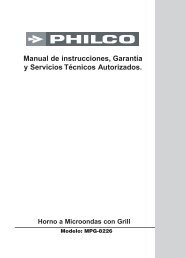Manual de Instrucciones, GarantÃa y Servicios Técnicos ... - Philco
Manual de Instrucciones, GarantÃa y Servicios Técnicos ... - Philco
Manual de Instrucciones, GarantÃa y Servicios Técnicos ... - Philco
You also want an ePaper? Increase the reach of your titles
YUMPU automatically turns print PDFs into web optimized ePapers that Google loves.
<strong>Manual</strong> <strong>de</strong> <strong>Instrucciones</strong>, Garantía<br />
y <strong>Servicios</strong> Técnicos Autorizados.<br />
Active su Garantía Original<br />
Ingrese en www.garantiaphilco.com.ar<br />
y participe <strong>de</strong>l sorteo <strong>de</strong> un DVD<br />
AUTO ESTEREO REPRODUCTOR CD / MP3 CON ENTRADA AUXILIAR<br />
Mo<strong>de</strong>lo:<br />
CSP-3917
CONTENIDO<br />
CONTROLES...........................................................................................................................<br />
INSTALACIÓN..........................................................................................................................<br />
PRECAUCIONES.....................................................................................................................<br />
INSTALACION EN EL TABLERO.............................................................................................<br />
MONTAR Y DESMONTAR EL PANEL FRONTAL....................................................................<br />
SUJETAR LA UNIDAD..............................................................................................................<br />
CONEXIÓN ELECTRICA.........................................................................................................<br />
MANTENIMIENTO...................................................................................................................<br />
REMPLAZO DEL FUSIBLE.....................................................................................................<br />
FUNCIONAMIENTO.................................................................................................................<br />
ENCENDIDO Y APAGADO.......................................................................................................<br />
NIVEL DE AUDIO.....................................................................................................................<br />
CONTROL DE SONIDOS BAJOS, ALTOS Y BALANCE.........................................................<br />
MUDO.......................................................................................................................................<br />
VISUALIZACIÓN.......................................................................................................................<br />
SELECCIÓN DE FUNCIÓN.....................................................................................................<br />
AJUSTES.................................................................................................................................<br />
RADIO.......................................................................................................................... ............<br />
REPRODUCTOR DE CD.........................................................................................................<br />
AUXILIAR................................................................................................................................<br />
RESTABLECER ............................................................................................................................<br />
ESPECIFICACIONES TECNICAS............................................................................................<br />
LISTADO SERVICIOS TECNICOS AUTORIZADOS...............................................................<br />
GARANTIA..............................................................................................................................<br />
3<br />
4<br />
4<br />
4<br />
4<br />
5<br />
5<br />
5<br />
5<br />
6<br />
6<br />
6<br />
6<br />
6<br />
6<br />
6<br />
6<br />
9<br />
10<br />
11<br />
12<br />
13<br />
15<br />
18<br />
2
MD/MU<br />
MD/MU<br />
BD/PAU<br />
BD/PAU<br />
4x40 WA TTS<br />
4x40 WA TTS<br />
PTY<br />
PTY<br />
TA<br />
TA<br />
AF<br />
AF<br />
ST<br />
ST<br />
RPT<br />
AS/PS<br />
RPT<br />
AS/PS<br />
CSP-3917<br />
CSP-3917<br />
1 TOP<br />
1 TOP<br />
LOCATIONS OF OF CONTROLS<br />
CONTROLES<br />
9 15 15<br />
1 10 10 21 21 18 18 16 16 7 19 19 17 17 11 11<br />
MD/MU<br />
MD/MU<br />
BD/PAU<br />
BD/PAU<br />
4x40 WA TTS<br />
4x40 WA TTS<br />
PTY<br />
PTY<br />
TA<br />
TA<br />
AF<br />
AF<br />
ST<br />
ST<br />
RPT<br />
AS/PS<br />
RPT<br />
AS/PS<br />
CSP-3917<br />
CSP-3917<br />
MD/MU<br />
MD/MU 1 TOP<br />
1 TOP<br />
BD/PAU<br />
BD/PAU<br />
4x40 WA TTS<br />
4x40 WA TTS<br />
PTY<br />
PTY<br />
TA<br />
TA<br />
AF<br />
AF<br />
ST<br />
ST<br />
RPT<br />
AS/PS RPT<br />
AS/PS<br />
CSP-3917<br />
CSP-3917<br />
14 14 2 3 23 23 12 12 20 20 22 22 24 24<br />
1 TOP<br />
1 TOP<br />
25 25 26 26 6 13 13<br />
8 27 27<br />
5<br />
1. ENCENDIDO/APAGADO<br />
4 (1-6) (1-6)<br />
2. SELECCIONAR<br />
3. CONTROL DE VOLUMEN, BASS, TREBLE, BALANCE Y FADER<br />
4. MEMORIAS<br />
1. 1. POWER POWER ON/OFF ON/OFF (( ))<br />
2. 2. FUNCTION FUNCTION SELECT SELECT BUTTON: BUTTON: BASS/TREBLE/BALANCE/FADER // TA TA SEEK/MASK SEEK/MASK DPI/RETUNE<br />
DPI/RETUNE<br />
5. “AF” (FRECUENCIAS ALTERNATIVAS) 9<br />
15<br />
15<br />
1 * 10<br />
10<br />
21<br />
21<br />
18<br />
18<br />
16<br />
16 7<br />
19<br />
19<br />
17<br />
17<br />
11<br />
11<br />
L/S L/S /AUDIO /AUDIO DSP/LOUDNESS/CD MULTI/SCROLL/BEEP/STEREO/LOCAL<br />
6. “TA” 3. 3. (ANUNCIOS VOL VOL UP/VOL UP/VOL DOWN DOWN DE TRÁFICO) FOR FOR BASS/TREBLE/BALANCE/FADER<br />
*<br />
7. “PTY” 4. 4. PRESET PRESET (TIPO DE STATIONS STATIONS PROGRAMA) (1,2,3,4,5,6)<br />
(1,2,3,4,5,6) *<br />
8. VISUALIZACIÓN<br />
5. 5. ‘AF’ ‘AF’ function function (ALTERNATIVE FREQUENCIES)<br />
9. MODO 6. 6. ‘TA’ ‘TA’<br />
(FUNCIÓN)<br />
function function (TRAFFIC (TRAFFIC ANNOUNCEMENT)<br />
MD/MU<br />
BD/PAU<br />
MD/MU<br />
BD/PAU<br />
7. 7. ‘PTY’ ‘PTY’ function function (PROGRAM (PROGRAM TYPE) TYPE)<br />
4x40 WA TTS<br />
4x40 WA TTS<br />
PTY<br />
PTY<br />
10. BANDA DE RADIO<br />
8. 8. DISPLAY DISPLAY BUTTON BUTTON (DISP) (DISP)<br />
TA AF<br />
TA AF<br />
11. SINTONIZACIÓN 9. 9. MODE MODE BUTTON BUTTON /(MODE)<br />
CAMBIO DE PISTAS DE AUDIO<br />
12. BUSQUEDA 10. 10. BAND BAND BUTTON BUTTON Y SINTONIZACIÓN (BAND) (BAND)<br />
RPT<br />
CSP-3917<br />
RESET<br />
ST AUTOMÁTICA<br />
AS/PS RPT<br />
CSP-3917<br />
RESET<br />
ST<br />
AS/PS<br />
13. ESCANEO 11. 11. AUTOMATIC AUTOMATIC<br />
DE SINTONIA<br />
OR OR MANUAL MANUAL TUNING TUNING<br />
1 TOP<br />
1 TOP<br />
14. MODO<br />
(FREQ (FREQ<br />
ESTEREO<br />
UP UP OR OR<br />
/ MONO<br />
FREQ FREQ DOWN DOWN )/CD )/CD TRACK/SEARCH BUTTON BUTTON<br />
12. 12. AUTO AUTO SEEK SEEK SEARCH SEARCH TUNING TUNING (AS/PS) (AS/PS)<br />
15. MUDO 13. 13. ‘SCAN’ ‘SCAN’ AUTOMATIC AUTOMATIC TUNING TUNING CONTROL CONTROL (SCAN) (SCAN)<br />
16. PANTALLA<br />
28 28<br />
14. 14. STEREO/MONO (ST) (ST) 14<br />
14 2 3<br />
23<br />
23<br />
12<br />
12<br />
20<br />
20<br />
22<br />
22<br />
24<br />
24<br />
25<br />
25<br />
26<br />
26 6<br />
13<br />
13<br />
8<br />
27<br />
27<br />
5<br />
17. EXPULSIÓN 15. 15. MUTE MUTE BUTTON BUTTON DEL (MUTE) FRENTE (MUTE)<br />
18. LECTOR 16. 16. LCD LCD DISPLAY DISPLAY<br />
DE DISCO<br />
4 (1-6)<br />
(1-6)<br />
19. EXPULSIÓN<br />
17. 17. PANEL PANEL RELEASE RELEASE<br />
DEL DISCO<br />
BUTTON BUTTON (( ))<br />
18. 18. CD CD SLOT SLOT<br />
20. INICIO 19. 19. CD CD EJECT DEL EJECT DISCO BUTTON BUTTON (( ))<br />
21. PAUSA 20. 20. TOP TOP BUTTON BUTTON<br />
22. INTRODUCCIÓN<br />
21. 21. PAUSE PAUSE BUTTON BUTTON<br />
23. REPETIR 22. 22. INTRO INTRO BUTTON BUTTON (Preview (Preview all all Tracks) Tracks)<br />
24. REPRODUCCIÓN 23. 23. REPEAT REPEAT BUTTON BUTTON<br />
ALEATORIA<br />
24. 24. RANDOM RANDOM BUTTON BUTTON<br />
25. RETROCEDER 10 PISTAS<br />
25, 25, 26. 26. + 10 10 TRACK TRACK SEARCH SEARCH DOWN/UP DOWN/UP<br />
26. ADELANTAR 27. 27. FRONT FRONT AUX AUX 10 IN INPISTAS<br />
RESET<br />
RESET<br />
27. ENTRADA 28. 28. RESET RESET BUTTON BUTTON AUX FRONTAL<br />
28. RESTABLECER<br />
28<br />
28<br />
Nota: Las funciones marcadas con * podrían no estar disponibles en Argentina, ya que estas<br />
<strong>de</strong>pen<strong>de</strong>n <strong>de</strong> las emisoras.<br />
EN-2<br />
EN-2<br />
3
EN-3<br />
INSTALACION<br />
PRECAUCIONES<br />
Elija el lugar <strong>de</strong> montaje a<strong>de</strong>cuado, <strong>de</strong> modo que la unidad no interfiera con las funciones<br />
normales <strong>de</strong> conducción.<br />
INSTALLATION<br />
No instale la unidad en lugares en los que pueda quedar expuesta a altas temperaturas, la<br />
PRECAUTIONS luz directa <strong>de</strong>l sol, el aire <strong>de</strong> la calefacción o en lugares que pudiera estar expuesto a polvo,<br />
• suciedad Choose the o mounting vibración location excesiva. carefully so that the unit will not interfere with the normal driving functions of the<br />
driver.<br />
• Para Avoid installing una instalación the unit where segura, it would sólo be subject utilice to los high accesorios temperatures, que such se as from proporcionan.<br />
direct sunlight or hot air from<br />
Asegúrese the heater, or where <strong>de</strong> retirar it would el be panel subject frontal to dust, antes dirt or excessive <strong>de</strong> instalar vibration. la unidad.<br />
• Use only the supplied mounting hardware for a safe and secure installation.<br />
• Asegúrese Be sure to remove que the la front inclinación panel before <strong>de</strong>l installing equipo the no unit. exceda los 20º.<br />
INSTALLATION<br />
PRECAUTIONS Mounting angle adjustment<br />
• Choose the mounting Adjust location<br />
INSTALACIÓN the mounting carefully so angle that the<br />
EN to EL less unit will<br />
TABLERO<br />
than not 20°. interfere with the normal driving functions of the<br />
driver. INSTALLATION<br />
• Avoid installing the MOUNTING PRECAUTIONS<br />
unit where it EXAMPLE<br />
would be subject to high temperatures, such as from direct sunlight or hot air from<br />
the heater, or where Installation • it would Choose be in subject the mounting dashboard<br />
to dust, dirt location or excessive carefully vibration. so that the unit will not interfere with the normal driving functions of the<br />
• Use only the supplied mounting<br />
Release driver. hardware for a safe and secure installation.<br />
• Be sure to remove the<br />
11<br />
front panel screw before andinstalling the unit.<br />
• bracket Avoid installing the<br />
3unit where<br />
2<br />
it would be subject to high 3 temperatures, such as from<br />
182mm<br />
4direct sunlight or hot air from<br />
Mounting angle adjustment<br />
TAP<br />
the heater, or where it would be subject to dust, dirt or excessive vibration.<br />
Adjust the mounting angle to less than 20°.<br />
• Use only the supplied mounting hardware for a safe and secure installation.<br />
MOUNTING EXAMPLE<br />
Installation in the dashboard • Be sure to remove the front panel before installing the unit.<br />
53mm<br />
Release screw and Mounting angle adjustment<br />
11<br />
bracket<br />
Adjust 3 the 2 mounting angle to less 3 B<br />
182mm TAP than 20°. 4<br />
2<br />
Bend these<br />
A<br />
MOUNTING EXAMPLE<br />
claws, if necessary<br />
Installation in the dashboard<br />
53mm<br />
Note: Keep the release key in a safe place as you may need it in the future to remove the unit from the car.<br />
Nota: Release Guar<strong>de</strong> screw andlas llaves <strong>de</strong> extracción en un lugar seguro, B ya que serán necesarias si <strong>de</strong>sea<br />
2 11<br />
bracket<br />
Bend these<br />
A<br />
<strong>de</strong>smontar la unidad 3 <strong>de</strong>l 2vehículo en el futuro.<br />
3<br />
182mm<br />
4<br />
claws, if necessary<br />
TAP<br />
Detaching and attaching the front panel<br />
Note: Keep the release key in a safe place as you may need it in the future to remove the unit from the car.<br />
The front panel of this unit can be <strong>de</strong>tached in or<strong>de</strong>r to prevent the unit from being<br />
stolen. MONTAR Y DESMONTAR EL PANEL FRONTAL<br />
53mm<br />
Detaching and attaching the front panel<br />
The front panel of this DETACHING unit can be <strong>de</strong>tached THE FRONT in or<strong>de</strong>r to PANEL prevent the unit from being<br />
B<br />
Before Antes 2<br />
<strong>de</strong>taching <strong>de</strong> retirar the front el panel, be frontal, sure to press asegúrese the to <strong>de</strong><br />
Bend<br />
OFF presionar<br />
these<br />
A<br />
stolen.<br />
first. Then press la tecla the POWER para <strong>de</strong>sactivar la<br />
claws, if necessary<br />
DETACHING THE FRONT button unidad. PANEL (16) A continuación, and <strong>de</strong>tach the panel presione by pulling la it tecla towards ( you ) para as illustrated. soltar el panel y retírelo, tal como se muestra.<br />
Before <strong>de</strong>taching 3 Note: Note: Be Keep sure the not release to drop key the in panel a safe when place <strong>de</strong>taching as you may it from need the it unit. in the future to remove the unit from the car.<br />
TAPthe front panel, be sure 4 to press the to OFF first. Then press the<br />
location carefully so that the unit will not interfere with the normal driving functions of the<br />
it where it would be subject to high temperatures, such as from direct sunlight or hot air from<br />
t would be subject to dust, dirt or excessive vibration.<br />
mounting hardware for a safe and secure installation.<br />
e front panel before installing the unit.<br />
ent<br />
to less than 20°.<br />
oard<br />
2 182mm<br />
button (16) and <strong>de</strong>tach the panel by pulling it towards you as illustrated.<br />
Note: Be sure not to drop the panel when <strong>de</strong>taching it from the unit.<br />
53mm<br />
Detaching and attaching the front panel<br />
The front Unidadad panel of Central this unit Bcan be <strong>de</strong>tached in or<strong>de</strong>r Frente to prevent the unit from being<br />
Bend these<br />
A<br />
Front Panel<br />
Unidadad claws, if necessary Central stolen.<br />
Frente<br />
y in a safe place as you may need it in the future to remove the unit from the car.<br />
DETACHING THE FRONT PANEL<br />
the front panel<br />
Before <strong>de</strong>taching the front panel, be sure to press the to OFF first. Then press the<br />
it can be <strong>de</strong>tached in or<strong>de</strong>r to prevent the unit from being<br />
B<br />
button (16) and <strong>de</strong>tach the panel<br />
B<br />
A<br />
by pulling A it towards you as illustrated.<br />
Note: Be sure not to drop the panel when <strong>de</strong>taching it from the unit. < 10°<br />
PANEL<br />
B<br />
panel, be sure to press the to OFF first. Then Apress the<br />
B<br />
h the panel by pulling it towards you as illustrated.<br />
A<br />
the panel when <strong>de</strong>taching Notes: it from the unit.<br />
• Make sure that the Notes: front panel Unidadad is in the right Central way up when attaching it to the Frente<br />
unit as it cannot be • attached Make Front Panel upsi<strong>de</strong> sure that down. the front panel is in the right way up when attaching it to the<br />
ral<br />
• Do Frente not press the front panel hard against the unit when attaching it. It can be<br />
easily attached by pressing unit as it lightly it cannot against be the attached unit. upsi<strong>de</strong> down.<br />
1<br />
• When you carry the • Do front not panel press with the you, front put it panel in the supplied hard against front panel the unit when attaching it. It can be<br />
case.<br />
easily attached by pressing it lightly against the unit.<br />
B<br />
• Do not press hard B • or give When excessive you carry pressure the to the front display<br />
A<br />
panel window with of you, the front put A it in the supplied front panel<br />
panel when attaching it to the unit.<br />
case.<br />
2<br />
B<br />
• Do not press hard or give excessive pressure Bto the display window of the front<br />
CLEANING THE CONNECTOR panel when attaching Ait to the unit.<br />
t panel is in the right The way up unit when may attaching not function it to the properly if the connectors between<br />
ched upsi<strong>de</strong> down. the unit and the front panel are contaminated with dirt. In<br />
anel hard against the or<strong>de</strong>r unit when to prevent attaching it. this It can from be happening, <strong>de</strong>tach the front panel<br />
sing it lightly against the unit.<br />
ont panel with you, put by it pressing in the supplied the front panel<br />
time to time.<br />
e excessive pressure Clean to the display the connector window of the with front a cotton swab together with contact<br />
to the unit.<br />
cleaner as illustrated. Be sure to clean them carefully pin by<br />
pin and make sure not to damage the connecting points.<br />
NECTOR<br />
on properly if the connectors between<br />
panel are contaminated with dirt. In<br />
om happening, <strong>de</strong>tach the front panel<br />
utton and clean the connector from<br />
th a cotton swab together with contact<br />
e sure to clean them carefully pin by<br />
to damage the connecting points.<br />
EN-3<br />
Front Panel<br />
Front Panel<br />
Notes: Nota: No <strong>de</strong>je caer el panel cuando lo retire <strong>de</strong> la unidad, este podría dañarse. Asegúrese <strong>de</strong><br />
Rear of<br />
Main unit<br />
CLEANING • Make sure<br />
que el panel THE that the<br />
frontal CONNECTOR<br />
front panel is in the front right panelway up when attaching it to the<br />
button esté en la posición correcta al colocarlo en la unidad. No presione el panel<br />
The unit unit as and<br />
may it cannot clean<br />
not function be the attached connector<br />
properly upsi<strong>de</strong> from<br />
if down. the connectors between<br />
• frontal Do not press con <strong>de</strong>masiada the front panel hard<br />
the unit and the front panel<br />
fuerza against<br />
are contaminated<br />
contra the unit la unidad when attaching<br />
with dirt.<br />
al<br />
In<br />
volver it. It can a colocarlo, be podrá colocarlo con facilidad.<br />
to Cuando prevent this lleve from el panel happening, con usted, <strong>de</strong>tach guár<strong>de</strong>lo the front panel en el estuche<br />
easily attached by pressing it lightly against the unit.<br />
or<strong>de</strong>r<br />
Rear of<br />
Main unit<br />
• When you carry the front panel with you, put it in the supplied front proporcionado para ese fin. No<br />
front panel<br />
by ejerza pressing case. una the presión button excesiva and clean sobre the la pantalla connector Cotton Swab <strong>de</strong>l from panel frontal al colocarlo en la unidad.<br />
time • Do to not time. press hard or give excessive pressure to the display window of the front<br />
Clean panel the when connector attaching with to a the cotton unit. swab together with contact<br />
Rear of<br />
Main unit<br />
cleaner front panel as illustrated. Be sure to clean them carefully pin by<br />
pin and make sure not to damage the connecting points. 4<br />
Cotton Swab<br />
CLEANING THE CONNECTOR EN-3<br />
The unit may not function properly if the connectors between<br />
Cotton Swab<br />
the unit and the front panel are contaminated with dirt. In<br />
Rear of<br />
Main unit<br />
or<strong>de</strong>r to prevent this from happening, <strong>de</strong>tach the front panel front panel<br />
by pressing the button and clean the connector from<br />
time to time.<br />
EN-3<br />
Clean the connector with a cotton swab together with contact<br />
cleaner as illustrated. Be sure to clean them carefully pin by<br />
pin and make sure not to damage the connecting points.<br />
Cotton Swab
SUJETAR LA UNIDAD<br />
2<br />
10<br />
1<br />
3<br />
5<br />
4<br />
8<br />
6<br />
4<br />
9<br />
7<br />
6<br />
5<br />
4<br />
1. UNIDAD<br />
2. BANDEJA<br />
3. TABLERO<br />
4. TUERCA HEXAGONAL<br />
5. ARANDELA DE SEGURIDAD<br />
6. ARANDELA PLANA<br />
7. ESTRUCTURA DEL AUTO<br />
8. CORREA DE SUJECIÓN TRASERA<br />
9. TORNILLO DE ROSCA<br />
10. TORNILLO HEXAGONAL<br />
CONEXIÓN ELECTRICA<br />
Realice las conexiones eléctricas tal como se muestra a continuación.<br />
ENTRADA DE AUDIO<br />
Rojo: Canal <strong>de</strong>recho <strong>de</strong> audio.<br />
Blanco: Canal izquierda <strong>de</strong> audio.<br />
SALIDA DE AUDIO<br />
Rojo: Canal <strong>de</strong>recho <strong>de</strong> audio.<br />
Blanco: Canal izquierda <strong>de</strong> audio.<br />
CONECTOR ISO<br />
ANTENA<br />
B<br />
1<br />
2<br />
3<br />
4<br />
5<br />
6<br />
7<br />
8<br />
L<br />
R<br />
SALIDA DE LINEA<br />
A<br />
4<br />
5 7<br />
8<br />
CONECTOR ISO<br />
ALIMENTACION<br />
ANTENA<br />
AZUL<br />
NEGRO<br />
NEGATIVO ( - )<br />
ALIMENTACION<br />
PERMANENTE<br />
AMARILLO<br />
ROJO<br />
CONTACTO ( B+ )<br />
SALIDA<br />
PARLANTE<br />
FRONTAL<br />
IZQUIERDO<br />
BLANCO<br />
BLANCO / NEGRO<br />
VERDE<br />
VERDE / NEGRO<br />
SALIDA<br />
PARLANTE<br />
FRONTAL<br />
DERECHO<br />
SALIDA<br />
PARLANTE<br />
POSTERIOR<br />
IZQUIERDO<br />
VERDE<br />
VERDE / NEGRO<br />
VIOLETA<br />
VIOLETA / NEGRO<br />
SALIDA<br />
PARLANTE<br />
POSTERIOR<br />
DERECHO<br />
Nota: Tenga especial cuidado al realizar las conexiones eléctricas, una mala conexión pue<strong>de</strong><br />
ocasionar <strong>de</strong>sperfectos en la unidad. Se recomienda <strong>de</strong>sconectar la batería durante la instalación<br />
<strong>de</strong>l equipo. Los altavoces no <strong>de</strong>berán conectarse a la masa <strong>de</strong>l vehículo, esto ocasionara<br />
mal funcionamiento y hasta <strong>de</strong>sperfectos permanentes en la unidad.<br />
Reemplazo <strong>de</strong>l fusible<br />
MANTENIMIENTO<br />
Si el fusible se daña, verifique la alimentación eléctrica y reemplace el fusible. Si una vez que lo<br />
ha reemplazado, el fusible se vuelve a dañar, pue<strong>de</strong> existir una falla interna. En este caso, consulte<br />
a un servicio técnico autorizado<br />
Nota: Utilice el fusible <strong>de</strong> amperaje especificado. El uso <strong>de</strong> un fusible <strong>de</strong> amperaje mayor pue<strong>de</strong><br />
causar <strong>de</strong>sperfectos permanentes en la unidad.<br />
5
FUNCIONAMIENTO<br />
ENCENDIDO / APAGADO<br />
Presione la tecla ENCENDIDO / APAGADO para activar o <strong>de</strong>sactivar la unidad.<br />
Nota: Pue<strong>de</strong> encen<strong>de</strong>r la unidad presionando cualquier tecla.<br />
NIVEL DE AUDIO<br />
Utilice el CONTROL DE VOLUMEN para ajustar el nivel <strong>de</strong> audio a su gusto.<br />
CONTROL DE SONIDOS BAJOS, ALTOS Y BALANCE<br />
Presionando dos veces la tecla SELECCIONAR podrá cambiar el nivel <strong>de</strong> sonidos bajos.<br />
Presionando repetidamente podrá configurar el nivel <strong>de</strong> sonidos altos, balance izquierdo / <strong>de</strong>recho<br />
y el balance posterior / <strong>de</strong>lantero.<br />
Una vez que seleccione que <strong>de</strong>sea ajustar utilizando la tecla SELECCIONAR, utilice el CON-<br />
TROL DE VOLUMEN para ajustar el nivel <strong>de</strong>seado.<br />
MUDO<br />
Presione la tecla MUDO por dos segundos para <strong>de</strong>sactivar la salida <strong>de</strong> audio por todos los<br />
canales <strong>de</strong>l equipo. Presione nuevamente por dos segundos MUDO para restablecer el audio.<br />
VISUALIZACIÓN<br />
Presione la tecla VISUALIZACIÓN para cambiar la información que se <strong>de</strong>sea visualizar en la<br />
pantalla, como emisoras <strong>de</strong> radio, reloj, pista y otro tipo <strong>de</strong> información. De acuerdo a la función<br />
que esté seleccionada será la información disponible.<br />
Nota: Cuando visualice la hora, podrá configurarla presionando por dos segundos la tecla VISU-<br />
ALIZACIÓN luego, utilizando el CONTROL DE VOLUMEN hacia la <strong>de</strong>recha, podrá cambiar las<br />
horas o, utilizando el CONTROL DE VOLUMEN hacia la izquierda, cambiar los minutos.<br />
Finalmente presione VISUALIZACIÓN para terminar la configuración <strong>de</strong> la hora actual.<br />
SELECCIÓN DE FUNCION<br />
Presione la tecla FUNCIÓN para cambiar el modo <strong>de</strong>l equipo (RADIO CD, AUXILIAR, USB, SD).<br />
AJUSTES<br />
Presione la tecla SELECCIONAR por más <strong>de</strong> 2 segundos, para ingresar en el menú <strong>de</strong> configu<br />
raciones. Luego pue<strong>de</strong> presionar repetidamente la tecla SELECCIONAR para cambiar entre<br />
las siguientes opciones <strong>de</strong> configuración:<br />
TA (ANUNCIOS DE TRAFICO): Podrá seleccionar entre los modos TA SEEK o TA ALARM, para<br />
ello utilice el CONTROL DE VOLUMEN.<br />
6
2 sec.<br />
SEL<br />
TA SEE K<br />
VOL<br />
TA S E E K /TA ALAR M<br />
SEEK: El equipo cambiara a una emisora que este transmitiendo anuncios <strong>de</strong><br />
trafico automáticamente.<br />
ALARM: El equipo no cambiará <strong>de</strong> emisora, solo se emitirá un sonido indicando<br />
que se están trasmitiendo anuncios <strong>de</strong> trafico en alguna emisora.<br />
Nota: La función TA (AVISOS DE TRAFICO) podría no estar disponible en Argentina.<br />
MASK (ENMASCARAMIENTO): Cuando se pierda la señal <strong>de</strong> una emisora <strong>de</strong> radio el equipo<br />
buscará automáticamente otra emisora con la misma IDENTIFICACION DE PROGRAMA. Esto<br />
lo hará enmascarando (ignorando) solo las emisoras con diferente IDENTIFICACION DE PRO-<br />
GRAMA o enmascarando, también, aquellas que no trasmiten información RDS (RADIO DATA<br />
SYSTEM – SISTEMA DE DATOS POR RADIO). Seleccione la opción que <strong>de</strong>see utilizando el<br />
CONTROL DE VOLUMEN.<br />
2 sec.<br />
SEL<br />
TA S E E K<br />
SEL<br />
MAS K DPI<br />
VOL<br />
MAS K DPI /MAS K ALL<br />
DPI: El equipo enmascara sólo las emisoras que tienen IDENTIFICACION DE<br />
PROGRAMA diferente.<br />
ALL: El equipo enmascara las emisoras que tienen IDENTIFICACION DE PRO<br />
GRAMA diferente y las que no transmiten información RDS con la suficiente poten<br />
cia.<br />
Nota: Deberá activar la función PTI para que la función MASK este activada. Estas funciones<br />
podrían no estar disponibles en Argentina.<br />
RETUNE (RESINTONIZACIÓN): Establece el tiempo que transcurrirá <strong>de</strong>s<strong>de</strong> la perdida <strong>de</strong> señal<br />
<strong>de</strong> una emisora y el comienzo <strong>de</strong> la búsqueda <strong>de</strong> una emisora alternativa. Seleccione la opción<br />
que <strong>de</strong>see utilizando el CONTROL DE VOLUMEN.<br />
L: Establece 90 segundos como tiempo <strong>de</strong> <strong>de</strong>mora para inicial <strong>de</strong> búsqueda<br />
automática.<br />
S: Establece 30 segundos como tiempo <strong>de</strong> <strong>de</strong>mora para inicial <strong>de</strong> búsqueda<br />
automática.<br />
2 sec.<br />
SEL<br />
TA S E E K<br />
SEL<br />
MAS K DPI<br />
SEL<br />
R E TUNE<br />
VOL<br />
R E TUNE L / RE TUNE S<br />
Nota: Deberá activar la función PTY para que esta función este activada. Estas funciones<br />
podrían no estar disponibles en Argentina.<br />
DSP (DIGITAL SIGNAL PROCESOR - PROCESAMIENTO DIGITAL DE SEÑAL): Establece<br />
configuraciones <strong>de</strong> ecualización pre<strong>de</strong>terminadas según el estilo <strong>de</strong> música que se reproduzca<br />
en el equipo (POP, ROCK, CLASSIC). Podrá configurar la ecualización que mas se adapte a su<br />
gusto utilizando el CONTROL DE VOLUMEN:<br />
2 sec.<br />
SEL<br />
TA S E E K<br />
SEL<br />
MAS K DPI<br />
SEL<br />
R E TUNE<br />
SEL<br />
DS P ON<br />
VOL<br />
POP M --- R OCK M --- CLAS S M --- FLAT M --- DS P OFF<br />
7
LOUD (INTENSIDAD SONORA): Aumenta la intensidad <strong>de</strong>l sonido. Seleccione la opción que<br />
<strong>de</strong>see utilizando el CONTROL DE VOLUMEN.<br />
MULTI: Activa o <strong>de</strong>sactiva la lectura <strong>de</strong> discos multiseción. Seleccione la opción ON para<br />
activar.<br />
SCROLL (DESPLAZAMIENTO) Configura como se mostrara la información <strong>de</strong> tema en<br />
pantalla.<br />
SCROLL 1: la información no se <strong>de</strong>splaza.<br />
SCROLL 2: la información se <strong>de</strong>splaza.<br />
BEEP: activa o <strong>de</strong>sactiva la emisión <strong>de</strong> un sonido al presionar alguna tecla o al utilizar el<br />
CONTROL DE VOLUMEN. Coloque en la posición ON para activar o en OFF para <strong>de</strong>sactivar.<br />
Seleccione la opción que <strong>de</strong>see utilizando el CONTROL DE VOLUMEN.<br />
STEREO / MONO: configura el modo <strong>de</strong> salida <strong>de</strong> audio <strong>de</strong> las emisora <strong>de</strong> FM. Pue<strong>de</strong> configurarse<br />
en sonido MONOAURAL o ESTEREOFONICO. Seleccione la opción que <strong>de</strong>see<br />
utilizando el CONTROL DE VOLUMEN.<br />
Nota: la configuración MONO se selecciona generalmente para mejorar la recepción <strong>de</strong><br />
emisoras <strong>de</strong> FM con poca señal.<br />
LOCAL / DX: Pue<strong>de</strong> modificar la sensibilidad <strong>de</strong>l equipo para recepcionar mejor emisoras<br />
locales (LOCAL) o distantes(-DX-). Seleccione la opción que <strong>de</strong>see utilizando el CONTROL DE<br />
VOLUMEN.<br />
LOCAL / DX: Pue<strong>de</strong> modificar la sensibilidad <strong>de</strong>l equipo para recepcionar mejor emisoras<br />
locales (LOCAL) o distantes(-DX-). Seleccione la opción que <strong>de</strong>see utilizando el CONTROL DE<br />
VOLUMEN.<br />
2 sec.<br />
SEL<br />
TA S EEK<br />
SEL<br />
MAS K DPI<br />
SEL<br />
R E TUNE<br />
SEL<br />
DS P<br />
SEL<br />
LOUD<br />
SEL<br />
ESP<br />
SEL MULTI SEL B EEP SEL SEEK SEL S TE R E O SEL LOCAL<br />
VOL<br />
LOCAL/DX<br />
8
FUNCION RADIO<br />
Presione la tecla FUNCIÓN repetidamente para seleccionar el modo RADIO (TUNER).<br />
EMISORAS MEMORIZADAS: Usted podrá acce<strong>de</strong>r a sus emisoras <strong>de</strong> radio preferidas con solo<br />
presionar una tecla.<br />
MEMORIZACION: Seleccione una emisora utilizando las teclas SINTONIZACION /<br />
CAMBIO DE PISTA, luego presione por mas <strong>de</strong> 2 segundos la tecla correspondiente<br />
a la memoria don<strong>de</strong> <strong>de</strong>see alojar la emisora seleccionada.<br />
SELECCIÓN: Simplemente presione la tecla <strong>de</strong> MEMORIA que correspon<strong>de</strong> a la<br />
emisora que <strong>de</strong>see escuchar.<br />
FUNCIÓN RDS: Esta función le permite recibir información adicional, generalmente relacionada<br />
con el contenido <strong>de</strong>l programa radial que se transmite en ese momento.<br />
PTY: Este modo le permite sintonizar emisoras según su contenido automáticamente.<br />
Presione repetidamente la tecla PTY para cambiar entre los modos MUSICA, GEN<br />
ERAL, o APAGADO. Una vez seleccionado el modo, utilice las teclas <strong>de</strong> MEMORIA<br />
para elegir la opción que <strong>de</strong>see según el siguiente cuadro:<br />
MEM.<br />
MUSICA<br />
GENERAL<br />
1 POP – ROCK NOTICIAS – ACTUALIDAD – INFORMACIÓN<br />
2 EASY – LIGHT DEPORTES – EDUCACIÓN – DRAMA<br />
3 CLASSIC – OTHER CULTURA – CIENCIA – VARIEDAD<br />
4 JAZZ – COUNTRY CLIMA – FINANZAS – INFANTIL<br />
5 NATION – OLDIES SOCIAL – RELIGION – GENERAL<br />
6 FOLK VIAJES – OCIO – DOCUMENTALES<br />
Nota: Algunas <strong>de</strong> las teclas <strong>de</strong> MEMORIA tienen mas <strong>de</strong> un estilo, presione repetida<br />
mente la tecla <strong>de</strong> MEMORIA correspondiente para seleccionar uno <strong>de</strong> ellos. Si el<br />
equipo no encuentra información para <strong>de</strong>tectar emisoras, este quedara sin sonido. La<br />
función PTY podría no funcionar en Argentina, ya que muy pocas emisoras prestan<br />
este servicio por el momento.<br />
AF (FRECUENCIAS ALTERNATIVAS): Esta función buscará frecuencias alternativas<br />
a la estación que tiene sintonizada. Presione la tecla AF para activar este modo.<br />
Luego presione por mas <strong>de</strong> 2 segundos la tecla AF para configurar si la búsqueda se<br />
hará en emisoras locales. Presione repetidamente AF para cambiar entre emisoras<br />
locales (REG ON) o emisoras distantes (REG OFF)<br />
Nota: La función AF podría no funcionar en Argentina.<br />
TA (ANUNCIOS DE TRÁFICO): Esta función cambia automáticamente su equipo a<br />
una emisora que este transmitiendo anuncios sobre el trafico en el camino por el que<br />
usted circula. Al encontrarse una transmisión con información <strong>de</strong>l trafico, se elevara el<br />
nivel <strong>de</strong> volumen hasta el nivel mínimo (si es necesario) y se iluminará la indicación<br />
TP en la pantalla.<br />
Nota: La función TA podría no funcionar en Argentina.<br />
9
Nota: El RDS (RADIO DATA SYSTEM – SISTEMA DE DATOS POR RADIO) es un sistema <strong>de</strong><br />
información digital <strong>de</strong>sarrollado por la EBU (European Broadcast Union). Basado en transmisiones<br />
FM normales, el RDS ofrece una variedad <strong>de</strong> servicios <strong>de</strong> información y funciones <strong>de</strong><br />
resintonización automática.<br />
SELECCIÓN DE BANDA<br />
Presione la tecla BANDA DE RADIO para cambiar la banda <strong>de</strong> radio. Se podrá seleccionar entre<br />
FM1, FM2, FM3, AM1 y AM2.<br />
SINTONIZACIÓN AUTOMÁTICA O MANUAL<br />
Presione una <strong>de</strong> las teclas SINTONIZACIÓN / CAMBIO DE PISTA para cambiar la frecuencia<br />
<strong>de</strong> sintonización que el equipo se <strong>de</strong>tenga automáticamente.<br />
Mantenga presionada una las teclas SINTONIZACIÓN / CAMBIO DE PISTA para seleccionar<br />
una emisora manualmente.<br />
BÚSQUEDA AUTOMÁTICA DE EMISORAS<br />
Presione BUSQUEDA para que el equipo recorra todas las emisoras memorizadas, cada emisora<br />
se escuchará por 5 segundos.<br />
Presione por más <strong>de</strong> 1 segundo BUSQUEDA para que el equipo busque las emisoras con mayor<br />
nivel <strong>de</strong> recepción y almacene sus frecuencias en las memorias.<br />
ESCANEO<br />
Presione ESCANEO DE SINTONIA para que el equipo realice un barrido <strong>de</strong> todas las frecuencias<br />
<strong>de</strong> la banda seleccionada, y reproducirá cada emisora por 5 segundos<br />
FUNCION REPRODUCTOR DE CD<br />
Inserte cuidadosamente un disco <strong>de</strong>ntro <strong>de</strong>l LECTOR DE CD, con la parte impresa hacia arriba.<br />
La reproducción comenzará automática. Podrá presionar la tecla FUNCIÓN para seleccionar<br />
el modo RADIO (TUNER) en cualquier momento.<br />
EXPULSAR EL CD: Presione la tecla EXPULSIÓN DEL DISCO para retirar el disco.<br />
PAUSA: Durante la reproducción <strong>de</strong> un disco, presione la tecla PAUSA para <strong>de</strong>tener la reproducción<br />
por un instante. Presione nuevamente la tecla para reanudar la reproducción.<br />
CAMBIO DE PISTA: Presione SINTONIZACIÓN / CAMBIO DE PISTA para cambiar un tema <strong>de</strong><br />
un disco. Mantenga presionada la tecla SINTONIZACIÓN / CAMBIO DE PISTA para a<strong>de</strong>lantar o<br />
retroce<strong>de</strong>r <strong>de</strong>ntro <strong>de</strong> un tema musical.<br />
INTRODUCCIÓN: Presione la tecla INTRODUCCIÓN para activar este modo. El equipo reproducirá<br />
la introducción <strong>de</strong> cada tema <strong>de</strong>l disco. Presione INTRODUCCIÓN nuevamente para<br />
<strong>de</strong>sactivar este modo.<br />
10
REPETIR: Presione la tecla REPETIR para activar este modo. Se repetirá la pista actual hasta<br />
que el modo sea <strong>de</strong>sactivado. Presione REPETIR nuevamente para <strong>de</strong>sactivar este modo.<br />
REPRODUCCIÓN ALEATORIA: Presione la tecla REPRODUCCIÓN ALEATORIA para activar<br />
este modo. Se reproducirán todos los temas <strong>de</strong> disco en or<strong>de</strong>n aleatorio. Presione REPRO-<br />
DUCCIÓN ALEATORIA nuevamente para <strong>de</strong>sactivar este modo.<br />
ARCHIVOS MP3: Cuando el disco que introduzca contenga archivos MP3, contará con las siguientes<br />
opciones adicionales a las mencionadas en REPRODUCCIÓN DE CD:<br />
BÚSQUEDA DE PISTAS: Con esta función podrá seleccionar temas musicales intro<br />
duciendo el número <strong>de</strong> pista correspondiente. Para ello presione la tecla BÚSQUEDA<br />
una vez, presione SELECCIONAR y luego utilizando el CONTROL DE VOLUMEN<br />
indique el primer dígito. Presione SELECCIONAR nuevamente y repita los mismos<br />
pasos con los dos dígitos restantes. Comenzará la reproducción automáticamente.<br />
Pue<strong>de</strong> presionar BUSQUEDA para cancelar.<br />
Nota: El equipo no permitirá la introducción <strong>de</strong> un número mayor que la cantidad <strong>de</strong><br />
temas disponibles en el disco.<br />
BÚSQUEDA DE NOMBRES DE ARCHIVO: Con esta función podrá seleccionar<br />
temas musicales según el nombre <strong>de</strong>l archivo. Para ello presione la tecla BÚSQUE<br />
DA dos veces, presione SELECCIONAR y luego utilizando el CONTROL DE VOLU<br />
MEN indique en que directorio <strong>de</strong>sea buscar el archivo, presione SELECCIONAR y<br />
luego utilizando el CONTROL DE VOLUMEN seleccione el archivo <strong>de</strong>seado, presione<br />
SELECCIONAR nuevamente. Comenzará la reproducción automáticamente. Pue<strong>de</strong><br />
presionar BUSQUEDA para cancelar.<br />
BÚSQUEDA DE CARACTERES: Con esta función podrá seleccionar temas musi<br />
cales introduciendo el nombre. Para ello presione la tecla BÚSQUEDA tres veces,<br />
presione SELECCIONAR y luego utilizando el CONTROL DE VOLUMEN indique el<br />
primer carácter <strong>de</strong>l nombre <strong>de</strong>l tema musical, presione SELECCIONAR. Repita estos<br />
pasos por cada una <strong>de</strong> las letras. Podrá utilizar la tecla BUSQUEDA para borrar car<br />
acteres. Presione SELECCIONAR nuevamente. Se mostrará el archivo que coincida<br />
con los caracteres introducidos. Presione SELECCIONAR, comenzará la reproduc<br />
ción automáticamente. Pue<strong>de</strong> presionar BUSQUEDA para cancelar.<br />
Nota : Estas funciones podrían no funcionar o funcionar erráticamente con algunos discos.<br />
FUNCION AUXILIAR<br />
Podrá conectar un reproductor MP3, u otro equipo similar a la entrada frontal <strong>de</strong>l equipo. Luego<br />
utilizando la tecla FUNCIÓN seleccione el modo AUXILIAR (AUX).<br />
11
Si ocurriera alguno <strong>de</strong> los siguientes casos podrá RESTABLECER su equipo:<br />
Instalación inicial <strong>de</strong> la unidad.<br />
No respon<strong>de</strong> ninguna <strong>de</strong> las teclas.<br />
Se muestra en la pantalla un símbolo <strong>de</strong> error.<br />
RESTABLECER<br />
Nota: La tecla RESTABLECER se encuentra en la estructura principal <strong>de</strong>l equipo. Deberá retirar<br />
el frente para acce<strong>de</strong>r a ella.<br />
12
ESPECIFICACIONES TECNICAS<br />
REPRODUCTOR<br />
Relación señal / ruido<br />
Separación <strong>de</strong> canales<br />
Respuesta en frecuencia<br />
SINTONIZADOR FM<br />
Rango<br />
Frecuencia intermedia<br />
Sensibilidad<br />
Separación<br />
Relación señal / ruido<br />
Paso <strong>de</strong> canales<br />
SINTONIZADOR AM<br />
Rango<br />
Frecuencia intermedia<br />
Sensibilidad útil<br />
GENERAL<br />
Alimentación eléctrica<br />
Impedancia <strong>de</strong> los parlantes<br />
> 60 dB<br />
> 50 dB (1kHz)<br />
20 Hz – 20 KHz<br />
87.5 – 108 MHz<br />
10.7 MHz<br />
2.8 µV<br />
30 dB<br />
50 dB<br />
100 KHz<br />
530 – 1620 KHz<br />
450 KHz<br />
32 dB<br />
CC 12 V<br />
4 - 8 ohms<br />
Nota : Las especificaciones y el diseño están sujetos a cambio sin previo aviso.<br />
13
14
RED DE SERVICIOS TÉCNICOS AUTORIZADOS<br />
PARA INFORMACION Y CONSULTAS: Centro <strong>de</strong> <strong>Servicios</strong> Roque Pérez 3650 (C1430FBX) Capital Fe<strong>de</strong>ral.<br />
Horario <strong>de</strong> atención <strong>de</strong> lunes a viernes <strong>de</strong> 8:30 a 13 y <strong>de</strong> 14 a 17 Hs. T el.: (011) 4545-5005 / 4546-5005<br />
CIUDAD PROV. TELEFONO SERV. TECNICOS DIRECCIÓN<br />
Capital<br />
Fe<strong>de</strong>ral<br />
e<strong>de</strong>ral<br />
Capital Fe<strong>de</strong>ral<br />
Almagro<br />
Balvanera (Once)<br />
Belgrano<br />
Caballito<br />
Capital Fe<strong>de</strong>ral Caballito<br />
Capital Fe<strong>de</strong>ral Flores<br />
Capital Fe<strong>de</strong>ral Liniers<br />
Capital Fe<strong>de</strong>ral Microcentro<br />
Capital Fe<strong>de</strong>ral Palermo<br />
Capital Fe<strong>de</strong>ral Parque Patricios<br />
Capital Fe<strong>de</strong>ral Villa <strong>de</strong>l Parque<br />
Capital Fe<strong>de</strong>ral Villa Devoto<br />
Capital Fe<strong>de</strong>ral Villa Lugano<br />
Capital Fe<strong>de</strong>ral<br />
Adrogue<br />
Gran<br />
Avellaneda<br />
Buenos<br />
Berazategui<br />
Bella Vista<br />
Aires<br />
Boulogne<br />
enos Aires<br />
Burzaco<br />
Gran Buenos Aires<br />
Ciudad Evita<br />
Gran Buenos Aires<br />
Don Torcuato<br />
Gran Buenos Aires<br />
Escobar<br />
Gran Buenos<br />
Ezeiza<br />
Aires<br />
Gran Buenos<br />
Florencio<br />
Aires<br />
Varela<br />
Gran Buenos<br />
Florencio<br />
Aires<br />
Varela<br />
Gran Buenos Florencio Aires Varela<br />
Gran Buenos GlewAires<br />
Gran Buenos Gral Aires Rodriguez<br />
Gran Buenos Grand Aires Bourg<br />
Gran Buenos Haedo Aires<br />
Gran Buenos Hudson Aires<br />
Gran Buenos Hurlingham Aires<br />
Gran Buenos Isidro Aires Casanova<br />
Gran Buenos Ituzaingo Aires<br />
Gran Buenos José Aires C. Paz<br />
Gran Buenos José Aires León Suarez<br />
Gran Buenos Laferrere Aires<br />
Gran Buenos L. <strong>de</strong> Aires Zamora<br />
Gran Buenos L. <strong>de</strong> Aires Zamora<br />
Gran Buenos L. <strong>de</strong> Aires Zamora .<br />
Gran Buenos Lanús Aires<br />
Gran Buenos Lanús Aires<br />
Gran Buenos Lanús Aires<br />
Gran Buenos Lanús Aires<br />
Gran Buenos Luján Aires<br />
Gran Buenos Luján Aires<br />
Gran Buenos Marmol Aires<br />
Gran Buenos Martinez Aires<br />
Gran Buenos Martinez Aires<br />
Gran Buenos<br />
Merlo<br />
Aires<br />
Gran Buenos<br />
Merlo<br />
Aires<br />
Gran Buenos<br />
Moreno<br />
Aires<br />
Morón<br />
Gran Buenos Aires<br />
Morón<br />
Gran Buenos Aires<br />
Muñiz<br />
Gran Buenos Aires<br />
Munro<br />
Gran Buenos Aires<br />
Olivos<br />
Gran Buenos Aires<br />
Olivos<br />
Gran Buenos<br />
Pilar<br />
Aires<br />
Gran Buenos<br />
Quilmes<br />
Aires<br />
Gran Buenos<br />
Quilmes<br />
Aires<br />
Gran Buenos Quilmes Aires<br />
Gran Buenos Ramos Aires Mejia<br />
Gran Buenos San Aires A. <strong>de</strong> Padua<br />
Gran Buenos San Aires Fernando<br />
Gran Buenos San Aires F. Solano<br />
Gran Buenos San Aires Isidro<br />
Gran Buenos San Aires Isidro<br />
Gran Buenos San Aires Justo<br />
Gran Buenos San Aires Miguel<br />
Gran Buenos Temperley Aires<br />
Gran Buenos Villa Aires A<strong>de</strong>lina<br />
Gran Buenos Villa Aires Ballester<br />
Gran Buenos Villa Aires Tesei<br />
San Miguel Virreyes<br />
Gran Buenos Wil<strong>de</strong> Aires<br />
Buenos 9 <strong>de</strong> Julio<br />
Aires 9 <strong>de</strong> Julio<br />
Buenos Aires Arrecifes<br />
Buenos Aires Azul<br />
Buenos Aires Bahía Blanca<br />
Buenos Aires Bahía Blanca<br />
Buenos Aires Bahía Blanca<br />
Buenos Aires Balcarce<br />
4865-5570<br />
4372-6297<br />
4788-2071<br />
4903-8983<br />
4982-7190<br />
4613-6009<br />
4644-2997<br />
4813-9414<br />
4776-3639<br />
4924-6688<br />
4503-8040<br />
4568-8800<br />
4605-0596<br />
4264-6777<br />
4265-2001<br />
4256-9359<br />
4666-0817<br />
4710-1141<br />
4264-6777<br />
4487-6351<br />
4741-8239<br />
03488-426605<br />
4295-5544<br />
4355-4615<br />
4237-2645<br />
0810-9993298<br />
0800-666-4330<br />
0237-4850151<br />
02320-439756<br />
4658-4090<br />
02229-440563<br />
4452-4199<br />
4669-5169<br />
4661-3218<br />
4465-2565<br />
4710-1141<br />
4626-1322<br />
4244-0397<br />
4292-3962<br />
4264-6777<br />
4355-4615<br />
4265-4286<br />
4241-4141<br />
4265-2001<br />
02323-438931<br />
02323-422769<br />
4264-6777<br />
4793-6746<br />
4717-5313<br />
0220-4865808<br />
0220-4824804<br />
0237-4664790<br />
4483-3664<br />
4629-4565<br />
4664-3646<br />
4756-0234<br />
4794-1390<br />
4799-1398<br />
02322-430443<br />
4253-6700<br />
4250-8148<br />
4255-5854<br />
4656-0619<br />
0220-4831528<br />
4745-9834<br />
4213-0902/1554<br />
4743-6739<br />
4710-1141<br />
4651-4230<br />
4465-2565<br />
4264-6777<br />
4710-1141<br />
4768-5249<br />
4450-5447<br />
4745-9834<br />
4227-3666<br />
02317-424051<br />
02317-431124<br />
02478-453610<br />
02281-432907<br />
0291-4523437<br />
0291-4547548<br />
0291-4565647<br />
02266-424568<br />
Service Club<br />
H. T. Electrónica<br />
Electrotel Suc. Belgrano<br />
Electrotel Suc. Caballito<br />
Action Service<br />
Servicio Técnico Hi San<br />
Servicio Técnico Hi San<br />
Electrotel Suc. Uruguay<br />
Tel - Ser<br />
ED Electrónica<br />
Servicam<br />
Electroservice<br />
Tecnicolor<br />
Tecno Baires<br />
Millennium Elec. Service<br />
Electrónica Francia<br />
Fast Electronica<br />
Electrónica Lea<strong>de</strong>r<br />
Tecno Baires<br />
Elec. Soluciones y Serv.<br />
G.R.D.<br />
Electroservice S.R.L.<br />
Setinel Ser. Téc. Int. SA<br />
Casa Torres SA<br />
Electro Vip<br />
Full Service<br />
Tecnovisión<br />
Oeste Color<br />
Laboratorio Elec.<br />
Setinel Ser. Téc. Int. SA<br />
La Data<br />
HF Service<br />
Gramar Elec.<br />
Audio CEP<br />
Electro Tres<br />
Electrónica Lea<strong>de</strong>r<br />
Elec. Soluciones y Ser.<br />
Electrotel<br />
Serinel<br />
Tecno Baires<br />
Casa Torres SA<br />
Elecor 2<br />
El Rey <strong>de</strong>l Remoto<br />
Millennium Elec. Ser.<br />
Electro Hogar<br />
Electrónica Curti<br />
Tecno Baires<br />
Digital System SA<br />
JMB Ser. Tec. SRL<br />
EL Taller<br />
La Casa <strong>de</strong> la Elec.<br />
Oestelab Elec.<br />
Electrotel<br />
Servotronic Moron<br />
Casa Paz<br />
Electrónica DJT<br />
Digital System SA<br />
Electrotel<br />
GB Electronica SRL<br />
Electrotel<br />
Elec.Ser.&Des.<br />
Casa Torres SA<br />
Electrotel<br />
Enatronic<br />
Cury Ruiu<br />
Fast Service<br />
Digital System SA<br />
Electrónica Lea<strong>de</strong>r<br />
Auditel<br />
Electro Tres<br />
Tecno Baires<br />
Electrónica Lea<strong>de</strong>r<br />
Servotronic Villa Ballester<br />
Electrónica Tesei<br />
Cury Ruiu<br />
Electronica Ned<br />
Marcelo Milocco<br />
MC Electrónica<br />
Electrónica Krug<br />
Electrónica Valle<br />
Electrónica D´Amato<br />
Belt Electronica<br />
Servicio Técnico Castelli<br />
Audio Anibal .<br />
Sarmiento 3972<br />
Tucumán 2063<br />
Virrey <strong>de</strong>l Pino 2527<br />
J.M.Moreno287<br />
Acoyte 1094<br />
Av. Nazca 1090<br />
Av.Rivadavia 10571<br />
Uruguay 953<br />
Paraguay 4665<br />
Av.Chiclana 3905<br />
Av. Francisco Beiró 3438<br />
Av. Lope <strong>de</strong> Vega 2691<br />
Timoteo Gordillo 4966<br />
El Churrinche 2450<br />
Avda.Gral.Guemes 864<br />
Av. Mitre 2748<br />
Av. Mattaldi 1149<br />
Bernardo <strong>de</strong> Irigoyen 727<br />
El Churrinche 2450<br />
Reynalda Rodriguez 3462.<br />
Buschiazzo 1514<br />
Dr. Travi 737<br />
Paso <strong>de</strong> la Patria 601<br />
Av San Martín 824<br />
Avda. San Martin 2448<br />
Belgrano 690<br />
Obligado 198<br />
Rivadavia 532<br />
Av. El Callao 122<br />
Av. Pte. Peron<br />
Calle 53 Nro 2947<br />
Av.Roca 2045<br />
Paris 1750<br />
Los Pozos 98<br />
Maestro Ferreyra 1645<br />
Bernardo <strong>de</strong> Irigoyen 727<br />
O. Andra<strong>de</strong> 6018<br />
Italia 78<br />
H.Irigoyen 8201<br />
El Churrinche 2450<br />
Anatole France 2018<br />
Reconquista 1215<br />
Hipolito Yrigoyen 4380<br />
Avda.Gral.Guemes 864<br />
25 <strong>de</strong> Mayo 280<br />
P. Alberti 821<br />
El Churrinche 2450<br />
Yrigoyen 433<br />
Av. Fleming 2221<br />
Juncal 297<br />
Presi<strong>de</strong>nte Perón 25813<br />
Inten<strong>de</strong>nte Asseff 85<br />
Alte. Brown 746<br />
Buen Viaje 1222<br />
Presi<strong>de</strong>nte Perón 649<br />
Gobernador Ugarte 3911<br />
Av. Maipú 3587<br />
D. F. Sarmiento 3562<br />
Rivadavia 998<br />
Moreno 538<br />
.Av.12 <strong>de</strong> Oct.2901<br />
Pellegrini 140<br />
Belgrano 224<br />
Ayacucho 115<br />
Presi<strong>de</strong>nte Perón 2102<br />
Calle 847 Nº 2757<br />
Primera Junta 215<br />
Bernardo <strong>de</strong> Irigoyen 727<br />
Dr. A. Illia 2323<br />
Maestro Ferreyra 1645<br />
El Churrinche 2450<br />
Bernardo <strong>de</strong> Irigoyen 727<br />
J. Hernan<strong>de</strong>z 3101<br />
Av. Pedro Díaz 1001<br />
Presi<strong>de</strong>nte Perón 2102<br />
Av. Mitre 6578<br />
E.Rios y Fournier<br />
Salta 1861<br />
Santiago Pérez 164<br />
De Paula 163<br />
Donado 540<br />
Brown 561<br />
Castelli 314<br />
Calle 15 Nº 1079 e/ 34 y 36<br />
PROVISNCIA CIUDAD SERVICIO TECNICOS TELEFONO DIRECCIÓN<br />
Buenos Bara<strong>de</strong>ro<br />
Aires Berisso<br />
Buenos Aires Bolivar<br />
Buenos Aires Bolivar<br />
Buenos Aires Bragado<br />
Buenos Aires Campana<br />
Buenos Aires Campana<br />
Buenos Aires Cnel Pringles<br />
Buenos Aires Cnel Suarez<br />
Buenos Aires Chacabuco<br />
Buenos Aires Chascomus<br />
Buenos Aires Chivilcoy<br />
Buenos Aires Dolores<br />
Buenos Aires Gral Villegas<br />
Buenos Aires<br />
Junin<br />
Buenos Aires<br />
La Plata<br />
Buenos Aires<br />
La Plata<br />
Las Flores<br />
Buenos Aires<br />
Lincoln<br />
Buenos Aires<br />
Lobos<br />
Buenos Aires<br />
Lobos<br />
Buenos Aires<br />
Lobos<br />
Buenos Aires<br />
Los Toldos<br />
Buenos Aires<br />
Mar <strong>de</strong> Ajó<br />
Buenos Aires<br />
Mar <strong>de</strong> Ajó<br />
Buenos Aires<br />
Mar <strong>de</strong>l Plata<br />
Buenos Aires Mar <strong>de</strong>l Plata<br />
Buenos Aires Mar <strong>de</strong>l Plata<br />
Buenos Aires Mar <strong>de</strong>l Plata<br />
Buenos Aires Marcos Paz<br />
Buenos Aires Mariano Acosta<br />
Buenos Aires Merce<strong>de</strong>s<br />
Buenos Aires Necochea<br />
Buenos Aires Olavarria<br />
Buenos Aires Pehuajó<br />
Buenos Aires Pellegrini<br />
Buenos Aires Pergamino<br />
Buenos Aires Pinamar<br />
Buenos Aires Punta Alta<br />
Buenos Aires Ramallo<br />
Buenos Aires Ranelagh<br />
Buenos Aires San Andres <strong>de</strong> Giles<br />
Buenos Aires San Andres <strong>de</strong> Giles<br />
Buenos Aires San A Areco<br />
Buenos Aires San Nicolás<br />
Buenos Aires San Pedro<br />
Buenos Aires Santa Teresita<br />
Buenos Aires T. Lauquén<br />
Buenos Aires T. Lauquén<br />
Buenos Aires T. Lauquén<br />
Buenos Aires Tandil<br />
Buenos Aires<br />
Tandil<br />
Buenos Aires<br />
Tandil<br />
Buenos Aires<br />
Tres Arroyos<br />
Tres Lomas<br />
Zárate<br />
Catamarca<br />
Catamarca<br />
Catamarca<br />
Alta Gracia<br />
Arroyito<br />
Cordoba<br />
Bell Ville<br />
oba<br />
Bell Ville<br />
Cordoba Córdoba<br />
Cordoba Córdoba<br />
Cordoba Córdoba<br />
Cordoba Córdoba<br />
Cordoba Córdoba<br />
Cordoba Córdoba<br />
Cordoba Cosquin<br />
Cordoba Dean Funes<br />
Cordoba Jesus María<br />
Cordoba Laboulaye<br />
Cordoba Las Varillas<br />
Cordoba Las Varillas<br />
Cordoba Marcos Juarez<br />
Cordoba Rio Segundo<br />
Cordoba Rio Tercero<br />
Cordoba Rio Cuarto<br />
Cordoba San Francisco<br />
Cordoba San Francisco<br />
Cordoba Villa Carlos Paz<br />
Cordoba Villa Dolores<br />
Cordoba Villa María<br />
Cord Villa María<br />
Casa Mazzarella<br />
Electronica Ban<strong>de</strong>r<br />
Total Audio<br />
Zaccardi<br />
Electronica MY<br />
Electrónica Diaz<br />
Emisor electrónica<br />
Serv. Pringles<br />
Vi<strong>de</strong>o Service<br />
G.Coutrix Hnos<br />
Ciuci Gustavo Jose<br />
Fa - Ma<br />
Tauro Electrónica S.H.<br />
Gust.Colangelo<br />
Electónica Spiga<br />
Datos e hijo<br />
Highvision Service<br />
Sonimac<br />
Electrónica Lincoln<br />
Electrónica Victor<br />
J.C. Castelao<br />
Electrónica Victor<br />
Bonamino Electrónica<br />
Mix Electrónica<br />
Tauro Electrónica S.H.<br />
Central Service<br />
FM service<br />
Just Technologies<br />
Nova Service<br />
Centro Técnico<br />
Electrónica E<strong>de</strong>r TV<br />
Merce<strong>de</strong>s Televisión<br />
Electrónica Camejo<br />
TV45<br />
Tecnovision<br />
Electrónica Integral<br />
ACV sistemas<br />
Electrónica Pinamar<br />
Elec Integrada<br />
Martín Electrónica<br />
La Data<br />
Electronica Multiseñal<br />
TV Service<br />
Laboratorio Avenida<br />
Lerz Electrónica<br />
Electrónica Menisale<br />
Tauro Electrónica S.H.<br />
HT electrónica<br />
Marcelo Martino<br />
Tecnovi<strong>de</strong>o<br />
Telesur<br />
Frijon Jose Luis<br />
Yarali Televisión<br />
Elect. Los Mellizos<br />
Electrónica Integral<br />
Electrónica Spinozzi<br />
Omicron SRL<br />
Datachip Electronica<br />
S.E.E.S.<br />
Miguel Pisani<br />
Electrónica Vieyra<br />
Service Bell<br />
Audio Center<br />
Electrónica Fuentes<br />
Electrónica Procor<br />
Electrotel<br />
Electrónica Monti<br />
Servihome<br />
Crisceger Electrónica<br />
Ingetronic<br />
Led¨s Electronica<br />
AC Electrónica<br />
Centec<br />
Gerardo Luis Romero<br />
Omar Garis<br />
E S & T<br />
Service Omega<br />
Electronica Capaldi<br />
División Audio Electrónica<br />
Electrónica Nivoli Service<br />
LMS Electrónica<br />
Rapi-Service TV<br />
Electrónica Grasso<br />
Vi<strong>de</strong>o Centro Técnico<br />
03329-484321<br />
0221-4614984<br />
02314-425649<br />
02314-428353<br />
02342-424147<br />
03489-423155<br />
03489-440446<br />
02922-42245<br />
02926-423166<br />
02352-428269<br />
02241-425974<br />
02346-424129<br />
02245-444300<br />
03388-420156<br />
02362-424676<br />
0221-4516021<br />
0221-4520180<br />
02244-453233<br />
02355-421816<br />
02227-424544<br />
02227-421748<br />
02227-424544<br />
02358-442550<br />
02257-421615<br />
02257-421750<br />
0223-4721639<br />
0223-4738855<br />
0223-4702863<br />
0223-4762244<br />
0220-4772250<br />
0220-4992492<br />
02324-423014<br />
02262-426134<br />
02284-444244<br />
02396-473849<br />
02392-15489258<br />
02477-421177<br />
02254-496224<br />
02932-430128<br />
03407-422658<br />
02229-440563<br />
02325-443350<br />
02325-440018<br />
02326-454214<br />
03461-437496<br />
03329-425523<br />
02246-520932<br />
02392-424409<br />
02392-422434<br />
02392-432794<br />
02293-426082<br />
02293-445286<br />
02293-420529<br />
02983-427369<br />
02394-420055<br />
03487-427353<br />
03833-427235<br />
03833-453244<br />
03547-15591611<br />
03576-421289<br />
03534-425477<br />
03534-423037<br />
0351-4663532<br />
0351-5981517<br />
0351-4882026<br />
0351-4255999<br />
0351-4222513<br />
0351-4714930<br />
03541-15523713<br />
03521-420713<br />
03525-400600<br />
03385-421219<br />
03533-420195<br />
03533-421151<br />
03472-424812<br />
03572- 423891<br />
03571-423330<br />
0358-4623003<br />
03564-425874<br />
03564-435499<br />
03541-430200<br />
03544-420608<br />
0353-4521366<br />
0353-452-3466<br />
Casa Mazzarella<br />
Electronica Ban<strong>de</strong>r<br />
Total Audio<br />
Zaccardi<br />
Electronica MY<br />
Electrónica Diaz<br />
Emisor electrónica<br />
Serv. Pringles<br />
Vi<strong>de</strong>o Service<br />
G.Coutrix Hnos<br />
Ciuci Gustavo Jose<br />
Fa - Ma<br />
Tauro Electrónica S.H.<br />
Gust.Colangelo<br />
Electónica Spiga<br />
Datos e hijo<br />
Highvision Service<br />
Sonimac<br />
Electrónica Lincoln<br />
Electrónica Victor<br />
J.C. Castelao<br />
Electrónica Victor<br />
Bonamino Electrónica<br />
Mix Electrónica<br />
Tauro Electrónica S.H.<br />
Central Service<br />
FM service<br />
Just Technologies<br />
Nova Service<br />
Centro Técnico<br />
Electrónica E<strong>de</strong>r TV<br />
Merce<strong>de</strong>s Televisión<br />
Electrónica Camejo<br />
TV45<br />
Tecnovision<br />
Electrónica Integral<br />
ACV sistemas<br />
Electrónica Pinamar<br />
Elec Integrada<br />
Martín Electrónica<br />
La Data<br />
Electronica Multiseñal<br />
TV Service<br />
Laboratorio Avenida<br />
Lerz Electrónica<br />
Electrónica Menisale<br />
Tauro Electrónica S.H.<br />
HT electrónica<br />
Marcelo Martino<br />
Tecnovi<strong>de</strong>o<br />
Telesur<br />
Frijon Jose Luis<br />
Yarali Televisión<br />
Elect. Los Mellizos<br />
Electrónica Integral<br />
Electrónica Spinozzi<br />
Omicron SRL<br />
Datachip Electronica<br />
S.E.E.S.<br />
Miguel Pisani<br />
Electrónica Vieyra<br />
Service Bell<br />
Audio Center<br />
Electrónica Fuentes<br />
Electrónica Procor<br />
Electrotel<br />
Electrónica Monti<br />
Servihome<br />
Crisceger Electrónica<br />
Ingetronic<br />
Led¨s Electronica<br />
AC Electrónica<br />
Centec<br />
Gerardo Luis Romero<br />
Omar Garis<br />
E S & T<br />
Service Omega<br />
Electronica Capaldi<br />
División Audio Electrónica<br />
Electrónica Nivoli Service<br />
LMS Electrónica<br />
Rapi-Service TV<br />
Electrónica Grasso<br />
Vi<strong>de</strong>o Centro Técnico<br />
15
RED DE SERVICIOS TÉCNICOS AUTORIZADOS<br />
PARA INFORMACION Y CONSULTAS: Centro <strong>de</strong> <strong>Servicios</strong> Roque Pérez 3650 (C1430FBX) Capital Fe<strong>de</strong>ral.<br />
Horario <strong>de</strong> atención <strong>de</strong> lunes a viernes <strong>de</strong> 8:30 a 13 y <strong>de</strong> 14 a 17 Hs. T el.: (011) 4545-5005 / 4546-5005<br />
CIUDAD PROV. TELEFONO SERV. TECNICOS DIRECCIÓN<br />
Corrientes<br />
Corrientes<br />
Corrientes<br />
Ces<br />
Goya<br />
Corrientes<br />
Paso <strong>de</strong> los Libres<br />
Corrientes<br />
Corrientes<br />
Chaco<br />
Chaco<br />
Chaco<br />
Chaco<br />
Chaco<br />
Chaco<br />
Chubut<br />
Chubut<br />
Chubut<br />
Chubut<br />
Entre<br />
Rios<br />
Entre Rios<br />
Paso <strong>de</strong> los Libres<br />
Resistencia<br />
Resistencia<br />
Resistencia<br />
Roque S. Peña<br />
Roque S. Peña<br />
Villa Angela<br />
Comodoro Rivadavia<br />
Esquel<br />
Pto Madryn<br />
Trelew<br />
C <strong>de</strong>l Uruguay<br />
C <strong>de</strong>l Uruguay<br />
Colón<br />
Concordia<br />
Entre Rios Concordia<br />
Entre Rios Crespo<br />
Entre Rios Chajari<br />
Entre Rios Gualeguay<br />
Entre Rios Gualeguaychu<br />
Entre Rios La Paz<br />
Entre Rios Parana<br />
Entre Rios San José<br />
Entre Victoria<br />
Entre RiossClorinda<br />
Formosa Formosa<br />
Formosa Formosa<br />
Formosa Jujuy<br />
Jujuy<br />
Lib. S. Martín<br />
Jujuy<br />
Perico<br />
Jujuy<br />
San Pedro<br />
Gral Pico<br />
Jujuy<br />
Gral Pico<br />
La Pampa<br />
Gral Pico<br />
La Pampa<br />
Santa Rosa<br />
La Pampa<br />
Santa Rosa<br />
La Pampa<br />
Chilecito<br />
La Pampa<br />
La Rioja<br />
La Rioja<br />
Mendoza<br />
Mendoza<br />
Mendoza<br />
Mendoza<br />
Mendoza<br />
Mendoza<br />
Mendoza<br />
Mendoza<br />
Mendoza<br />
Mendoza<br />
Misiones<br />
Misiones<br />
Misiones<br />
Misiones<br />
Misiones<br />
Misiones<br />
Misiones<br />
Misiones<br />
Misiones<br />
Neuquen<br />
Neuquen<br />
Neuquen<br />
Neuquen<br />
Rio Negro Cipolletti<br />
La Rioja<br />
Godoy Cruz<br />
Gral Alvear<br />
Gral.Las Heras<br />
Guaymallen<br />
Mendoza<br />
Mendoza<br />
Mendoza<br />
Mendoza<br />
San Rafael<br />
San Rafael<br />
Tunuyán<br />
El Dorado<br />
Jardin América<br />
Leandro N. Alem<br />
Obera<br />
Obera<br />
Posadas<br />
Posadas<br />
Puerto Iguazú<br />
Puerto Rico<br />
Neuquen<br />
Neuquen<br />
Neuquen<br />
S. M. <strong>de</strong> los An<strong>de</strong>s<br />
Bariloche<br />
Rio Negro<br />
Gral Roca<br />
Rio Negro<br />
Viedma<br />
Rio Negro<br />
Villa Regina<br />
Oran<br />
Rio Negro<br />
Oran<br />
Salta<br />
Salta<br />
Salta<br />
Salta<br />
Salta<br />
Tartagal<br />
Salta<br />
Tartagal<br />
Salta<br />
Rivadavia<br />
Salta<br />
San Juan<br />
San Juan<br />
San Juan<br />
San Juan San Luis<br />
San Juan San Luis<br />
San Luis V. Merce<strong>de</strong>s<br />
San Luis V. Merce<strong>de</strong>s<br />
San Luis<br />
San Luis<br />
03783-431320<br />
03783-430719<br />
03777-432402<br />
03772-15409014<br />
03772-425021<br />
03722-420504<br />
03722-426030<br />
03722-424257<br />
03732-423888<br />
03732-424569<br />
03735-420200<br />
0297-4442196<br />
02945-451457<br />
02965-458439<br />
02965-424968<br />
03442-427877<br />
03442-429002<br />
03447-424312<br />
0345-4217929<br />
0345-4214487<br />
0343-4951863<br />
03456-424137<br />
03444-426842<br />
03446-428380<br />
03437-15496529<br />
0343-4219784<br />
03447-470260<br />
03436-421783<br />
03718-424128<br />
03717-15541992<br />
03717-422196<br />
0388-4256847<br />
03886-425284<br />
0388-4911696<br />
03884-420969<br />
02302-435241<br />
02302-423191<br />
02302-425047<br />
02954-422899<br />
02954-434225<br />
03825-424541<br />
03822-421048<br />
0261-4249601<br />
02625-422295<br />
0261-4302625<br />
0261-4323230<br />
0261-4300787<br />
0261-4204848<br />
0261-4290528<br />
0261-4299974<br />
02627-428744<br />
02627-425620<br />
02622-422498<br />
03751-424014<br />
03743-460195<br />
03754-421236<br />
03755-424917<br />
03755-427240<br />
03752-437189<br />
03752-425921<br />
03757-422783<br />
03743-421318<br />
0299-443-2542<br />
0299 - 4431489<br />
0299-4778127<br />
02972-425155<br />
02944-429981.<br />
0299-4778127<br />
02941-427200<br />
02920-429106<br />
02941-463297<br />
03878-421433<br />
03878-422507<br />
0387-4317874<br />
0387-4312702<br />
03875-421830<br />
03875-425517<br />
0264-4234949<br />
0264-4214329<br />
0264-4203347<br />
02652-420842<br />
02652-433795<br />
02657-422980<br />
02657-430599<br />
Electrónica <strong>de</strong>l Litoral<br />
Nor<strong>de</strong>ste Electrónica<br />
Electrónica San Jose<br />
Di Tony Elec.e Informática<br />
Electrónica Beto<br />
I.T.E.T.<br />
Freschi Hernán Jorge<br />
Electronica Carlitos<br />
Electrónica Norte<br />
Carlos Mikoff<br />
Daniel Kopovoy<br />
Electrónica Auciello<br />
Laboratorio Electrónico<br />
Center Electrónica<br />
Electroservice<br />
Capello TV<br />
Electrans Reparaciones<br />
On Electrónica<br />
Service Electrónica<br />
Service System<br />
Elec. Welizko<br />
Red Electrónica<br />
Service Caminos<br />
Electrónica San Juan<br />
Enrique Lemos<br />
Ion Electronica<br />
Service TV color<br />
Electrónica Quinti<br />
Elec. Int. San Expedito<br />
C.I.R.E.<br />
Mac-Electrónica<br />
Electrónica Sandoval<br />
Service Fe<strong>de</strong><br />
Electrónica Pal-Color<br />
Electrónica Coronel<br />
Electronica LP<br />
Juan Reucci<br />
Electrónica MD<br />
Electrónica Arab<br />
Global Service<br />
Gaby Electrónica<br />
Elecrónica Doble G<br />
Vi<strong>de</strong>o Sistemas<br />
Electrónica Fischer<br />
Audiovisión<br />
Loconte Electrónica<br />
Audiovisión<br />
Pavon Servicio Técnico<br />
Auto Audio<br />
Delta Electrónica<br />
Electronica Cuello<br />
Diger<br />
Costa Electrónica<br />
Tele-Son<br />
Electro Service<br />
Electronica Megatones<br />
Serintel<br />
Radio San Martín<br />
Selfi<br />
Electrónica CEJO S.H.<br />
Electronica Cataratas<br />
Casa Rodriguez<br />
Electronica Valencia<br />
Gatti electrónica<br />
Electro Power<br />
Zener Electronica<br />
Altron Electrónica<br />
Electro Power<br />
STA Electronica<br />
Servicio Técnico Integral<br />
Servicio Técnico Fioretti<br />
Service Master<br />
Ser. Téc. Elec.<br />
Amec SH Elec. Center<br />
Aguilar Armando<br />
Electrónica Delta<br />
Electronica Norte<br />
Servitech San Juan<br />
Tele Auto<br />
Electronica Navarro<br />
Electrónica Laser<br />
Electrónica Nico<br />
Electrovision<br />
Cuyo Auto Radio<br />
España 770<br />
Mendoza 1215<br />
Jose Gomes 1129<br />
Los 108 y T. Niveyro<br />
Amado Bompland 1090<br />
Vedia 475<br />
Avenida Avalos 320<br />
Avda. Sarmiento 1285<br />
Av. 2Nº439 e 9 y 11<br />
J. Jose Castelli N* 1269<br />
Rivadavia 46<br />
Alvear 823<br />
Mitre 738<br />
Sarmiento 588<br />
Chile 184<br />
Justo J <strong>de</strong> Urquiza 578<br />
Galarza 1182<br />
25 <strong>de</strong> Mayo 218<br />
Urdinarrain 469<br />
Montevi<strong>de</strong>o 13<br />
Rivadavia 922<br />
9 <strong>de</strong> Julio 2774<br />
Alarcón Muñiz 206<br />
Santiago Diaz 22<br />
San Martín 1502<br />
Gualeguaychu 410<br />
Cettour 1992<br />
Basualdo y 3 <strong>de</strong> Febrero<br />
Barrio Eva Perón .<br />
Rivadavia 481<br />
Ricardo Guiral<strong>de</strong>s 184<br />
Av Parroco Marshke 528<br />
M. Moreno esq. Av Roca<br />
Escolástico Zegada 46.<br />
Mitre 451<br />
Calle 25 Nº 1935<br />
Calle 12 Nº 725<br />
Calle 20 Nº 370<br />
Leandro N. Alem 395 .<br />
Roque Sáenz Peña 722<br />
El Maestro 190<br />
8 <strong>de</strong> Diciembre 489<br />
J.B.Justo 595<br />
Patricias Mendocinas 144<br />
Mitre 3350<br />
Avda.Mitre 46<br />
Mitre 3350<br />
Rioja 1943<br />
Colon 451<br />
Entre Rios 299<br />
Avda. Moreno 61<br />
Av. Mitre 277<br />
Sarmiento 227<br />
Polonia 24<br />
Av.Libertador 593<br />
C. <strong>de</strong> Obligado 247<br />
9 <strong>de</strong> Julio 778<br />
San Matrtin 660<br />
Av Roque Pérez 1798<br />
Av Lopez Torres 2623<br />
Gomez Portillo 51<br />
Alte Browm 75<br />
Jujuy 78<br />
Julio A Roca 1124<br />
Kennedy 70 .<br />
Elordi 614<br />
Rolando 691<br />
Kennedy 70<br />
Av. San Juán 1897<br />
B. y Periodistas Arg.<br />
Saavedra 125<br />
Eduardo Arias 175<br />
Lopez y Planes 560<br />
Gral Alvarado 920<br />
Ituzaingo 564<br />
20 <strong>de</strong> febrero 96<br />
9 <strong>de</strong> Julio 652<br />
Sargento Cabral 1843 .<br />
Mitre 641 oeste<br />
Av. Córdoba 848 .<br />
Lavalle 1498<br />
Junín 679<br />
Pringles 379<br />
General Paz 1467<br />
PROVISNCIA CIUDAD SERVICIO TECNICOS TELEFONO DIRECCIÓN<br />
Santa Rio Gallegos<br />
Cruz Rio Gallegos<br />
Santa CruzArmstrong<br />
Santa Fe Cap. Bermu<strong>de</strong>z<br />
Santa Fe Carcarañá<br />
Santa Fe Casilda<br />
Santa Fe Elortondo<br />
Santa Fe Esperanza<br />
Santa Fe Firmat<br />
Santa Fe Firmat<br />
Santa Fe Galvez<br />
Santa Fe Laguna Paiva<br />
Santa Fe Las Toscas<br />
Santa Fe Rafaela<br />
Santa Fe Rafaela<br />
Santa Fe<br />
Reconquista<br />
Santa Fe<br />
Rosario<br />
Santa Fe<br />
Rosario<br />
Rosario<br />
Santa Fe<br />
Rosario<br />
Santa Fe<br />
Rosario<br />
Santa Fe<br />
Rosario<br />
Santa Fe<br />
San Justo<br />
Santa Fe<br />
San Lorenzo<br />
Santa Fe<br />
Santa Fé<br />
Santa Fe<br />
Santa Fé<br />
Santa Fe<br />
Santa Fé<br />
Santa Fe Santa Fé<br />
Santa Fe Santa Fé<br />
Santa Fe Santo Tomé<br />
Santa Fe Teo<strong>de</strong>lina<br />
Santa Fe Venado Tuerto<br />
Santa Fe Venado Tuerto<br />
Santiago Quimili<br />
<strong>de</strong>l Estero Santiago <strong>de</strong>l Estero<br />
Santiago <strong>de</strong>l Santiago Estero<strong>de</strong>l Estero<br />
Tierra Rio Gran<strong>de</strong><br />
<strong>de</strong>l Fuego Ushuaia<br />
Tierra <strong>de</strong>l Fuego Concepción<br />
Tucuman Concepción<br />
Tucuman Tucumán<br />
Tucuman Tucumán<br />
Tucuman<br />
Cosmos Vi<strong>de</strong>o<br />
Dominguez electrónica<br />
Centro Electrónica<br />
Lab. <strong>de</strong> Vi<strong>de</strong>o<br />
Mag Electrónica<br />
Germán Vidaña elec.<br />
Hogar Servicio SRL<br />
Servi T.V.<br />
Agustin Ardiaca<br />
Electrónica Zener<br />
Ceriotti Electrónica<br />
Electronica Maipu<br />
Electrónica Cussit<br />
TV Francesconi<br />
Audiotécnica<br />
Everest<br />
Cyber-Tronic SRL<br />
Electrotel<br />
Electrónica Total<br />
Simatic<br />
S.I.R.<br />
S.I.R.<br />
UT Electrónica<br />
Elec. San Lorenzo<br />
Digital Sound<br />
Litoral Service<br />
Santa Fé Electrónica<br />
Total Service<br />
TV Ragal<br />
Electrónica Siglo XXI<br />
Electrónica Joel<br />
Telemar sh<br />
Elec. Degiovanini<br />
Emacomunicaciones<br />
Ing Raúl Barchini<br />
Electrovision<br />
Electrónica Sur<br />
Los Especialistas<br />
Electrónica AG<br />
Teletronic<br />
Edu Mag SRL<br />
Electro NOA<br />
02966-420456<br />
02966-424684<br />
03471-467010<br />
0341-4916332<br />
0341-4940434<br />
03464-423026<br />
03462-470600<br />
03496-421293<br />
03465-423562<br />
03465-420573<br />
03404-482156<br />
0342-4940145<br />
03482-492377<br />
03492-422292<br />
03492-423805<br />
03482-421523<br />
0341-4824000<br />
0341-421-7700<br />
0341-4340380<br />
0341-4260769<br />
0341-4637319<br />
0341-4473174<br />
03498-15477434<br />
03476-427098<br />
0342-4557889<br />
0342-4533563<br />
0342-4891088<br />
0342-4841001<br />
0342-4890756<br />
0342-4751528<br />
03462-440599<br />
03462-424061<br />
03462-463548<br />
0385-154819089<br />
0385-4213872<br />
0385-4219989<br />
02964-422566<br />
02901-435456<br />
03865-424666<br />
03865-421202<br />
0381-4229078<br />
0381-4363816<br />
M.Moreno 36<br />
Entre Rios 566<br />
Fischer 330<br />
San Lorenzo 2971<br />
Av. La Plata 1754<br />
San Martín 2420<br />
Malvinas Arg. 737<br />
Saavedra 1501<br />
Castelli 1679<br />
In<strong>de</strong>pen<strong>de</strong>ncia 1630<br />
España 1027<br />
Maipu 2527<br />
Calle 21 Nro. 585<br />
Bv. Roca 475<br />
J.B.Justo 386<br />
Habegger 1516<br />
Sarmiento 2331<br />
Maipu 828<br />
Pte. Perón 6001<br />
Paraguay 1374<br />
Av.<strong>de</strong>l Rosario1123<br />
Alvear 573<br />
Bv.R. Saenz Peña 2089<br />
Entre Ríos 578<br />
Dr Zavalla 2664<br />
9 <strong>de</strong> Julio 2785<br />
Blas Parera 9282<br />
Pte. Julio A. Roca 2870<br />
Facundo Zuviría 5968<br />
Falucho 2201<br />
Fermin Viruleg 895<br />
H.Irigoyen 1512<br />
H.Irigoyen 1289<br />
Belgrano .<br />
Rivadavia 833<br />
Alvarado 99<br />
Laserre 670<br />
Antartida Arg. 71<br />
Lamadrid 290<br />
Belgrano 268<br />
M. Avellaneda 129<br />
Chiclana 13<br />
16
17
GARANTIA LIMITADA<br />
CERTIFICADO DE GARANTIA<br />
NEWSAN S.A. garantiza al comprador original que presente el Certificado<br />
<strong>de</strong> Garantía <strong>de</strong>bidamente firmado y sellado por la Casa Ven<strong>de</strong>dora<br />
junto con la factura <strong>de</strong> compra, el correcto funcionamiento <strong>de</strong> esta<br />
unidad <strong>de</strong>ntro <strong>de</strong> las siguientes condiciones:<br />
1. NEWSAN S.A. garantiza sus productos por los siguientes períodos,<br />
contados a partir <strong>de</strong> la fecha <strong>de</strong> la factura <strong>de</strong> compra: Televisores,<br />
Reproductores <strong>de</strong> DVD, Home theater, Vi<strong>de</strong>ocaseteras, Vi<strong>de</strong>oreproduc<br />
t o ra s. Cáma ras dig i t a l e s, MINI-SY S T E MS, MIDI-SY S T E MS, CEN-<br />
TROS MUS ICALES, REPRODUCTOR DE CD, Cambia do res <strong>de</strong> CD, Carrycompo<br />
con CD, Radio g ra b a do res con CD, Camc o r<strong>de</strong> r s, LCD Pro y e c-<br />
t o r, He l a <strong>de</strong> ra s, Lavarro p a s, Lavavajillas, Aire Ac o nd ic io na do, Mic<br />
ro o nda s, Computado ra s, Fax, Te l e fo nos Ina l a m b r icos: 12 Me s e s.<br />
Carrycompo sin CD, Radio g ra b a do res sin CD, PERSONAL STEREO,<br />
AU TOESTEREOS, Press Recor<strong>de</strong> r s, Radio s, Radio reloj, Afeitado ra s,<br />
aspiradoras, Lamparas <strong>de</strong>l LCD Proyector: 6 Meses.<br />
Esta gara ntía compre n<strong>de</strong> nu e s t ra obligación <strong>de</strong> re p a rar sin cargo<br />
la unidad, en los términos <strong>de</strong> la Ley 24.240 y su reglamentación,<br />
siempre que la falla se produzca <strong>de</strong>ntro <strong>de</strong> un uso normal doméstico<br />
<strong>de</strong> la misma y que no hayan intervenido factores ajenos que<br />
p ud ie ran perjud icar a juic io <strong>de</strong> NEWSAN S.A. su buen func io na m ie n-<br />
to. NEWSAN S.A. no esta obligada en ningún caso al cambio <strong>de</strong> la<br />
unidad completa.<br />
2. D u ra nte la vige nc ia <strong>de</strong> la gara ntía los gastos <strong>de</strong> tra s l a do, etc. se<br />
regirán por la ley 24.240 y la Resolución SCI N° 495/88.<br />
3. N E W SAN S.A. reemplazará o re p a rará a su opción, sin cargo, los<br />
componentes <strong>de</strong> esta unidad que a su criterio aparezcan como <strong>de</strong>fectuosos.<br />
4. NEWSAN S.A. dará cumplimiento a las solicitu<strong>de</strong>s <strong>de</strong> reparación en<br />
un plazo no mayor a 30 días contados a partir <strong>de</strong> la fecha <strong>de</strong> ent<br />
ra da en sus tallere s. Por tratarse <strong>de</strong> un bien con compone ntes importados,<br />
<strong>de</strong> no contar con los repuestos necesarios, el tiempo <strong>de</strong><br />
reparación estará condicionado a las normas vigentes para la importación<br />
<strong>de</strong> partes.<br />
5. Las cond ic io nes <strong>de</strong> instalación y operación correctas <strong>de</strong> esta unida d<br />
se encuentran <strong>de</strong>talladas en el <strong>Manual</strong> <strong>de</strong> Uso adjunto.<br />
6. Las únicas personas autorizadas para cont raer en no m b re <strong>de</strong> NEWSA N<br />
S.A. obligaciones aquí consignadas son los Servicio Técnico Autorizado<br />
que se <strong>de</strong>tallan en nómina adjunta.<br />
7. La presente garantía no ampara <strong>de</strong>fectos originados por:<br />
a)<strong>de</strong> f ic ie nc ias en la instalación eléctrica <strong>de</strong>l do m ic i l io <strong>de</strong>l usua r io ,<br />
tales como cortocircuitos, exceso o caídas <strong>de</strong> tensión, etc.<br />
b)conexión <strong>de</strong> esta unidad a re<strong>de</strong>s que no sean <strong>de</strong> 220 VCA.<br />
c)i nunda c io ne s , inc e nd io s, terre mo t o s, torme ntas eléctric a s, go l p e s<br />
o acci<strong>de</strong>ntes <strong>de</strong> cualquier naturaleza.<br />
d ) i nstalación y uso no confo r me a lo especific a do en el Ma nual <strong>de</strong><br />
Uso.<br />
e) daños orig i na dos por el tra nsporte en cua l q u ie ra <strong>de</strong> sus fo r ma s.<br />
8. Quedan exc l u idos <strong>de</strong> la pre s e nte gara ntía: accesorios tales como<br />
(plato giratorio, rejillas interiores, antenas telescópicas, cápsulas<br />
y púas, cables <strong>de</strong> int e rc o nexión, etc.), cabeza <strong>de</strong> grabación y/o <strong>de</strong><br />
reproducción, como así también las fallas producidas por empast<br />
a m ie nto por suc ie dad <strong>de</strong> dichas cabezas y <strong>de</strong> los me c a n i s mo s. Defectos<br />
ocasio na dos por pro ductos <strong>de</strong> limpieza y todo tipo <strong>de</strong> <strong>de</strong>fecto<br />
estético tales como ra y a du ra s, ro t u ras o <strong>de</strong> t e r io ro <strong>de</strong> las superficies<br />
expuestas. Mano <strong>de</strong> obra o materiales que sean necesarios<br />
para la instalación <strong>de</strong> esta unidad. Uso o Instalación <strong>de</strong> Software<br />
(Programas) utilizados en nuestros productos informáticos.<br />
9. En el caso que para re p a rar esta unidad fuera ne c e s a r io la colocación<br />
<strong>de</strong> andamios, silletas o algún otro elemento, los gastos correrán<br />
por cuenta y cargo <strong>de</strong>l usuario.<br />
10.La presente garantía <strong>de</strong>jará <strong>de</strong> tener vali<strong>de</strong>z cuando:<br />
a)p e r s o nas no autorizadas por NEWSAN S.A. hayan re v i s a do o<br />
re p a ra do esta unida d, cambia do alguna <strong>de</strong> sus partes o mo d i f i-<br />
c a do el diseño original.<br />
b)se hubieran dañado, alterado o retirado <strong>de</strong> la unidad las i<strong>de</strong>ntificaciones<br />
que esta posee.<br />
c)cuando presente enmiendas o falsedad <strong>de</strong> alguno <strong>de</strong> sus datos.<br />
11. N E W SAN S.A. no se re s p o nsabiliza por daños y/o <strong>de</strong> t e r io ros que<br />
eventualmente se puedan ocasionar a terceros.<br />
12. Los accesorios legítimos que a criterio <strong>de</strong> NEWSAN S.A., no necesiten<br />
<strong>de</strong> ma no <strong>de</strong> obra especia l i z a da para su colocación o re e m p l a-<br />
zo, <strong>de</strong>ben ser adquiridos en los <strong>Servicios</strong> Técnicos Autorizados <strong>de</strong><br />
acuerdo con listas <strong>de</strong> precios oficiales y disponibilidad <strong>de</strong> stock.<br />
DATOS DE LA VENDEDORA<br />
DOMICILIO:<br />
FECHA DE COMPRA:<br />
DATOS DEL CLIENTE<br />
DOMICILIO:<br />
TEL.:<br />
LOCALIDAD:<br />
N° DE FACTURA:<br />
LOCALIDAD:<br />
ACCESORIOS:<br />
OBSERVACIONES:<br />
S.T.A.:<br />
DEFECTO:<br />
FECHA:<br />
REPARACION REALIZADA:<br />
REPUESTOS CONSUMIDOS: PC: FECHA DE ENTREGA AL USUARIO:<br />
Conforme <strong>de</strong>l usuario:<br />
Aclaración:<br />
I M P O R TANTE: AGR EGUE SUS DATOS EN EL CERTIFICADO ADJUNTO Y EN EL TALON PARA EL SERVIC IO TECNIC O,ANTES DE REMITIR ESTE ULT I MO AL SERVIC IO TECNICO MAS CERCANO A SU DOMIC I L IO.
19
Para ser llenado por la casa ven<strong>de</strong>dora<br />
Adquirido en: .................................<br />
Domicilio: .......................................<br />
Localidad: ......................................<br />
Fecha <strong>de</strong> compra: / /<br />
Factura Nº ......................................<br />
Nombre <strong>de</strong>l<br />
SELLO Y FIRMA DE LA<br />
CASA VENDEDORA<br />
Importa, Distribuye y Garantiza<br />
Una empresa <strong>de</strong>l Grupo<br />
SANYO Electric Co. Ltd.<br />
Roque Pérez 3650 - C1430FBX<br />
Cap. Fed. - República Argentina