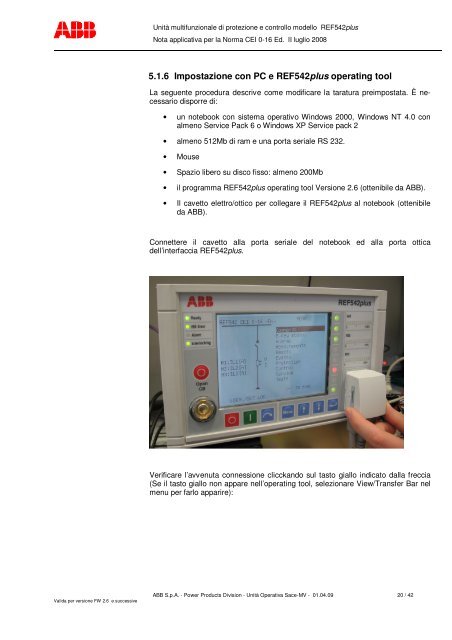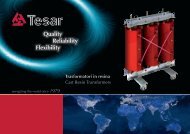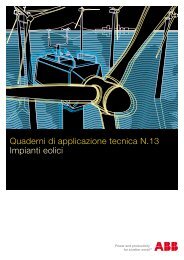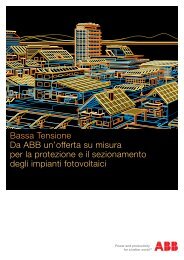REF542plus per la norma CEI 0-16
REF542plus per la norma CEI 0-16 - Nuova Orsud
REF542plus per la norma CEI 0-16 - Nuova Orsud
You also want an ePaper? Increase the reach of your titles
YUMPU automatically turns print PDFs into web optimized ePapers that Google loves.
Unità multifunzionale di protezione e controllo modello <strong>REF542plus</strong><br />
Nota applicativa <strong>per</strong> <strong>la</strong> Norma <strong>CEI</strong> 0-<strong>16</strong> Ed. II luglio 2008<br />
5.1.6 Impostazione con PC e <strong>REF542plus</strong> o<strong>per</strong>ating tool<br />
La seguente procedura descrive come modificare <strong>la</strong> taratura preimpostata. È necessario<br />
disporre di:<br />
• un notebook con sistema o<strong>per</strong>ativo Windows 2000, Windows NT 4.0 con<br />
almeno Service Pack 6 o Windows XP Service pack 2<br />
• almeno 512Mb di ram e una porta seriale RS 232.<br />
• Mouse<br />
• Spazio libero su disco fisso: almeno 200Mb<br />
• il programma <strong>REF542plus</strong> o<strong>per</strong>ating tool Versione 2.6 (ottenibile da ABB).<br />
• Il cavetto elettro/ottico <strong>per</strong> collegare il <strong>REF542plus</strong> al notebook (ottenibile<br />
da ABB).<br />
Connettere il cavetto al<strong>la</strong> porta seriale del notebook ed al<strong>la</strong> porta ottica<br />
dell’interfaccia <strong>REF542plus</strong>.<br />
Verificare l’avvenuta connessione clicckando sul tasto giallo indicato dal<strong>la</strong> freccia<br />
(Se il tasto giallo non appare nell’o<strong>per</strong>ating tool, selezionare View/Transfer Bar nel<br />
menu <strong>per</strong> farlo apparire):<br />
Valida <strong>per</strong> versione FW 2.6 e successive<br />
ABB S.p.A. - Power Products Division - Unità O<strong>per</strong>ativa Sace-MV - 01.04.09 20 / 42