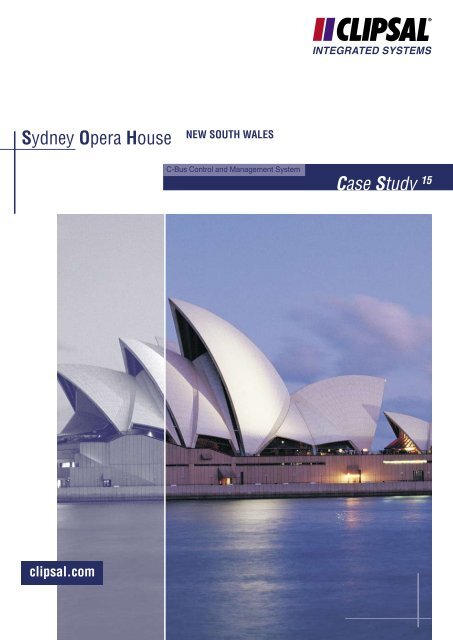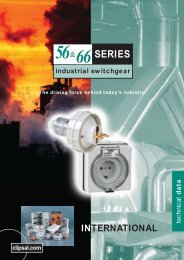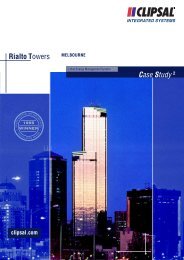Sydney Opera House Case Study
C-Bus Solution - Tecnovaweb.com.ar
C-Bus Solution - Tecnovaweb.com.ar
- No tags were found...
Create successful ePaper yourself
Turn your PDF publications into a flip-book with our unique Google optimized e-Paper software.
<strong>Sydney</strong> <strong>Opera</strong> <strong>House</strong><br />
NEW SOUTH WALES<br />
C-Bus Control and Management System<br />
<strong>Case</strong> <strong>Study</strong> 15<br />
clipsal.com
An energy efficient<br />
C-Bus Solution<br />
Long regarded as Australia’s most recognisable building, the <strong>Sydney</strong><br />
<strong>Opera</strong> <strong>House</strong> now houses more than just the performing arts. A Clipsal<br />
C-Bus Control and Management System installed by MW Bartley has<br />
delivered an energy efficient and intelligent management system,<br />
incorporating the latest C-Bus C-Lution Software to shed some light on<br />
this Australian icon.<br />
The Requirements<br />
The <strong>Sydney</strong> <strong>Opera</strong> <strong>House</strong> embarked<br />
on an upgrade to its existing lighting<br />
control system as part of redevelopment<br />
to the Stage Door facility. The existing<br />
control system incorporated a wall size<br />
(7 metres in width) mimic panel which<br />
represented all general area lighting<br />
loads. This wall incorporated lamps and<br />
manual buttons to provide all control<br />
and monitoring facilities. This archaic<br />
solution had obvious inherent limitations<br />
and was unable to satisfy all the current<br />
or any future requirements the SOH may<br />
have. It needed to be replaced with a<br />
new control system that could offer more<br />
features than the current system plus be<br />
totally expandable, flexible and ultimately<br />
transparent to the end user.
<strong>Sydney</strong> <strong>Opera</strong> <strong>House</strong><br />
Specifications<br />
Electrical consultants E.Shelmerdine<br />
and Partners Engineering Pty Ltd were<br />
enlisted by the SOH to design a control<br />
system to meet their requirements. The<br />
Clipsal C-Bus Control and Management<br />
System was their choice. The system<br />
specification called for the following<br />
features to be provided;<br />
1. Easy and intuitive operation by non<br />
technical personnel<br />
2. Graphical representation of all<br />
associated levels, areas and<br />
individually controlled loads<br />
3. All information was to represent true<br />
status of loads in real-time<br />
4. Control and monitoring of the entire<br />
installation from one location<br />
5. All changes to the system<br />
configuration needed to be made<br />
from the one location<br />
6. Incorporating existing key operated<br />
manual buttons, which were<br />
distributed around the installation,<br />
into the final solution<br />
7. Monitoring of mains power to each<br />
distribution board individually<br />
8. Monitoring of emergency lighting<br />
from each distribution board<br />
9. Incorporating an existing light level<br />
sensor to control all external lights<br />
10. Any future high level interfacing to<br />
other services such as air<br />
conditioning, stage lighting, security<br />
and access control, fire services<br />
etc needed to be available and easily<br />
achievable<br />
11. The solution needed to be<br />
expandable to meet any future<br />
requirements<br />
12. Reliability and cost effectiveness
The Solution<br />
A Clipsal C-Bus control system was<br />
commissioned by Clipsal Integrated<br />
Systems Pty Ltd, who worked very<br />
closely with the installing contractor<br />
MW Bartley. The solution incorporated a<br />
C-Lution software package running on<br />
a head end touch screen PC to control<br />
and monitor the underlying C-Bus Control<br />
System. The main features and benefits<br />
of the solution are:<br />
• All controlled areas and loads are<br />
represented across multiple pages on<br />
the PC. Navigating through these<br />
pages utilises a menu driven interface<br />
designed to suit the requirements of<br />
the SOH. By labelling all respective<br />
pages, areas and loads with naming<br />
conventions that were established by<br />
the SOH, the human interface to the<br />
underlying technology is very intuitive.<br />
• The status of every load is<br />
represented on the screen in real<br />
time. All the necessary information<br />
relating to each load is available at<br />
the touch of a button. The end user<br />
can determine if a load is on, off,<br />
dimmed to a particular level or being<br />
automatically controlled via the light<br />
level sensor. The status of each load<br />
can then be changed again by the<br />
touch of a button.
Features and Benefits<br />
• All outdoor lighting is automatically<br />
controlled via one light level sensor.<br />
Each load can be manually controlled<br />
at any time if desired. As an additional<br />
safety requirement, it was necessary<br />
to ensure that any outside lights<br />
that were manually controlled would<br />
automatically be placed back under<br />
the control of the light level sensor<br />
when it became dark. This ensured<br />
that any lights turned off manually<br />
would turn on when the light level<br />
sensor deemed it to be dark.<br />
• Mains power to each distribution<br />
board is monitored individually. Loss<br />
of mains power to any board would<br />
raise a visible and audible alarm at<br />
the PC. This would allow the user to<br />
determine which board was affected.<br />
These alarms can be acknowledged,<br />
ignored and reset again from the PC.<br />
• Distribution boards which have<br />
switched to Emergency power as a<br />
result of a loss to mains power are<br />
also monitored. Again, this raises an<br />
alarm which can be acknowledged,<br />
ignored or reset.<br />
• All outdoor lights can be switched<br />
between manual (ie PC) or automatic<br />
(ie light level sensor) control. The light<br />
level sensor will only turn off lights in<br />
automatic mode but will turn on all<br />
lights, as mentioned above.<br />
• Certain areas controlled from the PC<br />
also incorporate key operated manual<br />
override switches. During normal<br />
operations the PC provides control<br />
of these areas. When required, these<br />
areas may need to be overridden.<br />
Consequently, when these key<br />
switches are operated the PC control<br />
of these areas is disabled. A message<br />
indicating this appears on the screen<br />
if a user attempts to control these<br />
overridden areas.<br />
• The C-Lution software incorporates<br />
multi-level password access. This<br />
allows the general users of the system<br />
control and monitoring access, while<br />
access to configuration pages is<br />
restricted by other passwords.<br />
• The C-Lution package has inbuilt<br />
drivers, allowing it to be interfaced<br />
with most building services such<br />
as air conditioning, stage lighting,<br />
security and access control, fire<br />
services etc.<br />
• The C-Bus Control System can be<br />
expanded to incorporate more areas<br />
throughout the SOH. All modifications<br />
to the underlying C-Bus system can<br />
then be easily incorporated into the C-<br />
Lution software head-end package. The<br />
C-Bus Control System consequently<br />
forms a very powerful solution for the<br />
SOH now and in the future.
The Software<br />
C-Lution Software<br />
Clipsal C-Lution is an end user software<br />
application that provides a complete<br />
solution for real-time control and<br />
monitoring of Clipsal C-Bus using clear<br />
and concise graphic images. C-Lution<br />
provides a software platform on which<br />
a customizable, graphical Windows<br />
interface to a C-Bus system can be<br />
built. A multi-windowed, point and click<br />
environment can therefore be designed<br />
and tailored to completely suit client’s<br />
requirements. The user can create<br />
sophisticated animation to display the<br />
operating status and performance of<br />
the electrical services in the premises.<br />
A history log ensures that specified<br />
parameters and events are logged with<br />
historical and real-time trending available<br />
in graphical form.<br />
C-Lution can be used to produce periodic<br />
and event driven reports. C-Lution can<br />
be used to monitor, control and log all<br />
alarms. The integrity of the installation may<br />
be tested by C-Lution. An alarm can be<br />
programmed to alert the user if a C-Bus<br />
device is removed or added to the system.<br />
The user can also program a multi-layered<br />
security system that allows personnel<br />
access to the areas of a building’s<br />
electrical services within their control. The<br />
C-Lution package includes a driver library<br />
to interface with proprietary equipment<br />
such as Building Management Systems<br />
(BMS), Programmable Logic Controllers<br />
(PLC), Remote Terminal Units (RTU),<br />
etc. Over 130 protocols are available. The<br />
Clipsal C-Lution environment is primarily<br />
based on Client/Server architecture<br />
allowing for a bundled purchase of both<br />
server based licenses and client display<br />
licenses. Client licenses are operable<br />
through TCP/IP network connections<br />
allowing for advanced central systems<br />
monitoring and information gathering.<br />
C-Gate Server Software<br />
Clipsal C-Gate Server is a software suite<br />
that monitors and controls a Clipsal<br />
C-Bus system. C-Gate has been<br />
produced to allow software developers<br />
and systems integrators to interface to<br />
a Clipsal C-Bus system. C-Gate server<br />
software is run on a PC and uses<br />
industry-standard TCP/IP interfaces.<br />
Using TCP/IP opens the ability to control,<br />
connect to, monitor and Internet-enable a<br />
C-Bus system.<br />
To connect to a C-Bus network, C-Gate<br />
opens a connection to a C-Bus PC<br />
Interface through a local serial port or a<br />
C-Bus CNI (model 5500CN) through<br />
a TCP/IP socket connection. Once<br />
connected, C-Gate scans each C-Bus<br />
network and builds an object model of the<br />
network and the network’s C-Bus units.<br />
This model is the base that C-Gate uses<br />
for control and monitoring and allows C-<br />
Gate to rapidly give up-to-date information<br />
about the status of C-Bus without having<br />
to poll individual C-Bus devices.<br />
C-Gate can be used to control C-Bus<br />
loads, collect and use information from<br />
C-Bus networks, or provide a monitoring<br />
and control interface for a separate<br />
building management system. Software<br />
applications or building management<br />
systems connect to C-Gate’s Command<br />
Interface and can issue commands (such<br />
as ON, OFF and RAMP) and query the<br />
status of any object (using the GET and<br />
SET commands) in C-Gate’s model of<br />
each network. C-Gate provides several<br />
interfaces to allow third party applications<br />
or building management systems to<br />
receive a continuous real-time list of<br />
events that have occurred on the C-Bus<br />
networks that C-Gate is managing.
Installation Data<br />
C-Bus Project<br />
C-Bus Installer<br />
C-Bus Products Used<br />
Consultant<br />
Software Head-End<br />
<strong>Sydney</strong> <strong>Opera</strong> <strong>House</strong><br />
MW Bartley<br />
52 x 5104AUX (Auxiliary Input unit)<br />
21 x 5104RVF/20L (4 x 20 Amp relay)<br />
4 x 5100PS (C-Bus power supply)<br />
2 x 5100PC (PC Interface)<br />
1 x 5032N (2 gang key input unit)<br />
E. Shelmerdine and Partners Engineering Pty Ltd<br />
Clipsal C-Lution
Products of<br />
Clipsal Integrated Systems Pty Ltd<br />
ABN 15 089 444 931<br />
Head Office<br />
12 Park Terrace, Bowden<br />
South Australia 5007<br />
PO Box 103 Hindmarsh<br />
South Australia 5007<br />
Telephone (08) 8269 0560<br />
International +61 8 8269 0560<br />
Facsimile (08) 8346 0845<br />
International +61 8 8346 0845<br />
Internet<br />
E-Mail<br />
www.clipsal.com/cis<br />
cis@clipsal.com.au<br />
CIS Technical Support Hotline<br />
1300 722 247<br />
Offices in all States<br />
NSW <strong>Sydney</strong> (02) 9794 9200<br />
Albury (02) 6041 2377<br />
VIC Melbourne (03) 9207 3200<br />
Country areas 1800 653 893<br />
QLD Brisbane (07) 3244 7444<br />
Townsville (07) 4729 3333<br />
SA Adelaide (08) 8268 0400<br />
WA Perth (08) 9442 4444<br />
TAS Launceston (03) 6343 5900<br />
NT Darwin (08) 8947 0278<br />
International Enquiries<br />
Head Office Export Department<br />
Telephone +61 8 8269 0587<br />
Facsimile +61 8 8340 7350<br />
E-Mail export@clipsal.com.au<br />
New Zealand<br />
Clipsal Industries (NZ) Ltd (Auckland)<br />
Telephone +64 9 576 3403<br />
Facsimile +64 9 576 1015<br />
E-Mail headoffice@clipsal.co.nz<br />
Customer Service<br />
Free Facsimile (0508) 250 305<br />
Auckland/<br />
Mobile Phone (09) 572 0014<br />
Free Phone (0508) CLIPSAL<br />
2547725<br />
Malaysia<br />
Clipsal Integrated Systems (M) Sdn Bhd<br />
Level 3, Unit 3-2, C P Tower<br />
Jalan Damansara<br />
46350 Petaling Jaya<br />
Telephone +60 3 7665 3555<br />
Facsimile +60 3 7665 3155<br />
E-Mail clipsal@clipsaltech.com.my<br />
Singapore<br />
CIS Pte Ltd (Singapore)<br />
No. 8, Jurong Town Hall Road<br />
#24-05-06 The JTC Summit<br />
Singapore 609434<br />
Telephone +65 266 1998<br />
Facsimile +65 266 3922<br />
E-Mail clipsal@clipsaltech.com.sg<br />
International Representatives<br />
China<br />
Clipsal China Ltd<br />
Telephone +86 755 246 1122<br />
Greece<br />
Clipsal Hellas S.A.<br />
Telephone +30 1 0993 9165<br />
Hong Kong<br />
Clipsal Integrated Systems (HK) Limited<br />
Telephone +852 2 487 0261<br />
South Africa<br />
Clipsal South Africa (Pty) Ltd<br />
Telephone +27 11 314 5200<br />
Taiwan<br />
Clipsal (Taiwan) Co Ltd<br />
Telephone +886 2 2558 3456<br />
Thailand<br />
Clipsal Thailand Ltd<br />
Telephone +66 2 952 5338<br />
United Kingdom<br />
Clipsal Ltd (UK)<br />
Telephone +44 1494 521 111<br />
You can find this brochure and many others<br />
online in PDF format at:<br />
clipsal.com<br />
Follow the links off the home page or<br />
access the following page directly:<br />
clipsal.com/wat_lib_pdf.cfm<br />
clipsal.com/cis<br />
Clipsal Integrated Systems Pty Ltd reserves the right<br />
to change specifications, modify designs and<br />
discontinue items without incurring obligation and<br />
whilst every effort is made to ensure that descriptions,<br />
specifications and other information in this<br />
catalogue are correct, no warranty is given in respect<br />
thereof and the company shall not be liable for any<br />
error therein.<br />
© Copyright Clipsal Integrated Systems Pty Ltd<br />
Printed by Custom Press Pty Ltd (08) 8346 7999<br />
Order No. 4894-15 March 03/01