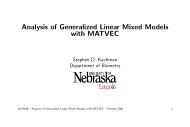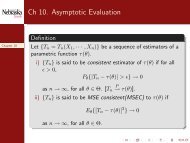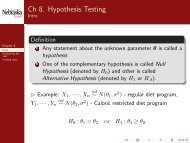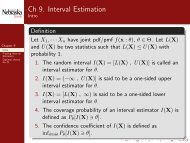Matvec Users’ Guide
Matvec Users' Guide
Matvec Users' Guide
- No tags were found...
You also want an ePaper? Increase the reach of your titles
YUMPU automatically turns print PDFs into web optimized ePapers that Google loves.
<strong>Matvec</strong> <strong>Users’</strong> <strong>Guide</strong><br />
Version 1.03<br />
Tianlin Wang<br />
Colorado Springs, Colorado<br />
Rohan L. Fernando<br />
Ames, Iowa<br />
Stephen D. Kachman<br />
Lincoln, NE
Acknowledgements<br />
Without generous supports and thoughtful ideas from my academic adviser Prof. Rohan Fernando, there<br />
would not have been such a package.<br />
Dr. Ignacy Misztal and I used to have several nice discussions about <strong>Matvec</strong> development. In particular,<br />
his encouragement is greatly appreciated.<br />
i
ii
Contents<br />
1 A Tour of <strong>Matvec</strong> 1<br />
1.1 Running <strong>Matvec</strong> . . . . . . . . . . . . . . . . . . . . . . . . . . . . . . . . . . . . . . . . . . . 1<br />
1.1.1 Interactively . . . . . . . . . . . . . . . . . . . . . . . . . . . . . . . . . . . . . . . . . 1<br />
1.1.2 From a script . . . . . . . . . . . . . . . . . . . . . . . . . . . . . . . . . . . . . . . . . 1<br />
1.1.3 From standard input . . . . . . . . . . . . . . . . . . . . . . . . . . . . . . . . . . . . . 1<br />
1.2 Special Attention . . . . . . . . . . . . . . . . . . . . . . . . . . . . . . . . . . . . . . . . . . . 1<br />
1.3 Start-up File . . . . . . . . . . . . . . . . . . . . . . . . . . . . . . . . . . . . . . . . . . . . . 2<br />
1.4 Creating Objects . . . . . . . . . . . . . . . . . . . . . . . . . . . . . . . . . . . . . . . . . . . 2<br />
1.5 Getting Online Help . . . . . . . . . . . . . . . . . . . . . . . . . . . . . . . . . . . . . . . . . 3<br />
1.6 Scalar Arithmetic . . . . . . . . . . . . . . . . . . . . . . . . . . . . . . . . . . . . . . . . . . . 4<br />
1.7 Matrix-Vector Arithmetic . . . . . . . . . . . . . . . . . . . . . . . . . . . . . . . . . . . . . . 4<br />
1.8 Variables, Expressions, and Statements . . . . . . . . . . . . . . . . . . . . . . . . . . . . . . . 5<br />
1.9 Inbreeding Coefficient Computation . . . . . . . . . . . . . . . . . . . . . . . . . . . . . . . . 6<br />
2 Working on Objects 9<br />
2.1 Special Object: this . . . . . . . . . . . . . . . . . . . . . . . . . . . . . . . . . . . . . . . . . 9<br />
2.2 Scalar Object . . . . . . . . . . . . . . . . . . . . . . . . . . . . . . . . . . . . . . . . . . . . . 10<br />
2.3 Vector Object . . . . . . . . . . . . . . . . . . . . . . . . . . . . . . . . . . . . . . . . . . . . . 10<br />
2.4 Matrix Object . . . . . . . . . . . . . . . . . . . . . . . . . . . . . . . . . . . . . . . . . . . . . 11<br />
2.5 String Object . . . . . . . . . . . . . . . . . . . . . . . . . . . . . . . . . . . . . . . . . . . . . 11<br />
2.6 Pedigree Object . . . . . . . . . . . . . . . . . . . . . . . . . . . . . . . . . . . . . . . . . . . . 12<br />
2.6.1 sample . . . . . . . . . . . . . . . . . . . . . . . . . . . . . . . . . . . . . . . . . . . . . 12<br />
2.6.2 input . . . . . . . . . . . . . . . . . . . . . . . . . . . . . . . . . . . . . . . . . . . . . 12<br />
2.6.3 inbcoef . . . . . . . . . . . . . . . . . . . . . . . . . . . . . . . . . . . . . . . . . . . . 13<br />
2.6.4 logdet . . . . . . . . . . . . . . . . . . . . . . . . . . . . . . . . . . . . . . . . . . . . . 13<br />
2.6.5 rela . . . . . . . . . . . . . . . . . . . . . . . . . . . . . . . . . . . . . . . . . . . . . . 13<br />
2.6.6 reld . . . . . . . . . . . . . . . . . . . . . . . . . . . . . . . . . . . . . . . . . . . . . . 13<br />
2.6.7 inv . . . . . . . . . . . . . . . . . . . . . . . . . . . . . . . . . . . . . . . . . . . . . . . 13<br />
2.6.8 size . . . . . . . . . . . . . . . . . . . . . . . . . . . . . . . . . . . . . . . . . . . . . . 13<br />
2.6.9 nbase . . . . . . . . . . . . . . . . . . . . . . . . . . . . . . . . . . . . . . . . . . . . . 13<br />
2.6.10 save . . . . . . . . . . . . . . . . . . . . . . . . . . . . . . . . . . . . . . . . . . . . . . 13<br />
2.7 Data Object . . . . . . . . . . . . . . . . . . . . . . . . . . . . . . . . . . . . . . . . . . . . . . 13<br />
2.8 Model Object . . . . . . . . . . . . . . . . . . . . . . . . . . . . . . . . . . . . . . . . . . . . . 13<br />
2.9 StatDist Object . . . . . . . . . . . . . . . . . . . . . . . . . . . . . . . . . . . . . . . . . . . . 13<br />
3 Matrix Object 15<br />
3.1 Creation . . . . . . . . . . . . . . . . . . . . . . . . . . . . . . . . . . . . . . . . . . . . . . . . 15<br />
3.2 Operator . . . . . . . . . . . . . . . . . . . . . . . . . . . . . . . . . . . . . . . . . . . . . . . 16<br />
3.2.1 Arithmetic operators . . . . . . . . . . . . . . . . . . . . . . . . . . . . . . . . . . . . . 16<br />
3.2.2 Relational operators . . . . . . . . . . . . . . . . . . . . . . . . . . . . . . . . . . . . . 17<br />
3.2.3 Logical operators . . . . . . . . . . . . . . . . . . . . . . . . . . . . . . . . . . . . . . . 17<br />
3.3 Manipulation . . . . . . . . . . . . . . . . . . . . . . . . . . . . . . . . . . . . . . . . . . . . . 17<br />
iii
iv<br />
CONTENTS<br />
3.3.1 Accessing element and sub-matrix . . . . . . . . . . . . . . . . . . . . . . . . . . . . . 17<br />
3.3.2 Adjoining and stacking . . . . . . . . . . . . . . . . . . . . . . . . . . . . . . . . . . . 18<br />
3.3.3 Selecting elements . . . . . . . . . . . . . . . . . . . . . . . . . . . . . . . . . . . . . . 19<br />
3.4 Computation . . . . . . . . . . . . . . . . . . . . . . . . . . . . . . . . . . . . . . . . . . . . . 19<br />
3.4.1 Friend function . . . . . . . . . . . . . . . . . . . . . . . . . . . . . . . . . . . . . . . . 19<br />
3.4.2 Member function . . . . . . . . . . . . . . . . . . . . . . . . . . . . . . . . . . . . . . . 19<br />
3.5 Special Matrices . . . . . . . . . . . . . . . . . . . . . . . . . . . . . . . . . . . . . . . . . . . 32<br />
3.5.1 ones . . . . . . . . . . . . . . . . . . . . . . . . . . . . . . . . . . . . . . . . . . . . . . 32<br />
3.5.2 zeros . . . . . . . . . . . . . . . . . . . . . . . . . . . . . . . . . . . . . . . . . . . . . . 32<br />
3.5.3 identity . . . . . . . . . . . . . . . . . . . . . . . . . . . . . . . . . . . . . . . . . . . . 32<br />
3.5.4 sample . . . . . . . . . . . . . . . . . . . . . . . . . . . . . . . . . . . . . . . . . . . . . 33<br />
3.5.5 other special matrices . . . . . . . . . . . . . . . . . . . . . . . . . . . . . . . . . . . . 33<br />
4 Program Flow Control 35<br />
4.1 If–Endif and If–Else Statements . . . . . . . . . . . . . . . . . . . . . . . . . . . . . . . . . . . 35<br />
4.2 For Statement . . . . . . . . . . . . . . . . . . . . . . . . . . . . . . . . . . . . . . . . . . . . . 36<br />
4.3 While Statement . . . . . . . . . . . . . . . . . . . . . . . . . . . . . . . . . . . . . . . . . . . 37<br />
4.4 Repeat–Until Statement . . . . . . . . . . . . . . . . . . . . . . . . . . . . . . . . . . . . . . . 37<br />
5 File Stream Control 39<br />
5.1 Standard File Streams . . . . . . . . . . . . . . . . . . . . . . . . . . . . . . . . . . . . . . . . 39<br />
5.1.1 cout . . . . . . . . . . . . . . . . . . . . . . . . . . . . . . . . . . . . . . . . . . . . . . 39<br />
5.1.2 cin . . . . . . . . . . . . . . . . . . . . . . . . . . . . . . . . . . . . . . . . . . . . . . . 39<br />
5.1.3 cerr . . . . . . . . . . . . . . . . . . . . . . . . . . . . . . . . . . . . . . . . . . . . . . 39<br />
5.2 User Specified File Stream . . . . . . . . . . . . . . . . . . . . . . . . . . . . . . . . . . . . . . 39<br />
5.2.1 Creation . . . . . . . . . . . . . . . . . . . . . . . . . . . . . . . . . . . . . . . . . . . . 39<br />
5.2.2 Example . . . . . . . . . . . . . . . . . . . . . . . . . . . . . . . . . . . . . . . . . . . . 39<br />
5.3 Member Function . . . . . . . . . . . . . . . . . . . . . . . . . . . . . . . . . . . . . . . . . . . 40<br />
5.3.1 open . . . . . . . . . . . . . . . . . . . . . . . . . . . . . . . . . . . . . . . . . . . . . . 40<br />
5.3.2 reopen . . . . . . . . . . . . . . . . . . . . . . . . . . . . . . . . . . . . . . . . . . . . . 40<br />
5.3.3 close . . . . . . . . . . . . . . . . . . . . . . . . . . . . . . . . . . . . . . . . . . . . . . 40<br />
5.3.4 set . . . . . . . . . . . . . . . . . . . . . . . . . . . . . . . . . . . . . . . . . . . . . . . 40<br />
5.3.5 out . . . . . . . . . . . . . . . . . . . . . . . . . . . . . . . . . . . . . . . . . . . . . . . 40<br />
5.3.6 in . . . . . . . . . . . . . . . . . . . . . . . . . . . . . . . . . . . . . . . . . . . . . . . 40<br />
5.3.7 getline . . . . . . . . . . . . . . . . . . . . . . . . . . . . . . . . . . . . . . . . . . . . . 40<br />
5.3.8 eof . . . . . . . . . . . . . . . . . . . . . . . . . . . . . . . . . . . . . . . . . . . . . . . 40<br />
5.3.9 endl . . . . . . . . . . . . . . . . . . . . . . . . . . . . . . . . . . . . . . . . . . . . . . 40<br />
5.3.10 flush . . . . . . . . . . . . . . . . . . . . . . . . . . . . . . . . . . . . . . . . . . . . . . 40<br />
5.3.11 rewind . . . . . . . . . . . . . . . . . . . . . . . . . . . . . . . . . . . . . . . . . . . . . 40<br />
6 Time Control 41<br />
6.1 Digital Clock . . . . . . . . . . . . . . . . . . . . . . . . . . . . . . . . . . . . . . . . . . . . . 41<br />
6.1.1 Time . . . . . . . . . . . . . . . . . . . . . . . . . . . . . . . . . . . . . . . . . . . . . . 41<br />
6.1.2 Localtime . . . . . . . . . . . . . . . . . . . . . . . . . . . . . . . . . . . . . . . . . . . 41<br />
6.1.3 Gmtime . . . . . . . . . . . . . . . . . . . . . . . . . . . . . . . . . . . . . . . . . . . . 42<br />
6.1.4 Asctime . . . . . . . . . . . . . . . . . . . . . . . . . . . . . . . . . . . . . . . . . . . . 42<br />
6.1.5 Difftime . . . . . . . . . . . . . . . . . . . . . . . . . . . . . . . . . . . . . . . . . . . . 42<br />
6.1.6 Mktime . . . . . . . . . . . . . . . . . . . . . . . . . . . . . . . . . . . . . . . . . . . . 42<br />
6.1.7 Date . . . . . . . . . . . . . . . . . . . . . . . . . . . . . . . . . . . . . . . . . . . . . . 42<br />
6.1.8 Ctime . . . . . . . . . . . . . . . . . . . . . . . . . . . . . . . . . . . . . . . . . . . . . 42<br />
6.1.9 Clock . . . . . . . . . . . . . . . . . . . . . . . . . . . . . . . . . . . . . . . . . . . . . 42<br />
6.2 Western Calendar . . . . . . . . . . . . . . . . . . . . . . . . . . . . . . . . . . . . . . . . . . . 43<br />
6.2.1 Leap year . . . . . . . . . . . . . . . . . . . . . . . . . . . . . . . . . . . . . . . . . . . 43
CONTENTS<br />
v<br />
7 User-Defined Function 45<br />
7.1 Syntax . . . . . . . . . . . . . . . . . . . . . . . . . . . . . . . . . . . . . . . . . . . . . . . . . 45<br />
7.2 Description . . . . . . . . . . . . . . . . . . . . . . . . . . . . . . . . . . . . . . . . . . . . . . 45<br />
7.3 Scope . . . . . . . . . . . . . . . . . . . . . . . . . . . . . . . . . . . . . . . . . . . . . . . . . 45<br />
7.4 Recursion . . . . . . . . . . . . . . . . . . . . . . . . . . . . . . . . . . . . . . . . . . . . . . . 45<br />
7.5 Examples . . . . . . . . . . . . . . . . . . . . . . . . . . . . . . . . . . . . . . . . . . . . . . . 45<br />
8 2D/3D Object-Oriented Plotting 47<br />
8.1 Creation . . . . . . . . . . . . . . . . . . . . . . . . . . . . . . . . . . . . . . . . . . . . . . . . 47<br />
8.2 Member Function . . . . . . . . . . . . . . . . . . . . . . . . . . . . . . . . . . . . . . . . . . . 47<br />
8.2.1 plot . . . . . . . . . . . . . . . . . . . . . . . . . . . . . . . . . . . . . . . . . . . . . . 47<br />
8.2.2 plot3D . . . . . . . . . . . . . . . . . . . . . . . . . . . . . . . . . . . . . . . . . . . . . 47<br />
8.2.3 replot . . . . . . . . . . . . . . . . . . . . . . . . . . . . . . . . . . . . . . . . . . . . . 47<br />
8.2.4 set . . . . . . . . . . . . . . . . . . . . . . . . . . . . . . . . . . . . . . . . . . . . . . . 47<br />
8.2.5 save . . . . . . . . . . . . . . . . . . . . . . . . . . . . . . . . . . . . . . . . . . . . . . 48<br />
8.2.6 open . . . . . . . . . . . . . . . . . . . . . . . . . . . . . . . . . . . . . . . . . . . . . . 49<br />
8.2.7 close . . . . . . . . . . . . . . . . . . . . . . . . . . . . . . . . . . . . . . . . . . . . . . 49<br />
8.3 Examples . . . . . . . . . . . . . . . . . . . . . . . . . . . . . . . . . . . . . . . . . . . . . . . 49<br />
8.3.1 Example 1 . . . . . . . . . . . . . . . . . . . . . . . . . . . . . . . . . . . . . . . . . . . 49<br />
8.3.2 Example 2 . . . . . . . . . . . . . . . . . . . . . . . . . . . . . . . . . . . . . . . . . . . 49<br />
8.3.3 Example 3 . . . . . . . . . . . . . . . . . . . . . . . . . . . . . . . . . . . . . . . . . . . 50<br />
8.3.4 Example 4 . . . . . . . . . . . . . . . . . . . . . . . . . . . . . . . . . . . . . . . . . . . 50<br />
9 Macro Packages 51<br />
9.1 Demo Package . . . . . . . . . . . . . . . . . . . . . . . . . . . . . . . . . . . . . . . . . . . . 51<br />
9.1.1 demo() function . . . . . . . . . . . . . . . . . . . . . . . . . . . . . . . . . . . . . . . 52<br />
9.1.2 demo src() function . . . . . . . . . . . . . . . . . . . . . . . . . . . . . . . . . . . . . 53<br />
9.2 Prime Number Package . . . . . . . . . . . . . . . . . . . . . . . . . . . . . . . . . . . . . . . 54<br />
9.2.1 prime(n) . . . . . . . . . . . . . . . . . . . . . . . . . . . . . . . . . . . . . . . . . . . . 54<br />
9.2.2 prime next(n) . . . . . . . . . . . . . . . . . . . . . . . . . . . . . . . . . . . . . . . . . 54<br />
9.2.3 prime less(n) . . . . . . . . . . . . . . . . . . . . . . . . . . . . . . . . . . . . . . . . . 54<br />
9.2.4 examples . . . . . . . . . . . . . . . . . . . . . . . . . . . . . . . . . . . . . . . . . . . 54<br />
9.3 Special Matrix Package . . . . . . . . . . . . . . . . . . . . . . . . . . . . . . . . . . . . . . . 55<br />
9.3.1 hilb . . . . . . . . . . . . . . . . . . . . . . . . . . . . . . . . . . . . . . . . . . . . . . 55<br />
9.3.2 invhilb . . . . . . . . . . . . . . . . . . . . . . . . . . . . . . . . . . . . . . . . . . . . . 55<br />
9.3.3 hankel . . . . . . . . . . . . . . . . . . . . . . . . . . . . . . . . . . . . . . . . . . . . . 55<br />
9.3.4 vander . . . . . . . . . . . . . . . . . . . . . . . . . . . . . . . . . . . . . . . . . . . . . 56<br />
9.3.5 hadamard . . . . . . . . . . . . . . . . . . . . . . . . . . . . . . . . . . . . . . . . . . . 56<br />
9.3.6 pascal . . . . . . . . . . . . . . . . . . . . . . . . . . . . . . . . . . . . . . . . . . . . . 56<br />
9.3.7 toeplitz . . . . . . . . . . . . . . . . . . . . . . . . . . . . . . . . . . . . . . . . . . . . 56<br />
9.4 Linear Programming Package . . . . . . . . . . . . . . . . . . . . . . . . . . . . . . . . . . . . 57<br />
10 Linear Model Analyses 59<br />
10.1 Linear Regression . . . . . . . . . . . . . . . . . . . . . . . . . . . . . . . . . . . . . . . . . . . 59<br />
10.2 Best Linear Unbiased Estimation (BLUE) . . . . . . . . . . . . . . . . . . . . . . . . . . . . . 59<br />
10.3 Best Linear Unbiased Prediction (BLUP) . . . . . . . . . . . . . . . . . . . . . . . . . . . . . 59<br />
10.3.1 Data . . . . . . . . . . . . . . . . . . . . . . . . . . . . . . . . . . . . . . . . . . . . . . 59<br />
10.3.2 Model . . . . . . . . . . . . . . . . . . . . . . . . . . . . . . . . . . . . . . . . . . . . . 60<br />
10.3.3 Obtain BLUP using matrix algebra . . . . . . . . . . . . . . . . . . . . . . . . . . . . . 60<br />
10.3.4 Obtain BLUP using <strong>Matvec</strong> higher level functions . . . . . . . . . . . . . . . . . . . . 61<br />
10.3.5 Multi-trait and multi-model example . . . . . . . . . . . . . . . . . . . . . . . . . . . . 63<br />
10.4 Linear Estimation . . . . . . . . . . . . . . . . . . . . . . . . . . . . . . . . . . . . . . . . . . 64<br />
10.5 Linear Hypothesis Test . . . . . . . . . . . . . . . . . . . . . . . . . . . . . . . . . . . . . . . . 64<br />
10.6 Least Squares Means (lsmeans) . . . . . . . . . . . . . . . . . . . . . . . . . . . . . . . . . . . 65
vi<br />
CONTENTS<br />
10.7 Variance Components Estimation (VCE) . . . . . . . . . . . . . . . . . . . . . . . . . . . . . . 66<br />
11 Generalized Linear Mixed Model Analyses 69<br />
11.1 Generalized Linear Model . . . . . . . . . . . . . . . . . . . . . . . . . . . . . . . . . . . . . . 69<br />
11.1.1 Model Specification . . . . . . . . . . . . . . . . . . . . . . . . . . . . . . . . . . . . . 70<br />
11.1.2 Maximum Likelihood Estimates . . . . . . . . . . . . . . . . . . . . . . . . . . . . . . . 71<br />
11.1.3 Estimation and Testing . . . . . . . . . . . . . . . . . . . . . . . . . . . . . . . . . . . 71<br />
11.1.4 Threshold Model . . . . . . . . . . . . . . . . . . . . . . . . . . . . . . . . . . . . . . . 73<br />
11.1.5 Survival analysis . . . . . . . . . . . . . . . . . . . . . . . . . . . . . . . . . . . . . . . 74<br />
11.1.6 Growth Curves . . . . . . . . . . . . . . . . . . . . . . . . . . . . . . . . . . . . . . . . 77<br />
11.2 Penalized Quasi-Likelihood . . . . . . . . . . . . . . . . . . . . . . . . . . . . . . . . . . . . . 79<br />
11.2.1 Correlated random effects . . . . . . . . . . . . . . . . . . . . . . . . . . . . . . . . . . 80<br />
11.2.2 Multivariate Correlated Random Effects . . . . . . . . . . . . . . . . . . . . . . . . . . 81<br />
11.2.3 Cubic splines . . . . . . . . . . . . . . . . . . . . . . . . . . . . . . . . . . . . . . . . . 84<br />
12 Segregation and Linkage Analyses 87<br />
12.1 Genotype Probability Computation . . . . . . . . . . . . . . . . . . . . . . . . . . . . . . . . . 87<br />
12.2 Genetic Mapping . . . . . . . . . . . . . . . . . . . . . . . . . . . . . . . . . . . . . . . . . . . 88<br />
13 Statistical Distributions 89<br />
13.1 Introduction . . . . . . . . . . . . . . . . . . . . . . . . . . . . . . . . . . . . . . . . . . . . . . 89<br />
13.2 Continuous Distribution . . . . . . . . . . . . . . . . . . . . . . . . . . . . . . . . . . . . . . . 90<br />
13.2.1 Normal distribution . . . . . . . . . . . . . . . . . . . . . . . . . . . . . . . . . . . . . 90<br />
13.2.2 Uniform distribution . . . . . . . . . . . . . . . . . . . . . . . . . . . . . . . . . . . . . 92<br />
13.2.3 χ 2 distribution . . . . . . . . . . . . . . . . . . . . . . . . . . . . . . . . . . . . . . . . 93<br />
13.2.4 t distribution . . . . . . . . . . . . . . . . . . . . . . . . . . . . . . . . . . . . . . . . . 95<br />
13.2.5 F distribution . . . . . . . . . . . . . . . . . . . . . . . . . . . . . . . . . . . . . . . . 96<br />
13.2.6 Gamma distribution . . . . . . . . . . . . . . . . . . . . . . . . . . . . . . . . . . . . . 98<br />
13.2.7 Exponential distribution . . . . . . . . . . . . . . . . . . . . . . . . . . . . . . . . . . . 99<br />
13.2.8 Beta distribution . . . . . . . . . . . . . . . . . . . . . . . . . . . . . . . . . . . . . . . 100<br />
13.2.9 Log normal distribution . . . . . . . . . . . . . . . . . . . . . . . . . . . . . . . . . . . 101<br />
13.3 Discrete Distribution . . . . . . . . . . . . . . . . . . . . . . . . . . . . . . . . . . . . . . . . . 103<br />
13.3.1 Binomial distribution . . . . . . . . . . . . . . . . . . . . . . . . . . . . . . . . . . . . 103<br />
13.3.2 Poisson distribution . . . . . . . . . . . . . . . . . . . . . . . . . . . . . . . . . . . . . 104<br />
13.3.3 Geometric distribution . . . . . . . . . . . . . . . . . . . . . . . . . . . . . . . . . . . . 105<br />
13.3.4 Negative binomial distribution . . . . . . . . . . . . . . . . . . . . . . . . . . . . . . . 107<br />
14 Exception 109<br />
14.1 Error Handling . . . . . . . . . . . . . . . . . . . . . . . . . . . . . . . . . . . . . . . . . . . . 109<br />
14.2 Troubleshooting . . . . . . . . . . . . . . . . . . . . . . . . . . . . . . . . . . . . . . . . . . . . 109<br />
14.2.1 Lack of memory . . . . . . . . . . . . . . . . . . . . . . . . . . . . . . . . . . . . . . . 109<br />
14.2.2 Intermediate files . . . . . . . . . . . . . . . . . . . . . . . . . . . . . . . . . . . . . . . 109<br />
14.2.3 Bugs . . . . . . . . . . . . . . . . . . . . . . . . . . . . . . . . . . . . . . . . . . . . . . 109<br />
14.2.4 EPSILON . . . . . . . . . . . . . . . . . . . . . . . . . . . . . . . . . . . . . . . . . . . 109<br />
14.3 Limitation . . . . . . . . . . . . . . . . . . . . . . . . . . . . . . . . . . . . . . . . . . . . . . . 110<br />
15 <strong>Matvec</strong> C++ API 111<br />
15.1 An Overview of C++ Class Library . . . . . . . . . . . . . . . . . . . . . . . . . . . . . . . . 111<br />
15.2 Examples . . . . . . . . . . . . . . . . . . . . . . . . . . . . . . . . . . . . . . . . . . . . . . . 111<br />
Index 113
Preface<br />
The object-oriented problem solving and object-oriented programming represent a way of thinking and a<br />
methodology for computer programming that are quite different from the traditional approaches supported<br />
by structured programming languages. The powerful features of object-oriented programming support the<br />
concepts that make computer problem solving a more human-like activity and that increase the re-usability<br />
of software code.<br />
C++ provides programmers and problem solvers object-oriented capability without loss of run-time or<br />
memory efficiency. In addition, C++ is available in almost every computer systems from PC to mainframe.<br />
<strong>Matvec</strong>, written in C++, was particularly designed for animal breeders. There are, however, lots of<br />
general operations and functions for matrix-vector. <strong>Matvec</strong> is an object-oriented, interactive, and interpreted<br />
programming language. It provides a comprehensive computing environment where you can solve problems<br />
ranging from matrix-vector operation to variance components estimation. It is a powerful tool for teaching<br />
and research.<br />
<strong>Matvec</strong> cann’t handle complex numbers. This may be a disadvantage for some users. I assume, however,<br />
most of <strong>Matvec</strong> users, as animal breeders, are not interested in complex numbers.<br />
vii
Chapter 1<br />
A Tour of <strong>Matvec</strong><br />
1.1 Running <strong>Matvec</strong><br />
1.1.1 Interactively<br />
On most computer systems, <strong>Matvec</strong> can be invoked on your terminal by entering the shell command matvec.<br />
Then <strong>Matvec</strong> will start with an initial message similar to:<br />
matvec 0.01, University of Illinois<br />
type ? (or xman or help or xhelp) for on-line help<br />
and then a prompt ><br />
type a=[1,2,3].<br />
1.1.2 From a script<br />
next to the cursor. Now <strong>Matvec</strong> is ready for you to try something out. For instance,<br />
If you want to accomplish a little bit complicated job, then it is a better idea to write a script file using<br />
<strong>Matvec</strong> language. Suppose your script file named try.mv contains the following <strong>Matvec</strong> statements<br />
A = [3,2,1; 4,6,5; 7,8,9];<br />
A.det()<br />
Then you can type matvec try.mv at your computer system prompt to get the determinant of matrix A.<br />
You can also redirect the output from <strong>Matvec</strong> to a file using UNIX redirect mechanism. For instance, under<br />
C-shell, the command<br />
matvec try.me >try.out&<br />
will create a file try.out which contains standard output from <strong>Matvec</strong>. The last character & tells the computer<br />
to run <strong>Matvec</strong> in background.<br />
1.1.3 From standard input<br />
Try the following command at your computer system prompt:<br />
cat try.mv |matvec<br />
1.2 Special Attention<br />
There are a few of things to which you have to pay a special attention:<br />
• anything after # or // to the end of a line is treated as comments, thus ignored by <strong>Matvec</strong> interpreter.<br />
For multi-line comments, use /* ... */<br />
1
2 CHAPTER 1. A TOUR OF MATVEC<br />
• an empty line is ignored by <strong>Matvec</strong> interpreter.<br />
• backslash \ at the end of a line is a continuation operator.<br />
• the best way to stop <strong>Matvec</strong> is command quit. In an emergency, you can use Cntl-c to terminate<br />
<strong>Matvec</strong>.<br />
• If a statement (expression) is ended with a semicolon (;), then returned value from this statement is<br />
not displayed on the screen. In other word, semicolon (;) suppresses printing.<br />
• if $ is the first character in a line, then anything after $ is interpreted as the shell command and will be<br />
sent to the shell to execute. Almost all shell commands can be accessed and executed within <strong>Matvec</strong><br />
through this way. For instance, $ls in UNIX displays the contents of the current working directory.<br />
1.3 Start-up File<br />
Whenever you starts <strong>Matvec</strong>, it tries to read the script file $HOME/.matvecrc where $HOME is your home<br />
directory. This optional file is referred to as a start-up file where you can put any <strong>Matvec</strong> statements to<br />
initialize some global variables and parameters. Here is an example of $HOME/.matvecrc:<br />
PAGER = "less";<br />
// this.parameter("OUTPUT_PRECISION",16);<br />
// this.parameter("OUTPUT_LINE_WIDTH", 132);<br />
1.4 Creating Objects<br />
Example 1:<br />
> A = 4<br />
4<br />
It simply creates a scalar object named A.<br />
Example 2:<br />
> a=1:4<br />
i = 1 i = 2 i = 3 i = 4<br />
1 2 3 4<br />
It simply creates a vector object named a. There are four elements 1, 2, 3, and 4.<br />
Example 3:<br />
> A = [1,2,3;4,5,6]<br />
Col 1 Col 2 Col 3<br />
Row 1 1 2 3<br />
Row 2 4 5 6<br />
> A.mean()<br />
i = 1 i = 2 i = 3<br />
2.5 3.5 4.5<br />
The first statement creates a matrix object named A with two rows and three columns. The second statement<br />
returns a vector containing the means of each column of A.
1.5. GETTING ONLINE HELP 3<br />
Example 4:<br />
> s = "Hello, My name is Tianlin Wang"<br />
Hello, My name is Tianlin Wang<br />
It simply creates a string object named s.<br />
1.5 Getting Online Help<br />
<strong>Matvec</strong> provides the online help. There are several versions (different formats) of the same help resources:<br />
dvi, ps, html, and manpage. Type in the question mark ? at the prompt, wait for a second, then a list of<br />
topics about <strong>Matvec</strong> functions and statements wiil be displayed on your screen. Type ? followed by a topic<br />
name (say sin) will display details of the topic you chose. For example,<br />
> ?max<br />
Builtin Friend and Member Function: max<br />
------------------------------------------------------------<br />
Syntax<br />
max(A)<br />
max(A,B)<br />
A.max()<br />
A.max(B)<br />
Description<br />
- If A is a scalar, A.max() returns itself.<br />
- If A is a vector, A.max() returns an element with the<br />
largest value.<br />
- If A is a matrix, A.max() returns a vector whose each<br />
element is the largest element of each column of A.<br />
If A is a one-row or one-column matrix, then the returned<br />
value would be a scalar.<br />
- If both A and B are scalars A.max(B) returns the largest<br />
one between A and B.<br />
- If both A and B are vectors (one of them could be a<br />
scalar), then A.max(B) returns a vector of the same<br />
size as A or B with resulting element(i) being the<br />
largest element among A(i) and B(i).<br />
- If both A and B are matrices (one of then could be a<br />
scalar), then A.max(B) returns a matrix of the same<br />
size as A or B with resulting element(i,j) being the<br />
largest element among A(i,j) and B(i,j).<br />
- max(A) is the same as A.max().<br />
- max(A,B) is the same as A.max(B).<br />
See Also<br />
min, sum, sumsq, mean, variance, Scalar, Vector, Matrix.<br />
-------------------------------------------------------------
4 CHAPTER 1. A TOUR OF MATVEC<br />
You can obtain the most powerful online help using xhelp. It will bring you the hypertext version of<br />
<strong>Matvec</strong> online help resources. This requires a hypertext browser such as netscape or Mosaic installed on<br />
your computer system.<br />
1.6 Scalar Arithmetic<br />
<strong>Matvec</strong> is a super calculator. Almost all of arithmetic operations are available. The symbols +, -, *, /, ^<br />
represent addition, subtraction, multiplication, division, and power, respectively. For examples,<br />
> (2+3)*2^3-8/4<br />
38<br />
> 0/0<br />
NaN<br />
Notice that 1) <strong>Matvec</strong> handles the precedence of operations in a usual way, and 2) there is no difference<br />
between integer and real number. In fact they are internally stored in memory as a double precision number.<br />
1.7 Matrix-Vector Arithmetic<br />
The simplest way to create a matrix is to type it in at the <strong>Matvec</strong> prompt:<br />
> A = [1,2,3; 4,5,6; 7,8,9]<br />
Col 1 Col 2 Col 3<br />
Row 1 1 2 3<br />
Row 2 4 5 6<br />
Row 3 7 8 9<br />
Note that the symbol pair [] is one of <strong>Matvec</strong> special operators. <strong>Matvec</strong> is ready to create a matrix object<br />
whenever it recognizes this pair. Everything inside the [] is the contents of a matrix. Each element is<br />
separated with comma(,) and each row is separated with semicolon (;). If there is nothing inside of [], then<br />
a null (empty) matrix object is created. Any matrix specific operations and functions can be applied to an<br />
empty matrix, though most of them may not make sense.<br />
<strong>Matvec</strong> provides a great number of functions for matrix computation. For example,<br />
# let’s first create a matrix object named A<br />
> A = [3,2,1; 2,5,3; 1,3,4]<br />
Col 1 Col 2 Col 3<br />
Row 1 3 2 1<br />
Row 2 2 5 3<br />
Row 3 1 3 4<br />
# find the largest elements for each columns<br />
> A.max()<br />
i = 1 i = 2 i = 3<br />
3 5 4<br />
# find the largest element in matrix A<br />
> A.max().max()<br />
5<br />
# how about the inverse of A, surely, matrix A is non-singular<br />
> A.inv()<br />
Col 1 Col 2 Col 3<br />
Row 1 0.458333 -0.208333 0.0416667
1.8. VARIABLES, EXPRESSIONS, AND STATEMENTS 5<br />
Row 2 -0.208333 0.458333 -0.291667<br />
Row 3 0.0416667 -0.291667 0.458333<br />
# what about a generalized inverse of matrix A<br />
> A.ginv()<br />
Col 1 Col 2 Col 3<br />
Row 1 0.458333 -0.208333 0.0416667<br />
Row 2 -0.208333 0.458333 -0.291667<br />
Row 3 0.0416667 -0.291667 0.458333<br />
# the eigenvalues from MATVEC is not pre-sorted<br />
> A.eigen()<br />
i = 1 i = 2 i = 3<br />
2.38677 1.19440 8.41883<br />
The singular value decomposition of an m-by-n matrix A is a decomposition<br />
A = U*W*V’<br />
where U is m-by-n with U’*U = I, W is an n-by-n diagonal matrix and V is an n-by-n orthogonal matrix.<br />
Both A.svd() and A.svd(U,V) returns a vector containing diagonals in W, but the latter has U and V<br />
which must be declared as matrix objects before calling.<br />
> A = [3,2,1; 2,5,3; 1,3,4];<br />
> u=[]; v=[];<br />
> A.svd(u,v)<br />
i = 1 i = 2 i = 3<br />
8.41883 2.38677 1.19440<br />
> u<br />
u =<br />
> v<br />
v =<br />
Col 1 Col 2 Col 3<br />
Row 1 -0.374359 0.815583 -0.441225<br />
Row 2 -0.725619 0.0386051 0.687013<br />
Row 3 -0.577350 -0.577350 -0.577350<br />
Col 1 Col 2 Col 3<br />
Row 1 -0.374359 0.815583 -0.441225<br />
Row 2 -0.725619 0.0386051 0.687013<br />
Row 3 -0.577350 -0.577350 -0.577350<br />
1.8 Variables, Expressions, and Statements<br />
An identifier consists of letters, underscores, and digits with a leading letter or underscore. Identifiers are<br />
used to name keywords, functions, and variables. <strong>Matvec</strong> itself like other language has its own reserved<br />
keywords. They are listed here: and, andif, break, continue, else, for, function, if, for, input, or, protected,<br />
quit, return, repeat, until while.<br />
When you name a variable, consider the following:<br />
• make the name long enough to mean something to you. There is no limit on the length of variable<br />
name in <strong>Matvec</strong>.
6 CHAPTER 1. A TOUR OF MATVEC<br />
• make the name easy to read by using the underscore character to separate parts of the name<br />
• never use any of <strong>Matvec</strong> predefined names.<br />
<strong>Matvec</strong> is case-sensitive in the names of variables, functions, and statements. For example, Matrix and<br />
matrix is not the same, the former is a function name, and latter is a variable name.<br />
A single number can be an integer, a decimal fraction, or a number in scientific (exponential) notation.<br />
Note that a single number is represented within <strong>Matvec</strong> in double-precision floating point format. Here are<br />
examples of single numbers:<br />
3.14<br />
+3.14<br />
314e-2<br />
314E-2<br />
.314e+1<br />
-(-3.14)<br />
The basic structural element of the <strong>Matvec</strong> language is the expression:<br />
• a single number such as 3.14 is an expression,<br />
• a matrix (or vector) is an expression<br />
• an assignment such as variable = expression is an expression<br />
• most of operations and functions result in expressions<br />
<strong>Matvec</strong> statements includes expression, assignment, if-endif, if-else, while, repeat–until, for, return, break,<br />
continue, etc. A statement is normally terminated with the carriage return. A statement, however, can<br />
be continued to the next line with continuation operator \ followed by a carriage return. On the other<br />
hand, several statements can be placed on a single line if separated by either comma or semicolons. If a<br />
statement is ended by a semicolon, the printing is suppressed. Most of intermediate expression-statements<br />
are not expected to print. Thus, statements should always be ended with semicolons except those you want<br />
printing.<br />
1.9 Inbreeding Coefficient Computation<br />
Suppose we have a pedigree<br />
A1 . .<br />
A2 . .<br />
A3 A1 A2<br />
A4 . A2<br />
A5 A3 A4<br />
which is stored in a ASCII file called try.ped. <strong>Matvec</strong> provides a very friend interface to compute the<br />
inbreeding coefficient for each individual or the average inbreeding of a population or the maximum inbreeding<br />
coefficient in a population:<br />
/home/tianlin/ matvec<br />
matvec v0.10, Mar. 12, 1995, University of Illinois<br />
type ? (or help, xhelp, xman) for on-line help<br />
# the 1st step is to create a Pedigree object, and input ASCII file<br />
> p = Pedigree();<br />
> p.input("try.ped");<br />
# now, compute the inbreeding coefficient for each individual
1.9. INBREEDING COEFFICIENT COMPUTATION 7<br />
> p.inbcoef()<br />
i = 1 i = 2 i = 3 i = 4 i = 5<br />
0 0 0 0 0.125<br />
# and the average of inbreeding coefficients for the population<br />
> p.inbcoef().mean()<br />
0.025<br />
# finally the maximum inbreeding coefficient in the population<br />
> p.inbcoef().max()<br />
0.125<br />
You may immediately complain about the size of pedigree that <strong>Matvec</strong> are dealing with. Try a pedigree<br />
with a half million individuals, and compute the same things as you did for five-individual pedigree. Don’t<br />
be surprised if <strong>Matvec</strong> gives your answer within minutes.
8 CHAPTER 1. A TOUR OF MATVEC
Chapter 2<br />
Working on Objects<br />
<strong>Matvec</strong> is object-oriented. Almost every piece in <strong>Matvec</strong> system is an object. All objects in <strong>Matvec</strong> can<br />
be classified into nine classes: Scalar, Vector, Matrix, SparseMatrix, String, Data, Model, FileStream, and<br />
StatDist.<br />
It should always keep in mind that you’re using an object-oriented language. Thus, to play with <strong>Matvec</strong><br />
you have to create your own objects at the very beginning.<br />
2.1 Special Object: this<br />
A very special object built in <strong>Matvec</strong> is this. It is the object of the current working session. All of the<br />
parameters, properties pertaining to the current working session can be changed through this special object.<br />
For C++ programmer, keyword this is an old friend<br />
If you simply type this, it will display the names of the user-defined variables and functions.<br />
this.clear(a,b,...) deletes the named objects from the current <strong>Matvec</strong> session immediately. The memory<br />
associated with the objects are freed. this.clear() deletes all objects (but not the builtins’) and all intermediate<br />
temporary files (but not ones created from the other matvec sessions) from the matvec trash can. The<br />
return value is the number of objects that have been successfully deleted.<br />
this.parameter( "OUTPUT_PRECISION", k) sets the output precision for the current <strong>Matvec</strong> working session<br />
to k. The default value is 6. this.parameter( "OUTPUT_PRECISION") returns the output precision in the<br />
current <strong>Matvec</strong> working session. Note that “precision” is defined to be the number of significant digits in<br />
output.<br />
this.parameter( "WARNING", k) sets the warning flag for the current working session to k, which can be<br />
either 1 or 0. The default value is 1. this.parameter( "WARNING") returns the value of the warning flag in<br />
the current working session.<br />
this.parameter( "EPSILON", x) sets the epsilon value for the current <strong>Matvec</strong> working session to x.<br />
The default value is 1.0e-14. <strong>Matvec</strong> users are strongly discouraged to change the default epsilon value.<br />
this.parameter( "EPSILON") returns the epsilon value in the current <strong>Matvec</strong> working session.<br />
this.parameter( "OUTPUT_LINE_WIDTH", k) sets the line width of output for the current <strong>Matvec</strong> working<br />
session to k. The default value is 80. this.parameter( "OUTPUT_LINE_WIDTH") returns the line width of<br />
output in the current <strong>Matvec</strong> working session.<br />
this.parameter( "INPUT_LINE_WIDTH", k) sets the line (record) width for input in the current <strong>Matvec</strong><br />
working session to k. The default value is 1024. this.parameter( "INPUT\_LINE\_WIDTH") returns the line<br />
(record) width for input in the current <strong>Matvec</strong> working session.<br />
this.parameter( "MAX_ERRORS", k) sets the maxmum number of errors allowed for the current <strong>Matvec</strong><br />
working session to k. The default value 15. this.parameter( "MAX_ERRORS") returns the maxmum number of<br />
errors allowed for the current <strong>Matvec</strong> working session.<br />
For example,<br />
> this.parameter("OUTPUT_PRECISION")<br />
9
10 CHAPTER 2. WORKING ON OBJECTS<br />
6<br />
> 2.0*asin(1.0)<br />
3.14159<br />
> this.parameter("OUTPUT_PRECISION",15)<br />
> 2.0*asin(1.0)<br />
3.14159265358979<br />
2.2 Scalar Object<br />
A scalar object in <strong>Matvec</strong> is defined as a floating point number (double-precision). For example 1.5, .3, 3,<br />
-3e-2, etc.<br />
The simplest way to create an object of class Scalar is to type in a floating point number at <strong>Matvec</strong><br />
prompt. The standard arithmetic operators such as +, -, *, /, ^ are working for scalars. The standard<br />
mathematical functions are designed as friend as well as member functions for scalars using the C++ math<br />
library (except max, min, gammaln, and gammainc). They are listed below:<br />
abs acos asin atan atan2 ceil cos<br />
cosh floor log log10 max min mod<br />
sin sinh sqrt tan tanh gammaln gammainc<br />
For example,<br />
> A = 10;<br />
> A.sin().sin()<br />
-0.517581<br />
Details about the ranges and error conditions for these functions can be found in your math library<br />
reference manuals.<br />
A scalar x can be converted to one-element matrix or vector by using [x] and x:x. For example,<br />
> x=2.5<br />
> [x]<br />
> x:x<br />
2.5<br />
Col 1<br />
Row 1 2.5<br />
i = 1<br />
2.5<br />
2.3 Vector Object<br />
A vector object in <strong>Matvec</strong> is defined as a one-dimensional array with each element being floating point<br />
number of double precision. It can be created using the colon operator and be resized at any time for any<br />
size using A.resize(n) where n is the size you want. For example,<br />
> A = 1:4<br />
i = 1 i = 2 i = 3 i = 4<br />
1 2 3 4<br />
> B = 1:4:2<br />
i = 1 i = 2<br />
1 3
2.4. MATRIX OBJECT 11<br />
Another method to create a vector object is to use one of object-creating function Vector(...) as shown<br />
below:<br />
> C = Vector(-5, 5, B)<br />
i = 1 i = 2 i = 3 i = 4<br />
-5 5 1 3<br />
The i’th element of vector A can be accessed by A(i). Note that vector indexing starts from one rather than<br />
zero. The usual algebraic operators such as +, -, *, /, .+, .-, .* ./,+=, -=, *=, /= are available.<br />
If both A and B are vectors, then A*B returns an inner product of vectors A and B, whereas A.*B returns<br />
a vector with each element being product of corresponding elements in A and B. The element-by-element<br />
division can be done by either A/B or A./B.<br />
The relational operators are ==, !=, , =. The logical operators are ||(OR), &&(AND) and<br />
.||, .&&.<br />
There are a lot of member functions for vectors such as max, min, mean, input, mat, diag, sin, etc.<br />
A vector (v) can be easily converted to any size of matrix by using v.mat(m,n) as long as there are enough<br />
elements to fill.<br />
2.4 Matrix Object<br />
See details in Chapter 3.<br />
2.5 String Object<br />
A string object in <strong>Matvec</strong> is defined as a sequence of characters. It can be created by using double-quotes<br />
operator ". For example,<br />
s = "Hello World";<br />
A string object can also be created from a scalar object using the string() function. For example,<br />
> "tan(10)="+string(tan(10))<br />
tan(10)=0.648361<br />
The operators and member functions for string objects are very limited. Indexing and concatenation<br />
works as usual. For example<br />
> s = "Hello World";<br />
> s.size()<br />
11<br />
> t = "Greetings From MATVEC";<br />
> s + t<br />
Hello WorldGreetings From MATVEC<br />
> s + ", " + t<br />
Hello World, Greetings From MATVEC<br />
> s([1,7])<br />
HW<br />
Some characters are so special that they cannot be included literally in a string object. Instead, they<br />
are represented with escape sequences. An escape sequence is a two-character sequence beginning with a<br />
backslash (\) followed by a special character. The following is a list of escape sequences implemented in<br />
<strong>Matvec</strong>:
12 CHAPTER 2. WORKING ON OBJECTS<br />
escape sequences meanings<br />
\\ a literal backslash (\)<br />
\" a literal double-quote (")<br />
\n a newline<br />
\t a horizontal tab<br />
\f a formfeed<br />
\b a backspace<br />
\r a carriage return<br />
\a an alert<br />
\v a vertical tab<br />
For examples,<br />
> "MATVEC"<br />
MATVEC<br />
> "\"MAT\tVEC\""<br />
"MAT VEC"<br />
2.6 Pedigree Object<br />
A Pedigree object in <strong>Matvec</strong> is a object which holds a pedigree.<br />
For example,<br />
> ped_file_name = RawData {<br />
A1 . .<br />
A2 . .<br />
A3 A1 A2<br />
A4 . A2<br />
A5 A4 A3<br />
}<br />
.matvec.798672017.0<br />
> # note that .matvec.798672017.0 is the file-name for<br />
> # the temporary file<br />
> P = Pedigree();<br />
> P.input(ped_file_name);<br />
> P.inbcoef().max()<br />
0.125<br />
2.6.1 sample<br />
P.sample(n,ng,s0,d0,imrate,parent,nopo,nofsib,sexratio) generates a arbitrary pedigree of size n with ng generations<br />
starting from s0 base sires and d0 base dams. The argument imrate is the immigration rate;<br />
argument parent is a switch with 1 meaning no missing parents are allowed; argument nopo is a switch<br />
with 1 meaning no mating between parent and its progeny is allowed; argument nofsib is a switch with<br />
1 meaning no mating between full-sibs is allowed; argument sexratio is the sex ratio of new born progeny<br />
(male:female). All arguments except the first one are optional with default values: ng=1, s0=1, d0=1,<br />
imrate=0.1, parent=1, nopo=1, nofsib=1, sexratio=0.5.<br />
2.6.2 input<br />
P.input("","","") inputs pedigree from the ASCII file "", and<br />
"" must contain the three key words in any order: individual mother father. If ""<br />
is omitted, then <strong>Matvec</strong> uses the default: ”individual mother father”. The last argument "" is<br />
optional. The possible pedtypes available are "raw","standard","group".<br />
For examples, P.input(”skip individual skip father skip skip mother”) results in the format ”individual<br />
father mother”. You do not have to worry about the trailing columns.
2.7. DATA OBJECT 13<br />
2.6.3 inbcoef<br />
P.inbcoef() returns a vector of inbreeding coefficients for all members in the pedigree.<br />
2.6.4 logdet<br />
P.logdet() returns the natural logarithm of the additive numerator relationship matrix.<br />
2.6.5 rela<br />
P.rela() returns the additive numerator relationship matrix.<br />
2.6.6 reld<br />
P.reld() returns the dominant relationship matrix, assuming no no inbred individuals.<br />
2.6.7 inv<br />
P.inv() returns the inverse of the additive relationship matrix.<br />
2.6.8 size<br />
P.size() returns the total number of individuals in pedigree P.<br />
2.6.9 nbase<br />
The number of base members in pedigree P.<br />
2.6.10 save<br />
P.save("") saves a ASCII copy of pedigree<br />
2.7 Data Object<br />
A Data object in <strong>Matvec</strong> is a object which can handle a dataset. Data class in still under development. A<br />
data object can be created by D = Data(). Then, use its member function input to input data from disk<br />
into the object.<br />
2.8 Model Object<br />
A model object can be created by M = Model(). Then, use its member function equation to specify the<br />
linear model equations. Other characteristics for the model such as random effect, covariate, etc. can be<br />
specified through appropriate member functions.<br />
For example,<br />
> M = Model();<br />
> M.equation("y = herd animal");<br />
2.9 StatDist Object<br />
See details in Chapter 13.
14 CHAPTER 2. WORKING ON OBJECTS
Chapter 3<br />
Matrix Object<br />
Matrix computation is a complex task. <strong>Matvec</strong> provides a comprehensive set of functions and tools, which<br />
are powerful and easy to learn, to perform the massive matrix manipulation and sophisticated matrix computation.<br />
In particular, <strong>Matvec</strong> can be used to answer what-if questions raised by your research colleagues<br />
or by yourself.<br />
3.1 Creation<br />
There are several ways to create a matrix object. The three common matrix creation methods are listed<br />
below:<br />
• type in all elements row-by-row directly from keyboard with the special operator [ and ]. That is<br />
starting with [, separating each elements with comma (,), separating each row with semicolon (;), and<br />
ending with ]. For example,<br />
A = [1.0, 2.0, -2.0; 3.0, 2.0, sqrt(9.0)];<br />
• use object-creating friend functions such as Matrix(m,n), ones(m,n), zeros(m,n), and sample(m,n). For<br />
example,<br />
> A = Matrix(2,3) # Caution: its contents could be junk<br />
> B = ones(2,3)<br />
Col 1 Col 2 Col 3<br />
Row 1 3.24485e-308 2.26268e-76 1.28459e-153<br />
Row 2 3.24492e-308 5.82751e+252 3.94257e+180<br />
Col 1 Col 2 Col 3<br />
Row 1 1 1 1<br />
Row 2 1 1 1<br />
> C = zeros(2,3)<br />
Col 1 Col 2 Col 3<br />
Row 1 0 0 0<br />
Row 2 0 0 0<br />
> D = sample(2,3) // generated from Uniform(0.0,1.0)<br />
15
16 CHAPTER 3. MATRIX OBJECT<br />
Col 1 Col 2 Col 3<br />
Row 1 0.865423 0.122624 0.39272<br />
Row 2 0.199465 0.912348 0.192371<br />
• use object-creating member functions. For example, if A is a matrix, A.inv() returns the inverse of A.<br />
3.2 Operator<br />
3.2.1 Arithmetic operators<br />
-A unary minus (negation)<br />
+A unary plus<br />
!A negation<br />
A’ matrix transpose<br />
++A prefix-increment<br />
--A prefix-decrement<br />
A++ post-increment<br />
A-- post-decrement<br />
A = B assignment<br />
A + B does element-by-element addition<br />
A - B does element-by-element subtraction<br />
A * B does matrix multiplication<br />
A / B does matrix right division<br />
A @ B Kronecker tensor product of A and B<br />
A ˆ B power<br />
A .+ B does element-by-element addition<br />
A .- B does element-by-element subtraction<br />
A .* B does element-by-element multiplication<br />
A ./ B does element-by-element division<br />
A .ˆ B does element-by-element power<br />
A += B does short hand addition assignment<br />
A -= B does short hand subtraction assignment<br />
A *= B does short hand multiplication assignment<br />
A /= B does short hand right division assignment<br />
A .+= B does short hand element-by-element addition assignment<br />
A .-= B does short hand element-by-element subtraction assignment<br />
A .*= B does short hand element-by-element multiplication assignment<br />
A ./= B does short hand element-by-element division assignment
3.3. MANIPULATION 17<br />
3.2.2 Relational operators<br />
There are six relational operators, they operate between two objects.<br />
== equal to<br />
!= not equal to<br />
< less than<br />
> greater than<br />
= greater than or equal to<br />
These six operators are based on element-by-element comparison. It returns a matrix with resulting<br />
element(i,j) = 1.0 if the relationship is true, otherwise resulting element(i,j) = 0.0<br />
3.2.3 Logical operators<br />
There are two sets of logical operators: (&&, ||) and (.&&, .||).<br />
The && is a short-circuit logical operator AND. A && B returns 1 if both A and B are true (B is evaluated<br />
only after A is true), otherwise return 0. If A (or B) is a matrix, then A.all().all() is implicitly applied. If<br />
A (or B) is a vector, then A.all() is implicitly applied. Any other types of objects will be determined false.<br />
The || is a short-circuit logical operator OR. A || B returns 1 if either A and B are true (B is evaluated<br />
only after A is false), otherwise return 0. If A (or B) is a matrix, then A.all().all() is implicitly applied. If<br />
A (or B) is a vector, then A.all() is implicitly applied. Any other types of objects will be determined false.<br />
The .&& and .|| are the same as && and || except that 1) the former is performed element-by-element,<br />
2) the former is non-short-circuit, thus both operands will be evaluated.<br />
For readability, <strong>Matvec</strong> creates synonyms AND and OR for && and ||, respectively.<br />
3.3 Manipulation<br />
Matrix manipulation is a tricky work. Basically, there are three kinds of manipulations: 1) accessing elements<br />
and sub-matrices, 2) adjoining and stacking, 3) selecting elements which satisfy whatever condition you<br />
specify. They are described below in detail.<br />
3.3.1 Accessing element and sub-matrix<br />
• accessing an element<br />
A(i,j) accesses (i,j)’th element with boundary checking<br />
• accessing a row<br />
A(i,*) gets a copy of the i’th row of matrix A.<br />
• accessing a column<br />
A(*,j) gets a copy of the j’th column of matrix A.<br />
• accessing sub-matrix<br />
A(i1:i2, j1:j2) returns a sub-matrix of A with row i1 through i2 and column j1 through j2. A([i1,i2,i3],<br />
[j1,j2,j3]) returns a sub-matrix of A with rows i1, i2, and i3 and columns j1, j2, and j3.<br />
For example,
18 CHAPTER 3. MATRIX OBJECT<br />
> A = [1,2,3;4,5,6]<br />
Col 1 Col 2 Col 3<br />
Row 1 1 2 3<br />
Row 2 4 5 6<br />
> A(2,3) # returns element at row 2 and column 3<br />
6<br />
> A(*,2) # returns the second column<br />
Col 1<br />
Row 1 2<br />
Row 2 5<br />
> A(1,*) # returns the first row<br />
Col 1 Col 2 Col 3<br />
Row 1 1 2 3<br />
> A(2,1:3) # returns the second row<br />
Col 1 Col 2 Col 3<br />
Row 1 4 5 6<br />
> A(*,[3,2,1]) # the columns are reversed<br />
Col 1 Col 2 Col 3<br />
Row 1 3 2 1<br />
Row 2 6 5 4<br />
3.3.2 Adjoining and stacking<br />
Adjoining or stacking matrices in <strong>Matvec</strong> are quit convenient. Suppose both A and B are matrix objects.<br />
Then [A, B] creates a new matrix object resulting from adjoining of A and B. Whereas [A; B] creates a<br />
new matrix object resulting from stacking of A and B. In fact A and B can be vector or scalar as long as<br />
they have appropriate dimensions for adjoining and stacking. For example<br />
> A=[1,2;3,4]<br />
Col 1 Col 2<br />
Row 1 1 2<br />
Row 2 3 4<br />
> [A, [3; 7];<br />
A.sum(), A.sum().sum()]<br />
Col 1 Col 2 Col 3<br />
Row 1 1 2 3<br />
Row 2 3 4 7<br />
Row 3 4 6 10<br />
> [ones(3,1),identity(3,3)]<br />
Col 1 Col 2 Col 3 Col 4<br />
Row 1 1 1 0 0<br />
Row 2 1 0 1 0<br />
Row 3 1 0 0 1
3.4. COMPUTATION 19<br />
3.3.3 Selecting elements<br />
Sometimes, you may want to select elements which satisfy certain condition. Here is an example:<br />
> A = [1,2,3;4,5,6]<br />
Col 1 Col 2 Col 3<br />
Row 1 1 2 3<br />
Row 2 4 5 6<br />
> A.select(A>2)<br />
i = 1 i = 2 i = 3 i = 4<br />
3 4 5 6<br />
3.4 Computation<br />
3.4.1 Friend function<br />
There are several standard math functions available. The details about the ranges and error conditions can<br />
be found in your math library reference manuals. They are implemented as friend functions of class Matrix.<br />
abs(A) acos(A) asin(A) atan(A) atan2(A,B)<br />
ceil(A) cos(A) cosh(A) erf(A) erfc(A)<br />
exp(A) floor(A) gammainc(A) gammaln(A,B) int(A)<br />
log(A) log10(A) max(A) max(A,B) min(A)<br />
min(A,B) mod(A,B) pow(A) round(A) sin(A)<br />
sinh(A) sqrt(A) tan(A) tanh(A)<br />
The above friend functions are performed element-by-element, and the relevant objects A and B remain<br />
intact.<br />
3.4.2 Member function<br />
For a convenience, the standard math functions are also implemented as member functions.<br />
A.abs() A.acos() A.asin() A.atan() A.atan2(B)<br />
A.ceil() A.cos() A.cosh() A.erf() A.erfc()<br />
A.exp() A.floor() A.gammainc() A.gammaln(B) A.int()<br />
A.log() A.log10() A.max() A.max(B) A.min()<br />
A.min(B) A.mod(B) A.pow() A.round() A.sin()<br />
A.sinh() A.sqrt() A.tan() A.tanh()<br />
A.gammaln() returns the log of the gamma function value of A. The gamma function is defined as<br />
Γ(x) =<br />
∫ ∞<br />
0<br />
t (x−1) e −t dt<br />
with Γ(1) = 1, Γ(1/2) = √ (π), and Γ(x + 1) = xΓ(x).<br />
A.gammainc() returns the incomplete gamma function value of A. The incomplete gamma function is<br />
defined as<br />
∫ x<br />
0<br />
gammainc(x, a) =<br />
t(a−1) e −t dt<br />
(a > 0)<br />
Γ(a)<br />
all<br />
A.all() operates over the columns of A, returning a vector of 1’s and 0’s. If A is a one-row or one-column<br />
matrix, then the returned value would be a scalar. For example,
20 CHAPTER 3. MATRIX OBJECT<br />
> A=[1,0,2;3,4,5]<br />
Col 1 Col 2 Col 3<br />
Row 1 1 0 2<br />
Row 2 3 4 5<br />
> A.all()<br />
any<br />
i = 1 i = 2 i = 3<br />
1 0 1<br />
A.any() operates over the columns of A, returning a vector of 1’s and 0’s. If A is a one-row or one-column<br />
matrix, then the returned value would be a scalar. For example,<br />
> A=[1,0,2;3,4,5]<br />
Col 1 Col 2 Col 3<br />
Row 1 1 0 2<br />
Row 2 3 4 5<br />
> A.any()<br />
chol<br />
i = 1 i = 2 i = 3<br />
1 1 1<br />
A.chol() returns Cholesky decomposition for a real symmetric positive (semi)-definite matrix A, The object<br />
A remains intact. This Cholesky decomposition method takes only non-singular part with maximum rank<br />
of A into account, everything else are set to zeros. If A is positive definite, then A.chol() returns an lower<br />
triangular matrix L so that L*L’ = A. For example,<br />
> A=[5,3,2;3,3,0;2,0,2]<br />
Col 1 Col 2 Col 3<br />
Row 1 5 3 2<br />
Row 2 3 3 0<br />
Row 3 2 0 2<br />
> A.chol()<br />
cond<br />
Col 1 Col 2 Col 3<br />
Row 1 2.23607 0 0<br />
Row 2 1.34164 1.09545 0<br />
Row 3 0.894427 -1.09545 0<br />
A.cond() returns the condition number in norm2, which is the ratio of the largest singular value of A to the<br />
smallest. Object A remains intact.<br />
corrcoef<br />
If each row of A and B is an observation and each column is a variable, A.corrcoef(B) returns a matrix whose<br />
the (i,j)’th element is the correlation coefficient between the i’th variable in A and the j’th variable in B.<br />
A.corrcoef() is identical to A.corrcoef(A), returning a correlation coefficient matrix.
3.4. COMPUTATION 21<br />
This member function is a user-defined function, it’s loaded automatically into memory whenever you<br />
launch <strong>Matvec</strong>.<br />
For example,<br />
> A = [3,2,1;4,5,6;9,8,7];<br />
> A.corrcoef()<br />
covariance<br />
Col 1 Col 2 Col 3<br />
Row 1 1 0.933257 0.741935<br />
Row 2 0.933257 1 0.933257<br />
Row 3 0.741935 0.933257 1<br />
.covariance(B) returns a matrix whose element (i,j) is the covariance between A(i,*) and B(j,*).<br />
For example,<br />
> A = [1,2; 3,4; 5,6];<br />
> B = [6,5; 2,3;8,6];<br />
> A.covariance(B)<br />
det<br />
Col 1 Col 2<br />
Row 1 2 1<br />
Row 2 1 1<br />
A.det() returns the determinant of A based on LU decomposition. Object A remains intact.<br />
diag<br />
A.diag(k), where A is a vector, returns a square matrix of order N+abs(k) with the elements of A on the<br />
k-th diagonal, where N is the size of vector A. k=0 (default) is the main diagonal, k > 0 is above the main<br />
diagonal and k < 0 is below the main diagonal.<br />
A.diag(k), where A is a matrix, returns a vector formed from the elements of the k-th diagonal of A.<br />
A.diag(B,C,D,...), where A,B,C,D,.., are all matrices, returns a block-diagonal matrix with A, B, C, ...<br />
on the diagonal<br />
A.diag().diag() returns a diagonal matrix.<br />
For example,<br />
> c = [1,2;3,4]<br />
Col 1 Col 2<br />
Row 1 1 2<br />
Row 2 3 4<br />
> c.diag()<br />
i = 1 i = 2<br />
1 4<br />
> c.diag().diag()<br />
Col 1 Col 2<br />
Row 1 1 0<br />
Row 2 0 4<br />
> c.diag([5])
22 CHAPTER 3. MATRIX OBJECT<br />
Exponentials<br />
Col 1 Col 2 Col 3<br />
Row 1 1 2 0<br />
Row 2 3 4 0<br />
Row 3 0 0 5<br />
A matrix exponential of a symmterix matrix A is<br />
exp(A) =<br />
∞∑<br />
A i /i! = P exp(D)P ′<br />
i=0<br />
where A = P DP ′ is the singular value decomposition of A. A.mat exp() returns the matrix exponential of A.<br />
The matrix logarithm of a symmetric positive definte matrix is the inverse function of a matrix exponentail<br />
and is given by<br />
ln(A) = P ln(D)P ′ .<br />
A.mat log() returns the matrix logarithm of A. The partial derivatives of V = exp(A) with respect to the<br />
elements of A,<br />
⎛ ∂v 11 ∂v 11 ∂v<br />
∂a 11 ∂a 12<br />
. . . 11<br />
⎞<br />
∂a 22<br />
. . .<br />
∂V<br />
∂A = ⎜ ∂v 12 ∂v 12 ∂v<br />
⎝ ∂a 11 ∂a 12<br />
. . . 12<br />
∂a 22<br />
. . . ⎟<br />
⎠ ,<br />
.<br />
is given by V.mat exp der().<br />
eigen<br />
A.eigen() returns a vector containing eigenvalues , and matrix A remain intact.<br />
A.eigen(U) returns the same as A.eigen(), but with the eigenvectors brought out by matrix U so that<br />
A*U = U*D where D is a diagonal matrix with D(i,i)’s being the eigenvalues.<br />
There are two basic algorithms: Jacoba and Householder, the latter is used in this package.<br />
Note that if matrix A is non-symmetric, its eigenvalues/eigenvectors could be complex numbers, which<br />
are all ignored with certain warnings in <strong>Matvec</strong>.<br />
For example,<br />
> A = [3,2,1; 2,5,3; 1,3,4];<br />
> A.eigen()<br />
fliplr<br />
i = 1 i = 2 i = 3<br />
2.38677 1.1944 8.41883<br />
A.fliplr() return a matrix with the columns of A to be flipped from the left to the right.<br />
This member function is a user-defined function, it’s loaded automatically into memory whenever you<br />
launch <strong>Matvec</strong>.<br />
For example,<br />
> A = [1,2,3;4,5,6;7,8,9]<br />
Col 1 Col 2 Col 3<br />
Row 1 1 2 3<br />
Row 2 4 5 6<br />
Row 3 7 8 9
3.4. COMPUTATION 23<br />
> A.fliplr()<br />
flipud<br />
Col 1 Col 2 Col 3<br />
Row 1 3 2 1<br />
Row 2 6 5 4<br />
Row 3 9 8 7<br />
A.flipud() return a matrix with the rows of A to be flipped upside down.<br />
This member function is a user-defined function, it’s loaded automatically into memory whenever you<br />
launch <strong>Matvec</strong>.<br />
For example,<br />
> A = [1,2,3;4,5,6;7,8,9]<br />
Col 1 Col 2 Col 3<br />
Row 1 1 2 3<br />
Row 2 4 5 6<br />
Row 3 7 8 9<br />
> A.flipud()<br />
ginv<br />
Col 1 Col 2 Col 3<br />
Row 1 7 8 9<br />
Row 2 4 5 6<br />
Row 3 1 2 3<br />
A.ginv(mc) returns a matrix G, a generalized (or pseudo) inverse of A. The matrix G has the same dimensions<br />
as A’ so that A*G*A = A, G*A*G = G and AG and GA are Hermitian.<br />
The argument mc is the method code, which is optional with default value 1. If mc = 0, then a method<br />
based on the singular value decomposition (SVD) is used. If mc = 1, then a method based on Cholesky<br />
decomposition is ued. This method works only for symmetric positive semi-definite matrices, and is more<br />
efficient than the method based on SVD.<br />
Any singular values less than a tolerance are treated as zero<br />
For example,<br />
> X=[1,1,0;<br />
1,1,0;<br />
1,1,0;<br />
1,0,1;<br />
1,0,1];<br />
> A = X’*X<br />
Col 1 Col 2 Col 3<br />
Row 1 5 3 2<br />
Row 2 3 3 0<br />
Row 3 2 0 2<br />
> A.ginv()<br />
Col 1 Col 2 Col 3<br />
Row 1 0.0925926 0.0185185 0.0740741<br />
Row 2 0.0185185 0.203704 -0.185185<br />
Row 3 0.0740741 -0.185185 0.259259
24 CHAPTER 3. MATRIX OBJECT<br />
> A.ginv(1)<br />
Col 1 Col 2 Col 3<br />
Row 1 0.5 -0.5 0<br />
Row 2 -0.5 0.833333 0<br />
Row 3 0 0 0<br />
identity<br />
• identity(m,n) creates an identity matrix of order m by n.<br />
• A.identity() resets matrix A to be an identity.<br />
• A.identity(n) resets matrix A to be an identity of order n by n.<br />
• A.identity(m,n) resets matrix A to be an identity of order m by n.<br />
input<br />
A.input("",m,n) inputs an m by n matrix whose elements are input from "" rowby-row.<br />
Each row can occupy several lines, however,each row must start from a new line. Then columns in<br />
"" must be separated with blanks or tabs.<br />
inv<br />
A.inv() returns the inverse of A based on LU decomposition. Matrix A must be non-singular, otherwise<br />
run-time error will result in. For example,<br />
> A = [3,2,1; 2,5,3; 1,3,4]<br />
Col 1 Col 2 Col 3<br />
Row 1 3 2 1<br />
Row 2 2 5 3<br />
Row 3 1 3 4<br />
> A.inv()<br />
Col 1 Col 2 Col 3<br />
Row 1 0.458333 -0.208333 0.0416667<br />
Row 2 -0.208333 0.458333 -0.291667<br />
Row 3 0.0416667 -0.291667 0.458333<br />
kron<br />
A.kron(B), which is the same as A@B, is the Kronecker tensor product of matrices A and B. The result is a<br />
large matrix formed by taking all possible products between the elements of A and those of B. For example,<br />
if A is 2 by 3, then A.kron(B) is<br />
[ A(1,1)*B A(1,2)*B A(1,3)*B<br />
A(2,1)*B A(2,2)*B A(2,3)*B ]<br />
logdet<br />
A.logdet() returns the natural log of the g-determinant for a real symmetric positive (semi)definite (psd)<br />
matrix. A remains intact. “g” in g-determinant means it takes non-singular part of matrix A with maximum<br />
rank into account.
3.4. COMPUTATION 25<br />
max<br />
A.max() returns a vector whose each element is the largest element of each column of A. If A is a one-row<br />
or one-column matrix, then the returned value would be a scalar.<br />
If both A and B are matrices (one of them could be a scalar), then A.max(B) returns a matrix of the<br />
same size as A or B with resulting element(i,j) being the largest element among A(i,j) and B(i,j).<br />
For example,<br />
> A=sample(2,2)<br />
Col 1 Col 2<br />
Row 1 0.0100414 0.578454<br />
Row 2 0.973198 0.792847<br />
> B=sample(2,2)<br />
Col 1 Col 2<br />
Row 1 0.619559 0.927987<br />
Row 2 0.89682 0.990276<br />
> A.max()<br />
i = 1 i = 2<br />
0.973198 0.792847<br />
> A.max(B)<br />
mean<br />
Col 1 Col 2<br />
Row 1 0.619559 0.927987<br />
Row 2 0.973198 0.990276<br />
A.mean() returns a vector containing average values for each column of A. If A is a one-row or one-column<br />
matrix, then the returned value would be a scalar.<br />
min<br />
A.min() returns a vector whose each element is the smallest element of each column of A. If A is a one-row<br />
or one-column matrix, then the returned value would be a scalar.<br />
If both A and B are matrices (one of them could be a scalar), then A.min(B) returns a matrix of the<br />
same size as A or B with resulting element(i,j) being the smallest element among A(i,j) and B(i,j).<br />
For example,<br />
> A=sample(2,2)<br />
Col 1 Col 2<br />
Row 1 0.0100414 0.578454<br />
Row 2 0.973198 0.792847<br />
> B=sample(2,2)<br />
Col 1 Col 2<br />
Row 1 0.619559 0.927987<br />
Row 2 0.89682 0.990276<br />
> A.min()<br />
i = 1 i = 2<br />
0.0100414 0.578454
26 CHAPTER 3. MATRIX OBJECT<br />
> A.min().min()<br />
0.0100414<br />
> A.min(B)<br />
Col 1 Col 2<br />
Row 1 0.0100414 0.578454<br />
Row 2 0.89682 0.792847<br />
mod<br />
A.mod(B) returns a matrix with elements being the mod of corresponding elements in A and B. Both A and<br />
B must be the same size except B can be a scalar.<br />
norm<br />
For matrices:<br />
• A.norm() is the largest singular value of A, namely A.svd().max().<br />
• A.norm(2) is the same as A.norm().<br />
• A.norm(1) is the 1-norm of A, the largest column sum, namely A.abs().sum().max().<br />
• A.norm(”inf”) is the infinity norm of A, the largest row sum, namely A.t().abs().sum().max().<br />
• A.norm(”fro”) is the F-norm, defined as (A’*A).diag().sum().sqrt().<br />
For vectors:<br />
• A.norm(p) = (A.abs().ˆp).sum().ˆ(1/p)<br />
• A.norm() = A.norm(2).<br />
• A.norm(”inf”) = A.abs().max().<br />
• A.norm(”-inf”) = A.abs().min().<br />
If A is a scalar, then it will be treated as a single element vector.<br />
ones<br />
A.ones(m,n) fisrt resize and then set each element of matrix A to be unit<br />
A.ones() resets each element of matrix A to be unit.<br />
pow<br />
A.pow(B) returns a matrix with elements being the elements in A with the power of the corresponding<br />
elements in B. Both A and B must be the same size except B can be a scalar.<br />
product<br />
A.product() returns a vector containing product values for each column of A. If A is a one-row or one-column<br />
matrix, then the returned value would be a scalar.<br />
rank<br />
A.rank() returns rank of an object A based on singular value decomposition.
3.4. COMPUTATION 27<br />
reshape<br />
A.reshape(m,n) returns a new matrix of m rows and n columns, whose elements are taken from the matrix A<br />
row-by-row. If the matrix A doesn’t have enough elements, then the operation cycles back to the beginning<br />
of A to get enough values for the new matrix. For example,<br />
> A = [1,0,0,0];<br />
> B = A.reshape(3,3)<br />
Col 1 Col 2 Col 3<br />
Row 1 1 0 0<br />
Row 2 0 1 0<br />
Row 3 0 0 1<br />
> C = A.reshape(3,4)<br />
Col 1 Col 2 Col 3 Col 4<br />
Row 1 1 0 0 0<br />
Row 2 1 0 0 0<br />
Row 3 1 0 0 0<br />
resize<br />
A.resize(m, n), Matrix A is resized to be m-by-n. The contents in A could be garbage.<br />
rot90<br />
A.rot90(k) rotate the matrix A counterclockwise k*90 degrees.<br />
This member function is a user-defined function, it’s loaded automatically into memory whenever you<br />
launch <strong>Matvec</strong>.<br />
For example,<br />
> A = [1,2,3;4,5,6;7,8,9]<br />
Col 1 Col 2 Col 3<br />
Row 1 1 2 3<br />
Row 2 4 5 6<br />
Row 3 7 8 9<br />
> A.rot90()<br />
Col 1 Col 2 Col 3<br />
Row 1 3 6 9<br />
Row 2 2 5 8<br />
Row 3 1 4 7<br />
> A.rot90(1)<br />
Col 1 Col 2 Col 3<br />
Row 1 3 6 9<br />
Row 2 2 5 8<br />
Row 3 1 4 7<br />
sample<br />
A.sample() replaces its elements with random numbers from UniformDist(0.0,1.0). A.sample(m,n) first<br />
resizes matrix A to m by n, then replaces its elements with random numbers from UniformDist(0.0,1.0).
28 CHAPTER 3. MATRIX OBJECT<br />
save<br />
A.save("","”) saves an ASCII copy of the contents of the object A. The second argument<br />
"" is optional with default value "noreplace"; it specifies the output mode with the following<br />
possible values: "out", "app", and "noreplace". The mode "out" means out by force and overwrite the<br />
existing file if it exists. The mode "app" causes all output to that file to be appended to the end. The mode<br />
"noreplace" causes failure if the file does already exist.<br />
select<br />
A.select(B) returns a vector whose element are selected from A(i,j) based on the corresponding element B(i,j)<br />
is nonzero or zero.<br />
For example,<br />
> A = sample(3,3)<br />
# I want all elements A(i,j) that are >= 0.5<br />
> A.select(A >= 0.5)<br />
i = 1 i = 2 i = 3 i = 4<br />
0.865423 0.912348 0.967485 0.641004<br />
splines<br />
T.splines(k,¡type¿) returns a n × nk cubic spline design where T is a n × 1 matrix of design points, k is a<br />
nk × 1 matrix of knots. The optional type parameter determines the basis type used:<br />
• type=0 uses the parameterization g(k i ) = g i and is the default parameterization.<br />
• type=1 uses the parameterization g(k i ) = β o + β 1 k i + Z ′ i u where β o + β 1 t is a straight line component<br />
and u is a nk −2 “random” deviation vector whose magnitude deterimines the smoothness of the fitted<br />
spline.<br />
knots=[0 .5 1.25 2 2.75 3.5<br />
g=20/(1+exp(-2*(knots-2.5)))<br />
T=[0:40].t()/10;<br />
X=T.splines(knots)<br />
y=X*g;<br />
[T y]<br />
P=Plotter();<br />
P.plot([T y])<br />
sleep()<br />
4 ].t();<br />
solve<br />
A.solve(b, stopval, relax, mxiter) returns the solution (vector or matrix) of the linear equations Ax = b,<br />
where b could be a vector or matrix object.<br />
The first argument, which is the right hand side of linear equations, is mandatory. The rest of arguments<br />
are optional. The argument stopval is the criterion value to stop the iteration with its default 0.001. When<br />
the argument relax = 1.0 (default), the linear equations is solved using Gauss-Seidel iteration; otherwise<br />
using the method of successive overrelaxation (SOR). The last argument mxiter is the maximum number of<br />
iterations allowed with its default 100,000.<br />
Note that A.solve(b) is much more efficient than A.inv()*b.
3.4. COMPUTATION 29<br />
sort<br />
If A is a matrix, A.sort() sorts each column of A in an ascending order.<br />
If A is a vector, A.sort() sorts the vector in an ascending order.<br />
If you want to sort it in descending order, the following will do the job:<br />
> a = Vector(3,2,4);<br />
> b = a.sort()<br />
i = 1 i = 2 i = 3<br />
2 3 4<br />
> b(3:1:-1) # sort it in descending order<br />
i = 1 i = 2 i = 3<br />
4 3 2<br />
std<br />
A.std() returns a vector containing the standard deviations for each column of A.<br />
This member function is a user-defined function, it’s loaded automatically into memory whenever you<br />
launch <strong>Matvec</strong>.<br />
For example,<br />
> A = [3,2,1;4,5,6;9,8,7];<br />
> A.std()<br />
sum<br />
i = 1 i = 2 i = 3<br />
3.21455 3 3.21455<br />
A.sum() returns a vector containing sum values for each column of A. If A is a one-row or one-column matrix,<br />
then the returned value would be a scalar.<br />
sumsq<br />
A.sumsq() returns a vector containing sum square values for each column of A. If A is a one-row or one-column<br />
matrix, then the returned value would be a scalar.<br />
svd<br />
The singular value decomposition of an m-by-n matrix A is a decomposition<br />
A = U*W*V’<br />
where U is m-by-n with U’*U = I, W is an n-by-n diagonal matrix and V is an n-by-n orthogonal matrix.<br />
Both A.svd() and A.svd(U,V) returns a vector containing diagonals in W, but the latter has U and V<br />
which must be declared as matrix objects before calling.<br />
If A is a scalar, then it will be treated as a 1-by-1 matrix.<br />
For example,<br />
> a=[1,2,3;2,9,4;2,1,8];<br />
> u=[]; v=[];<br />
> a.svd(u,v)<br />
i = 1 i = 2 i = 3<br />
12.0953 0.0538603 6.14008
30 CHAPTER 3. MATRIX OBJECT<br />
> u<br />
u =<br />
> v<br />
v =<br />
Col 1 Col 2 Col 3<br />
Row 1 -0.304833 -0.946777 0.103397<br />
Row 2 -0.770928 0.181542 -0.610502<br />
Row 3 -0.559237 0.265813 0.785237<br />
Col 1 Col 2 Col 3<br />
Row 1 -0.24515 -0.966676 0.073756<br />
Row 2 -0.670281 0.114035 -0.733293<br />
Row 3 -0.700446 0.229204 0.6759<br />
sweep<br />
A.sweep(i1,i2) sweeps matrix A on the pivots indicated by i1 through i2 to produce a new matrix.<br />
For example, suppose that A is partitioned into<br />
[ R S<br />
]<br />
T U<br />
such that R is q by q and non-singular, U is m-q by n-q. then A.sweep(1,q) returns<br />
[<br />
R −1 R −1 S<br />
]<br />
−T R −1 U − T R −1 S<br />
It is obvious that A.sweep() can be used for inverting matrix. It seems to me that this is best one to<br />
inverse matrix in the sense of memory requirement for non-singular full storage matrix.<br />
t<br />
A.t() returns the transpose of A, which remains intact. Another way to transpose a matrix is to use <strong>Matvec</strong><br />
operator ’. Thus A.t() is equivalent to A’.<br />
trace<br />
A.trace(), trace of matrix A, A isn’t destroyed. A is not necessary be to square.<br />
tril<br />
A.tril(k) returns the elements on and below the k-th diagonal of A where k is optional. k=0 (default) is the<br />
main diagonal, k ¿ 0 is above the main diagonal and k ¡ 0 is below the main diagonal.<br />
This member function is a user-defined function, it’s loaded automatically into memory whenever you<br />
launch <strong>Matvec</strong>.<br />
For example,<br />
> A = [1,2,3;4,5,6;7,8,9]<br />
Col 1 Col 2 Col 3<br />
Row 1 1 2 3<br />
Row 2 4 5 6<br />
Row 3 7 8 9<br />
> A.tril()
3.4. COMPUTATION 31<br />
Col 1 Col 2 Col 3<br />
Row 1 1 0 0<br />
Row 2 4 5 0<br />
Row 3 7 8 9<br />
> A.tril(-1)<br />
triu<br />
Col 1 Col 2 Col 3<br />
Row 1 0 0 0<br />
Row 2 4 0 0<br />
Row 3 7 8 0<br />
A.triu(k) returns the elements on and above the k-th diagonal of A where k is optional. k=0 (default) is the<br />
main diagonal, k ¿ 0 is above the main diagonal and k ¡ 0 is below the main diagonal.<br />
This member function is a user-defined function, it’s loaded automatically into memory whenever you<br />
launch <strong>Matvec</strong>.<br />
For example,<br />
> A = [1,2,3;4,5,6;7,8,9]<br />
Col 1 Col 2 Col 3<br />
Row 1 1 2 3<br />
Row 2 4 5 6<br />
Row 3 7 8 9<br />
> A.triu()<br />
Col 1 Col 2 Col 3<br />
Row 1 1 2 3<br />
Row 2 0 5 6<br />
Row 3 0 0 9<br />
> A.triu(1)<br />
variance<br />
Col 1 Col 2 Col 3<br />
Row 1 0 2 3<br />
Row 2 0 0 6<br />
Row 3 0 0 0<br />
A.variance() returns a vector containing variance values for each column of A.<br />
vec<br />
A.vec(), where A is a matrix, returns a Vector converting from matrix A column-by-column. For example,<br />
> A=[1,2;3,4]<br />
Col 1 Col 2<br />
Row 1 1 2<br />
Row 2 3 4<br />
> A.vec()<br />
i = 1 i = 2 i = 3 i = 4<br />
1 3 2 4
32 CHAPTER 3. MATRIX OBJECT<br />
vech<br />
A.vech(), where A is a matrix, returns a vector converting from lower triangular part of matrix A columnby-column.<br />
For example,<br />
> A=[1,2;3,4]<br />
Col 1 Col 2<br />
Row 1 1 2<br />
Row 2 3 4<br />
> A.vech()<br />
zeros<br />
i = 1 i = 2 i = 3<br />
1 3 4<br />
zeros(m,n) creates a matrix object of m by n, with each element being zero.<br />
A.zeros() resets each element of matrix A to be zero.<br />
3.5 Special Matrices<br />
In <strong>Matvec</strong>, there are 11 special matrices: ones, zeros, identity, sample, hilb, invhilb, hankel, vander,<br />
hadamard, pascal, toeplitz. The first four are builtin functions, while the rest are defined in macro package<br />
“special matrix”.<br />
3.5.1 ones<br />
ones(m,n) creates a matrix object of order m by n, with each element being unit. For example,<br />
> A = ones(2,3)<br />
3.5.2 zeros<br />
Col 1 Col 2 Col 3<br />
Row 1 1 1 1<br />
Row 2 1 1 1<br />
zeros(m,n) creates a matrix object of order m by n, with each element being zero. For example,<br />
> A = zeros(2,3)<br />
Col 1 Col 2 Col 3<br />
Row 1 0 0 0<br />
Row 2 0 0 0<br />
3.5.3 identity<br />
identity(m,n) creates an identity matrix of order m by n. For example,<br />
> A = identity(3,3)<br />
Col 1 Col 2 Col 3<br />
Row 1 1 0 0<br />
Row 2 0 1 0
3.5. SPECIAL MATRICES 33<br />
Row 3 0 0 1<br />
> A = identity(2,3)<br />
Col 1 Col 2 Col 3<br />
Row 1 1 0 0<br />
Row 2 0 1 0<br />
3.5.4 sample<br />
sample(m,n) returns a random sample from UniformDist(0.0,1.0), stored in a matrix of m by n. For example,<br />
> A = sample(2,3)<br />
Col 1 Col 2 Col 3<br />
Row 1 0.792847 0.619559 0.927987<br />
Row 2 0.89682 0.990276 0.266462<br />
3.5.5 other special matrices<br />
Other special matrices in <strong>Matvec</strong> are hilb, invhilb, hankel, vander, hadamard, pascal, toeplitz. They are<br />
privided in a macro package special matrix. See details in Chapter 9, section 9.3.
34 CHAPTER 3. MATRIX OBJECT
Chapter 4<br />
Program Flow Control<br />
The program flow-control statements provided by <strong>Matvec</strong> are quite rich: if, while, for, break, continue, repeat,<br />
and null. They are similar to those in the C/C++ language:<br />
A BLOCK construction is defined as either a single statement or a sequence of statements (not necessary<br />
to be in the same line) enclosed with braces. For instance<br />
x = 8;<br />
is a BLOCK, and<br />
{<br />
}<br />
a = 6;<br />
b = sample(3,5);<br />
is a BLOCK, too.<br />
4.1 If–Endif and If–Else Statements<br />
The if statement has two forms:<br />
if (expression) BLOCK1 endif<br />
if (expression) BLOCK1 else BLOCK2<br />
The expression must evaluate to a scalar, otherwise a run-time error will result.<br />
In the first form of if statement, it simply performs a test on the expression in the parenthesis, and if<br />
the expression evaluates to a non-zero scalar, the statement(s) in BLOCK will be executed. The endif is<br />
mandatory to tell <strong>Matvec</strong> interpreter not to expect an else-branch.<br />
In the second form of if statement, it performs a test on the expression in the parenthesis, and if the<br />
expression is true then executes BLOCK1 otherwise execute BLOCK2.<br />
A nested if is an if that is the part of a BLOCK belonging to another if or else. In <strong>Matvec</strong> an elsebranch<br />
always refers to the nearest if statement that is within the same block as the else and is not already<br />
associated with an if. For example,<br />
if (i) {<br />
if (j) BLOCK1 endif;<br />
if (k) BLOCK2 else BLOCK3<br />
}<br />
else {<br />
BLOCK4<br />
}<br />
35
36 CHAPTER 4. PROGRAM FLOW CONTROL<br />
Note that <strong>Matvec</strong> does not have elseif statement, nor does C/C++. <strong>Matvec</strong>, however, allow users to<br />
form an if-else-if ladder:<br />
if (expr)<br />
BLOCK1<br />
else if (expr)<br />
BLOCK2<br />
else if (expr)<br />
BLOCK3<br />
.<br />
.<br />
.<br />
else<br />
BLOCKn<br />
The final statement in this if-else-if ladder must be either else or endif. The expr-conditions are evaluated<br />
from top downward. As soon as a true condition is found, the BLOCK associated with it is immediately<br />
executed and the rest of the ladder is bypassed. If none of the expr-conditions are true, then BLOCKn is<br />
executed if this ladder has a final else branch, otherwise no action takes place if this ladder ends with a<br />
endif. For example,<br />
if (A.class() == "Scalar") {<br />
if (A < 0) {<br />
retval = -1;<br />
}<br />
else if (A == 0) {<br />
retval = 0;<br />
}<br />
else {<br />
retval = 1;<br />
}<br />
}<br />
endif;<br />
The any and all functions may be useful with if statement as shown below:<br />
if (A.any().any()) {<br />
"there are non-zero elements in matrix A"<br />
}<br />
else {<br />
" all elements in matrix A are zero"<br />
}<br />
4.2 For Statement<br />
The for statement has also two forms:<br />
for (initialization; condition; increment) BLOCK<br />
for (i in expression) BLOCK<br />
The first form of for statement is similar to that in C/C++. In general, initialization is generally<br />
an assignment statement that is used to set the loop control variable. The condition is usually a relational<br />
expression that determines when the loop exits. The increment defines how the loop control variable changes<br />
each time the loop is repeated. You must separate these three sections by semicolons. The for loop continues<br />
to execute until the condition becomes false. The execution resumes on the statement following for. Note
4.3. WHILE STATEMENT 37<br />
that all those three sections can be omitted simultaneously, thus for (; ;) BLOCK construction provides<br />
user an infinite loop. The break statement is the only wat to exit such an infinite loop.<br />
The second form of for statement is similar to that in Maple language. The expression must evaluate to<br />
a either matrix, or vector, or list, otherwise a run-time error will result. The for statement simply executes<br />
the BLOCK the N times where N is the size of expression unless it encounters the break statement, which<br />
will terminate the nearest for–loop execution. The for statement can be nested, too. For instance,<br />
> A = zeros(3,4);<br />
> for (i=0; i A<br />
Col 1 Col 2 Col 3 Col 4<br />
Row 1 2.00000 3.00000 4.00000 5.00000<br />
Row 2 3.00000 4.00000 5.00000 6.00000<br />
Row 3 4.00000 5.00000 6.00000 7.00000<br />
4.3 While Statement<br />
The while statement is very similar to that in C/C++.<br />
while (expression) BLOCK<br />
If the expression evaluates to anything rather than zero, then the BLOCK is executed, otherwise goes to<br />
the statement right after the BLOCK.<br />
For example,<br />
> i=1; j=0;<br />
> while(i > 10) {<br />
j += i++;<br />
}<br />
> j<br />
45<br />
4.4 Repeat–Until Statement<br />
The repeat statement is very similar to that in PASCAL language.<br />
repeat BLOCK until (expression)<br />
the BLOCK is executed until the expression evaluates to anything rather than zero. Then, it goes to the<br />
statement right after the expression.<br />
For example,<br />
> i=1; j=0;<br />
> repeat {<br />
j += i++;<br />
} until (i >= 10)<br />
> j<br />
45
38 CHAPTER 4. PROGRAM FLOW CONTROL
Chapter 5<br />
File Stream Control<br />
<strong>Matvec</strong> provides a class of input/out stream, which is a substantially limited C++ I/O stream system. A<br />
stream is a logical object associated with a physical device such as disk.<br />
When output is performed, data is not immediately written to the physical device associated with the<br />
stream. Instead, data is stored in an internal buffer until the buffer is full. However, data in the buffer can<br />
be forced out to disk before the buffer is full by using either endl() or flush(). Note that buffering is used to<br />
improve performance. Flushing each line of output using either endl() or flush() decreases efficiency.<br />
5.1 Standard File Streams<br />
There are three standard file streams created automatically each time when <strong>Matvec</strong> is invoked: cout, cin,<br />
cerr.<br />
5.1.1 cout<br />
not yet available<br />
5.1.2 cin<br />
not yet available<br />
5.1.3 cerr<br />
not yet available<br />
5.2 User Specified File Stream<br />
5.2.1 Creation<br />
f = FileStream("","") creates an object of class FileStream and assign to f. The<br />
"" can be either relative or absolute, and the "" must be one the following or appropriate<br />
combination: out, in, app, noreplace.<br />
5.2.2 Example<br />
> f = FileStream("try.out","out");<br />
> f.out("I am testing MATVEC file stream\n");<br />
> Pi=3.14159;<br />
> f.out("Pi = ", Pi, " 2*Pi = ", 2*Pi,"\n");<br />
39
40 CHAPTER 5. FILE STREAM CONTROL<br />
> f.close()<br />
> $more try.out<br />
I am testing MATVEC file stream<br />
Pi = 3.14159 2*Pi = 6.28319<br />
5.3 Member Function<br />
5.3.1 open<br />
f.open("","") opens the file stream f. The "" can be either relative or absolute,<br />
and the "" must be one the following or appropriate combination: out, in, app, noreplace.<br />
5.3.2 reopen<br />
f.reopen() reopens the file stream for either writing or reading. not yet available<br />
5.3.3 close<br />
f.close() closes the file stream.<br />
5.3.4 set<br />
f.set("",n) sets value n for the associated flag: "width", "precision", "format", "fill".<br />
5.3.5 out<br />
f.out(arg1,arg2,...) writes out arg1, arg2, ... to the file stream.<br />
5.3.6 in<br />
f.in(arg1,arg2,...) reads in arg1, arg2, ... from the file stream.<br />
not yet available<br />
5.3.7 getline<br />
f.getline() reads and returns a string line from the file stream.<br />
not yet available<br />
5.3.8 eof<br />
f.eof() returns nonzero when the end of the file stream has been reached; otherwise it returns zero.<br />
5.3.9 endl<br />
f.endl() immediately flushes data in the buffer to its destination: either disk or screen.<br />
5.3.10 flush<br />
f.flush() forces the data in the buffer to be physically written to its destination (either disk or screen) in the<br />
same way as endl().<br />
5.3.11 rewind<br />
f.rewind() resets the position indicator to the beginning of the file stream. Note that f must be a read/write<br />
FileStream.
Chapter 6<br />
Time Control<br />
Though I do not know what time and date exactly mean, I did build several conventional functions related<br />
to time and date.<br />
6.1 Digital Clock<br />
6.1.1 Time<br />
time() returns the current system calendar time, which is a double precision number. It is a builtin function.<br />
For example,<br />
> this.parameter("OUTPUT_PRECISION",10);<br />
> time()<br />
815691299<br />
6.1.2 Localtime<br />
localtime() returns a vector of local time with seven components: year, month, day-of-month, day-of-year,<br />
hour, minute, and second. Such a vector will be referred to as time vector (tv). Whereas localtime(t)<br />
converts the calendar time represented by t into the local time vector. It is a builtin function. For example,<br />
> t = time()<br />
8.15692e+08<br />
> localtime()<br />
i = 1 i = 2 i = 3 i = 4 i = 5 i = 6<br />
1995 11 6 3101 4 9<br />
i = 7<br />
13<br />
> localtime(t)<br />
i = 1 i = 2 i = 3 i = 4 i = 5 i = 6<br />
1995 11 6 310 14 9<br />
i = 7<br />
5<br />
41
42 CHAPTER 6. TIME CONTROL<br />
6.1.3 Gmtime<br />
gmtime() is the same as localtime() except for Greenwich mean time. So is gmtime(t).<br />
6.1.4 Asctime<br />
asctime(tv) converts the time vector (tv) to a character string. It is a builtin function. For example,<br />
> asctime(localtime())<br />
Sun Nov 6 14:16:34 1995<br />
6.1.5 Difftime<br />
difftime(t1,t0) returns the difference in second between two times t1 and t0, where t1 and t0 must be values<br />
returned by time(). It is a builtin function. The following script times a loop using time() and difftime():<br />
> # timing a loop using time() and difftime()<br />
> t0 = time();<br />
> for (i=0; i t1 = time();<br />
> difftime(t1,t0)<br />
41<br />
6.1.6 Mktime<br />
mktime(tv) converts the time vector, tv, to system calendar time. It is a builtin function. The following<br />
statement returns the system calendar time of the current local time vector:<br />
> mktime(localtime())<br />
8.15697e+08<br />
6.1.7 Date<br />
date() is a macro function, equivalent to asctime(localtime()). For example<br />
> date()<br />
Sun Nov 6 14:24:50 1995<br />
6.1.8 Ctime<br />
ctime(t) converts the calendar time represented by t to a string. It is a macro function, equivalent to<br />
asctime(localtime(t)). For example,<br />
> t = time();<br />
> ctime(t)<br />
Sun Nov 6 14:30:13 1995<br />
6.1.9 Clock<br />
clock() is a macro friend function, equivalent to localtime().
6.2. WESTERN CALENDAR 43<br />
6.2 Western Calendar<br />
6.2.1 Leap year<br />
leapyear(year) is a macro friend function. It returns 1 if the argument year is a leap year, otherwise return<br />
0. For example,<br />
> # Is 1990 a leap year?<br />
> leapyear(1990)<br />
0<br />
> # Is 1996 a leap year?<br />
> leapyear(1996)<br />
1
44 CHAPTER 6. TIME CONTROL
Chapter 7<br />
User-Defined Function<br />
7.1 Syntax<br />
function obj.foo(args) { }<br />
function foo(args) { }<br />
protected function obj.foo(args) { }<br />
protected function foo(args) { }<br />
7.2 Description<br />
User-defined functions in <strong>Matvec</strong> can be constructed or defined) by the above four forms. The first form is<br />
so-called a user-defined member function with respect to object obj, whereas the second form is so-called a<br />
user-defined friend function. The third and fourth are the same as the first two except that functions are<br />
protected. In another word function definition in the last two forms can not be overwritten.<br />
Usually, the definition of a user-defined functions are stored in a disk file. Before calling them, we have<br />
to load them into the computer memory using the <strong>Matvec</strong> builtin function input:<br />
input("")<br />
User-defined functions in <strong>Matvec</strong> are treated as objects, in a manner similar to other objects such as<br />
Matrix, Vector. Thus, in principle, users can assign/copy them like ordinary variables, but users should<br />
avoid to use this feature.<br />
By default all variables within a function are global except those symbolic arguments in function header<br />
and those declared in local statements: local(A,B,C,...);<br />
Note that local statement can appear anywhere only within function definition, and multiple local statements<br />
are also allowed.<br />
Function execution will terminated right after return statement. the returning value of a function is the<br />
last expression evaluated in the function execution. The return statement in the function is optional.<br />
7.3 Scope<br />
7.4 Recursion<br />
not working yet so far.<br />
7.5 Examples<br />
protected function A.sign()<br />
45
46 CHAPTER 7. USER-DEFINED FUNCTION<br />
{<br />
}<br />
#<br />
# Return 1, if element >= 0<br />
# Return 0, if element == 0<br />
# Return -1, if element < 0<br />
#<br />
# Tianlin Wang at UIUC, Fri Dec 30 16:10:38 CST 1994<br />
#<br />
local(i, j, retval);<br />
if (A.class() == "Scalar") {<br />
if (A > 0) retval = 1; endif;<br />
if (A == 0) retval = 0; endif;<br />
if (A < 0) retval = -1; endif;<br />
}<br />
else if (A.class() == "Vector") {<br />
retval = Vector();<br />
retval.resize(A.size());<br />
for (i in 1:A.size()) {<br />
if (A(i) > 0) retval(i) = 1; endif;<br />
if (A(i) == 0) retval(i) = 0; endif;<br />
if (A(i) < 0) retval(i) = -1; endif;<br />
}<br />
}<br />
else if (A.class() == "Matrix") {<br />
retval = Matrix(A.nrow(),A.ncol());<br />
for (i in 1:A.nrow()) {<br />
for (j in 1:A.ncol()) {<br />
if (A(i,j) > 0) retval(i,j) = 1; endif;<br />
if (A(i,j) == 0) retval(i,j) = 0; endif;<br />
if (A(i,j) < 0) retval(i,j) = -1; endif;<br />
}<br />
}<br />
}<br />
else {<br />
retval = 0;<br />
error("sign only works for numeric objects");<br />
}<br />
return retval;
Chapter 8<br />
2D/3D Object-Oriented Plotting<br />
The 2-dimension and 3-dimension plotting within <strong>Matvec</strong> interface are currently using external shell program:<br />
gnuplot. This means gnuplot must be installed in the same machine where <strong>Matvec</strong> resides.<br />
8.1 Creation<br />
p = Plotter() creates an object of class Plotter.<br />
8.2 Member Function<br />
8.2.1 plot<br />
p.plot("literal function such as sin(x)") plots function y=sin(x) on your X11 terminal.<br />
p.plot(x,y,"") plots vectors x versus y on your X11 terminal. ”options” is optional, with<br />
possible value: {title ’’}{with } where can be one of the following six styles:<br />
lines, point, linespoints, impulses, dots, step, or errorbars.<br />
8.2.2 plot3D<br />
p.plot3D("literal function such as sin(x)+cos(y)") plots function z = sin(x) + cos(y) on your X11<br />
terminal.<br />
p.plot3D(x,y,z,"") plots vectors x, y versus z on your X11 terminal "" is optional,<br />
with possible value: {title ’’}{with } where can be one of the following six<br />
styles: lines, point, linespoints, impulses, dots, step, or errorbars.<br />
8.2.3 replot<br />
p.replot() replot the previous data or function after setting title, labels, etc.<br />
8.2.4 set<br />
p.set("key value") where key can be one of followings:<br />
47
48 CHAPTER 8. 2D/3D OBJECT-ORIENTED PLOTTING<br />
angles {degree | radians}<br />
arrow {from sx,sy,sz} {to ex,ey,ez}<br />
autoscale <br />
border<br />
boxwidth <br />
clabel<br />
clip<br />
<br />
contour {base | surface | both}<br />
data sytyle <br />
dummy {,}<br />
format {} {’’}<br />
function style <br />
hidden3d<br />
key ,{,}<br />
label {}{’’}{at x,y{,z}}{}<br />
logscale <br />
mapping {cartesian | spherical | cylindrical}<br />
offsets ,,,<br />
output {’’}<br />
parametric<br />
polar<br />
rrange [{ : }]<br />
samples {,}<br />
size {,}<br />
surface<br />
terminal {}<br />
tics {}<br />
time {} {,}<br />
title {’’} {} {,}<br />
trange [{ : }]<br />
urange [{ : }]<br />
view {,{} {,{} {,}}}<br />
vrange [{ : }]<br />
xlabel {’’} {} {,}<br />
xrange [{ : }]<br />
xtics {{, {,}}|{....}<br />
xmtics<br />
xzeroaxis<br />
ylabel {’’}{}{,}<br />
yrange [{ : }]<br />
ytics<br />
ymtics<br />
yzeroaxis<br />
zero <br />
zlabel {’’} {} {,}<br />
zrange [{ : }]<br />
ztics<br />
zmtics<br />
8.2.5 save<br />
p.save("","") save the graph into your disk in the specified format. The second argument<br />
is optional with default value "postscript". The common graphic formats are postscript, latex, fig, eepic,
8.3. EXAMPLES 49<br />
Figure 8.1: The curve of the cumulative distribution function of N(0,1)<br />
1<br />
The curve of the cumulative distribution function of N(0,1)<br />
y<br />
0.8<br />
0.6<br />
0.4<br />
0.2<br />
0<br />
-10 -5 0 5 10<br />
values of X distributed as N(0,1)<br />
emtex, mf, pbm, x11, etc.<br />
8.2.6 open<br />
p.open() open (re-open) a shell for external plotting program<br />
8.2.7 close<br />
p.close() close the graph window on X11 terminal. Note that after closing the graph window, all settings<br />
such as title,labels are also cleared.<br />
8.3 Examples<br />
8.3.1 Example 1<br />
Try the following example<br />
> N = StatDist("Normal",0,1);<br />
> x = -10:10;<br />
> y = N.cdf(x);<br />
> p = Plotter();<br />
> p.set("xlabel ’values of X distributed as N(0,1)’")<br />
> p.plot(x,y);<br />
The picture from the above <strong>Matvec</strong> script is shown in Fig. 8.1:<br />
8.3.2 Example 2<br />
> p = Plotter();<br />
> p.plot3D("sin(x)+cos(y)");<br />
> p.save("myfig.ps");
50 CHAPTER 8. 2D/3D OBJECT-ORIENTED PLOTTING<br />
8.3.3 Example 3<br />
The following <strong>Matvec</strong> script draw the graph of normal pdf function for two sets of parameters.<br />
D1 = StatDist("Normal",0,1);<br />
D2 = StatDist("Normal",2,0.5);<br />
x = -4:4:0.1;<br />
xy1 = [x; D1.pdf(x)]’;<br />
xy2 = [x; D2.pdf(x)]’;<br />
xy1.save("Normal.dat1",1);<br />
xy2.save("Normal.dat2",1);<br />
curve1 = " ’Normal.dat1’ title ’N(0,1)’ with lines 1,";<br />
curve2 = " ’Normal.dat2’ title ’N(2,0.5)’ with lines 4";<br />
curve = curve1 + curve2;<br />
P = Plotter();<br />
P.set("nozeroaxis");<br />
P.set("size 4/5.0, 2.5/3.0")<br />
P.set("title ’Normal Probability Density Function (pdf)’ ");<br />
P.set("xlabel ’x’");<br />
P.set("ylabel ’pdf(x)’");<br />
P.set("key -2.0,0.5");<br />
P.plot(curve);<br />
The graph is shown on page 90.<br />
8.3.4 Example 4<br />
The following <strong>Matvec</strong> script draw the graph of the pdf of b(25, 0.15).<br />
D = StatDist("Binomial",25,0.15);<br />
x = -0.5:19.5;<br />
xy = [x; D.pdf([0:20])]’;<br />
xy.save("Binomial.dat",1);<br />
P = Plotter();<br />
P.set("title ’Binomial Probability Density Function (pdf)’ ");<br />
P.set("nozeroaxis");<br />
P.set("format y ’%3.2f’ ");<br />
P.set("xtics 0, 1.0, 13");<br />
P.set("xrange [-0.5 : 12.5]");<br />
P.set("size 4/5.0, 2.5/3.0")<br />
P.set("xlabel ’k’");<br />
P.set("ylabel ’pdf(k)’");<br />
P.plot(" ’Binomial.dat’ title ’b(25,0.15)’ with steps");<br />
The graph is shown on page 103.
Chapter 9<br />
Macro Packages<br />
A macro package is a single plain text file, consisting of a set of user-defined functions to accomplish a specific<br />
task. Before accessing those user-defined functions in a macro package, you first have to load the package<br />
into your computer memory with <strong>Matvec</strong> function<br />
package("")<br />
Each macro package should have an appropriate package name (related to the task) with the extension<br />
.mv. A package name is referred to as an absolute name if it contains either at least one slash (/) or file<br />
extension .mv, otherwise it is referred to as a relative name. If a package name is a relative name, <strong>Matvec</strong><br />
will only search for it in the directory $(MATVECHOME)/packages/contrib. If a package name is an absolute<br />
name, it must contain the full information including pathname and file extension. If you want to load a<br />
macro package called mypackage in the current working directory, the following trick works:<br />
package("./mypackage")<br />
However, users are strongly encouraged to name your macro package with file extension .mv.<br />
A variety of macro packages are provided with the standard <strong>Matvec</strong> distribution. They usually reside in<br />
the MATVECHOME/packages/contrib directory. These macro packages are called the contribution packages<br />
because most of them are contributed by <strong>Matvec</strong> experienced users. They are the good resources for <strong>Matvec</strong><br />
beginners to learn how to properly and efficiently use <strong>Matvec</strong> system. So take a close look at.<br />
Any good macro packages written by users can be easily shared by the local group provided that your<br />
system administrator is willing to put a copy of your package in the $(MATVECHOME)/packages/contrib<br />
directory.<br />
As a matter of fact, lots of <strong>Matvec</strong> standard functions such as A.sign() are macros. They are called<br />
the <strong>Matvec</strong> default macro packages. The differences between a default macro package and a contribution<br />
package are<br />
• the former is automatically loaded into memory whenever <strong>Matvec</strong> is launched.<br />
• the former is residing in the $(MATVECHOME)/packages/default directory.<br />
• the former is used much more often than the latter.<br />
9.1 Demo Package<br />
The macro package demo is designed for beginners to have a taste of <strong>Matvec</strong> system. It provides two functions:<br />
demo() and demo src(). To use one of these two functions, you first have to load the whole package into<br />
computer memory using <strong>Matvec</strong> function package( "demo" ).<br />
51
52 CHAPTER 9. MACRO PACKAGES<br />
9.1.1 demo() function<br />
Here is the macro script of demo() function:<br />
function demo(program_name)<br />
{<br />
#<br />
# run a demo program in $(MATVECHOME)/examples/interface/txt<br />
#<br />
# Tianlin Wang at UIUC, Sat Jan 28 16:13:05 CST 1995<br />
#<br />
}<br />
local(retval,filename);<br />
if (program_name.class() == "String") {<br />
filename = getenv("MATVECHOME") + "/examples/interface/txt/";<br />
filename += program_name;<br />
retval = input(filename);<br />
}<br />
else {<br />
error("demo(program_name): program_name must be a string");<br />
retval = 0;<br />
}<br />
return retval;<br />
There are a number of demo examples coming with the <strong>Matvec</strong> standard distribution. Usually, these<br />
examples are residing in MATVECHOME/examples/interface/txt directory, where MATVECHOME can be<br />
obtained using <strong>Matvec</strong> function getenv(”MATVECHOME”). These demo examples are listed and briefly<br />
described below:<br />
hello: greetings to every body.<br />
gianola: matrix version of BLUP.<br />
try: variance component estimation based on a five-animal pedigree<br />
VG: single trait variance component estimation.<br />
susan: single trait BLUP.<br />
For examples<br />
> package("demo");<br />
> demo("try")<br />
.matvec.799959823.0<br />
.matvec.799959823.1<br />
iteration sigma_1 ..... sigma_e log_likelihood<br />
0: 1 2 -6.10457<br />
1: 1.74667 2.87176 -6.48199<br />
2: 1.65664 2.91128 -4.73543<br />
3: 2.23916 2.68895 -5.76399<br />
4: 2.22348 2.6937 -5.76309<br />
5: 2.21558 2.69613 -5.76264<br />
6: 2.21156 2.69737 -5.76241<br />
7: 2.20951 2.69801 -5.76229<br />
8: 2.20846 2.69833 -5.76223<br />
9: 2.20792 2.6985 -5.7622
9.1. DEMO PACKAGE 53<br />
10: 2.20765 2.69859 -5.76218<br />
11: 2.20751 2.69863 -5.76217<br />
some extra information in the model<br />
----------------------------------------------------<br />
variance for animal =<br />
Col 1<br />
Row 1 2.20751<br />
residual variance =<br />
Col 1<br />
Row 1 2.69863<br />
MME dimension : 8<br />
non-zeros in MME: 23<br />
basic statistics for dependent variables<br />
---------------------------------------------------<br />
trait-name n mean std<br />
y 6 8.33333 2.06559<br />
------------------------------------------------------<br />
9.1.2 demo src() function<br />
demo_src("") is used to displays the source code of demo program "";<br />
whereas demo_src() displays the source code of the demo macro package itself.<br />
Here is the macro script of demo src() function:<br />
function demo_src(program_name)<br />
{<br />
#<br />
# list a demo program in $(MATVECHOME)/examples/interface/txt<br />
#<br />
# Tianlin Wang at UIUC, Sat Jan 28 16:13:05 CST 1995<br />
#<br />
}<br />
local(retval,shellcmd,filename);<br />
if (program_name.class() == "String") {<br />
filename = getenv("MATVECHOME") + "/examples/interface/txt/";<br />
filename += program_name;<br />
shellcmd = PAGER + " " + filename;<br />
retval = system(shellcmd);<br />
}<br />
else {<br />
error("demo_src(program_name): program_name must be a string");<br />
retval = 0;<br />
}<br />
return retval;<br />
For examples<br />
> package("demo");<br />
> demo_src("try")
54 CHAPTER 9. MACRO PACKAGES<br />
######################## try ######################<br />
data_file_name = RawData{<br />
A2 1 1.0 6.0<br />
A2 1 1.0 8.0<br />
A3 1 1.0 .<br />
A3 1 1.0 8.0<br />
A4 . 0.0 5.0<br />
A4 2 2.0 7.0<br />
A5 2 2.0 9.0<br />
A5 2 2.0 12.0<br />
}<br />
ped_file_name = RawData {<br />
A1 . .<br />
A2 . .<br />
A3 A1 A2<br />
A4 . A2<br />
A5 . A3<br />
}<br />
D = Data();<br />
D.input(data_file_name,"animal$ herd _skip y");<br />
P = Pedigree();<br />
P.input(ped_file_name);<br />
M = Model("y = intercept herd animal");<br />
M.variance("residual",2.0);<br />
M.variance("animal",P,1.0);<br />
M.fitdata(D);<br />
M.vce_emreml(); // correct answer: sigma_e = 2.69863, sigma_a = 2.20751<br />
9.2 Prime Number Package<br />
In the prime number package, there are three interesting functions related to prime number.<br />
9.2.1 prime(n)<br />
It returns the first n prime numbers.<br />
9.2.2 prime next(n)<br />
It returns the prime number next to n. If n is the prime number, then it simply returns n itself.<br />
9.2.3 prime less(n)<br />
It returns a vector containing all prime numbers less or equal to the argument n.<br />
9.2.4 examples<br />
> package("prime");<br />
> prime(4)
9.3. SPECIAL MATRIX PACKAGE 55<br />
i = 1 i = 2 i = 3 i = 4<br />
2 3 5 7<br />
> prime_next(4)<br />
5<br />
> prime_next(888)<br />
907<br />
> prime_less(8)<br />
i = 1 i = 2 i = 3 i = 4<br />
2 3 5 7<br />
9.3 Special Matrix Package<br />
The macro package special matrix contains following special matrices:<br />
hadamard, pascal, toeplitz.<br />
hilb, invhilb, hankel, vander,<br />
9.3.1 hilb<br />
hilb(n) creates the Hilbert matrix of order n. The i, j element H(i,j) of a Hilbert matrix is defined as H(i,j)<br />
= 1 / (i + j - 1). For example,<br />
> package("special_matrix");<br />
> hilb(3)<br />
Col 1 Col 2 Col 3<br />
Row 1 1 0.5 0.333333<br />
Row 2 0.5 0.333333 0.25<br />
Row 3 0.333333 0.25 0.2<br />
9.3.2 invhilb<br />
invhilb(n) returns the inverse of the Hilbert matrix of order n. This is the exat results. See and compare<br />
invhilb(n) with hilb(n).inv(). For example,<br />
> package("special_matrix");<br />
> invhilb(3)<br />
9.3.3 hankel<br />
Col 1 Col 2 Col 3<br />
Row 1 9 -36 30<br />
Row 2 -36 192 -180<br />
Row 3 30 -180 180<br />
hankel(C) returns a square Hankel matrix whose first column is C and whose elements are zero below the<br />
first anti-diagonal; whereas hankel(C,R) returns a Hankel matrix whose first column is C and whose last<br />
row is R. Hankel matrices are symmetric, constant across the anti-diagonals, and have elements H(i,j) =<br />
R(i+j-1). For example,<br />
> package("special_matrix");<br />
> hankel([1,2,3])<br />
Col 1 Col 2 Col 3
56 CHAPTER 9. MACRO PACKAGES<br />
Row 1 1 2 3<br />
Row 2 2 3 0<br />
Row 3 3 0 0<br />
> hankel([1,2,3],[3,4,5])<br />
Col 1 Col 2 Col 3<br />
Row 1 1 2 3<br />
Row 2 2 3 4<br />
Row 3 3 4 5<br />
9.3.4 vander<br />
vander(C) returns the Vandermonde matrix whose second to last column is C. The j-th column of a Vandermonde<br />
matrix is given by A(∗, j) = C ( n − j). For example,<br />
> package("special_matrix");<br />
> vander([1,2,3])<br />
Col 1 Col 2 Col 3<br />
Row 1 1 1 1<br />
Row 2 4 2 1<br />
Row 3 9 3 1<br />
9.3.5 hadamard<br />
hadamard(k) return the Hadamard matrix of order n = 2 k .<br />
not available<br />
9.3.6 pascal<br />
pascal(n) returns the Pascal matrix of order n: a symmetric positive definite matrix with integer entries,<br />
made up from Pascal’s triangle. For example,<br />
> package("special_matrix");<br />
> pascal(3)<br />
Col 1 Col 2 Col 3<br />
Row 1 1 1 1<br />
Row 2 1 2 3<br />
Row 3 1 3 6<br />
9.3.7 toeplitz<br />
toeplitz(C) returns a symmetric (or Hermitian) Toeplitz matrix; whereas toeplitz(C,R) returns a nonsymmetric<br />
Toeplitz matrix having C as its first column and R as its first row. For example,<br />
> package("special_matrix");<br />
> toeplitz([1,2,3])<br />
Col 1 Col 2 Col 3<br />
Row 1 1 2 3<br />
Row 2 2 1 2<br />
Row 3 3 2 1
9.4. LINEAR PROGRAMMING PACKAGE 57<br />
> toeplitz([1,2,3],[1,4,5])<br />
Col 1 Col 2 Col 3<br />
Row 1 1 4 5<br />
Row 2 2 1 4<br />
Row 3 3 2 1<br />
9.4 Linear Programming Package<br />
not available yet
58 CHAPTER 9. MACRO PACKAGES
Chapter 10<br />
Linear Model Analyses<br />
10.1 Linear Regression<br />
...<br />
10.2 Best Linear Unbiased Estimation (BLUE)<br />
...<br />
10.3 Best Linear Unbiased Prediction (BLUP)<br />
10.3.1 Data<br />
Suppose we have a five-animal pedigree stored in an ASCII file called try.ped:<br />
// a animal pedigree, created by Tianlin Wang<br />
// note that unknown parents can also be represented by 0<br />
// individual father mother<br />
A1 . .<br />
A2 . .<br />
A3 A1 A2<br />
A4 . A2<br />
A5 . A3<br />
Then, the eight-line records from four animals were obtained, and stored in another ASCII file called try.dat:<br />
// a small test data, created by Tianlin Wang<br />
// animal herd wt y<br />
A2 1 1.0 6.0<br />
A2 1 1.0 8.0<br />
A3 1 1.0 .<br />
A3 1 1.0 8.0<br />
A4 . 0.0 5.0<br />
A4 2 2.0 7.0<br />
A5 2 2.0 9.0<br />
A5 2 2.0 12.0<br />
There are several <strong>Matvec</strong> features shown in these two files:<br />
59
60 CHAPTER 10. LINEAR MODEL ANALYSES<br />
• either the pedigree file or the raw data file can contain comments which is started from the double<br />
backslash. This could be very handy when you want to write down a note about your data. Comments<br />
and empty lines will be quietly ignored by <strong>Matvec</strong>.<br />
• missing values must be represented by a dot(.) with an exception that unknown parents in the pedigree<br />
file can also be represented by 0 (the cost is that we can’t use 0 as a legitimate animal identification any<br />
more). Missing values can appear anywhere in both files. <strong>Matvec</strong> will automatically and appropriately<br />
handle missing values for you.<br />
• animal or herd identification can be either a string or a number.<br />
In the following several sections, we will demonstrate how to analyze the above data using linear model<br />
methodology.<br />
10.3.2 Model<br />
A single trait animal model is assumed:<br />
y i = µ + h i + a i + e i<br />
10.3.3 Obtain BLUP using matrix algebra<br />
First of all, we write down a script using matrix tools and functions provided by <strong>Matvec</strong>. You can use any<br />
of you favorable ASCII editor, and save the file as try1 in your current working directory.<br />
A = [1.0, 0.0, 0.5, 0.0, 0.25;<br />
0.0, 1.0, 0.5, 0.5, 0.25;<br />
0.5, 0.5, 1.0, 0.25, 0.5;<br />
0.0, 0.5, 0.25,1.0, 0.125;<br />
0.25,0.25,0.5, 0.125,1.0]; // A = relationship matrix<br />
X = [1.0, 1.0, 0.0;<br />
1.0, 1.0, 0.0;<br />
1.0, 1.0, 0.0;<br />
1.0, 0.0, 1.0;<br />
1.0, 0.0, 1.0;<br />
1.0, 0.0, 1.0];<br />
Z = [0.0, 1.0, 0.0, 0.0, 0.0;<br />
0.0, 1.0, 0.0, 0.0, 0.0;<br />
0.0, 0.0, 1.0, 0.0, 0.0;<br />
0.0, 0.0, 0.0, 1.0, 0.0;<br />
0.0, 0.0, 0.0, 0.0, 1.0;<br />
0.0, 0.0, 0.0, 0.0, 1.0];<br />
y = [6.0;<br />
8.0;<br />
8.0;<br />
7.0;<br />
9.0;<br />
12.0];<br />
XPX = X’*X;<br />
XPZ = X’*Z;<br />
ZPZ = Z’*Z;
10.3. BEST LINEAR UNBIASED PREDICTION (BLUP) 61<br />
XPy = X’*y;<br />
ZPy = Z’*y;<br />
rhs = [XPy;<br />
ZPy];<br />
sigma_e = 2.0;<br />
sigma_a = 1.0;<br />
r = sigma_e/sigma_a;<br />
G = A*sigma_a;<br />
MME = [XPX, XPZ;<br />
XPZ’, ZPZ + A.inv()*r];<br />
blup = MME.ginv()*rhs<br />
Now, at the <strong>Matvec</strong> prompt, simply type<br />
> input try1<br />
blup =<br />
Col 1<br />
Row 1 5.51000<br />
Row 2 1.91000<br />
Row 3 3.60000<br />
Row 4 0.260000<br />
Row 5 -0.260000<br />
Row 6 0.260000<br />
Row 7 -0.670000<br />
Row 8 0.670000<br />
The above script written in <strong>Matvec</strong> language is the exactly what Professor Gianola told me to do when I<br />
was taking his linear model course. Step by step, I have clearly shown you what I was doing in the above<br />
script. Now I will do the same job in an encapsulated but efficient way using <strong>Matvec</strong> higher level functions.<br />
10.3.4 Obtain BLUP using <strong>Matvec</strong> higher level functions<br />
M.blup() returns the blup as a vector if M is a Model object. I wrote down the following <strong>Matvec</strong> script and<br />
saved it in an ASCII file called try2:<br />
P = Pedigree();<br />
P.input("try.ped");<br />
D = Data();<br />
D.input("try.dat","animal\$ herd _skip y");<br />
M = Model();<br />
M.equation("y = intercept + herd + animal");<br />
M.variance("residual",2);<br />
M.variance("animal",P,1);<br />
M.fitdata(D);<br />
M.blup()<br />
There are two <strong>Matvec</strong> features I want to mention here:
62 CHAPTER 10. LINEAR MODEL ANALYSES<br />
• In statement<br />
D.input("try.dat","animal\$ herd _skip y");<br />
the dollar sign (\$) after animal is used to indicate that this data-column is string column. The _skip<br />
is one of reserved data-column name meaning to skip or ignore the column.<br />
• In statement<br />
M.equation("y = intercept + herd + animal");<br />
the intercept is a reserved model-term meaning an intercept or a grand-mean. The + between model<br />
terms is optional. The interaction term or the nested term can be expressed in the same way as SAS.<br />
For instance, A*B and x(A). The above statement about model can also be re-written as<br />
M.equation("y = intercept +",<br />
"herd + animal");<br />
This should give you enough hint about how to break down a model with dozens of terms.<br />
If you add a semicolon(;) after statement M.blup(), then BLUP solution would not be displayed on<br />
screen.<br />
Now, at the <strong>Matvec</strong> prompt, I type<br />
> input try2<br />
i = 1 i = 2 i = 3 i = 4 i = 5<br />
7.42 0 1.69 0.26 -0.26<br />
i = 6 i = 7 i = 8<br />
0.26 -0.67 0.67<br />
If you want a more descriptive output for BLUP, then use statement M.save("try.out") right after<br />
M.blup(). The following could be the possible contents in "try.out":<br />
some extra information in the model<br />
------------------------------------------------<br />
variance for animal =<br />
Col 1<br />
Row 1 1<br />
residual variance =<br />
Col 1<br />
Row 1 2<br />
MME dimension : 8<br />
non-zeros in MME: 23<br />
basic statistics for dependent variables<br />
------------------------------------------------<br />
trait-name n mean std<br />
y 6 8.33333 2.06559<br />
--------------------------------------------------<br />
BLUP (BLUE, Posterior_Mean)<br />
-----------------------------------------------
10.3. BEST LINEAR UNBIASED PREDICTION (BLUP) 63<br />
Term Trait 1<br />
intercept<br />
y<br />
1 7.42<br />
Term Trait 1<br />
herd<br />
y<br />
1 0<br />
2 1.69<br />
Term Trait 1<br />
animal<br />
y<br />
A1 0.26<br />
A2 -0.26<br />
A3 0.26<br />
A4 -0.67<br />
A5 0.67<br />
Note that because of different g-inverse algorithms, the estimates of herds effects seems quite different<br />
from the two above programs. However, the value of the estimable function h1-h2 is identical. Of course,<br />
the BLUP values for animal additive effects are identical, too.<br />
There are several optional arguments for M.blup() function to let user to choice appropriate solver,<br />
maximum iterations allowed, and stop criterion. See blup entry in the reference manual for more details.<br />
10.3.5 Multi-trait and multi-model example<br />
P = Pedigree();<br />
Ped.input("large.ped");<br />
D = Data();<br />
D.input("large.dat",<br />
"animal\$ testdate line herd sex weight bf dg_test fce dg_farm");<br />
M = Model("bf = weight(line) line animal",<br />
"dg_test =<br />
line testdate animal",<br />
" fce = line testdate animal",<br />
"dg_farm = herd sex line testdate animal");<br />
M.covariate("weight");<br />
M.variance("residual",<br />
2.8, 10.7, 0.0182, 0.5,<br />
10.7, 4160.0, -3.64, 1050.0,<br />
0.0182, -3.64, 0.026, -1.3,<br />
0.5, 1050.0, -1.3, 1840.0);<br />
M.variance("animal",P,<br />
1.2, 7.7, 0.003, 3.32,<br />
7.7, 2240.0, -1.68, 470.0,<br />
0.003, -1.68, 0.014, -0.72,<br />
3.32, 470.0, -0.72, 410.0);
64 CHAPTER 10. LINEAR MODEL ANALYSES<br />
M.fitdata(D);<br />
M.blup();<br />
M.save("mme.out");<br />
10.4 Linear Estimation<br />
M.estimate(Kp) returns BLUE(K’b), M.covmat(Kp) returns Var(K’ˆb-K’b), and M.label(i) returns the label<br />
of model effect i where Kp means K’. For example, the following <strong>Matvec</strong> script is saved in a file called try3.<br />
P = Pedigree();<br />
P.input("try.ped");<br />
D = Data();<br />
D.input("try.dat","animal\$ herd _skip y");<br />
M = Model();<br />
M.equation("y = intercept herd animal");<br />
M.variance("residual",2);<br />
M.variance("animal",P,1);<br />
M.fitdata(D);<br />
Kp=[1 1 0<br />
1 0 1<br />
0 1 ,-1];<br />
herd=M.estimate(Kp);<br />
var=M.covmat(Kp);<br />
for(i=1;i input try3<br />
Effect 1 intercept:1<br />
Effect 2 herd:1<br />
Effect 3 herd:2<br />
Herd 1 7.42 +- 1.19861<br />
Herd 2 9.11 +- 1.12213<br />
Herd 1 - 2 -1.69 +- 1.3997<br />
10.5 Linear Hypothesis Test<br />
M.contrast(Kp,m) is doing a linear hypothesis test that H0: K’b = m. Vector m is optional, the default is<br />
a vector of 0’s. For example, the following <strong>Matvec</strong> script is saved in a file called try4.<br />
P = Pedigree();<br />
P.input("try.ped");
10.6. LEAST SQUARES MEANS (LSMEANS) 65<br />
D = Data();<br />
D.input("try.dat","animal\$ herd _skip y");<br />
M = Model();<br />
M.equation("y = intercept herd animal");<br />
M.variance("residual",2);<br />
M.variance("animal",P,1);<br />
M.fitdata(D);<br />
Kp = [0,1,-1];<br />
M.contrast(Kp)<br />
Now, at the <strong>Matvec</strong> prompt, I type<br />
> input try4<br />
RESULTS FROM CONTRAST(S)<br />
----------------------------------------------------------<br />
Contrast MME_addr K_coef Raw_data_code<br />
---------------------------------------------<br />
1 2 1 herd:1<br />
1 3 -1 herd:2<br />
estimated value (K’b-M) = -1.69 +- 1.3997<br />
Prob(|t| > 1.2074) = 0.227421 (p_value)<br />
----------------------------------------------------------<br />
0.227278<br />
The last two statements in the above <strong>Matvec</strong> script can be replaced by a single statement:<br />
M.contrast("herd",[1,-1])<br />
Any composite hypothesis tests require multi-row matrix Kp. For instance, the test H0: h1 = h2 = 0<br />
can be accomplished in <strong>Matvec</strong> as below:<br />
M.contrast("herd",[1,0; 0,1])<br />
10.6 Least Squares Means (lsmeans)<br />
The least-squares means (lsmeans), also called population marginal means, are the expected values of class<br />
or subclass means that you would expect for a balanced design involving the class variable with all covariates<br />
at their mean level. A least-squares mean for a given level of a given model-term may not be estimable.<br />
M.lsmeans("") outputs the least-squares means for each terms in termname-list. Here<br />
is the example saved in a file try5<br />
D = Data();<br />
D.input("try.dat","animal\$ herd _skip y");<br />
P = Pedigree();<br />
P.input("try.ped");<br />
M = Model();<br />
M.equation("y = intercept herd animal");<br />
M.variance("residual",2.0);<br />
M.variance("animal",P,1.0);<br />
M.fitdata(D);<br />
M.lsmeans("herd");
66 CHAPTER 10. LINEAR MODEL ANALYSES<br />
Now, at the <strong>Matvec</strong> prompt, I type<br />
> input try5<br />
LEAST SQUARE MEANS<br />
-------------------------------------------------------------<br />
herd lsmean sqrt(Var(kb)) p_value estimability<br />
1 7.42 1.4594 0.00705964<br />
2 9.11 1.36628 0.00262883<br />
-------------------------------------------------------------<br />
note 1: estimability = Max(mme*ginv(mme)*k - k);<br />
if it is non-zero, lsmean may or may not be estimable.<br />
note 2: sqrt(Var(kb)) is also called STD ERR (see SAS)<br />
10.7 Variance Components Estimation (VCE)<br />
There are two member functions of a model object for variance components estimation: M.vce emreml() and<br />
M.vce dfreml().<br />
M.vce_emreml(maxiter,interactive,stopval) estimates the variance components for random effects<br />
using EM REML algorithm. Three arguments are optional. The first argument maxiter is the maximum<br />
number of iterations allowed with the default value 1000; if you are running <strong>Matvec</strong> interactively, it allows you<br />
to add more iterations at run-time, thus a recommended maxiter value is 20 in order to monitor increment<br />
of restricted log-likelihood. The second argument interactive is the switch for interactive mode or noninteractive<br />
with the default value 1. The third argument stopval is the stop criterion with the default value<br />
1.0e-5.<br />
M.vce_dfreml("df_method",maxiter,stopval) estimates the variance components for random effects<br />
using DF REML algorithm. Three arguments are optional. The first argument "" is the<br />
name of derivative-free based maximization maximum algorithm with default name "powell"; the second<br />
maxiter is the maximum number of iterations allowed with default value 500000; the third stopval is the<br />
stop criterion with default value 1.0e-5.<br />
Both member functions return the BLUP solution which used the latest estimated variance components.<br />
Therefore, a semicolon (;) should always be used to end the functions to suppress printing of the length<br />
BLUP solution.<br />
For example, the following <strong>Matvec</strong> script is saved in a file called try6.<br />
D = Data();<br />
D.input("try.dat","animal\$ herd _skip y");<br />
P = Pedigree();<br />
P.input("try.ped");<br />
M = Model();<br />
M.equation("y = intercept + herd + animal");<br />
M.variance("residual",2.0); // initial variance value<br />
M.variance("animal",P,1.0); // initial variance value<br />
M.fitdata(D);<br />
M.vce_emreml(); // correct answer: sigma_e = 2.69863,<br />
// sigma_a = 2.20751<br />
Now, at the <strong>Matvec</strong> prompt, I type<br />
> input try6<br />
iteration sigma_1 ..... sigma_e log_likelihood<br />
0: 1 2 -6.10457331
10.7. VARIANCE COMPONENTS ESTIMATION (VCE) 67<br />
1: 1.74667 2.87176 -6.481992428<br />
2: 1.65664 2.91128 -4.735431018<br />
3: 2.23916 2.68895 -5.763994369<br />
4: 2.22348 2.6937 -5.763092324<br />
5: 2.21558 2.69613 -5.762636885<br />
6: 2.21156 2.69737 -5.762405211<br />
7: 2.20951 2.69801 -5.762286907<br />
8: 2.20846 2.69833 -5.762226375<br />
9: 2.20792 2.6985 -5.762195371<br />
10: 2.20765 2.69859 -5.762179483<br />
11: 2.20751 2.69863 -5.762171339<br />
some extra information in the model<br />
-------------------------------------------------<br />
variance for animal =<br />
Col 1<br />
Row 1 2.20751<br />
residual variance =<br />
Col 1<br />
Row 1 2.69863<br />
MME dimension : 8<br />
non-zeros in MME: 23<br />
basic statistics for dependent variables<br />
-------------------------------------------------<br />
trait-name n mean std<br />
y 6 8.33333 2.06559<br />
----------------------------------------------------
68 CHAPTER 10. LINEAR MODEL ANALYSES
Chapter 11<br />
Generalized Linear Mixed Model<br />
Analyses<br />
11.1 Generalized Linear Model<br />
A study was conducted to examine the dose response of two alternative formulations of an antibiotic. A<br />
series of concentrations (1, 2, 4, 8, 16, 32, 64) of the two formulations (A and B) were examined. Ten tubes<br />
of each formulation were prepared at each concentration and the proportion of tubes with bacterial growth<br />
was recorded. The data for this experiment are presented in Table 11.1. The dose response curves for the<br />
two formulations are presented in Figure 11.1.<br />
The data for this study are stored in the file dose.dat:<br />
A 1 10 10 1.0 0<br />
A 2 10 10 1.0 1<br />
A 4 4 10 .4 2<br />
A 8 1 10 .1 3<br />
A 16 0 10 .0 4<br />
A 32 0 10 .0 5<br />
A 64 0 10 .0 6<br />
B 1 10 10 1.0 0<br />
B 2 9 10 .9 1<br />
As with a linear model the data are read into a Data object:<br />
D=Data();<br />
D.input("dose.dat","Form $ dose pos n perc pos log2dose");<br />
Table 11.1: Bacterial growth in the presence of two different antibiotic formulations.<br />
Formulation A<br />
Formulation B<br />
Dose Num. Pos. Prop. Pos. Num. Pos. Prop. Pos.<br />
1 10 1.0 10 1.0<br />
2 10 1.0 9 0.9<br />
4 4 0.4 10 1.0<br />
8 1 0.1 4 0.4<br />
16 0 0.0 1 0.1<br />
32 0 0.0 0 0.0<br />
64 0 0.0 1 0.1<br />
69
70 CHAPTER 11. GENERALIZED LINEAR MIXED MODEL ANALYSES<br />
% P o s i t i v e<br />
1 0 0<br />
9 0<br />
8 0<br />
7 0<br />
6 0<br />
5 0<br />
4 0<br />
3 0<br />
2 0<br />
1 0<br />
0<br />
0 1 2 3 4 5 6<br />
L o g 2 ( D o s e )<br />
F o r m u l a t i o n A B<br />
Figure 11.1: Dose response curves for two different formulations of am antibiotic.<br />
11.1.1 Model Specification<br />
The specification of a generalized linear model consists of descriptors for the linear predictor and the link<br />
function. The linear predictor for our example is:<br />
• µ: intercept<br />
η ij = µ + F i + b x j + b i x j<br />
• F i : main effect of formulation i at x = log 2 (Dose) = 0<br />
• b: linear effect of log 2 (Dose)<br />
• b i : linear interaction between formulation and log 2 (Dose).<br />
In <strong>Matvec</strong> this linear predictor is denoted by:<br />
M=Model(); // Create a Model object.<br />
M.equation("perc pos=intercept Form log2dose Form*log2dose");<br />
// Linear predictor η ij = µ + F i + b x j + b i x j<br />
M.covariate("log2dose");<br />
M.weight("n");<br />
which is the same as a linear model.<br />
Next the logit link function is specified:<br />
M.link("logit",0)<br />
// Logit link, scale parameter is not estimated.<br />
M.fitdata(D);<br />
// Use Data object D<br />
M.link(‘‘fn’’,nvc) specifies both the link function, ‘‘fn’’, and the number of over-dispersion parameters,<br />
nvc, to estimate. Table 11.2 contains a number link functions that are currently available.
11.1. GENERALIZED LINEAR MODEL 71<br />
Table 11.2: Available link functions<br />
Function Distribution Link Inverse Link v(µ)<br />
normal Multi. Normal Identity η R = {σ ij }<br />
normal log Multi. Normal Identity η R = exp({σ ij })<br />
logit Binomial/n Logit e η /(1 + e η ) µ(1 − µ)/n<br />
probit Probit Φ(η)<br />
cloglog Complementary log-log 1 − exp(− exp(η))<br />
thresh Multinomial Threshold Pr(η + τ i−1 < Z ≤ η + τ i ) Diag(µ) − µµ ′<br />
poisson Poisson Log e η µ<br />
weibull Weibull<br />
richards Richards Growth Function η 1 (1 ± e −η3(t−tη2) ) η4 σ 2<br />
11.1.2 Maximum Likelihood Estimates<br />
For generalized linear mixed models, estimates of the fixed effects are obtained by iteratively solving<br />
(<br />
X ′ H ′ R −1 HX ) ̂β =<br />
(<br />
X ′ H ′ R −1 y∗ ) (11.1)<br />
where<br />
H = ∂µ<br />
∂η ′<br />
R = Var(y)<br />
y∗ = y − µ + Hη.<br />
The M.glim() member function can be used to iteratively solve (11.1) and returns a vector of the estimated<br />
effects. With no arguments M.glim() performs 10 iterations. In this case, we will perform 20 iterations by<br />
using<br />
M.glim(20);<br />
Convergence can be checked by comparing the current log likelihood<br />
"Log Like " L=M.log_like()<br />
with the log likelihood after a few additional iterations<br />
bhat=M.glim(5);<br />
"Change in Log Like " (M.log_like()-L)<br />
where the vector bhat contains the estimated effects. The resulting output:<br />
Log Like<br />
-32.1018<br />
Change in Log Like<br />
0<br />
indicating that the algorithm did in fact converge.<br />
11.1.3 Estimation and Testing<br />
As with linear models estimates of K ′ β can be obtained using M.estimate(Kp), where Kp is K ′ . For example<br />
to estimate the effect of formulation:
72 CHAPTER 11. GENERALIZED LINEAR MIXED MODEL ANALYSES<br />
Kp=[0 1, -1 0 0 0<br />
0 0 0 0 1 , -1]<br />
"Estimate ",est=M.estimate(Kp)<br />
"Kp*bhat ",Kp*bhat<br />
with the result:<br />
Estimate<br />
1.51543<br />
-1.51994<br />
Kp*bhat<br />
1.51543<br />
-1.51994<br />
Wald tests and standard errors can be obtained using the M.contrast(Kp) member function. For example,<br />
to test for a formulation effect:<br />
"\nFormulation Effect p-value="+string(pval=M.contrast(Kp))<br />
with the result:<br />
RESULTS FROM CONTRAST(S)<br />
----------------------------------------------------------<br />
Contrast MME_addr K_coef Raw_data_code<br />
---------------------------------------------<br />
1 2 1 Form:A<br />
1 3 -1 Form:B<br />
estimated value (K’b-M) = 1.51543 +- 2.31358<br />
Prob(|t| > 0.655017) = 0.512532 (p_value)<br />
2 5 1 Form*log2dose:A*log2dose<br />
2 6 -1 Form*log2dose:B*log2dose<br />
estimated value (K’b-M) = -1.51994 +- 1.03644<br />
Prob(|t| > 1.46651) = 0.142666 (p_value)<br />
----------------------------------------------------------<br />
joint hypothesis test H: K’b = M<br />
Prob(F > 3.67092) = 0.0254529 (p_value)<br />
Formulation Effect p-value=0.0254529<br />
A likelihood ratio test can also be performed by fitting a reduced model with the restriction K ′ β = 0<br />
and comparing the log-likelihoods of the full and reduced models. For example, to calculate the likelihood<br />
ratio test for a formulation effect:<br />
M.glim(20,Kp);<br />
string("\nReduced Log Like=",RL=M.log_like())<br />
Chi2=StatDist("ChiSquare",2);<br />
string("\nLRT =",TS=2*(L-RL),"\n","P-value=",1-Chi2.cdf(TS))<br />
with the result:<br />
Reduced Log Like=-38.2602<br />
LRT =12.3139<br />
P-value=0.00211866
11.1. GENERALIZED LINEAR MODEL 73<br />
11.1.4 Threshold Model<br />
<strong>Matvec</strong> can also be used to fit threshold models based on either an underlying normal, Pr(Z ≤ x) = Φ(x),<br />
or logistic, Pr(Z ≤ x) = e x /(1 + e x ) distribution. Suppose data has been collected on calving difficulty to<br />
examine the effect of gender of the calf on calving difficulty. The data are given in Table 11.3.<br />
Table 11.3: Calving difficulty data.<br />
Calving Difficulty<br />
Sex Easy Moderate Difficult<br />
Male 169 16 15<br />
Female 161 23 16<br />
The threshold link function in <strong>Matvec</strong> requires that ordinal data with c categories be coded as 0, 1, . . . ,<br />
c − 1. The probability that an observation falls in category i is given by<br />
Pr(Y = i) = Pr(τ i−i + η < Z ≤ τ i + η)<br />
where τ −1 = −∞, τ 0 = 0 and τ c = ∞. The data for this study are stored in the file calve.dat:<br />
Male 0 169<br />
Male 1 16<br />
Male 2 15<br />
Female 0 161<br />
Female 1 23<br />
Female 2 16<br />
and are read using:<br />
D=Data();<br />
D.input("calve.dat","Sex $ Score n");<br />
For this example, the linear predictor for observation j will include an intercept and sex main effect. The<br />
threshold between moderate (1) and difficult (2) will only include an intercept. The model is specified by:<br />
M=Model();<br />
M.equation("Score= intercept Sex,Score=intercept");<br />
M.link("thresh",0)<br />
M.param(1);<br />
M.weight("n");<br />
M.fitdata(D);<br />
The M.param(1) indicates that a probit threshold model will be used. Alternatively M.param(0) can be<br />
used to fit a logistic threshold model. The analysis is completed using:<br />
M.glim(20)<br />
M.save("calve.out");<br />
M.contrast("Sex",[1 0 ,-1 0])<br />
Resulting in the following:<br />
Threshold Link Function<br />
Parameters: Probit/Logit (scalar)) 1=probit 0=logit<br />
Terms: Eta1, Thresh1, Thresh2, ...<br />
y 0..numtraits<br />
0<br />
0.48819
74 CHAPTER 11. GENERALIZED LINEAR MIXED MODEL ANALYSES<br />
1.00175<br />
0<br />
0.872275<br />
0<br />
RESULTS FROM CONTRAST(S)<br />
----------------------------------------------------------<br />
Contrast MME_addr K_coef Raw_data_code<br />
---------------------------------------------<br />
1 3 1 Score:Sex:Male<br />
1 5 -1 Score:Sex:Female<br />
estimated value (K’b-M) = 0.129475 +- 0.144313<br />
Prob(|t| > 0.897178) = 0.369732 (p_value)<br />
----------------------------------------------------------<br />
0.369624<br />
The results indicating that the threshold for more difficult births is raised by 0.13 for cows giving birth to<br />
male calves. However, the difference between cows giving birth to male calves and cows giving birth to female<br />
calves was not significant (p-value=.37). The model fitting information is summarized in the file calve.out:<br />
some extra information in the model<br />
--------------------------------------------------------<br />
residual variance =<br />
MME dimension : 6<br />
non-zeros in MME: 11<br />
basic statistics for dependent variables<br />
-----------------------------------------------------<br />
trait-name n mean std<br />
Score 6 1.00000 0.894427<br />
Score 6 1.00000 0.894427<br />
--------------------------------------------------------<br />
BLUP (BLUE, Posterior_Mean)<br />
-----------------------------------------------<br />
Term Trait 1 Trait 2<br />
intercept Score Score<br />
1 0.00000 0.488190<br />
Term Trait 1 Trait 2<br />
Sex Score Score<br />
Male 1.00175<br />
Female 0.872275<br />
11.1.5 Survival analysis<br />
<strong>Matvec</strong> can be used to analyze survival data using a Weibull survival model. Table 11.4 contains remission<br />
times for cancer patients on two types of drug therapies. Figure 11.2 contains the survival functions for the<br />
groups of patients. The data file cancer.dat contains the remission times for the 42 patients:<br />
A 0 1<br />
A 1 1<br />
A 1 1
11.1. GENERALIZED LINEAR MODEL 75<br />
Table 11.4: Remission times of cancer patients.<br />
Weeks (10) A B<br />
0 011234558 00001123334556779<br />
1 002356 137<br />
2 014 0<br />
3 139<br />
100<br />
A<br />
B<br />
80<br />
60<br />
% Survival<br />
40<br />
20<br />
0<br />
0 5 10 15 20 25 30 35 40<br />
Weeks of remission<br />
Figure 11.2: Cancer remission times for two drug therapies.
76 CHAPTER 11. GENERALIZED LINEAR MIXED MODEL ANALYSES<br />
.<br />
B 13 1<br />
B 17 1<br />
B 20 1<br />
The third column contains a code to indicate if the data are right censored (1:uncensored and 0:censored).<br />
Because none of the records were censored, all the censor codes are one in this example. Like the threshold<br />
model, the Weibull is a multivariate generalized linear model. Model equations will be needed for both a<br />
risk factor η and a rate parameter ρ. Typically the rate parameter, which describes the shape of the survival<br />
function, is assumed to be the same for everyone in the population and only includes an intercept term. The<br />
risk factor will include both an intercept and an effect for drug therapy.<br />
The Weibull survival model for this example can be obtained from:<br />
D=Data();<br />
D.input("cancer.dat","therapy $ week censor");<br />
M=Model();<br />
M.equation("week=intercept therapy,week=intercept");<br />
M.link("weibull",0)<br />
M.param(0,"week","censor",.5);<br />
M.init(-1,1);<br />
M.fitdata(D);<br />
M.glim();<br />
M.save("cancer.out");<br />
The M.param() is used to specify four additional model fitting parameters needed by the weibull link<br />
function. The first parameter is 1 if the rate parameter is to remain fixed and 0 if the rate parameter is to<br />
be estimated. The second parameter, is the time variable in the data set. The third parameter, is the censor<br />
code variable in the data set. The fourth parameter is the time to recode any zero times to in the data set.<br />
The M.init() is used to specify initial values for both the risk factor and the rate parameter. If M.init()<br />
was not included the initial values for the risk factor and rate factor would be zero.<br />
A Wald test for testing for a therapy effect is generated by:<br />
"\n Therapy effect\n"<br />
M.contrast("therapy",[1,0,-1,0]);<br />
To test the hypothesis that the rate parameter was 1 is generated by:<br />
"\n Rate parameter\n"<br />
M.contrast("intercept",[0 1],[1]);<br />
The output from the program is<br />
Weibull Link Function<br />
Parameters: FixRho (scalar), Time variable (string),<br />
Censor Variable (string) 1=uncen 0=cen,<br />
Zero Value (scalar)<br />
Terms: Eta, Rho<br />
Therapy effect<br />
RESULTS FROM CONTRAST(S)<br />
----------------------------------------------------------<br />
Contrast MME_addr K_coef Raw_data_code<br />
---------------------------------------------<br />
1 3 1 week:therapy:A
11.1. GENERALIZED LINEAR MODEL 77<br />
1 5 -1 week:therapy:B<br />
estimated value (K’b-M) = -0.86038 +- 0.323848<br />
Prob(|t| > 2.65675) = 0.00795264 (p_value)<br />
----------------------------------------------------------<br />
Rate parameter<br />
RESULTS FROM CONTRAST(S)<br />
----------------------------------------------------------<br />
Contrast MME_addr K_coef Raw_data_code<br />
---------------------------------------------<br />
1 2 1 week:intercept:1<br />
estimated value (K’b-M) = 0.0367026 +- 0.128135<br />
Prob(|t| > 0.286437) = 0.774573 (p_value)<br />
----------------------------------------------------------<br />
Finding a significantly reduced risk with drug therapy A and that the survival function did not differ<br />
significantly from a simple exponential model.<br />
11.1.6 Growth Curves<br />
<strong>Matvec</strong> can be used analyze growth curve data using the Richards family of growth curves. The Richards<br />
growth curve is a 4 parameter nonlinear function. The parameterization of Richards growth function used is<br />
A(1 ± e −b(t−t∗) ) m<br />
where the growth parameters are A the asymptotic weight, t∗ a location parameter, b a rate parameters,<br />
and m a shape parameter. The ± in the above equation is + when m < 0 and − when m > 0. The Richards<br />
growth function is very flexible. However, it can be very difficult to work with. Typically a researcher will<br />
look at special cases by fixing the value of the shape parameter m. With m = −1 the Richards function is<br />
the logistic growth function and with m = 1 the Richards function is Brody’s growth function.<br />
The data in Table 11.5 will be used to illustrate fitting both a logistic and Richards growth functions.<br />
For the logistic there are three linear predictors to be modeled each of which will include an intercept term.<br />
Weight Age<br />
16.08 1<br />
33.83 2<br />
65.80 3<br />
97.20 4<br />
191.55 5<br />
326.20 6<br />
386.87 7<br />
520.53 8<br />
590.03 9<br />
651.92 10<br />
724.93 11<br />
699.56 12<br />
689.96 13<br />
637.56 14<br />
717.41 15<br />
Table 11.5: Body weights of rats at 15 ages. Source:Ratkowsky, D.A. (1983). Nonlinear Regression Modeling.<br />
New York, NY: Marcel Dekker, pp. 62 and 88.
78 CHAPTER 11. GENERALIZED LINEAR MIXED MODEL ANALYSES<br />
The statements for fitting the logistic growth function are<br />
D=Data();<br />
D.input("rat.dat","y x");<br />
Logistic=Model();<br />
// A t* b<br />
Logistic.equation("y=intercept,x=intercept,x=intercept");<br />
Logistic.param(-1); //m=-1<br />
Init=Vector(700,7,.75);<br />
Logistic.init(Init);<br />
Logistic.link("richards",1)<br />
Logistic.variance("residual",identity(3,3)*1000);<br />
Logistic.fitdata(D);<br />
Logistic.glim(20)<br />
Logistic.vce_aireml(40)<br />
K=identity(3,3);<br />
Logistic.contrast(K)<br />
Logistic.save("rat_log.out")<br />
The Logistic.param(-1); statement is used to fix the shape parameter at −1. The model statement is<br />
used to describe the linear predictors for the three growth curve parameters. In addition, the first dependent<br />
variable is used to identify the weight variable and the second dependent variable is used to identify the<br />
age variable. The estimated growth curve parameters are A = 702.871 ± 13.9397, t∗ = 6.4519 ± 0.143226,<br />
and b = 0.688566 ± 0.057372. The fitted curve is illustrated in Figure 11.3. The Richards model is describe<br />
700<br />
600<br />
500<br />
Weight<br />
400<br />
300<br />
200<br />
100<br />
0<br />
0 2 4 6 8 10 12 14<br />
Age<br />
Figure 11.3: Logistic growth curve<br />
similarly be adding a fourth linear predictor to the model equation and by dropping the .param() statement.<br />
The program is given below:<br />
Richards=Model();<br />
// A t* b m
11.2. PENALIZED QUASI-LIKELIHOOD 79<br />
Table 11.6: Number of positive tubes out of 10 in a replicated dose response data.<br />
Formulation A<br />
Formulation B<br />
Replication<br />
Replication<br />
Log 2 Dose 1 2 3 4 5 1 2 3 4 5<br />
0 2 9 9 7 8 9 8 9 10 9<br />
1 2 6 8 8 10 7 7 8 8 9<br />
2 2 6 6 8 7 0 1 3 7 7<br />
3 1 3 1 6 6 0 2 0 1 1<br />
4 1 6 0 3 4 0 1 0 0 1<br />
5 0 7 2 1 4 0 0 0 0 0<br />
6 1 1 1 3 3 0 0 0 0 0<br />
Richards.equation("y=intercept,x=intercept,x=intercept,x=intercept");<br />
Init=Vector(700,7,.75,-1);<br />
Richards.init(Init);<br />
Richards.link("richards",1)<br />
Richards.variance("residual",identity(4,4)*1000);<br />
Richards.fitdata(D);<br />
Richards.glim(20)<br />
Richards.vce_aireml(40)<br />
K=identity(4,4);<br />
Richards.contrast(K)<br />
Richards.save("rat_ric.out")<br />
11.2 Penalized Quasi-Likelihood<br />
M.vce aireml() 1 estimates variance components based on the penalized quasi-likelihood function. Consider<br />
an experiment similar to the dose response experiment except that it has been replicated 5 times. The data<br />
are in Table 11.6.<br />
The linear predictor will include as fixed effects an intercept, a main effect for formulation, a covariate<br />
for log dose, and an interaction between formulation and log dose. Replication will be included as a random<br />
effect. Penalized quasi-likelihood estimates of the variance components are obtained using:<br />
D=Data();<br />
D.input("dose_r.dat","rep formul $ logdose n npos perc_pos");<br />
M=Model();<br />
M.equation("perc_pos=intercept formul logdose formul*logdose rep");<br />
M.covariate("logdose");<br />
M.weight("n");<br />
M.variance("rep",2);<br />
M.link("logit",0)<br />
M.fitdata(D);<br />
M.glim();<br />
M.vce_aireml(25,0);<br />
M.info("dose_r.info")<br />
M.vce aireml() takes up to two arguments. The first argument is the maximum number of iterations.<br />
The default number of iterations is 10. The second argument is the stopping criteria. By default the<br />
stopping criteria is to stop when residual log quasi-likelihood is changing by less than 1.e − 4 and will<br />
1 M.vce aireml() is only available for models that include a link function. However, M.link("normal",rvc) can be used to<br />
specify a linear mixed model.
80 CHAPTER 11. GENERALIZED LINEAR MIXED MODEL ANALYSES<br />
reduce the step size if the residual log quasi-likelihood decreases by more than 1.e − 4. If the second<br />
argument is zero, then the stopping criteria is EPSILON (the default value of EPSILON is 1.e − 14) and it<br />
does not reduce the step size when the log likelihood increases. The EPSILON parameter can be set using<br />
this.parameter("EPSILON",value). M.vce aireml() returns a nr×(nr+1) matrix, where nr is the number<br />
of variance components. The first column of the matrix contains the estimated variance components. The<br />
remaining columns of the matrix contains the asymptotic covariance matrix.<br />
The M.info() is similar to M.save() except it does not include the estimated fixed effects or predicted<br />
random effects. The resulting file dose r.info:<br />
some extra information in the model<br />
--------------------------------------------------------<br />
AI REML converged<br />
maximum log restricted likelihood = -297.196<br />
variance for rep =<br />
0.801036<br />
residual variance =<br />
1<br />
MME dimension : 11<br />
non-zeros in MME: 52<br />
basic statistics for dependent variables<br />
-----------------------------------------------------<br />
trait-name n mean std<br />
perc_pos 70 0.371429 0.348139<br />
--------------------------------------------------------<br />
The residual log quasi-likelihood can also be obtained using M.residual log like().<br />
11.2.1 Correlated random effects<br />
In the previous example, it was assumed that the only effect of blocks was a change in the intercept. An<br />
alternative model would also allow the slope to change also. In the following <strong>Matvec</strong> code a random block<br />
by logdose is added to the model.<br />
M=Model();<br />
M.equation("perc pos=intercept formul logdose formul*logdose rep"+\<br />
"rep*logdose");<br />
M.covariate("logdose");<br />
M.weight("n");<br />
M.variance("rep",2);<br />
M.variance("rep*logdose",.1);<br />
M.link("logit",0)<br />
M.fitdata(D);<br />
However, the random intercept and random slope may be correlated. M.variance(effect 1,effect 2,covariance)<br />
2 is used to designate that the random effects are correlated. The complete <strong>Matvec</strong> code is now:<br />
D=Data();<br />
D.input("dose_r.dat","rep formul $ logdose n npos perc pos");<br />
M=Model();<br />
M.equation("perc pos=intercept formul logdose formul*logdose rep"+\<br />
" rep*logdose");<br />
M.covariate("logdose");<br />
2 Correlated random effects do not require a link function.
11.2. PENALIZED QUASI-LIKELIHOOD 81<br />
M.weight("n");<br />
M.variance("rep",2);<br />
M.variance("rep*logdose",.1);<br />
M.variance("rep","rep*logdose",.01);<br />
M.link("logit",0)<br />
M.fitdata(D);<br />
M.glim(10);<br />
M.vce_aireml(25,0);<br />
M.contrast("formul",[1 ,-1]);<br />
M.info("dose_rr.info")<br />
The resulting dose rr.info:<br />
some extra information in the model<br />
--------------------------------------------------------<br />
AI REML converged<br />
maximum log restricted likelihood = -295.803<br />
variance for rep =<br />
0.892352 -0.0532517<br />
-0.0532517 0.029527<br />
residual variance =<br />
1<br />
MME dimension : 16<br />
non-zeros in MME: 92<br />
basic statistics for dependent variables<br />
-----------------------------------------------------<br />
trait-name n mean std<br />
perc_pos 70 0.371429 0.348139<br />
--------------------------------------------------------<br />
11.2.2 Multivariate Correlated Random Effects<br />
Data on body weight at 6 weeks of age and adjusted 4-6 week feed intake on 284 mice 3 will be used to illustrate<br />
a multi-trait analysis with correlated random effects. The model includes fixed effects for generation, litter<br />
size, and sex. The random effects include direct and maternal genetic effects and a litter effect. The structures<br />
of the covariance matrices are<br />
⎛<br />
⎞<br />
σa1 2 σ a12 σ a1m1 σ a1m2 ( G = ⎜ σ a1a2 σa2 2 σ a2m1 σ a2m2<br />
⎟ σ<br />
⎝σ a1m1 σ a2m1 σm1 2 σ m12<br />
⎠ , C = 2<br />
c1<br />
σ c12<br />
σa1m2 2 σ a1m2 σ m12 σm2<br />
2<br />
Using the following variance component estimates,<br />
σ c12<br />
σc2<br />
2<br />
)<br />
, and R =<br />
⎛<br />
⎞<br />
4.2 −.08 .41 −.12 ( )<br />
G = ⎜−.08 5.9 1.4 −.65<br />
⎟ .25 .24<br />
⎝ .41 1.4 1.7 −1.7⎠ , C = , and R =<br />
.24 1.8<br />
−.12 −.65 −1.7 2.1<br />
BLUEs and BLUPs can be obtained with the following code:<br />
( σ<br />
2<br />
e1 σ e12<br />
σ e12<br />
σ 2 e2<br />
( )<br />
2.1 2.5<br />
,<br />
2.5 1.8<br />
3 Meyer, K. (1991). Estimating variances and covariances for multivariate Animal Models by Restricted Maximum Likelihood.<br />
Genet. Sel. Evol. 23: 67-83.<br />
)<br />
.
82 CHAPTER 11. GENERALIZED LINEAR MIXED MODEL ANALYSES<br />
D=Data();<br />
D.input("mouse/mouse_2.dat",\<br />
" animal sire dam byr sex littersize siregroup _skip wt_6wk"+\<br />
" fd_int directpe dampe");<br />
P=Pedigree();<br />
P.input("mouse/mouse.ped","individual father mother");<br />
M=Model();<br />
M.equation("wt_6wk=intercept byr sex littersize animal dam dampe,"+\<br />
"fd_int = intercept byr sex littersize animal dam dampe");<br />
R=[2.1 2.5<br />
2.5 13];<br />
GD=[4.2, -.08<br />
-.08 5.9];<br />
GM=[1.7 , -1.7<br />
-1.7 2.1];<br />
GDM=[.41 ,-.12<br />
1.4,-.65];<br />
C=[.25 .24<br />
.24 1.8];<br />
M.variance("residual",R)<br />
M.variance("animal",P,GD)<br />
M.variance("dam",P,GM)<br />
M.variance("animal","dam",GDM)<br />
M.variance("dampe",C)<br />
M.fitdata(D);<br />
M.blup();<br />
M.save("mouse3a.out","out");<br />
A portion of mouse3a.out:<br />
some extra information in the model<br />
--------------------------------------------------------<br />
variance for animal =<br />
4.20000 -0.0800000 0.410000 -0.120000<br />
-0.0800000 5.90000 1.40000 -0.650000<br />
0.410000 1.40000 1.70000 -1.70000<br />
-0.120000 -0.650000 -1.70000 2.10000<br />
variance for dampe =<br />
0.250000 0.240000<br />
0.240000 1.80000<br />
residual variance =<br />
2.10000 2.50000<br />
2.50000 13.0000<br />
MME dimension : 1466<br />
non-zeros in MME: 22059<br />
. . . . . . . .<br />
Term Trait 1 Trait 2<br />
animal wt_6wk fd_int<br />
13c 0.528968 0.473886<br />
13r -0.267458 0.581903<br />
16b -0.267458 0.581903<br />
. . . . . . . .<br />
Term Trait 1 Trait 2
11.2. PENALIZED QUASI-LIKELIHOOD 83<br />
dam wt_6wk fd_int<br />
13c 0.275847 -0.172521<br />
13r -0.319031 0.506760<br />
16b -0.319031 0.506760<br />
REML estimates can be obtained with:<br />
this.parameter("EPSILON",1.e-8);<br />
M.link("normal",3);<br />
est=M.vce_aireml(30,1.e-8);<br />
vc=est(*,1);<br />
cov=est(*,2:est.ncol());<br />
se=cov.diag(0).sqrt();<br />
"\nVariance Estimates and Standard Errors\n"<br />
[vc se]<br />
M.info("mouse3.info","out");<br />
"Log Like",M.residual_log_like()<br />
The M.link("normal",3) is needed by M.vce aireml(), 3 is for the 3 residual variance components in a<br />
2-trait residual covariance matrix. The EPSILON was set to larger value for numerical stability. The code:<br />
vc=est(*,1);<br />
cov=est(*,2:est.ncol());<br />
se=cov.diag(0).sqrt();<br />
"\nVariance Estimates and<br />
[vc se]<br />
Standard Errors\n"<br />
calculates asymptotic standard errors and prints the estimated variance components along with their standard<br />
errors. The abbreviated output:<br />
Original<br />
Residual Log Likelihood:-2200.19<br />
Iteration 1.0 Res Log Like -2200.08 Change 0.114878<br />
Iteration 2.0 Res Log Like -2200.06 Change 0.0188999<br />
Iteration 3.0 Res Log Like -2200.06 Change 0.000345039<br />
Iteration 4.0 Res Log Like -2200.06 Change 3.24196e-05<br />
Iteration 5.0 Res Log Like -2200.06 Change 4.6876e-06<br />
Iteration 6.0 Res Log Like -2200.06 Change 8.18218e-07<br />
Iteration 7.0 Res Log Like -2200.06 Change 1.57462e-07<br />
Iteration 8.0 Res Log Like -2200.06 Change 3.17959e-08<br />
Iteration 9.0 Res Log Like -2200.06 Change 6.70434e-09<br />
Iteration 9 Converged<br />
. . . . . . . . . . . . . . .<br />
Variance Estimates and<br />
Standard Errors<br />
4.05386 2.68904<br />
-0.4364 2.80002<br />
0.412177 1.81148<br />
-0.0398331 2.12659<br />
5.60885 6.16926<br />
1.36832 2.29069<br />
-0.432407 3.66772<br />
1.58627 2.28487
84 CHAPTER 11. GENERALIZED LINEAR MIXED MODEL ANALYSES<br />
-1.58156 1.89349<br />
1.8521 3.93396<br />
The file mouse3.info:<br />
some extra information in the model<br />
--------------------------------------------------------<br />
AI REML converged<br />
maximum log restricted likelihood = -2200.06<br />
variance for animal =<br />
4.05386 -0.4364 0.412177 -0.0398331<br />
-0.4364 5.60885 1.36832 -0.432407<br />
0.412177 1.36832 1.58627 -1.58156<br />
-0.0398331 -0.432407 -1.58156 1.8521<br />
variance for dampe =<br />
0.306701 0.163672<br />
0.163672 1.93397<br />
residual variance =<br />
2.0784 2.74535<br />
2.74535 12.8342<br />
11.2.3 Cubic splines<br />
Data from a ELISA calibration study 4 and a constant variance with cubic splines model 5 will be used to<br />
illustrate the use of cubic splines and the M.var link() function. The model includes a fixed covariate for<br />
concentration, correlated random effects for trial and trial*concentration, and random effects for splines and<br />
splines by trial. The model equation is<br />
od ijk = µ + βconc ij +<br />
5∑<br />
γ l u ijl + T i + β i conc ij +<br />
l=1<br />
5∑<br />
γ il u ijl + e ijk<br />
where od ijk is the optical density for trial i with concentration conc j and sub-sample k, µ is the intercept, β is<br />
the overall slope, β i ∼ N(0, σ 2 C ) is the random trial specific slope, u ijl is the l spline covariate, γ l ∼ N(0, σ 2 s)<br />
is the overall l spline random effect, γ il ∼ N(0, σ 2 st) is the l spline random effect for trial i, T i ∼ N(0, σ 2 T ) is<br />
the trial random effect and is correlated with β i with covariance σ CT , and e ijk ∼ N(0, σ 2 ) is the residual.<br />
To fit a model with cubic splines the first step is to compute the spline covariates and this is accomplished<br />
with the following code<br />
D=Data();<br />
D.input("../data/elisa.dat","trial conc od");<br />
knots=[0 pow(2,-6:0)*12.5].t()<br />
nk=knots.nrow();<br />
Dmat=D.mat();<br />
conc=Dmat(*,3);<br />
X=conc.splines(knots,1);<br />
X.save("elisa-splines.dat");<br />
Next the covariate data is merged with the original data<br />
system("paste -d\" \" ../data/elisa.dat elisa-splines.dat > elisa-fit.dat");<br />
The model is then specified<br />
4 Davidian, M. and D. M. Giltinan (1993). Some simple methods for estimating intraindividual variability in nonlinear<br />
mixed effects models. Biometrics 49: 59-73.<br />
5 Verbyla, A. P., B. R. Cullis, M. G. Kenward and S. J. Welham (1999). The analysis of designed experiments and longitudinal<br />
data by using smoothing splines. Appl.Statist. 48: 269-311<br />
l=1
11.2. PENALIZED QUASI-LIKELIHOOD 85<br />
u=" ";<br />
tu=" ";<br />
for(i=1;i
86 CHAPTER 11. GENERALIZED LINEAR MIXED MODEL ANALYSES
Chapter 12<br />
Segregation and Linkage Analyses<br />
12.1 Genotype Probability Computation<br />
It is very difficult, in general, to compute the genotype probabilities for each member of a pedigree with<br />
loops . Van Arendonk et al. (1889), Janss et al. (1992), Fernando et al. (1993), and Wang et al. (1995)<br />
discussed and proposed an iterative algorithm to compute the genotype probabilities for large and complex<br />
livestock pedigrees. The proposed iterative algorithms are based on primary works by Murphy and Mutalik<br />
(1969), Elston and Stewart (1971), and Heuch and Li (1972).<br />
The conditional probability that pedigree member i has genotype u i given all the phenotypes y 1 , . . . , y n<br />
can be computed as<br />
Pr(u i | y 1 , . . . , y n ) = a i(u i )g(y i | u i ) ∏ jɛS i<br />
{p ij (u i )}<br />
∑<br />
u i<br />
a i (u i )g(y i | u i ) ∏ (12.1)<br />
jɛS i<br />
{p ij (u i )}<br />
where a i (u i ) is the joint probability of phenotypes of members anterior to i and of genotype u i for i,<br />
g(y i | u i ) is the penetrance function, and Π jɛSi {p ij (u i )} is the conditional probability of phenotypes of<br />
members posterior to i, given i has genotype u i .<br />
The anterior probability, a i (u i ), and posterior probability, p ij (u i ), can be computed as<br />
a i (u i ) = ∑ u m<br />
{a m (u m )g(y m | u m )<br />
× ∑ u f<br />
{a f (u f )g(y f | u f )<br />
∏<br />
jɛS m,j≠f<br />
∏<br />
jɛS f ,j≠m<br />
p mj (u m )<br />
p fj (u f ) (12.2)<br />
×tr(u i | u m , u f )<br />
⎡<br />
⎤<br />
× ∏ ⎣ ∑ tr(u j | u m , u f )g(y j | u j ) ∏ p jk (u j ) ⎦}}<br />
u j kɛS j<br />
jɛC mf ,j≠i<br />
and<br />
p ij (u i ) = ∑ ∏<br />
{a j (u j )g(y j | u j ) p jk (u j ) (12.3)<br />
u j<br />
× ∏<br />
kɛS j,k≠i<br />
kɛC ij<br />
[ ∑<br />
u k<br />
tr(u k | u i , u j )g(y k | u k ) ∏ lɛS k<br />
p kl (u k )<br />
]<br />
}<br />
where C ij (C mf ) is the set of offspring of parents i and j (m and f).<br />
The step-by-step iterative algorithm is given below:<br />
1. For each member i:<br />
87
88 CHAPTER 12. SEGREGATION AND LINKAGE ANALYSES<br />
(a) Initialize anterior values: set anterior values equal to the population genotype frequencies and set<br />
the anterior log scaling factor equal to zero,<br />
(b) Initialize posterior values: set posterior values equal to unity and set the posterior log scaling<br />
factor equal to zero, and<br />
(c) Compute penetrance values and the corresponding log scaling factor.<br />
2. For each connector i:<br />
(a) For families in which i is an offspring, compute its anterior value a i (u i ) using current values of<br />
required quantities.<br />
(b) For families in which i is a parent, compute its posterior value through each mate j, p ij , using<br />
current values of the required quantities.<br />
3. Repeat step 2 (usually less than 10 times) until each of the anterior and posterior values for each<br />
member has converged.<br />
12.2 Genetic Mapping<br />
not completed yet.
Chapter 13<br />
Statistical Distributions<br />
13.1 Introduction<br />
An object of StatDist class can be created as below:<br />
D = StatDist("name",parameter-list)<br />
where<br />
1. name is one of the followings: Uniform, Normal, ChiSquare, t, F, Gamma, Exponential, Beta, DiscreteUniform,<br />
Poisson, Binomial, NegativeBinomial, Geometric. Hypergeometric, Logistic, Laplace,<br />
InverseGaussian, Cauchy, Weibull, Erlang will be added into the list.<br />
2. parameter-list is a list of scalar values required by the corresponding distribution.<br />
Note that some distributions have their non-centrality parameters. The non-centrality parameter is<br />
always the last one in the parameter list. It is automatically set to zero if users don’t provide it explicitly.<br />
There are nine member functions available now.<br />
pdf D.pdf(x) returns the probability density function values of x which could be a vector or matrix.<br />
cdf D.cdf(x) returns the cumulative distribution function values of x which could be a vector or matrix<br />
mgf D.mgf(t) returns the moment-generating function values of t which could be a vector or matrix.<br />
inv x = D.inv(p) is the inverse function of D.cdf(x), where p could be a vector or matrix.<br />
nonct D.nonct(cv,p) returns non-centrality value given the critical value (cv) and p value (cdf). Both cv and<br />
p could be either vector or matrix as long as the sizes are the same.<br />
sample D.sample(), D.sample(n), and D.sample(m,n) return a random scalar or a vector of size n or a matrix<br />
of size m by n.<br />
parameter D.parameter(i) returns the i’th parameter of the distribution.<br />
mean D.mean() returns the first moment (expected value) of the distribution.<br />
variance D.variance() returns the second central moment (variance) of the distribution.<br />
Here are two examples:<br />
> N = StatDist("Normal",0, 10);<br />
> B = StatDist("Binomial",2, 0.1);<br />
89
90 CHAPTER 13. STATISTICAL DISTRIBUTIONS<br />
Figure 13.1: Normal Probability Density Function (pdf)<br />
0.6<br />
0.5<br />
0.4<br />
N(0,1)<br />
N(2,0.5)<br />
pdf(x)<br />
0.3<br />
0.2<br />
0.1<br />
0<br />
-4 -3 -2 -1 0 1 2 3 4<br />
x<br />
13.2 Continuous Distribution<br />
The distributions for continuous random variables are Uniform, Normal, ChiSquare, t, F, Gamma, Beta,<br />
Exponential, and LogNormal.<br />
13.2.1 Normal distribution<br />
Definition<br />
The random variable X has a normal distribution if its probability density function (pdf) is defined by<br />
f(x) = √ 1 (x − µ)2<br />
exp(− 2πσ 2σ 2 ), −∞ < x < ∞ (13.1)<br />
where µ (real) and σ 2 (real) are the parameters with their range −∞ < µ < ∞, σ 2 > 0. In short, we say<br />
X ∼ N(µ, σ 2 ). The normal distribution with µ = 0 and σ 2 = 1 is known as the standard normal distribution<br />
N(0, 1).<br />
The graph of normal pdf function for two sets of parameters is shown in Fig. 13.1. The <strong>Matvec</strong> script<br />
used to draw this graph is on page 50.<br />
The normal distribution is certainly the most important distribution in statistical data analyses since<br />
many performance measurements such as milkyield have (approximate) normal distributions.<br />
Properties<br />
1. The normal distribution is scalable. If Z ∼ N(0, 1) then σZ + µ ∼ N(µ, σ 2 ), and conversely if<br />
X ∼ N(µ, σ 2 ), then X−µ<br />
σ<br />
∼ N(0, 1).<br />
2. the distribution is symmetric<br />
3. its moment generation function (mgf) is<br />
M(t) = exp(µt + σ 2 t 2 /2),<br />
−∞ < t < ∞
13.2. CONTINUOUS DISTRIBUTION 91<br />
4. the cumulative distribution function (cdf) for X ∼ N(0, 1) is<br />
Φ(x) =<br />
=<br />
∫ x<br />
−∞<br />
1<br />
√<br />
2π<br />
exp(− w2<br />
2 ) dw<br />
{<br />
1+erf(x/ √ 2)<br />
2<br />
x ≥ 0<br />
1−erf(−x/ √ 2)<br />
2<br />
x < 0<br />
5. E(X) = µ, Var(X) = σ 2 .<br />
6. the median = µ.<br />
7. if X 1 , X 2 , . . . , X n is a sample from N(µ, σ 2 ), let<br />
∑ n<br />
i=1 ¯X = X ∑ n<br />
i<br />
, and s 2 i=1<br />
=<br />
(X i − ¯X) 2<br />
n<br />
n − 1<br />
then ¯X ∼ N(µ, σ2<br />
s2<br />
n<br />
), (n − 1)<br />
σ<br />
∼ χ 2 (n − 1), and both are independent.<br />
2<br />
<strong>Matvec</strong> interface<br />
An object of N(µ, σ 2 ) can be created by<br />
D = StatDist("Normal",mu,sigma2);<br />
D = StatDist("Normal");<br />
// standard normal N(0,1)<br />
<strong>Matvec</strong> provided several standard member functions to allow user to access most of properties and<br />
functions of N(µ, σ 2 ):<br />
pdf D.pdf(x) returns the probability density function (pdf) values of x which could be a vector or matrix.<br />
cdf D.cdf(x) returns the cumulative distribution function (cdf) values of x which could be a vector or<br />
matrix<br />
mgf D.mgf(t) returns the moment-generating function (mgf) values of t which could be a vector or matrix.<br />
inv D.inv(p) is the inverse function of D.cdf(x), where p could be a vector or matrix. That is if p =<br />
D.cdf(x), then x = D.inv(p).<br />
sample D.sample(), D.sample(n), and D.sample(m,n) return a random scalar or a vector of size n or a matrix<br />
of size m by n.<br />
parameter D.parameter(1) returns µ and D.parameter(2) returns σ 2 .<br />
mean D.mean() returns the expected value of X ∼ N(µ, σ 2 ).<br />
variance D.variance() returns the variance of X ∼ N(µ, σ 2 ).<br />
Examples<br />
> D = StatDist("Normal",2, 10)<br />
NormalDist(2,10)<br />
> D.mean()<br />
2<br />
> D.pdf([-2,0,2])<br />
Col 1 Col 2 Col 3<br />
Row 1 0.0566858 0.103288 0.126157<br />
> D.cdf([-3.20148,2,7.20148])
92 CHAPTER 13. STATISTICAL DISTRIBUTIONS<br />
Col 1 Col 2 Col 3<br />
Row 1 0.0500001 0.500000 0.950000<br />
> D.inv([0.05,0.5,0.95])<br />
Col 1 Col 2 Col 3<br />
Row 1 -3.20148 2.00000 7.20148<br />
> D.sample(2,3)<br />
Col 1 Col 2 Col 3<br />
Row 1 -1.26660 2.85846 5.64868<br />
Row 2 3.51262 -1.97644 3.44860<br />
13.2.2 Uniform distribution<br />
Definition<br />
The random variable X has a uniform distribution if its probability density function (pdf) is defined by<br />
f(x) = 1<br />
b − a , a ≤ x ≥ b (13.2)<br />
where a (real) and b (real) are the parameters with their range −∞ < a < b < ∞. In short, we say<br />
X ∼ U(a, b). The uniform distribution with a = 0 and b = 1 is known as the standard uniform distribution<br />
U(0, 1). One of interesting example is that if D is an object of StatDist, then D.cdf(x) is distributed as<br />
U(0, 1).<br />
Properties<br />
1. E(X) = a+b<br />
(b−a)2<br />
2<br />
, Var(X) =<br />
12<br />
.<br />
2. its moment generation function is<br />
<strong>Matvec</strong> interface<br />
An object of U(a, b) can be created by<br />
D = StatDist("Uniform",a,b);<br />
D = StatDist("Uniform");<br />
M(t) = etb − e ta<br />
, t ≠ 0; M(0) = 1<br />
t(b − a)<br />
// standard uniform U(0,1)<br />
<strong>Matvec</strong> provided several standard member functions to allow user to access most of properties and<br />
functions of U(a, b):<br />
pdf D.pdf(x) returns the probability density function (pdf) values of x which could be a vector or matrix.<br />
cdf D.cdf(x) returns the cumulative distribution function (cdf) values of x which could be a vector or<br />
matrix<br />
mgf D.mgf(t) returns the moment-generating function (mgf) values of t which could be a vector or matrix.<br />
inv D.inv(p) is the inverse function of D.cdf(x), where p could be a vector or matrix. That is if p =<br />
D.cdf(x), then x = D.inv(p).<br />
sample D.sample(), D.sample(n), and D.sample(m,n) return a random scalar or a vector of size n or a matrix<br />
of size m by n.<br />
parameter D.parameter(1) returns a and D.parameter(2) returns b.<br />
mean D.mean() returns the expected value of X ∼ U(a, b).<br />
variance D.variance() returns the variance of X ∼ U(a, b).
13.2. CONTINUOUS DISTRIBUTION 93<br />
Examples<br />
> D = StatDist("Uniform",1, 4)<br />
UniformDist(1,4)<br />
> D.variance()<br />
0.75<br />
> D.pdf([1,2,3,4])<br />
Col 1 Col 2 Col 3 Col 4<br />
Row 1 0.333333 0.333333 0.333333 0.333333<br />
> D.cdf([1,2,3,4])<br />
Col 1 Col 2 Col 3 Col 4<br />
Row 1 0.00000 0.333333 0.666667 1.00000<br />
> D.inv([0,1/3,2/3,1])<br />
Col 1 Col 2 Col 3 Col 4<br />
Row 1 1.00000 2.00000 3.00000 4.00000<br />
> U.sample(1,3)<br />
Col 1 Col 2 Col 3<br />
Row 1 3.59627 1.36787 2.17816<br />
13.2.3 χ 2 distribution<br />
Definition<br />
The random variable X has a non-central χ 2 distribution if its probability density function (pdf) is defined<br />
by<br />
exp(−(x + λ)/2) ∑ ∞<br />
x r/2+j−1 λ j<br />
f(x) =<br />
2 1 2 r Γ(r/2 + j)2 2j j! , 0 ≤ x < ∞ (13.3)<br />
j=0<br />
where r (integer) and λ (real) are the parameters with their ranges r ≥ 1, λ ≥ 0. The parameter r is<br />
commonly called the degrees of freedom and λ non-centrality parameter. In short, we say X ∼ χ 2 (r, λ).<br />
Alternatively, If Z 1 , Z 2 , . . . , Z r are independent and distributed as N(δ i , 1) then the random variable<br />
r∑<br />
X = Z 2<br />
i=1<br />
is called the non-central χ 2 distribution with r degrees of freedom and non-centrality parameter λ = ∑ r<br />
i=1 δ i.<br />
When λ = 0, the p.d.f of χ 2 (r, λ) reduces to<br />
f(x) =<br />
1<br />
Γ(r/2)2 r/2 xr/2−1 e −x/2 , (13.4)<br />
we say X ∼ χ 2 (r) which is commonly called (central) χ 2 distribution.<br />
The central χ 2 distribution is the special case of Gamma distribution: χ 2 (r) = Γ(r/2, 2)<br />
For example, if X 1 , X 2 , . . . , X n is a sample from N(µ, σ 2 ), then<br />
(n − 1) s2<br />
σ 2 ∼ χ2 (n − 1)<br />
and is independent of the sample mean ¯X.<br />
Properties<br />
1. its moment generation function is<br />
2. E(X) = r + λ, Var(X) = 2(r + 2λ).<br />
M(t) = (1 − 2t) −r/2 λt<br />
exp(<br />
1 − 2t ), t < 1 2<br />
3. If χ 2 (r 1 , λ 1 ) and χ 2 (r 2 , λ 2 ) are independent, then χ 2 (r 1 , λ 1 ) + χ 2 (r 2 , λ 2 ) = χ 2 (r 1 + r 2 , λ 1 + λ 2 )
94 CHAPTER 13. STATISTICAL DISTRIBUTIONS<br />
<strong>Matvec</strong> interface<br />
An object of χ 2 (r, λ) can be created by<br />
D = StatDist("ChiSquare",r,lambda);<br />
D = StatDist("ChiSquare",r);<br />
<strong>Matvec</strong> provided several standard member functions to allow user to access most of properties and<br />
functions of χ 2 (r, λ):<br />
pdf D.pdf(x) returns the probability density function (pdf) values of x which could be a vector or matrix.<br />
cdf D.cdf(x) returns the cumulative distribution function (cdf) values of x which could be a vector or<br />
matrix<br />
mgf D.mgf(t) returns the moment-generating function (mgf) values of t which could be a vector or matrix.<br />
inv D.inv(p) is the inverse function of D.cdf(x), where p could be a vector or matrix. That is if p =<br />
D.cdf(x), then x = D.inv(p).<br />
nonct D.nonct(cv,p) returns non-centrality value given the critical value (cv) and p value (cdf). Both cv and<br />
p could be either vector or matrix as long as the sizes are the same.<br />
sample D.sample(), D.sample(n), and D.sample(m,n) return a random scalar or a vector of size n or a matrix<br />
of size m by n.<br />
parameter D.parameter(1) returns r, degree of freedom.<br />
mean D.mean() returns the expected value of X ∼ χ 2 (r, λ).<br />
variance D.variance() returns the variance of X ∼ χ 2 (r, λ).<br />
Examples<br />
> D = StatDist("ChiSquare",10,0.1)<br />
ChiSquareDist(10,0.1)<br />
> D.mean()<br />
10.1<br />
> D..sample(1000).mean()<br />
10.0323<br />
> D.pdf(5)<br />
***ERROR***<br />
ChiSquareDist::pdf(): not available yet: non-centrality<br />
> D.cdf([0,1,10])<br />
Col 1 Col 2 Col 3<br />
Row 1 0.00000 0.000164396 0.550770<br />
> D.inv([0,0.000164396,0.550770])<br />
Col 1 Col 2 Col 3<br />
Row 1 0.00000 1.00000 10.0000<br />
> D.nonct(10,0.550770)<br />
0.100003<br />
> D.sample()<br />
5.15093
13.2. CONTINUOUS DISTRIBUTION 95<br />
13.2.4 t distribution<br />
Definition<br />
The random variable X has a non-central t distribution if its probability density function (pdf) is defined by<br />
f(x) = exp(δ2 /2)Γ((r + 1)/2) r<br />
√ (<br />
πrΓ(r/2) r + x 2 )(r+1)/2 (13.5)<br />
[<br />
∞∑ Γ((r + j + 1)/2) xδ √ ] j<br />
2<br />
×<br />
√ , −∞ < x < ∞ (13.6)<br />
j!Γ((r + 1)/2) r + x<br />
2<br />
j=0<br />
where r (integer) and δ (real) are the parameters with their ranges r ≥ 1, −∞ < δ < ∞; r is commonly<br />
called the degrees of freedom and δ non-centrality parameter. In short, we say X ∼ t(r, δ).<br />
Alternatively, If Z ∼ N(δ, 1) and U ∼ χ 2 (r) are independent then the random variable<br />
X =<br />
Z √<br />
U/r<br />
is called the non-central t distribution with r degrees of freedom and non-centrality parameter δ.<br />
When δ = 0, the p.d.f of t(r, δ) reduces to<br />
Γ((r + 1)/2) r<br />
f(x) = √ ( πrΓ(r/2) r + x 2 )(r+1)/2 (13.7)<br />
we say X ∼ t(r) which is commonly called (central) t distribution.<br />
For example, if X 1 , X 2 , . . . , X n is a random sample from N(µ, σ 2 ), then<br />
¯X − µ<br />
σ √ n<br />
∼ N(0, 1), (n − 1)<br />
s2<br />
σ 2 ∼ χ2 (n − 1),<br />
and both are independent. Thus,<br />
Because<br />
Thus,<br />
¯X − µ<br />
s/ √ n<br />
∼ t(n − 1)<br />
¯X<br />
σ √ ∼ N(µ, 1)<br />
n<br />
¯X<br />
s/ √ n ∼ t(n − 1, µ<br />
σ √ n )<br />
Properties<br />
1. E(X) = (r/2) 1/2 Γ((r−1)/2)<br />
Γ(r/2)<br />
δ, Var(X) = r<br />
r−2 (1 + δ2 ) − E 2 (X).<br />
<strong>Matvec</strong> interface<br />
An object of t(r, δ) can be created by<br />
> D = StatDist("t",r,delta)<br />
> D = StatDist("t",r)<br />
<strong>Matvec</strong> provided several standard member functions to allow user to access most of properties and<br />
functions of t(r, δ):<br />
pdf D.pdf(x) returns the probability density function (pdf) values of x which could be a vector or matrix.
96 CHAPTER 13. STATISTICAL DISTRIBUTIONS<br />
cdf D.cdf(x) returns the cumulative distribution function (cdf) values of x which could be a vector or<br />
matrix<br />
mgf D.mgf(t) returns the moment-generating function (mgf) values of t which could be a vector or matrix.<br />
inv D.inv(p) is the inverse function of D.cdf(x), where p could be a vector or matrix. That is if p =<br />
D.cdf(x), then x = D.inv(p).<br />
nonct D.nonct(cv,p) returns non-centrality value given the critical value (cv) and p value (cdf). Both cv and<br />
p could be either vector or matrix as long as the sizes are the same.<br />
sample D.sample(), D.sample(n), and D.sample(m,n) return a random scalar or a vector of size n or a matrix<br />
of size m by n.<br />
parameter D.parameter(1) returns r, degree of freedom; whereas D.parameter(2) returns δ, non-centrality parameter.<br />
mean D.mean() returns the expected value of X ∼ t(r, δ).<br />
variance D.variance() returns the variance of X ∼ t(r, δ).<br />
Examples<br />
> D = StatDist("t",15,2)<br />
tDist(15,2)<br />
> D.mean()<br />
2.10746<br />
> D.variance()<br />
1.32782<br />
> D.pdf(2)<br />
***ERROR***<br />
tDist::pdf(): non-centrality: not available<br />
> D.cdf([-1,0,1,5])<br />
Col 1 Col 2 Col 3 Col 4<br />
Row 1 0.00165624 0.0227501 0.158591 0.986127<br />
> D.inv([0.00165624,0.0227501, 0.158591,0.986127])<br />
Col 1 Col 2 Col 3 Col 4<br />
Row 1 -1.00000 -0.000122502 0.999999 5.00002<br />
> D.nonct(5,0.986127)<br />
1.99998<br />
> D.sample(3)<br />
i = 1 i = 2 i = 3<br />
0.952105 2.99387 0.707365<br />
13.2.5 F distribution<br />
Definition<br />
If U 1 ∼ χ 2 (r 1 , δ) and U 2 ∼ χ 2 (r 2 ) are independent then the random variable<br />
X = U 1/r 1<br />
U 2 /r 2<br />
is called the non-central F distribution with r1 (integer) and r2 (integer) degrees of freedom and noncentrality<br />
parameter δ (real), denoted by F (r 1 , r 2 , δ) where r 1 , r 2 ≥ 1 and δ ≥ 0.
13.2. CONTINUOUS DISTRIBUTION 97<br />
Properties<br />
1. E(X) = r2(r1+δ)<br />
r 1(r 2−2) , for r 2 > 2<br />
2. Var(X) = 2(r 2 /r 1 ) 2 (r 1+δ) 2 +(r 1+2δ)(r 2−2)<br />
(r 2−2) 2 (r 2−4)<br />
for r 2 > 4<br />
<strong>Matvec</strong> interface<br />
An object of F (r 2 , r 2 , δ) can be created by<br />
D = StatDist("F",r1,r2,delta);<br />
D = StatDist("F",r1,r2);<br />
<strong>Matvec</strong> provided several standard member functions to allow user to access most of properties and<br />
functions of F (r 1 , r 2 , δ):<br />
pdf D.pdf(x) returns the probability density function (pdf) values of x which could be a vector or matrix.<br />
cdf D.cdf(x) returns the cumulative distribution function (cdf) values of x which could be a vector or<br />
matrix<br />
mgf D.mgf(t) returns the moment-generating function (mgf) values of t which could be a vector or matrix.<br />
inv D.inv(p) is the inverse function of D.cdf(x), where p could be a vector or matrix. That is if p =<br />
D.cdf(x), then x = D.inv(p).<br />
nonct D.nonct(cv,p) returns non-centrality value given the critical value (cv) and p value (cdf). Both cv and<br />
p could be either vector or matrix as long as the sizes are the same.<br />
sample D.sample(), D.sample(n), and D.sample(m,n) return a random scalar or a vector of size n or a matrix<br />
of size m by n.<br />
parameter D.parameter(1) returns r 1 , D.parameter(2) returns r 2 , and D.parameter(3) returns δ.<br />
mean D.mean() returns the expected value.<br />
variance D.variance() returns the variance.<br />
Examples<br />
> D = StatDist("F",5,100,0.5)<br />
FDist(5,100,0.5)<br />
> D.mean()<br />
1.12245<br />
> D.sample(1000).mean()<br />
1.11399<br />
> D.variance()<br />
0.536452<br />
> D.pdf(2)<br />
***ERROR***<br />
FDist::pdf(): not available yet: non-centrality<br />
> D.cdf([0.1,1,3])<br />
Col 1 Col 2 Col 3<br />
Row 1 0.00642900 0.520762 0.976739<br />
> D.inv([0.00642900,0.520762,0.976739])<br />
Col 1 Col 2 Col 3<br />
Row 1 0.100000 1.00000 3.00000
98 CHAPTER 13. STATISTICAL DISTRIBUTIONS<br />
> D.mgf(2)<br />
***ERROR***<br />
FDist:mgf(): not available yet<br />
> D.nonct(3,0.95)<br />
1.626<br />
13.2.6 Gamma distribution<br />
Definition<br />
The random variable X has a gamma distribution if its probability density function is defined by<br />
f(x) =<br />
1<br />
Γ(α)θ α xα−1 e −x/θ , 0 ≤ x < ∞. (13.8)<br />
where α (real) and θ (real) are the parameters with their ranges α, θ > 0. In short, we say X ∼ Gamma(α, θ).<br />
Properties<br />
1. moment generating function<br />
M(t) =<br />
1<br />
(1 − θt) α , t < 1/θ<br />
2. E(X) = αθ, Var(X) = αθ 2<br />
<strong>Matvec</strong> interface<br />
An object of Gamma(α, θ) can be created by<br />
D = StatDist("Gamma",alpha,theta);<br />
<strong>Matvec</strong> provided several standard member functions to allow user to access most of properties and<br />
functions of Gamma(α, θ):<br />
pdf D.pdf(x) returns the probability density function (pdf) values of x which could be a vector or matrix.<br />
cdf D.cdf(x) returns the cumulative distribution function (cdf) values of x which could be a vector or<br />
matrix<br />
mgf D.mgf(t) returns the moment-generating function (mgf) values of t which could be a vector or matrix.<br />
inv D.inv(p) is the inverse function of D.cdf(x), where p could be a vector or matrix. That is if p =<br />
D.cdf(x), then x = D.inv(p).<br />
sample D.sample(), D.sample(n), and D.sample(m,n) return a random scalar or a vector of size n or a matrix<br />
of size m by n.<br />
parameter D.parameter(1) returns α, D.parameter(2) returns θ.<br />
mean D.mean() returns the expected value.<br />
variance D.variance() returns the variance.
13.2. CONTINUOUS DISTRIBUTION 99<br />
Examples<br />
> D = StatDist("Gamma",2,20)<br />
GammaDist(2,20)<br />
> D.mean()<br />
40<br />
> D.sample(1000).mean()<br />
40.3099<br />
> D.pdf([1,10,100])<br />
Col 1 Col 2 Col 3<br />
Row 1 0.00237807 0.0151633 0.00168449<br />
> D.cdf([1,10,100])<br />
Col 1 Col 2 Col 3<br />
Row 1 0.00120910 0.0902040 0.959572<br />
> D.inv([0.00120910,0.0902040,0.959572])<br />
Col 1 Col 2 Col 3<br />
Row 1 0.999998 10.0000 99.9998<br />
13.2.7 Exponential distribution<br />
Definition<br />
The random variable X has a exponential distribution if its probability density function is defined by<br />
f(x) = 1 θ e−x/θ , 0 ≤ x < ∞. (13.9)<br />
where θ (real) is the parameter with its range θ > 0. In short, we say X ∼ E(θ). The exponential distribution<br />
with θ = 1 is known as the standard exponential distribution.<br />
Properties<br />
1. moment generating function<br />
M(t) = 1<br />
1 − θt , t < 1 θ<br />
2. E(X) = θ, Var(X) = θ 2<br />
3. the cumulative distribution function (cdf) is defined<br />
{ 0 −∞ < x < 0<br />
F (x) =<br />
1 − e −x/θ 0 ≤ x < ∞<br />
4. the median m is found by solving F (m) = 0.5. That is m = θ log(2). because log(2) < 1. Thus the<br />
median is always less than the mean (θ).<br />
<strong>Matvec</strong> interface<br />
An object of E(θ) can be created by<br />
D = StatDist("Exponential",theta);<br />
D = StatDist("Exponential");<br />
<strong>Matvec</strong> provided several standard member functions to allow user to access most of properties and<br />
functions of E(θ):<br />
pdf D.pdf(x) returns the probability density function (pdf) values of x which could be a vector or matrix.
100 CHAPTER 13. STATISTICAL DISTRIBUTIONS<br />
cdf D.cdf(x) returns the cumulative distribution function (cdf) values of x which could be a vector or<br />
matrix.<br />
mgf D.mgf(t) returns the moment-generating function (mgf) values of t which could be a vector or matrix.<br />
inv D.inv(p) is the inverse function of D.cdf(x), where p could be a vector or matrix. That is if p =<br />
D.cdf(x), then x = D.inv(p).<br />
sample D.sample(), D.sample(n), and D.sample(m,n) return a random scalar or a vector of size n or a matrix<br />
of size m by n.<br />
parameter D.parameter(1) returns θ.<br />
mean D.mean() returns the expected value.<br />
variance D.variance() returns the variance.<br />
Examples<br />
> D = StatDist("Exponential",10)<br />
ExponentialDist(10)<br />
> D.sample(1000).mean()<br />
9.69597<br />
> D.pdf([0,2,10])<br />
Col 1 Col 2 Col 3<br />
Row 1 0.100000 0.0818731 0.0367879<br />
> D.cdf([0,2,10])<br />
Col 1 Col 2 Col 3<br />
Row 1 0.00000 0.181269 0.632121<br />
> D.inv([0,0.181269,0.632121])<br />
Col 1 Col 2 Col 3<br />
Row 1 5.63450e-07 2.00000 10.0000<br />
13.2.8 Beta distribution<br />
Definition<br />
The random variable X has a non-central beta distribution if its probability density function is defined by<br />
f(x) = .... (13.10)<br />
where α (real), β (real) and λ (real) are the parameters with their ranges α, β > 0 and λ ≥ 0. In short, we<br />
say X ∼ Beta(α, β, λ).<br />
If λ = 0, then its pdf reduces to<br />
f(x) =<br />
Γ(α + β)<br />
Γ(α)Γ(β) xα−1 (1 − x) β−1 , 0 < x < 1 (13.11)<br />
we say X ∼ Beta(α, β) which is commonly called (central) Beta distribution.<br />
Alternatively, if X 1 ∼ χ 2 (r 1 , λ) and X 2 ∼ χ 2 (r 2 ) are independent, then the ratio<br />
X =<br />
is defined as a non-central beta distribution Beta(r 1 /2, r 2 /2, λ)<br />
Properties<br />
1. for X ∼ Beta(α, β), E(X) = α<br />
α+β , Var(X) =<br />
X 1<br />
X 1 + X 2<br />
(13.12)<br />
αβ<br />
(α+β+1)(α+β) 2 .
13.2. CONTINUOUS DISTRIBUTION 101<br />
<strong>Matvec</strong> interface<br />
An object of Beta(α, β, λ) can be created by<br />
D = StatDist("Beta",alpha,beta,lambda);<br />
D = StatDist("Beta",alpha,beta);<br />
<strong>Matvec</strong> provided several standard member functions to allow user to access most of properties and<br />
functions of Beta(α, β, λ):<br />
pdf D.pdf(x) returns the probability density function (pdf) values of x which could be a vector or matrix.<br />
cdf D.cdf(x) returns the cumulative distribution function (cdf) values of x which could be a vector or<br />
matrix<br />
mgf D.mgf(t) returns the moment-generating function (mgf) values of t which could be a vector or matrix.<br />
inv D.inv(p) is the inverse function of D.cdf(x), where p could be a vector or matrix. That is if p =<br />
D.cdf(x), then x = D.inv(p).<br />
nonct D.nonct(cv,p) returns non-centrality value given the critical value (cv) and p value (cdf). Both cv and<br />
p could be either vector or matrix as long as the sizes are the same.<br />
sample D.sample(), D.sample(n), and D.sample(m,n) return a random scalar or a vector of size n or a matrix<br />
of size m by n.<br />
parameter D.parameter(1) returns α, D.parameter(2) returns β, and D.parameter(3) returns λ.<br />
mean D.mean() returns the expected value.<br />
variance D.variance() returns the variance.<br />
Examples<br />
> C = StatDist("Beta",2,3)<br />
BetaDist(2,3,0)<br />
> D.mean()<br />
0.4<br />
> D.sample(1000).mean()<br />
0.407094<br />
> D.pdf([0.01,0.5,0.9])<br />
Col 1 Col 2 Col 3<br />
Row 1 0.117612 1.50000 0.108000<br />
> D.cdf([0.01,0.5,0.9])<br />
Col 1 Col 2 Col 3<br />
Row 1 0.000592030 0.687500 0.996300<br />
> D.inv([0.000592030,0.687500,0.996300])<br />
Col 1 Col 2 Col 3<br />
Row 1 0.00999928 0.500001 0.900001<br />
13.2.9 Log normal distribution<br />
Definition<br />
The random variable X has a lognormal distribution if its probability density function (pdf) is defined by<br />
f(x) = [(x − θ) √ (2π)σ] −1 exp(−<br />
log(x − θ) − µ)2<br />
2σ 2 ), x > θ (13.13)
102 CHAPTER 13. STATISTICAL DISTRIBUTIONS<br />
where µ (real), σ 2 (real) and θ (real) are the parameters with their ranges −∞ < µ, θ < ∞ and σ 2 > 0. In<br />
short, we say X ∼ lognormal(µ, σ 2 , θ).<br />
Alternatively, if log(X − θ) ∼ N(µ, σ 2 ), then we say X has a lognormal(µ, σ 2 , θ) distribution.<br />
The lognormal distribution with θ = 0 is known as two-parameter lognormal distribution lognormal(µ, σ 2 ).<br />
Properties<br />
1. E(X) = exp(µ + σ 2 /2) + θ, Var(X) = exp(2µ + 2σ 2 ) − exp(2µ + σ 2 ) + 2θ 2 .<br />
2. mode(X) = exp(µ − σ 2 ) + θ<br />
3. median(X) = exp(µ) + θ<br />
<strong>Matvec</strong> interface<br />
An object of lognormal(µ, σ 2 , θ) can be created by<br />
D = StatDist("LogNormal",mu,sigma2,theta);<br />
D = StatDist("LogNormal",mu,sigma2);<br />
<strong>Matvec</strong> provided several standard member functions to allow user to access most of properties and<br />
functions of lognormal(µ, σ 2 , θ):<br />
pdf D.pdf(x) returns the probability density function (pdf) values of x which could be a vector or matrix.<br />
cdf D.cdf(x) returns the cumulative distribution function (cdf) values of x which could be a vector or<br />
matrix<br />
mgf D.mgf(t) returns the moment-generating function (mgf) values of t which could be a vector or matrix.<br />
inv D.inv(p) is the inverse function of D.cdf(x), where p could be a vector or matrix. That is if p =<br />
D.cdf(x), then x = D.inv(p).<br />
sample D.sample(), D.sample(n), and D.sample(m,n) return a random scalar or a vector of size n or a matrix<br />
of size m by n.<br />
parameter D.parameter(1) returns µ, D.parameter(2) returns σ 2 , and D.parameter(3) returns θ.<br />
mean D.mean() returns the expected value.<br />
variance D.variance() returns the variance.<br />
Examples<br />
> D = StatDist("LogNormal",1,3,2);<br />
LogNormalDist(1,3,2)<br />
> D.mean()<br />
14.1825<br />
> D.sample(1000).mean()<br />
14.087<br />
> D.pdf([2.01,10,30])<br />
Col 1 Col 2 Col 3<br />
Row 1 0.122530 0.0237094 0.00332270<br />
> D.cdf([2.01,10,30])<br />
Col 1 Col 2 Col 3<br />
Row 1 0.000605776 0.733429 0.910929<br />
> D.inv([0.000605776,0.733429,0.910929])<br />
Col 1 Col 2 Col 3<br />
Row 1 2.01000 10.0000 30.0000
13.3. DISCRETE DISTRIBUTION 103<br />
Figure 13.2: Binomial Probability Density Function (pdf)<br />
0.25<br />
0.20<br />
b(25,0.15)<br />
pdf(k)<br />
0.15<br />
0.10<br />
0.05<br />
0.00<br />
0 1 2 3 4 5 6 7 8 9 10 11 12<br />
k<br />
13.3 Discrete Distribution<br />
The distributions for common discrete random variables are Uniform(discrete), Binomial, Poisson, Geometric,<br />
Negative Binomial and Hypergeometric.<br />
13.3.1 Binomial distribution<br />
Definition<br />
The random variable X has a binomial distribution if its probability density function (pdf) is defined by<br />
f(x) =<br />
n!<br />
(n − x)!x! px (1 − p) n−x , x = 0, 1, 2, . . . , n (13.14)<br />
where p (real) and n (integer) are the parameters with their ranges 0 ≤ p ≤ 1, and n ≥ 1. In short, we say<br />
X ∼ b(n, p).<br />
The graph of the pdf of b(25, 0.15) is shown in Fig. 13.2. The <strong>Matvec</strong> script used to draw this graph is<br />
on page 50.<br />
Properties<br />
1. its moment generation function is<br />
M(t) = (1 − p + pe t ) n<br />
2. E(X) = np, Var(X) = np(1 − p).<br />
<strong>Matvec</strong> interface<br />
An object of b(n, p) can be created by<br />
D = StatDist("Binomial",n,p);<br />
<strong>Matvec</strong> provided several standard member functions to allow user to access most of properties and<br />
functions of b(n, p):<br />
pdf D.pdf(x) returns the probability density function (pdf) values of x which could be a vector or matrix.
104 CHAPTER 13. STATISTICAL DISTRIBUTIONS<br />
cdf D.cdf(x) returns the cumulative distribution function (cdf) values of x which could be a vector or<br />
matrix<br />
mgf D.mgf(t) returns the moment-generating function (mgf) values of t which could be a vector or matrix.<br />
inv D.inv(p) is the inverse function of D.cdf(x), where p could be a vector or matrix. That is if p =<br />
D.cdf(x), then x = D.inv(p).<br />
sample D.sample(), D.sample(n), and D.sample(m,n) return a random scalar or a vector of size n or a matrix<br />
of size m by n.<br />
parameter D.parameter(1) returns n, number of Bernoulli trials; whereas D.parameter(2) returns p, the probability<br />
of success in a Bernoulli trial.<br />
mean D.mean() returns the expected value.<br />
variance D.variance() returns the variance.<br />
Examples<br />
> D = StatDist("Binomial",4,0.2)<br />
BinomialDist(4,0.2)<br />
> D.mean()<br />
0.8<br />
> D.sample(1000).mean()<br />
0.764<br />
> D.pdf([0,1,4])<br />
Col 1 Col 2 Col 3<br />
Row 1 0.409600 0.409600 0.00160000<br />
> D.cdf([0,1,4])<br />
Col 1 Col 2 Col 3<br />
Row 1 0.409600 0.819200 1.00000<br />
> D.inv(0.5)<br />
***ERROR***<br />
BinomialDist::inv(): not available<br />
13.3.2 Poisson distribution<br />
Definition<br />
The random variable X has a Poisson distribution if its probability density function (pdf) is defined by<br />
f(x) = λx e −λ<br />
, x = 0, 1, 2, . . . , (13.15)<br />
x!<br />
where λ (real) is the parameter with its range λ > 0. In short, we say X ∼ P (λ).<br />
Properties<br />
1. its moment generation function is<br />
M(t) = e λ(et −1)<br />
2. E(X) = λ, Var(X) = λ.
13.3. DISCRETE DISTRIBUTION 105<br />
<strong>Matvec</strong> interface<br />
An object of P (λ) can be created by<br />
D = StatDist("Poisson",lambda);<br />
<strong>Matvec</strong> provided several standard member functions to allow user to access most of properties and<br />
functions of P (λ):<br />
pdf D.pdf(x) returns the probability density function (pdf) values of x which could be a vector or matrix.<br />
cdf D.cdf(x) returns the cumulative distribution function (cdf) values of x which could be a vector or<br />
matrix<br />
mgf D.mgf(t) returns the moment-generating function (mgf) values of t which could be a vector or matrix.<br />
inv D.inv(p) is the inverse function of D.cdf(x), where p could be a vector or matrix. That is if p =<br />
D.cdf(x), then x = D.inv(p).<br />
sample D.sample(), D.sample(n), and D.sample(m,n) return a random scalar or a vector of size n or a matrix<br />
of size m by n.<br />
parameter D.parameter(1) returns λ.<br />
mean D.mean() returns the expected value.<br />
variance D.variance() returns the variance.<br />
Examples<br />
> D = StatDist("Poisson",10)<br />
PoissonDist(10)<br />
> D.sample(1000).mean()<br />
10.199<br />
> D.sample(1000).variance()<br />
9.98214<br />
> D.pdf([0,10,100])<br />
Col 1 Col 2 Col 3<br />
Row 1 4.53999e-05 0.125110 4.86465e-63<br />
> D.cdf([0,10,100])<br />
Col 1 Col 2 Col 3<br />
Row 1 4.53999e-05 0.583040 1.00000<br />
> D.inv(0.5)<br />
***ERROR***<br />
PoissonDist::inv(): not available<br />
13.3.3 Geometric distribution<br />
Definition<br />
The random variable X has a geometric distribution if its probability density function (pdf) is defined by<br />
f(x) = (1 − p) x p, x = 0, 1, 2, . . . , (13.16)<br />
where p (real) is the parameter with its range 0 ≤ p ≤ 1. In short, we say X ∼ g(p).<br />
For example, let X be the number of failures before the first success in a sequence of Bernoulli trials with<br />
probability of success p, then X ∼ g(p).
106 CHAPTER 13. STATISTICAL DISTRIBUTIONS<br />
Properties<br />
1. its moment generation function is<br />
2. E(X) = 1−p<br />
p<br />
<strong>Matvec</strong> interface<br />
, Var(X) =<br />
1−p<br />
p 2 .<br />
An object of g(p) can be created by<br />
D = StatDist("Geometric",p);<br />
M(t) =<br />
p<br />
, t < − ln(1 − p)<br />
1 − (1 − p)et <strong>Matvec</strong> provided several standard member functions to allow user to access most of properties and<br />
functions of g(p):<br />
pdf D.pdf(x) returns the probability density function (pdf) values of x which could be a vector or matrix.<br />
cdf D.cdf(x) returns the cumulative distribution function (cdf) values of x which could be a vector or<br />
matrix<br />
mgf D.mgf(t) returns the moment-generating function (mgf) values of t which could be a vector or matrix.<br />
inv D.inv(p) is the inverse function of D.cdf(x), where p could be a vector or matrix. That is if p =<br />
D.cdf(x), then x = D.inv(p).<br />
sample D.sample(), D.sample(n), and D.sample(m,n) return a random scalar or a vector of size n or a matrix<br />
of size m by n.<br />
parameter D.parameter(1) returns p, the probability of success in a Bernoulli trial.<br />
mean D.mean() returns the expected value.<br />
variance D.variance() returns the variance.<br />
Examples<br />
> D = StatDist("Geometric",0.2)<br />
GeometricDist(0.2)<br />
> D.mean()<br />
4<br />
> D.sample(1000).mean()<br />
3.751<br />
> D.pdf([1,2,10])<br />
Col 1 Col 2 Col 3<br />
Row 1 0.160000 0.128000 0.0214748<br />
> D.cdf([1,2,10])<br />
Col 1 Col 2 Col 3<br />
Row 1 0.360000 0.488000 0.914101<br />
> D.inv(0.5)<br />
***ERROR***<br />
GeometricDist::inv(): not available
13.3. DISCRETE DISTRIBUTION 107<br />
13.3.4 Negative binomial distribution<br />
Definition<br />
The random variable X has a negative binomial distribution if its probability density function (pdf) is defined<br />
by<br />
f(x) = x + n − 1)!<br />
x!(n − 1)! pn (1 − p) x , x = 0, 1, 2, . . . , (13.17)<br />
where p (real) and n (integer) are the parameters with their ranges 0 ≤ p ≤ 1 and n ≥ 1.<br />
For example, let X be the number of failures before the n’th success in a sequence of Bernoulli trials with<br />
probability of success p, then X is distributed as negative binomial distribution with parameters n and p.<br />
Properties<br />
1. its moment generation function is<br />
M(t) =<br />
2. E(X) = r(1−p)<br />
p<br />
, Var(X) = r(1−p)<br />
p<br />
. 2<br />
<strong>Matvec</strong> interface<br />
p r<br />
[1 − (1 − p)e t , t < −ln(1 − p)<br />
]<br />
r<br />
An object of the negative binomial distribution can be created by<br />
D = StatDist("NegativeBinomial",n,p);<br />
<strong>Matvec</strong> provided several standard member functions to allow user to access most of properties and<br />
functions of the negative binomial distribution:<br />
pdf D.pdf(x) returns the probability density function (pdf) values of x which could be a vector or matrix.<br />
cdf D.cdf(x) returns the cumulative distribution function (cdf) values of x which could be a vector or<br />
matrix<br />
mgf D.mgf(t) returns the moment-generating function (mgf) values of t which could be a vector or matrix.<br />
inv D.inv(p) is the inverse function of D.cdf(x), where p could be a vector or matrix. That is if p =<br />
D.cdf(x), then x = D.inv(p).<br />
sample D.sample(), D.sample(n), and D.sample(m,n) return a random scalar or a vector of size n or a matrix<br />
of size m by n.<br />
parameter D.parameter(1) returns n, number of Bernoulli trials; whereas D.parameter(2) returns p, the probability<br />
of success in a Bernoulli trial.<br />
mean D.mean() returns the expected value.<br />
variance D.variance() returns the variance.<br />
Examples<br />
> D = StatDist("NegativeBinomial",4,0.1)<br />
NegativeBinomialDist(4,0.1)<br />
> D.mean()<br />
36<br />
> D.sample(1000).mean()<br />
36.256<br />
> D.pdf([0,10,100])
108 CHAPTER 13. STATISTICAL DISTRIBUTIONS<br />
Col 1 Col 2 Col 3<br />
Row 1 0.000100000 0.00997220 0.000469741<br />
> D.cdf([0,10,100])<br />
Col 1 Col 2 Col 3<br />
Row 1 0.000100000 0.0441329 0.994276<br />
> D.inv(0.5)<br />
***ERROR***<br />
NegativeBinomialDist::inv(): not available
Chapter 14<br />
Exception<br />
Exceptions in <strong>Matvec</strong><br />
14.1 Error Handling<br />
<strong>Matvec</strong> does not handle errors very gracefully. You will be forced to quit <strong>Matvec</strong> if the number of errors<br />
reaches 15 in a session.<br />
After numerous errors, you may find that <strong>Matvec</strong> behaves unexpectedly, then you REALLY have to quit<br />
the current session immediately and restart it again.<br />
14.2 Troubleshooting<br />
14.2.1 Lack of memory<br />
Because <strong>Matvec</strong> allocate memory dynamically for each object. If you get a message saying “lack of memory”,<br />
then you have reached the maximum memory in your computer.<br />
14.2.2 Intermediate files<br />
<strong>Matvec</strong> may automatically swap data from the computer memory to disk. These intermediate files are saved<br />
in the $(HOME)/.matvec directory with file names something like 798233981.2 where 798233981 is your<br />
computer system time when you launched <strong>Matvec</strong>, and 2 indicates that this is the second intermediate file<br />
since you launched <strong>Matvec</strong>. It is clear that you are safe to launch multiple <strong>Matvec</strong> sessions within the same<br />
directory as long as those sessions started at different time. All of these intermediate files are automatically<br />
deleted whenever <strong>Matvec</strong> is normally ended; otherwise you have to manually delete them.<br />
14.2.3 Bugs<br />
• Whenever you get a message similar to “you have probably found a bug!”, report to <strong>Matvec</strong> maintainer<br />
with your script and data.<br />
• Whenever you suspect a bug, don’t report it until you can duplicate the bug.<br />
14.2.4 EPSILON<br />
• if you get a message similar to<br />
***ERROR***<br />
SparseMatrix seems not positive (semi)definite: -3284690426.413546<br />
109
110 CHAPTER 14. EXCEPTION<br />
***ERROR***<br />
in sdrvd(), nonzero flag 1<br />
Then you have to increase EPSILON value (the default is 1.0e-14) using<br />
this.parameter("EPSILON",1.0e-13);<br />
or even larger.<br />
14.3 Limitation<br />
There are almost no hard-code in <strong>Matvec</strong> implementation. Thus, there are almost no limitations except the<br />
following one.<br />
• One data record must be within one line. Multi-line data record is not allowed. This limitation may<br />
be removed later.
Chapter 15<br />
<strong>Matvec</strong> C++ API<br />
15.1 An Overview of C++ Class Library<br />
15.2 Examples<br />
111
112 CHAPTER 15. MATVEC C++ API
Index<br />
*, 16<br />
*=, 16<br />
+, 16<br />
++, 16<br />
+=, 16<br />
-, 16<br />
–, 16<br />
-=, 16<br />
.*, 16<br />
.*=, 16<br />
.+, 16<br />
.+=, 16<br />
.-, 16<br />
.-=, 16<br />
./, 16<br />
./=, 16<br />
.ˆ, 16<br />
/, 16<br />
/=, 16<br />
=, 16<br />
==, 17<br />
ˆ, 16<br />
’, 16<br />
, 17<br />
AI REML, 79<br />
all, 19<br />
anterior probability, 87<br />
any, 20<br />
asctime, 42<br />
@, 16<br />
beta distribution, 100<br />
cdf, 101<br />
inv, 101<br />
mean, 101<br />
mgf, 101<br />
parameter, 101<br />
pdf, 101<br />
sample, 101<br />
variance, 101<br />
binomial distribution, 103<br />
cdf, 104<br />
inv, 104<br />
mean, 104<br />
mgf, 104<br />
parameter, 104<br />
pdf, 103<br />
sample, 104<br />
variance, 104<br />
BLUE, 59<br />
BLUP, 59<br />
Chi square distribution, 93<br />
cdf, 94<br />
inv, 94<br />
mean, 94<br />
mgf, 94<br />
parameter, 94<br />
pdf, 94<br />
sample, 94<br />
variance, 94<br />
chol, 20<br />
Cholesky, 20<br />
clock, 42<br />
cond, 20<br />
continuation, 6<br />
continuous distribution, 90<br />
contrast, 64, 72<br />
corrcoef, 20<br />
correlated random effects, 80<br />
multivariate example, 81<br />
covariance, 21<br />
ctime, 42<br />
Data, 13<br />
date, 42<br />
det, 21<br />
DF REML, 66<br />
diag, 21<br />
difftime, 42<br />
discrete distribution, 103<br />
distribution<br />
beta, 100<br />
binomial, 103<br />
Chi square, 93<br />
exponential, 99<br />
113
114 INDEX<br />
F, 96<br />
gamma, 98<br />
geometric, 105<br />
lognormal, 101<br />
negative binomial, 107<br />
non-central beta, 100<br />
non-central Chi square, 93<br />
non-central F, 96<br />
non-central t, 95<br />
normal, 90<br />
Poisson, 104<br />
t, 95<br />
uniform, 92<br />
eigen, 22<br />
eigenvalues, 22<br />
eigenvectors, 22<br />
else, 35<br />
Elston, 87<br />
EM REML, 66<br />
EPSILON, 9<br />
escape sequence, 11<br />
estimation, 64, 71<br />
Exception, 109<br />
!, 16<br />
!=, 17<br />
exponential distribution, 99<br />
cdf, 100<br />
inv, 100<br />
mean, 100<br />
mgf, 100<br />
parameter, 100<br />
pdf, 99<br />
sample, 100<br />
variance, 100<br />
F distribution, 96<br />
cdf, 97<br />
inv, 97<br />
mean, 97<br />
mgf, 97<br />
parameter, 97<br />
pdf, 97<br />
sample, 97<br />
variance, 97<br />
Fernando, 87<br />
fliplr, 22<br />
flipud, 23<br />
for, 36<br />
gamma distribution, 98<br />
cdf, 98<br />
inv, 98<br />
mean, 98<br />
mgf, 98<br />
parameter, 98<br />
pdf, 98<br />
sample, 98<br />
variance, 98<br />
gammainc, 19<br />
gammaln, 19<br />
genotype probability, 87<br />
geometric distribution, 105<br />
cdf, 106<br />
inv, 106<br />
mean, 106<br />
mgf, 106<br />
parameter, 106<br />
pdf, 106<br />
sample, 106<br />
variance, 106<br />
ginv, 23<br />
glim, 71<br />
GLMM, 69<br />
AI REML, 79<br />
contrast, 72<br />
estimation, 71<br />
glim, 71<br />
GLM, 69<br />
growth curves, 77<br />
hypothesis test, 72<br />
linked variance functions, 84<br />
Model Specification, 70<br />
survival, 74<br />
threshold model, 73<br />
variance components estimation, 79<br />
gmtime, 42<br />
Growth curves<br />
Richards family, 77<br />
hadamard, 56<br />
hankel, 55<br />
Heuch, 87<br />
hilb, 55<br />
hypothesis test, 64, 72<br />
identity, 24<br />
if, 35<br />
input, 24<br />
INPUT LINE WIDTH, 9<br />
inv, 24<br />
invhilb, 55<br />
iterative algorithm, 87<br />
Janss, 87<br />
kron, 24<br />
Kronecker, 24
INDEX 115<br />
leapyear, 43<br />
least-squares means, 65<br />
Li, 87<br />
Linear Model, 59<br />
BLUE, 59<br />
BLUP, 59<br />
contrast, 64<br />
covmat, 64<br />
estimate, 64<br />
estimation, 64<br />
hypothesis test, 64<br />
label, 64<br />
least-squares means, 65<br />
multi-trait, 63<br />
regression, 59<br />
variance components estimation, 66<br />
localtime, 41<br />
logdet, 24<br />
lognormal distribution, 101<br />
cdf, 102<br />
inv, 102<br />
mean, 102<br />
mgf, 102<br />
parameter, 102<br />
pdf, 102<br />
sample, 102<br />
variance, 102<br />
loops, 87<br />
Matrix, 15<br />
*, 16<br />
*=, 16<br />
+, 16<br />
++, 16<br />
+=, 16<br />
-, 16<br />
–, 16<br />
-=, 16<br />
.*, 16<br />
.*=, 16<br />
.+, 16<br />
.+=, 16<br />
.-, 16<br />
.-=, 16<br />
./, 16<br />
./=, 16<br />
.ˆ, 16<br />
/, 16<br />
/=, 16<br />
=, 16<br />
!, 16<br />
’, 16<br />
@, 16<br />
ˆ, 16<br />
all, 19<br />
any, 20<br />
chol, 20<br />
cond, 20<br />
corrcoef, 20<br />
covariance, 21<br />
det, 21<br />
diag, 21<br />
eigen, 22<br />
Exponentials, 22<br />
fliplr, 22<br />
flipud, 23<br />
ginv, 23<br />
hadamard, 56<br />
hankel, 55<br />
hilb, 55<br />
identity, 24<br />
input, 24<br />
inv, 24<br />
invhilb, 55<br />
kron, 24<br />
logdet, 24<br />
max, 25<br />
mean, 25<br />
min, 25<br />
mod, 26<br />
norm, 26<br />
ones, 26<br />
pascal, 56<br />
pow, 26<br />
product, 26<br />
rank, 26<br />
reshape, 27<br />
resize, 27<br />
rot90, 27<br />
sample, 27<br />
save, 28<br />
select, 28<br />
solve, 28<br />
sort, 29<br />
special matrix, 32<br />
splines, 28<br />
std, 29<br />
sum, 29<br />
sumsq, 29<br />
svd, 29<br />
sweep, 30<br />
t, 30<br />
toeplitz, 56<br />
trace, 30<br />
tril, 30<br />
triu, 31<br />
vander, 56
116 INDEX<br />
variance, 31<br />
vec, 31<br />
vech, 32<br />
zeros, 32<br />
max, 25<br />
MAX ERRORS, 9<br />
mean, 25<br />
min, 25<br />
mktime, 42<br />
mod, 26<br />
multi-trait, 63<br />
Murphy, 87<br />
Mutalik, 87<br />
negative binomial distribution, 107<br />
cdf, 107<br />
inv, 107<br />
mean, 107<br />
mgf, 107<br />
parameter, 107<br />
pdf, 107<br />
sample, 107<br />
variance, 107<br />
non-central beta distribution, 100<br />
nonct, 101<br />
non-central Chi square distribution, 93<br />
nonct, 94<br />
non-central F distribution, 96<br />
nonct, 97<br />
non-central t distribution, 95<br />
nonct, 96<br />
norm, 26<br />
normal distribution, 90<br />
cdf, 91<br />
inv, 91<br />
mean, 91<br />
mgf, 91<br />
parameter, 91<br />
pdf, 91<br />
sample, 91<br />
variance, 91<br />
Objects, 9<br />
ones, 26<br />
OUTPUT LINE WIDTH, 9<br />
OUTPUT PRECISION, 9<br />
pascal, 56<br />
Pedigree, 12<br />
Poisson distribution, 104<br />
cdf, 105<br />
inv, 105<br />
mean, 105<br />
mgf, 105<br />
parameter, 105<br />
pdf, 105<br />
sample, 105<br />
variance, 105<br />
posterior probability, 87<br />
pow, 26<br />
product, 26<br />
Program Flow Control, 35<br />
else, 35<br />
for, 36<br />
if, 35<br />
repeat, 37<br />
until, 37<br />
while, 37<br />
rank, 26<br />
regression, 59<br />
REML, 66<br />
repeat, 37<br />
reshape, 27<br />
resize, 27<br />
rot90, 27<br />
sample, 27<br />
save, 28<br />
select, 28<br />
singular value decomposition, 29<br />
solve, 28<br />
sort, 29<br />
splines, 28<br />
mixed model example, 84<br />
Statistical Distributions, 89<br />
cdf, 89<br />
inv, 89<br />
mean, 89<br />
mgf, 89<br />
nonct, 89<br />
parameter, 89<br />
pdf, 89<br />
random, 89<br />
sample, 89<br />
StatDist, 89<br />
variance, 89<br />
std, 29<br />
Stewart, 87<br />
String, 11<br />
escape sequence, 11<br />
sum, 29<br />
sumsq, 29<br />
survival, 74<br />
svd, 29<br />
sweep, 30<br />
t, 30
INDEX 117<br />
t distribution, 95<br />
cdf, 96<br />
inv, 96<br />
mean, 96<br />
mgf, 96<br />
parameter, 96<br />
pdf, 95<br />
sample, 96<br />
variance, 96<br />
threshold, 73<br />
time, 41<br />
Time Control, 41<br />
asctime, 42<br />
clock, 42<br />
ctime, 42<br />
date, 42<br />
difftime, 42<br />
gmtime, 42<br />
leapyear, 43<br />
localtime, 41<br />
mktime, 42<br />
time, 41<br />
toeplitz, 56<br />
trace, 30<br />
transpose, 16<br />
tril, 30<br />
triu, 31<br />
WARNING, 9<br />
while, 37<br />
zeros, 32<br />
uniform distribution, 92<br />
cdf, 92<br />
inv, 92<br />
mean, 92<br />
mgf, 92<br />
parameter, 92<br />
pdf, 92<br />
sample, 92<br />
variance, 92<br />
until, 37<br />
Van Arendonk, 87<br />
vander, 56<br />
variance, 31<br />
variance components estimation, 66, 79<br />
vec, 31<br />
vech, 32<br />
Vector, 10<br />
==, 17<br />
!=, 17<br />
, 17<br />
Wang, 87