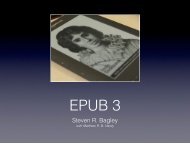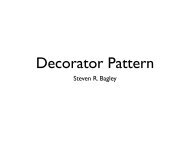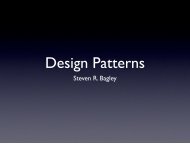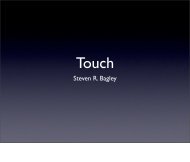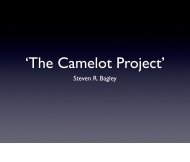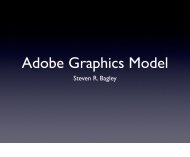G53DOC Useful PostScript Commands
Some useful PostScript operators - Document Engineering Lab
Some useful PostScript operators - Document Engineering Lab
- No tags were found...
Create successful ePaper yourself
Turn your PDF publications into a flip-book with our unique Google optimized e-Paper software.
<strong>G53DOC</strong><br />
<strong>Useful</strong> <strong>PostScript</strong> <strong>Commands</strong><br />
Steven R. Bagley<br />
Introduction<br />
This document contains a brief description of a selection <strong>PostScript</strong> operators that you might find<br />
useful when implementing the programs described in the first set of lab exercises. Further details<br />
of the operators can be found in the <strong>PostScript</strong> Language Reference Manual which appears to be<br />
available at: http://www.adobe.com/products/postscript/pdfs/PLRM.pdf<br />
Operand Stack Manipulation Operators<br />
any pop - Discard top element<br />
any 1<br />
any 2<br />
exch any 2<br />
any 1<br />
Exchange top two elements<br />
any dup any any<br />
Duplicate top element<br />
any n-1<br />
… any 0<br />
nj roll any (j - 1) mod n<br />
… any 0<br />
any n-1<br />
… any j mod n<br />
Roll n elements up j times<br />
⊥ any 1<br />
… any n<br />
clear ⊥<br />
Discard all elements<br />
Arithmetic and Math Operators<br />
num 1<br />
num 2<br />
add sum Return num 1<br />
plus num 2<br />
num 1<br />
num 2<br />
div quotient Return num 1<br />
divided by num 2<br />
int 1<br />
int 2<br />
idiv quotient Return int 1<br />
divided by int 2<br />
int 1<br />
int 2<br />
mod remainder Return remainder after dividing int 1<br />
by int 2<br />
num 1<br />
num 2<br />
mul product Return num 1<br />
times num 2<br />
num 1<br />
num 2<br />
sub difference Return num 1<br />
minus num 2<br />
num 1<br />
neg num 2<br />
Return the negative of num 1<br />
num sqrt real Return the square root of num<br />
num den atan angle Return the arctangent of num over den<br />
angle sin real Return sine of angle<br />
angle cos real Return cosine of angle<br />
Note that angles are specified in degrees.<br />
Array operators<br />
– [ mark Start array construction<br />
mark obj 0<br />
… obj n-1<br />
] array End array construction
-2-<br />
Dictionary Operators<br />
int dict dict Create dictionary with capacity for int elements<br />
dict begin – Push * dict on the dicitionary stack<br />
– end – Pop current dictionary off dictionary stack<br />
key value def – Associate key and value in the current dictionary<br />
String operators<br />
int string string Create string of length int<br />
General composite operators<br />
array length int Return number of elements in …<br />
dict<br />
string<br />
array index<br />
get<br />
any<br />
Returns the specified value from the composite<br />
dict key<br />
any<br />
string index<br />
int<br />
array index any put – Replace a signle element of the value of the first operand<br />
dict key any<br />
string index any<br />
array proc<br />
dict proc<br />
string proc<br />
forall – Execute proc for each element of …
-3-<br />
Relational, Boolean and Bitwise Operators<br />
any 1<br />
any 2<br />
eq bool Test equal<br />
ne<br />
Test not equal<br />
num 1<br />
|str 1<br />
num 2<br />
|str 2<br />
ge bool Test greater than or equal<br />
gt<br />
Test greater than<br />
le<br />
Test less than or equal<br />
lt<br />
Test less than<br />
not Perform logical|bitwise not<br />
bool 1<br />
|int 1<br />
bool 2<br />
|int 2<br />
bool 1<br />
|int 1<br />
bool 2<br />
|int 2<br />
and bool 3<br />
|int 3<br />
or<br />
xor<br />
Perform logical|bitwise and<br />
Perform logical|bitwise or<br />
Perform logical|bitwise xor<br />
– true true Return boolean value true<br />
– false false Return boolean value false<br />
int 1<br />
shift bitshift int 2<br />
Perform bitwise shift of int 1<br />
Control Operators<br />
bool proc if – Execute proc if bool is true<br />
bool proc 1<br />
proc 2<br />
ifelse – Execute proc 1<br />
if bool is true, proc 2<br />
if false<br />
initial increment limit proc for – Execute proc with values from initial by<br />
steps of increment to limit<br />
Miscellaneous Operators<br />
– null null Push null on the stack<br />
Device-independent Graphics State operators<br />
– gsave – Push graphics state<br />
– grestore – Pop and restore graphics state<br />
num setlinewidth – Set line width<br />
num setgray – Set colour space to greyscale and color to<br />
specified grey value (0 = black, 1 = white)<br />
red green blue setrgbcolor – Set colour space to RGB and colour to<br />
specified value<br />
t x<br />
t y<br />
translate – Translate user space by (t x<br />
, t y<br />
)<br />
s x<br />
s y<br />
scale – Scale user space by (s x<br />
, s y<br />
)<br />
angle rotate – Rotate user space by angle degrees
x y r angle 1<br />
angle 2<br />
curveto – Append Bezier cubic section<br />
-4-<br />
Path Construction Operators<br />
– newpath – Initialize current path to be empty<br />
– currentpoint xy Return current point co-ordinates<br />
xy moveto – Set current point to (x,y)<br />
dx dy rmoveto – Perform relative moveto<br />
xy lineto – Append straight line to (x,y)<br />
dx dy rlineto – Perform relative lineto<br />
x y r angle 1<br />
angle 2<br />
arc – Append counter-clockwise arc<br />
arcn – Append clockwise arc<br />
x 1<br />
y 1<br />
x 2<br />
y 2<br />
x 3<br />
y 3<br />
rcurveto – Perform relative curveto<br />
dx 1<br />
dy 1<br />
dx 2<br />
dy 2<br />
dx 3<br />
dy 3<br />
– closepath – Connect sub-path back to its starting point<br />
– flattenpath – Convert curves to a series of straight lines<br />
string bool charpath – Append glyph outline to path<br />
– clip – Clip using the non-zero winding number rule<br />
– eoclip – Clip using the even-odd rule<br />
Path Painting Operators<br />
– stroke – Draw line along current path<br />
– fill – Fill current path with current colour<br />
– eofill – Fill current path using even-odd rule<br />
Font and Glyph Operators<br />
key findfont font Return Font resource instance identified by key<br />
font scale scalefont font’ Scale font by scale to produce font’<br />
font setfont – Set font in graphics state<br />
key scale selectfont – Set font given name and scale (equivalent to<br />
font findfont scale scalefont setfont)<br />
string show – Paint glyphs for string in current font<br />
string stringwidth w x<br />
w y<br />
Return width of glyphs for string in currnet font<br />
Device Operators<br />
– showpage – Transmit and reset current page