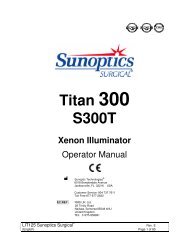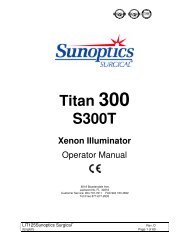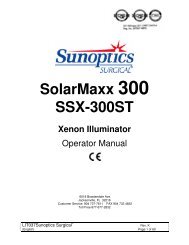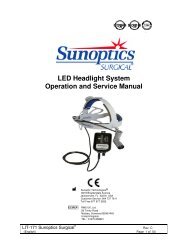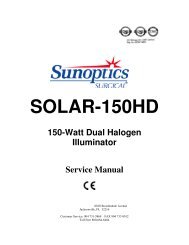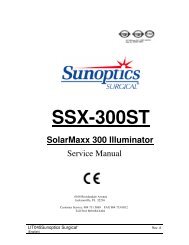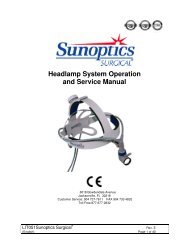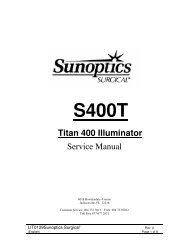S300T
Titan 300 Illuminator Service Manual - Sunoptics Surgical
Titan 300 Illuminator Service Manual - Sunoptics Surgical
- No tags were found...
Create successful ePaper yourself
Turn your PDF publications into a flip-book with our unique Google optimized e-Paper software.
<strong>S300T</strong><br />
Titan 300 Illuminator<br />
Service Manual<br />
LIT128Sunoptics Surgical ®<br />
6018 Bowdendale Avenue<br />
Jacksonville, FL 32216<br />
Customer Service: 904 737 7611 FAX 904 733 0012<br />
Toll Free 877 677 2832<br />
Rev. A<br />
(English) Page 1 of 9
Titan 300 Watt Xenon Illuminator Service Manual<br />
LIT128Sunoptics Surgical ®<br />
Rev. A<br />
(English) Page 2 of 9
Titan 300 Watt Xenon Illuminator Service Manual<br />
TABLE OF CONTENTS<br />
Page<br />
INTRODUCTION………………………………………………………………….. 3<br />
TECHNICAL SUPPORT SERVICES…………………………………………..… 3<br />
GENERAL THEORY OF OPERATION ………………………………………… 4-5<br />
CIRCUIT BREAKER REPLACEMENT……………………………………………5<br />
SHUTTER REPLACEMENT………………………… …………………………… 5<br />
I.R. FILTER ASSEMBLY REPLACEMENT……………………………………… 6<br />
POWER SUPPLY REPLACEMENT ………………………………………………6<br />
COOLING FAN REPLACEMENT…………………………………………………. 7<br />
REPLACEMENT PARTS ………………………………………………………… 7<br />
Figure 1. ……………………………………………………………… …………… 8<br />
LIT128Sunoptics Surgical ®<br />
Rev. A<br />
(English) Page 3 of 9
Titan 300 Watt Xenon Illuminator Service Manual<br />
INTRODUCTION<br />
This manual has been prepared to aid in the repair and maintenance of the<br />
Titan 300 Xenon Illuminators.<br />
The procedures and instructions contained in this document are to be used by<br />
qualified technical personnel only. Some procedures may have live exposed<br />
circuitry and wiring which could be hazardous if contacted with. Use extreme<br />
caution when working on equipment that has power applied to it.<br />
TECHNICAL SUPPORT SERVICES<br />
In the event that you experience difficulty or need technical assistance, please<br />
contact our technical support staff at (877) 677-2832 or by fax at (904) 733-0012.<br />
Please have the following information ready when you call:<br />
• MODEL NUMBER<br />
• SERIAL NUMBER<br />
• DETAILED DESCRIPTION OF THE PROBLEM<br />
LIT128Sunoptics Surgical ®<br />
Rev. A<br />
(English) Page 4 of 9
Titan 300 Watt Xenon Illuminator Service Manual<br />
GENERAL THEORY OF OPERATION<br />
The Titan 300 Xenon Illuminator general operation is as follows. Please consult<br />
Fig. 1 for wiring information.<br />
A.C. POWER DISTRIBUTION<br />
The Titan 300 Xenon IIlluminators are based around a universal input power<br />
supply. Input line voltages of 100-120V ˜ and 220-240V ˜ at 50/60 Hz are applied<br />
at the Power Input Model via a Hospital grade power cord. The input power is<br />
then filtered by a low leakage current EMI Filter. Over-current protection is<br />
provided by two 5 Amp circuit breakers. A single-pole interlock switch provides<br />
operator safety, which is located on the front side of the door.<br />
DC POWER DISTRIBUTION<br />
DC power for the other system components is generated by the lamp power<br />
supply. In addition to the 15 volts DC lamp power, it generates +12 VDC. The 12<br />
VDC is used to power cooling fan and the elapsed lamp hour meter.<br />
INTENSITY CONTROL<br />
A rotating stainless steel disc that is placed in front of the lamp controls intensity.<br />
The disc contains holes in varying sizes and patterns. Manual lamp intensity<br />
control is made via a front panel mounted knob.<br />
LAMP POWER AND IGNITION SYSTEM<br />
The lamp used in the Titan Xenon Illuminators is a 300 watt ceramic arc lamp.<br />
For ignition of the lamp to occur, it takes a high voltage pulse of approximately 23<br />
KV. The power supply generates a pulse of approximately 400-600 volts, which<br />
is then stepped up to the 23 KV pulse by the igniter module circuitry. Connection<br />
to the lamp is made via two banana jacks.<br />
The lamp power and ignition system consists of the lamp power supply, lamp<br />
base assembly, and the lamp cartridge assembly. In the event you have a power<br />
supply failure, it is recommended that the power supply be returned to<br />
SUNOPTICS TECHNOLOGIES ®<br />
for servicing. When power supply is switched<br />
on, the DC supplies come up to voltage immediately. The lamp power supply<br />
has a built in delay of 1 to 2 seconds before it will attempt to start the lamp. If the<br />
lamp is unsuccessful at igniting, the power supply will try 6 to 10 times in rapid<br />
succession before ceasing. After successful ignition, the supply switches to a 14<br />
VDC output at approximately 21 amps of current.<br />
LIT128Sunoptics Surgical ®<br />
Rev. A<br />
(English) Page 5 of 9
Titan 300 Watt Xenon Illuminator Service Manual<br />
COOLING SYSTEM<br />
Cooling is provided by a 86CFM, 12 VDC fan. Air is drawn through the sides of<br />
the unit, across the power supply and lamp, and exhausted through the rear<br />
mounted exhaust louver. An infrared filter which is located between the lamp<br />
lens and the lamp housing provides additional cooling of the light. This filter<br />
blocks the infra-red “heat” from the output turret while passing the visible light,<br />
thus lowering the temperature of the instruments and cables. Caution should still<br />
be used as there are still potentially hazardous temperatures at the turret.<br />
PARTS REPLACEMENT PROCEDURES<br />
The following procedures are meant to aid the technician/engineer in replacing<br />
defective or damaged components. These procedures are meant to be used by<br />
qualified personnel only. Extreme caution should be used and all necessary<br />
safety precautions taken when working on this equipment.<br />
CIRCUIT BREAKER REPLACEMENT<br />
1. Disconnect the illuminator from the power source.<br />
2. Remove the 11 cover screws on the sides of the unit.<br />
3. Open lamp access door and lift the top cover straight up and off the unit.<br />
Set aside.<br />
4. Using an ohmmeter, verify which circuit breaker is defective.<br />
5. Remove the defective circuit breaker and replace with the new one.<br />
6. Replace the top cover making sure the lamp access door is over the lamp<br />
cartridge.<br />
7. Replace the 11 cover screws and secure.<br />
SHUTTER REPLACEMENT<br />
1. Disconnect the illuminator from the power source.<br />
2. Remove the 11 cover screws of the unit.<br />
3. Open lamp access door and lift the top cover straight up and off the unit.<br />
Set aside.<br />
4. Remove the clip and belt from the shutter.<br />
5. Pull of the shutter assembly.<br />
6. Replace the shutter assembly with the new one.<br />
7. With the control turned fully clockwise, align the shutter in such a way that<br />
it does not cover the hole in the front panel. Replace the clip and belt.<br />
8. Replace the top cover making sure the lamp access door is over the lamp<br />
cartridge.<br />
9. Replace the 11 cover screws and secure.<br />
LIT128Sunoptics Surgical ®<br />
Rev. A<br />
(English) Page 6 of 9
Titan 300 Watt Xenon Illuminator Service Manual<br />
I.R. FILTER REPLACEMENT<br />
CAUTION: Before performing this procedure, be sure the unit has cooled<br />
to room temperature. The lamp cartridge and IR filters operate<br />
at very high temperatures.<br />
1. Disconnect the illuminator from the power source.<br />
2. Open the lamp access door and remove the lamp, gently rocking from<br />
front to back. Set lamp aside.<br />
3. Loosen the two bottom screws holding the IR filter by inserting a 10”<br />
Philips screwdriver through the fan guard in the back of the unit.<br />
4. Slip the IR filter out and replace with the new filter ensuring that the new<br />
filter is clean and free of fingerprints. Note that the arrow on the side of<br />
the filter must point toward the lamp and the filter is off axis by<br />
approximately 15 degrees.<br />
5. Re-tighten the lower two screws that secure the IR filter.<br />
6. Place the unit back on its feet. Install the lamp, being sure it has totally<br />
seated, and close the access door.<br />
POWER SUPPLY REPLACEMENT<br />
1. Disconnect the illuminator from the power source.<br />
2. Remove the 11 cover screws in the sides of the unit.<br />
3. Open lamp access door and lift the top cover straight up and off the unit.<br />
Set aside.<br />
4. Disconnect the fan lead connector, the AC power input connectors, and<br />
the lamp output power wires from the power supply.<br />
5. Set the unit on its side.<br />
6. While holding the power supply with one hand, remove the 4 mounting<br />
screws from the bottom of the unit.<br />
7. Place the new power supply in the unit so all 4 holes line up with the<br />
power supply standoffs. Secure with the 4 mounting screws from the<br />
bottom.<br />
8. Place the unit back on its feet.<br />
9. Reconnect the fan lead connector, the AC power input connectors, and<br />
the lamp output power wires to the power supply.<br />
10. Replace the top cover making sure the lamp access door is over the lamp<br />
cartridge.<br />
11. Replace the 11 cover screws and secure.<br />
LIT128Sunoptics Surgical ®<br />
Rev. A<br />
(English) Page 7 of 9
Titan 300 Watt Xenon Illuminator Service Manual<br />
COOLING FAN REPLACEMENT<br />
1. Disconnect the illuminator from the power source.<br />
2. Remove the 11 cover screws in the sides of the unit.<br />
3. Open lamp access door and lift the top cover straight up and off the unit.<br />
Set aside.<br />
4. Disconnect the fan lead connector and the hour meter wiring harness<br />
connector from the power supply.<br />
5. Remove the rivets holding the fan shroud to the housing. Lift fan shroud<br />
from unit and set aside.<br />
6. Remove the fan mounting screws and nuts. This will free the fan louver<br />
also.<br />
7. Replace the fan assembly with the airflow blowing out the back of the unit.<br />
The fan leads should be coming out of the fan at the tip and against the<br />
back panel.<br />
8. Secure the fan mounting screws with the nuts.<br />
9. Slide the Fan shroud into place and rivet the unit to the housing.<br />
10. Reconnect the fan lead connector and the hour meter wiring harness<br />
connector to the power supply.<br />
11. Replace the top cover making sure the lamp access door is over the lamp<br />
cartridge.<br />
12. Replace the 11 cover screws and secure.<br />
REPLACEMENT PARTS<br />
DESCRIPTION<br />
Replacement Lamp Cartridge<br />
EMI Filter<br />
Circuit Breaker<br />
IR Filter<br />
Power Input Module<br />
Shutter Assembly<br />
Cooling Fan<br />
Power Supply<br />
PART NUMBER<br />
I4009412-300W<br />
I4009402<br />
I4009407<br />
I4009615<br />
I4009400<br />
SSX0086<br />
I4009410<br />
I3000097<br />
For parts not listed here, call our Technical Service Department listed at the front of the<br />
manual.<br />
LIT128Sunoptics Surgical ®<br />
Rev. A<br />
(English) Page 8 of 9
Titan 300 Watt Xenon Illuminator Service Manual<br />
FIGURE 1<br />
Code Part number Description qty<br />
S1 I4009400 Input module power switch 1<br />
CB1/CB2 I4009407 Circuit breaker 2<br />
F2 I4009402 EMI filter 1<br />
P1 I3000097 Power supply 1<br />
S2 I1104000 Limit Switch 1<br />
S3 I2000041 Reset switch 1<br />
S4 I4009404 Lamp switch 1<br />
F1 I4009410 Fan, 12 VDC 1<br />
HR1 I2000012 Hour Meter 1<br />
L1 I4009412-300W Xenon lamp Module 1<br />
LIT128Sunoptics Surgical ®<br />
Rev. A<br />
(English) Page 9 of 9