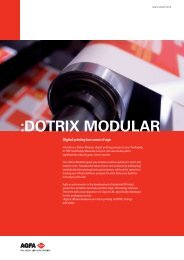ArtiosCAD Version 7.7 - What’s New?
ArtiosCAD Version 7.7 - What's New?
ArtiosCAD Version 7.7 - What's New?
- No tags were found...
You also want an ePaper? Increase the reach of your titles
YUMPU automatically turns print PDFs into web optimized ePapers that Google loves.
<strong>ArtiosCAD</strong><br />
<strong>Version</strong> <strong>7.7</strong> - <strong>What’s</strong> <strong>New</strong>?<br />
Richard Deroo - Product Manager, Structural Design
<strong>ArtiosCAD</strong> <strong>7.7</strong> - What We’re Doing<br />
●<br />
Next major release is focused on die-making features<br />
●<br />
26 maintenance fixes specific to die-making<br />
●<br />
Dedicated one software developer to focus only on die-making<br />
●<br />
<strong>New</strong> CAPE workflow use cases<br />
●<br />
Enhancements in 3D<br />
2
<strong>ArtiosCAD</strong> <strong>7.7</strong> - Summary of <strong>New</strong> Features<br />
●<br />
●<br />
●<br />
●<br />
●<br />
●<br />
●<br />
●<br />
●<br />
●<br />
●<br />
<strong>New</strong> Blanking tool<br />
Round trip CAPE workflow<br />
Continual patterns in special rule<br />
Rotate the bounding box with the design<br />
Dimensioning in 3D<br />
Re-board® and V-notch<br />
Tab & slot assembly tool<br />
Improved rule path tool<br />
Chop knives algorithm<br />
Rubber and stripping algorithms<br />
Maintenance fixes<br />
3
<strong>New</strong> Blanking Tools<br />
●<br />
●<br />
●<br />
●<br />
●<br />
●<br />
●<br />
●<br />
●<br />
●<br />
●<br />
●<br />
●<br />
●<br />
Lower board<br />
Upper board<br />
Grid bar<br />
Blank hole<br />
Pusher<br />
Photocell<br />
Sword<br />
Jogger<br />
Support bar<br />
Air hole<br />
Hardware<br />
Tie-bolt<br />
Presser<br />
Generate Parts List<br />
4
Rule Path Enhancements<br />
improved<br />
internal<br />
waste<br />
handling<br />
5
6<br />
Chop Knives Enhancements
Group Sequence Tool<br />
Used when making special rules such as wave rule or perf along a curve<br />
consisting of multiple lines.<br />
Example, to make<br />
wave rule along<br />
this curve<br />
Select the lines and change them to ½ inch wave<br />
Waves are not<br />
continuous when<br />
the lines are out<br />
of sequence<br />
7
Group Sequence Tool<br />
select<br />
Group Sequence<br />
tool<br />
Waves are now continuous (and will show correctly in previous <strong>ArtiosCAD</strong> versions)<br />
8
Landing Options<br />
Perf<br />
Can set the land separately<br />
on both ends of a special rule<br />
such as perf<br />
9
Design and Visualize V-Notch Line Types<br />
new Re-board® added to board table<br />
accurately show folds in 3D<br />
visualize v-notch with angle cuts<br />
10
Design and Visualize V-Notch Line Types<br />
<strong>New</strong> Re-board® added to Board Table<br />
Special Rule Types<br />
11
12<br />
In 3D, Re-board® Looks Like This…
13<br />
And Folds Like This…
Simplifying Multi-part Design Assembly<br />
●<br />
<strong>New</strong> Tab & Slot Tool assembles POP displays in just a few clicks<br />
Go from this…<br />
To this…<br />
In just a few clicks…<br />
14
Enhancing the 3D Experience<br />
you want the<br />
bounding box to<br />
rotate with the<br />
design<br />
15
Enhancing the 3D Experience<br />
with the next<br />
release it will<br />
16
<strong>ArtiosCAD</strong> / CAPE Integration
Use Case 1:<br />
Palletize Secondary Case in <strong>ArtiosCAD</strong> 3D<br />
18
Output Design to CAPE for Pallet Solution<br />
Output to<br />
CAPE<br />
19
Select Options for CAPE<br />
Set package and<br />
pallet information<br />
20
21<br />
Solution Automatically Runs in CAPE
22<br />
Send Solution Back to <strong>ArtiosCAD</strong>
23<br />
3D Pallet Load in <strong>ArtiosCAD</strong>
3D Pallet Load in <strong>ArtiosCAD</strong><br />
Pallet load<br />
from CAPE<br />
24
Use Case 2:<br />
CAPE Solution Runs Standards in <strong>ArtiosCAD</strong><br />
Geometry from<br />
CAPE secondary<br />
case used to run<br />
standard in<br />
<strong>ArtiosCAD</strong><br />
25
Standards are Automatically Run in <strong>ArtiosCAD</strong><br />
CAPE RSC Pack<br />
type mapped to<br />
<strong>ArtiosCAD</strong> FEFCO<br />
standard.<br />
Geometry from<br />
CAPE secondary<br />
case used to run<br />
<strong>ArtiosCAD</strong><br />
standard<br />
Geometry from<br />
CAPE primary<br />
pack used to run<br />
<strong>ArtiosCAD</strong><br />
standard<br />
26
27<br />
Add Solid to the Primary Pack Carton
28<br />
Fill the Secondary Case with the Carton
Palletize Case Load<br />
Pallet load<br />
from CAPE<br />
29
Palletize Case Load<br />
Pallet load<br />
from CAPE<br />
30