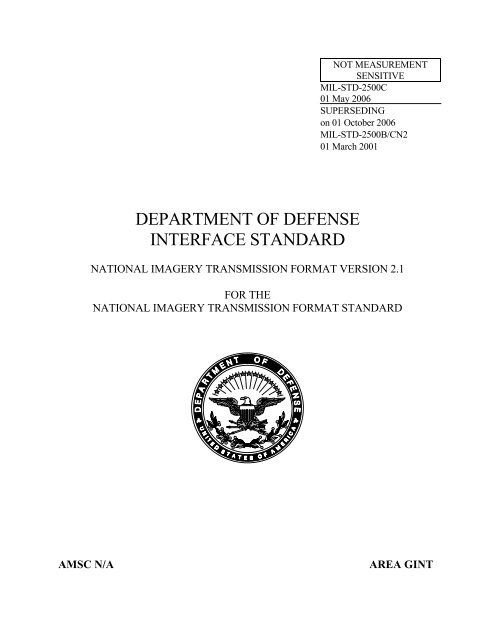MIL-STD-2500C - GWG - National Geospatial-Intelligence Agency
MIL-STD-2500C - GWG - National Geospatial-Intelligence Agency
MIL-STD-2500C - GWG - National Geospatial-Intelligence Agency
You also want an ePaper? Increase the reach of your titles
YUMPU automatically turns print PDFs into web optimized ePapers that Google loves.
DEPARTMENT OF DEFENSE<br />
INTERFACE STANDARD<br />
NOT MEASUREMENT<br />
SENSITIVE<br />
<strong>MIL</strong>-<strong>STD</strong>-<strong>2500C</strong><br />
01 May 2006<br />
SUPERSEDING<br />
on 01 October 2006<br />
<strong>MIL</strong>-<strong>STD</strong>-2500B/CN2<br />
01 March 2001<br />
NATIONAL IMAGERY TRANSMISSION FORMAT VERSION 2.1<br />
FOR THE<br />
NATIONAL IMAGERY TRANSMISSION FORMAT STANDARD<br />
AMSC N/A AREA GINT
(DOD).<br />
<strong>MIL</strong>-<strong>STD</strong>-<strong>2500C</strong><br />
FOREWORD<br />
1. This standard is approved for use by all departments and agencies of the Department of Defense<br />
2. The <strong>National</strong> Imagery Transmission Format Standard (NITFS) is the suite of standards for<br />
formatting digital imagery and imagery-related products and exchanging them among members of the<br />
<strong>Intelligence</strong> Community (IC) as defined by the Executive Order 12333, and other United States Government<br />
departments and agencies.<br />
3. The NITFS Technical Board (NTB) developed this standard based upon currently available<br />
technical information.<br />
4. The DOD and other IC members are committed to the interoperability of systems used for<br />
formatting, transmitting, receiving, and processing imagery and imagery-related information. This standard<br />
describes the <strong>National</strong> Imagery Transmission Format (NITF) file format and establishes its application within<br />
the NITFS.<br />
5. Comments, suggestions or questions should be addressed to the <strong>National</strong> <strong>Geospatial</strong>-<strong>Intelligence</strong><br />
<strong>Agency</strong> (NGA) <strong>National</strong> Center for <strong>Geospatial</strong> <strong>Intelligence</strong> Standards (NCGIS), Mail Stop P-106, 12310<br />
Sunrise Valley Drive, Reston, VA 20191-3449, or emailed to ncgis-mail@nga.mil. Since contact information<br />
can change, you may want to verify the currency of this address information using the ASSIST Online database<br />
at http://assist.daps.dla.mil.<br />
ii
<strong>MIL</strong>-<strong>STD</strong>-<strong>2500C</strong><br />
CONTENTS<br />
PARAGRAPH PAGE<br />
FOREWORD ...........................................................................................................................................ii<br />
1. SCOPE .....................................................................................................................................................1<br />
1.1 Scope..........................................................................................................................................1<br />
1.2 Purpose ......................................................................................................................................1<br />
1.3 Applicability ..............................................................................................................................1<br />
2. APPLICABLE DOCUMENTS................................................................................................................1<br />
2.1 General.......................................................................................................................................1<br />
2.2 Government documents .............................................................................................................1<br />
2.2.1 Specifications, standards, and handbooks..................................................................................1<br />
2.2.2 Other Government documents, drawings, and publications.......................................................2<br />
2.3 Non-Government publications...................................................................................................3<br />
2.4 Order of precedence...................................................................................................................4<br />
3. DEFINITIONS.........................................................................................................................................4<br />
3.1 Acronyms used in this standard .................................................................................................4<br />
3.2 Terms and definitions ..............................................................................................................13<br />
3.2.1 Associated Data .......................................................................................................................13<br />
3.2.2 Attachment Level (ALVL) ......................................................................................................13<br />
3.2.3 Band.........................................................................................................................................13<br />
3.2.4 Bandwidth................................................................................................................................13<br />
3.2.5 Base Image...............................................................................................................................13<br />
3.2.6 Basic Character Set (BCS).......................................................................................................13<br />
3.2.7 Basic Character Set-Alphanumeric (BCS-A)...........................................................................13<br />
3.2.8 Basic Character Set-Numeric Integer (BCS-N integer) ...........................................................13<br />
3.2.9 Basic Character Set-Numeric Positive Integer (BCS-N positive integer)................................13<br />
3.2.10 BCS Space ...............................................................................................................................14<br />
3.2.11 Block........................................................................................................................................14<br />
3.2.12 Blocked Image .........................................................................................................................14<br />
3.2.13 Blocked Image Mask ...............................................................................................................14<br />
3.2.14 Brightness ................................................................................................................................14<br />
3.2.15 Byte..........................................................................................................................................14<br />
3.2.16 Character..................................................................................................................................14<br />
3.2.17 Common Coordinate System (CCS) ........................................................................................14<br />
3.2.19 Conditional (C) ........................................................................................................................14<br />
3.2.20 Controlled Extension (CE).......................................................................................................14<br />
3.2.21 Coordinated Universal Time (UTC) ........................................................................................14<br />
3.2.22 Data..........................................................................................................................................14<br />
3.2.23 Data Communication ...............................................................................................................14<br />
3.2.24 Data Extension Segment (DES)...............................................................................................14<br />
3.2.25 Date Time Group (DTG) .........................................................................................................14<br />
3.2.26 Digraph ....................................................................................................................................15<br />
3.2.27 Extended Characer Set (ECS)..................................................................................................15<br />
3.2.28 Extended Characer Set (ECS) Space .......................................................................................15<br />
3.2.29 Extended Characer Set - Alphanumeric (ECS-A)....................................................................15<br />
3.2.30 Field .........................................................................................................................................15<br />
3.2.31 Fill Pixel...................................................................................................................................15<br />
3.2.32 Graphic ....................................................................................................................................15<br />
3.2.33 Grey scale ................................................................................................................................15<br />
3.2.34 Image .......................................................................................................................................15<br />
iii
<strong>MIL</strong>-<strong>STD</strong>-<strong>2500C</strong><br />
3.2.35 Image Codes.............................................................................................................................15<br />
3.2.36 Imagery ....................................................................................................................................15<br />
3.2.37 Imagery Associated Data .........................................................................................................15<br />
3.2.38 Interface ...................................................................................................................................15<br />
3.2.39 Interoperability.........................................................................................................................16<br />
3.2.409 Kernel.......................................................................................................................................16<br />
3.2.41 Look-Up Table (LUT) .............................................................................................................16<br />
3.2.42 Magnification...........................................................................................................................16<br />
3.2.43 Military Grid Referencing System (MGRS) ............................................................................16<br />
3.2.44 Network ...................................................................................................................................16<br />
3.2.45 Non-blank ................................................................................................................................16<br />
3.2.46 Null ..........................................................................................................................................16<br />
3.2.47 0x_ ...........................................................................................................................................16<br />
3.2.48 Pack Capable System...............................................................................................................16<br />
3.2.49 Pad Pixel ..................................................................................................................................16<br />
3.2.50 Pad Pixel Mask ........................................................................................................................16<br />
3.2.51 Parity........................................................................................................................................16<br />
3.2.52 Pixel .........................................................................................................................................16<br />
3.2.53 Primary Imagery ......................................................................................................................17<br />
3.2.54 Processed Imagery ...................................................................................................................17<br />
3.2.55 Protocol ....................................................................................................................................17<br />
3.2.56 Pseudocolor..............................................................................................................................17<br />
3.2.57 Reconstruction .........................................................................................................................17<br />
3.2.58 Registered Extension (RE).......................................................................................................17<br />
3.2.59 Reserved Extension Segment (RES)........................................................................................17<br />
3.2.60 Required...................................................................................................................................17<br />
3.2.61 Resolution ................................................................................................................................17<br />
3.2.62 Sample .....................................................................................................................................17<br />
3.2.63 Secondary Imagery ..................................................................................................................17<br />
3.2.64 Secondary Imagery Dissemination (SID) ................................................................................17<br />
3.2.65 Secondary Imagery Dissemination System (SIDS)..................................................................17<br />
3.2.66 Segment ...................................................................................................................................17<br />
3.2.67 Tagged Record Extension (TRE) .............................................................................................17<br />
3.2.68 Text ..........................................................................................................................................18<br />
3.2.69 Tile...........................................................................................................................................18<br />
3.2.70 Universal Multiple Octet Coded Character Set (UCS).............................................................18<br />
3.2.71 Universal Multiple Octet Coded Character Set (UCS) Transformation Format 8 (UTF-8).....18<br />
3.2.72 Universal Multiple Octet Coded Character Set (UCS) Transformation Format 8 (UTF-8)<br />
Subset (U8S) ............................................................................................................................18<br />
3.2.73 Universal Polar Stereographic (UPS).......................................................................................18<br />
3.2.74 Universal Transverse Mercator (UTM)....................................................................................18<br />
3.2.75 Unpack Capable System ..........................................................................................................18<br />
3.2.76 Vector Quantization .................................................................................................................18<br />
3.2.77 vsize .........................................................................................................................................18<br />
3.2.78 v x h kernel...............................................................................................................................18<br />
4. GENERAL REQUIREMENTS..............................................................................................................18<br />
4.1 Background...............................................................................................................................18<br />
4.2 NITF operations concept..........................................................................................................19<br />
4.3 NITF design objectives ............................................................................................................20<br />
4.4 NITF general requirements ......................................................................................................20<br />
4.5 NITF characteristics.................................................................................................................20<br />
4.6 NITF file structure ...................................................................................................................21<br />
4.7 Common coordinate system (CCS)..........................................................................................21<br />
iv
<strong>MIL</strong>-<strong>STD</strong>-<strong>2500C</strong><br />
4.7.1 CCS structure...........................................................................................................................21<br />
4.7.2 Row and column coordinates...................................................................................................21<br />
4.7.3 Complexity Level (CLEVEL) constraints ...............................................................................22<br />
5. DETAILED REQUIREMENTS ............................................................................................................22<br />
5.1 Format description ...................................................................................................................22<br />
5.1.1 Header, segments, and fields....................................................................................................22<br />
5.1.2 Extension segments, conditional fields....................................................................................22<br />
5.1.3 Supported data types................................................................................................................22<br />
5.1.3.1 Image Segments (IS)................................................................................................................22<br />
5.1.3.2 Graphic Segments (GS) ...........................................................................................................22<br />
5.1.3..3 Reserved Segments (RS)..........................................................................................................22<br />
5.1.3.4 Text Segment (TS)...................................................................................................................22<br />
5.1.3.5 Data Extension Segment (TS)..................................................................................................22<br />
5.1.3.6 Reserved Extension Segments (RES) ......................................................................................23<br />
5.1.4 Application guidance ...............................................................................................................23<br />
5.1.5 Standard data segment subheaders...........................................................................................23<br />
5.1.6 Header/subheader field specification .......................................................................................23<br />
5.1.7 Field structure and default values ............................................................................................23<br />
5.1.8 Field types................................................................................................................................25<br />
5.1.9 Logical recording formats........................................................................................................25<br />
5.1.9.1 Bit and byte order ....................................................................................................................25<br />
5.1.9.2 Row column relationship..........................................................................................................25<br />
5.2 The NITF file header ...............................................................................................................25<br />
5.2.1 Incomplete NITF file header....................................................................................................26<br />
5.3 NITF product and overlay concept ..........................................................................................26<br />
5.3.1 Image overlay relationships .....................................................................................................26<br />
5.3.2 Overlays and Display Level (DLVL).......................................................................................27<br />
5.3.3 Display Level (DLVL) interpretation ......................................................................................27<br />
5.3.4 Attachment Level (ALVL) ......................................................................................................27<br />
5.4 Image data................................................................................................................................28<br />
5.4.1 General.....................................................................................................................................28<br />
5.4.1.1 Image Representation (IREP) ..................................................................................................28<br />
5.4.1.2 Image Category (ICAT)...........................................................................................................31<br />
5.4.2 Image model ............................................................................................................................31<br />
5.4.2.1 Display of NITF images...........................................................................................................31<br />
5.4.2.2 Blocked images........................................................................................................................32<br />
5.4.2.3 Blocked image masking ...........................................................................................................34<br />
5.4.2.4 Pad pixel masking....................................................................................................................34<br />
5.4.3 NITF image information..........................................................................................................35<br />
5.4.3.1 Image subheader ......................................................................................................................35<br />
5.4.3.2 Image data mask ......................................................................................................................35<br />
5.4.3.3 Image data format ....................................................................................................................35<br />
5.4.3.3.1 Uncompressed image data format ............................................................................................35<br />
5.4.3.3.1.1 Single band image uncompressed data format.........................................................................36<br />
5.4.3.3.1.2 Multiple band image uncompressed data format .....................................................................36<br />
5.4.3.3.1.2.1 Band sequential........................................................................................................................36<br />
5.4.3.3.1.2.2. Band interleaved by pixel ........................................................................................................36<br />
5.4.3.3.1.2.3 Band interleaved by block .......................................................................................................36<br />
5.4.3.3.1.2.4 Band interleaved by row ..........................................................................................................36<br />
5.4.3.3.2 Compressed image data format................................................................................................36<br />
5.4.3.4 Grey scale look-up tables (LUT) ..............................................................................................36<br />
5.4.3.5 Color look-up tables (LUT) .....................................................................................................37<br />
5.5 Graphic data.............................................................................................................................37<br />
v
<strong>MIL</strong>-<strong>STD</strong>-<strong>2500C</strong><br />
5.5.1 Graphic subheader....................................................................................................................37<br />
5.5.2 Graphic data format .................................................................................................................37<br />
5.5.2.1 CGM graphic bounding box.....................................................................................................37<br />
5.6 Reserved Segment (RS) ...........................................................................................................37<br />
5.7 Text data ..................................................................................................................................37<br />
5.7.1 Representation of textual information......................................................................................37<br />
5.7.1.1 Standard (STA) ........................................................................................................................37<br />
5.7.1.2 Message Text Formatting (MTF).............................................................................................38<br />
5.7.1.3 ECS Text Formatting (UT1) ....................................................................................................38<br />
5.7.1.4 U8S Text Formatting (U8S).....................................................................................................38<br />
5.7.2 Text subheader.........................................................................................................................38<br />
5.8 Data extensions ........................................................................................................................38<br />
5.8.1 Tagged Record Extension (TRE) .............................................................................................38<br />
5.8.1.1 Controlled Extension (CE).......................................................................................................39<br />
5.8.1.2 Registered Extension (RE).......................................................................................................39<br />
5.8.1.3 TRE placement.........................................................................................................................39<br />
5.8.1.4 TRE registry.............................................................................................................................39<br />
5.8.2 Data Extension Segment (DES)...............................................................................................39<br />
5.8.2.1 DES use....................................................................................................................................39<br />
5.8.2.2 DES structure...........................................................................................................................39<br />
5.8.3 Defined DES ............................................................................................................................40<br />
5.8.3.1 Tagged Record Extension Overflow (TRE-OVERFLOW) DES.............................................40<br />
5.8.3.2 Streaming File Header (STREAMING-FILE-HEADER) DES ...............................................40<br />
5.8.4 Reserved Extension Segment (RES).........................................................................................40<br />
5.8.4.1 RES use....................................................................................................................................40<br />
5.8.4.2 RES structure ...........................................................................................................................40<br />
5.9 Complexity Level (CLEVEL)..................................................................................................41<br />
6. NOTES...................................................................................................................................................41<br />
6.1 Example NITF file ...................................................................................................................41<br />
6.1.1 Use of NITF .............................................................................................................................41<br />
6.1.2 Example file.............................................................................................................................41<br />
6.1.2.1 Explanation of the file header ..................................................................................................44<br />
6.1.2.2 Explanation of the image subheaders.......................................................................................45<br />
6.1.2.2.1 Explanation of the first image subheader.................................................................................47<br />
6.1.2.2.2 Explanation of the second image subheader ............................................................................49<br />
6.1.2.3 Explanation of the graphic subheaders.....................................................................................49<br />
6.1.2.3.1 Explanation of the first graphic subheader...............................................................................50<br />
6.1.2.3.2 Explanation of the second graphic subheader ..........................................................................51<br />
6.1.2.3.3 Explanation of the third graphic subheader..............................................................................52<br />
6.1.2.3.4 Explanation of the fourth graphic subheader ...........................................................................53<br />
6.1.2.3.5 Explanation of the fifth graphic subheader ..............................................................................55<br />
6.1.2.4 Explanation of the text subheaders ..........................................................................................55<br />
6.1.2.4.1 Explanation of the first text subheader.....................................................................................56<br />
6.1.2.4.2 Sample USMTF message.........................................................................................................56<br />
6.2 Product considerations .............................................................................................................57<br />
6.2.1 NITF product configurations....................................................................................................57<br />
6.2.1.1 General.....................................................................................................................................57<br />
6.2.1.1.1 Single file, single base image...................................................................................................57<br />
6.2.1.1.2 Single file, multiple images......................................................................................................57<br />
6.2.1.1.3 Single file, no image ................................................................................................................57<br />
6.2.1.1.4 Multiple correlated files...........................................................................................................57<br />
6.2.1.2 Single file, single base image...................................................................................................57<br />
6.2.1.2.1 Image Segment (IS) overlays....................................................................................................58<br />
vi
<strong>MIL</strong>-<strong>STD</strong>-<strong>2500C</strong><br />
6.2.1.2.2 Graphic Segment (GS) overlays ..............................................................................................58<br />
6.2.1.2.3 Non-destructive overlays .........................................................................................................58<br />
6.2.1.2.4 Text Segment (TS)...................................................................................................................59<br />
6.2.1.2.5 Extension data..........................................................................................................................59<br />
6.2.1.3 Single file, multiple images without overlap ...........................................................................59<br />
6.2.1.3.1 Overlays...................................................................................................................................59<br />
6.2.1.3.2 Text Segment (TS)...................................................................................................................60<br />
6.2.1.3.3 Extension data..........................................................................................................................60<br />
6.2.1.4 Single file, no image ................................................................................................................60<br />
6.2.1.5 Multiple correlated files...........................................................................................................60<br />
6.2.1.5.1 Stereo imagery .........................................................................................................................60<br />
6.2.1.5.2 Imagery mosaics ......................................................................................................................60<br />
6.2.1.5.3 Reduced resolution data sets (Rsets)........................................................................................60<br />
6.2.1.5.4 Imagery and maps....................................................................................................................60<br />
6.3 Sample NITF file structure ......................................................................................................62<br />
6.4 Subject term (key word) listing................................................................................................62<br />
6.5 Changes from previous issue ...................................................................................................63<br />
6.5.1 Complexity Level 09................................................................................................................63<br />
6.5.2 Large Block Option .................................................................................................................63<br />
6.5.3 Spectral Data............................................................................................................................63<br />
6.5.4 JPEG 2000 ...............................................................................................................................64<br />
6.5.5 Number of allowed DES per file..............................................................................................64<br />
6.5.6 Date and Time Fields...............................................................................................................64<br />
6.5.7 POLAR values .........................................................................................................................64<br />
6.5.8 Bi-Level optional .....................................................................................................................64<br />
6.5.9 Miscellaneous ..........................................................................................................................64<br />
6.5.10 SI values for SAR/SARIQ .......................................................................................................65<br />
6.5.11 Matrix Data (NODISPLY).......................................................................................................65<br />
6.5.12 Header/subheader field specification .......................................................................................65<br />
6.5.13 IGEOLO ..................................................................................................................................65<br />
6.5.14 IMAG.......................................................................................................................................65<br />
6.5.15 Fill/Pad Pixel............................................................................................................................65<br />
FIGURE<br />
1 NITF operational concept ........................................................................................................19<br />
2 NITF functional architecture....................................................................................................20<br />
3 NITF file structure ...................................................................................................................21<br />
4 Common Coordinate System (CCS) example..........................................................................21<br />
5 NITF file structure ...................................................................................................................23<br />
6 Row column relationship .........................................................................................................25<br />
7 NITF file header structure........................................................................................................26<br />
8 NITF Display Level (DLVL) illustration.................................................................................29<br />
9 Attachment Level (ALVL) relationships .................................................................................30<br />
10 Image coordinate representation ..............................................................................................32<br />
11 A blocked image ......................................................................................................................33<br />
12 A blocked, filled image............................................................................................................33<br />
13 A blocked, padded image with empty blocks ..........................................................................34<br />
14 Tagged Record Extension (TRE).............................................................................................38<br />
15 Sample file composite image ...................................................................................................41<br />
16 Single file, single base image...................................................................................................58<br />
17 Single file, multiple images .....................................................................................................61<br />
B-1 A typical World Geodetic System 1984 (WGS 84) UTM zone (compressed) ......................147<br />
vii
TABLE<br />
<strong>MIL</strong>-<strong>STD</strong>-<strong>2500C</strong><br />
I Example NITF file header........................................................................................................42<br />
II Example of the first image subheader......................................................................................45<br />
III Example of the second image subheader .................................................................................47<br />
IV Graphic subheader for the first graphic....................................................................................49<br />
V Graphic subheader for the second graphic ...............................................................................50<br />
VI Graphic subheader for the third graphic...................................................................................51<br />
VII Graphic subheader for the fourth graphic ................................................................................52<br />
VIII Graphic subheader for the fifthe graphic..................................................................................54<br />
IX Text subheader for the text document......................................................................................55<br />
X Text subheader for USMTF .....................................................................................................56<br />
XI Sample NITF file structure.......................................................................................................62<br />
A-1 NITF file header.......................................................................................................................66<br />
A-2 Display dependent parameters .................................................................................................74<br />
A-2(A) Category dependent parameters ...............................................................................................75<br />
A-2(B) Image Category (ICAT) value definitions ...............................................................................77<br />
A-3 NITF image subheader.............................................................................................................78<br />
A-3(A) NITF image data mask table ....................................................................................................98<br />
A-4 Security control markings ......................................................................................................101<br />
A-5 NITF graphic subheader.........................................................................................................102<br />
A-6 NITF text subheader...............................................................................................................107<br />
A-7 Registered and controlled tagged record extension format ....................................................112<br />
A-8 NITF Data Extension Segment (DES) subheader ..................................................................112<br />
A-8(A) Tagged Recod Extension Overflow (TRE-OVERFLOW) Data Extension Segment (DES)<br />
subheader ...............................................................................................................................116<br />
A-8(B) Streaming File Header (STREAMING_FILE_HEADER) Data Extension Segment (DES)<br />
subheader ...............................................................................................................................120<br />
A-9 NITF Reserved Extension Segment (RES) subheader ...........................................................124<br />
A-10 NITF 02.10 complexity Level (CLEVEL).............................................................................128<br />
B-1 NITF 1-Byte coded Characters ..............................................................................................136<br />
B-2 NITF 2-Byte Coded Characters .............................................................................................144<br />
APPENDIX<br />
A NITF TABLES.........................................................................................................................66<br />
B IMPLEMENTATION CONSIDERATIONS ........................................................................132<br />
C DATA EXTENSION .............................................................................................................148<br />
viii
1. SCOPE<br />
<strong>MIL</strong>-<strong>STD</strong>-<strong>2500C</strong><br />
1.1 Scope. This standard establishes the requirements for the file format component of the NITFS.<br />
The file format described in this document is called the NITF. The NITFS is a collection of related standards<br />
and specifications developed to provide a foundation for interoperability in the dissemination of imagery and<br />
imagery associated data among different computer systems.<br />
1.2 Purpose. This document, NITF 2.1, provides a detailed description of the standard file format<br />
structure. It specifies the valid data content and format for all fields defined within an NITF file. For this<br />
document, NITF refers to NITF Version 2.1. Several NITF implementation issues are addressed in the<br />
appendices. An example of NITF as the basis for file formation in tactical communications is provided in<br />
Section 6. Certifiable implementation of the NITF for support of interoperability is subject to constraints not<br />
specified in this standard. Pertinent compliance requirements are defined in CJCSI 6212.01D.<br />
1.3 Applicability. This standard is applicable to DOD and other IC members. It is mandatory for all<br />
Secondary Imagery Dissemination Systems (SIDS) in accordance with the Assistant Secretary of Defense for<br />
Command, Control, Communications, and <strong>Intelligence</strong> (ASD (C 3 I)) memorandum, Subject: <strong>National</strong> Imagery<br />
Transmission Format Standard (NITFS), 12 August 1991, and is applicable also to all types of primary imagery<br />
systems such as Unmanned Aerial Vehicle (UAV), archives, and libraries. New equipment and systems, those<br />
undergoing major modification, or those capable of rehabilitation, will conform to this standard.<br />
2. APPLICABLE DOCUMENTS<br />
2.1 General. The documents listed in this section are specified in sections 3, 4, and 5 of this standard.<br />
This section does not include documents cited in other sections of this standard or recommended for additional<br />
information or as examples. While every effort has been made to ensure the completeness of this list, document<br />
users are cautioned that they must meet all specified requirements documents cited in sections 3, 4, and 5 of this<br />
standard, whether or not they are listed. At the time of publication, the editions indicated were valid. All<br />
documents are subject to revision and users of this standard should investigate recent editions and change<br />
notices of the documents listed below.<br />
2.2 Government documents.<br />
2.2.1 Specifications, standards, and handbooks. The following specifications, standards, and<br />
handbooks form a part of this document to the extent specified herein. Unless otherwise specified, the issue of<br />
these documents are those listed in the issue of the Department of Defense Index of Specifications and<br />
Standards (DODISS) and supplement thereto, cited in the solicitation.<br />
FEDERAL INFORMATION PROCESSING STANDARDS<br />
FIPS PUB 10-4 - Countries, Dependencies, Areas of Special Sovereignty, and Their<br />
Principal Administrative Divisions, April 1995<br />
(Copies of Federal Information Processing Standards (FIPS) are available to DOD activities online at<br />
http://www.itl.nist.gov/fipspubs/index.htm or from the Standardization Document Order Desk, 700 Robbins<br />
Avenue, Building 4D, Philadelphia, PA 19111-5094. Others must request copies of FIPS from the <strong>National</strong><br />
Technical Information Service, 5285 Port Royal Road, Springfield, VA 22161-2171.)<br />
1
STANDARDIZATION AGREEMENT<br />
<strong>MIL</strong>-<strong>STD</strong>-<strong>2500C</strong><br />
STANAG 7074 - Digital Geographic Information Exchange Standard (DIGEST) -<br />
AGeoP-3A, edition 1, 19 October 1994<br />
(Copies of Standardization Agreements (STANAGs) can be obtained from the Central United States (US)<br />
Registry, 3072 Army Pentagon, Room 1B889, Washington, DC 20310-3072. Copies are available online at<br />
https://www.dgiwg.org/digest.)<br />
DEPARTMENT OF DEFENSE STANDARDS<br />
<strong>MIL</strong>-<strong>STD</strong>-188-198A - Joint Photographic Experts Group (JPEG) Image Compression for the<br />
<strong>National</strong> Imagery Transmission Format Standard, 15 December 1993<br />
through NOTICE 3<br />
<strong>MIL</strong>-<strong>STD</strong>-188-199 - Vector Quantization Decompression for the <strong>National</strong> Imagery<br />
Transmission Format Standard, 27 June 1994 through NOTICE 1<br />
<strong>MIL</strong>-<strong>STD</strong>-2301A - Computer Graphics Metafile (CGM) for the <strong>National</strong> Imagery<br />
Transmission Format Standard, 5 June 1998<br />
<strong>MIL</strong>-<strong>STD</strong>-6040 - United States Message Text Formatting (USMTF) Program, January<br />
1997<br />
(Unless otherwise indicated, copies of the above standards are available online at<br />
http://assist.daps.dla.mil/quicksearch/ or from the Standardization Document Order Desk, 700 Robbins Avenue,<br />
Building 4D, Philadelphia, PA 19111-5094.)<br />
2.2.2 Other Government documents, drawings, and publications. The following other Government<br />
documents, drawings, and publications form a part of this document to the extent specified herein. Unless<br />
otherwise specified, the issues are those cited in the solicitation.<br />
EXECUTIVE ORDER<br />
EO 12958 - Classified <strong>National</strong> Security Information, 17 April 1995<br />
DEPARTMENT OF DEFENSE REGULATION<br />
DOD 5200.1-R - Department of Defense Information Security Program Regulation, 1996<br />
CHAIRMAN JOINT CHIEF OF STAFF INSTRUCTION<br />
CJCSI 6212.01D - Compatibility, Interoperability, and Integration of Command, Control,<br />
Communications, Computers, and <strong>Intelligence</strong> Systems, 8 March 2006<br />
NATIONAL GEOSPATIAL-INTELLIGENCE AGENCY PUBLICATIONS<br />
TR 8350.2 - Department of Defense World Geodetic System 1984, Third Edition, 4<br />
July 1997 with Amendment 1 (3 January 2000) and Amendment 2 (23<br />
June 2004)<br />
2
<strong>MIL</strong>-<strong>STD</strong>-<strong>2500C</strong><br />
N-0105/98 - <strong>National</strong> Imagery Transmission Format Standard (NITFS) Standards<br />
Compliance and Interoperability Test and Evaluation Program Plan, 25<br />
August 1998<br />
N0106-97 - <strong>National</strong> Imagery Transmission Format Standard Bandwidth<br />
Compression Standards and Guidelines Document, 25 August 1998<br />
(Copies of NGA documents can be obtained from the web at http://www.gwg.nga.mil/ntb/baseline/toc.html and<br />
http://earth-info.nga.mil/GandG/publications/index.html.)<br />
2.3 Non-Government publications. The following documents form a part of this document to the<br />
extent specified herein. Unless otherwise specified, the issues of the documents which are DOD adopted are those<br />
listed in the issue of the DODISS cited in the solicitation. Unless otherwise specified, the issues or documents<br />
not listed in the DODISS are the issues or the documents cited in the solicitation.<br />
INTERNATIONAL TELECOMMUNICATION UNION<br />
ITU-R BT.601-5 - Studio encoding parameters of digital television for standard 4:3 and<br />
wide-screen 16:9 aspect ratios, 10/95<br />
ITU-T T.4 - Standardization of group 3 facsimile apparatus for document<br />
transmission, AMD2 08/95<br />
(Copies of these documents can be obtained online through http://www.itu.int.)<br />
INTERNATIONAL ORGANIZATION FOR STANDARDIZATION<br />
ISO 1000 - SI units and recommendations for the use of their multiples and of<br />
certain other units, 1992<br />
ISO/IEC 7498-1 - Information technology - Open systems interconnection; Basic<br />
reference model - Part 1: The basic model, 1994<br />
ISO/IEC 8632-1 - Information technology - Computer graphics - Metafile for the storage<br />
and transfer of picture description information: Functional<br />
specification, 1999<br />
ISO 10646:2003 - Information technology - Universal multiple - octet coded character set<br />
(UCS)<br />
ISO/IEC 10918-1 - Information technology - Digital compression and coding of<br />
continuous-tone still images - Part 1: Requirements and guidelines;<br />
1994<br />
ISO/IEC IS 12087-5 - Information technology - Computer graphics and image processing -<br />
Image processing and interchange (IPI) - Functional specification - Part<br />
5: Basic image interchange format (BIIF), 1 December 1998<br />
ISO/IEC 15444-<br />
1:2004<br />
ISO/IEC 15444-<br />
4:2004<br />
- Information technology - JPEG 2000 image coding system - Part 1: Core<br />
Coding System<br />
- Information technology - JPEG 2000 image coding system - Part 4:<br />
Image Coding System: Conformance testing<br />
3
<strong>MIL</strong>-<strong>STD</strong>-<strong>2500C</strong><br />
BPJ2K01.00 - Information technology - Computer graphics and image processing -<br />
registered graphical item - Class: BIIF Profile - BIIF Profile for JPEG<br />
2000 Version 01.00 (BPJ2K01.00)<br />
ISO/IEC<br />
BIIF PROFILE<br />
NSIF01.00<br />
- Information Technology - Computer Graphics and Image Processing -<br />
Registered Graphical Item, Class: BIIF Profile - NATO Secondary<br />
Imagery Format Version 01.00 (NSIF01.00)<br />
(Copies of these documents can be obtained online through http://www.ansi.org, http://www.iso.org,<br />
http://www.iec.ch, and http://www.itu.int. or from American <strong>National</strong> Standards Institute, 13th Floor, 11 West<br />
42 nd Street, New York, NY 10036.)<br />
INSTITUTE OF ELECTRONIC AND ELECTRICAL ENGINEERS STANDARD<br />
IEEE 754 - IEEE Standard for binary floating point arithmetic<br />
(Copies of IEEE documents can be ordered online through http://ieee.org or from Customer Service, 445 Hose<br />
Lane, PO Box 1331, Piscataway, NJ 08855-1331.)<br />
2.4 Order of precedence. In the event of a conflict between the text of this document and the references<br />
cited herein, the text of this document takes precedence. Nothing in this document, however, supersedes<br />
applicable laws and regulations unless a specific exemption has been obtained.<br />
3. DEFINITIONS<br />
3.1 Acronyms used in this standard. The acronyms used in this standard are defined as follows:<br />
a ALVL - Attachment LeVeL<br />
b. AMD - AMmenDment<br />
c. AMSC - Acquisition Management Systems Control<br />
d. ASCII - American Standard Code for Information Interchange<br />
e. ASD (C 3 I) - Assistant Secretary of Defense for Command, Control,<br />
Communications, and <strong>Intelligence</strong><br />
f. B - band interleaved by Block (IMODE value)<br />
g. BARO - Barometric pressure (ICAT value)<br />
h. BCKGDA - BaCKGround Data<br />
i. BCS - Basic Character Set<br />
j. BCS-A - Basic Character Set Alphanumeric<br />
k. BCS-N - Basic Character Set Numeric<br />
l. BE - Basic Encyclopedia<br />
m. BGHIGHT - BackGround HeIGHT<br />
n. BGWIDTH - BackGround WIDTH<br />
4
<strong>MIL</strong>-<strong>STD</strong>-<strong>2500C</strong><br />
o. BIIF - Basic Image Interchange Format (ISO/IEC IS 12087-5)<br />
p. BMP - Basic Multilingual Plane<br />
q. BMRnBNDm - n th Block Mask Record of BaND m<br />
r. BP - Black/white frame Photography (ICAT value)<br />
s C - (1) Column<br />
(2) Conditional<br />
t. C1 - Bi-level (IC value)<br />
u. C3 - JPEG (IC value)<br />
v. C4 - Vector Quantization (IC value)<br />
w. C5 - Lossless JPEG (IC value)<br />
x. CAT - Computerized Axial Tomography scan (ICAT value)<br />
y. CCS - Common Coordinate System<br />
z. CE - Controlled Extension<br />
aa. CEDATA - Controlled Extension user-defined DATA<br />
ab. CETAG - Controlled unique Extension Type identifier<br />
ac. CGM - Computer Graphics Metafile<br />
ad. CJCSI - Chairman Joint Chief of Staff Instruction<br />
ae. CLEVEL - Complexity LEVEL<br />
af. CP - Color frame Photography (ICAT value)<br />
ag. CRT - Cathode Ray Tube<br />
ah. CURRENT - water Current (ICAT value)<br />
ai. DC - District of Columbia<br />
aj. DD - Defense Department<br />
ak. DEPTH - water Depth (ICAT value)<br />
al. DES - Data Extension Segment<br />
am. DESDATA - DES user-defined DATA<br />
an. DESITEM - DES data segment overflowed<br />
ao. DESOFLW - DES OverFLoW header type<br />
ap. DESSHF - DES user-defined SubHeader Field<br />
5
<strong>MIL</strong>-<strong>STD</strong>-<strong>2500C</strong><br />
aq. DESSHL - DES user-defined SubHeader Length<br />
ar. DIGEST - Digital Geographic Information Exchange Standard<br />
(http://www.digest.org)<br />
as. DLVL - Display LeVeL<br />
at. DOD - Department Of Defense<br />
au. DODISS - Department Of Defense Index of Specifications and<br />
Standards<br />
av. DTEM - Digital Terrain Elevation Model (ICAT value)<br />
aw. EEI - Essential Elements of Information<br />
ax. ENCRYP - File ENCRYPtion<br />
ay. EO - (1) Executive Order<br />
(2) Electro-Optical (ICAT value)<br />
az. ECS - Extended Character Set<br />
ba. ECS-A - Extended Character Set-Alphanumeric<br />
bb. FBKGC - File BacKGround Color<br />
bc. FDT - File Date and Time<br />
bd. FHDR - File profile name<br />
be. FIPS - Federal Information Processing Standard<br />
bf. FIPS PUB - FIPS Publication<br />
bg. FL - (1) Forward Looking infrared (ICAT value)<br />
(2) File Length<br />
bh. FORMETS - NATO Message Text Formatting System<br />
bi. FOUO - For Official Use Only<br />
bj. FP - Fingerprints (ICAT value)<br />
bk. FSCATP - File Classification Authority TyPe<br />
bl. FSCAUT - File Classification AUThority<br />
bm. FSCLAS - File Security CLASsification<br />
bn. FSCLSY - File Security Classification System<br />
bo. FSCLTX - File CLassification TeXt<br />
bp. FSCODE - File Security CODEwords<br />
bq. FSCRSN - File Classification ReaSoN<br />
6
<strong>MIL</strong>-<strong>STD</strong>-<strong>2500C</strong><br />
br. FSCTLH - File ConTroL and Handling<br />
bs. FSCTLN - File Security ConTroL Number<br />
bt. FSDCDT - File DeClassification DaTe<br />
bu. FSDCTP - File DeClassification TyPe<br />
bv. FSDCXM - File DeClassification eXeMption<br />
bw. FSDG - File DownGrade<br />
bx. FSDGDT - File DownGrade DaTe<br />
by. FSREL - File REL instructions<br />
bz. FSSRDT - File Security SouRce DaTe<br />
ca. FTITLE - File TITLE<br />
cb. FVER - File VERsion<br />
cc. GS - Graphic Segment<br />
cd. HL - file Header Length<br />
ce. HR - High Resolution radar (ICAT value)<br />
cf. HS - HyperSpectral (ICAT value)<br />
cg. HTML - Hypertext Mark-up Language<br />
ch. I - Inphase<br />
ci. I1 - Downsampled JPEG (IC value)<br />
cj. IC - (1) <strong>Intelligence</strong> Community<br />
(2) Image Compression<br />
ck. ICAT - Image Category<br />
cl. ICORDS - Image Coordinate Representation<br />
cm. IDLVL - Image Display LeVeL<br />
cn. IEC - International Electrotechnical Commission<br />
co. IEEE - Institute of Electronic and Electrical Engineers<br />
cp. IGEOLO - Image Coordinate Location<br />
cq. ILOC - Image Location<br />
cr. IMODE - Image Mode<br />
cs. INST - INformation Standards and Technology<br />
7
<strong>MIL</strong>-<strong>STD</strong>-<strong>2500C</strong><br />
ct. IPI - Image Processing and Interchange<br />
cu. IR - InfRared (ICAT value)<br />
cv. IREP - Image REPresentation<br />
cw. IREPBANDn - IREP nth BAND representation<br />
cx. IS - Image Segment<br />
cy. ISO - International Organization for Standardization<br />
cz. ISUBCATn - image nth band SUBCATegory<br />
da. ITU - International Telecommunication Union<br />
db. ITU-R - ITU Recommendation<br />
dc. ITU-T - ITU Telecommunications<br />
dd. IXSHD - Image eXtended SubHeader Data<br />
de. JITC - Joint Interoperability Test Command<br />
df. JPEG - Joint Photographic Experts Group<br />
dg. LDn - Length of nth Data extension segment<br />
dh. LEG - Legend (ICAT value)<br />
di. LIn - Length of the n th Image segment<br />
dj. LISHn - Length of the n th Image SubHeader<br />
dk. LOC - Location<br />
dl. LOCG - LOCation Grid (ICAT value)<br />
dm. LSB - Least Significant Bit<br />
dn. LSn - Length of the n th graphic segment<br />
do. LSSHn - Length of the n th graphic SubHeader<br />
dp. LUT - Look-Up Table<br />
dq. M - Magnitude<br />
dr. M1 - Compressed Bi-level (IC value)<br />
ds. M3 - Compressed JPEG (IC value)<br />
dt. M4 - Compressed Vector Quantization (IC value)<br />
du. M5 - Compressed Lossless JPEG (IC value)<br />
dv. MAP - raster MAP (ICAT value)<br />
8
<strong>MIL</strong>-<strong>STD</strong>-<strong>2500C</strong><br />
dw. MATR - MATRix data (ICAT value)<br />
dx. MGRS - Military Grid Reference System<br />
dy. <strong>MIL</strong>-<strong>STD</strong> - <strong>MIL</strong>itary STandarD<br />
dz. MONO - MONOchrome (IREP value)<br />
ea. MRI - Magnetic Resonance Imagery (ICAT value)<br />
eb. MS - MultiSpectral (ICAT value)<br />
ec. MSB - Most Significant Bit<br />
ed. MTF - Message Text Formatting (TXTFMT value)<br />
ee. MULTI - MULTIband Imagery (IREP value)<br />
ef. N - UTM/UPS Northern Hemisphere (ICORDS field value)<br />
eg. NATO - North Atlantic Treaty Organization<br />
eh. NBPC - Number of Blocks Per Column<br />
ei. NBPR - Number of Blocks Per Row<br />
ej. NC - No Compression<br />
ek. NELUTn - Number of LUT Entries for the n th image band<br />
el. NGA - <strong>National</strong> <strong>Geospatial</strong>-<strong>Intelligence</strong> <strong>Agency</strong> (previously<br />
the <strong>National</strong> Imagery and Mapping <strong>Agency</strong>, NIMA)<br />
em. NICOM - Number of Image COMments<br />
en. NITF - <strong>National</strong> Imagery Transmission Format<br />
eo. NITFS - <strong>National</strong> Imagery Transmission Format Standard<br />
ep. NM - Uncompressed image indicating an image that contains<br />
a Block Mask or a Pad Pixel Mask (IC value)<br />
eq. NODISPLY - No DISPLaY (IREP value)<br />
er. NPPBH - Number of Pixels Per Block Horizontal<br />
es. NPPBV - Number of Pixels Per Block Vertical<br />
et. NSIF - NATO Secondary Imagery Format<br />
eu. NSIL - NATO Standard Image Library<br />
ev. NTB - NITFS Technical Board<br />
ew. NUMDES - NUMber of Data Extension Segments<br />
ex. NUMI - NUMber of Image segments<br />
9
<strong>MIL</strong>-<strong>STD</strong>-<strong>2500C</strong><br />
ey. NUMRES - NUMber of Reserved Extension Segments<br />
ez. NUMS - NUMber of graphic segments<br />
fa. NUMT - NUMber of text segments<br />
fb. NUMX - Reserved for Future Use<br />
fc. NVECTOR - VECTOR with Cartesian coordinates (IREP value)<br />
fd. NY - New York<br />
fe. OADR - Originating <strong>Agency</strong> Determination Required<br />
ff. ONAME - Originator’s NAME<br />
fg. OP - Optical (ICAT value)<br />
fh. OPHONE - Originator’s PHONE number<br />
fi. P - (1) Phase<br />
(2) band interleaved by Pixel (IMODE value)<br />
fj. PA - PennsylvaniA<br />
fk. PAT - color PATch (ICAT value)<br />
fl. PJUST - Pixel JUSTifcation<br />
fm. PO - Post Office<br />
fn. POLAR - Vector with POLAR coordinates (IREP value)<br />
fo. PROPIN - Proprietary Information<br />
fp. Q - Quadrature<br />
fq. R - (1) Row<br />
(2) band interleaved by Row (IMODE value)<br />
(3) Required<br />
fr. RD - RaDar (ICAT value)<br />
fs. RE - Registered Extension<br />
ft. REDATA - RES user-defined DATA<br />
fu. RES - Reserved Extension Segment<br />
fv. RESSHF - RES user-defined Subheader Fields<br />
fw. RESSHL - RES user-defined SubHeader Length<br />
fx. RETAG - Registered unique Extension Type identifier<br />
fy. RGB - Red, Green, Blue (IREP value)<br />
10
<strong>MIL</strong>-<strong>STD</strong>-<strong>2500C</strong><br />
fz. RGB/LUT - mapped color (IREP value)<br />
ga. RS - Reserved Segment<br />
gb. Rset - Reduced resolution data set<br />
gc. RTF - Rich Text Format<br />
gd. S - (1) band Sequential (IMODE field value)<br />
(2) UTM/UPS Southern Hemisphere (ICORDS field<br />
value)<br />
(3) Secret (security fields value)<br />
ge. SAR - Synthetic Aperture Radar (ICAT value)<br />
gf. SARIQ - SAR radio hologram (ICAT value)<br />
gg. SBND1 - Graphic BouND 1<br />
gh. SBND2 - Graphic BouND 2<br />
gi. SDE - Support Data Extension<br />
gj. SDIF - SGML Document Interchange Format<br />
gk. SDLVL - Graphic Display LeVeL<br />
gl. SFH - Streaming File Header<br />
gm. SFH_DELIM1 - SFH Delimiter 1<br />
gn. SFH_DELIM2 - SFH Delimiter 2<br />
go. SFH_L1 - SFH Length 1<br />
gp. SFH_L2 - SFH Length 2<br />
gq. SGML - Standard Generalized Mark-up Language<br />
gr. SI - International System of units (the modern metric<br />
system)<br />
gs. SID - (1) Secondary Imagery Dissemination System<br />
(2) Graphic Identifier<br />
gt. SIDS - Secondary Imagery Dissemination System<br />
gu. SL - Side-Looking radar (ICAT value)<br />
gv. SLOC - Graphic LOCation<br />
gw. STA - Standard (TXTFMT value)<br />
gx. STANAG - STANdardization AGreement<br />
gy. STREAMING_FILE_HEADER - Streaming File Header (DESID value)<br />
11
<strong>MIL</strong>-<strong>STD</strong>-<strong>2500C</strong><br />
gz. STYPE - Standard TYPE<br />
ha. SXSHD - Graphic extended SubHeader Data<br />
hb. TFS - Transportable File Structure<br />
hc. TI - Thermal Infrared (ICAT value)<br />
hd. TMRnBNDm - n th Pad Pixel Mask Record for BAND m<br />
he. TPXCD - Pad Output Pixel Code<br />
hf. TPXCDLNTH - Pad Output Pixel Code Length<br />
hg. TRE - Tagged Record Extension<br />
hh. TRE_OVERFLOW - TRE overflow (DESID value)<br />
hi. TS - (1) Text Segment<br />
(2) Top Secret<br />
hj. TXSHD - Text eXtended SubHeader Data<br />
hk. TXTFMT - TeXT ForMaT<br />
hl. U8S - UTF-8 Subset<br />
hm. UAV - Unmanned Aerial Vehicle<br />
hn. UCS - Universal multiple octet coded Character Set<br />
ho. UDHD - User-Defined Header Data<br />
hp. UDHDL - User-Defined Header Data Length<br />
hq. UIP - USIGS Interoperability Profile<br />
hr. URL - Universal Resource Locator<br />
hs. US - United States<br />
ht. USMTF - US Message Text Formatting<br />
hu. UTC - Coordinated Universal Time<br />
hv. UTF - UCS Transformation Format<br />
hw. UTM/UPS - Universal Transverse Mercator/Universal Polar<br />
Stereographic<br />
hx. VA - VirginiA<br />
hy. VD - ViDeo (ICAT value)<br />
hz. VDC - Virtual Display Coordinates<br />
ia. VIS - VISible Imagery (ICAT value)<br />
12
<strong>MIL</strong>-<strong>STD</strong>-<strong>2500C</strong><br />
ib. VPH - Video Phase History (IREP value)<br />
ic. VQ - Vector Quantization<br />
id. WGS - World Geodetic System<br />
ie. WGS 84 - World Geodetic System 1984<br />
if. WIND - air Wind charts (ICAT value)<br />
ig. XHD - eXtended Header Data<br />
ih. XHDL - eXtended Header Data Length<br />
ii. XRAY - X-ray (ICAT value)<br />
ij. YCbCr601 - Y, brightness; Cb, chrominance (blue); Cr, chrominance<br />
(red) (ITU-R BT.601-5) (IREP value)<br />
ik. ZULU - Zero meridian<br />
3.2 Terms and definitions. The following terms and definitions are used for the purpose of this<br />
standard. All used concepts (file, field, segment, etc.) exclusively refer to the NITF standard. For concepts for<br />
which this is not correct a corresponding firm intention has been chosen (for example: system field, BIIF file,<br />
etc.).<br />
3.2.1 Associated Data. That related data required for completeness of the standard.<br />
3.2.2 Attachment Level (ALVL). A way to associate images and graphics to the same level during<br />
movement, rotation, or display.<br />
3.2.3 Band. A well defined range of wavelengths, frequencies or energies of optical, electric, or<br />
acoustic radiation. At the pixel level, a band is represented as one of the vector values of the pixel.<br />
3.2.4 Bandwidth. 1. The difference between the limiting frequencies within which performance of a<br />
device, in respect to some characteristic, falls within specified limits. 2. The difference between the limiting<br />
frequencies of a continuous frequency band.<br />
3.2.5 Base Image. A base image is the principle image of interest or focus for which other data may be<br />
inset or overlaid. The NITF file can have none, one, or multiple base images. For multiple base images in a<br />
single NITF file, the relative location of each base image is defined in the image location (ILOC) field in each<br />
image subheader. This location will be the offset within the Common Coordinate System (CCS).<br />
3.2.6 Basic Character Set (BCS). A subset of the Extended Character Set (ECS). The most significant<br />
bit of the BCS characters is set to 0. The range of valid BCS characters code is limited to 0x20 to 0x7E plus<br />
line feed (0x0A), form feed (0x0C), and carriage return, (0x0D).<br />
3.2.7 Basic Character Set-Alphanumeric (BCS-A). A subset of the Basic Character Set. The range of<br />
allowable characters consists of space to tilde, codes 0x20 to 0x7E.<br />
3.2.8 Basic Character Set-Numeric Integer (BCS-N integer). A subset of the Basic Character Set-<br />
Numeric (BCS-N) comprising the digits 0 to 9 (codes 0x30 to 0x39), plus sign (code 0x2B) and minus sign<br />
(code 0x2D).<br />
3.2.9 Basic Character Set – Numeric Positive Integer (BCS-N positive integer). A subset of the Basic<br />
Character Set Numeric (BCS-N) comprising the digits 0 to 9 (codes 0x30 to 0x39).<br />
13
<strong>MIL</strong>-<strong>STD</strong>-<strong>2500C</strong><br />
3.2.10 BCS Space. BCS (and consequently ECS) code 0x20.<br />
3.2.11 Block. A block is a rectangular array of pixels. (Synonymous with tile.)<br />
3.2.12 Blocked Image. A blocked image is composed of the union of one or more non-overlapping<br />
blocks. (Synonymous with tiled image.)<br />
3.2.13 Blocked Image Mask. A structure which identifies the blocks in a blocked (tiled) image which<br />
contain no valid data, and which are not included in the file. The structure allows the receiver to recognize the<br />
offset for each recorded/transmitted block. For example, a 2x2 blocked image file which contains no valid data in<br />
the second block (block 1) would be recorded in the order: block 0, block 2, block 3. The blocked image mask<br />
would identify block 1 as a non-existing block, and would allow the receiving application to construct the image in<br />
the correct order.<br />
3.2.14 Brightness. An attribute of visual perception, in accordance with which a source appears to emit<br />
more or less light. A pixel with a higher value is brighter than a pixel with a lower value.<br />
3.2.15 Byte. A sequence of 8 adjacent binary digits.<br />
3.2.16 Character. 1. A letter, digit, or other graphic that is used as part of the organization, control, or<br />
representation of data. 2. One of the units of an alphabet.<br />
3.2.17 Common Coordinate System (CCS). The virtual two dimensional Cartesian-like coordinate<br />
space which will be common for determining the placement and orientation of displayable data.<br />
3.2.18 Complexity Level (CLEVEL). A code used in the file header which signals the degree of<br />
complexity an interpret implementation needs to support to adequately interpret the files. Items that differentiate<br />
complexity include: size of the common coordinate system, file size, image size, image blocking, color of<br />
imagery with greater than 8-bit per pixel, number of bands in an image segment, number of image segments,<br />
aggregate size of graphic segments, etc.<br />
3.2.19 Conditional (C). A state applied to an NITF header or subheader data field whose existence<br />
and content is dependent on the existence and/or content of another field.<br />
3.2.20 Controlled Extension (CE). Those tagged record extensions which are submitted for approval<br />
by the NTB and are then maintained under formal configuration management control. Both the extension type<br />
identifier (six character CETAG field) and the user-defined data (CEDATA field) structure is under<br />
configuration management control.<br />
3.2.21 Coordinated Universal Time (UTC). The time scale maintained by the International Earth<br />
Rotation Service (having previously been maintained by the Bureau International de l’Heure that forms the basis of<br />
a coordinated dissemination of standard frequencies and time signals.<br />
3.2.22 Data. Information in digital format.<br />
3.2.23 Data Communication. The transfer of information between functional units by means of data<br />
transmission according to a protocol.<br />
3.3.24 Data Extension Segment (DES). A type of extension segment with sub-header and data fields<br />
structured similarly to the standard data types in the NITF (e.g., image, label, symbol, text). The extension type<br />
identifier (25 character DESTAG field), the version (two character DESVER field), and the full underlying<br />
structure is under configuration management control as registered with the NTB.<br />
3.2.25 Date Time Group (DTG). A composite representation of date and time.<br />
14
3.2.26 Digraph. A two letter reference code.<br />
<strong>MIL</strong>-<strong>STD</strong>-<strong>2500C</strong><br />
3.2.27 Extended Character Set (ECS). A set of 1-byte encoded characters. Valid ECS character codes<br />
range from 0x20 to 0x7E, and 0xA0 to 0xFF, as well as Line Feed (0x0A), Form Feed (0x0C) and Carriage<br />
Return (0x0D). The ECS characters are described in Table B-1. As an interim measure, because of<br />
inconsistencies between standards, it is strongly advised that character codes ranging from 0xA0 to<br />
0xFF should never be used. Therefore, the use of ECS characters should be restricted to its BCS Subset.<br />
3.2.28 Extended Character Set (ECS) Space. See BCS Space definition.<br />
3.2.29 Extended Character Set - Alphanumeric (ECS-A). A subset of the Extended Character Set<br />
(ECS). Valid ECS-A character codes range from 0x20 to 0x7E, and 0xA0 to 0xFF. Line Feed (0x0A), Form<br />
Feed (0x0C) and Carriage Return (0x0D) are not valid ECS-A characters. As an interim measure, because of<br />
inconsistencies between standards, it is strongly advised that character codes ranging from 0xA0 to 0xFF should<br />
never be used. Therefore, the use of ECS-A characters should be restricted to its BCS-A Subset.<br />
3.2.30 Field. Elementary set of meaningful data.<br />
3.2.31 Fill Pixel: A pixel that has relevance to the storage and transmission of a blocked image, but<br />
no relevance to the display of the blocked image. Fill pixels are used when NROWS (the number of pixel rows<br />
in an image) is not an integer multiple of the number of pixel rows per image block, or when NCOLS (the<br />
number of pixel columns in an image) is not an integer multiple of the number of pixel columns per block. Fill<br />
pixels are always outside the boundary specified by NROWS and NCOLS, and therefore are never displayed.<br />
3.2.32 Graphic. Graphic data is used in the NITF to store two-dimensional information represented as<br />
a Computer Graphics Metafile (CGM). Each graphic segment consists of a symbol subheader and data. A<br />
graphic may be black and white, grey scale, or color. Examples of graphics are circles, ellipses, rectangles,<br />
arrows, lines, triangles, logos, unit designators, object designators (ships, aircraft), text, special characters, or<br />
combination thereof. A graphic is stored as a distinct unit in the NITF file allowing it to be manipulated and<br />
displayed nondestructively relative to the images, and other graphics in the file. This standard does not<br />
preclude the use of n-dimensional graphics when future standards are developed.<br />
white.<br />
3.2.33 Grey scale. An optical pattern consisting of discrete steps or shades of grey between black and<br />
3.2.34 Image. A two-dimensional rectangular array of pixels indexed by row and column.<br />
3.2.35 Image Codes. For a vector quantized image file, values in the image data section that are used<br />
to retrieve the v x h kernels from the image code book.<br />
3.2.36 Imagery. Collectively, the representations of objects reproduced electronically or by optical<br />
means on film, electronic display devices, or other media.<br />
3.2.37 Imagery Associated Data. Data which is needed to properly interpret and render pixels; data<br />
which is used to annotate imagery such as text, graphics, etc.; data which describes the imagery such as textual<br />
reports; and data which support the exploitation of imagery.<br />
3.2.38 Interface. 1. A concept involving the definition of the interconnection between two equipment<br />
items or systems. The definition includes the type, quantity, and function of the interconnecting circuits and the<br />
type, form, and content of signals to be interchanged via those circuits. Mechanical details of plugs, sockets, and<br />
pin numbers, etc., can be included within the context of the definition. 2. A shared boundary, e.g., the boundary<br />
between two subsystems or two devices. 3. A boundary or point common to two or more similar or dissimilar<br />
command and control systems, subsystems, or other entities against which or at which necessary information flow<br />
takes place. 4. A boundary or point common to two or more systems or other entities across which useful<br />
information flow takes place. (It is implied that useful information flow requires the definition of the<br />
15
<strong>MIL</strong>-<strong>STD</strong>-<strong>2500C</strong><br />
interconnection of the systems which enables them to interoperate.) 5. The process of interrelating two or more<br />
dissimilar circuits or systems 6. The point of interconnection between user terminal equipment and commercial<br />
communication-service facilities.<br />
3.2.39 Interoperability. The ability of systems, units, or forces to provide services to and accept<br />
services from other systems, units, or forces and to use the services so exchanged to enable them to operate<br />
effectively together.<br />
3.2.40 Kernel. For a vector quantized image file, a rectangular group of pixels used in the<br />
organization of quantizing image data.<br />
3.2.41 Look-Up Table (LUT). A collection of values used for translating image samples from one<br />
value to another. The current sample value is used as an index into the look-up table(s); therefore, the number<br />
of entries in each look-up table for a binary image would contain two entries, and each look-up table for an 8-bit<br />
image would contain 256 entries. Multiple look-up tables allow for the translation of a 1-vector pixel value to<br />
an n-vector pixel value.<br />
3.2.42 Magnification. The multiplication factor which causes an apparent change in linear distance<br />
between two points in an image. Thus a magnification of 2 is a change which doubles the apparent distance<br />
between two points (multiplying area by 4), while a magnification of 0.5 is a change which halves the apparent<br />
distance.<br />
3.2.43 Military Grid Referencing System (MGRS). A means of expressing Universal Transverse<br />
Mercator (UTM) or Universal Polar Stereographic (UPS) coordinates as a character string, with the 100kilometer<br />
components replaced by special letters (which depend on the UTM or UPS zone and ellipsoid).<br />
3.2.44 Network. 1. An interconnection of three or more communicating entities and (usually) one or<br />
more nodes. 2. A combination of passive or active electronic components that serves a given purpose.<br />
3.2.45 Non-blank. Non-blank indicates that the field cannot be filled by the character space (0x20) but<br />
may contain the character space when included with other characters. (embedded blanks)<br />
3.2.46 Null. The field is filled entirely with spaces (0x20).<br />
3.2.47 0x_. Hexadecimal notation.<br />
3.2.48 Pack Capable System. A system which is capable of generating an NITF file.<br />
3.2.49 Pad Pixel. A non-intelligent pixel that is within the significant image pixels defined by<br />
NROWS and NCOLS. The numerical value of the pad pixel is specified by the NITF Image Data Mask Table,<br />
Pad Output Pixel Code (TPXCD) field, which can only be present when the compression code (IC) includes the<br />
letter “M.” Pad pixels can be located anywhere inside the significant image pixels defined by NROWS and<br />
NCOLS, and therefore impact the display of the image.<br />
3.2.50 Pad Pixel Mask. A data structure which identifies recorded/transmitted image blocks which<br />
contain pad pixels. The pad pixel mask allows applications to identify image blocks which require special<br />
interpretation due to pad pixel content.<br />
3.2.51 Parity. In binary-coded systems, the oddness or evenness of the number of ones in a finite<br />
binary stream. It is often used as a simple error-detection check and will detect (but not correct) the occurrences<br />
of any single bit error in the field.<br />
3.2.52 Pixel. A pixel is represented by an n-vector of sample values, where n corresponds to the<br />
number of bands comprising the image.<br />
16
<strong>MIL</strong>-<strong>STD</strong>-<strong>2500C</strong><br />
3.2.53 Primary Imagery. Unexploited, original imagery data that has been derived directly from a<br />
sensor. Elementary processing may have been applied at the sensor, and the data stream may include auxiliary<br />
data.<br />
3.2.54 Processed Imagery. Imagery that has been formatted into image pixel format, enhanced to<br />
remove detected anomalies, and converted to a format appropriate for subsequent disposition.<br />
3.2.55 Protocol. 1. [In general], A set of semantic and syntactic rules that determines the behavior of<br />
functional units in achieving communication. For example, a data link protocol is the specification of methods<br />
whereby data communication over a data link is performed in terms of the particular transmission mode, control<br />
procedures, and recovery procedures. 2. In layered communication system architecture, a formal set of<br />
procedures that are adopted to facilitate functional interoperation within the layered hierarchy. Note: Protocols<br />
may govern portions of a network, types of service, or administrative procedures.<br />
3.2.56 Pseudocolor. A user-defined mapping of N bits into arbitrary colors.<br />
3.2.57 Reconstruction. For a vector quantized image file, the process of transforming an image from a<br />
quantized form into a displayable and exploitable form.<br />
3.2.58 Registered Extension (RE). Those tagged record extensions for which the extension type<br />
identifier (six character RETAG field) and the user-defined data (REDATA field) structure is registered with<br />
the NTB. The user-defined data (REDATA field) structure is not controlled by the NTB.<br />
3.2.59 Reserved Extension Segment (RES). A type of extension segment with sub-header and data<br />
fields structured similarly to the standard data types in the NITF (e.g., image, label, symbol, text). The<br />
extension type identifier (25 character RESTAG field), the version (two character RESVER field), and the full<br />
underlying structure is under configuration management control as registered with the NTB. The RES construct<br />
provides the same mechanism as the DES construct for adding a variety of new data types for inclusion in NITF<br />
files. However, the RES is reserved for data types that need to be placed at or near the end of the file. For<br />
example, a digital signature that covered the whole file could be defined for placement in a RES to verify the bit<br />
level integrity of the NITF file.<br />
3.2.60 Required. An NITF header or subheader field that must be present and filled with valid data.<br />
3.2.61 Resolution. 1. The minimum difference between two discrete values that can be distinguished<br />
by a measuring device. 2. The degree of precision to which a quantity can be measured or determined. 3. A<br />
measurement of the smallest detail that can be distinguished by a sensor system under specific conditions. Note:<br />
High resolution does not necessarily imply high accuracy.<br />
3.2.62 Sample. The atomic element of an image pixel having a discrete value. One sample from the<br />
same location in each band comprising an image will combine to form a pixel.<br />
3.2.63 Secondary Imagery. Secondary Imagery is digital imagery and/or digital imagery products<br />
derived from primary imagery or from the further processing of secondary imagery.<br />
3.2.64 Secondary Imagery Dissemination (SID). The process of dispersing or distributing digital<br />
secondary imagery.<br />
3.2.65 Secondary Imagery Dissemination System (SIDS). The equipment and procedures used in<br />
secondary imagery dissemination.<br />
3.2.66 Segment. A header and data fields.<br />
3.2.67 Tagged Record Extension (TRE). A set of fields to support user defined and extended data.<br />
17
<strong>MIL</strong>-<strong>STD</strong>-<strong>2500C</strong><br />
3.2.68 Text. Information conveyed as characters.<br />
3.2.69 Tile. Synonymous with Block<br />
3.2.70 Universal Multiple Octet Coded Character Set (UCS). The Universal Multiple Octet Coded<br />
Character Set is used for expressing text that must be human readable, potentially in any language of the world.<br />
It is defined in ISO/IEC 10646.<br />
3.2.71 Universal Multiple Octet Coded Character Set (UCS) Transformation Format 8 (UTF-8). UTF-<br />
8 is a coded representation form for all of the characters of the UCS. In the UTF-8 coded representation form<br />
each character from this UCS has a coded representation that comprises a sequence of octets of length 1, 2, 3, 4,<br />
5, or 6 octets.<br />
3.2.72 Universal Multiple Octet Coded Character Set (UCS) Transformation Format 8 (UTF-8) Subset<br />
(U8S). A Subset of the UCS composed of 1-byte and 2-byte UTF-8 encoded characters (Basic Latin and Latin<br />
Supplement 1). The 1-byte encoded characters of the UTF-8 Subset (U8S) are the BCS characters. The 2-byte<br />
encoded characters of U8S are described in Table B-2.<br />
3.2.73 Universal Polar Stereographic (UPS). A pair of grids, one used north of 84 o north and one used<br />
south of 80 o south. Each grid is based on the polar stereographic projection. The actual grid depends on the<br />
choice of the geodetic datum.<br />
3.2.74 Universal Transverse Mercator (UTM). A system of grids for global use between latitudes 84<br />
degrees North and 80 degrees South. The range of longitudes 180 degrees West to 180 degrees East is divided<br />
into 60 zones, each of which is a grid based on the Transverse Mercator projection. (Within each zone, there is<br />
a difference in coordinate systems either side of the Equator. On the northern side, northings start from zero at<br />
the Equator; on the southern side, northings are positive rising to 10 million at the Equator.) The actual grid<br />
depends on the choice of geodetic datum as well as the zone.<br />
3.2.75 Unpack Capable System. A system which is capable of receiving/processing an NITF file.<br />
3.2.76 Vector Quantization (VQ). A compression technique in which many groups of pixels in an image<br />
are replaced by a smaller number of image codes. A clustering technique is used to develop a code book of<br />
"best fit" pixel groups to be represented by the codes. Compression is achieved because the image codes can be<br />
recorded using fewer bits than the original groups of pixels they represent.<br />
3.2.77 vsize. For a vector quantized image file, the size of the kernel in pixels.<br />
3.2.78 v x h kernel. For a vector quantized image file, a rectangular group of pixels (kernels) with vrows<br />
and h-columns.<br />
4. GENERAL REQUIREMENTS<br />
4.1 Background. The DOD and the IC use many types of systems for the reception, transmission, storage,<br />
and processing of images, graphics, text, and other associated data. Without special efforts, the file format used in<br />
systems of one service or agency are likely to be incompatible with the format of another system. Since each system<br />
may use a unique, internal data representation, a common format for exchange of information across systems is<br />
needed for interoperability of systems within and among DOD and IC organizations. As the need for imageryrelated<br />
systems grows, their diversity is anticipated to increase. The need to exchange data is also anticipated to<br />
increase, even though systems of each organization must retain their own individual characteristics and capabilities.<br />
This document defines the NITF, the standard file format for imagery and imagery-related products to be used by<br />
the DOD and IC. The NITF provides a common basis for storage and interchange of images and associated data<br />
among existing and future systems. The NITF can be used to support interoperability by providing a data format for<br />
shared access applications, while also serving as a standard file format for dissemination of images, graphics, text,<br />
and associated data.<br />
18
<strong>MIL</strong>-<strong>STD</strong>-<strong>2500C</strong><br />
4.2 NITF operations concept. The NITF shall be used as an interoperability format for transmission<br />
and storage of electronic imagery within and among DOD and IC organizations. The NITF has direct<br />
application to the dissemination of imagery to requesters of imagery derived intelligence. Multimedia<br />
intelligence reports will be composed and packaged into a single file which answers the Essential Elements of<br />
Information (EEI) of a particular requester. <strong>Intelligence</strong> reports may be composed of textual reports along with<br />
images, annotated images, graphics, and maps. <strong>Intelligence</strong> reports are generated after an interpreter exploits<br />
primary images or further exploits secondary images pulled out of an archive. The NITF is suitable for<br />
archiving imagery required to support the collection process in the reconnaissance cycle. Figure 1 illustrates the<br />
elements used in the exploitation process of the reconnaissance cycle.<br />
Primary Imagery<br />
<strong>Intelligence</strong> Request<br />
Secondary Imagery<br />
Image<br />
Exploitation<br />
Collateral<br />
Information<br />
FIGURE 1. NITF operational concept.<br />
19<br />
Secondary<br />
Imagery<br />
In the NITF concept, imagery data interchange between systems is organized in files and is enabled by a<br />
potential cross-translation process. When systems use other than NITF as an internal imagery format, each<br />
system will have to translate between the system's internal representation for files, and the NITF file format. A<br />
system from which imagery data is to be transferred is envisioned to have a translation module that accepts<br />
information, structured according to the system's internal representation for images, graphics, text, and other<br />
associated data, and assembles this information into one file in the standard NITF file format. Then the file will<br />
be exchanged with one or more recipients. The receiving systems will reformat the file, converting it into one<br />
or more files structured as required by the internal representation of the receiving station. The functional<br />
architecture of this cross-translation process is shown on figure 2. In the diagram, the terms "Native1 File<br />
Format" and "Native2 File Format" refer to files represented in a way potentially unique to the sending or<br />
receiving system. Using the NITF, each system must be compliant with only one external file format that will<br />
be used for interchange with all other participating systems. The standard format allows a system to send data<br />
to several other systems since each receiving system converts the file into its own native file format. Each<br />
receiving system can translate selectively and permanently store only those portions of data in the received file<br />
that are of interest. This allows a system to transmit all of its data in one file, even though some of the receiving<br />
systems may be unable to process certain elements of the data usefully. NITF can also serve as the internal<br />
native file format so any translation would be eliminated.
Other<br />
Text<br />
Native1<br />
File<br />
Format<br />
Image<br />
<strong>MIL</strong>-<strong>STD</strong>-<strong>2500C</strong><br />
SENDING RECEIVING<br />
20<br />
Graphic<br />
Image<br />
Native2<br />
File<br />
Format<br />
Graphic<br />
NITF File<br />
NITF File Text<br />
Image(s)<br />
Text<br />
Graphic(s)<br />
Comms<br />
Network<br />
Image(s)<br />
Text<br />
Graphic(s)<br />
FIGURE 2. NITF functional architecture.<br />
4.3 NITF design objectives. The design objectives of the NITF are as follows:<br />
Other<br />
a. To provide a means whereby diverse systems can share imagery and associated data.<br />
b. To allow a system to send comprehensive information within one file to users with<br />
diverse needs or capabilities, allowing each user to select only those portions of data that correspond to their<br />
needs and capabilities.<br />
c. To minimize the cost and schedule required to achieve such capability.<br />
4.4 NITF general requirements. The NITF is specified to satisfy several general requirements in<br />
response to the role it plays in the NITF functional architecture. These requirements are:<br />
a. To be comprehensive in the kinds of data permitted in the file within the imagerelated<br />
objectives of the format, including geo-located imagery or image related products.<br />
b. To be implementable across a wide range of computer systems without reduction of<br />
available features.<br />
foreseen.<br />
c. To provide extensibility to accommodate data types and functional requirements not<br />
d. To provide useful capability with limited formatting overhead.<br />
4.5 NITF characteristics. To serve a varied group of users exchanging multiple types of imagery and<br />
associated data who are using differing hardware and software systems, the NITF strives to possess the<br />
following characteristics:<br />
a. Completeness - allows exchange of all needed imagery and associated data.<br />
b. Simplicity - requires minimal preprocessing and post processing of transmitted data.<br />
c. Minimal overhead - minimized formatting overhead, particularly for those users<br />
transmitting only a small amount of data and for bandwidth-limited users.
<strong>MIL</strong>-<strong>STD</strong>-<strong>2500C</strong><br />
d. Universality - provides universal features and functions without requiring<br />
commonality of hardware or software.<br />
4.6 NITF file structure. The NITF file consists of the NITF file header and one or more segment(s).<br />
A segment consists of a subheader and data fields as shown in figure 3.<br />
NITF<br />
File Header<br />
Sub-<br />
Header<br />
NITF File<br />
Segment . . .<br />
Segment<br />
Data<br />
Field . . . . . .<br />
FIGURE 3. NITF file structure.<br />
21<br />
Sub-<br />
Header<br />
4.7 Common coordinate system (CCS). The Common Coordinate System (CCS) is the virtual two<br />
dimensional Cartesian-like coordinate space which shall be common for determining the placement and<br />
orientation of displayable data within a specific NITF file and among correlated NITF files which comprise an<br />
integrated product.<br />
4.7.1 CCS structure. The virtual CCS structure can be conceived of as a two dimensional drawing<br />
space with a coordinate system similar in structure to the lower right quadrant of the Cartesian coordinate<br />
system. The CCS has two perpendicular coordinate axes, the horizontal column axis and the vertical row axis<br />
as depicted in figure 4. The positive directions of the axes are based on the predominate scan (column) and line<br />
(row) directions used by the digital imagery community. The intersection of the axes is designated as the origin<br />
point with the coordinates (0, 0). Given the orientation of the axes in figure 4, the positive direction for the<br />
column axis is from (0, 0) and to the right; the positive direction for the row axis is from (0, 0) downward. The<br />
quadrant represented by the positive column and positive row axes is the only coordinate space in which NITF<br />
displayable data may be located.<br />
0,0<br />
1<br />
2<br />
B<br />
CCS ROWS<br />
A<br />
CCS COLUMNS<br />
CCS Boundary as<br />
indicated by<br />
Complexity Level<br />
1. Common Coordinate System Origin (0,0 - 2047,2047)<br />
2. Image<br />
A. Inset Image<br />
B. Inset Graphic (Box & Arrow)<br />
FIGURE 4. Common Coordinate System (CCS) example.<br />
4.7.2 Row and column coordinates. Displayable data shall be placed in the CCS according to the row<br />
and column coordinates placed in subheader location fields (for example, Image Location (ILOC), Graphic<br />
Location (SLOC)). The location coordinates of a specific data item (as shown in figure 4.) represent row and<br />
Data<br />
Field
<strong>MIL</strong>-<strong>STD</strong>-<strong>2500C</strong><br />
column offsets from either the CCS origin point (when ‘unattached’), or the location point in the CCS of the<br />
data item to which the image or graphic is attached. Other means used to locate displayable data shall be<br />
directly correlated to row and column coordinates. (For example, displayable tagged extension data might have<br />
geo-location data correlated with row and column indices.) When location coordinates are relative to the CCS<br />
origin coordinates, they shall always have a positive value. When location coordinates are relative to the<br />
location coordinates of an “item” to which they are attached, both positive and negative offset values are<br />
possible. In all cases, the location coordinates selected for any “data item” shall ensure that none of the<br />
displayable item extends outside of the quadrant defined by the axes of the CCS.<br />
4.7.3 Complexity Level (CLEVEL) constraints. The upper and left boundaries of the CCS are<br />
explicitly constrained in the specification. When CLEVEL constraints are specified, one of the key attributes<br />
for specification shall be to identify the lower and right boundary drawing space constraints for a given<br />
CLEVEL. CLEVEL constraints are defined in table A-10 and NGA-N0105-98.<br />
5. DETAILED REQUIREMENTS<br />
5.1 Format description.<br />
5.1.1 Header, segments, and fields. The format contains a file header and segments. A segment<br />
contains a subheader, and data fields. The NITF file header and subheader fields are byte aligned. A file<br />
header carries information about the identification, classification, structure, content, size of the file as a whole,<br />
and the number and size of the major segments within the file. For each type of data segment, as shown in<br />
figure 5, supported by the format, there is an associated subheader and data fields. A subheader contains<br />
information that describes characteristics of data fields that contain the actual data.<br />
5.1.2 Extension segments, conditional fields. Flexibility to add support for the data and data<br />
characteristics not explicitly defined in this standard is provided within the format. This is accomplished by<br />
providing for conditional fields in the file header and in each subheader indicating the presence of Tagged<br />
Record Extensions (TRE) and providing for a group of Data Extension Segments (DES). The TRE in the<br />
headers/subheaders may contain additional characteristics about the corresponding data segment, while the<br />
extension segments are intended primarily to provide a vehicle for adding support for new kinds of data. The<br />
identifier (tag name) for the TRE, and extension segment identifiers, will be coordinated centrally to avoid<br />
conflicting use. A current listing of the TRE that have been registered with NGA is provided in the Tag<br />
Registry maintained by the Joint Interoperability Test Command (JITC). All NITF implementations should<br />
handle the receipt of unknown extensions by at least recognizing that they are unknown extension types and<br />
ignoring them. This can be accomplished using the byte count, extension identifier, and data length field.<br />
Using these length offsets, the unknown extension can be ignored and the user can be informed that extension<br />
data has been skipped.<br />
5.1.3 Supported data types. A single NITF file may comprise different types of segments. A segment<br />
containing information of a standard data type is called a standard data segment. The organization of the<br />
different types of segments is described below and in figure 5.<br />
5.1.3.1 Image Segments (IS). An Image Segment (IS) supports the standard image type of data.<br />
5.1.3.2 Graphic Segments (GS). A Graphic Segment (GS) supports the standard graphic type of data.<br />
5.1.3.3 Reserved Segments (RS). The Reserved Segments (RS) are place holders to support a future<br />
standard type of data, that has yet to be defined.<br />
5.1.3.4 Text Segments (TS). A Text Segment (TS) supports the standard text type of data.<br />
5.1.3.5 Data Extension Segments (DES). A DES allows for the addition of different data types with<br />
each type encapsulated in its own DES.<br />
22
<strong>MIL</strong>-<strong>STD</strong>-<strong>2500C</strong><br />
5.1.3.6 Reserved Extension Segments (RES). A Reserved Extension Segment (RES) is a non-standard<br />
data segment which is user-defined. An NITF file can support different user-defined types of segments called<br />
RES.<br />
NITF<br />
File<br />
Header<br />
Image<br />
Subheader<br />
Image<br />
Segments<br />
Image<br />
Data<br />
Field<br />
Graphic<br />
Segments<br />
Reserved<br />
Segments<br />
.............<br />
23<br />
Text<br />
Segments<br />
.............<br />
Data<br />
Extension<br />
Segments<br />
Image<br />
Subheader<br />
Reserved<br />
Extension<br />
Segments<br />
Image Data Segment 1 Image Data Segment n<br />
FIGURE 5. NITF file structure.<br />
Image<br />
Data<br />
Field<br />
5.1.4 Application guidance. The NITF file supports inclusion of standard data segments of<br />
information in a single file: image, graphic, and text. It is possible to include zero, one, or multiples of each<br />
standard data segment in a single file (for example: several images, but no graphics). Standard data segments<br />
shall be placed in the file in the following order: all ISs, followed by all GSs, followed by all TSs.<br />
5.1.5 Standard data segment subheaders. Each individual, standard data segment included in an NITF<br />
file, such as an IS or a GS, shall be preceded by a subheader corresponding to that data segment. This<br />
subheader shall contain details of that particular data segment. If no segments of a given type are included in<br />
the file, a subheader for that information type shall not be included in the file. All segments and associated<br />
subheaders of a single type shall precede the first segment for the next data type. The ordering of multiple<br />
segments of one type is arbitrary. A diagram of the overall NITF file structure is shown in figure 5.<br />
5.1.6 Header/subheader field specification. The specification of the fields in the various<br />
headers/subheaders found within an NITF file is provided in a series of tables in appendix A. Each table<br />
includes a mnemonic identifier for each FIELD within a header/subheader, the field's NAME, a description of<br />
the valid contents of the field, and constraints on the field's use, the field SIZE, the VALUE RANGE it may<br />
contain, and an arindication of its TYPE (paragraph 5.1.8). The NITF file header fields are specified in table A-<br />
1. The standard data type segment subheader fields are specified in tables A-3, A-5, and A-6. The TRE<br />
subheaders (paragraph 5.8.1) are defined in table A-7. Finally, the DES subheader fields (paragraph 5.8.2) and<br />
RES subheader fields (paragraph 5.8.4) are defined in tables A-8, A-8(A), A-8(B), and A-9. Submitting new<br />
values to header, subheader, and TRE fields can be done through the Custodian or at<br />
http://jitc.fhu.disa.mil/nitf/reg_fields.html.<br />
5.1.7 Field structure and default values. The NITF uses byte counts to delimit header and subheader<br />
fields, as opposed to special end-of-field characters or codes or direct addressing. These counts are provided in<br />
the tables, found in appendix A, that detail the NITF header and subheader field specifications.<br />
a. Character Set. To provide simple communication among NITF stations, data within<br />
NITF are mostly represented using characters. Numbers represented by characters eliminate problems caused<br />
by word length and machine internal representation differences. Humans can easily read header and subheader<br />
fields populated with characters. The character sets used in NITF are:<br />
(1) Universal Multiple Octet Coded Character Set (UCS) Transformation<br />
Format 8 (UTF-8) Subset (U8S). The NITF U8S is a subset of the UCS character set limited to 1-byte and 2byte<br />
UTF-8 encoded characters (Basic Latin and Latin Supplement 1). The 1-byte encoded characters of the
<strong>MIL</strong>-<strong>STD</strong>-<strong>2500C</strong><br />
UTF-8 Subset (U8S) are the BCS characters. Their most significant bit is necessarily set to 0. The 2-byte<br />
encoded characters of U8S are described in Table B-2. The most significant bit of their first byte is set to 1,<br />
indicating that a second byte follows.<br />
(2) Extended Character Set (ECS). The NITF ECS is a set of 1-byte encoded<br />
characters. Valid ECS character codes range from 0x20 to 0x7E, and 0xA0 to 0xFF, as well as Line Feed (0x0A), Form<br />
Feed (0x0C), and Carriage Return (0x0D). The ECS characters are described in Table B-1. As an interim measure,<br />
because of inconsistencies between standards, it is strongly advised that character codes ranging from 0xA0 to 0xFF<br />
should never be used. Therefore, the use of ECS characters should be restricted to its BCS Subset.<br />
(3) Extended Character Set – Alphanumeric (ECS-A). The NITF ECS-A is a subset<br />
of the ECS. Valid ECS-A character codes range from 0x20 to 0x7E, and 0xA0 to 0xFF. Line Feed (0x0A), Form Feed<br />
(0x0C), and Carriage Return (0x0D) are not valid ECS-A characters. As an interim measure, because of inconsistencies<br />
between standards, it is strongly advised that character codes ranging from 0xA0 to 0xFF should never be used.<br />
Therefore, the use of ECS-A characters should be restricted to its BCS-A Subset.<br />
(4) Basic Character Set (BCS). The NITF BCS is a subset of the ECS. The most<br />
significant bit of the BCS characters is set to 0. Valid BCS characters code shall range from 0x20 to 0x7E, plus Line<br />
Feed (0x0A), Form Feed (0x0C), and Carriage Return (0x0D).<br />
(5) Basic Character Set – Alphanumeric (BCS-A). The NITF BCS-A is a subset of<br />
the BCS. Valid BCS-A character codes range from 0x20 to 0x7E.<br />
(6) Basic Character Set-Numeric (BCS-N). The NITF BCS-N is a subset of the BCS<br />
that consists of the digits ‘0’ to ‘9’ (codes 0x30 to 0x39), plus sign (code 0x2B), minus sign (code 0x2D), decimal point<br />
(code 0x2E), and slash (0x2F).<br />
(7) Basic Character Set-Numeric Integer (BCS-N integer). A subset of the BCS-N<br />
that consists of the digits ‘0’ to ‘9’ (codes 0x30 to 0x39), plus sign (code 0x2B), and minus sign (code 0x2D).<br />
(8) Basic Character Set-Numeric Positive Integer (BCS-N positive integer). A subset<br />
of the BCS-N that consists of the digits ‘0’ to ‘9’ (codes 0x30 to 0x39).<br />
b. Use of NITF Character Sets. All data in ECS-A or BCS-A populated NITF Header<br />
and Subheader Fields shall be left justified and padded to the right boundary with BCS Spaces (code 0x20).<br />
BCS-N positive integer fields and BCS-N integer Fields may contain one or more integer values. Each of these<br />
NITF encoded values has a fixed length and position within the field. Each NITF encoded integer value is right<br />
justified and padded to the left boundary with leading BCS Zeros (code 0x30)). However, where a BCS-N field<br />
allows a plus sign (code 0x2B) or minus sign (code 0x2D), it is the left most character of the integer value.<br />
c. Standard default value. The standard default value shall be BCS Spaces (code 0x20)<br />
for alphanumeric fields and BCS Zero (code 0x30) for numeric fields. For a few fields, a specific default may<br />
be indicated in the field description. In this case, the field description shall take precedence. All NITF Header<br />
and Subheader Fields contained in an NITF file shall contain either valid data (that is, data in accordance with<br />
the restrictions specified for the contents of the field in this document) or the specified default value.<br />
d. Date and Time Field Values. Date and time fields within an NITF file often<br />
represent currency and sequence of information that is critical to the exploitation and interpretation of data. For<br />
those occasions when portions of the date and/or time entry are not obtainable or complete, the following<br />
convention will apply. Populate the unknown date/time two character subfield with two hyphen-minus<br />
characters (hexadecimal code "2D") indicating the portion of the date or time that is unknown. For example,<br />
populating a date and time field when the Century (CC), Year (YY), Month (MM), and Day (DD) are known,<br />
but the hour (hh), minute (mm), and second (ss) values are unknown, appears as: 20020425------. In another<br />
example such as a birthday of 14 Feb 47, where the CC is unknown or not expressed by the source of the<br />
information, the value would appear as: --470214.<br />
24
<strong>MIL</strong>-<strong>STD</strong>-<strong>2500C</strong><br />
5.1.8 Field types. The NITF file header and various subheaders have two types of fields: required and<br />
conditional. A required field shall be present and shall contain valid data or the specified default value. A<br />
conditional field may or may not be present depending on the value of one or more preceding (required) fields.<br />
If a conditional field is present, it shall contain valid data. When a field is conditional, its description identifies<br />
what conditions and which preceding field or fields are used to determine whether or not to include it in the file.<br />
For example, in the NITF header, if the Number of Image Segments (NUMI) field contains the value of 2, the<br />
Length of the 1st Image Subheader (LISH1), Length of the 1st Image Segment (LI1), Length of the 2nd Image<br />
Subheader (LISH2), and Length of the 2nd Image Segment (LI2) fields will be present and must be filled with<br />
valid data. However, if the NUMI field contains a BCS zero (0x30), the subheader length and image length<br />
fields are omitted.<br />
5.1.9 Logical recording formats.<br />
5.1.9.1 Bit and byte order.<br />
a. The method of recording numeric data on interchange media shall adhere to the “big<br />
endian” convention. In big endian format, the most significant byte in each numeric field shall be recorded and<br />
read first, and successive bytes recorded and read in order of decreasing significance. That is, if an n-byte field<br />
F is stored in memory beginning at address A, then the most significant byte of F shall be stored at A, the next<br />
at A+1, and so on. The least significant byte shall be stored at address A+n-1.<br />
b. BCS character strings shall be recorded in the order in which the data is generated.<br />
c. The most significant bit in each byte of every field, regardless of data type, shall be<br />
recorded and read first, and successive bits shall be recorded and read in order of decreasing significance.<br />
d. Pixel arrays shall be recorded in the order specified in the Image Mode (IMODE) field<br />
and as discussed in paragraph 5.4.3.3. Pixel arrays shall be recorded from left to right starting at the top, and noninterlaced<br />
raster scanning downward. The top left pixel shall be recorded first, and the bottom right pixel shall be<br />
recorded last.<br />
5.1.9.2. Row column relationship. NITF imagery is displayed by mapping each image pixel to a<br />
specific row “r” and column “c” within the bottom right quadrant shown in figure 6. Rows are represented on the<br />
vertical (y-axis) and columns are represented on the horizontal (x-axis). Moving from location 0,0 down and to<br />
the right is considered moving in a positive direction. If the first pixel of an image is placed at r0,c0, it would be<br />
followed by pixels r0,c1; r0,c2 and so on until the end of the row. The first pixel of the second row of image<br />
pixels would be located at r1,c0.<br />
(negative)<br />
(negative)<br />
“r” row (positive)<br />
25<br />
0,0<br />
FIGURE 6. Row column relationship.<br />
“c” column (positive)<br />
5.2 The NITF file header. Each NITF file shall begin with, the file header, whose fields contain<br />
identification and origination information, file-level security information, and the number and size of segments<br />
of each type, such as IS(s), GS(s), and TS(s), contained in the file. Figure 7 depicts the NITF file header. It
<strong>MIL</strong>-<strong>STD</strong>-<strong>2500C</strong><br />
depicts the types of information contained in the header and shows the header’s organization as a sequence of<br />
groups of related fields. The expansion of the "Image Group" illustrates how the header's overall length and<br />
content may expand or contract depending on the number of data segments of each type included in the file.<br />
The NITF header is detailed in table A-1.<br />
Identification<br />
&<br />
Origination<br />
Group<br />
Security<br />
Group<br />
NITF<br />
File<br />
Length<br />
Number<br />
of<br />
Images<br />
NITF<br />
File<br />
Header<br />
Length<br />
Length of<br />
First<br />
Image<br />
Subheader<br />
Image<br />
Segments<br />
Description<br />
Group<br />
Length of<br />
First<br />
Image<br />
Data<br />
Field<br />
Graphic<br />
Segments<br />
Description<br />
Group<br />
26<br />
Reserved<br />
Segments<br />
Description<br />
Group<br />
Length of<br />
nth<br />
Image<br />
Subheader<br />
Text<br />
Segments<br />
Description<br />
Group<br />
FIGURE 7. NITF file header structure.<br />
Length of<br />
nth<br />
Image<br />
Data<br />
Field<br />
Data<br />
Extension<br />
Segments<br />
Description<br />
Group<br />
Reserved<br />
Extension<br />
Segments<br />
Description<br />
Group<br />
File<br />
Header<br />
Extension<br />
Group<br />
5.2.1 Incomplete NITF file header. The Streaming File Header (STREAMING_FILE_HEADER) DES<br />
is intended for use only when time critical or storage constrained operations need to begin to create or transfer<br />
an NITF file before all the NITF file header fields can be populated. To enable a receiving system to recognize<br />
an intentionally incomplete NITF file header, where data for length fields (NITF File Header Length (HL) to<br />
Length of nth Data Extension Segment (LDn) fields) are not yet available, these fields are completely populated<br />
with the numeric character 9 (0x39). A capable system receiving an NITF file, where the NITF file header is<br />
identified as intentionally incomplete, shall locate the STREAMING_FILE_HEADER DES and interpret the<br />
values as though they were located at the beginning of the NITF file. Where possible, systems capable of<br />
unpacking the STREAMING_FILE_HEADER DES should store the NITF file with a complete NITF file<br />
header by replacing the first SFH_D1 characters of the file with their corresponding values from the SFH_DR<br />
field of the STREAMING_FILE_HEADER DES. This facilitates modification of the NITF file and enables<br />
successful retransmission of the NITF file to systems that are not STREAMING_FILE_HEADER DES capable.<br />
The STREAMING_FILE_HEADER DES will be removed if the file is repacked.<br />
5.3 NITF product and overlay concept. The following subsections describe the non-destructive nature<br />
of NITF and the relationships anticipated to exist among the segments in an NITF file and how these<br />
relationships are represented in the file. An image product may conceivably consist of the following.<br />
associated data.<br />
a. A correlated set of multiple NITF files.<br />
b. A single NITF file with multiple images, each with their own overlays and<br />
c. An NITF file with no image.<br />
d. A single NITF file with a single image and its overlays and associated data.<br />
To facilitate description of the NITF overlay concept, only the latter case will be addressed in the context of this<br />
subsection. See paragraph 6.2 for applying the overlay concept to the other two cases.<br />
5.3.1 Image overlay relationships. Each single file image product is composed of one or more NITF<br />
standard data segments plus associated data. The association and portrayal of displayable segments is<br />
accomplished through the use of location indices, Display Levels (DLVLs), and Attachment Levels (ALVLs).<br />
The placement of displayable data segments in the CCS (paragraph 4.7) is recorded in the location field of the
<strong>MIL</strong>-<strong>STD</strong>-<strong>2500C</strong><br />
segment’s subheader. The relative visibility, when displayed, of the various displayable segments in the file is<br />
recorded in the file by use of the display level (the "DLVL" field in the standard information type subheaders,<br />
specifically IDLVL for images and SDLVL for graphics). Groupings of related segments may be formed by<br />
use of the attachment level (the "ALVL" field in the standard information type subheaders, specifically IALVL<br />
for images and SALVL for graphics). For example, when a base IS is present, it may form the basis for using<br />
the other data contained in the product. Images other than the base image may be associated with the base<br />
image via the use of the ILOC, IDLVL, and IALVL fields of their image subheaders. All images and graphics<br />
associated with the base image define overlays to the base image in the sense that, when displayed, they will<br />
overwrite the underlying portion (if any) of the base image. Images and graphics associated (attached to) with<br />
the base image may be positioned such that they are completely on the base image, are partially on the base<br />
image, or completely off (adjacent to) the base image.<br />
5.3.2 Overlays and Display Level (DLVL). The order in which images and graphics are "stacked"<br />
visually when displayed is determined by their display level (the DLVL field in the standard information type<br />
subheaders, specifically IDLVL for images and SDLVL for graphics), not by their relative position within the<br />
NITF file. The display level is a positive integer less than 1000. Every IS and GS in an NITF file shall have a<br />
unique display level. That is, no two segments may have the same display level. This requirement allows<br />
display appearance to be independent of data processing or file sequence order.<br />
5.3.3 Display Level (DLVL) interpretation. The display level determines the display precedence of<br />
images and graphics within an NITF file when they are output to a display device. That is, at any pixel location<br />
shared by more than one image or graphic, the value displayed there is that determined from the segment with<br />
the highest numbered display level. Figure 8 illustrates a sample "output presentation" from an NITF file that<br />
illustrates the effects of display level assignment. The DLVL of each segment shown on figure 8 is indicated in<br />
the list of items on figure 8. In the case shown, the segment with DLVL one is not an image but rather an<br />
opaque CGM rectangle (graphic data, not image data). Because the CGM rectangle is larger than the base<br />
image (which, in this case, serves as the first overlay because its display level is two), it provides a border to the<br />
image. Following increasing DLVL value, the border is overlaid by Text Graphic 1 which is, in turn, overlaid<br />
by arrow one, etc. The ALVL values on figure 8 refer to "Attachment Levels."<br />
5.3.4 Attachment Level (ALVL). ALVL provides a way to associate displayable segments (images<br />
and graphics) with one another so they may be treated together for certain operations such as moving them,<br />
rotating them, or displaying them as a group. The attachment level of a displayable segment shall be equal to<br />
the display level of the segment to which it is "attached." This value is stored in the "ALVL" field (specifically<br />
IALVL for images, SALVL for graphics) of the segment's subheader. An attachment level of zero shall be<br />
interpreted as "unattached." The segment having minimum display level shall have attachment level zero. Any<br />
other segment may also have ALVL zero, i.e., unattached. An overlay's display level shall always be<br />
numerically greater than its attachment level (that is, an overlay must be attached to something previously<br />
displayed or it is unattached). Figure 9 shows the attachment relationships of the overlays in figure 8. A<br />
segment with DLVL 1 (DLVL 001)(the minimum DLVL in this example), must have an ALVL of zero. When<br />
an overlay or base is edited (moved, deleted, rotated), all overlays attached to it, directly or indirectly, may be<br />
affected by the same operation. For example, in figure 9, if the image (DLVL 002, ALVL 001) were moved<br />
one centimeter to the left, the Text Graphic 1 (DLVL 003, ALVL 002) with its associated Arrow 1 (DLVL 004,<br />
ALVL 003), and the image inset (DLVL 005, ALVL 002) with its associated Arrow 3, (DLVL 008, ALVL<br />
005), and the Text Graphic 2 (DLVL 006, ALVL 005) with its associated Arrow 2 (DLVL 007, ALVL 006) all<br />
would also be moved one centimeter to the left. If the Image Inset were deleted, so would be its associated<br />
Arrow 3 and Text Graphic 2 with Arrow 2. Although the ALVL provides the means to group or associate<br />
display items, the provision of user operations (such as moving, rotating, etc.) to act on or use ALVL<br />
information is an implementer’s choice.<br />
27
5.4 Image data.<br />
<strong>MIL</strong>-<strong>STD</strong>-<strong>2500C</strong><br />
5.4.1 General. For the NITF, the image data encompasses multispectral imagery and images intended<br />
to be displayed as monochrome (shades of grey), color-mapped (pseudocolor), or true color, and may include<br />
grid or matrix data intended to provide additional geographic or geo-referencing information.<br />
5.4.1.1. Image Representation (IREP). The Image Representation (IREP) field contains a valid<br />
indicator for the general kind of image represented by the data. It is an indication of the processing required in<br />
order to display an image. Valid representation indicators are MONO for monochrome; RGB for red, green, or<br />
blue true color, RGB/LUT for mapped color; MULTI for multiband imagery, NODISPLY for an image not<br />
intended for display, NVECTOR and POLAR for vectors with Cartesian and polar coordinates respectively, and<br />
VPH for Synthetic Aperture Radar (SAR) Video Phase History. In addition, compressed imagery can have this<br />
field set to YCbCr601 when represented in the ITU-R Recommendation BT.601-5 color space prior to using<br />
JPEG compression (if the value of the Image Compression (IC) field is equal to C3, C8, M3, or M8). An image<br />
may include multiple data bands and color Look-Up Tables (LUTs), the latter within its header fields. True<br />
color images (three band) may be specified to be interpreted using either the Red, Green, Blue (RGB) or the<br />
YCbCr601 (Y = Brightness of signal, Cb = Chrominance (blue), Cr = Chrominance (red)) color system. Grids<br />
or matrix data may include one, two, or several bands of attribute values intended to provide additional<br />
geographic or geo-referenced information. VPH requires SAR processing to produce a displayable image.<br />
Vectors with Cartesian coordinates (NVECTOR) and vectors with polar coordinates (POLAR) require<br />
appropriate vector calculations to produce a displayable image. The processing required to display each band of<br />
the image is indicated in the nth Band Representation (IREPBANDn) field. Table A-2 shows representative<br />
IREP examples and some of its associated fields.<br />
28
(0,0)<br />
A<br />
B<br />
F<br />
D<br />
Annotation 2<br />
Text Graphic 1<br />
G<br />
E<br />
Instructions<br />
C<br />
Annotation 1<br />
<strong>MIL</strong>-<strong>STD</strong>-<strong>2500C</strong><br />
(R-1,0) (R-1,C-1)<br />
(389,511)<br />
+ Rows<br />
Common Coordinate System<br />
Complexity Level Boundry<br />
Location Offsets<br />
DLVL ALVL Row Column<br />
A. Border (Opaque Box) 001 000 00000 00000<br />
B. Exploited Image 002 001 00025 00025<br />
C. Annotation 1 999 000 00375 00156<br />
D. Annotation 2 998 000 00030 00156<br />
E. Instructions 997 000 00375 00008<br />
F. Text Graphic 1 003 002 00080 00100<br />
G. Arrow 1 004 003 00010 00065<br />
H. Image Inset 005 002 00080 00400<br />
I. Text Graphic 2 006 005 00025 00032<br />
J. Arrow 2 007 006 00065 00070<br />
K Arrow 3 008 005 00070 -0005<br />
29<br />
(0,C-1) + Columns<br />
FIGURE 8. NITF Display Level (DLVL) illustration. †<br />
H<br />
K<br />
I<br />
Text Graphic 2<br />
† This example uses a CGM rectangle as a border for the NITF composition. This method may be incompatible<br />
with some printers. These printers do not allow for transparent pixels in imagery. If an NITF composition uses<br />
CGM elements under images with NITF image padding (transparent pixels) the CGM will not be visible in any<br />
areas under the pad pixels. (For work arounds see paragraph B.4.11.)<br />
J
Common Coordinate 000<br />
A.<br />
Border<br />
C.<br />
Annotation 1<br />
D.<br />
Annotation 2<br />
B.<br />
Image<br />
(001,000)<br />
(999,000)<br />
(998,000)<br />
<strong>MIL</strong>-<strong>STD</strong>-<strong>2500C</strong><br />
(002,001)<br />
F.<br />
Text Graphic 1<br />
H.<br />
Image Inset<br />
30<br />
G.<br />
Arrow 1<br />
I.<br />
Text Graphic 2<br />
K.<br />
Arrow 3<br />
(003,002)<br />
(005,002)<br />
E.<br />
(997,000)<br />
Instructions<br />
A is a parent object with a single child B with 6 offspring, F, G, H, I, J, and K.<br />
B is a parent object with 2 children F and H with 4 offspring, G, I, J, and K.<br />
C is childless<br />
D is childless<br />
E is childless<br />
F is a parent object and has a single child G.<br />
G is childless<br />
H is a parent object and has 2 children I and K<br />
I is a parent object and has a single child J<br />
J is childless<br />
K is childless<br />
J.<br />
Arrow 2<br />
(004,003)<br />
(006,005)<br />
(008,005)<br />
(Display Level, Attachment Level)<br />
FIGURE 9. Attachment Level (ALVL) relationships.<br />
(007,006)
<strong>MIL</strong>-<strong>STD</strong>-<strong>2500C</strong><br />
5.4.1.2 Image Category (ICAT). The specific category of an IS reveals its intended use or the nature of<br />
its collector. Valid categories include VIS for visible imagery, SL for side-looking radar, TI for thermal<br />
infrared, FL for forward looking infrared, RD for radar, EO for electro-optical, OP for optical, HR for high<br />
resolution radar, HS for hyperspectral, CP for color frame photography, BP for black/white frame photography,<br />
SAR for synthetic aperture radar, SARIQ for SAR radio hologram, IR for infrared, MS for multispectral, FP for<br />
fingerprints, MRI for magnetic resonance imagery, XRAY for x-rays, CAT for CAT scans, VD for video,<br />
BARO for barometric pressure, CURRENT for water current, DEPTH for water depth, and WIND for air wind<br />
charts. Valid categories for geographic products or geo-reference support data are MAP for raster maps, PAT<br />
for color patch, LEG for legends, DTEM for elevation models, MATR for other types of matrix data, and<br />
LOCG for location grids. SAR data may be included as dual band Video Phase History (VPH) data, as dual<br />
band processed complex data, as individual components of processed complex data, or as single band<br />
monochrome imagery. The pixels of dual band SAR data (either VPH or processed data) may be stored in band<br />
sequential order, or interleaved by block, row, or pixel (see IMODE). For VPH the nth Band Subcategory<br />
(ISUBCATn) field contains I and Q (representing Inphase and Quadrature components). For dual band<br />
processed complex data, the bands may consist of Inphase and Quadrature values, with the ISUBCATn fields<br />
set to I and Q, or the bands may consist of Magnitude and Phase values, with the ISUBCATn fields set to M and<br />
P. For individual components of processed complex data, ISUBCATn contains I, Q, M, or P to designate which<br />
component is contained in the image segment. When SAR data is processed and stored as a single band<br />
monochrome image, the ISUBCATn field shall contain BCS spaces (code 0x20). The possible use of standard<br />
Tagged Record Extension (TRE) to provide geo-referencing data depends on both the intended use of the<br />
transmitted image and on its nature as described in table A-2(A). The specific significance of each band in the<br />
image is indicated in the ISUBCATn field.<br />
5.4.2 Image model. For the NITF, an image is a two-dimensional rectangular array of pixels indexed<br />
by row and column. A pixel is represented by an n-vector of sample values; where n corresponds to the number<br />
of bands comprising the image. The i th entry of the pixel (vector) is the pixel value for the i th band sample of the<br />
image. Therefore, the i th band of the image is the rectangular array of i th sample values from the pixel vectors.<br />
For an image I with R rows and C columns, the coordinates of the image pixel located in the c th column of the<br />
r th row shall be denoted by an ordered pair (r,c), 0
<strong>MIL</strong>-<strong>STD</strong>-<strong>2500C</strong><br />
(0, 0) (0, C-1)<br />
(R-1, 0)<br />
r Rows<br />
(r, c)<br />
32<br />
(R-1, C-1)<br />
c Columns<br />
FIGURE 10. Image coordinate representation.<br />
5.4.2.2 Blocked images. The concept of blocked images extends the image model for NITF presented<br />
above to support the representation of an image in terms of an orderly set of subimages (or subarrays) called<br />
blocks. For large images (e.g., those having more horizontal and vertical pixel values than typical display<br />
devices), the performance of an imagery implementation can be potentially improved by “blocking” the image;<br />
that is, ordering the pixel values in the NITF file as a series of concatenated pixel arrays. For multi-blocked<br />
imagery, each block must start on a byte boundary.<br />
a. The idea behind a blocked image is analogous to a rectangular tiled floor. Regard the<br />
overall floor cover as the image and each individual tile as a block. To make this more precise, let I be an image<br />
of R rows and C columns, and let the Number of Pixels Per Block Horizontal (NPPBH), (that is, the number of<br />
columns of each block) and the Number of Pixels Per Block Vertical (NPPBV), (that is, the number of rows in<br />
each block) be positive integers that satisfy NPPBH
<strong>MIL</strong>-<strong>STD</strong>-<strong>2500C</strong><br />
B(1, 1) B(1, 2) B(1, 3) B(1, 4)<br />
B(2, 1)<br />
B(2, 2) B(2, 3)<br />
33<br />
B(2, 4)<br />
B(3, 1) B(3, 2) B(3, 3) B(3,4)<br />
FIGURE 11. A blocked image.<br />
c. If the number of rows in an image is not initially an integer multiple of NPPBV, or if<br />
the number of columns is not an integer multiple of NPPBH, an application that creates the blocked image<br />
construct in NITF shall "fill" the image to an appropriate number of rows and columns so the divisibility<br />
condition is met by adding rows to the bottom and/or columns to the right side of the image, as viewed. The<br />
result is that an image may have a block(s) (subarray(s)) composed of pixel values from the original image, and<br />
“fill” pixels inserted to meet block boundary conditions (figure 12). If R (the number of rows in an image) is not<br />
initially an integer multiple of NPPBV, then NBPC is the integer [R/NPPBV] + 1; if C (the number of columns in<br />
an image) is not initially an integer multiple of NPPBH, then NBPR is the integer [C/NPPBH] + 1 ([r]: = largest<br />
integer ≤�r).<br />
Original Image Pixels<br />
B(1, 1) B(1, 2) B(1, 3) B(1, 4)<br />
B(2, 1) B(2, 2) B(2, 3) B(2, 4)<br />
B(3, 1) B(3, 2) B(3, 3) B(3, 4)<br />
Fill Pixels<br />
FIGURE 12. A blocked, filled image.<br />
d. For some varieties of large image arrays, the nature of the image data is such that it<br />
should be organized as a single block (un-blocked) or in large block sizes that exceed the 8192 pixel maximum<br />
range size of the NPPBH and NPPBV data fields. In these cases, the large block option provides increased<br />
flexibility for large arrays. In the large block option, when either or both of the image subheader fields, NBPR<br />
and/or NBPC are set to the value 0001, the respective value for the NPPBV and/or NPPBH field may be set to<br />
0000. In this case, the block size defaults to the respective horizontal and/or vertical size identified in the
<strong>MIL</strong>-<strong>STD</strong>-<strong>2500C</strong><br />
NCOL and/or NROW fields. This option allows for an image array to be a single large block, or a single row of<br />
blocks that are large in the row dimension, or a single column of blocks that are large in the column dimension.<br />
See Table A-3 description for NPPBH and NPPBV.<br />
5.4.2.3 Blocked image masking. In some instances, a blocked image may have a considerable number<br />
of empty blocks (blocks without meaningful pixel values). This might occur when a rectangular image is not<br />
north aligned when scanned or otherwise sampled, but has been rotated to a north up orientation (figure 13)<br />
resulting in the need to insert “pad” pixels to maintain the rectangular raster pattern of the pixel array. In this<br />
case, it is sometimes useful to not record or transmit empty blocks within an NITF file. However, if empty<br />
blocks are not recorded/transmitted, the image loses its logical structure as an image with n x m blocks. In order<br />
to retain logical structure, and to allow the exclusion of empty blocks, an image data mask table (table A-3(A),<br />
Block n, Band m Offset (BMRnBNDm) field) identifies the location of non-empty blocks so that the using<br />
application can reconstruct the image correctly. In figure 13, the recording order would be B(1,1); B(1,2);<br />
B(1,3); B(2,1); B(2,2); B(2,3); B(2,4); B(3,1); B(3,2); B(3,3); B(3,4); B(4,2); B(4,3); B(4,4). Blocks B(1,4) and<br />
B(4,1) would not be recorded in the file. The blocked image mask would identify the locations of the recorded<br />
image blocks. If the image is band sequential (IMODE=S), there will be multiple blocked image masks (one for<br />
each image band), with each mask containing Number of Blocks Per Row (NBPR) x Number of Blocks Per<br />
Column (NBPC) records. Blocked image masks can be used in conjunction with a pad pixel mask (table A-<br />
3(A), Pad Pixel n, Band m (TMRnBNDm) field), as described below. A blocked image mask may also be used<br />
to provide an index for random access within the blocked image data for large images even if all blocks are<br />
recorded in the file.<br />
B(1,1) B(1,2) B(1,3)<br />
B(2,1)<br />
B(3,1)<br />
B(4,1)<br />
B(2,2)<br />
B(3,2)<br />
B(4,2)<br />
B(2,3)<br />
B(3,3)<br />
B(4,3)<br />
34<br />
B(1,4)<br />
B(2,4)<br />
B(3,4)<br />
B(4,4)<br />
Pad<br />
Pixels<br />
Image<br />
Empty<br />
Blocks<br />
FIGURE 13. A blocked, padded image with empty blocks.<br />
5.4.2.4 Pad pixel masking. In addition to empty image blocks, figure 13 also demonstrates that a<br />
significant number of pad pixels may be needed to "fill" an image to the nearest block boundary.<br />
a. In the example in figure 13, the locations of B(1,1); B(1,2); B(1,3); B(2,1); B(2,3);<br />
B(2,4); B(3,1); B(3,2); B(3,4); B(4,2); B(4,3); and B(4,4) would be recorded indicating that those blocks have
<strong>MIL</strong>-<strong>STD</strong>-<strong>2500C</strong><br />
pad pixels. B(1,4); B(2,2); B(3,3), and B(4,1) do not have pad pixels because B(1,4) and B(4,1) are empty and<br />
B(2,2) and B(3,3) are full image blocks.<br />
b. If the image is band sequential (IMODE=S), there will be pixel masks that will be<br />
arranged in the same order as the image bands, with each mask containing NBPR x NBPC records.<br />
c. The output pixel code which represents pad pixels is identified within the image data<br />
mask by the Pad Output Pixel Code (TPXCD) field. The length in bits of this code is identified in the Pad Output<br />
Pixel Code Length (TPXCDLNTH) field. Although this length is given in bits, the actual TPXCD value is stored<br />
in an integral number of bytes. When the number of bits used by the code is less than the number available in the<br />
TPXCD field (for example, a 12 bit code stored in two bytes), then the code will be justified in accordance with<br />
the Pixel Justification (PJUST) field in the Image Subheader.<br />
d. When an application identifies pad pixel values, it may replace them with a user<br />
defined value (for example, a light blue background) at the time of presentation except when the value of<br />
TPXCD is zero (0x00). When the TPXCD value is zero (0x00), the pad pixel will be treated as “Transparent”<br />
for presentation. The application may choose to ignore pad pixels in histogram generation. In any case, pad<br />
pixels are not valid data, and should not be used for interpretation or exploitation.<br />
5.4.3 NITF image information. In the NITF, the information describing an image is represented in a<br />
series of adjacent fields grouped into the image subheader followed by the image data. The field containing the<br />
image data shall follow immediately the last field of the corresponding image subheader with no intervening<br />
special characters to designate the beginning of the image. Similarly, the image subheader of the first image<br />
shall follow immediately the last byte of data of the last field in the NITF file header, and the image subheader<br />
of successive images shall follow immediately the last byte of the image of the preceding image.<br />
5.4.3.1 Image subheader. The data elements in the image subheader fields provide information about<br />
the image source, its identification, and characteristics needed to display and interpret it properly. The image<br />
subheader field definitions are detailed in table A-3.<br />
5.4.3.2 Image data mask. The image data mask table is a conditional data structure included in the<br />
image data stream for masked images when so indicated by the IC field value (IC values NM, M1, M3, M4,<br />
M5, M6, M7, and M8). The image data mask table is not recorded for non-masked images (IC values NC, C1,<br />
C3, C4, C5, C6, C7, C8, and I1). The image data field of a masked image is identical to that of non-masked<br />
images except for the following: the first byte of the image data is offset from the beginning of the image data<br />
field by the length of the image data mask table(s); and empty image blocks are not recorded/transmitted in the<br />
image data area. If the image is band sequential (IMODE=S), there will be multiple blocked image and/or pad<br />
pixel masks (one for each band). All blocked image masks will be recorded first, followed by all pad pixel<br />
masks. Since the image data mask tables are in the image data area, the data recorded/transmitted there are<br />
binary. The structure of the image data mask table is defined in detail in table A-3(A).<br />
5.4.3.3 Image data format. Image data may be stored in an NITF file in either uncompressed or<br />
compressed form.<br />
5.4.3.3.1 Uncompressed image data format. The order in which pixel values of a single band image are<br />
stored is fixed. When an image has more than one band, several options are available for the order in which pixel<br />
values are stored. The option used is indicated by the IMODE field in the image subheader. The following<br />
subparagraphs describe the possibilities within this format. In describing the encoding of image data, the NITF<br />
display convention is invoked freely for ease of expression. Let the image to be encoded be denoted by I, and<br />
assume I has R rows and C columns. Let I have n bands; that is, each pixel is an n-vector, the i th value of which<br />
is the value for that pixel location of the i th band of the image. Let N denote the number of bits-per-pixel-perband.<br />
Thus, there are n*N bits-per-pixel. Let I be blocked with H blocks per row and V blocks per column.<br />
Note that special cases such as single band images and single blocked images are included in this general image<br />
by setting n=1, and H=V=1, respectively.<br />
35
<strong>MIL</strong>-<strong>STD</strong>-<strong>2500C</strong><br />
5.4.3.3.1.1 Single band image uncompressed data format. For single band images, n=1, and there is<br />
only one order for storing pixels. The field IMODE in the image subheader shall be set to B for this case. The<br />
blocks (one or more) shall be stored, one after the other starting with the upper left block and proceeding first<br />
left to right across rows of blocks, one row of blocks after the other, top to bottom. Image data within each<br />
block shall be encoded as one continuous bit stream, one pixel value after another, beginning with the N bits of<br />
the upper left corner pixel, I(0,0), followed by the N bits of I(0,1) and so on until all pixels from the first row in<br />
the block are encoded. These shall be followed immediately by the N bits of data for pixel I(1,0) continuing<br />
from left to right along each row, one row after another from the top of the block to the bottom. The last byte of<br />
each block's data is zero-filled to the next byte boundary, but all other byte boundaries within the block are<br />
ignored. See the field PVTYPE description in table A-3 for the specification of the bit representation of pixel<br />
values.<br />
5.4.3.3.1.2 Multiple band image uncompressed data format. For multiple band images, there are four<br />
orders for storing pixels.<br />
5.4.3.3.1.2.1 Band sequential. The first case is "band sequential", in which each band is stored<br />
contiguously, starting with the first band, one after the other, until the last band is stored. Within each band the<br />
data shall be encoded as if it were a single band image with one or more blocks (paragraph 5.4.3.3.1.1). The<br />
field IMODE in the image subheader shall be set to S for this case. This case is only valid for images with<br />
multiple blocks and multiple bands. (For single blocked images, this case collapses to the “band interleaved by<br />
block” case where IMODE is set to B.)<br />
5.4.3.3.1.2.2 Band interleaved by pixel. The ordering mechanism for this case stores the pixels in a<br />
block sequential order in which each block is stored contiguously, starting with the upper left block and<br />
proceeding first left to right across rows of blocks, one row of blocks after the other, top to bottom. For "band<br />
interleaved by pixel" the n*N bits of the entire pixel vector are stored pixel-by-pixel in the same left to right, top<br />
to bottom pixel order as described in paragraph 5.4.3.3.1.1. The n*N bits for a single pixel are stored<br />
successively in this order: the N bits of the first band followed by the N bits of the second band and, so forth,<br />
ending with the N bits of the last band. Each block shall be zero-filled to the byte boundary. The field IMODE<br />
in the image subheader shall be set to P for this storage option. See the field PVTYPE description in table A-3<br />
for the specification of the bit representation of pixel values for each band.<br />
5.4.3.3.1.2.3 Band interleaved by block. The ordering mechanism for this case stores the pixels in a<br />
block sequential order where each block is stored contiguously, starting with upper left block and proceeding<br />
first left to right across rows of blocks, one row of blocks after the other, top to bottom. For "band interleaved<br />
by block" the data from each block is stored starting with the first band, one after the other until the last band is<br />
stored. Each block shall be zero-filled to the next byte boundary. The field IMODE in the image subheader<br />
shall be set to B for this storage option. See the field PVTYPE description in table A-3 for the specification of<br />
the bit representation of pixel values for each band.<br />
5.4.3.3.1.2.4 Band interleaved by row. The ordering mechanism for this case stores the pixel values of<br />
each band in row sequential order. Within each block, all pixel values of the first row of the first band are<br />
followed by pixel value of the first row of the second band continuing until all values of the first row are stored.<br />
The remaining rows are stored in a similar fashion until the last row of values has been stored. The field<br />
IMODE shall be set to R for this option.<br />
5.4.3.3.2 Compressed image data format. The format of the image data after compression is provided<br />
with the description of the NITFS image compression algorithms in ITU-T T.4 (1993.03), AMD2 08/95,<br />
ISO/IEC 10918-1, ISO/IEC 12087-5, ISO/IEC 15444-1/4, and NGA-N0106-97. Also found in these references<br />
are the conditions the data must meet before a given compression method can be applied meaningfully. See the<br />
entry for the Image Compression (IC) field in Table A-3 for additional details.<br />
5.4.3.4 Grey scale look-up tables (LUT). The grey scale to be used in displaying each pixel of a grey<br />
scale image is determined using the image’s LUT, if present. A LUT for a grey scale image when present, shall<br />
comprise a one byte entry for each integer (the entry’s index) in the range 0 to NELUTn-1 (Number of LUT<br />
Entries for the nth Image Band field). The bytes of the LUT shall appear in the file one after the other without<br />
36
<strong>MIL</strong>-<strong>STD</strong>-<strong>2500C</strong><br />
separation. The entries shall occur in the index order, the first entry corresponding to index 0, the second to<br />
index 1 and so on, the last corresponding to index NELUTn-1. The display shade for a pixel in the image shall<br />
be determined by using the image pixel value as an index into the LUT. The LUT value shall correspond to the<br />
display grey shade in a way specific to the display device. NELUTn shall be equal to or greater than the<br />
maximum pixel value in the image to ensure that all image pixels are mapped to the display device.<br />
5.4.3.5 Color look-up tables (LUT). Color images are represented using the RGB color system<br />
notation. For color images, each LUT entry shall be composed of the output color components red, green, and<br />
blue, appearing in the file in that order. There shall be a LUT entry for each pixel value in a particular band of<br />
an NITF image (the entries index of the LUT will range from 0 to NELUTn-1). The LUT entries shall appear in<br />
the file in increasing index order beginning with index 0. The display color of an image pixel shall be<br />
determined by using the pixel value as an index into each LUT (red, green, blue). The corresponding values for<br />
red, green, and blue shall determine the displayed color in a manner specific to the display device. The color<br />
component values may be any of the 256 pixel values associated with the band. The presence of color LUTs is<br />
optional for 24 bit per pixel (true color) images. Pseudo-color (e.g. 8-bit per pixel color images) shall contain a<br />
LUT to correlate each pixel value with a designated true color value.<br />
5.5 Graphic data. Graphic data is used in the NITF to store two-dimensional information represented<br />
as a CGM. Each GS consists of a graphic subheader and data fields. A graphic may be black and white, grey<br />
scale, or color. Examples of graphics are circles, ellipses, rectangles, arrows, lines, triangles, logos, unit<br />
designators, object designators (ships, aircraft), text, and special characters. A graphic is stored as a distinct<br />
unit in the NITF file allowing it to be manipulated and displayed nondestructively relative to the images, and<br />
other graphics in the file. This standard does not preclude the use of n-dimensional graphics when future<br />
standards are developed.<br />
5.5.1 Graphic subheader. The graphic subheader is used to identify and supply the information<br />
necessary to display the graphic data as intended by the file builder. The format for a graphic subheader is<br />
detailed in table A-5.<br />
5.5.2 Graphic data format. The graphic format is CGM as described in ISO/IEC 8632-1. The precise<br />
tailoring of the CGM standard to NITF is found in <strong>MIL</strong>-<strong>STD</strong>-2301A.<br />
5.5.2.1 CGM graphic bounding box. CGM graphic placement is defined by the SLOC field and the<br />
CGM graphic extent is given by the SBND1 (graphic bound 1) and SBND2 (graphic bound 2) fields. SLOC<br />
defines the origin for the CGM coordinate system. The area covered by the CGM graphic is defined by a<br />
bounding box. The bounding box is the smallest rectangle that could be placed around the entire CGM graphic.<br />
The first bounding box coordinate (SBND1) is the upper left corner of the rectangle. The second bounding box<br />
coordinate (SBND2) is the lower right corner of the rectangle. SBND1 and SBND2 are values in the coordinate<br />
system defined by the attachment level. For attachment level 0, this would be the CCS. The SBND1 and<br />
SBND2 values are calculated by adding SLOC to the coordinate values for the bounding box (upper left and<br />
lower right) corners as given in the CGM graphic coordinate system.<br />
5.6 Reserved Segment (RS). The RS are place holders to support the expansion of the NUMX field<br />
within the NITF file header for a future standard data type, that has yet to be defined.<br />
5.7 Text data. Text data shall be used to store textual data or unformatted text. Text is intended to<br />
convey information about an associated segment in the NITF file.<br />
5.7.1 Representation of textual information. The Text Format (TXTFMT) field contains a three<br />
character code which indicates the type or format of text data contained in the TS. The allowable field values<br />
are STA, MTF, UT1, or U8S.<br />
5.7.1.1 Standard (STA). STA designates BCS character codes in a simple format. Any BCS code may<br />
be used in the text data segment when STA is indicated in the TXTFMT field. All lines within a text data<br />
segment shall be separated by carriage return/line feed pairs. A carriage return followed by a line feed shall be<br />
37
<strong>MIL</strong>-<strong>STD</strong>-<strong>2500C</strong><br />
used to delimit lines in the text where the first character from the next line immediately follows the line feed<br />
character.<br />
5.7.1.2 Message Text Formatting (MTF). MTF indicates that the text data segment contains BCS-A<br />
characters formatted according to <strong>MIL</strong>-<strong>STD</strong>-6040.<br />
5.7.1.3 ECS Text Formatting (UT1). This is a legacy formatting that is replaced by the U8S text<br />
formatting (U8S). UT1 text formatting uses ECS character codes. Any ECS code may be used in the Text Data<br />
Segment when UT1 is indicated in the TXTFMT field. All lines within the TS shall be separated by Carriage<br />
Return/Line Feed pairs. A Carriage Return followed by a Line Feed shall be used to delimit lines in the text<br />
where the first character from the next line immediately follows the Line Feed character.<br />
5.7.1.4 U8S Text Formatting (U8S). The U8S text formatting replaces the legacy ECS text formatting<br />
(UT1). U8S text formatting uses U8S character codes. Any U8S character (either 1-byte or 2-byte encoded)<br />
may be used in the Text Data Segment when U8S is indicated in the TXTFMT field. All lines within Text Data<br />
Segment shall be separated by Carriage Return/Line Feed pairs. A Carriage Return followed by a Line Feed<br />
shall be used to delimit lines in the text where the first character from the next line immediately follows the<br />
Line Feed character.<br />
5.7.2 Text subheader. The text subheader is used to identify and supply the information necessary to<br />
read and display the text within the data field. The text subheader is detailed in table A-6.<br />
5.8. Data extensions. Data extensions are provided to extend NITF functionality with minimal impact<br />
on the underlying standard document. There are three types of data extensions: TRE, DES, and RES. All these<br />
extensions may be incorporated into the NITF file while maintaining backward compatibility. The data<br />
extension identifier and byte count mechanisms allow applications developed prior to the addition of newly<br />
defined data, to skip over extension fields that they are not designed to interpret.<br />
5.8.1 Tagged Record Extension (TRE). A TRE is a collection of data fields that provides space within<br />
the NITF file structure for adding, as yet unspecified, future capabilities to the standard. The TRE is used to<br />
extend NITF by adding additional attributes to designated fields in the NITF file header (table A-1) and in the<br />
image, text, and graphic subheaders (tables A-3, A-5, and A-6). Each TRE consists of three required fields that<br />
are defined in table A-7. There are two similar, but different, TRE types: Controlled Extensions (CE) and<br />
Registered Extensions (RE). The principles are described below and illustrated in figure 14.<br />
NITF file header and subheader contain:<br />
Controlled<br />
TRE<br />
Registered<br />
TRE<br />
Controlled<br />
TRE<br />
Length<br />
Tag Length<br />
Data<br />
Tag Length<br />
Data<br />
Tag Length<br />
Data<br />
Controlled and registered extensions<br />
may be contained in the user defined<br />
and/or extended data field in any order.<br />
38<br />
Registered with NITF<br />
Configuration Authority<br />
FIGURE 14. Tagged Record Extension (TRE).
<strong>MIL</strong>-<strong>STD</strong>-<strong>2500C</strong><br />
5.8.1.1 Controlled Extension (CE). A CE allows additional data constructs within an NITF file with<br />
NTB consensus. For a CE, both the Unique Extension Type Identifier (CETAG) and the specification<br />
contained in the User-Defined Data (CEDATA) field are subject to full NTB registration and configuration<br />
control. Upon receipt of an NITF file that contains a CE, an NITF compliant implementation that is not<br />
designed to interpret that CE shall ignore it and properly interpret the other NITF file components.<br />
5.8.1.2 Registered Extension (RE). A RE allows NITF users to establish user defined data constructs<br />
within an NITF file without NTB consensus. RE use is considered private in the sense that a specific RE is<br />
meaningful only to NITF users who have agreed to its use. The structure and content of the User-Defined Data<br />
(REDATA) field does not need to be configuration managed. However to prevent duplication, each newly<br />
defined Unique Extension Type Identifier (RETAG) must be registered, along with its name and purpose, with<br />
the NTB. Upon receipt of an NITF file that contains an RE, an NITF compliant system that is not designed to<br />
interpret that RE shall ignore it and properly interpret the other NITF file components.<br />
5.8.1.3 TRE placement. A sequence of TRE can be used in the NITF file header User Defined Data<br />
(UDHD) field, in any image subheader’s User Defined Image Data (UDID) field, in Extended Header and<br />
Extended Subheader (XHD, IXSHD, SXSHD, TXSHD) fields, and in a DES that is designated to contain TRE<br />
Overflow (TRE_OVERFLOW). When the TRE carries data associated with the NITF file and sufficient room<br />
is available, it should appear in the NITF file header. If the TRE carries data associated with a segment and<br />
sufficient room is available in the segment’s subheader, the data should appear in the segment's subheader.<br />
When sufficient room is not available in the NITF file header or the segment’s subheader, the TRE may be<br />
placed in the TRE_OVERFLOW DES (paragraph 5.8.3.1). The entire TRE shall be included within the NITF<br />
file header, subheader, or DES that has been selected to contain it.<br />
5.8.1.4 TRE registry. A current listing of the TRE that are registered with the NTB is provided in the<br />
Data Extension Registry maintained by the Joint Interoperability Test Command (JITC).<br />
5.8.2 Data Extension Segment (DES). The DES structure allows the format to include different data<br />
types within an NITF file. Each data type is encapsulated in its own DES. Each DES can carry only one data<br />
type, but an NITF file can contain multiple DES. Multiple DES contained in one NITF file can be of the same<br />
or different data types. Each encapsulated extension shall appear in its own DES and shall conform to the DES<br />
structure contained in table A-9. There are two DES type identifiers defined in the <strong>MIL</strong>-<strong>STD</strong>: TRE Overflow<br />
(TRE_OVERFLOW) and Streaming File Header (STREAMING_FILE_HEADER). Examples of future data<br />
types are: augmenting imagery (with voice annotations, video clip annotations, video/voice annotations,<br />
animated graphics) and Transportable File Structures (TFS).<br />
5.8.2.1 DES use. The following rules apply to DES usage.<br />
a. Only those DES accepted and registered by the NTB shall be used.<br />
b. Upon receipt of an NITF file that contains one or more DES, an NITF compliant<br />
system that is not designed to interpret that DES shall ignore it and properly interpret the other NITF file<br />
components.<br />
c. NITF implementations that support a specific DES shall comply with the minimum<br />
conformance requirements specified in the DES description.<br />
5.8.2.2 DES structure. The NITF file header accommodates up to 999 DES. Each DES shall consist<br />
of a DES subheader and a DES User-Defined Data (DESDATA) field (similar to the way a standard data<br />
segment has a subheader and an adjacent associated data field). The DES group in the NITF file header<br />
contains the number of DES in the NITF file, the length (size) of each DES subheader, and the length (size) of<br />
the DESDATA field. The field size specifications in the NITF file header allow each DES to be just less than<br />
one gigabyte in length. The DES subheader shall contain the fields defined in table A-8. The DES structure<br />
includes a mechanism for defining additional DES subheader fields (DES User-Defined Subheader Length<br />
(DESSHL) field and DES User-Defined Subheader Fields (DESSHF) field), and for defining encapsulated data<br />
39
<strong>MIL</strong>-<strong>STD</strong>-<strong>2500C</strong><br />
(DESDATA). This structure encourages the formation of a specific DES in a manner similar to the way<br />
standard data segments group fields (subheader fields) that describe the data and follow it with the data.<br />
5.8.3. Defined DES. Additional DES, registered by the NTB, will be maintained in the JITC Data<br />
Extension Registry.<br />
5.8.3.1 Tagged Record Extension Overflow (TRE-OVERFLOW) DES. The TRE_OVERFLOW DES<br />
is used for encapsulating a series of TRE in a DES as overflow from the NITF file header or any segment’s<br />
subheader. A separate DES is used for each NITF file header or subheader field that overflows. Which NITF<br />
file header or subheader field overflowed is indicated in the DES Overflowed Header Type (DESOFLOW) field<br />
and DES Data Segment Overflowed (DESITEM) field contents. The TRE_OVERFLOW DES for<br />
encapsulating TRE is defined in table A-8(A).<br />
5.8.3.2 Streaming File Header (STREAMING-FILE-HEADER) DES. As described in paragraph<br />
5.2.1, NITF provides the STREAMING_FILE_HEADER to allow NITF file creation or transfer before all<br />
NITF file header fields are populated. Table A-8(B) contains the STREAMING_FILE_HEADER field names,<br />
sizes, value ranges, and types. When an intentionally incomplete NITF file header is encountered, the NITF file<br />
shall be processed by using the NITF file header values located in the STREAMING_FILE_HEADER. When<br />
used, the STREAMING_FILE_HEADER DES is located at the end of the NITF file. To facilitate locating the<br />
DES, the STREAMING_FILE_HEADER contains two unique delimiter fields (SFH - Delimiter 1 (SFH-<br />
DELIM1) field and SFH - Delimiter 2 (SFH-DELIM2) field). The SFH-DELIM1 field precedes the<br />
STREAMING_FILE_HEADER and the SFH-DELIM2 field follows the STREAMING_FILE_HEADER. The<br />
SFH-DELIM1 field is preceded by the SFH Length 1 (SFH-L1) field and the SFH-DELIM2 field is followed by<br />
the SFH Length 2 (SFH-L2) field. The SFH-L1 and SFH-L2 fields are placed to ensure valid delimiters are<br />
found. The value of the SFH-L1 field shall be equal to the value of the SFH-L2 field, and the number of<br />
characters between the SFH-DELIM1 field and the SFH- DELIM2 field must be equal to the value of the SFH-<br />
L1 and SFH-L2 fields. The STREAMING_FILE_HEADER may contain a complete NITF file header, a subset<br />
of the NITF file header, or may extend beyond the NITF file header to include fields within the subsequent<br />
image subheader and beyond. If the NITF file contains more than one DES, the<br />
STREAMING_FILE_HEADER shall be the final DES.<br />
5.8.4 Reserved Extension Segment (RES). The RES structure is designated for future use and provides<br />
a mechanism for, yet further, expansion of the standard. A RES subheader shall contain the fields defined in<br />
table A-9. RES that are registered with the NTB will be maintained in the JITC’s Data Extension Registry.<br />
5.8.4.1 RES use. The following rules apply to RES usage.<br />
a. Only those RES accepted and registered by the NTB shall be used.<br />
b. Upon receipt of an NITF file that contains a RES, an NITF compliant<br />
implementation that is not designed to interpret that RES shall ignore it and properly interpret the other NITF<br />
file components.<br />
c. NITF implementations that support a specific RES shall comply with the minimum<br />
conformance requirements specified in the RES description.<br />
5.8.4.2 RES structure. The NITF file header accommodates up to 999 RES. Each RES shall consist of<br />
a RES subheader and a RES User-Defined Data (RESDATA) field (similar to the way a standard data segment<br />
has a subheader and an adjacent associated data field). The RES group in the NITF file header contains the<br />
number of RES in the NITF file, the length (size) of each RES subheader, and length (size) of the RESDATA<br />
field. The field size specifications in the NITF file header allow each RES to be just less than ten megabytes in<br />
length. The RES subheader shall contain the fields defined in table A-9. The RES structure includes a<br />
mechanism for defining additional RES subheader fields (RES User-Defined Subheader Length (RESSHL)<br />
field and RES User-Defined Subheader Fields (RESSHF) field), and for defining encapsulated data<br />
(RESDATA). This structure encourages the formation of a specific RES in a manner similar to the way<br />
standard data segments group fields (Subheader fields) that describe the data and follow it with the data.<br />
40
<strong>MIL</strong>-<strong>STD</strong>-<strong>2500C</strong><br />
5.9 Complexity Level (CLEVEL). Table A-10 defines the conditions of NITF file features used to<br />
determine the CLEVEL assignment for a given NITF file. The six key NITF features which differentiate<br />
CLEVEL are: CCS extent, file size (bytes), image size (rows/columns), number of multispectral bands, number<br />
of ISs per NITF file, and aggregate size of GSs. The other listed features provide the parameter, value, range<br />
conditions, and constraints for all the defined CLEVEL (03, 05, 06, and 07). Although an NITF file shall be<br />
marked at the lowest CLEVEL for which it qualifies, it shall be marked no lower than the highest CLEVEL<br />
feature condition included in the NITF file. For example, a 51 Mbyte file shall be marked at CLEVEL 05, even<br />
when all other features in the NITF file do not exceed the specified CLEVEL 03 conditions.<br />
6. NOTES<br />
(This section contains information of a general or explanatory nature which may be helpful, but is not<br />
mandatory.)<br />
6.1 Example NITF file.<br />
6.1.1 Use of NITF. Though the NITF was conceived initially to support the transmission of a file<br />
composed of a single base image, image insets (subimage overlays), graphic overlays, and text, its current form<br />
makes it suitable for a wide variety of file exchange needs. One of the flexible features of the NITF is that it<br />
allows several segments of each data type to be included in one file, yet any of the data types may be omitted.<br />
Thus, for example, the NITF may equally well be used for the storage of a single portion of text, a single image<br />
or a complex composition of several images, graphics, and text. The following section discusses an example<br />
NITF file of moderate complexity.<br />
6.1.2 Example file. Table I shows the contents of the fields in the header of an example NITF file<br />
composed of two ISs (an image with an inset image), five GS overlays, (two of which are multi-displayable<br />
element graphic segments), and five TSs. Figure 15 shows part of the sample file as a composite image with its<br />
overlay graphics. In an NITF file, the data for each segment is stored in a data field preceded by the segment<br />
subheader. The subheader for a data type is omitted if no data of that type are included in the file. Segment<br />
subheader field contents in the sample file are shown in tables I to IX.<br />
FIGURE 15. Sample file composite image.<br />
41
<strong>MIL</strong>-<strong>STD</strong>-<strong>2500C</strong><br />
TABLE I. Example NITF file header.<br />
NITF HEADER FIELD FORMAT COMMENT<br />
File Profile Name (FHDR) NITF 4 characters<br />
File Version (FVER) 02.10 5 characters<br />
Complexity Level (CLEVEL) 05 2 characters -- images less than or<br />
equal to 8k x 8k but greater than 2k<br />
x 2k in either or both rows and<br />
columns<br />
Standard Type (STYPE) BF01 4 characters<br />
Originating Station ID (OSTAID) U21SOO90 8 characters followed by 2 BCS<br />
spaces (code 0x20) – 10 characters<br />
File Date and Time (FDT) 19960930224632 14 digits<br />
File Title (FTITLE) MAJOR TEST FACILITY 19 characters followed by 61 ECS<br />
spaces (code 0x20) - 80 characters<br />
File Security Classification (FSCLAS) U 1 character<br />
File Classification Security System<br />
(FSCLSY)<br />
42<br />
2 spaces<br />
File Codewords (FSCODE) 11 BCS spaces (code 0x20)<br />
File Control and Handling (FSCTLH) 2 BCS spaces (code 0x20)<br />
File Releasing Instructions (FSREL) 20 s BCS paces (code 0x20)<br />
File Declassification Type (FSDCTP) 2 BCS spaces (code 0x20)<br />
File Declassification Date (FSDCDT) 8 BCS spaces (code 0x20)<br />
File Declassification Exemption<br />
(FSDCXM)<br />
4 BCS spaces (code 0x20)<br />
File Downgrade (FSDG) 1 BCS space (code 0x20)<br />
File Downgrade Date (FSDGDT) 8 BCS spaces (code 0x20)<br />
File Classification Text (FSCLTX) 43 ECS spaces (code 0x20)<br />
File Classification Authority Type<br />
(FSCATP)<br />
1 BCS space (code 0x20)<br />
File Classification Authority (FSCAUT) 40 ECS spaces (code 0x20)<br />
File Classification Reason (FSCRSN) 1 BCS space (code 0x20)<br />
File Security Source Date (FSSRDT) 8 BCS spaces (code 0x20)<br />
File Security Control Number (FSCTLN) 15 BCS spaces (code 0x20)<br />
File Copy Number (FSCOP) 00000 5 digits - all zeros indicate there is<br />
no tracking of NITF file copies<br />
File Number of Copies (FSCPYS) 00000 5 digits – all zeros indicate there is<br />
no tracking of NITF file copies<br />
Encryption (ENCRYP) 0 1 digit - required default<br />
File Background Color (FBKGC) 0x000000 3 bytes (binary)<br />
Originator's Name (ONAME) W.TEMPEL 9 characters followed by 15 ECS<br />
spaces (code 0x20) - 24 characters
<strong>MIL</strong>-<strong>STD</strong>-<strong>2500C</strong><br />
TABLE I. Example NITF file header - Continued.<br />
NITF HEADER FIELD FORMAT COMMENT<br />
Originator's Phone Number (OPHONE) 44 1480 84 5611 15 characters followed by 3 BCS<br />
spaces (code 0x20) - 18 characters<br />
File Length (FL) 000002905629 12 digits<br />
NITF File Header Length (HL) 000515 6 digits<br />
Number of Image Segments (NUMI) 002 3 digits<br />
Length of 1st Image Subheader (LISH001) 000679 6 digits<br />
Length of 1st Image Segment (LI001) 0002730600 10 digits<br />
Length of 2nd Image Subheader<br />
(LISH002)<br />
000439 6 digits<br />
Length of 2nd Image Segment (LI002) 0000089600 10 digits<br />
Number of Graphics Segments (NUMS) 005 3 digits<br />
Length of 1st Graphic Subheader<br />
(LSSH001)<br />
0258 4 digits<br />
Length of 1st Graphic Segment (LS001) 000122 6 digits<br />
Length of 2nd Graphic Subheader<br />
(LSSH002)<br />
0258 4 digits<br />
Length of 2nd Graphic Segment (LS002) 000122 6 digits<br />
Length of 3rd Graphic Subheader<br />
(LSSH003)<br />
0258 4 digits<br />
Length of 3rd Graphic Segment (LS003) 000150 6 digits<br />
Length of 4th Graphic Subheader<br />
(LSSH004)<br />
0258 4 digits<br />
Length of 4th Graphic Segment (LS004) 000112 6 digits<br />
Length of 5th Graphic Subheader<br />
(LSSH005)<br />
0258 4 digits<br />
Length of 5th Graphic Segment (LS005) 000116 6 digits<br />
Reserved for future use (NUMX) 000 3 digits<br />
Number of Text Files (NUMT) 005 3 digits<br />
Length of 1st Text Subheader (LTSH001) 0282 4 digits<br />
Length of 1st Text Segment (LT001) 20000 5 digits<br />
Length of 2nd Text Subheader (LTSH002) 0282 4 digits<br />
Length of 2nd Text Segment (LT002) 20000 5 digits<br />
Length of 3rd Text Subheader (LTSH003) 0282 4 digits<br />
Length of 3rd Text Segment (LT003) 20000 5 digits<br />
Length of 4th Text Subheader (LTSH004) 0282 4 digits<br />
Length of 4th Text Segment (LT004) 20000 5 digits<br />
Length of 5th Text Subheader (LTSH005) 0282 4 digits<br />
Length of 5th Text Segment (LT005) 20000 5 digits<br />
43
<strong>MIL</strong>-<strong>STD</strong>-<strong>2500C</strong><br />
TABLE I. Example NITF file header - Continued.<br />
NITF HEADER FIELD FORMAT COMMENT<br />
Number of Data Extension Segments<br />
(NUMDES)<br />
000 3 digits<br />
Number of Reserved Extension Segments<br />
(NUMRES)<br />
User Defined Header Data Length<br />
(UDHDL)<br />
000 3 digits<br />
00000 5 digits<br />
Extended Header Data Length (XHDL) 00000 5 digits<br />
6.1.2.1 Explanation of the file header. The File Profile Name (FHDR), NITF, and File Version<br />
(FVER), 02.10, are listed first. The next field contains the file's CLEVEL, in this case 05. A four character<br />
reserved field for the Standard Type (STYPE), defaulted to blanks, appears next. An identification code<br />
(OSTAID) containing ten characters for the station originating the primary information in the file is given next.<br />
The file origination date and time (FDT) follow this and are given in Coordinated Universal Time (UTC) (Zulu)<br />
time format. This is followed by the File Title (FTITLE) field containing up to 80 characters of free form text.<br />
The title of the sample file contains less than 80 characters, and therefore, the remainder of the field is padded<br />
with blanks. After this a number of security-related fields occur. The File Security Classification (FSCLAS)<br />
field is first, is mandatory, and contains one character. The remaining fields - File Security Classification<br />
System (FSCLSY), File Codewords (FSCODE), File Control and Handling (FSCTLH), File Releasing<br />
Instructions (FSREL), File Declassification Type (FSDCTP), File Declassification Date (FSDCDT), File<br />
Declassification Exemption (FSDCXM), File Downgrade (FSDG), File Downgrade Date (FSDGDT), File<br />
Classification Text (FSCLTX), File Classification Authority Type (FSCATP), File Classification Authority<br />
(FSCAUT), File Classification Reason (FSCRSN), File Security Source Date (FSSRDT), and File Security<br />
Control Number (FSCTLN) - will be filled in if the file is classified in accordance with existing security<br />
directives. Which fields are actually populated will depend on the security system used and the security<br />
parameters which apply to the specific file. Some unclassified files may also require an entry in FSCTLH (e.g.<br />
Proprietary Information (PROPIN), For Official Use Only (FOUO)). In the example above, the file is<br />
unclassified and no handling caveats apply, so all following security-related fields are blank. File Encryption<br />
(ENCRYP) follows and is given a "0" indicating that the file is not encrypted. The next field, File Background<br />
Color (FBKGC), defines the background color behind displayable segments. It eliminates the potential to<br />
visually lose information if the originator selects a presentation color that is the same as the receiver’s selected<br />
background color. The originator's name (ONAME) and phone number (OPHONE) are given next. These<br />
fields may be left blank. Then the length in bytes of the entire file (FL) is given, including all headers,<br />
subheaders, and data. This is followed by the length in bytes of the NITF file header (HL). The Number of<br />
Image Segments (NUMI) field contains the characters 002 to indicate two images are included in the file. This<br />
is followed by six characters to specify the length of the first image subheader (LISHn), then ten characters for<br />
the length of the first image (LIn). The length of the second image subheader and the length of the second<br />
image follow. The next item in the file header is the Number of Graphics (NUMS), which contains 005 to<br />
indicate that five graphics are present in the file. The next ten characters contain the Length of Graphic<br />
Subheader (LSSHn) and Length of Graphic (LSn) (four and six characters respectively) for the first to fifth<br />
graphic, one after the other. The Number of Text Files (NUMT) field is given as 005 and is followed by four<br />
characters specifying the length of the text subheader and five characters specifying the number of characters in<br />
the TS for each of the five TSs. The Number of Data Extension Segments (NUMDES) and Number of<br />
Reserved Extension Segments (NUMRES) fields are given as "000." This completes the "road map" for<br />
separating the data subheaders from the actual data to follow. The next two fields in the header are the User<br />
Defined Header Data Length (UDHDL) and the User Defined Header Data (UDHD). User defined data could<br />
be used to include registered TRE that provide additional information about the file. In this example, however,<br />
the UDHDL is given as zero; therefore, the UDHD is omitted. The last field in the header is the Extended<br />
Header Data Length (XHDL). The XHDL is given as zero; therefore, the Extended Header Data (XHD) field is<br />
omitted, indicating that no CE are included in the file header.<br />
44
6.1.2.2 Explanation of the image subheaders.<br />
<strong>MIL</strong>-<strong>STD</strong>-<strong>2500C</strong><br />
TABLE II. Example of the first image subheader.<br />
NITF IMAGE SUBHEADER FIELD FORMAT COMMENT<br />
File Part Type (IM) IM 2 characters<br />
Image Identifier 1 (IID1) 0000000001 10 characters<br />
Image Date and Time (IDATIM) 19960825203147 14 digits<br />
Target Identifier (TGTID) 17 BCS spaces (code 0x20)<br />
Image Identifier 2 (IID2) 1996238CY02123456<br />
78ABCD25AUG1995<br />
2031bbbF<br />
45<br />
40 characters followed by 40 ECS<br />
spaces - 80 characters<br />
Image Security Classification (ISCLAS) U 1 character<br />
Image Classification Security System<br />
(ISCLSY)<br />
2 spaces<br />
Image Codewords (ISCODE) 11 BCS spaces (code 0x20)<br />
Image Control and Handling (ISCTLH) 2 BCS spaces (code 0x20)<br />
Image Releasing Instructions (ISREL) 20 BCS spaces (code 0x20)<br />
Image Declassification Type (ISDCTP) 2 BCS spaces (code 0x20)<br />
Image Declassification Date (ISDCDT) 8 BCS spaces (code 0x20)<br />
Image Declassification Exemption<br />
(ISDCXM)<br />
4 BCS spaces (code 0x20)<br />
Image Downgrade (ISDG) 1 BCS space (code 0x20)<br />
Image Downgrade Date (ISDGDT) 8 BCS spaces (code 0x20)<br />
Image Classification Text (ISCLTX) 43 ECS spaces (code 0x20)<br />
Image Classification Authority Type<br />
(ISCATP)<br />
1 BCS space (code 0x20)<br />
Image Classification Authority<br />
(ISCAUT)<br />
40 ECS spaces (code 0x20)<br />
Image Classification Reason (ISCRSN) 1 BCS space (code 0x20)<br />
Image Security Source Date (ISSRDT) 8 BCS spaces (code 0x20)<br />
Image Security Control Number<br />
(ISCTLN)<br />
15 BCS spaces (code 0x20)<br />
Encryption (ENCRYP) 0 1 digit - required default<br />
Image Source (ISORCE) Hand-held digital 35 characters followed by 7 ECS<br />
camera model XYZ. spaces (code 0x20) - 42 characters<br />
Number of Significant Rows in image<br />
(NROWS)<br />
00001332 8 digits<br />
Number of Significant Columns in image<br />
(NCOLS)<br />
00002050 8 digits<br />
Pixel Value Type (PVTYPE) INT 3 characters - indicating pixel values<br />
as integers<br />
Image Representation (IREP) MONO 4 characters followed by 4 BCS spaces<br />
(code 0x20)– grey scale imagery
<strong>MIL</strong>-<strong>STD</strong>-<strong>2500C</strong><br />
TABLE II. Example of the first image subheader - Continued.<br />
NITF IMAGE SUBHEADER FIELD FORMAT COMMENT<br />
Image Category (ICAT) VIS 3 characters followed by 5 BCS spaces<br />
(code 0x20)- visible imagery<br />
Actual Bits-Per-Pixel Per Band (ABPP) 08 2 digits<br />
Pixel Justification (PJUST) R 1 character<br />
Image Coordinate Representation<br />
(ICORDS)<br />
46<br />
BCS space (code 0x20)- indicates no<br />
geo-location coordinates<br />
Number of Image Comments (NICOM) 3 1 digit<br />
†<br />
Image Comment 1 (ICOM1) This is a comment on<br />
Major Test Facility<br />
base and associated<br />
inset. This file w<br />
80 characters<br />
†<br />
Image Comment 2 (ICOM2) as developed at Fort<br />
Huachuca, Arizona. It<br />
shows the Joint<br />
Interoperability Tes<br />
80 characters<br />
†<br />
Image Comment 3 (ICOM3) t Command Building 44 characters followed by 36 ECS<br />
and associated range<br />
areas.<br />
spaces (code 0x20)- 80 characters<br />
Image Compression (IC) NC 2 characters - indicates no<br />
compression<br />
Number of Bands (NBANDS) 1 1 digit<br />
1st Band Representation (IREPBAND1) 2 BCS spaces (code 0x20)<br />
1st Band Subcategory (ISUBCAT1) 6 BCS spaces (code 0x20)<br />
1st Band Image Filter Condition (IFC1) N 1 character - required default value<br />
1st Band Standard Image Filter Code<br />
(IMFLT1)<br />
3 BCS spaces (code 0x20) - reserved<br />
Number of LUTs for the 1st Image Band<br />
(NLUTS1)<br />
0 1 digit<br />
Image Sync Code (ISYNC) 0 1 digit<br />
Image Mode (IMODE) B 1 character - B required for 1 band<br />
Number of Blocks per Row (NBPR) 0001 4 digits<br />
Number of Blocks per Column (NBPC) 0001 4 digits<br />
Number of Pixels Per Block Horizontal<br />
(NPPBH)<br />
2050 4 digits<br />
Number of Pixels Per Block Vertical<br />
(NPPBV)<br />
1332 4 digits<br />
Number of Bits Per Pixel (NBPP) 08 2 digits<br />
Image Display Level (IDLVL) 001 3 digits - minimum DLVL requires<br />
this value<br />
Image Attachment Level (IALVL) 000 Required 3 digit value since minimum<br />
DLVL.<br />
Image Location (ILOC) 0000000000 10 digits upper left pixel located at<br />
origin of CCS<br />
Image Magnification (IMAG) 1.0 3 characters followed by a BCS space<br />
(code 0x20) - 4 characters
<strong>MIL</strong>-<strong>STD</strong>-<strong>2500C</strong><br />
TABLE II. Example of the first image subheader - Continued.<br />
NITF IMAGE SUBHEADER FIELD FORMAT COMMENT<br />
User Defined Image Data Length<br />
(UDIDL)<br />
00000 5 digits<br />
Image Extended Subheader Data Length<br />
(IXSHDL)<br />
00000 5 digits<br />
† According to the standard - this should look like a single continuous comment of up to 3 x 80 characters.<br />
6.1.2.2.1 Explanation of the first image subheader. There are two images in this sample file. The first<br />
image has IDVLV001. Its subheader is shown in table II. It is an unclassified, single band, single block, grey<br />
scale image with 8 bits per pixel and does not have an associated LUT. There are three associated comments.<br />
It is visible imagery, does not have geo-location data, and is stored as an uncompressed image. It is located at<br />
the origin of the CCS within which all the displayable file components are located. It is 1332 rows by 2050<br />
columns. Figure 15 illustrates the image printed at approximately three hundred pixels per inch.<br />
TABLE III. Example of the second image subheader.<br />
NITF IMAGE SUBHEADER FIELD FORMAT COMMENT<br />
File Part Type (IM) IM 2 characters<br />
Image Identifier 1 (IID1) Missing ID 10 characters<br />
Image Date and Time (IDATIM) 19960927011729 14 digits<br />
Target Identifier (TGTID) 17 BCS spaces (code 0x20)<br />
Image Identifier 2 (IID2) 1996271cy0212345678<br />
ABCD27SEP19962056<br />
bbbF<br />
47<br />
40 characters followed by 40 ECS<br />
spaces (code 0x20)- 80 characters total<br />
Image Security Classification (ISCLAS) U 1 character<br />
Image Classification Security System<br />
(ISCLSY)<br />
2 characters<br />
Image Codewords (ISCODE) 11 BCS spaces (code 0x20)<br />
Image Control and Handling (ISCTLH) 2 BCS spaces (code 0x20)<br />
Image Releasing Instructions (ISREL) 20 BCS spaces (code 0x20)<br />
Image Declassification Type (ISDCTP) 2 BCS spaces (code 0x20)<br />
Image Declassification Date (ISDCDT) 8 BCS spaces (code 0x20)<br />
Image Declassification Exemption<br />
(ISDCXM)<br />
4 BCS spaces (code 0x20)<br />
Image Downgrade (ISDG) 1 BCS space (code 0x20)<br />
Image Downgrade Date (ISDGDT) 8 BCS spaces (code 0x20)<br />
Image Classification Text (ISCLTX) 43 ECS spaces (code 0x20)<br />
Image Classification Authority Type<br />
(ISCTP)<br />
1 BCS space (code 0x20)<br />
Image Classification Authority<br />
(ISCAUT)<br />
40 ECS spaces (code 0x20)<br />
Image Classification Reason (ISCRSN) 1 BCS space (code 0x20)<br />
Image Security Source Date (ISSRDT) 8 BCS spaces (code 0x20)<br />
Image Security Control Number<br />
(ISCTLN)<br />
15 BCS spaces (code 0x20)<br />
Encryption (ENCRYP) 0 1 digit - required default
<strong>MIL</strong>-<strong>STD</strong>-<strong>2500C</strong><br />
TABLE III. Example of the second image subheader - Continued.<br />
NITF IMAGE SUBHEADER FIELD FORMAT COMMENT<br />
Image Source (ISORCE) Cut of original image. 22 characters followed by 20 ECS<br />
spaces (code 0x20)- 42 characters<br />
Number of Significant Rows in image<br />
(NROWS)<br />
00000350 8 digits<br />
Number of Significant Columns in<br />
image (NCOLS)<br />
00000600 8 digits<br />
Pixel Value Type (PVTYPE) INT 3 characters - indicating pixel values as<br />
integers<br />
Image Representation (IREP) MONO 4 characters followed by 4 BCS spaces<br />
(code 0x20) - grey scale imagery<br />
Image Category (ICAT) VIS 3 characters followed by 5 BCS spaces<br />
(code 0x20) - visible imagery<br />
Actual Bits-Per-Pixel Per Band (ABPP) 08 2 digits<br />
Pixel Justification (PJUST) R 1 character<br />
Image Coordinate Representation<br />
(ICORDS)<br />
48<br />
BCS space (code 0x20) - indicates no<br />
geo-location coordinates<br />
Number of Image Comments (NICOM) 0 1 digit<br />
Image Compression (IC) NC 2 characters - indicates uncompressed<br />
Number of Bands (NBANDS) 1 1 digit<br />
1st Band Representation (IREPBAND1) 2 BCS spaces (code 0x20)<br />
1st Band Subcategory (ISUBCAT1) 6 BCS spaces (code 0x20)<br />
1st Band Image Filter Condition (IFC1) N 1 character - required default value<br />
1st Band Standard Image Filter Code<br />
(IMFLT1)<br />
1st Band Number of LUTS (NLUTS1) 0 1 digit<br />
Image Sync Code (ISYNC) 0 1 digit<br />
3 BCS spaces (code 0x20) - reserved<br />
Image Mode (IMODE) B 1 character - B required for 1 band<br />
Number of Blocks Per Row (NBPR) 0001 4 digits<br />
Number of Blocks Per Column (NBPC) 0001 4 digits<br />
Number of Pixels Per Block Horizontal<br />
(NPPBH)<br />
Number of Pixels Per Block Vertical<br />
(NPPBV)<br />
0600 4 digits<br />
0350 4 digits<br />
Number Bits Per Pixel (NBPP) 08 2 digits<br />
Image Display Level (IDLVL) 002 3 digits<br />
Image Attachment Level (IALVL 001 3 digits<br />
Image Location (ILOC) 0088000205 10 digits, located at row 880 column<br />
205 of base image<br />
Image Magnification (IMAG) 1.0 3 characters followed by a BCS space<br />
(code 0x20) - 4 characters
<strong>MIL</strong>-<strong>STD</strong>-<strong>2500C</strong><br />
TABLE III. Example of the second image subheader - Continued.<br />
NITF IMAGE SUBHEADER FIELD FORMAT COMMENT<br />
User Defined Image Data Length<br />
(UDIDL)<br />
00000 5 digits<br />
Image Extended Subheader Data Length<br />
(IXSHDL)<br />
00000 5 digits<br />
6.1.2.2.2 Explanation of the second image subheader. This image is the second image in the file. As is<br />
the first image, this image is an 8 bit visible, grey scale image. It is much smaller (400 columns x 224 rows)<br />
and is not compressed. Also, unlike the first image, it has no associated comment fields, indicated by the fact<br />
that the Number of Image Comments (NICOM) = is equal to 0. Since it is attached to the base image (IALVL =<br />
001), the ILOC field reveals that this image is located with its upper left corner positioned at Row 880, Column<br />
205 with respect to the upper left corner of the base image. Since it has a display level greater than that of the<br />
base image, it will obscure part of the base image when they are both displayed.<br />
6.1.2.3 Explanation of the graphic subheaders.<br />
TABLE IV. Graphic subheader for the first graphic.<br />
NITF GRAPHIC SUBHEADER FIELD FORMAT COMMENT<br />
File Part Type (SY) SY 2<br />
Graphic Identifier (SID) 0000000001 10<br />
Graphic Name (SNAME) HELO PAD<br />
RECTANGLE<br />
Graphic Security Classification<br />
(SSCLAS)<br />
Graphic Classification Security System<br />
(SSCLSY)<br />
U 1 character<br />
49<br />
18 characters followed by 2 ECS spaces<br />
(code 0x20) - 20 characters<br />
2 characters<br />
Graphic Codewords (SSCODE) 11 BCS spaces (code 0x20)<br />
Graphic Control and Handling (SSCTLH) 2 BCS spaces (code 0x20)<br />
Graphic Releasing Instructions (SSREL) 20 BCS spaces (code 0x20)<br />
Graphic Declassification Type (SSDCTP) 2 BCS spaces (code 0x20)<br />
Graphic Declassification Date (SSDCDT) 8 BCS spaces (code 0x20)<br />
Graphic Declassification Exemption<br />
(SSDCXM)<br />
4 BCS spaces (code 0x20)<br />
Graphic Downgrade (SSDG) 1 BCS space (code 0x20)<br />
Graphic Downgrade Date (SSDGDT) 8 BCS spaces (code 0x20)<br />
Graphic Classification Text (SSCLTX) 43 ECS spaces (code 0x20)<br />
Graphic Classification Authority Type<br />
(SSCATP)<br />
1 BCS space (code 0x20)<br />
Graphic Classification Authority<br />
(SSCAUT)<br />
40 ECS spaces (code 0x20)<br />
Graphic Classification Reason (SSCRSN) 1 BCS space (code 0x20)<br />
Graphic Security Source Date (SSSRDT) 8 BCS spaces (code 0x20)<br />
Graphic Security Control Number<br />
(SSCTLN)<br />
15 BCS spaces (code 0x20)<br />
Encryption (ENCRYP) 0 1 digit - required default<br />
Graphic Type (SFMT) C 1 character - indicates CGM
<strong>MIL</strong>-<strong>STD</strong>-<strong>2500C</strong><br />
TABLE IV. Graphic subheader for the first graphic. - Continued.<br />
NITF GRAPHIC SUBHEADER FIELD FORMAT COMMENT<br />
Reserved for Future Use (SSTRUCT) 0000000000000 13 BCS zeros (code 0x30) - reserved<br />
Graphic Display Level (SDLVL) 003 3 digits<br />
Graphic Attachment Level (SALVL) 001 3 digits<br />
Graphic Location (SLOC) 0041501160 10 digits<br />
First Graphic Bound Location (SBND1) 0041501160 10 digits<br />
Graphic Color (SCOLOR) M indicates CGM file contains no color<br />
components<br />
Second Graphic Bound Location<br />
(SBND2)<br />
0051001812 10 digits<br />
Reserved for Future Use (SRES2) 00 2 BCS zeros (code 0x30) - reserved<br />
Graphic Extended Subheader Data<br />
Length (SXSHDL)<br />
00000 5 digits<br />
6.1.2.3.1 Explanation of the first graphic subheader. This graphic is a computer graphics metafile<br />
graphic (HELO PAD RECTANGLE). The graphic is attached to the base image, and its location is recorded in<br />
SLOC (row 392, column 1110) and is measured as an offset from the origin at the upper left corner of that<br />
image.<br />
TABLE V. Graphic subheader for the second graphic.<br />
NITF GRAPHIC SUBHEADER FIELD FORMAT COMMENT<br />
File Part Type (SY) SY 2<br />
Graphic Identifier (SID) 0000000002 10<br />
Graphic Name (SNAME) ARROW 5 characters followed by 15 ECS spaces<br />
(code 0x20) - 20 characters<br />
Graphic Security Classification<br />
(SSCLAS)<br />
U 1 character<br />
Graphic Classification Security System<br />
(SSCLSY)<br />
50<br />
2 characters<br />
Graphic Codewords (SSCODE) 11 BCS spaces (code 0x20)<br />
Graphic Control and Handling (SSCTLH) 2 BCS spaces (code 0x20)<br />
Graphic Releasing Instructions (SSREL) 20 BCS spaces (code 0x20)<br />
Graphic Declassification Type (SSDCTP) 2 BCS spaces (code 0x20)<br />
Graphic Declassification Date (SSDCDT) 8 BCS spaces (code 0x20)<br />
Graphic Declassification Exemption<br />
(SSDCXM)<br />
4 BCS spaces (code 0x20)<br />
Graphic Downgrade (SSDG) 1 BCS space (code 0x20)<br />
Graphic Downgrade Date (SSDGDT) 8 BCS spaces (code 0x20)<br />
Graphic Classification Text (SSCLTX) 43 ECS spaces (code 0x20)<br />
Graphic Classification Authority Type<br />
(SSCATP)<br />
Graphic Classification Authority<br />
(SSCAUT)<br />
1 BCS space (code 0x20)<br />
40 ECS spaces (code 0x20)<br />
Graphic Classification Reason (SSCRSN) 1 BCS space (code 0x20)
<strong>MIL</strong>-<strong>STD</strong>-<strong>2500C</strong><br />
TABLE V. Graphic subheader for the second graphic - Continued.<br />
NITF GRAPHIC SUBHEADER FIELD FORMAT COMMENT<br />
Graphic Security Source Date (SSSRDT) 8 BCS spaces (code 0x20)<br />
Graphic Security Control Number<br />
(SSCTLN)<br />
15 BCS spaces (code 0x20)<br />
Encryption (ENCRYP) 0 1 digit - required default<br />
Graphic Type (SFMT) C 1 character - indicates CGM<br />
Reserved for Future Use (SSTRUCT) 0000000000000 13 BCS zeros (code 0x30) - reserved<br />
Graphic Display Level (SDLVL) 004 3 digits<br />
Graphic Attachment Level (SALVL) 002 3 digits<br />
Graphic Location (SLOC) 0000000430 10 digits relative to origin of second<br />
image<br />
First Graphic Bound Location (SBND1) 0022500430 10 digits relative to origin of second<br />
image<br />
Graphic Color (SCOLOR) M indicates CGM file contains no color<br />
components<br />
Second Graphic Bound Location<br />
(SBND2)<br />
0000000300 10 digits relative to origin of second<br />
image<br />
Reserved for Future Use (SRES2) 00 2 BCS zeros (code 0x30) - reserved<br />
Graphic Extended Subheader Data<br />
Length (SXSHDL)<br />
00000 5 digits<br />
6.1.2.3.2 Explanation of the second graphic subheader. The second graphic is also a CGM graphic. It<br />
is the arrow pointing to the test facility. It is attached to the subimage. Therefore, its location as recorded in<br />
SLOC is measured as an offset from the upper left corner of the subimage.<br />
TABLE VI. Graphic subheader for the third graphic.<br />
NITF GRAPHIC SUBHEADER FIELD FORMAT COMMENT<br />
File Part Type (SY) SY 2<br />
Graphic Identifier (SID) 0000000003 10<br />
Graphic Name (SNAME) HQ BUILDING 11 characters followed by 9 ECS spaces<br />
(code 0x20) - 20 characters<br />
Graphic Security Classification<br />
(SSCLAS)<br />
U 1 character<br />
Graphic Classification Security System<br />
(SSCLSY)<br />
51<br />
2 characters<br />
Graphic Codewords (SSCODE) 11 BCS spaces (code 0x20)<br />
Graphic Control and Handling (SSCTLH) 2 BCS spaces (code 0x20)<br />
Graphic Releasing Instructions (SSREL) 20 BCS spaces (code 0x20)<br />
Graphic Declassification Type (SSDCTP) 2 BCS spaces (code 0x20)<br />
Graphic Declassification Date (SSDCDT) 8 BCS spaces (code 0x20)<br />
Graphic Declassification Exemption<br />
(SSDCXM)<br />
4 BCS spaces (code 0x20)
<strong>MIL</strong>-<strong>STD</strong>-<strong>2500C</strong><br />
TABLE VI. Graphic subheader for the third graphic - Continued.<br />
NITF GRAPHIC SUBHEADER FIELD FORMAT COMMENT<br />
Graphic Downgrade (SSDG) 1 BCS space (code 0x20)<br />
Graphic Downgrade Date (SSDGDT) 8 BCS spaces (code 0x20)<br />
Graphic Classification Text (SSCLTX) 43 ECS spaces (code 0x20)<br />
Graphic Classification Authority Type<br />
(SSCATP)<br />
Graphic Classification Authority<br />
(SSCAUT)<br />
52<br />
1 BCS space (code 0x20)<br />
40 ECS spaces (code 0x20)<br />
Graphic Classification Reason (SSCRSN) 1 BCS space (code 0x20)<br />
Graphic Security Source Date (SSSRDT) 8 BCS spaces (code 0x20)<br />
Graphic Security Control Number<br />
(SSCTLN)<br />
15 BCS spaces (code 0x20)<br />
Encryption (ENCRYP) 0 1 digit - required default<br />
Graphic Type (SFMT) C 1 character - indicates CGM<br />
Reserved for Future Use (SSTRUCT) 0000000000000 13 BCS zeros (code 0x30) - reserved<br />
Graphic Display Level (SDLVL) 005 3 digits<br />
Graphic Attachment Level (SALVL) 001 3 digits<br />
Graphic Location (SLOC) 0000000000 10 digits<br />
First Graphic Bound Location (SBND1) 0066001705 10 digits<br />
Graphic Color (SCOLOR) M indicates CGM file contains no color<br />
components<br />
Second Graphic Bound Location<br />
(SBND2)<br />
0070001990 10 digits<br />
Reserved for Future Use (SRES2) 00 2 BCS zeros (code 0x30) - reserved<br />
Graphic Extended Subheader Data<br />
Length (SXSHDL)<br />
00000 5 digits<br />
6.1.2.3.3 Explanation of the third graphic subheader. The third graphic is a CGM annotation (HQ<br />
Building). It is attached to the base image. Its location as recorded in SLOC is measured as an offset from the<br />
upper left corner of the base image, in this case SLOC is 0,0 and the offsetting for this graphic is actually done<br />
within the CGM construct itself.<br />
TABLE VII. Graphic subheader for the fourth graphic.<br />
NITF GRAPHIC SUBHEADER FIELD FORMAT COMMENT<br />
File Part Type (SY) SY 2<br />
Graphic Identifier (SID) 0000000004 10<br />
Graphic Name (SNAME) MAJOR TEST 19 characters followed by 1 ECS spaces<br />
FACILITY<br />
(code 0x20) - l 20 characters<br />
Graphic Security Classification<br />
(SSCLAS)<br />
U 1 character<br />
Graphic Classification Security System<br />
(SSCLSY)<br />
2 characters
<strong>MIL</strong>-<strong>STD</strong>-<strong>2500C</strong><br />
TABLE VII. Graphic subheader for the fourth graphic - Continued.<br />
NITF GRAPHIC SUBHEADER FIELD FORMAT COMMENT<br />
Graphic Codewords (SSCODE) 11 BCS spaces (code 0x20)<br />
Graphic Control and Handling (SSCTLH) 2 BCS spaces (code 0x20)<br />
Graphic Releasing Instructions (SSREL) 20 BCS spaces (code 0x20)<br />
Graphic Declassification Type (SSDCTP) 2 BCS spaces (code 0x20)<br />
Graphic Declassification Date (SSDCDT) 8 BCS spaces (code 0x20)<br />
Graphic Declassification Exemption<br />
(SSDCXM)<br />
53<br />
4 BCS spaces (code 0x20)<br />
Graphic Downgrade (SSDG) 1 BCS space (code 0x20)<br />
Graphic Downgrade Date (SSDGDT) 8 BCS spaces (code 0x20)<br />
Graphic Classification Text (SSCLTX) 43 ECS spaces (code 0x20)<br />
Graphic Classification Authority Type<br />
(SSCATP)<br />
Graphic Classification Authority<br />
(SSCAUT)<br />
1 BCS space (code 0x20)<br />
40 ECS spaces (code 0x20)<br />
Graphic Classification Reason (SSCRSN) 1 BCS space (code 0x20)<br />
Graphic Security Source Date (SSSRDT) 8 BCS spaces (code 0x20)<br />
Graphic Security Control Number<br />
(SSCTLN)<br />
15 BCS spaces (code 0x20)<br />
Encryption (ENCRYP) 0 1 digit - required default<br />
Graphic Type (SFMT) C 1 character - indicates CGM<br />
Reserved for Future Use (SSTRUCT) 0000000000000 13 BCS zeros (code 0x30) - reserved<br />
Graphic Display Level (SDLVL) 006 3 digits<br />
Graphic Attachment Level (SALVL) 002 3 digits<br />
Graphic Location (SLOC) 0008500655 10 digits relative to origin of second<br />
image<br />
First Graphic Bound Location (SBND1) 0008500655 10 digits relative to origin of second<br />
image<br />
Graphic Color (SCOLOR) M indicates CGM file contains no color<br />
components<br />
Second Graphic Bound Location<br />
(SBND2)<br />
0012001120 10 digits relative to origin of second<br />
image<br />
Reserved for Future Use (SRES2) 00 2 BCS zeros (code 0x30) - reserved<br />
Graphic Extended Subheader Data<br />
Length (SXSHDL)<br />
00000 5 digits<br />
6.1.2.3.4 Explanation of the fourth graphic subheader. The fourth graphic is a CGM graphic. It is the<br />
MAJOR TEST FACILITY text. It is attached to the subimage. Therefore, its location as recorded in SLOC is<br />
measured as an offset from the upper left corner of the subimage.
<strong>MIL</strong>-<strong>STD</strong>-<strong>2500C</strong><br />
TABLE VIII. Graphic subheader for the fifth graphic.<br />
NITF GRAPHIC SUBHEADER FIELD FORMAT COMMENT<br />
File Part Type (SY) SY 2<br />
Graphic Identifier (SID) 0000000005 10<br />
Graphic Name (SNAME) COMMUNICATION 19 characters followed by 1 ECS space<br />
ARROW<br />
(code 0x20) - 20 characters<br />
Graphic Security Classification<br />
(SSCLAS)<br />
U 1 character<br />
Graphic Classification Security System<br />
(SSCLSY)<br />
54<br />
2 characters<br />
Graphic Codewords (SSCODE) 11 BCS spaces (code 0x20)<br />
Graphic Control and Handling (SSCTLH) 2 BCS spaces (code 0x20)<br />
Graphic Releasing Instructions (SSREL) 20 BCS spaces (code 0x20)<br />
Graphic Declassification Type (SSDCTP) 2 BCS spaces (code 0x20)<br />
Graphic Declassification Date (SSDCDT) 8 BCS spaces (code 0x20)<br />
Graphic Declassification Exemption<br />
(SSDCXM)<br />
4 BCS spaces (code 0x20)<br />
Graphic Downgrade (SSDG) 1 BCS space (code 0x20)<br />
Graphic Downgrade Date (SSDGDT) 8 BCS spaces (code 0x20)<br />
Graphic Classification Text (SSCLTX) 43 ECS spaces (code 0x20)<br />
Graphic Classification Authority Type<br />
(SSCATP)<br />
Graphic Classification Authority<br />
(SSCAUT)<br />
1 BCS space (code 0x20)<br />
40 ECS spaces (code 0x20)<br />
Graphic Classification Reason (SSCRSN) 1 BCS space (code 0x20)<br />
Graphic Security Source Date (SSSRDT) 8 BCS spaces (code 0x20)<br />
Graphic Security Control Number<br />
(SSCTLN)<br />
15 BCS spaces (code 0x20)<br />
Encryption (ENCRYP) 0 1 digit - required default<br />
Graphic Type (SFMT) C 1 character - indicates CGM<br />
Reserved for Future Use (SSTRUCT) 0000000000000 13 BCS zeros (code 0x30) - reserved<br />
Graphic Display Level (SDLVL) 007 3 digits<br />
Graphic Attachment Level (SALVL) 001 3 digits<br />
Graphic Location (SLOC) 0047000040 10 digits<br />
First Graphic Bound Location (SBND1) 0047000040 10 digits<br />
Graphic Color (SCOLOR) M indicates CGM file contains no color<br />
components
<strong>MIL</strong>-<strong>STD</strong>-<strong>2500C</strong><br />
TABLE VIII. Graphic subheader for the fifth graphic - Continued.<br />
NITF GRAPHIC SUBHEADER FIELD FORMAT COMMENT<br />
Second Graphic Bound Location<br />
(SBND2)<br />
0059000600 10 digits<br />
Reserved for Future Use (SRES2) 00 2 zeros (code 0x30) - reserved<br />
Graphic Extended Subheader Data<br />
Length (SXSHDL)<br />
00000 5 digits<br />
6.1.2.3.5 Explanation of the fifth graphic subheader. The fifth graphic is a CGM graphic. It is the<br />
COMMUNICATIONS NODE annotation with associated arrow. It is attached to the base image. Therefore, its<br />
location as recorded in SLOC is measured as an offset from the upper left corner of the base image.<br />
6.1.2.4 Explanation of the text subheaders. There are 5 text segments included in the file. Other than<br />
the text data they contain, text files 1 to 4 differ only in matters such as title, date-time of creation, and ID.<br />
Therefore, only the first is discussed, since the subheaders of the other three are essentially the same. Text file<br />
5 is a US Message Text Formatting (USMTF) file.<br />
TABLE IX. Text subheader for the text document.<br />
NITF TEXT SUBHEADER FIELD FORMAT COMMENT<br />
File Part Type (TE) TE 2 characters<br />
Text Identifier (TEXTID) 0000001 7 characters<br />
Text Attachment Level (TXTALVL) 001 3 characters<br />
Text Date and Time (TXTDT) 19960930224530 14 characters<br />
Text Title (TXTITL) First sample text file. 22 characters followed by 58 ECS<br />
spaces (code 0x20) - 80 characters<br />
Text Security Classification<br />
(TSCLAS)<br />
U 1 character<br />
Text Classification Security System<br />
(TSCLSY)<br />
55<br />
2 characters<br />
Text Codewords (TSCODE) 11 BCS spaces (code 0x20)<br />
Text Control and Handling<br />
(TSCTLH)<br />
2 BCS spaces (code 0x20)<br />
Text Releasing Instructions (TSREL) 20 BCS spaces (code 0x20)<br />
Text Declassification Type<br />
(TSDCTP)<br />
Text Declassification Date<br />
(TSDCDT)<br />
Text Declassification Exemption<br />
(TSDCXM)<br />
2 BCS spaces (code 0x20)<br />
8 BCS spaces (code 0x20)<br />
4 BCS spaces (code 0x20)<br />
Text Downgrade (TSDG) 1 BCS space (code 0x20)<br />
Text Downgrade Date (TSDGDT) 8 BCS spaces (code 0x20)<br />
Text Classification Text (TSCLTX) 43 ECS spaces (code 0x20)<br />
Text Classification Authority Type<br />
(TSCATP)<br />
1 BCS space (code 0x20)
<strong>MIL</strong>-<strong>STD</strong>-<strong>2500C</strong><br />
TABLE IX. Text subheader for the text document. – Continued.<br />
NITF TEXT SUBHEADER FIELD FORMAT COMMENT<br />
Text Classification Authority<br />
(TSCAUT)<br />
40 ECS spaces (code 0x20)<br />
Text Classification Reason<br />
(TSCRSN)<br />
56<br />
1 BCS space (code 0x20)<br />
Text Security Source Date (TSSRDT) 8 BCS spaces (code 0x20)<br />
Text Security Control Number<br />
(TSCTLN)<br />
15 BCS spaces (code 0x20)<br />
Encryption (ENCRYP) 0 1 digit - required default<br />
Text Format (TXTFMT) STA 3 characters<br />
Text Extended Subheader Data<br />
Length (TXSHDL)<br />
00000 5 digits<br />
6.1.2.4.1 Explanation of the first text subheader. The first text segment is unclassified and was created<br />
on September 30, 1996 at 22:45 hours. Its subheader is shown in table IX.<br />
6.1.2.4.2 Sample USMTF message. The following is a sample USMTF message that is a data portion<br />
associated with a text subheader for MTF.<br />
EXER/GRAU MESSER//<br />
OVERLAY/A/420TH MI BDE/24153000ZFEB98/OP AREA 3//<br />
GENTEXT/OVERLAY DESCRIPTION/THIS OVERLAY IDENTIFIES AN<br />
APACHE HELICOPTER IN OPERATION AREA 3//<br />
IMG/DTE:970223/PRJ:MI/MSN:C031/FR/56-61,68/-/TOT:1322Z/50000<br />
/BEN:0173-99999/SFX:A123/CAT:80000//<br />
ICONID/A/421ST MI BDE/24190000ZFEB98/001/001/AFAPMHA00000000/E//<br />
EQUIP/APACHE/AIRCRAFT/MAIN//<br />
ICONLOC/313448.0N1102032W/-/-/-/-/ELE:00370M/273T/0.OKPH//<br />
TABLE X. Text subheader for USMTF.<br />
NITF TEXT SUBHEADER FIELD FORMAT COMMENT<br />
File Part Type (TE) TE 2 characters<br />
Text Identifier (TEXTID) 0000005 7 characters<br />
Text Attachment Level (TXTALVL) 001 3 characters<br />
Text Date and Time (TXTDT) 19980224153000 14 characters<br />
Text Title (TXTITL) Fifth sample text<br />
file.<br />
23 characters followed by 57 ECS spaces<br />
(code 0x20) - 80 characters<br />
Text Security Classification (TSCLAS) U 1 character<br />
Text Classification Security System (TSCLSY) 2 characters<br />
Text Codewords (TSCODE) 11 BCS spaces (code 0x20)<br />
Text Control and Handling (TSCTLH) 2 BCS spaces (code 0x20)<br />
Text Releasing Instructions (TSREL) 20 BCS spaces (code 0x20)<br />
Text Declassification Type (TSDCTP) 2 BCS spaces (code 0x20)<br />
Text Declassification Date (TSDCDT) 8 BCS spaces (code 0x20)<br />
Text Declassification Exemption (TSDCXM) 4 BCS spaces (code 0x20)<br />
Text Downgrade (TSDG) 1 BCS space (code 0x20)<br />
Text Downgrade Date (TSDGDT) 8 BCS spaces (code 0x20)<br />
Text Classification Text (TSCLTX) 43 ECS spaces (code 0x20)
<strong>MIL</strong>-<strong>STD</strong>-<strong>2500C</strong><br />
TABLE X. Text subheader for USMTF. – Continued.<br />
NITF TEXT SUBHEADER FIELD FORMAT COMMENT<br />
Text Classification Authority Type (TSCATP) 1 BCS space (code 0x20)<br />
Text Classification Authority (TSCAUT) 40 ECS spaces (code 0x20)<br />
Text Classification Reason (TSCRSN) 1 BCS space (code 0x20)<br />
Text Security Source Date (TSSRDT) 8 BCS spaces (code 0x20)<br />
Text Security Control Number (TSCTLN) 15 BCS spaces (code 0x20)<br />
Encryption (ENCRYP) 0 1 digit - required default<br />
Text Format (TXTFMT) MTF 3 characters<br />
Text Extended Subheader Data Length<br />
(TXSHDL)<br />
00000 5 digits<br />
6.2 Product considerations. The NITF provides a very flexible means to package imagery products.<br />
One of the main objectives of NITF is to provide increased interoperability among potentially disparate imagery<br />
systems. For the purposes of NITF, interoperability means the ability to exchange NITF formatted imagery<br />
products among NITF capable systems in a manner that is meaningful and useful to the end users. This places a<br />
significant burden on NITF read capable implementations to be able to interpret and use potentially any<br />
combination of NITF file format options that may be created by NITF file producers. Consequently, significant<br />
care should be taken when defining product specifications for NITF formatted imagery products. The objective<br />
of the following discussion is to describe several generalized product configurations that can be used as the<br />
basis for defining specific imagery products. These product configurations are typical of those successfully<br />
used within the imagery and mapping community to date.<br />
6.2.1 NITF product configurations.<br />
6.2.1.1 General. An imagery product may potentially be produced under one of the following<br />
concepts.<br />
6.2.1.1.1 Single file, single base image. This is the most common use of the NITF format. In this<br />
product concept, the NITF file is produced with a focus on a single image, commonly called the ‘base image’.<br />
All other segments and extended data within the file are focused on amplifying the information portrayed in the<br />
base image.<br />
6.2.1.1.2 Single file, multiple images. In this product concept, the NITF file is produced containing<br />
multiple images, all of which have equal or similar significance to the value of the product. Other segments and<br />
extended data within the file are focused on amplifying the information portrayed in the image(s) to which they<br />
are associated.<br />
6.2.1.1.3 Single file, no image. This type of product may only have GSs, or only TSs, or only<br />
extension segments, or any combination of these segments. The significance of the data within the file may<br />
pertain only to that file, or it may pertain to one or more files with which it is associated.<br />
6.2.1.1.4 Multiple correlated files. For this product concept, the product consists of multiple NITF<br />
files that are interrelated as defined in the governing product specification.<br />
6.2.1.2 Single file, single base image. For this type of product file, there is one image of central focus,<br />
the base image, placed on the CCS plane. Its first pixel may be located at the origin (0,0) of the CCS, or off-set<br />
from the CCS origin according to the row/column coordinate values placed in the location (ILOC) field of the<br />
image subheader. Figure 16 provides a representative portrayal for the following discussion.<br />
57
0,0<br />
1<br />
2<br />
CCS ROWS<br />
B<br />
<strong>MIL</strong>-<strong>STD</strong>-<strong>2500C</strong><br />
A<br />
1. Common Coordinate System Origin (0,0)<br />
2. Image DLVL =100 ALVL =000 ILOC =45,50<br />
A. Inset Image DLVL =110 ALVL =100 ILOC =50,300<br />
B. Inset Graphic DLVL =120 ALVL =110 SLOC =250,-100<br />
(Box & Arrow)<br />
58<br />
CCS COLUMNS<br />
CCS Boundary as<br />
indicated by<br />
Complexity Level<br />
FIGURE 16. Single file, single base image.<br />
6.2.1.2.1 Image Segment (IS) overlays. Additional images, often called subimages or inset images, may<br />
be included as separate ISs in the file. The purpose of these images is to add information or clarity about the base<br />
image. Their placement in the CCS plane is controlled by the value of each segment’s ALVL and Location<br />
(LOC) row/column value. When overlay images are attached to the base image, the LOC value represents a<br />
row/column off-set in the CCS from the location specified by the base image row/column LOC value. If the<br />
overlay image is unattached to any other segment (ALVL=000), the overlay’s LOC value is a row/column off-set<br />
from the CCS origin (0,0).<br />
6.2.1.2.2 Graphic Segment (GS) overlays. GSs are used to provide graphical (lines, polygons, ellipses,<br />
etc.) and textual annotation to the base image. The graphic representation is done using CGM. In a manner<br />
similar to IS overlays, the placement of graphics in the CCS plane is controlled by the value of each segment’s<br />
ALVL and LOC values. CGM has its own internal Cartesian coordinate space called “Virtual Display<br />
Coordinates (VDC)” that has its own defined origin (0,0) point. The row/column value in the GS LOC field<br />
identifies the placement of the graphic’s VDC origin point relative to the CCS origin when ALVL=000, or<br />
relative to the segment LOC to which it is attached.<br />
6.2.1.2.3 Non-destructive overlays. NITF IS and GS overlays are handled in a non-destructive manner.<br />
The overlays may be placed anywhere within the bounds of the CCS (defined for a specific NITF file by the<br />
CLEVEL. They may be placed totally on the base image, partially on the base image, or entirely off of the base<br />
image. Any IS or GS can be placed on or under any other segment, fully or partially. The visibility of pixel<br />
values of overlapping segments is determined by the DLVL assigned to that segment. Each displayable<br />
segment (images and graphics) is assigned a DLVL (ranging from 001 to 999) that is unique within the file. At<br />
any CCS pixel location shared by more than one image or graphic, the visible pixel value is the one from the<br />
segment having the greatest DLVL value. If the user of an NITF file opts to move an overlay, or turn off the<br />
presentation of an overlay, the next greatest underlying pixel value(s) will then become visible. This approach<br />
allows for the non-destructible nature of NITF overlays as opposed to the ‘burned in’ approach where overlay<br />
pixel values are used to replace pixels values of the underlying image.
<strong>MIL</strong>-<strong>STD</strong>-<strong>2500C</strong><br />
6.2.1.2.4 Text Segment (TS). TSs allow inclusion in the NITF file of textual information related to the<br />
base image, perhaps a textual description of the activities portrayed in the image. For the purpose of this<br />
standard, segment refers to header or subheader and associated data. Below is a sample GRAPHREP text<br />
message:<br />
EXER/GRAU MESSER//<br />
MSGID/GRAPHREP-OVERLAY/420TH MI BDE//<br />
OVERLAY/A/420TH MI BDE/24153000ZFEB98/OP AREA 3//<br />
GENTEXT/OVERLAY DESCRIPTION/THIS OVERLAY IDENTIFIES AN<br />
APACHE HELICOPTER IN OPERATION AREA 3//<br />
IMG/DTE:970223/PRJ:MI/MSN:C031/FR/56-61,68/-/TOT:1322Z/50000<br />
/BEN:0173-99999/SFX:A123/CAT:80000//<br />
ICONID/A/421ST MI BDE/24190000ZFEB98/001/001/AFAPMHA00000000/E//<br />
EQUIP/APACHE/AIRCRAFT/MAIN//<br />
GRD/24190000ZFEB98/-/ACRCVR//<br />
ICONLOC/313448.0N1102032W/-/-/-/-/ELE:00370M/273T/0.OKPH//<br />
6.2.1.2.5 Extension data. The NITF file header and each standard data type sub-header have<br />
designated expandable fields to allow for the optional inclusion of extension data. The inclusion of extension<br />
data provides the ability to add data/information about the standard data type (metadata) that is not contained in<br />
the basic fields of the headers and subheaders. The additional data is contained within one or more NITF TRE<br />
that are placed in the appropriate field (user defined data field or extended data field) of the standard data type<br />
subheader for which the metadata applies. When TRE have application across multiple data types in the file, or<br />
otherwise apply to the entire NITF file in general, they are placed in the appropriate file header fields. Whereas<br />
general purpose NITF readers should always be able to portray IS and GS and act on standard header and<br />
subheader data, they may not always be able to act on product specific extension data. Upon receipt of a file<br />
that contains extension data, an NITF compliant system should at least ignore the extensions and properly<br />
interpret the other legal components of the NITF file. Exemplary use of TRE:<br />
a. Data about people, buildings, places, landmarks, equipment or other objects that may<br />
appear in the image.<br />
b. Data to allow correlation of information among multiple images and annotations<br />
within an NITF file.<br />
c. Data about the equipment settings used to obtain the digital image, x-ray, etc.<br />
d. Data to allow geo-positioning of items in the imagery or measurement of distances of<br />
items in the imagery.<br />
6.2.1.3 Single file, multiple images without overlap. For this type of product file, multiple images of<br />
equal or similar focus (multiple ‘base’ images) are placed within the CCS plane. Each image is located at an<br />
off-set from the CCS origin such that there is no overlap among the images. The CLEVEL of the file must be<br />
chosen such that the bounds of the CCS for the file are sufficient to contain the extent of all segments within the<br />
file. Figure 17 provides a representative portrayal for this product type.<br />
6.2.1.3.1 Overlays. Each image may be overlaid with additional ISs and GSs in the same fashion as<br />
described for the single file, single image case above. All overlays associated with a specific image should be<br />
attached to that specific image. Display levels assigned to each image and graphic in the file must be unique<br />
within the file.<br />
59
<strong>MIL</strong>-<strong>STD</strong>-<strong>2500C</strong><br />
6.2.1.3.2 Text Segment (TS). Each TS should be clearly marked as to whether it applies to the file as a<br />
whole, or if it is associated with specific images within the file. For the purpose of this standard, segment refers<br />
to header or subheader and associated data.<br />
6.2.1.3.3 Extension data. TRE are placed in the file header extension fields when applicable to the file<br />
as a whole. Extensions specific to a segment are placed in that segment’s subheader.<br />
6.2.1.4 Single file, no image. An NITF single file product does not always contain an image. It could<br />
contain one or more GSs, one or more TSs, one or more extension segments, or any combination of these non-<br />
ISs. The file may be useful as a stand alone product, or it may be intended for use in conjunction with other<br />
NITF files. For example, the file could contain graphic overlays to be merged with or applied to another NITF<br />
file that was prepositioned or transmitted at an earlier time. Any general purpose NITF reader should at least be<br />
able to interpret and render the standard segments of no image NITF files on a stand alone basis.<br />
6.2.1.5 Multiple correlated files. An imagery product may be composed of multiple NITF files that are<br />
interrelated in a specified manner. This approach vastly increases the potential combination and permutation of<br />
options a general purpose NITF reader would need to support to maintain full interpret capability. Therefore,<br />
each NITF file in a multiple correlated file set must be structured such that a general purpose NITF reader can<br />
properly interpret and render the file as if it were a stand alone product. The correlation of multiple NITF files<br />
in a single product must be explicitly and unambiguously defined in a product specification. NITF readers can<br />
then be further categorized according to specific multiple file product specifications that are supported.<br />
Representative use of multiple correlated NITF files includes:<br />
6.2.1.5.1 Stereo imagery. Some stereo image products are composed of separate NITF files for the<br />
stereo components of each image scene.<br />
6.2.1.5.2 Imagery mosaics. Some extremely large image and map products consist of multiple NITF<br />
files structured such that they can be pieced together in mosaic fashion by the interpret application as if the<br />
multiple files were a single larger image.<br />
6.2.1.5.3 Reduced resolution data sets (Rsets). Some Rset products are composed of multiple NITF<br />
files. One file contains a full resolution image and the other files contain the same image in a variety of lower<br />
resolutions.<br />
6.2.1.5.4 Imagery and maps. Some geo-positioning products exist which consist of multiple separate<br />
NITF files containing interrelated maps, images, graphics, legends, product indices, and geo-reference data.<br />
60
0,0<br />
1<br />
CCS ROWS<br />
B<br />
A<br />
<strong>MIL</strong>-<strong>STD</strong>-<strong>2500C</strong><br />
2 3 4<br />
5 6<br />
G<br />
H<br />
61<br />
F<br />
7<br />
D<br />
E<br />
J<br />
CCS COLUMNS<br />
C<br />
CCS Boundary as<br />
indicated by Complexity<br />
Level<br />
Display Attachment Location<br />
Level Level<br />
1. Common Coordinate System Origin (0,0)<br />
2. Image DL = 100 AL = 000 50, 50<br />
(A) Image Segment Overlay DL = 110 AL = 100 50, 300<br />
(B) Graphic Overlay<br />
(CGM Rectangle & Arrow)<br />
DL = 120 AL = 110 100,-50<br />
3. Image DL = 200 AL = 000 50, 550<br />
4. Image DL = 300 AL = 000 50,1050<br />
(C) Image Segment Overlay DL = 310 AL = 300 100, 450<br />
(D) Graphic Segment Overlay<br />
(CGM Rectangle)<br />
DL = 320 AL = 300 300, 75<br />
(E) Graphic Segment Overlay<br />
(CGM Arrow)<br />
DL = 330 AL = 300 300,200<br />
5 Image DL = 400 AL = 000 800, 50<br />
6 Image DL = 500 AL = 000 800, 550<br />
(F) Image Segment Overlay DL = 510 AL = 500 300, 300<br />
(G) Graphic Segment Overlay<br />
(CGM Rectangle)<br />
DL = 520 AL = 500 35, 35<br />
(H) Graphic Segment Overlay<br />
(CGM Arrow)<br />
DL = 530 AL = 500 125, 125<br />
7 Image DL = 600 AL = 000 820,1050<br />
(I) Image Segment Overlay DL = 610 AL = 600 -150, 400<br />
(J) CGM Graphic Overlay<br />
(Rectangle & Arrow)<br />
DL = 620 AL = 600 50, 100<br />
FIGURE 17. Single file, multiple images.<br />
I
<strong>MIL</strong>-<strong>STD</strong>-<strong>2500C</strong><br />
6.3 Sample NITF file structure. The following is an example of handling a file that has control TRE<br />
with overflow. The file has a single image.<br />
N<br />
A<br />
M<br />
E<br />
B<br />
Y<br />
T<br />
E<br />
S<br />
V<br />
A<br />
L<br />
U<br />
E<br />
F<br />
H<br />
D<br />
R<br />
9<br />
N<br />
S<br />
I<br />
F<br />
0<br />
1<br />
.<br />
0<br />
0<br />
C<br />
L<br />
E<br />
V<br />
E<br />
L<br />
2<br />
0<br />
6<br />
ETC<br />
F<br />
L<br />
1<br />
2<br />
0<br />
0<br />
0<br />
8<br />
0<br />
5<br />
0<br />
7<br />
5<br />
7<br />
6<br />
4<br />
H<br />
L<br />
6<br />
0<br />
0<br />
0<br />
4<br />
1<br />
7<br />
N<br />
U<br />
M<br />
I<br />
3<br />
0<br />
0<br />
1<br />
NITF FILE<br />
HEADER<br />
TABLE XI. Sample NITF file structure.<br />
62<br />
IMAGE SUBHEADER<br />
IMAGE<br />
DATA<br />
DATA EXTENSION<br />
SUBHEADER<br />
MAIN NITF HEADER IMAGE SUBHEADER DES SUBHEADER<br />
L<br />
I<br />
S<br />
H<br />
0<br />
0<br />
1<br />
6<br />
0<br />
9<br />
8<br />
4<br />
4<br />
2<br />
L<br />
I<br />
0<br />
0<br />
1<br />
1<br />
0<br />
0<br />
0<br />
8<br />
4<br />
9<br />
3<br />
4<br />
6<br />
5<br />
6<br />
N<br />
U<br />
M<br />
S<br />
3<br />
0<br />
0<br />
0<br />
N<br />
U<br />
M<br />
X<br />
3<br />
0<br />
0<br />
0<br />
N<br />
U<br />
M<br />
T<br />
3<br />
0<br />
0<br />
0<br />
N<br />
U<br />
M<br />
D<br />
E<br />
S<br />
3<br />
0<br />
0<br />
1<br />
L<br />
D<br />
S<br />
H<br />
0<br />
0<br />
1<br />
4<br />
0<br />
2<br />
4<br />
9<br />
L<br />
D<br />
0<br />
0<br />
1<br />
9<br />
0<br />
0<br />
0<br />
0<br />
4<br />
2<br />
0<br />
0<br />
0<br />
N<br />
U<br />
M<br />
R<br />
E<br />
S<br />
3<br />
0<br />
0<br />
0<br />
U<br />
D<br />
H<br />
D<br />
L<br />
5<br />
0<br />
0<br />
0<br />
0<br />
0<br />
X<br />
H<br />
D<br />
L<br />
5<br />
0<br />
0<br />
0<br />
0<br />
0<br />
I<br />
M<br />
2<br />
I<br />
M<br />
ETC<br />
I<br />
M<br />
A<br />
G<br />
4<br />
1<br />
.<br />
0<br />
U<br />
D<br />
I<br />
D<br />
L<br />
5<br />
0<br />
0<br />
0<br />
0<br />
0<br />
I<br />
X<br />
S<br />
H<br />
D<br />
L<br />
5<br />
9<br />
8<br />
0<br />
0<br />
3<br />
I<br />
X<br />
S<br />
O<br />
F<br />
L<br />
3<br />
0<br />
0<br />
1<br />
I<br />
X<br />
S<br />
H<br />
D<br />
9<br />
8<br />
0<br />
0<br />
0<br />
I<br />
M<br />
A<br />
G<br />
E<br />
D<br />
A<br />
T<br />
A<br />
TRE 1<br />
(32,000 BYTES)<br />
TRE 2<br />
(27,000 BYTES)<br />
TRE 3<br />
(39,000 BYTES)<br />
D<br />
E<br />
2<br />
D<br />
E<br />
D<br />
E<br />
S<br />
T<br />
A<br />
G<br />
2<br />
5<br />
T<br />
R<br />
E<br />
O<br />
V<br />
E<br />
R<br />
F<br />
L<br />
O<br />
W<br />
ETC<br />
D<br />
E<br />
S<br />
O<br />
F<br />
L<br />
W<br />
6<br />
U<br />
D<br />
I<br />
D<br />
D<br />
E<br />
S<br />
I<br />
T<br />
E<br />
M<br />
3<br />
0<br />
0<br />
1<br />
D<br />
E<br />
S<br />
S<br />
H<br />
L<br />
4<br />
0<br />
0<br />
0<br />
0<br />
DATA<br />
EXTENSION<br />
D<br />
E<br />
S<br />
D<br />
A<br />
T<br />
A<br />
4<br />
2<br />
0<br />
0<br />
0<br />
TRE 4<br />
(42,000 BYTES)<br />
Note: Capacity of IXSHD is 99,999 bytes. You cannot split a TRE, therefore the first 3 TRE fit into the IXSHD<br />
and the 4th TRE is overflowed into the Data Extension Area.<br />
6.4 Subject term (key word) listing.<br />
Annotation, Imagery<br />
Blocked Image Mask<br />
Compression Algorithm<br />
Compression, Bi-Level<br />
Compression, Imagery<br />
Facsimile Compression<br />
File Format Graphics
<strong>MIL</strong>-<strong>STD</strong>-<strong>2500C</strong><br />
Grey Scale Imagery<br />
Group 3 Facsimile<br />
Image<br />
Image Compression<br />
Image Dissemination<br />
Image Transmission<br />
Imagery, Bi-Level<br />
Overlay<br />
Picture<br />
Quantization Matrices<br />
Raster<br />
Secondary Imagery Dissemination Systems<br />
SIDS<br />
Symbols<br />
Tag<br />
Fill Pixels<br />
Pad Pixel<br />
Pad Pixel Mask<br />
6.5 Changes from previous issue. Marginal notations are not used in this revision to identify changes<br />
with respect to the previous issue due to the extent of the changes. Differences between NITF Version 2.0 and<br />
NITF Version 2.1 are described in NGA 0105-98.<br />
6.5.1 Complexity Level 09. Added definition for Complexity Level 09 (CLEVEL 09) to table A-10<br />
(see footnote). CLEVEL 09 is used to designate NITF 2.1 files that exceed the CLEVEL 07 constraints, but<br />
remain within the bounds of the standard.<br />
6.5.2 Large Block Option. Added the 'large block option.' This option allows for an image array to be<br />
a single large block, or a single row of blocks that are large in the row dimension, or a single column of blocks<br />
that are large in the column dimension. See paragraph 5.4.2.2d and table A-3, fields NPPBH and NPPBV.<br />
6.5.3 Spectral Data. Use of spectral data in NITF is expanding. Added clarification and minor<br />
enhancements based on 'lessons learned' as users have become more familiar with spectral data.<br />
a) Allows IREP=MULTI to accommodate Signed Integer (SI) data that is now becoming<br />
available from commercial sources. See table A-2 row entry for MULTI and table A-2(A) row entry for<br />
MS/HS.<br />
b) The standard now allows for NROWS or NCOLS values as small as "00000001" rather<br />
than "00000002" pixels. The need for a single pixel row, single pixel column, or single pixel image has arisen<br />
from users becoming more familiar with the application and use of spectral data. For example, allowing for 1x1<br />
pixel image segments (perhaps with many bands) will accommodate NITF image segments holding a single<br />
pixel spectral signature or material classification profile. See table A-3 row entries for NROWS and NCOLS;<br />
and table A-10 row entry for Image Size.<br />
IREP=MULTI.<br />
c) Table A-3, IREPBANDn field; added the value of 'spaces' to the allowed value list when<br />
63
<strong>MIL</strong>-<strong>STD</strong>-<strong>2500C</strong><br />
6.5.4 JPEG 2000. Added information and clarification for application of the JPEG 2000 image<br />
compression standard within the NITFS.<br />
a) Added references to ISO/IEC 15444, JPEG 2000; the BIIF Profile for JPEG 2000, Version<br />
01.00; and the BIIF Profile for NATO Secondary Imagery Format (NSIF) Version 01.00. See paragraph 2.3.<br />
b) Added clarification to table A-3 COMRAT field description when using JPEG 2000<br />
compression. Similar JPEG 2000 clarifications were made for discussion on the IREP field (paragraph 5.4.1.1),<br />
Data Mask (paragraph 5.4.3.2), and IMODE field (table A-3).<br />
c) Clarified the use and population of the NBPP and PVTYPE fields when using JPEG 2000<br />
compression. See table A-3.<br />
JPEG 2000.<br />
d) Added row entries to table A-10 to show the applicable CLEVEL constraints for use of<br />
e) The standard now allows greater than 8 bit-per-band, 3 band, RGB imagery to be<br />
formatted uncompressed and displayed on systems that have not yet implemented JPEG-2000. This change<br />
also allows RGB color imagery generated by the latest commercial digital cameras and scanners to be stored<br />
uncompressed and marked RGB (IREP value) within the NITF format. See table A-10, row entry for Color<br />
(RGB), No Compression.<br />
6.5.5 Number of allowed DES per file. Increased the number Data Extension Segments (DES) allowed<br />
in the various CLEVELs described in table A-10.<br />
6.5.6 Date and Time Fields. Establishes a common convention for expressing incomplete date and/or<br />
time values. See paragraph 5.1.7d, table A-3 entry for the IDATIM field, and table A-6 entry for the TXTDT<br />
field.<br />
6.5.7 POLAR values. Added a new row for POLAR to table A-10 for additional clarification.<br />
6.5.8 Bi-Level optional. Added statement to Bi-Level entries in table A-10 to indicate that Bi-Level is<br />
now optional for implementation, but must follow the specifications when implemented.<br />
6.5.9 Miscellaneous. Corrected a number of miscellaneous spelling, typographical, value range,<br />
omission, and editorial errors found in the document. Those documentation errors that potentially have<br />
technical implications for proper implementation of the standard include:<br />
a) Added the image data mask table (TABLE A-3(A)) descriptions for IMODEs B, P and R<br />
that were inadvertently omitted in 2500B. Only IMODE S was described in 2500B.<br />
b) Removed the CCS location (0,0) restriction from Paragraph 5.3.4, Attachment Level. The<br />
restriction was removed from the first version of 2500B, but was inadvertently re-introduced into 2500B/CN2.<br />
(This restriction was used in NITF 1.1 and NITF 2.0 but was found to needlessly restrict functionality of the<br />
format.)<br />
c) Corrected several errors introduced in 2500B/CN2 in table A-10. The JPEG Lossless<br />
Compression Monochrome (MONO) row was inadvertently filled with Downsample JPEG information. In the<br />
Bi-level compression (MONO) row, the maximum number of pixels per row and column were reversed. Also<br />
removed the "/" in the notation of "Single Band/Block" to clarify the meaning to be Singe Band and Single<br />
Block vice Single Band Per Block. In the VQ compression row, removed "/Block" to clarify VQ imagery<br />
supports both single and multiple blocks, VQ image segments are not constrained to be a single block.<br />
64
<strong>MIL</strong>-<strong>STD</strong>-<strong>2500C</strong><br />
d) Table A-2, row entry for MONO; added the value for 'spaces' to the value list in the<br />
IREPBANDn field.<br />
e) Table A-3, PVTYPE field; added the value of '12' to the list of bit-per-pixel limitations for<br />
INT and SI data types.<br />
f) Table A-3, COMRAT field; corrected placement of decimal point in template for<br />
expressing compression rate for VQ compressed data.<br />
g) Table A-10, row entry for Elevation Data (NODISPLY), added compression code NM to<br />
allow masked tables in support of data voids.<br />
6.10 SI values for SAR/SARIQ. Extend allowed range of PVTYPE for SARIQ by including SI for<br />
SAR imagery products. See table A-2(A) row entry for SAR/SARIQ.<br />
6.11 Matrix Data (NODISPLY). Increased the number of bands allowed in the various CLEVELs<br />
described in table A-10.<br />
6.12 Header/subheader field specification. Added information for submitting new header, subheader,<br />
and TRE field values.<br />
6.13 IGEOLO. Clarfied the use of IGEOLO when ICORDS is populated with a BCS space. IGEOLO<br />
field is not present if there is no coordinate system identified in the ICORDS field.<br />
6.14 IMAG. Expands reciprocal value to any non-negative integer, not just powers of 2. This allows<br />
for greater precision when determining the magnification or reduction of the image segment.<br />
6.15 Fill/Pad Pixel. Defines and separates two different functions. Fill pixels are used in blocked<br />
images that are stored or transmitted when NROWS and/or NCOLS are not integer multiples of image block<br />
size and do not impact display. Pad pixels are recorded in order to maintain the pattern of the pixel array and<br />
does impact display.<br />
65
A.1 SCOPE<br />
<strong>MIL</strong>-<strong>STD</strong>-<strong>2500C</strong><br />
APPENDIX A<br />
NITF TABLES<br />
This appendix is a mandatory part of this standard. The information contained herein is intended for<br />
compliance.<br />
A.2 APPLICABLE DOCUMENTS<br />
This section is not applicable to this appendix.<br />
A.3 DEFINITIONS<br />
The definitions in section 3 of this standard apply to this appendix.<br />
A.4 DETAILED REQUIREMENTS<br />
TABLE A-1. NITF file header.<br />
(TYPE “R” = Required, “C” = Conditional, “< >“ = BCS spaces allowed for entire field)<br />
(“†” annotations are explained at the end of the table)<br />
FIELD NAME SIZE VALUE RANGE TYPE<br />
FHDR File Profile Name. This field shall contain the BCS-A 4 BCS-A<br />
R<br />
character string uniquely denoting that the file is<br />
formatted using NITF. The valid value for this field is<br />
NITF.<br />
NITF<br />
FVER File Version. This field shall contain a BCS-A character 5 BCS-A<br />
R<br />
string uniquely denoting the version. The valid value<br />
for this field is 02.10.<br />
02.10<br />
CLEVEL Complexity Level. This field shall contain the<br />
2 BCS-N positive integer R<br />
complexity level required to interpret fully all<br />
components of the file. Valid entries are assigned in<br />
accordance with complexity levels established in Table<br />
A-10.<br />
01 to 99<br />
STYPE Standard Type. Standard type or capability. A BCS-A 4 BCS-A<br />
R<br />
character string BF01 which indicates that this file is<br />
formatted using ISO/IEC IS 12087-5. NITF02.10 is<br />
intended to be registered as a profile of ISO/IEC IS<br />
12087-5.<br />
BF01<br />
OSTAID Originating Station ID. This field shall contain the<br />
identification code or name of the originating<br />
organization, system, station, or product. It shall not be<br />
filled with BCS spaces (0x20).<br />
10 BCS-A R<br />
FDT File Date and Time. This field shall contain the time 14 BCS-N integer<br />
R<br />
(UTC) (Zulu) of the file’s origination in the format<br />
CCYYMMDDhhmmss, where CC is the century (00 to<br />
99), YY is the last two digits of the year (00 to 99), MM<br />
is the month (01 to 12), DD is the day (01 to 31), hh is<br />
the hour (00 to 23), mm is the minute (00 to 59), and ss<br />
is the second (00 to 59). UTC is assumed to be the time<br />
zone designator to express the time of day.<br />
CCYYMMDDhhmmss<br />
66
<strong>MIL</strong>-<strong>STD</strong>-<strong>2500C</strong><br />
APPENDIX A<br />
TABLE A-1. NITF file header - Continued.<br />
FIELD NAME SIZE VALUE RANGE TYPE<br />
FTITLE File Title. This field shall contain the title of the file or 80 ECS-A<br />
<br />
shall be filled with ECS spaces (0x20).<br />
(Default is ECS spaces<br />
(0x20))<br />
FSCLAS File Security Classification. This field shall contain a 1 ECS-A<br />
R<br />
valid value representing the classification level of the<br />
entire file. Valid values are T (=Top Secret), S<br />
(=Secret), C (=Confidential), R (=Restricted), U<br />
(=Unclassified).<br />
T, S, C, R, or U<br />
NOTE: If FSCLAS is T, S, C, or R, then FSCLSY must be populated with a valid code for the security classification<br />
system used.<br />
FSCLSY File Security Classification System. This field shall 2 ECS-A<br />
<br />
contain valid values indicating the national or<br />
(Default is ECS spaces<br />
multinational security system used to classify the file.<br />
Country Codes per FIPS PUB 10-4 shall be used to<br />
indicate national security systems. The designator "XN"<br />
is for classified data generated by a component using<br />
NATO security system marking guidance. This code is<br />
outside the FIPS 10-4 document listing, and was<br />
selected to not duplicate that document's existing codes.<br />
If this field is all ECS spaces (0x20), it shall imply that<br />
no security classification system applies to the file.<br />
(0x20))<br />
NOTE: If any of the following fields are populated with anything other than spaces, then FSCLSY must be populated with a valid code for the<br />
security classification system used: FSCODE, FSREL, FSDCTP, FSDCDT, FSDCXM, FSDG, FSDGDT, FSCLTX, FSCATP, FSCAUT,<br />
FSCRSN, FSSRDT, and FSCTLN.<br />
FSCODE File Codewords. This field shall contain a valid<br />
indicator of the security compartments associated with<br />
the file. Values include one or more of the digraphs<br />
found table A-4. Multiple entries shall be separated by a<br />
single ECS space (0x20): The selection of a relevant set<br />
of codewords is application specific. If this field is all<br />
ECS spaces (0x20), it shall imply that no codewords<br />
apply to the file.<br />
FSCTLH File Control and Handling. This field shall contain valid<br />
additional security control and/or handling instructions<br />
(caveats) associated with the file. Values include<br />
digraphs found in table A-4. The digraph may indicate<br />
single or multiple caveats. The selection of a relevant<br />
caveat(s) is application specific. If this field is all ECS<br />
spaces (0x20), it shall imply that no additional control<br />
and handling instructions apply to the file.<br />
FSREL File Releasing Instructions. This field shall contain a<br />
valid list of country and/or multilateral entity codes to<br />
which countries and/or multilateral entities the file is<br />
authorized for release. Valid items in the list are one or<br />
more country codes as found in FIPS PUB 10-4<br />
separated by a single ECS space (0x20). If this field is<br />
all ECS spaces (0x20), it shall imply that no file release<br />
instructions apply.<br />
67<br />
11 BCS-A<br />
(Default is BCS spaces<br />
(0x20))<br />
2 ECS-A<br />
(Default is ECS spaces<br />
(0x20))<br />
20 ECS-A<br />
(Default is ECS spaces<br />
(0x20))<br />
<br />
<br />
<strong>MIL</strong>-<strong>STD</strong>-<strong>2500C</strong><br />
APPENDIX A<br />
TABLE A-1. NITF file header - Continued.<br />
FIELD NAME SIZE VALUE RANGE TYPE<br />
FSDCTP File Declassification Type. This field shall contain a 2 ECS-A<br />
<br />
valid indicator of the type of security declassification or DD, DE, GD, GE, O, X<br />
downgrading instructions which apply to the file. Valid (Default is ECS spaces<br />
values are DD (=declassify on a specific date), DE<br />
(=declassify upon occurrence of an event), GD<br />
(=downgrade to a specified level on a specific date), GE<br />
(=downgrade to a specified level upon occurrence of an<br />
event), O (=OADR), and X (= exempt from automatic<br />
declassification). If this field is all ECS spaces (0x20),<br />
it shall imply that no file security declassification or<br />
downgrading instructions apply.<br />
(0x20))<br />
FSDCDT File Declassification Date. This field shall indicate the 8 ECS-A<br />
<br />
date on which a file is to be declassified if the value in<br />
CCYYMMDD<br />
File Declassification Type is DD. If this field is all ECS (Default is ECS spaces<br />
spaces (0x20), it shall imply that no file declassification<br />
date applies.<br />
(0x20))<br />
FSDCXM File Declassification Exemption. This field shall<br />
4 ECS-A<br />
<br />
indicate the reason the file is exempt from automatic<br />
X1 to X8,<br />
declassification if the value in File Declassification<br />
X251 to X259,<br />
Type is X. Valid values are X1 to X8 and X251 to<br />
(Default is ECS spaces<br />
X259. X1 to X8 correspond to the declassification<br />
exemptions found in DOD 5200.1-R, paragraphs 4-<br />
202b(1) to (8) for material exempt from the 10-year<br />
rule. X251 to X259 correspond to the declassification<br />
exemptions found in DOD 5200.1-R, paragraphs 4-<br />
301a(1) to (9) for permanently valuable material exempt<br />
from the 25-year declassification system. If this field is<br />
all ESC spaces (0x20), it shall imply that a file<br />
declassification exemption does not apply.<br />
(0x20))<br />
FSDG File Downgrade. This field shall indicate the<br />
1 ECS-A<br />
<br />
classification level to which a file is to be downgraded if S, C, R<br />
the values in File Declassification Type are GD or GE.<br />
(Default is ECS space<br />
Valid values are S (=Secret), C (=Confidential), R (=<br />
Restricted). If this field contains an ECS space (0x20),<br />
it shall imply that file security downgrading does not<br />
apply.<br />
(0x20))<br />
FSDGDT File Downgrade Date. This field shall indicate the date 8 ECS-A<br />
<br />
on which a file is to be downgraded if the value in File<br />
CCYYMMDD<br />
Declassification Type is GD. If this field is all ECS<br />
(Default is ECS spaces<br />
spaces (0x20), it shall imply that a file security<br />
downgrading date does not apply.<br />
(0x20))<br />
FSCLTX File Classification Text. This field shall be used to 43 ECS-A<br />
<br />
provide additional information about file classification<br />
(Default is ECS spaces<br />
to include identification of a declassification or<br />
downgrading event if the values in File Declassification<br />
Type are DE or GE. It may also be used to identify<br />
multiple classification sources and/or any other special<br />
handling rules. Values are user defined free text. If this<br />
field is all ECS spaces (0x20), it shall imply that<br />
additional information about file classification does not<br />
apply.<br />
(0x20))<br />
68
<strong>MIL</strong>-<strong>STD</strong>-<strong>2500C</strong><br />
APPENDIX A<br />
TABLE A-1. NITF file header - Continued.<br />
FIELD NAME SIZE VALUE RANGE TYPE<br />
FSCATP File Classification Authority Type. This field shall 1 ECS-A<br />
<br />
indicate the type of authority used to classify the file.<br />
(Default is ECS space<br />
Valid values are O (= original classification authority),<br />
D (= derivative from a single source), and M (=<br />
derivative from multiple sources). If this field contains<br />
an ECS space (0x20), it shall imply that file<br />
classification authority type does not apply.<br />
(0x20))<br />
FSCAUT File Classification Authority. This field shall identify 40 ECS-A<br />
<br />
the classification authority for the file dependent upon<br />
(Default is ECS spaces<br />
the value in File Classification Authority Type. Values<br />
are user defined free text which should contain the<br />
following information: original classification authority<br />
name and position or personal identifier if the value in<br />
File Classification Authority Type is O; title of the<br />
document or security classification guide used to classify<br />
the file if the value in File Classification Authority Type<br />
is D; and Derive-Multiple if the file classification was<br />
derived from multiple sources and the value of the<br />
FSCATP field is M. In the latter case, the file originator<br />
will maintain a record of the sources used in accordance<br />
with existing security directives. One of the multiple<br />
sources may also be identified in File Classification Text<br />
if desired. If this field is all ECS spaces (0x20), it shall<br />
imply that no file classification authority applies.<br />
(0x20))<br />
FSCRSN File Classification Reason. This field shall contain 1 ECS-A<br />
<br />
values indicating the reason for classifying the file.<br />
A to G<br />
Valid values are A to G. These correspond to the<br />
(Default is ECS space<br />
reasons for original classification per E.O. 12958,<br />
Section 1.5.(a) to (g). If this field contains an ECS space<br />
(0x20), it shall imply that no file classification reason<br />
applies.<br />
(0x20))<br />
FSSRDT File Security Source Date. This field shall indicate the 8 ECS-A<br />
<br />
date of the source used to derive the classification of the CCYYMMDD<br />
file. In the case of multiple sources, the date of the most (Default is ECS spaces<br />
recent source shall be used. If this field is all ECS<br />
spaces (0x20), it shall imply that a file security source<br />
date does not apply.<br />
(0x20))<br />
FSCTLN File Security Control Number. This field shall contain a 15 ECS-A<br />
<br />
valid security control number associated with the file.<br />
(Default is ECS spaces<br />
The format of the security control number shall be in<br />
accordance with the regulations governing the<br />
appropriate security channel(s). If this field is all ECS<br />
spaces (0x20), it shall imply that no file security control<br />
number applies.<br />
(0x20))<br />
FSCOP File Copy Number. This field shall contain the copy 5 BCS-N positive integer R<br />
number of the file. If this field is all BCS zeros (0x30), 00000 to 99999<br />
it shall imply that there is no tracking of numbered file<br />
(Default is BCS zeros<br />
copies.<br />
(0x30))<br />
69
<strong>MIL</strong>-<strong>STD</strong>-<strong>2500C</strong><br />
APPENDIX A<br />
TABLE A-1. NITF file header - Continued.<br />
FIELD NAME SIZE VALUE RANGE TYPE<br />
FSCPYS File Number of Copies. This field shall contain the total 5 BCS-N positive integer R<br />
number of copies of the file. If this field is all BCS<br />
00000 to 99999<br />
zeros (0x30), it shall imply that there is no tracking of<br />
(Default is BCS zeros<br />
numbered file copies.<br />
(0x30))<br />
ENCRYP Encryption. This field shall contain the value BCS zero 1 BCS-N positive integer R<br />
(0x30) until such time as this specification is updated to (Default is BCS zero<br />
define the use of other values.<br />
(0x30))<br />
0 = Not Encrypted<br />
FBKGC File Background Color. This field shall contain the 3 Unsigned binary integer R<br />
three color components of the file background in the<br />
(0x00 to 0xFF, 0x00 to<br />
order Red, Green, Blue. Where (0x00, 0x00, 0x00) is<br />
black and (0xFF, 0xFF, 0xFF) is white.<br />
0xFF, 0x00 to 0xFF)<br />
ONAME Originator’s Name. This field shall contain a valid 24 ECS-A<br />
<br />
name for the operator who originated the file. If the<br />
(Default is ECS spaces<br />
field is all ECS spaces (0x20), it shall represent that no<br />
operator is assigned responsibility for origination.<br />
(0x20))<br />
OPHONE Originator’s Phone Number. This field shall contain a 18 ECS-A<br />
<br />
valid phone number for the operator who originated the (Default is ECS spaces<br />
file. If the field is all ECS spaces (0x20), it shall<br />
represent that no phone number is available for the<br />
operator assigned responsibility for origination.<br />
(0x20))<br />
FL File Length. This field shall contain the length in bytes<br />
of the entire file including all headers, subheaders, and<br />
data. Note: The largest file is limited to 999999999998<br />
(10 12 12 BCS-N positive integer R<br />
000000000388 to<br />
999999999998,<br />
-2) bytes. A value of 999999999999 in this field<br />
indicates that the actual file length was not available<br />
when the header was created (paragraph 5.2.1).<br />
999999999999<br />
HL NITF File Header Length. This field shall contain a 6 BCS-N positive integer R<br />
valid length in bytes of the NITF file header.<br />
000388 to 999999<br />
NUMI Number of Image Segments. This field shall contain the 3 BCS-N positive integer R<br />
number of separate image segments included in the file. (Default is BCS zeros<br />
This field shall be BCS zeros (0x30) no image segments (0x30))<br />
are included in the file.<br />
000 to 999<br />
. . . . . Start for each IS LISHn, LIn.<br />
NOTE: LISHn and LIn fields repeat in pairs such that LISH001, LI01; LISH002, LI002; .....LISHn,LIn.<br />
LISHn Length of n th Image Subheader. This field shall contain<br />
a valid length in bytes for the n th image subheader,<br />
where n is the number of the IS counting from the first<br />
IS (n=001) in order of the image segments’ appearance<br />
in the file. Possible values for n are 001 to 999. This<br />
field shall occur as many times as specified in the<br />
NUMI field. This field is conditional and shall be<br />
omitted if the NUMI field contains BCS zeros (0x30).<br />
Note: The largest image subheader is limited to 999998<br />
(10 6 -2) bytes. A value of 999999 in this field indicates<br />
that the actual subheader length was not available when<br />
the header was created (paragraph 5.2.1).<br />
70<br />
6 BCS-N positive integer<br />
000439 to 999998,<br />
999999<br />
C
<strong>MIL</strong>-<strong>STD</strong>-<strong>2500C</strong><br />
APPENDIX A<br />
TABLE A-1. NITF file header - Continued.<br />
FIELD NAME SIZE VALUE RANGE TYPE<br />
LIn Length of n th Image Segment. This field shall contain a<br />
valid length in bytes of the n th IS, where n is the number<br />
of the IS counting from the first IS(n=001) in order of<br />
the IS appearance in the file. Possible values for n are<br />
001 to 999. If the IS is compressed, the length after<br />
compression shall be used. This field shall occur as<br />
many times as specified in the NUMI field. This field is<br />
conditional and shall be omitted if the NUMI field<br />
contains BCS zeros (0x30). Note: The largest image is<br />
limited to 9999999998 (10 10 10 BCS-N positive integer C<br />
0000000001 to<br />
9999999998,<br />
-2) bytes. A value of<br />
9999999999 in this field indicates that the actual image<br />
length was not available when the header was created<br />
(paragraph 5.2.1).<br />
9999999999<br />
. . . . End for each IS LISHn, LIn; the number of loop repetitions is the value specified in the NUMI field.<br />
NUMS Number of Graphic Segments. This field shall contain<br />
the number of separate graphic segments included in the<br />
file. This field shall be BCS zeros (0x30) if no graphic<br />
segments are included in the file.<br />
. . . . . Start for each GS LSSHn, LSn.<br />
NOTE: LSSHn and LSn fields repeat in pairs such that LSSH001, LS00; LSSH001, LS002; .....LSSHn,LSn.<br />
LSSHn Length of n th Graphic Subheader. This field shall contain<br />
a valid length in bytes for the n th graphic subheader,<br />
where n is the number of the graphic segment counting<br />
from the first GS (n=001) in the order of the graphic<br />
segments’ appearance in the file. Possible values for n<br />
are 001 to 999. This field shall occur as many times as<br />
specified in the NUMS field. This field is conditional<br />
and shall be omitted if the NUMS contains BCS zeros<br />
(0x30). Note: The largest subheader is limited to 9998<br />
(10 4 -2) bytes. A value of 9999 in this field indicates that<br />
the actual subheader length was not available when the<br />
header was created (paragraph 5.2.1).<br />
LSn Length of n th Graphic Segment. This field shall contain a<br />
valid length in bytes of the n th GS, where n is the number<br />
of the GS, counting from the first GS (n=001) in the<br />
order of the graphic segments’ appearance in the file.<br />
Possible values for n are 001 to 999. This field shall<br />
occur as many times as specified in the NUMS field.<br />
This field is conditional and shall be omitted if NUMS<br />
field contains BCS zeros (0x30). Note: The largest<br />
graphic is limited to 999998 (106 -2) bytes. A value of<br />
999999 in this field indicates that the actual graphic<br />
length was not available when the header was created<br />
(paragraph 5.2.1).<br />
. . . . End for each GS LSSHn, LSn; the number of loop repetitions is the value specified in the NUMS field.<br />
NUMX Reserved for Future Use. This field is reserved for<br />
future use and shall be filled with BCS zeros (0x30).<br />
NUMT Number of Text Segments. This field shall contain the<br />
number of separate text segment(s) included in the file.<br />
This field shall be BCS zeros (0x30) if no text segments<br />
are included in the file.<br />
71<br />
3 BCS-N positive integer<br />
000 to 999<br />
4 BCS-N positive integer<br />
0258 to 9998, 9999<br />
6 BCS-N positive integer<br />
000001 to 999998,<br />
999999<br />
3 BCS-N positive integer<br />
000<br />
3 BCS-N positive integer<br />
(Default is BCS zeros<br />
(0x30))<br />
000 to 999<br />
R<br />
C<br />
C<br />
R<br />
R
<strong>MIL</strong>-<strong>STD</strong>-<strong>2500C</strong><br />
APPENDIX A<br />
TABLE A-1. NITF file header - Continued.<br />
FIELD NAME SIZE VALUE RANGE TYPE<br />
. . . . . Start for each TS LTSHn, LTn.<br />
NOTE: LTSHn and LTn fields repeat in pairs such that LTSH001, LT00; LTSH001, LT002; .....LTSHn,LTn.<br />
LTSHn Length of n th text subheader. This field shall contain a<br />
valid length in bytes for the n th text subheader, where n is<br />
the number of the text segment, counting from the first<br />
text segment (n=001) in the order of the text segments’<br />
appearance in the file. Possible values for n are 001 to<br />
999. This field shall occur as many times as specified in<br />
the NUMT field. This field is conditional and shall be<br />
omitted if the NUMT field contains BCS zeros (0x30).<br />
Note: The largest subheader is limited to 9998 (10 4 -2)<br />
bytes. A value of 9999 in this field indicates that the<br />
actual subheader length was not available when the header<br />
was created (paragraph 5.2.1).<br />
LTn Length of n th Text Segment. This field shall contain a<br />
valid length in bytes of the n th text segment, where n is<br />
the number of the text segment, counting from the first<br />
text segment (n=001) in the order of the text segments’<br />
appearance in the file. Possible values for n are 001 to<br />
999. This field shall occur as many times as specified in<br />
the NUMT field. This field is conditional and shall be<br />
omitted if the NUMT field contains BCS zeros (0x30).<br />
Note: The largest text file is limited to 9998 (10 5 -2)<br />
bytes. A value of 99999 in this field indicates that the<br />
actual text file length was not available when the header<br />
was created (paragraph 5.2.1).<br />
. . . . End for each TS LTSHn, LTn; the number of loop repetitions is the value specified in the NUMT field.<br />
NUMDES Number of Data Extension Segments. This field shall<br />
contain the number of separate DES included in the file.<br />
This field shall be BCS zeros (0x30) if no DES are<br />
included in the file.<br />
. . . . . Start for each DES LDSHn, LDn.<br />
NOTE: LDSHn and LDn fields repeat in pairs such that LDSH001, LD00; LDSH001, LD002; .....LDSHn,LDn.<br />
LDSHn Length of n th Data Extension Segment Subheader. This<br />
field shall contain a valid length in bytes for the n th DES<br />
subheader, where n is the number of the DES counting<br />
from the first DES (n = 001) in order of the DES’s<br />
appearance in the file. Possible values for n are 001 to<br />
999. This field shall occur as many times as are<br />
specified in the NUMDES field. This field is<br />
conditional and shall be omitted if the NUMDES field<br />
contains BCS zeros (0x30). Note: The largest subheader<br />
is limited to 9998 (10 4 -2) bytes. A value of 9999 in this<br />
field indicates that the actual subheader length was not<br />
available when the header was created (paragraph<br />
5.2.1).<br />
72<br />
4 BCS-N positive integer<br />
0282 to 9998, 9999<br />
5 BCS-N positive integer<br />
00001 to 99998, 99999<br />
3 BCS-N positive integer<br />
(Default is BCS zeros<br />
(0x30))<br />
000 to 999<br />
4 BCS-N positive integer<br />
0200 to 9998, 9999<br />
C<br />
C<br />
C<br />
R
<strong>MIL</strong>-<strong>STD</strong>-<strong>2500C</strong><br />
APPENDIX A<br />
TABLE A-1. NITF file header - Continued.<br />
FIELD NAME SIZE VALUE RANGE TYPE<br />
LDn Length of n th Data Extension Segment. This field shall<br />
contain a valid length in bytes of the data in the n th DES,<br />
where n is the number of the DES counting from the first<br />
DES (n=001) in order of the DES’ appearance in the file.<br />
This field shall occur as many times as are specified in<br />
the NUMDES field. This field is conditional and shall<br />
be omitted if the NUMDES fields contains BCS zeros<br />
(0x30). Note: The largest DES is limited to 999999998<br />
(10 9 9 BCS-N positive integer C<br />
000000001 to<br />
-2) bytes. A value of 999999999 in this field<br />
indicates that the actual DES length was not available<br />
when the header was created (paragraph 5.2.1).<br />
999999998, 999999999<br />
. . . . End for each DES LDSHn, LDn; the number of loop repetitions is the value specified in the NUMDES field.<br />
NUMRES Number of Reserved Extension Segments. This field<br />
shall contain the number of separate RES included in the<br />
file. This field shall be BCS zeros (0x30) if no RES are<br />
included in the file.<br />
. . . . . Start for each RES LRESHn, LREn.<br />
73<br />
3 BCS-N positive integer<br />
(Default is BCS zeros<br />
(0x30))<br />
000 to 999<br />
NOTE: LRESHn and LREn fields repeat in pairs such that LRESH001, LRE001; LRESH001, LRE002; .....LRESHn,LREn.<br />
LRESHn Length of n th Reserved Extension Segment Subheader.<br />
This field shall contain a valid length in bytes for the n th<br />
RES subheader, where n is the number of the RES<br />
counting from the first RES (n = 001) in order for RES’<br />
appearance in the file. This field shall occur as many<br />
times as are specified in the NUMRES field. This field<br />
is conditional and shall be omitted if the NUMRES field<br />
contains BCS zeros (0x30).<br />
LREn Length of n th Reserved Extension Segment. This field<br />
shall contain a valid length in bytes for the n th RES<br />
subheader, where n is the number of the RES counting<br />
from the first RES (n=001) in order of the RES<br />
appearance in the file. This field shall occur as many<br />
times as are specified in the NUMRES field. This field<br />
is conditional and shall be omitted if the NUMRES field<br />
contains BCS zeros (0x30).<br />
4 BCS-N positive integer<br />
0200 to 9999<br />
7 BCS-N positive integer<br />
0000001 to 9999999<br />
. . . . End for each RES LRESHn, LREn; the number of loop repetitions is the value specified in the NUMRES field.<br />
UDHDL User Defined Header Data Length. A value of BCS<br />
zeros (0x30) shall represent that no TRE are included in<br />
the UDHD. If a TRE exists, the field shall contain the<br />
sum of the length of all the TRE (paragraph 5.8.1)<br />
appearing in the UDHD field plus 3 bytes (length of<br />
UDHOFL field). If a TRE is too long to fit in the<br />
UDHD field, it shall be put in the TRE overflow DES<br />
with DESID set to the value TRE_OVERFLOW<br />
(paragraph 5.8.3.1).<br />
UDHOFL User Defined Header Overflow. This field shall contain<br />
BCS zeros (0x30) if the TRE in UDHD do not overflow<br />
into a DES, or shall contain the sequence number of the<br />
DES into which they do overflow. This field shall be<br />
omitted if the field UDHDL contains BCS zeros (0x30).<br />
5 BCS-N positive integer<br />
(Default is BCS zeros<br />
(0x30))<br />
00000,<br />
00003 to 99999<br />
3 BCS-N positive integer<br />
(Default is BCS zeros<br />
(0x30))<br />
000 to 999<br />
R<br />
C<br />
C<br />
R<br />
C
<strong>MIL</strong>-<strong>STD</strong>-<strong>2500C</strong><br />
APPENDIX A<br />
TABLE A-1. NITF file header - Continued.<br />
FIELD NAME SIZE VALUE RANGE TYPE<br />
UDHD User-Defined Header Data. If present, this field shall<br />
contain user-defined TRE data (paragraph 5.8.1). The<br />
length of this field shall be the value contained by the<br />
UDHDL field minus 3 bytes. Tagged record extensions<br />
shall appear one after the other with no intervening bytes.<br />
The first byte of this field shall be the first byte of the first<br />
tagged record extension appearing in the field. The last<br />
byte of this field shall be the last byte of the last tagged<br />
record extension to appear in the field. This field shall be<br />
omitted if the UDHDL field contains BCS zeros (0x30).<br />
† 1 User-defined C<br />
XHDL Extended Header Data Length. A value of BCS zeros 5 BCS-N positive integer R<br />
(0x30) shall represent that no TRE are included in the<br />
(Default is BCS zeros<br />
XHD. If a TRE exists, the field shall contain the sum of (0x30))<br />
the length of all the TRE (paragraph 5.8.1) appearing in 00000,<br />
the XHD field plus 3 bytes (length of XHDLOFL field).<br />
If a TRE is too long to fit in the XHD field or the<br />
UDHD field it shall be put in the TRE overflow DES<br />
with DESID set to the value TRE_OVERFLOW<br />
(paragraph 5.8.3.1).<br />
00003 to 99999<br />
XHDLOFL Extended Header Data Overflow. This field shall 3 BCS-N positive integer C<br />
contain BCS zeros (0x30) if the TRE in XHD do not<br />
(Default is BCS zeros<br />
overflow into a DES, or shall contain the sequence<br />
(0x30))<br />
number of the DES into which they do overflow. This<br />
field shall be omitted if the XHDL field contains BCS<br />
zeros (0x30).<br />
000 to 999<br />
XHD Extended Header Data. If present, this field shall contain<br />
TRE (paragraph 5.8.1) approved and under configuration<br />
management of the ISMC. The length of this field shall<br />
be the length specified by the field XHDL minus 3 bytes.<br />
TRE shall appear one after the other with no intervening<br />
bytes. The first byte of this field shall be the first byte of<br />
the first TRE appearing in the field. The last byte of this<br />
field shall be the last TRE to appear in the field. This<br />
field shall be omitted if the XHDL field contains BCS<br />
zeros (0x30).<br />
†† 1 TRE C<br />
† 1 A value as specified in the UDHDL field minus 3 (in bytes)<br />
†† 1 A value as specified in the XHDL field minus 3 (in bytes)<br />
TABLE A-2. Display dependent parameters.<br />
IREP IREPBANDn NBANDS PVTYPE NLUTSn<br />
NODISPLY BCS spaces (0x20) 1 to 9, 0† 2 INT, R,C,B, SI 0<br />
MONO LU, M, BCS spaces (0x20) 1 INT, R,B 0, 1, 2<br />
RGB R,G,B 3 INT, R 0<br />
RGB/LUT LU 1 INT, B 3<br />
YCbCr601 Y,Cb,Cr 3 INT 0<br />
NVECTOR BCS spaces (0x20) 1 to 9, 0† 2 INT, R,C 0<br />
POLAR BCS spaces (0x20), M 2 INT, R,C 0<br />
VPH BCS spaces (0x20) 2 INT, R,C 0<br />
MULTI BCS spaces (0x20), M, R, G, B, LU 2 to 9, 0† 2 INT, R,C,B, SI 0, 1, 2, 3<br />
† 2 If NBANDS field contains 0 then XBANDS field is required where XBANDS>9<br />
74
<strong>MIL</strong>-<strong>STD</strong>-<strong>2500C</strong><br />
APPENDIX A<br />
TABLE A-2(A). Category dependent parameters.<br />
ICAT ISUBCATn NBANDS PVTYPE NBPP ABPP<br />
VIS, OP BCS spaces (0x20) User 1 B 1 1<br />
Defined 1, 3<br />
INT 8 2 to 8<br />
12 8 to 12<br />
16 9 to 16<br />
32 17 to 32<br />
64 33 to 64<br />
R<br />
32 32<br />
64 64<br />
SL, TI, FL, BCS spaces (0x20) User 1<br />
INT 8 2 to 8<br />
RD, EO, HR, Defined<br />
12 8 to 12<br />
BP, FP, VD,<br />
16 9 to 16<br />
CAT, MRI,<br />
32 17 to 32<br />
XRAY<br />
64 33 to 64<br />
R<br />
32 32<br />
64 64<br />
IR BCS spaces (0x20), wave- 1<br />
INT 8 2 to 8<br />
length (in nanometers)<br />
12 8 to 12<br />
16 9 to 16<br />
32 17 to 32<br />
64 33 to 64<br />
R<br />
32 32<br />
64 64<br />
CP,<br />
BCS spaces (0x20) User 3 INT 8 2 to 8<br />
PAT Defined<br />
32 17 to 32<br />
64 33 to 64<br />
MAP, BCS spaces (0x20) User 1, 3 INT 8 2 to 8<br />
LEG Defined<br />
32 17 to 32<br />
64 33 to 64<br />
LOCG CGX, CGY, GGX, or GGY 2<br />
INT 8 2 to 8<br />
12 8 to 12<br />
16 9 to 16<br />
32 17 to 32<br />
64 33 to 64<br />
SI<br />
8 2 to 8<br />
12 8 to 12<br />
16 9 to 16<br />
32 17 to 32<br />
64 33 to 64<br />
R<br />
32 32<br />
64 64<br />
75
<strong>MIL</strong>-<strong>STD</strong>-<strong>2500C</strong><br />
APPENDIX A<br />
TABLE A-2(A). Category dependent parameters – Continued.<br />
ICAT ISUBCATn NBANDS PVTYPE NBPP ABPP<br />
MATR FACC codes from DIGEST 1 to 9, 0† C 64 64<br />
Part 4, Annex B<br />
INT 8 2 to 8<br />
12 8 to 12<br />
16 9 to 16<br />
32 17 to 32<br />
64 33 to 64<br />
SI<br />
8 2 to 8<br />
12 8 to 12<br />
16 9 to 16<br />
32 17 to 32<br />
64 33 to 64<br />
32 32<br />
2(A)<br />
R<br />
64 64<br />
MS, HS wave-length (in nanometers) 2 to 9, 0† INT 8 2 to 8<br />
12 8 to 12<br />
16 9 to 16<br />
32 17 to 32<br />
64 33 to 64<br />
SI<br />
8 2 to 8<br />
12 8 to 12<br />
16 9 to 16<br />
32 17 to 32<br />
64 33 to 64<br />
32 32<br />
2(A)<br />
R<br />
64 64<br />
SAR, SARIQ I, Q, M, P, or BCS Spaces 1 C 64 64<br />
1, 2<br />
INT 8 2 to 8<br />
12 8 to 12<br />
16 9 to 16<br />
32 17 to 32<br />
64 33 to 64<br />
SI<br />
8 2 to 8<br />
12 8 to 12<br />
16 9 to 16<br />
32 17 to 32<br />
64 33 to 64<br />
R<br />
32 32<br />
64 64<br />
WIND,<br />
CURRENT<br />
SPEED, DIRECT 2 INT 8 2 to 8<br />
BARO, units in DIGEST Part 3 – 7 1 INT 8 2 to 8<br />
DEPTH 12 8 to 12<br />
16 9 to 16<br />
DTEM units in DIGEST Part 3 – 7 1 INT 8 8<br />
12 8 to 12<br />
16 9 to 16<br />
32 17 to 32<br />
64 33 to 64<br />
76
<strong>MIL</strong>-<strong>STD</strong>-<strong>2500C</strong><br />
APPENDIX A<br />
TABLE A-2(A). Category dependent parameters – Continued.<br />
ICAT ISUBCATn NBANDS PVTYPE NBPP ABPP<br />
SI<br />
8 8<br />
12 12<br />
16 16<br />
32 32<br />
64 64<br />
R<br />
32 32<br />
64 64<br />
† 2(A) If NBANDS field contains 0 then XBANDS field is required where XBANDS > 9<br />
TABLE A-2(B). Image Category (ICAT) value definitions.<br />
ICAT DEFINITION<br />
BARO Barometric Pressure.<br />
BP Black/White Frame Photography. The film or imagery produced by a black/white camera to<br />
produce planimetric and topographic maps of the earth’s surface; includes surveying cameras, handheld<br />
camera, and most reconnaissance cameras.<br />
CAT Computerized Axial Tomography Scan. Cat Scans represent specialized x-rays of cross-sectional<br />
images from within the body; used for medical diagnosis.<br />
CP Color Frame Photography. The film or imagery produced by a color camera to produce planimetric<br />
and topographic maps of the earth’s surface; includes surveying cameras, hand-held camera, and<br />
most reconnaissance cameras.<br />
CURRENT Water Current.<br />
DEPTH Water Depth.<br />
DTEM Elevation Model. A numerical model of the elevations of points on the earth's surface.<br />
EO Electro-optical. Electro-Optical sensing systems sense things a film camera cannot see by using a<br />
wider range of the electromagnetic spectrum.<br />
FL Forward Looking Infrared. Forward Looking Infrared is an airborne, electro-optical thermal<br />
imaging device that detects far-infrared energy, converts the energy into an electronic signal, and<br />
provides a visible image for day or night viewing.<br />
FP Fingerprints. Fingerprints used for identification which represent the markings on the inner surface<br />
of the fingertip, particularly when made with ink.<br />
HR High Resolution Radar. High Resolution Radar which has been attenuated to take advantage of<br />
maximum pulse length and antenna beamwidth.<br />
HS Hyperspectral. Hyperspectral imagery or imagery with narrow bandwidth and hundreds of bands;<br />
compare/contrast with monochromatic, multispectral, and ultraspectral.<br />
IR Infrared. That imagery produced as a result of sensing electromagnetic radiation emitted or<br />
reflected from a given target surface in the infrared position of the electromagnetic spectrum<br />
(approximately 0.72 to 1,000 microns).<br />
LEG Legends. Legends - Textual data that provides reference amplification for images.<br />
LOCG Location Grid. Location Grid - geolocation of an image within a frame.<br />
MAP Raster Map. Raster Maps result from the numerical process that scans contiguous pixel values to<br />
produce an image representation.<br />
MATR Matrix Data. Geometric Data other than terrain and elevation.<br />
77
<strong>MIL</strong>-<strong>STD</strong>-<strong>2500C</strong><br />
APPENDIX A<br />
TABLE A-2(B). Image Category (ICAT) value definitions - Continued.<br />
ICAT DEFINITION<br />
MRI Magnetic Resonance Imagery. Magnetic Resonance Imagery is imagery formed from the response<br />
of electrons, atoms, molecules, or nuclei to discrete radiation frequencies.<br />
MS Multispectral. Multispectral imagery or imagery from an object obtained simultaneously in a<br />
number of discrete spectral bands.<br />
OP Optical. Optical imagery is captured using the principle of a focal plane intersecting an optical axis<br />
in a film camera.<br />
PAT Color Patch. Color Patch usually accompanied with a Look-up-Table (LUT) to equate colors to an<br />
image.<br />
RD Radar. Radar or Radio Detection and Ranging is imagery produced by recording radar waves<br />
reflected from a given target surface.<br />
SAR Synthetic Aperture Radar. Synthetic Aperture Radar is radar which overcomes image resolution<br />
deficiencies by using a short physical antenna to synthesize the effect of a very large antenna giving<br />
increased beamwidth.<br />
SARIQ Synthetic Aperture Radar Radio Hologram. Radio hologram (initial phase information) from a<br />
Synthetic Aperture Radar (SAR) with 13,000 elements/slant range.<br />
SL Side Looking Radar. Side-Looking Radar represents An airborne radar, viewing at right angles to<br />
the axis of the vehicle, which produces a presentation of terrain or moving targets.<br />
TI Thermal Infrared. Thermal Infrared is imagery produced by sensing and recording the thermal<br />
energy emitted or reflected from the objects which are imaged.<br />
VD Video. Video imagery is motion Imagery defined as imaging sensor / systems that generate<br />
sequential or continuous streaming images at specified temporal rates (normally expressed as frames<br />
per second).<br />
VIS Visible Imagery. Visible Imagery in the electromagnetic spectrum that is visible to the human eye,<br />
usually between .4 and .7 micrometers; this type of imagery is usually captured via digital aerial<br />
photographs.<br />
WIND Air Wind Charts.<br />
XRAY X-ray. A form of electromagnetic radiation, similar to light but of shorter wavelength.<br />
TABLE A-3. NITF image subheader.<br />
(TYPE “R” = Required, “C” = Conditional, “< >“ = BCS spaces allowed for entire field)<br />
(“†” annotations are explained at the end of the table)<br />
FIELD NAME SIZE VALUE RANGE TYPE<br />
IM File Part Type. This field shall contain the characters 2 BCS-A<br />
R<br />
“IM” to identify the subheader as an image<br />
subheader.<br />
IM<br />
IID1 Image Identifier 1. This field shall contain a valid 10 BCS-A<br />
R<br />
alphanumeric identification code associated with the<br />
image. The valid codes are determined by the<br />
application.<br />
User-defined<br />
IDATIM Image Date and Time. This field shall contain the 14 BCS-N<br />
R<br />
time (UTC) of the image acquisition in the format<br />
CCYYMMDDhhmmss, where CC is the century (00<br />
to 99), YY is the last two digits of the year (00 to 99),<br />
MM is the month (01 to 12), DD is the day (01 to 31),<br />
hh is the hour (00 to 23), mm is the minute (00 to 59),<br />
ss is the second (00 to 59). UTC (Zulu) is assumed to<br />
be the time zone designator to express the time of<br />
day. Refer to Paragraph 5.1.7d when a portion of the<br />
date and/or time is unknown.<br />
CCYYMMDDhhmmss<br />
78
<strong>MIL</strong>-<strong>STD</strong>-<strong>2500C</strong><br />
APPENDIX A<br />
TABLE A-3. NITF image subheader - Continued.<br />
FIELD NAME SIZE VALUE RANGE TYPE<br />
TGTID Target Identifier. This field shall contain the 17 BCS-A<br />
<br />
identification of the primary target in the format,<br />
BBBBBBBBBBOOOO<br />
BBBBBBBBBBOOOOOCC, consisting of ten<br />
OCC<br />
characters of Basic Encyclopedia (BE) identifier,<br />
(Default is BCS spaces<br />
followed by five characters of facility OSUFFIX,<br />
(0x20) for all or any<br />
followed by the two character country code as<br />
specified in FIPS PUB 10-4.<br />
sub-part of this field)<br />
IID2 Image Identifier 2. This field can contain the 80 ECS-A<br />
<br />
identification of additional information about the<br />
(Default is ECS spaces<br />
image.<br />
(0x20))<br />
ISCLAS Image Security Classification. This field shall 1 ECS-A<br />
R<br />
contain a valid value representing the classification<br />
level of the image. Valid values are T (=Top<br />
Secret), S (=Secret), C (=Confidential), R<br />
(=Restricted), U (=Unclassified).<br />
T, S, C, R, or U<br />
NOTE If ISCLAS is T, S, C, or R, then ISCLSY must be populated with a valid code for the security classification system used.<br />
ISCLSY Image Security Classification System. This field<br />
shall contain valid values indicating the national or<br />
multinational security system used to classify the<br />
image. Country Codes per FIPS PUB 10-4 shall be<br />
used to indicate national security systems. The<br />
designator "XN" is for classified data generated by<br />
a component using NATO security system marking<br />
guidance. This code is outside the FIPS 10-4<br />
document listing, and was selected to not duplicate<br />
that document's existing codes. If this field is all<br />
ECS spaces (0x20), it shall imply that no security<br />
classification system applies to the image.<br />
79<br />
2 ECS-A<br />
(Default is ECS spaces<br />
(0x20))<br />
NOTE If any of the following fields are populated with anything other than spaces, then ISCLSY must be populated with a valid code for the<br />
security classification system used: ISCODE, ISREL, ISDCTP, ISDCDT, ISDCXM, ISDG, ISDGDT, ISCLTX, ISCATP, ISCAUT, ISCRSN,<br />
ISSRDT, and ISCTLN.<br />
ISCODE Image Codewords. This field shall contain a valid<br />
indicator of the security compartments associated<br />
with the image. Values include one or more of the<br />
digraphs found in table A-4. Multiple entries shall<br />
be separated by a single ECS space (0x20): The<br />
selection of a relevant set of codewords is<br />
application specific. If this field is all ECS spaces<br />
(0x20), it shall imply that no codewords apply to the<br />
image.<br />
ISCTLH Image Control and Handling. This field shall<br />
contain valid additional security control and/or<br />
handling instructions (caveats) associated with the<br />
image. Values include digraphs found in table A-4.<br />
The digraph may indicate single or multiple<br />
caveats. The selection of a relevant caveat(s) is<br />
application specific. If this field is all ECS spaces<br />
(0x20), it shall imply that no additional control and<br />
handling instructions apply to the image.<br />
11 ECS-A<br />
(Default is ECS spaces<br />
(0x20))<br />
2 ECS-A<br />
(Default is ECS spaces<br />
(0x20))<br />
<br />
<br />
<strong>MIL</strong>-<strong>STD</strong>-<strong>2500C</strong><br />
APPENDIX A<br />
TABLE A-3. NITF image subheader - Continued.<br />
FIELD NAME SIZE VALUE RANGE TYPE<br />
ISREL Image Releasing Instructions. This field shall 20 ECS-A<br />
<br />
contain a valid list of country and/or multilateral<br />
(Default is ECS spaces<br />
entity codes to which countries and/or multilateral<br />
entities the image is authorized for release. Valid<br />
items in the list are one or more country codes as<br />
found in FIPS PUB 10-4 and/or codes identifying<br />
multilateral entities. If this field is all ECS spaces<br />
(0x20), it shall imply that no image release<br />
instructions apply.<br />
(0x20))<br />
ISDCTP Image Declassification Type. This field shall 2 ECS-A<br />
<br />
contain a valid indicator of the type of security<br />
DD, DE, GD, GE, O, X<br />
declassification or downgrading instructions which (Default is ECS spaces<br />
apply to the image. Valid values are DD<br />
(=declassify on a specific date), DE (=declassify<br />
upon occurrence of an event), GD (=downgrade to a<br />
specified level on a specific date), GE (=downgrade<br />
to a specified level upon occurrence of an event), O<br />
(=OADR), and X (= exempt from automatic<br />
declassification). If this field is all ECS spaces<br />
(0x20), it shall imply that no image security<br />
declassification or downgrading instructions apply.<br />
(0x20))<br />
ISDCDT Image Declassification Date. This field shall 8 ECS-A<br />
<br />
indicate the date on which an image is to be<br />
CCYYMMDD<br />
declassified if the value in Image Declassification<br />
(Default is ECS spaces<br />
Type is DD. If this field is all ECS spaces (0x20), it<br />
shall imply that no image declassification date<br />
applies.<br />
(0x20))<br />
ISDCXM Image Declassification Exemption. This field shall 4 ECS-A<br />
<br />
indicate the reason the image is exempt from<br />
X1 to X8, X251 to<br />
automatic declassification if the value in Image<br />
X259 (Default is ECS<br />
Declassification Type is X. Valid values are X1 to<br />
X8 and X251 to X259. X1 to X8 correspond to the<br />
declassification exemptions found in DOD 5200.1-<br />
R, paragraphs 4- 202b(1) to (8) for material exempt<br />
from the 10-year rule. X251 to X259 correspond to<br />
the declassification exemptions found in DOD<br />
5200.1-R, paragraphs 4-301a(1) to (9) for<br />
permanently valuable material exempt from the 25year<br />
declassification system. If this field is all ECS<br />
spaces (0x20), it shall imply that an image<br />
declassification exemption does not apply.<br />
spaces (0x20))<br />
ISDG Image Downgrade. This field shall indicate the 1 ECS-A<br />
<br />
classification level to which an image is to be<br />
S, C, R<br />
downgraded if the values in Image Declassification<br />
(Default is ECS space<br />
Type are GD or GE. Valid values are S (=Secret), C<br />
(=Confidential), R (= Restricted). If this field<br />
contains an ECS space (0x20), it shall imply that<br />
image security downgrading does not apply.<br />
(0x20))<br />
80
<strong>MIL</strong>-<strong>STD</strong>-<strong>2500C</strong><br />
APPENDIX A<br />
TABLE A-3. NITF image subheader - Continued.<br />
FIELD NAME SIZE VALUE RANGE TYPE<br />
ISDGDT Image Downgrade Date. This field shall indicate 8 ECS-A<br />
<br />
the date on which an image is to be downgraded if<br />
CCYYMMDD<br />
the value in Image Declassification Type is GD. If (Default is ECS spaces<br />
this field is all ECS spaces (0x20), it shall imply<br />
that an image security downgrading date does not<br />
apply.<br />
(0x20))<br />
ISCLTX Image Classification Text. This field shall be used 43 ECS-A<br />
<br />
to provide additional information about image<br />
User-defined free text<br />
classification to include identification of a<br />
(Default is ECS spaces<br />
declassification or downgrading event if the values<br />
in Image Declassification Type are DE or GE. It<br />
may also be used to identify multiple classification<br />
sources and/or any other special handling rules.<br />
Values are user defined free text. If this field is all<br />
ECS spaces (0x20), it shall imply that additional<br />
information about image classification does not<br />
apply.<br />
(0x20))<br />
ISCATP Image Classification Authority Type. This field 1 ECS-A<br />
<br />
shall indicate the type of authority used to classify<br />
O, D, M<br />
the image. Valid values are O (= original<br />
(Default is ECS space<br />
classification authority), D (= derivative from a<br />
single source), and M (= derivative from multiple<br />
sources). If this field contains an ECS space<br />
(0x20), it shall imply that image classification<br />
authority type does not apply.<br />
(0x20))<br />
ISCAUT Image Classification Authority. This field shall 40 ECS-A<br />
<br />
identify the classification authority for the image<br />
User-defined free text<br />
dependent upon the value in Image Classification<br />
(Default is ECS spaces<br />
Authority Type. Values are user-defined free text<br />
which should contain the following information:<br />
original classification authority name and position or<br />
personal identifier if the value in Image<br />
Classification Authority Type is O; title of the<br />
document or security classification guide used to<br />
classify the image if the value in Image<br />
Classification Authority Type is D; and Derive-<br />
Multiple if the image classification was derived<br />
from multiple sources. In the latter case, the image<br />
originator will maintain a record of the sources used<br />
in accordance with existing security directives. One<br />
of the multiple sources may also be identified in<br />
Image Classification Text if desired. If this field is<br />
all ECS spaces (0x20), it shall imply that no image<br />
classification authority applies.<br />
(0x20))<br />
81
<strong>MIL</strong>-<strong>STD</strong>-<strong>2500C</strong><br />
APPENDIX A<br />
TABLE A-3. NITF image subheader - Continued.<br />
FIELD NAME SIZE VALUE RANGE TYPE<br />
ISCRSN Image Classification Reason. This field shall 1 ECS-A<br />
<br />
contain values indicating the reason for classifying<br />
A to G<br />
the image. Valid values are A to G. These<br />
(Default is BCS space<br />
correspond to the reasons for original classification<br />
per E.O. 12958, Section 1.5.(a) through (g). If this<br />
field contains an ECS space (0x20), it shall imply<br />
that no image classification reason applies.<br />
(0x20))<br />
ISSRDT Image Security Source Date. This field shall 8 ECS-A<br />
<br />
indicate the date of the source used to derive the<br />
CCYYMMDD<br />
classification of the image. In the case of multiple<br />
(Default is ECS spaces<br />
sources, the date of the most recent source shall be<br />
used. If this field is all BCS spaces (0x20), it shall<br />
imply that an image security source date does not<br />
apply.<br />
(0x20))<br />
ISCTLN Image Security Control Number. This field shall 15 ECS-A<br />
<br />
contain a valid security control number associated<br />
(Default is ECS spaces<br />
with the image. The format of the security control<br />
number shall be in accordance with the regulations<br />
governing the appropriate security channel(s). If<br />
this field is all ECS spaces (0x20), it shall imply<br />
that no image security control number applies.<br />
(0x20))<br />
ENCRYP Encryption. This field shall contain the value BCS 1 BCS-N positive integer R<br />
zero (0x30) until such time as this specification is<br />
(Default is BCS zero<br />
updated to define the use of other values.<br />
(0x30))<br />
0 = not encrypted<br />
ISORCE Image Source. This field shall contain a description 42 ECS-A<br />
<br />
of the source of the image. If the source of the data (Default is ECS spaces<br />
is classified, then the description shall be preceded<br />
by the classification, including codeword(s)<br />
contained in table A-4. If this field is all ECS<br />
spaces (0x20), it shall imply that no image source<br />
data applies.<br />
(0x20))<br />
NROWS Number of Significant Rows in Image. This field 8 BCS-N positive integer R<br />
shall contain the total number of rows of significant<br />
pixels in the image. When the product of the values<br />
of the NPPBV field and the NBPC field is greater<br />
than the value of the NROWS field (NPPBV *<br />
NBPC > NROWS), the rows indexed with the value<br />
of the NROWS field to (NPPBV * NBPC) minus 1<br />
shall contain fill data. NOTE: Only the rows<br />
indexed 0 to the value of the NROWS field minus 1<br />
of the image contain significant data. The pixel fill<br />
values are determined by the application.<br />
00000001 to 99999999<br />
82
<strong>MIL</strong>-<strong>STD</strong>-<strong>2500C</strong><br />
APPENDIX A<br />
TABLE A-3. NITF image subheader - Continued.<br />
FIELD NAME SIZE VALUE RANGE TYPE<br />
NCOLS Number of Significant Columns in Image. This 8 BCS-N positive integer R<br />
field shall contain the total number of columns of<br />
significant pixels in the image. When the product of<br />
the values of the NPPBH field and the NBPR field is<br />
greater than the NCOLS field (NPPBH * NBPR ><br />
NCOLS), the columns indexed with the value of the<br />
NCOLS field to (NPPBH * NBPR) minus 1 shall<br />
contain fill data. NOTE: Only the columns indexed<br />
0 to the value of the NCOLS field minus 1 of the<br />
image contain significant data. The pixel fill values<br />
are determined by the application.<br />
00000001 to 99999999<br />
PVTYPE Pixel Value Type. This field shall contain an 3 BCS-A<br />
R<br />
indicator of the type of computer representation<br />
used for the value for each pixel for each band in<br />
the image. Valid entries are INT for integer, B for<br />
bi-level, SI for 2’s complement signed integer, R<br />
for real, and C for complex. The data bits of INT<br />
and SI values shall appear in the file in order of<br />
significance, beginning with the MSB and ending<br />
with the LSB. Except when the data is JPEG 2000<br />
compressed, INT and SI data types shall be limited<br />
to 8, 12, 16, 32, or 64-bits (see field NBPP). R<br />
values shall be represented according to IEEE 32 or<br />
64-bit floating point representation (IEEE 754). C<br />
values shall be represented with the Real and<br />
Imaginary parts, each represented in IEEE 32 or 64bit<br />
floating point representation (IEEE 754) and<br />
appearing in adjacent four or eight-byte blocks, first<br />
Real, then Imaginary. B (bi-level) pixel values<br />
shall be represented as single bits with binary value<br />
1 or 0.<br />
INT, B, SI, R, C<br />
IREP Image Representation. This field shall contain a 8 BCS-A<br />
R<br />
valid indicator of the processing required in order to MONO, RGB,<br />
display an image. Valid representation indicators<br />
RGB/LUT, MULTI,<br />
are MONO for monochrome; RGB for red, green,<br />
NODISPLY,<br />
or blue true color, RGB/LUT for mapped color;<br />
NVECTOR, POLAR,<br />
MULTI for multiband imagery, NODISPLY for an VPH, YCbCr601<br />
image not intended for display, NVECTOR and<br />
POLAR for vectors with Cartesian and polar<br />
coordinates respectively, and VPH for SAR video<br />
phase history. In addition, compressed imagery can<br />
have this field set to YCbCr601 when compressed<br />
in the ITU-R Recommendation BT.601-5 color<br />
space using JPEG (IC field = C3). This field should<br />
be used in conjunction with the IREPBANDn field<br />
to interpret the processing required to display each<br />
band in the image.<br />
(table A-2)<br />
83
<strong>MIL</strong>-<strong>STD</strong>-<strong>2500C</strong><br />
APPENDIX A<br />
TABLE A-3. NITF image subheader - Continued.<br />
FIELD NAME SIZE VALUE RANGE TYPE<br />
ICAT Image Category. This field shall contain a valid 8 BCS-A<br />
R<br />
indicator of the specific category of image, raster or VIS, SL, TI, FL, RD,<br />
grid data. The specific category of an IS reveals its<br />
EO, OP, HR, HS,CP,<br />
intended use or the nature of its collector. Valid<br />
BP, SAR, SARIQ, IR,<br />
categories include VIS for visible imagery, SL for<br />
MAP, MS, FP, MRI,<br />
side-looking radar, TI for thermal infrared, FL for<br />
XRAY, CAT, VD,<br />
forward looking infrared, RD for radar, EO for<br />
PAT, LEG, DTEM,<br />
electro-optical, OP for optical, HR for high<br />
MATR, LOCG, BARO,<br />
resolution radar, HS for hyperspectral, CP for color<br />
CURRENT, DEPTH,<br />
frame photography, BP for black/white frame<br />
WIND<br />
photography, SAR for synthetic aperture radar,<br />
(Default is VIS)<br />
SARIQ for SAR radio hologram, IR for infrared,<br />
MS for multispectral, FP for fingerprints, MRI for<br />
magnetic resonance imagery, XRAY for x-rays,<br />
CAT for CAT scans, VD for video, BARO for<br />
barometric pressure, CURRENT for water current,<br />
DEPTH for water depth, and WIND for air wind<br />
charts. Valid categories for geographic products or<br />
geo-reference support data are MAP for raster maps,<br />
PAT for color patch, LEG for legends, DTEM for<br />
elevation models, MATR for other types of matrix<br />
data, and LOCG for location grids. This field<br />
should be used in conjunction with the ISUBCATn<br />
field to interpret the significance of each band in the<br />
image.<br />
(table A-2(A))<br />
ABPP Actual Bits-Per-Pixel Per Band. This field shall 2 BCS-N positive integer R<br />
contain the number of “significant bits” for the<br />
value in each band of each pixel without<br />
compression. Even when the image is compressed,<br />
ABPP contains the number of significant bits per<br />
pixel that were present in the image before<br />
compression. This field shall be less than or equal<br />
to Number of Bits Per Pixel (field NBPP). The<br />
number of adjacent bits within each NBPP is used<br />
to represent the value. These “representation bits”<br />
shall be left justified or right justified within the bits<br />
of the NBPP bits field, according to the value in the<br />
PJUST field. For example, if 11-bit pixels are<br />
stored in 16 bits, this field shall contain 11 and<br />
NBPP shall contain 16. The default number of<br />
significant bits to be used is the value contained in<br />
NBPP.<br />
01 to 96<br />
PJUST Pixel Justification. When ABPP is not equal to 1 BCS-A<br />
R<br />
NBPP, this field indicates whether the significant<br />
L or R<br />
bits are left justified (L) or right justified (R).<br />
Nonsignificant bits in each pixel shall contain the<br />
binary value 0. Right justification is recommended.<br />
(Default is R)<br />
84
<strong>MIL</strong>-<strong>STD</strong>-<strong>2500C</strong><br />
APPENDIX A<br />
TABLE A-3. NITF image subheader - Continued.<br />
FIELD NAME SIZE VALUE RANGE TYPE<br />
ICORDS Image Coordinate Representation. This field shall 1 BCS-A<br />
<br />
contain a valid code indicating the type of<br />
U, G, N, S, D or<br />
coordinate representation used for providing an<br />
(Default is BCS spaces<br />
approximate location of the image in the Image<br />
Geographic Location field (IGEOLO). The valid<br />
values for this field are: U = UTM expressed in<br />
Military Grid Reference System (MGRS) form, N =<br />
UTM/UPS (Northern hemisphere), S = UTM/UPS<br />
(Southern hemisphere), G = GEOGRAPHIC, and D<br />
= Decimal degrees. (Choice between N and S is<br />
based on hemisphere of northernmost point.) The<br />
default Geodetic reference system is WGS84<br />
(appendix B, paragraph B.4.12 and figure B-1). If<br />
no coordinate system is identified, the space (BCS<br />
0x20) shall be used.<br />
(0x20))<br />
IGEOLO Image Geographic Location. This field, when 60 BCS-A<br />
C<br />
present, shall contain an approximate geographic<br />
±dd.ddd±ddd.ddd<br />
location which is not intended for analytical<br />
(four times)<br />
purposes (e.g., targeting, mensuration, distance<br />
or<br />
calculation); it is intended to support general user<br />
ddmmssXdddmmssY<br />
appreciation for the image location (e.g.,<br />
(four times) or<br />
cataloguing). The representation of the image<br />
zzBJKeeeeennnnn<br />
corner locations is specified in the ICORDS field.<br />
(four times) or<br />
The locations of the four corners of the (significant) zzeeeeeennnnnnn<br />
image data shall be given in image coordinate<br />
order: (0,0), (0, MaxCol), (MaxRow, MaxCol),<br />
(MaxRow, 0). MaxCol and MaxRow shall be<br />
determined from the values contained, respectively,<br />
in the NCOLS field and the NROWS field.<br />
MaxCol = is equal to the value contained in the<br />
NCOLS field minus 1 (MaxCol = NCOLS -1). This<br />
field shall be omitted if the value of the ICORDS<br />
field is BCS Space (code 0x20).<br />
(four times)<br />
Valid corner locations in geographic coordinates<br />
shall be expressed as latitude and longitude. The<br />
format ddmmssXdddmmssY represents latitude and<br />
longitude. The first half, ddmmssX, represents<br />
degrees, minutes, and seconds of latitude with X<br />
representing North or South (N for North, S for<br />
South). The second half, dddmmssY, represents<br />
degrees, minutes, and seconds of longitude with Y<br />
representing East or West (E for East, W for West),<br />
respectively. Coordinates shall only be populated<br />
in the IGEOLO field to the known precision of the<br />
corner coordinates. Non-significant digits of the<br />
field shall be replaced with BCS spaces (0x20). An<br />
example of the 60 character field with two spaces<br />
85
<strong>MIL</strong>-<strong>STD</strong>-<strong>2500C</strong><br />
APPENDIX A<br />
TABLE A-3. NITF image subheader - Continued.<br />
FIELD NAME SIZE VALUE RANGE TYPE<br />
IGEOLO<br />
(continued)<br />
depicting the absence of arc seconds is ddmm<br />
Xdddmm Yddmm Xdddmm Yddmm Xdddmm<br />
Yddmm Xdddmm Y.<br />
Decimal degrees are expressed as ±dd.ddd±ddd.ddd<br />
(four times) where ±dd.ddd equals latitude (+<br />
represents northern hemisphere, - represents<br />
southern hemisphere) and ±ddd.ddd equals<br />
longitude (+ represents eastern hemisphere, -<br />
represents western hemisphere). Non-significant<br />
digits of the field shall be replaced with BCS spaces<br />
(0x20). For the UTM coordinate representation,<br />
coordinates shall be expressed either in plain UTM<br />
coordinates or using MGRS. In either case, UTM<br />
coordinates should be in terms of the same zone, to<br />
ensure a unified image on the grid. Normally<br />
UTM/MGRS coordinates should be rounded to the<br />
nearest 10 meters to match the precision of the<br />
geographic coordinates.<br />
Plain UTM coordinates use the format<br />
zzeeeeeennnnnnn where zz represents the UTM<br />
zone number, and eeeeee, nnnnnnn represents<br />
Easting and Northing. Hemisphere (N or S) for<br />
plain UTM is expressed in the ICORDS field<br />
(appendix B, figure B-1.).<br />
UTM expressed in MGRS use the format<br />
zzBJKeeeeennnnn where zzBJK represents the<br />
zone, band and 100 km square within the zone and<br />
“eeeee,” nnnnn represents residuals of Easting and<br />
Northing.<br />
NOTE: Provide the value only to the decimal places<br />
(precision) warranted by the sources and methods<br />
used to determine the location. The remaining<br />
places will be (BCS spaces (0x20). There is no<br />
implied accuracy associated with the data in this<br />
field. Additional information associated with<br />
precise geo-referencing (e.g., accuracy, datums,<br />
etc.) are provided in geospatial related extensions if<br />
present in the file.<br />
NICOM Number of Image Comments. This field shall<br />
contain the valid number of ICOMn field(s) that<br />
follow to be used as free text image comments.<br />
. . . . . Start for each Image Comment ICOMn (if the value of the NICOM field is not equal to zero).<br />
86<br />
1 BCS-N positive integer<br />
0 to 9<br />
R
<strong>MIL</strong>-<strong>STD</strong>-<strong>2500C</strong><br />
APPENDIX A<br />
TABLE A-3. NITF image subheader - Continued.<br />
FIELD NAME SIZE VALUE RANGE TYPE<br />
ICOMn Image Comment n. The field (ICOM1 to ICOMn),<br />
when present, shall contain free-form ECS text.<br />
They are intended for use as a single comment<br />
block and should be used that way. This field shall<br />
contain the n th 80 ECS-A<br />
C<br />
free text image comment, where n is<br />
defined as follows: 1≤n≤ the value of the NICOM<br />
field. If the image comment is classified, it shall be<br />
preceded by the classification, including<br />
codeword(s). This field shall be omitted if the<br />
value in the NICOM field is 0.<br />
User defined<br />
. . . . . End for each ICOMn field; the number of loop repetitions is the value specified in the NICOMn field.<br />
IC Image Compression. This field shall contain a valid<br />
code indicating the form of compression used in<br />
representing the image data. Valid values for this<br />
field are, C1 to represent bi-level, C3 to represent<br />
JPEG, C4 to represent Vector Quantization, C5 to<br />
represent lossless JPEG, I1 to represent down<br />
sampled JPEG, and NC to represent the image is<br />
not compressed. Also valid are M1, M3, M4, and<br />
M5 for compressed images, and NM for<br />
uncompressed images indicating an image that<br />
contains a block mask and/or a pad pixel mask. C6<br />
and M6 are reserved values that will represent a<br />
future correlated multicomponent compression<br />
algorithm. C7 and M7 are reserved values that will<br />
represent a future complex SAR compression. C8<br />
and M8 are the values for ISO standard<br />
compression JPEG 2000. The format of a mask<br />
image is identical to the format of its corresponding<br />
non-masked image except for the presence of an<br />
Image Data Mask at the beginning of the image data<br />
area. The format of the Image Data Mask is<br />
described in paragraph 5.4.3.2 and is shown in table<br />
A-3(A). The definitions of the compression<br />
schemes associated with codes C1/M1, C3/M3,<br />
C4/M4, and C5/M5 are given, respectively, in ITU-<br />
T T.4, AMD2, <strong>MIL</strong>-<strong>STD</strong>-188-198A, <strong>MIL</strong>-<strong>STD</strong>-<br />
188-199, and NGA N0106-97. C1 is found in ITU-<br />
T T.4 AMD2, C3 is found in <strong>MIL</strong>-<strong>STD</strong>-188-198A,<br />
C4 = is found in <strong>MIL</strong>-<strong>STD</strong>-188-199, and C5 and I1<br />
are found in NGA N0106-97. (NOTE: C2<br />
(ARIDPCM) is not valid in NITF 2.1.) The<br />
definition of the compression scheme associated<br />
with codes C8/M8 is found in ISO/IEC 15444-<br />
1:2000 (with amendments 1 and 2).<br />
87<br />
2 BCS-A<br />
NC, NM, C1, C3, C4,<br />
C5, C6, C7, C8, I1, M1,<br />
M3, M4, M5, M6, M7,<br />
M8<br />
R
<strong>MIL</strong>-<strong>STD</strong>-<strong>2500C</strong><br />
APPENDIX A<br />
TABLE A-3. NITF image subheader - Continued.<br />
FIELD NAME SIZE VALUE RANGE TYPE<br />
COMRAT Compression Rate Code. If the IC field contains 4 BCS-A<br />
C<br />
C1, C3, C4, C5, C8, M1, M3, M4, M5, M8, or I1,<br />
Depending on the value<br />
this field shall be present and contain a code<br />
of the IC field.<br />
indicating the compression rate for the image.<br />
If the value in IC is C1 or M1, the valid codes are<br />
1D, 2DS, and 2DH, where:<br />
1D represents One-dimensional Coding<br />
2DS represents Two-dimensional Coding<br />
Standard<br />
Vertical Resolution (K=2)<br />
2DH represents Two-dimensional Coding High<br />
Vertical Resolution (K=4)<br />
Explanation of these codes can be found in ITU-T<br />
T.4, AMD2.<br />
(See description for<br />
constraints.)<br />
If the value in IC is C3, M3, C5, M5, or I1, the<br />
value of the field shall identify the embedded<br />
quantization table(s) used by the JPEG compression<br />
algorithm. In this case, the format of this field is<br />
XX.Y where XX is the image data type, and Y<br />
represents the quality level 1 to 5. The image data<br />
types are represented by:<br />
00 represents General Purpose<br />
01 represents VIS<br />
02 represents IR<br />
03 represents SAR<br />
04 represents Downsample (DS) JPEG<br />
Explanation of the optimized tables can be found in<br />
<strong>MIL</strong>-<strong>STD</strong>-188-198A and NGA N0106-97. The<br />
value of Y shall be 0 if customized tables are used.<br />
It is optional but highly recommended that the value<br />
of XX still be used for the image type with<br />
customized tables.<br />
If the value of IC is C5 or M5, then the value of Y<br />
shall be 0. It is optional but highly recommended<br />
that the value of XX still be used for the image<br />
type.<br />
If the value in IC is C4 or M4, this field shall<br />
contain a value given in the form n.nn representing<br />
the number of bits-per-pixel for the compressed<br />
image. Explanation of the compression rate for<br />
vector quantization can be found in <strong>MIL</strong>-<strong>STD</strong>-188-<br />
199.<br />
88
<strong>MIL</strong>-<strong>STD</strong>-<strong>2500C</strong><br />
APPENDIX A<br />
TABLE A-3. NITF image subheader - Continued.<br />
FIELD NAME SIZE VALUE RANGE TYPE<br />
COMRAT<br />
(continued)<br />
This field is omitted if the value in IC is NC or NM.<br />
If the value of IC is C8 or M8, this field shall<br />
contain a value representing the nominal<br />
compression rate (numbers of bits-per-pixel-perband)<br />
of the compressed image. See the BIIF<br />
Profile for JPEG 2000 (BPJ2K) for guidance in<br />
populating this field.<br />
NBANDS Number of Bands. This field shall contain the 1 BCS-N positive integer R<br />
number of data bands within the specified image.<br />
0 to 9<br />
This field and the IREP field are interrelated and<br />
BCS zero (0x30)<br />
independent of the IMODE field. The<br />
(See description for<br />
corresponding values for the IREP and NBANDS<br />
fields are NODISPLY, 0 to 9; MONO, 1; RGB, 3;<br />
RGB/LUT, 1; YCbCr601, 3; NVECTOR, 0 to 9;<br />
POLAR, 2; VPH, 2; MULTI, 0, 2 to 9; and BCS<br />
zero (0x30) for multiple band images or matrices<br />
with greater than 9 bands.<br />
details)<br />
XBANDS Number of Multispectral Bands. When NBANDS 5 BCS-N positive integer C<br />
contains the value BCS zero (0x30), this field shall<br />
contain the number of bands or data points<br />
comprising the multiple band image. Otherwise<br />
this field shall be omitted if the value of the<br />
NBANDS field is 1 to 9.<br />
00010 to 99999<br />
. . . . . Start for each IREPBANDn to LUTDnm fields.<br />
NOTE: The fields IREPBANDn to LUTDnm fields repeat the number of times indicated in the NBANDS field or the XBANDS field.<br />
IREPBANDn n th Band Representation. This field shall contain a<br />
valid indicator of the processing required to display<br />
the n th band of the image with regard to the general<br />
image type as recorded in the IREP field. The<br />
significance of each band in the image can be<br />
derived from the combination of the ICAT, and<br />
ISUBCATn fields. Valid values of the<br />
IREPBANDn field depend on the value of the IREP<br />
field.<br />
The following standard values shall apply:<br />
• R, G, B respectively for a Red, Green, Blue<br />
representation of the band,<br />
• LU for a LUT representation of the band (e.g.,<br />
a three table LUT for RGB and a single table<br />
LUT for shades of grey),<br />
• M for a monochrome representation of the<br />
band, BCS spaces (code 0x20) for a band not<br />
designated for display, but may be displayed if<br />
desired,<br />
• Y, Cb, Cr respectively for the Luminance,<br />
Chrominance (blue), and Chrominance (red)<br />
representation of a YCbCr601 (compressed<br />
case only) image,<br />
89<br />
2 BCS-A<br />
(Default is BCS spaces<br />
(0x20))<br />
Standard values are:<br />
LU, R, G, B, M, Y, Cb,<br />
Cr<br />
Additional values are<br />
allowed through the<br />
registration process.<br />
<strong>MIL</strong>-<strong>STD</strong>-<strong>2500C</strong><br />
APPENDIX A<br />
TABLE A-3. NITF image subheader - Continued.<br />
FIELD NAME SIZE VALUE RANGE TYPE<br />
IREPBANDn<br />
(continued)<br />
The only valid values when IREP contains MULTI<br />
are M, R, G, B, LU, and BCS spaces (code 0x20):<br />
• It is strongly recommended that 3 of the<br />
multiple bands have the IREPBANDn fields<br />
populated with R, G, and B.<br />
When bands marked as LU, R, G, B, and M are<br />
present, the RGB designated bands are the<br />
default bands for display. If R, G, B are not<br />
present, the default displayable band is the LU<br />
band. If R, G, B, or LU are not present, the<br />
default displayable band is the first M band.<br />
When no bands are marked with LU, R,G, B,<br />
or M the first three bands may be displayed as<br />
R, G, and B respectively. For consistency,<br />
multispectral images cannot have more than<br />
one band, each marked as R, G, and B.<br />
• IREPBANDn shall be filled with the M value,<br />
if the band is to be represented as monochrome.<br />
• IREPBANDn shall be filled with the LU value,<br />
if the band is to be represented using a LUT.<br />
• When IREPBANDn is filled with BCS spaces<br />
(code 0x20), no specific representation is<br />
defined for the band, but it may be displayed if<br />
desired.<br />
Additional values are reserved for specific<br />
interpretations and shall be coordinated with the<br />
Custodian to regulate their use.<br />
The only valid values when IREP contains MONO<br />
are M, LU or BCS spaces (code 0x20).<br />
The only valid values when IREP contains RGB<br />
images are R, G and B.<br />
The only valid value when IREP contains<br />
RGB/LUT images is LU.<br />
The only valid values when IREP contains<br />
YCbCr601 images are Y, Cb and Cr.<br />
Note: There may be more than one band that<br />
contains M or LU where the default conditions are<br />
such that the first M or LU band is the band to be<br />
displayed. This is only the default display to be<br />
presented to the user. Any other band or<br />
combination of bands may be displayed by user<br />
intervention.<br />
90
<strong>MIL</strong>-<strong>STD</strong>-<strong>2500C</strong><br />
APPENDIX A<br />
TABLE A-3. NITF image subheader - Continued.<br />
FIELD NAME SIZE VALUE RANGE TYPE<br />
ISUBCATn n th Band Subcategory. The purpose of this field is<br />
to provide the significance of the n th 6 BCS-A<br />
<br />
bands of the<br />
I, Q, M, P, SPEED,<br />
image with regard to the specific category (ICAT<br />
DIRECT,<br />
field) of the overall image. The use of this field is<br />
User-defined<br />
user-defined except for the following:<br />
When ICAT contains<br />
MS, HS, or IR the value<br />
For Multispectral imagery (ICAT contains MS),<br />
range is the wave<br />
Hyperspectral imagery (ICAT contains HS), and<br />
length.<br />
Infrared imagery (ICAT contains IR), ISUBCATn<br />
When ICAT contains<br />
contains the wavelength in nanometers.<br />
LOCG the value range<br />
is CGX, CGY<br />
When ICAT contains SAR or SARIQ, ISUBCATn (Cartographic), GGX,<br />
contains:<br />
GGY (Geographic).<br />
I for the inphase band<br />
(Default is BCS spaces<br />
Q for the quadrature components band<br />
M for the magnitude band<br />
P for the phase components<br />
BCS spaces for all the other cases.<br />
(0x20))<br />
When ICAT contains WIND or CURRENT,<br />
ISUBCATn contains SPEED for wind or water<br />
speed, or DIRECT for wind or water direction.<br />
For location grids, the number of bands is strictly<br />
equal to 2, consequently, there are only 2 fields, the<br />
ISUBCAT1 field and the ISUBCAT2 field.<br />
Standard values of these fields of location grids are<br />
either CGX and CGY for the cartographic X<br />
(Easting) and Y (Northing) bands, or GGX and<br />
GGY with the geographic X representing the<br />
longitude band and Y representing the latitude<br />
band.<br />
Standard values for the matrix (ICAT contains<br />
MATR) are FACC codes from DIGEST Part 4 –<br />
Annex B. Standard values for Digital Terrain<br />
Elevation Models (ICAT contains DTEM) are units<br />
of length from DIGEST Part 3 - 7.<br />
IFCn n th Band Image Filter Condition. This field shall<br />
contain the value N (to represent none). Other<br />
values are reserved for future use.<br />
IMFLTn n th Band Standard Image Filter Code. This field is<br />
reserved for future use. It shall be filled with BCS<br />
spaces (0x20).<br />
91<br />
1 BCS-A<br />
N<br />
3 BCS-A<br />
Fill with BCS spaces<br />
(0x20)<br />
R<br />
<strong>MIL</strong>-<strong>STD</strong>-<strong>2500C</strong><br />
APPENDIX A<br />
TABLE A-3. NITF image subheader - Continued.<br />
FIELD NAME SIZE VALUE RANGE TYPE<br />
NLUTSn Number of LUTS for the n th Image Band. This field<br />
shall contain the number of LUTs associated with<br />
the n th band of the image. LUTs are allowed only if<br />
the value of the PVTYPE field is INT or B.<br />
If the n th 1 BCS-N positive integer R<br />
0 to 4<br />
(Default is BCS zero<br />
band of the image is monochromatic, this<br />
field can contain the value 1 or 2. If the value is 2,<br />
the first and second LUTs shall map respectively<br />
the most significant byte and the least significant<br />
byte of the 16 bit values. NOTE: If a system cannot<br />
support more than 256 different values, it may use<br />
only the values of the first LUT. In this case, the<br />
number of entries in the LUT (NELUTn) may<br />
exceed 256.<br />
(0x30) if no LUTs are<br />
included.)<br />
If the n th band of the image is color-coded (the value<br />
of the IREPBNDn field is LU), this field shall<br />
contain the value 3. The first, second, and third<br />
LUTs, in this case, shall map the image to the red,<br />
green, and blue display bands respectively.<br />
The value 4 is reserved for future use.<br />
NELUTn Number of LUT Entries for the n th Image Band.<br />
This field shall contain the number of entries in<br />
each of the LUTs for the n th image band. This field<br />
shall be omitted if the value in NLUTSn is BCS<br />
zero (0x30).<br />
. . . . . Start for each LUT LUTDnm<br />
LUTDnm n th Image Band, m th LUT. This field shall be<br />
omitted if the Number of LUTs (NLUTSn) is BCS<br />
zero (0x30). Otherwise, this field shall contain the<br />
data defining the m th LUT for the n th image band.<br />
Each entry in the LUT is composed of one byte,<br />
ordered from MSB to LSB, representing a binary<br />
value from zero (0x00) to 255 (0xFF). To use the<br />
LUT, for each integer k, 0 ≤ k ≤ (value of the<br />
NELUTn field) -1, the pixel value k in the n th image<br />
band shall be mapped to the value of the k th byte of<br />
this field (the LUT). NOTE: This is a repeating<br />
field based on the value of the NLUTSn field.<br />
When there are more than one LUT (value of the<br />
NELUTn field is greater than 1), the net effect is to<br />
have the LUT ordered in band sequential fashion,<br />
e.g., all the red values followed by the green values<br />
followed by the blue values.<br />
92<br />
5 BCS-N positive integer<br />
00001 to 65536<br />
† 3 Unsigned binary integer<br />
LUT Values<br />
. . . . . End for each LUTDnm field; the number of loop repetitions is the value specified in the NLUTSn field.<br />
. . . . . End for each IREPBANDn to LUTDnm fields; the number of loop repetitions is the value specified in the NBANDS field or the<br />
XBANDS field.<br />
ISYNC Image Sync code. This field is reserved for future<br />
use. This field shall contain BCS zero (0x30).<br />
1 BCS-N positive integer<br />
0 = No Sync Code<br />
C<br />
C<br />
R
1<br />
2<br />
<strong>MIL</strong>-<strong>STD</strong>-<strong>2500C</strong><br />
APPENDIX A<br />
TABLE A-3. NITF image subheader - Continued.<br />
FIELD NAME SIZE VALUE RANGE TYPE<br />
IMODE Image Mode. This field shall indicate how the 1 BCS-A<br />
R<br />
Image Pixels are stored in the NITF file. Valid<br />
B represents Band<br />
values are B, P, R, and S. The interpretation of<br />
Interleaved by Block.<br />
IMODE is dependent on whether the image is JPEG P represents Band<br />
compressed (IC = C3, C5, I1, M3, or M5), VQ<br />
Interleaved by Pixel.<br />
compressed (IC = C4, or M4), or uncompressed (IC R represents Band<br />
= NC or NM).<br />
Interleaved by Row.<br />
S represents Band<br />
a. Uncompressed. The value S indicates band<br />
sequential, where all blocks for the first band<br />
are followed by all blocks for the second band,<br />
and so on: [(block1, band1), (block2, band1), ...<br />
(blockM, band1)], [(block1, band2), (block2,<br />
band 2), ... (blockM, band2)] ... [(block1,<br />
bandN), (block2, bandN), ... (blockM,<br />
bandN)]. Note that, in each block, the pixels of<br />
the first line appears first, followed by the<br />
pixels of the second line, and so on.<br />
Sequential.<br />
Lines<br />
Blocks<br />
Bands<br />
3<br />
4<br />
Band Sequential (IMODE = S)<br />
The value B indicates band interleaved by<br />
block. This implies that within each block, the<br />
bands follow one another: [(block1, band1),<br />
(block1, band2), ...(block1, bandN)], [(block2,<br />
band1), (block2, band2), ... (block2, bandN)],<br />
... [(blockM, band1), (blockM, band2), ...<br />
(blockM, bandN)]. Note that, in each block,<br />
the pixels of the first line appears first and the<br />
pixels of the last line appears last.<br />
Lines<br />
1<br />
2 4<br />
Blocks<br />
3<br />
Bands<br />
Band Interleaved by block (IMODE = B)<br />
93
<strong>MIL</strong>-<strong>STD</strong>-<strong>2500C</strong><br />
APPENDIX A<br />
TABLE A-3. NITF image subheader - Continued.<br />
FIELD NAME SIZE VALUE RANGE TYPE<br />
IMODE<br />
(continued)<br />
The value P indicates band interleaved by pixel<br />
within each block: such as, for each block, one<br />
after the other, the full pixel vector (all band<br />
values) appears for every pixel in the block, one<br />
pixel after another, the block column index<br />
varying faster than the block row index.<br />
Bands<br />
Lines<br />
Blocks<br />
2<br />
3 4<br />
1<br />
Band Interleaved by pixel (IMODE = P)<br />
The value R indicates band interleaved by row.<br />
The ordering mechanism for this case stores the<br />
pixel values of each band in row sequential<br />
order. Within each block, all pixel values of the<br />
first row of the first band are followed by pixel<br />
values of the first row of the second band<br />
continuing until all values of the first row are<br />
stored The remaining rows are stored in a similar<br />
fashion until the last row of values has been<br />
stored. Each block shall be zero-filled to the<br />
next octet boundary when necessary.<br />
Lines<br />
1<br />
3 4<br />
Blocks<br />
2<br />
Bands<br />
Band Interleaved by row (IMODE = R)<br />
If the value of the NBANDS field is 1, the cases<br />
B and S coincide. In this case, this field shall<br />
contain B. If the Number of Blocks is 1 (the<br />
NBPR field and the NBPC field contain 1), this<br />
field shall contain B for non-interleaved by<br />
pixel, and P for interleaved by pixel. The value<br />
S is only valid for images with multiple blocks<br />
and multiple bands.<br />
b. JPEG-compressed. The presence of B, P, or<br />
S implies specific ordering of data within the<br />
JPEG image data representation. For this case<br />
the interpretation of the various values of the<br />
IMODE field is specified in <strong>MIL</strong>-<strong>STD</strong>-188-<br />
198A. When IC contains C8, M8, or I1,<br />
IMODE contains B.<br />
94
<strong>MIL</strong>-<strong>STD</strong>-<strong>2500C</strong><br />
APPENDIX A<br />
TABLE A-3. NITF image subheader - Continued.<br />
FIELD NAME SIZE VALUE RANGE TYPE<br />
IMODE<br />
(continued)<br />
c. Vector Quantization compressed. VQ<br />
compressed images are normally either RGB<br />
with a color look-up table or monochromatic. In<br />
either case, the image is single band, and the<br />
IMODE field defaults to B.<br />
d. Bi-Level Compressed. When the value of the<br />
IC field is C1 or M1, the value of the IMODE<br />
field is B<br />
NBPR Number of Blocks Per Row. This field shall<br />
contain the number of image blocks in a row of<br />
blocks (paragraph 5.4.2.2) in the horizontal<br />
direction. If the image consists of only a single<br />
block, this field shall contain the value one.<br />
NBPC Number of Blocks Per Column. This field shall<br />
contain the number of image blocks in a column of<br />
blocks (paragraph 5.4.2.2) in the vertical direction.<br />
If the image consists of only a single block, this<br />
field shall contain the value one.<br />
NPPBH Number of Pixels Per Block Horizontal. This field<br />
shall contain the number of pixels horizontally in<br />
each block of the image. It shall be the case that the<br />
product of the values of the NBPR field and the<br />
NPPBH field is greater than or equal to the value of<br />
the NCOLS field (NBPR * NPPBH ≥ NCOLS).<br />
When NBPR is "0001", setting the NPPBH value to<br />
"0000" designates that the number of pixels<br />
horizontally is specified by the value in NCOLS.<br />
NPPBV Number of Pixels Per Block Vertical. This field<br />
shall contain the number of pixels vertically in each<br />
block of the image. It shall be the case that the<br />
product of the values of the NBPC field and the<br />
NPPBV field is greater than or equal to the value of<br />
the NROWS field (NBPC * NPPBV ≥ NROWS).<br />
When NBPC is "0001", setting the NPPBV value to<br />
"0000" designates that the number of pixels<br />
vertically is specified by the value in NROWS.<br />
NBPP Number of Bits Per Pixel Per Band. If IC contains<br />
NC, NM, C4, or M4, this field shall contain the<br />
number of storage bits used for the value from each<br />
component of a pixel vector. The value in this field<br />
always shall be greater than or equal to Actual Bits<br />
Per Pixel (ABPP). For example, if 11-bit pixels are<br />
stored in 16 bits, this field shall contain 16 and<br />
Actual Bits Per Pixel shall contain 11. If IC = C3,<br />
M3, C5, M5, or I1 this field shall contain the value<br />
8 or the value 12. If IC = C1, this field shall<br />
contain the value 1. If IC = C8 or M8, this field<br />
shall contain the number of bits of precision (01-38)<br />
used in the JPEG 2000 compression of the data.<br />
95<br />
4 BCS-N positive integer<br />
0001 to 9999<br />
4 BCS-N positive integer<br />
0001 to 9999<br />
4 BCS-N positive integer<br />
0000 or 0001 to 8192<br />
4 BCS-N positive integer<br />
0000 or 0001 to 8192<br />
2 BCS-N positive integer<br />
01 to 96<br />
R<br />
R<br />
R<br />
R<br />
R
<strong>MIL</strong>-<strong>STD</strong>-<strong>2500C</strong><br />
APPENDIX A<br />
TABLE A-3. NITF image subheader - Continued.<br />
FIELD NAME SIZE VALUE RANGE TYPE<br />
IDLVL Image Display Level. This field shall contain a 3 BCS-N positive integer R<br />
valid value that indicates the display level of the<br />
image relative to other displayed file components in<br />
a composite display. The valid values are 001 to<br />
999. The display level of each displayable segment<br />
(image or graphic) within a file shall be unique; that<br />
is, each number from 001 to 999 is the display level<br />
of, at most, one segment. Display level is discussed<br />
in paragraph 5.3.3. The image or graphic segment<br />
in the file having the minimum display level shall<br />
have attachment level 0 (ALVL000) (BCS zeros<br />
(code 0x30)).<br />
001 to 999<br />
IALVL Attachment Level. This field shall contain a valid 3 BCS-N positive integer R<br />
value that indicates the attachment level of the<br />
000 to 998<br />
image. Valid values for this field are BCS zeros<br />
(Default is BCS zeros<br />
(0x30), and the display level value of any other<br />
image or graphic in the file. The meaning of<br />
attachment level is discussed in paragraph 5.3.4.<br />
The image or graphic segment in the file having the<br />
minimum display level shall have attachment level<br />
0 (ALVL000) (BCS zeros (0x30)).<br />
(0x30))<br />
ILOC Image Location. The image location is the location 10 BCS-N<br />
R<br />
of the first pixel of the first line of the image. This RRRRRCCCCC<br />
field shall contain the image location offset from<br />
For positive row and<br />
the ILOC or SLOC value of the segment to which<br />
column values<br />
the image is attached or from the origin of the CCS RRRRR and CCCCC<br />
when the image is unattached (IALVL contains<br />
are both in the range<br />
000). A row or column value of 00000 indicates no 00000 to 99999.<br />
offset. Positive row and column values indicate<br />
For negative row and<br />
offsets down and to the right while negative row<br />
column values<br />
and column values indicate offsets up and to the<br />
RRRRR and CCCCC<br />
left.<br />
are both in the range<br />
-0001 to -9999<br />
IMAG Image Magnification. This field shall contain the 4 BCS-A<br />
R<br />
magnification (or reduction) factor of the image<br />
decimal value,<br />
relative to the original source image. Decimal<br />
/x, where x = any non-<br />
values are used to indicate magnification, and<br />
negative integer ≤ 999<br />
decimal fraction values indicate reduction. For<br />
(Default is 1.0 followed<br />
example, “2.30” indicates the original image has<br />
been magnified by a factor of “2.30,” while “0.5”<br />
indicates the original image has been reduced by a<br />
factor of 2. The default value is 1.0, indicating no<br />
magnification or reduction. In addition, the<br />
reductions can be represented as reciprocals of any<br />
non-negative integer: /2 (for 1/2), /3 (for 1/3), /4<br />
(for 1/4), /5 (for 1/5), through /999 (for 1/999). The<br />
values are left justified and BCS spaces (0x20)<br />
filled to the right.<br />
by BCS space (0x20))<br />
96
<strong>MIL</strong>-<strong>STD</strong>-<strong>2500C</strong><br />
APPENDIX A<br />
TABLE A-3. NITF image subheader - Continued.<br />
FIELD NAME SIZE VALUE RANGE TYPE<br />
UDIDL User Defined Image Data Length. A value of BCS 5 BCS-N positive integer R<br />
zeros (0x30) shall denote that no TRE are included 00000 or<br />
in the UDID field. If a TRE exists, the field shall<br />
contain the sum of the length of all the TRE<br />
(paragraph 5.8.1) appearing in the UDID field plus<br />
3 bytes (length of UDOFL field). If a TRE is too<br />
long to fit in the UDID field or the IXSHD field, it<br />
shall be put in the TRE overflow DES with DESID<br />
set to the value TRE_OVERFLOW (paragraph<br />
5.8.3.1)<br />
00003 to 99999<br />
UDOFL User Defined Overflow. If present, this field shall 3 BCS-N positive<br />
C<br />
contain BCS zeros (0x30) if the TRE in UDID do<br />
integer<br />
not overflow into a DES, or shall contain the<br />
sequence number of the DES into which they do<br />
overflow. This field shall be omitted if the field<br />
UDIDL contains BCS zeros (0x30).<br />
000 to 999<br />
UDID User Defined Image Data. If present, this field shall<br />
contain user-defined TRE (paragraph 5.8.1). The<br />
length of this field shall be the length specified by<br />
the field UDIDL minus 3. TRE in this field for an<br />
image shall contain information pertaining<br />
specifically to the image. TRE shall appear one<br />
after the other with no intervening bytes. The first<br />
byte of this field shall be the first byte of the first<br />
TRE appearing in the field. The last byte of this<br />
field shall be the last byte of the last TRE to appear<br />
in the field. This field shall be omitted if the field<br />
UDIDL contains BCS zeros (0x30).<br />
†† 3 TRE(s) C<br />
IXSHDL Image Extended Subheader Data Length. A value 5 BCS-N positive<br />
R<br />
of BCS zeros (0x30) shall represent that no TRE are integer<br />
included in the IXSHD field. If a TRE exists, the<br />
00000 or<br />
field shall contain the sum of the length of all the<br />
TRE (paragraph 5.8.1) appearing in the IXSHD<br />
field plus 3 (length of IXSOFL field) in bytes. If a<br />
TRE is too long to fit in the IXSHD field or the<br />
UDID field, it shall be put in the TRE overflow<br />
DES with DESID set to the value<br />
TRE_OVERFLOW (paragraph 5.8.3.1).<br />
00003 to 99999<br />
IXSOFL Image Extended Subheader Overflow. If present, 3 BCS-N positive<br />
C<br />
this field shall contain BCS zeros (0x30) if the TRE integer<br />
in IXSHD do not overflow into a DES, or shall<br />
contain the sequence number of the DES into which<br />
they do overflow. This field shall be omitted if the<br />
field IXSHDL contains BCS zeros (0x30).<br />
000 to 999<br />
97
<strong>MIL</strong>-<strong>STD</strong>-<strong>2500C</strong><br />
APPENDIX A<br />
TABLE A-3. NITF image subheader - Continued.<br />
FIELD NAME SIZE VALUE RANGE TYPE<br />
IXSHD Image Extended Subheader Data. If present, this<br />
field shall contain TRE (paragraph 5.8.1) approved<br />
and under configuration management by the ISMC.<br />
The length of this field shall be the length specified<br />
by the field IXSHDL minus 3. TRE in this field for<br />
an image shall contain information pertaining<br />
specifically to the image. TRE shall appear one<br />
after the other in this field with no intervening<br />
bytes. The first byte of this field shall be the first<br />
byte of the first TRE appearing in the field. The<br />
last byte of this field shall be the last byte of the last<br />
TRE to appear in the field. This field shall be<br />
omitted if the field IXSHDL contains BCS zeros<br />
(0x30).<br />
††† 3 TRE(s) C<br />
† 3 A value as specified in the NELUTn field (in bytes).<br />
†† 3 A value as specified in the UDIDL field minus 3 (in bytes)<br />
††† 3<br />
A value as specified in the IXSHDL field minus 3(in bytes)<br />
TABLE A-3(A). NITF image data mask table.<br />
(TYPE “R” = Required, “C” = Conditional, “< >“ = BCS spaces allowed for entire field)<br />
(“†” annotations are explained at the end of the table)<br />
FIELD NAME SIZE VALUE RANGE TYPE<br />
IMDATOFF Blocked Image Data Offset. This field is<br />
4 Unsigned binary integer:<br />
included if the IC value contains M. It identifies<br />
the offset from the beginning of the Image Data<br />
Mask to the first byte of the blocked image data.<br />
This offset, when used in combination with the<br />
offsets provided in the BMRnBND fields, can<br />
provide random access to any recorded image<br />
block in any image band.<br />
range of values: 0 to 2 32 C<br />
-1<br />
BMRLNTH Block Mask Record Length. This field is<br />
2 Unsigned binary integer; C<br />
included if the IC value contains M. It identifies<br />
0x0000 denotes No Block<br />
the length of each Block Mask Record<br />
Mask Record;<br />
(BMRnBNDm ) in bytes. When present, the<br />
0x0004 denotes Block<br />
length of each Block Mask Record is 4 bytes. If<br />
Mask Records (4 bytes<br />
all of the image blocks are recorded, this value<br />
may be set to 0x0000, and the conditional<br />
BMRnBNDm fields are not recorded/transmitted.<br />
Otherwise, the value may be set to 0x0004, and<br />
the conditional BMRnBNDm fields are<br />
recorded/transmitted and can be used as an offset<br />
index for each image block of the image. If this<br />
field is present, but coded as 0x0000, then only a<br />
pad pixel mask is included.<br />
each) are present.<br />
98
<strong>MIL</strong>-<strong>STD</strong>-<strong>2500C</strong><br />
APPENDIX A<br />
TABLE A-3(A). NITF image data mask table - Continued.<br />
FIELD NAME SIZE VALUE RANGE TYPE<br />
TMRLNTH Pad Pixel Mask Record Length. This field is 2 Unsigned binary integer; C<br />
included if the IC value contains M. It identifies<br />
0x0000 denotes no Pad<br />
the length of each Pad Pixel Mask Record in<br />
Pixel Mask Records;<br />
bytes. When present, the length of each Pad Pixel 0x0004 denotes Pad Pixel<br />
Mask Record is 4 bytes. The total length of the<br />
Mask Records (4 bytes<br />
Pad Pixel Mask Records is equal to TMRLN. If<br />
none of the image blocks contain pad pixels, this<br />
value is set to 0x0000, and the conditional<br />
TMRnBNDm fields are not recorded/transmitted.<br />
For IC value of M3, the value shall be set to<br />
0x0000. If this field is present, but coded as<br />
0x0000, then only a Block Mask is included.<br />
each) are present.<br />
TPXCDLNTH Pad Output Pixel Code Length. This field is 2 Unsigned binary integer; C<br />
included if the IC value contains M. It identifies<br />
0x0000 denotes no Pad<br />
the length in bits of the Pad Output Pixel Code.<br />
Pixels; or Pad Pixel Code<br />
If coded as 0x0000, then no pad pixels are<br />
length in bits (Length must<br />
present, and the TPXCD field is not recorded.<br />
For IC value of M3, the value shall be set to<br />
0x000.<br />
be as specified in NBPP)<br />
TPXCD Pad Output Pixel Code. This field is included if †<br />
the IC value contains M and TPXCDLNTH is not<br />
zeros (0x0000). It contains the output pixel code<br />
that represents a pad pixel in the image. This<br />
value is unique within the image, and allows the<br />
user to identify pad pixels. The pad output pixel<br />
code length is determined by TPXCDLNTH. If<br />
the number of bits used by TPXCD is less than<br />
the number of bits available for storage, the value<br />
shall be justified in accordance with the PJUST<br />
field in the image subheader (L for left, R for<br />
right justified.)<br />
3A For PVType INT<br />
Unsigned binary integer;<br />
range of values: 0 to 2 n -1<br />
where n is the value<br />
contained by the<br />
TPXCDLNTH field<br />
For PVType SI: Signed<br />
binary integer; range of<br />
values: -2 (n-1) to 2 (n-1) C<br />
-1<br />
where n is the value<br />
contained by the<br />
. . . . .<br />
TPXCDLNTH field<br />
For PVType R and NBPP<br />
32: IEEE 32-bit Floating<br />
Point<br />
For PVType R and NBPP<br />
64: IEEE 64-bit Double-<br />
Precision Floating Point<br />
For PVType C: Two IEEE<br />
32-bit Floating Point<br />
Numbers (Real followed<br />
by Imaginary)<br />
NOTE: The BMRnBNDm record repeats; one 4 byte record for each block, and for IMODE S, one record for each block<br />
of each band in the image. The number of BMRnBNDm records in the IMODE B, P, and R case will be NBPR * NBPC<br />
and the IMODE S case will be NBANDS (or XBANDS) * NBPR * NBPC.<br />
99
<strong>MIL</strong>-<strong>STD</strong>-<strong>2500C</strong><br />
APPENDIX A<br />
TABLE A-3(A). NITF image data mask table - Continued.<br />
FIELD NAME SIZE VALUE RANGE TYPE<br />
BMRnBNDm Block n, Band m Offset. This field shall contain<br />
the n th 4 Unsigned binary integer C<br />
Block Mask Record of band m. It is<br />
For IMODEs B, P, R:<br />
recorded/transmitted only if the BMRLNTH field Increment n only, m is<br />
does not contain zeros (0x0000). The field shall<br />
always 1.<br />
contain an offset in bytes from the beginning of<br />
the Blocked Image Data to the first byte of block<br />
0≤ n≤ NBPR * NBPC-1<br />
n of band m. If block n of band m is not<br />
For IMODE S:<br />
recorded/transmitted, the offset value is defaulted Increment n prior to m<br />
. . . .<br />
to 0xFFFFFFFF.<br />
0≤ n≤ NBPR*NBPC -1<br />
0≤ m≤<br />
max(NBANDS,XBANDS)<br />
(Default is 0xFFFFFFFF if<br />
the block is not recorded)<br />
NOTE: The TMRnBNDm record repeats; one 4 byte record for each block, and for IMODE S, one record for each block<br />
of each band in the image. The number of TMRnBNDm records in the IMODE B, P, and R case will be NBPR * NBPC<br />
and in the IMODE S case will be NBANDS (or XBANDS) * NBPR * NBPC.<br />
TMRnBNDm Pad Pixel n, Band m. This field shall contain the<br />
n th 4 Unsigned binary integer C<br />
Pad Pixel Mask Record for band m. It is<br />
For IMODEs B, P, R:<br />
recorded/transmitted only if the TMRLNTH field Increment n only; m is<br />
does not contain zeros (0x0000). The field shall<br />
always 1<br />
contain an offset in bytes from the beginning of<br />
the Blocked Image Data to the first byte of block<br />
�≤ n≤ NBPR*NBPC -1<br />
n of the image data of band m if block n contains<br />
For IMODE S:<br />
pad pixels, or the default value 0xFFFFFFFF to<br />
Increment n prior to m<br />
indicate that this block does not contain pad<br />
0≤ n≤ NBPR*NBPC.-1<br />
pixels.<br />
0≤ m≤<br />
max(NBANDS,XBANDS)<br />
(Default is 0xFFFFFFFF if<br />
the block is not recorded)<br />
† 3A The length of the TPXCD field is the next highest number of bytes that can contain the number of bits identified in the<br />
TPXCDLNTH field. For example, a TPXCDLNTH value of 12 would be stored in a TPXCD field of two bytes.<br />
100
<strong>MIL</strong>-<strong>STD</strong>-<strong>2500C</strong><br />
APPENDIX A<br />
TABLE A-4. Security control markings.<br />
(The digraphs shown in this table are exemplary of those used at the time of publication. These codes are<br />
subject to change. Consult current security directives when implementing.)<br />
CODEWORD DIGRAPH<br />
ATOMAL AT<br />
CNWDI CN<br />
COPYRIGHT PX<br />
COSMIC CS<br />
CRYPTO CR<br />
EFTO TX<br />
FORMREST DATA RF<br />
FOUO FO<br />
GENERAL SERVICE (GENSER) GS<br />
LIM OFF USE (UNCLAS) LU<br />
LIMDIS DS<br />
NATO NS<br />
NO CONTRACT NC<br />
NONCOMPARTMENT NT<br />
ORCON OR<br />
OTHER CODEWORDS USE APPROPRIATE DIGRAPH<br />
PERSONAL DATA IN<br />
PROPIN PI<br />
RESTRICTED DATA RD<br />
SAO SA<br />
SAO-1 SL<br />
SAO-2 HA<br />
SAO-3 HB<br />
SAO-SI-2 SK<br />
SAO-SI-3 HC<br />
SAO-SI-4 HD<br />
SIOP SH<br />
SIOP/ESI SE<br />
SPECIAL CONTROL SC<br />
SPECIAL INTEL SI<br />
US ONLY UO<br />
WARNING NOTICE - SEC CLAS IS BASED ON THE FACT OF<br />
EXISTENCE AND AVAIL OF THIS GRAPHIC<br />
WN<br />
WNINTEL WI<br />
101
<strong>MIL</strong>-<strong>STD</strong>-<strong>2500C</strong><br />
APPENDIX A<br />
TABLE A-5. NITF graphic subheader.<br />
(TYPE “R” = Required, “C” = Conditional, “< >“ = BCS spaces allowed for entire field)<br />
(“†” annotations are explained at the end of the table)<br />
FIELD NAME SIZE VALUERANGE TYPE<br />
SY File Part Type. This field shall contain the characters 2 BCS-A<br />
R<br />
SY to identify the subheader as a graphic subheader.<br />
SY<br />
SID Graphic Identifier. This field shall contain a valid 10 BCS-A<br />
R<br />
alphanumeric identification code associated with the<br />
graphic. The valid codes are determined by the<br />
application.<br />
User defined<br />
SNAME Graphic name. This field shall contain an alphanumeric 20 ECS-A<br />
<br />
name for the graphic.<br />
(Default is ECS spaces<br />
(0x20))<br />
SSCLAS Graphic Security Classification. This field shall contain 1 ECS-A<br />
R<br />
a valid value representing the classification level of the<br />
graphic. Valid values are T (=Top Secret), S (=Secret),<br />
C (=Confidential), R (=Restricted), U (=Unclassified).<br />
T, S, C, R, or U<br />
NOTE: If SSCLAS is T, S, C, or R, then SSCLSY must be populated with a valid code for the security classification system used.<br />
SSCLSY Graphic Security Classification System. This field shall<br />
contain valid values indicating the national or<br />
multinational security system used to classify the<br />
graphic. Country Codes per FIPS PUB 10-4 shall be<br />
used to indicate national security systems. The<br />
designator "XN" is for classified data generated by a<br />
component using NATO security system marking<br />
guidance. This code is outside the FIPS 10-4 document<br />
listing, and was selected to not duplicate that document's<br />
existing codes. If this field is all BCS spaces (0x20), it<br />
shall imply that no security classification system applies<br />
to the graphic.<br />
102<br />
2 ECS-A<br />
(Default is ECS spaces<br />
(0x20))<br />
NOTE: If any of the following fields are populated with anything other than spaces, then SSCLSY must be populated with a valid code for the<br />
security classification system used: SSCODE, SSREL, SSDCTP, SSDCDT, SSDCXM, SSDG, SSDGDT, SSCLTX, SSCATP, SSCAUT,<br />
SSCRSN, SSSRDT, and SSCTLN.<br />
SSCODE Graphic Codewords. This field shall contain a valid<br />
indicator of the security compartments associated with<br />
the graphic. Valid values include one or more of the<br />
digraphs found in table A-4. Multiple entries shall be<br />
separated by a single ECS spaces (0x20). The selection<br />
of a relevant set of codewords is application specific. If<br />
this field is all ECS spaces (0x20), it shall imply that no<br />
codewords apply to the graphic.<br />
SSCTLH Graphic Control and Handling. This field shall contain<br />
valid additional security control and/or handling<br />
instructions (caveats) associated with the graphic.<br />
Values include digraphs found in table A-4. The<br />
digraph may indicate single or multiple caveats. The<br />
selection of a relevant caveat(s) is application specific.<br />
If this field is all ECS spaces (0x20), it shall imply that<br />
no additional control and handling instructions apply to<br />
the graphic.<br />
11 ECS-A<br />
(Default is ECS spaces<br />
(0x20))<br />
2 ECS-A<br />
(Default is ECS spaces<br />
(0x20))<br />
<br />
<br />
<strong>MIL</strong>-<strong>STD</strong>-<strong>2500C</strong><br />
APPENDIX A<br />
TABLE A-5. NITF graphic subheader - Continued.<br />
FIELD NAME SIZE VALUE RANGE TYPE<br />
SSREL Graphic Releasing Instructions. This field shall contain a 20 ECS-A<br />
<br />
valid list of country and/or multilateral entity codes to<br />
(Default is ECS spaces<br />
which countries and/or multilateral entities the graphic is<br />
authorized for release. Valid items in the list are one or<br />
more country codes as found in FIPS PUB 10-4 and/or<br />
codes identifying multilateral entities. If this field is all<br />
ECS spaces (0x20), it shall imply that no graphic release<br />
instructions apply.<br />
(0x20))<br />
SSDCTP Graphic Declassification Type. This field shall contain 2 ECS-A<br />
<br />
a valid indicator of the type of security declassification<br />
DD, DE, GD, GE, O, X<br />
or downgrading instructions which apply to the graphic. (Default is ECS spaces<br />
Valid values are DD (=declassify on a specific date), DE<br />
(=declassify upon occurrence of an event), GD<br />
(=downgrade to a specified level on a specific date), GE<br />
(=downgrade to a specified level upon occurrence of an<br />
event), O (=OADR), and X (= exempt from automatic<br />
declassification). If this field is all ECS spaces (0x20),<br />
it shall imply that no graphic security declassification or<br />
downgrading instructions apply.<br />
(0x20))<br />
SSDCDT Graphic Declassification Date. This field shall indicate 8 ECS-A<br />
<br />
the date on which a graphic is to be declassified if the<br />
CCYYMMDD<br />
value in Graphic Declassification Type is DD. If this<br />
(Default is BCS spaces<br />
field is all ECS spaces (0x20), it shall imply that no<br />
graphic declassification date applies.<br />
(0x20))<br />
SSDCXM Graphic Declassification Exemption. This field shall 4 ECS-A<br />
<br />
indicate the reason the graphic is exempt from automatic X1 to X8, X251 to X259<br />
declassification if the value in Graphic Declassification<br />
(Default is ECS spaces<br />
Type is X. Valid values are X1 to X8 and X251 to<br />
X259. X1 to X8 correspond to the declassification<br />
exemptions found in DOD 5200.1-R, paragraphs 4-<br />
202b(1) to (8) for material exempt from the 10-year rule.<br />
X251 to X259 correspond to the declassification<br />
exemptions found in DOD 5200.1-R, paragraphs 4-<br />
301a(1) to (9) for permanently valuable material exempt<br />
from the 25-year declassification system. If this field is<br />
all ECS spaces (0x20), it shall imply that a graphic<br />
declassification exemption does not apply.<br />
(0x20))<br />
SSDG Graphic Downgrade. This field shall indicate the 1 ECS-A<br />
<br />
classification level to which a graphic is to be<br />
S, C, R<br />
downgraded if the values in Graphic Declassification<br />
Default is ECS space<br />
Type are GD or GE. Valid values are S (=Secret), C<br />
(=Confidential), R (= Restricted). If this field contains<br />
an ECS space (0x20), it shall imply that graphic security<br />
downgrading does not apply.<br />
(0x20))<br />
SSDGDT Graphic Downgrade Date. This field shall indicate the 8 ECS-A<br />
<br />
date on which a graphic is to be downgraded if the value CCYYMMDD<br />
in Graphic Declassification Type is GD. If this field is<br />
(Default is ECS spaces<br />
all ECS spaces (0x20), it shall imply that a graphic<br />
security downgrading date does not apply.<br />
(0x20))<br />
103
<strong>MIL</strong>-<strong>STD</strong>-<strong>2500C</strong><br />
APPENDIX A<br />
TABLE A-5. NITF graphic subheader - Continued.<br />
FIELD NAME SIZE VALUE RANGE TYPE<br />
SSCLTX Graphic Classification Text. This field shall be used to 43 ECS-A<br />
<br />
provide additional information about graphic<br />
User-defined free text<br />
classification to include identification of a<br />
(Default is ECS spaces<br />
declassification or downgrading event if the values in<br />
Graphic Declassification Type are DE or GE. It may<br />
also be used to identify multiple classification sources<br />
and/or any other special handling rules. Values are user<br />
defined free text. If this field is all ECS spaces (0x20),<br />
it shall imply that additional information about graphic<br />
classification does not apply.<br />
(0x20))<br />
SSCATP Graphic Classification Authority Type. This field shall 1 ECS-A<br />
<br />
indicate the type of authority used to classify the<br />
O, D, M<br />
graphic. Valid values are O (= original classification<br />
(Default is ECS space<br />
authority), D (= derivative from a single source), and M<br />
(= derivative from multiple sources). If this field<br />
contains an ECS space (0x20), it shall imply that<br />
graphic classification authority type does not apply.<br />
(0x20))<br />
SSCAUT Graphic Classification Authority. This field shall 40 ECS-A<br />
<br />
identify the classification authority for the graphic<br />
User-defined free text<br />
dependent upon the value in Graphic Classification<br />
(Default is ECS spaces<br />
Authority Type. Values are user defined free text which<br />
should contain the following information: original<br />
classification authority name and position or personal<br />
identifier if the value in Graphic Classification Authority<br />
Type is O; title of the document or security classification<br />
guide used to classify the graphic if the value in Graphic<br />
Classification Authority Type is D; and Derive-Multiple<br />
if the graphic classification was derived from multiple<br />
sources. In the latter case, the graphic originator will<br />
maintain a record of the sources used in accordance with<br />
existing security directives. One of the multiple sources<br />
may also be identified in Graphic Classification Text if<br />
desired. If this field is all ECS spaces (0x20), it shall<br />
imply that no graphic classification authority applies.<br />
(0x20))<br />
SSCRSN Graphic Classification Reason. This field shall contain 1 ECS-A<br />
<br />
values indicating the reason for classifying the graphic. A to G<br />
Valid values are A to G. These correspond to the<br />
(Default is ECS space<br />
reasons for original classification per E.O. 12958,<br />
Section 1.5.(a) to (g). If this field contains an ECS<br />
space (0x20), it shall imply that no graphic classification<br />
reason applies.<br />
(0x20))<br />
SSSRDT Graphic Security Source Date. This field shall indicate 8 ECS-A<br />
<br />
the date of the source used to derive the classification of CCYYMMDD<br />
the graphic. In the case of multiple sources, the date of (Default is ECS spaces<br />
the most recent source shall be used. If this field is all<br />
ECS spaces (0x20), it shall imply that a graphic security<br />
source date does not apply.<br />
(0x20))<br />
104
<strong>MIL</strong>-<strong>STD</strong>-<strong>2500C</strong><br />
APPENDIX A<br />
TABLE A-5. NITF graphic subheader - Continued.<br />
FIELD NAME SIZE VALUE RANGE TYPE<br />
SSCTLN Graphic Security Control Number. This field shall 15 ECS-A<br />
<br />
contain a valid security control number associated with<br />
(Default is ECS spaces<br />
the graphic. The format of the security control number<br />
shall be in accordance with the regulations governing the<br />
appropriate security channel(s). If this field is all ECS<br />
spaces (0x20), it shall imply that no graphic security<br />
control number applies.<br />
(0x20))<br />
ENCRYP Encryption. This field shall contain the value BCS zero 1 BCS-N positive integer R<br />
(0x30) until such time as this specification is updated to<br />
define the use of other values.<br />
0=Not Encrypted<br />
SFMT Graphic Type. This field shall contain a valid indicator 1 BCS-A<br />
R<br />
of the representation type of the graphic. The valid<br />
value is C, which represents Computer Graphics<br />
Metafile. The graphic data contain a Computer<br />
Graphics Metafile in binary format that defines the<br />
graphic according to <strong>MIL</strong>-<strong>STD</strong>-2301A. Future versions<br />
of the NITF may include additional CGM profiles.<br />
C for CGM<br />
SSTRUCT Reserved for Future Use. Reserved. 13 BCS-N positive integer<br />
0000000000000 to<br />
9999999999999<br />
(Default is BCS zeros<br />
(0x30))<br />
R<br />
SDLVL Graphic Display Level. This field shall contain a valid 3 BCS-N positive integer R<br />
value that indicates the graphic display level of the<br />
graphic relative to other displayed file components in a<br />
composite display. The valid values are 001 to 999.<br />
The display level of each displayable file component<br />
(image or graphic) within a file shall be unique; that is,<br />
each number from 001 to 999 is the display level of, at<br />
most, one item. The meaning of display level is<br />
discussed in paragraph 5.3.3. The graphic or image<br />
component in the file having the minimum display level<br />
shall have attachment level 0 (ALVL000) (BCS zeros<br />
(0x30)).<br />
001 to 999<br />
SALVL Graphic Attachment Level. This field shall contain a 3 BCS-N positive integer R<br />
valid value that indicates the attachment level of the<br />
000 to 998<br />
graphic. Valid values for this field are 0 and the display (Default is BCS zeros<br />
level value of any other image or graphic in the file.<br />
The meaning of attachment level is discussed in<br />
paragraph 5.3.4. The graphic or image component in<br />
the file having the minimum display level shall have<br />
attachment level 0 (ALVL000) (BCS zeros (0x30)).<br />
(0x30))<br />
105
<strong>MIL</strong>-<strong>STD</strong>-<strong>2500C</strong><br />
APPENDIX A<br />
TABLE A-5. NITF graphic subheader - Continued.<br />
FIELD NAME SIZE VALUE RANGE TYPE<br />
SLOC Graphic Location. The graphics location is specified by 10 BCS-N<br />
R<br />
providing the location of the graphic’s origin point<br />
RRRRRCCCCC<br />
relative to the position (location of the CCS, image, or<br />
For positive row and<br />
graphic to which it is attached. This field shall contain<br />
column values RRRRR<br />
the graphic location offset from the ILOC or SLOC value and CCCCC are both in<br />
of the CCS, image, or graphic to which the graphic is<br />
the range 00000 to<br />
attached or from the origin of the CCS when the graphic 99999.<br />
is unattached (SALVL000). A row and column value of For negative row and<br />
000 indicates no offset. Positive row and column values column values RRRRR<br />
indicate offsets down and to the right, while negative<br />
and CCCCC are both in<br />
row and column values indicate offsets up and to the left. the range -0001 to -<br />
9999.<br />
SBND1 First Graphic Bound Location. This field shall contain 10 BCS-N<br />
R<br />
an ordered pair of integers defining a location in<br />
rrrrrccccc with -<br />
Cartesian coordinates for use with CGM graphics. It is 9999≤rrrrr≤99999 -<br />
the upper left corner of the bounding box for the CGM<br />
9999≤ccccc≤99999<br />
graphic. See paragraph 5.5.2.1 for a description. The<br />
(Default is BCS zeros<br />
format is rrrrrccccc, where rrrrr is the row and ccccc is<br />
the column offset from ILOC or SLOC value of the item<br />
to which the graphic is attached. If the graphic is<br />
unattached (value of the SALVL field is equal to BCS<br />
zeros (0x30)), rrrrr and ccccc represent offsets from the<br />
origin of the coordinate system that is common to all<br />
images and graphics in the file having the value of BCS<br />
zeros (0x30) in the SALVL field. The range for rrrrr<br />
and ccccc shall be -9999 to 99999.<br />
(0x30))<br />
SCOLOR Graphic Color. If SFMT = C, this field shall contain a C 1 BCS-A<br />
R<br />
if the CGM contains any color pieces or an M if it is<br />
monochrome (i.e., black, white, or levels of grey).<br />
C, M<br />
SBND2 Second Graphic Bound Location. This field shall 10 BCS-N<br />
R<br />
contain an ordered pair of integers defining a location in rrrrrccccc with -<br />
Cartesian coordinates for use with CGM graphics. It is<br />
9999≤rrrrr≤99999 -<br />
the lower right corner of the bounding box for the CGM 9999≤ccccc≤99999<br />
graphic. See paragraph 5.5.2.1 for a description. The<br />
(Default is BCS zeros<br />
format is rrrrrccccc, where rrrrr is the row and ccccc is<br />
the column offset from ILOC or SLOC value of the item<br />
to which the graphic is attached. If the graphic is<br />
unattached (SALVL field value is BCS zeros(0x30)),<br />
rrrrr and ccccc represent offsets from the origin of the<br />
coordinate system that is common to all images and<br />
graphics in the file having the value of BCS zeros (0x30)<br />
in the SALVL field. The range for rrrrr and ccccc shall<br />
be -9999 to 99999.<br />
(0x30))<br />
SRES2 Reserved for Future Use. This field is reserved for 2 BCS-N positive integer R<br />
future use. The default value shall be BCS zeros (0x30). 00 to 99<br />
(Default is BCS zeros<br />
(0x30))<br />
106
<strong>MIL</strong>-<strong>STD</strong>-<strong>2500C</strong><br />
APPENDIX A<br />
TABLE A-5. NITF graphic subheader - Continued.<br />
FIELD NAME SIZE VALUE RANGE TYPE<br />
SXSHDL Graphic Extended Subheader Data Length. A value of 5 BCS-N positive integer R<br />
BCS zero (0x30) shall represent that no TRE are<br />
00000 or<br />
included in the graphic subheader. If a tagged record<br />
00003 to 09741<br />
extension exists, the field shall contain the sum of the<br />
(Default is BCS zeros<br />
length of all the TRE (paragraph 5.8.1) appearing in the<br />
SXSHD field plus 3 bytes (length of SXSOFL field). If<br />
a tagged record extension is too long to fit in the<br />
SXSHD field, it shall be put in the TRE overflow DES<br />
with DESID set to the value TRE_OVERFLOW<br />
(paragraph 5.8.3.1).<br />
(0x30))<br />
SXSOFL Graphic Extended Subheader Overflow. If present, this 3 BCS-N positive integer C<br />
field shall contain BCS zeros (0x30) if the TRE in<br />
SXSHD do not overflow into a DES or shall contain the<br />
sequence number of the DES into which they do<br />
overflow. This field shall be omitted if the field<br />
SXSHDL contains BCS zeros (0x30).<br />
000 to 999<br />
SXSHD Graphic Extended Subheader Data. If present, this field<br />
shall contain TRE (paragraph 5.8.1) approved and under<br />
configuration management by the ISMC. The length of<br />
this field shall be the length specified by the field<br />
SXSHDL minus 3 bytes. TRE in this field for a graphic<br />
shall contain information pertaining specifically to the<br />
graphic. TRE shall appear one after the other in this<br />
field with no intervening bytes. The first byte of this<br />
field shall be the first byte of the first TRE appearing in<br />
the field. The last byte of this field shall be the last byte<br />
of the last TRE to appear in the field. This field shall be<br />
omitted if the field SXSHDL contains BCS zeros<br />
(0x30).<br />
† 5 TRE(s) C<br />
† 5 A value as specified by the SHSHDL field minus 3 (in bytes)<br />
TABLE A-6. NITF text subheader.<br />
(TYPE “R” = Required, “C” = Conditional, “< >“ = BCS spaces allowed for entire field)<br />
(“†” annotations are explained at the end of the table)<br />
FIELD NAME SIZE VALUE RANGE TYPE<br />
TE File Part Type. This field shall contain the characters 2 BCS-A<br />
R<br />
“TE” to identify the subheader as a text subheader.<br />
TEXTID Text Identifier. This field shall contain a valid<br />
alphanumeric identification code associated with the text<br />
item. The valid codes are determined by the application.<br />
TXTALVL Text Attachment Level. This field shall contain a valid<br />
value that indicates the attachment level of the text.<br />
Valid values for this field are 000 (BCS zeros (0x30)) or<br />
the display level value of any image or graphic in the<br />
file.<br />
107<br />
TE<br />
7 BCS-A<br />
User defined<br />
3 BCS-N positive integer<br />
000 to 998<br />
(Default is BCS zeros<br />
(0x30))<br />
R<br />
R
<strong>MIL</strong>-<strong>STD</strong>-<strong>2500C</strong><br />
APPENDIX A<br />
TABLE A-6. NITF text subheader - Continued.<br />
FIELD NAME SIZE VALUE RANGE TYPE<br />
TXTDT Text Date and Time. This field shall contain the time 14 BCS-N<br />
R<br />
(UTC) (Zulu) of origination of the text in the format<br />
CCYYMMDDhhmmss, where CC is the century (00 to<br />
99), YY is the last two digits of the year (00 to 99), MM<br />
is the month (01 to 12), DD is the day (01 to 31), hh is<br />
the hour (00 to 23), mm is the minute (00 to 59), and ss<br />
is the second (00 to 59). UTC (Zulu) is assumed to be<br />
the time zone designator to express the time of day.<br />
Refer to Paragraph 53.1.7d when a portion of the date<br />
and/or time is unknown.<br />
CCYYMMDDhhmmss<br />
TXTITL Text Title. This field shall contain the title of the text 80 ECS-A<br />
<br />
item.<br />
(Default is ECS spaces<br />
(0x20))<br />
TSCLAS Text Security Classification. This field shall contain a 1 ECS-A<br />
R<br />
valid value representing the classification level of the<br />
text. Valid values are T (=Top Secret), S (=Secret), C<br />
(=Confidential), R (=Restricted), U (=Unclassified).<br />
T, S, C, R, or U<br />
NOTE: If TSCLAS is T, S, C, or R, then TSCLSY must be populated with a valid code for the security classification system used.<br />
TSCLSY Text Security Classification System. This field shall<br />
contain valid values indicating the national or<br />
multinational security system used to classify the text.<br />
Country Codes per FIPS PUB 10-4 shall be used to<br />
indicate national security systems. The designator "XN"<br />
is for classified data generated by a component using<br />
NATO security system marking guidance. This code is<br />
outside the FIPS 10-4 document listing, and was<br />
selected to not duplicate that document's existing codes.<br />
If this field is all ECS spaces (0x20), it shall imply that<br />
no security classification system applies to the text.<br />
108<br />
2 ECS-A<br />
(Default is ECS spaces<br />
(0x20))<br />
NOTE: If any of the following fields are populated with anything other than spaces, then TSCLSY must be populated with a valid code for the<br />
security classification system used: TSCODE, TSREL, TSDCTP, TSDCDT, TSDCXM, TSDG, TSDGDT, TSCLTX, TSCATP, TSCAUT,<br />
TSCRSN, TSSRDT, and TSCTLN.<br />
TSCODE Text Codewords. This field shall contain a valid<br />
indicator of the security compartments associated with<br />
the text. Values include one or more of the digraphs<br />
found in table A-4. Multiple entries shall be separated<br />
by a single ECS spaces (0x20): The selection of a<br />
relevant set of codewords is application specific. If this<br />
field is all ECS spaces (0x20), it shall imply that no<br />
codewords apply to the text.<br />
TSCTLH Text Control and Handling. This field shall contain<br />
valid additional security control and/or handling<br />
instructions (caveats) associated with the text. Values<br />
include digraphs found in table A-4. The digraph may<br />
indicate single or multiple caveats. The selection of a<br />
relevant caveat(s) is application specific. If this field is<br />
all ECS spaces (0x20), it shall imply that no additional<br />
control and handling instructions apply to the text.<br />
11 ECS-A<br />
(Default is ECS spaces<br />
0x20))<br />
2 ECS-A<br />
(Default is ECS spaces<br />
(0x20))<br />
<br />
<br />
<strong>MIL</strong>-<strong>STD</strong>-<strong>2500C</strong><br />
APPENDIX A<br />
TABLE A-6. NITF text subheader - Continued.<br />
FIELD NAME SIZE VALUE RANGE TYPE<br />
TSREL Text Releasing Instructions. This field shall contain a 20 ECS-A<br />
<br />
valid list of country and/or multilateral entity codes to<br />
(Default is ECS spaces<br />
which countries and/or multilateral entities the text is<br />
authorized for release. Valid items in the list are one or<br />
more country codes as found in FIPS PUB 10-4 and/or<br />
codes identifying multilateral entities. If this field is all<br />
ECS spaces (0x20), it shall imply that no text release<br />
instructions apply.<br />
(0x20))<br />
TSDCTP Text Declassification Type. This field shall contain a 2 ECS-A<br />
<br />
valid indicator of the type of security declassification or DD, DE, GD, GE, O, X<br />
downgrading instructions which apply to the text. Valid (Default is ECS spaces<br />
values are DD (=declassify on a specific date), DE<br />
(=declassify upon occurrence of an event), GD<br />
(=downgrade to a specified level on a specific date), GE<br />
(=downgrade to a specified level upon occurrence of an<br />
event), O (=OADR), and X (= exempt from automatic<br />
declassification). If this field is all ECS spaces (0x20), it<br />
shall imply that no text security declassification or<br />
downgrading instructions apply.<br />
(0x20))<br />
TSDCDT Text Declassification Date. This field shall indicate the 8 ECS-A<br />
<br />
date on which a text is to be declassified if the value in<br />
CCYYMMDD<br />
Text Declassification Type is DD. If this field is all<br />
(Default is ECS spaces<br />
ECS spaces (0x20), it shall imply that no text<br />
declassification date applies.<br />
(0x20))<br />
TSDCXM Text Declassification Exemption. This field shall 4 ECS-A<br />
<br />
indicate the reason the text is exempt from automatic<br />
X1 to X8, X251 to X259<br />
declassification if the value in Text Declassification<br />
(Default is ECS spaces<br />
Type is X. Valid values are X1 to X8 and X251 to<br />
X259. X1 to X8 correspond to the declassification<br />
exemptions found in DOD 5200.1-R, paragraphs 4-<br />
202b(1) to (8) for material exempt from the 10-year<br />
rule. X251 to X259 correspond to the declassification<br />
exemptions found in DOD 5200.1-R, paragraphs 4-<br />
301a(1) to (9) for permanently valuable material exempt<br />
from the 25-year declassification system. If this field is<br />
all ECS spaces (0x20), it shall imply that a text<br />
declassification exemption does not apply.<br />
(0x20))<br />
TSDG Text Downgrade. This field shall indicate the<br />
1 ECS-A<br />
<br />
classification level to which a text is to be downgraded<br />
S, C, R<br />
if the values in Text Declassification Type are GD or<br />
(Default is ECS space<br />
GE. Valid values are S (=Secret), C (=Confidential), R<br />
(= Restricted). If this field contains an ECS space<br />
(0x20), it shall imply that text security downgrading<br />
does not apply.<br />
(0x20))<br />
TSDGDT Text Downgrade Date. This field shall indicate the date 8 ECS-A<br />
<br />
on which a text is to be downgraded if the value in Text CCYYMMDD<br />
Declassification Type is GD. If this field is all ECS<br />
(Default is ECS spaces<br />
spaces (0x20), it shall imply that a text security<br />
downgrading date does not apply.<br />
(0x20))<br />
109
<strong>MIL</strong>-<strong>STD</strong>-<strong>2500C</strong><br />
APPENDIX A<br />
TABLE A-6. NITF text subheader - Continued.<br />
FIELD NAME SIZE VALUE RANGE TYPE<br />
TSCLTX Text Classification Text. This field shall be used to 43 ECS-A<br />
<br />
provide additional information about text classification<br />
User-defined free text<br />
to include identification of a declassification or<br />
(Default is ECS spaces<br />
downgrading event if the values in Text Declassification<br />
Type are DE or GE.. It may also be used to identify<br />
multiple classification sources and/or any other special<br />
handling rules. Values are user defined free text. If this<br />
field is all ECS spaces (0x20), it shall imply that<br />
additional information about text classification does not<br />
apply.<br />
(0x20))<br />
TSCATP Text Classification Authority Type. This field shall 1 ECS-A<br />
<br />
indicate the type of authority used to classify the text.<br />
O, D, M<br />
Valid values are O (= original classification authority),<br />
(Default is ECS space<br />
D (= derivative from a single source), and M (=<br />
derivative from multiple sources). If this field contains<br />
an ECS space (0x20), it shall imply that text<br />
classification authority type does not apply.<br />
(0x20))<br />
TSCAUT Text Classification Authority. This field shall identify 40 ECS-A<br />
<br />
the classification authority for the text dependent upon<br />
User-defined free text<br />
the value in Text Classification Authority Type. Values (Default is ECS spaces<br />
are user defined free text which should contain the<br />
following information: original classification authority<br />
name and position or personal identifier if the value in<br />
Text Classification Authority Type is O; title of the<br />
document or security classification guide used to classify<br />
the text if the value in Text Classification Authority Type<br />
is D; and Derive-Multiple if the text classification was<br />
derived from multiple sources. In the latter case, the text<br />
originator will maintain a record of the sources used in<br />
accordance with existing security directives. One of the<br />
multiple sources may also be identified in Text<br />
Classification Text if desired. If this field is all ECS<br />
spaces (0x20), it shall imply that no text classification<br />
authority applies.<br />
(0x20))<br />
TSCRSN Text Classification Reason. This field shall contain 1 ECS-A<br />
<br />
values indicating the reason for classifying the text.<br />
A to G<br />
Valid values are A to G. These correspond to the<br />
(Default is ECS space<br />
reasons for original classification per E.O. 12958,<br />
Section 1.5.(a) to (g). If this field contains an ECS<br />
space (0x20), it shall imply that no text classification<br />
reason applies.<br />
(0x20))<br />
TSSRDT Text Security Source Date. This field shall indicate the 8 ECS-A<br />
<br />
date of the source used to derive the classification of the CCYYMMDD<br />
text. In the case of multiple sources, the date of the<br />
(Default is ECS spaces<br />
most recent source shall be used. If this field is all ECS<br />
spaces (0x20), it shall imply that a text security source<br />
date does not apply.<br />
(0x20))<br />
110
<strong>MIL</strong>-<strong>STD</strong>-<strong>2500C</strong><br />
APPENDIX A<br />
TABLE A-6. NITF text subheader - Continued.<br />
FIELD NAME SIZE VALUE RANGE TYPE<br />
TSCTLN Text Security Control Number. This field shall contain 15 ECS-A<br />
<br />
a valid security control number associated with the text. (Default is ECS spaces<br />
The format of the security control number shall be in<br />
accordance with the regulations governing the<br />
appropriate security channel(s). If this field is all ECS<br />
spaces (0x20), it shall imply that no text security control<br />
number applies.<br />
(0x20))<br />
ENCRYP Encryption. This field shall contain the value BCS zero 1 BCS-N positive integer R<br />
(0x30) until such time as this specification is updated to (Default is BCS zero<br />
define the use of other values.<br />
(0x30))<br />
0=Not Encrypted<br />
TXTFMT Text Format. This field shall contain a valid three- 3 BCS-A<br />
R<br />
character code indicating the format or type of text data.<br />
Valid codes are MTF to indicate USMTF (Refer to<br />
<strong>MIL</strong>-<strong>STD</strong>-6040 for examples of the USMTF format),<br />
STA to indicate BCS, UT1 to indicate ECS text<br />
formatting, and U8S to indicate U8S text formatting.<br />
Refer to paragraph 5.7.1 for additional discussion of<br />
standards and the BCS.<br />
MTF, STA, UT1, U8S<br />
TXSHDL Text Extended Subheader Data Length. A value of BCS 5 BCS-N positive integer R<br />
zeros (0x30) shall represent that no TRE are included in 00000 or<br />
the text subheader. If a TRE exists, the field shall<br />
00003 to 09717<br />
contain the sum of the length of all the TRE (paragraph<br />
(Default is BCS zero<br />
5.8.1) appearing in the TSXHD field plus 3 bytes (length<br />
of TSXOFL field). If a TRE is too long to fit in the<br />
TXSHD field, it shall be put in the TRE overflow DES<br />
with DESID set to the value TRE_OVERFLOW<br />
(paragraph 5.8.3.1).<br />
(0x30))<br />
TXSOFL Text Extended Subheader Overflow. If present, this 3 BCS-N positive integer C<br />
field shall contain BCS zeros (0x30) if TRE in TXSHD<br />
do not overflow into a DES, or shall contain the<br />
sequence number in the file of the DES into which they<br />
do overflow. This field shall be omitted if the field<br />
TXSHDL contains BCS zeros (0x30).<br />
000 to 999<br />
TXSHD Text Extended Subheader Data. If present, this field<br />
shall contain TRE (paragraph 5.8.1) approved and under<br />
configuration management by the ISMC. The length of<br />
this field shall be the length specified by the field<br />
TXSHDL minus 3. TRE in this field shall contain<br />
information pertaining specifically to the text. TRE<br />
shall appear one after the other in this field with no<br />
intervening bytes. The first byte of this field shall be the<br />
first byte of the first TRE appearing in the field. The<br />
last byte of this field shall be the last byte of the last<br />
TRE to appear in the field. This field shall be omitted if<br />
the field TXSHDL contains BCS zeros (0x30).<br />
† 6 BCS-A C<br />
† 6 A value as specified by the value in the TXSHDL field minus 3 (in bytes).<br />
111
<strong>MIL</strong>-<strong>STD</strong>-<strong>2500C</strong><br />
APPENDIX A<br />
TABLE A-7. Registered and controlled tagged record extension format.<br />
(TYPE “R” = Required, “C” = Conditional, “< >“ = BCS spaces allowed for entire field)<br />
(“†” annotations are explained at the end of the table)<br />
FIELD NAME SIZE VALUE RANGE TYPE<br />
RETAG or Unique Extension Type Identifier. This field shall 6 BCS-A R<br />
CETAG contain a valid alphanumeric identifier properly<br />
registered with the ISMC.<br />
REL or Length of REDATA Field. This field shall contain the 5 BCS-N positive integer R<br />
CEL length in bytes of the data contained in REDATA or<br />
CEDATA. The TRE length is 11 plus the size of the<br />
REL field or the CEL field.<br />
00001 to 99985<br />
REDATA User-Defined Data. This field shall contain data of †<br />
or<br />
either binary or character data types defined by and<br />
CEDATA formatted according to user specification. The length of<br />
where this field shall not cause any other NITF field length<br />
appropriate limits to be exceeded, but is otherwise fully userdefined.<br />
7 User-defined R<br />
† 7 A value as indicated in the REL field or the CEL field (in bytes).<br />
TABLE A-8. NITF Data Extension Segment (DES) subheader.<br />
(TYPE “R” = Required, “C” = Conditional, “< >“ = BCS spaces allowed for entire field)<br />
(“†” annotations are explained at the end of the table)<br />
FIELD NAME SIZE VALUE RANGE TYPE<br />
DE File Part Type. This field shall contain the characters 2 BCS-A<br />
R<br />
“DE” to identify the subheader as a data extension.<br />
DE<br />
DESID Unique DES Type Identifier. This field shall contain a 25 BCS-A<br />
R<br />
valid alphanumeric identifier properly registered with<br />
the ISMC.<br />
Registered value only<br />
DESVER Version of the Data Definition. This field shall contain 2 BCS-N positive integer R<br />
the alphanumeric version number of the use of the tag.<br />
The version number is assigned as part of the<br />
registration process.<br />
01 to 99<br />
DECLAS Data Extension File Security Classification. This field 1 ECS-A<br />
R<br />
shall contain a valid value representing the classification<br />
level of the DES. Valid values are T for Top Secret, S<br />
for Secret, C for Confidential, R for Restricted, or U for<br />
Unclassified.<br />
T, S, C, R, or U<br />
NOTE: If the value of the DESCLAS field is T, S, C, or R, then the DESCLSY field must be populated with a valid code for the security<br />
classification system used.<br />
DESCLSY DES Security Classification System. This field shall<br />
contain valid values indicating the national or<br />
multinational security system used to classify the DES.<br />
Country Codes per FIPS PUB 10-4 are used to indicate<br />
national security systems. The designator "XN" is for<br />
classified data generated by a component using NATO<br />
security system marking guidance. This code is outside<br />
the FIPS 10-4 document listing, and was selected to not<br />
duplicate that document's existing codes. If this field is<br />
all ECS spaces (0x20), it shall imply that no Security<br />
Classification System applies to the DES.<br />
112<br />
2 ECS-A<br />
(Default is ECS spaces<br />
(0x20))<br />
NOTE: If any of the following fields are populated with anything other than spaces, then the DESCLSY field must be populated with a valid<br />
code for the security classification system used: DESCODE, DESREL, DESDCTP, DESDCDT, DESDCXM, DESDG, DESDGDT,<br />
DESCLDES, DESCATP, DESCAUT, DESCRSN, DESSRDT, and DESCTLN.<br />
<strong>MIL</strong>-<strong>STD</strong>-<strong>2500C</strong><br />
APPENDIX A<br />
TABLE A-8. NITF Data Extension Segment (DES) subheader - Continued.<br />
FIELD NAME SIZE VALUE RANGE TYPE<br />
DESCODE DES Codewords. This field shall contain a valid 11 ECS-A<br />
<br />
indicator of the security compartments associated with<br />
(Default is ECS spaces<br />
the DES. Values include one or more of the digraphs<br />
found in table A-4. Multiple entries shall be separated<br />
by a single ECS space (0x20). The selection of a<br />
relevant set of codewords is application specific. If this<br />
field is all ECS spaces (0x20), it shall imply that no<br />
codewords apply to the DES.<br />
(0x20))<br />
DESCTLH DES Control and Handling. This field shall contain 2 ECS-A<br />
<br />
valid additional security control and/or handling<br />
(Default is ECS spaces<br />
instructions (caveats) associated with the DES. Values<br />
include digraphs found in table A-4. The digraph may<br />
indicate single or multiple caveats. The selection of a<br />
relevant caveat(s) is application specific. If this field is<br />
all ECS spaces (0x20), it shall imply that no additional<br />
control and handling instructions apply to the DES.<br />
(0x20))<br />
DESREL DES Releasing Instructions. This field shall contain a 20 ECS-A<br />
<br />
valid list of countries to which the DES is authorized for (Default is ECS spaces<br />
release. Typical values include one or more country<br />
codes as found in FIPS PUB 10-4 separated by a single<br />
BCS space (0x20). If this field is all ECS spaces (0x20),<br />
it shall imply that no DES release instructions apply.<br />
(0x20))<br />
DESDCTP DES Declassification Type. This field shall contain a 2 ECS-A<br />
<br />
valid indicator of the type of security declassification or DD, DE, GD, GE, O, X<br />
downgrading instructions which apply to the DES.<br />
(Default is ECS spaces<br />
Valid values are DD for declassify on a specific date,<br />
DE for declassify upon occurrence of an event, GD for<br />
downgrade to a specified level on a specific date, GE for<br />
downgrade to a specified level upon occurrence of an<br />
event, O for OADR, and X for exempt from automatic<br />
declassification. If this field is all ECS spaces (0x20), it<br />
shall imply that no DES security declassification or<br />
downgrading instructions apply.<br />
(0x20))<br />
DESDCDT DES Declassification Date. This field shall indicate the 8 ECS-A<br />
<br />
date on which a DES is to be declassified if the value in CCYYMMDD<br />
DESDCTP is DD. If this field is all ECS spaces (0x20), (Default is ECS spaces<br />
it shall imply that no DES declassification date applies. (0x20))<br />
113
<strong>MIL</strong>-<strong>STD</strong>-<strong>2500C</strong><br />
APPENDIX A<br />
TABLE A-8. NITF Data Extension Segment (DES) subheader - Continued.<br />
FIELD NAME SIZE VALUE RANGE TYPE<br />
DESDCXM DES Declassification Exemption. This field shall 4 ECS-A<br />
<br />
indicate the reason the DES is exempt from automatic<br />
X1 to X8, X251 to X259<br />
declassification if the value in DESDCTP is X. Valid<br />
(Default is ECS spaces<br />
values are X1 to X8 and X251 to X259. X1 to X8<br />
correspond to the declassification exemptions found in<br />
DOD 5200.1-R, paragraphs 4-202b(1) to (8) for material<br />
exempt from the 10-year rule. X251 to X259<br />
correspond to the declassification exemptions found in<br />
DOD 5200.1-R, paragraphs 4-301a(1) to (9) for<br />
permanently valuable material exempt from the 25-year<br />
declassification system. If this field is all ECS spaces<br />
(0x20), it shall imply that a DES declassification<br />
exemption does not apply.<br />
(0x20))<br />
DESDG DES Downgrade. This field shall indicate the<br />
1 ECS-A<br />
<br />
classification level to which a DES is to be downgraded S, C, R<br />
if the values in DESDCTP are GD or GE. Valid values<br />
(Default is ECS space<br />
are S for Secret, C for Confidential, R for Restricted. If<br />
this field contains an ECS space (0x20), it shall imply<br />
that DES security downgrading does not apply.<br />
(0x20))<br />
DESDGDT DES Downgrade Date. This field shall indicate the date 8 ECS-A<br />
<br />
on which a DES is to be downgraded if the value in<br />
CCYYMMDD<br />
DESDCTP is GD. If this field is all ECS spaces (0x20), (Default is ECS spaces<br />
it shall imply that a DES security downgrading date does<br />
not apply.<br />
(0x20))<br />
DESCLTX DES Classification Text. This field shall be used to 43 ECS-A<br />
<br />
provide additional information about DES classification User-defined free text<br />
to include identification of a declassification or<br />
(Default is ECS spaces<br />
downgrading event if the values in DESDCTP are DE or<br />
GE. It may also be used to identify multiple<br />
classification sources and/or any other special handling<br />
rules. Values are user-defined free text. If this field is<br />
all ECS spaces (0x20), it shall imply that additional<br />
information about DES classification does not apply.<br />
(0x20))<br />
DESCATP DES Classification Authority Type. This field shall 1 ECS-A<br />
<br />
indicate the type of authority used to classify the DES.<br />
O, D, M<br />
Valid values are O for original classification authority, D (Default is ECS space<br />
for derivative from a single source, and M for derivative<br />
from multiple sources. If this field contains an ECS<br />
space (0x20), it shall imply that DES DESCATP does<br />
not apply.<br />
(0x20))<br />
114
<strong>MIL</strong>-<strong>STD</strong>-<strong>2500C</strong><br />
APPENDIX A<br />
TABLE A-8. NITF Data Extension Segment (DES) subheader - Continued.<br />
FIELD NAME SIZE VALUE RANGE TYPE<br />
DESCAUT DES Classification Authority. This field shall identify 40 ECS-A<br />
<br />
the classification authority for the DES dependent upon<br />
User-defined free text<br />
the value in DESCATP. Values are user-defined free<br />
(Default is ECS spaces<br />
text which should contain the following information:<br />
original classification authority name and position or<br />
personal ID if the value in DESCATP is O; title of the<br />
document or security classification guide used to classify<br />
the DES if the value in DESCATP is D; and Deriv-<br />
Multiple if the DES classification was derived from<br />
multiple sources. In the latter case, the DES originator<br />
will maintain a record of the sources used in accordance<br />
with existing security directives. One of the multiple<br />
sources may also be identified in DESCLTX if desired.<br />
If this field is all ECS spaces (0x20), it shall imply that<br />
no DES file classification authority applies.<br />
(0x20))<br />
DESCRSN DES Classification Reason. This field shall contain a 1 ECS-A<br />
<br />
value indicating the reason for classifying the DES.<br />
A to G<br />
Valid values are A to G. These correspond to the<br />
(Default is ECS space<br />
reasons for original classification per E.O. 12958,<br />
Section 1.5.(a) to(g). If this field contains an ECS<br />
spaces (0x20), it shall imply that no DES classification<br />
reason applies.<br />
(0x20))<br />
DESSRDT DES Security Source Date. This field shall indicate the 8 ECS-A<br />
<br />
date of the source used to derive the classification of the CCYYMMDD<br />
DES. In the case of multiple sources, the date of the<br />
(Default is ECS spaces<br />
most recent source shall be used. If this field is all ECS<br />
spaces (0x20), it shall imply that a DES security source<br />
date does not apply.<br />
(0x20))<br />
DESCTLN DES Security Control Number. This field shall contain 15 ECS-A<br />
<br />
a valid security control number associated with the DES. (Default is ECS spaces<br />
The format of the security control number shall be in<br />
accordance with the regulations governing the<br />
appropriate security channel(s). If this field is all ECS<br />
spaces (0x20), it shall imply that no DES security<br />
control number applies.<br />
(0x20))<br />
DESOFLW DES Overflowed Header Type. This field shall be 6 BCS-A<br />
C<br />
present if DESID = TRE_OVERFLOW. Its presence<br />
XHD, IXSHD, SXSHD,<br />
indicates that the DES contains a TRE that would not fit<br />
in the file header or segment subheader where it would<br />
ordinarily be located. Its value indicates the segment<br />
type to which the enclosed TRE is relevant.<br />
TXSHD, UDHD, UDID<br />
DESITEM DES Data Item Overflowed. This field shall be present 3 BCS-N positive integer C<br />
if DESOFLW is present. It shall contain the number of<br />
the data item in the file, of the type indicated in<br />
DESOFLW to which the TRE in the segment apply. For<br />
example, if DESOFLW = UDID and DESITEM = 003,<br />
then the TRE in the segment apply to the third image in<br />
the file. If the value of DESOFLW = UDHD, the value<br />
of DESITEM shall be BCS zeros (0x30).<br />
000 to 999<br />
115
<strong>MIL</strong>-<strong>STD</strong>-<strong>2500C</strong><br />
APPENDIX A<br />
TABLE A-8. NITF Data Extension Segment (DES) subheader - Continued.<br />
FIELD NAME SIZE VALUE RANGE TYPE<br />
DESSHL DES User-defined Subheader Length. This field shall 4 BCS-N positive integer R<br />
contain the number of bytes in the field DESSHF. If<br />
this field contains BCS zeros (0x30), DESSHF shall not<br />
appear in the DES subheader. This field shall contain<br />
BCS zeros (0x30) if DESID = “Registered Extensions”<br />
or “Controlled Extensions.”<br />
0000 to 9999<br />
DESSHF DES User-defined Subheader Fields. This field shall †<br />
contain user-defined fields. Data in this field shall be<br />
alphanumeric, formatted according to user specification.<br />
8 BCS-A<br />
C<br />
User defined<br />
DESDATA DES User-Defined Data. This field shall contain data of<br />
either binary or character types defined by and formatted<br />
according to the user’s specification. However, if<br />
DESID=TRE_OVERFLOW, the TRE shall appear<br />
according to their definition with no intervening bytes.<br />
The length of this field shall not cause another NITF<br />
field length limits to be exceeded, but is otherwise fully<br />
user-defined.<br />
†† 8 User defined R<br />
† 8 Value of the DESSHL (in bytes)<br />
†† 8 TRE.<br />
Determined by user. If the DESID is set to the value TRE_OVERFLOW, this signifies the sum of the lengths of the included<br />
TABLE A-8(A). Tagged Record Extension Overflow (TRE_OVERFLOW)<br />
Data Extension Segment (DES) subheader.<br />
TYPE R = Required, C = Conditional, < > = BCS spaces (code 0x20) are allowed for the entire field<br />
(† annotations are explained at the end of the table)<br />
FIELD NAME SIZE VALUE RANGE TYPE<br />
DE Data Extension Subheader. This field shall contain 2 BCS-A<br />
R<br />
the characters DE to identify the subheader as a data<br />
extension.<br />
DE<br />
DESID Unique DES Type Identifier. This field shall contain 25 BCS-A<br />
R<br />
TRE_OVERFLOW<br />
TRE_OVERFLOW<br />
DESVER Version of the Data Definition. This field shall<br />
2 BCS-N positive integer R<br />
contain the alphanumeric version number of the use of<br />
the Tag. The version number is assigned as part of the<br />
registration process.<br />
01<br />
DECLAS Data Extension File Security Classification. This 1 ECS-A<br />
R<br />
field shall contain a valid value representing the<br />
classification level of the DES. Valid values are T for<br />
Top Secret, S for Secret, C for Confidential, R for<br />
Restricted, or U for Unclassified.<br />
T, S, C, R, or U<br />
NOTE: If the value of the DESCLAS field is T, S, C, or R, then the DESCLSY field must be populated with a valid code for the security<br />
classification system used.<br />
116
<strong>MIL</strong>-<strong>STD</strong>-<strong>2500C</strong><br />
APPENDIX A<br />
TABLE A-8(A). Tagged Record Extension Overflow (TRE-OVERFLOW)<br />
Data Extension Segment (DES) subheader - Continued.<br />
FIELD NAME SIZE VALUE RANGE TYPE<br />
DESCLSY DES Security Classification System. This field shall 2 ECS-A<br />
<br />
contain valid values indicating the national or<br />
(Default is ECS spaces<br />
multinational security system used to classify the<br />
DES. Country Codes per FIPS PUB 10-4 are used to<br />
indicate national security systems. The designator<br />
"XN" is for classified data generated by a component<br />
using NATO security system marking guidance. This<br />
code is outside the FIPS 10-4 document listing, and<br />
was selected to not duplicate that document's existing<br />
codes. If this field is all ECS spaces (code 0x20), it<br />
shall imply that no Security Classification System<br />
applies to the DES.<br />
(0x20))<br />
NOTE: If any of the following fields are populated with anything other than spaces, then the DESCLSY field must be populated with a valid<br />
code for the security classification system used: DESCODE, DESREL, DESDCTP, DESDCDT, DESDCXM, DESDG, DESDGDT,<br />
DESCLDES, DESCATP, DESCAUT, DESCRSN, DESSRDT, and DESCTLN.<br />
DESCODE DES Codewords. This field shall contain a valid<br />
indicator of the security compartments associated with<br />
the DES. Values include one or more of the digraphs<br />
found in table A-4. Multiple entries shall be separated<br />
by a single ECS space (0x20). The selection of a<br />
relevant set of codewords is application specific. If<br />
this field is all ECS spaces (0x20), it shall imply that<br />
no codewords apply to the DES.<br />
DESCTLH DES Control and Handling. This field shall contain<br />
valid additional security control and/or handling<br />
instructions (caveats) associated with the DES.<br />
Values include digraphs found in table A-4. The<br />
digraph may indicate single or multiple caveats. The<br />
selection of a relevant caveat(s) is application<br />
specific. If this field is all ECS spaces (0x20), it shall<br />
imply that no additional control and handling<br />
instructions apply to the DES.<br />
DESREL DES Releasing Instructions. This field shall contain a<br />
valid list of countries to which the DES is authorized<br />
for release. Typical values include one or more<br />
country codes as found in FIPS PUB 10-4 separated<br />
by a single BCS space (0x20). If this field is all ECS<br />
spaces (0x20), it shall imply that no DES release<br />
instructions apply.<br />
117<br />
11 ECS-A<br />
(Default is ECS spaces<br />
(0x20))<br />
2 ECS-A<br />
(Default is ECS spaces<br />
(0x20))<br />
20 ECS-A<br />
(Default is ECS spaces<br />
(0x20))<br />
<br />
<br />
<strong>MIL</strong>-<strong>STD</strong>-<strong>2500C</strong><br />
APPENDIX A<br />
TABLE A-8(A). Tagged Record Extension Overflow (TRE-OVERFLOW)<br />
Data Extension Segment (DES) subheader - Continued.<br />
FIELD NAME SIZE VALUE RANGE TYPE<br />
DESDCTP DES Declassification Type. This field shall contain a 2 ECS-A<br />
<br />
valid indicator of the type of security declassification<br />
DD, DE, GD, GE, O, X<br />
or downgrading instructions which apply to the DES.<br />
(Default is ECS spaces<br />
Valid values are DD for declassify on a specific date,<br />
DE for declassify upon occurrence of an event, GD<br />
for downgrade to a specified level on a specific date,<br />
GE for downgrade to a specified level upon<br />
occurrence of an event, O for OADR, and X for<br />
exempt from automatic declassification. If this field<br />
is all ECS spaces (code 0x20), it shall imply that no<br />
DES security declassification or downgrading<br />
instructions apply.<br />
(0x20))<br />
DESDCDT DES Declassification Date. This field shall indicate 8 ECS-A<br />
<br />
the date on which a DES is to be declassified if the<br />
CCYYMMDD<br />
value of the DESDCTP field is DD. If this field is all (Default is ECS spaces<br />
ECS spaces (code 0x20), it shall imply that no DES<br />
declassification date applies.<br />
(0x20))<br />
DESDCXM DES Declassification Exemption. This field shall 4 ECS-A<br />
<br />
indicate the reason the DES is exempt from automatic X1 to X8<br />
declassification if the value of the DESDCTP field is<br />
X251 to X259<br />
X. Valid values are X1 to X8 and X251 to X259. X1 (Default is ECS spaces<br />
to X8 correspond to the declassification exemptions<br />
found in DOD 5200.1-R, paragraphs 4-202b(1) to (8)<br />
for material exempt from the 10-year rule. X251 to<br />
X259 correspond to the declassification exemptions<br />
found in DOD 5200.1-R, paragraphs 4-301a(1) to (9)<br />
for permanently valuable material exempt from the<br />
25-year declassification system. If this field is all<br />
ECS spaces (code 0x20), it shall imply that a DES<br />
declassification exemption does not apply.<br />
(0x20))<br />
DESDG DES Downgrade. This field shall indicate the<br />
1 ECS-A<br />
<br />
classification level to which a DES is to be<br />
S, C, R<br />
downgraded if the value of the DESDCTP field is GD (Default is ECS space<br />
or GE. Valid values are S for Secret, C for<br />
Confidential, R for Restricted. If this field contains<br />
an ECS space (code 0x20), it shall imply that DES<br />
security downgrading does not apply.<br />
(0x20))<br />
DESDGDT DES Downgrade Date. This field shall indicate the 8 ECS-A<br />
<br />
date on which a DES is to be downgraded if the value CCYYMMDD<br />
of the DESDCTP field is GD. If this field is all ECS<br />
(Default is ECS spaces<br />
spaces (code 0x20), it shall imply that a DES security<br />
downgrading date does not apply.<br />
(0x20))<br />
118
<strong>MIL</strong>-<strong>STD</strong>-<strong>2500C</strong><br />
APPENDIX A<br />
TABLE A-8(A). Tagged Record Extension Overflow (TRE-OVERFLOW)<br />
Data Extension Segment (DES) subheader - Continued.<br />
FIELD NAME SIZE VALUE RANGE TYPE<br />
DESCLTX DES Classification Text. This field shall be used to 43 ECS-A<br />
<br />
provide additional information about DES<br />
User-defined free text<br />
classification to include identification of a<br />
(Default is ECS spaces<br />
declassification or downgrading event if the value of<br />
the DESDCTP field is DE or GE. It may also be used<br />
to identify multiple classification sources and/or any<br />
other special handling rules. Values are user-defined<br />
free text. If this field is all ECS spaces (code 0x20), it<br />
shall imply that additional information about DES<br />
classification does not apply.<br />
(0x20))<br />
DESCATP DES Classification Authority Type. This field shall 1 ECS-A<br />
<br />
indicate the type of authority used to classify the DES. O, D, M<br />
Valid values are O for original classification authority, (Default is ECS space<br />
D for derivative from a single source, and M for<br />
derivative from multiple sources. If this field contains<br />
an ECS space (code 0x20), it shall imply that DES<br />
classification authority type does not apply.<br />
(0x20))<br />
DESCAUT DES Classification Authority. This field shall 40 ECS-A<br />
<br />
identify the classification authority for the DES<br />
User-defined free text<br />
dependent upon the value of the DESCATP field.<br />
(Default is ECS spaces<br />
Values are user-defined free text which should<br />
contain the following information: original<br />
classification authority name and position or personal<br />
ID if the of the DESCATP field is O; title of the<br />
document or security classification guide used to<br />
classify the DES if the of the DESCATP field is D;<br />
and Deriv-Multiple if the DES classification was<br />
derived from multiple sources and the value of the<br />
DESCATP field is M. In the latter case, the DES<br />
originator will maintain a record of the sources used<br />
in accordance with existing security directives. One<br />
of the multiple sources may also be identified by the<br />
DESCLTX field if desired. If this field is all ECS<br />
spaces (code 0x20), it shall imply that no DES<br />
classification authority applies.<br />
(0x20))<br />
DESCRSN DES Classification Reason. This field shall contain 1 ECS-A<br />
<br />
values indicating the reason for classifying the DES.<br />
A to G<br />
Valid values are A to G. These correspond to the<br />
(Default is ECS space<br />
reasons for original classification per E.O. 12958,<br />
Section 1.5.(a) to (g). If this field contains an ECS<br />
spaces (code 0x20), it shall imply that no DES<br />
classification reason applies.<br />
(0x20))<br />
DESSRDT DES Security Source Date. This field shall indicate 8 ECS-A<br />
<br />
the date of the source used to derive the classification CCYYMMDD<br />
of the DES. In the case of multiple sources, the date<br />
(Default is ECS spaces<br />
of the most recent source shall be used. If this field is<br />
all ECS spaces (code 0x20), it shall imply that a DES<br />
security source date does not apply.<br />
(0x20))<br />
119
<strong>MIL</strong>-<strong>STD</strong>-<strong>2500C</strong><br />
APPENDIX A<br />
TABLE A-8(A). Tagged Record Extension Overflow (TRE-OVERFLOW)<br />
Data Extension Segment (DES) subheader - Continued.<br />
FIELD NAME SIZE VALUE RANGE TYPE<br />
DESCTLN DES Security Control Number. This field shall 15 ECS-A<br />
<br />
contain a valid security control number associated<br />
(Default is ECS spaces<br />
with the DES. The format of the security control<br />
number shall be in accordance with the regulations<br />
governing the appropriate security channel(s). If this<br />
field is all ECS spaces (code 0x20), it shall imply that<br />
no DES security control number applies.<br />
(0x20))<br />
DESOFLW Overflowed Header Type. This field shall be present 6 BCS-A<br />
C<br />
if DESID contains TRE_OVERFLOW. Its presence<br />
UDHD, UDID, XHD,<br />
indicates that the DES contains a TRE that would not IXSHD, SXSHD,<br />
fit in the NITF file header or segment subheader<br />
TXSHD; otherwise,<br />
where it would ordinarily be located. Its value<br />
indicates the data type to which the enclosed TRE is<br />
relevant.<br />
field is omitted.<br />
DESITEM Data Item Overflowed. This field shall be present if 3 BCS-N positive integer C<br />
the DESOFLW field is present. It shall contain the<br />
number of the data item in the NITF file, of the type<br />
indicated in the DESOFLW field to which the TRE in<br />
the segment apply. If the value of the DESOFLW<br />
field is UDHD or XHD the value of the DESITEM<br />
field shall be 000.<br />
000 to 999<br />
DESSHL Length of DES-Defined Subheader Fields. 4 BCS-N positive integer<br />
0000<br />
R<br />
DESDATA DES-Defined Data Field. This field shall contain data † User-defined<br />
R<br />
of either binary or character types defined by and<br />
TRE with no<br />
formatted according to the user's specification. The<br />
length of this field shall not cause any other NITF<br />
field length limits to be exceeded, but is otherwise<br />
fully user-defined.<br />
intervening octets.<br />
† Profile defined.<br />
TABLE A-8(B). Streaming File Header (STREAMING_FILE_HEADER)<br />
Data Extension Segment (DES) subheader.<br />
TYPE R = Required, C = Conditional, < > = BCS spaces (code 0x20) are allowed for the entire field<br />
(† annotations are explained at the end of the table)<br />
FIELD NAME SIZE VALUE RANGE TYPE<br />
DE Data Extension Subheader. This field shall contain the 2 BCS-A<br />
R<br />
characters DE to identify the subheader as a data<br />
extension.<br />
DE<br />
DESID Unique DES Type Identifier. This field shall contain 25 BCS-A<br />
R<br />
STREAMING_FILE_HEADER.<br />
STREAMING_FILE_HE<br />
ADER<br />
DESVER Version of the Data Definition. This field shall contain 2 BCS-N positive integer R<br />
the alphanumeric version number of the use of the Tag.<br />
The version number is assigned as part of the<br />
registration process.<br />
01<br />
120
<strong>MIL</strong>-<strong>STD</strong>-<strong>2500C</strong><br />
APPENDIX A<br />
TABLE A-8(B). Streaming File Header (STREAMING-FILE-HEADER)<br />
Data Extension Segment (DES) subheader – Continued.<br />
FIELD NAME SIZE VALUE RANGE TYPE<br />
DECLAS Data Extension File Security Classification. This field 1 ECS-A<br />
R<br />
shall contain a valid value representing the<br />
classification level of the DES. Valid values are T for<br />
Top Secret, S for Secret, C for Confidential, R for<br />
Restricted, or U for Unclassified.<br />
T, S, C, R, or U<br />
NOTE: If the value of the DESCLAS field is T, S, C, or R, then the DESCLSY field must be populated with a valid code for the security<br />
classification system used.<br />
DESCLSY DES Security Classification System. This field shall<br />
contain valid values indicating the national or<br />
multinational security system used to classify the DES.<br />
Country Codes per FIPS PUB 10-4 are used to indicate<br />
national security systems. The designator "XN" is for<br />
classified data generated by a component using NATO<br />
security system marking guidance. This code is<br />
outside the FIPS 10-4 document listing, and was<br />
selected to not duplicate that document's existing<br />
codes. If this field is all ECS spaces (code 0x20), it<br />
shall imply that no Security Classification System<br />
applies to the DES.<br />
121<br />
2 ECS-A<br />
(Default is ECS spaces<br />
(0x20))<br />
NOTE: If any of the following fields are populated with anything other than spaces, then the DESCLSY field must be populated with a valid code<br />
for the security classification system used: DESCODE, DESREL, DESDCTP, DESDCDT, DESDCXM, DESDG, DESDGDT,<br />
DESCLDES, DESCATP, DESCAUT, DESCRSN, DESSRDT, and DESCTLN.<br />
DESCODE DES Codewords. This field shall contain a valid<br />
indicator of the security compartments associated with<br />
the DES. Values include one or more of the digraphs<br />
found in table A-4. Multiple entries shall be separated<br />
by a single ECS space (0x20). The selection of a<br />
relevant set of codewords is application specific. If<br />
this field is all ECS spaces (0x20), it shall imply that<br />
no codewords apply to the DES.<br />
DESCTLH DES Control and Handling. This field shall contain<br />
valid additional security control and/or handling<br />
instructions (caveats) associated with the DES. Values<br />
include digraphs found in table A-4. The digraph may<br />
indicate single or multiple caveats. The selection of a<br />
relevant caveat(s) is application specific. If this field is<br />
all ECS spaces (0x20), it shall imply that no additional<br />
control and handling instructions apply to the DES.<br />
DESREL DES Releasing Instructions. This field shall contain a<br />
valid list of countries to which the DES is authorized<br />
for release. Typical values include one or more<br />
country codes as found in FIPS PUB 10-4 separated by<br />
a single BCS space (0x20). If this field is all ECS<br />
spaces (0x20), it shall imply that no DES release<br />
instructions apply.<br />
11 ECS-A<br />
(Default is ECS spaces<br />
(0x20))<br />
2 ECS-A<br />
(Default is ECS spaces<br />
(0x20))<br />
20 ECS-A<br />
(Default is ECS spaces<br />
(0x20))<br />
<br />
<br />
<br />
<strong>MIL</strong>-<strong>STD</strong>-<strong>2500C</strong><br />
APPENDIX A<br />
TABLE A-8(B). Streaming File Header (STREAMING-FILE-HEADER)<br />
Data Extension Segment (DES) subheader – Continued.<br />
FIELD NAME SIZE VALUE RANGE TYPE<br />
DESDCTP DES Declassification Type. This field shall contain a 2 ECS-A<br />
<br />
valid indicator of the type of security declassification<br />
DD, DE, GD, GE, O, X<br />
or downgrading instructions which apply to the DES. (Default is ECS spaces<br />
Valid values are DD for declassify on a specific date,<br />
DE for declassify upon occurrence of an event, GD for<br />
downgrade to a specified level on a specific date, GE<br />
for downgrade to a specified level upon occurrence of<br />
an event, O for OADR, and X for exempt from<br />
automatic declassification. If this field is all ECS<br />
spaces (code 0x20), it shall imply that no DES security<br />
declassification or downgrading instructions apply.<br />
(0x20))<br />
DESDCDT DES Declassification Date. This field shall indicate 8 ECS-A<br />
<br />
the date on which a DES is to be declassified if the<br />
CCYYMMDD<br />
value of the DESDCTP field is DD. If this field is all (Default is ECS spaces<br />
ECS spaces (code 0x20), it shall imply that no DES<br />
declassification date applies.<br />
(0x20))<br />
DESDCXM DES Declassification Exemption. This field shall 4 ECS-A<br />
<br />
indicate the reason the DES is exempt from automatic X1 to X8<br />
declassification if the value of the DESDCTP field is<br />
X251 to X259<br />
X. Valid values are X1 to X8 and X251 to X259. X1 (Default is ECS spaces<br />
to X8 correspond to the declassification exemptions<br />
found in DOD 5200.1-R, paragraphs 4-202b(1) to (8)<br />
for material exempt from the 10-year rule. X251 to<br />
X259 correspond to the declassification exemptions<br />
found in DOD 5200.1-R, paragraphs 4-301a(1) to (9)<br />
for permanently valuable material exempt from the 25year<br />
declassification system. If this field is all ECS<br />
spaces (code 0x20), it shall imply that a DES<br />
declassification exemption does not apply.<br />
(0x20))<br />
DESDG DES Downgrade. This field shall indicate the<br />
1 ECS-A<br />
<br />
classification level to which a DES is to be<br />
S, C, R<br />
downgraded if the value of the DESDCTP field is GD (Default is ECS space<br />
or GE. Valid values are S for Secret, C for<br />
Confidential, R for Restricted. If this field contains an<br />
ECS space (code 0x20), it shall imply that DES<br />
security downgrading does not apply.<br />
(0x20))<br />
DESDGDT DES Downgrade Date. This field shall indicate the 8 ECS-A<br />
<br />
date on which a DES is to be downgraded if the value CCYYMMDD<br />
of the DESDCTP field is GD. If this field is all ECS<br />
(Default is ECS spaces<br />
spaces (code 0x20), it shall imply that a DES security<br />
downgrading date does not apply.<br />
(0x20))<br />
122
<strong>MIL</strong>-<strong>STD</strong>-<strong>2500C</strong><br />
APPENDIX A<br />
TABLE A-8(B). Streaming File Header (STREAMING-FILE-HEADER)<br />
Data Extension Segment (DES) subheader – Continued.<br />
FIELD NAME SIZE VALUE RANGE TYPE<br />
DESCLTX DES Classification Text. This field shall be used to 43 ECS-A<br />
<br />
provide additional information about DES<br />
User-defined free text<br />
classification to include identification of a<br />
(Default is ECS spaces<br />
declassification or downgrading event if the value of<br />
the DESDCTP field is DE or GE. It may also be used<br />
to identify multiple classification sources and/or any<br />
other special handling rules. Values are user-defined<br />
free text. If this field is all ECS spaces (code 0x20), it<br />
shall imply that additional information about DES<br />
classification does not apply.<br />
(0x20))<br />
DESCATP DES Classification Authority Type. This field shall 1 ECS-A<br />
<br />
indicate the type of authority used to classify the DES. O, D, M<br />
Valid values are O for original classification authority, (Default is ECS space<br />
D for derivative from a single source, and M for<br />
derivative from multiple sources. If this field contains<br />
an ECS space (code 0x20), it shall imply that DES<br />
classification authority type does not apply.<br />
(0x20))<br />
DESCAUT DES Classification Authority. This field shall identify 40 ECS-A<br />
<br />
the classification authority for the DES dependent upon User-defined free text<br />
the value of the DESCATP field. Values are user-<br />
(Default is ECS spaces<br />
defined free text which should contain the following<br />
information: original classification authority name and<br />
position or personal ID if the of the DESCATP field is<br />
O; title of the document or security classification guide<br />
used to classify the DES if the of the DESCATP field<br />
is D; and Deriv-Multiple if the DES classification was<br />
derived from multiple sources and the value of the<br />
DESCATP field is M. In the latter case, the DES<br />
originator will maintain a record of the sources used in<br />
accordance with existing security directives. One of<br />
the multiple sources may also be identified by the<br />
DESCLTX field if desired. If this field is all ECS<br />
spaces (code 0x20), it shall imply that no DES<br />
Classification authority applies.<br />
(0x20))<br />
DESCRSN DES Classification Reason. This field shall contain 1 ECS-A<br />
<br />
values indicating the reason for classifying the DES.<br />
A to G<br />
Valid values are A to G. These correspond to the<br />
(Default is ECS space<br />
reasons for original classification per E.O. 12958,<br />
Section 1.5.(a) to (g). If this field contains an ECS<br />
spaces (code 0x20), it shall imply that no DES<br />
classification reason applies.<br />
(0x20))<br />
DESSRDT DES Security Source Date. This field shall indicate the 8 ECS-A<br />
<br />
date of the source used to derive the classification of<br />
CCYYMMDD<br />
the DES. In the case of multiple sources, the date of<br />
(Default is ECS spaces<br />
the most recent source shall be used. If this field is all<br />
ECS spaces (code 0x20), it shall imply that a DES<br />
security source date does not apply.<br />
(0x20))<br />
123
<strong>MIL</strong>-<strong>STD</strong>-<strong>2500C</strong><br />
APPENDIX A<br />
TABLE A-8(B). Streaming File Header (STREAMING-FILE-HEADER)<br />
Data Extension Segment (DES) subheader – Continued.<br />
FIELD NAME SIZE VALUE RANGE TYPE<br />
DESCTLN DES Security Control Number. This field shall contain 15 ECS-A<br />
<br />
a valid security control number associated with the<br />
(Default is ECS spaces<br />
DES. The format of the security control number shall<br />
be in accordance with the regulations governing the<br />
appropriate security channel(s). If this field is all ECS<br />
spaces (code 0x20), it shall imply that no DES security<br />
control number applies.<br />
(0x20))<br />
DESSHL Length of DES-Defined Subheader Fields. 4 BCS-N positive integer<br />
0000<br />
R<br />
SFH_L1 SFH Length 1. This field shall contain the number of 7 BCS-N positive integer R<br />
bytes in the SFH_DR field.<br />
0 to 9999999<br />
SFH_DELIM1 SFH Delimiter 1. This field shall contain the<br />
4 BCS-A<br />
R<br />
hexadecimal value 0x0A6E1D97. It provides a unique<br />
value that can be identified as the beginning of the<br />
replacement data.<br />
0x0A6E1D97<br />
SFH_DR Replacement Data. This field shall contain the<br />
replacement bytes for the NITF file header beginning<br />
with the FHDR field and continuing for the number of<br />
bytes indicated in the SFH_L1 or SFH_L2 field. The<br />
NITF file header replication shall at least continue<br />
through all the NITF file header fields that are marked<br />
incomplete.<br />
† R<br />
SFH_DELIM2 SFH Delimiter 2. This field shall contain the<br />
4 BCS-A<br />
R<br />
hexadecimal value 0x0ECA14BF. It provides a unique<br />
value that can be identified as the end of the<br />
replacement data.<br />
0x0ECA14BF<br />
SFH_L2 SFH Length 2. A repeat of SFH-L1, this field shall 7 BCS-N positive integer R<br />
contain the number of bytes in the SFHDR field.<br />
0 to 9999999<br />
† As specified in SFH_L1 and SFH_L2.<br />
TABLE A-9. NITF Reserved Extension Segment (RES) subheader.<br />
(TYPE “R” = Required, “C” = Conditional, “< >“ = BCS spaces allowed for entire field)<br />
(“†” annotations are explained at the end of the table)<br />
FIELD NAME SIZE VALUE RANGE TYPE<br />
RE File Part Type. This field shall contain the characters 2 BCS-A<br />
R<br />
“RE” to identify the subheader as a reserved extension.<br />
RESID Unique RES Type Identifier. This field shall contain a<br />
valid alphanumeric identifier properly registered with<br />
the ISMC.<br />
RESVER Version of the Data Definition. This field shall contain<br />
the alphanumeric version number of the use of the tag.<br />
The version number is assigned as part of the<br />
registration process.<br />
RECLAS Reserved Extension File Security Classification. This<br />
field shall contain a valid value representing the<br />
classification level of the RES. Valid values are T for<br />
Top Secret, S for Secret, C for Confidential, R for<br />
Restricted, or U for Unclassified.<br />
124<br />
RE<br />
25 BCS-A<br />
Registered value only<br />
2 BCS-N positive integer<br />
01 to 99<br />
1 ECS-A<br />
T, S, C, R, or U<br />
NOTE: If the value of the RECLAS field is T, S, C, or R, then the RECLSY field must be populated with a valid code for the security<br />
classification system used.<br />
R<br />
R<br />
R
<strong>MIL</strong>-<strong>STD</strong>-<strong>2500C</strong><br />
APPENDIX A<br />
TABLE A-9. NITF Reserved Extension Segment (RES) subheader – Continued.<br />
FIELD NAME SIZE VALUE RANGE TYPE<br />
RECLSY RES Security Classification System. This field shall 2 ECS-A<br />
<br />
contain valid values indicating the national or<br />
(Default is ECS spaces<br />
multinational security system used to classify the RES.<br />
Country Codes per FIPS PUB 10-4 are used to indicate<br />
national security systems. The designator "XN" is for<br />
classified data generated by a component using NATO<br />
security system marking guidance. This code is outside<br />
the FIPS 10-4 document listing, and was selected to not<br />
duplicate that document's existing codes. If this field is<br />
all ECS spaces (0x20), it shall imply that no security<br />
classification system applies to the RES.<br />
(0x20))<br />
NOTE: If any of the following fields are populated with anything other than spaces, then the RECLSY field must be populated with a valid<br />
code for the security classification system used: RECODE, REREL, REDCTP, REDCDT, REDCXM, REDG, REDGDT, RECLTX,<br />
RECATP, RECAUT, RECRSN, RESRDT, and RECTLN.<br />
RECODE RES Codewords. This field shall contain a valid<br />
indicator of the security compartments associated with<br />
the RES. Values include one or more of the digraphs<br />
found in table A-4. The selection of a relevant set of<br />
codewords is application specific. If this field is all ECS<br />
spaces 0x20), it shall imply that no codewords apply to<br />
the RES.<br />
RECTLH RES Control and Handling. This field shall contain<br />
valid additional security control and/or handling<br />
instructions (caveats) associated with the RES. Values<br />
include digraphs found in table A-4. The digraph may<br />
indicate single or multiple caveats. The selection of a<br />
relevant caveat(s) is application specific. If this field is<br />
all ECS spaces (0x20), it shall imply that no additional<br />
control and handling instructions apply to the RES.<br />
REREL RES Releasing Instructions. This field shall contain a<br />
valid list of countries to which the RES is authorized for<br />
release. Typical values include one or more country<br />
codes as found in FIPS PUB 10-4 separated by a single<br />
BCS space (0x20). If this field is all ECS spaces (0x20),<br />
it shall imply that no RES release instructions apply.<br />
REDCTP RES Declassification Type. This field shall contain a<br />
valid indicator of the type of security declassification or<br />
downgrading instructions which apply to the RES.<br />
Valid values are DD for declassify on a specific date,<br />
DE for declassify upon occurrence of an event, GD for<br />
downgrade to a specified level on a specific date, GE for<br />
downgrade to a specified level upon occurrence of an<br />
event, O for OADR, and X for exempt from automatic<br />
declassification. If this field is all ECS spaces (0x20), it<br />
shall imply that no RES security declassification or<br />
downgrading instructions apply.<br />
REDCDT RES Declassification Date. This field shall indicate the<br />
date on which a RES is to be declassified if the value in<br />
REDCTP is DD. If this field is all ECS spaces (0x20), it<br />
shall imply that no RES declassification date applies.<br />
125<br />
11 ECS-A<br />
(Default is ECS spaces<br />
(0x20))<br />
2 ECS-A<br />
(Default is ECS spaces<br />
(0x20))<br />
20 ECS-A<br />
(Default is ECS spaces<br />
(0x20))<br />
2 ECS-A<br />
DD, DE, GD, GE, O, X<br />
(Default is ECS spaces<br />
(0x20))<br />
8 ECS-A<br />
CCYYMMDD<br />
(Default is ECS spaces<br />
(0x20))<br />
<br />
<br />
<br />
<br />
<strong>MIL</strong>-<strong>STD</strong>-<strong>2500C</strong><br />
APPENDIX A<br />
TABLE A-9. NITF Reserved Extension Segment (RES) subheader – Continued.<br />
FIELD NAME SIZE VALUE RANGE TYPE<br />
REDCXM RES Declassification Exemption. This field shall 4 ECS-A<br />
<br />
indicate the reason the RES is exempt from automatic<br />
X1 to X8, X251 to<br />
declassification if the value in REDCTP is X. Valid<br />
X259,<br />
values are X1 to X8 and X251 to X259. X1 to X8<br />
(Default is ECS spaces<br />
correspond to the declassification exemptions found in<br />
DOD 5200.1-R, paragraphs 4-202b(1) to (8) for material<br />
exempt from the 10-year rule. X251 to X259<br />
correspond to the declassification exemptions found in<br />
DOD 5200.1-R, paragraphs 4-301a(1) to (9) for<br />
permanently valuable material exempt from the 25-year<br />
declassification system. If this field is all ECS spaces<br />
(0x20), it shall imply that a file declassification<br />
exemption does not apply.<br />
(0x20))<br />
REDG RES Downgrade. This field shall indicate the<br />
1 ECS-A<br />
<br />
classification level to which a RES is to be downgraded S, C, R<br />
if the values in REDCTP are GD or GE. Valid values<br />
(Default is ECS space<br />
are S for Secret, C for Confidential, R for Restricted. If<br />
this field contains an ECS space (0x20), it shall imply<br />
that RES security downgrading does not apply.<br />
(0x20))<br />
REDGDT RES Downgrade Date. This field shall indicate the date 8 ECS-A<br />
<br />
on which a RES is to be downgraded if the value in<br />
CCYYMMDD<br />
REDCTP is GD. If this field is all BCS spaces (0x20),<br />
(Default is ECS spaces<br />
it shall imply that a RES security downgrading date does<br />
not apply.<br />
(0x20))<br />
RECLTX RES Classification Text. This field shall be used to 43 ECS-A<br />
<br />
provide additional information about the RES<br />
User-defined free text<br />
classification to include identification of a<br />
(Default is ECS spaces<br />
declassification or downgrading event if the values in<br />
REDCTP are DE or GE. It may also be used to identify<br />
multiple classification sources and/or any other special<br />
handling rules. Values are user-defined free text. If this<br />
field is all ECS spaces (0x20), it shall imply that<br />
additional information about RES classification does not<br />
apply.<br />
(0x20))<br />
RECATP RES Classification Authority Type. This field shall 1 ECS-A<br />
<br />
indicate the type of authority used to classify the RES.<br />
O, D, M<br />
Valid values are O for original classification authority, D (Default is ECS space<br />
for derivative from a single source, and M for derivative<br />
from multiple sources. If this field contains an ECS<br />
space (0x20), it shall imply RECATP does not apply.<br />
(0x20))<br />
126
<strong>MIL</strong>-<strong>STD</strong>-<strong>2500C</strong><br />
APPENDIX A<br />
TABLE A-9. NITF Reserved Extension Segment (RES) subheader – Continued.<br />
FIELD NAME SIZE VALUE RANGE TYPE<br />
RECAUT RES Classification Authority. This field shall identify 40 ECS-A<br />
<br />
the classification authority for the RES dependent upon User-defined free text<br />
the value in RECATP. Values are user-defined free text (Default is ECS spaces<br />
which should contain the following information:<br />
original classification authority name and position or<br />
personal ID if the value in RECATP is O; title of the<br />
document or security classification guide used to classify<br />
the RES if the value in RECATP is D; and Deriv-<br />
Multiple if the RES classification was derived from<br />
multiple sources. In the latter case, the RES originator<br />
will maintain a record of the sources used in accordance<br />
with existing security directives. One of the multiple<br />
sources may also be identified in RECLTX if desired. If<br />
this field is all ECS spaces (0x20), it shall imply that no<br />
RES classification authority applies.<br />
(0x20))<br />
RECRSN RES Classification Reason. This field shall contain 1 ECS-A<br />
<br />
values indicating the reason for classifying the RES.<br />
A to G<br />
Valid values are A to G. These correspond to the<br />
(Default is ECS space<br />
reasons for original classification per E.O. 12958,<br />
Section 1.5.(a) to (g). If this field contains an ECS<br />
space (0x20), it shall imply that no RES classification<br />
reason applies.<br />
(0x20))<br />
RESRDT RES Security Source Date. This field shall indicate the 8 ECS-A<br />
<br />
date of the source used to derive the classification of the CCYYMMDD<br />
RES. In the case of multiple sources, the date of the<br />
(Default is ECS spaces<br />
most recent source shall be used. If this field is all ECS<br />
spaces (0x20), it shall imply that a RESRDT does not<br />
apply.<br />
(0x20))<br />
RECTLN RES Security Control Number. This field shall contain 15 ECS-A<br />
<br />
a valid security control number associated with the RES. (Default is ECS spaces<br />
The format of the security control number shall be in<br />
accordance with the regulations governing the<br />
appropriate security channel(s). If this field is all ECS<br />
spaces (0x20), it shall imply that no RECTLN applies.<br />
(0x20))<br />
RESSHL RES User-defined Subheader Length. This field shall 4 BCS-N positive integer R<br />
contain the number of bytes in the field RESSHF. If<br />
this field contains BCS zeros (0x30), RESSHF shall not<br />
appear in the RES subheader.<br />
0000 to 9999<br />
RESSHF RES User-Defined Subheader Fields. This field shall †<br />
contain user-defined fields. Data in this field shall be<br />
alphanumeric, formatted according to user specification.<br />
9 BCS-A<br />
C<br />
User-defined<br />
RESDATA RES User-Defined Data. This field shall contain data of<br />
either binary or character types defined by and formatted<br />
according to the user’s specification. The length of this<br />
field shall not cause any other NITF field length limits to<br />
be exceeded, but is otherwise fully user defined.<br />
†† 9 User defined R<br />
† 9 Value of the RESSHL field (in bytes)<br />
†† 9<br />
Determined by the definition of the specific RES as registered and controlled with the ISMC.<br />
127
<strong>MIL</strong>-<strong>STD</strong>-<strong>2500C</strong><br />
APPENDIX A<br />
TABLE A-10. NITF 02.10 Complexity Level (CLEVEL).<br />
NITF File<br />
Complexity Level (CLEVEL)<br />
Features 3 5 6 7<br />
Common Coordinate<br />
System Extent (Pixels)<br />
(00000000, 00000000)<br />
to<br />
(00002047, 00002047)<br />
(00000000, 00000000)<br />
to<br />
(00008191, 00008191)<br />
(00000000, 00000000)<br />
to<br />
(00065535, 00065535)<br />
(00000000, 00000000)<br />
to<br />
(99999999, 99999999)<br />
Maximum File Size<br />
50 Mbyte –1byte<br />
(52,428,799 bytes)<br />
1 Gbyte –1 byte<br />
(1,073,741,823 bytes)<br />
2 Gbyte –1 byte<br />
(2,147,483,647 bytes)<br />
10Gbyte –1 byte<br />
(10,737,418,239 bytes)<br />
Image Size<br />
00000001 to 00002048<br />
Rows<br />
00000001 to 00008192<br />
Rows<br />
00000001 to 00065536<br />
Rows<br />
00000001 to 99999999<br />
Rows<br />
X<br />
X<br />
X<br />
X<br />
(Image(s) placed within<br />
CCS extent)<br />
00000001 to 00002048<br />
Columns<br />
(R and C ≤�2048)<br />
00000001 to 00008192<br />
Columns<br />
(R or C �2048)<br />
00000001 to 00065536<br />
Columns<br />
(R or C �8192)<br />
00000001 to 99999999<br />
Columns<br />
(R or C �65536)<br />
Image Blocking<br />
(Rectangular Blocks<br />
allowed)<br />
Monochrome (MONO)<br />
No Compression<br />
Color 1 and 8-Bit (RGB<br />
/ LUT)<br />
No Compression<br />
Color<br />
(RGB)<br />
No Compression<br />
Multiband (MULTI)<br />
No Compression<br />
JPEG 2000<br />
Compression<br />
Monochrome (MONO)<br />
JPEG 2000<br />
Compression<br />
Mapped Colour<br />
(RGB/LUT)<br />
Single and Multiple Blocks<br />
0001to 2048 Rows<br />
X<br />
0001 to 2048 Columns<br />
2 to 9 Bands,<br />
8, 16, 32, and 64-Bits<br />
per Pixel per Band<br />
With and without LUT<br />
in each Band<br />
IC = NC, NM<br />
IMODE = B, P, R, S<br />
Three Band<br />
8-Bits per Pixel (NBPP)<br />
No LUT<br />
IC = NC, NM<br />
IMODE = B, P, R, S<br />
Single and Multiple Blocks<br />
0001 to 8192 Rows<br />
X<br />
0001 to 8192 Columns<br />
Single Band<br />
1, 8, 12, 16, 32, and 64-Bits per Pixel (NBPP)<br />
With and without LUT<br />
IC = NC, NM<br />
IMODE = B<br />
Single Band<br />
1 and 8-Bits per Pixel (NBPP)<br />
With LUT<br />
IC = NC, NM<br />
IMODE = B<br />
2 to 255 Bands,<br />
8, 16, 32, and 64-Bits per Pixel per Band<br />
With and without LUT in each Band<br />
IC = NC, NM<br />
IMODE = B, P, R, S<br />
Note: CLEVEL 09 is used to designate NITF 2.1 files that exceed the CLEVEL 07 constraints in Table A-10<br />
but remain within the bounds of the standard. CLEVEL 09 designates that the file exceeds at least one of the<br />
CLEVEL 07 constraints: 1. Maximum File Size (10 Gbyte or greater), 2. Image segments with the block size<br />
exceeding 8192 pixels per row or column, (see paragraph 5.4.2.2 d for additional implementation guidance). 3.<br />
More than 999 Bands, 4. More than 100 images, 5. More than 100 graphics segments, 6. Graphic aggregate<br />
size exceeds 2 Mbytes, 7. Number of Text Segments exceeds 32, 8. The number of DES exceeds 100.<br />
128<br />
Multiple blocking is mandatory for images that exceed 8192<br />
Pixels per Row or Column.<br />
0001 to 8192 Rows<br />
X<br />
0001 to 8192 Columns<br />
Three Band<br />
8, 16, 32-Bits per Pixel (NBPP)<br />
No LUT<br />
IC = NC, NM<br />
IMODE = B, P, R, S<br />
1 Band<br />
1-32 bits per Pixel per Band<br />
With and without LUT<br />
IC = C8, M8<br />
IMODE = B<br />
Note: LUTs are typically only useful when the data is compressed numerically lossless.<br />
1 Band<br />
1-32 bits per Pixel per Band<br />
With LUT<br />
IC = C8, M8<br />
IMODE = B<br />
Note: LUTs are typically only useful when the data is compressed numerically lossless.<br />
2 to 999 Bands,<br />
8, 16, 32, and 64-Bits<br />
per Pixel per Band<br />
With and without LUT<br />
in each Band<br />
IC = NC, NM<br />
IMODE = B, P, R, S
<strong>MIL</strong>-<strong>STD</strong>-<strong>2500C</strong><br />
APPENDIX A<br />
NITF File<br />
TABLE A-10. NITF 02.10 Complexity Level (CLEVEL) – Continued.<br />
Complexity Level (CLEVEL)<br />
Features 3 5 6 7<br />
JPEG 2000<br />
Compression<br />
Colour<br />
(RGB)<br />
3 Bands<br />
1-32 bits per Pixel per Band<br />
No LUT<br />
IC = C8, M8<br />
IMODE = B<br />
Note: The JPEG 2000 colour transform may be used as part of the compression and<br />
decompression process when IREP=RGB.<br />
3 Bands<br />
JPEG 2000<br />
Compression<br />
Colour<br />
(YCbCr601)<br />
1-32 bits per Pixel per Band<br />
No LUT<br />
IC = C8, M8<br />
IMODE = B<br />
Note: When IREP=YCbCr601, it signifies that the data representation was YCbCr prior to the<br />
JPEG 2000 compression process. The internal JPEG 2000 colour transform shall not be used.<br />
JPEG2000<br />
Compression<br />
Multiband<br />
(MULTI)<br />
1 to 9 Bands<br />
1-32 bits per Pixel per Band<br />
With and without LUT<br />
IC = C8, M8<br />
IMODE = B<br />
1 to 255 Bands<br />
1-32 bits per Pixel per Band<br />
With and without LUT<br />
IC = C8, M8<br />
IMODE = B<br />
Single Band<br />
1 to 999 Bands<br />
1-32 bits per Pixel per Band<br />
With and without LUT<br />
IC = C8, M8<br />
IMODE = B<br />
JPEG DCT Compression<br />
Monochrome (MONO)<br />
8 and 12-Bit Sample (NBPP)<br />
No LUT<br />
IC = C3, M3<br />
IMODE = B<br />
JPEG DCT Compression<br />
Three Bands<br />
8-Bit Sample per Band (NBPP)<br />
24-Bit Color<br />
No LUT<br />
(RGB)<br />
IC = C3, M3<br />
IMODE = P<br />
JPEG DCT Compression<br />
Three Bands<br />
8-Bit Sample per Band (NBPP)<br />
24-Bit Color<br />
No LUT<br />
(YCbCr601)<br />
IC = C3, M3<br />
IMODE = P<br />
Single Band<br />
Downsampled<br />
JPEG DCT<br />
Monochrome<br />
(MONO)<br />
Single Block Only<br />
8-Bit Sample (NBPP)<br />
No LUT<br />
IC = I1<br />
IMODE = B<br />
(Image size may not exceed 2048 Pixels per Row or Column.)<br />
Single Band<br />
JPEG Lossless<br />
Compression<br />
Monochrome<br />
(MONO)<br />
8, 12, and 16-Bit<br />
Sample per Band<br />
With and Without LUT<br />
IC = C5, M5<br />
IMODE = B<br />
(This feature is optional for implementation.)<br />
JPEG Lossless<br />
Compression<br />
Three Bands<br />
8-Bit Sample per Band (NBPP)<br />
No LUT<br />
24-Bit Color<br />
IC = C5, M5<br />
(RGB)<br />
IMODE = P<br />
(This feature is optional for implementation.)<br />
Note: CLEVEL 09 is used to designate NITF 2.1 files that exceed the CLEVEL 07 constraints in Table A-10<br />
but remain within the bounds of the standard. CLEVEL 09 designates that the file exceeds at least one of the<br />
CLEVEL 07 constraints: 1. Maximum File Size (10 Gbyte or greater), 2. Image segments with the block size<br />
exceeding 8192 pixels per row or column, (see paragraph 5.4.2.2 d for additional implementation guidance). 3.<br />
More than 999 Bands, 4. More than 100 images, 5. More than 100 graphics segments, 6. Graphic aggregate<br />
size exceeds 2 Mbytes, 7. Number of Text Segments exceeds 32, 8. The number of DES exceeds 100.<br />
129
<strong>MIL</strong>-<strong>STD</strong>-<strong>2500C</strong><br />
APPENDIX A<br />
NITF File<br />
TABLE A-10. NITF 02.10 Complexity Level (CLEVEL) – Continued.<br />
Complexity Level (CLEVEL)<br />
Features 3 5 6 7<br />
Bi-Level<br />
This feature is optional for implementations<br />
If this feature is used, the following elements are to be used:<br />
Single Band<br />
Single Block<br />
Compression<br />
(MONO)<br />
1-Bit per Pixel (NBPP)<br />
With and without LUT<br />
IC = C1, M1<br />
IMODE = B<br />
COMRAT = 1D, 2DS, 2DH<br />
(Image size may not exceed 2560 Pixels per Row by 8192 Pixels per Column.)<br />
This feature is optional for implementations<br />
If this feature is used, the following elements are to be used:<br />
Single Band<br />
Bi-Level<br />
Single Block Only<br />
Compression<br />
(RGB/LUT)<br />
1-Bit per Pixel (NBPP)<br />
With LUT<br />
IC = C1, M1<br />
IMODE = B<br />
COMRAT = 1D, 2DS, 2DH<br />
(Image size may not exceed 2560 Pixels per Row by 8192 Pixels per Column.)<br />
Single Band<br />
8-Bits per Pixel (NBPP)<br />
VQ Monochrome<br />
4 x 4 Kernel organized in 4 Tables<br />
(MONO)<br />
With and without LUT<br />
IC = C4, M4<br />
IMODE = B<br />
Single Band<br />
8-Bits per Pixel (NBPP)<br />
VQ 8-Bit Color<br />
4 x 4 Kernel organized in 4 Tables<br />
(RGB/LUT)<br />
With LUT<br />
IC = C4, M4<br />
IMODE = B<br />
Multiband<br />
(MULTI)<br />
Individual Band<br />
JPEG Compression<br />
2 to 9 Bands<br />
8 and 12-Bits per Pixel per<br />
Band<br />
No LUT<br />
IC = C3, M3<br />
IMODE = B, S<br />
2 to 255 Bands<br />
8 and 12-Bits per Pixel per Band<br />
No LUT<br />
IC = C3, M3<br />
IMODE = B, S<br />
2 to 999 Bands<br />
8 and 12-Bits per Pixel per<br />
Band<br />
No LUT<br />
IC = C3, M3<br />
IMODE = B, S<br />
2 to 9 Bands<br />
2 to 999 Bands<br />
Multiband<br />
(MULTI)<br />
8 and 12-Bits per Pixel per<br />
Band<br />
No LUT<br />
2 to 255 Bands<br />
8, and 12-Bits per Pixel per Band<br />
No LUT<br />
8 and 12-Bits per Pixel<br />
per Band<br />
No LUT<br />
Multi-Component<br />
IC = C6, M6<br />
IC = C6, M6<br />
IC = C6, M6<br />
Compression<br />
IMODE = B, P, S<br />
IMODE = B, P, S<br />
IMODE = B, P, S<br />
(This feature is optional for (This feature is optional for implementation.) (This feature is optional for<br />
implementation.)<br />
Single Band<br />
8, 12, 16, 32, and 64-Bits per Pixel (NBPP)<br />
implementation.)<br />
No LUT<br />
Elevation Data<br />
IC = NC, NM<br />
(NODISPLY)<br />
IMODE = B<br />
ICAT = DTEM, ISUBCATn code from DIGEST, Part 3, Annex B (or BCS Spaces (0x20)<br />
Applicable TRE: <strong>Geospatial</strong> Support Data Extensions (GEOSDE), DIGEST, Part 2, Annex D<br />
(This feature is optional for implementation.)<br />
Note: CLEVEL 09 is used to designate NITF 2.1 files that exceed the CLEVEL 07 constraints in Table A-10<br />
but remain within the bounds of the standard. CLEVEL 09 designates that the file exceeds at least one of the<br />
CLEVEL 07 constraints: 1. Maximum File Size (10 Gbyte or greater), 2. Image segments with the block size<br />
exceeding 8192 pixels per row or column, (see paragraph 5.4.2.2 d for additional implementation guidance). 3.<br />
More than 999 Bands, 4. More than 100 images, 5. More than 100 graphics segments, 6. Graphic aggregate<br />
size exceeds 2 Mbytes, 7. Number of Text Segments exceeds 32, 8. The number of DES exceeds 100.<br />
130
<strong>MIL</strong>-<strong>STD</strong>-<strong>2500C</strong><br />
APPENDIX A<br />
NITF File<br />
TABLE A-10. NITF 02.10 Complexity Level (CLEVEL) – Continued.<br />
Complexity Level (CLEVEL)<br />
Features 3 5 6 7<br />
Two Bands<br />
8, 12, 16, 32, and 64-Bits per Pixel (NBPP)<br />
No LUT<br />
Location Grid<br />
IC = NC, NM<br />
(NODISPLY)<br />
IMODE = B, P<br />
ICAT = LOCG, ISUBCATn = CGX, CGY, or GGX, GGY<br />
Applicable TRE: <strong>Geospatial</strong> Support Data Extensions (GEOSDE), DIGEST, Part 2, Annex D<br />
(This feature is optional for implementation.)<br />
1 to 9 Bands<br />
1 to 999 Bands<br />
8, 16, 32, and 64-Bits<br />
1 to 255 Bands<br />
8, 16, 32, and 64-Bits per<br />
Matrix Data<br />
(NODISPLY)<br />
per Pixel per Band<br />
No LUT in any Band<br />
IMODE = B, P,R, S<br />
8, 16, 32, and 64-Bits per Pixel per Band<br />
No LUT in any Band<br />
IMODE = B, P, R, S<br />
Pixel per Band<br />
No LUT in any Band<br />
IMODE = B, P, R, S<br />
(This feature is optional for (This feature is optional for implementation.) (This feature is optional for<br />
implementation.)<br />
2 Bands<br />
implementation.)<br />
Vectors in Polar<br />
Coordinates (POLAR)<br />
8, 16, 32, 64 – bits per pixel NBPP<br />
No LUT<br />
IC = NC<br />
IMODE = B, P, S<br />
Number of Image<br />
Segments per File<br />
Number of CGM<br />
0 to 20 0 to 100<br />
Graphic Segments<br />
per File<br />
0 to 100<br />
Aggregate Size of<br />
Graphic Segments<br />
1 Mbyte maximum 2 Mbyte maximum<br />
CGM Graphic<br />
Profile<br />
<strong>MIL</strong>-<strong>STD</strong>-2301A<br />
Number of Text<br />
Segments per File<br />
0 to 32 Segments<br />
Text Format Codes<br />
Supported<br />
STA, MTF, UT1, U8S<br />
Text Data per<br />
Segment<br />
00001 to 99999 Bytes<br />
Tagged Record TRE may appear in the UDHD, XHD, UDID, IXSHD, SXSHD, and TXSHD fields and TRE_OVERFLOW DES(s)<br />
Extensions (TRE)<br />
Number of Data<br />
regardless of CLEVEL.<br />
Extension Segments<br />
(DES) per File<br />
0 to 10 0 to 50 0 to 100<br />
Currently<br />
TRE_OVERFLOW<br />
Registered DES<br />
Number of<br />
STREAMING_FILE_HEADER<br />
Reserved Extension<br />
Segments (RES) per<br />
File<br />
None<br />
Currently Approved<br />
RES<br />
None<br />
Note: CLEVEL 09 is used to designate NITF 2.1 files that exceed the CLEVEL 07 constraints in Table A-10<br />
but remain within the bounds of the standard. CLEVEL 09 designates that the file exceeds at least one of the<br />
CLEVEL 07 constraints: 1. Maximum File Size (10 Gbyte or greater), 2. Image segments with the block size<br />
exceeding 8192 pixels per row or column, (see paragraph 5.4.2.2 d for additional implementation guidance). 3.<br />
More than 999 Bands, 4. More than 100 images, 5. More than 100 graphics segments, 6. Graphic aggregate<br />
size exceeds 2 Mbytes, 7. Number of Text Segments exceeds 32, 8. The number of DES exceeds 100.<br />
131
B.1 SCOPE<br />
<strong>MIL</strong>-<strong>STD</strong>-<strong>2500C</strong><br />
APPENDIX B<br />
IMPLEMENTATION CONSIDERATIONS<br />
B.1.1 This appendix is not a mandatory part of the standard. The information contained in it is<br />
explanatory and intended for guidance only.<br />
B.1.2 NITF implementation guidelines. The NITF has been developed to provide image exchange<br />
capabilities among computer systems of various designs and capabilities. This appendix discusses general<br />
considerations pertinent to successful implementation of the NITF. Guidelines will be presented, and potential<br />
problems will be highlighted. The NITF preprocessor and postprocessor software, the software necessary to<br />
write and read an NITF file based on host files containing the data items to be included, are to be written by the<br />
user. The combination of the preprocessor and postprocessor hereafter will be referred to as the “NITF<br />
implementation.” Preprocessing is sometimes called “packing,” and postprocessing is sometimes called<br />
“unpacking.” NITF implementation sample software is available through your point of contact. NITF2.1<br />
implementations pack and unpack NITF2.0 files for interoperability considerations.<br />
B.2 APPLICABLE DOCUMENTS<br />
Though not referenced, the following related documents are listed for information only.<br />
NATIONAL GEOSPATIAL-INTELLIGENCE AGENCY PUBLICATION<br />
TM 8358.1 - Datums, Ellipsoids, Grids, and Grid Reference System<br />
(Copies are available online at http://earth-info.nga.mil/GandG/publications/index.html.)<br />
STANDARDIZATION AGREEMENTS<br />
AC 224(AG/4)D-67 - NATO Secondary Imagery Format (NSIF) Compliance and Interoperability<br />
Test and Evaluation Program Plan<br />
NATO C-M(55) (Final) - Security within the North Atlantic Treaty Organisation, Document, Volume<br />
I, Enclosures A, B, C, and E, Issue 4: 31 July 1972<br />
NATO Study 4559 - NATO Standard Image Library (NSIL) Interface Technical Support Team<br />
Q-STAG 509 - Military Symbols<br />
STANAG 1059 - <strong>National</strong> Distinguishing Letters for use by NATO Forces<br />
STANAG 2211 - Geodetic Datums, Ellipsoids, Grids and Grid References<br />
STANAG 2215 - Evaluation of Land Maps, Aeronautical Charts and Digital Topographic Data<br />
STANAG 2019 - Military Symbols for Land Based Systems<br />
STANAG 3277 - Air Reconnaissance Request/Task form<br />
STANAG 4420 - Display Symbology and Colors for NATO Maritime Units<br />
STANAG 4545 - NATO Secondary Imagery Format (NSIF), Ratification Draft 2<br />
STANAG 5500 - NATO Message Text Formatting System (FORMETS) – AdatP-3<br />
132
<strong>MIL</strong>-<strong>STD</strong>-<strong>2500C</strong><br />
APPENDIX B<br />
STANAG 7023 - Air Reconnaissance Imagery Data Architecture<br />
STANAG 7024 - Imagery Air Reconnaissance Tape Recorder Standard<br />
STANAG 7085 - Interoperable Data Links for Imaging Systems<br />
(Copies are available online at http://www.nato.int/docu/standard.htm)<br />
INTERNATIONAL ORGANIZATION FOR STANDARDIZATION<br />
ISO 8601 - Data elements and interchange formats – Information interchange –<br />
Representation of dates and times<br />
ISO 8879 - Information processing – Text and office systems – Standard Generalized<br />
Mark-up Language (SGML)<br />
ISO/IEC 9069 - Information processing – SGML support facilities – SGML Document<br />
Interchange Format (SDIF)<br />
ISO/IEC 10918-3 - Information technology - Digital compression and coding of continuous-tone<br />
still images: Extensions<br />
ISO 11172-1 - Information technology – Coding of moving pictures and associated audio<br />
for digital storage media at up to about 1,5 Mbit/s – Part 1: Systems<br />
ISO 11172-2 - Information technology – Coding of moving pictures and associated audio<br />
for digital storage media at up to about 1,5 Mbit/s - Part 2: Video<br />
ISO 11172-3 - Information technology – Coding of moving pictures and associated audio<br />
for digital storage media at up to about 1,5 Mbit/s – Part 3: Audio<br />
ISO 11172-4 - Information technology - Coding of moving pictures and associated audio for<br />
digital storage media at up to about 1,5 Mbit/s - Part 4: Conformance testing<br />
ISO 11172-5 - Information technology - Coding of moving pictures and associated audio for<br />
digital storage media at up to about 1,5 Mbit/s - Part 5: Software simulation<br />
ISO/IEC 13818-1 - Information technology - Generic coding of moving pictures and associated<br />
audio information: - Part 1: Systems<br />
ISO/IEC 13818-2 - Information technology - Generic coding of moving pictures and associated<br />
audio information: - Part 2: Video<br />
ISO/IEC 13818-3 - Information technology - Generic coding of moving pictures and associated<br />
audio information: - Part 3: Audio<br />
ISO/IEC 13818-4 - Information technology - Generic coding of moving pictures and associated<br />
audio information - Part 4: Compliance testing<br />
ISO/IEC 13818-5 - Information technology - Generic coding of moving pictures and associated<br />
audio information - Part 5: Software simulation (future TR)<br />
ISO/IEC 13818-6 - Information technology - Generic coding of moving pictures and associated<br />
audio information - Part 6: Extensions for DSM-CC is a full software<br />
implementation<br />
ISO/IEC 13818-9 - Information technology - Generic coding of moving pictures and associated<br />
audio information - Part 9: Extension for real time interface for system<br />
decoders<br />
133
<strong>MIL</strong>-<strong>STD</strong>-<strong>2500C</strong><br />
APPENDIX B<br />
(Copies of these documents can be obtained at http://www.ansi.org, http://www.iso.org, or http://www.iec.ch.)<br />
B.3 DEFINITIONS<br />
The definitions in section 3 of this standard apply to this appendix.<br />
B.4 GENERAL REQUIREMENTS<br />
B.4.1 Scope of NITF implementation. NITF describes the format of images and graphics and text<br />
within the NITF file only. It does not define the image or text requirements of the host system. The host<br />
system is responsible for the handling of unpacked image and text files, as well as image and text display<br />
capabilities.<br />
B.4.2 Creating headers and subheaders. This standard specifies legal values for the header and<br />
subheader fields. The NITF preprocessor for any particular host system will be responsible for enforcing the<br />
field values as stated in this standard.<br />
B.4.3 Character counts. The NITF uses explicit byte counts to delimit fields. No end-of-field<br />
characters are used. These byte counts are critical for the proper interpretation of an NITF file. The NITF<br />
preprocessor should compute these byte counts based on file contents to insure accuracy. All fields in the NITF<br />
header and subheaders must be present exactly as specified in the NITF header and subheader descriptions, and<br />
no additional fields may be inserted. The NITF uses various conditional fields whose presence is determined by<br />
previous fields and counts. If an expected conditional field is missing, the remainder of the file will be<br />
misinterpreted. A similar result will occur if a conditional field is inserted when it is not required. For these<br />
reasons, the item count fields are critical, and every effort must be made to ensure their accuracy. The NITF<br />
preprocessor should compute these item counts based on file contents whenever possible.<br />
B.4.4 Data entry. To reduce any operator workload imposed by the preprocessor, each preprocessor<br />
should provide for the automatic entry of data. Global default values for the particular NITF version should be<br />
inserted automatically in the file. System default values, such as the standard size parameters for a base image,<br />
also should be entered automatically by the preprocessor. Values that are known to the system, such as the time<br />
or the computed size of an overlay, also should be entered automatically.<br />
B.4.5 Out of bounds field values. The file creator is responsible for ensuring that all NITF field values<br />
are within the bounds specified by the NITF document.<br />
B.4.6 Use of images in NITF. The NITF specifies a format for images contained within an NITF file<br />
only. An NITF implementation must be capable of translating this format to and from the host system’s local<br />
format. Some host systems have multiple formats for binary data. In these cases, the NITF implementation<br />
must use the appropriate host format to provide the necessary data exchange services with other system<br />
packages. When imagery data of less than M bits-per-pixel is displayed on an M-bit (2 M grey shades) display<br />
device, it must be transformed into the dynamic range of the device. One way to do this is to modify the LUTs<br />
of the display device. However, if M-bit and less than M-bit imagery is displayed simultaneously, the M-bit<br />
image will appear distorted. The recommended method is to convert the less than M-bit imagery into M-bit<br />
imagery, then use the standard LUTs. The following equation will transform a less than M-bit pixel into an Mbit<br />
pixel:<br />
N = number of bits-per-pixel<br />
PN = N-bit pixel value<br />
PM = M-bit pixel value<br />
P<br />
2<br />
2<br />
−1<br />
−1<br />
M =<br />
M<br />
N PN<br />
134
<strong>MIL</strong>-<strong>STD</strong>-<strong>2500C</strong><br />
APPENDIX B<br />
B.4.7 Use of text files in the NITF. The TXTFMT field (table A-6) is provided to help the NITF file<br />
reader determine how to interpret the text data received. The NITF file reader is responsible for interpreting the<br />
various text data formats and associated character sets. Character set designations explicitly supported by the<br />
NITF are addressed in paragraphs 5.1.7 and 5.7.<br />
B.4.7.1 Formatted Documents. The TS is intended to convey plain text, not marked up text typical of<br />
word processed documents. In the future, formatted documents (e.g., Standardized Graphic Mark-up Language<br />
(SGML), Hypertext Mark-up Language (HTML), Rich Text Format (RTF), etc.) may be accommodated using a<br />
specialized DES. However, at the time of publication, a DES to contain formatted documents has not been<br />
defined. Should such DES be developed, they must be submitted through the registration process described in<br />
appendix C.<br />
B.4.8 Converting color to grey scale. Full color may be specified as the file background and for<br />
various attributes of segments within an NITF file (e.g., color imagery and color annotations). Color items for<br />
receiving systems unable to support the presentation of full colors must be mapped to colors that are able to be<br />
supported and displayed.<br />
B.4.8.1 Eight-bit grey scale presentation. For 8-bit grey scale systems an appropriate conversion is:<br />
GREY (8-bit) = 0.299*RED + 0.587*GREEN + 0.114*BLUE<br />
B.4.8.2 One-bit grey scale presentation. For 1-bit bi-tonal (e.g. black and white) systems, an<br />
appropriate conversion is to first calculate the grey scale conversion as shown above. Then,<br />
BITONE(1-bit) = 1 (white), when GREY (8-bit) > 127<br />
BITONE(1-bit) = 0 (black), when GREY (8-bit)
<strong>MIL</strong>-<strong>STD</strong>-<strong>2500C</strong><br />
APPENDIX B<br />
Table B-1. NITF 1-Byte Coded Characters<br />
Code Character Set<br />
Char Name Dec Hex Binary U8S ECS ECS-A BCS BCS-A BCS-N BCS-N<br />
Integer<br />
NOT USED 000 00 0000 0000<br />
NOT USED 001 01 0000 0001<br />
NOT USED 002 02 0000 0010<br />
NOT USED 003 03 0000 0011<br />
NOT USED 004 04 0000 0100<br />
NOT USED 005 05 0000 0101<br />
NOT USED 006 06 0000 0110<br />
NOT USED 007 07 0000 0111<br />
NOT USED 008 08 0000 1000<br />
NOT USED 009 09 0000 1001<br />
LINE FEED 010 0A 0000 1010 X X X<br />
NOT USED 011 0B 0000 1011<br />
FORM FEED 012 0C 0000 1100 X X X<br />
CARRIAGE RETURN 013 0D 0000 1101 X X X<br />
NOT USED 014 0E 0000 1110<br />
NOT USED 015 0F 0000 1111<br />
NOT USED 016 10 0001 0000<br />
NOT USED 017 11 0001 0001<br />
NOT USED 018 12 0001 0010<br />
NOT USED 019 13 0001 0011<br />
NOT USED 020 14 0001 0100<br />
NOT USED 021 15 0001 0101<br />
NOT USED 022 16 0001 0110<br />
NOT USED 023 17 0001 0111<br />
NOT USED 024 18 0001 1000<br />
NOT USED 025 19 0001 1001<br />
NOT USED 026 1A 0001 1010<br />
NOT USED 027 1B 0001 1011<br />
NOT USED 028 1C 0001 1100<br />
NOT USED 029 1D 0001 1101<br />
NOT USED 030 1E 0001 1110<br />
NOT USED 031 1F 0001 1111<br />
136<br />
BCS-N Positive<br />
Integers
<strong>MIL</strong>-<strong>STD</strong>-<strong>2500C</strong><br />
APPENDIX B<br />
Table B-1. NITF 1-Byte Coded Characters (continued)<br />
Code Character Set<br />
Char Name Dec Hex Binary U8S ECS ECS-A BCS BCS-A BCS-N BCS-N BCS-N Positive<br />
Integer Integers<br />
SPACE 032 20 0010 0000 X X X X X<br />
! EXCLAMATION MARK 033 21 0010 0001 X X X X X<br />
" QUOTATION MARK 034 22 0010 0010 X X X X X<br />
# NUMBER SIGN 035 23 0010 0011 X X X X X<br />
$ DOLLAR SIGN 036 24 0010 0100 X X X X X<br />
% PERCENT SIGN 037 25 0010 0101 X X X X X<br />
& AMPERSAND 038 26 0010 0110 X X X X X<br />
' APOSTROPHE 039 27 0010 0111 X X X X X<br />
( LEFT PARENTHESIS 040 28 0010 1000 X X X X X<br />
) RIGHT PARENTHESIS 041 29 0010 1001 X X X X X<br />
* ASTERISK 042 2A 0010 1010 X X X X X<br />
+ PLUS SIGN 043 2B 0010 1011 X X X X X X X<br />
, COMMA 044 2C 0010 1100 X X X X X<br />
- HYPHEN-MINUS 045 2D 0010 1101 X X X X X X X<br />
. FULL STOP 046 2E 0010 1110 X X X X X X<br />
/ SOLIDUS 047 2F 0010 1111 X X X X X X<br />
0 DIGIT ZERO 048 30 0011 0000 X X X X X X X X<br />
1 DIGIT ONE 049 31 0011 0001 X X X X X X X X<br />
2 DIGIT TWO 050 32 0011 0010 X X X X X X X X<br />
3 DIGIT THREE 051 33 0011 0011 X X X X X X X X<br />
4 DIGIT FOUR 052 34 0011 0100 X X X X X X X X<br />
5 DIGIT FIVE 053 35 0011 0101 X X X X X X X X<br />
6 DIGIT SIX 054 36 0011 0110 X X X X X X X X<br />
7 DIGIT SEVEN 055 37 0011 0111 X X X X X X X X<br />
8 DIGIT EIGHT 056 38 0011 1000 X X X X X X X X<br />
9 DIGIT NINE 057 39 0011 1001 X X X X X X X X<br />
: COLON 058 3A 0011 1010 X X X X X<br />
; SEMICOLON 059 3B 0011 1011 X X X X X<br />
< LESS-THAN SIGN 060 3C 0011 1100 X X X X X<br />
= EQUALS SIGN 061 3D 0011 1101 X X X X X<br />
> GREATER-THAN SIGN 062 3E 0011 1110 X X X X X<br />
? QUESTION MARK 063 3F 0011 1111 X X X X X<br />
137
<strong>MIL</strong>-<strong>STD</strong>-<strong>2500C</strong><br />
APPENDIX B<br />
Table B-1. NITF 1-Byte Coded Characters (continued)<br />
Code Character Set<br />
Char Name Dec Hex Binary U8S ECS ECS-A BCS BCS-A BCS-N BCS-N<br />
Integer<br />
@ COMMERCIAL AT 064 40 0100 0000 X X X X X<br />
A LATIN CAPITAL LETTER A 065 41 0100 0001 X X X X X<br />
B LATIN CAPITAL LETTER B 066 42 0100 0010 X X X X X<br />
C LATIN CAPITAL LETTER C 067 43 0100 0011 X X X X X<br />
D LATIN CAPITAL LETTER D 068 44 0100 0100 X X X X X<br />
E LATIN CAPITAL LETTER E 069 45 0100 0101 X X X X X<br />
F LATIN CAPITAL LETTER F 070 46 0100 0110 X X X X X<br />
G LATIN CAPITAL LETTER G 071 47 0100 0111 X X X X X<br />
H LATIN CAPITAL LETTER H 072 48 0100 1000 X X X X X<br />
I LATIN CAPITAL LETTER I 073 49 0100 1001 X X X X X<br />
J LATIN CAPITAL LETTER J 074 4A 0100 1010 X X X X X<br />
K LATIN CAPITAL LETTER K 075 4B 0100 1011 X X X X X<br />
L LATIN CAPITAL LETTER L 076 4C 0100 1100 X X X X X<br />
M LATIN CAPITAL LETTER M 077 4D 0100 1101 X X X X X<br />
N LATIN CAPITAL LETTER N 078 4E 0100 1110 X X X X X<br />
O LATIN CAPITAL LETTER O 079 4F 0100 1111 X X X X X<br />
P LATIN CAPITAL LETTER P 080 50 0101 0000 X X X X X<br />
Q LATIN CAPITAL LETTER Q 081 51 0101 0001 X X X X X<br />
R LATIN CAPITAL LETTER R 082 52 0101 0010 X X X X X<br />
S LATIN CAPITAL LETTER S 083 53 0101 0011 X X X X X<br />
T LATIN CAPITAL LETTER T 084 54 0101 0100 X X X X X<br />
U LATIN CAPITAL LETTER U 085 55 0101 0101 X X X X X<br />
V LATIN CAPITAL LETTER V 086 56 0101 0110 X X X X X<br />
W LATIN CAPITAL LETTER W 087 57 0101 0111 X X X X X<br />
X LATIN CAPITAL LETTER X 088 58 0101 1000 X X X X X<br />
Y LATIN CAPITAL LETTER Y 089 59 0101 1001 X X X X X<br />
Z LATIN CAPITAL LETTER Z 090 5A 0101 1010 X X X X X<br />
[ LEFT SQUARE BRACKET 091 5B 0101 1011 X X X X X<br />
\ REVERSE SOLIDUS 092 5C 0101 1100 X X X X X<br />
] RIGHT SQUARE BRACKET 093 5D 0101 1101 X X X X X<br />
^ CIRCUMFLEX ACCENT 094 5E 0101 1110 X X X X X<br />
_ LOW LINE 095 5F 0101 1111 X X X X X<br />
` GRAVE ACCENT 096 60 0110 0000 X X X X X<br />
138<br />
BCS-N Positive<br />
Integers
<strong>MIL</strong>-<strong>STD</strong>-<strong>2500C</strong><br />
APPENDIX B<br />
Table B-1. NITF 1-Byte Coded Characters (continued)<br />
Code Character Set<br />
Char Name Dec Hex Binary U8S ECS ECS-A BCS BCS-A BCS-N BCS-N<br />
Integer<br />
a LATIN SMALL LETTER A 097 61 0110 0001 X X X X X<br />
b LATIN SMALL LETTER B 098 62 0110 0010 X X X X X<br />
c LATIN SMALL LETTER C 099 63 0110 0011 X X X X X<br />
d LATIN SMALL LETTER D 100 64 0110 0100 X X X X X<br />
e LATIN SMALL LETTER E 101 65 0110 0101 X X X X X<br />
f LATIN SMALL LETTER F 102 66 0110 0110 X X X X X<br />
g LATIN SMALL LETTER G 103 67 0110 0111 X X X X X<br />
h LATIN SMALL LETTER H 104 68 0110 1000 X X X X X<br />
i LATIN SMALL LETTER I 105 69 0110 1001 X X X X X<br />
j LATIN SMALL LETTER J 106 6A 0110 1010 X X X X X<br />
k LATIN SMALL LETTER K 107 6B 0110 1011 X X X X X<br />
l LATIN SMALL LETTER L 108 6C 0110 1100 X X X X X<br />
m LATIN SMALL LETTER M 109 6D 0110 1101 X X X X X<br />
n LATIN SMALL LETTER N 110 6E 0110 1110 X X X X X<br />
o LATIN SMALL LETTER O 111 6F 0110 1111 X X X X X<br />
p LATIN SMALL LETTER P 112 70 0111 0000 X X X X X<br />
q LATIN SMALL LETTER Q 113 71 0111 0001 X X X X X<br />
r LATIN SMALL LETTER R 114 72 0111 0010 X X X X X<br />
s LATIN SMALL LETTER S 115 73 0111 0011 X X X X X<br />
t LATIN SMALL LETTER T 116 74 0111 0100 X X X X X<br />
u LATIN SMALL LETTER U 117 75 0111 0101 X X X X X<br />
v LATIN SMALL LETTER V 118 76 0111 0110 X X X X X<br />
w LATIN SMALL LETTER W 119 77 0111 0111 X X X X X<br />
x LATIN SMALL LETTER X 120 78 0111 1000 X X X X X<br />
y LATIN SMALL LETTER Y 121 79 0111 1001 X X X X X<br />
z LATIN SMALL LETTER Z 122 7A 0111 1010 X X X X X<br />
{ LEFT CURLY BRACKET 123 7B 0111 1011 X X X X X<br />
| VERTICAL LINE 124 7C 0111 1100 X X X X X<br />
} RIGHT CURLY BRACKET 125 7D 0111 1101 X X X X X<br />
~ TILDE 126 7E 0111 1110 X X X X X<br />
NOT USED 127 7F 0111 1111<br />
NOT USED 128 80 1000 0000<br />
NOT USED 129 81 1000 0001<br />
139<br />
BCS-N Positive<br />
Integers
<strong>MIL</strong>-<strong>STD</strong>-<strong>2500C</strong><br />
APPENDIX B<br />
Table B-1. NITF 1-Byte Coded Characters (continued)<br />
Code Character Set<br />
Char Name Dec Hex Binary U8S ECS ECS-A BCS BCS-A BCS-N BCS-N<br />
Integer<br />
NOT USED 130 82 1000 0010<br />
NOT USED 131 83 1000 0011<br />
NOT USED 132 84 1000 0100<br />
NOT USED 133 85 1000 0101<br />
NOT USED 134 86 1000 0110<br />
NOT USED 135 87 1000 0111<br />
NOT USED 136 88 1000 1000<br />
NOT USED 137 89 1000 1001<br />
NOT USED 138 8A 1000 1010<br />
NOT USED 139 8B 1000 1011<br />
NOT USED 140 8C 1000 1100<br />
NOT USED 141 8D 1000 1101<br />
NOT USED 142 8E 1000 1110<br />
NOT USED 143 8F 1000 1111<br />
NOT USED 144 90 1001 0000<br />
NOT USED 145 91 1001 0001<br />
NOT USED 146 92 1001 0010<br />
NOT USED 147 93 1001 0011<br />
NOT USED 148 94 1001 0100<br />
NOT USED 149 95 1001 0101<br />
NOT USED 150 96 1001 0110<br />
NOT USED 151 97 1001 0111<br />
NOT USED 152 98 1001 1000<br />
NOT USED 153 99 1001 1001<br />
NOT USED 154 9A 1001 1010<br />
NOT USED 155 9B 1001 1011<br />
NOT USED 156 9C 1001 1100<br />
NOT USED 157 9D 1001 1101<br />
NOT USED 158 9E 1001 1110<br />
NOT USED 159 9F 1001 1111<br />
NO BREAK SPACE 160 A0 1010 0000 X X<br />
¡ INVERTED EXCLAMATION MARK 161 A1 1010 0001 X X<br />
¢ CENT SIGN 162 A2 1010 0010 X X<br />
140<br />
BCS-N Positive<br />
Integers
<strong>MIL</strong>-<strong>STD</strong>-<strong>2500C</strong><br />
APPENDIX B<br />
Table B-1. NITF 1-Byte Coded Characters (continued)<br />
Code Character Set<br />
Char Name Dec Hex Binary U8S ECS ECS-A BCS BCS-A BCS-N BCS-N<br />
Integer<br />
£ POUND SIGN 163 A3 1010 0011 X X<br />
¤ CURRENCY SIGN 164 A4 1010 0100 X X<br />
¥ YEN SIGN 165 A5 1010 0101 X X<br />
¦ BROKEN BAR 166 A6 1010 0110 X X<br />
§ SECTION SIGN 167 A7 1010 0111 X X<br />
¨ DIAERESIS 168 A8 1010 1000 X X<br />
© COPYRIGHT 169 A9 1010 1001 X X<br />
ª FEMININE ORDINAL INDICATOR 170 AA 1010 1010 X X<br />
« LEFT-POINTING DOUBLE ANGLE QUOTATION<br />
MARK<br />
171 AB 1010 1011 X X<br />
¬ NOT SIGN 172 AC 1010 1100 X X<br />
- SOFT HYPHEN 173 AD 1010 1101 X X<br />
® REGISTERED SIGN 174 AE 1010 1110 X X<br />
¯ MACRON 175 AF 1010 1111 X X<br />
° DEGREE SIGN 176 B0 1011 0000 X X<br />
± PLUS-MINUS SIGN 177 B1 1011 0001 X X<br />
² SUPERSCRIPT TWO 178 B2 1011 0010 X X<br />
³ SUPERSCRIPT THREE 179 B3 1011 0011 X X<br />
´ ACUTE ACCENT 180 B4 1011 0100 X X<br />
µ MICRO SIGN 181 B5 1011 0101 X X<br />
¶ PILCROW SIGN 182 B6 1011 0110 X X<br />
· MIDDLE DOT 183 B7 1011 0111 X X<br />
¸ CEDILLA 184 B8 1011 1000 X X<br />
¹ SUPERSCRIPT ONE 185 B9 1011 1001 X X<br />
º MASCULINE ORDINAL INDICATOR 186 BA 1011 1010 X X<br />
» RIGHT POINTING DOUBLE ANGLE QUOTATION<br />
MARK<br />
187 BB 1011 1011 X X<br />
¼ VULGAR FRACTION ONE QUARTER 188 BC 1011 1100 X X<br />
½ VULGAR FRACTION ONE HALF 189 BD 1011 1101 X X<br />
¾ VULGAR FRACTION THREE QUARTERS 190 BE 1011 1110 X X<br />
¿ INVERTED QUESTION MARK 191 BF 1011 1111 X X<br />
À CAP A W/GRAVE 192 C0 1100 0000 X X<br />
Á CAP A W/ACUTE 193 C1 1100 0001 X X<br />
141<br />
BCS-N Positive<br />
Integers
<strong>MIL</strong>-<strong>STD</strong>-<strong>2500C</strong><br />
APPENDIX B<br />
Table B-1. NITF 1-Byte Coded Characters (continued)<br />
Code Character Set<br />
Char Name Dec Hex Binary U8S ECS ECS-A BCS BCS-A BCS-N BCS-N<br />
Integer<br />
 CAP A W/CIRCUMFLEX 194 C2 1100 0010 X X<br />
à CAP A W/TILDE 195 C3 1100 0011 X X<br />
Ä CAP A W/DIAERESIS 196 C4 1100 0100 X X<br />
Å CAP A WITH RING ABOVE 197 C5 1100 0101 X X<br />
Æ CAP LIGATURE AE 198 C6 1100 0110 X X<br />
Ç CAP C W/CEDILLA 199 C7 1100 0111 X X<br />
È CAP E W/GRAVE 200 C8 1100 1000 X X<br />
É CAP E W/ACUTE 201 C9 1100 1001 X X<br />
Ê CAP E W/CIRCUMFLEX 202 CA 1100 1010 X X<br />
Ë CAP E W/DIAERESIS 203 CB 1100 1011 X X<br />
Ì CAP I W/GRAVE 204 CC 1100 1100 X X<br />
Í CAP I W/ACUTE 205 CD 1100 1101 X X<br />
Î CAP I W/CIRCUMFLEX 206 CE 1100 1110 X X<br />
Ï CAP I W/DIAERESIS 207 CF 1100 1111 X X<br />
Ð CAP ETH (ICELANDIC) 208 D0 1101 0000 X X<br />
Ñ CAP N W/TILDE 209 D1 1101 0001 X X<br />
Ò CAP O W/GRAVE 210 D2 1101 0010 X X<br />
Ó CAP O W/ACUTE 211 D3 1101 0011 X X<br />
Ô CAP O W/CIRCUMFLEX 212 D4 1101 0100 X X<br />
Õ CAP O W/TILDE 213 D5 1101 0101 X X<br />
Ö CAP O W/DIAERESIS 214 D6 1101 0110 X X<br />
× MULTIPLICATION SIGN 215 D7 1101 0111 X X<br />
Ø CAP O W/STROKE 216 D8 1101 1000 X X<br />
Ù CAP U W/GRAVE 217 D9 1101 1001 X X<br />
Ú CAP U W/ACUTE 218 DA 1101 1010 X X<br />
Û CAP U W/CIRCUMFLEX 219 DB 1101 1011 X X<br />
Ü CAP U W/DIAERESIS 220 DC 1101 1100 X X<br />
Ý CAP Y W/ACUTE 221 DD 1101 1101 X X<br />
Þ CAP THORN (ICELANDIC) 222 DE 1101 1110 X X<br />
ß CAP SHARP S (GERMAN) 223 DF 1101 1111 X X<br />
à SMALL A W/GRAVE 224 E0 1110 0000 X X<br />
á SMALL A W/ACUTE 225 E1 1110 0001 X X<br />
â SMALL A W/CIRCUMFLEX 226 E2 1110 0010 X X<br />
142<br />
BCS-N Positive<br />
Integers
<strong>MIL</strong>-<strong>STD</strong>-<strong>2500C</strong><br />
APPENDIX B<br />
Table B-1. NITF 1-Byte Coded Characters (continued)<br />
Code Character Set<br />
Char Name Dec Hex Binary U8S ECS ECS-A BCS BCS-A BCS-N BCS-N<br />
Integer<br />
ã SMALL A W/TILDE 227 E3 1110 0011 X X<br />
ä SMALL A W/DIAERESIS 228 E4 1110 0100 X X<br />
å SMALL A W/RING ABOVE 229 E5 1110 0101 X X<br />
æ SMALL LIGATURE AE 230 E6 1110 0110 X X<br />
ç SMALL C W/CEDILLA 231 E7 1110 0111 X X<br />
è SMALL E W/GRAVE 232 E8 1110 1000 X X<br />
é SMALL E W/ACUTE 233 E9 1110 1001 X X<br />
ê SMALL E W/CIRCUMFLEX 234 EA 1110 1010 X X<br />
ë SMALL E W/DIAERESIS 235 EB 1110 1011 X X<br />
ì SMALL I W/GRAVE 236 EC 1110 1100 X X<br />
í SMALL I W/ACUTE 237 ED 1110 1101 X X<br />
î SMALL I W/CIRCUMFLEX 238 EE 1110 1110 X X<br />
ï SMALL I W/DIAERESIS 239 EF 1110 1111 X X<br />
ð SMALL ETH (ICLANDIC) 240 F0 1111 0000 X X<br />
ñ SMALL N W/TILDE 241 F1 1111 0001 X X<br />
ò SMALL O W/GRAVE 242 F2 1111 0010 X X<br />
ó SMALL O W/ACUTE 243 F3 1111 0011 X X<br />
ô SMALL O W/CIRCUMFLEX 244 F4 1111 0100 X X<br />
õ SMALL O W/TILDE 245 F5 1111 0101 X X<br />
ö SMALL O W/DIAERESIS 246 F6 1111 0110 X X<br />
÷ DIVISION SIGN 247 F7 1111 0111 X X<br />
ø SMALL O W/STROKE 248 F8 1111 1000 X X<br />
ù SMALL U W/GRAVE 249 F9 1111 1001 X X<br />
ú SMALL U W/ACUTE 250 FA 1111 1010 X X<br />
û SMALL U W/CIRCUMFLEX 251 FB 1111 1011 X X<br />
ü SMALL U W/DIAERESIS 252 FC 1111 1100 X X<br />
ý SMALL Y W/ACUTE 253 FD 1111 1101 X X<br />
þ SMALL THORN (ICELANDIC) 254 FE 1111 1110 X X<br />
ÿ SMALL Y W/DIAERESIS 255 FF 1111 1111 X X<br />
143<br />
BCS-N Positive<br />
Integers
<strong>MIL</strong>-<strong>STD</strong>-<strong>2500C</strong><br />
APPENDIX B<br />
Table B-2. NITF 2-Byte Coded Characters<br />
CHAR NAME Hex Binary U8S<br />
NOT USED C2 80 11000010 10000000<br />
NOT USED C2 81 11000010 10000001<br />
NOT USED C2 82 11000010 10000010<br />
NOT USED C2 83 11000010 10000011<br />
NOT USED C2 84 11000010 10000100<br />
NOT USED C2 85 11000010 10000101<br />
NOT USED C2 86 11000010 10000110<br />
NOT USED C2 87 11000010 10000111<br />
NOT USED C2 88 11000010 10001000<br />
NOT USED C2 89 11000010 10001001<br />
NOT USED C2 8A 11000010 10001010<br />
NOT USED C2 8B 11000010 10001011<br />
NOT USED C2 8C 11000010 10001100<br />
NOT USED C2 8D 11000010 10001101<br />
NOT USED C2 8E 11000010 10001110<br />
NOT USED C2 8F 11000010 10001111<br />
NOT USED C2 90 11000010 10010000<br />
NOT USED C2 91 11000010 10010001<br />
NOT USED C2 92 11000010 10010010<br />
NOT USED C2 93 11000010 10010011<br />
NOT USED C2 94 11000010 10010100<br />
NOT USED C2 95 11000010 10010101<br />
NOT USED C2 96 11000010 10010110<br />
NOT USED C2 97 11000010 10010111<br />
NOT USED C2 98 11000010 10011000<br />
NOT USED C2 99 11000010 10011001<br />
NOT USED C2 9A 11000010 10011010<br />
NOT USED C2 9B 11000010 10011011<br />
NOT USED C2 9C 11000010 10011100<br />
NOT USED C2 9D 11000010 10011101<br />
NOT USED C2 9E 11000010 10011110<br />
NOT USED C2 9F 11000010 10011111<br />
NO BREAK SPACE C2 A0 11000010 10100000 X<br />
¡ INVERTED EXCLAMATION MARK C2 A1 11000010 10100001 X<br />
¢ CENT SIGN C2 A2 11000010 10100010 X<br />
₤ POUND SIGN C2 A3 11000010 10100011 X<br />
¤ CURRENCY SIGN C2 A4 11000010 10100100 X<br />
¥ YEN SIGN C2 A5 11000010 10100101 X<br />
¦ BROKEN BAR C2 A6 11000010 10100110 X<br />
§ SECTION SIGN C2 A7 11000010 10100111 X<br />
¨ DIAERESIS C2 A8 11000010 10101000 X<br />
© COPYRIGHT C2 A9 11000010 10101001 X<br />
ª FEMININE ORDINAL INDICATOR C2 AA 11000010 10101010 X<br />
« LEFT-POINTING DOUBLE ANGLE QUOTATION MARK C2 AB 11000010 10101011 X<br />
¬ NOT SIGN C2 AC 11000010 10101100 X<br />
- SOFT HYPHEN C2 AD 11000010 10101101 X<br />
® REGISTERED SIGN C2 AE 11000010 10101110 X<br />
¯ MACRON C2 AF 11000010 10101111 X<br />
° DEGREE SIGN C2 B0 11000010 10110000 X<br />
± PLUS-MINUS SIGN C2 B1 11000010 10110001 X<br />
² SUPERSCRIPT TWO C2 B2 11000010 10110010 X<br />
³ SUPERSCRIPT THREE C2 B3 11000010 10110011 X<br />
´ ACUTE ACCENT C2 B4 11000010 10110100 X<br />
144
<strong>MIL</strong>-<strong>STD</strong>-<strong>2500C</strong><br />
APPENDIX B<br />
Table B-2. NITF 2-Byte Coded Characters (continued)<br />
CHAR NAME Hex Binary U8S<br />
µ MICRO SIGN C2 B5 11000010 10110101 X<br />
¶ PILCROW SIGN C2 B6 11000010 10110110 X<br />
· MIDDLE DOT C2 B7 11000010 10110111 X<br />
¸ CEDILLA C2 B8 11000010 10111000 X<br />
¹ SUPERSCRIPT ONE C2 B9 11000010 10111001 X<br />
º MASCULINE ORDINAL INDICATOR C2 BA 11000010 10111010 X<br />
» RIGHT POINTING DOUBLE ANGLE QUOTATION MARK C2 BB 11000010 10111011 X<br />
¼ VULGAR FRACTION ONE QUARTER C2 BC 11000010 10111100 X<br />
½ VULGAR FRACTION ONE HALF C2 BD 11000010 10111101 X<br />
¾ VULGAR FRACTION THREE QUARTERS C2 BE 11000010 10111110 X<br />
¿ INVERTED QUESTION MARK C2 BF 11000010 10111111 X<br />
À CAP A W/GRAVE C3 80 11000011 10000000 X<br />
Á CAP A W/ACUTE C3 81 11000011 10000001 X<br />
 CAP A W/CIRCUMFLEX C3 82 11000011 10000010 X<br />
à CAP A W/TILDE C3 83 11000011 10000011 X<br />
Ä CAP A W/DIAERESIS C3 84 11000011 10000100 X<br />
Å CAP A WITH RING ABOVE C3 85 11000011 10000101 X<br />
Æ CAP LIGATURE AE C3 86 11000011 10000110 X<br />
Ç CAP C W/CEDILLA C3 87 11000011 10000111 X<br />
È CAP E W/GRAVE C3 88 11000011 10001000 X<br />
É CAP E W/ACUTE C3 89 11000011 10001001 X<br />
Ê CAP E W/CIRCUMFLEX C3 8A 11000011 10001010 X<br />
Ë CAP E W/DIAERESIS C3 8B 11000011 10001011 X<br />
Ì CAP I W/GRAVE C3 8C 11000011 10001100 X<br />
Í CAP I W/ACUTE C3 8D 11000011 10001101 X<br />
Î CAP I W/CIRCUMFLEX C3 8E 11000011 10001110 X<br />
Ï CAP I W/DIAERESIS C3 8F 11000011 10001111 X<br />
Ð CAP ETH (ICELANDIC) C3 90 11000011 10010000 X<br />
Ñ CAP N W/TILDE C3 91 11000011 10010001 X<br />
Ò CAP O W/GRAVE C3 92 11000011 10010010 X<br />
Ó CAP O W/ACUTE C3 93 11000011 10010011 X<br />
Ô CAP O W/CIRCUMFLEX C3 94 11000011 10010100 X<br />
Õ CAP O W/TILDE C3 95 11000011 10010101 X<br />
Ö CAP O W/DIAERESIS C3 96 11000011 10010110 X<br />
× MULTIPLICATION SIGN C3 97 11000011 10010111 X<br />
Ø CAP O W/STROKE C3 98 11000011 10011000 X<br />
Ù CAP U W/GRAVE C3 99 11000011 10011001 X<br />
Ú CAP U W/ACUTE C3 9A 11000011 10011010 X<br />
Û CAP U W/CIRCUMFLEX C3 9B 11000011 10011011 X<br />
Ü CAP U W/DIAERESIS C3 9C 11000011 10011100 X<br />
Ý CAP Y W/ACUTE C3 9D 11000011 10011101 X<br />
Þ CAP THORN (ICELANDIC) C3 9E 11000011 10011110 X<br />
ß CAP SHARP S (GERMAN) C3 9F 11000011 10011111 X<br />
à SMALL A W/GRAVE C3 A0 11000011 10100000 X<br />
á SMALL A W/ACUTE C3 A1 11000011 10100001 X<br />
â SMALL A W/CIRCUMFLEX C3 A2 11000011 10100010 X<br />
ã SMALL A W/TILDE C3 A3 11000011 10100011 X<br />
ä SMALL A W/DIAERESIS C3 A4 11000011 10100100 X<br />
å SMALL A W/RING ABOVE C3 A5 11000011 10100101 X<br />
æ SMALL LIGATURE AE C3 A6 11000011 10100110 X<br />
ç SMALL C W/CEDILLA C3 A7 11000011 10100111 X<br />
è SMALL E W/GRAVE C3 A8 11000011 10101000 X<br />
145
<strong>MIL</strong>-<strong>STD</strong>-<strong>2500C</strong><br />
APPENDIX B<br />
Table B-2. NITF 2-Byte Coded Characters (continued)<br />
CHAR NAME Hex Binary U8S<br />
é SMALL E W/ACUTE C3 A9 11000011 10101001 X<br />
ê SMALL E W/CIRCUMFLEX C3 AA 11000011 10101010 X<br />
ë SMALL E W/DIAERESIS C3 AB 11000011 10101011 X<br />
ì SMALL I W/GRAVE C3 AC 11000011 10101100 X<br />
í SMALL I W/ACUTE C3 AD 11000011 10101101 X<br />
î SMALL I W/CIRCUMFLEX C3 AE 11000011 10101110 X<br />
ï SMALL I W/DIAERESIS C3 AF 11000011 10101111 X<br />
ð SMALL ETH (ICLANDIC) C3 B0 11000011 10110000 X<br />
ñ SMALL N W/TILDE C3 B1 11000011 10110001 X<br />
ò SMALL O W/GRAVE C3 B2 11000011 10110010 X<br />
ó SMALL O W/ACUTE C3 B3 11000011 10110011 X<br />
ô SMALL O W/CIRCUMFLEX C3 B4 11000011 10110100 X<br />
õ SMALL O W/TILDE C3 B5 11000011 10110101 X<br />
ö SMALL O W/DIAERESIS C3 B6 11000011 10110110 X<br />
÷ DIVISION SIGN C3 B7 11000011 10110111 X<br />
ø SMALL O W/STROKE C3 B8 11000011 10111000 X<br />
ù SMALL U W/GRAVE C3 B9 11000011 10111001 X<br />
ú SMALL U W/ACUTE C3 BA 11000011 10111010 X<br />
û SMALL U W/CIRCUMFLEX C3 BB 11000011 10111011 X<br />
ü SMALL U W/DIAERESIS C3 BC 11000011 10111100 X<br />
ý SMALL Y W/ACUTE C3 BD 11000011 10111101 X<br />
þ SMALL THORN (ICELANDIC) C3 BE 11000011 10111110 X<br />
ÿ SMALL Y W/DIAERESIS C3 BF 11000011 10111111 X<br />
B.4.11 NITF printer incompatibilities. Some printers do not allow for transparent pixels in imagery<br />
(e.g., Postscript level 1 and 2). If an NITF composition uses CGM elements under images with NITF image<br />
padding (transparent pixels) the CGM will not be visible in any areas under the pad pixels. This problem can be<br />
avoided in two different ways.<br />
a. Instead of using a CGM element, the background color may be specified with the FBKGC<br />
field in the main NITF file header. The background shape and size may be specified with the BGWIDTH and<br />
BGHIGHT fields of the BCKGDA TAG. (The BCKGDA TAG also specifies the background color and pixel<br />
size. The color specified in FBKGC must be the same as the color specified in the BCKGDA. If they are not the<br />
same, the BCKGDA TAG colors take precedence.) If the BCKGDA TAG is not present, the color specified in<br />
FBKGC applies to the entire CCS up to the size of the C-level.<br />
b. The CGM rectangle can be broken down into four (or more if the composition is complex)<br />
CGM rectangles that do not coincide with (obscure or lie under) the imagery. These CGM rectangles would then<br />
be specified with higher display levels than any of the images.<br />
B.4.12 Universal Transverse Mercator (UTM) coordinate hemisphere resolution. The Image<br />
Coordinate Representation (ICORDS) field allows one value for an image’s UTM hemispheric designation, N<br />
for northern or S for southern. When the Image Coordinate Location (IGEOLO) field is filled with UTM<br />
coordinates, image presentations that cross the Equator have northing values that are ambiguous, and it is not<br />
immediately obvious which corners are on which side of the Equator. Given their UTM coordinates and zone,<br />
the following method resolves the hemispheric designation of four individual corners of an image.<br />
B.4.12.1 North (N)/South (S) Method. When used for pure UTM coordinates, the ICORDS field<br />
contains one of two values: N if the northernmost corner is on or north of the Equator, S if the northernmost<br />
point is south of the Equator. When the ICORDS field contains S, all 4 corners are south of the Equator. When<br />
the ICORDS field contains N, the following process resolves the hemispheres of the individual corners:<br />
a. Assume that the north-south spread of the image is within 5000km (about 45 degrees).<br />
b. Compute the smallest northing (nmin) from the 4 corners. (The corner with that northing value<br />
is certain to be one of the corners on or north of the Equator.)<br />
146
Equator.<br />
84°N<br />
80°N<br />
70°N<br />
60°N<br />
50°N<br />
40°N<br />
30°N<br />
20°N<br />
10°N<br />
10°S<br />
20°S<br />
30°S<br />
40°S<br />
50°S<br />
60°S<br />
70°S<br />
80°S<br />
<strong>MIL</strong>-<strong>STD</strong>-<strong>2500C</strong><br />
APPENDIX B<br />
c. Then any corner with a northing in excess of [nmin + 5 million] is located on or north of the<br />
n = 9 329 005<br />
n = 9 000 000<br />
n = 8 000 000<br />
n = 7 000 000<br />
n = 6 000 000<br />
n = 5 000 000<br />
n = 4 000 000<br />
n = 3 000 000<br />
n = 2 000 000<br />
n = 1 000 000<br />
n = 0<br />
n = 10 000 000<br />
n = 9 000 000<br />
n = 8 000 000<br />
n = 7 000 000<br />
n = 6 000 000<br />
n = 5 000 000<br />
n = 4 000 000<br />
n = 3 000 000<br />
n = 2 000 000<br />
n = 1 116 915<br />
FIGURE B-1. A typical World Geodetic System 1984 (WGS 84) UTM zone (compressed).<br />
147<br />
1000 km E-W<br />
1000 km N-S<br />
The N-S extent of most UTM zone is<br />
27.265 times the maximum E-W extent.<br />
(The exceptions are zones 32, 34, and<br />
36, which only go as far north as 72°N.)<br />
0° 9°E 21°E 33°E 42°E<br />
31 32 33 34 35 36 37<br />
Zones are 6 ° wide, apart from<br />
variations in zones 31 to 37 north<br />
of 56°N. (see diagram above).<br />
84°N<br />
72°N<br />
64°N<br />
56°N
C.1 SCOPE<br />
<strong>MIL</strong>-<strong>STD</strong>-<strong>2500C</strong><br />
APPENDIX C<br />
DATA EXTENSION<br />
C.1.1 Scope. This appendix contains information about the definition, registration and control of data<br />
extensions (tags) used within NITF 2.1 files. The three varieties of data extensions include: TRE, RE, and CE;<br />
DES; and RES. This appendix is a mandatory part of the standard. The information contained herein is<br />
intended for compliance.<br />
C.2 APPLICABLE DOCUMENTS<br />
C.2.1. NITFS Data Extension Register. Implementers and acquiring agencies should contact the NTB<br />
Registrar to identify the current issue(s) of the data extensions and associated documentation applicable to their<br />
specific requirements. Otherwise, the documents listed in section 2 of this standard apply to this appendix. The<br />
NITFS Data Extension Register is maintained as a World Wide Web on-line document. Access can be obtained<br />
through the following Universal Resource Locators (URLs):<br />
C.3 DEFINITIONS<br />
http://jitc.fhu.disa.mil/nitf/nitf.htm<br />
http://www.nga.mil<br />
C.3.1 Acronyms used in this appendix. The acronyms in section 3 of this standard apply to this<br />
appendix.<br />
C.3.2 Definitions used in this standard. The definitions in section 3 of this standard apply to this<br />
appendix.<br />
C.4 GENERAL REQUIREMENTS<br />
C.4.1 Registration. All data extensions (RE, CE, DES, and RES) shall be registered with the Imagery<br />
Standards Management Committee’s (ISMC’s) NTB before use within NITF files.<br />
C.4.2 Registrar. The NGA is the designated registrar. The JITC serves as the executive agent to NGA<br />
for oversight of registration activities and maintaining the register. The contact information for the NTB<br />
registrar is:<br />
<strong>National</strong> <strong>Geospatial</strong>-<strong>Intelligence</strong> <strong>Agency</strong> Commander, Joint Interoperability Test<br />
Command<br />
<strong>National</strong> Center for <strong>Geospatial</strong> <strong>Intelligence</strong> Standards (NCGIS) ATTN: NITFS Compliance Test Facility<br />
12310 Sunrise Valley Drive (MS P-106) P.O. Box 12798<br />
Reston, VA 20191-3449 Fort Huachuca, AZ 85670-2798<br />
(703) 814-4568 (520) 538-5458<br />
C.4.3 Registration submissions. Submissions for registering data extensions shall include the<br />
following:<br />
a. Identification of the submitting organization and point of contact for the submission.<br />
b. Identification of the preparing organization and point of contact for the preparing activity.<br />
148
<strong>MIL</strong>-<strong>STD</strong>-<strong>2500C</strong><br />
APPENDIX C<br />
c. Purpose and general description of the proposed data extension(s).<br />
d. Rationale and justification for including the submission within NITF.<br />
e. Copy of the documentation defining the data extension to be registered.<br />
f. For RE only, analysis and rationale describing how use of the proposed RE will not<br />
adversely impact community use of the standardized features defined within NITF.<br />
C.4.4 Configuration management. The NGA registrar exercises configuration management of the<br />
register. The register identifies the approved issue(s) and version(s) of data extensions and associated<br />
specifications and documentation allowed for use within NITF. Although another agency may be the<br />
proponent, author and/or configuration manager of data extension specifications and documentation, only those<br />
issue(s) and version(s) identified and authorized in the register managed by NGA are allowed for use within<br />
NITF.<br />
C.5 DETAILED REQUIREMENTS<br />
C.5.1 Registered Extension (RE).<br />
a. Only RE accepted and registered by the NTB shall be used.<br />
b. RE shall not be used nor submitted for registration if they adversely impact the utility of<br />
the standard features otherwise defined within the NITF and its controlled extensions.<br />
c. Nominated RE will be recorded in the “Register” upon NTB approval. At that time, the<br />
NTB will establish and record a RE expiration date (typically two years from registration). A RE(s) proponent<br />
may submit a request for registration renewal to the NTB, or a request for the RE(s) to become “Controlled”,<br />
prior to expiration of the RE(s) registration. Otherwise, the RE(s) will be removed from the Register.<br />
d. A sequence of RE may appear in either (or both) of the User Defined Header Data and<br />
Extended Header Data fields of the NITF file header. RE may also appear in either (or both) of the User<br />
Defined Subheader and Extended Subheader Data fields for any standard data type item in the file.<br />
e. When the RE carries data that is associated with the file as a whole, it shall appear in the<br />
file header. If the RE carries data associated with a standard data item in the file, it shall appear in the subheader<br />
of that specific data item.<br />
f. RE may appear in a TRE_OVERFLOW DES when sufficient space is not available in the<br />
appropriate header or sub-header fields.<br />
C.5.2 Controlled Extension (CE).<br />
a. Only CE accepted and registered by the NTB shall be used.<br />
b. A sequence of CE may appear in either (or both) of the User Defined Header Data and<br />
Extended Header Data fields of the NITF file header. CE may also appear in either (or both) the User Defined<br />
Subheader and Extended Subheader Data fields for any standard data type item in the file.<br />
c. When the CE carries data that is associated with the file as a whole, it shall appear in the<br />
file header. If the CE carries data associated with a standard data item in the file, it shall appear in the subheader<br />
of that specific data item.<br />
149
<strong>MIL</strong>-<strong>STD</strong>-<strong>2500C</strong><br />
APPENDIX C<br />
d. CE may appear in a TRE_OVERFLOW DES when sufficient space is not available in the<br />
appropriate header or sub-header fields.<br />
C.5.3 Data Extension Segment (DES).<br />
a. Only DES accepted and registered by the NTB shall be used. The registry specifies the<br />
DES as mandatory or optional.<br />
C.5.3.1 TRE-OVERFLOW DES. This DES is used when a series of RE and/or CE is to appear in a<br />
DES as overflow from the NITF file header or any subheader. The format and use of the TRE_OVERFLOW<br />
DES is as described in paragraph 5.8.3.1 and table A-8(A).<br />
C.5.3.2 STREAMING-FILE-HEADER. This DES allows NITF file creation or transfer before all<br />
NITF file header fields are populated. The format and use of the STREAMING_FILE_HEADER DES as<br />
described in paragraphs 5.2.1, 5.8.3.2, and table A-8(B).<br />
C.5.4 Reserved Extension Segments (RES).<br />
a. Only RES accepted and registered by the NTB shall be used. The registry specifies the<br />
RES as mandatory or optional.<br />
150
<strong>MIL</strong>-<strong>STD</strong>-<strong>2500C</strong><br />
CONCLUDING MATERIAL<br />
Custodians: Preparing activity:<br />
Army - CR NGA - MP<br />
Navy - OM<br />
Air Force - 02 Agent:<br />
Not applicable<br />
Review activities: (Project GINT-2006-001)<br />
Army - AC, IE, PT, TM2<br />
Air Force - 13<br />
DLA - DH<br />
OASD - SO<br />
OTHER - DC2, IR, NS<br />
Civil agency coordinating activities:<br />
COM - NIST<br />
DOE<br />
EPA<br />
GPO<br />
HHS - NIH<br />
DOI - BLM, GES, MIN<br />
DOT - CGCT<br />
NOTE: The activities listed above were interested in this document as of the date of this document. Since<br />
organizations and responsibilities can change, you should verify the currency of the information above using the<br />
ASSIST Online database at http://assist.daps.dla.mil.<br />
151