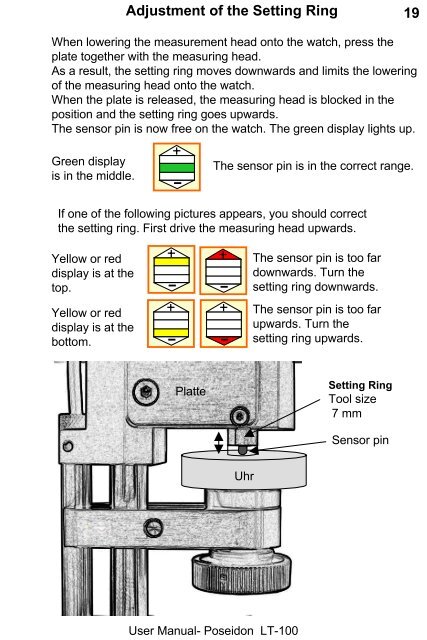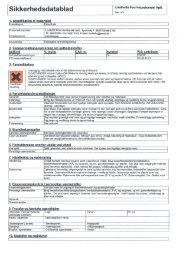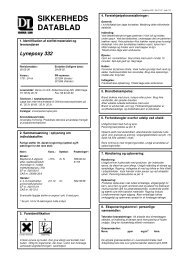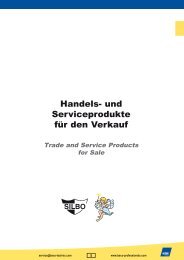Leak Tester Poseidon LT - 100
User - Manual Leak Tester Poseidon LT - 100 - Lindholt
User - Manual Leak Tester Poseidon LT - 100 - Lindholt
You also want an ePaper? Increase the reach of your titles
YUMPU automatically turns print PDFs into web optimized ePapers that Google loves.
Adjustment of the Setting Ring<br />
19<br />
When lowering the measurement head onto the watch, press the<br />
plate together with the measuring head.<br />
As a result, the setting ring moves downwards and limits the lowering<br />
of the measuring head onto the watch.<br />
When the plate is released, the measuring head is blocked in the<br />
position and the setting ring goes upwards.<br />
The sensor pin is now free on the watch. The green display lights up.<br />
Green display<br />
is in the middle.<br />
The sensor pin is in the correct range.<br />
If one of the following pictures appears, you should correct<br />
the setting ring. First drive the measuring head upwards.<br />
Yellow or red<br />
display is at the<br />
top.<br />
Yellow or red<br />
display is at the<br />
bottom.<br />
The sensor pin is too far<br />
downwards. Turn the<br />
setting ring downwards.<br />
The sensor pin is too far<br />
upwards. Turn the<br />
setting ring upwards.<br />
Platte<br />
Setting Ring<br />
Tool size<br />
7 mm<br />
Sensor pin<br />
Uhr<br />
User Manual- <strong>Poseidon</strong> <strong>LT</strong>-<strong>100</strong>