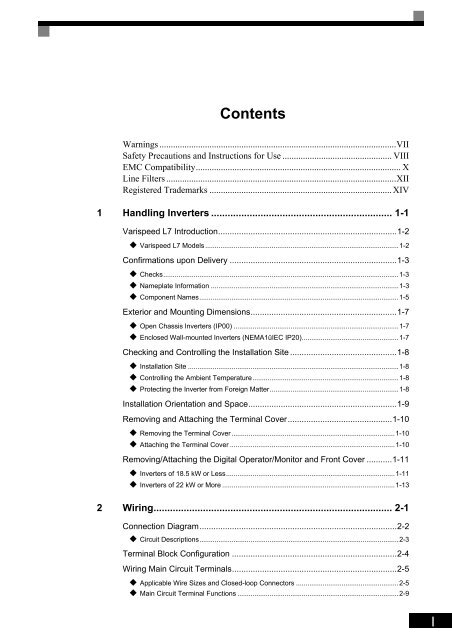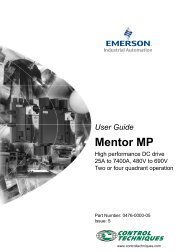Create successful ePaper yourself
Turn your PDF publications into a flip-book with our unique Google optimized e-Paper software.
<strong>Contents</strong><br />
Warnings ........................................................................................................VII<br />
Safety Precautions and Instructions for Use ................................................ VIII<br />
EMC Compatibility.......................................................................................... X<br />
Line Filters .....................................................................................................XII<br />
Registered Trademarks ................................................................................ XIV<br />
1 Handling Inverters .................................................................. 1-1<br />
Varispeed L7 Introduction.............................................................................1-2<br />
Varispeed L7 Models ......................................................................................................1-2<br />
Confirmations upon Delivery ........................................................................1-3<br />
Checks............................................................................................................................1-3<br />
Nameplate Information ...................................................................................................1-3<br />
Component Names.........................................................................................................1-5<br />
Exterior and Mounting Dimensions...............................................................1-7<br />
Open Chassis Inverters (IP00) .......................................................................................1-7<br />
Enclosed Wall-mounted Inverters (NEMA1ûIEC IP20)...................................................1-7<br />
Checking and Controlling the Installation Site ..............................................1-8<br />
Installation Site ...............................................................................................................1-8<br />
Controlling the Ambient Temperature.............................................................................1-8<br />
Protecting the Inverter from Foreign Matter....................................................................1-8<br />
Installation Orientation and Space................................................................1-9<br />
Removing and Attaching the Terminal Cover.............................................1-10<br />
Removing the Terminal Cover ......................................................................................1-10<br />
Attaching the Terminal Cover .......................................................................................1-10<br />
Removing/Attaching the Digital Operator/Monitor and Front Cover ...........1-11<br />
Inverters of 18.5 kW or Less.........................................................................................1-11<br />
Inverters of 22 kW or More ...........................................................................................1-13<br />
2 Wiring....................................................................................... 2-1<br />
Connection Diagram.....................................................................................2-2<br />
Circuit Descriptions.........................................................................................................2-3<br />
Terminal Block Configuration .......................................................................2-4<br />
Wiring Main Circuit Terminals.......................................................................2-5<br />
Applicable Wire Sizes and Closed-loop Connectors ......................................................2-5<br />
Main Circuit Terminal Functions .....................................................................................2-9<br />
I
Main Circuit Configurations .......................................................................................... 2-10<br />
Standard Connection Diagrams ................................................................................... 2-11<br />
Wiring the Main Circuits ............................................................................................... 2-12<br />
Wiring Control Circuit Terminals ................................................................ 2-17<br />
Wire Sizes .................................................................................................................... 2-17<br />
Control Circuit Terminal Functions ............................................................................... 2-19<br />
Control Circuit Terminal Connections........................................................................... 2-21<br />
Control Circuit Wiring Precautions ............................................................................... 2-22<br />
Wiring Check.............................................................................................. 2-23<br />
Checks ......................................................................................................................... 2-23<br />
Installing and Wiring Option Cards............................................................. 2-24<br />
Option Card Models and Specifications ....................................................................... 2-24<br />
Installation ....................................................................................................................2-24<br />
PG Speed Control Card Terminals and Specifications ................................................ 2-26<br />
Wiring ........................................................................................................................... 2-27<br />
Wiring Terminal Blocks................................................................................................. 2-29<br />
3 Digital Monitor/ Operator and Modes.....................................3-1<br />
LED Monitor JVOP-163................................................................................ 3-2<br />
LED Monitor ................................................................................................................... 3-2<br />
LED Display Examples................................................................................................... 3-2<br />
Digital Operator JVOP-160 .......................................................................... 3-3<br />
Digital Operator Display ................................................................................................. 3-3<br />
Digital Operator Keys ..................................................................................................... 3-3<br />
Inverter Modes ............................................................................................................... 3-5<br />
Switching Modes ............................................................................................................ 3-6<br />
Drive Mode ..................................................................................................................... 3-7<br />
Quick Programming Mode.............................................................................................. 3-8<br />
Advanced Programming Mode....................................................................................... 3-9<br />
Verify Mode .................................................................................................................. 3-11<br />
Autotuning Mode .......................................................................................................... 3-12<br />
4 User Parameters ......................................................................4-1<br />
User Parameter Descriptions ....................................................................... 4-2<br />
Description of User Parameter Tables ........................................................................... 4-2<br />
Digital Operation Display Functions and Levels........................................... 4-3<br />
User Parameters Available in Quick Programming Mode .............................................. 4-4<br />
User Parameter Tables ................................................................................ 4-7<br />
A: Setup Settings............................................................................................................ 4-7<br />
Application Parameters: b .............................................................................................. 4-9<br />
Tuning Parameters: C .................................................................................................. 4-11<br />
Reference Parameters: d ............................................................................................. 4-16<br />
Motor Parameters: E .................................................................................................... 4-18<br />
Option Parameters: F ................................................................................................... 4-20<br />
II
Terminal Function Parameters: H.................................................................................4-25<br />
Protection Function Parameters: L ...............................................................................4-30<br />
N: Special Adjustments.................................................................................................4-36<br />
Digital Operator/Monitor Parameters: o ........................................................................4-37<br />
Lift Function Parameters: S ..........................................................................................4-40<br />
U: Monitor Parameters..................................................................................................4-45<br />
Factory Settings that Change with the Control Method (A1-02) ...................................4-51<br />
Factory Settings that Change with the Inverter Capacity (o2-04) .................................4-53<br />
5 Parameter Settings by Function............................................ 5-1<br />
Carrier Frequency Derating and<br />
Current Limitation .........................................................................................5-2<br />
Carrier Frequency Setting...............................................................................................5-2<br />
Current limitation level at low speeds .............................................................................5-3<br />
Control Sequence.........................................................................................5-4<br />
Up and Down Commands...............................................................................................5-4<br />
Speed Reference Source Selection................................................................................5-5<br />
Speed Selection Sequence Using Digital Inputs ............................................................5-6<br />
Emergency Stop ...........................................................................................................5-10<br />
Inspection RUN.............................................................................................................5-10<br />
Brake Sequence ...........................................................................................................5-11<br />
Short Floor Operation ...................................................................................................5-16<br />
Acceleration and Deceleration Characteristics...........................................5-17<br />
Setting Acceleration and Deceleration Times...............................................................5-17<br />
Acceleration and S-curve Settings................................................................................5-19<br />
Output Speed Hold (Dwell Function) ............................................................................5-20<br />
Stall Prevention During Acceleration ............................................................................5-21<br />
Adjusting Analog Input Signals...................................................................5-22<br />
Adjusting Analog Frequency References .....................................................................5-22<br />
Speed Detection and Speed Limitation ......................................................5-23<br />
Speed Agreement Function ..........................................................................................5-23<br />
Limiting the Elevator Speed..........................................................................................5-25<br />
Improving the Operation Performance .......................................................5-26<br />
Reducing the Motor Speed Fluctuation (Slip Compensation Function) ........................5-26<br />
Torque Compensation Function Adjustments...............................................................5-27<br />
Automatic Speed Regulator (ASR) (Closed Loop Vector only) ....................................5-29<br />
Stabilizing Speed (Automatic Frequency Regulator) (Open Loop Vector) ...................5-31<br />
Inertia Compensation (Closed Loop Vector Only) ........................................................5-31<br />
Improving the Leveling Accuracy by Slip compensation...............................................5-32<br />
Field Forcing .................................................................................................................5-33<br />
Adjusting DC injection current level ..............................................................................5-33<br />
Protective Functions ...................................................................................5-34<br />
Preventing Motor Stalling During Operation .................................................................5-34<br />
Motor Torque Detection / Car Stuck Detection .............................................................5-34<br />
III
Limiting Motor Torque (Torque Limit Function) ............................................................ 5-37<br />
Motor Overload Protection ........................................................................................... 5-38<br />
Output Current Observation ......................................................................................... 5-39<br />
Inverter Protection...................................................................................... 5-40<br />
Inverter Overheat Protection ........................................................................................ 5-40<br />
Input Open Phase Protection ....................................................................................... 5-40<br />
Output Open Phase Protection .................................................................................... 5-41<br />
Ground Fault Protection ............................................................................................... 5-41<br />
Cooling Fan Control ..................................................................................................... 5-42<br />
Setting the Ambient Temperature ................................................................................ 5-42<br />
Input Terminal Functions............................................................................ 5-43<br />
Blocking Inverter Outputs (Hardware Baseblock) ........................................................ 5-43<br />
Stopping the Inverter on External Device Errors (External Error Function).................. 5-43<br />
Using the Timer Function ............................................................................................. 5-44<br />
Output Contactor Answer Back Detection.................................................................... 5-46<br />
Output Terminal Functions......................................................................... 5-47<br />
Motor and V/f Pattern Setup....................................................................... 5-50<br />
Setting Motor Parameters ............................................................................................ 5-50<br />
Autotuning .................................................................................................................... 5-51<br />
Setting the V/f Pattern .................................................................................................. 5-55<br />
Digital Operator/Monitor Functions ............................................................ 5-57<br />
Setting Digital Operator/Monitor Functions .................................................................. 5-57<br />
Copying Parameters (JVOP-160 only) ......................................................................... 5-59<br />
Prohibiting Overwriting of Parameters.......................................................................... 5-63<br />
Setting a Password ...................................................................................................... 5-63<br />
Displaying User-set Parameters Only .......................................................................... 5-64<br />
PG Option Cards........................................................................................ 5-65<br />
Battery Operation ....................................................................................... 5-68<br />
Automatic Fault Restart.............................................................................. 5-71<br />
6 Troubleshooting ......................................................................6-1<br />
Protective and Diagnostic Functions............................................................ 6-2<br />
Fault Detection ............................................................................................................... 6-2<br />
Alarm Detection.............................................................................................................. 6-8<br />
Operator Programming Errors...................................................................................... 6-11<br />
Auto-tuning Fault ......................................................................................................... 6-12<br />
Digital Operator Copy Function Faults ......................................................................... 6-14<br />
Troubleshooting ......................................................................................... 6-15<br />
If A Parameter Cannot Be Set...................................................................................... 6-15<br />
If the Motor Does Not Operate Properly....................................................................... 6-16<br />
If the Direction of the Motor Rotation is Reversed........................................................ 6-16<br />
If the Motor Stalls or Acceleration is Slow .................................................................... 6-16<br />
If Motor Deceleration is Slow........................................................................................ 6-17<br />
IV
If the Motor Overheats..................................................................................................6-17<br />
If Peripheral Devices are Influenced by the Starting or Running Inverter.....................6-18<br />
If the Earth Leakage Breaker Operates When the Inverter is Running ........................6-18<br />
If There is Mechanical Oscillation .................................................................................6-19<br />
7 Maintenance and Inspection.................................................. 7-1<br />
Maintenance and Inspection.........................................................................7-2<br />
Periodic Inspection .........................................................................................................7-2<br />
Periodic Maintenance of Parts........................................................................................7-3<br />
Cooling Fan Replacement ..............................................................................................7-4<br />
Removing and Mounting the Terminal Card ...................................................................7-6<br />
8 Specifications ......................................................................... 8-1<br />
Standard Inverter Specifications...................................................................8-2<br />
Specifications by Model ..................................................................................................8-2<br />
Common Specifications ..................................................................................................8-4<br />
9 Appendix ................................................................................. 9-1<br />
Inverter Application Precautions...................................................................9-2<br />
Selection.........................................................................................................................9-2<br />
Installation.......................................................................................................................9-2<br />
Settings...........................................................................................................................9-2<br />
Handling..........................................................................................................................9-3<br />
Motor Application Precautions......................................................................9-4<br />
Using the Inverter for an Existing Standard Motor..........................................................9-4<br />
Using the Inverter for Special Motors .............................................................................9-4<br />
User Constants.............................................................................................9-5<br />
V
VI
Warnings<br />
CAUTION<br />
Cables must not be connected or disconnected, nor signal tests carried out, while the power is<br />
switched on.<br />
The Varispeed L7 DC bus capacitor remains charged even after the power has been switched off. To<br />
avoid an electric shock hazard, disconnect the frequency inverter from the mains before carrying out<br />
maintenance. Then wait for at least 5 minutes after all LEDs have gone out.<br />
Do not perform a withstand voltage test on any part of the inverter. It contains semiconductors, which<br />
are not designed for such high voltages.<br />
Do not remove the digital operator while the mains supply is switched on. The printed circuit board<br />
must also not be touched while the inverter is connected to the power.<br />
Never connect general LC/RC interference suppression filters, capacitors or overvoltage protection<br />
devices to the inverter input or output.<br />
To avoid unnecessary overcurrent faults, etc, being displayed, the signaling contacts of any contactor<br />
or switch fitted between inverter and motor must be integrated into the inverter control logic (eg<br />
baseblock).<br />
This is absolutely imperative!<br />
This manual must be read thoroughly before connecting and operating the inverter. All safety<br />
precautions and instructions for use must be followed.<br />
The inverter must be operated with the appropriate line filters, following the installation instructions in<br />
this manual and with all covers closed and terminals covered.<br />
Only then will adequate protection be provided. Please do not connect or operate any equipment with<br />
visible damage or missing parts. The operating company is responsible for any injuries or equipment<br />
damage resulting from failure to heed the warnings in this manual.<br />
VII
Safety Precautions and Instructions for Use<br />
• 1. General<br />
Please read these safety precautions and instructions for use thoroughly before installing and operating this<br />
inverter. Also read all of the warning signs on the inverter and ensure they are never damaged or removed.<br />
Live and hot inverter components may be accessible during operation. Removal of housing components, the<br />
digital operator or terminal covers runs the risk of serious injuries or damage in the event of incorrect installation<br />
or operation. The fact that frequency inverters control rotating mechanical machine components can give<br />
rise to other dangers.<br />
The instructions in this manual must be followed. Installation, operation and maintenance may only be carried<br />
out by qualified personnel. For the purposes of the safety precautions, qualified personnel are defined as individuals<br />
who are familiar with the installation, starting, operation and maintenance of frequency inverters and<br />
have the proper qualifications for this work. Safe operation of these units is only possible if they are used<br />
properly for their intended purpose.<br />
The DC bus capacitors can remain live for about 5 minutes after the inverter is disconnected from the power.<br />
It is therefore necessary to wait for this time before opening its covers. All of the main circuit terminals may<br />
still carry dangerous voltages.<br />
Children and other unauthorized persons must not be allowed access to these inverters.<br />
Keep these Safety Precautions and Instructions for Use readily accessible and supply them to all persons with<br />
any form of access to the inverters.<br />
• 2. Intended Use<br />
Frequency inverters are intended for installation in electrical systems or machinery.<br />
Their installation in machinery and systems must conform to the following product standards of the Low Voltage<br />
Directive:<br />
EN 50178, 1997-10, Equipping of Power Systems with Electronic Devices<br />
EN 60204-1, 1997-12 Machine Safety and Equipping with Electrical Devices<br />
Part 1: General Requirements (IEC 60204-1:1997)/<br />
Please note: Includes Corrigendum of September 1998<br />
EN 61010-1, A2, 1995 Safety Requirements for Information Technology Equipment<br />
(IEC 950, 1991 + A1, 1992 + A2, 1993 + A3, 1995 + A4, 1996, modified)<br />
CE marking is carried out to EN 50178, using the line filters specified in this manual and following the appropriate<br />
installation instructions.<br />
• 3. Transportation and storage<br />
The instructions for transportation, storage and proper handling must be followed in accordance with the technical<br />
data.<br />
• 4. Installation<br />
Install and cool the inverters as specified in the documentation. The cooling air must flow in the specified<br />
direction. The inverter may therefore only be operated in the specified position (e.g. upright). Maintain the<br />
specified clearances. Protect the inverters against impermissible loads. Components must not be bent nor insulation<br />
clearances changed. To avoid damage being caused by static electricity, do not touch any electronic<br />
components or contacts.<br />
VIII
• 5. Electrical Connection<br />
Carry out any work on live equipment in compliance with the national safety and accident prevention regulations.<br />
Carry out electrical installation in compliance with the relevant regulations. In particular, follow the<br />
installation instructions ensuring electromagnetic compatibility (EMC), e.g. shielding, grounding, filter<br />
arrangement and laying of cables. This also applies to equipment with the CE mark. It is the responsibility of<br />
the manufacturer of the system or machine to ensure conformity with EMC limits.<br />
Your supplier or OYMC representative must be contacted when using leakage current circuit breaker in conjunction<br />
with frequency inverters.<br />
In certain systems it may be necessary to use additional monitoring and safety devices in compliance with the<br />
relevant safety and accident prevention regulations. The frequency inverter hardware must not be modified.<br />
• 6. Notes<br />
The Varispeed L7 frequency inverters are certified to CE, UL, and c-UL.<br />
IX
EMC Compatibility<br />
• 1. Introduction<br />
This manual was compiled to help system manufacturers using OYMC frequency inverters to design and<br />
install electrical switch gear. It also describes the measures necessary to comply with the EMC Directive. The<br />
manual's installation and wiring instructions must therefore be followed.<br />
Our products are tested by authorized bodies using the standards listed below.<br />
Product standard: EN 61800-3:1996<br />
EN 61800-3; A11:2000<br />
• 2. Measures to Ensure Conformity of OYMC Frequency inverters to the EMC Directive<br />
OYMC frequency inverters do not necessarily have to be installed in a switch cabinet.<br />
It is not possible to give detailed instructions for all of the possible types of installation. This manual therefore<br />
has to be limited to general guidelines.<br />
All electrical equipment produces radio and line-borne interference at various frequencies. The cables pass<br />
this on to the environment like an aerial.<br />
Connecting an item of electrical equipment (e.g. drive) to a supply without a line filter can therefore allow HF<br />
or LF interference to get into the mains.<br />
The basic countermeasures are isolation of the wiring of control and power components, proper grounding and<br />
shielding of cables.<br />
A large contact area is necessary for low-impedance grounding of HF interference. The use of grounding<br />
straps instead of cables is therefore definitely advisable.<br />
Moreover, cable shields must be connected with purpose-made ground clips.<br />
• 3. Laying Cables<br />
Measures Against Line-Borne Interference:<br />
Line filter and frequency inverter must be mounted on the same metal plate. Mount the two components as<br />
close to each other as possible, with cables kept as short as possible.<br />
Use a power cable with well-grounded shield. Use a shielded motor cable not exceeding 20 meters in length.<br />
Arrange all grounds so as to maximize the area of the end of the lead in contact with the ground terminal (e.g.<br />
metal plate).<br />
Shielded Cable:<br />
– Use a cable with braided shield.<br />
– Ground the maximum possible area of the shield. It is advisable to ground the shield by connecting the<br />
cable to the ground plate with metal clips (see following figure).<br />
X
Ground clip<br />
Ground plate<br />
The grounding surfaces must be highly conductive bare metal. Remove any coats of varnish and paint.<br />
– Ground the cable shields at both ends.<br />
– Ground the motor of the machine.<br />
XI
Line Filters<br />
• Recommended Line Filters for Varispeed L7<br />
Inverter Model<br />
Varispeed L7<br />
CIMR-L7Z43P77<br />
CIMR-L7Z44P07<br />
CIMR-L7Z45P57<br />
CIMR-L7Z47P57<br />
CIMR-L7Z40117<br />
CIMR-L7Z40157<br />
CIMR-L7Z40187<br />
CIMR-L7Z40227<br />
CIMR-L7Z40307<br />
CIMR-L7Z40377<br />
CIMR-L7Z40457<br />
CIMR-L7Z40557<br />
Model<br />
Line Filter<br />
Current<br />
(A)<br />
Weight<br />
(kg)<br />
Dimensions<br />
W x D x H<br />
3G3RV-PFI3018-SE 18 1.3 141 x 46 x 330<br />
3G3RV-PFI3035-SE 35 2.1 206 x 50 x 355<br />
3G3RV-PFI3060-SE 60 4.0 236 x 65 x 408<br />
3G3RV-PFI3070-SE 70 3.4 80 x 185 x 329<br />
3G3RV-PFI3130-SE 130 4.7 90 x 180 x 366<br />
Maximum Voltage : AC 480V 3phase<br />
Ambient Temperature : 45°C (max.)<br />
* Permissible emission of power drive systems for commercial and light environment (EN61800-3, A11)<br />
(general availability, 1st environment)<br />
Inverter Model<br />
Line Filter<br />
Varispeed L7<br />
Model<br />
Current Weight Dimensions<br />
(A) (kg) W x D x H<br />
CIMR-L7Z23P77<br />
CIMR-L7Z25P57<br />
3G3RV-PFI2035-SE 35 1.4 141 x 46 x 330<br />
CIMR-L7Z27P57 3G3RV-PFI2060-SE 60 3.0 206 x 60 x 355<br />
CIMR-L7Z20117<br />
CIMR-L7Z20157 3G3RV-PFI2100-SE 100 4.9 236 x 80 x 408<br />
CIMR-L7Z20187<br />
CIMR-L7Z20227 3G3RV-PFI2130-SE 130 4.3 90 x 180 x 366<br />
CIMR-L7Z20307<br />
CIMR-L7Z20377 3G3RV-PFI2160-SE 160 6.0 120 x 170 x 451<br />
CIMR-L7Z20457 3G3RV-PFI2200-SE 200 11.0 130 x 240 x 610<br />
CIMR-L7Z20557<br />
Maximum Voltage : AC 240V 3phase<br />
Ambient Temperature : 45°C (max.)<br />
* max. motor cable length: 10 m Class B, 50 m Class A<br />
Rated Voltage: AC240V 3 ph.<br />
Ambient Temperature: 45°C (max.)<br />
XII
• Installation inverters and EMC filters<br />
PE<br />
L1 L2<br />
L3<br />
Ground Bonds<br />
( remove any paint )<br />
PE<br />
Line<br />
Filter<br />
Inverter<br />
Load<br />
PE L1 L2 L3<br />
V<br />
U WPE<br />
Cable Length<br />
as short as possible<br />
Metal Plate<br />
Ground Bonds<br />
( remove any paint )<br />
3~<br />
M<br />
Motor cable<br />
screened<br />
XIII
Registered Trademarks<br />
The following registered trademarks are used in this manual.<br />
• DeviceNet is a registered trademark of the ODVA (Open DeviceNet Vendors Association,<br />
Inc.).<br />
• InterBus is a registered trademark of Phoenix Contact Co.<br />
• Profibus is a registered trademark of Siemens AG.<br />
XIV
Handling Inverters<br />
1<br />
This chapter describes the checks required upon receiving or installing an Inverter.<br />
Varispeed L7 Introduction ......................................................1-2<br />
Confirmations upon Delivery..................................................1-3<br />
Exterior and Mounting Dimensions ........................................1-7<br />
Checking and Controlling the Installation Site .......................1-8<br />
Installation Orientation and Space .........................................1-9<br />
Removing and Attaching the Terminal Cover ......................1-10<br />
Removing/Attaching the Digital Operator/Monitor and Front<br />
Cover ....................................................................................1-11
Varispeed L7 Introduction<br />
Varispeed L7 Models<br />
The Varispeed L7 Series includes Inverters in two voltage classes: 200 V and 400 V. The maximum motor capacities<br />
vary from 3.7 to 55 kW (23 models).<br />
Table 1.1 Varispeed L7 Models<br />
Voltage<br />
Class<br />
200 V class<br />
400 V class<br />
Maximum<br />
Motor<br />
Capacity kW<br />
Output<br />
Capacity<br />
kVA<br />
Varispeed L7<br />
Basic Model<br />
Number<br />
Specifications<br />
(Always specify through the protective structure when ordering.)<br />
Open Chassis<br />
(IEC IP00)<br />
CIMR-L7Z<br />
Enclosed Wall-mounted<br />
(NEMA 1)<br />
CIMR-L7Z<br />
Enclosed Wall-mounted<br />
(IEC IP20)<br />
CIMR-L7Z<br />
3.7 7 CIMR-L7Z23P7<br />
23P71<br />
23P77<br />
5.5 10 CIMR-L7Z25P5 Remove the top and 25P51 25P57<br />
7.5 14 CIMR-L7Z27P5 bottom covers from the 27P51 27P57<br />
11 20 CIMR-L7Z2011 Enclosed Wall-mounted 20111 20117<br />
15 27 CIMR-L7Z2015 model.<br />
20151 20157<br />
18.5 33 CIMR-L7Z2018 20181 20187<br />
22 40 CIMR-L7Z2022 20220 20221 20227<br />
30 54 CIMR-L7Z2030 20300 20301 20307<br />
37 67 CIMR-L7Z2037 20370 20371 20377<br />
45 76 CIMR-L7Z2045 20450 20451 20457<br />
55 93 CIMR-L7Z2055 20550 20551 20557<br />
3.7 7 CIMR-L7Z43P7<br />
43P71<br />
43P77<br />
4.0 9 CIMR-L7Z44P0 44P01 43P77<br />
5.5 12 CIMR-L7Z45P5<br />
Remove the top and bottom<br />
covers from the<br />
45P51 45P57<br />
7.5 15 CIMR-L7Z47P5 47P51 47P57<br />
Enclosed Wall-mount<br />
11 22 CIMR-L7Z4011 model.<br />
40111 40117<br />
15 28 CIMR-L7Z4015 40151 40157<br />
18.5 34 CIMR-L7Z4018 40181 40187<br />
22 40 CIMR-L7Z4022 40220 40221 40227<br />
30 54 CIMR-L7Z4030 40300 40301 40307<br />
37 67 CIMR-L7Z4037 40370 40371 40377<br />
45 80 CIMR-L7Z4045 40450 40451 40457<br />
55 106 CIMR-L7Z4055 40550 40551 40557<br />
* 200V/400V class 30KW-55KW model is developing.<br />
1-2
Confirmations upon Delivery<br />
Confirmations upon Delivery<br />
Checks<br />
Check the following items as soon as the Inverter is delivered.<br />
Table 1.2 Checks<br />
Item<br />
Has the correct model of Inverter been<br />
delivered?<br />
Is the Inverter damaged in any way?<br />
Are any screws or other components<br />
loose?<br />
Method<br />
Check the model number on the nameplate on the side of the Inverter.<br />
Inspect the entire exterior of the Inverter to see if there are any scratches or<br />
other damage resulting from shipping.<br />
Use a screwdriver or other tools to check for tightness.<br />
If you find any irregularities in the above items, contact the agency from which you purchased the Inverter or<br />
your OYMC representative immediately.<br />
Nameplate Information<br />
1<br />
There is a nameplate attached to the side of each Inverter. The nameplate shows the model number, specifications,<br />
lot number, serial number, and other information on the Inverter.<br />
• Example Nameplate<br />
The following nameplate is an example for a standard domestic European Inverter: 3-phase, 400 VAC,<br />
3.7 kW, IEC IP20 standards<br />
Inverter model<br />
Input specification<br />
MODEL<br />
INPUT<br />
CIMR-L7Z43P7<br />
SPEC: 43P77A<br />
AC3PH 380-480V 50/60Hz 10.2A<br />
Inverter<br />
specifications<br />
Output specification<br />
Lot number<br />
Serial number<br />
OUTPUT<br />
O/N<br />
S/N<br />
AC3PH 0-480V 0-120Hz 8.5A 3min. 50%ED 8.5kVA<br />
MASS: 4.0 kg<br />
PRG:<br />
Mass<br />
UL file number<br />
FILE NO E131457<br />
YASKAWA ELECTRIC CORPORARION<br />
MADE IN JAPAN<br />
Ms<br />
Fig 1.1 Nameplate<br />
1-3
•Inverter Model Numbers<br />
The model number of the Inverter on the nameplate indicates the specification, voltage class, and maximum<br />
motor capacity of the Inverter in alphanumeric codes.<br />
Inverter<br />
Varispeed L7<br />
No.<br />
Z<br />
No.<br />
2<br />
4<br />
Specification<br />
OYMC Europ. Std.<br />
Voltage Class<br />
AC Input, 3-phase, 200 V<br />
AC Input, 3-phase, 400 V<br />
CIMR – L7 Z 2 3P7<br />
No. Max. Motor Capacity<br />
3P7<br />
3.7 kW<br />
5P5<br />
to<br />
5.5 kW<br />
to<br />
55 55 kW<br />
“P” Indicates the decimal point.<br />
Fig 1.2 Inverter Model Numbers<br />
•Inverter Specifications<br />
The Inverter specifications (“SPEC”) on the nameplate indicate the voltage class, maximum motor capacity,<br />
the protective structure, and the revision of the Inverter in alphanumeric codes.<br />
No.<br />
2<br />
4<br />
Voltage Class<br />
AC Input, 3-phase, 200 V<br />
AC Input, 3-phase 400 V<br />
2 3P7 1<br />
No. Max. Motor Capacity<br />
3P7 3.7 kW<br />
5P5 5.5 kW<br />
to<br />
to<br />
55 55 kW<br />
“P” Indicates the decimal point<br />
No. Protective Structure<br />
0 Open chassis (IEC IP00)<br />
1 Enclosed wall-mounted<br />
(NEMA Type 1)<br />
7 Enclosed wall-mounted<br />
(IEC IP20)<br />
Fig 1.3 Inverter Specifications<br />
1-4
Confirmations upon Delivery<br />
Component Names<br />
• Inverters of 18.5 kW or Less<br />
The external appearance and component names of the Inverter are shown in Fig 1.4. The Inverter with the terminal<br />
cover removed is shown in Fig 1.5.<br />
Front cover<br />
Digital Operator<br />
Mounting<br />
Diecast cover<br />
1<br />
Terminal cover<br />
Nameplate<br />
Bottom protective cover<br />
Fig 1.4 Inverter Appearance (18.5 kW or Less)<br />
Control circuit terminals<br />
Main circuit terminals<br />
Charge indicator<br />
Fig 1.5 Terminal Arrangement (18.5 kW or Less)<br />
Ground terminal<br />
1-5
• Inverters of 22 kW or More<br />
The external appearance and component names of the Inverter are shown in Fig 1.6. The Inverter with the terminal<br />
cover removed is shown in Fig 1.7.<br />
Inveter cover<br />
Mounting holes<br />
Front cover<br />
Cooling fan<br />
Digital Operator<br />
Nameplate<br />
Terminal cover<br />
Fig 1.6 Inverter Appearance (22 kW or More)<br />
Control<br />
circuit<br />
terminals<br />
Charge indicator<br />
Main<br />
circuit<br />
terminals<br />
Ground terminals<br />
Fig 1.7 Terminal Arrangement (22 kW or More)<br />
1-6
Exterior and Mounting Dimensions<br />
Exterior and Mounting Dimensions<br />
Open Chassis Inverters (IP00)<br />
Exterior diagrams of the Open Chassis Inverters are shown below.<br />
1<br />
200 V/400 V Class Inverters of 3.7 to 18.5 kW<br />
200 V Class Inverters of 22 or 55 kW<br />
400 V Class Inverters of 22 to 55 kW<br />
Fig 1.8 Exterior Diagrams of Open Chassis Inverters<br />
Enclosed Wall-mounted Inverters (NEMA1•IEC IP20)<br />
Exterior diagrams of the Enclosed Wall-mounted Inverters (NEMA1 • IEC IP20) are shown below.<br />
Grommet<br />
200 V/400 V Class Inverters of 3.7 to 18.5 kW<br />
200 V Class Inverters of 22 or 55 kW<br />
400 V Class Inverters of 22 to 55 kW<br />
Fig 1.9 Exterior Diagrams of Enclosed Wall-mounted Inverters<br />
1-7
Checking and Controlling the Installation Site<br />
Install the Inverter in the installation site described below and maintain optimum conditions.<br />
Installation Site<br />
Install the Inverter under the following conditions in a pollution degree 2 environment.<br />
Table 1.3 Installation Site<br />
Type Ambient Operating Temperature Humidity<br />
Enclosed wall-mounted<br />
(NEMA1)<br />
-10 to + 40 °C 95% RH or less (no condensation)<br />
Open chassis and IEC IP20 -10 to + 45 °C 95% RH or less (no condensation)<br />
Protection covers are attached to the top and bottom of the Inverter. Be sure to remove the protection covers<br />
before installing a 200 or 400 V Class Inverter with an output of 18.5 kW or less in a panel.<br />
Observe the following precautions when mounting the Inverter.<br />
• Install the Inverter in a clean location which is free from oil mist and dust. It can be installed in a totally<br />
enclosed panel that is completely shielded from floating dust.<br />
• When installing or operating the Inverter, always take special care so that metal powder, oil, water, or<br />
other foreign matter does not get into the Inverter.<br />
• Do not install the Inverter on combustible material, such as wood.<br />
• Install the Inverter in a location free from radioactive materials and combustible materials.<br />
• Install the Inverter in a location free from harmful gasses and liquids.<br />
• Install the Inverter in a location without excessive oscillation.<br />
• Install the Inverter in a location free from chlorides.<br />
• Install the Inverter in a location not in direct sunlight.<br />
Controlling the Ambient Temperature<br />
To enhance the reliability of operation, the Inverter should be installed in an environment free from extreme<br />
temperature increases. If the Inverter is installed in an enclosed environment, such as a box, use a cooling fan<br />
or air conditioner to maintain the internal air temperature below 45°C.<br />
Protecting the Inverter from Foreign Matter<br />
Place a cover over the Inverter during installation to shield it from metal power produced by drilling.<br />
Always remove the cover from the Inverter after completing installation. Otherwise, ventilation will be<br />
reduced, causing the Inverter to overheat.<br />
1-8
Installation Orientation and Space<br />
Installation Orientation and Space<br />
Install the Inverter vertically so as not to reduce the cooling effect. When installing the Inverter, always<br />
provide the following installation space to allow normal heat dissipation.<br />
A<br />
B<br />
Air<br />
1<br />
30 mm min. 30 mm min.<br />
50 mm min.<br />
Horizontal Space<br />
120 mm min.<br />
Vertical Space<br />
Air<br />
200V class inverter, 3.7 to 55 kW<br />
400V class inverter, 3.7 to 55 kW<br />
A<br />
B<br />
50 mm 120 mm<br />
Fig 1.10 Inverter Installation Orientation and Space<br />
IMPORTANT<br />
1. The same space is required horizontally and vertically for both Open Chassis (IP00) and Enclosed Wallmounted<br />
(IP20, NEMA 1) Inverters.<br />
2. Always remove the protection covers before installing a 200 or 400 V Class Inverter with an output of<br />
18.5 kW or less in a panel.<br />
Always provide enough space for suspension eye bolts and the main circuit lines when installing a 200 or<br />
400 V Class Inverter with an output of 22 kW or more in a panel.<br />
1-9
Removing and Attaching the Terminal Cover<br />
Remove the terminal cover to wire cables to the control circuit and main circuit terminals.<br />
Removing the Terminal Cover<br />
• Inverters of 18.5 kW or Less<br />
Loosen the screw at the bottom of the terminal cover, press in on the sides of the terminal cover in the directions<br />
of arrows 1, and then lift up on the terminal in the direction of arrow 2.<br />
1<br />
2<br />
1<br />
Fig 1.1 Removing the Terminal Cover (Model CIMR-L7Z43P7 Shown Above)<br />
• Inverters of 22 kW or More<br />
Loosen the screws on the left and right at the top of the terminal cover, pull out the terminal cover in the direction<br />
of arrow 1 and then lift up on the terminal in the direction of arrow 2.<br />
1<br />
2<br />
Fig 1.2 Removing the Terminal Cover (Model CIMR-L7Z4022 Shown Above)<br />
Attaching the Terminal Cover<br />
When wiring the terminal block has been completed, attach the terminal cover by reversing the removal procedure.<br />
For Inverters with an output of 18.5 kW or less, insert the tab on the top of the terminal cover into the groove<br />
on the Inverter and press in on the bottom of the terminal cover until it clicks into place.<br />
1-10
Removing/Attaching the Digital Operator/Monitor and Front Cover<br />
Removing/Attaching the Digital Operator/Monitor<br />
and Front Cover<br />
Inverters of 18.5 kW or Less<br />
To attach optional cards or change the terminal card connector, remove the Digital Operator/Monitor and front<br />
cover in addition to the terminal cover. Always remove the Digital Operator/Monitor from the front cover<br />
before removing the front cover.<br />
The removal and attachment procedures are described below.<br />
•Removing the Digital Operator/Monitor<br />
Press the lever on the side of the Digital Operator/Monitor in the direction of arrow 1 to unlock the Digital<br />
Operator/Monitor and lift the Digital Operator/Monitor in the direction of arrow 2 to remove the Digital Operator/Monitor<br />
as shown in the following illustration.<br />
1<br />
2<br />
1<br />
Fig 1.11 Removing the Digital Operator/Monitor (Model CIMR-L7Z43P7 Shown Above)<br />
1-11
•Removing the Front Cover<br />
Press the left and right sides of the front cover in the directions of arrows 1 and lift the bottom of the cover in<br />
the direction of arrow 2 to remove the front cover as shown in the following illustration.<br />
1<br />
2<br />
1<br />
Fig 1.12 Removing the Front Cover (Model CIMR-L7Z43P7 Shown Above)<br />
•Mounting the Front Cover<br />
After wiring the terminals, mount the front cover to the Inverter by performing the steps to remove the front<br />
cover in reverse order.<br />
1. Do not mount the front cover with the Digital Operator/Monitor attached to the front cover; otherwise,<br />
Digital Operator/Monitor may malfunction due to imperfect contact.<br />
2. Insert the tab of the upper part of the front cover into the groove of the Inverter and press the lower part of<br />
the front cover onto the Inverter until the front cover snaps shut.<br />
•Mounting the Digital Operator/Monitor<br />
After attaching the terminal cover, mount the Digital Operator/Monitor onto the Inverter using the following<br />
procedure.<br />
1. Hook the Digital Operator/Monitor at A (two locations) on the front cover in the direction of arrow 1 as<br />
shown in the following illustration.<br />
2. Press the Digital Operator/Monitor in the direction of arrow 2 until it snaps in place at B (two locations).<br />
A<br />
B<br />
Fig 1.13 Mounting the Digital Operator/Monitor<br />
1-12
Removing/Attaching the Digital Operator/Monitor and Front Cover<br />
IMPORTANT<br />
1. Do not remove or attach the Digital Operator/Monitor or mount or remove the front cover using methods<br />
other than those described above, otherwise the Inverter may break or malfunction due to imperfect contact.<br />
2. Never attach the front cover to the Inverter with the Digital Operator/Monitor attached to the front cover.<br />
Imperfect contact can result.<br />
Always attach the front cover to the Inverter by itself first, and then attach the Digital Operator/Monitor to<br />
the front cover.<br />
Inverters of 22 kW or More<br />
For inverters with an output of 22 kW or more, remove the terminal cover and then use the following procedures<br />
to remove the Digital Operator/Monitor and main cover.<br />
•Removing the Digital Operator/Monitor<br />
Use the same procedure as for Inverters with an output of 18.5 kW or less.<br />
1<br />
•Removing the Front Cover<br />
Lift up at the location label 1 at the top of the control circuit terminal card in the direction of arrow 2.<br />
2<br />
1<br />
Fig 1.14 Removing the Front Cover (Model CIMR-L7Z4022 Shown Above)<br />
• Attaching the Front Cover<br />
After completing required work, such as mounting an optional card or setting the terminal card, attach the<br />
front cover by reversing the procedure to remove it.<br />
1. Confirm that the Digital Operator/Monitor is not mounted on the front cover. Contact faults can occur if<br />
the cover is attached while the Digital Operator/Monitor is mounted to it.<br />
2. Insert the tab on the top of the front cover into the slot on the Inverter and press in on the cover until it<br />
clicks into place on the Inverter.<br />
•Attaching the Digital Operator/Monitor<br />
Use the same procedure as for Inverters with an output of 18.5 kW or less.<br />
1-13
1-14
Wiring<br />
2<br />
This chapter describes wiring terminals, main circuit terminal connections, main circuit terminal<br />
wiring specifications, control circuit terminals, and control circuit wiring specifications.<br />
Connection Diagram ....................................................2-2<br />
Terminal Block Configuration.......................................2-4<br />
Wiring Main Circuit Terminals......................................2-5<br />
Wiring Control Circuit Terminals ................................2-17<br />
Wiring Check .............................................................2-23<br />
Installing and Wiring Option Cards ............................2-24
Connection Diagram<br />
The connection diagram of the Inverter is shown in Fig 2.4.<br />
When using the Digital Operator/Monitor, the motor can be operated by wiring only the main circuits.<br />
DC reactor to improve input<br />
power factor (optional)<br />
Braking Resistor<br />
unit (optional)<br />
Magnetic<br />
Contactor<br />
Short-circuit Bar<br />
(+1) (+2) () B1 B2<br />
Motor<br />
L1<br />
3-phase power<br />
380 to 480V L2<br />
50/60Hz<br />
L3<br />
Line<br />
Filter<br />
L1 (R)<br />
L2 (S)<br />
L3 (T)<br />
U/T1<br />
V/T2<br />
W/T3<br />
IM/PM<br />
PE<br />
Forward run/stop<br />
S1<br />
TA1<br />
Reverse run/stop<br />
S2<br />
Multi-function<br />
Inputs<br />
(Factory setting)<br />
Nominal speed<br />
Inspection Run<br />
Internediate speed<br />
Leveling speed<br />
S3<br />
S4<br />
S5<br />
S6<br />
PG-X2<br />
(Optional)<br />
P<br />
P<br />
PG<br />
Not used<br />
Hardware baseblock<br />
S7<br />
BB<br />
TA3<br />
+24 V 8 mA<br />
TA2<br />
SC<br />
IP24V (24V)<br />
CN5 (NPN setting)<br />
E (G)<br />
A Pulse<br />
B Pulse<br />
Z Pulse<br />
Pulse Monitor Output<br />
RS-422 Level<br />
(100m or less wiring)<br />
External frequency<br />
reference<br />
Frequency setting<br />
adjustment<br />
2KΩ<br />
Frequency setter 3<br />
2 0 to 10 V<br />
2KΩ<br />
1<br />
P<br />
+V<br />
A1<br />
AC<br />
Frequency setting<br />
power +15V 20mA<br />
Master speed<br />
reference 0 to 10V<br />
0V<br />
MA<br />
MB<br />
MC<br />
M1<br />
M2<br />
Fault contact Output<br />
250VAC 1A or less<br />
30VDC 1A or less<br />
Brake Command<br />
(Factory setting)<br />
Communication<br />
and<br />
Control Cards<br />
(For Option)<br />
2CN<br />
M3<br />
M4<br />
M5<br />
M6<br />
Contactor Control<br />
(Factory setting)<br />
Inverter Ready<br />
(Factory setting)<br />
Multi-fanction<br />
Contact Output<br />
250VAC 1A or less<br />
30VDC 1A or less<br />
Input Voltage<br />
48/96VDC<br />
For Battery<br />
DC/DC<br />
Converter<br />
For option<br />
P<br />
P0<br />
N0<br />
Output Voltage<br />
For Contorl power supply<br />
Note:<br />
1.Main circuit terminals are indicatied with double circles and<br />
control circuit terminals are indicatied with a single circles<br />
2.The output current capacity of the +V terminal is 20mA<br />
3.Sequence input signal S1 to S7 and BB are labelled for sequence<br />
connections for no-voltage contacts or NPN transistors as the<br />
default setting.<br />
Shielded<br />
wires<br />
Twisted-pair<br />
wires<br />
Fig 2.4 Connection Diagram (Model CIMR-L7Z43P7 Shown Above)<br />
2-2
Connection Diagram<br />
Circuit Descriptions<br />
Refer to the numbers indicated in Fig 2.4.<br />
1 These circuits are hazardous and are separated from accessible surfaces by protective separation<br />
2 These circuits are separated from all other circuits by protective separation consisting of double and<br />
reinforced insulation. These circuits may be interconnected with SELV (or equivalent) or non-<br />
SELV circuits, but not both.<br />
3 Inverters supplied by a four-wire-system source (neutral grounded)<br />
These circuits are SELV circuits and are separated from all other circuits by protective separation<br />
consisting of double and reinforced insulation. These circuits may only be interconnected with<br />
other SELV (or equivalent) circuits.<br />
Inverters supplied by a three-wire-system source (ungrounded or corner grounded)<br />
These circuits are not separated from hazardous circuits other circuits by protective separation, but<br />
only with basic insulation. These circuits must not be interconnected with any circuits which are<br />
accessible, unless they are isolated from accessible circuits by supplemental insulation<br />
2<br />
1. Control circuit terminals are arranged as shown below.<br />
SC SC SC BB +V A1 AC<br />
M5<br />
M6<br />
MA MB MC<br />
IMPORTANT<br />
E(G)<br />
S1 S2 S3 S4 S5 S6 S7<br />
2. The output current capability of the +V terminal is 20 mA.<br />
3. Main circuit terminals are indicated with double circles and control circuit terminals are indicated with single<br />
circles.<br />
4. The wiring of the digital inputs S1 to S7 and BB is shown for the connection of contacts or NPN transistors<br />
(0V common and sinking mode). This is the default setting.<br />
For the connection of PNP transistors or for using a 24V external power supply, refer to Table 2.11.<br />
5. A DC reactor is an option only for Inverters of 18.5 kW or less. Remove the short circuit bar when connecting<br />
a DC reactor.<br />
M3<br />
M4<br />
M1<br />
M2<br />
E(G)<br />
2-3
Terminal Block Configuration<br />
Terminal Block Configuration<br />
The terminal arrangements are shown in Fig 2.5 and Fig 2.6.<br />
Control circuit terminals<br />
Main circuit terminals<br />
Charge indicator<br />
Ground terminal<br />
Fig 2.5 Terminal Arrangement (200 V/400 V Class Inverter of 3.7 kW)<br />
2<br />
Control<br />
circuit<br />
terminals<br />
Charge indicator<br />
Main<br />
circuit<br />
terminals<br />
Ground terminals<br />
Fig 2.6 Terminal Arrangement (200 V/400 V Class Inverter of 22 kW or more)<br />
2-4
Wiring Main Circuit Terminals<br />
Wiring Main Circuit Terminals<br />
Applicable Wire Sizes and Closed-loop Connectors<br />
Select the appropriate wires and crimp terminals from Table 2.1 to Table 2.3. Refer to instruction manual<br />
TOE-C726-2 for wire sizes for Braking Resistor Units and Braking Units.<br />
Table 2.1 200 V Class Wire Sizes<br />
Inverter<br />
Model<br />
CIMR-<br />
Terminal Symbol<br />
Terminal<br />
Screws<br />
Tightening<br />
Torque<br />
(N•m)<br />
Possible<br />
Wire Sizes<br />
mm 2 (AWG)<br />
Recommended<br />
Wire Size<br />
mm 2<br />
(AWG)<br />
Wire Type<br />
L7Z23P7<br />
R/L1, S/L2, T/L3, , 1, 2, B1, B2,<br />
U/T1, V/T2, W/T3, PO, NO M4 1.2 to 1.5<br />
4<br />
(12 to 10)<br />
4<br />
(12)<br />
L7Z25P5<br />
L7Z27P5<br />
R/L1, S/L2, T/L3, , 1, 2, B1, B2,<br />
U/T1, V/T2, W/T3, PO, NO M4 1.2 to 1.5<br />
R/L1, S/L2, T/L3, , 1, 2, B1, B2,<br />
U/T1, V/T2, W/T3, PO, NO M5 2.5<br />
6<br />
(10)<br />
10<br />
(8 to 6)<br />
6<br />
(10)<br />
10<br />
(8)<br />
2<br />
L7Z2011<br />
R/L1, S/L2, T/L3, , 1, 2, B1, B2,<br />
U/T1, V/T2, W/T3, PO, NO M5 2.5<br />
16<br />
(6 to 4)<br />
16<br />
(6)<br />
L7Z2015<br />
L7Z2018<br />
L7Z2022<br />
L7Z2030<br />
L7Z2037<br />
R/L1, S/L2, T/L3, , 1, 2, U/T1, V/T2,<br />
W/T3, NO<br />
M6 4.0 to 5.0<br />
B1, B2, PO M5 2.5<br />
M6 4.0 to 5.0<br />
R/L1, S/L2, T/L3, , 1, 2, U/T1, V/T2,<br />
W/T3, NO<br />
M8 9.0 to 10.0<br />
B1, B2, PO M5 2.5<br />
M6 4.0 to 5.0<br />
R/L1, S/L2, T/L3, , 1, U/T1, V/T2,<br />
W/T3, R1/L11, S1/L21, T1/L31, NO<br />
M8 9.0 to 10.0<br />
3, PO M6 4.0 to 5.0<br />
M8 9.0 to 10.0<br />
R/L1, S/L2, T/L3, , 1 U/T1,<br />
V/T2, W/T3, R1/L11, S1/L21, T1/L31, NO<br />
M8 9.0 to 10.0<br />
3, PO M6 4.0 to 5.0<br />
M8 9.0 to 10.0<br />
R/L1, S/L2, T/L3, , 1 U/T1,<br />
V/T2, W/T3, R1/L11, S1/L21, T1/L31, NO<br />
M10 17.6 to 22.5<br />
3, PO M8 8.8 to 10.8<br />
M10 17.6 to 22.5<br />
r/l1, ∆/l2 M4 1.3 to 1.4<br />
25<br />
(4 to 2)<br />
10<br />
(8 to 6)<br />
25<br />
(4)<br />
25 to 35<br />
(3 to 2)<br />
10 to 16<br />
(8 to 6)<br />
25<br />
(4)<br />
25 to 35<br />
(3 to 1)<br />
10 to 16<br />
(8 to 4)<br />
25 to 35<br />
(4 to 2)<br />
50<br />
(1 to 1/0)<br />
10 to 16<br />
(8 to 4)<br />
25 to 35<br />
(4 to 2)<br />
70 to 95<br />
(2/0 to 4/0)<br />
6 to 16<br />
(10 to 4)<br />
35 to 70<br />
(2 to 2/0)<br />
0.5 to 4<br />
(20 to 10)<br />
25<br />
(4)<br />
-<br />
25<br />
(4)<br />
25<br />
(3)<br />
-<br />
25<br />
(4)<br />
25<br />
(3)<br />
-<br />
25<br />
(4)<br />
50<br />
(1)<br />
-<br />
25<br />
(4)<br />
70<br />
(2/0)<br />
–<br />
35<br />
(2)<br />
1.5<br />
(16)<br />
Power cables,<br />
e.g., 600 V vinyl<br />
power cables<br />
2-5
Inverter<br />
Model<br />
CIMR-<br />
L7Z2045<br />
L7Z2055<br />
Terminal Symbol<br />
R/L1, S/L2, T/L3, , 1 U/T1,<br />
V/T2, W/T3, R1/L11, S1/L21, T1/L31, NO<br />
Terminal<br />
Screws<br />
Tightening<br />
Torque<br />
(N•m)<br />
M10 17.6 to 22.5<br />
3, PO M8 8.8 to 10.8<br />
M10 17.6 to 22.5<br />
r/l1, ∆/l2 M4 1.3 to 1.4<br />
R/L1, S/L2, T/L3, , 1, NO M12 31.4 to 39.2<br />
U/T1, V/T2, W/T3, R1/L11, S1/L21, T1/L31 M10 17.6 to 22.5<br />
3, PO M8 8.8 to 10.8<br />
M10 17.6 to 22.5<br />
r/l1, ∆/l2 M4 1.3 to 1.4<br />
Possible<br />
Wire Sizes<br />
mm 2 (AWG)<br />
95<br />
(3/0 to 4/0)<br />
6 to 16<br />
(10 to 4)<br />
50 to 70<br />
(1 to 2/0)<br />
0.5 to 4<br />
(20 to 10)<br />
50 to 95<br />
(1/0 to 4/0)<br />
90<br />
(4/0)<br />
6 to 70<br />
(10 to 2/0)<br />
35 to 95<br />
(3 to 4/0)<br />
0.5 to 4<br />
(20 to 10)<br />
Recommended<br />
Wire Size<br />
mm 2<br />
(AWG)<br />
95<br />
(3/0)<br />
–<br />
50<br />
(1)<br />
1.5<br />
(16)<br />
50 × 2P<br />
(1/0 × 2P)<br />
90<br />
(4/0)<br />
–<br />
50<br />
(1/0)<br />
1.5<br />
(16)<br />
Wire Type<br />
Power cables,<br />
e.g., 600 V vinyl<br />
power cables<br />
* The wire thickness is set for copper wires at 75°C<br />
Table 2.2 400 V Class Wire Sizes<br />
Inverter<br />
Model<br />
CIMR-<br />
L7Z43P7<br />
L7Z44P0<br />
L7Z45P5<br />
L7Z47P5<br />
L7Z4011<br />
L7Z4015<br />
L7Z4018<br />
L7Z4022<br />
Terminal Symbol<br />
Terminal<br />
Screws<br />
Tightening<br />
Torque<br />
(N•m)<br />
R/L1, S/L2, T/L3, , 1, 2, B1, B2,<br />
U/T1, V/T2, W/T3, NO, PO M4 1.2 to 1.5<br />
R/L1, S/L2, T/L3, , 1, 2, B1, B2,<br />
U/T1, V/T2, W/T3, NO, PO M4 1.2 to 1.5<br />
R/L1, S/L2, T/L3, , 1, 2, B1, B2,<br />
U/T1, V/T2, W/T3, NO, PO M4 1.2 to 1.5<br />
R/L1, S/L2, T/L3, , 1, 2, B1, B2,<br />
U/T1, V/T2, W/T3, NO, PO M4 1.2 to 1.5<br />
R/L1, S/L2, T/L3, , 1, 2, B1, B2,<br />
U/T1, V/T2, W/T3, NO, PO M5 2.5<br />
R/L1, S/L2, T/L3, , 1, 2, B1, B2,<br />
U/T1, V/T2, W/T3, NO, PO<br />
M5 2.5<br />
M5<br />
(M6)<br />
2.5<br />
(4.0 to 5.0)<br />
R/L1, S/L2, T/L3, , 1, 2, U/T1, V/T2,<br />
W/T3, NO<br />
M6 4.0 to 5.0<br />
B1, B2, PO M5 2.5<br />
R/L1, S/L2, T/L3, , 1, 3, U/T1, V/T2,<br />
W/T3, R1/L11, S1/L21, T1/L31, NO, PO<br />
M6 4.0 to 5.0<br />
M6 4.0 to 5.0<br />
M8 9.0 to 10.0<br />
Possible<br />
Wire Sizes<br />
mm 2 (AWG)<br />
2.5 to 4<br />
(14 to 10)<br />
2.5 to 4<br />
(14 to 10)<br />
4<br />
(12 to 10)<br />
2.5 to 4<br />
(14 to 10)<br />
4<br />
(10)<br />
4<br />
(12 to 10)<br />
6 to 10<br />
(10 to 6)<br />
10<br />
(8 to 6)<br />
6 to 10<br />
(10 to 6)<br />
10 to 35<br />
(8 to 2)<br />
10<br />
(8)<br />
10 to 25<br />
(8 to 4)<br />
16<br />
(6 to 4)<br />
16 to 35<br />
(6 to 2)<br />
Recommended<br />
Wire Size<br />
mm 2<br />
(AWG)<br />
4<br />
(12)<br />
2.5<br />
(14)<br />
4<br />
(12)<br />
2.5<br />
(14)<br />
4<br />
(12)<br />
2.5<br />
(14)<br />
4<br />
(10)<br />
4<br />
(12)<br />
10<br />
(8)<br />
6<br />
(10)<br />
10<br />
(8)<br />
6<br />
(10)<br />
10<br />
(8)<br />
10<br />
(8)<br />
10<br />
(8)<br />
16<br />
(6)<br />
16<br />
(6)<br />
Wire Type<br />
Power cables,<br />
e.g., 600 V vinyl<br />
power cables<br />
2-6
Wiring Main Circuit Terminals<br />
Inverter<br />
Model<br />
CIMR-<br />
L7Z4030<br />
L7Z4037<br />
L7Z4045<br />
L7Z4055<br />
Terminal Symbol<br />
R/L1, S/L2, T/L3, , 1, 3, U/T1, V/T2,<br />
W/T3, R1/L11, S1/L21, T1/L31, NO, PO<br />
Terminal<br />
Screws<br />
Tightening<br />
Torque<br />
(N•m)<br />
M6 4.0 to 5.0<br />
M8 9.0 to 10.0<br />
R/L1, S/L2, T/L3, , 1, U/T1, V/T2, W/<br />
T3, R1/L11, S1/L21, T1/L31, NO<br />
M8 9.0 to 10.0<br />
3, PO M6 4.0 to 5.0<br />
M8 9.0 to 10.0<br />
R/L1, S/L2, T/L3, , 1, U/T1, V/T2, W/<br />
T3, R1/L11, S1/L21, T1/L31, NO<br />
M8 9.0 to 10.0<br />
3, PO M6 4.0 to 5.0<br />
M8 9.0 to 10.0<br />
R/L1, S/L2, T/L3, , 1, U/T1, V/T2,<br />
W/T3, R1/L11, S1/L21, T1/L31, NO<br />
M8 9.0 to 10.0<br />
3, PO M6 4.0 to 5.0<br />
M8 9.0 to 10.0<br />
Possible<br />
Wire Sizes<br />
mm 2 (AWG)<br />
25<br />
(4)<br />
25 to 35<br />
(4 to 2)<br />
25 to 50<br />
(4 to 1/0)<br />
10 to 16<br />
(8 to 4)<br />
25 to 35<br />
(4 to 2)<br />
35 to 50<br />
(2 to 1/0)<br />
10 to 16<br />
(8 to 4)<br />
25 to 35<br />
(4 to 2)<br />
50<br />
(1 to 1/0)<br />
10 to 16<br />
(8 to 4)<br />
25 to 35<br />
(4 to 2)<br />
Recommended<br />
Wire Size<br />
mm 2<br />
(AWG)<br />
25<br />
(4)<br />
25<br />
(4)<br />
35<br />
(2)<br />
-<br />
25<br />
(4)<br />
35<br />
(2)<br />
-<br />
25<br />
(4)<br />
50<br />
(1)<br />
-<br />
25<br />
(4)<br />
Wire Type<br />
Power cables,<br />
e.g., 600 V vinyl<br />
power cables<br />
2<br />
* The wire thickness is set for copper wires at 75°C.<br />
Table 2.3 Lug Sizes (JIS C2805) (200 V Class and 400 V Class)<br />
Wire Thickness (mm 2 ) Terminal Screws Size<br />
0.5<br />
M3.5 1.25 / 3.5<br />
M4 1.25 / 4<br />
0.75<br />
M3.5 1.25 / 3.5<br />
M4 1.25 / 4<br />
1.25<br />
M3.5 1.25 / 3.5<br />
M4 1.25 / 4<br />
M3.5 2 / 3.5<br />
M4 2 / 4<br />
2<br />
M5 2 / 5<br />
M6 2 / 6<br />
M8 2 / 8<br />
M4 5.5 / 4<br />
3.5/5.5<br />
M5 5.5 / 5<br />
M6 5.5 / 6<br />
M8 5.5 / 8<br />
M5 8 / 5<br />
8<br />
M6 8 / 6<br />
M8 8 / 8<br />
14<br />
M6 14 / 6<br />
M8 14 / 8<br />
22<br />
M6 22 / 6<br />
M8 22 / 8<br />
2-7
Wire Thickness (mm 2 ) Terminal Screws Size<br />
30/38 M8 38 / 8<br />
50/60<br />
M8 60 / 8<br />
M10 60 / 10<br />
80<br />
80 / 10<br />
M10<br />
100 100 / 10<br />
100<br />
100 / 12<br />
150 M12<br />
150 / 12<br />
200 200 / 12<br />
325<br />
M12 x 2 325 / 12<br />
M16 325 / 16<br />
Determine the wire size for the main circuit so that line voltage drop is within 2% of the rated voltage. Line<br />
voltage drop is calculated as follows:<br />
IMPORTANT<br />
Line voltage drop (V) = 3 x wire resistance (Ω/km) x wire length (m) x current (A) x 10 -3<br />
2-8
Wiring Main Circuit Terminals<br />
Main Circuit Terminal Functions<br />
Main circuit terminal functions are summarized according to terminal symbols in Table 2.4. Wire the terminals<br />
correctly for the desired purposes.<br />
Table 2.4 Main Circuit Terminal Functions (200 V Class and 400 V Class)<br />
Purpose<br />
Main circuit power input<br />
Terminal Symbol<br />
Model: CIMR-L7Z<br />
200 V Class 400 V Class<br />
R/L1, S/L2, T/L3 23P7 to 2055 43P7 to 4055<br />
R1/L11, S1/L21, T1/L31 2022 to 2055 4022 to 4055<br />
Inverter outputs U/T1, V/T2, W/T3 23P7 to 2055 43P7 to 4055<br />
DC bus terminals 1, 23P7 to 2055 43P7 to 4055<br />
Braking Resistor Unit connection<br />
B1, B2 23P7 to 2018 43P7 to 4018<br />
DC reactor connection 1, 2 23P7 to 2018 43P7 to 4018<br />
Braking Unit connection 3, 2022 to 2055 4022 to 4055<br />
2<br />
Ground 23P7 to 2055 43P7 to 4055<br />
Battery power input PO, NO 23P7 to 2055 43P7 to 4055<br />
2-9
Main Circuit Configurations<br />
The main circuit configurations of the Inverter are shown in Table 2.5.<br />
Table 2.5 Inverter Main Circuit Configurations<br />
200 V Class 400 V Class<br />
CIMR - L7Z23P7 to 2018<br />
CIMR - L7Z43P7 to 4018<br />
B2<br />
B1<br />
B2<br />
B1<br />
+ 1<br />
+ 2<br />
R/L1<br />
S/L2<br />
T/L3<br />
-<br />
U/T1<br />
V/T2<br />
W/T3<br />
+ 1<br />
+ 2<br />
R/L1<br />
S/L2<br />
T/L3<br />
-<br />
U/T1<br />
V/T2<br />
W/T3<br />
Power<br />
Supply<br />
Control<br />
Circuit<br />
Power<br />
Supply<br />
Control<br />
Circuit<br />
N0<br />
P0<br />
N0<br />
P0<br />
CIMR - L7Z2022,2030<br />
+ 3<br />
CIMR - L7Z4022 to 4055<br />
+3<br />
+<br />
1<br />
+ 1<br />
R/L1<br />
S/L2<br />
T/L3<br />
R1/L11<br />
S1/L21<br />
T1/L31<br />
-<br />
U/T1<br />
V/T2<br />
W/T3<br />
R/L1<br />
S/L2<br />
T/L3<br />
R1/L11<br />
S1/L21<br />
T1/L31<br />
-<br />
U/T1<br />
V/T2<br />
W/T3<br />
Power<br />
Supply<br />
Control<br />
Circuit<br />
Power<br />
Supply<br />
Control<br />
Circuit<br />
N0<br />
P0<br />
N0<br />
P0<br />
CIMR - L7Z2037 to 2055<br />
+ 3<br />
+ 1<br />
R/L1<br />
S/L2<br />
T/L3<br />
R1/L11<br />
S1/L21<br />
T1/L31<br />
-<br />
r/l1<br />
∆200/<br />
l200<br />
Power<br />
Supply<br />
Control<br />
Circuit<br />
U/T1<br />
V/T2<br />
W/T3<br />
N0<br />
P0<br />
Note: Consult your OYMC representative before using 12-phase rectification.<br />
2-10
Wiring Main Circuit Terminals<br />
Standard Connection Diagrams<br />
Standard Inverter connection diagrams are shown in Fig 2.7. These are the same for both 200 V Class and<br />
400 V Class Inverters. The connections depend on the Inverter capacity.<br />
•CIMR-L7Z3P7 to 2018 and 43P7 to 4018<br />
•CIMR-L7Z2022, 2030, and 4022 to 4055<br />
DC reactor<br />
(optional)<br />
Braking Resistor<br />
Unit (optional)<br />
Unit (optional)<br />
Braking Unit<br />
(optional)<br />
3-phase 200<br />
VAC (400 VAC)<br />
Be sure to remove the short-circuit bar before connecting the DC<br />
reactor.<br />
3-phase 200 VAC<br />
(400 VAC)<br />
The DC reactor is built in.<br />
2<br />
•CIMR-L7Z2037 to 2055<br />
Braking Resistor<br />
Unit (optional)<br />
Braking Unit<br />
(optional)<br />
3-phase<br />
200 VAC<br />
Control power is supplied internally from the DC bus at all inverter models.<br />
Fig 2.7 Main Circuit Terminal Connections<br />
2-11
Wiring the Main Circuits<br />
This section describes wiring connections for the main circuit inputs and outputs.<br />
•Wiring Main Circuit Inputs<br />
Observe the following precautions for the main circuit power supply input.<br />
Installing Fuses<br />
To protect the inverter, it is recommended to use semiconductor fuses like they are shown in the table below.<br />
Table 2.6 Input Fuses<br />
Inverter Type<br />
Fuse<br />
Voltage (V) Current (A) I 2 t (A 2 s)<br />
23P7 240 30 82~220<br />
25P5 240 40 220~610<br />
27P5 240 60 290~1300<br />
2011 240 80 450~5000<br />
2015 240 100 1200~7200<br />
2018 240 130 1800~7200<br />
2022 240 150 870~16200<br />
2030 240 180 1500~23000<br />
2037 240 240 2100~19000<br />
2045 240 300 2700~55000<br />
2055 240 350 4000~55000<br />
43P7 480 15 34~72<br />
44P0 480 20 50~570<br />
45P5 480 25 100~570<br />
47P5 480 30 100~640<br />
4011 480 50 150~1300<br />
4015 480 60 400~1800<br />
4018 480 70 700~4100<br />
4022 480 80 240~5800<br />
4030 480 100 500~5800<br />
4037 480 125 750~5800<br />
4045 480 150 920~13000<br />
4055 480 150 1500~13000<br />
2-12
Wiring Main Circuit Terminals<br />
Installing a Moulded-case Circuit Breaker<br />
When connecting the power input terminals (R/L1, S/L2, and T/L3) to the power supply using a moulded-case<br />
circuit breaker (MCCB) observe that the circuit breaker is suitable for the Inverter.<br />
• Choose an MCCB with a capacity of 1.5 to 2 times of the inverter's rated current.<br />
• For the MCCB's time characteristics, be sure to consider the inverter's overload protection (one minute at<br />
150% of the rated output current).<br />
Installing an Earth Leakage Breaker<br />
Inverter outputs use high-speed switching, so high-frequency leakage current is generated. If an earth leakage<br />
breaker should be used, select one that detects only the leakage current which is in the frequency range that is<br />
hazardous to humans but not high-frequency leakage currents.<br />
• For a special-purpose earth leakage breaker for Inverters, choose one with a sensitivity amperage of at<br />
least 30 mA per Inverter.<br />
• When using a general earth leakage breaker, choose one with a sensitivity amperage of 200 mA or more<br />
per Inverter and with an operating time of 0.1 s or more.<br />
Installing a Magnetic Contactor at the Input<br />
If the power supply for the main circuit is to be shut off by a control circuit, a magnetic contactor can be used.<br />
The following things should be considered:<br />
• The Inverter can be started and stopped by opening and closing the magnetic contactor on the primary side.<br />
Frequently opening and closing the magnetic contactor, however, may cause the Inverter to break down.<br />
Do not exceed one power up per hour.<br />
• When the Inverter is operated with the Digital Operator/Monitor, automatic operation cannot be performed<br />
after recovery from a power interruption.<br />
2<br />
Connecting Input Power Supply to the Terminal Block<br />
Input power supply can be connected to any terminal R, S or T on the terminal block; the phase sequence of<br />
input power supply is irrelevant to the output phase sequence.<br />
Installing an Input AC Reactor<br />
If the Inverter is connected to a large-capacity power transformer (600 kW or more) or a phase advancing<br />
capacitor is switched, an excessive peak current may flow through the input power circuit, causing the inverter<br />
unit to break down.<br />
To prevent this, install an optional AC Reactor on the input side of the Inverter or a DC reactor to the DC reactor<br />
connection terminals.<br />
This also improves the power factor on the power supply side.<br />
Installing a Surge Absorber<br />
Always use a surge absorber or diode for inductive loads near the Inverter. These inductive loads include magnetic<br />
contactors, electromagnetic relays, solenoid valves, solenoids, and magnetic brakes.<br />
2-13
•Wiring the Output Side of Main Circuit<br />
Observe the following precautions when wiring the main output circuits.<br />
Connecting the Inverter and Motor<br />
Connect output terminals U/T1, V/T2, and W/T3 respective to the motor lead wires U, V, and W.<br />
Check that the motor rotates forward with the forward run command. Switch over any two of the output terminals<br />
to each other and reconnect if the motor rotates in reverse with the forward run command.<br />
Never Connect a Power Supply to Output Terminals<br />
Never connect a power supply to output terminals U/T1, V/T2, and W/T3. If voltage is applied to the output<br />
terminals, the internal circuits of the Inverter will be damaged.<br />
Never Short or Ground Output Terminals<br />
If the output terminals are touched with bare hands or the output wires come into contact with the Inverter<br />
case, an electric shock or grounding may occur. This is extremely hazardous. Do not short the output wires.<br />
Do Not Use a Phase Advancing Capacitor<br />
Never connect a phase advancing capacitor to an output circuit. The high-frequency components of the<br />
Inverter output may overheat and be damaged and may cause other parts to burn.<br />
Using a Magnetic Contactor<br />
Check the control sequence to make sure, that the magnetic contactor (MC) between the Inverter and motor is<br />
not turned ON or OFF during inverter operation. If the MC is turned ON while the Inverter is operating, a<br />
large inrush current will be created and the inverter’s overcurrent protection may operate.<br />
Cable Length between Inverter and Motor<br />
The cable between the Inverter and motor is 30 m max.<br />
•Ground Wiring<br />
Observe the following precautions when wiring the ground line.<br />
• Always use the ground terminal of the 200 V Inverter with a ground resistance of less than 100 Ω and that<br />
of the 400 V Inverter with a ground resistance of less than 10 Ω.<br />
• Do not share the ground wire with other devices, such as welding machines or power tools.<br />
• Always use a ground wire that complies with technical standards on electrical equipment and minimize the<br />
length of the ground wire.<br />
Leakage current flows through the Inverter. Therefore, if the distance between the ground electrode and<br />
the ground terminal is too long, potential on the ground terminal of the Inverter will become unstable.<br />
• When using more than one Inverter, be careful not to loop the ground wire.<br />
OK<br />
NO<br />
Fig 2.8 Ground Wiring<br />
2-14
Wiring Main Circuit Terminals<br />
•Connecting a Braking Resistor and Braking Unit (CDBR)<br />
Connect a Braking Resistor and Braking Unit to the Inverter like shown in the Fig 2.9.<br />
The example shows a braking resistor with integrated thermal overload switch. To prevent the braking unit/<br />
braking resistor from overheating, design the control circuit to turn OFF the power supply using the thermal<br />
overload relay contacts of the units as shown in Fig 2.9.<br />
200 V and 400 V Class Inverters with 3.7 to 18.5 kW Output Capacity<br />
Braking Resistor<br />
Inverter<br />
Thermal overload<br />
relay contact<br />
200 V and 400 V Class Inverters with 22 kW or higher Output Capacity<br />
2<br />
CDBR Braking Unit<br />
Braking Resistor<br />
Inverter<br />
Thermal overload<br />
relay contact<br />
Thermal overload<br />
relay contact<br />
Fig 2.9 Connecting the Braking Resistor and Braking Unit<br />
2-15
Connecting Braking Units in Parallel<br />
When connecting two or more Braking Units in parallel, use the wiring and jumper settings like shown in<br />
Fig 2.10. There is a jumper for selecting whether each Braking Unit is to be a master or slave. Select “Master”<br />
for the first Braking Unit only, and select “Slave” for all other Braking Units (i.e. from the second Unit<br />
onwards).<br />
Thermal overload relay contact<br />
Thermal overload relay contact<br />
Thermal overload<br />
relay contact<br />
Braking<br />
Resistor<br />
Braking<br />
Resistor<br />
Braking<br />
Resistor<br />
Inverter<br />
Level<br />
detector<br />
Braking Unit #2 Braking Unit #3<br />
Braking Unit #1<br />
Thermal overload relay<br />
contact<br />
Thermal overload relay<br />
contact<br />
Thermal overload relay<br />
contact<br />
Fig 2.10 Connecting Braking Units in Parallel<br />
•Connecting the battery power supply<br />
Varispeed L7 is equipped with the cable for the battery power supply connection by the standard.<br />
Please detach the twisted-pair cable connected with main circuit terminal B1/+3 and -.<br />
Please connect the twisted-pair cable by using the relay terminal for UPS/Battery.<br />
Connecting the battery power supply as shown in Fig 2.11.<br />
Table 2.7<br />
L2-11 (Battery Voltage) To use the battery voltage is input<br />
H1-05 (Terminal S7 function selection) Setting “85” Battery operation command<br />
UPS/Battery<br />
terminal<br />
P0<br />
Inverter<br />
N0<br />
Fig 2.11 Connecting the battery power supply<br />
2-16
Wiring Control Circuit Terminals<br />
Wiring Control Circuit Terminals<br />
Wire Sizes<br />
For remote operation using analog signals, keep the control line length between the Analog Operator or operation<br />
signals and the Inverter to 30 m or less, and separate the lines from main power lines or other control circuits<br />
to reduce induction from peripheral devices.<br />
When setting frequencies from an external frequency source (and not from a Digital Operator/Monitor), used<br />
shielded twisted-pair wires and ground the shield for the largest area of contact between shield and ground.<br />
The terminal numbers and the appropriate wire sizes are shown in Table 2.8.<br />
Table 2.8 Terminal Numbers and Wire Sizes (Same for all Models)<br />
Terminals<br />
Terminal<br />
Screws<br />
Tightening<br />
Torque<br />
(N•m)<br />
Possible<br />
Wire Sizes<br />
mm 2 (AWG)<br />
Recommended<br />
Wire Size<br />
mm 2 (AWG)<br />
Wire Type<br />
AC, SC, A1, +V, S1, S2,<br />
S3, S4, S5, S6, S7, BB,<br />
MA, MB, MC, M1, M2,<br />
M3, M4, M5, M6<br />
Phoenix<br />
type<br />
0.5 to 0.6<br />
Single wire *3:<br />
0.5 to 2.5<br />
Stranded<br />
wire:<br />
0.5 to 1.5<br />
(26 to 14)<br />
0.75<br />
(18) • Shielded, twisted-pair wire*1<br />
• Shielded, polyethylene-covered,<br />
vinyl sheath cable<br />
2<br />
E (G) M3.5 0.8 to 1.0<br />
0.5 to 2.5 *2<br />
(20 to 14)<br />
1.0<br />
(12)<br />
* 1. Use shielded twisted-pair cables to input an external frequency reference.<br />
* 2. Refer to Table 2.3 for suitable lug sizes for the wires.<br />
* 3. We recommend using straight solderless terminal on signal lines to simplify wiring and improve reliability.<br />
• Straight Solderless Terminals for Signal Lines<br />
Models and sizes of straight solderless terminal are shown in the following table.<br />
Table 2.9 Straight Solderless Terminal Sizes<br />
Wire Size mm 2 (AWG) Model d1 d2 L Manufacturer<br />
0.25 (24) AI 0.25 - 8YE 0.8 2 12.5<br />
0.5 (20) AI 0.5 - 8WH 1.1 2.5 14<br />
0.75 (18) AI 0.75 - 8GY 1.3 2.8 14<br />
Phoenix Contact<br />
1.5 (16) AI 1.5 - 8BK 1.8 3.4 14<br />
2 (14) AI 2.5 - 8BU 2.3 4.2 14<br />
L<br />
Fig 2.12 Straight Solderless Terminal Sizes<br />
2-17
•Wiring Method<br />
Use the following procedure to connect wires to the terminal block.<br />
1. Loosen the terminal screws with a thin-slot screwdriver.<br />
2. Insert the wires from underneath the terminal block.<br />
3. Tighten the terminal screws firmly.<br />
Screwdriver<br />
Blade of screwdriver<br />
Control circuit<br />
terminal block<br />
Strip the end for<br />
7 mm if no solderless<br />
terminal is<br />
used.<br />
Wires<br />
Solderless terminal or wire<br />
without soldering<br />
3.5 mm max.<br />
Blade thickness: 0.6 mm max.<br />
Fig 2.13 Connecting Wires to Terminal Block<br />
2-18
Wiring Control Circuit Terminals<br />
Control Circuit Terminal Functions<br />
The functions of the control circuit terminals are shown in Table 2.10. Use the appropriate terminals for the<br />
correct purposes.<br />
Table 2.10 Control Circuit Terminals with default settings<br />
Type No. Signal Name Function Signal Level<br />
S1 Forward run/stop command Forward run when ON; stopped when OFF.<br />
Digital<br />
input<br />
signals<br />
Analog<br />
input<br />
signals<br />
S2 Reverse run/stop command Reverse run when ON; stopped when OFF.<br />
S3 Nominal speed Nominal speed when ON.<br />
S4<br />
Inspection run<br />
Inspection RUN when<br />
ON.<br />
S5 Intermediate speed<br />
Intermediate speed when<br />
ON.<br />
S6 Leveling speed Leveling speed when ON.<br />
S7 Not used –<br />
Functions are<br />
selected by setting<br />
H1-01 to<br />
H1-05.<br />
24 VDC, 8 mA<br />
Photo-coupler<br />
BB Hardware baseblock – –<br />
SC Digital input common – –<br />
+V 15 V power output 15 V power supply for analog references<br />
15 V<br />
(Max. current: 20 mA)<br />
A1 Frequency reference 0 to +10 V/100% 0 to +10 V(20 kΩ)<br />
AC Analog reference neutral – –<br />
E(G)<br />
Shield wire, optional ground<br />
line connection point<br />
– –<br />
2<br />
M1<br />
M2<br />
Brake command<br />
(1NO contact)<br />
Brake command when<br />
ON.<br />
Digital<br />
output<br />
signals<br />
M3<br />
M4<br />
M5<br />
M6<br />
Contactor Control<br />
(1NO contact)<br />
Inverter Ready<br />
(1NO contact)<br />
Contactor Control when<br />
ON<br />
Inverter Ready when ON.<br />
Multi-function<br />
contact outputs<br />
Relay contacts<br />
Contact capacity:<br />
1 A max. at 250 VAC<br />
1 A max. at 30 VDC *3<br />
MA<br />
MB<br />
MC<br />
Fault output signal (SPDT)<br />
(1 Change over contact)<br />
Fault when CLOSED across MA and MC<br />
Fault when OPEN across MB and MC<br />
* 1. Do not use this power supply for supplying any external equipment.<br />
* 2. When driving a reactive load, such as a relay coil with DC power supply, always insert a flywheel diode as shown in Fig 2.14.<br />
Flywheel diode<br />
External power:<br />
30 VDC max.<br />
Coil<br />
1 A max.<br />
The rating of the flywheel diode<br />
must be at least as high as the<br />
circuit voltage.<br />
Fig 2.14 Flywheel Diode Connection<br />
2-19
Wiring Control Circuit Terminals<br />
• Sinking/Sourcing Mode (NPN/PNP Selection)<br />
The input terminal logic can be switched between sinking mode (0-V common, NPN) and sourcing mode<br />
(+24V common, PNP) by using the jumper CN5. An external power supply is also supported, providing more<br />
freedom in signal input methods.<br />
Table 2.11 Sinking/Sourcing Mode and Input Signals<br />
Internal Power Supply – Sinking Mode (NPN)<br />
External Power Supply – Sinking Mode (NPN)<br />
S1<br />
S1<br />
S2<br />
S2<br />
B1<br />
B2 B3<br />
B1<br />
B2 B3<br />
A1<br />
A2 A3<br />
CN5<br />
IP24V<br />
(+24V)<br />
A1<br />
A2 A3<br />
CN5<br />
IP24V<br />
(+24V)<br />
SC<br />
+<br />
SC<br />
24 VDC<br />
2<br />
Internal Power Supply – Sourcing Mode (PNP)<br />
External Power Supply – Sourcing Mode (PNP)<br />
S1<br />
S1<br />
S2<br />
S2<br />
SC<br />
B1<br />
A1<br />
B2 B3<br />
A2 A3<br />
CN5<br />
IP24V<br />
(+24V)<br />
-<br />
SC<br />
B1<br />
A1<br />
B2 B3<br />
A2 A3<br />
CN5<br />
IP24V<br />
(+24V)<br />
24 VDC<br />
2-20
Wiring Control Circuit Terminals<br />
Control Circuit Terminal Connections<br />
Connections to Inverter control circuit terminals are shown in Fig 2.15.<br />
Forward run/stop<br />
S1<br />
Reverse run/stop<br />
S2<br />
Nominal speed<br />
S3<br />
Inspection Run<br />
S4<br />
Multi-function<br />
Inputs<br />
(Factory setting)<br />
Internediate speed<br />
Leveling speed<br />
Not used<br />
S5<br />
S6<br />
S7<br />
2<br />
Hardware baseblock<br />
BB<br />
+24 V 8 mA<br />
SC<br />
IP24V (24V)<br />
CN5 (NPN setting)<br />
E (G)<br />
External frequency<br />
reference<br />
Frequency setting<br />
adjustment<br />
2KΩ<br />
Frequency setter<br />
3<br />
2 0 to 10 V<br />
2KΩ<br />
1<br />
P<br />
+V<br />
A1<br />
AC<br />
Frequency setting<br />
power +15V 20mA<br />
Master speed<br />
reference 0 to 10V<br />
0V<br />
MA<br />
MB<br />
MC<br />
M1<br />
M2<br />
Fault contact Output<br />
250VAC 1A or less<br />
30VDC 1A or less<br />
Brake Command<br />
(Factory setting)<br />
Communication<br />
and<br />
Control Cards<br />
(For Option)<br />
2CN<br />
M3<br />
M4<br />
M5<br />
M6<br />
Contactor Control<br />
(Factory setting)<br />
Inverter Ready<br />
(Factory setting)<br />
Multi-fanction<br />
Contact Output<br />
250VAC 1A or less<br />
30VDC 1A or less<br />
Input Voltage<br />
48/96VDC<br />
For Battery<br />
DC/DC<br />
Converter<br />
For option<br />
P<br />
P0<br />
N0<br />
Output Voltage<br />
For Contorl power supply<br />
Note:<br />
1.Main circuit terminals are indicatied with double circles and<br />
control circuit terminals are indicatied with a single circles<br />
2.The output current capacity of the +V terminal is 20mA<br />
3.Sequence input signal S1 to S7 and BB are labelled for sequence<br />
connections for no-voltage contacts or NPN transistors as the<br />
default setting.<br />
Shielded<br />
wires<br />
Twisted-pair<br />
wires<br />
Fig 2.15 Control Circuit Terminal Connections<br />
2-21
Control Circuit Wiring Precautions<br />
Observe the following precautions when wiring control circuits.<br />
• Separate control circuit wiring from main circuit wiring (terminals R/L1, S/L2, T/L3, B1, B2, U/T1, V/T2,<br />
W/T3, , 1, 2, and 3, PO, NO) and other high-power lines.<br />
• Separate wiring for control circuit terminals MA, MB, MC, M1, M2, M3, M4, M5, and M6 (contact outputs)<br />
from wiring to other control circuit terminals.<br />
• If using an optional external power supply, it shall be a UL Listed Class 2 power supply source.<br />
• Use twisted-pair or shielded twisted-pair cables for control circuits to prevent operating faults.<br />
• Ground the cable shields with the maximum contact area of the shield and ground.<br />
• Cable shields have to be grounded on both cable ends.<br />
2-22
Wiring Check<br />
Wiring Check<br />
Checks<br />
Check all wiring after wiring has been completed. Do not perform continuity check on control circuits. Perform<br />
the following checks on the wiring.<br />
• Is all wiring correct?<br />
• Have no wire clippings, screws, or other foreign material been left?<br />
• Are all screws tight?<br />
• Are any wire ends contacting other terminals?<br />
2<br />
2-23
Installing and Wiring Option Cards<br />
Installing and Wiring Option Cards<br />
Option Card Models and Specifications<br />
Up to three Option Cards can be mounted in the Inverter. You can mount up one card into each of the three<br />
places on the controller card (A, C and D) shown in Fig 2.16.<br />
Table 2.12 lists the type of Option Cards and their specifications.<br />
Table 2.12 Option Card Specifications<br />
PG Speed Control Cards<br />
DeviceNet<br />
communications card<br />
Profibus-DP<br />
communications card<br />
InterBus-S<br />
communications card<br />
CANOpen<br />
communications card<br />
Analog Output Cards<br />
Digital Output Cards<br />
Card Model Specifications<br />
PG-B2<br />
PG-X2<br />
Two phase (phase A and B), +12V inputs, max.<br />
response frequency: 50 kHz<br />
Three phase (phase A, B, Z), line driver inputs<br />
(RS422), max. response frequency: 300 kHz<br />
Mounting<br />
Location<br />
SI-N1 Option card for DeviceNet fieldbus C<br />
SI-P1 Option card for Profibus-DP fieldbus C<br />
SI-R1 Option card for InterBus-S fieldbus C<br />
SI-S1 Option card for CANOpen fieldbus C<br />
AO-08<br />
AO-12<br />
2 channel analog output card<br />
Signal level: 0 to 10 V<br />
Resolution: 8 Bit<br />
2 channel high resolution analog output card<br />
Signal level: -10 to +10 V<br />
Resolution: 11 Bit + sign<br />
DO-08<br />
6 channel digital output card for monitoring the<br />
inverter status (fault, zero speed, running, etc.)<br />
D<br />
DO-02C 2 channel relay contact output D<br />
A<br />
A<br />
D<br />
D<br />
2<br />
Installation<br />
Before mounting an Option Card, remove the terminal cover and be sure that the charge indicator inside the<br />
Inverter does not glow anymore. After that remove the Digital Operator/Monitor and front cover and then<br />
mount the Option Card.<br />
Refer to documentation provided with the Option Card for the mounting instructions for option slots A and C.<br />
2-24
Installing and Wiring Option Cards<br />
• Preventing C and D Option Card Connectors from Rising<br />
After installing an Option Card into slot C or D, insert an Option Clip to prevent the side with the connector<br />
from rising. The Option Clip can be easily removed by holding onto the protruding portion of the Clip and<br />
pulling it out.<br />
A Option Card mounting spacer hole<br />
CN4<br />
A Option Card connector<br />
CN2<br />
C Option Card connector<br />
A Option Card mounting spacer<br />
(Provided with A Option Card)<br />
C Option Card mounting spacer<br />
Option Clip<br />
(To prevent raising of<br />
C and D Option Card)<br />
C Option Card<br />
D Option Card<br />
D Option Card mounting spacer<br />
2<br />
A Option Card<br />
A Option Card mounting spacer<br />
Fig 2.16 Mounting Option Cards<br />
2-25
PG Speed Control Card Terminals and Specifications<br />
•PG-B2<br />
The terminal specifications for the PG-B2 are given in the following table.<br />
Table 2.13 PG-B2 Terminal Specifications<br />
Terminal No. <strong>Contents</strong> Specifications<br />
1<br />
12 VDC (±5%), 200 mA max.<br />
Power supply for pulse generator<br />
2 0 VDC (GND for power supply)<br />
3<br />
H: +8 to 12 V (max. input frequency: 50 kHz)<br />
TA1<br />
Pulse input terminals phase A<br />
4 GND pulse input phase A<br />
5<br />
H: +8 to 12 V (max. input frequency: 50 kHz)<br />
Pulse input terminals phase B<br />
6 GND pulse input phase B<br />
1 Pulse monitor output terminals<br />
Open collector output, 24 VDC, 30 mA max.<br />
2 phase A<br />
TA2<br />
3 Pulse monitor output terminals<br />
Open collector output, 24 VDC, 30 mA max.<br />
4 phase B<br />
TA3 (E) Shield connection terminal -<br />
•PG-X2<br />
The terminal specifications for the PG-X2 are given in the following table.<br />
Table 2.14 PG-X2 Terminal Specifications<br />
Terminal No. <strong>Contents</strong> Specifications<br />
1<br />
12 VDC (±5%), 200 mA max.*<br />
2 Power supply for pulse generator<br />
0 VDC (GND for power supply)<br />
3 5 VDC (±5%), 200 mA max.*<br />
4 Pulse input terminal phase A (+)<br />
TA1<br />
5 Pulse input terminal phase A (–)<br />
6 Pulse input terminal phase B (+)<br />
Line driver input (RS422 level)<br />
7 Pulse input terminal phase B (–)<br />
(maximum input frequency: 300 kHz)<br />
8 Pulse input terminal phase Z (+)<br />
9 Pulse input terminal phase Z (–)<br />
10 Common terminal inputs –<br />
1 Pulse monitor output terminal phase A (+)<br />
2 Pulse monitor output terminal phase A (–)<br />
3 Pulse monitor output terminal phase B (+)<br />
TA2 4 Pulse monitor output terminal phase B (–)<br />
Line driver output (RS422 level output)<br />
5 Pulse monitor output terminal phase Z (+)<br />
6 Pulse monitor output terminal phase Z (–)<br />
7 Common terminal monitor outputs –<br />
TA3 (E) Shield connection terminal –<br />
2-26
Installing and Wiring Option Cards<br />
Wiring<br />
• Wiring the PG-B2<br />
The following illustrations show wiring examples for the PG-B2 using the option cards power supply or an<br />
external power source for supplying the PG.<br />
Three-phase 200<br />
VAC (400 VAC)<br />
Inverter<br />
R/L1<br />
S/L2<br />
T/L3<br />
CN4<br />
Power supply +12 V<br />
Power supply 0 V<br />
Pulse input phase A<br />
GND pulse input phase A<br />
Pulse input phase B<br />
GND pulse input phase B<br />
2<br />
Pulse monitor output phase A<br />
Pulse monitor output phase B<br />
Fig 2.17 PG-B2 Wiring Using the Option Cards Power Supply<br />
Fig 2.18 PG-B2 Wiring Using a 12 V External Power Supply<br />
• Shielded twisted-pair wires must be used for signal lines.<br />
• Do not use the pulse generator's power supply for anything other than the pulse generator (encoder).<br />
Using it for another purpose can cause malfunctions due to noise.<br />
• The length of the pulse generator's wiring must not be more than 100 meters.<br />
• The direction of rotation of the PG can be set in user parameter F1-05. The factory preset if for forward<br />
rotation, A-phase advancement.<br />
A-phase pulses<br />
B-phase pulses<br />
2-27
PG power<br />
supply +12 V<br />
Pulse input<br />
phase A<br />
Pulse input<br />
phase B<br />
A-phase<br />
pulses<br />
B-phase<br />
pulses<br />
Division rate circuit<br />
Pulse monitor<br />
output phase A<br />
Pulse monitor<br />
output phase B<br />
• When connecting to a voltage-output-type PG (encoder), select a PG that has an output impedance with<br />
a current of at least 12 mA to the input circuit photocoupler (diode).<br />
• The pulse monitor dividing ratio can be changed using parameter F1-06.<br />
Fig 2.19 I/O Circuit Configuration of the PG-B2<br />
•Wiring the PG-X2<br />
The following illustrations show wiring examples for the PG-X2 using the option cards power supply or an<br />
external power source for supplying the PG.<br />
Three-phase 200<br />
VAC (400 VAC)<br />
Inverter<br />
PG-X2<br />
+12 V<br />
0 V<br />
+5 V<br />
A-phase pulse input (+)<br />
Pulse input phase A (–)<br />
Pulse input phase B (+)<br />
Pulse input phase B (–)<br />
Pulse monitor output phase A<br />
Pulse monitor output phase B<br />
Pulse monitor output phase Z<br />
Fig 2.20 PG-X2 Wiring Using the Option Cards Power Supply<br />
2-28
Installing and Wiring Option Cards<br />
Fig 2.21 PG-X2 Wiring Using a 5 V External Power Supply<br />
• Shielded twisted-pair wires must be used for signal lines.<br />
• Do not use the pulse generator's power supply for anything other than the pulse generator (encoder).<br />
Using it for another purpose can cause malfunctions due to noise.<br />
• The length of the pulse generator's wiring must not be more than 100 meters.<br />
• The direction of rotation of the PG can be set in user parameter F1-05 (PG Rotation). The factory preset<br />
if for motor forward rotation, A-phase advancement.<br />
2<br />
Wiring Terminal Blocks<br />
Use not more than 100 meters of wiring for PG (encoder) signal lines and keep them separate from power<br />
lines.<br />
Use shielded, twisted-pair wires for pulse inputs and pulse output monitor wires, and connect the shield to the<br />
shield connection terminal.<br />
•Wire Sizes (Same for All Models)<br />
Terminal wire sizes are shown in Table 2.15.<br />
Terminal<br />
Pulse generator power supply<br />
Pulse input terminal<br />
Pulse monitor output terminal<br />
Terminal<br />
Screws<br />
Table 2.15 Wire Sizes<br />
Wire Thickness (mm 2 )<br />
Shield connection terminal M3.5 0.5 to 2.5<br />
Wire Type<br />
- 0.5 to 1.0 • Shielded, twisted-pair wire<br />
• Shielded, polyethylene-covered, vinyl<br />
sheath cable<br />
•Straight Solderless Terminals<br />
We recommend using straight solderless terminal on signal lines to simplify wiring and improve reliability.<br />
Refer to Table 2.9 for specifications.<br />
2-29
•Cable Lug Connector Sizes and Tightening Torque<br />
The lug sizes and tightening torques for various wire sizes are shown in Table 2.16.<br />
Table 2.16 Cable Lugs and Tightening Torques<br />
Wire Thickness [mm 2 ]<br />
Terminal<br />
Screws<br />
Crimp Terminal Size Tightening Torque (N • m)<br />
0.5<br />
1.25 - 3.5<br />
0.75 1.25 - 3.5<br />
M3.5<br />
1.25 1.25 - 3.5<br />
0.8<br />
2 2 - 3.5<br />
•Precautions<br />
The wiring method is the same as the one used for straight solderless terminals. Refer to page 2-17. Observe<br />
the following precautions when wiring.<br />
• Separate the control signal lines for the PG Speed Control Card from main power lines and other control<br />
circuits.<br />
• The shield must be connected to prevent operational errors caused by noise.<br />
• Connect the shield (green grounding cable of the option card) to the shield terminal (E).<br />
• Do not solder the ends of wires. Doing so may cause contact faults.<br />
• A separate power supply is required if the PG power supply consumption is higher than 200 mA. (If<br />
momentary power loss must be handled, use a backup capacitor or other method.)<br />
• Make sure not to exceed the PG cards maximum input frequency. The output frequency of the pulse generator<br />
can be calculated using the following formula.<br />
f PG<br />
(Hz) = Motor speed at maximum output frequency (min–1 )<br />
60<br />
x PG rating (p/rev)<br />
2-30
Digital Monitor/<br />
Operator and Modes<br />
3<br />
The Varispeed L7 is equipped with the Digital Monitor JVOP-163 which shows the drive status.<br />
The optional Digital Operator JVOP-160 can be used to adjust parameters as required.<br />
A This chapter describes Digital Operator displays and functions, and provides an overview of<br />
operating modes and switching between modes.<br />
LED Monitor JVOP-163 ................................................3-2<br />
Digital Operator JVOP-160 ...........................................3-3
LED Monitor JVOP-163<br />
LED Monitor<br />
Indicators the operation status by the combination of the LED display (Lights up, Blink, and Off) at RUN,<br />
DS1, and DS2.<br />
The LED pattern is as follows at each mode.<br />
Operation Mode Indicators<br />
RUN:<br />
Lights up during inverter run, Off if the inverter is<br />
stopped<br />
DS1: Drive Status 1<br />
DS2: Drive Status 2<br />
The combination of the three LEDs Run, DS1 and DS2 indicates<br />
the drive status.<br />
Drive Status Indications<br />
Alarm Indications<br />
Fault Indications<br />
LED Display Examples<br />
Normal operation: The figure below shows the LED display when the drive is ready and no FWD/REV<br />
signal is active<br />
RUN DS1 DS2 POWER<br />
Alarm:<br />
The figure below shows an example of the LED display when a minor fault occurs.<br />
Refer to Chapter 6 and take appropriate countermeasures.<br />
RUN DS1 DS2 POWER<br />
Fault:<br />
The figure below shows an example of the LED display when an OV or UV fault has<br />
occurred<br />
RUN DS1 DS2 POWER<br />
3-2
Digital Operator JVOP-160<br />
Digital Operator JVOP-160<br />
Digital Operator Display<br />
The key names and functions of the Digital Operator are described below.<br />
Drive Status Indicators<br />
FWD: Lights up when a forward run command is<br />
input.<br />
REV: Lights up when a reverse run command is<br />
input.<br />
SEQ: Lights up when any other run command<br />
source than the digital operator is selected<br />
REF: Lights up when any other frequency reference<br />
source than the digital operator is selected<br />
ALARM: Lights up when an error or alarm has<br />
occurred.<br />
Data Display<br />
Displays monitor data, parameter numbers, and<br />
settings.<br />
Mode Display (displayed at the upper left of data display)<br />
DRIVE: Lights up in Drive Mode.<br />
QUICK: Lights up in Quick Programming Mode.<br />
ADV: Lights up in Advanced Programming Mode.<br />
VERIFY: Lights up in Verify Mode.<br />
A. TUNE:Lights up in Autotuning Mode.<br />
3<br />
Keys<br />
Execute operations such as setting parameters,<br />
monitoring, jogging, and autotuning.<br />
Fig 3.22 Digital Operator Component Names and Functions<br />
Digital Operator Keys<br />
The names and functions of the Digital Operator Keys are described in Table 3.17.<br />
Table 3.17 Key Functions<br />
Key Name Function<br />
LOCAL/REMOTE Key<br />
Switches between operation via the Digital Operator (LOCAL) and<br />
control circuit terminal operation (REMOTE).<br />
This key can be enabled or disabled by setting parameter o2-01.<br />
MENU Key<br />
Selects modes.<br />
ESC Key<br />
Returns to the status before the DATA/ENTER key was pressed.<br />
3-3
Table 3.17 Key Functions (Continued)<br />
Key Name Function<br />
JOG Key<br />
Enables jog operation when the Inverter is operated from the Digital<br />
Operator.<br />
FWD/REV Key<br />
Selects the rotation direction of the motor when the Inverter is operated<br />
from the Digital Operator.<br />
Shift/RESET Key<br />
Increment Key<br />
Decrement Key<br />
DATA/ENTER Key<br />
Sets the active digit when programming parameters.<br />
Also acts as the Reset key when a fault has occurred.<br />
Selects menu items, sets parameter numbers, and increments set values.<br />
Used to move to the next item or data.<br />
Selects menu items, sets parameter numbers, and decrements set values.<br />
Used to move to the previous item or data.<br />
Pressed to enter menu items, parameters, and set values.<br />
Also used to switch from one screen to another.<br />
RUN Key<br />
STOP Key<br />
Starts the Inverter operation when the Inverter is being controlled by<br />
the Digital Operator.<br />
Stops Inverter operation.<br />
This key can be enabled or disabled when operating from the control<br />
circuit terminal by setting parameter o2-02.<br />
Note: Except in diagrams, Keys are referred to the key names listed in the above table.<br />
There are indicators on the upper left of the RUN and STOP keys on the Digital Operator. These indicators<br />
will light and flash to indicate operating status.<br />
The RUN key indicator will flash and the STOP key indicator will light during initial excitation or DC braking.<br />
The relationship between the indicators on the RUN and STOP keys and the Inverter status is shown in<br />
Fig 3.23.<br />
Inverter output frequency<br />
Frequency setting<br />
: Light up : Blinking : Not light up<br />
Fig 3.23 RUN and STOP Indicators<br />
3-4
Digital Operator JVOP-160<br />
Inverter Modes<br />
The Inverter's parameters and monitoring functions are organized in five groups that make it easier to read and<br />
adjust parameters.<br />
The 5 modes and their primary functions are shown in the Table 3.18.<br />
Table 3.18 Modes<br />
Drive mode<br />
Mode<br />
Quick programming mode<br />
Advanced programming mode<br />
Verify mode<br />
Autotuning mode*<br />
* Always perform autotuning with the motor before operating in the vector control modes.<br />
Primary function(s)<br />
Use this mode to start/stop the inverter, to monitor values such as the frequency references<br />
or output current and for displaying fault information or the fault history.<br />
Use this mode to read and set the basic parameters.<br />
Use this mode to reference and set all parameters.<br />
Use this mode to read/set parameters that have been changed from their factory-set<br />
values.<br />
Use this mode when running a motor with unknown motor data in the vector control<br />
modes. The motor data are measured/calculated and set automatically.<br />
This mode can also be used to measure only the motor line-to-line resistance.<br />
3<br />
3-5
Switching Modes<br />
The mode selection display will appear when the MENU key is pressed. Press the MENU key from the mode<br />
selection display to switch through the modes in sequence.<br />
Press the DATA/ENTER key to enter a mode and to switch from a monitor display to the setting display.<br />
Display During Run<br />
-DRIVE-<br />
Rdy<br />
Frequency Ref<br />
U1- 01=50.00Hz<br />
U1-02=50.00Hz<br />
U1-03=10.05A<br />
Mode Selection<br />
Display<br />
MENU<br />
Monitor Display<br />
Setting Display<br />
-DRIVE-<br />
** Main Menu **<br />
Operation<br />
ESC<br />
-DRIVE-<br />
Rdy<br />
Monitor<br />
U1 - 01=50.00Hz<br />
U1-02=50.00Hz<br />
U1-03=10.05A<br />
RESET<br />
-DRIVE-<br />
Rdy<br />
Frequency Ref<br />
U1- 01=50.00Hz<br />
U1-02=50.00Hz<br />
U1-03=10.05A<br />
MENU<br />
-QUICK-<br />
** Main Menu **<br />
Quick Setting<br />
ESC<br />
-QUICK-<br />
Control Method<br />
A1-02 = 0 *0*<br />
V/f Control<br />
"0"<br />
ESC<br />
-QUICK-<br />
Control Method<br />
A1-02 = 0 *0*<br />
V/f Control<br />
"0"<br />
MENU<br />
-ADV-<br />
** Main Menu **<br />
Programming<br />
-ADV-<br />
Initialization<br />
A1 - 00=0<br />
Select Language<br />
RESET<br />
-ADV-<br />
Select Language<br />
A1-00 = 0 *0*<br />
English<br />
"0"<br />
ESC ESC ESC<br />
-ADV-<br />
Select Language<br />
A1-00 = 0 *0*<br />
English<br />
"0"<br />
MENU<br />
-VERIFY-<br />
** Main Menu **<br />
Modified Consts<br />
-VERIFY-<br />
None Modified<br />
The constant number will be displayed if a<br />
constant has been changed. Press the<br />
DATA/ENTER key to enable the change.<br />
ESC<br />
MENU<br />
-A.TUNE-<br />
** Main Menu **<br />
Auto-Tuning<br />
ESC<br />
-A.TUNE-<br />
-A.TUNE-<br />
Tuning Mode Sel<br />
Tuning Mode Sel<br />
T1- 01 = 0 *0* T1- 01= 0 *0*<br />
Standard Tuning<br />
"0"<br />
ESC<br />
Standard Tuning<br />
"0"<br />
Fig 3.24 Mode Transitions<br />
To run the inverter after viewing/changing parameters press the MENU key and the DATA/ENTER key in sequence to<br />
enter the Drive mode. A Run command is not accepted as long as the drive is in any other mode.<br />
To enable Run commands from the terminals during programming set parameter b1-08 to “1”.<br />
3-6
Digital Operator JVOP-160<br />
Drive Mode<br />
The Drive mode is the mode in which the Inverter can be operated. All monitor parameters (U1-) as well<br />
as fault information and the fault history can be displayed in this mode<br />
When b1-01 (Reference selection) is set to 0, the selected frequency reference value (d1-) can be changed<br />
in the frequency setting display using the Increment, Decrement, Shift/RESET and Enter keys. The parameter<br />
will be written and the display returns to the Monitor display.<br />
•Example Operations<br />
Example key operations in drive mode are shown in the following figure.<br />
Display During Running<br />
-DRIVE-<br />
Rdy<br />
Frequency Ref<br />
U1- 01=50.00Hz<br />
U1-02=50.00Hz<br />
U1-03=10.05A<br />
Mode Selection<br />
Display<br />
MENU<br />
Monitor Display<br />
Frequency Setting Display<br />
-DRIVE-<br />
** Main Menu **<br />
Operation<br />
ESC<br />
A<br />
B<br />
RESET<br />
ESC<br />
1 2<br />
ESC<br />
-DRIVE-<br />
Rdy<br />
Monitor<br />
U1 - 01=50.00Hz<br />
U1-02=50.00Hz<br />
U1-03=10.05A<br />
-DRIVE-<br />
Rdy<br />
Frequency Ref<br />
U1- 01=50.00Hz<br />
U1-02=50.00Hz<br />
U1-03=10.05A<br />
-DRIVE-<br />
Rdy<br />
Frequency Ref<br />
U1 - 01= 050.00Hz<br />
(0.00 ~ 50.00)<br />
" 00.00Hz "<br />
3<br />
MENU<br />
-QUICK-<br />
** Main Menu **<br />
Quick Setting<br />
-DRIVE-<br />
Rdy<br />
Monitor<br />
U1 - 02=50.00Hz<br />
U1-03=10.05A<br />
U1-04= 2<br />
RESET<br />
ESC<br />
-DRIVE-<br />
Rdy<br />
Output Freq<br />
U1- 02=50.00Hz<br />
U1-03=10.05A<br />
U1-04= 2<br />
The Frequency Setting<br />
Display will not be<br />
displayed when using an<br />
analog reference.<br />
MENU<br />
-ADV-<br />
** Main Menu **<br />
Programming<br />
MENU<br />
-VERIFY-<br />
** Main Menu **<br />
Modified Consts<br />
MENU<br />
-DRIVE-<br />
Rdy<br />
Monitor<br />
U1 -55 = 11<br />
U1-01=50.00Hz<br />
U1-02=50.00Hz<br />
-DRIVE-<br />
Rdy<br />
Fault Trace<br />
U2 - 01=OC<br />
U2-02= OV<br />
U2-03=50.00Hz<br />
RESET<br />
ESC<br />
RESET<br />
ESC<br />
-DRIVE-<br />
Rdy<br />
No of Travels<br />
U1- 55 = 11<br />
U1-01=50.00Hz<br />
U1-02=50.00Hz<br />
1 2<br />
3 4<br />
-DRIVE-<br />
Rdy<br />
Current Fault<br />
U2 - 01 = OC<br />
U2-02=OV<br />
U2-03=50.00Hz<br />
The fault name will be<br />
displayed if the DATA/ENTER<br />
Key is pressed while a constant<br />
is being displayed for which a<br />
fault code is being displayed.<br />
ESC<br />
U2 - 01= OC<br />
Over Current<br />
-A.TUNE-<br />
** Main Menu **<br />
Auto-Tuning<br />
-DRIVE-<br />
Rdy<br />
Fault Trace<br />
U2 -02 = OV<br />
U3-03=50.00Hz<br />
U3-04=50.00Hz<br />
RESET<br />
ESC<br />
-DRIVE-<br />
Rdy<br />
Last Fault<br />
U2 - 02 = OV<br />
U3-03=50.00Hz<br />
U3-04=50.00Hz<br />
ESC<br />
U2 - 02= OV<br />
Rdy<br />
DC Bus Overvolt<br />
3 4<br />
5 6<br />
-DRIVE-<br />
Rdy<br />
Fault History<br />
U3 -01= OC<br />
U3-02= OV<br />
U3-03= OH<br />
RESET<br />
ESC<br />
-DRIVE-<br />
Rdy<br />
Last Fault<br />
U3 - 01 = OC<br />
U3-02=OV<br />
U3-03=OH<br />
ESC<br />
U3 - 01= OC<br />
Over Current<br />
Rdy<br />
-DRIVE-<br />
Rdy<br />
Fault Message 2<br />
U3 - 02 = OV<br />
U3-03= OH<br />
U3-04= UV<br />
RESET<br />
ESC<br />
-DRIVE-<br />
Rdy<br />
Fault Message 2<br />
U3 - 02 = OV<br />
U3-03= OH<br />
U3-04= UV<br />
ESC<br />
Rdy<br />
U3 - 02= OV<br />
DC Bus Overvolt<br />
A<br />
B<br />
5 6<br />
Fig 3.25 Operations in Drive Mode<br />
3-7
Note: 1. When changing the display with the Increment / Decrement keys, the next display after the one for the last parameter number will be the one for the<br />
first parameter number and vice versa. For example, the next display after the one for U1-01 will be U1-55. This is indicated in the figures by the letters<br />
A and B and the numbers 1 to 6.<br />
2. The display for the first monitor parameter (frequency reference) will be displayed when power is turned ON. The monitor item displayed at startup<br />
can be set in o1-02 (Monitor Selection after Power Up).Operation cannot be started from the mode selection display.<br />
Quick Programming Mode<br />
In quick programming mode, the basic parameters required for the elevator operation like speeds, acceleration/deceleration<br />
times etc. can be monitored and set.<br />
The parameters can be changed from the setting displays. Use the Increment, Decrement, and Shift/RESET<br />
keys to change the frequency. The parameter will be written and the monitor display will be returned to when<br />
the DATA/ENTER key is pressed after changing the setting.<br />
Refer to Chapter 4, User Parameters for details on the parameters displayed in quick programming mode.<br />
•Example Operations<br />
Example key operations in quick programming mode are shown in the following figure.<br />
Mode Selection Display<br />
Monitor Display<br />
Setting Display<br />
MENU<br />
-DRIVE-<br />
** Main Menu **<br />
Operation<br />
MENU<br />
A<br />
B<br />
-QUICK-<br />
** Main Menu **<br />
Quick Setting<br />
ESC<br />
-QUICK-<br />
Control Method<br />
A1-02 = 0 *0*<br />
V/f Control<br />
"0"<br />
ESC<br />
-QUICK-<br />
Control Method<br />
A1-02 = 0 *0*<br />
V/f Control<br />
"0"<br />
MENU<br />
-ADV-<br />
** Main Menu **<br />
Programming<br />
-QUICK-<br />
Accel Time 1<br />
C1-01 = 1.50sec<br />
(0.00 ~ 600.00)<br />
"1.50"<br />
ESC<br />
-QUICK-<br />
Accel Time 1<br />
C1-01 =001.50sec<br />
(0.00 ~ 600.00)<br />
"1.50"<br />
MENU<br />
-VERIFY-<br />
** Main Menu **<br />
-QUICK-<br />
Decel Time 1<br />
C1-01 = 1.50sec<br />
(0.00 ~ 600.00)<br />
"1.50"<br />
ESC<br />
-QUICK-<br />
Decel Time 1<br />
C1-01 =001.50sec<br />
(0.00 ~ 600.00)<br />
"1.50"<br />
Modified Consts<br />
MENU<br />
-A.TUNE-<br />
** Main Menu **<br />
ESC<br />
-QUICK-<br />
Mtr Rated Power<br />
E2-11 = 4.00kW<br />
(0.00 ~ 650.00)<br />
"4.00kW"<br />
-QUICK-<br />
Mtr Rated Power<br />
E2-11 = 004.00kW<br />
(0.00 ~ 650.00)<br />
"4.00kW"<br />
Auto-Tuning<br />
-QUICK-<br />
MOL Fault Select<br />
L1-01=1 *1*<br />
Std Fan Cooled<br />
"1"<br />
ESC<br />
-QUICK-<br />
MOL Fault Select<br />
L1-01 = 1 *1*<br />
Std Fan Cooled<br />
"1"<br />
A<br />
B<br />
Fig 3.26 Operations in Quick Programming Mode<br />
3-8
Digital Operator JVOP-160<br />
Advanced Programming Mode<br />
In advanced programming mode all Inverter parameters can be monitored and set.<br />
A parameter can be changed from the setting displays using the Increment, Decrement, and Shift/RESET<br />
keys. The parameter will be saved and the display will return to monitor display when the DATA/ENTER key<br />
is pressed after changing the setting.<br />
Refer to Chapter 4, User Parameters for details on the parameters.<br />
•Example Operations<br />
Example key operations in advanced programming mode are shown in the following figure.<br />
Mode Selection Display<br />
Monitor Display<br />
Setting Display<br />
A<br />
B<br />
1 2<br />
-ADV-<br />
** Main Menu **<br />
Programming<br />
MENU<br />
-VERIFY-<br />
** Main Menu **<br />
Modified Consts<br />
ESC<br />
-ADV-<br />
Initialization<br />
A1-00=0<br />
Select Language<br />
-ADV-<br />
Initialization<br />
A1-02 =0<br />
Control Method<br />
RESET<br />
ESC<br />
RESET<br />
ESC<br />
-ADV-<br />
-ADV-<br />
Select Language<br />
Select Language<br />
A1- 00 = 0 *0*<br />
A1-02 = 0 *0*<br />
English<br />
English<br />
"0"<br />
"0"<br />
-ADV-<br />
Control Method<br />
A1- 02 = 0 *0*<br />
V/f Control<br />
"0"<br />
ESC<br />
ESC<br />
-ADV-<br />
Control Method<br />
A1-02 = 0<br />
V/f Control *0*<br />
"0"<br />
3<br />
MENU<br />
1 2<br />
-A.TUNE-<br />
** Main Menu **<br />
3 4<br />
Auto-Tuning<br />
MENU<br />
-ADV-<br />
Accel/Decel<br />
C1- 01 = 1.50sec<br />
Accel Time 1<br />
RESET<br />
ESC<br />
-ADV-<br />
Accel Time 1<br />
C1- 01 = 1.5sec<br />
(0.00 ~ 600.00)<br />
"1.50sec"<br />
ESC<br />
-ADV-<br />
Accel Time 1<br />
C1- 01 = 001.5sec<br />
(0.00 ~ 600.00)<br />
"1.50sec"<br />
-DRIVE-<br />
** Main Menu **<br />
Operation<br />
MENU<br />
-ADV-<br />
Accel/Decel<br />
C1- 02 = 1.50sec<br />
Accel Time 1<br />
RESET<br />
ESC<br />
-ADV-<br />
Accel Time 2<br />
C1- 02 = 1.5sec<br />
(0.00 ~ 600.00)<br />
"1.50sec"<br />
ESC<br />
-ADV-<br />
Accel Time 2<br />
C1- 02 = 001.5sec<br />
(0.00 ~ 600.00)<br />
"1.50sec"<br />
-QUICK-<br />
** Main Menu **<br />
A<br />
B<br />
3 4<br />
Quick Setting<br />
MENU<br />
Fig 3.27 Operations in Advanced Programming Mode<br />
3-9
•Setting Parameters<br />
Here the procedure to change C1-01 (Acceleration Time 1) from 1.5 s to 2.5 s is shown.<br />
Table 3.19 Setting Parameters in Advanced Programming Mode<br />
Step<br />
No.<br />
Digital Operator Display<br />
Description<br />
-DRIVE-<br />
Frequency Ref<br />
1 U1- 01=50.00Hz<br />
Power supply turned ON.<br />
U1-02=50.00Hz<br />
U1-03=10.05A<br />
Rdy<br />
2<br />
-DRIVE-<br />
** Main Menu **<br />
Operation<br />
3<br />
-QUICK-<br />
** Main Menu **<br />
Quick Setting<br />
Press the MENU key 3 times to enter the advanced programming<br />
mode.<br />
4<br />
-ADV-<br />
** Main Menu **<br />
Programming<br />
-ADV-<br />
Initialization<br />
A1-00=1<br />
Select Language<br />
5 Press the DATA/ENTER to access the monitor display.<br />
6<br />
-ADV-<br />
Accel / Decel<br />
C1-00 = 1.50sec<br />
Accel Time 1<br />
Press the Increment or Decrement key to display the parameter<br />
C1-01 (Acceleration Time 1).<br />
7<br />
-ADV-<br />
Accel Time 1<br />
C1-01 = 001.50sec<br />
(0.00 ~ 600.0)<br />
"1.50sec"<br />
Press the DATA/ENTER key to access the setting display. The<br />
current setting value of C1-01 is displayed.<br />
-ADV-<br />
Accel Time 1<br />
8 C1-01 = 0 01.50sec<br />
Press the Shift/RESET key to move the flashing digit to the right.<br />
(0.00 ~ 600.0)<br />
"1.50sec"<br />
-ADV-<br />
Accel Time 1<br />
9 C1-01 = 0 01.50sec<br />
Press the Increment key to change set value to 2.50 s.<br />
(0.00 ~ 600.0)<br />
"1.50sec"<br />
10 Press the DATA/ENTER key to save the set data.<br />
11<br />
-ADV-<br />
Accel Time 1<br />
C1-01 = 0 02.50sec<br />
(0.00 ~ 600.0)<br />
"1.50sec"<br />
-ADV-<br />
Entry Accepted<br />
“Entry Accepted” is displayed for 1 sec after pressing the<br />
DATA/ENTER key.<br />
-ADV-<br />
Accel Time 1<br />
12 C1-01 = 2.50sec<br />
The display returns to the monitor display for C1-01.<br />
(0.00 ~ 600.0)<br />
"1.50sec"<br />
3-10
Digital Operator JVOP-160<br />
Verify Mode<br />
The Verify mode is used to display any parameters that have been changed from their default settings in a programming<br />
mode or by autotuning. “None” will be displayed if no settings have been changed.<br />
The parameter A1-02 is the only parameter from the A1- group, which will be displayed in the modified<br />
constant list if it has been changed before. The other parameters will not be displayed, even if they are different<br />
from the default setting.<br />
In the verify mode, the same procedures can be used to change settings as they are used in the programming<br />
mode. Use the Increment, Decrement, and Shift/RESET keys to change a setting. When the DATA/ENTER<br />
key is pressed the parameter setting are written and the display returns to the Monitor display.<br />
•Example Operations<br />
In the example below the following settings have been changed from their default settings:<br />
• C1-01 (Acceleration Time 1)<br />
• C1-02 (Acceleration Time 2)<br />
• E1-01 (Input Voltage Setting)<br />
• E2-01 (Motor Rated Current).<br />
3<br />
Mode Selection Display<br />
Monitor Display<br />
Setting Display<br />
MENU<br />
-ADV-<br />
** Main Menu **<br />
Programming<br />
MENU<br />
A<br />
B<br />
-VERIFY-<br />
** Main Menu **<br />
Modified Consts<br />
ESC<br />
-VERIFY-<br />
Accel Time 1<br />
C1-01 = 002.0sec<br />
(0.00 ~ 600.0)<br />
"1.50sec"<br />
ESC<br />
Accel Time 1<br />
-VERIFY-<br />
C1-01 = 002.0sec<br />
(0.00 ~ 600.00)<br />
"1.50sec"<br />
MENU<br />
-A.TUNE-<br />
** Main Menu **<br />
Auto-Tuning<br />
-VERIFY-<br />
Accel Time 2<br />
C1-02 = 002.0sec<br />
(0.00 ~ 600.0)<br />
"1.50sec"<br />
ESC<br />
-VERIFY-<br />
Accel Time 2<br />
C1-02 = 002.0sec<br />
(0.00 ~ 600.0)<br />
"1.50sec"<br />
MENU<br />
-DRIVE-<br />
** Main Menu **<br />
-VERIFY-<br />
Input Voltage<br />
E1-01=390VAC<br />
(310~510)<br />
"380VAC"<br />
ESC<br />
-VERIFY-<br />
Input Voltage<br />
E1-01= 390VAC<br />
(310~510)<br />
"380VAC"<br />
Operation<br />
MENU<br />
-QUICK-<br />
** Main Menu **<br />
Quick Setting<br />
-VERIFY-<br />
Motor Rated FLA<br />
E2-01= 7.20A<br />
(0.80 ~ 16.00)<br />
"7.00A"<br />
A<br />
B<br />
ESC<br />
-VERIFY-<br />
Motor Rated FLA<br />
E2-01 = 007.20A<br />
(0.80 ~ 16.00)<br />
"7.00A"<br />
MENU<br />
Fig 3.28 Operations in Verify Mode<br />
3-11
Autotuning Mode<br />
Autotuning automatically measures and sets the required motor data in order to achieve the maximum performance.<br />
Always perform autotuning before starting operation when using the vector control modes.<br />
When V/f control has been selected, stationary autotuning for line-to-line resistance can be selected only.<br />
When the motor cannot be operated (e.g. if the ropes cannot be removed from the traction sheave), and Open<br />
Loop or Closed Loop Vector Control shall be used, perform stationary autotuning.<br />
•Example of Operation for V/f control<br />
The tuning method for V/f control is fixed to the measurement of the terminal resistance (T1-01=1). Input the<br />
the rated output power and the rated current specified on the nameplate of the motor and then press the RUN<br />
key. The motor data are measured automatically.<br />
Always set the above items. Otherwise autotuning cannot be started, e.g. it cannot be started from the motor<br />
rated voltage input display.<br />
A parameter can be changed from the setting displays using the Increment, Decrement, and Shift/RESET<br />
keys. The parameter will be saved when the DATA/ENTER key is pressed.<br />
The following flowchart shows a V/f control Autotuning example.<br />
Mode Selection Display<br />
Monitor Display<br />
Setting Display<br />
MENU<br />
-VERIFY-<br />
** Main Menu **<br />
Modified Consts<br />
MENU<br />
-A.TUNE-<br />
** Main Menu **<br />
Auto-Tuning<br />
ESC<br />
-A.TUNE-<br />
Tuning Mode Sel<br />
T1- 01 =2 *2*<br />
Term Resistance<br />
-A.TUNE-<br />
Tuning Mode Sel<br />
01 = 2 *2*<br />
Term Resistance<br />
"2" "2"<br />
ESC<br />
MENU<br />
-DRIVE-<br />
** Main Menu **<br />
Operation<br />
-A.TUNE-<br />
Mtr Rated Power<br />
T1- 02 = 4.00kW<br />
(0.00~650.00)<br />
"4.00kW"<br />
ESC<br />
-A.TUNE-<br />
Mtr Rated Power<br />
T1-02 = 004.00kW<br />
(0.0~400.0)<br />
"4.00kW"<br />
MENU<br />
-QUICK-<br />
** Main Menu **<br />
-A.TUNE-<br />
Rated Current<br />
T1- 04 = 7.00A<br />
(0.80 ~ 16.00A)<br />
"7.00A"<br />
ESC<br />
Rated Current<br />
-A.TUNE-<br />
T1-04 = 007.00A<br />
(0.80 ~ 16.00A)<br />
"7.00A"<br />
-A.TUNE-<br />
Tune Proceeding<br />
40.0Hz/10.5A<br />
START GOAL<br />
Quick Setting<br />
MENU<br />
-A.TUNE-<br />
Rdy<br />
Auto-Tuning<br />
0.0Hz/0.0A<br />
Tuning Ready ?<br />
Press RUN key<br />
RUN<br />
-A.TUNE-<br />
Tune Proceeding<br />
40.0Hz/10.5A<br />
START GOAL<br />
-A.TUNE-<br />
Tune Proceeding<br />
Tune Successful<br />
-ADV-<br />
** Main Menu **<br />
Programming<br />
MENU<br />
The display will<br />
automatically<br />
change depending<br />
on the status of<br />
autotuning.<br />
-A.TUNE-<br />
Tune Aborted<br />
STOP key<br />
STOP<br />
-A.TUNE-<br />
Tune Successful<br />
Fig 3.29 Operation in Autotuning Mode<br />
If a fault occurs during autotuning, refer to Chapter 6, Troubleshooting.<br />
3-12
User Parameters<br />
This chapter describes all user parameters that can be set in the Inverter.<br />
User Parameter Descriptions.......................................4-2<br />
Digital Operation Display Functions and Levels ..........4-3<br />
User Parameter Tables................................................4-7<br />
4
User Parameter Descriptions<br />
This section describes the contents of the user parameter tables.<br />
Description of User Parameter Tables<br />
User parameter tables are structured as shown below. Here, b1-01 (Frequency Reference Selection) is used as<br />
an example.<br />
Parameter<br />
Number<br />
Name<br />
Display<br />
b1-01 Reference<br />
selection<br />
Description<br />
Sets the frequency reference<br />
input method.<br />
0: Digital Operator/Monitor<br />
1: Control circuit terminal<br />
(analog input)<br />
2: MEMOBUS communications<br />
3: Option Card<br />
Setting<br />
Range<br />
Factory<br />
Setting<br />
Control Methods<br />
V/f<br />
Open<br />
Loop<br />
Vector<br />
Closed<br />
Loop<br />
Vector<br />
Change<br />
during<br />
Operation<br />
MEMO-<br />
BUS<br />
Register<br />
Page<br />
0 to 3 0 No Q Q Q 180H -<br />
• Parameter Number:<br />
• Name:<br />
• Display<br />
• Description:<br />
• Setting Range:<br />
• Factory Setting:<br />
• Change during Operation:<br />
• Control Methods:<br />
• MEMOBUS Register:<br />
• Page:<br />
The number of the user parameter.<br />
The name of the user parameter.<br />
The display shown in the Digital Operator JVOP-160<br />
Details on the function or settings of the user parameter.<br />
The setting range for the user parameter.<br />
The factory setting (each control method has its own factory setting.<br />
Therefore the factory setting changes when the control method is<br />
changed.)<br />
Refer to page page 4-51, Factory Settings that Change with the Control<br />
Method (A1-02) for factory settings that are changed by setting<br />
the control method.<br />
Indicates whether the parameter can be changed or not while the<br />
Inverter is in operation.<br />
Yes: Changes are possible during operation.<br />
No: Changes are not possible during operation.<br />
Indicates the control methods in which the user parameter can be<br />
monitored or set.<br />
Q: The item can be monitored and set as well in quick programming<br />
mode as in advanced programming mode.<br />
A: The item can be monitored and set in advanced programming<br />
mode only.<br />
No: The item cannot be monitored or set in this control method.<br />
The register number used for MEMOBUS communications.<br />
Reference page for more detailed information about the parameter.<br />
4-2
Digital Operation Display Functions and Levels<br />
Digital Operation Display Functions and Levels<br />
The following figure shows the Digital Operator/Monitor display hierarchy for the Inverter.<br />
MENU<br />
Drive Mode<br />
No. Function Page<br />
U1 Status Monitor Parameters 4-45<br />
U2 Fault Trace 4-49<br />
U3 Fault History 4-50<br />
Inverter can be operated and<br />
its status can be displayed.<br />
Quick Programming Mode<br />
Minimum parameters required<br />
for operation can be monitored<br />
or set.<br />
Advanced Programming Mode<br />
All parameters can be monitored<br />
or set.<br />
Verify Mode<br />
Parameters changed from the<br />
default settings can be monitored<br />
or set.<br />
Autotuning Mode<br />
Automatically sets motor<br />
parameters for vector control<br />
or measures the line-to-line<br />
resistance for V/f control.<br />
A1 Initialize Mode 4-7<br />
A2 User-specified Setting Mode 4-8<br />
b1 Operation Mode Selections 4-9<br />
b2 DC Injection Braking 4-9<br />
b4 Timer Function 4-10<br />
b6 Dwell Functions 4-10<br />
C1 Acceleration/Deceleration 4-11<br />
C2 S-curve Acceleration/Deceleration 4-12<br />
C3 Motor Slip Compensation 4-13<br />
C4 Torque Compensation 4-14<br />
C5 Speed Control (ASR) 4-15<br />
C6 Carrier Frequency 4-15<br />
d1 Speed References 4-16<br />
d6 Field Forcing 4-17<br />
E1 V/f Pattern 4-18<br />
E2 Motor Setup 4-18<br />
F1 PG Option Setup 4-20<br />
F4 Analog Momitor Card 4-22<br />
F5 Digital Output Card 4-23<br />
F6 Serial Communications Settings 4-24<br />
H1 Multi-function Digital Inputs 4-25<br />
H2 Multi-function Digital Outputs 4-26<br />
H3 Multi-function Analog Inputs 4-28<br />
L1 Motor Overload 4-30<br />
L2 Power Loss Ridethrough 4-30<br />
L3 Stall Prevention 4-31<br />
L4 Reference Detection 4-32<br />
L5 Fault Restart 4-32<br />
L6 Torque Detection 4-33<br />
L7 Torque Limits 4-34<br />
L8 Hardware Protection 4-34<br />
N2 Automatic Frequency Regulator 4-36<br />
o1 Monitor Selection 4-37<br />
o2 Digital Operator/Monitor Functions 4-38<br />
o3 Copy Function 4-40<br />
S1 Brake Sequence 4-40<br />
S2 Slip Compensation 4-43<br />
S3 Special Sequence Functions 4-43<br />
T1 Motor Autotuning 4-44<br />
4<br />
4-3
User Parameters Available in Quick Programming Mode<br />
The minimum user parameters required for Inverter operation can be monitored and set in quick programming<br />
mode. The user parameters displayed in quick programming mode are listed in the following table. These, and<br />
all other user parameters, are also displayed in advanced programming mode.<br />
Parameter<br />
Number<br />
A1-02<br />
C1-01<br />
C1-02<br />
C2-01<br />
C2-02<br />
C2-03<br />
C2-04<br />
C2-05<br />
C5-01<br />
Name<br />
Display<br />
Control method<br />
selection<br />
Control Method<br />
Description<br />
Sets the control method for the Inverter.<br />
0: V/f control<br />
2: Open-Loop Vector control<br />
3: Closed Loop Vector control<br />
Acceleration time 1 Sets the acceleration time to accelerate<br />
from 0 Hz to the maximum output frequency.<br />
Accel Time 1<br />
Deceleration time 1 Sets the deceleration time to decelerate<br />
from the maximum output frequency to 0<br />
Decel Time 1 Hz.<br />
S-curve characteristic<br />
time at acceleration<br />
start<br />
S-Crv Acc @ Start<br />
S-curve characteristic<br />
time at acceleration<br />
end<br />
S-Crv Acc @ End<br />
S-curve characteristic<br />
time at decelera-<br />
set, the accel/decel times will increase by<br />
When the S-curve characteristic time is<br />
tion start only half of the S-curve characteristic<br />
S-Crv Dec @ Start times at start and end.<br />
S-curve characteristic<br />
time at deceleration<br />
end<br />
S-Crv Dec @ End<br />
S-curve Characteristic<br />
time below<br />
leveling speed<br />
Scurve @ leveling<br />
ASR proportional<br />
(P) gain 1<br />
ASR P Gain 1<br />
Set the proportional gain 1 and the integral<br />
time 1 of the speed control loop<br />
(ASR) for the minimum frequency.<br />
The settings becomes active for acceleration<br />
only.<br />
Setting<br />
Range<br />
Factory<br />
Setting<br />
Control Methods<br />
V/f<br />
Open<br />
Loop<br />
Vector<br />
Closed<br />
Loop<br />
Vector<br />
Change<br />
during<br />
Operation<br />
MEMO-<br />
BUS<br />
Register<br />
0 to 3 0 No Q Q Q 102H<br />
0.0 to<br />
600.00<br />
*1<br />
0.00 to<br />
2.50<br />
0.00 to<br />
2.50<br />
0.00 to<br />
2.50<br />
0.00 to<br />
2.50<br />
0.00 to<br />
2.50<br />
0.00 to<br />
300.00<br />
*1<br />
C5-02 ASR integral time 1 0.000 to<br />
ASR I Time 1<br />
10.000<br />
C5-03<br />
C5-04<br />
ASR proportional<br />
(P) gain 2<br />
ASR P Gain 2<br />
ASR integral (I)<br />
time 2<br />
ASR I Time 2<br />
ASR delay time<br />
C5-06<br />
ASR Delay Time<br />
Set the proportional gain 2 and the integral<br />
time 2 of the speed control loop<br />
(ASR) for the maximum frequency.<br />
Sets the filter time constant; the time from<br />
the speed loop to the torque command<br />
output. Usually changing this setting is<br />
not necessary.<br />
0.00 to<br />
300.00<br />
*1<br />
0.000 to<br />
10.000<br />
0.000 to<br />
0.500<br />
1.50 s Yes Q Q Q<br />
200H<br />
201H<br />
0.50 s No Q Q Q 20BH<br />
0.50 s No Q Q Q 20CH<br />
0.50 s No Q Q Q 20DH<br />
0.50 s No Q Q Q 20EH<br />
0.50 s No Q Q Q 232H<br />
40.00<br />
*2<br />
0.500 s<br />
*2<br />
20.00<br />
*2<br />
0.500 s<br />
*2<br />
0.004<br />
ms<br />
Yes No No Q 21BH<br />
Yes No No Q 21CH<br />
Yes No No Q 21DH<br />
Yes No No Q 21EH<br />
No No No Q 220H<br />
4-4
Digital Operation Display Functions and Levels<br />
Motor no-load current<br />
No-Load Current<br />
Parameter<br />
Number<br />
C5-09<br />
C5-10<br />
d1-09<br />
d1-14<br />
d1-17<br />
E1-01<br />
E1-04<br />
E1-05<br />
E1-06<br />
E1-08<br />
E1-09<br />
E1-10<br />
E2-01<br />
E2-02<br />
E2-03<br />
E2-04<br />
ASR proportional<br />
(P) gain 3<br />
ASR P Gain 3<br />
ASR integral (I)<br />
time 3<br />
ASR I Time 3<br />
Nominal speed reference<br />
Nomin Speed vn<br />
Inspection speed<br />
reference<br />
Inspect Speed vi<br />
Leveling speed<br />
reference<br />
Level Speed vl<br />
Input voltage setting<br />
Input<br />
Voltage<br />
Name<br />
Display<br />
Max. output<br />
frequency (FMAX)<br />
Max Frequency<br />
Max. voltage<br />
(VMAX)<br />
Max Voltage<br />
Base frequency<br />
(FA)<br />
Base Frequency<br />
Mid. output frequency<br />
voltage<br />
(VB)<br />
Mid voltage A<br />
Min. output frequency<br />
(FMIN)<br />
Min Frequency<br />
Min. output<br />
frequency voltage<br />
(VMIN)<br />
Min Voltage<br />
Set the proportional gain 3 and the integral<br />
time 3 of the speed control loop<br />
(ASR) for the minimum frequency.<br />
The settings becomes active for deceleration<br />
only.<br />
Sets the frequency reference when the<br />
nominal speed is selected by a digital<br />
input.<br />
Sets the frequency reference when the<br />
inspection speed is selected by a digital<br />
input<br />
Sets the frequency reference when the<br />
leveling speed is selected by a digital<br />
input<br />
Sets the inverter input voltage. This set<br />
value will be the basis for the protection<br />
functions.<br />
Motor rated current Sets the motor rated current in Amps.<br />
This set value becomes the base value for<br />
Mtr Rated Power motor protection and torque limit. It is an<br />
input data for autotuning.<br />
Motor rated slip<br />
Motor Rated Slip<br />
Number of motor<br />
poles<br />
Number of Poles<br />
Description<br />
Sets the motor rated slip.<br />
This set value will become the reference<br />
value for the slip compensation.<br />
This parameter is automatically set during<br />
autotuning.<br />
Sets the motor no-load current.<br />
This parameter is automatically set during<br />
autotuning.<br />
Sets the number of motor poles. It is an<br />
input data for autotuning.<br />
Setting<br />
Range<br />
0.00 to<br />
300.00<br />
0.000 to<br />
10.000<br />
0 to<br />
120.00<br />
155 to<br />
255<br />
*2<br />
40.0 to<br />
120.0<br />
0.0 to<br />
255.0<br />
*2<br />
0.0 to<br />
120.0<br />
0.0 to<br />
255<br />
*1<br />
0.0 to<br />
120.0<br />
0.0 to<br />
255.0<br />
*1<br />
1.75 to<br />
35.00<br />
*4<br />
0.00 to<br />
20.00<br />
0.00 to<br />
13.99<br />
*3<br />
Factory<br />
Setting<br />
40.00<br />
*2<br />
0.500 s<br />
*2<br />
Yes No No Q 22EH<br />
Yes No No Q 231H<br />
50.00 Hz Yes Q Q Q 288H<br />
25.00 Hz Yes Q Q Q 28FH<br />
4.00 Hz Yes Q Q Q 292H<br />
200 V<br />
*2<br />
No Q Q Q 300H<br />
50.0 Hz No Q Q Q 303H<br />
190.0 V<br />
*2<br />
50.0 Hz<br />
*3<br />
12.5 V<br />
*1 *2<br />
0.3 Hz<br />
*3<br />
2.5 V<br />
*1 *2<br />
14.00 A<br />
*5<br />
2.73 Hz<br />
*2<br />
4.50 A<br />
*2<br />
No Q Q Q 304H<br />
No Q Q Q 305H<br />
No Q Q No 307H<br />
No<br />
Control Methods<br />
Q<br />
Q A 308H<br />
No Q Q No 309H<br />
No Q Q Q 30EH<br />
No Q Q Q 30FH<br />
No Q Q Q 310H<br />
2 to 48 4 No No No Q 311H<br />
V/f<br />
Open<br />
Loop<br />
Vector<br />
Closed<br />
Loop<br />
Vector<br />
Change<br />
during<br />
Operation<br />
MEMO-<br />
BUS<br />
Register<br />
4<br />
4-5
Parameter<br />
Number<br />
E2-05<br />
E2-11<br />
Name<br />
Display<br />
Motor line-to-line<br />
resistance<br />
Term Resistance<br />
Motor rated output<br />
power<br />
Mtr Rated Power<br />
Description<br />
Sets the motor phase-to-phase resistance.<br />
This parameter is automatically set during<br />
autotuning.<br />
Sets the rated output power of the motor.<br />
This parameter is an input data for autotuning.<br />
Setting<br />
Range<br />
0.000<br />
to<br />
65.000<br />
0.00 to<br />
650.00<br />
Factory<br />
Setting<br />
0.771 Ω<br />
*2<br />
3.70<br />
*3<br />
Control Methods<br />
V/f<br />
Open<br />
Loop<br />
Vector<br />
Closed<br />
Loop<br />
Vector<br />
Change<br />
during<br />
Operation<br />
MEMO-<br />
BUS<br />
Register<br />
No Q Q Q 312H<br />
No Q Q Q 318H<br />
F1-01 PG constant Sets the number of PG pulses per revolution<br />
PG Pulses/Rev<br />
F1-05<br />
L1-01<br />
PG rotation<br />
PG Rotation Sel<br />
Motor protection<br />
selection<br />
MOL Select<br />
0: Phase A leads with forward run<br />
command. (Phase B leads with<br />
reverse run command.)<br />
1: Phase B leads with forward run<br />
command. (Phase A leads with<br />
reverse run command.)<br />
Set to enable or disable the motor overload<br />
protection function using the electronic<br />
thermal relay.<br />
0: Disabled<br />
1: Protection for general purpose motor<br />
(fan cooled)<br />
2: Protection for frequency converter<br />
motor (external cooled)<br />
3: Protection for special vector control<br />
motor<br />
0 to<br />
60000<br />
1024 No No No Q 380H<br />
0 or 1 0 No No No Q 384H<br />
0 to 3 1 No Q Q Q 480H<br />
* 1. The setting ranges for acceleration/deceleration times depends on the setting of C1-10 (Acceleration/deceleration Time Setting Unit). If C1-10 is set to<br />
0, the setting range is 0.00 to 600.00 (s).<br />
* 2. These are values for a 200 V class Inverter. Values for a 400 V class Inverter are double.<br />
* 3. The factory setting will change when the control method is changed. (Open Loop Vector control factory settings are given.)<br />
* 4. After autotuning, E1-13 will contain the same value as E1-05.<br />
* 5. The factory setting depends on the Inverter capacity. (The value for a 200 V Class Inverter for 3.7 kW is given.)<br />
* 6. The setting range is from 10% to 200% of the Inverter rated output current. (The value for a 200 V Class Inverter for 3.7 kW is given.)<br />
4-6
User Parameter Tables<br />
User Parameter Tables<br />
A: Setup Settings<br />
• Initialize Mode: A1<br />
Parameter<br />
Number<br />
Name<br />
Display<br />
A1-00<br />
Select<br />
Language<br />
A1-01<br />
A1-02<br />
A1-03<br />
Language selection<br />
for Digital<br />
Operator display<br />
Parameter access<br />
level<br />
Access Level<br />
Control method<br />
selection<br />
Control Method<br />
Initialize<br />
Init Parameters<br />
Description<br />
Used to select the language displayed<br />
on the Digital Operator<br />
(JVOP-160 only).<br />
0: English<br />
1: Japanese<br />
2: German<br />
3: French<br />
4: Italian<br />
5: Spanish<br />
6: Portuguese<br />
This parameter is not changed<br />
by the initialize operation.<br />
Used to set the parameter access<br />
level (set/read.)<br />
0: Monitoring only (Monitoring<br />
drive mode and setting A1-<br />
01 and A1-04.)<br />
1: Used to select user<br />
parameters (Only parameters<br />
set in A2-01 to A2-32 can be<br />
read and set.)<br />
2: Advanced<br />
(Parameters can be read and<br />
set in both, quick<br />
programming mode (Q) and<br />
advanced programming<br />
mode (A).)<br />
Used to select the control<br />
method for the Inverter<br />
0: V/f control<br />
2: Open loop vector<br />
3: Closed Loop Vector<br />
This parameter is not changed<br />
by the initialize operation.<br />
Used to initialize the parameters<br />
using the specified method.<br />
0: No initializing<br />
1110: Initializes using the<br />
user parameters<br />
2220: Initializes using a twowire<br />
sequence.<br />
(Initializes to the<br />
factory setting.)<br />
Setting<br />
Range<br />
Factory<br />
Setting<br />
Control Methods<br />
V/f<br />
Open<br />
Loop<br />
Vector<br />
Closed<br />
Loop<br />
Vector<br />
Change<br />
during<br />
Operation<br />
MEMO-<br />
BUS<br />
Register<br />
Page<br />
0 to 6 0 Yes A A A 100H –<br />
0 to 2 2 Yes A A A 101H<br />
5-63<br />
5-64<br />
0 to 3 0 No Q Q Q 102H -<br />
0 to<br />
2220<br />
0 No A A A 103H -<br />
4<br />
A1-04<br />
Password<br />
Enter Password<br />
Password input when a password<br />
has been set in A1-05.<br />
This function write-protects<br />
some parameters of the initialize<br />
mode.<br />
If the password is changed, A1-<br />
01 to A1-03 and A2-01 to A2-32<br />
parameters can no longer be<br />
changed. (Programming mode<br />
parameters can be changed.)<br />
0 to<br />
9999<br />
0 No A A A 104H 5-63<br />
4-7
Parameter<br />
Number<br />
A1-05<br />
Name<br />
Display<br />
Password setting<br />
Select Password<br />
Description<br />
Used to set a four digit number<br />
as the password.<br />
Usually this parameter is not displayed.<br />
When the Password (A1-<br />
04) is displayed, hold down the<br />
RESET key and press the Menu<br />
key. The password will be displayed.<br />
Setting<br />
Range<br />
0 to<br />
9999<br />
Factory<br />
Setting<br />
Control Methods<br />
V/f<br />
Open<br />
Loop<br />
Vector<br />
Closed<br />
Loop<br />
Vector<br />
Change<br />
during<br />
Operation<br />
MEMO-<br />
BUS<br />
Register<br />
Page<br />
0 No A A A 105H 5-63<br />
•User-set Parameters: A2<br />
The parameters set by the user are listed in the following table.<br />
Parameter<br />
Number<br />
Name<br />
Display<br />
Description<br />
Setting<br />
Range<br />
Factory<br />
Setting<br />
Control Methods<br />
V/f<br />
Open<br />
Loop<br />
Vector<br />
Closed<br />
Loop<br />
Vector<br />
Change<br />
during<br />
Operation<br />
MEMO-<br />
BUS<br />
Register<br />
Page<br />
A2-01<br />
to<br />
A2-32<br />
User specified<br />
parameters<br />
User Param 1 to<br />
32<br />
Used to select the function for<br />
each of the user specified<br />
parameters. User parameters are<br />
the only accessible parameters<br />
if Parameter Access Level is set<br />
to user parameters (A1-01=1)<br />
b1-01 to<br />
S3-01<br />
– No A A A<br />
106H to<br />
125H<br />
5-64<br />
4-8
User Parameter Tables<br />
Application Parameters: b<br />
•Operation Mode Selections: b1<br />
Parameter<br />
Number<br />
b1-01<br />
b1-02<br />
b1-06<br />
b1-08<br />
Name<br />
Display<br />
Description<br />
Reference Sets the frequency reference<br />
source selection input method.<br />
0: Digital Operator/Monitor<br />
1: Control circuit terminal<br />
Reference<br />
Source<br />
RUN command<br />
source<br />
selection<br />
Run Source<br />
Control input<br />
scan<br />
Cntl Input<br />
Scans<br />
Run command<br />
selection in programming<br />
modes<br />
RUN CMD at<br />
PRG<br />
(analog input)<br />
2: MEMOBUS communications<br />
3: Option Card<br />
Sets the run command input<br />
method.<br />
0: Digital Operator/Monitor<br />
1: Control circuit terminal<br />
(digital multifunction<br />
inputs)<br />
2: MEMOBUS communications<br />
3: Option Card<br />
Used to set the responsiveness<br />
of the control inputs (forward/<br />
reverse and multi-function<br />
inputs.)<br />
0: Fast reading<br />
1: Normal reading (Can be<br />
used for possible<br />
malfunction due to noise.)<br />
Used to set an operation prohibition<br />
in programming modes.<br />
0: Operation prohibited.<br />
1: Operation permitted<br />
(Disabled when Digital<br />
Operator/Monitor is the<br />
selected Run command<br />
source<br />
(b1-02 = 0)).<br />
Setting<br />
Range<br />
Factory<br />
Setting<br />
Control Methods<br />
V/f<br />
Open<br />
Loop<br />
Vector<br />
Closed<br />
Loop<br />
Vector<br />
Change<br />
during<br />
Operation<br />
MEMO-<br />
BUS<br />
Register<br />
Page<br />
0 to 3 0 No A A A 180H 5-5<br />
0 to 3 1 No A A A 181H 5-4<br />
0 or 1 1 No A A A 185H -<br />
0 or 1 1 No A A A 187H -<br />
4<br />
•DC Injection Braking: b2<br />
Name<br />
Parameter<br />
Number<br />
b2-08<br />
Display<br />
Magnetic flux<br />
compensation<br />
volume<br />
Field Comp<br />
Description<br />
Sets the magnetic flux compensation<br />
as a percentage of the noload<br />
current.<br />
Setting<br />
Range<br />
0 to<br />
1000<br />
Factory<br />
Setting<br />
Control Methods<br />
V/f<br />
Open<br />
Loop<br />
Vector<br />
Closed<br />
Loop<br />
Vector<br />
Change<br />
during<br />
Operation<br />
MEMO-<br />
BUS<br />
Register<br />
Page<br />
0% No No A No 190H -<br />
4-9
•Timer Function: b4<br />
Param<br />
eter<br />
Number<br />
Name<br />
Description<br />
Setting<br />
Range<br />
Factory<br />
Setting<br />
Control Methods<br />
V/f<br />
Open<br />
Loop<br />
Vector<br />
Closed<br />
Loop<br />
Vector<br />
Change<br />
during<br />
Operation<br />
MEMO-<br />
BUS<br />
Register<br />
Page<br />
b4-01<br />
Timer function<br />
ON-delay time<br />
Delay-ON<br />
Timer<br />
Sets the timer function output ONdelay<br />
time (dead band) for the timer<br />
function input, in 1-second units.<br />
Enabled when a timer function is set<br />
in H1- or H2-.<br />
0.0 to<br />
3000.0<br />
0.0 s No A A A 1A3H 5-44<br />
b4-02<br />
Timer function<br />
OFF-delay<br />
time<br />
Delay-OFF<br />
Timer<br />
Sets the timer function output OFFdelay<br />
time (dead band) for the timer<br />
function input, in 1-second units.<br />
Enabled when a timer function is set<br />
in H1- or H2-.<br />
0.0 to<br />
3000.0<br />
0.0 s No A A A 1A4H 5-44<br />
•Dwell Functions: b6<br />
Parameter<br />
Number<br />
b6-01<br />
Name<br />
Display<br />
Dwell frequency<br />
at start<br />
Dwell Ref @<br />
Start<br />
Description<br />
Setting<br />
Range<br />
0.0 to<br />
120.0<br />
Factory<br />
Setting<br />
Control Methods<br />
V/f<br />
Open<br />
Loop<br />
Vector<br />
Closed<br />
Loop<br />
Vector<br />
Change<br />
during<br />
Operation<br />
MEMO-<br />
BUS<br />
Register<br />
Page<br />
0.0 Hz No A A A 1B6H 5-20<br />
b6-02<br />
Dwell time at<br />
start<br />
Dwell Time<br />
@ Start<br />
Run command ON<br />
Output frequency<br />
OFF<br />
0.0 to<br />
10.0<br />
0.0 s No A A A 1B7H 5-20<br />
b6-03<br />
b6-04<br />
Dwell frequency<br />
at stop<br />
Dwell Ref @<br />
Stop<br />
Dwell time at<br />
stop<br />
Dwell Time<br />
@ Stop<br />
b6-01 b6-03<br />
b6-02<br />
b6-04<br />
Time<br />
The dwell function can be used to<br />
hold the output frequency<br />
temporarily.<br />
0.0 to<br />
120.0<br />
0.0 to<br />
10.0<br />
0.0 Hz No A A A 1B8H 5-20<br />
0.0 s No A A A 1B9H 5-20<br />
4-10
User Parameter Tables<br />
Tuning Parameters: C<br />
•Acceleration/Deceleration: C1<br />
Parameter<br />
Number<br />
C1-01<br />
Name<br />
Display<br />
Description<br />
Acceleration time 1 Sets the acceleration time to<br />
accelerate from 0 Hz to the<br />
Accel Time 1 maximum output frequency.<br />
Setting<br />
Range<br />
Factory<br />
Setting<br />
Control Methods<br />
V/f<br />
Open<br />
Loop<br />
Vector<br />
Closed<br />
Loop<br />
Vector<br />
Change<br />
during<br />
Operation<br />
MEMO-<br />
BUS<br />
Register<br />
Page<br />
Yes Q Q Q 200H 5-17<br />
C1-02<br />
Deceleration time 1 Sets the deceleration time to<br />
decelerate from the maximum<br />
Decel Time 1 output frequency to 0 Hz.<br />
Yes Q Q Q 201H 5-17<br />
C1-03<br />
Acceleration time 2 Sets the acceleration time when<br />
the multi-function input “accel/<br />
Accel Time 2 decel time 1” is set to ON.<br />
Yes A A A 202H 5-17<br />
C1-04<br />
C1-07<br />
Deceleration time 2 Sets the deceleration time when<br />
the multi-function input “accel/<br />
Decel Time 2 decel time 1” is set to ON.<br />
Acceleration time 4 Sets the acceleration time when<br />
Accel Time 4 the frequency reference is<br />
below the value set in C1-11.<br />
0.00 to<br />
600.00<br />
*1<br />
1.50 s<br />
Yes A A A 203H 5-17<br />
No A A A 206H 5-17<br />
4<br />
C1-08<br />
Deceleration time 4 Sets the deceleration time when<br />
the frequency reference is<br />
Decel Time 4 below the value set in C1-11.<br />
No A A A 207H 5-17<br />
C1-09<br />
Emergency stop<br />
time<br />
Fast Stop Time<br />
Sets the deceleration time when<br />
the frequency reference is<br />
below the value set in C1-11.<br />
No A A A 208H 5-10<br />
C1-10<br />
C1-11<br />
Accel/decel time<br />
setting unit<br />
Acc/Dec Units<br />
0: 0.01-second units<br />
1: 0.1-second units<br />
Accel/decel time<br />
Sets the frequency for automatic<br />
acceleration/deceleration<br />
switching frequency<br />
switching.<br />
If the output frequency is below<br />
the set frequency: Accel/decel<br />
time 4<br />
Acc/Dec SW Freq<br />
If the output frequency is above<br />
the set frequency: Accel/decel<br />
time 1.<br />
0 or 1 0 No A A A 209H -<br />
0.0 to<br />
120.0<br />
0.0 Hz No A A A 20AH<br />
5-17<br />
5-18<br />
* 1. The setting range for acceleration/deceleration times depends on the setting of C1-10. If C1-10 is set to 1, the setting range for acceleration/deceleration<br />
times becomes 0.0 to 6000.0 seconds.<br />
4-11
•S-Curve Acceleration/Deceleration: C2<br />
Parameter<br />
Number<br />
C2-01<br />
C2-02<br />
C2-03<br />
C2-04<br />
C2-05<br />
Name<br />
Display<br />
S-curve characteristic<br />
time<br />
at acceleration<br />
start<br />
S-Crv Acc @<br />
Start<br />
S-curve characteristic<br />
time<br />
at acceleration<br />
end<br />
S-Crv Acc @<br />
End<br />
S-curve characteristic<br />
time<br />
at deceleration<br />
start<br />
S-Crv Dec @<br />
Start<br />
S-curve characteristic<br />
time<br />
at deceleration<br />
end<br />
S-Crv Dec @<br />
End<br />
S-curve Characteristic<br />
time<br />
below leveling<br />
speed<br />
Scurve @ leveling<br />
Description<br />
Set the S-curve times at speed changes<br />
to reduce the jerk. The S-curves can be<br />
set separately for every kind of speed<br />
change.<br />
C2-01<br />
C2-02 C2-03<br />
T accel = C2-01<br />
2<br />
T decel= C2-03<br />
2<br />
C2-04<br />
+ C1-01 + C2-02<br />
2<br />
+ C1-02 + C2-04<br />
2<br />
C2-05<br />
Time<br />
When the S-curve characteristic time is<br />
set, the accel/decel times will increase<br />
by only half of the S-curve characteristic<br />
times at start and end.<br />
Setting<br />
Range<br />
0.00 to<br />
2.50<br />
0.00 to<br />
2.50<br />
0.00 to<br />
2.50<br />
0.00 to<br />
2.50<br />
0.00 to<br />
2.50<br />
Factory<br />
Setting<br />
Change<br />
during<br />
Operation<br />
Control Methods MEMO-<br />
Open Closed BUS<br />
V/f Loop Loop<br />
Register<br />
Vector Vector<br />
Page<br />
0.50 s No Q Q Q 20BH 5-19<br />
0.50 s No Q Q Q 20CH 5-19<br />
0.50 s No Q Q Q 20DH 5-19<br />
0.50 s No Q Q Q 20EH 5-19<br />
0.50 s No Q Q Q 232H 5-19<br />
4-12
User Parameter Tables<br />
•Motor Slip Compensation: C3<br />
Parameter<br />
Number<br />
C3-01<br />
C3-02<br />
C3-03<br />
Name<br />
Display<br />
Slip compensation<br />
gain<br />
Slip Comp Gain<br />
Slip compensation<br />
delay time<br />
Slip Comp Time<br />
Slip compensation<br />
limit<br />
Slip Comp Limit<br />
Description<br />
Setting<br />
Range<br />
Factory<br />
Setting<br />
Control Methods<br />
V/f<br />
Open<br />
Loop<br />
Vector<br />
Closed<br />
Loop<br />
Vector<br />
Change<br />
during<br />
Operation<br />
MEMO-<br />
BUS<br />
Register<br />
Page<br />
Used to improve speed accuracy<br />
when operating with a<br />
load.<br />
Usually changing this setting is<br />
not necessary.<br />
Adjust this parameter under the<br />
following circumstances.<br />
• When motor speed is lower<br />
than the frequency reference 0.0 to 2.5 1.0 Yes A A A 20FH 5-26<br />
increase the set value.<br />
• When motor speed is higher<br />
than the frequency reference<br />
decrease the set value.<br />
In Closed Loop Vector control<br />
this value is the gain for compensating<br />
the slip caused by<br />
temperature variation.<br />
Sets the Slip Compensation<br />
delay time.<br />
Usually changing this setting is<br />
not necessary.<br />
Adjust this parameter under the<br />
following circumstances.<br />
• Reduce the setting when Slip<br />
Compensation responsiveness<br />
is low.<br />
• When speed is not stable,<br />
increase the setting.<br />
Sets the slip compensation limit<br />
as a percentage of motor rated<br />
slip.<br />
0 to<br />
10000<br />
0 to<br />
250<br />
2000 ms No A A No 210H 5-26<br />
200% No A A No 211H 5-26<br />
4<br />
C3-04<br />
Slip compensation<br />
selection during<br />
regeneration<br />
Slip Comp Regen<br />
0: Disabled.<br />
1: Enabled.<br />
When the slip compensation<br />
during regeneration function<br />
has been activated and regeneration<br />
capacity increases<br />
momentarily, it might be necessary<br />
to use a braking option<br />
(braking resistor, braking resistor<br />
unit or braking unit.)<br />
0 or 1 1 No A A No 212H 5-26<br />
C3-05<br />
Output voltage<br />
limit operation<br />
selection<br />
Output V limit Sel<br />
0: Disabled.<br />
1: Enabled. (The motor flux<br />
will be lowered<br />
automatically when the<br />
output voltage become<br />
saturated.)<br />
0 or 1 1 No No A A 213H 5-26<br />
4-13
•Torque Compensation: C4<br />
Parameter<br />
Number<br />
C4-01<br />
C4-02<br />
C4-03<br />
Name<br />
Display<br />
Torque compensation<br />
gain<br />
Torq Comp Gain<br />
Torque compensation<br />
delay time<br />
constant<br />
Torq Comp Time<br />
Starting torque<br />
compensation<br />
(FWD)<br />
FTorqCmp @ Start<br />
Description<br />
Sets the torque compensation<br />
gain.<br />
Usually changing this setting is<br />
not necessary.<br />
Adjust it under the following<br />
circumstances:<br />
• When the cable is long<br />
increase the set value.<br />
• When the motor capacity is<br />
smaller than the Inverter<br />
capacity (Max. applicable<br />
motor capacity), increase the<br />
set values.<br />
• When the motor is oscillating,<br />
decrease the set values.<br />
Adjust the torque compensation<br />
gain so that at minimum speed<br />
the output current does not<br />
exceed the Inverter rated output<br />
current.<br />
Do not change the torque compensation<br />
gain from its default<br />
(1.00) when using Open Loop<br />
Vector control.<br />
The torque compensation delay<br />
time is set in ms units.<br />
Usually changing this setting is<br />
not necessary.<br />
Adjust it under the following<br />
circumstances:<br />
• When the motor is oscillating,<br />
increase the set values.<br />
• When the responsiveness of<br />
the motor is low, decrease<br />
the set values.<br />
Sets the torque compensation<br />
value at start in FWD direction<br />
Setting<br />
Range<br />
0.00 to<br />
2.50<br />
0 to<br />
10000<br />
0.0 to<br />
200.0%<br />
Factory<br />
Setting<br />
Control Methods<br />
V/f<br />
Open<br />
Loop<br />
Vector<br />
Closed<br />
Loop<br />
Vector<br />
Change<br />
during<br />
Operation<br />
MEMO-<br />
BUS<br />
Register<br />
Page<br />
1.00 Yes A A No 215H 5-27<br />
200 ms<br />
*<br />
No A A No 216H 5-26<br />
0.0% No No A No 217H 5-26<br />
C4-04<br />
Starting torque<br />
compensation<br />
(REV)<br />
RTorqCmp @ Start<br />
Sets the torque compensation<br />
value at start in REV direction<br />
-200.0%<br />
to 0.0<br />
0.0% No No A No 218H 5-26<br />
C4-05<br />
Starting torque<br />
compensation time Sets starting torque start-up<br />
constant time.<br />
When 0 ~ 4 ms is set, it is operated<br />
without TorqCmpDelayT<br />
filter.<br />
0 to 200 10 ms No No A No 219H 5-26<br />
* The factory setting will change when the control method is changed. (V/f control factory settings are given.)<br />
4-14
User Parameter Tables<br />
•Speed Control (ASR): C5<br />
Name<br />
Description<br />
Display<br />
Parameter<br />
Number<br />
C5-01<br />
C5-02<br />
C5-03<br />
C5-04<br />
C5-06<br />
C5-08<br />
C5-09<br />
C5-10<br />
ASR proportional<br />
(P) gain 1<br />
ASR P Gain 1<br />
ASR integral (I)<br />
time 1<br />
ASR I Time 1<br />
ASR proportional<br />
(P) gain 2<br />
ASR P Gain 2<br />
ASR integral (I)<br />
time 2<br />
ASR I Time 2<br />
ASR delay time<br />
ASR Delay Time<br />
ASR integral (I)<br />
limit<br />
ASR I Limit<br />
ASR proportional<br />
(P) gain 3<br />
ASR P Gain 3<br />
ASR integral (I)<br />
time 3<br />
ASR I Time 3<br />
Set the proportional gain 1 and the<br />
integral time 1 of the speed control<br />
loop (ASR) for the minimum frequency.<br />
The settings becomes active for<br />
acceleration only.<br />
Set the proportional gain 2 and the<br />
integral time 2 of the speed control<br />
loop (ASR) for the maximum frequency.<br />
Sets the filter time constant; the time<br />
from the speed loop to the torque<br />
command output. Usually changing<br />
this setting is not necessary.<br />
Setting<br />
Range<br />
1.00 to<br />
300.00<br />
0.000 to<br />
10.000<br />
1.00 to<br />
300.00<br />
0.000 to<br />
10.000<br />
0.000 to<br />
0.500<br />
Factory<br />
Setting<br />
Control Methods<br />
V/f<br />
Open<br />
Loop<br />
Vector<br />
Closed<br />
Loop<br />
Vector<br />
Change<br />
during<br />
Operation<br />
MEMO-<br />
BUS<br />
Register<br />
Page<br />
40.00 Yes No No Q 21BH 5-29<br />
0.500 s Yes No No Q 21CH 5-26<br />
20.00 Yes No No Q 21DH 5-26<br />
0.500 s Yes No No Q 21EH 5-26<br />
0.004 No No No Q 220H 5-26<br />
Set the parameter to a small value to<br />
prevent any radical load change. A<br />
0 to 400<br />
setting of 100% is equal to the maximum<br />
400% No No No A 222H 5-26<br />
output<br />
frequency.<br />
Set the proportional gain 3 and the<br />
integral time 3 of the speed control<br />
loop (ASR) for the minimum frequency.<br />
The settings becomes active for<br />
deceleration only.<br />
1.00 to<br />
300.00<br />
0.000 to<br />
10.000<br />
40.00 Yes No No Q 22EH 5-26<br />
0.500 s Yes No No Q 231H 5-26<br />
4<br />
•Carrier Frequency: C6<br />
Parameter<br />
Number<br />
C6-02<br />
Name<br />
Display<br />
Description<br />
Carrier frequency<br />
selection 1: 2 kHz<br />
Selects the carrier frequency.<br />
2: 5 kHz<br />
3: 8 kHz<br />
CarrierFreq Sel 4: 10 kHz<br />
5: 12.5 kHz<br />
6: 15 kHz<br />
Setting<br />
Range<br />
Factory<br />
Setting<br />
Control Methods<br />
V/f<br />
Open<br />
Loop<br />
Vector<br />
Closed<br />
Loop<br />
Vector<br />
Change<br />
during<br />
Operation<br />
MEMO-<br />
BUS<br />
Register<br />
Page<br />
1 to 6 3 No A A A 224H 5-2<br />
4-15
Reference Parameters: d<br />
•Preset Reference: d1<br />
Parameter<br />
Number<br />
d1-01<br />
d1-02<br />
d1-03<br />
d1-04<br />
d1-05<br />
d1-06<br />
d1-07<br />
d1-08<br />
d1-09<br />
d1-10<br />
d1-11<br />
d1-12<br />
d1-13<br />
d1-14<br />
Name<br />
Display<br />
Frequency reference<br />
1<br />
Reference 1<br />
Frequency reference<br />
2<br />
Reference 2<br />
Frequency reference<br />
3<br />
Reference 3<br />
Frequency reference<br />
4<br />
Reference 4<br />
Frequency reference<br />
5<br />
Reference 5<br />
Frequency reference<br />
6<br />
Reference 6<br />
Frequency reference<br />
7<br />
Reference 7<br />
Frequency reference<br />
8<br />
Reference 8<br />
Nominal speed<br />
Nomin Speed vn<br />
Intermediate<br />
speed 1<br />
Interm Speed v1<br />
Intermediate<br />
speed 2<br />
Interm Speed v2<br />
Intermediate<br />
speed 3<br />
Interm Speed v3<br />
Description<br />
Sets the frequency reference.<br />
Sets the frequency reference when<br />
multi-step speed command 1 is ON<br />
for a multi-function input.<br />
Sets the frequency reference when<br />
multi-step speed command 2 is ON<br />
for a multi-function input.<br />
Sets the frequency reference when<br />
multi-step speed commands 1 and<br />
2 are ON for multi-function inputs.<br />
Sets the frequency when multi-step<br />
speed command 3 is ON for a<br />
multi-function input.<br />
Sets the frequency reference when<br />
multi-step speed commands 1 and<br />
3 are ON for multi-function inputs.<br />
Sets the frequency reference when<br />
multi-step speed commands 2 and<br />
3 are ON for multi-function inputs.<br />
Sets the frequency reference when<br />
multi-step speed commands 1, 2,<br />
and 3 are ON for multi-function<br />
inputs.<br />
Sets the frequency reference when<br />
the nominal speed is selected by a<br />
digital input.<br />
Sets the frequency reference when<br />
the intermediate speed 1 is selected<br />
by a digital input.<br />
Sets the frequency reference when<br />
the intermediate speed 2 is selected<br />
by a digital input.<br />
Sets the frequency reference when<br />
the intermediate speed 3 is selected<br />
by a digital input.<br />
Releveling speed Sets the frequency reference when<br />
the releveling speed is selected by<br />
Relevel Speed vr a digital input.<br />
Inspection speed<br />
Inspect Speed vi<br />
Leveling Speed<br />
d1-17<br />
Level Speed vl<br />
Sets the frequency reference when<br />
the inspection speed is selected by<br />
a digital input.<br />
Sets the frequency reference when<br />
the leveling speed is selected by a<br />
digital input.<br />
Setting<br />
Range<br />
0 to<br />
120.00<br />
*1*2<br />
Factory<br />
Setting<br />
Control Methods<br />
V/f<br />
Open<br />
Loop<br />
Vector<br />
Closed<br />
Loop<br />
Vector<br />
Change<br />
during<br />
Operation<br />
MEMO-<br />
BUS<br />
Register<br />
Page<br />
0.00 Hz Yes A A A 280H 5-6<br />
0.00 Hz Yes A A A 281H 5-6<br />
0.00 Hz Yes A A A 282H 5-6<br />
0.00 Hz Yes A A A 283H 5-6<br />
0.00 Hz Yes A A A 284H 5-6<br />
0.00 Hz Yes A A A 285H 5-6<br />
0.00 Hz Yes A A A 286H 5-6<br />
0.00 Hz Yes A A A 287H 5-6<br />
50.00 Hz Yes Q Q Q 288H<br />
0.00 Hz Yes A A A 28BH<br />
0.00 Hz Yes A A A 28CH<br />
0.00 Hz Yes A A A 28DH<br />
0.00 Hz Yes A A A 28EH<br />
25.00 Hz Yes Q Q Q 28FH<br />
4.00 Hz Yes Q Q Q 292H<br />
5-7<br />
5-8<br />
5-7<br />
5-8<br />
5-7<br />
5-8<br />
5-7<br />
5-8<br />
5-7<br />
5-8<br />
5-7<br />
5-8<br />
5-7<br />
5-8<br />
4-16
User Parameter Tables<br />
Parameter<br />
Number<br />
d1-18<br />
Name<br />
Display<br />
Speed priority<br />
selection<br />
SpeedPrioritySel<br />
Description<br />
Speed reference priority selection<br />
0: Use Multi-Speed reference<br />
(d1-01 to d1-08)<br />
1: High Speed reference has<br />
priority.<br />
2: Leveling speed reference<br />
has priority.<br />
Setting<br />
Range<br />
Factory<br />
Setting<br />
Control Methods<br />
0 to 2 1 Yes A A A 292H<br />
V/f<br />
Open<br />
Loop<br />
Vector<br />
Closed<br />
Loop<br />
Vector<br />
Change<br />
during<br />
Operation<br />
MEMO-<br />
BUS<br />
Register<br />
Page<br />
5-6<br />
5-7<br />
5-8<br />
* 1. The unit is set in o1-03 (frequency units of reference setting and monitor, default: 0.01 Hz). If the display unit is changed, the setting range values also<br />
change<br />
* 2. The maximum setting value depends on the setting of the maximum output frequency (E1-04).<br />
•Field Forcing: d6<br />
Parameter<br />
Number<br />
d6-03<br />
Name<br />
Display<br />
Field forcing<br />
function<br />
selection<br />
Field Force<br />
Sel<br />
Description<br />
Enables or disables field forcing function.<br />
0: Disabled<br />
1: Enabled<br />
Setting<br />
Range<br />
Factory<br />
Setting<br />
Control Methods<br />
V/f<br />
Open<br />
Loop<br />
Vector<br />
Closed<br />
Loop<br />
Vector<br />
Change<br />
during<br />
Operation<br />
MEMO-<br />
BUS<br />
Register<br />
Page<br />
0 or 1 0 No No A A 2A2H 5-33<br />
4<br />
d6-06<br />
Field forcing<br />
function<br />
Limit<br />
FieldForce<br />
Limit<br />
Sets the upper limit for the excitation<br />
current applied by the field forcing<br />
function.<br />
A setting of 100% is equal to the motor<br />
no-load current.<br />
Field forcing is active during all types<br />
of operation except DC Injection.<br />
100 to<br />
400<br />
400% No No A A 2A5H 5-33<br />
4-17
Motor Parameters: E<br />
•V/f Pattern: E1<br />
Parameter<br />
Number<br />
E1-01<br />
E1-04<br />
E1-05<br />
E1-06<br />
E1-07<br />
E1-08<br />
E1-09<br />
E1-10<br />
E1-13<br />
Name<br />
Display<br />
Input voltage setting<br />
Input<br />
Voltage<br />
Max. output<br />
frequency<br />
(FMAX)<br />
Max Frequency<br />
Max. output<br />
voltage (VMAX)<br />
Max Voltage<br />
Base frequency<br />
(FA)<br />
Base Frequency<br />
Mid. output<br />
frequency (FB)<br />
Mid Frequency A<br />
Mid. output<br />
frequency<br />
voltage (VB)<br />
Mid Voltage A<br />
Min. output<br />
frequency<br />
(FMIN)<br />
Min Frequency<br />
Min. output<br />
frequency<br />
voltage (VMIN)<br />
Min Voltage<br />
Base voltage<br />
(VBASE)<br />
Base Voltage<br />
Description<br />
Sets the Inverter input voltage.<br />
This setting is used as a reference<br />
value for protection functions.<br />
Output Voltage (V)<br />
Frequency (Hz)<br />
To set V/f characteristics in a straight<br />
line, set the same values for E1-07 and<br />
E1-09. In this case, the setting for E1-<br />
08 will be disregarded.<br />
Always ensure that the four frequencies<br />
are set in the following manner:<br />
E1-04 (FMAX) ≥ E1-06 (FA) > E1-07<br />
(FB) ≥ E1-09 (FMIN)<br />
Sets the output voltage of the base frequency<br />
(E1-06).<br />
Setting<br />
Range<br />
155 to<br />
255<br />
*1<br />
40.0 to<br />
120.0<br />
*2<br />
0.0 to<br />
255.0<br />
*1<br />
0.0 to<br />
120.0<br />
*2<br />
0.0 to<br />
120.0<br />
0.0 to<br />
255<br />
*1<br />
0.0 to<br />
120.0<br />
0.0 to<br />
255.0<br />
*1<br />
0.0 to<br />
255.0<br />
*1<br />
Factory<br />
Setting<br />
200 V<br />
*1<br />
Control Methods<br />
V/f<br />
Open<br />
Loop<br />
Vector<br />
Closed<br />
Loop<br />
Vector<br />
Change<br />
during<br />
Operation<br />
MEMO-<br />
BUS<br />
Register<br />
Page<br />
No Q Q Q 300H 5-55<br />
50.0 Hz No Q Q Q 303H 5-55<br />
190.0 V<br />
*1<br />
No Q Q Q 304H 5-55<br />
50.0 Hz No Q Q Q 305H 5-55<br />
3.0 Hz<br />
*2<br />
20.0 V<br />
*1 *2<br />
0.5 Hz<br />
*2<br />
12.5 V<br />
*1 *2<br />
0.0 V<br />
*3<br />
No A A No 306H 5-55<br />
No Q Q No 307H 5-55<br />
No Q Q A 308H 5-55<br />
No Q Q No 309H 5-55<br />
No A No No 30CH 5-55<br />
* 1. These are values for a 200 V Class Inverter. Values for a 400 V Class Inverter are double.<br />
* 2. The factory setting will change when the control method is changed. (The V/f Control factory settings are given.)<br />
* 3. E1-13 is set to the same value as E1-05 by autotuning.<br />
•Motor Setup: E2<br />
Parameter<br />
Number<br />
E2-01<br />
Name<br />
Display<br />
Motor rated<br />
current<br />
Motor Rated<br />
FLA<br />
Description<br />
Sets the motor rated current.<br />
This set value will become the reference<br />
value for motor protection and<br />
torque limits.<br />
This parameter is an input data for<br />
autotuning.<br />
Setting<br />
Range<br />
1.75 to<br />
35.00<br />
*1<br />
Factory<br />
Setting<br />
14.00 A<br />
*2<br />
Control Methods<br />
V/f<br />
Open<br />
Loop<br />
Vector<br />
Closed<br />
Loop<br />
Vector<br />
Change<br />
during<br />
Operation<br />
MEMO-<br />
BUS<br />
Register<br />
Page<br />
No Q Q Q 30EH 5-50<br />
4-18
User Parameter Tables<br />
Parameter<br />
Number<br />
E2-02<br />
E2-03<br />
E2-04<br />
E2-05<br />
E2-06<br />
E2-07<br />
E2-08<br />
E2-09<br />
E2-10<br />
E2-11<br />
E2-12<br />
Name<br />
Display<br />
Motor rated<br />
slip<br />
Motor Rated<br />
Slip<br />
Motor noload<br />
current<br />
No-Load Current<br />
Number of<br />
motor poles<br />
Number of<br />
Poles<br />
Sets the motor rated slip.<br />
This set value will become the reference<br />
value for the slip compensation.<br />
This parameter is automatically set during<br />
autotuning.<br />
Sets the motor no-load current.<br />
This parameter is automatically set during<br />
autotuning.<br />
Sets the number of motor poles.<br />
This value is an input data for autotuning.<br />
0.00 to<br />
20.00<br />
0.00 to<br />
13.99<br />
*3<br />
Motor line-toline<br />
resistance<br />
0.000<br />
Sets the motor phase-to-phase resistance.<br />
to<br />
Term Resistancing<br />
This parameter is automatically set dur-<br />
65.000<br />
autotuning.<br />
Motor leak<br />
inductance<br />
Leak Inductance<br />
Motor iron<br />
saturation<br />
coefficient 1<br />
Saturation<br />
Comp1<br />
Motor iron<br />
saturation<br />
coefficient 2<br />
Saturation<br />
Comp2<br />
Motor<br />
mechanical<br />
losses<br />
Mechanical<br />
loss<br />
Sets the voltage drop due to motor leakage<br />
inductance as a percentage of the<br />
motor rated voltage.<br />
This parameter is automatically set during<br />
autotuning.<br />
Sets the motor iron saturation coefficient<br />
at 50% of magnetic flux.<br />
This parameter is automatically set during<br />
rotating autotuning.<br />
Sets the motor iron saturation coefficient<br />
at 75% of magnetic flux.<br />
This parameter is automatically set during<br />
rotating autotuning.<br />
Sets the motor mechanical losses as a<br />
percentage of motor rated output.<br />
Usually changing this setting is not<br />
necessary.<br />
Adjust the value under the following<br />
the torque loss is large due e.g. to heavy<br />
friction in the machine.<br />
The set mechanical loss will be compensated.<br />
Motor iron<br />
loss for torque<br />
compensation Sets motor iron losses.<br />
Tcomp Iron<br />
Loss<br />
Motor rated<br />
output power<br />
Mtr Rated<br />
Power<br />
Motor iron<br />
saturation<br />
coefficient 3<br />
Saturation<br />
Comp3<br />
Description<br />
Sets the rated output power of the<br />
motor.<br />
This parameter is an input data for<br />
autotuning.<br />
This parameter is automatically set during<br />
rotating autotuning.<br />
Setting<br />
Range<br />
2.73 Hz<br />
*2<br />
4.50 A<br />
*2<br />
No Q Q Q 30FH 5-50<br />
No Q Q Q 310H 5-50<br />
2 to 48 4 poles No No No Q 311H 5-50<br />
0.0 to<br />
40.0<br />
0.00 to<br />
0.50<br />
0.50 to<br />
0.75<br />
0.0 to<br />
10.0<br />
0 to<br />
65535<br />
0.00 to<br />
650.00<br />
1.30 to<br />
1.60<br />
Factory<br />
Setting<br />
0.771 Ω<br />
*2<br />
19.6%<br />
*2<br />
No Q Q Q 312H 5-50<br />
No No A A 313H 5-50<br />
0.50 No No A A 314H 5-50<br />
0.75 No No A A 315H 5-50<br />
0.0% No No No A 316H 5-50<br />
112 W<br />
*2<br />
3.70<br />
*2<br />
Control Methods<br />
V/f<br />
Open<br />
Loop<br />
Vector<br />
Closed<br />
Loop<br />
Vector<br />
Change<br />
during<br />
Operation<br />
MEMO-<br />
BUS<br />
Register<br />
Page<br />
No A No No 317H 5-50<br />
No Q Q Q 318H 5-50<br />
1.30 No No A A 5-50<br />
4<br />
* 1. The setting range is 10% to 200% of the Inverter's rated output current. The value for a 200 V class inverter of 3.7 kW is given.<br />
* 2. The factory setting depends upon the Inverter capacity. The value for a 200 V class inverter of 3.7 kW is given.<br />
* 3. The setting range depends on the inverter capacity. The value for a 200 V class inverter of 3.7 kW is given.<br />
4-19
Option Parameters: F<br />
•PG Option Setup: F1<br />
Parameter<br />
Number<br />
Name<br />
Display<br />
Description<br />
F1-01 PG constant Sets the number of PG pulses per<br />
PG Pulses/Rev revolution<br />
F1-02<br />
F1-03<br />
F1-04<br />
Operation selection<br />
at PG open<br />
circuit (PGO)<br />
PG Fdbk Loss<br />
Sel<br />
Operation selection<br />
at overspeed<br />
(OS)<br />
PG Overspeed<br />
Sel<br />
Operation selection<br />
at speed<br />
deviation<br />
PG<br />
Deviation Sel<br />
PG rotation<br />
F1-05<br />
PG Rotation Sel<br />
Sets the PG disconnection stopping<br />
method.<br />
0: Ramp to stop (Deceleration<br />
to stop using the deceleration<br />
time 1, C1-02.)<br />
1: Coast to stop<br />
2: Fast stop (Emergency stop<br />
using the deceleration time in<br />
C1-09.)<br />
3: Continue operation (To<br />
protect the motor or<br />
machinery, avoid to use this<br />
setting.)<br />
Sets the stopping method when<br />
an overspeed (OS) fault occurs.<br />
0: Ramp to stop (Deceleration<br />
to stop using the deceleration<br />
time 1, C1-02.)<br />
1: Coast to stop<br />
2: Fast stop (Emergency stop<br />
using the deceleration time in<br />
C1-09.)<br />
3: Continue operation (To<br />
protect the motor or<br />
machinery, avoid to use this<br />
setting.)<br />
Sets the stopping method when a<br />
speed deviation (DEV) fault<br />
occurs.<br />
0: Ramp to stop (Deceleration<br />
to stop using the deceleration<br />
time 1, C1-02.)<br />
1: Coast to stop<br />
2: Fast stop (Emergency stop<br />
using the deceleration time in<br />
C1-09.)<br />
3: Continue operation (DEV is<br />
displayed and operation<br />
continued.)<br />
0: Phase A leads with forward<br />
run command. (Phase B<br />
leads with reverse run<br />
command; Counter Clockwise<br />
rotation)<br />
1: Phase B leads with forward<br />
run command. (Phase A<br />
leads with reverse run<br />
command; Clockwise rotation)<br />
Setting<br />
Range<br />
0 to<br />
60000<br />
Factory<br />
Setting<br />
Control Methods<br />
V/f<br />
Open<br />
Loop<br />
Vector<br />
Closed<br />
Loop<br />
Vector<br />
Change<br />
during<br />
Operation<br />
MEMO-<br />
BUS<br />
Register<br />
Page<br />
1024 No No No Q 380H 5-65<br />
0 to 3 1 No No No A 381H 5-66<br />
0 to 3 1 No No No A 382H 5-66<br />
0 to 3 3 No No No A 383H 5-67<br />
0 or 1 0 No No No Q 384H 5-65<br />
4-20
User Parameter Tables<br />
Parameter<br />
Number<br />
F1-06<br />
F1-08<br />
F1-09<br />
F1-10<br />
F1-11<br />
F1-14<br />
Name<br />
Display<br />
PG division rate<br />
(PG pulse monitor)<br />
PG Output Ratio<br />
Sets the division ratio for the PG<br />
speed control card pulse output.<br />
Division ratio = (1+ n) /m<br />
(n=0 or 1 m=1 to 32)<br />
The first digit of the value of F1-<br />
06 stands for n, the second and<br />
the third stands for m.<br />
This parameter is effective only<br />
when a PG-B2 is used.<br />
The possible division ratio settings<br />
are: 1/32 ≤ F1-06<br />
≤ 1.<br />
1 to 132 1 No No No A 385H 5-66<br />
Overspeed detection<br />
Sets the overspeed detection<br />
level<br />
PG Overspd<br />
Level<br />
Overspeed detection<br />
delay time<br />
PG Overspd<br />
Time<br />
Excessive speed<br />
deviation detection<br />
level<br />
PG Deviate<br />
Level<br />
Excessive speed<br />
deviation detection<br />
delay time<br />
method.<br />
Motor speeds that continue to<br />
exceed the value set in F1-08<br />
(set as a percentage of the maximum<br />
output frequency) for the<br />
time set in F1-09 are detected as<br />
overspeed faults.<br />
Sets the speed deviation detection<br />
method.<br />
Any speed deviation above the<br />
F1-10 set level (set as a percentage<br />
of the maximum output frequency)<br />
that continues for the<br />
time set in F1-11 is detected as a<br />
speed deviation.<br />
The speed deviation is the difference<br />
between actual motor speed<br />
PG Deviate Time and the speed reference command.<br />
PG open-circuit<br />
detection delay<br />
time<br />
PGO Detect<br />
Time<br />
Description<br />
Used to set the PG disconnection<br />
detection time. PGO will be<br />
detected if the detection time<br />
exceeds the set time.<br />
Setting<br />
Range<br />
0 to 120 115% No No No A 387H 5-66<br />
0.0 to 2.0 0.0 s No No No A 388H 5-66<br />
0 to 50 10% No No No A 389H 5-67<br />
0.0 to<br />
10.0<br />
0.0 to<br />
10.0<br />
Factory<br />
Setting<br />
Control Methods<br />
V/f<br />
Open<br />
Loop<br />
Vector<br />
Closed<br />
Loop<br />
Vector<br />
Change<br />
during<br />
Operation<br />
MEMO-<br />
BUS<br />
Register<br />
Page<br />
0.5 s No No No A 38AH 5-67<br />
1.0 s No No No A 38DH 5-66<br />
4<br />
4-21
•Analog Monitor Cards: F4<br />
Parameter<br />
Number<br />
F4-01<br />
Name<br />
Channel 1 monitor<br />
selection<br />
AO Ch1 Select<br />
Description<br />
Using an AO-08 option card the<br />
possible outputs signal is 0 to +10V<br />
only. The setting of F4-07 and F4-<br />
08 has no effect.<br />
Sets the channel 1 item bias to<br />
100%/10 V when the analog monitor<br />
card is used.<br />
This function is enabled when the<br />
analog monitor card is used.<br />
Setting<br />
Range<br />
Factory<br />
Setting<br />
Change<br />
during<br />
Operation<br />
Control Methods MEMO-<br />
Open Closed BUS<br />
Page<br />
V/f Loop Loop Register<br />
Vector Vector<br />
F4-02 Channel 1 gain 0.0 to<br />
AO Ch1 Gain<br />
1000.0 100.0% Yes A A A 392H -<br />
Channel 2 monitor<br />
F4-03 selection 1 to 54 3 No A A A 393H -<br />
AO Ch2 Select Monitor selection: Sets the number<br />
of the monitor item to be output.<br />
F4-04 Channel 2 gain 0.0 to<br />
(Numerical portion of U1-<br />
AO Ch2 Gain )<br />
1000.0<br />
50.0% Yes A A A 394H -<br />
F4-05<br />
Channel 1 output 4, 10, 11, 12, 13, 14, 25, 28, 35, 39<br />
and 40 cannot be set.<br />
monitor bias<br />
-110.0 to<br />
110.0<br />
AO Ch1 Bias Gain: Sets the percentage of the<br />
monitor item, which is equal<br />
to 10V output.<br />
0.0% Yes A A A 395H -<br />
F4-06<br />
Channel 2 output<br />
monitor bias<br />
AO Ch2 Bias<br />
Bias: Sets the percentage of the<br />
monitor item, which is equal<br />
to 0V output.<br />
1 to 54 2 No A A A 391H -<br />
-110.0 to<br />
110.0<br />
0.0% Yes A A A 396H -<br />
F4-07<br />
Analog output signal<br />
level for channel 1<br />
AO Opt Level Sel<br />
Analog output signal<br />
level for channel 2<br />
F4-08<br />
AO Opt Level Sel<br />
Selects the analog output signal<br />
level for channel 1 (effective for the<br />
AO-12 option card only).<br />
0: 0 to 10V<br />
1:-10 to +10<br />
Using an AO-08 option card the<br />
possible outputs signal is 0 to +10V<br />
only. The setting of F4-07 and F4-<br />
08 has no effect.<br />
0 or 1 0 No A A A 397H -<br />
0 or 1 0 No A A A 398H -<br />
4-22
User Parameter Tables<br />
•Digital Output Card (DO-02 and DO-08): F5<br />
Constant<br />
Number<br />
F5-01<br />
Name<br />
Display<br />
Channel 1 output<br />
selection<br />
DO Ch1 Select<br />
Description<br />
Effective when a Digital Output<br />
Card (DO-02 or DO-08) is used.<br />
Set the number of the multi-function<br />
output to be output.<br />
Setting<br />
Range<br />
Factory<br />
Setting<br />
Change<br />
during<br />
Operation<br />
Control Methods<br />
V/f<br />
Open<br />
Loop<br />
Vector<br />
Closed<br />
Loop<br />
Vector<br />
MEMO<br />
BUS<br />
Register<br />
0 to 42 0 No A A A 399H -<br />
Page<br />
F5-02<br />
Channel 2 output<br />
selection<br />
DO Ch2 Select<br />
Effective when a Digital Output<br />
Card (DO-02 or DO-08) is used.<br />
Set the number of the multi-function<br />
output to be output.<br />
0 to 42 1 No A A A 39AH -<br />
F5-03<br />
Channel 3 output<br />
selection<br />
DO Ch3 Select<br />
Effective when a DO-08 Digital<br />
Output Card is used.<br />
Set the number of the multi-function<br />
output to be output.<br />
0 to 42 2 No A A A 39BH -<br />
F5-04<br />
Channel 4 output<br />
selection<br />
DO Ch4 Select<br />
Effective when a DO-08 Digital<br />
Output Card is used.<br />
Set the number of the multi-function<br />
output to be output.<br />
0 to 42 4 No A A A 39CH -<br />
F5-05<br />
Channel 5 output<br />
selection<br />
DO Ch5 Select<br />
Effective when a DO-08 Digital<br />
Output Card is used.<br />
Set the number of the multi-function<br />
output to be output.<br />
0 to 42 6 No A A A 39DH -<br />
4<br />
F5-06<br />
Channel 6 output<br />
selection<br />
DO Ch6 Select<br />
Effective when a DO-08 Digital<br />
Output Card is used.<br />
Set the number of the multi-function<br />
output to be output.<br />
0 to 42 37 No A A A 39EH -<br />
F5-07<br />
Channel 7 output<br />
selection<br />
DO Ch7 Select<br />
Effective when a DO-08 Digital<br />
Output Card is used.<br />
Set the number of the multi-function<br />
output to be output.<br />
0 to 42 0F No A A A 39FH -<br />
F5-08<br />
Channel 8 output<br />
selection<br />
DO Ch8 Select<br />
Effective when a DO-08 Digital<br />
Output Card is used.<br />
Set the number of the multi-function<br />
output to be output.<br />
0 to 42 0F No A A A 3A0H -<br />
F5-09<br />
DO-08 output<br />
mode selection<br />
DO-08 Selection<br />
Effective when a DO-08 Digital<br />
Output Card is used.<br />
Set the output mode.<br />
0: 8-channel individual outputs<br />
1: Binary code output<br />
2: Output according to<br />
F5-01 to F5-08 settings.<br />
0 to 2 0 No A A A 3A1H -<br />
4-23
•Serial Communications Settings: F6<br />
Parameter<br />
Number<br />
F6-01<br />
F6-02<br />
F6-03<br />
F6-05<br />
F6-06<br />
Name<br />
Display<br />
Operation selection<br />
after communications<br />
error<br />
Comm Bus Fault<br />
Sel<br />
Input level of<br />
external error<br />
from Communications<br />
Option<br />
Card<br />
EF0 Detection<br />
Stopping method<br />
for external error<br />
from Communications<br />
Option<br />
Card<br />
EF0 Fault Action<br />
Current monitor<br />
unit selection<br />
Current Unit Sel<br />
Torque reference/torque<br />
limit<br />
selection from<br />
communications<br />
option card<br />
Torque Ref/Lmt<br />
Sel<br />
Description<br />
Sets the stopping method for<br />
communications errors.<br />
0: Deceleration to stop using the<br />
deceleration time in C1-02<br />
1: Coast to stop<br />
2: Emergency stop using the<br />
deceleration time in C1-09<br />
3: Continue operation<br />
0: Always detect<br />
1: Detect during operation<br />
0: Deceleration to stop using the<br />
deceleration time in C1-02<br />
1: Coast to stop<br />
2: Emergency stop using the<br />
deceleration time in C1-09<br />
3: Continue operation<br />
Sets the unit of current monitor<br />
0: Ampere<br />
1: 100%/8192<br />
0: Torque reference/torque limit<br />
by communications option<br />
disabled.<br />
1: Torque reference/torque limit<br />
by communications option<br />
enabled.<br />
Setting<br />
Range<br />
Factory<br />
Setting<br />
Control Methods<br />
V/f<br />
Open<br />
Loop<br />
Vector<br />
Closed<br />
Loop<br />
Vector<br />
Change<br />
during<br />
Operation<br />
MEMO-<br />
BUS<br />
Register<br />
0 to 3 1 No A A A 3A2H -<br />
0 or 1 0 No A A A 3A3H -<br />
0 to 3 1 No A A A 3A4H -<br />
0 or 1 0 No A A A 3A6H -<br />
0 or 1 1 No No No A 3A7H -<br />
Page<br />
4-24
User Parameter Tables<br />
Terminal Function Parameters: H<br />
•Multi-function Digital Inputs: H1<br />
Parameter<br />
Number<br />
H1-01<br />
H1-02<br />
H1-03<br />
H1-04<br />
H1-05<br />
Name<br />
Display<br />
Description<br />
Setting<br />
Range<br />
Factory<br />
Setting<br />
Control Methods<br />
V/f<br />
Open<br />
Loop<br />
Vector<br />
Closed<br />
Loop<br />
Vector<br />
Change<br />
during<br />
Operation<br />
MEMO-<br />
BUS<br />
Register<br />
Terminal S3 function<br />
selection Multi-function input 1 0 to 88 80 No A A A 400H 5-43<br />
Terminal S3 Sel<br />
Terminal S4 function<br />
selection Multi-function input 2 0 to 88 84 No A A A 401H 5-43<br />
Terminal S3 Sel<br />
Terminal S5 function<br />
selection Multi-function input 3 0 to 88 81 No A A A 402H 5-43<br />
Terminal S3 Sel<br />
Terminal S6 function<br />
selection Multi-function input 4 0 to 88 83 No A A A 403H 5-43<br />
Terminal S3 Sel<br />
Terminal S7 function<br />
selection Multi-function input 5 0 to 88 F No A A A 404H 5-43<br />
Terminal S3 Sel<br />
Page<br />
4<br />
Multi-function Digital Input Functions<br />
Control Methods<br />
Setting<br />
Function<br />
Open Closed<br />
Value<br />
V/f Loop Loop<br />
Page<br />
Vector Vector<br />
3 Multi-step speed reference 1 Yes Yes Yes 5-6<br />
4 Multi-step speed reference 2 Yes Yes Yes 5-6<br />
5 Multi-step speed reference 3 Yes Yes Yes 5-6<br />
6 Jog frequency command (higher priority than multi-step speed reference) Yes Yes Yes -<br />
7 Accel/decel time 1 switchover Yes Yes Yes 5-18<br />
8 External baseblock NO (NO contact: Baseblock at ON) Yes Yes Yes -<br />
9 External baseblock NC (NC contact: Baseblock at OFF) Yes Yes Yes -<br />
F Not used (Set when a terminal is not used) - - -<br />
14 Fault reset (Reset when turned ON) Yes Yes Yes -<br />
15 Emergency stop. (NO: Deceleration to stop in deceleration time set in C1-09 when ON.) Yes Yes Yes 5-10<br />
17 Emergency stop (NC: Deceleration to stop in deceleration time set in C1-09 when OFF) Yes Yes Yes 5-10<br />
18<br />
Timer function input (the times are set in b4-01 and b4-02 and the timer function output is set<br />
in H2-.)<br />
Yes Yes Yes 5-44<br />
1A Accel/decel time switchover 2 Yes Yes Yes 5-18<br />
20 to 2F External fault; Input mode: NO contact/NC contact, Detection mode: Normal/during operation Yes Yes Yes 5-43<br />
80 Nominal Speed Selection (d1-09) Yes Yes Yes 5-6<br />
81 Intermediate Speed Selection (d1-10) Yes No No 5-6<br />
82 Releveling Speed Selection (d1-13) Yes Yes Yes 5-6<br />
83 Leveling Speed Selection (d1-17) Yes Yes Yes 5-6<br />
84 Inspection Run Selection (d1-14) Yes Yes Yes 5-6<br />
85 Battery Operation Selection Yes Yes Yes 5-6<br />
86 Output Contactor Answer Back Signal Yes Yes Yes 5-6<br />
4-25
Setting<br />
Value<br />
Function<br />
Control Methods<br />
87 High Speed Limit Switch (UP) Yes Yes Yes 5-25<br />
88 High Speed Limit Switch (Down) Yes Yes Yes 5-25<br />
V/f<br />
Open<br />
Loop<br />
Vector<br />
Closed<br />
Loop<br />
Vector<br />
Page<br />
• Multi-function Contact Outputs: H2<br />
Parameter<br />
Number<br />
H2-01<br />
H2-02<br />
H2-03<br />
Name<br />
Display<br />
Terminal M1-<br />
M2 function<br />
selection<br />
Term<br />
M1-M2 Sel<br />
Terminal M3-<br />
M4 function<br />
selection<br />
Term<br />
M3-M4 Sel<br />
Terminal M5-<br />
M6 function<br />
selection<br />
Term<br />
M5-M6 Sel<br />
Description<br />
Multi-function contact<br />
output 1<br />
Multi-function contact<br />
output 2<br />
Multi-function contact<br />
output 3<br />
Setting<br />
Range<br />
Factory<br />
Setting<br />
V/f<br />
Control Methods<br />
V/f<br />
with<br />
PG<br />
Open<br />
Loop<br />
Vector<br />
Closed<br />
Loop<br />
Vector<br />
Change<br />
during<br />
Operation<br />
MEMO-<br />
BUS<br />
Register<br />
Page<br />
0 to 43 40 No A A A A 40BH 5-47<br />
0 to 43 41 No A A A A 40CH 5-47<br />
0 to 43 6 No A A A A 40DH 5-47<br />
Multi-function Contact Output Functions<br />
Setting<br />
Value<br />
Function<br />
Control Methods<br />
V/f<br />
Open<br />
loop<br />
Vector<br />
Closed<br />
Loop<br />
Vector<br />
0 During run 1 (ON: run command is ON or voltage is being output) Yes Yes Yes 5-47<br />
1 Zero-speed Yes Yes Yes 5-47<br />
2 f ref /f out agree 1 (detection width L4-02 is used.) Yes Yes Yes 5-23<br />
3<br />
4<br />
f ref /f set agree 1 (ON: Output frequency = ±L4-01, with detection width L4-02 used and during<br />
frequency agree)<br />
Frequency detection 1 (ON: +L4-01 ≥ output frequency ≥ -L4-01, with detection width L4-02<br />
used)<br />
Page<br />
Yes Yes Yes 5-23<br />
Yes Yes Yes 5-23<br />
5<br />
Frequency detection 2 (ON: Output frequency ≥ +L4-01 or output frequency ≤ -L4-01, with<br />
detection width L4-02 used)<br />
Yes Yes Yes 5-23<br />
6 Inverter operation ready; READY: After initialization or no faults Yes Yes Yes 5-48<br />
7 During DC bus undervoltage (UV) detection Yes Yes Yes 5-48<br />
8 During baseblock (NO contact, ON: during baseblock) Yes Yes Yes 5-48<br />
9 Frequency reference source selection (ON: Frequency reference from Operator) Yes Yes Yes 5-48<br />
A Run command source selection status (ON: Run command from Operator) Yes Yes Yes 5-48<br />
B Car stuck/undertorque detection 1 NO (NO contact, ON: Overtorque/undertorque detection) Yes Yes Yes 5-34<br />
D Braking transistor fault Yes Yes Yes -<br />
E<br />
Fault (ON: Digital Operator/Monitor communications error or fault other than CPF00 and<br />
CPF01 has occurred.)<br />
Yes Yes Yes 5-48<br />
F Not used. (Set when the terminal is not used.) Yes Yes Yes -<br />
10 Minor fault (ON: Alarm displayed) Yes Yes Yes 5-48<br />
11 Fault reset command active Yes Yes Yes 5-48<br />
12 Timer function output Yes Yes Yes 5-44<br />
13 f ref /f set agree 2 (detection width L4-04 is used) Yes Yes Yes 5-23<br />
4-26
User Parameter Tables<br />
Setting<br />
Value<br />
Function<br />
Control Methods<br />
14<br />
f ref /f set agree 2 (ON: Output frequency = L4-03, with detection width L4-04 is used, and during<br />
frequency agree)<br />
Yes Yes Yes 5-23<br />
15 Frequency detection 3 (ON: Output frequency ≤ -L4-03, detection width L4-04 is used) Yes Yes Yes 5-23<br />
16 Frequency detection 4 (ON: Output frequency ≥ -L4-03, detection width L4-04 is used) Yes Yes Yes 5-23<br />
17 Car stuck/undertorque detection 1 NC (NC Contact, OFF: Torque detection) Yes Yes Yes 5-34<br />
18 Car stuck/undertorque detection 2 NO (NO Contact, ON: Torque detection) Yes Yes Yes 5-34<br />
19 Car stuck/undertorque detection 2 NC (NC Contact, OFF: Torque detection) Yes Yes Yes 5-34<br />
1A During reverse run (ON: During reverse run) Yes Yes Yes 5-48<br />
1B During baseblock 2 (OFF: During baseblock) Yes Yes Yes 5-48<br />
1D During regenerative operation No No Yes 5-49<br />
1E Restart enabled (ON: Automativ fault restart enabled) Yes Yes Yes -<br />
1F Motor overload (OL1, including OH3) pre-alarm (ON: 90% or more of the detection level) Yes Yes Yes 5-38<br />
20 Inverter overheat (OH) pre-alarm (ON: Temperature exceeds L8-02 setting) Yes Yes Yes 5-40<br />
30 During torque limit (current limit) (ON: During torque limit) Yes Yes Yes 5-37<br />
31 During speed limit No No Yes 5-23<br />
33 Zero-servo end (ON: Zero-Servo completed) No No Yes -<br />
37<br />
During run 2 (ON: Frequency output, OFF: Base block, DC injection braking, initial excitation,<br />
operation stop)<br />
Yes Yes Yes 5-47<br />
38 During cooling fan operation Yes Yes Yes -<br />
40 Brake Release Command Yes Yes Yes 5-11<br />
41 Output Contactor Cloase Command Yes Yes Yes 5-11<br />
42 Speed detection at deceleration (Door zone) Yes Yes Yes 5-49<br />
43 Not Zero Speed Yes Yes Yes 5-49<br />
V/f<br />
Open<br />
loop<br />
Vector<br />
Closed<br />
Loop<br />
Vector<br />
Page<br />
4<br />
4-27
•Analog Inputs: H3<br />
Constant<br />
Number<br />
H3-01<br />
Name<br />
Display<br />
AI-14B Channel 1<br />
signal level selection<br />
AI-14 CH1 LvlSel<br />
Description<br />
Selects the input signal level of<br />
Channel 1 if an AI-14B option<br />
card is installed.<br />
0: 0 to +10V<br />
1: -10 to +10V<br />
Setting<br />
Range<br />
Factory<br />
Setting<br />
Change<br />
during<br />
Operation<br />
Control Methods<br />
V/f<br />
Open<br />
Loop<br />
Vector<br />
Closed<br />
Loop<br />
Vector<br />
MEMO<br />
BUS<br />
Register<br />
Page<br />
0 or 1 0 No A A A 410H 5-22<br />
H3-02<br />
AI-14B Channel 1<br />
gain<br />
AI-14 CH1 Gain<br />
Sets the frequency reference<br />
value when 10 V is input as a percentage<br />
of the maximum output<br />
frequency set in E1-04.<br />
0.0 to<br />
1000.0<br />
100.0% Yes A A A 411H 5-22<br />
H3-03<br />
AI-14B Channel 1<br />
bias<br />
AI-14 CH1 Bias<br />
Sets the frequency reference<br />
value when 0 V is input as a percentage<br />
of the maximum output<br />
frequency set in E1-04.<br />
-100.0<br />
to<br />
+100.0<br />
0.0% Yes A A A 412H 5-22<br />
H3-04<br />
AI-14B Channel 3<br />
signal level selection<br />
AI-14 CH3 LvlSel<br />
Selects the input signal level of<br />
Channel 3 if an AI-14B option<br />
card is installed.<br />
0: 0 to 10V<br />
1: -10 to +10V<br />
0 or 1 0 No A A A 413H 5-22<br />
H3-05<br />
AI-14B Channel 3<br />
function selection<br />
AI-14 CH3FuncSel<br />
Selects the function for the channel<br />
3 input if an AI-14B option<br />
card is installed. See the table<br />
below for the available functions.<br />
2,3,14 2 No A A A 414H 5-22<br />
H3-06<br />
AI-14B Channel3<br />
gain<br />
AI-14 CH3 Gain<br />
Sets the input level according to<br />
the 100% value of the function<br />
set in parameter H3-05 when the<br />
voltage at channel 3 of the<br />
AI-14B option card is 10 V .<br />
0.0 to<br />
1000.0<br />
100.0% Yes A A A 415H 5-22<br />
H3-07<br />
AI-14B Channel 3<br />
Bias<br />
AI-14 CH3 Bias<br />
Sets the input level according to<br />
the 0% value of the function set<br />
in parameter H3-05 when the<br />
voltage at channel 3 of the<br />
AI-14B option card is 0 V.<br />
-100.0<br />
to<br />
+100.0<br />
0.0% Yes A A A 416H 5-22<br />
H3-08<br />
AI-14B Channel 2<br />
signal level selection<br />
AI-14 CH2 LvlSel<br />
Selects the input signal level of<br />
Channel 2 if an AI-14B option<br />
card is installed.<br />
0: 0 to 10V<br />
1: -10 to +10V<br />
2: 4 to 20 mA.<br />
If current input is selected, channel<br />
2 must be set to current input<br />
by hardware as well. Refer to the<br />
AI-14B manual.<br />
0 to 2 0 No A A A 417H 5-22<br />
H3-09<br />
AI-14B Channel 2<br />
function selection<br />
AI-14 CH2FuncSel<br />
Selects the function for the channel<br />
2 input if an AI-14B option<br />
card is installed. See the table<br />
below for the available functions.<br />
2, 3, 14 3 No A A A 418H 5-22<br />
H3-10<br />
AI-14B Channel 2<br />
Gain<br />
AI-14 CH2 Gain<br />
Sets the input level according to<br />
the 100% value of the function<br />
set in parameter H3-09 when the<br />
voltage/current at channel 2 of<br />
the AI-14B option card is 10V/<br />
20mA.<br />
0.0 to<br />
1000.0<br />
100.0% Yes A A A 419H 5-22<br />
H3-11<br />
AI-14B Channel 2<br />
Bias<br />
AI-14 CH2 Bias<br />
Sets the input level according to<br />
the 0% value of the function set<br />
in parameter H3-09 when the<br />
voltage/current at channel 2 of<br />
the AI-14B option card is 0V/<br />
0mA.<br />
-100.0<br />
to<br />
+100.0<br />
0.0% Yes A A A 41AH 5-22<br />
4-28
User Parameter Tables<br />
Constant<br />
Number<br />
Name<br />
Display<br />
Description<br />
Setting<br />
Range<br />
Factory<br />
Setting<br />
Change<br />
during<br />
Operation<br />
Control Methods<br />
V/f<br />
Open<br />
Loop<br />
Vector<br />
Closed<br />
Loop<br />
Vector<br />
MEMO<br />
BUS<br />
Register<br />
Page<br />
H3-12<br />
Analog input filter<br />
time constant<br />
CH1-3 FilterTime<br />
Sets delay filter time constant for<br />
the three analog input channels of<br />
the AI-14B option card .<br />
Effective for noise control etc.<br />
0.00 to<br />
2.00<br />
0.03<br />
s<br />
No A A A 41BH 5-22<br />
H3-15<br />
Terminal A1 function<br />
selection<br />
Terminal A1 Func<br />
Sets the multi-function analog<br />
input function for terimnal A1.<br />
0: Frequency Reference<br />
1: Torque compensation<br />
0 or 1 0 No No No A 434H 5-22<br />
H3-16<br />
Terminal A1 input<br />
gain<br />
Terminal A1 Gain<br />
Sets the frequency reference<br />
value when 10 V is input as a percentage<br />
of the maximum output<br />
frequency set in E1-04.<br />
0.0 to<br />
1000.0<br />
100.0% Yes A A A 435H 5-22<br />
H3-17<br />
Terminal A1 input<br />
bias<br />
Terminal A1 Bias<br />
Sets the frequency reference<br />
value when 0 V is input as a percentage<br />
of the maximum frequency<br />
set in E1-04.<br />
-100.0<br />
to<br />
+100.0<br />
0.0% Yes A A A 436H 5-22<br />
H3-05,H3-09 Settings<br />
Setting<br />
Value<br />
2<br />
Function <strong>Contents</strong> (100%)<br />
Auxiliary frequency reference (is used as<br />
multi speed reference 2)<br />
Control Methods<br />
V/f<br />
Open<br />
Loop<br />
Vectorop<br />
Closed<br />
Loop<br />
Vector<br />
Maximum output frequency (AI-14B use only) Yes Yes Yes -<br />
3<br />
Auxiliary frequency reference (is used as<br />
multi speed reference 3)<br />
Maximum output frequency (AI-14B use only) Yes Yes Yes -<br />
14 Torque compensation Motor’s rated torque No No Yes 5-11<br />
Page<br />
4<br />
4-29
Protection Function Parameters: L<br />
•Motor Overload: L1<br />
Parameter<br />
Number<br />
L1-01<br />
Name<br />
Display<br />
Motor protection<br />
selection<br />
MOL Fault<br />
Select<br />
Motor protection<br />
time constant<br />
L1-02<br />
MOL Time<br />
Const<br />
Description<br />
Sets whether the motor thermal overload<br />
protection function is enabled or<br />
disabled.<br />
0: Disabled<br />
1: General-purpose motor protection<br />
(fan cooled motor)<br />
2: Inverter motor protection<br />
(externally cooled motor)<br />
3: Vector motor protection<br />
When the Inverter power supply is<br />
turned off, the thermal value is<br />
reset, so even if this parameter is<br />
set to 1, protection may not be<br />
effective.<br />
Sets the electric thermal detection time<br />
in seconds units.<br />
Usually changing this setting is not<br />
necessary.<br />
The factory setting is 150% overload<br />
for one minute.<br />
When the motor's overload capability<br />
is known, also set the overload resistance<br />
protection time for when the<br />
motor is hot started.<br />
Setting<br />
Range<br />
Factory<br />
Setting<br />
Control Methods<br />
V/f<br />
Open<br />
Loop<br />
Vector<br />
Closed<br />
Loop<br />
Vector<br />
Change<br />
during<br />
Operation<br />
MEMO-<br />
BUS<br />
Register<br />
Page<br />
0 to 3 1 No Q Q Q 480H 5-38<br />
0.1 to<br />
5.0<br />
1.0 min No A A A 481H 5-38<br />
•Power Loss Settings: L2<br />
Parameter<br />
Number<br />
Name<br />
Display<br />
Description<br />
Setting<br />
Range<br />
Factory<br />
Setting<br />
Control Methods<br />
V/f<br />
Open<br />
Loop<br />
Vector<br />
Closed<br />
Loop<br />
Vector<br />
Change<br />
during<br />
Operation<br />
MEMO-<br />
BUS<br />
Register<br />
Page<br />
L2-05<br />
Undervoltage<br />
detection level<br />
PUV Det Level<br />
Sets the DC bus undervoltage<br />
(UV) detection level (DC bus<br />
voltage).<br />
Usually changing this setting is<br />
not necessary.<br />
150 to<br />
210<br />
*1<br />
190VDC<br />
*1<br />
No A A A 489H --<br />
Battery Voltage<br />
L2-11<br />
Volt@batterydr<br />
Sets the battery voltage. 0 to 400 0VDC No A A A 4CBH 5-68-<br />
* 1. These are values for a 200 V class Inverter. The value for a 400 V class Inverter is the double.<br />
4-30
User Parameter Tables<br />
•Stall Prevention: L3<br />
Parameter<br />
Number<br />
L3-01<br />
L3-02<br />
L3-05<br />
L3-06<br />
Name<br />
Display<br />
Stall prevention<br />
selection during<br />
accel<br />
StallP Accel Sel<br />
Stall prevention<br />
level during<br />
accel<br />
StallP Accel Lvl<br />
Stall prevention<br />
selection during<br />
running<br />
StallP Run Sel<br />
Stall prevention<br />
level during<br />
running<br />
StallP Run Level<br />
Description<br />
0: Disabled (Acceleration as set.<br />
With a too heavy load, the motor<br />
may stall.)<br />
1: Enabled (Acceleration stopped<br />
when L3-02 level is exceeded.<br />
Acceleration starts again when<br />
the current has fallen below the<br />
stall prevention level).<br />
2: Intelligent acceleration mode<br />
(Using the L3-02 level as a basis,<br />
acceleration is automatically<br />
adjusted. The set acceleration<br />
time is disreg-arded.)<br />
Setting<br />
Range<br />
Factory<br />
Setting<br />
Control Methods<br />
V/f<br />
Open<br />
Loop<br />
Vector<br />
Closed<br />
Loop<br />
Vector<br />
Change<br />
during<br />
Operation<br />
MEMO-<br />
BUS<br />
Register<br />
Page<br />
0 to 2 1 No A A No 48FH 5-21<br />
Sets the stall prevention during<br />
acceleration operation current level<br />
as a percentage of Inverter rated<br />
current.<br />
0 to 200<br />
Effective when L3-01 is set to 1 or 2.<br />
150% No A A No 490H 5-21<br />
Usually changing this setting is not<br />
necessary. Reduce the setting when<br />
the motor stalls.<br />
Selects the stall prevention during<br />
running.<br />
0: Disabled (Runs as set. With a<br />
heavy load, the motor may stall.)<br />
1: Deceleration using deceleration<br />
time 1<br />
(C1-02.)<br />
2: Deceleration using deceleration<br />
time 2 (C1-04.)<br />
Set the stall prevention during running<br />
operation current level as a percentage<br />
of the Inverter rated current.<br />
Effective when L3-05 is 1 or 2.<br />
Usually changing this setting is not<br />
necessary.<br />
Reduce the setting when the motor<br />
stalls.<br />
0 to 2 1 No A No No 493H 5-34<br />
30 to 200 150% No A No No 494H 5-34<br />
4<br />
4-31
•Reference Detection: L4<br />
Parameter<br />
Number<br />
Name<br />
Display<br />
Description<br />
Setting<br />
Range<br />
Factory<br />
Setting<br />
Control Methods<br />
V/f<br />
Open<br />
Loop<br />
Vector<br />
Closed<br />
Loop<br />
Vector<br />
Change<br />
during<br />
Operation<br />
MEMO-<br />
BUS<br />
Register<br />
Page<br />
L4-01<br />
Speed agreement<br />
detection level<br />
Spd Agree Level<br />
Effective when "f out /f set agree 1",<br />
"Frequency detection 1" or "Frequency<br />
detection 2" is set for a<br />
multi-function output.<br />
0.0 to<br />
120.0<br />
0.0 Hz No A A A 499H 5-23<br />
L4-02<br />
Speed agreement<br />
detection width<br />
Spd Agree Width<br />
Effective when "f ref /f out agree 1",<br />
"f out /f set agree 1" or "Frequency<br />
detection 1" or "Frequency detection<br />
2" is set for a multi-function<br />
output.<br />
0.0 to<br />
20.0<br />
2.0 Hz No A A A 49AH 5-23<br />
L4-03<br />
Speed agreement<br />
detection level (+/-)<br />
Spd Agree Lvl+-<br />
Effective when "f out /f set agree 2",<br />
"Frequency detection 3" or "Frequency<br />
detection 4" is set for a<br />
multi-function output.<br />
-120.0 to<br />
+120.0<br />
0.0 Hz No A A A 49BH 5-23<br />
L4-04<br />
0.0 to<br />
20.0<br />
2.0 Hz No A A A 49CH 5-23<br />
•Fault Restart: L5<br />
Speed agreement Effective when "f ref /f out agree 2"<br />
detection width (+/-) "f out /f set agree 2", "Frequency<br />
detection 3" or "Frequency detection<br />
4" is set for a multi-function<br />
Spd Agree Wdth+output.<br />
Parameter<br />
Number<br />
L5-01<br />
L5-02<br />
Name<br />
Display<br />
Number of auto<br />
restart attempts<br />
Num of Restarts<br />
Auto restart operation<br />
selection<br />
Restart Sel<br />
Description<br />
Sets the number of auto restart<br />
attempts.<br />
Automatically restarts after a<br />
fault The retry fault code are the<br />
followings<br />
OV, UV1, GF, OC, OL2, OL3,<br />
OL4, UL3, UL4, PF, LF, SE1,<br />
SE2, SE3<br />
Sets whether a fault contact output<br />
is activated during fault<br />
restart.<br />
0: No output (Fault contact is<br />
not activated.)<br />
1: Output (Fault contact is<br />
activated.)<br />
Setting<br />
Range<br />
Factory<br />
Setting<br />
Control Methods<br />
V/f<br />
Open<br />
Loop<br />
Vector<br />
Closed<br />
Loop<br />
Vector<br />
Change<br />
during<br />
Operation<br />
MEMO-<br />
BUS<br />
Register<br />
Page<br />
0 to 10 2 No A A A 49EH 5-71<br />
0 or 1 1 No A A A 49FH 5-71<br />
4-32
User Parameter Tables<br />
•Torque Detection: L6<br />
Parameter<br />
Number<br />
L6-01<br />
L6-02<br />
L6-03<br />
L6-04<br />
Name<br />
Display<br />
Torque<br />
detection selection<br />
1<br />
Torq Det 1 Sel<br />
Torque detection<br />
level 1<br />
Torq Det 1 Lvl<br />
Torque detection<br />
time 1<br />
Torq Det 1 Time<br />
Torque detection<br />
selection 2<br />
Torq Det 2 Sel<br />
Description<br />
0: Torque detection disabled.<br />
1: Car stuck detection only with<br />
speed agreement; operation<br />
continues (warning is output).<br />
2: Car stuck detected<br />
continuously during operation;<br />
operation continues<br />
(warning is output).<br />
3: Car stuck detection only with<br />
speed agreement; output<br />
stopped upon detection.<br />
4: Car stuck detected<br />
continuously during operation;<br />
output stopped upon detection.<br />
5: Undertorque detection only<br />
with speed agreement;<br />
operation continues (warning<br />
is output).<br />
6: Undertorque detected<br />
continuously during operation;<br />
operation continues<br />
(warning is output).<br />
7: Undertorque detection only<br />
with speed agreement; output<br />
stopped upon detection.<br />
8: Undertorque detected<br />
continuously during operation;<br />
output stopped upon detection.<br />
Vector control: Motor rated torque<br />
is set as 100%.<br />
V/f control: Inverter rated current<br />
is set as 100%.<br />
Sets the overtorque/undertorque<br />
detection time.<br />
Setting<br />
Range<br />
Factory<br />
Setting<br />
Control Methods<br />
V/f<br />
Open<br />
Loop<br />
Vector<br />
Closed<br />
Loop<br />
Vector<br />
Change<br />
during<br />
Operation<br />
MEMO-<br />
BUS<br />
Register<br />
Page<br />
0 to 8 4 No A A A 4A1H 5-34<br />
0 to 300 150% No A A A 4A2H 5-34<br />
0.0 to<br />
10.0<br />
0.1 s No A A A 4A3H 5-34<br />
0 to 8 0 No A A A 4A4H 5-34<br />
4<br />
L6-05<br />
L6-06<br />
Torque detection<br />
level 2<br />
Torq Det 2 Lvl<br />
Torque detection<br />
time 2<br />
Torq Det 2 Time<br />
See L6-01 to L6-03 for a description.<br />
0 to<br />
300<br />
0.0 to<br />
10.0<br />
150% No A A A 4A5H 5-34<br />
0.1 s No A A A 4A6H 5-34<br />
4-33
•Torque Limits: L7<br />
Parameter<br />
Number<br />
L7-01<br />
L7-02<br />
L7-03<br />
L7-04<br />
Name<br />
Display<br />
Forward drive<br />
torque limit<br />
Torq Limit Fwd<br />
Reverse drive<br />
torque limit<br />
Torq Limit Rev<br />
Forward regenerative<br />
torque limit<br />
Torq Lmt Fwd<br />
Rgn<br />
Reverse regenerative<br />
torque limit<br />
Torq Lmt Rev<br />
Rgn<br />
Description<br />
Sets the torque limit value as a percentage<br />
of the motor rated torque.<br />
Four individual regions can be set.<br />
Revers<br />
e<br />
Operation selection<br />
after overheat prealarm<br />
Regenerative<br />
state<br />
Output torque<br />
Positive torque<br />
Regenerative<br />
state<br />
Negative<br />
No. of<br />
motor<br />
rotations<br />
Forward<br />
Setting<br />
Range<br />
0 to<br />
300<br />
0 to<br />
300<br />
0 to<br />
300<br />
0 to<br />
300<br />
Factory<br />
Setting<br />
Control Methods<br />
V/f<br />
Open<br />
Loop<br />
Vector<br />
Closed<br />
Loop<br />
Vector<br />
Change<br />
during<br />
Operation<br />
MEMO-<br />
BUS<br />
Register<br />
Page<br />
300%* No No A A 4A7H 5-37<br />
300%* No No A A 4A8H 5-37<br />
300%* No No A A 4A9H 5-37<br />
300%* No No A A 4AAH 5-37<br />
L7-06<br />
Torque limit time<br />
constant<br />
Torque Limit<br />
Time<br />
Sets the torque limit integration time<br />
constant<br />
5 to<br />
10000<br />
200 ms No No A No 4ACH 5-37<br />
L7-07<br />
Torque Limit<br />
Operation during<br />
accel/decel<br />
Torque Limit Sel<br />
Sets the torque limit operation during<br />
acceleration and deceleration.<br />
0: P-control (I control is added at<br />
constant speed operation)<br />
1: I-control<br />
Normally changing this setting is not<br />
necessary.<br />
If the torque limitation accuracy during<br />
accel/decel. has preference, I control<br />
should be selected. This may<br />
result in an increased accel./decel.<br />
time and speed deviations from the<br />
reference value.<br />
0 or 1 0 No No A No 4C9H 5-38<br />
•Hardware Protection: L8<br />
Parameter<br />
Number<br />
L8-02<br />
L8-03<br />
Name<br />
Display<br />
Overheat pre-alarm<br />
level<br />
OH Pre-Alarm Lvl<br />
OH Pre-Alarm Sel<br />
Description<br />
Sets the detection temperature<br />
for the Inverter overheat detection<br />
pre-alarm in °C.<br />
The pre-alarm detects when the<br />
cooling fin temperature reaches<br />
the set value.<br />
Sets the operation when an<br />
Inverter overheat pre-alarm<br />
occurs.<br />
0: Decelerate to stop using the<br />
deceleration time C1-02.<br />
1: Coast to stop<br />
2: Fast stop in fast-stop time<br />
C1-09.<br />
3: Continue operation (Monitor<br />
display only.)<br />
A fault will be given in setting 0<br />
to 2 and a minor fault will be<br />
given in setting 3.<br />
Setting<br />
Range<br />
Factory<br />
Setting<br />
Control Methods<br />
V/f<br />
Open<br />
Loop<br />
Vector<br />
Closed<br />
Loop<br />
Vector<br />
Change<br />
during<br />
Operation<br />
MEMO-<br />
BUS<br />
Register<br />
Page<br />
50 to 130 90 °C* No A A A 4AEH 5-40<br />
0 to 3 3 No A A A 4AFH 5-40<br />
4-34
User Parameter Tables<br />
Parameter<br />
Number<br />
L8-05<br />
L8-07<br />
L8-09<br />
L8-10<br />
L8-11<br />
L8-12<br />
Name<br />
Display<br />
Input open-phase<br />
protection selection<br />
Ph Loss In Sel<br />
Output open-phase<br />
protection selection<br />
Ph Loss Out Sel<br />
Ground fault detection<br />
0:Disabled<br />
selection 1:Enabled<br />
Ground Fault Sel<br />
Cooling fan<br />
control selection<br />
Fan On/Off Sel<br />
Cooling fan control<br />
delay time<br />
Fan Delay Time<br />
0: Disabled<br />
1: Enabled (Detects power<br />
supply open-phase, power<br />
supply voltage imbalance or<br />
DC bus electrostatic<br />
capacitor deterioration.)<br />
0: Disabled<br />
1: Enabled, 1 Phase<br />
Observatioin<br />
2: Enabled, 2 and 3 Phase<br />
Observatioin<br />
An output open-phase is<br />
detected at less than 5% of<br />
Inverter rated current.<br />
When the applied motor capacity<br />
is small compared to the Inverter<br />
capacity, the detection may not<br />
work properly and should be disabled.<br />
Set the ON/OFF control for the<br />
cooling fan.<br />
0: ON when Inverter is<br />
running only<br />
1: ON whenever power is ON<br />
2: When the temperature<br />
exceeds L8-21 setting.<br />
Set the time in seconds to delay<br />
turning OFF the cooling fan after<br />
the inverter STOP command is<br />
given. (Valid only if L8-10 = 0)<br />
0 or 1 0 No A A A 4B1H 5-40<br />
0 or 2 2 No A A A 4B3H 5-41<br />
0 or 1 1 No A A A 4B5H 5-41<br />
0 or 2 0 No A A A 4B6H 5-42<br />
0 to 300 60 s No A A A 4B7H 5-42<br />
Ambient<br />
temperature Sets the ambient temperature. 45 to 60 45 °C No A A A 4B8H 5-42<br />
Ambient Temp<br />
Description<br />
Setting<br />
Range<br />
Factory<br />
Setting<br />
Control Methods<br />
V/f<br />
Open<br />
Loop<br />
Vector<br />
Closed<br />
Loop<br />
Vector<br />
Change<br />
during<br />
Operation<br />
MEMO-<br />
BUS<br />
Register<br />
Page<br />
4<br />
L8-18<br />
Soft CLA selection 0: Disable<br />
1: Enable<br />
Soft CLA Sel<br />
0 or 1 1 No A A A 4BFH --<br />
L8-20<br />
Output phase loss<br />
detection time<br />
Pha loss det T<br />
Sets the detection time of outout<br />
phase loss detection (LF.)<br />
0.0 to<br />
2.0<br />
0.2sec No A A A 4C0H 5-41<br />
* The factory setting depends upon the Inverter capacity. The value for a 200 V Class Inverter of 3.7 kW is given.<br />
4-35
N: Special Adjustments<br />
•Automatic Frequency Regulator: N2<br />
Parameter<br />
Number<br />
N2-01<br />
N2-02<br />
Name<br />
Speed feedback<br />
detection control<br />
(AFR) gain<br />
AFR Gain<br />
Speed feedback<br />
detection control<br />
(AFR) time constant<br />
AFR Time<br />
Description<br />
Sets the internal speed feedback<br />
detection control gain.<br />
Normally, there is no need to<br />
change this setting.<br />
If necessary, adjust this parameter<br />
as follows:<br />
• If hunting occurs, increase the<br />
set value.<br />
• If response is low, decrease<br />
the set value.<br />
Adjust the setting by 0.05 at a<br />
time, while checking the<br />
response.<br />
Set the time constant 1 to decide<br />
the rate of change in the speed<br />
feedback detection control.<br />
Setting<br />
Range<br />
0.00 to<br />
10.00<br />
Factory<br />
Setting<br />
Control Methods<br />
V/f<br />
Open<br />
Loop<br />
Vector<br />
Closed<br />
Loop<br />
Vector<br />
Change<br />
during<br />
Operation<br />
MEMO-<br />
BUS<br />
Register<br />
Page<br />
1.00 No No A No 584H 5-31<br />
0 to 2000 50 ms No No A No 585H 5-31<br />
4-36
User Parameter Tables<br />
•Feed Forward: N5<br />
User constants for the feed forward control are shown in the following table.<br />
Constant<br />
Number<br />
N5-01<br />
Name<br />
Display<br />
Feed forward control<br />
selection<br />
Feedfoward Sel<br />
Description<br />
Enables or disables the feed forward<br />
control.<br />
0: Disabled<br />
1: Enabled<br />
Setting<br />
Range<br />
Factory<br />
Setting<br />
Change<br />
during<br />
Operation<br />
Control Methods<br />
V/f<br />
Open<br />
Loop<br />
Vector<br />
Closed<br />
Loop<br />
Vector<br />
MEMO<br />
BUS<br />
Register<br />
Page<br />
0 or 1 1 No No No A 5B0H 5-31<br />
Motor acceleration<br />
time<br />
Set the time required to accelerate<br />
the motor at the rated torque<br />
(T 100 ) to the rated speed (Nr).<br />
N5-02<br />
Motor Accel Time<br />
J: GO 2 /4, P: Motor rated output<br />
2π ⋅ J[ kgm 2 ] ⋅ N<br />
t r [ rpm]<br />
a = -----------------------------------------------------------<br />
60 ⋅ T 100 [ Nm]<br />
However,<br />
0.001<br />
to<br />
10.000<br />
0.178 s<br />
*<br />
No No No A 5B1H 5-31<br />
60<br />
T 100 = ----- ⋅<br />
PkW [ ]<br />
--------------------- ⋅10 3 [ Nm]<br />
2π N r [ rpm]<br />
N5-03<br />
Feed forward proportional<br />
gain<br />
Feedfoward Gain<br />
Sets the proportional gain for<br />
feed forward control.<br />
Speed reference response will<br />
increase as the setting of<br />
N5-03 is increased.<br />
* The factory setting depends on the inverter capacity<br />
0.00 to<br />
100.00<br />
1.00 No No No A 5B2H 5-31<br />
4<br />
Digital Operator/Monitor Parameters: o<br />
•Monitor Selections: o1<br />
Parameter<br />
Number<br />
o1-01<br />
o1-02<br />
Name<br />
Display<br />
Monitor selection<br />
User Monitor Sel<br />
Monitor selection<br />
after power up<br />
Power-On Monitor<br />
Description<br />
Set the number of the 4rd. monitor<br />
item to be displayed in the<br />
Drive Mode. (U1-)<br />
(On LED operator JVOP-161<br />
only.)<br />
Sets the monitor item to be displayed<br />
when the power is turned<br />
on.<br />
1: Frequency reference<br />
2: Output frequency<br />
3: Output current<br />
4: The monitor item set for o1-01<br />
Setting<br />
Range<br />
Factory<br />
Setting<br />
Control Methods<br />
V/f<br />
Open<br />
Loop<br />
Vector<br />
Closed<br />
Loop<br />
Vector<br />
Change<br />
during<br />
Operation<br />
MEMO-<br />
BUS<br />
Register<br />
Page<br />
4 to 99 6 Yes A A A 500H 5-57<br />
1 to 4 1 Yes A A A 501H 5-57<br />
4-37
Parameter<br />
Number<br />
o1-03<br />
Frequency units of<br />
reference setting<br />
and monitor<br />
Display<br />
Scaling<br />
Name<br />
Display<br />
Description<br />
Sets the units that will be set and<br />
displayed for the frequency reference<br />
and frequency monitor.<br />
0: 0.01 Hz units<br />
1: 0.01% units (Maximum<br />
output frequency is<br />
100%)<br />
2 to 39: rpm units (Set the<br />
motor poles.)<br />
40 to 39999: User desired<br />
display Set the desired<br />
values for setting and<br />
display for the max.<br />
output frequency.<br />
Setting<br />
Range<br />
0 to<br />
39999<br />
Factory<br />
Setting<br />
Control Methods<br />
V/f<br />
Open<br />
Loop<br />
Vector<br />
Closed<br />
Loop<br />
Vector<br />
Change<br />
during<br />
Operation<br />
MEMO-<br />
BUS<br />
Register<br />
Page<br />
0 No A A A 502H 5-57<br />
Sets the value that is<br />
to be displayed at<br />
100% excluding the<br />
decimal point.<br />
Sets the number of<br />
decimal places.<br />
o1-04<br />
o1-05<br />
Setting unit for frequency<br />
parameters<br />
related to V/f<br />
characteristics<br />
Display Units<br />
LCD Display<br />
contrast<br />
adjustment<br />
LCD Contrast<br />
Example: When the max. output<br />
frequency value is 200.0, set<br />
12000<br />
Set the setting unit for frequency<br />
reference-related parameters.<br />
0: Hz<br />
1: min −1 0 or 1 0 No No No A 503H 5-57<br />
Sets the contrast on the optional<br />
LCD operator<br />
(JVOP-160).<br />
1: light<br />
2:<br />
3: normal<br />
4:<br />
5: dark<br />
0 to 5 3 Yes A A A 504H 5-58<br />
•Digital Operator/Monitor Functions: o2<br />
Parameter<br />
Number<br />
o2-01<br />
o2-02<br />
Name<br />
Display<br />
Description<br />
LOCAL/REMOTE Enables/Disables the Digital<br />
key enable/disable Operator/Monitor Local/Remote<br />
key<br />
0: Disabled<br />
1: Enabled (Switches between<br />
Local/Remote Key the Digital Operator/Monitor<br />
and the parameter settings<br />
b1-01, b1-02.)<br />
STOP key during<br />
control circuit terminal<br />
operation<br />
Oper Stop Key<br />
Enables/Disables the Stop key in<br />
the run mode.<br />
0: Disabled (When the run<br />
command is issued from an<br />
external terminal, the Stop key<br />
is disabled.)<br />
1: Enabled (Effective even<br />
during run.)<br />
Setting<br />
Range<br />
Factory<br />
Setting<br />
Control Methods<br />
V/f<br />
Open<br />
Loop<br />
Vector<br />
Closed<br />
Loop<br />
Vector<br />
Change<br />
during<br />
Operation<br />
MEMO-<br />
BUS<br />
Register<br />
Page<br />
0 or 1 0 No A A A 505H 5-58<br />
0 or 1 0 No A A A 506H 5-58<br />
4-38
User Parameter Tables<br />
Parameter<br />
Number<br />
Name<br />
Display<br />
Description<br />
Setting<br />
Range<br />
Factory<br />
Setting<br />
Control Methods<br />
V/f<br />
Open<br />
Loop<br />
Vector<br />
Closed<br />
Loop<br />
Vector<br />
Change<br />
during<br />
Operation<br />
MEMO-<br />
BUS<br />
Register<br />
Page<br />
o2-03<br />
User parameter initial<br />
value<br />
User Defaults<br />
Clears or stores user initial values.<br />
0: Stores/not set<br />
1: Begins storing (Records the<br />
set parameters as user initial<br />
values.)<br />
2: All clear (Clears all recorded<br />
user initial values)<br />
When the set parameters are<br />
recorded as user initial values,<br />
1110 will be set in A1-03.<br />
0 to 2 0 No A A A 507H 5-58<br />
o2-04<br />
kVA selection<br />
Inverter Model #<br />
Do not set unless after replacing<br />
the control board. (Refer to page<br />
4-51 for the setting values).<br />
0 to FF 0 No A A A 508H 5-58<br />
o2-05<br />
Frequency reference<br />
setting<br />
method selection<br />
Operator M.O.P.<br />
When the frequency reference is<br />
set on the Digital Operator/Monitor<br />
frequency reference monitor,<br />
sets whether the Enter key is necessary<br />
or not.<br />
0: Enter key needed<br />
1: Enter key not needed<br />
When set to 1, the Inverter accepts<br />
the frequency reference without<br />
Enter key operation.<br />
0 or 1 0 No A A A 509H 5-58<br />
4<br />
o2-06<br />
Operation selection Sets the operation when the Digital<br />
Operator/Monitor is<br />
when digital operator<br />
is disconnected<br />
Oper<br />
Detection<br />
disconnected.<br />
0: Operation continues even if<br />
the Digital Operator/Monitor<br />
is disconnected.<br />
1: OPR is detected at Digital<br />
Operator/Monitor<br />
disconnection. Inverter output<br />
is switched off, and the fault<br />
contact is operated.<br />
0 or 1 0 No A A A 50AH 5-58<br />
o2-07<br />
Cumulative operation<br />
time setting<br />
Elapsed Time Set<br />
Sets the cumulative operation<br />
time in hour units.<br />
0 to<br />
65535<br />
0 hr No A A A 50BH 5-58<br />
o2-08<br />
Cumulative operation<br />
time selection<br />
Elapsed Time Run<br />
0: Accumulated inverter power<br />
on time.<br />
1: Accumulated inverter run<br />
time.<br />
0 or 1 1 No A A A 50CH 5-59<br />
o2-09<br />
Initialize Mode<br />
InitModeSet<br />
2: Europe 2 2 No A A A 50DH -<br />
o2-10<br />
o2-12<br />
o2-15<br />
Fan operation time<br />
setting<br />
Fan ON Time Set<br />
Fault trace<br />
initialize<br />
Fault Trace Init<br />
Number of Travels<br />
counter initialize<br />
Initialize Sel<br />
Sets the initial value of the fan<br />
operation time.<br />
The operation time is accumulated<br />
starting from this set value.<br />
0: No initialisation<br />
1: Initialize (= zero clear) after<br />
setting ”1“ o2-12 will be returned<br />
to ”0“<br />
Operation counter initilalization<br />
0: Number of travels counter is<br />
kept<br />
1: Number of travels counter<br />
monitor clear<br />
0 to<br />
65535<br />
0 hr No A A A 50EH 5-59<br />
0 or 1 0 No A A A 510H 5-59<br />
0 or 1 0 No A A A 513H 5-59<br />
4-39
• Copy Function: o3<br />
Parameter<br />
Number<br />
o3-01<br />
o3-02<br />
Name<br />
Display<br />
Copy function<br />
selection<br />
Copy Function<br />
Sel<br />
Read permission<br />
selection<br />
Read<br />
Allowable<br />
Description<br />
0: Normal operation<br />
1: READ (Inverter to Operator)<br />
2: COPY (Operator to Inverter)<br />
3: Verify (compare)<br />
0: READ prohibited<br />
1: READ permitted<br />
Setting<br />
Range<br />
Factory<br />
Setting<br />
Control Methods<br />
V/f<br />
Open<br />
Loop<br />
Vector<br />
Closed<br />
Loop<br />
Vector<br />
Change<br />
during<br />
Operation<br />
MEMO-<br />
BUS<br />
Register<br />
Page<br />
0 to 3 0 No A A A 515H 5-59<br />
0 or 1 0 No A A A 516H 5-59<br />
Lift Function Parameters: S<br />
•S1 Brake Sequence<br />
Parameter<br />
Number<br />
S1-02<br />
Name<br />
Display<br />
DC injection<br />
braking current<br />
at start<br />
DC Inj I @start<br />
Description<br />
Sets the DC injection braking current<br />
as a percentage of the Inverter<br />
rated current.<br />
Setting<br />
Range<br />
0 to<br />
100<br />
Factory<br />
Setting<br />
Control Methods<br />
V/f<br />
Open<br />
Loop<br />
Vector<br />
Closed<br />
Loop<br />
Vector<br />
Change<br />
during<br />
Operation<br />
MEMO-<br />
BUS<br />
Register<br />
Page<br />
50% No A A No 681H 5-11<br />
S1-03<br />
DC injection<br />
braking currnet<br />
at stop<br />
DC Inj I @stop<br />
Sets the DC injection braking current<br />
as a percentage of the Inverter<br />
rated current.<br />
0 to<br />
100<br />
50% No A A No 682H 5-11<br />
S1-04<br />
DC injection<br />
braking time at<br />
start<br />
DC Inj T@start<br />
Used to set the time to perform DC<br />
injection braking at start in units of<br />
1 second.<br />
Used to stop coasting motor and<br />
restart it. When the set value is 0,<br />
DC injection braking at start is not<br />
performed.<br />
0.00<br />
to<br />
10.00<br />
0.30 s No A A A 18BH 5-11<br />
S1-05<br />
DC injection<br />
braking time at<br />
stop<br />
DC Inj T@stop<br />
Used to set the time to perform DC<br />
injection braking at stop in units of<br />
1 second.<br />
Used to prevent coasting after the<br />
stop command is input. When the<br />
set value is 0.00, DC injection<br />
braking at stop is not performed.<br />
0.00<br />
to<br />
10.00<br />
0.60 s No A A A 18CH 5-11<br />
S1-06<br />
Brake release<br />
delay time<br />
Brake open<br />
delay<br />
Sets the time delay from the brake<br />
open command to the start of<br />
acceleration.<br />
This timer can be used to avoid<br />
running against the closed brake at<br />
start.<br />
0.00<br />
to<br />
10.00<br />
0.20 No A A A 685H 5-11<br />
S1-07<br />
Brake close<br />
delay time<br />
Brake CloseDelay<br />
Sets the time delay from the internal<br />
brake close command until the<br />
brake control output is switched.<br />
This timer can be used to avoid<br />
closing the brake when the motor<br />
is still turning.<br />
0.00<br />
to<br />
S1-05<br />
0.10 No A A A 685H 5-11<br />
4-40
User Parameter Tables<br />
Parameter<br />
Number<br />
S1-14<br />
S1-15<br />
S1-16<br />
Name<br />
Display<br />
SE2 detection<br />
delay time<br />
SE2 det T<br />
SE3 detection<br />
delay time<br />
SE3 det T<br />
Description<br />
Used to set the delay time for the<br />
detectio of a SE2 fault.<br />
At the time S1-06 + S1-14 after the<br />
Fwd/Rev command was given the<br />
output current is measured. If it is<br />
below 25% of the no-load current<br />
(E2-03) setting a SE2 fault will be<br />
output.<br />
Used to set the delay time for the<br />
detection of a SE3 fault.<br />
At the time S1-15 after the fwd/rev<br />
command was given, the inverterstarts<br />
to observe the output current<br />
continously. If it falls below 25%<br />
of the no-load current (E2-03) setting<br />
a SE3 will be output.<br />
RUN delay time Sets the delay time from the Run<br />
signal input to the internal run<br />
Run Delay T enable.<br />
Setting<br />
Range<br />
0<br />
to<br />
S1-04 -<br />
S1-06<br />
0<br />
to<br />
5000<br />
0.00<br />
to<br />
1.00<br />
Factory<br />
Setting<br />
Control Methods<br />
V/f<br />
Open<br />
Loop<br />
Vector<br />
Closed<br />
Loop<br />
Vector<br />
Change<br />
during<br />
Operation<br />
MEMO-<br />
BUS<br />
Register<br />
Page<br />
200ms No A A A 6A1H 5-39<br />
200ms No A A A 6A2H 5-39<br />
0.10sec No A A A 6A3H 5-11<br />
S1-17<br />
S1-18<br />
S1-19<br />
S1-20<br />
S1-21<br />
S1-22<br />
DC injection<br />
current gain at<br />
regenerative<br />
operation<br />
DC Inj<br />
gain@gen<br />
DC injection<br />
current gain at<br />
motoring operation<br />
DC Inj<br />
gain@mot<br />
Output contactor<br />
open delay<br />
time<br />
Cont open delay<br />
Zero-servo gain<br />
Zero Servo Gain<br />
Zero-servo completion<br />
width<br />
Zero Servo<br />
Count<br />
Starting torque<br />
compensation<br />
increase time<br />
Torque incr T<br />
Used to set the DC injection gain<br />
when inveter is in the regerenative<br />
mode.<br />
Used to set the DC injection gain<br />
when inveter is in the motoring<br />
mode.<br />
Sets the contactor control output<br />
delay time after stop.<br />
0<br />
to<br />
400<br />
0<br />
to<br />
400<br />
0.00<br />
to<br />
1.00<br />
100% No No A No 6A4H 5-11<br />
20% No No A No 6A5H 5-11<br />
0.10sec No A A A 6A6H 5-11<br />
Adjust the strength of the zeroservo<br />
lock.<br />
When Closed Loop Vector control<br />
is selected, a position control loop<br />
is created at stop. Increasing the<br />
zero-servo gain increases the<br />
strength of the lock. Increasing it<br />
by too much will cause oscillation.<br />
0 to 100 5 No No No A 6A7H 5-11<br />
Sets the bandwidth of the Zero<br />
Servo completion output.<br />
Enabled when the “zero-servo<br />
completion (end)” is set for a<br />
multi-function output. The zeroservo<br />
completion signal is ON<br />
when the current position is within<br />
the range (the zero-servo position<br />
+ zero-servo completion width.)<br />
Set S1-21 to 4 times of the allowable<br />
displacement pulse amount at<br />
the PG.<br />
Sets the increase time for the analog<br />
input torque compensation signal.<br />
Sets the time the torque<br />
reference needs to reach 300%<br />
torque reference.<br />
0 to<br />
16383<br />
0<br />
to<br />
5000<br />
10 No No No A 6A8H 5-11<br />
500ms No No No A 6A9H 5-11<br />
4<br />
4-41
Parameter<br />
Number<br />
S1-23<br />
S1-24<br />
S1-25<br />
S1-26<br />
S1-27<br />
Name<br />
Display<br />
Torque compensation<br />
gain during<br />
lowering<br />
TorqCompgain@low<br />
Torque compensation<br />
bias during<br />
raising<br />
TorqComp-<br />
Bias@ri<br />
Torque compensation<br />
bias during<br />
lowering<br />
TorqComp-<br />
Bias@red<br />
Dwell speed<br />
reference<br />
DWELL speed<br />
Door zone speed<br />
level<br />
Door Zone Level<br />
Description<br />
Sets the torque compensation gain<br />
at lowering when the torque compensation<br />
at start function is used.<br />
Sets the torque compensation bias<br />
at raising when the torque compensation<br />
at start function is used.<br />
Sets the torque compensation bias<br />
at lowering when the torque compensation<br />
at start function is used.<br />
Hold speed reference when the<br />
load is heavy.The frequency reference<br />
follows the C1-07 acceleration<br />
4 setting time.<br />
Acceleration time will be changed<br />
when the motor speed exceeds the<br />
C1-11 setting frequency.<br />
Sets the door zone speed level.<br />
If the motor speed (in CLV and<br />
OLV) or the output frequency (in<br />
V/f control) falls below S1-27<br />
and a multifunction output is set<br />
for the “Door zone” signal<br />
(H2-=42), this output will be<br />
closed.<br />
Setting<br />
Range<br />
0.500<br />
to<br />
10.000<br />
-200.0<br />
to<br />
+200.0<br />
-200.0<br />
to<br />
+200.0<br />
0.0<br />
to 120.0<br />
0.0<br />
to 120.0<br />
Factory<br />
Setting<br />
Control Methods<br />
V/f<br />
Open<br />
Loop<br />
Vector<br />
Closed<br />
Loop<br />
Vector<br />
Change<br />
during<br />
Operation<br />
MEMO-<br />
BUS<br />
Register<br />
Page<br />
1.000 No No No A 6AAH 5-11<br />
0.0% No No No A 6ABH 5-11<br />
0.0% No No No A 6ACH 5-11<br />
0.0Hz No A A A 6ADH 5-18<br />
0.0Hz No A A A 6ADH 5-49<br />
4-42
User Parameter Tables<br />
•S2 Slip Compensation<br />
Parameter<br />
Number<br />
S2-01<br />
Name<br />
Display<br />
Motor rated<br />
speed<br />
Rated rpm<br />
Description<br />
Sets the motor rated speed.<br />
Setting<br />
Range<br />
300<br />
to<br />
1800<br />
Factory<br />
Setting<br />
1380<br />
rpm<br />
Control Methods<br />
V/f<br />
Open<br />
Loop<br />
Vector<br />
Closed<br />
Loop<br />
Vector<br />
Change<br />
during<br />
Operation<br />
MEMO-<br />
BUS<br />
Register<br />
Page<br />
No A No No 6AEH 5-32<br />
S2-02<br />
Slip compensation<br />
gain in<br />
motoring mode<br />
SlipComp<br />
gainMot<br />
Sets the slip compensation gain in<br />
motoring mode.<br />
It can be used to improve the leveling<br />
accuracy.<br />
0.0<br />
to<br />
2.5<br />
0.7 Yes A A No 6AFH 5-32<br />
S2-03<br />
Slip compensation<br />
gain in<br />
regenerative<br />
mode<br />
SlipComp gain-<br />
Gen<br />
Sets the slip compensation gain in<br />
regenerative mode.<br />
It can be used to improve the<br />
leveling accuracy.<br />
0.0<br />
to<br />
2.5<br />
1.0 Yes A A No 6B0H 5-32<br />
S2-07<br />
Slip compensation<br />
delay time<br />
SlipCompDelay<br />
T<br />
Sets the Slip compensation delay<br />
time.<br />
0<br />
to<br />
10000<br />
200ms No No A No 6B4H 5-32<br />
4<br />
•S3 Special Sequence Functions<br />
Parameter<br />
Number<br />
S3-01<br />
Name<br />
Display<br />
Short-floor funciton<br />
selection<br />
Short floor sel<br />
Description<br />
Enables or disables the short floor<br />
operation function<br />
0:disabled<br />
1:enabled<br />
Setting<br />
Range<br />
Factory<br />
Setting<br />
Control Methods<br />
V/f<br />
Open<br />
Loop<br />
Vector<br />
Closed<br />
Loop<br />
Vector<br />
Change<br />
during<br />
Operation<br />
MEMO-<br />
BUS<br />
Register<br />
Page<br />
0 or 1 0 No A A A 6BDH 5-16<br />
4-43
•T: Motor Autotuning<br />
Parameter<br />
Number<br />
T1-01<br />
T1-02<br />
T1-03<br />
T1-04<br />
T1-05<br />
T1-06<br />
Name<br />
Display<br />
Autotuning mode<br />
selection<br />
Tuning Mode Sel<br />
Motor output<br />
power<br />
Mtr Rated Power<br />
Motor rated voltage<br />
Rated Voltage<br />
Motor rated current<br />
Rated<br />
Current<br />
Motor base frequency<br />
Rated Frequency<br />
Number of motor<br />
poles<br />
Number of Poles<br />
Description<br />
Sets the autotuning mode.<br />
0: Rotating autotuning<br />
1: Non-rotating autotuning<br />
2: Non-rotating autotuning for<br />
line-to-line resistance only<br />
Sets the output power of the<br />
motor in kilowatts.<br />
Sets the rated voltage of the<br />
motor.<br />
Sets the rated current of the<br />
motor.<br />
Sets the base frequency of the<br />
motor.<br />
Sets the number of motor poles.<br />
T1-07 Motor base speed Sets the base speed of the motor<br />
Rated Speed in r/min.<br />
T1-08<br />
Number of PG<br />
pulses<br />
PG Pulses/Rev<br />
No load current<br />
T1-09<br />
No load current<br />
Sets the number of PG pulses per<br />
revolution.<br />
Sets the no load currnet of motor.<br />
Setting<br />
Range<br />
0 to 2<br />
*1<br />
0.00 to<br />
650.00<br />
0 to<br />
255.0<br />
*3<br />
1.75 to<br />
35.00<br />
*4<br />
0 to<br />
120.0<br />
2 to 48<br />
poles<br />
0 to<br />
24000<br />
0 to<br />
24000<br />
0.0 to<br />
13.99<br />
*2<br />
Factory<br />
Setting<br />
Control Methods<br />
V/f<br />
Open<br />
Loop<br />
Vector<br />
Closed<br />
Loop<br />
Vector<br />
Change<br />
during<br />
Operation<br />
MEMO-<br />
BUS<br />
Register<br />
Page<br />
1 No Yes Yes Yes 701H 5-51<br />
3.70 kW<br />
*2<br />
190.0 V<br />
*3<br />
14.00 A<br />
*2<br />
No Yes Yes Yes 702H 5-51<br />
No No Yes Yes 703H 5-51<br />
No Yes Yes Yes 704H 5-51<br />
50.0 Hz No No Yes Yes 705H 5-51<br />
4 poles No No Yes Yes 706H 5-51<br />
1450<br />
r/min<br />
No No Yes Yes 707H -5-51<br />
1024 No No No Yes 708H 5-51<br />
E2-03 No No Yes Yes 709H 5-51<br />
* 1. Set T1-02 and T1-04 when 2 is set for T1-01. For V/f control a set value 2 is possible only.<br />
* 2. The factory setting depends on the Inverter capacity. (The value for a 200 V Class Inverter for 3.7 kW is given.)<br />
* 3. These are values for a 200 V class Inverter. Values for a 400 V class Inverter are double.<br />
* 4. The setting range is from 10% to 200% of the Inverter rated output current. (The value for a 200 V Class Inverter for 0.4 kW is given.)<br />
4-44
User Parameter Tables<br />
U: Monitor Parameters<br />
• Status Monitor Parameters: U1<br />
Parameter<br />
Number<br />
Name<br />
Display<br />
Description<br />
Output Signal Level at<br />
Multi-Function Analog<br />
Output (AO-option card)<br />
Min.<br />
Unit<br />
Control Methods<br />
V/f<br />
Open<br />
Loop<br />
Vector<br />
Closed<br />
Loop<br />
Vector<br />
MEMO-<br />
BUS<br />
Register<br />
U1-01 Frequency reference Monitors/sets the frequency<br />
Frequency Ref reference value.*<br />
10 V: Max. frequency<br />
(0 to ± 10 V possible)<br />
0.01<br />
Hz<br />
A A A 40H<br />
U1-02 Output frequency Monitors the output frequency.*<br />
Output Freq<br />
U1-03<br />
Output current<br />
Output Current<br />
Monitors the output current.<br />
U1-04 Control method Displays the current control<br />
Control Method method.<br />
U1-05<br />
Motor speed<br />
Motor Speed<br />
Monitors the detected motor<br />
speed.*<br />
U1-06 Output voltage Monitors the output voltage<br />
Output Voltage reference value.<br />
10 V: Max. frequency<br />
(0 to ± 10 V possible)<br />
0.01<br />
Hz<br />
A A A 41H<br />
10 V: Inverter rated output current<br />
(0 to +10 V, absolute value output)<br />
0.1 A A A A 42H<br />
(Cannot be output.) - A A A 43H<br />
10 V: Max. frequency<br />
(0 to ± 10 V possible)<br />
10 V: 200 VAC (400 VAC)<br />
(0 to +10 V output)<br />
0.01<br />
Hz<br />
No A A 44H<br />
0.1 V A A A 45H<br />
4<br />
U1-07 DC bus voltage Monitors the main DC bus<br />
DC Bus Voltage voltage.<br />
U1-08<br />
U1-09<br />
Output power<br />
Output kWatts<br />
Torque reference<br />
Torque<br />
Reference<br />
Monitors the output power<br />
(internally detected value).<br />
10 V: 400 VDC (800 VDC)<br />
(0 to +10 V output)<br />
10 V: Inverter capacity<br />
(max. applicable motor capacity)<br />
(0 to ± 10 V possible)<br />
Monitors the internal torque<br />
10 V: Motor rated torque<br />
reference value for open vector<br />
(0 to ± 10 V possible)<br />
control.<br />
1 V A A A 46H<br />
0.1<br />
kW A A A 47H<br />
0.1% No A A 48H<br />
* The unit is set in o1-03 (frequency units of reference setting and monitor).<br />
Parameter<br />
Number<br />
U1-10<br />
Name<br />
Display<br />
Input terminal<br />
status<br />
Input Term Sts<br />
Description<br />
Shows input ON/OFF status.<br />
1: FWD command<br />
(S1) is ON<br />
1: REV command<br />
(S2) is ON<br />
1: Multi input 1<br />
(S3) is ON<br />
1: Multi input 2<br />
(S4) is ON<br />
1: Multi input 3<br />
(S5) is ON<br />
1: Multi input 4<br />
(S6) is ON<br />
1: Multi input 5<br />
(S7) is ON<br />
Output Signal Level During<br />
Multi-Function Analog<br />
Output<br />
Min.<br />
Unit<br />
Control Methods<br />
V/f<br />
Open<br />
Loop<br />
Vector<br />
Closed<br />
Loop<br />
Vector<br />
MEMO-<br />
BUS<br />
Register<br />
(Cannot be output.) - A A A 49H<br />
4-45
Parameter<br />
Number<br />
Name<br />
Display<br />
Description<br />
Output Signal Level During<br />
Multi-Function Analog<br />
Output<br />
Min.<br />
Unit<br />
Control Methods<br />
V/f<br />
Open<br />
Loop<br />
Vector<br />
Closed<br />
Loop<br />
Vector<br />
MEMO-<br />
BUS<br />
Register<br />
Output terminal<br />
status<br />
Shows output ON/OFF status.<br />
1: Multi-function<br />
contact output 1<br />
(M1-M2) is ON<br />
1: Multi-function<br />
contact output 2<br />
(M3-M4) is ON<br />
U1-11<br />
Output Term Sts<br />
1: Multi-function<br />
contact output 3<br />
(M5-M6) is ON<br />
(Cannot be output.) - A A A 4AH<br />
Not used<br />
(Always 0).<br />
1: Error output<br />
(MA/MB-MC) is<br />
ON<br />
Operation status<br />
Inverter operating status.<br />
Run<br />
1: Zero speed<br />
1: Reverse<br />
U1-12<br />
Int Ctl Sts 1<br />
1: Reset signal<br />
input<br />
1: Speed agree<br />
1: Inverter ready<br />
(Cannot be output.) - A A A 4BH<br />
1: Minor fault<br />
1: Major fault<br />
U1-13<br />
U1-14<br />
U1-15<br />
U1-16<br />
U1-18<br />
U1-19<br />
Cumulative operation<br />
time<br />
Elapsed Time<br />
Monitors the total operating time<br />
of the Inverter.<br />
The initial value and the operating (Cannot be output.)<br />
time/power ON time selection can<br />
be set in o2-07 and o2-08.<br />
1<br />
hr<br />
A A A 4CH<br />
Software No.<br />
(flash memory) (Manufacturer’s ID number) (Cannot be output.) - A A A 4DH<br />
FLASH ID<br />
Terminal A1<br />
input level<br />
Term A1 Level<br />
Terminal A2<br />
input level<br />
Term A2 Level<br />
Motor secondary<br />
current (Iq)<br />
Mot SEC Current<br />
Motor excitation<br />
current (Id)<br />
Mot EXC current<br />
Monitors the input level of analog<br />
input A1. A value of 100% corresponds<br />
to 10V input.<br />
Monitors the input level of analog<br />
input A2. A value of 100% corresponds<br />
to 10V/20mA input.<br />
Monitors the calculated value of<br />
the motor secondary current.<br />
The motor rated current corresponds<br />
to 100%.<br />
Monitors the calculated value of<br />
the motor excitation current.<br />
The motor rated current corresponds<br />
to 100%.<br />
10 V: 100%<br />
(0 to ± 10 V possible)<br />
10 V/20mA: 100%<br />
(0 to ±10 V possible)<br />
10 V:Motor rated current)<br />
(0 to ±10 V output)<br />
10 V:Motor rated current)<br />
(0 to ±10 V output)<br />
0.1% A A A 4EH<br />
0.1% A A A 4FH<br />
0.1% A A A 51H<br />
0.1% No A A 52H<br />
U1-20<br />
Frequency reference<br />
after softstarter<br />
SFS Output<br />
Monitors the frequency reference<br />
after the soft starter.<br />
This frequency value does not<br />
include compensations, such as<br />
slip compensation.<br />
The unit is set in o1-03.<br />
10 V: Max. frequency<br />
(0 to ± 10 V possible)<br />
0.01H<br />
z<br />
A A A 53H<br />
4-46
User Parameter Tables<br />
Parameter<br />
Number<br />
U1-21<br />
U1-22<br />
U1-25<br />
U1-26<br />
U1-27<br />
U1-28<br />
U1-32<br />
U1-33<br />
U1-34<br />
U1-35<br />
U1-39<br />
ASR input<br />
ASR Input<br />
ASR output<br />
ASR output<br />
DI-16H2 input<br />
status<br />
DI-16 Reference<br />
Output voltage<br />
reference (Vq)<br />
Voltage Ref(Vq)<br />
Output voltage<br />
reference (Vd)<br />
Voltage Ref(Vd)<br />
Software No.<br />
(CPU)<br />
CPU ID<br />
ACR output of q<br />
axis<br />
ACR(q)<br />
Output<br />
Name<br />
Display<br />
ACR output of d<br />
axis<br />
ACR(d) axis<br />
OPE fault parameter<br />
OPE Detected<br />
Zero sevo movement<br />
pulses<br />
Zero Servo Pulse<br />
MEMOBUS<br />
communications<br />
error code<br />
Transmit Err<br />
Description<br />
Monitors the input to the speed<br />
control loop.<br />
The maximum frequency corresponds<br />
to 100%.<br />
Monitors the output from the<br />
speed control loop.<br />
The maximum frequency corresponds<br />
to 100%.<br />
Monitors the reference value from<br />
a DI-16H2 Digital Reference<br />
Card.<br />
The value will be displayed in<br />
binary or BCD depending on user<br />
constant F3-01.<br />
Monitors the Inverter internal voltage<br />
reference for motor secondary<br />
current control.<br />
Monitors the Inverter internal voltage<br />
reference for motor excitation<br />
current control.<br />
(Manufacturer’s CPU software<br />
No.)<br />
Monitors the current control output<br />
value for the motor secondary<br />
current.<br />
Monitors the current control output<br />
value for the motor excitation<br />
current.<br />
Shows the first parameter number<br />
when an OPE fault is detected.<br />
Shows the number of PG pulses of<br />
the movement range when zero<br />
servo was activated. The shown<br />
value is the actual pulse numer<br />
times 4.<br />
Shows MEMOBUS errors.<br />
1: CRC error<br />
1: Data length error<br />
Not used<br />
1: Parity error<br />
1: Overrun error<br />
1: Framing error<br />
Output Signal Level During<br />
Multi-Function Analog<br />
Output<br />
10 V: Max. frequency<br />
(0 to ± 10 V possible)<br />
0.01% No No A 54H<br />
10 V:Max. frequency<br />
(0 to ± 10 V possible) 0.01% No No A 55H<br />
(Cannot be output.) - A A A<br />
10 V: 200 VAC<br />
(400 VAC)<br />
(0 to ± 10 V possible)<br />
10 V: 200 VAC<br />
(400 VAC)<br />
(0 to ± 10 V possible)<br />
58H<br />
0.1 V No A A 59H<br />
0.1 V No A A 5AH<br />
(Cannot be output.) - A A A 5BH<br />
10 V: 100%<br />
(0 to ± 10 V possible)<br />
10 V: 100%<br />
(0 to ± 10 V possible)<br />
Min.<br />
Unit<br />
0.1<br />
%<br />
0.1<br />
%<br />
Control Methods<br />
No A A 5FH<br />
No A A 60H<br />
(Cannot be output.) - A A A 61H<br />
(Cannot be output.) - No No A 62H<br />
(Cannot be output.) - A A A 66H<br />
V/f<br />
Open<br />
Loop<br />
Vector<br />
Closed<br />
Loop<br />
Vector<br />
MEMO-<br />
BUS<br />
Register<br />
4<br />
1: Timeout<br />
U1-40<br />
Cooling fan operating<br />
time<br />
FAN Elapsed<br />
Time<br />
Monitors the total operating time<br />
of the cooling fan. The time can be<br />
(Cannot be output.)<br />
set in<br />
02-10.<br />
1<br />
hr<br />
A A A 67H<br />
4-47
Parameter<br />
Number<br />
U1-44<br />
U1-45<br />
Name<br />
Display<br />
ASR output without<br />
filter<br />
ASR Output w Fil<br />
Feed forward<br />
control output<br />
FF Cout Output<br />
Description<br />
Monitors the output from the<br />
speed control loop (i.e., the primary<br />
filter input value). 100% is<br />
displayed for rated secondary current<br />
of the motor.<br />
Monitors the output from feed forward<br />
control. 100% is displayed<br />
for rated secondary current of the<br />
motor.<br />
Output Signal Level During<br />
Multi-Function Analog<br />
Output<br />
10 V: Rated secondary current<br />
of motor<br />
(-10 V to 10 V)<br />
10 V: Rated secondary current<br />
of motor<br />
(-10 V to 10 V)<br />
Min.<br />
Unit<br />
Control Methods<br />
V/f<br />
Open<br />
Loop<br />
Vector<br />
Closed<br />
Loop<br />
Vector<br />
MEMO-<br />
BUS<br />
Register<br />
0.01% No No A 6BH<br />
0.01% No No A 6CH<br />
U1-50<br />
Slip compensation<br />
value<br />
Slip comp value<br />
Monitors the slip compensation<br />
value.100% is displayed<br />
for rated slip<br />
10 V: Rated slip of motor<br />
( -10 V to 10 V)<br />
0.01% A A A 71H<br />
U1-51<br />
Max Current during<br />
acceleration<br />
Max Amp<br />
at accel<br />
Monitors the maximum currnet<br />
during acceleration.<br />
10 V: Rated current of motor<br />
(0 V to 10 V)<br />
0.1 A A A A 72H<br />
U1-52<br />
Max Current during<br />
deceleration<br />
Max Amp<br />
at decel<br />
Monitors the maximum currnet<br />
during deceleration.<br />
10 V: Rated current of motor<br />
(0 V to 10 V)<br />
0.1 A A A A 73H<br />
U1-53<br />
Max Current during<br />
Top speed<br />
Max Amp<br />
at top speed<br />
Monitors the maximum currnet at<br />
top speed.<br />
10 V: Rated current of motor<br />
(0 V to 10 V)<br />
0.1 A A A A 74H<br />
U1-54<br />
Max Current during<br />
leveling speed<br />
Monitors the maximum currnet at<br />
Vl speed.<br />
Max Amp<br />
at Vl sped<br />
10 V: Rated current of motor<br />
(0 V to 10 V)<br />
0.1 A A A A 75H<br />
U1-55<br />
Operation counter Monitors the lift operation<br />
Operation Cnt coumter .<br />
O2-15 can clear this counter.<br />
(Cannot be output.) times A A A 76H<br />
4-48
User Parameter Tables<br />
• Fault Trace: U2<br />
Name<br />
Display<br />
Description<br />
Output Signal Level<br />
During Multi-Function<br />
Analog Output<br />
Min.<br />
Unit<br />
Control Methods<br />
V/f<br />
Open<br />
Loop<br />
Vector<br />
Closed<br />
Loop<br />
Vector<br />
Parameter<br />
Number<br />
MEMO-<br />
BUS<br />
Register<br />
U2-01 Current fault The content of the current fault.<br />
Current Fault<br />
- A A A 80H<br />
U2-02 Last fault The error content of the last fault. - A A A 81H<br />
Last Fault<br />
U2-03<br />
U2-04<br />
U2-05<br />
Reference frequency<br />
at fault<br />
Frequency Ref<br />
Output frequency at<br />
fault<br />
Output Freq<br />
Output current at<br />
fault<br />
Output<br />
Current<br />
The reference frequency when the<br />
last fault occurred.<br />
The output frequency when the<br />
last fault occurred.<br />
The output current when the last<br />
fault occurred.<br />
0.01<br />
Hz<br />
0.01<br />
Hz<br />
A A A 82H<br />
A A A 83H<br />
0.1 A A A A 84H<br />
U2-06 Motor speed at fault The motor speed when the last<br />
Motor Speed fault occurred.<br />
U2-07<br />
U2-08<br />
Output voltage reference<br />
at fault<br />
Output<br />
Voltage<br />
DC bus voltage at<br />
fault<br />
DC Bus Voltage<br />
The output reference voltage when<br />
the last fault occurred.<br />
The main current DC voltage<br />
when the last fault occurred.<br />
U2-09 Output power at fault The output power when the last<br />
Output kWatts fault occurred.<br />
U2-10<br />
U2-11<br />
U2-12<br />
U2-13<br />
U2-14<br />
Torque reference at<br />
fault<br />
Torque<br />
Reference<br />
Input terminal status<br />
at fault<br />
Input Term Sts<br />
Output terminal status<br />
at fault<br />
Output Term Sts<br />
Operation status at<br />
fault<br />
Inverter Status<br />
Cumulative operation<br />
time at fault<br />
Elapsed Time<br />
The reference torque when the last<br />
fault occurred. The motor rated<br />
torque corresponds to 100%.<br />
The input terminal status when the<br />
last fault occurred.<br />
The format is the same as for U1-<br />
10.<br />
The output terminal status when<br />
the last fault occurred. The format<br />
is the same as for U1-11.<br />
The operating status when the last<br />
fault occurred. The format is the<br />
same as for U1-12.<br />
The operating time when the last<br />
fault occurred.<br />
(Cannot be output.)<br />
(Cannot be output.)<br />
0.01<br />
Hz<br />
No A A 85H<br />
0.1 V A A A 86H<br />
1 V A A A 87H<br />
0.1<br />
kW<br />
A A A 88H<br />
0.1% No No A 89H<br />
- A A A 8AH<br />
- A A A 8BH<br />
- A A A 8CH<br />
1<br />
hr<br />
A A A 8DH<br />
4<br />
The following errors are not recorded in the error log: CPF00, 01, 02, 03, UV1, and UV2.<br />
4-49
•Fault History: U3<br />
Parameter<br />
Number<br />
Name<br />
Display<br />
Description<br />
Output Signal Level During<br />
Multi-Function Analog<br />
Output<br />
Min.<br />
Unit<br />
MEMOBUS<br />
Register<br />
U3-01<br />
Last fault<br />
Last Fault<br />
The error content of 1st last fault.<br />
- 90H<br />
U3-02<br />
U3-03<br />
U3-04<br />
Second last fault<br />
Fault Message 2<br />
Third last fault<br />
Fault Message 3<br />
Fourth last fault<br />
Fault Message 4<br />
The error content of 2nd last fault. - 91H<br />
The error content of 3rd last fault. - 92H<br />
The error content of 4th last fault. - 93H<br />
U3-05<br />
Cumulative operation<br />
time at fault<br />
Elapsed Time 1<br />
The total operating time when the 1st previous<br />
fault occurred.<br />
1<br />
hr<br />
94H<br />
U3-06<br />
Accumulated time of<br />
second fault<br />
Elapsed Time 2<br />
The total operating time when the 2nd previous<br />
fault occurred.<br />
(Cannot be output.)<br />
1<br />
hr<br />
95H<br />
U3-07<br />
Accumulated time of<br />
third fault<br />
Elapsed Time 3<br />
The total operating time when the 3rd previous<br />
fault occurred.<br />
1<br />
hr<br />
96H<br />
U3-08<br />
Accumulated time of<br />
fourth/oldest fault<br />
Elapsed Time 4<br />
The total operating time when the 4th previous<br />
fault occurred.<br />
1<br />
hr<br />
97H<br />
U3-09 –<br />
U3-14<br />
U3-15 –<br />
U3-20<br />
Fifth last to tenth last<br />
fault<br />
Fault Message 5 to 10<br />
Accumulated time of<br />
fifth to tenth fault<br />
Elapsed Time 5 to 10<br />
The error content of the 5th to 10th last fault –<br />
Total generating time when 5th ... 10th pevious<br />
fault occured<br />
1hr<br />
804<br />
805H<br />
806H<br />
807H<br />
808H<br />
809H<br />
806H<br />
80FH<br />
810H<br />
811H<br />
812H<br />
813H<br />
The following errors are not recorded in the error log: CPF00, 01, 02, 03, UV1, and UV2.<br />
4-50
User Parameter Tables<br />
Factory Settings that Change with the Control Method (A1-02)<br />
Parameter<br />
Number<br />
Name Setting Range Unit<br />
V/f Control<br />
A1-02=0<br />
Factory Setting<br />
Open<br />
Loop<br />
Vector<br />
A1-02=2<br />
Closed<br />
Loop<br />
Vector<br />
A1-02=3<br />
C3-01 Slip compensation gain 0.0 to 2.5 - 1.0 1.0 1.0<br />
E1-08 Mid. output frequency voltage (VB) *2 0.0 to 255.0<br />
(0.0 to 510.0)<br />
E1-09 Min. output frequency (FMIN)<br />
0.0 to 120.0<br />
*4<br />
E1-10 Min. output frequency voltage (VMIN) *2 0.0 to 255.0<br />
(0.0 to 510.0)<br />
0.1 V<br />
0.1 Hz<br />
0.1 V<br />
20.0<br />
*2*3<br />
0.5<br />
*2<br />
12.5<br />
*2*3<br />
12.5 0.0<br />
0.3 0.0<br />
2.0 0.0<br />
S1-01 O speed level 0.0 to 10.0 0.1 Hz 1.2 0.5 0.1<br />
S1-04 DC injection braking time at stop 0.00 to 10.00 0.01 sec 0.50 0.30 0.00<br />
* 1. The settings are 0.05 (Closed Loop Vector) / 2.00 (Open Loop vector) for inverters of 55kW or larger.<br />
* 2. Settings vary as shown in the following tables depending on the Inverter capacity and E1-03.<br />
* 3. The settings shown are for 200 V class Inverters. The values will double for 400 V class Inverters.<br />
4<br />
4-51
•200 V and 400 V Class Inverters of 3.7 to 45 kW*<br />
Para<br />
meter<br />
Number<br />
Open<br />
Unit Factory Setting<br />
Loop<br />
Vector<br />
Control<br />
E1-03 - 0 1 2 3 4 5 6 7 8 9 A B C D E F<br />
E1-04 Hz 50.0 60.0 60.0 72.0 50.0 50.0 60.0 60.0 50.0 50.0 60.0 60.0 90.0 120.0 180.0 50.0 50.0 50.0<br />
E1-05<br />
*<br />
V 200.0 200.0 200.0 200.0 200.0 200.0 200.0 200.0 200.0 200.0 200.0 200.0 200.0 200.0 200.0 190.0 190.0 190.0<br />
E1-06 Hz 50.0 60.0 50.0 60.0 50.0 50.0 60.0 60.0 50.0 50.0 60.0 60.0 60.0 60.0 60.0 50.0 50.0 50.0<br />
E1-07<br />
*<br />
Hz 2.5 3.0 3.0 3.0 25.0 25.0 30.0 30.0 2.5 2.5 3.0 3.0 3.0 3.0 3.0 3.0 3.0 0.0<br />
E1-08<br />
*<br />
V 14.0 14.0 14.0 14.0 35.0 50.0 35.0 50.0 18.0 23.0 18.0 23.0 14.0 14.0 14.0 18.6 12.5 0.0<br />
E1-09 Hz 1.3 1.5 1.5 1.5 1.3 1.3 1.5 1.5 1.3 1.3 1.5 1.5 1.5 1.5 1.5 0.5 0.3 0.0<br />
E1-10<br />
*<br />
V 7.0 7.0 7.0 7.0 6.0 7.0 6.0 7.0 9.0 11.0 9.0 13.0 7.0 7.0 7.0 9.7 2.5 0.0<br />
* The settings shown are for 200 V class Inverters. The values will double for 400 V class Inverters.<br />
Closed<br />
Loop<br />
Vector<br />
Control<br />
•200 V Class Inverters of 55 kW<br />
Para<br />
meter<br />
Number<br />
Open<br />
Unit Factory Setting<br />
Loop<br />
Vector<br />
Control<br />
E1-03 - 0 1 2 3 4 5 6 7 8 9 A B C D E F<br />
E1-04 Hz 50.0 60.0 60.0 72.0 50.0 50.0 60.0 60.0 50.0 50.0 60.0 60.0 90.0 120.0 180.0 50.0 50.0 50.0<br />
E1-05<br />
*<br />
V 200.0 200.0 200.0 200.0 200.0 200.0 200.0 200.0 200.0 200.0 200.0 200.0 200.0 200.0 200.0 190.0 190.0 190.0<br />
E1-06 Hz 50.0 60.0 50.0 60.0 50.0 50.0 60.0 60.0 50.0 50.0 60.0 60.0 60.0 60.0 60.0 50.0 50.0 50.0<br />
E1-07<br />
*<br />
Hz 2.5 3.0 3.0 3.0 25.0 25.0 30.0 30.0 2.5 2.5 3.0 3.0 3.0 3.0 3.0 3.0 3.0 0.0<br />
E1-08<br />
*<br />
V 12.0 12.0 12.0 12.0 35.0 50.0 35.0 50.0 15.0 20.0 15.0 20.0 12.0 12.0 12.0 16.0 12.5 0.0<br />
E1-09 Hz 1.3 1.5 1.5 1.5 1.3 1.3 1.5 1.5 1.3 1.3 1.5 1.5 1.5 1.5 1.5 0.5 0.3 0.0<br />
E1-10<br />
*<br />
V 6.0 6.0 6.0 6.0 5.0 6.0 5.0 6.0 7.0 9.0 7.0 11.0 6.0 6.0 6.0 8.3 2.5 0.0<br />
* The settings shown are for 200 V class Inverters. The values will double for 400 V class Inverters.<br />
Closed<br />
Loop<br />
Vector<br />
Control<br />
4-52
User Parameter Tables<br />
Factory Settings that Change with the Inverter Capacity (o2-04)<br />
•200 V Class Inverters<br />
Parameter<br />
Number<br />
Name Unit Factory Setting<br />
- Inverter Capacity kW 3.7 5.5 7.5 11 15 18.5 22<br />
o2-04 kVA selection - 4 5 6 7 8 9 A<br />
C6-02 Carrier frequency - 3 3 3 3 3 3 3<br />
E2-01<br />
(E4-01)<br />
Motor rated current A 14.00 19.60 26.60 39.7 53.0 65.8 77.2<br />
E2-02<br />
(E4-02)<br />
Motor rated slip Hz 2.73 1.50 1.30 1.70 1.60 1.67 1.70<br />
E2-03<br />
(E4-03)<br />
Motor no-load current A 4.50 5.10 8.00 11.2 15.2 15.7 18.5<br />
E2-05<br />
(E4-05)<br />
Motor line-to-line resistance W 0.771 0.399 0.288 0.230 0.138 0.101 0.079<br />
E2-06<br />
(E4-06)<br />
Motor leak inductance % 19.6 18.2 15.5 19.5 17.2 20.1 19.5<br />
E2-10<br />
Motor iron loss for torque<br />
compensation<br />
W 112 172 262 245 272 505 538<br />
L8-02 Overheat pre-alarm level °C 75 68 75 80 65 75 75<br />
4<br />
Parameter<br />
Number<br />
Name Unit Factory Setting<br />
- Inverter Capacity kW 30 37 45 55<br />
o2-04 kVA selection - B C D E<br />
C6-02 Carrier frequency - 2 2 2 2<br />
E2-01<br />
(E4-01)<br />
Motor rated current A 105.0 131.0 160.0 190.0<br />
E2-02<br />
(E4-02)<br />
Motor rated slip Hz 1.80 1.33 1.60 1.43<br />
E2-03<br />
(E4-03)<br />
Motor no-load current A 21.9 38.2 44.0 45.6<br />
E2-05<br />
(E4-05)<br />
Motor line-to-line resistance W 0.064 0.039 0.030 0.022<br />
E2-06<br />
(E4-06)<br />
Motor leak inductance % 20.8 18.8 20.2 20.5<br />
E2-10<br />
Motor iron loss for torque<br />
compensation<br />
W 699 823 852 960<br />
L8-02 Overheat pre-alarm level °C<br />
4-53
•400 V Class Inverters<br />
Parameter<br />
Number<br />
Name Unit Factory Setting<br />
- Inverter Capacity kW 3.7 4.0 5.5 7.5 11 15<br />
o2-04 kVA selection - 4 5 5 6 7 8<br />
C6-02 Carrier frequency - 3 3 3 3 3 3<br />
E2-01<br />
(E4-01)<br />
Motor rated current A 7.00 7.00 9.80 13.30 19.9 26.5<br />
E2-02<br />
(E4-02)<br />
Motor rated slip Hz 2.70 2.70 1.50 1.30 1.70 1.60<br />
E2-03<br />
(E4-03)<br />
Motor no-load current A 2.30 2.30 2.60 4.00 5.6 7.6<br />
E2-05<br />
(E4-05)<br />
Motor line-to-line resistance W 3.333 3.333 1.595 1.152 0.922 0.550<br />
E2-06<br />
(E4-06)<br />
Motor leak inductance % 19.3 19.3 18.2 15.5 19.6 17.2<br />
E2-10<br />
Motor iron loss for torque<br />
compensation<br />
W 130 130 193 263 385 440<br />
L8-02 Overheat pre-alarm level °C 90 90 85 90 73 90<br />
Parameter<br />
Number<br />
Name Unit Factory Setting<br />
- Inverter Capacity kW 18.5 22 30 37 45 55<br />
o2-04 kVA selection - 4 5 6 7 8 9<br />
C6-02 Carrier frequency - 3 3 2 2 2 2<br />
E2-01<br />
(E4-01)<br />
Motor rated current A 32.9 38.6 52.3 65.6 79.7 95.0<br />
E2-02<br />
(E4-02)<br />
Motor rated slip Hz 1.67 1.70 1.80 1.33 1.60 1.46<br />
E2-03<br />
(E4-03)<br />
Motor no-load current A 7.8 9.2 10.9 19.1 22.0 24.0<br />
E2-05<br />
(E4-05)<br />
Motor line-to-line resistance W 0.403 0.316 0.269 0.155 0.122 0.088<br />
E2-06<br />
(E4-06)<br />
Motor leak inductance % 20.1 23.5 20.7 18.8 19.9 20.0<br />
E2-10<br />
Motor iron loss for torque<br />
compensation<br />
W 508 586 750 925 1125 1260<br />
L8-02 Overheat pre-alarm level °C 80 80<br />
4-54
Parameter Settings by<br />
Function<br />
5<br />
Carrier Frequency Derating and Current Limitation.5-2<br />
Control Sequence ....................................................5-4<br />
Acceleration and Deceleration Characteristics ......5-17<br />
Adjusting Analog Input Signals ..............................5-22<br />
Speed Detection and Speed Limitation .................5-23<br />
Improving the Operation Performance...................5-26<br />
Protective Functions ..............................................5-34<br />
Inverter Protection .................................................5-40<br />
Input Terminal Functions .......................................5-43<br />
Output Terminal Functions ....................................5-47<br />
Motor and V/f Pattern Setup ..................................5-50<br />
Digital Operator/Monitor Functions ........................5-57<br />
PG Option Cards ...................................................5-65<br />
Battery Operation...................................................5-68<br />
Automatic Fault Restart .........................................5-71
Carrier Frequency Derating and<br />
Current Limitation<br />
Carrier Frequency Setting<br />
The carrier frequency selection has a direct influence on the motor noise. The higher the carrier frequency the<br />
lower is the motor noise. On the other hand the overload capability of the inverter reduces with a higher carrier<br />
frequency. Both have to be considered when the setting is changed. Read the following for details.<br />
•Related Parameters<br />
Parameter<br />
No.<br />
Name<br />
Factory<br />
Setting<br />
Change<br />
during<br />
Operation<br />
V/f<br />
Control Methods<br />
Open<br />
Loop<br />
Vector<br />
C6-02 Carrier frequency selection 3 No Q Q Q<br />
Closed<br />
Loop<br />
Vector<br />
•Carrier Frequency Selection<br />
The factory setting is 8 kHz for units from 3.7 to 22 kW and 5 kHz for units from 30 to 55 kW. Usually the<br />
value has not to be changed. However, if it necessary to change it, observe the following precautions:<br />
• If speed and torque vary at low speeds: Lower the carrier frequency.<br />
• If Inverter noise is affecting peripheral devices: Lower the carrier frequency.<br />
• If leakage current from the Inverter too is large: Lower the carrier frequency.<br />
• If metallic noise from the motor is large: Increase the carrier frequency.<br />
•Carrier Frequency and Inverter Overload Capability<br />
The inverter overload capability depends on the carrier frequency setting. The overload capability is 150% of<br />
the inverter rated current for 30 sec. After that an inverter overload fault (OL2) is shown.<br />
If the carrier frequency is increased, a derating for the continuous output current like shown in Fig 5.30 must<br />
be considered. The overload capability (OL2 Level) does not change. It will be 150% of the derated current<br />
for 30 sec.<br />
Output current (%)<br />
100% Rated Current<br />
3 minutes 50% ED<br />
125%<br />
200V Class 22kW or less<br />
400V Class 22kW or less<br />
100%<br />
75%<br />
200V Class 30 to 55kW<br />
400V Class 30 to 55kW<br />
Carrier<br />
frequency<br />
0<br />
2 5 8 10<br />
15 (kHz)<br />
Fig 5.30 Current Derating depending on the carrier frequency<br />
5-2
Carrier Frequency Derating and Current Limitation<br />
Current limitation level at low speeds<br />
Varispeed L7 limits the output current at low frequencies. This current limitation does not change with the<br />
carrier frequency selection. The current limitation in the low frequency is as follows.<br />
150%<br />
140% 200V Class 15kW<br />
400V Class 30kW<br />
130%<br />
120%<br />
110%<br />
200V Class11kW<br />
200V Class 3.7, 18, 30kW<br />
400V Class 18, 22kW<br />
200V Class 5.5kW<br />
400V Class 3.7, 5.5, 7.5, 11, 55kW<br />
0<br />
200V Class 7.5, 22 , 37, 45, 55kW<br />
400V Class 4.0, 15, 37, 45kW<br />
1.5Hz<br />
3Hz<br />
4.5Hz<br />
6Hz<br />
Output<br />
Frequency<br />
IMPORTANT<br />
Fig 5.31 Low frequency current limitation<br />
• If the torque at low frequencies is too low, check whether the current runs into the limitation explained<br />
above. If so, check the motor data settings (E2-) and the V/f pattern (E1-).<br />
• If the current still runs into the limit it might be necessary to install a one size bigger inverter.<br />
• When selecting an inverter please consider the low frequency current limit as described above and<br />
select an inverter with an appropriate current margin.<br />
5<br />
5-3
Control Sequence<br />
Up and Down Commands<br />
•Travel start in Up or Down direction<br />
UP and Down commands are the travel direction information.<br />
To start in the elevator in Up or Down direction the following conditions have to be fulfilled:<br />
• At least one speed reference must be selected.<br />
• The hardware base block signal must be set (not base block condition).<br />
• When a digital input is set as contactor confirmation input, the contactor confirmation signal must be<br />
present before the travel starts.<br />
• To start to the UP direction the UP direction. To start in Down direction the Down signal must be set.<br />
DI<br />
Inverter<br />
ready<br />
DI<br />
Speed<br />
Selection<br />
DI<br />
UP or Down<br />
DI<br />
Contactor<br />
Control<br />
•Travel stop<br />
The inverter can be stopped as follows:<br />
• The direction command (UP or Down) signal is removed.<br />
• The speed reference selection signal is removed.<br />
•Up / Down Command Source Selection<br />
The input source for the Up and Down signal can be selected in parameter b1-02.<br />
Related Parameters<br />
Parameter<br />
No.<br />
Name<br />
Factory<br />
Setting<br />
Change<br />
during<br />
Operation<br />
V/f<br />
Control Methods<br />
Open<br />
Loop<br />
Vector<br />
b1-02 RUN command source selection 1 No Q Q Q<br />
Closed<br />
Loop<br />
Vector<br />
Up/Down Commands Using the Digital Operator (b1-02=0)<br />
When b1-02 is set to 0 the Up/Down command must be input using the Digital Operator keys (RUN, STOP,<br />
and FWD/REV). For details on the Digital Operator refer to page 3-1, Digital Monitor/ Operator and Modes.<br />
This operation can be used for test purposes only.<br />
Up/Down Commands Using Control Circuit Terminals (b1-02=1, factory setting)<br />
When b1-02 is set to 1 the Up/Down command is input at the control circuit terminals S1 and S2. This is the<br />
factory setting and the most common configuration.<br />
Up/Down Commands Using Memobus Communications (b1-02=2)<br />
When b1-02 is set to 2 the Up/Down command can be set using Memobus communications.<br />
Up/Down Commands Using an Input Option Card (b1-02=3)<br />
When b1-02 is set to 2 the Up/Down command can be set using an input option card, for example a field bus<br />
communications card.<br />
5-4
Control Sequence<br />
Speed Reference Source Selection<br />
•Speed Reference Source Selection<br />
The speed reference source can be selected using parameter b1-01.<br />
Related Parameters<br />
Parameter<br />
No.<br />
Name<br />
Factory<br />
Setting<br />
Change<br />
during<br />
Operation<br />
V/f<br />
Control Methods<br />
Open<br />
Loop<br />
Vector<br />
b1-01 Frequency reference source selection 0 No Q Q Q<br />
Closed<br />
Loop<br />
Vector<br />
Input the Speed Reference from the Digital Inputs (b1-01=0)<br />
When b1-01 is set to 0 the speed reference can be selected from preset speeds using the digital inputs of the<br />
inverter. Refer to page 5-6, Speed Selection Sequence Using Digital Inputs for details.<br />
Input the Speed Reference Using a Voltage Signal (b1-01=1)<br />
When b1-01 is set to 1 and H3-15 (Input function for A1) is set to 0 (Frequency reference) the speed reference<br />
can be input by the terminal A1 as a 0 to +10V signal. If an analog option card AI-14B is installed, the A1 signal<br />
is replaced by the Channel 1 input of the AI card.<br />
The analog reference signal can be used as well as 1st speed if multispeed operation is selected (Refer to page<br />
5-6, Speed Selection Sequence Using Digital Inputs for details)<br />
5<br />
Input the Speed Reference Using Memobus Communications (b1-01=2)<br />
When b1-01 is set to 2 the speed reference can be input using Memobus communications.<br />
Input the Speed Reference Using an Input Option Card (b1-01=3)<br />
When b1-01 is set to 2 the speed reference can be input using an input option card, for example a field bus<br />
communications card.<br />
5-5
Speed Selection Sequence Using Digital Inputs<br />
If the digital inputs are used for speed selection, the speed selection method and the speed priority depends on<br />
the setting of parameter d1-18.<br />
Parameter<br />
No.<br />
Name<br />
Factory<br />
Setting<br />
Change<br />
during<br />
Operation<br />
Control Methods<br />
V/f<br />
Open<br />
Loop<br />
Vector<br />
Closed<br />
Loop<br />
Vector<br />
d1-18 Speed Priority Selection 1 No Q Q Q<br />
•Multi-Step Speed Operation (Binary Input) (d1-18=0)<br />
Maximum 8 preset speed steps can be selected using 3 binary coded digital inputs. The inverter is started using<br />
the Up/Down command. It stops when the Up/Down command is removed.<br />
Related Parameters<br />
Parameter<br />
No.<br />
d1-01 to<br />
d1-08<br />
Name<br />
Factory<br />
Setting<br />
Change<br />
during<br />
Operation<br />
V/f<br />
Control Methods<br />
Open<br />
Loop<br />
Vector<br />
Closed<br />
Loop<br />
Vector<br />
Multi-Step speed 1 to 8 reference value 0.00 Hz Yes A A A<br />
Multi-function Digital Input Settings (H1-01 to H1-05) (Example)<br />
Terminal<br />
Parameter<br />
Number<br />
Set Value<br />
S4 H1-02 3 Multi-step speed command 1<br />
S5 H1-03 4 Multi-step speed command 2<br />
S6 H1-04 5 Multi-step speed command 3<br />
Details<br />
Speed Selection Table<br />
The following table shows the combinations of the digital input and the according speed.<br />
If b1-02 is set to “1”, speed 1 is input as analog reference at terminal A1 or Channel CH1 of an analog input<br />
option card AI-14B if it is installed.<br />
If an AI-14B option card is used and the function for channel 2 and 3 is set for “Auxiliary Frequency 2”<br />
(H3-05/09=2) and “Auxiliary Frequency 3” (H3-05/09=3) the speeds 2 and 3 are set at the CH2 and CH3 input<br />
of the option card.l<br />
Speed<br />
Multi-step Speed<br />
Command 1<br />
Multi-step Speed<br />
Command 2<br />
Multi-step Speed<br />
Command 3<br />
Selected Frequency<br />
1 OFF OFF OFF Frequency reference 1 d1-01 or A1/AI-14B CH1<br />
2 ON OFF OFF Frequency reference 2 d1-02 or AI-14B CH2<br />
3 OFF ON OFF Frequency reference 3 d1-03 or AI-14B CH3<br />
4 ON ON OFF Frequency reference 4 d1-04<br />
5 OFF OFF ON Frequency reference 5 d1-05<br />
6 ON OFF ON Frequency reference 6 d1-06<br />
7 OFF ON ON Frequency reference 7 d1-07<br />
8 ON ON ON Frequency reference 8 d1-08<br />
5-6
Control Sequence<br />
•Separate Speed Selection Inputs, High Speed Has Priority (d1-18=1)<br />
With this setting 6 different speeds can be set and selected using four digital inputs.<br />
Related Parameters<br />
Parameter<br />
No.<br />
Name<br />
Factory<br />
Setting<br />
* This speed can be selected by a combination of two inputs<br />
Change<br />
during<br />
Operation<br />
V/f<br />
Control Methods<br />
Open Closed<br />
Loop Loop<br />
Vector Vector<br />
Digital Input<br />
Setting (H1-01 to<br />
H1-05)<br />
d1-09 Nominal Speed 50.00 Hz Yes Q Q Q 80<br />
d1-10 Intermediate Speed 1 0.00 Hz Yes A A A 81<br />
d1-11 Intermediate Speed 2 0.00 Hz Yes A A A -*<br />
d1-12 Intermediate Speed 3 0.00 Hz Yes A A A -*<br />
d1-13 Releveling Speed 0.00 Hz Yes A A A 82<br />
d1-17 Leveling Speed 4.00 Hz Yes Q Q Q 83<br />
Digital Input Factory Settings<br />
Terminal<br />
Parameter<br />
Number<br />
Set Value<br />
Details<br />
S3 H1-01 80 Nominal speed selection (d1-09)<br />
S4 H1-02 84 Inspection speed selection (d1-14)<br />
S5 H1-03 81 Intermediate speed selection (d1-10)<br />
S6 H1-04 83 Leveling speed selection (d1-17)<br />
5<br />
Higher Speed has Priority and a Leveling Speed Input is Selected (H1-=83)<br />
If d1-18 is set to 1 and one multi-function digital input is set for the leveling speed (H1-=83) after removing<br />
the selected speed signal the inverter decelerates to the leveling speed (d1-17). The selected speed must be<br />
different from leveling speed and inspection speed. The higher speed has priority over the leveling speed, i.e.<br />
as long as a higher speed is selected the leveling signal is disregarded (see the fig. below)<br />
The inverter stops when the leveling signal or the Up/Down signal is removed.<br />
Speed<br />
Hardware BB<br />
Up/Donw<br />
Leveling speed<br />
Selected speed<br />
DC Injection/<br />
zero servo<br />
DC Injection/<br />
zero servo<br />
No effect<br />
Input is set<br />
The following speed selection table shows the different speeds and the according digital inputs.<br />
Terminal function<br />
* 0 = disabled, 1 = enabled, X = no meaning<br />
Nominal<br />
Speed<br />
d1-09<br />
Intermed.<br />
Speed 1<br />
d1-10<br />
Intermed.<br />
Speed 2<br />
d1-11<br />
Intermed.<br />
Speed 3<br />
d1-12<br />
Relevel.<br />
Speed<br />
d1-13<br />
Leveling<br />
Speed<br />
d1-17<br />
Nominal Speed command (H1-=80) 1 0 1 0 0 0 0<br />
Intermediate speed command (H1-=81) 0 1 1 1 0 0 0<br />
Releveling speed command (H1-=82) 0 0 1 1 1 0 0<br />
Leveling speed command (H1-=83) X X X X X 1 0<br />
0Hz<br />
5-7
Higher Speed Priority is Selected and a Leveling Speed Input is Not Selected (H1-K83)<br />
When the leveling speed command is not selected for any digital input, the inverter decelerates to the leveling<br />
speed (d1-17) when the selected speed signal is removed. The selected speed must be different from leveling<br />
and inspection speed.<br />
The inverter stops when the direction signal Up/Down is removed.<br />
When no speed selection input is enabled, leveling speed is the speed reference.<br />
Speed<br />
Hardware BB<br />
Up/Down<br />
Selected speed<br />
DC Injection/<br />
zero servo<br />
DC Injection/<br />
zero servo<br />
The following speed selection table shows the different speeds and the according digital inputs.<br />
Terminal function<br />
* 0 = disabled, 1 = enabled, N/A = not available<br />
Nominal<br />
Speed<br />
d1-09<br />
Intermed.<br />
Speed 1<br />
d1-10<br />
Intermed.<br />
Speed 2<br />
d1-11<br />
Intermed.<br />
Speed 3<br />
d1-12<br />
To make the inverter stop must be remove the direction signal (UP or DOWN signal).<br />
Relevel.<br />
Speed<br />
d1-13<br />
Leveling<br />
Speed<br />
d1-17<br />
Nominal Speed command (H1-=80) 1 0 1 0 0 0<br />
Intermediate speed command (H1-=81) 0 1 1 1 0 0<br />
Releveling speed command (H1-=82) 0 0 1 1 1 0<br />
Leveling speed command (H1-=83) N/A N/A N/A N/A N/A N/A<br />
•Separate Speed Selection Inputs, Leveling Speed Has Priority (d1-18=2)<br />
The related parameters and the digital input pre-settings are the same as for the High Speed Priority setting<br />
(d1-18=1).<br />
Leveling Speed has Priority and a Leveling Speed Input is Selected (H1-=83)<br />
If d1-18 is set to “2” and one multi-function digital input is set for the leveling speed (H1-=83) the<br />
inverter decelerates to the leveling speed (d1-17) as soon as the leveling speed selection input is activated. The<br />
leveling signal has priority over the selected speed, i.e. the selected speed is disregarded. The selected speed<br />
must be different from leveling speed and inspection speed.<br />
The inverter stops when the leveling speed command is removed.<br />
Speed<br />
Hardware BB<br />
Up/Down<br />
Leveling speed<br />
Selected speed<br />
DC Injection/<br />
zero servo<br />
DC Injection/<br />
zero servo<br />
Leveling speed has priority<br />
5-8
Control Sequence<br />
The following speed selection table shows the different speeds and the according digital inputs.<br />
Terminal function<br />
* 0 = disabled, 1 = enabled, X = no meaning<br />
Nominal<br />
Speed<br />
d1-09<br />
Intermed.<br />
Speed 1<br />
d1-10<br />
Intermed.<br />
Speed 2<br />
d1-11<br />
Intermed.<br />
Speed 3<br />
d1-12<br />
Relevel.<br />
Speed<br />
d1-13<br />
Leveling<br />
Speed<br />
d1-17<br />
Nominal Speed command (H1-=80) 1 0 1 0 0 0 0<br />
Intermediate speed command (H1-=81) 0 1 1 1 0 0 0<br />
Releveling speed command (H1-=82) 0 0 1 1 1 0 0<br />
Leveling speed command (H1-=83) X X X X X 1 0<br />
0Hz<br />
Leveling Speed Priority is Selected and a Nominal Speed Input is Not Selected (H1-K80)<br />
If d1-18 is set to “2” and no digital input is set for the nominal speed at no speed selection input the speed reference<br />
is nominal speed (d1-09). When the leveling speed signal is set, the inverter starts to decelerate to the<br />
leveling speed. The leveling speed signal has priority over all other speed signals, i.e. the intermediate speed 1<br />
and 2 and the releveling signals are disregarded when leveling speed is selected.<br />
The inverter can be stopped by removing the leveling speed signal or the Up/Down command.<br />
CAUTION: When the speed selection wires are broken, the nominal speed will be selected instead of stop.<br />
Speed<br />
DC Injection/<br />
zero servo<br />
DC Injection/<br />
zero servo<br />
5<br />
Hardware BB<br />
Up/Down<br />
Leveling speed<br />
The following speed selection table shows the different speeds and the according digital inputs.<br />
Terminal function<br />
Nominal<br />
Speed<br />
d1-09<br />
* 0 = disabled, 1 = enabled, N/A = not available, X = no meaning<br />
Intermed.<br />
Speed 1<br />
d1-10<br />
The intermediate speed 2 can not be selected using this configuration.<br />
Intermed.<br />
Speed 2<br />
d1-11<br />
Intermed.<br />
Speed 3<br />
d1-12<br />
Relevel.<br />
Speed<br />
d1-13<br />
Leveling<br />
Speed<br />
d1-17<br />
Nominal Speed command (H1-=80) N/A N/A N/A N/A N/A N/A<br />
Intermediate speed command (H1-=81) 0 1 1 0 X<br />
Releveling speed command (H1-=82) 0 0 1 1 X<br />
Leveling speed command (H1-=83) 0 0 0 0 1<br />
5-9
Emergency Stop<br />
If a digital input terminal (H1-) is set to 15 or 17 (emergency stop), this input can be used to fast stop the<br />
inverter in the case of emergency. In this case the emergency stop deceleration time set in C1-09 is used. If<br />
inputting the emergency stop with an NO contact, set the multi-function input terminal (H1-) to 15, and if<br />
inputting the emergency stop with an NC contact, set the multi-function input terminal (H1-) to 17.<br />
After the emergency stop command has been input, operation cannot be restarted until the Inverter has<br />
stopped. To cancel the emergency stop, turn OFF the run command and emergency stop command.<br />
•Related parameters<br />
Parameter<br />
No.<br />
Name<br />
Factory<br />
Setting<br />
Change<br />
during<br />
Operation<br />
V/f<br />
Control Methods<br />
Open<br />
Loop<br />
Vector<br />
C1-09 Emergency stop time 1.50 s No A A A<br />
Closed<br />
Loop<br />
Vector<br />
•Multi-function Digital Inputs (H1-01 to H1-05)<br />
Set<br />
Value<br />
Function<br />
Control Methods<br />
V/f<br />
Open<br />
Loop<br />
Vector<br />
Closed<br />
Loop<br />
Vector<br />
15 Emergency Stop, NO contact Yes Yes Yes<br />
17 Emergency Stop, NC contact Yes Yes Yes<br />
Inspection RUN<br />
A digital input can be used to activate the inspection run. Therefore a inspection speed must be set and one<br />
digital input must be set for “Inspection Run Selection” (H1-=84).<br />
•Related parameters<br />
Parameter<br />
No.<br />
Name<br />
Factory<br />
Setting<br />
Change<br />
during<br />
Operation<br />
Control Methods<br />
V/f<br />
Open<br />
Loop<br />
Vector<br />
Closed<br />
Loop<br />
Vector<br />
d1-14 Inspection Speed 25.00 Hz No A A A<br />
•Multi-function Digital Inputs (H1-01 to H1-05)<br />
Set<br />
Value<br />
Function<br />
Control Methods<br />
V/f<br />
Open<br />
Loop<br />
Vector<br />
Closed<br />
Loop<br />
Vector<br />
84 Inspection Run Selection Yes Yes Yes<br />
5-10
Control Sequence<br />
The inspection run command must be set before setting the Up/Down signal. During start of the inspection<br />
RUN the normal brake sequence is used and the inverter accelerates to the inspection speed (d1-14).<br />
To stop the inverter, the Inspection Run command or the Up/Down command must be removed. In this case:<br />
• The inverter output is cut by baseblock immediately<br />
• The brake open signal is removed immediately<br />
• The contactor control output is removed immediately<br />
The falling edge of the inspection RUN command or UP/DOWN commands triggers the contactor open command,<br />
the motor brake close command and the base block.<br />
Inspection RUN<br />
(Stop with Up/Down signal remove)<br />
Inspection RUN<br />
(Stop with Inspection Run signal remove)<br />
Speed<br />
Hardware BB<br />
Up/Down (D/I)<br />
Inspection RUN<br />
Base block<br />
DC Injection/<br />
zero servo<br />
Speed<br />
Hardware BB<br />
Up/Down (D/I)<br />
Inspection RUN<br />
Base block<br />
DC Injection/<br />
zero servo<br />
MC closed (D/O)<br />
Brake opened (D/O)<br />
MC closed (D/O)<br />
Brake opened (D/O)<br />
5<br />
Brake Sequence<br />
The L7 supports two types of brake sequences, one with torque compensation at start using an analog input<br />
value and one without torque compensation at start.<br />
•Related Parameters<br />
Parameter<br />
No.<br />
Name<br />
Factory<br />
setting<br />
Change<br />
during<br />
operation<br />
V/f<br />
Control Method<br />
Open<br />
Loop<br />
Vector<br />
Closed<br />
Loop<br />
Vector<br />
H3-15 Terminal A1 function selection 0 No No No A<br />
S1-02 DC injection braking current at start 50% No A A No<br />
S1-03 DC injection braking current at sop 50% No A A No<br />
S1-04 DC injection braking time at start 0.30 sec No A A A<br />
S1-05 DC injection braking time at stop 0.60 sec No A A A<br />
S1-06 Brake open delay time 0.20 sec No A A A<br />
S1-07 Brake close delay time 0.10 sec No A A A<br />
S1-16 Run delay time 0.10 sec No A A A<br />
S1-17 DC injection current gain at regeneration 100% No No A No<br />
S1-18 DC injection current gain at motoring 20% No No A No<br />
S1-19 Output contactor open delay time 0.10 sec No A A A<br />
S1-20 Zero-servo gain 5 No No No A<br />
S1-21 Zero-servo completion width 10 No No No A<br />
S1-22 Starting torque compensation increase time 500 ms No No No A<br />
S1-23 Torque compensation gain in Down direction 1.0 No No No A<br />
S1-24 Torque compensation bias in Up direction 0.0% No No No A<br />
S1-25 Torque compensation bias in Down direction 0.0% No No No A<br />
5-11
•Multi-function Digital Inputs (H1-01 to H1-05)<br />
Set Value<br />
Function<br />
V/f<br />
Control Methods<br />
Open<br />
Loop<br />
Vector<br />
Closed<br />
Loop<br />
Vector<br />
80 to 83 Speed selection inputs (refer to page 5-6, Speed Selection Sequence Using Digital Inputs) Yes Yes Yes<br />
86 Contactor closed answer back signal Yes Yes Yes<br />
•Multi-function Digital Outputs (H2-01 to H2-03)<br />
Set Value<br />
Function<br />
Control Methods<br />
Open Closed<br />
V/f Loop Loop<br />
Vector Vector<br />
40 Brake release command Yes Yes Yes<br />
41 Output contactor close command Yes Yes Yes<br />
•Brake Sequence without torque compensation at start<br />
To use the brake sequence without torque compensation at start,<br />
• the Terminal A1 function must be set to 0 (H3-15 = 0, speed reference input)<br />
• the AI-14B Ch2 and Ch3 input functions must be set other than 14.(H3-05/09 ≠ 14, torque reference not<br />
selected)<br />
The figure below shows the timing chart for this brake sequence.<br />
Speed<br />
S1-16<br />
RUN Delay (200ms)<br />
DCInjection<br />
zero servo<br />
S1-04<br />
brake open<br />
delay time<br />
Selected Speed<br />
DCInjection<br />
zero servo<br />
S1-05<br />
brake close<br />
delay time<br />
Leveling<br />
S1-06 Speed<br />
S1-07<br />
Contactor<br />
open delay<br />
100 ms<br />
S1-19<br />
Up/Donw D/I<br />
Inverter Hardware BB (D/I)<br />
Contactor confirmation D/I<br />
Leveling sped selection D/I<br />
stop<br />
Selected speed (D/I)<br />
Contactor Control D/O<br />
Internal Run<br />
Brake Control (D/O)<br />
t0 t1 t2 t3 t4 t5 t6 t7 t8 t9 t10<br />
Fig 5.32 Timing chart of Brake sequence without torque compensation at start<br />
5-12
Control Sequence<br />
The timing chart above is divided in time zones. The following table explains the sequence in each time zone.<br />
Timing<br />
t0-t1<br />
t1-t2<br />
t2-t3<br />
t3-t4<br />
t4-t5<br />
t5-t6<br />
t6-t7<br />
t7-t8<br />
t8-t9<br />
t9-t10<br />
Description<br />
The inverter gets the direction signal (UP/DOWN)<br />
The inverter gets the hardware base block disable signal (Not BB condition).<br />
The inverter receives the speed reference signal.<br />
The inverter sets the contactor closed signal.<br />
The inverter waits for the contactor confirmation signal. If no digital input is set for “Contactor conformation<br />
signal”, the sequence is proceeded after exceeding the operation start delay time (S1-16).<br />
Inverter will activate the output after passing the “RUN Delay Time” (S1-16).<br />
DC Injection/zero servo or zero speed operation is started.<br />
After passing the “Brake Open delay time” (S1-06), the inverter starts opening the brake.<br />
The inverter keeps DC injection/zero servo or zero speed operation until<br />
* the time S1-04 – S1-06 has exceeded if S1-06 < S1-04<br />
* the time S1-06 has exceeded if S1-06 > S1-04 (try avoid this setting since the inverter could run against the brake)<br />
The inverter starts to accelerate.<br />
The inverter speed reaches the selected speed.<br />
The speed is selection is changed to the leveling speed, the inverter starts to decelerate.<br />
After reaching the leveling speed the inverter keeps operating at this speed.<br />
The leveling signal is removed, the inverter ramps to stop.<br />
The inverter reaches the zero speed.<br />
The inverter starts DC injection/zero servo for the time set in S1-05.<br />
After passing “Brake Close Delay Time” (S1-07), the inverter activates the brake close command.<br />
The inverter continues DC Injection/zero speed or zero speed operation until S1-06 – S1-07 has time passed. Remove the<br />
direction signal.<br />
The inverter shuts down the output voltage and the hardware base block signal must be set.<br />
After the “Output contactor open delay time“(S1-19) has passed, the inverter releases the output contactor control signal.<br />
5<br />
5-13
•Brake Sequence with torque compensation at start<br />
This sequence works in Closed Loop Vector control only. To use the brake sequence with torque compensation<br />
at start,<br />
• the A1 function must be selected for “Torque compensation” (H3-15=1) or<br />
• one of the input channels Ch2 or Ch3 of the optional analog input card AI-14B must be set to “Torque<br />
Compensation” (H3-05,H3-09=14).<br />
The figure below shows the timing chart for this brake sequence.<br />
speed<br />
S1-16<br />
torque comp<br />
level at start<br />
Up/Donw D/I<br />
Inverter Hardware BB (D/I)<br />
Contactor confirmation D/I<br />
RUN Delay (200ms)<br />
Zero Speed<br />
Control<br />
S1-04<br />
Torque comp<br />
increase time<br />
S1-22<br />
300%torque<br />
vn<br />
vl<br />
Brake Close<br />
delay time<br />
Zero Speed<br />
Control<br />
S1-05<br />
S1-07<br />
Contactor<br />
open delay<br />
100ms<br />
S1-19<br />
Clear the<br />
torque comp<br />
Leveling speed selection D/I<br />
Selected speed (D/I)<br />
stop<br />
Contactor Control D/O<br />
Internal Run<br />
Brake Control (D/O)<br />
t0 t1 t2 t3 t4 t5 t6 t7 t8 t9 t10<br />
Fig 5.33 Timing chart of Brake sequence with torque compensation at start<br />
The timing chart above is divided in time zones. The following table explains the sequence in each time zone<br />
Timing<br />
t0-t1<br />
t1-t2<br />
t2-t3<br />
t3-t4<br />
t4-t5<br />
t5-t6<br />
t6-t7<br />
t7-t8<br />
Description<br />
The inverter gets the direction signal (UP/DOWN)<br />
The inverter gets the hardware base block signal disable signal (Not BB condition).<br />
The inverter receives the speed reference signal.<br />
The inverter sets the contactor closed signal.<br />
The inverter waits for the contactor confirmation signal. If no digital input is set for “Contactor conformation<br />
signal”, the sequence is proceeded after exceeding the operation start delay time (S1-16).<br />
The Inverter will activate the output.<br />
The DC Injection/zero servo or zero speed operation is started.<br />
The analog torque compensation value is latched and start producing the torque compensation value from Zero based on<br />
the S1-22 (“Starting torque compensation increase time”.<br />
After reaching torque comp level at start, the inverter sets the brake open and holds the torque compensation value until stop.<br />
After passing zero speed operation time set in S1-04, the inverter starts accelerating.<br />
The Dwell at start function can be activated.<br />
The inverter starts to accelerate.<br />
The inverter speed reaches the selected speed.<br />
When the leveling speed is selected, the inverter starts to decelerate.<br />
The inverter keeps operating at the leveling speed.<br />
The leveling signal is removed, the inverter ramps to stop.<br />
The inverter reaches the zero speed.<br />
The inverter keeps zero speed control.<br />
After passing “Brake Close Delay Time(S1-07)”, the inverter sets the brake close.<br />
5-14
Control Sequence<br />
Timing<br />
t8-t9<br />
t9-t10<br />
Description<br />
The inverter continues zero speed operation until the time S1-06 – S1-07 time be passed.<br />
Remove the direction signal.<br />
The inverter shuts down the output voltage and the hardware base block signal must be set.<br />
After the “Output contactor open delay time” (S1-19), the inverter releases the output contactor control signal.<br />
Torque compensation at start<br />
If a load measuring device is installed in the elevator, in Closed Loop Vector mode an analog input can be<br />
used to give a torque compensation value to the inverter.<br />
The adjusted torque compensation value is latched when the direction command is given. At start it is<br />
increased from zero to the latched value using the torque increase time set in parameter S1-22. The torque<br />
compensation value is kept during the whole ride and is cleared when the direction command is removed.<br />
The torque compensation function can be adjusted using the parameters shown in the block diagram below.<br />
Adjust the parameter so that the torque compensation value is zero when the elevator is balanced.<br />
Torque compensation<br />
bias during raising<br />
%<br />
S1-24<br />
terminal A1<br />
H3-15=1<br />
torque<br />
compensation<br />
H3-16<br />
H3-17<br />
0 10v<br />
+ +<br />
S1-23<br />
+<br />
+<br />
Torque compensation gain<br />
during lowering<br />
S1-25<br />
UP<br />
direction<br />
DOWN<br />
direction<br />
Torque compensation<br />
5<br />
Torque compensation bias<br />
during lowering<br />
5-15
Short Floor Operation<br />
•Related parameters<br />
Parameter<br />
No.<br />
Name<br />
Factory<br />
Setting<br />
Change<br />
during<br />
Operation<br />
Control Methods<br />
V/f<br />
Open<br />
Loop<br />
Vector<br />
Closed<br />
Loop<br />
Vector<br />
S3-01 Short floor operation 0 No A A A<br />
•Principle<br />
The short floor operation is activated when the leveling signal is set before the nominal speed was reached.<br />
The inverter calculates the distance for deceleration from nominal speed to 0.4 x the nominal speed, which is<br />
equal to the area S in the figure below.<br />
speed<br />
Speed<br />
eed x 0.4<br />
S<br />
speed<br />
0<br />
t<br />
There are two ways:<br />
• If the leveling speed is set when 40% of the nominal speed was reached already, the inverter keeps the<br />
reached speed until the distance equal to area S is reached. After that it decelerates to leveling speed.<br />
• If the leveling signal is set before 40% of the nominal speed was reached, the inverter accelerates to 40%<br />
of the nominal speed and keeps it until the distance is equal to area S is reached. After that it decelerates to<br />
leveling speed.<br />
Speed<br />
0% Nominal speed<br />
S<br />
0<br />
t<br />
5-16
Acceleration and Deceleration Characteristics<br />
Acceleration and Deceleration Characteristics<br />
Setting Acceleration and Deceleration Times<br />
The acceleration time indicates the time to increase the speed from 0% to 100% of the maximum speed set in<br />
E1-04. The deceleration time indicates the time to decrease the speed from 100% to 0% of E1-04.<br />
Four separate acceleration and deceleration times can be set. It can be switched over between them<br />
• using digital input signals<br />
• using the automatic accel./decel. time switch over function with a changeable switching speed level<br />
The display unit and the setting range for the times can be selected between 0.0 sec. or 0.00sec.<br />
•Related Parameters<br />
Parameter<br />
No.<br />
Name<br />
Factory<br />
Setting<br />
Change<br />
during<br />
Operation<br />
V/f<br />
Control Methods<br />
Open<br />
Loop<br />
Vector<br />
C1-01 Acceleration time 1<br />
Yes Q Q Q<br />
C1-02 Deceleration time 1 Yes Q Q Q<br />
C1-03 Acceleration time 2 Yes A A A<br />
C1-04 Deceleration time 2 Yes A A A<br />
1.5 sec<br />
C1-05 Acceleration time 3 No A A A<br />
C1-06 Deceleration time 3 No A A A<br />
C1-07 Acceleration time 4 No A A A<br />
C1-08 Deceleration time 4 No A A A<br />
C1-10 Acceleration/deceleration time setting unit 1 No A A A<br />
C1-11 Deceleration time switching frequency 0.0 Hz No Q Q Q<br />
S1-26 Dwell at start speed reference 0.0 Hz No A A A<br />
Closed<br />
Loop<br />
Vector<br />
5<br />
Multi-function Digital Inputs (H1-01 to H1-05)<br />
Set<br />
Value<br />
Function<br />
Control Methods<br />
Open Closed<br />
V/f Loop<br />
Vector<br />
Loop<br />
Vector<br />
7 Acceleration/Deceleration switch over 1 Yes Yes Yes<br />
1A Acceleration/Deceleration switch over 2 Yes Yes Yes<br />
•Setting Acceleration and Deceleration Time Units<br />
Set the acceleration/deceleration time units using C1-10. The factory setting is 1.<br />
Set value<br />
Details<br />
0 The acceleration/deceleration time setting range is 0.00 to 6000.0 in units of 0.01 s.<br />
1 The acceleration/deceleration time setting range is 0.00 to 600.00 in units of 0.1 s.<br />
5-17
•Switching Acceleration and Deceleration Time Using Multi-Function Input Terminal<br />
Commands<br />
When two digital input terminals are set for “Accel./Decel. time switch over 1 and 2” (H1-=7 and 1A), the<br />
acceleration/deceleration times can be switched over even during operation by combining the ON/OFF status<br />
of the terminals.<br />
The following table shows the acceleration/deceleration time switching combinations.<br />
Acceleration/Deceleration<br />
Time Selection 1 Terminal<br />
Acceleration/Deceleration<br />
Time Selection 2 Terminal<br />
Acceleration Time<br />
Deceleration Time<br />
OFF OFF C1-01 C1-02<br />
ON OFF C1-03 C1-04<br />
OFF ON C1-05 C1-06<br />
ON ON C1-07 C1-08<br />
•Automatic Deceleration Time Switch Over Using a Speed Level<br />
The deceleration times C1-02 and C1-08 can be switched over automatically at a certain speed which can be<br />
set in parameter C1-11. Fig 5.34 shows the working principle of the function.<br />
Set C1-11 to a value other than 0.0 Hz. If C1-11 is set to 0.0 Hz, the function will be disabled.<br />
Output<br />
Frequency<br />
Decel. time<br />
Switching Freq.<br />
C1-11<br />
C1-01 C1-02 C1-08<br />
When output frequency ≥ C1-11the deceleration time 1 (C1-02) is used.<br />
When output frequency < C1-11the deceleration time 4 (C1-08) is used.<br />
Fig 5.34 Acceleration/deceleration Time Switching Frequency<br />
•Dwell at Start Function<br />
This function can be used to have a low acceleration at start. The parameter S1-26 must be set to a certain<br />
speed level (dwell speed) to activate the function.<br />
When the inverter starts, the inverter accelerates to the S1-26 speed level using the acceleration time C1-07.<br />
Once the motor speed exceeds the S1-26, the inverter will use the original acceleration time.<br />
Internal RUN<br />
Soft Starter<br />
C1-07<br />
S1-26<br />
Motor speed<br />
Brake release<br />
Fig 5.35 Dwell at start function<br />
5-18
Acceleration and Deceleration Characteristics<br />
Acceleration and S-curve Settings<br />
Five different S-curve times are used to reduce the jerk when the speed changes.<br />
•Related Parameters<br />
Parameter<br />
No.<br />
Name<br />
Fig 5.36 shows the influence of the different S-curve times.<br />
Factory<br />
Setting<br />
Change<br />
during<br />
Operation<br />
V/f<br />
Control Methods<br />
V/f with<br />
PG<br />
Open<br />
Loop<br />
Vector<br />
C2-01 S-curve characteristic time at acceleration start 0.5 s No Q Q Q Q<br />
C2-02 S-curve characteristic time at acceleration end 0.5 s No Q Q Q Q<br />
C2-03 S-curve characteristic time at deceleration start 0.5 s No Q Q Q Q<br />
C2-04 S-curve characteristic time at deceleration end 0.5 s No Q Q Q Q<br />
C2-05 S-curve characteristic time below leveling 0.5 s No Q Q Q Q<br />
Closed<br />
Loop<br />
Vector<br />
C2-02<br />
C2-03<br />
C2-04<br />
C2-05<br />
5<br />
C2-01<br />
Leveling Speed<br />
Fig 5.36 S-curve settings<br />
5-19
Output Speed Hold (Dwell Function)<br />
The dwell function holds the speed temporarily.<br />
•Related Parameters<br />
Parameter<br />
No.<br />
Name<br />
Factory<br />
Setting<br />
Change<br />
during<br />
Operation<br />
V/f<br />
Control Methods<br />
Open<br />
Loop<br />
Vector<br />
b6-01 Dwell frequency at start 0.0 Hz No A A A<br />
b6-02 Dwell time at start 0.0 s No A A A<br />
b6-03 Dwell frequency at stop 0.0 Hz No A A A<br />
b6-04 Dwell time at stop 0.0 s No A A A<br />
Closed<br />
Loop<br />
Vector<br />
•Applying an Output Speed Dwell<br />
The dwell function at start is applied when the speed level set in parameter b6-01 is reached and is kept for the<br />
time set in parameter b6-02. The dwell function at stop is applied when the speed reaches the level set in<br />
parameter b6-03 and is kept for the time set in parameter b6-04. The setting is shown in Fig 5.37.<br />
Run command<br />
Output frequency<br />
ON<br />
OFF<br />
b6-01<br />
b6-03<br />
Time<br />
b6-02<br />
b6-04<br />
Fig 5.37 Output Frequency Dwell Settings<br />
5-20
Acceleration and Deceleration Characteristics<br />
Stall Prevention During Acceleration<br />
The Stall Prevention During Acceleration function prevents the motor from stalling if the load is too heavy.<br />
If L3-01 is set to 1 (enabled) and the Inverter output current reaches 85% of the set value in L3-02, the acceleration<br />
rate will begin to slow down. When L3-02 is exceeded, the acceleration will stop.<br />
If L3-01 is set to 2 (optimum adjustment), the motor accelerates so that the current is held at the level set in<br />
L3-02. With this setting, the acceleration time setting is ignored.<br />
•Related Parameters<br />
Parameter<br />
No.<br />
Name<br />
Factory<br />
Setting<br />
Change<br />
during<br />
Operation<br />
Control Methods<br />
V/f<br />
Open<br />
Loop<br />
Vector<br />
Closed<br />
Loop<br />
Vector<br />
L3-01 Stall prevention selection during acceleration 1 No A A No<br />
L3-02 Stall prevention level during acceleration 150%* No A A No<br />
•Time Chart<br />
The following figure shows the frequency characteristics when L3-01 is set to 1.<br />
Output current<br />
5<br />
L3-02<br />
85% of L3-02<br />
Stall level during<br />
acceleration<br />
Output frequency<br />
Time<br />
*1.<br />
*2.<br />
* 1. The acceleration rate is lowered.<br />
* 2. The acceleration is stopped to reduce the output current.<br />
Time<br />
Fig 5.38 Time Chart for Stall Prevention During Acceleration<br />
•Setting Precautions<br />
• Set the parameters as a percentage taking the inverter rated current to be 100%.<br />
• Do not increase the stall prevention level unnecessarily. An extremely high setting can reduce the inverter<br />
lifetime. Also do not disable the function.<br />
• If the motor stalls with the factory settings check the V/f pattern settings (E1-) and the motor setup<br />
(E2-).<br />
• If the stall level has to be increased very much to get the elevator running, consider to use a one size bigger<br />
inverter.<br />
5-21
Adjusting Analog Input Signals<br />
Adjusting Analog Frequency References<br />
Using the H3- parameters, the analog input values of terminal A1 or the Channels 1 to 3 of the optional<br />
analog input card AI-14B can be adjusted.<br />
•Related Parameters<br />
Parameter<br />
No.<br />
Name<br />
Factory<br />
Setting<br />
Change<br />
during<br />
Operation<br />
V/f<br />
Control Methods<br />
Open<br />
Loop<br />
Vector<br />
Closed<br />
Loop<br />
Vector<br />
H3-01 Frequency reference AI-14B CH1signal level selection 0 No A A A<br />
H3-02 Frequency reference AI-14B CH1 input gain 100.0% Yes A A A<br />
H3-03 Frequency reference AI-14B CH1 input bias 0.0% Yes A A A<br />
H3-04 AI-14B CH3 signal level selection 0 No A A A<br />
H3-05 AI-14B CH3 function selection 2 No A A A<br />
H3-06 AI-14B CH3 input gain 100.0% Yes A A A<br />
H3-07 AI-14B CH3 input bias 0.0% Yes A A A<br />
H3-08 AI-14B CH2 signal level selection 3 No A A A<br />
H3-09 AI-14B CH2 function selection 0 No A A A<br />
H3-10 AI-14B CH2 input gain 100.0% Yes A A A<br />
H3-11 AI-14B CH2 input bias 0.0% Yes A A A<br />
H3-12 Analog input filter time constant for the AI-14B 0.03 s No A A A<br />
H3-15 Terminal A1 function selection 0 No No No A<br />
H3-16 Terminal A1 input gain 100.0% Yes A A A<br />
H3-17 Terminal A1 input bias 0.0% Yes A A A<br />
•Adjusting Analog Input Signals<br />
The frequency reference can be input from the control circuit terminals using analog voltage. The voltage<br />
level at terminal A1 is 0 to +10V. The analog input channels of the AI-14B option card can be used with 0 to<br />
+10V or -10 to +10V.<br />
The input signal levels can be selected using,<br />
• H3-01 for AI-14B CH1<br />
• H3-04 for AI-14B CH3<br />
• H3-08 for AI-14B CH2<br />
The signals can be adjustments to the signals can be made using:<br />
• H3-02 (Gain) and H3-03 (Bias) for Channel 1 of the AI-14B option card<br />
• H3-06 (Gain) and H3-07 (Bias) for Channel 3 of the AI-14B option card<br />
• H3-10 (Gain) and H3-11 (Bias) for Channel 2 of the AI-14B option card<br />
• H3-16 (Gain) and H3-17 (Bias) for analog input A1<br />
The gain sets the level of the selected input value if 10V are input, the bias sets the level of the selected input<br />
value if 0V is input.<br />
5-22
Speed Detection and Speed Limitation<br />
Speed Detection and Speed Limitation<br />
Speed Agreement Function<br />
There are eight different types of frequency detection methods available. The digital outputs M1 to M6 can be<br />
programmed for this function and can be used to indicate a frequency detection or agreement to any external<br />
equipment.<br />
•Related Parameters<br />
Parameter<br />
No.<br />
Name<br />
Factory<br />
Setting<br />
Change<br />
during<br />
Operation<br />
Control Methods<br />
V/f<br />
Open<br />
Loop<br />
Vector<br />
Closed<br />
Loop<br />
Vector<br />
L4-01 Speed agreement detection level 0.0 Hz No A A A<br />
L4-02 Speed agreement detection width 2.0 Hz No A A A<br />
L4-03 Speed agreement detection level (±) 0.0 Hz No A A A<br />
L4-04 Speed agreement detection width (±) 2.0 Hz No A A A<br />
•Multifunction Output Settings: H2-01 to H2-03 (M1 – M6 function selection)<br />
The table below shows the necessary H2-01 to H2-03 parameter setting for each of the speed agreement functions.<br />
Refer to the timing charts on the following page for details.<br />
Function<br />
Setting<br />
f ref /f out Agree 1 2<br />
f out /f set Agree 1 3<br />
Frequency detection 1 4<br />
Frequency detection 2 5<br />
f ref /f out Agree 2 13<br />
5<br />
f out /f set Agree 2 14<br />
Frequency detection 3 15<br />
Frequency detection 4 16<br />
•Setting Precautions<br />
• With L4-01 an absolute speed agreement level is set, i.e. a speed agreement is detected in both directions<br />
(Up and Down).<br />
• With L4-03 a signed speed agreement level is set, i.e. a speed agreement is detected only in the set direction<br />
(positive level → Up direction, negative level → Down direction).<br />
5-23
•Time Charts<br />
The following table shows the time charts for each of the speed agreement functions.<br />
Related<br />
parameter<br />
L4-01: Speed Agree Level<br />
L4-02: Speed Agree Width<br />
f ref /f out Agree 1 f ref /f out Agree 2<br />
L4-03: Speed Agree Level +/–<br />
L4-04: Speed Agree Width<br />
Frequency<br />
reference<br />
Frequency<br />
reference<br />
f ref /f out<br />
Agree<br />
Output<br />
frequency or<br />
motor speed<br />
L4-02<br />
Output<br />
frequency or<br />
motor speed<br />
L4-04<br />
f ref /f out Agree 1<br />
OFF<br />
ON<br />
L4-02<br />
f ref /f out Agree 2<br />
OF<br />
ON<br />
L4-04<br />
(Multi-function output setting = 2)<br />
f out /f set Agree 1<br />
(ON at the following conditions during frequency agree)<br />
L4-02<br />
L4-01<br />
(Multi-function output setting = 13)<br />
f out /f set Agree 2<br />
(ON at the following conditions during frequency agree)<br />
L4-04<br />
L4-03<br />
f out /f set<br />
Agree<br />
Output frequency<br />
or<br />
motor speed<br />
L4-01<br />
Output frequency<br />
or<br />
motor speed<br />
L4-02<br />
OFF<br />
f out /f set Agree 1<br />
ON<br />
OFF ON<br />
f out /f set Agree 2<br />
(Multi-function output setting = 3)<br />
(Multi-function output setting = 14)<br />
Frequency (FOUT) Detection 1<br />
(L4-01 > | Output frequency |)<br />
L4-02<br />
Frequency (FOUT) Detection 3<br />
(L4-03 > Output frequency)<br />
L4-04<br />
Output frequency<br />
or<br />
motor speed<br />
L4-01<br />
L4-01<br />
Output frequency<br />
or<br />
motor speed<br />
L4-03<br />
L4-02<br />
Freq. Detection 1<br />
ON<br />
OFF<br />
Freq. Detection 3<br />
ON<br />
OFF<br />
Frequency<br />
Detection<br />
(Multi-function output setting = 4)<br />
Frequency (FOUT) Detection 2<br />
(L4-01 < | Output frequency |)<br />
L4-02<br />
(Multi-function output setting = 15)<br />
Frequency Detection 4<br />
(L4-03 < Output frequency)<br />
L4-04<br />
L4-01<br />
L4-03<br />
Output frequency<br />
or<br />
motor speed<br />
L4-01<br />
Output frequency<br />
or<br />
motor speed<br />
L4-02<br />
Freq. Detection 2 OFF ON<br />
(Multi-function output setting = 5)<br />
Freq. Detection 4 OFF ON<br />
(Multi-function output setting = 16)<br />
5-24
Speed Detection and Speed Limitation<br />
Limiting the Elevator Speed<br />
To use the high speed limit of UP direction or DOWN direction, one of the digital inputs must be set for “High<br />
speed limit switch Up” or “Down” (H1- = 87/88).<br />
Multifunction Digital Inputs (H1-01 to H1-05)<br />
Set Value<br />
Function<br />
V/f<br />
Control Methods<br />
Open<br />
Loop<br />
Vector<br />
Closed<br />
Loop<br />
Vector<br />
87 High speed limit switch (Up direction) Yes Yes Yes<br />
88 High speed limit switch (Down direction) Yes Yes Yes<br />
High speed limit switch Up<br />
The high speed limit switch UP function is to limit the speed to the leveling speed when the UP direction signal<br />
is given. The DOWN direction has no speed limit.<br />
High speed limit switch Down<br />
The high speed limit switch DOWN function is to limit the speed to the leveling speed when the DOWN<br />
direction signal is given, the UP direction has no speed limit.<br />
5<br />
5-25
Improving the Operation Performance<br />
Reducing the Motor Speed Fluctuation (Slip Compensation Function)<br />
When the load is large, the motor slip also grows and the motor speed decreases. The slip compensation function<br />
keeps the motor speed constant, regardless of changes in load. When the motor is operating at the rated<br />
load, parameter E2-02 (Motor Rated Slip) × the slip compensation gain value in parameter C3-01 is added to<br />
the output frequency. The function can be used in V/f control or Open Loop Vector control.<br />
•Related Parameters<br />
Parameter<br />
No.<br />
Name<br />
Factory<br />
Setting<br />
Change<br />
during<br />
Operation<br />
V/f<br />
Control Methods<br />
Open<br />
Loop<br />
Vector<br />
Closed<br />
Loop<br />
Vector<br />
C3-01 Slip compensation gain 1.0 Yes A A No<br />
C3-02 Slip compensation delay time 2000 ms No A A No<br />
C3-03 Slip compensation limit 200% No A A No<br />
C3-04 Slip compensation during regeneration 0 No A A No<br />
C3-05 Output voltage limit operation selection 0 No No A A<br />
•Adjusting Slip Compensation Gain (C3-01)<br />
The set value of C3-01 depends on the control method. The factory settings are:<br />
• Open Loop Vector control: 1.0<br />
• Closed Loop Vector control: 1.0<br />
Set C3-01 to 1.0 to compensate the slip depending on the actual torque output status using the rated slip<br />
(E2-02) as reference.<br />
Adjust the slip compensation gain using the following procedure.<br />
1. With Open Loop Vector control set E2-02 (Motor Rated Slip) and E2-03 (Motor No-load Current). The<br />
motor rated slip can be calculated using the values on the motor nameplate and the following formula:<br />
Rated motor speed (rpm) × Number of motor poles<br />
slip (Hz) = Motor rated frequency (Hz) – ---------------------------------------------------------------------------------------------------------------------------<br />
120<br />
The motor data can be set automatically using the autotuning function.<br />
2. With V/f control set C3-01 to 1.0.<br />
3. Apply a load and compare the speed reference and the actual motor speed during run with constant speed.<br />
Adjust the slip compensation gain by 0.1 at a time. If the speed is less than the target value, increase the<br />
slip compensation gain, and if the speed is higher than the target value, reduce the slip compensation gain.<br />
4. Setting C3-01 to 0.0 disables the slip compensation function.<br />
•Adjusting Slip Compensation Primary Delay Time Constant (C3-02)<br />
The slip compensation delay time constant is set in ms. The setting value of C3-02 is 2000ms. Normally, there<br />
is no need to change these settings. When the slip compensation response is low, lower the set value. When<br />
the speed is unstable, increase the set value.<br />
5-26
Improving the Operation Performance<br />
•Adjusting Slip Compensation Limit (C3-03)<br />
Using parameter C3-03 the upper limit for the slip compensation can be set as a percentage, taking the motor<br />
rated slip as 100%.<br />
If the speed is lower than the target value but does not change even after adjusting the slip compensation gain,<br />
the slip compensation limit may have been reached. Increase the limit, and check the speed again. Always<br />
make sure that the value of the slip compensation limit and reference frequency does not exceed the tolerance<br />
of the machine.<br />
The following diagram shows the slip compensation limit for the constant torque range and fixed output range.<br />
Slip compensation limit<br />
E1-06: Base frequency<br />
E1-04: Maximum output frequency<br />
Output frequency<br />
Fig 5.39 Slip Compensation Limit<br />
•Selecting Slip Compensation Function During Regeneration (C3-04)<br />
Enables or disables the slip compensation function during regeneration. The factory setting is enabled.<br />
5<br />
•Operation Selection when Output Voltage Saturated (C3-05)<br />
Generally the Inverter cannot output a voltage that is higher than the input voltage. If the output voltage reference<br />
for the motor (monitor parameter U1-06) exceeds the input voltage in the high-speed range, the output<br />
voltage becomes saturated, and inverter cannot respond to speed or load changes. This function automatically<br />
reduces the output voltage to avoid voltage saturation.<br />
Thereby the speed control accuracy can be maintained even at high speeds (around the rated speed of the<br />
motor). By the lowered voltage the current can be around 10% higher compared to the operation without voltage<br />
limiter.<br />
Torque Compensation Function Adjustments<br />
The torque compensation function detects a rising motor load, and increases the output torque.<br />
In V/f control the inverter calculates the motor primary loss voltage using the terminal resistance value (E2-<br />
05) and adjusts the output voltage (V) to compensate insufficient torque at startup and during low-speed operation.<br />
The compensation voltage is calculated by the calculated Motor primary voltage loss × parameter C4-01.<br />
In Open Loop Vector control the motor excitation current and the torque producing current are calculated and<br />
controlled separately. The torque compensation affects the torque producing current only.<br />
The torque producing current is calculated by the calculated torque reference × C4-01.<br />
5-27
•Related Parameters<br />
Parameter<br />
No.<br />
Name<br />
Factory<br />
Setting<br />
Change<br />
during<br />
Operation<br />
V/f<br />
Control Methods<br />
Open<br />
Loop<br />
Vector<br />
Closed<br />
Loop<br />
Vector<br />
C4-01 Torque compensation gain 1.00 Yes A A No<br />
C4-02 Torque compensation delay time constant 2000 ms No A A No<br />
C4-03 Starting torque compensation value (forward direction) 0.0 No No A No<br />
C4-04 Starting torque compensation value (reverse direction) 0.0 No No A No<br />
C4-05 Starting torque compensation time constant 1 ms No No A No<br />
•Adjusting Torque Compensation Gain (C4-01)<br />
Normally, there is no need to change this setting. If adjustments are necessary do the following:<br />
Open Loop Vector control<br />
• If the torque response is slow increase the setting value.<br />
• If vibrations occur decrease the setting value.<br />
V/f control<br />
• If the cable is very long, increase the set value.<br />
• If the motor capacity is smaller than the Inverter capacity (max. applicable motor capacity), increase the<br />
set value.<br />
• If the motor is vibrating, reduce the set value.<br />
Setting precautions<br />
• Adjust this parameter so that the output current during low-speed rotation does not exceed the Inverter<br />
rated output current range.<br />
• Adjust the value in steps of 0.05 only.<br />
•Adjusting the Torque Compensation Delay Time Constant (C4-02)<br />
The factory setting depends on the control mode. The factory settings are:<br />
• V/f control: 200 ms<br />
• Open loop vector control: 20 ms<br />
Normally, there is no need to change this setting. If adjustments are necessary do the following:<br />
• If the motor is vibrating or if overshooting occurs, increase the set value.<br />
• If the torque response is slow, decrease the set value.<br />
5-28
Improving the Operation Performance<br />
•Starting Torque Compensation Function (C4-03 to C4-05)<br />
A starting torque compensation can be applied to speed up the torque establishment at start in Open Loop Vector<br />
control.<br />
It works like shown in the following diagram.<br />
Forward (Reverse) Run command<br />
ON<br />
OFF<br />
Time constant: C4-05<br />
Torque compensation<br />
volume<br />
C4-05 x 4<br />
Time constant: C4-02<br />
C4-03 (forward)<br />
C4-04 (reverse, negative polarity)<br />
E1-09<br />
Output frequency E1-09<br />
Fig 5.40 Time Chart for Starting Torque Frequency<br />
When this function is used, the following should be considered:<br />
• Both values, C4-03 and C4-04 have to be set.<br />
• The compensation works for motoring operation only. It can not be used for regenerative operation.<br />
• If the starting torque compensation is used and a large shock is generated at the start, increase the starting<br />
torque compensation time constant (C4-05)<br />
• The function can be not be used unrestricted for elevators, since the load is not know before the start.<br />
5<br />
Automatic Speed Regulator (ASR) (Closed Loop Vector only)<br />
In Closed Loop Vector control the automatic speed regulator (ASR) adjusts the torque reference in order to<br />
eliminate the deviation between the speed reference and the measured speed (PG feedback).Fig 5.1 shows the<br />
ASR structure.<br />
C5-01/03/09<br />
Frequency<br />
Reference<br />
Motor<br />
Speed<br />
+<br />
-<br />
P<br />
I<br />
C5-02/04/10<br />
C5-08<br />
I-Limit<br />
+<br />
+<br />
Delay<br />
Timer<br />
C5-06<br />
Torque<br />
Limits<br />
Torque<br />
Reference<br />
Fig 5.1 ASR Structure Block Diagram<br />
•Related Parameters<br />
Parameter<br />
No.<br />
Name<br />
Factory<br />
Setting<br />
Change<br />
during<br />
Operation<br />
V/f<br />
Control Methods<br />
Open<br />
Loop<br />
Vector<br />
C5-01 ASR proportional (P) gain 1 40.00 Yes No No A<br />
C5-02 ASR integral (I) time 1 0.500 s Yes No No A<br />
C5-03 ASR proportional (P) gain 2 20.00 Yes No No A<br />
C5-04 ASR integral (I) time 2 0.500 s Yes No No A<br />
C5-06 ASR delay time 0.004 s No No No A<br />
C5-08 ASR integral limit 400% No No No A<br />
C5-09 ASR proportional (P) gain 3 40.00 Yes No No A<br />
C5-10 ASR integral (I) time 3 0.500 s Yes No No A<br />
Closed<br />
Loop<br />
Vector<br />
5-29
•ASR Gain and Integral Time Adjustments<br />
There are three sets of ASR gain and bias, one for the maximum speed (C5-01/02), one the minimum speed<br />
for acceleration (C5-03/04) and one for the minimum speed for deceleration (C5-09/10) (see the figure<br />
ASR P,I<br />
ASR P,I<br />
C5-01 ASR Gain 1<br />
C5-02 ASR I Time 1<br />
C5-09 ASR Gain 3<br />
C5-10 ASR I Time 3<br />
C5-03 ASR Gain2<br />
C5-04 ASR I time 2<br />
C5-03 ASR Gain2<br />
C5-04 ASR I time 2<br />
0Hz<br />
C5-07 E1-04 0Hz<br />
C5-07 E1-04<br />
Speed(Hz)<br />
Speed(Hz)<br />
During Acceleration<br />
During Deceleration<br />
below).<br />
Adjusting ASR Proportional Gains (C5-01/03/09)<br />
This gain adjusts the responsiveness of the speed control (ASR). The responsiveness of the ASR is increased<br />
when this setting is increased. Oscillation will occur if this setting is increased too much.<br />
• Increase C5-01 if the ASR is too slow at start or very low frequencies, decrease it if vibrations occur.<br />
• Increase C5-03 if the ASR is too slow at high speed or if overshooting occurs at speed changes in the high<br />
speed area, decrease it if vibrations occur<br />
• Increase C5-09 if ASR is slow in the low speed area or if undershooting occurs at leveling speed. If vibrations<br />
occur in the low speed area during deceleration decrease the value.<br />
Adjusting ASR Integral Times (C5-02/04/10)<br />
This parameter sets the speed control (ASR) integral time. Lengthening the integral time lowers the responsiveness<br />
and the speed accuracy when the load changes suddenly. Oscillation and overshooting can occur if<br />
this setting value is too low.<br />
• Decrease C5-02 if a speed deviation is compensated too slow at start or at very low frequencies, increase it<br />
if vibrations occur.<br />
• Decrease C5-04 if a speed deviation is compensated too slow at high speeds or if overshooting occurs at<br />
speed changes in the high speed area, increase it if vibrations occur.<br />
• Decrease C5-10 if a speed deviation is compensated too slow in the low speed area or if undershooting<br />
occurs at leveling speed. If vibrations occur in the low speed area during deceleration increase the value.<br />
5-30
Improving the Operation Performance<br />
Stabilizing Speed (Automatic Frequency Regulator) (Open Loop Vector)<br />
The speed feedback detection control (AFR) function controls the stability of the speed when a load is suddenly<br />
applied or removed. It calculates the amount of speed fluctuation using the torque current (Iq) feedback<br />
value and compensates the output frequency with the amount of fluctuation.<br />
f ref<br />
f out<br />
I q<br />
Fig 5.41 AFR Control Loop<br />
•Related Parameters<br />
Parameter<br />
No.<br />
Name<br />
Factory<br />
Setting<br />
Change<br />
during<br />
Operation<br />
V/f<br />
Control Methods<br />
Open<br />
Loop<br />
Vector<br />
N2-01 Speed feedback detection control (AFR) gain 1.00 No No A No<br />
Closed<br />
Loop<br />
Vector<br />
5<br />
N2-02 Speed feedback detection control (AFR) time constant 50 ms No No A No<br />
•Setting the AFR Gain (N2-01)<br />
Normally there is no need to change this setting. If adjustments are necessary do the following:<br />
If hunting occurs increase N2-01.<br />
If the response is too low, decrease N2-01.<br />
Adjust the setting by 0.05 at a time while checking the response.<br />
Inertia Compensation (Closed Loop Vector Only)<br />
The Feed Forward Control is used to eliminate the speed overshoot or undershoot.<br />
The function can be enabled using parameter n5-01.<br />
•Related Parameters<br />
Parameter<br />
No.<br />
Name<br />
Factory<br />
setting<br />
Change<br />
during operation<br />
V/f<br />
Open<br />
Loop<br />
Vector<br />
n5-01 Feed forward control selection 0:disabled No No No A<br />
n5-02 Motor acceleration time kVA dependent No No No A<br />
n5-03 Feed forward proportional gain 1.0 No No No A<br />
Closed<br />
Loop<br />
Vector<br />
5-31
•Adjustments<br />
Motor acceleration time (n5-02)<br />
The motor acceleration time n5-02 the time which is needed to accelerate the to the rated speed with the rated<br />
torque of the motor. The time can be estimated like follows:<br />
• Make the general setup (V/f pattern, Motor Setup, etc.)<br />
• Balance the elevator (car in middle position, Car weight = Counter weight)<br />
• Set the torque limits to 100% using the L7- parameters.<br />
• Set the acceleration time very short (the inverter must reach the torque limit very fast).<br />
• Start in any direction and measure the time from zero speed to top speed.<br />
• Set this time in n5-02.<br />
Feed Forward Gain (n5-03)<br />
This value usually has not to be changed.<br />
• Increase the time to improve the response to the speed reference<br />
• Decrease the time if vibrations occur<br />
Improving the Leveling Accuracy by Slip compensation<br />
This function can be used in V/f and Open Loop Vector control to compensate the motor slip influence at low<br />
speed under different load conditions. Thereby the leveling accuracy can be improved.<br />
The inverter measures the current level or torque reference 1.0 sec after speed-agree condition (acceleration<br />
finished) for 0.5 sec and calculates the average value to estimate the load. This value is used for the calculation<br />
of slip which is added to the speed reference at leveling speed (see Fig 5.42).<br />
measure<br />
apply<br />
Fig 5.42 Slip Compensation Working Principle<br />
•Related Parameters<br />
Parameter<br />
No.<br />
Name<br />
Factory<br />
setting<br />
Change<br />
during<br />
operation<br />
V/f<br />
Open<br />
Loop<br />
Vector<br />
S2-01 Motor Rated rpm 1380rpm No A No No<br />
S2-02 Slip Compensation Gain at Motoring 0.7 No A A No<br />
S2-03 Slip Compensation Gain at Regenerating 1.0 No A A No<br />
S2-07 Slip Compensation primary Delay Time 200ms No No A No<br />
Closed<br />
Loop<br />
Vector<br />
5-32
Improving the Operation Performance<br />
•Adjustments<br />
The Slip compensation values can be set separately for motoring and regenerative operation. Before adjusting<br />
this function the general setup should have been done (Motor Setup, V/f pattern, Speeds, ASR settings etc.).<br />
To adjust the Slip compensation function do the following in motoring and regenerative mode:<br />
• Set the motor speed in S2-01 if V/f control is used.<br />
• Try to measure the actual motor speed during leveling.<br />
• If the motor speed is lower than the leveling speed reference increase S2-02 in motoring mode or decrease<br />
S2-03 in regenerative mode.<br />
• If the motor speed is higher than the leveling speed reference decrease S2-02 in motoring mode or increase<br />
S2-03 in regenerative mode.<br />
Field Forcing<br />
The field forcing function controls the motor flux and compensates the flux establishment delay of the motor.<br />
Thereby it improves the motor responsiveness on changes in the speed reference or the load.<br />
Field forcing is applied during all operation conditions except DC Injection.<br />
Using parameter d6-06 a field forcing limit can be applied. A setting of 100% is equal to the no-load current<br />
set in parameter E2-03.<br />
5<br />
•Related Parameters<br />
Parameter<br />
No.<br />
Name<br />
Factory<br />
Setting<br />
Change<br />
during<br />
Operation<br />
V/f<br />
Control Methods<br />
Open<br />
Loop<br />
Vector<br />
d6-03 Field forcing selection 0 No No No A<br />
d6-06 Field forcing limit 400% No No A A<br />
Closed<br />
Loop<br />
Vector<br />
Adjusting DC injection current level<br />
When Open Loop Vector control mode is used, the DC injection current level at stop for motoring and regenerative<br />
operation can be adjusted individually. The motor condition (Regenerative or motoring) is detected<br />
when the inverter is running at another speed than leveling speed.<br />
The function can be used to improve the stopping behavior.<br />
•Related Parameters<br />
Parameter<br />
No.<br />
Name<br />
Factory<br />
Setting<br />
Change<br />
during<br />
Operation<br />
V/f<br />
Control Methods<br />
Open<br />
Loop<br />
Vector<br />
Closed<br />
Loop<br />
Vector<br />
S1-17 DC injection current regenerative 100% No No A No<br />
S1-18 DC injection current motoring 20% No No A No<br />
5-33
Protective Functions<br />
Preventing Motor Stalling During Operation<br />
Stall prevention during operation prevents the motor from stalling by automatically lowering the inverter output<br />
frequency when a transient overload occurs while the motor is operating at a constant speed.<br />
Stall prevention during operation can be enabled in V/f control only. If the Inverter output current continues to<br />
exceed the setting in parameter L3-06 for 100 ms or longer, the motor speed is reduced. Enable or disable the<br />
stall prevention using parameter L3-05. Set the according deceleration times using C1-02 (Deceleration time<br />
1) or C1-04 (Deceleration Time 2).<br />
If the Inverter output current reaches the set value in L3-06 – 2%, the motor will accelerate again to the set frequency.<br />
•Related Parameters<br />
Parameter<br />
No.<br />
Name<br />
Factory<br />
Setting<br />
Change<br />
during<br />
Operation<br />
V/f<br />
Control Methods<br />
Open Closed<br />
Loop Loop<br />
Vector Vector<br />
L3-05<br />
Stall prevention selection during running function<br />
selection<br />
1 No A No No<br />
L3-06 Stall prevention level during running 150% No A No No<br />
•Precautions<br />
If the motor capacity is smaller than the Inverter capacity or the motor stalls when operating at the factory settings,<br />
lower the stall prevention level during operation.<br />
•Setting Precautions<br />
• Set the parameters as a percentage taking the inverter rated current to be 100%.<br />
• Do not increase the stall prevention level unnecessarily. An extremely high setting can reduce the inverter<br />
lifetime. Also do not disable the function.<br />
• If the motor stalls with the factory settings check the V/f pattern (E1-) and the motor setup (E2-).<br />
• If the stall level has to be increased very much to get the elevator running check the mechanical system or<br />
consider to use a one size bigger inverter.<br />
Motor Torque Detection / Car Stuck Detection<br />
The inverter provides a torque detection function to detect overtorque (Car stuck) or undertorque. An alarm<br />
signal can be output to the digital output terminals M1-M2, M3-M4, or M5-M6.<br />
To use the overtorque/undertorque detection function, set B, 17, 18, 19 (overtorque/undertorque detection<br />
NO/NC) in one of the parameter H2-01 to H2-03 (digital output terminals M1 to M6 function selection).<br />
Overtorque/undertorque is detected by:<br />
• observing the output current in V/f control (the inverter rated output current is equal to 100%).<br />
• observing the torque reference value in Open Loop and Closed Loop Vector control (the motor rated<br />
torque is equal to 100%).<br />
5-34
Protective Functions<br />
•Related Parameters<br />
Parameter<br />
No.<br />
Name<br />
Factory<br />
Setting<br />
Change<br />
during<br />
Operation<br />
V/f<br />
Control Methods<br />
Open<br />
Loop<br />
Vector<br />
L6-01 Torque detection selection 1 4 No A A A<br />
L6-02 Torque detection level 1 150% No A A A<br />
L6-03 Torque detection time 1 10.0 s No A A A<br />
L6-04 Torque detection selection 2 0 No A A A<br />
L6-05 Torque detection level 2 150% No A A A<br />
L6-06 Torque detection time 2 0.1 s No A A A<br />
Closed<br />
Loop<br />
Vector<br />
Multi-function Output (H2-01 to H2-03)<br />
Set<br />
Value<br />
B<br />
Function<br />
Overtorque/undertorque detection 1 NO<br />
(NO contact: Overtorque detection and undertorque detection enabled when contact is ON)<br />
Control Methods<br />
Open Close<br />
V/f Loop d Loop<br />
Vector Vector<br />
Yes Yes Yes<br />
17<br />
18<br />
Overtorque/undertorque detection 1 NC<br />
(NC contact: Overtorque detection and undertorque detection enabled when contact is OFF)<br />
Overtorque/undertorque detection 2 NO<br />
(NO contact: Overtorque detection and undertorque detection enabled when contact is ON)<br />
Yes Yes Yes<br />
Yes Yes Yes<br />
5<br />
19<br />
Overtorque/undertorque detection 2 NC<br />
(NC contact: Overtorque detection and undertorque detection enabled when contact is OFF)<br />
Yes Yes Yes<br />
•L6-01 and L6-04 Set Values and Operator Display (JVOP-160 only)<br />
The relationship between alarms displayed on the digital operator when overtorque or undertorque is detected,<br />
and the set values in L6-01 and L6-04, is shown in the following table.<br />
Set<br />
Value<br />
Function<br />
Operator Display<br />
Overtorque/<br />
Undertorque<br />
Detection 1<br />
Overtorque/<br />
Undertorque<br />
Detection 2<br />
0 Overtorque/undertorque detection disabled. – –<br />
1<br />
Overtorque/Car stuck detection only with speed agree; operation continues (warning is<br />
output).<br />
OL3 flashes<br />
OL4 flashes<br />
2<br />
Overtorque/Car stuck detected continuously during operation; operation continues<br />
(warning is output).<br />
OL3 flashes<br />
OL4 flashes<br />
3<br />
Overtorque/Car stuck detection only with speed agree; output is stopped upon detection.<br />
OL3 lights up<br />
OL4 lights up<br />
4<br />
Overtorque/Car stuck detected continuously during operation; output is stopped upon<br />
detection.<br />
OL3 lights up<br />
OL4 lights up<br />
5 Undertorque detection only with speed agree; operation continues (warning is output). UL3 flashes UL4 flashes<br />
6<br />
Undertorque detected continuously during operation; operation continues (warning is<br />
output).<br />
UL3 flashes<br />
UL4 flashes<br />
7 Undertorque detection only with speed matching; output is stopped upon detection. UL3 lights up UL4 lights up<br />
8 Undertorque detected continuously during operation; output is stopped upon detection. UL3 lights up UL4 lights up<br />
5-35
•Timing Charts<br />
Fig 5.43 and Fig 5.44 show the timing charts for overtorque and undertorque detection.<br />
Motor current (output torque)<br />
L6-02 or L6-05<br />
Overtorque detection 1 NO<br />
or overtorque detection 2 NO<br />
L6-03 or<br />
L6-06<br />
L6-03 or<br />
L6-06<br />
*Overtorque detection switch off bandwidth is approximately 10% of the Inverter rated output current<br />
(or motor rated torque).<br />
Motor current (output torque)<br />
Fig 5.43 Overtorque Detection<br />
L6-02 or L6-05<br />
Undertorque detection 1 NO<br />
or undertorque detection 2 NO<br />
L6-03 or<br />
L6-06<br />
L6-03 or<br />
L6-06<br />
*Undertorque detection switch off bandwidth is approximately 10% of the Inverter rated output<br />
current (or motor rated torque).<br />
Fig 5.44 Undertorque Detection<br />
•Car Stuck Detection (OL3, Using Overtorque detection)<br />
The Overtorque detection function can be used to detect a stuck car. The torque detection function 1 can be<br />
used for this. Therefore a digital output has to be programmed for “Overtorque detection 1” (H2- = B or<br />
17). Using this with the factory setting car stuck is detected (output is switched) torque/current is higher than<br />
150% for 10 sec. The level can be adjusted in L6-02, the time in L6-03. The output is switched of and an OL3<br />
fault will be indicated (see Fig 5.45)<br />
speed<br />
Inverter enable (D/I)<br />
Up/Down (D/I)<br />
Selected Speed (D/I)<br />
Fault<br />
DC Injection/<br />
zero servo<br />
Torque is higher<br />
than L6-02<br />
Fig 5.45 Car Stuck fault detection<br />
detect. time <br />
L6-03<br />
5-36
Protective Functions<br />
Limiting Motor Torque (Torque Limit Function)<br />
This function allows limitation of motor shaft torque independently for each of the four quadrants. The torque<br />
limit can be set as fixed value using parameters or as variable value using an analog input. The torque limit<br />
function can be used with Open Loop Vector and Closed Loop Vector control only.<br />
•Related Parameters<br />
Parameter<br />
No.<br />
Name<br />
Factory Setting<br />
Change during<br />
Operation<br />
V/f<br />
Control Methods<br />
Open<br />
Loop<br />
Vector<br />
Closed<br />
Loop<br />
Vector<br />
L7-01 Forward drive torque limit 300%* No No A A<br />
L7-02 Reverse drive torque limit 300%* No No A A<br />
L7-03 Forward regenerative torque limit 300%* No No A A<br />
L7-04 Reverse regenerative torque limit 300%* No No A A<br />
L7-06 Torque limit time constant 200 ms No No A No<br />
L7-07 Torque limit operation during accel./decel. 0 No No A No<br />
* A setting value of 100% is equal to the motor rated torque.<br />
5<br />
Multi-function Output (H2-01 to H2-03)<br />
Set<br />
Value<br />
Function<br />
V/f<br />
Control Methods<br />
V/f<br />
with<br />
PG<br />
Open<br />
Loop<br />
Vector<br />
Closed<br />
Loop<br />
Vector<br />
30 During torque limit No No Yes Yes<br />
•Setting the Torque Limit Using Parameters<br />
Using L7-01 to L7-04, four torque limits in the following directions can be set individually: Forward drive,<br />
reverse drive, forward regenerative and reverse regenerative (see Fig 5.46)<br />
Output Torque<br />
L7-04<br />
Reverse<br />
Regenerative<br />
Forward<br />
Drive<br />
L7-01<br />
L7-02<br />
Reverse<br />
Drive<br />
Forward<br />
Regenerative<br />
L7-03<br />
Output Speed<br />
Fig 5.46 Torque Limit Parameters<br />
•Using a Digital Output to Signalize Operation at the Torque Limit<br />
If a multifunction output is set for this function (H2-01 to H2-03 is set to “30”), the output is switched ON<br />
when the motor output torque reaches one of the torque limits.<br />
5-37
• Enabling Integral Torque Limit Operation (L7-06 and L7-07)<br />
In Open Loop Vector control an integral operation can be applied to the torque limit function (P-control is<br />
standard). This improves the torque limit responsiveness and smoothes the torque limit operation. To enable<br />
the integral operation set parameter L7-07 to 1. The integral time constant can be set in parameter L7-06.<br />
•Setting Precautions<br />
• When the output torque reaches the torque limit, control and compensation of the motor speed is disabled<br />
to prevent the output torque from exceeding the torque limit. The torque limit has the priority.<br />
• The torque limit accuracy is ±5% at an output frequency of 10 Hz or above. When output frequency is<br />
lower than 10 Hz, the accuracy is lowered.<br />
Motor Overload Protection<br />
The motor can be protected from overload using the built-in electronic thermal overload relay function.<br />
•Related Parameters<br />
Parameter<br />
No.<br />
Name<br />
Factory<br />
Setting<br />
Change<br />
during<br />
Operation<br />
V/f<br />
Control Methods<br />
Open<br />
Loop<br />
Vector<br />
E2-01 Motor rated current 1.90 A * No Q Q Q<br />
L1-01 Motor protection selection 1 No Q Q Q<br />
L1-02 Motor protection time constant 1.0 min No A A A<br />
Closed<br />
Loop<br />
Vector<br />
* Factory settings depend on Inverter capacity. (The values shown are for a 200 V Class Inverter with 0.4 kW.)<br />
Multi-Function Outputs (H2-01 to H2-03)<br />
Set<br />
Value<br />
Function<br />
V/f<br />
Control Methods<br />
Open<br />
Loop<br />
Vector<br />
Closed<br />
Loop<br />
Vector<br />
1F Motor overload (OL1, including OH3) pre-alarm (ON: 90% or more of the detection level) Yes Yes Yes<br />
•Setting Motor Rated Current (E2-01)<br />
Set the rated current value on the motor nameplate in parameters E2-01 (for motor 1). This set value is the<br />
base current for the internal thermal overload calculation.<br />
•Setting Motor Overload Protection Characteristics (L1-01)<br />
Set the overload protection function in L1-01 according to the used motor.<br />
The induction motor's cooling abilities vary with the motor type. Consequently, you must select the electronic<br />
thermal protection characteristics.<br />
Set L1-01 to:<br />
0: to disable the thermal motor protection function.<br />
1: to enable the thermal motor protection for a fan cooled general purpose motor (self-cooled).<br />
2: to enable the thermal motor protection for an inverter motor (externally cooled).<br />
3: to enable the thermal motor protection for a special vector motor (externally cooled).<br />
5-38
Protective Functions<br />
•Setting Motor Protection Operation Time (L1-02)<br />
The motor protection operation time is the time for that the motor can handle a 150% overload when it was<br />
running with the rated load before (i.e. operating temperature was reached before applying the 150% overload).<br />
Set the motor protection operation time in L1-02. The factory setting is 60 sec.<br />
Fig 5.47 shows an example of the characteristics of the electronic thermal protection operation time (L1-02 =<br />
1.0 min., operation at 50 Hz, general-purpose motor characteristics, when L1-01 is set to 1)<br />
Operating time (min.)<br />
Cold start<br />
Hot start<br />
Motor current (%)<br />
E2-01 is set to 100%<br />
Fig 5.47 Motor Protection Operation Time<br />
•Setting a Motor Overload Pre-Alarm<br />
If the motor overload protection function is enabled (i.e., L1-01 is set to a value different from 0) and H2-01 is<br />
set to H2-03 (output terminals M1-M2, M3-M4, and M5-M6 function selection) to 1F (motor overload OL1<br />
pre-alarm), the motor overload pre-alarm will be output at. If the electronic thermal value reaches minimum<br />
90% of the overload detection level, the output terminal that has been set will be turned ON.<br />
5<br />
Output Current Observation<br />
The inverter can observe the output current and thereby detect if something is wrong in the sequence or with<br />
the motor connection. There are two observer functions, one for the start and one during run.<br />
•Related Parameters<br />
Parameter<br />
No.<br />
Name<br />
Factory<br />
Setting<br />
Change<br />
during<br />
Operation<br />
V/f<br />
Control Methods<br />
Open Closed<br />
Loop Loop<br />
Vector Vector<br />
S1-14 SE2 detection time 200 ms No A A A<br />
S1-15 SE3 detection time 200 ms No A A A<br />
SE2 fault (SE2, Current observation at start)<br />
At the brake open delay time (S1-06) + S1-14 after the Up/Down command was given, the output current is<br />
measured. If it is below 25% of the motor no-load current (E2-03) a SE2 fault will be output.<br />
SE3 fault (SE3, Current observation during Run)<br />
From the time S1-15 after the Up/Down command was given, the inverter starts to observe the output current<br />
continuously. If it falls below 25% of the motor no-load current (E2-03) a SE3 will be output.<br />
5-39
Inverter Protection<br />
Inverter Overheat Protection<br />
The Inverter is protected against overheating using a thermistor that detects the heatsink temperature.<br />
When the overheat temperature level is reached the inverter output is switched off.<br />
To prevent a suddenly and unexpected stop of the inverter due to an over temperature, an overheating prealarm<br />
can be output. The temperature level for that pre-alarm can be set in parameter L8-02. Using parameter<br />
L8-03 the inverter operation when an over temperature occurs can be selected.<br />
If a multifunction output is programmed for this function the output is switched ON when the heatsink temperature<br />
exceeds the overheat pre-alarm level set in L8-02.<br />
•Related Parameters<br />
Parameter<br />
No.<br />
Name<br />
Factory<br />
Setting<br />
Change<br />
during<br />
Operation<br />
V/f<br />
Control Methods<br />
Open<br />
Loop<br />
Vector<br />
L8-02 Overheat pre-alarm level 95°C * No A A A<br />
L8-03 Inverter overheat (OH) pre-alarm operation selection 3 No A A A<br />
Closed<br />
Loop<br />
Vector<br />
* The factory setting depends on the inverter capacity.<br />
Multifunction Outputs (H2-01 to H2-03)<br />
Set Value<br />
Function<br />
V/f<br />
Control Methods<br />
Open<br />
Loop<br />
Vector<br />
Closed<br />
Loop<br />
Vector<br />
20 Inverter overheat (OH) Yes Yes Yes<br />
Input Open Phase Protection<br />
This function detects an open input phase by observing the DC bus ripple level.<br />
•Related Parameters<br />
Parameter<br />
No.<br />
Name<br />
Factory<br />
Setting<br />
Change<br />
during<br />
Operation<br />
V/f<br />
Control Methods<br />
Open<br />
Loop<br />
Vector<br />
L8-05 Input open-phase protection selection 1 No A A A<br />
Closed<br />
Loop<br />
Vector<br />
The factory setting is enabled. It is not recommended to disable this function.<br />
5-40
Inverter Protection<br />
Output Open Phase Protection<br />
This function detects an open output phase by comparing the output current value of each phase with an internal<br />
set output open phase detection level (5% of inverter rated current). The detection will not work when the<br />
output frequency is below 2% of the base frequency.<br />
Three settings are available:<br />
• L8-07=0, no output open phase detection<br />
• L8-07=1, the loss of one phase is detected only<br />
• L8-07=2, the loss of 2 or 3 phases is detected as well<br />
The detection delay time can be set in parameter L8-20.<br />
•Related Parameters<br />
Parameter<br />
No.<br />
Name<br />
Factory<br />
Setting<br />
Change<br />
during<br />
Operation<br />
Control Methods<br />
V/f<br />
Open<br />
Loop<br />
Vector<br />
Closed<br />
Loop<br />
Vector<br />
L8-07 Output open-phase protection selection 2 No A A A<br />
L8-20 Output phase loss detection time 0.2 sec No A A A<br />
5<br />
Ground Fault Protection<br />
This function detects the earth leakage current by calculating the sum of the three output currents. Normally it<br />
should be 0. If the earth leakage current gets too high, the inverter output will be switched off and a GF fault is<br />
shown on the display. The fault contact is activated.<br />
•Related Parameters<br />
Parameter<br />
No.<br />
Name<br />
Factory<br />
Setting<br />
Change<br />
during<br />
Operation<br />
Control Methods<br />
V/f<br />
Open<br />
Loop<br />
Vector<br />
Closed<br />
Loop<br />
Vector<br />
L8-09 Ground protection selection 1 No A A A<br />
•Precautions<br />
• It is not recommended to disable this function.<br />
• A Ground Fault can also be detected if the contactors at the inverter output are opened when the output is<br />
still active. Therefore, to prevent false Ground Fault detection check the sequence and make sure, that the<br />
output is switched of or base blocked before opening the contactors.<br />
5-41
Cooling Fan Control<br />
This function controls the fan which is mounted to the inverters heatsink.<br />
•Related Parameters<br />
Parameter<br />
No.<br />
Name<br />
Factory<br />
Setting<br />
Change<br />
during<br />
Operation<br />
V/f<br />
Control Methods<br />
Open<br />
Loop<br />
Vector<br />
L8-10 Cooling fan control selection 0 No A A A<br />
L8-11 Cooling fan control delay time 60 s No A A A<br />
Closed<br />
Loop<br />
Vector<br />
•Selecting the Cooling Fan Control<br />
Using parameter L8-10 two modes can be selected:<br />
0: The fan is ON only when the inverter output is ON, i.e. a voltage is output. This is the factory setting. The<br />
turn OFF delay time for the fan can be set in parameter L8-11. After a stop command the inverter waits for<br />
this time before switching OFF the cooling fan. The factory setting is 60 sec.<br />
1: The fan is ON whenever the inverter power supply is switched ON.<br />
Setting the Ambient Temperature<br />
•Related Parameters<br />
Parameter<br />
No.<br />
Name<br />
Factory<br />
Setting<br />
Change<br />
during<br />
Operation<br />
Control Methods<br />
At high ambient temperatures an output current derating has to be considered. The derating depends on the<br />
ambient temperature. The derating curve is shown in Fig 5.48. To ensure a safe inverter protection at high<br />
ambient temperatures, always set parameter L8-15 to the actual ambient temperature.<br />
V/f<br />
Open<br />
Loop<br />
Vector<br />
L8-12 Ambient Temperature 45° C No A A A<br />
Closed<br />
Loop<br />
Vector<br />
10 0<br />
Output Current in % of the<br />
Rated Current<br />
80<br />
60<br />
40<br />
20<br />
0<br />
0 10 20 30 40 50 60<br />
Temperature (°C)<br />
Fig 5.48 Ambient Temperature Derating Curve<br />
5-42
Input Terminal Functions<br />
Input Terminal Functions<br />
The digital multifunction inputs can be set for several functions using the H1-01 to H1-05 parameters (terminal<br />
S3 to S7 function selection). These following section describes the input functions not mentioned in any<br />
other section.<br />
•Related Parameters<br />
Parameter<br />
No.<br />
Name<br />
Factory<br />
Setting<br />
Change<br />
during<br />
Operation<br />
Control Methods<br />
V/f<br />
Open<br />
Loop<br />
Vector<br />
Closed<br />
Loop<br />
Vector<br />
H1-01 Terminal S3 function selection 80 No A A A<br />
H1-02 Terminal S4 function selection 84 No A A A<br />
H1-03 Terminal S5 function selection 81 No A A A<br />
H1-04 Terminal S6 function selection 83 No A A A<br />
H1-05 Terminal S7 function selection F No A A A<br />
Blocking Inverter Outputs (Hardware Baseblock)<br />
Using a baseblock command the inverter output can be cut immediately. When baseblock is activated the<br />
power supply of the IGBT driver circuit is cut off. In this case the motor will start coasting. If the baseblock<br />
command is cleared, the inverter output operation is resumed.<br />
To use the baseblock function one of the digital input S8 must be used. The input is a NC input, i.e. if terminal<br />
S8 is open, the inverter is baseblocked.<br />
5<br />
Stopping the Inverter on External Device Errors (External Error Function)<br />
The external error function activates the error contact output and stops the Inverter operation. Using this function<br />
the inverter operation can be stopped on peripheral devices break down or other errors. The digital operator<br />
will display EFx (External error [input terminal Sx]). The x in EFx shows the number of the terminal at<br />
which the external error signal is input. For example, if an external error signal is input to terminal S3, EF3<br />
will be displayed.<br />
To use the external error function, set one of the values 20 to 2F in one of the parameters H1-01 to H1-05 (digital<br />
input terminal S3 to S7 function selection).<br />
Select the value to be set in H1-01 to H1-05 from a combination of any of the following three conditions.<br />
• Signal input level from peripheral devices<br />
• External error detection method<br />
• Operation after external error detection<br />
5-43
The following table shows the relationship between the external fault conditions and the set value in H1-.<br />
Set<br />
Value<br />
Input Level<br />
(See Note 1.)<br />
NO Contact<br />
NC Contact<br />
Error Detection Method<br />
(See Note 2.)<br />
Constant<br />
Detection<br />
Detection<br />
Decelerate to Coast to Stop<br />
During Operation<br />
Stop (Error) (Error)<br />
Operation During Error Detection<br />
Emergency<br />
Stop (Error)<br />
1. Sets the input level at which errors are detected. (NO contact: External error when ON; NC contact: External error when OFF).<br />
2. Set the detection method to detect errors using either constant detection or detection during operation.<br />
Constant detection: Detects while power is supplied to the Inverter.<br />
Detection during operation: Detects only during Inverter operation.<br />
Continue<br />
Operation<br />
(Warning)<br />
20 Yes Yes Yes<br />
21 Yes Yes Yes<br />
22 Yes Yes Yes<br />
23 Yes Yes Yes<br />
24 Yes Yes Yes<br />
25 Yes Yes Yes<br />
26 Yes Yes Yes<br />
27 Yes Yes Yes<br />
28 Yes Yes Yes<br />
29 Yes Yes Yes<br />
2A Yes Yes Yes<br />
2B Yes Yes Yes<br />
2C Yes Yes Yes<br />
2D Yes Yes Yes<br />
2E Yes Yes Yes<br />
2F Yes Yes Yes<br />
Using the Timer Function<br />
The multi-function digital input terminals S3 to S7 can be used as timer function input terminals, and multifunction<br />
output terminals M1-M2, M3-M4, and M5-M6 can be used as timer function output terminals. By<br />
setting the delay time, you can prevent chattering of the sensors and switches.<br />
• Set one of the parameters H1-01 to H1-05 (digital input terminal S3 to S7) to 18 (timer function input).<br />
• Set H2-01 to H2-03 (multi-function output terminals M1-M2, M3-M4, and M5-M6 function selection) to<br />
12 (timer function output).<br />
•Related Parameters<br />
Parameter<br />
No.<br />
Name<br />
Factory<br />
Setting<br />
Change<br />
during<br />
Operation<br />
V/f<br />
Control Methods<br />
Open<br />
Loop<br />
Vector<br />
Closed<br />
Loop<br />
Vector<br />
b4-01 Timer function ON-delay time 0.0 s No A A A<br />
b4-02 Timer function OFF-delay time 0.0 s No A A A<br />
5-44
Input Terminal Functions<br />
•Multi-function Digital Inputs (H1-01 to H1-05)<br />
Control Methods<br />
Set<br />
Value<br />
Function<br />
V/f<br />
Open<br />
Loop<br />
Vector<br />
Closed<br />
Loop<br />
Vector<br />
18 Timer function input Yes Yes Yes<br />
Multifunction Outputs (H2-01 to H2-03)<br />
Control Methods<br />
Set<br />
Value<br />
Function<br />
V/f<br />
Open<br />
Loop<br />
Vector<br />
Closed<br />
Loop<br />
Vector<br />
12 Timer function output Yes Yes Yes<br />
•Setting Example<br />
When the timer function input ON time is longer than the value set in b4-01, the timer output function is<br />
turned ON. When the timer function input OFF time is longer than the value set in b4-02, the timer output<br />
function is turned OFF. An example of timer function operation is given in the following diagram.<br />
5<br />
Timer function input<br />
Timer function output<br />
Fig 5.49 Timer Function Operation Example<br />
5-45
Output Contactor Answer Back Detection<br />
The output contactors can be observed using the output contactor answer back function. Therefore an auxiliary<br />
contact of the motor contactors must be connected to a digital input which is set to for this function<br />
(H1-=86). If no answer back signal comes from the contactor, the inverter detects a SE1 fault (see below).<br />
•Multi-function Digital Inputs (H1-01 to H1-05)<br />
Control Methods<br />
Set<br />
Value<br />
Function<br />
V/f<br />
Open<br />
Loop<br />
Vector<br />
Closed<br />
Loop ´<br />
Vector<br />
86 Output contactor answer back Yes Yes Yes<br />
SE1 fault (SE1:Contactor Feed-back Faults)<br />
There are 3 possibilities of fault condition<br />
Case 1: Output contactor of output inverter kept closing before contactor closed command set.<br />
Case 2: Output contactor cannot be closed within the contactor close delay time.<br />
Case 3: Output contactor is opened during inverter running.<br />
Contactor Faults<br />
Speed<br />
Up/Down<br />
Speed selection<br />
Inverter enable(D/I)<br />
Contactor Control(D/O)<br />
Run Delay<br />
DC Injection/<br />
zero servo<br />
Contactor comformation<br />
Contactor comformation<br />
Contactor comformation<br />
Case 1<br />
Case 2<br />
Case 3<br />
5-46
Output Terminal Functions<br />
Output Terminal Functions<br />
The digital multifunction outputs can be set for several functions using the H2-01 to H2-03 parameters (terminal<br />
M1 to M6 function selection). These functions are described in the following section.<br />
•Related Parameters<br />
Parameter<br />
No.<br />
Name<br />
Factory<br />
Setting<br />
Change<br />
during<br />
Operation<br />
Control Methods<br />
V/f<br />
Open<br />
Loop<br />
Vector<br />
H2-01 Terminal M1-M2 function selection 0 No A A A<br />
H2-02 Terminal M3-M4 function selection 1 No A A A<br />
H2-03 Terminal M5-M6 function selection 2 No A A A<br />
Closed<br />
Loop<br />
Vector<br />
•During Run (Setting: 0) and During Run 2 (Setting: 37)<br />
During Run (Setting: 0)<br />
OFF<br />
ON<br />
The Run command is OFF and there is not output voltage.<br />
The Run command is ON or a voltage is being output.<br />
During Run 2 (Setting: 37)<br />
OFF The inverter is not outputting a frequency. (Baseblock, DC injection braking or stopped)<br />
ON<br />
The inverter is outputting a frequency.<br />
These outputs can be used to indicate the inverter’s operating status.<br />
5<br />
Run command<br />
OFF<br />
ON<br />
Baseblock command<br />
OFF<br />
ON<br />
Output frequency<br />
During run 1 output<br />
OFF<br />
ON<br />
During run 2 output<br />
OFF<br />
ON<br />
Fig 5.50 Timing Chart for “During RUN” Output<br />
•Zero Speed (Setting: 1)<br />
Output frequency<br />
Zero speed level (b2-01)<br />
Zero-speed output<br />
OFF<br />
ON<br />
Fig 5.51 Timing Chart for Zero-speed<br />
OFF<br />
ON<br />
The output frequency is higher than the zero speed level (b2-01).<br />
The output frequency is lower than the zero speed level (b2-01).<br />
5-47
•Inverter Operation Ready (Setting: 6)<br />
If a multifunction output is programmed for this function the output will be switched ON when the initialisation<br />
of the inverter at startup has finished without any faults.<br />
•During DC Bus Undervoltage (Setting: 7)<br />
If a multifunction output is programmed for this function the output is switched ON as long as a DC bus under<br />
voltage is detected.<br />
•During Baseblock (Setting: 8)<br />
If a multifunction output is programmed for this function the output is switched ON as long as the inverter output<br />
is base blocked.<br />
•Frequency Reference Source Selection (Setting: 9)<br />
If a multifunction output is programmed for this function the output is ON when the digital operator is selected<br />
as frequency reference source. If any other frequency reference is selected the output is switched OFF.<br />
•Run Command Selection Status (Setting: A)<br />
If a multifunction output is programmed for this function the output is switched ON when the digital operator<br />
is selected as RUN command source. If any other RUN command source is selected output is switched OFF.<br />
•Fault Output (Setting: E)<br />
If a multifunction output is programmed for this function the output is switched ON when any fault different<br />
from CPF00 and CPF01 occurs. The output is also not switched at minor faults. (Refer to page 6-2 pp. for a<br />
fault list.)<br />
•Minor Fault Output (Setting: 10)<br />
If a multifunction output is programmed for this function the output is switched ON when a minor fault occurs<br />
(refer to page 6-8 pp. for an alarm list).<br />
•Fault Reset Command Active (Setting: 11)<br />
If a multifunction output is set for this function the output is switched ON as long as a fault reset command is<br />
input at one of the digital inputs.<br />
•During Reverse Run (Setting: 1A)<br />
If a multifunction output is programmed for this function the output is switched ON whenever a RUN command<br />
in reverse direction is active. The contact will also be ON during DC injection, Braking and Base Block.<br />
It will not work when a forward RUN command is input.<br />
•During Base Block 2 (Setting: 1B)<br />
If a multifunction output is programmed for this function the output is switched OFF as long as a Baseblock<br />
command is input at terminal S8<br />
5-48
Output Terminal Functions<br />
•During Regenerative Operation (Setting: 1D)<br />
If a multifunction output is programmed for this function the output is switched ON when the motor works<br />
regenerative, i.e. when energy is fed back to the inverter.<br />
•Speed Detection at deceleration (Door Zone) (Setting:42)<br />
This output can be used to detect, that the car is in the door zone. The detection is speed dependent.<br />
OFF<br />
ON<br />
V/f control and Open Loop Vector control<br />
The output frequency is lower than S1-27 during<br />
deceleration<br />
The output frequency is higher than S1-27 during<br />
deceleration<br />
Closed Loop Vector control<br />
The motor speed is lower than S1-27 during deceleration<br />
The motor speed is higher than S1-27 during deceleration<br />
If the Up/Down command is released, this output is switched OFF.<br />
•Not Zero Speed (Setting:43)<br />
This function can be used for indicating the reverse condition of Zero speed status.<br />
OFF<br />
ON<br />
The output frequency is lower than the zero speed level (b2-01).<br />
The output frequency is higher than the zero speed level (b2-01).<br />
5<br />
5-49
Motor and V/f Pattern Setup<br />
Setting Motor Parameters<br />
In vector control method, the motor parameters are set automatically during autotuning (refer to page 5-51,<br />
Autotuning. If autotuning does not complete normally, set them manually.<br />
•Related Parameters<br />
Parameter<br />
No.<br />
Name<br />
Factory<br />
Setting<br />
Change<br />
during<br />
Operation<br />
V/f<br />
Control Methods<br />
Open<br />
Loop<br />
Vector<br />
Closed<br />
Loop<br />
Vector<br />
E2-01 Motor rated current 14.00 A * No Q Q Q<br />
E2-02 Motor rated slip 2.73 Hz * No A A A<br />
E2-03 Motor no-load current 4.50 A * No A A A<br />
E2-04 Number of motor poles (Number of poles) 4 poles No No Q Q<br />
E2-05 Motor line-to-line resistance 0.771 Ω * No A A A<br />
E2-06 Motor leak inductance 19.6% No No A A<br />
E2-07 Motor iron saturation coefficient 1 0.50 No No A A<br />
E2-08 Motor iron saturation coefficient 2 0.75 No No A A<br />
E2-10 Motor iron loss for torque compensation 112 W * No A No No<br />
E2-11 Motor rated output power 3.700 * No Q Q Q<br />
E2-12 Motor iron saturation coefficient 3 1.30 No No A A<br />
Note All factory-set parameters are for a Yaskawa standard 4-pole motor.<br />
* The factory settings depend on Inverter capacity (the values shown are for a 400 V Class Inverter for 3.7 kW).<br />
•Manual Setting of the Motor Parameters<br />
Motor Rated Current Setting (E2-01)<br />
Set E2-01 to the rated current value on the motor nameplate.<br />
Motor Rated Slip Setting (E2-02)<br />
Set E2-02 to the motor rated slip calculated from the number of rated rotations on the motor nameplate.<br />
Motor rated slip = Motor rated frequency (Hz) –<br />
Rated speed (rpm) x No. of motor poles<br />
120<br />
Motor No-Load Current Setting (E2-03)<br />
Set E2-03 to the motor no-load current at the rated voltage and rated frequency. Normally, the motor no-load<br />
current is not written on the motor nameplate. Consult the motor manufacturer.<br />
Factory setting is the no-load current value for a standard Yaskawa 4-pole motor.<br />
Number of Motor Poles Setting (E2-04)<br />
E2-04 is displayed only when Closed Loop Vector control method is selected. Set the number of motor poles<br />
as written on the motor nameplate.<br />
Motor Line-to-Line Resistance Setting (E2-05)<br />
E2-05 is set automatically when performing motor line-to-line resistance autotuning. When you cannot perform<br />
tuning, consult the motor manufacturer for the line-to-line resistance value. Calculate the resistance from<br />
5-50
Motor and V/f Pattern Setup<br />
the line-to-line resistance value in the motor test report using the following formula, and then make the setting<br />
accordingly.<br />
• E-type insulation: [Line-to line resistance (Ω) at 75°C of test report] × 0.92 (Ω)<br />
• B-type insulation: [Line-to line resistance (Ω) at 75°C of test repor]t × 0.92 (Ω)<br />
• F-type insulation: [Line-to line resistance (Ω) at 115°C of test report] × 0.87 (Ω)<br />
Motor Leak Inductance Setting (E2-06)<br />
Set the amount of voltage drop due to motor leakage inductance in E2-06 as percentage of the motor rated<br />
voltage. Make this setting when using high-speed motors because the standard value will be too high. (Normally,<br />
high speed motors have a low inductance compared to standard motors.) If the inductance is not written<br />
on the motor nameplate, consult the motor manufacturer.<br />
Motor Iron Saturation Coefficients 1 and 2 Settings (E2-07)<br />
E2-07 and E2-08 are set automatically during rotating autotuning.<br />
Motor Iron Loss for Torque Compensation Setting (E2-08)<br />
E2-10 is displayed only in V/f control method and can be set to increase the torque compensation accuracy.<br />
The motor iron loss has to be set in kW.<br />
Autotuning<br />
5<br />
Autotuning sets motor parameters automatically. Therefore some motor data which are usually written at the<br />
nameplate must be input and the autotuning has to be performed.<br />
1. If the output contactors is controlled by the inverter it will be closed during autotuning. If the contactors are controlled<br />
by an external controller make sure to close the contacts during autotuning.<br />
2. Make sure to close the baseblock contact during autotuning. Otherwise the autotuning can not be started and will terminate<br />
with a minor fault.<br />
3. For rotating autotuning make sure to open the brake.<br />
• Setting the Autotuning Mode<br />
One of the following three autotuning modes can be set.<br />
• Rotating autotuning<br />
• Non-rotating autotuning<br />
• Non-rotating autotuning for line-to-line resistance only<br />
Rotating Autotuning (T1-01 = 0)<br />
Rotating autotuning can be used for Open Loop and Closed Loop Vector control only. Set T1-01 to 0, input<br />
the data from the motor nameplate, and then press the RUN key on the Digital Operator. The Inverter will<br />
operate the motor for approximately 1 minute and set the required motor parameters automatically.<br />
Use this tuning mode only, if the motor can rotate freely which means that the ropes are removed.<br />
The gearbox can be connected to the motor.<br />
5-51
Non-rotating Autotuning (T1-01 = 1)<br />
Non-rotating autotuning can be used for Open Loop and Closed Loop Vector control only. Set T1-01 to 1,<br />
input the data from the motor nameplate, and then press the RUN key on the Digital Operator. The inverter<br />
will supply power to the non-rotating motor for approximately 1 minute and some of the motor parameters<br />
will be set automatically. The remaining motor parameters will be set automatically during the first time operation.<br />
Non-rotating Autotuning for Line-to-Line Resistance (T1-01 = 2)<br />
Non-rotating autotuning for line-to-line resistance can be used in any control mode. This is the only possible<br />
autotuning for V/f control.<br />
To perform autotuning in V/f control, set T1-02 (Motor rated power) and T1-04 (Motor rated current) and then<br />
press the RUN key on the Digital Operator. The Inverter will supply power to the non-rotating motor for<br />
approximately 20 seconds and the Motor line-to-line resistance and cable resistance will be automatically<br />
measured.<br />
• Precautions Before Using Autotuning<br />
Read the following precautions before using autotuning.<br />
• Use non-rotating autotuning whenever the load cannot be disconnected from the motor (e.g. the ropes can’t<br />
be removed).<br />
• Use rotating autotuning whenever performing autotuning when high precision is required or for a motor<br />
that is not connected to a load.<br />
• If the wiring between the Inverter and motor changes by 50 m or more perform non-rotating autotuning for<br />
line-to-line resistance.<br />
• If the motor cable is long (50 m or longer), perform non-rotating autotuning for line-to-line resistance.<br />
• If a mechanical brake is used, make sure that it is not opened for non-rotating autotuning. Make sure that it<br />
is opened for rotating autotuning.<br />
• Power will be supplied to the motor when non-rotating autotuning is performed even though the motor will<br />
not turn. Do not touch the motor until autotuning has been completed.<br />
• To cancel autotuning, press the STOP key on the Digital Operator.<br />
•Precautions for Rotating and Non-rotating Autotuning<br />
If the motor rated voltage is higher than the power supply voltage, lower the base voltage value like shown in<br />
Fig 5.52 to prevent saturation of the Inverter’s output voltage. Use the following procedure to perform autotuning:<br />
1. Input the voltage of the input power supply to T1-03 (Motor rated voltage).<br />
2. Input the results of the following formula to T1-05 (Motor base frequency):<br />
T1-03<br />
T1-05 = Base frequency from motor nameplate × ----------------------------------------------<br />
Motor rated voltage<br />
3. Perform autotuning.<br />
5-52
Motor and V/f Pattern Setup<br />
After the completion of autotuning, set E1-04 (Max. output frequency) to the base frequency from the motor’s<br />
nameplate.<br />
Output voltage<br />
Rated voltage<br />
from motor<br />
name plate<br />
T1-03<br />
0 Output frequency<br />
Base frequency from<br />
x T1-03<br />
Base frequency<br />
motor name plate<br />
from motor name<br />
Rated voltage from motor plate<br />
name plate<br />
Fig 5.52 Motor Base Frequency and Inverter Input Voltage Setting<br />
When speed precision is required at high speeds (i.e., 90% of the rated speed or higher), set T1-03 (Motor<br />
rated voltage) to the input power supply voltage × 0.9. In this case at high speeds the output current will<br />
increase as the input power supply voltage is reduced. Be sure to provide sufficient margin in the Inverter current.<br />
5<br />
•Precautions after Rotating and Non-rotating Autotuning<br />
If the maximum output frequency and base frequency are different, set the maximum output frequency<br />
(E1-04) after autotuning.<br />
5-53
•Parameter Settings for Autotuning<br />
The following parameters must be set for autotuning.<br />
Parameter<br />
Number<br />
T1-01<br />
Name Display Setting Range Factory Setting<br />
Autotuning<br />
mode selection<br />
Set the autotuning mode.<br />
0: Rotating autotuning<br />
1: Non-rotating autotuning<br />
2: Non-rotating autotuning for lineto-line<br />
resistance only<br />
0 to 2<br />
2 (V/f and V/f with<br />
PG)<br />
1 (Open and<br />
Closed Loop Vector)<br />
*1<br />
Data Displays during<br />
Autotuning<br />
V/f<br />
Yes<br />
(only<br />
2)<br />
Open<br />
Loop<br />
Vector<br />
Yes<br />
Closed<br />
Loop<br />
Vector<br />
Yes<br />
T1-02<br />
Motor rated<br />
power<br />
Set the output power of the motor in<br />
Kilowatts.<br />
10% to 200% of<br />
Inverter rated output<br />
Same as Inverter<br />
rated<br />
output<br />
Yes Yes Yes<br />
T1-03<br />
0 to 255.0 V<br />
Motor rated<br />
voltage Set the rated voltage of the motor. *2 (200 V class)<br />
0 to 510.0 V<br />
(400 V class)<br />
200.0 V<br />
(200 V class)<br />
400.0 V<br />
(400 V class)<br />
No Yes Yes<br />
T1-04<br />
Motor rated<br />
current<br />
Set the rated current of the motor in<br />
Amps.<br />
10% to 200% of<br />
Inverter rated<br />
current<br />
Same as generalpurpose<br />
motor<br />
with same capacity<br />
as Inverter<br />
Yes Yes Yes<br />
T1-05<br />
Motor rated<br />
frequency Set the base frequency of the motor. *2 0 to 120.0 Hz 50.0 Hz No Yes Yes<br />
T1-06<br />
Number of<br />
motor poles<br />
Set the number of motor poles. 2 to 48 poles 4 poles No Yes Yes<br />
T1-07<br />
Motor rated<br />
speed<br />
Set the base speed of the motor in<br />
r/min.<br />
0 to 24000<br />
1450<br />
r/min<br />
No Yes Yes<br />
T1-08<br />
Number of<br />
PG pulses<br />
per revolution<br />
Sets the number of pulses for the PG<br />
(pulse generator or encoder) per<br />
motor revolution without a multiplication<br />
factor<br />
0 to 60000 1024 No No Yes<br />
T1-09<br />
No load current<br />
Sets the no load current of motor.<br />
0.0 to<br />
13.99<br />
*2<br />
E2-03 No Yes Yes<br />
* 1. Only setting 2 (non-rotating autotuning for line-to-line resistance only) is possible for V/f control or V/f control with PG.<br />
* 2. For an inverter motor or vector control motor, the voltage and frequency may be lower than for a general-purpose motor. Always confirm setting on the<br />
nameplate or in test reports. Also, if you know the no-load values, set the no-load voltage in T1-03 and the no-load frequency in T1-05 to obtain better<br />
accuracy.<br />
5-54
Motor and V/f Pattern Setup<br />
Setting the V/f Pattern<br />
Using the E1- parameters the Inverter input voltage and the V/f pattern can be set as needed. It is not recommended<br />
to change the settings when the motor is used in Open Loop or Closed Loop vector control mode.<br />
•Related Parameters<br />
Parameter<br />
No.<br />
Name<br />
Factory<br />
Setting<br />
Change<br />
during<br />
Operation<br />
Control Methods<br />
V/f<br />
Open<br />
Loop<br />
Vector<br />
Closed<br />
Loop<br />
Vector<br />
E1-01 Input voltage setting 200 V *1 No Q Q Q<br />
E1-04 Max. output frequency (FMAX) 50.0 Hz No Q Q Q<br />
E1-05 Max. voltage (VMAX) 190.0 V *1 No Q Q Q<br />
E1-06 Base frequency (FA) 50.0 Hz No Q Q Q<br />
E1-07 Mid. output frequency (FB) 3.0 Hz *2 No A A No<br />
E1-08 Mid. output frequency voltage (VB)<br />
20.0 V<br />
*1*2<br />
No Q Q No<br />
E1-09 Min. output frequency (FMIN) 0.5 Hz *2 No Q Q A<br />
E1-10 Min. output frequency voltage (VMIN)<br />
12.5 V<br />
*1*2<br />
No Q Q No<br />
5<br />
E1-13 Base voltage (VBASE) 0.0 V *4 No A No No<br />
* 1. These are values for a 200 V Class Inverter. Values for a 400 V Class Inverter are double.<br />
* 2. The factory setting will change when the control method is changed. (Open Loop Vector control factory settings are given.)<br />
* 3. The contents of parameters E1-11 and E1-12 are ignored when set to 0.00.<br />
* 4. E1-13 is set to the same value as E1-05 by autotuning.<br />
•Setting Inverter Input Voltage (E1-01)<br />
Set the Inverter input voltage correctly in E1-01 so that it matches the power supply voltage.<br />
5-55
•Setting the V/f Pattern<br />
If E1-03 is set to F the V/f pattern can be set individually using the parameters E1-04 to E1-10. See Fig 5.53<br />
for details.<br />
Output voltage (V)<br />
Frequency (Hz)<br />
Fig 5.53 V/f pattern setting<br />
INFO<br />
To set the V/f characteristics linear, set E1-07 and E1-09 to the same value. In this case, E1-08 will be ignored.<br />
•Setting Precautions<br />
When the setting is to user-defined V/f pattern, beware of the following points:<br />
• When changing control method, parameters E1-07 to E1-10 will change to the factory settings for that<br />
control method.<br />
• Be sure to set the four frequencies as follows:<br />
E1-04 (FMAX) ≥ E1-06 (FA) > E1-07 (FB) ≥ E1-09 (FMIN)<br />
5-56
Digital Operator/Monitor Functions<br />
Digital Operator/Monitor Functions<br />
Setting Digital Operator/Monitor Functions<br />
•Related Parameters<br />
Parameter<br />
No.<br />
Name<br />
Factory<br />
Setting<br />
Change<br />
during<br />
Operation<br />
Control Methods<br />
V/f<br />
Open<br />
Loop<br />
Vector<br />
Closed<br />
Loop<br />
Vector<br />
o1-01 Monitor selection 6 Yes A A A<br />
o1-02 Monitor selection after power up 1 Yes A A A<br />
o1-03 Frequency units of reference setting and monitor 0 No A A A<br />
o1-04 Setting unit for frequency reference related parameters 0 No No No A<br />
o1-05 LCD Display contrast 3 Yes A A A<br />
o2-02 STOP key during control circuit terminal operation 0 No A A A<br />
o2-03 Inverter kVA selection 0 No A A A<br />
o2-04 User parameter initial value 0 No A A A<br />
o2-05 Frequency reference setting method selection 0 No A A A<br />
o2-06 Operation selection when digital operator is disconnected 0 No A A A<br />
o2-07 Cumulative operation time setting 0 No A A A<br />
o2-08 Cumulative operation time selection 0 No A A A<br />
o2-09 Initialize Mode 2 No A A A<br />
o2-10 Fan operation time setting 0 No A A A<br />
o2-12 Fault trace initialize 0 No A A A<br />
o2-13 “Number of Travels” monitor initialize 0 No A A A<br />
5<br />
•Monitor Selection (o1-01)<br />
Using parameter o1-01 the third monitor item that is displayed in drive mode can be selected. This function<br />
has no effect on the optional LCD-operator (JVOP-160).<br />
•Monitor Display when the Power Supply is Turned ON (o1-02)<br />
Using parameter o1-02 the monitor item (U1-) that is to be displayed on the Digital Operator/Monitor<br />
when the power supply is turned ON can be selected.<br />
•Changing Frequency Reference and Display Units (o1-03)<br />
Set the Digital Operator/Monitor frequency reference and display units using parameter o1-03. The setting in<br />
o1-03 will affect the display units of the following monitor items:<br />
• U1-01 (Frequency Reference)<br />
• U1-02 (Output Frequency)<br />
• U1-05 (Motor Speed)<br />
• U1-20 (Output Frequency after Soft Start)<br />
• d1-01 to d1-17 (Frequency references)<br />
•Changing the Units for Frequency Parameters Related to V/f settings (o1-04)<br />
Using parameter o1-04 the unit for frequency parameters related to the V/f setting can be changed. If o1-04 is<br />
set to 0 it will be Hz. If o1-04 is set to 1 it will be rpm.<br />
5-57
•Changing the Display Contrast (o1-05)<br />
Using o1-05 the contrast of the LCD display on the digital operator can be raised or lowered. Lowering the o1-<br />
05 value will decrease the contrast and vice versa.<br />
•Enabling the LOCAL/REMOTE Key (o2-01)<br />
Set o2-01 to 1 to enable the LOCAL/REMOTE Key on the Digital Operator.<br />
If the key is enabled, frequency reference source or the RUN command source can be switched over between<br />
LOCAL (Operator) and REMOTE (b1-01/02 setting).<br />
•Disabling the STOP Key (o2-02)<br />
This parameter is used to set whether the STOP key on the operator is active during remote control (b1-02 ≠ 0)<br />
or not.<br />
If o2-02 is set to 1, a STOP command from the operators STOP key will be accepted. If o2-02 is set to 0 it will<br />
be disregarded.<br />
•Saving User Parameters (o2-03)<br />
You can save the current Inverter parameter setting values as user-set parameter initial values. Therefore<br />
parameter o2-03 has to be set to 1.<br />
To initialize the inverter parameters using the user-set initial values in memory set parameter A1-03 to 1110.<br />
To clear the user-set initial values in memory, set o2-03 to 2.<br />
•Changing the Inverter Capacity Setting (o2-04)<br />
The inverter capacity setting can be set using parameter o2-04. Refer to page 4-53, Factory Settings that<br />
Change with the Inverter Capacity (o2-04) to see parameters that depend on this setting.<br />
Normally it not necessary to change this setting, unless the control card has been changed.<br />
•Setting the Frequency Reference using the UP and DOWN Keys without Using the<br />
Enter Key (o2-05)<br />
This function is active when frequency references are input from the Digital Operator/Monitor. When o2-05 is<br />
set to 1, you can increment and decrement the frequency reference using the UP and DOWN keys without<br />
using the Enter key.<br />
•Operation Selection when the Digital Operator/Monitor is Disconnected (o2-06)<br />
This function selects the operation when the digital operator gets disconnected when a RUN command is<br />
active.<br />
If o2-06 is set to 0 the operation is continued.<br />
If o2-06 is set to 1 the output is switched off and the motor coasts to stop. The fault contact is operated. When<br />
the operator is reconnected an OPR (Operator disconnected) is shown.<br />
•Cumulative Operation Time (o2-07 and o2-08)<br />
The inverter has a function that counts the operation time of the inverter cumulatively.<br />
Using parameter o2-07 the cumulative operation time can be changed, e.g. after a replacement of the control<br />
board. If parameter o2-08 is set to 0 the inverter counts the time whenever the power supply is switched ON. If<br />
o2-08 is set to 1 the time when a RUN command is active is counted only. The factory setting is 0.<br />
5-58
Digital Operator/Monitor Functions<br />
•Cooling Fan Operation Time (o2-10)<br />
This function counts the operating time of the inverter mounted fan cumulatively.<br />
Using parameter o2-10 the counter can be reset, e.g. when the fan was replaced.<br />
•Fault Trace Initialize (o2-12)<br />
This function can be used to initialize the fault trace by setting parameter o2-12 to 1.<br />
•“Number of Travels” counter Initialize (o2-15)<br />
Using this parameter the lift operation counter monitor (U1-55) can be initialized.<br />
Copying Parameters (JVOP-160 only)<br />
The Digital Operator/Monitor can perform the following three functions using a built-in EEPROM (non-volatile<br />
memory).<br />
• Store Inverter parameter set values in the Digital Operator/Monitor by setting o3-01 to 1 (READ)<br />
• Write parameter set values stored in the Digital Operator/Monitor to the Inverter by setting o3-01 to 2<br />
(COPY)<br />
• Compare parameter set values stored in the Digital Operator/Monitor with Inverter parameters settings by<br />
setting o3-01 to 3 (VERIFY)<br />
The data saved in the operator can be protected from overwriting by setting parameter o3-02 to 0. In the case a<br />
READ command can not be executed. If it is nevertheless still done, “PrE” will be displayed at the operator.<br />
5<br />
•Related Parameters<br />
Parameter<br />
No.<br />
Name<br />
Factory<br />
Setting<br />
Change<br />
during<br />
Operation<br />
Control Methods<br />
V/f<br />
Open<br />
Loop<br />
Vector<br />
Closed<br />
Loop<br />
Vector<br />
o3-01 Copy function selection 0 No A A A<br />
o3-02 Read permitted selection 0 No A A A<br />
5-59
•Storing Inverter set values in the Digital Operator/Monitor (READ)<br />
To store Inverter set values in the Digital Operator/Monitor use the following method.<br />
Table 5.1 READ Function Procedure<br />
Step<br />
No.<br />
Explanation<br />
Digital Operator/Monitor Display<br />
1 Press the Menu Key and select advanced programming mode.<br />
-ADV-<br />
** Main Menu **<br />
Programming<br />
2 Press the DATA/ENTER Key.<br />
-ADV-<br />
Initialization<br />
A1 - 00=1<br />
Select Language<br />
3<br />
Press the Increment and Decrement Key until parameter o3-01 is displayed (Copy Function<br />
Selection).<br />
-ADVo3<br />
- 01=0<br />
COPY Function<br />
Copy Funtion Sel<br />
4 Press the DATA/ENTER Key and select the constants setting display.<br />
-ADV-<br />
Copy Function Sel<br />
o3-01= 0 *0*<br />
COPY SELECT<br />
5 Change the set value to 1 using the Increment Key.<br />
-ADV-<br />
Copy Function Sel<br />
o3-01= 1 *0*<br />
INV OP READ<br />
6 Set the changed data using the DATA/ENTER Key. The READ function will start.<br />
INV OP READING<br />
7 If the READ function ends normally, “End” is displayed on the Digital Operator/Monitor.<br />
-ADV-<br />
READ<br />
-ADV-<br />
READ<br />
READ COMPLETE<br />
8 The display returns to o3-01 when a key is pressed.<br />
-ADV-<br />
Copy Function Sel<br />
o3 - 01=0 *0*<br />
COPY SELECT<br />
If an error is displayed, press any key to cancel the error display and return to the o3-01 display. Refer to<br />
page 6-14, Digital Operator Copy Function Faults for corrective actions.<br />
5-60
Digital Operator/Monitor Functions<br />
•Writing Parameter Set Values Stored in the Digital Operator/Monitor to the Inverter<br />
(COPY)<br />
To write parameter set values stored in the Digital Operator/Monitor to the Inverter, use the following method.<br />
Table 5.2 COPY Function Procedure<br />
Step<br />
No.<br />
Explanation<br />
Digital Operator/Monitor Display<br />
1 Press the MENU Key and select advanced programming mode.<br />
-ADV-<br />
** Main Menu **<br />
Programming<br />
2 Press the DATA/ENTER Key.<br />
-ADV-<br />
Initialization<br />
A1 - 00 = 1<br />
Select Language<br />
3<br />
Press the Increment and Decrement Key until parameter o3-01 is displayed (Copy Function<br />
Selection).<br />
-ADVo3<br />
- 01 = 0<br />
COPY Function<br />
Copy Funtion Sel<br />
4 Press the DATA/ENTER Key and select the constants setting display.<br />
-ADVo3-01=<br />
0 *0*<br />
Copy Function Sel<br />
COPY SELECT<br />
5<br />
5 Change the set value to 2 using the Increment Key.<br />
-ADVo3-01=<br />
2 *0*<br />
Copy Function Sel<br />
OP INV WRITE<br />
6 Set the changed data using the DATA/ENTER Key. The COPY function will start.<br />
OP INV COPYING<br />
7 If the COPY function ends normally, “End” is displayed on the Digital Operator/Monitor.<br />
-ADV-<br />
COPY<br />
-ADV-<br />
COPY<br />
COPY COMPLETE<br />
8 The display returns to o3-01 when a key is pressed.<br />
-ADV-<br />
Copy Function Sel<br />
o3 - 01 =0 *0*<br />
COPY SELECT<br />
If an error is displayed, set the parameters again. Refer to page 6-14, Digital Operator Copy Function Faults<br />
for corrective actions.<br />
5-61
•Comparing Inverter Parameters and Digital Operator/Monitor Parameter Set Values<br />
(VERIFY)<br />
To compare Inverter parameters and Digital Operator/Monitor parameter set values, use the following<br />
method.<br />
Table 5.3 VERIFY Function Procedure<br />
Step<br />
No.<br />
Explanation<br />
Digital Operator/Monitor Display<br />
1 Press the MENU Key and select advanced programming mode.<br />
-ADV-<br />
** Main Menu **<br />
Programming<br />
2 Press the DATA/ENTER Key.<br />
-ADV-<br />
Initialization<br />
A1 - 00 = 1<br />
Select Language<br />
3<br />
Press the Increment and Decrement Key until the parameter o3-01 is displayed (Copy Function<br />
Selection).<br />
-ADVo3<br />
- 01=0<br />
COPY Function<br />
Copy Funtion Sel<br />
4 Press the DATA/ENTER Key and select the function setting display.<br />
-ADVo3-01=<br />
0 *0*<br />
Copy Function Sel<br />
COPY SELECT<br />
5 Change the set value to 3 using the Increment Key.<br />
-ADVo3-01=<br />
3 *0*<br />
Copy Funtion Sel<br />
OP INV VERIFY<br />
6 Set the changed data using the DATA/ENTER Key. The VERIFY function will start.<br />
-ADV-<br />
VERIFY<br />
DATA VERIFYING<br />
7 If the VERIFY function ends normally, “End” is displayed on the Digital Operator/Monitor.<br />
-ADV-<br />
VERIFY<br />
VERIFY COMPLETE<br />
8 The display returns to o3-01 when a key is pressed.<br />
-ADV-<br />
Copy Function Sel<br />
o3 - 01 = 0 *0*<br />
COPY SELECT<br />
If an error is displayed, press any key to cancel the error display and return to the o3-01 display. Refer to<br />
page 6-14, Digital Operator Copy Function Faults for corrective actions.<br />
•Application Precautions<br />
INFO<br />
When using the copy function, check that the following settings are the same between the Inverter data and the Digital<br />
• Operator/Monitor data.<br />
• Inverter product and type<br />
• Software number<br />
• Inverter capacity and voltage class<br />
• Control method<br />
5-62
Digital Operator/Monitor Functions<br />
Prohibiting Overwriting of Parameters<br />
If A1-01 is set to 0, all parameters except A1-01 and A1-04 are write protected, U1-, U2- and U3-<br />
will be displayed. If A1-01 is set to 1, only the parameters A1-01, A1-04 and A2- can be read or<br />
written, U1-, U2- and U3- will be displayed. All other parameters will not be displayed.<br />
If you set one of the parameters H1-01 to H1-05 (digital input terminal S3 to S7 function selection) to 1B<br />
(write parameters permitted), parameters can be written from the digital operator when the terminal that has<br />
been set is ON. When the set terminal is OFF, writing parameters other than the frequency reference is prohibited.<br />
However, the parameters can be read.<br />
•Related Parameters<br />
Parameter<br />
No.<br />
Name<br />
Factory<br />
Setting<br />
Change<br />
during<br />
Operation<br />
Control Methods<br />
V/f<br />
Open<br />
Loop<br />
Vector<br />
A1-01 Parameter access level 2 Yes A A A<br />
Closed<br />
Loop<br />
Vector<br />
Setting a Password<br />
5<br />
When a password is set in A1-05 and if the set values in A1-04 and A1-05 do not match, only the settings of<br />
parameters A1-01 to A1-03, or A2-01 to A2-32 can be modified.<br />
The setting of all parameters except A1-00 can be prohibited using the password function in combination with<br />
setting parameter A1-01 to 0 (Monitor only).<br />
•Related Parameters<br />
Parameter<br />
No.<br />
Name<br />
Factory<br />
Setting<br />
Change<br />
during<br />
Operation<br />
Control Methods<br />
V/f<br />
Open<br />
Loop<br />
Vector<br />
Closed<br />
Loop<br />
Vector<br />
A1-01 Parameter access level 2 No A A A<br />
A1-04 Password 0 No A A A<br />
A1-05 Password setting 0 No A A A<br />
•Setting a Password<br />
The password can be set in parameter A1-05. Normally A1-05 is not displayed. To display and modify A1-05<br />
the MENU and Reset key must be pressed together in the A1-04 display.<br />
5-63
Displaying User-set Parameters Only<br />
The A2 parameters (user-set parameters) and A1-01 (parameter access level) can be used to establish a parameter<br />
set that contains only the most important parameters.<br />
Set the number of the parameter to which you want to refer in A2-01 to A2-32, and then set A1-01 to 1. Using<br />
the advanced programming mode you can read and modify A1-01 to A1-03 and the parameters set in A2-01 to<br />
A2-32 only.<br />
•Related Parameters<br />
Parameter<br />
No.<br />
A2-01<br />
to<br />
A2-32<br />
Name<br />
Factory<br />
Setting<br />
Change<br />
during<br />
Operation<br />
V/f<br />
Control Methods<br />
Open<br />
Loop<br />
Vector<br />
Closed<br />
Loop<br />
Vector<br />
User setting parameters - No A A A<br />
5-64
PG Option Cards<br />
PG Option Cards<br />
To get a more precise speed control the inverter can be equipped with a PG option card to connect a pulse generator.<br />
Two different PG cards can be used, the PG-B2 and the PG-X2. Refer to page 2-24, Option Card Models<br />
and Specifications to see details.<br />
•Related Parameters<br />
Parameter<br />
No.<br />
Name<br />
Factory<br />
Setting<br />
Change<br />
during<br />
Operation<br />
Control Methods<br />
V/f<br />
Open<br />
Loop<br />
Vector<br />
F1-01 PG constant 1024 No No No Q<br />
F1-02 Operation selection at PG open circuit (PGO) 1 No No No A<br />
F1-03 Operation selection at overspeed (OS) 1 No No No A<br />
F1-04 Operation selection at deviation (DEV) 3 No No No A<br />
F1-05 PG rotation 0 No No No Q<br />
F1-06 PG division rate (PG pulse monitor) 1 No No No A<br />
F1-08 Overspeed (OS) detection level 115% No No No A<br />
F1-09 Overspeed detection delay time (OS) 1.0 s No No No A<br />
F1-10 Excessive speed deviation (DEV) detection level 10% No No No A<br />
Closed<br />
Loop<br />
Vector<br />
F1-11 Excessive speed deviation detection delay time (DEV) 0.5 s No No No A<br />
F1-14 PG open-circuit detection delay time 2.0 s No No No A<br />
5<br />
•Using PG Speed Control Card<br />
There are two types of PG Speed Control Card that can be used in Closed Loop Vector control:<br />
• PG-B2: A/B-phase pulse input, compatible with complimentary outputs.<br />
• PG-X2: A/B/Z-phase pulse input, compatible with line drivers (RS-422).<br />
For the mounting instructions, specifications and connection diagrams refer to page 2-24, Installing and Wiring<br />
Option Cards.<br />
IMPORTANT<br />
If Open Loop Vector control is used and a PG card is installed, the speed detected by the PG card is displayed<br />
in the monitor parameter U1-05. Therefore the PG constant has to be set in parameter F1-01. The<br />
direction of the speed detection can be changed by parameter F1-05.<br />
To change the U1-05 value to the internally calculated value remove the PG card.<br />
•Setting Number of PG Pulses (F1-01)<br />
Set the number of PG (Pulse Generator/Encoder) pulses in pulses per revolution.<br />
•Suit the PG Rotation Direction and Motor Rotation Direction (F1-05)<br />
Parameter F1-05 suits the PG rotation direction to the motor rotation direction. If the motor is rotating forwards,<br />
set whether it is A-phase leads or B-phase leads.<br />
5-65
Inverter<br />
Forward<br />
command<br />
Motor<br />
PG (encoder)<br />
Pulse output<br />
A-phase leads when set value = 0 B-phase leads when set value = 1<br />
A-phase<br />
B-phase<br />
A-phase<br />
B-phase<br />
Example: Forward rotation of standard motor (PG)<br />
Forward<br />
command<br />
Motor output axis rotates<br />
counter-clockwise during Inverter<br />
forward command.<br />
Rotation<br />
(CCW)<br />
A-phase<br />
B-phase<br />
With the used PG the A-phase leads (CCW) when motor rotation is forward.<br />
Generally, the A-phase leads when the rotation direction is counter-clockwise (CCW) seen from the shaft side<br />
(FWD command is input).<br />
•Setting PG Pulse Monitor Output Division Ratio (F1-06)<br />
This function is enabled only when using PG speed control card PG-B2. Set the division ratio for the PG pulse<br />
monitor output. The set value is expressed as n for the higher place digit, and m for the two lower place digits.<br />
The dividing ratio is calculated as follows:<br />
Dividing ratio = (1 + n)/m (Setting range) n: 0 or 1, m: 1 to 32<br />
F1-06 =<br />
<br />
n<br />
<br />
m<br />
The division ratio can be set within the following range: 1/32 ≤ F1-06 ≤ 1. For example, if the division ratio is<br />
1/2 (set value 2), half of the number of pulses from the PG are output at the pulse monitor.<br />
•Detecting PG Open Circuit (F1-02 and F1-14)<br />
Parameter F1-02 selects the stopping method when a PG disconnection is detected.<br />
PG open (PGO) is only detected when the inverter is running at least with a frequency reference higher than<br />
1% of the maximum output frequency or above the minimum frequency (E1-09) and the PG feedback signal is<br />
missing for the time set in F1-14 or longer.<br />
•Detecting Motor Overspeed (F1-03, F1-08 and F1-09)<br />
An overspeed (OS) is detected when the motor speed continues to exceed the set frequency value in F1-08 for<br />
a time longer than set in F1-09. After detecting an overspeed (OS), the Inverter stops according to the setting<br />
in F1-03.<br />
5-66
PG Option Cards<br />
•Detecting Speed Difference between the Motor and Speed Reference (F1-04, F1-10<br />
and F1-11)<br />
Speed deviation is detected when the speed deviation (i.e., the difference between the speed reference and the<br />
actual motor speed) is too large. Speed deviation (DEV) is detected only after a speed agreement (speed reference<br />
and actual motor speed are within the setting range of L4-02) and if a speed deviation higher than the set<br />
value in F1-10 continues for longer than the time set in F1-11. After a speed deviation is detected, the Inverter<br />
stops according to the setting in F1-04.<br />
5<br />
5-67
Battery Operation<br />
Using battery operation the car can be moved to the next floor if the power supply fails. The battery operation,<br />
must be enabled by a digital input (H1- = 85).<br />
The battery voltage must be set in parameter L2-11.<br />
•Related Constants.<br />
Parameter<br />
No.<br />
Name<br />
Factory<br />
setting<br />
Change<br />
during<br />
operation<br />
V/f<br />
Open<br />
Loop<br />
Vector<br />
L2-11 Battery Voltage 0V No A A A<br />
Closed<br />
Loop<br />
Vector<br />
Multi-function Digital Inputs (H1-01 to H1-05)<br />
Setting Function mane V/f<br />
Open<br />
Loop<br />
Vector<br />
85 Battery operation command A A A<br />
Closed<br />
Loop<br />
Vector<br />
•Battery operation wiring<br />
SoftCharge<br />
Resistor<br />
A<br />
P<br />
A<br />
C<br />
R<br />
S<br />
T<br />
U<br />
V<br />
W<br />
B<br />
E<br />
Contorl Power<br />
200VClass(DC250V 300V)<br />
400VClass(DC500V 600V)<br />
D<br />
P<br />
N<br />
E<br />
Sx<br />
SC<br />
Battery Operation<br />
setting 85<br />
5-68
Battery Operation<br />
•Battery sequence<br />
The following timing chart shows the sequence of battery operation.<br />
Vpn<br />
UV det level<br />
Battery voltage<br />
Motor speed<br />
Coasting<br />
Brake<br />
battery voltage x base speed<br />
300(600 *1 )x2<br />
*1: 400VClass<br />
using 600V<br />
Fault<br />
C,D input contactor<br />
OFF<br />
Approx. 1min<br />
The power source of<br />
these contactors must<br />
keep supplying even if<br />
power loss.<br />
Battery operation<br />
Battery<br />
operation command E<br />
Main Circuit<br />
contactor<br />
A,B<br />
A’contactor<br />
Approx. 5sec<br />
ON<br />
ON<br />
0.2 0.3sec<br />
Inverter ready<br />
Approx.<br />
1sec<br />
5<br />
* exteranal operation signal<br />
No.<br />
Description<br />
1 When the bus voltage is blow the under voltage level, the inverter detects the under voltage (UV) fault.<br />
2 Turn off the RUN command.<br />
3 C and D contactors must be turned off and turn on the motor mechanical brake.<br />
4 Need the approximately 5sec to start battery operation.<br />
5 The multi-function digital input which is assigned with the battery operation command (E) must be turned ON.<br />
6 The A’ contactor must be turned ON after passing 0.2~0.3 sec when A and B main contactors are turned ON.<br />
The RUN commands turns ON after inverter ready status set.<br />
7<br />
The battery operation time must be within 1min.<br />
8 E, A, B and A’ contactors must be turned OFF after RUN command OFF.<br />
(CAUTION)<br />
1. Battery operation speed<br />
The speed during the battery operation will be limited as the following formula.<br />
Speed during battery operation= (battery voltage x base speed) / (300Vx2)<br />
When the 400V Class will be 600Vx2<br />
2.Continuous operation is prohibited.<br />
The cooling fan of inverter is stopped due to the low bus voltage.<br />
Therefore the continuous operation of inverter is prohibited.<br />
5-69
•Battery selection<br />
Use the following battery<br />
200V Class 400V Class<br />
Main bus voltage 48V 96V<br />
Control voltage 200V 400V<br />
Note Main bus voltage during battery operation is decided based on the 10% of motor base speed.<br />
Voltage drop must be less than 5% under the following load condition.<br />
Current of control power: 50W/ control voltage<br />
Current of main power: (motor rated power x speed during battery operation x 200%) /<br />
(battery voltage x 60% (motor efficiency) x motor base speed)<br />
5-70
Automatic Fault Restart<br />
Automatic Fault Restart<br />
The inverter can be set to restart automatically when a fault occurs. The maximum number of restarts can be<br />
selected as well as the operation mode of the fault relay.<br />
Auto-resetable Fault codes are: UV1, GF, OC, OV, OL2, OL3, OL4, UL3, UL4, PF, LF<br />
•Related Constants.<br />
Parameter<br />
No.<br />
Name<br />
Factory<br />
setting<br />
Change<br />
during<br />
operation<br />
V/f<br />
Open<br />
Loop<br />
Vector<br />
L5-01 Number of restarts 2 No A A A<br />
L5-02 Restart operation selection 1 No A A A<br />
Closed<br />
Loop<br />
Vector<br />
•Number of restarts<br />
The number of restarts can be set in parameter L5-01. The fault restart interval time is 2.0 sec.<br />
Fault<br />
Speed<br />
Up/Down<br />
Speed command<br />
Hardware BB<br />
DC<br />
Injection/<br />
zero servo<br />
DC<br />
Injection/<br />
zero servo<br />
5<br />
Brake opened (D/O)<br />
Fault (D/O)<br />
Auto-Reset<br />
2 sec interval<br />
time<br />
The auto-reset signal is accepted when<br />
the hardware base block signal is recieved .<br />
•Fault Relay Operation<br />
Parameter L5-02 can be used to enable or disable the fault relay (terminal MA-MB-MC) during fault retry<br />
condition.<br />
• L2-02 = 1 enabled the fault relay.<br />
• L2-02 = 0 disables the fault relay.<br />
5-71
5-72
Troubleshooting<br />
This chapter describes the fault displays and countermeasures for Inverter and motor problems.<br />
Protective and Diagnostic Functions ...........................6-2<br />
Troubleshooting .........................................................6-15<br />
6
Protective and Diagnostic Functions<br />
This section describes the fault and alarm functions of the Inverter. These functions include fault detection,<br />
alarm detection, operator programming error detection and auto-tuning error detection.<br />
Fault Detection<br />
When the Inverter detects a fault, the fault contact output operates and the Inverter output is switched OFF<br />
causing the motor to coast to stop. (The stopping method can be selected for some faults.) A fault code is displayed<br />
on the Digital Operator/Monitor.<br />
The faults can be categorized in two groups:<br />
• Faults that can be rested using an input or the reset key at the Digital Operator without cycling the power<br />
(resetable faults)<br />
• Faults that require to cycle the power (non-resetable faults)<br />
When a fault has occurred refer to the following identify the fault and to correct the causes.<br />
To reset a fault it is necessary to remove the fault and the RUN signal. Only then a Reset signal is accepted.<br />
See the following tables for the faults and corrective actions.<br />
Table 6.20 Resetable Faults<br />
Display Meaning Probable Causes Corrective Actions<br />
GF<br />
Ground Fault<br />
Ground Fault<br />
The ground current at the Inverter output<br />
exceeded 50% of the Inverter<br />
rated output current and L8-09=1<br />
(Enabled).<br />
One Inverter output was shorted to<br />
ground and/or a DCCT is defective.<br />
Remove the motor and run the<br />
Inverter without the motor.<br />
Check the motor for a phase to<br />
ground short.<br />
Check the output current with a<br />
clampmeter to verify the DCCT<br />
reading.<br />
OC<br />
Over Current<br />
Overcurrent<br />
The Inverter’s output current<br />
exceeded the overcurrent detection<br />
level.<br />
Shorted Inverter output phase-tophase,<br />
shorted motor, locked rotor,<br />
load too heavy, accel/decel time too<br />
short, contactor on the Inverter output<br />
has opened or closed, a special motor<br />
or a motor with a rated current larger<br />
than the Inverter’s output current is<br />
used.<br />
Remove the motor and run the<br />
Inverter without the motor.<br />
Check the motor for a phase-tophase<br />
short.<br />
Verify the accel/decel times<br />
(C1-).<br />
Check the Inverter for a phase-tophase<br />
short at the output.<br />
PUF<br />
DC Bus Fuse Open<br />
DC Bus Fuse<br />
The fuse in the main circuit is open.<br />
Warning:<br />
Never run the Inverter after replacing<br />
the DC bus fuse without checking for<br />
shorted components.<br />
Shorted output transistor(s) or<br />
terminals.<br />
Check the motor and the motor<br />
cables for short circuits or insulation<br />
failures (phase-to-phase).<br />
Replace the inverter after correcting<br />
the fault.<br />
OV<br />
DC Bus Overvolt<br />
DC Bus Overvoltage<br />
The DC bus voltage has exceeded the<br />
overvoltage detection level.<br />
Default detection levels are:<br />
200 V class: 410 VDC<br />
400 V class: 820 VDC<br />
The deceleration time is set too short<br />
and the regenerative energy from the<br />
motor is too large.<br />
The power supply voltage is too high.<br />
Increase the deceleration time<br />
(C1-02/04/06/08) or connect a<br />
braking option.<br />
Check the power supply and<br />
decrease the voltage to meet the<br />
inverter’s specifications.<br />
6-2
Protective and Diagnostic Functions<br />
Table 6.20 Resetable Faults<br />
Display Meaning Probable Causes Corrective Actions<br />
UV1<br />
DC Bus Undervolt<br />
DC Bus Undervoltage<br />
The DC bus voltage is below the Undervoltage<br />
Detection Level<br />
(L2-05). The default settings are:<br />
200V class: 190 VDC<br />
400 V class: 380 VDC<br />
The voltage fluctuations of the power<br />
supply are too high.<br />
A momentary power loss occurred.<br />
The terminal screws of the input<br />
power supply are loose.<br />
An open-phase error occurred at the<br />
input terminals.<br />
The acceleration time is set too short.<br />
Check the input voltage.<br />
Check the wiring of the input terminals.<br />
Check the input voltage and the<br />
wiring of the input terminals.<br />
Extend the settings in<br />
C1-01/03/05/07<br />
Main Circuit MC<br />
Operation Failure<br />
The MC stopped responding during<br />
Inverter operation.<br />
An error occurred in the inrush current<br />
prevention circuit while the Inverter<br />
was running.<br />
Replace the Inverter.<br />
UV2<br />
CTL PS Undervolt<br />
UV3<br />
MC Answerback<br />
Control Power Supply<br />
Undervoltage<br />
Undervoltage of the control circuit<br />
while the Inverter was running.<br />
Inrush Current Prevention Circuit<br />
Fault<br />
An overheating of the charging resistor<br />
for the DC bus capacitors<br />
occurred.<br />
The MC of the charging circuit did not<br />
respond 10 sec. after the MC ON signal<br />
has been output.<br />
(Applicable Inverter Capacities<br />
200 V class: 37 to 110 kW<br />
400 V class: 75 to 300 kW)<br />
External load was pulling down the<br />
Inverter’s power supplies or there was<br />
an internal short in the power/gate<br />
drive board.<br />
The contactor of the inrush current<br />
prevention circuit is defective.<br />
Remove all connection to the control<br />
terminals and cycle the power<br />
to the Inverter.<br />
Replace the Inverter.<br />
Cycle the power to the Inverter.<br />
Replace the Inverter if the fault<br />
continues to occur.<br />
6<br />
The wiring terminals for the input<br />
power supply are loose.<br />
Tighten the input terminal screws<br />
PF<br />
Input Phase Loss<br />
Main Circuit Voltage Fault<br />
An unusual big ripple on the DC bus<br />
voltage has been detected.<br />
Only detected when L8-05=1<br />
(enabled)<br />
A phase loss occurred in the input<br />
power supply.<br />
A momentary power loss occurred<br />
The voltage fluctuations in the input<br />
power supply are too high.<br />
Check the power supply voltage<br />
The voltage balance between the input<br />
phases is bad.<br />
LF<br />
Output Phase Loss<br />
Output Open-phase<br />
An open-phase occurred at the<br />
Inverter output.<br />
The fault is detected when the output<br />
current falls below 5% of the inverter<br />
rated current and L8-07=1 (enabled)<br />
There is a broken wire in the output<br />
cable.<br />
There is a broken wire in the motorwinding.<br />
The output terminals are loose.<br />
The motor being used has a capacity<br />
less than 5% of the Inverter's maximum<br />
motor capacity.<br />
Reset the fault after correcting its<br />
cause.<br />
Check the motor and Inverter<br />
capacity.<br />
6-3
Table 6.20 Resetable Faults<br />
Display Meaning Probable Causes Corrective Actions<br />
OH<br />
Heatsink Overtemp<br />
The ambient temperature is too high.<br />
Heatsink Overheat<br />
The temperature of the Inverter's cooling<br />
fin exceeded the setting in L8-02 There is a heat source nearby.<br />
and L8-03 = 0 to 2.<br />
The Inverter's cooling fan(s) stopped.<br />
Check for dirt build-up on the fans<br />
or heatsink.<br />
Reduce the ambient temperature<br />
around the drive.<br />
Inverter's Cooling Fan Stopped<br />
The Inverter's internal cooling fan has<br />
stopped<br />
(18.5 kW and larger).<br />
Replace the cooling fan(s).<br />
OH1<br />
Heatsink Max Temp<br />
Heatsink Overheat<br />
The temperature of the Inverter’s<br />
heatsink exceeded 105 °C.<br />
The ambient temperature is too high.<br />
There is a heat source nearby.<br />
The Inverter’s cooling fan(s) stopped.<br />
Check for dirt build-up on the fans<br />
or heatsink.<br />
Reduce the ambient temperature<br />
around the drive.<br />
Inverter’s Cooling Fan Stopped<br />
The Inverter’s internal cooling fan has<br />
stopped<br />
(18.5 kW and larger).<br />
Replace the cooling fan(s).<br />
RR<br />
DynBrk Transistr<br />
Dynamic Braking Transistor<br />
The built-in dynamic braking transistor<br />
failed.<br />
Defective or failed dynamic braking<br />
resistor caused braking transistor<br />
damage.<br />
Cycle power to the Inverter.<br />
Replace the Inverter.<br />
OL1<br />
Motor Overload<br />
Motor Overload<br />
Detected when L1-01 = 1 to 3 and the<br />
Inverter’s output current exceeded the<br />
motor overload curve.<br />
The overload curve is adjustable using<br />
parameter E2-01 (Motor Rated Current),<br />
L1-01 (Motor Protection Selection)<br />
and L2-02 (Motor Protection<br />
Time Constant)<br />
The load is too large. The acceleration<br />
time, deceleration time or cycle time<br />
are too short.<br />
The voltage settings of the V/f pattern<br />
is incorrect for the application.<br />
The setting of Motor Rated Current<br />
(E2-01) is incorrect.<br />
Recheck the cycle time and the<br />
size of the load as well as the<br />
accel/decel times<br />
(C1-).<br />
Check the V/f characteristics (E1-<br />
).<br />
Check the setting of Motor Rated<br />
Current Setting (E2-01).<br />
OL2<br />
Inv Overload<br />
Inverter Overload<br />
The Inverter output current exceeded<br />
the Inverter’s overload capability.<br />
The load is too large. The acceleration<br />
time or deceleration times are too<br />
short.<br />
The voltage settings of the V/f pattern<br />
is incorrect for the application.<br />
Recheck the cycle time and the<br />
size of the load as well as the<br />
accel/decel times<br />
(C1-).<br />
Check the V/f characteristics (E1-<br />
).<br />
The size of the Inverter is too small.<br />
Check the setting of Motor Rated<br />
Current Setting (E2-01).<br />
OL3<br />
Car Stuck<br />
Overtorque/Car Stuck Detection 1<br />
The Inverter’s output current (V/f<br />
control) or the output torque (Vector<br />
Control) exceeded L6-02 for longer<br />
then the time set in<br />
L6-03 and L6-01 = 3 or 4.<br />
Motor was overloaded.<br />
Ensure the values in L6-02 and<br />
L6-03 are appropriate.<br />
Check application/machine status<br />
to eliminate fault.<br />
OL4<br />
Car Stuck<br />
Overtorque/Car Stuck Detection 2<br />
The Inverter’s output current (V/f<br />
control) or the output torque (Vector<br />
Control) exceeded L6-05 for longer<br />
then the time set in<br />
L6-06 and L6-04 = 3 or 4.<br />
Motor was overloaded.<br />
Ensure the values in L6-05 and<br />
L6-06 are appropriate.<br />
Check application/machine status<br />
to eliminate fault.<br />
6-4
Protective and Diagnostic Functions<br />
Table 6.20 Resetable Faults<br />
Display Meaning Probable Causes Corrective Actions<br />
UL3<br />
Undertorq Det 1<br />
Undertorque Detection 1<br />
The Inverter’s output current (V/f<br />
control) or the output torque (Vector<br />
control) fell below L6-02 for longer<br />
then the time set in<br />
L6-03 and L6-04 = 7 or 8.<br />
Motor was underloaded.<br />
Ensure the values in L6-02 and<br />
L6-03 are appropriate.<br />
Check application/machine status<br />
to eliminate fault.<br />
UL4<br />
Undertorq Det 2<br />
Undertorque Detection 2<br />
The Inverter’s output current (V/f<br />
control) or the output torque (Vector<br />
control) fell below L6-05 for longer<br />
then the time set in<br />
L6-06 and L6-04 = 7 or 8.<br />
Motor was underloaded.<br />
Ensure the values in L6-05 and<br />
L6-06 are appropriate.<br />
Check application/machine status<br />
to eliminate fault.<br />
OS<br />
Overspeed Det<br />
Motor Overspeed<br />
Detected when F1-03 = 0 to 2 and A1-<br />
02 = 3.<br />
The motor speed feedback<br />
(U1-05) exceeded the setting in F1-08<br />
for a longer time than the setting in<br />
F1-09.<br />
Overshooting/Undershooting are<br />
occurring.<br />
The reference was too high.<br />
The settings in F1-08 and F1-09 are<br />
not appropriate.<br />
Adjust the ASR settings in the C5<br />
parameter group.<br />
Check the reference circuit and<br />
reference gain.<br />
Check the settings in F1-08 and<br />
F1-09.<br />
PGO<br />
PG Open<br />
PG Disconnection<br />
Detected when F1-02 = 0 to 2 and A1-<br />
02 = 3<br />
Detected when no PG (encoder)<br />
pulses are received for a time longer<br />
than the setting in F1-14.<br />
There is a break in the PG wiring.<br />
The PG is wired incorrectly.<br />
Power is not being supplied to<br />
the PG.<br />
Wrong brake control sequence when a<br />
brake is used.<br />
Fix the broken/disconnected wiring.<br />
Fix the wiring.<br />
Supply power to the PG<br />
properly.<br />
Check if the brake is opened when<br />
the RUN command is applied.<br />
6<br />
The load is too large.<br />
Reduce the load.<br />
DEV<br />
Speed Deviation<br />
Excessive Speed Deviation<br />
Detected when F1-04 = 0 to 2 and A1-<br />
02 = 3<br />
The speed deviation is greater than the<br />
setting in F1-10 for a time longer than<br />
the setting F1-11<br />
The acceleration time and deceleration<br />
time are too short.<br />
The load is locked.<br />
The settings in F1-10 and F1-11 are<br />
not appropriate.<br />
Lengthen the acceleration time<br />
and deceleration time.<br />
Check the mechanical system.<br />
Check the settings in F1-10 and<br />
F1-11.<br />
Wrong brake control sequence when a<br />
brake is used.<br />
Check if the brake is opened when<br />
the RUN command is applied.<br />
SVE<br />
Zero Servo Fault<br />
Zero Servo Fault<br />
The motor position moved during<br />
Zero Servo Operation.<br />
The torque limit is too small. Increase the torque limit.<br />
The load torque is too large. Decrease the load torque.<br />
- Check for signal noise.<br />
CF<br />
Out of Control<br />
Control Fault<br />
A torque limit was reached continuously<br />
for 3 seconds or longer during a<br />
deceleration stop in Open Loop Vector<br />
control.<br />
Motor parameters were not set properly.<br />
Check the motor parameters.<br />
EF0<br />
Opt External Flt<br />
External fault input from Communications<br />
Option Card<br />
An external fault condition was<br />
present, input from a communication<br />
option card.<br />
Check for an external fault condition.<br />
Verify the parameters.<br />
Verify communication signals<br />
6-5
Table 6.20 Resetable Faults<br />
Display Meaning Probable Causes Corrective Actions<br />
EF3<br />
Ext Fault S3<br />
External fault at terminal S3<br />
EF4<br />
Ext Fault S4<br />
External fault at terminal S4<br />
EF5<br />
Ext Fault S5<br />
EF6<br />
Ext Fault S6<br />
External fault at terminal S5<br />
External fault at terminal S6<br />
An “external fault” was input from a<br />
multi-function input terminal (S3 to<br />
S7).<br />
Eliminate the cause of the external<br />
fault condition.<br />
EF 7<br />
Ext Fault S7<br />
External fault at terminal S7<br />
CE<br />
Memobus Com Err<br />
MEMOBUS Communication Error<br />
Detected when control data was not<br />
received correctly for two seconds and<br />
H5-04 = 0 to 2 and<br />
H5-05=1.<br />
Connection is broken and/or the master<br />
has stopped the communication.<br />
Check the connections and all<br />
user-side software configurations.<br />
BUS<br />
Option Com Err<br />
Option Communication Error<br />
After initial communication was<br />
established, the connection was lost.<br />
Connection is broken and/or the master<br />
has stopped the communication.<br />
Check the connections and all<br />
user-side software configurations.<br />
SE1<br />
Sequence Error 1<br />
Detected no output contactor answer<br />
back for S1-16 time setting.<br />
The output contactor or auxiliary<br />
switch is malfunction.<br />
Check the output contactor.<br />
SE2<br />
Sequence Error 2<br />
Detect the output current below 25%<br />
of no-load current<br />
at opening motor brake.<br />
The output contactor is opened.<br />
Check the output contactor.<br />
SE3<br />
Sequence Error 3<br />
Detect the output current below 25%<br />
of no-load current<br />
during running.<br />
The output contactor is opened.<br />
Check the output contactor.<br />
Fig 6.21 Non-resetable Faults<br />
CPF00<br />
COM-ERR(OP&INV)<br />
Digital Operator/Monitor Communication<br />
Fault 1<br />
Communication with the digital operator<br />
could not be established within 5<br />
seconds after the power was supplied to<br />
the Inverter.<br />
Digital operator cable was not securely<br />
connected or digital operator is defective<br />
and/or control board is defective<br />
Disconnect the Digital Operator/<br />
Monitor and then connect it again.<br />
Replace the Inverter.<br />
CPU External RAM Fault<br />
The control board is damaged.<br />
Cycle the power to the Inverter.<br />
Replace the Inverter.<br />
CPF01<br />
COM-ERR(OP&INV)<br />
CPF02<br />
BB Circuit Err<br />
CPF03<br />
EEPROM Error<br />
Digital Operator/Monitor Communication<br />
Fault 2<br />
After communications with the digital<br />
operator was established, the communication<br />
stopped for 2 seconds or more.<br />
Baseblock circuit error<br />
A baseblock circuit error occurred at<br />
power-up.<br />
EEPROM error<br />
Check sum is not valid<br />
Digital operator cable was not securely<br />
connected or digital operator is defective<br />
The control board is damaged.<br />
Gate array hardware failure at powerup.<br />
Disconnect the Digital Operator/<br />
Monitor and then connect it again.<br />
Cycle the power to the Inverter.<br />
Replace the Inverter.<br />
Perform an initialization to factory<br />
defaults.<br />
Cycle the power to the Inverter.<br />
Replace the Inverter.<br />
Perform an initialization to factory<br />
Noise or spike was on the control circuit<br />
input terminals or the control board<br />
defaults.<br />
Cycle the power to the Inverter<br />
is damaged.<br />
Replace the Inverter.<br />
6-6
Protective and Diagnostic Functions<br />
Fig 6.21 Non-resetable Faults<br />
CPF04<br />
Internal A/D Err<br />
CPF05<br />
External A/D Err<br />
CPF06<br />
Option Error<br />
CPU Internal A/D Converter Fault<br />
CPU External A/D Converter Fault<br />
Option Card Connection Fault<br />
Perform an initialization to factory<br />
Noise or spike was on the control circuit<br />
input terminals or the control board<br />
defaults.<br />
Cycle the power to the Inverter.<br />
is damaged.<br />
Replace the Inverter.<br />
Perform an initialization to factory<br />
Noise or spike was on the control circuit<br />
input terminals or the control board<br />
defaults.<br />
Cycle the power to the Inverter.<br />
is damaged.<br />
Replace the Inverter.<br />
The Option Card is not connected properlyinstall<br />
the Option Card<br />
Turn off the power and re-<br />
again.<br />
The Inverter or Option Card is damaged<br />
Replace the Option Card or the<br />
Inverter.<br />
CPF07<br />
RAM-Err<br />
CPF08<br />
WAT-Err<br />
CPF09<br />
CPU-Err<br />
CPF10<br />
ASIC-Err<br />
CPF20<br />
Option A/D Error<br />
CPF21<br />
Option CPU Down<br />
CPF22<br />
Option Type Err<br />
CPF23<br />
Option DPRAM Err<br />
ASIC Internal RAM fault<br />
Watchdog Timer Fault<br />
CPU-ASIC Mutual<br />
Diagnosis Fault<br />
The control circuit is damaged.<br />
- Cycle the power to the Inverter<br />
Replace the Inverter.<br />
- Cycle the power to the Inverter<br />
The control circuit is damaged. Replace the Inverter.<br />
- Cycle the power to the Inverter<br />
The control circuit is damaged. Replace the Inverter.<br />
ASIC version fault The control circuit is damaged. Replace the Inverter.<br />
Communication Option Card A/D Converter<br />
Error<br />
Self-diagnosis Fault of<br />
Option Board<br />
Option Board Code Number Fault<br />
Option Board<br />
Interconnection Fault<br />
Option board connection is not<br />
correct.<br />
Option card A/D converter is faulty.<br />
Noise or spike was on the communication<br />
line and/or defective option board.<br />
Unrecognizable option board is connected<br />
to the control board.<br />
Turn off the power and re-install<br />
the option board again<br />
Remove all inputs to the option<br />
board<br />
Perform an initialization to factory<br />
defaults.<br />
Cycle the power to the Inverter<br />
Replace the option board<br />
Replace the inverter<br />
Perform an initialization to factory<br />
defaults.<br />
Cycle the power to the Inverter<br />
Replace the option board<br />
Replace the Inverter<br />
Remove any option boards<br />
Perform an initialization to factory<br />
defaults<br />
Cycle the power to the Inverter<br />
Replace the option board<br />
Replace the Inverter<br />
Turn off the power and reinstall the<br />
option board again<br />
An option board was not correctly connected<br />
to the control board, or an defaults<br />
Perform an initialization to factory<br />
option board that was not made for the<br />
Cycle the power to the Inverter<br />
Inverter is attached to the control board.<br />
Replace the option board<br />
Replace the Inverter<br />
6<br />
6-7
Alarm Detection<br />
Alarms are Inverter protection function that do not operate the fault contact output. The system will automatically<br />
return to its original status when the cause of the alarm has been removed.<br />
During an alarm condition, the Digital Operator/Monitor display flashes and an alarm output is generated at<br />
the multi-function outputs (H2-01 to H2-03) if programmed<br />
When an alarm occurs, take appropriate countermeasures according to the table below.<br />
Table 6.22 Alarm Detection<br />
Display Meaning Probable causes Corrective Actions<br />
EF<br />
External Fault<br />
(flashing)<br />
Forward/Reverse Run Commands<br />
Input Together<br />
Both the forward and the reverse run<br />
commands are input simultaneously<br />
for 500ms or more. This alarm stops<br />
the motor.<br />
The external forward and reverse<br />
command were input simultaneously.<br />
Check external sequence logic, so<br />
only one input is received at a<br />
time.<br />
UV<br />
DC Bus Undervolt<br />
(flashing)<br />
DC Bus Undervoltage<br />
The following conditions occurred<br />
• The DC bus voltage was below the<br />
Undervoltage Detection Level Setting<br />
(L2-05).<br />
• The MC of the inrush current prevention<br />
circuit opened.<br />
• The control power supply voltage<br />
when below the CUV level.<br />
UV Alarm is only detected when the<br />
drive is in a stopped condition<br />
For the probable causes please have a<br />
look at UV1, UV2 and UV3 in table<br />
7.1.<br />
For the corrective actions please<br />
have a look at UV1, UV2 and<br />
UV3 in table 7.1<br />
OV<br />
DC Bus Overvolt<br />
(flashing)<br />
DC Bus Overvoltage<br />
The DC bus voltage exceeded the<br />
overvoltage detection level.<br />
200 V class: 410 VDC<br />
400 V class: 820 VDC<br />
OV Alarm is only detected when the<br />
drive is in a stopped condition<br />
The power supply voltage is too high.<br />
Check the power supply and<br />
decrease the voltage to meet the<br />
Inverter’s specifications<br />
OH<br />
Heatsnk Overtmp<br />
(flashing)<br />
Heatsink Overheat<br />
The temperature of the Inverter's cooling<br />
fin exceeded the temperature programmed<br />
in L8-02.<br />
Enabled when L8-03 = 3<br />
The ambient temperature is too high.<br />
There is a heat source nearby.<br />
The Inverter cooling fan(s) has<br />
stopped.<br />
Check for dirt build-up on the fans<br />
or heatsink.<br />
Reduce the ambient temperature<br />
around the Inverter<br />
Replace the cooling fan(s).<br />
OL3<br />
Car Stuck<br />
(flashing)<br />
Overtorque Detection 1<br />
The Inverter’s output current (V/f<br />
control) or the output torque (Vector<br />
control) exceeded L6-02 for longer<br />
then the time set in<br />
L6-03 and L6-01 = 1 or 2<br />
Motor was overloaded<br />
Ensure the values in L6-02 and<br />
L6-03 are appropriate.<br />
Check application/machine status<br />
to eliminate fault.<br />
OL4<br />
Car Stuck<br />
(flashing)<br />
Overtorque Detection 1<br />
The Inverter’s output current (V/f<br />
control) or the output torque (Vector<br />
control) exceeded L6-02 for longer<br />
then the time set in<br />
L6-03 and L6-01 = 1 or 2<br />
Motor was overloaded<br />
Ensure the values in L6-05 and<br />
L6-06 are appropriate.<br />
Check application/machine status<br />
to eliminate fault.<br />
6-8
Protective and Diagnostic Functions<br />
Table 6.22 Alarm Detection<br />
Display Meaning Probable causes Corrective Actions<br />
UL3<br />
Undertorque Det 1<br />
(flashing)<br />
Undertorque Detection 1<br />
The Inverter’s output current (V/f<br />
control) or the output torque (Vector<br />
control) fell below L6-02 for longer<br />
then the time set in L6-03 and L6-01 =<br />
5 or 6.<br />
Motor was underloaded<br />
Ensure the values in L6-02 and<br />
L6-03 are appropriate.<br />
Check application/machine status<br />
to eliminate fault.<br />
UL4<br />
Undertorque Det 2<br />
(flashing)<br />
Undertorque Detection 2<br />
The Inverter’s output current (V/f<br />
control) or the output torque (Vector<br />
control) fell below L6-05 for longer<br />
then the time set in L6-06 and L6-04 =<br />
5 or 6.<br />
Motor was underloaded<br />
Ensure the values in L6-05 and<br />
L6-06 are appropriate.<br />
Check application/machine status<br />
to eliminate fault.<br />
OS<br />
Overspeed Det<br />
(flashing)<br />
PGO<br />
PG Open<br />
(flashing)<br />
Overspeed Alarm<br />
Detected when A1-02 = 1 or 3 and F1-<br />
03 = 3.<br />
The motor speed feedback<br />
(U1-05) exceeded the value set in F1-<br />
08 for a time longer than the setting in<br />
F1-09.<br />
PG Disconnection<br />
Detected when F1-02 = 3 and A1-02 =<br />
1 or 3.<br />
Detected when no PG (encoder)<br />
pulses are received for a time longer<br />
than the setting in F1-14<br />
Overshooting/undershooting are<br />
occurring.<br />
The reference was too high.<br />
The settings in F1-08 and F1-09 are<br />
not appropriate.<br />
There is break in the PG wiring.<br />
The PG is wired incorrectly.<br />
Power is not being supplied to the PG.<br />
Power isn't being supplied to the PG.<br />
Adjust the ASR settings in the C5<br />
parameter group.<br />
Check the reference circuit and<br />
reference gain.<br />
Check the settings in F1-08 and<br />
F1-09<br />
Fix the broken/disconnected wiring.<br />
Fix the wiring<br />
Fix the wiring.<br />
Supply power to the PG properly.<br />
6<br />
DEV<br />
Speed Deviation<br />
(flashing)<br />
Excessive Speed Deviation<br />
Detected when F1-04 = 3 and<br />
A1-02 = 1 or 3.<br />
The speed deviation is greater than the<br />
setting in F1-10 for longer than the<br />
setting in F1-11.<br />
The load is too large.<br />
The acceleration time and deceleration<br />
time are too short.<br />
The load is locked.<br />
The settings in F1-10 and F1-11 are<br />
not appropriate.<br />
Reduce the load.<br />
Lengthen the acceleration time<br />
and deceleration time.<br />
Check the mechanical system.<br />
Check the settings in F1-10 and<br />
F1-11.<br />
EF0<br />
Opt External Flt<br />
(flashing)<br />
Communication Option Card External<br />
Fault<br />
An external fault condition was<br />
present, input from a communication<br />
option card.<br />
Check for an external fault condition.<br />
Verify the parameters.<br />
Verify communication signals<br />
EF3<br />
Ext Fault S3<br />
(flashing)<br />
External fault at terminal S3<br />
EF4<br />
Ext Fault S4<br />
(flashing)<br />
EF5<br />
Ext Fault S5<br />
(flashing)<br />
EF6<br />
Ext Fault S6<br />
(flashing)<br />
EF7<br />
Ext Fault S7<br />
(flashing)<br />
External fault at terminal S4<br />
External fault at terminal S5<br />
External fault at terminal S6<br />
External fault at terminal S7<br />
An external fault was input from a<br />
multi-function input terminal<br />
(S3 to S7) that is programmed for<br />
external fault function that alarms<br />
only and continues to run the Inverter.<br />
Eliminate the cause of the external<br />
fault condition<br />
6-9
Table 6.22 Alarm Detection<br />
Display Meaning Probable causes Corrective Actions<br />
CE<br />
MEMOBUS Com Err<br />
(flashing)<br />
MEMOBUS Communications Alarm<br />
Detected when control data was not<br />
received correctly for two seconds and<br />
H5-04 = 3 and<br />
H5-05 = 1.<br />
Connection is broken and/or the master<br />
has stopped the communication.<br />
Check the connections and all<br />
user-side software configurations.<br />
BUS<br />
Option Com Err<br />
(flashing)<br />
Option Communications Alarm<br />
After initial communication was<br />
established, the connection was lost.<br />
Connection is broken and/or the master<br />
has stopped the communication.<br />
Check the connections and all<br />
user-side software configurations.<br />
Ext Run Active<br />
Cannot Reset<br />
Detected when a RESET command is<br />
input while the RUN command is still<br />
active<br />
The RUN command has not been<br />
removed and a RESET command is<br />
input by digital input or by the<br />
RESET button on the digital operator.<br />
Remove the RUN signal first and<br />
reset the error.<br />
CALL<br />
ComCall<br />
(flashing)<br />
Communications on Standby<br />
Communication has not yet been<br />
established.<br />
Connection was not made properly or<br />
user software was not configured to<br />
the proper baud rate or configuration<br />
(e.g. Parity).<br />
Check the connections and all<br />
user-side software configurations.<br />
6-10
Protective and Diagnostic Functions<br />
Operator Programming Errors<br />
An Operator Programming Error (OPE) occurs when an inapplicable parameter is set or an individual parameter<br />
setting is inappropriate. The Inverter will not operate until the parameter is set correctly; however, no<br />
alarm or fault outputs will occur. If an OPE occurs, change the appropriate parameter by checking the cause<br />
shown in Table 6.23. When OPE error is displayed, press the ENTER key to display U1-34 (OPE Detected).<br />
This monitor will display the parameter that is causing the OPE error.<br />
Table 6.23 Operator Programming Errors<br />
Display Meaning Probable Causes Corrective Actions<br />
OPE01<br />
kVA Selection<br />
Inverter kVA Setting Error<br />
The control board was replaced and<br />
the kVA parameter (o2-04) is set<br />
incorrectly<br />
Enter the correct kVA setting (o2-<br />
04) by referring to the table “Factory<br />
settings that change with the<br />
Inverter kVA setting” on page 5-<br />
60.<br />
OPE02<br />
Limit<br />
Parameter Setting<br />
Out of Range<br />
Parameter setting was outside of the<br />
allowable range.<br />
Verify the parameter settings.<br />
OPE03<br />
Terminal<br />
Multi-function Input<br />
Selection Error<br />
One of the following errors has been<br />
made in the multi-function input (H1-<br />
01 to H1-05) settings:<br />
• Duplicate functions were selected.<br />
• External Baseblock NO (8) and<br />
External Baseblock NC (9) were<br />
selected at the same time.<br />
• The Emergency Stop Command<br />
NO (15) and NC(17) are set simultaneously.<br />
Verify the parameter settings in<br />
H1-<br />
6<br />
OPE05<br />
Sequence Select<br />
RUN/Reference Command<br />
Selection Error<br />
The Reference Source Selection b1-01<br />
and/or the RUN Source Selection<br />
parameter b1-02 are set to 3 (option<br />
board) but no option board is<br />
installed.<br />
Option board is not installed or is<br />
installed incorrectly<br />
Verify that the board is installed.<br />
Remove the power supply and reinstall<br />
the option board again<br />
Recheck the setting of b1-01 and<br />
b1-02.<br />
OPE06<br />
PG Opt Missing<br />
OPE08<br />
Constant Selection<br />
Control method selection error<br />
Function Selection Error<br />
One of the control methods needing a<br />
PG feedback was selected (A1-02 =3),<br />
but a PG option board is not installed.<br />
A setting has been made that is applicable<br />
with the current control method.<br />
Example: A function used only with<br />
open loop vector control was selected<br />
for V/f control.<br />
Verify the control method selection<br />
in parameter A1-02 and/or the<br />
installation of the PG option<br />
board.<br />
Verify the control method and the<br />
function.<br />
OPE10<br />
V/f Ptrn Setting<br />
V/f Parameter Setting Error<br />
V/f parameter settings were out of<br />
range.<br />
Check parameters (E1-). A<br />
frequency/voltage value may be<br />
set higher than the maximum frequency/voltage.<br />
ERR<br />
EEPROM R/W Err<br />
EEPROM write error<br />
The NV-RAM data does not match the<br />
EEPROM data.<br />
A verification error occurred when<br />
writing EEPROM.<br />
Cycle power to the Inverter.<br />
Do a factory initialization (A1-03)<br />
6-11
Auto-tuning Fault<br />
Auto-tuning faults are shown below. When the following faults are detected, the fault is displayed on the digital<br />
operator and the motor coasts to stop. No fault or alarm outputs will be operated.<br />
Table 6.24 Auto-tuning Fault<br />
Display Meaning Probable causes Corrective Actions<br />
There is an error in the data input for<br />
autotuning.<br />
Check the input data.<br />
Er - 01<br />
Fault<br />
Motor data fault<br />
There is an error in the relationship<br />
between the motor output and the<br />
motor rated current.<br />
There is an error between the no-load<br />
current setting and the input motor<br />
rated current (when auto-tuning for<br />
line-to-line resistance is performed for<br />
vector control)<br />
Check the Inverter and motor<br />
capacity.<br />
Check the motor rated current and<br />
no-load current.<br />
Check the input data.<br />
Er - 02<br />
Minor Fault<br />
Alarm<br />
An alarm is detected during auto-tuning.<br />
Check wiring and the machine.<br />
Check the load.<br />
Er - 03<br />
STOP key<br />
STOP key input<br />
The STOP key was pressed to cancel<br />
autotuning.<br />
-<br />
Er - 04<br />
Resistance<br />
Er - 05<br />
No-Load Current<br />
Er - 08<br />
Rated slip<br />
Line-to-Line Resistance Fault<br />
No-Load Current Fault<br />
Rated Slip Fault<br />
Autotuning was not completed in the<br />
specified time.<br />
The auto-tuning result is outside the<br />
parameter setting range.<br />
• Check the input data.<br />
• Check motor wiring.<br />
• If the motor is connected to the<br />
machine, disconnect it.<br />
• If the setting of T1-03 is higher<br />
than the Inverter input power<br />
supply voltage (E1-01), change<br />
the input data.<br />
Er - 09<br />
Accelerate<br />
Acceleration Fault<br />
Detected only for rotating auto-tuning<br />
The motor did not accelerate in the<br />
specified time<br />
• Increase C1-01 (Acceleration<br />
Time 1).<br />
• Increase L7-01 and L7-02<br />
(Torque Limits) if they are low.<br />
• If the motor is connected to the<br />
machine, disconnect it.<br />
Er - 11<br />
Motor Speed<br />
Motor speed Fault<br />
Detected only for rotating autotuning<br />
The torque reference exceed 100%<br />
during acceleration.<br />
Detected when A1-02 = 2 or 3 (Vector<br />
control).<br />
• If the motor is connected to the<br />
machine, disconnect it.<br />
• Increase C1-01 (Acceleration<br />
Time 1).<br />
• Check the input data (particularly<br />
the number of PG pulses<br />
and the number of motor poles).<br />
Er - 12<br />
I-det. Circuit<br />
Current Detection Fault<br />
The current exceeded the motor rated<br />
current.<br />
Any of U/T1, V/T2 and W/T3 has<br />
open-phase<br />
Check wiring of the Inverter and<br />
the mounting.<br />
6-12
Protective and Diagnostic Functions<br />
Table 6.24 Auto-tuning Fault<br />
Display Meaning Probable causes Corrective Actions<br />
Er - 13<br />
Leakage Inductance<br />
Fault<br />
Leakage Inductance Fault<br />
Auto-tuning was not completed in the<br />
specified time.<br />
Auto-tuning result is outside the<br />
parameter setting range.<br />
Check motor wiring.<br />
End - 1<br />
V/f Over Setting<br />
V/f Settings Alarm<br />
Displayed after auto-tuning is complete<br />
The torque reference exceeded 100%<br />
and the no-load current exceeded 70%<br />
during auto-tuning.<br />
Check and correct the motor settings<br />
If the motor and the machine are<br />
connected, disconnect the motor<br />
from the machine.<br />
End - 2<br />
Saturation<br />
Motor Core Saturation Fault<br />
Displayed after auto-tuning is complete.<br />
Detected only for rotating autotuning<br />
During auto-tuning, the measured values<br />
of motor iron-core saturation coefficient<br />
1 and 2 (E2-07 and E2-08)<br />
exceeded its setting range. A temporary<br />
value was set: E2-07 = 0.75, E2-<br />
08 = 0.50<br />
Check the input data.<br />
Check the motor wiring.<br />
If the motor and the machine are<br />
connected, disconnect the motor<br />
from the machine.<br />
End - 3<br />
Rated FLA Alm<br />
Rated Current Setting Alarm<br />
Displayed after auto-tuning is complete<br />
During auto-tuning, the measured<br />
value of motor rated current<br />
(E2-01) was greater than the set value.<br />
Check the motor rated current<br />
value.<br />
6<br />
6-13
Digital Operator Copy Function Faults<br />
These faults can occur during the digital operator COPY function. When a fault occurs, the fault content is displayed<br />
on the operator. A fault does not activate the fault contact output or alarm output.<br />
Table 6.25 Digital Operator/Monitor Copy Function Faults<br />
Function<br />
Digital Operator/Monitor<br />
Display<br />
Probable Causes<br />
Corrective Actions<br />
PRE<br />
READ IMPOSSIBLE<br />
o3-01 was set to 1 to write parameter into the Digital<br />
Operator/Monitor when the Operator was<br />
write-protected (o3-02 = 0).<br />
Set o3-02 to enable writing parameters into the<br />
Operator’s memory.<br />
READ<br />
Function<br />
IFE<br />
READ DATA ERROR<br />
The data file read from the Inverter was of the<br />
wrong size indicating corrupted data.<br />
Retry the READ command (o3-01 = 1).<br />
Check the Digital Operator/Monitor’s cable.<br />
Replace the Digital Operator/Monitor.<br />
RDE<br />
DATA ERROR<br />
An attempted writing of the Inverter data to the<br />
Digital Operator/Monitor’s EEPROM failed.<br />
A low Inverter voltage has been detected.<br />
Retry the READ command (o3-01 = 1).<br />
Replace the Digital Operator/Monitor.<br />
CPE<br />
ID UNMATCHED<br />
The Inverter type or software number was different<br />
from the stored data in the digital operator<br />
Use stored data of the same product (L7) and software<br />
number (U1-14) only.<br />
VAE<br />
INV. KVA UNMATCH<br />
The capacity of the Inverter and the capacity of<br />
the stored data in the Digital Operator/Monitor are<br />
different.<br />
Use stored data for the same Inverter capacity<br />
only (o2-04).<br />
COPY<br />
Function<br />
CRE<br />
CONTROL<br />
UNMATCHED<br />
The control method of the Inverter and the control<br />
method of the stored data in the Digital Operator/<br />
Monitor are different.<br />
Use stored data for the same control<br />
method (A1-02).<br />
CYE<br />
COPY ERROR<br />
A parameter setting written to the Inverter was<br />
different from the setting stored in the Digital<br />
Operator/Monitor.<br />
Retry the COPY function (o3-01 = 2)<br />
CSE<br />
SUM CHECK ERROR<br />
Upon completion of the COPY function, the<br />
Inverter’s data checksum was different than the<br />
digital operator’s data checksum.<br />
Retry the COPY function (o3-01 = 2)<br />
Verify<br />
Function<br />
VYE<br />
VERIFY ERROR<br />
The set value of the digital operator and the<br />
Inverter do not match<br />
Retry the Verify function (o3-01 = 3)<br />
6-14
Troubleshooting<br />
Troubleshooting<br />
Due to parameter setting errors, faulty wiring, and so on, the Inverter and motor may not operate as<br />
expected when the system is started. If that occurs, use this section as a reference and perform the appropriate<br />
countermeasures.<br />
If the contents of the fault are displayed, refer to page 6-2, Protective and Diagnostic Functions.<br />
If A Parameter Cannot Be Set<br />
Use the following information if a parameter cannot be set.<br />
•The display does not change when the Increment and Decrement keys are pressed.<br />
The following causes are possible:<br />
The Inverter is operating (drive mode).<br />
There are some parameters that cannot be set during operation. Turn off the RUN command and then set the<br />
parameters<br />
Passwords do not match. (Only when a password is set.)<br />
If the parameter A1-04 (Password) and A1-05 (Password Setting) settings are different, the parameters for the<br />
initialize mode cannot be changed. Enter the correct password in A1-04.<br />
If you cannot remember the password, display A1-05 (Password Setting) by pressing the Shift/RESET key<br />
and the MENU key simultaneously while in the A1-04 display. Then set the password and input the set password<br />
in parameter A1-04.<br />
6<br />
•OPE01 through OPE11 is displayed.<br />
The set value for the parameter is wrong. Refer to Table 6.23 in this chapter and correct the settings.<br />
•CPF00 or CPF01 is displayed.<br />
This is a Digital Operator/Monitor communication error. The connection between the Digital Operator/Monitor<br />
and the Inverter may be faulty. Remove the Digital Operator/Monitor and then re-install it.<br />
6-15
If the Motor Does Not Operate Properly<br />
The following causes are possible:<br />
•The motor does not operate when an external operation signal is input.<br />
The frequency reference is 0.00 Hz or a no speed is selected by the digital inputs. Check the input signals and<br />
the frequency reference settings.<br />
Also make sure to set the Baseblock signal. The inverter does not accept any input if it is base blocked.<br />
•The load is too heavy<br />
Check the motor current. If it is at the limit of the inverter rated current the load might be too high. Check the<br />
inverter size and the mechanical system. Check also if the brake is operating or not.<br />
If the Direction of the Motor Rotation is Reversed<br />
If the motor rotates in the wrong direction, the motor output wiring may be incorrect. When the Inverter operates<br />
in the forward direction, the forward direction of the motor will depend on the manufacturer and the<br />
motor type, so be sure to check the motor specification<br />
The direction of the motor rotation can be reversed by switching two wires among U, V, and W. If using an<br />
encoder, the polarity will also have to be switched. If the Inverter is operated in V/f mode also parameter b1-<br />
04 can be used to change the rotation direction.<br />
If the Motor Stalls or Acceleration is Slow<br />
•The torque limit has been reached.<br />
When a torque limit has been set in parameters L7-01 to L7-04, the output torque will be limited according<br />
these settings. Therefore the motor may not develop enough torque to accelerate or the acceleration time might<br />
be very long.<br />
•The stall prevention level during acceleration is too low.<br />
If the value set for L3-02 (Stall Prevention Level during Acceleration) is too low, the acceleration time will be<br />
increased. Check that the set value is suitable and that the load is not too large for the motor.<br />
•The stall prevention level during running is too low.<br />
If the value set for L3-06 (Stall Prevention Level during Running) is too low, the motor speed and torque will<br />
be limited. Check that the set value is suitable and that the load is not too large for the motor.<br />
•Auto-tuning has not been performed for vector control<br />
Vector control will not work properly if auto-tuning has not been performed. Perform auto-tuning, or set the<br />
motor parameters through calculations.<br />
6-16
Troubleshooting<br />
If Motor Deceleration is Slow<br />
The following causes are possible:<br />
•The deceleration time is too long<br />
The following causes are possible:<br />
The deceleration time setting is too long.<br />
Check the deceleration time setting (parameters C1-02, C1-04, C1-06, and C1-08).<br />
Motor torque is insufficient.<br />
If the parameters are correct and there is no overvoltage fault, then the motor's power may be insufficient.<br />
Consider increasing the motor and Inverter capacity.<br />
The torque limit has been reached.<br />
When a torque limit is reached (L7-01 to L7-04), the motor torque will be limited. This can cause the deceleration<br />
time to be extended. Check to be sure that the value set for the torque limit is suitable.<br />
6<br />
If the Motor Overheats<br />
The following causes are possible:<br />
•The load is too large.<br />
If the motor load is too large and the torque exceeds the motor’s rated torque, the motor may overheat. Reduce<br />
the loads by either reducing the load or increasing the acceleration/deceleration times. Also consider increasing<br />
the motor size.<br />
•The ambient temperature is too high.<br />
The motor rating is determined by a particular ambient operating temperature range. The motor will overheat<br />
if it is run continuously at the rated torque in an environment where the maximum ambient operating temperature<br />
is exceeded. Lower the motor's ambient temperature to be within its acceptable range.<br />
•Auto-tuning has not been performed for vector control<br />
Vector control may not perform efficiently if auto-tuning has not been performed. Perform auto-tuning, or set<br />
the motor parameters through hand calculations. Alternatively, change the Control Mode Selection (A1-02) to<br />
V/f Control (0 or 1).<br />
6-17
If Peripheral Devices are Influenced by the Starting or Running Inverter<br />
The following solutions are possible:<br />
• Change the Inverter's Carrier Frequency Selection (C6-02) to lower the carrier frequency. This will help to<br />
reduce the amount of transistor switching noise.<br />
• Install an Input Noise Filter at the Inverter's input power terminals.<br />
• Install an Output Noise Filter at the Inverter's motor terminals.<br />
• Use shielded motor cables or a conduit. Metal shields electrical noise.<br />
• Check the grounding of the Inverter and motor.<br />
• Separate main circuit wiring from control circuit wiring.<br />
If the Earth Leakage Breaker Operates When the Inverter is Running<br />
The Inverter’s output is pulse modulated, i.e. the output voltage consists of high frequency pulses (PWM).<br />
This high frequency signal causes a certain amount of leakage current which may cause the earth leakage<br />
breaker to operate and cut off the power supply. Change to a ground fault interrupter with a high leakage<br />
detection level (i.e., a sensitivity current of 200 mA or higher, with an operating time of 0.1 s or more), or one<br />
that incorporates high frequencies countermeasures (i.e., one designed for use with Inverters). It will also help<br />
to some extent to lower the Inverter's Carrier Frequency Selection (C6-02). In addition, remember that the<br />
leakage current increases as the cable is lengthened.<br />
6-18
Troubleshooting<br />
If There is Mechanical Oscillation<br />
Use the following information when there is mechanical vibration:<br />
•Oscillation and hunting occur with V/f control<br />
The torque compensation parameter settings may be incorrect for the machine. Adjust parameters C4-01<br />
(Torque Compensation Gain) and C4-02 (Torque Compensation Delay Time). Decrease C4-01 carefully in<br />
steps of 0.05 and/or increase C4-02.<br />
Furthermore the Slip Compensation Delay Time (C3-02) can be decreased.<br />
•Oscillation and hunting occur with Open Loop Vector control.<br />
The torque compensation parameter settings may be incorrect for the machine. Adjust parameters C4-01<br />
(Torque Compensation Gain), C4-02 (Torque Compensation Delay Time Parameter) and C3-02 (Slip Compensation<br />
Delay Time) in order. Lower the gain parameters and raise the delay time parameters.<br />
If auto-tuning has not been performed, proper performance may not be achieved for Vector Control. Perform<br />
auto-tuning or set the motor parameters through hand calculations.<br />
•Oscillation and hunting occur with Closed Loop Vector control<br />
The gain adjustment may be insufficient. Adjust the speed control loop (Automatic Speed Regulator, ASR) by<br />
changing C5- gain parameters. If the oscillation points overlap with those of the machine and cannot be<br />
eliminated, increase the ASR Delay Time, and then readjust the ASR gains.<br />
If auto-tuning has not been performed, proper performance may not be achieved for Closed Loop Vector Control.<br />
Perform auto-tuning or set the motor parameters through hand calculations.<br />
6<br />
6-19
6-20
Maintenance and<br />
Inspection<br />
This chapter describes basic maintenance and inspection for the Inverter<br />
7<br />
Maintenance and Inspection........................................7-2
Maintenance and Inspection<br />
Periodic Inspection<br />
Check the following items during periodic maintenance.<br />
• The motor should not vibrate or make unusual noises.<br />
• There should be no abnormal heat generation from the Inverter or motor.<br />
• The ambient temperature should be within the Inverter’s specifications.<br />
• The output current value shown in U1-03 should not be higher than the motor or the Inverter rated current<br />
for extended period of time.<br />
• The cooling fan in the Inverter should be operating normally.<br />
Before attempting any maintenance checks, make sure that the three-phase power is disconnected. With power<br />
removed from the unit, the DC bus capacitors will stay charged for several minutes. The Charge LED in the<br />
Inverter will glow red until the DC bus voltage is below 10VDC. To ensure that the DC bus is completely discharged,<br />
measure between the positive and negative bus with a DC voltmeter set to the highest scale. Be sure<br />
not to touch terminals immediately after the power has been turned off. Doing so can result in electric shock.<br />
Table 7.1 Periodic Inspections With no Power Applied<br />
Item Inspection Corrective Procedure<br />
External terminals Mounting<br />
bolts<br />
Connectors<br />
Cooling fins<br />
All PCBs<br />
Input Diodes<br />
Output Transistors Power<br />
Modules<br />
DC bus capacitors<br />
Are all screws and bolts tight?<br />
Are connectors tight?<br />
Are the fins dirty or dusty?<br />
Is there any conductive dirt or oil mist on the<br />
PCBs?<br />
Is there any conductive dirt or oil mist on the<br />
modules or components?<br />
Are there any irregularities, such as discoloration<br />
or odor?<br />
Tighten loose screws and bolts firmly.<br />
Reconnect the loose connectors.<br />
Clean off any dirt and dust with an air gun using dry air<br />
at a pressure of 4 x 10 5 to 6 x 10 5 Pa<br />
(4 to 6 bar, 55 to 85 psi).<br />
Clean off any dirt and dust with an air gun using dry air<br />
at a pressure of 4 x 10 5 to 6 x 10 5 Pa<br />
(4 to 6 bar, 55 to 85 psi).<br />
Replace the boards if they cannot be made clean.<br />
Clean off any dirt and dust with an air gun using dry air<br />
at a pressure of 4 x 10 5 to 6 x 10 5 Pa<br />
(4 to 6 bar, 55 to 85 psi).<br />
Replace the capacitor or Inverter.<br />
Apply power to the Inverter and conduct the following inspection:<br />
Table 7.2 Periodic Inspections With Power Applied<br />
Item Inspection Corrective Procedure<br />
Cooling Fan(s)<br />
Is there any abnormal noise or vibration, or has<br />
the total operating time exceeded 20,000 hours.<br />
Check U1-40 for the elapsed cooling operation<br />
time.<br />
Replace Cooling Fan<br />
7-2
Maintenance and Inspection<br />
Periodic Maintenance of Parts<br />
In order to keep the Inverter operating normally over a long period of time, and to prevent down time due to an<br />
unexpected failure, it is necessary to perform periodic inspections and replace parts according to their service<br />
life.<br />
The data indicated in the following table is to be used as a general guideline only. Periodic inspection standards<br />
vary depending on the Inverter’s installation environment conditions and usage. The Inverter’s suggested<br />
maintenance periods are noted below.<br />
Table 7.3 Part Replacement Guidelines<br />
Part Standard Replacement Period Replacement Method<br />
Cooling fan(s) 2 to 3 years (20,000 hours) Replace with new part.<br />
DC bus capacitor<br />
5 years<br />
Replace with new part.<br />
(Determine need by inspection.)<br />
Soft charge contactor – Determine need by inspection.<br />
DC bus fuse<br />
Control power fuse<br />
10 years Replace with new part.<br />
PCB capacitors<br />
5 years<br />
Note The standard replacement period is based on the following usage conditions:<br />
Ambient temperature:Yearly average of 30°C/86°F<br />
Load factor: 80% maximum<br />
Operating rate: 12 hours maximum per day<br />
Replace with new board.<br />
(Determine need by inspection.)<br />
7<br />
7-3
Cooling Fan Replacement<br />
•200 V and 400 V Class Inverters of 18.5 kW or Less<br />
A cooling fan is attached to the bottom of the Inverter.<br />
If the Inverter is installed using the mounting holes on the back of the Inverter, the cooling fan can be replaced<br />
without removing the Inverter from the installation panel.<br />
If the Inverter is mounted with the heatsink external to the enclosure, the cooling fan can only be replaced by<br />
removing the Inverter from the enclosure.<br />
Removing the Cooling Fan<br />
1. Always turn OFF the input power before removing and installing the heatsink cooling fan.<br />
2. Press in on the right and left sides of the fan cover in the direction of arrows “1“ and when pull the fan out<br />
in the direction of arrow „2“.<br />
3. Pull out the cable connected to the fan from the fan cover and disconnect the power connector.<br />
4. Open the fan cover on the left and right sides in direction of arrows “3“ and remove the fan cover from the<br />
fan.<br />
3<br />
1<br />
3<br />
Air flow direction<br />
2<br />
Fan cover<br />
1<br />
Power<br />
connector<br />
Fig 7.1 Cooling Fan Replacement (Inverters of 18.5 kW or Less)<br />
Mounting the Cooling Fan<br />
1. Attach the fan cover to the cooling fan. Be sure that the air flow direction is correct (see figure above).<br />
2. Connect the cables securely and place the connector and cable into the fan cover.<br />
3. Mount the fan cover on the Inverter. Be sure that the tabs on the sides of the fan cover click into place on<br />
the Inverter heatsink.<br />
7-4
Maintenance and Inspection<br />
•200 V and 400 V Class Inverters of 22 kW or More<br />
The heatsink cooling fan is attached to the top of the heatsink inside the Inverter. The cooling fan(s) can be<br />
replaced without removing the Inverter from the installation panel.<br />
Removing the Cooling Fan<br />
1. Always turn OFF the input power before removing and installing the heatsink cooling fan assembly.<br />
2. Remove the terminal cover, Inverter cover, Digital Operator/Monitor, and front cover from the Inverter.<br />
3. Remove the control PCB (if necessary) bracket to which the cards are mounted. Remove all cables connected<br />
to the control PCB and remove the cooling fan power connector from the fan board positioned near<br />
the top of the Inverter.<br />
4. Remove the cooling fan power connectors from the gate drive board positioned at the back of the Inverter.<br />
5. Remove the fan assembly screws and pull out the fan assembly from the Inverter.<br />
6. Remove the cooling fan(s) from the fan assembly.<br />
Mounting the Cooling Fan<br />
After attaching the new cooling fan(s), reverse the above procedure to attach all of the components.<br />
When attaching the cooling fan to the mounting bracket, be sure that the air flow direction faces the top of the<br />
Inverter.<br />
7<br />
Air flow direction<br />
Control card<br />
bracket<br />
Fan Assembly<br />
Control card<br />
Connector<br />
Gate driver<br />
Fig 7.2 Cooling Fan Replacement (Inverters of 22 kW or More)<br />
7-5
Removing and Mounting the Terminal Card<br />
The Terminal Card can be removed and mounted without disconnecting the control wiring.<br />
•Removing the Terminal Card<br />
1. Remove the terminal cover, Digital Operator/Monitor and front cover.<br />
2. Remove the wires connected to FE and/or NC on the terminal card.<br />
3. Loosen the mounting screws on the left and right sides of the terminal card („1“) until they are free. It is<br />
not necessary to remove these screws completely. They are captive and self-rising.<br />
4. Pull the terminal card out in the direction of the block arrow „2“.<br />
•Mounting the Terminal Card<br />
Reverse the removal procedure to mount the terminal card.<br />
Confirm that the terminal card and the control PCB properly meet at connector CN8 before insertion.<br />
The connector pins may be damaged if the terminal card is forced into place, possibly preventing correct<br />
Inverter operation.<br />
1<br />
2<br />
Fig 7.3 Removing the Control Circuit Terminal Card<br />
Always confirm that the input power is removed and the Charge LED is not lit before removing or<br />
mounting the terminal card.<br />
IMPORTANT<br />
7-6
Specifications<br />
This chapter describes the basic specifications of the Inverter.<br />
Standard Inverter Specifications..................................8-2<br />
8
Standard Inverter Specifications<br />
The standard Inverter specifications are listed by capacity in the following tables.<br />
Specifications by Model<br />
Specifications are given by model in the following tables.<br />
•200V Class<br />
Table 8.4 200 V Class Inverters<br />
Model Number<br />
CIMR-L7Z <br />
23P7 25P5 27P5 2011 2015 2018 2022 2030 2037 2045 2055<br />
Max. applicable motor output<br />
(kW) *1 3.7 5.5 7.5 11 15 18.5 22 30 37 45 55<br />
Rated output capacity<br />
(kVA)<br />
7 10 14 20 27 33 40 54 67 76 93<br />
Output Rating<br />
Rated output current<br />
(A)<br />
Max. output voltage<br />
(V)<br />
17.5 25 33 49 64 80 96 130 160 183 224<br />
3-phase; 200, 208, 220, 230, or 240 VAC<br />
(Proportional to input voltage.)<br />
Max. output frequency<br />
(Hz)<br />
Rated voltage (V)<br />
Rated frequency (Hz)<br />
Up to 120Hz available by programing.<br />
3-phase, 200/208/220/230/240 VAC, 50/60 Hz<br />
Power supply characteristics<br />
Rated input current<br />
(A)<br />
Allowable voltage<br />
fluctuation<br />
Allowable frequency<br />
fluctuation<br />
Measures<br />
for<br />
power<br />
supply<br />
21 25 40 52 68 96 115 156 176 220 269<br />
+ 10%, - 15%<br />
DC reactor Optional Built In<br />
12-pulse<br />
rectifica-<br />
Not possible<br />
±5%<br />
Possible<br />
* 1. The maximum applicable motor output is given for a standard 4-pole Yaskawa motor. When selecting the actual motor and Inverter, be sure that the Inverter's<br />
rated current is applicable for the motor's rated current.<br />
* 2. A transformer with dual star-delta secondary is required on the power supply for 12-pulse rectification.<br />
8-2
Standard Inverter Specifications<br />
•400 V Class<br />
Model Number<br />
CIMR-L7Z <br />
Table 8.5 400 V Class Inverters<br />
43P7 44P0 45P5 47P5 4011 4015 4018 4022 4030 4037 4045 4055<br />
Max. applicable motor output<br />
(kW) *1 3.7 4.0 5.5 7.5 11 15 18.5 22 30 37 45 55<br />
Rated output capacity<br />
(kVA)<br />
7 9 12 15 22 28 34 40 54 67 80 106<br />
Output Rating<br />
Rated output current<br />
(A)<br />
Max. output voltage<br />
(V)<br />
8.5 11 14 18 27 34 41 48 65 80 96 128<br />
3-phase; 380, 400, 415, 440, 460, or 480 VAC (Proportional to input voltage.)<br />
Max. output frequency<br />
(Hz)<br />
Rated voltage (V)<br />
Rated frequency (Hz)<br />
120 Hz max.<br />
3-phase, 380, 400, 415, 440, 460 or 480 VAC, 50/60 Hz<br />
Power supply characteristics<br />
Rated input current<br />
(A)<br />
Allowable voltage<br />
fluctuation<br />
Allowable frequency<br />
fluctuation<br />
Measures<br />
for<br />
power<br />
supply<br />
10.2 13.2 17 22 32 41 49 58 78 96 115 154<br />
+ 10%, - 15%<br />
DC reactor Optional Built In<br />
12-phase<br />
rectifica-<br />
Not possible<br />
±5%<br />
Possible<br />
8<br />
* 1. The maximum applicable motor output is given for a standard 4-pole Yaskawa standard motor. When selecting the actual motor and Inverter, be sure that the<br />
Inverter's rated current is higher than the motor's rated current.<br />
* 2. A transformer with dual star-delta secondary is required on the power supply for 12-pulse-rectification.<br />
8-3
Common Specifications<br />
The following specifications apply to both 200 V and 400 V class Inverters.<br />
Table 8.6 Common Specifications<br />
Model Number<br />
CIMR-L7Z <br />
Control method<br />
Carrier Frequency<br />
Speed control range<br />
Speed control accuracy<br />
Speed control response<br />
Torque limits<br />
Specification<br />
Sine wave PWM<br />
Closed Loop Vector control, Open Loop Vector control, V/f control<br />
8 kHz<br />
higher carrier frequency possible with current derating.<br />
1:40 (V/f control)<br />
1:100 (Open Loop Vector control)<br />
1:1000 (Closed Loop Vector control)<br />
± 3% (V/f control)<br />
± 0.2% (Open Loop Vector control)<br />
± 0.02% (Closed Loop Vector control)<br />
(25°C ± 10°C)<br />
5 Hz (control without PG)<br />
30 Hz (control with PG)<br />
Provided (4 quadrant steps can be changed by constant settings.) (Vector control)<br />
Control Characteristics<br />
Torque accuracy ± 5%<br />
Frequency range<br />
Frequency accuracy<br />
(temperature characteristics)<br />
Frequency setting resolution<br />
0.01 to 120 Hz<br />
Digital references: ± 0.01% (-10°C to +40°C)<br />
Analog references: ± 0.1% (25°C ±10°C)<br />
Digital references: 0.01 Hz<br />
Analog references: 0.025/50 Hz (11 bits plus sign)<br />
Output frequency resolution<br />
Overload capacity and<br />
maximum current<br />
Frequency setting signal<br />
Acceleration/Deceleration<br />
time<br />
Main control functions<br />
0.01 Hz<br />
150% of rated output current for 30 sec.<br />
0 to +10V<br />
0.01 to 600.00 s (4 selectable combinations of independent acceleration and deceleration time settings)<br />
Overtorque/undertorque detection, torque limits, 8-speed control (maximum), 4 acceleration and deceleration<br />
times, S-curve acceleration/deceleration, auto-tuning (rotational or stationary), dwell function, cooling fan ON/<br />
OFF control, slip compensation, torque compensation, auto-restart after fault, DC braking for starting and stopping,<br />
automatic fault reset and parameter copy function, special Lift functions and sequences, short floor, hardware<br />
baseblock<br />
8-4
Standard Inverter Specifications<br />
Table 8.6 Common Specifications<br />
Model Number<br />
CIMR-L7Z <br />
Motor protection<br />
Instantaneous overcurrent<br />
protection<br />
Fuse blown protection<br />
Specification<br />
Protection by electronic thermal overload relay.<br />
Stops at approximately 200% of rated output current.<br />
Stops for fuse blown.<br />
Protective Functions<br />
Overload protection<br />
Overvoltage protection<br />
Undervoltage protection<br />
Cooling fin overheating<br />
OL2 fault at 150% of rated output current for 30 sec<br />
200 Class Inverter: Stops when main-circuit DC voltage is above 410 V.<br />
400 Class Inverter: Stops when main-circuit DC voltage is above 820 V.<br />
200 Class Inverter: Stops when main-circuit DC voltage is below 190 V.<br />
400 Class Inverter: Stops when main-circuit DC voltage is below 380 V.<br />
Protection by thermistor.<br />
Stall prevention<br />
Grounding protection<br />
Charge indicator<br />
Protective structure<br />
Ambient operating<br />
temperature<br />
Stall prevention during acceleration, deceleration and running independently.<br />
Protection by electronic circuits.<br />
Glows when the main circuit DC voltage is approximately 10 VDC or more.<br />
Enclosed wall-mounted type (IP20): All models<br />
Enclosed wall-mounted type (NEMA 1): 18.5 kW or less (same for 200 V and 400 V class Inverters)<br />
Open chassis type (IP00): 22 kW or more (same for 200 V and 400 V class Inverters)<br />
-–10°C to 45°C<br />
8<br />
Environment<br />
Ambient operating<br />
humidity<br />
Storage temperature<br />
Application site<br />
95% max. (with no condensation)<br />
- 20°C to + 60°C (short-term temperature during transportation)<br />
Indoor (no corrosive gas, dust, etc.)<br />
Altitude<br />
Vibration<br />
1000 m max.<br />
10 to 20 Hz, 9.8 m/s 2 max.; 20 to 50 Hz, 2 m/s 2 max<br />
8-5
8-6
Appendix<br />
This chapter provides precautions for the Inverter, motor, and peripheral devices and also provides<br />
lists of constants.<br />
9<br />
Inverter Application Precautions ..................................9-2<br />
Motor Application Precautions .....................................9-4<br />
User Constants ............................................................9-5
Inverter Application Precautions<br />
Selection<br />
Observe the following precautions when selecting an Inverter.<br />
•Installing Reactors<br />
A large peak current will flow in the power input circuit when the Inverter is connected to a large-capacity<br />
power transformer (600 kVA or higher) or when switching a compensating capacitor. Excessive peak current<br />
can destroy the converter section. To prevent this, install a DC or AC reactor to improve the power supply<br />
power factor.<br />
If a thyristor convertor, such as a DC drive, is connected in the same power supply system, connect a DC or<br />
AC reactor regardless of the power supply conditions shown in the following diagram.<br />
Power supply<br />
(kVA)<br />
DC or AC reactor<br />
required<br />
DC or AC reactor<br />
not required<br />
Inverter capacity (kVA)<br />
Fig 9.4<br />
Installation<br />
Observe the following precautions when installing an Inverter.<br />
•Installation in Enclosures<br />
Install the Inverter in a clean location where it is not subjected to oil mist, dust, and other contaminants, or<br />
install the Inverter in a completely enclosed panel. Provide cooling measures and sufficient panel space so that<br />
the temperature surrounding the Inverter does not exceed the allowable temperature. Do not install the Inverter<br />
on wood or other combustible materials.<br />
•Installation Direction<br />
Mount the Inverter vertically to a wall or other vertical surface.<br />
Settings<br />
Observe the following precautions when making settings for an Inverter.<br />
•Upper Limits<br />
The maximum output frequency can be set up to 120Hz. Setting the output frequency too high can damage the<br />
machine. So pay attention to the mechanical system and observe required limits for the output frequency.<br />
9-2
Inverter Application Precautions<br />
•DC Injection Braking<br />
If the DC Injection Braking Current or the Braking Time are set too high the motor can overheat what can<br />
damage the motor<br />
•Acceleration/Deceleration Times<br />
The motor's acceleration and deceleration times are determined by the torque generated by the motor, the load<br />
torque, and the load's inertial moment (GD 2 /4). If the stall prevention functions are activated during acceleration<br />
or deceleration, it might be necessary to increase the acceleration or deceleration time.<br />
To reduce the acceleration or deceleration times, increase the capacity of the motor and Inverter.<br />
Handling<br />
Observe the following precautions when wiring or performing maintenance for an Inverter.<br />
•Wiring Check<br />
The Inverter will be internally damaged if the power supply voltage is applied to output terminal U, V, or W.<br />
Check wiring for any mistakes before supplying power. Check all wiring and control sequences carefully.<br />
9<br />
•Magnetic Contactor Installation<br />
If a magnetic contactor is installed in the power supply line do not exceed one start per hour. Switching more<br />
often can damage the inrush current prevention circuit.<br />
•Maintenance and Inspections<br />
After turning OFF the main circuit power supply it can take several minutes before the DC bus is discharged<br />
completely. The CHARGE LED, indicating if the DC bus is charged, glows above a voltage of 10VD.<br />
9-3
Motor Application Precautions<br />
Using the Inverter for an Existing Standard Motor<br />
Observe the following precautions when using an Inverter for an existing standard motor.<br />
•Low Speed Ranges<br />
If a standard cooled motor is used at low speed the cooling effects are diminished. If the motor is used in constant<br />
torque applications in low speed area the motor may overheat. If full torque is required at low speed continuously<br />
an externally cooled motor must be used.<br />
•Installation Withstand Voltage<br />
If the inverter is used with an input voltage of 440 V or higher and long motor cables, voltage spikes at the<br />
motor terminals may occur which can damage the motor windings. Please ensure that the motor insulation<br />
class is sufficient.<br />
•Noise<br />
The noise generated in the motor depends on the carrier frequency. The higher the setting the less the generated<br />
noise is.<br />
Using the Inverter for Special Motors<br />
Observe the following precautions when using a special motor.<br />
•Pole-changing Motor<br />
The rated input current of pole-changing motors differs from that of standard motors. Select an appropriate<br />
Inverter according to the maximum current of the motor.<br />
•Single-phase Motor<br />
Do not use an Inverter for a single-phase capacitor motor. Any capacitors directly connected to the inverter<br />
output may damage the Inverter.<br />
9-4
User Constants<br />
User Constants<br />
Factory settings are given in the following table. These are factory settings for a 200 V Class Inverter with<br />
3.7 kW (open loop vector control).<br />
Table 9.7 User Constants<br />
No.<br />
Name<br />
Factory<br />
Setting<br />
A1-00 Language selection for Digital Operator display 0<br />
Setting<br />
A1-01 Parameter access level 2<br />
A1-02 Control method selection 0<br />
A1-03 Initialize 0<br />
A1-04 Password 0<br />
A1-05 Password setting 0<br />
A2-01 to<br />
A2-32<br />
User specified parameters –<br />
b1-01 Reference source selection 0<br />
b1-02 RUN command source selection 1<br />
b1-06 Control input scan 1<br />
b1-08 Run command selection in programming modes 1<br />
b2-08 Magnetic flux compensation volume 0%<br />
9<br />
b4-01 Timer function ON-delay time 0.0 s<br />
b4-02 Timer function OFF-delay time 0.0 s<br />
b6-01 Dwell frequency at start 0.0 Hz<br />
b6-02 Dwell time at start 0.0 s<br />
b6-03 Dwell frequency at stop 0.0 Hz<br />
b6-04 Dwell time at stop 0.0 s<br />
C1-01 Acceleration time 1 10.0 s<br />
C1-02 Deceleration time 1<br />
C1-03 Acceleration time 2<br />
C1-04 Deceleration time 2<br />
C1-05 Acceleration time 3<br />
C1-06 Deceleration time 3<br />
1.5 s<br />
C1-07 Acceleration time 4<br />
C1-08 Deceleration time 4<br />
C1-09 Emergency stop time<br />
C1-10 Accel/decel time setting unit 1<br />
C1-11 Accel/decel time switching frequency 0.0 Hz<br />
C2-01 S-curve characteristic time at acceleration start 0.5 s<br />
C2-02 S-curve characteristic time at acceleration end 0.5 s<br />
C2-03 S-curve characteristic time at deceleration start 0.5 s<br />
9-5
Table 9.7 User Constants<br />
No.<br />
Name<br />
Factory<br />
Setting<br />
C2-04 S-curve characteristic time at deceleration end 0.5 s<br />
Setting<br />
C2-05 S-curve Characteristic time below leveling speed 0.50 s<br />
C3-01 Slip compensation gain 1.0 *1<br />
C3-02 Slip compensation delay time 2000 ms *1<br />
C3-03 Slip compensation limit 200%<br />
C3-04 Slip compensation selection during regeneration 1<br />
C3-05 Output voltage limit operation selection 1<br />
C4-01 Torque compensation gain 1.00<br />
C4-02 Torque compensation delay time constant 200 ms *1<br />
C4-03 Starting torque compensation (FWD) 0.0%<br />
C4-04 Starting torque compensation (REV) 0.0%<br />
C4-05 Starting torque compensation time constant 10 ms<br />
C5-01 ASR proportional (P) gain 1 40 *1<br />
C5-02 ASR integral (I) time 1 0.5 *1<br />
C5-03 ASR proportional (P) gain 2 20 *1<br />
C5-04 ASR integral (I) time 2 0.5 *1<br />
C5-06 ASR delay time 0.004 ms<br />
C5-07 ASR switching frequency 0.0 Hz<br />
C5-08 ASR integral (I) limit 400%<br />
C5-09 ASR proportional (P) gain 3 40.00<br />
C5-10 ASR integral (I) time 3 0.500 s<br />
C6-02 Carrier frequency selection 1<br />
d1-01 Frequency reference 1 0.00 Hz<br />
d1-02 Frequency reference 2 0.00 Hz<br />
d1-03 Frequency reference 3 0.00 Hz<br />
d1-04 Frequency reference 4 0.00 Hz<br />
d1-05 Frequency reference 5 0.00 Hz<br />
d1-06 Frequency reference 6 0.00 Hz<br />
d1-07 Frequency reference 7 0.00 Hz<br />
d1-08 Frequency reference 8 0.00 Hz<br />
d1-09 Frequency reference 9 Vn 50.00 Hz<br />
d1-10 Frequency reference 10 V 1 0.00 Hz<br />
d1-11 Frequency reference 11 V 2 0.00 Hz<br />
d1-12 Frequency reference 12 V 3 0.00 Hz<br />
d1-13 Frequency reference 13 V r 0.00 Hz<br />
9-6
User Constants<br />
Table 9.7 User Constants<br />
No.<br />
Name<br />
Factory<br />
Setting<br />
d1-14 Frequency reference 14 Inspection 25 Hz<br />
Setting<br />
d1-17 Jog frequency reference / Leveling speed 4.00 Hz<br />
d1-18 Speed priority selection 1<br />
d6-03 Field forcing function selection 0<br />
d6-06 Field forcing function Limit 400%<br />
E1-01 Input voltage setting *1<br />
E1-04 Max. output frequency (FMAX) 50.0 Hz<br />
E1-05 Max. output voltage (VMAX) *1<br />
E1-06 Base frequency (FA) 50.0 Hz<br />
E1-07 Mid. output frequency (FB) *1<br />
E1-08 Mid. output frequency voltage (VB) *1<br />
E1-09 Min. output frequency (FMIN) *1<br />
E1-10 Min. output frequency voltage (VMIN) *1<br />
E1-13 Base voltage (VBASE) 0.0 V<br />
E2-01 Motor rated current *1<br />
9<br />
E2-02 Motor rated slip *1<br />
E2-03 Motor no-load current *1<br />
E2-04 Number of motor poles 4 poles<br />
E2-05 Motor line-to-line resistance *1<br />
E2-06 Motor leak inductance *1<br />
E2-07 Motor iron saturation coefficient 1 0.50<br />
E2-08 Motor iron saturation coefficient 2 0.75<br />
E2-09 Monitor mechanical losses 0.0%<br />
E2-10 Motor iron loss for torque compensation *1<br />
E2-11 Motor rated output power *1<br />
F1-01 PG constant 1024<br />
F1-02 Operation selection at PG open circuit (PGO) 1<br />
F1-03 Operation selection at overspeed (OS) 1<br />
F1-04 Operation selection at deviation 3<br />
F1-05 PG rotation 0<br />
F1-06 PG division rate (PG pulse monitor) 1<br />
F1-08 Overspeed detection level 115%<br />
F1-09 Overspeed detection delay time 0.0 s<br />
F1-10 Excessive speed deviation detection level 10%<br />
F1-11 Excessive speed deviation detection delay time 0.5 s<br />
F1-14 PG open-circuit detection delay time 1.0 s<br />
F4-01 Channel 1 monitor selection 2<br />
9-7
Table 9.7 User Constants<br />
No.<br />
Name<br />
Factory<br />
Setting<br />
F4-02 Channel 1 gain 100.0%<br />
Setting<br />
F4-03 Channel 2 monitor selection 3<br />
F4-04 Channel 2 gain 50.0%<br />
F4-05 Channel 1 output monitor bias 0.0%<br />
F4-06 Channel 2 output monitor bias 0.0%<br />
F4-07 Analog output signal level for channel 1 0<br />
F4-08 Analog output signal level for channel 2 0<br />
F5-01 Channel 1 output selection 0<br />
F5-02 Channel 2 output selection 1<br />
F5-03 Channel 3 output selection 2<br />
F5-04 Channel 4 output selection 4<br />
F5-05 Channel 5 output selection 6<br />
F5-06 Channel 6 output selection 37<br />
F5-07 Channel 7 output selection 0F<br />
F5-08 Channel 8 output selection 0F<br />
F5-09 DO-08 output mode selection 0<br />
F6-01 Operation selection after communications error 1<br />
F6-02 Input level of external error from Communications Option Card 0<br />
F6-03 Stopping method for external error from Communications Option Card 1<br />
F6-04 Trace sampling from Communications Option Card 0<br />
F6-05 Current monitor unit selection 0<br />
F6-06 Torque reference/torque limit selection from communications option card 0<br />
H1-01 Terminal S3 function selection 80<br />
H1-02 Terminal S4 function selection 84<br />
H1-03 Terminal S5 function selection 81<br />
H1-04 Terminal S6 function selection 83<br />
H1-05 Terminal S7 function selection F<br />
H2-01 Terminal M1-M2 function selection 40<br />
H2-02 Terminal M3-M4 function selection 41<br />
H2-03 Terminal M5-M6 function selection 6<br />
H3-01 Frequency reference AI-14B CH1signal level selection 0<br />
H3-02 Frequency reference AI-14B CH1 input gain 100.0%<br />
H3-03 Frequency referenceAI-14B CH1 input bias 0.0%<br />
H3-04 AI-14B CH3 signal level selection 0<br />
H3-05 AI-14B CH3 function selection 2<br />
H3-06 AI-14B CH3 input gain 100.0%<br />
H3-07 AI-14B CH3 input bias 0.0%<br />
9-8
User Constants<br />
Table 9.7 User Constants<br />
No.<br />
Name<br />
H3-08 AI-14B CH2 signal level selection 0<br />
Factory<br />
Setting<br />
Setting<br />
H3-09 AI-14B CH2 function selection 3<br />
H3-10 AI-14B CH2 input gain 100.0%<br />
H3-11 AI-14B CH2 input bias 0.0%<br />
H3-12 Analog input filter time constant for the AI-14B 0.03 s<br />
H3-15 Terminal A1 function selection 0<br />
H3-16 Terminal A1 input gain 100.0%<br />
H3-17 Terminal A1 input bias 0.0%<br />
L1-01 Motor protection selection 1<br />
L1-02 Motor protection time constant 1.0 min<br />
L2-05 Undervoltage detection level 190 V<br />
L2-11 Battery Voltage 0V<br />
L3-01 Stall prevention selection during accel 1<br />
L3-02 Stall prevention level during accel 150%<br />
L3-05 Stall prevention selection during running 1<br />
9<br />
L3-06 Stall prevention level during running 150%<br />
L4-01 Speed agreement detection level 0.0 Hz<br />
L4-02 Speed agreement detection width 2.0 Hz<br />
L4-03 Speed agreement detection level (+/-) 0.0 Hz<br />
L4-04 Speed agreement detection width (+/-) 2.0 Hz<br />
L4-05 Operation when frequency reference is missing 0<br />
L4-06 Frequency reference value at frequency reference loss 80%<br />
L5-01 Number of auto restart attempts 2<br />
L5-02 Auto restart operation selection 0<br />
L6-01 Torque detection selection 1 0<br />
L6-02 Torque detection level 1 150%<br />
L6-03 Torque detection time 1 0.1 s<br />
L6-04 Torque detection selection 2 0<br />
L6-05 Torque detection level 2 150%<br />
L6-06 Torque detection time 2 0.1 s<br />
L7-01 Forward drive torque limit 300%<br />
L7-02 Reverse drive torque limit 300%<br />
L7-03 Forward regenerative torque limit 300%<br />
L7-04 Reverse regenerative torque limit 300%<br />
L7-06 Torque limit time constant 200 ms<br />
L7-07 Torque Limit Operation during accel/decel 0<br />
9-9
Table 9.7 User Constants<br />
No.<br />
Name<br />
Factory<br />
Setting<br />
Setting<br />
L8-02 Overheat pre-alarm level 75 °C *1<br />
L8-03 Operation selection after overheat pre-alarm 3<br />
L8-05 Input open-phase protection selection 0<br />
L8-07 Output open-phase protection selection 2<br />
L8-09 Ground protection selection 1<br />
L8-10 Cooling fan control selection 0<br />
L8-11 Cooling fan control delay time 60 s<br />
L8-12 Ambient temperature 45 °C<br />
L8-18 Soft CLA selection 1<br />
L8-20 LF detection time 0.2sec<br />
N2-01 Speed feedback detection control (AFR) gain 1.00<br />
N2-02 Speed feedback detection control (AFR) time constant 50 ms<br />
N5-01 Feed forward control selection 1<br />
N5-02 Motor Accel Time 0.178 s<br />
N5-03 Feed forward proportional gain 1.00<br />
o1-01 Monitor selection 6<br />
o1-02 Monitor selection after power up 1<br />
o1-03 Frequency units of reference setting and monitor 0<br />
o1-04 Setting unit for frequency parameters related to V/f characteristics 0<br />
o1-05 LCD Display contrast adjustment 3<br />
o2-02 STOP key during control circuit terminal operation 0<br />
o2-03 User parameter initial value 0<br />
o2-04 kVA selection 0<br />
o2-05 Frequency reference setting method selection 0<br />
o2-06 Operation selection when digital operator is disconnected 0<br />
o2-07 Cumulative operation time setting 0 hr.<br />
o2-08 Cumulative operation time selection 0<br />
o2-09 Initialize Mode 2<br />
o2-10 Fan operation time setting 0 hr<br />
o2-12 Fault trace initialize 0<br />
o2-15 “No of Travels” monitor initialize 0<br />
o3-01 Copy function selection 0<br />
o3-02 Read permission selection 0<br />
S1-02 DC injection braking current at start 50%<br />
S1-03 DC injection braking current at stop 50%<br />
S1-04 DC injection braking time at start 0.30 sec<br />
9-10
User Constants<br />
Table 9.7 User Constants<br />
No.<br />
Name<br />
Factory<br />
Setting<br />
S1-05 DC injection braking time at stop 0.60<br />
Setting<br />
S1-06 Brake release delay time 0.20<br />
S1-07 Brake close delay time 0.10<br />
S1-14 SE2 detection delay time 200ms<br />
S1-15 SE3 detection delay time 200ms<br />
S1-16 Run delay time 0.10sec<br />
S1-17 DC injection current gain at regenerative operation 100%<br />
S1-18 DC injection current gain at motoring operation 20%<br />
S1-19 Output contactor open delay time 0.10sec<br />
S1-20 Zero servo gain 5<br />
S1-21 Zero servo completion width 10<br />
S1-22 Starting torque compensation increase time 500ms<br />
S1-23 Torque compensation gain during lowering 1.000<br />
S1-24 Torque compensation bias during raising 0.0%<br />
S1-25 Torque compensation bias during lowering 0.0%<br />
9<br />
S1-26 Dwell speed at start reference 0.0Hz<br />
S1-27 Door zone speed level 0.0Hz<br />
S2-01 Motor rated speed 1380 rpm<br />
S2-02 Slip compensation gain in motoring mode 0.7<br />
S2-03 Slip compensation gain in regenerative mode 1.0<br />
S2-07 Slip compensation delay time 200ms<br />
S3-01 Short floor operation selection 0<br />
T1-01 Autotuning mode selection 0<br />
T1-02 Motor output power *1<br />
T1-03 Motor rated voltage *1<br />
T1-04 Motor rated current *1<br />
T1-05 Motor base frequency 60.0 Hz<br />
T1-06 Number of motor poles 4 poles<br />
T1-07 Motor base speed 1450 r/min<br />
T1-08 Number of PG pulses 1024<br />
T1-09 Motor no-load current E2-03 value<br />
* The factory setting depends on the inverter model and the control method.<br />
9-11
9-12