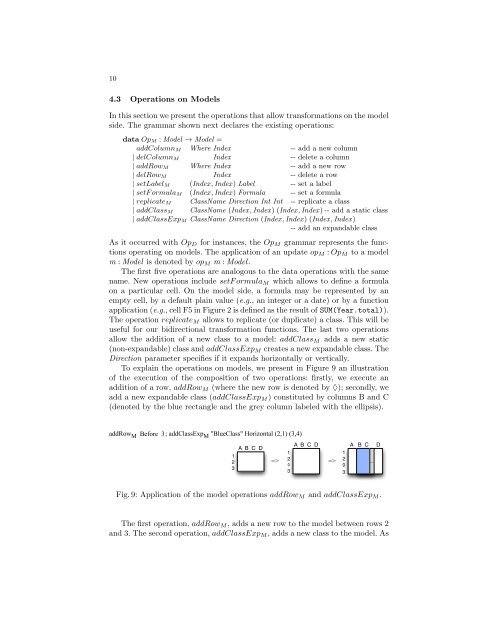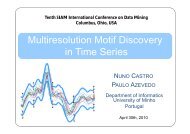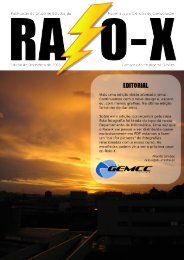Spreadsheet notoriously
Bidirectional Transformation of Model-Driven Spreadsheetsâ - ALFA
Bidirectional Transformation of Model-Driven Spreadsheetsâ - ALFA
- No tags were found...
Create successful ePaper yourself
Turn your PDF publications into a flip-book with our unique Google optimized e-Paper software.
10<br />
4.3 Operations on Models<br />
In this section we present the operations that allow transformations on the model<br />
side. The grammar shown next declares the existing operations:<br />
data Op M : Model → Model =<br />
addColumn M Where Index -- add a new column<br />
| delColumn M Index -- delete a column<br />
| addRow M Where Index -- add a new row<br />
| delRow M Index -- delete a row<br />
| setLabel M (Index, Index) Label -- set a label<br />
| setF ormula M (Index, Index) Formula -- set a formula<br />
| replicate M ClassName Direction Int Int -- replicate a class<br />
| addClass M ClassName (Index, Index) (Index, Index) -- add a static class<br />
| addClassExp M ClassName Direction (Index, Index) (Index, Index)<br />
-- add an expandable class<br />
As it occurred with Op D for instances, the Op M grammar represents the functions<br />
operating on models. The application of an update op M : Op M to a model<br />
m : Model is denoted by op M m : Model.<br />
The first five operations are analogous to the data operations with the same<br />
name. New operations include setF ormula M which allows to define a formula<br />
on a particular cell. On the model side, a formula may be represented by an<br />
empty cell, by a default plain value (e.g., an integer or a date) or by a function<br />
application (e.g., cell F5 in Figure 2 is defined as the result of SUM(Year.total)).<br />
The operation replicate M allows to replicate (or duplicate) a class. This will be<br />
useful for our bidirectional transformation functions. The last two operations<br />
allow the addition of a new class to a model: addClass M adds a new static<br />
(non-expandable) class and addClassExp M creates a new expandable class. The<br />
Direction parameter specifies if it expands horizontally or vertically.<br />
To explain the operations on models, we present in Figure 9 an illustration<br />
of the execution of the composition of two operations: firstly, we execute an<br />
addition of a row, addRow M (where the new row is denoted by ♦); secondly, we<br />
add a new expandable class (addClassExp M ) constituted by columns B and C<br />
(denoted by the blue rectangle and the grey column labeled with the ellipsis).<br />
addRow M<br />
Before 3; addClassExp M "BlueClass" Horizontal (2,1) (3,4)<br />
1<br />
2<br />
3<br />
A B C D<br />
1<br />
2<br />
◊<br />
3<br />
A B C D<br />
=> =><br />
1<br />
2<br />
◊<br />
3<br />
A B C<br />
...<br />
D<br />
Fig. 9: Application of the model operations addRow M and addClassExp M .<br />
The first operation, addRow M , adds a new row to the model between rows 2<br />
and 3. The second operation, addClassExp M , adds a new class to the model. As