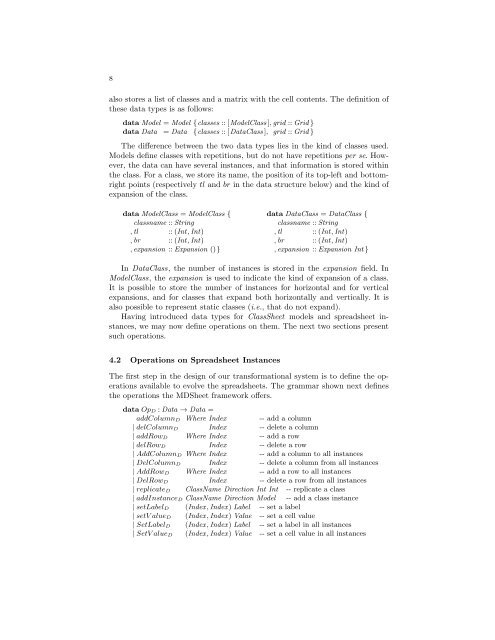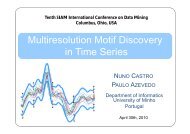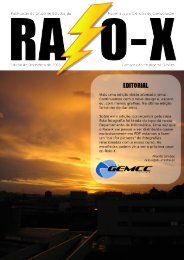Spreadsheet notoriously
Bidirectional Transformation of Model-Driven Spreadsheetsâ - ALFA
Bidirectional Transformation of Model-Driven Spreadsheetsâ - ALFA
- No tags were found...
You also want an ePaper? Increase the reach of your titles
YUMPU automatically turns print PDFs into web optimized ePapers that Google loves.
8<br />
also stores a list of classes and a matrix with the cell contents. The definition of<br />
these data types is as follows:<br />
data Model = Model {classes :: [ModelClass ], grid :: Grid }<br />
data Data = Data {classes :: [DataClass ], grid :: Grid }<br />
The difference between the two data types lies in the kind of classes used.<br />
Models define classes with repetitions, but do not have repetitions per se. However,<br />
the data can have several instances, and that information is stored within<br />
the class. For a class, we store its name, the position of its top-left and bottomright<br />
points (respectively tl and br in the data structure below) and the kind of<br />
expansion of the class.<br />
data ModelClass = ModelClass {<br />
classname :: String<br />
, tl :: (Int, Int)<br />
, br :: (Int, Int)<br />
, expansion :: Expansion ()}<br />
data DataClass = DataClass {<br />
classname :: String<br />
, tl :: (Int, Int)<br />
, br :: (Int, Int)<br />
, expansion :: Expansion Int }<br />
In DataClass, the number of instances is stored in the expansion field. In<br />
ModelClass, the expansion is used to indicate the kind of expansion of a class.<br />
It is possible to store the number of instances for horizontal and for vertical<br />
expansions, and for classes that expand both horizontally and vertically. It is<br />
also possible to represent static classes (i.e., that do not expand).<br />
Having introduced data types for ClassSheet models and spreadsheet instances,<br />
we may now define operations on them. The next two sections present<br />
such operations.<br />
4.2 Operations on <strong>Spreadsheet</strong> Instances<br />
The first step in the design of our transformational system is to define the operations<br />
available to evolve the spreadsheets. The grammar shown next defines<br />
the operations the MDSheet framework offers.<br />
data Op D : Data → Data =<br />
addColumn D Where Index -- add a column<br />
| delColumn D Index -- delete a column<br />
| addRow D Where Index -- add a row<br />
| delRow D Index -- delete a row<br />
| AddColumn D Where Index -- add a column to all instances<br />
| DelColumn D Index -- delete a column from all instances<br />
| AddRow D Where Index -- add a row to all instances<br />
| DelRow D Index -- delete a row from all instances<br />
| replicate D ClassName Direction Int Int -- replicate a class<br />
| addInstance D ClassName Direction Model -- add a class instance<br />
| setLabel D (Index, Index) Label -- set a label<br />
| setV alue D (Index, Index) Value -- set a cell value<br />
| SetLabel D (Index, Index) Label -- set a label in all instances<br />
| SetV alue D (Index, Index) Value -- set a cell value in all instances