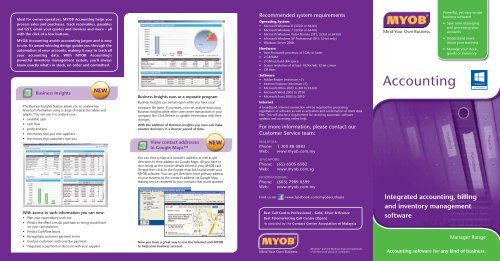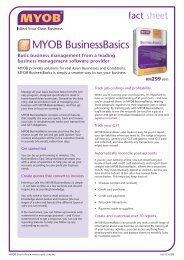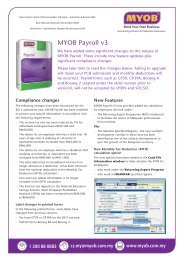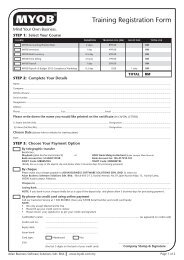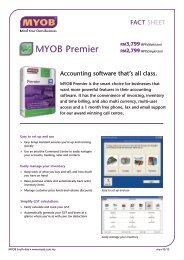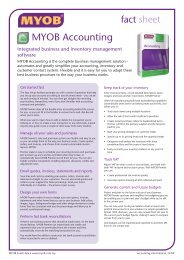Accounting
Accounting v19 Leaflet (F) - Myob.com.my
Accounting v19 Leaflet (F) - Myob.com.my
Create successful ePaper yourself
Turn your PDF publications into a flip-book with our unique Google optimized e-Paper software.
Ideal for owner-operators, MYOB <strong>Accounting</strong> helps you<br />
process sales and purchases, track receivables, payables<br />
and GST, email your quotes and invoices and more – all<br />
with the click of a few buttons.<br />
MYOB <strong>Accounting</strong> avoids accounting jargon and is easy<br />
to use. Its award winning design guides you through the<br />
automation of your accounts, making it easy to track all<br />
your accounting data. With MYOB <strong>Accounting</strong>'s<br />
powerful inventory management system, you'll always<br />
know exactly what's in stock, on order and committed.<br />
Business Insights<br />
NEW<br />
The Business Insights feature allows you to analyse key<br />
financial information using a range of interactive tables and<br />
graphs. You can use it to analyse your:<br />
• available cash<br />
• cash flow<br />
• profit and loss<br />
• the money that you owe suppliers<br />
• the money that customers owe you<br />
Business Insights runs as a separate program<br />
Business Insights can remain open while you have your<br />
company file open. If you want, you can analyse data using<br />
Business Insights while other users enter transactions in your<br />
company file. Click Refresh to update information with their<br />
changes.<br />
With the addition of Business Insights you now can make<br />
smarter decisions in a shorter period of time.<br />
View contact addresses<br />
in Google Maps<br />
NEW<br />
Recommended system requirements<br />
Operating System<br />
• Microsoft Windows 8 (32‐bit or 64‐bit)<br />
• Microsoft Windows 7 (32‐bit or 64‐bit)<br />
• Microsoft Windows Vista Ultimate (SP1, 32‐bit or 64‐bit)<br />
• Microsoft Windows XP Professional (SP3, 32-bit only)<br />
• Windows Server 2008.<br />
Hardware<br />
• Intel Pentium® processor at 1GHz or faster<br />
• 2 GB RAM<br />
• 2 GB free hard disk space<br />
• Screen resolution of at least 1024x768, 32‐bit colour<br />
• CD Rom<br />
Software<br />
• Adobe Reader (minimum v7)<br />
• Internet Explorer (minimum v7)<br />
• Microsoft Office 2003 to 2010 (32-bit)<br />
• Microsoft Word 2003 to 2010<br />
• Microsoft Excel 2003 to 2010<br />
Internet<br />
A broadband internet connection will be required for processing<br />
registration of software as well as activation and confirmation of client data<br />
files. This will also be a requirement for receiving automatic software<br />
updates and accessing online help.<br />
For more information, please contact our<br />
Customer Service team:<br />
MALAYSIA:<br />
Phone: 1 300 88 0883<br />
Web: www.myob.com.my<br />
Mind Your Own Business.<br />
<strong>Accounting</strong><br />
Powerful, yet easy-to-use<br />
business software!<br />
• Save time managing<br />
and processing your<br />
accounts<br />
• Understand more<br />
about your business<br />
• Manage your stock,<br />
goods or inventory<br />
You can view a map of a contact’s address, as well as get<br />
directions to their address via Google Maps. All you have to<br />
do is bring up the contact details stored in your MYOB card<br />
file and then click on the Google map link found inside your<br />
MYOB software. You can get directions from primary address<br />
of your business to the contact’s address via Google Map,<br />
making service rendered to your contacts that much quicker!<br />
SINGAPORE:<br />
Phone: (65) 6505 6582<br />
Web: www.myob.com.sg<br />
INTERNATIONAL:<br />
Phone: (603) 7989 0599<br />
Web: www.myob.com.my<br />
With access to such information you can now:<br />
• Plan your expenditure work out<br />
• Predict the effect a major purchase or hiring would have<br />
on your cash position<br />
• Predict CashFlow Issues<br />
• Renegotiate customer payment terms<br />
• Contact customers with overdue payments<br />
• Negotiate a payment or discount with your supplier<br />
Now you have a great way to use the Internet and MYOB<br />
to help your business succeed.<br />
Find us on<br />
Best Call Centre Professional – Gold, Silver & Bronze<br />
Best Telemarketing Call Centre (Open)<br />
As awarded by the Contact Centre Association of Malaysia<br />
Mind Your Own Business.<br />
www.facebook.com/myobsouthasia<br />
Windows® and the Windows logo are trademarks<br />
of the Microsoft group of companies.<br />
Integrated accounting, billing<br />
and inventory management<br />
software<br />
Manager Range<br />
<strong>Accounting</strong> software for any kind of business.
Reporting done quickly<br />
• Over 160 flexible reports and charts<br />
• Real time data<br />
• Export to Microsoft® Excel for further analysis<br />
• Email reports for your accountants<br />
• Use inbuilt Data Auditor to detect common processing<br />
errors and to ensure integrity of your business information<br />
<strong>Accounting</strong> made simple<br />
Put your best stock forward<br />
MYOB <strong>Accounting</strong> inventory management system lets you<br />
know what's in stock and what's on order at a glance. Keep<br />
track of what you buy and sell and how much you have on<br />
hand. It's easy to reconcile inventory balances, assign<br />
descriptions/images, buy and sell in different units and<br />
back-order or buy stock at any time for ultimate control.<br />
You will appreciate the freedom you have when working with<br />
inventory transactions. You can recall, edit, reverse and delete<br />
inventory adjustments and transfers just as you can with other<br />
recorded transactions.<br />
With MYOB doing all this work and more for you, you can now<br />
be focusing on understanding how your industry is likely to<br />
play out, and getting very clear on the key strategic moves<br />
your company needs to make to position yourself for future<br />
success in your industry.<br />
Invoice delivered in seconds<br />
Save on postage and stationery cost by emailing your invoices –<br />
its easy to do with MYOB <strong>Accounting</strong>! It also means you can get<br />
your invoices out faster, improving your cash flow.<br />
You can email quotes, orders and invoices direct to your<br />
customers and suppliers, because MYOB <strong>Accounting</strong> creates<br />
forms and report as secure PDF documents that cannot be edited.<br />
MYOB <strong>Accounting</strong>’s email capability works with all MAPI<br />
compliant email software, including Microsoft® Outlook.<br />
Get paid Quicker<br />
Tax/GST<br />
Easily track and calculate your tax/GST<br />
Avoid tedious entries of bank<br />
statements<br />
MYOB <strong>Accounting</strong> automates bank reconciliation. The Get<br />
Statement feature imports bank and credit card statements<br />
that you have downloaded from the Internet and marks all the<br />
matching transactions as cleared. Easy! (Please note: file formats<br />
of your bank statements are bank dependent).<br />
Customise your Reports and Business<br />
Forms<br />
Redesign your invoices and statements – make them your own.<br />
Every business is unique. Your business forms are the public face<br />
of your company and MYOB Invoices and other forms can be<br />
completely customised.<br />
Choose from a wide range of data fields, add borders,<br />
background pictures, shading or coloured lines – in short create<br />
the perfect form for your business.<br />
Want to add a logo or customised text? Want to add header and<br />
subtotals lines? The MYOB form designer makes it possible.<br />
You are what you project<br />
Keep the right people<br />
Put together everyone that is important to your business<br />
in one location via myob card file. This way the right<br />
contacts and communication can be shared. You will be<br />
pleased to know that MYOB <strong>Accounting</strong> can give<br />
up-to-the-minute sales and customer information.<br />
Reports can be exported in a variety of different formats,<br />
allowing you to send them electronically or open them in<br />
Microsoft® Excel.<br />
Product Comparison Chart<br />
Business management<br />
Easy to set-up & access help<br />
Sales invoices & manage debtors<br />
Track GST<br />
Business reporting<br />
Pay & track expenses<br />
Setup recurring transactions<br />
Estimates (quotes) & job costing<br />
Create purchase orders<br />
Manage creditors<br />
Inventory (stock) management<br />
Links with Microsoft Office<br />
Company file auditor<br />
Time billing<br />
Multiple currencies<br />
Multi-level pricing<br />
Multiple users<br />
Multi-stock locations<br />
Payroll management<br />
* Only available in Singapore<br />
BusinessBasics<br />
<strong>Accounting</strong><br />
Premier<br />
Premier Plus*<br />
• • • •<br />
• • • •<br />
• • • •<br />
• • • •<br />
• • • •<br />
• • • •<br />
• • • •<br />
• • •<br />
• • •<br />
• • •<br />
• • •<br />
• • •<br />
• • •<br />
• •<br />
• •<br />
• •<br />
• •<br />
• •<br />
•<br />
International Award Winner Software.<br />
Get your stocks to work for you<br />
Make your bookkeeping easier<br />
Be Prepared and Keep in Touch<br />
MYOB products are consistently recognised by our customers<br />
and the experts as the best solutions year after year.