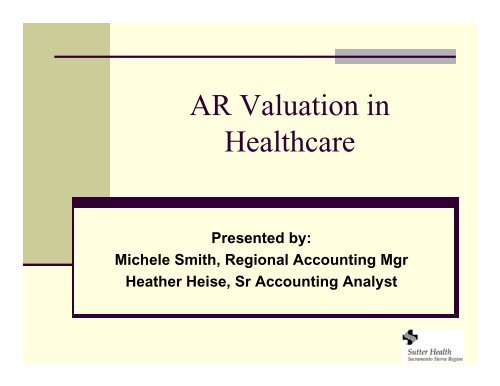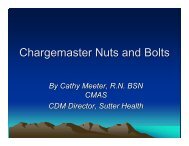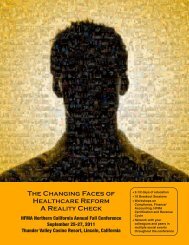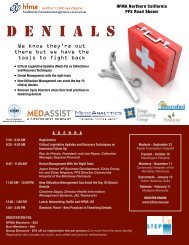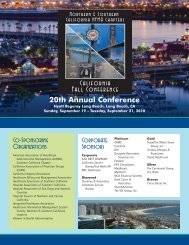AR Valuation in Healthcare
AR Valuation in Healthcare - Hfma-nca.org
AR Valuation in Healthcare - Hfma-nca.org
- No tags were found...
You also want an ePaper? Increase the reach of your titles
YUMPU automatically turns print PDFs into web optimized ePapers that Google loves.
<strong>AR</strong> <strong>Valuation</strong> <strong>in</strong><br />
<strong>Healthcare</strong><br />
Presented by:<br />
Michele Smith, Regional Account<strong>in</strong>g Mgr<br />
Heather Heise, Sr Account<strong>in</strong>g Analyst
A Little Background…<br />
• Our department provides account<strong>in</strong>g support<br />
for n<strong>in</strong>e acute care facilities<br />
• Methodology was developed 3 years ago<br />
• Overall cash lookback percentage compared<br />
to Net <strong>AR</strong> calc improved<br />
• Added 3 new facilities to our responsibilities<br />
with no <strong>in</strong>crease to FTEs
<strong>AR</strong> <strong>Valuation</strong> <strong>in</strong> <strong>Healthcare</strong><br />
• Zero Balance Accounts (ZBA)<br />
• Preparation/Report<strong>in</strong>g<br />
• Analysis<br />
• <strong>AR</strong> <strong>Valuation</strong><br />
• Preparation/Report<strong>in</strong>g<br />
• Analysis<br />
The numbers & percentages <strong>in</strong> this presentation do not represent any of<br />
our facilities – they were created specifically for this presentation.
ZBA Selection Criteria<br />
Accounts selected for the ZBA calculation are pulled<br />
from the <strong>AR</strong> system and have the follow<strong>in</strong>g criteria:<br />
• Are zero balance – they have been<br />
paid/adjusted so that no rema<strong>in</strong><strong>in</strong>g balance is<br />
expected to be received.<br />
• Discharged with<strong>in</strong> the last 6 ½ months (a<br />
portion of the current month and the previous<br />
six full months).
ZBA Data<br />
There are adjustments/exclusions made to the data prior<br />
to calculat<strong>in</strong>g the write-off percentage:<br />
• Payment refunds for the accounts are pulled and the paid amount is<br />
adjusted for refunds.<br />
• Transfers/merged accounts are accounted for, such as:<br />
• Mom/Baby – <strong>in</strong> cases where the charges related to a normal newborn<br />
have been added to the mother’s account.<br />
• Facility Transfers – <strong>in</strong> cases where a patient was transferred from one<br />
affiliated facility to another (and their accounts have been comb<strong>in</strong>ed).<br />
• Excluded Accounts – dur<strong>in</strong>g ZBA Analysis there are sometimes specific<br />
accounts selected for exclusion.<br />
• Adjustments based on various bus<strong>in</strong>ess needs - based on unique elements<br />
<strong>in</strong> your data set.
ZBA Calculation<br />
The ZBA percentage is the write off percentage of<br />
an account. To arrive at the ZBA:<br />
• Calculate the <strong>in</strong>verse of total payments received as a<br />
percent of total charges.<br />
• Total charges are the sum of all charges, <strong>in</strong>clud<strong>in</strong>g<br />
transfer charges.<br />
• Total payments are the sum of <strong>in</strong>surance and<br />
patient payments, less refunds.
ZBA % Calculation<br />
Charges<br />
Transfer charges<br />
Total charges<br />
3,000.00<br />
1,500.00<br />
4,500.00<br />
Charges + transfer charges<br />
Insurance Payments<br />
Patient Payments<br />
Payment Refunds<br />
Total Payments<br />
4,500.00<br />
900.00<br />
1,500.00<br />
3,900.00<br />
Insurance Pmts + Patient Pmts - Refunds<br />
ZBA write off %<br />
13.33%<br />
1-(Total Pmts/Totals Charges)
Levels of ZBA Calculations<br />
• M<strong>in</strong>or f<strong>in</strong>ancial class – this level is the lowest level<br />
used <strong>in</strong> the <strong>AR</strong> valuation process.<br />
• Major f<strong>in</strong>ancial class – this level groups types of<br />
payors and produces a write-off percentage for the<br />
entire group.<br />
• Weighted Average – this level groups all data at the<br />
<strong>in</strong>patient or outpatient level and produces a write-off<br />
percentage for the whole level.
Report ~ ZBA Trend<br />
This report provides:<br />
• A roll<strong>in</strong>g 12 month trend of the ZBAs.<br />
• ZBA % that is currently be<strong>in</strong>g used <strong>in</strong> the <strong>AR</strong> valuation<br />
• Dollar impact if the current month’s calculated ZBA had been used to<br />
value the prior month’s <strong>AR</strong>.<br />
We use this report to easily see what fluctuations a particular f<strong>in</strong>ancial<br />
class has been experienc<strong>in</strong>g.
Report ~ ZBA Variance<br />
This report provides a more detailed comparison of the current ZBAs to<br />
the ZBAs that were used to value the prior month’s <strong>AR</strong>. It illustrates:<br />
• The variance of the prior month’s ZBA to the current ZBA<br />
• The variance of the prior month’s calculated allowance to the<br />
calculated allowance if the current ZBA had been used.
Report ~ ZBA Analysis Query<br />
This query provides the patient level detail of a specified m<strong>in</strong>or<br />
f<strong>in</strong>ancial class and patient type, which is needed for research<strong>in</strong>g<br />
fluctuations with<strong>in</strong> certa<strong>in</strong> groups.
Report ~ ZBA to ZBA Comparison<br />
This report compares the current month ZBA to the prior month ZBA at<br />
an <strong>in</strong>dividual payor level. This allows us to monitor changes with<strong>in</strong> a<br />
f<strong>in</strong>ancial class at a payor level.
Report ~ ZBA to <strong>AR</strong> Comparison<br />
This report compares the payor mix of a m<strong>in</strong>or f<strong>in</strong>ancial class <strong>in</strong> the ZBA to<br />
the payor mix of the same m<strong>in</strong>or f<strong>in</strong>ancial class <strong>in</strong> last month’s <strong>AR</strong>. This<br />
allows us to judge how well the ZBA represents the current <strong>AR</strong>.
<strong>AR</strong> <strong>Valuation</strong> Selection Criteria<br />
• Debit balance accounts ~ balance greater<br />
than zero<br />
• Data pulled by account:<br />
• Admit/Discharge Date<br />
• Primary payor<br />
• Patient type<br />
• Charges<br />
• Insurance/Patient payments<br />
• Refunds<br />
• Account balance
<strong>AR</strong> <strong>Valuation</strong> Methodology<br />
<strong>AR</strong> is valued us<strong>in</strong>g a charge based methodology. This method of valu<strong>in</strong>g <strong>AR</strong><br />
arrives at net <strong>AR</strong> based on the expected payment of total charges, not from<br />
the <strong>AR</strong> balance.<br />
• The expected payment is calculated by apply<strong>in</strong>g the ZBA payment percentage<br />
to total charges, with<strong>in</strong> m<strong>in</strong>or f<strong>in</strong>ancial class and patient type.<br />
• The calculated net <strong>AR</strong> is derived by subtract<strong>in</strong>g total payments received from<br />
the expected payment.<br />
• The allowance is the difference between the <strong>AR</strong> balance and the calculated net<br />
<strong>AR</strong>; if this amount is less than zero no allowance is booked.<br />
• Aged accounts that are allowed for at 100% are not part of this methodology.
<strong>AR</strong> <strong>Valuation</strong> Calculation<br />
Total charges<br />
10,000.00<br />
ZBA pmt %<br />
Expected pmt<br />
21.52%<br />
2,152.00<br />
Total crgs * ZBA pmt %<br />
Pmts received<br />
Calc Net <strong>AR</strong><br />
1,000.00<br />
1,152.00<br />
Expected pmt - Pmts received<br />
Gross <strong>AR</strong><br />
Calc Allowance<br />
8,000.00<br />
6,848.00<br />
Gross <strong>AR</strong> - Calc Net <strong>AR</strong>
Report ~ <strong>AR</strong> <strong>Valuation</strong> Summary<br />
This is a summary of Gross <strong>AR</strong>, Total Allowance (sum of calculated<br />
allowance and aged accounts), Allowance % and Net <strong>AR</strong>. This<br />
summary when compared to the prior month’s summary will provide a<br />
high level allowance % fluctuation.
Report ~ <strong>AR</strong> <strong>Valuation</strong>
Report ~ <strong>AR</strong> Ag<strong>in</strong>g<br />
This report is used to identify movements <strong>in</strong> the <strong>AR</strong> from last month to<br />
this month, when compared to the prior month’s ag<strong>in</strong>g report.
Report ~ Gross <strong>AR</strong> Mix<br />
This report trends the Gross <strong>AR</strong> by m<strong>in</strong>or f<strong>in</strong>ancial class; it is run with and<br />
without a patient type breakdown (Inpatient and Outpatient). This report<br />
allows us to trend payor mix shifts <strong>in</strong> <strong>AR</strong> over a 4 month period, and assists<br />
<strong>in</strong> analyz<strong>in</strong>g/expla<strong>in</strong><strong>in</strong>g the shifts that may be happen<strong>in</strong>g <strong>in</strong> the <strong>AR</strong> valuation.
Report ~ Monthly Revenue Trend<br />
This report trends the monthly patient revenue by m<strong>in</strong>or f<strong>in</strong>ancial class. It<br />
shows payor mix shifts from month to month, over a 4 month period.
Report ~ YTD Revenue Trend<br />
This report trends the YTD patient revenue by m<strong>in</strong>or f<strong>in</strong>ancial class. It<br />
shows payor mix shifts <strong>in</strong> YTD revenue from month to month, over a 4<br />
month period.
Report ~ <strong>AR</strong> Contractual Tool<br />
This report presents the recorded allowance as a percent of total <strong>AR</strong><br />
compared to the prior month’s percentage, and the dollar impact of the<br />
percentage change. This report identifies the payor groups that are hav<strong>in</strong>g<br />
the greatest impact on the current <strong>AR</strong> valuation.
Report ~ Cash Lookback<br />
This report trends net cash collections for a roll<strong>in</strong>g 15 months. Net cash<br />
collections are all cash collections, <strong>in</strong>clud<strong>in</strong>g bad debt, less any refunds,<br />
returned checks and miscellaneous cash adjustments. This report allows a<br />
comparison of the calculated net <strong>AR</strong> over the past 15 months to the realized<br />
net <strong>AR</strong> (cash collections).
F<strong>in</strong>al Report ~ Journal Entry
Thanks for your time…<br />
Questions???