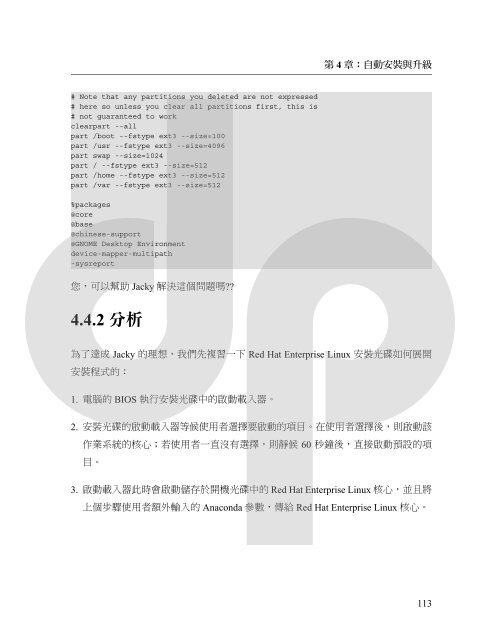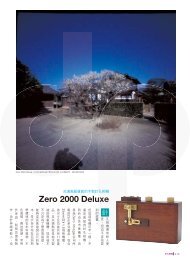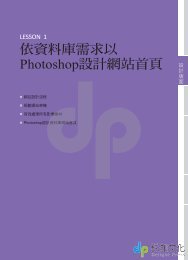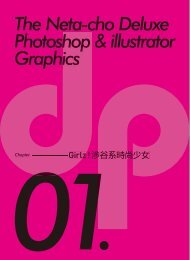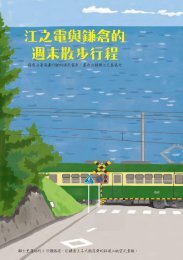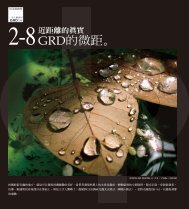自 動 安 裝 與 升 級
ç²¾é試è®
ç²¾é試è®
- No tags were found...
You also want an ePaper? Increase the reach of your titles
YUMPU automatically turns print PDFs into web optimized ePapers that Google loves.
第 4 章 : <strong>自</strong> <strong>動</strong> <strong>安</strong> <strong>裝</strong> <strong>與</strong> <strong>升</strong> <strong>級</strong><br />
# Note that any partitions you deleted are not expressed<br />
# here so unless you clear all partitions first, this is<br />
# not guaranteed to work<br />
clearpart --all<br />
part /boot --fstype ext3 --size=100<br />
part /usr --fstype ext3 --size=4096<br />
part swap --size=1024<br />
part / --fstype ext3 --size=512<br />
part /home --fstype ext3 --size=512<br />
part /var --fstype ext3 --size=512<br />
%packages<br />
@core<br />
@base<br />
@chinese-support<br />
@GNOME Desktop Environment<br />
device-mapper-multipath<br />
-sysreport<br />
您 , 可 以 幫 助 Jacky 解 決 這 個 問 題 嗎 ??<br />
4.4.2 分 析<br />
為 了 達 成 Jacky 的 理 想 , 我 們 先 複 習 一 下 Red Hat Enterprise Linux <strong>安</strong> <strong>裝</strong> 光 碟 如 何 展 開<br />
<strong>安</strong> <strong>裝</strong> 程 式 的 :<br />
1. 電 腦 的 BIOS 執 行 <strong>安</strong> <strong>裝</strong> 光 碟 中 的 啟 <strong>動</strong> 載 入 器 。<br />
2. <strong>安</strong> <strong>裝</strong> 光 碟 的 啟 <strong>動</strong> 載 入 器 等 候 使 用 者 選 擇 要 啟 <strong>動</strong> 的 項 目 。 在 使 用 者 選 擇 後 , 則 啟 <strong>動</strong> 該<br />
作 業 系 統 的 核 心 ; 若 使 用 者 一 直 沒 有 選 擇 , 則 靜 候 60 秒 鐘 後 , 直 接 啟 <strong>動</strong> 預 設 的 項<br />
目 。<br />
3. 啟 <strong>動</strong> 載 入 器 此 時 會 啟 <strong>動</strong> 儲 存 於 開 機 光 碟 中 的 Red Hat Enterprise Linux 核 心 , 並 且 將<br />
上 個 步 驟 使 用 者 額 外 輸 入 的 Anaconda 參 數 , 傳 給 Red Hat Enterprise Linux 核 心 。<br />
113