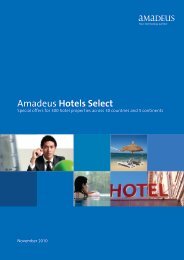S No. Topic Page no. 1 TST Creation / Display ... - Amadeus India
S No. Topic Page no. 1 TST Creation / Display ... - Amadeus India
S No. Topic Page no. 1 TST Creation / Display ... - Amadeus India
Create successful ePaper yourself
Turn your PDF publications into a flip-book with our unique Google optimized e-Paper software.
INDEX<br />
S <strong>No</strong>. <strong>Topic</strong> <strong>Page</strong> <strong>no</strong>.<br />
1 <strong>TST</strong> <strong>Creation</strong> / <strong>Display</strong> /Best Buy/Override 1<br />
2 Mandatory/Optional Elements for Ticket Printing 3<br />
3 Electronic Ticketing 4<br />
4 Creating a Manual <strong>TST</strong>/<strong>TST</strong> Manipulation 7<br />
5 E-ticket Revalidation 10<br />
6 TY/VUSA/Net Remit/Incentive/Passive Ticketing 10<br />
7 UETTR 13<br />
8 Printing Paper Tickets 13<br />
9 3 Checks Before Printing a Paper Ticket/Troubleshooting/ Error Responses on Ticket Printing 14<br />
10 Central Ticketing Paper Stock Loading / Query Reports/ Cancellation and Reinstate Entries 15<br />
11 Reissuance 18<br />
12 Automated Refunds 27<br />
13 Some Useful Information 31<br />
14 Supervisory / LSA level Commands 33
1<br />
DV NT GE<br />
PRICE UPTO 60 TAXES<br />
<strong>TST</strong> CREATION<br />
<strong>TST</strong> CREATION HE FXX / HE FXP / HE BEST BUY<br />
INFORMATIVE PRICING WITHOUT <strong>TST</strong> CREATION HE FXX<br />
Price a PNR without creating a <strong>TST</strong> FXX<br />
To price the <strong>India</strong>n Airlines PNR without storing the <strong>TST</strong> FXX/R,UP<br />
Fare diag<strong>no</strong>stic FXX/DF-YFFAS<br />
CREATE AUTOMATIC <strong>TST</strong> AND STORE THE FARE HE FXP<br />
Price a PNR, create a <strong>TST</strong> FXP<br />
Price Passengers one till three FXP/P1-3<br />
Price passengers 2 and 4 FXP/P2,4<br />
Price segment 4 FXP/S4<br />
Price segment 4 and 5 FXP/S4,5<br />
Price segment 2,3,5 and force transit on segment 2 FXP/S2X,3,5<br />
Force stopover at segment 4 and 6 FXP/S4S,6S<br />
<strong>No</strong>te: Transit and stopover points are automatically identified by the system and itinerary is priced accordingly<br />
Price a PNR and Exempt All Taxes FXP/R,ET<br />
Price a PNR, Exempt only FR Tax FXP/R,ET-FR<br />
Open segments as a reverse of outbound segments FXP/OPEN<br />
Open segments as a reverse of specific outbound segments FXP/S3/OPEN<br />
Price a particular passenger as a child FXP/P2/RCH<br />
Price only Adult passenger 1 in the PNR FXP/PAX/P1<br />
Price the Infant passenger associated in the PNR FXP/INF<br />
To display the fares of <strong>India</strong>n FQDDELBOM/25SEP/AIC/R,UP<br />
To price the <strong>India</strong>n Airlines PNR and store the <strong>TST</strong> FXP/R,UP<br />
Price the round the world routing FXP/S2 (Segment Number) RW<br />
Price a circle trip routing FXP/S2 (Segment Number) CT<br />
Pricing with validating carrier specified FXP/R,VC-XX (xx is validating carrier)<br />
Select a fare out of Multiple Fares FXT4 (This is a followup entry after FXP command)<br />
Select fare on line three for passengers 1-3 FXT3/P1-3<br />
Select different fare for different passengers FXT2/P1//3/P2-3<br />
GPR0T04/AUG07/VER4
PRICING OPTIONS HE FARE OPT<br />
Emigrant Passenger FXP/REMI<br />
Emigrant Child FXP/REMI-CH<br />
Student Passenger FXP/RSTU<br />
Senior citizen FXP/RYCD or /R65<br />
Seaman FXP/RSEA<br />
Military Passenger FXP/RMIL<br />
VUSA Fare FXP/RVAC<br />
Fare pricing in other currency FXP/R, FS-USD<br />
Fare pricing by combining various options FXP/RINF, FS-USD<br />
Fare pricing by different fare Bases FXP/L2-WFFAS/L3-YFFAS<br />
Fare pricing for Corporate Fares (On <strong>India</strong>n) (for AMEX card holders) FXX/R, U*AXGREEN<br />
Fare pricing for Corporate Fares (On <strong>India</strong>n) (for ABN AMRO card holders) FXP/R, U*IAABN<br />
BEST BUY HE BEST BUY<br />
Rebook to the lowest fare and do <strong>no</strong>t create a <strong>TST</strong> FXR<br />
Rebook to the lowest fare and create a <strong>TST</strong> FXB<br />
<strong>Display</strong> a list of lower fares FXA<br />
Select a fare after FXA, rebook and create a <strong>TST</strong> FXU<br />
Select a fare after FXA, rebook and do <strong>no</strong>t create a <strong>TST</strong> FXZ<br />
<strong>No</strong>te: With standard access airlines do <strong>no</strong>t use the Best Buy commands<br />
PNR PRICING WITH BOOKING CLASS/FARE BASIS OVERRIDE HE OVERRIDE<br />
Override by Fare Basis FXP/L-MEE3M<br />
Booking Class override FXV3 (This is a followup entry after FXP command)<br />
<strong>No</strong>te: The override entries are Airline specific.Override fares are <strong>no</strong>t guaranteed by <strong>Amadeus</strong>.<br />
Fare pricing by Fare basis (This will generate Guaranteed Fare) FXP/A-YEE3M<br />
DISPLAYING A <strong>TST</strong> HETQT<br />
<strong>Display</strong> a <strong>TST</strong> list TQT<br />
<strong>Display</strong> a <strong>TST</strong> by Number TQT/T1<br />
<strong>Display</strong> <strong>TST</strong> for adult pax only TQT/PAX<br />
<strong>Display</strong> <strong>TST</strong> for infants only TQT/INF<br />
DV NT GE<br />
REGISTER FOR YOUR TRAINING ONLINE AT www.amadeus.in<br />
GPR0T04/AUG07/VER4<br />
2
<strong>Display</strong> history of <strong>TST</strong> 1 TTH/T1<br />
<strong>Display</strong> specific <strong>TST</strong> history TTH/T1A<br />
MANDATORY ELEMENTS FOR TICKETING<br />
MANDATORY ELEMENTS HE FV / HE FM / HE FP<br />
Validating Airline FVAI<br />
To view commission from the <strong>Amadeus</strong> commission table TQT/FM<br />
To manually add commission percentage FM7<br />
Zero Commission (<strong>no</strong> ADC Reissues) FM0<br />
Form of payment in cash FPCASH<br />
Credit card form of payment FPCCAX376919082501005/0108/20000<br />
Part payment in Cash & Credit Card FPCASH+CCAX376919082501005/0108/10000<br />
Payment against Agent Invoice FPINVAGT14303482<br />
VARIOUS OPTIONS OF FORM OF PAYMENT<br />
By Cash:<br />
By cash with passenger and segment association FPCASH/P4/S8-10<br />
By cash with free format FPCASH*AGT14340978<br />
By cash for an infant FPINFCASH<br />
By cash for an Infant associated to Passenger 3 FPINFCASH/P3<br />
By cash for an Infant with free format FPINFCASH*AGT14340978<br />
By cash for passenger 4(adult) associated with an Infant FPPAXCASH/P4<br />
By cash for passenger4 (adult) with free format FPPAXCASH*AGT14340987/P4<br />
<strong>No</strong>te: The term "PAX"de<strong>no</strong>tes a seat occupying passenger<br />
By Credit Card:<br />
By Credit Card with Passenger and segment association FPCCAX3757098712/0208/75865/P2/S5-7<br />
By Credit Card with Free Format FPCCAX3757098712/0208/75865*AGT14340987<br />
By Credit Card with Manual Approval Code FPCCAX3757098712/0208/75865/NAX340<br />
By Credit Card with Free Format and Manual Approval FPCCAX3757098712/0208/75865*AGT14340987/NAX340<br />
By Credit Card for an Infant FPINFCCAX3757098712/0208/75865<br />
By Credit Card for an Infant with Passenger 4 FPINFCCAX3757098712/0208/75865/P4<br />
3<br />
DV NT GE<br />
VIEW SALES REPORT UPTO 2 MONTHS IN THE PAST<br />
GPR0T04/AUG07/VER4
By Credit Card for adult Passenger 4 travelling with Infant FPPAXCCAX3757098712/0208/75865/P4<br />
Part payment by Cash, part by Credit Card FPCASH+CCAX3757098712/0208/40000=>amnt collected by credit card<br />
OPTIONAL ELEMENTS FOR TICKETING<br />
OPTIONAL ELEMENTS HE FE<br />
Endorsement/Restriction FE NON REFUNDABLE<br />
With Passenger & segment association FE ISSD IN CONX WITH 125-3757098712/P3/S4-6<br />
Endorsement for Infant FE INF SUBJECT TO GOVT APPROVAL<br />
Endorsement for Passenger 5 travelling with Infant FE PAX NON REROUTABLE/P5<br />
ELECTRONIC TICKETING<br />
ELECTRONIC TICKETING HELP AND AIS PAGES HE ETT<br />
Airline specific help pages HEETTXX<br />
Information about ETKT local guidelines GGAMAINETT<br />
Information about <strong>India</strong>n Airlines Ticketing GGAMAININD<br />
To see the list of airlines participating in BSP <strong>India</strong> plan TGBD-IN<br />
To see the list of Airlines participating in Eticketing plan for <strong>India</strong> TGETD-IN<br />
To see the interlining agreements within airlines TGAD-XX (XX = Airline code)<br />
Participating carrier access & Functionality level page GGPCAXX (XX = Airline code)<br />
Check your list of CIPs PV/C<br />
Ticket Quota display TOQD<br />
Ticket Quota display for a specific airline (ex AI) TOQD/VCAI<br />
Form of Identification(FOID) Element in the PNR for Electronic Ticket HEFOID<br />
Check HE ETT XX to see if entering the Form of identification (FOID) in the PNR is mandatory to issue the electronic ticket.If mandatory, the<br />
carrier will locally specify the FOID acceptable-credit card,frequent flyer number,passport or other.The passenger must carry this FOID to<br />
the airport,alongwith the other travel documents.Formats for entering FOID are available on HEFOID.85<br />
FOID entry for passport SR FOID AI HK1-PPA45454545/P1<br />
FOID entry for Driver's License SR FOID IB HK1-DL12345678/P1<br />
FOID entry for Credit Card SR FOID LH HK1-CCVI4000123456789010/P1<br />
DV NT GE<br />
LEARN ONLINE AT www.alc.amadeus.com<br />
GPR0T04/AUG07/VER4<br />
4
ISSUING AN ELECTRONIC TICKET HE ETT / HE TTP<br />
<strong>No</strong>te:E-ticketing is <strong>no</strong>w the default ticketing mode in <strong>Amadeus</strong><br />
The system applies the following logic when you give a ticketing command:<br />
Each time TTP entry is used, the system will try to issue an e-ticket, provided that the following four conditions are met:<br />
1. The Office supports electronic ticketing<br />
2. The validating carrier supports electronic ticketing<br />
3. The validating carrier supports electronic ticketing in the market to which the office is linked<br />
4. All segments are flagged as E-ticketing eligible in the PNR<br />
If at least one condition fails, a paper ticket will be automatically issued.<br />
Pre-issue validation TTP/TKT/ET<br />
Pre-issue validation for specified <strong>TST</strong> TTP/TKT/T2/ET<br />
Pre-issue validation for specified passenger and segment TTP/TKT/P1/S4-5/ET<br />
Pre-issue validation for infant ticket TTP/TKT/INF/ET<br />
Pre-issue validation for adult pax 4 associated with infant TTP/TKT/PAX/P4/ET<br />
Preview ticket image before printing ticket TTP/TKT/CRT/PT (CRT image can be seen only as per paper ticket.<br />
Use it to review before ticketing)<br />
Preview ticket image for fare filed as E-ticket fare (Ticket type<br />
indicator “T”- in the <strong>TST</strong> is set to value E) TTP/TKT/CRT/OPT<br />
Preview ticket image for specified <strong>TST</strong> TTP/TKT/CRT/PT/T2<br />
Preview ticket image for specified passenger and segment TTP/TKT/CRT/PT/P2/S4-5<br />
Preview ticket image for infant TTP/TKT/CRT/INF/PT<br />
Preview ticket image for adult pax 4 associated with infant TTP/TKT/CRT/PAX/PT/P4<br />
PRINT TICKET, ALL PASSENGERS, ALL SEGMENTS HE TTP<br />
Print ticket, adults only TTP/PAX<br />
Print tickets, infants only TTP/INF<br />
Print specific passenger TTP/P1<br />
Print ticket, specific passengers TTP/P1, 4, 5<br />
Print ticket, specific <strong>TST</strong> TTP/T2<br />
Print ticket, specific segments TTP/S4-6, 8<br />
Print ticket, specific passenger and segment TTP/P1/S4-6, 8<br />
Print tickets for adult pax4 associated with infant TTP/P4/PAX<br />
5<br />
DV NT GE<br />
PROCESS TAX-ONLY REFUNDS<br />
GPR0T04/AUG07/VER4
Print ticket by over-riding for past date <strong>TST</strong> TTP/O<br />
Print ticket by over-riding validating carrier TTP/V*YY(where YY is the validating carrier required)<br />
The TTP entry will generate the Itinerary Reciept (ITR),Audit and Agent Coupon (TTR) on the itinerary printer.The ITR can be e-mailed or<br />
handed over as a hard copy to the passenger.It is <strong>no</strong>t suggested to issue E ticket for multiple passengers together<br />
E-Mail ITR ITR-EML-test@amadeus.co.in<br />
<strong>Display</strong> ITR ITRD<br />
Reprint ITR ITR<br />
Reprint ITR in PNR with multiple FA elements ITR/L6/P1 (<strong>No</strong>te: Specify the line <strong>no</strong>. of FB element mentioned in the PNR)<br />
Reprint Audit/Agent Coupon TTR/L6 (<strong>No</strong>te:Mention the line <strong>no</strong>.of the FB element)<br />
To reprint the TTR from FB element in PNR history TTR/SN0000015698 (<strong>No</strong>te:Retrieve the history of the PNR and take<br />
the sequence <strong>no</strong>. from the FB element.)<br />
<strong>No</strong>te: ITR and TTR can be displayed or reprinted till 7 days after issuance of an Electronic Ticket<br />
TICKET NUMBER TRANSMISSION HE FH<br />
Refer to GG PCA XX page for ticket number transmission logic (where XX = carrier code). <strong>Amadeus</strong> transmits all ticket numbers entered in<br />
the PNR to all the airlines that have signed an agreement to receive them. For carriers that do <strong>no</strong>t support automatic ticket number<br />
transmission in <strong>Amadeus</strong>, refer to the system page HE FH and then GP MTN<br />
To insert the automated ticket number FHA125-2345678912<br />
To insert the conjunction ticket number for automated tickets FHA125-2345678912-14<br />
To insert the automated ticket number for Adult passenger 2 of<br />
the PNR FHAPAX125-2345678915/P2<br />
To insert the automated ticket number for Infant attached to<br />
passenger 2 of the PNR FHAINF125-2345678917/P2<br />
To insert the automated ticket number for passenger 2, segments<br />
4-5 of the PNR FHA125-2345678915/P2/S4-5<br />
To insert the manual ticket number FHM125-2345678912<br />
To insert the conjunction ticket number for manual tickets FHM125-2345678912-14<br />
To insert the manual ticket number for Adult passenger 2 of the PNR FHMPAX125-2345678915/P2<br />
To insert the manual ticket number for Infant attached to passenger<br />
2 of the PNR FHMINF125-2345678917/P2<br />
To insert the manual ticket number for passenger 2,segment 4-5<br />
of the PNR FHM125-2345678915/P2/S4-5<br />
DV NT GE<br />
PRICE UPTO 60 TAXES<br />
GPR0T04/AUG07/VER4<br />
6
To insert the Electronic ticket number FHE125-2345678912<br />
To insert the conjunction ticket number for Electronic tickets FHE125-2345678912-14<br />
To insert the Electronic ticket number for Adult passenger 2 of<br />
the PNR FHEPAX125-2345678915/P2<br />
To insert the Electronic ticket number for Infant attached to<br />
passenger 2 of the PNR FHEINF125-2345678917/P2<br />
To insert the Electronic ticket number for passenger 2,segment<br />
4-5 of the PNR FHE125-2345678915/P2/S4-5<br />
VIEWING AN ELECTRONIC TICKET RECORD HE TWD<br />
<strong>Display</strong> an E-Ticket record TWD<br />
<strong>Display</strong> an E-Ticket record with multiple passengers in the PNR TWD/L8 (<strong>No</strong>te:Mention the line <strong>no</strong> of the FA element of the<br />
passenger)<br />
<strong>Display</strong> the E-Ticket record for specific ticket number TWD/TKT125-2345678912<br />
Redisplay current E-Ticket record TWDRT<br />
Redisplay current E-Ticket record list TWDRL<br />
<strong>Display</strong> an E-Ticket record from a list TWD/2<br />
<strong>Display</strong> the history of current E-Ticket record TWH<br />
<strong>Display</strong> old E ticket record (for reissued ticket) TWD/O*<br />
<strong>Display</strong> PNR from e-ticket record RT*E<br />
CREATING A MANUAL <strong>TST</strong><br />
CREATING A MANUAL <strong>TST</strong> HE TTC<br />
Create a blank <strong>TST</strong> shell TTC<br />
Create a blank shell for passenger 3 only TTC/P3<br />
Create a blank shell for selected segments 2 & 5 TTC/S2,5<br />
Create <strong>TST</strong> shells for all passengers except Infants TTC/PAX<br />
Create <strong>TST</strong> shell for all Infant passengers TTC/INF<br />
Create a <strong>TST</strong> for an Adult passenger 3 associated with an Infant TTC/PAX/P3<br />
Create an individual <strong>TST</strong> for each passenger TTC/D<br />
7<br />
DV NT GE<br />
VIEW NET REMIT QUERY REPORT THROUGH TJN ENTRY<br />
GPR0T04/AUG07/VER4
INSERTING INFORMATION IN A BLANK <strong>TST</strong> HE TTI<br />
Fare basis on <strong>TST</strong> <strong>no</strong> 1 TTI/T1/BYRT<br />
Fare basis different on line 2 & 3 TTI/L2/BYRT/L3/BMRT<br />
Show line 2 & 3 of the <strong>TST</strong> as Transit TTI/L2X,3X<br />
Show line 2 of the <strong>TST</strong> as a stopover TTI/L2<br />
Ticket Designator TTI/BYRT CHD10<br />
<strong>No</strong>t valid before, all segments TTI/V15APR<br />
<strong>No</strong>t valid before, <strong>No</strong>t valid after, all segments TTI/V15APR15JUL<br />
<strong>No</strong>t valid after, line 2 of <strong>TST</strong> TTI/L2/VXX15APR<br />
Baggage allowance, weight concept TTI/A20K<br />
Baggage allowance, piece concept TTI/APC<br />
Specify <strong>TST</strong> number with Information TTI/T2/A20K/BYRT<br />
Bankers rate 1 TTI/K143.06<br />
Bankers rate 2 TTI/K2EUR6.93624<br />
First issue base fare, Taxes TTI/F80000/X500FT/X383SG<br />
Add a fare calculation to a <strong>TST</strong> TTI/CDEL SR ZRH M295.08SR DEL M295.08NUC590.16END ROE42.92<br />
Adding XF breakdown to fare calculation TTI/C+XF JFK3<br />
Add free flow text to fare calculation TTI/C+*PPT NO A234567 DEL28JAN99<br />
Add XF breakdown & free-flow text for <strong>TST</strong> <strong>no</strong>.1 TTI/T1/C+XF JFK3*PPT NO A234567<br />
Add free flow fare calculation to a <strong>TST</strong> TTI/CF-DEL9WBOM9WCCUEND<br />
<strong>No</strong>te: For activation of free flow fare calculation please contact your helpdesk<br />
TAX INFORMATION<br />
Get information for PFC Tax FQZ PFC JFK<br />
Tax information for a country FQNTAX/IN<br />
<strong>TST</strong> MANIPULATION<br />
ADDING & SPLITTING A <strong>TST</strong> HE TTA / HE TTS<br />
Add passenger two to the <strong>TST</strong>3 TTA/P2/T3<br />
Split passenger two from the <strong>TST</strong> TTS/P2<br />
Split Passenger 3& 5 from the specified <strong>TST</strong> TTS/P3,5/T3<br />
DV NT GE<br />
CHECK HE ETT XX FOR AIRLINE E-TICKET GUIDELINES<br />
GPR0T04/AUG07/VER4<br />
8
DELETING A <strong>TST</strong> HE TTE<br />
Delete the only existing <strong>TST</strong> TTE<br />
Delete specific <strong>TST</strong> TTE/T1<br />
Delete all <strong>TST</strong>s TTE/ALL<br />
Delete a PAX from a <strong>TST</strong> TTE/T1/P2<br />
Delete <strong>TST</strong>s for all pax except infants TTE/PAX<br />
Delete a <strong>TST</strong> for selected passengers TTE/P1,3<br />
MODIFICATION/UPDATION ENTRIES FOR EXISTING <strong>TST</strong> HE TTK<br />
Print <strong>TST</strong> before making modifications WRA/TQT<br />
Print <strong>TST</strong> 2 before making modifications WRA/TQT/T2<br />
Add/Change Base Fare on <strong>TST</strong> <strong>No</strong>.1 TTK/T1/F50000<br />
Delete Base Fare,Equivalent Fare,Taxes and Total TTK/F<br />
Add/Change Equivalent Fare TTK/EINR35000<br />
Delete Specific Tax TTK/X2<br />
Add New Tax TTK/XINR392FR<br />
Add Old Tax (In case of Reissues) TTK/OINR250DE<br />
Add Exempt Tax TTK/XEXEMPTDE<br />
Update Exempt Tax (Tax <strong>no</strong>. 2) TTK/X2-XEXEMPTDE<br />
Delete New Taxes TTK/X<br />
Delete a tax and add a new tax in the same command TTK/X1-XINR500YQ<br />
Delete Old Taxes (In case of Reissues) TTK/O<br />
Change Tax Identifier from New to Old TTK/X3-O<br />
Change Tax Identifier from Old to New TTK/X4-X<br />
Change the base fare for reissuance TTK/RINR5000<br />
Add/Change Total Amount (only for Reissuance) TTK/TINR1270<br />
UPDATING THE <strong>TST</strong> HE TTU<br />
Update <strong>TST</strong> as per change in the PNR segments TTU/S4-5 (Include all PNR segments for update)<br />
Update <strong>TST</strong> <strong>no</strong> 3 and Segment <strong>no</strong> 4-5 as per change in the PNR segments TTU/T3/S4-5 (Include all PNR segments for update)<br />
(This entry is used when there is a change in PNR itinerary after storing the fare but there is <strong>no</strong> change in the stored fare.)<br />
9<br />
DV NT GE<br />
VIEW NET REMIT QUERY REPORT THROUGH TJN ENTRY<br />
GPR0T04/AUG07/VER4
REMOVE THE PNR CHANGE FLAG FROM THE <strong>TST</strong> HE TTF<br />
Remove the PNR change flag from a <strong>TST</strong> TTF<br />
Remove the flag from a specific <strong>TST</strong> TTF/T1<br />
Remove the flag from all <strong>TST</strong>s TTF/ALL<br />
<strong>No</strong>te:TTU entry should be always followed by TTF entry<br />
REVALIDATING AN ELECTRONIC TICKET<br />
REVALIDATING AN ELECTRONIC TICKET HE ETT AND THEN GP ETR<br />
This is required if there has been a change to the electronic ticket itinerary after issuance and this has <strong>no</strong> impact on fare charged.It is equal<br />
to affixing the physical sticker on the ticket and the purpose is to synchronize the electronic ticket record with the PNR.<br />
Step 1: Change the PNR , itinerary<br />
Step 2: Check if FA element is still present in the PNR or add FHE<br />
Step 3: Update the <strong>TST</strong> with all the PNR segments required in the<br />
E ticket TTU/S2-3<br />
Step 4: Remove the PNR Change Flag TTF or TTF/T1<br />
Step 5: Check HEETT XX to determine if Revalidation is allowed,<br />
If yes then proceed to the next step<br />
Step 6: <strong>Display</strong> the E ticket record TWD OR TWD/L5<br />
Step 7: Revalidate the E ticket TTP/ETRV/L5/S2/E1<br />
ETRV=Format for revalidation<br />
L5=Line number of the FA or FHE element in PNR<br />
S2=PNR segment to be revalidated<br />
E1=Electronic Ticket coupon <strong>no</strong>. to be revalidated OR (In case of<br />
multiple segments to be revalidated TTP/ETRV/L6/S2-3/E1-2)<br />
Step 8: Check the TWD & Itinerary are synchronized<br />
TY / VUSA / NET REMIT / INCENTIVE HE TY / HE TTC / HE NET REMIT / HE<br />
TICKETING / PASSIVE TICKETING INCENTIVE / HE PK<br />
TEMPORARY TICKET MODE HE TY<br />
Access temporary mode TY<br />
Long sell entry SSTG316Y28DECDELBKKHK1<br />
DV NT GE<br />
USE TTP/TKT/CRT/PT TO PREVIEW THE TICKET IMAGE BEFORE ACTUAL TICKET PRINTING<br />
GPR0T04/AUG07/VER4<br />
10
Seat sell short entry(From Availability display) SS1Y1/HK<br />
Issue a ticket and exit temporary mode TTP/IG<br />
Exit temporary ticket mode IG<br />
<strong>No</strong>te: Ticket numbers must be passed to the airlines seperately.<br />
VUSA TICKET / SIDE TRIP TICKET<br />
Segment select for VUSA itinerary FXP/S2-3/RVAC<br />
Segment select for VUSA itinerary where ticketing carrier is different FXP/S2-3/R,VC-XX (Where XX is the validating carrier)<br />
from the booked segments<br />
Change fare basis, validity, baggage allowance etc. TTK/BQVUSA/VXX12MAR/APC<br />
Modify the base fare in USD , Equivalent INR and BSR rate TTK/FUSD600.00/E INR25120/K1 45.00<br />
OR<br />
Insert the base fare, Equivalent INR,Taxes and BSR rate TTI/FUSD600.00/EINR25120/XINR250YQ/XINR500XF/INR450ZP/K1 45.00<br />
Where K1 = To add the first bankers rate<br />
K2 = To add the second bankers rate for the transitional currency<br />
(if applicable)<br />
Fare calculation with XF and ZP tax breakdown TTK/CBOS AA WAS AA CHI600.00USD600.00END ZP BOS3DCA3 XF<br />
BOS4.5DCA4.5<br />
<strong>No</strong>te: To issue VUSA / Side trip ticket on carrier other than the booked carrier, use the entry TTP/V*YY (where YY is the validating carrier)<br />
NET REMIT TICKETS HE NET REMIT<br />
Insert Tour Code HE FT<br />
Specify tour Code FTNRSQ998<br />
Specify Tour Code for passenger 3 with an Infant FTPAXNRSQ998/P3<br />
Specify Tour Code for specific passenger & segment FTNRSQ998/P3/S4-6,10-13<br />
Form of Payment in Net Remit Tickets : (must contain “NR”)<br />
By Cash FPNR+CASH/Total <strong>TST</strong> Amount<br />
By cash with free format FPNR+CASH*AGT14340987/Total <strong>TST</strong> Amount<br />
By cash for passenger 2 associated with Infant FPPAXNR+CASH/Total <strong>TST</strong> Amnt /P2<br />
By cash for adult passenger 2 with free format & segment association FPPAXNR+CASH*AGT14340987/ Total <strong>TST</strong> Amnt /P2/S4-6, 8-10<br />
By Credit Card FPNR+CCAX376919082501005/0108/86500<br />
By Credit Card with free format FPNR+CCAX376919082501005/0108/86500*TGDEL005<br />
By Credit Card with Manual Approval Code FPNR+CCAX376919082501005/0108/86550/NAX340<br />
11<br />
DV NT GE<br />
CHECK HEETTXX FOR AIRLINE ETICKET GUIDELINES<br />
GPR0T04/AUG07/VER4
By Credit Card for an adult associated to Infant FPPAXNR+CCAX376919082501005/0108/76500<br />
By cash plus Credit Card for passenger 3 for specified segment : FPNR+CASH/10000+CCAX376919082501005/0108/40000/P3/S4-6,10-12<br />
<strong>No</strong>te: Cancellation on system for the credit card approval taken is <strong>no</strong>t allowed.<br />
By Invoice to agent FPNR+INVAGT143000001/Total <strong>TST</strong> Amnt<br />
Insert Endorsement Restrictions FE NON END/NONREROUTABLE<br />
INCENTIVE TICKETS HE INCENTIVE<br />
To build the <strong>TST</strong> of the itinerary for Incentive Tickets TTC/S2-3<br />
To Fill in the data in the <strong>TST</strong> shell TTI/BYRT/VXX15DEC/A20K<br />
To Fill in the fare information TTI/IINR10000/X200WO/X500YQ<br />
Various field indicators in the Incentive Tickets I=Base fare indicator in Incentive tickets<br />
To put the fare calculation in the incentive tickets TTI/CDEL BA LON BA DEL M/IT END<br />
Specify Tour Code FTIT7BA3LONDON<br />
IT TICKETING WITH NET REMIT<br />
To build the <strong>TST</strong> of the itinerary for Incentive Tickets TTC/S2-3<br />
To Fill in the data in the <strong>TST</strong> shell TTI/BYRT/VXX15DEC/A20K<br />
To Fill in the fare information TTI/IINR10000/X200WO/X500YQ<br />
Various field indicators in the Incentive Tickets I=Base fare indicator in Incentive tickets<br />
To put the fare calculation in the incentive tickets TTI/CDEL BA LON BA DEL M/IT END<br />
Enter the Tour Code FTNRAI3DUBAI<br />
Enter the Form of Payment FPNR+CASH/23000<br />
PASSIVE TICKETING HE PK<br />
Step 1: Check the airline related page for passive Eticketing HE ETT XX<br />
Step 2: Create a Passive booking, segment information and record<br />
locator should be exactly same as booked segment<br />
Step 3: Price the PNR and add all the mandatory elements for Ticketing<br />
Step 4: Perform the Pre validation check, view the CRT image and issue an E ticket<br />
Step 5: Check with the airline as to how the ticket numbers need to be communicated to them for the ticketed segments. Transmit the<br />
ticket numbers accordingly in the original booking.<br />
DV NT GE<br />
USE SUPERVISORY SIGN IN CODE TO VIEW REPORTS FOR ALL AGENTS IN YOUR OFFICE<br />
GPR0T04/AUG07/VER4<br />
12
UNUSED ELECTRONIC TICKET RECORD<br />
UNUSED ELECTRONIC TICKET RECORD HE UETTR<br />
To check the list of carriers participating with UETTR HEUETTR and then GPUEA<br />
To request UETTR for all past date unused E-tickets issued by I-SB/TR<br />
your office I-SB=By pass entry to the remote back end<br />
/TR=Slash followed by the tracking report identifier<br />
To request UETTR for an affiliated office by office ID I-SB/TR/O-DELVS3XXX<br />
To request UETTR by passenger name I-SB/TR/N-TEST/AMA<br />
To request UETTR by <strong>Amadeus</strong> record locator I-SB/TR/R-YHGJKIO<br />
<strong>No</strong>te: Entry must be done after every 15 days. If access denied call helpdesk<br />
PRINTING PAPER TICKETS<br />
PRINTING PAPER TICKETS HE TTP<br />
Pre-validation check before issuing ticket TTP/TKT/PT<br />
Check the CRT image of the ticket TTP/TKT/CRT/PT<br />
Issue a paper ticket TTP/PT<br />
Issue a paper ticket for specific passengers TTP/PT/P1,2<br />
Issue a paper ticket for specific passenger, passenger type TTP/PT/S2-4/PAX/P1<br />
and segments<br />
Issue a paper ticket for specific <strong>TST</strong> TTP/T1/PT<br />
<strong>No</strong>te:1) It is advisable to give ticketing commands individually for each ticket.Always check the stock number of the physical ticket<br />
matches with the system generated ticket number<br />
2) In case if you have more than one BSP ticket printer, specify the stock type along with the ticketing entry eg TTP/XA1, TTP/XA2<br />
3) IATA is moving towards 100% e-ticketing. <strong>Amadeus</strong> has already set up its default ticketing mode as e-ticketing. Most airlines <strong>no</strong>w<br />
charge surcharges for issuing a paper ticket for an itinerary for which e-ticket could have been issued. If you are issuing a paper<br />
ticket and a surcharge applies, be sure to add it into the calculated fare, base fare and the fare ladder. Check with the airline how<br />
they want the surcharge to be indicated in the fare ladder<br />
4) Pre validation and Printing entries mentioned in the E ticket section would work here as well with the /PT qualifier for paper<br />
tickets<br />
13<br />
DV NT GE<br />
PRICE UPTO 60 TAXES<br />
GPR0T04/AUG07/VER4
THREE CHECKS BEFORE ISSUING A PAPER TICKET<br />
THREE CHECKS BEFORE ISSUING A PAPER TICKET<br />
To check the Stock master file and next ticket number TSD<br />
<strong>Display</strong> Print Queue PQD/A1<br />
<strong>Display</strong> status of Ticket Delivery Mechanism TZD/PRINTER MNEUMONIC (Check the printer mneumonic from TSD)<br />
TROUBLESHOOTING (PERFORM IN CONSULTATION WITH HELPDESK)<br />
TROUBLESHOOTING<br />
Close Print Queue PQC/A1<br />
Open Print Queue PQO/A1<br />
ERROR RESPONSES ON TICKET PRINTING<br />
ERROR RESPONSES ON TICKET PRINTING HE TTP AND THEN GPSYT<br />
Check <strong>no</strong> stopover indication The transit/stopover points specified in the fare calculation do <strong>no</strong>t<br />
match the <strong>TST</strong> itinerary<br />
Fare calculation too long The itinerary does <strong>no</strong>t fit on the ticket.Shorten the element (you can<br />
have free flow fare calculation activated for your agency by<br />
contacting helpdesk)<br />
Invalid Start Date The first sector of the <strong>TST</strong> can<strong>no</strong>t be open<br />
Invalid <strong>TST</strong> number <strong>No</strong> <strong>TST</strong> found to match the <strong>TST</strong> number specified<br />
Itinerary/ name change verify <strong>TST</strong> PNR change Flag exists.To remove, do TTF (TTF/ALL)<br />
Need Fare Basis Fare Basis is missing in the <strong>TST</strong><br />
Need form of Payment FP entry is missing from the PNR/<strong>TST</strong><br />
Need valid net remit FT element Tour code is missing from a net remit pnr where<br />
FPNR+CASH/1124 has been entered as FOP<br />
Need NVA for Reissue For reissues <strong>No</strong>t Valid after is mandatory.If missing,insert by<br />
TTI/VXX entry<br />
DV NT GE<br />
24X7X365 DAYS HELPDESK SUPPORT<br />
GPR0T04/AUG07/VER4<br />
14
Need XF breakdown If an XF tax(JFK3,EWR3,DFW3 etc)is present, the fare<br />
calculation must contain a PFC(Passenger facility<br />
charge)Insert it by, TTI/C+XF JFK3<br />
In reissues, if the PFCs need to be shown as paid TTI/C+PD XF LAX3<br />
<strong>TST</strong> expired, Override or Delete The <strong>TST</strong> expires at 0002 Hrs if <strong>no</strong>t ticketed. Use TTP/O option to<br />
override it or save a fresh <strong>TST</strong>.<br />
<strong>No</strong>te: Override <strong>TST</strong>’s lose the fare guarantee<br />
Need <strong>TST</strong>/Passenger number The PNR has more than one <strong>TST</strong>. Specify the <strong>TST</strong> number in the TTI<br />
entries. Eg:TTI/T2/BYRT or TTI/T1-4/APC<br />
Invalid facility charge - airport code The three-letter code for a PFC must be an airport code, <strong>no</strong>t a city code.<br />
Invalid facility charge - amount The amount of the PFC charge in the fare calculation is incorrect.<br />
Discrepancy between FP amount(s) and <strong>TST</strong> total(s) The total amount in the form of payment must be equal to the total<br />
amount of the <strong>TST</strong><br />
Combination <strong>no</strong>t allowed Options included in the ticketing entry are <strong>no</strong>t combinable. For<br />
example, TTP/P1/T1 is a wrong entry. Use passenger and segment<br />
association instead.TTP/P1/S4-5 is correct.<br />
All passengers/segments already ticketed All passengers, segments and <strong>TST</strong>s in the PNR have been<br />
ticketed. To allow reissuance, you must delete the PNR FA<br />
element(s) and reprint the ticket, or add a passenger association<br />
to the TTP entry - TTP/P1 or a segment association to the TTP entry -<br />
TTP/S4 or both - TTP/P1/S4 or a <strong>TST</strong> selection to the TTP entry -<br />
TTP/T1<br />
CENTRAL TICKETING<br />
CENTRAL TICKETING<br />
To see the list of Airlines participating in BSP <strong>India</strong> plan TGBD-IN<br />
To see the list of Airlines participating in Eticketing plan TGETD-IN<br />
To see the interlining agreements within airlines TGAD-XX(XX-Airline code)<br />
Check your list of CIPs PV(move down to view APC,AET and ANC field)<br />
Ticket Quota <strong>Display</strong> TOQD<br />
15<br />
DV NT GE<br />
AVOID ERROR RESPONSES BY USING TTP/TKT AND TTP/TKT/CRT/PT BEFORE ACTUAL PRINTING<br />
GPR0T04/AUG07/VER4
Ticket Quota <strong>Display</strong> for a specific Airline(e.g.AI) TOQD/VCAI<br />
TICKET STOCK LOADING ENTRY FOR PAPER TICKET HETSM<br />
CHECK THE E TICKET STOCK BY QUEUEING<br />
QUERY REPORTS HE TJQ<br />
TSM/A1/2345678923C4-100/P-PRINTER MNEUMONIC<br />
In the above entry:<br />
A1 is the BSP stock type<br />
2345678923 is the 10 digit ticket number of the first ticket<br />
C-Check digit designator followed by the check digit<br />
P-Printer mneumonic<br />
<strong>No</strong>te: To k<strong>no</strong>w the Printer mneumonic for first time stock loading,<br />
contact Help Desk<br />
QE/DEL1A0980/95C0(ctrl+enter)<br />
ETKT // (Enter)<br />
Check Queue <strong>no</strong> 95 for the response<br />
<strong>Display</strong> Query Report for own sign-in TJQ<br />
Query report for the whole office TJQ/SOF<br />
Query report Date wise TJQ/SOF/D-16DEC<br />
Query report for Void tickets(for current fortnight) TJQ/SOF/QTX-VOID<br />
Query report for E tickets only TJQ/SOF/QTC-TKTT<br />
Qyery report for refunded tickets TJQ/SOF/QTC-RFND<br />
Query report of Void tickets for a specific date Range(last 45 days) TJQ/SOF/V-14AUG05SEP<br />
Query report in reverse order TJQ/SOF/R<br />
Query report starting from a particular document <strong>no</strong>. TJQ/SOF/F-3557098712<br />
Query report of tickets issued with Form of Payment as cash TJQ/SOF/QFP-CA<br />
Query report of tickets issued with Form of Payment as credit card TJQ/SOF/QFP-CC<br />
For a specific card company (AX,CA,VI etc.) TJQ/SOF/QCC-AX<br />
Query report of tickets with Form of Payment as net remit TJQ/SOF/QFP-NR<br />
Query Report of tickets issued with a particular carrier (LH,AI,EK ETC) TJQ/SOF/QVP-LH<br />
Query report for all Domestic Sales TJQ/SOF/QSI-DOM<br />
DV NT GE<br />
VIEW NET REMIT SALES REPORT FOR THE WHOLE OFFICE<br />
GPR0T04/AUG07/VER4<br />
16
Query report for all International Sales TJQ/SOF/QSI-INT<br />
<strong>Display</strong> an item transaction report from TJQ display TJT/I-15(Where 15 is the sequence number in the TJQ report)<br />
NET REMIT SALES REPORT HE TJN<br />
Daily net remit sales report TJN<br />
Daily net remit sales report for whole office TJN/SOF<br />
Daily net remit sales report with date range TJN/SOF/D-17DEC23DEC<br />
DAILY REPORTS HE TJD<br />
Daily Report for the whole office TJD/SOF<br />
Date wise daily report TJD/SOF/D-17DEC<br />
CLOSED FORTNIGHT REPORT<br />
Void report for the closed fortnight TJQ/SOF/V-01SEP15SEP<br />
SUMMARY SALES REPORT HE TJS<br />
Summary sales report for whole office TJS/SOF<br />
Summary sales report for a closed fortnight TJS/SOF/H-2 or TJS/SOF/HNU-023<br />
Where H-2 de<strong>no</strong>tes second most recently closed report or HNU is the<br />
report number. This number is a sequence number and it appears<br />
at the top of the report<br />
ITEM SALES REPORT HE TJI<br />
Item wise report for the whole office TJI/SOF<br />
Item wise report for the whole office for a closed Sales period TJI/SOF/H-2 or TJI/SOF/HNU-022<br />
PRINT SALES REPORT<br />
Print TJQ report(for whole office) WRA/TJQ/SOF<br />
Print TJD report (for whole office) WRA/TJD/SOF<br />
Print TJI report(for whole office) WRA/TJI/SOF<br />
Print the last displayed report TJP<br />
CANCELLATION OF AN ISSUED DOCUMENT<br />
CANCELLATION OF AN E TICKET HE TWX<br />
<strong>No</strong>te : Check HEETTXX to k<strong>no</strong>w airline policy on voiding<br />
Step 1 : View the E ticket record TWD/TKT125-1234567890<br />
17<br />
DV NT GE<br />
USE SUPERVISORY SIGN-IN CODE TO VIEW REPORTS FOR THE WHOLE OFFICE<br />
GPR0T04/AUG07/VER4
Step 2 : Void the E ticket record TWX<br />
Step 3 : Check the ticket status in TJQ (status should be CANX) and coupon status in TWD (Status should be V)<br />
Void the E ticket from the sales report if CANX <strong>no</strong>t generated<br />
automatically TWX/N<br />
CANCELLATION OF A PAPER TICKET HE TRDC<br />
Cancellation from a query report TRDC/001 (Where 001 is the query report sequence number)<br />
Cancellation from a PNR by line number of FA element TRDC/L9<br />
Cancellation from the ticket number TRDC/TK-1234567890<br />
<strong>No</strong>te: Both Paper and Electronic Tickets can be voided only on the day of issuance. After that the document has to be processed for<br />
Refund<br />
REINSTATE A CANCELLED DOCUMENT HE TRDR<br />
Reinstating a cancelled document from a query report TRDR/001<br />
Where 001 is the sequence number in the query report<br />
Reinstating the cancelled document from PNR TRDR/L9<br />
Reinstating the cancelled document by the ticket number TRDR/TK-1234567890<br />
<strong>No</strong>te:Reinstate is only allowed on the same day that the ticket is cancelled.It is only possible for the Paper Tickets.<br />
REISSUANCE<br />
Case 1: REISSUANCE WITHOUT ADC (PAPER TICKETS) HE REISSUE<br />
Step 1: Make changes to the PNR as required<br />
Step 2: Update the <strong>TST</strong> with all the PNR segments TTU/S2-3<br />
required in the reissued ticket<br />
Step 3: Remove the “PC” tag TTF or TTF/T1<br />
Step 4: Update the <strong>TST</strong> with the missing information TTI/T1/VXX15DEC/APC/BYEE3M<br />
Step 5: Update Reissue indicator with old and new taxes and<br />
additional collection TTI/T1/R30000/O500FT/O200WO/TINR0<br />
where R= New base fare of the ticket<br />
T = Total additional collection on the ticket (including new taxes if any)<br />
X = New taxes collected<br />
O = Old taxes<br />
DV NT GE<br />
VIEW INTERLINE INFORMATION ON TGAD-XX PAGES<br />
GPR0T04/AUG07/VER4<br />
18
OR (instead of steps 4 & 5)<br />
Simply use TTI/EXCH or TTI/EXCH/T1 to change the <strong>TST</strong> to an<br />
exchange status (existing taxes in the <strong>TST</strong> will automatically show<br />
with “O” indicator; Old base fare will show as a reissued base fare<br />
with “R” indicator; total additional collection will automatically<br />
come up as 0). Important : Use TTI or TTK entries to update any fields<br />
required to be updated in the <strong>TST</strong><br />
For example, the NVA date will need to be updated<br />
Step 6: Update fare calculation ladder if required In NO ADC Reissue cases, this is usually <strong>no</strong>t required. However, in<br />
case there were PFCs collected on the earlier ticket, these need to be<br />
shown as paid<br />
Fare calculation ladder in case XF tax collected on original ticket TTI/CDEL AI JFK450.00AI DEL450.00NUC900.00END ROE47.98PD XF JFK3.00<br />
Add XF and ZP tax as paid to the ladder TTI/C+PD ZP BWI3.40LAX3.40 PD XF BWI4.5LAX4.5<br />
Step 7: Add NIL commission FM0<br />
Step 8: Insert original Ticket number with Place and date of original<br />
issue and IATA number of the location where ticket was originally<br />
issued FO220-3575896451DEL20JUN07/14305681<br />
For a conjunction ticket FO220-3575896451-53DEL20JUN07/14305681<br />
Step 9: Specify old form of payment as Cash FPO/CASH<br />
Specify old form of payment as Credit card FPO/CCAX998123094309/1209/86500<br />
Step 10: Perform the pre-validation checks and pre-issuance checks<br />
and issue the ticket<br />
Case 2: E-TICKET REISSUANCE WITHOUT ADC AMOUNT HE REISSUE<br />
<strong>No</strong>te : Check HE ETT xx to verify if the carrier supports re-issuance<br />
Step 1: Make changes to the PNR as required<br />
Step 2: Update the <strong>TST</strong> with all the PNR segments TTU/S2-3<br />
required in the reissued ticket<br />
Step 3: Remove the “PC” tag TTF or TTF/T1<br />
Step 4: Update the <strong>TST</strong> with the missing information TTI/T1/VXX15DEC/APC/BYEE3M<br />
Step 5: Update Reissue indicator with old and new taxes<br />
and additional collection TTI/T1/R30000/O500FT/O200WO/TINR0<br />
where R= New base fare of the ticket<br />
19<br />
DV NT GE<br />
CHECK HEETTXX FOR CARRIER E-TICKET GUIDELINES<br />
GPR0T04/AUG07/VER4
T = Total additional collection on the ticket (including new taxes if any)<br />
X = New taxes collected<br />
O = Old taxes<br />
OR (instead of steps 4 & 5)<br />
Simply use TTI/EXCH or TTI/EXCH/T1 to change the <strong>TST</strong> to an<br />
exchange status (existing taxes in the <strong>TST</strong> will automatically show<br />
with “O” indicator; Old base fare will show as a reissued base fare<br />
with “R” indicator; total additional collection will automatically<br />
come up as 0). Important : Use TTI or TTK entries to update any fields<br />
required to be updated in the <strong>TST</strong><br />
For example, the NVA date will need to be updated<br />
Step 6: Update fare calculation ladder if required In NO ADC Reissue cases, this is usually <strong>no</strong>t required. However, in<br />
case there were PFCs collected on the earlier ticket, these need to be<br />
shown as paid<br />
Fare calculation ladder in case XF tax collected on original ticket TTI/CDEL AI JFK450.00AI DEL 450.00NUC900.00END ROE47.98PD XF<br />
JFK3.00<br />
Add XF and ZP tax as paid to the ladder TTI/C+PD ZP BWI3.40LAX3.40 PD XF BWI4.5LAX4.5<br />
Step 7: Add NIL commission FM0<br />
Step 8: Specify old form of payment as Cash FPO/CASH<br />
Specify old form of payment as Credit card FPO/CCAX998123094309/1209/86500<br />
Step 9: Retrieve the E-ticket record from the PNR TWD or TWD/L6<br />
Step 10:Create the original issue ticket number automatically FO* or FO*L6 (where L6 is the line number of the FA or FHE element<br />
which needs to be reissued) <strong>No</strong>te: If the FA line number is missing in<br />
the PNR as the entire itinerary may have changed, insert the ticket<br />
number manually through FHE and use the FHE line number to build<br />
the FO element<br />
Step 11: Perform the pre-validation checks and issue the ticket <strong>No</strong>te: It is mandatory to display the TWD before printing the e-ticket<br />
<strong>No</strong>te: 1. To view the TWD of the reissued ticket, retrieve the PNR and use the entry TWD or TWD/L7 (where L7 is the line number of the<br />
new FA element in the PNR)<br />
2. To view the TWD of the original ticket from this display use TWD/O* (this entry will be done on the new TWD display)<br />
3. To view the history of any TWD display TWH (on a retrieved TWD display)<br />
DV NT GE<br />
VIEW INTERLINE INFORMATION ON TGAD-XX PAGES<br />
GPR0T04/AUG07/VER4<br />
20
Case 3: REISSUANCE WITH ADC (PAPER TICKET) HE REISSUE<br />
Step 1: Make changes to the PNR as required<br />
Step 2: Update the <strong>TST</strong> with all the PNR segments TTU/S2-3<br />
required in the reissued ticket<br />
Step 3: Remove the “PC” tag TTF or TTF/T1<br />
Step 4: Update the <strong>TST</strong> with the missing information TTI/T1/VXX15DEC/APC/BYEE3M<br />
Step 5: Update Reissue indicator with old and new taxes and<br />
additional collection TTI/T1/R40000/O500FT/O200WO/X700GB/TINR5500<br />
where R= New base fare of the ticket<br />
T = Total additional collection on the ticket (including new taxes if any)<br />
X = New taxes collected<br />
O = Old taxes<br />
OR (instead of steps 4 & 5)<br />
Simply use TTI/EXCH or TTI/EXCH/T1 to change the <strong>TST</strong> to an<br />
exchange status (existing taxes in the <strong>TST</strong> will automatically show<br />
with “O” indicator; Old base fare will show as a reissued base fare<br />
with “R” indicator; total additional collection will automatically<br />
come up as 0). Important : Use TTI or TTK entries to update any fields<br />
required to be updated in the <strong>TST</strong><br />
For example, the NVA date, T INR amount, reissued base fare and<br />
new taxes if any will need to be updated<br />
Step 6: Update the fare calculation ladder (NUC amount, fare<br />
break points) as required to reflect the new fare chargeable<br />
In case of an XF tax collected on the earlier ticket and a new XF tax TTI/T1/CDEL AI JFK245.90AI DEL245.90NUC491.80 END ROE47.98 XF<br />
that applies as well, the fare ladder, for example, will be LAX4.50PD XF EWR3.0<br />
Fare calculation ladder in case penalty is being Collected as a “Q”<br />
surcharge TTI/CDEL AI LHR130.00AI DEL 130.00Q20.00NUC280.00END ROE47.81<br />
<strong>No</strong>te:1. If the penalty is available to you in INR, convert it to NUC by using the ROE and add to the fare ladder. The base fare amount and<br />
Total INR Collection will need to be increased accordingly by updating Example TTK/T1/R40000/TINR5000<br />
2. If the penalty is being added as a new tax, use the TTK entries to add the new tax and update the Total INR collection Example<br />
TTK/T1/XINR200OA/TINR200 (tax code example only)<br />
21<br />
DV NT GE<br />
SALES REPORTS FOR PAST 2 MONTHS<br />
GPR0T04/AUG07/VER4
3. System does <strong>no</strong>t cross-check the TINR value. Input the right amount by calculating difference in base fare plus any additional<br />
taxes that apply<br />
Step7: Insert original Ticket number with Place and date of original<br />
issue and IATA number of the location where ticket was originally<br />
issued FO220-3575896451DEL20JUN07/14305681<br />
For a conjunction ticket FO220-3575896451-53DEL20JUN07/14305681<br />
Step 8: Form of Payment in Reissues with ADC:<br />
Specify old and new form of payment as cash FPO/CASH+/CASH<br />
Specify old and new form of payment as credit card FPO/CC+/CCAX998123094309/1209/40000<br />
Specify old form of payment as cash and new form of payment as<br />
credit card FPO/CASH+/CCAX998123094309/1209/40000<br />
Step 9: Perform the pre-validation checks and pre-issuance checks<br />
and issue the ticket<br />
Case 4: E-TICKET REISSUANCE WITH ADC AMOUNT HE REISSUE<br />
<strong>No</strong>te : Check HE ETT xx to verify if the carrier supports re-issuance<br />
Step 1: Make changes to the PNR as required<br />
Step 2: Update the <strong>TST</strong> with all the PNR segments required in the TTU/S2-3<br />
reissued ticket<br />
Step 3: Remove the “PC” tag TTF or TTF/T1<br />
Step 4: Update the <strong>TST</strong> with the missing information TTI/T1/VXX15DEC/APC/BYEE3M<br />
Step 5: Update Reissue indicator with old and new taxes and<br />
additional collection TTI/T1/R40000/O500FT/O200WO/X700GB/TINR5500<br />
where R= New base fare of the ticket<br />
T = Total additional collection on the ticket (including new taxes if any)<br />
X = New taxes collected<br />
O = Old taxes<br />
OR (instead of steps 4 & 5)<br />
Simply use TTI/EXCH or TTI/EXCH/T1 to change the <strong>TST</strong> to an<br />
exchange status (existing taxes in the <strong>TST</strong> will automatically show<br />
with “O” indicator; Old base fare will show as a reissued base fare<br />
with “R” indicator; total additional collection will automatically<br />
DV NT GE<br />
REGISTER FOR A TRAINING ONLINE AT www.amadeus.in<br />
GPR0T04/AUG07/VER4<br />
22
Step 6: Update the fare calculation ladder (NUC amount, fare break<br />
points) as required to reflect the new fare chargeable<br />
come up as 0). Important : Use TTI or TTK entries to update any fields<br />
required to be updated in the <strong>TST</strong><br />
For example, the NVA date, T INR amount, reissued base fare and<br />
new taxes if any will need to be updated<br />
In case of an XF tax collected on the earlier ticket and a new XF tax TTI/T1/CDEL AI JFK245.90AI DEL245.90NUC491.80 END ROE47.98 XF<br />
that applies as well, the fare ladder, for example, will be LAX4.50PD XF EWR3.0<br />
Fare calculation ladder in case penalty is being Collected as a “Q”<br />
surcharge TTI/CDEL AI LHR130.00AI DEL 130.00Q20.00NUC280.00END ROE47.81<br />
<strong>No</strong>te: 1. If the penalty is available to you in INR, convert it to NUC by using the ROE and add to the fare ladder. The base fare amount and<br />
Total INR Collection will need to be increased accordingly by updating Example TTK/T1/R40000/TINR5000<br />
2. If the penalty is being added as a new tax, use the TTK entries to add the new tax and update the Total INR collection Example<br />
TTK/T1/XINR200OA/TINR200 (tax code example only)<br />
3. System does <strong>no</strong>t cross-check the TINR value. Input the right amount by calculating difference in base fare plus any additional<br />
taxes that apply<br />
Step 7: Form of Payment in Reissues with ADC:<br />
Specify old and new form of payment as cash FPO/CASH+/CASH<br />
Specify old and new form of payment as credit card FPO/CC+/CCAX998123094309/1209/40000<br />
Specify old form of payment as cash and new form of payment<br />
as credit card FPO/CASH+/CCAX3769198123094309/1209/40000<br />
Step 8: Retrieve the E-ticket record from the PNR TWD or TWD/L6<br />
Step 9:Create the original issue ticket number automatically FO* or FO*L6 (where L6 is the line number of the FA or FHE element<br />
which needs to be reissued) <strong>No</strong>te: If the FA line number is missing in<br />
the PNR as the entire itinerary may have changed, insert the ticket<br />
number manually through FHE and use the FHE line number to build<br />
the FO element<br />
Step 10: Perform the pre-validation checks and using the ticket <strong>No</strong>te: It is mandatory to re-display the TWD before printing the<br />
e-ticket<br />
Case 5: NET REMIT REISSUANCE WITH ADC (PAPER OR E-TICKET) HE REISSUE<br />
<strong>No</strong>te: Check with the carrier whether they permit net remit ticket to be reissued<br />
23<br />
DV NT GE<br />
24X7X365 DAYS HELPDESK SUPPORT<br />
GPR0T04/AUG07/VER4
Steps for issuance are same as for paper and e-tickets ADC and NO ADC cases described above<br />
As in a net remit ticket, the difference is in terms of FP element, FTNR and FE restrictions<br />
Form of Payment in case of Net Remit with ADC:<br />
Old form of payment as net remit cash and new form of payment<br />
as cash FPO/NR+CASH+/CASH/4650=>ADC amount<br />
Old form of payment as net remit cash And new form of payment<br />
as Credit card FPO/NR+CASH+/CCAX3769198123094309/1209/4000<br />
Old form of payment as credit card and new Form of payment<br />
as cash FPO/NR+CCAX+/CASH/4600=>ADC amount<br />
<strong>No</strong>te: Upto 3 old and 3 new form of payments can be specified<br />
Case 6: INCENTIVE TICKET REISSUE (NO ADC - PAPER OR E-TICKET) HE REISSUE<br />
The re-issue of incentive tickets is similar to the ADC and NO ADC Re-issuance scenarios described above for paper and for E- Tickets<br />
The steps that are different are detailed below:<br />
Update the reissue indicator with old and new taxes and additional TTI/T1/Y30000/O500FT/O234AU/TINR0<br />
collection if any Where Y = New base fare of the ticket<br />
T = Total additional collection<br />
O = Old taxes<br />
X = New taxes if any (or you can use TTI/EXCH/T1 to automatically<br />
update all fields as per a reissue)<br />
Fare calculation ladder updates (in case of a change in the fare) TTI/CDEL AI SIN AI DEL M/IT END<br />
Rest of the steps are same as for <strong>no</strong>rmal reissues<br />
Case 7: RE-ISSUANCE OF VUSA TICKETS (PAPER OR E-TICKET) HE REISSUE<br />
The steps that are different for re-issuance of a VUSA Ticket are detailed below:<br />
Reissue Indicator with old and new taxes and additional collection: TTI/RUSD200/O120YQ/O130GB/O250UB/TINR0 (NO ADC)<br />
TTI/RUSD300/EINR13500/O120YQ/O250UB/X200ZP/K145.00/TINR2<br />
00 (ADC)<br />
Where R = New base fare of the ticket<br />
E = Equivalent INR<br />
T = Total Additional collection<br />
O = Old taxes<br />
X = New taxes<br />
DV NT GE<br />
LEARN ONLINE ON www.alc.amadeus.com<br />
GPR0T04/AUG07/VER4<br />
24
K1 = BSR Rate charged on Reissue ticket<br />
Or, if you have used TTI/EXCH to update the <strong>TST</strong> as a reissued <strong>TST</strong>,<br />
then you can add the fresh taxes and TINR amount through TTK entry TTK/T1/X131ZP/X364XF/TINR495<br />
Fare Calculation ladder in case of XF tax collected on original ticket: TTI/CPHX AA JFK AA ORD450.00USD450.00END PD XF JFK3<br />
Fare Calculation ladder in case of ZP and XF tax collected on original<br />
ticket: TTI/C+PD ZP DCA3.40ORD 3.40PD XF DCA4.5ORD4.5<br />
In case of an XF tax collected on the earlier ticket and a new XF tax<br />
that applies as well TTI/T1/C+XF LAX4.50PD XF EWR3.0<br />
In case of ZP and XF tax collected on the earlier ticket and new ZP<br />
applies as well TTI/T1/C+PD ZP ORD3.40ZP MIA3.40 PD XF ORD4.5DCA4.5<br />
In case of ZP and XF tax collected on the earlier ticket and new ZP<br />
and XF applies as well TTI/T1/C+XF MIA4.50 PD ZP ORD3.40 ZP MIA3.40 PD XF ORD4.5DCA4.5<br />
Case 8: PASSIVE RE-ISSUANCE WITHOUT ADC HE REISSUE<br />
Steps are same as re-issuance of paper or e-ticket, with or without ADC<br />
Check HE ETT xx to see if the carrier supports re-issuance and<br />
whether the carrier supports passive ticketing<br />
<strong>No</strong>te: Ensure to pass the ticket numbers to the carrier in the original PNR<br />
Case 9: RE-ISSUANCE OF PARTIALLY FLOWN E-TICKETS HE REISSUE<br />
<strong>No</strong>te: Check HE ETT xx to verify if the carrier supports re-issuance<br />
Step 1: <strong>Display</strong> the TWD to verify which segments have been flown<br />
Step 2: Make changes to the PNR as required<br />
Step 3: Update the <strong>TST</strong> with the active PNR segments TTU/S4-5 (where segments 2-3 are flown and segments 4-5 are<br />
active and need to be reissued)<br />
Step 4: Remove the “PC” flag TTF or TTF/T1<br />
Step 5: Update the <strong>TST</strong> segments with the Missing information TTI/VXX15DEC/BYRT/A30K<br />
Step 6: Update the origin destination field as Per the complete TTI/T1/DDELDEL<br />
itinerary (where DEL is the origin point of the original itinerary and Del is the<br />
destination point of the new itinerary)<br />
Step 7: Check if there is any change to the calculated fare.<br />
Recalculate the fare for the entire itinerary using FQP with the past<br />
25<br />
DV NT GE<br />
CHECK GGPACXX(CARRIER CODE) FOR INFORMATION ON TICKET NO. TRANSMISSION<br />
GPR0T04/AUG07/VER4
date option. Include the past travel date in the /D option and the<br />
past ticket date in the /R field of the entry in the DDMMMYY format.<br />
If the passenger has crossed the fare break point, make sure you<br />
include a mandatory fare break point, as the fare will require to be<br />
recalculated from the last fare break point preceeding the point of<br />
reissue.<br />
You must override the point of sale with the point of origin. This is<br />
important as it can change the fare<br />
For example, make the entry: FQPDEL/D04DEC/ALHFRA-/D05DEC/ASK/BMIL-/D06DEC/AAFPAR-<br />
/D15DEC /ALHFRA-/D17DEC/ALHDEL/R,01DEC06,DEL<br />
Step 8: Use the ticket image of the fare displayed to update<br />
Reissue indicator with old and new taxes And additional collection TTI/R22200/O120YQ/O130GB/O250UB/X500FR/TINR5000<br />
Step 9: Update the fare calculation ladder as per the new routing<br />
and also mention the date of the<br />
first flown segment TTI/C04DEC06DEL LH FRA LH FRA M 1100.00BA DEL<br />
M1100.00NUC2200.00END ROE47.8500<br />
Step 10: Specify old and new form of payment FPO/CASH+/CASH<br />
Step 11: Redisplay the TWD and create original issue ticket number<br />
element FO* or FO*L6<br />
Step 12: Perform the pre-validation checks and issue the e-ticket <strong>No</strong>te: It is mandatory to redisplay the TWD before giving the e-ticket<br />
print command<br />
Case 10: SECOND RE-ISSUANCE (PAPER OR E-TICKET) HE REISSUE<br />
The steps for second, third or fourth reissue are the same as for first reissue<br />
The difference is that the agent must input the correct ticket number element while creating the original issue ticket number<br />
The steps that are different from <strong>no</strong>rmal reissue are mentioned below:<br />
Delete earlier FO record from the PNR XE7 (where 7 is the line number at which the earlier FO element<br />
appears)<br />
Create new FO element by inserting original document with date<br />
and place of issue, IATA number, and the re-issued ticket number<br />
(paper ticket) FO220-3575896451DEL20FEB07/14340987/220-1234523652<br />
where 220-3575896451 is the original issue ticket number<br />
DV NT GE<br />
REACH THE HELPDESK THROUGH LIVE CHAT OPTION IN AMADEUS SELLING PLATFORM<br />
GPR0T04/AUG07/VER4<br />
26
and 220-1234523652 is the issued in exchange for document (first<br />
reissue document)<br />
In case of E-ticket:<br />
Delete the FO element from the PNR XE7 (where 7 is the line number at which the earlier FO element<br />
appears)<br />
<strong>Display</strong> the E-ticket record of the reissue document TWD or TWD/L6<br />
Create the FO element automatically FO*L6 (where L6 is the line number of the FA element which needs to<br />
be reissued) The FO element thus generated will have the Original<br />
issue as well as the “issued in exchange for” ticket number<br />
<strong>No</strong>te : It is important to display the TWD of the most recent reissue<br />
and then create the FO element)<br />
AUTOMATED REFUNDS<br />
<strong>No</strong>te: 1. E-tickets can only be refunded through the CRS system on which they are issued<br />
2. Only tickets issued on <strong>Amadeus</strong> can be refunded through <strong>Amadeus</strong><br />
AUTOMATED REFUNDS HE REFUND and then GP ARE<br />
Start processing refund for a ticket number TRF220-3757147412<br />
THINGS TO BE UPDATED FOR REFUND OF FULLY UNUTILISED WHERE THE SYSTEM AUTOMATICALLY PICKS UP ALL THE<br />
PAPER TICKET INFORMATION FROM THE TICKET<br />
Update Fare Used TRFU/U0<br />
Update Commission if required TRFU/FM7 or TRFU/FM23.58<br />
Update Cancellation Fee Percentage or amount TRFU/CP1.50P or TRFU/CP300A (Where P=Percentage and A=Amount)<br />
Add Conjunction documents TRFU/DA2 (Add 2 Documents)<br />
Delete Conjunction Documents TRFU/DX2 (Delete 2 Documents)<br />
Specify Document and Coupon numbers to be Refunded TRFU/D1C34 (In document 1, coupons 3 & 4)<br />
Delete Document Coupons TRFU/DX2C12 (In document 2, coupon 1 & 2)<br />
<strong>Display</strong> Tax Panel in an active Refund TRFT<br />
Process a Refund TRFP (This entry will automatically print the Refund as well.)<br />
27<br />
DV NT GE<br />
LEARN ONLINE AT www.alc.amadeus.com<br />
GPR0T04/AUG07/VER4
THINGS TO BE UPDATED FOR REFUND OF PARTIALLY WHERE THE SYSTEM AUTOMATICALLY PICKS UP ALL THE<br />
UNUTILISED PAPER TICKET INFORMATION FROM THE TICKET<br />
Update Fare Used TRFU/U20000<br />
Update Commission if required TRFU/FM7 or TRFU/FM23.58<br />
Update Cancellation Fee Percentage or amount TRFU/CP1.50P or TRFU/CP300A (Where P=Percentage and<br />
A=Amount)<br />
Add Conjunction documents TRFU/DA2 (Add 2 Documents)<br />
Delete Conjunction Documents TRFU/DX2 (Delete 2 Documents)<br />
Specify Document and Coupon numbers to be Refunded TRFU/D1C34 (In document 1, coupons 3 & 4)<br />
Delete Document Coupons TRFU/DX2C12 (In document 2, coupon 1 & 2)<br />
<strong>Display</strong> Tax Panel in an active Refund TRFT<br />
To delete a tax TRFU/TX1<br />
To Modify a tax amount (delete the tax amount and then add the TRFU/TA500FT<br />
updated amount)<br />
Process a Refund TRFP (This entry will automatically print the Refund as well.)<br />
VIEW A REFUND HE TRF and then GPARE<br />
Redisplay an active Refund TRF<br />
<strong>Display</strong> a refund from query report TRF/I-sequence number<br />
Reprint the displayed Refund Record TRFP<br />
Ig<strong>no</strong>re a Refund TRFIG<br />
Cancel an active refund TRFX<br />
Cancel a refund from query report TRDC/sequence number from TJQ report<br />
Reinstate a refund TRDR/sequence number from TJQ report<br />
*<strong>No</strong>te : Please be in touch with your local BSP office regarding the guide lines for reinstation of Refunds.<br />
THINGS TO BE UPDATED FOR REFUND OF FULLY UNUTILISED WHERE THE SYSTEM AUTOMATICALLY PICKS UP ALL THE<br />
E-TICKET INFORMATION FROM THE TICKET<br />
<strong>No</strong>te: For processing an e-ticket refund, the first step Must always<br />
be to display the TWD TWD/TKT125-1234567890<br />
Start processing refund for a ticket number TRF125-1234567890<br />
Update Fare Used TRFU/U0<br />
Update Commission if required TRFU/FM7 or TRFU/FM23.58<br />
DV NT GE<br />
REGISTER FOR A TRAINING ONLINE AT www.amadeus.in<br />
GPR0T04/AUG07/VER4<br />
28
Update Cancellation Fee Percentage or amount TRFU/CP1.50P or TRFU/CP300A (Where P=Percentage and A=Amount)<br />
<strong>Display</strong> Tax Panel in an active Refund TRFT<br />
Process a Refund TRFP (This entry will automatically print the Refund as well.)<br />
THINGS TO BE UPDATED FOR REFUND OF PARTIALLY WHERE THE SYSTEM AUTOMATICALLY PICKS UP ALL THE<br />
UNUTILISED E-TICKET INFORMATION FROM THE TICKET<br />
Update Fare Used TRFU/U20000<br />
Update Commission if required TRFU/FM7 or TRFU/FM23.58<br />
Update Cancellation Fee Percentage or amount TRFU/CP1.50P or TRFU/CP300A (Where P=Percentage and<br />
A=Amount)<br />
<strong>Display</strong> Tax Panel in an active Refund TRFT<br />
To delete a tax TRFU/TX1<br />
To Modify a tax amount (delete the tax amount and then add the TRFU/TA500FT<br />
updated amount)<br />
Process a Refund TRFP (This entry will automatically print the Refund as well.)<br />
TAX ONLY REFUNDS PAPER OR E-TICKET<br />
<strong>No</strong>te: For processing an e-ticket refund, the first step Must always TWD/TKT125-1234567890<br />
be to display the TWD<br />
To initiate the tax-only refund TRF125-1234567890/TAX<br />
To display the tax panel TRFT<br />
To delete a tax TRFU/TX1<br />
To Modify a tax amount (delete the tax amount and then add the TRFU/TA500FT<br />
updated amount)<br />
To go back to main panel TRF<br />
Process the refund TRFP<br />
AUTOREFUND A NET REMIT TICKET PAPER OR E-TICKET<br />
<strong>No</strong>te: For processing an e-ticket refund, the first step Must always<br />
be to display the TWD TWD/TKT125-1234567890<br />
Start processing refund for a ticket number TRF125-1234567890<br />
<strong>No</strong>te: Update Fare used, Coupons to be refunded (in case of a paper ticket), taxes, cancellation penalty as required<br />
Update Tour code if any TRFU/TCLH76500<br />
Update the commission TRFU/FM5 or TRFU/FM23.58<br />
29<br />
DV NT GE<br />
24X7X365 DAYS HELPDESK SUPPORT<br />
GPR0T04/AUG07/VER4
Update the NET REFUND Field equivalent to Fare Refund TRFU/NF13000<br />
Update remark colomn with required informations TRFU/RM COMMISION 7 PLUS 15<br />
Process the refund TRFP<br />
AUTOREFUND OF A VUSA TICKET PAPER OR E-TICKET<br />
<strong>No</strong>te: For processing an e-ticket refund, the first step Must always<br />
be to display the TWD TWD/TKT125-1234567890<br />
Start processing refund for a ticket number TRF125-1234567890<br />
<strong>No</strong>te: Update Fare used,Coupons to be reissued (paper ticket), taxes, cancellation penalty as required<br />
Process the refund TRFP<br />
<strong>No</strong>te: When you pull the refund record,amount pulled comes in INR<br />
WHERE THE TICKET INFORMATION IS NOT AVAILABLE ON THE PAPER OR E-TICKET<br />
SYSTEM<br />
In cases where the ticket information is <strong>no</strong>t available on the system, the TRF125-1234567890 entry gives a blank panel. Some extra<br />
information fields (apart from the ones discussed above) will need to be updated as below.<br />
Update Name TRFU/NMTEST AMADEUS MS<br />
Update Date of Issue TRFU/I12JUN07<br />
Update Check Digit being refunded. TRFU/D1DG5 (where D1 is the document number 1 and 5 is the<br />
check digit)<br />
(The Check digit is updated as per the first coupon being refunded. It can be picked up from the airline ticket coupon directly in case of a<br />
paper ticket).<br />
Insert Itinerary indicator as International TRFU/SI<br />
Insert Itinerary indicator as domestic TRFU/SD<br />
Update Fare Paid TRFU/F20000<br />
Add Specific Tax TRFU/TA500FT/TA120GB<br />
Update Form of Payment TRFU/FP1CASH<br />
Update Tour Code TRFU/TCLH552<br />
Delete Specific Taxes in the TRFT <strong>Display</strong> TRFU/TX2 or TRFU/TX2-4<br />
Update remark colomn with required informations TRFU/RM COMMISION 7 PLUS 15<br />
<strong>No</strong>te: Entries for updating net fare, adding conjunction documents, deleting document coupons, etc, remain as discussed above<br />
Process the refund TRFP<br />
DV NT GE<br />
PREVIEW TICKET IMAGE BEFORE ACTUAL PRINTING<br />
GPR0T04/AUG07/VER4<br />
30
SOME USEFUL INFORMATION<br />
FARE CALCULATION OPTIONS HE FARE CALCULATION<br />
One-way trip priced with a single fare component, in mileage TTI/CAKL NZ NAN SB NOU AA SFO M1718.75NUC1718.75END<br />
A return journey priced with two fare components, both in mileage TTI/CTYO JL MNL TG BKK TG KUL M1340.84 MH TYO M1340.84<br />
NUC2681.68END<br />
One-way routing, HIP and mileage surcharge. The HIP city pair is TTI/CMAD AF LYS AF X/ZRH SK STO BU OSL 10M MADSTO1125.68<br />
placed directly before the Constructed Fare for the fare component NUC1125.68END<br />
and the mileage surcharge applies to it.<br />
Return Journey with points as transit, mileage surcharge in TTI/CSTO AY VIE AZ ROM IB MAD 10M STOROM1128.05 IB DUB SK<br />
outbound and inbound and also the HIP sector in outbound. X/CPH SK OSL SK STO 20M1199.46NUC2327.51END<br />
SURFACE SECTORS IN THE LINEAR FARE CONSTRUCTION<br />
There are two different types of surface sectors:<br />
Surface Sector I (Occurs at fare construction point)<br />
A gap in the routing <strong>no</strong>t included in the mileage/airfare and for<br />
which <strong>no</strong> flight coupon has been issued. It is de<strong>no</strong>ted by the linear<br />
symbol “/-“.<br />
In this journey the passenger flies from SYD to LAX, takes surface TTI/CSYD QF LAX M2525.00/-SFO UA SYD M2525.00 NUC5050.00END<br />
transportation to SFO, then flies home to SYD.<br />
Surface Sector II (Occurs in the middle of the fare component)<br />
A gap in the routing included in the mileage /airfare and for which TTI/CYYZ AC PAR // NCE AF ROM M3197.36NUC3197.36END<br />
<strong>no</strong> flight coupon has been issued. . It is de<strong>no</strong>ted by the linear<br />
symbol “//-“.<br />
EXTRA MILEAGE ALLOWANCE IN LINEAR FARE CONSTRUCTION<br />
The EMA in the linear fare construction can be of three types:<br />
Specific Routing Type E/CTY<br />
Specific Routing Point that is a connection X/E/CTY<br />
<strong>No</strong> Specific City E/XXX<br />
EMA ROUTING (Routing with EMA in transit point.The connection TTI/CMAN UK AMS KL X/E/YTO AC YVR M2057.63/-SEA DL<br />
31<br />
DV NT GE<br />
VIEW NET REMIT QUERY REPORT FOR WHOLE OFFICE BY USING TJN/SOF<br />
GPR0T04/AUG07/VER4
indicator "X/" always comes first.) X/NYC BA MAN M1918.93NUC3976.56END<br />
CLASS DIFFERENTIAL IN LINEAR FARE CONSTRUCTION<br />
The letter “D” for “differential” is entered, followed by the city pair<br />
for which the differential was calculated (this is the city pair booked<br />
in the higher class) and the differential amount.<br />
The differential is placed after the last CF, it consists of the letter<br />
“D”, the city pair JEDCAI (this is the segment booked in the higher TTI/CJED MS X/CAI MS ROM AZ PAR BA LON M1175.16 D<br />
class) and the differential amount 93.99. This differential was <strong>no</strong>t JEDCAI93.99 NUC1269.15END<br />
calculated on mileage, so an “M” is <strong>no</strong>t placed before the amount.<br />
Differential with Mileage Surcharge D CHITYO 5M 40.35<br />
CHITYO is the class differential sector.<br />
Differential calculated on Mileage with HIP sector D YVRSEL M SFOSEL 219.32<br />
YVRSEL is the class differential sector.<br />
SFOSEL is the HIP sector.<br />
Differential calculated with Mileage surcharge and HIP D MILAMS 10M MILLON 71.27<br />
MILAMS is the class differential sector.<br />
10M is the mileage surcharge.<br />
MILLON is the HIP sector.<br />
SIDE TRIPS IN THE LINEAR FARE CONSTRUCTION<br />
Side trips are shown in the linear fare construction as a complete TTI/CSEL KE MNL(TG BKK M485.50 TG MNL M485.50)PR KUL<br />
fare construction between parentheses. They appear in the linear M882.78 NUC1853.78END<br />
immediately following the city where they originate.The origin<br />
city is already listed in the linear, so the side trip begins with the<br />
airline code.<br />
The side trip occurs in the middle of the outbound fare component. TTI/CLON BA FRA(LH STR SR ZRH M281.66 LH FRA<br />
The <strong>no</strong>tation begins immediately after the city where the trip M281.66)LH BOM M2093.48 KQ NBO KQ LON 25M2616.85<br />
originates (FRA). NUC5273.65END<br />
STOPOVER CHARGES IN THE LINEAR FARE CONSTRUCTION<br />
When charge applies to a stopover at a specific city, it is recorded<br />
after the city in the linear fare construction. The letter is entered,<br />
followed by the stopover fee, in NUCs S25.00<br />
DV NT GE<br />
USE LIVE CHAT OPTION IN AMADEUS SELLING PLATFORM TO CONNECT TO THE HELPDESK<br />
GPR0T04/AUG07/VER4<br />
32
When charge applies to a stopover at any city, the charge is listed<br />
at the end of the linear. The number of stopovers followed by the<br />
letter “S” and the total fee (in NUCs) are entered 2S50.00<br />
The trip contains two stopovers that are subject to a fee of NUC TTI/CLAX UA HNL KE SEL M993.00 KE HNL UA LAX M993.00<br />
75.00 each. The number of stopovers (2), the letter “S”, and the 2S150.00 NUC2136.00END<br />
total stopover fee in NUCs (75.00x2=150.00) are recorded at the<br />
end of the linear, before the total fare.<br />
The stopover charge applies in each direction. TTI/CLAX UA HNL S75.00 KE SEL M 993.00 KE HNL S75.00 UA LAX<br />
M993.00 NUC2136.00END<br />
SURCHARGES IN THE LINEAR FARE CONSTRUCTION<br />
TRANSATLANTIC SECURITY SURCHARGE TTI/CCHI UA LON Q5.00 M4578.00 BA X/CHI CO CLE<br />
M4556.86 P R/CHI21.14 NUC9161.00END<br />
WESTERN HEMISPHERE SECURITY SURCHARGE TTI/CYTO CP CHI AA X/MIA AA BUE RG SAO Q5.02 20M<br />
CHISAO3642.00 NUC3647.02END<br />
HONG KONG SECURITY SURCHARGE TTI/CSYD QF HKG BA LON Q2.58 M2218.02 IB X/MAD TG BKK QF<br />
SYD M2153.41NUC4374.01END<br />
SUPERVISORY/ LSA LEVEL COMMANDS<br />
EXTENDED OFFICE SECURITY (EOS) SETUP HEEOS<br />
<strong>No</strong>te:These entries are only applicable if you have the LSA rights set up in your sign-in (LSA=Local Security Administrator<br />
TO DO AN EOS AGREEMENT FROM OWNER TO RECEIVER OFFICE EOUOFFICEID1-OFFICEID2-PNOB/QUEB/CPRB<br />
where PNO = PNR Retrieval by all methods (by name and by<br />
record locator) ; QUE = QUEUES display ;CPR = Customer<br />
Profiles display ; B=refers to both "Read" and "Write"<br />
Security ie view and modify rights are available<br />
TO SET UP A RECIPROCAL EOS AGREEMENT BETWEEN OFFICES EOUOFFICEID2-OFFICEID1-PNOB/QUEB/CPRB<br />
RETRIEVAL ENTRIES PERTAINING TO EOS SETUP HEEOS<br />
RETRIEVAL BY NAME RT/ OFFICEID-PAX NAME (ENTER THE OFFICE ID WHERE THE PNR<br />
IS CREATED)<br />
RETRIEVAL BY RECORD LOCATOR RTXXXYYY<br />
TO SEE THE QUEUE BANK OF THE OTHER OFFICE ID QT/OFFICE ID<br />
33<br />
DV NT GE<br />
24X7X365 DAYS HELPDESK SUPPORT<br />
GPR0T04/AUG07/VER4
TO SEE THE PNR IN QUEUE 0 CAT C1 DATE RANGE D1 QS/OFFICEID/01C1D1<br />
LOCAL SECURITY ADMINISTRATION COMMANDS HE LSA<br />
<strong>No</strong>te:These entries are only applicable if you have the LSA rights set up in your sign-in (LSA=Local Security Administrator<br />
TO DISPLAY THE SIGN BANK OF YOUR OWN OFFICE JCD<br />
TO DISPLAY PREFERENCES FOR ANOTHER USER'S SIGN IN JGD1122AB<br />
TO ADD A NEW SIGN IN JGA1122AB/USN-USER'S NAME/DUTA-SU<br />
TO CANCEL AN EXISTING SIGN IN JGX1122AB<br />
TO REST THE PASSWORD OF A SIGN IN TO "AMADEUS 1" JGR1122AB/PWD<br />
where 1122AB is the 6 character alphanumeric sign in<br />
allotted to each user;USN is the user's name.Maximum 8<br />
characters can be added in this field;DUTA is the duty code<br />
assigned to the Sign-In.<br />
<strong>No</strong>te:If Duty Code is <strong>no</strong>t Specified,then the Default<br />
assignment is AS.<br />
TO UPDATE AN EXISTING SIGN IN JGU1122AB/PWR-N/MUL-Y<br />
TO RESTRICT A PARTICULAR SIGN-IN FROM DOING ANY ENTRY<br />
STARTING WITH "Q" JGU/PACA-Q<br />
SIGN IN ATTRIBUTES HE JGU<br />
TO ATTACH A PASSWORD TO YOUR OWN SIGN-IN JGU/PWR-Y<br />
TO ATTACH A LANGUAGE PREFERENCE( FRENCH)<br />
<strong>No</strong>te: HEJGU, MS211 JGU/LNG-FR<br />
TO DISPLAY TIMINGS BY THE 12 HOUR CLOCK JGU/TCM-12<br />
TO GET THE DISTANCE IN KILOMETRES JGU/DIS-K<br />
TO DISPLAY SECURITY PROFILE OF THE SIGN IN JGD/S<br />
TO DISPLAY THE RIGHTS AND DUTIES OF THE SIGN IN JGD/R<br />
TO DISPLAY THE PREFERENCES OF THE SIGN IN JGD/P<br />
TO DISPLAY CURRENCY PREFERENCES FOR CARS/HOTEL/FARES/<br />
TICKETING JGD/C<br />
DV NT GE<br />
REACH HELPDESK AT TOLL FREE 1800111200<br />
where PWR-N will remove the password prompt from the sign<br />
in 1122AB;MUL-Y will allow the user to sign to multiple terminals at<br />
the same time<br />
GPR0T04/AUG07/VER4<br />
34