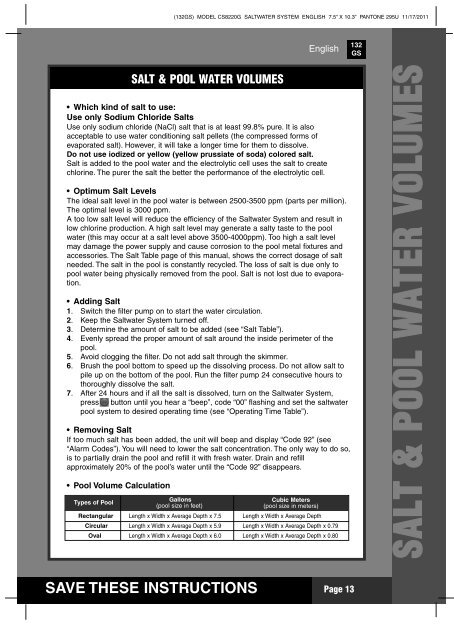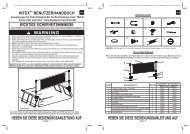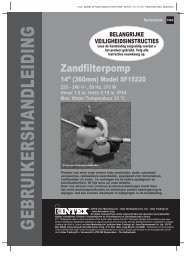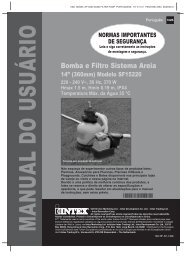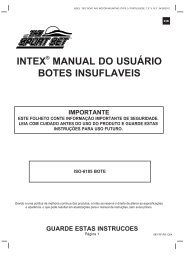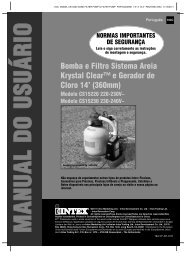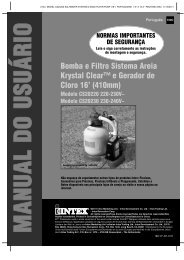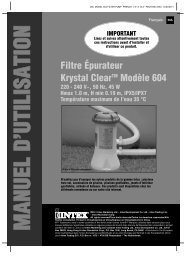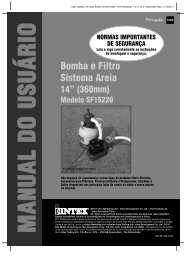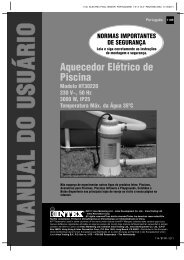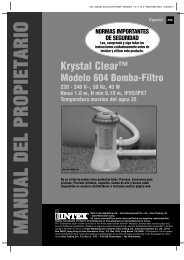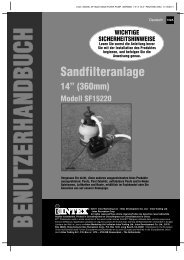save these instructions - Steinbach
save these instructions - Steinbach
save these instructions - Steinbach
Create successful ePaper yourself
Turn your PDF publications into a flip-book with our unique Google optimized e-Paper software.
(132GS) MODEL CS8220G SALTWATER SYSTEM ENGLISH 7.5” X 10.3” PANTONE 295U 11/17/2011<br />
SALT & POOL WATER VOLUMES<br />
English<br />
• Which kind of salt to use:<br />
Use only Sodium Chloride Salts<br />
Use only sodium chloride (NaCl) salt that is at least 99.8% pure. It is also<br />
acceptable to use water conditioning salt pellets (the compressed forms of<br />
evaporated salt). However, it will take a longer time for them to dissolve.<br />
Do not use iodized or yellow (yellow prussiate of soda) colored salt.<br />
Salt is added to the pool water and the electrolytic cell uses the salt to create<br />
chlorine. The purer the salt the better the performance of the electrolytic cell.<br />
• Optimum Salt Levels<br />
The ideal salt level in the pool water is between 2500-3500 ppm (parts per million).<br />
The optimal level is 3000 ppm.<br />
A too low salt level will reduce the efficiency of the Saltwater System and result in<br />
low chlorine production. A high salt level may generate a salty taste to the pool<br />
water (this may occur at a salt level above 3500-4000ppm). Too high a salt level<br />
may damage the power supply and cause corrosion to the pool metal fixtures and<br />
accessories. The Salt Table page of this manual, shows the correct dosage of salt<br />
needed. The salt in the pool is constantly recycled. The loss of salt is due only to<br />
pool water being physically removed from the pool. Salt is not lost due to evaporation.<br />
• Adding Salt<br />
1. Switch the filter pump on to start the water circulation.<br />
2. Keep the Saltwater System turned off.<br />
3. Determine the amount of salt to be added (see “Salt Table”).<br />
4. Evenly spread the proper amount of salt around the inside perimeter of the<br />
pool.<br />
5. Avoid clogging the filter. Do not add salt through the skimmer.<br />
6. Brush the pool bottom to speed up the dissolving process. Do not allow salt to<br />
pile up on the bottom of the pool. Run the filter pump 24 consecutive hours to<br />
thoroughly dissolve the salt.<br />
7. After 24 hours and if all the salt is dissolved, turn on the Saltwater System,<br />
press button until you hear a “beep”, code “00” flashing and set the saltwater<br />
pool system to desired operating time (see “Operating Time Table”).<br />
• Removing Salt<br />
If too much salt has been added, the unit will beep and display “Code 92” (see<br />
“Alarm Codes”). You will need to lower the salt concentration. The only way to do so,<br />
is to partially drain the pool and refill it with fresh water. Drain and refill<br />
approximately 20% of the pool’s water until the “Code 92” disappears.<br />
• Pool Volume Calculation<br />
Types of Pool<br />
Gallons<br />
(pool size in feet)<br />
Cubic Meters<br />
(pool size in meters)<br />
Rectangular Length x Width x Average Depth x 7.5 Length x Width x Average Depth<br />
Circular Length x Width x Average Depth x 5.9 Length x Width x Average Depth x 0.79<br />
Oval Length x Width x Average Depth x 6.0 Length x Width x Average Depth x 0.80<br />
SAVE THESE INSTRUCTIONS Page 13<br />
132<br />
GS<br />
SALT & POOLL WWATEERR VOOLUMES