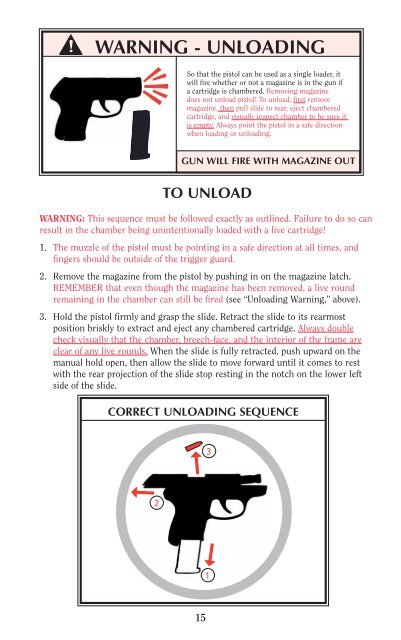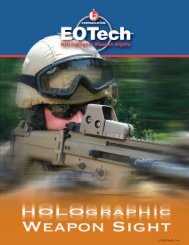RUGER LCP
Ruger LCP Operators Manual - CombatRifle.net
Ruger LCP Operators Manual - CombatRifle.net
- No tags were found...
Create successful ePaper yourself
Turn your PDF publications into a flip-book with our unique Google optimized e-Paper software.
WARNING - UNLOADING<br />
So that the pistol can be used as a single loader, it<br />
will fire whether or not a magazine is in the gun if<br />
a cartridge is chambered. Removing magazine<br />
does not unload pistol! To unload, first remove<br />
magazine, then pull slide to rear, eject chambered<br />
cartridge, and visually inspect chamber to be sure it<br />
is empty. Always point the pistol in a safe direction<br />
when loading or unloading.<br />
GUN WILL FIRE WITH MAGAZINE OUT<br />
TO UNLOAD<br />
WARNING: This sequence must be followed exactly as outlined. Failure to do so can<br />
result in the chamber being unintentionally loaded with a live cartridge!<br />
1. The muzzle of the pistol must be pointing in a safe direction at all times, and<br />
fingers should be outside of the trigger guard.<br />
2. Remove the magazine from the pistol by pushing in on the magazine latch.<br />
REMEMBER that even though the magazine has been removed, a live round<br />
remaining in the chamber can still be fired (see “Unloading Warning,” above).<br />
3. Hold the pistol firmly and grasp the slide. Retract the slide to its rearmost<br />
position briskly to extract and eject any chambered cartridge. Always double<br />
check visually that the chamber, breech-face, and the interior of the frame are<br />
clear of any live rounds. When the slide is fully retracted, push upward on the<br />
manual hold open, then allow the slide to move forward until it comes to rest<br />
with the rear projection of the slide stop resting in the notch on the lower left<br />
side of the slide.<br />
CORRECT UNLOADING SEQUENCE<br />
3<br />
2<br />
1<br />
15