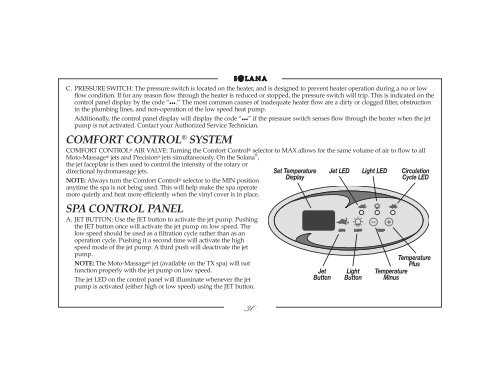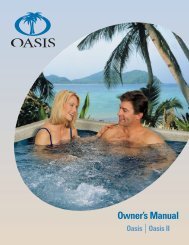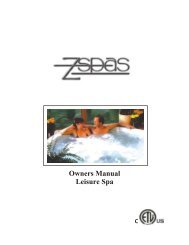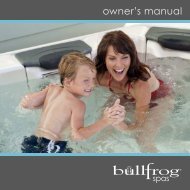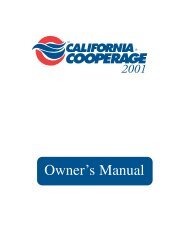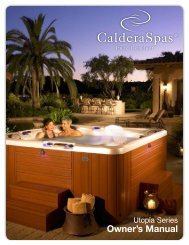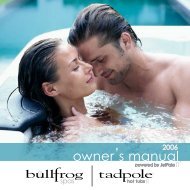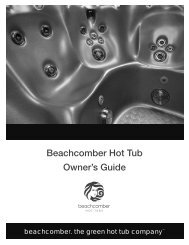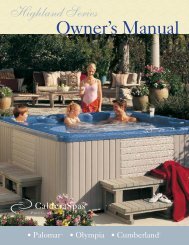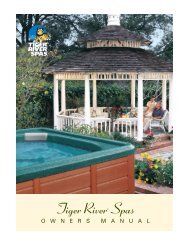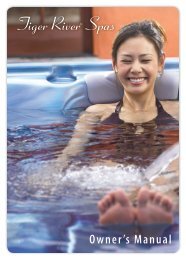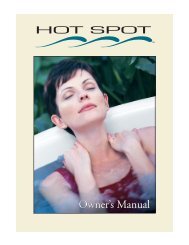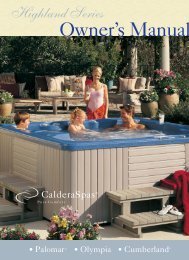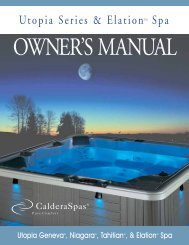owner’s manual
2005 - Coastal Hot Spring Spas
2005 - Coastal Hot Spring Spas
You also want an ePaper? Increase the reach of your titles
YUMPU automatically turns print PDFs into web optimized ePapers that Google loves.
C. PRESSURE SWITCH: The pressure switch is located on the heater, and is designed to prevent heater operation during a no or low<br />
flow condition. If for any reason flow through the heater is reduced or stopped, the pressure switch will trip. This is indicated on the<br />
control panel display by the code “◆◆◆.” The most common causes of inadequate heater flow are a dirty or clogged filter, obstruction<br />
in the plumbing lines, and non-operation of the low speed heat pump.<br />
Additionally, the control panel display will display the code “◆◆◆” if the pressure switch senses flow through the heater when the jet<br />
pump is not activated. Contact your Authorized Service Technician.<br />
COMFORT CONTROL ® SYSTEM<br />
COMFORT CONTROL ® AIR VALVE: Turning the Comfort Control ® selector to MAX allows for the same volume of air to flow to all<br />
Moto-Massage ® jets and Precision ® jets simultaneously. On the Solana ® ,<br />
the jet faceplate is then used to control the intensity of the rotary or<br />
directional hydromassage jets.<br />
NOTE: Always turn the Comfort Control ® selector to the MIN position<br />
anytime the spa is not being used. This will help make the spa operate<br />
more quietly and heat more efficiently when the vinyl cover is in place.<br />
SPA CONTROL PANEL<br />
A. JET BUTTON: Use the JET button to activate the jet pump. Pushing<br />
the JET button once will activate the jet pump on low speed. The<br />
low speed should be used as a filtration cycle rather than as an<br />
operation cycle. Pushing it a second time will activate the high<br />
speed mode of the jet pump. A third push will deactivate the jet<br />
pump.<br />
NOTE: The Moto-Massage ® jet (available on the TX spa) will not<br />
function properly with the jet pump on low speed.<br />
The jet LED on the control panel will illuminate whenever the jet<br />
pump is activated (either high or low speed) using the JET button.<br />
30<br />
Set Temperature<br />
Display<br />
Jet<br />
Button<br />
Jet LED Light LED Circulation<br />
Cycle LED<br />
Light<br />
Button<br />
Temperature<br />
Plus<br />
Temperature<br />
Minus