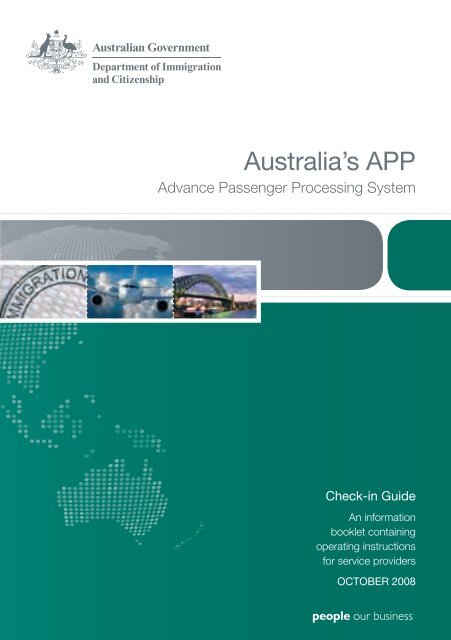Australia’s App
APP_Guide_part1
APP_Guide_part1
- No tags were found...
You also want an ePaper? Increase the reach of your titles
YUMPU automatically turns print PDFs into web optimized ePapers that Google loves.
<strong>Australia’s</strong> <strong>App</strong><br />
Advance Passenger Processing System<br />
Check-in Guide<br />
An information<br />
booklet containing<br />
operating instructions<br />
for service providers<br />
OCTOBER 2008
<strong>Australia’s</strong> <strong>App</strong><br />
Advance Passenger Processing System
Disclaimer<br />
Please note this information is correct at time of printing.<br />
For up to date information see www.immi.gov.au<br />
Feedback/suggestions regarding this manual can be sent to<br />
Email: appwebsite@immi.gov.au<br />
© Commonwealth of Australia 2008<br />
This work is copyright. You may download, display, print and reproduce<br />
this material in unaltered form only (retaining this notice) for your personal,<br />
non-commercial use or use within your organisation. Apart from any use<br />
as permitted under the Copyright Act 1968, all other rights are reserved.<br />
Requests for further authorisation should be directed to the:<br />
Commonwealth Copyright Administration,<br />
Copyright Law Branch,<br />
Attorney-General’s Department<br />
Robert Garran Officers<br />
National Circuit<br />
Barton ACT 2600<br />
Fax: 02 6250 5989<br />
Email:commonwealth.copyright@ag.gov.au.<br />
Published by the National Communications Branch of the<br />
Department of Immigration and Citizenship<br />
6 Chan Street Belconnen ACT 2615<br />
ISBN 978-0-9803727-6-2
Contents<br />
1 APP overview 1<br />
2 Processing passengers 2<br />
2.1 Passport holders 3<br />
2.2 DFTTA holders 4<br />
2.3 Military personnel and their dependants 7<br />
2.4 Holders of a Certificate of Identity or<br />
Titre De Voyage 9<br />
2.5 Family passports 10<br />
2.6 Passengers without travel documents 11<br />
2.7 Passengers with a valid visa in an old<br />
passport (including Return Endorsement<br />
or Authority to Return) 11<br />
2.8 Transit passengers 12<br />
2.9 Airline crew 15<br />
3 APP responses 16<br />
8501 – ‘OK to board’ 16<br />
8508 – ‘Repeated OK to Board’ 18<br />
8517 – ‘Override Accepted’ 18<br />
8516 – ‘Insufficient Data’ 18<br />
8502 – ‘Do not board’ 19<br />
8507 – ‘Duplicate Names’ 21<br />
8510 – ‘Contact EOC’ 22<br />
6092 – ‘Override Not Authorised’ 22
4 Cancelling an APP transaction 23<br />
5 APP system overrides 24<br />
6 System down procedures 26<br />
6.1 Confirm the problem 26<br />
6.2 Notifying the EOC 26<br />
6.3 If an airline cannot access the APP<br />
system but has access to ETA system 27<br />
6.4 If an airline cannot access the APP<br />
system and/or the ETA system 28<br />
Attachments<br />
A – ICAO codes 29<br />
B – Passengers who do not need to obtain a visa<br />
before travelling to Australia 35<br />
C – ICAO passport data help card 38<br />
D – Tips for detecting fraudulent documents 40<br />
E – ETA eligible passports 43<br />
F – Acronyms 44<br />
G – Contacts 45<br />
H – Reference Materials 46
1 APP overview<br />
In January 2003, Australia introduced mandatory Advance Passenger<br />
Processing (APP). Under these arrangements, airlines must provide<br />
the Department of Immigration and Citizenship (DIAC) with<br />
information on all passengers and crew, including all transit<br />
passengers, travelling to Australia.<br />
This information is collected at check-in through the APP system and<br />
transmitted to Australia for use by border agencies prior to the arrival<br />
of the aircraft. The data transmitted to Australia is cross-checked<br />
against <strong>Australia’s</strong> immigration databases.<br />
The benefits of mandatory APP are:<br />
• to confirm to airlines that a passenger or crew member has the<br />
authority for travel to Australia<br />
• to reduce fines on airlines for carrying inadmissible or<br />
inadequately documented passengers to Australia<br />
• to facilitate arrival processing for passengers and crew<br />
• to provide Australian immigration authorities with Advance<br />
Passenger Information (API) and<br />
• to enhance <strong>Australia’s</strong> border security.<br />
Airlines that do not provide APP on all passengers and crew including<br />
transit passengers may be subject to financial penalties.<br />
Prior to the introduction of mandatory APP, check-in agents used the<br />
TIETAC* function to check whether a passenger held a valid visa for<br />
travel to Australia.<br />
* A TIETAC function confirms that a passenger has a valid visa and authority to board a plane to<br />
Australia. However, it does not transmit Advance Passenger Information to Australian Immigration<br />
Authorities. The TIETAC function is located within the Electronic Travel Authority System (ETAS).<br />
APP – Advance Passenger Processing System | 1. APP Overview<br />
1
2 Processing passengers<br />
All passengers and crew must be APP processed.<br />
This section provides an overview of how to process different types of<br />
passengers. It is important to understand that the layout of airline<br />
screens and commands used to capture APP information may vary<br />
from airline to airline. These instructions should therefore be used as<br />
a guide only.<br />
APP – Advance Passenger Processing System | 2. Processing Passengers<br />
Some airlines will capture passenger and crew information by<br />
scanning the machine-readable zone of a passport. Other airlines<br />
may require check-in agents to key the data or automatically transfer<br />
data from their computer reservation system. The minimum data<br />
required for APP processing is:<br />
• passport number<br />
• nationality code (ICAO), as stated in the passport or travel<br />
document and<br />
• family name – first four letters only or full family name.<br />
If DIAC systems cannot match the passenger from the minimum<br />
data, the check in agent may be prompted to provide the<br />
passenger’s full details. Full details include:<br />
• passport number<br />
• nationality code (ICAO) as stated in passport or travel document<br />
• full family name<br />
• given names<br />
• date of birth and<br />
• sex.<br />
2
2.1 Passport holders<br />
All passport holders (excluding passengers who hold a Document of<br />
Identity or a Document for Travel to Australia (DFTTA)) should initially<br />
be processed for APP using minimum data.<br />
To APP process passengers holding a passport enter:<br />
• passport number<br />
• nationality code (ICAO) as stated in the passport or<br />
travel document<br />
• family name – first four letters only or full family name<br />
• travel document type (P) and<br />
• transit field information – if the passenger or crew is entering<br />
Australia this field should be set to ‘N’, if the passenger or crew is<br />
transiting Australia this field should be set to ‘Y’. See Section 2.8<br />
for further information on processing transit passengers.<br />
APP response:<br />
Where the passenger or crew member is known to DIAC’s systems,<br />
the check-in agent should receive an 8501 –<br />
‘OK TO BOARD’ response in most cases.<br />
See Section 3 for details on other APP system responses.<br />
See Section 2.5 for details on processing more than one<br />
person on a passport.<br />
APP – Advance Passenger Processing System | 2. Processing Passengers<br />
3
2.2 Document for Travel to Australia holders<br />
The Document for Travel To Australia (DFTTA) is designed for single<br />
entry only to Australia. An example of a DFTTA is shown on Page 6.<br />
It is important for airlines to check the following features of a DFTTA<br />
when presented at check-in:<br />
• original DFTTA is presented. A photocopy of a DFTTA presented<br />
by a passenger is not deemed to be a valid travel document<br />
• signature and photographs of the person/s intending to travel to<br />
Australia are valid and<br />
• valid visa is attached on the bottom left hand corner of<br />
the document.<br />
APP – Advance Passenger Processing System | 2. Processing Passengers<br />
If the DFTTA does not conform to all of the above features, check-in<br />
staff should seek advice from the Australian Airline Liaison Officer if<br />
available, or contact the Australian Entry Operations Centre (EOC),<br />
(see Attachment G for contact details).<br />
To APP process a passenger as a DFTTA holder:<br />
If there is only one person travelling on the DFTTA<br />
From the visa label’s machine readable zone (example of a visa label<br />
shown on Page 7), enter:<br />
• document number (this should be the same number as on the top<br />
right hand corner of the DFTTA)<br />
• nationality code (ICAO) as stated on the visa label and<br />
• family name – first four letters (only) or full family name.<br />
Where the passenger is known to DIAC’s systems, the check-in agent<br />
should receive a 8501 – ‘OK TO BOARD’ response.<br />
If the details entered do not match the details stored on DIAC’s<br />
system a 8502 – ‘DO NOT BOARD’ response will be returned.<br />
4
If there is more than one person travelling on the DFTTA<br />
From the visa label’s machine readable zone, enter:<br />
• document number (on the top right hand corner of DFTTA)<br />
• nationality code as stated on the visa label and<br />
• family name – first four letters (only) or full family name.<br />
APP will prompt the user for full Advance Passenger Information data<br />
and the following details must be entered for each passenger:<br />
• document number (on the top right hand corner of DFTTA)<br />
• nationality code (ICAO) as stated on the document<br />
• full family name<br />
• given names<br />
• date of birth and<br />
• sex.<br />
Note: The details of the primary/visa holder should be read from the<br />
visa label affixed to the bottom left side of the DFTTA.<br />
The details of the dependants should be read from the body<br />
of the DFTTA.<br />
APP response:<br />
Where the passenger is known to DIAC’s systems, the check-in agent<br />
should receive a 8501 – ‘OK TO BOARD’ response.<br />
If the details entered do not match the details stored on DIAC’s<br />
system a 8502 – ‘DO NOT BOARD’ response will be returned.<br />
APP – Advance Passenger Processing System | 2. Processing Passengers<br />
5
Below is a sample of a DFTTA<br />
Note: Example not to actual size. The DFTTA is A4 in size.<br />
Primary holder biographical details<br />
Primary holder photograph<br />
Document number<br />
X 010101<br />
APP – Advance Passenger Processing System | 2. Processing Passengers<br />
{<br />
{<br />
Visa label<br />
Dependant’s biographical details<br />
Dependant’s photographs<br />
6
Below is a sample of a visa label<br />
The machine readable zone is at the bottom of the visa. This is where<br />
the passport or travel document number, nationality code and family<br />
name must be read from.<br />
Document number Nationality code Family name<br />
2.3 Military personnel and their dependants<br />
Certain military personnel will be travelling on duty without a passport<br />
and will only present their military identification and movement orders.<br />
Refer to Attachment B for military personnel who do not require a visa<br />
to enter and remain in Australia.<br />
To process military personnel who are listed in Attachment B<br />
These travellers should be processed through APP by their full details<br />
(see over), with ‘O’ in the document type field.<br />
APP – Advance Passenger Processing System | 2. Processing Passengers<br />
7
Some will be travelling with dependant family members, who whilst<br />
not requiring a visa, will need to present a valid passport or<br />
travel document.<br />
Family members should be processed by their full details (see below),<br />
with ‘P’ in the document type field.<br />
To process passengers with full details, enter the following:<br />
• document number<br />
• nationality code (ICAO) as stated in passport or travel document<br />
• full family name<br />
• given names<br />
• date of birth and<br />
• sex.<br />
APP – Advance Passenger Processing System | 2. Processing Passengers<br />
APP response:<br />
If the military personnel are listed in Attachment B, the check-in agent<br />
will receive a ‘DO NOT BOARD response. The check-in agent can<br />
then perform an ‘A’ override. See Section 5 for detailed information<br />
on the use of system overrides.<br />
All military personnel, not listed in Attachment B, must hold a valid<br />
visa for travel to Australia. These travellers should be processed<br />
through APP by their passport.<br />
To process passengers as passport holders enter:<br />
• passport or travel document number<br />
• nationality code (ICAO) as stated in passport or travel document<br />
• family name – first four letters (only) or full family name<br />
8
• travel document type (P) and<br />
• transit field information – set to ‘N’.<br />
APP response:<br />
If the military personnel are not listed in Attachment B, and they have<br />
a valid visa, an ‘OK TO BOARD’ response will be given.<br />
2.4 Holders of a Certificate of Identity<br />
or Titre De Voyage<br />
Australia may issue a Certificate of Identity and Titre De Voyage to<br />
persons who are unable to obtain a passport from their country of<br />
nationality. Passengers holding these documents, who are not<br />
Australian Citizens, require a valid Australian visa to travel to Australia.<br />
Their nationality will be indicated in the travel document.<br />
These passengers should be APP processed using their full details<br />
(see below) with document type ‘P’.<br />
To process passengers with full details, enter the following:<br />
• document number<br />
• nationality code (ICAO) as stated in travel document<br />
• full family name<br />
• given names<br />
• date of birth and<br />
• sex.<br />
APP response:<br />
Where the passenger is known to DIAC’s systems, the check-in agent<br />
should receive a 8501 – ‘OK TO BOARD’ response.<br />
If the details entered do not match the details stored on DIAC’s<br />
system a 8502 – ‘DO NOT BOARD’ response will be returned.<br />
APP – Advance Passenger Processing System | 2. Processing Passengers<br />
9
2.5 Family passports<br />
Some countries still issue family passports. A family passport will<br />
include the primary holder (mother or father) and children. Passengers<br />
presenting a family passport, even if they are travelling without the<br />
children, should be processed for APP using their full details (see<br />
over). If all family members are travelling, then the check-in agent will<br />
need to submit an APP check for each person, using their full details<br />
(see over). The check-in agent should be aware that children on a<br />
family passport cannot travel without the primary holder.<br />
APP – Advance Passenger Processing System | 2. Processing Passengers<br />
The check-in agent may also be presented with a family travelling on<br />
a Document for Travel to Australia (DFTTA). Where a family DFTTA is<br />
presented the check-in agent must submit an APP check for each<br />
person using their full details. Refer to Section 2.2 for details on<br />
processing family members on DFTTAs.<br />
APP response:<br />
APP processing must be conducted using full passenger details for<br />
family passports. The APP system will give a 8502 – ‘DO NOT<br />
BOARD’ response if only minimum data is entered.<br />
To process passengers with full details, enter the following:<br />
• passport number<br />
• nationality (ICAO) as stated in passport or travel document<br />
• full family name<br />
• given names<br />
• date of birth and<br />
• sex.<br />
10
2.6 Passengers without travel documents<br />
In some situations a passenger may need to travel without a valid<br />
travel document, for example, if the passport is lost or stolen. Some<br />
passengers without travel documents are entitled to travel to Australia<br />
provided the EOC has granted ‘uplift approval’. These passengers will<br />
need to be processed through APP using full details and with<br />
document type ‘N’.<br />
To process an undocumented passenger enter the following:<br />
• full family name<br />
• given names<br />
• date of birth and<br />
• sex.<br />
APP response:<br />
APP processing must be conducted using full passenger details for<br />
passengers travelling without travel documents. The APP system will<br />
give a 8510 – ‘CONTACT EOC’ response. Once the EOC has given<br />
‘uplift approval’ check-in staff must enter a ‘G’ override.<br />
Note: ‘G’ overrides can only be authorised by the EOC. See Section<br />
5 for more detailed information on the use of system overrides.<br />
2.7 Passengers with a Valid Visa in an Old<br />
Passport (including a Return Endorsement or<br />
an Authority to Return)<br />
Passengers may present at check-in with two passports – a valid<br />
passport and an expired passport containing an Australian visa that is<br />
still valid. Provided the visa is still valid (check the expiry date of the<br />
visa or refer to the EOC if unsure) and the passenger has a new valid<br />
APP – Advance Passenger Processing System | 2. Processing Passengers<br />
11
passport the passenger is considered to be adequately documented<br />
for travel to Australia. The check-in agent should submit the APP<br />
check using the passport number that contains the valid visa.<br />
APP response:<br />
The APP system will give a 8501 – ‘OK TO BOARD’ response.<br />
2.8 Transit Passengers<br />
All passengers transiting Australia must be APP processed.<br />
It is the responsibility of the check-in agent to identify and process all<br />
passengers transiting Australia.<br />
When a passenger arrives at an Australian airport, and will be leaving<br />
Australia on an outbound flight without passing through immigration<br />
clearance, the passenger will be classified as a transit passenger.<br />
APP – Advance Passenger Processing System | 2. Processing Passengers<br />
Some transit passengers will require a visa, however nationals listed<br />
at Attachment B can Transit Australia Without a Visa (TWOV).<br />
When processing transit passengers through the APP System there<br />
are three possible transactions types, these are Intermediate Transit,<br />
Transit at Destination and Transit at Origin. The transaction types<br />
used will depend on the airline’s DCS (Departure Control System).<br />
Intermediate Transit<br />
An Intermediate Transit transaction will be required if the passenger<br />
remains on the one flight until they reach their final destination. For<br />
processing APP, the check-in agent should enter the origin port and<br />
the destination port of the passenger.<br />
For example, a passenger travelling Dubai-Singapore-Sydney-<br />
Auckland on the one flight, the check-in agent would enter Dubai as<br />
12
the origin port and Auckland as the destination port, the transit flag<br />
does not need to be set. The system will automatically notify Australia<br />
that this passenger is transiting Australia. Only one APP transaction<br />
is required.<br />
This type of transit situation is identified by the APP System by<br />
reference to the Official Airline Guide Schedules so the airline does<br />
not need to take any special action. However, the airline must ensure<br />
that APP is completed for all passengers in these circumstances.<br />
Transit at Origin and Transit at Destination<br />
A Transit at Origin and Transit at Destination transaction is required if<br />
the passenger changes flights in an APP country before they reach<br />
their final destination.<br />
Because there are two flights involved, two separate APP<br />
transactions must be conducted. In each transaction the appropriate<br />
transit field must be set to (Y).<br />
For example, where a passenger travelling Singapore-Sydney-<br />
Auckland with a change of flight in Sydney, the passenger must<br />
be checked-in and an APP transaction conducted on each sector<br />
of the journey.<br />
In the APP transaction for the Singapore-Sydney sector the<br />
passenger must be flagged as Transit at Destination in the Check‐in<br />
Request message by setting the transit field to (Y).<br />
In the APP transaction for the Sydney-Auckland sector, the<br />
passenger must be flagged as Transit at Origin in the Check-in<br />
Request message by setting the transit field to (Y).<br />
APP – Advance Passenger Processing System | 2. Processing Passengers<br />
13
Processing Transit Passengers with or without visas<br />
Transit passengers with visas should be APP processed using the<br />
minimum data.<br />
To process passengers with minimum data, enter the following:<br />
• passport or travel document number<br />
• nationality code (ICAO) as stated in passport or travel document<br />
and<br />
• family name - first four letters (only) or full family name<br />
Those eligible for TWOV must be APP processed with full details.<br />
To process passengers with full details, enter the following:<br />
• passport number<br />
• nationality code (ICAO) as stated in passport or travel document<br />
APP – Advance Passenger Processing System | 2. Processing Passengers<br />
• full family name<br />
• given names<br />
• date of birth and<br />
• sex.<br />
For nationals who are eligible for TWOV refer to Attachment B or the<br />
Travel Information Manual (TIM).<br />
APP Response:<br />
If the passenger holds a visa, the response will be a 8501 –<br />
‘OK TO BOARD’.<br />
If the passenger is processed by passport and the nationality is a<br />
TWOV nationality, the response will be a 8501 – ‘OK TO BOARD’.<br />
If the passenger is processed with a document other than a passport<br />
14
and the nationality is a TWOV, the response will be a 8502 – ‘DO NOT<br />
BOARD’ and the airline can do an ‘A’ override.<br />
If the passenger does not hold a visa and is not a TWOV nationality<br />
the APP response will be a 8502 – ‘DO NOT BOARD’. The passenger<br />
will need to obtain an Australian visa.<br />
2.9 Airline crew<br />
All airline crew, both operational and positioning, must be APP<br />
processed. They must have a valid passport and an airline identity<br />
document. Positioning air crew must also have a letter from their<br />
employer confirming their status.<br />
All crew, with the exception of Australian and New Zealand passport<br />
holders, must have a Crew Travel Authority (CTA). A CTA is valid for<br />
the life of a passport. It is electronic and there is no evidence of the<br />
CTA registration in a passport.<br />
A CTA registration can be completed online via the APP website<br />
www.eta.immi.gov.au/app.html. Airlines will have registered users<br />
who can access the APP website. Registration of crew is usually<br />
completed by the airline personnel or crewing areas.<br />
APP response:<br />
If the crew member holds a valid CTA the APP system will give<br />
a 8501 – ‘OK TO BOARD’ response.<br />
If the crew member does not hold a valid CTA (or any other valid visa)<br />
the APP system will give a 8502 – ‘DO NOT BOARD’ response.<br />
APP – Advance Passenger Processing System | 2. Processing Passengers<br />
15
3 APP system responses<br />
Following is a list of responses that the check-in agent could receive<br />
when processing passengers using the APP System.<br />
OK to Board (8501)<br />
This response indicates that the data has been sent to Australian<br />
immigration authorities and the passenger or crew member may<br />
board the aircraft.<br />
A check-in agent will usually receive a 8501 – ‘OK TO BOARD’<br />
response, although agents may receive other responses (see over).<br />
APP – Advance Passenger Processing System | 3. APP Responses<br />
If the check-in agent does not receive a 8501 – ‘OK TO BOARD’<br />
response, they must ensure they have entered the correct minimum<br />
data. Most problems occur because the minimum data is incorrect. A<br />
simple way of ensuring the minimum data is correct is to read it<br />
directly from the machine readable zone on the passenger’s passport<br />
(see example on page 17).<br />
16
Below is a sample of a bio page including the machine<br />
readable zone on a passport.<br />
machine<br />
readable<br />
zone<br />
Document number (E0991004)<br />
Nationality (AUS)<br />
Family name (Citizen)<br />
APP – Advance Passenger Processing System | 3. APP Responses<br />
17
Repeated OK to Board (8508)<br />
When check-in is being performed for a group of passengers,<br />
check-in staff sometimes mistakenly capture details from the same<br />
passport for more than one passenger, perhaps by swiping the same<br />
passport twice using a passport reader. This results in a duplicate<br />
APP transaction for one passenger and no APP transaction for<br />
another.<br />
This response, like the OK TO BOARD (8501) response indicates that<br />
data has been sent to Australian immigration authorities and the<br />
passenger or crew member may board the aircraft. The response<br />
code is simply a warning message to check-in staff that APP has<br />
already been submitted using the passport details.<br />
Override Accepted (8517)<br />
APP – Advance Passenger Processing System | APP Responses<br />
This response is generated after check-in staff have entered an<br />
override into the system. Check-in staff can board a passenger<br />
following receipt of this response.<br />
See Section 5 for more detailed information on the use of overrides.<br />
Other responses<br />
If the passenger is not known to DIAC’s systems, or the data is<br />
insufficient to find a record, the check-in agent may receive any<br />
of the following responses or error messages.<br />
Insufficient data (8516)<br />
If the check-in agent receives a 8516 error message, depending on<br />
the system they are using, they will need to:<br />
18
Integrated APP transaction:<br />
• check that the correct minimum data has been entered and<br />
• if the minimum data was correct, the check-in agent will need to<br />
resubmit the request with the passenger’s full details.<br />
Full details include:<br />
• passport or travel document number<br />
• nationality code (ICAO) as stated in passport or travel document<br />
• full family name<br />
• given names<br />
• date of birth and<br />
• sex.<br />
Standalone APP transaction:<br />
• check that the correct minimum data has been entered and<br />
• if the minimum data was correct, the check-in agent will need to<br />
resubmit the request with the remainder of the passenger’s details<br />
(the original check-in details are retained by the Communications<br />
Gateway (CG) and re-displayed in the API data collection screen).<br />
Do not Board (8502)<br />
If the check-in agent receives a 8502 response they should:<br />
• check that the correct minimum data has been entered (most<br />
mistakes occur in the nationality code and the spelling of the<br />
family name)<br />
• check whether the passenger has a valid visa – this can be done<br />
by completing a TIETAC search (TIETAC is an enquiry function<br />
APP – Advance Passenger Processing System | APP Responses<br />
19
within the ETAS which is used to check if the person has a visa<br />
or an Electronic Travel Authority (ETA)) and<br />
• confirm that a visa label is held.<br />
A 8502 response could mean that the passenger does not have a<br />
visa for travel to Australia or a crew member does not have Crew<br />
Travel Authority. If the passenger does not have a visa then the<br />
check-in agent could, provided the passenger is an eligible<br />
national, issue the passenger an ETA. For ETA eligible passports<br />
refer to Attachment E.<br />
Provided the passenger is one of the following:<br />
• a permanent resident of Norfolk Island<br />
• holds a Return Endorsement or an Authority to Return stamp<br />
• is transiting Australia and is a national listed at Attachment B<br />
APP – Advance Passenger Processing System | APP Responses<br />
• is a member of the United Nations office in Timor Leste<br />
(UNOTIL)<br />
• is classified as being in the Armed Forces of Malaysia,<br />
Papua New Guinea, Singapore, the USA or<br />
• is in the Commonwealth Armed Forces or<br />
Asian Pacific Forces.<br />
the check-in agent will need to resubmit the APP check with the<br />
passenger’s full details.<br />
See Attachment B for complete listings.<br />
The check-in agent will still receive a ‘DO NOT BOARD’ response<br />
20
after providing the full details, however airline supervisors may have<br />
authority to override this command. If so, the supervisor is able to<br />
override this response only if the passenger is in one of the<br />
categories on previous page or they have checked TIM for any other<br />
exceptions. See Section 5 APP System Overrides.<br />
To process passengers with full details, enter the following:<br />
• passport or travel document number<br />
• nationality code(ICAO code) as stated in passport or<br />
travel document<br />
• full family name<br />
• given names<br />
• date of birth and<br />
• sex.<br />
If the response relates to a crew member, the check-in agent should<br />
contact the airline personnel or crewing areas and ensure the crew<br />
member is registered for a CTA. Alternatively a CTA can be obtained<br />
for the crew member online via the APP website at www.eta.immi.<br />
gov.au/app.html (see Section 2.9 for further details on crew<br />
processing).<br />
Duplicate names (8507)<br />
This response is received because the system has found more than one<br />
record which matches the minimum data entered. The check-in agent<br />
must resubmit the APP transaction with the passenger’s full details.<br />
Full details include:<br />
• passport or travel document number<br />
• nationality code (ICAO) as stated in passport or travel document<br />
• full family name<br />
APP – Advance Passenger Processing System | APP Responses<br />
21
• given names<br />
• date of birth and<br />
• sex.<br />
Contact EOC (8510)<br />
If this response is received, the check-in agent should contact the<br />
EOC immediately and must not board a passenger without<br />
permission from the EOC in Australia.<br />
The contact details for the EOC are:<br />
Entry Operations Centre:<br />
APP – Advance Passenger Processing System | 3. APP Responses<br />
Canberra Australia (24 hour, seven days operation)<br />
Phone: +61 1300 368 126 – Airline and other enquiries<br />
+61 1300 368 970 – Seaport enquiries<br />
Fax: +61 1300 368 422<br />
Sitatex: CBRIXCR<br />
Email: eoc@immi.gov.au<br />
If permission to board is given by the EOC the check-in agent<br />
supervisors must override this response. Refer to Section 5 for further<br />
information on APP System Overrides.<br />
Override Not Authorised (6092)<br />
This error message is generated if check-in staff have entered a ‘G’<br />
override but a matching authorisation cannot be found. Check-in staff<br />
should not board the passenger if this error message is received.<br />
See Section 5 for more detailed information on the use of overrides.<br />
22