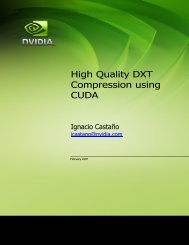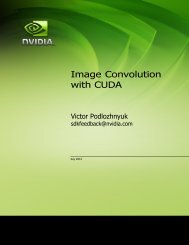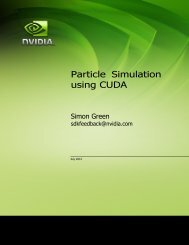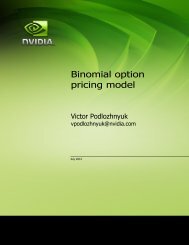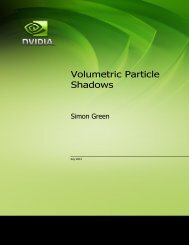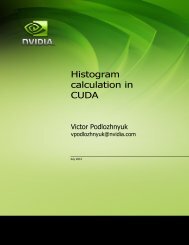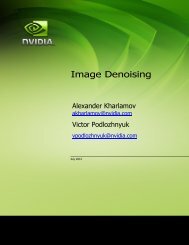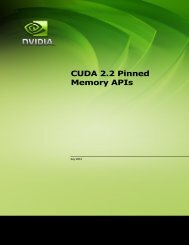NVIDIA CUDA VIDEO DECODER
nvidia cuda video decoder - nVIDIA CUDA Toolkit Documentation
nvidia cuda video decoder - nVIDIA CUDA Toolkit Documentation
- No tags were found...
You also want an ePaper? Increase the reach of your titles
YUMPU automatically turns print PDFs into web optimized ePapers that Google loves.
frame-time, field, etc. The parser calls this method for frames in the order as they should<br />
be displayed.<br />
The implementation of HandlePictureDisplay() method in the sample application<br />
simply enqueues the pPicParams passed by the parser into the FrameQueue object.<br />
The FrameQueue is used to implement a producer-consumer pattern passing frames (or<br />
better, references to decoded frames) between the VideoSource’s decoding thread and<br />
the application’s main thread, which is responsible for their screen display.<br />
Processing and Displaying Frames<br />
The application’s main loop retrieves images from the FrameQueue<br />
(copyDecodedFrameToTexture() in videoDecode.cpp) and renders the texture to<br />
the screen. The DirectX device is set up to block on monitor vsync, throttling rendering<br />
to 60Hz for the typical flat-screen display. To handle frame rate conversion of 3:2<br />
pulldown content, we also render the frame multiple-times, according to the repeat<br />
information passed from the parser.<br />
copyDecodedFrameToTexture() is the method where the <strong>CUDA</strong> decoder API is<br />
used to map a decoded frame (based on its Picture-Index) into <strong>CUDA</strong> device memory.<br />
Post processing on a frame is done by mapping the frame through<br />
cudaPostProcessFrame(). This returns a pointer to a NV12 decoded frame. This<br />
then gets passed to a <strong>CUDA</strong> kernel to convert NV12 surface to a RGBA surface. The<br />
final RGBA surface is then copied directly into a DirectX texture and then drawn to the<br />
screen.<br />
<strong>NVIDIA</strong> <strong>CUDA</strong> <strong>VIDEO</strong> Decoder 10