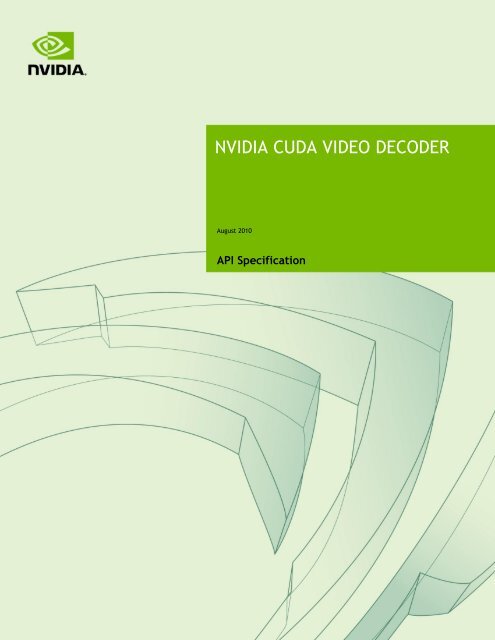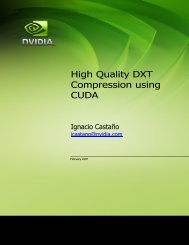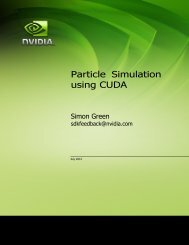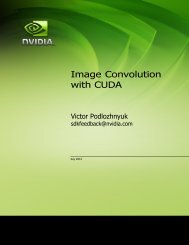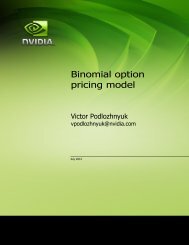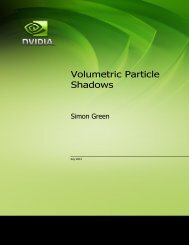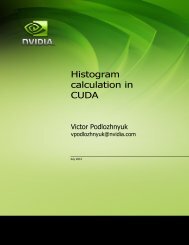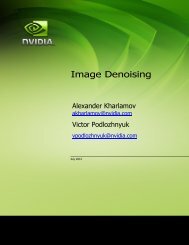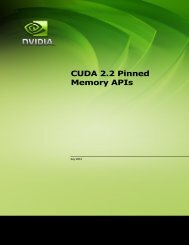NVIDIA CUDA VIDEO DECODER
nvidia cuda video decoder - nVIDIA CUDA Toolkit Documentation
nvidia cuda video decoder - nVIDIA CUDA Toolkit Documentation
- No tags were found...
You also want an ePaper? Increase the reach of your titles
YUMPU automatically turns print PDFs into web optimized ePapers that Google loves.
<strong>NVIDIA</strong> <strong>CUDA</strong> <strong>VIDEO</strong> <strong>DECODER</strong><br />
August 2010<br />
API Specification
DOCUMENT CHANGE HISTORY<br />
Version Date Authors Description of Change<br />
0.8 5/29/08 Frank<br />
Jargstorff<br />
Initial draft<br />
0.9 6/10/08 Eric Young Added a paragraph on performance<br />
1.0 6/16/08 Eric Young First Public Release<br />
1.1 8/31/10 Eric Young Added changes regarding support of NVCUVID on<br />
Linux<br />
<strong>NVIDIA</strong> <strong>CUDA</strong> <strong>VIDEO</strong> Decoder<br />
ii
TABLE OF CONTENTS<br />
Overview .......................................................................................... 4<br />
Video decode ..................................................................................... 5<br />
MPEG-2/VC-1 support ..................................................................................... 5<br />
H.264/AVCHD support .................................................................................... 5<br />
Introduction ...................................................................................... 6<br />
<strong>CUDA</strong> Video decoder ........................................................................... 7<br />
Decoder Creation ....................................................................................... 8<br />
Decoding Surfaces ..................................................................................... 9<br />
Processing and Displaying Frames ............................................................... 10<br />
Performance Optimizations for Video Decoding ............................................. 11<br />
<strong>NVIDIA</strong> <strong>CUDA</strong> <strong>VIDEO</strong> Decoder<br />
iii
OVERVIEW<br />
The <strong>CUDA</strong> Video Decoder API gives developers access to hardware video decoding<br />
capabilities on <strong>NVIDIA</strong> GPU. The actual hardware decode can run on either Video<br />
Processor (VP) or <strong>CUDA</strong> hardware, depending on the hardware capabilities and the<br />
codecs. This API supports the following video stream formats for Linux and Windows<br />
platforms: MPEG-2, VC-1, and H.264 (AVCHD).<br />
Applications can decode video streams on the GPU into Video Memory, and also apply<br />
a post processing stage on the uncompressed video surfaces with <strong>CUDA</strong>. <strong>CUDA</strong><br />
supports I/O transfers of video surfaces to system memory using <strong>CUDA</strong>’s fast<br />
asynchronous uploads and read-backs. For display, <strong>CUDA</strong> supports native graphics<br />
interoperability, enabling the application to render the video generated surfaces using a<br />
3D API such as OpenGL (Windows and Linux) or DirectX (Windows platforms).<br />
<strong>NVIDIA</strong> <strong>CUDA</strong> <strong>VIDEO</strong> Decoder 4
<strong>CUDA</strong> Video decode API<br />
<strong>VIDEO</strong> DECODE<br />
MPEG-2/VC-1 support<br />
Decode Acceleration for G8x, G9x (Requires Compute 1.1 or higher)<br />
Full Bitstream Decode for MCP79, MCP89, G98, GT2xx, GF1xx<br />
MPEG-2 <strong>CUDA</strong> accelerated decode with a GPUs with 8+ SMs (64 <strong>CUDA</strong> cores).<br />
(Windows)<br />
Supports HD (1080i/p) playback including Bluray content<br />
R185+ (Windows), R260+ (Linux)<br />
H.264/AVCHD support<br />
Baseline, Main, and High Profile, up to Level 4.1<br />
Full Bitstream Decoding in hardware including HD (1080i/p) Bluray content<br />
Supports B-Frames, bitrates up to 45 mbps<br />
Available on <strong>NVIDIA</strong> GPUs: G8x, G9x, MCP79, MCP89, G98, GT2xx, GF1xx<br />
R185+ (Windows), R260+ (Linux)<br />
<strong>NVIDIA</strong> <strong>CUDA</strong> <strong>VIDEO</strong> Decoder 5
INTRODUCTION<br />
This <strong>CUDA</strong> Video Decoder API allows developers access the video decoding features of<br />
<strong>NVIDIA</strong> graphics hardware. This OS platform independent API is an extension to<br />
<strong>NVIDIA</strong>’s <strong>CUDA</strong> technology.<br />
The <strong>CUDA</strong> Video Decoder API is based on <strong>CUDA</strong>, it inherits all of <strong>CUDA</strong>’s<br />
interoperability capabilities with OpenGL, Direct3D, and the <strong>CUDA</strong> support for fast<br />
memory copies between video memory and system memory. It is now possible to<br />
implement a video playback pipeline from video decode to image post-processing with<br />
<strong>CUDA</strong> all running entirely on the GPU. With transcode applications, this API allows<br />
the video bitstream decode to be fully offloaded to the GPU’s video processor. The<br />
decoded frames can be passed to a <strong>CUDA</strong> accelerated video encoding stage through<br />
your GPU accelerated encoder or the <strong>NVIDIA</strong> <strong>CUDA</strong> encoder.<br />
The <strong>NVIDIA</strong> <strong>CUDA</strong> SDK application (windows only) implements the following<br />
playback pipeline:<br />
1. Parse the Video input Source (using <strong>CUDA</strong> Video Decoder API)<br />
2. Decode Video on GPU using NVCUVID API.<br />
3. Convert decoded surface (NV12 format or YUV 4:2:0 format) to RGBA.<br />
4. Map RGBA surface to DirectX 9.0 or OpenGL surface.<br />
5. Draw texture to screen.<br />
This document will focus on the use of the <strong>CUDA</strong> Video Decoder API and the stages<br />
following decode, (i.e. format conversion and display using DirectX or OpenGL).<br />
Parsing of the video source using the NVCUVID API is secondary to the sample, as we<br />
believe most developers will already have code for parsing video streams down to the<br />
slice-level. Note: The low level decode APIs are supported on both Linux and Windows<br />
platforms. The NVCUVID APIs for Parsing and Source Stream input are available only<br />
on Windows platforms.<br />
<strong>NVIDIA</strong> <strong>CUDA</strong> <strong>VIDEO</strong> Decoder 6
<strong>CUDA</strong> <strong>VIDEO</strong> <strong>DECODER</strong><br />
The <strong>CUDA</strong> Video Decode API consists of a header-file: cuviddec.h and nvcuvid.h<br />
lib-file: nvcuvid.lib located in <strong>CUDA</strong> toolkit include files location. The Windows<br />
DLLs nvcuvid.dll ship with <strong>NVIDIA</strong> display drivers. The Linux libnvcuvid.so<br />
is included with Linux drivers (R260+).<br />
This API defines five function entry points for decoder creation and use:<br />
// Create/Destroy the decoder object<br />
CUresult cuvidCreateDecoder(CUvideodecoder *phDecoder,<br />
CUVIDDECODECREATEINFO *pdci);<br />
CUresult cuvidDestroyDecoder(CUvideodecoder hDecoder);<br />
// Decode a single picture (field or frame)<br />
CUresult cuvidDecodePicture(CUvideodecoder hDecoder, CUVIDPICPARAMS<br />
*pPicParams);<br />
// Post-process and map a video frame for use in cuda<br />
CUresult cuvidMapVideoFrame(CUvideodecoder hDecoder, int nPicIdx,<br />
CUdeviceptr * pDevPtr, unsigned int * pPitch,<br />
CUVIDPROCPARAMS *pVPP);<br />
// Unmap a previously mapped video frame<br />
CUresult cuvidUnmapVideoFrame(CUvideodecoder hDecoder, CUdeviceptr<br />
DevPtr);<br />
<strong>NVIDIA</strong> <strong>CUDA</strong> <strong>VIDEO</strong> Decoder 7
Decoder Creation<br />
The sample application uses this API through a C++ Wrapper class VideoDecoder<br />
defined in VideoDecoder.h. The class’s constructor is a good starting point to see how<br />
to setup the CUVIDDECODECREATEINFO for the cuvidCreateDecoder() method. Most<br />
importantly, the create-info contains the following information about the stream that’s<br />
going to be decoded:<br />
1. codec-type<br />
2. the frame-size<br />
3. chroma format<br />
The user also determines various properties of the output that the decoder is to generate:<br />
1. Output surface format (currently only NV12 supported)<br />
2. Output frame size<br />
3. Maximum number of output surfaces. This is the maximum number of<br />
surfaces that the client code will simultaneously map for display.<br />
The user also needs to specify the maximum number of surfaces the decoder may<br />
allocate for decoding.<br />
<strong>NVIDIA</strong> <strong>CUDA</strong> <strong>VIDEO</strong> Decoder 8
Decoding Surfaces<br />
The decode sample application is driven by the VideoSource class (Windows only),<br />
which spawns its own thread. The source calls a callback on the VideoParser class<br />
(Windows only) to parse the stream, the VideoParser in turn calls back into two<br />
callbacks that handle the decode and display of the frames. For Linux platforms, you<br />
will need to write your own video source and parsing functions that connect to the<br />
Video Decoding functions.<br />
The parser thread calls two callbacks to decode and display frames:<br />
// Called by the video parser to decode a single picture.<br />
// Since the parser will deliver data as fast as it can, we need to<br />
// make sure that the picture index we're attempting to use for<br />
// decode is no longer used for display.<br />
static<br />
int<br />
<strong>CUDA</strong>API<br />
HandlePictureDecode(void * pUserData, CUVIDPICPARAMS * pPicParams);<br />
// Called by the video parser to display a video frame (in the case<br />
// of field pictures, there may be two decode calls per one display<br />
// call, since two fields make up one frame).<br />
static<br />
int<br />
<strong>CUDA</strong>API<br />
HandlePictureDisplay(void * pUserData, CUVIDPARSERDISPINFO *<br />
pPicParams);<br />
The <strong>CUDA</strong> VideoParser passes a CUVIDPICPARAMS struct to the callback which can be<br />
passed straight on to the cuvidDecodePicture() function. The CUVIDPICPARAMS struct<br />
contains all the information necessary for the decoder to decode a frame or field; in<br />
particular pointers to the video bitstream, information about frame size, flags if field or<br />
frame, bottom or top field, etc.<br />
The decoded result gets associated with a picture-index value in the CUVIDPICPARAMS<br />
struct, which is also provided by the parser. This picture index is later used to map the<br />
decoded frames to cuda memory.<br />
The implementation of HandlePictureDecode() in the sample application waits if<br />
the output queue is full. When a slot in the queue becomes available, it simply invokes<br />
the cuvidDecodePicture() function, passing the pPicParams as received from the<br />
parser.<br />
The HandlePictureDisplay() method is passed a CUVIDPARSERDISPINFO struct<br />
which contains the necessary data for displaying a frame; i.e. the frame-index of the<br />
decoded frame (as given to the decoder), and some information relevant for display like<br />
<strong>NVIDIA</strong> <strong>CUDA</strong> <strong>VIDEO</strong> Decoder 9
frame-time, field, etc. The parser calls this method for frames in the order as they should<br />
be displayed.<br />
The implementation of HandlePictureDisplay() method in the sample application<br />
simply enqueues the pPicParams passed by the parser into the FrameQueue object.<br />
The FrameQueue is used to implement a producer-consumer pattern passing frames (or<br />
better, references to decoded frames) between the VideoSource’s decoding thread and<br />
the application’s main thread, which is responsible for their screen display.<br />
Processing and Displaying Frames<br />
The application’s main loop retrieves images from the FrameQueue<br />
(copyDecodedFrameToTexture() in videoDecode.cpp) and renders the texture to<br />
the screen. The DirectX device is set up to block on monitor vsync, throttling rendering<br />
to 60Hz for the typical flat-screen display. To handle frame rate conversion of 3:2<br />
pulldown content, we also render the frame multiple-times, according to the repeat<br />
information passed from the parser.<br />
copyDecodedFrameToTexture() is the method where the <strong>CUDA</strong> decoder API is<br />
used to map a decoded frame (based on its Picture-Index) into <strong>CUDA</strong> device memory.<br />
Post processing on a frame is done by mapping the frame through<br />
cudaPostProcessFrame(). This returns a pointer to a NV12 decoded frame. This<br />
then gets passed to a <strong>CUDA</strong> kernel to convert NV12 surface to a RGBA surface. The<br />
final RGBA surface is then copied directly into a DirectX texture and then drawn to the<br />
screen.<br />
<strong>NVIDIA</strong> <strong>CUDA</strong> <strong>VIDEO</strong> Decoder 10
Performance Optimizations for Video Decoding<br />
The <strong>CUDA</strong> SDK samples (cudaDecodeGL and cudaDecodeD3D9) are intended for<br />
simplicity and understanding of how to use this API case. It is by no means a fully<br />
optimized application. This <strong>CUDA</strong> Video Decoder library makes use two different<br />
engines on the GPU, the Video Processor and the Graphics hardware (<strong>CUDA</strong> and<br />
3D). This allows the Video Processor and the Graphics hardware to run<br />
asynchronously.<br />
The display thread for this sample is this:<br />
1. cuvidMapVideoFrame – gets a <strong>CUDA</strong> device pointer from decoded frame of a<br />
Video Decoder (using map)<br />
2. cuD3D9ResourceGetMappedPointer – gets a <strong>CUDA</strong> device pointer from a D3D<br />
texture<br />
3. cudaPostProcessFrame – calls all subsequent <strong>CUDA</strong> post-process functions<br />
on that frame, and writes the result directly to the Mapped D3D texture.<br />
4. cuD3D9UnmapResources – driver will release pointer back to D3D9. This tells<br />
the Direct3D driver that <strong>CUDA</strong> is done modifying it, and that it is safe to use for<br />
D3D9.<br />
5. cuvidUnmapVideoFrame (Decoded Frame)<br />
To improve performance, having 2 or more D3D9 or OpenGL surfaces to ping/pong<br />
can improve performance. This enables the driver to schedule workload without<br />
blocking the display thread.<br />
<strong>NVIDIA</strong> <strong>CUDA</strong> <strong>VIDEO</strong> Decoder 11
Notice`<br />
ALL <strong>NVIDIA</strong> DESIGN SPECIFICATIONS, REFERENCE BOARDS, FILES, DRAWINGS, DIAGNOSTICS, LISTS, AND OTHER<br />
DOCUMENTS (TOGETHER AND SEPARATELY, “MATERIALS”) ARE BEING PROVIDED “AS IS.” <strong>NVIDIA</strong> MAKES NO<br />
WARRANTIES, EXPRESSED, IMPLIED, STATUTORY, OR OTHERWISE WITH RESPECT TO THE MATERIALS, AND<br />
EXPRESSLY DISCLAIMS ALL IMPLIED WARRANTIES OF NONINFRINGEMENT, MERCHANTABILITY, AND FITNESS FOR<br />
A PARTICULAR PURPOSE.<br />
Information furnished is believed to be accurate and reliable. However, <strong>NVIDIA</strong> Corporation assumes no<br />
responsibility for the consequences of use of such information or for any infringement of patents or other<br />
rights of third parties that may result from its use. No license is granted by implication of otherwise under<br />
any patent rights of <strong>NVIDIA</strong> Corporation. Specifications mentioned in this publication are subject to change<br />
without notice. This publication supersedes and replaces all other information previously supplied. <strong>NVIDIA</strong><br />
Corporation products are not authorized as critical components in life support devices or systems without<br />
express written approval of <strong>NVIDIA</strong> Corporation.<br />
HDMI<br />
HDMI, the HDMI logo, and High-Definition Multimedia Interface are trademarks or registered trademarks of<br />
HDMI Licensing LLC.<br />
ROVI Compliance Statement<br />
<strong>NVIDIA</strong> Products that support Rovi Corporation’s Revision 7.1.L1 Anti-Copy Process (ACP) encoding technology<br />
can only be sold or distributed to buyers with a valid and existing authorization from ROVI to purchase and<br />
incorporate the device into buyer’s products.<br />
This device is protected by U.S. patent numbers 6,516,132; 5,583,936; 6,836,549; 7,050,698; and 7,492,896<br />
and other intellectual property rights. The use of ROVI Corporation's copy protection technology in the<br />
device must be authorized by ROVI Corporation and is intended for home and other limited pay-per-view uses<br />
only, unless otherwise authorized in writing by ROVI Corporation. Reverse engineering or disassembly is<br />
prohibited.<br />
OpenCL<br />
OpenCL is a trademark of Apple Inc. used under license to the Khronos Group Inc.<br />
Trademarks<br />
<strong>NVIDIA</strong> and the <strong>NVIDIA</strong> logo are trademarks or registered trademarks of <strong>NVIDIA</strong> Corporation in the U.S. and<br />
other countries. Other company and product names may be trademarks of the respective companies with<br />
which they are associated.<br />
Copyright<br />
© 2010-2012 <strong>NVIDIA</strong> Corporation. All rights reserved.<br />
www.nvidia.com