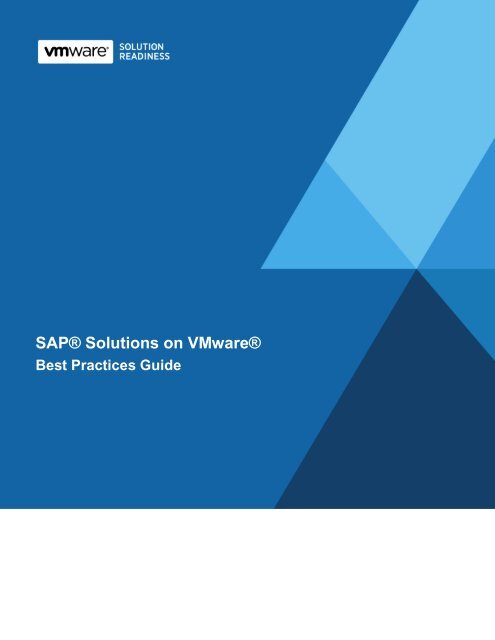SAP® Solutions on VMware®
SAP Solutions on VMware: Best Practices Guide - podpora SAP
SAP Solutions on VMware: Best Practices Guide - podpora SAP
- No tags were found...
Create successful ePaper yourself
Turn your PDF publications into a flip-book with our unique Google optimized e-Paper software.
SAP <str<strong>on</strong>g>Soluti<strong>on</strong>s</str<strong>on</strong>g> <strong>on</strong> VMware: Best Practices Guide<br />
<str<strong>on</strong>g>SAP®</str<strong>on</strong>g> <str<strong>on</strong>g>Soluti<strong>on</strong>s</str<strong>on</strong>g> <strong>on</strong> <strong>VMware®</strong><br />
Best Practices Guide
SAP <str<strong>on</strong>g>Soluti<strong>on</strong>s</str<strong>on</strong>g> <strong>on</strong> VMware<br />
Best Practices Guide<br />
© 2010 VMware, Inc. All rights reserved. This product is protected by U.S. and internati<strong>on</strong>al copyright and intellectual<br />
property laws. This product is covered by <strong>on</strong>e or more patents listed at<br />
http://www.vmware.com/download/patents.html.<br />
VMware, VMware vSphere, VMware vCenter, the VMware ―boxes‖ logo and design, Virtual SMP and VMoti<strong>on</strong> are<br />
registered trademarks or trademarks of VMware, Inc. in the United States and/or other jurisdicti<strong>on</strong>s. All other marks<br />
and names menti<strong>on</strong>ed herein may be trademarks of their respective companies.<br />
VMware, Inc<br />
3401 Hillview Ave<br />
Palo Alto, CA 94304<br />
www.vmware.com<br />
© 2010 VMware, Inc. All rights reserved.<br />
Page 2 of 24
SAP <str<strong>on</strong>g>Soluti<strong>on</strong>s</str<strong>on</strong>g> <strong>on</strong> VMware<br />
Best Practices Guide<br />
C<strong>on</strong>tents<br />
1. Introducti<strong>on</strong> .................................................................................. 5<br />
2. VMware vSphere 4 ...................................................................... 5<br />
3. SAP Platform Overview ............................................................... 6<br />
4. Producti<strong>on</strong> Support for SAP <str<strong>on</strong>g>Soluti<strong>on</strong>s</str<strong>on</strong>g> <strong>on</strong> vSphere ...................... 6<br />
5. Memory and Virtual CPU ............................................................. 7<br />
5.1 Virtual Machine Memory ................................................................................................ 7<br />
5.2 Virtual CPU .................................................................................................................... 8<br />
6. Storage and Networking .............................................................. 9<br />
6.1 Storage ........................................................................................................................... 9<br />
6.2 Networking ................................................................................................................... 10<br />
7. High Availability ......................................................................... 11<br />
8. Performance and Sizing ............................................................. 12<br />
8.1 Performance ................................................................................................................. 12<br />
8.2 Performance M<strong>on</strong>itoring ............................................................................................... 13<br />
8.3 Sizing ........................................................................................................................... 13<br />
9. Timekeeping in Virtual Machines ............................................... 14<br />
10. Summary ................................................................................... 15<br />
11. Resources.................................................................................. 16<br />
11.1 Web Resources ........................................................................................................ 16<br />
11.2 About The Author ..................................................................................................... 19<br />
11.3 Acknowledgments .................................................................................................... 19<br />
Appendix A. Virtual Machine Memory Settings ..................................... 20<br />
Appendix B. OS07N ESX Performance Counters ................................. 21<br />
© 2010 VMware, Inc. All rights reserved.<br />
Page 3 of 24
SAP <str<strong>on</strong>g>Soluti<strong>on</strong>s</str<strong>on</strong>g> <strong>on</strong> VMware<br />
Best Practices Guide<br />
© 2010 VMware, Inc. All rights reserved.<br />
Page 4 of 24
1. Introducti<strong>on</strong><br />
SAP <str<strong>on</strong>g>Soluti<strong>on</strong>s</str<strong>on</strong>g> <strong>on</strong> VMware<br />
Best Practices Guide<br />
This paper provides best practice guidelines for deploying <str<strong>on</strong>g>SAP®</str<strong>on</strong>g> software soluti<strong>on</strong>s <strong>on</strong> VMware<br />
vSphere 4. These guidelines <strong>on</strong>ly provide general recommendati<strong>on</strong>s and do not target any specific size<br />
or type of SAP soluti<strong>on</strong> implementati<strong>on</strong>.<br />
VMware has created separate best practice documents for the individual areas of storage, networking<br />
and performance. (See the Resources secti<strong>on</strong> for a list of these publicati<strong>on</strong>s.) SAP also has created a<br />
variety of technical notes, published in the SAP Marketplace, for more informati<strong>on</strong> about virtualizing SAP<br />
soluti<strong>on</strong>s <strong>on</strong> VMware virtual infrastructure. Reference numbers of these notes are identified in this<br />
document, and you can refer to these additi<strong>on</strong>al technical notes in c<strong>on</strong>juncti<strong>on</strong> with the informati<strong>on</strong><br />
provided here.<br />
2. VMware vSphere 4<br />
VMware virtualizati<strong>on</strong> soluti<strong>on</strong>s provide numerous benefits to IT administrators and users of SAP<br />
soluti<strong>on</strong>s-based systems. VMware virtualizati<strong>on</strong> creates a layer of abstracti<strong>on</strong> between the resources<br />
required by an applicati<strong>on</strong> and operating system, and the underlying hardware that provides those<br />
resources. A summary of the value of this abstracti<strong>on</strong> layer includes the following:<br />
C<strong>on</strong>solidati<strong>on</strong> –VMware technology allows multiple applicati<strong>on</strong> servers to be c<strong>on</strong>solidated <strong>on</strong>to <strong>on</strong>e<br />
physical server, with little or no decrease in overall performance.<br />
Ease of Provisi<strong>on</strong>ing -- VMware virtualizati<strong>on</strong> encapsulates an applicati<strong>on</strong> into an image that can be<br />
duplicated or moved, greatly reducing the cost of applicati<strong>on</strong> provisi<strong>on</strong>ing and deployment.<br />
Manageability -- Virtual machines may be moved from server to server with no downtime using<br />
VMware vMoti<strong>on</strong>, which simplifies comm<strong>on</strong> operati<strong>on</strong>s like hardware maintenance and reduces<br />
planned downtime.<br />
Availability -- VMware High Availability (HA) ensures that in the case of an unplanned hardware<br />
failure, affected virtual machines are restarted <strong>on</strong> another host in a VMware cluster. With HA you can<br />
reduce unplanned downtime and provide higher service levels to an applicati<strong>on</strong>. VMware Fault<br />
Tolerance (FT) features zero downtime, zero data loss c<strong>on</strong>tinuous availability in the face of server<br />
hardware failures for any applicati<strong>on</strong> running in a virtual machine.<br />
VMware vSphere supports large capacity virtual machines that are especially well-suited to the memoryand<br />
CPU-intensive footprint of SAP applicati<strong>on</strong>s. vSphere host and virtual machine specificati<strong>on</strong>s are as<br />
follows:<br />
Each VMware ESX host supports up to 1TB RAM, 64 logical CPUs and 512 virtual CPUs.<br />
Each virtual machine can support up to eight virtual CPUs and 255GB of RAM.<br />
© 2010 VMware, Inc. All rights reserved.<br />
Page 5 of 24
3. SAP Platform Overview<br />
SAP <str<strong>on</strong>g>Soluti<strong>on</strong>s</str<strong>on</strong>g> <strong>on</strong> VMware<br />
Best Practices Guide<br />
SAP ERP (Enterprise Resource Planning) is the SAP flagship product. In additi<strong>on</strong> to ERP software, other<br />
key SAP products and soluti<strong>on</strong>s include business intelligence, customer relati<strong>on</strong>ship management, supply<br />
chain management, supplier relati<strong>on</strong>ship management, human resource management, product life cycle<br />
management, enterprise portal software, and knowledge warehouse software.<br />
Most SAP applicati<strong>on</strong>s are based <strong>on</strong> the SAP NetWeaver® technology platform. SAP enterprise<br />
applicati<strong>on</strong>s can be deployed in a two or three-tier architecture. The three-tier client/server architecture<br />
generally c<strong>on</strong>sists of a presentati<strong>on</strong> layer, an applicati<strong>on</strong> layer, and a database layer. These three layers<br />
can run separately <strong>on</strong> different computers or can all run together <strong>on</strong> the same computer, depending <strong>on</strong><br />
the requirements and size of the SAP soluti<strong>on</strong> being deployed. In three-tier c<strong>on</strong>figurati<strong>on</strong>s, the database<br />
and applicati<strong>on</strong> services reside <strong>on</strong> separate operating system (OS) images whereas, in two-tier<br />
c<strong>on</strong>figurati<strong>on</strong>s, they co-exist <strong>on</strong> the same OS image. The three-tier architecture scales to support large<br />
numbers of users. The two-tier architecture is usually sufficient for many smaller and midsize companies,<br />
as well as for sandbox, development, training and test systems.<br />
4. Producti<strong>on</strong> Support for SAP <str<strong>on</strong>g>Soluti<strong>on</strong>s</str<strong>on</strong>g> <strong>on</strong> vSphere<br />
vSphere is certified by SAP <strong>on</strong> Linux and Windows guest operating systems as documented in SAP<br />
Notes 1122387 and 1409608 respectively. As of Q3 2009, SAP does not support Solaris x64 as a guest<br />
OS.<br />
SAP supports running the following 64-bit versi<strong>on</strong>s of SAP NetWeaver <strong>on</strong> VMware virtual infrastructure:<br />
SAP NetWeaver 2004 (SAP Kernel 6.40) and above (ABAP and/or JAVA stack).<br />
Older SAP NetWeaver and applicati<strong>on</strong> versi<strong>on</strong>s and 32-bit systems are supportable <strong>on</strong>ly during an<br />
SAP upgrade.<br />
For Windows, all SAP-certified hardware is supported as l<strong>on</strong>g as it is also <strong>on</strong> the VMware hardware<br />
compatibility list (HCL). (See the Resources secti<strong>on</strong> for the web locati<strong>on</strong> of the HCL.) A list of hardware<br />
SAP-certified for Windows is available at http://www.sap<strong>on</strong>win.com/.<br />
Note<br />
SAP has removed the requirement to certify servers specifically with VMware virtual<br />
infrastructure and separate server certificates are no l<strong>on</strong>ger necessary.<br />
For Linux, hardware vendors have to explicitly support their hardware for Linux running <strong>on</strong> VMware virtual<br />
infrastructure. The Supported Platforms link <strong>on</strong> the SAP Linux support homepage<br />
(http://www.sap.com/linux) provides details. In additi<strong>on</strong>, the hardware needs to be <strong>on</strong> the VMware HCL.<br />
SAP does not support or recommend running a small number of applicati<strong>on</strong>s <strong>on</strong> vSphere in producti<strong>on</strong><br />
envir<strong>on</strong>ments:<br />
BPC – Business Planning and C<strong>on</strong>solidati<strong>on</strong>, originally Outlooksoft, which was acquired by SAP.<br />
(See SAP Note 1098847.)<br />
Master Data Management. (See SAP Note 1070760.)<br />
SAPC<strong>on</strong>sole (used to translate SAPGUI Screens to Character Based Screens compatible with<br />
handheld Radio Frequency devices).<br />
CRM Mobile Laptop. (See SAP Note 1336014.)<br />
© 2010 VMware, Inc. All rights reserved.<br />
Page 6 of 24
SAP <str<strong>on</strong>g>Soluti<strong>on</strong>s</str<strong>on</strong>g> <strong>on</strong> VMware<br />
Best Practices Guide<br />
SAP acquired Business Objects, and Business Objects applicati<strong>on</strong>s are also supported <strong>on</strong> VMware virtual<br />
infrastructure - see SAP Note 1206126. Supply Chain Management Optimizer and TREX 7.1 can be run<br />
in producti<strong>on</strong> <strong>on</strong> VMware virtual infrastructure, but make sure you follow the recommendati<strong>on</strong>s in SAP<br />
Notes 1223407 and 1303814<br />
VMware has worked with SAP to include VMware performance counters in the SAP OS collector program<br />
―saposcol.‖ These ESX counters can be viewed in SAP transacti<strong>on</strong> OS07N and requires applicati<strong>on</strong> of<br />
SAP Note 1409604 – ―Virtualizati<strong>on</strong> <strong>on</strong> Windows: Enhanced m<strong>on</strong>itoring.‖ (Informati<strong>on</strong> in this note also<br />
applies to Linux.) This note also must be applied to obtain SAP support.<br />
5. Memory and Virtual CPU<br />
5.1 Virtual Machine Memory<br />
This secti<strong>on</strong> provides guidelines for determining the number of virtual machines <strong>on</strong> a single ESX host<br />
system based <strong>on</strong> memory requirements. See Appendix A for a descripti<strong>on</strong> of virtual machine memory<br />
settings discussed in this secti<strong>on</strong>. For further background <strong>on</strong> VMware memory management c<strong>on</strong>cepts,<br />
refer to the VMware vSphere Resource Management Guide.<br />
Since SAP applicati<strong>on</strong>s are generally memory-intensive, and to account for situati<strong>on</strong>s where performance<br />
is a key factor (for example, in missi<strong>on</strong> critical producti<strong>on</strong> envir<strong>on</strong>ments), VMware recommends the<br />
following:<br />
Do not over-commit memory <strong>on</strong> ESX host servers. For producti<strong>on</strong> systems, it is possible to enforce<br />
this policy by setting the memory reservati<strong>on</strong> to the c<strong>on</strong>figured size of the virtual machine. Also note<br />
that:<br />
Setting reservati<strong>on</strong>s may limit vMoti<strong>on</strong>. A virtual machine can <strong>on</strong>ly be migrated if the target ESX host<br />
has free physical memory equal to or greater than the size of the reservati<strong>on</strong>.<br />
Setting the memory reservati<strong>on</strong> to the c<strong>on</strong>figured size of the virtual machine results in a per-virtual<br />
machine vmkernel swap file of zero bytes (which will c<strong>on</strong>sume less storage).<br />
It is important to ―right-size‖ the c<strong>on</strong>figured memory of a virtual machine. Memory will be wasted if the<br />
SAP applicati<strong>on</strong>s are not utilizing the c<strong>on</strong>figured memory. ESX performance counters can be used to<br />
determine actual memory usage. (See Appendix B.)<br />
The guest operating system within the virtual machine still needs its own separate swap/page file, per<br />
standard SAP recommendati<strong>on</strong>s.<br />
Do not disable the ballo<strong>on</strong> driver.<br />
Allocate virtual machines <strong>on</strong> a single ESX host based <strong>on</strong> the following formula:<br />
Memory available for SAP virtual machines = [total ESX server physical memory] –<br />
[memory required by ESX] - [user-defined “memory buffer”]<br />
Memory required by an ESX host comprises memory required by the C<strong>on</strong>sole Operating System (COS),<br />
plus memory required by vmkernel, plus memory required for each virtual machine (which depends <strong>on</strong> the<br />
size of the virtual machine). The VMware vSphere Resource Management Guide provides more detail<br />
about memory requirements.<br />
ESX transparent page sharing makes more physical memory available, but this additi<strong>on</strong>al memory is not<br />
counted here in order to provide a more c<strong>on</strong>servative estimate.<br />
The ―memory buffer‖ is not a VMware parameter, but is a user-defined value designed to provide<br />
headroom and flexibility to manage more virtual machines than initial estimates call for (for example, for<br />
virtual machines migrated, using vMoti<strong>on</strong>, from another ESX host machine). Actual memory buffer sizes<br />
will depend <strong>on</strong> specific customer design requirements.<br />
© 2010 VMware, Inc. All rights reserved.<br />
Page 7 of 24
SAP <str<strong>on</strong>g>Soluti<strong>on</strong>s</str<strong>on</strong>g> <strong>on</strong> VMware<br />
Best Practices Guide<br />
The guidelines described above are purposely c<strong>on</strong>servative to avoid kernel swapping between ESX and<br />
the guest OS – important due to the missi<strong>on</strong>-critical nature of SAP business processes, which must meet<br />
stringent SLAs, and the memory intensive requirements of the ABAP and JAVA stack. This best practice<br />
can also apply to n<strong>on</strong>-producti<strong>on</strong> systems with high performance SLAs for developers and testers who<br />
support producti<strong>on</strong> envir<strong>on</strong>ments. However, it is feasible that <strong>on</strong>ce the SAP workload is known and<br />
predictable, if VMware vCenter reports that steady state active memory usage is below the amount of<br />
memory <strong>on</strong> the server, then the reservati<strong>on</strong> settings may be relaxed to the steady state active memory<br />
value. This scenario is discussed in the VMworld® 2009 presentati<strong>on</strong>, TA2627 – Understanding “Host”<br />
and “Guest” Memory Usage and Related Memory Management C<strong>on</strong>cepts.<br />
To minimize guest operating system swapping, the c<strong>on</strong>figured memory size of the virtual machine should<br />
be greater than the average memory usage of the SAP applicati<strong>on</strong> running in the guest. If the SAP<br />
applicati<strong>on</strong> in the virtual machine needs more memory than it has been allocated, the guest operating<br />
system paging/swapping mechanisms will be invoked.<br />
Memory and swap/page file c<strong>on</strong>figurati<strong>on</strong> of the SAP applicati<strong>on</strong> in the virtual machine follow the same<br />
guidelines as for native envir<strong>on</strong>ments and generally you should set them to minimize guest operating<br />
system swapping. Follow existing SAP documentati<strong>on</strong> and recommendati<strong>on</strong>s, as provided in these SAP<br />
Notes:<br />
88416 – Zero Administrati<strong>on</strong> Memory Management as of 4.0A/Windows<br />
1009493 – abap/heap_area* parameter Defaults Changed (64-Bit Windows)<br />
723909 – Java virtual machine settings for J2EE 6.40/7.0<br />
941735 – SAP memory management for 64-bit Linux systems(or: STD memory model)<br />
386605 -- SAP memory management for 32-bit Linux systems (or: MAP memory model)<br />
5.2 Virtual CPU<br />
VMware uses the terms virtual CPU (vCPU) and physical CPU to distinguish between the processors<br />
within the virtual machine and the underlying physical x86-based processors. Virtual machines with more<br />
than <strong>on</strong>e virtual CPU are also called SMP (symmetric multi-processing) virtual machines.<br />
VMware Virtual Symmetric Multi-Processing (Virtual SMP) enhances virtual machine performance by<br />
enabling a single virtual machine to use multiple physical processors simultaneously. vSphere supports<br />
use of up to eight virtual CPUs per virtual machine. The biggest advantage of an SMP system is the<br />
ability to use multiple processors to execute multiple tasks c<strong>on</strong>currently, thereby increasing throughput<br />
(for example, the number of transacti<strong>on</strong>s per sec<strong>on</strong>d). Only workloads that support parallelizati<strong>on</strong><br />
(including multiple processes or multiple threads that can run in parallel) can really benefit from SMP. The<br />
SAP architecture is multi-threaded (NetWeaver JAVA stack) and includes multiple processes (NetWeaver<br />
ABAP stack comprises multiple ―disp+work‖ C processes) which makes it a good candidate to take<br />
advantage of Virtual SMP.<br />
In ESX 4, the CPU scheduler has underg<strong>on</strong>e several improvements to provide better performance and<br />
scalability; for details, see the paper VMware vSphere 4: The CPU Scheduler in VMware ESX 4. For<br />
example, in ESX 4, the relaxed co-scheduling algorithm has been refined so that scheduling c<strong>on</strong>straints<br />
due to co-scheduling requirements are further reduced. These improvements have resulted in better<br />
scalability and performance of SAP workloads, as described in the ―Performance and Sizing‖ secti<strong>on</strong> of<br />
this document. C<strong>on</strong>sequently, in vSphere, the larger 4-way and 8-way virtual machines exhibit great<br />
scalability, so that running multiple smaller 2-way virtual machines for better performance is not required<br />
as recommended with ESX 3 versi<strong>on</strong>s.<br />
© 2010 VMware, Inc. All rights reserved.<br />
Page 8 of 24
SAP <str<strong>on</strong>g>Soluti<strong>on</strong>s</str<strong>on</strong>g> <strong>on</strong> VMware<br />
Best Practices Guide<br />
While larger virtual machines are possible in vSphere, VMware recommends reducing the number of<br />
virtual CPUs if m<strong>on</strong>itoring of the actual workload shows that the SAP applicati<strong>on</strong> is not benefitting from<br />
the increased virtual CPUs. For more background, please see the ―ESX CPU C<strong>on</strong>siderati<strong>on</strong>s‖ secti<strong>on</strong> in<br />
the whitepaper Performance Best Practices for VMware vSphere 4.<br />
Setting a CPU Reservati<strong>on</strong> sets a guaranteed CPU allocati<strong>on</strong> for the virtual machine. This practice is<br />
generally not recommended, since the reserved resources are not available to other virtual machines and<br />
flexibility is often required to manage changing workloads. Note that SAP has c<strong>on</strong>ducted tests <strong>on</strong> virtual<br />
CPU over-commitment, which is documented in Note 1122388, and shows the performance degradati<strong>on</strong><br />
inside the virtual machines is linearly reciprocal to the over-commitment. As the performance degradati<strong>on</strong><br />
is ―graceful,‖ any virtual CPU over-commitments can be effectively managed by using vMoti<strong>on</strong> to migrate<br />
virtual machines to other ESX hosts to obtain more processing power.<br />
Hyper-threading technology (recent versi<strong>on</strong>s of which are called symmetric multithreading, or SMT)<br />
allows a single physical processor core to behave like two logical processors, essentially allowing two<br />
independent threads to run simultaneously. Unlike having twice as many processor cores — which can<br />
roughly double performance — hyper-threading can provide anywhere from a slight to a significant<br />
increase in system performance by keeping the processor pipeline busier. For example, an ESX host<br />
system enabled for SMT <strong>on</strong> an 8-core server will see 16 threads that appear as 16 logical processors.<br />
Recent SAP benchmarks have been c<strong>on</strong>ducted <strong>on</strong> SMT-enabled servers—these are covered in the<br />
Performance secti<strong>on</strong>.<br />
6. Storage and Networking<br />
6.1 Storage<br />
It is preferred practice to deploy virtual machines files <strong>on</strong> shared storage to take advantage of vMoti<strong>on</strong><br />
and VMware HA. This practice aligns well with SAP soluti<strong>on</strong>-based deployments, which are typically<br />
installed <strong>on</strong> third-party shared storage management soluti<strong>on</strong>s.<br />
Two methods of storage c<strong>on</strong>figurati<strong>on</strong> are covered here:<br />
VMware Virtual Machine File System (VMFS) is a clustered file system that provides storage<br />
virtualizati<strong>on</strong> optimized for virtual machines.<br />
Raw Device Mapping (RDM) provides a mechanism for a virtual machine to have direct access to a<br />
volume <strong>on</strong> a physical storage subsystem. RDM can <strong>on</strong>ly be used with Fibre Channel or iSCSI.<br />
VMware generally recommends the use of VMFS. You can use RDM in the following scenarios:<br />
Where existing systems already make use of third party storage management software, you can use<br />
RDM to leverage existing practices and tools, for example:<br />
Storage-based backups to disk.<br />
Database-c<strong>on</strong>sistent replicati<strong>on</strong> in DR scenarios.<br />
Where RDM is required when using third-party clustering software.<br />
RDM enables quicker migrati<strong>on</strong> between physical server and virtual envir<strong>on</strong>ments. Database files in<br />
either physical or virtual envir<strong>on</strong>ments can be accessed just as they are, without the need for a data<br />
c<strong>on</strong>versi<strong>on</strong> to or from VMFS format.<br />
A mixed storage c<strong>on</strong>figurati<strong>on</strong> is viable for an SAP virtual machine: the guest operating system is installed<br />
with VMFS and the SAP database files with RDM. VMware template cl<strong>on</strong>ing can be used for the guest<br />
operating system and database files can be managed by third party storage management software.<br />
© 2010 VMware, Inc. All rights reserved.<br />
Page 9 of 24
SAP <str<strong>on</strong>g>Soluti<strong>on</strong>s</str<strong>on</strong>g> <strong>on</strong> VMware<br />
Best Practices Guide<br />
Generally, for performance-critical producti<strong>on</strong> SAP databases, you should follow these recommendati<strong>on</strong>s:<br />
Database data files should be spread out over multiple LUNs, similar to those in native setups,<br />
following the storage vendor array guidelines for database layout, LUN and spindle c<strong>on</strong>figurati<strong>on</strong>.<br />
A minimum of two HBA adaptors should be c<strong>on</strong>figured per ESX host server.<br />
Follow the guidelines in the ―Hardware Storage C<strong>on</strong>siderati<strong>on</strong>s‖ and ―Guest Operating Systems‖ secti<strong>on</strong>s<br />
of Performance Best Practices for VMware vSphere 4.<br />
6.2 Networking<br />
The standard VMware networking best practices apply to running SAP applicati<strong>on</strong>s <strong>on</strong> vSphere:<br />
Allocate separate network adapters/networks for vMoti<strong>on</strong>, VMware FT logging traffic, and ESX<br />
c<strong>on</strong>sole access management.<br />
Allocate at least two network adapters for SAP data traffic to leverage VMware NIC teaming<br />
capabilities. Generally, at least four network adapters are recommended per ESX host.<br />
Use the VMXNET3 network adapter - this is a paravirtualized device that works <strong>on</strong>ly if VMware Tools<br />
is installed <strong>on</strong> the guest operating system. The VMXNET3 adapter is optimized for virtual<br />
envir<strong>on</strong>ments and designed to provide high performance.<br />
To support VLANs in vSphere, the virtual or physical network must tag the Ethernet frames with<br />
802.1Q tags using virtual switch tagging (VST), virtual machine guest tagging (VGT), or external<br />
switch tagging (EST). VST mode is the most comm<strong>on</strong> c<strong>on</strong>figurati<strong>on</strong>.<br />
Follow the networking design guidelines in VMworld 2010 sessi<strong>on</strong> TA8595 - vNetwork C<strong>on</strong>cepts and<br />
Best Practices – this includes designs to efficiently manage multiple networks and redundancy of<br />
network adaptors <strong>on</strong> ESX hosts.<br />
Follow the guidelines in the ―Hardware Networking C<strong>on</strong>siderati<strong>on</strong>s‖ and ―Guest Operating Systems‖<br />
secti<strong>on</strong>s of Performance Best Practices for VMware vSphere 4.<br />
© 2010 VMware, Inc. All rights reserved.<br />
Page 10 of 24
7. High Availability<br />
SAP <str<strong>on</strong>g>Soluti<strong>on</strong>s</str<strong>on</strong>g> <strong>on</strong> VMware<br />
Best Practices Guide<br />
The VMware Fault Tolerance (FT) and VMware High Availability (HA) features together can provide high<br />
availability opti<strong>on</strong>s for SAP single points of failure in the virtualized envir<strong>on</strong>ment. The paper SAP<br />
<str<strong>on</strong>g>Soluti<strong>on</strong>s</str<strong>on</strong>g> <strong>on</strong> VMware Business C<strong>on</strong>tinuance provides a descripti<strong>on</strong> of VMware availability technologies<br />
and scenarios where they are useful. (See the Resources secti<strong>on</strong> for the document link.)<br />
VMware FT protects a virtual machine by maintaining a sec<strong>on</strong>d virtual machine that runs in lockstep with<br />
the primary virtual machine. If the primary virtual machine goes down, the sec<strong>on</strong>dary machine takes over<br />
with no downtime. Currently, VMware FT supports <strong>on</strong>ly single-CPU virtual machines and is a viable<br />
soluti<strong>on</strong> for lightweight comp<strong>on</strong>ents of the SAP architecture such as Central Services.<br />
VMware HA c<strong>on</strong>tinuously m<strong>on</strong>itors all ESX hosts in a cluster and, in the event of an ESX host failure,<br />
restarts all affected virtual machines <strong>on</strong> the remaining hosts.<br />
Though VMware HA and VMware FT can provide ESX server hardware protecti<strong>on</strong> to SAP single points of<br />
failure, it does not m<strong>on</strong>itor the health of the applicati<strong>on</strong> (that is, SAP database and Central<br />
Instance/Central Services). If applicati<strong>on</strong> level m<strong>on</strong>itoring and automatic failover is also required, then you<br />
will want to investigate using third-party clustering software. Given that there are different high availability<br />
design choices available for SAP installati<strong>on</strong> <strong>on</strong> VMware virtual infrastructure, the final approach taken<br />
will depend <strong>on</strong> your specific business and sizing requirements and Service Level Agreements (SLAs).<br />
The following c<strong>on</strong>siderati<strong>on</strong>s may influence your choices:<br />
If <strong>on</strong>ly hardware protecti<strong>on</strong> is required, VMware HA and VMware FT provide an ec<strong>on</strong>omical choice,<br />
as it is easy to c<strong>on</strong>figure VMware ―out-of-the-box‖ functi<strong>on</strong>ality without the complexity of installing<br />
clustering software. Furthermore:<br />
The decisi<strong>on</strong> not to go with applicati<strong>on</strong> level m<strong>on</strong>itoring may depend <strong>on</strong> your previous failover<br />
experiences with clustering software - for example how often a failover has occurred due to<br />
applicati<strong>on</strong> failure <strong>on</strong>ly (for example, OS, database, Central Instance) and hardware was not the<br />
source of the problem.<br />
Many customers who run SAP soluti<strong>on</strong>s <strong>on</strong> VMware virtual infrastructure have fulfilled their high<br />
availability SLAs with VMware HA, which has lowered their total cost of ownership (TCO). You can<br />
find examples in a detailed study of three customer implementati<strong>on</strong>s documented in the whitepaper<br />
TCO and ROI Analysis of SAP Landscapes using VMware Technology (see the Resource secti<strong>on</strong> for<br />
the document link).<br />
If sizing of the SAP system is such that all SAP locking and messaging activities can be satisfied by<br />
<strong>on</strong>e core of the latest x86-technology based processor, then zero-downtime protecti<strong>on</strong> against<br />
hardware failure for Central Services is possible with VMware FT without the complexity of<br />
c<strong>on</strong>figuring replicated enqueue in a clustered envir<strong>on</strong>ment. (This scenario assumes Central Services<br />
is installed in a single virtual CPU virtual machine.) For larger systems, an in-house performance test<br />
may be required to determine suitability.<br />
If you require applicati<strong>on</strong> level m<strong>on</strong>itoring for the database and Central Instance or Central Services,<br />
then clustering software can address this requirement; however, note the following:<br />
Currently MSCS software is the <strong>on</strong>ly cluster software officially supported by VMware and MSCS<br />
clustered virtual machines cannot be migrated via vMoti<strong>on</strong> or be part of a DRS cluster.<br />
You will need pers<strong>on</strong>nel with cluster c<strong>on</strong>figurati<strong>on</strong> skills and may have to pay for additi<strong>on</strong>al cluster<br />
software license costs.<br />
© 2010 VMware, Inc. All rights reserved.<br />
Page 11 of 24
8. Performance and Sizing<br />
SAP <str<strong>on</strong>g>Soluti<strong>on</strong>s</str<strong>on</strong>g> <strong>on</strong> VMware<br />
Best Practices Guide<br />
8.1 Performance<br />
For background <strong>on</strong> how SAP performs <strong>on</strong> vSphere, please see the papers Virtualized SAP Performance<br />
with VMware vSphere 4 and SAP Performance <strong>on</strong> vSphere with IBM DB2 and SUSE Linux Enterprise.<br />
(The web locati<strong>on</strong>s of these documents are provided in the Resources secti<strong>on</strong>.) These papers describe<br />
performance tests based <strong>on</strong> running an SAP OLTP user workload against SAP ECC 6.0 <strong>on</strong> a virtual<br />
envir<strong>on</strong>ment. Results of these tests show:<br />
Virtual envir<strong>on</strong>ments running vSphere 4.1 support 5 to 7 percent fewer users than physical<br />
envir<strong>on</strong>ments, depending <strong>on</strong> the size of the virtual machine.<br />
The virtual envir<strong>on</strong>ment performed with the same scalability as physical from <strong>on</strong>e to eight CPUs,<br />
maintaining performance within 6% of physical at eight CPUs<br />
An improvement of 15 to 20 percent in the virtual envir<strong>on</strong>ment, depending <strong>on</strong> the memory model, in<br />
supported SAP users when using a server with hardware nested page tables (NPT). Hardware NPT<br />
takes care of the translati<strong>on</strong> between the guest address of a virtual machine and the physical address<br />
to increase virtual performance. Implementati<strong>on</strong> of this feature <strong>on</strong> AMD chips is called Rapid<br />
Virtualizati<strong>on</strong> Indexing (RVI) and <strong>on</strong> Intel chips is called Extended Page Tables (EPT).<br />
To maximize performance of SAP applicati<strong>on</strong>s in the virtual envir<strong>on</strong>ment, VMware recommends the<br />
following:<br />
Use the latest hardware to exploit vSphere support of hardware nested page tables in order to obtain<br />
the best SAP applicati<strong>on</strong> performance <strong>on</strong> vSphere.<br />
If using a processor with hardware nested page tables (RVI or EPT) and Linux, choose the ―STD‖<br />
memory model. (See SAP Note 941735 for details of Linux memory models.)<br />
If using a processor with hardware nested page tables (RVI or EPT) and Windows 2008, the choice of<br />
memory model has <strong>on</strong>ly a minor effect <strong>on</strong> performance. In that case, follow the memory model<br />
guidelines detailed in SAP Note 1002587.<br />
SAP OLTP workloads scale well from <strong>on</strong>e to eight virtual CPUs in a single virtual machine. Hence, 2-<br />
way, 4-way and 8-way virtual machines are recommended for envir<strong>on</strong>ments running <strong>on</strong> vSphere.<br />
Note that in ESX 3.X versi<strong>on</strong>s, 2-way virtual machines are still optimum.<br />
Install the latest versi<strong>on</strong> of VMware tools in the guest operating system.<br />
Download and check for additi<strong>on</strong>al guidelines in the following SAP Notes: 1056052 - Windows:<br />
VMware ESX 3.x or vSphere c<strong>on</strong>figurati<strong>on</strong> guidelines; 1122388 - Linux: VMware ESX Server 3<br />
c<strong>on</strong>figurati<strong>on</strong> guideline.<br />
Follow the guidelines in VMware KB article 1020233 HaltingIdleMsecPenalty Parameter: Guidance<br />
for Modifying vSphere's Fairness/Throughput Balance to maximize benefits of hyper-threading. 3-tier<br />
SAP OLTP tests <strong>on</strong> ESX servers with hyper-threading enabled <strong>on</strong> Intel Xe<strong>on</strong> 5500 or higher has<br />
shown up to a 24% gain in performance from hyper-threading (for background please refer to the<br />
VMware performance blog in the Resources secti<strong>on</strong>).<br />
Benchmark test results for SAP ERP running <strong>on</strong> vSphere are available from:<br />
http://www.sap.com/soluti<strong>on</strong>s/benchmark/index.epx<br />
As of October 2010, the following certificati<strong>on</strong>s exist:<br />
© 2010 VMware, Inc. All rights reserved.<br />
Page 12 of 24
Certificati<strong>on</strong> 2009028: 6250 SAPS for a 4-way virtual machine<br />
Certificati<strong>on</strong> 2009029: 11230 SAPS for an 8-way virtual machine<br />
Certificati<strong>on</strong> 2010016: 87,800 SAPS for a multi virtual machine three-tier c<strong>on</strong>figurati<strong>on</strong><br />
SAP <str<strong>on</strong>g>Soluti<strong>on</strong>s</str<strong>on</strong>g> <strong>on</strong> VMware<br />
Best Practices Guide<br />
Note<br />
“SAPS‖ stands for SAP Applicati<strong>on</strong> Performance Standard, a hardware-independent unit that<br />
describes the performance of a system c<strong>on</strong>figurati<strong>on</strong> in the SAP applicati<strong>on</strong> envir<strong>on</strong>ment.<br />
8.2 Performance M<strong>on</strong>itoring<br />
For performance m<strong>on</strong>itoring, ESX performance counters are available in SAP transacti<strong>on</strong> OS07N (after<br />
applicati<strong>on</strong> of SAP Note 1104578). Appendix B includes a screen capture and a descripti<strong>on</strong> of the virtual<br />
counters. OS07N provides a starting point from which you can m<strong>on</strong>itor the virtual envir<strong>on</strong>ment. For<br />
performance troubleshooting, VMware recommends following the guidelines in the paper Performance<br />
Troubleshooting for VMware vSphere 4. (See the Resources secti<strong>on</strong> for this document’s Web site<br />
locati<strong>on</strong>.) This paper provides a guide for checks including:<br />
ESX host CPU saturati<strong>on</strong><br />
Virtual machine guest CPU saturati<strong>on</strong><br />
ESX host server swapping<br />
Network and storage issues<br />
Access to VMware vCenter Server via the <strong>VMware®</strong> vSphere client is required to view the major ESX<br />
performance counters necessary for troubleshooting of CPU, memory, storage, and network issues.<br />
8.3 Sizing<br />
SAP has established a sizing process with its hardware partners to determine the hardware requirements<br />
necessary to implement an SAP system. The sizing process uses the web-based Quick Sizer tool, which<br />
calculates SAPS requirements based <strong>on</strong> throughput numbers, and the number of users working with the<br />
different SAP Business Suite comp<strong>on</strong>ents in a hardware and database independent format. You can find<br />
further informati<strong>on</strong> about the SAP sizing process at the following locati<strong>on</strong>:<br />
http://service.sap.com/sizing<br />
Note that SAP marketplace access is required to reach this site.<br />
No changes to the Quick Sizer process are needed for a virtualized system c<strong>on</strong>figurati<strong>on</strong> – follow the<br />
same process when sizing for either a virtual or a physical envir<strong>on</strong>ment. After obtaining the results of a<br />
Quick Sizer project, work with the SAP Competency Center of your specific hardware vendor for sizing<br />
and architecture services as you would for physical envir<strong>on</strong>ments. VMware works closely with the same<br />
SAP hardware partners, so they will have the equivalent SAPS ratings for virtual machines, as these are<br />
directly related to the speed of the processor.<br />
The following c<strong>on</strong>siderati<strong>on</strong>s are applicable for sizing SAP soluti<strong>on</strong>s <strong>on</strong> VMware virtual infrastructure:<br />
C<strong>on</strong>sult the SAP Competency Center of a specific hardware vendor for a detailed architecture design<br />
and official sizing estimate.<br />
Use the Quick Sizer tool in the normal manner to obtain SAPS requirements for SAP business<br />
modules.<br />
You can use public-certified 4-way or 8-way vSphere benchmark results for an approximate sizing<br />
estimate. Note that generally, a direct benchmark comparis<strong>on</strong> between a VMware virtual platform and<br />
the equivalent physical implementati<strong>on</strong> <strong>on</strong> the same server may not be possible, as the virtual result<br />
is based <strong>on</strong> 90 percent or greater CPU utilizati<strong>on</strong> within the virtual machine and the underlying<br />
physical ESX host may not be fully utilized.<br />
© 2010 VMware, Inc. All rights reserved.<br />
Page 13 of 24
2-, 4- and 8-way virtual machines are comm<strong>on</strong> with vSphere.<br />
SAP <str<strong>on</strong>g>Soluti<strong>on</strong>s</str<strong>on</strong>g> <strong>on</strong> VMware<br />
Best Practices Guide<br />
Hardware vendors have an approximate general memory requirement per core for SAP applicati<strong>on</strong>s.<br />
The same requirement is applicable for virtual CPUs, so the per core memory rating is equivalent to<br />
the virtual CPU rating, for example, a 4-8GB per core requirement translates to the same 4-8GB<br />
requirement per virtual CPU.<br />
To determine the number of virtual machines for an ESX server host, from a memory standpoint,<br />
follow the guidelines provided in the ―Memory and Virtual CPU‖ secti<strong>on</strong>.<br />
9. Timekeeping in Virtual Machines<br />
Most operating systems track the passage of time by c<strong>on</strong>figuring the underlying hardware to provide<br />
periodic interrupts. The rate at which those interrupts are c<strong>on</strong>figured to arrive varies for different operating<br />
systems. High timer-interrupt rates can incur overhead that affects a virtual machine's performance. The<br />
amount of overhead increases with the number of vCPUs assigned to a virtual machine.<br />
For many Linux operating systems, the default timer interrupt-rate is high and can lead to time<br />
synchr<strong>on</strong>izati<strong>on</strong> errors in SAP applicati<strong>on</strong>s running in virtual machines:<br />
Error messages in the SAP Syslog: "System time was set externally to a time in the past. Wait 1<br />
sec<strong>on</strong>d(s)."<br />
At the operating system level, the clock of the virtual machine may run either too quickly or too slowly.<br />
Time drift between the applicati<strong>on</strong> and database server can cause ABAP short dumps with the error<br />
message ―ZDATE_LARGE_TIME_DIFF.‖<br />
To address timekeeping issues when running SAP soluti<strong>on</strong>s <strong>on</strong> Linux guest operating systems:<br />
Use Novell SLES 9 and later versi<strong>on</strong>s, or Red Hat RHEL 5.1 and later, since these operating system<br />
versi<strong>on</strong>s allow the frequency of timer interrupts to be reduced.<br />
Follow the guidelines in SAP Note 989963 – Linux: VMware timing problem.<br />
© 2010 VMware, Inc. All rights reserved.<br />
Page 14 of 24
10. Summary<br />
SAP <str<strong>on</strong>g>Soluti<strong>on</strong>s</str<strong>on</strong>g> <strong>on</strong> VMware<br />
Best Practices Guide<br />
This document provides best practices for running SAP soluti<strong>on</strong>s <strong>on</strong> VMware virtual infrastructure,<br />
organized by category: memory, virtual CPU, storage, network, performance and sizing, and timekeeping,<br />
as summarized here:<br />
Memory – the memory-intensive nature of SAP applicati<strong>on</strong>s <strong>on</strong> the ABAP and JAVA stack warrants a<br />
c<strong>on</strong>servative approach to virtual memory sizing for missi<strong>on</strong>-critical installati<strong>on</strong>s. Memory overcommitment<br />
is not recommended; this policy can be enforced by setting memory reservati<strong>on</strong>s for<br />
virtual machines.<br />
Virtual CPU – enhanced scheduling functi<strong>on</strong>ality in vSphere has produced almost linear scalability of<br />
SAP workloads in a virtual machine using from <strong>on</strong>e to eight virtual CPUs. CPU reservati<strong>on</strong>s are not<br />
required and CPU over-commitment is possible. SAP's own tests (as per SAP Note 1122388)<br />
describe graceful and predictable behavior when over-committing virtual CPUs.<br />
Storage – It is possible to mix RDM and VMFS disks in SAP envir<strong>on</strong>ments. Missi<strong>on</strong>-critical<br />
producti<strong>on</strong> SAP virtual machines should follow a 1:1 LUN mapping to avoid disk I/O c<strong>on</strong>tenti<strong>on</strong> and<br />
LUN and spindle design should follow the same guidelines as in physical envir<strong>on</strong>ments.<br />
Network – follow standard VMware best practice guidelines documented in VMware whitepapers and<br />
VMworld presentati<strong>on</strong>s. Use the recommended minimum of four network adaptors per ESX host and<br />
the VMware VMXNET adaptor for best performance.<br />
Availability and Fault Tolerance – VMware HA and VMware FT can provide ec<strong>on</strong>omical opti<strong>on</strong>s to<br />
protect against ESX host server hardware failure as they are easy to c<strong>on</strong>figure without the complexity<br />
of installing clustering software. The lightweight SAP Central Services comp<strong>on</strong>ent is a good candidate<br />
to be protected with zero-downtime by using VMware FT in a 1-way virtual machine.<br />
Performance and Sizing – 2, 4, and 8-way virtual machines can be used in vSphere with good<br />
performance scaling. Use the SAP Quick Sizer tool as you would with physical infrastructure to<br />
generate the business requirements in SAPS. Work with the SAP Competency Center of your<br />
hardware vendor for a detailed architecture design. Use <strong>on</strong>ly the number of virtual CPUs needed in a<br />
virtual machine – the number of virtual CPUs used is initially based <strong>on</strong> sizing calculati<strong>on</strong>s, but can be<br />
adjusted after m<strong>on</strong>itoring the actual workload.<br />
Virtual Counters – Transacti<strong>on</strong> OS07N enables m<strong>on</strong>itoring of virtual counters and provides an initial<br />
overview of the virtual envir<strong>on</strong>ment; for more thorough performance m<strong>on</strong>itoring of ESX host servers,<br />
access to counters in vCenter is required.<br />
Timekeeping – Time drift can occur in Linux based guest operating systems. To avoid this issue, use<br />
Novell SLES 9 or later or Red Hat RHEL 5.1 or later versi<strong>on</strong>s of Linux. Follow the procedure in SAP<br />
Note 989963.<br />
Some further general c<strong>on</strong>siderati<strong>on</strong>s include the following:<br />
VMware virtual machine cl<strong>on</strong>ing from templates that include a previously-installed SAP instance can<br />
drastically decrease the time required to provisi<strong>on</strong> new SAP systems, databases and applicati<strong>on</strong><br />
servers by making reinstallati<strong>on</strong> of the guest OS, database and SAP software unnecessary. You will<br />
have to make further SAP applicati<strong>on</strong>-specific changes after provisi<strong>on</strong>ing a new virtual machine to<br />
change the SAP SID and hostname to make the new instance unique.<br />
Generally, <strong>on</strong>ce you have correctly sized virtual machines with the memory and virtual CPUs required<br />
for the workload, administrati<strong>on</strong> of the SAP applicati<strong>on</strong> instance within the virtual machine is the same<br />
as with physical infrastructure and standard SAP Basis administrati<strong>on</strong> tasks and procedures apply.<br />
The following SAP Notes provide an overview of technical best practices: 1056052 – Windows:<br />
VMware ESX 3.x or vSphere c<strong>on</strong>figurati<strong>on</strong> guidelines; 1122388 – Linux: VMware ESX Server 3<br />
c<strong>on</strong>figurati<strong>on</strong> guideline.<br />
© 2010 VMware, Inc. All rights reserved.<br />
Page 15 of 24
SAP <str<strong>on</strong>g>Soluti<strong>on</strong>s</str<strong>on</strong>g> <strong>on</strong> VMware<br />
Best Practices Guide<br />
An "SAP <strong>on</strong> VMware" forum is available and hosted by the SAP Developer Network. This forum is<br />
moderated by SAP and VMware engineers and is an ideal place for discussi<strong>on</strong>s and technical<br />
questi<strong>on</strong>s.<br />
Additi<strong>on</strong>al papers and web sources listed in the Resources secti<strong>on</strong> should be c<strong>on</strong>sulted to provide more<br />
background and details to the recommendati<strong>on</strong>s specified in this document.<br />
The guidelines documented here have enabled VMware partners and customers to successfully size,<br />
architect, and deploy SAP soluti<strong>on</strong>s <strong>on</strong> VMware virtual infrastructure. Published success stories are<br />
available here:<br />
http://www.vmware.com/partners/alliances/technology/sap.html<br />
11. Resources<br />
You can find more informati<strong>on</strong> about using VMware and SAP soluti<strong>on</strong>s via the links listed below.<br />
11.1 Web Resources<br />
VMware and SAP Web site (success stories, whitepapers, technical case studies):<br />
http://www.vmware.com/partners/alliances/technology/sap.html<br />
SAP <str<strong>on</strong>g>Soluti<strong>on</strong>s</str<strong>on</strong>g> <strong>on</strong> VMware Business C<strong>on</strong>tinuance:<br />
http://www.vmware.com/resources/techresources/10031<br />
Virtualized SAP Performance with VMware vSphere 4:<br />
http://www.vmware.com/files/pdf/perf_vsphere_sap.pdf<br />
―SAP <strong>on</strong> VMware‖ forum at the SAP Developer Network:<br />
http://forums.sdn.sap.com/forum.jspa?forumID=471<br />
Performance Best Practices for VMware vSphere 4:<br />
http://www.vmware.com/pdf/Perf_Best_Practices_vSphere4.0.pdf<br />
SAP Performance <strong>on</strong> vSphere with IBM DB2 and SUSE Linux Enterprise<br />
http://www.vmware.com/files/pdf/techpaper/vsp_41_perf_SAP_SUSE_DB2.pdf<br />
VMware Systems Compatibility Guide:<br />
http://www.vmware.com/resources/compatibility/search.php<br />
VMware Resource Management Guide:<br />
www.vmware.com/pdf/vsphere4/r40_u1/vsp_40_u1_resource_mgmt.pdf<br />
C<strong>on</strong>figurati<strong>on</strong> Maximums <strong>VMware®</strong> vSphere 4.0 and vSphere 4.0 Update 1<br />
http://www.vmware.com/pdf/vsphere4/r40/vsp_40_c<strong>on</strong>fig_max.pdf<br />
VMware vSphere 4: The CPU Scheduler in VMware ESX 4:<br />
http://www.vmware.com/files/pdf/perf-vsphere-cpu_scheduler.pdf<br />
Performance Troubleshooting for VMware vSphere 4:<br />
http://communities.vmware.com/docs/DOC-10352<br />
VMworld 2009 sessi<strong>on</strong> TA2627 – Understanding “Host” and “Guest” Memory Usage and Related<br />
Memory Management C<strong>on</strong>cepts:<br />
© 2010 VMware, Inc. All rights reserved.<br />
Page 16 of 24
http://www.vmworld2009.com/docs/DOC-3817 (VMworld account required)<br />
VMworld 21010 Sessi<strong>on</strong> TA8595 - vNetwork C<strong>on</strong>cepts and Best Practices:<br />
http://www.vmworld.com/community/sessi<strong>on</strong>s (VMworld account required)<br />
vSphere Guest Programming Guide, VMware vSphere Guest SDK 4:<br />
http://www.vmware.com/support/developer/guest-sdk/guest_sdk_40.pdf<br />
SAP <str<strong>on</strong>g>Soluti<strong>on</strong>s</str<strong>on</strong>g> <strong>on</strong> VMware<br />
Best Practices Guide<br />
SAP SD Standard Applicati<strong>on</strong> Benchmark Results, Two-Tier and Three-tier C<strong>on</strong>figurati<strong>on</strong>s (includes<br />
benchmarks c<strong>on</strong>ducted <strong>on</strong> vSphere):<br />
http://www.sap.com/soluti<strong>on</strong>s/benchmark/index.epx<br />
TCO and ROI Analysis of SAP Landscapes using VMware Technology<br />
http://www.vmware.com/files/pdf/partners/sap/SAP_TCOROI_Customers_Final.pdf<br />
VMware KB article 1020233 HaltingIdleMsecPenalty Parameter: Guidance for Modifying vSphere's<br />
Fairness/Throughput Balance<br />
http://kb.vmware.com/selfservice/microsites/search.do?language=en_US&cmd=displayKC&externalId<br />
=1020233<br />
VMware Performance ―VROOM!‖ Blog - SAP Three-Tier Shows Excellent Scaling <strong>on</strong> vSphere<br />
http://blogs.vmware.com/performance/2010/03/sap-threetier-shows-excellent-scaling-<strong>on</strong>-vsphere.html<br />
© 2010 VMware, Inc. All rights reserved.<br />
Page 17 of 24
SAP Notes<br />
SAP <strong>on</strong> vSphere Notes (available at SAP marketplace - http://service.sap.com/support).<br />
11.1.1 SAP <strong>on</strong> Linux<br />
Note 1122387 – Linux: SAP Support in virtualized envir<strong>on</strong>ments<br />
Note 1122388 – Linux: VMware ESX 3.x or vSphere c<strong>on</strong>figurati<strong>on</strong> guidelines<br />
Note 989963 – Linux: VMware timing problem<br />
11.1.2 SAP <strong>on</strong> Windows<br />
Note 1409608 – Virtualizati<strong>on</strong> <strong>on</strong> Windows<br />
Note 1056052 – Windows: VMware ESX 3.x or vSphere c<strong>on</strong>figurati<strong>on</strong> guidelines<br />
Note 1374671 – High Availability in Virtual Envir<strong>on</strong>ment <strong>on</strong> Windows<br />
Note 1002587 – Flat Memory Model <strong>on</strong> Windows<br />
11.1.3 Support-related<br />
Note 1158363 – "vm-support"– Exporting Diagnostic Data from VMware<br />
11.1.4 M<strong>on</strong>itoring<br />
Note 1260719 – SAPOSCOL: Detailed virtualizati<strong>on</strong> data<br />
Note 1409604 – Virtualizati<strong>on</strong> <strong>on</strong> Windows: Enhanced m<strong>on</strong>itoring<br />
Note 1102124 – SAPOSCOL <strong>on</strong> Linux: Enhanced functi<strong>on</strong><br />
11.1.5 Details About Other SAP Applicati<strong>on</strong>s and Databases<br />
Note 1380654 – SAP support in cloud envir<strong>on</strong>ments<br />
Note 1142243 – MaxDB release for virtual systems<br />
Note 1173954 – Support of Oracle for VMware<br />
Note 1130801 – DB2 LUW, DB2 z/OS release for VMware, XEN, and Hyper-V<br />
Note 1303814 – TREX 7.1: Usage of TREX <strong>on</strong> Virtual Machines (VM)<br />
Note 1070760 – Running a Virtual Machine (VM) and MDM<br />
Note 1098847 – Virtual Machine Support for BPC<br />
Note 1223407 – Using the SCM Optimizer in virtual envir<strong>on</strong>ments<br />
Note 1336014 – CRM Mobile Laptop: MDW and MRS usage <strong>on</strong> Virtual Machines<br />
SAP <str<strong>on</strong>g>Soluti<strong>on</strong>s</str<strong>on</strong>g> <strong>on</strong> VMware<br />
Best Practices Guide<br />
© 2010 VMware, Inc. All rights reserved.<br />
Page 18 of 24
11.2 About The Author<br />
SAP <str<strong>on</strong>g>Soluti<strong>on</strong>s</str<strong>on</strong>g> <strong>on</strong> VMware<br />
Best Practices Guide<br />
Vas Mitra is a Senior <str<strong>on</strong>g>Soluti<strong>on</strong>s</str<strong>on</strong>g> Engineer in the SAP Alliances organizati<strong>on</strong> at VMware. Vas has worked<br />
<strong>on</strong> SAP projects since 1993 as an ABAP programmer, Basis Administrator and technical SAP <str<strong>on</strong>g>Soluti<strong>on</strong>s</str<strong>on</strong>g><br />
Architect. These roles have been with a large system integrator, end-user companies in the<br />
chemical/pharmaceutical industries and a large OEM vendor.<br />
11.3 Acknowledgments<br />
The author would like to thank the following for their invaluable technical c<strong>on</strong>tributi<strong>on</strong>s:<br />
Ken Barr – Staff Engineer, Performance<br />
Michael Hesse – Staff Systems Engineer, SAP Alliances<br />
Todd Muirhead – Staff Engineer, Performance<br />
Matthias Schlarb – Technical Alliance Engineer, SAP Alliances<br />
© 2010 VMware, Inc. All rights reserved.<br />
Page 19 of 24
Appendix A. Virtual Machine Memory Settings<br />
The following figure illustrates the memory settings used for a virtual machine.<br />
SAP <str<strong>on</strong>g>Soluti<strong>on</strong>s</str<strong>on</strong>g> <strong>on</strong> VMware<br />
Best Practices Guide<br />
Figure 1. Virtual Machine Memory Settings<br />
Definiti<strong>on</strong> of the terms used in Figure 1:<br />
C<strong>on</strong>figured memory – memory size of virtual machine assigned at creati<strong>on</strong>.<br />
Active memory – memory recently accessed by applicati<strong>on</strong>s in the virtual machine.<br />
Reservati<strong>on</strong> – guaranteed lower bound <strong>on</strong> the amount of memory that the host reserves for the<br />
virtual machine, which cannot be reclaimed by VMware ESX for other virtual machines.<br />
Swappable – virtual machine memory that can be reclaimed by the ballo<strong>on</strong> driver or, worst case, by<br />
ESX swapping. This is the automatic size of the per-virtual-machine swap file that is created <strong>on</strong> the<br />
VMFS file system (―.vswp‖ file).<br />
For more informati<strong>on</strong> about VMware ESX memory management c<strong>on</strong>cepts and the ballo<strong>on</strong> driver, please<br />
c<strong>on</strong>sult the VMware Resource Management Guide.<br />
© 2010 VMware, Inc. All rights reserved.<br />
Page 20 of 24
Appendix B. OS07N ESX Performance Counters<br />
SAP <str<strong>on</strong>g>Soluti<strong>on</strong>s</str<strong>on</strong>g> <strong>on</strong> VMware<br />
Best Practices Guide<br />
The vSphere Guest API provides functi<strong>on</strong>s that management agents and other software can use to<br />
collect data about the state and performance of a VMware ESX virtual machine. The API is part of<br />
VMware Tools that is installed in the guest operating system of the virtual machine. The SAP operating<br />
system collector agent ―saposcol‖ has been updated to call the vSphere Guest APIs to extract virtual<br />
informati<strong>on</strong> for presentati<strong>on</strong> in transacti<strong>on</strong> OS07N. Figure 2 below shows a screen capture of OS07N with<br />
the virtual counters.<br />
Figure 2. Screen Capture of OS07N after Applicati<strong>on</strong> of SAP Note 1409604<br />
© 2010 VMware, Inc. All rights reserved.<br />
Page 21 of 24
SAP <str<strong>on</strong>g>Soluti<strong>on</strong>s</str<strong>on</strong>g> <strong>on</strong> VMware<br />
Best Practices Guide<br />
The following table provides an overview and descripti<strong>on</strong> of the virtual counters that can be seen in transacti<strong>on</strong><br />
OS07N. For more informati<strong>on</strong> <strong>on</strong> counters listed in the table below, please c<strong>on</strong>sult SAP Note 1260719 and the<br />
vSphere Guest Programming Guide.<br />
Table 1. Descripti<strong>on</strong> of VMware Performance Counters<br />
OS07N Counter VMware Counter Descripti<strong>on</strong> Nearest vCenter Counter<br />
M<strong>on</strong>itoring Category: CPU Virtualizati<strong>on</strong> Host<br />
Physical CPUs used for<br />
virtualizati<strong>on</strong>.<br />
Number of logical CPUs used by the<br />
virtual machines and hypervisor.<br />
Select host > Summary > Resources pane<br />
> CPU usage (MHz).<br />
CPU time spent <strong>on</strong><br />
virtualizati<strong>on</strong> (cumulative<br />
time in sec<strong>on</strong>ds).<br />
Total time used for executing guest<br />
OS and virtualizati<strong>on</strong> code for all<br />
virtual machines.<br />
Select host > Performance tab ><br />
Advanced > CPU > Chart Opti<strong>on</strong>s > Used<br />
(ms); measured per time slice.<br />
M<strong>on</strong>itoring Category: CPU Virtualizati<strong>on</strong> Virtual System<br />
Minimum CPUs available. CPU reservati<strong>on</strong> setting. Select virtual machine > Edit Settings ><br />
Resources > CPU > Reservati<strong>on</strong> (MHz).<br />
Maximum CPUs available. Max number of logical processors<br />
allowed to be used for virtual<br />
machine.<br />
CPU time spent for this<br />
virtual server (cumulative<br />
time in sec<strong>on</strong>ds since<br />
virtual machine start).<br />
Time virtual CPU not<br />
backed by hypervisor<br />
(cumulative time in<br />
sec<strong>on</strong>ds since virtual<br />
machine start).<br />
Physical CPUs used for<br />
virtualizati<strong>on</strong>.<br />
Time used by the guest OS and<br />
virtualizati<strong>on</strong> code for this virtual<br />
machine.<br />
Time virtual machine is scheduled,<br />
but no CPU was available to let it<br />
run.<br />
Number of logical CPUs used by the<br />
virtual machine.<br />
M<strong>on</strong>itoring Category: Memory Virtualizati<strong>on</strong> Host<br />
Physical memory used by<br />
virtual systems (MB).<br />
Memory shared between<br />
virtual servers (MB).<br />
Total physical memory allocated by<br />
all virtual machines.<br />
Memory savings obtained via<br />
transparent page sharing <strong>on</strong> ESX<br />
host.<br />
Generally not recommended, value should<br />
be zero.<br />
Select virtual machine > Edit Settings ><br />
Resources > CPU > Limit (MHz).<br />
By default, this is set to ―unlimited‖ so limit<br />
is number of vCPUs assigned to virtual<br />
machine.<br />
Select virtual machine >Performance tab ><br />
Advanced > CPU > Chart Opti<strong>on</strong>s > Used<br />
(ms); measured per time slice.<br />
Select virtual machine -> Performance tab<br />
> Advanced > CPU > Chart Opti<strong>on</strong>s ><br />
Ready (ms); measured per time slice.<br />
Use the vCenter metrics for Ready and<br />
CPU Usage to troubleshoot ESX host CPU<br />
saturati<strong>on</strong> as per VMware performance<br />
troubleshooting whitepaper.<br />
Select virtual machine > Summary tab ><br />
Resources pane, C<strong>on</strong>sumed Host CPU<br />
(MHz).<br />
Select host > Summary > Resources pane<br />
> Memory usage (MB).<br />
Select host > Performance tab ><br />
Advanced > Memory > Chart Opti<strong>on</strong>s ><br />
Shared (KB).<br />
© 2010 VMware, Inc. All rights reserved.<br />
Page 22 of 24
SAP <str<strong>on</strong>g>Soluti<strong>on</strong>s</str<strong>on</strong>g> <strong>on</strong> VMware<br />
Best Practices Guide<br />
OS07N Counter VMware Counter Descripti<strong>on</strong> Nearest vCenter Counter<br />
Memory paged by<br />
virtualizati<strong>on</strong> platform<br />
(MB).<br />
Total amount of memory swapped<br />
out for all virtual machines <strong>on</strong> the<br />
ESX host.<br />
Select host > Performance tab ><br />
Advanced > Memory > Chart Opti<strong>on</strong>s ><br />
"Swap out.‖<br />
Memory available (MB).<br />
Total amount of free physical<br />
memory that is available <strong>on</strong> ESX<br />
host for virtual machines.<br />
M<strong>on</strong>itoring Category: Memory Virtualizati<strong>on</strong> Virtual System<br />
Minimum memory<br />
available (MB).<br />
Physical memory allocated<br />
to virtual system (MB).<br />
Memory used by virtual<br />
system (MB).<br />
Shared memory used by<br />
virtual system (MB).<br />
Desired virtual server<br />
memory size (MB).<br />
Rate of pages paged In<br />
(/s).<br />
Some Other Useful Counters:<br />
Not available.<br />
Not available.<br />
Memory reservati<strong>on</strong> for the virtual<br />
machine.<br />
User c<strong>on</strong>figured memory size of<br />
virtual machine.<br />
Amount of memory recently<br />
accessed by virtual machine.<br />
Amount of physical memory<br />
associated with this virtual machine<br />
that is shared via Transparent page<br />
Sharing.<br />
Size of the target memory allocati<strong>on</strong><br />
for this virtual machine.<br />
Amount of memory reclaimed from<br />
virtual machine by swapping guest<br />
memory to virtual machine swap<br />
file.<br />
System-wide memory used by<br />
hypervisor kernel (System) and<br />
Service C<strong>on</strong>sole.<br />
Memory used by each virtual<br />
machine (depends <strong>on</strong> size of virtual<br />
machine)<br />
Select host > Summary > Resources pane<br />
> Capacity (MB) & Memory usage (MB).<br />
Select virtual machine > Edit Settings ><br />
Resources > Memory > Reservati<strong>on</strong><br />
(MB).<br />
To enforce no memory over-commitment<br />
this can be set to the c<strong>on</strong>figured memory<br />
size of the virtual machine.<br />
Select virtual machine > Summary ><br />
General pane > Memory (MB).<br />
Select virtual machine > Summary ><br />
Resources pane > Active Guest Memory<br />
(MB).<br />
If sum of active memory of all virtual<br />
machines <strong>on</strong> ESX host is greater than<br />
physical memory available for virtual<br />
machines, then high likelihood of<br />
performance degradati<strong>on</strong>.<br />
Select virtual machine > Resource<br />
Allocati<strong>on</strong> > Memory pane > Guest<br />
Memory > Shared (GB).<br />
Target value set by VMkernal for virtual<br />
machine’s memory ballo<strong>on</strong> size. Used by<br />
VMkernel to inflate and deflate the ballo<strong>on</strong><br />
driver for a virtual machine.<br />
Select virtual machine > Resource<br />
Allocati<strong>on</strong> > Memory pane > Guest<br />
Memory > Swapped (MB).<br />
If there is no memory over-commitment, this<br />
will be zero.<br />
Select host > C<strong>on</strong>figurati<strong>on</strong> > Hardware<br />
pane > Memory > Memory pane.<br />
Select virtual machine > Summary ><br />
General pane > Memory Overhead (MB).<br />
© 2010 VMware, Inc. All rights reserved.<br />
Page 23 of 24
SAP <str<strong>on</strong>g>Soluti<strong>on</strong>s</str<strong>on</strong>g> <strong>on</strong> VMware<br />
Best Practices Guide<br />
OS07N Counter VMware Counter Descripti<strong>on</strong> Nearest vCenter Counter<br />
Not available. ESX Network + Disk statistics. See performance troubleshooting white<br />
paper:<br />
http://communities.vmware.com/docs/DOC-<br />
10352<br />
© 2010 VMware, Inc. All rights reserved.<br />
Page 24 of 24