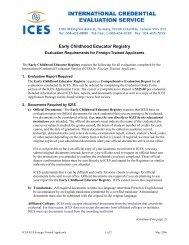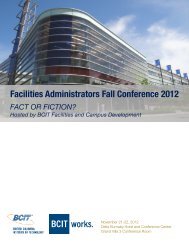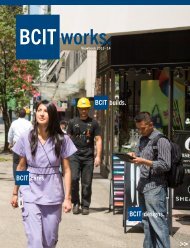Create successful ePaper yourself
Turn your PDF publications into a flip-book with our unique Google optimized e-Paper software.
Table of Contents<br />
Version 5.0 – Effective June 30, 2012<br />
IT <strong>Services</strong><br />
<strong>Core</strong> <strong>Services</strong> <strong>Catalogue</strong><br />
Table of Contents<br />
Introduction ......................................................................................................... 1<br />
Glossary .............................................................................................................. 2<br />
Service Desk ....................................................................................................... 8<br />
Incident management, service request & dispatch services ....................................................... 9<br />
Account management ............................................................................................................... 15<br />
IT Infrastructure <strong>Services</strong> ................................................................................. 22<br />
Network and internet connectivity ............................................................................................. 23<br />
Server support ........................................................................................................................... 27<br />
Central data storage, file backups and restores ....................................................................... 32<br />
Printing <strong>Services</strong> ............................................................................................... 36<br />
Administrative printing ............................................................................................................... 37<br />
Student pay printing .................................................................................................................. 39<br />
Private lab printing ..................................................................................................................... 42<br />
Telecommunication <strong>Services</strong> .......................................................................... 44<br />
General telecom ........................................................................................................................ 45<br />
Mobility services ........................................................................................................................ 51<br />
Desktop <strong>Services</strong> .............................................................................................. 55<br />
Administrative software images ................................................................................................ 56<br />
Academic software images ....................................................................................................... 59<br />
Administrative computer provisioning and management .......................................................... 63<br />
Computer lab provisioning and management ........................................................................... 67<br />
Hardware warranty and repair ................................................................................................... 71<br />
IT asset inventory ...................................................................................................................... 75<br />
Messaging <strong>Services</strong> .......................................................................................... 77<br />
E-mail and calendaring.............................................................................................................. 78<br />
Blackberry synchronization ....................................................................................................... 81<br />
Instant messaging ..................................................................................................................... 84<br />
Application and Database <strong>Services</strong> ................................................................ 86<br />
Applications ............................................................................................................................... 87<br />
Learning management systems ................................................................................................ 91<br />
Web <strong>Services</strong>................................................................................................... 100<br />
Web and portal ........................................................................................................................ 101<br />
Website development .............................................................................................................. 106<br />
Web marketing and analytics .................................................................................................. 108<br />
Web content publishing ........................................................................................................... 110<br />
Collaboration tools ................................................................................................................... 112<br />
Strategic Practices .......................................................................................... 115<br />
Business analysis .................................................................................................................... 116<br />
Enterprise IT security ..................................................................................... 118<br />
Appendix I - List of support products ........................................................... 122<br />
Appendix II - Current Computer Specifications ........................................... 131<br />
Appendix III - Service Request Estimates ..................................................... 134
Table of Contents<br />
Version 5.0 – Effective June 30, 2012<br />
ii
Introduction to the<br />
IT <strong>Services</strong> <strong>Core</strong> <strong>Services</strong> <strong>Catalogue</strong><br />
IT <strong>Services</strong> offers a number of computing services to our clients: <strong>BCIT</strong> students,<br />
instructional and administrative staff, and affiliates, as well as some limited<br />
services for non-<strong>BCIT</strong> groups, (including the Student Association, Faculty and<br />
Staff Association and BCGEU).<br />
This catalogue identifies each of these services, lists the service description,<br />
service characteristics and service level objectives, (i.e. target service estimates).<br />
It also identifies the clients of the service, business processes enabled by the<br />
service, customer roles and responsibilities and how to access the service.<br />
This service catalogue is the default, or base, service level agreement between<br />
IT <strong>Services</strong> and the <strong>BCIT</strong> community and it will help you identify what service<br />
levels you can expect for a particular service or product. We understand that<br />
some departments or groups have different requirements for services or products<br />
and these requirements will need to be negotiated, defined and signed-off in<br />
separate service level agreements between IT <strong>Services</strong> and the department or<br />
group. If you do not have a specific service level agreement, the service levels<br />
listed in the IT <strong>Services</strong> <strong>Core</strong> Service <strong>Catalogue</strong> will apply.<br />
When you contact IT <strong>Services</strong> for service, we will attempt to meet or exceed the<br />
target times estimated for the various services levels. However, due to seasonal<br />
volumes (e.g. term start-ups) or system wide outages, we may not be able to<br />
perform the service required within these target estimates. During these times,<br />
break/fix incidents take precedence over requests for new service.<br />
This catalogue will be updated on an annual basis with input from the <strong>BCIT</strong><br />
community and consultation with IT <strong>Services</strong> and its vendors. The related<br />
appendices may be updated on a more frequent basis if required. (e.g. hardware<br />
standards, etc.)<br />
If you have any questions about the IT <strong>Services</strong> <strong>Core</strong> <strong>Services</strong> <strong>Catalogue</strong> or if<br />
your department requires a specialized service level agreement, please contact<br />
the Service Desk @ 604-412-7444 (option 1).<br />
Introduction<br />
Version 5.0 – Effective June 30, 2012 1
Service <strong>Catalogue</strong> – Glossary<br />
Account<br />
Consists of a user ID and password permitting access to <strong>BCIT</strong> systems<br />
Administrative<br />
In terms of computing at <strong>BCIT</strong>, this refers to the use of computer accounts<br />
on office computers.<br />
Academic<br />
In terms of computing at <strong>BCIT</strong>, this refers to the use of computer accounts<br />
on lab computers.<br />
ACD Queuing<br />
Automatic Call Distribution Queuing allows calls to one phone number to<br />
be distributed to multiple phone sets. ACD Queuing is used in<br />
departments where large call volumes are common. (e.g.,Registration,<br />
Technology Service Desk, etc.)<br />
AccessAnywhere<br />
AccessAnywhere (VPN) provides a secure connection to the <strong>BCIT</strong><br />
network from off campus. This enables staff to access network resources<br />
from outside the <strong>BCIT</strong> network (e.g., from home).<br />
Affiliates<br />
Affiliates and other non-<strong>BCIT</strong> groups. (e.g. Student Association, Unions,<br />
tenants, etc.)<br />
Application<br />
Application software is a subclass of computer software that employs the<br />
capabilities of a computer directly to a task that the user wishes to<br />
perform. The Microsoft Office suite contains examples of such software,<br />
which provides word processing, spreadsheet, small database and<br />
presentation capabilities. The services associated with such applications<br />
are those of choosing, configuring, upgrading, protecting and<br />
troubleshooting.<br />
AppsAnywhere<br />
AppsAnywhere is a service that allows students and staff to access<br />
software from any computer. Simply log in to AppsAnywhere using your<br />
web browser to see the software currently available.<br />
Audio Conferencing<br />
Audio conferencing allows more than two persons to participate in a<br />
phone call at the same time. Three-way audio conferencing is available on<br />
all <strong>BCIT</strong> desk-phones with conferencing capabilities. Special Polycom<br />
Glossary<br />
Version 5.0 – Effective June 30, 2012 2
audio conferencing devices which have microphones and speakers<br />
provide audio conferencing capabilities in meeting rooms. (Two units are<br />
available for loan.) Conference cards provide audio conferencing<br />
capabilities when participants are not at the same location.<br />
<strong>BCIT</strong> Commons<br />
A collection of websites supporting educational resources, research<br />
projects, partners, and student clubs hosted, but not maintained by <strong>BCIT</strong>.<br />
<strong>BCIT</strong> Public Web<br />
The public facing website at www.bcit.ca<br />
Blog<br />
A weblog, or Blog is a web application which contains periodic posts on a<br />
common webpage. A personal web journal or diary.<br />
Break / Fix<br />
When an error or problem (break) occurs on a system that was previously<br />
working and a resolution (fix) is applied to it to remedy the error or<br />
problem.<br />
Channel<br />
Channels are links to other web sites and applications within a portal. See<br />
Portal.<br />
Client<br />
<strong>Core</strong><br />
CoPs<br />
In computing, a system that accesses remote services on another<br />
computer.<br />
Central to the purpose of a department.<br />
Communities of Practice (CoPs) are groups that form to share what they<br />
know and to learn from each other about some aspect of work.<br />
Departmental Telecommunications Coordinators<br />
Each department has one (or more) Telecommunications Coordinators<br />
who may submit authorized Telecom work requests on behalf of their<br />
departments through the Web: https://helpdesk.bcit.ca system. All staff<br />
may contact the Service Desk for general queries, “how-to”, voice-mail<br />
password resets, etc. They may also submit requests for office phone<br />
repairs or mobility roaming plan changes through Web:<br />
https://helpdesk.bcit.ca. All other requests must be submitted by the<br />
Telecommunications Coordinators.<br />
Glossary<br />
Version 5.0 – Effective June 30, 2012 3
DID Calling<br />
Direct In Dial (DID) calling allows callers from outside <strong>BCIT</strong> to call directly<br />
to a <strong>BCIT</strong> internal phone number without going through the main<br />
switchboard. (Phone locals in the 5xxx series are not DID.)<br />
Disk Space<br />
All staff and students are allocated 5GB of network disk space on your<br />
personal H: home drive and 1GB of network disk space on the<br />
departmental shared folder. Requests for additional space may need to be<br />
approved by your dean or director and will need to be authorized by our<br />
Server Support Team.<br />
Enterprise applications<br />
These are the software programs used for many administrative purposes<br />
at <strong>BCIT</strong> (e.g. the Banner suite of applications for Student, Finance and<br />
HR.)<br />
First-level support<br />
Basic troubleshooting and resolution for common problems; it is provided<br />
by analysts in various IT <strong>Services</strong> groups along with those on the Service<br />
Desk. See Second-level support.<br />
Guest Account<br />
Guest accounts are temporary network accounts issued for a limited<br />
period of time to someone who is not a <strong>BCIT</strong> employee or student, for use<br />
in the computer labs or on the wireless network. These accounts must be<br />
approved by a sponsoring <strong>BCIT</strong> department.<br />
Image<br />
A customized template or copy of how an operating system and software<br />
are configured on a particular type of computer for our environment.<br />
Intranet<br />
An organization’s private internal network. At <strong>BCIT</strong>, this contains<br />
information and applications for internal use only (i.e. It is not available to<br />
the general public.)<br />
Maintenance Window<br />
A scheduled period of time during which systems and services may be<br />
unavailable for use. This helps facilitate maintenance activities which<br />
require the system or service to be offline.<br />
my<strong>BCIT</strong><br />
The portal used internally by the <strong>BCIT</strong> community. (See portal)<br />
Glossary<br />
Version 5.0 – Effective June 30, 2012 4
Network<br />
The physical structure that connects computers and allows them to<br />
communicate internally with servers, printers and other devices, as well as<br />
externally to the internet.<br />
Network drop<br />
The wall outlet into which a cable is plugged to connect an individual<br />
(wired) computer to the network.<br />
Online ID request system<br />
A <strong>BCIT</strong> intranet application that is used to requisition employee computer<br />
accounts for administrative systems. (It is not used for my<strong>BCIT</strong> or network<br />
computer accounts which are generated automatically.)<br />
Peripheral<br />
A device that plugged in, or networked, to a computer. (e.g. printers,<br />
scanners, CD Rom burners, external drives)<br />
Portal<br />
A Portal is a web site that acts as a starting point for Internet users on the<br />
World Wide Web to find web sites and information on the subjects they<br />
are interested in. (e.g. my<strong>BCIT</strong> is <strong>BCIT</strong>’s web portal.)<br />
Proctor<br />
IT <strong>Services</strong> student employees who are responsible for monitoring<br />
problems in the <strong>BCIT</strong> computer labs during the evenings and weekends.<br />
Re-image<br />
The process of replacing the current image on a computer which might be<br />
corrupted, or due to be upgraded to a newer version.<br />
Resolution<br />
A solution or fix for a computer error or fault.<br />
Roaming plans<br />
Roaming plans assist <strong>BCIT</strong> in keeping mobile device charges under<br />
control, as they allow mobile device users to use their cell phone or<br />
Blackberry devices in areas where roaming charges and/or long distance<br />
charges would normally be incurred, for an additional specified charge.<br />
(Departments incurring excessive roaming or long distance charges<br />
because the appropriate roaming plan change has not been requested<br />
may be charged.)<br />
Rollout<br />
Glossary<br />
Version 5.0 – Effective June 30, 2012 5
The process of deploying new computers to replace computers that have<br />
reached end-of-life.<br />
Second-level support<br />
Support provided when first-level support has not succeeded in resolving<br />
a complex problem. Analysts giving second-level support have advanced<br />
experience with problems for the system in question. Occasionally,<br />
extremely complex problems need to be escalated to third-level support.<br />
Server(s)<br />
The computers that control shared access to directories, files, applications<br />
and resources (e.g. printers) on a network.<br />
Service catalogue<br />
The catalogue of core services offered by IT <strong>Services</strong>. This is the default<br />
service level agreement (SLA) for <strong>BCIT</strong>.<br />
Service Desk<br />
The central point of Client <strong>Services</strong> contact where the <strong>BCIT</strong> community<br />
can reach IT <strong>Services</strong> for assistance. The Service Desk tracks all contacts<br />
and provides initial assessment and possible resolution or provides<br />
dispatch to other IT <strong>Services</strong> groups.<br />
Service level agreement (SLA)<br />
An agreement between the IT Department and its customers defining the<br />
level of service provided to and the responsibilities of the customer. At<br />
<strong>BCIT</strong>, this is a special service level agreement for a group or department<br />
who require support which differs from that listed in the service catalogue.<br />
Service specification sheet<br />
A section of the service catalogue that –<br />
� details a particular service with its description, characteristics and<br />
objectives<br />
� defines customers of the service<br />
� states what business processes are enabled by the service<br />
� states the customer role<br />
� describes how to access the service.<br />
Student pay printing<br />
The facility for general access lab printing which uses the <strong>BCIT</strong> ID card for<br />
payment.<br />
Syncing<br />
The process of synchronizing data between two devices. (i.e. syncing<br />
between the Notesmail server and a Blackberry device.)<br />
Glossary<br />
Version 5.0 – Effective June 30, 2012 6
Third-level support<br />
Advanced support for problems and issues not resolvable by first- or<br />
second-level support. The staff providing third-level support are<br />
experienced analysts with the authority to ask vendors or other service<br />
providers to share in the resolution of a problem if joint effort is necessary.<br />
Troubleshooting<br />
The process of working through a series of defined steps to isolate the<br />
cause of a particular problem.<br />
Viruses<br />
Small programs that can cause a variety of problems ranging from minor<br />
annoyances to full-blown system crashes.<br />
Voice mail<br />
Voice mail allows callers to leave a message for a person when the<br />
recipient is unable to answer their phone. Voice mail features include the<br />
ability to retrieve, save, replay, forward and compose messages.<br />
VoIP Phones<br />
Voice over IP (Internet Protocol) phones run over the <strong>BCIT</strong> internal<br />
network instead of through regular phone lines.<br />
Web Properties<br />
A term loosely used to describe all websites, internal and external, at <strong>BCIT</strong><br />
Wireless<br />
Wireless networking allows you to connect to a local area network (LAN)<br />
without plugging into a network drop. Wireless networking relies on lowpowered<br />
radio waves to transmit data rather than physical wires. In order<br />
to connect to a wireless network, a computer must be equipped with a<br />
wireless network card.<br />
Workaround<br />
A temporary procedure that accomplishes what the malfunctioning feature<br />
or system should do while the problem is being fixed. (i.e. using another<br />
printer while the one you normally use is being repaired.)<br />
Glossary<br />
Version 5.0 – Effective June 30, 2012 7
Service name<br />
Service Specification Sheet<br />
Service Desk<br />
Version 5.0 – Effective June 30, 2012 8<br />
Service Desk (Help Desk)<br />
General Service Description To act as a single point of contact between<br />
the IT <strong>Services</strong> clients and IT <strong>Services</strong>. To<br />
manage incidents, including service requests,<br />
and to provide an interface to other process<br />
activities such as change management,<br />
problem management, configuration<br />
management and service level management.<br />
Key <strong>Core</strong> <strong>Services</strong> � Incident management, service request<br />
& dispatch services<br />
� Account Management<br />
Specification Sheet Owner Michele Morrison<br />
Acting Manager, Client <strong>Services</strong><br />
Creation Date January 2005<br />
Revision Cycle Annual<br />
Revision Date(s)<br />
June 2012<br />
September 2011<br />
Revision Author(s) Giselle Collins<br />
Systems analyst, Service Desk Team,<br />
Client <strong>Services</strong><br />
Carolyn Goodall,<br />
Systems analyst, Service Desk Team,<br />
Client <strong>Services</strong><br />
Mike Shore<br />
Systems analyst, <strong>Core</strong> Desktop<br />
<strong>Services</strong>, Client <strong>Services</strong><br />
Kam Gill<br />
Systems analyst, Dispatch Analyst<br />
Response Team, Clients <strong>Services</strong>
Key <strong>Core</strong> Service: Incident Management, Service Request &<br />
Dispatch <strong>Services</strong><br />
Service description<br />
Single point of contact responsible for rapid restoration and service fulfillment<br />
related to Information technology (IT) related inquiries.<br />
Activities include:<br />
� Receiving and recording of all inquiries from all IT <strong>Services</strong> clients.<br />
Capturing all relevant information from the client on the first contact.<br />
� Providing an initial assessment and attempting first call resolution, if<br />
appropriate.<br />
� Upon completion, promptly updating and closing incidents with full<br />
descriptions of incident resolution and/or service delivery<br />
� Determining urgency and impact levels (prioritization) for an incident if it<br />
cannot be resolved during initial contact to the Service Desk.<br />
� Dispatching unresolved incidents to second- and/or third-level support,<br />
observing the IT <strong>Services</strong> Support Matrix.<br />
� Routing service requests (requests for new work) to second- and/or third-<br />
level support.<br />
� Updating the emergency messages on our phone system to advise clients<br />
of system outages, etc.<br />
� Facilitating communication to clients regarding IT <strong>Services</strong> advisories (e.g.<br />
scheduled maintenance and other announcements)<br />
� Escalation of Break / Fix requests according to service levels.<br />
Service characteristics<br />
Ongoing service that is renegotiated annually.<br />
Support Hours:<br />
Academic year core hours (excluding Institute holidays):<br />
M – F: 08:00 – 17:00<br />
Academic year extended hours (limited support / excluding Institute<br />
holidays):<br />
M – F: 17:00 – 21:30<br />
Sat: 08:30 – 14:00<br />
Summer months and Christmas break core hours (excluding Institute<br />
holidays):<br />
(June – August / December):<br />
M – F: 08:00 – 16:30<br />
Online Materials available<br />
24 x 7 through the Web: https://helpdesk.bcit.ca and the Knowledgebase<br />
Service Desk<br />
Version 5.0 – Effective June 30, 2012 9
Service is available to all <strong>BCIT</strong> Staff and Students as follows:<br />
<strong>Core</strong> Institute Support<br />
For the products listed in this section, IT <strong>Services</strong> is committed to<br />
providing advanced support including installation, configuration, usage<br />
and troubleshooting.<br />
<strong>Core</strong> Institute Support products have the following characteristics:<br />
� Products are critical to the <strong>BCIT</strong> mission<br />
� Products are widely used across the main <strong>BCIT</strong> campuses<br />
� Sufficient support resources exist<br />
� Valid licences exist<br />
� Standard (see appendices page 123)<br />
Limited Support<br />
No Support<br />
IT <strong>Services</strong> will provide minimum support for the products listed in this<br />
section. This support will be scheduled as time permits and will not take<br />
precedence over <strong>Core</strong> Institute Support initiatives.<br />
Limited Support products have the following characteristics:<br />
� The use of these products must serve the interests of <strong>BCIT</strong><br />
� IT <strong>Services</strong> may be involved in the installation, but will not provide<br />
support for usage of these products<br />
� Support must be cost-effective<br />
� Valid licences exist<br />
� Hardware support is subject to parts availability and approval of<br />
cost recovery from the department requesting the service<br />
� IT <strong>Services</strong> cannot guarantee that these products or systems will<br />
work in the <strong>BCIT</strong> environment<br />
These products have either never been supported or have been retired<br />
from the IT <strong>Services</strong> Support lists.<br />
No Support products have the following characteristics:<br />
� Products may be out of date<br />
� The vendor may have discontinued support<br />
� Parts are no longer available<br />
� The product does not run in our environment<br />
� The software does not have valid licensing<br />
Service Desk<br />
Version 5.0 – Effective June 30, 2012 10
Service level objective<br />
Service level targets:<br />
<strong>Core</strong> Institute Support:<br />
� 1 st contact from Service Desk:<br />
Severity 1 – 3: immediate to 15 minutes via updated messages on<br />
the main Service Desk phone number during regular operating<br />
hours<br />
Severity 4 – 7: within 2 hours via phone and 4 hours via e-mail,<br />
during regular operating hours<br />
� Troubleshooting / resolution* on a priority basis:<br />
Severity 1 – Institute or campus-wide outage: 2 hours or less<br />
Severity 2 – Building outage: 3 hours or less<br />
Severity 3 – Classroom or departmental / work group outage: 4<br />
hours or less<br />
Severity 4 – Single client outage: 1 working day (to point of<br />
temporary or permanent workaround)<br />
Severity 5 – Single client has partial outage with workaround: 3<br />
working days<br />
Severity 6 – Single client has minor problem: 5 working days<br />
Severity 7 – Service request for new work: scheduled as per<br />
estimated service request turnaround times (See Appendix III)<br />
* Note – Troubleshooting and resolution will be coordinated by the<br />
Service Desk and dispatched to the appropriate IT <strong>Services</strong> group.<br />
Limited Support:<br />
� 1 st contact from the Service Desk within 1 working day<br />
� All further work will be estimated and scheduled as time permits<br />
No Support:<br />
� 1 st contact from the Service Desk within 1 working day<br />
� No assistance available. However, the Service Desk may be able to<br />
direct you to other resources<br />
Incident metrics:<br />
90% client satisfaction (rated as “satisfied” or “very satisfied”)<br />
Service Desk<br />
Version 5.0 – Effective June 30, 2012 11
Customers of this service<br />
Students and Staff:<br />
All currently registered <strong>BCIT</strong> students and all staff are eligible for the following<br />
support:<br />
� Requests for information<br />
� Client reported incidents (i.e., something is not working or behaving properly)<br />
� Password resets/lockouts for <strong>BCIT</strong> accounts (all valid <strong>BCIT</strong> account holders are eligible<br />
for support)<br />
Students:<br />
In addition, all currently registered students are also eligible for the following lab<br />
support:<br />
� Student Pay Printing support (<strong>BCIT</strong> ID Card printing)<br />
� Login<br />
Staff:<br />
In addition, instructional staff are eligible for the following support for computers in<br />
the labs and lecture theatres:<br />
� Instructor Hotline (emergency classroom computer and AV support)<br />
� Student Pay Printing support (<strong>BCIT</strong> ID Card printing)<br />
� Requests for software installs<br />
� Computer hardware and software issues<br />
In addition, all administrative and instructional staff are eligible for the following<br />
support for computers in their offices:<br />
� Changes and resets for existing <strong>BCIT</strong> ID, Lotus Notes, Banner and <strong>BCIT</strong> Reporting<br />
accounts<br />
� Full product assistance for <strong>Core</strong> Institute Support products and limited product assistance<br />
for Limited Support products (See Appendix I)<br />
� Requests for new hardware setup and configuration<br />
� Requests for equipment moves (assistance with disconnect and reconnect only)<br />
� Requests for hardware service<br />
� Computer re-images, if other troubleshooting methods fail<br />
� Software installs (<strong>Core</strong> Institute Support and Limited Support products only)<br />
<strong>BCIT</strong> affiliates and other non-<strong>BCIT</strong> groups (e.g. Student Association and<br />
Unions):<br />
Support will be provided as outlined in your Service Level Agreement.<br />
Not included:<br />
� Training – contact HR Systems & Skills Training (604-432-8333)<br />
� Support for computers not owned (or leased) by <strong>BCIT</strong><br />
� Unsupported products (See Appendix I)<br />
� Personal home computing support<br />
� Support for non-<strong>BCIT</strong> activities (e.g.games, personal business, etc.)<br />
Service Desk<br />
Version 5.0 – Effective June 30, 2012 12
Business processes enabled by this service<br />
This service supports the process for managing technology-related inquiries for<br />
all IT <strong>Services</strong> clients. This service is critical as it:<br />
� Provides a single point of contact for clients<br />
� Delivers responsive support to educational and business services<br />
� Supports changes across business, technology and process boundaries<br />
Customer role<br />
Contact the Service Desk through the access methods listed in the “How to<br />
access this service” section below.<br />
Please have the following information available (as appropriate):<br />
� Your <strong>BCIT</strong> ID number<br />
� Your name and contact information (phone, office/lab location or e-mail)<br />
� Location of the affected equipment<br />
� The <strong>BCIT</strong> asset number, serial, make/model of the affected equipment<br />
Instructor Hotline:<br />
This service is to be used only by instructors who are currently in a classroom<br />
and who are experiencing technology (computers or AV equipment) problems<br />
that may cause the class to be cancelled if not resolved. Do not use this<br />
service for any other calls.<br />
Client Escalation:<br />
This service should only be invoked under exceptional or unforeseen<br />
circumstances and enables a client to increase the priority given to their<br />
incident request. All <strong>BCIT</strong> staff and faculty may request escalation of an existing<br />
incident, with written or verbal approval from Management level staff, along with<br />
the business reason justifying the need to escalate. IT <strong>Services</strong> Analysts will<br />
evaluate alternatives and if none are appropriate, the request will be escalated.<br />
Once the incident is escalated, the client will be contacted by IT <strong>Services</strong> within 4<br />
working hours. The Manager of Client <strong>Services</strong> will be notified if the incident is<br />
not resolved in 8 working hours. The CIO of IT <strong>Services</strong> will be notified if the<br />
incident is not resolved after 2 business days. Note – Service Requests (See<br />
Appendix III - e.g. computer moves, hardware/software installations, new<br />
computer accounts) can NOT be escalated.<br />
Service Desk<br />
Version 5.0 – Effective June 30, 2012 13
How to access this service<br />
All clients may access the Service Desk through the following methods:<br />
Phone: 604-412-7444 (option 1) (Toll free in Canada & US: 1-800-351-<br />
5533)<br />
Press 1 for Computer or Telecom Support:<br />
Press 1 to speak to an Analyst (during operating hours)<br />
or<br />
Press 2 to leave voice-mail immediately<br />
or<br />
Press 3 for Instructor Hotline* (during operating hours)<br />
Walk-in: Burnaby: SE12 – 205<br />
E-mail: techhelp@bcit.ca<br />
Web: https://helpdesk.bcit.ca<br />
Priority will be given to phone and walk-in traffic. Service Desk staff will answer<br />
voice mail within 2 working hours and e-mail or web requests within 4 working<br />
hours. Response time may vary depending on request volumes.<br />
* Note - The Instructor Hotline is for Instructional staff who are experiencing<br />
technology-related problems (including AV) in a classroom or lab, which may<br />
result in the cancellation of classes or exams. Calls to this line will be given<br />
priority over all other clients at the time of the call.<br />
Service Desk<br />
Version 5.0 – Effective June 30, 2012 14
Key <strong>Core</strong> Service: Account Management<br />
Service description<br />
Account management for students, employees, affiliates, and guests<br />
Activities include:<br />
� Maintaining the system to automatically provision and deprovision network<br />
accounts (employees and students) and appropriate access levels.<br />
� Receiving and recording of account requests<br />
� Manual creation of generic and temporary accounts with appropriate<br />
access levels (with <strong>BCIT</strong> sponsorship).<br />
� Manual account creation and advising <strong>BCIT</strong> staff when the accounts have<br />
been created and providing ID and password information.<br />
� Managing disk space quotas for network accounts<br />
� Troubleshooting and/or recreating problem accounts<br />
Service Desk<br />
Version 5.0 – Effective June 30, 2012 15
Service characteristics<br />
Ongoing service that is renegotiated annually.<br />
Regular Support Hours:<br />
M – F: 08:00 – 16:30<br />
Automatic account creation:<br />
24 x 7<br />
Reporting account problems outside of regular support hours:<br />
Problems with existing accounts may be reported during the Service Desk<br />
Extended Hours. When extended hours are not in effect, clients may<br />
leave voice-mail, which will be responded to during regular Service Desk<br />
hours.<br />
Academic year Service Desk extended hours:<br />
Monday – Friday: 16:30 – 21:30<br />
Saturday: 8:00 – 14:30<br />
Academic year Student Technology Assistant support:<br />
Mon – Fri: 17:00 – 21:00 (including institute holidays)<br />
Sat: 08:30 – 16:30<br />
Sun: 09:00 – 13:00<br />
When the Student Technology Assistants are on duty they are able to<br />
assign a temporary account to get the student or instructor through that<br />
class.<br />
Service is available to all <strong>BCIT</strong> registered students, faculty, staff, and authorized<br />
members of the <strong>BCIT</strong> community in line with their Service Level Agreements or<br />
with a <strong>BCIT</strong> department’s sponsorship.<br />
Service Desk<br />
Version 5.0 – Effective June 30, 2012 16
Service level objective<br />
Service level targets:<br />
Account Provisioning<br />
� Network Account<br />
Creation and Access: Once your <strong>BCIT</strong> ID has been created and processed by the appropriate department<br />
your network account will be created with default access levels automatically within 30 minutes.<br />
Students:<br />
All registered students who are attending classes in a given term are provided access to the<br />
academic network, wireless network and the software installed in computer labs or AppsAnywhere.<br />
These accounts are automatically generated and deleted by processes that run throughout the terms<br />
cycle and information is pulled from the Student Records system.<br />
Employees:<br />
Network accounts with minimal access will be created automatically once all hiring workflows have<br />
been completed.<br />
Additional access to shared network directories may be required, if so, complete an<br />
application for additional access through the Online account application form.<br />
Students and Employees:<br />
During the network account creation process a folder is created, named A00xxxxxx (your <strong>BCIT</strong> ID)<br />
and mapped to the H: drive and allocated 5 GB of network disk space for the purpose of saving<br />
electronic documents of a transitory nature.<br />
Guest, Generic, or Affiliate:<br />
Manually created with five business days turnaround after the request arrives in IT <strong>Services</strong>.<br />
Accounts are normally created twice a week, but this frequency may vary, depending on volume of<br />
requests.<br />
Five business days for manual account processing and installation, if necessary, after the<br />
request arrives in IT <strong>Services</strong>. Accounts are normally created twice a week, but this<br />
frequency may vary, depending on volume of requests.<br />
Data Retention on H drive<br />
H: drive Creation<br />
Student: The H: drive is created along with the network account, up to a maximum of two weeks prior<br />
to the start date of any course a student is enrolled in.<br />
Employee: The H: drive is created along with the network account once the employee record is<br />
entered into Banner by Human Resources.<br />
H: drive Deletion:<br />
The H: drive and all contents will be deleted 120 days after the student/employee is no longer with <strong>BCIT</strong>.<br />
Accessibility:<br />
Student will have access for 2 weeks after the end of their final course.<br />
o Employee access will be removed immediately once Human Resources has removed their employee<br />
status from Banner or has requested that IT <strong>Services</strong> disable the employee’s network account.<br />
Data Retention on H: drive Statement of Practice<br />
� E-mail, portal and intranet<br />
A my<strong>BCIT</strong> portal and email account will be generated automatically for every student and employee once<br />
the <strong>BCIT</strong> defined workflow has been completed.<br />
<strong>BCIT</strong> e-mail and intranet account for employees are created manually as requested.<br />
Disk Space expansion (employees only)<br />
Three business days to process requests for additional network disk space.<br />
Service Desk<br />
Version 5.0 – Effective June 30, 2012 17
Customers of this service<br />
Student:<br />
All currently registered and paid students are entitled to academic wired and<br />
wireless network access including a my<strong>BCIT</strong> e-mail address, restricted access to<br />
Sharein/out, and 5Gb of storage on the network (H: drive).<br />
Employee:<br />
All employees receive wired and wireless network access including a my<strong>BCIT</strong><br />
email address and are eligible to apply for the following accounts (with<br />
appropriate management authorization):<br />
� <strong>BCIT</strong> E-mail (Outlook)<br />
� Lotus Notes (for Domino applications)<br />
� Banner<br />
� <strong>BCIT</strong> Reporting (Cognos)<br />
� Generic account (network or email)<br />
� Budget Forecasting (TM1)<br />
All employees are allocated 5 GB of network disk space (H: drive). Requests for<br />
additional space need to be approved by your dean or director and will need to<br />
be authorized by an ITS management staff.<br />
Housing Resident:<br />
All current Housing residents receive academic network access including storage<br />
on the network (H: drive). (Do not need to be currently registered and paid in a<br />
course.)<br />
<strong>BCIT</strong> Affiliates and other non-<strong>BCIT</strong> groups (e.g. Student Association and<br />
Unions):<br />
Network access and <strong>BCIT</strong> e-mail will be provided as outlined in your Service<br />
Level Agreement, with appropriate <strong>BCIT</strong> authorization.<br />
Outside individuals/organizations:<br />
Temporary access to <strong>BCIT</strong> academic wired and wireless network may be applied<br />
for using the Guest Account application form, available from your <strong>BCIT</strong> sponsor.<br />
<strong>BCIT</strong> sponsorship is required and will be reviewed by IT <strong>Services</strong> to determine if<br />
the request will be processed.<br />
Not included:<br />
� Employee Training – contact Organizational Development (604-432-8333)<br />
for more information.<br />
� Student Training<br />
� Accounts for students who are currently not registered or not paid for the<br />
current term, with the exception of students living in <strong>BCIT</strong> Residence (or<br />
students granted an extension by their instructor).<br />
Service Desk<br />
Version 5.0 – Effective June 30, 2012 18
Business process enabled by this service<br />
This service supports the process for managing all computer accounts for IT<br />
<strong>Services</strong> clients.<br />
Service Desk<br />
Version 5.0 – Effective June 30, 2012 19
Customer role<br />
Contact the Service Desk to:<br />
Student and Staff:<br />
� Report problems with IDs and/or passwords<br />
� Report problems with the Shared File system (In/Out)<br />
� Report problems with H: drive<br />
Staff:<br />
� Account Requests<br />
Fill out a request via the online account request system and include the following information:<br />
� The employee number (<strong>BCIT</strong> ID) of the person for whom the account is requested.<br />
� Their name and contact information (phone, campus, office location, etc.)<br />
� The accounts being requested (and access levels required)<br />
� The name of the person authorizing this request (from the list of authorized clients)<br />
Allow five business days lead time before the account(s) will be processed and installed. If<br />
the request is to be authorized by someone other than the requester, the five business days<br />
lead time starts from the point that the authorized request arrives in IT <strong>Services</strong>.<br />
� Disk Space Allocation<br />
Submit disk space expansion requests in writing via the e-Help Desk system or e-mail<br />
(techhelp@bcit.ca):<br />
All network accounts are automatically allocated 5GB of network storage as a default. (This<br />
includes storage on H: drives)<br />
All requests for expanded disk space will result in a review of current usage. Data file storage<br />
on the network servers is intended for materials required to perform <strong>BCIT</strong> business therefore<br />
personal files must not be stored on the network. Items such as music and video files (i.e.<br />
MP3, WMA, RMJ, AVI) and personal photos are not to be stored on network drives.<br />
Large disk space quota expansions may require dean or director approval and will be subject<br />
to IT <strong>Services</strong> management approval.<br />
All users of <strong>BCIT</strong> accounts are required to adhere to all <strong>BCIT</strong> IT policies<br />
including:<br />
� <strong>BCIT</strong> Policy # 3501– Responsible Use of Information Technology at <strong>BCIT</strong> which outlines the<br />
ethical and legal use of information technology and services<br />
� <strong>BCIT</strong> Policy # 3502 - Information Security which outlines the confidentiality, integrity, and<br />
availability of information and information technology (IT).<br />
Service Desk<br />
Version 5.0 – Effective June 30, 2012 20
How to access this service<br />
Report problems with accounts to the Service Desk.<br />
Outside individuals / organizations requiring temporary access to <strong>BCIT</strong> labs or<br />
wireless network may apply, with <strong>BCIT</strong> sponsorship, using the Guest Account<br />
Request Form, available through their <strong>BCIT</strong> sponsor.<br />
All <strong>BCIT</strong> employees may request new accounts and additional access through<br />
the Online ID Request system for themselves or on behalf of other employees in<br />
their department. Contact the Service Desk if you require access to the Online ID<br />
Request system. Accounts may be requested for a new employee who has not<br />
yet started working and will be processed upon completion of the HR hiring<br />
workflow.<br />
All <strong>BCIT</strong> departments may request generic email accounts through the “Account<br />
application – generic accounts” form, also available from the Online ID system.<br />
Departmental Manager approval will be required for these requests.<br />
<strong>BCIT</strong> affiliates (other <strong>BCIT</strong> community members) may request accounts through<br />
the “Account application – non <strong>BCIT</strong>” form, also available from the Online ID<br />
system or from the Service Desk. These requests must have approval from a<br />
<strong>BCIT</strong> manager.<br />
All employees with existing network accounts submit disk space expansion<br />
requests in writing to their manager who will then approve and forward request to<br />
the Service Desk via e-mail (techhelp@bcit.ca).<br />
Service Desk<br />
Version 5.0 – Effective June 30, 2012 21
Service name<br />
Service Specification Sheet<br />
IT Infrastructure <strong>Services</strong><br />
Version 5.0 – Effective June 30, 2012 22<br />
IT Infrastructure <strong>Services</strong><br />
General Service Description To coordinate all activities related to network<br />
infrastructure support, centralized enterprise<br />
server and data storage support.<br />
Key <strong>Core</strong> <strong>Services</strong> � Network and Internet connectivity<br />
� Enterprise Server support<br />
� Central data storage, file backups and<br />
restores<br />
Specification Sheet Owner Sean Walsh<br />
Manager, Technical Infrastructure<br />
<strong>Services</strong><br />
Creation Date January 2005<br />
Revision Cycle Annual<br />
Revision Date(s)<br />
June 2012<br />
September 2011<br />
Revision Author(s) Carolyn Goodall<br />
Systems analyst, Service Desk Team,<br />
Client <strong>Services</strong><br />
Sean Walsh<br />
Manager, Technical Infrastructure<br />
<strong>Services</strong><br />
Ken Wa<br />
Systems analyst, Technical<br />
Infrastructure <strong>Services</strong><br />
Karen Tong<br />
Systems analyst, Technical<br />
Infrastructure <strong>Services</strong><br />
Peter Hadikin<br />
Systems analyst, Technical<br />
Infrastructure <strong>Services</strong>
Key <strong>Core</strong> Service: Network and Internet connectivity<br />
Service description<br />
Management of the physical network infrastructure.<br />
Activities include:<br />
� Designing and maintaining all logical network structures<br />
� Installing and maintaining all network components (switches, routers,<br />
shapers, firewalls and wireless)<br />
� Installing and maintaining network management software (e.g.<br />
Intermapper and Nagios)<br />
� Monitoring network traffic, events and failures using Network Management<br />
Software (NMS)<br />
� Performing tuning on all network segments<br />
� Troubleshooting network failures and connectivity problems<br />
� Interfacing with external service providers (e.g. BCNET and SHAW) and<br />
external contractors<br />
� Activating network drops<br />
� Ensuring network security through the use of filters, access lists and<br />
firewall configuration<br />
� Planning for future capacity requirements or upgrades<br />
� Evaluating, recommending and purchasing of network equipment<br />
� Researching technological developments for networking<br />
� Disaster planning and recovery<br />
IT Infrastructure <strong>Services</strong><br />
Version 5.0 – Effective June 30, 2012 23
Service characteristics<br />
Ongoing service that is renegotiated annually.<br />
Service Available:<br />
24 X 7<br />
Support Hours:<br />
M – F: 08:30 – 22:00 *<br />
* Note: Extended support hours are in effect 24 x 7 via automated<br />
notification tools for the <strong>BCIT</strong> internal network<br />
Scheduled Maintenance Window:<br />
BCNET and Internet:<br />
Every Sunday, 00:00 – 06:00<br />
<strong>BCIT</strong> Internal network:<br />
Every Saturday, 18:00 – 24:00<br />
Starting on the Friday before the scheduled Maintenance window,<br />
announcements regarding downtimes will be posted in Email<br />
Announcements, All Notes email, Facebook, Twitter, ITS Website and<br />
my<strong>BCIT</strong>.<br />
Service is available to all <strong>BCIT</strong> Staff and Students at the main <strong>BCIT</strong> campuses.<br />
Service level objective<br />
Service level metric:<br />
Internet availability 99%*<br />
Internal network uptime 99%*<br />
* Note – The calculation of availability and uptime excludes the scheduled<br />
maintenance window.<br />
IT Infrastructure <strong>Services</strong><br />
Version 5.0 – Effective June 30, 2012 24
Customers of this service<br />
Students:<br />
Students with valid network IDs can access the <strong>BCIT</strong> network and internet in the<br />
IT <strong>Services</strong>-supported labs on the Burnaby, DTC, ATC, BMC, GNW and KEL<br />
campuses. They can also access wireless on the Burnaby, DTC, ATC, BMC and<br />
KEL campuses.<br />
Staff:<br />
Instructional staff can access the <strong>BCIT</strong> network and internet at the instructor<br />
stations in the IT <strong>Services</strong>-supported labs on the Burnaby, DTC, ATC, BMC,<br />
GNW and KEL campuses.<br />
All administrative and instructional staff can access the <strong>BCIT</strong> network and<br />
internet in staff offices (equipped with live network drops) or in areas equipped<br />
with wireless on the Burnaby, DTC, ATC, BMC and GNW campuses.<br />
Affiliates and other non-<strong>BCIT</strong> groups (e.g. Student Association and<br />
Unions):<br />
Access to the <strong>BCIT</strong> network and the internet will be provided as outlined in your<br />
Service Level Agreement.<br />
Not included:<br />
� Access to the general public<br />
Business process enabled by this service<br />
This service supports the network infrastructure for <strong>BCIT</strong> and provides<br />
connectivity to all IT <strong>Services</strong> supported systems. This service is critical as it:<br />
� Links all the main campuses together on the network<br />
� Provides network connectivity to labs and offices so that students and staff<br />
can access Institute computing services<br />
� Connects <strong>BCIT</strong> with the Internet<br />
IT Infrastructure <strong>Services</strong><br />
Version 5.0 – Effective June 30, 2012 25
Customer role<br />
Contact the Service Desk to report problems with network or internet connectivity<br />
in labs or your office.<br />
Please have the following information available (as appropriate):<br />
� Your <strong>BCIT</strong> ID<br />
� Your name and contact information (phone, office/lab location or e-mail)<br />
� Location of the network outage or problem<br />
� Network drop number (located on network outlet)<br />
How to access this service<br />
Existing network drops and wireless access points:<br />
The network may be accessed through any of several thousand network<br />
drops or the wireless network installed throughout the main <strong>BCIT</strong><br />
campuses (Burnaby, DTC, ATC, BMC, GNW and KEL).<br />
New cabling requests and network drops:<br />
Requests for new cabling should be submitted directly to the <strong>BCIT</strong><br />
Facilities Department, via the online Facilities Management Request<br />
system, accessed via the Lotus Notes Intranet.<br />
IT Infrastructure <strong>Services</strong><br />
Version 5.0 – Effective June 30, 2012 26
Key <strong>Core</strong> Service: Server Support<br />
Service description<br />
Management of <strong>BCIT</strong>’s Windows and Unix based servers for all <strong>BCIT</strong> campuses.<br />
Activities include:<br />
� Determine whether requests for new servers are best provisioned using<br />
our virtual environment or if the request warrants physical, dedicated<br />
hardware<br />
� Maintain and manage virtual server environment<br />
� Maintain and manage Blade Centre environment<br />
� Installing new servers (physical or virtual) (Microsoft, Solaris, AIX, Linux)<br />
� Installing and maintaining racks, hardware and firmware associated with<br />
the above listed servers<br />
� Performing server operating system maintenance / upgrades<br />
� Designing and maintaining directory services (Microsoft Active Directory,<br />
Sun One)<br />
� Designing and maintaining authentication and access control services to<br />
these servers<br />
� Installing and maintaining server management software<br />
� Monitoring server performance.<br />
� Troubleshooting server problems and failures<br />
� Installing and maintaining server related software<br />
� Installing and maintaining server-side printer support systems<br />
� Planning for future capacity requirements and upgrades, including the<br />
gathering of trend stats for growth analysis and look ahead to determine<br />
possible hardware upgrades (cpu, memory, disk, network)<br />
� Server backups<br />
� Server security<br />
� Researching hardware and technological developments for servers<br />
� Disaster planning and recovery for managed servers<br />
� Consulting and assistance with purchases of new servers<br />
IT Infrastructure <strong>Services</strong><br />
Version 5.0 – Effective June 30, 2012 27
Service characteristics<br />
Ongoing service that is renegotiated annually.<br />
Service Available:<br />
24 X 7<br />
Support Hours:<br />
M – F: 08:00 – 22:00 *<br />
* Note: Extended support hours are in effect 24 x 7 via automated<br />
notification tools for mission critical servers<br />
Scheduled Maintenance times:<br />
Every Saturday, 18:00 – 24:00<br />
Starting on the Friday before the scheduled Maintenance window,<br />
announcements regarding downtimes will be posted in Lotus Notes<br />
Announcements, ITS website and my<strong>BCIT</strong>.<br />
Service is available to the customers of servers managed by IT <strong>Services</strong> as<br />
follows:<br />
Level 1 Service – Full Server Support<br />
IT <strong>Services</strong> is responsible for full support of the server including:<br />
connectivity to the <strong>BCIT</strong> network, installation, licensing, patches and<br />
upgrades of the operating system and all applications, server performance<br />
monitoring and regularly scheduled backups.<br />
Level 2 Service – Partial Server Support<br />
IT <strong>Services</strong> is responsible for partial support of the server including:<br />
connectivity to the <strong>BCIT</strong> network, installation, licensing, patches and<br />
upgrades of the operating system, server performance monitoring and<br />
regularly scheduled backups.<br />
The client department is responsible for licensing, installation, patches and<br />
upgrades of all applications on the server.<br />
Level 3 Service – Limited Server Support<br />
IT <strong>Services</strong> is only responsible for connectivity of the server to the <strong>BCIT</strong><br />
network. Server will only be monitored for network loading.<br />
The client department is responsible for the licensing, installation, patches<br />
and upgrades of the operating system and all applications. Backups and<br />
restores are the responsibility of the department to schedule and perform.<br />
Enterprise backup facilities may be used in consultation with IT <strong>Services</strong><br />
staff.<br />
IT Infrastructure <strong>Services</strong><br />
Version 5.0 – Effective June 30, 2012 28
Service level objective<br />
Our target is to provide server availability as described below:<br />
Level 1 Service – Full Server Support:<br />
Hardware, network, and application(s) availability – 99%*<br />
Level 2 Service – Partial Server Support:<br />
Hardware and network availability - 99%*<br />
Level 3 Service – Limited Server Support:<br />
Network availability - 99%*<br />
(subject to functional hardware and O/S)<br />
* Note – Calculation of availability excludes the scheduled maintenance<br />
window.<br />
IT Infrastructure <strong>Services</strong><br />
Version 5.0 – Effective June 30, 2012 29
Customers of this service<br />
Students:<br />
All students with current network IDs have access to the academic server<br />
services.<br />
Staff:<br />
Administrative and instructional staff have access to the server services, and to<br />
Windows and Unix servers to access enterprise applications. (Level 1 service)<br />
Students, administrative and instructional staff may have access to departmental<br />
servers subject to Level 2 and 3 service, as outlined in Service Level Agreements<br />
with their departments and IT <strong>Services</strong>.<br />
Affiliates and other non-<strong>BCIT</strong> groups (e.g., Student Association and<br />
Unions):<br />
Server access will be provided, with appropriate <strong>BCIT</strong> authorization, as outlined<br />
in your Service Level Agreement.<br />
Not included:<br />
� Servers owned and fully supported by groups outside of IT <strong>Services</strong>.<br />
(Servers owned by groups outside of IT <strong>Services</strong> but supported by IT<br />
<strong>Services</strong> (e.g., CST, GAIT Lab, SOB, HSP Net) will be covered under a<br />
separate Service Level Agreement.)<br />
Business process enabled by this service<br />
This service provides access to the various academic, administrative and<br />
enterprise servers that facilitate teaching and business activities.<br />
IT Infrastructure <strong>Services</strong><br />
Version 5.0 – Effective June 30, 2012 30
Customer role<br />
Contact the Service Desk to report problems with server connectivity in labs or<br />
your office.<br />
Please have the following information available (as appropriate):<br />
� Your <strong>BCIT</strong> ID number<br />
� Your name and contact information (phone, office/lab location or e-mail)<br />
� Name of the server or application you are trying to access<br />
All students and staff may report server connectivity problems through the<br />
Service Desk<br />
How to Access this service<br />
All <strong>BCIT</strong> students and staff have access to the appropriate servers through their<br />
<strong>BCIT</strong> ID. Instructors and Students access to servers services through the <strong>BCIT</strong><br />
computer labs (and office computers for staff).<br />
Departments that require support for Partial or Limited Server support should<br />
contact the Service Desk to initiate a request for this service.<br />
IT Infrastructure <strong>Services</strong><br />
Version 5.0 – Effective June 30, 2012 31
Key <strong>Core</strong> Service: Central Data Storage, File Backups and Restores<br />
Service description<br />
Management of <strong>BCIT</strong>’s network storage systems<br />
Activities include:<br />
� Installing and maintaining Storage Area Network (SAN) and Enterprise<br />
data storage<br />
� Planning and allocation of data in the SAN Enterprise data storage<br />
� Installing and maintaining physical connections from the servers to the<br />
SAN and Enterprise data storage<br />
� Maintenance of the tape library (physical and virtual)<br />
� Installing and maintaining backup server software<br />
� Providing backup client software for servers<br />
� Performing scheduled data backups for all ITS supported servers<br />
� Performing user file restores on ITS managed servers<br />
� Monitoring backup server (performance and availability)<br />
� Monitoring backup success failure of backed up clients<br />
� Monitoring the SAN and associated fibre switches for traffic, events and<br />
failures<br />
� Planning for future capacity requirements and upgrades<br />
� Managed off-site storage of backed up data for disaster recovery<br />
purposes<br />
IT Infrastructure <strong>Services</strong><br />
Version 5.0 – Effective June 30, 2012 32
Service characteristics<br />
Ongoing service that is renegotiated annually.<br />
Operating Hours:<br />
Storage Area Network (SAN) / Storage Array / Backup environment:<br />
24 X 7<br />
Data backup frequency (subject to scheduling changes):<br />
Managed Servers*<br />
Daily<br />
*except where negotiated separately<br />
File recovery:<br />
M– F: 08:00 – 17:00<br />
Scheduled Maintenance times:<br />
Every Saturday, 18:00 – 24:00<br />
Starting on the Friday before the scheduled Maintenance window,<br />
announcements regarding downtimes will be posted in Lotus Notes<br />
Announcements, ITS website and my<strong>BCIT</strong>.<br />
Service is available to the customers of servers managed by IT <strong>Services</strong>.<br />
IT Infrastructure <strong>Services</strong><br />
Version 5.0 – Effective June 30, 2012 33
Service level objective<br />
Service level targets:<br />
Data Backups:<br />
Managed Servers<br />
Active files – last 28 versions<br />
Deleted/moved files – last 7 versions for 365 days<br />
File Recovery Turnaround: 2 – 3 days depending on complexity, or as<br />
negotiated within your separate SLA<br />
Customers of this service<br />
Staff:<br />
Administrative and instructional staff who store data on the file servers, and<br />
clients who access enterprise applications hosted on managed servers.<br />
Students who store data on the file servers (H: drive)<br />
Data Retention on H: drive Statement of Practice<br />
Affiliates and other non-<strong>BCIT</strong> groups (e.g., Student Association and<br />
Unions):<br />
No support<br />
Not included:<br />
� Centralized data backup for individual PCs<br />
Business process enabled by this service<br />
This service ensures the ability to store and recover Institute data used for<br />
teaching and business purposes.<br />
IT Infrastructure <strong>Services</strong><br />
Version 5.0 – Effective June 30, 2012 34
Customer role<br />
Contact the Service Desk to request file restores.<br />
Please have the following information available (as appropriate):<br />
� Your employee number <strong>BCIT</strong> ID<br />
� Your name and contact information (phone, office/lab location or e-mail)<br />
� The full directory and file names * of the data that you need restored<br />
* Note: IT <strong>Services</strong> staff will work with clients who do not have this information<br />
available, however, this may create delays in the time it takes to fulfill file restore<br />
requests.<br />
How to access this service<br />
All staff and students* may request file restores through the Service Desk. Data<br />
restores for enterprise applications are handled by “owner” departments and IT<br />
<strong>Services</strong>.<br />
*Note students may request file restores as outlined in Data Retention on H: drive Statement<br />
of Practice.<br />
IT Infrastructure <strong>Services</strong><br />
Version 5.0 – Effective June 30, 2012 35
Service name<br />
Service Specification Sheet<br />
Printing <strong>Services</strong><br />
Version 5.0 – Effective June 30, 2012 36<br />
Printing <strong>Services</strong><br />
General Service Description To coordinate all activities related to network<br />
printing services<br />
Key <strong>Core</strong> <strong>Services</strong> � Administrative Printing<br />
� Student Pay Printing<br />
� Private Lab Printing<br />
Specification Sheet Owner Michele Morrison<br />
Acting Manager, Client <strong>Services</strong><br />
Creation Date January 2005<br />
Revision Date(s) June 2012<br />
September 2011<br />
Revision Author(s) Carolyn Goodall<br />
Systems analyst, Service Desk Team,<br />
Client <strong>Services</strong><br />
Kam Gill,<br />
Systems analyst, Service Desk Team,<br />
Client <strong>Services</strong><br />
Mark Callagan,<br />
Systems analyst, <strong>Core</strong> Desktop Team,<br />
Client <strong>Services</strong><br />
Kent Johnson,<br />
Systems analyst, Service Desk Team,<br />
Client <strong>Services</strong>
Key <strong>Core</strong> Service: Administrative Printing<br />
Service description<br />
Management of <strong>BCIT</strong>’s administrative network printing services.<br />
Activities include:<br />
� Setting printing standards<br />
� Coordinating, consulting and assisting with other stakeholder business<br />
units on the planning, acquisition, deployment and support levels for new<br />
network printing solutions (e.g. Print <strong>Services</strong>, Purchasing).<br />
� Installing and setting up network printers<br />
� Print queue management.<br />
� Troubleshooting printer connectivity, print queue and hardware problems<br />
to resolution.<br />
� Decommissioning and de-asseting discontinued printers.<br />
Service characteristics<br />
Ongoing service that is renegotiated annually.<br />
Service Available:<br />
24 X 7<br />
Support Hours:<br />
M – F: 08:00 – 16:30<br />
Scheduled Maintenance Window:<br />
<strong>BCIT</strong> Internal network:<br />
Every Saturday, 18:00 – 24:00<br />
Starting on the Friday before the scheduled Maintenance window,<br />
announcements regarding downtimes will be posted in Lotus Notes<br />
Announcements, ITS website and my<strong>BCIT</strong>.<br />
Service is available to all administrative clients accessing IT <strong>Services</strong> managed<br />
network printers.<br />
Printing <strong>Services</strong><br />
Version 5.0 – Effective June 30, 2012 37
Customers of this service<br />
Staff:<br />
Administrative and instructional staff who print on the administrative printer<br />
network.<br />
Affiliates and other non-<strong>BCIT</strong> groups (e.g., Student Association and<br />
Unions):<br />
As defined in your service level agreement.<br />
Not included:<br />
� Local ‘single user’ printer setup.<br />
� Local shared or local network printer setups (peer-to-peer networking).<br />
� Student Pay Printing and Private Lab Printing (Academic printing, is<br />
covered in the next two key core services)<br />
� Printers which fall outside of the standards set by IT <strong>Services</strong> and/or<br />
Ancillary <strong>Services</strong>. See IT <strong>Services</strong> or Purchasing for details.<br />
� Purchasing or replacement of all consumable items (e.g., paper, toner, or<br />
photoconductor)<br />
Business process enabled by this service<br />
This service ensures the ability to print Institute data on printers in a variety of<br />
locations at all main campuses.<br />
Customer role<br />
Contact the Service Desk to report problems with network printing.<br />
Please have the following information available (as appropriate):<br />
� Your employee number<br />
� Your name and contact information (phone, office/lab location or e-mail)<br />
� The location, queue name, and ip address (located on printer label), make<br />
and model of the printer<br />
� Printing problem or symptoms experienced<br />
How to access this service<br />
Administrative Network printers are located in various offices at all the main <strong>BCIT</strong><br />
campuses.<br />
The Knowledge Base provides instructions on how to install a network printer.<br />
If your department has a new Administrative Network printer to be installed<br />
contact the Service Desk to request this service.<br />
Printing <strong>Services</strong><br />
Version 5.0 – Effective June 30, 2012 38
Key <strong>Core</strong> Service: Student Pay Printing<br />
Service description<br />
Management of pay printing (<strong>BCIT</strong> ID Card printing services for students)<br />
Activities include:<br />
� Capital equipment acquisition<br />
� Printer and release station setup and ongoing maintenance and<br />
troubleshooting<br />
� Consumable replacements (toner and paper)<br />
� Physical security of printers and computers<br />
� Print queue management<br />
� Troubleshooting printer connectivity, print queue and hardware problems<br />
through to resolution.<br />
� Student Pay Printing software maintenance<br />
� Monthly money collection in conjunction with the Student Association<br />
Printing <strong>Services</strong><br />
Version 5.0 – Effective June 30, 2012 39
Service characteristics<br />
Ongoing service that is renegotiated annually.<br />
Student Pay Printing Support Hours:<br />
<strong>Core</strong> support:<br />
M – F: 08:00 – 17:00 (excluding stat holidays)<br />
Student Technology Assistant (Proctor) support (during the academic<br />
year):<br />
M – F: 17:00 – 21:00<br />
Sat: 08:30 – 16:30<br />
Sun: 09:00 – 13:00<br />
Summer Months and Christmas Break core hours<br />
(June – August / December):<br />
M – F: 08:00 – 16:30<br />
Scheduled Maintenance Window:<br />
<strong>BCIT</strong> Internal network:<br />
Every Saturday, 18:00 – 24:00<br />
Starting on the Friday before the scheduled Maintenance window,<br />
announcements regarding downtimes will be posted in Lotus Notes<br />
Announcements, ITS website and my<strong>BCIT</strong>.<br />
Student Pay Printing locations:<br />
SE6<br />
SE12<br />
SE14 (Library 1 st floor ehPod,<br />
2 nd floor Reference Desk and 3 rd floor Common area)<br />
SE14 (New Media Centre of Excellence)<br />
SW3<br />
SW9<br />
NE1<br />
DTC (3 rd and 4 th floors)<br />
ATC (1 st and 2 nd floors)<br />
Service is available to all staff and students in general access labs or using<br />
mobile printing.<br />
Service level objective<br />
Service level targets:<br />
At least one printer per building with Student Pay Printing locations<br />
functional at all times.<br />
Printing <strong>Services</strong><br />
Version 5.0 – Effective June 30, 2012 40
Customers of this service<br />
Students and instructional staff may report printing problems with the student pay<br />
printing system.<br />
Not included:<br />
� Printing in private Labs (i.e. printers in restricted departmental labs). This<br />
is covered under Private lab printing – in the next section.<br />
� Reimbursement of lost money due to printer malfunction. Contact the<br />
Student Association Imaging Centre (SE02) for cash transactions relating<br />
to the <strong>BCIT</strong> ID Card.<br />
Business process enabled by this service<br />
This service supports student printing for the general access labs and mobile<br />
student printing.<br />
Customer role<br />
All students and instructional staff may report Student Pay Printing problems to<br />
the Service Desk (during Regular Service Desk and Extended Hours).<br />
Instructional staff can report printing problems to the proctors via the Instructor<br />
Hotline 604-412-7444 (option 4).<br />
Please have the following information available (as appropriate):<br />
� Your student or employee number (<strong>BCIT</strong> ID card)<br />
� Your name and contact information (phone, office/lab location or email)<br />
� Location of the printer<br />
� A general description of the fault or problem encountered<br />
Note: Report Student Pay Printing problems in the Library (i.e. out of<br />
paper, etc.) to Library staff.<br />
How to access this service<br />
General Access Labs:<br />
Student Pay Printing is available at any of the print stations listed above from<br />
general access labs.<br />
Wireless Printing at <strong>BCIT</strong>:<br />
You can access Student Pay printing on your own personal notebook computer if<br />
you have wireless access. Follow the instructions in this article “How to use<br />
wireless pay printing at <strong>BCIT</strong>”.<br />
Printing <strong>Services</strong><br />
Version 5.0 – Effective June 30, 2012 41
Key <strong>Core</strong> Service: Private Lab Printing<br />
Service description<br />
Management of private / restricted lab printing services for <strong>BCIT</strong> departments.<br />
Activities include:<br />
� Printer setup and troubleshooting<br />
� Print queue management<br />
� Troubleshooting printer connectivity, print queue and hardware problems<br />
to resolution.<br />
Service characteristics<br />
Ongoing service that is renegotiated annually.<br />
Private Lab Printing Support Hours:<br />
<strong>Core</strong> support:<br />
M – F: 08:00 – 17:00 (excluding stat holidays)<br />
Proctor support:<br />
M – F: 17:00 – 21:00<br />
Sat: 08:30 – 16:30<br />
Sun: 09:00 – 13:00<br />
Scheduled Maintenance Window:<br />
<strong>BCIT</strong> Internal network:<br />
Every Saturday, 18:00 – 24:00<br />
Starting on the Friday before the scheduled Maintenance window,<br />
announcements regarding downtimes will be posted in Lotus Notes<br />
Announcements, ITS website and my<strong>BCIT</strong>.<br />
Service is available to all staff and students authorized in Private / Restricted<br />
Labs accessing IT <strong>Services</strong> managed network printers.<br />
Printing <strong>Services</strong><br />
Version 5.0 – Effective June 30, 2012 42
Customers of this service<br />
Students and instructional staff may report printing problems with private lab<br />
printing facilities.<br />
Not included:<br />
� Capital equipment acquisition<br />
� Purchasing or replacement of all consumable items (e.g., toner, paper, or<br />
photoconductor)<br />
� Local (non-networked) printing<br />
� Print revenue collection system<br />
Business process enabled by this service<br />
This service supports staff and student printing in private / restricted labs.<br />
Customer role<br />
All students and instructional staff may report Private/Restricted Lab Printing<br />
problems to the Service Desk (during Regular Service Desk and Extended<br />
Hours).<br />
Instructional staff can report printing problems via the Instructor Hotline 604-412-<br />
7444 (option 4) during evenings or weekends.<br />
Please have the following information available (as appropriate):<br />
� Your student or employee number (<strong>BCIT</strong> ID card)<br />
� Your name and contact information (phone, office/lab location or email)<br />
� Location of the printer<br />
� A general description of the fault or problem encountered<br />
How to access this service<br />
Private lab printing is only available to staff and students scheduled in<br />
departmentally owned private labs.<br />
Printing <strong>Services</strong><br />
Version 5.0 – Effective June 30, 2012 43
Service name<br />
Service Specification Sheet<br />
Telecommunication <strong>Services</strong><br />
General Service Description To coordinate all activities related to telecom<br />
services<br />
Key <strong>Core</strong> <strong>Services</strong> � General Telecom<br />
� Mobility <strong>Services</strong><br />
Specification Sheet Owner Michele Morrison<br />
Acting Manager, Client <strong>Services</strong><br />
Creation Date March 2008<br />
Revision Date(s) March 2012<br />
March 2010<br />
Revision Author(s) Michele Morrison<br />
Acting Manager, Client <strong>Services</strong><br />
Giselle Collins<br />
Systems analyst, Service Desk Team,<br />
Client <strong>Services</strong><br />
Maria Torillo<br />
Systems analyst, Service Desk Team,<br />
Client <strong>Services</strong><br />
Karl Hildebrandt<br />
Systems analyst, Service Desk Team,<br />
Client <strong>Services</strong><br />
Carolyn Goodall,<br />
Systems analyst, Service Desk Team,<br />
Client <strong>Services</strong><br />
Telecom <strong>Services</strong><br />
Version 5.0 – Effective June 30, 2012 44
Key <strong>Core</strong> Service: General Telecom<br />
Service description<br />
Management of <strong>BCIT</strong>’s standard wireline telecommunication services.<br />
Activities include:<br />
� Provisioning Digital and VoIP (Voice over IP) telephones with either DID<br />
(Direct In Dial) calling or internal locals (See Appendix I for currently<br />
supported phone sets)<br />
� Provisioning Voice mail accounts (Call Pilot)<br />
� Set-up of advanced or specialty features such as: multiple lines, long<br />
distance, programmable functions and buttons (e.g. transfer, call forward,<br />
3-way conference calling, etc.) and call display features<br />
� Updating the voice recognition call transfer system (Nuance)<br />
� Providing departmental Telecommunications Coordinator support<br />
� Updating <strong>BCIT</strong> internal phone directories<br />
� Providing specialty services as required, including:<br />
o Inbound 800 (and 888) service<br />
o Audio Conferencing (Polycom audio conferencing devices and<br />
conference bridge cards)<br />
o ACD (Automatic Call Distribution) queuing and reporting<br />
(Symposium and SympWeb)<br />
o Dedicated analog phone lines for fax lines, POS (Point of Sale),<br />
modems, etc.<br />
o IP POS (point of sale) troubleshooting and vendor coordination<br />
� Coordination of work requests for the vendor’s on-site telecom technician<br />
Telecom <strong>Services</strong><br />
Version 5.0 – Effective June 30, 2012 45
Service characteristics<br />
Ongoing service that is renegotiated annually.<br />
Service Available:<br />
24 X 7<br />
Support Hours:<br />
M – F: 08:00 – 16:30, excluding Institute holidays<br />
Online Materials available 24 x 7<br />
(through the Web: https://helpdesk.bcit.ca/kb or Knowledgebase)<br />
Scheduled Maintenance Window:<br />
Digital phone network:<br />
Not applicable<br />
VoIP phone network (via <strong>BCIT</strong> Internal network):<br />
Every Saturday, 18:00 – 24:00<br />
Telecom Support Systems (Call Pilot, Nuance, Symposium and<br />
SympWeb):<br />
Every Saturday, 18:00 – 24:00<br />
Starting on the Friday before the scheduled Maintenance window,<br />
announcements regarding downtimes will be posted in Lotus Notes<br />
Announcements, ITS website, and my<strong>BCIT</strong>.<br />
Service is available to <strong>BCIT</strong> departments and <strong>BCIT</strong> affiliates.<br />
Telecom <strong>Services</strong><br />
Version 5.0 – Effective June 30, 2012 46
Service level objective<br />
Service level targets:<br />
Call Pilot Voice mail password and message light indicator resets:<br />
� 1 working day<br />
Phone repairs:<br />
� The Vendor’s on-site Telecom Technician will be dispatched within 1<br />
working day. Actual repair time may depend on replacement parts<br />
availability.<br />
Loaner polycom devices:<br />
� minimum 10 working days (depending on availability*)<br />
All other phone work orders (including new installations, programming changes,<br />
etc.):<br />
� 10 working days<br />
* It is recommended that loaner polycom devices are booked as far in advance<br />
as possible as there are a limited number of units available.<br />
Telecom <strong>Services</strong><br />
Version 5.0 – Effective June 30, 2012 47
Customers of this service<br />
Staff:<br />
Administrative and instructional staff issued office phones.<br />
<strong>BCIT</strong> affiliates:<br />
As defined in your service level agreement.<br />
Not included:<br />
� Switchboard <strong>Services</strong> (provided through <strong>BCIT</strong> Facilities Department)<br />
� Phone sets that are not provisioned by IT <strong>Services</strong> Telecom (i.e. Phones<br />
from home, etc.)<br />
� Headsets<br />
� Support for Fax devices (provided through <strong>BCIT</strong> Imaging Department)<br />
Business process enabled by this service<br />
This service provides basic and advanced telecommunication functions to enable<br />
<strong>BCIT</strong> faculty staff to communicate internally and externally.<br />
Telecom <strong>Services</strong><br />
Version 5.0 – Effective June 30, 2012 48
Customer role<br />
All staff who have been issued Voice mail accounts are expected to record voice<br />
mail greetings in accordance with the <strong>BCIT</strong> Voice mail policy – Policy #7521.<br />
All staff may contact the Service Desk (phone, walk-in, e-mail and e-Help Desk)<br />
with:<br />
� queries regarding general telecom services<br />
� general “how to” information (features, functions and voice-mail)<br />
� requests for Voice mail password resets<br />
� requests for Voice mail “message waiting” light resets<br />
and all staff may submit their own e-HelpDesk work requests for:<br />
� phone repairs * (for their personal office phones)<br />
Departmental Telecommunications Coordinators must submit an e-HelpDesk<br />
requests on behalf of their departments for the following work orders *:<br />
� new phone installations (new phones, lines, phone upgrades, etc)<br />
� general telecom changes:<br />
- hold local for reassignment<br />
- local disconnection and removal<br />
- local reassignment<br />
- local transfer<br />
- long distance<br />
- phone directory updates<br />
- phone moves<br />
- voice mail<br />
� specialty services:<br />
- loaner Polycom devices **<br />
- conference cards<br />
- Inbound 800 (and 888) service<br />
- ACD (Automatic Call Distribution) queuing and reporting<br />
- dedicated analog phone lines for fax lines, POS, modems, etc.<br />
* Allow 10 working days lead time for all phone work orders (except phone<br />
repairs which will be handled on a priority basis.)<br />
** Departments using loaner Polycom devices must return the unit to the<br />
IT <strong>Services</strong> Service Desk Walk-in counter immediately after use.<br />
Please provide the following information (as appropriate):<br />
� Telecommunications Coordinator’s name and contact information<br />
(phone, office/lab location or e-mail)<br />
� Org and expense codes (for all requests subject to x-charges)<br />
� Name of Departmental Manager approver<br />
� Location, type of phone and phone number<br />
� Phone problem or symptoms experienced<br />
Telecom <strong>Services</strong><br />
Version 5.0 – Effective June 30, 2012 49
How to access this service<br />
Digital telephones are normally available in employee offices. VoIP phones are<br />
available in departments where VoIP is enabled (currently at ATC and selected<br />
locations in Burnaby). Phones in employee offices can be associated with<br />
multiple voice-mail boxes (i.e. shared phones) and depending on the phone set,<br />
may have multiple phone numbers, functions and features.<br />
Each department has one, or more, authorized Telecommunications<br />
Coordinators who may submit authorized work requests on behalf of their<br />
department through the Web: https://helpdesk.bcit.ca system. (Departmental<br />
Managers need to send e-mail to techhelp@bcit.ca to request updates to the<br />
authorized Telecommunication Coordinator list.)<br />
Contact your departmental Telecommunications Coordinator for all Telecom work<br />
orders.<br />
Telecom <strong>Services</strong><br />
Version 5.0 – Effective June 30, 2012 50
Key <strong>Core</strong> Service: Mobility <strong>Services</strong><br />
Service description<br />
Management of <strong>BCIT</strong> owned cell phone and mobility devices<br />
Activities include:<br />
� Provisioning of standard mobility devices including cell phones and<br />
Blackberry devices (See Appendix I for current supported devices)<br />
� Management of mobility calling plans (including long distance, roaming<br />
plans, etc.)<br />
Service characteristics<br />
Ongoing service that is renegotiated annually.<br />
Mobility Support Hours:<br />
M – F: 08:00 – 16:30, excluding Institute holidays<br />
Online Materials available 24 x 7 (through the Web:<br />
https://helpdesk.bcit.ca Knowledgebase)<br />
Service is available to <strong>BCIT</strong> Departments<br />
Telecom <strong>Services</strong><br />
Version 5.0 – Effective June 30, 2012 51
Service level objective<br />
Service level targets:<br />
New device requests:<br />
� Cell phones - 3 working days<br />
� Blackberry devices – 5 working days (to allow setup of Outlook data)<br />
Loaner devices:<br />
� Cell phones – min 10 working days (depending on availability*)<br />
� Blackberries – min 10 working days (depending on availability*)<br />
* It is recommended that loaner devices are booked as far in<br />
advance as possible as there are a limited number of units<br />
available.<br />
Roaming plan changes for Canada, US and International:<br />
� min 5 working days before the Monday, 1 week prior to when the travel<br />
will occur<br />
Mobility device voice-mail password resets:<br />
� min 1 working day (as these requests must be forwarded to the Vendor<br />
via e-mail to avoid reset charges)<br />
Customers of this service<br />
Staff:<br />
Authorized administrative and instructional staff issued mobility devices.<br />
Not included:<br />
� Support for non-standard, personal Mobility devices or personal<br />
accessories<br />
� Support for Blackberry features other than phone, voice-mail and Lotus<br />
Notes e-mail and calendar synching<br />
� Support for ring-tone downloads<br />
� Bluetooth wireless devices<br />
Business process enabled by this service<br />
This service supports the use of mobile communications for <strong>BCIT</strong>.<br />
Telecom <strong>Services</strong><br />
Version 5.0 – Effective June 30, 2012 52
Customer role<br />
Usage policy – all employees issued a cell phone or Blackberry device must sign<br />
the new cellular / wireless device letter indicating acceptance of the <strong>BCIT</strong> Mobility<br />
User Acknowledgment of Receipt.<br />
All staff with <strong>BCIT</strong> issued cell phones or Blackberry devices may contact the<br />
Service Desk (phone, walk-in, e-mail and e-Help Desk) with:<br />
� queries regarding <strong>BCIT</strong> issued mobility devices<br />
� general “how to” information (features, functions and voice-mail)<br />
� Mobility device voice-mail password resets<br />
All staff with <strong>BCIT</strong> issued cell phones or Blackberry devices must submit a e-Help<br />
Desk work request for:<br />
� roaming Plans * (Notify IT <strong>Services</strong> regarding roaming requirements by<br />
the Monday, 1 week prior to when the travel will occur)<br />
* Departments incurring excessive roaming or long distance charges because<br />
the appropriate roaming plan has not been requested may be charged. (If a<br />
roaming plan has been requested with the appropriate lead-time the<br />
departments will not be charged).<br />
Departmental Telecommunications Coordinators must submit an e-Help Desk<br />
request on behalf of their departments for the following work orders:<br />
� new mobility devices (cell or Blackberry requests) *<br />
� mobility repairs or replacements **<br />
** Lost or damaged mobile devices – Departments are responsible for<br />
paying for the replacement of lost or damaged devices as this is not<br />
covered by warranty. Departments are also responsible for all repair<br />
charges for mobile devices older than 1 year. (One year warranty only.)<br />
Please provide the following (as appropriate):<br />
� Telecommunications Coordinator’s name and contact information<br />
(phone, office/lab location or e-mail)<br />
� Org and expense codes (for all requests subject to x-charges)<br />
� Departmental Manager or VP approval, as below…<br />
o Repairs/replacements (manager)<br />
o New devices (VP)<br />
� Problem or symptoms experienced<br />
Telecom <strong>Services</strong><br />
Version 5.0 – Effective June 30, 2012 53
How to access this service<br />
Each department has one, or more, authorized Telecommunications<br />
Coordinators who may submit authorized work requests on behalf of their<br />
department through the e-Help Desk system. (Departmental Managers need to<br />
send e-mail to techhelp@bcit.ca to request updates to the authorized<br />
Telecommunication Coordinator list.)<br />
All requests for new mobility devices and loaner devices must be submitted<br />
through the e-Help Desk system by the Departmental Telecommunications<br />
Coordinator and must have Department Manager justification and VP approval.<br />
All staff who have <strong>BCIT</strong> issued mobile devices may submit requests for roaming<br />
plan changes through the e-Help Desk system.<br />
Telecom <strong>Services</strong><br />
Version 5.0 – Effective June 30, 2012 54
Service name<br />
Service Specification Sheet<br />
Desktop <strong>Services</strong><br />
Version 5.0 – Effective June 30, 2012 55<br />
Desktop <strong>Services</strong><br />
General Service Description To coordinate all activities related to<br />
administrative and academic desktop support<br />
and hardware management.<br />
Key <strong>Core</strong> <strong>Services</strong> � Administrative software images<br />
� Academic software Images<br />
� Administrative computer provisioning<br />
� Computer Lab provisioning and<br />
management<br />
� Hardware warranty and repair<br />
� IT asset inventory<br />
Specification Sheet Owner Michele Morrison<br />
Acting Manager, Client <strong>Services</strong><br />
Creation Date January 2005<br />
Revision Cycle<br />
Annual<br />
Revision Date(s) March 2012<br />
March 2010<br />
Revision Author(s) Carolyn Goodall<br />
Systems analyst, Service Desk Team,<br />
Client <strong>Services</strong><br />
Robert McNulty<br />
Systems analyst, <strong>Core</strong> Desktop Team,<br />
Client <strong>Services</strong><br />
Bernie Lam<br />
Systems analyst, <strong>Core</strong> Desktop Team,<br />
Client <strong>Services</strong><br />
Mike Evans<br />
Systems analyst, <strong>Core</strong> Desktop Team,<br />
Client <strong>Services</strong>
Key <strong>Core</strong> Service: Administrative Software Images<br />
Service description<br />
Development of administrative computer software desktop images providing a<br />
standardized desktop environment for <strong>BCIT</strong> staff.<br />
Activities include:<br />
� Creation of software images for administrative and instructional staff <strong>Core</strong><br />
Support office computers (See Appendix I)<br />
� Testing <strong>BCIT</strong> enterprise applications and <strong>Core</strong> Supported products on<br />
<strong>Core</strong> Institute Support office computers<br />
� Verifying licensing for all software on the software images<br />
� Software image release management<br />
� Maintenance of software images<br />
� Testing, implementation, and deployment of desktop operating system<br />
upgrades and patches to Administrative and Lab computers.<br />
� Testing and deployment of new enterprise software versions<br />
� Product evaluation and qualifications<br />
� Automated enterprise application deployment<br />
� Vendor liaison<br />
Service characteristics<br />
Ongoing service that is renegotiated annually.<br />
Operating Hours:<br />
M – F: 08:00 – 16:30<br />
Service is available to all <strong>BCIT</strong> Staff with IT <strong>Services</strong> issued computers.<br />
Service level objective<br />
Service level targets:<br />
New images – 4 weeks lead time (upon receipt of new hardware)<br />
Changes to existing images – 2 weeks lead time<br />
Enterprise application deployment – 3 weeks lead time<br />
Maintain image for each <strong>Core</strong> Institute Support hardware platform,<br />
reviewed quarterly. (See Appendix I)<br />
Desktop <strong>Services</strong><br />
Version 5.0 – Effective June 30, 2012 56
Customers of this service<br />
Staff:<br />
All administrative and instructional staff, at the Burnaby and satellite campuses<br />
(DTC, BMC, ATC, GNW), are eligible for image support on IT <strong>Services</strong> issued<br />
computers in their offices, as follows:<br />
� The image with the operating system that was current at the time of the<br />
hardware purchase<br />
Satellite Campuses:<br />
( For locations see http://www.bcit.ca/about/satellite.shtml)<br />
Support will be provided as outlined in your Service Level Agreement.<br />
Affiliates and other non-<strong>BCIT</strong> groups (e.g. Student Association and<br />
Unions):<br />
Support will be provided as outlined in your Service Level Agreement.<br />
Not included:<br />
� Training for applications on these software images – contact HR Systems<br />
& Skills Training (604-432-8333)<br />
� Software images for Limited Support and Non-Supported hardware<br />
computers (See Appendix I)<br />
� Creating custom software images or image backups<br />
� Software images for computers not owned or leased by <strong>BCIT</strong><br />
� Software images for computers not issued by IT <strong>Services</strong><br />
Business process enabled by this service<br />
This service supports the process for managing administrative computer images<br />
for IT <strong>Services</strong> clients. This service is critical as it:<br />
� Provides a standard environment for <strong>BCIT</strong> business applications<br />
� Ensures that the software deployed is tested for the <strong>BCIT</strong> environment<br />
� Ensures that all software deployed by IT <strong>Services</strong>, on our standard<br />
images, is properly licensed<br />
� Allows for better support by IT <strong>Services</strong> staff, as systems will be set-up in<br />
a consistent manner<br />
Desktop <strong>Services</strong><br />
Version 5.0 – Effective June 30, 2012 57
Customer role<br />
Contact the Service Desk to report problems with your administrative software<br />
image.<br />
Please have the following information available (as appropriate):<br />
� Your name and contact information (phone and location of this computer)<br />
� The <strong>BCIT</strong> asset identifier, make, model and serial numbers of the<br />
computer<br />
� The operating system currently running on this computer (Windows XP or<br />
Windows 7)<br />
� Description of the symptoms experienced<br />
How to access this service<br />
All <strong>Core</strong> Institute Supported office computers are automatically issued<br />
administrative software images upon deployment by IT <strong>Services</strong>.<br />
Desktop <strong>Services</strong><br />
Version 5.0 – Effective June 30, 2012 58
Key <strong>Core</strong> Service – Academic Software Images<br />
Service description<br />
Development of academic computer software images providing a standardized<br />
environment for instructional staff and students.<br />
AppsAnywhere is a service we are providing which may eliminate the<br />
need to install software on the image, find out more…<br />
Activities include:<br />
� Developing software image standards and creating images for all IT<br />
<strong>Services</strong>-supported academic computer labs on the five main campuses<br />
(Burnaby, DTC, BMC, ATC and GNW), including Test Centres and the<br />
Library ehPod.<br />
� Developing and maintaining software images for lecture theatre podiums<br />
and general access labs and mobile computer labs<br />
� Installing and updating applications as per installation guidelines or<br />
specific service level agreements<br />
� Testing software images with instructors<br />
� Troubleshooting software integration problems<br />
� Testing, implementation, and deployment of desktop operating system<br />
upgrades and patches to Administrative and Lab desktops.<br />
� Verifying licensing for all software installed on the images.<br />
� Maintaining software image and licence servers.<br />
� Liaising with non-IT <strong>Services</strong> staff supporting departmental / restricted<br />
labs<br />
� Coordinating Academic Technology Advisory Committee (ATAC) and<br />
meetings. (This group liaises with IT <strong>Services</strong> on a regular basis to set<br />
direction for Institute computer labs)<br />
� Communicating changes in computer labs to the <strong>BCIT</strong> community<br />
Service characteristics<br />
Ongoing service that is renegotiated annually.<br />
Operating Hours:<br />
M – F: 08:00 – 16:30<br />
Service is available to all <strong>BCIT</strong> instructional staff.<br />
Desktop <strong>Services</strong><br />
Version 5.0 – Effective June 30, 2012 59
Service level objective<br />
Service level targets and deadlines:<br />
All IT <strong>Services</strong> supported labs will have appropriate licensed software for<br />
classes taught in each particular lab.<br />
Requests for new lab software installs must be submitted by the following<br />
dates:<br />
See Knowledge Base Article<br />
Requests for modification to installed software:<br />
- Requests received one week before term start will be addressed<br />
before term start.<br />
- Requests received will be collected during the first 2 weeks of<br />
day school term start and will be completed in the 3 rd week.<br />
Lab Image (for Private / Restricted labs):<br />
Available for the first week of term:<br />
Fall Term: 3 rd week of August<br />
Winter Term: 1 st week of January<br />
Spring Term: 1 st week of April<br />
Customers of this service<br />
Staff:<br />
All instructional staff are eligible for the following software image support for<br />
computers in their labs during the timeframes listed above:<br />
� Addition of new (licensed) software<br />
� Upgrades to existing software<br />
� Removal of old software<br />
� Major operating system upgrades and other major changes are a joint<br />
decision between IT <strong>Services</strong> and the Academic Technology Advisory<br />
Committee. (These are completed annually during the summer.)<br />
� Advice on bulk licensing and purchasing agreements<br />
Affiliates:<br />
Support will be provided as outlined in your Service Level Agreement.<br />
Not included:<br />
� Training on the use of installed lab software (for staff or students)<br />
� Software images for labs with unsupported hardware (See Appendix I)<br />
� Software that is no longer supported by the vendor<br />
� Academic software support on administrative software images<br />
� Beta software and unlicensed products (including evaluation versions) on<br />
the images<br />
Desktop <strong>Services</strong><br />
Version 5.0 – Effective June 30, 2012 60
Business process enabled by this service<br />
This service supports the process for providing academic computer software<br />
images for <strong>BCIT</strong> computer labs. This service is critical as it:<br />
� Provides a standardized learning environment<br />
� Ensures that the software deployed is tested for the <strong>BCIT</strong> environment.<br />
� Ensures that all software deployed by IT <strong>Services</strong> on our academic<br />
images is properly licensed.<br />
� Provides better support and a more reliable environment for students and<br />
instructors, as labs will be setup in an efficient and consistent manner.<br />
Desktop <strong>Services</strong><br />
Version 5.0 – Effective June 30, 2012 61
Customer role<br />
Submit requests for new additions, changes or updates to software on images<br />
through the Web: https://helpdesk.bcit.ca.<br />
� The Instructor must provide detailed installation instructions and options<br />
otherwise all default settings and options will be used.<br />
� Instructors are encouraged to participate in installation and are required to<br />
test software on the images prior to the start of the course and must sign<br />
off that the installation is complete and correct one week before the start<br />
of the first class.<br />
� Instructors are responsible for knowing the software installation and<br />
modification deadlines and the impact (i.e, delays, overtime) for late<br />
requests to their class and department.<br />
� Instructors must provide proof of licensing (including number of licences<br />
and expiry date) and provide the installation media and instructions, serial<br />
numbers, product codes and any other information required to complete<br />
software installation at the time the request is made. IT <strong>Services</strong> will store<br />
a copy of the licence and media.<br />
To report problems with existing lab software, contact the Service Desk or fill out<br />
a Lab fault report through Web: https://helpdesk.bcit.ca. Please have the<br />
following information available:<br />
� Your name and contact information (phone or e-mail)<br />
� Location of this lab (building and room)<br />
� Description of the problem / symptoms experienced<br />
Instructors may report problems with current lab software to the Technology<br />
Service Desk or through Web: https://helpdesk.bcit.ca.<br />
How to access this service<br />
Instructors may place requests for lab software installations through the Web:<br />
https://helpdesk.bcit.ca.<br />
Desktop <strong>Services</strong><br />
Version 5.0 – Effective June 30, 2012 62
Key <strong>Core</strong> Service: Administrative Computer provisioning and<br />
management<br />
Service description<br />
Computer deployment “Rollout” services activities include:<br />
Standards:<br />
� Evaluating and qualifying new products<br />
� Establishing standards for new computer and peripheral acquisitions (See<br />
Appendix II)<br />
Computer and/or Peripheral set-ups:<br />
� Setting up <strong>Core</strong> Institute Support computers, including notebooks, and<br />
peripheral devices (See Appendix I)<br />
� Installing and configuring images on new computers<br />
� Installation of supported applications (See Appendix I)<br />
� Installing network printer devices<br />
� Coordinating network connectivity<br />
Replacement Rollouts:<br />
Activities as described in Computer and/or Peripheral set-ups section above<br />
and:<br />
� Management and setup of computer replacement rollouts and lease<br />
returns<br />
� Delivering the new computer / managing the disposal of the old<br />
computer equipment.<br />
� Assisting with local transfers of <strong>BCIT</strong> data between computers (if<br />
requested).<br />
o Data will be retained for one week after new computer has been<br />
deployed to client.<br />
� Reinstalling existing supported USB peripherals (See Appendix I)<br />
Re-images:<br />
� Re-images of <strong>Core</strong> Institute Support computers when other<br />
troubleshooting methods fail. (Escalation from the Service Desk).<br />
� Installing and configuring images on new computers.<br />
� Reinstalling existing supported USB peripherals. (See Appendix I)<br />
� Reinstall clean image of standard operating system and applications when<br />
associated user changes (i.e. reissued to a new user).<br />
Desktop <strong>Services</strong><br />
Version 5.0 – Effective June 30, 2012 63
Service description<br />
Computer Moves:<br />
� Coordinating computer moves with IT <strong>Services</strong> resources.<br />
� Providing clients with documented instructions to complete the<br />
disconnect/reconnect of their computers.<br />
� Assisting where necessary, with disconnecting the computer, printers and<br />
peripherals at the old location and reconnecting at the new location.<br />
� Coordinating network connectivity.<br />
Service characteristics<br />
Ongoing service that is renegotiated annually.<br />
Operating Hours:<br />
M – F: 08:00 – 16:30<br />
Service is available to all <strong>BCIT</strong> Staff.<br />
Service level objective<br />
Service level targets:<br />
Computer and peripheral standards review – monthly<br />
Computer set-ups – <strong>Core</strong> Institute Support - 10 day turn around<br />
Replacement Rollouts – according to the current lease cycle<br />
(currently desktop computers 4 years, notebooks 3 years)<br />
Re-images:<br />
System completely down - 1 business day<br />
With work around in place - 5 business days<br />
Client request (not break/fix) - 10 business days<br />
Computer re-assignment (not break/fix) - 10 business days<br />
Computer moves – Minimum 2 weeks lead time required to request your<br />
move with IT <strong>Services</strong>. (Scheduling will be based on staff availability.)<br />
Desktop <strong>Services</strong><br />
Version 5.0 – Effective June 30, 2012 64
Customers of this service<br />
Staff:<br />
All administrative and instructional staff at the Burnaby, DTC, BMC,GNW and<br />
ATC campuses who have been assigned <strong>Core</strong> Institute Support desktop or<br />
notebook computers. (See Appendix I)<br />
Other main campuses (KEL)<br />
Support will be provided as outlined in your Service Level Agreement.<br />
Satellite Campuses<br />
(For locations see http://www.bcit.ca/about/satellite.shtml)<br />
Support will be provided as outlined in your Service Level Agreement.<br />
<strong>BCIT</strong> affiliates (e.g. Student Association and Unions):<br />
Computer setups will be provided as outlined in your Service Level Agreement.<br />
Not included:<br />
� Non-supported hardware or peripheral devices (See Appendix I)<br />
� Non-asseted computers<br />
� Local printer setups/troubleshooting<br />
Business process enabled by this service<br />
This service supports the process for deploying computers to administrative and<br />
Instructional staff for office use.<br />
Desktop <strong>Services</strong><br />
Version 5.0 – Effective June 30, 2012 65
Customer role<br />
Computer or Peripheral set-ups (new departmental purchases):<br />
Place request for service through the Service Desk and provide the<br />
following:<br />
� a copy of the purchase requisition (PR) so that the computer can be<br />
issued out of stock<br />
or<br />
� computer equipment to IT services if sourced directly. All new<br />
computers ordered by departments directly must meet current IT<br />
<strong>Services</strong> standards. (See Appendix II)<br />
Allow three weeks turn around for set-up to be completed. IT <strong>Services</strong> will<br />
schedule delivery and set-up with the client.<br />
Computer Replacement Rollouts:<br />
Departments will be contacted and appointments scheduled prior to rollout<br />
replacement. Clients will be expected to backup local data from their hard<br />
drives prior to rollout. (Clients may request assistance with local <strong>BCIT</strong> data<br />
transfer if required.) Clients must provide access to the computer being<br />
replaced at the scheduled appointment time.<br />
Computer Moves:<br />
Clients are responsible for placing a Supply Management Distribution<br />
Request to handle the physical move of computers. (Go to the Supply<br />
Management website – http://www.bcit.ca/supply. This form is found under<br />
the Forms and Documents section under Movement of Goods. This form<br />
must be printed out, completed and faxed to 604-430-1677, with a<br />
minimum of 72 hours advance notice.)<br />
Contact the Service Desk to request an IT <strong>Services</strong> coordination of your<br />
computer move. IT <strong>Services</strong> Analysts will provide instructions enabling<br />
clients to disconnect and reconnect their computers. When necessary, IT<br />
<strong>Services</strong> Analysts will assist with this. IT <strong>Services</strong> is responsible for<br />
performing an inventory update. Allow two weeks lead time to ensure that<br />
Analysts will be available on the day of your move. (Scheduling subject to<br />
staff availability.)<br />
How to access this service<br />
All staff may request support for Computer/peripheral: set-ups, moves,<br />
replacement rollouts / standards through the Service Desk.<br />
Desktop <strong>Services</strong><br />
Version 5.0 – Effective June 30, 2012 66
Key <strong>Core</strong> Service: Computer Lab provisioning and<br />
management<br />
Service description<br />
Computer Lab management:<br />
Activities include:<br />
� Establishing standards for new computer and peripheral acquisitions for<br />
labs.<br />
� Coordination of modification or creation of computer lab facilities.<br />
� Scheduling upgrading of computer lab equipment (rollout program).<br />
� Managing and setting up computer labs.<br />
� Deploying software images on lab computers.<br />
� Maintenance/repair of computer lab equipment.<br />
� Troubleshooting/escalating lab audiovisual equipment problems to <strong>BCIT</strong><br />
AV Department.<br />
� Providing Lab proctor support services (nights and weekends.)<br />
� Escalating student computer abuse issues to <strong>BCIT</strong> Security.<br />
� Providing lab orientations for instructional staff (upon request).<br />
� Establishing and maintaining physical security of computer lab equipment.<br />
� Advising lab users of IT <strong>Services</strong> policies and lab-related information.<br />
Desktop <strong>Services</strong><br />
Version 5.0 – Effective June 30, 2012 67
Service characteristics<br />
Ongoing service that is renegotiated annually.<br />
Operating Hours:<br />
Academic year core lab hours:<br />
Burnaby campus:<br />
Mon – Fri: 07:00 – 22:30 (2 labs per building open to 0100*)<br />
Sat/Sun: 07:00 – 17:00<br />
Downtown campus:<br />
Mon – Sat: 08:00 – 23:00 (excluding stat holidays)<br />
Sun: 08:00 – 18:00<br />
Summer Months and Seasonal Breaks lab hours:<br />
Watch for postings with maintenance closures<br />
Academic year core support:<br />
Burnaby campus:<br />
Mon – Fri: 08:00 – 22:00 (excluding stat holidays)<br />
Downtown campus:<br />
Mon – Fri: 08:00 – 21:00 (excluding stat holidays)<br />
Academic year Proctor support:<br />
Burnaby campus:<br />
Mon – Fri: 17:00 – 21:00 (excluding stat holidays)<br />
Sat: 08:30 – 16:30<br />
Sun: 09:00 – 13:00<br />
Downtown campus:<br />
Mon – Fri: 17:00 – 21:00 (excluding stat holidays)<br />
Sat/Sun: 08:30 – 16:30<br />
* Note – Burnaby campus buildings with labs open late – NE1, SW3, SE6 and<br />
SE12<br />
Service is available to all <strong>BCIT</strong> students and instructional Staff.<br />
Desktop <strong>Services</strong><br />
Version 5.0 – Effective June 30, 2012 68
Service level objective<br />
Service level targets:<br />
To facilitate maintenance activities, the allowable number of student<br />
computers that may be out of service at any given time are indicated in the<br />
table below…<br />
Number of student<br />
Out of Service<br />
computers in a lab<br />
1 – 14 1<br />
15 - 29 2<br />
30 + 3<br />
(Assessment will be performed within 24 hours)<br />
NOTE: The instructor station is not included above as maintenance<br />
activities for this computer will be given priority with a target availability of<br />
99%<br />
New lab setups – Needs to be negotiated with ITS and requires a<br />
minimum of 6 months lead time.<br />
Customers of this service<br />
Students:<br />
All students scheduled to use IT <strong>Services</strong> supported labs are eligible for access<br />
to student workstations in labs.<br />
Staff:<br />
All instructional staff scheduled to use IT <strong>Services</strong> supported labs are eligible for<br />
support on instructor and student workstations.<br />
<strong>BCIT</strong> Affiliates and other non-<strong>BCIT</strong> groups (e.g.; Student Association and<br />
Unions):<br />
Lab support will be provided as outlined in your Service Level Agreement.<br />
Not included:<br />
� Support for departmental labs with non-supported hardware (See<br />
Appendix 1)<br />
Business process enabled by this service<br />
This service supports the process for deploying, securing and supporting<br />
computers in academic computer labs.<br />
Desktop <strong>Services</strong><br />
Version 5.0 – Effective June 30, 2012 69
Customer role<br />
Students and instructional staff are responsible for:<br />
� Ensuring that lab equipment is used in an appropriate manner for<br />
educational purposes (See <strong>BCIT</strong> Policies #3501/3502)<br />
� Reporting problems with lab equipment in a timely manner by providing<br />
the following information:<br />
� Your contact information<br />
� Lab location (building and room number)<br />
Station number(s) of computer(s) affected<br />
� Brief description of the symptoms or problem encountered<br />
Regular Hours:<br />
All instructional staff and students may report problems in computing labs<br />
through the Web: https://helpdesk.bcit.ca or to the Service Desk at 604-<br />
412-7444 (option 1).<br />
Instructors may use the Instructor Hotline (via the Service Desk 604-412-<br />
7444 (option 4)) to report problems that could cause classes to be<br />
cancelled in the affected lab.<br />
Evenings and Weekends:<br />
Instructional Staff may also report printing or network problems to the<br />
Service desk via the Instructor Hotline at 604-412-7444 (option 4). Regular<br />
IT <strong>Services</strong> staff are scheduled on-site for lab and network problems<br />
weekday evenings. Proctors will page regular staff on weekends for<br />
emergency support, as required.<br />
How to access this service<br />
Computer labs are available on all of the main campuses (Burnaby, DTC, BMC,<br />
ATC, GNW and KEL).<br />
Desktop <strong>Services</strong><br />
Version 5.0 – Effective June 30, 2012 70
Key <strong>Core</strong> Service: Hardware Warranty and Repair<br />
Service description<br />
Coordination of repair services for warranty and non-warranty supported<br />
hardware. (See Appendix I)<br />
Activities include:<br />
� Initial troubleshooting and diagnosis of hardware fault<br />
� Repair of supported computer equipment<br />
� Coordination and dispatch to warranty or other service provider<br />
� Printer repair<br />
� Determining whether it is cost effective to repair non-warranty equipment<br />
� Ordering of replacement parts<br />
� Coordination of loaner notebooks, during the repair period, if required.<br />
(Current loaner pool consists of limited number of notebooks)<br />
Service characteristics<br />
Ongoing service that is renegotiated annually.<br />
Operating Hours:<br />
M – F: 08:30 – 16:30<br />
Service is available for all <strong>BCIT</strong> <strong>Core</strong> Institute Support computers and<br />
peripherals. Out of warranty equipment will be cross-charged for parts to the<br />
owner department. Misused and/or abused equipment will not be covered under<br />
warranty and owner departments will be cross-charged for repair.<br />
Desktop <strong>Services</strong><br />
Version 5.0 – Effective June 30, 2012 71
Service level objective<br />
Service level targets:<br />
<strong>Core</strong> Institute Support:<br />
Warranty work:<br />
� IT <strong>Services</strong> dispatched to warranty provider – 1 “working” day<br />
� Warranty provider response to IT <strong>Services</strong> – 2 “working” days<br />
� Repairs subject to parts availability<br />
Non-Warranty work:<br />
� IT <strong>Services</strong> response – 2 “working” days<br />
� Repairs subject to parts availability and severity level<br />
Limited Support:<br />
Warranty work:<br />
� IT <strong>Services</strong> response based on staffing availability and severity of<br />
problem<br />
� Warranty provider response – will coordinate support on behalf of<br />
client within 1 week<br />
� Repairs subject to parts availability<br />
Non-Warranty work:<br />
� IT <strong>Services</strong> response based on staffing availability<br />
� Repairs subject to parts availability<br />
Desktop <strong>Services</strong><br />
Version 5.0 – Effective June 30, 2012 72
Customers of this service<br />
Students and Instructional Staff:<br />
Students and Instructional staff should report computer and printer hardware<br />
problems in the labs.<br />
All Staff:<br />
Administrative and Instructional staff should report computer and printer<br />
hardware problems in their offices<br />
Satellite Campuses:<br />
( for locations see http://www.bcit.ca/about/satellite.shtml)<br />
Support will be provided as outlined in your Service Level Agreement.<br />
Not included:<br />
� Computers not owned or leased by <strong>BCIT</strong><br />
� Any equipment not specified in Appendix I under <strong>Core</strong> Institute Support<br />
and Limited Support<br />
Business process enabled by this service<br />
This service supports the process ensuring that <strong>BCIT</strong> owned computers are<br />
repaired quickly and cost effectively by trained technicians, maximizing the<br />
number of working computers in the labs and staff offices.<br />
Desktop <strong>Services</strong><br />
Version 5.0 – Effective June 30, 2012 73
Customer role<br />
Contact the Service Desk to access this service.<br />
Please have the following information available:<br />
� Your <strong>BCIT</strong> ID number<br />
� Your name and contact information (phone, office/lab location or e-mail)<br />
� Location of the equipment<br />
� The <strong>BCIT</strong> asset number, serial, part number of the equipment<br />
� A general description of the fault or problem encountered<br />
Clients are responsible to arrange access to their office computers for IT<br />
<strong>Services</strong> and/or warranty providers. Failure to provide access may result in<br />
delayed service.<br />
The client will be responsible for all costs incurred for servicing hardware beyond<br />
warranty period except for <strong>Core</strong> and Limited Support leased computers within the<br />
lease period. (May include both repair and parts costs.)<br />
How to Access this service<br />
Contact the Service Desk for hardware repair support.<br />
Desktop <strong>Services</strong><br />
Version 5.0 – Effective June 30, 2012 74
Key <strong>Core</strong> Service: IT Asset Inventory<br />
Service description<br />
Inventory collection of all <strong>BCIT</strong> asset computer hardware:<br />
Activities include:<br />
� Collection of data and input into the database<br />
� Reconciliation of assets to location<br />
� Providing inventory information to <strong>BCIT</strong> Security in the event of a theft<br />
� Creating custom inventory reports<br />
Service characteristics<br />
Ongoing service that is renegotiated annually.<br />
IT <strong>Services</strong> will maintain an inventory of computer assets within the Institute<br />
inventory system, and will provide:<br />
� Access to departmental data<br />
� Training on the Inventory database<br />
� Provide computer asset information to the institute asset management<br />
system.<br />
Current data collection includes, but is not limited to:<br />
� Desktop and notebook computers<br />
� Monitors<br />
� Servers<br />
� Network printers<br />
� Telephones (Land line and VoIP)<br />
Service level objective<br />
Service level targets:<br />
Inventory collection:<br />
� 90% of <strong>BCIT</strong>’s computer assets in the database as of annual<br />
collection period<br />
Desktop <strong>Services</strong><br />
Version 5.0 – Effective June 30, 2012 75
Customers of this service<br />
Staff:<br />
Departmental managers and designates may request inventory information for<br />
their departments. Access to the inventory system will be granted upon<br />
authorization from the department senior manager, on an as needed basis. <strong>BCIT</strong><br />
Security may request inventory information for any <strong>BCIT</strong> leased or owned<br />
computers.<br />
All incidents of theft or vandalism of <strong>BCIT</strong> computer equipment should be<br />
reported to the <strong>BCIT</strong> Security office first. After the incident has been formally<br />
logged with <strong>BCIT</strong> Security you must contact <strong>BCIT</strong> Purchasing to arrange for<br />
replacement. You will be issued a Purchase Requisition (PR) number, at which<br />
point you can contact the Service Desk to request a replacement computer.<br />
Not included:<br />
� Non-<strong>BCIT</strong> owned or leased computers<br />
� Peripheral devices and local printers<br />
� Non-supported equipment<br />
� Equipment without <strong>BCIT</strong> asset numbers<br />
Business process enabled by this service<br />
This service supports the Rollout process by identifying which hardware is<br />
nearing end of life and forecasting future computer equipment requirements. In<br />
the event that a computer is stolen, the inventory information allows for accurate<br />
reporting to <strong>BCIT</strong> Security and the Police.<br />
It also supports Institute Business Continuity processes by providing departments<br />
with information regarding their It infrastructure.<br />
Customer role<br />
Contact the Service Desk to:<br />
� Request access to the IT <strong>Services</strong> Inventory System<br />
� Request custom inventory reports<br />
� Request inventory information on stolen equipment<br />
� Submit changes to inventory information (computer moves, etc.)<br />
How to access this service<br />
Departmental managers may request access to information on IT asset inventory<br />
for their department, through the Service Desk.<br />
Desktop <strong>Services</strong><br />
Version 5.0 – Effective June 30, 2012 76
Service name<br />
Service Specification Sheet<br />
Service Specification Sheet<br />
Messaging <strong>Services</strong><br />
Version 5.0 – Effective June 30, 2012 77<br />
Messaging <strong>Services</strong><br />
General Service Description To coordinate all activities related to<br />
maintaining the messaging infrastructure.<br />
Key <strong>Core</strong> <strong>Services</strong> � E-Mail and Calendaring<br />
� Blackberry Synchronization<br />
� Instant Messaging<br />
Specification Sheet Owner Leo de Sousa,<br />
Manager, Business Application<br />
<strong>Services</strong><br />
Creation Date January 2006<br />
Revision Cycle Annual<br />
Revision Date(s) June 2012<br />
September 2010<br />
Revision Author(s) Carolyn Goodall,<br />
Systems analyst, Service Desk Team,<br />
Client <strong>Services</strong><br />
Dennis Dufficy,<br />
Systems analyst, E-mail, Collaboration<br />
and Portal Team, Business Application<br />
<strong>Services</strong><br />
Peter Simon,<br />
Systems analyst, E-mail, Collaboration<br />
and Portal Team, Business Application<br />
<strong>Services</strong><br />
Alistair Calder,<br />
Systems Analyst, E-mail,<br />
Collaboration and Portal Team<br />
Krista Bratton,<br />
Systems Analyst, E-mail,<br />
Collaboration and Portal Team
Key <strong>Core</strong> Service: E-mail and Calendaring<br />
Service description<br />
Support of the server and client software components for:<br />
� Outlook/Exchange e-mail and calendaring tools<br />
� my<strong>BCIT</strong> e-mail and calendaring tools<br />
Activities include:<br />
� Monitor and maintain the integrity of Exchange and my<strong>BCIT</strong> e-mail<br />
systems<br />
� Maintain Outlook desktop software<br />
� Maintain Outlook and my<strong>BCIT</strong> web interfaces<br />
� Maintain anti-SPAM tools<br />
� Investigate and recommend solutions to address ongoing client and<br />
Institute requirements<br />
� my<strong>BCIT</strong> training (on request – contact the Service Desk)<br />
Service characteristics<br />
Ongoing service that is renegotiated annually.<br />
Service Available:<br />
All Systems: 24 x 7<br />
Support Hours:<br />
M - F: 08:00 – 16:30*<br />
*Note: Extended support hours are in effect 24 x 7 via automated<br />
notification tools<br />
Scheduled Maintenance Window:<br />
Every Saturday, 18:00 – 24:00<br />
Starting on the Friday before the scheduled Maintenance window,<br />
announcements regarding downtimes will be posted in Lotus Notes<br />
Announcements, ITS website and my<strong>BCIT</strong>.<br />
Service level objective<br />
Service level metric:<br />
All systems: 99%*<br />
* Note – The calculation of availability and uptime excludes the scheduled<br />
maintenance window.<br />
Messaging <strong>Services</strong><br />
Version 5.0 – Effective June 30, 2012 78
Customers of this service<br />
Students and Alumni:<br />
All <strong>BCIT</strong> students and alumni have my<strong>BCIT</strong> accounts automatically generated<br />
when they first register for a <strong>BCIT</strong> course.*<br />
Staff and Retirees:<br />
All day school instructional staff are eligible for the following:<br />
� my<strong>BCIT</strong> e-mail (automatically generated upon hire)*<br />
� Outlooks e-mail accounts<br />
All part-time studies instructional staff are eligible for the following:<br />
� my<strong>BCIT</strong> e-mail (automatically generated upon hire)*<br />
� Outlook e-mail accounts when requested by your department<br />
All administrative and instructional staff are eligible for the following:<br />
� my<strong>BCIT</strong> e-mail (automatically generated upon hire)*<br />
� Outlook e-mail accounts<br />
All <strong>BCIT</strong> retirees are eligible for the following:<br />
� my<strong>BCIT</strong> e-mail*<br />
* my<strong>BCIT</strong> accounts can be accessed for life. Accounts will become inactive 500<br />
days after last use, however, these accounts can be reactivated by request.<br />
Affiliates and other non-<strong>BCIT</strong> groups (e.g. Student Association and<br />
Unions):<br />
Support will be provided as outlined in your Service Level Agreement.<br />
Not included:<br />
� Outlook Training – contact HR Systems & Skills Training (604-432-8333)<br />
� Outlook desktop software access on non-<strong>BCIT</strong> equipment<br />
� Outlook Macintosh desktop software and browsers<br />
� Email and calendaring synchronization to non <strong>BCIT</strong> standard mobile<br />
devices<br />
Business processes enabled by this service<br />
This service supports electronic communication via e-mail and scheduling via<br />
calendar tools for the <strong>BCIT</strong> community.<br />
Messaging <strong>Services</strong><br />
Version 5.0 – Effective June 30, 2012 79
Customer role<br />
Contact the Service Desk to report problems with my<strong>BCIT</strong> or Outlook systems.<br />
Clients must ensure adherence to all <strong>BCIT</strong> policies, including <strong>BCIT</strong> Policies<br />
#3501 / #3502. Each client is responsible to manage their e-mail and calendar<br />
according to the guidelines of Records Management, FOIPOP as published by<br />
<strong>BCIT</strong>.<br />
Customers are expected to adhere to published Best Practices and product<br />
utilization recommendations from IT <strong>Services</strong>.<br />
How to access this service<br />
my<strong>BCIT</strong>:<br />
my<strong>BCIT</strong> e-mail is accessed from the my<strong>BCIT</strong> portal from any computer<br />
(on or off campus) with internet access.<br />
To login to my<strong>BCIT</strong> use your <strong>BCIT</strong> ID number (e.g. A00123456). my<strong>BCIT</strong><br />
accounts are automatically generated for students when they apply for a<br />
<strong>BCIT</strong> ID number and for new staff when they are entered into the <strong>BCIT</strong><br />
Human Resources system. Contact the Service Desk if you do not know<br />
your password for your account.<br />
Outlook:<br />
Outlook e-mail and calendars are accessed via the Outlook client on <strong>BCIT</strong><br />
imaged office computers on the main campuses. You need a valid Outlook<br />
account and password to log onto the system.<br />
Outlook may also be accessed anywhere (on or off campus) via the web<br />
using the Outlook Web App. You need a valid Outlook account and<br />
password to log onto the system.<br />
New Outlook accounts – Create a new account request through the online<br />
account request system.<br />
Anti-Spam Tools:<br />
Every external e-mail is scanned by our anti-spam tool prior to delivery to<br />
Outlook and my<strong>BCIT</strong>.<br />
Quarantine: Any email classified as spam are not delivered but kept in<br />
quarantine for 15 days, after that time, the messages are assumed to be<br />
spam and are permanently deleted and cannot be retrieved.<br />
For more information and access to <strong>BCIT</strong>’s quarantine read the<br />
Knowledge Base article.<br />
Messaging <strong>Services</strong><br />
Version 5.0 – Effective June 30, 2012 80
Key <strong>Core</strong> Service: Blackberry Synchronization<br />
Service description<br />
BES (Blackberry Enterprise Server) supports synchronization of Outlook e-mail<br />
and calendaring to supported Blackberry devices (See Appendix I – Blackberry<br />
devices), through wireless or wired connections.<br />
Activities include:<br />
� Support and maintenance of the servers<br />
� Support of Blackberry client software components<br />
� Coordination and configuration of Blackberry installations and deployment<br />
� Coordination of first and second level support for Blackberry syncing<br />
issues (in conjunction with the cellular vendors.)<br />
Service characteristics<br />
Ongoing service that is renegotiated annually.<br />
Service Available:<br />
Outlook/Exchange: 7 x 24<br />
Blackberry syncing: 7 x 24<br />
Support Hours:<br />
M - F: 08:00 – 16:30 *<br />
*Note: Extended support hours are in effect 24 x 7 via automated<br />
notification tools for Outook/Exchange.<br />
Scheduled Maintenance Window:<br />
Exchange Servers:<br />
Every Saturday, 18:00 – 24:00<br />
Blackberry Enterprise Server:<br />
Every Saturday, 18:00 – 24:00<br />
Starting on the Friday before the Saturday scheduled Maintenance<br />
window, announcements regarding downtimes will be posted in Lotus<br />
Notes Announcements, ITS website and my<strong>BCIT</strong>.<br />
Service is available to all <strong>BCIT</strong> Staff with Outlook accounts and supported<br />
Blackberry devices (See Appendix I). However, BES licenses are acquired as<br />
required.<br />
Messaging <strong>Services</strong><br />
Version 5.0 – Effective June 30, 2012 81
Service level objective<br />
Service level metric:<br />
Exchange Server 99%*<br />
Blackberry Enterprise Servers 99%*<br />
* Note – The calculation of availability and uptime excludes the scheduled<br />
maintenance window.<br />
Customers of this service<br />
Staff:<br />
All staff are eligible for the following:<br />
� A BES licence to synchronize an institute owned Blackberry device.<br />
� Setup and basic configuration of Blackberry devices.<br />
� Troubleshooting of supported devices. (See Appendix I – Blackberry<br />
section)<br />
Affiliates and other non-<strong>BCIT</strong> groups (e.g. Student Association and<br />
Unions):<br />
Support will be provided as outlined in your Service Level Agreement.<br />
Not included:<br />
� Training<br />
� Macintosh clients<br />
� Blackberry syncing from more than one computer<br />
� Student access<br />
� Personal mobility devices<br />
Business processes enabled by this service<br />
This service supports Blackberry syncing access to Outlook e-mail, calendars<br />
and address books for <strong>BCIT</strong> staff.<br />
Customer role<br />
Contact the Service Desk to report syncing problems to the Outlook e-mail,<br />
calendars and address books.<br />
Clients must ensure adherence to all <strong>BCIT</strong> policies, including <strong>BCIT</strong> Policies<br />
#3501 / #3502.<br />
Messaging <strong>Services</strong><br />
Version 5.0 – Effective June 30, 2012 82
How to access this service<br />
Blackberry devices:<br />
� Departmental Telecommunications Coordinators may submit an Web:<br />
https://helpdesk.bcit.ca request for the acquisition of a new <strong>BCIT</strong><br />
owned Blackberry device. The client will be contacted by IT <strong>Services</strong><br />
when it is ready for deployment and synchronization.<br />
Messaging <strong>Services</strong><br />
Version 5.0 – Effective June 30, 2012 83
Key <strong>Core</strong> Service: Instant Messaging<br />
Service description<br />
Support of the server and client software components for the Lotus Sametime<br />
Instant Messaging (IM) environment.<br />
Activities include:<br />
� Monitor and maintain the integrity of the Lotus Sametime servers<br />
Service characteristics<br />
Ongoing service that is renegotiated annually.<br />
Service Available:<br />
All Systems: 24 x 7<br />
Support Hours:<br />
M - F: 08:00 – 16:30*<br />
*Note: Extended support hours are in effect 24 x 7 via automated<br />
notification tools for Lotus Sametime<br />
Scheduled Maintenance Window:<br />
Every Saturday, 18:00 – 24:00<br />
Starting on the Friday before the scheduled Maintenance window,<br />
announcements regarding downtimes will be posted in Lotus Notes<br />
Announcements, ITS website and my<strong>BCIT</strong>.<br />
Service level objective<br />
Service level metric:<br />
All systems: 99%* uptime<br />
* Note – The calculation of availability and uptime excludes the scheduled<br />
maintenance window.<br />
Messaging <strong>Services</strong><br />
Version 5.0 – Effective June 30, 2012 84
Customers of this service<br />
Staff:<br />
All administrative and instructional staff with Lotus Notes accounts are eligible for<br />
Lotus Sametime accounts<br />
Affiliates and other non-<strong>BCIT</strong> groups (e.g. Student Association and<br />
Unions):<br />
Support will be provided as outlined in your Service Level Agreement.<br />
Not included:<br />
� Student access<br />
� Support for Sametime Connect client software<br />
Business processes enabled by this service<br />
Lotus Sametime supports electronic communication via instant messaging tools<br />
for the <strong>BCIT</strong> community.<br />
Customer role<br />
Contact the Service Desk to report problems with the Lotus Sametime system.<br />
Clients must ensure adherence to all <strong>BCIT</strong> policies, including <strong>BCIT</strong> Policies<br />
#3501 / #3502.<br />
How to access this service<br />
All Staff with Lotus Notes accounts automatically have access to Lotus<br />
Sametime.<br />
For more information on Lotus Sametime read the Knowledge Base article.<br />
Staff can request Lotus Sametime support through the Service Desk.<br />
Messaging <strong>Services</strong><br />
Version 5.0 – Effective June 30, 2012 85
Service name<br />
Service Specification Sheet<br />
Application and Database <strong>Services</strong><br />
Version 5.0 – Effective June 30, 2012 86<br />
Application and Database <strong>Services</strong><br />
General Service Description Support of business applications including<br />
new application development, integration,<br />
upgrades, release revisions and database<br />
support.<br />
Key <strong>Core</strong> <strong>Services</strong> � Applications<br />
� Learning Management Systems<br />
� AppsAnywhere<br />
Specification Sheet Owner Leo de Sousa<br />
Manager, Business Application<br />
<strong>Services</strong><br />
Creation Date January 2006<br />
Revision Cycle Annual<br />
Revision Date(s)<br />
June 2012<br />
March 2010<br />
Revision Author(s) Carolyn Goodall,<br />
Service Desk Team, Client <strong>Services</strong><br />
Jeanine James, Systems analyst,<br />
Application Development <strong>Services</strong><br />
Team, Business Application <strong>Services</strong><br />
Dennis Dufficy, Systems analyst,<br />
E-mail, Collaboration and Portal Team,<br />
Business Application <strong>Services</strong><br />
Robert Guest<br />
Systems analyst,<br />
Business Application <strong>Services</strong><br />
Fraser Robertson<br />
Systems analyst,<br />
Client <strong>Services</strong><br />
Leo de Sousa, Manager,<br />
Business Application <strong>Services</strong>
Key <strong>Core</strong> Service: Applications<br />
Service description<br />
This service includes support for the following:<br />
� Applications such as Banner, <strong>BCIT</strong> Reporting, Lotus Domino, Student<br />
Financial Aid and Awards, and Public Web applications<br />
� Databases (enterprise and departmental)<br />
Activities include:<br />
Applications:<br />
� Consulting services to <strong>BCIT</strong> departments (including technology solutions,<br />
application requirements and design)<br />
� Development and implementation of new applications<br />
� Maintaining applications<br />
� Enhancing applications to meet specific <strong>BCIT</strong> requirements<br />
Databases:<br />
� Consulting services to <strong>BCIT</strong> departments (including technology solutions,<br />
application requirements and design)<br />
� Development and implementation of new databases<br />
� Maintaining databases<br />
� Enhancing databases to meet specific <strong>BCIT</strong> requirements<br />
� Coordinating disaster recovery activities<br />
Application and Database <strong>Services</strong><br />
Version 5.0 – Effective June 30, 2012 87
Service characteristics<br />
Ongoing service that is renegotiated annually.<br />
Service Available:<br />
Applications: 24 X 7<br />
Databases: 24 X 7<br />
Support Hours:<br />
Applications: M – F 08:00 – 16:00<br />
Databases: M – F 08:00 – 16:00 *<br />
* Note: Extended support hours are in effect 24 x 7 via automated<br />
notification tools for applications and databases.<br />
Scheduled Maintenance Window:<br />
Every Saturday, 18:00 – 24:00<br />
Starting on the Friday before the scheduled Maintenance window,<br />
announcements regarding downtimes will be posted in Lotus Notes<br />
Announcements, ITS website and my<strong>BCIT</strong>.<br />
Service level objective<br />
Service level metrics:<br />
Application availability and uptime: 99%<br />
Database availability and uptime: 99%<br />
* Note – The calculation of availability and uptime excludes the scheduled<br />
maintenance window.<br />
Application and Database <strong>Services</strong><br />
Version 5.0 – Effective June 30, 2012 88
Customers of this service<br />
Students:<br />
All students and prospects will have access to Online Self Service (via my<strong>BCIT</strong>).<br />
Staff:<br />
All administrative and instructional staff are eligible for the following support:<br />
� Access to Banner, Online Self Service, <strong>BCIT</strong> Reporting and Lotus Notes<br />
applications.<br />
� Consulting services (including technology solutions, application<br />
requirements and design)<br />
Public:<br />
Access to select Lotus Notes applications through “public access”.<br />
Affiliates and other non-<strong>BCIT</strong> groups (e.g. Student Association and<br />
Unions):<br />
Support will be provided as outlined in your Service Level Agreement.<br />
Access to applications:<br />
� Banner is available to all authorized <strong>BCIT</strong> Staff, Students and Prospects.<br />
Access levels will vary depending on role and authorization.<br />
� <strong>BCIT</strong> Reporting is available to all authorized <strong>BCIT</strong> staff. Access levels will<br />
vary depending on role and authorization.<br />
� Lotus Notes applications are available to all members in our Domino<br />
directories. This includes most <strong>BCIT</strong> staff and any students or public that<br />
have registered into the directory through an appropriate application.<br />
Some applications provide public access where no registration is required.<br />
Not included:<br />
� Training – contact HR Systems & Skills Training (604-432-8333) for<br />
Banner Navigation and <strong>BCIT</strong> Reporting training.<br />
Application and Database <strong>Services</strong><br />
Version 5.0 – Effective June 30, 2012 89
Business processes enabled by this service<br />
This service supports the day-to-day and long term strategic administrative<br />
business processes of the Institute.<br />
Customer role<br />
Contact the Service Desk to report problems with application, databases or<br />
access to the application servers.<br />
Clients must ensure adherence to all <strong>BCIT</strong> IT Policies ( #3501 and #3502.) Each<br />
client is responsible to maintain client data confidentiality as appropriate for the<br />
system they are accessing.<br />
How to access this service<br />
New Banner, <strong>BCIT</strong> Reporting, TM1 and Lotus Notes accounts – see “Account<br />
Management” in the Service Desk section. (Final authorization for Banner IDs is<br />
based on job duties.)<br />
Online Self Service and <strong>BCIT</strong> Reporting are accessed through my<strong>BCIT</strong><br />
(my.bcit.ca) or the <strong>BCIT</strong> public web site (www.bcit.ca).<br />
Depending on the application, Lotus Notes applications are accessed through the<br />
Lotus Notes client, the <strong>BCIT</strong> intranet* and my<strong>BCIT</strong> (my.bcit.ca) or the <strong>BCIT</strong><br />
public web site (www.bcit.ca).<br />
Contact the Service Desk to request enhancements to current systems.<br />
Application and Database <strong>Services</strong><br />
Version 5.0 – Effective June 30, 2012 90
Key <strong>Core</strong> Service: Learning Management Systems<br />
Service description<br />
The following Learning Management Systems (LMS) are supported:<br />
� Learning Management System - D2L (Desire 2 Learn)<br />
� Testing Centre - TLM (The Learning Manager)<br />
� Educational Video Conferencing (Elluminate Live!)<br />
� Portal (my<strong>BCIT</strong>)<br />
Activities include:<br />
Applications:<br />
� Consulting services to <strong>BCIT</strong> departments (including technology solutions,<br />
application requirements and design).<br />
� Support of the server components of the LMS.<br />
� Monitoring and maintaining the integrity of all related servers, including<br />
backups, anti-virus and security.<br />
� Upgrading servers to the newest versions of the LMS.<br />
� Migration of the LMS and associated data to new hardware.<br />
� Coordination of the installation of additional servers as required.<br />
Application and Database <strong>Services</strong><br />
Version 5.0 – Effective June 30, 2012 91
Service characteristics<br />
Ongoing service that is renegotiated annually.<br />
Service Available: 24 x 7<br />
Support Hours:<br />
D2L: M – F 07:30 – 16:30<br />
TLM: M – F 08:30 – 16:30<br />
Elluminate Live!: M – F 08:30 – 16:30<br />
my<strong>BCIT</strong>: M – F 08:00 - 16:30<br />
* Note: Extended support hours are in effect via automated notification<br />
tools for D2L.<br />
Scheduled Maintenance Window:<br />
Every Saturday, 18:00 – 24:00<br />
Starting on the Friday before the scheduled Maintenance window,<br />
announcements regarding downtimes will be posted in Lotus Notes<br />
Announcements, ITS website and my<strong>BCIT</strong>.<br />
Service level objective<br />
Service level metrics:<br />
All systems: 99%* uptime<br />
* Note – The calculation of availability and uptime excludes the scheduled<br />
maintenance window.<br />
Application and Database <strong>Services</strong><br />
Version 5.0 – Effective June 30, 2012 92
Customers of this service<br />
Students:<br />
� Students who are enrolled in courses that require D2L or Elluminate Live!<br />
will login with their <strong>BCIT</strong> ID and password.<br />
� Students who are enrolled in courses which use the Testing Centre to<br />
deliver exams will use their <strong>BCIT</strong> ID number and be issued a Testing<br />
Centre password to logon to the TLM system by the Life Long Learning -<br />
Testing Centre.<br />
� All students have access to the following my<strong>BCIT</strong> features:<br />
� Student myCourses<br />
� Student Resources<br />
Instructional Staff:<br />
� Instructors who are delivering courses that require D2L or Elluminate Live!<br />
will use their <strong>BCIT</strong> ID and password.<br />
� Instructors who are teaching courses which use the Testing Centre to<br />
deliver exams need to contact the Life Long Learning - Testing Centre to<br />
arrange for this service.<br />
� All instructional staff have access to the following my<strong>BCIT</strong> features:<br />
� Faculty myCourses (administrative access and support)<br />
� Faculty Resources<br />
Staff:<br />
The direct customers of this service from IT <strong>Services</strong> are as follows:<br />
D2L and Elluminate Live!: Learning and Teaching Centre – Educational<br />
Technology Support (ETS). This department provides direct support for<br />
students and instructional staff. In addition the LTC provides additional<br />
support in the area of Curriculum Design with a focus on using these<br />
online tools.<br />
TLM (The Learning Manager): Life Long Learning - Testing Centre. This<br />
department provides direct support for students and instructional staff.<br />
Not included:<br />
� IT <strong>Services</strong> does not directly support students or faculty for D2L,<br />
Elluminate Live! and TLM. (This support comes from ETS for D2L and<br />
Elluminate Live! and from the Testing Centre for TLM.)<br />
� IT <strong>Services</strong> does not support ETS or the Testing Centre in the application<br />
and use of the LMS tools. When they encounter issues, they are expected<br />
to call the appropriate vendors for support.<br />
Application and Database <strong>Services</strong><br />
Version 5.0 – Effective June 30, 2012 93
Business processes enabled by this service<br />
This service supports the educational processes for curriculum delivery over the<br />
Internet and computerized exam management.<br />
Customer role<br />
Students:<br />
� Students who have problems logging on to computers in the Test Centre<br />
should contact the Test Centre staff in their home Test Centre for<br />
assistance with their Test Centre password.<br />
� Students who are having difficulty with their my<strong>BCIT</strong>, D2L or Elluminate<br />
Live! accounts should contact the Technology Service Desk.<br />
Instructional Staff:<br />
� Instructors who have problems with their my<strong>BCIT</strong>, D2L or Elluminate Live!<br />
accounts should contact the Technology Service Desk.<br />
� Instructors who require assistance with curriculum design for D2L or<br />
Elluminate Live! should contact the Learning and Teaching Centre (LTC)<br />
at 604-432-8406.<br />
Staff:<br />
� Staff from the ETS and Test Centre should contact the Service Desk to<br />
report problems with the LMS servers.<br />
Application and Database <strong>Services</strong><br />
Version 5.0 – Effective June 30, 2012 94
How to access this service<br />
my<strong>BCIT</strong>:<br />
my<strong>BCIT</strong> student or faculty mycourses and resources are accessed from<br />
the my<strong>BCIT</strong> portal from any computer (on or off campus) with internet<br />
access (http://my.bcit.ca)<br />
To login to my<strong>BCIT</strong> use your <strong>BCIT</strong> ID number (e.g. A00123456). my<strong>BCIT</strong><br />
accounts are automatically generated for students when they apply for a<br />
<strong>BCIT</strong> ID number and for new staff when they are entered into the <strong>BCIT</strong><br />
Human Resources system. Contact the Service Desk if you do not know<br />
your password for your account.<br />
D2L and Elluminate Live! and TLM:<br />
Students will be provided with access to curriculum management tools if<br />
they are required for the courses that they are enrolled in.<br />
Instructors who want to use curriculum management tools for their<br />
courses should contact the following departments:<br />
D2L and Elluminate Live!:<br />
Contact the Educational Technology Support (ETS)<br />
Phone: 604-412-7444 (option 2) (Toll free in Canada & US: 1-800-<br />
351-5533).<br />
TLM (The Learning Manager):<br />
Contact Lifelong Learning – Test Centre<br />
Call the Testing Centre Supervisor at 604-412-7537<br />
Application and Database <strong>Services</strong><br />
Version 5.0 – Effective June 30, 2012 95
Key <strong>Core</strong> Service: AppsAnywhere<br />
Service description<br />
This service includes support for the following<br />
� AppsAnywhere infrastructure support<br />
(Citrix XenApp servers and supporting infrastructure servers)<br />
� Software installation requests on AppsAnywhere.<br />
� Access to specific applications<br />
Activities include<br />
� Publishing applications<br />
� Enhancing AppsAnywhere functionality to meet <strong>BCIT</strong>’s needs<br />
� Monitoring and maintaining all related servers<br />
� Upgrading and updating the AppsAnywhere servers and infrastructure<br />
components<br />
Application and Database <strong>Services</strong><br />
Version 5.0 – Effective June 30, 2012 96
Service characteristics<br />
Ongoing service that is renegotiated annually.<br />
Service Available: 24 x 7*<br />
* Note: Extended support hours are in effect 24 x 7 via automated<br />
notification tools for applications and databases.<br />
Support Hours:<br />
Academic year core hours (excluding Institute holidays):<br />
M – F: 08:00 – 17:00<br />
Academic year extended hours (limited support / excluding Institute<br />
holidays):<br />
M – F: 17:00 – 2130<br />
Sat: 08:30 - 1400<br />
Summer months and Christmas break core hours (excluding Institute<br />
holidays):<br />
(June – August / December):<br />
M – F: 08:00 – 16:30<br />
Online Materials available 24 x 7 through the Web:<br />
https://helpdesk.bcit.ca and the Knowledgebase<br />
Scheduled Maintenance Window:<br />
Every Saturday, 18:00 – 24:00*<br />
*Note: BCNET, (<strong>BCIT</strong>’s internet provider), may schedule<br />
maintenance activities at times different from that listed above.<br />
Starting on the Friday before the scheduled Maintenance window,<br />
notices regarding downtimes will be posted in Lotus Notes<br />
Announcements, ITS website, AppsAnywhere websites and my<strong>BCIT</strong>.<br />
Service level objective<br />
Service level metrics:<br />
All systems: 99%* uptime<br />
* Note – The calculation of availability and uptime excludes the scheduled<br />
maintenance window.<br />
Application and Database <strong>Services</strong><br />
Version 5.0 – Effective June 30, 2012 97
Customers of this service<br />
Students:<br />
All registered students will have access to AppsAnywhere and the applications<br />
specifically assigned to the courses they are registered in.<br />
Instructional Staff:<br />
All current instructional staff will have access to AppsAnywhere which will provide<br />
them access to the applications specifically assigned to courses they are<br />
teaching.<br />
Staff:<br />
All current staff will have access to AppsAnywhere which will provide them<br />
access to use the applications specifically assigned to staff.<br />
Not included:<br />
� Unlicensed applications<br />
� Applications that have license restrictions and cannot be accessed<br />
through AppsAnywhere.<br />
Application and Database <strong>Services</strong><br />
Version 5.0 – Effective June 30, 2012 98
Business processes enabled by this service<br />
This service supports staff, faculty and student access to application software. It<br />
is designed to increase flexibility of scheduling and improved access to the<br />
software required for teaching and work.<br />
Customer role<br />
Students / Staff:<br />
Report problems to the Service Desk.<br />
Instructional Staff:<br />
Report problems to the Service Desk and ensure that software requests are<br />
made in a timely fashion and include all course numbers that will require access<br />
to that specific application.<br />
How to access this service<br />
AppsAnywhere can be accessed in two ways:<br />
� <strong>BCIT</strong> computers in a lab or office; published applications will appear in the<br />
start menu.<br />
� You may access applications that are licensed for use on non-<strong>BCIT</strong><br />
computers through the AppsAnywhere website at<br />
https://appsanywhere.bcit.ca<br />
Application and Database <strong>Services</strong><br />
Version 5.0 – Effective June 30, 2012 99
Service name<br />
Service Specification Sheet<br />
Web <strong>Services</strong><br />
General Service Description Develop and manage <strong>BCIT</strong> web properties<br />
including:<br />
� Public Web<br />
� <strong>BCIT</strong> Commons<br />
� my<strong>BCIT</strong> Portal services<br />
Key <strong>Core</strong> Service(s) � Web and Portal Service<br />
� Website Development<br />
� Web Marketing and Analytics Service<br />
� Web Content Publishing Service<br />
� Collaboration Tools<br />
Specification Sheet Owner<br />
Creation Date February 2006<br />
Revision Cycle Annual<br />
Revision Date(s)<br />
Dave Tanchak,<br />
Manager, Web <strong>Services</strong><br />
June 2012<br />
March 2010<br />
Revision Author(s) Carolyn Goodall<br />
Systems Analyst, Service Desk Team, Client<br />
<strong>Services</strong><br />
Brandon Bell<br />
Systems Analyst, Web <strong>Services</strong><br />
Alan Etkin<br />
Systems Analyst, Web <strong>Services</strong><br />
James Wanless<br />
Systems Analyst, Web <strong>Services</strong><br />
Andrew Jackson<br />
Systems analyst, E-mail, Collaboration and<br />
Portal Team, Business Application <strong>Services</strong><br />
Dennis Dufficy<br />
Systems analyst, E-mail, Collaboration and<br />
Portal Team, Business Application <strong>Services</strong><br />
Alistair Calder<br />
Systems Analyst, E-mail,<br />
Collaboration and Portal Team, Business<br />
Application <strong>Services</strong><br />
Leo de Sousa<br />
Manager , Business Application <strong>Services</strong><br />
Web <strong>Services</strong><br />
Version 5.0 – Effective June 30, 2012 100
Key <strong>Core</strong> Service: Web and Portal<br />
Service description<br />
Development, ongoing management of <strong>BCIT</strong>’s web properties and portal<br />
(my<strong>BCIT</strong>).<br />
Activities include:<br />
� Administration and operation of the <strong>BCIT</strong> Public and <strong>BCIT</strong> Commons web<br />
systems<br />
� Design, development, updates and maintenance of the <strong>BCIT</strong> Public Web<br />
and <strong>BCIT</strong> Commons web properties<br />
� Hosting of <strong>BCIT</strong> Commons sites<br />
� Design, development and maintenance of my<strong>BCIT</strong><br />
� Support of the my<strong>BCIT</strong> system<br />
� my<strong>BCIT</strong> integration services<br />
� my<strong>BCIT</strong> Targeted Announcements services<br />
Web <strong>Services</strong><br />
Version 5.0 – Effective June 30, 2012 101
Service characteristics<br />
Ongoing service that is renegotiated annually.<br />
Service Available:<br />
24 X 7<br />
Support Hours:<br />
Mon – Fri: 08:00 – 17:00 *<br />
* Note: Extended support hours are in effect 24 x 7 via automated<br />
notification tools for the <strong>BCIT</strong> Public Web site<br />
Scheduled Maintenance Window:<br />
<strong>BCIT</strong> Public Web, my<strong>BCIT</strong>, <strong>BCIT</strong> Commons:<br />
Every Saturday, 18:00 – 24:00*<br />
*Note: BCNET, (<strong>BCIT</strong>’s internet provider), may schedule<br />
maintenance activities at times different from that listed above.<br />
Starting on the Friday before the scheduled Maintenance window,<br />
announcements regarding downtimes will be posted in Lotus Notes<br />
Announcements, ITS website, my<strong>BCIT</strong> and social media channels.<br />
Public Web and <strong>BCIT</strong> Commons are public domain web properties accessible to<br />
the general public, prospective and current students and <strong>BCIT</strong> schools and<br />
departments. Some parts of the Public Web are password-accessible only.<br />
my<strong>BCIT</strong> is a password-accessible information portal available to students, staff,<br />
faculty, and alumni.<br />
Support is provided only for web applications hosted on the <strong>BCIT</strong> Public web and<br />
my<strong>BCIT</strong> web servers and for application interfaces with my<strong>BCIT</strong> portal<br />
applications (channels).<br />
Web <strong>Services</strong><br />
Version 5.0 – Effective June 30, 2012 102
Service level objective<br />
Service level metrics:<br />
� Web servers available 99% of the time to deliver content 24 x 7*<br />
� my<strong>BCIT</strong> support requests responded to within 1 working day.<br />
� Requests for Public Web or <strong>BCIT</strong> Commons support responded to within 2<br />
working days<br />
* Note – The calculation of availability and uptime excludes the scheduled<br />
maintenance windows.<br />
Web <strong>Services</strong><br />
Version 5.0 – Effective June 30, 2012 103
Customers of this service<br />
The general public, all students and staff can access:<br />
� <strong>BCIT</strong> Public Web property (except content areas requiring passwords)<br />
� <strong>BCIT</strong> Commons Web property<br />
Students, Staff and Alumni:<br />
� All students, staff and alumni with valid <strong>BCIT</strong> IDs* can access the my<strong>BCIT</strong><br />
portal, integrated services, e-mail and groups<br />
*<strong>BCIT</strong> IDs are created when students apply for a <strong>BCIT</strong> ID number or when<br />
new staff are entered into the <strong>BCIT</strong> Human Resources system. (Creation and<br />
maintenance of <strong>BCIT</strong> IDs is not part of this service.)<br />
Students:<br />
� Currently registered students can request <strong>BCIT</strong> Commons hosting space,<br />
on behalf of <strong>BCIT</strong> Student Clubs and Organizations, with <strong>BCIT</strong> Faculty or<br />
Staff sponsorship. Submit a <strong>BCIT</strong> Commons request available from the<br />
Service Desk.<br />
Staff:<br />
All administrative and instructional staff are eligible for the following services:<br />
� Training and support for my<strong>BCIT</strong> (upon request).<br />
� <strong>BCIT</strong> Commons web space, submit a <strong>BCIT</strong> Commons request available<br />
from the Service Desk.<br />
Affiliates and other non-<strong>BCIT</strong> groups (e.g. Student Association and<br />
Unions):<br />
Support will be provided as outlined in your Service Level Agreement.<br />
Not included:<br />
� Support for content or applications hosted on the <strong>BCIT</strong> Commons site<br />
� Support for web sites NOT hosted by IT <strong>Services</strong><br />
Web <strong>Services</strong><br />
Version 5.0 – Effective June 30, 2012 104
Business process enabled by this service<br />
The web and portal service is critical to <strong>BCIT</strong> operations. It provides key Institute<br />
course and program information, timely communications, and is the web interface<br />
for registration and other critical transaction environments for internal and<br />
external customers and staff. It is a primary marketing tool for the Institute.<br />
Customer role<br />
Report problems accessing the <strong>BCIT</strong> Public Web, my<strong>BCIT</strong> and <strong>BCIT</strong> Commons<br />
to the Service Desk.<br />
Submit requests for the following services to the Service Desk:<br />
� <strong>BCIT</strong> Commons web space and/or accounts (request form from the<br />
Service Desk)<br />
Provide feedback on the service by contacting the <strong>BCIT</strong> Webmaster<br />
(techhelp@bcit.ca).<br />
How to access this service<br />
All clients can access the <strong>BCIT</strong> corporate web site at:<br />
http://www.bcit.ca<br />
All staff and students can access the my<strong>BCIT</strong> portal at:<br />
http://my.bcit.ca<br />
All clients can access the <strong>BCIT</strong> Commons web property* at:<br />
http://commons.bcit.ca<br />
*Note - Commons accounts are generated by submitting a request to the Service<br />
Desk<br />
Web <strong>Services</strong><br />
Version 5.0 – Effective June 30, 2012 105
Service description<br />
Key <strong>Core</strong> Service: Website Development<br />
Activities include:<br />
� Consulting services to <strong>BCIT</strong> departments for website design and<br />
development<br />
� Business analysis and user requirements definition<br />
� Information architecture and interaction design<br />
� Visual and interface design<br />
� Application design, development and integration<br />
� Website maintenance<br />
Service characteristics<br />
Ongoing service that is renegotiated annually.<br />
Support Hours:<br />
Mon – Fri: 08:30 – 16:30<br />
Service is available to all <strong>BCIT</strong> departments.<br />
Service level objective<br />
Service level metrics:<br />
� Respond to requests for consultations within 2 working days<br />
� Respond to requests for websites within 2 working days (minimum of 1 month<br />
notice required for delivery*)<br />
� Respond to requests for updates to existing websites within 2 working days<br />
(minimum of 1 month notice required for delivery*)<br />
*Note - Completion time for website development or updates will be based on<br />
complexity and resource availability.<br />
Web <strong>Services</strong><br />
Version 5.0 – Effective June 30, 2012 106
Customers of this service<br />
Staff:<br />
All administrative and instructional departments are eligible for the following<br />
services:<br />
� Consultation to assess user and business requirements<br />
� Website design and development including application integration and<br />
development<br />
Affiliates and other non-<strong>BCIT</strong> groups (e.g. Student Association and<br />
Unions):<br />
Support will be provided as outlined in your Service Level Agreement.<br />
Not included:<br />
� Support for content or applications hosted on the <strong>BCIT</strong> Commons site<br />
� Support for web sites NOT hosted by IT <strong>Services</strong><br />
� Support for curriculum focused websites<br />
Business process enabled by this service<br />
The website development service supports student recruitment, admission and<br />
registration, and marketing and communications efforts.<br />
Customer role<br />
Report problems with your departmental websites to the Service Desk.<br />
Submit requests for the following services to the Service Desk:<br />
� web hosting<br />
Provide feedback on the service by contacting the <strong>BCIT</strong> Webmaster<br />
(techhelp@bcit.ca).<br />
How to access this service<br />
Request website development consulting and support via the Service Desk.<br />
Web <strong>Services</strong><br />
Version 5.0 – Effective June 30, 2012 107
Key <strong>Core</strong> Service: Web Marketing and Analytics<br />
Service description<br />
Provides Web marketing strategy and Web marketing production services to the<br />
<strong>BCIT</strong> Community.<br />
Activities include:<br />
� Ad campaigns and special events web sites (in collaboration with<br />
Marketing and Communications)<br />
� Provision of visual design services in support of ad campaigns and special<br />
events web sites<br />
� Maintaining Web Analytics tools<br />
� Consulting services to Departments (including marketing, communication<br />
search engine word placements and web analytics)<br />
� Reporting and analysis for clients as requested<br />
Service characteristics<br />
Ongoing service that is renegotiated annually.<br />
Support Hours:<br />
Mon – Fri: 08:30 – 16:30<br />
Service is available to <strong>BCIT</strong> departments and schools.<br />
Service level objective<br />
Service level metrics:<br />
� Respond to requests for special event web sites within 2 working days<br />
(minimum of 1 month notice required for delivery)<br />
� Respond to requests for consultations within 2 working days.<br />
� Requests for web promotion pieces responded to within 2 working days<br />
(minimum of 3 weeks notice required for delivery)<br />
Customers of this service<br />
Staff:<br />
� Consultation to <strong>BCIT</strong> Departments and Schools on communications<br />
strategies.<br />
� Web promotions for events, conferences etc<br />
Web <strong>Services</strong><br />
Version 5.0 – Effective June 30, 2012 108
Business process enabled by this service<br />
The web marketing and analytics service supports communication both internally<br />
and externally. It promotes marketing of <strong>BCIT</strong> courses and services and provides<br />
a yardstick for how that marketing is being used by the customer.<br />
Customer role<br />
Request promotional pieces via the Service Desk at least 3 weeks before the<br />
required production date.<br />
Request consultation services via the Service Desk.<br />
How to access this service<br />
All requests for this service are made through the Service Desk<br />
Web <strong>Services</strong><br />
Version 5.0 – Effective June 30, 2012 109
Key <strong>Core</strong> Service: Web Content Publishing<br />
Service description<br />
Providing the infrastructure for web content management, training and<br />
development of <strong>BCIT</strong>’s Web Publisher’s Community.<br />
Activities include:<br />
� Administration of <strong>BCIT</strong>’s web content management tools<br />
� Account provisioning for Content Management System<br />
� Supporting the <strong>BCIT</strong> web publishing community 1 in the development and<br />
maintenance of their web content<br />
� Development and maintenance of style guidelines<br />
� Authoring and editing content (on a limited basis)<br />
� Coordinating of <strong>BCIT</strong>’s web publishing and content management activities<br />
(queue management, monitoring and releasing pages)<br />
� Training and support for <strong>BCIT</strong> web publishers<br />
Service characteristics<br />
Ongoing service that is renegotiated annually.<br />
Service Available:<br />
Content Management System (CMS):<br />
24 x 7<br />
Scheduled Maintenance Window:<br />
The CMS is hosted off-site (i.e. not at <strong>BCIT</strong>). Therefore the<br />
maintenance scheduling is based on the Service Level Agreement with<br />
the CMS. CMS users will be notified on the CMS login page in advance of<br />
scheduled downtime.<br />
Support Hours:<br />
Web Publisher’s support, training and consulting services:<br />
Mon – Fri: 08:30 – 16:30<br />
Service is available to all <strong>BCIT</strong> Departments and Schools, and all faculty and<br />
staff.<br />
1 The collective content authors designated by each school and department to create and maintain web<br />
content for their school or department.<br />
Web <strong>Services</strong><br />
Version 5.0 – Effective June 30, 2012 110
Service level objective<br />
Service level metrics:<br />
CMS available 24x7 99% of the time*<br />
Content release queue monitored daily (Mon to Fri)<br />
New accounts available within 5 working days of completion of training<br />
Requests for support responded to within 1 working day.<br />
Requests for consulting services responded to within 2 working days<br />
* Note – for externally hosted CMSs, IT <strong>Services</strong> does not control<br />
response times to system outages. Historically, this service has met the<br />
posted service level metric.<br />
Customers of this service<br />
Staff:<br />
All administrative and instructional staff are eligible for the following services:<br />
� Training and support for Web publishers in the CMS<br />
� Once trained, appropriate access to the CMS will be granted<br />
Affiliates and other non-<strong>BCIT</strong> groups (e.g. Student Association and<br />
Unions):<br />
Support will be provided as outlined in your Service Level Agreement.<br />
Business process enabled by this service<br />
This service supports the creation and maintenance of content for the Public<br />
Web, Commons Property and the Knowledge Base.<br />
Customer role<br />
Departments are responsible for updating their own content.<br />
Report problems accessing the CMS via the Service Desk<br />
Make requests for all other support and training via the Service Desk.<br />
How to access this service<br />
All requests for this service are made through the Service Desk.<br />
Web <strong>Services</strong><br />
Version 5.0 – Effective June 30, 2012 111
Key <strong>Core</strong> Service: Collaboration Tools<br />
Service description<br />
Management and maintenance of web based collaboration tools including:<br />
� my<strong>BCIT</strong> portal - Luminis<br />
� Communities of Practice (CoPs) - Lotus Quickplace<br />
� Blogs - Wordpress<br />
Activities include:<br />
� Support of the server software components<br />
� Integration of collaboration tools into the <strong>BCIT</strong> environment<br />
� Account administration and provisioning<br />
� Client support<br />
� my<strong>BCIT</strong> training for staff (upon request)<br />
� Blog training (upon request)<br />
Service characteristics<br />
Ongoing service that is renegotiated annually.<br />
Service Available:<br />
All Servers: 24 x 7<br />
Support Hours:<br />
M - F: 08:30 – 16:30 *<br />
*Note – Extended support hours are in effect 24 x 7 via automated<br />
notification tools for my<strong>BCIT</strong> and Lotus Quickplace<br />
Scheduled Maintenance Window:<br />
Collaboration systems:<br />
Every Saturday, 18:00 – 24:00<br />
Starting on the Friday before the scheduled Maintenance window,<br />
notices regarding downtimes will be posted in Lotus Notes<br />
Announcements, my<strong>BCIT</strong>, ITS Website and social media channels.<br />
Web <strong>Services</strong><br />
Version 5.0 – Effective June 30, 2012 112
Service level objective<br />
Service level metric:<br />
Uptime for all Collaboration Systems 99%*<br />
* Note – The calculation of availability and uptime excludes the scheduled<br />
maintenance window.<br />
Customers of this service<br />
External:<br />
QuickPlaces (CoPs) are accessible to anyone outside of <strong>BCIT</strong> on a “by invitation”<br />
basis. The administrator of the QuickPlace can invite external participants into<br />
the QuickPlace. The “administrator” is the owner of a specific QuickPlace.<br />
The general public will be able to access blogs that do not have restricted<br />
membership.<br />
Students:<br />
All <strong>BCIT</strong> students have my<strong>BCIT</strong> accounts automatically generated when they first<br />
register for a <strong>BCIT</strong> course. my<strong>BCIT</strong> groups are available to all students.<br />
Students will be able to access the following collaboration tools provided that<br />
they are registered in courses utilizing these tools:<br />
� QuickPlace<br />
� Blogs<br />
Staff:<br />
All <strong>BCIT</strong> staff have my<strong>BCIT</strong> accounts automatically generated when they are<br />
hired. my<strong>BCIT</strong> groups are available to all staff.<br />
Administrative and instructional staff can request accounts and support for the<br />
following collaboration tools:<br />
� QuickPlace (CoPs - Communities of Practice)<br />
� Blogs<br />
Tenants and <strong>BCIT</strong> affiliates (e.g. Student Association and Unions):<br />
Support will be provided as outlined in your Service Level Agreement.<br />
Not included:<br />
� Student training – direct student training is handled by course instructors,<br />
however, instructors may request assistance from IT <strong>Services</strong>.<br />
Web <strong>Services</strong><br />
Version 5.0 – Effective June 30, 2012 113
Business processes enabled by this service<br />
Technologies, such as my<strong>BCIT</strong>, Lotus Quickplace and Blogs, are advanced<br />
collaboration tools which support the learning experience in both classroom and<br />
on-line courses and provide students, faculty and staff with knowledge<br />
management environments for collaborative and project-based work.<br />
Customer role<br />
Report problems accessing the collaboration tools to the Service Desk. You may<br />
be required to provide your account numbers where necessary.<br />
How to access this service<br />
my<strong>BCIT</strong>:<br />
my<strong>BCIT</strong> e-mail is accessed from the my<strong>BCIT</strong> portal from any computer<br />
(on or off campus) with internet access (http://my.bcit.ca)<br />
To login to my<strong>BCIT</strong> use your <strong>BCIT</strong> ID number (e.g. A00123456). my<strong>BCIT</strong><br />
accounts are automatically generated for students when they apply for a<br />
<strong>BCIT</strong> ID number and for new staff when they are entered into the <strong>BCIT</strong><br />
Human Resources system. Contact the Service Desk if you do not have a<br />
password for your account.<br />
Lotus Quickplace:<br />
Support is provided for existing QuickPlaces contact the Service Desk for<br />
assistance.<br />
NOTE: This service is being retired.<br />
Blogs:<br />
Instructional staff can request accounts for themselves and their students<br />
through the Service Desk. They will need to provide their name, <strong>BCIT</strong> ID,<br />
course (optional) and the name they would like to use for the blog.<br />
Web <strong>Services</strong><br />
Version 5.0 – Effective June 30, 2012 114
Service name<br />
Service Specification Sheet<br />
Strategic Practices<br />
Version 5.0 – Effective June 30, 2012 115<br />
Strategic Practices<br />
General Service Description A set of broad IT and Business disciplines that<br />
underpin the activities, services and<br />
deliverables of IT <strong>Services</strong> to ensure that rigor<br />
and best practice methodologies are applied<br />
in the areas of business analysis and process<br />
improvement with a view to contributing to<br />
<strong>BCIT</strong>’s success.<br />
Key <strong>Core</strong> Service(s) Business Analysis<br />
Specification Sheet Owner Dave Cresswell,<br />
Associate Director, Strategic Practices<br />
Creation Date September 2007<br />
Revision Cycle Annual<br />
Revision Date(s)<br />
June 2012<br />
March 2012<br />
Revision Author(s) Carolyn Goodall<br />
Systems Analyst, Service Desk Team,<br />
Client <strong>Services</strong><br />
Judy Shandler<br />
Senior Business Analyst, Strategic<br />
Practices<br />
Marlas Kuiper,<br />
Senior Business Analyst, Strategic<br />
Practices<br />
Elaine Zitner<br />
Senior Business Analyst, Strategic<br />
Practices<br />
Colin Jones<br />
Senior Solutions Architect, Strategic<br />
Practices<br />
Dave Cresswell<br />
Associate Director, Strategic Practices
Key <strong>Core</strong> Service: Business Analysis<br />
Service description<br />
Business analysis includes the broad set of methodologies, disciplines and<br />
related artifacts used to document and improve the business and educational<br />
activities and processes of <strong>BCIT</strong>.<br />
Business analysis includes but is not limited to:<br />
� Capture and document business needs and requirements<br />
o Preparing new work/project requests to inform the decision making of<br />
governing groups<br />
o Facilitating focus groups and/or conducting interviews<br />
o Identifying, analyzing, documenting and aligning the business needs of<br />
the <strong>BCIT</strong> departments with ITS expertise<br />
o Preparing and presenting a complete needs analysis at all levels of the<br />
institute<br />
� Prepare business cases<br />
o Providing guidance to departments in preparing business cases<br />
o Conducting research and documenting findings<br />
o Assisting with the creation of business case documentation<br />
o Assisting clients through all phases of the business case process<br />
� Business process analysis and improvement<br />
o Defining and documenting current state processes<br />
o Analyzing, identifying and documenting process improvement<br />
opportunities<br />
o Analyzing options and presenting recommendations<br />
o Defining, documenting and presenting desired future state processes<br />
Service characteristics<br />
Ongoing service that is renegotiated annually.<br />
Available Hours:<br />
Mon – Fri 08:30 - 16:30<br />
Service is available to all <strong>BCIT</strong> academic and administrative departments.<br />
Service level objective<br />
Service level target:<br />
New requests for services will be acknowledged within 3 working days.<br />
Strategic Practices<br />
Version 5.0 – Effective June 30, 2012 116
Customers of this service<br />
Staff:<br />
All administrative and instructional staff are eligible to access these services and<br />
request them on behalf of their department(s), provided prior authorization has<br />
been received by the client’s Dean, Director or an Executive sponsor.<br />
Tenants and other non-<strong>BCIT</strong> groups (e.g. Student Association and Unions):<br />
Support will be provided only as specifically outlined in your Service Level<br />
Agreement.<br />
Not included:<br />
� Training in business analysis<br />
� Business consulting support for non-<strong>BCIT</strong> activities<br />
� Business consulting support for student projects<br />
Customer role<br />
Clients requesting strategic practices services should submit a request via the<br />
Service Desk. Ensure the name of the manager providing sponsor approval for<br />
this request is identified.<br />
How to access this service<br />
Departments requiring strategic practices services should contact the Service<br />
Desk (extension 7444 – option 1) or send an email to helpdesk@bcit.ca.<br />
Strategic Practices<br />
Version 5.0 – Effective June 30, 2012 117
Service name<br />
Service Specification Sheet<br />
Enterprise IT Security<br />
General Service Description IT Security is the set of activities focused on<br />
ensuring the integrity and safekeeping of the<br />
Institute’s IT assets and data.<br />
Key <strong>Core</strong> Service(s) Enterprise IT Security<br />
Specification Sheet Owner Stephen Lamb<br />
CIO<br />
Information Technology <strong>Services</strong><br />
Creation Date September 2007<br />
Revision Cycle Annual<br />
Revision Date(s)<br />
June 2012<br />
September 2011<br />
Revision Author(s) Carolyn Goodall<br />
Systems Analyst, Service Desk Team,<br />
Client <strong>Services</strong><br />
Sean Walsh<br />
Manager, Technical Infrastructure<br />
<strong>Services</strong><br />
Andy Scott<br />
Systems Analyst<br />
Enterprise IT Security<br />
Version 5.0 – Effective June 30, 2012 118
Key <strong>Core</strong> Service: Enterprise IT Security<br />
Service description<br />
IT Security is the set of activities focused on ensuring the integrity and<br />
safekeeping of the Institute’s IT assets and data, with a view to preventing<br />
malicious attacks and fraudulent use of <strong>BCIT</strong>’s information and infrastructure.<br />
Activities include:<br />
• Investigating reported security incidents and IT policy violations.<br />
• Providing information security consultation, risk assessments and vulnerability<br />
assessments on systems.<br />
• Implementing technology to stop virus infections.<br />
• Implementing technology to stop attacks on <strong>BCIT</strong> systems.<br />
Service characteristics<br />
Ongoing service that is renegotiated annually.<br />
Operating Hours:<br />
Mon – Fri 08:00 - 17:00<br />
Service is available for:<br />
� Policy violation and security incident investigations<br />
� Questions or advice about IT security<br />
Service level objective<br />
Service level targets:<br />
Policy violation and security incidents will be investigated on a priority basis<br />
dependent on severity and threat level to the institute.<br />
Enterprise IT Security<br />
Version 5.0 – Effective June 30, 2012 119
Customers of this service<br />
Students and Staff:<br />
Everyone should report security incidents involving devices connecting to the<br />
<strong>BCIT</strong> network to the Service Desk. (See customer role section.)<br />
Staff:<br />
System administrators may request security incident investigations.<br />
IT <strong>Services</strong>, Human Resources, Labour Relations, Safety & Security, and<br />
Harassment & Discrimination Mediation may request policy violation<br />
investigations.<br />
Affiliates and other non-<strong>BCIT</strong> groups (e.g. Student Association and<br />
Unions):<br />
Report all security incidents involving tenant or non-<strong>BCIT</strong> computers on the <strong>BCIT</strong><br />
network.<br />
Not included:<br />
Security for personal end devices not connected to the <strong>BCIT</strong> network.<br />
Business process enabled by this service<br />
This service supports the enabling of business at <strong>BCIT</strong> by ensuring that <strong>BCIT</strong><br />
computers are able to run with minimum downtime due to outside influence.<br />
This service is critical as it helps to:<br />
� Prevent downtime due to policy violation<br />
� Prevent data loss, due to viruses and vulnerabilities in the operating<br />
systems<br />
� Reduces potential liability<br />
� Supports risk management for information technologies<br />
Customer role<br />
Contact the Service Desk to report a computer security incident including:<br />
� Theft of equipment (report to <strong>BCIT</strong> Security first)<br />
� Virus infections and malware infestations<br />
� Suspected compromises (i.e. hacking)<br />
Please have the following information available (as appropriate):<br />
� Your name and contact information<br />
� The hostname and IP address of the computer (if applicable)<br />
� The date and time that the incident occurred<br />
� Details of the incident<br />
Enterprise IT Security<br />
Version 5.0 – Effective June 30, 2012 120
How to access this service<br />
All clients may report computer security incidents to the Service Desk.<br />
Enterprise IT Security<br />
Version 5.0 – Effective June 30, 2012 121
Appendix I<br />
List of Supported Products<br />
Effective: March 1, 2012<br />
Appendix I – List of Supported Products<br />
Version 5.0 – Effective June 30, 2012 122
<strong>Core</strong> Institute Support<br />
IT <strong>Services</strong> is committed to providing advanced support for the products listed in<br />
this section including installation, configuration, usage and troubleshooting.<br />
<strong>Core</strong> Institute Support products have the following characteristics:<br />
� Products are standardized and critical to the <strong>BCIT</strong> mission<br />
� Products are widely used across the main <strong>BCIT</strong> campuses<br />
� Sufficient support resources exist<br />
� Valid licences exist<br />
COMPUTERS &<br />
NOTEBOOKS Base Hardware Specification<br />
Pentium 4 <strong>Core</strong> 2 - 2.4Ghz, 4 GB RAM,<br />
Seanix Balfour<br />
250GB HD, CDRW/DVDRW, Intel Pro<br />
10/100/1000 LAN<br />
Pentium 4 <strong>Core</strong> 2 - 2.6Ghz, 4 GB RAM,<br />
Seanix Houston 360GB HD, CDRW/DVDRW, Intel Pro<br />
10/100/1000 LAN<br />
Pentium 4 <strong>Core</strong> 2 – E8400, 4 GB RAM,<br />
Dell Optiplex 760 250GB HD, CDRW/DVDRW, Intel Pro<br />
10/100/1000 LAN<br />
Pentium 4 <strong>Core</strong> 2 – E8400, 4 GB RAM,<br />
Dell Precision T3400 250GB HD, CDRW/DVDRW, Intel Pro<br />
10/100/1000 LAN, plus dedicated video<br />
Intel C2D 2.2Ghz, 4GB RAM, 250GB<br />
HD, 1 VGA, 8 USB 2.0 (2 front, 6 rear),<br />
Dell Optiplex 780<br />
1 RJ-45, 5 PCI Slots, Integrated Intel<br />
Pro 10/100/1000 LAN<br />
Intel <strong>Core</strong> i5-24:00M vPro (3.1Ghz, 6M),<br />
8 GB RAM, 500GB HD, DRW/DVDRW,<br />
Dell Optiplex 990 Integrated Intel 10/100/1000 Ethernet,<br />
10 X USB 2.0, 1 x internal USB 2.0, 1<br />
Serial, 1 RJ-45<br />
Intel Xeon E3-1200, 8GB RAM, 500GB<br />
HD, 11 USB 2.0 (4 front, 6 rear,<br />
Dell Precision T1600 Integrated Intel GB LAN 10/100/1000<br />
Ethernet, 1 internal) 1 serial, 2 PS/2, 1<br />
RJ-45, IEEE 1394a,<br />
Toshiba Satellite Pro P4 2.6Ghz, 4 GB RAM, 250GB HD,<br />
A300-024<br />
CDRW/DVDRW<br />
Intel <strong>Core</strong> i5-560M (2.66GHz/3.20GHz)<br />
Toshiba Tecra S11<br />
4GB RAM, 320GB HD<br />
Intel <strong>Core</strong> i5-2520M vPro<br />
(2.50GHz/3.20Ghz, B intel Smart<br />
Cache), 8GB Ram, 320GB HD,<br />
Toshiba Tecra R850<br />
CD/DVDRW, 10/100/1000bps<br />
Integrated Ethernet (Wake on Lan) Intel<br />
802.11 a/b/g/n Wireless LAN<br />
Appendix I – List of Supported Products<br />
Version 5.0 – Effective June 30, 2012 123<br />
Reseller<br />
Warranty<br />
Support<br />
Est. Replace<br />
Date<br />
Software<br />
Support<br />
(images)<br />
36 months Summer 2012 Windows XP Pro<br />
36 months Fall 2012 Windows XP Pro<br />
36 months Fall 2013 Windows XP Pro<br />
36 months Fall 2013 Windows XP Pro<br />
36 Months Fall 2014 Windows 7<br />
36 Months Fall 2015 Windows 7<br />
36 Months Fall 2015 Windows 7<br />
36 months Fall 2012 Windows XP Pro<br />
36 months Fall 2012 Windows 7<br />
36 months Fall 2014 Windows XP Pro
Toshiba Tecra R840<br />
Toshiba Portege<br />
Tablet PC M700<br />
Toshiba Portege<br />
Tablet PC M750<br />
Toshiba Portege<br />
Tablet PC M780<br />
Toshiba Protege R850<br />
MONITORS<br />
Intel <strong>Core</strong> i5-2520M vPro<br />
(2.50GHz/3.20Ghz, 3MB intel Smart<br />
Cache), 8GB Ram, 320GB HD,<br />
CD/DVDRW, 10/100/1000bps<br />
Integrated Ethernet (Wake on Lan) Intel<br />
802.11 a/b/g/n Wireless LAN<br />
P4 2.2Ghz, 4 GB RAM, 120GB HD,<br />
CDRW/DVDRW<br />
P4 2.2Ghz, 4 GB RAM, 160GB HD,<br />
CDRW/DVDRW<br />
Intel <strong>Core</strong> i5-520M vPro 2.4 GHz,<br />
8GB RAM, 128GB HD, 10/100/1000bps<br />
ntegrated Ethernet (Wake on Lan) Intel<br />
802.11 a/b/g/n Wireless LAN<br />
Intel <strong>Core</strong> i5-2520M vPro 2.50 GHz,<br />
8GB RAM, 320 GB HD,<br />
10/100/1000bps Integrated<br />
Ehernet (Wake on Lan) Intel<br />
802.11 a/b/g/n Wireless LAN,<br />
CD/DVDRW<br />
Appendix I – List of Supported Products<br />
Version 5.0 – Effective June 30, 2012 124<br />
36<br />
months<br />
36<br />
months<br />
36<br />
months<br />
36<br />
Months<br />
36<br />
Months<br />
Base Hardware<br />
Specification WarrantySupport<br />
Fall 2014 Windows XP Pro<br />
Fall 2011 Windows XP Pro<br />
Fall 2012 Windows XP Pro<br />
Fall 2014 Windows 7<br />
Fall 2014 Windows 7<br />
Est. Replacement<br />
Date<br />
Viewsonic VA2026w 20 “ LCD 36 months Fall 2012<br />
Dell 2209W 22” LCD 36 months Fall 2012<br />
Dell 2009W 20” LCD 36 months Fall 2013<br />
Dell U2211H 22” LCD 36 months Fall 2015<br />
Dell P2011H 20” LCD 36 months Fall 2015<br />
PRINTERS<br />
Lease<br />
Period<br />
Warranty<br />
Support<br />
Lexmark E, C, T, W, X series Purchase Only 12 months<br />
APPLICATIONS<br />
Adobe Acrobat Reader<br />
Banner 7.2 (Oracle 10.2.0.3)<br />
Call Pilot Voice Mail<br />
Cisco Agent Desktop<br />
Cisco Supervisor Desktop<br />
Cognos Impromptu User<br />
Cognos Powerplay<br />
D2L (Desire2Learn)<br />
Web: https://helpdesk.bcit.ca<br />
Elluminate Live!<br />
Lotus Quickplace<br />
Lotus Notes<br />
Domino Web Applications<br />
VERSION(S)<br />
9.x<br />
7.x<br />
5.0<br />
8.x<br />
8.x<br />
7.3<br />
7.4<br />
8<br />
7.0<br />
8.5<br />
Out of Warranty<br />
Support<br />
Dependant on parts<br />
availability
Lotus Sametime<br />
Marqui<br />
Microsoft Word<br />
Microsoft Excel<br />
Microsoft Outlook<br />
Microsoft PowerPoint<br />
Microsoft Project<br />
Microsoft Internet Explorer<br />
Microsoft Windows<br />
my<strong>BCIT</strong> (Luminis)<br />
Nuance SpeechAttendant<br />
TM1 Contributor (IBM Cognos TM1)<br />
TLM (The Learning Manager)<br />
Appendix I – List of Supported Products<br />
Version 5.0 – Effective June 30, 2012 125<br />
8.0<br />
6.4.0.430<br />
2010<br />
2010<br />
2010<br />
2010<br />
2010<br />
7.0/8.0<br />
XP SP3/Win 7<br />
4.1.1<br />
9.x<br />
9.x<br />
4.0 PS
Mobility Devices Description<br />
Base model Blackberry, Qwerty keyboard with front trackpad navigation,<br />
Blackberry Curve 9300<br />
Bluetooth capable, camera<br />
World Blackberry - Global network capability, Qwerty keyboard with front<br />
Blackberry 8830<br />
trackball navigation, Bluetooth capable<br />
Executive base model Blackberry, Qwerty keyboard with front trackball<br />
Blackberry 8330 (Curve)<br />
navigation, Bluetooth capable, camera<br />
Executive base model Blackberry, Touch screen keyboard, Bluetooth<br />
Blackberry 9530 (Storm)<br />
capable, camera<br />
Office Phones Description<br />
Cisco 7965 Multi-line VoIP Phone, call display, speaker phone, 6 buttons<br />
Cisco 7945 Multi-line VoIP Phone, call display, speaker phone, 6 buttons<br />
Nortel M2008<br />
Nortel M2008 HF<br />
Nortel M2616<br />
Nortel M3901<br />
Nortel M3902<br />
Nortel M3904<br />
Nortel i2001<br />
Nortel i2002<br />
Multi-line phone w/8 programmable keys<br />
Appendix I – List of Supported Products<br />
Version 5.0 – Effective June 30, 2012 126<br />
Hands free (speaker) multi-line phone w/8 programmable keys<br />
Multi-line phone, call display w/16 programmable keys<br />
Single Line phone<br />
Single Line phone, call display, speaker phone<br />
Multi-line, call display, speaker phone<br />
Single Line VoIP phone, call display<br />
Multi-line VoIP Phone, call display, speaker phone
Limited Support<br />
IT <strong>Services</strong> will provide minimum support for the products listed in this section.<br />
This support will be scheduled on a time permitting basis and will not take<br />
precedence over core institute support initiatives.<br />
Limited Support products have the following characteristics:<br />
� The use of these products must serve the interests of <strong>BCIT</strong><br />
� IT <strong>Services</strong> may be involved in the installation, but will not provide<br />
software support for usage of these products<br />
� Support must be cost-effective<br />
� Valid licences exist<br />
� Non-warranty hardware support is subject to parts availability and<br />
approval of cost recovery from the department requesting the service<br />
� IT <strong>Services</strong> cannot guarantee that these products or systems will work in<br />
the <strong>BCIT</strong> environment<br />
Computers &<br />
Notebooks<br />
Any Toshiba Portege Tablet PC<br />
not listed under <strong>Core</strong> Institute<br />
Base Hardware Specification Support Provided<br />
Support<br />
Any Toshiba Notebook not listed<br />
Must be purchased within the past 3 years Warranty Hardware Repair<br />
under <strong>Core</strong> Institute Support Must be purchased within the past 3 years Warranty Hardware Repair<br />
Printers Base Hardware Specification Support Provided<br />
Lexmark X series MFP<br />
Warranty Hardware Repair<br />
Multifunction Printer – Print, copy, scan<br />
(no fax support)<br />
Applications<br />
Mozilla Firefox<br />
Microsoft Access, Project, Publisher (install only)<br />
Adobe Acrobat Pro (install only)<br />
Nortel VPN<br />
Appendix I – List of Supported Products<br />
Version 5.0 – Effective June 30, 2012 127<br />
Version<br />
2010<br />
9.x<br />
6.2
No Support<br />
These products have either never been supported or have been retired from the<br />
IT <strong>Services</strong> Support lists.<br />
No Support products have the following characteristics:<br />
� Products may be out of date<br />
� The vendor may have discontinued support<br />
� Parts are no longer available<br />
� The product does not run in our environment<br />
� The software does not have valid licensing<br />
Computers & Notebooks Date Retired Reason for Retirement<br />
Seanix Richmond September 2005 End of service life<br />
Seanix Victoria September 2005 End of service life<br />
Seanix Tofino September 2005 End of service life<br />
Seanix Dawson January 2006 End of service life<br />
Seanix Sherbrooke 2.0 September 2006 End of service life<br />
Seanix Sherbrooke 2.4 September 2007 End of service life<br />
Seanix Comox September 2009 End of service life<br />
Seanix Quesnel September 2009 End of service life<br />
IBM Thinkpad A, T, X, and R models September 2006 End of service life<br />
Toshiba Satellite M30 September 2007 End of service life<br />
Toshiba Satellite M33C January 2008 End of service life<br />
Toshiba Satellite M40C September 2009 End of service life<br />
Toshiba Satellite M70 September 2009 End of service life<br />
Toshiba Satellite A100 September 2009 End of service life<br />
MONITORS Date Retired<br />
Appendix I – List of Supported Products<br />
Version 5.0 – Effective June 30, 2012 128<br />
Reason for<br />
Retirement<br />
NEC M Series CRT September 2002 End of service life<br />
NEC FE700 September 2006 End of service life<br />
Viewsonic VG150/VE 150M September 2006 End of service life<br />
ViewSonic VE175/VG170B September 2009 End of service life<br />
Viewsonic G70FM/G71FB/G75B September 2009 End of service life<br />
Viewsonic VG910B September 2009 End of service life
Printers Date Retired Reason for Retirement<br />
HP LaserJet 2, 3, 3Si, 4, 4Si, 5 ,5 Si,<br />
series, 4000, 5000, 8000 September 2003 Unable to source parts<br />
Lexmark K,R,L,N, S Series September 2003 Unable to source parts<br />
Lexmark E32x September 2003 Unable to source parts<br />
Inkjet Printers (All Brands) September 2005 Not cost effective<br />
Lexmark SC1275 January 2006 Unable to source parts<br />
Lexmark C1200 January 2006 Unable to source parts<br />
Peripherals Date Retired Reason for Retirement<br />
HP Parallel & SCSI Scanners September 2003 End of service life<br />
All Palm PDA and Pocket PC PDA<br />
devices September 2006<br />
Unsupported Applications<br />
Google Crome, Safari<br />
Microsoft Windows 95/98/ NT 4.0/2000/Vista<br />
Microsoft Open Source<br />
Palm/Hotsync/Active Sync/XTNDConnect<br />
WinVNC<br />
Appendix I – List of Supported Products<br />
Version 5.0 – Effective June 30, 2012 129<br />
Superseded by Blackberry<br />
service<br />
Mobility Devices Description<br />
Base model phone, Bluetooth capable, camera<br />
Samsung M500<br />
(no longer available for purchase)<br />
Executive base model phone, Bluetooth capable, camera (photos can be<br />
downloaded from phone to computer)<br />
Samsung a900<br />
(no longer available for purchase)<br />
Base model phone, Bluetooth capable, camera<br />
Samsung M300<br />
Heavy duty “Contractor” phone, antenna - used in areas with Service<br />
Sanyo 7000<br />
reception issues, 10-4 capability, no Bluetooth, no camera<br />
Heavy duty “Contractor” phone, antenna - used in areas with Service<br />
Sanyo 7500<br />
reception issues, 10-4 capability, no Bluetooth, camera<br />
World phone - Global network capability, no Bluetooth, camera<br />
Motorolla A840<br />
Base phone, antenna - used in areas with Service reception issues,<br />
Bluetooth capable, camera<br />
Motorolla E815<br />
(no longer available for purchase)<br />
Base model Blackberry, Heavy duty, Qwerty keyboard with trackwheel<br />
Blackberry 7250<br />
navigation, Bluetooth capable<br />
Executive base model Blackberry, Qwerty keyboard with trackwheel<br />
Blackberry 8703e<br />
navigation, Bluetooth capable
Prohibited<br />
These products are considered to pose a threat to the security and stability of our<br />
computer environment and will be removed upon discovery. Computer systems<br />
found with prohibited or unlicensed software will be dealt with under Policy 3501<br />
– Responsible Use of Information Technology and/or Policy 3502 – Information<br />
Security.<br />
Prohibited Applications<br />
Web Shots<br />
Gator<br />
Kazaa<br />
Napster<br />
GoToMyPC<br />
Peer to Peer File Sharing Software<br />
Appendix I – List of Supported Products<br />
Version 5.0 – Effective June 30, 2012 130
Appendix II<br />
Current Computer Specifications<br />
Effective: March 1, 2012<br />
Appendix II – Current Computer Specifications<br />
Version 5.0 – Effective June 30, 2012 131
Model<br />
The following charts list the <strong>BCIT</strong>’s standards for purchasing new computer<br />
equipment and are for reference only. Please refer to the Purchasing<br />
department’s website at<br />
http://www.supply.bcit.ca/goods/commonPurchases.shtml for information<br />
regarding purchasing computer equipment.<br />
Computer Standards<br />
Admin Desktop Admin Notebook<br />
Dell Optiplex 990<br />
Toshiba Protege R850-<br />
003<br />
Admin Thin Light<br />
Toshiba Tecra R840-00U<br />
Appendix II – Current Computer Specifications<br />
Version 5.0 – Effective June 30, 2012 132<br />
Admin Tablet<br />
Toshiba Protege<br />
M780-007<br />
Student Lab<br />
Desktop<br />
Dell Optiplex<br />
990<br />
Student Lab<br />
Desktop<br />
Dell Precision T1600<br />
Chassis Mini-Tower n/a n/a n/a Mini-Tower Mini-Tower<br />
Motherboard Intel Intel Intel Intel Intel Intel C206<br />
CPU<br />
Intel <strong>Core</strong> i5-2520M<br />
Intel <strong>Core</strong> i5vPro<br />
24:00M vPro<br />
(2.50GHz/3.20Ghz,<br />
(3.1Ghz, 6M)<br />
3M B intel Smart Cache)<br />
Intel <strong>Core</strong> i5-2520M vPro<br />
(2.50GHz/3.20Ghz, 3MB<br />
intel Smart Cache)<br />
Intel <strong>Core</strong> i5-<br />
Intel <strong>Core</strong> i5-520M<br />
24:00M vPro<br />
vPro 2.4 GHz<br />
(3.1Ghz, 6M)<br />
Intel Xeon E3-1200<br />
Memory 8GB 8GB 8 GB 8 GB 8GB 8GB<br />
Hard Drive 500GB 320GB 320 GB 128 GB SSD 500GB 500GB<br />
Optical<br />
Drive<br />
Video Intel HD Graphics<br />
Network<br />
Audio<br />
Keyboard<br />
DVDRW DVDRW DVDRW DVDRW DVDRW<br />
Integrated Intel<br />
10/100/1000<br />
Ethernet<br />
Internal speaker<br />
Optiplex 990<br />
Dell Standard 104<br />
Key, USB<br />
ADM Radeon HD<br />
6450M<br />
10/100/1000bps<br />
Integrated<br />
Ethernet LAN +<br />
AMT 7.0 (Wake on<br />
Lan) Intel 802.11<br />
a/g/n Wireless<br />
LAN<br />
Built-in-stereo<br />
speakers<br />
ADM Radeon HD 6450M<br />
10/100/1000bps<br />
Integrated Ethernet<br />
(Wake on Lan) Intel<br />
802.11 a/b/g/n Wireless<br />
LAN<br />
Built-in-stereo speakers<br />
Integrated keyboard Integrated keyboard<br />
Intel HD Graphics<br />
10/100/1000bps<br />
Integrated Ethernet<br />
(Wake on Lan) Intel<br />
802.11 a/b/g/n<br />
Wireless LAN<br />
Built-in-stereo<br />
speakers<br />
Integrated<br />
keyboard<br />
Intel HD<br />
Graphics<br />
Integrated Intel<br />
10/100/1000<br />
Ethernet<br />
Internal<br />
speaker<br />
Optiplex 990<br />
Dell Standard<br />
104 Key, USB<br />
DVDRW and Blu-<br />
Ray<br />
NVIDIA Quadro<br />
600 3D Dual<br />
Monitor<br />
2 PCI x16 graphics<br />
slot<br />
Integrated Intel<br />
GB LAN<br />
10/100/1000<br />
Ethernet<br />
Internal Integrated<br />
speakers<br />
Dell Standard 104<br />
Key, USB<br />
Mouse Optical USB Optical USB Optical USB Optical USB Optical USB Optical USB<br />
I/O Ports<br />
Power<br />
Supply<br />
10 X USB 2.0, 1 x<br />
internal USB 2.0, 1<br />
Serial, 1 RJ-45<br />
2 x USB2.0, 1 x<br />
eSATA/USB2.0, 1<br />
x USB3.0, RJ45<br />
SD/MS/MMC/xD, VGA, 1 x<br />
USB2.0, 1 x<br />
eSATA/USB2.0, 1 x<br />
USB3.0, RJ45, Headphone,<br />
Microphone, Display Port<br />
SD/MS/MMC/xD,<br />
Firewire (IEEE1394), 1<br />
VGA, 2xUSB (2.0), 1<br />
x eSATA/USB 2.0, 1<br />
Modem (RJ-11), 1<br />
LAN (RJ-45), External<br />
Mic, Stereo<br />
Headphone.<br />
Standard 250W AC adaptor AC adaptor AC adaptor<br />
10 X USB 2.0,<br />
1 x internal<br />
USB 2.0, 1<br />
Serial, 1 RJ-45<br />
Standard<br />
250W<br />
11 USB 2.0 (4<br />
front, 6 rear, 1<br />
internal) 1 serial, 2<br />
PS/2, 1 RJ-45,<br />
IEEE 1394a<br />
320W Efficient<br />
Power Factor<br />
Correcting<br />
Battery n/a Up to 8 hours Up to 8 hours Up to 8 hours n/a n/a
Warranty<br />
3 Year NBD Desktop<br />
Ltd On-Site Service<br />
Other n/a<br />
Monitors Admin Standard Student Lab Standard<br />
Printers<br />
3 Year NBD Desktop<br />
Ltd On-Site Service<br />
Notebook Case<br />
Security Cable<br />
3 Year NBD Desktop<br />
Ltd On-Site Service<br />
Notebook Case<br />
Security Cable<br />
Model Dell U2211H Dell P2011H<br />
Type 22” Widescreen LCD, Black 20” Widescreen LCD, Black<br />
Max Resolution 1920 x 1080 at 60 Hz 1600 x 900 / 60 Hz<br />
Warranty 3 Years Parts and Labour 3 Years Parts and Labour<br />
Mono Laser Printer Recommendations<br />
Number of<br />
Users<br />
Model Description<br />
1 Lexmark E360d<br />
2 – 10 Lexmark E460DN<br />
10-30 Lexmark T6X2DN<br />
30 + Lexmark W850DN (11x17)<br />
Appendix II – Current Computer Specifications<br />
Version 5.0 – Effective June 30, 2012 133<br />
3 Year NBD Desktop<br />
Ltd On-Site Service<br />
Notebook Case<br />
Security Cable<br />
40ppm mono, 24:00 DPI Image Quality<br />
Printer with 32MB RAM, USB. Paper<br />
sizes legal and letter.<br />
40ppm mono, 24:00 DPI Image Quality<br />
Printer with 64MB RAM, USB,<br />
Ethernet, Duplex. Paper sizes legal<br />
and letter.<br />
50ppm mono, 1200 DPI Image Quality<br />
Printer with 124MB RAM, Ethernet,<br />
Duplex. Paper sizes legal and letter.<br />
50ppm mono, 24:00 DPI Image Quality<br />
Printer with 256MB RAM, Ethernet,<br />
Duplex. Paper sizes ledger, legal and<br />
letter.<br />
Color Laser Printer Recommendations<br />
Number<br />
of Users<br />
Model Description<br />
1- 10 Lexmark C544DN<br />
10-20 Lexmark C782DN<br />
20 + Lexmark C935DN (11x17)<br />
3 Year NBD<br />
Desktop Ltd On-<br />
Site Service<br />
3 Year NBD<br />
Desktop Ltd On-<br />
Site Service<br />
n/a n/a<br />
25ppm mono/color, 24:00 DPI Image<br />
Quality Printer with 128MB RAM, Ethernet,<br />
Duplex. Paper sizes legal and letter.<br />
40ppm mono/color, 4800 DPI Image Quality<br />
Printer with 256MB RAM, Ethernet, Duplex.<br />
Paper sizes legal and letter.<br />
45ppm mono/color, 32ppm color, 24:00 DPI<br />
Image Quality Printer with 256MB RAM,<br />
Ethernet, Duplex. Paper sizes ledger, legal<br />
and letter.
Appendix III<br />
Service Request Estimates<br />
Effective: March 1, 2012<br />
Appendix III – Service Request Estimates<br />
Version 5.0 – Effective June 30, 2012 134
Appendix III – Service Request Estimates (Not Break/Fix)<br />
The following time estimates are average time to complete this type of<br />
work. Actual times may vary due to workload volume and peak operating<br />
periods. (e.g., September, October and January)<br />
Service Request Type Example/Comments<br />
Accounts – Staff - Email, Banner, <strong>BCIT</strong> Reporting, TM1<br />
- Disk space expansion<br />
Accounts - Student - Student Network<br />
- my<strong>BCIT</strong><br />
Accounts – Guest and<br />
Generic<br />
Network: wired and wireless<br />
Appendix III – Service Request Estimates<br />
Version 5.0 – Effective June 30, 2012 135<br />
Time to Complete<br />
5 business days<br />
3 business days<br />
Automatically created<br />
5 business days<br />
Network File Recovery Depending on complexity 2 – 3 business day<br />
Administrative Images New Images<br />
Updated Image<br />
Academic Images<br />
Add new software to Fall Term<br />
base image:<br />
Winter Term<br />
Spring Term<br />
4 weeks<br />
2 weeks<br />
Dates are listed in the<br />
Knowledge Base article<br />
Departmental lab New Images<br />
To be determined on a case by<br />
images<br />
Updated Images<br />
case basis<br />
AppsAnywhere New Software Published 2 weeks<br />
New Office PC setup 2 weeks<br />
Peripheral<br />
troubleshooting/advice<br />
USB devices 2 weeks<br />
New Printer setup Network Printer 2 weeks<br />
New Lab setup 6 months lead time<br />
New Server setup To be determined on a case by<br />
case basis<br />
Computer/Peripheral moves Disconnect and reconnect only<br />
Scheduling based on staff availability<br />
2 weeks lead time<br />
Network drops Activate existing drop 3 working day<br />
General Telecom 2 weeks<br />
Mobility device setup Blackberry devices<br />
Cell Phones<br />
5 working days<br />
3 working days<br />
Static IP Address 5 working days
Index<br />
Version 5.0 – Effective June 30, 2012 136


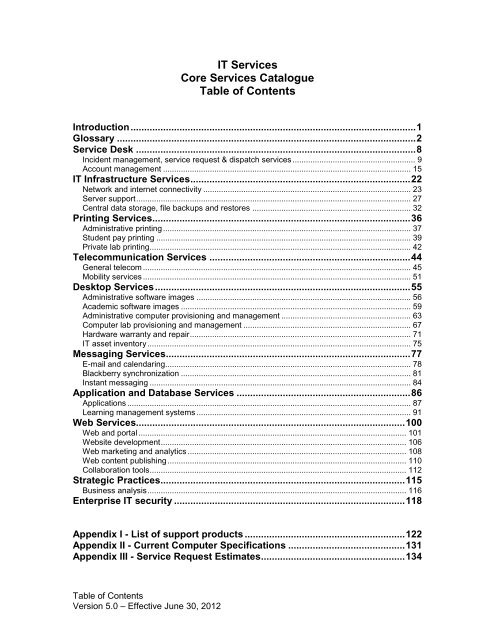



![View Honour Roll [PDF] - BCIT](https://img.yumpu.com/12104618/1/189x260/view-honour-roll-pdf-bcit.jpg?quality=85)