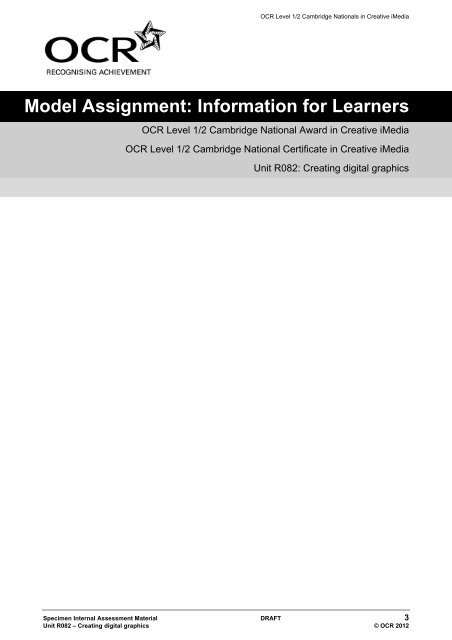R082_model_assignment (student version)
Create successful ePaper yourself
Turn your PDF publications into a flip-book with our unique Google optimized e-Paper software.
OCR Level 1/2 Cambridge Nationals in Creative iMedia<br />
Model Assignment: Information for Learners<br />
OCR Level 1/2 Cambridge National Award in Creative iMedia<br />
OCR Level 1/2 Cambridge National Certificate in Creative iMedia<br />
Unit <strong>R082</strong>: Creating digital graphics<br />
Specimen Internal Assessment Material DRAFT 3<br />
Unit <strong>R082</strong> – Creating digital graphics © OCR 2012
Scenario for the <strong>assignment</strong> –<br />
A DVD cover for ‘Energy Matters’<br />
OCR Level 1/2 Cambridge Nationals in Creative iMedia<br />
Your client is producing a new film and needs to begin the development of the DVD cover. The title<br />
of the film is ‘Energy Matters’ and it is about the World’s demand for energy in the year 2020. The<br />
film is expected to be given a Certificate 12 rating when released. The DVD cover produced must<br />
be a single piece of digital graphic artwork that includes front cover, back cover and the spine.<br />
A high quality file for print purposes must be created together with a low resolution <strong>version</strong> suitable<br />
for use on a website. The website <strong>version</strong> will be used for promotion and be 400 pixels wide to fit<br />
the web page layout.<br />
Read through all of the tasks carefully, so that you know what you will<br />
need to do to complete this <strong>assignment</strong>.<br />
4 DRAFT Specimen Internal Assessment Material<br />
© OCR 2012 Unit <strong>R082</strong> – Creating digital graphics
OCR Level 1/2 Cambridge Nationals in Creative iMedia<br />
Your Tasks<br />
.<br />
The tasks should take approximately 10 hours to complete.<br />
Task 1: What needs to be designed?<br />
Parts of Learning Outcome (LO) 1 and 2 are assessed in this task.<br />
To prepare to create the DVD cover, you need to consider what the requirements are, and how<br />
these affect the way you will approach the design stage.<br />
The purpose of the graphic<br />
You need to:<br />
investigate how and why digital graphics are used in the entertainment industry and present<br />
your findings in a report or presentation<br />
identify through a report or presentation what the graphic artwork is intended to do and the<br />
various possible formats that could meet this purpose.<br />
Identifying the properties of the graphic<br />
You need to consider:<br />
the properties of the digital graphic which could affect its compatibility with the intended<br />
purpose<br />
file formats for both <strong>version</strong>s (for print; for web usage) of the final graphic.<br />
Consider the design and layout<br />
You need to:<br />
investigate the use of colour, composition and white space when designing a digital graphic<br />
for the DVD cover<br />
Summarise your findings regarding the properties, design and layout of the graphic artwork.<br />
Specimen Internal Assessment Material DRAFT 5<br />
Unit <strong>R082</strong> – Creating digital graphics © OCR 2012
OCR Level 1/2 Cambridge Nationals in Creative iMedia<br />
Task 2: Planning a design<br />
Parts of LO2 are assessed in this task.<br />
You need to organise your time and resources so that you can start to plan the design of the<br />
graphic. You will need to generate the basis of your idea for the design, taking into consideration<br />
any external restrictions on what you can use or produce.<br />
Your client and the target audience<br />
You need to:<br />
consider the client’s requirements and how these are specified<br />
consider the target audience for the DVD cover<br />
decide on a visual style and composition of the digital graphic<br />
identify what assets and resources you will need to create the graphic<br />
present your findings in a report or presentation<br />
Creating a plan for the project<br />
You need to:<br />
identify what activities must be completed to create the graphic<br />
estimate how long each activity will take<br />
identify the workflow sequence, including editing, needed to create the graphic<br />
produce planning documents which contain all this information<br />
Producing ideas<br />
You need to:<br />
produce a visualisation diagram of the DVD cover.<br />
Legal restrictions<br />
You need to:<br />
consider any legal issues and restrictions on what you will create. The DVD cover will be<br />
used in a commercial context so copyright must be considered<br />
present your findings in a report or presentation<br />
6 DRAFT Specimen Internal Assessment Material<br />
© OCR 2012 Unit <strong>R082</strong> – Creating digital graphics
OCR Level 1/2 Cambridge Nationals in Creative iMedia<br />
Task 3: Creating my digital graphic<br />
LO3 is assessed in this task.<br />
You will need to produce the digital graphic for the DVD cover, using a range of tools, techniques<br />
and assets to ensure it is suitable for its intended uses.<br />
Obtaining assets for use in the graphic<br />
You need to:<br />
either source and/or create the assets identified in your visualisation diagram<br />
check the properties of the individual assets to make sure they are suitable for use at their<br />
intended size in the final DVD cover. Where necessary, modify the properties to ensure their<br />
compatibility.<br />
Create the graphic<br />
You need to:<br />
use a range of tools and techniques from the image editing software to combine the assets<br />
into the final graphic<br />
save the digital graphic as a high quality format for print purposes ensuring you use <strong>version</strong><br />
control throughout<br />
re-purpose the graphic as a second, low resolution <strong>version</strong> for use on the web.<br />
Task 4: Checking and reviewing the digital graphic<br />
Parts of LO3 and LO4 are assessed in this task.<br />
Now the graphic for the cover of ’Energy Matters’ has been produced, you need to consider<br />
whether you have met all the requirements of the initial brief. You will also need to review the<br />
overall quality of the product, and identify any improvements that could be made.<br />
Reviewing the graphic<br />
You need to:<br />
make sure both of the final digital graphic formats are fit for purpose<br />
check that the digital graphic meets the client requirements initially specified<br />
review the final digital graphic in terms of composition, colours and overall quality.<br />
How the graphic could be improved<br />
You need to:<br />
identify how the graphic for the DVD cover could be improved, given more time, more<br />
resources or different assets.<br />
Specimen Internal Assessment Material DRAFT 7<br />
Unit <strong>R082</strong> – Creating digital graphics © OCR 2012