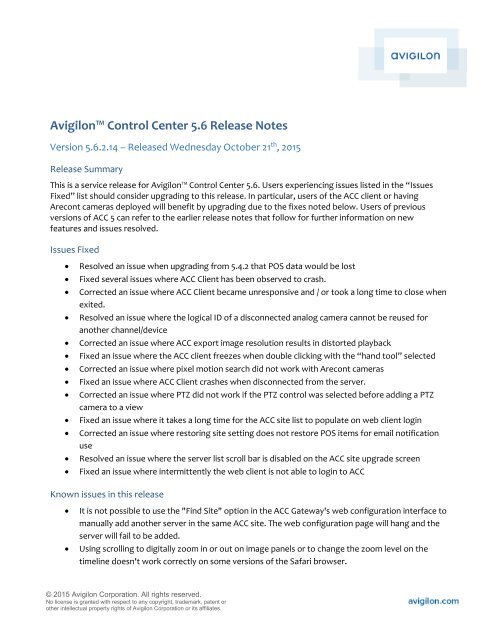Avigilon Control Center 5.6 Release Notes
TInB0
TInB0
Create successful ePaper yourself
Turn your PDF publications into a flip-book with our unique Google optimized e-Paper software.
<strong>Avigilon</strong> <strong>Control</strong> <strong>Center</strong> <strong>5.6</strong> <strong>Release</strong> <strong>Notes</strong><br />
Version <strong>5.6</strong>.2.14 – <strong>Release</strong>d Wednesday October 21 th , 2015<br />
<strong>Release</strong> Summary<br />
This is a service release for <strong>Avigilon</strong> <strong>Control</strong> <strong>Center</strong> <strong>5.6</strong>. Users experiencing issues listed in the “Issues<br />
Fixed” list should consider upgrading to this release. In particular, users of the ACC client or having<br />
Arecont cameras deployed will benefit by upgrading due to the fixes noted below. Users of previous<br />
versions of ACC 5 can refer to the earlier release notes that follow for further information on new<br />
features and issues resolved.<br />
Issues Fixed<br />
• Resolved an issue when upgrading from 5.4.2 that POS data would be lost<br />
• Fixed several issues where ACC Client has been observed to crash.<br />
• Corrected an issue where ACC Client became unresponsive and / or took a long time to close when<br />
exited.<br />
• Resolved an issue where the logical ID of a disconnected analog camera cannot be reused for<br />
another channel/device<br />
• Corrected an issue where ACC export image resolution results in distorted playback<br />
• Fixed an issue where the ACC client freezes when double clicking with the “hand tool” selected<br />
• Corrected an issue where pixel motion search did not work with Arecont cameras<br />
• Fixed an issue where ACC Client crashes when disconnected from the server.<br />
• Corrected an issue where PTZ did not work if the PTZ control was selected before adding a PTZ<br />
camera to a view<br />
• Fixed an issue where it takes a long time for the ACC site list to populate on web client login<br />
• Corrected an issue where restoring site setting does not restore POS items for email notification<br />
use<br />
• Resolved an issue where the server list scroll bar is disabled on the ACC site upgrade screen<br />
• Fixed an issue where intermittently the web client is not able to login to ACC<br />
Known issues in this release<br />
• It is not possible to use the "Find Site" option in the ACC Gateway's web configuration interface to<br />
manually add another server in the same ACC site. The web configuration page will hang and the<br />
server will fail to be added.<br />
• Using scrolling to digitally zoom in or out on image panels or to change the zoom level on the<br />
timeline doesn't work correctly on some versions of the Safari browser.<br />
© 2015 <strong>Avigilon</strong> Corporation. All rights reserved.<br />
No license is granted with respect to any copyright, trademark, patent or<br />
other intellectual property rights of <strong>Avigilon</strong> Corporation or its affiliates.
<strong>Avigilon</strong> <strong>Control</strong> <strong>Center</strong> <strong>5.6</strong> <strong>Release</strong><br />
Version <strong>5.6</strong>.2.14 (continued)<br />
Known Issues in this release (continued)<br />
• It is not possible to save a snapshot of a disconnected camera in the HTML5 Web Client.<br />
<strong>Avigilon</strong> Camera FW Included<br />
• V3.6.0.24 for HD H.264 H3 cameras with self-learning analytics<br />
• V3.8.0.8 for HD Pro H.264 cameras<br />
• V 3.2.0.34 for HD Multisensor cameras<br />
• V2.6.0.102 for HD Micro Dome cameras<br />
• V2.6.0.92 for HD PTZ cameras<br />
• V2.6.0.100 for HD Bullet cameras<br />
• V2.6.0.100 for HD H.264 H3 cameras<br />
• V2.2.0.42 for H.264 encoders<br />
• V.2.2.0.34 for HD H.264 cameras<br />
• V4.4.0.2 for JPEG2000 Panoramic cameras<br />
• V4.6.0.14 for JPEG2000 HD Pro cameras<br />
© 2015 <strong>Avigilon</strong> Corporation. All rights reserved.<br />
No license is granted with respect to any copyright, trademark, patent or<br />
other intellectual property rights of <strong>Avigilon</strong> Corporation or its affiliates.
<strong>Avigilon</strong> <strong>Control</strong> <strong>Center</strong> <strong>5.6</strong> <strong>Release</strong><br />
Version <strong>5.6</strong>.2.10 – <strong>Release</strong>d Tuesday October 6 th , 2015<br />
<strong>Release</strong> Summary<br />
This release of <strong>Avigilon</strong> <strong>Control</strong> <strong>Center</strong> introduces several new features, most notably the ability to<br />
configure rules to conditionally trigger based on the state of a digital input. Users that are interested<br />
in this or the other new features highlighted below should adopt this release. This release is also a<br />
service release for ACC <strong>5.6</strong>, and users experiencing issues listed in the “Issues Fixed” list should<br />
consider upgrading as well. Users of previous versions of ACC 5 can refer to the earlier release notes<br />
that follow for further information on new features and issues resolved.<br />
New Features<br />
• Rules can now be configured to conditionally trigger based on the state from a digital input.<br />
Selecting a digital input as a condition is optional when configuring the rule.<br />
• It is now possible to add teach markers for use with Teach By Example for a device with selflearning<br />
analytics in the event, alarm, and motion search screens. A new group privilege has been<br />
added to grant users the ability to add teach markers from these screens.<br />
• After manually finding a site and logging in, the ACC Client now automatically discovers all of the<br />
other server endpoints for a multi-server site. This ensures that video is streamed directly from the<br />
individual servers to the client, rather than being routed through a single server, which can impact<br />
performance.<br />
• Kerberos authentication is now supported when Windows Active Directory synchronization is<br />
enabled in ACC.<br />
• Web Pages in ACC now support the same web technologies (e.g. HTML5) as the version of<br />
Internet Explorer installed on the system running the ACC Client.<br />
Issues Fixed<br />
• Changed the behavior for email notifications and rules that send an email as an action, such that<br />
the first event is always sent out immediately when the notification or rule is configured to send<br />
‘at most’ every few minutes.<br />
• Fixed an issue preventing configuring changes to image and compression settings for Sony SNC-<br />
HM662 cameras.<br />
• Correct an issue that caused the “Add”, “Edit” and “Delete” buttons in the Video Analytics<br />
Configuration to not be visible when running the Client on a computer with a low screen resolution<br />
setting.<br />
• Enabled digital PTZ functionality on Axis 212 cameras.<br />
• Fixed a bug that could cause the ACC Gateway to become non-responsive under some conditions.<br />
© 2015 <strong>Avigilon</strong> Corporation. All rights reserved.<br />
No license is granted with respect to any copyright, trademark, patent or<br />
other intellectual property rights of <strong>Avigilon</strong> Corporation or its affiliates.
<strong>Avigilon</strong> <strong>Control</strong> <strong>Center</strong> <strong>5.6</strong> <strong>Release</strong><br />
Version <strong>5.6</strong>.2.10 (continued)<br />
Issues Fixed (continued)<br />
• Corrected an issue that could cause the search results for classified objects in Motion Search to<br />
return incomplete and inconsistent results when the client was connected to the server over a<br />
remote connection.<br />
• Fixed an issue that could allow a user without the “View Recorded Images” privilege to access POS<br />
search results on one site if also logged into another site where the user has that privilege.<br />
• Ensured that the “Apply” button text isn’t truncated when viewing the Recording and Bandwidth<br />
dialog with Russian language settings.<br />
• Fixed an issue that could cause a long device name to be difficult to read when included in a saved<br />
snapshot in PDF format<br />
• Corrected an issue that prevented users that had the “Setup Email” privilege from setting up<br />
external notifications if they didn’t also have the “Setup Rules” privilege<br />
• Fixed an issue that caused motion events associated with a protected bookmark to be deleted<br />
when the video would have otherwise have aged out (if unprotected)<br />
• Ensured that the correct device is selected when performing a motion search from a specific result<br />
from a previously run event search<br />
• Ensured that classified object events are removed after the associated video is aged.<br />
• Corrected an issue that caused the “Active Directory authorization failed” dialog to be displayed<br />
three times when incorrect AD credentials were provided.<br />
• Added a close icon (X) to the Site Upgrade dialog window<br />
• Fixed an issue that could cause the ACC Client to crash when a Web Page was configured to open<br />
an invalid URL<br />
• Fixed an issue that prevented a user from changing the region of interest (ROI) when searching for<br />
classified objects in Motion Search if the cursor tool wasn't already selected<br />
• Ensured that the .msi installers can install on Windows Vista and Windows Server 2008.<br />
• Corrected an issue that prevented a rank name from being changed if it was blank.<br />
• Fixed an issue that could allow a user without the “Export images” privilege to export video from<br />
devices connected to one site if also logged into another site where the user has that privilege.<br />
• Prevented the ACC Client from crashing when a multi-clip .AVE export was created where multiple<br />
clips had the same start and end times.<br />
• Fixed an issue that could prevent a user from selecting a remaining clip when exporting multiple<br />
clips, after one of the clips was deleted<br />
• Corrected several places in the HTML5 Web Client where English text was shown when Traditional<br />
Chinese language settings were used.<br />
© 2015 <strong>Avigilon</strong> Corporation. All rights reserved.<br />
No license is granted with respect to any copyright, trademark, patent or<br />
other intellectual property rights of <strong>Avigilon</strong> Corporation or its affiliates.
<strong>Avigilon</strong> <strong>Control</strong> <strong>Center</strong> <strong>5.6</strong> <strong>Release</strong><br />
Version <strong>5.6</strong>.2.10 (continued)<br />
Issues Fixed (continued)<br />
• Ensured that a Saved View opens in a new tab, rather than replacing the previous tab, in the<br />
HTML5 Web Client<br />
• Fixed an issue that prevented the minimized system tree from expanding when clicked in the<br />
HTML5 Web Client<br />
Known issues in this release<br />
• The ACC Client has been observed to crash in some rare cases where it is being heavily used for<br />
video playback and new windows are being opened and closed at the time.<br />
• It is not possible to use the "Find Site" option in the ACC Gateway's web configuration interface to<br />
manually add another server in the same ACC site. The web configuration page will hang and the<br />
server will fail to be added.<br />
• Using scrolling to digitally zoom in or out on image panels or to change the zoom level on the<br />
timeline doesn't work correctly on some versions of the Safari browser.<br />
• It is not possible to save a snapshot of a disconnected camera in the HTML5 Web Client.<br />
<strong>Avigilon</strong> Camera FW Included<br />
• V3.6.0.18 for HD H.264 H3 cameras with self-learning analytics<br />
• V3.8.0.8 for HD Pro H.264 cameras<br />
• V 3.2.0.32 for HD Multisensor cameras<br />
• V2.6.0.92 for HD Micro Dome cameras<br />
• V2.6.0.92 for HD PTZ cameras<br />
• V2.6.0.94 for HD Bullet cameras<br />
• V2.6.0.94 for HD H.264 H3 cameras<br />
• V2.2.0.42 for H.264 encoders<br />
• V.2.2.0.34 for HD H.264 cameras<br />
• V4.4.0.2 for JPEG2000 Panoramic cameras<br />
• V4.6.0.14 for JPEG2000 HD Pro cameras<br />
© 2015 <strong>Avigilon</strong> Corporation. All rights reserved.<br />
No license is granted with respect to any copyright, trademark, patent or<br />
other intellectual property rights of <strong>Avigilon</strong> Corporation or its affiliates.
<strong>Avigilon</strong> <strong>Control</strong> <strong>Center</strong> <strong>5.6</strong> <strong>Release</strong><br />
Version <strong>5.6</strong>.0.28 – <strong>Release</strong>d Monday August 31 st , 2015<br />
<strong>Release</strong> Summary<br />
This is a service release for <strong>Avigilon</strong> <strong>Control</strong> <strong>Center</strong> <strong>5.6</strong>. Users experiencing issues listed in the “Issues<br />
Fixed” list should consider upgrading to this release. In particular, users of the ACC Gateway or Axis 211<br />
and 212 cameras will benefit by upgrading due to the fixes noted below. Users of previous versions of<br />
ACC 5 can refer to the earlier release notes that follow for further information on new features and<br />
issues resolved.<br />
Issues Fixed<br />
• Fixed an issue that could cause the ACC Gateway to become unresponsive in some cases.<br />
• Corrected an issue that could cause ACC Server to crash in some cases when Axis 211 and Axis 212<br />
cameras were connected.<br />
• Decreased the time it takes for a user login to complete, resulting in a noticeably improved login<br />
time for larger sites.<br />
• Ensured that the installer successfully installs ACC on Windows Server 2008 SP2.<br />
• Ensured that, after renaming it, the new name for a Rialto digital output is correctly updated in<br />
ACC.<br />
• Corrected an issue that caused the Rank 'edit' button to be hidden in the edit screen for the<br />
Corporate Hierarchy when German or Dutch language settings were used.<br />
• Ensured that when the ACC Client is opened and the ‘Save/restore window layout’ setting is<br />
enabled, that the PTZ controls are available for a PTZ camera included in a restored view.<br />
Known issues in this release<br />
• It is not possible to save a snapshot of a disconnected camera in the HTML5 Web Client. This has<br />
been an issue since ACC 5.4.2<br />
• Zooming in or out on an ACTi PTZ can cause the camera to pan up. This has been an issue since<br />
ACC 5.2.2.<br />
• The ACC Client and Server .msi installers cannot install on Windows Vista or Windows Server 2008.<br />
This has been an issue since these installers were introduced.<br />
© 2015 <strong>Avigilon</strong> Corporation. All rights reserved.<br />
No license is granted with respect to any copyright, trademark, patent or<br />
other intellectual property rights of <strong>Avigilon</strong> Corporation or its affiliates.
<strong>Avigilon</strong> <strong>Control</strong> <strong>Center</strong> <strong>5.6</strong> <strong>Release</strong><br />
Version <strong>5.6</strong>.0.28 (continued)<br />
<strong>Avigilon</strong> Camera FW Included<br />
• V3.6.0.18 for HD H.264 H3 cameras with self-learning analytics<br />
• V3.4.2.6 for HD Pro H.264 cameras<br />
• V 3.2.0.30 for HD Multisensor cameras<br />
• V2.6.0.92 for HD Micro Dome cameras<br />
• V2.6.0.92 for HD PTZ cameras<br />
• V2.6.0.94 for HD Bullet cameras<br />
• V2.6.0.94 for HD H.264 H3 cameras<br />
• V2.2.0.42 for H.264 encoders<br />
• V.2.2.0.34 for HD H.264 cameras<br />
• V4.4.0.2 for JPEG2000 Panoramic cameras<br />
• V4.6.0.14 for JPEG2000 HD Pro cameras<br />
© 2015 <strong>Avigilon</strong> Corporation. All rights reserved.<br />
No license is granted with respect to any copyright, trademark, patent or<br />
other intellectual property rights of <strong>Avigilon</strong> Corporation or its affiliates.
<strong>Avigilon</strong> <strong>Control</strong> <strong>Center</strong> <strong>5.6</strong> <strong>Release</strong><br />
Version <strong>5.6</strong>.0.24 – <strong>Release</strong>d Wednesday August 12 th , 2015<br />
<strong>Release</strong> Summary<br />
This is a service release for <strong>Avigilon</strong> <strong>Control</strong> <strong>Center</strong> <strong>5.6</strong>. Users experiencing issues listed in the “Issues<br />
Fixed” list should consider upgrading to this release. In particular, users of PTZ cameras will benefit by<br />
upgrading due to the fix for PTZ tours, noted below as the first fixed issue. Users of previous versions<br />
of ACC 5 can refer to the earlier release notes that follow for further information on new features and<br />
issues resolved.<br />
Issues Fixed<br />
• Corrected an issue that prevented users that are not part of the default administrator group from<br />
being able to stop or restart PTZ tours<br />
• Ensured that it is possible to trigger a digital output from a panel in the alarms screen<br />
• Fixed an issue where the microphone connection would be lost for some Hikvision cameras after<br />
restarting ACC Server<br />
• Corrected an issue where ACC could incorrectly report that <strong>Avigilon</strong> HD Micro Dome cameras<br />
were still upgrading after the camera had finished its firmware upgrade<br />
• Fixed an issue that could cause the ACC Player and Client to crash when opening the Export screen<br />
on a computer that does not have any printers installed<br />
• Corrected an issue in the HTML5 Web Client that could cause the image panels to overlap when<br />
some layouts were configured<br />
Known issues in this release<br />
• Connecting Axis 211 and Axis 212 cameras or upgrading to ACC <strong>5.6</strong> when these cameras are used<br />
can cause ACC Server to crash in some cases. Disabling motion detection on the camera seems to<br />
be a workaround. This has been an issue since ACC <strong>5.6</strong>.<br />
• It is not possible to save a snapshot of a disconnected camera in the HTML5 Web Client. This has<br />
been an issue since ACC 5.4.2<br />
• Zooming in or out on an ACTi PTZ can cause the camera to pan up. This has been an issue since<br />
ACC 5.2.2.<br />
• The ACC Client and Server .msi installers cannot install on Windows Vista or Windows Server 2008.<br />
This has been an issue since these installers were introduced.<br />
• The installer does not successfully install ACC on Windows Server 2008 SP2. This has been an issue<br />
since ACC <strong>5.6</strong>.<br />
© 2015 <strong>Avigilon</strong> Corporation. All rights reserved.<br />
No license is granted with respect to any copyright, trademark, patent or<br />
other intellectual property rights of <strong>Avigilon</strong> Corporation or its affiliates.
<strong>Avigilon</strong> <strong>Control</strong> <strong>Center</strong> <strong>5.6</strong> <strong>Release</strong><br />
Version <strong>5.6</strong>.0.24 (continued)<br />
<strong>Avigilon</strong> Camera FW Included<br />
• V3.6.0.16 for HD H.264 H3 cameras with self-learning analytics<br />
• V3.8.0.4 for HD Pro H.264 cameras<br />
• V 3.2.0.28 for HD Multisensor cameras<br />
• V2.6.0.92 for HD Micro Dome cameras<br />
• V2.6.0.92 for HD PTZ cameras<br />
• V2.6.0.94 for HD Bullet cameras<br />
• V2.6.0.94 for HD H.264 H3 cameras<br />
• V2.2.0.40 for H.264 encoders<br />
• V.2.2.0.34 for HD H.264 cameras<br />
• V4.4.0.2 for JPEG2000 Panoramic cameras<br />
• V4.6.0.14 for JPEG2000 HD Pro cameras<br />
© 2015 <strong>Avigilon</strong> Corporation. All rights reserved.<br />
No license is granted with respect to any copyright, trademark, patent or<br />
other intellectual property rights of <strong>Avigilon</strong> Corporation or its affiliates.
<strong>Avigilon</strong> <strong>Control</strong> <strong>Center</strong> <strong>5.6</strong> <strong>Release</strong><br />
Version <strong>5.6</strong>.0.22 – <strong>Release</strong>d Thursday July 30 th , 2015<br />
<strong>Release</strong> Summary<br />
This is a service release for <strong>Avigilon</strong> <strong>Control</strong> <strong>Center</strong> <strong>5.6</strong>. Users experiencing issues listed in the “Issues<br />
Fixed” list should consider upgrading to this release, unless they use PTZ cameras or certain Axis<br />
cameras, due to the first two existing known issues noted below. Users of previous versions of ACC 5<br />
can refer to the earlier release notes that follow for further information on new features and issues<br />
resolved.<br />
Issues Fixed<br />
• Fixed an issue where the ACC Player could close unexpectedly immediately after opening an<br />
.AVE export in some cases.<br />
• Corrected an issue where the pixel search results from <strong>Avigilon</strong> JPEG2000 cameras were<br />
inaccurate for the selected area in a scene.<br />
• Corrected an issue where it was not possible to save the External Notifications settings, such<br />
as the email server, when using an ACC <strong>5.6</strong> Client with an older ACC 5.4 Server.<br />
• Fixed an issue where the Motion Detection sensitivity and threshold slider values were always<br />
set to the highest setting in the ACC Client when connected over a remote connection to the<br />
server.<br />
• Ensured that the ACC Admin Tool only accepts a valid base port number in the network<br />
settings<br />
• Ensured the ACC correctly prompts for the Rialto to be rebooted after changing a connected<br />
camera.<br />
Known issues in this release<br />
• Users that are not part of the default administrator group are sometimes not able to stop or<br />
restart PTZ tours. This has been an issue since ACC <strong>5.6</strong>.<br />
• Connecting Axis 211 and Axis 212 cameras or upgrading to ACC <strong>5.6</strong> when these cameras are<br />
used can cause ACC Server to crash in some cases. Disabling motion detection on the camera<br />
seems to be a workaround. This has been an issue since ACC <strong>5.6</strong>.<br />
• The ACC Player and Client can crash when opening the Export screen on a computer that<br />
doesn't have any printers installed. This has been an issue since ACC <strong>5.6</strong>.<br />
• It is not possible to save a snapshot of a disconnected camera in the HTML5 Web Client. This<br />
has been an issue since ACC 5.4.2<br />
• Zooming in or out on an ACTi PTZ can cause the camera to pan up. This has been an issue since<br />
ACC 5.2.2.<br />
• The ACC Client and Server .msi installers cannot install on Windows Vista or Windows Server<br />
2008. This has been an issue since these installers were introduced.<br />
© 2015 <strong>Avigilon</strong> Corporation. All rights reserved.<br />
No license is granted with respect to any copyright, trademark, patent or<br />
other intellectual property rights of <strong>Avigilon</strong> Corporation or its affiliates.
<strong>Avigilon</strong> <strong>Control</strong> <strong>Center</strong> <strong>5.6</strong> <strong>Release</strong><br />
Version <strong>5.6</strong>.0.22 (continued)<br />
<strong>Avigilon</strong> Camera FW Included<br />
• V3.6.0.16 for HD H.264 H3 cameras with self-learning analytics<br />
• V3.8.0.4 for HD Pro H.264 cameras<br />
• V 3.2.0.28 for HD Multisensor cameras<br />
• V2.6.0.92 for HD Micro Dome cameras<br />
• V2.6.0.92 for HD PTZ cameras<br />
• V2.6.0.94 for HD Bullet cameras<br />
• V2.6.0.94 for HD H.264 H3 cameras<br />
• V2.2.0.40 for H.264 encoders<br />
• V.2.2.0.34 for HD H.264 cameras<br />
• V4.4.0.2 for JPEG2000 Panoramic cameras<br />
• V4.6.0.14 for JPEG2000 HD Pro cameras<br />
© 2015 <strong>Avigilon</strong> Corporation. All rights reserved.<br />
No license is granted with respect to any copyright, trademark, patent or<br />
other intellectual property rights of <strong>Avigilon</strong> Corporation or its affiliates.
<strong>Avigilon</strong> <strong>Control</strong> <strong>Center</strong> <strong>5.6</strong> <strong>Release</strong><br />
Version <strong>5.6</strong>.0.18 – <strong>Release</strong>d Tuesday July 7 th , 2015<br />
<strong>Release</strong> Summary<br />
This is the first scheduled service release for <strong>Avigilon</strong> <strong>Control</strong> <strong>Center</strong> <strong>5.6</strong>. Users experiencing issues<br />
listed in the “Issues Fixed” list should consider upgrading to this release. In particular, users with large<br />
sites will benefit by upgrading to this release due to several fixes and stability improvements. Users of<br />
previous versions of ACC 5 can refer to the earlier release notes, below, for further information on<br />
new features and issues resolved.<br />
Issues Fixed<br />
• Fixed an issue that could prevent a site from successfully joining a parent site as a child site, in<br />
some cases.<br />
• Ensured that the ACC Client doesn't crash when large numbers of maps are used.<br />
• Corrected an issue that could cause the ACC Client to become unresponsive when logged in to<br />
a large site and viewing the Server Status page<br />
• Fixed an issue that could cause the ACC Client to take a very long time to successfully log-in<br />
under some conditions.<br />
• Corrected an issue with the recognition of some letters on Illinois license plates when using<br />
LPR.<br />
• Fixed an issue that could cause the client to crash when clicking on the manual recording<br />
button in a saved view that includes cameras from multiple ACC sites.<br />
• Ensured that the included Italian help files are correct for the current version of the software.<br />
• Fixed an issue that could cause an older version of the help files to be displayed in the ACC<br />
Player.<br />
• Ensured that the resolution of the video stream for Sony HM662 cameras shown in the export<br />
screen is correct when the lens type is set to panomorph.<br />
• Corrected an issue in the ACC Gateway that could cause the audio talk-down feature to stop<br />
working for ACC Mobile 2.2 users if the gateway is manually removed and re-added in the app’s<br />
settings screen.<br />
Known issues in this release<br />
• The streams received on ACC Mobile from the gateway can appear to be incorrectly sized for<br />
some third party cameras. This has been an issue since at least ACC 5.4.2.<br />
• It is not possible to save a snapshot of a disconnected camera in the HTML5 Web Client. This<br />
has been an issue since ACC 5.4.2<br />
• Zooming in or out on an ACTi PTZ can cause the camera to pan up. This has been an issue since<br />
ACC 5.2.2.<br />
• The ACC Client and Server .msi installers cannot install on Windows Vista or Windows Server<br />
2008. This has been an issue since these installers were introduced.<br />
© 2015 <strong>Avigilon</strong> Corporation. All rights reserved.<br />
No license is granted with respect to any copyright, trademark, patent or<br />
other intellectual property rights of <strong>Avigilon</strong> Corporation or its affiliates.
<strong>Avigilon</strong> <strong>Control</strong> <strong>Center</strong> <strong>5.6</strong> <strong>Release</strong><br />
Version <strong>5.6</strong>.0.18 (continued)<br />
<strong>Avigilon</strong> Camera FW Included<br />
• V3.6.0.16 for HD H.264 H3 cameras with self-learning analytics<br />
• V3.4.2.6 for HD Pro H.264 cameras<br />
• V 3.2.0.28 for HD Multisensor cameras<br />
• V2.6.0.92 for HD Micro Dome cameras<br />
• V2.6.0.92 for HD PTZ cameras<br />
• V2.6.0.94 for HD Bullet cameras<br />
• V2.6.0.94 for HD H.264 H3 cameras<br />
• V2.2.0.40 for H.264 encoders<br />
• V.2.2.0.34 for HD H.264 cameras<br />
• V4.4.0.2 for JPEG2000 Panoramic cameras<br />
• V4.6.0.14 for JPEG2000 HD Pro cameras<br />
© 2015 <strong>Avigilon</strong> Corporation. All rights reserved.<br />
No license is granted with respect to any copyright, trademark, patent or<br />
other intellectual property rights of <strong>Avigilon</strong> Corporation or its affiliates.
<strong>Avigilon</strong> <strong>Control</strong> <strong>Center</strong> <strong>5.6</strong> <strong>Release</strong><br />
Version <strong>5.6</strong>.0.12 – <strong>Release</strong>d Thursday June 18 th , 2015<br />
<strong>Release</strong> Summary<br />
This is the initial release of <strong>Avigilon</strong> <strong>Control</strong> <strong>Center</strong> <strong>5.6</strong> and introduces many new features, listed<br />
below. These features include new search capabilities for <strong>Avigilon</strong> self-learning analytics devices, the<br />
ability to remotely upgrade a site, and the ability to create a backup of a server’s configuration<br />
settings making it easier to quickly deploy a replacement server. This release is also a service release<br />
for ACC 5 and users experiencing issues listed in the “Issues Fixed” list should consider upgrading to<br />
this release.<br />
New Features<br />
• Pixel search has been renamed as intelligent motion search, and now includes the ability to<br />
search for people and vehicles in recorded footage from <strong>Avigilon</strong> self-learning analytics<br />
devices. In addition, event search now supports searching for analytics events.<br />
• Ability to upgrade all the servers in a site from any client logged-in to that site, as long as the<br />
user has adequate permissions.<br />
• Settings Export and Import now includes all server settings, and has been renamed as<br />
“Backup” and “Restore” functions. Video backup has been renamed “video archive”.<br />
• Export functionality has a redesigned interface and can now be used to export several<br />
different time periods from different cameras and groups of cameras.<br />
• A new rule action and associated configuration to “notify central station” has been added to<br />
the rule engine.<br />
• Display and network settings can now be changed for the Virtual Matrix Monitor application<br />
• When adding the Axis M3007 or M3027 camera (with the native driver), ACC now subscribes to<br />
the overview stream and the 4 quarter streams.<br />
• For Rialto devices, the software now requires a reboot (instead of merely recommending one)<br />
when changes require it. This release also adds support for linking devices connected using the<br />
native Axis and Samsung drivers.<br />
• For all <strong>Avigilon</strong> devices with self-learning analytics, the range of available sensitivities in the<br />
classified object motion detection dialog has been increased. In particular, the “high” range is<br />
now the highest sensitivity available on the device.<br />
• For <strong>Avigilon</strong> cameras with self-learning analytics, the sensitivity of the tampering event can<br />
now be set. In addition, the regular “pixel change” motion detection configuration dialog and<br />
the classified object motion detection dialog have been combined.<br />
• Added the ability to manually set the networking mode (WAN or LAN) on the gateway for<br />
each connected site.<br />
• Added the ability to create, edit and remove bookmarks from the HTML5 web client.<br />
• Official support for Windows Server 2012 R2.<br />
© 2015 <strong>Avigilon</strong> Corporation. All rights reserved.<br />
No license is granted with respect to any copyright, trademark, patent or<br />
other intellectual property rights of <strong>Avigilon</strong> Corporation or its affiliates.
<strong>Avigilon</strong> <strong>Control</strong> <strong>Center</strong> <strong>5.6</strong> <strong>Release</strong><br />
Version <strong>5.6</strong>.0.12 (continued)<br />
Issues Fixed<br />
• The ACC Server can no longer be installed when the Camera Installation Tool is installed on the<br />
same machine. Having both installed on the same machine is not intended and can cause<br />
problems. Users with the CIT installed, will have to first uninstall the CIT from the machine<br />
where they want to install or upgrade ACC 5 Server<br />
• Fixed an issue where the button to edit a POS transaction source was missing in some cases<br />
• Corrected an issue with PTZ cameras where "Tour name too long" and "Device failed to set<br />
preset name" error messages were displayed and did not accurately reflect the response from<br />
the device<br />
• Ensured that the view is restored upon a re-connection with the server when auto-login is<br />
enabled<br />
• Added the encoder channel number to the camera name for <strong>Avigilon</strong> H.264 4-port encoders<br />
• Ensured that it is possible modify a camera's field of view in a map when the camera is rotated<br />
downwards<br />
• Fixed an issue where the PTZ tour was not available for Sony SNC-RZ25N cameras<br />
• Fixed an issue with the formatting for POS transactions that could occur when the<br />
transactions are short in duration and small in content<br />
• Ensured that exporting the site report works correctly when Hebrew language settings are<br />
used<br />
• Corrected an issue where the video analytic configuration screen video preview would appear<br />
to be blank when high DPI settings were used<br />
• When printing an image, ensured that the font size for the associated text adjusts<br />
appropriately when different sizes of paper are used<br />
• In the analytic event configuration, fixed an issue where hiding the advanced options and then<br />
showing them again would result in a different analytic activity being selected.<br />
• Corrected an inconsistency in the icons used for ENC-4PORT and ENC-4PORT-2AI encoders in<br />
the HTML5 Web Client<br />
• Changed the behavior when creating a video archive (backup) for a time range that already<br />
exists in another backup. The creation of the second video archive will no longer overwrite an<br />
existing archive with that includes the same time range, and will instead create a second<br />
separate archive<br />
• Ensured that the ACC Client fills the entire window (including the Windows task bar) when in<br />
full-screen mode<br />
• Corrected an issue where exporting an image would result in a plain black image if the display<br />
adjustments had a black level set higher than the white level<br />
• Corrected an issue that prevented the ACC Gateway from using HTTPS over port 80<br />
Version <strong>5.6</strong>.0.12 (continued)<br />
Issues Fixed (continued)<br />
© 2015 <strong>Avigilon</strong> Corporation. All rights reserved.<br />
No license is granted with respect to any copyright, trademark, patent or<br />
other intellectual property rights of <strong>Avigilon</strong> Corporation or its affiliates.
<strong>Avigilon</strong> <strong>Control</strong> <strong>Center</strong> <strong>5.6</strong> <strong>Release</strong><br />
• Ensured that a camera with an associated alarm stops flashing on a map when the alarm is<br />
assigned to another user<br />
• Fixed an issue where switching to recorded mode while viewing a POS source did not show<br />
the timeline for associated cameras<br />
• Prevented an alarm from being created with an empty name, which could cause other<br />
problems including when trying to edit the alarm in the future<br />
• Ensured that when zooming in for a camera with an Immervision lens, that the view would<br />
zoom to the correct location<br />
• Corrected an issue where changing the aspect ratio (e.g. from 4:3 to 16:9) for a camera could<br />
prevent being able to modify an existing privacy zone and could result in a new privacy zone<br />
being placed in a location offset from when the user selected<br />
• Ensured that the snapshot button is available for a disconnected camera whether the client is<br />
in live or recorded mode<br />
• Fixed an issue where merging two ACC servers failed if they were installed on machines that<br />
each use different Windows language settings<br />
• Corrected an issue where the ACC installers would reset the ACC rules in the Windows firewall<br />
back to default. With the fix, if the user modifies the firewall rules, running the installer won't<br />
overwrite the changes<br />
• Corrected the timeline behavior when clicking on an alarm search result. Clicking on an alarm<br />
search result will now pan and zoom on the timeline so that the selected event is visible<br />
• Fixed a case where the server could restart when it runs out of disk space while performing an<br />
archive (backup) of video<br />
• Fixed an issue that prevented a user from selecting an area to search in pixel search (now<br />
intelligent motion search) if they had previously selected the pan tool in another view<br />
• Fixed an issue where a connected camera could disappear from the system explorer in cases<br />
where all of its recorded data had been overwritten (due to data aging and storage limits)<br />
• Corrected an issue preventing a LPR from being modified after upgrading from ACC 4.12 to<br />
ACC 5<br />
• Fixed an issue preventing the changes for "Show field of view" and "Show name" from being<br />
saved when editing a map<br />
• Corrected an issue preventing restricted and standard users from assigning alarms<br />
• Ensured that LPR watch list matches do not pop-up on the virtual matrix application<br />
• Fixed an issue where push-to-talk audio wasn't always correctly recorded with the associated<br />
video by ACC<br />
• Addressed a problem where the PTZ camera couldn't be locked after editing the PTZ tour<br />
settings<br />
Version <strong>5.6</strong>.0.12 (continued)<br />
Issues Fixed (continued)<br />
• Ensured that the ACC Gateway correctly reflects the camera rotation for a stream<br />
• When viewing the results of a POS search, ensured that a selected event is automatically<br />
© 2015 <strong>Avigilon</strong> Corporation. All rights reserved.<br />
No license is granted with respect to any copyright, trademark, patent or<br />
other intellectual property rights of <strong>Avigilon</strong> Corporation or its affiliates.
<strong>Avigilon</strong> <strong>Control</strong> <strong>Center</strong> <strong>5.6</strong> <strong>Release</strong><br />
highlighted on the timeline<br />
• Prevented a crash of the client that could occur when dragging a newly saved view into<br />
another view<br />
• Fixed an issue where the recorded playback could have some frames appear to be corrupted<br />
when paused<br />
• Made several fixes and enhancements to the ACC Client to better support high DPI settings<br />
• Fixed an issue where the preview window has the incorrect time when creating an export<br />
from a pixel search result<br />
• Ensured that push notifications from the ACC Gateway will make sounds when received on iOS<br />
devices<br />
• Corrected problems with merging active directory users when a new server joins a site<br />
• Fixed an issue where manual recording would stop when changing the WDR setting for a<br />
camera<br />
• When performing an export of images (e.g. JPEG), specifying 0 as the value for "Images to<br />
Export" will change the text to "Unlimited" and export an unlimited number of images. The<br />
default value for number of images to export is also now 1.<br />
• Fixed an issue where the entry for ACC Client wasn't properly cleaned up in the list of Windows<br />
installed programs when uninstalled.<br />
• Ensured that the inclusion and exclusion areas for classified object motion detection are<br />
correctly shown when the client is connected over a WAN connection<br />
• Changed the ACC behavior when restoring defaults for <strong>Avigilon</strong> cameras with self-learning<br />
analytics to set an empty pixel motion mask, consistent with the latest firmware<br />
• Ensured that the mouse cursor is hidden when the user interface is inactive on the virtual<br />
matrix application<br />
• Fixed an issue where the ACC Player wouldn't always correctly adjust the layout to<br />
accommodate all of the cameras included in the export<br />
• Corrected an issue where the system tree wasn't displayed after collapsing it and later<br />
expanding it<br />
• Ensured that the help button in the standalone ACC Player correctly loads the help files<br />
• Fixed an issue where the older version entry for ACC Server wasn't properly cleaned up in the<br />
list of Windows installed programs when upgraded using the .msi installer<br />
• Fixed an issue where the help files were installed incorrectly when the ACC Server .msi installer<br />
was used<br />
• Corrected an issue in the HTML5 Web Client where double clicking a bookmark would<br />
sometimes load the wrong one<br />
Version <strong>5.6</strong>.0.12 (continued)<br />
Known issues in this release<br />
• The Italian version of the help files are not the latest version for ACC <strong>5.6</strong>. As a workaround, the<br />
Italian ACC user guide is available from the support and downloads section of the <strong>Avigilon</strong><br />
website<br />
© 2015 <strong>Avigilon</strong> Corporation. All rights reserved.<br />
No license is granted with respect to any copyright, trademark, patent or<br />
other intellectual property rights of <strong>Avigilon</strong> Corporation or its affiliates.
<strong>Avigilon</strong> <strong>Control</strong> <strong>Center</strong> <strong>5.6</strong> <strong>Release</strong><br />
• The resolution of the preview window shown in the export screen continuously changes for<br />
Sony HM662 cameras when the lens type is set to panomorph.<br />
• The ACC Client .msi installer cannot install on Windows Vista or Windows Server 2008. This is<br />
also an existing issue with the ACC Server .msi installer.<br />
• The streams received on ACC Mobile from the gateway can appear to be incorrectly sized for<br />
some third party cameras.<br />
• The ACC Client can crash in some cases when large numbers of maps are used. This is an<br />
existing issue that can occur in ACC 5.4.2 and possibly earlier<br />
• Zooming in or out on an ACTi PTZ can cause the camera to pan up. This has been an issue since<br />
ACC 5.2.2.<br />
• It is not possible to save a snapshot of a disconnected camera in the HTML5 Web Client. This<br />
has been an issue since ACC 5.4.2<br />
• The ACC Client can crash when clicking on the manual recording button in a saved view that<br />
includes cameras from multiple ACC sites, if the user isn’t logged into some of those sites. This<br />
is an existing issue in ACC 5.4.2<br />
<strong>Avigilon</strong> Camera FW Included<br />
• V3.6.0.14 for HD H.264 H3 cameras with self-learning analytics<br />
• V3.4.2.6 for HD Pro H.264 cameras<br />
• V 3.2.0.26 for HD Multisensor cameras<br />
• V2.6.0.92 for HD Micro Dome cameras<br />
• V2.6.0.92 for HD PTZ cameras<br />
• V2.6.0.90 for HD Bullet cameras<br />
• V2.6.0.90 for HD H.264 H3 cameras<br />
• V2.2.0.40 for H.264 encoders<br />
• V.2.2.0.34 for HD H.264 cameras<br />
• V4.4.0.2 for JPEG2000 Panoramic cameras<br />
• V4.6.0.14 for JPEG2000 HD Pro cameras<br />
© 2015 <strong>Avigilon</strong> Corporation. All rights reserved.<br />
No license is granted with respect to any copyright, trademark, patent or<br />
other intellectual property rights of <strong>Avigilon</strong> Corporation or its affiliates.